NVIDIA RTX 2060 Super vs AMD RX 5700: 1080p|1440p Performance Benchmarks
report this ad
report this ad
In the 1440p gaming market, AMD’s Radeon RX 5700 and the competing GeForce RTX 2060 Super are the most viable options. They are also ideal for high frame rate 1080p gaming, where they compete with their lower-end siblings, the RTX 2060 and the RX 5600 XT. In this post, we compare the RX 5700 and the RTX 2060 Super and decide which one is the better buy for 1080p 144Hz and 1440p 60Hz focused gaming rigs.
We’ll be testing the two cards across eleven titles and note the average frame rates, 1% lows and 0.1% lows. We’ll also compare the FPS graphs of the two cards in a couple of games and then check their respective TDPs. Let’s get to it.
| Specs | RX 5700 | RTX 2060 Super |
|---|---|---|
| Cores | 2304 | 2176 |
| Base Clock | 1540 MHz | ~1500MHz |
| Boost Clock | 1750 MHz | 1650 MHz |
| Memory | 8GB GDDR6 | 8GB GDDR6 |
| Bus Width | 256-bit | 256-bit |
| Memory Speed | 14 Gbps | 14 Gbps |
| TDP | 225W | 175W |
| Price | $329 | $394. |
TestBench
- CPU: AMD Ryzen 9 3900X
- Motherboard: ASRock X570 Taichi
- Memory: Trident Z Royal 8GB x 2 @ 3600MHz CL15
- Power Supply: Corsair HX1000i
- All the titles except Wildlands were tested at 1080p and 1440p ultra.
AMD Radeon RX 5700 vs NVIDIA RTX 2060 Gaming Benchmarks: 1080p
At 1080p, the GeForce RTX 2060 seems to have the upper hand. The RX 5700 is beaten even in AMD sponsored titles like Strange Brigade and Ashes of the Singularity. These games are known to favor Radeon cards thanks to an excellent DirectX12 implementation that includes Asynchronous Compute and a low driver overhead.
AMD Radeon RX 5700 vs NVIDIA RTX 2060 Gaming Benchmarks: 1440p
Things get better for the RX 5700 at 1440p, however, the RTX 2060 Super still manages a slim victory by winning in 7 out of 11 titles, with the deltas being under 5% in most of the games. Let’s have a look at the sustained frame rate graphs to get a better picture:
Let’s have a look at the sustained frame rate graphs to get a better picture:
Have a look at the sustained frame rates of the two GPUs in Borderlands 3 and Metro Exodus. In both games, the RX 5700 starts off in the lead, but towards the middle of the benchmark, it begins to falter, and finally near the end, the RTX 2060 takes the lead.In the final portion of the benchmark, the card fails to cross the 1600MHz mark
We did some checking and it turns out that the RX 5700 runs into a hard temperature bottleneck leading to severe throttling. This results in a performance drop towards the last segments of the benchmarks due to overheating. AMD’s blower-style reference cooler has always been terrible. NVIDIA adopted a new dual-heatsink with the Founders Edition cards and for good reason. The older design doesn’t cut it anymore. AMD needs to do the same or these small things will cost in the long run.In the latter half, the temps reach 100 degrees and the GPU starts to choke
As such, we recommend the aftermarket Radeon RX 5700 cards (specifically the ASRock Radeon RX 5700 CHALLENGER D), over the RTX 2060 Super for 1440p gaming.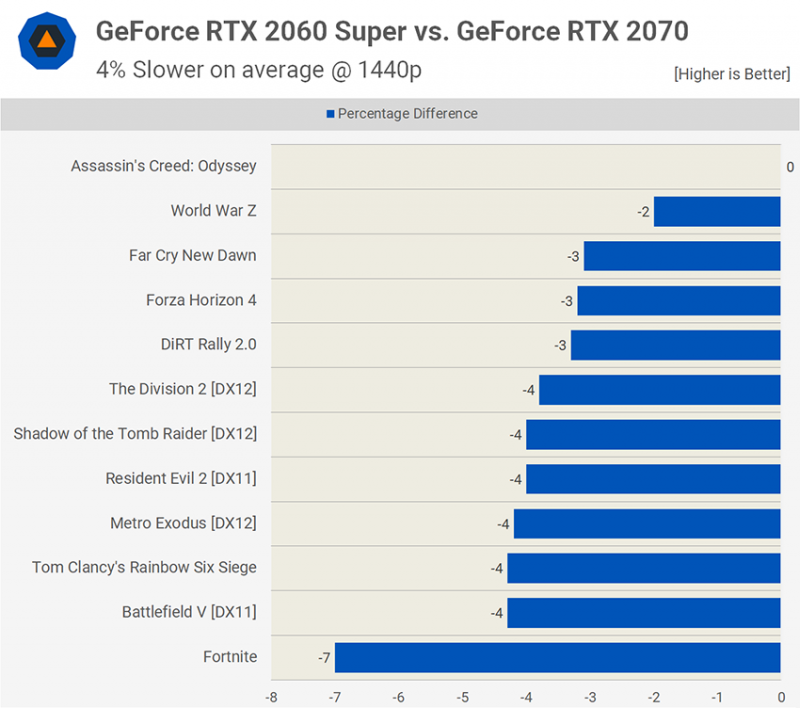 There’s a good 5-10% gap between the reference and ASRock card. Even with the reference card, the delta between the Radeon and GeForce is under 5% and can be ignored. You can snag a board partner RX 5700 for as low $329 while the cheapest RTX 2060 Super will cost at least $400. However as already mentioned, for high frame-rate 1080p gaming, the RTX 2060 Super is not a bad option. Ray-tracing support is an added bonus and it works well at FHD using this GPU.
There’s a good 5-10% gap between the reference and ASRock card. Even with the reference card, the delta between the Radeon and GeForce is under 5% and can be ignored. You can snag a board partner RX 5700 for as low $329 while the cheapest RTX 2060 Super will cost at least $400. However as already mentioned, for high frame-rate 1080p gaming, the RTX 2060 Super is not a bad option. Ray-tracing support is an added bonus and it works well at FHD using this GPU.
Related Articles
Nvidia GeForce RTX 2060 Super review
TechRadar Verdict
The Nvidia GeForce RTX 2060 Super, according to Nvidia, offers the same level of performance as the RTX 2070 at a much lower price, which makes it a no-brainer for anyone that loves performance and saving cash.
TODAY’S BEST DEALS
Why you can trust TechRadar
Our expert reviewers spend hours testing and comparing products and services so you can choose the best for you. Find out more about how we test.
The Nvidia GeForce RTX 2060 Super couldn’t have come at a better time. While its predecessor, the Nvidia GeForce RTX 2060, gave us our first real look at what ray tracing is capable of and allowed the more budget-conscious gamers out there access to its wonders, it still limited consumers to 1080p gaming.
While its predecessor, the Nvidia GeForce RTX 2060, gave us our first real look at what ray tracing is capable of and allowed the more budget-conscious gamers out there access to its wonders, it still limited consumers to 1080p gaming.
The refresh of the 2000 series produced the Supers including the Nvidia GeForce RTX 2060 Super. A card more in line with the RTX 2070 performance-wise than its predecessor, it essentially took what the 2060 had to offer and gave it more power. Better yet, it packs in a ton of performance for a smaller fee than its vanilla predecessor.
So, even in the impending shadow of the RTX 3070, which has just been launched at the Nvidia’s September 1 event, the Nvidia GeForce RXT 2060 Super is still, for most users, the best graphics card available. It hits that sweet spot between performance and value that you don’t get in most other GPUs.
Image 1 of 6
The Nvidia GeForce RTX 2060 Super is beautiful (Image credit: Future)The Nvidia GeForce RTX 2060 Super has all the ports you’ll ever need. (Image credit: Future)Nvidia GeForce RTX 2060 Super (Image credit: Future)Nvidia GeForce RTX 2060 Super power (Image credit: Future)Nvidia GeForce RTX 2060 Super and Nvidia GeForce RTX 2070 Super (Image credit: Future)Nvidia GeForce RTX 2060 Super backplate (Image credit: Future)
(Image credit: Future)Nvidia GeForce RTX 2060 Super (Image credit: Future)Nvidia GeForce RTX 2060 Super power (Image credit: Future)Nvidia GeForce RTX 2060 Super and Nvidia GeForce RTX 2070 Super (Image credit: Future)Nvidia GeForce RTX 2060 Super backplate (Image credit: Future)
Price and availability
The Nvidia GeForce RTX 2060 Super reached store shelves on July 9, and is selling for a cool $399 (about £315, AU$580) for the Founders Edition. There’s limited availability for third party cards right now, so pricing is around the same $400 mark. With time however, those prices will hopefully drop.
You may have noticed that this fits in exactly where the Founders Edition of the vanilla RTX 2060 was, and there’s a reason for that. Nvidia is lowering the price of the original RTX 2060 Founders Edition down to $349 (about £275, AU$500), allowing entry into Nvidia’s ray traced vision for even cheaper.
The most important thing to note here is that Nvidia claims that the RTX 2060 Super is able to come within striking distance of the original RTX 2070′s performance – it even wins in some of our synthetic workloads.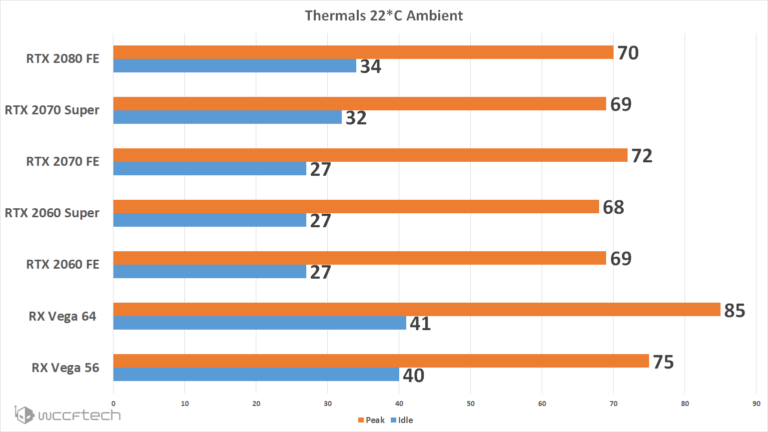
Still, we can’t forget the other team here. The AMD Radeon RX 5700 XT goes for the same price of $399 (about £315, AU$580), and delivers equivalent performance in most tests. The RTX 2060 Super does have one leg up on Team Red however – via those RT cores, the RTX 2060 Super supports ray tracing, whereas the RX 5700XT does not.
Nvidia GeForce RTX 2060 Super specs (Image credit: Infogram)
Features and chipset
The Nvidia GeForce RTX 2060 Super utilizes the same, cutting edge Turing architecture as its predecessor, but it comes loaded with plenty of improvements, particularly when it comes to core counts and VRAM.
The Nvidia GeForce RTX 2060 Super features 2,176 CUDA cores, compared to the RTX 2060’s 1,920. They are also clocked higher, featuring a boost clock of 1,650 MHz. These improvements alone help explain the boost to 7.2 TFLOPs of raw power. The graphics card now features more RT cores, too – up to 34 from 30 – so the RTX 2060 Super is now capable of pushing out 6 Giga Rays/s of ray tracing performance.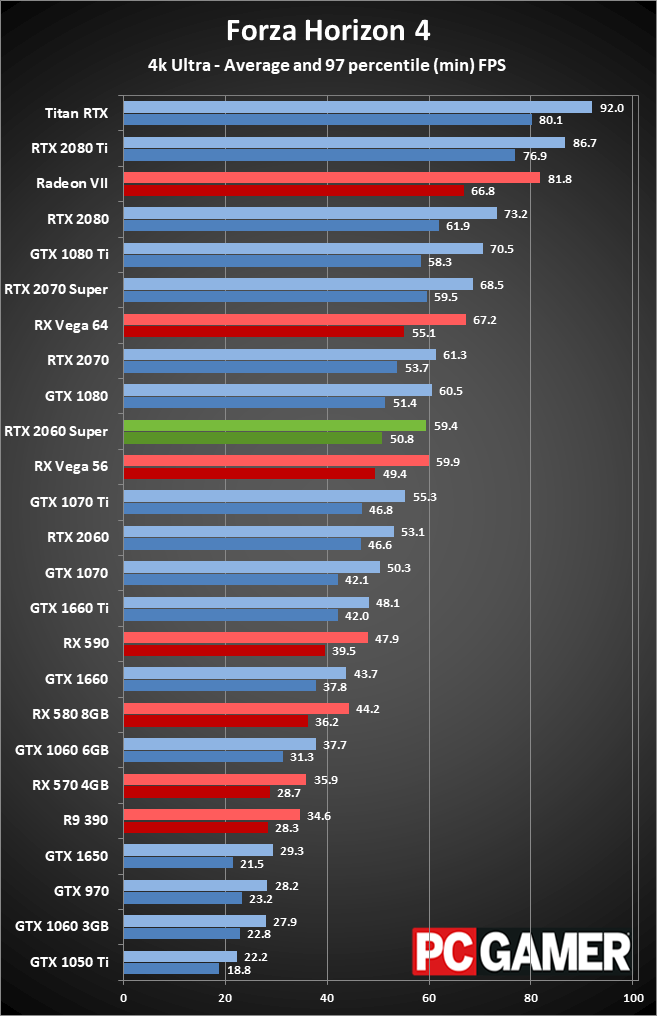
What’s more, the Nvidia GeForce RTX 2060 Super features 8GB of GDDR6 VRAM, up from the original model’s 6GB. This should future-proof the graphics card, as well as make it more feasible for 1440p gaming. This all comes with a bump in power consumption, however, with the new Turing card consuming 175 Watts of power.
Physically, however, the card looks extraordinarily similar to the Nvidia GeForce RTX 2060 Founders Edition. However, the RTX 2060 Super Founders Edition has a chrome design under the logo, making it more reflective. While it’s most likely to only appeal to those with a see-through case, it is a welcome design uptick.
Image 1 of 7
(Image credit: Infogram)(Image credit: Infogram)(Image credit: Infogram)(Image credit: Infogram)(Image credit: Infogram)(Image credit: Infogram)(Image credit: Infogram)
Test system specs
CPU: 3.8Ghz AMD Ryzen 9 3900X (12-core, 70MB cache, up to 4.6GHz)
RAM: 16GB G.Skill TridentZ Royale DDR4 (3,400MHz)
Motherboard: ASRock Taichi X570
Power Supply: Corsair RM850x
Storage: 2TB Gigabyte Aorus M. 2 SSD (NVMe PCIe 4.0 x4)
2 SSD (NVMe PCIe 4.0 x4)
Case: Corsair Crystal Series 570X RGB
Operating system: Windows 10
Performance
Thanks to the boosted specs, the Nvidia GeForce RTX 2060 Super should be the card to get if you want to play at 1440p with ray tracing enabled. We put it through a litany of benchmarks, and it is easily one of the graphics cards to watch in 2019.
Metro Exodus, one of the most hardware intensive PC games out there, is extremely smooth at 1440p, with all the graphical settings dialed up to Ultra. Even with ray tracing and DLSS enabled, we are still able to get a playable experience – even if it wasn’t locked at 60 frames per second (fps).
Similarly, we’re able to turn all the settings up in Shadow of the Tomb Raider, and are amazed – there are no performance fumbles during the game’s intro.
Image 1 of 4
(Image credit: Infogram)(Image credit: Infogram)(Image credit: Infogram)(Image credit: Infogram)
This is all reflected in our benchmark results, too.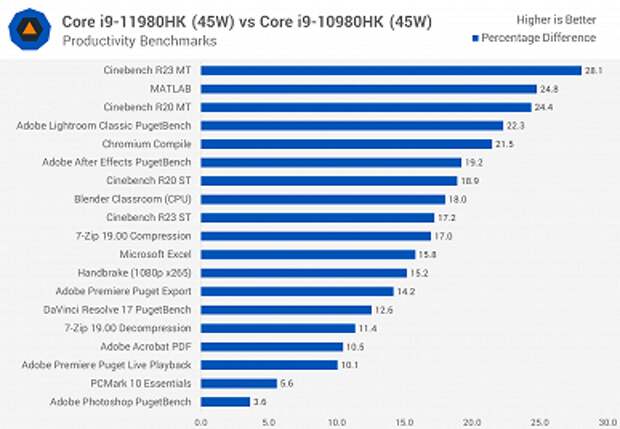 In 3DMark TimeSpy Extreme, for instance, the Nvidia GeForce RTX 2060 Super gets a whopping 4,277 points, a huge 21% jump over the original 2060. But, what’s really cool is that the Nvidia GeForce RTX 2060 Super did better than the RTX 2070, too – as that card scores 4,117.
In 3DMark TimeSpy Extreme, for instance, the Nvidia GeForce RTX 2060 Super gets a whopping 4,277 points, a huge 21% jump over the original 2060. But, what’s really cool is that the Nvidia GeForce RTX 2060 Super did better than the RTX 2070, too – as that card scores 4,117.
In games, the performance gap between the RTX 2060 Super and the original model is even more stark. In Metro Exodus, we were able to get 58 fps vs 53 on the RTX 2060.
At the end of the day, the Nvidia GeForce RTX 2060 Super is able to handle most games at 1440p with aplomb. This graphics card is definitely worth your time, especially if you’re rocking a G-Sync monitor.
Nvidia GeForce RTX 2060 Super and Nvidia GeForce RTX 2070 Super (Image credit: Future)
Final verdict
The Nvidia GeForce RTX 2060 Super might be the Nvidia graphics card for most PC gamers to get. It’s not overly expensive, and it will let you tackle most games at 1440p without much – if any – loss in detail. Plus, with the newly expanded 8GB frame buffer, this graphics card should have a much longer life in your pc.
It’s also much more affordable than the RTX 2070 was at launch, and because the Nvidia GeForce RTX 2060 Super offers just about the same level of performance, the value speaks for itself. We’re just left wondering why Nvidia didn’t release this card sooner – we finally have the value-oriented Nvidia Turing graphics card.
TODAY’S BEST DEALS
Jackie Thomas is Deputy Editor at Decisionary. Previously, she was TechRadar’s US computing editor. She is fat, queer and extremely online. Computers are the devil, but she just happens to be a satanist. If you need to know anything about computing components, PC gaming or the best laptop on the market, don’t be afraid to drop her a line on Twitter or through email.
comfortable gameplay with rays? GECID.com. Page 1
::>Video cards
>2020
> Gameplay testing of GeForce RTX 2060 SUPER graphics card in RTX: comfortable gaming experience with beams?
16-01-2020
Page 1
Page 2
One page
In 2018, NVIDIA started a revolution in the world of PC gaming with the active promotion of ray tracing. She was the first to implement special cores in the RTX 20 line that are solely responsible for ray tracing. And she also actively collaborated with game developers to integrate ray tracing into new projects.
She was the first to implement special cores in the RTX 20 line that are solely responsible for ray tracing. And she also actively collaborated with game developers to integrate ray tracing into new projects.
Despite the skepticism of some analysts, ray tracing is slowly becoming the standard, as the next generation of game consoles and competitive video cards from AMD and Intel will also support it at the hardware level. You don’t have to wait another six months or more to appreciate all its benefits, and you don’t need to spend money on a top-end graphics card. You can comfortably plunge into the world of ray tracing with the RTX 2060 SUPER! Although, this needs to be checked …
At the beginning of 2019, the most affordable entry into the world of ray tracing was provided by the RTX 2060 graphics card with a recommended price tag of $349. A little later, the GTX 1660 Ti and GTX 1660 models appeared in the $200-300 price range.
They also allow you to run games with ray tracing, but they don’t have special RT cores, and all the additional load falls on CUDA cores. Therefore, you can appreciate the beauty of the picture, but for comfortable gameplay you will have to lower the quality settings. This means that all the magic of ray tracing disappears.
Therefore, you can appreciate the beauty of the picture, but for comfortable gameplay you will have to lower the quality settings. This means that all the magic of ray tracing disappears.
RTX 2060 SUPER came out this summer. If you want to play games with ray tracing in Full HD already today, then it is she who is the first candidate for purchase! Why not the regular RTX 2060, which is $50 cheaper? It’s all about the level of performance.
The RTX 2060 SUPER not only has more CUDA cores, texture units, and raster units, but also more RT and Tensor cores. In addition, the amount of video memory and its bandwidth has increased. In theory, this will allow you to select higher graphics presets and activate higher quality ray tracing in parallel. And all this with a comfortable video sequence and responsive controls.
This is exactly the theory we decided to test on the example of a regular gameplay test. Not compared to the RTX 2060 in benchmarks, but with live impressions of real-life games with different ray tracing settings.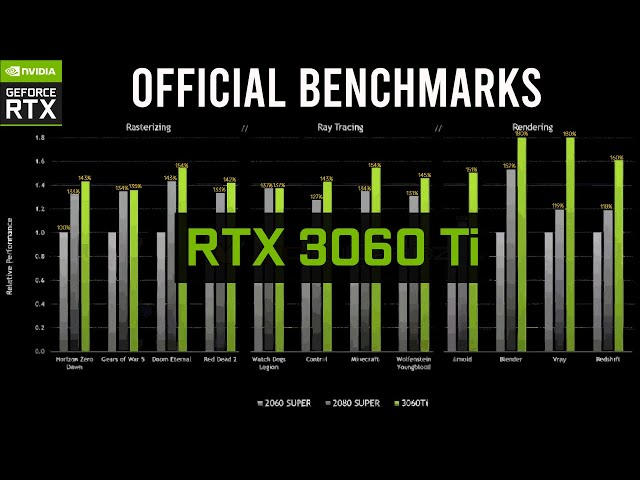 If you are interested in the overall difference in their performance level, then take a look at our previous material.
If you are interested in the overall difference in their performance level, then take a look at our previous material.
The top video card in its series MSI GeForce RTX 2060 Super Gaming X will help us with this. It immediately grabs attention with its colorful RGB Mystic Light appearance. In addition, the video card received an improved printed circuit board and factory overclocking of the dynamic frequency of the GPU from 1650 to 1695 MHz.
But its main advantage is the Twin Frozr 7 cooling system. It includes a copper base, four nickel-plated copper heat pipes, a main two-section radiator with wavy fins and an additional low-profile one for memory chips and a power subsystem. The active component is represented by two axial fans with Torx 3.0 design.
|
Model |
MSI GeForce RTX 2060 SUPER GAMING X |
|
GPU |
NVIDIA TU106-410 |
|
Microarchitecture |
NVIDIA Turing |
|
Technical process, nm |
12 |
|
Number of CUDA cores |
2176 |
|
Number of texture units |
136 |
|
Number of raster blocks |
64 |
|
Number of tensor cores |
272 |
|
Number of cores RT |
34 |
|
GPU base / dynamic frequency, MHz |
1470 / 1695 |
|
Effective memory frequency, MHz |
14000 |
|
Memory size, GB |
8 |
|
Memory type |
GDDR6 |
|
Memory bus width, bit |
256 |
|
Memory bandwidth, GB/s |
448 |
|
Tire type |
PCI Express 3. |
|
Image output interfaces |
1 x HDMI 2.0b |
|
Optional PCIe power connector |
1 x 8-pin |
|
Dimensions, mm |
248 x 128 x 52 |
At idle, the GPU temperature is 35°C, and the cooler goes into passive mode thanks to ZeroFrozr technology.
We load and see that the fans are idle until the GPU temperature rises to 62°C. Then they begin to rotate at different speeds — 32% and 46% of the maximum. Noise remains within comfortable limits.
Under continuous maximum load, the GPU temperature does not rise above 65°C at a critical value of 89°C. Fans rotate at a speed of 40 — 51% of the maximum. They won’t disturb your acoustic comfort.
In games, the GPU temperature rose to 67°C, and we monitored the rotational speed of the fastest turntable.
The following stand was used for testing:
- Intel Core i9-9900K
- Vinga CL3008B
- ASRock Z390 Phantom Gaming SLI
- 4x 8GB DDR4-3600 CORSAIR Dominator Platinum RGB
- Apacer AS2280P2 M.2 NVMe 480GB
- Apacer Panther AS340 960GB
- Seagate Barracuda Pro 4TB ST4000DM006
- Vinga VPS-1200Pl
- Vinga Ark
- AOC U2879VF
Gameplays recorded by an external system with AVerMedia Live Gamer 4K, i.e. without loss of performance.
Let’s start the test session with a study of the effect of ray tracing settings on gameplay comfort.
The Quake II RTX demo has a lot of improvements with ray tracing, but in the settings we decided to play around with global illumination. With its low quality, it runs very cheerfully, with an average speed above 60 FPS.
At medium quality, stats of 1 and 0.1% Low drop below 30 fps and the stators sometimes skip. They do not fundamentally spoil the impression of the game. The average speed rises above 55 fps.
But high settings 2060 SUPER pulls with difficulty. The video sequence loses its smoothness, and the controls lack responsiveness due to the constant Input lag. For such settings, you will have to look towards 2070 SUPER or even more powerful video cards.
In Battlefield V, caught the Rotterdam map for a long time, but failed to catch it. I had to test on Iwo Jima. The base level was fixed at ultra settings without ray tracing. On average we get 65 FPS with good statistics of rare and very rare events. To do this, I had to donate about 13 GB of RAM.
We turn on DXR on the same card and with the same settings, and we see a noticeable drop in performance. Most of all, by 46.5%, the 0.1% Low statistics sank. Sometimes light stators slip through, although they do not interfere with aimed shooting and quickly changing position.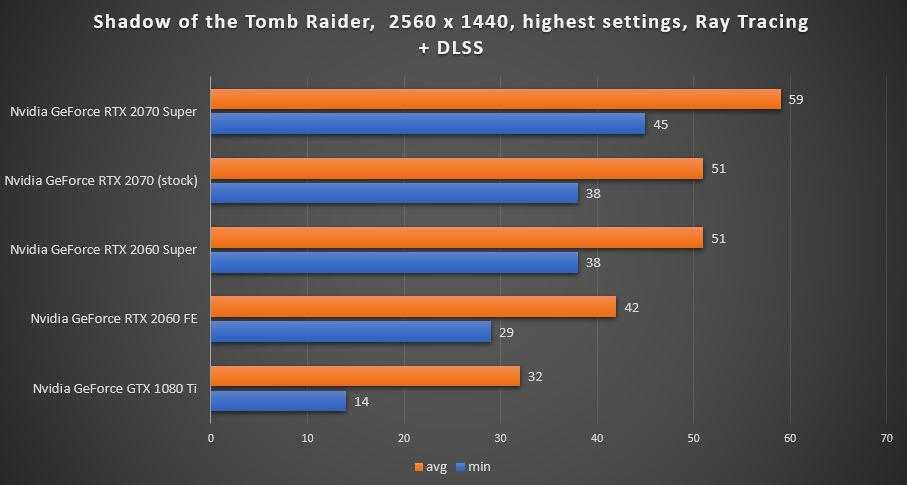
If this does not suit you, then just enable DLSS. The performance will rise by a maximum of 35%, and the light stators will disappear altogether. We haven’t reached the basic level without ray tracing, but it makes playing no less comfortable.
Shadow of the Tomb Raider at the maximum preset without ray tracing just flies. A run through a difficult location runs at an average speed of 90 FPS, and very rare events do not fall below 50. There really is nothing to complain about.
Adding high-quality ray-traced shadows, and still enjoying a comfortable level of 60 FPS. In general, the statistics dipped by 29-34%, but the RTX 2060 SUPER had enough safety margin for this mode.
We complicate the task and increase the quality of ray tracing to ultra, but we did not hear any obscene abuse from the video card. Yes, this mode is even harder for her, and on average you can count on about 55 FPS. But without drawdowns, friezes and stators.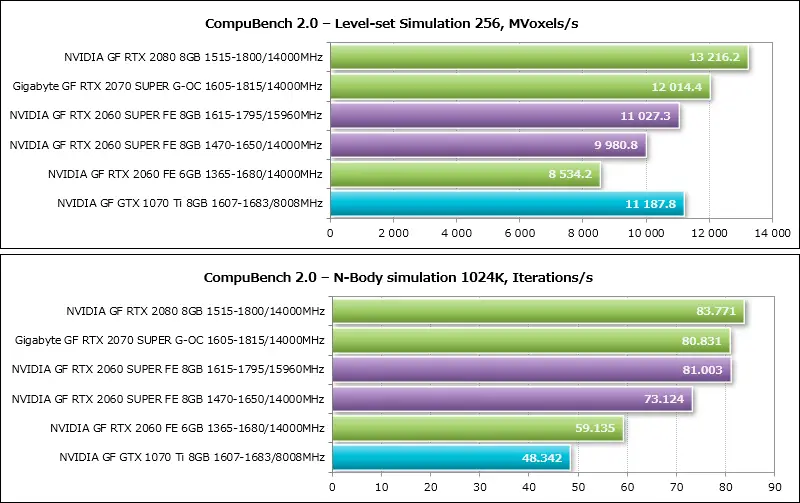 If not for monitoring, we would not have noticed a difference in the smoothness of the video sequence.
If not for monitoring, we would not have noticed a difference in the smoothness of the video sequence.
But if it is important for you to see 60 FPS on average, then you can enable DLSS. It provides a performance bonus of 11-27% due to slight blurring of the picture. It’s up to you to decide which option is more comfortable for you.
In the comments you often ask to test Metro Exodus with an extreme preset. Here, please accept and sign! Even without ray tracing for the RTX 2060 SUPER, it is a little heavy — on average we get less than 50 frames / s. There are no friezes and drawdowns, but there is no reserve for even more difficult scenes.
Ray tracing improves real-time ambient occlusion and diffuse global illumination. If you add ray tracing in ultra mode to the extreme profile, it will be beautiful, but with microfreezes and a drop in statistics of 1 and 0.1% Low below 24 FPS.
DLSS will help smooth out this trouble. It increases performance by 15-42%. The gameplay again becomes playable and without jamming, but there is almost no power reserve.
It increases performance by 15-42%. The gameplay again becomes playable and without jamming, but there is almost no power reserve.
Therefore, in Metro on 2060 SUPER it is more pleasant to run at the ultra preset. In the dynamics, we did not notice a significant drop in the quality of graphics, but the average speed is stable around 70 frames / s. Pleased with the rest of the statistics. This is the best way to go.
You can easily add ray tracing with a high preset. The average speed is still above 60 fps. The statistics of very rare events drops to around 24 frames / s, but in the gameplay we did not feel this at all.
If desired, ray tracing can be set to ultra without fear of getting a slideshow. Light stators slip through at most in some places and you will see 22 FPS in the column of very rare events. The average speed drops to around 50 fps. If this is not enough for you, then you can neutralize the negative effect with the help of DLSS.
The first tests of the RTX 2060 Super from Igromania — Igromania
Friends, new video cards NVIDIA and AMD came to our tests, and yes, we are already actively testing them. Alas, there are a lot of cards, and the testing process is a long process. Therefore, we decided to try out a new format and share our results with you, so to speak, online.
So, the first video card in today’s tests is RTX 2060 Super . Technically, this is the same chip that was on 2060 and 2070 — TU106 . But, compared to the 2060, it has been significantly increased in power, and in fact it is very close to the RTX 2070 . In addition, Super gave out 2 GB more memory and expanded the bus from 192 to 256 bits.
| Video card | NVIDIA RTX 2060 | NVIDIA GeForce RTX 2060 Super | NVIDIA RTX 2070 |
| GPU | TU106 | TU106 | TU106 |
| Architecture | Turing | Turing | Turing |
| Process | 12 nm | 12 nm | 12 nm |
| CUDA cores | 1920 | 2176 | 2304 |
| Texture blocks | 120 | 136 | 144 |
| ROP | 48 | 64 | 64 |
| RT Core | 30 | 34 | 36 |
| GPU frequency | 1365-1680 MHz | 1470-1650 MHz | 1410-1620 MHz |
| Video memory bus | 192 bit | 256 bit | 256 bit |
| Type, amount of video memory | GDDR6 6 GB | GDDR6 8 GB | GDDR6 8 GB |
| Video memory frequency | 14 GHz | 14 GHz | 14 GHz |
| TDP | 160 W | 175 W | 175 W |
Judging by the first tests, this gave a huge performance boost, and the Super is almost on par with the RTX 2070, losing literally 5-6 frames to it.
All the results obtained so far are shown in the table, study, write in the comments what you think about it. And, of course, about how you generally like this format of Live tests and whether we should continue.
|
Gaming tests (Avg. FPS / 1% / 0.1%) |
|||
| NVIDIA RTX 2060 FE | NVIDIA RTX 2060 Super FE | Aorus RTX 2070 Xtreme | |
|
Assassin’s Creed Odyssey |
|||
| NVIDIA RTX 2060 FE | NVIDIA RTX 2060 Super FE | Aorus RTX 2070 Xtreme | |
| 1920×1080 | |||
| Ultra | 54/33/26 | 64/49/44 | 65/50/42 |
| High | 73/36/23 | 84/59/53 | 82/57/48 |
| Low | 109/53/31 | 125/83/72 | 124/80/67 |
| 2560×1440 | |||
| Ultra | 47/31/25 | 55/42/37 | 55/43/37 |
| High | 58/37/27 | 67/52/46 | 68/53/47 |
| Low | 89/47/28 | 102/72/59 | 103/72/63 |
| 3840×2160 | |||
| Ultra | 25/19/18 | 34/28/26 | 36/30/27 |
| High | 34/26/22 | 38/32/31 | 43/37/35 |
| Low | 58/40/35 | 67/56/49 | 69/56/50 |
|
F1 2018 |
|||
| NVIDIA RTX 2060 FE | NVIDIA RTX 2060 Super FE | Aorus RTX 2070 Xtreme | |
| 1920×1080 | |||
| Very High | 134.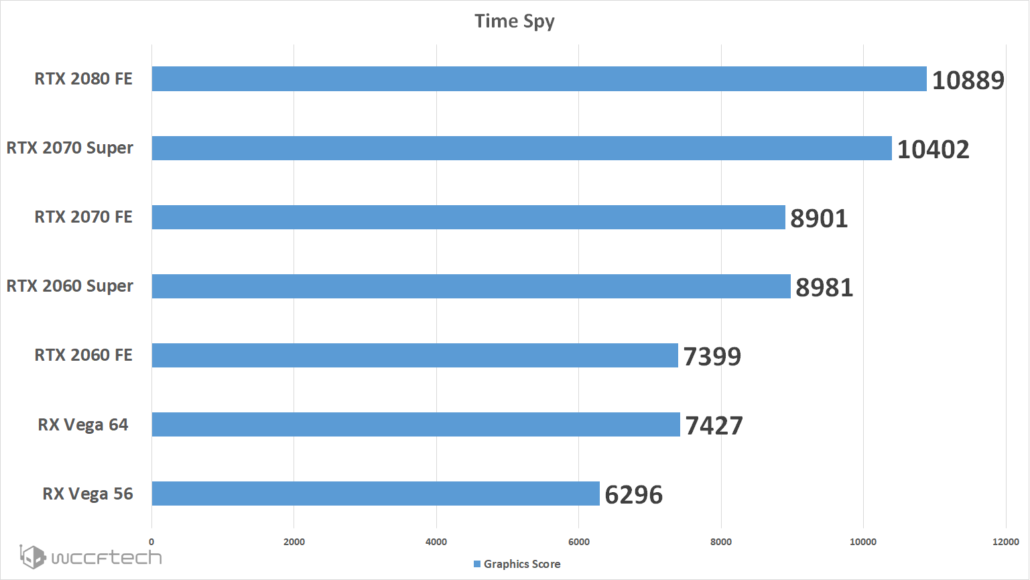 8 / 68.6 / 58.1 8 / 68.6 / 58.1 |
157/80/68 | 163.8 / 85.4 / 71.4 |
| High | 232/140/118 | 249/144/62 | 250.7 / 149.8 / 126.1 |
| Very Low | 294/174/157 | 304/215/168 | 316.9 / 181.4 / 144.1 |
| 2560×1440 | |||
| Very High | 117/60/54 | 132/68/60 | 140.6 / 70.7 / 61.1 |
| High | 186/96/84 | 209/111/98 | 219.1 / 121.4 / 101.1 |
| Very Low | 254/162/120 | 277/176/149 | 289.7 / 183.4 / 148.7 |
| 3840×2160 | |||
| Very High | 78/44/33 | 88/50/41 | 96.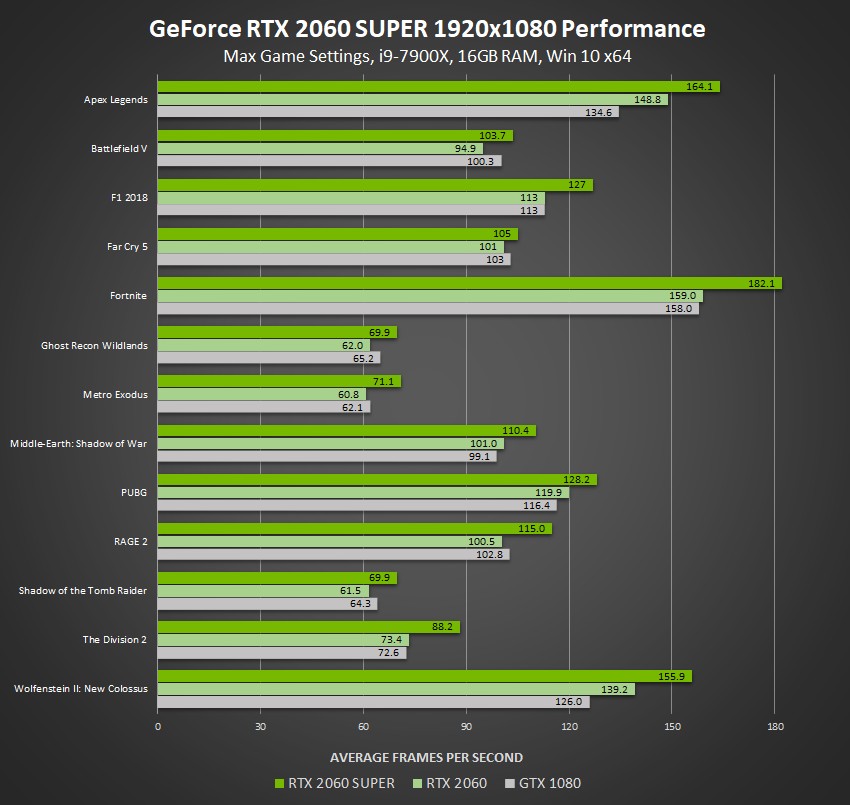 9 / 47.8 / 40.7 9 / 47.8 / 40.7 |
| High | 114/61/48 | 131/68/59 | 141.6 / 72.7 / 63.5 |
| Very Low | 150/73/56 | 172/128/77 | 187.1 / 92.5 / 73.5 |
|
Shadow of the Tomb Raider |
|||
| NVIDIA RTX 2060 FE | NVIDIA RTX 2060 Super FE | Aorus RTX 2070 Xtreme | |
| 1920×1080 | |||
| All Max + RT | 57/33/29 | 60/25/11 | |
| All Max | 81/51/39 | 89/46/34 | 91/53/39 |
| High | 91/55/52 | 100/52/45 | 101/56/51 |
| Min | 138/83/54 | 150/80/69 | 150/86/67 |
| 2560×1440 | |||
| All Max + RT | 38/19/11 | 43/26/21 | |
| All Max | 58/41/34 | 67/42/34 | 68/45/35 |
| High | 69/49/38 | 78/48/41 | 79/51/43 |
| Min | 113/78/64 | 130/76/67 | 127/85/66 |
| 3840×2160 | |||
| All Max + RT | 11/18/9 | 22/14/3 | |
| All Max | 32/24/19 | 38/28/24 | 39/30/26 |
| High | 40/32/27 | 49/36/29 | 49/37/32 |
| min | 66/53/49 | 85/63/50 | 79/61/50 |
|
Total War: WARHAMMER II |
|||
| NVIDIA RTX 2060 FE | NVIDIA RTX 2060 Super FE | Aorus RTX 2070 Xtreme | |
| 1920×1080 | |||
| Ultra | 72/48/41 | 84/69/55 | 91. 8 / 65.5 / 54.5 8 / 65.5 / 54.5 |
| High | 103/75/64 | 113/96/85 | 123.3 / 89.6 / 74 |
| Low | 164/126/118 | 185/159/110 | 198.2 / 158.4 / 133.1 |
| 2560×1440 | |||
| Ultra | 51.1 / 42.6 / 37.7 | 60/51/48 | 66.4 / 51.2 / 34.4 |
| High | 66.2 / 56.6 / 49.5 | 81/69/30 | 86 / 67.2 / 57.6 |
| Low | 104.2 / 89.3 / 84 | 120/106/85 | 132.5 / 111 / 101.3 |
| 3840×2160 | |||
| Ultra | 29/24/7 | 37/27/20 | 37.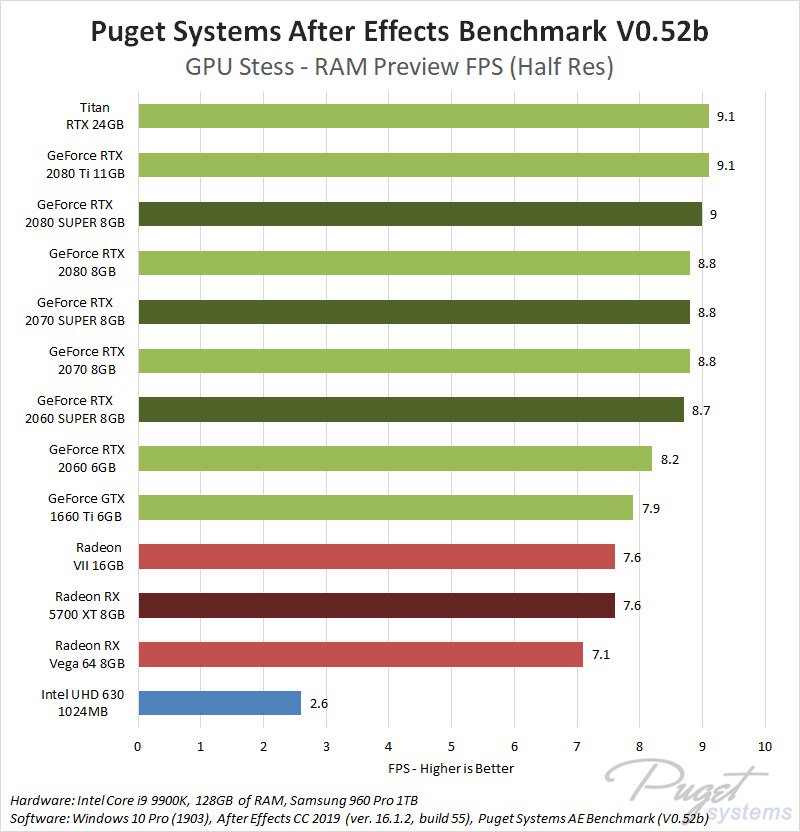 4 / 29.8 / 9.8 4 / 29.8 / 9.8 |
| High | 36/31/20 | 41/37/31 | 46.4 / 39.4 / 33.3 |
| Low | 54/47/39 | 60/54/37 | 68.9 / 59.3 / 42.1 |
|
Tom Clancy’s Ghost Recon Wildlands |
|||
| NVIDIA RTX 2060 FE | NVIDIA RTX 2060 Super FE | Aorus RTX 2070 Xtreme | |
| 1920×1080 | |||
| Ultra | 56/46/31 | 65/55/53 | 67.8 / 58.4 / 55.6 |
| Very High | 83/66/51 | 99/82/75 | 104.
|

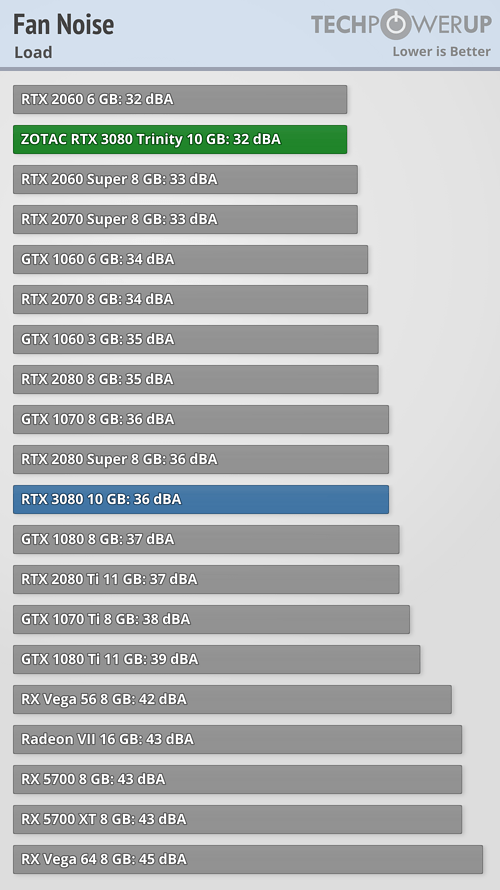 0 x16
0 x16