Battlefield V Multiplayer CPU Benchmark: Ryzen 7 2700X vs. Core i9-9900K
Earlier this month we tested graphics performance in Battlefield V covering a massive range of graphics cards at 1080p, 1440p and 4K. We also looked at real-time ray tracing performance. For those tests we used the single player campaign to measure performance as it’s easy to record accurate data and visually the single and multiplayer portions of the game are much the same. However, there’s a big difference in CPU demand between the two modes, and 64-player multiplayer really puts the hurt on lower-end processors.
For testing CPU performance we are using Battlefield V’s 64-player Conquest mode, which creates a number of challenges for accurate testing, but nonetheless we threw ourselves at the task. Fluctuation between runs can be quite large compared to our Battlefield V single player GPU benchmark, which often delivers the same average frame rates and 1% low results over and over again.
With high-end hardware a deviation of more than a few frames is rare, though testing with multiplayer we were often seeing up to a ~10 fps difference for the average frame rate. We neglected extreme outliers and tested many more times than usual to try and report the most accurate performance possible, so results presented on this article are based on an average of 6 runs, rather than 3.
If you’ve got 30 players close out in front, the frame rates will be much lower than if the action is taking place well off in the distance, so making sure the same sort of stuff was going on around the player character for each pass was a serious challenge and very time consuming. For the test we used the Narvik map in the 64-player Conquest mode for about 60 second on each run.
Benchmarks
For the majority of the benchmarks we we’re using DirectX 11 as it provides more consistent frame time performance. We know plenty of players are claiming DX12 is fixed and is even better than DX11, but unless you’re using a low-end CPU DX11 does offer a better experience. To get that discussion out of the way however, here are the DX12 numbers for those interested. We’re not discussing these results in detail as our focus will be on the slightly better performing DX11.
Now, here are all the CPUs re-tested using the DX11 API and as you can see Ryzen cops a bit of a pounding under these test conditions. The Core i5-8400 is roughly on par with the Ryzen 7 2700X, while the older 7700K is faster. Beyond that we see processors such as the 8600K, 8700K, 9600K and so on all easily beating the best AMD has to offer. With well over 60 fps on a consistent basis, Ryzen was able to provide smooth performance regardless, but we’ll move on to some more favorable testing in a moment.
It’s interesting to see the once mighty Core i5-7600K struggling here. The Ryzen 5 2400G was comparable to the 7600K and that’s not something we often see, if ever. Then we see the Ryzen 3 2200G comfortably beating the Core i3-7350K and Pentium G5400. Basically anything dual-core is going to get destroyed by the 2200G quad-core, even if they have Hyper-Threading.
So a decent showing from AMD at the low-end, but not great at the high-end. That said, if you’re not using an RTX 2080 Ti at 1080p, with ray tracing disabled, what does Ryzen have to offer?
Here is a comparison between the Ryzen 7 2700X and Core i9-9900K. At the top of the graph we see the previous RTX 2080 Ti result at 1080p and here the Intel CPU offered a 16% performance boost for the average frame rate and 18% for the 1% low, so a decent performance advantage offered by Intel.
At the top of the graph we see the previous RTX 2080 Ti result at 1080p and here the Intel CPU offered a 16% performance boost for the average frame rate and 18% for the 1% low, so a decent performance advantage offered by Intel.
Switching to the RTX 2080 didn’t change much and we are still mostly CPU bound at 1080p. Here the 9900K was 11% faster for the average frame rate and 15% faster for the frame time result. So for those seeking maximum performance at 1080p the 9900K seems like the way to go.
However if you’re using a more mid-range GPU like the RTX 2070 then it appears you’ll receive a similar level of performance with either the 2700X or 9900K. Here the Intel CPU was 2% faster for the average frame rate and 5% faster for the 1% low which is a negligible difference.
Using any GPU that’s slower than the RTX 2070 will see no difference between these two CPUs at 1080p using the ultra quality settings and we see that to be the case with the GTX 1070. But what if you want to game at 1440p and that resolution certainly seems more fitting for all four GPUs tested here.
As we become GPU limited, at 1440p we see very little difference between the 2700X and 9900K using the GTX 1070, RTX 2070 and even the RTX 2080. The 9900K still offered a superior gaming experience at 1440p when using the RTX 2080 Ti, here it was 13% faster on average with a 21% greater frame time result.
Now assuming you purchased the 2080 Ti for smooth 4K gaming, it appears the choice of CPU doesn’t matter all that much when comparing high-end AMD and Intel chips on this game. Even with the RTX 2080 Ti both CPUs enabled the same level of performance, hitting around 80 fps on average with a 1% low of 65 fps.
Closing Remarks
Battlefield V is playable on quad-cores but you can expect frequent frame dips, resulting in less consistent frame rates. For the most part, we’ve found that the older Core i5-7600K has been hanging in there pretty well with AAA titles released in 2018, but for the multiplayer portion of Battlefield V you will want to avoid the big 64-player battles.
This also means for smooth consistent gameplay the Core i3 range along with the quad-core Ryzen CPUs are a write off. Of course, if you’re willing to accept regular stuttering and dips below 60fps then you can still make do with these processors.
If we were building a PC exclusively to play Battlefield V at the highest possible frame rates with nothing else in mind, we’d probably get the Core i5-8600K. However for just $10 more, the Ryzen 7 2700 gives you a better upgrade path down the line, comes with a cooler and it is a better value for overall computing. Using an RTX 2070 or slower using the ultra quality settings, you will be GPU bound and it won’t really matter which processor you use. Alternatively, if you’re running on high or even medium settings for maximum frame rates, then you will start to see a larger benefit of going with the higher clocked, lower latency Intel CPU.
Overall, we think Ryzen looks a bit disappointing at 1080p where the game is not GPU limited, though given the clock speed deficit, it’s impressive the 2700X is just 15% slower than the 9900K. Keep in mind that both AMD and Intel CPUs can be overclocked for greater performance and memory timings can be manually tuned, which is beneficial on both platforms. Generally speaking, AMD does better with memory tuning, while Intel gains more from core overclocking.
Keep in mind that both AMD and Intel CPUs can be overclocked for greater performance and memory timings can be manually tuned, which is beneficial on both platforms. Generally speaking, AMD does better with memory tuning, while Intel gains more from core overclocking.
Shopping Shortcuts
- Intel Core i9-9900K on Amazon, Newegg
- Intel Core i5-8600K on Amazon, Newegg
- Intel Z390 motherboards on Amazon, Newegg
- AMD Ryzen 7 2700X on Amazon, Newegg
- AMD Ryzen 5 2600 on Amazon, Newegg
- AMD X470 motherboards on Amazon
GPU Selection
- Radeon RX 570 on Amazon
- Radeon RX 580 on Amazon
- GeForce GTX 1060 6GB on Amazon
- GeForce GTX 1070 Ti on Amazon
- GeForce GTX 1080 on Amazon, Newegg
- GeForce RTX 2080 on Amazon, Newegg
- GeForce RTX 2080 Ti on Amazon, Newegg
AMD Ryzen 5 3600 Battlefield V Benchmarks — Can Ryzen 5 3600 Run Battlefield V?
Change Current CPU To
Select a CPU.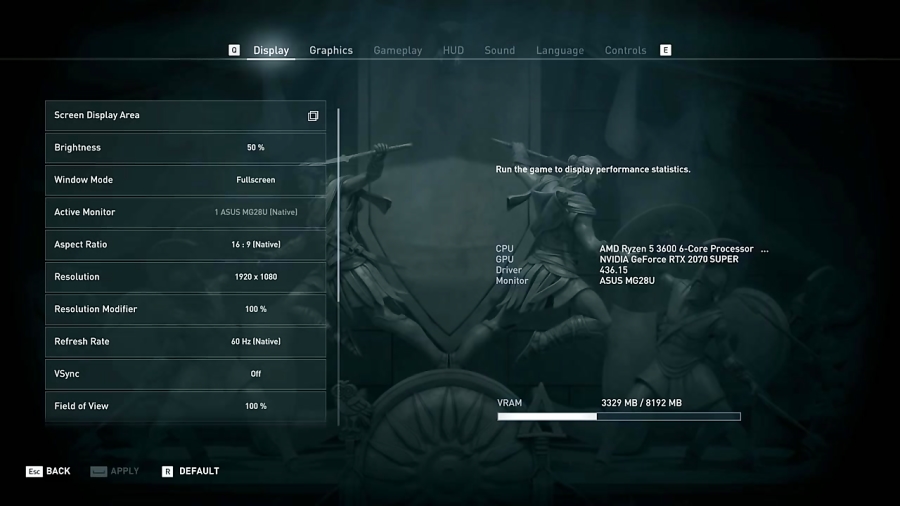 .AMD A10 Micro-6700TAMD A10 Pro-7350BAMD A10-4600MAMD A10-4655MAMD A10-4657MAMD A10-5700AMD A10-5745MAMD A10-5750MAMD A10-5757MAMD A10-5800KAMD A10-6700AMD A10-6700TAMD A10-6790BAMD A10-6790KAMD A10-6800BAMD A10-6800KAMD A10-7300AMD A10-7350BAMD A10-7400PAMD A10-7700KAMD A10-7800AMD A10-7850KAMD A10-7860kAMD A10-7870KAMD A10-7890KAMD A10-8700PAMD A10-9600PAMD A10-9620PAMD A10-9700AMD A10-9700EAMD A12-9700PAMD A12-9720PAMD A12-9800AMD A12-9800EAMD A4 Micro-6400TAMD A4-1200AMD A4-1250AMD A4-1350AMD A4-3300AMD A4-3300MAMD A4-3305MAMD A4-3310MXAMD A4-3320MAMD A4-3330MXAMD A4-3400AMD A4-3420AMD A4-3450AMD A4-4000AMD A4-4020AMD A4-4300MAMD A4-4355MAMD A4-5000AMD A4-5050AMD A4-5100AMD A4-5145MAMD A4-5150MAMD A4-5300AMD A4-5300BAMD A4-6210AMD A4-6300AMD A4-6300BAMD A4-6320AMD A4-7210AMD A4-7300AMD A4-9120AMD A4-9120CAMD A6 Pro-7050BAMD A6-1450AMD A6-3400MAMD A6-3410MXAMD A6-3420MAMD A6-3430MXAMD A6-3500AMD A6-3600AMD A6-3620AMD A6-3650AMD A6-3670KAMD A6-4400MAMD A6-4455MAMD A6-5200AMD A6-5350MAMD A6-5357MAMD A6-5400BAMD A6-5400KAMD A6-6310AMD A6-6400KAMD A6-6420KAMD A6-7000AMD A6-7050BAMD A6-7310AMD A6-7400KAMD A6-7470KAMD A6-7480AMD A6-8500PAMD A6-9120AMD A6-9120CAMD A6-9210AMD A6-9220AMD A6-9220CAMD A6-9225AMD A6-9500AMD A6-9500EAMD A6-9550AMD A8-3500MAMD A8-3510MXAMD A8-3520MAMD A8-3530MXAMD A8-3550MXAMD A8-3800AMD A8-3820AMD A8-3850AMD A8-3870KAMD A8-4500MAMD A8-4555MAMD A8-5500AMD A8-5500BAMD A8-5545MAMD A8-5550MAMD A8-5557MAMD A8-5600KAMD A8-6410AMD A8-6500AMD A8-6500TAMD A8-6600KAMD A8-7100AMD A8-7150BAMD A8-7200PAMD A8-7410AMD A8-7600AMD A8-7650KAMD A8-7670KAMD A8-7680AMD A8-8600PAMD A8-9600AMD A9-9410AMD A9-9420AMD A9-9420eAMD A9-9425AMD Athlon 200GEAMD Athlon 220GEAMD Athlon 240GEAMD Athlon 3000GAMD Athlon 300UAMD Athlon 5150AMD Athlon 5350AMD Athlon 5370AMD Athlon 64 2000+AMD Athlon 64 2600+AMD Athlon 64 2800+AMD Athlon 64 3000+AMD Athlon 64 3200+AMD Athlon 64 3300+AMD Athlon 64 3400+AMD Athlon 64 3500+AMD Athlon 64 3600+AMD Athlon 64 3700+AMD Athlon 64 3800+AMD Athlon 64 4000+AMD Athlon 64 FX-51AMD Athlon 64 FX-53AMD Athlon 64 FX-55AMD Athlon 64 FX-57AMD Athlon 64 FX-60AMD Athlon 64 FX-62AMD Athlon 64 FX-72AMD Athlon 64 FX-74AMD Athlon 64 TF-20AMD Athlon 64 X2 3600+AMD Athlon 64 X2 3800+AMD Athlon 64 X2 4000+AMD Athlon 64 X2 4200+AMD Athlon 64 X2 4400+AMD Athlon 64 X2 4600+AMD Athlon 64 X2 4800+AMD Athlon 64 X2 5000+AMD Athlon 64 X2 5200+AMD Athlon 64 X2 5400+AMD Athlon 64 X2 5600+AMD Athlon 64 X2 5800+AMD Athlon 64 X2 6000+AMD Athlon 64 X2 FX-60AMD Athlon 64 X2 TK-42AMD Athlon 64 X2 TK-53AMD Athlon 64 X2 TK-55AMD Athlon 64 X2 TK-57AMD Athlon Gold 3150UAMD Athlon II 160uAMD Athlon II M300AMD Athlon II M320AMD Athlon II M340AMD Athlon II N330AMD Athlon II N350AMD Athlon II N370AMD Athlon II Neo K125AMD Athlon II Neo K145AMD Athlon II Neo K325AMD Athlon II Neo K345AMD Athlon II P320AMD Athlon II P340AMD Athlon II P360AMD Athlon II X2 210eAMD Athlon II X2 215AMD Athlon II X2 220AMD Athlon II X2 221AMD Athlon II X2 235eAMD Athlon II X2 240AMD Athlon II X2 240eAMD Athlon II X2 245AMD Athlon II X2 245eAMD Athlon II X2 250AMD Athlon II X2 250eAMD Athlon II X2 250uAMD Athlon II X2 255AMD Athlon II X2 260AMD Athlon II X2 260uAMD Athlon II X2 265AMD Athlon II X2 270AMD Athlon II X2 270uAMD Athlon II X2 280AMD Athlon II X2 340AMD Athlon II X2 370KAMD Athlon II X3 400eAMD Athlon II X3 405eAMD Athlon II X3 415eAMD Athlon II X3 420eAMD Athlon II X3 425AMD Athlon II X3 425eAMD Athlon II X3 435AMD Athlon II X3 440AMD Athlon II X3 445AMD Athlon II X3 450AMD Athlon II X3 455AMD Athlon II X3 460AMD Athlon II X4 600eAMD Athlon II X4 605eAMD Athlon II X4 610eAMD Athlon II X4 615eAMD Athlon II X4 620AMD Athlon II X4 620eAMD Athlon II X4 630AMD Athlon II X4 631AMD Athlon II X4 635AMD Athlon II X4 638AMD Athlon II X4 640AMD Athlon II X4 641AMD Athlon II X4 645AMD Athlon II X4 651AMD Athlon II X4 651KAMD Athlon II X4 740AMD Athlon II X4 750KAMD Athlon II X4 760KAMD Athlon II X4 860KAMD Athlon MP 2400+AMD Athlon MP 2800+AMD Athlon Neo MV-40AMD Athlon Neo X2 L325AMD Athlon Neo X2 L335AMD Athlon PRO 200GEAMD Athlon PRO 300GEAMD Athlon PRO 300UAMD Athlon Silver 3050UAMD Athlon X2 340AMD Athlon X2 350AMD Athlon X2 370KAMD Athlon X2 450AMD Athlon X2 BE-2300AMD Athlon X2 BE-2350AMD Athlon X2 BE-2400AMD Athlon X2 L310AMD Athlon X2 QL-60AMD Athlon X2 QL-64AMD Athlon X2 QL-65AMD Athlon X2 QL-66AMD Athlon X4 530AMD Athlon X4 550AMD Athlon X4 740AMD Athlon X4 750KAMD Athlon X4 760KAMD Athlon X4 835AMD Athlon X4 840AMD Athlon X4 845AMD Athlon X4 860KAMD Athlon X4 870KAMD Athlon X4 880KAMD Athlon X4 940AMD Athlon X4 950AMD Athlon X4 970AMD Athlon XP 1500+AMD Athlon XP 1600+AMD Athlon XP 1700+AMD Athlon XP 1800+AMD Athlon XP 1900+AMD Athlon XP 2000+AMD Athlon XP 2100+AMD Athlon XP 2200+AMD Athlon XP 2400+AMD Athlon XP 2500+AMD Athlon XP 2600+AMD Athlon XP 2700+AMD Athlon XP 2800+AMD Athlon XP 3000+AMD Athlon XP 3100+AMD Athlon XP 3200+AMD C-30AMD C-50AMD C-60AMD C-70AMD E-240AMD E-300AMD E-350AMD E-350DAMD E-450AMD E-Series E-450AMD E1-1200AMD E1-1500AMD E1-2100AMD E1-2200AMD E1-2500AMD E1-6010AMD E2-1800AMD E2-2000AMD E2-3000AMD E2-3000MAMD E2-3200AMD E2-3300MAMD E2-3800AMD E2-6110AMD E2-7110AMD E2-9000AMD E2-9010AMD EPYC 7371AMD Epyc 7232PAMD Epyc 7251AMD Epyc 7252AMD Epyc 7262AMD Epyc 7272AMD Epyc 7281AMD Epyc 7282AMD Epyc 7301AMD Epyc 7302AMD Epyc 7302PAMD Epyc 7351AMD Epyc 7351PAMD Epyc 7352AMD Epyc 7401AMD Epyc 7401PAMD Epyc 7402AMD Epyc 7402PAMD Epyc 7451AMD Epyc 7452AMD Epyc 7501AMD Epyc 7502AMD Epyc 7502PAMD Epyc 7532AMD Epyc 7542AMD Epyc 7551AMD Epyc 7551PAMD Epyc 7552AMD Epyc 7601AMD Epyc 7642AMD Epyc 7662AMD Epyc 7702AMD Epyc 7702PAMD Epyc 7742AMD FX-4100AMD FX-4130AMD FX-4150AMD FX-4170AMD FX-4200AMD FX-4300AMD FX-4320AMD FX-4350AMD FX-6100AMD FX-6120AMD FX-6130AMD FX-6200AMD FX-6300AMD FX-6330AMD FX-6350AMD FX-7500AMD FX-7600PAMD FX-8100AMD FX-8120AMD FX-8140AMD FX-8150AMD FX-8300AMD FX-8310AMD FX-8320AMD FX-8320EAMD FX-8350AMD FX-8370AMD FX-8370EAMD FX-8800PAMD FX-9370AMD FX-9590AMD FX-9800PAMD FX-9830PAMD G-T16RAMD G-T24LAMD G-T30LAMD G-T40EAMD G-T40NAMD G-T40RAMD G-T44RAMD G-T48EAMD G-T48LAMD G-T48NAMD G-T52RAMD G-T56EAMD G-T56NAMD Mobile Athlon 64 2700+AMD Mobile Athlon 64 2800+AMD Mobile Athlon 64 3000+AMD Mobile Athlon 64 3200+AMD Mobile Athlon 64 3400+AMD Mobile Athlon 64 3700+AMD Mobile Athlon 64 4000+AMD Mobile Sempron 210UAMD Mobile Sempron 2600+AMD Mobile Sempron 2800+AMD Mobile Sempron 3000+AMD Mobile Sempron 3100+AMD Mobile Sempron 3200+AMD Mobile Sempron 3300+AMD Mobile Sempron 3400+AMD Mobile Sempron 3500+AMD Mobile Sempron 3600+AMD Mobile Sempron 3800+AMD Mobile Sempron M100AMD Mobile Sempron SI-40AMD Mobile Sempron SI-42AMD Opteron 140AMD Opteron 142AMD Opteron 144AMD Opteron 146AMD Opteron 148AMD Opteron 150AMD Opteron 152AMD Opteron 154AMD Opteron 246AMD Opteron 248AMD Opteron 250AMD Opteron 252AMD Opteron 254AMD Opteron 3280AMD Opteron 3320 EEAMD Opteron 3350 HEAMD Opteron 3380AMD Opteron 4332 HEAMD Opteron 4334AMD Opteron 4386AMD Opteron 6272AMD Opteron 6274AMD Opteron 6276AMD Opteron 6282 SEAMD Opteron 6320AMD Opteron 6328AMD Opteron 6344AMD Opteron 6366 HEAMD Opteron 6376AMD Opteron 6378AMD Opteron 6380AMD Opteron 6386 SEAMD PRO A12-9800BAMD PRO A8-9600BAMD Phenom II 42 TWKR Black EditionAMD Phenom II X2 511AMD Phenom II X2 521AMD Phenom II X2 545AMD Phenom II X2 550AMD Phenom II X2 550 BlackAMD Phenom II X2 555AMD Phenom II X2 555 BlackAMD Phenom II X2 560AMD Phenom II X2 560 BlackAMD Phenom II X2 565AMD Phenom II X2 565 BlackAMD Phenom II X2 B53AMD Phenom II X2 B55AMD Phenom II X2 B57AMD Phenom II X2 B59AMD Phenom II X2 N620AMD Phenom II X2 N640AMD Phenom II X2 X640 BEAMD Phenom II X3 700eAMD Phenom II X3 705eAMD Phenom II X3 710AMD Phenom II X3 715AMD Phenom II X3 715 BlackAMD Phenom II X3 720AMD Phenom II X3 720 BlackAMD Phenom II X3 740AMD Phenom II X3 740 BlackAMD Phenom II X3 B73AMD Phenom II X3 B75AMD Phenom II X3 B77AMD Phenom II X3 N830AMD Phenom II X3 N850AMD Phenom II X3 N870AMD Phenom II X3 P820AMD Phenom II X3 P840AMD Phenom II X4 805AMD Phenom II X4 810AMD Phenom II X4 820AMD Phenom II X4 830AMD Phenom II X4 840AMD Phenom II X4 840TAMD Phenom II X4 850AMD Phenom II X4 900eAMD Phenom II X4 905eAMD Phenom II X4 910AMD Phenom II X4 910eAMD Phenom II X4 920AMD Phenom II X4 925AMD Phenom II X4 940AMD Phenom II X4 940 BlackAMD Phenom II X4 945AMD Phenom II X4 955AMD Phenom II X4 955 BlackAMD Phenom II X4 960TAMD Phenom II X4 960T BlackAMD Phenom II X4 965AMD Phenom II X4 965 BlackAMD Phenom II X4 965 Black (140W)AMD Phenom II X4 970AMD Phenom II X4 970 BlackAMD Phenom II X4 975AMD Phenom II X4 980AMD Phenom II X4 980 BlackAMD Phenom II X4 B93AMD Phenom II X4 B95AMD Phenom II X4 B97AMD Phenom II X4 B99AMD Phenom II X4 N930AMD Phenom II X4 N950AMD Phenom II X4 N970AMD Phenom II X4 P920AMD Phenom II X4 P960AMD Phenom II X4 X920 BEAMD Phenom II X6 1035TAMD Phenom II X6 1045TAMD Phenom II X6 1055TAMD Phenom II X6 1055T (95W)AMD Phenom II X6 1065TAMD Phenom II X6 1075TAMD Phenom II X6 1090TAMD Phenom II X6 1090T BlackAMD Phenom II X6 1100TAMD Phenom II X6 1100T BEAMD Phenom II X6 1100T BlackAMD Phenom X3 8250eAMD Phenom X3 8400AMD Phenom X3 8450AMD Phenom X3 8450eAMD Phenom X3 8550AMD Phenom X3 8600AMD Phenom X3 8650AMD Phenom X3 8750AMD Phenom X3 8850AMD Phenom X4 9100eAMD Phenom X4 9150eAMD Phenom X4 9350eAMD Phenom X4 9450eAMD Phenom X4 9500AMD Phenom X4 9550AMD Phenom X4 9600AMD Phenom X4 9600BAMD Phenom X4 9650AMD Phenom X4 9750BAMD Phenom X4 9850BAMD Pro A10-7800BAMD Pro A10-7850BAMD Pro A10-8700BAMD Pro A12-8800BAMD Pro A4-7300BAMD Pro A6-7400BAMD Pro A6-8500BAMD Pro A8-7600BAMD Pro A8-8600BAMD Ryzen 3 1200AMD Ryzen 3 1300XAMD Ryzen 3 2200GAMD Ryzen 3 2200GEAMD Ryzen 3 2200UAMD Ryzen 3 2300UAMD Ryzen 3 2300XAMD Ryzen 3 3100AMD Ryzen 3 3200GAMD Ryzen 3 3200UAMD Ryzen 3 3250UAMD Ryzen 3 3300UAMD Ryzen 3 3300XAMD Ryzen 3 4300UAMD Ryzen 3 PRO 2200GAMD Ryzen 3 PRO 2200UAMD Ryzen 3 PRO 2300UAMD Ryzen 3 PRO 3200GAMD Ryzen 3 PRO 3300UAMD Ryzen 3 Pro 1200AMD Ryzen 3 Pro 1300AMD Ryzen 5 1400AMD Ryzen 5 1500XAMD Ryzen 5 1600AMD Ryzen 5 1600 AFAMD Ryzen 5 1600XAMD Ryzen 5 2400GAMD Ryzen 5 2400GEAMD Ryzen 5 2500UAMD Ryzen 5 2500XAMD Ryzen 5 2600AMD Ryzen 5 2600HAMD Ryzen 5 2600XAMD Ryzen 5 3400GAMD Ryzen 5 3500AMD Ryzen 5 3500UAMD Ryzen 5 3500XAMD Ryzen 5 3550HAMD Ryzen 5 3580UAMD Ryzen 5 3600AMD Ryzen 5 3600XAMD Ryzen 5 3600XTAMD Ryzen 5 4500UAMD Ryzen 5 4600HAMD Ryzen 5 4600UAMD Ryzen 5 5500AMD Ryzen 5 5600XAMD Ryzen 5 7600XAMD Ryzen 5 PRO 2400GAMD Ryzen 5 PRO 2500UAMD Ryzen 5 PRO 2600AMD Ryzen 5 PRO 3400GAMD Ryzen 5 PRO 3500UAMD Ryzen 5 Pro 1500AMD Ryzen 5 Pro 1600AMD Ryzen 7 1700AMD Ryzen 7 1700XAMD Ryzen 7 1800XAMD Ryzen 7 2700AMD Ryzen 7 2700EAMD Ryzen 7 2700UAMD Ryzen 7 2700XAMD Ryzen 7 2800HAMD Ryzen 7 3700UAMD Ryzen 7 3700XAMD Ryzen 7 3750HAMD Ryzen 7 3780UAMD Ryzen 7 3800XAMD Ryzen 7 3800XTAMD Ryzen 7 4700UAMD Ryzen 7 4800HAMD Ryzen 7 4800HSAMD Ryzen 7 4800UAMD Ryzen 7 5700XAMD Ryzen 7 5800XAMD Ryzen 7 5800X3DAMD Ryzen 7 7700XAMD Ryzen 7 PRO 2700AMD Ryzen 7 PRO 2700UAMD Ryzen 7 PRO 2700XAMD Ryzen 7 PRO 3700UAMD Ryzen 7 Pro 1700AMD Ryzen 7 Pro 1700XAMD Ryzen 9 3900AMD Ryzen 9 3900XAMD Ryzen 9 3900XTAMD Ryzen 9 3950XAMD Ryzen 9 4900HAMD Ryzen 9 4900HSAMD Ryzen 9 4900UAMD Ryzen 9 5900XAMD Ryzen 9 5950XAMD Ryzen 9 7900XAMD Ryzen 9 7950XAMD Ryzen 9 PRO 3900AMD Ryzen PRO 7 4700UAMD Ryzen Threadripper 1900XAMD Ryzen Threadripper 1920XAMD Ryzen Threadripper 1950AMD Ryzen Threadripper 1950XAMD Ryzen Threadripper 2920XAMD Ryzen Threadripper 2950XAMD Ryzen Threadripper 2970WXAMD Ryzen Threadripper 2990WXAMD Ryzen Threadripper 3960XAMD Ryzen Threadripper 3970XAMD Ryzen Threadripper 3990XAMD Sempron 130AMD Sempron 140AMD Sempron 145AMD Sempron 150AMD Sempron 2200+AMD Sempron 2300+AMD Sempron 2400+AMD Sempron 2500+AMD Sempron 2600+AMD Sempron 2650AMD Sempron 2800+AMD Sempron 3000+AMD Sempron 3100+AMD Sempron 3200+AMD Sempron 3300+AMD Sempron 3400+AMD Sempron 3500+AMD Sempron 3600+AMD Sempron 3800+AMD Sempron 3850AMD Sempron LE-1100AMD Sempron LE-1150AMD Sempron LE-1200AMD Sempron LE-1250AMD Sempron LE-1300AMD Sempron X2 190AMD Sempron X2 198AMD Sempron X2 250AMD Turion 64 MK-36AMD Turion 64 MK-38AMD Turion 64 ML-28AMD Turion 64 ML-30AMD Turion 64 ML-34AMD Turion 64 ML-37AMD Turion 64 ML-40AMD Turion 64 ML-44AMD Turion 64 MT-28AMD Turion 64 MT-30AMD Turion 64 MT-32AMD Turion 64 MT-37AMD Turion 64 MT-40AMD Turion 64 X2 TL-50AMD Turion 64 X2 TL-52AMD Turion 64 X2 TL-56AMD Turion 64 X2 TL-58AMD Turion 64 X2 TL-60AMD Turion 64 X2 TL-62AMD Turion 64 X2 TL-64AMD Turion 64 X2 TL-66AMD Turion II M500AMD Turion II M520AMD Turion II N530AMD Turion II N550AMD Turion II Neo K625AMD Turion II Neo K685AMD Turion II P520AMD Turion II P540AMD Turion II P560AMD Turion II Ultra M600AMD Turion II Ultra M620AMD Turion II Ultra M660AMD Turion Neo X2 L625AMD Turion X2 RM-70AMD Turion X2 RM-72AMD Turion X2 RM-74AMD Turion X2 RM-75AMD Turion X2 RM-76AMD Turion X2 Ultra ZM-80AMD Turion X2 Ultra ZM-82AMD Turion X2 Ultra ZM-84AMD Turion X2 Ultra ZM-85AMD Turion X2 Ultra ZM-86AMD V-Series V105AMD V-Series V120AMD V-Series V140AMD Z-01Intel Atom 230Intel Atom 330Intel Atom C2350Intel Atom C2530Intel Atom C2550Intel Atom C2730Intel Atom C2750Intel Atom C3538Intel Atom C3558Intel Atom C3858Intel Atom C3955Intel Atom C3958Intel Atom D2500Intel Atom D2550Intel Atom D2560Intel Atom D2700Intel Atom D410Intel Atom D425Intel Atom D510Intel Atom D525Intel Atom E3805Intel Atom E3815Intel Atom E3825Intel Atom E3826Intel Atom E3827Intel Atom E3845Intel Atom E660Intel Atom E680Intel Atom N2600Intel Atom N270Intel Atom N280Intel Atom N2800Intel Atom N435Intel Atom N450Intel Atom N455Intel Atom N470Intel Atom N475Intel Atom N550Intel Atom N570Intel Atom S1220Intel Atom S1240Intel Atom S1260Intel Atom Z2760Intel Atom Z3460Intel Atom Z3735DIntel Atom Z3735EIntel Atom Z3735FIntel Atom Z3735GIntel Atom Z3736FIntel Atom Z3736GIntel Atom Z3740Intel Atom Z3740DIntel Atom Z3745Intel Atom Z3745DIntel Atom Z3770Intel Atom Z3770DIntel Atom Z3775Intel Atom Z3775DIntel Atom Z3785Intel Atom Z3795Intel Atom Z510Intel Atom Z515Intel Atom Z520Intel Atom Z530Intel Atom Z540Intel Atom Z550Intel Atom Z670Intel Atom x5-E3930Intel Atom x5-E8000Intel Atom x5-Z8300Intel Atom x5-Z8330Intel Atom x5-Z8350Intel Atom x5-Z8500Intel Atom x5-Z8550Intel Atom x7-E3950Intel Atom x7-Z8700Intel Atom x7-Z8750Intel Celeron 1000MIntel Celeron 1005MIntel Celeron 1007UIntel Celeron 1017UIntel Celeron 1019YIntel Celeron 1020EIntel Celeron 1020MIntel Celeron 1037UIntel Celeron 1047UEIntel Celeron 2.
.AMD A10 Micro-6700TAMD A10 Pro-7350BAMD A10-4600MAMD A10-4655MAMD A10-4657MAMD A10-5700AMD A10-5745MAMD A10-5750MAMD A10-5757MAMD A10-5800KAMD A10-6700AMD A10-6700TAMD A10-6790BAMD A10-6790KAMD A10-6800BAMD A10-6800KAMD A10-7300AMD A10-7350BAMD A10-7400PAMD A10-7700KAMD A10-7800AMD A10-7850KAMD A10-7860kAMD A10-7870KAMD A10-7890KAMD A10-8700PAMD A10-9600PAMD A10-9620PAMD A10-9700AMD A10-9700EAMD A12-9700PAMD A12-9720PAMD A12-9800AMD A12-9800EAMD A4 Micro-6400TAMD A4-1200AMD A4-1250AMD A4-1350AMD A4-3300AMD A4-3300MAMD A4-3305MAMD A4-3310MXAMD A4-3320MAMD A4-3330MXAMD A4-3400AMD A4-3420AMD A4-3450AMD A4-4000AMD A4-4020AMD A4-4300MAMD A4-4355MAMD A4-5000AMD A4-5050AMD A4-5100AMD A4-5145MAMD A4-5150MAMD A4-5300AMD A4-5300BAMD A4-6210AMD A4-6300AMD A4-6300BAMD A4-6320AMD A4-7210AMD A4-7300AMD A4-9120AMD A4-9120CAMD A6 Pro-7050BAMD A6-1450AMD A6-3400MAMD A6-3410MXAMD A6-3420MAMD A6-3430MXAMD A6-3500AMD A6-3600AMD A6-3620AMD A6-3650AMD A6-3670KAMD A6-4400MAMD A6-4455MAMD A6-5200AMD A6-5350MAMD A6-5357MAMD A6-5400BAMD A6-5400KAMD A6-6310AMD A6-6400KAMD A6-6420KAMD A6-7000AMD A6-7050BAMD A6-7310AMD A6-7400KAMD A6-7470KAMD A6-7480AMD A6-8500PAMD A6-9120AMD A6-9120CAMD A6-9210AMD A6-9220AMD A6-9220CAMD A6-9225AMD A6-9500AMD A6-9500EAMD A6-9550AMD A8-3500MAMD A8-3510MXAMD A8-3520MAMD A8-3530MXAMD A8-3550MXAMD A8-3800AMD A8-3820AMD A8-3850AMD A8-3870KAMD A8-4500MAMD A8-4555MAMD A8-5500AMD A8-5500BAMD A8-5545MAMD A8-5550MAMD A8-5557MAMD A8-5600KAMD A8-6410AMD A8-6500AMD A8-6500TAMD A8-6600KAMD A8-7100AMD A8-7150BAMD A8-7200PAMD A8-7410AMD A8-7600AMD A8-7650KAMD A8-7670KAMD A8-7680AMD A8-8600PAMD A8-9600AMD A9-9410AMD A9-9420AMD A9-9420eAMD A9-9425AMD Athlon 200GEAMD Athlon 220GEAMD Athlon 240GEAMD Athlon 3000GAMD Athlon 300UAMD Athlon 5150AMD Athlon 5350AMD Athlon 5370AMD Athlon 64 2000+AMD Athlon 64 2600+AMD Athlon 64 2800+AMD Athlon 64 3000+AMD Athlon 64 3200+AMD Athlon 64 3300+AMD Athlon 64 3400+AMD Athlon 64 3500+AMD Athlon 64 3600+AMD Athlon 64 3700+AMD Athlon 64 3800+AMD Athlon 64 4000+AMD Athlon 64 FX-51AMD Athlon 64 FX-53AMD Athlon 64 FX-55AMD Athlon 64 FX-57AMD Athlon 64 FX-60AMD Athlon 64 FX-62AMD Athlon 64 FX-72AMD Athlon 64 FX-74AMD Athlon 64 TF-20AMD Athlon 64 X2 3600+AMD Athlon 64 X2 3800+AMD Athlon 64 X2 4000+AMD Athlon 64 X2 4200+AMD Athlon 64 X2 4400+AMD Athlon 64 X2 4600+AMD Athlon 64 X2 4800+AMD Athlon 64 X2 5000+AMD Athlon 64 X2 5200+AMD Athlon 64 X2 5400+AMD Athlon 64 X2 5600+AMD Athlon 64 X2 5800+AMD Athlon 64 X2 6000+AMD Athlon 64 X2 FX-60AMD Athlon 64 X2 TK-42AMD Athlon 64 X2 TK-53AMD Athlon 64 X2 TK-55AMD Athlon 64 X2 TK-57AMD Athlon Gold 3150UAMD Athlon II 160uAMD Athlon II M300AMD Athlon II M320AMD Athlon II M340AMD Athlon II N330AMD Athlon II N350AMD Athlon II N370AMD Athlon II Neo K125AMD Athlon II Neo K145AMD Athlon II Neo K325AMD Athlon II Neo K345AMD Athlon II P320AMD Athlon II P340AMD Athlon II P360AMD Athlon II X2 210eAMD Athlon II X2 215AMD Athlon II X2 220AMD Athlon II X2 221AMD Athlon II X2 235eAMD Athlon II X2 240AMD Athlon II X2 240eAMD Athlon II X2 245AMD Athlon II X2 245eAMD Athlon II X2 250AMD Athlon II X2 250eAMD Athlon II X2 250uAMD Athlon II X2 255AMD Athlon II X2 260AMD Athlon II X2 260uAMD Athlon II X2 265AMD Athlon II X2 270AMD Athlon II X2 270uAMD Athlon II X2 280AMD Athlon II X2 340AMD Athlon II X2 370KAMD Athlon II X3 400eAMD Athlon II X3 405eAMD Athlon II X3 415eAMD Athlon II X3 420eAMD Athlon II X3 425AMD Athlon II X3 425eAMD Athlon II X3 435AMD Athlon II X3 440AMD Athlon II X3 445AMD Athlon II X3 450AMD Athlon II X3 455AMD Athlon II X3 460AMD Athlon II X4 600eAMD Athlon II X4 605eAMD Athlon II X4 610eAMD Athlon II X4 615eAMD Athlon II X4 620AMD Athlon II X4 620eAMD Athlon II X4 630AMD Athlon II X4 631AMD Athlon II X4 635AMD Athlon II X4 638AMD Athlon II X4 640AMD Athlon II X4 641AMD Athlon II X4 645AMD Athlon II X4 651AMD Athlon II X4 651KAMD Athlon II X4 740AMD Athlon II X4 750KAMD Athlon II X4 760KAMD Athlon II X4 860KAMD Athlon MP 2400+AMD Athlon MP 2800+AMD Athlon Neo MV-40AMD Athlon Neo X2 L325AMD Athlon Neo X2 L335AMD Athlon PRO 200GEAMD Athlon PRO 300GEAMD Athlon PRO 300UAMD Athlon Silver 3050UAMD Athlon X2 340AMD Athlon X2 350AMD Athlon X2 370KAMD Athlon X2 450AMD Athlon X2 BE-2300AMD Athlon X2 BE-2350AMD Athlon X2 BE-2400AMD Athlon X2 L310AMD Athlon X2 QL-60AMD Athlon X2 QL-64AMD Athlon X2 QL-65AMD Athlon X2 QL-66AMD Athlon X4 530AMD Athlon X4 550AMD Athlon X4 740AMD Athlon X4 750KAMD Athlon X4 760KAMD Athlon X4 835AMD Athlon X4 840AMD Athlon X4 845AMD Athlon X4 860KAMD Athlon X4 870KAMD Athlon X4 880KAMD Athlon X4 940AMD Athlon X4 950AMD Athlon X4 970AMD Athlon XP 1500+AMD Athlon XP 1600+AMD Athlon XP 1700+AMD Athlon XP 1800+AMD Athlon XP 1900+AMD Athlon XP 2000+AMD Athlon XP 2100+AMD Athlon XP 2200+AMD Athlon XP 2400+AMD Athlon XP 2500+AMD Athlon XP 2600+AMD Athlon XP 2700+AMD Athlon XP 2800+AMD Athlon XP 3000+AMD Athlon XP 3100+AMD Athlon XP 3200+AMD C-30AMD C-50AMD C-60AMD C-70AMD E-240AMD E-300AMD E-350AMD E-350DAMD E-450AMD E-Series E-450AMD E1-1200AMD E1-1500AMD E1-2100AMD E1-2200AMD E1-2500AMD E1-6010AMD E2-1800AMD E2-2000AMD E2-3000AMD E2-3000MAMD E2-3200AMD E2-3300MAMD E2-3800AMD E2-6110AMD E2-7110AMD E2-9000AMD E2-9010AMD EPYC 7371AMD Epyc 7232PAMD Epyc 7251AMD Epyc 7252AMD Epyc 7262AMD Epyc 7272AMD Epyc 7281AMD Epyc 7282AMD Epyc 7301AMD Epyc 7302AMD Epyc 7302PAMD Epyc 7351AMD Epyc 7351PAMD Epyc 7352AMD Epyc 7401AMD Epyc 7401PAMD Epyc 7402AMD Epyc 7402PAMD Epyc 7451AMD Epyc 7452AMD Epyc 7501AMD Epyc 7502AMD Epyc 7502PAMD Epyc 7532AMD Epyc 7542AMD Epyc 7551AMD Epyc 7551PAMD Epyc 7552AMD Epyc 7601AMD Epyc 7642AMD Epyc 7662AMD Epyc 7702AMD Epyc 7702PAMD Epyc 7742AMD FX-4100AMD FX-4130AMD FX-4150AMD FX-4170AMD FX-4200AMD FX-4300AMD FX-4320AMD FX-4350AMD FX-6100AMD FX-6120AMD FX-6130AMD FX-6200AMD FX-6300AMD FX-6330AMD FX-6350AMD FX-7500AMD FX-7600PAMD FX-8100AMD FX-8120AMD FX-8140AMD FX-8150AMD FX-8300AMD FX-8310AMD FX-8320AMD FX-8320EAMD FX-8350AMD FX-8370AMD FX-8370EAMD FX-8800PAMD FX-9370AMD FX-9590AMD FX-9800PAMD FX-9830PAMD G-T16RAMD G-T24LAMD G-T30LAMD G-T40EAMD G-T40NAMD G-T40RAMD G-T44RAMD G-T48EAMD G-T48LAMD G-T48NAMD G-T52RAMD G-T56EAMD G-T56NAMD Mobile Athlon 64 2700+AMD Mobile Athlon 64 2800+AMD Mobile Athlon 64 3000+AMD Mobile Athlon 64 3200+AMD Mobile Athlon 64 3400+AMD Mobile Athlon 64 3700+AMD Mobile Athlon 64 4000+AMD Mobile Sempron 210UAMD Mobile Sempron 2600+AMD Mobile Sempron 2800+AMD Mobile Sempron 3000+AMD Mobile Sempron 3100+AMD Mobile Sempron 3200+AMD Mobile Sempron 3300+AMD Mobile Sempron 3400+AMD Mobile Sempron 3500+AMD Mobile Sempron 3600+AMD Mobile Sempron 3800+AMD Mobile Sempron M100AMD Mobile Sempron SI-40AMD Mobile Sempron SI-42AMD Opteron 140AMD Opteron 142AMD Opteron 144AMD Opteron 146AMD Opteron 148AMD Opteron 150AMD Opteron 152AMD Opteron 154AMD Opteron 246AMD Opteron 248AMD Opteron 250AMD Opteron 252AMD Opteron 254AMD Opteron 3280AMD Opteron 3320 EEAMD Opteron 3350 HEAMD Opteron 3380AMD Opteron 4332 HEAMD Opteron 4334AMD Opteron 4386AMD Opteron 6272AMD Opteron 6274AMD Opteron 6276AMD Opteron 6282 SEAMD Opteron 6320AMD Opteron 6328AMD Opteron 6344AMD Opteron 6366 HEAMD Opteron 6376AMD Opteron 6378AMD Opteron 6380AMD Opteron 6386 SEAMD PRO A12-9800BAMD PRO A8-9600BAMD Phenom II 42 TWKR Black EditionAMD Phenom II X2 511AMD Phenom II X2 521AMD Phenom II X2 545AMD Phenom II X2 550AMD Phenom II X2 550 BlackAMD Phenom II X2 555AMD Phenom II X2 555 BlackAMD Phenom II X2 560AMD Phenom II X2 560 BlackAMD Phenom II X2 565AMD Phenom II X2 565 BlackAMD Phenom II X2 B53AMD Phenom II X2 B55AMD Phenom II X2 B57AMD Phenom II X2 B59AMD Phenom II X2 N620AMD Phenom II X2 N640AMD Phenom II X2 X640 BEAMD Phenom II X3 700eAMD Phenom II X3 705eAMD Phenom II X3 710AMD Phenom II X3 715AMD Phenom II X3 715 BlackAMD Phenom II X3 720AMD Phenom II X3 720 BlackAMD Phenom II X3 740AMD Phenom II X3 740 BlackAMD Phenom II X3 B73AMD Phenom II X3 B75AMD Phenom II X3 B77AMD Phenom II X3 N830AMD Phenom II X3 N850AMD Phenom II X3 N870AMD Phenom II X3 P820AMD Phenom II X3 P840AMD Phenom II X4 805AMD Phenom II X4 810AMD Phenom II X4 820AMD Phenom II X4 830AMD Phenom II X4 840AMD Phenom II X4 840TAMD Phenom II X4 850AMD Phenom II X4 900eAMD Phenom II X4 905eAMD Phenom II X4 910AMD Phenom II X4 910eAMD Phenom II X4 920AMD Phenom II X4 925AMD Phenom II X4 940AMD Phenom II X4 940 BlackAMD Phenom II X4 945AMD Phenom II X4 955AMD Phenom II X4 955 BlackAMD Phenom II X4 960TAMD Phenom II X4 960T BlackAMD Phenom II X4 965AMD Phenom II X4 965 BlackAMD Phenom II X4 965 Black (140W)AMD Phenom II X4 970AMD Phenom II X4 970 BlackAMD Phenom II X4 975AMD Phenom II X4 980AMD Phenom II X4 980 BlackAMD Phenom II X4 B93AMD Phenom II X4 B95AMD Phenom II X4 B97AMD Phenom II X4 B99AMD Phenom II X4 N930AMD Phenom II X4 N950AMD Phenom II X4 N970AMD Phenom II X4 P920AMD Phenom II X4 P960AMD Phenom II X4 X920 BEAMD Phenom II X6 1035TAMD Phenom II X6 1045TAMD Phenom II X6 1055TAMD Phenom II X6 1055T (95W)AMD Phenom II X6 1065TAMD Phenom II X6 1075TAMD Phenom II X6 1090TAMD Phenom II X6 1090T BlackAMD Phenom II X6 1100TAMD Phenom II X6 1100T BEAMD Phenom II X6 1100T BlackAMD Phenom X3 8250eAMD Phenom X3 8400AMD Phenom X3 8450AMD Phenom X3 8450eAMD Phenom X3 8550AMD Phenom X3 8600AMD Phenom X3 8650AMD Phenom X3 8750AMD Phenom X3 8850AMD Phenom X4 9100eAMD Phenom X4 9150eAMD Phenom X4 9350eAMD Phenom X4 9450eAMD Phenom X4 9500AMD Phenom X4 9550AMD Phenom X4 9600AMD Phenom X4 9600BAMD Phenom X4 9650AMD Phenom X4 9750BAMD Phenom X4 9850BAMD Pro A10-7800BAMD Pro A10-7850BAMD Pro A10-8700BAMD Pro A12-8800BAMD Pro A4-7300BAMD Pro A6-7400BAMD Pro A6-8500BAMD Pro A8-7600BAMD Pro A8-8600BAMD Ryzen 3 1200AMD Ryzen 3 1300XAMD Ryzen 3 2200GAMD Ryzen 3 2200GEAMD Ryzen 3 2200UAMD Ryzen 3 2300UAMD Ryzen 3 2300XAMD Ryzen 3 3100AMD Ryzen 3 3200GAMD Ryzen 3 3200UAMD Ryzen 3 3250UAMD Ryzen 3 3300UAMD Ryzen 3 3300XAMD Ryzen 3 4300UAMD Ryzen 3 PRO 2200GAMD Ryzen 3 PRO 2200UAMD Ryzen 3 PRO 2300UAMD Ryzen 3 PRO 3200GAMD Ryzen 3 PRO 3300UAMD Ryzen 3 Pro 1200AMD Ryzen 3 Pro 1300AMD Ryzen 5 1400AMD Ryzen 5 1500XAMD Ryzen 5 1600AMD Ryzen 5 1600 AFAMD Ryzen 5 1600XAMD Ryzen 5 2400GAMD Ryzen 5 2400GEAMD Ryzen 5 2500UAMD Ryzen 5 2500XAMD Ryzen 5 2600AMD Ryzen 5 2600HAMD Ryzen 5 2600XAMD Ryzen 5 3400GAMD Ryzen 5 3500AMD Ryzen 5 3500UAMD Ryzen 5 3500XAMD Ryzen 5 3550HAMD Ryzen 5 3580UAMD Ryzen 5 3600AMD Ryzen 5 3600XAMD Ryzen 5 3600XTAMD Ryzen 5 4500UAMD Ryzen 5 4600HAMD Ryzen 5 4600UAMD Ryzen 5 5500AMD Ryzen 5 5600XAMD Ryzen 5 7600XAMD Ryzen 5 PRO 2400GAMD Ryzen 5 PRO 2500UAMD Ryzen 5 PRO 2600AMD Ryzen 5 PRO 3400GAMD Ryzen 5 PRO 3500UAMD Ryzen 5 Pro 1500AMD Ryzen 5 Pro 1600AMD Ryzen 7 1700AMD Ryzen 7 1700XAMD Ryzen 7 1800XAMD Ryzen 7 2700AMD Ryzen 7 2700EAMD Ryzen 7 2700UAMD Ryzen 7 2700XAMD Ryzen 7 2800HAMD Ryzen 7 3700UAMD Ryzen 7 3700XAMD Ryzen 7 3750HAMD Ryzen 7 3780UAMD Ryzen 7 3800XAMD Ryzen 7 3800XTAMD Ryzen 7 4700UAMD Ryzen 7 4800HAMD Ryzen 7 4800HSAMD Ryzen 7 4800UAMD Ryzen 7 5700XAMD Ryzen 7 5800XAMD Ryzen 7 5800X3DAMD Ryzen 7 7700XAMD Ryzen 7 PRO 2700AMD Ryzen 7 PRO 2700UAMD Ryzen 7 PRO 2700XAMD Ryzen 7 PRO 3700UAMD Ryzen 7 Pro 1700AMD Ryzen 7 Pro 1700XAMD Ryzen 9 3900AMD Ryzen 9 3900XAMD Ryzen 9 3900XTAMD Ryzen 9 3950XAMD Ryzen 9 4900HAMD Ryzen 9 4900HSAMD Ryzen 9 4900UAMD Ryzen 9 5900XAMD Ryzen 9 5950XAMD Ryzen 9 7900XAMD Ryzen 9 7950XAMD Ryzen 9 PRO 3900AMD Ryzen PRO 7 4700UAMD Ryzen Threadripper 1900XAMD Ryzen Threadripper 1920XAMD Ryzen Threadripper 1950AMD Ryzen Threadripper 1950XAMD Ryzen Threadripper 2920XAMD Ryzen Threadripper 2950XAMD Ryzen Threadripper 2970WXAMD Ryzen Threadripper 2990WXAMD Ryzen Threadripper 3960XAMD Ryzen Threadripper 3970XAMD Ryzen Threadripper 3990XAMD Sempron 130AMD Sempron 140AMD Sempron 145AMD Sempron 150AMD Sempron 2200+AMD Sempron 2300+AMD Sempron 2400+AMD Sempron 2500+AMD Sempron 2600+AMD Sempron 2650AMD Sempron 2800+AMD Sempron 3000+AMD Sempron 3100+AMD Sempron 3200+AMD Sempron 3300+AMD Sempron 3400+AMD Sempron 3500+AMD Sempron 3600+AMD Sempron 3800+AMD Sempron 3850AMD Sempron LE-1100AMD Sempron LE-1150AMD Sempron LE-1200AMD Sempron LE-1250AMD Sempron LE-1300AMD Sempron X2 190AMD Sempron X2 198AMD Sempron X2 250AMD Turion 64 MK-36AMD Turion 64 MK-38AMD Turion 64 ML-28AMD Turion 64 ML-30AMD Turion 64 ML-34AMD Turion 64 ML-37AMD Turion 64 ML-40AMD Turion 64 ML-44AMD Turion 64 MT-28AMD Turion 64 MT-30AMD Turion 64 MT-32AMD Turion 64 MT-37AMD Turion 64 MT-40AMD Turion 64 X2 TL-50AMD Turion 64 X2 TL-52AMD Turion 64 X2 TL-56AMD Turion 64 X2 TL-58AMD Turion 64 X2 TL-60AMD Turion 64 X2 TL-62AMD Turion 64 X2 TL-64AMD Turion 64 X2 TL-66AMD Turion II M500AMD Turion II M520AMD Turion II N530AMD Turion II N550AMD Turion II Neo K625AMD Turion II Neo K685AMD Turion II P520AMD Turion II P540AMD Turion II P560AMD Turion II Ultra M600AMD Turion II Ultra M620AMD Turion II Ultra M660AMD Turion Neo X2 L625AMD Turion X2 RM-70AMD Turion X2 RM-72AMD Turion X2 RM-74AMD Turion X2 RM-75AMD Turion X2 RM-76AMD Turion X2 Ultra ZM-80AMD Turion X2 Ultra ZM-82AMD Turion X2 Ultra ZM-84AMD Turion X2 Ultra ZM-85AMD Turion X2 Ultra ZM-86AMD V-Series V105AMD V-Series V120AMD V-Series V140AMD Z-01Intel Atom 230Intel Atom 330Intel Atom C2350Intel Atom C2530Intel Atom C2550Intel Atom C2730Intel Atom C2750Intel Atom C3538Intel Atom C3558Intel Atom C3858Intel Atom C3955Intel Atom C3958Intel Atom D2500Intel Atom D2550Intel Atom D2560Intel Atom D2700Intel Atom D410Intel Atom D425Intel Atom D510Intel Atom D525Intel Atom E3805Intel Atom E3815Intel Atom E3825Intel Atom E3826Intel Atom E3827Intel Atom E3845Intel Atom E660Intel Atom E680Intel Atom N2600Intel Atom N270Intel Atom N280Intel Atom N2800Intel Atom N435Intel Atom N450Intel Atom N455Intel Atom N470Intel Atom N475Intel Atom N550Intel Atom N570Intel Atom S1220Intel Atom S1240Intel Atom S1260Intel Atom Z2760Intel Atom Z3460Intel Atom Z3735DIntel Atom Z3735EIntel Atom Z3735FIntel Atom Z3735GIntel Atom Z3736FIntel Atom Z3736GIntel Atom Z3740Intel Atom Z3740DIntel Atom Z3745Intel Atom Z3745DIntel Atom Z3770Intel Atom Z3770DIntel Atom Z3775Intel Atom Z3775DIntel Atom Z3785Intel Atom Z3795Intel Atom Z510Intel Atom Z515Intel Atom Z520Intel Atom Z530Intel Atom Z540Intel Atom Z550Intel Atom Z670Intel Atom x5-E3930Intel Atom x5-E8000Intel Atom x5-Z8300Intel Atom x5-Z8330Intel Atom x5-Z8350Intel Atom x5-Z8500Intel Atom x5-Z8550Intel Atom x7-E3950Intel Atom x7-Z8700Intel Atom x7-Z8750Intel Celeron 1000MIntel Celeron 1005MIntel Celeron 1007UIntel Celeron 1017UIntel Celeron 1019YIntel Celeron 1020EIntel Celeron 1020MIntel Celeron 1037UIntel Celeron 1047UEIntel Celeron 2. 10Intel Celeron 2.20Intel Celeron 2.30Intel Celeron 2.40Intel Celeron 2.60Intel Celeron 2.70Intel Celeron 2.80Intel Celeron 220Intel Celeron 2950MIntel Celeron 2955UIntel Celeron 2957UIntel Celeron 2961YIntel Celeron 2970MIntel Celeron 2980UIntel Celeron 2981UIntel Celeron 3205UIntel Celeron 3215UIntel Celeron 3755UIntel Celeron 3765UIntel Celeron 3855UIntel Celeron 3865UIntel Celeron 3955UIntel Celeron 3965UIntel Celeron 3965YIntel Celeron 420Intel Celeron 4205UIntel Celeron 430Intel Celeron 440Intel Celeron 450Intel Celeron 5205UIntel Celeron 807Intel Celeron 807UEIntel Celeron 827EIntel Celeron 847Intel Celeron 847EIntel Celeron 857Intel Celeron 867Intel Celeron 877Intel Celeron 887Intel Celeron B710Intel Celeron B720Intel Celeron B800Intel Celeron B810Intel Celeron B815Intel Celeron B820Intel Celeron B830Intel Celeron B840Intel Celeron D 352Intel Celeron Dual-Core SU2300Intel Celeron Dual-Core T1400Intel Celeron Dual-Core T1500Intel Celeron Dual-Core T1600Intel Celeron Dual-Core T1700Intel Celeron Dual-Core T3000Intel Celeron Dual-Core T3100Intel Celeron Dual-Core T3300Intel Celeron Dual-Core T3500Intel Celeron E1200Intel Celeron E1400Intel Celeron E1500Intel Celeron E1600Intel Celeron E3200Intel Celeron E3300Intel Celeron E3400Intel Celeron E3500Intel Celeron G1101Intel Celeron G1610Intel Celeron G1610TIntel Celeron G1620Intel Celeron G1620TIntel Celeron G1630Intel Celeron G1820Intel Celeron G1820TIntel Celeron G1820TEIntel Celeron G1830Intel Celeron G1840Intel Celeron G1840TIntel Celeron G1850Intel Celeron G3900Intel Celeron G3900EIntel Celeron G3900TIntel Celeron G3900TEIntel Celeron G3920Intel Celeron G3930Intel Celeron G3930TIntel Celeron G3930TEIntel Celeron G3950Intel Celeron G440Intel Celeron G460Intel Celeron G465Intel Celeron G470Intel Celeron G4900Intel Celeron G4900TIntel Celeron G4920Intel Celeron G4930Intel Celeron G530Intel Celeron G530TIntel Celeron G540Intel Celeron G540TIntel Celeron G550Intel Celeron G550TIntel Celeron G555Intel Celeron J1750Intel Celeron J1800Intel Celeron J1850Intel Celeron J1900Intel Celeron J3060Intel Celeron J3160Intel Celeron J3355Intel Celeron J3455Intel Celeron J4005Intel Celeron J4025Intel Celeron J4105Intel Celeron J4125Intel Celeron M 340Intel Celeron M 353Intel Celeron M 360Intel Celeron M 370Intel Celeron M 380Intel Celeron M 390Intel Celeron M 410Intel Celeron M 420Intel Celeron M 430Intel Celeron M 440Intel Celeron M 450Intel Celeron M 520Intel Celeron M 530Intel Celeron M 540Intel Celeron M 550Intel Celeron M 560Intel Celeron M 575Intel Celeron M 585Intel Celeron M 723Intel Celeron M 743Intel Celeron M 900Intel Celeron M P4500Intel Celeron M P4600Intel Celeron M U3400Intel Celeron N2805Intel Celeron N2806Intel Celeron N2807Intel Celeron N2808Intel Celeron N2810Intel Celeron N2815Intel Celeron N2820Intel Celeron N2830Intel Celeron N2840Intel Celeron N2910Intel Celeron N2920Intel Celeron N2930Intel Celeron N2940Intel Celeron N3000Intel Celeron N3010Intel Celeron N3050Intel Celeron N3060Intel Celeron N3150Intel Celeron N3160Intel Celeron N3350Intel Celeron N3450Intel Celeron N4000Intel Celeron N4020Intel Celeron N4100Intel Celeron N4120Intel Celeron P4500Intel Celeron P4505Intel Celeron P4600Intel Celeron U3400Intel Celeron U3405Intel Celeron U3600Intel Core 2 Duo E4300Intel Core 2 Duo E4400Intel Core 2 Duo E4500Intel Core 2 Duo E4600Intel Core 2 Duo E4700Intel Core 2 Duo E6300Intel Core 2 Duo E6320Intel Core 2 Duo E6400Intel Core 2 Duo E6420Intel Core 2 Duo E6540Intel Core 2 Duo E6550Intel Core 2 Duo E6600Intel Core 2 Duo E6700Intel Core 2 Duo E6750Intel Core 2 Duo E6850Intel Core 2 Duo E7200Intel Core 2 Duo E7300Intel Core 2 Duo E7400Intel Core 2 Duo E7500Intel Core 2 Duo E7600Intel Core 2 Duo E8190Intel Core 2 Duo E8200Intel Core 2 Duo E8300Intel Core 2 Duo E8400Intel Core 2 Duo E8500Intel Core 2 Duo E8600Intel Core 2 Duo L7100Intel Core 2 Duo L7300Intel Core 2 Duo L7500Intel Core 2 Duo L7700Intel Core 2 Duo P7350Intel Core 2 Duo P7370Intel Core 2 Duo P7450Intel Core 2 Duo P7550Intel Core 2 Duo P7570Intel Core 2 Duo P8400Intel Core 2 Duo P8600Intel Core 2 Duo P8700Intel Core 2 Duo P8800Intel Core 2 Duo P9500Intel Core 2 Duo P9600Intel Core 2 Duo P9700Intel Core 2 Duo SL9400Intel Core 2 Duo SL9600Intel Core 2 Duo SP7500Intel Core 2 Duo SP9300Intel Core 2 Duo SP9400Intel Core 2 Duo SP9600Intel Core 2 Duo SU7300Intel Core 2 Duo SU9300Intel Core 2 Duo SU9400Intel Core 2 Duo T5200Intel Core 2 Duo T5250Intel Core 2 Duo T5270Intel Core 2 Duo T5300Intel Core 2 Duo T5450Intel Core 2 Duo T5470Intel Core 2 Duo T5500Intel Core 2 Duo T5550Intel Core 2 Duo T5600Intel Core 2 Duo T5670Intel Core 2 Duo T5750Intel Core 2 Duo T5800Intel Core 2 Duo T5850Intel Core 2 Duo T5870Intel Core 2 Duo T5900Intel Core 2 Duo T6400Intel Core 2 Duo T6500Intel Core 2 Duo T6570Intel Core 2 Duo T6600Intel Core 2 Duo T6670Intel Core 2 Duo T7100Intel Core 2 Duo T7200Intel Core 2 Duo T7250Intel Core 2 Duo T7300Intel Core 2 Duo T7400Intel Core 2 Duo T7500Intel Core 2 Duo T7600Intel Core 2 Duo T7700Intel Core 2 Duo T7800Intel Core 2 Duo T8100Intel Core 2 Duo T8300Intel Core 2 Duo T9300Intel Core 2 Duo T9400Intel Core 2 Duo T9500Intel Core 2 Duo T9550Intel Core 2 Duo T9600Intel Core 2 Duo T9800Intel Core 2 Duo T9900Intel Core 2 Duo U7500Intel Core 2 Duo U7600Intel Core 2 Duo U7700Intel Core 2 Extreme QX6700Intel Core 2 Extreme QX6800Intel Core 2 Extreme QX6850Intel Core 2 Extreme QX9300Intel Core 2 Extreme QX9650Intel Core 2 Extreme QX9770Intel Core 2 Extreme QX9775Intel Core 2 Extreme X6800Intel Core 2 Extreme X7800Intel Core 2 Extreme X7900Intel Core 2 Extreme X9000Intel Core 2 Extreme X9100Intel Core 2 Quad Q6600Intel Core 2 Quad Q6600 (95W)Intel Core 2 Quad Q6700Intel Core 2 Quad Q8200Intel Core 2 Quad Q8200SIntel Core 2 Quad Q8300Intel Core 2 Quad Q8400Intel Core 2 Quad Q8400SIntel Core 2 Quad Q9000Intel Core 2 Quad Q9100Intel Core 2 Quad Q9300Intel Core 2 Quad Q9400Intel Core 2 Quad Q9400SIntel Core 2 Quad Q9450Intel Core 2 Quad Q9505Intel Core 2 Quad Q9505SIntel Core 2 Quad Q9550Intel Core 2 Quad Q9550SIntel Core 2 Quad Q9650Intel Core 2 Solo SU3300Intel Core 2 Solo SU3500Intel Core 2 Solo U2100Intel Core 2 Solo U2200Intel Core Duo L2300Intel Core Duo L2400Intel Core Duo L2500Intel Core Duo T2050Intel Core Duo T2250Intel Core Duo T2300Intel Core Duo T2350Intel Core Duo T2400Intel Core Duo T2450Intel Core Duo T2500Intel Core Duo T2600Intel Core Duo T2700Intel Core Duo U2400Intel Core Duo U2500Intel Core M-5Y10Intel Core M-5Y10aIntel Core M-5Y10cIntel Core M-5Y31Intel Core M-5Y51Intel Core M-5Y70Intel Core M-5Y71Intel Core Solo T1200Intel Core Solo T1300Intel Core Solo T1350Intel Core Solo T1400Intel Core Solo U1300Intel Core Solo U1400Intel Core Solo U1500Intel Core i3-1000G1Intel Core i3-1000G4Intel Core i3-1005G1Intel Core i3-10100Intel Core i3-10110UIntel Core i3-10110YIntel Core i3-10300Intel Core i3-10320Intel Core i3-11100Intel Core i3-11300Intel Core i3-11320Intel Core i3-12100Intel Core i3-12300Intel Core i3-2100Intel Core i3-2100TIntel Core i3-2102Intel Core i3-2105Intel Core i3-2120Intel Core i3-2120TIntel Core i3-2125Intel Core i3-2130Intel Core i3-2310EIntel Core i3-2310MIntel Core i3-2312MIntel Core i3-2328MIntel Core i3-2330EIntel Core i3-2330MIntel Core i3-2332MIntel Core i3-2340UEIntel Core i3-2348MIntel Core i3-2350MIntel Core i3-2357MIntel Core i3-2365MIntel Core i3-2367MIntel Core i3-2370MIntel Core i3-2375MIntel Core i3-2377MIntel Core i3-3110MIntel Core i3-3120MIntel Core i3-3130MIntel Core i3-3210Intel Core i3-3217UIntel Core i3-3217UEIntel Core i3-3220Intel Core i3-3220TIntel Core i3-3225Intel Core i3-3227UIntel Core i3-3229YIntel Core i3-3240Intel Core i3-3240TIntel Core i3-3245Intel Core i3-3250Intel Core i3-3250TIntel Core i3-330EIntel Core i3-330MIntel Core i3-330UMIntel Core i3-350MIntel Core i3-370MIntel Core i3-380MIntel Core i3-380UMIntel Core i3-390MIntel Core i3-4000MIntel Core i3-4005UIntel Core i3-4010UIntel Core i3-4010YIntel Core i3-4012YIntel Core i3-4020YIntel Core i3-4025UIntel Core i3-4030UIntel Core i3-4030YIntel Core i3-4100MIntel Core i3-4100UIntel Core i3-4110MIntel Core i3-4120UIntel Core i3-4130Intel Core i3-4130TIntel Core i3-4150Intel Core i3-4150TIntel Core i3-4158UIntel Core i3-4160Intel Core i3-4160TIntel Core i3-4170Intel Core i3-4330Intel Core i3-4330TIntel Core i3-4340Intel Core i3-4350Intel Core i3-4350TIntel Core i3-4360Intel Core i3-4360TIntel Core i3-4370Intel Core i3-5005UIntel Core i3-5010UIntel Core i3-5015UIntel Core i3-5020UIntel Core i3-5157UIntel Core i3-530Intel Core i3-540Intel Core i3-550Intel Core i3-560Intel Core i3-6006UIntel Core i3-6098PIntel Core i3-6100Intel Core i3-6100EIntel Core i3-6100HIntel Core i3-6100TIntel Core i3-6100TEIntel Core i3-6100UIntel Core i3-6102EIntel Core i3-6157UIntel Core i3-6167UIntel Core i3-6300Intel Core i3-6300TIntel Core i3-6320Intel Core i3-7020UIntel Core i3-7100Intel Core i3-7100EIntel Core i3-7100HIntel Core i3-7100TIntel Core i3-7100UIntel Core i3-7101EIntel Core i3-7101TEIntel Core i3-7102EIntel Core i3-7130UIntel Core i3-7167UIntel Core i3-7300Intel Core i3-7300TIntel Core i3-7320Intel Core i3-7350KIntel Core i3-8100Intel Core i3-8100BIntel Core i3-8100HIntel Core i3-8100TIntel Core i3-8109UIntel Core i3-8121UIntel Core i3-8130UIntel Core i3-8145UIntel Core i3-8300Intel Core i3-8300TIntel Core i3-8350KIntel Core i3-9100Intel Core i3-9100FIntel Core i3-9100TIntel Core i3-9300Intel Core i3-9300TIntel Core i3-9320Intel Core i3-9350KIntel Core i3-9350KFIntel Core i5-10210UIntel Core i5-10210YIntel Core i5-10300HIntel Core i5-1030G4Intel Core i5-1030G7Intel Core i5-10310YIntel Core i5-1035G1Intel Core i5-1035G4Intel Core i5-1035G7Intel Core i5-10400Intel Core i5-10400FIntel Core i5-10500Intel Core i5-10600Intel Core i5-10600KIntel Core i5-10600KFIntel Core i5-11400Intel Core i5-11500Intel Core i5-11600Intel Core i5-11600KIntel Core i5-12400Intel Core i5-12600KIntel Core i5-2300Intel Core i5-2310Intel Core i5-2320Intel Core i5-2380PIntel Core i5-2390TIntel Core i5-2400Intel Core i5-2400SIntel Core i5-2405SIntel Core i5-2410MIntel Core i5-2415MIntel Core i5-2430MIntel Core i5-2435MIntel Core i5-2450MIntel Core i5-2450PIntel Core i5-2467MIntel Core i5-2500Intel Core i5-2500KIntel Core i5-2500SIntel Core i5-2500TIntel Core i5-2510EIntel Core i5-2515EIntel Core i5-2520MIntel Core i5-2537MIntel Core i5-2540MIntel Core i5-2550KIntel Core i5-2557MIntel Core i5-2560MIntel Core i5-3210MIntel Core i5-3230MIntel Core i5-3317UIntel Core i5-3320MIntel Core i5-3330Intel Core i5-3330SIntel Core i5-3335SIntel Core i5-3337UIntel Core i5-3339YIntel Core i5-3340Intel Core i5-3340MIntel Core i5-3340SIntel Core i5-3350PIntel Core i5-3360MIntel Core i5-3380MIntel Core i5-3427UIntel Core i5-3437UIntel Core i5-3439YIntel Core i5-3450Intel Core i5-3450SIntel Core i5-3470Intel Core i5-3470SIntel Core i5-3470TIntel Core i5-3475SIntel Core i5-3550Intel Core i5-3550SIntel Core i5-3570Intel Core i5-3570KIntel Core i5-3570SIntel Core i5-3570TIntel Core i5-3610MEIntel Core i5-4200HIntel Core i5-4200MIntel Core i5-4200UIntel Core i5-4200YIntel Core i5-4202YIntel Core i5-4210HIntel Core i5-4210MIntel Core i5-4210UIntel Core i5-4210YIntel Core i5-4220YIntel Core i5-4250UIntel Core i5-4258UIntel Core i5-4260UIntel Core i5-4278UIntel Core i5-4288UIntel Core i5-4300MIntel Core i5-4300UIntel Core i5-4300YIntel Core i5-4302YIntel Core i5-4308UIntel Core i5-430MIntel Core i5-430UMIntel Core i5-4310MIntel Core i5-4310UIntel Core i5-4330MIntel Core i5-4340MIntel Core i5-4350UIntel Core i5-4360UIntel Core i5-4400EIntel Core i5-4402EIntel Core i5-4430Intel Core i5-4430SIntel Core i5-4440Intel Core i5-4440SIntel Core i5-4460Intel Core i5-4460SIntel Core i5-4460TIntel Core i5-450MIntel Core i5-4570Intel Core i5-4570RIntel Core i5-4570SIntel Core i5-4570TIntel Core i5-4570TEIntel Core i5-4590Intel Core i5-4590SIntel Core i5-4590TIntel Core i5-460MIntel Core i5-4670Intel Core i5-4670KIntel Core i5-4670RIntel Core i5-4670SIntel Core i5-4670TIntel Core i5-4690Intel Core i5-4690KIntel Core i5-4690SIntel Core i5-4690TIntel Core i5-470UMIntel Core i5-480MIntel Core i5-5200UIntel Core i5-520MIntel Core i5-520UMIntel Core i5-5250UIntel Core i5-5257UIntel Core i5-5287UIntel Core i5-5300UIntel Core i5-5350HIntel Core i5-5350UIntel Core i5-540MIntel Core i5-540UMIntel Core i5-5575RIntel Core i5-560MIntel Core i5-560UMIntel Core i5-5675CIntel Core i5-5675RIntel Core i5-580MIntel Core i5-6198DUIntel Core i5-6200UIntel Core i5-6260UIntel Core i5-6267UIntel Core i5-6287UIntel Core i5-6300HQIntel Core i5-6300UIntel Core i5-6350HQIntel Core i5-6360UIntel Core i5-6400Intel Core i5-6400TIntel Core i5-6402PIntel Core i5-6440EQIntel Core i5-6440HQIntel Core i5-6442EQIntel Core i5-650Intel Core i5-6500Intel Core i5-6500TIntel Core i5-6500TEIntel Core i5-655KIntel Core i5-6585RIntel Core i5-660Intel Core i5-6600Intel Core i5-6600KIntel Core i5-6600TIntel Core i5-661Intel Core i5-6685RIntel Core i5-670Intel Core i5-680Intel Core i5-7200UIntel Core i5-7260UIntel Core i5-7267UIntel Core i5-7287UIntel Core i5-7300HQIntel Core i5-7300UIntel Core i5-7360UIntel Core i5-7400Intel Core i5-7400TIntel Core i5-7440HQIntel Core i5-7442EQIntel Core i5-750Intel Core i5-7500Intel Core i5-7500TIntel Core i5-750SIntel Core i5-760Intel Core i5-7600Intel Core i5-7600KIntel Core i5-7600TIntel Core i5-7640XIntel Core i5-7Y54Intel Core i5-7Y57Intel Core i5-8200YIntel Core i5-8210YIntel Core i5-8250UIntel Core i5-8257UIntel Core i5-8259UIntel Core i5-8265UIntel Core i5-8269UIntel Core i5-8279UIntel Core i5-8300HIntel Core i5-8305GIntel Core i5-8310YIntel Core i5-8350UIntel Core i5-8365UIntel Core i5-8365UEIntel Core i5-8400Intel Core i5-8400HIntel Core i5-8400TIntel Core i5-8500Intel Core i5-8500BIntel Core i5-8500TIntel Core i5-8600Intel Core i5-8600KIntel Core i5-8600TIntel Core i5-9300HIntel Core i5-9300HFIntel Core i5-9400Intel Core i5-9400FIntel Core i5-9400HIntel Core i5-9400TIntel Core i5-9500Intel Core i5-9500FIntel Core i5-9500TIntel Core i5-9600Intel Core i5-9600KIntel Core i5-9600KFIntel Core i5-9600TIntel Core i7-10510UIntel Core i7-10510YIntel Core i7-1060G7Intel Core i7-1065G7Intel Core i7-1068G7Intel Core i7-10700Intel Core i7-10700FIntel Core i7-10700KIntel Core i7-10700KFIntel Core i7-10710UIntel Core i7-10750HIntel Core i7-10850HIntel Core i7-11700Intel Core i7-11700KIntel Core i7-12700KIntel Core i7-2600Intel Core i7-2600KIntel Core i7-2600SIntel Core i7-2610UEIntel Core i7-2617MIntel Core i7-2620MIntel Core i7-2630QMIntel Core i7-2635QMIntel Core i7-2637MIntel Core i7-2640MIntel Core i7-2655LEIntel Core i7-2657MIntel Core i7-2670QMIntel Core i7-2675QMIntel Core i7-2677MIntel Core i7-2700KIntel Core i7-2710QEIntel Core i7-2715QEIntel Core i7-2720QMIntel Core i7-2760QMIntel Core i7-2820QMIntel Core i7-2840QMIntel Core i7-2860QMIntel Core i7-2920XMIntel Core i7-2960XMIntel Core i7-3517UIntel Core i7-3517UEIntel Core i7-3520MIntel Core i7-3537UIntel Core i7-3540MIntel Core i7-3555LEIntel Core i7-3610QEIntel Core i7-3610QMIntel Core i7-3612QEIntel Core i7-3612QMIntel Core i7-3615QEIntel Core i7-3615QMIntel Core i7-3630QMIntel Core i7-3632QMIntel Core i7-3635QMIntel Core i7-3667UIntel Core i7-3687UIntel Core i7-3689YIntel Core i7-3720QMIntel Core i7-3740QMIntel Core i7-3770Intel Core i7-3770KIntel Core i7-3770SIntel Core i7-3770TIntel Core i7-3820Intel Core i7-3820QMIntel Core i7-3840QMIntel Core i7-3920XMIntel Core i7-3930KIntel Core i7-3940XMIntel Core i7-3960XIntel Core i7-3960X Extreme EditionIntel Core i7-3970XIntel Core i7-3970X Extreme EditionIntel Core i7-4500UIntel Core i7-4510UIntel Core i7-4550UIntel Core i7-4558UIntel Core i7-4578UIntel Core i7-4600MIntel Core i7-4600UIntel Core i7-4610MIntel Core i7-4610YIntel Core i7-4650UIntel Core i7-4700EQIntel Core i7-4700HQIntel Core i7-4700MQIntel Core i7-4702HQIntel Core i7-4702MQIntel Core i7-4710HQIntel Core i7-4710MQIntel Core i7-4712HQIntel Core i7-4712MQIntel Core i7-4720HQIntel Core i7-4722HQIntel Core i7-4750HQIntel Core i7-4760HQIntel Core i7-4765TIntel Core i7-4770Intel Core i7-4770HQIntel Core i7-4770KIntel Core i7-4770RIntel Core i7-4770SIntel Core i7-4770TIntel Core i7-4770TEIntel Core i7-4771Intel Core i7-4785TIntel Core i7-4790Intel Core i7-4790KIntel Core i7-4790SIntel Core i7-4790TIntel Core i7-4800MQIntel Core i7-4810MQIntel Core i7-4820KIntel Core i7-4850HQIntel Core i7-4860EQIntel Core i7-4860HQIntel Core i7-4870HQIntel Core i7-4900MQIntel Core i7-4910MQIntel Core i7-4930KIntel Core i7-4930MXIntel Core i7-4940MXIntel Core i7-4950HQIntel Core i7-4960HQIntel Core i7-4960XIntel Core i7-4960X Extreme EditionIntel Core i7-4980HQIntel Core i7-5500UIntel Core i7-5550UIntel Core i7-5557UIntel Core i7-5600UIntel Core i7-5650UIntel Core i7-5700HQIntel Core i7-5750HQIntel Core i7-5775CIntel Core i7-5775RIntel Core i7-5820KIntel Core i7-5850EQIntel Core i7-5850HQIntel Core i7-5930KIntel Core i7-5950HQIntel Core i7-5960XIntel Core i7-610EIntel Core i7-620LMIntel Core i7-620MIntel Core i7-620UMIntel Core i7-640LMIntel Core i7-640MIntel Core i7-640UMIntel Core i7-6498DUIntel Core i7-6500UIntel Core i7-6560UIntel Core i7-6567UIntel Core i7-6600UIntel Core i7-660UMIntel Core i7-6650UIntel Core i7-6700Intel Core i7-6700HQIntel Core i7-6700KIntel Core i7-6700TIntel Core i7-6700TEIntel Core i7-6770HQIntel Core i7-6785RIntel Core i7-6800KIntel Core i7-680UMIntel Core i7-6820EQIntel Core i7-6820HKIntel Core i7-6820HQIntel Core i7-6822EQIntel Core i7-6850KIntel Core i7-6870HQIntel Core i7-6900KIntel Core i7-6920HQIntel Core i7-6950XIntel Core i7-6970HQIntel Core i7-720QMIntel Core i7-740QMIntel Core i7-7500UIntel Core i7-7560UIntel Core i7-7567UIntel Core i7-7600UIntel Core i7-7660UIntel Core i7-7700Intel Core i7-7700HQIntel Core i7-7700KIntel Core i7-7700TIntel Core i7-7740XIntel Core i7-7800XIntel Core i7-7820EQIntel Core i7-7820HKIntel Core i7-7820HQIntel Core i7-7820XIntel Core i7-7920HQIntel Core i7-7Y75Intel Core i7-8086KIntel Core i7-820QMIntel Core i7-840QMIntel Core i7-8500YIntel Core i7-8550UIntel Core i7-8557UIntel Core i7-8559UIntel Core i7-8565UIntel Core i7-8569UIntel Core i7-860Intel Core i7-860SIntel Core i7-8650UIntel Core i7-8665UIntel Core i7-870Intel Core i7-8700Intel Core i7-8700BIntel Core i7-8700KIntel Core i7-8700TIntel Core i7-8705GIntel Core i7-8706GIntel Core i7-8709GIntel Core i7-870SIntel Core i7-8750HIntel Core i7-875KIntel Core i7-880Intel Core i7-8809GIntel Core i7-8850HIntel Core i7-920Intel Core i7-920XMIntel Core i7-930Intel Core i7-940Intel Core i7-940XMIntel Core i7-950Intel Core i7-960Intel Core i7-965Intel Core i7-965 Extreme EditionIntel Core i7-970Intel Core i7-9700Intel Core i7-9700FIntel Core i7-9700KIntel Core i7-9700KFIntel Core i7-9700TIntel Core i7-975Intel Core i7-975 Extreme EditionIntel Core i7-9750HIntel Core i7-9750HFIntel Core i7-980Intel Core i7-9800XIntel Core i7-980XIntel Core i7-980X EEIntel Core i7-980X Extreme EditionIntel Core i7-9850HIntel Core i7-990XIntel Core i7-990X EEIntel Core i7-990X Extreme EditionIntel Core i9-10875HIntel Core i9-10900Intel Core i9-10900FIntel Core i9-10900KIntel Core i9-10900KFIntel Core i9-10900XIntel Core i9-10920XIntel Core i9-10940XIntel Core i9-10980HKIntel Core i9-10980XEIntel Core i9-11900Intel Core i9-11900KIntel Core i9-12900KIntel Core i9-7900XIntel Core i9-7920XIntel Core i9-7940XIntel Core i9-7960XIntel Core i9-7980XEIntel Core i9-8950HKIntel Core i9-9800XIntel Core i9-9820XIntel Core i9-9880HIntel Core i9-9900Intel Core i9-9900KIntel Core i9-9900KFIntel Core i9-9900KSIntel Core i9-9900TIntel Core i9-9900XIntel Core i9-9920XIntel Core i9-9940XIntel Core i9-9960XIntel Core i9-9980HKIntel Core i9-9980XEIntel Core m3-6Y30Intel Core m3-7Y30Intel Core m3-7Y32Intel Core m3-8100YIntel Core m5-6Y54Intel Core m5-6Y57Intel Core m7-6Y75Intel Core2 Duo E6700Intel Mobile Pentium 4 2.
10Intel Celeron 2.20Intel Celeron 2.30Intel Celeron 2.40Intel Celeron 2.60Intel Celeron 2.70Intel Celeron 2.80Intel Celeron 220Intel Celeron 2950MIntel Celeron 2955UIntel Celeron 2957UIntel Celeron 2961YIntel Celeron 2970MIntel Celeron 2980UIntel Celeron 2981UIntel Celeron 3205UIntel Celeron 3215UIntel Celeron 3755UIntel Celeron 3765UIntel Celeron 3855UIntel Celeron 3865UIntel Celeron 3955UIntel Celeron 3965UIntel Celeron 3965YIntel Celeron 420Intel Celeron 4205UIntel Celeron 430Intel Celeron 440Intel Celeron 450Intel Celeron 5205UIntel Celeron 807Intel Celeron 807UEIntel Celeron 827EIntel Celeron 847Intel Celeron 847EIntel Celeron 857Intel Celeron 867Intel Celeron 877Intel Celeron 887Intel Celeron B710Intel Celeron B720Intel Celeron B800Intel Celeron B810Intel Celeron B815Intel Celeron B820Intel Celeron B830Intel Celeron B840Intel Celeron D 352Intel Celeron Dual-Core SU2300Intel Celeron Dual-Core T1400Intel Celeron Dual-Core T1500Intel Celeron Dual-Core T1600Intel Celeron Dual-Core T1700Intel Celeron Dual-Core T3000Intel Celeron Dual-Core T3100Intel Celeron Dual-Core T3300Intel Celeron Dual-Core T3500Intel Celeron E1200Intel Celeron E1400Intel Celeron E1500Intel Celeron E1600Intel Celeron E3200Intel Celeron E3300Intel Celeron E3400Intel Celeron E3500Intel Celeron G1101Intel Celeron G1610Intel Celeron G1610TIntel Celeron G1620Intel Celeron G1620TIntel Celeron G1630Intel Celeron G1820Intel Celeron G1820TIntel Celeron G1820TEIntel Celeron G1830Intel Celeron G1840Intel Celeron G1840TIntel Celeron G1850Intel Celeron G3900Intel Celeron G3900EIntel Celeron G3900TIntel Celeron G3900TEIntel Celeron G3920Intel Celeron G3930Intel Celeron G3930TIntel Celeron G3930TEIntel Celeron G3950Intel Celeron G440Intel Celeron G460Intel Celeron G465Intel Celeron G470Intel Celeron G4900Intel Celeron G4900TIntel Celeron G4920Intel Celeron G4930Intel Celeron G530Intel Celeron G530TIntel Celeron G540Intel Celeron G540TIntel Celeron G550Intel Celeron G550TIntel Celeron G555Intel Celeron J1750Intel Celeron J1800Intel Celeron J1850Intel Celeron J1900Intel Celeron J3060Intel Celeron J3160Intel Celeron J3355Intel Celeron J3455Intel Celeron J4005Intel Celeron J4025Intel Celeron J4105Intel Celeron J4125Intel Celeron M 340Intel Celeron M 353Intel Celeron M 360Intel Celeron M 370Intel Celeron M 380Intel Celeron M 390Intel Celeron M 410Intel Celeron M 420Intel Celeron M 430Intel Celeron M 440Intel Celeron M 450Intel Celeron M 520Intel Celeron M 530Intel Celeron M 540Intel Celeron M 550Intel Celeron M 560Intel Celeron M 575Intel Celeron M 585Intel Celeron M 723Intel Celeron M 743Intel Celeron M 900Intel Celeron M P4500Intel Celeron M P4600Intel Celeron M U3400Intel Celeron N2805Intel Celeron N2806Intel Celeron N2807Intel Celeron N2808Intel Celeron N2810Intel Celeron N2815Intel Celeron N2820Intel Celeron N2830Intel Celeron N2840Intel Celeron N2910Intel Celeron N2920Intel Celeron N2930Intel Celeron N2940Intel Celeron N3000Intel Celeron N3010Intel Celeron N3050Intel Celeron N3060Intel Celeron N3150Intel Celeron N3160Intel Celeron N3350Intel Celeron N3450Intel Celeron N4000Intel Celeron N4020Intel Celeron N4100Intel Celeron N4120Intel Celeron P4500Intel Celeron P4505Intel Celeron P4600Intel Celeron U3400Intel Celeron U3405Intel Celeron U3600Intel Core 2 Duo E4300Intel Core 2 Duo E4400Intel Core 2 Duo E4500Intel Core 2 Duo E4600Intel Core 2 Duo E4700Intel Core 2 Duo E6300Intel Core 2 Duo E6320Intel Core 2 Duo E6400Intel Core 2 Duo E6420Intel Core 2 Duo E6540Intel Core 2 Duo E6550Intel Core 2 Duo E6600Intel Core 2 Duo E6700Intel Core 2 Duo E6750Intel Core 2 Duo E6850Intel Core 2 Duo E7200Intel Core 2 Duo E7300Intel Core 2 Duo E7400Intel Core 2 Duo E7500Intel Core 2 Duo E7600Intel Core 2 Duo E8190Intel Core 2 Duo E8200Intel Core 2 Duo E8300Intel Core 2 Duo E8400Intel Core 2 Duo E8500Intel Core 2 Duo E8600Intel Core 2 Duo L7100Intel Core 2 Duo L7300Intel Core 2 Duo L7500Intel Core 2 Duo L7700Intel Core 2 Duo P7350Intel Core 2 Duo P7370Intel Core 2 Duo P7450Intel Core 2 Duo P7550Intel Core 2 Duo P7570Intel Core 2 Duo P8400Intel Core 2 Duo P8600Intel Core 2 Duo P8700Intel Core 2 Duo P8800Intel Core 2 Duo P9500Intel Core 2 Duo P9600Intel Core 2 Duo P9700Intel Core 2 Duo SL9400Intel Core 2 Duo SL9600Intel Core 2 Duo SP7500Intel Core 2 Duo SP9300Intel Core 2 Duo SP9400Intel Core 2 Duo SP9600Intel Core 2 Duo SU7300Intel Core 2 Duo SU9300Intel Core 2 Duo SU9400Intel Core 2 Duo T5200Intel Core 2 Duo T5250Intel Core 2 Duo T5270Intel Core 2 Duo T5300Intel Core 2 Duo T5450Intel Core 2 Duo T5470Intel Core 2 Duo T5500Intel Core 2 Duo T5550Intel Core 2 Duo T5600Intel Core 2 Duo T5670Intel Core 2 Duo T5750Intel Core 2 Duo T5800Intel Core 2 Duo T5850Intel Core 2 Duo T5870Intel Core 2 Duo T5900Intel Core 2 Duo T6400Intel Core 2 Duo T6500Intel Core 2 Duo T6570Intel Core 2 Duo T6600Intel Core 2 Duo T6670Intel Core 2 Duo T7100Intel Core 2 Duo T7200Intel Core 2 Duo T7250Intel Core 2 Duo T7300Intel Core 2 Duo T7400Intel Core 2 Duo T7500Intel Core 2 Duo T7600Intel Core 2 Duo T7700Intel Core 2 Duo T7800Intel Core 2 Duo T8100Intel Core 2 Duo T8300Intel Core 2 Duo T9300Intel Core 2 Duo T9400Intel Core 2 Duo T9500Intel Core 2 Duo T9550Intel Core 2 Duo T9600Intel Core 2 Duo T9800Intel Core 2 Duo T9900Intel Core 2 Duo U7500Intel Core 2 Duo U7600Intel Core 2 Duo U7700Intel Core 2 Extreme QX6700Intel Core 2 Extreme QX6800Intel Core 2 Extreme QX6850Intel Core 2 Extreme QX9300Intel Core 2 Extreme QX9650Intel Core 2 Extreme QX9770Intel Core 2 Extreme QX9775Intel Core 2 Extreme X6800Intel Core 2 Extreme X7800Intel Core 2 Extreme X7900Intel Core 2 Extreme X9000Intel Core 2 Extreme X9100Intel Core 2 Quad Q6600Intel Core 2 Quad Q6600 (95W)Intel Core 2 Quad Q6700Intel Core 2 Quad Q8200Intel Core 2 Quad Q8200SIntel Core 2 Quad Q8300Intel Core 2 Quad Q8400Intel Core 2 Quad Q8400SIntel Core 2 Quad Q9000Intel Core 2 Quad Q9100Intel Core 2 Quad Q9300Intel Core 2 Quad Q9400Intel Core 2 Quad Q9400SIntel Core 2 Quad Q9450Intel Core 2 Quad Q9505Intel Core 2 Quad Q9505SIntel Core 2 Quad Q9550Intel Core 2 Quad Q9550SIntel Core 2 Quad Q9650Intel Core 2 Solo SU3300Intel Core 2 Solo SU3500Intel Core 2 Solo U2100Intel Core 2 Solo U2200Intel Core Duo L2300Intel Core Duo L2400Intel Core Duo L2500Intel Core Duo T2050Intel Core Duo T2250Intel Core Duo T2300Intel Core Duo T2350Intel Core Duo T2400Intel Core Duo T2450Intel Core Duo T2500Intel Core Duo T2600Intel Core Duo T2700Intel Core Duo U2400Intel Core Duo U2500Intel Core M-5Y10Intel Core M-5Y10aIntel Core M-5Y10cIntel Core M-5Y31Intel Core M-5Y51Intel Core M-5Y70Intel Core M-5Y71Intel Core Solo T1200Intel Core Solo T1300Intel Core Solo T1350Intel Core Solo T1400Intel Core Solo U1300Intel Core Solo U1400Intel Core Solo U1500Intel Core i3-1000G1Intel Core i3-1000G4Intel Core i3-1005G1Intel Core i3-10100Intel Core i3-10110UIntel Core i3-10110YIntel Core i3-10300Intel Core i3-10320Intel Core i3-11100Intel Core i3-11300Intel Core i3-11320Intel Core i3-12100Intel Core i3-12300Intel Core i3-2100Intel Core i3-2100TIntel Core i3-2102Intel Core i3-2105Intel Core i3-2120Intel Core i3-2120TIntel Core i3-2125Intel Core i3-2130Intel Core i3-2310EIntel Core i3-2310MIntel Core i3-2312MIntel Core i3-2328MIntel Core i3-2330EIntel Core i3-2330MIntel Core i3-2332MIntel Core i3-2340UEIntel Core i3-2348MIntel Core i3-2350MIntel Core i3-2357MIntel Core i3-2365MIntel Core i3-2367MIntel Core i3-2370MIntel Core i3-2375MIntel Core i3-2377MIntel Core i3-3110MIntel Core i3-3120MIntel Core i3-3130MIntel Core i3-3210Intel Core i3-3217UIntel Core i3-3217UEIntel Core i3-3220Intel Core i3-3220TIntel Core i3-3225Intel Core i3-3227UIntel Core i3-3229YIntel Core i3-3240Intel Core i3-3240TIntel Core i3-3245Intel Core i3-3250Intel Core i3-3250TIntel Core i3-330EIntel Core i3-330MIntel Core i3-330UMIntel Core i3-350MIntel Core i3-370MIntel Core i3-380MIntel Core i3-380UMIntel Core i3-390MIntel Core i3-4000MIntel Core i3-4005UIntel Core i3-4010UIntel Core i3-4010YIntel Core i3-4012YIntel Core i3-4020YIntel Core i3-4025UIntel Core i3-4030UIntel Core i3-4030YIntel Core i3-4100MIntel Core i3-4100UIntel Core i3-4110MIntel Core i3-4120UIntel Core i3-4130Intel Core i3-4130TIntel Core i3-4150Intel Core i3-4150TIntel Core i3-4158UIntel Core i3-4160Intel Core i3-4160TIntel Core i3-4170Intel Core i3-4330Intel Core i3-4330TIntel Core i3-4340Intel Core i3-4350Intel Core i3-4350TIntel Core i3-4360Intel Core i3-4360TIntel Core i3-4370Intel Core i3-5005UIntel Core i3-5010UIntel Core i3-5015UIntel Core i3-5020UIntel Core i3-5157UIntel Core i3-530Intel Core i3-540Intel Core i3-550Intel Core i3-560Intel Core i3-6006UIntel Core i3-6098PIntel Core i3-6100Intel Core i3-6100EIntel Core i3-6100HIntel Core i3-6100TIntel Core i3-6100TEIntel Core i3-6100UIntel Core i3-6102EIntel Core i3-6157UIntel Core i3-6167UIntel Core i3-6300Intel Core i3-6300TIntel Core i3-6320Intel Core i3-7020UIntel Core i3-7100Intel Core i3-7100EIntel Core i3-7100HIntel Core i3-7100TIntel Core i3-7100UIntel Core i3-7101EIntel Core i3-7101TEIntel Core i3-7102EIntel Core i3-7130UIntel Core i3-7167UIntel Core i3-7300Intel Core i3-7300TIntel Core i3-7320Intel Core i3-7350KIntel Core i3-8100Intel Core i3-8100BIntel Core i3-8100HIntel Core i3-8100TIntel Core i3-8109UIntel Core i3-8121UIntel Core i3-8130UIntel Core i3-8145UIntel Core i3-8300Intel Core i3-8300TIntel Core i3-8350KIntel Core i3-9100Intel Core i3-9100FIntel Core i3-9100TIntel Core i3-9300Intel Core i3-9300TIntel Core i3-9320Intel Core i3-9350KIntel Core i3-9350KFIntel Core i5-10210UIntel Core i5-10210YIntel Core i5-10300HIntel Core i5-1030G4Intel Core i5-1030G7Intel Core i5-10310YIntel Core i5-1035G1Intel Core i5-1035G4Intel Core i5-1035G7Intel Core i5-10400Intel Core i5-10400FIntel Core i5-10500Intel Core i5-10600Intel Core i5-10600KIntel Core i5-10600KFIntel Core i5-11400Intel Core i5-11500Intel Core i5-11600Intel Core i5-11600KIntel Core i5-12400Intel Core i5-12600KIntel Core i5-2300Intel Core i5-2310Intel Core i5-2320Intel Core i5-2380PIntel Core i5-2390TIntel Core i5-2400Intel Core i5-2400SIntel Core i5-2405SIntel Core i5-2410MIntel Core i5-2415MIntel Core i5-2430MIntel Core i5-2435MIntel Core i5-2450MIntel Core i5-2450PIntel Core i5-2467MIntel Core i5-2500Intel Core i5-2500KIntel Core i5-2500SIntel Core i5-2500TIntel Core i5-2510EIntel Core i5-2515EIntel Core i5-2520MIntel Core i5-2537MIntel Core i5-2540MIntel Core i5-2550KIntel Core i5-2557MIntel Core i5-2560MIntel Core i5-3210MIntel Core i5-3230MIntel Core i5-3317UIntel Core i5-3320MIntel Core i5-3330Intel Core i5-3330SIntel Core i5-3335SIntel Core i5-3337UIntel Core i5-3339YIntel Core i5-3340Intel Core i5-3340MIntel Core i5-3340SIntel Core i5-3350PIntel Core i5-3360MIntel Core i5-3380MIntel Core i5-3427UIntel Core i5-3437UIntel Core i5-3439YIntel Core i5-3450Intel Core i5-3450SIntel Core i5-3470Intel Core i5-3470SIntel Core i5-3470TIntel Core i5-3475SIntel Core i5-3550Intel Core i5-3550SIntel Core i5-3570Intel Core i5-3570KIntel Core i5-3570SIntel Core i5-3570TIntel Core i5-3610MEIntel Core i5-4200HIntel Core i5-4200MIntel Core i5-4200UIntel Core i5-4200YIntel Core i5-4202YIntel Core i5-4210HIntel Core i5-4210MIntel Core i5-4210UIntel Core i5-4210YIntel Core i5-4220YIntel Core i5-4250UIntel Core i5-4258UIntel Core i5-4260UIntel Core i5-4278UIntel Core i5-4288UIntel Core i5-4300MIntel Core i5-4300UIntel Core i5-4300YIntel Core i5-4302YIntel Core i5-4308UIntel Core i5-430MIntel Core i5-430UMIntel Core i5-4310MIntel Core i5-4310UIntel Core i5-4330MIntel Core i5-4340MIntel Core i5-4350UIntel Core i5-4360UIntel Core i5-4400EIntel Core i5-4402EIntel Core i5-4430Intel Core i5-4430SIntel Core i5-4440Intel Core i5-4440SIntel Core i5-4460Intel Core i5-4460SIntel Core i5-4460TIntel Core i5-450MIntel Core i5-4570Intel Core i5-4570RIntel Core i5-4570SIntel Core i5-4570TIntel Core i5-4570TEIntel Core i5-4590Intel Core i5-4590SIntel Core i5-4590TIntel Core i5-460MIntel Core i5-4670Intel Core i5-4670KIntel Core i5-4670RIntel Core i5-4670SIntel Core i5-4670TIntel Core i5-4690Intel Core i5-4690KIntel Core i5-4690SIntel Core i5-4690TIntel Core i5-470UMIntel Core i5-480MIntel Core i5-5200UIntel Core i5-520MIntel Core i5-520UMIntel Core i5-5250UIntel Core i5-5257UIntel Core i5-5287UIntel Core i5-5300UIntel Core i5-5350HIntel Core i5-5350UIntel Core i5-540MIntel Core i5-540UMIntel Core i5-5575RIntel Core i5-560MIntel Core i5-560UMIntel Core i5-5675CIntel Core i5-5675RIntel Core i5-580MIntel Core i5-6198DUIntel Core i5-6200UIntel Core i5-6260UIntel Core i5-6267UIntel Core i5-6287UIntel Core i5-6300HQIntel Core i5-6300UIntel Core i5-6350HQIntel Core i5-6360UIntel Core i5-6400Intel Core i5-6400TIntel Core i5-6402PIntel Core i5-6440EQIntel Core i5-6440HQIntel Core i5-6442EQIntel Core i5-650Intel Core i5-6500Intel Core i5-6500TIntel Core i5-6500TEIntel Core i5-655KIntel Core i5-6585RIntel Core i5-660Intel Core i5-6600Intel Core i5-6600KIntel Core i5-6600TIntel Core i5-661Intel Core i5-6685RIntel Core i5-670Intel Core i5-680Intel Core i5-7200UIntel Core i5-7260UIntel Core i5-7267UIntel Core i5-7287UIntel Core i5-7300HQIntel Core i5-7300UIntel Core i5-7360UIntel Core i5-7400Intel Core i5-7400TIntel Core i5-7440HQIntel Core i5-7442EQIntel Core i5-750Intel Core i5-7500Intel Core i5-7500TIntel Core i5-750SIntel Core i5-760Intel Core i5-7600Intel Core i5-7600KIntel Core i5-7600TIntel Core i5-7640XIntel Core i5-7Y54Intel Core i5-7Y57Intel Core i5-8200YIntel Core i5-8210YIntel Core i5-8250UIntel Core i5-8257UIntel Core i5-8259UIntel Core i5-8265UIntel Core i5-8269UIntel Core i5-8279UIntel Core i5-8300HIntel Core i5-8305GIntel Core i5-8310YIntel Core i5-8350UIntel Core i5-8365UIntel Core i5-8365UEIntel Core i5-8400Intel Core i5-8400HIntel Core i5-8400TIntel Core i5-8500Intel Core i5-8500BIntel Core i5-8500TIntel Core i5-8600Intel Core i5-8600KIntel Core i5-8600TIntel Core i5-9300HIntel Core i5-9300HFIntel Core i5-9400Intel Core i5-9400FIntel Core i5-9400HIntel Core i5-9400TIntel Core i5-9500Intel Core i5-9500FIntel Core i5-9500TIntel Core i5-9600Intel Core i5-9600KIntel Core i5-9600KFIntel Core i5-9600TIntel Core i7-10510UIntel Core i7-10510YIntel Core i7-1060G7Intel Core i7-1065G7Intel Core i7-1068G7Intel Core i7-10700Intel Core i7-10700FIntel Core i7-10700KIntel Core i7-10700KFIntel Core i7-10710UIntel Core i7-10750HIntel Core i7-10850HIntel Core i7-11700Intel Core i7-11700KIntel Core i7-12700KIntel Core i7-2600Intel Core i7-2600KIntel Core i7-2600SIntel Core i7-2610UEIntel Core i7-2617MIntel Core i7-2620MIntel Core i7-2630QMIntel Core i7-2635QMIntel Core i7-2637MIntel Core i7-2640MIntel Core i7-2655LEIntel Core i7-2657MIntel Core i7-2670QMIntel Core i7-2675QMIntel Core i7-2677MIntel Core i7-2700KIntel Core i7-2710QEIntel Core i7-2715QEIntel Core i7-2720QMIntel Core i7-2760QMIntel Core i7-2820QMIntel Core i7-2840QMIntel Core i7-2860QMIntel Core i7-2920XMIntel Core i7-2960XMIntel Core i7-3517UIntel Core i7-3517UEIntel Core i7-3520MIntel Core i7-3537UIntel Core i7-3540MIntel Core i7-3555LEIntel Core i7-3610QEIntel Core i7-3610QMIntel Core i7-3612QEIntel Core i7-3612QMIntel Core i7-3615QEIntel Core i7-3615QMIntel Core i7-3630QMIntel Core i7-3632QMIntel Core i7-3635QMIntel Core i7-3667UIntel Core i7-3687UIntel Core i7-3689YIntel Core i7-3720QMIntel Core i7-3740QMIntel Core i7-3770Intel Core i7-3770KIntel Core i7-3770SIntel Core i7-3770TIntel Core i7-3820Intel Core i7-3820QMIntel Core i7-3840QMIntel Core i7-3920XMIntel Core i7-3930KIntel Core i7-3940XMIntel Core i7-3960XIntel Core i7-3960X Extreme EditionIntel Core i7-3970XIntel Core i7-3970X Extreme EditionIntel Core i7-4500UIntel Core i7-4510UIntel Core i7-4550UIntel Core i7-4558UIntel Core i7-4578UIntel Core i7-4600MIntel Core i7-4600UIntel Core i7-4610MIntel Core i7-4610YIntel Core i7-4650UIntel Core i7-4700EQIntel Core i7-4700HQIntel Core i7-4700MQIntel Core i7-4702HQIntel Core i7-4702MQIntel Core i7-4710HQIntel Core i7-4710MQIntel Core i7-4712HQIntel Core i7-4712MQIntel Core i7-4720HQIntel Core i7-4722HQIntel Core i7-4750HQIntel Core i7-4760HQIntel Core i7-4765TIntel Core i7-4770Intel Core i7-4770HQIntel Core i7-4770KIntel Core i7-4770RIntel Core i7-4770SIntel Core i7-4770TIntel Core i7-4770TEIntel Core i7-4771Intel Core i7-4785TIntel Core i7-4790Intel Core i7-4790KIntel Core i7-4790SIntel Core i7-4790TIntel Core i7-4800MQIntel Core i7-4810MQIntel Core i7-4820KIntel Core i7-4850HQIntel Core i7-4860EQIntel Core i7-4860HQIntel Core i7-4870HQIntel Core i7-4900MQIntel Core i7-4910MQIntel Core i7-4930KIntel Core i7-4930MXIntel Core i7-4940MXIntel Core i7-4950HQIntel Core i7-4960HQIntel Core i7-4960XIntel Core i7-4960X Extreme EditionIntel Core i7-4980HQIntel Core i7-5500UIntel Core i7-5550UIntel Core i7-5557UIntel Core i7-5600UIntel Core i7-5650UIntel Core i7-5700HQIntel Core i7-5750HQIntel Core i7-5775CIntel Core i7-5775RIntel Core i7-5820KIntel Core i7-5850EQIntel Core i7-5850HQIntel Core i7-5930KIntel Core i7-5950HQIntel Core i7-5960XIntel Core i7-610EIntel Core i7-620LMIntel Core i7-620MIntel Core i7-620UMIntel Core i7-640LMIntel Core i7-640MIntel Core i7-640UMIntel Core i7-6498DUIntel Core i7-6500UIntel Core i7-6560UIntel Core i7-6567UIntel Core i7-6600UIntel Core i7-660UMIntel Core i7-6650UIntel Core i7-6700Intel Core i7-6700HQIntel Core i7-6700KIntel Core i7-6700TIntel Core i7-6700TEIntel Core i7-6770HQIntel Core i7-6785RIntel Core i7-6800KIntel Core i7-680UMIntel Core i7-6820EQIntel Core i7-6820HKIntel Core i7-6820HQIntel Core i7-6822EQIntel Core i7-6850KIntel Core i7-6870HQIntel Core i7-6900KIntel Core i7-6920HQIntel Core i7-6950XIntel Core i7-6970HQIntel Core i7-720QMIntel Core i7-740QMIntel Core i7-7500UIntel Core i7-7560UIntel Core i7-7567UIntel Core i7-7600UIntel Core i7-7660UIntel Core i7-7700Intel Core i7-7700HQIntel Core i7-7700KIntel Core i7-7700TIntel Core i7-7740XIntel Core i7-7800XIntel Core i7-7820EQIntel Core i7-7820HKIntel Core i7-7820HQIntel Core i7-7820XIntel Core i7-7920HQIntel Core i7-7Y75Intel Core i7-8086KIntel Core i7-820QMIntel Core i7-840QMIntel Core i7-8500YIntel Core i7-8550UIntel Core i7-8557UIntel Core i7-8559UIntel Core i7-8565UIntel Core i7-8569UIntel Core i7-860Intel Core i7-860SIntel Core i7-8650UIntel Core i7-8665UIntel Core i7-870Intel Core i7-8700Intel Core i7-8700BIntel Core i7-8700KIntel Core i7-8700TIntel Core i7-8705GIntel Core i7-8706GIntel Core i7-8709GIntel Core i7-870SIntel Core i7-8750HIntel Core i7-875KIntel Core i7-880Intel Core i7-8809GIntel Core i7-8850HIntel Core i7-920Intel Core i7-920XMIntel Core i7-930Intel Core i7-940Intel Core i7-940XMIntel Core i7-950Intel Core i7-960Intel Core i7-965Intel Core i7-965 Extreme EditionIntel Core i7-970Intel Core i7-9700Intel Core i7-9700FIntel Core i7-9700KIntel Core i7-9700KFIntel Core i7-9700TIntel Core i7-975Intel Core i7-975 Extreme EditionIntel Core i7-9750HIntel Core i7-9750HFIntel Core i7-980Intel Core i7-9800XIntel Core i7-980XIntel Core i7-980X EEIntel Core i7-980X Extreme EditionIntel Core i7-9850HIntel Core i7-990XIntel Core i7-990X EEIntel Core i7-990X Extreme EditionIntel Core i9-10875HIntel Core i9-10900Intel Core i9-10900FIntel Core i9-10900KIntel Core i9-10900KFIntel Core i9-10900XIntel Core i9-10920XIntel Core i9-10940XIntel Core i9-10980HKIntel Core i9-10980XEIntel Core i9-11900Intel Core i9-11900KIntel Core i9-12900KIntel Core i9-7900XIntel Core i9-7920XIntel Core i9-7940XIntel Core i9-7960XIntel Core i9-7980XEIntel Core i9-8950HKIntel Core i9-9800XIntel Core i9-9820XIntel Core i9-9880HIntel Core i9-9900Intel Core i9-9900KIntel Core i9-9900KFIntel Core i9-9900KSIntel Core i9-9900TIntel Core i9-9900XIntel Core i9-9920XIntel Core i9-9940XIntel Core i9-9960XIntel Core i9-9980HKIntel Core i9-9980XEIntel Core m3-6Y30Intel Core m3-7Y30Intel Core m3-7Y32Intel Core m3-8100YIntel Core m5-6Y54Intel Core m5-6Y57Intel Core m7-6Y75Intel Core2 Duo E6700Intel Mobile Pentium 4 2. 40Intel Mobile Pentium 4 2.66Intel Mobile Pentium 4 2.80Intel Mobile Pentium 4 3.06Intel Mobile Pentium 4 520Intel Mobile Pentium 4 532Intel Mobile Pentium 4 552Intel Pentium 2020MIntel Pentium 2030MIntel Pentium 2117UIntel Pentium 2127UIntel Pentium 2129YIntel Pentium 3550MIntel Pentium 3556UIntel Pentium 3558UIntel Pentium 3560MIntel Pentium 3560YIntel Pentium 3805UIntel Pentium 3825UIntel Pentium 4 1.80Intel Pentium 4 2.26Intel Pentium 4 2.4 GHzIntel Pentium 4 2.40Intel Pentium 4 2.53Intel Pentium 4 2.60Intel Pentium 4 2.66Intel Pentium 4 2.80Intel Pentium 4 560Intel Pentium 4 630Intel Pentium 4 660Intel Pentium 4 P4 3.0Intel Pentium 4-M P4-M 1,7Intel Pentium 4405UIntel Pentium 4405YIntel Pentium 4415UIntel Pentium 957Intel Pentium 967Intel Pentium 977Intel Pentium 987Intel Pentium 997Intel Pentium B940Intel Pentium B950Intel Pentium B960Intel Pentium B970Intel Pentium B980Intel Pentium D 820Intel Pentium D 830Intel Pentium D 915Intel Pentium D 940Intel Pentium D 950Intel Pentium D 960Intel Pentium Dual Core SU4100Intel Pentium Dual Core T2060Intel Pentium Dual Core T2080Intel Pentium Dual Core T2130Intel Pentium Dual Core T2310Intel Pentium Dual Core T2330Intel Pentium Dual Core T2370Intel Pentium Dual Core T2390Intel Pentium Dual Core T2410Intel Pentium Dual Core T3200Intel Pentium Dual Core T3400Intel Pentium Dual-Core T4200Intel Pentium Dual-Core T4300Intel Pentium Dual-Core T4400Intel Pentium Dual-Core T4500Intel Pentium Dual-Core E2140Intel Pentium Dual-Core E2160Intel Pentium Dual-Core E2180Intel Pentium Dual-Core E2200Intel Pentium Dual-Core E2210Intel Pentium Dual-Core E2220Intel Pentium E2140Intel Pentium E2160Intel Pentium E2180Intel Pentium E2200Intel Pentium E2220Intel Pentium E5200Intel Pentium E5300Intel Pentium E5400Intel Pentium E5500Intel Pentium E5700Intel Pentium E5800Intel Pentium E6300Intel Pentium E6500Intel Pentium E6600Intel Pentium E6700Intel Pentium E6800Intel Pentium G2010Intel Pentium G2020Intel Pentium G2020TIntel Pentium G2030Intel Pentium G2100TIntel Pentium G2120Intel Pentium G2130Intel Pentium G2140Intel Pentium G3220Intel Pentium G3220TIntel Pentium G3240Intel Pentium G3240TIntel Pentium G3250Intel Pentium G3250TIntel Pentium G3258Intel Pentium G3260Intel Pentium G3420Intel Pentium G3420TIntel Pentium G3430Intel Pentium G3440Intel Pentium G3440TIntel Pentium G3450Intel Pentium G3450TIntel Pentium G3460Intel Pentium G3470Intel Pentium G4400Intel Pentium G4400TIntel Pentium G4400TEIntel Pentium G4500Intel Pentium G4500TIntel Pentium G4520Intel Pentium G4560Intel Pentium G4560TIntel Pentium G4600Intel Pentium G4600TIntel Pentium G4620Intel Pentium G550Intel Pentium G620Intel Pentium G620TIntel Pentium G630Intel Pentium G630TIntel Pentium G640Intel Pentium G640TIntel Pentium G645Intel Pentium G645TIntel Pentium G6950Intel Pentium G6951Intel Pentium G6960Intel Pentium G840Intel Pentium G850Intel Pentium G860Intel Pentium G870Intel Pentium Gold 4410YIntel Pentium Gold 4415UIntel Pentium Gold 4415YIntel Pentium Gold 4417UIntel Pentium Gold 4425YIntel Pentium Gold 5405UIntel Pentium Gold 6405UIntel Pentium Gold G5400Intel Pentium Gold G5400TIntel Pentium Gold G5420Intel Pentium Gold G5420TIntel Pentium Gold G5500Intel Pentium Gold G5500TIntel Pentium Gold G5600Intel Pentium Gold G5620Intel Pentium III 1133Intel Pentium III 1200Intel Pentium III 1266SIntel Pentium III 1400Intel Pentium III 1400SIntel Pentium J2850Intel Pentium J2900Intel Pentium J3710Intel Pentium J4205Intel Pentium M 1.
40Intel Mobile Pentium 4 2.66Intel Mobile Pentium 4 2.80Intel Mobile Pentium 4 3.06Intel Mobile Pentium 4 520Intel Mobile Pentium 4 532Intel Mobile Pentium 4 552Intel Pentium 2020MIntel Pentium 2030MIntel Pentium 2117UIntel Pentium 2127UIntel Pentium 2129YIntel Pentium 3550MIntel Pentium 3556UIntel Pentium 3558UIntel Pentium 3560MIntel Pentium 3560YIntel Pentium 3805UIntel Pentium 3825UIntel Pentium 4 1.80Intel Pentium 4 2.26Intel Pentium 4 2.4 GHzIntel Pentium 4 2.40Intel Pentium 4 2.53Intel Pentium 4 2.60Intel Pentium 4 2.66Intel Pentium 4 2.80Intel Pentium 4 560Intel Pentium 4 630Intel Pentium 4 660Intel Pentium 4 P4 3.0Intel Pentium 4-M P4-M 1,7Intel Pentium 4405UIntel Pentium 4405YIntel Pentium 4415UIntel Pentium 957Intel Pentium 967Intel Pentium 977Intel Pentium 987Intel Pentium 997Intel Pentium B940Intel Pentium B950Intel Pentium B960Intel Pentium B970Intel Pentium B980Intel Pentium D 820Intel Pentium D 830Intel Pentium D 915Intel Pentium D 940Intel Pentium D 950Intel Pentium D 960Intel Pentium Dual Core SU4100Intel Pentium Dual Core T2060Intel Pentium Dual Core T2080Intel Pentium Dual Core T2130Intel Pentium Dual Core T2310Intel Pentium Dual Core T2330Intel Pentium Dual Core T2370Intel Pentium Dual Core T2390Intel Pentium Dual Core T2410Intel Pentium Dual Core T3200Intel Pentium Dual Core T3400Intel Pentium Dual-Core T4200Intel Pentium Dual-Core T4300Intel Pentium Dual-Core T4400Intel Pentium Dual-Core T4500Intel Pentium Dual-Core E2140Intel Pentium Dual-Core E2160Intel Pentium Dual-Core E2180Intel Pentium Dual-Core E2200Intel Pentium Dual-Core E2210Intel Pentium Dual-Core E2220Intel Pentium E2140Intel Pentium E2160Intel Pentium E2180Intel Pentium E2200Intel Pentium E2220Intel Pentium E5200Intel Pentium E5300Intel Pentium E5400Intel Pentium E5500Intel Pentium E5700Intel Pentium E5800Intel Pentium E6300Intel Pentium E6500Intel Pentium E6600Intel Pentium E6700Intel Pentium E6800Intel Pentium G2010Intel Pentium G2020Intel Pentium G2020TIntel Pentium G2030Intel Pentium G2100TIntel Pentium G2120Intel Pentium G2130Intel Pentium G2140Intel Pentium G3220Intel Pentium G3220TIntel Pentium G3240Intel Pentium G3240TIntel Pentium G3250Intel Pentium G3250TIntel Pentium G3258Intel Pentium G3260Intel Pentium G3420Intel Pentium G3420TIntel Pentium G3430Intel Pentium G3440Intel Pentium G3440TIntel Pentium G3450Intel Pentium G3450TIntel Pentium G3460Intel Pentium G3470Intel Pentium G4400Intel Pentium G4400TIntel Pentium G4400TEIntel Pentium G4500Intel Pentium G4500TIntel Pentium G4520Intel Pentium G4560Intel Pentium G4560TIntel Pentium G4600Intel Pentium G4600TIntel Pentium G4620Intel Pentium G550Intel Pentium G620Intel Pentium G620TIntel Pentium G630Intel Pentium G630TIntel Pentium G640Intel Pentium G640TIntel Pentium G645Intel Pentium G645TIntel Pentium G6950Intel Pentium G6951Intel Pentium G6960Intel Pentium G840Intel Pentium G850Intel Pentium G860Intel Pentium G870Intel Pentium Gold 4410YIntel Pentium Gold 4415UIntel Pentium Gold 4415YIntel Pentium Gold 4417UIntel Pentium Gold 4425YIntel Pentium Gold 5405UIntel Pentium Gold 6405UIntel Pentium Gold G5400Intel Pentium Gold G5400TIntel Pentium Gold G5420Intel Pentium Gold G5420TIntel Pentium Gold G5500Intel Pentium Gold G5500TIntel Pentium Gold G5600Intel Pentium Gold G5620Intel Pentium III 1133Intel Pentium III 1200Intel Pentium III 1266SIntel Pentium III 1400Intel Pentium III 1400SIntel Pentium J2850Intel Pentium J2900Intel Pentium J3710Intel Pentium J4205Intel Pentium M 1. 30Intel Pentium M 1.40Intel Pentium M 1.50Intel Pentium M 1.60Intel Pentium M 1.70Intel Pentium M 1300Intel Pentium M 705Intel Pentium M 710Intel Pentium M 715Intel Pentium M 718Intel Pentium M 725Intel Pentium M 730Intel Pentium M 735Intel Pentium M 738Intel Pentium M 740Intel Pentium M 745Intel Pentium M 750Intel Pentium M 753Intel Pentium M 758Intel Pentium M 760Intel Pentium M 765Intel Pentium M 770Intel Pentium M 780Intel Pentium N3510Intel Pentium N3520Intel Pentium N3530Intel Pentium N3540Intel Pentium N3700Intel Pentium N3710Intel Pentium N4200Intel Pentium P6000Intel Pentium P6100Intel Pentium P6200Intel Pentium P6300Intel Pentium SU2700Intel Pentium SU4100Intel Pentium Silver J5005Intel Pentium Silver J5040Intel Pentium Silver N5000Intel Pentium Silver N5030Intel Pentium U5400Intel Pentium U5600Intel Xeon 2.66Intel Xeon 3.06Intel Xeon 3.20Intel Xeon 5110Intel Xeon 5120Intel Xeon 5130Intel Xeon 5140Intel Xeon 5148Intel Xeon 5150Intel Xeon 5160Intel Xeon Bronze 3104Intel Xeon Bronze 3106Intel Xeon D-1518Intel Xeon D-1520Intel Xeon D-1521Intel Xeon D-1528Intel Xeon D-1531Intel Xeon D-1537Intel Xeon D-1539Intel Xeon D-1540Intel Xeon D-1541Intel Xeon D-1548Intel Xeon D-1557Intel Xeon D-1559Intel Xeon D-1567Intel Xeon D-1587Intel Xeon D-2123ITIntel Xeon D-2141IIntel Xeon D-2143ITIntel Xeon D-2146NTIntel Xeon D-2183ITIntel Xeon E-2104GIntel Xeon E-2124Intel Xeon E-2124GIntel Xeon E-2126GIntel Xeon E-2134Intel Xeon E-2136Intel Xeon E-2144GIntel Xeon E-2146GIntel Xeon E-2174GIntel Xeon E-2176GIntel Xeon E-2176MIntel Xeon E-2186GIntel Xeon E-2186MIntel Xeon E-2224Intel Xeon E-2224GIntel Xeon E-2226GIntel Xeon E-2236Intel Xeon E-2244GIntel Xeon E-2246GIntel Xeon E-2274GIntel Xeon E-2276GIntel Xeon E-2276MIntel Xeon E-2276MEIntel Xeon E-2276MLIntel Xeon E-2278GIntel Xeon E-2286GIntel Xeon E-2286MIntel Xeon E-2288GIntel Xeon E3-1220Intel Xeon E3-1220 V2Intel Xeon E3-1220 V3Intel Xeon E3-1220 V5Intel Xeon E3-1220 V6Intel Xeon E3-1220LIntel Xeon E3-1220L v2Intel Xeon E3-1220L v3Intel Xeon E3-1225Intel Xeon E3-1225 V2Intel Xeon E3-1225 V3Intel Xeon E3-1225 V5Intel Xeon E3-1225 V6Intel Xeon E3-1226 V3Intel Xeon E3-1230Intel Xeon E3-1230 V2Intel Xeon E3-1230 V3Intel Xeon E3-1230 V5Intel Xeon E3-1230 V6Intel Xeon E3-1230L v3Intel Xeon E3-1231 V3Intel Xeon E3-1235Intel Xeon E3-1235L V5Intel Xeon E3-1240Intel Xeon E3-1240 V2Intel Xeon E3-1240 V3Intel Xeon E3-1240 V5Intel Xeon E3-1240 V6Intel Xeon E3-1240L V5Intel Xeon E3-1241 V3Intel Xeon E3-1245Intel Xeon E3-1245 V2Intel Xeon E3-1245 V3Intel Xeon E3-1245 V5Intel Xeon E3-1245 V6Intel Xeon E3-1246 V3Intel Xeon E3-1260LIntel Xeon E3-1260L V5Intel Xeon E3-1265L V2Intel Xeon E3-1265L V3Intel Xeon E3-1268L v5Intel Xeon E3-1270Intel Xeon E3-1270 V2Intel Xeon E3-1270 V3Intel Xeon E3-1270 V5Intel Xeon E3-1270 V6Intel Xeon E3-1271 V3Intel Xeon E3-1275Intel Xeon E3-1275 V2Intel Xeon E3-1275 V3Intel Xeon E3-1275 V5Intel Xeon E3-1275 V6Intel Xeon E3-1276 V3Intel Xeon E3-1280Intel Xeon E3-1280 V5Intel Xeon E3-1280 V6Intel Xeon E3-1280 v2Intel Xeon E3-1280 v3Intel Xeon E3-1285 V6Intel Xeon E3-1285 v3Intel Xeon E3-1285 v4Intel Xeon E3-1285L v3Intel Xeon E3-1290Intel Xeon E3-1290 v2Intel Xeon E3-1505L v5Intel Xeon E3-1505L v6Intel Xeon E3-1505M v5Intel Xeon E3-1505M v6Intel Xeon E3-1515M v5Intel Xeon E3-1535M v5Intel Xeon E3-1535M v6Intel Xeon E3-1545M v5Intel Xeon E3-1575M v5Intel Xeon E3-1585 v5Intel Xeon E3-1585L v5Intel Xeon E5-1410Intel Xeon E5-1603 v4Intel Xeon E5-1607 v4Intel Xeon E5-1620Intel Xeon E5-1620 V2Intel Xeon E5-1620 V3Intel Xeon E5-1620 V4Intel Xeon E5-1630 V3Intel Xeon E5-1630 V4Intel Xeon E5-1650Intel Xeon E5-1650 V2Intel Xeon E5-1650 V3Intel Xeon E5-1650 V4Intel Xeon E5-1660Intel Xeon E5-1660 V2Intel Xeon E5-1660 V3Intel Xeon E5-1660 v4Intel Xeon E5-1680 V3Intel Xeon E5-1680 v4Intel Xeon E5-2403Intel Xeon E5-2403 v2Intel Xeon E5-2407Intel Xeon E5-2407 v2Intel Xeon E5-2418LIntel Xeon E5-2420Intel Xeon E5-2420 v2Intel Xeon E5-2420V2Intel Xeon E5-2430Intel Xeon E5-2430 v2Intel Xeon E5-2430LIntel Xeon E5-2430V2Intel Xeon E5-2440Intel Xeon E5-2440 v2Intel Xeon E5-2440V2Intel Xeon E5-2450Intel Xeon E5-2450LIntel Xeon E5-2450V2Intel Xeon E5-2470Intel Xeon E5-2470 v2Intel Xeon E5-2470V2Intel Xeon E5-2603Intel Xeon E5-2603 V2Intel Xeon E5-2603 V3Intel Xeon E5-2603 V4Intel Xeon E5-2608L v3Intel Xeon E5-2609Intel Xeon E5-2609 V2Intel Xeon E5-2609 V3Intel Xeon E5-2609 V4Intel Xeon E5-2618L v3Intel Xeon E5-2618L v4Intel Xeon E5-2620Intel Xeon E5-2620 V2Intel Xeon E5-2620 V3Intel Xeon E5-2620 V4Intel Xeon E5-2622 V3Intel Xeon E5-2623 V3Intel Xeon E5-2623 v4Intel Xeon E5-2628L v3Intel Xeon E5-2628L v4Intel Xeon E5-2630Intel Xeon E5-2630 V2Intel Xeon E5-2630 V3Intel Xeon E5-2630 V4Intel Xeon E5-2630LIntel Xeon E5-2630L V2Intel Xeon E5-2630L V3Intel Xeon E5-2630L v4Intel Xeon E5-2637Intel Xeon E5-2637 V2Intel Xeon E5-2637 V3Intel Xeon E5-2637 v4Intel Xeon E5-2640Intel Xeon E5-2640 V2Intel Xeon E5-2640 V3Intel Xeon E5-2640 V4Intel Xeon E5-2643Intel Xeon E5-2643 V2Intel Xeon E5-2643 V3Intel Xeon E5-2643 V4Intel Xeon E5-2648LIntel Xeon E5-2648L v3Intel Xeon E5-2648L v4Intel Xeon E5-2650Intel Xeon E5-2650 V2Intel Xeon E5-2650 V3Intel Xeon E5-2650 V4Intel Xeon E5-2650LIntel Xeon E5-2650L V2Intel Xeon E5-2650L V3Intel Xeon E5-2650L V4Intel Xeon E5-2658Intel Xeon E5-2658 V3Intel Xeon E5-2658 v4Intel Xeon E5-2660Intel Xeon E5-2660 V2Intel Xeon E5-2660 V3Intel Xeon E5-2660 V4Intel Xeon E5-2665Intel Xeon E5-2667Intel Xeon E5-2667 V2Intel Xeon E5-2667 V3Intel Xeon E5-2667 v4Intel Xeon E5-2670Intel Xeon E5-2670 V2Intel Xeon E5-2670 V3Intel Xeon E5-2673 v4Intel Xeon E5-2679 v4Intel Xeon E5-2680Intel Xeon E5-2680 V2Intel Xeon E5-2680 V3Intel Xeon E5-2680 V4Intel Xeon E5-2682 v4Intel Xeon E5-2683 V3Intel Xeon E5-2683 V4Intel Xeon E5-2685 V3Intel Xeon E5-2686 v4Intel Xeon E5-2687WIntel Xeon E5-2687W V2Intel Xeon E5-2687W V3Intel Xeon E5-2687W V4Intel Xeon E5-2689 v4Intel Xeon E5-2690Intel Xeon E5-2690 V2Intel Xeon E5-2690 V3Intel Xeon E5-2690 V4Intel Xeon E5-2692 v2Intel Xeon E5-2695 V2Intel Xeon E5-2695 V3Intel Xeon E5-2695 V4Intel Xeon E5-2696 v4Intel Xeon E5-2697 V2Intel Xeon E5-2697 V3Intel Xeon E5-2697 V4Intel Xeon E5-2697A v4Intel Xeon E5-2698 V3Intel Xeon E5-2698 V4Intel Xeon E5-2699 V3Intel Xeon E5-2699 V4Intel Xeon E5-4603Intel Xeon E5-4610Intel Xeon E5-4617Intel Xeon E5-4620Intel Xeon E5-4627 v4Intel Xeon E5-4640Intel Xeon E5-4650Intel Xeon E5-4650LIntel Xeon E5-4669 v4Intel Xeon E5502Intel Xeon E5503Intel Xeon E5504Intel Xeon E5506Intel Xeon E5507Intel Xeon E5520Intel Xeon E5530Intel Xeon E5540Intel Xeon E5603Intel Xeon E5606Intel Xeon E5607Intel Xeon E5620Intel Xeon E5630Intel Xeon E5640Intel Xeon E5645Intel Xeon E5649Intel Xeon E7-2850 v2Intel Xeon E7-2870 v2Intel Xeon E7-2880 v2Intel Xeon E7-2890 v2Intel Xeon E7-4809 v2Intel Xeon E7-4820 v2Intel Xeon E7-4830 v2Intel Xeon E7-4850 v2Intel Xeon E7-4860 v2Intel Xeon E7-4870 v2Intel Xeon E7-4880 v2Intel Xeon E7-4890 v2Intel Xeon E7-8850 v2Intel Xeon E7-8857 v2Intel Xeon E7-8870 v2Intel Xeon E7-8880 v2Intel Xeon E7-8880L v2Intel Xeon E7-8890 v2Intel Xeon E7-8891 v2Intel Xeon E7-8893 v2Intel Xeon Gold 5115Intel Xeon Gold 5117Intel Xeon Gold 5117FIntel Xeon Gold 5118Intel Xeon Gold 5119TIntel Xeon Gold 5120Intel Xeon Gold 5120TIntel Xeon Gold 5122Intel Xeon Gold 5215Intel Xeon Gold 5215LIntel Xeon Gold 5215MIntel Xeon Gold 5217Intel Xeon Gold 5218Intel Xeon Gold 5218BIntel Xeon Gold 5218NIntel Xeon Gold 5218RIntel Xeon Gold 5218TIntel Xeon Gold 5219YIntel Xeon Gold 5220Intel Xeon Gold 5220RIntel Xeon Gold 5220SIntel Xeon Gold 5220TIntel Xeon Gold 5222Intel Xeon Gold 6126Intel Xeon Gold 6126FIntel Xeon Gold 6126TIntel Xeon Gold 6128Intel Xeon Gold 6130Intel Xeon Gold 6130FIntel Xeon Gold 6130TIntel Xeon Gold 6132Intel Xeon Gold 6134Intel Xeon Gold 6134MIntel Xeon Gold 6136Intel Xeon Gold 6138Intel Xeon Gold 6138FIntel Xeon Gold 6138TIntel Xeon Gold 6140Intel Xeon Gold 6140MIntel Xeon Gold 6142Intel Xeon Gold 6142FIntel Xeon Gold 6142MIntel Xeon Gold 6144Intel Xeon Gold 6146Intel Xeon Gold 6148Intel Xeon Gold 6148FIntel Xeon Gold 6150Intel Xeon Gold 6152Intel Xeon Gold 6154Intel Xeon Gold 6208UIntel Xeon Gold 6209UIntel Xeon Gold 6210UIntel Xeon Gold 6212UIntel Xeon Gold 6222Intel Xeon Gold 6222VIntel Xeon Gold 6226Intel Xeon Gold 6226RIntel Xeon Gold 6230Intel Xeon Gold 6230NIntel Xeon Gold 6230RIntel Xeon Gold 6230TIntel Xeon Gold 6234Intel Xeon Gold 6238Intel Xeon Gold 6238LIntel Xeon Gold 6238MIntel Xeon Gold 6238RIntel Xeon Gold 6238TIntel Xeon Gold 6240Intel Xeon Gold 6240LIntel Xeon Gold 6240MIntel Xeon Gold 6240RIntel Xeon Gold 6240YIntel Xeon Gold 6242Intel Xeon Gold 6242RIntel Xeon Gold 6244Intel Xeon Gold 6246Intel Xeon Gold 6246RIntel Xeon Gold 6248Intel Xeon Gold 6250Intel Xeon Gold 6250LIntel Xeon Gold 6252Intel Xeon Gold 6252NIntel Xeon Gold 6254Intel Xeon Gold 6256Intel Xeon Gold 6258RIntel Xeon Gold 6262Intel Xeon Gold 6262VIntel Xeon Gold 6269YIntel Xeon L5506Intel Xeon L5520Intel Xeon L5530Intel Xeon L5630Intel Xeon L5638Intel Xeon L5640Intel Xeon Platinum 8124MIntel Xeon Platinum 8153Intel Xeon Platinum 8156Intel Xeon Platinum 8158Intel Xeon Platinum 8160Intel Xeon Platinum 8160FIntel Xeon Platinum 8160MIntel Xeon Platinum 8160TIntel Xeon Platinum 8164Intel Xeon Platinum 8168Intel Xeon Platinum 8170Intel Xeon Platinum 8173MIntel Xeon Platinum 8175MIntel Xeon Platinum 8176Intel Xeon Platinum 8268Intel Xeon Silver 4108Intel Xeon Silver 4109TIntel Xeon Silver 4110Intel Xeon Silver 4112Intel Xeon Silver 4114Intel Xeon Silver 4116Intel Xeon Silver 4208Intel Xeon Silver 4210Intel Xeon Silver 4214Intel Xeon Silver 4215Intel Xeon Silver 4216Intel Xeon W-2102Intel Xeon W-2104Intel Xeon W-2123Intel Xeon W-2125Intel Xeon W-2133Intel Xeon W-2135Intel Xeon W-2140BIntel Xeon W-2145Intel Xeon W-2150BIntel Xeon W-2155Intel Xeon W-2170BIntel Xeon W-2175Intel Xeon W-2191BIntel Xeon W-2195Intel Xeon W-2223Intel Xeon W-2225Intel Xeon W-2235Intel Xeon W-2245Intel Xeon W-2255Intel Xeon W-2265Intel Xeon W-2275Intel Xeon W-2295Intel Xeon W-3175XIntel Xeon W-3235Intel Xeon W-3265Intel Xeon W3503Intel Xeon W3505Intel Xeon W3520Intel Xeon W3530Intel Xeon W3540Intel Xeon W3550Intel Xeon W3565Intel Xeon W3570Intel Xeon W3580Intel Xeon W3670Intel Xeon W3680Intel Xeon W3690Intel Xeon W5580Intel Xeon W5590Intel Xeon X5550Intel Xeon X5560Intel Xeon X5570Intel Xeon X5647Intel Xeon X5650Intel Xeon X5660Intel Xeon X5667Intel Xeon X5670Intel Xeon X5672Intel Xeon X5675Intel Xeon X5677Intel Xeon X5680Intel Xeon X5687Intel Xeon X5690Intel Xeon X5698
30Intel Pentium M 1.40Intel Pentium M 1.50Intel Pentium M 1.60Intel Pentium M 1.70Intel Pentium M 1300Intel Pentium M 705Intel Pentium M 710Intel Pentium M 715Intel Pentium M 718Intel Pentium M 725Intel Pentium M 730Intel Pentium M 735Intel Pentium M 738Intel Pentium M 740Intel Pentium M 745Intel Pentium M 750Intel Pentium M 753Intel Pentium M 758Intel Pentium M 760Intel Pentium M 765Intel Pentium M 770Intel Pentium M 780Intel Pentium N3510Intel Pentium N3520Intel Pentium N3530Intel Pentium N3540Intel Pentium N3700Intel Pentium N3710Intel Pentium N4200Intel Pentium P6000Intel Pentium P6100Intel Pentium P6200Intel Pentium P6300Intel Pentium SU2700Intel Pentium SU4100Intel Pentium Silver J5005Intel Pentium Silver J5040Intel Pentium Silver N5000Intel Pentium Silver N5030Intel Pentium U5400Intel Pentium U5600Intel Xeon 2.66Intel Xeon 3.06Intel Xeon 3.20Intel Xeon 5110Intel Xeon 5120Intel Xeon 5130Intel Xeon 5140Intel Xeon 5148Intel Xeon 5150Intel Xeon 5160Intel Xeon Bronze 3104Intel Xeon Bronze 3106Intel Xeon D-1518Intel Xeon D-1520Intel Xeon D-1521Intel Xeon D-1528Intel Xeon D-1531Intel Xeon D-1537Intel Xeon D-1539Intel Xeon D-1540Intel Xeon D-1541Intel Xeon D-1548Intel Xeon D-1557Intel Xeon D-1559Intel Xeon D-1567Intel Xeon D-1587Intel Xeon D-2123ITIntel Xeon D-2141IIntel Xeon D-2143ITIntel Xeon D-2146NTIntel Xeon D-2183ITIntel Xeon E-2104GIntel Xeon E-2124Intel Xeon E-2124GIntel Xeon E-2126GIntel Xeon E-2134Intel Xeon E-2136Intel Xeon E-2144GIntel Xeon E-2146GIntel Xeon E-2174GIntel Xeon E-2176GIntel Xeon E-2176MIntel Xeon E-2186GIntel Xeon E-2186MIntel Xeon E-2224Intel Xeon E-2224GIntel Xeon E-2226GIntel Xeon E-2236Intel Xeon E-2244GIntel Xeon E-2246GIntel Xeon E-2274GIntel Xeon E-2276GIntel Xeon E-2276MIntel Xeon E-2276MEIntel Xeon E-2276MLIntel Xeon E-2278GIntel Xeon E-2286GIntel Xeon E-2286MIntel Xeon E-2288GIntel Xeon E3-1220Intel Xeon E3-1220 V2Intel Xeon E3-1220 V3Intel Xeon E3-1220 V5Intel Xeon E3-1220 V6Intel Xeon E3-1220LIntel Xeon E3-1220L v2Intel Xeon E3-1220L v3Intel Xeon E3-1225Intel Xeon E3-1225 V2Intel Xeon E3-1225 V3Intel Xeon E3-1225 V5Intel Xeon E3-1225 V6Intel Xeon E3-1226 V3Intel Xeon E3-1230Intel Xeon E3-1230 V2Intel Xeon E3-1230 V3Intel Xeon E3-1230 V5Intel Xeon E3-1230 V6Intel Xeon E3-1230L v3Intel Xeon E3-1231 V3Intel Xeon E3-1235Intel Xeon E3-1235L V5Intel Xeon E3-1240Intel Xeon E3-1240 V2Intel Xeon E3-1240 V3Intel Xeon E3-1240 V5Intel Xeon E3-1240 V6Intel Xeon E3-1240L V5Intel Xeon E3-1241 V3Intel Xeon E3-1245Intel Xeon E3-1245 V2Intel Xeon E3-1245 V3Intel Xeon E3-1245 V5Intel Xeon E3-1245 V6Intel Xeon E3-1246 V3Intel Xeon E3-1260LIntel Xeon E3-1260L V5Intel Xeon E3-1265L V2Intel Xeon E3-1265L V3Intel Xeon E3-1268L v5Intel Xeon E3-1270Intel Xeon E3-1270 V2Intel Xeon E3-1270 V3Intel Xeon E3-1270 V5Intel Xeon E3-1270 V6Intel Xeon E3-1271 V3Intel Xeon E3-1275Intel Xeon E3-1275 V2Intel Xeon E3-1275 V3Intel Xeon E3-1275 V5Intel Xeon E3-1275 V6Intel Xeon E3-1276 V3Intel Xeon E3-1280Intel Xeon E3-1280 V5Intel Xeon E3-1280 V6Intel Xeon E3-1280 v2Intel Xeon E3-1280 v3Intel Xeon E3-1285 V6Intel Xeon E3-1285 v3Intel Xeon E3-1285 v4Intel Xeon E3-1285L v3Intel Xeon E3-1290Intel Xeon E3-1290 v2Intel Xeon E3-1505L v5Intel Xeon E3-1505L v6Intel Xeon E3-1505M v5Intel Xeon E3-1505M v6Intel Xeon E3-1515M v5Intel Xeon E3-1535M v5Intel Xeon E3-1535M v6Intel Xeon E3-1545M v5Intel Xeon E3-1575M v5Intel Xeon E3-1585 v5Intel Xeon E3-1585L v5Intel Xeon E5-1410Intel Xeon E5-1603 v4Intel Xeon E5-1607 v4Intel Xeon E5-1620Intel Xeon E5-1620 V2Intel Xeon E5-1620 V3Intel Xeon E5-1620 V4Intel Xeon E5-1630 V3Intel Xeon E5-1630 V4Intel Xeon E5-1650Intel Xeon E5-1650 V2Intel Xeon E5-1650 V3Intel Xeon E5-1650 V4Intel Xeon E5-1660Intel Xeon E5-1660 V2Intel Xeon E5-1660 V3Intel Xeon E5-1660 v4Intel Xeon E5-1680 V3Intel Xeon E5-1680 v4Intel Xeon E5-2403Intel Xeon E5-2403 v2Intel Xeon E5-2407Intel Xeon E5-2407 v2Intel Xeon E5-2418LIntel Xeon E5-2420Intel Xeon E5-2420 v2Intel Xeon E5-2420V2Intel Xeon E5-2430Intel Xeon E5-2430 v2Intel Xeon E5-2430LIntel Xeon E5-2430V2Intel Xeon E5-2440Intel Xeon E5-2440 v2Intel Xeon E5-2440V2Intel Xeon E5-2450Intel Xeon E5-2450LIntel Xeon E5-2450V2Intel Xeon E5-2470Intel Xeon E5-2470 v2Intel Xeon E5-2470V2Intel Xeon E5-2603Intel Xeon E5-2603 V2Intel Xeon E5-2603 V3Intel Xeon E5-2603 V4Intel Xeon E5-2608L v3Intel Xeon E5-2609Intel Xeon E5-2609 V2Intel Xeon E5-2609 V3Intel Xeon E5-2609 V4Intel Xeon E5-2618L v3Intel Xeon E5-2618L v4Intel Xeon E5-2620Intel Xeon E5-2620 V2Intel Xeon E5-2620 V3Intel Xeon E5-2620 V4Intel Xeon E5-2622 V3Intel Xeon E5-2623 V3Intel Xeon E5-2623 v4Intel Xeon E5-2628L v3Intel Xeon E5-2628L v4Intel Xeon E5-2630Intel Xeon E5-2630 V2Intel Xeon E5-2630 V3Intel Xeon E5-2630 V4Intel Xeon E5-2630LIntel Xeon E5-2630L V2Intel Xeon E5-2630L V3Intel Xeon E5-2630L v4Intel Xeon E5-2637Intel Xeon E5-2637 V2Intel Xeon E5-2637 V3Intel Xeon E5-2637 v4Intel Xeon E5-2640Intel Xeon E5-2640 V2Intel Xeon E5-2640 V3Intel Xeon E5-2640 V4Intel Xeon E5-2643Intel Xeon E5-2643 V2Intel Xeon E5-2643 V3Intel Xeon E5-2643 V4Intel Xeon E5-2648LIntel Xeon E5-2648L v3Intel Xeon E5-2648L v4Intel Xeon E5-2650Intel Xeon E5-2650 V2Intel Xeon E5-2650 V3Intel Xeon E5-2650 V4Intel Xeon E5-2650LIntel Xeon E5-2650L V2Intel Xeon E5-2650L V3Intel Xeon E5-2650L V4Intel Xeon E5-2658Intel Xeon E5-2658 V3Intel Xeon E5-2658 v4Intel Xeon E5-2660Intel Xeon E5-2660 V2Intel Xeon E5-2660 V3Intel Xeon E5-2660 V4Intel Xeon E5-2665Intel Xeon E5-2667Intel Xeon E5-2667 V2Intel Xeon E5-2667 V3Intel Xeon E5-2667 v4Intel Xeon E5-2670Intel Xeon E5-2670 V2Intel Xeon E5-2670 V3Intel Xeon E5-2673 v4Intel Xeon E5-2679 v4Intel Xeon E5-2680Intel Xeon E5-2680 V2Intel Xeon E5-2680 V3Intel Xeon E5-2680 V4Intel Xeon E5-2682 v4Intel Xeon E5-2683 V3Intel Xeon E5-2683 V4Intel Xeon E5-2685 V3Intel Xeon E5-2686 v4Intel Xeon E5-2687WIntel Xeon E5-2687W V2Intel Xeon E5-2687W V3Intel Xeon E5-2687W V4Intel Xeon E5-2689 v4Intel Xeon E5-2690Intel Xeon E5-2690 V2Intel Xeon E5-2690 V3Intel Xeon E5-2690 V4Intel Xeon E5-2692 v2Intel Xeon E5-2695 V2Intel Xeon E5-2695 V3Intel Xeon E5-2695 V4Intel Xeon E5-2696 v4Intel Xeon E5-2697 V2Intel Xeon E5-2697 V3Intel Xeon E5-2697 V4Intel Xeon E5-2697A v4Intel Xeon E5-2698 V3Intel Xeon E5-2698 V4Intel Xeon E5-2699 V3Intel Xeon E5-2699 V4Intel Xeon E5-4603Intel Xeon E5-4610Intel Xeon E5-4617Intel Xeon E5-4620Intel Xeon E5-4627 v4Intel Xeon E5-4640Intel Xeon E5-4650Intel Xeon E5-4650LIntel Xeon E5-4669 v4Intel Xeon E5502Intel Xeon E5503Intel Xeon E5504Intel Xeon E5506Intel Xeon E5507Intel Xeon E5520Intel Xeon E5530Intel Xeon E5540Intel Xeon E5603Intel Xeon E5606Intel Xeon E5607Intel Xeon E5620Intel Xeon E5630Intel Xeon E5640Intel Xeon E5645Intel Xeon E5649Intel Xeon E7-2850 v2Intel Xeon E7-2870 v2Intel Xeon E7-2880 v2Intel Xeon E7-2890 v2Intel Xeon E7-4809 v2Intel Xeon E7-4820 v2Intel Xeon E7-4830 v2Intel Xeon E7-4850 v2Intel Xeon E7-4860 v2Intel Xeon E7-4870 v2Intel Xeon E7-4880 v2Intel Xeon E7-4890 v2Intel Xeon E7-8850 v2Intel Xeon E7-8857 v2Intel Xeon E7-8870 v2Intel Xeon E7-8880 v2Intel Xeon E7-8880L v2Intel Xeon E7-8890 v2Intel Xeon E7-8891 v2Intel Xeon E7-8893 v2Intel Xeon Gold 5115Intel Xeon Gold 5117Intel Xeon Gold 5117FIntel Xeon Gold 5118Intel Xeon Gold 5119TIntel Xeon Gold 5120Intel Xeon Gold 5120TIntel Xeon Gold 5122Intel Xeon Gold 5215Intel Xeon Gold 5215LIntel Xeon Gold 5215MIntel Xeon Gold 5217Intel Xeon Gold 5218Intel Xeon Gold 5218BIntel Xeon Gold 5218NIntel Xeon Gold 5218RIntel Xeon Gold 5218TIntel Xeon Gold 5219YIntel Xeon Gold 5220Intel Xeon Gold 5220RIntel Xeon Gold 5220SIntel Xeon Gold 5220TIntel Xeon Gold 5222Intel Xeon Gold 6126Intel Xeon Gold 6126FIntel Xeon Gold 6126TIntel Xeon Gold 6128Intel Xeon Gold 6130Intel Xeon Gold 6130FIntel Xeon Gold 6130TIntel Xeon Gold 6132Intel Xeon Gold 6134Intel Xeon Gold 6134MIntel Xeon Gold 6136Intel Xeon Gold 6138Intel Xeon Gold 6138FIntel Xeon Gold 6138TIntel Xeon Gold 6140Intel Xeon Gold 6140MIntel Xeon Gold 6142Intel Xeon Gold 6142FIntel Xeon Gold 6142MIntel Xeon Gold 6144Intel Xeon Gold 6146Intel Xeon Gold 6148Intel Xeon Gold 6148FIntel Xeon Gold 6150Intel Xeon Gold 6152Intel Xeon Gold 6154Intel Xeon Gold 6208UIntel Xeon Gold 6209UIntel Xeon Gold 6210UIntel Xeon Gold 6212UIntel Xeon Gold 6222Intel Xeon Gold 6222VIntel Xeon Gold 6226Intel Xeon Gold 6226RIntel Xeon Gold 6230Intel Xeon Gold 6230NIntel Xeon Gold 6230RIntel Xeon Gold 6230TIntel Xeon Gold 6234Intel Xeon Gold 6238Intel Xeon Gold 6238LIntel Xeon Gold 6238MIntel Xeon Gold 6238RIntel Xeon Gold 6238TIntel Xeon Gold 6240Intel Xeon Gold 6240LIntel Xeon Gold 6240MIntel Xeon Gold 6240RIntel Xeon Gold 6240YIntel Xeon Gold 6242Intel Xeon Gold 6242RIntel Xeon Gold 6244Intel Xeon Gold 6246Intel Xeon Gold 6246RIntel Xeon Gold 6248Intel Xeon Gold 6250Intel Xeon Gold 6250LIntel Xeon Gold 6252Intel Xeon Gold 6252NIntel Xeon Gold 6254Intel Xeon Gold 6256Intel Xeon Gold 6258RIntel Xeon Gold 6262Intel Xeon Gold 6262VIntel Xeon Gold 6269YIntel Xeon L5506Intel Xeon L5520Intel Xeon L5530Intel Xeon L5630Intel Xeon L5638Intel Xeon L5640Intel Xeon Platinum 8124MIntel Xeon Platinum 8153Intel Xeon Platinum 8156Intel Xeon Platinum 8158Intel Xeon Platinum 8160Intel Xeon Platinum 8160FIntel Xeon Platinum 8160MIntel Xeon Platinum 8160TIntel Xeon Platinum 8164Intel Xeon Platinum 8168Intel Xeon Platinum 8170Intel Xeon Platinum 8173MIntel Xeon Platinum 8175MIntel Xeon Platinum 8176Intel Xeon Platinum 8268Intel Xeon Silver 4108Intel Xeon Silver 4109TIntel Xeon Silver 4110Intel Xeon Silver 4112Intel Xeon Silver 4114Intel Xeon Silver 4116Intel Xeon Silver 4208Intel Xeon Silver 4210Intel Xeon Silver 4214Intel Xeon Silver 4215Intel Xeon Silver 4216Intel Xeon W-2102Intel Xeon W-2104Intel Xeon W-2123Intel Xeon W-2125Intel Xeon W-2133Intel Xeon W-2135Intel Xeon W-2140BIntel Xeon W-2145Intel Xeon W-2150BIntel Xeon W-2155Intel Xeon W-2170BIntel Xeon W-2175Intel Xeon W-2191BIntel Xeon W-2195Intel Xeon W-2223Intel Xeon W-2225Intel Xeon W-2235Intel Xeon W-2245Intel Xeon W-2255Intel Xeon W-2265Intel Xeon W-2275Intel Xeon W-2295Intel Xeon W-3175XIntel Xeon W-3235Intel Xeon W-3265Intel Xeon W3503Intel Xeon W3505Intel Xeon W3520Intel Xeon W3530Intel Xeon W3540Intel Xeon W3550Intel Xeon W3565Intel Xeon W3570Intel Xeon W3580Intel Xeon W3670Intel Xeon W3680Intel Xeon W3690Intel Xeon W5580Intel Xeon W5590Intel Xeon X5550Intel Xeon X5560Intel Xeon X5570Intel Xeon X5647Intel Xeon X5650Intel Xeon X5660Intel Xeon X5667Intel Xeon X5670Intel Xeon X5672Intel Xeon X5675Intel Xeon X5677Intel Xeon X5680Intel Xeon X5687Intel Xeon X5690Intel Xeon X5698
Compare With
Select a CPU. .AMD A10 Micro-6700TAMD A10 Pro-7350BAMD A10-4600MAMD A10-4655MAMD A10-4657MAMD A10-5700AMD A10-5745MAMD A10-5750MAMD A10-5757MAMD A10-5800KAMD A10-6700AMD A10-6700TAMD A10-6790BAMD A10-6790KAMD A10-6800BAMD A10-6800KAMD A10-7300AMD A10-7350BAMD A10-7400PAMD A10-7700KAMD A10-7800AMD A10-7850KAMD A10-7860kAMD A10-7870KAMD A10-7890KAMD A10-8700PAMD A10-9600PAMD A10-9620PAMD A10-9700AMD A10-9700EAMD A12-9700PAMD A12-9720PAMD A12-9800AMD A12-9800EAMD A4 Micro-6400TAMD A4-1200AMD A4-1250AMD A4-1350AMD A4-3300AMD A4-3300MAMD A4-3305MAMD A4-3310MXAMD A4-3320MAMD A4-3330MXAMD A4-3400AMD A4-3420AMD A4-3450AMD A4-4000AMD A4-4020AMD A4-4300MAMD A4-4355MAMD A4-5000AMD A4-5050AMD A4-5100AMD A4-5145MAMD A4-5150MAMD A4-5300AMD A4-5300BAMD A4-6210AMD A4-6300AMD A4-6300BAMD A4-6320AMD A4-7210AMD A4-7300AMD A4-9120AMD A4-9120CAMD A6 Pro-7050BAMD A6-1450AMD A6-3400MAMD A6-3410MXAMD A6-3420MAMD A6-3430MXAMD A6-3500AMD A6-3600AMD A6-3620AMD A6-3650AMD A6-3670KAMD A6-4400MAMD A6-4455MAMD A6-5200AMD A6-5350MAMD A6-5357MAMD A6-5400BAMD A6-5400KAMD A6-6310AMD A6-6400KAMD A6-6420KAMD A6-7000AMD A6-7050BAMD A6-7310AMD A6-7400KAMD A6-7470KAMD A6-7480AMD A6-8500PAMD A6-9120AMD A6-9120CAMD A6-9210AMD A6-9220AMD A6-9220CAMD A6-9225AMD A6-9500AMD A6-9500EAMD A6-9550AMD A8-3500MAMD A8-3510MXAMD A8-3520MAMD A8-3530MXAMD A8-3550MXAMD A8-3800AMD A8-3820AMD A8-3850AMD A8-3870KAMD A8-4500MAMD A8-4555MAMD A8-5500AMD A8-5500BAMD A8-5545MAMD A8-5550MAMD A8-5557MAMD A8-5600KAMD A8-6410AMD A8-6500AMD A8-6500TAMD A8-6600KAMD A8-7100AMD A8-7150BAMD A8-7200PAMD A8-7410AMD A8-7600AMD A8-7650KAMD A8-7670KAMD A8-7680AMD A8-8600PAMD A8-9600AMD A9-9410AMD A9-9420AMD A9-9420eAMD A9-9425AMD Athlon 200GEAMD Athlon 220GEAMD Athlon 240GEAMD Athlon 3000GAMD Athlon 300UAMD Athlon 5150AMD Athlon 5350AMD Athlon 5370AMD Athlon 64 2000+AMD Athlon 64 2600+AMD Athlon 64 2800+AMD Athlon 64 3000+AMD Athlon 64 3200+AMD Athlon 64 3300+AMD Athlon 64 3400+AMD Athlon 64 3500+AMD Athlon 64 3600+AMD Athlon 64 3700+AMD Athlon 64 3800+AMD Athlon 64 4000+AMD Athlon 64 FX-51AMD Athlon 64 FX-53AMD Athlon 64 FX-55AMD Athlon 64 FX-57AMD Athlon 64 FX-60AMD Athlon 64 FX-62AMD Athlon 64 FX-72AMD Athlon 64 FX-74AMD Athlon 64 TF-20AMD Athlon 64 X2 3600+AMD Athlon 64 X2 3800+AMD Athlon 64 X2 4000+AMD Athlon 64 X2 4200+AMD Athlon 64 X2 4400+AMD Athlon 64 X2 4600+AMD Athlon 64 X2 4800+AMD Athlon 64 X2 5000+AMD Athlon 64 X2 5200+AMD Athlon 64 X2 5400+AMD Athlon 64 X2 5600+AMD Athlon 64 X2 5800+AMD Athlon 64 X2 6000+AMD Athlon 64 X2 FX-60AMD Athlon 64 X2 TK-42AMD Athlon 64 X2 TK-53AMD Athlon 64 X2 TK-55AMD Athlon 64 X2 TK-57AMD Athlon Gold 3150UAMD Athlon II 160uAMD Athlon II M300AMD Athlon II M320AMD Athlon II M340AMD Athlon II N330AMD Athlon II N350AMD Athlon II N370AMD Athlon II Neo K125AMD Athlon II Neo K145AMD Athlon II Neo K325AMD Athlon II Neo K345AMD Athlon II P320AMD Athlon II P340AMD Athlon II P360AMD Athlon II X2 210eAMD Athlon II X2 215AMD Athlon II X2 220AMD Athlon II X2 221AMD Athlon II X2 235eAMD Athlon II X2 240AMD Athlon II X2 240eAMD Athlon II X2 245AMD Athlon II X2 245eAMD Athlon II X2 250AMD Athlon II X2 250eAMD Athlon II X2 250uAMD Athlon II X2 255AMD Athlon II X2 260AMD Athlon II X2 260uAMD Athlon II X2 265AMD Athlon II X2 270AMD Athlon II X2 270uAMD Athlon II X2 280AMD Athlon II X2 340AMD Athlon II X2 370KAMD Athlon II X3 400eAMD Athlon II X3 405eAMD Athlon II X3 415eAMD Athlon II X3 420eAMD Athlon II X3 425AMD Athlon II X3 425eAMD Athlon II X3 435AMD Athlon II X3 440AMD Athlon II X3 445AMD Athlon II X3 450AMD Athlon II X3 455AMD Athlon II X3 460AMD Athlon II X4 600eAMD Athlon II X4 605eAMD Athlon II X4 610eAMD Athlon II X4 615eAMD Athlon II X4 620AMD Athlon II X4 620eAMD Athlon II X4 630AMD Athlon II X4 631AMD Athlon II X4 635AMD Athlon II X4 638AMD Athlon II X4 640AMD Athlon II X4 641AMD Athlon II X4 645AMD Athlon II X4 651AMD Athlon II X4 651KAMD Athlon II X4 740AMD Athlon II X4 750KAMD Athlon II X4 760KAMD Athlon II X4 860KAMD Athlon MP 2400+AMD Athlon MP 2800+AMD Athlon Neo MV-40AMD Athlon Neo X2 L325AMD Athlon Neo X2 L335AMD Athlon PRO 200GEAMD Athlon PRO 300GEAMD Athlon PRO 300UAMD Athlon Silver 3050UAMD Athlon X2 340AMD Athlon X2 350AMD Athlon X2 370KAMD Athlon X2 450AMD Athlon X2 BE-2300AMD Athlon X2 BE-2350AMD Athlon X2 BE-2400AMD Athlon X2 L310AMD Athlon X2 QL-60AMD Athlon X2 QL-64AMD Athlon X2 QL-65AMD Athlon X2 QL-66AMD Athlon X4 530AMD Athlon X4 550AMD Athlon X4 740AMD Athlon X4 750KAMD Athlon X4 760KAMD Athlon X4 835AMD Athlon X4 840AMD Athlon X4 845AMD Athlon X4 860KAMD Athlon X4 870KAMD Athlon X4 880KAMD Athlon X4 940AMD Athlon X4 950AMD Athlon X4 970AMD Athlon XP 1500+AMD Athlon XP 1600+AMD Athlon XP 1700+AMD Athlon XP 1800+AMD Athlon XP 1900+AMD Athlon XP 2000+AMD Athlon XP 2100+AMD Athlon XP 2200+AMD Athlon XP 2400+AMD Athlon XP 2500+AMD Athlon XP 2600+AMD Athlon XP 2700+AMD Athlon XP 2800+AMD Athlon XP 3000+AMD Athlon XP 3100+AMD Athlon XP 3200+AMD C-30AMD C-50AMD C-60AMD C-70AMD E-240AMD E-300AMD E-350AMD E-350DAMD E-450AMD E-Series E-450AMD E1-1200AMD E1-1500AMD E1-2100AMD E1-2200AMD E1-2500AMD E1-6010AMD E2-1800AMD E2-2000AMD E2-3000AMD E2-3000MAMD E2-3200AMD E2-3300MAMD E2-3800AMD E2-6110AMD E2-7110AMD E2-9000AMD E2-9010AMD EPYC 7371AMD Epyc 7232PAMD Epyc 7251AMD Epyc 7252AMD Epyc 7262AMD Epyc 7272AMD Epyc 7281AMD Epyc 7282AMD Epyc 7301AMD Epyc 7302AMD Epyc 7302PAMD Epyc 7351AMD Epyc 7351PAMD Epyc 7352AMD Epyc 7401AMD Epyc 7401PAMD Epyc 7402AMD Epyc 7402PAMD Epyc 7451AMD Epyc 7452AMD Epyc 7501AMD Epyc 7502AMD Epyc 7502PAMD Epyc 7532AMD Epyc 7542AMD Epyc 7551AMD Epyc 7551PAMD Epyc 7552AMD Epyc 7601AMD Epyc 7642AMD Epyc 7662AMD Epyc 7702AMD Epyc 7702PAMD Epyc 7742AMD FX-4100AMD FX-4130AMD FX-4150AMD FX-4170AMD FX-4200AMD FX-4300AMD FX-4320AMD FX-4350AMD FX-6100AMD FX-6120AMD FX-6130AMD FX-6200AMD FX-6300AMD FX-6330AMD FX-6350AMD FX-7500AMD FX-7600PAMD FX-8100AMD FX-8120AMD FX-8140AMD FX-8150AMD FX-8300AMD FX-8310AMD FX-8320AMD FX-8320EAMD FX-8350AMD FX-8370AMD FX-8370EAMD FX-8800PAMD FX-9370AMD FX-9590AMD FX-9800PAMD FX-9830PAMD G-T16RAMD G-T24LAMD G-T30LAMD G-T40EAMD G-T40NAMD G-T40RAMD G-T44RAMD G-T48EAMD G-T48LAMD G-T48NAMD G-T52RAMD G-T56EAMD G-T56NAMD Mobile Athlon 64 2700+AMD Mobile Athlon 64 2800+AMD Mobile Athlon 64 3000+AMD Mobile Athlon 64 3200+AMD Mobile Athlon 64 3400+AMD Mobile Athlon 64 3700+AMD Mobile Athlon 64 4000+AMD Mobile Sempron 210UAMD Mobile Sempron 2600+AMD Mobile Sempron 2800+AMD Mobile Sempron 3000+AMD Mobile Sempron 3100+AMD Mobile Sempron 3200+AMD Mobile Sempron 3300+AMD Mobile Sempron 3400+AMD Mobile Sempron 3500+AMD Mobile Sempron 3600+AMD Mobile Sempron 3800+AMD Mobile Sempron M100AMD Mobile Sempron SI-40AMD Mobile Sempron SI-42AMD Opteron 140AMD Opteron 142AMD Opteron 144AMD Opteron 146AMD Opteron 148AMD Opteron 150AMD Opteron 152AMD Opteron 154AMD Opteron 246AMD Opteron 248AMD Opteron 250AMD Opteron 252AMD Opteron 254AMD Opteron 3280AMD Opteron 3320 EEAMD Opteron 3350 HEAMD Opteron 3380AMD Opteron 4332 HEAMD Opteron 4334AMD Opteron 4386AMD Opteron 6272AMD Opteron 6274AMD Opteron 6276AMD Opteron 6282 SEAMD Opteron 6320AMD Opteron 6328AMD Opteron 6344AMD Opteron 6366 HEAMD Opteron 6376AMD Opteron 6378AMD Opteron 6380AMD Opteron 6386 SEAMD PRO A12-9800BAMD PRO A8-9600BAMD Phenom II 42 TWKR Black EditionAMD Phenom II X2 511AMD Phenom II X2 521AMD Phenom II X2 545AMD Phenom II X2 550AMD Phenom II X2 550 BlackAMD Phenom II X2 555AMD Phenom II X2 555 BlackAMD Phenom II X2 560AMD Phenom II X2 560 BlackAMD Phenom II X2 565AMD Phenom II X2 565 BlackAMD Phenom II X2 B53AMD Phenom II X2 B55AMD Phenom II X2 B57AMD Phenom II X2 B59AMD Phenom II X2 N620AMD Phenom II X2 N640AMD Phenom II X2 X640 BEAMD Phenom II X3 700eAMD Phenom II X3 705eAMD Phenom II X3 710AMD Phenom II X3 715AMD Phenom II X3 715 BlackAMD Phenom II X3 720AMD Phenom II X3 720 BlackAMD Phenom II X3 740AMD Phenom II X3 740 BlackAMD Phenom II X3 B73AMD Phenom II X3 B75AMD Phenom II X3 B77AMD Phenom II X3 N830AMD Phenom II X3 N850AMD Phenom II X3 N870AMD Phenom II X3 P820AMD Phenom II X3 P840AMD Phenom II X4 805AMD Phenom II X4 810AMD Phenom II X4 820AMD Phenom II X4 830AMD Phenom II X4 840AMD Phenom II X4 840TAMD Phenom II X4 850AMD Phenom II X4 900eAMD Phenom II X4 905eAMD Phenom II X4 910AMD Phenom II X4 910eAMD Phenom II X4 920AMD Phenom II X4 925AMD Phenom II X4 940AMD Phenom II X4 940 BlackAMD Phenom II X4 945AMD Phenom II X4 955AMD Phenom II X4 955 BlackAMD Phenom II X4 960TAMD Phenom II X4 960T BlackAMD Phenom II X4 965AMD Phenom II X4 965 BlackAMD Phenom II X4 965 Black (140W)AMD Phenom II X4 970AMD Phenom II X4 970 BlackAMD Phenom II X4 975AMD Phenom II X4 980AMD Phenom II X4 980 BlackAMD Phenom II X4 B93AMD Phenom II X4 B95AMD Phenom II X4 B97AMD Phenom II X4 B99AMD Phenom II X4 N930AMD Phenom II X4 N950AMD Phenom II X4 N970AMD Phenom II X4 P920AMD Phenom II X4 P960AMD Phenom II X4 X920 BEAMD Phenom II X6 1035TAMD Phenom II X6 1045TAMD Phenom II X6 1055TAMD Phenom II X6 1055T (95W)AMD Phenom II X6 1065TAMD Phenom II X6 1075TAMD Phenom II X6 1090TAMD Phenom II X6 1090T BlackAMD Phenom II X6 1100TAMD Phenom II X6 1100T BEAMD Phenom II X6 1100T BlackAMD Phenom X3 8250eAMD Phenom X3 8400AMD Phenom X3 8450AMD Phenom X3 8450eAMD Phenom X3 8550AMD Phenom X3 8600AMD Phenom X3 8650AMD Phenom X3 8750AMD Phenom X3 8850AMD Phenom X4 9100eAMD Phenom X4 9150eAMD Phenom X4 9350eAMD Phenom X4 9450eAMD Phenom X4 9500AMD Phenom X4 9550AMD Phenom X4 9600AMD Phenom X4 9600BAMD Phenom X4 9650AMD Phenom X4 9750BAMD Phenom X4 9850BAMD Pro A10-7800BAMD Pro A10-7850BAMD Pro A10-8700BAMD Pro A12-8800BAMD Pro A4-7300BAMD Pro A6-7400BAMD Pro A6-8500BAMD Pro A8-7600BAMD Pro A8-8600BAMD Ryzen 3 1200AMD Ryzen 3 1300XAMD Ryzen 3 2200GAMD Ryzen 3 2200GEAMD Ryzen 3 2200UAMD Ryzen 3 2300UAMD Ryzen 3 2300XAMD Ryzen 3 3100AMD Ryzen 3 3200GAMD Ryzen 3 3200UAMD Ryzen 3 3250UAMD Ryzen 3 3300UAMD Ryzen 3 3300XAMD Ryzen 3 4300UAMD Ryzen 3 PRO 2200GAMD Ryzen 3 PRO 2200UAMD Ryzen 3 PRO 2300UAMD Ryzen 3 PRO 3200GAMD Ryzen 3 PRO 3300UAMD Ryzen 3 Pro 1200AMD Ryzen 3 Pro 1300AMD Ryzen 5 1400AMD Ryzen 5 1500XAMD Ryzen 5 1600AMD Ryzen 5 1600 AFAMD Ryzen 5 1600XAMD Ryzen 5 2400GAMD Ryzen 5 2400GEAMD Ryzen 5 2500UAMD Ryzen 5 2500XAMD Ryzen 5 2600AMD Ryzen 5 2600HAMD Ryzen 5 2600XAMD Ryzen 5 3400GAMD Ryzen 5 3500AMD Ryzen 5 3500UAMD Ryzen 5 3500XAMD Ryzen 5 3550HAMD Ryzen 5 3580UAMD Ryzen 5 3600XAMD Ryzen 5 3600XTAMD Ryzen 5 4500UAMD Ryzen 5 4600HAMD Ryzen 5 4600UAMD Ryzen 5 5500AMD Ryzen 5 5600XAMD Ryzen 5 7600XAMD Ryzen 5 PRO 2400GAMD Ryzen 5 PRO 2500UAMD Ryzen 5 PRO 2600AMD Ryzen 5 PRO 3400GAMD Ryzen 5 PRO 3500UAMD Ryzen 5 Pro 1500AMD Ryzen 5 Pro 1600AMD Ryzen 7 1700AMD Ryzen 7 1700XAMD Ryzen 7 1800XAMD Ryzen 7 2700AMD Ryzen 7 2700EAMD Ryzen 7 2700UAMD Ryzen 7 2700XAMD Ryzen 7 2800HAMD Ryzen 7 3700UAMD Ryzen 7 3700XAMD Ryzen 7 3750HAMD Ryzen 7 3780UAMD Ryzen 7 3800XAMD Ryzen 7 3800XTAMD Ryzen 7 4700UAMD Ryzen 7 4800HAMD Ryzen 7 4800HSAMD Ryzen 7 4800UAMD Ryzen 7 5700XAMD Ryzen 7 5800XAMD Ryzen 7 5800X3DAMD Ryzen 7 7700XAMD Ryzen 7 PRO 2700AMD Ryzen 7 PRO 2700UAMD Ryzen 7 PRO 2700XAMD Ryzen 7 PRO 3700UAMD Ryzen 7 Pro 1700AMD Ryzen 7 Pro 1700XAMD Ryzen 9 3900AMD Ryzen 9 3900XAMD Ryzen 9 3900XTAMD Ryzen 9 3950XAMD Ryzen 9 4900HAMD Ryzen 9 4900HSAMD Ryzen 9 4900UAMD Ryzen 9 5900XAMD Ryzen 9 5950XAMD Ryzen 9 7900XAMD Ryzen 9 7950XAMD Ryzen 9 PRO 3900AMD Ryzen PRO 7 4700UAMD Ryzen Threadripper 1900XAMD Ryzen Threadripper 1920XAMD Ryzen Threadripper 1950AMD Ryzen Threadripper 1950XAMD Ryzen Threadripper 2920XAMD Ryzen Threadripper 2950XAMD Ryzen Threadripper 2970WXAMD Ryzen Threadripper 2990WXAMD Ryzen Threadripper 3960XAMD Ryzen Threadripper 3970XAMD Ryzen Threadripper 3990XAMD Sempron 130AMD Sempron 140AMD Sempron 145AMD Sempron 150AMD Sempron 2200+AMD Sempron 2300+AMD Sempron 2400+AMD Sempron 2500+AMD Sempron 2600+AMD Sempron 2650AMD Sempron 2800+AMD Sempron 3000+AMD Sempron 3100+AMD Sempron 3200+AMD Sempron 3300+AMD Sempron 3400+AMD Sempron 3500+AMD Sempron 3600+AMD Sempron 3800+AMD Sempron 3850AMD Sempron LE-1100AMD Sempron LE-1150AMD Sempron LE-1200AMD Sempron LE-1250AMD Sempron LE-1300AMD Sempron X2 190AMD Sempron X2 198AMD Sempron X2 250AMD Turion 64 MK-36AMD Turion 64 MK-38AMD Turion 64 ML-28AMD Turion 64 ML-30AMD Turion 64 ML-34AMD Turion 64 ML-37AMD Turion 64 ML-40AMD Turion 64 ML-44AMD Turion 64 MT-28AMD Turion 64 MT-30AMD Turion 64 MT-32AMD Turion 64 MT-37AMD Turion 64 MT-40AMD Turion 64 X2 TL-50AMD Turion 64 X2 TL-52AMD Turion 64 X2 TL-56AMD Turion 64 X2 TL-58AMD Turion 64 X2 TL-60AMD Turion 64 X2 TL-62AMD Turion 64 X2 TL-64AMD Turion 64 X2 TL-66AMD Turion II M500AMD Turion II M520AMD Turion II N530AMD Turion II N550AMD Turion II Neo K625AMD Turion II Neo K685AMD Turion II P520AMD Turion II P540AMD Turion II P560AMD Turion II Ultra M600AMD Turion II Ultra M620AMD Turion II Ultra M660AMD Turion Neo X2 L625AMD Turion X2 RM-70AMD Turion X2 RM-72AMD Turion X2 RM-74AMD Turion X2 RM-75AMD Turion X2 RM-76AMD Turion X2 Ultra ZM-80AMD Turion X2 Ultra ZM-82AMD Turion X2 Ultra ZM-84AMD Turion X2 Ultra ZM-85AMD Turion X2 Ultra ZM-86AMD V-Series V105AMD V-Series V120AMD V-Series V140AMD Z-01Intel Atom 230Intel Atom 330Intel Atom C2350Intel Atom C2530Intel Atom C2550Intel Atom C2730Intel Atom C2750Intel Atom C3538Intel Atom C3558Intel Atom C3858Intel Atom C3955Intel Atom C3958Intel Atom D2500Intel Atom D2550Intel Atom D2560Intel Atom D2700Intel Atom D410Intel Atom D425Intel Atom D510Intel Atom D525Intel Atom E3805Intel Atom E3815Intel Atom E3825Intel Atom E3826Intel Atom E3827Intel Atom E3845Intel Atom E660Intel Atom E680Intel Atom N2600Intel Atom N270Intel Atom N280Intel Atom N2800Intel Atom N435Intel Atom N450Intel Atom N455Intel Atom N470Intel Atom N475Intel Atom N550Intel Atom N570Intel Atom S1220Intel Atom S1240Intel Atom S1260Intel Atom Z2760Intel Atom Z3460Intel Atom Z3735DIntel Atom Z3735EIntel Atom Z3735FIntel Atom Z3735GIntel Atom Z3736FIntel Atom Z3736GIntel Atom Z3740Intel Atom Z3740DIntel Atom Z3745Intel Atom Z3745DIntel Atom Z3770Intel Atom Z3770DIntel Atom Z3775Intel Atom Z3775DIntel Atom Z3785Intel Atom Z3795Intel Atom Z510Intel Atom Z515Intel Atom Z520Intel Atom Z530Intel Atom Z540Intel Atom Z550Intel Atom Z670Intel Atom x5-E3930Intel Atom x5-E8000Intel Atom x5-Z8300Intel Atom x5-Z8330Intel Atom x5-Z8350Intel Atom x5-Z8500Intel Atom x5-Z8550Intel Atom x7-E3950Intel Atom x7-Z8700Intel Atom x7-Z8750Intel Celeron 1000MIntel Celeron 1005MIntel Celeron 1007UIntel Celeron 1017UIntel Celeron 1019YIntel Celeron 1020EIntel Celeron 1020MIntel Celeron 1037UIntel Celeron 1047UEIntel Celeron 2.
.AMD A10 Micro-6700TAMD A10 Pro-7350BAMD A10-4600MAMD A10-4655MAMD A10-4657MAMD A10-5700AMD A10-5745MAMD A10-5750MAMD A10-5757MAMD A10-5800KAMD A10-6700AMD A10-6700TAMD A10-6790BAMD A10-6790KAMD A10-6800BAMD A10-6800KAMD A10-7300AMD A10-7350BAMD A10-7400PAMD A10-7700KAMD A10-7800AMD A10-7850KAMD A10-7860kAMD A10-7870KAMD A10-7890KAMD A10-8700PAMD A10-9600PAMD A10-9620PAMD A10-9700AMD A10-9700EAMD A12-9700PAMD A12-9720PAMD A12-9800AMD A12-9800EAMD A4 Micro-6400TAMD A4-1200AMD A4-1250AMD A4-1350AMD A4-3300AMD A4-3300MAMD A4-3305MAMD A4-3310MXAMD A4-3320MAMD A4-3330MXAMD A4-3400AMD A4-3420AMD A4-3450AMD A4-4000AMD A4-4020AMD A4-4300MAMD A4-4355MAMD A4-5000AMD A4-5050AMD A4-5100AMD A4-5145MAMD A4-5150MAMD A4-5300AMD A4-5300BAMD A4-6210AMD A4-6300AMD A4-6300BAMD A4-6320AMD A4-7210AMD A4-7300AMD A4-9120AMD A4-9120CAMD A6 Pro-7050BAMD A6-1450AMD A6-3400MAMD A6-3410MXAMD A6-3420MAMD A6-3430MXAMD A6-3500AMD A6-3600AMD A6-3620AMD A6-3650AMD A6-3670KAMD A6-4400MAMD A6-4455MAMD A6-5200AMD A6-5350MAMD A6-5357MAMD A6-5400BAMD A6-5400KAMD A6-6310AMD A6-6400KAMD A6-6420KAMD A6-7000AMD A6-7050BAMD A6-7310AMD A6-7400KAMD A6-7470KAMD A6-7480AMD A6-8500PAMD A6-9120AMD A6-9120CAMD A6-9210AMD A6-9220AMD A6-9220CAMD A6-9225AMD A6-9500AMD A6-9500EAMD A6-9550AMD A8-3500MAMD A8-3510MXAMD A8-3520MAMD A8-3530MXAMD A8-3550MXAMD A8-3800AMD A8-3820AMD A8-3850AMD A8-3870KAMD A8-4500MAMD A8-4555MAMD A8-5500AMD A8-5500BAMD A8-5545MAMD A8-5550MAMD A8-5557MAMD A8-5600KAMD A8-6410AMD A8-6500AMD A8-6500TAMD A8-6600KAMD A8-7100AMD A8-7150BAMD A8-7200PAMD A8-7410AMD A8-7600AMD A8-7650KAMD A8-7670KAMD A8-7680AMD A8-8600PAMD A8-9600AMD A9-9410AMD A9-9420AMD A9-9420eAMD A9-9425AMD Athlon 200GEAMD Athlon 220GEAMD Athlon 240GEAMD Athlon 3000GAMD Athlon 300UAMD Athlon 5150AMD Athlon 5350AMD Athlon 5370AMD Athlon 64 2000+AMD Athlon 64 2600+AMD Athlon 64 2800+AMD Athlon 64 3000+AMD Athlon 64 3200+AMD Athlon 64 3300+AMD Athlon 64 3400+AMD Athlon 64 3500+AMD Athlon 64 3600+AMD Athlon 64 3700+AMD Athlon 64 3800+AMD Athlon 64 4000+AMD Athlon 64 FX-51AMD Athlon 64 FX-53AMD Athlon 64 FX-55AMD Athlon 64 FX-57AMD Athlon 64 FX-60AMD Athlon 64 FX-62AMD Athlon 64 FX-72AMD Athlon 64 FX-74AMD Athlon 64 TF-20AMD Athlon 64 X2 3600+AMD Athlon 64 X2 3800+AMD Athlon 64 X2 4000+AMD Athlon 64 X2 4200+AMD Athlon 64 X2 4400+AMD Athlon 64 X2 4600+AMD Athlon 64 X2 4800+AMD Athlon 64 X2 5000+AMD Athlon 64 X2 5200+AMD Athlon 64 X2 5400+AMD Athlon 64 X2 5600+AMD Athlon 64 X2 5800+AMD Athlon 64 X2 6000+AMD Athlon 64 X2 FX-60AMD Athlon 64 X2 TK-42AMD Athlon 64 X2 TK-53AMD Athlon 64 X2 TK-55AMD Athlon 64 X2 TK-57AMD Athlon Gold 3150UAMD Athlon II 160uAMD Athlon II M300AMD Athlon II M320AMD Athlon II M340AMD Athlon II N330AMD Athlon II N350AMD Athlon II N370AMD Athlon II Neo K125AMD Athlon II Neo K145AMD Athlon II Neo K325AMD Athlon II Neo K345AMD Athlon II P320AMD Athlon II P340AMD Athlon II P360AMD Athlon II X2 210eAMD Athlon II X2 215AMD Athlon II X2 220AMD Athlon II X2 221AMD Athlon II X2 235eAMD Athlon II X2 240AMD Athlon II X2 240eAMD Athlon II X2 245AMD Athlon II X2 245eAMD Athlon II X2 250AMD Athlon II X2 250eAMD Athlon II X2 250uAMD Athlon II X2 255AMD Athlon II X2 260AMD Athlon II X2 260uAMD Athlon II X2 265AMD Athlon II X2 270AMD Athlon II X2 270uAMD Athlon II X2 280AMD Athlon II X2 340AMD Athlon II X2 370KAMD Athlon II X3 400eAMD Athlon II X3 405eAMD Athlon II X3 415eAMD Athlon II X3 420eAMD Athlon II X3 425AMD Athlon II X3 425eAMD Athlon II X3 435AMD Athlon II X3 440AMD Athlon II X3 445AMD Athlon II X3 450AMD Athlon II X3 455AMD Athlon II X3 460AMD Athlon II X4 600eAMD Athlon II X4 605eAMD Athlon II X4 610eAMD Athlon II X4 615eAMD Athlon II X4 620AMD Athlon II X4 620eAMD Athlon II X4 630AMD Athlon II X4 631AMD Athlon II X4 635AMD Athlon II X4 638AMD Athlon II X4 640AMD Athlon II X4 641AMD Athlon II X4 645AMD Athlon II X4 651AMD Athlon II X4 651KAMD Athlon II X4 740AMD Athlon II X4 750KAMD Athlon II X4 760KAMD Athlon II X4 860KAMD Athlon MP 2400+AMD Athlon MP 2800+AMD Athlon Neo MV-40AMD Athlon Neo X2 L325AMD Athlon Neo X2 L335AMD Athlon PRO 200GEAMD Athlon PRO 300GEAMD Athlon PRO 300UAMD Athlon Silver 3050UAMD Athlon X2 340AMD Athlon X2 350AMD Athlon X2 370KAMD Athlon X2 450AMD Athlon X2 BE-2300AMD Athlon X2 BE-2350AMD Athlon X2 BE-2400AMD Athlon X2 L310AMD Athlon X2 QL-60AMD Athlon X2 QL-64AMD Athlon X2 QL-65AMD Athlon X2 QL-66AMD Athlon X4 530AMD Athlon X4 550AMD Athlon X4 740AMD Athlon X4 750KAMD Athlon X4 760KAMD Athlon X4 835AMD Athlon X4 840AMD Athlon X4 845AMD Athlon X4 860KAMD Athlon X4 870KAMD Athlon X4 880KAMD Athlon X4 940AMD Athlon X4 950AMD Athlon X4 970AMD Athlon XP 1500+AMD Athlon XP 1600+AMD Athlon XP 1700+AMD Athlon XP 1800+AMD Athlon XP 1900+AMD Athlon XP 2000+AMD Athlon XP 2100+AMD Athlon XP 2200+AMD Athlon XP 2400+AMD Athlon XP 2500+AMD Athlon XP 2600+AMD Athlon XP 2700+AMD Athlon XP 2800+AMD Athlon XP 3000+AMD Athlon XP 3100+AMD Athlon XP 3200+AMD C-30AMD C-50AMD C-60AMD C-70AMD E-240AMD E-300AMD E-350AMD E-350DAMD E-450AMD E-Series E-450AMD E1-1200AMD E1-1500AMD E1-2100AMD E1-2200AMD E1-2500AMD E1-6010AMD E2-1800AMD E2-2000AMD E2-3000AMD E2-3000MAMD E2-3200AMD E2-3300MAMD E2-3800AMD E2-6110AMD E2-7110AMD E2-9000AMD E2-9010AMD EPYC 7371AMD Epyc 7232PAMD Epyc 7251AMD Epyc 7252AMD Epyc 7262AMD Epyc 7272AMD Epyc 7281AMD Epyc 7282AMD Epyc 7301AMD Epyc 7302AMD Epyc 7302PAMD Epyc 7351AMD Epyc 7351PAMD Epyc 7352AMD Epyc 7401AMD Epyc 7401PAMD Epyc 7402AMD Epyc 7402PAMD Epyc 7451AMD Epyc 7452AMD Epyc 7501AMD Epyc 7502AMD Epyc 7502PAMD Epyc 7532AMD Epyc 7542AMD Epyc 7551AMD Epyc 7551PAMD Epyc 7552AMD Epyc 7601AMD Epyc 7642AMD Epyc 7662AMD Epyc 7702AMD Epyc 7702PAMD Epyc 7742AMD FX-4100AMD FX-4130AMD FX-4150AMD FX-4170AMD FX-4200AMD FX-4300AMD FX-4320AMD FX-4350AMD FX-6100AMD FX-6120AMD FX-6130AMD FX-6200AMD FX-6300AMD FX-6330AMD FX-6350AMD FX-7500AMD FX-7600PAMD FX-8100AMD FX-8120AMD FX-8140AMD FX-8150AMD FX-8300AMD FX-8310AMD FX-8320AMD FX-8320EAMD FX-8350AMD FX-8370AMD FX-8370EAMD FX-8800PAMD FX-9370AMD FX-9590AMD FX-9800PAMD FX-9830PAMD G-T16RAMD G-T24LAMD G-T30LAMD G-T40EAMD G-T40NAMD G-T40RAMD G-T44RAMD G-T48EAMD G-T48LAMD G-T48NAMD G-T52RAMD G-T56EAMD G-T56NAMD Mobile Athlon 64 2700+AMD Mobile Athlon 64 2800+AMD Mobile Athlon 64 3000+AMD Mobile Athlon 64 3200+AMD Mobile Athlon 64 3400+AMD Mobile Athlon 64 3700+AMD Mobile Athlon 64 4000+AMD Mobile Sempron 210UAMD Mobile Sempron 2600+AMD Mobile Sempron 2800+AMD Mobile Sempron 3000+AMD Mobile Sempron 3100+AMD Mobile Sempron 3200+AMD Mobile Sempron 3300+AMD Mobile Sempron 3400+AMD Mobile Sempron 3500+AMD Mobile Sempron 3600+AMD Mobile Sempron 3800+AMD Mobile Sempron M100AMD Mobile Sempron SI-40AMD Mobile Sempron SI-42AMD Opteron 140AMD Opteron 142AMD Opteron 144AMD Opteron 146AMD Opteron 148AMD Opteron 150AMD Opteron 152AMD Opteron 154AMD Opteron 246AMD Opteron 248AMD Opteron 250AMD Opteron 252AMD Opteron 254AMD Opteron 3280AMD Opteron 3320 EEAMD Opteron 3350 HEAMD Opteron 3380AMD Opteron 4332 HEAMD Opteron 4334AMD Opteron 4386AMD Opteron 6272AMD Opteron 6274AMD Opteron 6276AMD Opteron 6282 SEAMD Opteron 6320AMD Opteron 6328AMD Opteron 6344AMD Opteron 6366 HEAMD Opteron 6376AMD Opteron 6378AMD Opteron 6380AMD Opteron 6386 SEAMD PRO A12-9800BAMD PRO A8-9600BAMD Phenom II 42 TWKR Black EditionAMD Phenom II X2 511AMD Phenom II X2 521AMD Phenom II X2 545AMD Phenom II X2 550AMD Phenom II X2 550 BlackAMD Phenom II X2 555AMD Phenom II X2 555 BlackAMD Phenom II X2 560AMD Phenom II X2 560 BlackAMD Phenom II X2 565AMD Phenom II X2 565 BlackAMD Phenom II X2 B53AMD Phenom II X2 B55AMD Phenom II X2 B57AMD Phenom II X2 B59AMD Phenom II X2 N620AMD Phenom II X2 N640AMD Phenom II X2 X640 BEAMD Phenom II X3 700eAMD Phenom II X3 705eAMD Phenom II X3 710AMD Phenom II X3 715AMD Phenom II X3 715 BlackAMD Phenom II X3 720AMD Phenom II X3 720 BlackAMD Phenom II X3 740AMD Phenom II X3 740 BlackAMD Phenom II X3 B73AMD Phenom II X3 B75AMD Phenom II X3 B77AMD Phenom II X3 N830AMD Phenom II X3 N850AMD Phenom II X3 N870AMD Phenom II X3 P820AMD Phenom II X3 P840AMD Phenom II X4 805AMD Phenom II X4 810AMD Phenom II X4 820AMD Phenom II X4 830AMD Phenom II X4 840AMD Phenom II X4 840TAMD Phenom II X4 850AMD Phenom II X4 900eAMD Phenom II X4 905eAMD Phenom II X4 910AMD Phenom II X4 910eAMD Phenom II X4 920AMD Phenom II X4 925AMD Phenom II X4 940AMD Phenom II X4 940 BlackAMD Phenom II X4 945AMD Phenom II X4 955AMD Phenom II X4 955 BlackAMD Phenom II X4 960TAMD Phenom II X4 960T BlackAMD Phenom II X4 965AMD Phenom II X4 965 BlackAMD Phenom II X4 965 Black (140W)AMD Phenom II X4 970AMD Phenom II X4 970 BlackAMD Phenom II X4 975AMD Phenom II X4 980AMD Phenom II X4 980 BlackAMD Phenom II X4 B93AMD Phenom II X4 B95AMD Phenom II X4 B97AMD Phenom II X4 B99AMD Phenom II X4 N930AMD Phenom II X4 N950AMD Phenom II X4 N970AMD Phenom II X4 P920AMD Phenom II X4 P960AMD Phenom II X4 X920 BEAMD Phenom II X6 1035TAMD Phenom II X6 1045TAMD Phenom II X6 1055TAMD Phenom II X6 1055T (95W)AMD Phenom II X6 1065TAMD Phenom II X6 1075TAMD Phenom II X6 1090TAMD Phenom II X6 1090T BlackAMD Phenom II X6 1100TAMD Phenom II X6 1100T BEAMD Phenom II X6 1100T BlackAMD Phenom X3 8250eAMD Phenom X3 8400AMD Phenom X3 8450AMD Phenom X3 8450eAMD Phenom X3 8550AMD Phenom X3 8600AMD Phenom X3 8650AMD Phenom X3 8750AMD Phenom X3 8850AMD Phenom X4 9100eAMD Phenom X4 9150eAMD Phenom X4 9350eAMD Phenom X4 9450eAMD Phenom X4 9500AMD Phenom X4 9550AMD Phenom X4 9600AMD Phenom X4 9600BAMD Phenom X4 9650AMD Phenom X4 9750BAMD Phenom X4 9850BAMD Pro A10-7800BAMD Pro A10-7850BAMD Pro A10-8700BAMD Pro A12-8800BAMD Pro A4-7300BAMD Pro A6-7400BAMD Pro A6-8500BAMD Pro A8-7600BAMD Pro A8-8600BAMD Ryzen 3 1200AMD Ryzen 3 1300XAMD Ryzen 3 2200GAMD Ryzen 3 2200GEAMD Ryzen 3 2200UAMD Ryzen 3 2300UAMD Ryzen 3 2300XAMD Ryzen 3 3100AMD Ryzen 3 3200GAMD Ryzen 3 3200UAMD Ryzen 3 3250UAMD Ryzen 3 3300UAMD Ryzen 3 3300XAMD Ryzen 3 4300UAMD Ryzen 3 PRO 2200GAMD Ryzen 3 PRO 2200UAMD Ryzen 3 PRO 2300UAMD Ryzen 3 PRO 3200GAMD Ryzen 3 PRO 3300UAMD Ryzen 3 Pro 1200AMD Ryzen 3 Pro 1300AMD Ryzen 5 1400AMD Ryzen 5 1500XAMD Ryzen 5 1600AMD Ryzen 5 1600 AFAMD Ryzen 5 1600XAMD Ryzen 5 2400GAMD Ryzen 5 2400GEAMD Ryzen 5 2500UAMD Ryzen 5 2500XAMD Ryzen 5 2600AMD Ryzen 5 2600HAMD Ryzen 5 2600XAMD Ryzen 5 3400GAMD Ryzen 5 3500AMD Ryzen 5 3500UAMD Ryzen 5 3500XAMD Ryzen 5 3550HAMD Ryzen 5 3580UAMD Ryzen 5 3600XAMD Ryzen 5 3600XTAMD Ryzen 5 4500UAMD Ryzen 5 4600HAMD Ryzen 5 4600UAMD Ryzen 5 5500AMD Ryzen 5 5600XAMD Ryzen 5 7600XAMD Ryzen 5 PRO 2400GAMD Ryzen 5 PRO 2500UAMD Ryzen 5 PRO 2600AMD Ryzen 5 PRO 3400GAMD Ryzen 5 PRO 3500UAMD Ryzen 5 Pro 1500AMD Ryzen 5 Pro 1600AMD Ryzen 7 1700AMD Ryzen 7 1700XAMD Ryzen 7 1800XAMD Ryzen 7 2700AMD Ryzen 7 2700EAMD Ryzen 7 2700UAMD Ryzen 7 2700XAMD Ryzen 7 2800HAMD Ryzen 7 3700UAMD Ryzen 7 3700XAMD Ryzen 7 3750HAMD Ryzen 7 3780UAMD Ryzen 7 3800XAMD Ryzen 7 3800XTAMD Ryzen 7 4700UAMD Ryzen 7 4800HAMD Ryzen 7 4800HSAMD Ryzen 7 4800UAMD Ryzen 7 5700XAMD Ryzen 7 5800XAMD Ryzen 7 5800X3DAMD Ryzen 7 7700XAMD Ryzen 7 PRO 2700AMD Ryzen 7 PRO 2700UAMD Ryzen 7 PRO 2700XAMD Ryzen 7 PRO 3700UAMD Ryzen 7 Pro 1700AMD Ryzen 7 Pro 1700XAMD Ryzen 9 3900AMD Ryzen 9 3900XAMD Ryzen 9 3900XTAMD Ryzen 9 3950XAMD Ryzen 9 4900HAMD Ryzen 9 4900HSAMD Ryzen 9 4900UAMD Ryzen 9 5900XAMD Ryzen 9 5950XAMD Ryzen 9 7900XAMD Ryzen 9 7950XAMD Ryzen 9 PRO 3900AMD Ryzen PRO 7 4700UAMD Ryzen Threadripper 1900XAMD Ryzen Threadripper 1920XAMD Ryzen Threadripper 1950AMD Ryzen Threadripper 1950XAMD Ryzen Threadripper 2920XAMD Ryzen Threadripper 2950XAMD Ryzen Threadripper 2970WXAMD Ryzen Threadripper 2990WXAMD Ryzen Threadripper 3960XAMD Ryzen Threadripper 3970XAMD Ryzen Threadripper 3990XAMD Sempron 130AMD Sempron 140AMD Sempron 145AMD Sempron 150AMD Sempron 2200+AMD Sempron 2300+AMD Sempron 2400+AMD Sempron 2500+AMD Sempron 2600+AMD Sempron 2650AMD Sempron 2800+AMD Sempron 3000+AMD Sempron 3100+AMD Sempron 3200+AMD Sempron 3300+AMD Sempron 3400+AMD Sempron 3500+AMD Sempron 3600+AMD Sempron 3800+AMD Sempron 3850AMD Sempron LE-1100AMD Sempron LE-1150AMD Sempron LE-1200AMD Sempron LE-1250AMD Sempron LE-1300AMD Sempron X2 190AMD Sempron X2 198AMD Sempron X2 250AMD Turion 64 MK-36AMD Turion 64 MK-38AMD Turion 64 ML-28AMD Turion 64 ML-30AMD Turion 64 ML-34AMD Turion 64 ML-37AMD Turion 64 ML-40AMD Turion 64 ML-44AMD Turion 64 MT-28AMD Turion 64 MT-30AMD Turion 64 MT-32AMD Turion 64 MT-37AMD Turion 64 MT-40AMD Turion 64 X2 TL-50AMD Turion 64 X2 TL-52AMD Turion 64 X2 TL-56AMD Turion 64 X2 TL-58AMD Turion 64 X2 TL-60AMD Turion 64 X2 TL-62AMD Turion 64 X2 TL-64AMD Turion 64 X2 TL-66AMD Turion II M500AMD Turion II M520AMD Turion II N530AMD Turion II N550AMD Turion II Neo K625AMD Turion II Neo K685AMD Turion II P520AMD Turion II P540AMD Turion II P560AMD Turion II Ultra M600AMD Turion II Ultra M620AMD Turion II Ultra M660AMD Turion Neo X2 L625AMD Turion X2 RM-70AMD Turion X2 RM-72AMD Turion X2 RM-74AMD Turion X2 RM-75AMD Turion X2 RM-76AMD Turion X2 Ultra ZM-80AMD Turion X2 Ultra ZM-82AMD Turion X2 Ultra ZM-84AMD Turion X2 Ultra ZM-85AMD Turion X2 Ultra ZM-86AMD V-Series V105AMD V-Series V120AMD V-Series V140AMD Z-01Intel Atom 230Intel Atom 330Intel Atom C2350Intel Atom C2530Intel Atom C2550Intel Atom C2730Intel Atom C2750Intel Atom C3538Intel Atom C3558Intel Atom C3858Intel Atom C3955Intel Atom C3958Intel Atom D2500Intel Atom D2550Intel Atom D2560Intel Atom D2700Intel Atom D410Intel Atom D425Intel Atom D510Intel Atom D525Intel Atom E3805Intel Atom E3815Intel Atom E3825Intel Atom E3826Intel Atom E3827Intel Atom E3845Intel Atom E660Intel Atom E680Intel Atom N2600Intel Atom N270Intel Atom N280Intel Atom N2800Intel Atom N435Intel Atom N450Intel Atom N455Intel Atom N470Intel Atom N475Intel Atom N550Intel Atom N570Intel Atom S1220Intel Atom S1240Intel Atom S1260Intel Atom Z2760Intel Atom Z3460Intel Atom Z3735DIntel Atom Z3735EIntel Atom Z3735FIntel Atom Z3735GIntel Atom Z3736FIntel Atom Z3736GIntel Atom Z3740Intel Atom Z3740DIntel Atom Z3745Intel Atom Z3745DIntel Atom Z3770Intel Atom Z3770DIntel Atom Z3775Intel Atom Z3775DIntel Atom Z3785Intel Atom Z3795Intel Atom Z510Intel Atom Z515Intel Atom Z520Intel Atom Z530Intel Atom Z540Intel Atom Z550Intel Atom Z670Intel Atom x5-E3930Intel Atom x5-E8000Intel Atom x5-Z8300Intel Atom x5-Z8330Intel Atom x5-Z8350Intel Atom x5-Z8500Intel Atom x5-Z8550Intel Atom x7-E3950Intel Atom x7-Z8700Intel Atom x7-Z8750Intel Celeron 1000MIntel Celeron 1005MIntel Celeron 1007UIntel Celeron 1017UIntel Celeron 1019YIntel Celeron 1020EIntel Celeron 1020MIntel Celeron 1037UIntel Celeron 1047UEIntel Celeron 2.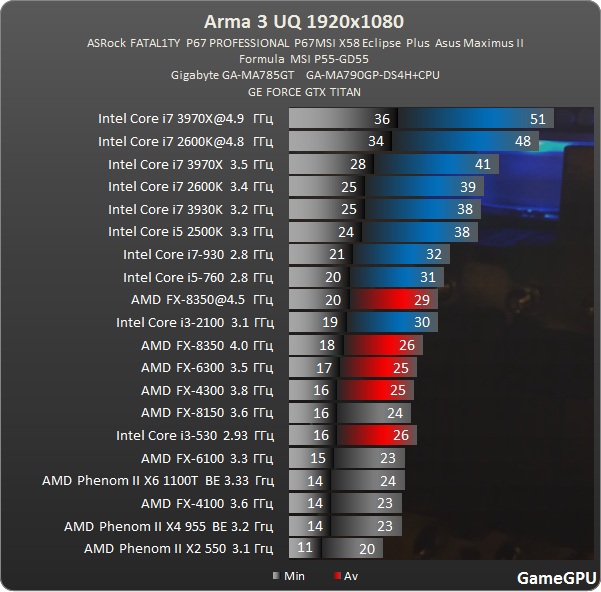 10Intel Celeron 2.20Intel Celeron 2.30Intel Celeron 2.40Intel Celeron 2.60Intel Celeron 2.70Intel Celeron 2.80Intel Celeron 220Intel Celeron 2950MIntel Celeron 2955UIntel Celeron 2957UIntel Celeron 2961YIntel Celeron 2970MIntel Celeron 2980UIntel Celeron 2981UIntel Celeron 3205UIntel Celeron 3215UIntel Celeron 3755UIntel Celeron 3765UIntel Celeron 3855UIntel Celeron 3865UIntel Celeron 3955UIntel Celeron 3965UIntel Celeron 3965YIntel Celeron 420Intel Celeron 4205UIntel Celeron 430Intel Celeron 440Intel Celeron 450Intel Celeron 5205UIntel Celeron 807Intel Celeron 807UEIntel Celeron 827EIntel Celeron 847Intel Celeron 847EIntel Celeron 857Intel Celeron 867Intel Celeron 877Intel Celeron 887Intel Celeron B710Intel Celeron B720Intel Celeron B800Intel Celeron B810Intel Celeron B815Intel Celeron B820Intel Celeron B830Intel Celeron B840Intel Celeron D 352Intel Celeron Dual-Core SU2300Intel Celeron Dual-Core T1400Intel Celeron Dual-Core T1500Intel Celeron Dual-Core T1600Intel Celeron Dual-Core T1700Intel Celeron Dual-Core T3000Intel Celeron Dual-Core T3100Intel Celeron Dual-Core T3300Intel Celeron Dual-Core T3500Intel Celeron E1200Intel Celeron E1400Intel Celeron E1500Intel Celeron E1600Intel Celeron E3200Intel Celeron E3300Intel Celeron E3400Intel Celeron E3500Intel Celeron G1101Intel Celeron G1610Intel Celeron G1610TIntel Celeron G1620Intel Celeron G1620TIntel Celeron G1630Intel Celeron G1820Intel Celeron G1820TIntel Celeron G1820TEIntel Celeron G1830Intel Celeron G1840Intel Celeron G1840TIntel Celeron G1850Intel Celeron G3900Intel Celeron G3900EIntel Celeron G3900TIntel Celeron G3900TEIntel Celeron G3920Intel Celeron G3930Intel Celeron G3930TIntel Celeron G3930TEIntel Celeron G3950Intel Celeron G440Intel Celeron G460Intel Celeron G465Intel Celeron G470Intel Celeron G4900Intel Celeron G4900TIntel Celeron G4920Intel Celeron G4930Intel Celeron G530Intel Celeron G530TIntel Celeron G540Intel Celeron G540TIntel Celeron G550Intel Celeron G550TIntel Celeron G555Intel Celeron J1750Intel Celeron J1800Intel Celeron J1850Intel Celeron J1900Intel Celeron J3060Intel Celeron J3160Intel Celeron J3355Intel Celeron J3455Intel Celeron J4005Intel Celeron J4025Intel Celeron J4105Intel Celeron J4125Intel Celeron M 340Intel Celeron M 353Intel Celeron M 360Intel Celeron M 370Intel Celeron M 380Intel Celeron M 390Intel Celeron M 410Intel Celeron M 420Intel Celeron M 430Intel Celeron M 440Intel Celeron M 450Intel Celeron M 520Intel Celeron M 530Intel Celeron M 540Intel Celeron M 550Intel Celeron M 560Intel Celeron M 575Intel Celeron M 585Intel Celeron M 723Intel Celeron M 743Intel Celeron M 900Intel Celeron M P4500Intel Celeron M P4600Intel Celeron M U3400Intel Celeron N2805Intel Celeron N2806Intel Celeron N2807Intel Celeron N2808Intel Celeron N2810Intel Celeron N2815Intel Celeron N2820Intel Celeron N2830Intel Celeron N2840Intel Celeron N2910Intel Celeron N2920Intel Celeron N2930Intel Celeron N2940Intel Celeron N3000Intel Celeron N3010Intel Celeron N3050Intel Celeron N3060Intel Celeron N3150Intel Celeron N3160Intel Celeron N3350Intel Celeron N3450Intel Celeron N4000Intel Celeron N4020Intel Celeron N4100Intel Celeron N4120Intel Celeron P4500Intel Celeron P4505Intel Celeron P4600Intel Celeron U3400Intel Celeron U3405Intel Celeron U3600Intel Core 2 Duo E4300Intel Core 2 Duo E4400Intel Core 2 Duo E4500Intel Core 2 Duo E4600Intel Core 2 Duo E4700Intel Core 2 Duo E6300Intel Core 2 Duo E6320Intel Core 2 Duo E6400Intel Core 2 Duo E6420Intel Core 2 Duo E6540Intel Core 2 Duo E6550Intel Core 2 Duo E6600Intel Core 2 Duo E6700Intel Core 2 Duo E6750Intel Core 2 Duo E6850Intel Core 2 Duo E7200Intel Core 2 Duo E7300Intel Core 2 Duo E7400Intel Core 2 Duo E7500Intel Core 2 Duo E7600Intel Core 2 Duo E8190Intel Core 2 Duo E8200Intel Core 2 Duo E8300Intel Core 2 Duo E8400Intel Core 2 Duo E8500Intel Core 2 Duo E8600Intel Core 2 Duo L7100Intel Core 2 Duo L7300Intel Core 2 Duo L7500Intel Core 2 Duo L7700Intel Core 2 Duo P7350Intel Core 2 Duo P7370Intel Core 2 Duo P7450Intel Core 2 Duo P7550Intel Core 2 Duo P7570Intel Core 2 Duo P8400Intel Core 2 Duo P8600Intel Core 2 Duo P8700Intel Core 2 Duo P8800Intel Core 2 Duo P9500Intel Core 2 Duo P9600Intel Core 2 Duo P9700Intel Core 2 Duo SL9400Intel Core 2 Duo SL9600Intel Core 2 Duo SP7500Intel Core 2 Duo SP9300Intel Core 2 Duo SP9400Intel Core 2 Duo SP9600Intel Core 2 Duo SU7300Intel Core 2 Duo SU9300Intel Core 2 Duo SU9400Intel Core 2 Duo T5200Intel Core 2 Duo T5250Intel Core 2 Duo T5270Intel Core 2 Duo T5300Intel Core 2 Duo T5450Intel Core 2 Duo T5470Intel Core 2 Duo T5500Intel Core 2 Duo T5550Intel Core 2 Duo T5600Intel Core 2 Duo T5670Intel Core 2 Duo T5750Intel Core 2 Duo T5800Intel Core 2 Duo T5850Intel Core 2 Duo T5870Intel Core 2 Duo T5900Intel Core 2 Duo T6400Intel Core 2 Duo T6500Intel Core 2 Duo T6570Intel Core 2 Duo T6600Intel Core 2 Duo T6670Intel Core 2 Duo T7100Intel Core 2 Duo T7200Intel Core 2 Duo T7250Intel Core 2 Duo T7300Intel Core 2 Duo T7400Intel Core 2 Duo T7500Intel Core 2 Duo T7600Intel Core 2 Duo T7700Intel Core 2 Duo T7800Intel Core 2 Duo T8100Intel Core 2 Duo T8300Intel Core 2 Duo T9300Intel Core 2 Duo T9400Intel Core 2 Duo T9500Intel Core 2 Duo T9550Intel Core 2 Duo T9600Intel Core 2 Duo T9800Intel Core 2 Duo T9900Intel Core 2 Duo U7500Intel Core 2 Duo U7600Intel Core 2 Duo U7700Intel Core 2 Extreme QX6700Intel Core 2 Extreme QX6800Intel Core 2 Extreme QX6850Intel Core 2 Extreme QX9300Intel Core 2 Extreme QX9650Intel Core 2 Extreme QX9770Intel Core 2 Extreme QX9775Intel Core 2 Extreme X6800Intel Core 2 Extreme X7800Intel Core 2 Extreme X7900Intel Core 2 Extreme X9000Intel Core 2 Extreme X9100Intel Core 2 Quad Q6600Intel Core 2 Quad Q6600 (95W)Intel Core 2 Quad Q6700Intel Core 2 Quad Q8200Intel Core 2 Quad Q8200SIntel Core 2 Quad Q8300Intel Core 2 Quad Q8400Intel Core 2 Quad Q8400SIntel Core 2 Quad Q9000Intel Core 2 Quad Q9100Intel Core 2 Quad Q9300Intel Core 2 Quad Q9400Intel Core 2 Quad Q9400SIntel Core 2 Quad Q9450Intel Core 2 Quad Q9505Intel Core 2 Quad Q9505SIntel Core 2 Quad Q9550Intel Core 2 Quad Q9550SIntel Core 2 Quad Q9650Intel Core 2 Solo SU3300Intel Core 2 Solo SU3500Intel Core 2 Solo U2100Intel Core 2 Solo U2200Intel Core Duo L2300Intel Core Duo L2400Intel Core Duo L2500Intel Core Duo T2050Intel Core Duo T2250Intel Core Duo T2300Intel Core Duo T2350Intel Core Duo T2400Intel Core Duo T2450Intel Core Duo T2500Intel Core Duo T2600Intel Core Duo T2700Intel Core Duo U2400Intel Core Duo U2500Intel Core M-5Y10Intel Core M-5Y10aIntel Core M-5Y10cIntel Core M-5Y31Intel Core M-5Y51Intel Core M-5Y70Intel Core M-5Y71Intel Core Solo T1200Intel Core Solo T1300Intel Core Solo T1350Intel Core Solo T1400Intel Core Solo U1300Intel Core Solo U1400Intel Core Solo U1500Intel Core i3-1000G1Intel Core i3-1000G4Intel Core i3-1005G1Intel Core i3-10100Intel Core i3-10110UIntel Core i3-10110YIntel Core i3-10300Intel Core i3-10320Intel Core i3-11100Intel Core i3-11300Intel Core i3-11320Intel Core i3-12100Intel Core i3-12300Intel Core i3-2100Intel Core i3-2100TIntel Core i3-2102Intel Core i3-2105Intel Core i3-2120Intel Core i3-2120TIntel Core i3-2125Intel Core i3-2130Intel Core i3-2310EIntel Core i3-2310MIntel Core i3-2312MIntel Core i3-2328MIntel Core i3-2330EIntel Core i3-2330MIntel Core i3-2332MIntel Core i3-2340UEIntel Core i3-2348MIntel Core i3-2350MIntel Core i3-2357MIntel Core i3-2365MIntel Core i3-2367MIntel Core i3-2370MIntel Core i3-2375MIntel Core i3-2377MIntel Core i3-3110MIntel Core i3-3120MIntel Core i3-3130MIntel Core i3-3210Intel Core i3-3217UIntel Core i3-3217UEIntel Core i3-3220Intel Core i3-3220TIntel Core i3-3225Intel Core i3-3227UIntel Core i3-3229YIntel Core i3-3240Intel Core i3-3240TIntel Core i3-3245Intel Core i3-3250Intel Core i3-3250TIntel Core i3-330EIntel Core i3-330MIntel Core i3-330UMIntel Core i3-350MIntel Core i3-370MIntel Core i3-380MIntel Core i3-380UMIntel Core i3-390MIntel Core i3-4000MIntel Core i3-4005UIntel Core i3-4010UIntel Core i3-4010YIntel Core i3-4012YIntel Core i3-4020YIntel Core i3-4025UIntel Core i3-4030UIntel Core i3-4030YIntel Core i3-4100MIntel Core i3-4100UIntel Core i3-4110MIntel Core i3-4120UIntel Core i3-4130Intel Core i3-4130TIntel Core i3-4150Intel Core i3-4150TIntel Core i3-4158UIntel Core i3-4160Intel Core i3-4160TIntel Core i3-4170Intel Core i3-4330Intel Core i3-4330TIntel Core i3-4340Intel Core i3-4350Intel Core i3-4350TIntel Core i3-4360Intel Core i3-4360TIntel Core i3-4370Intel Core i3-5005UIntel Core i3-5010UIntel Core i3-5015UIntel Core i3-5020UIntel Core i3-5157UIntel Core i3-530Intel Core i3-540Intel Core i3-550Intel Core i3-560Intel Core i3-6006UIntel Core i3-6098PIntel Core i3-6100Intel Core i3-6100EIntel Core i3-6100HIntel Core i3-6100TIntel Core i3-6100TEIntel Core i3-6100UIntel Core i3-6102EIntel Core i3-6157UIntel Core i3-6167UIntel Core i3-6300Intel Core i3-6300TIntel Core i3-6320Intel Core i3-7020UIntel Core i3-7100Intel Core i3-7100EIntel Core i3-7100HIntel Core i3-7100TIntel Core i3-7100UIntel Core i3-7101EIntel Core i3-7101TEIntel Core i3-7102EIntel Core i3-7130UIntel Core i3-7167UIntel Core i3-7300Intel Core i3-7300TIntel Core i3-7320Intel Core i3-7350KIntel Core i3-8100Intel Core i3-8100BIntel Core i3-8100HIntel Core i3-8100TIntel Core i3-8109UIntel Core i3-8121UIntel Core i3-8130UIntel Core i3-8145UIntel Core i3-8300Intel Core i3-8300TIntel Core i3-8350KIntel Core i3-9100Intel Core i3-9100FIntel Core i3-9100TIntel Core i3-9300Intel Core i3-9300TIntel Core i3-9320Intel Core i3-9350KIntel Core i3-9350KFIntel Core i5-10210UIntel Core i5-10210YIntel Core i5-10300HIntel Core i5-1030G4Intel Core i5-1030G7Intel Core i5-10310YIntel Core i5-1035G1Intel Core i5-1035G4Intel Core i5-1035G7Intel Core i5-10400Intel Core i5-10400FIntel Core i5-10500Intel Core i5-10600Intel Core i5-10600KIntel Core i5-10600KFIntel Core i5-11400Intel Core i5-11500Intel Core i5-11600Intel Core i5-11600KIntel Core i5-12400Intel Core i5-12600KIntel Core i5-2300Intel Core i5-2310Intel Core i5-2320Intel Core i5-2380PIntel Core i5-2390TIntel Core i5-2400Intel Core i5-2400SIntel Core i5-2405SIntel Core i5-2410MIntel Core i5-2415MIntel Core i5-2430MIntel Core i5-2435MIntel Core i5-2450MIntel Core i5-2450PIntel Core i5-2467MIntel Core i5-2500Intel Core i5-2500KIntel Core i5-2500SIntel Core i5-2500TIntel Core i5-2510EIntel Core i5-2515EIntel Core i5-2520MIntel Core i5-2537MIntel Core i5-2540MIntel Core i5-2550KIntel Core i5-2557MIntel Core i5-2560MIntel Core i5-3210MIntel Core i5-3230MIntel Core i5-3317UIntel Core i5-3320MIntel Core i5-3330Intel Core i5-3330SIntel Core i5-3335SIntel Core i5-3337UIntel Core i5-3339YIntel Core i5-3340Intel Core i5-3340MIntel Core i5-3340SIntel Core i5-3350PIntel Core i5-3360MIntel Core i5-3380MIntel Core i5-3427UIntel Core i5-3437UIntel Core i5-3439YIntel Core i5-3450Intel Core i5-3450SIntel Core i5-3470Intel Core i5-3470SIntel Core i5-3470TIntel Core i5-3475SIntel Core i5-3550Intel Core i5-3550SIntel Core i5-3570Intel Core i5-3570KIntel Core i5-3570SIntel Core i5-3570TIntel Core i5-3610MEIntel Core i5-4200HIntel Core i5-4200MIntel Core i5-4200UIntel Core i5-4200YIntel Core i5-4202YIntel Core i5-4210HIntel Core i5-4210MIntel Core i5-4210UIntel Core i5-4210YIntel Core i5-4220YIntel Core i5-4250UIntel Core i5-4258UIntel Core i5-4260UIntel Core i5-4278UIntel Core i5-4288UIntel Core i5-4300MIntel Core i5-4300UIntel Core i5-4300YIntel Core i5-4302YIntel Core i5-4308UIntel Core i5-430MIntel Core i5-430UMIntel Core i5-4310MIntel Core i5-4310UIntel Core i5-4330MIntel Core i5-4340MIntel Core i5-4350UIntel Core i5-4360UIntel Core i5-4400EIntel Core i5-4402EIntel Core i5-4430Intel Core i5-4430SIntel Core i5-4440Intel Core i5-4440SIntel Core i5-4460Intel Core i5-4460SIntel Core i5-4460TIntel Core i5-450MIntel Core i5-4570Intel Core i5-4570RIntel Core i5-4570SIntel Core i5-4570TIntel Core i5-4570TEIntel Core i5-4590Intel Core i5-4590SIntel Core i5-4590TIntel Core i5-460MIntel Core i5-4670Intel Core i5-4670KIntel Core i5-4670RIntel Core i5-4670SIntel Core i5-4670TIntel Core i5-4690Intel Core i5-4690KIntel Core i5-4690SIntel Core i5-4690TIntel Core i5-470UMIntel Core i5-480MIntel Core i5-5200UIntel Core i5-520MIntel Core i5-520UMIntel Core i5-5250UIntel Core i5-5257UIntel Core i5-5287UIntel Core i5-5300UIntel Core i5-5350HIntel Core i5-5350UIntel Core i5-540MIntel Core i5-540UMIntel Core i5-5575RIntel Core i5-560MIntel Core i5-560UMIntel Core i5-5675CIntel Core i5-5675RIntel Core i5-580MIntel Core i5-6198DUIntel Core i5-6200UIntel Core i5-6260UIntel Core i5-6267UIntel Core i5-6287UIntel Core i5-6300HQIntel Core i5-6300UIntel Core i5-6350HQIntel Core i5-6360UIntel Core i5-6400Intel Core i5-6400TIntel Core i5-6402PIntel Core i5-6440EQIntel Core i5-6440HQIntel Core i5-6442EQIntel Core i5-650Intel Core i5-6500Intel Core i5-6500TIntel Core i5-6500TEIntel Core i5-655KIntel Core i5-6585RIntel Core i5-660Intel Core i5-6600Intel Core i5-6600KIntel Core i5-6600TIntel Core i5-661Intel Core i5-6685RIntel Core i5-670Intel Core i5-680Intel Core i5-7200UIntel Core i5-7260UIntel Core i5-7267UIntel Core i5-7287UIntel Core i5-7300HQIntel Core i5-7300UIntel Core i5-7360UIntel Core i5-7400Intel Core i5-7400TIntel Core i5-7440HQIntel Core i5-7442EQIntel Core i5-750Intel Core i5-7500Intel Core i5-7500TIntel Core i5-750SIntel Core i5-760Intel Core i5-7600Intel Core i5-7600KIntel Core i5-7600TIntel Core i5-7640XIntel Core i5-7Y54Intel Core i5-7Y57Intel Core i5-8200YIntel Core i5-8210YIntel Core i5-8250UIntel Core i5-8257UIntel Core i5-8259UIntel Core i5-8265UIntel Core i5-8269UIntel Core i5-8279UIntel Core i5-8300HIntel Core i5-8305GIntel Core i5-8310YIntel Core i5-8350UIntel Core i5-8365UIntel Core i5-8365UEIntel Core i5-8400Intel Core i5-8400HIntel Core i5-8400TIntel Core i5-8500Intel Core i5-8500BIntel Core i5-8500TIntel Core i5-8600Intel Core i5-8600KIntel Core i5-8600TIntel Core i5-9300HIntel Core i5-9300HFIntel Core i5-9400Intel Core i5-9400FIntel Core i5-9400HIntel Core i5-9400TIntel Core i5-9500Intel Core i5-9500FIntel Core i5-9500TIntel Core i5-9600Intel Core i5-9600KIntel Core i5-9600KFIntel Core i5-9600TIntel Core i7-10510UIntel Core i7-10510YIntel Core i7-1060G7Intel Core i7-1065G7Intel Core i7-1068G7Intel Core i7-10700Intel Core i7-10700FIntel Core i7-10700KIntel Core i7-10700KFIntel Core i7-10710UIntel Core i7-10750HIntel Core i7-10850HIntel Core i7-11700Intel Core i7-11700KIntel Core i7-12700KIntel Core i7-2600Intel Core i7-2600KIntel Core i7-2600SIntel Core i7-2610UEIntel Core i7-2617MIntel Core i7-2620MIntel Core i7-2630QMIntel Core i7-2635QMIntel Core i7-2637MIntel Core i7-2640MIntel Core i7-2655LEIntel Core i7-2657MIntel Core i7-2670QMIntel Core i7-2675QMIntel Core i7-2677MIntel Core i7-2700KIntel Core i7-2710QEIntel Core i7-2715QEIntel Core i7-2720QMIntel Core i7-2760QMIntel Core i7-2820QMIntel Core i7-2840QMIntel Core i7-2860QMIntel Core i7-2920XMIntel Core i7-2960XMIntel Core i7-3517UIntel Core i7-3517UEIntel Core i7-3520MIntel Core i7-3537UIntel Core i7-3540MIntel Core i7-3555LEIntel Core i7-3610QEIntel Core i7-3610QMIntel Core i7-3612QEIntel Core i7-3612QMIntel Core i7-3615QEIntel Core i7-3615QMIntel Core i7-3630QMIntel Core i7-3632QMIntel Core i7-3635QMIntel Core i7-3667UIntel Core i7-3687UIntel Core i7-3689YIntel Core i7-3720QMIntel Core i7-3740QMIntel Core i7-3770Intel Core i7-3770KIntel Core i7-3770SIntel Core i7-3770TIntel Core i7-3820Intel Core i7-3820QMIntel Core i7-3840QMIntel Core i7-3920XMIntel Core i7-3930KIntel Core i7-3940XMIntel Core i7-3960XIntel Core i7-3960X Extreme EditionIntel Core i7-3970XIntel Core i7-3970X Extreme EditionIntel Core i7-4500UIntel Core i7-4510UIntel Core i7-4550UIntel Core i7-4558UIntel Core i7-4578UIntel Core i7-4600MIntel Core i7-4600UIntel Core i7-4610MIntel Core i7-4610YIntel Core i7-4650UIntel Core i7-4700EQIntel Core i7-4700HQIntel Core i7-4700MQIntel Core i7-4702HQIntel Core i7-4702MQIntel Core i7-4710HQIntel Core i7-4710MQIntel Core i7-4712HQIntel Core i7-4712MQIntel Core i7-4720HQIntel Core i7-4722HQIntel Core i7-4750HQIntel Core i7-4760HQIntel Core i7-4765TIntel Core i7-4770Intel Core i7-4770HQIntel Core i7-4770KIntel Core i7-4770RIntel Core i7-4770SIntel Core i7-4770TIntel Core i7-4770TEIntel Core i7-4771Intel Core i7-4785TIntel Core i7-4790Intel Core i7-4790KIntel Core i7-4790SIntel Core i7-4790TIntel Core i7-4800MQIntel Core i7-4810MQIntel Core i7-4820KIntel Core i7-4850HQIntel Core i7-4860EQIntel Core i7-4860HQIntel Core i7-4870HQIntel Core i7-4900MQIntel Core i7-4910MQIntel Core i7-4930KIntel Core i7-4930MXIntel Core i7-4940MXIntel Core i7-4950HQIntel Core i7-4960HQIntel Core i7-4960XIntel Core i7-4960X Extreme EditionIntel Core i7-4980HQIntel Core i7-5500UIntel Core i7-5550UIntel Core i7-5557UIntel Core i7-5600UIntel Core i7-5650UIntel Core i7-5700HQIntel Core i7-5750HQIntel Core i7-5775CIntel Core i7-5775RIntel Core i7-5820KIntel Core i7-5850EQIntel Core i7-5850HQIntel Core i7-5930KIntel Core i7-5950HQIntel Core i7-5960XIntel Core i7-610EIntel Core i7-620LMIntel Core i7-620MIntel Core i7-620UMIntel Core i7-640LMIntel Core i7-640MIntel Core i7-640UMIntel Core i7-6498DUIntel Core i7-6500UIntel Core i7-6560UIntel Core i7-6567UIntel Core i7-6600UIntel Core i7-660UMIntel Core i7-6650UIntel Core i7-6700Intel Core i7-6700HQIntel Core i7-6700KIntel Core i7-6700TIntel Core i7-6700TEIntel Core i7-6770HQIntel Core i7-6785RIntel Core i7-6800KIntel Core i7-680UMIntel Core i7-6820EQIntel Core i7-6820HKIntel Core i7-6820HQIntel Core i7-6822EQIntel Core i7-6850KIntel Core i7-6870HQIntel Core i7-6900KIntel Core i7-6920HQIntel Core i7-6950XIntel Core i7-6970HQIntel Core i7-720QMIntel Core i7-740QMIntel Core i7-7500UIntel Core i7-7560UIntel Core i7-7567UIntel Core i7-7600UIntel Core i7-7660UIntel Core i7-7700Intel Core i7-7700HQIntel Core i7-7700KIntel Core i7-7700TIntel Core i7-7740XIntel Core i7-7800XIntel Core i7-7820EQIntel Core i7-7820HKIntel Core i7-7820HQIntel Core i7-7820XIntel Core i7-7920HQIntel Core i7-7Y75Intel Core i7-8086KIntel Core i7-820QMIntel Core i7-840QMIntel Core i7-8500YIntel Core i7-8550UIntel Core i7-8557UIntel Core i7-8559UIntel Core i7-8565UIntel Core i7-8569UIntel Core i7-860Intel Core i7-860SIntel Core i7-8650UIntel Core i7-8665UIntel Core i7-870Intel Core i7-8700Intel Core i7-8700BIntel Core i7-8700KIntel Core i7-8700TIntel Core i7-8705GIntel Core i7-8706GIntel Core i7-8709GIntel Core i7-870SIntel Core i7-8750HIntel Core i7-875KIntel Core i7-880Intel Core i7-8809GIntel Core i7-8850HIntel Core i7-920Intel Core i7-920XMIntel Core i7-930Intel Core i7-940Intel Core i7-940XMIntel Core i7-950Intel Core i7-960Intel Core i7-965Intel Core i7-965 Extreme EditionIntel Core i7-970Intel Core i7-9700Intel Core i7-9700FIntel Core i7-9700KIntel Core i7-9700KFIntel Core i7-9700TIntel Core i7-975Intel Core i7-975 Extreme EditionIntel Core i7-9750HIntel Core i7-9750HFIntel Core i7-980Intel Core i7-9800XIntel Core i7-980XIntel Core i7-980X EEIntel Core i7-980X Extreme EditionIntel Core i7-9850HIntel Core i7-990XIntel Core i7-990X EEIntel Core i7-990X Extreme EditionIntel Core i9-10875HIntel Core i9-10900Intel Core i9-10900FIntel Core i9-10900KIntel Core i9-10900KFIntel Core i9-10900XIntel Core i9-10920XIntel Core i9-10940XIntel Core i9-10980HKIntel Core i9-10980XEIntel Core i9-11900Intel Core i9-11900KIntel Core i9-12900KIntel Core i9-7900XIntel Core i9-7920XIntel Core i9-7940XIntel Core i9-7960XIntel Core i9-7980XEIntel Core i9-8950HKIntel Core i9-9800XIntel Core i9-9820XIntel Core i9-9880HIntel Core i9-9900Intel Core i9-9900KIntel Core i9-9900KFIntel Core i9-9900KSIntel Core i9-9900TIntel Core i9-9900XIntel Core i9-9920XIntel Core i9-9940XIntel Core i9-9960XIntel Core i9-9980HKIntel Core i9-9980XEIntel Core m3-6Y30Intel Core m3-7Y30Intel Core m3-7Y32Intel Core m3-8100YIntel Core m5-6Y54Intel Core m5-6Y57Intel Core m7-6Y75Intel Core2 Duo E6700Intel Mobile Pentium 4 2.
10Intel Celeron 2.20Intel Celeron 2.30Intel Celeron 2.40Intel Celeron 2.60Intel Celeron 2.70Intel Celeron 2.80Intel Celeron 220Intel Celeron 2950MIntel Celeron 2955UIntel Celeron 2957UIntel Celeron 2961YIntel Celeron 2970MIntel Celeron 2980UIntel Celeron 2981UIntel Celeron 3205UIntel Celeron 3215UIntel Celeron 3755UIntel Celeron 3765UIntel Celeron 3855UIntel Celeron 3865UIntel Celeron 3955UIntel Celeron 3965UIntel Celeron 3965YIntel Celeron 420Intel Celeron 4205UIntel Celeron 430Intel Celeron 440Intel Celeron 450Intel Celeron 5205UIntel Celeron 807Intel Celeron 807UEIntel Celeron 827EIntel Celeron 847Intel Celeron 847EIntel Celeron 857Intel Celeron 867Intel Celeron 877Intel Celeron 887Intel Celeron B710Intel Celeron B720Intel Celeron B800Intel Celeron B810Intel Celeron B815Intel Celeron B820Intel Celeron B830Intel Celeron B840Intel Celeron D 352Intel Celeron Dual-Core SU2300Intel Celeron Dual-Core T1400Intel Celeron Dual-Core T1500Intel Celeron Dual-Core T1600Intel Celeron Dual-Core T1700Intel Celeron Dual-Core T3000Intel Celeron Dual-Core T3100Intel Celeron Dual-Core T3300Intel Celeron Dual-Core T3500Intel Celeron E1200Intel Celeron E1400Intel Celeron E1500Intel Celeron E1600Intel Celeron E3200Intel Celeron E3300Intel Celeron E3400Intel Celeron E3500Intel Celeron G1101Intel Celeron G1610Intel Celeron G1610TIntel Celeron G1620Intel Celeron G1620TIntel Celeron G1630Intel Celeron G1820Intel Celeron G1820TIntel Celeron G1820TEIntel Celeron G1830Intel Celeron G1840Intel Celeron G1840TIntel Celeron G1850Intel Celeron G3900Intel Celeron G3900EIntel Celeron G3900TIntel Celeron G3900TEIntel Celeron G3920Intel Celeron G3930Intel Celeron G3930TIntel Celeron G3930TEIntel Celeron G3950Intel Celeron G440Intel Celeron G460Intel Celeron G465Intel Celeron G470Intel Celeron G4900Intel Celeron G4900TIntel Celeron G4920Intel Celeron G4930Intel Celeron G530Intel Celeron G530TIntel Celeron G540Intel Celeron G540TIntel Celeron G550Intel Celeron G550TIntel Celeron G555Intel Celeron J1750Intel Celeron J1800Intel Celeron J1850Intel Celeron J1900Intel Celeron J3060Intel Celeron J3160Intel Celeron J3355Intel Celeron J3455Intel Celeron J4005Intel Celeron J4025Intel Celeron J4105Intel Celeron J4125Intel Celeron M 340Intel Celeron M 353Intel Celeron M 360Intel Celeron M 370Intel Celeron M 380Intel Celeron M 390Intel Celeron M 410Intel Celeron M 420Intel Celeron M 430Intel Celeron M 440Intel Celeron M 450Intel Celeron M 520Intel Celeron M 530Intel Celeron M 540Intel Celeron M 550Intel Celeron M 560Intel Celeron M 575Intel Celeron M 585Intel Celeron M 723Intel Celeron M 743Intel Celeron M 900Intel Celeron M P4500Intel Celeron M P4600Intel Celeron M U3400Intel Celeron N2805Intel Celeron N2806Intel Celeron N2807Intel Celeron N2808Intel Celeron N2810Intel Celeron N2815Intel Celeron N2820Intel Celeron N2830Intel Celeron N2840Intel Celeron N2910Intel Celeron N2920Intel Celeron N2930Intel Celeron N2940Intel Celeron N3000Intel Celeron N3010Intel Celeron N3050Intel Celeron N3060Intel Celeron N3150Intel Celeron N3160Intel Celeron N3350Intel Celeron N3450Intel Celeron N4000Intel Celeron N4020Intel Celeron N4100Intel Celeron N4120Intel Celeron P4500Intel Celeron P4505Intel Celeron P4600Intel Celeron U3400Intel Celeron U3405Intel Celeron U3600Intel Core 2 Duo E4300Intel Core 2 Duo E4400Intel Core 2 Duo E4500Intel Core 2 Duo E4600Intel Core 2 Duo E4700Intel Core 2 Duo E6300Intel Core 2 Duo E6320Intel Core 2 Duo E6400Intel Core 2 Duo E6420Intel Core 2 Duo E6540Intel Core 2 Duo E6550Intel Core 2 Duo E6600Intel Core 2 Duo E6700Intel Core 2 Duo E6750Intel Core 2 Duo E6850Intel Core 2 Duo E7200Intel Core 2 Duo E7300Intel Core 2 Duo E7400Intel Core 2 Duo E7500Intel Core 2 Duo E7600Intel Core 2 Duo E8190Intel Core 2 Duo E8200Intel Core 2 Duo E8300Intel Core 2 Duo E8400Intel Core 2 Duo E8500Intel Core 2 Duo E8600Intel Core 2 Duo L7100Intel Core 2 Duo L7300Intel Core 2 Duo L7500Intel Core 2 Duo L7700Intel Core 2 Duo P7350Intel Core 2 Duo P7370Intel Core 2 Duo P7450Intel Core 2 Duo P7550Intel Core 2 Duo P7570Intel Core 2 Duo P8400Intel Core 2 Duo P8600Intel Core 2 Duo P8700Intel Core 2 Duo P8800Intel Core 2 Duo P9500Intel Core 2 Duo P9600Intel Core 2 Duo P9700Intel Core 2 Duo SL9400Intel Core 2 Duo SL9600Intel Core 2 Duo SP7500Intel Core 2 Duo SP9300Intel Core 2 Duo SP9400Intel Core 2 Duo SP9600Intel Core 2 Duo SU7300Intel Core 2 Duo SU9300Intel Core 2 Duo SU9400Intel Core 2 Duo T5200Intel Core 2 Duo T5250Intel Core 2 Duo T5270Intel Core 2 Duo T5300Intel Core 2 Duo T5450Intel Core 2 Duo T5470Intel Core 2 Duo T5500Intel Core 2 Duo T5550Intel Core 2 Duo T5600Intel Core 2 Duo T5670Intel Core 2 Duo T5750Intel Core 2 Duo T5800Intel Core 2 Duo T5850Intel Core 2 Duo T5870Intel Core 2 Duo T5900Intel Core 2 Duo T6400Intel Core 2 Duo T6500Intel Core 2 Duo T6570Intel Core 2 Duo T6600Intel Core 2 Duo T6670Intel Core 2 Duo T7100Intel Core 2 Duo T7200Intel Core 2 Duo T7250Intel Core 2 Duo T7300Intel Core 2 Duo T7400Intel Core 2 Duo T7500Intel Core 2 Duo T7600Intel Core 2 Duo T7700Intel Core 2 Duo T7800Intel Core 2 Duo T8100Intel Core 2 Duo T8300Intel Core 2 Duo T9300Intel Core 2 Duo T9400Intel Core 2 Duo T9500Intel Core 2 Duo T9550Intel Core 2 Duo T9600Intel Core 2 Duo T9800Intel Core 2 Duo T9900Intel Core 2 Duo U7500Intel Core 2 Duo U7600Intel Core 2 Duo U7700Intel Core 2 Extreme QX6700Intel Core 2 Extreme QX6800Intel Core 2 Extreme QX6850Intel Core 2 Extreme QX9300Intel Core 2 Extreme QX9650Intel Core 2 Extreme QX9770Intel Core 2 Extreme QX9775Intel Core 2 Extreme X6800Intel Core 2 Extreme X7800Intel Core 2 Extreme X7900Intel Core 2 Extreme X9000Intel Core 2 Extreme X9100Intel Core 2 Quad Q6600Intel Core 2 Quad Q6600 (95W)Intel Core 2 Quad Q6700Intel Core 2 Quad Q8200Intel Core 2 Quad Q8200SIntel Core 2 Quad Q8300Intel Core 2 Quad Q8400Intel Core 2 Quad Q8400SIntel Core 2 Quad Q9000Intel Core 2 Quad Q9100Intel Core 2 Quad Q9300Intel Core 2 Quad Q9400Intel Core 2 Quad Q9400SIntel Core 2 Quad Q9450Intel Core 2 Quad Q9505Intel Core 2 Quad Q9505SIntel Core 2 Quad Q9550Intel Core 2 Quad Q9550SIntel Core 2 Quad Q9650Intel Core 2 Solo SU3300Intel Core 2 Solo SU3500Intel Core 2 Solo U2100Intel Core 2 Solo U2200Intel Core Duo L2300Intel Core Duo L2400Intel Core Duo L2500Intel Core Duo T2050Intel Core Duo T2250Intel Core Duo T2300Intel Core Duo T2350Intel Core Duo T2400Intel Core Duo T2450Intel Core Duo T2500Intel Core Duo T2600Intel Core Duo T2700Intel Core Duo U2400Intel Core Duo U2500Intel Core M-5Y10Intel Core M-5Y10aIntel Core M-5Y10cIntel Core M-5Y31Intel Core M-5Y51Intel Core M-5Y70Intel Core M-5Y71Intel Core Solo T1200Intel Core Solo T1300Intel Core Solo T1350Intel Core Solo T1400Intel Core Solo U1300Intel Core Solo U1400Intel Core Solo U1500Intel Core i3-1000G1Intel Core i3-1000G4Intel Core i3-1005G1Intel Core i3-10100Intel Core i3-10110UIntel Core i3-10110YIntel Core i3-10300Intel Core i3-10320Intel Core i3-11100Intel Core i3-11300Intel Core i3-11320Intel Core i3-12100Intel Core i3-12300Intel Core i3-2100Intel Core i3-2100TIntel Core i3-2102Intel Core i3-2105Intel Core i3-2120Intel Core i3-2120TIntel Core i3-2125Intel Core i3-2130Intel Core i3-2310EIntel Core i3-2310MIntel Core i3-2312MIntel Core i3-2328MIntel Core i3-2330EIntel Core i3-2330MIntel Core i3-2332MIntel Core i3-2340UEIntel Core i3-2348MIntel Core i3-2350MIntel Core i3-2357MIntel Core i3-2365MIntel Core i3-2367MIntel Core i3-2370MIntel Core i3-2375MIntel Core i3-2377MIntel Core i3-3110MIntel Core i3-3120MIntel Core i3-3130MIntel Core i3-3210Intel Core i3-3217UIntel Core i3-3217UEIntel Core i3-3220Intel Core i3-3220TIntel Core i3-3225Intel Core i3-3227UIntel Core i3-3229YIntel Core i3-3240Intel Core i3-3240TIntel Core i3-3245Intel Core i3-3250Intel Core i3-3250TIntel Core i3-330EIntel Core i3-330MIntel Core i3-330UMIntel Core i3-350MIntel Core i3-370MIntel Core i3-380MIntel Core i3-380UMIntel Core i3-390MIntel Core i3-4000MIntel Core i3-4005UIntel Core i3-4010UIntel Core i3-4010YIntel Core i3-4012YIntel Core i3-4020YIntel Core i3-4025UIntel Core i3-4030UIntel Core i3-4030YIntel Core i3-4100MIntel Core i3-4100UIntel Core i3-4110MIntel Core i3-4120UIntel Core i3-4130Intel Core i3-4130TIntel Core i3-4150Intel Core i3-4150TIntel Core i3-4158UIntel Core i3-4160Intel Core i3-4160TIntel Core i3-4170Intel Core i3-4330Intel Core i3-4330TIntel Core i3-4340Intel Core i3-4350Intel Core i3-4350TIntel Core i3-4360Intel Core i3-4360TIntel Core i3-4370Intel Core i3-5005UIntel Core i3-5010UIntel Core i3-5015UIntel Core i3-5020UIntel Core i3-5157UIntel Core i3-530Intel Core i3-540Intel Core i3-550Intel Core i3-560Intel Core i3-6006UIntel Core i3-6098PIntel Core i3-6100Intel Core i3-6100EIntel Core i3-6100HIntel Core i3-6100TIntel Core i3-6100TEIntel Core i3-6100UIntel Core i3-6102EIntel Core i3-6157UIntel Core i3-6167UIntel Core i3-6300Intel Core i3-6300TIntel Core i3-6320Intel Core i3-7020UIntel Core i3-7100Intel Core i3-7100EIntel Core i3-7100HIntel Core i3-7100TIntel Core i3-7100UIntel Core i3-7101EIntel Core i3-7101TEIntel Core i3-7102EIntel Core i3-7130UIntel Core i3-7167UIntel Core i3-7300Intel Core i3-7300TIntel Core i3-7320Intel Core i3-7350KIntel Core i3-8100Intel Core i3-8100BIntel Core i3-8100HIntel Core i3-8100TIntel Core i3-8109UIntel Core i3-8121UIntel Core i3-8130UIntel Core i3-8145UIntel Core i3-8300Intel Core i3-8300TIntel Core i3-8350KIntel Core i3-9100Intel Core i3-9100FIntel Core i3-9100TIntel Core i3-9300Intel Core i3-9300TIntel Core i3-9320Intel Core i3-9350KIntel Core i3-9350KFIntel Core i5-10210UIntel Core i5-10210YIntel Core i5-10300HIntel Core i5-1030G4Intel Core i5-1030G7Intel Core i5-10310YIntel Core i5-1035G1Intel Core i5-1035G4Intel Core i5-1035G7Intel Core i5-10400Intel Core i5-10400FIntel Core i5-10500Intel Core i5-10600Intel Core i5-10600KIntel Core i5-10600KFIntel Core i5-11400Intel Core i5-11500Intel Core i5-11600Intel Core i5-11600KIntel Core i5-12400Intel Core i5-12600KIntel Core i5-2300Intel Core i5-2310Intel Core i5-2320Intel Core i5-2380PIntel Core i5-2390TIntel Core i5-2400Intel Core i5-2400SIntel Core i5-2405SIntel Core i5-2410MIntel Core i5-2415MIntel Core i5-2430MIntel Core i5-2435MIntel Core i5-2450MIntel Core i5-2450PIntel Core i5-2467MIntel Core i5-2500Intel Core i5-2500KIntel Core i5-2500SIntel Core i5-2500TIntel Core i5-2510EIntel Core i5-2515EIntel Core i5-2520MIntel Core i5-2537MIntel Core i5-2540MIntel Core i5-2550KIntel Core i5-2557MIntel Core i5-2560MIntel Core i5-3210MIntel Core i5-3230MIntel Core i5-3317UIntel Core i5-3320MIntel Core i5-3330Intel Core i5-3330SIntel Core i5-3335SIntel Core i5-3337UIntel Core i5-3339YIntel Core i5-3340Intel Core i5-3340MIntel Core i5-3340SIntel Core i5-3350PIntel Core i5-3360MIntel Core i5-3380MIntel Core i5-3427UIntel Core i5-3437UIntel Core i5-3439YIntel Core i5-3450Intel Core i5-3450SIntel Core i5-3470Intel Core i5-3470SIntel Core i5-3470TIntel Core i5-3475SIntel Core i5-3550Intel Core i5-3550SIntel Core i5-3570Intel Core i5-3570KIntel Core i5-3570SIntel Core i5-3570TIntel Core i5-3610MEIntel Core i5-4200HIntel Core i5-4200MIntel Core i5-4200UIntel Core i5-4200YIntel Core i5-4202YIntel Core i5-4210HIntel Core i5-4210MIntel Core i5-4210UIntel Core i5-4210YIntel Core i5-4220YIntel Core i5-4250UIntel Core i5-4258UIntel Core i5-4260UIntel Core i5-4278UIntel Core i5-4288UIntel Core i5-4300MIntel Core i5-4300UIntel Core i5-4300YIntel Core i5-4302YIntel Core i5-4308UIntel Core i5-430MIntel Core i5-430UMIntel Core i5-4310MIntel Core i5-4310UIntel Core i5-4330MIntel Core i5-4340MIntel Core i5-4350UIntel Core i5-4360UIntel Core i5-4400EIntel Core i5-4402EIntel Core i5-4430Intel Core i5-4430SIntel Core i5-4440Intel Core i5-4440SIntel Core i5-4460Intel Core i5-4460SIntel Core i5-4460TIntel Core i5-450MIntel Core i5-4570Intel Core i5-4570RIntel Core i5-4570SIntel Core i5-4570TIntel Core i5-4570TEIntel Core i5-4590Intel Core i5-4590SIntel Core i5-4590TIntel Core i5-460MIntel Core i5-4670Intel Core i5-4670KIntel Core i5-4670RIntel Core i5-4670SIntel Core i5-4670TIntel Core i5-4690Intel Core i5-4690KIntel Core i5-4690SIntel Core i5-4690TIntel Core i5-470UMIntel Core i5-480MIntel Core i5-5200UIntel Core i5-520MIntel Core i5-520UMIntel Core i5-5250UIntel Core i5-5257UIntel Core i5-5287UIntel Core i5-5300UIntel Core i5-5350HIntel Core i5-5350UIntel Core i5-540MIntel Core i5-540UMIntel Core i5-5575RIntel Core i5-560MIntel Core i5-560UMIntel Core i5-5675CIntel Core i5-5675RIntel Core i5-580MIntel Core i5-6198DUIntel Core i5-6200UIntel Core i5-6260UIntel Core i5-6267UIntel Core i5-6287UIntel Core i5-6300HQIntel Core i5-6300UIntel Core i5-6350HQIntel Core i5-6360UIntel Core i5-6400Intel Core i5-6400TIntel Core i5-6402PIntel Core i5-6440EQIntel Core i5-6440HQIntel Core i5-6442EQIntel Core i5-650Intel Core i5-6500Intel Core i5-6500TIntel Core i5-6500TEIntel Core i5-655KIntel Core i5-6585RIntel Core i5-660Intel Core i5-6600Intel Core i5-6600KIntel Core i5-6600TIntel Core i5-661Intel Core i5-6685RIntel Core i5-670Intel Core i5-680Intel Core i5-7200UIntel Core i5-7260UIntel Core i5-7267UIntel Core i5-7287UIntel Core i5-7300HQIntel Core i5-7300UIntel Core i5-7360UIntel Core i5-7400Intel Core i5-7400TIntel Core i5-7440HQIntel Core i5-7442EQIntel Core i5-750Intel Core i5-7500Intel Core i5-7500TIntel Core i5-750SIntel Core i5-760Intel Core i5-7600Intel Core i5-7600KIntel Core i5-7600TIntel Core i5-7640XIntel Core i5-7Y54Intel Core i5-7Y57Intel Core i5-8200YIntel Core i5-8210YIntel Core i5-8250UIntel Core i5-8257UIntel Core i5-8259UIntel Core i5-8265UIntel Core i5-8269UIntel Core i5-8279UIntel Core i5-8300HIntel Core i5-8305GIntel Core i5-8310YIntel Core i5-8350UIntel Core i5-8365UIntel Core i5-8365UEIntel Core i5-8400Intel Core i5-8400HIntel Core i5-8400TIntel Core i5-8500Intel Core i5-8500BIntel Core i5-8500TIntel Core i5-8600Intel Core i5-8600KIntel Core i5-8600TIntel Core i5-9300HIntel Core i5-9300HFIntel Core i5-9400Intel Core i5-9400FIntel Core i5-9400HIntel Core i5-9400TIntel Core i5-9500Intel Core i5-9500FIntel Core i5-9500TIntel Core i5-9600Intel Core i5-9600KIntel Core i5-9600KFIntel Core i5-9600TIntel Core i7-10510UIntel Core i7-10510YIntel Core i7-1060G7Intel Core i7-1065G7Intel Core i7-1068G7Intel Core i7-10700Intel Core i7-10700FIntel Core i7-10700KIntel Core i7-10700KFIntel Core i7-10710UIntel Core i7-10750HIntel Core i7-10850HIntel Core i7-11700Intel Core i7-11700KIntel Core i7-12700KIntel Core i7-2600Intel Core i7-2600KIntel Core i7-2600SIntel Core i7-2610UEIntel Core i7-2617MIntel Core i7-2620MIntel Core i7-2630QMIntel Core i7-2635QMIntel Core i7-2637MIntel Core i7-2640MIntel Core i7-2655LEIntel Core i7-2657MIntel Core i7-2670QMIntel Core i7-2675QMIntel Core i7-2677MIntel Core i7-2700KIntel Core i7-2710QEIntel Core i7-2715QEIntel Core i7-2720QMIntel Core i7-2760QMIntel Core i7-2820QMIntel Core i7-2840QMIntel Core i7-2860QMIntel Core i7-2920XMIntel Core i7-2960XMIntel Core i7-3517UIntel Core i7-3517UEIntel Core i7-3520MIntel Core i7-3537UIntel Core i7-3540MIntel Core i7-3555LEIntel Core i7-3610QEIntel Core i7-3610QMIntel Core i7-3612QEIntel Core i7-3612QMIntel Core i7-3615QEIntel Core i7-3615QMIntel Core i7-3630QMIntel Core i7-3632QMIntel Core i7-3635QMIntel Core i7-3667UIntel Core i7-3687UIntel Core i7-3689YIntel Core i7-3720QMIntel Core i7-3740QMIntel Core i7-3770Intel Core i7-3770KIntel Core i7-3770SIntel Core i7-3770TIntel Core i7-3820Intel Core i7-3820QMIntel Core i7-3840QMIntel Core i7-3920XMIntel Core i7-3930KIntel Core i7-3940XMIntel Core i7-3960XIntel Core i7-3960X Extreme EditionIntel Core i7-3970XIntel Core i7-3970X Extreme EditionIntel Core i7-4500UIntel Core i7-4510UIntel Core i7-4550UIntel Core i7-4558UIntel Core i7-4578UIntel Core i7-4600MIntel Core i7-4600UIntel Core i7-4610MIntel Core i7-4610YIntel Core i7-4650UIntel Core i7-4700EQIntel Core i7-4700HQIntel Core i7-4700MQIntel Core i7-4702HQIntel Core i7-4702MQIntel Core i7-4710HQIntel Core i7-4710MQIntel Core i7-4712HQIntel Core i7-4712MQIntel Core i7-4720HQIntel Core i7-4722HQIntel Core i7-4750HQIntel Core i7-4760HQIntel Core i7-4765TIntel Core i7-4770Intel Core i7-4770HQIntel Core i7-4770KIntel Core i7-4770RIntel Core i7-4770SIntel Core i7-4770TIntel Core i7-4770TEIntel Core i7-4771Intel Core i7-4785TIntel Core i7-4790Intel Core i7-4790KIntel Core i7-4790SIntel Core i7-4790TIntel Core i7-4800MQIntel Core i7-4810MQIntel Core i7-4820KIntel Core i7-4850HQIntel Core i7-4860EQIntel Core i7-4860HQIntel Core i7-4870HQIntel Core i7-4900MQIntel Core i7-4910MQIntel Core i7-4930KIntel Core i7-4930MXIntel Core i7-4940MXIntel Core i7-4950HQIntel Core i7-4960HQIntel Core i7-4960XIntel Core i7-4960X Extreme EditionIntel Core i7-4980HQIntel Core i7-5500UIntel Core i7-5550UIntel Core i7-5557UIntel Core i7-5600UIntel Core i7-5650UIntel Core i7-5700HQIntel Core i7-5750HQIntel Core i7-5775CIntel Core i7-5775RIntel Core i7-5820KIntel Core i7-5850EQIntel Core i7-5850HQIntel Core i7-5930KIntel Core i7-5950HQIntel Core i7-5960XIntel Core i7-610EIntel Core i7-620LMIntel Core i7-620MIntel Core i7-620UMIntel Core i7-640LMIntel Core i7-640MIntel Core i7-640UMIntel Core i7-6498DUIntel Core i7-6500UIntel Core i7-6560UIntel Core i7-6567UIntel Core i7-6600UIntel Core i7-660UMIntel Core i7-6650UIntel Core i7-6700Intel Core i7-6700HQIntel Core i7-6700KIntel Core i7-6700TIntel Core i7-6700TEIntel Core i7-6770HQIntel Core i7-6785RIntel Core i7-6800KIntel Core i7-680UMIntel Core i7-6820EQIntel Core i7-6820HKIntel Core i7-6820HQIntel Core i7-6822EQIntel Core i7-6850KIntel Core i7-6870HQIntel Core i7-6900KIntel Core i7-6920HQIntel Core i7-6950XIntel Core i7-6970HQIntel Core i7-720QMIntel Core i7-740QMIntel Core i7-7500UIntel Core i7-7560UIntel Core i7-7567UIntel Core i7-7600UIntel Core i7-7660UIntel Core i7-7700Intel Core i7-7700HQIntel Core i7-7700KIntel Core i7-7700TIntel Core i7-7740XIntel Core i7-7800XIntel Core i7-7820EQIntel Core i7-7820HKIntel Core i7-7820HQIntel Core i7-7820XIntel Core i7-7920HQIntel Core i7-7Y75Intel Core i7-8086KIntel Core i7-820QMIntel Core i7-840QMIntel Core i7-8500YIntel Core i7-8550UIntel Core i7-8557UIntel Core i7-8559UIntel Core i7-8565UIntel Core i7-8569UIntel Core i7-860Intel Core i7-860SIntel Core i7-8650UIntel Core i7-8665UIntel Core i7-870Intel Core i7-8700Intel Core i7-8700BIntel Core i7-8700KIntel Core i7-8700TIntel Core i7-8705GIntel Core i7-8706GIntel Core i7-8709GIntel Core i7-870SIntel Core i7-8750HIntel Core i7-875KIntel Core i7-880Intel Core i7-8809GIntel Core i7-8850HIntel Core i7-920Intel Core i7-920XMIntel Core i7-930Intel Core i7-940Intel Core i7-940XMIntel Core i7-950Intel Core i7-960Intel Core i7-965Intel Core i7-965 Extreme EditionIntel Core i7-970Intel Core i7-9700Intel Core i7-9700FIntel Core i7-9700KIntel Core i7-9700KFIntel Core i7-9700TIntel Core i7-975Intel Core i7-975 Extreme EditionIntel Core i7-9750HIntel Core i7-9750HFIntel Core i7-980Intel Core i7-9800XIntel Core i7-980XIntel Core i7-980X EEIntel Core i7-980X Extreme EditionIntel Core i7-9850HIntel Core i7-990XIntel Core i7-990X EEIntel Core i7-990X Extreme EditionIntel Core i9-10875HIntel Core i9-10900Intel Core i9-10900FIntel Core i9-10900KIntel Core i9-10900KFIntel Core i9-10900XIntel Core i9-10920XIntel Core i9-10940XIntel Core i9-10980HKIntel Core i9-10980XEIntel Core i9-11900Intel Core i9-11900KIntel Core i9-12900KIntel Core i9-7900XIntel Core i9-7920XIntel Core i9-7940XIntel Core i9-7960XIntel Core i9-7980XEIntel Core i9-8950HKIntel Core i9-9800XIntel Core i9-9820XIntel Core i9-9880HIntel Core i9-9900Intel Core i9-9900KIntel Core i9-9900KFIntel Core i9-9900KSIntel Core i9-9900TIntel Core i9-9900XIntel Core i9-9920XIntel Core i9-9940XIntel Core i9-9960XIntel Core i9-9980HKIntel Core i9-9980XEIntel Core m3-6Y30Intel Core m3-7Y30Intel Core m3-7Y32Intel Core m3-8100YIntel Core m5-6Y54Intel Core m5-6Y57Intel Core m7-6Y75Intel Core2 Duo E6700Intel Mobile Pentium 4 2. 40Intel Mobile Pentium 4 2.66Intel Mobile Pentium 4 2.80Intel Mobile Pentium 4 3.06Intel Mobile Pentium 4 520Intel Mobile Pentium 4 532Intel Mobile Pentium 4 552Intel Pentium 2020MIntel Pentium 2030MIntel Pentium 2117UIntel Pentium 2127UIntel Pentium 2129YIntel Pentium 3550MIntel Pentium 3556UIntel Pentium 3558UIntel Pentium 3560MIntel Pentium 3560YIntel Pentium 3805UIntel Pentium 3825UIntel Pentium 4 1.80Intel Pentium 4 2.26Intel Pentium 4 2.4 GHzIntel Pentium 4 2.40Intel Pentium 4 2.53Intel Pentium 4 2.60Intel Pentium 4 2.66Intel Pentium 4 2.80Intel Pentium 4 560Intel Pentium 4 630Intel Pentium 4 660Intel Pentium 4 P4 3.0Intel Pentium 4-M P4-M 1,7Intel Pentium 4405UIntel Pentium 4405YIntel Pentium 4415UIntel Pentium 957Intel Pentium 967Intel Pentium 977Intel Pentium 987Intel Pentium 997Intel Pentium B940Intel Pentium B950Intel Pentium B960Intel Pentium B970Intel Pentium B980Intel Pentium D 820Intel Pentium D 830Intel Pentium D 915Intel Pentium D 940Intel Pentium D 950Intel Pentium D 960Intel Pentium Dual Core SU4100Intel Pentium Dual Core T2060Intel Pentium Dual Core T2080Intel Pentium Dual Core T2130Intel Pentium Dual Core T2310Intel Pentium Dual Core T2330Intel Pentium Dual Core T2370Intel Pentium Dual Core T2390Intel Pentium Dual Core T2410Intel Pentium Dual Core T3200Intel Pentium Dual Core T3400Intel Pentium Dual-Core T4200Intel Pentium Dual-Core T4300Intel Pentium Dual-Core T4400Intel Pentium Dual-Core T4500Intel Pentium Dual-Core E2140Intel Pentium Dual-Core E2160Intel Pentium Dual-Core E2180Intel Pentium Dual-Core E2200Intel Pentium Dual-Core E2210Intel Pentium Dual-Core E2220Intel Pentium E2140Intel Pentium E2160Intel Pentium E2180Intel Pentium E2200Intel Pentium E2220Intel Pentium E5200Intel Pentium E5300Intel Pentium E5400Intel Pentium E5500Intel Pentium E5700Intel Pentium E5800Intel Pentium E6300Intel Pentium E6500Intel Pentium E6600Intel Pentium E6700Intel Pentium E6800Intel Pentium G2010Intel Pentium G2020Intel Pentium G2020TIntel Pentium G2030Intel Pentium G2100TIntel Pentium G2120Intel Pentium G2130Intel Pentium G2140Intel Pentium G3220Intel Pentium G3220TIntel Pentium G3240Intel Pentium G3240TIntel Pentium G3250Intel Pentium G3250TIntel Pentium G3258Intel Pentium G3260Intel Pentium G3420Intel Pentium G3420TIntel Pentium G3430Intel Pentium G3440Intel Pentium G3440TIntel Pentium G3450Intel Pentium G3450TIntel Pentium G3460Intel Pentium G3470Intel Pentium G4400Intel Pentium G4400TIntel Pentium G4400TEIntel Pentium G4500Intel Pentium G4500TIntel Pentium G4520Intel Pentium G4560Intel Pentium G4560TIntel Pentium G4600Intel Pentium G4600TIntel Pentium G4620Intel Pentium G550Intel Pentium G620Intel Pentium G620TIntel Pentium G630Intel Pentium G630TIntel Pentium G640Intel Pentium G640TIntel Pentium G645Intel Pentium G645TIntel Pentium G6950Intel Pentium G6951Intel Pentium G6960Intel Pentium G840Intel Pentium G850Intel Pentium G860Intel Pentium G870Intel Pentium Gold 4410YIntel Pentium Gold 4415UIntel Pentium Gold 4415YIntel Pentium Gold 4417UIntel Pentium Gold 4425YIntel Pentium Gold 5405UIntel Pentium Gold 6405UIntel Pentium Gold G5400Intel Pentium Gold G5400TIntel Pentium Gold G5420Intel Pentium Gold G5420TIntel Pentium Gold G5500Intel Pentium Gold G5500TIntel Pentium Gold G5600Intel Pentium Gold G5620Intel Pentium III 1133Intel Pentium III 1200Intel Pentium III 1266SIntel Pentium III 1400Intel Pentium III 1400SIntel Pentium J2850Intel Pentium J2900Intel Pentium J3710Intel Pentium J4205Intel Pentium M 1.
40Intel Mobile Pentium 4 2.66Intel Mobile Pentium 4 2.80Intel Mobile Pentium 4 3.06Intel Mobile Pentium 4 520Intel Mobile Pentium 4 532Intel Mobile Pentium 4 552Intel Pentium 2020MIntel Pentium 2030MIntel Pentium 2117UIntel Pentium 2127UIntel Pentium 2129YIntel Pentium 3550MIntel Pentium 3556UIntel Pentium 3558UIntel Pentium 3560MIntel Pentium 3560YIntel Pentium 3805UIntel Pentium 3825UIntel Pentium 4 1.80Intel Pentium 4 2.26Intel Pentium 4 2.4 GHzIntel Pentium 4 2.40Intel Pentium 4 2.53Intel Pentium 4 2.60Intel Pentium 4 2.66Intel Pentium 4 2.80Intel Pentium 4 560Intel Pentium 4 630Intel Pentium 4 660Intel Pentium 4 P4 3.0Intel Pentium 4-M P4-M 1,7Intel Pentium 4405UIntel Pentium 4405YIntel Pentium 4415UIntel Pentium 957Intel Pentium 967Intel Pentium 977Intel Pentium 987Intel Pentium 997Intel Pentium B940Intel Pentium B950Intel Pentium B960Intel Pentium B970Intel Pentium B980Intel Pentium D 820Intel Pentium D 830Intel Pentium D 915Intel Pentium D 940Intel Pentium D 950Intel Pentium D 960Intel Pentium Dual Core SU4100Intel Pentium Dual Core T2060Intel Pentium Dual Core T2080Intel Pentium Dual Core T2130Intel Pentium Dual Core T2310Intel Pentium Dual Core T2330Intel Pentium Dual Core T2370Intel Pentium Dual Core T2390Intel Pentium Dual Core T2410Intel Pentium Dual Core T3200Intel Pentium Dual Core T3400Intel Pentium Dual-Core T4200Intel Pentium Dual-Core T4300Intel Pentium Dual-Core T4400Intel Pentium Dual-Core T4500Intel Pentium Dual-Core E2140Intel Pentium Dual-Core E2160Intel Pentium Dual-Core E2180Intel Pentium Dual-Core E2200Intel Pentium Dual-Core E2210Intel Pentium Dual-Core E2220Intel Pentium E2140Intel Pentium E2160Intel Pentium E2180Intel Pentium E2200Intel Pentium E2220Intel Pentium E5200Intel Pentium E5300Intel Pentium E5400Intel Pentium E5500Intel Pentium E5700Intel Pentium E5800Intel Pentium E6300Intel Pentium E6500Intel Pentium E6600Intel Pentium E6700Intel Pentium E6800Intel Pentium G2010Intel Pentium G2020Intel Pentium G2020TIntel Pentium G2030Intel Pentium G2100TIntel Pentium G2120Intel Pentium G2130Intel Pentium G2140Intel Pentium G3220Intel Pentium G3220TIntel Pentium G3240Intel Pentium G3240TIntel Pentium G3250Intel Pentium G3250TIntel Pentium G3258Intel Pentium G3260Intel Pentium G3420Intel Pentium G3420TIntel Pentium G3430Intel Pentium G3440Intel Pentium G3440TIntel Pentium G3450Intel Pentium G3450TIntel Pentium G3460Intel Pentium G3470Intel Pentium G4400Intel Pentium G4400TIntel Pentium G4400TEIntel Pentium G4500Intel Pentium G4500TIntel Pentium G4520Intel Pentium G4560Intel Pentium G4560TIntel Pentium G4600Intel Pentium G4600TIntel Pentium G4620Intel Pentium G550Intel Pentium G620Intel Pentium G620TIntel Pentium G630Intel Pentium G630TIntel Pentium G640Intel Pentium G640TIntel Pentium G645Intel Pentium G645TIntel Pentium G6950Intel Pentium G6951Intel Pentium G6960Intel Pentium G840Intel Pentium G850Intel Pentium G860Intel Pentium G870Intel Pentium Gold 4410YIntel Pentium Gold 4415UIntel Pentium Gold 4415YIntel Pentium Gold 4417UIntel Pentium Gold 4425YIntel Pentium Gold 5405UIntel Pentium Gold 6405UIntel Pentium Gold G5400Intel Pentium Gold G5400TIntel Pentium Gold G5420Intel Pentium Gold G5420TIntel Pentium Gold G5500Intel Pentium Gold G5500TIntel Pentium Gold G5600Intel Pentium Gold G5620Intel Pentium III 1133Intel Pentium III 1200Intel Pentium III 1266SIntel Pentium III 1400Intel Pentium III 1400SIntel Pentium J2850Intel Pentium J2900Intel Pentium J3710Intel Pentium J4205Intel Pentium M 1. 30Intel Pentium M 1.40Intel Pentium M 1.50Intel Pentium M 1.60Intel Pentium M 1.70Intel Pentium M 1300Intel Pentium M 705Intel Pentium M 710Intel Pentium M 715Intel Pentium M 718Intel Pentium M 725Intel Pentium M 730Intel Pentium M 735Intel Pentium M 738Intel Pentium M 740Intel Pentium M 745Intel Pentium M 750Intel Pentium M 753Intel Pentium M 758Intel Pentium M 760Intel Pentium M 765Intel Pentium M 770Intel Pentium M 780Intel Pentium N3510Intel Pentium N3520Intel Pentium N3530Intel Pentium N3540Intel Pentium N3700Intel Pentium N3710Intel Pentium N4200Intel Pentium P6000Intel Pentium P6100Intel Pentium P6200Intel Pentium P6300Intel Pentium SU2700Intel Pentium SU4100Intel Pentium Silver J5005Intel Pentium Silver J5040Intel Pentium Silver N5000Intel Pentium Silver N5030Intel Pentium U5400Intel Pentium U5600Intel Xeon 2.66Intel Xeon 3.06Intel Xeon 3.20Intel Xeon 5110Intel Xeon 5120Intel Xeon 5130Intel Xeon 5140Intel Xeon 5148Intel Xeon 5150Intel Xeon 5160Intel Xeon Bronze 3104Intel Xeon Bronze 3106Intel Xeon D-1518Intel Xeon D-1520Intel Xeon D-1521Intel Xeon D-1528Intel Xeon D-1531Intel Xeon D-1537Intel Xeon D-1539Intel Xeon D-1540Intel Xeon D-1541Intel Xeon D-1548Intel Xeon D-1557Intel Xeon D-1559Intel Xeon D-1567Intel Xeon D-1587Intel Xeon D-2123ITIntel Xeon D-2141IIntel Xeon D-2143ITIntel Xeon D-2146NTIntel Xeon D-2183ITIntel Xeon E-2104GIntel Xeon E-2124Intel Xeon E-2124GIntel Xeon E-2126GIntel Xeon E-2134Intel Xeon E-2136Intel Xeon E-2144GIntel Xeon E-2146GIntel Xeon E-2174GIntel Xeon E-2176GIntel Xeon E-2176MIntel Xeon E-2186GIntel Xeon E-2186MIntel Xeon E-2224Intel Xeon E-2224GIntel Xeon E-2226GIntel Xeon E-2236Intel Xeon E-2244GIntel Xeon E-2246GIntel Xeon E-2274GIntel Xeon E-2276GIntel Xeon E-2276MIntel Xeon E-2276MEIntel Xeon E-2276MLIntel Xeon E-2278GIntel Xeon E-2286GIntel Xeon E-2286MIntel Xeon E-2288GIntel Xeon E3-1220Intel Xeon E3-1220 V2Intel Xeon E3-1220 V3Intel Xeon E3-1220 V5Intel Xeon E3-1220 V6Intel Xeon E3-1220LIntel Xeon E3-1220L v2Intel Xeon E3-1220L v3Intel Xeon E3-1225Intel Xeon E3-1225 V2Intel Xeon E3-1225 V3Intel Xeon E3-1225 V5Intel Xeon E3-1225 V6Intel Xeon E3-1226 V3Intel Xeon E3-1230Intel Xeon E3-1230 V2Intel Xeon E3-1230 V3Intel Xeon E3-1230 V5Intel Xeon E3-1230 V6Intel Xeon E3-1230L v3Intel Xeon E3-1231 V3Intel Xeon E3-1235Intel Xeon E3-1235L V5Intel Xeon E3-1240Intel Xeon E3-1240 V2Intel Xeon E3-1240 V3Intel Xeon E3-1240 V5Intel Xeon E3-1240 V6Intel Xeon E3-1240L V5Intel Xeon E3-1241 V3Intel Xeon E3-1245Intel Xeon E3-1245 V2Intel Xeon E3-1245 V3Intel Xeon E3-1245 V5Intel Xeon E3-1245 V6Intel Xeon E3-1246 V3Intel Xeon E3-1260LIntel Xeon E3-1260L V5Intel Xeon E3-1265L V2Intel Xeon E3-1265L V3Intel Xeon E3-1268L v5Intel Xeon E3-1270Intel Xeon E3-1270 V2Intel Xeon E3-1270 V3Intel Xeon E3-1270 V5Intel Xeon E3-1270 V6Intel Xeon E3-1271 V3Intel Xeon E3-1275Intel Xeon E3-1275 V2Intel Xeon E3-1275 V3Intel Xeon E3-1275 V5Intel Xeon E3-1275 V6Intel Xeon E3-1276 V3Intel Xeon E3-1280Intel Xeon E3-1280 V5Intel Xeon E3-1280 V6Intel Xeon E3-1280 v2Intel Xeon E3-1280 v3Intel Xeon E3-1285 V6Intel Xeon E3-1285 v3Intel Xeon E3-1285 v4Intel Xeon E3-1285L v3Intel Xeon E3-1290Intel Xeon E3-1290 v2Intel Xeon E3-1505L v5Intel Xeon E3-1505L v6Intel Xeon E3-1505M v5Intel Xeon E3-1505M v6Intel Xeon E3-1515M v5Intel Xeon E3-1535M v5Intel Xeon E3-1535M v6Intel Xeon E3-1545M v5Intel Xeon E3-1575M v5Intel Xeon E3-1585 v5Intel Xeon E3-1585L v5Intel Xeon E5-1410Intel Xeon E5-1603 v4Intel Xeon E5-1607 v4Intel Xeon E5-1620Intel Xeon E5-1620 V2Intel Xeon E5-1620 V3Intel Xeon E5-1620 V4Intel Xeon E5-1630 V3Intel Xeon E5-1630 V4Intel Xeon E5-1650Intel Xeon E5-1650 V2Intel Xeon E5-1650 V3Intel Xeon E5-1650 V4Intel Xeon E5-1660Intel Xeon E5-1660 V2Intel Xeon E5-1660 V3Intel Xeon E5-1660 v4Intel Xeon E5-1680 V3Intel Xeon E5-1680 v4Intel Xeon E5-2403Intel Xeon E5-2403 v2Intel Xeon E5-2407Intel Xeon E5-2407 v2Intel Xeon E5-2418LIntel Xeon E5-2420Intel Xeon E5-2420 v2Intel Xeon E5-2420V2Intel Xeon E5-2430Intel Xeon E5-2430 v2Intel Xeon E5-2430LIntel Xeon E5-2430V2Intel Xeon E5-2440Intel Xeon E5-2440 v2Intel Xeon E5-2440V2Intel Xeon E5-2450Intel Xeon E5-2450LIntel Xeon E5-2450V2Intel Xeon E5-2470Intel Xeon E5-2470 v2Intel Xeon E5-2470V2Intel Xeon E5-2603Intel Xeon E5-2603 V2Intel Xeon E5-2603 V3Intel Xeon E5-2603 V4Intel Xeon E5-2608L v3Intel Xeon E5-2609Intel Xeon E5-2609 V2Intel Xeon E5-2609 V3Intel Xeon E5-2609 V4Intel Xeon E5-2618L v3Intel Xeon E5-2618L v4Intel Xeon E5-2620Intel Xeon E5-2620 V2Intel Xeon E5-2620 V3Intel Xeon E5-2620 V4Intel Xeon E5-2622 V3Intel Xeon E5-2623 V3Intel Xeon E5-2623 v4Intel Xeon E5-2628L v3Intel Xeon E5-2628L v4Intel Xeon E5-2630Intel Xeon E5-2630 V2Intel Xeon E5-2630 V3Intel Xeon E5-2630 V4Intel Xeon E5-2630LIntel Xeon E5-2630L V2Intel Xeon E5-2630L V3Intel Xeon E5-2630L v4Intel Xeon E5-2637Intel Xeon E5-2637 V2Intel Xeon E5-2637 V3Intel Xeon E5-2637 v4Intel Xeon E5-2640Intel Xeon E5-2640 V2Intel Xeon E5-2640 V3Intel Xeon E5-2640 V4Intel Xeon E5-2643Intel Xeon E5-2643 V2Intel Xeon E5-2643 V3Intel Xeon E5-2643 V4Intel Xeon E5-2648LIntel Xeon E5-2648L v3Intel Xeon E5-2648L v4Intel Xeon E5-2650Intel Xeon E5-2650 V2Intel Xeon E5-2650 V3Intel Xeon E5-2650 V4Intel Xeon E5-2650LIntel Xeon E5-2650L V2Intel Xeon E5-2650L V3Intel Xeon E5-2650L V4Intel Xeon E5-2658Intel Xeon E5-2658 V3Intel Xeon E5-2658 v4Intel Xeon E5-2660Intel Xeon E5-2660 V2Intel Xeon E5-2660 V3Intel Xeon E5-2660 V4Intel Xeon E5-2665Intel Xeon E5-2667Intel Xeon E5-2667 V2Intel Xeon E5-2667 V3Intel Xeon E5-2667 v4Intel Xeon E5-2670Intel Xeon E5-2670 V2Intel Xeon E5-2670 V3Intel Xeon E5-2673 v4Intel Xeon E5-2679 v4Intel Xeon E5-2680Intel Xeon E5-2680 V2Intel Xeon E5-2680 V3Intel Xeon E5-2680 V4Intel Xeon E5-2682 v4Intel Xeon E5-2683 V3Intel Xeon E5-2683 V4Intel Xeon E5-2685 V3Intel Xeon E5-2686 v4Intel Xeon E5-2687WIntel Xeon E5-2687W V2Intel Xeon E5-2687W V3Intel Xeon E5-2687W V4Intel Xeon E5-2689 v4Intel Xeon E5-2690Intel Xeon E5-2690 V2Intel Xeon E5-2690 V3Intel Xeon E5-2690 V4Intel Xeon E5-2692 v2Intel Xeon E5-2695 V2Intel Xeon E5-2695 V3Intel Xeon E5-2695 V4Intel Xeon E5-2696 v4Intel Xeon E5-2697 V2Intel Xeon E5-2697 V3Intel Xeon E5-2697 V4Intel Xeon E5-2697A v4Intel Xeon E5-2698 V3Intel Xeon E5-2698 V4Intel Xeon E5-2699 V3Intel Xeon E5-2699 V4Intel Xeon E5-4603Intel Xeon E5-4610Intel Xeon E5-4617Intel Xeon E5-4620Intel Xeon E5-4627 v4Intel Xeon E5-4640Intel Xeon E5-4650Intel Xeon E5-4650LIntel Xeon E5-4669 v4Intel Xeon E5502Intel Xeon E5503Intel Xeon E5504Intel Xeon E5506Intel Xeon E5507Intel Xeon E5520Intel Xeon E5530Intel Xeon E5540Intel Xeon E5603Intel Xeon E5606Intel Xeon E5607Intel Xeon E5620Intel Xeon E5630Intel Xeon E5640Intel Xeon E5645Intel Xeon E5649Intel Xeon E7-2850 v2Intel Xeon E7-2870 v2Intel Xeon E7-2880 v2Intel Xeon E7-2890 v2Intel Xeon E7-4809 v2Intel Xeon E7-4820 v2Intel Xeon E7-4830 v2Intel Xeon E7-4850 v2Intel Xeon E7-4860 v2Intel Xeon E7-4870 v2Intel Xeon E7-4880 v2Intel Xeon E7-4890 v2Intel Xeon E7-8850 v2Intel Xeon E7-8857 v2Intel Xeon E7-8870 v2Intel Xeon E7-8880 v2Intel Xeon E7-8880L v2Intel Xeon E7-8890 v2Intel Xeon E7-8891 v2Intel Xeon E7-8893 v2Intel Xeon Gold 5115Intel Xeon Gold 5117Intel Xeon Gold 5117FIntel Xeon Gold 5118Intel Xeon Gold 5119TIntel Xeon Gold 5120Intel Xeon Gold 5120TIntel Xeon Gold 5122Intel Xeon Gold 5215Intel Xeon Gold 5215LIntel Xeon Gold 5215MIntel Xeon Gold 5217Intel Xeon Gold 5218Intel Xeon Gold 5218BIntel Xeon Gold 5218NIntel Xeon Gold 5218RIntel Xeon Gold 5218TIntel Xeon Gold 5219YIntel Xeon Gold 5220Intel Xeon Gold 5220RIntel Xeon Gold 5220SIntel Xeon Gold 5220TIntel Xeon Gold 5222Intel Xeon Gold 6126Intel Xeon Gold 6126FIntel Xeon Gold 6126TIntel Xeon Gold 6128Intel Xeon Gold 6130Intel Xeon Gold 6130FIntel Xeon Gold 6130TIntel Xeon Gold 6132Intel Xeon Gold 6134Intel Xeon Gold 6134MIntel Xeon Gold 6136Intel Xeon Gold 6138Intel Xeon Gold 6138FIntel Xeon Gold 6138TIntel Xeon Gold 6140Intel Xeon Gold 6140MIntel Xeon Gold 6142Intel Xeon Gold 6142FIntel Xeon Gold 6142MIntel Xeon Gold 6144Intel Xeon Gold 6146Intel Xeon Gold 6148Intel Xeon Gold 6148FIntel Xeon Gold 6150Intel Xeon Gold 6152Intel Xeon Gold 6154Intel Xeon Gold 6208UIntel Xeon Gold 6209UIntel Xeon Gold 6210UIntel Xeon Gold 6212UIntel Xeon Gold 6222Intel Xeon Gold 6222VIntel Xeon Gold 6226Intel Xeon Gold 6226RIntel Xeon Gold 6230Intel Xeon Gold 6230NIntel Xeon Gold 6230RIntel Xeon Gold 6230TIntel Xeon Gold 6234Intel Xeon Gold 6238Intel Xeon Gold 6238LIntel Xeon Gold 6238MIntel Xeon Gold 6238RIntel Xeon Gold 6238TIntel Xeon Gold 6240Intel Xeon Gold 6240LIntel Xeon Gold 6240MIntel Xeon Gold 6240RIntel Xeon Gold 6240YIntel Xeon Gold 6242Intel Xeon Gold 6242RIntel Xeon Gold 6244Intel Xeon Gold 6246Intel Xeon Gold 6246RIntel Xeon Gold 6248Intel Xeon Gold 6250Intel Xeon Gold 6250LIntel Xeon Gold 6252Intel Xeon Gold 6252NIntel Xeon Gold 6254Intel Xeon Gold 6256Intel Xeon Gold 6258RIntel Xeon Gold 6262Intel Xeon Gold 6262VIntel Xeon Gold 6269YIntel Xeon L5506Intel Xeon L5520Intel Xeon L5530Intel Xeon L5630Intel Xeon L5638Intel Xeon L5640Intel Xeon Platinum 8124MIntel Xeon Platinum 8153Intel Xeon Platinum 8156Intel Xeon Platinum 8158Intel Xeon Platinum 8160Intel Xeon Platinum 8160FIntel Xeon Platinum 8160MIntel Xeon Platinum 8160TIntel Xeon Platinum 8164Intel Xeon Platinum 8168Intel Xeon Platinum 8170Intel Xeon Platinum 8173MIntel Xeon Platinum 8175MIntel Xeon Platinum 8176Intel Xeon Platinum 8268Intel Xeon Silver 4108Intel Xeon Silver 4109TIntel Xeon Silver 4110Intel Xeon Silver 4112Intel Xeon Silver 4114Intel Xeon Silver 4116Intel Xeon Silver 4208Intel Xeon Silver 4210Intel Xeon Silver 4214Intel Xeon Silver 4215Intel Xeon Silver 4216Intel Xeon W-2102Intel Xeon W-2104Intel Xeon W-2123Intel Xeon W-2125Intel Xeon W-2133Intel Xeon W-2135Intel Xeon W-2140BIntel Xeon W-2145Intel Xeon W-2150BIntel Xeon W-2155Intel Xeon W-2170BIntel Xeon W-2175Intel Xeon W-2191BIntel Xeon W-2195Intel Xeon W-2223Intel Xeon W-2225Intel Xeon W-2235Intel Xeon W-2245Intel Xeon W-2255Intel Xeon W-2265Intel Xeon W-2275Intel Xeon W-2295Intel Xeon W-3175XIntel Xeon W-3235Intel Xeon W-3265Intel Xeon W3503Intel Xeon W3505Intel Xeon W3520Intel Xeon W3530Intel Xeon W3540Intel Xeon W3550Intel Xeon W3565Intel Xeon W3570Intel Xeon W3580Intel Xeon W3670Intel Xeon W3680Intel Xeon W3690Intel Xeon W5580Intel Xeon W5590Intel Xeon X5550Intel Xeon X5560Intel Xeon X5570Intel Xeon X5647Intel Xeon X5650Intel Xeon X5660Intel Xeon X5667Intel Xeon X5670Intel Xeon X5672Intel Xeon X5675Intel Xeon X5677Intel Xeon X5680Intel Xeon X5687Intel Xeon X5690Intel Xeon X5698
30Intel Pentium M 1.40Intel Pentium M 1.50Intel Pentium M 1.60Intel Pentium M 1.70Intel Pentium M 1300Intel Pentium M 705Intel Pentium M 710Intel Pentium M 715Intel Pentium M 718Intel Pentium M 725Intel Pentium M 730Intel Pentium M 735Intel Pentium M 738Intel Pentium M 740Intel Pentium M 745Intel Pentium M 750Intel Pentium M 753Intel Pentium M 758Intel Pentium M 760Intel Pentium M 765Intel Pentium M 770Intel Pentium M 780Intel Pentium N3510Intel Pentium N3520Intel Pentium N3530Intel Pentium N3540Intel Pentium N3700Intel Pentium N3710Intel Pentium N4200Intel Pentium P6000Intel Pentium P6100Intel Pentium P6200Intel Pentium P6300Intel Pentium SU2700Intel Pentium SU4100Intel Pentium Silver J5005Intel Pentium Silver J5040Intel Pentium Silver N5000Intel Pentium Silver N5030Intel Pentium U5400Intel Pentium U5600Intel Xeon 2.66Intel Xeon 3.06Intel Xeon 3.20Intel Xeon 5110Intel Xeon 5120Intel Xeon 5130Intel Xeon 5140Intel Xeon 5148Intel Xeon 5150Intel Xeon 5160Intel Xeon Bronze 3104Intel Xeon Bronze 3106Intel Xeon D-1518Intel Xeon D-1520Intel Xeon D-1521Intel Xeon D-1528Intel Xeon D-1531Intel Xeon D-1537Intel Xeon D-1539Intel Xeon D-1540Intel Xeon D-1541Intel Xeon D-1548Intel Xeon D-1557Intel Xeon D-1559Intel Xeon D-1567Intel Xeon D-1587Intel Xeon D-2123ITIntel Xeon D-2141IIntel Xeon D-2143ITIntel Xeon D-2146NTIntel Xeon D-2183ITIntel Xeon E-2104GIntel Xeon E-2124Intel Xeon E-2124GIntel Xeon E-2126GIntel Xeon E-2134Intel Xeon E-2136Intel Xeon E-2144GIntel Xeon E-2146GIntel Xeon E-2174GIntel Xeon E-2176GIntel Xeon E-2176MIntel Xeon E-2186GIntel Xeon E-2186MIntel Xeon E-2224Intel Xeon E-2224GIntel Xeon E-2226GIntel Xeon E-2236Intel Xeon E-2244GIntel Xeon E-2246GIntel Xeon E-2274GIntel Xeon E-2276GIntel Xeon E-2276MIntel Xeon E-2276MEIntel Xeon E-2276MLIntel Xeon E-2278GIntel Xeon E-2286GIntel Xeon E-2286MIntel Xeon E-2288GIntel Xeon E3-1220Intel Xeon E3-1220 V2Intel Xeon E3-1220 V3Intel Xeon E3-1220 V5Intel Xeon E3-1220 V6Intel Xeon E3-1220LIntel Xeon E3-1220L v2Intel Xeon E3-1220L v3Intel Xeon E3-1225Intel Xeon E3-1225 V2Intel Xeon E3-1225 V3Intel Xeon E3-1225 V5Intel Xeon E3-1225 V6Intel Xeon E3-1226 V3Intel Xeon E3-1230Intel Xeon E3-1230 V2Intel Xeon E3-1230 V3Intel Xeon E3-1230 V5Intel Xeon E3-1230 V6Intel Xeon E3-1230L v3Intel Xeon E3-1231 V3Intel Xeon E3-1235Intel Xeon E3-1235L V5Intel Xeon E3-1240Intel Xeon E3-1240 V2Intel Xeon E3-1240 V3Intel Xeon E3-1240 V5Intel Xeon E3-1240 V6Intel Xeon E3-1240L V5Intel Xeon E3-1241 V3Intel Xeon E3-1245Intel Xeon E3-1245 V2Intel Xeon E3-1245 V3Intel Xeon E3-1245 V5Intel Xeon E3-1245 V6Intel Xeon E3-1246 V3Intel Xeon E3-1260LIntel Xeon E3-1260L V5Intel Xeon E3-1265L V2Intel Xeon E3-1265L V3Intel Xeon E3-1268L v5Intel Xeon E3-1270Intel Xeon E3-1270 V2Intel Xeon E3-1270 V3Intel Xeon E3-1270 V5Intel Xeon E3-1270 V6Intel Xeon E3-1271 V3Intel Xeon E3-1275Intel Xeon E3-1275 V2Intel Xeon E3-1275 V3Intel Xeon E3-1275 V5Intel Xeon E3-1275 V6Intel Xeon E3-1276 V3Intel Xeon E3-1280Intel Xeon E3-1280 V5Intel Xeon E3-1280 V6Intel Xeon E3-1280 v2Intel Xeon E3-1280 v3Intel Xeon E3-1285 V6Intel Xeon E3-1285 v3Intel Xeon E3-1285 v4Intel Xeon E3-1285L v3Intel Xeon E3-1290Intel Xeon E3-1290 v2Intel Xeon E3-1505L v5Intel Xeon E3-1505L v6Intel Xeon E3-1505M v5Intel Xeon E3-1505M v6Intel Xeon E3-1515M v5Intel Xeon E3-1535M v5Intel Xeon E3-1535M v6Intel Xeon E3-1545M v5Intel Xeon E3-1575M v5Intel Xeon E3-1585 v5Intel Xeon E3-1585L v5Intel Xeon E5-1410Intel Xeon E5-1603 v4Intel Xeon E5-1607 v4Intel Xeon E5-1620Intel Xeon E5-1620 V2Intel Xeon E5-1620 V3Intel Xeon E5-1620 V4Intel Xeon E5-1630 V3Intel Xeon E5-1630 V4Intel Xeon E5-1650Intel Xeon E5-1650 V2Intel Xeon E5-1650 V3Intel Xeon E5-1650 V4Intel Xeon E5-1660Intel Xeon E5-1660 V2Intel Xeon E5-1660 V3Intel Xeon E5-1660 v4Intel Xeon E5-1680 V3Intel Xeon E5-1680 v4Intel Xeon E5-2403Intel Xeon E5-2403 v2Intel Xeon E5-2407Intel Xeon E5-2407 v2Intel Xeon E5-2418LIntel Xeon E5-2420Intel Xeon E5-2420 v2Intel Xeon E5-2420V2Intel Xeon E5-2430Intel Xeon E5-2430 v2Intel Xeon E5-2430LIntel Xeon E5-2430V2Intel Xeon E5-2440Intel Xeon E5-2440 v2Intel Xeon E5-2440V2Intel Xeon E5-2450Intel Xeon E5-2450LIntel Xeon E5-2450V2Intel Xeon E5-2470Intel Xeon E5-2470 v2Intel Xeon E5-2470V2Intel Xeon E5-2603Intel Xeon E5-2603 V2Intel Xeon E5-2603 V3Intel Xeon E5-2603 V4Intel Xeon E5-2608L v3Intel Xeon E5-2609Intel Xeon E5-2609 V2Intel Xeon E5-2609 V3Intel Xeon E5-2609 V4Intel Xeon E5-2618L v3Intel Xeon E5-2618L v4Intel Xeon E5-2620Intel Xeon E5-2620 V2Intel Xeon E5-2620 V3Intel Xeon E5-2620 V4Intel Xeon E5-2622 V3Intel Xeon E5-2623 V3Intel Xeon E5-2623 v4Intel Xeon E5-2628L v3Intel Xeon E5-2628L v4Intel Xeon E5-2630Intel Xeon E5-2630 V2Intel Xeon E5-2630 V3Intel Xeon E5-2630 V4Intel Xeon E5-2630LIntel Xeon E5-2630L V2Intel Xeon E5-2630L V3Intel Xeon E5-2630L v4Intel Xeon E5-2637Intel Xeon E5-2637 V2Intel Xeon E5-2637 V3Intel Xeon E5-2637 v4Intel Xeon E5-2640Intel Xeon E5-2640 V2Intel Xeon E5-2640 V3Intel Xeon E5-2640 V4Intel Xeon E5-2643Intel Xeon E5-2643 V2Intel Xeon E5-2643 V3Intel Xeon E5-2643 V4Intel Xeon E5-2648LIntel Xeon E5-2648L v3Intel Xeon E5-2648L v4Intel Xeon E5-2650Intel Xeon E5-2650 V2Intel Xeon E5-2650 V3Intel Xeon E5-2650 V4Intel Xeon E5-2650LIntel Xeon E5-2650L V2Intel Xeon E5-2650L V3Intel Xeon E5-2650L V4Intel Xeon E5-2658Intel Xeon E5-2658 V3Intel Xeon E5-2658 v4Intel Xeon E5-2660Intel Xeon E5-2660 V2Intel Xeon E5-2660 V3Intel Xeon E5-2660 V4Intel Xeon E5-2665Intel Xeon E5-2667Intel Xeon E5-2667 V2Intel Xeon E5-2667 V3Intel Xeon E5-2667 v4Intel Xeon E5-2670Intel Xeon E5-2670 V2Intel Xeon E5-2670 V3Intel Xeon E5-2673 v4Intel Xeon E5-2679 v4Intel Xeon E5-2680Intel Xeon E5-2680 V2Intel Xeon E5-2680 V3Intel Xeon E5-2680 V4Intel Xeon E5-2682 v4Intel Xeon E5-2683 V3Intel Xeon E5-2683 V4Intel Xeon E5-2685 V3Intel Xeon E5-2686 v4Intel Xeon E5-2687WIntel Xeon E5-2687W V2Intel Xeon E5-2687W V3Intel Xeon E5-2687W V4Intel Xeon E5-2689 v4Intel Xeon E5-2690Intel Xeon E5-2690 V2Intel Xeon E5-2690 V3Intel Xeon E5-2690 V4Intel Xeon E5-2692 v2Intel Xeon E5-2695 V2Intel Xeon E5-2695 V3Intel Xeon E5-2695 V4Intel Xeon E5-2696 v4Intel Xeon E5-2697 V2Intel Xeon E5-2697 V3Intel Xeon E5-2697 V4Intel Xeon E5-2697A v4Intel Xeon E5-2698 V3Intel Xeon E5-2698 V4Intel Xeon E5-2699 V3Intel Xeon E5-2699 V4Intel Xeon E5-4603Intel Xeon E5-4610Intel Xeon E5-4617Intel Xeon E5-4620Intel Xeon E5-4627 v4Intel Xeon E5-4640Intel Xeon E5-4650Intel Xeon E5-4650LIntel Xeon E5-4669 v4Intel Xeon E5502Intel Xeon E5503Intel Xeon E5504Intel Xeon E5506Intel Xeon E5507Intel Xeon E5520Intel Xeon E5530Intel Xeon E5540Intel Xeon E5603Intel Xeon E5606Intel Xeon E5607Intel Xeon E5620Intel Xeon E5630Intel Xeon E5640Intel Xeon E5645Intel Xeon E5649Intel Xeon E7-2850 v2Intel Xeon E7-2870 v2Intel Xeon E7-2880 v2Intel Xeon E7-2890 v2Intel Xeon E7-4809 v2Intel Xeon E7-4820 v2Intel Xeon E7-4830 v2Intel Xeon E7-4850 v2Intel Xeon E7-4860 v2Intel Xeon E7-4870 v2Intel Xeon E7-4880 v2Intel Xeon E7-4890 v2Intel Xeon E7-8850 v2Intel Xeon E7-8857 v2Intel Xeon E7-8870 v2Intel Xeon E7-8880 v2Intel Xeon E7-8880L v2Intel Xeon E7-8890 v2Intel Xeon E7-8891 v2Intel Xeon E7-8893 v2Intel Xeon Gold 5115Intel Xeon Gold 5117Intel Xeon Gold 5117FIntel Xeon Gold 5118Intel Xeon Gold 5119TIntel Xeon Gold 5120Intel Xeon Gold 5120TIntel Xeon Gold 5122Intel Xeon Gold 5215Intel Xeon Gold 5215LIntel Xeon Gold 5215MIntel Xeon Gold 5217Intel Xeon Gold 5218Intel Xeon Gold 5218BIntel Xeon Gold 5218NIntel Xeon Gold 5218RIntel Xeon Gold 5218TIntel Xeon Gold 5219YIntel Xeon Gold 5220Intel Xeon Gold 5220RIntel Xeon Gold 5220SIntel Xeon Gold 5220TIntel Xeon Gold 5222Intel Xeon Gold 6126Intel Xeon Gold 6126FIntel Xeon Gold 6126TIntel Xeon Gold 6128Intel Xeon Gold 6130Intel Xeon Gold 6130FIntel Xeon Gold 6130TIntel Xeon Gold 6132Intel Xeon Gold 6134Intel Xeon Gold 6134MIntel Xeon Gold 6136Intel Xeon Gold 6138Intel Xeon Gold 6138FIntel Xeon Gold 6138TIntel Xeon Gold 6140Intel Xeon Gold 6140MIntel Xeon Gold 6142Intel Xeon Gold 6142FIntel Xeon Gold 6142MIntel Xeon Gold 6144Intel Xeon Gold 6146Intel Xeon Gold 6148Intel Xeon Gold 6148FIntel Xeon Gold 6150Intel Xeon Gold 6152Intel Xeon Gold 6154Intel Xeon Gold 6208UIntel Xeon Gold 6209UIntel Xeon Gold 6210UIntel Xeon Gold 6212UIntel Xeon Gold 6222Intel Xeon Gold 6222VIntel Xeon Gold 6226Intel Xeon Gold 6226RIntel Xeon Gold 6230Intel Xeon Gold 6230NIntel Xeon Gold 6230RIntel Xeon Gold 6230TIntel Xeon Gold 6234Intel Xeon Gold 6238Intel Xeon Gold 6238LIntel Xeon Gold 6238MIntel Xeon Gold 6238RIntel Xeon Gold 6238TIntel Xeon Gold 6240Intel Xeon Gold 6240LIntel Xeon Gold 6240MIntel Xeon Gold 6240RIntel Xeon Gold 6240YIntel Xeon Gold 6242Intel Xeon Gold 6242RIntel Xeon Gold 6244Intel Xeon Gold 6246Intel Xeon Gold 6246RIntel Xeon Gold 6248Intel Xeon Gold 6250Intel Xeon Gold 6250LIntel Xeon Gold 6252Intel Xeon Gold 6252NIntel Xeon Gold 6254Intel Xeon Gold 6256Intel Xeon Gold 6258RIntel Xeon Gold 6262Intel Xeon Gold 6262VIntel Xeon Gold 6269YIntel Xeon L5506Intel Xeon L5520Intel Xeon L5530Intel Xeon L5630Intel Xeon L5638Intel Xeon L5640Intel Xeon Platinum 8124MIntel Xeon Platinum 8153Intel Xeon Platinum 8156Intel Xeon Platinum 8158Intel Xeon Platinum 8160Intel Xeon Platinum 8160FIntel Xeon Platinum 8160MIntel Xeon Platinum 8160TIntel Xeon Platinum 8164Intel Xeon Platinum 8168Intel Xeon Platinum 8170Intel Xeon Platinum 8173MIntel Xeon Platinum 8175MIntel Xeon Platinum 8176Intel Xeon Platinum 8268Intel Xeon Silver 4108Intel Xeon Silver 4109TIntel Xeon Silver 4110Intel Xeon Silver 4112Intel Xeon Silver 4114Intel Xeon Silver 4116Intel Xeon Silver 4208Intel Xeon Silver 4210Intel Xeon Silver 4214Intel Xeon Silver 4215Intel Xeon Silver 4216Intel Xeon W-2102Intel Xeon W-2104Intel Xeon W-2123Intel Xeon W-2125Intel Xeon W-2133Intel Xeon W-2135Intel Xeon W-2140BIntel Xeon W-2145Intel Xeon W-2150BIntel Xeon W-2155Intel Xeon W-2170BIntel Xeon W-2175Intel Xeon W-2191BIntel Xeon W-2195Intel Xeon W-2223Intel Xeon W-2225Intel Xeon W-2235Intel Xeon W-2245Intel Xeon W-2255Intel Xeon W-2265Intel Xeon W-2275Intel Xeon W-2295Intel Xeon W-3175XIntel Xeon W-3235Intel Xeon W-3265Intel Xeon W3503Intel Xeon W3505Intel Xeon W3520Intel Xeon W3530Intel Xeon W3540Intel Xeon W3550Intel Xeon W3565Intel Xeon W3570Intel Xeon W3580Intel Xeon W3670Intel Xeon W3680Intel Xeon W3690Intel Xeon W5580Intel Xeon W5590Intel Xeon X5550Intel Xeon X5560Intel Xeon X5570Intel Xeon X5647Intel Xeon X5650Intel Xeon X5660Intel Xeon X5667Intel Xeon X5670Intel Xeon X5672Intel Xeon X5675Intel Xeon X5677Intel Xeon X5680Intel Xeon X5687Intel Xeon X5690Intel Xeon X5698
Change GPU
AMD Radeon HD 6850AMD Radeon HD 6870AMD Radeon HD 6950AMD Radeon HD 6970AMD Radeon HD 6990AMD Radeon HD 7750AMD Radeon HD 7790AMD Radeon HD 7850AMD Radeon HD 7950AMD Radeon HD 7970AMD Radeon HD 7970 GHz EditionAMD Radeon HD 7990AMD Radeon R7 250AMD Radeon R7 265AMD Radeon R7 370AMD Radeon R9 270AMD Radeon R9 280AMD Radeon R9 280XAMD Radeon R9 285AMD Radeon R9 290AMD Radeon R9 290XAMD Radeon R9 295X2AMD Radeon R9 380AMD Radeon R9 380XAMD Radeon R9 390AMD Radeon R9 390XAMD Radeon R9 FURYAMD Radeon R9 FURY XAMD Radeon R9 NanoAMD Radeon RX 460AMD Radeon RX 470AMD Radeon RX 480AMD Radeon RX 550AMD Radeon RX 5500 XT 4GBAMD Radeon RX 5500 XT 8GBAMD Radeon RX 560AMD Radeon RX 5600 XTAMD Radeon RX 570AMD Radeon RX 5700AMD Radeon RX 5700 XTAMD Radeon RX 580AMD Radeon RX 590AMD Radeon RX 6600 XTAMD Radeon RX 6700 XTAMD Radeon RX 6800AMD Radeon RX 6800 XTAMD Radeon RX 6900 XTAMD Radeon RX Vega 56AMD Radeon RX Vega 64AMD Radeon VIIATI Radeon HD 4870NVIDIA GeForce GT 1030NVIDIA GeForce GT 640NVIDIA GeForce GTS 450NVIDIA GeForce GTX 1050NVIDIA GeForce GTX 1050 TiNVIDIA GeForce GTX 1060 3GBNVIDIA GeForce GTX 1060 6GBNVIDIA GeForce GTX 1070NVIDIA GeForce GTX 1070 TiNVIDIA GeForce GTX 1080NVIDIA GeForce GTX 1080 TiNVIDIA GeForce GTX 1650NVIDIA GeForce GTX 1650 SUPERNVIDIA GeForce GTX 1660NVIDIA GeForce GTX 1660 SUPERNVIDIA GeForce GTX 1660 TiNVIDIA GeForce GTX 260NVIDIA GeForce GTX 260 Core 216NVIDIA GeForce GTX 280NVIDIA GeForce GTX 285NVIDIA GeForce GTX 470NVIDIA GeForce GTX 480NVIDIA GeForce GTX 550 TiNVIDIA GeForce GTX 560NVIDIA GeForce GTX 560 TiNVIDIA GeForce GTX 570NVIDIA GeForce GTX 580NVIDIA GeForce GTX 590NVIDIA GeForce GTX 650NVIDIA GeForce GTX 650 TiNVIDIA GeForce GTX 650 Ti BoostNVIDIA GeForce GTX 660NVIDIA GeForce GTX 660 TiNVIDIA GeForce GTX 670NVIDIA GeForce GTX 680NVIDIA GeForce GTX 690NVIDIA GeForce GTX 750 TiNVIDIA GeForce GTX 760NVIDIA GeForce GTX 770NVIDIA GeForce GTX 780NVIDIA GeForce GTX 780 TiNVIDIA GeForce GTX 950NVIDIA GeForce GTX 960NVIDIA GeForce GTX 970NVIDIA GeForce GTX 980NVIDIA GeForce GTX 980 TiNVIDIA GeForce GTX TITANNVIDIA GeForce GTX TITAN BLACKNVIDIA GeForce GTX TITAN XNVIDIA GeForce RTX 2060NVIDIA GeForce RTX 2060 SUPERNVIDIA GeForce RTX 2070NVIDIA GeForce RTX 2070 SUPERNVIDIA GeForce RTX 2080NVIDIA GeForce RTX 2080 SUPERNVIDIA GeForce RTX 2080 TiNVIDIA GeForce RTX 3050 TiNVIDIA GeForce RTX 3060NVIDIA GeForce RTX 3060 TiNVIDIA GeForce RTX 3070NVIDIA GeForce RTX 3070 TiNVIDIA GeForce RTX 3080NVIDIA GeForce RTX 3080 TiNVIDIA GeForce RTX 3090NVIDIA TITAN RTXNVIDIA TITAN VNVIDIA TITAN Xp
Change Resolution
1080p1440p4KUltrawide 1440p
Change Settings
Ultra SettingsHigh SettingsMedium SettingsLow Settings
Battlefield 5 PC performance analysis: DirectX 12 finally works… though maybe not on AMD CPUs
Battlefield V is now actually, properly live. After what seems like an age of alpha, beta, and early access launches everyone is now able to get elbow deep into DICE’s latest slice of World War Two soldierism. But how well does the latest Battlefield game play? With the first flushes of real-time ray tracing now baked into its code, and a switch from AMD to Nvidia as its graphics card partner, what difference does that make to its overall performance?
After what seems like an age of alpha, beta, and early access launches everyone is now able to get elbow deep into DICE’s latest slice of World War Two soldierism. But how well does the latest Battlefield game play? With the first flushes of real-time ray tracing now baked into its code, and a switch from AMD to Nvidia as its graphics card partner, what difference does that make to its overall performance?
We’re focusing mostly on the non-ray traced performance of the game here, testing how Battlefield V deals with different manufacturers’ hardware, across the most popular AMD and Nvidia graphics cards, as well as a pair of mainstream Intel and AMD CPUs. We’ll follow up with a performance analysis of the different levels of ray traced goodness on Nvidia’s RTX 2080 Ti, RTX 2080, and RTX 2070 cards very soon.
We’re obviously not going to be able to give you an exact 100% accurate portrayal of your own system’s performance, but the different configurations we’re using will show how Battlefield V deals with the best mainstream PC hardware we currently recommend.
We’ve picked our current favourite AMD tech – the RX 580 8GB graphics card and Ryzen 5 2600 CPU – as well as the most popular graphics card on the market from Nvidia, the GTX 1060, and a modern classic Intel gaming CPU, the Core i5 8400. These are relatively high-spec components, but they are also the basis for a broad range of today’s gaming PCs.
We’re mixing and matching the systems too, in order to see how AMD CPUs and GPUs work together – how Radeon cards operate on Intel platforms, as well as how Ryzen CPUs function with an Nvidia GPU plumbed in.
We’re also testing at the most common gaming resolutions today – 1920 x 1080 and 2560 x 1440 – and will be running the game at both Medium and UIltra settings to get a feel for the performance hit you might have to suffer running the game with all the graphical bells and whistles on your mainstream GPU.
Unfortunately Battlefield games don’t go in for helpful built-in benchmarks so we’ve had to create our own timed run, using OCAT to record the frame times of a consistent 60 second run through of a live map. We use a loop around the Twisted Metal map, as it uses a mix of infantry and vehicles as well as a lot of foliage and water effects. The loop is taken partially at head height and then through the air to simulate both infantry and airborne play.
We use a loop around the Twisted Metal map, as it uses a mix of infantry and vehicles as well as a lot of foliage and water effects. The loop is taken partially at head height and then through the air to simulate both infantry and airborne play.
Battlefield V – Nvidia vs. AMD GPUs
The most mainstream of gaming resolutions is where the highest proportion of gamers are going to be plying their death-dealing trade in BF V, so that’s where we’re starting our analysis.
The most obvious thing is that AMD’s graphics card is completely dominant in the gaming benchmarks. Of the two mainstream, sub-$250 GPUs it’s the Radeon RX 580 that comes out on top across the board, and sometimes by a wide margin. The AMD card is capable of delivering 60fps at 1080p Ultra settings, and is still impressive when it comes to pushing the resolution up to 1440p.
But that’s only if you turn off the Future Frame Rendering setting in the game, switch it on and the frame rates will often spike.
FFR is a method of getting the most out of the relationship between your processor and graphics card by having the CPU queue up frames ahead of time, generally three frames ahead, so that it’s not sat idle waiting for the GPU to finish its work.
The problem for multiplayer gaming is that FFR introduces extra input lag because your mouse movements won’t be sent to the screen as quickly. For a game like Battlefield V you might say that’s a definite no-go area; you need lightning fast reaction times to get the kills, after all. But you can obviously see what a massive difference the FFR setting makes to gaming frame rates, and more importantly to a consistent frame rate, when running the game in DirectX 11 mode.
And when you’re getting smoother gaming then you’re going to have more consistent mouse movement than if you were running with rather more choppy frame rates.
With MSI’s Afterburner running during the game we could see that when using the DirectX 11 API the GPU wasn’t always running at 100% load, which is what you would expect from a graphics-heavy title.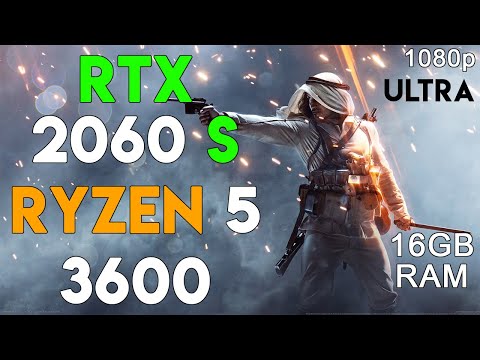 With FFR on, however, the graphics card was running closer to its limits, which helps deliver the higher frame rates.
With FFR on, however, the graphics card was running closer to its limits, which helps deliver the higher frame rates.
Interestingly, with FFR turned on the performance delta between the GTX 1060 and RX 580 graphics cards all but disappears.
Battlefield V – DirectX 11 vs DirectX 12
But that’s all in DirectX 11 – if you switch to DirectX 12 the FFR setting makes little difference as the modern API is designed to better utilise your CPU, and therefore already allows the GPU to run at, or around, 100% for most of the time. It also bumps up the CPU usage too. And when running the game in DX12 mode the RX 580 takes back the lead once more, and offers frame rates almost on par with what you see using the FFR setting. Which means you get both high frame rates and low input lag.
Win, win, right?
But how does DirectX 12 actually perform? When we first tried the game during its early access period the DirectX 12 implementation of the game was utterly b0rked – it was as choppy as paddle-boarding in the mid-Atlantic. Thankfully the combination of a Microsoft DX12 update and recent BF V patch – which introduced real-time ray tracing via DXR – has fixed much of the choppiness of DX12 and rendered it playable once more.
Thankfully the combination of a Microsoft DX12 update and recent BF V patch – which introduced real-time ray tracing via DXR – has fixed much of the choppiness of DX12 and rendered it playable once more.
Though seemingly only on Intel CPUs…
Battlefield V – AMD vs Intel CPUs
Sadly the DX12 fix hasn’t taken with all of AMD’s Ryzen processors – running either RX 580 or GTX 1060 on the Ryzen 5 2600 CPU makes Battlefield V a stuttering mess once more, effectively making it unplayable using DirectX 12. Which also means any lower-end Ryzen gamer with an RTX 20-series GPU could be locked out of ray tracing until we see another patch.
The overall gaming frame rates running on the DX12 API might look pretty good out of context, but they don’t show just how juddering an experience gaming on the AMD processor is.
Using the eight-core, 16-thread Ryzen 7 1700, and Ryzen 7 2700X, however, delivers a much smoother experience than the cheaper six-core, 12-thread chip.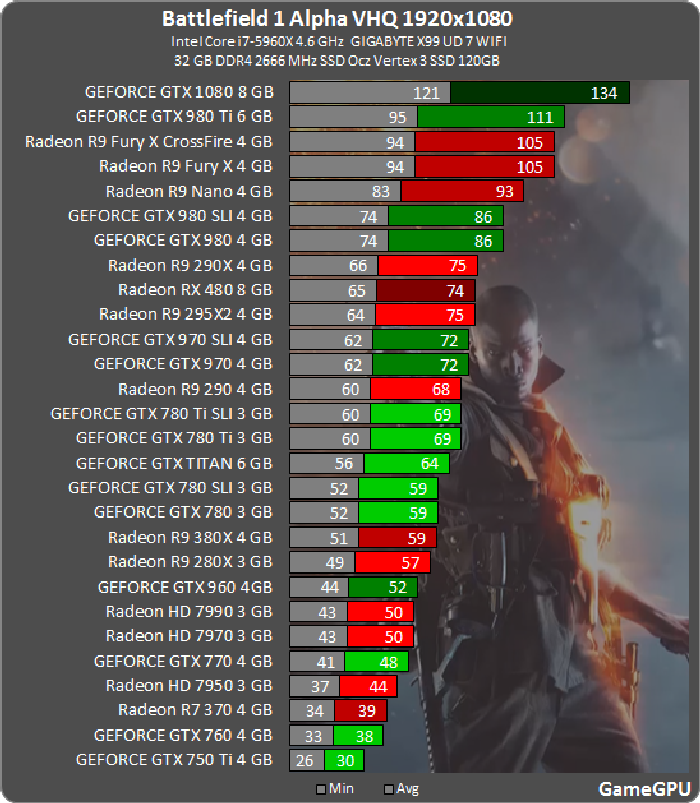 There are still a few moments where the frame rate drops out, glitching in that now-familiar DX12 way, but nowhere near as many as with the 2600.
There are still a few moments where the frame rate drops out, glitching in that now-familiar DX12 way, but nowhere near as many as with the 2600.
But even though switching back to the DirectX 11 API will deliver you a smooth gaming experience once more, it is evident that the Intel Core i5 8400 is able to provide higher frame rates than the AMD Ryzen 5 2600, even with FFR on. And that’s pitting a six-core, six-thread CPU against a six-core, 12-thread option… those extra threads aren’t helping here.
Our advice then? Well, if you’re rocking an Intel CPU it’s time to switch to DirectX 12, and reap the benefits of higher frame rates and low input lag, but if you’ve got an AMD processor then you need to flick the switch on DirectX 11 and make sure FFR is turned on.
Battlefield V side-by-side visuals
That’s the performance side of the equation, but how do the visuals change as you switch between the different overall graphics settings? There’s actually not a lot in it when you’re looking at the difference between Ultra and High settings.
There’s a little more detail to the foliage draw distance, and the same on the shadow side, with them maybe appearing a little softer on the higher graphics setting.
Ultra
High
Stepping down the fidelity levels and you can see there is less terrain deformation as you go down. On the lowest setting the crater looks more geometric than naturally formed, making the world a little flatter. It will be interesting to see what effect that might have on people thinking they’re in cover, hiding out in a crater, when a gamer with a lower-spec system sees them lying prone almost out in the open.
But, in terms of the actual level of detail in the scene, even on the Low setting Battlefield V is still a great-looking game, with a seriously high level of visual fidelity about both the objects and the terrain itself.
Battlefield V – Ultra 4K gaming
And what do you do if you want to get your Battlefield V experience to run at the 60fps gamers’ standard and you want to make the most of your glorious 4K monitor? Well, I’m afraid you’re going to need to spend $1,200 on an Nvidia RTX 2080 Ti if you want to get 60fps at Ultra 4K settings.
The mighty Nvidia Turing silicon netted us just over 60fps in our testing run, delivering us a perfectly playable 4K experience with almost all the potential pretties that DICE can throw at our graphics card.
I say almost, because there is still the prospect of real-time ray tracing being added to the fidelity mix. And, personally, I think it looks stunning. There is an argument that in a high-paced game, such as Battlefield V, the extra visual sparkle ray tracing brings is not worth it for the overall performance hit. I can understand that, but I do miss it when I play without ray tracing now. The world looks more flat and all of a sudden I can see where the game engine is tricking me with faked, pre-made reflections, where before I was blind to it. Damn you ray tracing…
And, even though it definitely does introduce a serious performance hit, we were still able to see a pretty impressive 36fps out of the RTX 2080 Ti running at 4K Ultra settings, with Ultra DXR settings implemented too. And you’re almost getting 60fps out of 1440p Ultra settings too. With the promise of a DXR performance patch from DICE already in the works – and hopefully coming in the next month or so – we could see 1440p topping 60fps with the top Turing.
And you’re almost getting 60fps out of 1440p Ultra settings too. With the promise of a DXR performance patch from DICE already in the works – and hopefully coming in the next month or so – we could see 1440p topping 60fps with the top Turing.
These are early days for real-time ray tracing, and it needs a monumentally expensive GPU to run it, but we’ll be testing the more reasonable Turing GPUs, with different levels of DXR fidelity in our upcoming ray tracing-focused tests. But still, it’s an impressive early showing – I thought that even with an RTX 2080 Ti 4K ray tracing would be a slide show.
Can you run it? Check your PC against the Battlefield 5 system requirements 2021 on PCGameBenchmark.
Battlefield V
DICE has created a beautiful looking game, despite the sometimes horrific solider-y content. The updated DirectX 12 implementation means Intel CPUs can now bring real-time ray tracing, and high-end performance, to our graphics cards. But the AMD processor experience on DX12 shows there is still some way to go.
great
Battlefield 5 PC Performance Analysis
PC Performance Analyses
John Papadopoulos 10 Comments
Battlefield 5 is the first game officially supporting the newly announced real-time ray tracing effects and as we’ve already reported, even NVIDIA’s flagship GPU is unable to offer a smooth gaming experience. Still, and even without these effects, Battlefield 5 is one of the most beautiful games to date. The game has just been released on the PC so it’s time to benchmark it and see how it performs on the PC platform.
For this PC Performance Analysis, we used an Intel i7 4930K (overclocked at 4.2Ghz) with 16GB RAM, AMD’s Radeon RX580 and RX Vega 64, NVIDIA’s GTX980Ti and GTX690, Windows 10 64-bit, GeForce driver 416.94 and Catalyst driver 18.11.1. NVIDIA has stated that it is working with DICE and hope to release an SLI profile at a later date. Due to the lack of official SLI support, our GTX690 performed similarly to a GTX680.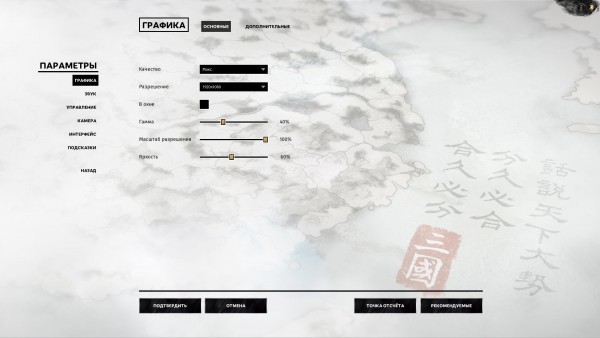
DICE has included lots of graphics settings to tweak. PC gamers can adjust the quality of Textures, Texture Filtering, Lighting, Effects, Post Process, Mesh, Terrain, Undergrowth, Anti-Aliasing and Ambient Occlusion. There are also options to enable/disable Chromatic Aberration, Film Grain, Vignette, Lens Distortion, ADS Field of View and DOF Effects, and there is also a FOV slider for both first-person and third-person perspectives.
As we’ve already covered in a separate article, the NVIDIA GeForce RTX2080Ti is unable to offer a constant 60fps experience on Ultra settings at 1080p with the RTX effects on Ultra. If you are interested in the real-time ray tracing effects, I suggest you read that article.
Now while DICE and NVIDIA have made a number of performance improvements regarding DX12, the game still runs better in DX11. This is something we’ve experienced in all previous Frostbite-powered games on both AMD’s and NVIDIA’s hardware. While we did not experience any of the annoying stutters that plagued all previous Frostbite games in DX12, Battlefield 5 ran noticeably slower in that particular API. Therefore, we strongly suggest using the DX11 API as we couldn’t notice any graphical differences between DX11 and DX12.
Therefore, we strongly suggest using the DX11 API as we couldn’t notice any graphical differences between DX11 and DX12.
For our CPU tests, we benchmarked the multiplayer mode in Conquest mode with 64 players. This scenario puts a lot of stress on the CPU and is the ideal benchmark for the CPUs (at least in our opinion). In order to find out how the game performs on a variety of CPUs, we simulated a dual-core and a quad-core CPU. Our simulated dual-core system, even with Hyper Threading, was simply unable to come close to a 30fps experience. On the other hand, our simulated quad-core was able to offer a constant 60fps experience with Hyper Threading enabled, and there was a 22fps hit (minimum framerate) when we disabled. It’s well known that Frostbite scales incredibly well on multiple CPU cores/threads so we strongly suggest enabling Hyper Threading if your CPU supports it.
For our GPU tests we benchmarked the France forest level of the single-player mode as that level was one of the most demanding areas (GPU-wise). And we are happy to report that Battlefield 5 does not require a high-end GPU in order to be enjoyed. Our AMD Radeon RX580 and NVIDIA GTX980Ti had no trouble at all running the game on Ultra settings at 1080p with constant 60fps. On the other hand, our GTX690 was able to offer a 30fps experience (though we had to lower our Textures to Low in order to avoid any VRAM limitation).
And we are happy to report that Battlefield 5 does not require a high-end GPU in order to be enjoyed. Our AMD Radeon RX580 and NVIDIA GTX980Ti had no trouble at all running the game on Ultra settings at 1080p with constant 60fps. On the other hand, our GTX690 was able to offer a 30fps experience (though we had to lower our Textures to Low in order to avoid any VRAM limitation).
At 2560×1440, our NVIDIA GTX980Ti, AMD Radeon RX Vega 64 and NVIDIA RTX2080Ti were able to offer a silky smooth experience and at 4K, only our NVIDIA GeForce RTX2080Ti was able to offer a constant 60fps experience. The NVIDIA RTX2080Ti is a truly amazing GPU as even at 1440p we were CPU-limited (despite the game running with more than 100fps). This shows how powerful this GPU actually is and how future-proof it will be for those that have invested in it.
Graphics-wise, Battlefield 5 is one of the most beautiful games to date. Of course this should not surprise us as all Frostbite-powered games look great, but man this game packs absolutely gorgeous visuals. DICE has used photogrammetry and most of the textures look incredible, and the character models are highly detailed (though the lip-sync is not as awesome as I had hoped. It’s great but since the game looks so damn impressive, I was expecting more). The particle effects are awesome, the destructibility has been increased, and all the environments look fantastic. The fact that the game also runs so smoothly perfectly shows why Frostbite is one of the best modern-day engines.
DICE has used photogrammetry and most of the textures look incredible, and the character models are highly detailed (though the lip-sync is not as awesome as I had hoped. It’s great but since the game looks so damn impressive, I was expecting more). The particle effects are awesome, the destructibility has been increased, and all the environments look fantastic. The fact that the game also runs so smoothly perfectly shows why Frostbite is one of the best modern-day engines.
All in all, and as its predecessor, Battlefield 5 is one of the most optimized PC games of 2018. The game comes with lots of graphics settings to tweak, offers proper on-screen K&M indicators, does not suffer from mouse acceleration/smoothing issues, supports higher refresh rates and resolutions, looks beautiful and runs smoothly on a variety of PC configurations. Although DICE and NVIDIA made some improvements, DX12 is not yet as fast as DX11. Moreover, the RTX effects can bring even NVIDIA’s flagship graphics card to the ground. These effects are really demanding and I’m pretty sure that most RTX owners will disable them so they can run the game in higher resolutions with higher framerates.
These effects are really demanding and I’m pretty sure that most RTX owners will disable them so they can run the game in higher resolutions with higher framerates.
Enjoy!
Battlefield 5DICEElectronic Arts
Ryzen 5 3600 vs Ryzen 5 3600X — Battlefield V with GTX 1660 Benchmarks 1080p, 1440p, Ultrawide, 4K Comparison
GTX 1660 with
AMD Ryzen 5 3600
Battlefield V
GTX 1660 with
AMD Ryzen 5 3600X
Ryzen 5 3600
Ryzen 5 3600X
Multi-Thread Performance
19634 Pts
21536 Pts
Single-Thread Performance
2900 Pts
2910 Pts
Battlefield V
Ryzen 5 3600 vs Ryzen 5 3600X in Battlefield V using GTX 1660 — CPU Performance comparison at Ultra, High, Medium, and Low Quality Settings with 1080p, 1440p, Ultrawide, 4K resolutions
Ryzen 5 3600
Ryzen 5 3600X
Ultra Quality
| Resolution | Frames Per Second |
|---|---|
| 1080p |
92. |
| 1080p |
92.2 FPS |
| 1440p |
73.7 FPS |
| 1440p |
73.9 FPS |
| 2160p |
39.7 FPS |
| 2160p |
39.9 FPS |
| w1440p |
60.7 FPS |
| w1440p |
60.9 FPS |
High Quality
| Resolution | Frames Per Second |
|---|---|
| 1080p |
146.9 FPS |
| 1080p |
147.1 FPS |
| 1440p |
121.7 FPS |
| 1440p |
122.0 FPS |
| 2160p |
71.7 FPS |
| 2160p |
72.0 FPS |
| w1440p |
103.2 FPS |
| w1440p |
103.5 FPS |
Medium Quality
| Resolution | Frames Per Second |
|---|---|
| 1080p |
201. |
| 1080p |
202.1 FPS |
| 1440p |
169.8 FPS |
| 1440p |
170.2 FPS |
| 2160p |
103.7 FPS |
| 2160p |
104.2 FPS |
| w1440p |
145.7 FPS |
| w1440p |
146.1 FPS |
Low Quality
| Resolution | Frames Per Second |
|---|---|
| 1080p |
311.5 FPS |
| 1080p |
312.0 FPS |
| 1440p |
265.9 FPS |
| 1440p |
266.4 FPS |
| 2160p |
167.8 FPS |
| 2160p |
168.4 FPS |
| w1440p |
230.8 FPS |
| w1440p |
231.3 FPS |
Ryzen 5 3600
- The Ryzen 5 3600 is more power efficient and generates less heat.
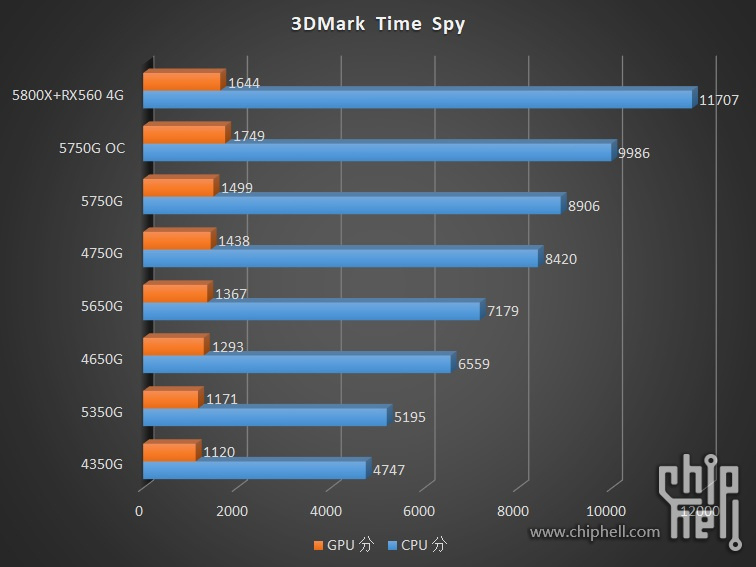
Ryzen 5 3600X
- For some games, a cpu with a higher clock speed, or in a technical name IPC (Instructions per clock), has better results than other CPU’s with higher core count and lower core speed.
- The Ryzen 5 3600X has a higher turbo clock boost. Turbo Boost is a CPU feature that will run CPU clock speed faster than its base clock, if certain conditions are present. It will enable older software that runs on fewer cores, to perform better on newer hardware. Since games are software too, it is also applicable to them.
Compare Ryzen 5 3600 vs Ryzen 5 3600X specifications
Ryzen 5 3600 vs Ryzen 5 3600X Architecture
| Ryzen 5 3600 | Ryzen 5 3600X | |
|---|---|---|
| Codename | Zen 2 | Zen 2 |
| Generation | Ryzen 5 (Zen 2) |
Ryzen 5 (Zen 2) |
| Market | Desktop | Desktop |
| Memory Support | DDR4 | DDR4 |
| Part# | unknown | unknown |
| Production Status | Active | Active |
| Released | Jul 2019 | Jul 2019 |
Ryzen 5 3600 vs Ryzen 5 3600X Cache
| Ryzen 5 3600 | Ryzen 5 3600X | |
|---|---|---|
| Cache L1 | 96K (per core) | 96K (per core) |
| Cache L2 | 512K (per core) | 512K (per core) |
| Cache L3 | 32MB (shared) | 32MB (shared) |
Ryzen 5 3600 vs Ryzen 5 3600X Cores
| Ryzen 5 3600 | Ryzen 5 3600X | |
|---|---|---|
| # of Cores | 6 | 6 |
| # of Threads | 12 | 12 |
| Integrated Graphics | N/A | N/A |
| SMP # CPUs | 1 | 1 |
Ryzen 5 3600 vs Ryzen 5 3600X Performance
| Ryzen 5 3600 | Ryzen 5 3600X | |
|---|---|---|
| Base Clock | 100 MHz | 100 MHz |
| Frequency | 3. 6 GHz 6 GHz |
3.8 GHz |
| Multiplier | 36.0x | 38.0x |
| Multiplier Unlocked | Yes | Yes |
| TDP | 65 W | 95 W |
| Turbo Clock | up to 4.2 GHz | up to 4.4 GHz |
| Voltage | variable | variable |
Ryzen 5 3600 vs Ryzen 5 3600X Physical
| Ryzen 5 3600 | Ryzen 5 3600X | |
|---|---|---|
| Die Size | unknown | unknown |
| Foundry | TSMC | TSMC |
| Package | ||
| Process Size | 7 nm | 7 nm |
| Socket | AMD Socket AM4 | AMD Socket AM4 |
| Transistors | 4,800 million | 4,800 million |
| tCaseMax | unknown | unknown |
Share Your Comments 0
Compare Ryzen 5 3600 vs Ryzen 5 3600X in more games
Elden Ring
2022
God of War
2022
Overwatch 2
2022
Forza Horizon 5
2021
Halo Infinite
2021
Battlefield 2042
2021
Assassin’s Creed Valhalla
2020
Microsoft Flight Simulator
2020
Valorant
2020
Call of Duty: Black Ops Cold War
2020
Death Stranding
2020
Marvel’s Avengers
2020
Godfall
2020
Cyberpunk 2077
2020
Apex Legends
2019
Anthem
2019
Far Cry New Dawn
2019
Resident Evil 2
2019
Metro Exodus
2019
World War Z
2019
Gears of War 5
2019
F1 2019
2019
GreedFall
2019
Borderlands 3
2019
Call of Duty Modern Warfare
2019
Red Dead Redemption 2
2019
Need For Speed: Heat
2019
Assassin’s Creed Odyssey
2018
Battlefield V
2018
Call of Duty: Black Ops 4
2018
Final Fantasy XV
2018
Shadow of the Tomb Raider
2018
Forza Horizon 4
2018
Fallout 76
2018
Hitman 2
2018
Just Cause 4
2018
Monster Hunter: World
2018
Strange Brigade
2018
Assassin’s Creed Origins
2017
Dawn of War III
2017
Ghost Recon Wildlands
2017
Destiny 2
2017
PlayerUnknown’s Battlegrounds
2017
Fortnite Battle Royale
2017
Need For Speed: Payback
2017
For Honor
2017
Project CARS 2
2017
Forza Motorsport 7
2017
Ashes of the Singularity: Escalation
2016
Battlefield 1
2016
Deus Ex: Mankind Divided
2016
Doom
2016
F1 2016
2016
Total War: Warhammer
2016
Overwatch
2016
Dishonored 2
2016
Grand Theft Auto V
2015
Rocket League
2015
Need For Speed
2015
Project CARS
2015
Rainbow Six Siege
2015
Counter-Strike: Global Offensive
2012
League of Legends
2009
Minecraft
2009
Intel Core i5-12400 CPU Performance Review — Page 7 of 10
Skip to content
Posted inIntel
Intel Core i5-12400 vs AMD Ryzen 5 5600G vs AMD Ryzen 5 5600X vs AMD Ryzen 5 3600X!
by Brent Justice
Gaming Performance
Now we come to the interesting testing we are sure you all can’t wait for, we were also anxious to get to this part and see how it all ends up for gaming performance. In order to test this properly, really get a good feel for it, and cover all the bases for the big picture, we decided to test 1080p, 1440p, and 4K resolutions, all three resolutions to see from top to bottom how these CPUs affect performance games. For testing, we are using an NVIDIA GeForce RTX 3080 Ti Founders Edition video card. Since we are testing all 3 resolutions, it’ll be a good mix to see where the CPU matters and where it doesn’t.
In order to test this properly, really get a good feel for it, and cover all the bases for the big picture, we decided to test 1080p, 1440p, and 4K resolutions, all three resolutions to see from top to bottom how these CPUs affect performance games. For testing, we are using an NVIDIA GeForce RTX 3080 Ti Founders Edition video card. Since we are testing all 3 resolutions, it’ll be a good mix to see where the CPU matters and where it doesn’t.
Forza Horizon 5
Let’s start with one of the newest games in our testing suite today, Forza Horizon 5 on the PC. For this game, we are using the built-in benchmark and using the “Extreme” graphics profile setting.
Right off the bat, we can see CPU affecting performance in this game. The Intel Core i5-12400 has the highest performance shown, beating the Ryzen 5 5600X in performance. At 1080p the 12400 is 4% faster than the 5600X, at 1440p it’s also 4% faster, and even at 4K it is 4% faster. It’s also faster than the Ryzen 5 5600G by a greater degree. The 12400 is faster than the 5600G at 1080p by 10%, 1440p by 8%, and faster at 4K by 6%. It’s also faster than the 3600X by a bit more. It is interesting to see even 4K vary that much, but the results were consistent.
The 12400 is faster than the 5600G at 1080p by 10%, 1440p by 8%, and faster at 4K by 6%. It’s also faster than the 3600X by a bit more. It is interesting to see even 4K vary that much, but the results were consistent.
Battlefield 2042
Now, since this game is a multiplayer game, it is hard to test in a live environment and have consistency. Therefore, we chose to create a private Portal server, and test with no players, it’s the only way we can assure a consistent run-through. We created a custom team deathmatch and a manual run-through in the whole map.
In Battlefield 2042 we find some very large differences between the CPUs, especially at 1080p, but also there are significant differences at 1440p. At 1080p the Ryzen 5 5600X is faster but at 1440p and 4K the Intel Core i5-12400 and AMD Ryzen 5 5600X match performance. The AMD Ryzen 5 5600G is significantly slower at every resolution, and the 3600X is the slowest. The Intel Core i5-12400 at 1080p is 8% faster than the Ryzen 5 5600G, its closest competitor. It’s also 7% faster at 1440p, meaning the 12400 is better for this game than the 5600G.
It’s also 7% faster at 1440p, meaning the 12400 is better for this game than the 5600G.
Cyberpunk 2077
Note that we are testing performance with the newly released Patch version 1.5 in this game. As demanding as this game is, we definitely see differences in performance at 1080p between all the CPUs, and only at 1440p and 4K are we GPU bound, mostly. At 1080p though the Intel Core i5-12400 is clearly the faster CPU and provides faster performance. It’s 4% faster than the 5600X and 11% faster than the 5600G. Once again we see the 5600G trail farther behind, it cannot keep up with the 5600X in gaming.
Microsoft Flight Simulator 2020 Game Of The Year Edition
We have installed the latest huge patch to Microsoft Flight Sim 2020 which brings it up to the new Game of the Year Edition. This new edition has major performance changes, including a new DX12 API mode we are going to use for today’s testing.
This game is very CPU bottlenecked on all of these CPUs at 1080p with this fast RTX 3080 Ti video card. This is proven because we actually get higher performance at 1440p than we do at 1080p on every CPU and the performance is very close between resolutions. That said, the Ryzen 5 3600X struggles the most overall in this game, we see a big uplift in performance moving to the Zen 3 architecture here. The Intel Core i5-12400 follows suit and is on par with the 5600G in performance, with the 5600X only slightly edging it out at 1080p and 1440p.
This is proven because we actually get higher performance at 1440p than we do at 1080p on every CPU and the performance is very close between resolutions. That said, the Ryzen 5 3600X struggles the most overall in this game, we see a big uplift in performance moving to the Zen 3 architecture here. The Intel Core i5-12400 follows suit and is on par with the 5600G in performance, with the 5600X only slightly edging it out at 1080p and 1440p.
Pages: 1 2 3 4 5 6 7 8 9 10
Don’t Miss Out on More FPS Review Content!
Recent News
ASUS Announces Ergonomic SmartO Mouse MD200 with Long-Lasting Switches
Amazon Announces Prime Early Access Sale for October
GIGABYTE Announces X670E AORUS XTREME Motherboard for AMD Socket AM5 Ryzen 7000 Series Processors
James Earl Jones Signed Off Digital Rights So AI Could Voice Darth Vader and Keep Character Alive
BIOSTAR Announces X670E VALKYRIE Motherboard for AMD AM5 Ryzen 7000 Series Processors
EK Announces Pump-Reservoir-Water Block Combo for Liquid Cooling of Intel 12th Gen Core CPUs in ITX Builds
Tagged: 12400, Alder Lake, i5, i5-12400, Intel, Intel Core i5 Series, Intel Core i5-12400
Brent Justice has been reviewing computer components for 20+ years, educated in the art and method of the computer hardware review he brings experience, knowledge, and hands-on testing with a gamer-oriented.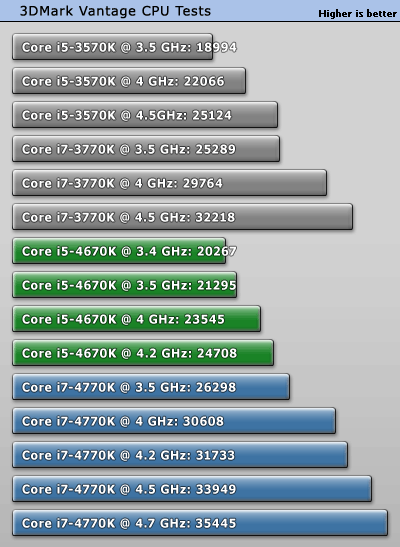 ..
..
More by Brent Justice
Battlefield V Open Beta — PC graphics card performance test — i2HARD
Articles
Evgeny Serov
September 11, 2018
In this short article, we’ll be checking out some graphics cards from the Battlefield V Open Beta. We’ll be perfectly frank: the performance left mixed impressions, but the appearance of the game, however, we were very pleased. We spent a couple of days in beta testing, spinning the game this way and that, looking for head and legs, to finally understand that it really stands on its feet, as it should. This is a beta version, which means that work is in progress, as well as tests that are in full swing. The game is scheduled to be released in two months. Battlefield V needs no introduction, its gameplay is very reminiscent of 2016’s Battlefield 1. Based on the third version of the Frostbite graphics engine, it managed to achieve some definitely pleasing results in quality. The Battlefield V Beta allows for a variety of graphics options, which we’ll cover over the next few pages.
First of all, a couple of disclaimers. It was very difficult to objectively test the Battlefield V Open Beta in its current state: the servers are constantly crowded, or you are constantly kicked out of the game. Further, in addition, we are faced with some limitations. The game starts from random positions, throwing you in one direction, then in the other, at different points and scenes. This makes testing difficult, as you see yourself at 50 FPS one moment and 75 FPS the next. We tried our best to correctly measure the FPS in one very dense area of the Narvik map in the «Large Operations» mode, the task really turned out to be not an easy one. We’ll be following the DX12 path in our tests, but we would advise you to play with DX11 — it works better and is freer, and the image quality doesn’t suffer in the slightest. GeForce GPUs use WHQL 39 drivers9.07, and for AMD, the Radeon Adrenalin 18.8.2 driver. And while we recommend using DX11 for now, most of the benchmarks are based on DX12 (which, in hindsight, would have been better cancelled). Unfortunately, we also encountered DRM protection restrictions: after changing every 5-6 video cards, the game blocks access in an hour or a day.
Unfortunately, we also encountered DRM protection restrictions: after changing every 5-6 video cards, the game blocks access in an hour or a day.
In this article, we will review the preliminary test results, look at all popular resolutions, including Full HD (1920×1080/1200), WQHD (2560×1440) and of course Ultra HD. UHDTV (2160 pixels) is 3840 pixels wide by 2160 pixels high (8.29 megapixels), four times larger than 1920×1080 (2.07 megapixels). My partner will continue on.
Battlefield V will heavily focus on party features and mechanics, resource scarcity, and the removal of «abstractions» from game mechanics to increase realism. There will be an increased emphasis on customization in the new Company system, where players will be able to create multiple characters with different appearances and weapons. Appearance attributes, as well as the currency used to purchase them, are earned by completing in-game tasks.
The game will feature several new multiplayer modes, including «endless» campaign modes «Tides of War», «Firestorm» and «Grand Operations». The Grand Operations mode is an expansion of the Operations mode introduced in Battlefield 1, which focuses on multi-stage battles, simulating the campaigns of war. In Grand Operations, each round will have specific goals, and achievements in each phase will influence the next. The games conclude with a «Last Standoff» in which players only use primary weapons with limited ammo, and no respawn. Like Battlefield 1, the game will feature a collection of single-player «war stories» based on real events from World War II. The battle royale mode will be built on «the main pillars of destruction, team play and vehicles.»
The Grand Operations mode is an expansion of the Operations mode introduced in Battlefield 1, which focuses on multi-stage battles, simulating the campaigns of war. In Grand Operations, each round will have specific goals, and achievements in each phase will influence the next. The games conclude with a «Last Standoff» in which players only use primary weapons with limited ammo, and no respawn. Like Battlefield 1, the game will feature a collection of single-player «war stories» based on real events from World War II. The battle royale mode will be built on «the main pillars of destruction, team play and vehicles.»
Let’s take a look at the system requirements:
Minimum:
- OS: Windows 7, Windows 8.1 and Windows 10 64-bit
- Processor: AMD FX-6350, Core i5 6600K
- Memory: 8 GB RAM
- Video card: AMD Radeon™ HD 7850 2GB, nVidia GeForce® GTX 660 2GB
- DirectX: 11.0
- Internet: 512 Kbps and above
- Hard disk space: 50 GB
These stats are based on the Battlefield 5 Beta only. After the Beta ends, the minimum requirements for the final game may vary.
After the Beta ends, the minimum requirements for the final game may vary.
Recommended:
- OS: Windows 10 64-bit and above
- Processor: AMD FX 8350 Wraith, Intel Core i7 4790 or equivalent
- Memory: 16 GB RAM
- Video Card: AMD Radeon™ RX 480 4GB, NVIDIA GeForce® GTX 1060 3GB
- DirectX: 11.1
- Internet: 512 Kbps and above
- Available disk space: 50 GB
Like the minimum requirements, the recommended requirements for the Battlefield 5 Beta are temporary and may differ from final.
Image quality settings and test parameters
For this game, we will be using a run in «Ultra image quality» mode, the highest possible mode. We will check several modern graphics cards compatible with the D3D12 and D3D11 specifications. As a general rule, games should run at 40 FPS without issue, combined with your monitor resolution, at least. Further, you can enable/disable certain options if you need higher performance or you need to improve the drawing quality.
The beta version introduces many customizable graphics options such as texture quality, texture filtering, lighting, effects, post-processing, mesh density (mesh), bump and anti-aliasing (TAA). Ambient Occlusion can be switched to HBAO. Gamers also have the ability to change the resolution, limit the frame rate, adjust the field of view, adjust effects such as vignetting and blur (blur). You can also select DX12 settings for GeForce RTX graphics cards, but they are not working, which is due to the fact that Microsoft is about to release DirectX RT. Below are some screenshots showing the graphics settings.
For our testing, we’ll disable graphics card memory limits (since we don’t want the card to automatically change qualities such as texture quality), select DX12, «Ultra image quality» mode, disable VSYNC, and enable HBAO.
Video cards tested
In this review, we will test the following cards at maximum computer settings, with the ultimate quality mode (Ultra) and with VSYNC disabled. So, the graphics cards used in this test are:
So, the graphics cards used in this test are:
- Geforce GTX 1050 Ti (4 GB)
- GeForce GTX 1060 (6 GB)
- GeForce GTX 1070
- GeForce GTX 1070 Ti
- GeForce GTX 1080
- GeForce GTX 1080 Ti
- GeForce Titan X (Pascal)
- GeForce Titan Xp
- Radeon R9 Fury
- Radeon R9 Nano
- Radeon RX 470 (8 GB)
- Radeon RX 480 (8 GB)
- Radeon RX 570 (8 GB)
- Radeon RX 580 (8 GB)
- Radeon RX Vega 56
- Radeon RX Vega 64
System specifications and recommended drivers
Our test system is based on an octa-core Intel Core i7-5960X Extreme Edition processor with Haswell-E microarchitecture based on the X99 chipset clocked at 4.20 GHz. In addition, for this motherboard and processor, we will disable the power saving features to avoid distorting the test results. We are using Windows 10 with all updates installed. Each card runs on the same PC and with the same operating system clone.
Drivers:
- GeForce cards use the latest WHQL 399.07 driver.
- For Radeon graphics cards, we used the latest AMD Radeon Crimson 18.8.2 driver.
Our test PC was so powerfully equipped to prevent and eliminate processor bottlenecking that can negatively affect the performance of high-performance graphics cards. Let’s move on to the next page where we’ll take a look at some screenshots and then start testing multiple monitor resolutions for performance/quality ratios.
Video card performance
In this video you can see an example of what image quality looks like with our graphics settings. Remember we have Ultra quality enabled, TAA set to high, and we have also manually selected and enabled HBAO. Seriously, you can admire without shame, right?
I overestimated the 12th DirectX, you know. I immediately started testing exclusively on DirectX 12, assuming that the known problems of Battlefield 1 with DX12 were fixed for Battlefield V, but I was wrong. As soon as I changed the 5th or 6th card, I was blocked in the game by the copy protection system, and then you will sit and wait 24 hours before you can enter the game again. Well yes, that’s why it took me three days to squeeze out some of the results. We have done several runs with DX11 and DX12:
As soon as I changed the 5th or 6th card, I was blocked in the game by the copy protection system, and then you will sit and wait 24 hours before you can enter the game again. Well yes, that’s why it took me three days to squeeze out some of the results. We have done several runs with DX11 and DX12:
Now my mistake was that I didn’t immediately start testing on DirectX 11. As with Battlefield 1, it just works better and has less delay («stutter»). For the two charts above, I ran two cards with both DX11 and DX12 and the results are clear. At lower resolutions, DX 11 will be about 10-15% faster compared to DirectX 12. At the highest resolutions, this gap closes to 5%, but yes, in general, DX11 is the recommended API at the moment. What you see below are graphics cards tested on DX12, and with protection running, I opted out of testing DX11. So in principle you can get a 10% plus on these results pretty easily just by using DX11, which is also more stutter-free.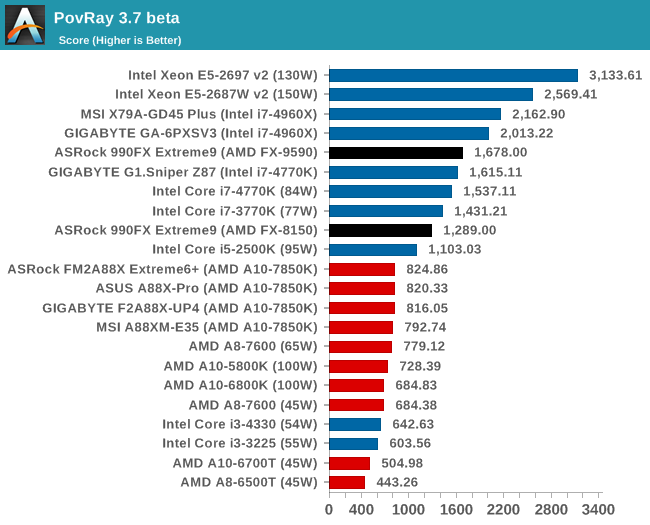
Don’t forget that we only test reference cards. AIB (Add-In Board) cards from third-party computer assembly manufacturers, depending on what you bought and how it was configured at the factory, can improve performance in the range of 5 to 20%.
The genre of the game you play also always matters, a first-person shooter is good at 50 to 60 fps, and an online shooter on a 144 MHz monitor feels better at at least 100 FPS. And completely on the opposite side of the RPG game, in which we are most comfortable with FPS in the range of 30-35. For racing games, I think at least 40 FPS on average would be good. In any case, you can increase the frame rate by changing the graphics settings in the game. Let me remind you again that we are testing only reference cards, or cards with standard frequencies. Obviously, graphics cards pre-installed by third-party assembly manufacturers can work up to 20% faster. But for the sake of objectivity of the review, we consider all cards equally.
The performance of video cards on monitors is 1440 pixels. and 4K UHD
Wide Quad HD at 2560×1440 and then Ultra HD. Ultra HD (UHD or 4K) is a resolution corresponding to approximately 4,000 horizontal pixels. The Ultra HD resolution has four times as many pixels as the regular 1920×1080 resolution. This resolution, coupled with Ultra quality settings, tends to require more memory.
You will notice that the results have a slight scatter due to the reasons stated at the beginning of the article. Fluctuations of 10% are possible anytime anywhere. This is, after all, a beta version — with the release of the final version to the market, we will be able to perform much more accurate testing. Therefore, please consider these results as indicative rather than accurate control tests.
Graphics memory (VRAM) usage
How much VRAM does the game use based on your monitor resolution with different graphics cards and corresponding VRAM sizes? Okay, let’s look at the table below. The chart shows the maximum limits of graphics memory used during the test run in megabytes.
The chart shows the maximum limits of graphics memory used during the test run in megabytes.
A graphics card with 4 GB on board combined with the best quality settings will be sufficient up to a resolution of 2560×1440, but the game with Ultra quality settings turned on eats up all the memory, caching as much as it needs. Thus, at a higher resolution, we need 5-6 GB of VRAM. The fact remains that with a 4 GB card you won’t have any problems, as the game is just trying to fill all the free memory wherever it can and how much it needs. Up to Full HD (1920×1080) any decent 3GB or 4GB graphics card will do the job well. 4 GB will still be enough for 2560×1440. If you want to play Ultra quality with Ultra HD as your preferred monitor resolution, 4 GB is recommended. As soon as BF V is released to the final version, we will conduct more in-depth testing.
Conclusion
So yes, this performance analysis turned out to be more limited than I intended. I would still be able to capture FPS readings if not for the constant crashes in the game, so the FCAT needs to be re-run (but I am again blocked in the game for 24 hours). We tested mainly with DX12 for the reasons mentioned earlier. Still, we recommend that you use DX11 for the time being, it’s much more stable and faster, and tests have shown it outperforms DX12 by 5-15 percent.
We tested mainly with DX12 for the reasons mentioned earlier. Still, we recommend that you use DX11 for the time being, it’s much more stable and faster, and tests have shown it outperforms DX12 by 5-15 percent.
The good news is that I really liked the game and it looks great with our settings. Most mainstream graphics cards such as the GTX 1060 will be able to offer you very healthy FPS at normal resolutions and with all the graphics goodies turned on. Once the game is finally released, we will of course do an in-depth analysis with many other graphics cards. Our estimates, as they stand now, are far from definitive and can vary greatly from computer to computer. Remember that we are testing on reference cards, your AIB card at its default settings can be up to 15% faster. Also, at the moment it’s difficult to objectively evaluate the rendering engine, as some scenes give out more than 75 FPS, while in others you get only 40. But it’s already nice to know that owners of a GTX 1060 or RX 570 will definitely be satisfied in the near future . And with Vega 56 or GTX 1070, you can enjoy the game in all its glory at a resolution of 1440 pixels.
And with Vega 56 or GTX 1070, you can enjoy the game in all its glory at a resolution of 1440 pixels.
And this is only a beta version of the game, and we have the right to expect changes in our preliminary estimates only for the better.
If you’re accessing the BF V Open Beta, make sure you have the latest graphics card driver installed — 18.8.2 or higher for AMD, or 399.07 for GeForce. Here you can download the latest AMD Radeon and Nvidia GeForce drivers.
Testing Nvidia GeForce graphics cards (from GTX 960 to RTX 2080 Ti) in Battlefield V on Zotac 9 solutions0001
Brief information about the game
- Release date: November 20, 2018
- Genre: first person shooter
- Publisher: Electronic Arts
- Developers: EA DICE
Testing the performance of Nvidia GeForce video cards in the game Battlefield 1
Battlefield V is another part of the popular multi-platform first-person shooter from the series of games known collectively as the Battlefield. The series is developed by EA DICE and published by Electronic Arts. The sixteenth game in the series was announced in May 2018, at the same time it was first shown to the public. On October 17, DICE released a trailer for the story campaign, and the game was released on November 20 last year — immediately in versions for several gaming platforms: PCs running Microsoft Windows, as well as Sony PlayStation 4 and Microsoft Xbox One game consoles. Interestingly, the game was originally scheduled for release at the end of October, but at one time it was postponed until the end of November — naturally, for additional polishing.
The series is developed by EA DICE and published by Electronic Arts. The sixteenth game in the series was announced in May 2018, at the same time it was first shown to the public. On October 17, DICE released a trailer for the story campaign, and the game was released on November 20 last year — immediately in versions for several gaming platforms: PCs running Microsoft Windows, as well as Sony PlayStation 4 and Microsoft Xbox One game consoles. Interestingly, the game was originally scheduled for release at the end of October, but at one time it was postponed until the end of November — naturally, for additional polishing.
In this project, the series returned to its roots in the form of World War II, as if continuing the theme of the First World War from Battlefield 1. As usual, the game offers large-scale online battles in several modes (not all of which have been available since release) with for up to 64 players, but there is also a single-player «War Stories» part of the game, similar to what we saw in Battlefield 1.
In the single-player mode, players get to know the stories of several participants in this global confrontation: they will ski down the Norwegian mountains, preventing supplies of components for the creation of nuclear weapons, will fight the Nazis, controlling a fighter of the French colonial troops in North Africa, etc. The Last Tiger campaign was released later and it is dedicated to the battle on behalf of the commander of the German Tiger tank in the last days of the war.
Battlefield V continues to live up to its own standards in terms of gameplay. Among the online game modes, there are several new ones, including long campaigns «Tides of War», «Firestorm» and «Grand Operations» (an expansion of «Operations» from Battlefield 1, in which specific targets are assigned in each round, and the results affect subsequent stages). The climax of «Final Stand» offers players the use of only the main weapon with limited ammo and no recovery in combat.
There is also a «Combined Arms» cooperative game mode, with the ability for four players to co-op to complete dynamically generated missions with different objectives each time. The Battle Royale-style «Firestorm» mode so popular these days is not yet available in the game and is expected in March. Interestingly, this mode is not being developed by EA DICE itself, but by Criterion Games, which promises a huge map for 64 players divided into 16 teams with an eye on teamwork.
The Battle Royale-style «Firestorm» mode so popular these days is not yet available in the game and is expected in March. Interestingly, this mode is not being developed by EA DICE itself, but by Criterion Games, which promises a huge map for 64 players divided into 16 teams with an eye on teamwork.
Battlefield V received mixed reviews from both the gaming press and gamers, although with a positive bias. Even before the announcement, the creators were criticized for the historical unreliability of the game, and after its release they complained about the lack of content, the absence of all the promised game modes at the time of release, and the lack of novelty in general.
However, there are no complaints about the graphics quality, except for ray tracing, which is very demanding on GPU power, except perhaps, and this is the main thing for our section. Although the game had sold a good circulation by this time, it was worse than the sales of the previous game in the Battlefield 1 series, and in terms of popularity among multiplayer projects, the game was inferior to such giants as Red Dead Redemption 2 and Call of Duty: Black Ops 4.
Like Battlefield 1, the game is based on the Frostbite Engine version 3. It was developed by EA Digital Illusions CE over a decade ago for use exclusively in the company’s own games and other projects from publisher Electronic Arts. At the moment, several versions of this game engine have already been made: 1.0, 1.5, 2, 2.5, 3, 3.5 and Frostbite Go (mobile version).
The first game based on the first version of the Frostbite Engine was Battlefield: Bad Company, released in 2008. In 2013, DICE released Battlefield 4, based on the third version of the Frostbite Engine, and in May 2014, DICE and EA announced another game based on this engine, Battlefield: Hardline. Then, based on the latest version of the engine, the Star Wars: Battlefront and Need for Speed games reviewed by us in a series of similar materials were released. Well, at the end of 2016, Battlefield 1 appeared — on the engine of the third version, which is constantly being improved.
Frostbite Engine includes several components: a graphics engine, a sound engine, and other parts of it. The following graphics APIs are supported by various versions of Frostbite: DirectX 9, DirectX 10, DirectX 10.1, DirectX 11, DirectX 12, and Mantle (in earlier versions of Frostbite 3). This game engine supports most modern technologies such as dynamic lighting and shadows, imitation of global shading with various algorithms, support for procedural textures and advanced bump mapping, particle systems and various post-processing effects.
The following graphics APIs are supported by various versions of Frostbite: DirectX 9, DirectX 10, DirectX 10.1, DirectX 11, DirectX 12, and Mantle (in earlier versions of Frostbite 3). This game engine supports most modern technologies such as dynamic lighting and shadows, imitation of global shading with various algorithms, support for procedural textures and advanced bump mapping, particle systems and various post-processing effects.
As we have already seen in previous games, the Frostbite engine is capable of processing and rendering fairly large game levels filled with a large number of static and dynamic objects: buildings, trees, and others, and a large number of them are destructible. The developers claim that the level sizes can be very large, and the maximum draw distance is practically unlimited and allows you to see objects right up to the horizon. Separately, we note the excellent multi-threaded optimization for working with multi-core processors, which we made sure of even on the example of Battlefield 1.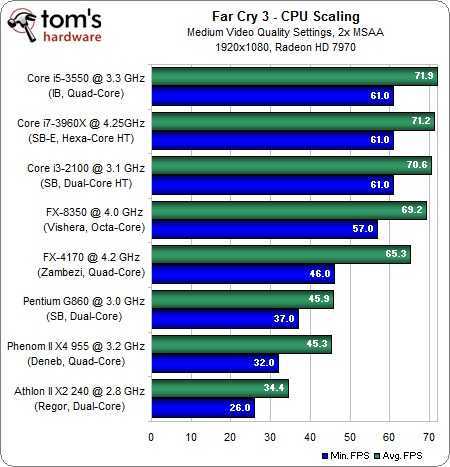
Battlefield V has a very decent level of graphics, thanks in large part to the Physically Based Rendering system, which takes the idea of using realistic shading and lighting models depending on surface properties to accurately reproduce real materials in the virtual world.
The modern Frostbite renderer uses a combination of sophisticated compute and pixel shaders to achieve high realism, which adds the use of tessellation along with high resolution textures, as well as the use of global shading techniques: Screen Space Ambient Occlusion (SSAO) and an improved HBAO algorithm. To all this, a rather high-quality anti-aliasing algorithm using the time component is added — TAA, which does a good job and is not too resource-intensive.
Battlefield V is distinguished by high-quality and highly detailed character and vehicle models with high-resolution textures, realistic shadows obtained using advanced algorithms using shadow maps, high-quality global illumination simulation, not left unattended and realistic real-time reflections drawn using popular technology A that uses screen space.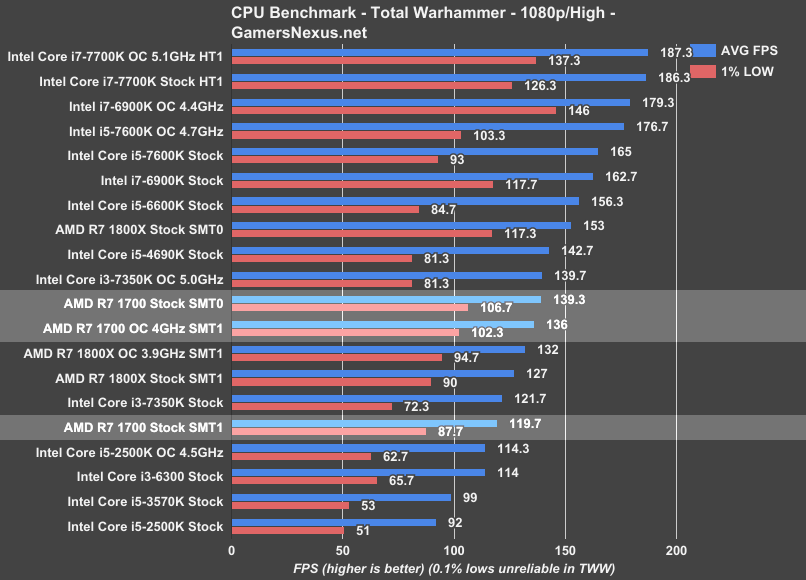
But the most interesting aspect of Battlefield V’s graphics is the reflections rendered using ray tracing on a GPU with support for the DirectX Raytracing API. The game in question is part of a marketing and technical program from Nvidia, which last year released video cards of the GeForce RTX family, featuring hardware support for ray tracing. And it was Battlefield V that became the first game in which the use of the DXR API capabilities for rendering ultra-realistic reflections was introduced.
Ray-traced reflections look very realistic in Battlefield V. Yes, we’ve already been spoiled by the pretty good reflections rendered using the screen space technique, and many will say that Battlefield V already has good quality reflections obtained using the screen space technique we are used to. Yes, it really works great — for a hack inherent in rasterization.
But only DXR reflections give physically correct and 100% realistic reflections, without the artifacts of low resolution buffers and the lack of reflections of objects outside the frame — the main problems of this method. All these problems are clearly visible in the game on reflective surfaces such as wet ground, on which foliage spreads, distorting reflections. As soon as you turn on DXR, reflections on a wet surface become ultra-realistic. True, productivity will noticeably decrease, but beauty always requires sacrifice.
All these problems are clearly visible in the game on reflective surfaces such as wet ground, on which foliage spreads, distorting reflections. As soon as you turn on DXR, reflections on a wet surface become ultra-realistic. True, productivity will noticeably decrease, but beauty always requires sacrifice.
In the game we are considering, traced reflections can be seen on almost all surfaces. So, at the single-player level «Nordlys: Wolf and Dog» they are clearly visible on the ice and areas with a water surface that reflects everything around, and reflections of explosions and flashes of shots look especially impressive. Military equipment and windows also reflect the outside world. But not only these obvious details have DXR reflections, but in general all steel objects, like weapons, building details, floors, etc. — the game developer simply sets the reflectivity parameter for all materials, which is then used in ray tracing.
In the multiplayer part of the game, quite a lot of reflections can be seen on the map «Rotterdam», which perfectly shows the advantages of reflections obtained using ray tracing. Buildings and boats are reflected on the water, various buildings are reflected in the windows of the railway station, there are also puddles, cars and trams — all of these objects are rendered in DXR mode with physically correct reflections that look just great. True, it is not a fact that in a multiplayer game you will have time to enjoy them. However, reflections can even affect the gameplay in a certain way, so the choice is up to the players.
Buildings and boats are reflected on the water, various buildings are reflected in the windows of the railway station, there are also puddles, cars and trams — all of these objects are rendered in DXR mode with physically correct reflections that look just great. True, it is not a fact that in a multiplayer game you will have time to enjoy them. However, reflections can even affect the gameplay in a certain way, so the choice is up to the players.
The first implementation of ray tracing in Battlefield V became available on November 14 when the «Day 1» patch was released. The initial version of support for DXR capabilities turned out to be extremely raw, because even the GeForce RTX 2080 Ti could not really cope with the rendering of reflections, which resulted in a disaster for Nvidia — even the expensive top could not pull the advertised new features of the Turing family. Even the company itself did not recommend setting the quality level of DXR reflections above the Low value! But most importantly, Nvidia continued to work on code optimization along with DICE, releasing a significantly improved version along with Tides of War Chapter 1: Overture on December 4th.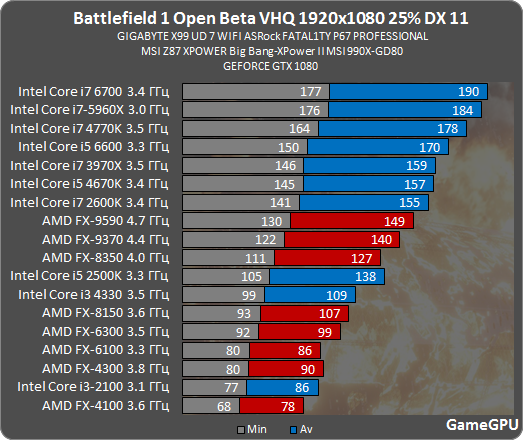 See the following video for details:
See the following video for details:
The performance optimization of the DXR code was carried out on such a large scale that rendering reflections was no longer the prerogative of the GeForce RTX 2080 Ti exclusively, and even then only at low resolutions. The increase in the average frame rate with tracing enabled reached 50% and even more, allowing in very many cases to get a stable 60 FPS.
So, owners of the top RTX 2080 Ti can now play the game at maximum settings, with DXR Ultra reflections and get more than 60 FPS at 2560×1440. For the RTX 2080 model, the level of 60 FPS is achieved at the same resolution with an average quality of DXR Medium reflections, RTX 2070 owners will receive 60 FPS in Full HD resolution at DXR Medium, and the RTX 2060 will give the opportunity to play with reflections in principle, albeit with a minimum possible quality.
Ray tracing reflection rendering algorithm performance has been improved by optimizing vegetation reflections, using framebuffer data when possible, and removing dead geometry from traced scenes. All this gave an increase in rendering speed from 30% to 60%, depending on the level, graphics settings and rendering resolution. The Medium quality reflections mode has also been fixed, although the settings themselves have not changed.
All this gave an increase in rendering speed from 30% to 60%, depending on the level, graphics settings and rendering resolution. The Medium quality reflections mode has also been fixed, although the settings themselves have not changed.
For fans of beautiful pictures, a Battlefield V update with support for DLSS technology should be coming soon. Together with additional optimizations of the ray tracing algorithm, this should lead to even higher performance, which is especially important for not the most expensive solutions. Preliminary tests of an optimized version of the game with DLSS support indicate that the GeForce RTX 2060 will provide not 60 FPS, but 80-90 FPS in Full HD resolution, and this is with ray tracing enabled.
But traced reflections have other disadvantages besides a serious performance penalty. Apparently, in order to show reflections from the best side, too many materials in the game have too much reflectivity, so sometimes it seems that there is a clear bust with reflections, everything is too shiny and shining. And vice versa — if there are few reflective objects in the frame, then you will hardly see a difference in the picture, but the performance drawdown will be quite considerable in any case. The issue of performance is perhaps the most important one for applying DXR to this game, but we’ll talk about that later.
And vice versa — if there are few reflective objects in the frame, then you will hardly see a difference in the picture, but the performance drawdown will be quite considerable in any case. The issue of performance is perhaps the most important one for applying DXR to this game, but we’ll talk about that later.
Interestingly, according to the measurements of Western colleagues, the Titan V video card based on the Volta architecture, which does not have dedicated RT blocks, does a good job with reflections in the game. It even caused the well-known masses to stir on the Internet: Nvidia deceived us, there are no RT cores in Turing! But this is not the case, just the implementation of reflection rendering specifically in this game does not impose special requirements on exactly that part of the calculations during tracing that are performed on RT cores.
If you remember, they are only doing part of the job — finding intersections, and it is this part of the work that, in the case of BFV, is done quite quickly on Volta. But in other cases, like the 3DMark Port Royal benchmark, the situation is completely different — Titan V in this test is at the level of the GeForce RTX 2060. So no one has deceived anyone, just ray tracing implementations may be different.
But in other cases, like the 3DMark Port Royal benchmark, the situation is completely different — Titan V in this test is at the level of the GeForce RTX 2060. So no one has deceived anyone, just ray tracing implementations may be different.
It saddens us a little that reflections are so far the only effect that is rendered in the game using ray tracing, and all other aspects use the traditional approach with all its shortcomings — rasterization. Of course, it is reflections that look the most impressive of all the possibilities of ray tracing in hybrid rendering, but it is quite possible that using ray tracing to render shadows or global illumination would give maybe not such obvious differences, but much more realistic shading. However, we will soon look at global illumination in the game Metro Exodus, but we are still waiting for traced shadows from Lara Croft.
System Requirements
Minimum System Requirements :
- CPU Intel Core i5-6600K or AMD
FX-8359;
- RAM 8 GB ;
- graphics card Nvidia GeForce GTX 1050/GTX 660 or AMD Radeon RX 560/HD 7850 ;
- video memory size 2 GB ;
- space on a drive with a capacity of 50 GB ;
- 64-bit operating system Microsoft Windows 7/8.
 1/10
1/10
Recommended system requirements
Recommended system requirements using ray tracing (DXR): Although Battlefield V can use DirectX 12 if the player wishes, it is not necessary at all, DirectX 11 is also supported (moreover, we recommend this version, as it works better), so the system requirements of the game include all current versions of Windows, not just Windows 10. The minimum hardware requirements for the game by modern standards are not too high, among the minimum suitable video cards, the developers list the relatively weak GeForce GTX 660 and Radeon HD 7850. Separate requirements are also imposed on the minimum amount of video memory — the game definitely needs at least 2 GB. All of the above is just the bare minimum required to run the game and provide minimal gaming comfort. Requires a system with at least 8 GB of RAM, which is typical for most modern projects, but 12 GB is already recommended, and this recommendation is really justified in this case. The game needs at least an Intel Core i5-6600K or AMD FX-8350 CPU — perhaps these requirements are even above average. Those who want to play at higher graphics settings or higher frame rates will need a gaming system with an even more powerful processor, such as the Intel Core i7-4790 or AMD Ryzen 3 1300X. Even more stringent requirements are placed on the DXR version — to enjoy realistic reflections, you will have to get a powerful CPU like Core i7-8700 or Ryzen 7 2700, as well as 16 GB of system memory (this version is really more demanding on RAM). It is also interesting that the GeForce RTX 2080 is in the recommendations, and no less productive versions of the Turing family. The recommended requirements for video cards for the regular non-DXR version are quite typical for most modern games: Radeon RX 580 or GeForce GTX 1060 video cards, but always in older versions with 8 and 6 GB of memory, respectively. In general, judging by the recommended requirements, the game Battlefield V imposes standard requirements for the power of GPUs by modern standards, and only the ray-traced version stands out strongly — for obvious reasons. Battlefield V is part of a support marketing program from Nvidia that includes some of Nvidia’s technologies used in the game. Alas, the game does not have built-in performance testing capabilities, and we had to follow the usual method, repeating a certain pass through the game scene over and over again, measuring the frame rate using the MSI Afterburner utility . We took as a basis the very beginning of the «tank» part of the game, which appeared in a recent update. This location is quite demanding on the power of the GPU, fully reflects the real gameplay, and the action from one run to another remains more or less the same, providing a fairly high repeatability of the results. We ran a CPU and GPU usage statistics test using MSI Afterburner utility . The CPU load during testing at medium and maximum settings was 40%-60%, so the developers’ recommendations about the need to use a powerful CPU were confirmed by high processor dependence. In general, the game engine is very well optimized (hereinafter we are talking about the DirectX 11 version, unless otherwise noted) and the performance in the game most often depended on the speed of the GPU, although the most powerful GPUs still rest against the capabilities of the CPU, and not only in Full HD resolution. CPU load was evenly distributed across CPU cores: The GPU in the test is loaded with work at 96%-97% when running on a system with a high-end graphics card at maximum settings, but in the case of medium settings, the GPU utilization can drop to 90%-95%, so there is still some emphasis on CPU capability even with such a decent optimization. But with a powerful processor, the frame rate is always achieved quite high, so this is not a problem. In tests, we traditionally measure not only the average, but also the minimum frame rate, since both the smoothness of the video sequence and the overall comfort for the player depend on it. If we talk about the level of VRAM usage by Battlefield V, then at maximum settings the game’s VRAM consumption reaches 6 GB and this does not necessarily mean slowdowns on video cards with 4 GB of memory, although at high resolutions it is still better to have 6-8 GB VRAM. With medium settings, the game takes up to 3-4 GB of video memory, and even the younger model GeForce GTX 1060 with 3 GB feels very confident in such conditions. The RAM requirements of the game are somewhat higher than typical for modern projects, the total consumption of system memory during the game is approximately 10 GB, depending on the settings and video card, and even 8 GB will not be enough, we would highly recommend having at least 12 GB RAM. Battlefield V graphics settings are changed in the game itself from the menu, which can also be called directly during the gameplay. Changing almost all settings takes effect immediately, without the need to restart the game, which is very convenient when looking for the right settings. Only when changing the graphics API and enabling or disabling DXR support will you have to restart the game completely, but this is quite expected — otherwise it is simply impossible. A little more about the choice of API — we strongly do not recommend using DirectX 12 for the game Battlefield V in any case, except for playing with DXR reflections enabled, since absolutely all GPUs work better in DirectX 11 mode, even traditionally favoring more a new version of a video card from a company competing with Nvidia. In the main Battlefield V display settings menu, you can select a monitor, change its resolution, select windowed or full screen mode, change the brightness and angle of view. Also, some of the post-effects are turned on and adjusted here: motion blur, chromatic aberration, graininess, vignetting and geometric distortion — all of which are designed to make the picture more cinematic and have almost no effect on performance. For playing in multiplayer mode, it is better to turn them off for better visibility, and in single player mode — if desired. The second part of the graphics settings contains all the most interesting things, here you can select the API, configure HDR rendering and vertical synchronization, select a value for the frame rate limiter (it does not turn off completely, you can set the maximum to 200 FPS), configure the output of the user interface and other minor settings that are not so important for us today. The most interesting setting on this list, apart from DXR, is the choice of rendering resolution scale Resolution Scale . There’s no dynamic change in render resolution based on performance, so you’ll have to be on your own by adjusting the render resolution to suit your system, up or down, depending on the framerate you’re achieving. In case of too low performance, even at the minimum settings, you can reduce the rendering resolution relative to the output resolution by choosing values below 100%, and if you have a powerful GPU and a monitor with a low resolution, you can get additional anti-aliasing by supersampling by setting a value above 100%. But that’s not all, the graphical menu in the game has a large number of options that allow fine-tuning for a specific system. You can also select a preset settings profile or custom settings in it. For our work, we used the built-in profiles without changes: Medium, High and Ultra (aka the highest quality): Ultra Quality Profile As always, it’s best to adjust rendering quality and final performance to your needs, based on your own feelings. From the videos, it will be somewhat easier to notice the difference in rendering quality, corresponding to the levels of graphic settings, but also not so easy, you often have to look closely to see it at all. In general, the settings in this game are well balanced: the lowest settings allow owners of rather weak systems to play, and the maximum settings at a sufficiently high rendering resolution are only suitable for the most powerful GPUs with a decent amount of video memory. Medium (Medium) settings Ultra (Ultra) settings with DXR reflections Let’s take a look at the most important and demanding graphics settings available in the Battlefield V game menu. just suitable for this GPU. Not all settings, when changed one at a time, cause a noticeable change in rendering performance. Changing only a few of them leads to a serious increase in performance, and lowering single parameters, such as texture quality and terrain, does not lead to a noticeable increase in average frame rate. The maximum that can be achieved from them is an increase of 1-2 FPS. Therefore, we will consider only the most significant settings. The first item we will look at is DXR -reflections and their quality level. In order to enable ray tracing in the game, Windows 10 with the October 2018 update version 1809 is required, which added support for the DirectX Raytracing API. If you have everything you need to support this API, you need to enable the use of DirectX 12 in the game settings and restart the game. Surprisingly, four levels of adjustment give rather two levels of quality: Ultra is slightly different from High, and Medium is almost the same as Low. But between these pairs of settings, the difference is much greater, both in terms of performance and quality. We would suggest developers generally limit themselves to two modes of DXR operation: Ultra and Low. The first one provides maximum quality settings for rendering reflections in the game, and Low gives some performance increase with a slight decrease in quality — the Ultra mode renders reflections not only on mirrored surfaces, like water, but also on everything else, such as tank armor or a machine gun in the hands of a fighter. This seems to be the main difference between the two reflection quality modes. Not surprisingly, in many scenes, Low and Medium, as well as High and Ultra, cause both almost the same performance drop and provide very similar image quality, because with a relatively small number of reflective surfaces in the scene, the limit of the maximum possible number of calculated rays does not work . The reflection rendering technique uses a variable amount of traced rays in the scene to optimize performance, and these limitations have little effect on our test scene when using the GeForce RTX 2080 Ti and 4K resolution at maximum settings: If in DirectX 12 mode with DXR reflections disabled you get an average of 72 FPS, then turning on tracing even at the lowest level reduces the frame rate immediately to 54 FPS, which is already below the desired 60 FPS. As for the image quality, when you select the quality level of DXR reflections on Ultra and High, you will see not only obvious reflections on glass, mirrors, ice, water and dirt, but also less obvious reflections on steel surfaces, replacing a simple specular component with full-fledged ones. reflections. This makes some objects in the scene darker and look a little different, but adds a lot of realism to the whole. Medium and Low levels do not render these reflections on weapons and other weakly reflective surfaces, leaving them on water, ice, glass, etc. In general, if you have a powerful GPU of the GeForce RTX family, for a single-player game, try to turn on DXR reflections to the most comfortable option for you, because they look very impressive. Post Process Quality is a parameter responsible for the quality of post-processing effects, including reflections obtained using Screen Space Reflections (SSR) techniques. Actually, the whole difference lies in the fact that the SSR algorithm is disabled at medium and low settings and enabled at high and ultra-quality. Accordingly, the difference in speed between these values reaches 15%-20%, which is very decent! So with a significant lack of smoothness, feel free to turn off SSR reflections by setting this parameter to Medium. Setting Lighting Quality changes the quality of lighting in the scene, but it depends heavily on the selected level — on some of them there is almost no difference, while on others it is very noticeable. Parameter Texture Quality adjusts the quality of the textures in the game, the difference between Ultra and High is not very visible, and is most noticeable on rock textures, and the difference between Medium and Low is almost invisible at all. However, a lot depends on the amount of video memory on your video card — if it is not enough, there will be a sharp drop in FPS when textures are loaded. On a top-end graphics card with 11 GB VRAM, we saw almost no difference (2%-3% maximum), but in the case of weak GPUs, it can be the difference between comfort and its absence. Another texture quality setting — Texture Filtering — adjusts the level of anisotropic filtering for textures and usually has little effect on rendering speed in most games, provided that modern video cards are used. Parameter Effects Quality controls the quality of special effects created using particle systems, such as fire, smoke and explosions. Since there are quite a lot of such effects in our test scene with a tank battle, a rather large difference between the extreme settings was noted — up to 4% -5%, and after all, an additional 3-4 FPS will not always be superfluous. Mesh Quality — setting the level of geometric detail. To optimize performance, some objects, like trees, rocks, etc., in games are either not rendered at all at a certain distance, or models of less geometric complexity are used for them. And at Low, this detail degradation distance will be smaller than at Ultra. Parameter Undergrowth Quality adjusts the vegetation detail, which at Ultra will be denser than at lower settings, which is clearly visible in the game. However, vegetation density also depends on the previous Mesh Quality parameter, while Undergrowth Quality has a slightly smaller effect on the quality of rendering plants. This parameter does not affect the picture in all locations, changing the setting will be obvious only on levels with dense vegetation. It has little effect on performance. Terrain Quality reduces the amount of tessellation on the ground and also affects surfaces rendered using the parallax occlusion mapping technique. The performance impact with a powerful graphics card was also negligible. Already from the name of the full-screen anti-aliasing setting — Antialiasing Post-Processing — it becomes clear that the game only supports undemanding methods using post-filters. There are only two of them: TAA High and TAA Low. Both methods use a time component, and the difference between them in terms of image quality cannot be found from static screenshots, but in dynamics, TAA Low differs in a slightly larger number of artifacts associated with “creeping” pixels. Also, the «lower» method can add 1-2 FPS to performance, so feel free to use it if you lack rendering speed. It remains to consider only the global shading mode setting — Ambient Occlusion . In addition to turning off all techniques, two methods are supported: simple SSAO and more advanced HBAO. The second one looks much better with a similar performance impact (the difference between them is no more than 2%-3%, that is, 1-2 FPS), adding realistic shadows in many areas of the image, so we recommend it. In general, the most demanding settings in the game are the resolution settings (screen and rendering), with the exception of DXR reflections of course. They also include settings for post-processing quality (disabling SSR reflections causes the most significant performance gain), lighting and effects. It is these rendering quality parameters that you should pay special attention to when carefully setting up the game. However, all this is more about the single, because in multiplayer mode, players turn off almost everything anyway to improve visibility and avoid even minimal delays during the game. We have tested the performance of Zotac graphics cards based on Nvidia GPUs in different price ranges and the latest three generations of the company’s GPUs. When testing, the three most common screen resolutions were used: 1920×1080, 2560×1440 and 3840×2160, as well as three settings profiles: medium, high and maximum (aka ultra). We did not consider the level below the average settings, since even the weakest video card of our comparison, the GeForce GTX 9, copes well with them60, albeit only in Full HD resolution. Traditionally, for the materials on our site, we make sure to check the maximum quality mode — the most popular setting option among gaming enthusiasts. But first, let’s look at the most popular Full HD resolution. Unsurprisingly, under the lightest conditions, all Zotac video cards in the test coped with the task of ensuring playability. Battlefield V is very well optimized in DX11 mode and even a weak GeForce GTX 960 at medium settings in Full HD showed 53 FPS on average at 46 FPS minimum. Although this is far from the ideal of 60 stable frames per second, it is quite playable. All other solutions, including the GeForce GTX 970 from the previous generation of Nvidia video cards and the three-gigabyte version of the GTX 1060 from the past, provided more than comfortable performance — they all easily reached a stable 60 FPS. Yes, almost the same — there is almost no difference between performance at medium and high settings in the case of a pair of the most powerful video cards. So nothing changes for the GeForce GTX 1080 Ti and RTX 2080 Ti — these video cards mastered the next level quite easily, their performance is enough for monitors with a frequency of 120 Hz, but a little bit lacking for 144 Hz. In any case, they will always provide reinforced concrete 60 FPS. But with less powerful video cards, everything is not so simple. Weakest GeForce GTX 960 not only failed to provide the maximum level of comfort, but is already close to the lower limit of playability, showing a frame rate of 41 FPS on average with a minimum of 37 FPS — this is not bad for leisurely games, but for a shooter, and even more so online, maybe not enough. Mid-range graphics cards also didn’t all show ideal performance levels with minimum frame rates above 60 FPS. The GeForce GTX 1070 handled this easily, but among the GTX 1060 and GTX 970 this task was mastered only by the older version of the GTX 1060 with 6 GB of memory. The low-end GTX 1060 and GTX 970 achieved average frame rates above 60 FPS, but the minimum was sometimes lower. However, for most users, this will be enough, especially if you have a monitor with G-Sync adaptive sync or Adaptive-Sync. The maximum graphics settings also didn’t have much effect on the results of the most powerful solutions, which just became a little less CPU-bound. On the other hand, weak GPUs cope with the work clearly worse. So, GeForce GTX 960 has not dropped below the minimum allowable threshold of 30 FPS, but playing at 36 FPS on average will be difficult, in our opinion. GeForce GTX 970 and GTX 1060 sank a little lower and no longer claim to achieve the most comfortable playability with a stable 60 FPS, although the older model GTX 1060 is not so far from this. This trio of video cards provides acceptable performance, at which it will be quite comfortable to play. The younger model GeForce GTX 1060 is already slightly lacking in video memory, perhaps, but still within the normal range. More powerful GPUs are fine, although the GeForce RTX 2080 Ti is still held back by the power of the test CPU. With the highest possible rendering quality in Full HD resolution, the top models of the Pascal and Turing families are able to provide almost perfect smoothness on monitors with a refresh rate of 100-120 Hz, while the GeForce GTX 1070 will suit monitors with 75 Hz. Let’s see which GPUs can handle higher resolutions. We note right away that the GeForce RTX 2080 Ti video cards (and the GTX 1080 Ti to a somewhat lesser extent) continue to be constrained by the capabilities of the central processor even at a resolution of 2560 × 1440. But the youngest GPU is experiencing real difficulties — even at medium settings it will not be very comfortable to play on the GTX 960 — yes, it did not fail in our test below 34 FPS, but the average of 38 FPS is not enough to provide complete comfort in all cases, because the game will meet more demanding scenes. We recommend further lowering the settings or rendering resolution. It remains to deal with the middle peasants. GeForce GTX 1060 6 GB is the only one of this trio that could never go below 60 FPS at all, providing maximum comfort. But the younger model of this video card along with the GTX 970, although they showed 61-63 FPS on average, but with drops to 54-55 FPS, which can cause unpleasant jerks when turning on vertical sync on most monitors. When high settings are set at a rendering resolution of 2560×1440 pixels, the load on the GPU is clearly higher, and only the top-end card of the Turing family has some emphasis on the CPU capabilities. It is clear that the two most powerful GPU comparisons so far still show performance without drops below 60 FPS in principle. The GTX 1080 Ti delivers under 100 FPS, while the RTX 2080 Ti goes all the way up to 120 FPS, which is ideal for their respective gaming monitors. The weakest video card in the form of the GeForce GTX 960 already, without any reservations, can not cope with even minimal playability, falling short of 30 FPS even on average. The average players are no longer trying to get closer to 60 FPS, but they provide more than minimally comfortable performance. An average frame rate of 45-50 FPS at 38-44 FPS at least will be enough even for a fast-paced game like Battlefield V. The GPU power of the GeForce GTX 1070 is enough to keep the average frame rate above 60 FPS, and although the minimum frame rate still turned out to be slightly below this mark, we can also recognize it as providing the most comfortable playability in these conditions with only a slight discount. With the highest graphics quality in Battlefield V, two video cards can’t cope with a resolution of 2560×1440. It is clear that the GeForce GTX 960 is present in this list, but the second was the GTX 1060 in the version with 3 GB of video memory. Moreover, it was the increased requirements for VRAM that led to the fact that 3 GB was not enough for it (see the results of the GTX 1060 6 GB, which coped with the minimum requirements with a margin), so the average frame rate fell below our comfort level. True, the minimum 30 FPS remains conditionally playable. Probably, this model will be saved by a slight decrease in the quality of textures. The GeForce GTX 1070 did not reach the bar of maximum comfort at 60 FPS, it is already clearly more, although the average 61 FPS shown to it at 49 FPS at least will be more than enough for the vast majority of players even in such a demanding first-person shooter game with multiplayer mode. Requirements for scene filling rate when choosing a 4K resolution increase fourfold compared to Full HD, so far from all Zotac video cards coped with the task of providing even a minimum of smoothness in such conditions. This applies not only to the GTX 960, but also to all middle peasants at once, including the older GTX 1060 model. All of them did not reach the minimum required 40-45 FPS on average. So in this game, owners of 4K monitors will have to use exclusively the most powerful GPUs, starting at least from the level of the GeForce GTX 1070, at least. Well, either reduce the rendering resolution or set the graphics settings even lower. Even at medium settings at 4K resolution, the GTX 1070 was only marginally comfortable, although its performance (51 FPS average without dropping below 43 FPS) should be sufficient for all non-demanding gamers. At high settings, the demands on the GPU become even more severe, and even the GeForce GTX 1070 model can no longer cope with providing the minimum bar for the required performance. It fell just short of 40 FPS on average, while the minimum frame rate was always above 30 FPS. But the game can also encounter scenes with even more GPU load than in our test, so we would advise lowering a couple of settings on this video card. We don’t stutter about the GTX 1060 and slower solutions anymore, they just don’t fit the 4K resolution in this game. Even the top GPU from the Pascal family (GTX 1080 Ti) is only close to delivering a maximum performance level of 60 FPS, it dropped below this mark — to 51 FPS, which is quite comfortable, but this is not a stable 60 FPS, so as even the average is slightly lower. Comparison of video cards in Battlefield V under the most difficult conditions shows the importance of powerful GPUs in such cases. Not only the GeForce GTX 960 is far from able to provide minimal smoothness, but all the mid-rangers showed too low results, and the youngest solutions provide only a beautiful ultra-high resolution slideshow. The relatively powerful GTX 1070 fell short of the bar this time around, both in terms of average and minimum FPS. The frame rate shown will not be enough, it is better to play at just high settings. It is clearly seen that this mode also imposes strict requirements on the amount of video memory, when 3 GB is definitely not enough, which can be seen by comparing GTX 1060 models with different amounts of on-board memory. In terms of picture quality and manufacturability, Battlefield V with its Frostbite 3 is at a very good level by modern standards, the engine made it possible to make chic and high-tech graphics in the game. At maximum settings, the game looks just stunningly beautiful! She was clearly helped by the widespread use of photogrammetry and physically correct rendering with well-developed materials. All models and textures in the game are very detailed, and everything is excellent in terms of technology, the same applies to the quality of lighting and shadows, and post-processing in the games of the series has always been a strong point. The first implementation of support for hardware ray tracing using the DXR API, which allowed developers for the first time to make physically correct and truly realistic reflections that look great, deserves separate words. Yes, Frostbite has long been able to draw good reflections using information from screen space, but traced reflections are on a completely different level. They add not only and not so much obvious and very beautiful reflections in puddles, glass and polished floors, but also less obvious reflections on all metal surfaces, replacing the specular component, which changes the impression of image quality. Although reflections are not the whole picture, and we expect much more from ray tracing in the future, the first implementation in the game shows what can be expected in the future. Of course, for full-fledged ray tracing, much more computing power is needed in next-generation chips. Moreover, not only RT-blocks, but also computing power in general. We note one important thing — for all its beauty and realism, ray tracing in Battlefield V is more suitable for single-player mode, in which there is time to enjoy a really beautiful picture, and in multiplayer you need maximum efficiency, which is unattainable with quite demanding tracing. In addition, the use of DXR is hampered not only by the resource intensity of the ray tracing itself, but also by the insufficient development of the DX12 renderer Frostbite, since it is not sufficiently optimized and sometimes causes unpleasant jerks when playing. We’ve known since previous DICE games that games on this engine are best played using the DX11 renderer, which has fewer short, annoying framerate drops. Alas, since the use of DXR is only possible with DX12, there is not much choice. To play Battlefield V at Full HD resolution and 60 FPS, GeForce GTX 970 and GTX 1060 will be enough. In the case of a resolution of 2560 × 1440, it would be better to use something like the GTX 1070, and the GTX 1060 pulls with difficulty , especially given the genre of the game that requires action. Although everything is not bad with performance in Full HD and WQHD resolutions, it scales almost linearly depending on the number of processed pixels, and for 4K resolution, top-end solutions from the current or previous families are already needed, and even the GeForce GTX 1070 can only cope with the average level quality. In terms of CPU, the game is quite demanding on CPU power, especially at resolutions below 4K. Some emphasis on the CPU is observed even at high settings in Full HD resolution for top-end GPUs. The game needs a fast quad-core processor, and even better it has 6-8 cores, and this is especially important for multiplayer mode, in which the load on the CPU is even higher. However, a sufficiently fast processor provides a frame rate of 60 FPS or more in the game, and at high resolution it all depends on the video card. The game’s RAM requirements are slightly higher than typical: it needs at least 8 GB of system memory, but 12-16 GB will work much better. Traditionally for modern games, Battlefield V takes up more video memory than it needs during operation, but it is quite possible to play on video cards with a smaller amount. So, the game will definitely be enough for 6 GB even in 4K, but just high settings at a lower resolution are quite accessible even for video cards with 4 GB of VRAM. Thanks to the companies that provided the hardware for testing:
 The need for 64-bit versions of the operating system has long become familiar to all modern gaming projects, as this allows you to get away from the 2 GB limit of used RAM per process.
The need for 64-bit versions of the operating system has long become familiar to all modern gaming projects, as this allows you to get away from the 2 GB limit of used RAM per process. 
Test Configuration and Test Methodology
 It is not surprising that the Californians released a special version of the drivers optimized specifically for it, but since we tested the game much later than the release, we used the latest version available at that time — 417.71 WHQL dated January 15, .
It is not surprising that the Californians released a special version of the drivers optimized specifically for it, but since we tested the game much later than the release, we used the latest version available at that time — 417.71 WHQL dated January 15, .  Unsurprisingly, the game needs at least a powerful quad-core processor so that there are no jerks during active game action, especially in multiplayer battles.
Unsurprisingly, the game needs at least a powerful quad-core processor so that there are no jerks during active game action, especially in multiplayer battles.  Based on the average and minimum frame rates from our test, it is quite possible to draw conclusions about the overall comfort of the game. Since this is a very dynamic shooter with multiplayer mode, it is better to play it at a stable 60 FPS without falling below this mark. However, for less demanding players, the average 40-45 FPS is also suitable, but without falling below 30 FPS. This is the bare minimum even for a single-player mode, with a lower frame rate it will become extremely unpleasant to play.
Based on the average and minimum frame rates from our test, it is quite possible to draw conclusions about the overall comfort of the game. Since this is a very dynamic shooter with multiplayer mode, it is better to play it at a stable 60 FPS without falling below this mark. However, for less demanding players, the average 40-45 FPS is also suitable, but without falling below 30 FPS. This is the bare minimum even for a single-player mode, with a lower frame rate it will become extremely unpleasant to play.  For ray-traced reflection mode, the requirements are even higher — the game easily takes up 12 GB of system memory or more, so we agree with the recommendations of 16 GB of RAM.
For ray-traced reflection mode, the requirements are even higher — the game easily takes up 12 GB of system memory or more, so we agree with the recommendations of 16 GB of RAM. The effect of settings on performance and quality
 Alas, DirectX 12 is still quite rare. For example, an excellent DX12 renderer was made in the last game of the Tomb Raider series.
Alas, DirectX 12 is still quite rare. For example, an excellent DX12 renderer was made in the last game of the Tomb Raider series. 
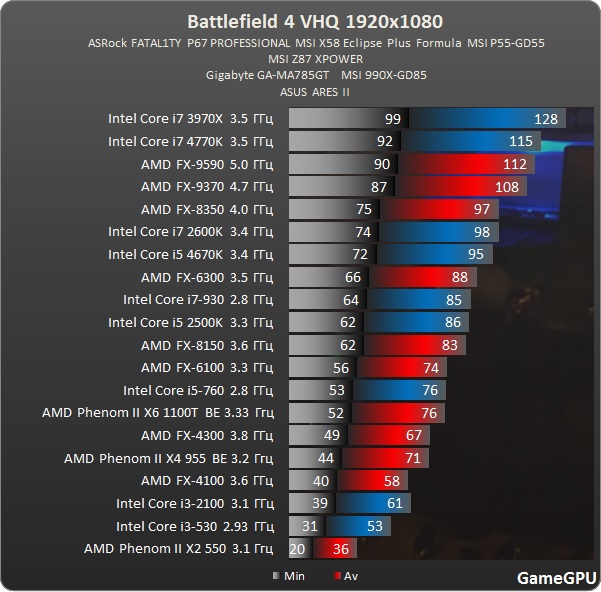 The influence of some parameters on the resulting rendering quality with different settings in the game is not always noticeable, especially on screenshots. To facilitate the task of customizing the rendering quality, the menu provides a brief description of the setting.
The influence of some parameters on the resulting rendering quality with different settings in the game is not always noticeable, especially on screenshots. To facilitate the task of customizing the rendering quality, the menu provides a brief description of the setting.  The frame rate at the same time was about 75 FPS — even a little higher than what is required ideally. Then, by changing the parameters down, we determined how much the performance increased — this approach allows you to quickly find the settings that most affect the average frame rate.
The frame rate at the same time was about 75 FPS — even a little higher than what is required ideally. Then, by changing the parameters down, we determined how much the performance increased — this approach allows you to quickly find the settings that most affect the average frame rate.  After that, it will be possible to enable the technique of rendering reflections using DXR. Also, at the very bottom of the graphics settings menu, you will be able to select one of four reflection quality options: Ultra, High, Medium and Low.
After that, it will be possible to enable the technique of rendering reflections using DXR. Also, at the very bottom of the graphics settings menu, you will be able to select one of four reflection quality options: Ultra, High, Medium and Low. 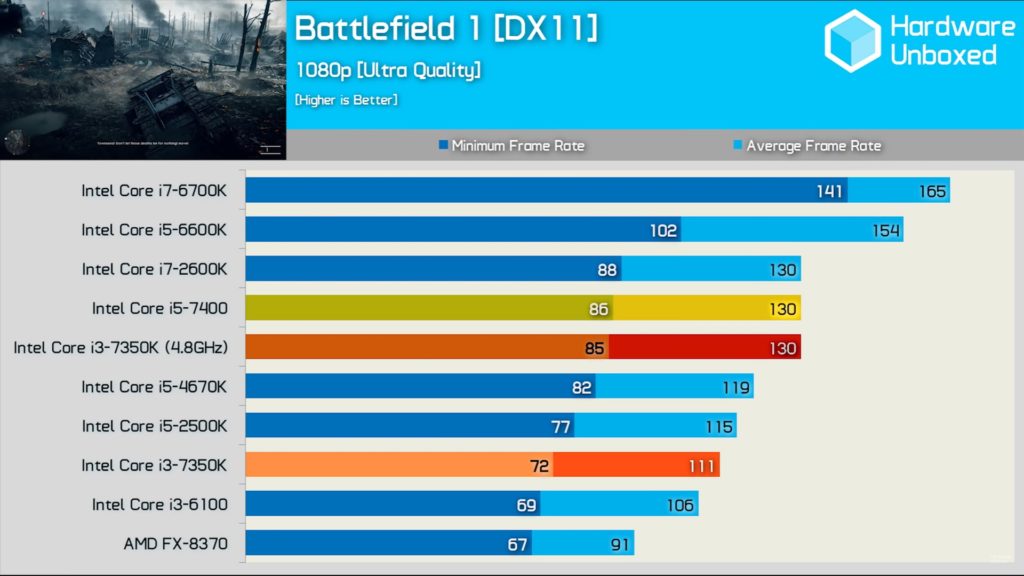 The quality of the reflections and the rendering distance itself do not change, so on highly reflective surfaces you will get an almost identical picture. But the Ultra/High mode gives a significant boost to realism, adding even minimal reflections to all surfaces of the scene — like the reflection of flash explosions on a weapon or tank. Specifically, the difference in traced reflection quality values is two things: what materials the trace is applied to, and the maximum number of rays per frame.
The quality of the reflections and the rendering distance itself do not change, so on highly reflective surfaces you will get an almost identical picture. But the Ultra/High mode gives a significant boost to realism, adding even minimal reflections to all surfaces of the scene — like the reflection of flash explosions on a weapon or tank. Specifically, the difference in traced reflection quality values is two things: what materials the trace is applied to, and the maximum number of rays per frame.
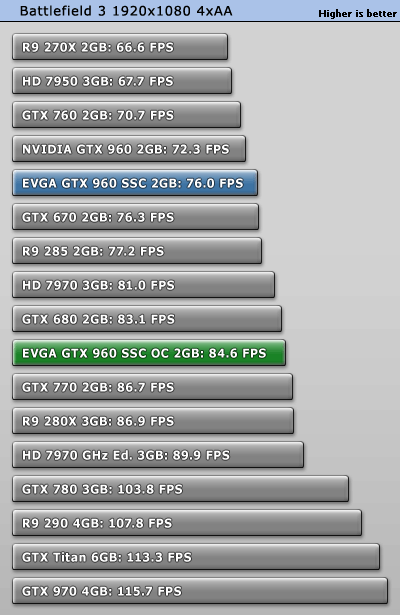 6% of the total number of pixels;
6% of the total number of pixels;
DXR Mode
Minimum FPS
Medium FPS
DXR Off
52
72
DXR Low
47
54
DXR Medium
45
53
DXR High
33
41
DXR Ultra
31
40
 However, the minimum frame rate does not drop that much and it is quite possible to play with DXR reflections enabled. But when you set the value to Ultra or High for DXR, the smoothness will already be on the verge of comfort — you can still play in single-player mode, but sometimes the FPS is already a little lacking even for it.
However, the minimum frame rate does not drop that much and it is quite possible to play with DXR reflections enabled. But when you set the value to Ultra or High for DXR, the smoothness will already be on the verge of comfort — you can still play in single-player mode, but sometimes the FPS is already a little lacking even for it.  The top-end RTX 2080 Ti will provide sufficient playability even with maximum reflection quality, but in the case of younger Turing variants, you will have to sacrifice something — rendering resolution and / or reflection quality.
The top-end RTX 2080 Ti will provide sufficient playability even with maximum reflection quality, but in the case of younger Turing variants, you will have to sacrifice something — rendering resolution and / or reflection quality.  Ultra, High, and Medium are slightly different from each other than Low. The difference between the extreme values is 7%-10%, which is also quite a lot, although less than in the previous case. Look at the situation, but Lighting Quality is another of the most important parameters that affect rendering performance.
Ultra, High, and Medium are slightly different from each other than Low. The difference between the extreme values is 7%-10%, which is also quite a lot, although less than in the previous case. Look at the situation, but Lighting Quality is another of the most important parameters that affect rendering performance.  Surprisingly, even on the most powerful GPU, when choosing Low instead of Ultra in Battlefield V, you can get an additional 2-3 FPS. So if you don’t have the most powerful graphics card and are willing to sacrifice texture clarity for better performance, you can lower this setting.
Surprisingly, even on the most powerful GPU, when choosing Low instead of Ultra in Battlefield V, you can get an additional 2-3 FPS. So if you don’t have the most powerful graphics card and are willing to sacrifice texture clarity for better performance, you can lower this setting.  Moreover, this does not affect the models of players in a network game, so that everyone is provided with identical opportunities. Therefore, if there is a lack of performance, it is quite possible to lower this setting, especially for a multiplayer game — this will not affect the gameplay.
Moreover, this does not affect the models of players in a network game, so that everyone is provided with identical opportunities. Therefore, if there is a lack of performance, it is quite possible to lower this setting, especially for a multiplayer game — this will not affect the gameplay. 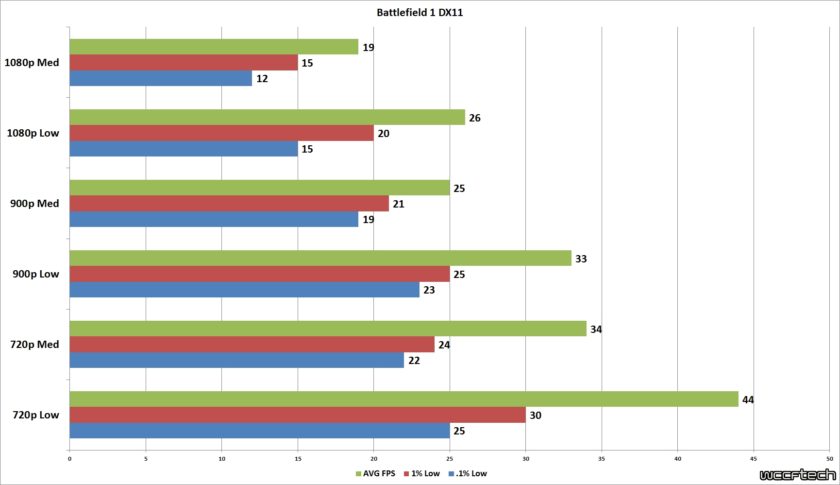
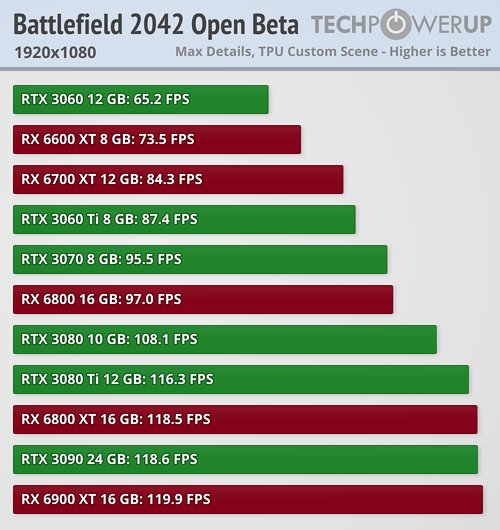 However, for online battles, it makes sense to disable global shading altogether — both for better visibility and for higher performance.
However, for online battles, it makes sense to disable global shading altogether — both for better visibility and for higher performance. Benchmarking

Resolution 1920×1080 (Full HD)
 However, due to the fact that the top GPUs in such conditions rested on the power of the test CPU, they could not reach 144 FPS, which is important for owners of the corresponding gaming monitors. What happens at high settings?
However, due to the fact that the top GPUs in such conditions rested on the power of the test CPU, they could not reach 144 FPS, which is important for owners of the corresponding gaming monitors. What happens at high settings?  And in order for the owners of this outdated GPU to play comfortably, they may need to slightly lower the settings — for example, the quality of post-filtering (why exactly — see the previous section of the article).
And in order for the owners of this outdated GPU to play comfortably, they may need to slightly lower the settings — for example, the quality of post-filtering (why exactly — see the previous section of the article).  So, it is quite possible that users of the old midranges will have to limit themselves to high settings.
So, it is quite possible that users of the old midranges will have to limit themselves to high settings. Resolution 2560×1440 (WQHD)
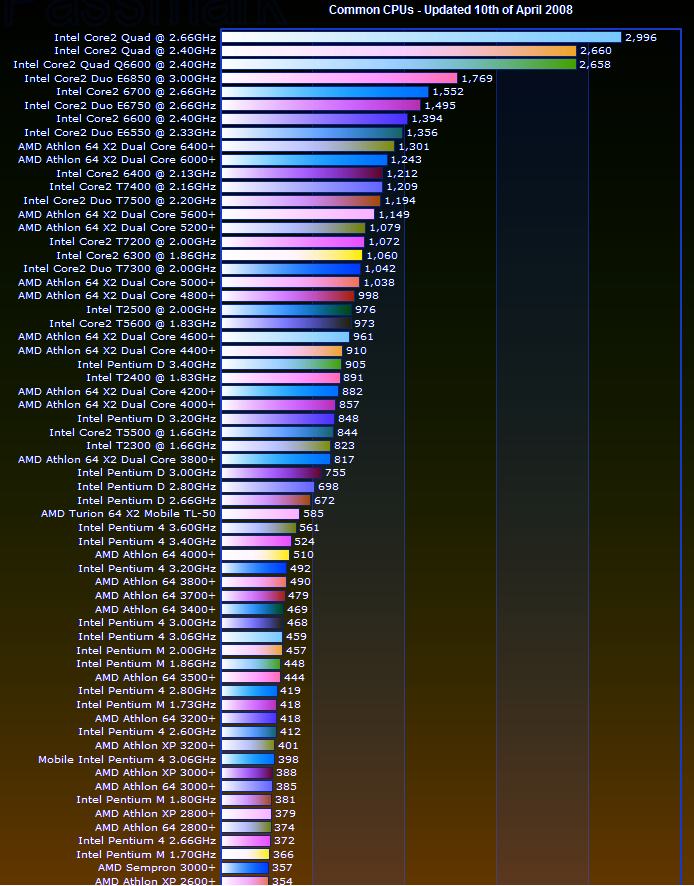 The top solutions showed very high performance, the best card of the Turing family is enough for gaming monitors with a frequency of 120 Hz, and the GTX 1080 Ti is enough for 100 Hz. These solutions have no problems with playability. Yes, and the GTX 1070, although it lags behind, but not too much, it calmly gives 75 FPS at least.
The top solutions showed very high performance, the best card of the Turing family is enough for gaming monitors with a frequency of 120 Hz, and the GTX 1080 Ti is enough for 100 Hz. These solutions have no problems with playability. Yes, and the GTX 1070, although it lags behind, but not too much, it calmly gives 75 FPS at least.  We’re nitpicking a little, though, as this level of frame rate will suit the vast majority of casual gamers.
We’re nitpicking a little, though, as this level of frame rate will suit the vast majority of casual gamers. 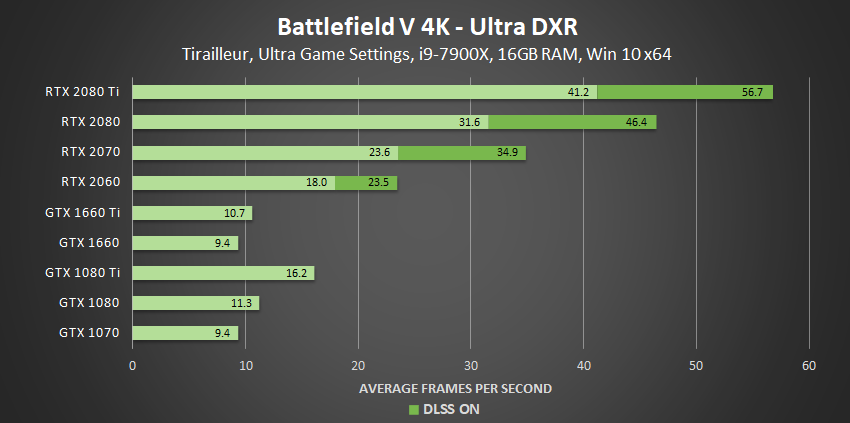
 The top-end Zotac video cards based on Nvidia chips are still doing great: the GTX 1080 Ti is suitable for gaming monitors with 75-100 Hz, and the RTX 2080 Ti is also suitable for models with a screen refresh rate of 100-120 Hz.
The top-end Zotac video cards based on Nvidia chips are still doing great: the GTX 1080 Ti is suitable for gaming monitors with 75-100 Hz, and the RTX 2080 Ti is also suitable for models with a screen refresh rate of 100-120 Hz. Resolution 3840×2160 (4K)
 More finicky fans of network shooters should have at least GeForce GTX 1080 Ti, which will give you maximum comfort with 65 FPS at least. The best graphics card of the latest generation GeForce RTX provides the ability to get perfect smoothness on gaming monitors with a refresh rate of up to 100 Hz.
More finicky fans of network shooters should have at least GeForce GTX 1080 Ti, which will give you maximum comfort with 65 FPS at least. The best graphics card of the latest generation GeForce RTX provides the ability to get perfect smoothness on gaming monitors with a refresh rate of up to 100 Hz.  For the most demanding players with monitors of this resolution, only the top-end RTX 2080 Ti is suitable, showing 80 FPS on average with no frame rate drops below 71 FPS — and this is a very decent level of comfort.
For the most demanding players with monitors of this resolution, only the top-end RTX 2080 Ti is suitable, showing 80 FPS on average with no frame rate drops below 71 FPS — and this is a very decent level of comfort.  However, both of them still didn’t even reach 30 FPS, so what’s the difference? But it looks like 4GB of VRAM is still enough, as the GTX 970 is pretty close to the top of the GTX 1060 pair. Even the once older model in the form of the GTX 1080 Ti showed here something in between a stable 30 and 60 FPS, not reaching the maximum. Its 45-55 FPS will be enough for most users, but fans of 4K and maximum settings at 60 FPS can only purchase a top-end GeForce RTX 2080 Ti video card, because it was the only one that could provide such a frame rate on an ongoing basis.
However, both of them still didn’t even reach 30 FPS, so what’s the difference? But it looks like 4GB of VRAM is still enough, as the GTX 970 is pretty close to the top of the GTX 1060 pair. Even the once older model in the form of the GTX 1080 Ti showed here something in between a stable 30 and 60 FPS, not reaching the maximum. Its 45-55 FPS will be enough for most users, but fans of 4K and maximum settings at 60 FPS can only purchase a top-end GeForce RTX 2080 Ti video card, because it was the only one that could provide such a frame rate on an ongoing basis. Conclusion
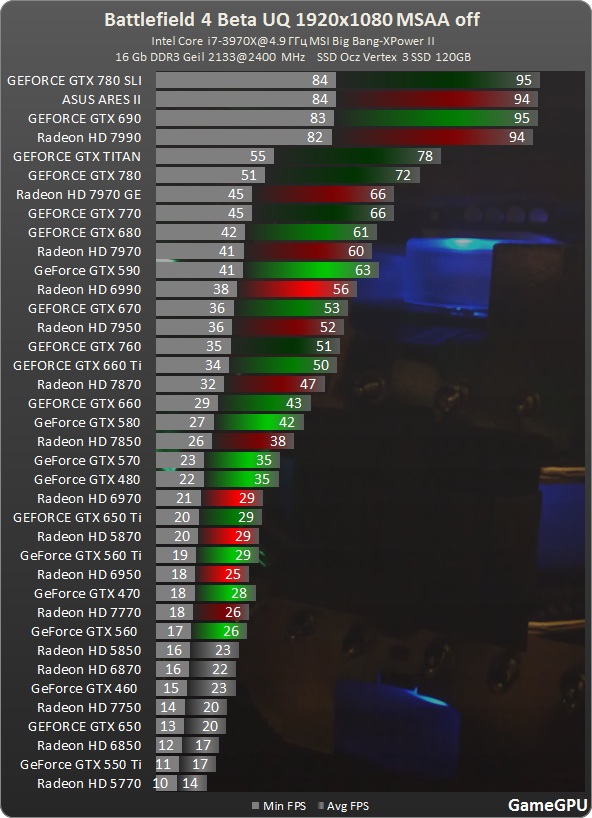
 And ideally, I would like to add shadows with global illumination to realistic reflections, or in general — a full-fledged path tracing. But this level is still far away, and so far the GeForce RTX can barely cope with one thing — and that’s bread.
And ideally, I would like to add shadows with global illumination to realistic reflections, or in general — a full-fledged path tracing. But this level is still far away, and so far the GeForce RTX can barely cope with one thing — and that’s bread. 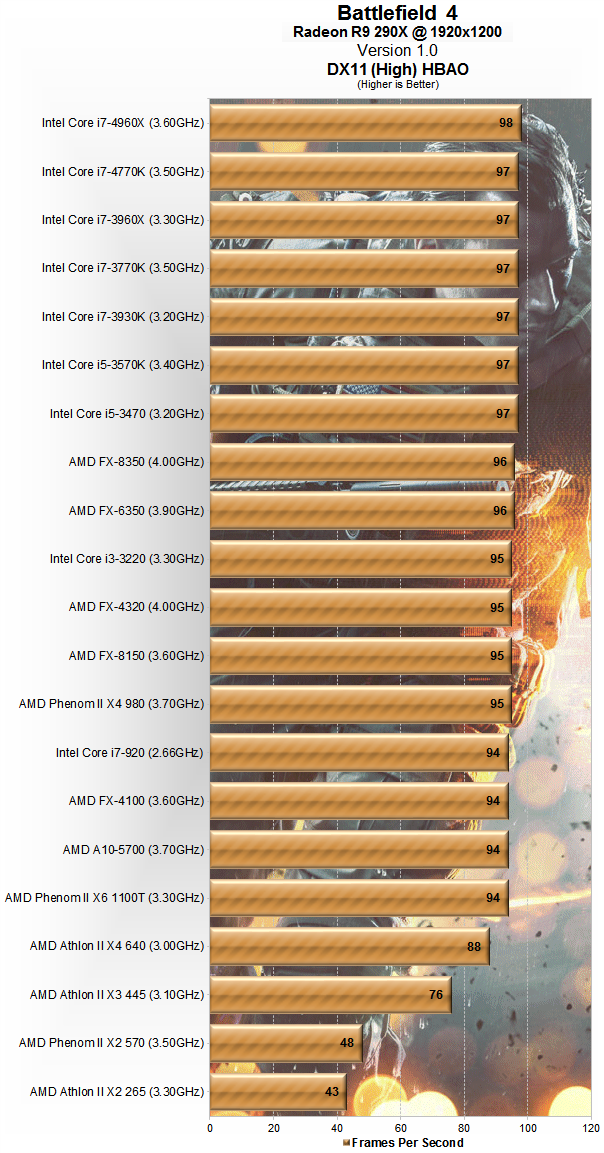 For multiplayer games, it’s best to always use the DX11 renderer, no options at all. When using DirectX 11, everything is fine, at a frame rate of about 60 FPS, it is very pleasant to play even with infrequent drops in frame rate below this mark. Overall performance is excellent, the Frostbite engine is quite well optimized, and even such not-too-powerful solutions of past generations, like the GeForce GTX 9, can cope with Full HD resolution.60, though not at maximum settings.
For multiplayer games, it’s best to always use the DX11 renderer, no options at all. When using DirectX 11, everything is fine, at a frame rate of about 60 FPS, it is very pleasant to play even with infrequent drops in frame rate below this mark. Overall performance is excellent, the Frostbite engine is quite well optimized, and even such not-too-powerful solutions of past generations, like the GeForce GTX 9, can cope with Full HD resolution.60, though not at maximum settings. 

Zotac International and personally Robert Wislowski
AMD Russia and personally Ivan Maznev Battlefield V Overview | GPU/CPU test
Battlefield V is the latest installment of EA’s most successful online FPS franchise. In the fifth part, the franchise is fully armed transferred to the Second World War, and, as it were, returning to the very beginnings, that is, to the first part of Battlefield. Although mostly a shooter with a common game mechanic and purpose, all games in the Battlefield franchise are part of a common mythology that more or less aligns with actual events over the past 100 years. Original Battlefield 1942 plunged the player into the wilds of World War II, and then Battlefield 2142 into some kind of bleak cyberpunk future. Battlefield 2 added critical mass to the series as it came out in the mid-2000s with a geopolitical backdrop that was somewhat relevant for the time. Battlefield 3 and 4 had fictional premise dating back to the 2010s. After that, Battlefield 1 redid its pre-World War I storyline, a conflict rarely depicted in games. Part of the same quasi-historical timeline is Battlefield V.
Battlefield 3 and 4 had fictional premise dating back to the 2010s. After that, Battlefield 1 redid its pre-World War I storyline, a conflict rarely depicted in games. Part of the same quasi-historical timeline is Battlefield V.
Review content
- Screenshots
- Graphic settings
- Tests
- VRAM usage
- GPU performance
- CPU scalability
- Review
Similar to Battlefield 1, Battlefield V’s single-player campaign is divided into «War Stories» episodes, each one always as a different hero and in a different theater of operations to complete a specific mission. World War II was a collection of thousands of events that took place over the course of 10 or so years, some of which are interconnected and some of which are not. The creators of Battlefield are trying to show exactly this. Battlefield V caused quite a bit of controversy, especially with its in-game cutscenes that featured a female protagonist, some even calling it «historically inaccurate». If you are one of those critics, grow up. About 300 million people were involved in World War II. About 300 million people were involved in the Second World War. It would be absurd to say that there could be no female soldiers among them.
If you are one of those critics, grow up. About 300 million people were involved in World War II. About 300 million people were involved in the Second World War. It would be absurd to say that there could be no female soldiers among them.
The goal of multiplayer remains the same — game modes native to the Battlefield series such as «Campaign» and «Assaul» in addition to «Rush» and «Death Matches». Buckling under pressure from PUBG and Fortnite Battle Royale, sometime in 2019, Battlefield will include a «Firestorm» mode in which the gamer — either solo or in a squad — fights to survive as the size of the arena shrinks. As always, mechanized warfare is the cornerstone of Battlefield, and in addition to a vast array of weapons and weapon modifications, you can control 19 different armored fighting vehicles40s.
As with every release of Battlefield, the creators of Battlefield V have invested heavily in the production design and technical development of the game. The title uses DICE’s latest Frostbite 3 game engine and can use DirectX 12. The game also fully supports DirectX 11 fallback and, contrary to rumors, runs great on Windows 7. Battlefield V does not support NVIDIA RTX Raytracing; this feature will be added in a future update. In his pre-launch comment, DICE mentioned that the game is also optimized for 6-core processors as it can deploy up to six worker threads, although 4-core and 2-core processors are still very much supported. It’s great to see that the gaming industry is finally using more than four processor cores.
The game also fully supports DirectX 11 fallback and, contrary to rumors, runs great on Windows 7. Battlefield V does not support NVIDIA RTX Raytracing; this feature will be added in a future update. In his pre-launch comment, DICE mentioned that the game is also optimized for 6-core processors as it can deploy up to six worker threads, although 4-core and 2-core processors are still very much supported. It’s great to see that the gaming industry is finally using more than four processor cores.
In this review, we’ll try to take a deep dive into Battlefield V through a VGA stand that also includes a 6-core Intel processor and Windows 10, and naturally NVIDIA and AMD graphics cards are the most relevant these days. DirectX 12 rendering will be used for testing with Ultra settings.

- The Advanced screen is a good deal.
- If you have an HDR compatible monitor, you can enable it here — Battlefield V fully supports it.
- The «Render Scale» option allows you to adjust the rendering resolution so you can run the game at your monitor’s native resolution (clear texts and HUD) while reducing your graphics hardware requirements. The options available here range from 25% to 200% (which is super sampling).
- The default frame rate limit is 200 FPS (the highest value you can select here). As with other Battlefield titles, you can increase this limit by setting the console to «GameTime.MaxVariableFps 999».
- Future Frame Rendering puts a couple of frames ahead, which means the graphics will look smoother, but will have slightly increased input lags, since the pre-recorded frames may represent the state of the world that has changed in the last split second.
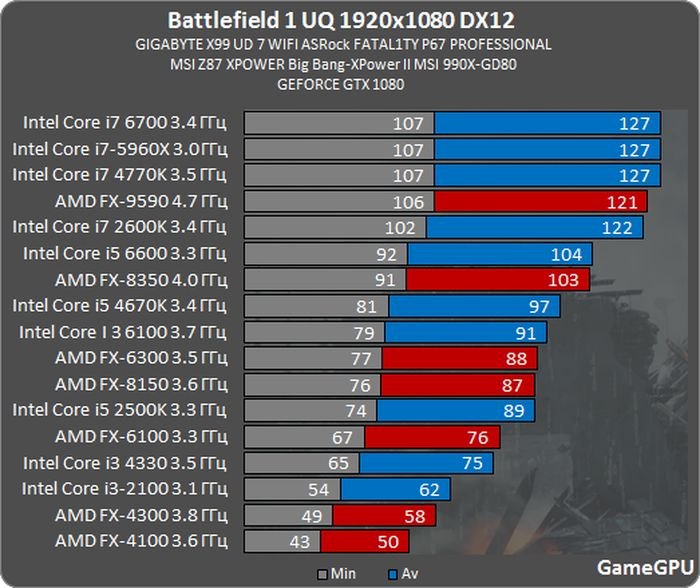 This option helps to reduce the CPU load on weaker CPUs.
This option helps to reduce the CPU load on weaker CPUs. - V-Sync can be disabled for lower latency, but this may cause tearing.
- UI Upscaling is a useful feature for people who prefer a larger (or smaller) HUD because some text might be hard to read.
- By default, Battlefield V will reduce details if it detects that your card does not have enough VRAM. This behavior can be disabled using the «GPU Memory Restriction» setting.
- General quality settings can be changed between «Low», «Medium», «High», «Ultra» and «Custom». There are two additional settings: «Auto: Min Latency» and «Auto: Max Fidelity». For me it was all about changing between «Low» and «Ultra», without considering the actual hardware that is there. This can be useful for beginner gamers, although they don’t know how the settings work in modern games.
- With the «Custom» option enabled, the parameters will be as expected, with the exception of TAA (temporal Anti-aliasing), which cannot be disabled! You only have the «TAA low» and «TAA high» options, which cause some loss of sharpness in the final image.

- Ambient occlusion can be disabled, other settings are «SSAO» and «HBAO».
Test system
| Processor: | Intel Core i7-8700K @ 4.8 GHz (Kaby Lake, 8192 KB cache) |
|---|---|
| Motherboard: | ASUS Maximus X Code Intel Z370 |
| RAM: | G.SKILL 16 GB Trident-Z DDR4 @ 3866 MHz 18-19-19-39 |
| Accumulator: | 2x Patriot Ignite 960 GB SSD |
| Power: | Antec HCP-1200 1200W |
| Cooler: | Cryorig R1 Universal 2x 140mm fan |
| Operating system: | Windows 10 64-bit October 2018 Update |
| Drivers: | NVIDIA: 416.81 WHQL AMD: Catalyst 18.11.1 Beta |
| Display: | Acer CB240HYKbmjdpr 24″ 3840×2160 |
Used the latest public version of the game (not a press release) and the latest drivers from NVIDIA and AMD that got Game Ready for Battlefield V yesterday.
Graphics memory usage
The test used the flagship GeForce RTX 2080 Ti, which has 11 GB of VRAM on board; memory testing in games was carried out at the highest settings.
VRAM usage on Ultra can be called «demanding» at lower resolutions as over 4 GB of VRAM is allocated, which pretty much means «no Ultra» for cards with 4 GB of VRAM or less, even at 1080p, due to the memory bottleneck will cost some FPS.
For higher resolutions, the requirements are quite reasonable, as any card that delivers decent footage at 1440p or higher has 8 GB or more anyway.
GPU performance
Review
The single player campaign in Battlefield V is basically a fun escapade that causes less headache than the Call of Duty campaigns of the past. At the very least, Battlefield has some of the single-player story experience that Call of Duty tossed aside in its latest iteration. Each War Story is specifically different from the next, which breaks much of the monotony associated with an eight to ten level campaign.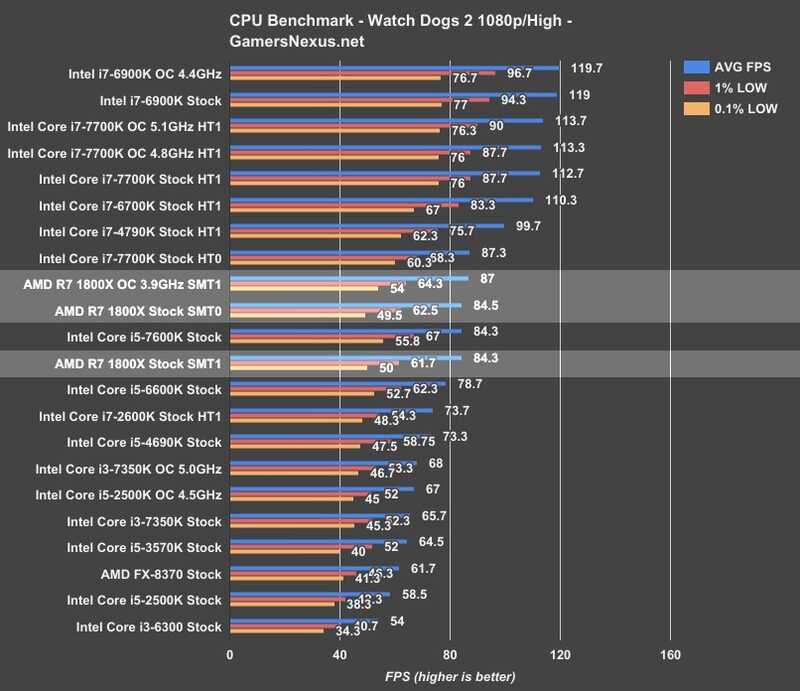 However, you’ll walk away feeling a sense of déjà vu from the Battlefield 1 campaign. At the launch of its GeForce RTX series, NVIDIA used Battlefield V as one of its tech demos, touting it as one of this year’s most advanced PC titles. It has also been reported that this is one of the main reasons why EA delayed the Battlefield V release date in order to roll out NVIDIA’s RTX real-time ray tracing technology. Unfortunately, this statement turned out to be a soap bubble.
However, you’ll walk away feeling a sense of déjà vu from the Battlefield 1 campaign. At the launch of its GeForce RTX series, NVIDIA used Battlefield V as one of its tech demos, touting it as one of this year’s most advanced PC titles. It has also been reported that this is one of the main reasons why EA delayed the Battlefield V release date in order to roll out NVIDIA’s RTX real-time ray tracing technology. Unfortunately, this statement turned out to be a soap bubble.
At launch, Battlefield V is currently without RTX support. This is partly also because Microsoft has withdrawn the Windows 10 October 2018 Update (which includes DirectX Ray tracing), meaning far fewer gamers than expected are actually meeting the RTX software requirements, let alone the hardware. Also missing at launch is NVIDIA’s ambitious DLSS AA (deep-learning super-sampling) missing at launch. While it seems to be certain that RTX is coming in a future patch (on an unknown date), it looks like DLS won’t make it to Battlefield as we haven’t heard any sign of it.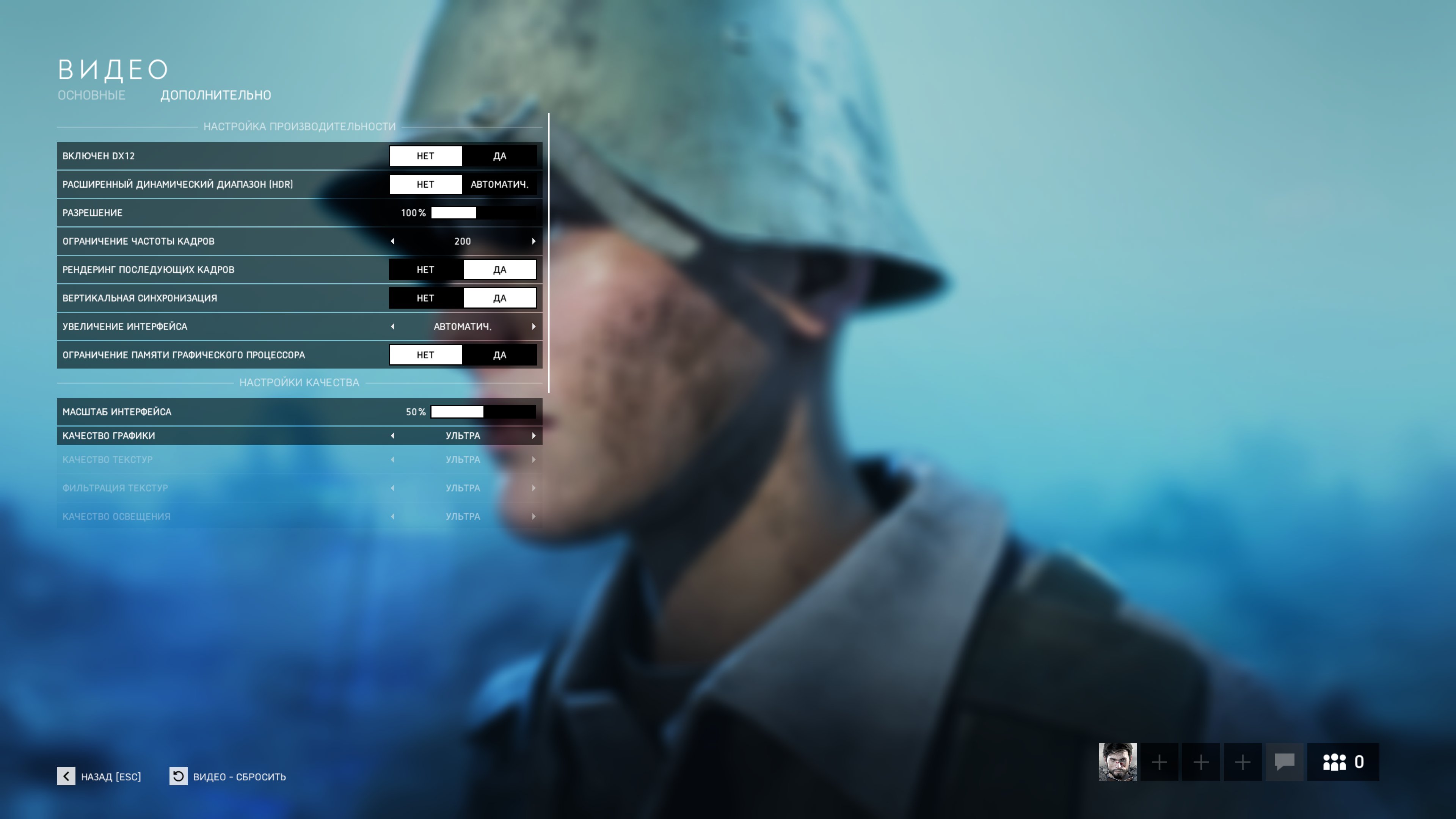
Watch the NVIDIA DLSS test in Battlefield V on this page!
Battlefield V’s campaign arenas and multiplayer maps are set in beautiful locations that are rendered to perfection by Frostbite 3 in DirectX 12 mode, though visually it doesn’t feel as chic as Battlefield 1 once did. While the polygon count seems to be identical to Battlefield 1, the visual fidelity of the environment has definitely been improved by an order of magnitude. It’s not yet certain how much RTX will enhance photorealism. This is already one of the most beautiful games.
The game has the usual number of graphics settings. Undoubtedly, EA has learned a lot from previous Battlefield games. It’s great to see support for HDR and ultra-wide monitors. You can run the game in either DirectX 11 or DirectX 12, with DX12 showing slightly more lag overall — Battlefield 1 was and still is the same; looks like EA is having trouble fixing this. The only problem with the settings is that there is no option to disable temporal anti-aliasing in the game.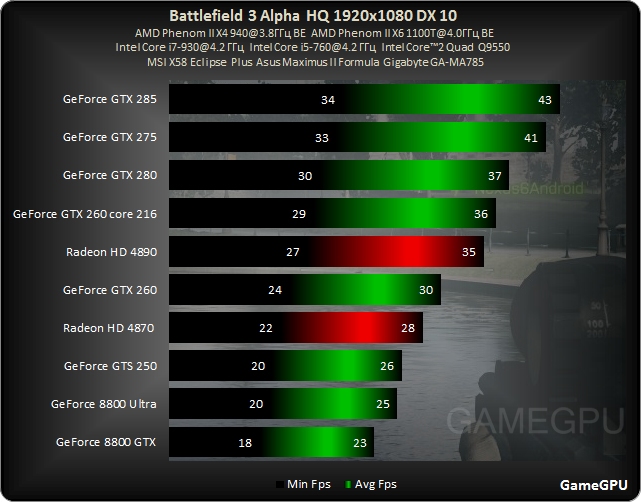 While TAA looks good, it’s slightly blurry, which is a big no-no for competitive multiplayer shooters where you have to shoot your enemies with pixel-perfect accuracy.
While TAA looks good, it’s slightly blurry, which is a big no-no for competitive multiplayer shooters where you have to shoot your enemies with pixel-perfect accuracy.
A rather interesting combination of results came up in benchmark testing. It is noticeable that the video card testbed has thinned significantly, all because the activations for Origin Access accounts, which are required for gaming before launch, have ended. Battlefield V’s DRM feature does not allow more than five hardware changes in a 24 hour period, including graphics cards. We will add more graphics cards and revise the review accordingly in the next 24 hours.
Let’s start with the sub $300 segment. We see the GeForce GTX 1060 3GB losing out to the similarly priced Radeon RX 570 4GB. At the highest settings (which we used) Battlefield V can use a lot more VRAM than what the 3GB GTX 1060 can provide, and it’s funny what a big difference an extra 1GB of memory can make. If you’re already playing on a GTX 1060 3GB, don’t worry, tweaking some settings like texture resolution will improve performance.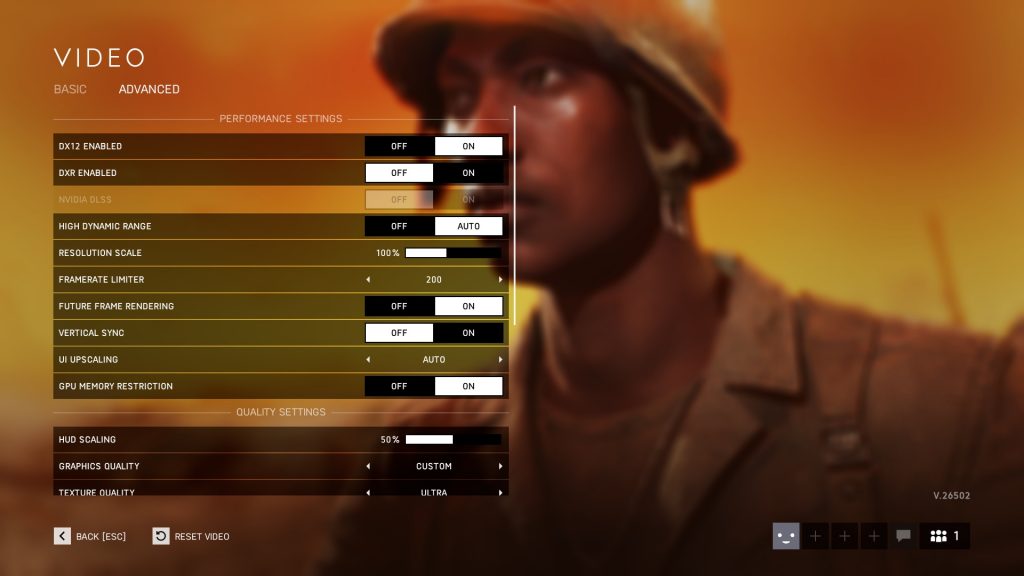 But the GeForce GTX 1060 6GB is already significantly faster than the RX 570 4GB and butts heads with its archrival, the RX 580 8GB. The Radeon RX 580 remains marginally ahead at 1080p and 1440p (the only resolutions relevant to this class of card).
But the GeForce GTX 1060 6GB is already significantly faster than the RX 570 4GB and butts heads with its archrival, the RX 580 8GB. The Radeon RX 580 remains marginally ahead at 1080p and 1440p (the only resolutions relevant to this class of card).
Moving a level up, the Radeon RX Vega 64 performs surprisingly better than expected, only 5% slower than NVIDIA’s new GeForce RTX 2070. Otherwise, the RTX 2070 looks a lot worse than expected, given that the previous generation GeForce GTX 1080 Ti is well ahead of it at all resolutions. This is hardly an advantage from its 11 GB of VRAM, because even at the highest resolution the game barely uses 7 GB. Any cards in this segment should allow you to comfortably play at 1440p.
Going up to 4K UHD, it’s clear that you need at least an RX Vega 64 card to manage frame rates above 50 FPS. The GeForce RTX series certainly helps here, as all three cards support frame rates above the 50 mark; RTX 2080 will allow you to comfortably play at a frequency of 60 Hz. The flagship RTX 2080 Ti, although much faster, is still not fast enough for 120Hz as it hovered around 85 FPS. The former top GTX 1080 Ti is an astonishing distance from the RTX 2080. If you’re still undecided on how best to spend $700, the scales should still tip in favor of the RTX 2080, not only because of the upcoming RTX support, but also higher performance, given that the GTX 1080 Ti has become more expensive.
The flagship RTX 2080 Ti, although much faster, is still not fast enough for 120Hz as it hovered around 85 FPS. The former top GTX 1080 Ti is an astonishing distance from the RTX 2080. If you’re still undecided on how best to spend $700, the scales should still tip in favor of the RTX 2080, not only because of the upcoming RTX support, but also higher performance, given that the GTX 1080 Ti has become more expensive.
Overall, Battlefield V was a lot of fun to test and play. It lives up to most of its gaming hype, even if you feel a little cheated by the lack of RTX at launch. Should I buy the game for $60? Of course, or spend $15 on Origin and decide in the first month if you liked the game.
Regards, pro-onlineigry.ru
Battlefield V final version: tests of different graphics cards
Origin Access Premier subscribers will be able to try Battlefield V on their PCs this weekend. We were able to get acquainted with this game back in June, when we tested the closed alpha version.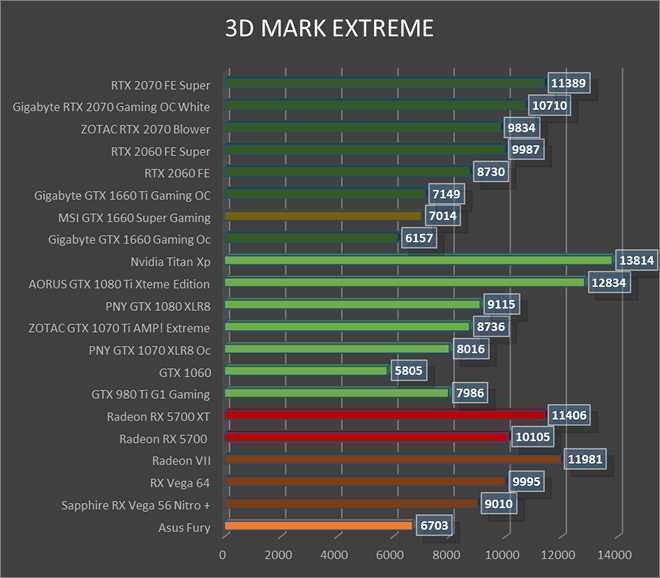 Later, we tested the open beta, and also got acquainted with the first implementation of the RTX effects.
Later, we tested the open beta, and also got acquainted with the first implementation of the RTX effects.
The final version is now available, although there will be at least one patch before the public release of the final version on November 19/20. We can’t please the owners of GeForce RTX video cards with anything, since at the moment ray tracing effects are not supported.
We took the latest graphics cards from AMD and NVIDIA and ran some tests. Origin doesn’t make it easy to test, because if you change components frequently, the Origin utility will block for several hours. Therefore, at the moment we had to limit ourselves to tests of five video cards.
We used the following system:
| Test configuration | |
|---|---|
| Processor | AMD Ryzen Threadripper 1950X, 16x 3.4GHz |
| Cooling system | Noctua NH-U14S TR4-SP3 |
| Motherboard | ASUS ROG Strix X399-E Gaming |
| RAM | G.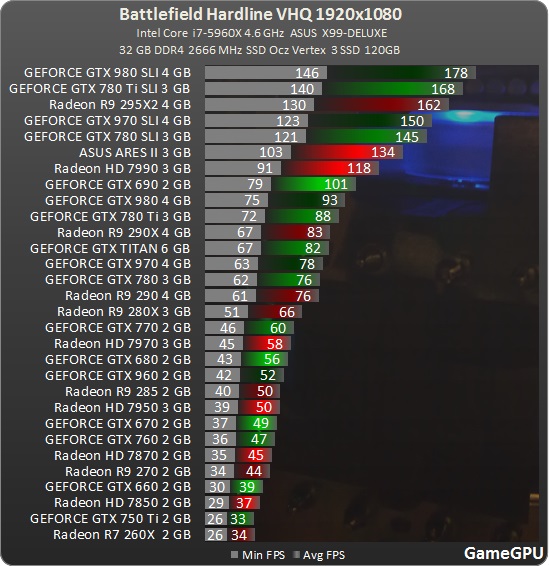 Skill Flare X F4-3200C14Q-32GFX, 4x 8GB DDR4-3200 Skill Flare X F4-3200C14Q-32GFX, 4x 8GB DDR4-3200 |
| SSD | Samsung SSD 960 Pro 512GB |
| HDD | Seagate FireCuda 2TB |
| Power supply | Seasonic Prime Titanium Series 850W |
| Operating system | Windows 10 64 bit |
| Housing | Fractal Design Define XL R2 |
We used GeForce 416.81 drivers for all NVIDIA GPU graphics cards and Radeon Software Adrenalin Edition 18.11.1 for all AMD GPU graphics cards. Both driver versions are optimized for Battlefield V, according to GPU manufacturers.
First of all, it should be noted that DICE again significantly improved the gameplay from a technical point of view compared to the open beta version of the game. If we limit ourselves to the DirectX 11 API, the technical implementation of the game can be called good. So far, we haven’t tested DirectX 12, as the minimum FPS is significantly lower than under DirectX 11, and there are also noticeable frame rate drops. The optimizations that DICE made to the Frostbite engine under DirectX 11 are not available under DirectX 12.
The optimizations that DICE made to the Frostbite engine under DirectX 11 are not available under DirectX 12.
All of this somewhat overshadows the upcoming RTX patch, as the DX12 API is a prerequisite for ray tracing effects. However, we can assume that the patch will improve the work of Battlefield V under DX12. So it remains to wait for its release.
When it comes to visuals, Battlefield V sets new standards for a shooter based on the improved Frostbite engine. You can hardly find another such a beautiful military shooter, no matter how trite it sounds. The single-player campaign also stands out nicely, as EA and DICE chose a compromise between performance and looks for multiplayer. This is not to say that the picture is much worse, but still the developers focused on performance.
The only negative point concerns the level of detail depending on the viewing distance. Regardless of the selected graphics quality level, objects are always drawn at a certain distance — although they could appear much earlier / farther.
The graphics settings of Battlefield V are quite consistent with other Frostbite games. Depending on the selected setting, TAA may be activated. But here everything depends on the performance of the system: sometimes it is better to set the minimum level of TAA or disable this anti-aliasing altogether.
The Future Frame Rendering option is interesting. This setting provides a preliminary calculation of frames, as a result, they are displayed on the video card not immediately after calculation, but with some delay. AMD and NVIDIA have already integrated support for frame rate smoothing (framepacing) into the driver, which works on a similar principle. Unfortunately, this technology increases performance, but potentially increases input lag, even if the gamer does not always notice it. We have carried out a number of relevant tests.
All tests were done in a single player campaign. We did not conduct tests in multi-user mode. In our experience, the relative performance on the tested cards remains similar, although the absolute values may change.
Battlefield 5 — Resolution Comparison
Quality settings: high
Frames per second
More is better
We first tested the performance of the graphics cards at different resolutions. In High quality mode, only the GeForce RTX 2080 showed more than 60 frames per second at a resolution of 3.840 x 2.160 pixels. So the requirements for UHD are very high.
Battlefield 5 — Compare quality settings
3.840 x 2.160 pixels
Frames per second
More is better
Between the «High» and «Medium» quality settings, we got the most significant difference in the visual quality of the picture. So we recommend that all lovers of good graphics set the «High» setting. Switching to «Ultra» does not give a significant gain in picture quality, however, the drop in performance is not so significant either. But if you have enough system resources, then we recommend choosing the «Ultra» setting to enjoy Battlefield V in full quality.
Battlefield V
1.920 x 1.080 pixels — high
Frames per second
More is better
A Radeon RX 580 graphics card is enough to run Battlefield V in «High» quality mode with fairly high fps. Sure, higher FHD performance would be nice, but it’s not really needed.
Battlefield V
2.560 x 1.440 pixels — tall
Frames per second
Bigger is better
As far as QHD is concerned, the Radeon RX 580 also does its job. And it is quite possible to recommend it as a minimum level — at least until we test lower-speed video cards.
Battlefield V
3.840 x 2.160 pixels — tall
Frames per second
More is better
If you want to play Battlefield V in UHD resolution, then you must select a video card with a class of at least Radeon RX Vega. As for video cards based on NVIDIA GPUs, the GeForce RTX 2070 also gives quite high fps.
Battlefield 5 — Comparison HDR
3.
 840 x 2.160 pixels — Quality settings: High
840 x 2.160 pixels — Quality settings: High
Frames per second
More is better
Activating HDR has less effect. Video cards GeForce RTX 2080 and Radeon RX Vega 64 lose a tiny fraction of the performance. So if you have an appropriate monitor, then HDR is best activated.
Battlefield 5 — Comparison FFR
3.840 x 2.160 pixels — Quality settings: high
Frames per second
More is better
We mentioned the new Future Forward Rendering feature earlier. The impact on performance in the case of video cards based on AMD GPU and NVIDIA GPU is noticeable — the increase is noticeable. Theoretically, activating this feature increases input lag, but it all depends on the subjective perception of the gamer. So we recommend trying the setup yourself.
In the coming days, we will add new video cards and update the article.
Battlefield V. Performance Analysis
-
Sunday, 26 May 2019
-
- 1
- 2
- 3
- 4
- 5
(6 votes)
-
Games
-
Author
Alexander
Battlefield V remains one of the main shooters for fans of massive online battles.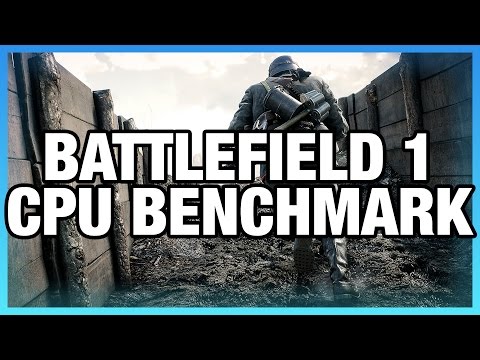 Although the game was accepted cooler than the previous parts, it is the most technologically advanced and beautiful shooter based on the Second World War (there is no question of historical authenticity). Also, developers continue to support the game, periodically adding new modes and maps. The main event of the spring was the appearance of its «royal battle» in the form of the «Firestorm» mode. Since the release, optimization has been improved, and new video cards have become more accessible to the mass consumer. What is the current performance situation with modern video drivers? We decided to find out in this review. Let’s compare the performance of different video cards in DirectX 11 and DirectX 12, evaluate the potential of the flagship model GeForce RTX 2080 Ti FE in heavy modes with ray tracing.
Although the game was accepted cooler than the previous parts, it is the most technologically advanced and beautiful shooter based on the Second World War (there is no question of historical authenticity). Also, developers continue to support the game, periodically adding new modes and maps. The main event of the spring was the appearance of its «royal battle» in the form of the «Firestorm» mode. Since the release, optimization has been improved, and new video cards have become more accessible to the mass consumer. What is the current performance situation with modern video drivers? We decided to find out in this review. Let’s compare the performance of different video cards in DirectX 11 and DirectX 12, evaluate the potential of the flagship model GeForce RTX 2080 Ti FE in heavy modes with ray tracing.
The game is based on the Frostbite 3 engine, which produces large detailed spaces with well-placed lighting and an abundance of reflective surfaces. Loose mud with puddles look even more convincing than in Battlefield 1. More water, puddles and wet surfaces. In general, the game has a bright picture, where everything sparkles and shines, and in battle it looks even more spectacular due to explosions, smoke and other effects. Plus high destructibility and juicy weapon sounds.
More water, puddles and wet surfaces. In general, the game has a bright picture, where everything sparkles and shines, and in battle it looks even more spectacular due to explosions, smoke and other effects. Plus high destructibility and juicy weapon sounds.
For the best visual experience, it’s best to turn off the grainy effect and chromatic aberration, perhaps opting out of the motion blur effect. Without them, the picture is clearer and more pleasant.
Battlefield V supports DirectX 11 and DirectX 12. In the second mode, ray tracing technology is available, which is implemented based on the DXR API. This allows you to activate tracing on any video cards with hardware support for DirectX 12. However, the resource intensity of tracing is so high that only the new GeForce RTX, which has an optimized Turing architecture with special RT blocks to speed up ray rendering, can do this mode. Tracing in Battlefield V is used to create realistic reflections. And it’s not just about obvious reflections in water or on glass, tracing affects reflected light from many surfaces. Therefore, in a number of scenes, shading, the texture of surfaces and the overall perception of depth change. Explosions and flashes have a better effect on objects around. Although in certain conditions the influence of tracing is already difficult to notice, for example, on desert maps.
And it’s not just about obvious reflections in water or on glass, tracing affects reflected light from many surfaces. Therefore, in a number of scenes, shading, the texture of surfaces and the overall perception of depth change. Explosions and flashes have a better effect on objects around. Although in certain conditions the influence of tracing is already difficult to notice, for example, on desert maps.
Comparison of graphics without tracing and with DXR is presented in the video:
A more detailed analysis of DXR in a separate article.
Video cards of different generations and different price categories will take part in testing. Their characteristics are shown in two tables.
|
GeForce RTX 2080 Ti FE |
GeForce RTX 2080 FE |
GeForce RTX 2070 |
GeForce GTX 1080 Ti |
GeForce GTX 1660 Ti |
GeForce GTX 1060 |
GeForce GTX 780 Ti |
GeForce GTX 1050 Ti |
GeForce GTX 960 |
|
|
Architecture |
Turing |
Turing |
Turing |
Pascal |
Turing |
Pascal |
Kepler |
Pascal |
Maxwell |
|
GPU codename |
TU102 |
TU104 |
TU106 |
GP102 |
TU116 |
GP106 |
GK110 |
GP107 |
GM206 |
|
Number of transistors, million |
18600 |
13600 |
10800 |
12000 |
6600 |
4400 |
7100 |
3300 |
2940 |
|
Technical process, nm |
12 |
12 |
12 |
16 |
12 |
16 |
28 |
14 |
28 |
|
Core area, sq. |
754 |
545 |
445 |
471 |
284 |
200 |
561 |
132 |
228 |
|
Number of stream processors |
4352 |
2944 |
2304 |
3584 |
1536 |
1280 |
2880 |
768 |
1024 |
|
Number of texture units |
272 |
184 |
144 |
224 |
96 |
80 |
240 |
48 |
64 |
|
Number of ROPs |
88 |
64 |
64 |
88 |
48 |
48 |
48 |
32 |
32 |
|
Core frequency*, MHz |
1350-1635 |
1515-1800 |
1410-1620 |
1480-1582 |
1500-1770 |
1506-1708 |
876-926 |
1290-1392 |
1126-1178 |
|
Memory bus, bit |
352 |
256 |
256 |
352 |
192 |
192 |
384 |
128 |
128 |
|
Memory type |
GDDR6 |
GDDR6 |
GDDR6 |
GDDR5X |
GDDR6 |
GDDR5 |
GDDR5 |
GDDR5 |
GDDR5 |
|
Effective memory frequency, MHz |
14000 |
14000 |
14000 |
11016 |
12000 |
8000 |
7010 |
7010 |
7010 |
|
Memory size, GB |
11 |
8 |
8 |
11 |
6 |
6 |
3 |
4 |
2 |
|
Interface |
PCI-E 3. |
PCI-E 3.0 |
PCI-E 3.0 |
PCI-E 3.0 |
PCI-E 3.0 |
PCI-E 3.0 |
PCI-E 3.0 |
PCI-E 3.0 |
PCI-E 3.0 |
|
TDP level, W |
260 |
225 |
185 |
250 |
120 |
120 |
250 |
75 |
120 |
*Base Clock and Boost Clock shown are standard specifications.
|
Radeon RX Vega 64 |
Radeon RX 580 |
Radeon RX 480 |
|
|
Architecture |
GCN 1.4 |
GCN 1.3 |
GCN 1. |
|
GPU codename |
Vega 10 |
Polaris 20 |
Polaris 10 |
|
Number of transistors, million |
12500 |
5700 |
5700 |
|
Technical process, nm |
14 |
14 |
14 |
|
Core area, sq. mm |
486 |
232 |
232 |
|
Number of stream processors |
4096 |
2304 |
2304 |
|
Number of texture units |
256 |
144 |
144 |
|
Number of ROPs |
64 |
32 |
32 |
|
Core frequency, MHz |
1274-1546 |
1257-1340 |
1120-1266 |
|
Memory bus, bit |
2048 |
256 |
256 |
|
Memory type |
HBM2 |
GDDR5 |
GDDR5 |
|
Effective memory frequency, MHz |
1890 |
8000 |
8000 |
|
Memory size, MB |
8192 |
8192 |
8192 |
|
Interface |
PCI-E 3. |
PCI-E 3.0 |
PCI-E 3.0 |
|
TDP level, W |
295 |
185 |
150 |
All graphics accelerators tested at nominal. Reference solutions were used, and for non-reference cards, the frequencies were adjusted to the level of standard models.
For older NVIDIA graphics cards, the full range of GPU frequencies is indicated — from the base to the maximum Boost value. The core frequency range of the Radeon RX Vega 64 is similarly indicated.
Test bench
- Processor: Intel Core i7-6950X @4.2GHz
- motherboard: MSI X99S MPOWER
- Memory: DDR4 HyperX Predator HX432C16PB3K4/32, 3200MHz, 4x8GB
- hard drive: Hitachi HDS721010CLA332, 1 TB
- power supply: Seasonic SS-750KM
- operating system: Windows 10 Ultimate x64
- driver NVIDIA GeForce 419.
 35/430.39
35/430.39 - AMD Radeon Adrenalin Edition 19.4.1 driver
For testing, a certain sequence of actions in the mission «Tiralier» was repeated. This is a location with vegetation and large puddles with reflections, which creates a fairly high load. Therefore, this test scene well reflects the performance situation on the most saturated detailed maps.
Ultra graphics profile selected, other settings default.
For Full HD, video cards of the GeForce GTX 1060 and Radeon RX 580 levels are enough, and the AMD accelerator is faster. All members show the best performance in DirectX 11.
With a high resolution of 2560×1440, the GeForce GTX 1660 Ti handles well. GeForce GTX 1060 produces less than 50 fps. Switching from DirectX 11 to DirectX 12 results in a performance drop on all graphics cards.
At 4K, the GeForce GTX 1080 Ti and GeForce RTX 2080 are about 60 fps. The GeForce RTX 2080 Ti easily delivers under 80 fps even in a busy test scene, outperforming the GeForce RTX 2080 by 25%.
Now let’s see how the flagship graphics card handles different levels of ray tracing. The tests were carried out at low and maximum quality DXR, additionally enabled mode with DXR and DLSS. All of these technologies work in DirectX 12.
NVIDIA DLSS is an intelligent scaling and anti-aliasing technique that improves performance but may slightly reduce image detail. In Battlefield V for GeForce RTX 2080 Ti, this mode is only available in 4K.
Activating low-level tracing results in a 38-50% fps drop. The minimum fps suffers the most. DXR Ultra almost doubles the performance. But the combination of DXR with DLSS gives a good acceleration, allowing you to get about 50 fps with the best tracing and more than 60 fps in the easiest mode.
As a demonstration of the capabilities of the GeForce RTX 2080 Ti, below is a walkthrough of the Battlefield V story missions. Ultra-quality is selected with mid-level DXR without DLSS.
Ultra-quality is selected with mid-level DXR without DLSS.
Average performance tends to be around 50-60 fps, although there are drops below 40 fps. The video memory load may exceed 9 GB. The full walkthrough of Battlefield V War Stories is available on our channel.
Conclusions
Based on the results of testing, we can state that it is better to use DirectX 11 for budget and mid-range video cards. In the old API, the game shows better performance with the same graphics quality. The GeForce GTX 1060 and Radeon RX 580 still handle Full HD resolution. For the 1440p format, the optimal solution is the GeForce GTX 1660 Ti. 4K is only possible for models of the older price segment. With flagship graphics cards, you can already experiment with DXR ray tracing. However, this technology seriously reduces performance, so ultra-high resolutions will have to be dispensed with. The high potential of the GeForce RTX 2080 Ti allows you to use 4K and low-level tracing at the same time, and if you resort to DLSS, the situation is even better. But DLSS is a compromise, where the picture is a little worse than honest 4K. Read more about the nuances of DXR and DLSS in a separate article.
However, this technology seriously reduces performance, so ultra-high resolutions will have to be dispensed with. The high potential of the GeForce RTX 2080 Ti allows you to use 4K and low-level tracing at the same time, and if you resort to DLSS, the situation is even better. But DLSS is a compromise, where the picture is a little worse than honest 4K. Read more about the nuances of DXR and DLSS in a separate article.
Read our other reviews, stay tuned for updates via VKontakte, Facebook and Twitter!
More in this category:
Close to the Sun. Game Impressions and Performance Testing
Just Cause 4. Performance testing in the updated version »
More in this category:
Close to the Sun. Game Impressions and Performance Testing
Just Cause 4. Performance testing in the updated version »
Ryzen 7 2700X vs Core i9-9900K
Earlier this month we tested graphics performance in Battlefield V spanning a huge range of graphics cards at 1080p, 1440p and 4K. We also looked at the real-time ray tracing performance. For these tests, we used the single player campaign to measure performance, as it is easy to record accurate data and visually the single and multiplayer portions of the game are the same. However, there is a big difference in CPU requirements between the two modes and 64 player multiplayer really hurts the lower end CPUs.
We also looked at the real-time ray tracing performance. For these tests, we used the single player campaign to measure performance, as it is easy to record accurate data and visually the single and multiplayer portions of the game are the same. However, there is a big difference in CPU requirements between the two modes and 64 player multiplayer really hurts the lower end CPUs.
We’re using Battlefield V’s 64-player Conquer mode to test CPU performance, which poses a number of problems for accurate testing, but we’ve given ourselves a challenge nonetheless. Fluctuations between launches can be quite significant compared to our Battlefield V single player GPU test, which often produces the same average frame rate and low 1% results over and over again.
Deviations of more than a few frames are rare on high-end hardware, although we often saw 10 fps differences in average frame rates in multiplayer testing. We have neglected extreme outliers and tested many times than usual to try and report the most accurate performance, so the results presented in this article are based on an average of 6, not 3.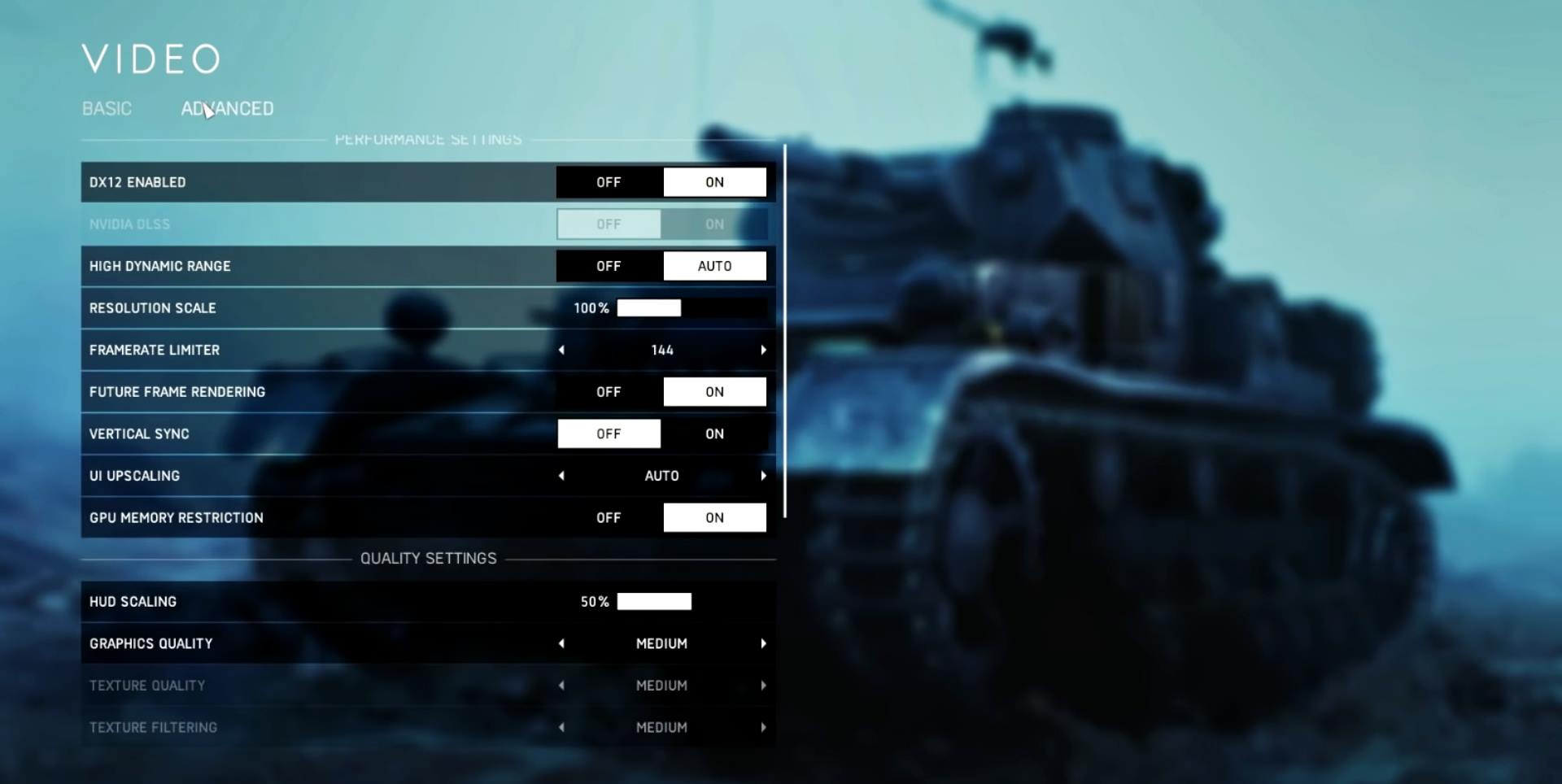 0003
0003
If you have 30 players go ahead, the frame rate will be much lower than if the action ran well from a distance, so making sure the same stuff happens around the player character for each playthrough was a major challenge and very time consuming. For the test, we used the Narvik map in 64-player Conquest mode for about 60 seconds on each run.
benchmarks
We use DirectX 11 for most of the benchmarks as it provides more consistent frame time performance. We know that many players claim that DX12 is fixed and even better than DX11, but if you are not using a low-end processor, DX11 really offers a better experience. However, to further the discussion, here are the DX12 numbers for those who are interested. We will not discuss these results in detail, as we will focus on the slightly more efficient DX11.
All processors are now re-tested using the DX11 API, and as you can see Ryzen’s cops are a bit involved in these test conditions. The Core i5-8400 is roughly on par with the Ryzen 7 2700X, while the older 7700K is faster. Other than that, we see processors like 8600K, 8700K, 9600K, etc., all of which easily beat the best AMD. With over 60 fps on a consistent basis, Ryzen was able to deliver smooth performance regardless, but we’ll move on to more favorable testing in a moment.
The Core i5-8400 is roughly on par with the Ryzen 7 2700X, while the older 7700K is faster. Other than that, we see processors like 8600K, 8700K, 9600K, etc., all of which easily beat the best AMD. With over 60 fps on a consistent basis, Ryzen was able to deliver smooth performance regardless, but we’ll move on to more favorable testing in a moment.
It’s interesting to see how the once mighty Core i5-7600K struggles here. The Ryzen 5 2400G was comparable to the 7600K and it’s not something we see often, if ever. We then see the Ryzen 3 2200G comfortably beating the Core i3-7350K and Pentium G5400. Basically, any dual-core processor will be destroyed by a 2200G quad-core processor, even if they have Hyper-Threading.
So a decent performance from AMD at the low end, but not great at the high end. That said, if you’re not running an RTX 2080 Ti at 1080p with ray tracing turned off, what does Ryzen have to offer?
Here is a comparison between Ryzen 7 2700X and Core i9-9900K. At the top of the graph, we see the previous RTX 2080 Ti result at 1080p, and here the Intel processor offered a performance boost of 16% for medium framerates and 18% for 1% low, so this is a decent performance advantage offered by Intel.
At the top of the graph, we see the previous RTX 2080 Ti result at 1080p, and here the Intel processor offered a performance boost of 16% for medium framerates and 18% for 1% low, so this is a decent performance advantage offered by Intel.
The transition to the RTX 2080 hasn’t changed much, and we’re still mostly tied to the 1080p processor. Here, the 9900K was 11% faster for the average frame rate and 15% faster for the frame time result. So, for those who are looking for maximum performance at 1080p, 9900K seems to be what he wants.
However, if you’re running a mid-range GPU like the RTX 2070, then it looks like you’ll get a similar level of performance with the 2700X or 9900K. Here the Intel processor was 2% faster for medium framerates and 5% faster for 1% low, which is a negligible difference.
Using any GPU that is slower than the RTX 2070 will make no difference between the two at 1080p using ultra quality settings, and we see this with the GTX 1070. But what if you want to play 1440p, and that resolution certainly seems to be the best fit for all four GPUs tested here.
As we become GPU limited, at 1440p we see very little difference between the 2700X and 9900K using the GTX 1070, RTX 2070 and even the RTX 2080. The 9900K still offered a superb gaming experience at 1440p using the RTX 2080 Ti, here it was 13% faster on average resulting in 21% more frame time.
Assuming you purchased the 2080 Ti for smooth 4K gaming, it seems like CPU choice doesn’t really matter when comparing high-end AMD and Intel chips in this game. Even with the RTX 2080 Ti, both processors provided the same level of performance, reaching an average of 80 fps with a low 1% 65 fps.
Final Words
Battlefield V plays on quad-core processors, but you can expect frequent frame drops resulting in less consistent frame rates. For the most part, we found the old Core i5-7600K hanging in there pretty well with AAA titles released in 2018, but for the multiplayer portion of Battlefield V, you’ll want to avoid big 64-player battles.
This also means that for a smooth, consistent gaming experience, the Core i3 lineup along with Ryzen quad-core processors is a write-off. Of course, if you’re willing to stutter regularly and drop below 60fps, you can still get by with these processors.
If we were building a PC solely to play Battlefield V at the highest possible frame rate, without thinking about anything else, we would probably end up with a Core i5-8600K. However, at just $10, the Ryzen 7 2700 gives you the best upgrade path going forward, comes with a cooler, and is the best value for all computing. Using an RTX 2070 or slower, using ultra-quality settings, you will be GPU bound, and it won’t matter which CPU you use. Alternatively, if you’re running on high or even medium settings for maximum frame rates, then you’ll start to see more benefit from using a higher clocked, lower latency Intel processor.
Overall, we think Ryzen looks a bit disappointing at 1080p, where the game isn’t GPU-limited, although given the clock speed deficit, it’s impressive that the 2700X is only 15% slower than the 9900K. Keep in mind that both AMD and Intel processors can be overclocked for better performance and memory timing can be manually adjusted, which is beneficial for both platforms.

 0 FPS
0 FPS 8 FPS
8 FPS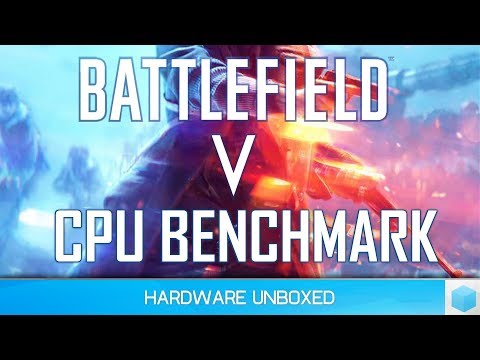 mm
mm  0
0  3
3 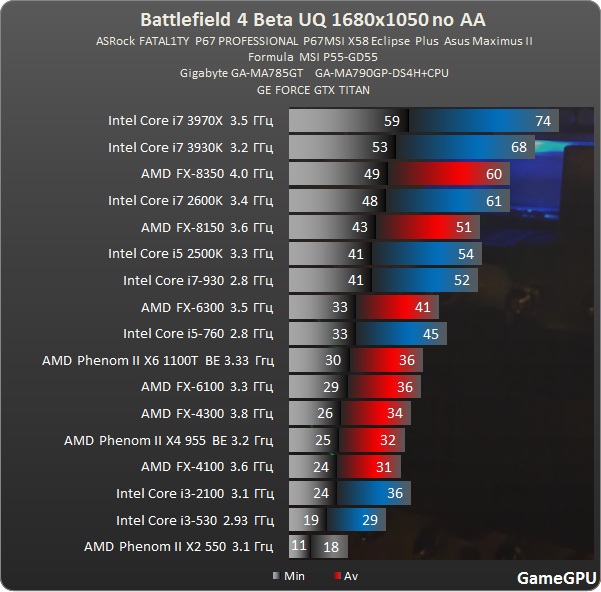 0
0