How Long Do CPUs Last? The Lifespan & Shelf Life of Modern Processors |
Modern CPUs do millions of calculations and processes every single day. They are the heart and soul of any phone, laptop, streaming console, or custom gaming rig… you name it.
Despite the fact that they are constantly working without a break, they can last an extremely long time if the components that surround them are taken care of.
The life expectancy of a processor on its own, however, is a different story. So, how long do CPUs last?
The short answer is generally accepted to be that a CPU will last just as long as it is still useful to you.
In this article, we are going to explore why processors can last as long as they do on their own, how long AMD and Intel CPUs last, and some ways that modern gamers decrease the lifespan of their processors.
A Brief Overview of Processor Durability
The answer to the question of how long a CPU can last largely depends on the individual usage scenario that the processor in question finds itself in.
But, in most use cases, they can last a very long time. Some consumers report that they have run the same processor for over 20 years in some machines with no problems.
Take an ATM, for example–they have central processing units, just the same as your gaming desktop (although understandably less powerful), and yet they run quite literally 24/7. Some ATMs last decades before being replaced.
One way to put it is that modern CPUs generally outlive their usefulness in the majority of cases. Modern gamers tend to upgrade parts of their custom gaming rigs every few years as the new generation of cutting-edge technology becomes available–if their budgets allow for it, of course.
The average user who doesn’t overclock their system has adequate cooling and doesn’t allow case fans and filters to become clogged with dust for an extended period of time will find that their CPU will most likely last for a couple of decades.
Because CPUs have no moving parts, they can last for decades, depending on how they’re used.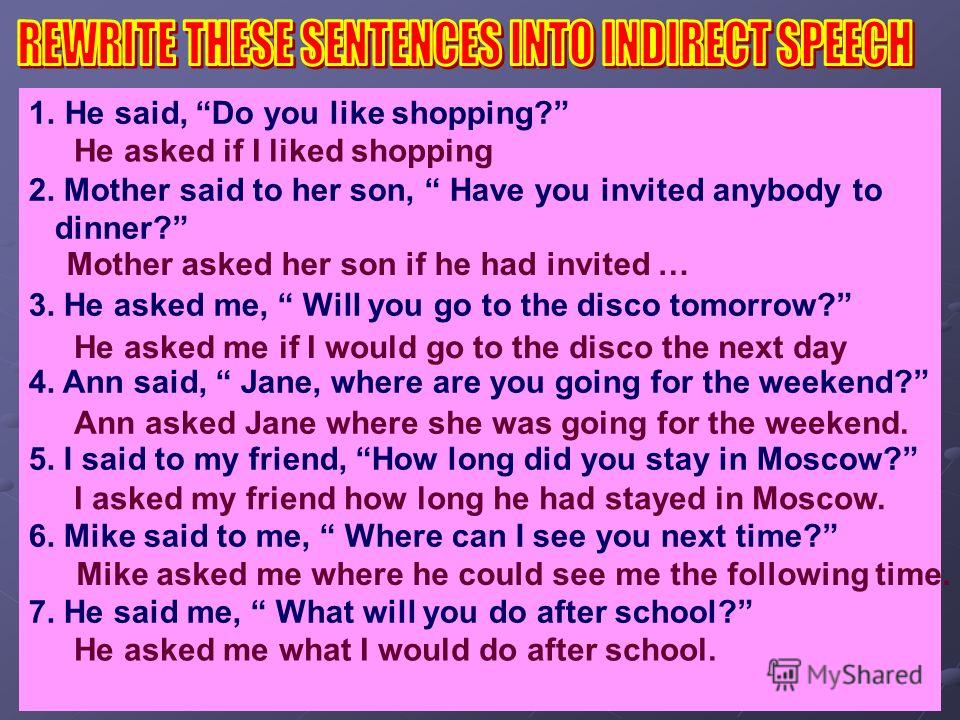 The durability of the processor itself never quite seems to be a problem for people–the problem lies in the components that surround the processor, which tend to wear out a lot faster than the CPU itself.
The durability of the processor itself never quite seems to be a problem for people–the problem lies in the components that surround the processor, which tend to wear out a lot faster than the CPU itself.
- YOU MAY ALSO LIKE: Best CPUs Under $200
How Long Do CPUs Last Before You Need To Swap Them?
The answer to this question largely depends on your specific needs.
Most processors are considered to be obsolete after ten years, but video games and other rendering and processing applications are requiring more and more horsepower every day.
Additionally, CPUs themselves are becoming so fast and so efficient that you might need to swap out your processor after just 3 or 4 years.
More or less, the only thing that is consistently reported to decrease the lifespan of processors is mismanaged thermals.
Excess heat can slowly wear out all of the components in your computer, not just your CPU. Graphics cards, power supplies, and even solid-state storage drives perform better the cooler they are.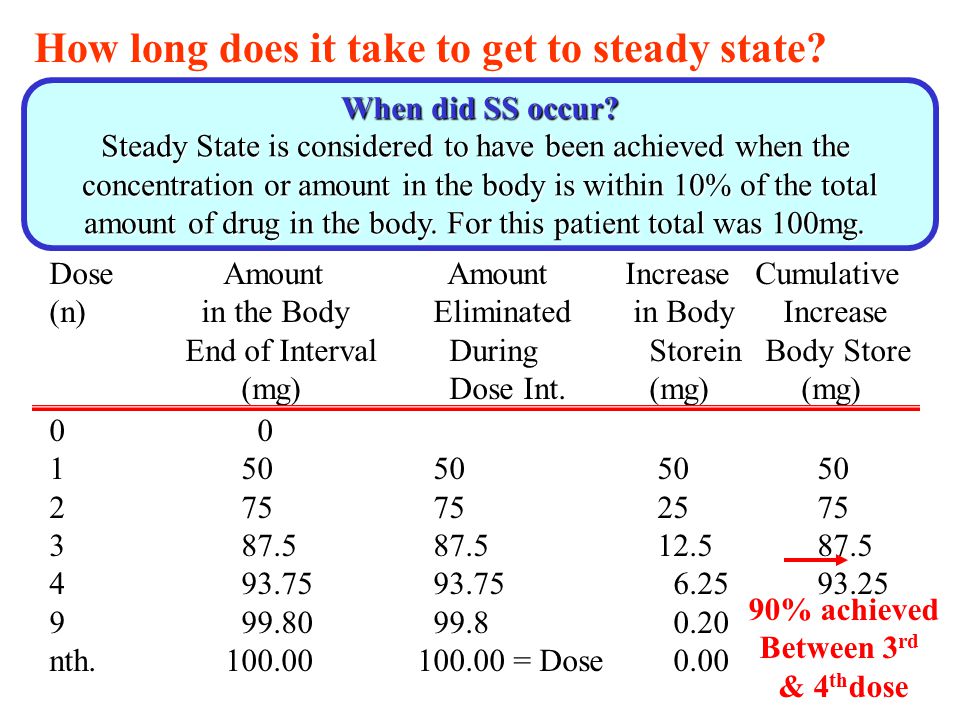
Less heat means less wear and tear, so you can easily increase the life expectancy of all of your components, processors included, by ensuring that you have sufficient cooling and plenty of airflow.
- RELATED ARTICLE: Best CPUs Under $300
Modern Safeguards Against Thermal Throttling
A couple of decades ago, most CPUs did not have built-in technology that would allow them to shut themselves off if they detected temperatures that exceeded their ability to operate.
Nowadays, CPUs have built-in thermal throttling protection procedures, which automatically shut down the processor and the rest of the components so as not to fry the system.
Before these technological advances were made, you could very well fry your processor if it was not cooled properly.
Nowadays, you probably don’t need to worry about that unless your PC runs a processor from the early 2000s.
How Long Does A Frequently Overclocked CPU Last?
For quite some time, it was commonly believed in the enthusiast community that overclocking your CPU would significantly decrease its life expectancy.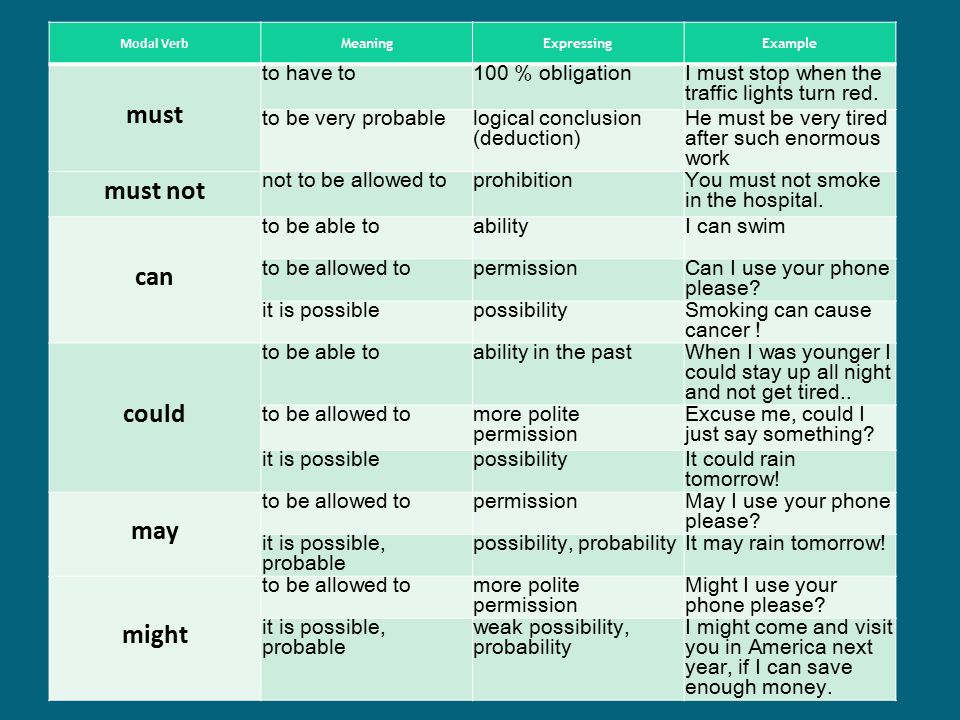
Still, modern use-case scenarios have determined that that notion is not something to concern yourself with.
Because the overwhelming majority of processors today are so secure and protected, enthusiasts say that your CPU is likely to stop being useful before they actually suffer any degradation due to the process of prolonged overclocking.
That means that if overclocking was something that you wanted to dabble in without fear of harming any of your components or shortening the life expectancy of your processor, you absolutely can.
In the same way that engineers introduced smart thermal throttling protection into CPUs, they have also been able to work overclocking protection into both motherboards and processors.
These modern precautionary inclusions will prevent you from jumping to voltage and clock speed settings that exceed the technological limitations of each chip.
For instance, an air-cooled processor that becomes unstable at a 4.5 GHz clock speed will shut off and force a manual restart.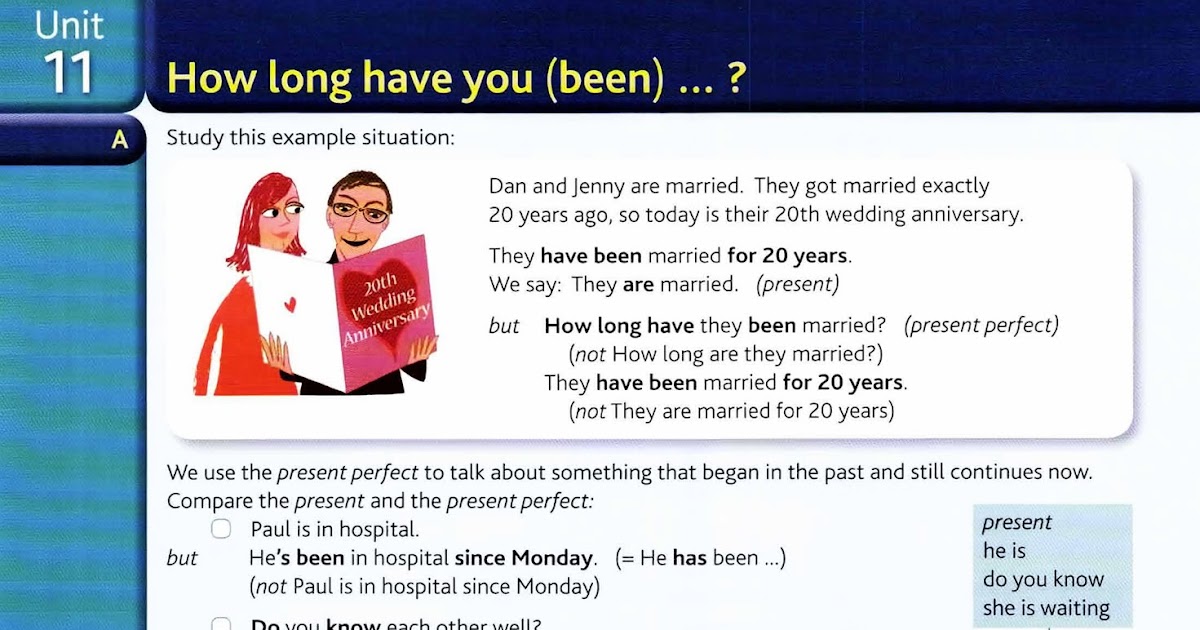
However, the same processor in a water-cooled scenario might be able to exceed 5 GHz because the processor is equipped with technology that allows it to detect that, because of the cooling capabilities applied, the overclocked processor is not exceeding its maximum operating temperature.
Because of the average shelf life of processors nowadays, due to technology advancing so quickly, overclocking should not be a cause for concern because, in almost all scenarios, your CPU model will become obsolete before it can come close to being damaged from overclocking.
- READ ALSO: Best CPUs for Streaming
What Are The Effects of Overvolting on CPUs?
The effects of overvolting a CPU are similar to that of overclocking.
The less voltage you run through your processor, the better. In the same way, the less overclocking stress you put on a chip, the longer it will last–in theory.
Lower voltages create less heat and thereby cause less harm to the transistors within the processor.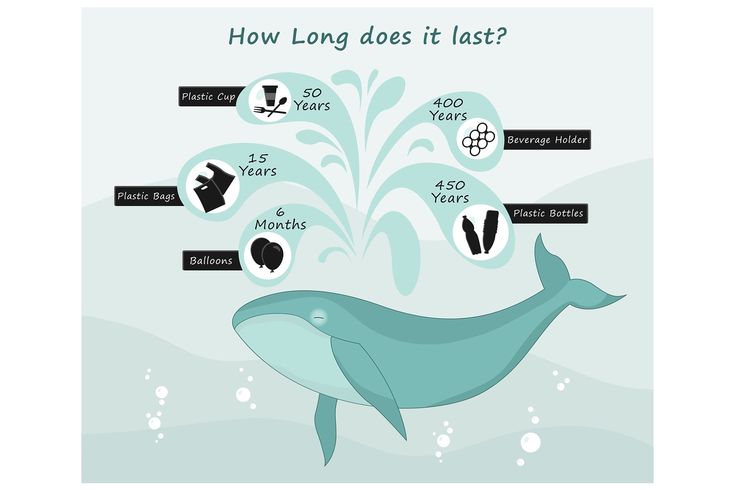 But again, this is not significant in the long term because of how fast modern gamers swap their chips.
But again, this is not significant in the long term because of how fast modern gamers swap their chips.
The same law applies to overvolting your processor as it does to overclocking it.
In this day and age, your processor is more likely to break down because of the effects of the components surrounding it than the actual daily ‘wear and tear’ on the processor itself.
Processors nowadays are made to withstand the extra stress that consumers will place upon them in the form of increased clock speeds and voltages.
This change gradually became commonplace as engineers and manufacturers studied their consumers’ habits and decided to allow those same users to have more flexibility.
The mere fact that engineers are designing chips to be overclocked alone should tell you all you need to know about what they think of overvolting.
- YOU MAY ALSO LIKE: How Much Should I Spend on a CPU?
How Long Do AMD CPUs Last?
AMD’s own engineers and developers rate their CPUs to have a shelf life of at least five years, which looks like a pretty low number to begin with.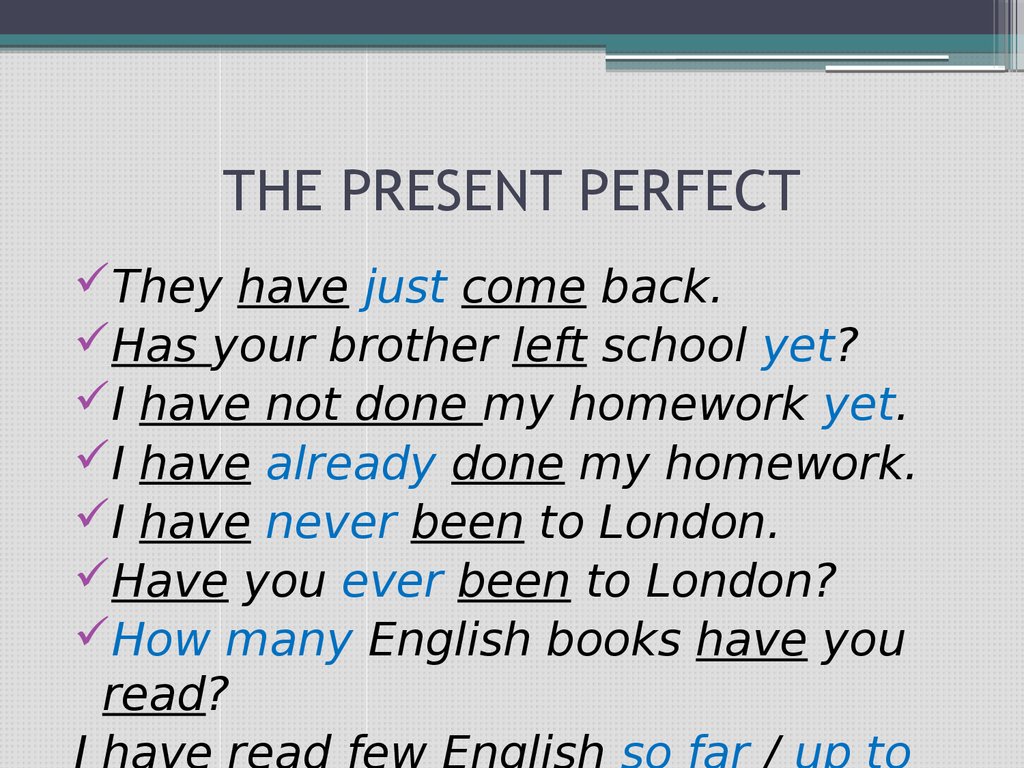
However, this number is likely not an accurate reflection of real-world performance and is most likely a massive understatement.
AMD CPUs, in recent years, have had the reputation of running hotter than their Intel counterparts, so keeping your AMD CPU cool will allow it to achieve its maximum potential.
The biggest difference between AMD and Intel CPUs when it comes to overclocking is that all AMD chips come unlocked, unlike Intel, where certain models of the same chip exist, some of which are locked.
AMD processors are notoriously more user-friendly and react better to overclocking than Intel chips do, so they have become the clear-standing choice for many overclocking enthusiasts.
Keep in mind, though, that the newer generations of AMD’s CPUs require certain overclocking-specific motherboard sockets to be accessed.
There are plenty of ways to overvolt AMD chips safely, but going above their recommended voltage limit can be unsafe for the chip. For instance, all of the latest-generation Ryzen processors have default voltage ratings of 1.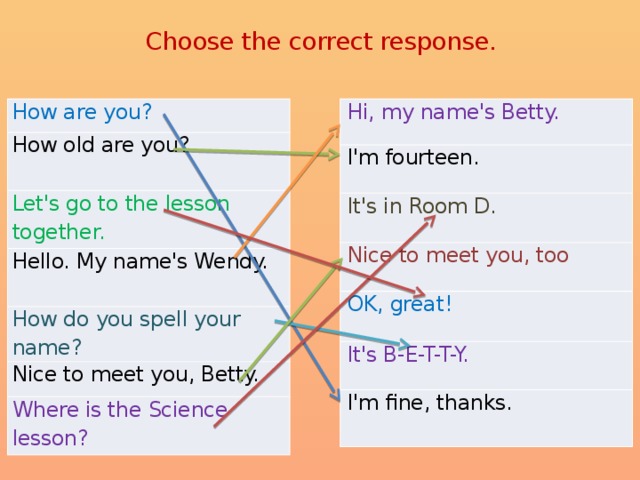 3v to 1.4v.
3v to 1.4v.
Pushing these chips far upward of their voltage rating, such as to 1.5v or above, can severely limit the expected lifespan of an AMD chip.
How Long Do Intel CPUs Last?
One interesting difference to note between AMD and Intel processors is that Intel claims that their CPUs have a shelf life of 10 years, unlike AMD. This is also an understatement.
Some Intel quad-core processors from 2006 are still sought after today because of how cheap they are while still performing admirably in light titles, such as Rocket League and other eSport games.
This performance can be achieved from those older chips while significantly overclocking them, too, which is proof that the marketed lifespan of a CPU does not matter as much as how you treat it.
For both AMD and Intel processors, as long as you can reasonably overclock and cool efficiently, the advertised lifespan of the CPU itself is negligible at best.
- RELATED ARTICLE: Are Threadrippers Good for Gaming?
How To Safely Overclock While Maintaining The Shelf Life Of Your CPU
Overclocking and overvolting CPUs can be tricky and extremely difficult to get right the first time.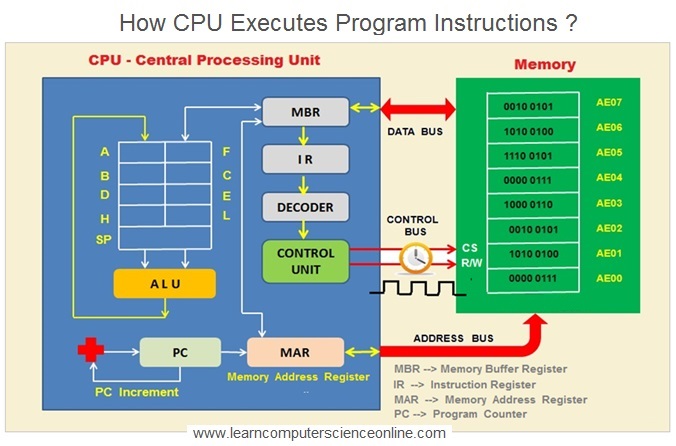
There are a plethora of software applications that allow you to apply an automated profile to your graphics card or processor, which will enable you to overclock and overvolt to some degree.
However, professional overclockers know the ‘ins and outs’ of changing and applying custom voltage settings, BIOS hacks, efficient stress testing, and much more while still keeping the chip within the boundaries of healthy workloads and safe temperatures.
While we can’t give you all of that information here, we can tell you that safely overvolting and overclocking your CPU will not have a discernible effect on the longevity of your CPU.
As long as you keep your thermals under control and have a motherboard that supports serious overclocking, an up-to-date processor with built-in fail-safes and preventative measures, an energy-efficient and reliably-rated power supply, you should not feel any impact on the lifespan of your CPU.
Keep in mind that tuning your CPU’s operational settings with additional clock speed and voltage preferences considerably stresses your processor and its surrounding parts, mainly the motherboard and the power supply.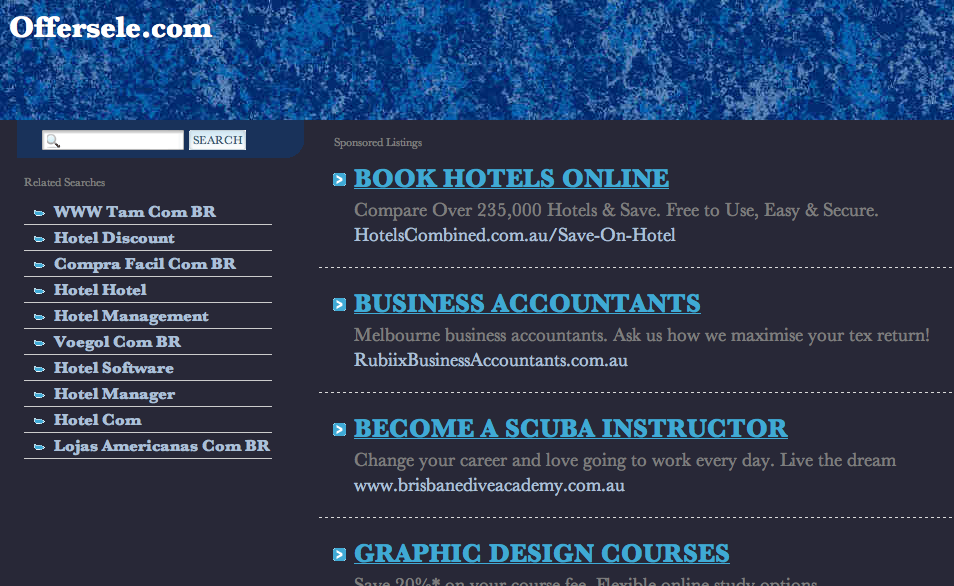
When done carelessly, you can fry a chip, but that isn’t easy to do nowadays, thanks to modern processor engineers trying their best to ensure that the CPU knows when to power itself off.
Because of where technology is today, overclocking and overvolting for an extended period of time will not have a discernible negative effect as long as adequate cooling is achieved.
The average overclocker will not kill a CPU within its estimated time of usability, and you are likely to upgrade to the next best thing long before you run into any problems with your CPU.
- READ ALSO: Best 360mm AIO Coolers
Final Thoughts
Nowadays, processors outlive their own usefulness and tend to simply become obsolete long before they break down.
According to AMD and Intel, respectively, CPUs can last 5 to 10 years, although the average user will find that they’ll last as long as they have a use for it.
How long do CPUs last, then?
Our final verdict is that they will last as long as you want them to, providing that you have adequate cooling, a reliable power supply, and follow the instruction manual for the relevant components.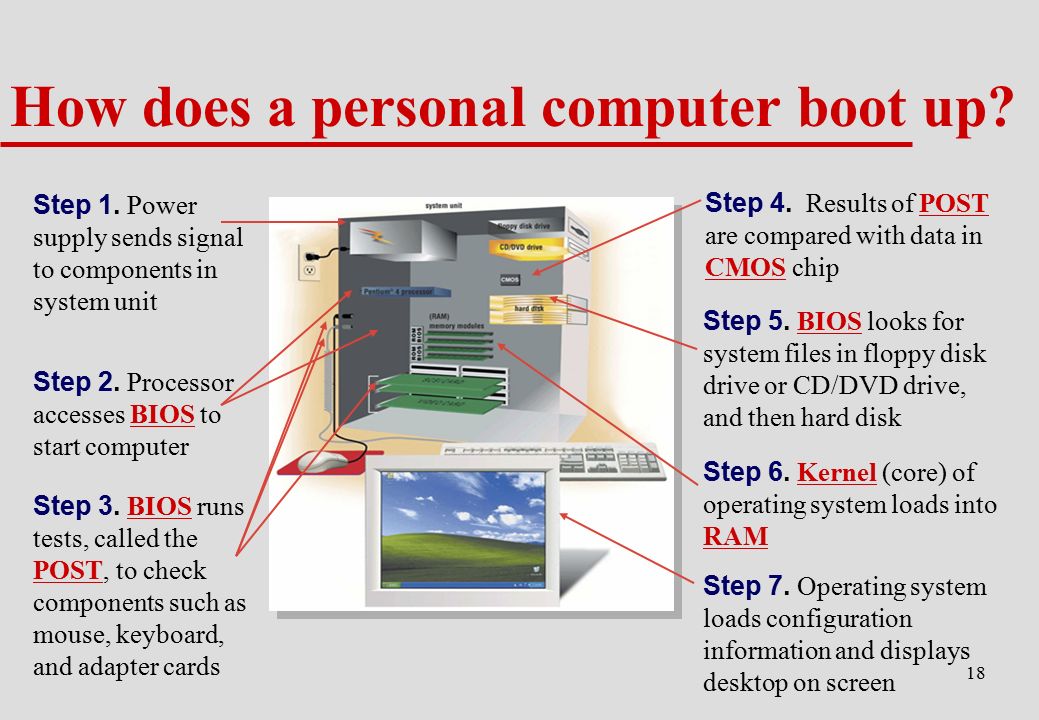
How Long Do Processors Last? | Small Business
By John Papiewski
The processors that power every PC, laptop and smartphone have no moving parts and experience no wear in the usual sense. In normal use, a processor may run for decades before failing. Although other major parts, such as fans and hard drives, wear out long before the processor does, various forms of obsolescence claim most computer processors long before they stop working.
Lifetime and MTTF
-
Chip makers manufacture processors from raw materials such as silicon mixed with traces of boron, arsenic and other elements. Decades of production experience has led to the precise fabrication of processors as well as knowledge of the various ways the chips fail. One way to measure chip reliability and predicted lifetime is the use statistics that measure a number called Mean Time To Failure — the average time a given processor will last from a large batch of manufactured chips. According to an analysis published at the University of Illinois, chip makers use a MTTF of 20 years, which safely establishes that chips will reliably last the few years that a manufacturer’s warranty covers.
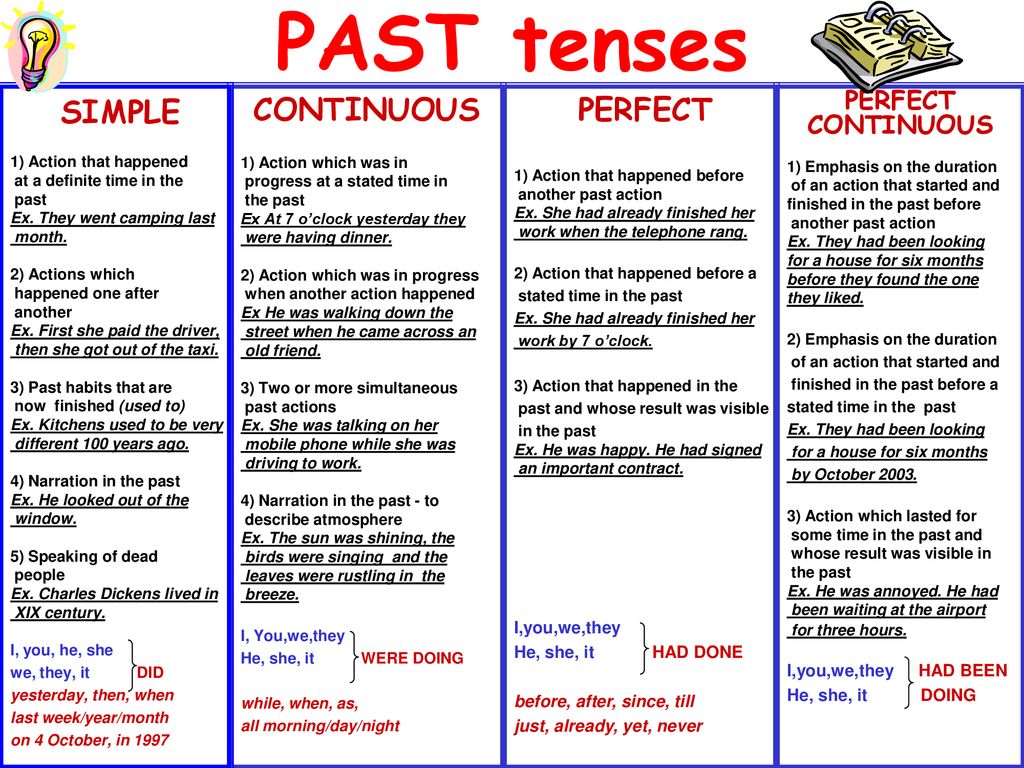 Note that MTTF is a statistical number and not a guarantee — most chips will last more than 10 years, half will last 20, and some will keep working long after that.
Note that MTTF is a statistical number and not a guarantee — most chips will last more than 10 years, half will last 20, and some will keep working long after that.
Internal and External Factors
-
Many factors influence a processor’s lifetime; some are internal to the chip while others are external. Internal factors include the migration of silicon and metal atoms in the chip’s many layers; too much contaminates the parts that make up the processor, leading to failure. Excess heat and static electricity are external to the processor; touching a processor on a dry December day, for example, exposes the chip to high voltages that can instantly destroy delicate components inside. Although very high temperatures will cause a processor to fail quickly, even moderately excessive heat measurably shortens the chip’s lifetime, making cooling fans an absolute necessity.
«Infant Mortality»
-
Tiny manufacturing defects can produce chips that fail in a matter of days or months; chip makers call these problems «infant mortality.
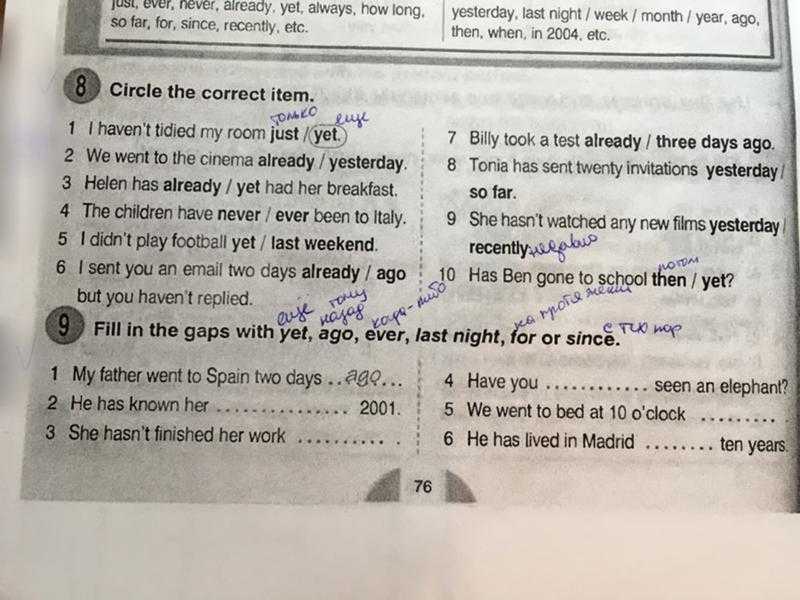 » Once a chip has passed several months of operation, it has a high probability of running for many years. A process called «burn-in» runs new chips at the factory for a limited period under relatively high levels of stress; this catches many defective processors before they become part of a PC or other computing device.
» Once a chip has passed several months of operation, it has a high probability of running for many years. A process called «burn-in» runs new chips at the factory for a limited period under relatively high levels of stress; this catches many defective processors before they become part of a PC or other computing device.
Obsolescence
-
The rapid evolution of computer software, accessories and applications renders processors obsolete years before they fail physically. Complex software such as Microsoft Windows, streaming Internet media and Wi-Fi networking demand sophisticated computation and data processing that leaves older generations of processors struggling. Modern multicore chip designs are more competent at tasks such as managing multiple active tabs in a Web browser. Newer 64-bit processors handle more random-access memory than earlier 32-bit chips. Frequently, moving to new software entails upgrading the old hardware, even if the existing processor has run reliably.
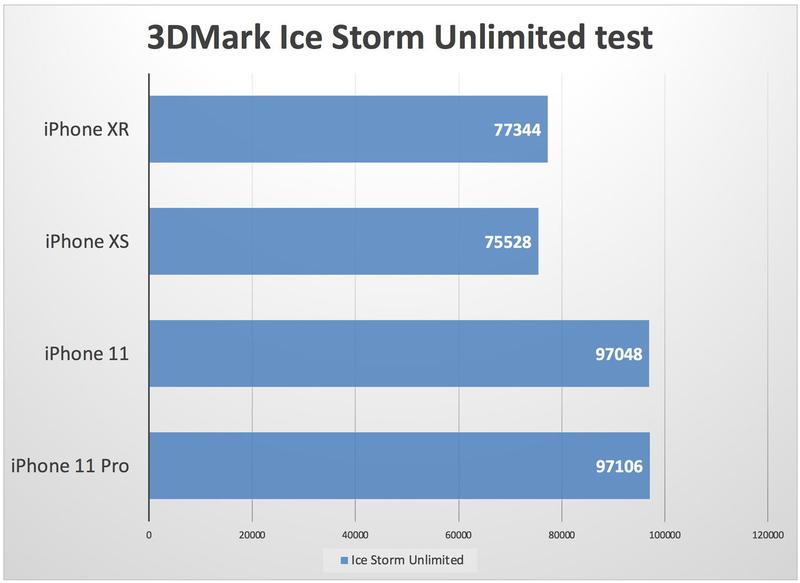
References
- University of Illinois: Metrics for Lifetime Reliability
Writer Bio
Chicago native John Papiewski has a physics degree and has been writing since 1991. He has contributed to «Foresight Update,» a nanotechnology newsletter from the Foresight Institute. He also contributed to the book, «Nanotechnology: Molecular Speculations on Global Abundance.»
What needs to be changed in a computer every 2-3 years and the service life of parts
There is no general rule for updating a computer. Depending on the frequency of use, loads and initial components, the replacement period is different. But each PC element has its own service life — the period when the part must work 100% without interruption. The minimum replacement time for components is 2 years. During this time, some things will start to work worse. Consider what needs to be changed in a computer every 2-3 years, and what things need to be changed less often.
CONTENTS OF THE ARTICLE:
The life of the main components of the PC
PC owners do not pay attention to the maintenance and warranty period of components.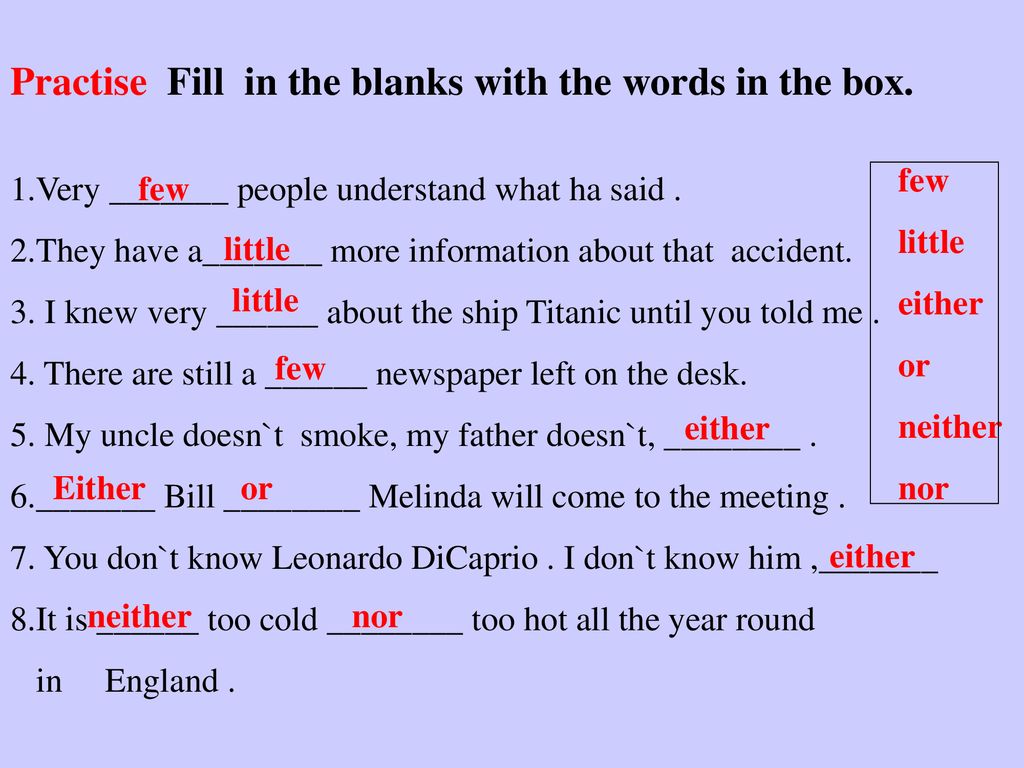 A computer can last up to 10 years if it does not become obsolete. At the same time, each part, if you take care of it, will be in the same condition as when you bought it.
A computer can last up to 10 years if it does not become obsolete. At the same time, each part, if you take care of it, will be in the same condition as when you bought it.
Parts guaranteed 1 to 3 years. During this time, the part should work stably and without damage. Over time, breakdowns occur, but not so often. Each of the parts has its own lifespan.
Processor and motherboard
Processor and motherboard are considered long life parts. Within 10 years, if the user cleans them of dust and changes the thermal paste, they will not show failures.
Modern processors become obsolete after 3-5 years. But, if we consider only the operating time, then 10 years is considered the standard.
Video card
Video card is guaranteed for 3 years. This time is indicated by most manufacturers. At the end of the period, uninterrupted operation is not guaranteed. But there are nuances. A common cause of video card failure is overheating.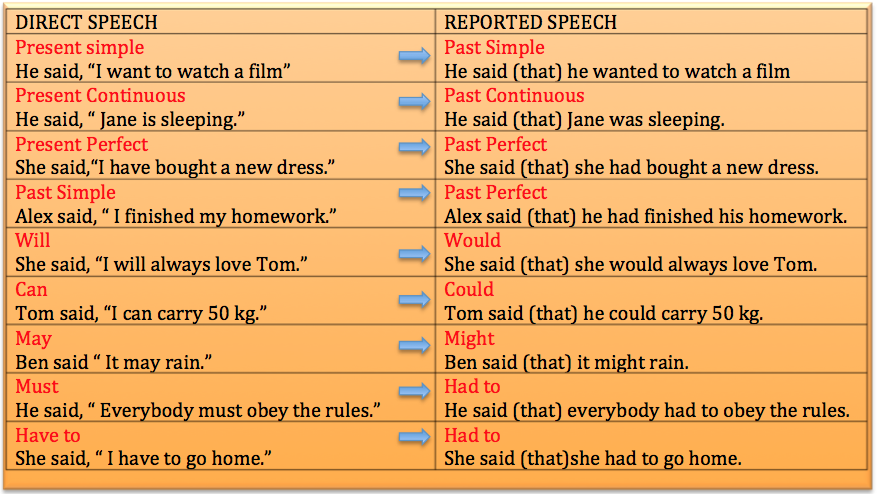 At high load, the device heats up and after 3 years becomes unusable.
At high load, the device heats up and after 3 years becomes unusable.
If the user overclocks components without fanaticism, and once every 6 months cleans the dust in the system unit, the video card can last up to 10 years. Otherwise, the warranty period is considered to be the service life.
RAM
RAM failure is rare. Replacement of components is the most common reason for the failure of RAM. If you monitor the condition of the power supply and do not overclock the components, then the service life is 5 years.
If the user treats his PC with care, then the time can be doubled.
HDD
The life of the hard disk is 5 years. Like other components, it depends on the user’s request. In the absence of physical impact, the load will be lower. If the user often hits the system unit in the place where the hard drive is located, then it will fail in six months or a year.
The hard drive is difficult to damage, dust does not interfere with it.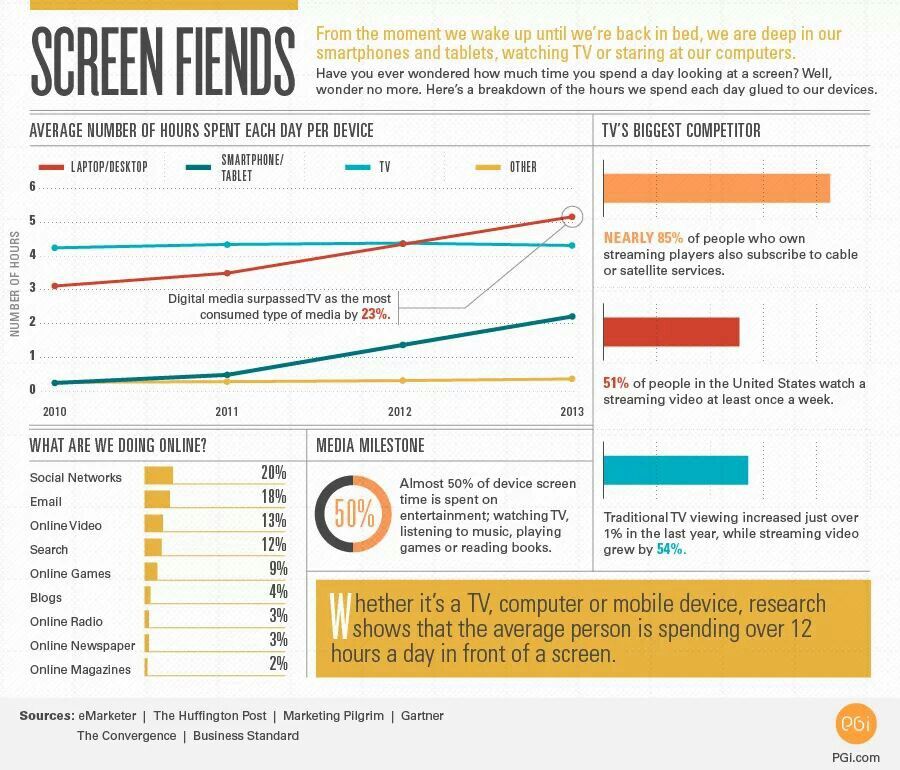 Therefore, a minimum of 2 years can be added to the warranty.
Therefore, a minimum of 2 years can be added to the warranty.
SSD
SSD, subject to all the rules, can «live» for more than 10 years. This is enough for the PC that will be updated. If there is no overheating, the service life will not be reduced.
The life of an SSD depends on write cycles. The more of them, the faster it will fail. In order to increase the useful life, it is necessary to install software that will control this process.
Power supply
The life of old power supplies is 10-15 years. If the components do not change, this is enough to power the main elements: the motherboard, processor, video card and fans. 2015 and later parts require power supply replacement after 2-3 years.
After the expiration of this period, the power supply is considered obsolete — it will no longer be able to provide enough voltage to power all the parts of the PC.
Coolers
Coolers are a common problem for PC owners. They fail within 1-3 years. Due to constant operation and high rotation speed, they can fail, which will affect the cooling. It may not be so noticeable: the computer will slow down, but nothing critical.
They fail within 1-3 years. Due to constant operation and high rotation speed, they can fail, which will affect the cooling. It may not be so noticeable: the computer will slow down, but nothing critical.
It is important to visually inspect and check how coolers work once every 1-2 years. The service life of computer components can be increased by 2 times if every 6 months you clean the dust and change the thermal paste. A common cause of component failure is a layer of dirt that interferes with heat transfer. If you approach the issue wisely, then the service life of components can be equal to 10-15 years.
Conclusions — what should be replaced every 3 years
Three main components need to be replaced after 3 years:
- coolers;
- thermal paste;
- power supply.
Coolers are responsible for cooling the PC and may fail after 2-3 years of operation. It happens all of a sudden: yesterday the computer was working fine, but today it is already overheating.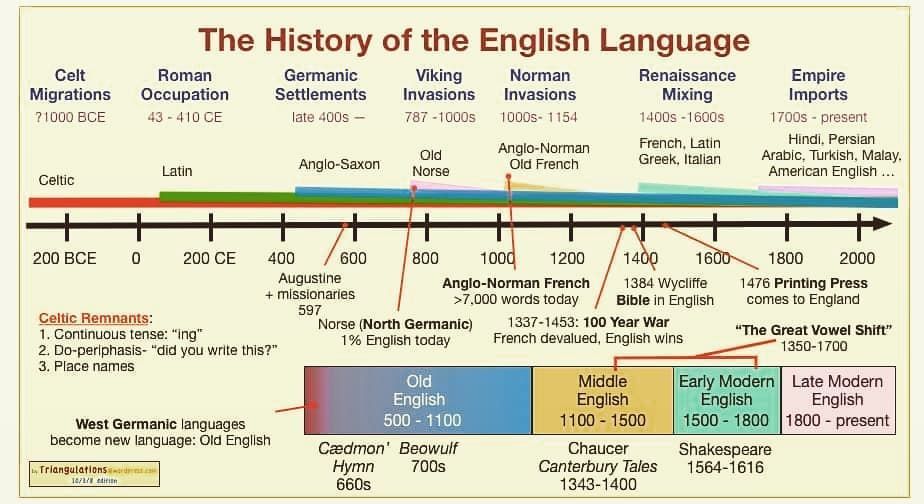 To avoid this situation, it is recommended to change coolers after 3 years.
To avoid this situation, it is recommended to change coolers after 3 years.
Replacing thermal paste is a standard process for speeding up a PC. The same as dusting the system unit and other components. Changing the thermal paste will help reduce the temperature on the processor and add 1-2 years to the useful life of computer parts.
The power supply can be left unchanged for 5-10 years. He will not fall into disrepair. But in order to avoid unpleasant situations, if the budget allows, it must be replaced. So you can avoid power surges and increased load on the motherboard.
Stages of a comprehensive check of a PC for 5-6 years of operation
A comprehensive check of a computer consists of 6 stages:
- inspection of the power supply unit and dust removal;
- check the battery on the motherboard;
- BIOS reset;
- parts inspection;
- check the operation of the power supply;
- contact inspection.
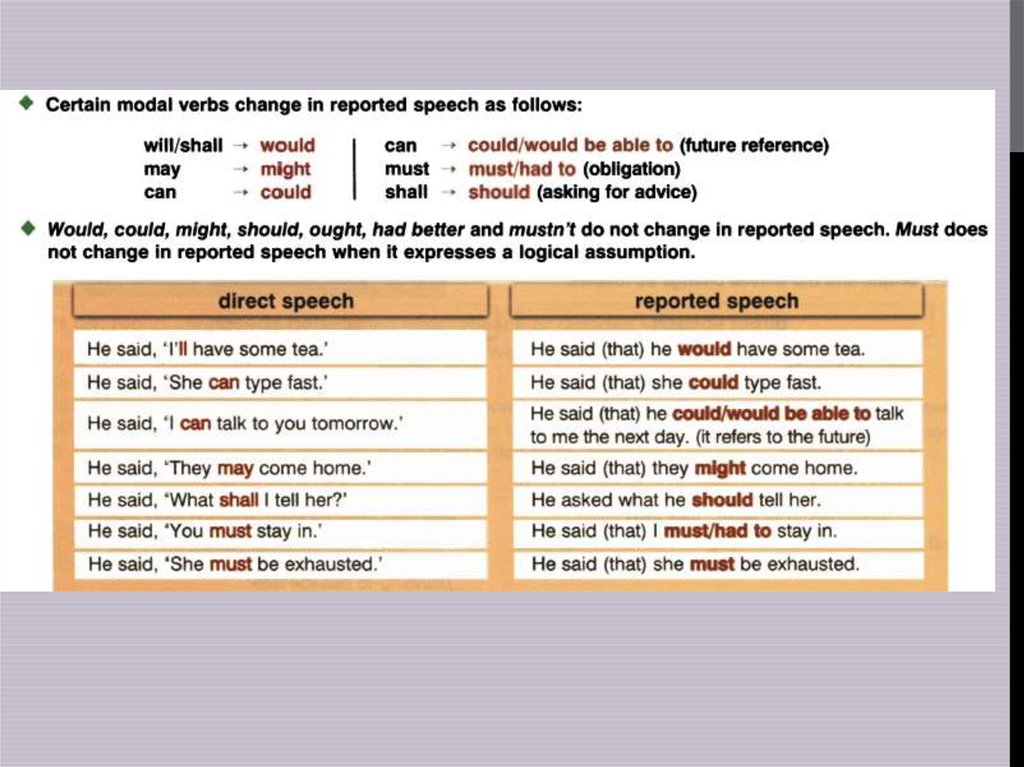
The first stage of a comprehensive PC check is a visual inspection of the power supply and dust removal. This allows you to speed up the work of components and save them from high temperatures and loads. A layer of dust causes the parts to heat up more, which reduces the service life.
Battery test — second step. It should be in the same form, without scuffs and heat. The motherboard is the central part of the PC that connects the rest of the parts together.
Reset BIOS — a procedure that allows you to restore the default settings. This can be done if the computer starts to work intermittently, or leave everything as it was if the BIOS was customized to the user’s requirements.
Visual inspection of components — checking contacts and operation of fans. In particular, video cards and coolers. If one of the fans fails, this does not mean that the device will stop working and the PC will not boot. Perhaps it will turn out that the video card or processor will heat up more, which will reduce the service life by 2-2.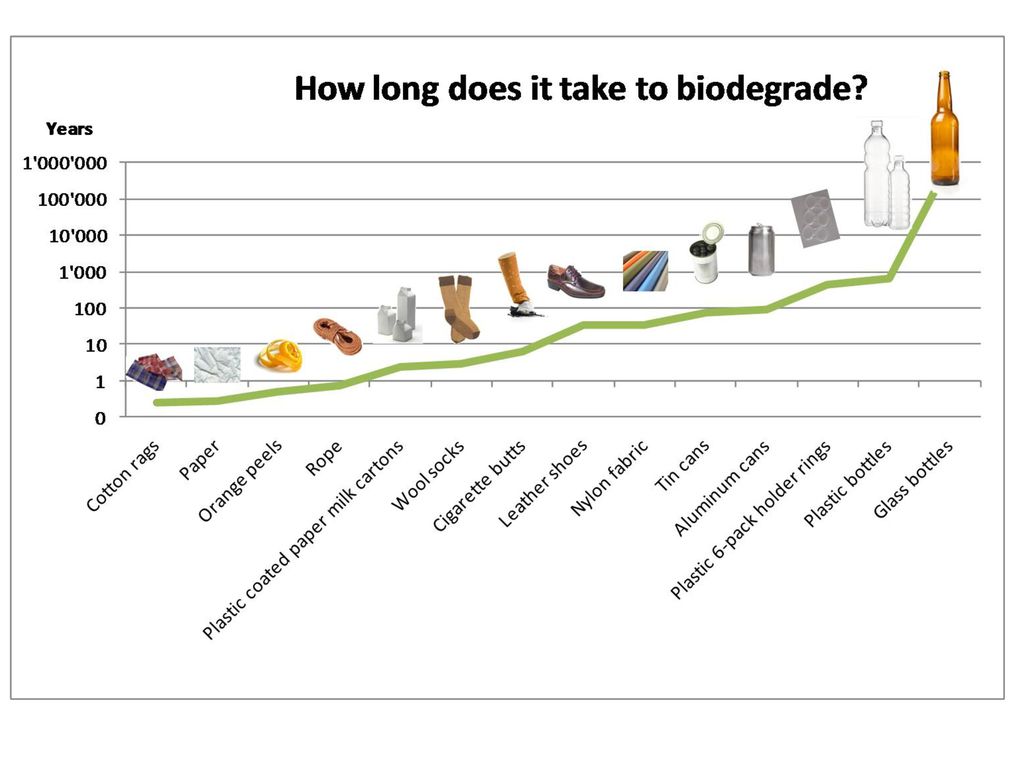 5 times.
5 times.
Checking the operation of the power supply and contacts — inspection of all wires and the correctness of their work. As with a visual inspection, a broken wire does not mean the PC will stop working. It may start to slow down or overheat from standard loads.
A full inspection after 5-6 years allows you to identify the main problems and replace some parts if they fail. If the user follows the rules, then the computer will not work worse during this time.
Almost any element in a smartphone starts to work worse over time: displays tend to burn out with prolonged use, the sound in the speakers becomes quieter, the case is scratched, and the oleophobic coating is gradually erased. But not everyone knows whether has an expiration date for the processor in a smartphone. It may seem that the chip is eternal — what can happen to a part made of silicon? And can it start to work worse over time? Theoretically, yes, but a number of factors are important for this.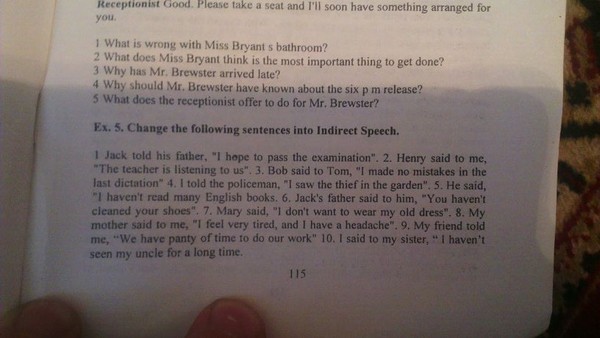 Let’s figure it out how long the processor in a smartphone can work and whether it gets worse over time.
Let’s figure it out how long the processor in a smartphone can work and whether it gets worse over time.
We figure out if the processor has an expiration date
? LOOK FOR EVEN MORE COOL ARTICLES IN OUR ZEN
Can the processor in a smartphone break down physically unlike many other components. For example, displays in phones or hard drives in computers fail much faster, so they are changed 1-2 times in the same device, and the processor continues to work no matter what. In fact, not everything is so simple.
The processor is almost impossible to break, but there are factors that reduce its durability. The former include chemical reactions such as diffusion in the chip itself, due to which transistors begin to degrade , as well as dust ingress, for example, as a result of device repairs.
Temperature fluctuations can be classified as external: they do not damage the processor instantly — the negative effect accumulates over time.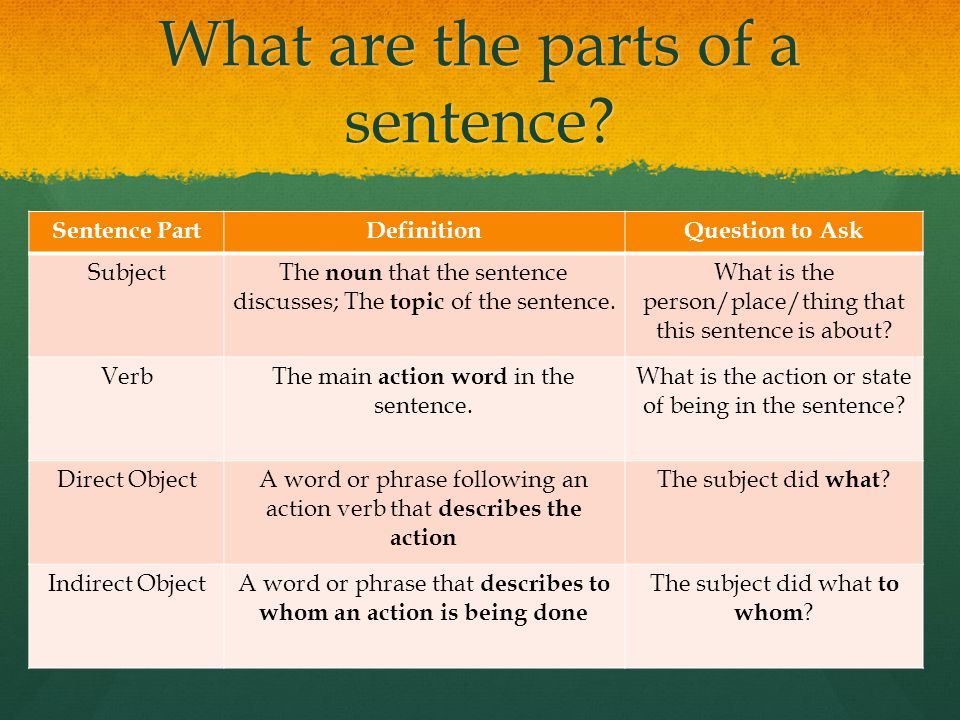 Add to this high voltage, which, in principle, negatively affects any electronic component, and it turns out that processor is not as durable .
Add to this high voltage, which, in principle, negatively affects any electronic component, and it turns out that processor is not as durable .
What is the technical process and why to reduce it
Do not forget about manufacturing defects: defects can cause the processor to fail within a few days or weeks after the purchase of a smartphone. Even despite quality control, the percentage of defective products is still high even for Samsung (35%). There is an opinion that if a smartphone or computer has worked without problems for several months after purchase, then there is a high probability that processor will last for many years .
The expiration date of the processor in a smartphone
Manufacturers do not indicate the expiration date of the processor, since it is impossible to give an accurate forecast. One way to measure the reliability of a chip is the mean time to failure — the period during which a processor from a huge batch can work.
According to the analysis, average life of the processor is 20 years, so the component will last the few years for which the PC or smartphone manufacturer gives a guarantee. However, this is a statistical indicator, so some processors work for more than 10 years, others — 20. But why does the smartphone start to slow down ?
The processor does not have an expiration date, since theoretically it may not fail
The market develops very quickly: the software is regularly updated, and the old hardware does not always cope with it. Therefore, processors become obsolete years before they physically fail, and in most cases, devices with such chips cannot be used normally. The ‘s multi-core processors solve this problem, effectively making the smartphone more durable: just look at how a decade-old Android smartphone with a single-core chip and a mid-budget one from a couple of years ago handle applications. There is an abyss between them! 9How Snapdragon 8 Gen 2 smartphones buried last year’s flagships But the problem is that phones with old processors simply lose not only OS updates, but also support for regular applications.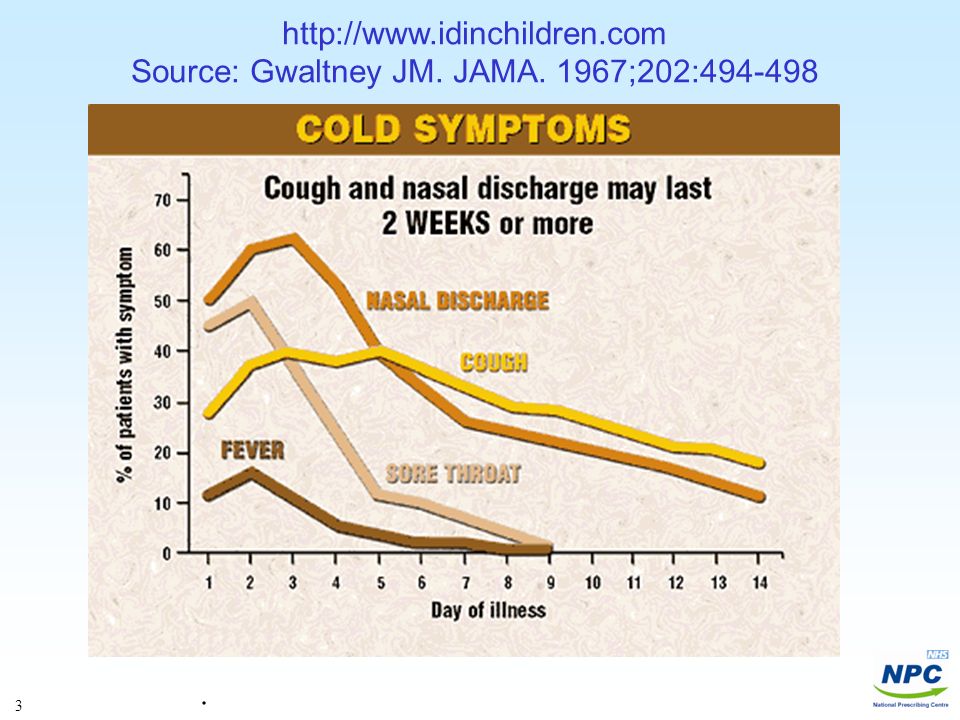
The same WhatsApp reports every year that it is suspending support for a number of smartphones, even though they are used by millions of users. So, no matter how much you want to squeeze the entire resource out of one phone, you most likely won’t be able to do this.
What is the best processor for a smartphone
It turned out, despite the abundance of smartphones, not all users generally know what processor is installed in their smartphone or do not consider it a decisive factor: according to a study by the Global Web Index, the main camera. However, it is important to remember that the speed of the and a good processor are completely different concepts.
It turns out that many users do not even look at the type of processor in their smartphone before buying!
Sometimes mid-budget smartphone with not the top-end chip visually works faster than flagships due to software features. And considering that, according to the same statistics, half of the users are loyal to a certain brand, the characteristics of the processor sometimes completely fade into the background and users do not even remember the specifications of the “stone”.
