March 2022 eBay GPU Prices — GPU Prices: Tracking Graphics Cards Sold on eBay
Skip to main content
When you purchase through links on our site, we may earn an affiliate commission. Here’s how it works.
Below is the GPU pricing data for March, written in early April and not updated since then.
GPU prices continued to fall in March, and we’re even starting to see cards in stock at somewhat reasonable prices at many online stores. Newegg for example has basically stopped doing its GPU bundles (at least for now), and you can find cards like this GeForce RTX 3080 for $1,000 . No, that’s not as low as Nvidia’s $699 theoretical starting price, but it’s actually cheaper than buying a card from eBay, which is great to see. Once again, every single GPU we checked on eBay dropped in price, by 12.5% if we include all cards from the prior two generations of hardware. Perhaps even better, the volume of cards sold increased month over month, which is another indication of improving supplies.
GPU prices tend to track with the profitability of cryptocurrency mining, which also tracks with cryptocurrency prices. Over the month of March, Bitcoin was a bit more stable than we’ve seen in the recent past, and even showed a slight upward trend. It started around the $43,000 mark, dropped as low as $37,000 over the next two weeks, and then climbed back to nearly $45,000 by the end of the month. Similarly, Ethereum started around the $2,900 price, dropped to a low of $2,500 over the next two weeks, and then climbed back to nearly $3,250 by the end of the month. Despite ending the month on a relative high note, however, mining profitability hasn’t improved much and graphics cards continued to go down in price.
Here’s a look back at the month of March 2022. Note that February only had 28 days, compared to 31 for March, but we take the whole month’s worth of data regardless. Also, we’ve switched to using performance data from our updated 2022 GPU benchmarks hierarchy, so the FPS/$ figures have dropped compared to previous months.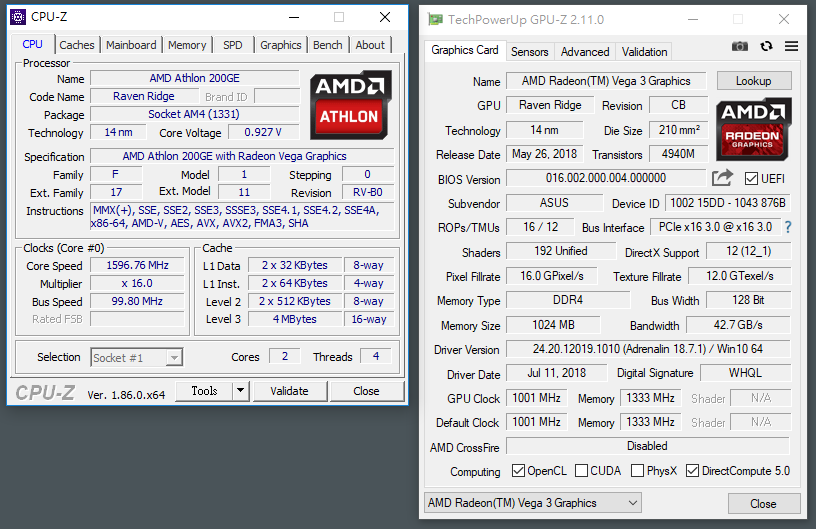
Swipe to scroll horizontally
| GPU | Avg eBay Price | QTY Sold | Gross Sales | FPS/$ |
|---|---|---|---|---|
| GeForce RTX 3090 Ti | $2,724 | 11 | $29,966 | 0.0481 |
| GeForce RTX 3090 | $2,111 | 983 | $2,075,152 | 0.0600 |
| GeForce RTX 3080 Ti | $1,531 | 687 | $1,051,873 | 0.0795 |
| GeForce RTX 3080 12GB | $1,378 | 69 | $95,056 | 0.0894 |
| GeForce RTX 3080 | $1,283 | 1355 | $1,738,289 | 0. 0895 0895 |
| GeForce RTX 3070 Ti | $880 | 1097 | $964,855 | 0.1170 |
| GeForce RTX 3070 | $858 | 1567 | $1,344,721 | 0.1147 |
| GeForce RTX 3060 Ti | $754 | 1935 | $1,459,261 | 0.1197 |
| GeForce RTX 3060 12GB | $580 | 1135 | $658,379 | 0.1196 |
| GeForce RTX 3050 | $416 | 221 | $92,035 | 0.1225 |
| Radeon RX 6900 XT | $1,256 | 173 | $217,227 | 0.1029 |
| Radeon RX 6800 XT | $996 | 254 | $252,882 | 0.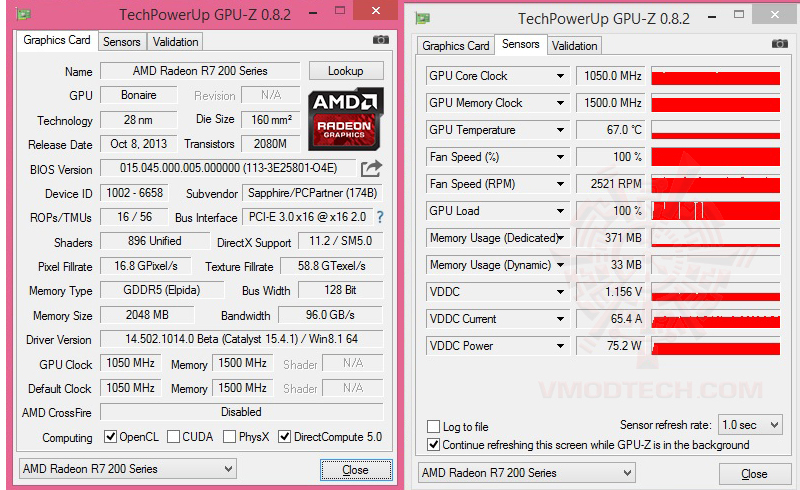 1234 1234 |
| Radeon RX 6800 | $888 | 98 | $87,038 | 0.1241 |
| Radeon RX 6700 XT | $643 | 570 | $366,567 | 0.1477 |
| Radeon RX 6600 XT | $495 | 485 | $239,842 | 0.1583 |
| Radeon RX 6600 | $403 | 274 | $110,554 | 0.1661 |
| Radeon RX 6500 XT | $237 | 69 | $16,324 | 0.1302 |
Month to month, every GPU is down in pricing, most by 10% or more. Of course, the RTX 3090 Ti just arrived, and with only three days of sales we wouldn’t put too much stock in the listed eBay price. In fact, multiple retailers seem to have inventory of the 3090 Ti available, at far more attractive prices — matching or beating the eBay RTX 3090 price in some cases.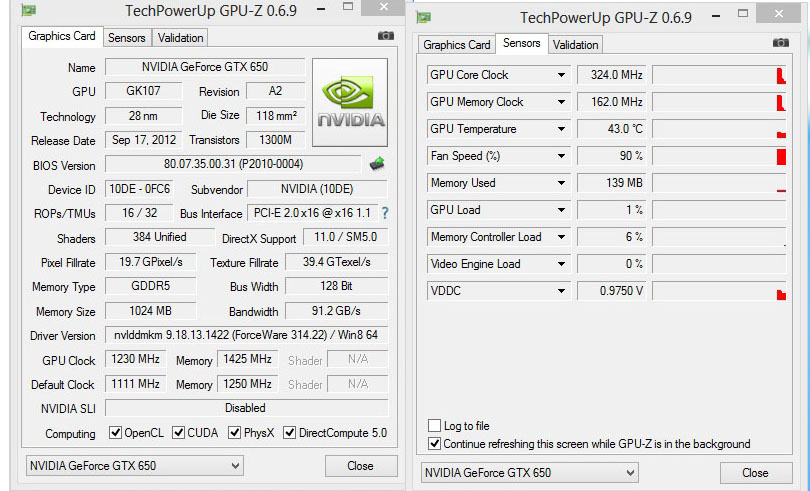 Clearly, some people haven’t gotten the memo about dropping GPU prices — even Amazon has at least one RTX 3090 Ti listed as in stock (though it «ships in 3–5 days»).
Clearly, some people haven’t gotten the memo about dropping GPU prices — even Amazon has at least one RTX 3090 Ti listed as in stock (though it «ships in 3–5 days»).
Compared to February data, the latest generation GPUs dropped 12.1% in price on average. Individually, the GPUs dropped in average price by at least 9% (RTX 3050 and RTX 3060), with every other GPU posting double digit percentage decreases. Also of note is that all of AMD’s GPUs now show an average markup vs. the MSRP of less than 53%, with the RX 6600 and RX 6500 XT only costing about 20% more than MSRP.
Overall, the average eBay selling price for a GPU in March was $983, compared to $1,094 in January. That’s an average 10% decrease in price, with AMD posting a more impressive 13% drop compared to Nvidia’s 9% dip. More inexpensive cards were produced and sold as well, with the RX 6700 XT as an example falling 18% in price with unit sales going up 43%. The RX 6600 XT also sold 52% more cards (on eBay) compared to last month.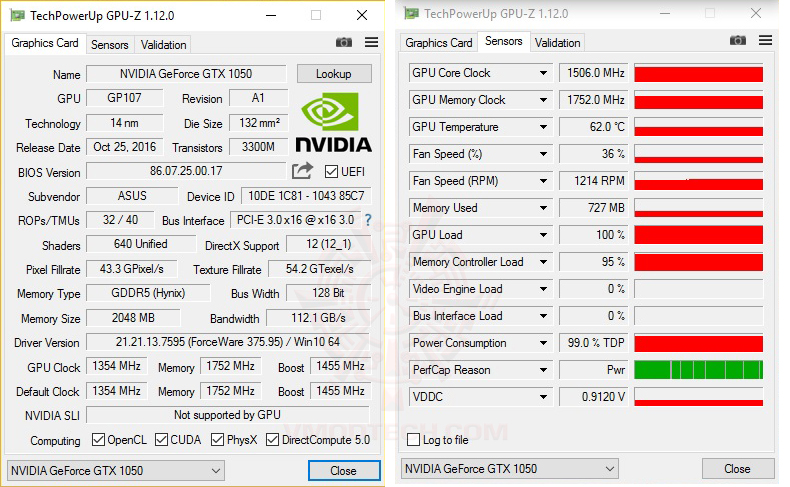
The total number of cards sold on eBay was pretty static compared to February (10,983 vs. 10,889), but the ratio skewed more toward AMD this month. Nvidia still outsold AMD by 4.6 to 1, but it was 5.9 to 1 in February. There were a few more days in March, so daily unit sales were down slightly, but things are definitely improving.
AMD’s RX 6700 XT, RX 6600 XT, and RX 6600 continue to offer the best bang for the buck in terms of FPS/$, ranging from 0.166 on the RX 6600 to 0.148 on the RX 6700 XT. The best Nvidia can do is only 0.123 with the RTX 3050, though we’re not factoring in DLSS or DXR performance in the above figures.
Graphics Cards Available at Retail
Looking outside of eBay, again we note that multiple stores are now carrying inventory on current gen GPUs, often at better than eBay prices. Here’s the quick rundown of a few of the ‘better’ deals, though we expect the downward trend in GPU prices to continue throughout 2022.
- EVGA RTX 3090 Ti for $1,999.
 99 at EVGA
99 at EVGA - MSI RTX 3090 for $1,679.99 at Newegg
- MSI RTX 3080 Ti for $1,269.99 at Newegg
- EVGA RTX 3080 12GB for $1,107.94 at Amazon
- EVGA RTX 3080 10GB for $919.99 at EVGA
- EVGA RTX 3070 Ti for $759.99 at EVGA
- Gigabyte RTX 3070 for $729.99 at Newegg
- MSI RTX 3060 Ti for $579.99 at Newegg
- PNY RTX 3060 for $488.99 at Amazon
- EVGA RTX 3050 for $249.99 at EVGA
- MSI RX 6900 XT for $1,019.99 at Newegg
- Sapphire RX 6800 XT for $859.00 at Newegg
- ASRock RX 6800 for $799.99 at Newegg
- ASRock RX 6700 XT for $528.99 at Newegg
- XFX RX 6600 XT for $429.99 at Newegg
- ASRock RX 6600 for $335.99 at Newegg
- PowerColor RX 6500 XT for $199.99 at Amazon
- XFX RX 6400 for $179.99 at Newegg
You’ll note that nearly all of those come via Newegg, which lost a lot of good will with its Shuffle program over the past year. The majority of the Nvidia cards are also Gigabyte and MSI models, while ASRock nearly sweeps the AMD category. Not surprisingly, all three of those companies were purportedly selling a lot of GPUs direct to mining farms during the past year — google Ethereum mining farms and look at how many GPUs are all apparently the same model and brand.
Not surprisingly, all three of those companies were purportedly selling a lot of GPUs direct to mining farms during the past year — google Ethereum mining farms and look at how many GPUs are all apparently the same model and brand.
Anyway, with miners showing less interest in expanding right now, it’s good news for gamers looking to upgrade their PCs. Or at least, it would have been good news a year ago. Now that Nvidia’s Ada architecture and AMD’s RDNA3 are both supposed to be coming out later this year, buying hardware that launched in 2020 may not be quite so enticing, especially considering prices are still inflated by 20% or more.
Swipe to scroll horizontally
| GPU | Avg eBay Price | QTY Sold | Gross Sales | FPS/$ |
|---|---|---|---|---|
| GeForce RTX 2080 Ti | $889 | 348 | $309,378.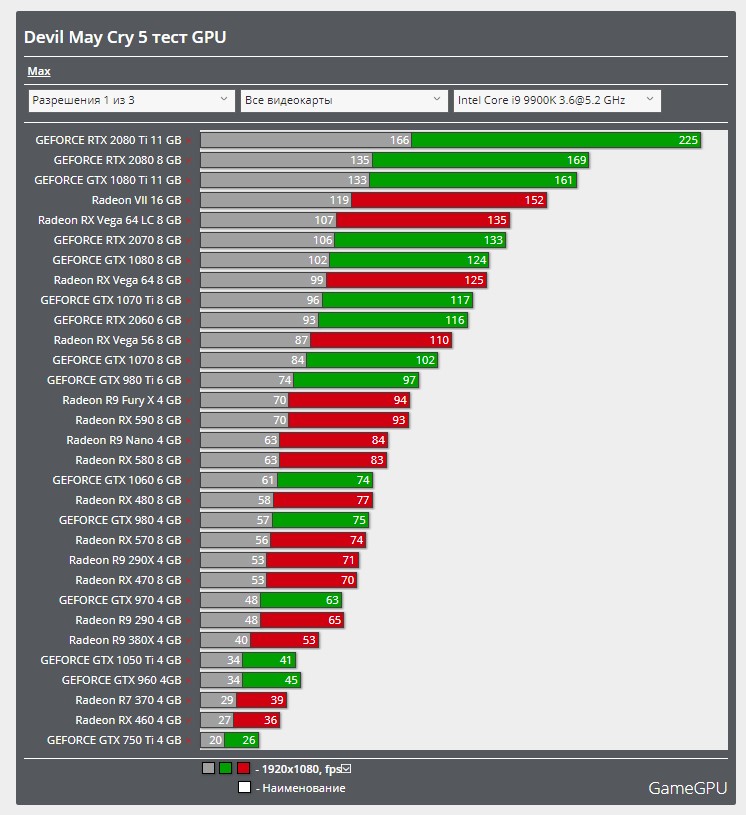 96 96 |
0.1080 |
| GeForce RTX 2080 Super | $690 | 177 | $122,170.71 | 0.1230 |
| GeForce RTX 2080 | $625 | 173 | $108,085.21 | 0.1316 |
| GeForce RTX 2070 Super | $563 | 359 | $202,228.29 | 0.1356 |
| GeForce RTX 2070 | $511 | 208 | $106,267.20 | 0.1329 |
| GeForce RTX 2060 Super | $512 | 269 | $137,824.84 | 0.1271 |
| GeForce RTX 2060 | $380 | 429 | $163,152.99 | 0.1451 |
| GeForce GTX 1660 Ti | $353 | 264 | $93,273.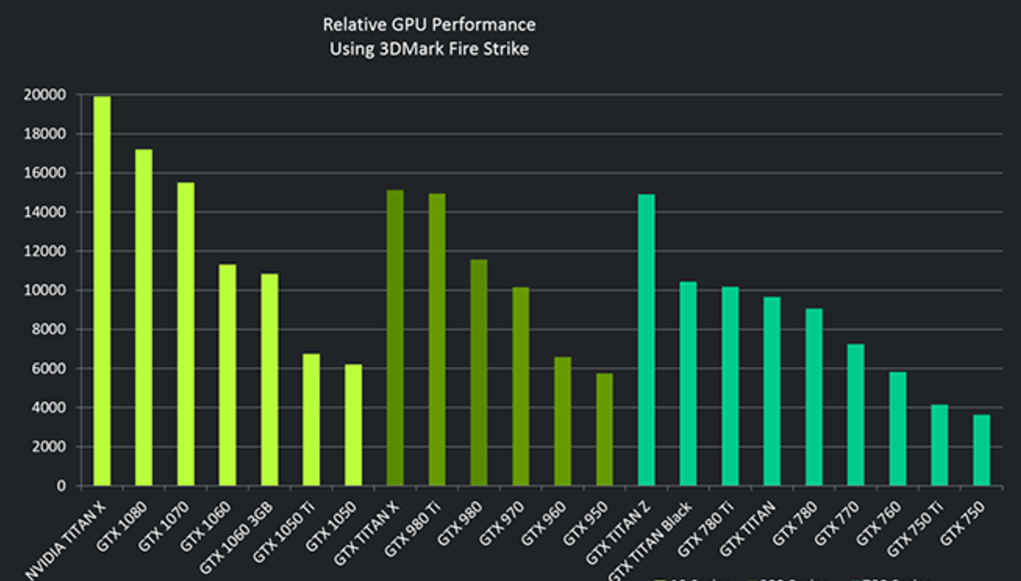 84 84 |
0.1243 |
| GeForce GTX 1660 Super | $360 | 977 | $352,081.49 | 0.1232 |
| GeForce GTX 1660 | $303 | 191 | $57,804.24 | 0.1318 |
| GeForce GTX 1650 Super | $240 | 203 | $48,687.52 | 0.1384 |
| GeForce GTX 1650 | $223 | 450 | $100,386.00 | 0.1192 |
| Radeon RX 5700 XT | $602 | 964 | $580,453.32 | 0.1224 |
| Radeon RX 5700 | $564 | 146 | $82,326.48 | 0.1149 |
| Radeon RX 5600 XT | $414 | 227 | $94,082. 42 42 |
0.1402 |
| Radeon RX 5500 XT 8GB | $292 | 77 | $22,462.44 | 0.1364 |
| Radeon RX 5500 XT 4GB | $225 | 15 | $3,368.70 | 0.1492 |
GPU prices on previous generation cards fell a slightly larger 12.8% on average, though again we’re seeing most of the cards in the double digits — the RTX 2080 series (2080 Ti and 2080 Super included) didn’t drop quite as much as the others. That’s probably because they at least cost less than their launch MSRPs, which isn’t the case with the rest of the previous gen GPUs. Also of interest is that unit sales for Turing and RDNA cards increased 20% month over month, likely because a bunch of mining farms are clearly out inventory.
Which brings up an interesting topic: Should you buy a used graphics card? We’ll be updating that advice soon, but basically: no, unless you really know what you’re in for, you’re okay with the risk, and you’re getting a decent price.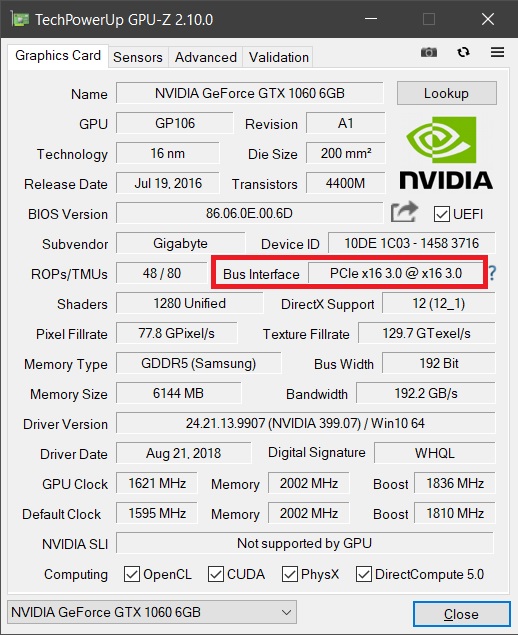 Even the cheapest of these previous gen cards still cost over $200, so they’re not great budget options, but they’re getting better.
Even the cheapest of these previous gen cards still cost over $200, so they’re not great budget options, but they’re getting better.
We’re not going to look at non-eBay prices for all of the previous gen offerings, but the GTX 16-series cards are still considered «current» for the budget and midrange sectors, so let’s at least check out prices there.
- Asus GTX 1660 Ti for $359.99 at Newegg
- MSI GTX 1660 Super for $359.99 at Amazon
- Asus GTX 1660 GDDR5 for $339.99 at Newegg (not a good choice)
- MSI GTX 1650 Super for $349.00 at Amazon (a terrible choice)
- Asus GTX 1650 GDDR6 for $219.99 at Newegg (possibly the best choice)
- Asus GTX 1650 GDDR5 for $229.99 at Newegg (get the GDDR6 model)
These «budget» cards are still pretty screwed up in pricing, and you’ll generally be better served by purchasing a latest generation GPU from above. Keep in mind that even the «too slow» RX 6500 XT is faster than the GTX 1650, and the RX 6600 easily outperforms the GTX 1660 Super, by about 50%! The GTX 1650 GDDR6 at $220 is really the only card in this bunch that might be worth considering.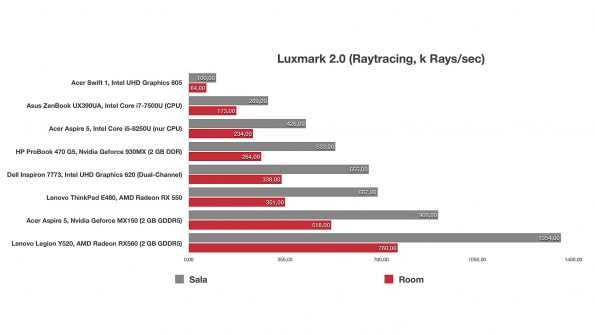
GPU Prices Summary: Express Train to Down Town
(Image credit: Shutterstock)
There are a multitude of factors that caused the massive spike in GPU prices that we’ve seen over the past 18 months. The pandemic disrupted the supply chain, more people were at home and apparently wanted to upgrade their gaming PCs, and cryptocurrency miners came in droves. Thankfully, it looks like all of those trends are abating.
Based on the latest reports, the overall supply of graphics cards on the market has improved substantially over the past months. It’s also likely that miners — both institutional miners as well as hobbyists — are toning down their purchases. Add in the pending summer months in the northern hemisphere, when temperatures rise and AC costs could further cut into profits, plus the pending Ethereum proof of stake transition, and we suspect backroom deals where millions of GPUs ended up going straight to mining farms are no longer happening, and certainly not at the eye watering prices of last year.
We also have strong rumors indicating both AMD and Nvidia will release their next-generation RDNA 3 and Ada architectures later this year, and Intel has officially launched Arc mobile and will be releasing desktop cards likely in the June timeframe. That means every company in the graphics card industry will want to clear out existing inventory quickly, which can further erode prices.
One interesting corollary to the GPU price trends we’ve seen is that while eBay is perhaps the easiest place from which to glean data on sales and prices, if things continue down the current path, most people will likely go back to buying from retail outlets, and the scalpers won’t have much demand for their offerings. As we noted above, there are already significantly better prices than eBay out there for many of the GPUs.
Take the GeForce RTX 3080 as an example, which remains as our theoretically best overall pick for a modern graphics card. I know of multiple people in the past two weeks that finally got selected from the queue to buy an RTX 3080 FTW3 Ultra for $999.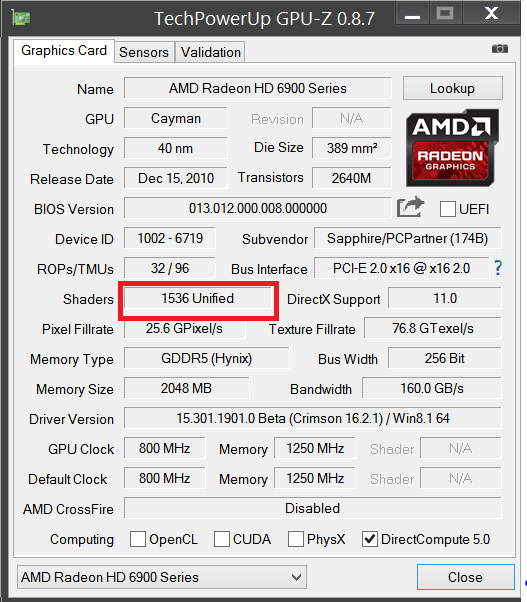 The average price for that particular card on eBay is now just $1,172 over the past week. Tack on shipping and taxes, give eBay its 14% cut, and a potential scalper wouldn’t be able to turn much of a profit. (Don’t let the door hit you on the way out…)
The average price for that particular card on eBay is now just $1,172 over the past week. Tack on shipping and taxes, give eBay its 14% cut, and a potential scalper wouldn’t be able to turn much of a profit. (Don’t let the door hit you on the way out…)
What remains to be seen is just how quickly the remaining price premium evaporates. The average markup (over MSRP) for the current generation GPUs is still 48%. With many of these being custom AIC partner offerings that will inherently cost about 10–20% more than the reference, we’re now looking at a 30–40% premium on the most desirable cards. Note also that we’ve used the entire month of March for this update, but the past week shows even lower prices.
If you’ve been waiting to upgrade for a couple of years, the end may finally be in sight. Just remember that we’re due for another round of new GPUs before the end of 2022, and those could be worth the wait… or they could end up with inflated MSRPs due to the past year of shortages.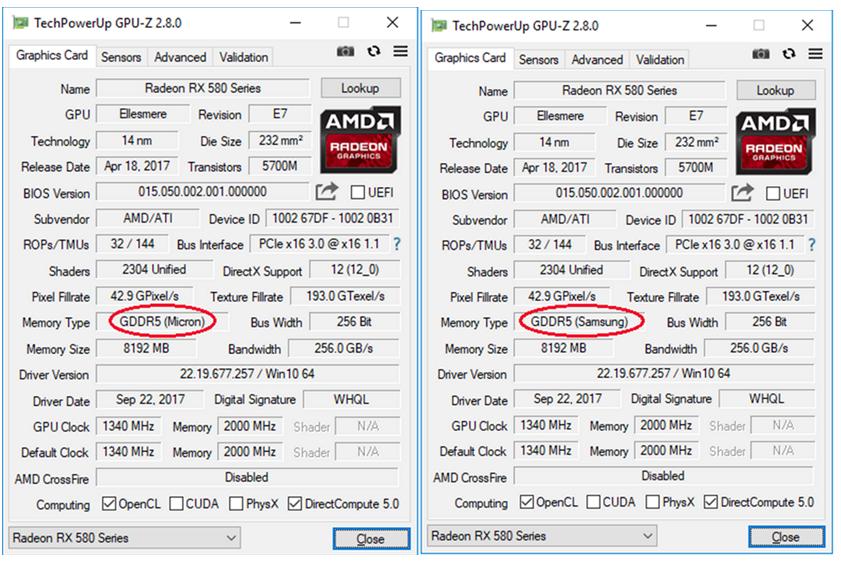
Current page:
March 2022 eBay GPU Prices
Prev Page April 2022 eBay GPU Prices
Next Page February 2022 eBay GPU Prices
Get instant access to breaking news, in-depth reviews and helpful tips.
Contact me with news and offers from other Future brandsReceive email from us on behalf of our trusted partners or sponsors
Jarred Walton is a senior editor at Tom’s Hardware focusing on everything GPU. He has been working as a tech journalist since 2004, writing for AnandTech, Maximum PC, and PC Gamer. From the first S3 Virge ‘3D decelerators’ to today’s GPUs, Jarred keeps up with all the latest graphics trends and is the one to ask about game performance.
Tom’s Hardware is part of Future US Inc, an international media group and leading digital publisher. Visit our corporate site .
©
Future US, Inc. Full 7th Floor, 130 West 42nd Street,
New York,
NY 10036.
Are they overpriced? Why GPUs cost as much as they have to
Disclaimer: Opinions expressed below belong solely to the author.
I have to say that few things have driven me up the wall in recent weeks as the incessant whinging about the seemingly “overpriced” graphic processing units (GPUs) in the PC market.
The main target of public scorn has been Nvidia, which has launched its 40-series cards in the fall, starting with the flagship RTX 4090, retailing in Singapore at an eye-watering S$2,700 (though many third-party models are around S$3,000).
Image Credit: Nvidia
And I get the disappointment — it’s expensive, it costs several times as much as a PlayStation 5 or Xbox, a good laptop, or an entire desktop PC (depending on the configuration).
But it’s also worth it, being the absolute cutting edge of graphics performance on PC, which absolutely blows out of the water all of the previous generation of cards. All of a sudden, a 3090 looks like a mid-tier product at best.
4090 simply destroys previous-gen competition in gaming benchmarks / Image Credit: Linus Tech Tips
The flagship 4090 was followed by 4080, and recently launched 4070 Ti (originally named 4080 12G).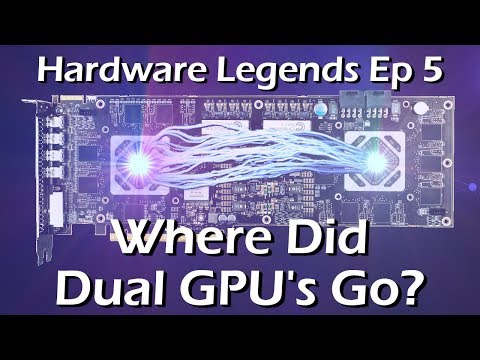
The same wave of global moaning about its pricing followed, despite the fact that Nvidia brought down its MSRP to US$799, from the original US$899 (in Singapore, the cards — available since yesterday — retail around S$1,300 to S$1,500).
Similar accusations of price gouging followed — “Nvidia is ripping customers off! The company is the scalper now! My 1070 Ti cost US$450 at launch!”
Matters aren’t made better by popular tech YouTubers like Linus Tech Tips, JayzTwoCents or GamersNexus (among many others, as they all sing to the same tune), going on rants about high prices of new cards, with LTT’s founder even swearing off putting a 4090 in his computer ever over its US$1,599 MSRP.
But as they spend hours talking about the prices, they somehow don’t ever wander into the difficult topic of economics of manufacturing of cutting edge electronics. They will show you 127 different performance charts, but not one showing just how expensive everything in the supply chain has gotten.
Inflation depends on what you buy
If you think average inflation of seven per cent is bad, how about learning that container shipping costs have spent over a year at around 10 times the pre-pandemic prices? That’s 1,000 per cent (or more in some cases).
Image Credit: Investors’ Chronicle
And everything has to be shipped — not only the products themselves, but all of the raw materials needed to make them.
Semiconductor companies spend the past year trying to clear their backlogs of pandemic orders, but so did everybody else — and competition for shipping capacity created enormous (and very expensive) shortages.
Speaking of raw materials, they also took the world for a wild ride. Here are the prices of silicon:
Image Credit: Bloomberg
Very nearly every other material used in some way in electronics manufacturing has gone up in price between 10 and 500 per cent across the last two years. It’s hard to expect it would not have any impact on the prices of finished products:
Image Credit: StatistaImage Credit: Visual Capitalist
The world is so interconnected that people often forget that some event that may feel obscure to you can significantly impact the price of an apple in your basket.
In this case, the Russian invasion of Ukraine has not only sent energy prices up into the sky, together with many metals mined in both countries, but also prices of neon gas. Close to 90 per cent of the highest grade of neon gas comes from Ukraine, and neon is used in lasers performing precise cuts in semiconductor manufacturing processes.
On top of that, let’s not forget about the global talent crunch, together with inflation pushing prices of labour upward.
If your workforce is more expensive, if your materials have gone up in prices — sometimes by two or triple digit percentages — and if your transportation has at times cost 10-fold of what you paid in the past, will you not be forced to raise your prices? Come on.
Is Nvidia ripping us off?
By now, the answer should already be clear, but let’s take a look at the most telling chart of all — the company’s net margins:
Image Credit: Macro Trends
Using the latest data, Nvidia’s net margin for the preceding year dropped to around 20 per cent in October, from the highs of up to 35 per cent. In either case, it is quite large for any business, but it isn’t so large to accommodate massive price drops of products on the shelves.
In either case, it is quite large for any business, but it isn’t so large to accommodate massive price drops of products on the shelves.
After all is said and done, Nvidia takes about 20 per cent home — but that’s on its sales to third-party manufacturers, not the shelf, retail price. Even if Nvidia sets MSRPs, they still have to include this.
Nvidia’s partners make about 10 per cent in gross margins (excluding expenses like marketing), so the company still has to sell the boards at some discount, before cooling solutions are applied, unique software integrated and so on.
This means Nvidia is taking 20 per cent on maybe 80 per cent of the retail price (excluding sales taxes in different countries), which equates to about 16 per cent of its stated MSRP, on average.
But it’s clear that the premium segment — i.e. 90-series cards and enterprise GPUS — have had higher margins, effectively subsidising mid and lower tier offering (a bit like business class passengers on a plane allow us to get a cheaper ride in the economy).
So, we’re currently looking at maybe 10 per cent margin on your mid-tier card like 4070 Ti, perhaps a bit more. That is all the company takes home. On a US$800 priced card, this is US$80 to US$100 at most.
As you can see, even if it cut its margin in half, it still wouldn’t translate into a meaningful drop in what you have to pay. Would US$50 really make a meaningful difference?
Will prices ever come down?
Most likely not.
First of all, there’s still considerable global turmoil as a result of Russian invasion of Ukraine. This will keep prices of energy as well as many raw resources high.
Transportation may begin to normalise, but it’s only one of many pricing factors.
Most importantly, however, labour is only going to get more expensive, since people typically do not agree to salary cuts, unless in the most dire circumstances (like impending bankruptcy of the business).
In fact, everything else that is not directly subject to highly fluctuating market prices (like commodities), is not going to become cheaper.
The only hope is that our earnings will catch up to the prices — as they, historically, always have. So, if you want to afford the latest GPU, your best bet is to fight for a raise or get a better paying job as those pricey cards are here to stay.
Featured Image Credit: Nvidia
Also Read
Jobs, salaries, bonuses in S’pore: Manpower survey – who’s hiring and paying the most in 2023?
AMD Ryzen 5 5625U vs AMD Ryzen 7 5825U: What is the difference?
61 Ballla
AMD Ryzen 5 5625u
52 Ballla
AMD Ryzen 7 5825U
Winter when comparing
VS
66 Facts compared to
AMD RYZEN 5 5625U
AMD Ryzen 7 588 582 58 582 582 582 582 582 582 582 582 582 582 582 5825 AMD RYZEN Is 5625U better than AMD Ryzen 7 5825U?
- 0.67MB/core more L3 cache per core?
2.67MB/core vs 2MB/core - Supports memory debug code?
- 3 hour multiplier higher?
23 vs 20
- 15.
 94% faster CPU speed?
94% faster CPU speed?
8 x 2GHz vs 6 x 2.3GHz - 4 more CPU threads?
16 vs 12 - 1MB more L2 cache?
4MB vs 3MB - 24.53% higher PassMark score?
18334 vs 14723 - 128KB more L1 cache?
512KB vs 384KB - 6.08% higher PassMark score (single)?
3034 vs 2860 - 200MHz faster GPU turbo speed?
2000MHz vs 1800MHz - 1 more GPU execution units?
8 vs 7
Which comparisons are the most popular?
AMD RYZEN 5 5625U
VS
Intel Core i5-1135g7
AMD Ryzen 7 5825U
VS
Intel Core I7-1255U
AMD Ryzen 5 5625U
9000 3 AMD Ryzen 7 5825U
vs
Intel Core i5-1235U
AMD Ryzen 5 5625U
vs
AMD Ryzen 5 5500U
AMD Ryzen 7 5825U
vs
Intel Core i7-11390H
AMD Ryzen 5 5625U
VS
AMD Ryzen 7 5700u
AMD Ryzen 7 5825u
VS
Intel Core i5-1135G7
AMD Ryzen 5 5625u
VS
AMD Ryzen 5 5600h 9000 9000 AMD RYZEN 5 5600H AMD RYZEN 5 5600H AMD Ryzen 5 5600h
Intel Core i5-1240p
AMD Ryzen 5 5625u
VS
Intel Core i5-1240p
AMD Ryzen 7 5825U
VS
AMD Ryzen 5 5625U
AMD Ryzen 5 5625U
AMD Ryzen 5 5625U
AMD RyZen0004 Intel Core i3-1115G4
AMD Ryzen 7 5825U
vs
AMD Ryzen 5 5500U
AMD Ryzen 5 5625U
vs
Intel Core i5-1155G7
AMD Ryzen 7 5825U
vs
AMD Ryzen 7 5800u
AMD RYZEN 5 5625U
VS
Intel Core i5-11300H
AMD Ryzen 7 5825U
VS
AMD Ryzen 7 6800U 9000
Costs
Users
0 Reviews0101
AMD RYZEN 5 5625U
2 reviews of users
AMD Ryzen 5 5625U
8.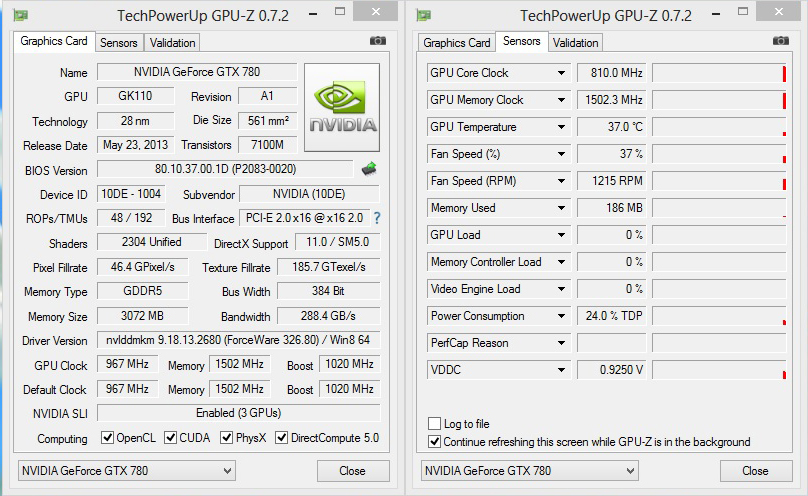 5 /10
5 /10
2 Reviews of users
AMD RYZEN 7 5825U 9000 9000 0 Reviews of users
AMD Ryzen 7 5825uzen 7 No reviews yet0004 Games
7.5 /10
2 VOTES
Reviews not yet
performance
/10
2 VOTES
Reviews are not yet
9000 9000
9000 / 10
2 votes
No reviews yet
Energy efficiency
9.5 /10
9 votes
9 votes
no reviews yet
no reviews yet
0003
Performance
CPU speed
6 x 2.3GHz
8 x 2GHz
CPU speed indicates how many processing cycles per second a processor can perform, considering all its cores (processors). It is calculated by adding the clock speeds of each core or, in the case of multi-core processors, each group of cores.
processor thread
More threads result in better performance and better multitasking.
turbo clock speed
4.3GHz
4.5GHz
When the processor is running below its limits, it can jump to a higher clock speed to increase performance.
Unlocked
✖AMD Ryzen 5 5625U
✖AMD Ryzen 7 5825U
Some processors come with an unlocked multiplier and are easier to overclock for better performance in games and other applications.
L2 Cache
More L2 scratchpad memory results in faster results in CPU and system performance tuning.
L3 cache
More L3 scratchpad memory results in faster results in CPU and system performance tuning.
L1 cache
More L1 cache results in faster results in CPU and system performance tuning.
L2 core
0.5MB/core
0.5MB/core
More data can be stored in L2 scratchpad for access by each processor core.
L3 core
2.67MB/core
2MB/core
More data can be stored in L3 scratchpad for access by each processor core.
Geotagging
PassMark result
This benchmark measures CPU performance using multithreading.
PassMark result (single)
This benchmark measures processor performance using a thread of execution.
Geekbench 5 result (multi-core)
Unknown. Help us offer a price. (AMD Ryzen 5 5625U)
Unknown. Help us offer a price. (AMD Ryzen 7 5825U)
Geekbench 5 is a cross-platform benchmark that measures multi-core processor performance. (Source: Primate Labs, 2023)
Cinebench R20 result (multi-core)
Unknown. Help us offer a price. (AMD Ryzen 5 5625U)
Unknown. Help us offer a price. (AMD Ryzen 7 5825U)
Cinebench R20 is a test that measures the performance of a multi-core processor by rendering a 3D scene.
Cinebench R20 result (single core)
Unknown. Help us offer a price. (AMD Ryzen 5 5625U)
Unknown. Help us offer a price. (AMD Ryzen 7 5825U)
Cinebench R20 is a test to evaluate the performance of a single core processor when rendering a 3D scene.
Geekbench 5 result (single core)
Unknown. Help us offer a price. (AMD Ryzen 5 5625U)
Unknown. Help us offer a price. (AMD Ryzen 7 5825U)
Geekbench 5 is a cross-platform test that measures the single-core performance of a processor. (Source: Primate Labs, 2023)
Blender test result (bmw27)
Unknown. Help us offer a price. (AMD Ryzen 5 5625U)
Unknown. Help us offer a price. (AMD Ryzen 7 5825U)
The Blender benchmark (bmw27) measures CPU performance by rendering a 3D scene. More powerful processors can render a scene in a shorter time.
Blender (classroom) result
Unknown.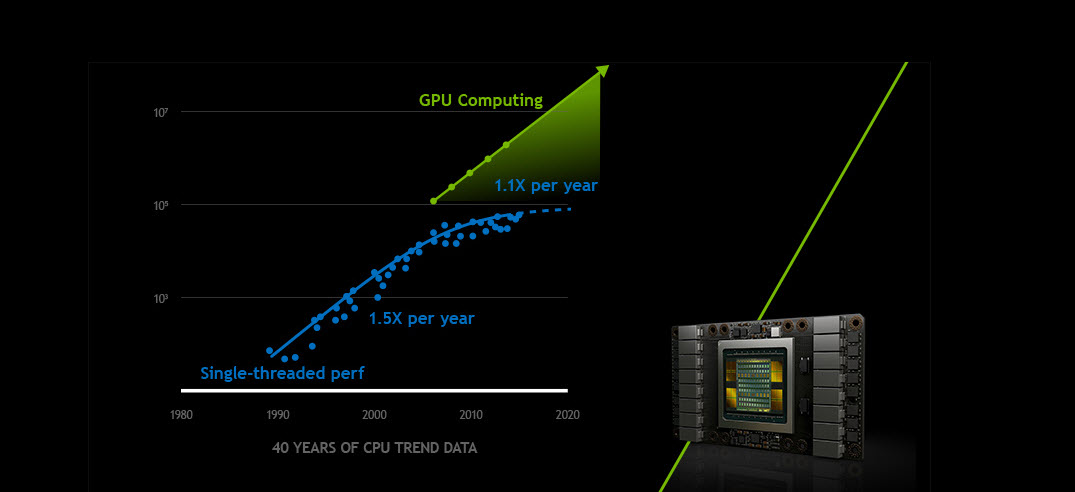 Help us offer a price. (AMD Ryzen 5 5625U)
Help us offer a price. (AMD Ryzen 5 5625U)
Unknown. Help us offer a price. (AMD Ryzen 7 5825U)
The Blender (classroom) benchmark measures CPU performance by rendering a 3D scene. More powerful processors can render a scene in a shorter time.
performance per watt
Unknown. Help us offer a price. (AMD Ryzen 5 5625U)
Unknown. Help us offer a price. (AMD Ryzen 7 5825U)
This means the processor is more efficient, giving more performance per watt of power used.
Integrated graphics
GPU clock speed
300MHz
Unknown. Help us offer a price. (AMD Ryzen 7 5825U)
The graphics processing unit (GPU) has a higher clock speed.
turbo GPU
1800MHz
2000MHz
When the GPU is running below its limits, it can jump to a higher clock speed to increase performance.
GPU 9 actuators0003
A graphics processing unit (GPU) with more execution units can provide better graphics.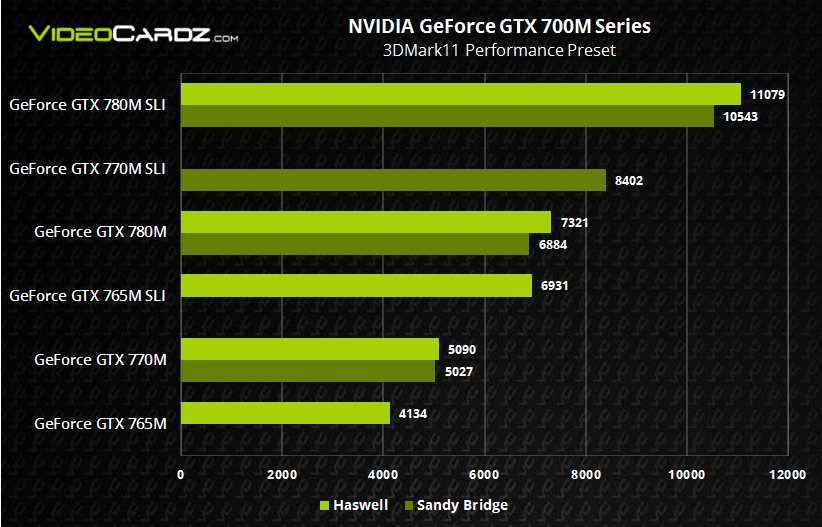
monitor support
Unknown. Help us offer a price. (AMD Ryzen 5 5625U)
Unknown. Help us offer a price. (AMD Ryzen 7 5825U)
By using multiple displays, you can expand your workspace, making it easier to work across multiple applications.
DirectX version
Unknown. Help us offer a price. (AMD Ryzen 7 5825U)
DirectX is being used in games with a newer version that supports better graphics.
OpenGL version
Unknown. Help us offer a price. (AMD Ryzen 7 5825U)
The newer version of OpenGL, the better graphics quality in games.
OpenCL version
Unknown. Help us offer a price. (AMD Ryzen 7 5825U)
Some applications use OpenCL to take advantage of graphics processing unit (GPU) power for non-graphics computing. Newer versions are more functional and better quality.
texture units (TMUs)
Unknown. Help us offer a price. (AMD Ryzen 7 5825U)
Help us offer a price. (AMD Ryzen 7 5825U)
TMUs take texture units and map them to the geometric layout of the 3D scene. More TMUs generally means texture information is processed faster.
imaging units ROPs
Unknown. Help us offer a price. (AMD Ryzen 7 5825U)
ROPs are responsible for some of the final steps of the rendering process, such as writing the final pixel data to memory and for performing other tasks such as anti-aliasing to improve the look of graphics.
Memory
RAM speed
4267MHz
4267MHz
Can support faster memory which speeds up system performance.
maximum memory bandwidth
Unknown. Help us offer a price. (AMD Ryzen 5 5625U)
Unknown. Help us offer a price. (AMD Ryzen 7 5825U)
This is the maximum rate at which data can be read from or stored in memory.
DDR memory version
DDR (Double Data Rate Synchronous Dynamic Random Access Memory) is the most common type of main memory. New versions of DDR memory support higher maximum speeds and are more energy efficient.
New versions of DDR memory support higher maximum speeds and are more energy efficient.
memory channels
More memory channels increase the speed of data transfer between memory and processor.
maximum memory
Maximum amount of memory (RAM).
bus baud rate
Unknown. Help us offer a price. (AMD Ryzen 5 5625U)
Unknown. Help us offer a price. (AMD Ryzen 7 5825U)
The bus is responsible for transferring data between various components of a computer or device.
Supports memory debug code
✔AMD Ryzen 5 5625U
✖AMD Ryzen 7 5825U
Memory debug code can detect and repair data corruption. It is used when necessary to avoid distortion, such as in scientific computing or when starting a server.
eMMC version
Unknown. Help us offer a price. (AMD Ryzen 5 5625U)
(AMD Ryzen 5 5625U)
Unknown. Help us offer a price. (AMD Ryzen 7 5825U)
A newer version of eMMC — Built-in Flash Memory Card — speeds up the memory interface, has a positive effect on device performance, for example, when transferring files from a computer to internal memory via USB.
bus frequency
Unknown. Help us offer a price. (AMD Ryzen 5 5625U)
Unknown. Help us offer a price. (AMD RYZEN 7 5825U)
The bus is responsible for transmitting data between different components of the computer or device
Functions
Uses multi -setness
✔AMD RYZEN 5 5625U
✔AMD RYZEN 7 5825U
Monarming technology (such as Hyperthreading Intel or AMD’s Simultaneous Multithreading) delivers faster performance by dividing each physical processor core into logical cores, also known as threads. Thus, each core can run two instruction streams at the same time.
Has AES
✔AMD Ryzen 5 5625U
✔AMD Ryzen 7 5825U
AES is used to speed up encryption and decryption.
Has AVX
✔AMD Ryzen 5 5625U
✔AMD Ryzen 7 5825U
AVX is used to help speed up calculations in multimedia, scientific and financial applications, and to improve the performance of the Linux RAID program.
version of SSE
SSE is used to speed up multimedia tasks such as editing images or adjusting audio volume. Each new version contains new instructions and improvements.
Has F16C
✔AMD Ryzen 5 5625U
✔AMD Ryzen 7 5825U
F16C is used to speed up tasks such as image contrast adjustment or volume control.
bits transmitted at the same time
Unknown. Help us offer a price. (AMD Ryzen 5 5625U)
Unknown. Help us offer a price.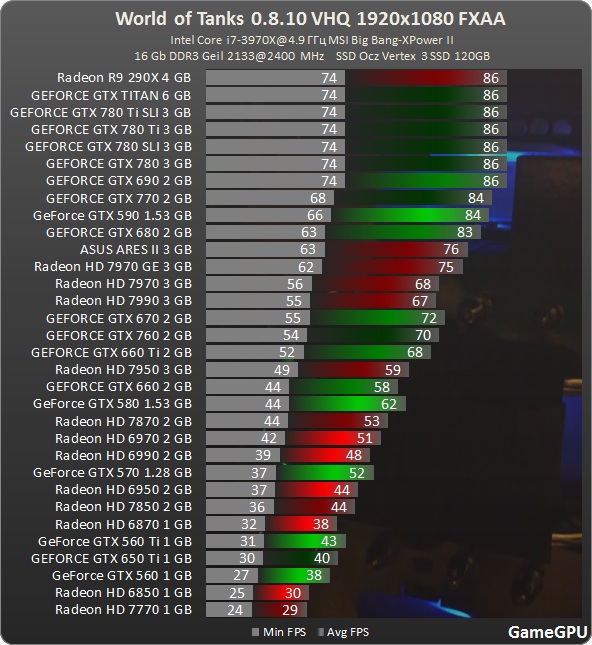 (AMD Ryzen 7 5825U)
(AMD Ryzen 7 5825U)
NEON provides faster media processing such as MP3 listening.
Has MMX
✔AMD Ryzen 5 5625U
✔AMD Ryzen 7 5825U
MMX is used to speed up tasks such as adjusting image contrast or adjusting volume.
Has TrustZone
✖AMD Ryzen 5 5625U
✖AMD Ryzen 7 5825U
Technology is integrated into the processor to ensure device security when using features such as mobile payments and digital rights management (DRM) video streaming.
interface width
Unknown. Help us offer a price. (AMD Ryzen 5 5625U)
Unknown. Help us offer a price. (AMD Ryzen 7 5825U)
The processor can decode more instructions per clock (IPC), which means the processor performs better
Price Comparison
Which CPUs are better?
Integrated graphics processor — why is it needed?
What is integrated graphics?
The integrated graphics processor plays an important role for both gamers and undemanding users.
The quality of games, movies, Internet videos and images depends on it.
Contents:
How it works
Graphic processor built into the motherboard
The graphics processor is integrated into the computer motherboard — this is what the integrated graphics processor looks like.
As a rule, they use it to remove the need to install a graphics adapter — a video card.
This technology helps to reduce the cost of the finished product. In addition, due to the compactness and low power consumption of such processors, they are often installed in laptops and low-power desktop computers.
Thus, integrated graphics processors have filled this niche so much that 90% of laptops on US store shelves have just such a processor.
Instead of a conventional video card in integrated graphics, the computer’s RAM itself often serves as an auxiliary tool.
True, such a solution somewhat limits the performance of the device. Yet the computer itself and the GPU use the same bus for memory.
Yet the computer itself and the GPU use the same bus for memory.
So this «neighborhood» affects the performance of tasks, especially when working with complex graphics and during gameplay.
back to content ↑
Species
Types of GPUs
Integrated graphics has three groups:
- Shared-memory graphics is a device based on shared memory management with the main processor. This greatly reduces the cost, improves the energy saving system, but degrades performance. Accordingly, for those who work with complex programs, integrated GPUs of this kind are more likely to not work.
- Discrete graphics — the video chip and one or two video memory modules are soldered on the motherboard. Thanks to this technology, image quality is significantly improved, and it also becomes possible to work with three-dimensional graphics with the best results. True, you will have to pay a lot for this, and if you are looking for a high-performance processor in all respects, then the cost can be incredibly high.
 In addition, the electricity bill will increase slightly — the power consumption of discrete GPUs is higher than usual.
In addition, the electricity bill will increase slightly — the power consumption of discrete GPUs is higher than usual. - Hybrid discrete graphics — a combination of the two previous types, which ensured the creation of the PCI Express bus. Thus, access to the memory is carried out both through the soldered video memory and through the operational one. With this solution, the manufacturers wanted to create a compromise solution, but it still does not eliminate the shortcomings.
to content ↑
Manufacturers
Embedded GPUs are typically made and developed by large companies such as Intel, AMD, and Nvidia, but many smaller enterprises are also entering the industry.
Users consider video cards from AMD to be more powerful than those from Intel. However, what didn’t please Intel? If you believe the statistics, then they are the leaders in sales of microcircuits.
back to content ↑
Intel Graphics
GPUs from Intel
This company started using integrated video cards with the release of Westmere.
After it, HD Graphics was installed only in Pentium and Celeron. Since the Haswell generation, a new classification of chips has been developed: 4 — Haswell, 5 — Broadwell. But since the Skylake generation, the markings have changed again.
Marking is divided into four types:
- P — disabled video core;
- C — specially designed for LGA;
- R for BGA;
- H — designed for mobile devices (Iris Pro).
to content ↑
Intel HD Graphics 530
One of Intel’s latest developments in integrated graphics is the Intel HD Graphics 530.
Its manufacturers position it as the optimal solution even for the most powerful games, however, the reality is not so optimistic.
A new video card based on the Skylake graphics core is based. It, in turn, is built on the basis of one or more modules, each of which consists of three sections.
They connect 8 executors that process graphics data, and, in addition to everything, contain special modules that work with memory and texture samplers.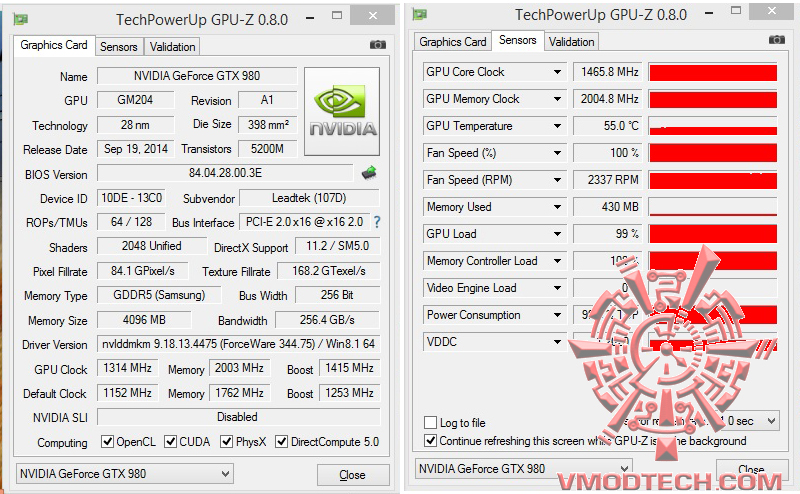
In addition, the graphics core has an out-of-module part, which improves and adds some features.
Now, Intel is working directly on increasing the power of its products, as well as adding new features.
For example, a new Lossless Render Target Compression technology has been launched in the GPU, which allows rendering video without significant loss in quality.
In addition, the company worked on increasing the speed of integrated processors in games by 3-11%.
The developers have also worked on the quality of video playback — its integrated graphics card also supports 4K resolution.
As far as games are concerned, most will work fine, but for hardcore gamers, AMD 10 is still worth a look.
Their graphic performance is much higher than that of HD Graphics 530. So the HD Graphics 530 video core is suitable for mostly undemanding online games and, of course, will run ordinary mini-games.
back to content ↑
AMD
GPUs from AMD
AMD processors with an integrated graphics core are almost direct competitors to Intel.
The competition, of course, lies in providing the best price/quality ratio. Oddly enough, AMD still lags behind its rival, which has a higher share of sales.
However, AMD processors sometimes work much better.
However, the situation is quite different when it comes to discrete processors. About 51% is just the share of AMD. So if you are interested in discrete graphics, you should pay attention to this company.
One of the latest developments from AMD, which is a good competitor to the Intel HD Graphics 530, is the AMD A10-7850K.
back to content ↑
AMD A10-7850K
This type of integrated graphics belongs to the hybrid type. The Kaveri core contains 8 asynchronous compute engines. Moreover, they have equal access to system memory with x86-cores.
In particular, with HSA, compute clusters run their own processes independently of other cores.
Thus, the A10-7850K has 4 cores and 8 graphics clusters.
AMD on this occasion calls this development a 12-core processor.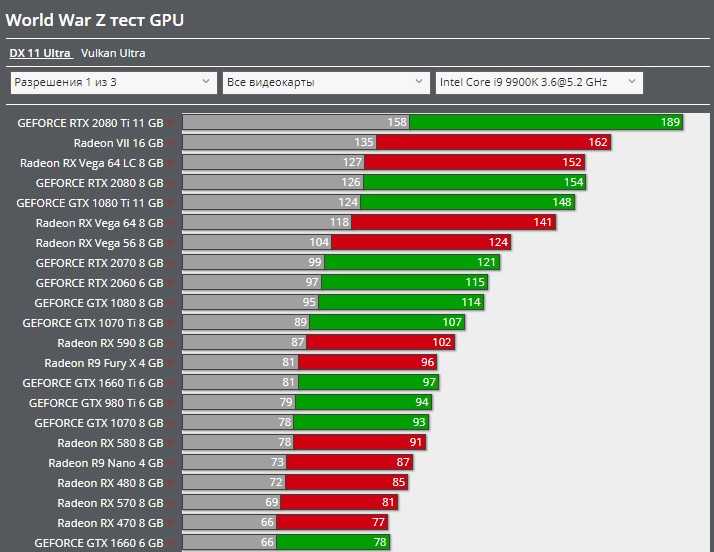 True, not everything is so smooth: 12 cores are not equivalent, they need specialized program codes.
True, not everything is so smooth: 12 cores are not equivalent, they need specialized program codes.
The OS itself will not notice any additional eight cores, but will see all the same 4 x86 cores.
In general, the x86 component somewhat spoils the whole impression.
For example, the clock frequency has suffered a lot. And so much so that even the previous model will be stronger. Maybe in the future the manufacturer will refine this parameter. Still, an indicator of at least 4 GHz improved performance and performance.
This integrated graphics currently has an average frequency of 3.8 GHz during heavy use. In the normal position, it reaches 1.7 GHz.
Thus, this model of discrete graphics is moderately powerful, but also somewhat cheaper than its analogue from Intel. Games such a device will pull, work with a three-dimensional image, too.
back to content ↑
Enable
Integrated graphics outputs
Enabling integrated graphics is easy.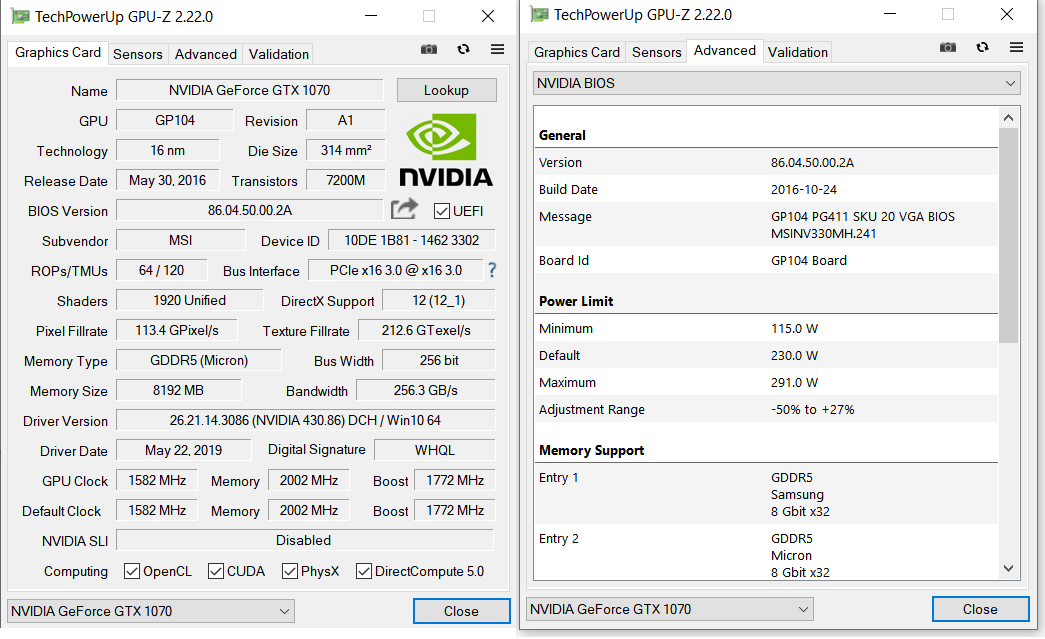 Most often, the monitor itself displays an image from a video card connected to it.
Most often, the monitor itself displays an image from a video card connected to it.
However, even this automatic mode does not always work. Then you need to tackle the problem yourself — change the settings in the BIOS.
This is easy to do. Look for Primary Display or Init Display First. If you do not see something like this, look for Onboard, PCI, AGP or PCI-E (it all depends on the installed buses on the motherboard).
By selecting PCI-E, for example, you enable the PCI-Express video card, and disable the built-in integrated one.
Thus, to enable the integrated video card, you need to find the appropriate parameters in the BIOS. Often the activation process is automatic.
back to content ↑
Disable
How to enable the embedded processor
Shutdown is best done in BIOS. This is the simplest and most unpretentious option, suitable for almost all PCs. The only exceptions are some laptops.
Again, find Peripherals or Integrated Peripherals in BIOS if you are working on a desktop.
For laptops, the name of the function is different, and not the same everywhere. So just look for something related to graphics. For example, the desired options can be placed in the Advanced and Config sections.
Shutdown is also carried out differently. Sometimes it is enough just to click “Disabled” and set the PCI-E video card to the first in the list.
If you are a laptop user, don’t be alarmed if you can’t find a suitable option, you may not have such a function a priori. For all other devices, the same rules are simple — no matter how the BIOS itself looks, the filling is the same.
If you have two video cards and they are both shown in the device manager, then the matter is quite simple: right-click on one of them and select «disable». However, keep in mind that the display may go out. Laptops are more likely to do so.
However, this is also a solvable problem. It is enough to restart the computer or connect a second monitor via HDMI or VGA.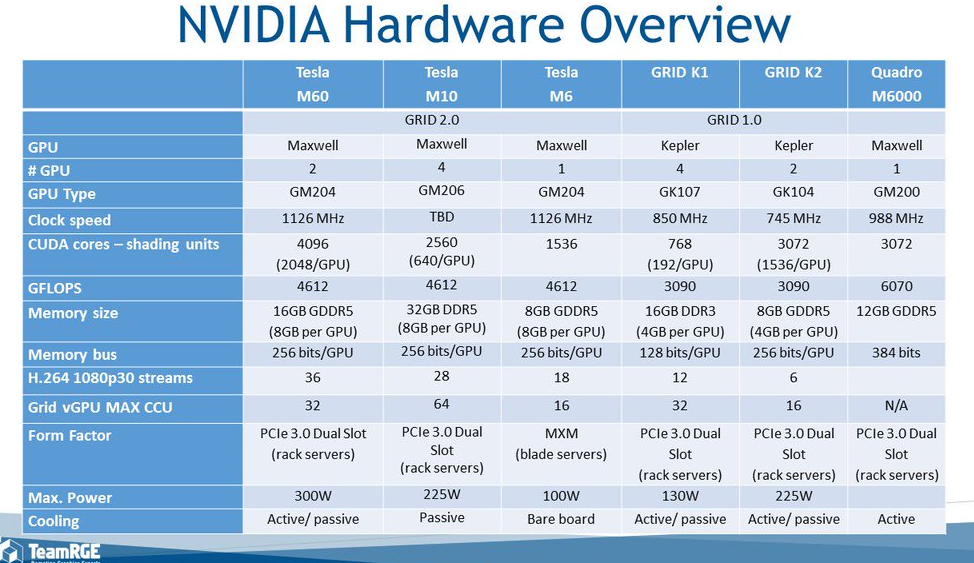
Carry out all subsequent settings on it. If this method does not work, roll back your actions using safe mode. You can also resort to the previous method — through the BIOS.
Two programs, NVIDIA Control Center and Catalyst Control Center, configure the use of a specific video adapter.
They are the most unpretentious compared to the other two methods — the screen is unlikely to turn off, you will not accidentally reset the settings through BIOS either.
For NVIDIA, all settings are in the 3D section.
You can select your preferred video adapter for the entire operating system, and for certain programs and games.
In the Catalyst software, an identical function is located in the «Power» option under the «Switchable Graphics» sub-item.
Thus, switching between GPUs is not difficult.
There are different methods, in particular, both through programs and through BIOS. Turning on or off one or another integrated graphics may be accompanied by some failures, mainly related to the image.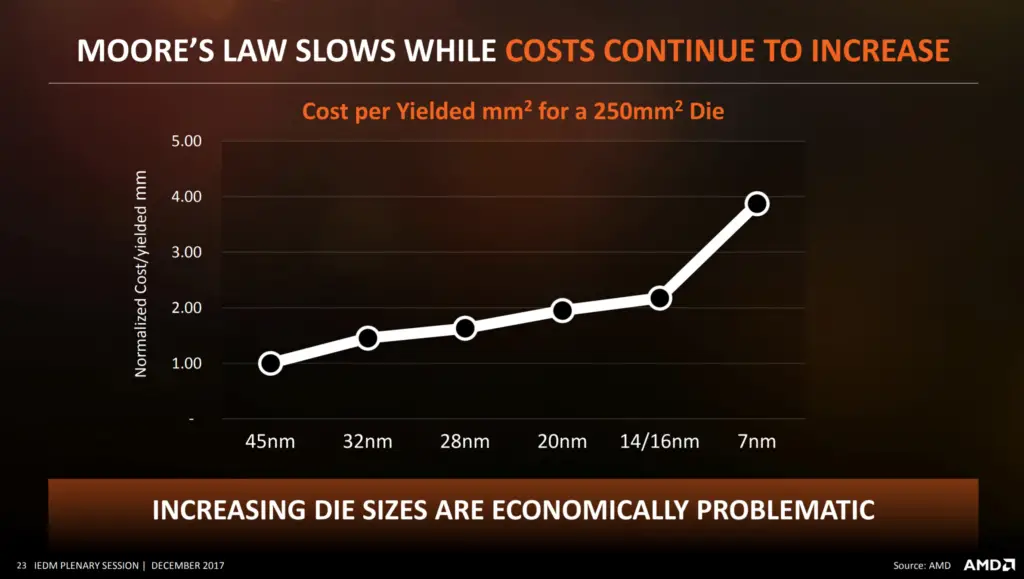
The screen may go blank or just distort. Nothing should affect the files themselves in the computer, unless you clicked something in the BIOS.
back to content ↑
Conclusion
Is integrated graphics required?
As a result, integrated graphics processors are in demand due to their cheapness and compactness.
You will have to pay for this by the level of performance of the computer itself.
In some cases, integrated graphics are simply necessary — discrete processors are ideal for working with three-dimensional images.
In addition, the industry leaders are Intel, AMD and Nvidia. Each of them offers its own graphics accelerators, processors and other components.
The latest popular models are Intel HD Graphics 530 and AMD A10-7850K. They are quite functional, but have some flaws. In particular, this applies to the power, performance and cost of the finished product.
You can enable or disable a graphics processor with an embedded kernel, or you can do it yourself through BIOS, utilities and various programs, but the computer itself may well do it for you.
