Gigabyte GeForce GTX 970 G1 Gaming review
Our Verdict
A seriously quick, well-priced, overclockable graphics card, that still manages to run incredibly cool and quiet.
You’d maybe think playing second fiddle to the mighty Nvidia GTX 980 would be a pretty depressing existence for the young GTX 970. Your big brother’s the one every monitor wants to be with and every other graphics card wants to be. The GTX 970 might be the second-tier Maxwell card, but it’s one of the most impressive graphics cards I’ve tested in recent times—especially in the guise of Gigabyte’s overclocked version.
Nvidia dropped its first high-powered Maxwell bomb last week, and you could colour us mighty impressed with the GeForce GTX 980 and it’s combination of low-power and high-performance.
But in some ways this GTX 970 G1 Gaming is even better.
Which seems a bit bizarre to say given that the GM 204 GPU inside the GTX 970 is a full 384 CUDA cores and 24 texture units short of the 980. But really that’s where the difference between the two Maxwell GPUs stops.
It’s not really about what Nvidia has decided to cut from the second-tier 900-series card, it’s about what they’ve left in.
The GPU is still running with the same 2MB of L2 cache onboard, is still rocking the same sixty-four render output units (ROPs) and still retains the same algorithmic advances that makes the 256-bit memory bus viable for a card that’s aiming at 4K gaming performance. And it’s the 4GB of GDDR5 video memory Nvidia have retained for their second-tier Maxwell card that makes it still so competitive despite being priced far lower than it’s big brother. The GTX 970 also has support for all the other extra features Nvidia has brought out alongside the GeForce GTX 980.
I genuinely expected Nvidia to slash and burn so much of the goodness out of the GM 204 GPU when they made the move down to the GTX 970, but I’m glad they didn’t. This is now an almighty gamer’s graphics card.
And what Gigabyte have done is also mighty impressive too.
For a start, they’ve overclocked the GTX 970 by 128MHz above what the reference card’s base clock. That’s already pretty high at 1,178MHz, but then goes and boosts all the way up to a stable 1,329MHz.
There are a couple of reasons why Gigabyte’s card starts out so much higher than the reference clock. First is because of what they call GPU Gauntlet Sorting, which essentially means some poor person is tasked with sorting through all the GPUs Gigabyte gets allocated to see which of them perform the best.
Gigabyte aren’t alone in this—EVGA do a similar thing with their SuperClocked cards—and I’m sure other manufacturers do exactly the same thing with their factory overclocked GPUs. Gigabyte have also added a bit of extra power to the mix too, with a 6 + 8pin configuration for their boards, compared with just a pair of 6pin PCIe power connectors on the reference-clocked cards. Finally Gigabyte’s mighty Windforce triple-fan cooling array makes sure that the GM 204 GPU isn’t getting too toasty when it’s throwing hundreds of textured polygons around your screen throttling its performance.
All of this gives it some incredible performance numbers for a $380 (£300) graphics card. And when I say incredible I’m talking about this Gigabyte GTX 970 G1 Gaming actually outperforming a GTX Titan Black.
That’s got to be pretty galling for anyone out there who spent a fortune on their Titan Black.
That also makes the GTX 970 pretty damned close to the new GTX 980 too. So close, in fact, you might begin to wonder what the point is in spending the extra cash on the pricier card. The GTX 980 is definitely the quicker card, but really not by much at all.
The GTX 970 G1 Gaming has another couple of tricks up its silicon sleeve too, in the form of super-chilled operating temperatures and serious overclocking potential. Unlike the GTX 980 I was actually able to break the 1.5GHz barrier on the core clockspeed with this card, and that closes the gap between them even more. And even running at that peak frequency the G1 Gaming was barely breaking a sweat. Out-of-the-box Gigabyte’s card tops out at 58ºC and when running at 100% GPU load, at a shade over 1,500MHz, it still only maxes out at 64ºC. It also remains pretty much silent.
It also remains pretty much silent.
This card will give you a supremely powerful gaming rig without making your game-cave feel like a sweat lodge after half an hour in Battlefield 4. And it won’t make you think someone’s strapped a jet turbine to your PC, either.
Tweaked and overclocked GTX 980s will show off more of a performance gap between the two cards, but right now, Gigabyte’s 970 is nipping at the heels of the reference GTX 980 for $370 (£300), a far, far lower price. Taking cost into the equation, it’s absolutely the better buy. The G1 Gaming has fast become my favourite Maxwell card.
Benchmarks
Read our review policy
Gigabyte GeForce GTX 970 G1 Gaming review
A seriously quick, well-priced, overclockable graphics card, that still manages to run incredibly cool and quiet.
Dave has been gaming since the days of Zaxxon and Lady Bug on the Colecovision, and code books for the Commodore Vic 20 (Death Race 2000!). He built his first gaming PC at the tender age of 16, and finally finished bug-fixing the Cyrix-based system around a year later. When he dropped it out of the window. He first started writing for Official PlayStation Magazine and Xbox World many decades ago, then moved onto PC Format full-time, then PC Gamer, TechRadar, and T3 among others. Now he’s back, writing about the nightmarish graphics card market, CPUs with more cores than sense, gaming laptops hotter than the sun, and SSDs more capacious than a Cybertruck.
Gigabyte G1 Gaming GeForce GTX 970 Review: For High-End Gamers
Nvidia’s GeForce GTX 970 GPU was launched alongside the GTX 980 late last year. It was seen as the value-focused choice, and cards based on it were surprisingly inexpensive. GTX 980 cards cater to those who want only the best and are willing to pay any amount to play today’s games at greater-than-HD resolutions with all the settings bumped up to the limit. The GTX 970, on the other hand, is a more sensible option for most people. It should have enough power for gaming at 1080p or greater resolutions with reasonably high quality settings. It’s still a high-end GPU, but with an element of moderation.
The GTX 970, on the other hand, is a more sensible option for most people. It should have enough power for gaming at 1080p or greater resolutions with reasonably high quality settings. It’s still a high-end GPU, but with an element of moderation.
The GTX 970 and 980 GPUs are based on the same silicone — a processor codenamed GM204. The M stands for Maxwell, Nvidia’s internal name for its current-generation graphics architecture. Maxwell improves upon its predecessors Kepler and Fermi in terms of not only performance, but also power efficiency.
As is common industry practice, GTX 970s are essentially identical to GTX 980s, but with certain subsystems disabled. Due to the highly parallel nature of graphics processing, this just means there are fewer resources, thus reducing overall power. Apart from making the manufacturing process a lot easier, this allows Nvidia to get some use out of chips with minor defects in specific areas, which would otherwise have needed to be tossed.
Graphics cards based on both GPUs launched to much critical acclaim, and the GTX 970 in particular has sold in huge numbers primarily due to the apparently minimal differences between it and the powerhouse GTX 980 (Review). However just recently, it has emerged that there is in fact one significant difference between the two, which Nvidia failed to inform anyone of till it was discovered by users and posted online. We’ll factor that in to our review as well.
The Gigabyte G1 Gaming GTX 970
Graphics cards come in a surprising variety of shapes and sizes; even ones based on the exact same GPU. The most common thing to do is to use a custom-designed cooler rather than the GPU vendor’s stock design, and companies put a lot of effort into making their coolers look good and perform well.
Gigabyte has been promoting its Windforce cooling systems for quite a few graphics card generations now. The current design uses specially shaped fan blades designed to reduce turbulence and noise without compromising on airflow. There are solid copper heatpipes which make direct contact with the GPU, which Gigabyte says improves heat dissipation. There’s no vent on the rear, so keep in mind that all hot air is expelled inside your PC cabinet.
There are solid copper heatpipes which make direct contact with the GPU, which Gigabyte says improves heat dissipation. There’s no vent on the rear, so keep in mind that all hot air is expelled inside your PC cabinet.
In terms of appearances, this is one hefty card. At 312mm, it’s a lot longer than stock cards, so you should make sure you have enough clearance for it in your case. The GTX 970 probably doesn’t need such an elaborate cooling system, but it leaves headroom for overclocking, and Gigabyte knows that gamers like to have bragging rights. The black sheath has a very aggressive styling and is designed to show off the fans, aluminium fins and copper heatpipes.
The Windforce logo on top lights up in blue, and you can control lighting effects with a bundled Windows utility. There’s also a G1 Gaming logo printed on the black backplate. All in all, this is a card that was designed to be shown off.
You’ll need one 6-pin and one 8-pin PCIe power connector as opposed to the reference design’s requirement of two 6-pin connectors. Gigabyte includes Molex adapters for both, just in case you’re using an older power supply. There are two SLI fins for multi-card setups in the usual spot on the upper edge of the circuit board.
Gigabyte includes Molex adapters for both, just in case you’re using an older power supply. There are two SLI fins for multi-card setups in the usual spot on the upper edge of the circuit board.
On the back of the card, you’ll find quite a large selection of video outputs. There are three modern DisplayPorts (v1.2), one HDMI port, one dual-link DVI-D port and one dual-link DVI-I port which allows for a VGA monitor using an adapter (not included).
Gigabyte says that up to four screens can be used at the same time usingvarious output combinations. Gigabyte ships the card with plastic dust stoppers for the HDMI and DisplayPort outputs, which we thought was a great touch.
Specifications and the VRAM issue
Nvidia’s stock GTX 970 specification calls for a base clock speed of 1.05GHz and maximum boost speed of 1.178GHz. Gigabyte has stepped up to 1.178GHz for the base speed and 1.329GHz for the boost speed, out of the box. There’s also the assurance that Gigabyte tests GPUs individually and reserves the best-performing ones for its G1 Gaming series cards. This should provide a nice bump compared to stock models. The card has 4GB of GDDR5 RAM running at 7GHz on a 256-bit bus.
This should provide a nice bump compared to stock models. The card has 4GB of GDDR5 RAM running at 7GHz on a 256-bit bus.
As we saw in our review of the GeForce GTX 980, the 2,048 programmable CUDA cores in the GM204 chip are divided into four clusters of four SM units each. Whereas all 16 SMs are functional in chips that become GTX 980s, three are disabled for a total of 13 functioning SMs in GTX 970 chips. This is just as expected, and there should be a perfectly proportional difference in power between the two.
However, things get murky in another part of the GPU — Nvidia originally claimed that there was no corresponding reduction in the number of render operation pipelines (ROPs) and the associated amount of L2 cache memory. Previous generation cards would have had these numbers reduced proportionately as well, but Nvidia stated that Maxwell allows for finer control than its predecessors did.
As it turns out, that wasn’t true at all. The GTX 970 has only seven-eighths the ROP and cache strength of the GTX 980. There are actually 56 ROPs, not 64, and 1.79MB of L2 cache, not 2MB. Since the GPU’s pathway to its RAM goes through the cache, this means there only 3.5GB of the VRAM is addressed directly, which is one-eighth less than the claimed 4GB.
There are actually 56 ROPs, not 64, and 1.79MB of L2 cache, not 2MB. Since the GPU’s pathway to its RAM goes through the cache, this means there only 3.5GB of the VRAM is addressed directly, which is one-eighth less than the claimed 4GB.
Nvidia’s cleverness lies in the way it masked this fact and continued selling GTX 970 cards with 4GB of VRAM. Cards do have 4GB, but partitioned into two different pools: seven-eighths running normally through seven L2 cache blocks, with the last one-eighth of it accessible through a connection spliced on to the second-last L2 cache block. The result of this is an inefficient pathway from the GPU to the VRAM, and a hierarchy wherein part of the memory is a lot slower to access. Things work just fine as long as only 3.5GB of VRAM is needed, but as soon as that threshold is crossed, the performance hit resulting from one L2 block serving two pools of RAM can be massive.
Nvidia might have hoped no one would notice, or that we’d all be fine with its «error» in communicating the ROP count at launch time, which is what it now claims happened.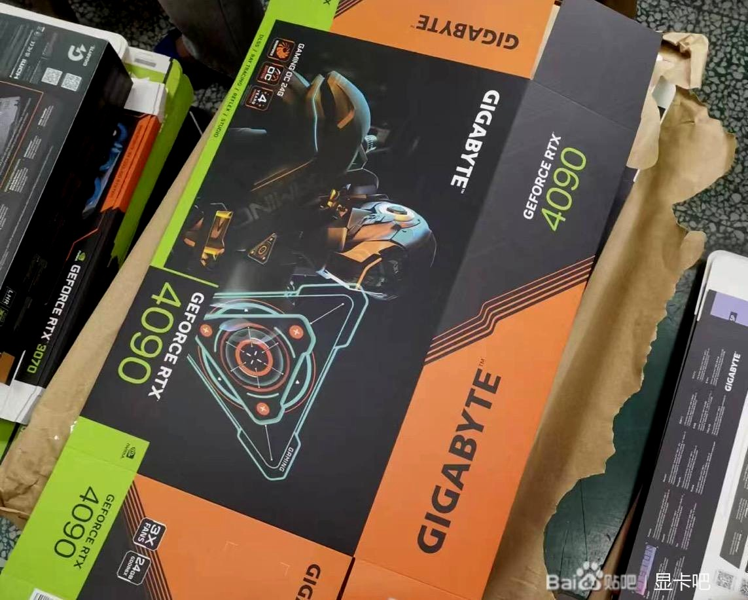 The company also points out that there is still technically 4GB of VRAM, and makes the assertion that stepping down to 3.5GB would have reduced performance further. Even with the benefit of doubt in that this was a mistake rather than deliberate misdirection, we’re disappointed that Nvidia didn’t bother issuing a correction till it was caught.
The company also points out that there is still technically 4GB of VRAM, and makes the assertion that stepping down to 3.5GB would have reduced performance further. Even with the benefit of doubt in that this was a mistake rather than deliberate misdirection, we’re disappointed that Nvidia didn’t bother issuing a correction till it was caught.
Performance
We tested the Gigabyte G1 Gaming GeForce GTX 970 with an Intel Core i7-4770K CPU and 16GB of DDR3-1600 RAM from Adata, all plugged in to an Asus Z87-Pro motherboard. Our test system also used a 1,000W power supply and closed-loop Nepton 280 CPU cooler from Cooler Master, an Adata SX910 SSD, and a Dell U2711 1440p monitor. The driver version installed was 347.25.
Installation in our test system was a breeze, though people with even regular-sized ATX cases might find that they need to move their hard drives around in order for this card to fit. We started off with 3DMark’s Fire Strike test, and recorded a score of 10,104 overall. This is only very slightly lower than the 10,690 points scored by the GTX 980. Of course it should be kept in mind that our Gigabyte G1 Gaming test card is factory-overclocked.
This is only very slightly lower than the 10,690 points scored by the GTX 980. Of course it should be kept in mind that our Gigabyte G1 Gaming test card is factory-overclocked.
Tomb Raider’s built-in benchmark had posed no challenge to the GTX 980, which ran comfortably at the 60fps cap even at 1440 with settings at Ultra and 16xAF. The GTX 970 ran exactly the same, with the minimum never dropping below 58fps. This is a pretty good sign that you could save a lot of money by going with the GTX 970 over its bigger sibling and not see any significant degradation in reasonably modern games on a single monitor.
Star Swarm is an extremely demanding benchmark that simulates thousands of objects moving around in 3D space at high speed, and got an average frame rate of 63.55fps. While the GTX 980 delivered 74.2fps, it’s interesting to note that Nvidia’s previous-generation flagship, the GTX 780, scored 63.77fps in the same test using the same hardware.
We then moved on to real-world game tests, measuring actual play sessions with the FRAPS reporting tool and analysing both frame rates and frame times. While the frame rate gives us a single, averaged number representing raw performance, frame time addresses the variance between frames to account for intermittent stutters and tears that degrade the gaming experience.
While the frame rate gives us a single, averaged number representing raw performance, frame time addresses the variance between frames to account for intermittent stutters and tears that degrade the gaming experience.
Battlefield 4 ran at an average of 59fps at 2560×1440 using the Ultra quality preset and 4xMSAA. The average frame time was 17.1ms and 99.9 percent of frames came in at under 22.1ms. With the resolution turned down to 1920×1080 and using the High quality preset, the average frame rate zoomed to 136, with much tighter timings of 7.37ms (average) and 11.1ms (99.9th percentile).
Crysis 3 can really push today’s hardware, and so we tried it out at 2560×1440, Very High quality and 8xMSAA. We saw only 23fps with an average time of 43.7ms and 99.9th percentile time of 57.5fps. This was below what anyone would consider smooth playability, and so some compromises were necessary. At 1920×1080, High quality and 4xMSAA, the game ran at a much smoother 62fps, with 16ms and 22. 3ms timings respectively.
3ms timings respectively.
While power consumption is low thanks to Nvidia’s engineering, we were concerned about noise that Gigabyte’s Windforce cooler would make with its three fans. We’re happy to report that even under heavy stress, it wasn’t too loud. While it definitely wasn’t whisper-silent, it was still much better than the GTX 780 we tested with its stock cooler pushing hot air out through the rear.
Verdict
Nvidia has modified the ROP and L2 figures in its official spec following widespread outcry online, and card manufacturers are expected to relabel their products going forward. Those who have already bought GeForce GTX 970 cards would be justified in feeling as though important information was withheld. There is no flaw or manufacturing defect, but it is a new design that has significant drawbacks, and as such Nvidia has been negligent at best.
The GTX 970 is still a very powerful GPU and cards such as the Gigabyte model we reviewed are still very attractive in terms of price, performance, power consumption, heat and noise compared to AMD’s current offerings. Users will run into the 3.5GB wall if they push their cards hard, such as in multi-monitor or 4K setups. Games releasing over the next few years will be demanding, and it isn’t unreasonable to expect a high-end graphics card purchased today to be able to handle them at high quality settings. It remains uncertain how well the GTX 970 will hold up.
Users will run into the 3.5GB wall if they push their cards hard, such as in multi-monitor or 4K setups. Games releasing over the next few years will be demanding, and it isn’t unreasonable to expect a high-end graphics card purchased today to be able to handle them at high quality settings. It remains uncertain how well the GTX 970 will hold up.
On the product side, Gigabyte has done a pretty admirable job of souping up the GTX 970 GPU. The G1 Gaming model we reviewed is certainly powerful — consider that its scores are not too far off from those of the GTX 980. This model is definitely way more expensive than vanilla GTX 970 cards available from other manufacturers, so it’s only worth it if you value good looks, low power consumption and features such as the flexible multi-screen support.
Street prices are lower than MRPs and fluctuate often. If the Gigabyte G1 Gaming’s tag seems too steep, any other GTX 970 card is also still a good buy. On the AMD side of the fence, Radeon R9-290 cards are also in the same neighbourhood in terms of price and performance but will run hotter and be noisier.
Price (MRP): Rs. 36,800
Pros
- Good performance in current-day games
- Low noise and power consumption
- Overclocking headroom and good cooling
Cons
- More expensive than most GeForce GTX 970 cards
- Much larger than the reference design
- VRAM allocation issue hampers heavy games
Ratings (Out of 5)
- Performance: 4
- Value for Money: 3
- Overall: 3.5
For the latest tech news and reviews, follow Gadgets 360 on Twitter, Facebook, and Google News. For the latest videos on gadgets and tech, subscribe to our YouTube channel.
Further reading: GeForce, GeForce GTX 970, Gigabyte, Gigabyte G1 Gaming, Gigabyte G1 Gaming GeForce GTX 970, Gigabyte G1 Gaming GeForce GTX 970 review, GTX 970, GTX 970 performance, GTX 970 price in India, Nvidia, Nvidia GeForce GTX 970, Nvidia GeForce GTX 970 Review
GIGABYTE GTX 970 G1 GAMING « 7Review
Cool, quiet, and deliciouslY quick, Gigabytếs overclocked GTX 970 nails it.
One of the new GeForce GTX 980 is a killer with a steep price. the I much cheaper GTX 970 looks one hell of a card. Unlike with the 980, the first iterations of which are mostly stock-clocked reíerence boards. there won t be any 970 reíerence boards. so our first taste comes courtesy of Gigabyte. And it’s really gone to town on the new 970 with the G1 Gaming, a íactory over-clocked card with custom cooling.
If you want to take it íurther than its íac-tory-overclocked settings, you can even get mighty đose to the períormance of a ref-erence-clocked GTX 980. And that means achieving superior gaming períormance to a GTX Titan Black. For not much more than C300. Yes, really. It’s great.
Inside the GTX 970 you ll find the same NVidia GM206 GPU that made the GTX 980 such an impressive graphics card, with just a few little nips and tucks to allovv the lower price point. The big change is on the traditional streaming microprocessor units íront. The SM count for the 970 is down from 16 to 13. That still gives you 1.666 CUDA cores for your money, but it’s a pretty severe slicing from the 2,068 cores in the GTX 980.
That still gives you 1.666 CUDA cores for your money, but it’s a pretty severe slicing from the 2,068 cores in the GTX 980.
Hovvever, the GTX 970 still has the same 2MB of L2 cache, the same 66 ROPs, the same 256-bit memory bus, the same speed and algorithmic advances in the actual memory itselí, and crucially, the same 6GB trame buffer. It’s the common memory ca-pacity between the two latest Maxwell-pow-ered cards that allovvs them to be such key players at the highest resolutions.
Cool runnings
Right from the outset then, it’s clear that Gigabytes G1 Gaming GTX 970 is aiming squarely at the bigger 980 beast. The base clock is 128MHz higher than the Standard GTX 970, so this new card is running íaster than the GTX 980 out of the box in terms of pure clock GPU terms. But thats just the base clock. The G1 Gamings boost clock goes even íurther than the GTX 980’s, hitting 1,329MHz as a Standard turbo setting com-pared to the 1,216MHz of its bigger brother.
Thats thanks to Gigabytes powerful Windforce cooling array. The large triple-fan/triple-heatsink Setup means it’s a lon-ger card than the Standard GTX 980 design, despite having a shorter PCB, but also makes it a seriously effective cooling so-lution. With the tactory-overclocked GPU working its Silicon socks off, it was still only just about hitting a maximum temperature of 58 c. That s incredibly cool running for a proper high-end GPU, especially one that s capable of hitting 30fps at top 4K settings in Battleíield 4.
The large triple-fan/triple-heatsink Setup means it’s a lon-ger card than the Standard GTX 980 design, despite having a shorter PCB, but also makes it a seriously effective cooling so-lution. With the tactory-overclocked GPU working its Silicon socks off, it was still only just about hitting a maximum temperature of 58 c. That s incredibly cool running for a proper high-end GPU, especially one that s capable of hitting 30fps at top 4K settings in Battleíield 4.
Even when we worked our own over-clocking magic on the G1 Gaming, it was still only very occasionally hitting a maximum 64 c. With the GM 204 running at an incred-ible 1.5GHz, that s a staggering technical achievement. In fact, it’s enough to have this G1 Gaming match a reíerence clocked and cooled GTX 980.
With coupon code: 7RW20, Audio Affair will give you £20 off all orders over £250. Sales items and some brands including Audio Pro, Pro-Ject, Kanto Audio and Audioengine are excluded from the discount code .
7Review earns Amazon affiliate commissions from qualifying purchases. You can support the site directly via Paypal donations ☕. Thank you!
Game on
lf that was the end of the story, you might still put your money on the reíerence GTX 980. Aíter all, its GPU Isn t being pushed as hard in order to achieve those speeds. But the VVindíorce cooling array really does make a tremendous difference; even operating at 1.5GHz, the G1 Gaming was running over 15 c cooler than the reíerence card.
Then there’s the price.The stock GTX 970, and this factory-overclocked version. But it’s still way cheaper than a basic GTX 980. As for AMD s Radeon R9 290X, ỉt’s in trouble. Even the overclocked Tri-X version from Sapphire can t cool to the same extent. or provide períormance to beat this cheaper card.
Even if AMD reacts by slashing prices, the Nvidia ecosystem arguably íeels a little more vibrant right now, with some íunky new technology (such as MFAA, VXGI, and DSR) making the Green Team seem more of a value proposition. In real terms, hovvever, it*s the additional straight-line gaming per-íormance that gives this new Gigabyte card theoverallvvin íorus.
In real terms, hovvever, it*s the additional straight-line gaming per-íormance that gives this new Gigabyte card theoverallvvin íorus.
IT’S A WRAP: OVER TO YOU, AMD
Cheaper, íaster, better. Thats what new Computer chips used to be about. More recently the rate of development in PC graphics has seemed to slow. With these new GPUs, Nvidia has taken us back to the golden age of graphics.
OK, the GeForce GTX 980 and 970 aren’t massively íaster than everything we‘ve seen beíore. Indeed, thefact Nvidias rela-tivelyancientGKHOchip—incardssuchas the GeForce GTX 780 Ti and Titan Black— is still pretty competitive just goes to show what an avvesome bit of kit it really is.
But in the GTX 970, Nvidia has come up with something seriously special.
That NVidia has pulled this off despite being stuck at 28nm through no fault of its own just makes these new Maxvvell GPUs even more impressive. We can hardly imagine how insane Maxwell vvill be when it gets an inevitable shrink down to 20nm next year.
If there is a negative, its the pric-ing on the GTX 980 model. It’s simply too big a premium to justify and that’s a pity. As for AMD, it doesn’t look pretty. All Nvidias main rival can do is cut pricing to position its GPUs more competitively. And while that may be enough to deliver a great price-performance package—the Radeon R9 290 and 290X remain awesome GPUs—it will still leave AMD lagging on metrics like heat and overclockability. And it will also leave AMD selling big, expensive graphics chips for not a lot of money.
As far as we know, it won’t be until 2015 and AMD’s 20nm Pirate Islands chips that there’s even a chance it will have some-thing that can truly take on Nvidia s Max-well. Until then, it looks like times will be tough or AMD. -MPC.
7Review earns Amazon affiliate commissions from qualifying purchases. You can support the site directly via Paypal donations ☕. Thank you!
Gigabyte GeForce GTX 970 G1 Gaming review
47points
Gigabyte GeForce GTX 970 G1 Gaming
Gigabyte GeForce GTX 970 G1 Gaming
Why is Gigabyte GeForce GTX 970 G1 Gaming better than the average?
- Thermal Design Power (TDP)?
148Wvs189. 19W
19W - GPU memory speed?
1753MHzvs1559.24MHz - DisplayPort outputs?
3vs1.99 - DVI outputs?
2vs0.8 - Height?
114mmvs122.01mm
Which are the most popular comparisons?
Gigabyte GeForce GTX 970 G1 Gaming
vs
AMD Radeon RX Vega 8
Gigabyte GeForce GTX 970 G1 Gaming
vs
Gigabyte GeForce GTX 1060
Gigabyte GeForce GTX 970 G1 Gaming
vs
Asus Radeon ROG Matrix HD 7970 Platinum
Gigabyte GeForce GTX 970 G1 Gaming
vs
Asus Strix GeForce GTX 970 DirectCU II OC
Gigabyte GeForce GTX 970 G1 Gaming
vs
Gigabyte GeForce GTX 970 WindForce 3X OC
Gigabyte GeForce GTX 970 G1 Gaming
vs
MSI GeForce GTX 970 Gaming 100ME
Gigabyte GeForce GTX 970 G1 Gaming
vs
MSI Radeon RX 470 Gaming 8GB
Gigabyte GeForce GTX 970 G1 Gaming
vs
MSI Radeon RX 480 Gaming 8GB
Gigabyte GeForce GTX 970 G1 Gaming
vs
Gigabyte GeForce GTX 960 G1 Gaming
Gigabyte GeForce GTX 970 G1 Gaming
vs
MSI GeForce GTX 1050 Ti GAMING X
Price comparison
User reviews
Performance
1. GPU clock speed
1128MHz
The graphics processing unit (GPU) has a higher clock speed.
2.GPU turbo
1329MHz
When the GPU is running below its limitations, it can boost to a higher clock speed in order to give increased performance.
3.pixel rate
66 GPixel/s
The number of pixels that can be rendered to the screen every second.
4.floating-point performance
3.92 TFLOPS
Floating-point performance is a measurement of the raw processing power of the GPU.
5.texture rate
122.5 GTexels/s
The number of textured pixels that can be rendered to the screen every second.
6.GPU memory speed
1753MHz
The memory clock speed is one aspect that determines the memory bandwidth.
7.shading units
Shading units (or stream processors) are small processors within the graphics card that are responsible for processing different aspects of the image.
8.texture mapping units (TMUs)
TMUs take textures and map them to the geometry of a 3D scene. More TMUs will typically mean that texture information is processed faster.
9.render output units (ROPs)
The ROPs are responsible for some of the final steps of the rendering process, writing the final pixel data to memory and carrying out other tasks such as anti-aliasing to improve the look of graphics.
Memory
1.effective memory speed
7012MHz
The effective memory clock speed is calculated from the size and data rate of the memory. Higher clock speeds can give increased performance in games and other apps.
2.maximum memory bandwidth
224.4GB/s
This is the maximum rate that data can be read from or stored into memory.
3.VRAM
VRAM (video RAM) is the dedicated memory of a graphics card. More VRAM generally allows you to run games at higher settings, especially for things like texture resolution.
More VRAM generally allows you to run games at higher settings, especially for things like texture resolution.
4.memory bus width
256bit
A wider bus width means that it can carry more data per cycle. It is an important factor of memory performance, and therefore the general performance of the graphics card.
5.version of GDDR memory
Newer versions of GDDR memory offer improvements such as higher transfer rates that give increased performance.
6.Supports ECC memory
✖Gigabyte GeForce GTX 970 G1 Gaming
Error-correcting code memory can detect and correct data corruption. It is used when is it essential to avoid corruption, such as scientific computing or when running a server.
Features
1.DirectX version
DirectX is used in games, with newer versions supporting better graphics.
2. OpenGL version
OpenGL version
OpenGL is used in games, with newer versions supporting better graphics.
3.OpenCL version
Some apps use OpenCL to apply the power of the graphics processing unit (GPU) for non-graphical computing. Newer versions introduce more functionality and better performance.
4.Supports multi-display technology
✔Gigabyte GeForce GTX 970 G1 Gaming
The graphics card supports multi-display technology. This allows you to configure multiple monitors in order to create a more immersive gaming experience, such as having a wider field of view.
5.load GPU temperature
Unknown. Help us by suggesting a value.
A lower load temperature means that the card produces less heat and its cooling system performs better.
6.supports ray tracing
✖Gigabyte GeForce GTX 970 G1 Gaming
Ray tracing is an advanced light rendering technique that provides more realistic lighting, shadows, and reflections in games.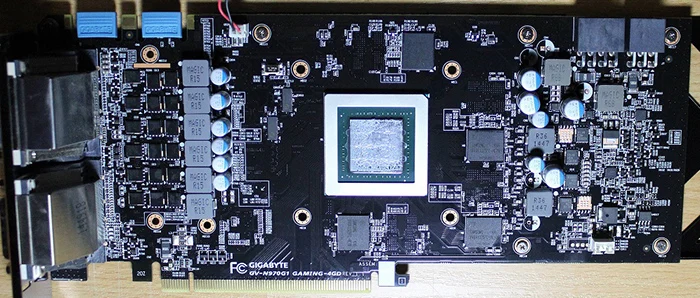
7.Supports 3D
✔Gigabyte GeForce GTX 970 G1 Gaming
Allows you to view in 3D (if you have a 3D display and glasses).
8.supports DLSS
✖Gigabyte GeForce GTX 970 G1 Gaming
DLSS (Deep Learning Super Sampling) is an upscaling technology powered by AI. It allows the graphics card to render games at a lower resolution and upscale them to a higher resolution with near-native visual quality and increased performance. DLSS is only available on select games.
9.PassMark (G3D) result
Unknown. Help us by suggesting a value.
This benchmark measures the graphics performance of a video card. Source: PassMark.
Ports
1.has an HDMI output
✔Gigabyte GeForce GTX 970 G1 Gaming
Devices with a HDMI or mini HDMI port can transfer high definition video and audio to a display.
2. HDMI ports
HDMI ports
More HDMI ports mean that you can simultaneously connect numerous devices, such as video game consoles and set-top boxes.
3.HDMI version
Unknown. Help us by suggesting a value.
Newer versions of HDMI support higher bandwidth, which allows for higher resolutions and frame rates.
4.DisplayPort outputs
Allows you to connect to a display using DisplayPort.
5.DVI outputs
Allows you to connect to a display using DVI.
6.mini DisplayPort outputs
Allows you to connect to a display using mini-DisplayPort.
Price comparison
Cancel
Which are the best graphics cards?
Gigabyte G1 Gaming GTX 970
NVIDIA’s latest Maxwell GM204 based 900 series is known for its impressive improvement in power and took the enthusiast market by storm. In collaboration with one of our nation’s best gaming rig builder at Ideal Tech, we manage to get our hands on another GTX 970 for today’s review – the Gigabyte G1 Gaming GTX 970. Retailed at approximately RM1499, the G1 Gaming GTX 970 isn’t the cheapest GTX 970 around but let’s see what kind of performance can we expect from this card.
Retailed at approximately RM1499, the G1 Gaming GTX 970 isn’t the cheapest GTX 970 around but let’s see what kind of performance can we expect from this card.
Specifications
|
Model Name |
GV-N970G1 GAMING-4GD |
|
Graphics Engine |
NVIDIA GeForce GTX 970 |
|
Bus |
PCI Express 3.0 |
|
Video Memory |
4GB GDDR5 |
|
Engine Clock |
GPU Boost Clock: 1329 MHz GPU Base Clock: 1178 MHz |
|
CUDA Core |
1664 |
|
Memory |
7010 MHz |
|
Memory Interface |
256-bit |
|
Interface |
DVI Output : Yes x 1 (DVI-I), Yes x 1 (DVI-D) HDMI Output : Yes x 1 (HDMI 2. Display Port : Yes x 3 (Regular DP) HDCP Support : Yes |
|
Accessories |
– |
|
Software |
– |
|
Dimensions |
312mm x 129mm |
Overview
The retail packaging of the G1 Gaming GTX 970 is just as usual, its iconic eye and brief introduction on the features such as Super Overclock, Flex display and Windforce can be found at the front of the box.
At the back of the box you’ll find a detailed description of the graphics card.
Accessories
The included accessories is a driver CD, user’s manual, PCIe Y-Splitter, seems pretty standard except for the absent of the DVI-VGA adapter.
It seems that almost every GTX 970 has gotten a new look, which goes the same for the G1 Gaming GTX 970 as well.
The air flow is effectively enhanced by the unique blade fan design which Gigabyte boasts to not only increase the cooling capacity while reducing air turbulence but also results a lower noise level.
The shroud has extra holes that allows better ventilation and improved heat dissipation.
The Windforce logo that illuminates in a soft blue glow when powered up.
A 8-pin and 6-pin PCIe power connector is required to power up the Gigabyte G1 Gaming GTX 970.
A total of 4 copper heatpipes is in direct contact with the GPU die for the best heat dissipation possible.
SLI fingers for multiple NVIDIA GPU configuration – up to 4 GPU.
At the back of the card you’ll find a metal backplate (the best looking backplate so far) that enhance the rigidity of the card to prevent PCB sagging issue that troubles a lot of users since then.
The G1 Gaming GTX 970 comes with a total of 6 output display connector to satisfy your needs for multiple display monitor – 3 x Display Port, 1 x HDMI 1 x DVI-D and 1 x DVI-I.
Performance Test
|
Test |
|
|
CPU |
Prolimatech |
|
CPU |
Intel |
|
Motherboard |
ASUS |
|
Memory |
Corsair |
|
Primary |
Kimtigo |
|
Power |
BitFenix |
|
Chassis |
BitFenix |
We’ve conducted our test by installing the G1 Gaming GTX 970 to our test bench as above and each and every benchmark is conducted in a room with 31C° ambient temperature.
Performance, Overclocking and Temperature
We ran a few graphically demanding games and synthetic benchmark in our possession at the resolution of 1920 x 1080, 4x Anti-aliasing. Due limited voltage adjustment, we’ve only managed to push the G1 Gaming GTX 970 to its highest stable clock that is able to complete each game benchmark with the following values:
- Maximum boost clock of 1436 MHz
- 8156 MHz on the memory clock
- 1.21V on the voltage for GPU
Although the overclocking result in numbers looks pretty impressive, but the performance gain we’re seeing here is a little odd for certain benchmark. Here’s the difference that we’ve observed in each benchmark after overclocking the G1 Gaming GTX 970:
- Unigine Valley: 5.4%
- Unigine Heaven: 7.4%
- Tomb Raider: 7.9%
- Battlefield 3: 12.5%
- Battlefield 4: 11.1%
- Crysis 3: 17.7%
- Far Cry 3: 14.9%
Cooling performance is impressive enough with idle temperature that hovers around 36°C and the highest temperature of 72°C is recorded when we’re on FurMark stress test utility.
Verdict
The G1 Gaming GTX 970 itself is already a factory overclocked and has higher clockspeed compared to most GTX 970. While a slightly better performance is guaranteed, the G1 Gaming GTX 970 is also a capable one when it comes to overclocking even though there’s limitation in voltage adjustment set by NVIDIA. While there’s minor coil noise from the card during full load with synthetic benchmarks such as FurMark stress test, Futuremark 3DMark, Unigine Heaven 4.0, etc – although it doesn’t really affect the overall performance.
The redesigned Windforce cooler does more than just giving the card a cool appearance, the new fan design operates way more quite than before without compromising the cooling performance. The price of RM 1499 isn’t going to be in favor for those with tight budget but it’s a worthy graphics card we would recommend to go for if one is willing to invest more for its overclocking capability and noise over performance ratio.
Pros
- Aesthetic appearance
- Almost silent operation but good cooling performance
- Factory overclocking and has good overclocking potential
- Comes with a metal back plate for extra protection against PCB sagging
Cons
- Expensive
- Limited overclocking capability due to NVIDIA’s Green Light Program
- Coil noise issue
- Clearance issue with certain PC chassis due to its length
Gigabyte GeForce GTX 980 G1 Gaming Review
Written by
Matthew Lambert
October 2, 2014 | 10:59
Tags: #best-gtx-980 #factory-overclock #gtx-980
Companies: #gigabyte
1 — Gigabyte GeForce GTX 980 G1 Gaming Review2 — Gigabyte GeForce GTX 980 G1 Gaming Review — Test Setup3 — Gigabyte GeForce GTX 980 G1 Gaming Review — Battlefield 4 Performance4 — Gigabyte GeForce GTX 980 G1 Gaming Review — BioShock Infinite Performance5 — Gigabyte GeForce GTX 980 G1 Gaming Review — Crysis 3 Performance6 — Gigabyte GeForce GTX 980 G1 Gaming Review — Skyrim Performance7 — Gigabyte GeForce GTX 980 G1 Gaming Review — Unigine Valley 1. 0 Benchmark8 — Gigabyte GeForce GTX 980 G1 Gaming Review — Power and Thermals9 — Gigabyte GeForce GTX 980 G1 Gaming Review — Overclocking10 — Gigabyte GeForce GTX 980 G1 Gaming Review — Performance Analysis and Conclusion
0 Benchmark8 — Gigabyte GeForce GTX 980 G1 Gaming Review — Power and Thermals9 — Gigabyte GeForce GTX 980 G1 Gaming Review — Overclocking10 — Gigabyte GeForce GTX 980 G1 Gaming Review — Performance Analysis and Conclusion
Gigabyte GeForce GTX 980 G1 Gaming 4GB Review
Manufacturer: Gigabyte
UK price (as reviewed):£499.99 (inc VAT)
UK price (as reviewed):$639.84 (ex Tax)
Nvidia’s two tiered GTX 900 series launch targeted two types of enthusiasts – the GTX 970 aimed at the value conscious performance hungry lot while the GTX 980 set its sights on those who demand only the best. As such, the GTX 980’s pricing was more inflated, a freedom it gets from having no real competition from AMD. That said, it’s worth remembering that its launch price of £430 was still much lower than that of the GTX 780 Ti at launch. Reference cards can still be found at this price, but custom made ones courtesy of Nvidia’s board partners demand a premium.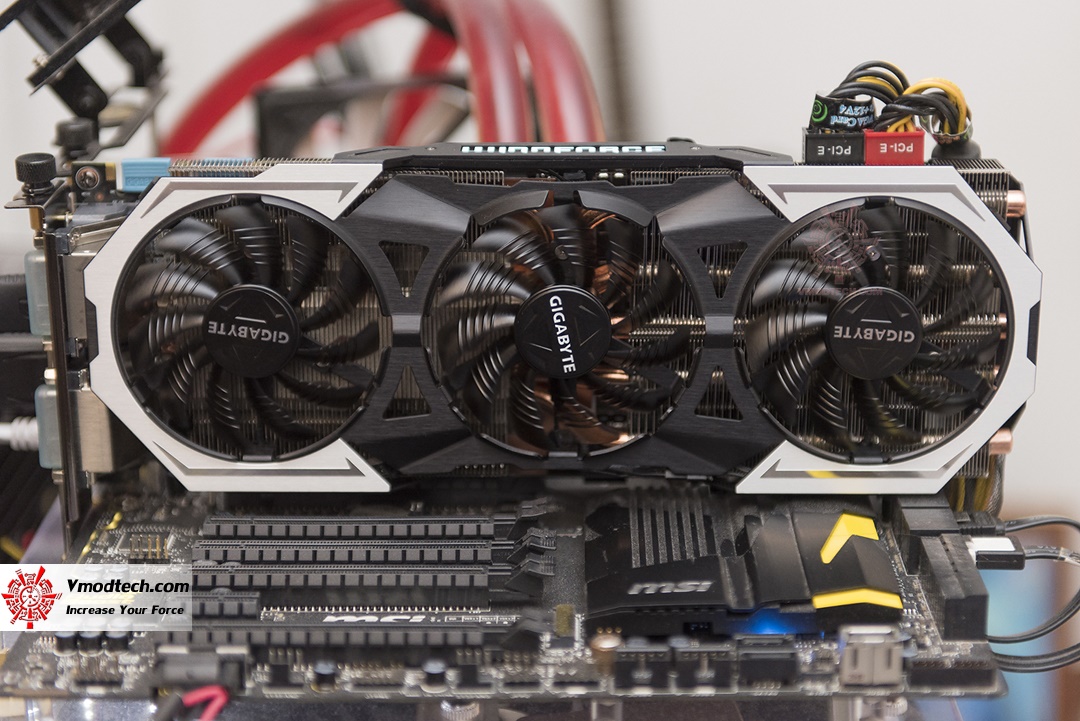 The GTX 980 Gaming G1 from Gigabyte is one such card, and at £500 it’s one of the most expensive GTX 980s on the market, coming in with a 16 percent mark up, so hopefully it offers us many good things.
The GTX 980 Gaming G1 from Gigabyte is one such card, and at £500 it’s one of the most expensive GTX 980s on the market, coming in with a 16 percent mark up, so hopefully it offers us many good things.
Click to enlarge
The latest edition of the Windforce 3X cooler is the stand-out feature, and it makes the card rather beastly. It measures 300mm long and weighs over 1kg. It’s also rated to deal with 600W of heat; we’re not entirely sure where Gigabyte pulled this from but judging from the size and weight alone we have little doubt that it will be able to cope with the 165W TDP GTX 980.
The build quality is exceptionally high. The cooler shroud is formed from rigid, brushed metal, and the same is true of the backplate as well, in stabilising the card against its own weight. The Windforce logo along the top edge of the card is backlit by blue LEDs. This will look good through a case window, as will the aggressive design of the backplate with its angled slits. The backplate has no removable section like the reference model, but these slits should serve a similar function in allowing air to circulate across the back of the PCB in SLI set-ups. SLI users will also be pleased to note that the cooler does not extend outwards over the SLI connectors, so fixed position bridges will fit without issue.
The backplate has no removable section like the reference model, but these slits should serve a similar function in allowing air to circulate across the back of the PCB in SLI set-ups. SLI users will also be pleased to note that the cooler does not extend outwards over the SLI connectors, so fixed position bridges will fit without issue.
Click to enlarge
Accompanying the card is two cables. One converts two Molex connections into an 8-pin PCI-E one, while another converts another pair into a 6-pin PCI-E plug. The inclusion of this latter cable is somewhat daft (or perhaps an early packaging mistake) since a quick glance along the top of the card reveals two 8-pin sockets. Gigabyte has thus equipped the card with the ability to draw more power than the reference model, which only has two 6-pin sockets.
Click to enlarge
Gigabyte has kept all five of the reference display outputs, but has also added a dual-link DVI-D connection, calling the new configuration Flex Display. Using this new port will disable the two DisplayPort connections next to it, and whatever configuration you use you’ll still only be able to run four displays at once.
Using this new port will disable the two DisplayPort connections next to it, and whatever configuration you use you’ll still only be able to run four displays at once.
As you’d expect, the card ships with a factory overclock, a 9 percent one to be precise, which leaves it with a base clock of 1,228MHz and a boost clock of 1,329MHz. Gigabyte uses a binning process it calls GPU Gauntlet Sorting to select GPUs for the G1 Gaming range, choosing only those with the best power efficiency. This would help explain the inflated price tag; hopefully overclocking the card proves very fruitful as a result. Sadly, Gigabyte has left the memory clocked at 7GHz effective. This is hardly slow, but for £500 it would have been good if Gigabyte had been able to select premium memory chips and offer its card with overclocked memory to differentiate it that little bit more.
Click to enlarge
The open-air cooler design and closed off rear I/O panel means all hot air from the GTX 980 G1 Gaming will be dumped into your chassis, so a solid exhaust system is a must, especially if going SLI. Air is moved by a trio of 80mm fans with a unique blade design, whereby the small triangle splits the air between the ridges, supposedly to improve airflow while reducing turbulence. The fins on the heatsink are densely packed, and are fed by a whopping six heat pipes (five 8mm, one 6mm) that run through a huge copper baseplate. The memory chips and MOSFETs are all directly cooled as well using thermal pads.
Air is moved by a trio of 80mm fans with a unique blade design, whereby the small triangle splits the air between the ridges, supposedly to improve airflow while reducing turbulence. The fins on the heatsink are densely packed, and are fed by a whopping six heat pipes (five 8mm, one 6mm) that run through a huge copper baseplate. The memory chips and MOSFETs are all directly cooled as well using thermal pads.
Click to enlarge
The PCB is sparse in places but the power circuitry forms what appears to be a 6+2 phase power system, an upgrade from the reference 4+1. Gigabyte uses Japanese solid caps, ferrite core metal chokes and low resistance MOSFETs as part of its Ultra Durable VGA technology.
Click to enlarge
Specifications
- Graphics processor Nvidia GeForce GTX 980, 1,228MHz (boost 1,329MHz)
- Pipeline 2,048 stream processors, 128 texture units, 64 ROPs
- Memory 4GB GDDR5, 7GHz effective
- Bandwidth 224GB/sec, 256-bit interface
- Compatibility DirectX 12, OpenGL 4.
 5
5 - Outputs/Inputs Dual Link DVI-D, Dual Link DVI-I, HDMI 2.0, 3 x DisplayPort 1.2
- Power connections 2 x 8-pin PCI-E, top-mounted
- Size 300mm long, dual-slot
- Warranty Three years
1 — Gigabyte GeForce GTX 980 G1 Gaming Review2 — Gigabyte GeForce GTX 980 G1 Gaming Review — Test Setup3 — Gigabyte GeForce GTX 980 G1 Gaming Review — Battlefield 4 Performance4 — Gigabyte GeForce GTX 980 G1 Gaming Review — BioShock Infinite Performance5 — Gigabyte GeForce GTX 980 G1 Gaming Review — Crysis 3 Performance6 — Gigabyte GeForce GTX 980 G1 Gaming Review — Skyrim Performance7 — Gigabyte GeForce GTX 980 G1 Gaming Review — Unigine Valley 1.0 Benchmark8 — Gigabyte GeForce GTX 980 G1 Gaming Review — Power and Thermals9 — Gigabyte GeForce GTX 980 G1 Gaming Review — Overclocking10 — Gigabyte GeForce GTX 980 G1 Gaming Review — Performance Analysis and Conclusion
Another review of the Gigabyte GTX970 G1 Gaming video card / Video cards and monitors / iXBT Live
I was going to write for a long time not knowing what to write in my first review about a video card based on a chip that has been on the market for a year and a half, and which has never been written about two. About the model that is Steam’s leader among discrete graphics cards. About the card, which is currently the benchmark for the middle segment of graphics accelerators. Long going, and going. Welcome gentlemen! GTX970. And, perhaps, its best incarnation Gigabyte GTX970 G1 Gaming!
About the model that is Steam’s leader among discrete graphics cards. About the card, which is currently the benchmark for the middle segment of graphics accelerators. Long going, and going. Welcome gentlemen! GTX970. And, perhaps, its best incarnation Gigabyte GTX970 G1 Gaming!
This is not my first experience with GTX970 series cards, but all hands did not reach one of the top representatives of the well-known Taiwanese brand. But now that I have the first representative of the G1 Gaming line in my hands, I suggest taking a closer look at it.
Gigabyte GTX970 G1 Gaming meets us with a box in the classic Gigabyte style, black. On the front side, we see a description of the techniques used and supported technologies. On the back side, we are told about the advantages of the Windforce3X cooling system, the use of technology for displaying images on multiple Flex display monitors, dual BIOS (GIGABYTE DualBIOS), the use of an ultra-reliable elementary base (Ultra Durable VGA), and, attention (!!!), manual selection of chips in terms of quality for the G1 Gaming line. Those. with this, we are promised high-quality crystals inside and a decent overclocking potential at the output … Well, we’ll see!
Those. with this, we are promised high-quality crystals inside and a decent overclocking potential at the output … Well, we’ll see!
Inside, again, a classic black box with a video card, under which there is a compartment with an additional kit. Which, it should be noted, is very modest for the top (at the time of release) card of the line. Two adapters for 6pin and 8pin, driver disk and manual. Why this kit did not include at least a DVI ↔ D-Sub adapter and a sticker is not clear to me personally. From the top game line of the top company, you expect something more interesting!
Opening!
Visually, the map looks very nice! Windforce3X has updated the casing since the GTX 7XX series and has become so brutal, and the back plate gives out a premium product. The set of outputs is also classic for modern video adapters 1 x DVI-I, 1 x DVI-D, 1 x HDMI, 3 x DisplayPort. Upon further consideration, the following feature, the length, attracts attention. The map is very long! Sooo! Occupying two slots in height, the length is declared within 312 mm! For comparison, dual-chip (!) HD7990 and GTX690 were a maximum of 315mm in their longest versions. On the one hand, such a length of the card makes you think about the possibility of placing it inside your case, but on the other hand, it seems to indicate that the cooling of our chip will be at the level!
The map is very long! Sooo! Occupying two slots in height, the length is declared within 312 mm! For comparison, dual-chip (!) HD7990 and GTX690 were a maximum of 315mm in their longest versions. On the one hand, such a length of the card makes you think about the possibility of placing it inside your case, but on the other hand, it seems to indicate that the cooling of our chip will be at the level!
Separately, I would like to say about the so-called backplate, or back plate. This structural element in its current version carries the same brutal style as the casing of the cooling system. At the same time, in addition to the visual pleasure of contemplating such beauty in your system unit, this device has only one practical value, it does not allow the card to bend in the pci-e slot under the weight of the cooling system. There is no question of any cooling of the elements of the power system and memory, since there is a decent gap between the backplate and the printed circuit board of the video card.
Fans have also been changed with the release of the 9th series. Now the design of the fans has been improved in the direction of reducing the turbulence of air flows, which should lead to better cooling of the video card. I am always very cautious about such statements by manufacturers, preferring to check all this in practice.
Before starting gaming testing (we will not have benchmarks, due to their complete uselessness for ordinary users, and they have already been tested more than a dozen times), I would like to draw attention to the place of this video card in the GTX9 family70 from Gygabyte.
As you can see from the table, before the release of the Gigabyte Xtreme Gaming line, our card was the top one in the gtx970 series from Gigabyte, now it is ahead of the Gigabyte Xtreme Gaming GTX 970 in terms of GPU frequency in nominal / boost. But everyone understands that +13 MHz in terms of the core, this is a purely digital superiority that will not affect the fact that these cards will be equal in games. And the actual difference between the Xtreme Gaming line is the increased number of heat pipes, reduced length and RGB lighting of the fans, which, of course, is not small, but, as they say, does not affect the speed!
And the actual difference between the Xtreme Gaming line is the increased number of heat pipes, reduced length and RGB lighting of the fans, which, of course, is not small, but, as they say, does not affect the speed!
Now let’s move on to gaming tests. And today we have a lot of them! The test is pretty simple. A half-hour run with measurements of the minimum, maximum and average fps and the maximum temperature of the video card. We will also check how one of the latest processors from Intel i5 6600 will work in tandem with the Gigabyte GTX970 G1 Gaming. Measurements will be made using the MSI Afterburner program.
Computer configuration:
- I5 6600 + Prolimatech Megahalems Rev.C + 2X Noctua NF-P12
- MSI B150 Night Elf
- Gigabyte GTX970 G1 Gaming
- G.Skill 16 GB 2133MHz
- Sea Sonic 460W Fanless Platinum
- Crucial MX200 240GB
- HGST 500Gb
- Fractal Design Core 1500 + Lamptron FC2
we see, despite its size, the Gigabyte GTX970 G1 Gaming fits perfectly into a compact system, and feels great in it!
GAMES:
Among the games we have today:
World Of Tanks
One of the most popular online games is famous for its demands on processors, but even with an HD client, the requirements for the video card are set to the highest. But, oddly enough, at maximum graphics settings, neither the processor nor the video card was fully loaded during the entire session, which means that the power of our system is more than enough for this game. Naturally, on different maps, due to the different number of objects for rendering, we got different fps. Minimum fps — 60, average — 90, maximum — 110.
But, oddly enough, at maximum graphics settings, neither the processor nor the video card was fully loaded during the entire session, which means that the power of our system is more than enough for this game. Naturally, on different maps, due to the different number of objects for rendering, we got different fps. Minimum fps — 60, average — 90, maximum — 110.
Witcher 3
The Witcher is one of the best, if not the best game of 2015. At maximum graphics settings with high Nvidia Hairworks settings, we get a minimum of 45 fps in the most difficult places for the video card. The average fps is 60, the maximum fps can be seen in enclosed spaces and a cave, where it exceeds 90.
Fallout 4
Gigabyte GTX970 G1 Gaming, one of the latest big novelties of the gaming industry, was also easily conquered. Also, at maximum settings, the card receives a full load only in large open spaces. And even in such conditions, we have at least 55 fps at our disposal. Average fps — 75, maximum — 95.
Average fps — 75, maximum — 95.
Assassins creed: Syndicate
But the last series of assassin’s adventures forced our card to capitulate at maximum settings with msaa x8 anti-aliasing. If indoors fps did not fall below 40, then when I went outside, I saw sad numbers in the fps column, the minimum of which was 9. I had to go back to the msaa x2 recommended by the system. In such conditions, fps did not fall below 45, on average it was 60, and did not grow above this mark.
Call of Duty: Black Ops 3
The last part of the famous franchise could be safely skipped, because at maximum settings the video card constantly produces the maximum 60 fps. If not for one fact: the video memory load does not fall below 4000MB. Knowing the old scandalous gtx970 problem with 0.5 GB of slow memory, we had the right to expect any performance drops, but there are none. A 4GB card paired with 16GB of RAM digests the game with a bang. What happens if the card has 2 GB of memory available is anyone’s guess.
What happens if the card has 2 GB of memory available is anyone’s guess.
As a bonus, we can mention the now popular game Armored Warfare, which, at maximum settings, conquered our map with the same constants, artificially limited by the 60 FPS system.
Overclocking + cooling system:
Not the most necessary for the average user, but nevertheless, a very interesting feature — overclocking!
We all remember the promise of manual selection of chips for this line, and the high asic 72.% shows us that, most likely, some sort of selection is really being carried out. Previously having 2 pieces of GTX970 other asic vendors above 63% I have not seen. As you can see from the picture, the high asic promises us good overclocking with air cooling.
Having made several (about 10) unsuccessful runs in FurMark, the memory core clock rates froze at the following numbers:
I want to note right away that raising the core voltage did not help me in this case. Above 1489 on boost, the card did not want to pass the benchmark.
Above 1489 on boost, the card did not want to pass the benchmark.
Of course, 1489 is a very good result, previous cards started at 1435 maximum, but I really wanted to overcome the mark of 1500.
At the same time, the card warmed up to a maximum of 68 degrees, the fans worked normally, and their speed did not rise above 60%, which, despite the small size of the case, did not affect the background noise in any way, and the computer continued to remain almost silent. In games, the temperature did not exceed 65 degrees and the sound background also remained comfortable.
In games, this 15% overclock resulted in an approximately equal increase in frame rate, in The Witcher it is about +10%, from 45 to 49under the same conditions. Very good in my opinion.
Conclusion:
And the conclusion is simple. With the GTX970 G1 Gaming, Gigabyte has launched one of the best and most balanced graphics cards on the market for gaming at FullHD resolution at maximum graphics settings. The highest level of factory overclocking, a productive and quiet cooling system, the possibility of high manual overclocking, excellent performance in games, everything is there.
The highest level of factory overclocking, a productive and quiet cooling system, the possibility of high manual overclocking, excellent performance in games, everything is there.
From the fact that in this map the end user may not be satisfied — this is the length. Of course, 312 mm is a lot for modern video cards, especially in non-top series, but the cooling system justifies every centimeter of length with its quiet and productive work. In our example, you could also see that cards with such a length can be placed in compact gaming systems.
Also in our review, we could see that a fresh, but not top-end Intel Skylake i5 6600 processor was more than enough to fully load our card where it was needed.
In total, even despite the release of Gigabyte’s new XtremeGaming gaming line and the new GTX970 series card in it, the Gigabyte GTX970 G1 Gaming also remains in the top segment of this series, and the lack of fan illumination that is not necessary for everyone and the absence of additional heat pipes make its retail price is more attractive in relation to the novelty.
Review and testing of the video card Gigabyte GeForce GTX 970 G1 Gaming
Contents
- Introduction
- Review Gigabyte GeForce GTX 970 G1 Gaming
- Packaging and delivery
- Appearance and dimensions
- Cooling system
- PCB
- Test Gigabyte GeForce GTX 970 G1 Gaming
- Test stand and software
- Test Instruments and Methods
- Standard frequencies and overclocking
- Cooling System Potential Study
- Conclusion
Introduction
The laboratory continues the series of reviews dedicated to the line of GeForce GTX 970 graphics accelerators. We have already reviewed the reference design version and one of the first original models — MSI GeForce GTX 970 Gaming 4G.
Thanks to our partner — the company Regard, the graphic accelerator of the Gigabyte brand of the updated WindForce series, which for unknown reasons became known as G1 Gaming, became a guest of the laboratory. Looking ahead, I will say that the company’s engineers were able to pleasantly surprise, but first things first.
Looking ahead, I will say that the company’s engineers were able to pleasantly surprise, but first things first.
As usual, let’s start the review of Gigabyte GeForce GTX 970 G1 Gaming with packaging and delivery.
recommendations
Review Gigabyte GeForce GTX 970 G1 Gaming
Full name: GeForce GTX 970 Gigabyte WindForce 3X PCI-E 4096Mb, manufacturer code: GV-N970G1 GAMING-4GD (rev. 1.0/1.1).
Packaging and delivery
The Gigabyte graphics card comes in a large box. The design of the front part is made in the usual design for the company with a predominance of blue and black colors. This is a very brief introduction to the product.
All the fun lies on the back of the package. In addition to technical data, a schematic representation of the upgraded WindForce cooling system is provided.
In addition, there is an excellent overclocking potential of the model due to a special selection of GPUs under the GPU Gauntlet Sorting program; Flex Display technology, which allows you to organize up to four displays and makes it easy to configure settings; the use of high-quality element base and support for Gigabyte DualBIOS technology (using two BIOS chips).
At the very bottom, in yellow, are the system requirements. The manufacturer emphasizes that the computer must be equipped with a power supply unit with a capacity of at least 500 W and support two PCI-E cables according to the “8 + 6” scheme. True, on the page of the Gigabyte website dedicated to this model, 550 watts have already been announced.
Main technical data in different languages, including Russian, moved to the end of the package.
Inside the main box is a black hard cardboard box with the company logo. After opening it, you can see the video card itself in an antistatic package.
It is housed in a soft material to protect it from damage during shipping.
The entire scope of delivery is carefully hidden in a recess under the graphics accelerator, covered with a cardboard cover.
Personally, I like the extended sets with rugs, magnets and posters, but everything is more modest here.
Gigabyte GeForce GTX 970 G1 Gaming includes:
- User Manual;
- CD with drivers and software;
- 2 x Molex -> 6-pin power adapters;
- 2 x Molex -> 8-pin power adapters.
Appearance and dimensions
A Gigabyte video card with a new sample of WindForce 3X cooling system installed on it looks very impressive, making you think about the high efficiency of the applied CO.
The entire model range of the company suffers from claustrophobia and is afraid of cramped cabinet spaces. This patient is no exception: the length of our hero is as much as 309mm, which can alienate some buyers. Otherwise, everything is not so bad — the width is only 117 mm, together with the cooler, the accelerator covers two expansion slots.
The entire rear side is covered by a slotted metal base plate which, together with the cooling system, protrudes beyond the edge of the PCB. Blue and red wires are suspiciously peeking out from the side, so let’s hope that when you are detained by the authorities, they will not consider this device to be some kind of bad object.
Blue and red wires are suspiciously peeking out from the side, so let’s hope that when you are detained by the authorities, they will not consider this device to be some kind of bad object.
The following set of interfaces is provided for displaying images on the video card:
- One DVI-D;
- One DVI-I
- Three DisplayPort;
- One HDMI.
The following resolutions are supported:
- Digital — up to 4096 x 2160;
- Analog — up to 2048 x 1536.
Six video outputs on a non-professional solution, I personally meet for the first time. This set of ports is universal because it allows you to connect most modern monitors or TVs without using adapters.
It is worth noting that there is no room for slots for the release of hot air, so all heat is dissipated inside the case.
One six-pin and one eight-pin connector for auxiliary power. If necessary, you can use adapters from the delivery set.
If necessary, you can use adapters from the delivery set.
The manufacturer does not disclose the TDP level of their product, only emphasizing the need to use a power supply unit with a power of at least 500 W.
Subscribe to our channel in Yandex.Zen or telegram channel @overclockers_news — these are convenient ways to follow new materials on the site. With pictures, extended descriptions and no ads.
Review and testing of GIGABYTE GeForce GTX 970 G1 GAMING based on NVIDIA GeForce GTX 970 GECID.com. Page 1
::>Video cards
>2014
> GIGABYTE GV-N970G1 GAMING-4GD
09-19-2014
Page 1
Page 2
One page
The NVIDIA Maxwell microarchitecture has been intriguing users since its announcement back in 2010. The developers promised us a real breakthrough, which at first was estimated to be almost three times ahead of the previous NVIDIA Kepler microarchitecture. Already at the final stage of development, roadmaps spoke of a stable two-fold advantage. Nevertheless, even such indicators cause delight among users and respect from competitors.
Already at the final stage of development, roadmaps spoke of a stable two-fold advantage. Nevertheless, even such indicators cause delight among users and respect from competitors.
To be honest, we originally planned to combine the theoretical part (represented by the review «Introduction to the NVIDIA Maxwell microarchitecture and new technologies for graphics processing») with the practical testing of the GIGABYTE GeForce GTX2 GAMING ( GV — N 970 G 1 GAMING -4 GD ) , the first graphics card based on the NVIDIA GM204 GPU that came to our lab. However, the theoretical material turned out to be so voluminous, deep and interesting in itself that it was decided to separate them.
Therefore, in this review, we will only talk about the GIGABYTE GeForce GTX 970 G1 GAMING adapter, which rightfully deserves to be in the spotlight. And the thing is that NVIDIA initially allowed its partners to move away from the reference design and use their own developments in the field of creating a printed circuit board and cooling system, providing them with only a productive and energy-efficient NVIDIA GM204 processor. As we’ll see below, GIGABYTE did a great job creating an excellent end product with an efficient yet slow cooling system, increased performance levels and excellent overclocking potential. Read on to find out how they did it. In the meantime, we suggest that you familiarize yourself with the detailed specification of the tested video card.
|
Model |
GIGABYTE GeForce GTX 970 G1 GAMING (GIGABYTE GV-N970G1 GAMING-4GD) |
|
Graphics core |
NVIDIA GM204-200-A1 (Maxwell) |
|
Number of universal shader processors (CUDA cores) |
1664 |
|
Supported APIs and Technologies |
DirectX 12, OpenGL 4. |
|
Graphics core frequency, MHz |
1178 (1329 with NVIDIA GPU Boost 2.0) |
|
Memory frequency (effective), MHz |
1753 (7012) |
|
Memory capacity, GB |
4 |
|
Memory type |
GDDR5 |
|
Memory bus width, bit |
256 |
|
Memory bandwidth, GB/s |
224.4 |
|
Tire type |
PCI Express 3.0 x16 |
|
Maximum resolution |
Digital — up to 4096 x 2160 Analog — up to 2048 x 1536 |
|
Image output interfaces |
1 x DVI-I 1 x DVI-D 1 x HDMI 3 x DisplayPort |
|
Support for HDCP and HD video decoding |
Yes |
|
Minimum power supply, W |
500 |
|
Dimensions (according to measurements in our test lab), mm |
311 x 117 |
|
Drivers |
Latest drivers can be downloaded from the GIGABYTE website or the GPU manufacturer’s website |
|
Manufacturer website |
GIGABYTE |
As you can see, GIGABYTE GeForce GTX 970 G1 GAMING differs significantly from the reference version of NVIDIA GeForce GTX 970. So, the new product received a proprietary cooling system, a slightly modified set of video outputs, factory overclocking of the graphics core, as well as an enhanced power subsystem and an original printed circuit board .
So, the new product received a proprietary cooling system, a slightly modified set of video outputs, factory overclocking of the graphics core, as well as an enhanced power subsystem and an original printed circuit board .
Packaging and Contents
Model GIGABYTE GeForce GTX 970 G1 GAMING comes in a rather large cardboard box, on the front side of which there is the logo of a new gaming series of video cards (GIGABYTE G1 GAMING), the name of the model and the manufacturer, as well as marks of support for NVIDIA G-SYNC, DirectX 12, NVIDIA GAMESTREAM and NVIDIA GAMEWORKS. Separately, the use of a proprietary WINDFORCE cooler, Flex Display technology and the belonging of the video card itself to the GIGABYTE Super Overlock series are noted.
The reverse side of the GIGABYTE GeForce GTX 970 G1 GAMING key features are:
- Unique blade fan design — the unique shape of the fan blades reduces air turbulence, which more effectively removes heat from the radiators.

- Illuminated LED — Modding enthusiasts will appreciate the blue WINDFORCE logo illuminated on the side of the video card.
- Direct Heat Pipe Touch – WINDFORCE cooler is favorably distinguished by the direct contact of the heat pipes with the graphics core through a small layer of thermal paste, which contributes to its more efficient cooling.
- Stylish Black Plate — a massive base plate on the back of the video card performs not only a decorative role, but also increases the overall rigidity of the structure, and also participates in cooling.
- Super OverClock — Thanks to a special GPU Gauntlet sorting process, only the highest quality specimens with excellent overclocking potential get into the GIGABYTE Super OverClock series.
- Flex Display — This technology allows you to automatically detect connected displays and easily organize the simultaneous operation of up to four panels.
Separately noted support for GIGABYTE DualBIOS technology (using two BIOS chips), as well as the use of the proprietary Ultra Durable VGA concept for selecting the element base of a video card (Japanese solid capacitors, ferrite chokes and energy-efficient MOSFETs with low open channel resistance).
A list of system requirements for the computer where you plan to install the graphics adapter is also located on the back of the box. Based on the recommendations, the power supply in such a system should be at least 500W and support one 6-pin and one 8-pin PCIe power cables.
The GIGABYTE GeForce GTX 970 G1 GAMING comes with two power adapters and a DVI↔D-Sub adapter in addition to a quick start guide and a CD with drivers and utilities, which will help you connect an analog monitor. In general, such a set can be safely described as good, since it will help to correctly organize the power supply of the video card if the source used does not have the necessary connectors.
To output an image on the tested novelty, a set of interfaces slightly different from the reference one is provided:
- 1 x DVI-I;
- 1 x DVI-D;
- 1 x HDMI;
- 3 x DisplayPort.
That is, the difference lies only in the presence of an additional DVI-D port, which will greatly simplify the creation of multi-screen configurations.
The following resolutions are supported:
- digital — up to 4096 x 2160;
- analog — up to 2048 x 1536.
Appearance and element base
For the production of GIGABYTE GeForce GTX 970 G1 GAMING, an original black printed circuit board was used. It differs from the reference model in a slightly different arrangement of on-board elements, but the basic layout principles are very similar. The element base itself corresponds to the Ultra Durable VGA proprietary concept, according to which only high-quality components are used in the production, namely: Japanese solid capacitors, ferrite core chokes and field-effect transistors with low open channel resistance (RDS (on)). Also note that some of the copper layers in the PCB are doubled in thickness to reduce overall electrical resistance and provide more efficient heat dissipation.
The GIGABYTE GV-N970G1 GAMING-4GD model is powered by a reinforced eight-phase scheme (three phases doubling for the GPU and two for the memory chips), while the reference version includes four phases in graphics core power circuit and one in the video memory power circuit.
The GPU power subsystem is based on ON Semiconductor’s NCP81174 digital PWM controller, which, according to the documentation, is equipped with short circuit protection and is characterized by increased efficiency due to the power saving function (PSI).
In addition to the PCI Express 3.0 x16 slot, the new items are powered through two additional connectors located on the side of the video card. Unlike the reference version, where both connectors are 6-pin, in this case one of the connectors is reinforced 8-pin. Separately, we note the care of GIGABYTE about users, which very successfully implemented the connection and disconnection of PCIe cables.
To enable NVIDIA SLI technology on GIGABYTE GeForce GTX 970 G1 GAMING uses two connectors to connect the corresponding bridges. They allow you to combine from two to four video accelerators for the joint calculation of graphic effects.
The reverse side of the novelty, originally covered by a massive base plate, is notable for the presence of the PWM controller mentioned above, as well as four of the eight video memory chips. Note that the reference NVIDIA GeForce GTX 970 has all eight memory chips on the front side of the PCB.
Note that the reference NVIDIA GeForce GTX 970 has all eight memory chips on the front side of the PCB.
The tested model is based on the NVIDIA GM204 (Maxwell) graphics chip marked «GM204-200-A1», manufactured using a 28-nm process technology. It includes 1664 universal shader pipelines (CUDA cores in NVIDIA terminology), 64 rasterization units and 104 texture units. As we have already said, the video card is distinguished by the presence of a factory overclocked graphics core, the operating frequencies of which were 1178 and 1329 MHz for nominal and dynamic modes, respectively.
The memory of the GIGABYTE GV-N970G1 GAMING-4GD video card, with a total volume of 4 GB, is assembled using 8 Samsung K4G41325FC-HC28 chips with a capacity of 512 MB each. According to the documentation, their effective frequency is 7 GHz. The exchange of data between the GPU and memory is carried out through a 256-bit bus, which is capable of passing 224. 4 GB of information per second.
4 GB of information per second.
Cooling system
The proprietary WINDFORCE cooling system, in addition to a very discreet design, is quite large in size. A video card with CO installed takes two expansion slots and has a total length of 311 mm (measured in our test lab).
directly the cooler itself consists of a three -section radiator dialing of 20, 40 and 47 aluminum nickelled plates, as well as three axial fans with a diameter of the 76 mm blades, fixed on the aluminum casing, which covers the entire structure from above. As turntables, Power Logic PLD08010S12H models are used with an improved shape of the blades and an extended service life of the plain bearings used.
Four 6 mm diameter copper heat pipes are used to improve heat transfer efficiency. Unfortunately, they are not covered with a layer of nickel, which prevents the oxidation of copper, which in the future may adversely affect the cooling efficiency. At the same time, the contact of heat pipes with a copper base and radiator fins is improved by solder.
At the same time, the contact of heat pipes with a copper base and radiator fins is improved by solder.
Also clearly visible in this photo is how the GIGABYTE Direct Heat Pipe Touch technology works, where the heat pipes are in direct contact with the graphics core through a small layer of thermal paste.
In turn, two of the four video memory chips and the power elements of the graphics core power subsystem are cooled due to direct contact with the heatsink using a thermal interface.
Unfortunately, the video memory chips on the reverse side are deprived of any additional cooling, since the base plate does not contact them directly. However, she still takes an active part in the removal of excess heat. During operation, its temperature rises noticeably, so you should be careful when removing the video card immediately after stopping the computer.
With automatic regulation of the fan blades speed, in the maximum load mode, the graphics core heated up to 56 degrees, and the cooler, judging by the monitoring readings, worked at 57% of its maximum power.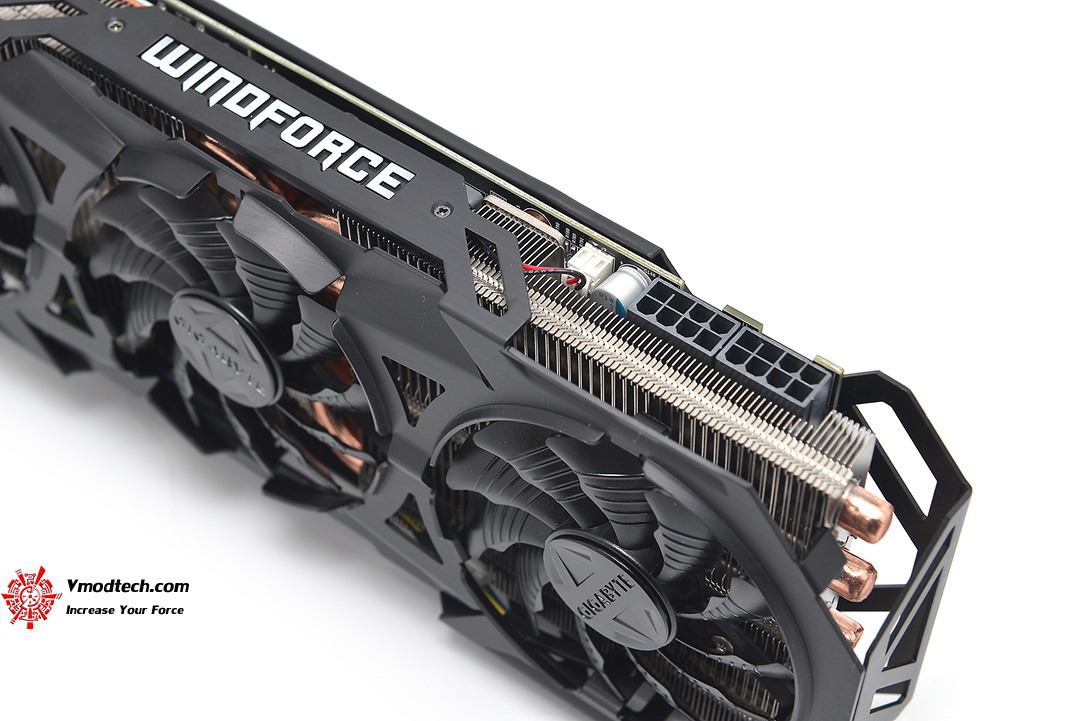 The noise level at the same time is absolutely comfortable, and subjectively it can be described as quiet.
The noise level at the same time is absolutely comfortable, and subjectively it can be described as quiet.
In the maximum fan speed mode, the temperature of the GPU dropped by 7 degrees. The noise emitted at the same time slightly exceeded the average level, but remained quite acceptable for constant use.
In the absence of load, the frequencies of the graphics core and memory were automatically reduced, which led to their lower power consumption and heat dissipation. The cooler in this mode worked quietly, and the temperature of the graphics core did not exceed 31 degrees.
Ultimate performance and acoustic comfort make for an exceptionally pleasant GIGABYTE WINDFORCE cooling system experience. Fortunately, it does an excellent job with its immediate tasks and at the same time does not bother you with a high level of noise during everyday use.
3 vs 1.99
2 vs 0.
 8
8 114mm vs 122.01mm
Which comparisons are the most popular?
Gigabyte GeForce GTX 970 G1 Gaming
vs
AMD Radeon RX Vega 8
Gigabyte GeForce GTX 970 G1 Gaming
vs
0003
vs
Asus Radeon ROG Matrix HD 7970 Platinum
Gigabyte GeForce GTX 970 G1 Gaming
vs
Asus Strix GeForce GTX 970 DirectCU II OC
Gigabyte GeForce GTX 970 G1 Gaming
vs
Gigabyte GeForce GTX 970 WindForce 3X OC
Gigabyte GeForce GTX 970 G1 Gaming
vs
MSI GeForce GTX 970 Gaming 100ME
Gigabyte GeForce GTX 970 G1 Gaming
vs
MSI Radeon 4GB0003
Gigabyte GeForce GTX 970 G1 Gaming
vs
MSI Radeon RX 480 Gaming 8GB
Gigabyte GeForce GTX 970 G1 Gaming
vs
Gigabyte GeForce GTX 960 G1 Gaming
Gigabyte GeForce GTX 970 G1 Gaming
vs
MSI GeForce GTX 1050 Ti GAMING X
Price comparison
User reviews
Performance
2. turbo GPU
turbo GPU
1329MHz
When the GPU is running below its limits, it can jump to a higher clock speed to increase performance.
3.pixel rate
66 GPixel/s
The number of pixels that can be displayed on the screen every second.
4.flops
3.92 TFLOPS
FLOPS is a measurement of GPU processing power.
5. texture size
122.5 GTexels/s
The number of textured pixels that can be displayed on the screen every second.
6.GPU memory speed
1753MHz
Memory speed is one aspect that determines memory bandwidth.
7.shading patterns
Shading units (or stream processors) are small processors in a video card that are responsible for processing various aspects of an image.
8.textured units (TMUs)
TMUs take texture units and bind them to the geometric layout of the 3D scene. More TMUs generally means texture information is processed faster.
More TMUs generally means texture information is processed faster.
9 ROPs
ROPs are responsible for some of the final steps of the rendering process, such as writing the final pixel data to memory and for performing other tasks such as anti-aliasing to improve the appearance of graphics.
Memory
1.memory effective speed
7012MHz
The effective memory clock frequency is calculated from the size and data transfer rate of the memory. A higher clock speed can give better performance in games and other applications.
2.max memory bandwidth
224.4GB/s
This is the maximum rate at which data can be read from or stored in memory.
3.VRAM
VRAM (video RAM) is the dedicated memory of the graphics card. More VRAM usually allows you to run games at higher settings, especially for things like texture resolution.
4. memory bus width
256bit
A wider memory bus means it can carry more data per cycle. This is an important factor in memory performance, and therefore the overall performance of the graphics card.
5.GDDR memory versions
Later versions of GDDR memory offer improvements such as higher data transfer rates, which improve performance.
6. Supports memory troubleshooting code
✖Gigabyte GeForce GTX 970 G1 Gaming
Memory troubleshooting code can detect and fix data corruption. It is used when necessary to avoid distortion, such as in scientific computing or when starting a server.
Functions
1.DirectX version
DirectX is used in games with a new version that supports better graphics.
2nd version of OpenGL
The newer version of OpenGL, the better graphics quality in games.
OpenCL version 3.
Some applications use OpenCL to use the power of the graphics processing unit (GPU) for non-graphical computing. Newer versions are more functional and better quality.
4.Supports multi-monitor technology
✔Gigabyte GeForce GTX 970 G1 Gaming
The graphics card is capable of connecting multiple displays. This allows you to set up multiple monitors at the same time to create a more immersive gaming experience, such as a wider field of view.
5. GPU temperature at boot
Unknown. Help us offer a price.
Lower boot temperature — this means that the card generates less heat and the cooling system works better.
6.supports ray tracing
✖Gigabyte GeForce GTX 970 G1 Gaming
Ray tracing is an advanced light rendering technique that provides more realistic lighting, shadows and reflections in games.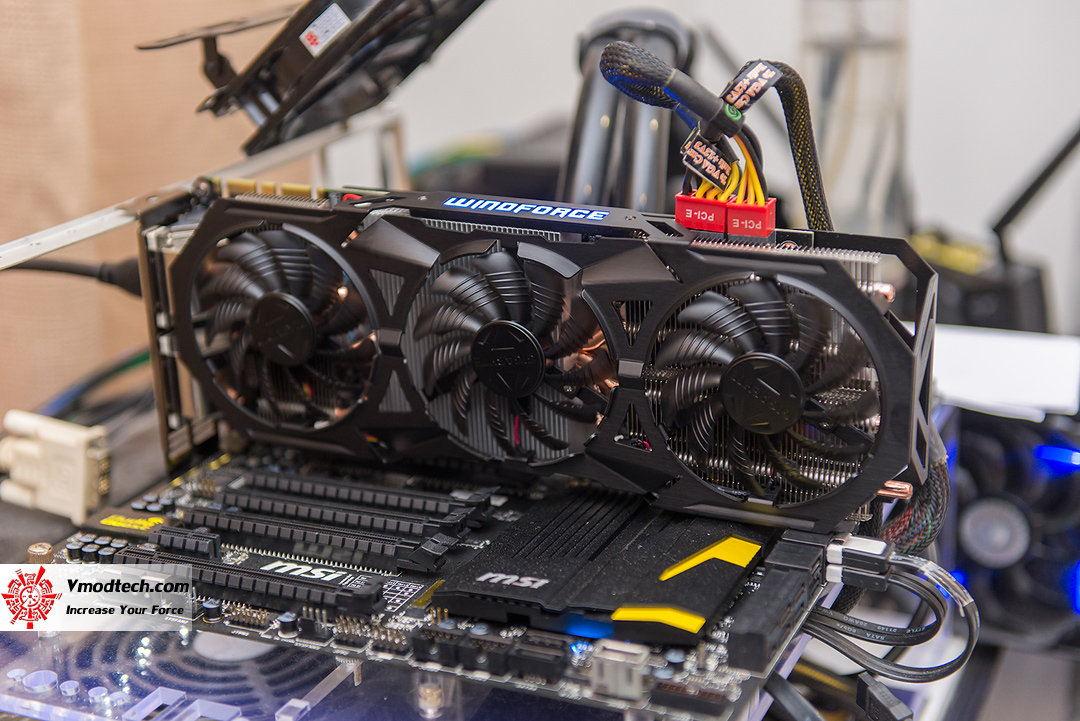
7.Supports 3D
✔Gigabyte GeForce GTX 970 G1 Gaming
Allows you to view in 3D (if you have a 3D screen and glasses).
8.supports DLSS
✖Gigabyte GeForce GTX 970 G1 Gaming
DLSS (Deep Learning Super Sampling) is an AI based scaling technology. This allows the graphics card to render games at lower resolutions and upscale them to higher resolutions with near-native visual quality and improved performance. DLSS is only available in some games.
9. PassMark result (G3D)
Unknown. Help us offer a price.
This test measures the graphics performance of a graphics card. Source: Pass Mark.
Ports
1.has HDMI output
✔Gigabyte GeForce GTX 970 G1 Gaming
Devices with HDMI or mini HDMI ports can stream HD video and audio to the connected display.
2. HDMI connectors
HDMI connectors
More HDMI connectors allow you to connect multiple devices at the same time, such as game consoles and TVs.
HDMI version 3
Unknown. Help us offer a price.
Newer versions of HDMI support higher bandwidth, resulting in higher resolutions and frame rates.
4. DisplayPort outputs
Allows connection to a display using DisplayPort.
5.DVI outputs
Allows connection to a display using DVI.
Mini DisplayPort 6.outs
Allows connection to a display using Mini DisplayPort.
Price match
Cancel
Which graphics cards are better?
Review of video card Gigabyte GeForce GTX 970 G1 Gaming
arablionz.cc
Overview of the video card Gigabyte GeForce GTX 970 G1 Gaming
معاينة
Video review of the video card GIGABYTE GeForce GTX 970 G1 GAMING
معاينة
GIGABYTE GeForce GTX 1070 G1 Gaming 9 video card disassembly0003
معاينة
MSI GeForce GTX 1050 Ti GAMING X 4G —
video card review
معاينة
ASUS ROG STRIX GeForce GTX 1080 GAMING OC —
video card review
معاينة
Bright PC build in Chieftec Scorpion II and benchmark GIGABYTE GeForce RTX 2060 GAMING OC 6G.
معاينة
ASUS GeForce GTX 960 STRIX DirectCU II OC — review of video card
معاينة
Gigabyte GeForce GTX 750 TI 1GB — Overview of
معاينة
ASUS Dual GeForce GTX 1060 3GB OC — review of video card with 3 GB of video memory
معاينة
Overview of the video card ASUS GeForce GTX 1080 8GB ROG STRIX OC Edition (review)
معاينة
GeForce Experience 3.20.5 review — new performance metrics, 1-click graphics card setup
معاينة
REVIEW AND TEST of the cheapest GeForce RTX 2060 from Gigabyte
معاينة
Aorus RTX 2080 Ti Gaming Box
external graphics card review
معاينة
ASUS ROG STRIX-GTX1080-O8G-GAMING — graphics card review
معاينة
Gigabyte GTX 970 G1 GAMING — Review, Test and Overclock
معاينة
Gigabyte GTX 970 Xtreme Gaming Review + Tests in games. THIS IS AN ACCELERATION!!!
معاينة
MSI GeForce GTX 1080 GAMING X 8G — review, overclocking, test in 4K, 2K (QHD) and FullHD
معاينة
VIDEO CARD OPTIMIZATION IN 2021!/HOW TO OVERCLOCK YOUR VIDEO CARD!? GEFORCE EXPERIENCE
معاينة
Techno Detective about Attempt to Repair Video Card Nvidia GeForce GTX 1060 6GB
معاينة
Nvidia GeForce GT 750m GDDR5 128 Bit + Core i7-4700MQ
Tests
معاينة
Gigabyte GeForce GTX 750 Unboxing and Installation
معاينة
Geforce Gt 330m Gaming (Benchmarking)
معاينة
Mi is az az RTX? — Valasz a TUF Gaming GeForce RTX™ 3070-el!
معاينة
Gigabyte GTX970 G1 Gaming Super Overclock Windforce Edition
معاينة
NVIDIA Geforce 940MX VS AMD Radeon R5 M430 2018! — Gaming Performance!
معاينة
AMD Ryzen 5 3600 GIGABYTE B450 AORUS M OCPC RAM INNO3D GTX 1650 Gaming PC Build
معاينة
REVIEW AND TEST VIDEO CARD
معاينة
GeForce 920MX 940MX MX150 vs Radeon R5 M430 R7 M440 M445 520 530 — gaming test
معاينة
Review of the video card R9 290. Tests in 7 games
Tests in 7 games
معاينة
Overview of the video card GTX1060 Asus Dual
معاينة
Overview Unboxing 2020 ASUS Graphics Cards AMD Radeon RX 570
معاينة
Gigabyte B450 Aorus Elite vs Asus Tuf B450-Plus Gaming
معاينة
Overview of the motherboard Gigabyte B85 HD3
معاينة
GeForce Experience Overview|How to use
معاينة
GTX 750 1gb from Gigabyte in 2021 | Review and test in 15 games
معاينة
Gigabyte GA-990FXA-UD3:
motherboard review
معاينة
Review and tests Geforce GT 610 | GTA V, Fortnite and others
معاينة
GIGABYTE GA-B85M-D3H — low cost
motherboard review
معاينة
NEW VIDEO CARD WITHOUT RTX! / NVIDIA GEFORCE GTX 1660 TI
REVIEW
معاينة
Can I play Battlefield 4 on Ultra? Review Gigabyte GTX750Ti
معاينة
Typical faults for a whole series of motherboards from Gigabyte — Overview of
معاينة
Motherboard Gigabyte GA-990FXA-UD3 — High class review!
معاينة
Gigabyte 990-FXA UD5 Startup problem ( Double boot-Fixed ) #doubleboot #gigabyte #990fxa
معاينة
Nvidia GeForce GTX 1060 Review — Great Card for Full HD
معاينة
Review GIGABYTE B450 AORUS ELITE (Great solution for Ryzen 5)
معاينة
Review and test of Nvidia GeForce GT640 from ASUS in budget assembly
معاينة
Overview of the GIGABYTE Z370-HD3 motherboard + solution to the problem of installing Windows 7
معاينة
How to download AMD Radeon graphics drivers | update AMD
graphics card drivers
معاينة
GIGABYTE Motherboard Driver Installation gigabyte
معاينة
AMD RYZEN 3 2200G GIGABYTE B450 AORUS M / MY BUILD / OVERCLOCKING MEMORY AND CPU / BIOS / REVIEW
معاينة
MSI Z97 GAMING 5 motherboard review
معاينة
Review MSI Z370 Gaming Pro Carbon
معاينة
MSI Z97 GAMING 7 — MOTHERBOARD OVERVIEW
معاينة
Review MSI Z370 Gaming PRO Carbon AC
معاينة
MSI Z87-G45 GAMING
motherboard review
معاينة
MSI Z97 Gaming 5:
Gaming Motherboard Review
معاينة
MSI Z97 GAMING 5
Gaming Motherboard Review
معاينة
Review MSI B350 Gaming Pro Carbon with
LED Light
معاينة
Alienware M18x R2 18″ Gaming Labtop Unboxing / Review
معاينة
MSI Z370 GAMING PRO CARBON
Motherboard Overview
معاينة
Review of video card Gigabyte GTX 970 (GV-N970WF3OC-4GD)
Box appearance
The video card is supplied in a standard box, which Gigabyte has not changed for quite a long time — the main color is black, there is a company logo, a lot of color printing on the back, and in front of the eyes, the name of the video card, a couple of pictures with technologies and a logo. If you are interested in what this video card can do, then you can view a small advertisement on the back panel — it shows how to connect multiple displays, and what technologies are used in the video card. Lots of useful information that you can’t read anywhere else.
If you are interested in what this video card can do, then you can view a small advertisement on the back panel — it shows how to connect multiple displays, and what technologies are used in the video card. Lots of useful information that you can’t read anywhere else.
Opening this box, you get access to another black box with a matte finish and a glossy manufacturer’s logo. This case looks very cool, and it seems to me that you can even store jewelry in it. He made a very positive impression on me.
Opening the case, we see the video card itself in a special package with a sealed exit. When buying, by the way, pay attention to the adhesive tape that seals the exit. If the adhesive tape is transparent, then the package was not opened, and if it turns white in places, throw the card and leave. The video card lies in a special niche made of hard foam rubber (or similar material). I was personally struck by how accurately they cut out a niche for the card — right butt to butt, bulge to bulge.
Scope of supply
There is a special insert under the video card, removing which, we get some completely useless things — outdated power cables, instructions for installing the card, and a driver disk. It is better to download the latter on the Internet through a proprietary utility, so you will always get the latest technology, and relying on a disk is a very stupid idea. In any case, you will supply power from the power supply via a cable coming from it, and the installation guide is not needed in principle. There are not so many places on the board where you can plug a video card.
Features
Now let’s talk about the video card itself. On top of the board with the chip is a rather large heatsink, which protrudes a few centimeters beyond the card itself. The radiator is pierced with copper tubes to remove heat from the processor and these tubes also protrude beyond the main body.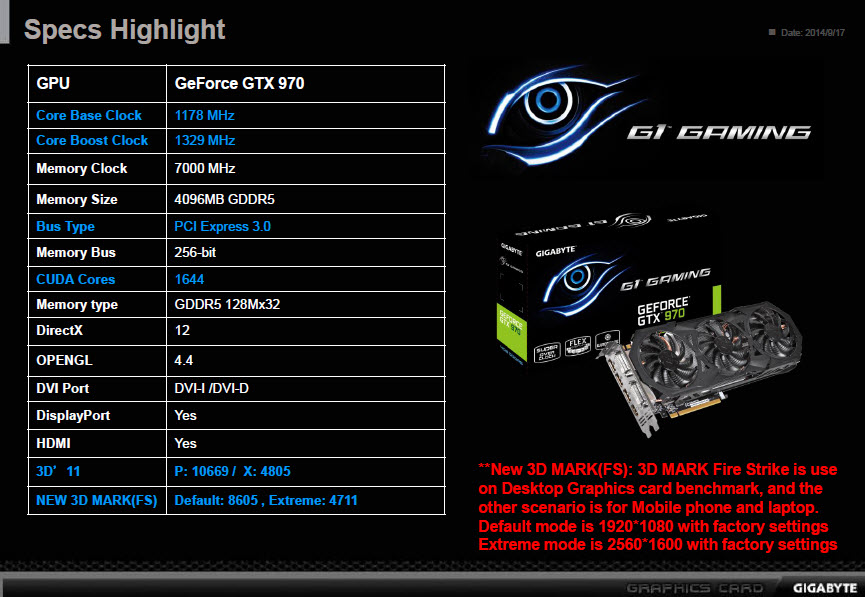 A shroud with three fans is installed on top of the radiator, which will blow hot air from the radiator cavities into the computer case. The fans are built in a special form with «gills» on the blades and a small addition on the edges of the blades.
A shroud with three fans is installed on top of the radiator, which will blow hot air from the radiator cavities into the computer case. The fans are built in a special form with «gills» on the blades and a small addition on the edges of the blades.
According to the manufacturer, this increases the efficiency of the fan by 15%, which, in general, is quite good. The board’s textolite is black, there is no backplate on the back panel. More precisely, only the standard model does not have it, while the G1 has a backplate, and along with factory overclocking, you also get more reliability of the card. If something goes wrong, then with the backplate the card will pull out the connection connector, but it will remain unscathed. I have the usual version, but I’m not going to break anything.
It is also worth noting that the casing inside which the fans are located is made of plastic, not metal. On the Internet, many journalists talk about metal, but this is just an erroneous opinion. The casing is completely made of plastic, and this can be easily identified by bending panels — the metal would not bend. There are as many as six connectors for connecting monitors — one HDMI, two DVI and three Display Ports. In theory, you can connect monitors to all six connectors and work without any problems, but for gaming tasks this is completely unrealistic. The video card can cope with four displays in Full HD, but with six it will no longer be able to and there will be a drawdown of frames.
The casing is completely made of plastic, and this can be easily identified by bending panels — the metal would not bend. There are as many as six connectors for connecting monitors — one HDMI, two DVI and three Display Ports. In theory, you can connect monitors to all six connectors and work without any problems, but for gaming tasks this is completely unrealistic. The video card can cope with four displays in Full HD, but with six it will no longer be able to and there will be a drawdown of frames.
We also advise owners of 4K monitors to use Display Port, since DVI will have a much worse picture. HDMI is ideal for gaming at Full HD resolution. By the way, it is worth noting that all connectors for connecting out of the box are closed with special plastic plugs. If they do not spoil your impression of the computer, then you can not remove it — there will be less dust. Similar plugs are on the PCIe connector and the SLI connector, but this is not surprising, everyone has them now.
The graphics card memory runs at 7010 MHz, while the core clock is 1114 MHz out of the box. When working with gaming products, a special Turbo Boost technology will be enabled, which accelerates the core frequency to 1253 MHz. There are also many options for overclocking a video card on the Internet with different results, but at the moment I personally do not see the point in doing this. The characteristics are quite enough to run all games at ultra settings at gaming 30-60 FPS, so there is no need to heat the video card more than necessary at the moment.
But again, that’s up to everyone. The cooling system is WINDFORCE 3X, which consists of a radiator and three fans. The amount of memory here is 4 gigabytes (GDDR5), and here it is worth giving a little clarification. For a long time there has been a scandal on the net that video cards 970 and 980 have not 4 gigabytes of internal memory, but 3.5 gigabytes + 0. 5. The second 0.5 supposedly have a low speed and significantly harm the FPS. Well, there is no way to fight this, and the only way out is to buy a video card for 6 or more gigabytes. This doesn’t suit us.
5. The second 0.5 supposedly have a low speed and significantly harm the FPS. Well, there is no way to fight this, and the only way out is to buy a video card for 6 or more gigabytes. This doesn’t suit us.
All the latest nVidia technologies are supported, from the ability to stream directly from the proprietary utility to DirectX 12. Actually, this is another reason to buy nVidia video cards — all gaming products work on their technologies and look much worse on AMD video cards.
Enough already praising the video card and it’s time to move on to its shortcomings, but they are. For starters, the noise level is high. Whoever says anything, but three fans in heavy toys work more than half the power and there is noise from them, albeit barely distinguishable even without headphones. If you play in a headset or your PC case is protected from vibrations, you won’t notice any sound at all. The second disadvantage is the size — 310 mm in length. Not every case can accommodate such a video card. Cases of the ATX type, we don’t even consider others, in about 70% of cases such a card could not fit or could fit, but with the HDD tray removed. It is worth remembering this when buying a case.
Not every case can accommodate such a video card. Cases of the ATX type, we don’t even consider others, in about 70% of cases such a card could not fit or could fit, but with the HDD tray removed. It is worth remembering this when buying a case.
Total
My impressions of the video card are only positive. Of course, this is not a top model, and you should not expect the best performance from it in games, especially when compared with the 980 Ti, but it will show its honest 60 frames per second at ultra settings in Full HD resolution in all modern games. In online games, especially in shooters, there are more than a hundred FPS, and I don’t need more. Good things start from the box and end with the work of the card in the case. Yes, it is quite large and it is difficult to choose a case for it, but difficult does not mean impossible.
Yes, it makes a lot of noise at high cooler speeds, but I’m one of those users who started the computer in childhood and even the neighbors heard it, so it’s not scary.

 4, NVIDIA GPU Boost 2.0, NVIDIA TXAA, NVIDIA FXAA, NVIDIA Adaptive Vertical Sync, NVIDIA Surround, NVIDIA PhysX, NVIDIA 3D Vision, NVIDIA SLI, NVIDIA CUDA
4, NVIDIA GPU Boost 2.0, NVIDIA TXAA, NVIDIA FXAA, NVIDIA Adaptive Vertical Sync, NVIDIA Surround, NVIDIA PhysX, NVIDIA 3D Vision, NVIDIA SLI, NVIDIA CUDA