P4 Titan 533 series:GA:GA-8IHXP FSB 533 Ready!!Worldwide Unprecedented Intel 850E with RAMBUS PC1066 and ICh5 for extreme performance | News
2002/05/23
GIGABYTE, the world leading manufacturer in Motherboardand Graphics Card, announces the latest Intel® 850E chipsetbased platform — GA-8IHXP, the first one in the market thatequips Intel® 850E with ICh5, FSB533 and PC1066RAMBUS memory to provide the unprecedentedperformance. It is designed to meet the demands of presentand future application. As the latest product of GIGABYTE P4Titan 533 series, GA-8IHXP is ideal for entry level workstationand performance segment Desktop PC.
FSB 533 Readv!! Maximizes Pentium® 4 processor performance:With a breakthrough in Front Side Bus (FSB)reaching 533MHz and bandwidth of 4.2GB/sec, GA-8IHXPdesigned, validated, and optimized for the Pentium® 4processor. It extends the Pentium® 4 processor capabilities ofsupporting high-bandwidth connection between the Pentium® 4processor and the platform.
RAMBUS PC1066 Memorv Solution:GA-8IHXP adopts thenext generation RAMBUS memory architecture and, ahead ofthe industry, equips the extreme high performance PC1066 withbandwidth of 4.2 GB/sec. The high bandwidth, 4.2GB/sec, of RAMBUS memory delivers balancedplatform support that keeping up with the FSB 533 MHz thus providing the memory bandwidth necessaryto extract full performance from the Intel Pentium 4 processor.
Intel® ICh5 Technology:To keep up with the outstanding performance of FSB 533 and RAMBUSmemory, GIGABYTE had exerted its R&D strength to integrate the newest ICh5 (I/O Controller Hub 4)with 850E chipset for GA-8IHXP. With the ICh5, GA-8IHXP is able to provide high speed USB 2.0 andenhanced audio aimed to improve user interaction for a better PC experience.
Rich features and high performance
Promise RAID+ATA133 IDE controllers, 10 USB2.0 and network connection:WWith Promise 20276chip, The IDE RAID of GA-8IHXP not only provides RAID 0(Striping) or RAID 1(Mirroring) function,through unique BIOS and drivers, also support IDE ATA133 protocol thus support up to additional fourIDE devices.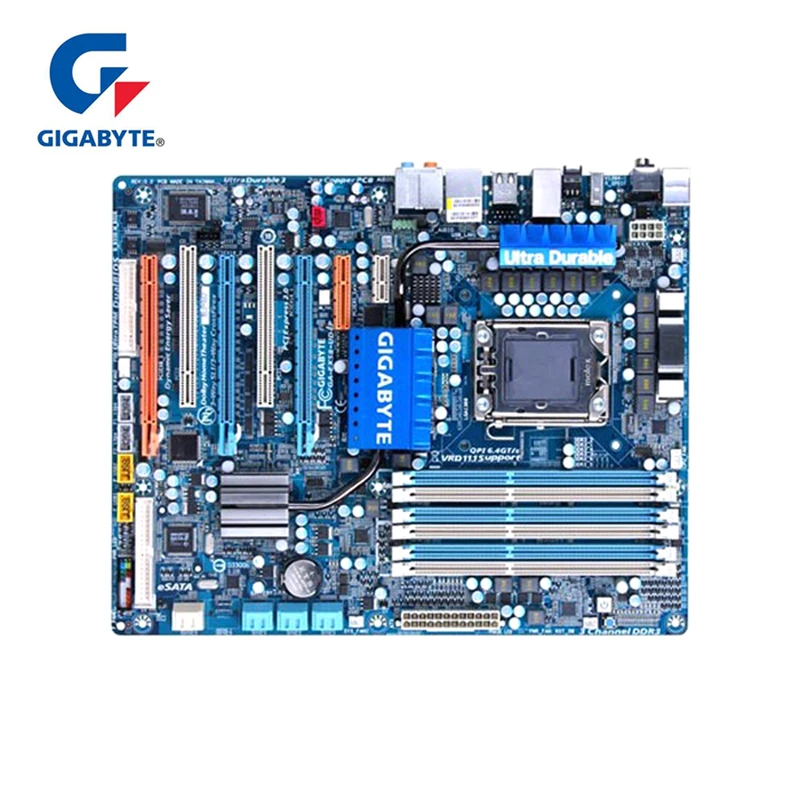 This platform supports totally up to eight ATA100 IDE devices. GA-8IHXP features 10 USB2.0 ports to provide the maximum expandability. As the latest evolving interface, USB2.0 provides thedata transfer rate up to 480Mbps, 40 times faster than USB 1.1. On board LAN ensures a high-speed,stable and cost-effective solution for new broadband era.
This platform supports totally up to eight ATA100 IDE devices. GA-8IHXP features 10 USB2.0 ports to provide the maximum expandability. As the latest evolving interface, USB2.0 provides thedata transfer rate up to 480Mbps, 40 times faster than USB 1.1. On board LAN ensures a high-speed,stable and cost-effective solution for new broadband era.
Creative SoundBlaster H/W 3D audio plus 5.1-channel AC3 S/PDIF digital output:On board CreativeCT5880 allows users to enjoy real-life surround sound from SP/DIF output during watching DVD moviesor playing video games.
Complete BIOS function and satisfactorv overclocking features
Patented Dual BIOS™ Technology, Q-Flash™, and @BIOS™, Multi-language BIOS: DualBIOS™provides a mechanics for BIOS security. The featured backup BIOS greatly reduces the risk of BIOSfailure due to virus infection or catastrophic failure assuring its stability as a workstation server. Withdetailed instructions in BIOS setup main menu, Q-Flash™ utility allows you to flash BIOS easily underBIOS mode, without the need to flash BIOS under Windows and DOS mode. @BIOS™ will automaticallydetects the most up-to-date BIOS version from GIGABYTE network via internet, updating the BIOS underWindows 95/98/Me/NT/2000/XP, no more complicated update method at DOS mode. Multi-languageBIOS provides non-English readers a easier way to understand settings in BIOS setup mode, currentlyprovides English, French, German, Spanish, Japanese, Chinese (Traditional), Chinese (Simplified) andRussian.
@BIOS™ will automaticallydetects the most up-to-date BIOS version from GIGABYTE network via internet, updating the BIOS underWindows 95/98/Me/NT/2000/XP, no more complicated update method at DOS mode. Multi-languageBIOS provides non-English readers a easier way to understand settings in BIOS setup mode, currentlyprovides English, French, German, Spanish, Japanese, Chinese (Traditional), Chinese (Simplified) andRussian.
Overclocking by unique EasyTune 4™ or by BIOS setting: EasyTune 4™, an exclusive Windowsbased overclocking utility developed by GIGABYTE, that totally changes the traditional way for“overclocking”. It provides 2 modes, “Easy Mode” for the novice users and “Advance Mode” to fulfill thepower-users. GA-8IHXP also incorporated full package (including FSB, RDRAM clock and CPU,AGP,voltage) setting from BIOS, no more inconvenient switch adjusting needed.
Main Specification:
• Socket 478 for Intel® new 0.13 micron-process Pentium® 4 processor
• Intel 850E/ICh5 Chipset
• Supports FSB 533/400 MHz
• 4 RDRAM DIMM support up to 2GB PC1066 Rambus memory
• AGP 4X slot
• 10 high speed USB 2. 0
0
• Promise IDE RAID 0,1 and Ultra ATA 133 support
• Ethernet 10/100Mb Network Connection
• Creative PCI Sound and 5.1-channel support via S/P DIF output
• Two Ultra ATA 100 Connectors
• MS/SD/SCR connectors
• 6 PCI, 1CNR
• Dual BIOS, Q-Flash™, @BIOS™
Gigabyte P4 Titan DDR (GA-8IRXP) — Intel 845 DDR Motherboard Roundup
by Anand Lal Shimpion December 17, 2001 6:51 PM EST
- Posted in
- Motherboards
0 Comments
|
0 Comments
IndexStill the same old 845; excellentThe ContendersABIT BD7-RAIDAOpen AX4B ProChaintech 9BJD0DFI NB70-SCECS P4IBADFIC VC15Gigabyte P4 Titan DDR (GA-8IRXP)Intel D845BGLuckystar P4A845DMSI 845 UltraSoltek SL-85DR-CSoyo P4I Fire DragonThe Performance TestSynthetic Memory PerformanceReal-world PerformanceOnboard Sound PerformanceIDE RAID PerformanceFeature Comparison TableFinal Words
Gigabyte P4 Titan DDR (GA-8IRXP)
Click to Enlarge
|
Gigabyte
|
|
|
CPU
|
Socket-478
|
|
Chipset
|
Intel
|
|
Form
|
ATX
|
|
Bus
|
100
|
|
Core
|
1.
|
|
AGP
|
1.5
|
|
DRAM
|
2.5
|
|
Memory
|
3
|
|
Expansion
|
1
|
|
Onboard
|
Promise
|
|
Onboard
|
NEC
|
|
Onboard
|
Creative
|
|
Onboard
|
Intel
|
We used to criticize Gigabyte for not offering features that the
enthusiast market desired and unlike most companies, Gigabyte actually changed
their approach to product design. They continued to focus on stability and simply
They continued to focus on stability and simply
added the features that the enthusiast market desired. The end result can be
clearly seen in the Gigabyte P4 Titan DDR which is one of the most feature filled
motherboards in this roundup.
For starters, the board features 6 PCI slots and three DIMM slots.
Even with all three DIMM slots populated and the memory set to DDR266 the board
ran just as stable as ever during our tests. But those are rather rudimentary
features when you look at the rest of what the 8IRXP offers.
The P4 Titan DDR’s BIOS is the basic Award setup with manually
configurable FSB frequencies as well as core, AGP and DRAM voltages. All of
the options offered are perfect for the casual overclocker as well as the hard-core
tweaker as you can deliver more voltage to the AGP slot and your memory to push
them even further. However the P4 Titan DDR is naturally a very solid motherboard
so if you’re not into overclocking, the features will go unused while the stability
remains.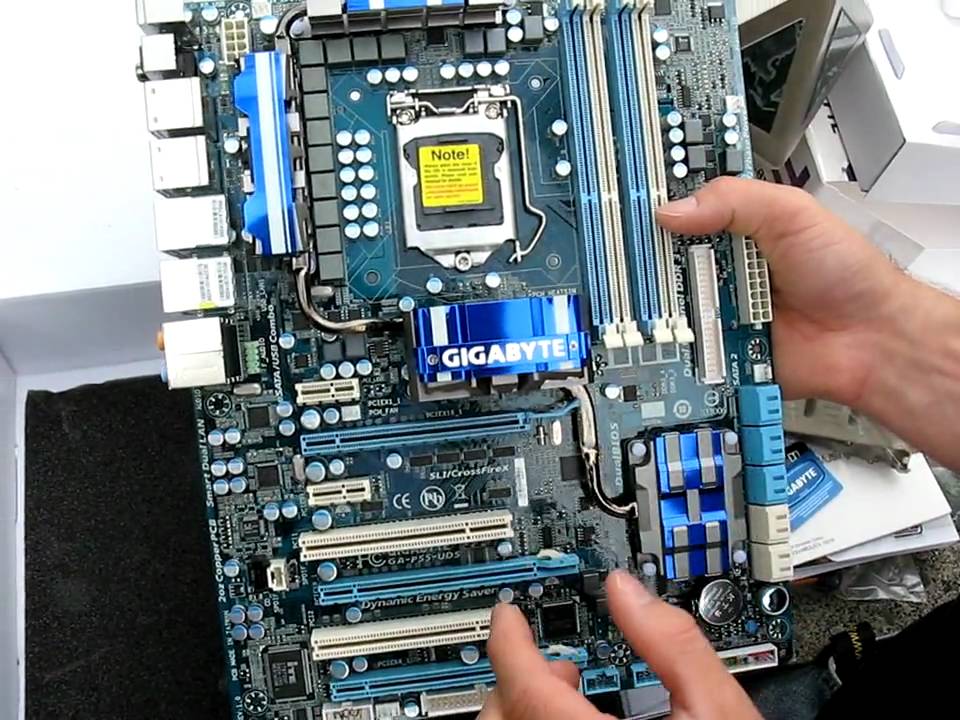
Just like the FIC’s VC15, Gigabyte outfitted the P4 Titan DDR
with an onboard 10/100 ethernet controller. But instead of using a Realtek controller
they implemented an Intel 82562ET physical layer which should offer a bit more
long term reliability than the Realtek controller in the VC15.
The onboard audio is driven by the Sigmatel 9708T AC’97 codec
in addition to the Creative Labs CT5880 DSP. The DSP can be disabled in the
BIOS which will leave you with simply the AC’97 codec. Unfortunately the onboard
audio is still limited to basic 2-channel audio with the use of the DSP being
to offload some of the processing from the CPU but with a 2GHz Pentium 4 it’s
really not necessary. The output quality of the Sigmatel codec is just fine
and competitive with the Avance Logic solutions we’ve seen in other motherboards.
We question the need for the Creative Labs DSP as it seems like it’s present
more for name recognition than actual usefulness.
Gigabyte offers two USB 2.0 headers on the P4 Titan DDR that are
driven by the popular NEC controller. Unlike most other manufacturers Gigabyte
offers additional USB ports in the form of 2 USB 1.0 ports and 4 USB 2.0 ports
(they also work with 1.0 device) through brackets that can be mounted at the
rear of your case.
The feature list doesn’t stop there as Gigabyte also placed a
Promise IDE RAID controller on the board as well. The Promise controller supports
RAID 0 and 1 as well as the ATA-133 spec but it’s unfortunately limited by its
BIOS setup utility. The setup does not allow you to manually configure an array
with user selectable stripe sizes, instead it gives you the option of selecting
one of three profiles (Desktop, Server, A/V). In theory, each one of those profiles
should offer a different stripe size according to the needs of the particular
application, yet they all default to 64KB. A 64KB stripe size isn’t bad but
A 64KB stripe size isn’t bad but
we would rather see a user configurable RAID setup with profiles as well as
selectable stripe sizes greater and less than 64KB. Maybe that’s asking too
much as Gigabyte is at the mercy of Promise in this case but they should either
push for the support or start looking for another supplier.
The final feature of the P4 Titan DDR is Gigabyte’s Dual BIOS
which has been around for quite a while now. The technology is simple and doesn’t
cost much to implement; there are two BIOS chips placed on the motherboard and
should one fail or be the victim of an improper flash, the second one can be
used as a recovery tool.
The P4 Titan DDR is Gigabyte’s best effort yet and we highly commend
them on a job well done.
FIC VC15
Intel D845BG
IndexStill the same old 845; excellentThe ContendersABIT BD7-RAIDAOpen AX4B ProChaintech 9BJD0DFI NB70-SCECS P4IBADFIC VC15Gigabyte P4 Titan DDR (GA-8IRXP)Intel D845BGLuckystar P4A845DMSI 845 UltraSoltek SL-85DR-CSoyo P4I Fire DragonThe Performance TestSynthetic Memory PerformanceReal-world PerformanceOnboard Sound PerformanceIDE RAID PerformanceFeature Comparison TableFinal Words
Tweet
PRINT THIS ARTICLE
Gigabyte Announces New P4 Titan 533 Family Motherboard
Digitalization
Infrastructure
|
Share
Gigabyte has announced a new motherboard of the P4 Titan 533 family, GA-8ST-L, which supports Intel Pentium 4 processors with a system bus frequency of 533 MHz.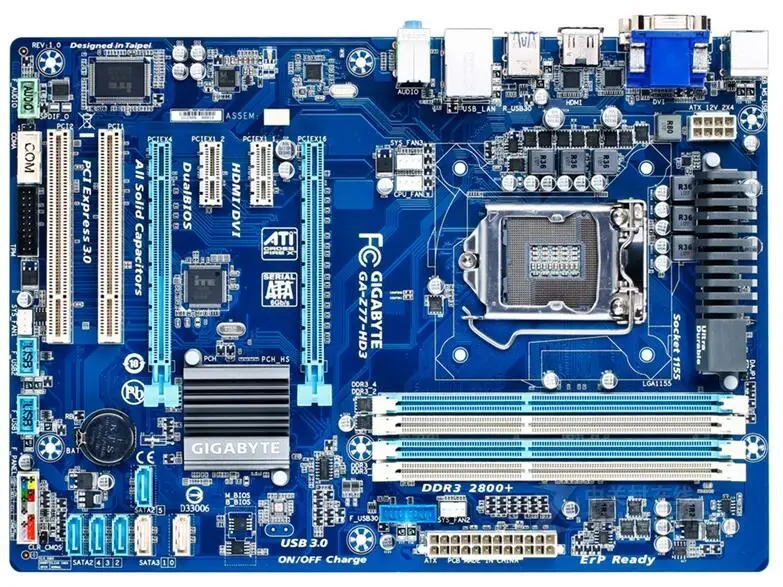
9Based on the new SiS 645DX northbridge and 962L southbridge, 0002 GA-8ST-L is equipped with USB2.0 and Ultra ATA133 interfaces, providing a complete platform for modern desktop PC.
GA-8ST-L supports DDR 333 memory, which improves the performance of the whole system and memory in particular. The SiS MuTIOL technology used in the GA-8ST-L provides 533 Mb/s of bandwidth between the SIS 645DX north bridge and the 962L south bridge of the motherboard. With the new system architecture, system performance is greatly increased for a full range of applications.
The
GA-8ST-L is equipped with 6 high-speed USB2.0 ports for efficient communication with devices such as a digital camera, printer, scanner, and other external devices. The GA-8ST-L also supports the IDE Ultra ATA133 interface, which allows you to connect high-speed hard drives, CD-ROM drives, and DVD-RW drives. An integrated 10/100 Mb Ethernet network interface provides a direct network connection. With a 6-channel AC’97 audio output, the GA-8ST-L delivers superior sound quality suitable for any audio application such as MP3 or Audio CD playback, DVD movies and games.
The new EasyTune 4 overclocking utility for Windows has a new and friendly overclocking interface. It provides 2 overclocking modes: «easy» for inexperienced users, and «advanced» to meet the requirements of advanced users.
With detailed guidance in the main BIOS setup menu, Q-Flash allows you to quickly and easily flash your BIOS without having to do it in DOS or Windows mode. @BIOS will automatically search for the latest BIOS on the Gigabyte web site, updating the BIOS under Windows 95/98/Me/NT/2000/XP without requiring more complex manipulations in DOS mode.
Which digital products can be bought with a 50% discount with government support
IT industry support
Main specifications:
- Socket 478 for new 0.13µm Intel Pentium 4 processors;
- system logic set SiS 645DX/962L;
- support for 533/400 MHz system bus frequencies;
- 3 DIMM slots supporting up to 3GB DDR 266 or 2GB DDR 333;
- AGP 4X, 5 PCI slots;
- 6 USB 2.
 0/1.1 ports;
0/1.1 ports;
- 6-channel AC’97 audio;
- integrated 10/100 Mb Ethernet network adapter;
- two Ultra ATA133 connectors;
- Easytune 4 technology, Q-Flash, @BIOS.
Source:
based on Hardware Zone website.
- Russia’s first Market.CNews IT marketplace for your business. With prices for IT services from hundreds of vendors
Let’s try to take an unbiased look at the Gigabyte 8PE667 Ultra2
After my colleague, Doors4ever, was convicted of gigabyte hatred, I was entrusted with looking at the boards of this manufacturer. Previously, motherboards from Gigabyte, for the most part, received not the most flattering reviews on our website. However, for business. Many overclocking features are not ideally implemented on them, and much of what should work either did not work in a completely traditional way, or did not work at all. Today, the latest novelty from the Titan series, the GA-8PE667 Ultra2 motherboard, appeared in our laboratory. Let’s try to rehabilitate the brand of motherboards popular among the people, which are distinguished by their low cost and good stability, among overclockers.
Today, the latest novelty from the Titan series, the GA-8PE667 Ultra2 motherboard, appeared in our laboratory. Let’s try to rehabilitate the brand of motherboards popular among the people, which are distinguished by their low cost and good stability, among overclockers.
So here’s what’s new:
Blue textolite, rounded edges, connectors and slots in a cheerful coloring — all this was before. What’s new? Compared to the previous version of Titan on i845PE, GA-8PE667 Ultra, the new product has a slightly modified PCB, which has been replaced: instead of the integrated USB 2.0 controller from NEC, the board now has a Serial ATA controller from Silicon Image. The replacement, of course, is not equivalent, so the number of USB 2.0 ports on the new board has been reduced from 10 to 6 (I don’t think this is a big loss), but support for Serial ATA-150 hard drives has appeared.
As a result, the GA-8PE667 Ultra2 has the following specifications: Socket 478, i845PE + ICh5 chipset, Hyper-Threading support, three DDR SDRAM memory slots, an AGP 4x slot, six PCI slots, one CNR slot. In addition, there are several integrated controllers: Intel 82540EM for network support (1000/100/10 Mbps), Silicon Image Sil3112A supporting two Serial ATA-150 channels, Promise 20276 RAID for ATA-133 RAID, and six-channel AC’97 audio codec Realtek ALC650E. In general, if the GA-8PE667 Ultra amazed the imagination with the number of USB 2.0 ports, then the GA-8PE667 Ultra2 should surprise with the number of IDE devices that can be connected to this board. Indeed, we believe that two ATA-100 channels are supported by the south bridge of the ICh5 chipset. Each of these channels allows the connection of up to two IDE devices. Next, the controller from Promise — two more ATA-133 channels, two devices each. And a controller from Silicon Image — two Serial ATA channels — two hard drives. In total — 10 (ten!) hard drives that can work in a system based on GA-8PE667 Ultra2 without using external controllers. But Promise and Silicon Image are not just controllers, they also support RAID levels 0 and 1! In short, the GA-8PE667 Ultra2 is the perfect board for IDE hard drives.
In addition, there are several integrated controllers: Intel 82540EM for network support (1000/100/10 Mbps), Silicon Image Sil3112A supporting two Serial ATA-150 channels, Promise 20276 RAID for ATA-133 RAID, and six-channel AC’97 audio codec Realtek ALC650E. In general, if the GA-8PE667 Ultra amazed the imagination with the number of USB 2.0 ports, then the GA-8PE667 Ultra2 should surprise with the number of IDE devices that can be connected to this board. Indeed, we believe that two ATA-100 channels are supported by the south bridge of the ICh5 chipset. Each of these channels allows the connection of up to two IDE devices. Next, the controller from Promise — two more ATA-133 channels, two devices each. And a controller from Silicon Image — two Serial ATA channels — two hard drives. In total — 10 (ten!) hard drives that can work in a system based on GA-8PE667 Ultra2 without using external controllers. But Promise and Silicon Image are not just controllers, they also support RAID levels 0 and 1! In short, the GA-8PE667 Ultra2 is the perfect board for IDE hard drives. By the way, as if to confirm these words of mine, Gigabyte added a special panel for the rear wall of the case called GC-SATA to the GA-8PE667 Ultra2 package. This socket allows you to bring out two Serial ATA connectors, so that you can transfer software to friends with Serial ATA hard drives without removing the case cover.
By the way, as if to confirm these words of mine, Gigabyte added a special panel for the rear wall of the case called GC-SATA to the GA-8PE667 Ultra2 package. This socket allows you to bring out two Serial ATA connectors, so that you can transfer software to friends with Serial ATA hard drives without removing the case cover.
And I almost forgot to mention that GA-8PE667 Ultra2 supports DualBIOS technology. The board has two Flash memory chips with two copies of the BIOS. If one of them is damaged, we can always boot using a backup copy and copy it to the primary chip. In general, it is convenient and you can not be afraid of damage to Flash memory.
But enough about the possibilities. Let’s see how the GA-8PE667 Ultra2 performs in action. I put the board on the stand, install a video card, processor, memory, cooler, connect the power supply, press the switch button — the board does not start, getting stuck on the memory test. Well, it happens. You never know what settings in the BIOS are set by default. In such cases, the first step is to clear the CMOS. I take a manual to find the location of the Clear CMOS jumper and … Yes, I do not find it in the manual. A cursory examination of the board leads me to the same sad conclusion: there is no Clear CMOS jumper on the GA-8PE667 Ultra2.
In such cases, the first step is to clear the CMOS. I take a manual to find the location of the Clear CMOS jumper and … Yes, I do not find it in the manual. A cursory examination of the board leads me to the same sad conclusion: there is no Clear CMOS jumper on the GA-8PE667 Ultra2.
However, later it turned out that there is still a place for this jumper on the board — it’s just not soldered. But, to be honest, this attitude of Gigabyte to this jumper puzzled me a lot. After all, it often happens that you overclock the processor so that the board does not show any signs of life at all. And what to do in this case, the poor overclocker? Should the battery be taken out? Or close the pads to which this jumper should be soldered? It’s not clear…
However, I still managed to launch the board without resorting to extreme measures: it just didn’t seem to like my memory modules. Put others, and everything went like clockwork.
Go to BIOS Setup. It seems that everything you need for overclocking is present in it:
- The FSB frequency varies from 100 to 355 MHz in 1 MHz steps (I don’t believe that someone needs such high frequencies 🙂 ;
- The AGP/PCI frequency also changes regardless of the FSB.
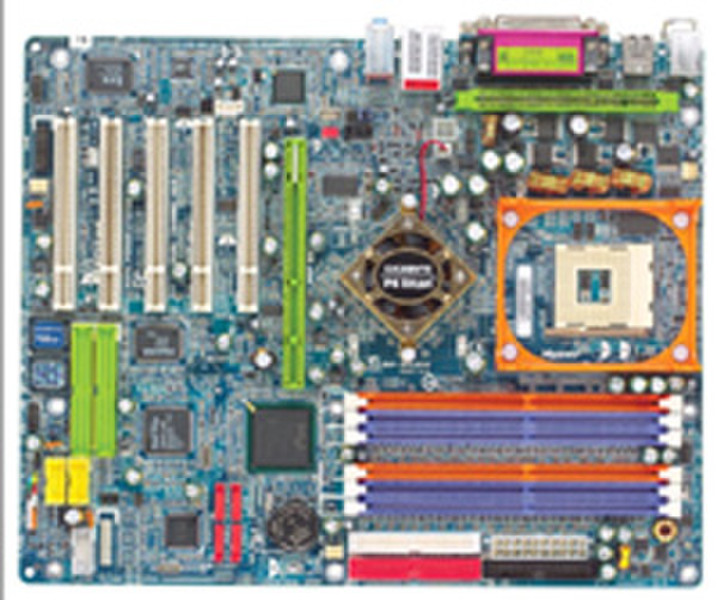 Limits of change (for AGP) — from 66 to 100 MHz;
Limits of change (for AGP) — from 66 to 100 MHz; - CPU voltage can be set in the range from 1.525V to 1.725V in 0.025V increments;
- The power on the AGP bus can be increased by 0.1, 0.2 or 0.3 V relative to the nominal value;
- The voltage on the DDR DIMM slots can also be increased by 0.1 or 0.2 V if desired.
recommendations
In general, the settings are OK, but not very impressive. To be honest, I would like to be able to vary the voltage more widely. But thanks for that too. Previously, for example, Gigabyte made their boards without overclocking functions at all and did nothing — they managed.
But as for the memory settings, the situation is worse. Here it is necessary to make a small lyrical digression. The i845PE chipset, on which the GA-8PE667 Ultra2 is based, allows clocking the memory at a frequency higher than the FSB frequency by 2, 2.5, or 2.66 times. According to the specification from Intel, 2x and 2. 66x multipliers for the memory frequency are available at 100 MHz FSB, and 2x and 2.5x multipliers are available at 133 MHz FSB. That is, according to Intel’s plan, with processors with a 400 MHz bus, it is supposed to use either DDR200 or DDR266 memory, and with processors with a 533 MHz bus, DDR266 or DDR333. However, many motherboard manufacturers leave the option to use the 2.66x multiplier even at 133 MHz FSB, contrary to Intel’s recommendations. In this case, the frequency on the memory bus at 133 MHz FSB can be 354 MHz, which makes it possible to obtain a small additional performance boost compared to DDR333 SDRAM. Thus, on good motherboards, the memory frequency can be either 2, or 2.5, or 2.66 times the FSB frequency.
66x multipliers for the memory frequency are available at 100 MHz FSB, and 2x and 2.5x multipliers are available at 133 MHz FSB. That is, according to Intel’s plan, with processors with a 400 MHz bus, it is supposed to use either DDR200 or DDR266 memory, and with processors with a 533 MHz bus, DDR266 or DDR333. However, many motherboard manufacturers leave the option to use the 2.66x multiplier even at 133 MHz FSB, contrary to Intel’s recommendations. In this case, the frequency on the memory bus at 133 MHz FSB can be 354 MHz, which makes it possible to obtain a small additional performance boost compared to DDR333 SDRAM. Thus, on good motherboards, the memory frequency can be either 2, or 2.5, or 2.66 times the FSB frequency.
Gigabyte 8PE667 Ultra2 does not apply to such boards. Everything on this board is done according to Intel recommendations — for processors with a 400 MHz bus, the memory frequency can be either 2 or 2.66 times higher than the FSB frequency, and for processors with a 533 MHz bus — either 2 or 2.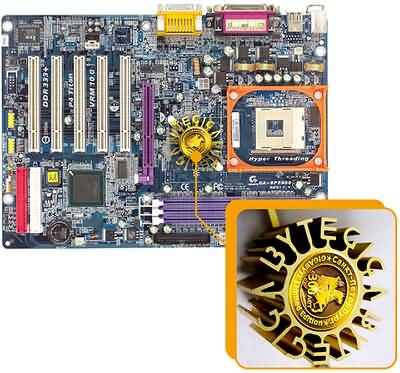 5 times higher FSB frequency. Moreover, overclocking does not change the matter. If you take, for example, Celeron and overclock its bus to 533 MHz, only 2x and 2.66x multipliers will be available anyway. This feature of the GA-8PE667 Ultra2 must be taken into account when choosing memory for this motherboard.
5 times higher FSB frequency. Moreover, overclocking does not change the matter. If you take, for example, Celeron and overclock its bus to 533 MHz, only 2x and 2.66x multipliers will be available anyway. This feature of the GA-8PE667 Ultra2 must be taken into account when choosing memory for this motherboard.
As for the memory timing settings, Gigabyte, as you know, hides them out of harm’s way. In order to access them in BIOS Setup, you must press Ctrl + F1 while on the first page of BIOS Setup. After that, the Advanced Chipset Features item miraculously appears, in which you can:
- Change CAS Latency Time, possible values are 1.5, 2, 2.5;
- Change Active to Precharge Delay, possible values are 5, 6, 7;
- Change DRAM RAS# to CAS# Delay and DRAM RAS# Precharge, possible values are 2 or 3.
- Change Refresh Mode and AGP Aperture Size.
So, except for the shortcomings with setting the memory bus frequency, the means for configuring the memory subsystem are quite sufficient.
Let’s see how the GA-8PE667 Ultra2 is overclocked in practice. The system I assembled consisted of the following parts:
- Mother — Gigabyte GA-8PE667 Ultra2 rev. 1.2, BIOS version F2;
- Memory — 512 MB PC2700 DDR SDRAM CL2.5 SEC
- Video — ATI RADEON 9700 PRO;
- Hard — IBM DTLA 305020;
- Cooler — standard boxed from P4;
- Operating system — Windows XP SP1.
For overclocking tests, I took an Intel Pentium 4 1.8A GHz processor, which, as you know, is famous for its overclocking capabilities.
Without hesitation, I immediately set the FSB frequency to 166 MHz, and, oddly enough, the system was able to boot. True, during the first launch of 3DMark2001, it froze. No wonder, this processor worked stably on other boards only at FSB frequencies of 160-165 MHz. Therefore, on the next reboot, I reduced the FSB frequency to 160 MHz. In this state, the system performed better. I even managed to run various tests to check the stability. However, after fifteen minutes, the system still failed. However, I still have one more tool in my stash — increasing the voltage. With processors based on the Northwood core, it does not help much, but it helps nonetheless. By raising the Vcore from the stock 1.5V to 1.7V, I was able to achieve complete system stability. To check, I tried to boot at an increased voltage at a frequency of 163 MHz. In this state, the system also worked stably. But at 164 MHz, problems started again. But the obtained stable overclocking to 163 MHz via the FSB for the Pentium 4 1.8A processor is quite a normal result obtained on the best overclocker motherboards:
However, after fifteen minutes, the system still failed. However, I still have one more tool in my stash — increasing the voltage. With processors based on the Northwood core, it does not help much, but it helps nonetheless. By raising the Vcore from the stock 1.5V to 1.7V, I was able to achieve complete system stability. To check, I tried to boot at an increased voltage at a frequency of 163 MHz. In this state, the system also worked stably. But at 164 MHz, problems started again. But the obtained stable overclocking to 163 MHz via the FSB for the Pentium 4 1.8A processor is quite a normal result obtained on the best overclocker motherboards:
Now about some features of the GA-8PE667 Ultra2, noticed during overclocking. First of all, I was pleased that when loading, the motherboard displays not only the current FSB frequency and processor multiplier, but also the memory frequency and Vcore voltage. It’s comfortable. Secondly, for some reason, sometimes the system would freeze when exiting BIOS Setup. However, after pressing the Reset button, it turned out that the parameters in Setup still change, despite the incorrect completion of the BIOS exit procedure. However, it’s annoying. And thirdly, I specifically tried to overclock the frequencies and reduce the timings to drive the board into a state from which it cannot start, in order to prove the need for the Clear CMOS jumper, which is absent on the GA-8PE667 Ultra2. And I didn’t succeed! If the board cannot start, then at the next reboot, it automatically resets all settings to default values. So, maybe, in the absence of this jumper, there is nothing to worry about.
However, after pressing the Reset button, it turned out that the parameters in Setup still change, despite the incorrect completion of the BIOS exit procedure. However, it’s annoying. And thirdly, I specifically tried to overclock the frequencies and reduce the timings to drive the board into a state from which it cannot start, in order to prove the need for the Clear CMOS jumper, which is absent on the GA-8PE667 Ultra2. And I didn’t succeed! If the board cannot start, then at the next reboot, it automatically resets all settings to default values. So, maybe, in the absence of this jumper, there is nothing to worry about.
Well, to conclude this mini-review, I can’t mention the EasyTune4 utility. After all, this utility, which is included in the GA-8PE667 Ultra2 delivery kit (the following is a quote from the site gigabyte.ru), «changes all ideas about overclocking.» However, in fact, it turned out that the utility does not even change anything at all, but is simply humorous in nature. This is what I got when I ran it:
This is what I got when I ran it:
It turns out that my system does not have a Pentium 4 1.8A overclocked to 2.9 GHz, but just a Pentium 4 868 MHz! It’s funny. However, this is where the laughter ends and the tears begin. If you try to change any parameters through this utility, the system hangs tightly. Moreover, even the Reset button does not save after that. You have to turn the computer off and on again. In general, unfortunately the version of the EasyTune4 utility supplied with the GA-8PE667 Ultra2 is actually incompatible with this board.
Let me finish with this. The impression of the GA-8PE667 Ultra2 remains ambiguous. On the one hand, there are wonderful features and good overclocking results, on the other hand, the lack of a full set of options for changing the memory frequency, small ranges for changing voltages, and, finally, a humorous utility. However, I’ll still try to convince Doors4ever that Gigabyte isn’t that bad after all.
Subscribe to our channel in Yandex.

 100
100
 0/IEEE-1394
0/IEEE-1394