CPU list for LGA 775
Home » Intel CPU
Modified by: Category: Intel CPU
This list includes all Intel processors for LGA 775 socket. The list also includes LGA 771 processors, which can be installed on a 775 motherboard without any problems.
The table shows the main processor specifications and current prices.
| CPU Name | Recommended Price | Frequency | Core | FSB (Bus speed) | Cache memory | Process | TDP | Collection |
|---|---|---|---|---|---|---|---|---|
| Intel Core2 Duo E8600 | $285.00 | 3.33 GHz | 2 | 1333 MHz | 6 MB L2 Cache | 45 nm | 65W | 2008 |
| Intel Pentium E6800 | $93.00 | 3.33 GHz | 2 | 1066 MHz | 2 MB Intel Smart Cache | 45 nm | 65W | 2010 |
| Intel Core2 Extreme QX9770 | ? | 3. |
4 | 1600 MHz | 12 MB L2 Cache | 45 nm | 136W | 2008 |
| Intel Pentium E5800 | $72.00 | 3.20 GHz | 2 | 800 MHz | 2 MB | 45 nm | 65W | 2010 |
| Intel Pentium E6700 | ? | 3.20 GHz | 2 | 1066 MHz | 2 MB Intel Smart Cache | 45 nm | 65W | 2010 |
| Intel Core2 Duo E8500 | $200.00 | 3.16 GHz | 2 | 1333 MHz | 6 MB L2 Cache | 45 nm | 65W | 2008 |
| Intel Xeon E3120 | ? | 3.16 GHz | 2 | 1333 MHz | 6 MB L2 Cache | 45 nm | 65W | 2008 |
| Intel Xeon X3380 | $562.00 | 3.16 GHz | 4 | 1333 MHz | 12 MB L2 Cache | 45 nm | 95W | 2009 |
| Intel Core2 Duo E7600 | $147.00 | 3.06 GHz | 2 | 1066 MHz | 3 MB L2 Cache | 45 nm | 65W | 2009 |
| Intel Pentium E6600 | $75. 00 00 |
3.06 GHz | 2 | 1066 MHz | 2 MB Intel Smart Cache | 45 nm | 65W | 2010 |
| Intel Core2 Extreme QX6850 | ? | 3.00 GHz | 4 | 1333 MHz | 8 MB L2 Cache | 65 nm | 130W | 2007 |
| Intel Core2 Duo E8400 | $179.00 | 3.00 GHz | 2 | 1333 MHz | 6 MB L2 Cache | 45 nm | 65W | 2008 |
| Intel Core2 Extreme QX9650 | ? | 3.00 GHz | 4 | 1333 MHz | 12 MB L2 Cache | 45 nm | 130W | 2007 |
| Intel Core2 Quad Q9650 | $339.00 | 3.00 GHz | 4 | 1333 MHz | 12 MB L2 Cache | 45 nm | 95W | 2008 |
| Intel Pentium E5700 | $64.00 | 3.00 GHz | 2 | 800 MHz | 2 MB Intel Smart Cache | 45 nm | 65W | 2010 |
| Intel Xeon L3110 | $243.00 | 3.00 GHz | 2 | 1333 MHz | 6 MB L2 Cache | 45 nm | 45W | 2009 |
| Intel Xeon E3110 | $179. 00 00 |
3.00 GHz | 2 | 1333 MHz | 6 MB L2 Cache | 45 nm | 65W | 2008 |
| Intel Xeon X3370 | $339.00 | 3.00 GHz | 4 | 1333 MHz | 12 MB L2 Cache | 45 nm | 95W | 2008 |
| Intel Core2 Extreme QX6800 | ? | 2.93 GHz | 4 | 1066 MHz | 8 MB L2 Cache | 65 nm | 130W | 2007 |
| Intel Core2 Duo E7500 | $125.00 | 2.93 GHz | 2 | 1066 MHz | 3 MB L2 Cache | 45 nm | 65W | 2009 |
| Intel Pentium E6500 | $68.00 — $75.00 | 2.93 GHz | 2 | 1066 MHz | 2 MB L2 Cache | 45 nm | 65W | 2008 |
| Intel Pentium E6500K | ? | 2.93 GHz | 2 | 1066 MHz | 2 MB | 45 nm | 65W | 2009 |
| Intel Core2 Quad Q9550 | $287.00 | 2.83 GHz | 4 | 1333 MHz | 12 MB L2 Cache | 45 nm | 95W | 2008 |
| Intel Core2 Duo E8300 | ? | 2.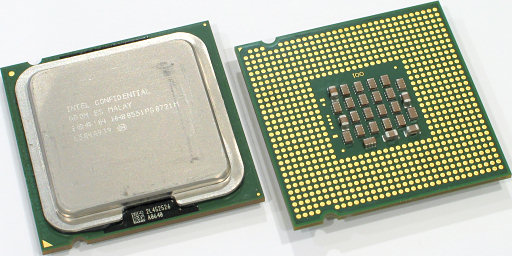 83 GHz 83 GHz |
2 | 1333 MHz | 6 MB L2 Cache | 45 nm | 65W | 2008 |
| Intel Core2 Quad Q9550S | $340.00 | 2.83 GHz | 4 | 1333 MHz | 12 MB L2 Cache | 45 nm | 65W | 2009 |
| Intel Core2 Quad Q9505 | $234.00 | 2.83 GHz | 4 | 1333 MHz | 6 MB L2 Cache | 45 nm | 95W | 2009 |
| Intel Core2 Quad Q9505S | ? | 2.83 GHz | 4 | 1333 MHz | 6 MB L2 Cache | 45 nm | 65W | 2009 |
| Intel Xeon X3360 | $287.00 | 2.83 GHz | 4 | 1333 MHz | 12 MB L2 Cache | 45 nm | 95W | 2008 |
| Intel Xeon L3360 | $340.00 | 2.83 GHz | 4 | 1333 MHz | 12 MB L2 Cache | 45 nm | 65W | 2009 |
| Intel Core2 Duo E7400 | $110.00 — $125.00 | 2.80 GHz | 2 | 1066 MHz | 3 MB L2 Cache | 45 nm | 65W | 2008 |
| Intel Pentium E6300 | $77. 00 00 |
2.80 GHz | 2 | 1066 MHz | 2 MB L2 Cache | 45 nm | 65W | 2009 |
| Intel Pentium E5500 | $72.00 | 2.80 GHz | 2 | 800 MHz | 2 MB Intel Smart Cache | 45 nm | 65W | 2010 |
| Intel Pentium E5400 | $67.00 | 2.70 GHz | 2 | 800 MHz | 2 MB L2 Cache | 45 nm | 65W | 2009 |
| Intel Celeron E3500 | $52.00 | 2.70 GHz | 2 | 800 MHz | 1 MB Intel Smart Cache | 45 nm | 65W | 2010 |
| Intel Core2 Extreme QX6700 | ? | 2.66 GHz | 4 | 1066 MHz | 8 MB L2 Cache | 65 nm | 130W | 2006 |
| Intel Core2 Quad Q6700 | ? | 2.66 GHz | 4 | 1066 MHz | 8 MB L2 Cache | 65 nm | 105W | 2007 |
| Intel Core2 Duo E8200 | ? | 2.66 GHz | 2 | 1333 MHz | 6 MB L2 Cache | 45 nm | 65W | 2008 |
| Intel Core2 Quad Q9450 | ? | 2. 66 GHz 66 GHz |
4 | 1333 MHz | 12 MB L2 Cache | 45 nm | 95W | 2008 |
| Intel Core2 Duo E8190 | ? | 2.66 GHz | 2 | 1333 MHz | 6 MB L2 Cache | 45 nm | 65W | 2008 |
| Intel Core2 Quad Q9400 | $180.00 — $200.00 | 2.66 GHz | 4 | 1333 MHz | 6 MB L2 Cache | 45 nm | 95W | 2008 |
| Intel Core2 Duo E7300 | $117.00 | 2.66 GHz | 2 | 1066 MHz | 3 MB L2 Cache | 45 nm | 65W | 2008 |
| Intel Core2 Quad Q8400 | $179.00 | 2.66 GHz | 4 | 1333 MHz | 4 MB L2 Cache | 45 nm | 95W | 2009 |
| Intel Core2 Quad Q9400S | $254.00 | 2.66 GHz | 4 | 1333 MHz | 6 MB L2 Cache | 45 nm | 65W | 2009 |
| Intel Core2 Quad Q8400S | $232.00 | 2.66 GHz | 4 | 1333 MHz | 4 MB L2 Cache | 45 nm | 65W | 2009 |
| Intel Xeon X3230 | ? | 2. 66 GHz 66 GHz |
4 | 1066 MHz | 8 MB L2 Cache | 65 nm | 95W | 2007 |
| Intel Xeon X3350 | $268.00 | 2.66 GHz | 4 | 1333 MHz | 12 MB L2 Cache | 45 nm | 95W | 2008 |
| Intel Xeon X3330 | $202.00 | 2.66 GHz | 4 | 1333 MHz | 6 MB L2 Cache | 45 nm | 95W | 2008 |
| Intel Pentium E5300 | $62.00 — $72.00 | 2.60 GHz | 2 | 800 MHz | 2 MB L2 Cache | 45 nm | 65W | 2008 |
| Intel Celeron E3400 | $42.00 | 2.60 GHz | 2 | 800 MHz | 1 MB Intel Smart Cache | 45 nm | 65W | 2010 |
| Intel Core2 Duo E7200 | ? | 2.53 GHz | 2 | 1066 MHz | 3 MB L2 Cache | 45 nm | 65W | 2008 |
| Intel Core2 Quad Q9300 | $200.00 | 2.50 GHz | 4 | 1333 MHz | 6 MB L2 Cache | 45 nm | 95W | 2008 |
| Intel Pentium E5200 | $72.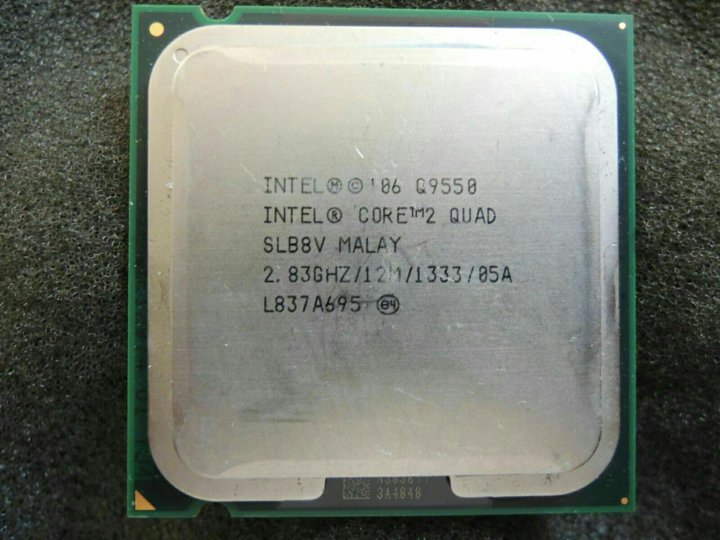 00 00 |
2.50 GHz | 2 | 800 MHz | 2 MB L2 Cache | 45 nm | 65W | 2008 |
| Intel Core2 Quad Q8300 | $179.00 | 2.50 GHz | 4 | 1333 MHz | 4 MB L2 Cache | 45 nm | 95W | 2008 |
| Intel Celeron E3300 | $47.00 | 2.50 GHz | 2 | 800 MHz | 1 MB L2 Cache | 45 nm | 65W | 2009 |
| Intel Xeon X3320 | ? | 2.50 GHz | 4 | 1333 MHz | 6 MB L2 Cache | 45 nm | 95W | 2008 |
| Intel Core2 Quad Q6600 | ? | 2.40 GHz | 4 | 1066 MHz | 8 MB L2 Cache | 65 nm | 105W | 2007 |
| Intel Core2 Duo E4600 | ? | 2.40 GHz | 2 | 800 MHz | 2 MB L2 Cache | 65 nm | 65W | 2007 |
| Intel Pentium E2220 | ? | 2.40 GHz | 2 | 800 MHz | 1 MB L2 Cache | 65 nm | 65W | 2008 |
| Intel Celeron E1600 | $58. 00 00 |
2.40 GHz | 2 | 800 MHz | 512 KB L2 Cache | 65 nm | 65W | 2009 |
| Intel Celeron E3200 | $47.00 | 2.40 GHz | 2 | 800 MHz | 1 MB L2 Cache | 45 nm | 65W | 2009 |
| Intel Xeon X3220 | ? | 2.40 GHz | 4 | 1066 MHz | 8 MB L2 Cache | 65 nm | 105W | 2007 |
| Intel Core2 Quad Q8200 | $179.00 | 2.33 GHz | 4 | 1333 MHz | 4 MB L2 Cache | 45 nm | 95W | 2008 |
| Intel Core2 Quad Q8200S | $232.00 | 2.33 GHz | 4 | 1333 MHz | 4 MB L2 Cache | 45 nm | 65W | 2009 |
| Intel Core2 Duo E4500 | ? | 2.20 GHz | 2 | 800 MHz | 2 MB L2 Cache | 65 nm | 65W | 2007 |
| Intel Pentium E2200 | ? | 2.20 GHz | 2 | 800 MHz | 1 MB L2 Cache | 65 nm | 65W | 2007 |
| Intel Celeron E1500 | $47. 00 00 |
2.20 GHz | 2 | 800 MHz | 512 KB L2 Cache | 65 nm | 65W | 2006 |
| Intel Celeron 450 | ? | 2.20 GHz | 1 | 800 MHz | 512 KB L2 Cache | 65 nm | 35W | 2008 |
| Intel Core2 Duo E6400 | ? | 2.13 GHz | 2 | 1066 MHz | 2 MB L2 Cache | 65 nm | 65W | 2006 |
| Intel Xeon X3210 | ? | 2.13 GHz | 4 | 1066 MHz | 8 MB L2 Cache | 65 nm | 105W | 2007 |
| Intel Celeron 440 | ? | 2.00 GHz | 1 | 800 MHz | 512 KB L2 Cache | 65 nm | 35W | 2006 |
| Intel Core2 Duo E4400 | ? | 2.00 GHz | 2 | 800 MHz | 2 MB L2 Cache | 65 nm | 65W | 2007 |
| Intel Pentium E2180 | ? | 2.00 GHz | 2 | 800 MHz | 1 MB L2 Cache | 65 nm | 65W | 2007 |
| Intel Celeron E1400 | ? | 2. 00 GHz 00 GHz |
2 | 800 MHz | 512 KB L2 Cache | 65 nm | 65W | 2008 |
| Intel Core2 Duo E6300 | ? | 1.86 GHz | 2 | 1066 MHz | 2 MB L2 Cache | 65 nm | 65W | 2006 |
| Intel Core2 Duo E4300 | ? | 1.80 GHz | 2 | 800 MHz | 2 MB L2 Cache | 65 nm | 65W | 2006 |
| Intel Celeron 430 | $37.00 | 1.80 GHz | 1 | 800 MHz | 512 KB L2 Cache | 65 nm | 35W | 2007 |
| Intel Pentium E2160 | ? | 1.80 GHz | 2 | 800 MHz | 1 MB L2 Cache | 65 nm | 65W | 2006 |
| Intel Celeron 420 | ? | 1.60 GHz | 1 | 800 MHz | 512 KB L2 Cache | 65 nm | 35W | 2007 |
| Intel Pentium E2140 | ? | 1.60 GHz | 2 | 800 MHz | 1 MB L2 Cache | 65 nm | 65W | 2007 |
| Intel Celeron E1200 | ? | 1.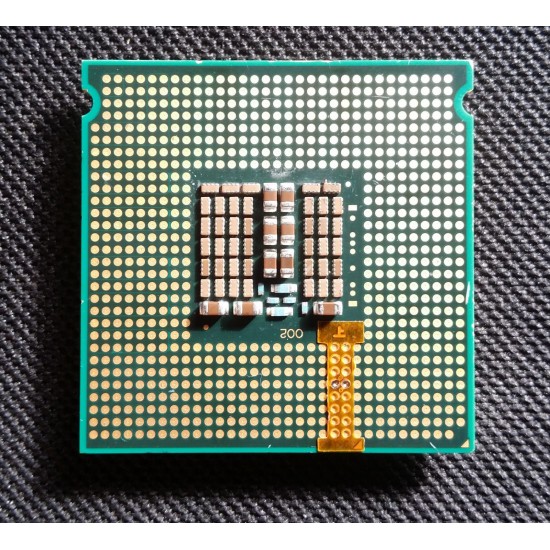 60 GHz 60 GHz |
2 | 800 MHz | 512 KB L2 Cache | 65 nm | 65W | 2008 |
Then and Now: Almost 10 Years of Intel CPUs Compared
It’s hard to believe 15 years have passed since I tested the Pentium 4 series for the first time. At this point I honestly don’t remember many of my experiences with the P4 range, if not because of its age then because it was a pretty rubbish series. I do have many fond memories of testing the Core 2 Duo series however.
Six long years after the Pentium 4, we reviewed the first generation Core 2 Duo processors with the dual-core E6000 range and then the quad-core models a year later. To this day the Core 2 Quad Q6600 might be the most popular enthusiast processor we’ve seen. In fact, almost all Core 2 Duo and Core 2 Quad chips were notoriously good overclockers and many users still claim to be running overclocked LGA775 processors.
Today we are going to take a look back at the Core 2 CPUs and compare them to the current generation Haswell Celeron, Pentium, Core i3, Core i5 and Core i7 parts.
Along the way we will be testing processors such as the 2009/2010 Nehalem Core i5-760 and Core i7-870, as well as the Core i5-2500K and Core i7-2700K Sandy Bridge chips, comprising almost 10 years of Intel mainstream CPUs.
| Year | Process | Price | Base / Turbo | Cores / Threads | Socket | |
| Core i7-4790K | 2013 | 22nm | $339 | 4.0GHz / 4.4GHz | 4 / 8 | LGA1150 |
| Core i5-4670K | 2013 | 22nm | $242 | 3.5GHz / 3.9GHz | 4 / 4 | LGA1150 |
| Core i3-4350 | 2013 | 22nm | $138 | 3.6GHz | 2 / 4 | LGA1150 |
| Pentium G3220 | 2013 | 22nm | $64 | 3. 0GHz 0GHz |
2 / 2 | LGA1150 |
| Celeron G1820 | 2014 | 22nm | $42 | 2.7GHz | 2 / 2 | LGA1150 |
| Core i7-2700K | 2011 | 32nm | $332 | 3.5GHz / 3.9GHz | 4 / 8 | LGA1155 |
| Core i5-2500K | 2011 | 32nm | $216 | 3.3GHz / 3.7GHz | 4 / 4 | LGA1155 |
| Core i7-870 | 2009 | 45nm | $562 | 2.93GHz / 3.6GHz | 4 / 8 | LGA1156 |
| Core i5-760 | 2009 | 45nm | $205 | 2.8GHz / 3.33GHz | 4 / 4 | LGA1156 |
| Core 2 Quad Q9650 | 2008 | 45nm | $530 | 3. 0GHz 0GHz |
4 / 4 | LGA775 |
| Core 2 Quad Q6600 | 2007 | 65nm | $530 | 2.4GHz | 4 / 4 | LGA775 |
| Core 2 Duo E8600 | 2008 | 45nm | $266 | 3.33GHz | 2 / 2 | LGA775 |
| Core 2 Duo E6600 | 2006 |
65nm
|
$316 | 2.4GHz | 2 / 2 | LGA775 |
The only mainstream processor series missing is the Ivy Bridge architecture, though we decided to skip it as the performance leap from Sandy Bridge to Haswell wasn’t significant. Fifth-generation Broadwell processors are also missing as they are not available yet and with Skylake arriving soon it seems this series is being skipped entirely.
Obviously today’s processors are going to be faster than those that are almost a decade old. What we feel is of interest is finding out just how much faster they are in modern applications such as Photoshop CC, x264 HD encoding, and Excel workloads. We’ll also look at gaming performance, albeit with an unrealistically powerful discrete GPU that we could’ve only dreamed of a decade ago.
What we feel is of interest is finding out just how much faster they are in modern applications such as Photoshop CC, x264 HD encoding, and Excel workloads. We’ll also look at gaming performance, albeit with an unrealistically powerful discrete GPU that we could’ve only dreamed of a decade ago.
Finishing up the benchmark phase we’ll also compare power consumption to gauge how much more efficient modern day CPUs really are.
System Specs & Memory Bandwidth Performance
|
Haswell System Specs
|
Sandy Bridge System Specs
|
|
Lynnfield System Specs
|
Core 2 System Specs
|
The Core 2 series wasn’t blessed with big memory bandwidths and back in the day AMD had one over Intel here with its Athlon64 range which peaked at around 9GB/s. As you can see below, we struggled to get 7GB/s out of the Core 2 Duo E8600 and Core 2 Quad Q9650.
The jump from the Core 2 range to the first Core i5 and Core i7 processors was massive as the i5-760 managed 17.1GB/s and 19.2GB/s for the i7-870. The Sandy Bridge Core i5 and Core i7 processors didn’t improve on this with roughly 18GB/s.
However, by the time Haswell came around Intel was pushing well over 20GB/s on this mainstream platform. This means even the cheapest Haswell desktop processor has roughly 4x the memory bandwidth available when compared to the fastest Core 2 processors.
Useful information :: Intel Core 2 Duo E and Core 2 Quad processors
The LGA 775, better known to many as «Socket T», which appeared in early 2004, is a special processor socket. (A bus, with a set of contacts.) A processor that does not have pin contacts is attached to the bus using a lever mount and a rigid grip. This type of bus was developed by Intel Corporation.
The mounting of this format is less efficient than that of AMD, however, it is worth noting that, unlike the AMD connector, it is scalable, which allows users to increase the bandwidth by adjusting the characteristics of the PC to their needs. A positive factor is the absence of a memory controller, which allows the use of older Intel buses with higher frequency processors, and although the developers planned to modify the socket or completely change the concept, this did not happen for a number of reasons (Many believe that the reason was the further development and improvement of DDR3).
Core 2 Duo
The Intel Core 2 Duo E-series processors are a line designed for client systems based on the Core architecture (a multi-core microprocessor architecture originating in 2006) used in desktop and personal PCs. At one time, these processors were the benchmark for price / quality / performance ratio. It is impossible to compare the entire line with anything, however, we can consider the development process in the table, so we will take several different products and see their main characteristics, and then move on to slightly newer generation processors
At one time, these processors were the benchmark for price / quality / performance ratio. It is impossible to compare the entire line with anything, however, we can consider the development process in the table, so we will take several different products and see their main characteristics, and then move on to slightly newer generation processors
|
Processor model |
Clock frequency |
multiplication factor |
System bus frequency (FSB) |
Level 2 cache (L2) |
| Intel Core 2 Duo E4300 | 1.80GHz | 9 | 800 | 2Mb |
| Intel Core 2 Duo E4400 | 2.00GHz | ten | 800 | 2Mb |
| Intel Core 2 Duo E4500 |
2. 20GHz 20GHz
|
eleven | 800 | 2Mb |
|
Intel Core 2 Duo E4600 |
2.40GHz | 12 | 800 | 2Mb |
| Intel Core 2 Duo E4700 | 2.60GHz | 13 | 800 | 2Mb |
| Intel Core 2 Duo E6300 | 1.86GHz | 7 | 1066 | 2Mb |
|
Intel Core 2 Duo E6400 |
2.13GHz | eight | 1066 | 2Mb |
|
Intel Core 2 Duo E6550 |
2.33GHz | 7 | 1333 | 4Mb |
| Intel Core 2 Duo E6600 | 2.40GHz | 9 | 1066 | 2Mb |
| Intel Core 2 Duo E6700 | 2.66GHz | ten | 1066 | 4Mb |
| Intel Core 2 Duo E6850 |
3. 00GHz 00GHz
|
9 | 1333 | 4Mb |
|
Intel Core 2 Duo E7200 |
2.53GHz | 9.5 | 1066 | 3Mb |
| Intel Core 2 Duo E7400 | 2.80GHz | 10.5 | 1066 | 3Mb |
| Intel Core 2 Duo E7500 | 2.93GHz | eleven | 1066 | 3Mb |
| Intel Core 2 Duo E7600 | 3.06GHz | 11.5 | 1066 | 3Mb |
| Intel Core 2 Duo E8200 | 2.66GHz | eight | 1333 | 6Mb |
|
Intel Core 2 Duo E8300 |
2.83GHz | 8.5 | 1333 | 6Mb |
|
Intel Core 2 Duo E8400 |
3.00GHz | 9 | 1333 | 6Mb |
|
Intel Core 2 Duo E8500 |
3. 16GHz 16GHz
|
9.5 | 1333 | 6Mb |
|
Intel Core 2 Duo E8600 |
3.33GHz | ten | 1333 | 6Mb |
As we can see from the table, the company’s progress went from year to year, the clock frequency increased gradually, and in the latest versions, the L2 cache increased from 2 MB to 6 MB, which has a very positive effect on performance.
Core 2 Quad
Intel Core 2 Quad processors originate in 2007 and are more advanced than their fellow Core 2 Duo series. They are based on the Kentsfield core, and the beginning of the entire line was the Intel Core 2 Quad Q6600 processor, which was followed almost immediately by the Core 2 Quad Q6700 with an increased frequency.
An impasse for Intel was that the 65nm process that was suitable for the Core 2 Duo was insufficient for the quad-core Core 2 Quad processors, so production stalled until 2008 when the Yorkfield core hit the market , produced in 45 nanometers (By the way, in order to understand the speed of technology development, nowadays 5 nanometer architecture is being used).
Intel Core 2 Quad 9 Processor Family Specifications0015
| Model | Clock frequency MHz | Factor | FSB frequency, MHz | L2 cache, Mb | TDP, W | Core |
|---|---|---|---|---|---|---|
| 45nm technology (Yorkfield core) | ||||||
| Q8200 | 2333 | 7 | 1333 | four | 95 | Yorkfield-6M |
| Q8200s | 2333 | 7 | 1333 | four | 65 | Yorkfield-6M |
| Q8300 | 2500 | 7.5 | 1333 | four | 95 | Yorkfield-6M |
| Q8400 | 2667 | eight | 1333 | four | 95 | Yorkfield-6M |
| Q9300 | 2500 |
7. 5 5
|
1333 | 6 | 95 | Yorkfield-6M |
| Q9400 | 2667 | eight | 1333 | 6 | 95 | Yorkfield-6M |
| Q9400s | 2667 | eight | 1333 | 6 | 65 | Yorkfield-6M |
| Q9450 | 2667 | eight | 1333 | 12 | 95 | Yorkfield |
| Q9500 | 2833 | 8.5 | 1333 | 6 | 95 | Yorkfield-6M |
| Q9505 | 2833 | 8.5 | 1333 | 6 | 95 | Yorkfield-6M |
| Q9505s | 2833 | 8.5 | 1333 | 6 | 65 | Yorkfield-6M |
| Q9550 | 2833 |
8. 5 5
|
1333 | 12 | 95 | Yorkfield |
| Q9550s | 2833 | 8.5 | 1333 | 12 | 65 | Yorkfield |
| Q9650 | 3000 | 9 | 1333 | 12 | 95 | Yorkfield |
| QX9650 | 3000 | 9 | 1333 | 12 | 130 | Yorkfield XE |
| QX9770 | 3200 | eight | 1600 | 12 | 130 | Yorkfield XE |
| QX9775 | 3200 | eight | 1600 | 12 | 130 | Yorkfield XE |
| 65nm technology (Kentsfield core) | ||||||
| Q6600 | 2400 | 9 | 1066 | eight | 105 | Kentsfield |
| Q6700 | 2667 | ten | 1066 | eight | 105 | Kentsfield |
| QX6700 | 2667 | ten | 1066 | eight | 130 | Kentsfield XE |
| QX6800 | 2933 | eleven | 1066 | eight | 130 | Kentsfield XE |
| QX6850 | 3000 | 9 | 1333 | eight | 130 | Kentsfield XE |
Core 2 Quad processors are also designed for client desktop and laptop PCs, in general, the line has no changes except for changing the architecture of the cores, increasing the clock frequency from 2400 GHz to 3200 GHz and increasing the second cache to 12 MB. The Intel Core 2 Quad was discontinued in 2011, and the LGA 775 bus went down with them.
The Intel Core 2 Quad was discontinued in 2011, and the LGA 775 bus went down with them.
Conclusion
In general, Duo and Quad processors are, as it were, two subsections of the same generation, which combines many characteristics, such as the same bus, clock speed, and a number of others, but already from the names you can understand that Duo combined two cores, and Quad — four , this characteristic just threw a white stone in favor of Quad.
LGA 775 socket: which processors are suitable
Any computer becomes obsolete sooner or later. But by updating individual components of the system, you can significantly extend the life cycle of any PC. In this article, we will talk about the LGA 775 socket and the processors that are suitable for it. Using this information, you can upgrade a computer based on a motherboard with this connector.
Table of contents
Socket LGA 775 in brief
Socket LGA 775 (also known as Socket T) is an Intel processor socket that was introduced in 2004 and remained relevant until the end of the decade, when it was replaced by more modern LGA sockets 1156 (Socket H) and LGA 1366 (Socket B). One of the important innovations of this connector was the transfer of pins from the processor to the motherboard. This reduced the risk of damage to the processor during its installation. In addition, the placement of the pins on the motherboard opens up more repair options in case the pins get damaged. This socket uses 4 holes to mount the cooler with a spacing of 72mm x 72mm, which is why the LGA 775 coolers are not compatible with newer Intel sockets which have a spacing of 75mm.
One of the important innovations of this connector was the transfer of pins from the processor to the motherboard. This reduced the risk of damage to the processor during its installation. In addition, the placement of the pins on the motherboard opens up more repair options in case the pins get damaged. This socket uses 4 holes to mount the cooler with a spacing of 72mm x 72mm, which is why the LGA 775 coolers are not compatible with newer Intel sockets which have a spacing of 75mm.
Processors with LGA 775 socket have been produced for a very long time, which caused a lot of compatibility problems with the socket. Early motherboards (with Intel 915 chipsets and below) usually only support single-core Pentium 4 and Celeron processors. More recent chipsets, such as the Intel 945, can support both single-core Pentium 4 and dual-core Pentium D. In some cases, boards with Intel 945 can work with 65nm Core processors after updating the Bios. Therefore, when choosing a processor for Socket LGA 775, you should always check the list of supported processors on the official website of the motherboard manufacturer. Without this, you cannot be sure that a particular processor will work with your board.
Without this, you cannot be sure that a particular processor will work with your board.
To find a list of processors your motherboard supports, you need to know the exact name of the motherboard. To do this, you can use the free program CPU-Z. Launch the CPU-Z program on your computer and go to the «Mainboard» tab. The manufacturer of the motherboard and its name will be indicated here.
Enter this information into any search engine and go to the official website of the board manufacturer.
This will take you to the page of your motherboard on the official website of its manufacturer. Here you need to find a list of supported processors. Usually this list is in the «Support» or «Support» section.
In this list you can find all the processors that can be installed on your motherboard. At the same time, next to each of the processors, the Bios version that is necessary for its operation will be indicated. You can download the update for Bios in the same place, in the «Support» section.
Next, we provide a list of all processors that were produced in Socket LGA 775. This list can be used to find out what processors are available for this socket.
Celeron processors on Socket LGA 775
| Processor name | Issue date | Number of cores | Base clock | Cache size |
| Intel® Celeron® 420 | Q2’07 | 1 | 1.60 GHz | 512KB L2 |
| Intel® Celeron® 430 | Q2’07 | 1 | 1.80 GHz | 512KB L2 |
| Intel® Celeron® 440 | Q3’06 | 1 | 2.00 GHz | 512KB L2 |
| Intel® Celeron® 450 | Q3’08 | 1 | 2.20 GHz | 512KB L2 |
| Intel® Celeron® D 325J | Q4’04 | 1 | 2.53 GHz | 256KB L2 |
| Intel® Celeron® D 326 | Q2’04 | 1 | 2. 53 GHz 53 GHz |
256KB L2 |
| Intel® Celeron® D 330J | Q4’04 | 1 | 2.66 GHz | 256KB L2 |
| Intel® Celeron® D 331 | 1 | 2.66 GHz | 256KB L2 | |
| Intel® Celeron® D 335J | Q4’04 | 1 | 2.80 GHz | 256KB L2 |
| Intel® Celeron® D 336 | 1 | 2.80 GHz | 256KB L2 | |
| Intel® Celeron® D 340J | Q4’04 | 1 | 2.93GHz | 256KB L2 |
| Intel® Celeron® D 341 | Q2’04 | 1 | 2.93GHz | 256KB L2 |
| Intel® Celeron® D 345J | Q4’04 | 1 | 3.06 GHz | 256KB L2 |
| Intel® Celeron® D 346 | 1 | 3.06 GHz | 256KB L2 | |
| Intel® Celeron® D 347 | Q4’06 | 1 | 3. 06 GHz 06 GHz |
512KB L2 |
| Intel® Celeron® D 351 | Q3’05 | 1 | 3.20 GHz | 256KB L2 |
| Intel® Celeron® D 352 | Q2’06 | 1 | 3.20 GHz | 512KB L2 |
| Intel® Celeron® D 355 | Q4’05 | 1 | 3.33 GHz | 256KB L2 |
| Intel® Celeron® D 356 | Q2’06 | 1 | 3.33 GHz | 512KB L2 |
| Intel® Celeron® D 360 | Q4’06 | 1 | 3.46 GHz | 512KB L2 |
| Intel® Celeron® D 365 | Q1’07 | 1 | 3.60 GHz | 512KB L2 |
| Intel® Celeron® E1200 | Q1’08 | 2 | 1.60 GHz | 512KB L2 |
| Intel® Celeron® E1400 | Q2’08 | 2 | 2.00 GHz | 512KB L2 |
| Intel® Celeron® E1500 | Q3’06 | 2 | 2. 20 GHz 20 GHz |
512KB L2 |
| Intel® Celeron® E1600 | Q2’09 | 2 | 2.40 GHz | 512 KB L2 |
| Intel® Celeron® E3200 | Q3’09 | 2 | 2.40 GHz | 1MB L2 |
| Intel® Celeron® E3300 | Q3’09 | 2 | 2.50 GHz | 1MB L2 |
| Intel® Celeron® E3400 | Q1’10 | 2 | 2.60 GHz | 1MB SmartCache |
| Intel® Celeron® E3500 | Q3’10 | 2 | 2.70 GHz | 1MB SmartCache |
The same table ( Celeron processors on Socket LGA 775 ) as a picture
Pentium processors on Socket LGA 775
| Processor name | Issue date | Number of cores | Base clock | Cache size |
| Intel® Pentium® 4 505 | 1 | 2. 66 GHz 66 GHz |
1MB L2 | |
| Intel® Pentium® 4 505/505J | Q1’05 | 1 | 2.66 GHz | 1MB L2 |
| Intel® Pentium® 4 506 | Q2’05 | 1 | 2.66 GHz | 1MB L2 |
| Intel® Pentium® 4 511 | 1 | 2.80 GHz | 1MB L2 | |
| Intel® Pentium® 4 511 | Q4’05 | 1 | 2.80 GHz | 1MB L2 |
| Intel® Pentium® 4 515/515J | Q3’05 | 1 | 2.93GHz | 1MB L2 |
| Intel® Pentium® 4 516 | Q4’05 | 1 | 2.93GHz | 1MB L2 |
| Intel® Pentium® 4 517 | Q3’05 | 1 | 2.93GHz | 1MB L2 |
| Intel® Pentium® 4 519J | 1 | 3.06 GHz | 1MB L2 | |
| Intel® Pentium® 4 519K | Q4’04 | 1 | 3. 06 GHz 06 GHz |
1MB L2 |
| Intel® Pentium® 4 520 | Q2’04 | 1 | 2.80 GHz | 1MB L2 |
| Intel® Pentium® 4 520/520J | 1 | 2.80 GHz | 1MB L2 | |
| Intel® Pentium® 4 520J | Q4’04 | 1 | 2.80 GHz | 1MB L2 |
| Intel® Pentium® 4 521 | Q3’05 | 1 | 2.80 GHz | 1MB L2 |
| Intel® Pentium® 4 524 | Q2’06 | 1 | 3.06 GHz | 1MB L2 |
| Intel® Pentium® 4 530/530J | Q2’04 | 1 | 3.00 GHz | 1MB L2 |
| Intel® Pentium® 4 530J | Q4’04 | 1 | 3.00 GHz | 1MB L2 |
| Intel® Pentium® 4 531 | Q2’04 | 1 | 3.00 GHz | 1MB L2 |
| Intel® Pentium® 4 540/540J | Q2’04 | 1 | 3. 20 GHz 20 GHz |
1MB L2 |
| Intel® Pentium® 4 540J | Q4’05 | 1 | 3.20 GHz | 1MB L2 |
| Intel® Pentium® 4 541 | Q3’04 | 1 | 3.20 GHz | 1MB L2 |
| Intel® Pentium® 4 550 | Q2’04 | 1 | 3.40 GHz | 1MB L2 |
| Intel® Pentium® 4 550/550J | 1 | 3.40 GHz | 1MB L2 | |
| Intel® Pentium® 4 550J | Q4’04 | 1 | 3.40 GHz | 1MB L2 |
| Intel® Pentium® 4 551 | Q2’05 | 1 | 3.40 GHz | 1MB L2 |
| Intel® Pentium® 4 560/560J | 1 | 3.60 GHz | 1MB L2 | |
| Intel® Pentium® 4 560J | 1 | 3.60 GHz | 1MB L2 | |
| Intel® Pentium® 4 561 | Q3’05 | 1 | 3. 60 GHz 60 GHz |
1MB L2 |
| Intel® Pentium® 4 570J | Q4’04 | 1 | 3.80 GHz | 1MB L2 |
| Intel® Pentium® 4 571 | Q3’05 | 1 | 3.80 GHz | 1MB L2 |
| Intel® Pentium® 4 620 | 1 | 2.80 GHz | 2MB L2 | |
| Intel® Pentium® 4 630 | Q4’05 | 1 | 3.00 GHz | 2MB L2 |
| Intel® Pentium® 4 631 | Q1’06 | 1 | 3.00 GHz | 2MB L2 |
| Intel® Pentium® 4 640 | Q1’05 | 1 | 3.20 GHz | 2MB L2 |
| Intel® Pentium® 4 641 | Q1’06 | 1 | 3.20 GHz | 2MB L2 |
| Intel® Pentium® 4 650 | Q1’05 | 1 | 3.40 GHz | 2MB L2 |
| Intel® Pentium® 4 651 | Q2’06 | 1 | 3. 40 GHz 40 GHz |
2MB L2 |
| Intel® Pentium® 4 660 | Q1’05 | 1 | 3.60 GHz | 2MB L2 |
| Intel® Pentium® 4 661 | Q1’06 | 1 | 3.60 GHz | 2MB L2 |
| Intel® Pentium® 4 662 | Q4’05 | 1 | 3.60 GHz | 2MB L2 |
| Intel® Pentium® 4 670 | Q2’05 | 1 | 3.80 GHz | 2MB L2 |
| Intel® Pentium® 4 672 | Q4’05 | 1 | 3.80 GHz | 2MB L2 |
| Intel® Pentium® 4 | 1 | 2.80 GHz | 1MB L2 | |
| Intel® Pentium® D 805 | Q1’05 | 2 | 2.66 GHz | 2MB L2 |
| Intel® Pentium® D 820 | Q2’05 | 2 | 2.80 GHz | 2MB L2 |
| Intel® Pentium® D 830 | Q2’05 | 2 | 3. 00 GHz 00 GHz |
2MB L2 |
| Intel® Pentium® D 840 | Q2’05 | 2 | 3.20 GHz | 2MB L2 |
| Intel® Pentium® D 915 | Q3’06 | 2 | 2.80 GHz | 4MB L2 |
| Intel® Pentium® D 920 | Q1’06 | 2 | 2.80 GHz | 4MB L2 |
| Intel® Pentium® D 920 | Q1’06 | 2 | 2.80 GHz | 4MB |
| Intel® Pentium® D 925 | Q3’06 | 2 | 3.00 GHz | 4MB L2 |
| Intel® Pentium® D 930 | Q1’06 | 2 | 3.00 GHz | 4MB L2 |
| Intel® Pentium® D 935 | Q1’07 | 2 | 3.20 GHz | 4MB L2 |
| Intel® Pentium® D 940 | Q1’06 | 2 | 3.20 GHz | 4MB L2 |
| Intel® Pentium® D 945 | Q3’06 | 2 | 3. 40 GHz 40 GHz |
4MB L2 |
| Intel® Pentium® D 950 | Q1’06 | 2 | 3.40 GHz | 4MB L2 |
| Intel® Pentium® D 960 | Q2’06 | 2 | 3.60 GHz | 4MB L2 |
| Intel® Pentium® E2140 | Q2’07 | 2 | 1.60 GHz | 1MB L2 |
| Intel® Pentium® E2160 | Q3’06 | 2 | 1.80 GHz | 1MB L2 |
| Intel® Pentium® E2180 | Q3’07 | 2 | 2.00 GHz | 1MB L2 |
| Intel® Pentium® E2200 | Q4’07 | 2 | 2.20 GHz | 1MB L2 |
| Intel® Pentium® E2220 | Q1’08 | 2 | 2.40 GHz | 1MB L2 |
| Intel® Pentium® E5200 | Q3’08 | 2 | 2.50 GHz | 2MB L2 |
| Intel® Pentium® E5300 | Q1’08 | 2 | 2.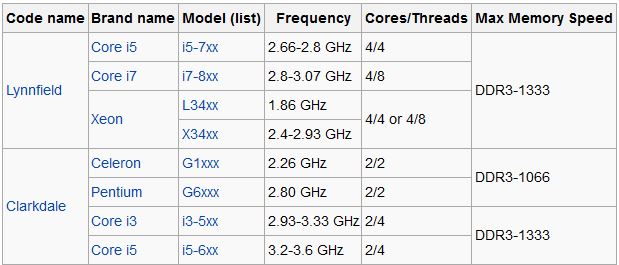 60 GHz 60 GHz |
2MB L2 |
| Intel® Pentium® E5400 | Q1’09 | 2 | 2.70 GHz | 2MB L2 |
| Intel® Pentium® E5500 | Q2’10 | 2 | 2.80 GHz | 2MB SmartCache |
| Intel® Pentium® E5700 | Q3’10 | 2 | 3.00 GHz | 2MB SmartCache |
| Intel® Pentium® E5800 | Q4’10 | 2 | 3.20 GHz | 2MB |
| Intel® Pentium® E6300 | Q2’09 | 2 | 2.80 GHz | 2MB L2 |
| Intel® Pentium® E6500 | Q1’08 | 2 | 2.93GHz | 2MB L2 |
| Intel® Pentium® E6500K | Q3’09 | 2 | 2.93GHz | 2MB |
| Intel® Pentium® E6600 | Q1’10 | 2 | 3.06 GHz | 2MB SmartCache |
| Intel® Pentium® E6700 | Q2’10 | 2 | 3.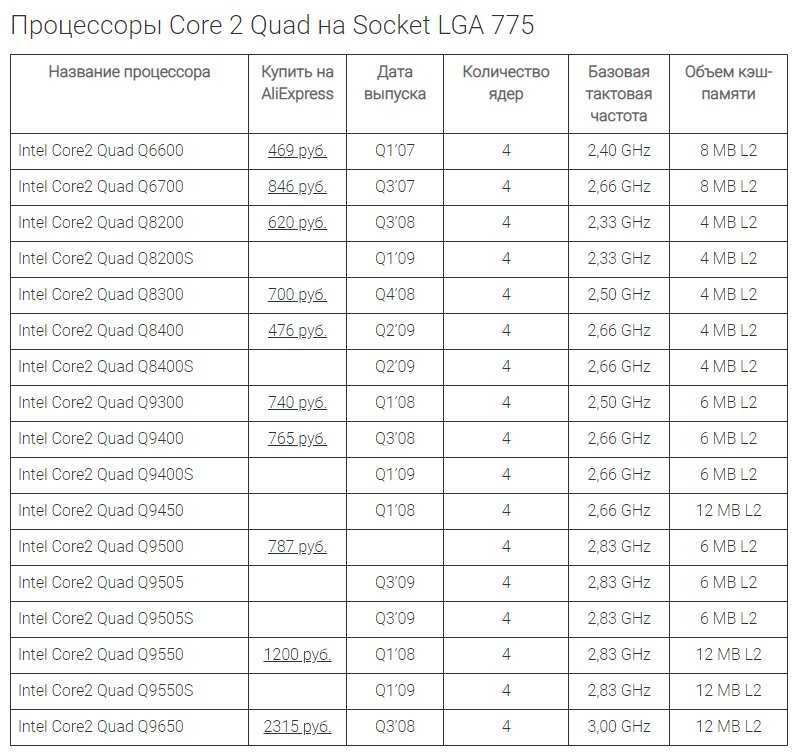 20 GHz 20 GHz |
2MB SmartCache |
| Intel® Pentium® E6800 | Q3’10 | 2 | 3.33 GHz | 2MB SmartCache |
| Intel® Pentium® Extreme Edition 840 | Q2’05 | 2 | 3.20 GHz | 2MB L2 |
| Intel® Pentium® Extreme Edition 955 | Q1’06 | 2 | 3.46 GHz | 4MB L2 |
| Intel® Pentium® Extreme Edition 965 | Q1’06 | 2 | 3.73 GHz | 4MB L2 |
| Pentium® 4 Extreme Edition | 1 | 3.40 GHz | 2MB L3 | |
| Pentium® 4 Extreme Edition | 1 | 3.46 GHz | 2MB L2 | |
| Pentium® 4 Extreme Edition | 1 | 3.73 GHz | 2MB L2 |
The same table ( Pentium processors on Socket LGA 775 ) as a picture
Core 2 Duo processors for Socket LGA 775
| Processor name | Issue date | Number of cores | Base clock | Cache size |
| Intel® Core™2 Duo E4300 | Q3’06 | 2 | 1. 80 GHz 80 GHz |
2MB L2 |
| Intel® Core™2 Duo E4400 | Q2’07 | 2 | 2.00 GHz | 2MB L2 |
| Intel® Core™2 Duo E4500 | Q3’07 | 2 | 2.20 GHz | 2MB L2 |
| Intel® Core™2 Duo E4600 | Q4’07 | 2 | 2.40 GHz | 2MB L2 |
| Intel® Core™2 Duo E4700 | Q1’08 | 2 | 2.60 GHz | 2MB L2 |
| Intel® Core™2 Duo E6300 | Q3’06 | 2 | 1.86 GHz | 2MB L2 |
| Intel® Core™2 Duo E6320 | Q2’07 | 2 | 1.86 GHz | 4MB L2 |
| Intel® Core™2 Duo E6400 | Q3’06 | 2 | 2.13 GHz | 2MB L2 |
| Intel® Core™2 Duo E6420 | Q2’07 | 2 | 2.13 GHz | 4MB L2 |
| Intel® Core™2 Duo E6540 | Q3’07 | 2 | 2. 33 GHz 33 GHz |
4MB L2 |
| Intel® Core™2 Duo E6550 | Q3’07 | 2 | 2.33 GHz | 4MB L2 |
| Intel® Core™2 Duo E6600 | Q3’06 | 2 | 2.40 GHz | 4MB L2 |
| Intel® Core™2 Duo E6700 | Q3’06 | 2 | 2.66 GHz | 4MB L2 |
| Intel® Core™2 Duo E6750 | Q3’07 | 2 | 2.66 GHz | 4MB L2 |
| Intel® Core™2 Duo E6850 | Q3’07 | 2 | 3.00 GHz | 4MB L2 |
| Intel® Core™2 Duo E7200 | Q2’08 | 2 | 2.53 GHz | 3MB L2 |
| Intel® Core™2 Duo E7300 | Q3’08 | 2 | 2.66 GHz | 3MB L2 |
| Intel® Core™2 Duo E7400 | Q1’08 | 2 | 2.80 GHz | 3MB L2 |
| Intel® Core™2 Duo E7500 | Q1’09 | 2 | 2.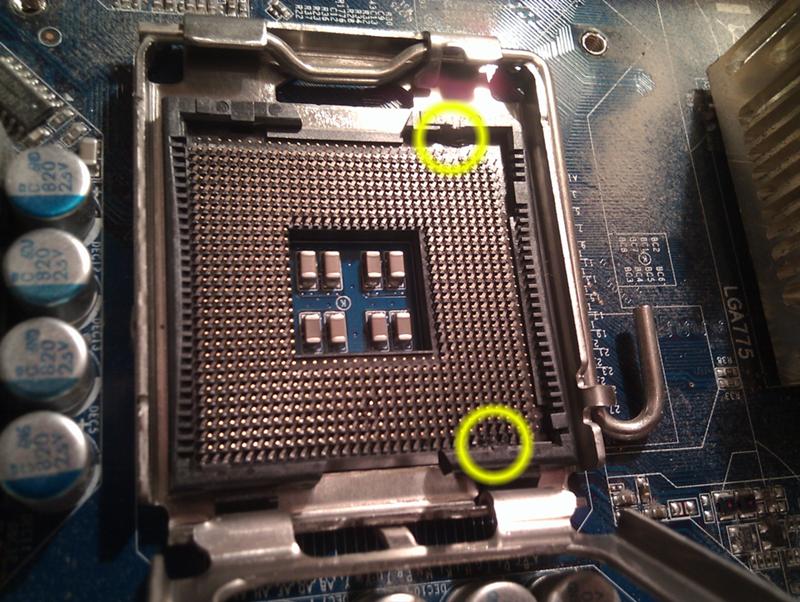 93GHz 93GHz |
3MB L2 |
| Intel® Core™2 Duo E7600 | Q2’09 | 2 | 3.06 GHz | 3MB L2 |
| Intel® Core™2 Duo E8190 | Q1’08 | 2 | 2.66 GHz | 6MB L2 |
| Intel® Core™2 Duo E8200 | Q1’08 | 2 | 2.66 GHz | 6MB L2 |
| Intel® Core™2 Duo E8300 | Q2’08 | 2 | 2.83 GHz | 6MB L2 |
| Intel® Core™2 Duo E8400 | Q1’08 | 2 | 3.00 GHz | 6MB L2 |
| Intel® Core™2 Duo E8500 | Q1’08 | 2 | 3.16 GHz | 6MB L2 |
| Intel® Core™2 Duo E8600 | Q3’08 | 2 | 3.33 GHz | 6MB L2 |
The same table ( Core 2 Duo processors on Socket LGA 775 ) as a picture
Core 2 Extreme processors on Socket LGA 775
| Processor name | Issue date | Number of cores | Base clock | Cache size |
| Intel® Core™2 Extreme QX6700 | Q4’06 | 4 | 2.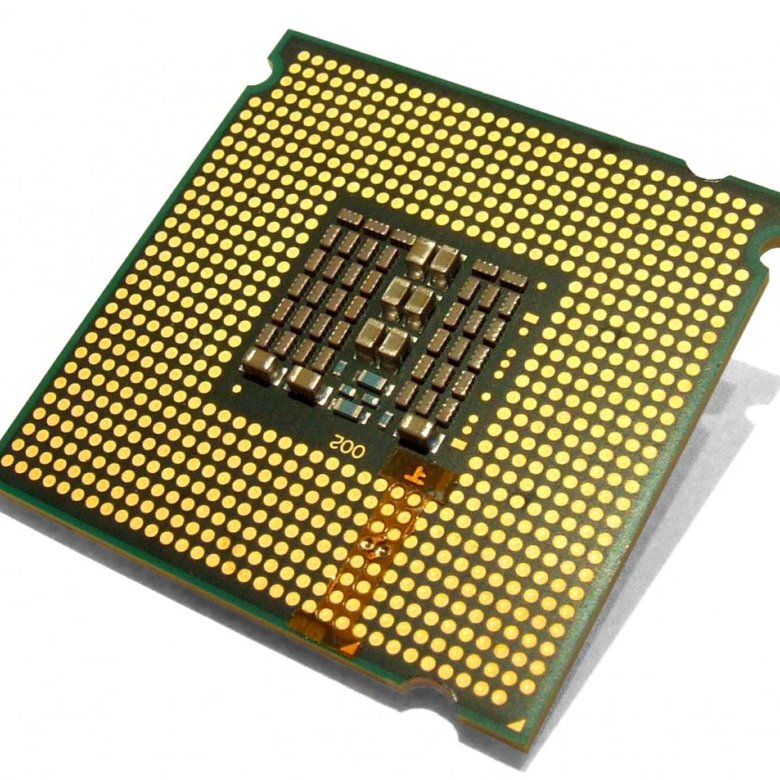 66 GHz 66 GHz |
8MB L2 |
| Intel® Core™2 Extreme QX6800 | Q2’07 | 4 | 2.93GHz | 8MB L2 |
| Intel® Core™2 Extreme QX6850 | Q3’07 | 4 | 3.00 GHz | 8MB L2 |
| Intel® Core™2 Extreme QX9650 | Q4’07 | 4 | 3.00 GHz | 12MB L2 |
| Intel® Core™2 Extreme QX9770 | Q1’08 | 4 | 3.20 GHz | 12MB L2 |
| Intel® Core™2 Extreme X6800 | Q3’06 | 2 | 2.93GHz | 4MB L2 |
The same table ( Core 2 Extreme processors on Socket LGA 775 ) as a picture
Core 2 Quad processors for Socket LGA 775
| Processor name | Issue date | Number of cores | Base clock | Cache size |
| Intel® Core™2 Quad Q6600 | Q1’07 | 4 | 2.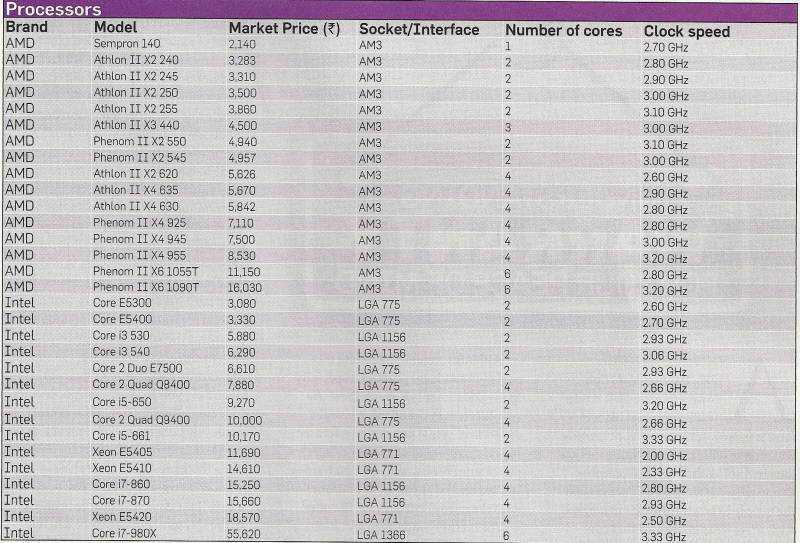 40 GHz 40 GHz |
8MB L2 |
| Intel® Core™2 Quad Q6700 | Q3’07 | 4 | 2.66 GHz | 8MB L2 |
| Intel® Core™2 Quad Q8200 | Q3’08 | 4 | 2.33 GHz | 4MB L2 |
| Intel® Core™2 Quad Q8200S | Q1’09 | 4 | 2.33 GHz | 4MB L2 |
| Intel® Core™2 Quad Q8300 | Q4’08 | 4 | 2.50 GHz | 4MB L2 |
| Intel® Core™2 Quad Q8400 | Q2’09 | 4 | 2.66 GHz | 4MB L2 |
| Intel® Core™2 Quad Q8400S | Q2’09 | 4 | 2.66 GHz | 4MB L2 |
| Intel® Core™2 Quad Q9300 | Q1’08 | 4 | 2.50 GHz | 6MB L2 |
| Intel® Core™2 Quad Q9400 | Q3’08 | 4 | 2.66 GHz | 6MB L2 |
| Intel® Core™2 Quad Q9400S | Q1’09 | 4 | 2. 66 GHz 66 GHz |
6MB L2 |
| Intel® Core™2 Quad Q9450 | Q1’08 | 4 | 2.66 GHz | 12MB L2 |
| Intel® Core™2 Quad Q9500 | 4 | 2.83 GHz | 6MB L2 | |
| Intel® Core™2 Quad Q9505 | Q3’09 | 4 | 2.83 GHz | 6MB L2 |
| Intel® Core™2 Quad Q9505S | Q3’09 | 4 | 2.83 GHz | 6MB L2 |
| Intel® Core™2 Quad Q9550 | Q1’08 | 4 | 2.83 GHz | 12MB L2 |
| Intel® Core™2 Quad Q9550S | Q1’09 | 4 | 2.83 GHz | 12MB L2 |
| Intel® Core™2 Quad Q9650 | Q3’08 | 4 | 3.00 GHz | 12MB L2 |
The same table ( Core 2 Quad processors on Socket LGA 775 ) as a picture
Xeon processors on Socket LGA 775
| Processor name | Issue date | Number of cores | Base clock | Cache size |
| Intel® Xeon® 3040 | 2 | 1. 86 GHz 86 GHz |
2MB L2 | |
| Intel® Xeon® 3050 | 2 | 2.13 GHz | 2MB L2 | |
| Intel® Xeon® 3060 | 2 | 2.40 GHz | 4MB L2 | |
| Intel® Xeon® 3065 | Q4’07 | 2 | 2.33 GHz | 4MB L2 |
| Intel® Xeon® 3070 | 2 | 2.66 GHz | 4MB L2 | |
| Intel® Xeon® E3110 | Q1’08 | 2 | 3.00 GHz | 6MB L2 |
| Intel® Xeon® E3120 | Q3’08 | 2 | 3.16 GHz | 6MB L2 |
| Intel® Xeon® L3110 | Q1’09 | 2 | 3.00 GHz | 6MB L2 |
| Intel® Xeon® L3360 | Q1’09 | 4 | 2.83 GHz | 12MB L2 |
| Intel® Xeon® X3210 | Q1’07 | 4 | 2.13 GHz | 8MB L2 |
| Intel® Xeon® X3220 | Q1’07 | 4 | 2. 40 GHz 40 GHz |
8MB L2 |
| Intel® Xeon® X3230 | Q3’07 | 4 | 2.66 GHz | 8MB L2 |
| Intel® Xeon® X3320 | Q1’08 | 4 | 2.50 GHz | 6MB L2 |
| Intel® Xeon® X3330 | Q3’08 | 4 | 2.66 GHz | 6MB L2 |
| Intel® Xeon® X3350 | Q1’08 | 4 | 2.66 GHz | 12MB L2 |
| Intel® Xeon® X3360 | Q1’08 | 4 | 2.83 GHz | 12MB L2 |
| Intel® Xeon® X3370 | Q3’08 | 4 | 3.00 GHz | 12MB L2 |
| Intel® Xeon® X3380 | Q1’09 | 4 | 3.16 GHz | 12MB L2 |
The same table ( Xeon processors on Socket LGA 775 ) as a picture
LGA 771 processors on LGA 775
In conclusion, we note that this is not a complete list of processors that can be installed in the LGA 775 socket.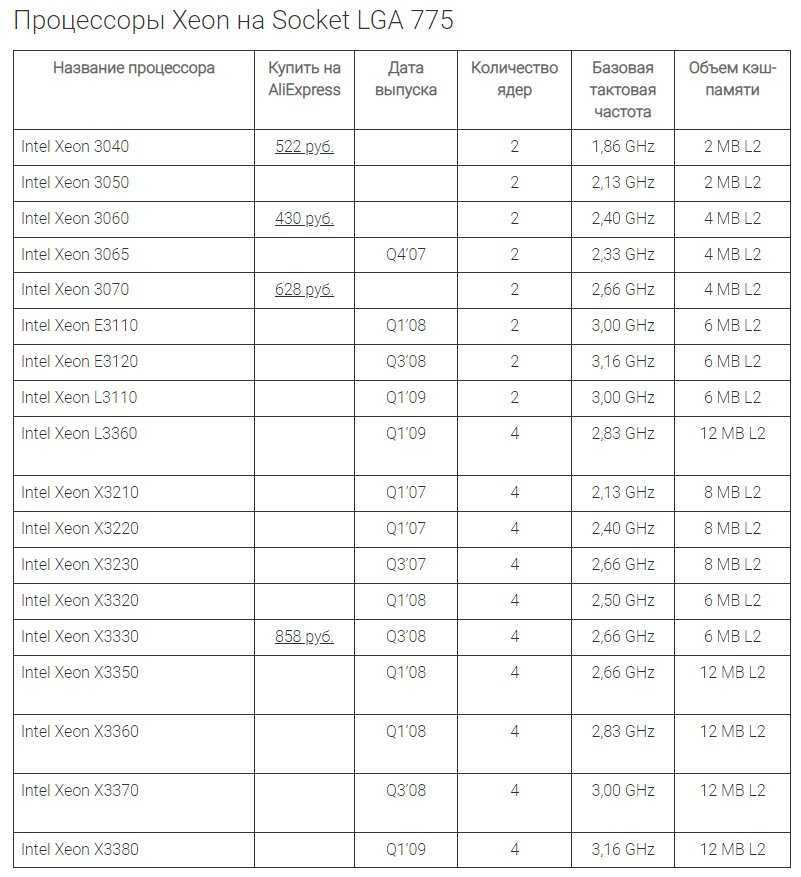 The fact is that the LGA 775 socket has a twin socket known as LGA 771 (Socket J) , which was used by Intel in the server market. The two sockets are very similar, and it’s common for processors designed for LGA 771 to fit into a motherboard with an LGA 775 socket.
The fact is that the LGA 775 socket has a twin socket known as LGA 771 (Socket J) , which was used by Intel in the server market. The two sockets are very similar, and it’s common for processors designed for LGA 771 to fit into a motherboard with an LGA 775 socket.
But there are a few things to be aware of here. Firstly, LGA 771 and LGA 775 differ in keys on the case and the location of two contacts. This is not a very serious problem, since most of these processors are sold with an LGA 775 key already cut out and a special adapter that changes the location of the mixed up contacts. Secondly, for these server processors to work, the motherboard must support them. This is a more significant problem, since not all boards with the 775 socket support server processors for the 771 socket.
Socket 771 server processors are usually supported by the motherboard chipset.
| motherboard chipset | Supported processors | |||
| Xeon 5xxx | Xeon 3xxx | Intel 45nm | Intel 65nm | |
| P45, P43, P35, P31, P965
G45, G43, G41, G35, G33, G31 nForce 790i, 780i, 740i, 630i GeForce 9400, 9300 |
Yes | Yes | Yes | Yes |
| Q45, Q43, Q35, Q33
X48, X38 |
No | Yes | Yes | Yes |
| nForce 680i and 650i | Yes | Yes | Possibly | Yes |
| Vidia 680i, nVidia 650i, nVidia 780i, nVidia 790iP35, P45, G31, G41 | Support for all Xeon processors for LGA 771 | |||
| X38, X48 | Support only X33 series Xeons | |||
The same table ( LGA 771 processors on LGA 775 ) as a picture
In addition, you can focus on support for LGA 775 processors.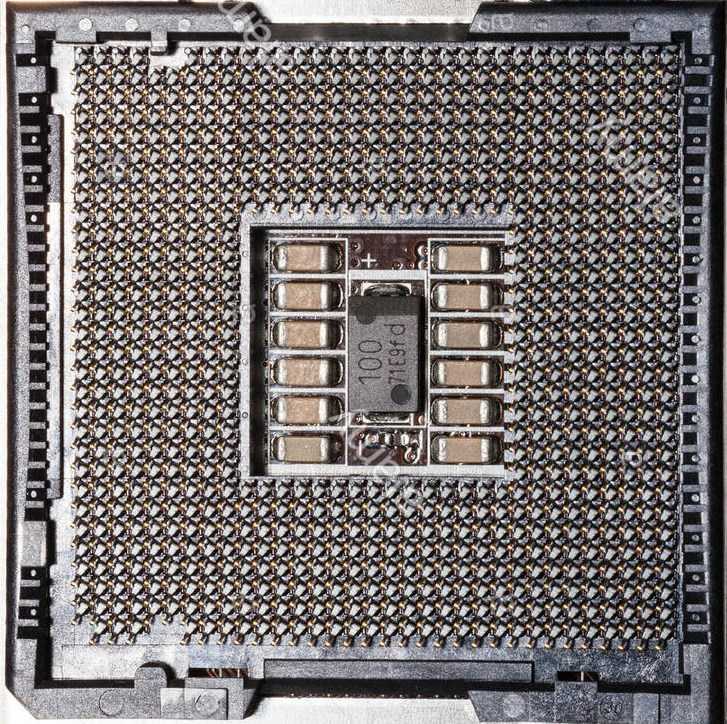
| Then it also supports: | |
| Core 2 Quad Q9650 | All 45nm quad core Xeon |
| Core 2 Quad Q9550S | All 45nm quad core Xeon no more powerful than 65 W |
| Core 2 Quad Q6700 | All 65nm quad core Xeon |
| Core 2 Duo E8600 | All 45nm dual core Xeon |
| Core 2 Duo E6850 | All 65nm dual core Xeon |
The same table ( In addition, you can focus on the support of LGA 775 processors) as a picture
Thirdly, for server Xeons to work on a board with LGA 775, in most cases, a BIOS update is required, which still needs to be found and correctly uploaded to the motherboard. Therefore, installing 771 Xeons is not an easy task and requires some experience in working with hardware. If you are not sure that you can handle it, then it is better to choose a processor whose support is declared by the motherboard manufacturer.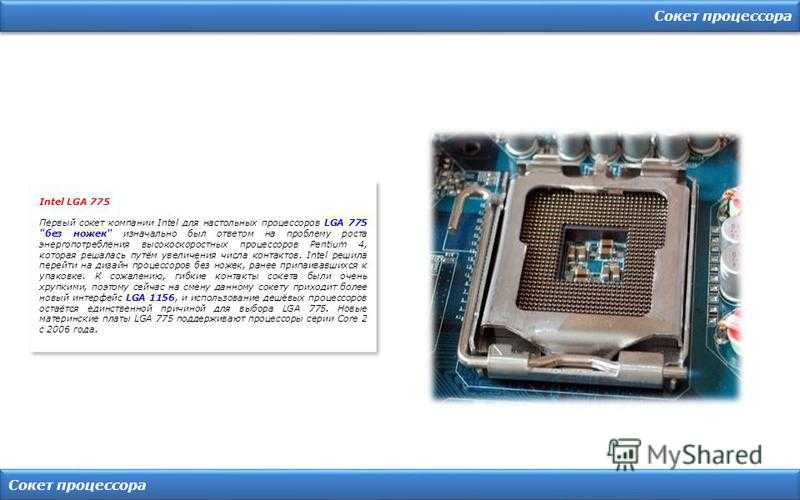

 1 Pro 64-bit
1 Pro 64-bit 4GHz)
4GHz)