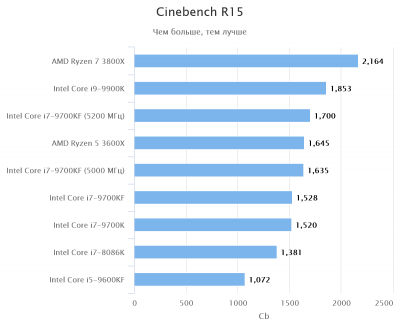Apple M1 vs Intel i9-12900K: Comparison between M1 Family (base to Ultra) against Intel’s best
Table of Contents
In the spring Apple Event in March 2022, Apple lifted the shroud and unveiled the M1 Ultra and together with it a brand new Mac: the Mac Studio. Maybe it is too early to tell at this point, but the unveiling is not only changing Apple Mac and future product lineup, but potentially changing the entire personal computing game in a very significant way. So we now know that M1 Ultra is the most powerful Apple Silicon yet from Apple, but is it enough to challenge the major players like Intel and AMD on the CPU front as well as Nvidia on the discrete graphics front? We shall find out.
Executive Summary:
- Apple M1 Ultra is Apple latest silicon for desktop computers and was launched on March 2022 on the Mac Studio platform.
- Apple M1 Ultra combine two M1 Max chip through a chip to chip interconnect called HyperFusion which is fast enough to mimic two chips as a single monolithic chip
- Intel Core is now at the 12th generation and has made significant changes compared to previous generation which make it currently one of the fastest, but most power hungry chip at the moment
- Early benchmark results shows that the Intel chip still ahead at single core performance but multicore performance shows the M1 Ultra is way ahead of Intel Core i9
- One of the keypoints is that Apple manages to get this much performance while maintaining a TDP of 60W, which is very easy for Apple to bump up to increase performance.
![]()
Apple M1 And the Jade Family
Spoilers: Apple M1 Ultra as of March 2022, is not only the most powerful Apple Silicon to date, it is the most powerful chip in their entire product line up beating even the $7,000 28-core Xeon chip on the Mac Pro.
Two M1 Max chips are merged using a chip to chip interconnect called UltraFusion which provides around 2.5 TB/s of bandwidth.
The M1 Ultra is the culmination of Apple Silicon planning and design which results in one would possibly say, one of the most powerful chips ever made, and according to sources, it is not the final form of the M1 series. M1 Ultra linked two M1 Max chips via chip to chip interconnect at the bottom of the M1 MAx chip. The interconnect spans the entire bottom part of the chip. The result: chip to chip bandwidth is around 2.5 TB/s, the connection is fast enough that Apple can identify the entire silicon as a single chip instead of two chiplets solving many headaches when doing SMP programing and a humongous chip that has around 20 computer cores (16 performance and 4 efficiency), 32 neural processing cores and a whopping 64 graphic cores.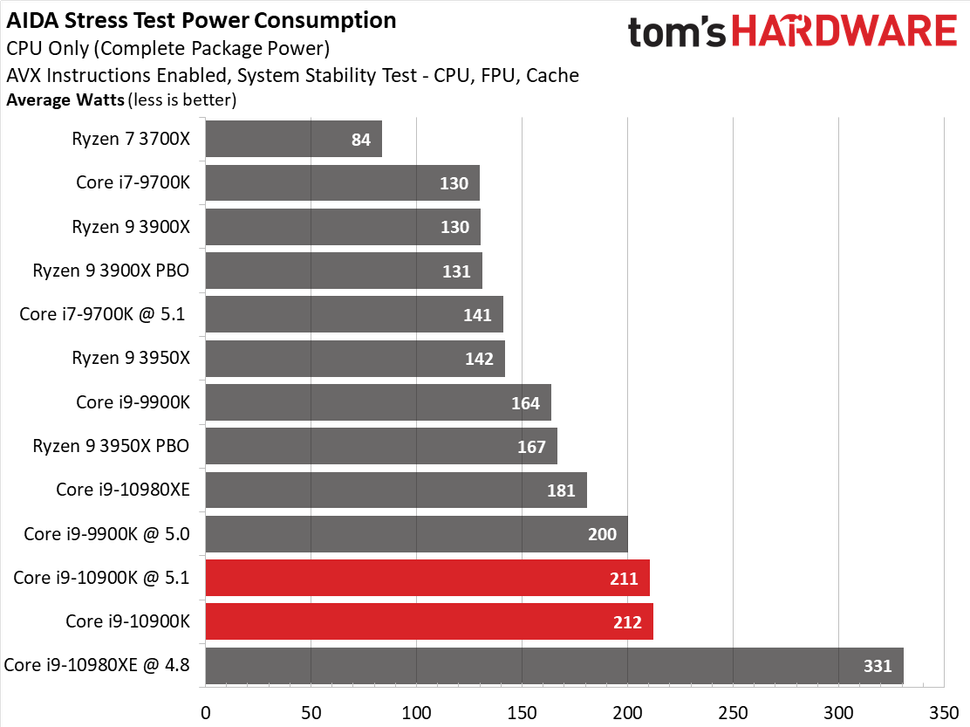
M1 Ultra features as shown by Apple.
Capabilities is something that you would find in a high end workstation: 128 GB RAM support, 4 media engines that can do 18 8K ProRes 422 streams and 4 hidden Apple Matrix Engine (AMX). 64 graphic cores is supposed to have the same performance as Nvidia RTX 3090 according to Apple. And the 20 core compute core Apple claims to have the same performance as Intel’s latest 12th gen Core i9 processors.
M1 Ultra layout. As usual, the memory chips sit right next to where all the action is: the SOC cores.
During the Apple presentation, Apple emphasized performance per watt. According to Apple, not only is the Apple M1 Ultra chip competitive and sometimes beating Nvidia and Intel’s best chips, they do so at far less power consumption, at around 60 percent less.
The M1 family summarized
Apple M1 Chip, the one that started it all
On the other side of the spectrum, there’s the consumer Apple Silicon called M1.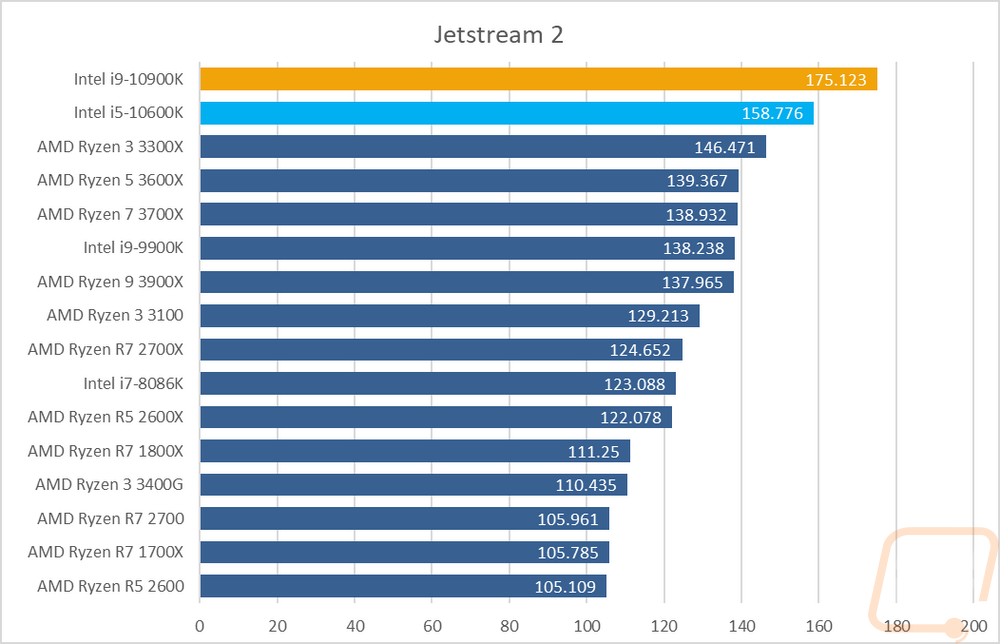 No M1 Base, vanilla or plain jane. Just M1. It has 4 efficiency cores and 4 performance cores. There’s around 8 graphic cores and a 16 core neural engine. There’s a rudimentary media engine that helps accelerate processing image and video files. Memory is limited up to 16 GB. I/O is fast enough for only 2 Thunderbolt 4 ports. However, the real super power of this chip is the power consumption, or lack thereof. It could run an entire modern operating system and the associated tasks on less than 10 watts. The MacBook Air is one of the rare laptops that does have a fan, so it is silent and cool. Despite having far less power and capabilities than the pro sibling, the M1 was revolutionary and showed Apple vision of the future.
No M1 Base, vanilla or plain jane. Just M1. It has 4 efficiency cores and 4 performance cores. There’s around 8 graphic cores and a 16 core neural engine. There’s a rudimentary media engine that helps accelerate processing image and video files. Memory is limited up to 16 GB. I/O is fast enough for only 2 Thunderbolt 4 ports. However, the real super power of this chip is the power consumption, or lack thereof. It could run an entire modern operating system and the associated tasks on less than 10 watts. The MacBook Air is one of the rare laptops that does have a fan, so it is silent and cool. Despite having far less power and capabilities than the pro sibling, the M1 was revolutionary and showed Apple vision of the future.
The M1 powered MacBook Air remains one of the best laptops on the market
As Apple deals with cards that it has on its hands, the pathway becomes more clearer: moving forward, Apple is going to make two kinds of chips which reflect their product lineup. The chips are going to be SOCs or Systems on Chip where everything that can be integrated will be integrated. This means graphic, processing, I/O, memory controller, neural engine for machine learning, media encode / decode engine, storage controller and many more. Everything will be plugged into the chips: memory, storage, networking, I/O ports like HDMI and USB-C or Thunderbolt.
This means graphic, processing, I/O, memory controller, neural engine for machine learning, media encode / decode engine, storage controller and many more. Everything will be plugged into the chips: memory, storage, networking, I/O ports like HDMI and USB-C or Thunderbolt.
As for the types of chip, there will be two types: consumer and professional, just like their Mac line up. The consumer will be focused on efficiency and low power consumption. This is because Apple has a workflow team and they have concluded that the consumers are mostly surfing the web, consuming content, making office work like doing the excel sheet and writing emails and of course, the occasional gameplay (most gameplay will be done on a console or iPhones).
The professionals are focused on raw performance and connectivity. So they are focused on their target market which is content creation and building the apps themselves. For the professional, it will have a multitude of options depending on the price bracket. It will be based on a single base chip and joined together to give a variable price and performance envelope.
It will be based on a single base chip and joined together to give a variable price and performance envelope.
Intel Core i9 12th Gen
Intel Alder Lake (12th generation Core) processor box
The 12th generation of Intel Core represents a big change for Intel in terms of processor design. For the first time and taking cues from mobile processors, the 12th gen Intel Core has used the big.LITTLE concept of processor design: having slow but efficient cores for light tasks and fast power hungry cores for heavier workloads. The results for Intel’s top of the line i9-12900K: 8 performance cores and 8 efficiency cores which the 8 performance cores can do two threads at once while the efficiency cores can do single threads. The end result is the operating system sees 24 cores in a single chip.
With Intel adopting big.LITTLE approach to CPU design, the chip needs to tell the OS that there is different kind of cores suitable for different things. Enter Thread Director.
To handle the design departure, Intel has created the Thread Director, a hardware drive to tell the operating system like Windows 11 that the CPU has two kinds of cores and the OS can send the appropriate job to the appropriate cores. You do not want to end up in a situation where the weak efficiency core is trying to process requests from a real time first person shooter like Call of Duty.
You do not want to end up in a situation where the weak efficiency core is trying to process requests from a real time first person shooter like Call of Duty.
Intel technology roadmap. The Core i9 12th generation sits at Intel 7 manufacturing process which is an improved 10nm SuperFin process.
Another major improvement is a brand new manufacturing process which Intel calls, Intel 7. It is a marketing term to denote that the process is similar to a 7nm manufacturing process, although in reality it is an improved version of the 10nm manufacturing process that Intel has used over the years. There is some truth in Intel marketing because as we move towards building circuits that are just a few atoms wide, the feature size which used to denote how intricate the manufacturing process is not longer a reliable and accurate metric. Despite Samsung through 4nm, TSMC throwing 5nm and Intel throwing Intel 7 which seems like 7nm but in reality a much improved 10nm, but the reality is Intel’s 10nm in Intel 7 is much smaller than what a 10 nm feature looks like.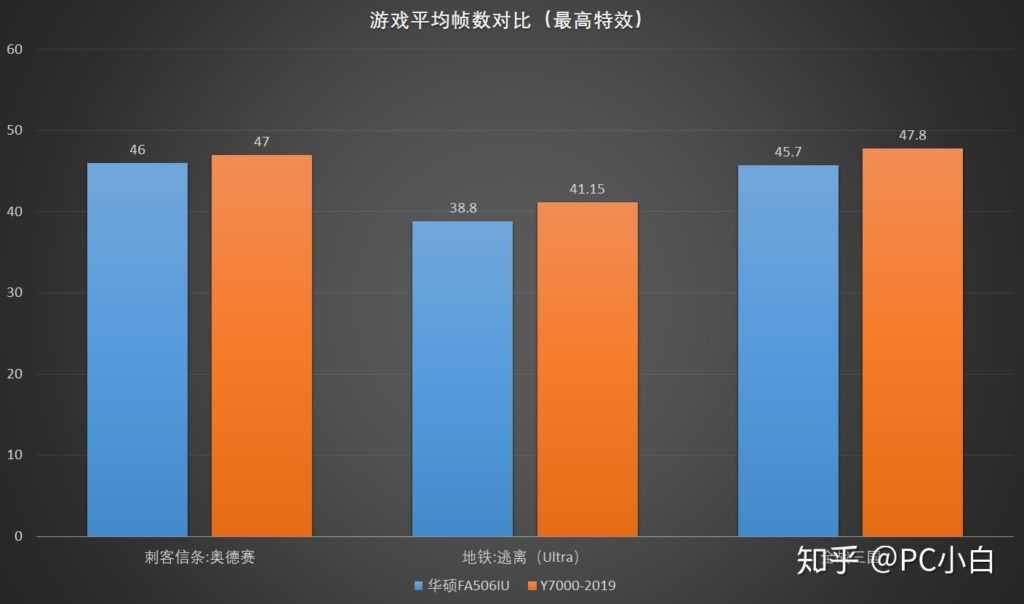
One of the tricks that Intel employed for the 12th end Core processor is the ability to ramp up not only the clock speed, but the Thermal Design Power (TDP) based on need. Typically, the i9-12900K TDP is around 125 watts, but when it hits a heavy workload, the TDP can ramp up to 241 watts, almost double then the base. This means that the new i9-12900K can sustain a heavy workload longer than the previous generation. However, the caveat is that system builders need to account for the extra heat generated when doing sustained workloads.
The die shot showing Intel i9-12900K.
And there is the other laundry list of features that Intel built up over the years: Gaussian and Neural Accelerators for machine learning workloads, VT-x for handling virtual machines, Turbo Boost to give bursts of power in heavy workload environments.
Performance Comparison
According to Apple, M1 Ultra has higher performance while using one third of the power.
As usual, Apple likes to make vague and broad claims when it comes to their processor performance.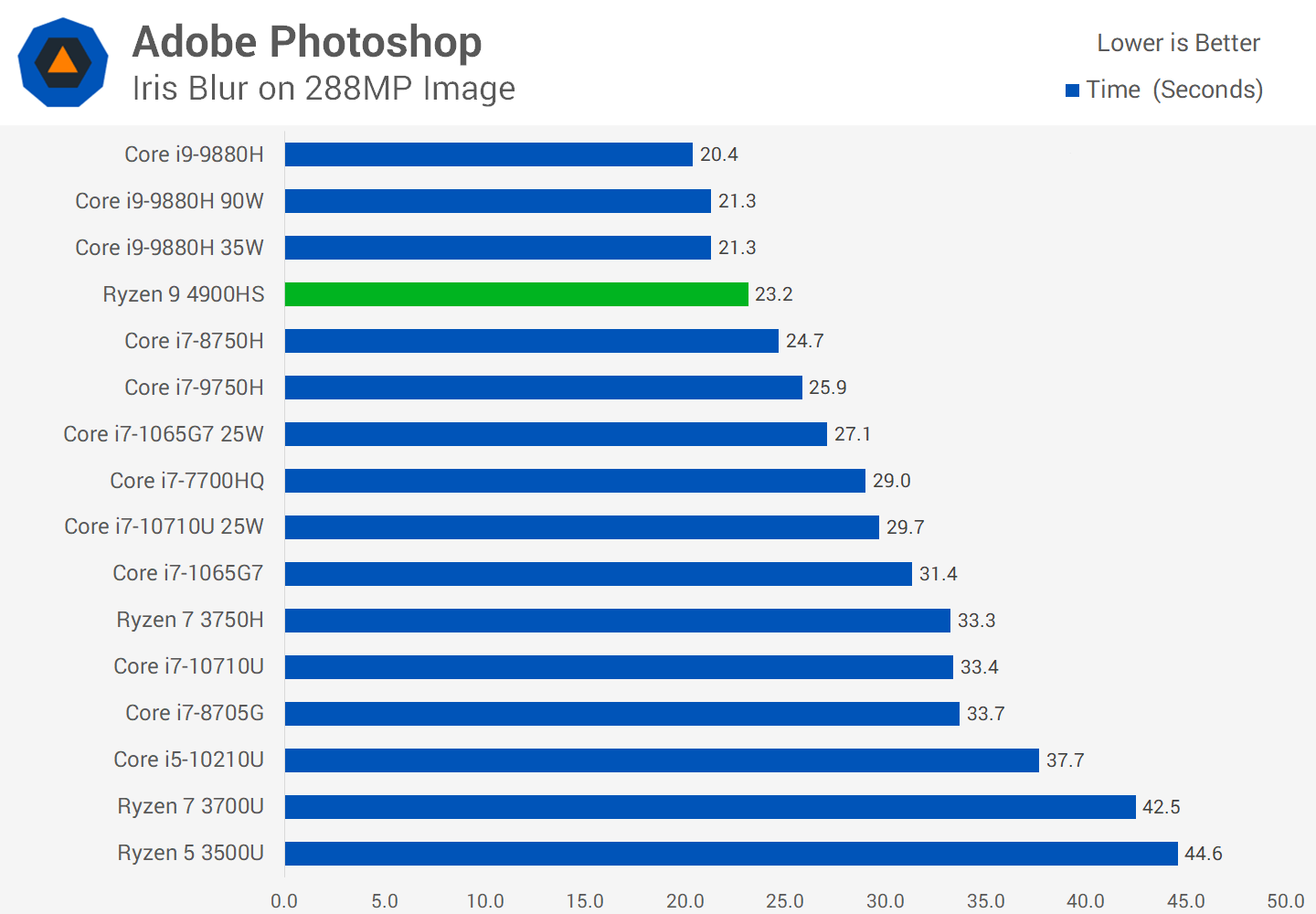 In the M1 Ultra presentation, Apple claims that the M1 Ultra has higher performance than Intel Core i9-12900K while using a third of the power. With using a graph like relative performance and Apple did not mention their testing methodology, skeptics were abound.
In the M1 Ultra presentation, Apple claims that the M1 Ultra has higher performance than Intel Core i9-12900K while using a third of the power. With using a graph like relative performance and Apple did not mention their testing methodology, skeptics were abound.
Now at this writing, there are no hands-on reviews on the Mac Studio so no 3rd party data on benchmark scores. The one that we have gone for is somebody leaked benchmark scores on benchmarking websites. So we will have to go on this data, which looks very plausible at the moment. When we have more official data from 3rd party reviewers, we will update this page to reflect real world performance.
As always, we are a bit wary of using benchmark scores as the single matrix to determine a chip’s performance. One thing about benchmark scores, they tend to measure bursts of work instead of sustained long workloads that are typical in a professional environment which include creating a 3D model from laser scans, CGI rendering for a feature length film and so on. Benchmark also underscores the various accelerators that Apple, Intel and Nvidia utilize to improve performance on specific workloads, for example the media engine. Alas, until we have a better way to measure performance on a chip, benchmarking is the best worst way to do so.
Benchmark also underscores the various accelerators that Apple, Intel and Nvidia utilize to improve performance on specific workloads, for example the media engine. Alas, until we have a better way to measure performance on a chip, benchmarking is the best worst way to do so.
Cinebench reports the Intel i9-12900K beats M1 Ultra.
Intel i9-12900K has an edge in single core performance while losing out to multicore performance. To show to rate of progress: both Intel i9-12900K and Apple M1 Ultra beat the $7,000 Intel Xeon W-3275M by a wide margin.
That being said, the M1 Ultra is a solid performer that is extremely competitive with Intel’s best of the best. What is more startling is that the M1 Ultra, which is available on a $4,000 Mac Studio, a complete computer beat out a $7,000 chip that Intel made around 2 years ago. And that $7,000 chip is no ordinary chip: Intel Xeon W-3275M which has 28-cores, can support 1.5 TB ECC RAM, around 38MB on die cache, 6 memory channels and TDP of around 205 watts.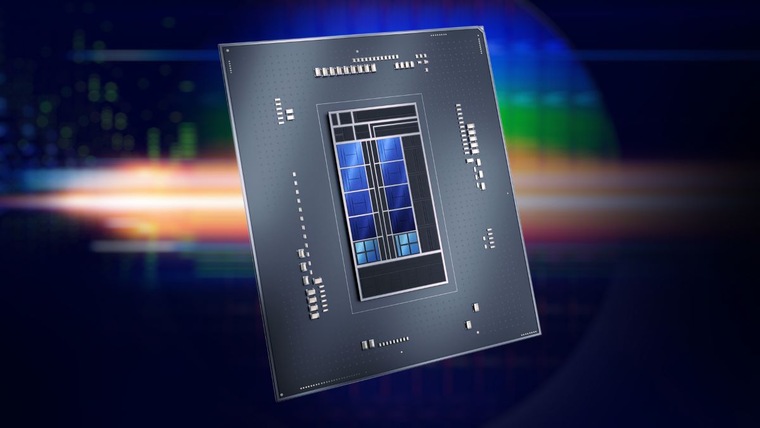 It is a chip that is designed for servers and workstation and Apple just threw it under the bus.
It is a chip that is designed for servers and workstation and Apple just threw it under the bus.
At list price, the Intel i9-12900K costs around $615 and to match video performance, you need the Nvidia RTX 3080 Ti which costs around $1,800 or Nvidia RTX 3090 which costs around $2,400. Add around $1000 to $1,500 for other parts, and you will find the $3,999 asking price for the M1 Ultra Mac Studio is reasonable.
Optimized version of Adobe Premier shows they have take advantage of the media engine in the M1 professional chips. Data by Dave2D
But of course, the M1 Ultra has the most powerful integrated GPU to date, while PC builders prefer to rely on discrete solutions from Nvidia.
Conclusion
Based on early results, there is no doubt that the M1 Ultra is a solid competitor to Intel’s best chips. However, there are a few issues with M1 Ultra which is not a particular problem, but a general problem with Apple Silicon: optimized software that runs well on Apple Silicon and Intel especially for AAA games.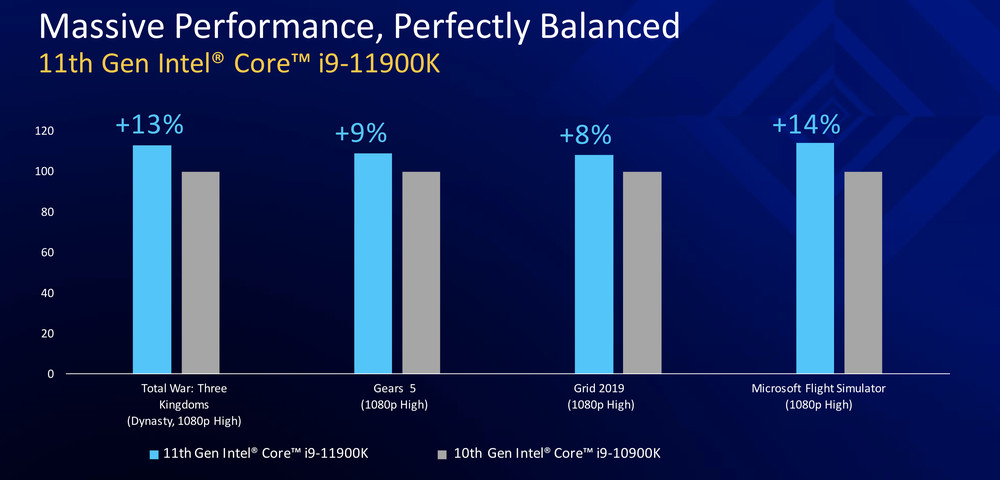
Apple has no doubt demonstrated that they can build a solid hardware platform and with the right optimization, you can have world class software running on it. Now Apple has to help developers to optimize their software to get the most out of the M1 Ultra and future Apple silicon, which I think is what Apple is doing in the background.
As for Intel, they are no longer king of the hill which was the case just two years ago. The chip making environment has just gotten more and more competitive and in the end, it is good for us consumers: we get better chips every year with lower prices. Competition is good not only for the market, but for everyone else too.
Plug
Support this free website by visiting my Amazon affiliate links. Any purchase you make will give me a cut without any extra cost to you
- Mac Mini M1 — Amazon USA / Amazon UK
- iMac 24″ M1 — Amazon USA / Amazon UK
- Mac Studio — Amazon USA
- MacBook Air M1 — Amazon USA / Amazon UK
- MacBook Pro 13″ M1 — Amazon USA / Amazon UK
- MacBook Pro 14″ M1 Pro / M1 Max — Amazon USA / Amazon UK
- MacBook Pro 16″ M1 Pro / M1 Max — Amazon USA / Amazon UK
-
Accessories:-
- Magic Mouse — Amazon US / Amazon UK
- Magic Trackpad — Amazon US / Amazon UK
- Magic Keyboard — Amazon US / Amazon UK
- Magic Keyboard W/ TouchID — Amazon US / Amazon UK
-
Wireless earphones / headphones:-
- AirPods — Amazon USA / Amazon UK
- AirPods Pro — Amazon USA / Amazon UK
- AirPods Max — Amazon USA / Amazon UK
-
Buyer’s Guide:-
- Mac Mini Setup Guide
- MacBook Pro Setup Guide
- Mac Pro Setup Guide
Apple M1 vs Intel i9-12900K: Comparison between M1 Family (base to Ultra) against Intel’s best
Table of Contents
In the spring Apple Event in March 2022, Apple lifted the shroud and unveiled the M1 Ultra and together with it a brand new Mac: the Mac Studio. Maybe it is too early to tell at this point, but the unveiling is not only changing Apple Mac and future product lineup, but potentially changing the entire personal computing game in a very significant way. So we now know that M1 Ultra is the most powerful Apple Silicon yet from Apple, but is it enough to challenge the major players like Intel and AMD on the CPU front as well as Nvidia on the discrete graphics front? We shall find out.
Maybe it is too early to tell at this point, but the unveiling is not only changing Apple Mac and future product lineup, but potentially changing the entire personal computing game in a very significant way. So we now know that M1 Ultra is the most powerful Apple Silicon yet from Apple, but is it enough to challenge the major players like Intel and AMD on the CPU front as well as Nvidia on the discrete graphics front? We shall find out.
Executive Summary:
- Apple M1 Ultra is Apple latest silicon for desktop computers and was launched on March 2022 on the Mac Studio platform.
- Apple M1 Ultra combine two M1 Max chip through a chip to chip interconnect called HyperFusion which is fast enough to mimic two chips as a single monolithic chip
- Intel Core is now at the 12th generation and has made significant changes compared to previous generation which make it currently one of the fastest, but most power hungry chip at the moment
- Early benchmark results shows that the Intel chip still ahead at single core performance but multicore performance shows the M1 Ultra is way ahead of Intel Core i9
- One of the keypoints is that Apple manages to get this much performance while maintaining a TDP of 60W, which is very easy for Apple to bump up to increase performance.
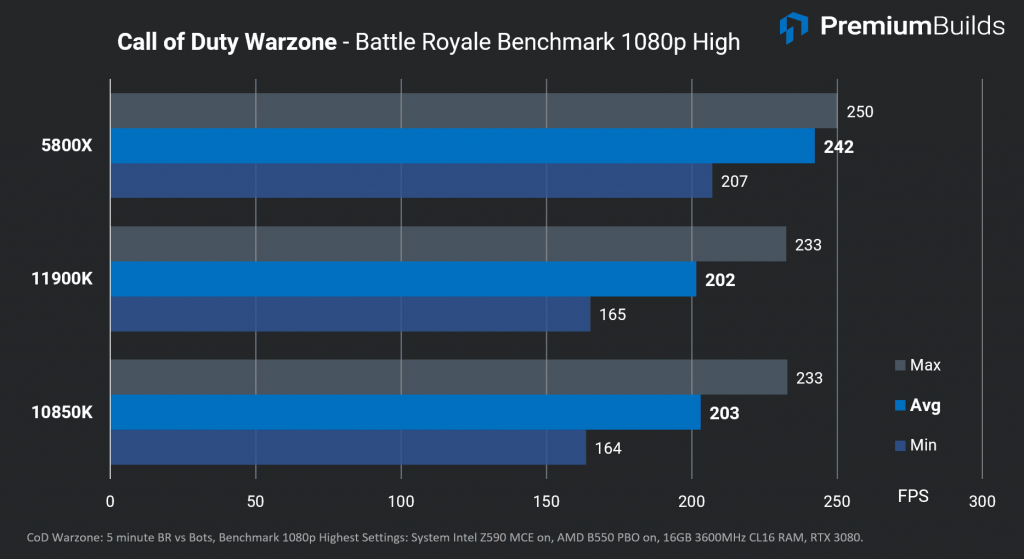
Apple M1 And the Jade Family
Spoilers: Apple M1 Ultra as of March 2022, is not only the most powerful Apple Silicon to date, it is the most powerful chip in their entire product line up beating even the $7,000 28-core Xeon chip on the Mac Pro.
Two M1 Max chips are merged using a chip to chip interconnect called UltraFusion which provides around 2.5 TB/s of bandwidth.
The M1 Ultra is the culmination of Apple Silicon planning and design which results in one would possibly say, one of the most powerful chips ever made, and according to sources, it is not the final form of the M1 series. M1 Ultra linked two M1 Max chips via chip to chip interconnect at the bottom of the M1 MAx chip. The interconnect spans the entire bottom part of the chip. The result: chip to chip bandwidth is around 2.5 TB/s, the connection is fast enough that Apple can identify the entire silicon as a single chip instead of two chiplets solving many headaches when doing SMP programing and a humongous chip that has around 20 computer cores (16 performance and 4 efficiency), 32 neural processing cores and a whopping 64 graphic cores.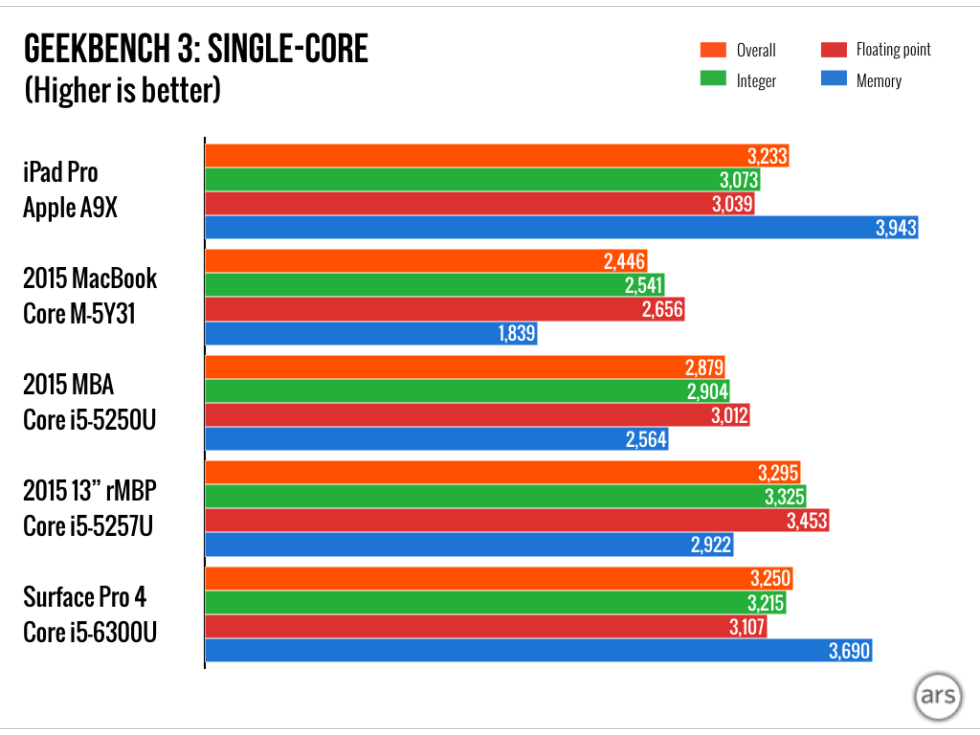
M1 Ultra features as shown by Apple.
Capabilities is something that you would find in a high end workstation: 128 GB RAM support, 4 media engines that can do 18 8K ProRes 422 streams and 4 hidden Apple Matrix Engine (AMX). 64 graphic cores is supposed to have the same performance as Nvidia RTX 3090 according to Apple. And the 20 core compute core Apple claims to have the same performance as Intel’s latest 12th gen Core i9 processors.
M1 Ultra layout. As usual, the memory chips sit right next to where all the action is: the SOC cores.
During the Apple presentation, Apple emphasized performance per watt. According to Apple, not only is the Apple M1 Ultra chip competitive and sometimes beating Nvidia and Intel’s best chips, they do so at far less power consumption, at around 60 percent less.
The M1 family summarized
Apple M1 Chip, the one that started it all
On the other side of the spectrum, there’s the consumer Apple Silicon called M1. No M1 Base, vanilla or plain jane. Just M1. It has 4 efficiency cores and 4 performance cores. There’s around 8 graphic cores and a 16 core neural engine. There’s a rudimentary media engine that helps accelerate processing image and video files. Memory is limited up to 16 GB. I/O is fast enough for only 2 Thunderbolt 4 ports. However, the real super power of this chip is the power consumption, or lack thereof. It could run an entire modern operating system and the associated tasks on less than 10 watts. The MacBook Air is one of the rare laptops that does have a fan, so it is silent and cool. Despite having far less power and capabilities than the pro sibling, the M1 was revolutionary and showed Apple vision of the future.
No M1 Base, vanilla or plain jane. Just M1. It has 4 efficiency cores and 4 performance cores. There’s around 8 graphic cores and a 16 core neural engine. There’s a rudimentary media engine that helps accelerate processing image and video files. Memory is limited up to 16 GB. I/O is fast enough for only 2 Thunderbolt 4 ports. However, the real super power of this chip is the power consumption, or lack thereof. It could run an entire modern operating system and the associated tasks on less than 10 watts. The MacBook Air is one of the rare laptops that does have a fan, so it is silent and cool. Despite having far less power and capabilities than the pro sibling, the M1 was revolutionary and showed Apple vision of the future.
The M1 powered MacBook Air remains one of the best laptops on the market
As Apple deals with cards that it has on its hands, the pathway becomes more clearer: moving forward, Apple is going to make two kinds of chips which reflect their product lineup. The chips are going to be SOCs or Systems on Chip where everything that can be integrated will be integrated.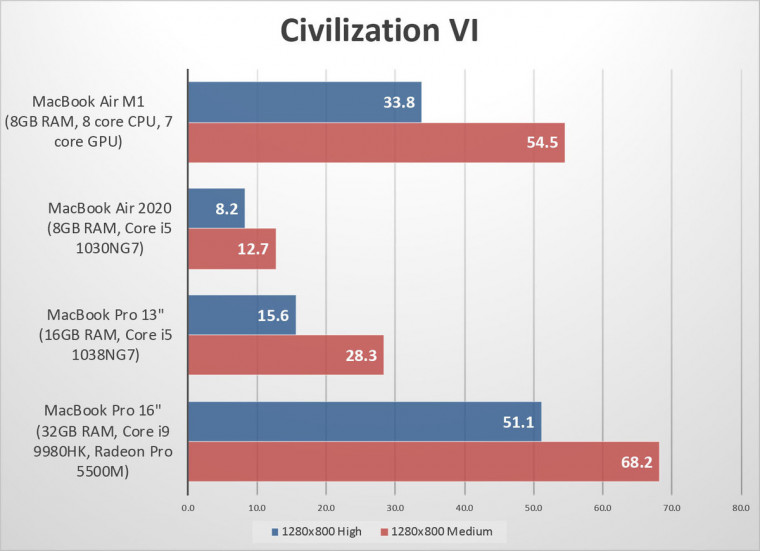 This means graphic, processing, I/O, memory controller, neural engine for machine learning, media encode / decode engine, storage controller and many more. Everything will be plugged into the chips: memory, storage, networking, I/O ports like HDMI and USB-C or Thunderbolt.
This means graphic, processing, I/O, memory controller, neural engine for machine learning, media encode / decode engine, storage controller and many more. Everything will be plugged into the chips: memory, storage, networking, I/O ports like HDMI and USB-C or Thunderbolt.
As for the types of chip, there will be two types: consumer and professional, just like their Mac line up. The consumer will be focused on efficiency and low power consumption. This is because Apple has a workflow team and they have concluded that the consumers are mostly surfing the web, consuming content, making office work like doing the excel sheet and writing emails and of course, the occasional gameplay (most gameplay will be done on a console or iPhones).
The professionals are focused on raw performance and connectivity. So they are focused on their target market which is content creation and building the apps themselves. For the professional, it will have a multitude of options depending on the price bracket. It will be based on a single base chip and joined together to give a variable price and performance envelope.
It will be based on a single base chip and joined together to give a variable price and performance envelope.
Intel Core i9 12th Gen
Intel Alder Lake (12th generation Core) processor box
The 12th generation of Intel Core represents a big change for Intel in terms of processor design. For the first time and taking cues from mobile processors, the 12th gen Intel Core has used the big.LITTLE concept of processor design: having slow but efficient cores for light tasks and fast power hungry cores for heavier workloads. The results for Intel’s top of the line i9-12900K: 8 performance cores and 8 efficiency cores which the 8 performance cores can do two threads at once while the efficiency cores can do single threads. The end result is the operating system sees 24 cores in a single chip.
With Intel adopting big.LITTLE approach to CPU design, the chip needs to tell the OS that there is different kind of cores suitable for different things. Enter Thread Director.
To handle the design departure, Intel has created the Thread Director, a hardware drive to tell the operating system like Windows 11 that the CPU has two kinds of cores and the OS can send the appropriate job to the appropriate cores.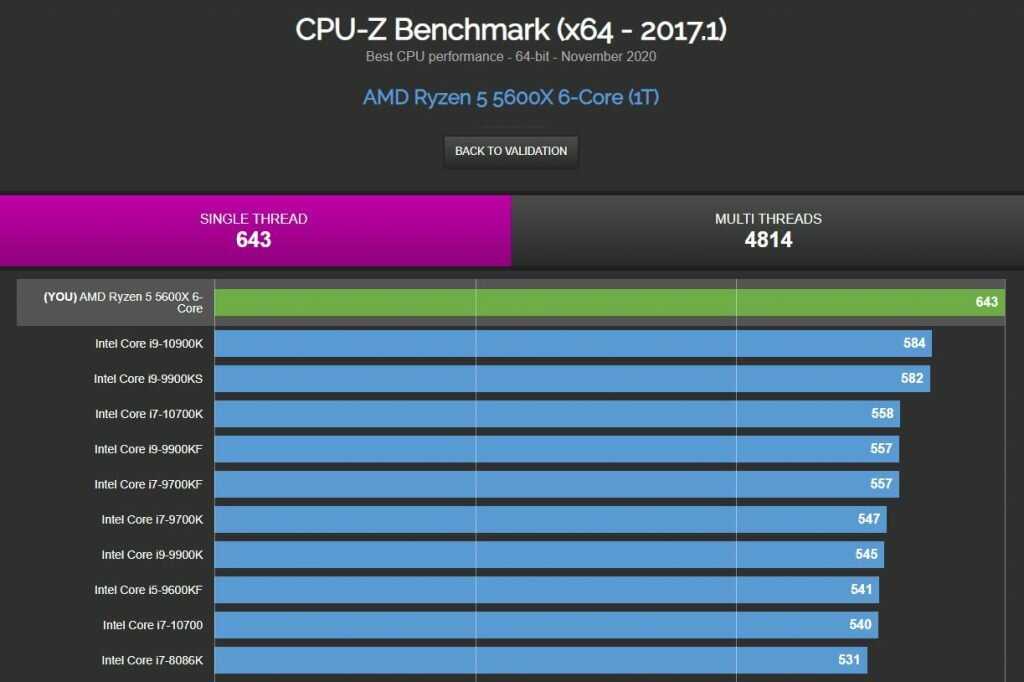 You do not want to end up in a situation where the weak efficiency core is trying to process requests from a real time first person shooter like Call of Duty.
You do not want to end up in a situation where the weak efficiency core is trying to process requests from a real time first person shooter like Call of Duty.
Intel technology roadmap. The Core i9 12th generation sits at Intel 7 manufacturing process which is an improved 10nm SuperFin process.
Another major improvement is a brand new manufacturing process which Intel calls, Intel 7. It is a marketing term to denote that the process is similar to a 7nm manufacturing process, although in reality it is an improved version of the 10nm manufacturing process that Intel has used over the years. There is some truth in Intel marketing because as we move towards building circuits that are just a few atoms wide, the feature size which used to denote how intricate the manufacturing process is not longer a reliable and accurate metric. Despite Samsung through 4nm, TSMC throwing 5nm and Intel throwing Intel 7 which seems like 7nm but in reality a much improved 10nm, but the reality is Intel’s 10nm in Intel 7 is much smaller than what a 10 nm feature looks like.
One of the tricks that Intel employed for the 12th end Core processor is the ability to ramp up not only the clock speed, but the Thermal Design Power (TDP) based on need. Typically, the i9-12900K TDP is around 125 watts, but when it hits a heavy workload, the TDP can ramp up to 241 watts, almost double then the base. This means that the new i9-12900K can sustain a heavy workload longer than the previous generation. However, the caveat is that system builders need to account for the extra heat generated when doing sustained workloads.
The die shot showing Intel i9-12900K.
And there is the other laundry list of features that Intel built up over the years: Gaussian and Neural Accelerators for machine learning workloads, VT-x for handling virtual machines, Turbo Boost to give bursts of power in heavy workload environments.
Performance Comparison
According to Apple, M1 Ultra has higher performance while using one third of the power.
As usual, Apple likes to make vague and broad claims when it comes to their processor performance. In the M1 Ultra presentation, Apple claims that the M1 Ultra has higher performance than Intel Core i9-12900K while using a third of the power. With using a graph like relative performance and Apple did not mention their testing methodology, skeptics were abound.
In the M1 Ultra presentation, Apple claims that the M1 Ultra has higher performance than Intel Core i9-12900K while using a third of the power. With using a graph like relative performance and Apple did not mention their testing methodology, skeptics were abound.
Now at this writing, there are no hands-on reviews on the Mac Studio so no 3rd party data on benchmark scores. The one that we have gone for is somebody leaked benchmark scores on benchmarking websites. So we will have to go on this data, which looks very plausible at the moment. When we have more official data from 3rd party reviewers, we will update this page to reflect real world performance.
As always, we are a bit wary of using benchmark scores as the single matrix to determine a chip’s performance. One thing about benchmark scores, they tend to measure bursts of work instead of sustained long workloads that are typical in a professional environment which include creating a 3D model from laser scans, CGI rendering for a feature length film and so on.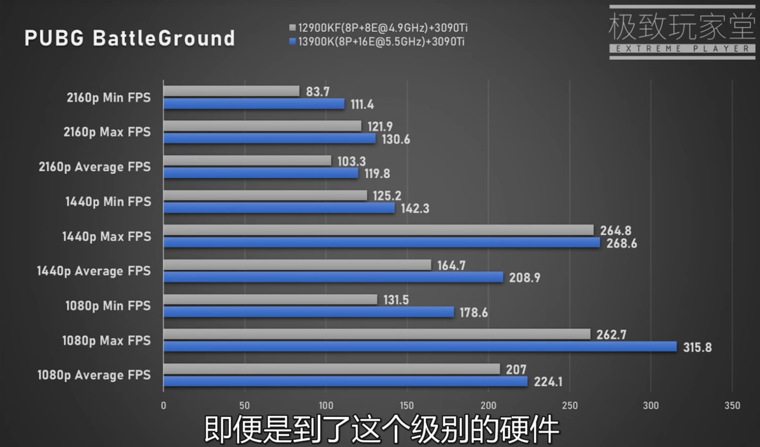 Benchmark also underscores the various accelerators that Apple, Intel and Nvidia utilize to improve performance on specific workloads, for example the media engine. Alas, until we have a better way to measure performance on a chip, benchmarking is the best worst way to do so.
Benchmark also underscores the various accelerators that Apple, Intel and Nvidia utilize to improve performance on specific workloads, for example the media engine. Alas, until we have a better way to measure performance on a chip, benchmarking is the best worst way to do so.
Cinebench reports the Intel i9-12900K beats M1 Ultra.
Intel i9-12900K has an edge in single core performance while losing out to multicore performance. To show to rate of progress: both Intel i9-12900K and Apple M1 Ultra beat the $7,000 Intel Xeon W-3275M by a wide margin.
That being said, the M1 Ultra is a solid performer that is extremely competitive with Intel’s best of the best. What is more startling is that the M1 Ultra, which is available on a $4,000 Mac Studio, a complete computer beat out a $7,000 chip that Intel made around 2 years ago. And that $7,000 chip is no ordinary chip: Intel Xeon W-3275M which has 28-cores, can support 1.5 TB ECC RAM, around 38MB on die cache, 6 memory channels and TDP of around 205 watts. It is a chip that is designed for servers and workstation and Apple just threw it under the bus.
It is a chip that is designed for servers and workstation and Apple just threw it under the bus.
At list price, the Intel i9-12900K costs around $615 and to match video performance, you need the Nvidia RTX 3080 Ti which costs around $1,800 or Nvidia RTX 3090 which costs around $2,400. Add around $1000 to $1,500 for other parts, and you will find the $3,999 asking price for the M1 Ultra Mac Studio is reasonable.
Optimized version of Adobe Premier shows they have take advantage of the media engine in the M1 professional chips. Data by Dave2D
But of course, the M1 Ultra has the most powerful integrated GPU to date, while PC builders prefer to rely on discrete solutions from Nvidia.
Conclusion
Based on early results, there is no doubt that the M1 Ultra is a solid competitor to Intel’s best chips. However, there are a few issues with M1 Ultra which is not a particular problem, but a general problem with Apple Silicon: optimized software that runs well on Apple Silicon and Intel especially for AAA games.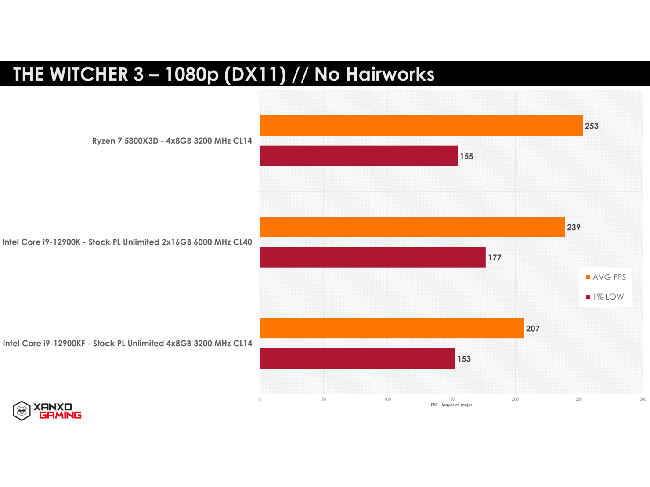
Apple has no doubt demonstrated that they can build a solid hardware platform and with the right optimization, you can have world class software running on it. Now Apple has to help developers to optimize their software to get the most out of the M1 Ultra and future Apple silicon, which I think is what Apple is doing in the background.
As for Intel, they are no longer king of the hill which was the case just two years ago. The chip making environment has just gotten more and more competitive and in the end, it is good for us consumers: we get better chips every year with lower prices. Competition is good not only for the market, but for everyone else too.
Plug
Support this free website by visiting my Amazon affiliate links. Any purchase you make will give me a cut without any extra cost to you
- Mac Mini M1 — Amazon USA / Amazon UK
- iMac 24″ M1 — Amazon USA / Amazon UK
- Mac Studio — Amazon USA
- MacBook Air M1 — Amazon USA / Amazon UK
- MacBook Pro 13″ M1 — Amazon USA / Amazon UK
- MacBook Pro 14″ M1 Pro / M1 Max — Amazon USA / Amazon UK
- MacBook Pro 16″ M1 Pro / M1 Max — Amazon USA / Amazon UK
-
Accessories:-
- Magic Mouse — Amazon US / Amazon UK
- Magic Trackpad — Amazon US / Amazon UK
- Magic Keyboard — Amazon US / Amazon UK
- Magic Keyboard W/ TouchID — Amazon US / Amazon UK
-
Wireless earphones / headphones:-
- AirPods — Amazon USA / Amazon UK
- AirPods Pro — Amazon USA / Amazon UK
- AirPods Max — Amazon USA / Amazon UK
-
Buyer’s Guide:-
- Mac Mini Setup Guide
- MacBook Pro Setup Guide
- Mac Pro Setup Guide
Intel Core i9 11900K vs Apple M1:
performance comparison
VS
Intel Core i9 11900K
Apple M1
Which is better: desktop Intel Core i9 11900K at 3.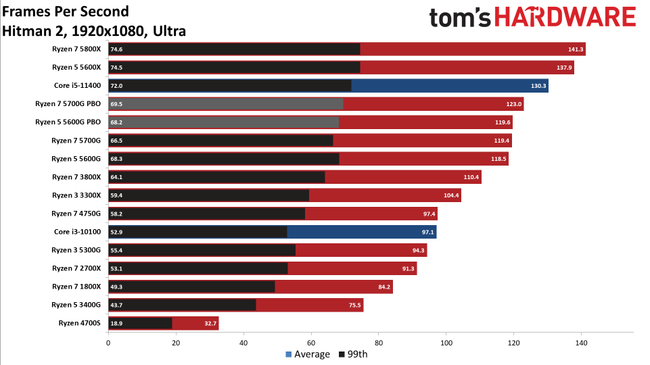 5 GHz or laptop Apple M1 at 3.2 GHz? To find out, read our comparative testing of these 8-core processors in popular benchmarks, games and heavy applications.
5 GHz or laptop Apple M1 at 3.2 GHz? To find out, read our comparative testing of these 8-core processors in popular benchmarks, games and heavy applications.
- Overview
- Differences
- Performance
- Features
- Comments
Overview
Overview and comparison of the main metrics from NanoReview
Single -flow performance
Rating in tests using one core
Core i9 11900k
79
79
Apple M1
76
Multi -Wet capacity
Tests in benchmarks, where all nuclei are involved in
Core 9000 9000 9000 9000 9000 9000
Apple M1
35 9000 Apple M1
64
Key differences
What are the main differences between M1 and 11900K
Reasons to choose Intel Core i
0K
- Supports up to 128GB DDR4-3200
- Unlocked multiplier
Reasons to choose Apple M1
- More modern process — 5 vs 14 nanometers
- 18.
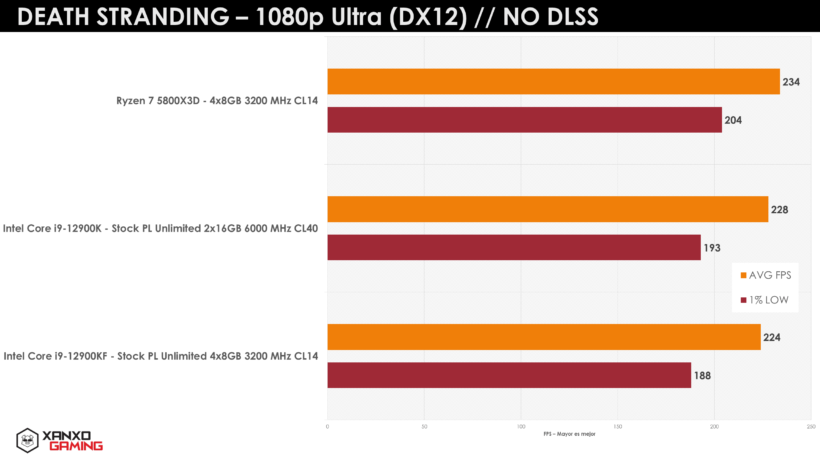 25 GB/s (37%) higher maximum memory bandwidth
25 GB/s (37%) higher maximum memory bandwidth
Benchmark tests
Compare the results of processor tests in benchmarks
Cinebench R23 (single core)
Core i9 11900K
+7%
1636
Apple M1
1529
Cinebench R23 (multi-core)
Core i9 11900K
+97%
15306
Apple M1
7787
Passmark CPU (single core)
Core i9 11900K
3541
Apple M1
+6%
3747
Passmark CPU (multi-core)
Core i9 11900K
+79%
25541
Apple M1
14284
Geekbench 5 (single core)
Core i9 11900K
+4%
1837
Apple M1
1760
Geekbench 5 (multi-core)
Core i9 11900K
+43%
11164
Apple M1
7799
Add your Cinebench R23 results
Specifications
List of full technical specifications of Intel Core i9 11900K and Apple M1
General information
| Manufacturer | Intel | Apple |
| Release date | March 16, 2021 | November 20, 2020 |
| Type | Desktop | For laptop |
| Instruction set architecture | x86-64 | ARMv8 |
| Codename | Rocket Lake | Apple M1 |
| Model number | i9-11900K | — |
| Integrated graphics | UHD Graphics 750 | Apple M1 GPU |
Processor
| Cores | 8 | 4 |
| Threads | 16 | 4 |
| Frequency | 3. 5 GHz 5 GHz |
3.2 GHz |
| Max. frequency in Turbo Boost | 5.3 GHz | — |
| Cores | — | 4 |
| threads | — | 4 |
| Frequency | — | 2.1 GHz |
| Number of cores | 8 | 8 |
| Number of threads | 16 | 8 |
| Bus frequency | 100 MHz | — |
| Multiplier | 35x | — |
| Tire speed | 8 GT/s | — |
| Level 1 cache | 64KB (per core) | 192KB (per core) |
| Level 2 cache | 512KB (per core) | 12MB (shared) |
| Level 3 cache | 16MB (shared) | — |
| Unlocked multiplier | Yes | No |
| Number of transistors | — | 16 billion |
| Process | 14 nanometers | 5 nanometers |
| Socket | LGA-1200 | Apple M-Socket |
| Power consumption (TDP) | 125 W | 14W |
| Critical temperature | 100°C | — |
| Integrated graphics | Intel UHD Graphics 750 | Apple M1 GPU |
| GPU frequency | 300 MHz | 450 MHz |
| Boost GPU frequency | 1300 MHz | 1278 MHz |
| Shader blocks | 256 | 1024 |
| TMUs | 64 | 64 |
| ROPs | 32 | 32 |
| Computer units | 32 | 128 |
| TGP | 15W | 15W |
Max.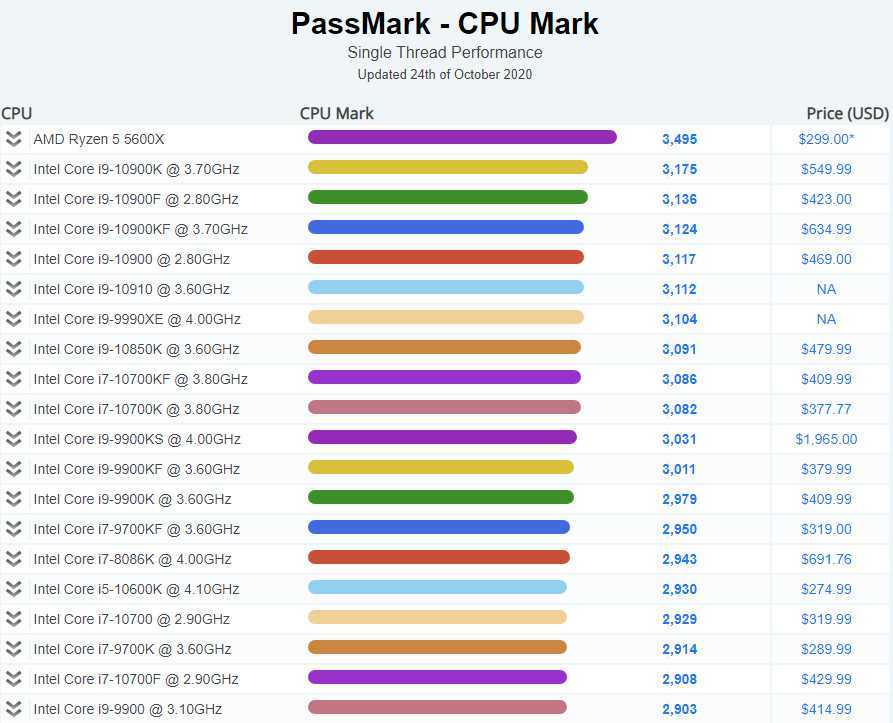 resolution resolution |
3840×2160 — 60Hz | 6016×3384 — 60Hz |
Igpu Flops
Core i9 11900k
0.46 Teraflops
Apple M1
2.6 Teraflops
Memory Support
| DDR4-3200 | LPDDR4X-4266 | |
| Max. size | 128 GB | 16 GB |
| Number of channels | 2 | 2 |
| Max. bandwidth | 50 GB/s | 68.25 GB/s |
| ECC support | No | No |
Other
| Official site | Site Intel Core i9 11900K | — |
| PCI Express Version | 4.0 | 4.0 |
| Max. PCI Express lanes | 20 | — |
Poll
What processor do you think is the best?
Core i9 11900K
169 (65. 3%)
3%)
Apple M1
90 (34.7%)
Total votes: 259
Competitors
1.
Core i7 12700K or Core i9 11900K
2.
Core i7 13700K or Core i9 11900K
3.
Ryzen 7 5800X3D or Core i9 11900K
4.
Core i7 1165G7 or Apple M1
5.
Ryzen 5 5600X or Apple M1
6.
Core i7 12700H or Apple M1
7.
Core i5 12500H or Apple M1
8.
Core i7 1260P or Apple M1
Compare other CPUs (480+)
What will you choose: Apple M1 or Intel Core i9 11900K?
Name
Message
Apple M1 vs Intel Core i9-10885H: What is the difference?
71 points
Apple M1
60 Ballla
Intel Core i9-10885H
Winner when comparing
VS
66 facts compared to
Apple M1
Intel Core i9-10885H 9000 ?
- 8.
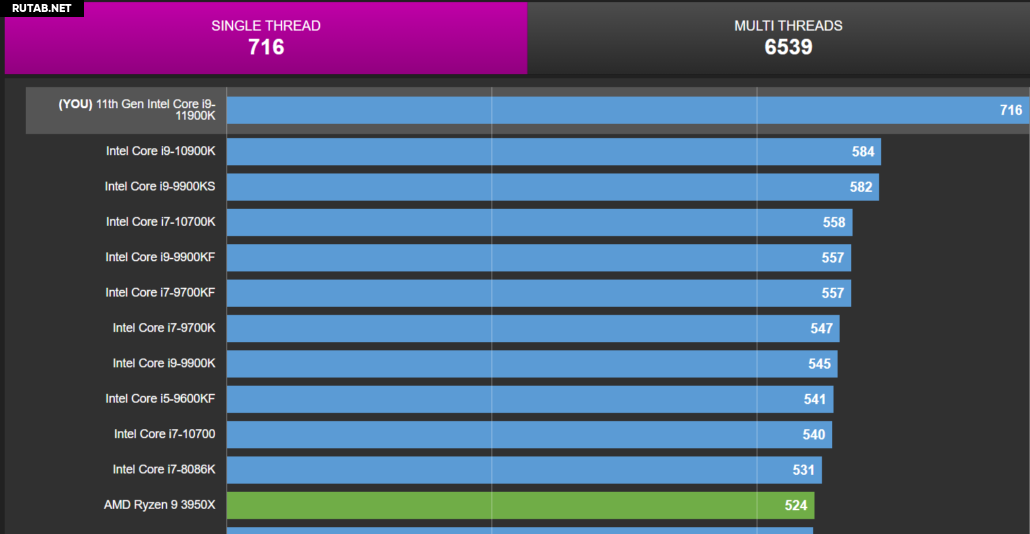 33% higher CPU speed?
33% higher CPU speed?
4 x 3.2GHz & 4 x 2GHz vs 8 x 2.4GHz - 1333MHz higher RAM speed?
4266MHz vs 2933MHz - Smaller 9nm semiconductors?
5nm vs 14nm - 31.2W below TDP? more memory bandwidth
13.8W vs 45W - 68.25GB/s vs 45.8GB/s
- 33.94% higher PassMark score (single)?
3757 vs 2805 - 6 more memory channels?
8 vs 2 - 9.71% higher Geekbench 5 multi-core result?
7404 vs 6749
Why is Intel Core i9-10885H better than Apple M1?
- 8 more CPU threads?
16 vs 8 - 2.1GHz higher turbo clock speed?
5.3GHz vs 3.2GHz - 112GB more max memory?
128GB vs 16GB - Has AES?
- Uses multithreading?
- Has AVX?
- Supports 1 more displays?
3 vs 2 - Has F16C?
What are the most popular comparisons?
Apple M1
VS
Intel Core i5-1135g7
Intel Core i9-10885H
VS
Intel Core i7-10850H
VS
Intel Core I7-1065g.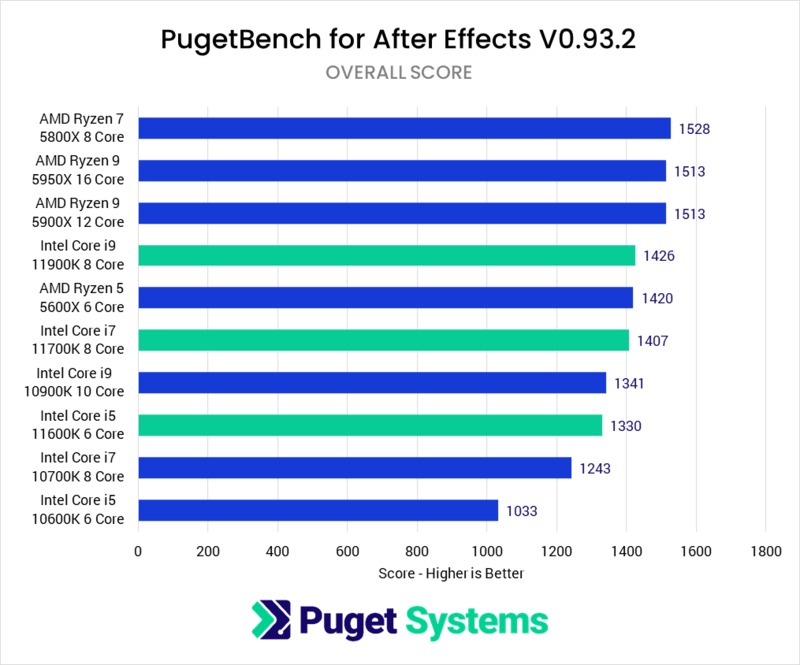 000 INTEL Core I7-1065G -10885H
000 INTEL Core I7-1065G -10885H
vs
Intel Core i7-1165G7
Apple M1
VS
Intel Core i7-12700K
Intel Core i9-10885H
VS
Intel Core i7-10875H
Apple M1
VS
Intel Core I7-9750H
INTEL CORE
ENTL
AMD RYZEN 9 4900H
Apple M1
VS
Intel Core i7-11800H
Intel Core i9-10885H
VS
Intel Core I7-10750H
9000 2 Apple M1 9000 VS 9000 VS 9000 VS 9000 VS 9000 VS 9000 VS 9000 VS 9000 VS 9000 VS 9000 VS 9000 VS 9000 VS 9880H
Intel Core i9-10885H
VS
Intel Core i7-1185G7
Apple M1
VS
Intel Core i3-1005g1
Intel Core I9-10885H
VS 9000.S. M1
VS
Intel Core i5-12500H
Intel Core i9-10885H
VS
Intel Core i7-12700h
Apple M1
VS
I9980HK 9000HK 9000HK 9000HK 9000HK
Functions
The price ratio
8.7 /10
7 Votes
reviews is not
Games
8.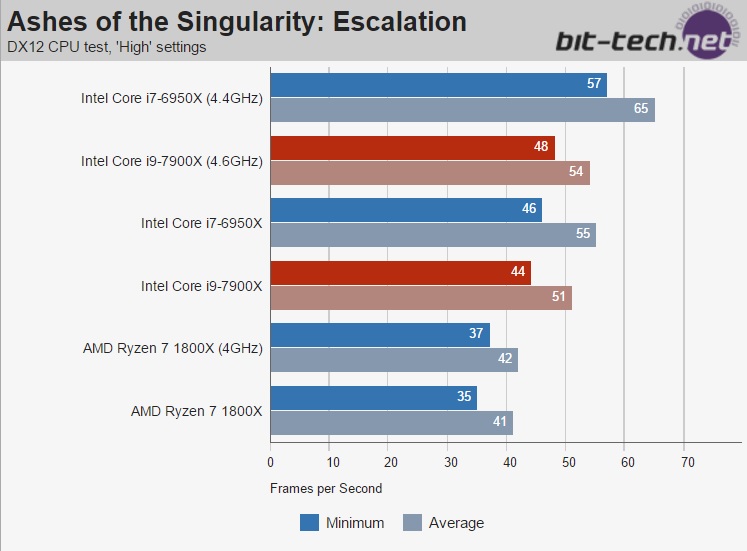 4 /10
4 /10
7 Votes
reviews so far 9000 9000 9000 9000 9000 9000 9000 9000 9000 9000 9000 9000 9000 9000 9000 9000 9000 9000 9000 9000 9000 9000 9000 9000 9000 9000 9000 Productivity
/10
7 Votes
reviews is not
Reliability
/10
7 Votes
reviews yet0003
Energy efficiency
9.1 /10
7 Votes
Reviews not yet
PERFORMANCETION
Central processor speed
4 x 3.2GHZ
8 9000 8 x 2.4GHZ 9000 9000 cpu shows how many processing cycles per second the processor can perform, given all its cores (processors). It is calculated by adding the clock speeds of each core or, in the case of multi-core processors, each group of cores.
processor thread
More threads result in better performance and better multitasking.
turbo clock speed
3. 2GHz
2GHz
5.3GHz
When the processor is running below its limits, it can jump to a higher clock speed to increase performance.
Has an unlocked multiplier
✖Apple M1
✖Intel Core i9-10885H
Some processors come with an unlocked multiplier and are easier to overclock, allowing for better performance in games and other applications.
L2 cache
Unknown. Help us offer a price. (Intel Core i9-10885H)
More L2 scratchpad memory results in faster results in CPU and system performance tuning.
L3 cache
Unknown. Help us offer a price. (Apple M1)
Unknown. Help us offer a price. (Intel Core i9-10885H)
More L3 scratchpad memory results in faster results in CPU and system performance tuning.
L1 cache
Unknown. Help us offer a price. (Intel Core i9-10885H)
More L1 scratchpad memory results in faster results in CPU and system performance tuning.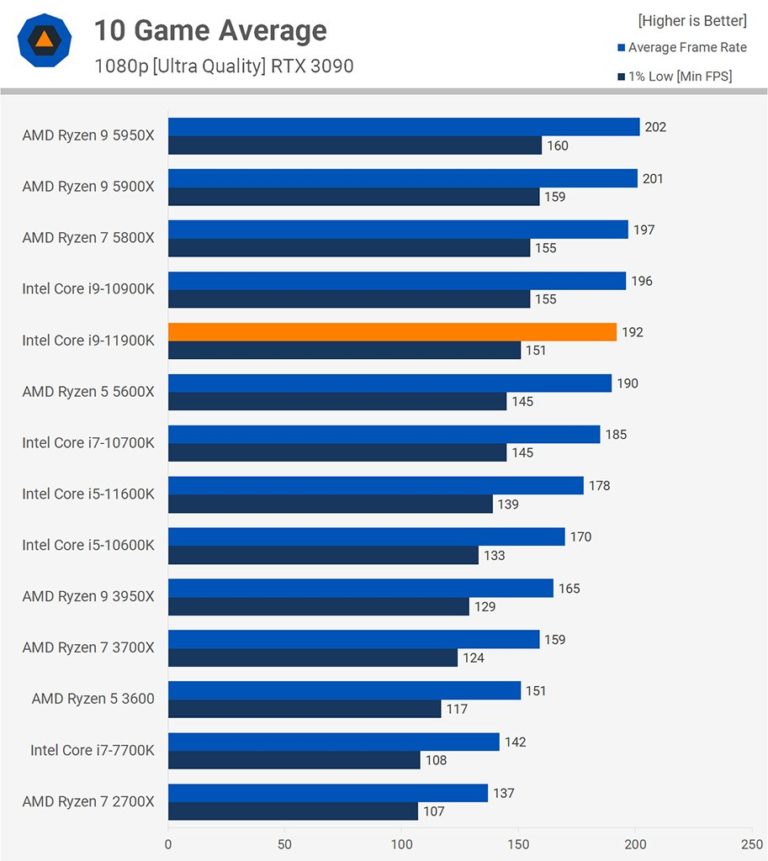
L2 core
1.5MB/core
Unknown. Help us offer a price. (Intel Core i9-10885H)
More data can be stored in L2 scratchpad for access by each processor core.
L3 core
Unknown. Help us offer a price. (Apple M1)
Unknown. Help us offer a price. (Intel Core i9-10885H)
More data can be stored in L3 scratchpad for access by each processor core.
Geotagging
PassMark result
This benchmark measures CPU performance using multithreading.
PassMark result (single)
This benchmark measures processor performance using a thread of execution.
Cinebench R20 result (multi-core)
Unknown. Help us offer a price. (Apple M1)
Unknown. Help us offer a price. (Intel Core i9-10885H)
Cinebench R20 is a benchmark that measures the performance of a multi-core processor by rendering a 3D scene.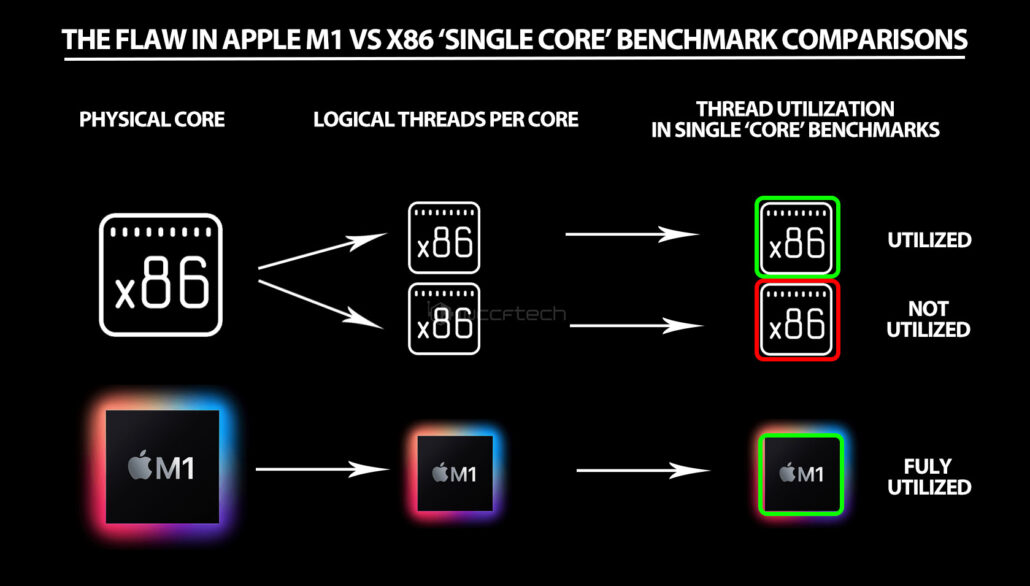
Cinebench R20 result (single core)
Unknown. Help us offer a price. (Apple M1)
Unknown. Help us offer a price. (Intel Core i9-10885H)
Cinebench R20 is a test to evaluate the performance of a single core processor when rendering a 3D scene.
Geekbench 5 result (multi-core)
Geekbench 5 is a cross-platform test that measures the performance of a multi-core processor. (Source: Primate Labs, 2023)
Geekbench 5 result (single core)
Geekbench 5 is a cross-platform test that measures the single core performance of a processor. (Source: Primate Labs, 2023)
Blender test result (bmw27)
Unknown. Help us offer a price. (Apple M1)
Unknown. Help us offer a price. (Intel Core i9-10885H)
The Blender benchmark (bmw27) measures CPU performance by rendering a 3D scene. More powerful processors can render a scene in a shorter time.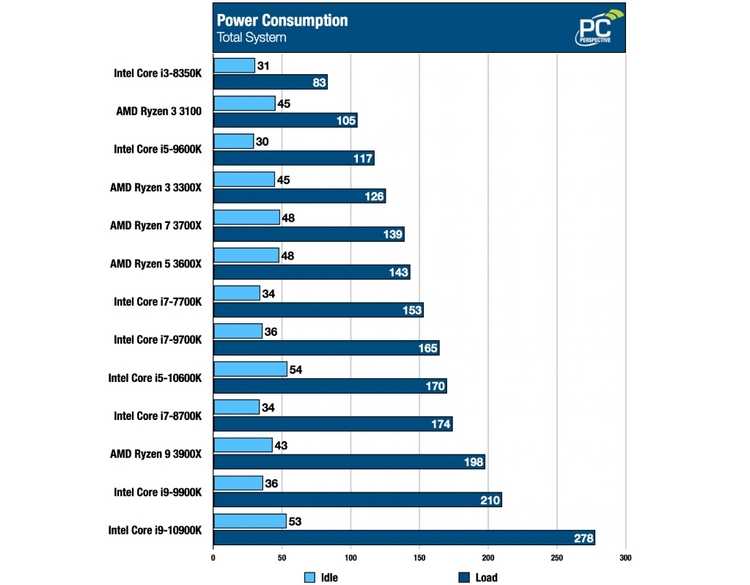
Blender (classroom) result
Unknown. Help us offer a price. (Apple M1)
Unknown. Help us offer a price. (Intel Core i9-10885H)
The Blender (classroom) benchmark measures CPU performance by rendering a 3D scene. More powerful processors can render a scene in a shorter time.
performance per watt
Unknown. Help us offer a price. (Apple M1)
Unknown. Help us offer a price. (Intel Core i9-10885H)
This means that the processor is more efficient, resulting in more performance per watt of power used.
Integrated graphics
GPU clock speed
Unknown. Help us offer a price. (Apple M1)
350MHz
The graphics processing unit (GPU) has a higher clock speed.
Turbo GPU
1278MHz
1250MHz
When the GPU is running below its limits, it can jump to a higher clock speed to increase performance.
GPU actuators
Unknown. Help us offer a price. (Intel Core i9-10885H)
A graphics processing unit (GPU) with more execution units can provide better graphics.
monitor support
By using multiple displays, you can increase your workspace, making it easier to work across multiple applications.
DirectX version
Unknown. Help us offer a price. (Apple M1)
DirectX is used in games with a new version that supports better graphics.
OpenGL version
Unknown. Help us offer a price. (Apple M1)
The newer version of OpenGL, the better graphics quality in games.
OpenCL version
Unknown. Help us offer a price. (Apple M1)
Unknown. Help us offer a price. (Intel Core i9-10885H)
Some applications use OpenCL to use the graphics processing unit (GPU) for non-graphical computing.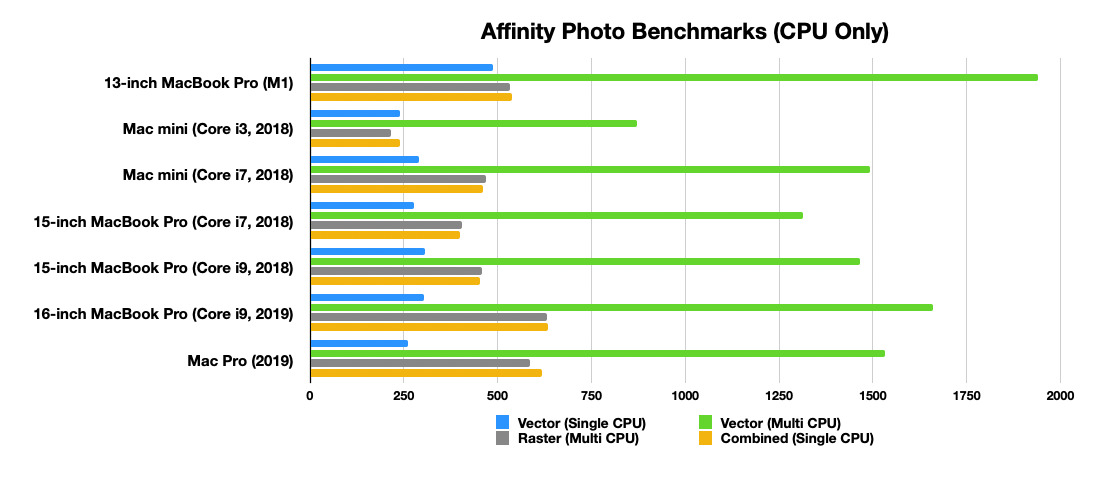 Newer versions are more functional and better quality.
Newer versions are more functional and better quality.
textured units (TMUs)
Unknown. Help us offer a price. (Intel Core i9-10885H)
TMUs take texture units and map them to the geometric location of the 3D scene. More TMUs generally means texture information is processed faster.
ROPs imaging units
Unknown. Help us offer a price. (Intel Core i9-10885H)
ROPs are responsible for some of the final steps of the rendering process, such as writing the final pixel data to memory and for performing other tasks such as anti-aliasing to improve the appearance of graphics.
Memory
RAM speed
4266MHz
2933MHz
Can support faster memory which speeds up system performance.
maximum memory bandwidth
68.25GB/s
45.8GB/s
This is the maximum rate at which data can be read from or stored in memory.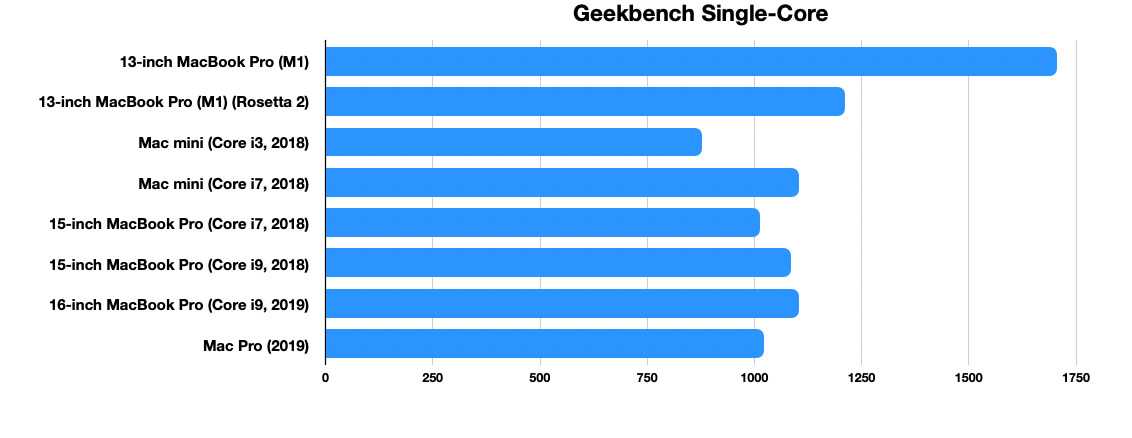
DDR memory version
DDR (Dynamic Dynamic Random Access Memory Double Data Rate) is the most common type of main memory. New versions of DDR memory support higher maximum speeds and are more energy efficient.
memory channels
More memory channels increase the speed of data transfer between memory and processor.
maximum memory
Maximum memory (RAM).
bus baud rate
Unknown. Help us offer a price. (Apple M1)
The bus is responsible for transferring data between various components of a computer or device.
Supports memory recovery code
✖Apple M1
✖Intel Core i9-10885H
Memory error recovery code can detect and repair data corruption. It is used when necessary to avoid distortion, such as in scientific computing or when starting a server.
eMMC version
Unknown. Help us offer a price. (Apple M1)
Unknown. Help us offer a price. (Intel Core i9-10885H)
The newer version of eMMC — built-in flash memory card — speeds up the memory interface, has a positive effect on device performance, for example, when transferring files from a computer to internal memory via USB.
bus frequency
Unknown. Help us offer a price. (Apple M1)
Unknown. Help us offer a price. (Intel Core i9-10885H)
The bus is responsible for transferring data between various components of a computer or device
Intel or AMD’s Simultaneous Multithreading) delivers faster performance by dividing each physical processor core into logical cores, also known as threads. Thus, each core can run two instruction streams at the same time.
Has AES
✖Apple M1
✔Intel Core i9-10885H
AES is used to speed up encryption and decryption.
Has AVX
✖Apple M1
✔Intel Core i9-10885H
AVX is used to help speed up calculations in multimedia, scientific and financial applications, and to improve the performance of the Linux RAID program.
SSE version
Unknown. Help us offer a price. (Apple M1)
SSE is used to speed up multimedia tasks such as editing images or adjusting audio volume. Each new version contains new instructions and improvements.
Has F16C
✖Apple M1
✔Intel Core i9-10885H
F16C is used to speed up tasks such as adjusting image contrast or adjusting volume.
bits transmitted at the same time
Unknown. Help us offer a price. (Apple M1)
Unknown. Help us offer a price. (Intel Core i9-10885H)
NEON provides faster media processing such as MP3 listening.
Has MMX
✖Apple M1
✖Intel Core i9-10885H
MMX is used to speed up tasks such as adjusting image contrast or adjusting volume.