Micro PC Intel Atom® Quad Core
Startpage
\ Products
\ Options \
Projectors
|
Large Format Displays
\ Micro PC Intel Atom® Quad Core
performance you can rely on. Installation to the back of the device.
Price on infomail _at_ sharpnec-displays _dot_ eu
Find Dealer
Make your Digital Signage a success
Whilst securing low initial and operational costs, the Intel-based computing system includes all professional requirements for reliable and compelling signage applications. It supports static and dynamic content up to crisp Full HD video playback. It’s a perfect entry to signage playback performance for convincing advertisements and information, in a thin, small sized standalone form-factor for simple integration. Delivering performance for basic digital signage applications, this external computing solution is used to power media players for retail signage, menu board play-out systems for QSR, information displays in museums and enterprises and much more.
Delivering Genuine Benefits
- Performance and value you can rely on — Intel® Quad Core Atom Processor (“Cherry Trail”) with Integrated Intel® Graphics
- Stunning pictures — Integrated Intel HD Graphics is ideally suited for numerous Digital Signage applications including static content and Full HD video playback
- Make a good connection — simple device fixing to the rear of the display and the possibility to power up directly from the display’s USB output; this Micro PC solution enables smartly connected signage playout, especially for the NEC C-Series large format displays.
- Fan-less design — ensuring silent operation plus increased durability and reliability
- High usage flexibility — wide connectivity options include 3 USB ports, HDMI, mSD Card slot, Gigabit Ethernet and integrated WiFi with 2.4 and 5GHz
- Green and Economical — super low power consumption saves the wallet and the environment
- Space saving installation — the small form factor allows unobtrusive installation to the back of the display
- One PC-System — for all displays involved even if an OPS-Slot for integrated operation is not available for all devices
Technical Specifications:
Order Codes
| BOX-CRT-s2/32/no OS W A |
100014898 |
| BOX-CRT-s4/64/no OS W A |
100014900 |
| BOX-CRT-s2/32/W10IoT W A |
100014899 |
| BOX-CRT-s4/64/W10IoT W A |
100014901 |
|
Product Information |
|
| CPU |
Intel® Atom™ Processor x5-E8350, 2M Cache, 4 x 1,44 Ghz |
| Graphics Controller |
Intel HD graphics |
| RAM |
1 x 204 pin DDR3L (1600 MHz, 2-4GB) |
| Storage |
eMMC 32-64GB, size of pre-loaded W10IoT Enterprise distribution ~17GB |
| BIOS |
64Mbit Flash ROM, AMI BIOS |
| Hardware WatchDog |
System restarts if not prevented by Software program (1-255 step) |
| Wake On LAN / PXE |
Yes (WOL / PXE) |
| Connectivity |
2 x Antenna output (Wi-Fi supporting IEEE 802. |
| Standard Operating System |
Windows 10 IoT Enterprise Edition |
| Power Consumption (Full Load) [w] |
Min: 3.9 Max: 8.3 |
| Operating Temperature |
Ambient with air flow from 0°C to 45°C |
| Operating Humidity |
0% to 90%, non-condensing |
| Chassis color |
Black |
| CMOS Battery |
Metal Lithium Battery CR2032 3V |
| Certificate |
CE / FCC class B |
| Dimensions [mm] |
Net: 93 x 97 x 32 Gross: 248 x 212 x 59 |
| Weight [kg] |
Net: 0.7 Gross: 1 |
| Accessories |
Startup Manual, Support DVD |
| Warranty |
3 Years Warranty, Additional services available |
| Accessory kit |
Universal power supply 5V/4A, HDMI cable, USB cable, mounting bracket |
What is an Intel® Atom™ Processor?
`;
Internet
Fact Checked
Ken Black
The Intel® Atom™ processor is a computer processor specifically designed to meet the needs of those doing basic mobile computing.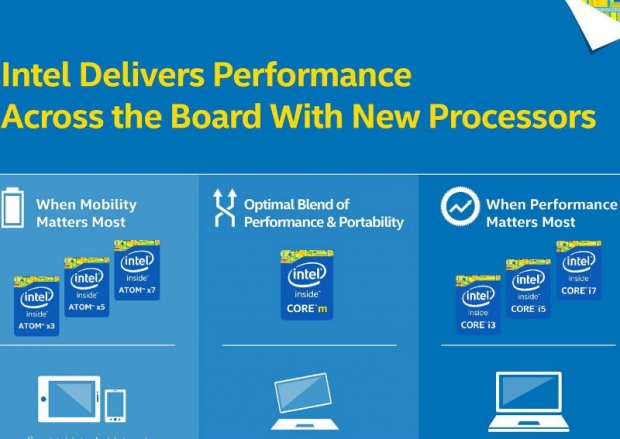 The processor has much of the function of a normal computer, though it may not have as many multimedia capabilities. It is capable of running the Windows® operating system along with others. The benefit, according to the manufacturer and those who have reviewed the chip, is in the ability of the Intel® Atom™ processor to do so without requiring massive amounts of energy.
The processor has much of the function of a normal computer, though it may not have as many multimedia capabilities. It is capable of running the Windows® operating system along with others. The benefit, according to the manufacturer and those who have reviewed the chip, is in the ability of the Intel® Atom™ processor to do so without requiring massive amounts of energy.
Invariably, one of the limitations to any notebook computer is the drain it places on the battery when not connected to an external power source. Thus, computer manufacturers, especially those who make processors, have continuously searched for a processor with suitable ability, but which does not consume as much power as a desktop model. The Intel® Atom™ processor represents one of those inventions. Other competing chips have also come along.
The Intel® Atom™ processor represents one of those inventions. Other competing chips have also come along.
The main target of the Intel® Atom&trade processor is the lower-end computer, where it is assumed that the user will not require as much power. The benefit to the consumer is the longer battery life. Whereas most mobile computers may only get two to three hours, on average, of life off a new battery, the Intel® Atom™ chip can provide as many as eight hours of life, depending on the programs being used. Those who choose this option should understand that the computer is not meant to do much more than surf the Internet, e-mail, and perhaps do other simple tasks like word processing./i.s3.glbimg.com/v1/AUTH_08fbf48bc0524877943fe86e43087e7a/internal_photos/bs/2021/Y/u/m79tK4SIePenJKApuUrw/pentium.jpg) Those who try to use the computer as a gaming machine, or for higher end programs may find it performs slowly, or perhaps not at all.
Those who try to use the computer as a gaming machine, or for higher end programs may find it performs slowly, or perhaps not at all.
Overall, speed is the one aspect of the Intel® Atom™ that was given consistently poor marks by many of those who review the latest computer hardware. In some cases, it would take several minutes simply to open a program. This may not be acceptable for some users. For others, who simply want to surf the Internet, a slight delay may be acceptable.
Intel® Atom™ processors get their name from their small size. Intel® has marketed the chip as the world’s smallest computer processor. While there may be a lot of technology packaged into the product for its size, the price also received high marks from reviewers.
Intel® has marketed the chip as the world’s smallest computer processor. While there may be a lot of technology packaged into the product for its size, the price also received high marks from reviewers.
AS FEATURED ON:
characteristics of Intel Atom 330 Diamondville: Tests, competitors, price
- Come
- >
- Processors
- Intel
- >
- ATOM 330
ATOM 330
ATM based on 45 nm process technology, Diamondville architecture.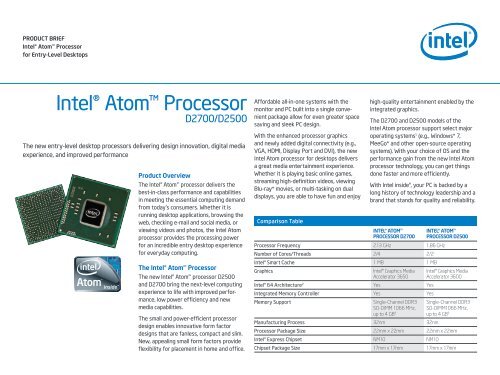 Thanks to Hyper-Threading technology, the number of threads is 4, which increases the performance of multi-threaded applications and games.
Thanks to Hyper-Threading technology, the number of threads is 4, which increases the performance of multi-threaded applications and games.
The base frequency of Atom 330 cores is 1.6 GHz. Please note that the Intel Atom 330 cooler must cool processors with a TDP of at least 8W at stock frequencies. When overclocked, the requirements increase.
Thanks to the built-in N/A video core, the computer can work without a discrete graphics card because the monitor is connected to the video output on the motherboard.
Price in Russia
Do you want to buy Atom 330 cheaply? Look at the list of stores that already sell the processor in your city.
Family
- Atom 230
Benchmarks Intel Atom 330
Game Speed
Performance in games and similar applications, according to our tests.
The performance of 4 cores, if any, and performance per core has the greatest impact on the result, since most games do not fully use more than 4 cores.
The speed of caches and working with RAM is also important.
Speed in office use
Performance in everyday work such as browsers and office programs.
The performance of 1 core has the greatest impact on the result, since most of these applications use only one, ignoring the rest.
Similarly, many professional applications such as various CAD programs ignore multi-threaded performance.
Speed in heavy applications
Performance in resource-intensive tasks loading a maximum of 8 cores.
The performance of all cores and their number has the greatest impact on the result, since most of these applications willingly use all the cores and increase the speed accordingly.
At the same time, certain periods of work can be demanding on the performance of one or two cores, for example, applying filters in the editor.
Data obtained from tests by users who tested their systems with and without overclocking. Thus, you see the average values corresponding to the processor.
Speed of numerical operations
Simple household tasks |
||
| Minimum | Average | Maximum |
| 18 | Memory: 38 | 50 |
|
Memory 39.5 |
||
| 5 | 1 core: 6 | 8 |
|
1 core 2.8 |
||
| 8 | 2 cores: 12 | 16 |
|
2 cores 2.6 |
||
Demanding games and tasks |
||
| Minimum | Average | Maximum |
| 12 | 4 cores: 20 | 27 |
|
4 cores 2. |
||
| 14 | 8 cores: 21 | 27 |
|
8 cores 1.2 |
Extreme |
||
| Minimum | Average | Maximum |
| 15 | All cores: 21 | 27 9007 |
|
All cores 0.3 |
Different tasks require different CPU strengths. A system with few fast cores and low memory latency will be fine for the vast majority of games, but will be inferior to a system with a lot of slow cores in a rendering scenario.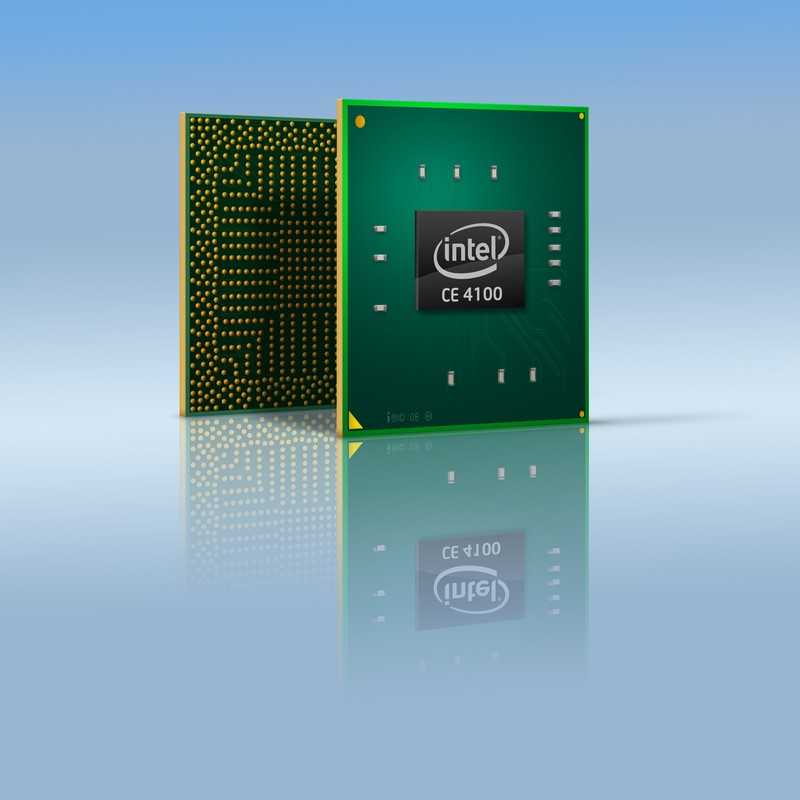
We believe that a minimum of 4/4 (4 physical cores and 4 threads) processor is suitable for a budget gaming PC. At the same time, some games can load it at 100%, slow down and freeze, and performing any tasks in the background will lead to a drop in FPS.
Ideally, the budget shopper should aim for a minimum of 4/8 and 6/6. A gamer with a big budget can choose between 6/12, 8/8 and 8/16. Processors with 10 and 12 cores can perform well in games with high frequency and fast memory, but are overkill for such tasks. Also, buying for the future is a dubious undertaking, since in a few years many slow cores may not provide sufficient gaming performance.
When choosing a processor for your work, consider how many cores your programs use. For example, photo and video editors can use 1-2 cores when working with filtering, and rendering or converting in the same editors already uses all threads.
Data obtained from tests by users who tested their systems both with overclocking (maximum value in the table) and without (minimum).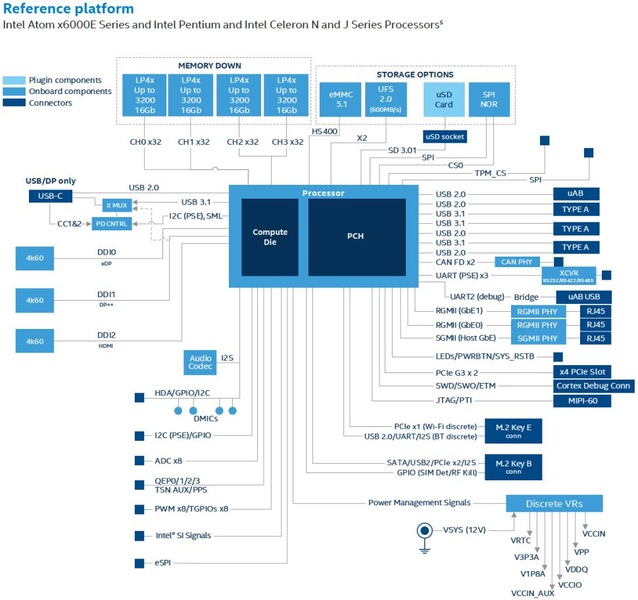 A typical result is shown in the middle, the more filled in the color bar, the better the average result among all tested systems.
A typical result is shown in the middle, the more filled in the color bar, the better the average result among all tested systems.
Compare
Benchmarks
Benchmarks were run on stock hardware, that is, without overclocking and with factory settings. Therefore, on overclocked systems, the points can noticeably differ upwards. Also, small performance changes may be due to the BIOS version.
Passmark
Intel Core Duo T2350
384
AMD E1-1200 APU
AMD V140
AMD ATHOM0020 375
Intel Atom N570
374
Intel Atom 330
371
AMD Sempron 3600+
364
AMD E-300 APU
359
AMD V120
352
Intel Pentium 4 3.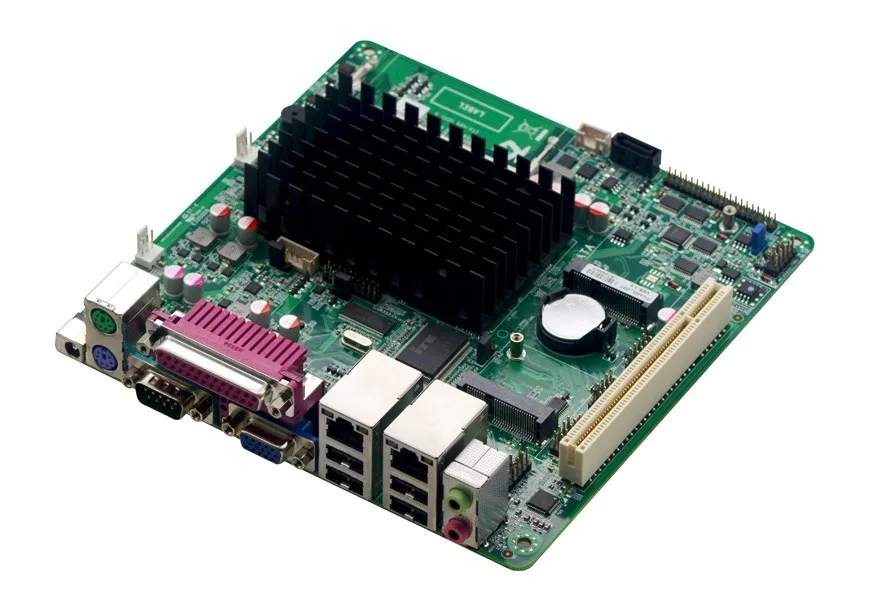 20 GHz
20 GHz
337
AMD Athlon 64 3200+
332
Tests in games
FPS measured by us in popular games on Intel Atom 330 and compliance with system requirements. Please note that the official requirements of developers in games do not always match the data of real tests. Also, the result is strongly influenced by the overclocking of the system and the graphic settings in the game. We test at high settings in FullHD resolution to get numbers close to real gameplay.
The most popular config: motherboard for Intel Atom 330 — Asus 1201N, video card — ION, SSD — BX500 480GB.
Features
Main
| Socket Installed in motherboards with a suitable socket. Note that a socket is not guaranteed to be compatible. The manufacturer may not add support to the BIOS. | BGA 437 |
| Manufacturer Firm | Intel |
Presentation datePresentation in mass media, official information.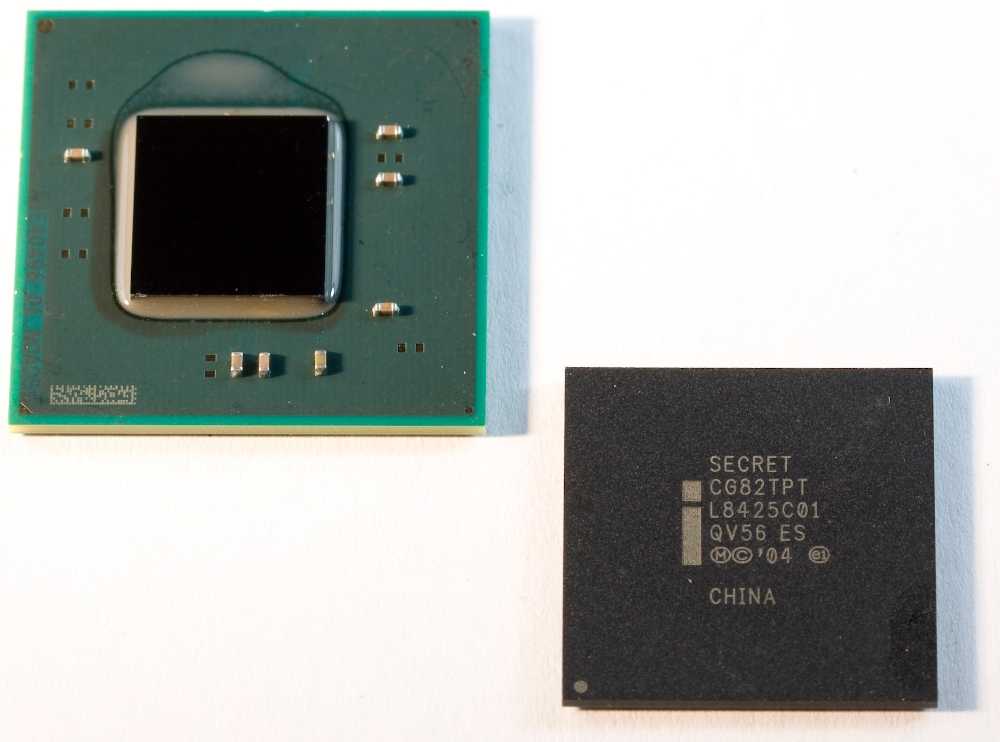 |
2008-06-03 |
| Code name of the Microarchitecture family. | Diamondville |
| GenerationCode name for the microarchitecture generation. | Atom (Diamondville) |
Capacity
| Cores The total number of physical cores. | 2 |
| ThreadsNumber of threads. The number of logical processor cores that the operating system sees. | 4 |
| Multi-Threading Technology With Intel’s Hyper-threading and AMD’s SMT technologies, one physical core is recognized by the operating system as two logical cores, thereby increasing processor performance in multi-threaded applications. | Hyper-threading (note that some games may not work well with Hyper-threading, for maximum FPS you can try to disable the technology in the BIOS of the motherboard).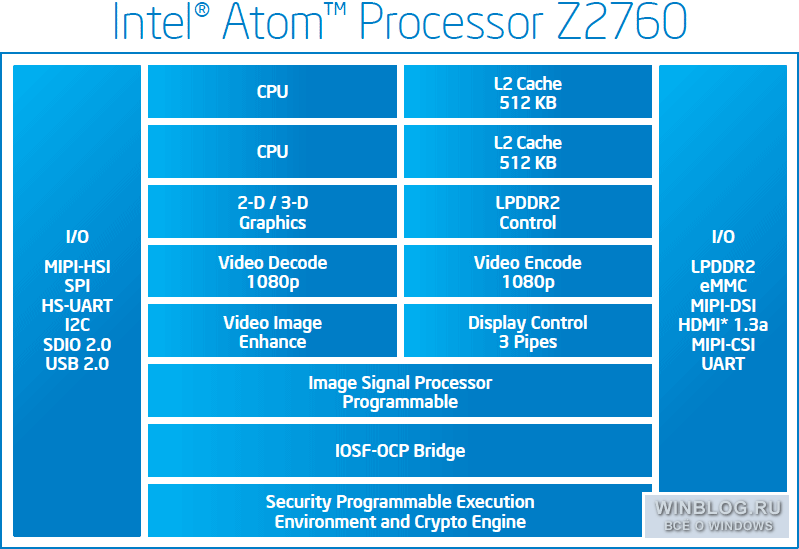 |
| Base frequencyGuaranteed frequency of all cores (P-cores in case of corresponding architecture) of the processor at maximum load. It is important to remember that speed and frequency are not directly related. For example, a new processor at a lower frequency may be faster than an old one at a higher one. | 1.6 GHz |
| BCLK System bus frequency. Some motherboards allow you to achieve a good performance boost by slightly raising the bus frequency. Often this has a bad effect on the stability of the system. | 133 |
| CPU multiplier. The final CPU frequency is determined by the simple formula BCLK * CPU multiplier. Modern processors instantly change the multiplier of each of the cores, taking into account the type of load, temperature, consumption and settings in the BIOS. | 12 |
TDPThermal Design Power is an indicator that determines heat dissipation in standard operation.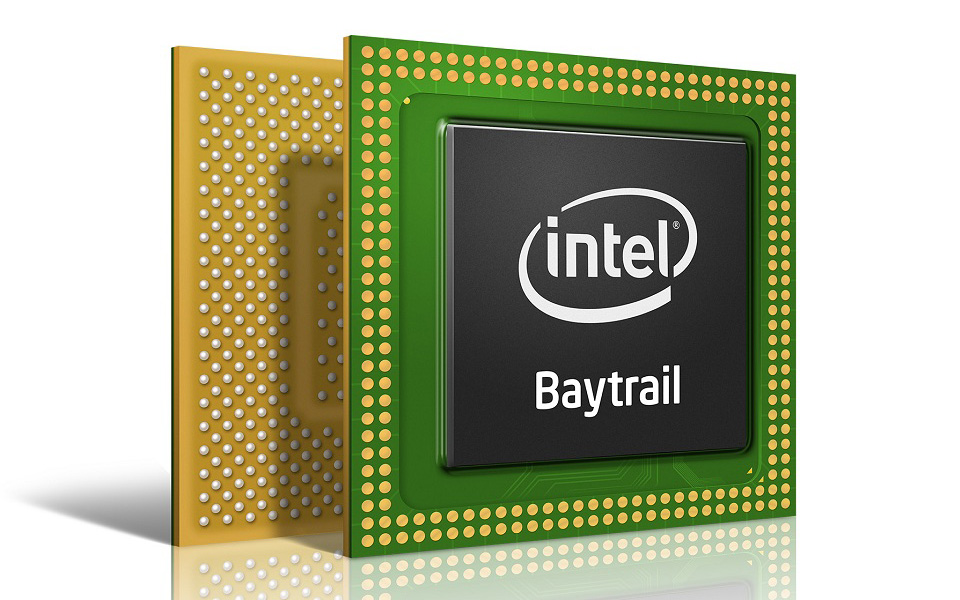 The cooler or water cooling system must be rated for a larger value. Remember that with a factory bus or manual overclocking, TDP increases significantly. The cooler or water cooling system must be rated for a larger value. Remember that with a factory bus or manual overclocking, TDP increases significantly. |
8W |
Cache and RAM
| L1 Cache First level cache. Modern processors use a multi-level cache. The first is the fastest, but the smallest. In the case of an L1 access and a miss, the L2 cache is searched for the next stage. | 64K (per core) |
| L2 Cache Second level cache. Holds more data, but is slower. | 512K (per core) |
| Supported type of RAM The type of RAM determines its frequency and timings (speed), availability, price. | unknown |
Video core
Integrated graphics core Allows you to use your computer without a discrete graphics card. The monitor is connected to the video output on the motherboard.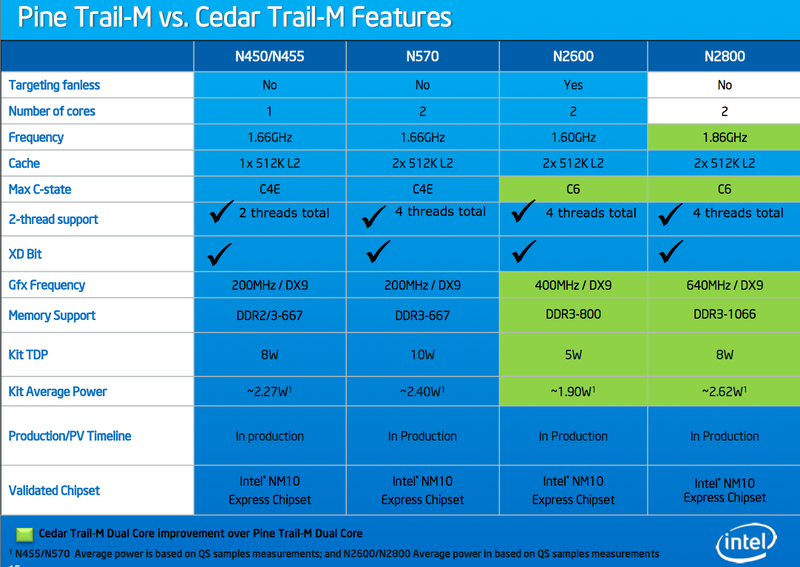 If earlier integrated graphics made it possible to simply work at a computer, today it can replace budget video accelerators and makes it possible to play most games at low settings. If earlier integrated graphics made it possible to simply work at a computer, today it can replace budget video accelerators and makes it possible to play most games at low settings. |
N/A |
PCI
Details
| Model Official name. | 330 |
| ArchitectureCode name for the microarchitecture generation. | Diamondville |
| Chip manufacturer A company that manufactures chips in its own factory. | Intel |
| Number of transistors | 47,000,000 |
Process The manufacturing process, measured in nanometers. The smaller the technical process, the more perfect the technology, the lower the heat dissipation and power consumption. For Ryzen with a chiplet layout, the CCD process is implied.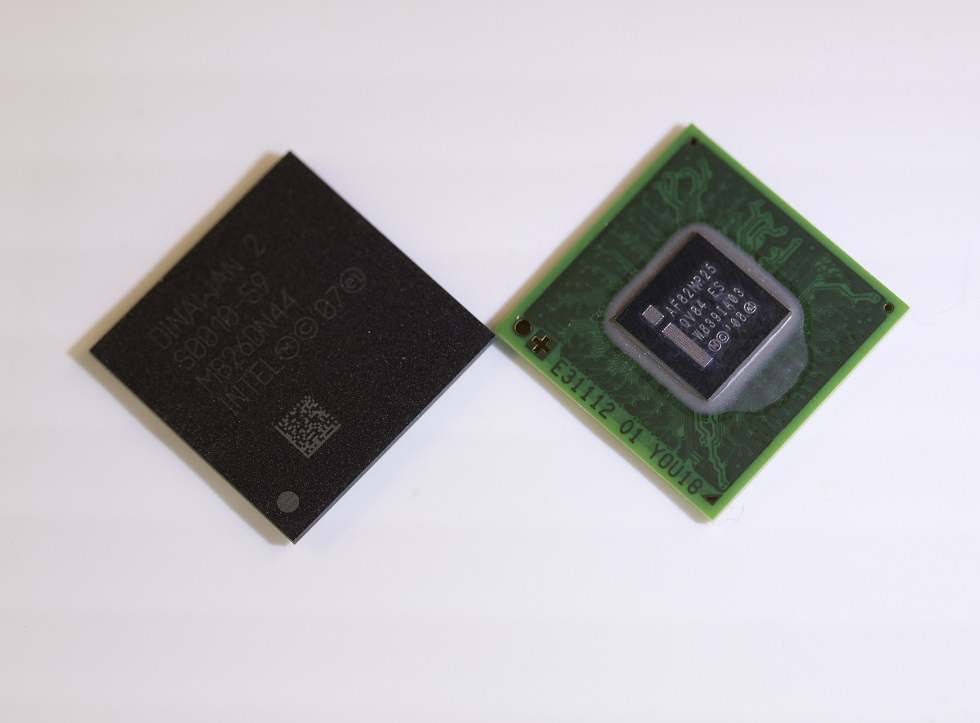 |
45 nm |
| Die size Depends on process technology and number of transistors. For chiplet Ryzen, the area of all CCDs is indicated. | 25.96 mm² |
| Socket type | FC-BGA12F |
| Spec Code | SLG9Y |
| DescriptionInformation about the processor, taken from the official website of the manufacturer. | Intel® Atom™ Processor 330 (1M Cache, 1.60 GHz, 533 MHz FSB) |
| Instructions | 64-bit |
| Extended instruction set Allows you to speed up calculations, processing and execution of certain operations. Also, some games require instruction support. | SSE2, SSE3, SSSE3 |
Bus frequency The speed of communication with the system.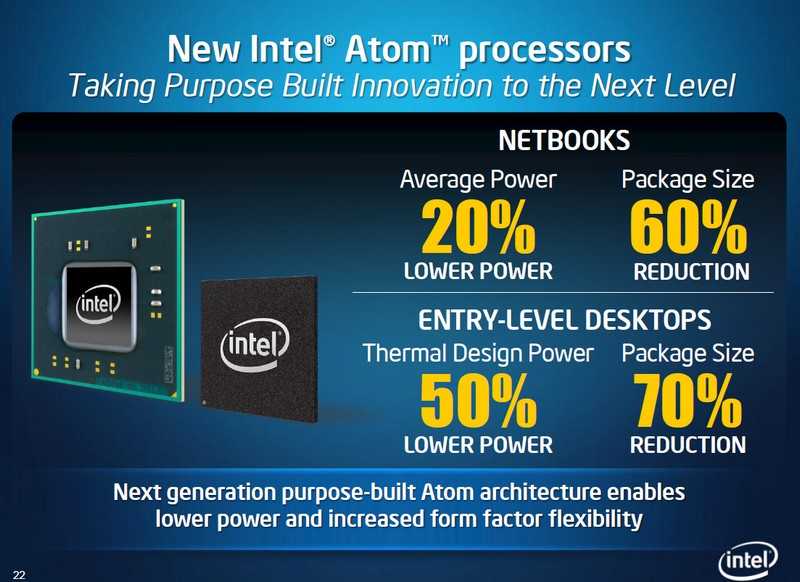 |
533 MHz FSB |
Competitors
| games | Office | Heavy duty | |
|---|---|---|---|
| Better than | AMD Z-60 APU | AMD Z-60 APU | AMD Phenom 9500 |
| Worse than | AMD E1-2100 APU | AMD A4-1250 APU | AMD A4-1250 APU |
Please note that competitors are selected automatically based on performance in a particular task. Therefore, some may puzzle you. We are improving our selection algorithm, treat with understanding.
Compare
Intel Atom 330 vs AMD Z-60 APU
Intel Atom 330 vs AMD Z-60 APU
Intel Atom 330 vs AMD Phenom 9500
Intel Atom 330 vs AMD E1-2100 APU
Intel Atom 330 vs AMD A4-1250 APU
Intel Atom 330 vs AMD A4-1250 APU
Your comment can be here
CPB909 3.
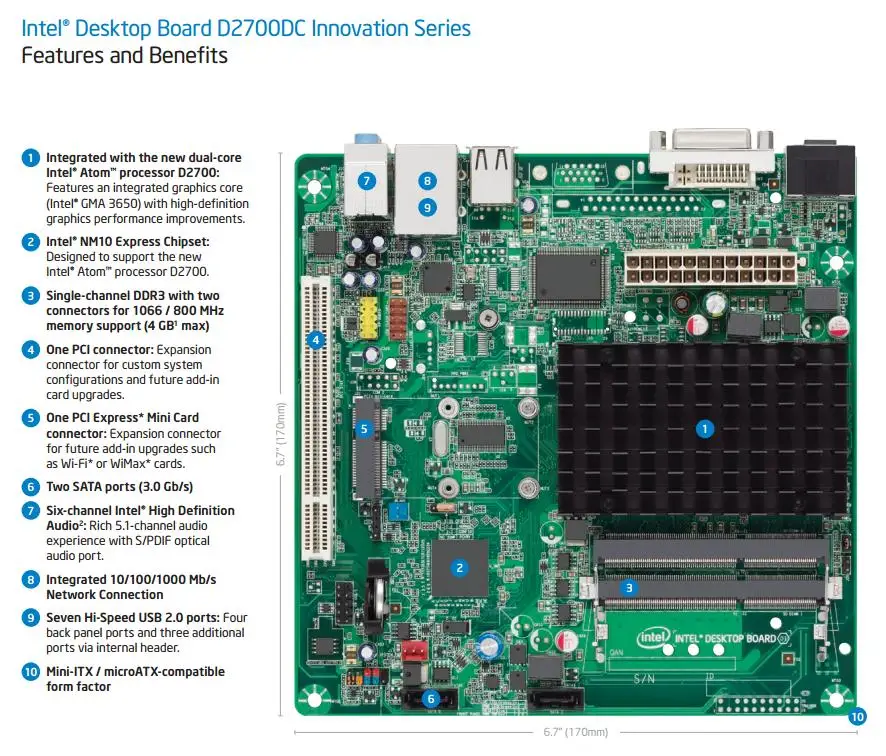 5” Single Board Computer with Intel Atom E38xx 9 Processor0001
5” Single Board Computer with Intel Atom E38xx 9 Processor0001
Characteristics
- Processor 2 or 4 core processor Intel Atom E38xx ( 1.33-1.91GHz)
- RAM: DDR3L 1066/1333 SDRAM up to 4GB with ECC support
- Integrated video controller
- VGA output (resolution up to 2560×1600 60Hz)
- 2 DisplayPort (Resolution up to 2560×1600 60Hz)
- 2 LVDS ports (Resolution up to 1920×1200 60Hz 18/24bit)
- 32-bit/ 33 MHz PCI bus c v.3.0 specification support
- PCI-E bus, LPC, SMBUS
- SSD SATA Flash disk: up to 8 GB
- Connector for connecting CFast or MicroSD drives
- Discrete I/O port: 16 separately programmable lines
- 2 controllers LAN 10/100/1000Mbps
Product Consultation
Description
Download
Publications
Order
3.5” Intel Atom E38xx Embedded Single Board Computer with Mini PCI Express Bus and Support for StackPC 9 Modules0019
- Specification CPB909 / PDF 0.
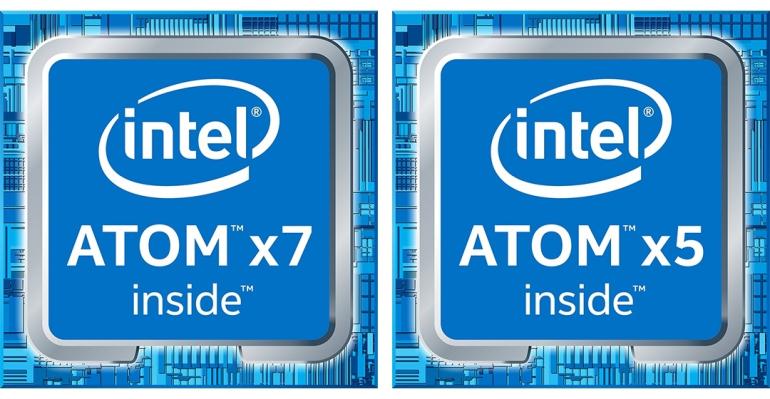

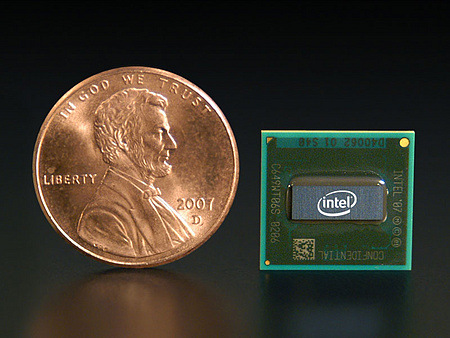 11 a/b/g/n/ac),
11 a/b/g/n/ac), 2
2