DOS Days — Socket 7 Synthetic Benchmark Scores
There is much discussion and acknowledgment on the internet that the Socket 7 and Super [Socket] 7 platforms make the best retro gaming system. Let’s explore this in more detail.
First off, I want to define what the key differences are between Socket 7 and the later Super Socket 7. Broadly speaking, a Socket 7 motherboard is limited to 66 MHz front-side bus (as well as RAM), it’s limited to a 6x CPU multiplier resulting in a maximum CPU speed of 400 MHz. By comparison, a Super Socket 7 motherboard is able to run a 100 MHz front-side bus (FSB) and 100 MHz RAM speeds. Super Socket 7 also marked the introduction of the Advanced Graphics Processor (AGP) slot for graphics cards.
So if you’re looking to buy one of these motherboards with a Socket 7 CPU socket, the maximum FSB speed and AGP support are the primary differentiators between a basic Socket 7 and Super Socket 7.
Let’s take a quick detour down memory lane, to how we got here. ..
Socket 7
Socket 7 arrived in 1995 in conjunction with the Pentium P5 processors that used a 321-pin grid array (PGA). It was backwardly compatible with Socket 5 CPUs which gave it great flexibility for those looking to upgrade later without having to buy both a new motherboard and CPU immediately. Not only did Socket 7 support Pentium, it also supported AMD’s K5 and Cyrix’ 6×86, and later on AMD K6 and K6-2 (up to 400 MHz). These all ran on motherboards with a 66 MHz front-side bus.
Socket 7 321-pin ZIF microprocessor socket
Breaking the 66 MHz Barrier
1997 saw FSB speeds break the 66 MHz barrier with VIA’s VPX chipset able to officially run at 75 MHz, though you could set the earlier VIA VP1 and VP2 chipsets unofficially to this speed on some motherboards. Meanwhile SiS introduced the 5571 and 5591 chipsets, both of which also supported 75 MHz FSB.
With PC performance hitting a bus bottleneck, chipset and motherboard manufacturers got busy trying to push the FSB up to the 100 MHz mark. ALi were the first to market with their Aladdin V chipset in early 1998, followed by VIA with MVP3 and Apollo Pro later the same year. ALi, VIA and SiS chipsets supported CPUs from AMD and Cyrix plus Intel.
ALi were the first to market with their Aladdin V chipset in early 1998, followed by VIA with MVP3 and Apollo Pro later the same year. ALi, VIA and SiS chipsets supported CPUs from AMD and Cyrix plus Intel.
ASUS P5-A Super Socket 7 motherboard from 1998
Intel kept pace with the launch of i440BX «Seattle» chipset also in 1998, though this only supported Intel CPUs. All of these added «official» support for a 100 MHz front-side bus for the first time in addition to AGP.
So ALI, VIA and SiS had their non-Intel chipsets — these were put onto a new breed of motherboards referred to as «Super 7» or «Super Socket 7» and they directly rivalled Intel’s Slot 1 platform for the Pentium II and later, Pentium III.
Is it so much better to go with Super Socket 7?
On many games, like Doom and Duke Nukem 3D, you won’t notice a great deal of difference between a 66 MHz FSB and 100 MHz Super Socket 7 FSB. Yes, the 100 Mhz FSB gives slightly better performance than a 66 MHz FSB in most DOS gaming tests that use a PCI graphics card.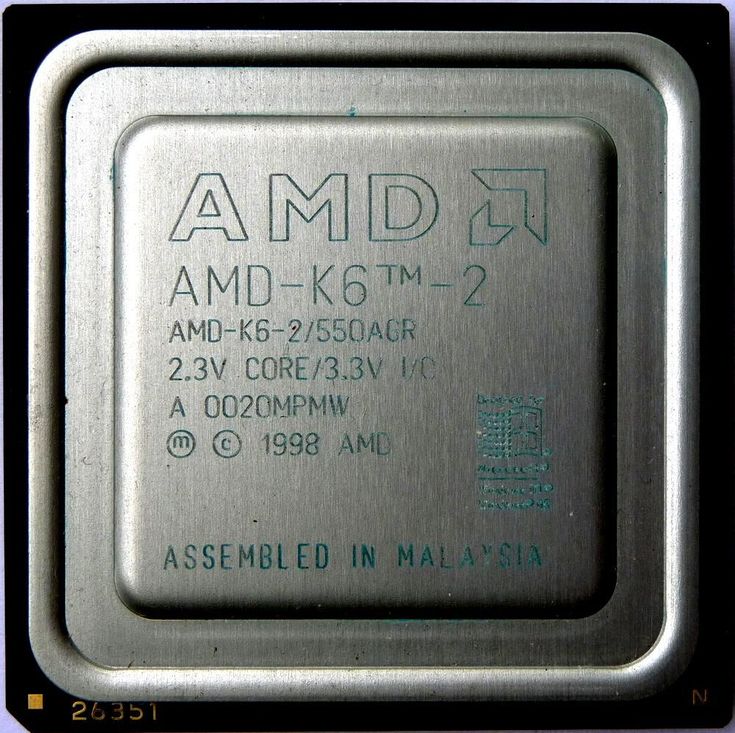 But remember that one benefit of SS7 over S7 is the new (!) AGP slot. This is where you will see the biggest benefit in games that can increase graphics throughput via AGP where the bottleneck was previously the PCI slot speed. So in short, yes you will usually be better off with a Super 7 board, but not always — it depends on the game’s support and whether you have bottlenecks elsewhere.
But remember that one benefit of SS7 over S7 is the new (!) AGP slot. This is where you will see the biggest benefit in games that can increase graphics throughput via AGP where the bottleneck was previously the PCI slot speed. So in short, yes you will usually be better off with a Super 7 board, but not always — it depends on the game’s support and whether you have bottlenecks elsewhere.
What Does This Mean Today?
With backward compatibility with Socket 5 maintained, a Super Socket 7 motherboard can be used with the largest number of CPUs that cover the broadest era of DOS and early Windows gaming. Consider this list of supported CPUs:
- Intel P54 Pentium (75, 90, 100, 120 MHz)
- Intel P55C Pentium (133, 166, 200, 233, 266, 300 MHz)
- AMD 5k86 (early K5) (75, 90, 100 MHz)
- AMD K5 (later K5) (90, 100, 105, 116.6, and 133 MHz)
- AMD K6 (166, 200, 233, 266, 300 MHz)
- AMD K6-2 (200, 233, 266, 300, 333, 350, 366, 380, 400, 427.
 5, 450, 475, 500, 533, 550 MHz)
5, 450, 475, 500, 533, 550 MHz) - AMD K6-2+ (500, 550 MHz)
- AMD K6-III (333, 350, 366, 380, 400, 433, 450, 475, 500, 533, 550 MHz)
- AMD K6-III+ (400, 450, 475, 500 MHz)
- Cyrix 6×86* / 6x86L (80, 100, 110, 120, 133, 150 MHz)
- Cyrix 6x86MX (MII) (150, 166, 188, 200, 225, 233, 250, 300 MHz)
*Includes authorised rebrands from IBM, Texas Instruments and SGS-Thompson.
So hopefully from the list above you can see just how flexible a Super Socket 7 motherboard is, able to run CPUs from as slow as a Pentium 75 up to AMD K6-2 550 MHz natively. When you add the ability to disable L1 and L2 caches to slow down your system, it is feasible to be able to run games from around 1987 (386DX-era) up to 2000. In all, there are about 100 CPUs to choose from that run on a Super Socket 7 motherboard!
Best Super Socket 7 Motherboards
This is a little controversial, as you may have some history with a certain motherboard manufacturer, or the combination of components you used resulted in a negative experience.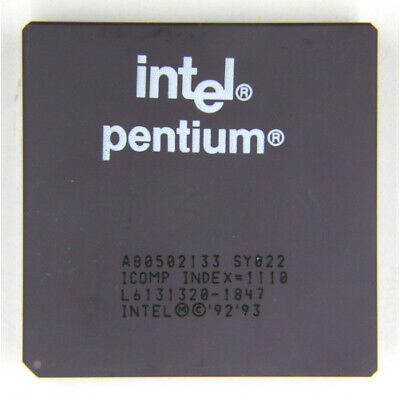 But anyway, here’s a shortlist of the motherboards I like, and why:
But anyway, here’s a shortlist of the motherboards I like, and why:
ASUS P5A-B
This Super Socket 7 motherboard uses the rock-steady ALi Aladdin V chipset, which officially supports FSB speeds from 66 MHz up to 120 MHz, and unofficially up to 133 MHz though this can make it unstable. CPU clock multipliers are also very flexible, ranging from 1x up to 5x. It’s great for overclocking enthusiasts with lots of CPU voltage adjustments too. It supports the full AGP 2x specification which is important, as early AGP support was patchy on motherboards. It comes with ISA, PCI and AGP slots, so it’s great for DOS sound cards mixed with AGP or PCI graphics. In fact, the Aladdin chipset was known for having the fastest AGP performance around at the time. It supports AMD K6-2+ and K6-III+ CPUs from BIOS version AL5I107A or newer.
The only real negatives are (1) the Aladdin V chipset cannot decouple FSB speed from the ISA/PCI/AGP bus which means possible instability when using an FSB over 100 MHz. (2) if you want to install more than 128 MB of RAM on this ASUS motherboard, only the first 128 MB is cacheable, so you may see performance degrade if running more than this. Also, there were reports of instability running CPUs over 500 MHz.
(2) if you want to install more than 128 MB of RAM on this ASUS motherboard, only the first 128 MB is cacheable, so you may see performance degrade if running more than this. Also, there were reports of instability running CPUs over 500 MHz.
Two versions exist: the P5A-B is a Baby AT motherboard with three PCI slots. P5A is an ATX motherboard that has five PCI slots. Both have two ISA slots. I recommend board revision 4.1 or later.
Gigabyte GA-5AX
Similar to the ASUS P5A and P5A-B, this board only supports FSB speeds up to 100 MHz though it does support a CPU multiplier of 5.5x. The board got a huge 512 KB L2 cache, and like the ASUS came with two USB ports.
Several board revisions exist: Revision 5.2 has five PCI slots and 2 ISA slots. All older revisions have four PCI slots and 3 ISA slots.
Negatives are really just the one mentioned with the ASUS, concerning the lack of the chipset’s ability to decouple the FSB speed from the ISA/PCI/AGP bus. If this is an issue, I plan to extend this article to cover some of the VIA MVP3-based motherboards I like.
Final Word
If you are looking to get into retro PC gaming, definitely consider a Super Socket 7 motherboard, but bear in mind these are sought after by collectors and gaming enthusiasts these days and so expect to pay more for a Super Socket 7 motherboard.
What Is a Socket 7 Motherboard? (with pictures)
`;
Internet
Fact Checked
Andy Josiah
A Socket 7 motherboard is a motherboard that has a central processing unit (CPU) socket called Socket 7. This particular component was released in 1994 by semiconductor company Intel Corporation for its Pentium CPUs, or processors. Socket 7, however, is also compatible with some chips from Intel’s main competitor, Advanced Micro Devices (AMD). As of May 2011, Socket 7 is the only CPU socket that is compatible with CPUs from more than one semiconductor company, thus making it unparalleled in popularity in the history of Pentium motherboards.
This particular component was released in 1994 by semiconductor company Intel Corporation for its Pentium CPUs, or processors. Socket 7, however, is also compatible with some chips from Intel’s main competitor, Advanced Micro Devices (AMD). As of May 2011, Socket 7 is the only CPU socket that is compatible with CPUs from more than one semiconductor company, thus making it unparalleled in popularity in the history of Pentium motherboards.
Also known as the main board, the motherboard is responsible for housing several of a computer’s crucial components. This includes the CPU socket, which connects the processor with the motherboard for data transmission.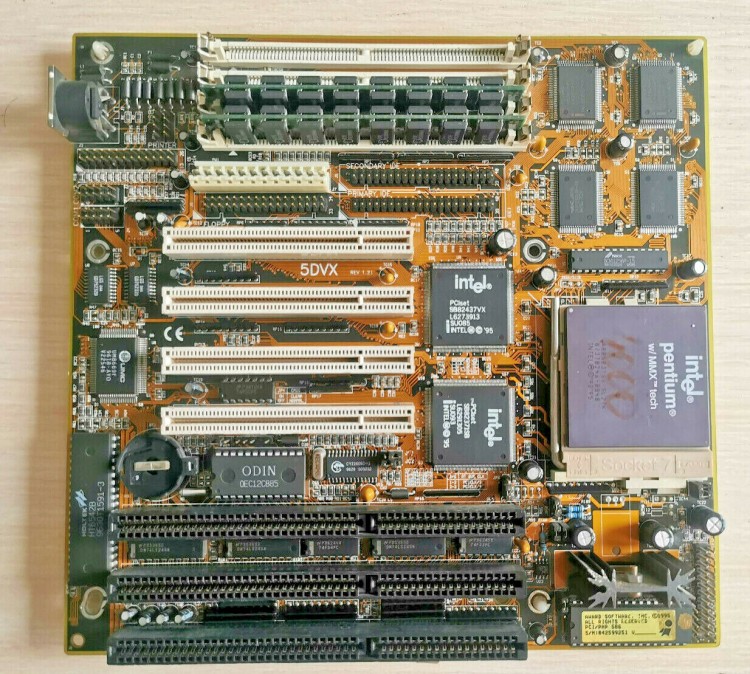 It also provides physical support for the CPU so that it does not get damaged, particularly when a user inserts or removes it.
It also provides physical support for the CPU so that it does not get damaged, particularly when a user inserts or removes it.
The Socket 7 motherboard mainly supports Intel Pentium processors within the data transfer speed range or 50MHz to 66 MHz. The Pentium-compatible processors also happen to have a processing speed range of 75MHz to 200MHz. Intel also extended compatibility to Pentium chips with the MMX single instruction, multiple data (SIMD) instruction set that it introduced in 1996, plus the ill-fated OverDrive versions of the brand. In the same year that MMX debuted, AMD released its K5 CPUs, which was also compatible, and its successor, 1997’s K6, shared the MMX instruction set with Intel’s Pentium.
Other components that the Socket 7 motherboard contains include synchronous dynamic random access memory (SDRAM) slots for the computer’s system memory; input/outputs (I/Os) such as PS/2 connectors for the keyboard and mouse; a headphone jack; and accelerated graphics port and peripheral component interconnect slots for expansion cards. Also included are chipsets, which facilitate the interaction of the processor, system memory and I/Os, among other components. This includes the audio driver for sound, Ethernet adapter for wired networking, and graphics controller for video and graphics capabilities.
The semiconductor industry began to phase out the Socket 7 motherboard when Intel introduced the Socket 8 in 1995. This CPU socket had 66 more pin contacts and was made for the Intel Pentium Pro, which was an extension of the original Pentium. The end of the Socket 7 motherboard came with the advent of the next generation of Pentium chips, the Pentium II, for which Intel devised Slot 1. Some computer product companies, however, still make the Socket 7 motherboard. They include Taiwan-based ASUSTeK Computer Incorporated (ASUS) and Micro-Star International Co., Ltd. (MSI).
You might also Like
Recommended
AS FEATURED ON:
SOCKET-7 chipsets with support for AGP
- Introduction
- ALADDIN V
- SIS 5591/5595
- VIA Apollo VP3
- VIA Apollo MVP3 9000
9000
Introduction more than 64 MB , and who, in addition, wanted to use the advantages of an AGP graphics card, until now had to use an expensive Pentium-II system with Intel chipsets.
 However, now, as an alternative, several chipsets for 5×86 processors with similar capabilities have appeared. Not only do they support an AGP slot and are able to offer a large amount of RAM, but they also partially offer a 100 MHz system bus clock speed.
However, now, as an alternative, several chipsets for 5×86 processors with similar capabilities have appeared. Not only do they support an AGP slot and are able to offer a large amount of RAM, but they also partially offer a 100 MHz system bus clock speed.
At the moment, Intel, which has a leading position in the market of chipsets for motherboards, according to the Institute for Information Industry from Taiwan, has lost more than 11% of its share due to the emergence of serious competition from Socket 7. This trend may continue in in the future, because the new generations of chipsets produced by ALi, SiS, VIA, in terms of their characteristics, have not only become equal to Intel samples, but have begun to surpass them in an increasing number of parameters.
These models have a large cache area, i.e. the second level cache is now able to cover more than 64 MB of main memory. However, manufacturers that challenged Intel also offer AGP support in Socket-7 systems. Thanks to this, AGP finally gets access to the 5×86 range, which will especially please gamers who do not have too big a wallet.
What’s more, some of the latest chipsets support AMD’s promoted Super Socket 7, which future generations of the K6 will have to work with. This processor socket, fully top-down compatible with the established 5×86 slot, rightfully bears the name «super». After all, it can work with an external clock frequency of up to 100 MHz. In this regard, the classic 5×86 Intel socket is limited to only 66 MHz.
The advantages are obvious: now not only the second-level cache located outside the processor in 5x86s, but also the memory can operate at a higher clock speed. This advantage is especially noticeable in connection with the use of a faster second-level cache, which pushes the «eye of a needle» of the classic 5x86s and noticeably reduces the gap from the Pentium II. However, nevertheless, 5×86 in Super Socket 7 cannot work on equal terms with Pentium II: the built-in second-level cache in Pentium II always operates at a clock frequency equal to half the processor clock frequency, and at the moment it is in all modern versions of Pentium II (from 233 to 400 MHz) much more than 100 MHz.
Faster access to the main memory, on the other hand, plays a less important role, since the program code of typical application functions of personal computers has a high locality and, therefore, primarily operates in the L1 and L2 caches. In addition, on April 15 this year, Intel introduced the 440BX chipset, which also has a clock frequency of the external processor bus of 100 MHz.
Pentium II Super Socket 7 is unlikely to be able to compete with high-performance and, moreover, expensive processors. It focuses more on Intel’s public («folk») Pentium II computer with a 440EX chipset and a Celeron processor. And in comparison, Super Socket 7 based solutions are more likely to win this race. 9The 0019
440EX is nothing more than a slightly lighter 440LX chipset, still running at 66MHz bus speed and able to drive just three PCI slots. In addition, it supports only two DIMM slots, which limits the main memory size limit to 256 MB for the foreseeable future.
However, the main disadvantage of the «popular» Pentium II computer is its processor: unlike the current Pentium II, the Celeron does not have a second-level cache. As a result, it will lose everything that has until now made the Pentium II faster than the standard Pentium, unless Intel is willing to increase the L1 cache. It will probably even hopelessly lag behind in the competition, because a chipset for Celeron is still not visible even on the horizon, thanks to which the latter could get support for at least a second-level cache on the motherboard.
As a result, it will lose everything that has until now made the Pentium II faster than the standard Pentium, unless Intel is willing to increase the L1 cache. It will probably even hopelessly lag behind in the competition, because a chipset for Celeron is still not visible even on the horizon, thanks to which the latter could get support for at least a second-level cache on the motherboard.
Only Mendocino, which should follow Celeron, should again have L2 cache, but it’s only announced for the fourth quarter. So AMD and Co. there is still some time left to capture market share. In addition, it remains a question whether the Pentium II people’s computer will really be as cheap as many now believe. The fact is that Intel has already raised the price of the 440EX chipset again from the announced $29 to $33.50. Only in the third quarter is it expected to reduce the price to $28.50. Then obviously the 440LX will have to drop in price ($34.70 instead of $36.50).
However, only a few chipsets have been adapted for Super Socket 7 and its 100 MHz bus clock. Many motherboards, although adorned with a 100 MHz characteristic for promotional purposes, do not respect chipset specifications.
Many motherboards, although adorned with a 100 MHz characteristic for promotional purposes, do not respect chipset specifications.
Some motherboard manufacturers, by the way, gave their own names to the chipsets used. So, for example, EliteGroup renamed the SiS 5591 to TX AGP, while the same chipset from EagleMax is called TX AGP Pro. Under the name ETEQ EQ82C6628 VIA Apollo VP3 is hidden. In fact, there are only four chipsets for Socket-7 that support AGP: SiS5591, ALI Alladin V, VIA VP-3 and VIA MVP-3. External frequency of 100 MHz is officially supported only by Alladin V and MVP-3.
ALi Aladdin V
ALI Aladdin V is definitely among the most interesting novelties among new chipsets. It consists of Host-Bridge M1541 and PCI-to-ISA-Bridge M1543. Like its predecessor, Aladdin IV+, ALi Aladdin V allows the use of the PCI bus in asynchronous mode. This means that it does not use a pure binary divider nor a separate clock generator. However, at an external clock speed of 75 MHz or 83 MHz, a divider by 2. 5 is used, which provides a PCI bus frequency of 30 or 33 MHz. A novelty is the divider by 3, which allows you to get in accordance with the specification of 33 MHz on the PCI bus at a bus clock speed of 100 MHz.
5 is used, which provides a PCI bus frequency of 30 or 33 MHz. A novelty is the divider by 3, which allows you to get in accordance with the specification of 33 MHz on the PCI bus at a bus clock speed of 100 MHz.
Similarly, ALI Aladdin V maintains the AGP bus frequency within the specification: at 75 MHz the AGP clock is 60 MHz, at 83 and 100 MHz it is 66 MHz. According to the measurements, the asynchronous mode neither on the AGP bus, nor on the PCI bus does not result in performance degradation. The intensity of the information flow on both buses is from 89 to 135 MB per second, which is close to the limit achievable on 5×86 processors.
The ALI Aladdin V L2 cache can have a volume from 256 kilobytes to 1 MB and at a frequency of 66 MHz reaches an information flow rate of 71 MB per second. If you raise the frequency to 100 MHz, you can achieve a very impressive figure of 106 MB per second. However, to achieve smooth operation, it is necessary to have fast Pipelined-Burst chips with an access time of maximum 5 ns.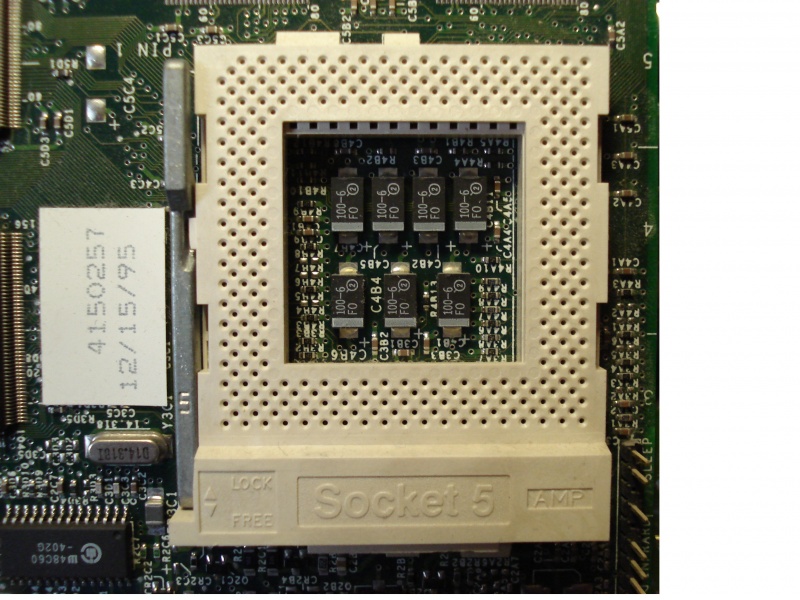
ALI Aladdin V extremely elegantly prevents even any problems with tag-RAM at 100 MHz mode: both valid and dirty (16Kx2) bits and 16Kx10-bit tag-RAM are integrated in the chipset. It is necessary that the cache chips themselves be able to withstand a frequency of 100 MHz. With a cache of 256 KB, you get a cache area in RAM with a capacity of 256 MB, and if the former has a size of 512 KB, then the cache area will be 512 MB, respectively.
At the same time, the integrated tag-RAM is not enough to get a larger caching area with a correspondingly larger cache. The chipset, however, only allows the transition to external tag-RAM at a maximum clock speed of 83 MHz. However, having a tag-RAM of 32Kx10 (9ns) and a 1 MB cache, you can cache the entire physical address space of 4 GB. The
ALI does support four gigabyte RAM modules in four DIMM slots. However, it will take some time before suitable modules appear on the market. Much more realistic is the possibility of using parity or ECC. By the way, unlike many other chipsets, ALI Aladdin V does not experience performance degradation when using ECC.
The critical point of the old Aladdin IV+ was the slow RAM interface (42 MB per second), which also performed faster with EDO DRAM than with SDRAM. ALI Aladdin V has a much better situation: equipped with SDRAM, depending on the clock frequency, it can reach speeds from 52 to 68 MB per second. Thanks to this, it noticeably overshadows all other 5×86 chipsets.
Only the 440LX and 440BX surpass these 72 MB/s at 66 MHz.
Other features of ALI Aladdin V are as follows: It supports up to five PCI master slots and an AGP slot with 2x mode. For Cyrix and IBM processors of the M1 and M2 lines, it offers functioning support for Linear Burst, which allows processors to get fast cache access without any difficulties. Of course, ALI Aladdin V also offers ACPI support. Since it is a universal chipset, it can also be used for laptops at both 2.5V and conventional 3. 3V.
The only problem is that the current version C of this chipset has bugs in the AGP controller, which will be fixed only by the sixth revision F.
SiS 5591/5595
solutions. The chipset consists of two blocks, Host-Bridge 5591 and ISA-Bridge 5595. Unlike ALI Aladdin V SiS 5591 is not a 100 MHz chipset.
In practice, however, the situation is somewhat more confusing. Thus, this chipset well supports the asynchronous operation of the AGP and PCI buses, which actually makes sense only for bus clock frequencies above 66 MHz. However, we managed to find out that 559The 1st can work very stably only up to a frequency of 83 MHz, but no more. Note, however, that SiS does not guarantee that the SiS 5591 will operate consistently above 66 MHz under all operating conditions. In case of problems, you should file a claim against the board manufacturer, if he advertised it accordingly.
Apart from this inconsistency, the SiS 5591 leaves a good overall impression. Its L2 cache, with a maximum of 1 MB, works quite well. At a frequency of 66 MHz on well-configured boards, the data transfer rate reaches 74 MB per second, which is approximately 430TX. If we transfer the chipset to a frequency of 83 MHz, then it is able to give even 92 MB per second. In order for this capability to be stable, motherboard manufacturers would have to take some measures: in particular, cache chips should have a maximum access time of 6 ns, and tag-RAM — 9 ns. But the latter indicator is still difficult to obtain, for this reason, most manufacturers now manage with 10 ns chips.
Like ALI Aladdin V, SiS 5591 has integrated RAM for valid and dirty bits. However, in SiS 5591 it is larger — 32Kx2. This ensures that the cache area will be 128 MB with an external tag-RAM of 8 Kb and a second-level cache of 512 Kb. Similarly, a 1 MB cache provides a 256 MB cache area, and a 256 KB cache provides a 64 MB cache area.
The SiS 5591’s DRAM interface isn’t as fast as the ALI Aladdin V, but it’s by no means slow either. If a well-configured board is equipped with SDRAM, then, depending on the clock frequency, it will be able to pump from 42 to 52 MB per second. With three supported DRAM slots, it is possible to run up to 768 MB of main memory, however, the cache area does not exceed 256 MB. In this case, you can use the ECC, but on condition that the board manufacturer has provided the appropriate function in the BIOS.
A well-adapted and configured SiS 5591 board also performs well in data transfer via the AGP and PCI buses. But if the BIOS programmer is careless, instead of 90 MB per second, only 67 MB per second will be transferred over the bus.
A feature typical of SiS is the EIDE-Bridge located in the Host-Bridge. By moving this node to the central block of the chipset, SiS expects to increase the data transfer rate. However, during testing, no advantage over other chipsets is found.
The ISA-Bridge 5595 used since the 5591, along with the now mandatory USB controller, also has features such as voltage, temperature or fan control. In addition, SiS equipped the 5595 with a real-time clock and a keyboard controller. Like all modern PCI chipsets, the SiS 5591/5595 bundle is fully ACPI capable and ready to work with Windows 98. It consists of CPU-Bridge VT82C597 and ISA-Bridge VT82C5x86B.
Apart from the definition of «first», this chipset is not much different from others: the cache controller, however, is able to manage the second level cache up to 2 MB in write-back mode, but so far there are no boards that would use this. Through measurements, the second level cache speed was found to be from 24 MB per second to 53 MB per
seconds.
Things are even worse on the memory bus — VIA Apollo VP3: equipped with SDRAM modules, it reaches a speed of only 36 MB per second, and with EDO DRAM — even 24 MB per second. At the same time, the launch of the AGP and PCI bus is faster: the data transfer rate is up to 100 MB per second, which is commensurate with the results of other chipsets.
VIA Apollo VP3 allows only synchronous operation of the PCI and AGP bus. This excludes all external clock speeds greater than 66 MHz, since in this case it will not be possible to ensure operation in accordance with the specification of neither the PCI bus nor the AGP slot. True, in practice, all tested AGP cards operate with AGP clock speed of 75 MHz, but no manufacturer guarantees this. At 83 MHz, it all depends on the case: many AGP cards make pixel errors.
Amazing things happen with VIA Apollo VP3 with Linear Burst support: according to the description, it should be available, and at least some boards work stably in this mode. But many boards with VIA Apollo VP3 do not support this option, although it could provide additional performance with a Cyrix or IBM processor.
VIA Apollo MVP3
The latest VIA Apollo MVP3 is at least nominally the second genuine 100 MHz chipset. However, to this day, it is still impossible to purchase motherboards with this chipset. However, the results obtained on prototypes provide little material for conclusions. The only thing known is that this chipset has an asynchronous mode for PCI and AGP buses. But the power of future serial boards with VIA Apollo MVP3 is still unpredictable.
Sources from c’t magazine
And the Socket 7 platform isn’t obsolete yet
And the Socket 7 platform isn’t obsolete yet that is, installed in the Slot 1 slot, its closest competitor — AMD — is not in a hurry to follow the fashion.
AMD targets those users who are already tired of the technology race and prefer to remain conservative in a rapidly changing environment. Moreover, the technological potential of the previous generation of processors and motherboards is indeed far from exhausted. There have been many confirmations of this lately. Recall that not so long ago AMD introduced the K6-2 processor using 3DNow! (which has 3D commands in its arsenal), and last week Cyrix announced the release of a 333MHz version of the M II chip. These solutions, focused on the Socket 7 platform, with high performance comparable to that of Pentium II from Intel, are distinguished by lower prices and therefore remain very interesting for the mass consumer.
Of course, you won’t get far on processors alone. It is necessary that their capabilities be reinforced by the emergence of new chipsets and motherboards that support advanced technologies. This process does not stop either, and I think we will still see many interesting new products of the Socket 7 class. PCI and equipped with an integrated audio controller. Designed, of course, for the use of new Socket 7 processors, including Intel Pentium-MMX, Cyrix 6x86MX (M II), AMD K6 and IDT Winchip C6.
The external bus frequency on this board can be set to 60, 66, 75 and 83 MHz. The applied chipset SiS 5591, unfortunately, does not support a 100 MHz bus, which limits the expediency of installing the latest microprocessors, but I would not consider this a serious drawback, since there is already a wide choice of fairly powerful solutions.
This motherboard has 2 memory DIMM slots and 4 SIMM slots. Which memory to choose depends on the speed of the processor. It would be better, of course, to have 4 DIMM slots and 2 SIMMs, since these types of memory cost almost the same today, but SDRAM DIMMs are better suited for a productive system. Considering that you should not mix different types of memory in one computer, the maximum amount of memory is limited to 128 megabytes (when using DIMM). External cache memory with a capacity of 1 megabyte also assumes the use of DIMM modules and new high-speed processors from Cyrix or AMD.
The only pity is that the manufacturer for this «mother» has chosen cheap DIMM-sockets, devoid of latches, but with an ejector. Contact is provided normal, but whether it will be broken over time is a question.
Since the board already has a sound controller, we decided to limit ourselves to only two ISA expansion slots and three PCI slots. This is enough for the eyes, because this motherboard is not designed for cool workstations or servers, in which a lot of expansion cards are installed. In inexpensive multimedia computers, including home ones, everything is different. It is possible that these slots will remain free for you if you do not decide to install a LAN adapter or a fax-modem card.
An AGP bus version 1.0 slot is available for the graphics card. It will allow you to install one of the new 3D boards, which will use not only local video memory for its needs, but also the main memory of the computer. I don’t see much difference in performance between PCI and AGP graphics yet, but the latter is considered more promising. At the same price, of course, you should pay attention to just such a controller. Under Windows 98 there will be no problems with it.
Sound Pro Sound Adapter integrated on motherboard compatible with SoundBlaster 16/Pro. It supports digital stereo audio up to 48 kHz sampling rate and HRTF 3D surround sound technology. An analog cable from a CD-ROM is connected to the connector on the board, the rest of the jacks, including the game port, microphone input, line input and output, are placed on the back panel of the computer system unit using a bracket.
Peripheral devices are connected to USB, serial, parallel and infrared ports in the same way. Sockets are provided on the motherboard, and the connectors are mounted on the back of the case using brackets and short cables.
The internal peripherals are connected to two PCI IDE slots, the controller of this bus is integrated into the SiS 5591 chipset. Each of the channels is capable of supporting a high data transfer rate to and from a modern ATA hard drive, for which Ultra DMA mode is provided. In total, you can put up to 4 devices — hard drives or CD-ROM drives. There is also a connector for connecting a floppy drive.
This motherboard uses AMI’s BIOS. The system not only supports all new drive technologies, but also a wide range of power saving and management features. Among them are automatic shutdown when idle, turn on by modem call, LAN signal and timer, control of the processor cooling fan, temperature and voltage control.
Of course, you can use these functions, as well as the convenient on / off buttons of the computer, only if you have an ATX power supply. One of the most interesting features of this motherboard is that it is suitable for both Baby AT and ATX cases. It has two keyboard connectors — regular and PS / 2. When installed in an ATX case, you can use a PS / 2 mouse adapter bracket, as well as a special ATX card with a PS / 2 mouse connector, two USB ports and an infrared connector. The connectors for connecting the AT and ATX power supplies are located side by side on the board, at the top left.
It’s nice that there are practically no jumpers on the board that set the configuration. All necessary settings are performed either programmatically through the BIOS or automatically using Plug & Play. This sets even the type of processor. The board comes with a small, but quite sensible instruction, which lists all the connectors and jumpers on the board, as well as lists the options set through the BIOS and gives a brief explanation of what they are responsible for. The kit also includes a CD with drivers, on which there is an electronic version of the instructions.
