Cheap Quad Core Just Got Better
by Anand Lal Shimpion August 16, 2007 11:53 AM EST
- Posted in
- CPUs
34 Comments
|
34 Comments
IndexPower Consumption: A Cooler SLACR?Overclocking: A Speedy SLACR?Power Consumption while OverclockedPerformance
Last month’s price cuts not only made it tempting to build a new PC today, but they also brought quad-cores within the reach of mid-range budget systems.
| CPU | Clock Speed | FSB | L2 Cache | Availability | Pricing |
| Intel Core 2 Extreme QX6850 | 3. |
1333 | 4MBx2 | Now | $999 |
| Intel Core 2 Extreme QX6800 | 2.93GHz | 1066 | 4MBx2 | Now | $999 |
| Intel Core 2 Quad Q6700 | 2.66GHz | 1066 | 4MBx2 | Now | $530 |
| Intel Core 2 Quad Q6600 | 2. 40GHz 40GHz |
1066 | 4MBx2 | Now | $266 |
| Intel Core 2 Duo E6850 | 3.00GHz | 1333 | 4MB | Now | $266 |
| Intel Core 2 Duo E6750 | 2.66GHz | 1333 | 4MB | Now | $183 |
| Intel Core 2 Duo E6550 | 2. 33GHz 33GHz |
1333 | 4MB | Now | $163 |
| Intel Core 2 Duo E6540 | 2.33GHz | 1333 | 4MB | Now | $163 |
| Intel Core 2 Duo E4600 | 2.40GHz | 800 | 2MB | Q4 | $133 |
| Intel Core 2 Duo E4500 | 2. 20GHz 20GHz |
800 | 2MB | Q3 | $133 |
| Intel Core 2 Duo E4400 | 2.00GHz | 800 | 2MB | Now | $113 |
| Intel Pentium E2180 | 2.00GHz | 800 | 1MB | Q4 | $84 |
| Intel Pentium E2160 | 1. 80GHz 80GHz |
800 | 1MB | Now | $84 |
| Intel Pentium E2140 | 1.60GHz | 800 | 1MB | Now | $74 |
For $266 you now have a tough decision to make: do you buy two 3.0GHz cores or four 2.40GHz cores? In our last review we found that if you’re doing any amount of 3D rendering or media encoding, the Core 2 Quad Q6600 at $266 ends up being the better value. Of course, if you want the best of both worlds you could always overclock the 2.40GHz Q6600, giving you four, much faster cores.
Hitting the S-Spec
In between major architectural revisions of processors, a core will go through multiple revisions or steppings. These steppings can be simple manufacturing tweaks, allowing for cooler operation, or they can include bug fixes and slight performance improvements. Performance improvements are rarely tangible, if even measurable in most cases, but the point is that these cores evolve over time. AMD and Intel learn better, more efficient ways to produce the chips over the lifetime of the processors and they incorporate the learnings into later revisions of the processors.
The original Core 2 processors that launched in July of last year were stepping B1, they were later replaced by a B2 stepping. Intel quietly introduced a new core with only 2MB of L2 cache (instead of 4MB with only half enabled), and thus we gained two more steppings: L2 and M0. The quad-core processors use a slightly different core stepping as well: B3. More recently, Intel introduced yet another revision to its Core 2 microprocessors: the G0 stepping.
G0 fixes a handful of bugs, but most of them were minor and or have software workarounds in play. The more noticeable aspect of G0 is its lower power consumption, which some have proposed as meaning G0 cores may be better overclockers.
Only a subset of Intel processors are presently available with G0 stepping cores: the Core 2 Duo E6540, E6550, E6750, E6850, Q6600, Q6700, QX6800 and QX6850. Of those listed, the E6540, E6550, E6750, E6850 and QX6850 are only available in G0, while the remainder are offered in B2 or B3 as well.
How do you know what stepping you’ve got? CPU-Z will tell you exactly what you’re running, but you can also look at the CPU itself or the box it came in if you’ve got a retail chip.
Intel encodes the core stepping, cache size, frequency, package, FSB and more into a five character code called an S-Spec. You can use Intel’s Processor Finder to decode almost any S-Spec, although there are some limitations.
The new G0 stepping chips have the following S-Specs:
| S-Spec | Core Stepping | CPU |
| SLAFN | G0 | QX6850 |
| SLACP | G0 | QX6800 |
| SLACQ | G0 | Q6700 |
| SLACR | G0 | Q6600 |
| SLAA5 | G0 | E6540 |
| SLA9X | G0 | E6550 |
| SLA9V | G0 | E6750 |
| SLA9U | G0 | E6850 |
Here we have the new G0 based SLACR S-Spec on a processor box:
. ..and on the Q6600 itself:
..and on the Q6600 itself:
Some vendors will even go as far as to hand select only G0 processors, advertising them as such. The question we’re here to answer is whether or not the G0 based Q6600, (S-Spec: SLACR), is noticeably better than its B3 predecessor (S-Spec: SL9UM).
The G0 based SLACR (left) and the B3 based SL9UM (right)
Test Configuration
| CPU: | Intel Core 2 Quad Q6600 (2.40GHz/1066MHz) B3 Intel Core 2 Quad Q6600 (2.40GHz/1066MHz) G0 Both chips used the same VID |
| Motherboard: | Gigabyte GA-P35C-DS3R (Intel P35) |
| Chipset: | Intel P35 |
| Chipset Drivers: | Intel 8. 1.1.1010 (Intel) 1.1.1010 (Intel) |
| Hard Disk: | Seagate 7200.9 300GB SATA |
| Memory: | Corsair XMS2 DDR2-800 4-4-4-12 (1GB x 2) |
| Video Card: | NVIDIA GeForce 8800 GTX |
| Video Drivers: | NVIDIA ForceWare 158.18 |
| Desktop Resolution: | 1600 x 1200 |
| OS: | Windows Vista Ultimate 32-bit |
Power Consumption: A Cooler SLACR?
IndexPower Consumption: A Cooler SLACR?Overclocking: A Speedy SLACR?Power Consumption while OverclockedPerformance
Tweet
PRINT THIS ARTICLE
Processor — G0 Stepping Is A Must — Overclocking: Dual- vs.
 Quad-Core CPUs
Quad-Core CPUs
Let’s move on to the technical details of the processors and how to recognize the right model and stepping.
Core 2 Quad Q6600 (2.40 GHz)
Core 2 Duo E6750 (2.66 GHz)
Swipe to scroll horizontally
| Processor Comparison | ||
|---|---|---|
| Core 2 Quad Q6600 | Core 2 Duo E6750 | |
| Code Name | Kentsfield | Conroe |
| Taktrate | 2.40 GHz | 2.66 GHz |
| FSB | 266 MHz | 333 MHz |
| Multiplier | 9x | 8x |
| L2-Cache | 2x 4 MB | 1x 4 MB |
| TDP | 95 Watts | 65 Watts |
| Stepping | G0 | G0 |
| sSpec Number | SLACR | SLA9V |
| Fabrication Process | 65 nm | 65 nm |
The Core 2 Quad Q6600 with the Kentsfield core runs at 2. 4 GHz on a 266 MHz FSB (1066 QDR). Its lower FSB gives it an advantage when overclocking, since the motherboard’s Northbridge does not need to be able to reach extremely high clock speeds. The CPU consists of four cores, with two cores each sharing 4 MB of L2 cache. Theoretically, its power consumption is twice that of the Core 2 Duo, since it contains twice as many cores.
4 GHz on a 266 MHz FSB (1066 QDR). Its lower FSB gives it an advantage when overclocking, since the motherboard’s Northbridge does not need to be able to reach extremely high clock speeds. The CPU consists of four cores, with two cores each sharing 4 MB of L2 cache. Theoretically, its power consumption is twice that of the Core 2 Duo, since it contains twice as many cores.
Intel’s Core 2 Duo E6750 uses the Conroe core and runs at 2.66 GHz, which is slightly faster than the Q6600. The dual-core chip’s FSB is also faster, which runs at 333 MHz (1333 QDR). This means that the motherboard has to deal with higher frequencies when the processor is overclocked. The CPU’s two cores share 4 MB of L2 cache.
Buying The Right Model
The sSpec number in the product code
Not every shop gives you the processor’s stepping version. In some cases, the sSpec number, which precisely identifies the processor, can also provide more information. If you buy the CPU in a brick-and-mortar store, the stepping version probably won’t be stated, neither on the box nor on the processor itself. This is where the sSpec number comes in, which you can find at the end of the product code of the CPU’s retail box.
This is where the sSpec number comes in, which you can find at the end of the product code of the CPU’s retail box.
The sSpec number on the CPU.
Our processors are unfortunately not very good examples, since they are both engineering samples that don’t have sSpec numbers.
Current page:
Processor — G0 Stepping Is A Must
Prev Page The Processors — E6750 Or Q6600?
Next Page Motherboard — Gigabyte Or MSI With P35 Chipset
Tom’s Hardware’s dedicated news crew consists of both freelancers and staff with decades of experience reporting on the latest developments in CPUs, GPUs, super computing, Raspberry Pis and more.
official markings and TDP values
Revision
Hardware News Aleksey Sychev
Price cuts, new stepping, lower power consumption — the new qualities of Intel’s quad-core processors are beckoning buyers.
recommendations
The transition of quad-core Kentsfield processors to
G0 stepping provided not only an improvement in overclocking potential, but also a reduction in power consumption. In addition, the start of deliveries of processors on the new stepping almost coincided with a significant
lower prices for Intel processors with four cores.
Since all Kentsfield G0 stepping processors appeared not only in the Intel database, but also on store shelves, it makes sense to study their markings and put things in order in TDP values for each model.
- Core 2 Extreme QX6850 (3.0 GHz) -> SLAFN (G0), TDP=130W;
- Core 2 Extreme QX6800 (2.93 GHz) -> SL9UK (B3), TDP=130W;
- Core 2 Extreme QX6800 (2.93 GHz) -> SLACP (G0), TDP=130 W;
- Core 2 Extreme QX6700 (2.66GHz) -> SL9UL (B3), TDP=130W;
- Core 2 Quad Q6700 (2.66GHz) -> SLACQ (G0), TDP=95W;
- Core 2 Quad Q6600 (2.
 4GHz) -> SL9UM (B3), TDP=105W;
4GHz) -> SL9UM (B3), TDP=105W; - Core 2 Quad Q6600 (2.4GHz) -> SLACR (G0), TDP=95W.
It can be noted that the transition to the G0 stepping did not move the processors of the Core 2 Extreme series to another energy class — at frequencies of 2.93-3.0 GHz quad-core Kentsfield processors still show a TDP of about 130 watts. For Core 2 Quad processors, the progress is more obvious: at 2.66 GHz, we managed to reduce the TDP from 130 to 95 W. At a frequency of 2.4 GHz, after switching to the G0 stepping, there is a decrease in TDP from 105 to 95 watts.
You can recognize Core 2 Quad Q6600 (2.4 GHz) G0 stepping processors not only by marking like SLACR , but also by the energy class index (05A).
recommendations
In Germany and Japan, Core 2 Quad Q6600 (2.4 GHz) processors are already on sale for about 250 euros and $305, respectively. This suggests that the processor is approaching the official wholesale price of $266, which will be set by the manufacturer tomorrow.
Effective advertising for your business
10 useful utilities from Microsoft that you might not know about
Which processor to choose for GeForce RTX 3060 and Radeon RX 6600 XT 9 graphics cards0003
The B-21 Raider is a $50bn tactical nuclear bomber that will be obsolete before its first flight budget to flagship
Main games of November 2022
Republican victory in the USA will lead to a decrease in support for Ukraine
Arctic «megafires» with a total area of more than 30 million hectares emitted 256 million tons of CO2
Russia is ready to make a powerful leap in economic and social development
My impressions of Age of Empires II HD Edition. Part 2
Best Overclocking Processors Ever — i2HARD
Articles
Evgeny Serov
December 24, 2018
Do you know anything about overclocking processors? Or maybe you know which “stones” are considered the best in this area? We have prepared an article for you about the best processors for overclocking based on the material from the Techspot portal.
Craftsmen have been overclocking processors since their invention. Initially, a clock crystal oscillator was replaced and soldered for such purposes, but later the techniques evolved and mechanical methods faded into the background — now skilled users began to change the bus speed directly through the motherboard.
After some time, clock frequency multipliers were introduced, but soon they were blocked at certain indicators, as some not the most honest sellers erased official frequency information and labeled processors with completely different indicators. As a result, for most users, of all the overclocking tools, only system buses and separators remained, and the most hardcore craftsmen continued to change the indicators, physically disassembling and sorting out the processors.
The current situation with overclocking is more like a period when internal frequency multipliers first appeared. The bus speed is strictly controlled to ensure system stability, which again complicates the task, which only plays into the hands of the competitive nature of overclocking.
Below are some processors that are famous for their distinctive features and good performance in the context of overclocking.
Intel Pentium MMX 166
- Release date: Jan 8, 1997
- Stock clock: 166 MHz
- Overclocked: 207 — 266 MHz (~54%)
The Pentium MMX was released exactly in the era of sellers’ deceptions about the true frequency of processors, and precisely at the time when manufacturers began to limit the maximum frequency multipliers. Because of this, in the case of MMX series processors, craftsmen relied mainly on overclocking the bus frequency. Unlocked MMX series processors offered ample opportunities for overclockers, and the unlocked MXX 223 became a kind of benchmark, even despite its inaccessibility — the processor cost as much as 594$.
The $407 MMX 166 was better value for money, and paired with a good 430TX-based motherboard with a bus speed of 75 MHz out of the box, an overclocking rate of 225 or 266 MHz (i. e. in 3 / 3.5 times) became quite an achievable figure. In order to reach 200 MHz in MMX 166 with a locked multiplier, I had to “play with the settings” of the jumper, if there was one (2.5 * 83 for a frequency of 207 MHz). However, with this configuration, stability and heat dissipation problems arose much more often, and there was also a need for EDO / SDRAM RAM capable of operating at such a frequency.
e. in 3 / 3.5 times) became quite an achievable figure. In order to reach 200 MHz in MMX 166 with a locked multiplier, I had to “play with the settings” of the jumper, if there was one (2.5 * 83 for a frequency of 207 MHz). However, with this configuration, stability and heat dissipation problems arose much more often, and there was also a need for EDO / SDRAM RAM capable of operating at such a frequency.
Intel 486DX2-40
- Date of issue: March 1992
- Stock clock: 40 MHz and 50 MHz
- Overclocked: 66 MHz (~65%)
The P24 DX2 486 series ushered in the era of clock multipliers, whereby the system bus speed was doubled and the system bus frequency could be easily adjusted with motherboard jumpers or DIP switches. Initially available in 20, 25, and 33 MHz (and then 40 and 50 MHz) configurations, these processors gave overclockers the ability to overclock without having to solder and replace the clock crystal oscillator.
Bottom line, you could get the power of a $799 DX2-66 by buying the more affordable 486DX2-40 for just $400 by simply bumping the stock bus speed from 20MHz to 33MHz.
Problems with stability and with the VLB at speeds above 33 MHz unfortunately meant that users were effectively hitting an insurmountable wall. Given that many Intel DX2-66s did not overclock at all, and the few that allowed overclocking were limited to 80 MHz (2×40 MHz).
Intel Celeron 300A
- Issue date: August 24, 1998
- Stock clock: 300 MHz
- Overclocked: 375 — 504 MHz (~55%)
Let’s talk about legends. The Celeron 300A did a lot to rekindle the popularity of overclocking in the late 90s, thanks to the simplicity of the process! Overclocking by as much as 50% (to 450 MHz) was as easy as changing the bus speed from the original 66 MHz to 100 MHz. However, the ceiling of some boards was 83.3 MHz, which limited overclocking to 375 MHz, but on others (with a system bus capable of delivering 103 MHz), it was possible to get overclocked to 464 MHz.
A slightly better chip with higher voltage and a bus capable of 112 MHz could provide a result of 504 MHz. However, the 300A could easily reach 450MHz without increasing the standard 2V voltage. The L2 cache also had a very positive effect on the performance of this chip, and the price of $149 made this process quite affordable for most users.
However, the 300A could easily reach 450MHz without increasing the standard 2V voltage. The L2 cache also had a very positive effect on the performance of this chip, and the price of $149 made this process quite affordable for most users.
AMD Athlon 700 (Thunderbird) / Duron 600 (Spitfire)
- Issue date: July 5, 2000 (Athlon 700) / 19June 2000 (Duron 600)
- Stock clock: 700 MHz / 600 MHz
- Overclocked: 770 — 900 MHz (~12%) / 800 — 1000 MHz (~59%)
AMD’s Thunderbird, which could be modified using a regular pencil, was a true overclocker’s dream. The manufacturer blocked the voltage and multipliers of the entire line of K7 processors as a method of dealing with unscrupulous sellers who issue one processor after another, more powerful. However, overclockers quickly realized that they could increase performance by simply working a little on the bridges in the circuit.
Connecting bridges in blocks L3, L4 and L6 allowed a connection to block L1, which in turn helped unlock multipliers.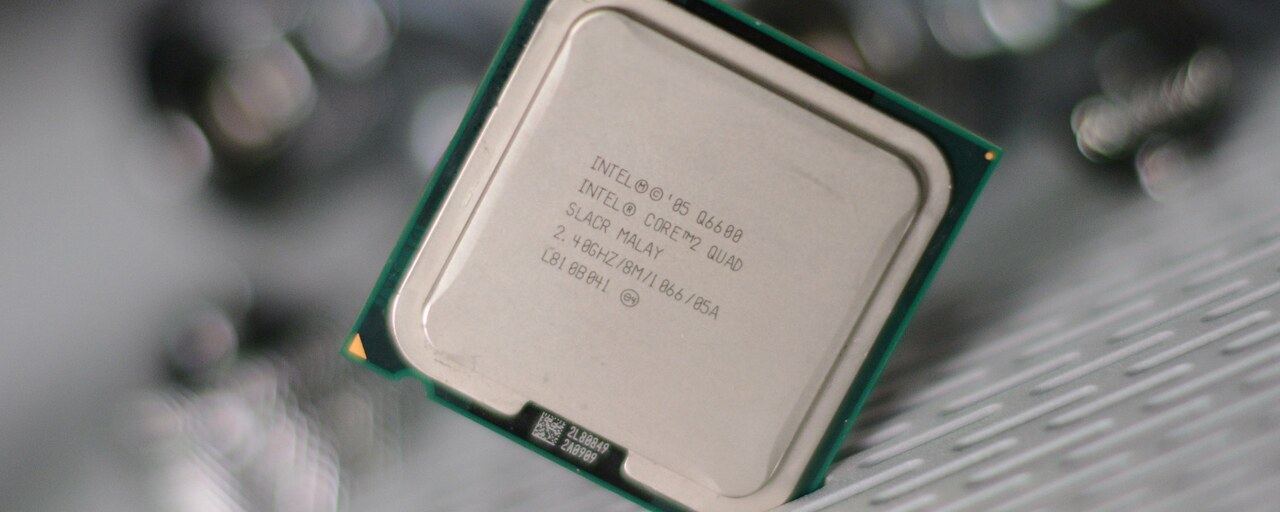 It was also possible to attach an L7 block to change the voltage, and this was incredibly easy — just by drawing a line with a pencil or a special conductive silver pen.
It was also possible to attach an L7 block to change the voltage, and this was incredibly easy — just by drawing a line with a pencil or a special conductive silver pen.
Given the sensitivity of AMD’s EV6 FSB to overclocking, the Duron multiplier change was more effective due to the lower voltage (1.5v vs. 1.7/1.75) as it gained more advantage by overclocking to the 1.85v ceiling.
For $112 plus a bit of time, the Duron 600 easily outperformed any other processor of its era, even a much more expensive one.
Intel Core 2 Quad Q6600 stepping G0
- Release date: January 8, 2007 (B0 stepping) / July 22, 2007 (G0 stepping)
- Stock clock: 2.4 GHz
- Overclocked: 3.4 — 3.6 GHz (~46%)
The Core 2 Quad Q6600 holds the record for longevity and value for money, making it the best choice for overclockers looking for a budget quad-core processor. The processor dropped in price several times — from $851 in January 2007 to $530 in May of the same year, and then fell even more with the release of the G0 stepping. After dropping the price to $266, this 2.4GHz quad-core processor cost the same as the new 3GHz dual-core E6850, while the Q6600 easily matched the performance of the E6850 even in the early B3 stepping.
After dropping the price to $266, this 2.4GHz quad-core processor cost the same as the new 3GHz dual-core E6850, while the Q6600 easily matched the performance of the E6850 even in the early B3 stepping.
The new G0 stepping was distinguished by a greatly reduced power consumption, which had a very good effect on overclocking — now it could easily keep frequencies from 3.4 to 3.6 GHz for most users. Together with the arrival of the affordable Intel P35 platform and the cheapening of the processor in 2008 (to $224 in April, and then to $183 in October), the Q6600 eclipsed its competitors and secured the status of a good and inexpensive processor capable of overclocking as much as 50% (9x multiplier). at 400 MHz FSB, giving 3.6 GHz).
Intel Pentium III 500E
- Issue date: October 25, 1999
- Stock clock: 500 MHz
- Overclocked: 667 — 775 MHz (~50%)
The good overclocking capabilities of the Coppermine Pentium III 500E and 550E were based on rather modest binning characteristics at that time — a 100 MHz front bus and an integrated L2 cache. The low price of $239 and the ability to use older motherboards with Slot 1 (via adapters from Socket 370 to Slot 1) made it possible to get excellent performance at an affordable price.
The low price of $239 and the ability to use older motherboards with Slot 1 (via adapters from Socket 370 to Slot 1) made it possible to get excellent performance at an affordable price.
The 500E could easily keep a frequency of 667 MHz when choosing 133 MHz FSB in the BIOS or when insulating pin A14 on the socket with ordinary electrical tape. Newer boards could reach 750 MHz (150 FSB) and even higher, making the 500E equal in performance to the more expensive ($850) Pentium III 800 processor.
However, this processor still had certain overclocking difficulties: for example, the need to support the motherboard with AGP and PCI splitters (1:2 and 1:4, respectively) to maintain the stability of connected devices and fast PC133 RAM.
AMD Athlon XP-M 2500+ (Barton Mainstream 45W TDP)
- Issue date: March 12, 2003
- Stock clock: 1.87 GHz
- Overclocked: 2.4 — 2.7 GHz (~32%)
In early 2004, the overclocking community reported that the new Barton series notebook processors received an unlocked clock multiplier and low voltage (1. 45 volts, 0.2 volts lower than conventional PC processors). These two factors opened up an incredible potential for overclocking, which was lacking in stationary models.
45 volts, 0.2 volts lower than conventional PC processors). These two factors opened up an incredible potential for overclocking, which was lacking in stationary models.
When information about the overclocking potential of this processor became public, the demand for it rose to such an extent that manufacturers raised the price by 30% (from the original price of $75) in just a couple of weeks. If you have an nForce2-based motherboard with good cooling and a desire to raise the voltage to 1.8 volts and higher, you were provided with overclocking of 30-40%. The increased performance could not reach the level of the new processors of the Athlon 64 series, but the XP-M 2500+ did not cost from 200 to 400 dollars like its «big brothers».
AMD Opteron 144 / 146 (K8 Venus)
- Issue date: August 2, 2005
- Stock clock: 1.8 GHz / 2.0 GHz
- Overclocked: 2.5 — 3.0 GHz (~63%)
Made from the same silicon as the rest of the Athlon 64 processors, the $125 and $183 Opteron Socket 939-series processors were significantly more affordable than the Athlon 64 3700+ ($329) and FX-57 ($1000).
Like other locked processors, the full power of Opterons depended on the motherboard used. Modest binning of the processors of the series, coupled with a good overclocking board (for example, with an nForce4 chipset with HyperTransport and a frequency of 300 MT/s or higher) made it possible to achieve overclocking to the level of expensive processors.
All Opteron models had approximately the same overclocking capabilities, but it was the cheap model for $144 that turned out to be the best-selling one — it was almost immediately sold out in all stores.
Intel Core i7 2600K / Core i5 2500K
- Issue date: January 9, 2011
- Stock clock: 3.4 GHz (3.8 GHz Turbo) / 3.3 GHz (3.7 GHz Turbo)
- Overclocked: 4.6 — 5.0 GHz (~49%)
When Intel announced that Cougar Point-compatible Sandy Bridge series processors would have a locked clock multiplier and virtually no FSB overclocking, everyone thought it would be the end of overclocking on the Intel platform. In fact, everything turned out to be completely different — 2500K and 2600K became the standard of processors that can be overclocked with a minimum of effort and getting the maximum result (which is important — stable) — from 30 to 50% of the frequency.
In fact, everything turned out to be completely different — 2500K and 2600K became the standard of processors that can be overclocked with a minimum of effort and getting the maximum result (which is important — stable) — from 30 to 50% of the frequency.
The 2600K became so popular that in 2011, 28% of users, according to a survey by the HWBot website, were the owners of this particular processor model. What’s more, even in 2012, it was still outperforming the improved version, the 3770K. Low cost ($216) and good cooling, both air and water, made Intel’s 2500K the gold standard against which all other processors were compared.
Intel Core i7 920
- Issue date: November 17, 2008
- Stock clock: 2.67 GHz (2.93 GHz Turbo)
- Overclocked: 3.5 — 4.0 GHz C0 stepping, 3.8 — 4.2 GHz D0 stepping (~58%)
The new Nehalem architecture and X58 platform were promising enough to convince users to upgrade from the long-lived Core 2 LGA 775 system. Despite the fact that the new flagship i7 965EE ($1000) cost a third less than the Core 2 QX9770, it was the i7 920 that was the leader in terms of price -quality.
Despite the fact that the new flagship i7 965EE ($1000) cost a third less than the Core 2 QX9770, it was the i7 920 that was the leader in terms of price -quality.
The initial C0 stepping of Bloomfield processors was known for high voltage requirements after breaking the 3.6 GHz mark, but the later released D0 stepping quietly kept the initial 1.26 volts right up to 4 GHz, and its absolute ceiling was 4.5 GHz at 1.5 volts.
The Intel Core i7 920 was so popular that over a third of the overclocking results on HWBot’s 64 LGA 1366 processors were on this processor.
Intel Pentium 4 1.6A / Celeron 2.0 (Northwood)
- Release date: January 7, 2002 (Pentium 4) / September 18, 2002 (Celeron 2.0)
- Stock clock: 1.6 GHz / 2.0 GHz
- Overclocked: 2.4 — 2.8 GHz (~48%) / 2.66 — 3 GHz (~46%)
Users greeted the release of Northwood processors relatively warmly, but mostly only because their predecessors (the Williamette series) were rather unsuccessful — the voltage and heat dissipation of the processors left the best, which scared away the main masses of overclocking enthusiasts. While the expensive models of the Pentium 4 series offered power that could barely compete with the Athlon XP, the 1.6A processor, which cost only $125, quite compensated for the weak stock power with overclocking potential, since the base FSB frequency of 100 MHz is easily could be increased to 150, which gave the final processor frequency of 2.4 GHz.
While the expensive models of the Pentium 4 series offered power that could barely compete with the Athlon XP, the 1.6A processor, which cost only $125, quite compensated for the weak stock power with overclocking potential, since the base FSB frequency of 100 MHz is easily could be increased to 150, which gave the final processor frequency of 2.4 GHz.
The Celeron processors were still better at overclocking, thanks to the 20x multiplier, although performance suffered at times due to the limited 128 KB L2 cache. Those who wanted to overclock the processor even more could increase the voltage beyond 1.6 volts through the BIOS or by modifying the pins by connecting them on the processor (which raised the voltage limit). However, the second method often ended so badly that the phenomenon was called the Northwood Sudden Death Syndrome, although it is scientifically known as electromigration.
Intel quickly realized that the popularity of 1.6A was affecting sales of older models, and as a result, the company removed the processor from sale only six months after the release.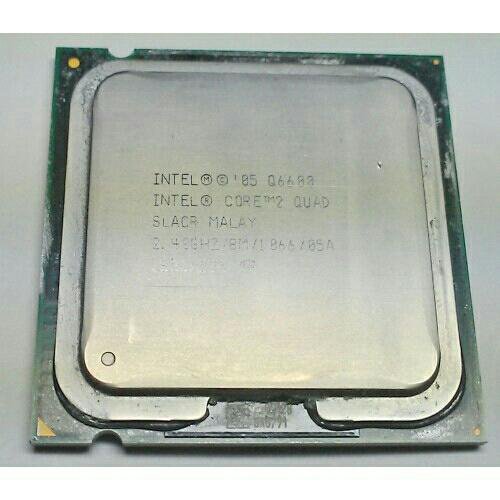
Intel Xeon LV 1.6 stepping D1 (Prestonia)
- Date of issue: September 2003
- Stock clock: 1.6 GHz
- Overclocked: 2.6 — 3.2 GHz (~63%)
Overclocking is often associated with gaming hardware, but for more than a decade, among the many followers, the method of overclocking dual-processor systems has also gained its place. Even before QX9775 and Intel Skulltrail boards became the gold standard, many craftsmen were looking for a budget Xeon LV 1.6.
The Prestonia core was actually the same Pentium 4 Northwood, but still with a number of distinctive features, for example, the presence of symmetric multiprocessing and multithreading. For less than $200, the Xeon (with its 1.6 GHz) got a stock voltage of 1.274 volts, which overclockers couldn’t change since most boards had a fixed voltage. However, simply increasing the FSB frequency helped to reach 2.6 GHz.
And those who love the risk could make 3 serious modifications to overclock the processor by 100% or even more — it was necessary to connect two (1. 5 volt) or three (1.6 volt) socket pins, carry out a BSEL modification by isolating or breaking some pins processor, raise the FSB limit to 200 MHz and increase the voltage of the RAM.
5 volt) or three (1.6 volt) socket pins, carry out a BSEL modification by isolating or breaking some pins processor, raise the FSB limit to 200 MHz and increase the voltage of the RAM.
Those daredevils who managed to do all this received an award in the form of a system with the best processor in terms of performance for only $700 (processor, cooler, board and RAM).
AMD Athlon XP 1700+ (Thoroughbred-B)
- Issue date: June 10, 2002
- Stock clock: 1.46 GHz
- Overclocked: 2.2 — 2.5 GHz (~44%)
The original Thoroughbred-A turned out to be little more than the usual downsized version of the Palomino that preceded it, and ended up being somewhat disappointing. Introduced in June 2002, AMD’s Thoroughbred-B was more accommodating to the 130nm process and allowed for higher core clocks and increased core efficiency as the B setting showed remarkable overclocking capability with minimal voltage boost.
Paired with a powerful motherboard based on the nForce2 chipset, the $60 XP 1700+ was absolutely capable of running core clocks in the 2GHz region at standard voltage. With the nF2 board capable of overclocking the system bus above 200 MHz, it was possible to withstand 40% overclocking at a moderate 1.7 V, which outperformed AMD’s $397 flagship Athlon XP 2800+ and threatened the popularity of Intel’s Pentium 4 .
With the nF2 board capable of overclocking the system bus above 200 MHz, it was possible to withstand 40% overclocking at a moderate 1.7 V, which outperformed AMD’s $397 flagship Athlon XP 2800+ and threatened the popularity of Intel’s Pentium 4 .
Intel Pentium D 820 / D 805
- Issue date: 26 May 2005 (D 820) / December 2005 (D 805)
- Stock clock: 2.8 GHz / 2.66 GHz
- Overclocked: 3.5 — 4.2GHz (~26%)
The Pentium D 820 was something of an anomaly with two single-core multi-chip processors, much cheaper than AMD’s most affordable dual-core Athlon 64 X2 ($241), and even $30 cheaper than the single-core Athlon 64 3500+. The Pentium D 820 showed modest performance, in no way competing with the Athlon dual, but had significant overclocking potential at a reasonable voltage and a good air or water cooling system.
The appearance of the $129 Intel D 805 has drawn even more attention from budget overclocking enthusiasts to Netburst processors. The decrease in the nominal frequency of the system bus from 200 to 133 MHz was compensated in the D 805 with a 20x clock multiplier, which did not reduce its value for overclocking. For those on a tight budget, the D 805 (paired with a solid 945P board and inexpensive RAM) promised the kind of performance you’d expect from a $500 processor build.
The decrease in the nominal frequency of the system bus from 200 to 133 MHz was compensated in the D 805 with a 20x clock multiplier, which did not reduce its value for overclocking. For those on a tight budget, the D 805 (paired with a solid 945P board and inexpensive RAM) promised the kind of performance you’d expect from a $500 processor build.
Intel Pentium Dual Core E2140 / E2160
- Issue date: June 3, 2007
- Stock clock: 1.6 GHz (E2140) / 1.8 GHz (E2160)
- Overclocked: 2.7 — 3.2 GHz (~89%) / 2.9 — 3.5 GHz (~92%)
The release of Intel’s E2000 processors heralded both the end of the NetBurse Pentium D and the end of AMD’s era of dominance in the budget processor market. Intel cut not only the L2 cache (almost by half), but also the overall performance — a 200 MHz system bus (800 FSB). But the manufacturer did not remove one important thing — overclocking on Conroe series processors.
You could overclock a processor by 50% with stock voltage and a cooler by simply increasing the bus speed to 300 MHz on an inexpensive P965/P35 board from Intel, or on an Nvidia 650i SLI chipset, which gave more options even with cheap RAM, since no depended on memory separators.
With a non-stock cooler, voltage changes, and a bit of luck, you could achieve close to 100% overclocking, getting E6700-level performance for a lot less.
AMD Phenom II X2 550 Black Edition (Callisto) / X4 955 Black Edition (Deneb)
- Release date: June 1, 2009 (X2 550 BE) / April 23, 2009 (X4 955 BE)
- Stock clock: 3.1 GHz / 3.2 GHz
- Overclocked: 3.7 — 3.9 GHz (~22%)
The release of the updated K10.5 architecture from AMD in early 2009 allowed the company to return to the low-cost processor market. And the Black Edition series had a variable multiplier, which made them desirable for overclockers.
Although the frequency after overclocking was not incredible by historical standards, it reached a level higher than that of the Core 2 Quad. The 550 Black Edition offered incredible value for money ($100) performance if you could unlock two closed cores (on the X3 720 Black Edition, unlocking the fourth core really boosted sales), while the $245 995 Black Edition in terms of performance and potential could overtake only Intel processors on the X58 platform.
Intel Core 2 Duo E6600 (Conroe)
- Issue date: July 27, 2006
- Stock clock: 2.4 GHz
- Overclocked: 3.0 — 4.0 GHz (~45%)
When the Intel Conroe architecture appeared in July 2006, the X6800’s unlocked multiplier received most of the attention, but it was the E6600 that eclipsed all the rest — it was the cheapest overclockable chip (4 MB L2 cache). At $316, this chip was $200 cheaper than the next highest performing chip (E6700) and was already delivering results to compete with AMD’s best Athlon 64s.
With the base cooling and stock voltages of the E6600, you can generally expect 2.7-3 GHz. If you have third-party cooling installed, then most often the stability of the motherboard acted as a limiter, because the system bus frequency exceeded 400 MHz and approached 450. The overclocking potential was so great that the X6800 for $999 and the Athlon 64 FX-62 for $799 looked simply ridiculous compared to the price/performance ratio of the E6600.
