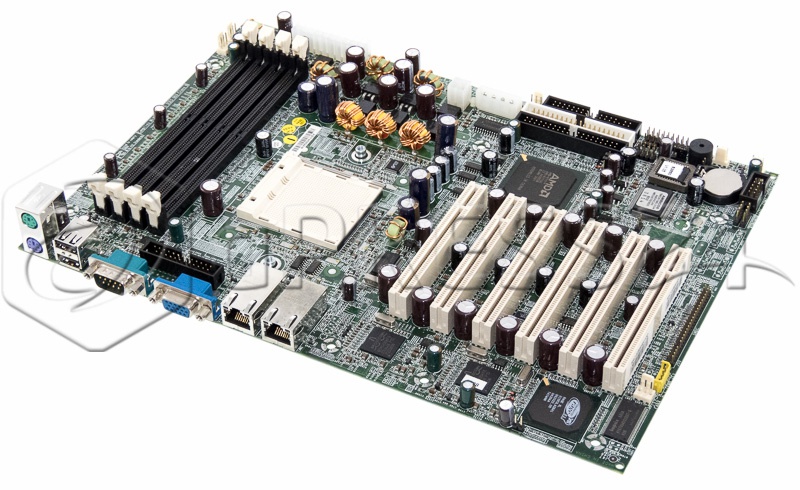Socket 940 — AMD — WikiChip
Socket 940 was the socket for µCPGA-940 and µOPGA-940-packaged AMD Opteron and Athlon 64 FX microprocessors, AMD’s first generation of server and workstation processors, based on the K8 microarchitecture. Socket 940 was superseded by Socket F.
The µOPGA-940 package for Socket 940 is mechanically (due to keying) and electrically incompatible with the 940-pin Socket AM2.
Contents
- 1 Features
- 2 Chipsets
- 3 Processors using Socket 940
- 4 Package Diagram
- 5 Socket Outline
- 6 Pin Map
- 7 References
- 8 See also
Features[edit]
- 940-pin lidded micro pin grid array, 1.27 mm pitch, 31 × 31 pins, 40 × 40 mm, ceramic or organic substrate
- 1.15 — 1.55 V supply voltage, 110 W TDP
- Three (desktop processors one) 16 bit HyperTransport interfaces
- Up to 800 MHz, 1600 MT/s, 3.2 Gbyte/s in each direction
- Up to 1000 MHz, 2000 MT/s, 4.
0 Gbyte/s in each direction (Rev. E and later)
- One coherent link on dual processor models 2xx
- Three coherent links on multiprocessor models 8xx
- 128/144 bit DDR SDRAM interface up to 166 MHz, PC-2666 (DDR-333), 5.3 Gbyte/s
- 128/144 bit DDR SDRAM interface up to 200 MHz, PC-3200 (DDR-400), 6.4 Gbyte/s (Rev. C0 and later)
- Up to 8 RDIMMs, up to 4 Gbyte per DIMM, SEC-DED ECC
- Chip Kill ECC (server/workstation models)
- P-States, ACPI C1 (Halt), S1 (Stop Grant), S3 (Core & HT power down), S5 (all power off)
- Thermal diode, overtemperature protection
Chipsets[edit]
- AMD 8000 series
- Nvidia nForce3 Pro250, nForce Professional 2200
Processors using Socket 940[edit]
- Athlon 64 FX-51/53 codename «SledgeHammer»
- AMD Opteron 1xx/2xx/8xx «SledgeHammer» (130 nm; Rev. B3, C0, CG; CPGA-940)
- AMD Opteron 1xx/2xx/8xx «Venus», «Troy», «Athens» (90 nm; Rev.
 D4, E4; OPGA-940)
D4, E4; OPGA-940) - AMD Opteron 1xx/2xx/8xx dual core «Denmark», «Italy», «Egypt» (90 nm; Rev. E1, E6; OPGA-940)
Package Diagram[edit]
CPGA-940 package. All dimensions in millimeters.
Socket Outline[edit]
All dimensions in millimeters.
Pin Map[edit]
Notes:
- HT Link 1 and 2 are only available on server/workstation processors, NC on desktop processors.
- VLDT is referenced as a unified plane for desktop processors.
- Pin AK2 PRESENCE_DET is only used for server/workstation processors.
References[edit]
- «AMD Functional Data Sheet, 940 Pin Package», AMD Publ. #31412
- «AMD Socket 940 Design Specification», AMD Publ. # 25766
- «AMD Opteron™ Processor Product Data Sheet», AMD Publ. #23932
- «AMD Athlon™ 64 FX Product Data Sheet», AMD Publ. #30431
- Keltcher, Chetana N, et al. «The AMD Opteron Processor for Multiprocessor Servers», IEEE Micro 23(2):66–76, March 2003
See also[edit]
- Socket 754
- Socket 939
- Socket F
Facts about «Socket 940 — AMD»
RDF feed
| designer | AMD + |
| first launched | April 22, 2003 + |
| instance of | package + |
| market segment | Server + |
| microarchitecture | K8 + |
| name | Socket 940 + |
| tdp | 110 W (110,000 mW, 0.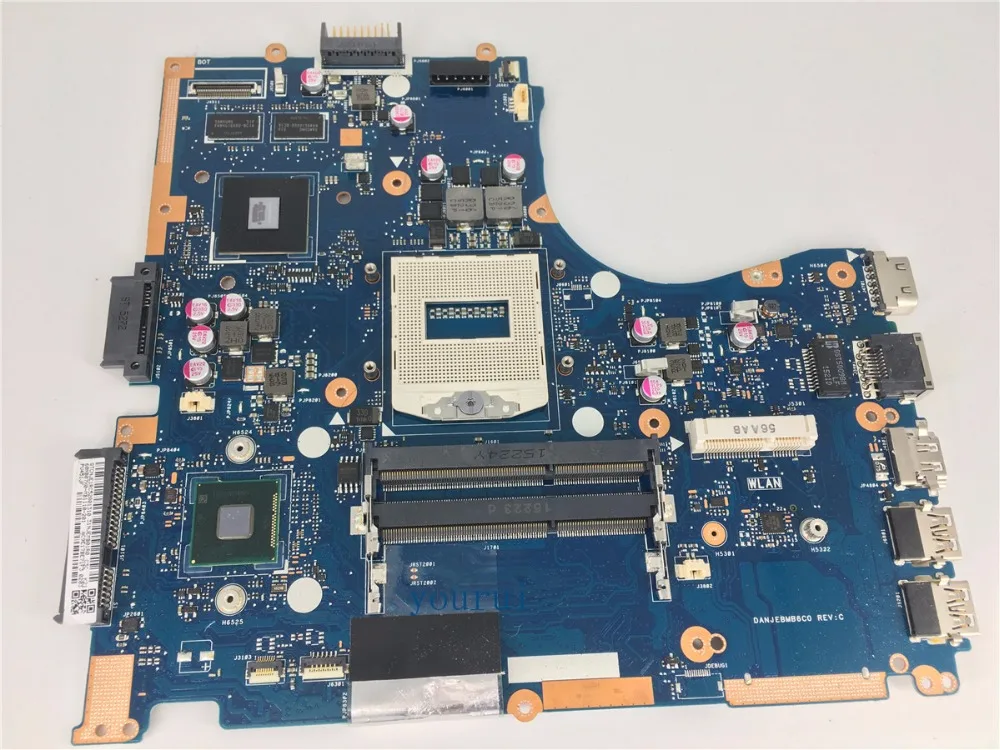 148 hp, 0.11 kW) + 148 hp, 0.11 kW) + |
Socket 940 — AMD — WikiChip
Socket 940 was the socket for µCPGA-940 and µOPGA-940-packaged AMD Opteron and Athlon 64 FX microprocessors, AMD’s first generation of server and workstation processors, based on the K8 microarchitecture. Socket 940 was superseded by Socket F.
The µOPGA-940 package for Socket 940 is mechanically (due to keying) and electrically incompatible with the 940-pin Socket AM2.
Contents
- 1 Features
- 2 Chipsets
- 3 Processors using Socket 940
- 4 Package Diagram
- 5 Socket Outline
- 6 Pin Map
- 7 References
- 8 See also
Features[edit]
- 940-pin lidded micro pin grid array, 1.27 mm pitch, 31 × 31 pins, 40 × 40 mm, ceramic or organic substrate
- 1.15 — 1.55 V supply voltage, 110 W TDP
- Three (desktop processors one) 16 bit HyperTransport interfaces
- Up to 800 MHz, 1600 MT/s, 3.
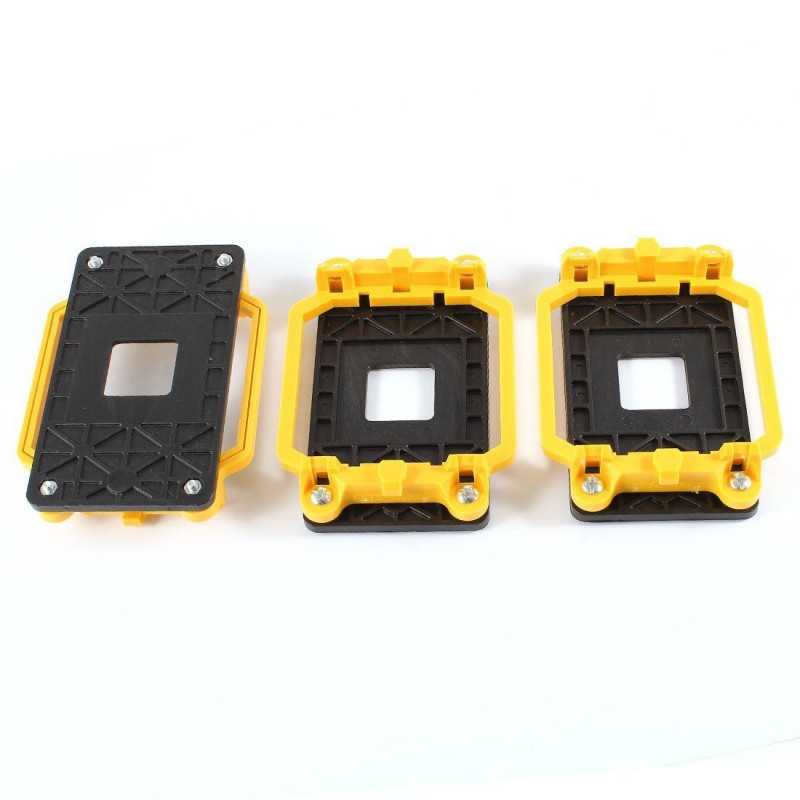 2 Gbyte/s in each direction
2 Gbyte/s in each direction - Up to 1000 MHz, 2000 MT/s, 4.0 Gbyte/s in each direction (Rev. E and later)
- One coherent link on dual processor models 2xx
- Three coherent links on multiprocessor models 8xx
- Up to 800 MHz, 1600 MT/s, 3.
- 128/144 bit DDR SDRAM interface up to 166 MHz, PC-2666 (DDR-333), 5.3 Gbyte/s
- 128/144 bit DDR SDRAM interface up to 200 MHz, PC-3200 (DDR-400), 6.4 Gbyte/s (Rev. C0 and later)
- Up to 8 RDIMMs, up to 4 Gbyte per DIMM, SEC-DED ECC
- Chip Kill ECC (server/workstation models)
- P-States, ACPI C1 (Halt), S1 (Stop Grant), S3 (Core & HT power down), S5 (all power off)
- Thermal diode, overtemperature protection
Chipsets[edit]
- AMD 8000 series
- Nvidia nForce3 Pro250, nForce Professional 2200
Processors using Socket 940[edit]
- Athlon 64 FX-51/53 codename «SledgeHammer»
- AMD Opteron 1xx/2xx/8xx «SledgeHammer» (130 nm; Rev.
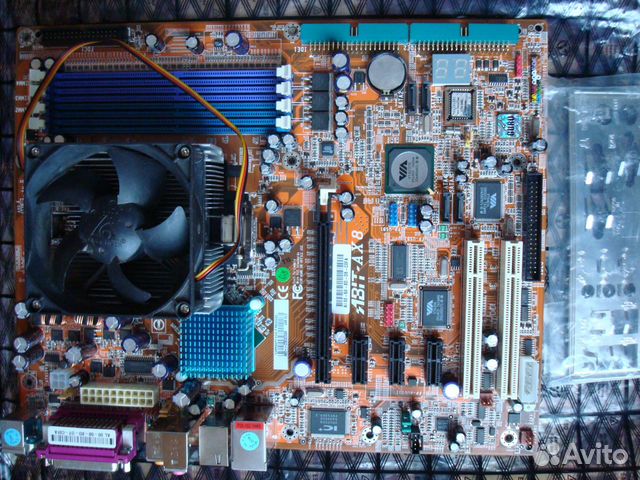 B3, C0, CG; CPGA-940)
B3, C0, CG; CPGA-940) - AMD Opteron 1xx/2xx/8xx «Venus», «Troy», «Athens» (90 nm; Rev. D4, E4; OPGA-940)
- AMD Opteron 1xx/2xx/8xx dual core «Denmark», «Italy», «Egypt» (90 nm; Rev. E1, E6; OPGA-940)
Package Diagram[edit]
CPGA-940 package. All dimensions in millimeters.
Socket Outline[edit]
All dimensions in millimeters.
Pin Map[edit]
Notes:
- HT Link 1 and 2 are only available on server/workstation processors, NC on desktop processors.
- VLDT is referenced as a unified plane for desktop processors.
- Pin AK2 PRESENCE_DET is only used for server/workstation processors.
References[edit]
- «AMD Functional Data Sheet, 940 Pin Package», AMD Publ. #31412
- «AMD Socket 940 Design Specification», AMD Publ. # 25766
- «AMD Opteron™ Processor Product Data Sheet», AMD Publ. #23932
- «AMD Athlon™ 64 FX Product Data Sheet», AMD Publ.
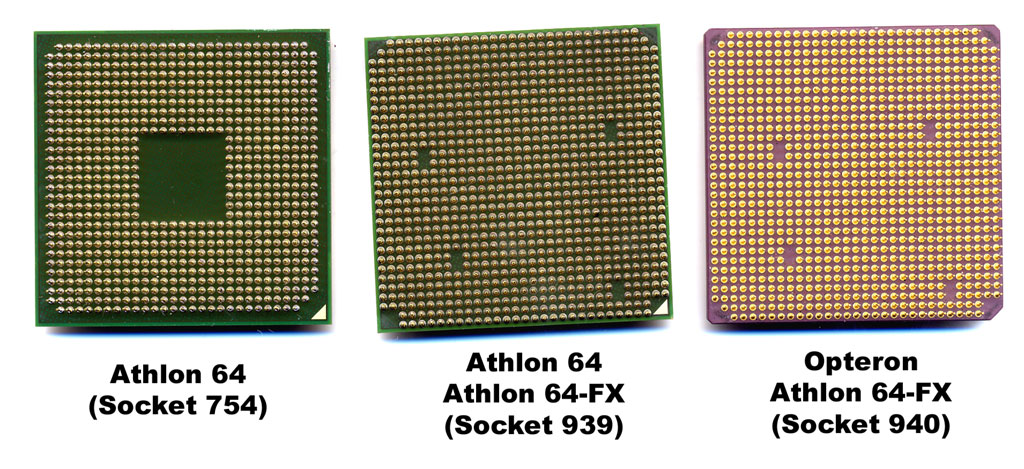 #30431
#30431 - Keltcher, Chetana N, et al. «The AMD Opteron Processor for Multiprocessor Servers», IEEE Micro 23(2):66–76, March 2003
See also[edit]
- Socket 754
- Socket 939
- Socket F
Facts about «Socket 940 — AMD»
RDF feed
| designer | AMD + |
| first launched | April 22, 2003 + |
| instance of | package + |
| market segment | Server + |
| microarchitecture | K8 + |
| name | Socket 940 + |
| tdp | 110 W (110,000 mW, 0.148 hp, 0.11 kW) + |
Socket 940 — National Library. NE Bauman
Material from the National Library. N. E. Bauman
This page was last modified on January 23, 2019 04:23 PM
Socket 940 — 940-pin socket for 64-bit AMD server processors. First introduced in April 2003 for the Opteron processor family, it was the first microprocessor socket based on the K8 microarchitecture. Later it was used for high-performance Athlon 64 FX processors, and then for dual-core Opteron processors. The socket supports a dual-channel DDR SDRAM memory controller and three 800 MHz HyperTransport channels.
Later it was used for high-performance Athlon 64 FX processors, and then for dual-core Opteron processors. The socket supports a dual-channel DDR SDRAM memory controller and three 800 MHz HyperTransport channels.
Contents
- 1 History
- 2 Specifications
- 3 Supported processors
- 4 Links
- 5 Sources
History
Socket 940 was introduced in 2003 and was designed for AMD Opteron server processors and Athlon 64 FX top gaming processors.
In 2003, processors based on SledgeHammer (Opteron) and ClawHammer (Athlon 64 FX) cores were released with it.
In 2004, the Athlon 64 FX switched to Socket 939 to unify the platform with desktop Athlon 64 processors, server processors remained the same.
In 2005, the line of cores for Opteron server processors was completely changed: instead of the SledgeHammer core, as many as 3 cores of the family appeared: Athens, Troy and Venus . The last of the cores, the youngest in the line, was also transferred to Socket 939 almost immediately. The remaining 2 cores held out until mid-2006 using Socket 940.
The last of the cores, the youngest in the line, was also transferred to Socket 939 almost immediately. The remaining 2 cores held out until mid-2006 using Socket 940.
| June 2003 | June 2003 | June 2003 | September 2003 | September 2003 |
|---|---|---|---|---|
| 3.00 | 3.01 | 3.02 | 3.03 | 3.04 |
| Initial public release | Internal audit | Second public release | Internal audit | Third public release |
00002
By 2006, AMD began to reduce the use of Socket 940. This was mainly due to the introduction of Socket AM2, which also has 940 pin holes, but is specifically designed for the second generation of Opteron production. Therefore, it is incompatible with the first generation Opteron chip. Also debuting this year was Socket F, which has a whopping 1,207 holes and replaced socket 940 as the primary socket for Athlon 64 FX processors. [Source 1]
[Source 1]
Specifications
The socket has 940 pin holes arranged in a 31 x 31 grid with 13 corner holes and 4 pairs of center blind holes. Socket Dimensions: 5.03cm x 5.92cm or 1.98″ x 2.33″ (See Figure 1).
The microprocessors being developed for this socket were intended to be used in server platforms and therefore required some additional robustness features. One such feature is the use of only buffered memory.
Although the earlier AM2 940-pin socket is visually similar to this one, they are electrically incompatible due to the difference in integrated memory controllers. Socket 940 processors integrate a DDR controller, while AM2 models use a DDR2 controller.
The socket has a PGA-ZIF connector type and a supply voltage of 0.8 — 1.55 V.
Socket 940 operates in the voltage range from 0.8 to 1.55 volts. It also supports a dual-channel memory controller that uses a Double Data Rate Synchronous Dynamic Random Access (DDR SDRAM) architecture. Its HyperTransport technology, provided by AMD to improve data transfer between the processor and motherboard or other computer/server/workstation components, supports 800MHz and 1000MHz speeds. [Source 1]
Its HyperTransport technology, provided by AMD to improve data transfer between the processor and motherboard or other computer/server/workstation components, supports 800MHz and 1000MHz speeds. [Source 1]
Figure 1 — Design
Processors Supported
| Processor Family | Frequency | Processors |
|---|---|---|
| Athlon 64FX | 2200 MHz — 2400 MHz | Athlon FX-53 |
| Dual-Core Opteron | 1600 MHz — 2800 MHz | Dual-Core Opteron 290, Dual-Core Opteron 890 |
| Opteron | 1400 MHz — 3000 MHz | Opteron 256, Opteron 856 |
Links
- AMD 940 PIN PACKAGE FUNCTIONAL DATA Sheet (Rev 3.05)
- ↑ 1.0 1.1 . [2003-2019]. Date of update: 03.12.2018. URL: https://www.wisegeek.com/what-is-socket-940.htm (accessed 12/03/2018).
Socket 940 based motherboards | PC World
AMD has developed a new connector with 940-pin for 64-bit x86 Opteron server processor with integrated 128-bit memory controller and three HyperTransport bus links for communication with the chipset (HMC) and other processors.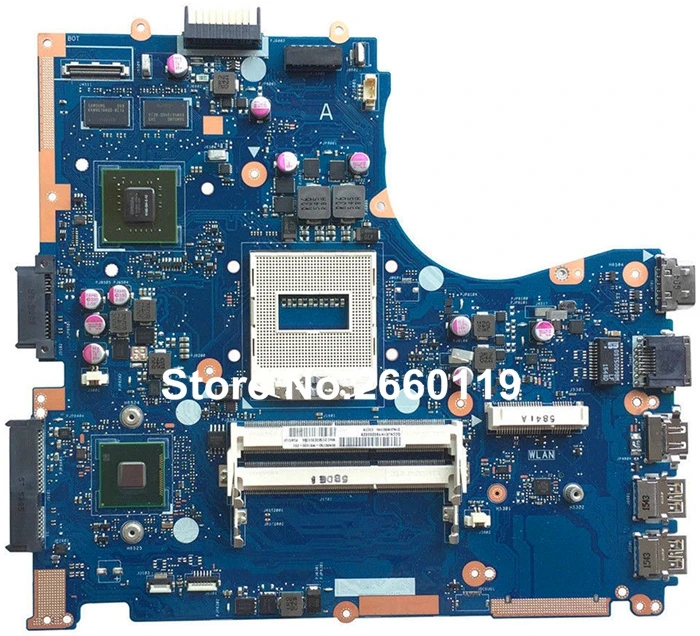 But just six months later, AMD released a «light» version of Opteron — Athlon-64 based on the same core, but with a 64-bit memory controller and a single HyperTransport channel for communication with the NMS. A unique 754-pin connector was used for this processor. However, the competitive struggle with Intel and the development of a dual-channel memory controller by nVidia forced AMD to reconsider its plans and prepare for mass market release an upgraded version of the Athlon-64 processor — Athlon FX, equipped with a 128-bit memory controller and, again, one HyperTransport channel. Formally, a socket with 939 pins compatible with Socket-940, but motherboard manufacturers most likely won’t use it — it’s much more profitable for them to produce universal boards based on Socket-940, which can accommodate both Opteron and Athlon FX.
But just six months later, AMD released a «light» version of Opteron — Athlon-64 based on the same core, but with a 64-bit memory controller and a single HyperTransport channel for communication with the NMS. A unique 754-pin connector was used for this processor. However, the competitive struggle with Intel and the development of a dual-channel memory controller by nVidia forced AMD to reconsider its plans and prepare for mass market release an upgraded version of the Athlon-64 processor — Athlon FX, equipped with a 128-bit memory controller and, again, one HyperTransport channel. Formally, a socket with 939 pins compatible with Socket-940, but motherboard manufacturers most likely won’t use it — it’s much more profitable for them to produce universal boards based on Socket-940, which can accommodate both Opteron and Athlon FX.
Since the Athlon FX processor is not yet widely used, we will only consider five models of motherboards: ASUS SK8N, ASUS SK8V and Gigabyte GA-K8NNXP, which are designed for PCs and entry-level workstations, and MSI K8D Master (dual) and TYAN Thunder K8W S2885 — for dual-processor systems, and only one processor was used during testing. (Although cluster solutions are beyond the scope of our magazine, but since we are talking about server architecture (Opteron), we decided to consider these boards.) The main characteristics of motherboards are given in the table.
(Although cluster solutions are beyond the scope of our magazine, but since we are talking about server architecture (Opteron), we decided to consider these boards.) The main characteristics of motherboards are given in the table.
A computer with the following configuration was taken for testing: 2200 MHz AMD Athlon-64 FX 51 CPU; two 512 MB DDR SDRAM PC-3200 CL 2.5 ECC modules; video card nVidia FX 5900 Ultra; 160GB Seagate ST3160023A UDMA100 hard drive; 48X CD-ROM Lite On LTN483L; 400-W power supply VT-420LD; OS Windows XP.
ASUS SK8N
| ASUS SK8N |
The design of the board can be called traditional; it differs from analogues only in the vertical position of the battery and the absence of a fan on the NMC. On the rear panel, instead of the second serial port, there is a block for connecting a cable, and instead of a game port, there is an additional block with two USB connectors, which are located above IEEE 1394 and one network.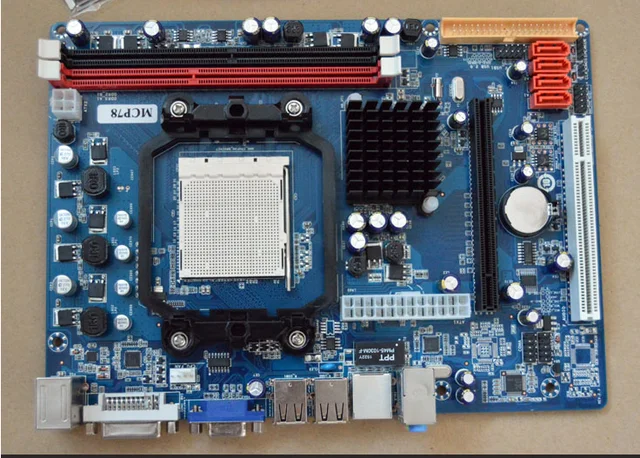
The processor external bus frequency can be changed in the range of 200-300 MHz, but there is not even a hint of multiplier control. Memory settings are also simplified, although you can set them to auto-detect or manual. Supported frequencies are 200, 266, 333, 400 MHz, and the latter value appears in the BIOS Setup, but is not indicated as valid in the attached documentation. It is also possible to control the memory supply voltage. It is allowed to control the AGP frequency in the range from 66 to 75 MHz, as well as set its aperture (32, 64, 128, 256 or 512 MB) and the bus supply voltage. In addition, automatic fan speed control is supported depending on the temperature of the processor.
The choice of devices from which the download will be carried out is implemented quite peculiarly. The first impression is that the list is too short, including only three items, however, looking closer, you notice that only really present devices appear in it. In our experiment, these were floppy and hard drives, as well as a LAN adapter.
From the rest of the BIOS Setup tabs, you can understand that booting over the network and from various USB devices is allowed.
The board comes with two software CDs, including PC-cillin 2002, ASUS PC Probe and ASUS LiveUpdate, WinDVD, WinRip and Win DVD Creator. The board also comes with a sticker to facilitate installation, and all kinds of switching accessories.
ASUS SK8V
| ASUS SK8V |
ASUSTeK decided to keep up with fashion and equipped its board with yellow PCI connectors. Only one serial port is displayed on the rear panel, and the other is connected by a cable to a special block. The vacated space is occupied by the S/PDIF audio jack.
Up to four Serial ATA devices and up to six UDMA 100/133 devices can be connected to the board. In addition, a 1-Gbps network controller and a Wi-Fi adapter connector are installed. Using the board, you can use your computer as an audio player without loading the OS.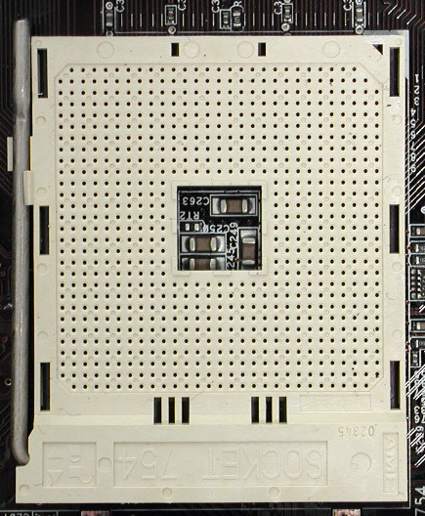
The BIOS Setup utility allows you to fine-tune the parameters of memory operation, as well as set the ratio of the frequencies of the external processor bus and memory. It also provides for adjusting the voltage of the core, memory, AGP and V-Link.
The boot device order is selected from a list that contains only really connected ones.
In addition to the standard set of software and patch cables, the board comes with a set of stickers for the keyboard so that it can be used as a remote control for the built-in music center.
Gigabyte GA-K8NNXP
| Gigabyte GA-K8NNXP |
The GA-K8NNXP has a discreet yet impressive design. The HMC fan is covered with a mesh with a logo, and the cable connectors are equipped with neat «boxes», the colors of which are carefully selected. On the rear panel, as expected, there are both serial ports and two network jacks — 100 and 1000 Mbps.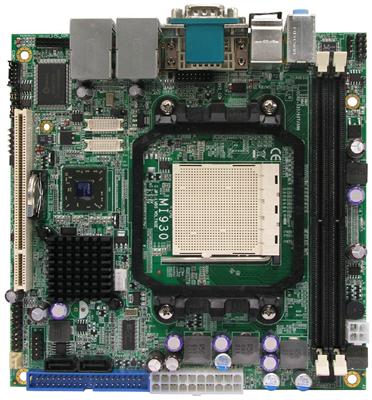 In addition, the board also has an additional power supply regulator, traditional for Gigabyte, equipped with its own heat sink and a blue-lit fan.
In addition, the board also has an additional power supply regulator, traditional for Gigabyte, equipped with its own heat sink and a blue-lit fan.
It attracts a very successful solution of audio connectors and the ability to connect external Serial ATA drives, but this board does not provide a slot for an analog joystick.
OS can be booted from a wide variety of devices: floppy drives, hard drives, CD-ROM, LS120, ZIP, network, SCSI, USB.
The AGP frequency can be changed within 66-100 MHz, and the processor multiplier — from 4 to 23 in 0.5 increments. The core voltage is adjustable in the range from 0.8 to 1.7 V in steps of 0.025 V. In addition, it is possible to adjust the supply voltage of VDDQ, VCC12_HT and DDR upwards to 0.3 V. There are no settings for the memory mode.
The board comes with software and a wide variety of switching loops.
MSI K8D Master (dual)
| MSI K8D Master (dual) |
This large dual-processor board is designed for installation in a server rack (Rackmount System). It is powered by a main 24-pin connector, compatible with standard ATX, and an additional 8-pin.
It is powered by a main 24-pin connector, compatible with standard ATX, and an additional 8-pin.
The number of connectors on the board is limited — AGP, parallel port and all multimedia are missing. There are only two USB connectors, and there is one PCI-X and one MiniPCI connector for expansion, which can be connected (according to MSI recommendations) SCSI, VGA or IEEE 139 controllers4. There is a built-in video controller with 8MB memory and a connector for connecting an LCD panel, which is used when it is necessary to monitor the status of the system. In addition, the board has a blue LED that blinks when the computer boots up, although the documentation does not say anything about it.
Although the instructions say «AC?97 2.2 software controller», we couldn’t find any audio devices. Oddly enough, Windows XP also cheerfully reported on the presence of a sound controller, although there is nothing to physically connect the speakers to — there is no connector for them. And the game MDK2 did not find any sound system. There is no Serial ATA or SCSI on the board, as it is expected that the system will be used either as a «number crusher» that infrequently accesses the disk, or with an additional SCSI controller connected via PCI-X or MiniPCI connectors.
And the game MDK2 did not find any sound system. There is no Serial ATA or SCSI on the board, as it is expected that the system will be used either as a «number crusher» that infrequently accesses the disk, or with an additional SCSI controller connected via PCI-X or MiniPCI connectors.
The very good fan speed control should be noted. In rest mode, the processor temperature is approximately 43-44? at a fan speed of about 3200 rpm. To hear if it was making noise, you had to put your ear close to the cooler.
Up to six fans can be connected to the board, the speeds of which are controlled in the BIOS Setup. True, for some reason, in some cases, the board does not notice the absence of unconnected coolers and shows absolutely fantastic numbers instead of zeros.
By the way, this is not the only shortcoming of the BIOS. Thus, the board did not recognize the processor type and put incomprehensible characters instead of the name, although the BIOS may simply not recognize anything other than Opteron, which is quite logical for a multiprocessor system.
«Overclockers» were also unlucky — it is impossible to have any effect on the processor or memory frequency from the BIOS, which is generally correct: the server is not designed for overclocking. Moreover, it is strictly contraindicated for him.
Alas, there are no video controller drivers for Windows XP on the installation CD, so 3DMark reported that none of the tests could be performed on the existing video adapter, and AquaMark was accompanied by incorrect handling of the degree of transparency. Unreal Tournament 2003 also refused to work.
TYAN Thunder K8W S2885
| TYAN Thunder K8W S2885 |
This board is designed to fit into a powerful workstation chassis. It has all the necessary attributes for a personal computer: audio connectors (including S/PDIF), AGP and PCI connectors, analog connectors for connecting CD and AUX, and a 1-Gbps network jack. The board is equipped with Serial ATA and IEEE 1394 interfaces, one socket of which is brought to the rear panel, and the other is soldered on the board (it’s a standard pentagonal socket, not a cable connector).
The board is equipped with Serial ATA and IEEE 1394 interfaces, one socket of which is brought to the rear panel, and the other is soldered on the board (it’s a standard pentagonal socket, not a cable connector).
The issue of memory distribution is solved in a rather original way: each processor has four slots, so that in a single-processor system the maximum amount is only 8 GB. But this is quite natural: who will use an expensive dual-processor board with a single «stone». Oddly enough, for some reason, an outdated USB port of version 1.1 was used, three sockets of which are brought to the back wall, and one is soldered in the form of a block for connecting a cable.
This board has a worse power situation than the previous one. An additional 3.3-V six-pin connector has been added to the two «extended» connectors, and the documentation strongly recommends using only special power supplies. Unfortunately, we didn’t have much choice, so we had to use a standard block to assemble a single-processor system, but we categorically do not recommend repeating this attempt in a dual-processor configuration.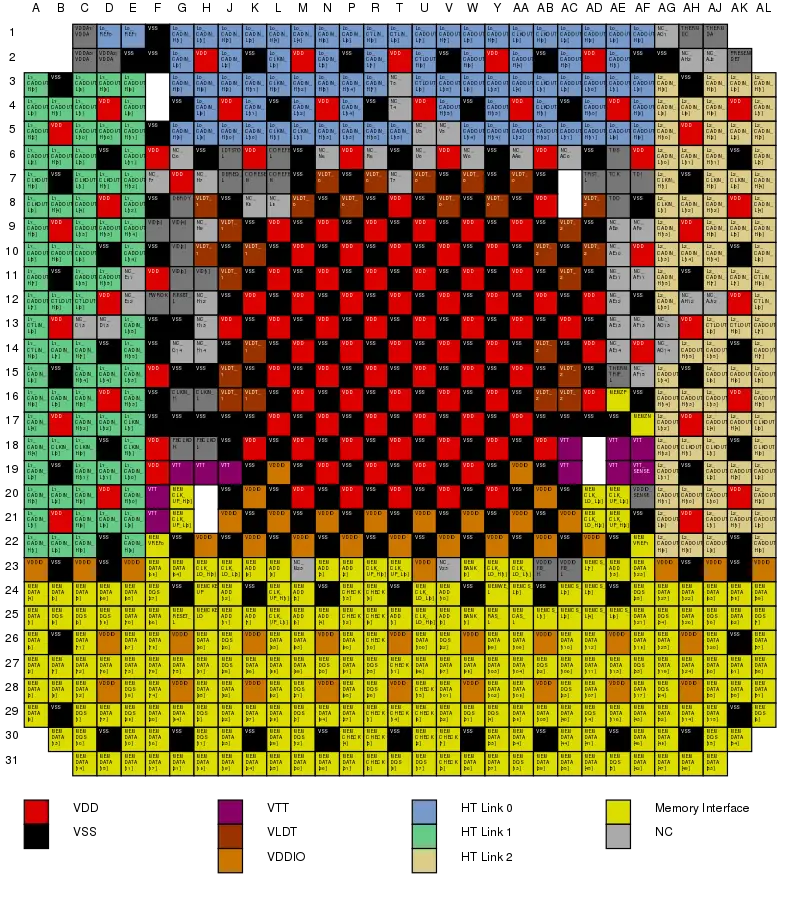
Immediately after switching on, something strange began to happen. The BIOS stubbornly showed the processor temperature at about 58? C, and after warming up, it increased to 65-67?. Of course, the heatsink was immediately removed, a new layer of thermal paste was applied to the processor, and the cooling unit was again placed in its place. The result is repeated. At the same time, the temperature of the heatsink obviously did not reach 40° to the touch, so it was possible to conclude that the temperature sensor of this instance of the motherboard has some error.
This board, like the previous one, has a hard disk write protection in the BIOS and no possibility of affecting the frequency of the processor and memory. The boot device partition has only three values, which are sufficient for a desktop computer. However, only really available devices were present in the queue, and therefore, when additional devices are connected, the list will increase.
Along with the software, the board package includes a variety of cables for connecting disk drives and a Serial ATA power adapter for two devices.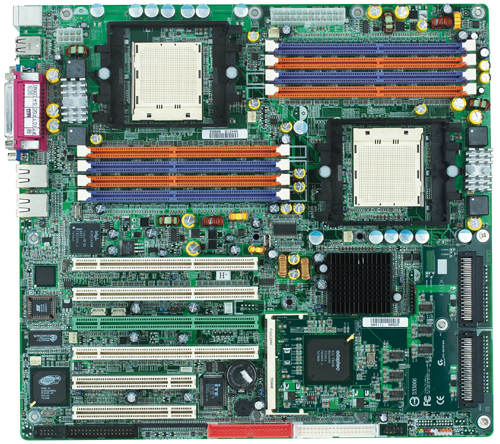
While measuring the performance of systems assembled on tested motherboards, one interesting pattern emerged. The fact is that earlier one often had to deal with overestimating the frequency of the clock generator compared to the nominal one. Since the performance spread for different boards is usually not very large, a 1-3% increase in the processor frequency and a proportional increase in the recorded performance could sometimes easily move the tested sample to the top of the list. But in our tests, almost all motherboards had a real processor clock speed, which is most likely due to the manufacturer’s concern for the stability of the system.
The upper segment of the AMD-64 platform is primarily aimed not at personal use, but at work with resource-intensive applications, so we supplemented the standard tests with two scientific programs that process large arrays of both integers and floating point numbers. The results are shown in graphs and diagrams.
The relatively low performance of the MSI board is explained by the fact that it does not support memory frequencies higher than 166 (333) MHz, while the rest operate at 200 (400) MHz.
In the last test ( «PC World», # 1/04 ) the Gigabyte mainboard became the undisputed leader, but this time its results were not so unambiguous. Gigabyte has serious advantages over the others (2-3 times) with random access to memory, but with sequential access it is somewhat inferior (from 25 to 50%). Of course, this also affected real applications. So, when working with video and computer games, Gigabyte did not show its best side, but on the majority of scientific programs, on the contrary, it was clearly in the lead.
I was very surprised by the result of the 3DMark2003 test. Although Gigabyte’s generalized performance index barely dropped, the processor performance test turned out to be a complete «failure». Such an effect could be obtained only if the hard hardware-dependent optimization of the test program was incorrectly performed (perhaps by the compiler). Of course, there is nothing terrible here, but where is the guarantee that the same «curve» optimization will not happen in other applications? True, this is the fault of programmers, not hardware developers.