Download AMD Catalyst Graphics Driver 15.7 for Windows 10 64 bit
The AMD Catalyst Software Suite, AMD Catalyst 15.7 contains the following: AMD Catalyst Display Driver version 15.20.1046.
Included Highlights:
— Windows 10 Technical Preview Support
— Virtual Super Resolution (VSR)
— Frame Rate Target Control (FRTC)
— Performance Optimizations versus AMD Catalyst Omega
— AMD FreeSync and AMD CrossFire Support
Windows 10 Technical Preview Support:
This driver provides full WDDM 2.0 support for Windows 10 Technical Preview and DirectX 12 on all Graphics Core Next (GCN) supported products — AMD Radeon HD 7000 and newer graphics products. Official driver support for AMD products will be available when Microsoft launches Windows 10 on July 29th, 2015.
NOTE: To ensure stability, users should upgrade to the latest available Windows 10 Technical Preview build provided by Microsoft before installing AMD Catalyst 15. 7.
Virtual Super Resolution (VSR):
VSR provides image quality enhancements to games and Windows desktop users by rendering images at a higher resolution and then down-scaling the same.
VSR support has now been extended to the following products:
— AMD Radeon R9 Fury Series
— AMD Radeon R9 390 Series
— AMD Radeon R7 370 Series
— AMD Radeon R7 360 Series
— AMD Radeon R9 295X2 Series
— AMD Radeon R9 290 Series
— AMD Radeon R9 280 Series
— AMD Radeon R9 270 Series
— AMD Radeon R7 260 Series
— AMD Radeon R9 380 Series
— AMD Radeon HD 7900 Series
— AMD Radeon HD 7800 Series
— AMD Radeon HD 7790 Series
— Desktop A-Series 7400K APUs and above
Supported resolutions:
— 1366 X 768 @ 60Hz:
1600 X 900
1920 X 1080
— 1600 X 900 @ 60Hz:
1920 X 1080
— 1920 X 1080 @ 60Hz:
2560 X 1440
3200 X 1800
3840 X 2160 (AMD Radeon R9 285, AMD Radeon R9 Fury Series)
— 1920 X 1200 @ 60Hz:
2048 X 1536
2560 X 1600
3840 X 2400 (AMD Radeon R9 285, AMD Radeon R9 Fury Series)
— 2560 X 1440 @ 60Hz:
3200 X 1800
— 1920 X 1080 @ 120Hz:
1920 X 1200 @ 120Hz
2048 X 1536 @ 120Hz
Frame Rate Target Control (FRTC):
FRTC allows the user to set a maximum frame rate when playing an application in full screen exclusive mode.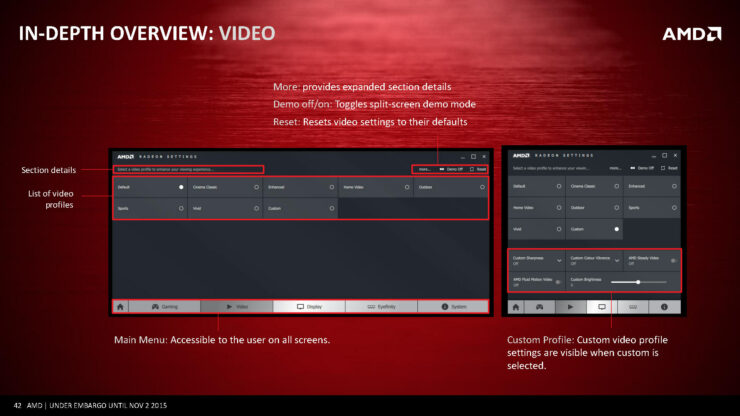 This feature provides the following benefits:
This feature provides the following benefits:
— Reduced GPU power consumption
— Reduced system heat
— Lower fan speeds and less noise
Supported Graphics Cards
— AMD Radeon R9 Fury Series
— AMD Radeon R9 390 Series
— AMD Radeon R9 380 Series
— AMD Radeon R7 370 Series
— AMD Radeon R7 360 Series
— AMD Radeon R9 295X2 Series
— AMD Radeon R9 290 Series
— AMD Radeon R9 280 Series
— AMD Radeon R9 270 Series
— AMD Radeon R7 260 Series
— AMD Radeon HD 7900 Series
— AMD Radeon HD 7800 Series
— AMD Radeon HD 7700 Series
AMD FreeSync and AMD CrossFire Support:
AMD FreeSync and AMD CrossFire can now be used together in applications using DirectX 10 or higher. Please note, this feature is currently not supported on systems configured in AMD Dual Graphics mode.
AMD CrossFire Profile Enhancements
AMD Catalyst 15.7 includes enhancement for the following games since AMD Catalyst Omega:
— Battlefield: Hardline
— Evolve
— Far Cry 4
— Lords of the Fallen
— Project CARS
— Total War: Attila
— Alien: Isolation
— Assassin’s Creed Unity
— Civilization: Beyond Earth
— FIFA 2015
— GRID Autosport
— Ryse: Son of Rome
— Talos Principle
— The Crew
— Grand Theft Auto V
— Dying Light
— The Witcher 3: Wild Hunt
Performance Optimizations versus AMD Catalyst Omega
Single GPU performance on Windows 8. 1 based system:
1 based system:
— Up to 7% in Far Cry 4 on AMD Radeon R7 and AMD Radeon R9 200 series and up
— Up to 10% in Tomb Raider on AMD Radeon R7 and AMD Radeon R9 200 series and up
About Graphics Cards:
While installing the graphics driver allows the system to properly recognize the chipset and the card manufacturer, updating the video driver can bring about various changes.
It can improve the overall graphics experience and performance in either games or various engineering software applications, include support for newly developed technologies, add compatibility with newer GPU chipsets, or resolve different problems that might have been encountered.
When it comes to applying this release, the installation steps should be a breeze, as each manufacturer tries to make them as easy as possible so that each user can update the GPU on their own and with minimum risks (however, check to see if this download supports your graphics chipset).
Therefore, get the package (extract it if necessary), run the setup, follow the on-screen instructions for a complete and successful installation, and make sure you reboot the system so that the changes take effect.
That being said, download the driver, apply it on your system, and enjoy your newly updated graphics card. Moreover, check with our website as often as possible in order to stay up to speed with the latest releases.
It is highly recommended to always use the most recent driver version available.
Try to set a system restore point before installing a device driver. This will help if you installed an incorrect or mismatched driver. Problems can arise when your hardware device is too old or not supported any longer.
Download AMD Catalyst Graphics Driver 15.7.1 for Windows 10 64 bit
This driver builds on the improvements and optimizations provided with the AMD Catalyst 15.7 driver. This particular software suite updates the AMD Catalyst Display Driver and the AMD Catalyst Control Center. This unified driver has been updated, and is designed to provide enhanced performance and reliability.
NOTES
— This driver is not intended for use on AMD products running in Apple Boot Camp platforms.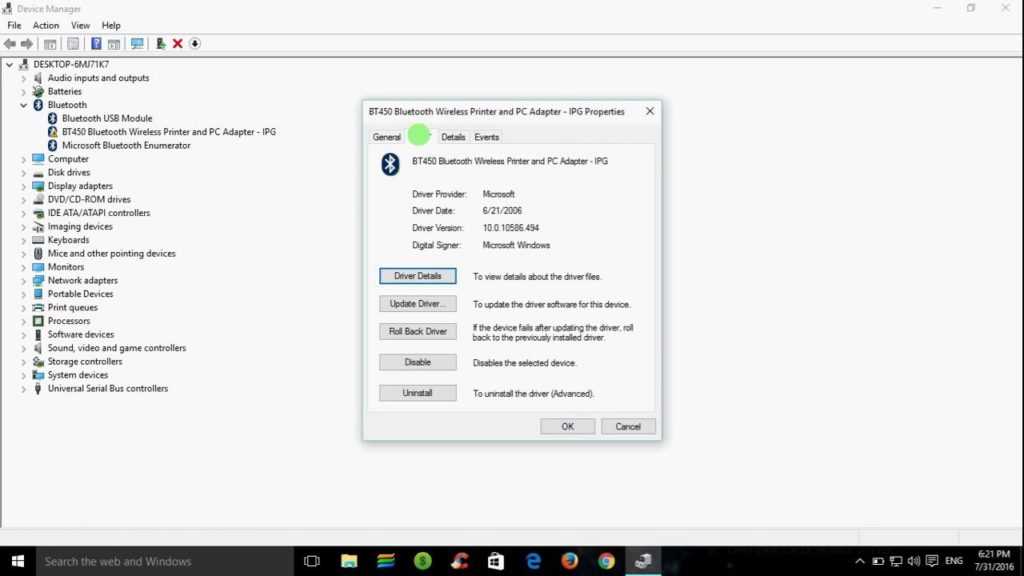 Users of these platforms should contact their manufacturer for driver assistance.
Users of these platforms should contact their manufacturer for driver assistance.
— When installing the AMD Catalyst Driver for Windows operating system, the user must be logged on as Administrator, or have Administrator rights to complete the installation of the AMD Catalyst Driver.
— The AMD Catalyst 15.7.1 Software Suite requires Windows 7 Service Pack 1 to be installed.
— The AMD Catalyst 15.7.1 Software Suite requires Microsoft .NET Framework 4.5 to be installed. Microsoft .NET Framework 4.5 is included in all AMD Catalyst packages.
AMD Desktop Product Family Compatibility
— AMD Radeon R9 Fury Series
— AMD Radeon R9 300 Series
— AMD Radeon R9 200 Series
— AMD Radeon R7 300 Series
— AMD Radeon R7 200 Series
— AMD Radeon R5 230 Series
— AMD Radeon HD 8000 Series
— AMD Radeon HD 7000 Series
— AMD Radeon HD 6000 Series
— ATI Radeon HD 5000 Series
AMD All-In-One Desktop Product Family Compatibility
— AMD Radeon HD 7600A Series
— AMD Radeon HD 7450A Series
— AMD Radeon HD 6600A Series
— AMD Radeon HD 6350A Series
AMD APU Product Family Compatibility
— «Kaveri», «Godavari», and «Carrizo» series APUs are only supported by AMD Catalyst 15.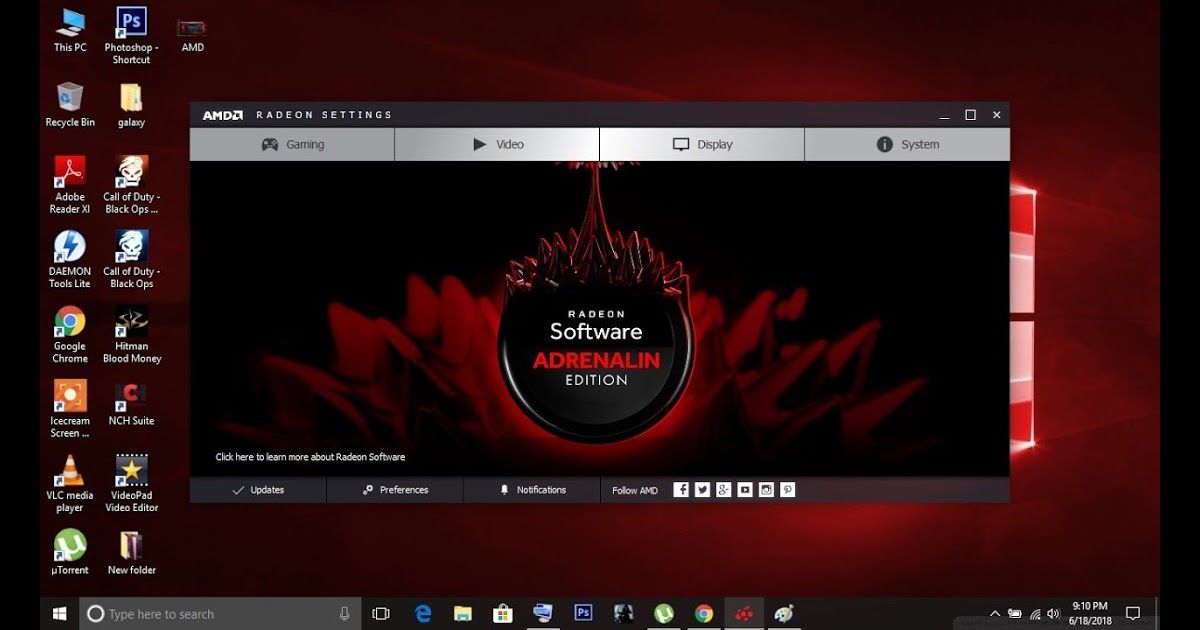 7.1 on Windows 7 (32 & 64-bit), Windows 8.1 64-bit and Windows 10 (64-bit).
7.1 on Windows 7 (32 & 64-bit), Windows 8.1 64-bit and Windows 10 (64-bit).
AMD Desktop APU Product Family Compatibility
— A-Series with AMD Radeon R7 Graphics
— A-Series with AMD Radeon R6 Graphics
— A-Series with AMD Radeon R5 Graphics
— A-Series with AMD Radeon R4 Graphics
— A-Series with AMD Radeon R3 Graphics
— FX-8800P with AMD Radeon R7 Graphics
— E-Series AMD with Radeon R2 Graphics
AMD mobile APU Product Family Compatibility
— AMD Radeon HD 8000D Series
— AMD Radeon HD 7000D Series
— AMD Radeon HD 6000D Series
— AMD Radeon HD 8000G Series
— AMD Radeon HD 7000G Series
— AMD Radeon HD 6000G Series
AMD Mobility Radeon Family Compatibility
— AMD Radeon R9 M300 Series
— AMD Radeon R7 M300 Series
— AMD Radeon R5 M300 Series
— AMD Radeon R9 M200 Series
— AMD Radeon R7 M200 Series
— AMD Radeon R5 M200 Series
— AMD Radeon HD 8000M Series
— AMD Radeon HD 7000M Series
— AMD Radeon HD 6000M Series
— ATI Mobility Radeon HD 5000 Series
Highlights of the AMD Catalyst 15.
 7.1 Windows Driver
7.1 Windows Driver
Windows 10 Support
— This driver provides support for Windows 10 as well as full WDDM 2.0 and DirectX 12 support which is available on all AMD Graphics Core Next (GCN) products, — AMD Radeon HD 7000 and newer graphics products.
Virtual Super Resolution (VSR)
— VSR provides image quality enhancements to games and Windows desktop users by rendering images at a higher resolution and then down-scaling the same.
VSR support has now been extended to the following products:
— AMD Radeon R9 Fury Series
— AMD Radeon R9 390 Series
— AMD Radeon R9 380 Series
— AMD Radeon R7 370 Series
— AMD Radeon R7 360 Series
— AMD Radeon R9 295X2
— AMD Radeon R9 290 Series
— AMD Radeon R9 280 Series
— AMD Radeon R9 270 Series
— AMD Radeon R7 260 Series
— AMD Radeon HD 7900 Series
— AMD Radeon HD 7800 Series
— AMD Radeon HD 7790 Series
— Desktop A-Series 7400K APUs and above
Frame Rate Target Control (FRTC)
— FRTC allows the user to set a maximum frame rate when playing an application in full screen exclusive mode.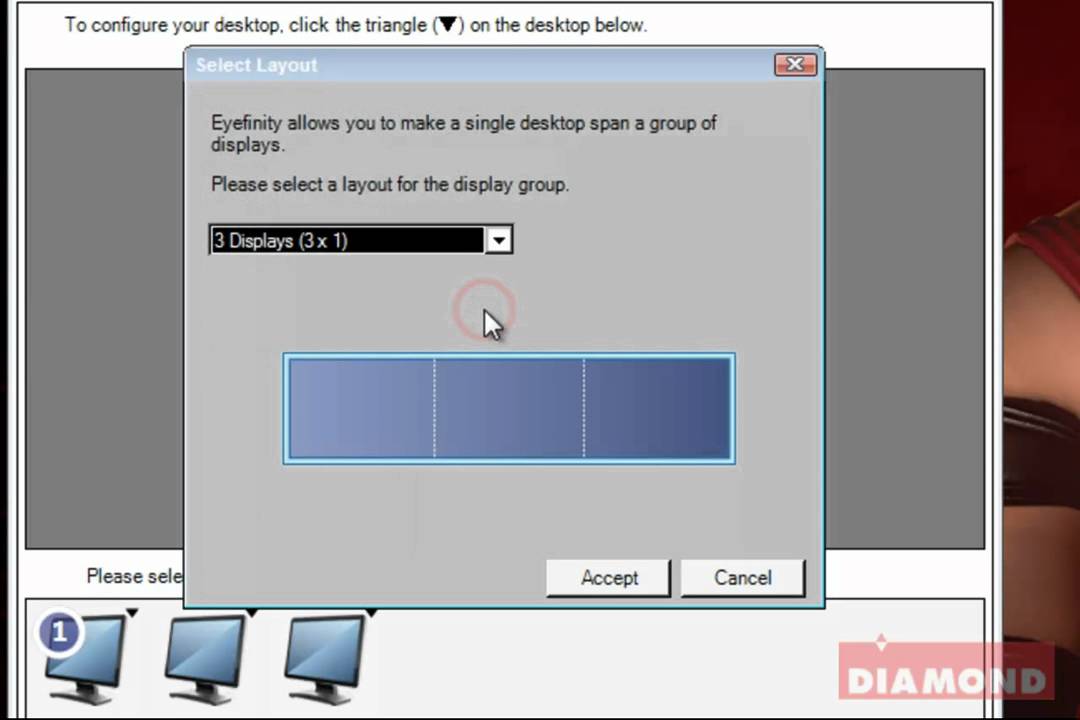
This feature provides the following benefits:
— Reduced GPU power consumption
— Reduced system heat
— Lower fan speeds and less noise
This feature is supported on applications using DirectX 10 or DirectX 11 and on the following AMD graphics products:
— AMD Radeon R9 Fury Series
— AMD Radeon R9 390 Series
— AMD Radeon R9 380 Series
— AMD Radeon R7 370 Series
— AMD Radeon R7 360 Series
— AMD Radeon R9 295X2
— AMD Radeon R9 290 Series
— AMD Radeon R9 280 Series
— AMD Radeon R9 270 Series
— AMD Radeon R7 260 Series
— AMD Radeon HD 7900 Series
— AMD Radeon HD 7800 Series
— AMD Radeon HD 7700 Series
AMD FreeSync and AMD CrossFire Support
— AMD FreeSync and AMD CrossFire can now be used together in applications using DirectX 10 or DirectX 11. Please note, this feature is currently not supported on systems configured in AMD Dual Graphics mode.
Performance Optimizations
— Counter-Strike : Global Offensive — Profile change to reduce Flip Queue Size — improves the latest positional information from the keyboard and mouse.
Resolved Issues:
— [421165] Battlefield Hardline becomes unresponsive after toggling the in-game Vsync option.
— [422261] Mantle based application may crash when system is woken from sleep mode
— [422291] Battlefield 4 may crash if run in Mantle mode with AMD Crossfire enabled
— [422273] A crash may be experienced on some AMD Radeon R9 300 series products while running the Unigene benchmark
— [422249] A ‘missing Dll’ error message may be experienced while doing an express uninstall of the current driver
— [421444] Transcoded clips may fail to play on some Drag and Drop devices
— [422853] Some systems experience a minor performance drop from 15.15 to 15.20 in The Witcher 3: Wild Hunt with HairWorks enabled
— [422800] Some «Kaveri» APU-based systems may experience minor performance drop on PCMark8 Video Group Chat & Casual Gaming tests
— [422797] Display profiles are not retained after driver upgrade from 14.502 to 15.20
— [422249] DLL missing popup message may be encountered when performing an express uninstall of the display driver. This will not impact the uninstall process
This will not impact the uninstall process
— [422342] Cyberlink PowerDVD plays 3D content in 2D mode
— [421570] Audio driver is banged out for non-primary ASIC after enabling CF and rebooting system
— [422675] Intermittent BSOD occurs when launching a race in Dirt Rally
— [422621] With quad AMD CrossFire mode enabled, TDR or blank display occurs when launching DirectX 9 application in full screen
— [419871] BSOD observed when performing an express uninstall of the display driver in 4K resolution
— [422671] Flickering corruption may occur in Dirt Rally with Advanced Blending enabled
— [422672] Flickering corruption may occur in Dirt Rally when changing settings during gameplay
— [422056] 3DMark Farandole may crash when AMD Mantle is selected from the test suite
Known Issues:
— [424127] The Firefox browser may crash while opening multiple tabs (2 or more)
— Disabling hardware acceleration or opening multiple windows instead of multiple tabs is a temporary workaround solution
— [423536] F1 2015 may experience poor AMD Crossfire scaling
— [423976] GTA V may crash on extended gameplay on some AMD Radeon R9 300 series products
— [423982] Grid: Autosport and Batman: Arkham Knight may not launch on some Intel+AMD configurations
— [423651] Applying Video Quality (VQ) settings while playing Flash/HTML5 content may result in screen flicker
— [420370] The Frame Rate option is erroneously displayed in the AMD Catalyst Control Center Performance Tab for systems with Intel processors and AMD GPUs.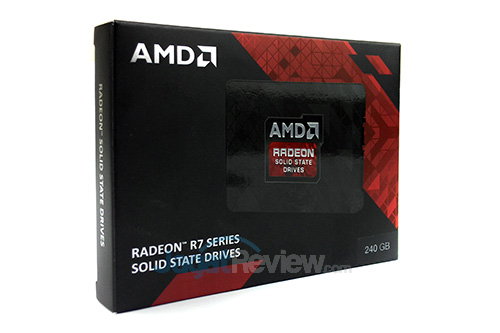
— [423656] A Blue Screen error may be encountered on some AMD Radeon R9 300 series products if AMD Crossfire is enabled/disabled while BluRay or DVD playback is in progress
— [423520] AMD Dual Graphics may not be available on some AMD A10-5750M-equipped laptops
— [423824] Unable to create an SLS in Eyefinity if a 5K display is part of the SLS.
— [423759] Fill SLS mode will not apply when 2560×1600 resolution and 2560×1440 resolution displays are used
— [423378] Dirt Rally may show corruption in game textures after installing the V500 game update
— [423969] System may hang while running the 3D Mark 2011 benchmark in a loop on some AMD Radeon R9 200 series products.
— [422748] Battlefield Hardline may experience stuttering during game play
— [422806] Battlefield Hardline crashes on pressing Ctrl+Alt+Del while running in AMD Mantle mode
— [423311] A TDR error may be experienced when running the Windows Metro camera application.
— [422944] Fire in Total War : Attila may experience corruption when in AMD CrossFire mode
— [422291] Battlefield 4 triggers TDR and crash when running in AMD Mantle mode
— [421719] Flickering and intermittent display blanking out with LG31MU97 if resolution is set above 1920×1080
— [422674] Corruption may occur in Dirt Rally with CMAA enabled with Portrait SLS and AMD CrossFire mode enabled
— [421388] AMD Radeon R9 390 Series may experience screen corruption in 3Dmark11 «Deep Sea» Demo
— [422623] Rage: In game cinematic may stutter when quad AMD Crossfire mode is enabled
— [421110] The Witcher 3: Wild Hunt — Corruption may be observed when AA is enabled in AMD Crossfire mode
AMD Issue Reporting Form
— This driver release incorporates suggestions received through the AMD Issue Reporting Form. To provide us with your feedback, visit the AMD Issue Reporting Form.
To provide us with your feedback, visit the AMD Issue Reporting Form.
About Graphics Drivers:
While installing the graphics driver allows the system to properly recognize the chipset and the card manufacturer, updating the video driver can bring about various changes.
It can improve the overall graphics experience and performance in either games or various engineering software applications, include support for newly developed technologies, add compatibility with newer GPU chipsets, or resolve different problems that might have been encountered.
When it comes to applying this release, the installation steps should be a breeze, as each manufacturer tries to make them as easy as possible so that each user can update the GPU on their own and with minimum risks (however, check to see if this download supports your graphics chipset).
Therefore, get the package (extract it if necessary), run the setup, follow the on-screen instructions for a complete and successful installation, and make sure you reboot the system so that the changes take effect.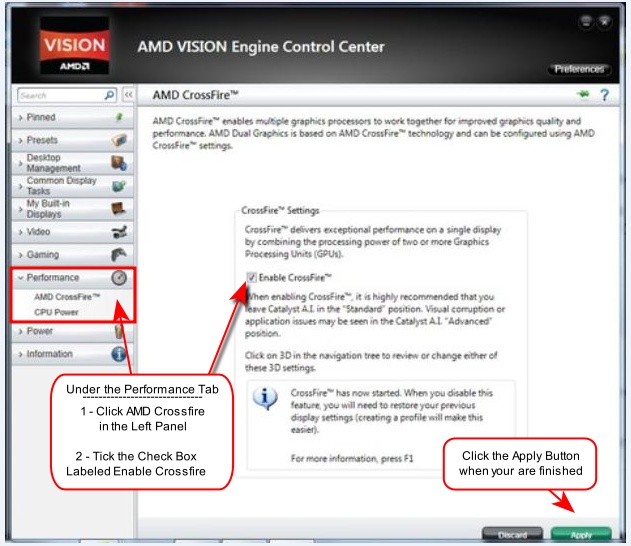
That being said, download the driver, apply it on your system, and enjoy your newly updated graphics card. Moreover, check with our website as often as possible in order to stay up to speed with the latest releases.
It is highly recommended to always use the most recent driver version available.
Try to set a system restore point before installing a device driver. This will help if you installed an incorrect or mismatched driver. Problems can arise when your hardware device is too old or not supported any longer.
AMD Releases Major Driver Update
This article provides information on the latest posting of the AMD Catalyst™ Software Suite, AMD Catalyst™ 15.7.
This particular software suite updates the AMD Catalyst™ Display Driver and the AMD Catalyst™ Control Center. This unified driver has been updated, and is designed to provide enhanced performance and reliability.
Package Contents
The AMD Catalyst™ Software Suite, AMD Catalyst™ 15.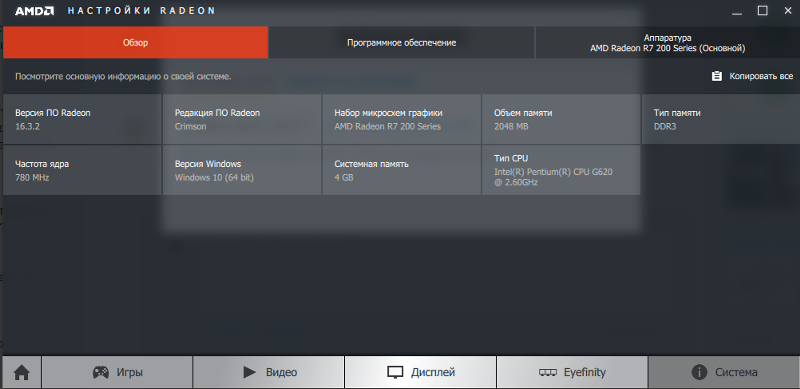 7 contains the following:
7 contains the following:
- AMD Catalyst™ Display Driver version 15.20.1046
Installing the AMD Catalyst™ Software Driver
For detailed instructions on how to correctly uninstall or install the AMD Catalyst™ Software Suite, please refer to the following support resources:
- How-To Uninstall AMD Catalyst™ Drivers from a Windows® Based System
- How-To Install AMD Catalyst™ Drivers for a Windows® Based System
NOTES
- This driver is not intended for use on AMD products running in Apple Boot Camp platforms. Users of these platforms should contact their manufacturer for driver support.
- When installing the AMD Catalyst™ Driver for Windows® operating system, the user must be logged on as Administrator, or have Administrator rights to complete the installation of the AMD Catalyst™ Driver.
- The AMD Catalyst™ 15.7 Software Suite requires Windows® 7 Service Pack 1 to be installed.
- The AMD Catalyst™ 15.
7 Software Suite requires Microsoft® .NET Framework 4.5 to be installed. Microsoft .NET Framework 4.5 is included in all AMD Catalyst™ packages.
AMD Product Compatibility
The AMD Catalyst™ 15.7 driver is compatible with the following AMD products.
| AMD Desktop Product Family Compatibility | |
| AMD Radeon™ R9 Fury Series | AMD Radeon™ R5 230 Series |
| AMD Radeon™ R9 300 Series | AMD Radeon™ HD 8000 Series |
| AMD Radeon™ R9 200 Series | AMD Radeon™ HD 7000 Series |
| AMD Radeon™ R7 300 Series | AMD Radeon™ HD 6000 Series |
| AMD Radeon™ R7 200 Series | ATI Radeon™ HD 5000 Series |
| AMD All-In-One Desktop Product Family Compatibility | |
| AMD Radeon™ HD 7600A Series | AMD Radeon™ HD 6600A Series |
| AMD Radeon™ HD 7450A Series | AMD Radeon™ HD 6350A Series |
AMD APU Product Family Compatibility
«Kaveri», «Godavari», and «Carrizo» series APUs are only supported by AMD Catalyst™ 15. 7 on Windows® 7 (32 & 64-bit) and Windows® 8.1 64-bit.
| AMD APU Product Family Compatibility | |
| Desktop | Mobile |
| A-Series with AMD Radeon™ R7 Graphics | AMD Radeon™ HD 8000D Series |
| A-Series with AMD Radeon™ R6 Graphics | AMD Radeon™ HD 7000D Series |
| A-Series with AMD Radeon™ R5 Graphics | AMD Radeon™ HD 6000D Series |
| A-Series with AMD Radeon™ R4 Graphics | AMD Radeon™ HD 8000G Series |
| A-Series with AMD Radeon™ R3 Graphics | AMD Radeon™ HD 7000G Series |
| FX-8800P with AMD Radeon™ R7 Graphics | AMD Radeon™ HD 6000G Series |
| E-Series AMD with Radeon™ R2 Graphics | |
AMD Mobility Radeon™ Family Compatibility
AMD Catalyst™ Mobility is a notebook reference graphics driver with limited support for system vendor specific features.
| AMD Mobility Product Family Compatibility | |
| AMD Radeon™ R9 M200 Series | AMD Radeon™ HD 7000M Series |
| AMD Radeon™ R7 M200 Series | AMD Radeon™ HD 6000M Series |
| AMD Radeon™ R5 M200 Series | ATI Mobility Radeon™ HD 5000 Series |
| AMD Radeon™ HD 8000M Series | |
Compatible Operating Systems
The latest version of the AMD Catalyst™ Software Suite, AMD Catalyst™ 15.7 is designed to support the following Microsoft Windows platforms:
- Windows® 10 (32 & 64-bit)
- Windows® 8.1 (32 & 64-bit)
- Windows® 7 SP1 or higher (32 & 64-bit)
Highlights of the AMD Catalyst™ 15.7 Windows Driver
Windows® 10 Support
This is a Technical Preview driver with full WDDM 2.0 support for Windows® 10 and DirectX® 12 on all Graphics Core Next (GCN) supported products, -AMD Radeon™ HD 7000 and newer graphics products. Official driver support for AMD products will be available when Microsoft launches Windows® 10 on July 29th, 2015.
NOTE: To ensure stability, users should upgrade to the latest available Windows® 10 Technical Preview build provided by Microsoft before installing AMD Catalyst™ 15.7.
Virtual Super Resolution (VSR)
VSR provides image quality enhancements to games and Windows® desktop users by rendering images at a higher resolution and then down-scaling the same. VSR support has now been extended to the following products:
| AMD Radeon™ R9 Fury Series | AMD Radeon™ R9 280 Series |
| AMD Radeon™ R9 390 Series | AMD Radeon™ R9 270 Series |
| AMD Radeon™ R9 380 Series | AMD Radeon™ R7 260 Series |
| AMD Radeon™ R7 370 Series | AMD Radeon™ HD 7900 Series |
| AMD Radeon™ R7 360 Series | AMD Radeon™ HD 7800 Series |
| AMD Radeon™ R9 295X2 | AMD Radeon™ HD 7790 Series |
| AMD Radeon™ R9 290 Series | Desktop A-Series 7400K APUs and above |
Below is a list of supported resolutions:
| Target Display Timing | Supported VSR Modes |
| 1366 X 768 @ 60Hz | 1600 X 900 1920 X 1080 |
| 1600 X 900 @ 60Hz | 1920 X 1080 |
| 1920 X 1080 @ 60Hz | 2560 X 1440 3200 X 1800 3840 X 2160 (AMD Radeon™ R9 285, AMD Radeon™ R9 Fury Series) |
| 1920 X 1200 @ 60Hz | 2048 X 1536 2560 X 1600 3840 X 2400 (AMD Radeon™ R9 285, AMD Radeon™ R9 Fury Series) |
| 2560 X 1440 @ 60Hz | 3200 X 1800 |
| 1920 X 1080 @ 120Hz | 1920 X 1200 @ 120Hz 2048 X 1536 @ 120Hz |
Frame Rate Target Control™ (FRTC)
FRTC allows the user to set a maximum frame rate when playing an application in full screen exclusive mode. This feature provides the following benefits:
- Reduced GPU power consumption
- Reduced system heat
- Lower fan speeds and less noise
This feature is supported on applications using DirectX® 10 or higher and on the following AMD graphics products:
| AMD Radeon™ R9 Fury Series | AMD Radeon™ R9 280 Series |
| AMD Radeon™ R9 390 Series | AMD Radeon™ R9 270 Series |
| AMD Radeon™ R9 380 Series | AMD Radeon™ R7 260 Series |
| AMD Radeon™ R7 370 Series | AMD Radeon™ HD 7900 Series |
| AMD Radeon™ R7 360 Series | AMD Radeon™ HD 7800 Series |
| AMD Radeon™ R9 295X2 | AMD Radeon™ HD 7700 Series |
| AMD Radeon™ R9 290 Series |
AMD FreeSync™ and AMD CrossFire™ Support
- AMD FreeSync™ and AMD CrossFire™ can now be used together in applications using DirectX® 10 or higher.
Please note, this feature is currently not supported on systems configured in AMD Dual Graphics mode.
AMD CrossFire™ Profile Enhancements
AMD Catalyst™ 15.7 includes enhancement for the following games since AMD Catalyst™ Omega:
- Battlefield: Hardline
- Evolve
- Far Cry® 4
- Lords of the Fallen
- Project CARS
- Total War: Attila
- Alien: Isolation™
- Assassin’s Creed® Unity
- Civilization®: Beyond Earth™
- FIFA 2015
- GRID Autosport
- Ryse: Son of Rome
- Talos Principle
- The Crew
- Grand Theft Auto V
- Dying Light
- The Witcher® 3: Wild Hunt
Performance Optimizations versus AMD Catalyst™ Omega Driver
Single GPU performance on Windows® 8.1 based system:
- Up to 7% in Far Cry® 4 on AMD Radeon™ R7 and AMD Radeon™ R9 200 series and up *
- Up to 10% in Tomb Raider on AMD Radeon™ R7 and AMD Radeon™ R9 200 series and up *
Download AMD Catalyst Drivers 15.
7.1 for Windows
Advertisement
AMD Catalyst: A free software suite for AMD Radeon graphics that helps improve PC performance by increasing overall stability and providing innovative new features.
There are different versions of AMD drivers for each OS.
Advertisement
Technical
- Title:
- AMD Catalyst Drivers 15.7.1 for Windows
- Requirements:
-
- Windows 10
- Language:
- English
- Available languages:
-
- English,
- German,
- Spanish,
- French,
- Italian,
- Japanese,
- Polish,
- Chinese
- License:
- Free
- Latest update:
- Wednesday, November 20th 2019
- Author:
- AMD Inc
https://www.
amd.com
- SHA-1:
- 74f6774ec754081526220ad03547e6ba5aa43811
- Filename:
- amd-catalyst-15.7.1-win10-32bit.exe
Changelog
We don’t have any change log information yet for version 15.7.1 of AMD Catalyst Drivers. Sometimes publishers take a little while to make this information available, so please check back in a few days to see if it has been updated.
Can you help?
If you have any changelog info you can share with us, we’d love to hear from you! Head over to ourContact pageand let us know.
Explore Apps
-
FotoJet Designer
-
FreeCAD
-
Autodesk Maya
-
Corel MotionStudio 3D
-
MakeHuman
-
Free Trading Card Maker
-
Easy Video Cutter
-
CadStd Lite
-
Easy Photo Editor
-
DreamPlan Home Design Software
-
Picture to Drawing PRO
-
GstarCAD (32-Bit)
Related Software
-
AutoCAD
AutoCAD is a graphic design system used by advanced users and professionals.
Otherwise known as Automated Computer-Aided Design, you can use this to create, modify, and optimize 2D and 3D models. It h
-
Audacity
Audacity is a free multi-track audio editor and recorder. The freeware enables people to go beyond the basics of sound editing by offering high-quality audio, plug-ins, etc. Developed by volunteers, t
-
waircut
Waircut, short for “Wireless Air Cut”, is a free network audit software that you can download on your Windows computer. It checks the safety of your wireless connection and protects it against vulnera
-
Dukto
Dukto is a really useful little app that enables file transfers from one PC to another, without having to worry about users, permissions, operating systems, protocols, clients, and servers.
D -
AdwCleaner
AdwCleaner is an application that searches for and deletes Adware, Toolbars, Potentially Unwanted Programs (PUP) and browser Hijackers from your computer.
By using AdwCleaner you will be able to remo
-
AutoCAD Drawing Viewer
AutoCAD Drawing Viewer is lightweight, but unfortunately it has poor response time when doing complex conversion tasks and it hogs CPU resources. In particular, it does not respond quickly enough to m
-
Intel Network Adapter Driver for Windows 7
The official Intel Network Adapter Driver for Windows 7 comes with a standard setup that requires two networks: one for the internal network of your workstations, and one for the public Internet. Once
-
jetAudio
JetAudio is integrated multimedia software made up of a single compact rack. Not only does it play various music and video files, it also has features such as CD burning, recording, and conversion to
-
Shotcut 64-bit
Completely free to download, Shotcut is a powerful, full-featured video editing program that works across a number of platforms.
The open-source software has a customizable interface and works well ev
AMD Catalyst 15.7 WHQL Released, a Stack of new OpenGL Extensions added
OpenGL extensions viewer / GLSL Hacker
AMD has finally released a new WHQL driver for all Radeon graphics cards. More than 6 months after the previous 14.12 WHQL, it was time!
You can download the latest Cat 15.7 WHQL from THIS PAGE.
Compared to latest Catalyst 14.12 WHQL Omega, this new Catalyst 15.7 WHQL brings the following changes:
- Windows 10 Technical Preview Support
- Virtual Super Resolution (VSR)
- Frame Rate Target Control (FRTC)
- Performance Optimizations versus AMD Catalyst Omega
- AMD FreeSync and AMD CrossFire Support
- AMD CrossFire™ Profile Enhancements for the following games: Battlefield: Hardline, Evolve, Far Cry 4, Lords of the Fallen, Project CARS, Total War: Attila, Alien: Isolation, Assassin’s Creed Unity, Civilization: Beyond Earth, FIFA 2015, GRID Autosport, Ryse: Son of Rome, Talos Principle, The Crew, Grand Theft Auto V, Dying Light, The Witcher 3: Wild Hunt
CCC information
GPU Caps Viewer
Catalyst 15. 7 adds a stack of new OpenGL extensions compared to Cat 14.12 and even to the latest Cat 15.6 beta. Compared to Cat 15.6 beta, Cat 15.7 adds 13 new OpenGL extensions including OpenGL 4.5 extensions:
- GL_ARB_ES3_1_compatibility
- GL_ARB_cull_distance
- GL_ARB_direct_state_access
- GL_ARB_pipeline_statistics_query
- GL_ARB_robust_buffer_access_behavior
- GL_ARB_shader_texture_image_samples
- GL_ARB_sparse_buffer
- GL_ARB_transform_feedback_overflow_query
- GL_KHR_context_flush_control
- GL_KHR_robust_buffer_access_behavior
- GL_KHR_robustness
- GL_OES_EGL_image
- WGL_ARB_context_flush_control
Cat 15.7 WHQL exposes 308 OpenGL extensions for a Radeon R9 290X on Windows 8.1 64-bit. Cat 15.7 is an OpenGL 4.5 driver:
- OpenGL vendor: ATI Technologies Inc. - OpenGL renderer: AMD Radeon R9 200 Series - OpenGL Version: 4.5.13397 Compatibility Profile/Debug Context 15.200.1046.0 - GLSL (OpenGL Shading Language) Version: 4.40
The GLSL version should be 4.50 and I bet that AMD has forgotten to update that string in the driver (not the first time if I remember well…).
The full list of all extensions exposed is available hereunder:
- GL_AMDX_debug_output
- GL_AMD_blend_minmax_factor
- GL_AMD_conservative_depth
- GL_AMD_debug_output
- GL_AMD_depth_clamp_separate
- GL_AMD_draw_buffers_blend
- GL_AMD_framebuffer_sample_positions
- GL_AMD_gcn_shader
- GL_AMD_gpu_shader_int64
- GL_AMD_interleaved_elements
- GL_AMD_multi_draw_indirect
- GL_AMD_name_gen_delete
- GL_AMD_occlusion_query_event
- GL_AMD_performance_monitor
- GL_AMD_pinned_memory
- GL_AMD_query_buffer_object
- GL_AMD_sample_positions
- GL_AMD_seamless_cubemap_per_texture
- GL_AMD_shader_atomic_counter_ops
- GL_AMD_shader_stencil_export
- GL_AMD_shader_stencil_value_export
- GL_AMD_shader_trace
- GL_AMD_shader_trinary_minmax
- GL_AMD_sparse_texture
- GL_AMD_sparse_texture_pool
- GL_AMD_stencil_operation_extended
- GL_AMD_texture_cube_map_array
- GL_AMD_texture_texture4
- GL_AMD_transform_feedback3_lines_triangles
- GL_AMD_transform_feedback4
- GL_AMD_vertex_shader_layer
- GL_AMD_vertex_shader_viewport_index
- GL_ARB_ES2_compatibility (OpenGL 4.
1)
- GL_ARB_ES3_1_compatibility (OpenGL 4.5)
- GL_ARB_ES3_compatibility (OpenGL 4.3)
- GL_ARB_arrays_of_arrays (OpenGL 4.3)
- GL_ARB_base_instance (OpenGL 4.2)
- GL_ARB_bindless_texture (OpenGL 4.4)
- GL_ARB_blend_func_extended (OpenGL 3.3)
- GL_ARB_buffer_storage (OpenGL 4.4)
- GL_ARB_clear_buffer_object (OpenGL 4.3)
- GL_ARB_clear_texture (OpenGL 4.4)
- GL_ARB_clip_control (OpenGL 4.5)
- GL_ARB_color_buffer_float (OpenGL 3.0)
- GL_ARB_compatibility (OpenGL 3.2)
- GL_ARB_compressed_texture_pixel_storage (OpenGL 4.2)
- GL_ARB_compute_shader (OpenGL 4.3)
- GL_ARB_conditional_render_inverted (OpenGL 4.5)
- GL_ARB_conservative_depth (OpenGL 4.2)
- GL_ARB_copy_buffer (OpenGL 3.1)
- GL_ARB_copy_image (OpenGL 4.3)
- GL_ARB_cull_distance (OpenGL 4.5)
- GL_ARB_debug_output (OpenGL 3.0)
- GL_ARB_depth_buffer_float (OpenGL 3.0)
- GL_ARB_depth_clamp (OpenGL 3.
2)
- GL_ARB_depth_texture (OpenGL 1.4)
- GL_ARB_derivative_control (OpenGL 4.5)
- GL_ARB_direct_state_access (OpenGL 4.5)
- GL_ARB_draw_buffers (OpenGL 2.0)
- GL_ARB_draw_buffers_blend (OpenGL 4.0)
- GL_ARB_draw_elements_base_vertex (OpenGL 3.2)
- GL_ARB_draw_indirect (OpenGL 4.0)
- GL_ARB_draw_instanced (OpenGL 3.1)
- GL_ARB_enhanced_layouts (OpenGL 4.4)
- GL_ARB_explicit_attrib_location (OpenGL 3.3)
- GL_ARB_explicit_uniform_location (OpenGL 4.3)
- GL_ARB_fragment_coord_conventions (OpenGL 3.2)
- GL_ARB_fragment_layer_viewport (OpenGL 4.3)
- GL_ARB_fragment_program (OpenGL 1.3)
- GL_ARB_fragment_program_shadow (OpenGL 1.3)
- GL_ARB_fragment_shader (OpenGL 2.0)
- GL_ARB_framebuffer_no_attachments (OpenGL 4.3)
- GL_ARB_framebuffer_object (OpenGL 3.0)
- GL_ARB_framebuffer_sRGB (OpenGL 3.0)
- GL_ARB_geometry_shader4 (OpenGL 3.2)
- GL_ARB_get_program_binary (OpenGL 4.
1)
- GL_ARB_get_texture_sub_image (OpenGL 4.5)
- GL_ARB_gpu_shader5 (OpenGL 4.0)
- GL_ARB_gpu_shader_fp64 (OpenGL 4.0)
- GL_ARB_half_float_pixel (OpenGL 3.0)
- GL_ARB_half_float_vertex (OpenGL 2.1)
- GL_ARB_imaging
- GL_ARB_indirect_parameters (OpenGL 4.3)
- GL_ARB_instanced_arrays (OpenGL 3.3)
- GL_ARB_internalformat_query (OpenGL 4.2)
- GL_ARB_internalformat_query2 (OpenGL 4.3)
- GL_ARB_invalidate_subdata (OpenGL 4.3)
- GL_ARB_map_buffer_alignment (OpenGL 4.2)
- GL_ARB_map_buffer_range (OpenGL 2.1)
- GL_ARB_multi_bind (OpenGL 4.4)
- GL_ARB_multi_draw_indirect (OpenGL 4.3)
- GL_ARB_multisample (OpenGL 1.3)
- GL_ARB_multitexture (OpenGL 1.3)
- GL_ARB_occlusion_query (OpenGL 1.5)
- GL_ARB_occlusion_query2 (OpenGL 3.3)
- GL_ARB_pipeline_statistics_query (OpenGL 4.5)
- GL_ARB_pixel_buffer_object (OpenGL 2.1)
- GL_ARB_point_parameters (OpenGL 1.
4)
- GL_ARB_point_sprite (OpenGL 2.0)
- GL_ARB_program_interface_query (OpenGL 4.3)
- GL_ARB_provoking_vertex (OpenGL 3.2)
- GL_ARB_query_buffer_object (OpenGL 4.4)
- GL_ARB_robust_buffer_access_behavior (OpenGL 4.3)
- GL_ARB_sample_shading (OpenGL 4.0)
- GL_ARB_sampler_objects (OpenGL 3.3)
- GL_ARB_seamless_cube_map (OpenGL 3.2)
- GL_ARB_seamless_cubemap_per_texture (OpenGL 4.3)
- GL_ARB_separate_shader_objects (OpenGL 4.1)
- GL_ARB_shader_atomic_counters (OpenGL 4.2)
- GL_ARB_shader_bit_encoding (OpenGL 3.3)
- GL_ARB_shader_draw_parameters (OpenGL 4.3)
- GL_ARB_shader_group_vote (OpenGL 4.3)
- GL_ARB_shader_image_load_store (OpenGL 4.2)
- GL_ARB_shader_image_size (OpenGL 4.3)
- GL_ARB_shader_objects (OpenGL 2.0)
- GL_ARB_shader_precision (OpenGL 4.1)
- GL_ARB_shader_stencil_export (OpenGL 4.0)
- GL_ARB_shader_storage_buffer_object (OpenGL 4.3)
- GL_ARB_shader_subroutine (OpenGL 4.
0)
- GL_ARB_shader_texture_image_samples (OpenGL 4.5)
- GL_ARB_shader_texture_lod (OpenGL 2.0)
- GL_ARB_shading_language_100 (OpenGL 2.0)
- GL_ARB_shading_language_420pack (OpenGL 4.2)
- GL_ARB_shading_language_packing (OpenGL 4.1)
- GL_ARB_shadow (OpenGL 1.4)
- GL_ARB_shadow_ambient (OpenGL 1.3)
- GL_ARB_sparse_buffer (OpenGL 4.5)
- GL_ARB_sparse_texture (OpenGL 4.3)
- GL_ARB_stencil_texturing (OpenGL 4.3)
- GL_ARB_sync (OpenGL 3.2)
- GL_ARB_tessellation_shader (OpenGL 4.0)
- GL_ARB_texture_barrier (OpenGL 4.5)
- GL_ARB_texture_border_clamp (OpenGL 1.3)
- GL_ARB_texture_buffer_object (OpenGL 3.1)
- GL_ARB_texture_buffer_object_rgb32 (OpenGL 4.0)
- GL_ARB_texture_buffer_range (OpenGL 4.3)
- GL_ARB_texture_compression (OpenGL 1.3)
- GL_ARB_texture_compression_bptc (OpenGL 4.2)
- GL_ARB_texture_compression_rgtc (OpenGL 3.0)
- GL_ARB_texture_cube_map (OpenGL 1.
3)
- GL_ARB_texture_cube_map_array (OpenGL 4.0)
- GL_ARB_texture_env_add (OpenGL 1.3)
- GL_ARB_texture_env_combine (OpenGL 1.3)
- GL_ARB_texture_env_crossbar (OpenGL 1.4)
- GL_ARB_texture_env_dot3 (OpenGL 1.3)
- GL_ARB_texture_float (OpenGL 3.0)
- GL_ARB_texture_gather (OpenGL 4.0)
- GL_ARB_texture_mirror_clamp_to_edge (OpenGL 4.4)
- GL_ARB_texture_mirrored_repeat (OpenGL 1.4)
- GL_ARB_texture_multisample (OpenGL 3.2)
- GL_ARB_texture_non_power_of_two
- GL_ARB_texture_query_levels (OpenGL 4.3)
- GL_ARB_texture_query_lod (OpenGL 4.0)
- GL_ARB_texture_rectangle (OpenGL 3.1)
- GL_ARB_texture_rg (OpenGL 3.0)
- GL_ARB_texture_rgb10_a2ui (OpenGL 3.3)
- GL_ARB_texture_snorm
- GL_ARB_texture_stencil8 (OpenGL 4.4)
- GL_ARB_texture_storage (OpenGL 4.2)
- GL_ARB_texture_storage_multisample (OpenGL 4.3)
- GL_ARB_texture_swizzle (OpenGL 3.3)
- GL_ARB_texture_view (OpenGL 4.
3)
- GL_ARB_timer_query (OpenGL 3.3)
- GL_ARB_transform_feedback2 (OpenGL 4.0)
- GL_ARB_transform_feedback3 (OpenGL 4.0)
- GL_ARB_transform_feedback_instanced (OpenGL 4.2)
- GL_ARB_transform_feedback_overflow_query (OpenGL 4.5)
- GL_ARB_transpose_matrix (OpenGL 1.3)
- GL_ARB_uniform_buffer_object (OpenGL 3.1)
- GL_ARB_vertex_array_bgra (OpenGL 3.2)
- GL_ARB_vertex_array_object (OpenGL 2.1)
- GL_ARB_vertex_attrib_64bit (OpenGL 4.1)
- GL_ARB_vertex_attrib_binding (OpenGL 4.3)
- GL_ARB_vertex_buffer_object (OpenGL 1.5)
- GL_ARB_vertex_program (Requires OpenGL 1.3)
- GL_ARB_vertex_shader (OpenGL 2.0)
- GL_ARB_vertex_type_10f_11f_11f_rev (OpenGL 4.4)
- GL_ARB_vertex_type_2_10_10_10_rev (OpenGL 3.3)
- GL_ARB_viewport_array (OpenGL 4.1)
- GL_ARB_window_pos (OpenGL 1.4)
- GL_ATI_draw_buffers (Requires OpenGL 1.3)
- GL_ATI_envmap_bumpmap
- GL_ATI_fragment_shader (Requires OpenGL 1.
2.1)
- GL_ATI_separate_stencil (Requires OpenGL 1.2.1)
- GL_ATI_texture_compression_3dc (Requires X800 and higher graphics card)
- GL_ATI_texture_env_combine3 (Requires OpenGL 1.2)
- GL_ATI_texture_float (Requires OpenGL 1.3)
- GL_ATI_texture_mirror_once (Requires OpenGL 1.2.1)
- GL_EXT_abgr
- GL_EXT_bgra (OpenGL 1.2)
- GL_EXT_bindable_uniform (OpenGL 2.0)
- GL_EXT_blend_color (OpenGL 1.4 OpenGL 1.4)
- GL_EXT_blend_equation_separate
- GL_EXT_blend_func_separate (Requires OpenGL 1.2 / Core Feature of OpenGL 1.4)
- GL_EXT_blend_minmax (Requires OpenGL 1.2)
- GL_EXT_blend_subtract (Requires OpenGL 1.2)
- GL_EXT_compiled_vertex_array (Requires OpenGL 1.1)
- GL_EXT_copy_buffer (OpenGL 3.0)
- GL_EXT_copy_texture
- GL_EXT_depth_bounds_test
- GL_EXT_direct_state_access
- GL_EXT_draw_buffers2 (OpenGL 3.0)
- GL_EXT_draw_instanced (Requires OpenGL 2.0)
- GL_EXT_draw_range_elements (Requires OpenGL 1.
2 / Core Feature of OpenGL 1.4)
- GL_EXT_fog_coord (Requires OpenGL 1.2 / Core Feature of OpenGL 1.4)
- GL_EXT_framebuffer_blit (OpenGL 3.0)
- GL_EXT_framebuffer_multisample (OpenGL 3.0)
- GL_EXT_framebuffer_object (Requires OpenGL 3.0)
- GL_EXT_framebuffer_sRGB (OpenGL 3.0)
- GL_EXT_geometry_shader4 (Requires OpenGL 2.0)
- GL_EXT_gpu_program_parameters (Requires OpenGL 2.0)
- GL_EXT_gpu_shader4 (OpenGL 3.0)
- GL_EXT_histogram
- GL_EXT_multi_draw_arrays (OpenGL 1.2 / Core Feature of OpenGL 1.4)
- GL_EXT_packed_depth_stencil (OpenGL 3.0)
- GL_EXT_packed_float (OpenGL 3.0)
- GL_EXT_packed_pixels (Requires OpenGL 1.2)
- GL_EXT_pixel_buffer_object
- GL_EXT_point_parameters
- GL_EXT_polygon_offset_clamp
- GL_EXT_provoking_vertex
- GL_EXT_rescale_normal (Requires OpenGL 1.2)
- GL_EXT_secondary_color (Requires OpenGL 1.2 / Core Feature of OpenGL 1.4)
- GL_EXT_separate_specular_color (Requires OpenGL 1.
2)
- GL_EXT_shader_image_load_store
- GL_EXT_shader_integer_mix
- GL_EXT_shadow_funcs (Requires OpenGL 1.3 / Core Feature of OpenGL 1.5)
- GL_EXT_stencil_wrap (Requires OpenGL 1.4)
- GL_EXT_subtexture
- GL_EXT_texgen_reflection
- GL_EXT_texture3D (Requires OpenGL 1.2)
- GL_EXT_texture_array (OpenGL 3.0)
- GL_EXT_texture_buffer_object (Requires OpenGL 2.0)
- GL_EXT_texture_compression_bptc
- GL_EXT_texture_compression_latc
- GL_EXT_texture_compression_rgtc (OpenGL 3.0)
- GL_EXT_texture_compression_s3tc (Requires OpenGL 1.2.1)
- GL_EXT_texture_cube_map (See GL_ARB_texture_cube_map)
- GL_EXT_texture_edge_clamp
- GL_EXT_texture_env_add
- GL_EXT_texture_env_combine
- GL_EXT_texture_env_dot3
- GL_EXT_texture_filter_anisotropic (Requires OpenGL 1.2)
- GL_EXT_texture_integer (OpenGL 3.0)
- GL_EXT_texture_lod
- GL_EXT_texture_lod_bias (Requires OpenGL 1.
2 / Core Feature of OpenGL 1.4)
- GL_EXT_texture_mirror_clamp (Requires OpenGL 1.4)
- GL_EXT_texture_object (Requires OpenGL 1.1)
- GL_EXT_texture_rectangle (Requires OpenGL 1.3)
- GL_EXT_texture_sRGB
- GL_EXT_texture_sRGB_decode
- GL_EXT_texture_shared_exponent (OpenGL 3.0)
- GL_EXT_texture_snorm
- GL_EXT_texture_storage
- GL_EXT_texture_swizzle (OpenGL 2.1)
- GL_EXT_timer_query (Requires OpenGL 1.5)
- GL_EXT_transform_feedback (OpenGL 3.0)
- GL_EXT_vertex_array (Requires OpenGL 1.1)
- GL_EXT_vertex_array_bgra
- GL_EXT_vertex_attrib_64bit
- GL_IBM_texture_mirrored_repeat
- GL_INTEL_fragment_shader_ordering
- GL_KHR_context_flush_control (OpenGL 4.5)
- GL_KHR_debug (OpenGL 4.3)
- GL_KHR_robust_buffer_access_behavior
- GL_KHR_robustness (OpenGL 4.5)
- GL_KTX_buffer_region
- GL_NV_blend_square (Requires OpenGL 1.2.1 / Core Feature of OpenGL 1.
4)
- GL_NV_conditional_render (OpenGL 3.0)
- GL_NV_copy_depth_to_color
- GL_NV_copy_image
- GL_NV_depth_buffer_float (OpenGL 3.0)
- GL_NV_explicit_multisample
- GL_NV_float_buffer
- GL_NV_half_float (OpenGL 3.0)
- GL_NV_primitive_restart (OpenGL 3.1)
- GL_NV_texgen_reflection (Requires OpenGL 1.3)
- GL_NV_texture_barrier
- GL_OES_EGL_image
- GL_SGIS_generate_mipmap (Requires OpenGL 1.4)
- GL_SGIS_texture_edge_clamp (Requires OpenGL 1.2)
- GL_SGIS_texture_lod (Requires OpenGL 1.2)
- GL_SUN_multi_draw_arrays
- GL_WIN_swap_hint
- WGL_EXT_swap_control (Requires OpenGL 1.2)
- WGL_ARB_extensions_string
- WGL_ARB_pixel_format
- WGL_ATI_pixel_format_float (Requires OpenGL 1.3)
- WGL_ARB_pixel_format_float
- WGL_ARB_multisample
- WGL_EXT_swap_control_tear
- WGL_ARB_pbuffer
- WGL_ARB_render_texture (Requires OpenGL 1.1)
- WGL_ARB_make_current_read
- WGL_EXT_extensions_string
- WGL_ARB_buffer_region
- WGL_EXT_framebuffer_sRGB (OpenGL 2.
0)
- WGL_ATI_render_texture_rectangle
- WGL_EXT_pixel_format_packed_float (OpenGL 2.0)
- WGL_I3D_genlock (OpenGL 1.2.1)
- WGL_NV_swap_group
- WGL_ARB_create_context (OpenGL 3.0)
- WGL_AMD_gpu_association
- WGL_AMDX_gpu_association
- WGL_ARB_create_context_profile
- WGL_ARB_context_flush_control (OpenGL 4.5)
- WGL_NV_DX_interop
- WGL_NV_DX_interop2
Here is the OpenCL information reported by GPU Caps Viewer:
===================================[ OpenCL Capabilities ] - Num OpenCL platforms: 2 - CL_PLATFORM_NAME: AMD Accelerated Parallel Processing - CL_PLATFORM_VENDOR: Advanced Micro Devices, Inc. - CL_PLATFORM_VERSION: OpenCL 2.0 AMD-APP (1800.5) - CL_PLATFORM_PROFILE: FULL_PROFILE - Num devices: 2 - CL_DEVICE_NAME: Hawaii - CL_DEVICE_VENDOR: Advanced Micro Devices, Inc. - CL_DRIVER_VERSION: 1800.5 (VM) - CL_DEVICE_PROFILE: FULL_PROFILE - CL_DEVICE_VERSION: OpenCL 1.2 AMD-APP (1800.5) - CL_DEVICE_TYPE: GPU - CL_DEVICE_VENDOR_ID: 0x1002 - CL_DEVICE_MAX_COMPUTE_UNITS: 44 - CL_DEVICE_MAX_CLOCK_FREQUENCY: 1030MHz - CL_DEVICE_ADDRESS_BITS: 32 - CL_DEVICE_MAX_MEM_ALLOC_SIZE: 2949120KB - CL_DEVICE_GLOBAL_MEM_SIZE: 3072MB - CL_DEVICE_MAX_PARAMETER_SIZE: 1024 - CL_DEVICE_GLOBAL_MEM_CACHELINE_SIZE: 64 Bytes - CL_DEVICE_GLOBAL_MEM_CACHE_SIZE: 16KB - CL_DEVICE_ERROR_CORRECTION_SUPPORT: NO - CL_DEVICE_LOCAL_MEM_TYPE: Local (scratchpad) - CL_DEVICE_LOCAL_MEM_SIZE: 32KB - CL_DEVICE_MAX_CONSTANT_BUFFER_SIZE: 64KB - CL_DEVICE_MAX_WORK_ITEM_DIMENSIONS: 3 - CL_DEVICE_MAX_WORK_ITEM_SIZES: [256 ; 256 ; 256] - CL_DEVICE_MAX_WORK_GROUP_SIZE: 256 - CL_EXEC_NATIVE_KERNEL: 18528720 - CL_DEVICE_IMAGE_SUPPORT: YES - CL_DEVICE_MAX_READ_IMAGE_ARGS: 128 - CL_DEVICE_MAX_WRITE_IMAGE_ARGS: 8 - CL_DEVICE_IMAGE2D_MAX_WIDTH: 16384 - CL_DEVICE_IMAGE2D_MAX_HEIGHT: 16384 - CL_DEVICE_IMAGE3D_MAX_WIDTH: 2048 - CL_DEVICE_IMAGE3D_MAX_HEIGHT: 2048 - CL_DEVICE_IMAGE3D_MAX_DEPTH: 2048 - CL_DEVICE_MAX_SAMPLERS: 16 - CL_DEVICE_PREFERRED_VECTOR_WIDTH_CHAR: 4 - CL_DEVICE_PREFERRED_VECTOR_WIDTH_SHORT: 2 - CL_DEVICE_PREFERRED_VECTOR_WIDTH_INT: 1 - CL_DEVICE_PREFERRED_VECTOR_WIDTH_LONG: 1 - CL_DEVICE_PREFERRED_VECTOR_WIDTH_FLOAT: 1 - CL_DEVICE_PREFERRED_VECTOR_WIDTH_DOUBLE: 1 - CL_DEVICE_EXTENSIONS: 24 - Extensions: - cl_khr_fp64 - cl_amd_fp64 - cl_khr_global_int32_base_atomics - cl_khr_global_int32_extended_atomics - cl_khr_local_int32_base_atomics - cl_khr_local_int32_extended_atomics - cl_khr_int64_base_atomics - cl_khr_int64_extended_atomics - cl_khr_3d_image_writes - cl_khr_byte_addressable_store - cl_khr_gl_sharing - cl_ext_atomic_counters_32 - cl_amd_device_attribute_query - cl_amd_vec3 - cl_amd_printf - cl_amd_media_ops - cl_amd_media_ops2 - cl_amd_popcnt - cl_khr_d3d10_sharing - cl_khr_d3d11_sharing - cl_khr_dx9_media_sharing - cl_khr_image2d_from_buffer - cl_khr_spir - cl_khr_gl_event - CL_DEVICE_NAME: Intel(R) Core(TM) i5-4670K CPU @ 3.
40GHz - CL_DEVICE_VENDOR: GenuineIntel - CL_DRIVER_VERSION: 1800.5 (sse2,avx) - CL_DEVICE_PROFILE: FULL_PROFILE - CL_DEVICE_VERSION: OpenCL 1.2 AMD-APP (1800.5) - CL_DEVICE_TYPE: CPU - CL_DEVICE_VENDOR_ID: 0x1002 - CL_DEVICE_MAX_COMPUTE_UNITS: 4 - CL_DEVICE_MAX_CLOCK_FREQUENCY: 3392MHz - CL_DEVICE_ADDRESS_BITS: 32 - CL_DEVICE_MAX_MEM_ALLOC_SIZE: 1048576KB - CL_DEVICE_GLOBAL_MEM_SIZE: 2048MB - CL_DEVICE_MAX_PARAMETER_SIZE: 4096 - CL_DEVICE_GLOBAL_MEM_CACHELINE_SIZE: 64 Bytes - CL_DEVICE_GLOBAL_MEM_CACHE_SIZE: 32KB - CL_DEVICE_ERROR_CORRECTION_SUPPORT: NO - CL_DEVICE_LOCAL_MEM_TYPE: Global - CL_DEVICE_LOCAL_MEM_SIZE: 32KB - CL_DEVICE_MAX_CONSTANT_BUFFER_SIZE: 64KB - CL_DEVICE_MAX_WORK_ITEM_DIMENSIONS: 3 - CL_DEVICE_MAX_WORK_ITEM_SIZES: [1024 ; 1024 ; 1024] - CL_DEVICE_MAX_WORK_GROUP_SIZE: 1024 - CL_EXEC_NATIVE_KERNEL: 18528724 - CL_DEVICE_IMAGE_SUPPORT: YES - CL_DEVICE_MAX_READ_IMAGE_ARGS: 128 - CL_DEVICE_MAX_WRITE_IMAGE_ARGS: 64 - CL_DEVICE_IMAGE2D_MAX_WIDTH: 8192 - CL_DEVICE_IMAGE2D_MAX_HEIGHT: 8192 - CL_DEVICE_IMAGE3D_MAX_WIDTH: 2048 - CL_DEVICE_IMAGE3D_MAX_HEIGHT: 2048 - CL_DEVICE_IMAGE3D_MAX_DEPTH: 2048 - CL_DEVICE_MAX_SAMPLERS: 16 - CL_DEVICE_PREFERRED_VECTOR_WIDTH_CHAR: 16 - CL_DEVICE_PREFERRED_VECTOR_WIDTH_SHORT: 8 - CL_DEVICE_PREFERRED_VECTOR_WIDTH_INT: 4 - CL_DEVICE_PREFERRED_VECTOR_WIDTH_LONG: 2 - CL_DEVICE_PREFERRED_VECTOR_WIDTH_FLOAT: 8 - CL_DEVICE_PREFERRED_VECTOR_WIDTH_DOUBLE: 4 - CL_DEVICE_EXTENSIONS: 19 - Extensions: - cl_khr_fp64 - cl_amd_fp64 - cl_khr_global_int32_base_atomics - cl_khr_global_int32_extended_atomics - cl_khr_local_int32_base_atomics - cl_khr_local_int32_extended_atomics - cl_khr_3d_image_writes - cl_khr_byte_addressable_store - cl_khr_gl_sharing - cl_ext_device_fission - cl_amd_device_attribute_query - cl_amd_vec3 - cl_amd_printf - cl_amd_media_ops - cl_amd_media_ops2 - cl_amd_popcnt - cl_khr_d3d10_sharing - cl_khr_spir - cl_khr_gl_event
Catalyst 15.
7 WHQL drivers available with Windows 10 support
DRIVERS
New AMD Catalyst 15.7 drivers are now available for Radeon graphics users, old and new. This release is a certified WHQL version. It also comes with support for Windows 10 for the Technical Preview users.
It’s been some time since we’ve had an officially certified, stable WHQL release. AMD has heard you – the latest Catalyst 15.7 is WHQL-Certified and come with all the incremental updates from the betas of last months and much, much more.
New features for R7, R9 200 & HD 7000 Series
Virtual Super Resolution (VSR) and Frame Rate Target Control (FRTC) are now available for owners of older Radeon products after installing the latest Catalyst 15.7 driver. Previously available only for R9 Fury & 300 Series cards, these features give you more control over the quality of image, performance and power usage.
Virtual Super Resolution (VSR)
VSR provides image quality enhancements to games and Windows® desktop users by rendering images at a higher resolution and then down-scaling the same. It is now supported by the following Radeon graphics series:
| AMD Radeon™ R9 Fury Series | AMD Radeon™ R9 280 Series |
| AMD Radeon™ R9 390 Series | AMD Radeon™ R9 270 Series |
| AMD Radeon™ R9 380 Series | AMD Radeon™ R7 260 Series |
| AMD Radeon™ R7 370 Series | AMD Radeon™ HD 7900 Series |
| AMD Radeon™ R7 360 Series | AMD Radeon™ HD 7800 Series |
| AMD Radeon™ R9 295X2 | AMD Radeon™ HD 7790 Series |
| AMD Radeon™ R9 290 Series |
Below is a list of supported resolutions:
| Target Display Timing | Supported VSR Modes |
| 1366 X 768 @ 60Hz | 1600 X 900 1920 X 1080 |
| 1600 X 900 @ 60Hz | 1920 X 1080 |
| 1920 X 1080 @ 60Hz | 2560 X 1440 3200 X 1800 3840 X 2160 (R9 285, R9 380, R9 Fury Series) |
| 1920 X 1200 @ 60Hz | 2048 X 1536 2560 X 1600 3840 X 2400 (R9 285, R9 380, R9 Fury Series) |
| 2560 X 1440 @ 60Hz | 3200 X 1800 |
| 1920 X 1080 @ 120Hz | 1920 X 1200 @ 120Hz 2048 X 1536 @ 120Hz |
Frame Rate Target Control™ (FRTC)
FRTC allows you to set a maximum frame rate when playing an application in full screen exclusive mode. This feature provides the following benefits:
- Reduced GPU power consumption,
- Reduced system heat,
- Lower fan speeds and less noise.
This feature is supported on applications using DirectX 10 or higher and on the following Radeon graphics:
| AMD Radeon™ R9 Fury Series | AMD Radeon™ R9 280 Series |
| AMD Radeon™ R9 390 Series | AMD Radeon™ R9 270 Series |
| AMD Radeon™ R9 380 Series | AMD Radeon™ R7 260 Series |
| AMD Radeon™ R7 370 Series | AMD Radeon™ HD 7900 Series |
| AMD Radeon™ R7 360 Series | AMD Radeon™ HD 7800 Series |
| AMD Radeon™ R9 295X2 | AMD Radeon™ HD 7790 Series |
| AMD Radeon™ R9 290 Series | |
FreeSync + CrossFire = <3
If you happen to have one of the coolest monitors out there with the FreeSync support, and you’re also an enthusiast gamer with CrossFire setup, the Catalyst 15. 7 drivers has something special just for you. FreeSync mode is now enabled for CrossFire configurations for games using DirectX 10 or higher!
Performance and CrossFire profiles versus Omega release
New Catalyst Software Suite packs all the CrossFire profiles that have been added by AMD since the Omega release. These include:
- Battlefield: Hardline
- Evolve
- Far Cry® 4
- Lords of the Fallen
- Project CARS
- Total War: Attila
- Alien: Isolation™
- Assassin’s Creed® Unity
- Civilization®: Beyond Earth™
- FIFA 2015
- GRID Autosport
- Ryse: Son of Rome
- Talos Principle
- The Crew
- Grand Theft Auto V
- Dying Light
- The Witcher® 3: Wild Hunt
New drivers also bolsters a bunch of behind-the-scenes tweaks that result in improved gaming performance. AMD specifically calls out:
- Up to 7% in Far Cry® 4 on AMD Radeon™ R7 and AMD Radeon™ R9 200 series and up
- Up to 10% in Tomb Raider on AMD Radeon™ R7 and AMD Radeon™ R9 200 series and up
Internet reports also mention that Fury X perform significantly better in Far Cry 4, and users are seeing improvements across the board in many various titles. Tests show CPU overhead reductions (especially in Windows 10) as well as tesselation boosts.
TL;DR – You should check these new drivers out, they will possibly make your game run faster.
Windows 10 support
While still only a “Technical Preview” driver with some of the features disabled, the Catalyst 15.7 is the first officially available driver for the quickly approaching Windows 10 operating system. This new driver includes a full support for WDDM 2.0 (Windows Display Driver Model 2.0 – in short: a vastly improved way Windows handles the work dedicated for graphics cards). It will work with all GCN (Graphics Core Next) – based Radeon cards – that means HD 7000 and newer!
If you’re using Windows 10 as part of the Windows Insider Program, you should give these new Catalysts a shot right now. For everyone else who are awaiting the July 29th excited – and rightly so – this means your graphics card will be well supported in the new OS when you upgrade to it.
Download AMD Catalyst 15.7 WHQL now!
Catalyst 15.7 is a major driver release for all Radeon cards owners and we definitely recommend you to get them. Like, now. Go and install them!
Download AMD Catalyst Software Suite 15.7 WHQL-Certified for AMD Radeon™ Fury, 300, 200, HD8000, HD7000, HD6000 & HD5000 Series
SAPPHIRE Technology
SIGN UP
AMD Introduces New Catalyst 15.7 Driver for Intuitive Windows® 10 Experience with AMD APUs and GPUs
Significant performance optimizations and new features enrich user experience
Moscow, Russia, July 10, 2015 — Company
AMD (NASDAQ: AMD) announces the release of the AMD Catalyst™ 15.7 driver, which will provide integrated support for Windows® 10 and the DirectX® 12 API. The new version invites users to get the most out of their APUs and AMD graphics.
AMD Catalyst 15. 7 Driver is a foundational software that will improve your experience with consistent performance, new features and technologies. The AMD Catalyst™ Driver is fully compatible with Microsoft® Windows 10 and will be downloaded with updates as a system feature.
Running Windows® 10 on AMD APUs and Radeon™ graphics, users get better-than-ever game rendering and video streaming; new solutions will help make the PC experience more personalized, productive and convenient when switching between devices.
Comparative features include the following features:
- Stream content at the highest resolution (4K or more) using the HEVC hardware decoder 1
- Activating Microsoft® DirectX® 12 and AMD Freesync™ will help make your gaming experience even more colorful when running on Windows® 10 PCs with AMD processors.
- Reduced turn-on time with AMD and Windows® 10 technology means you can wait less and get more done by waking up your PC faster.
- Window Display Driver Model (WDDM) 2.0 in Windows® 10 helps reduce graphics load. Display modes can change quickly and without the stutter that Windows users have experienced in the past.
The release of the AMD Catalyst 15.7 driver delivers significant feature enhancements and improved system performance for end users. Including:
- Frame Rate Target Control (FRTC) — to tune your graphics card to the required level of performance in games with real-time frame rate control, setting the maximum settings directly during the game process. FRTC also offers benefits including reduced power consumption and GPU resource savings, system overheating and fan noise control.
- Supported on AMD Radeon™ R7 260 graphics and above
- Virtual Super Resolution (VSR) — visible image quality enhancements needed in games and for Windows desktop users (rendering at high resolution and downscaling as needed; effective Super Sample Anti-Aliasing):
- VSR is supported by AMD Radeon™ R7 260 graphics and above, A-series 7400K APUs and above, single-chip and multi-GPU configurations!
- AMD FreeSync™ eliminates screen tearing and stuttering.
Crossfire™ support is now available! Just add a FreeSync compatible AMD component and a monitor. The full list of monitors is available here.
«We’re excited to introduce our latest driver update to help users intuitively experience Windows® 10 on the AMD platform and experience more entertainment than ever,» said Ari Rauch, Vice President for software development at AMD. The AMD Catalyst 15.7 driver helps deliver better gaming, streaming and video performance and incredible performance by taking the latest AMD Graphics Core Next (GCN) architecture to the next level.”
«We’re impressed with the new AMD Catalyst driver for gaming,» said Kam VedBrat, Senior Programming Group Manager at Microsoft Corp. With full support for DirectX 12 and WDDM 2.0 in this version of the latest AMD Catalyst driver, AMD APU and Radeon graphics users can take advantage of multi-threaded processing and CPU usage, reducing GPU overheating and delivering rich and detailed gaming visuals. ”
To learn more about the end user benefits and support for AMD Catalyst 15.7 for Windows® 10 and Direct 12, please visit the AMD Product Information page.
drivers and support.
Additional information
- Learn more about Catalyst 15.7 here
- Follow AMD on Facebook
- Follow AMD on Twitter
- Join
AMD
on Google+
About AMD
AMD (NASDAQ: AMD) develops technologies for a wide variety of smart devices, including personal computers, tablets, game consoles, and cloud servers. AMD technologies help users around the world unlock the power of their devices and applications and go beyond what is familiar and possible. More information can be found on the website
www.amd.com.
AMD, the AMD arrow logo, Catalyst, FreeSync, and combinations thereof are trademarks of Advanced Micro Devices, Inc. DirectX, Microsoft, and Windows are registered trademarks of Microsoft Corporation in the US and other jurisdictions. Other product names in this publication are for identification purposes only and may be trademarks of their respective companies.
Notes:
1 . HEVC is only available on 6th generation AMD A-series APUs and AMD Radeon™ R9 FuryX GPUs.
AMD Radeon Software Crimson Edition Video Driver
All-new user interface, functionality and performance improvements
- Introduction
- New Radeon Settings user interface
- Performance optimizations
- Energy optimization
- Video playback and display improvements
- New for developers
- Bug fixes for previous versions of Catalyst
- Conclusion
Introduction
special versions and promise a big performance boost in games, which we are already used to. But there are exceptions, as was the case with the AMD Catalyst Omega driver, a review of which was published on our website about a year ago. That version was a major driver update from AMD, featuring new features and performance improvements in many popular games. Since the release of the Catalyst Omega driver, AMD’s software has been downloaded over 60 million times, an impressive number.
Improving drivers for video cards is very useful, since a modern video card is not just a hardware solution, but a software and hardware solution, in which software is the most important part that can be improved without the need to replace hardware solutions. Drivers for video cards from AMD under the familiar name Catalyst were first released a long time ago, the first version of ATI Catalyst appeared back in 2002, and video drivers for Radeon in general have been released for more than 20 years.
During this time, graphics card drivers have become more than just device drivers designed solely to make them work. The driver package now includes a decent set of software: user interfaces, libraries, tools, applications, and so on. This whole set of software is habitually called a video driver, but in fact it is already almost a small graphical operating system. No wonder that quality software is very important for gamers, game developers and graphics professionals.
AMD’s next major and most important video driver update is released today. Since this is the first announcement on behalf of a new division of the Radeon Technologies Group, they decided to give it a new name — Radeon Software. We say goodbye to the usual Catalyst drivers, their era is over and a new era has begun. The first version of the Radeon Software drivers was named Crimson Edition, and in the future, global versions will be released, named one of the shades of red (Crimson — crimson).
The announcement of the planned release of a radically new version of video drivers aroused great interest: dozens of articles and news were published, thousands of comments were written in social networks and forums. Users of AMD graphics cards were clearly looking forward to the new driver. And for good reason, because it gives them a completely new user interface with reduced load times, new and improved features, including reduced power consumption for watching videos and light games, as well as optimizing 3D rendering performance.
With three major WHQL driver releases and nine beta versions in 2015, all major game titles like GTA V, Star Wars Battlefront, Call of Duty: Black Ops 3 have received optimized driver releases since the day they went on sale. But plans for 2016 are even broader, with up to six major WHQL driver releases planned, with additional betas as needed and major hit games released.
New Radeon Settings UI
One of the most important changes in the new driver pack is the brand new graphics settings UI and redesigned installer. AMD has redesigned the Catalyst Control Center (CCC) settings tool with a completely new tool called Radeon Settings. It received a modern user interface, quite simple and clear, and most importantly — much faster than the previous CCC. Added a number of new features to Radeon Settings as well.
At work, Radeon Settings uses a software development tool called Qt. Since this set of libraries and tools is cross-platform, it is theoretically possible to easily port the code to other operating systems, such as Android. But so far, the new user interface works in all operating systems of the Windows family — in versions 7, 8.1 and 10. applications, a new interface for GPU overclocking capabilities, and tweaked display, video processing, and AMD Eyefinity multi-monitor output configurations.
At the heart of Radeon Software Crimson Edition is a completely redesigned settings and installer interface that improves the user experience when installing, launching and using the new version of the software. Just as a theater begins with a hanger, any driver package begins with its installer. According to AMD, the installation time in the new version has been reduced by about 1.4-1.5 times compared to the previous installer. It also received a new interface — quite simple and straightforward.
The functionality of the installer has not changed — you can choose the driver components required for installation in much the same way. From the unusual (perhaps this is true only for the beta version issued to the press), we note only the possibility of choosing to install the user interface: either Radeon Settings (AMD Settings) or AMD Control Center (CCC). But we liked the simplified and more understandable installer progress bar — now it is one.
Other than simplifying the interface and speeding up installation, the process is not much different from the previous version. But the launch of the Radeon Settings themselves after installing them is much faster than it was in the case of the clumsy CCC. To launch Radeon Settings, simply select the appropriate item in the context menu of the Windows desktop or double-click on the special red icon in the system tray. You can also quickly select a profile for games and video data from this menu.
The new Radeon Settings launches in just a second, the total application launch time has been reduced by 2-3 times compared to previous versions, and this is really noticeable, especially when re-opening the settings.
In addition, the initialization time for connected displays has been significantly reduced from 11 to 3 seconds. If this is not so important for the main monitor at system startup, then when connecting an external display or projector to a laptop, such an acceleration can only be welcomed.
As for the convenience of the new interface, here we can note the reduction in the number of necessary actions in order to get to any settings. For example, in order to install the previous driver, it took seven mouse clicks, and the new Radeon Software Crimson Edition is content with only three such clicks. Roughly the same applies to the Radeon Settings interface itself.
Let’s first take a look at all the pages in the new Radeon Settings panel. The start page is shown in the screenshot above, and the next one shows the page for checking software updates — this was done quite conveniently, although it was not necessary to give a separate page for updates:0003
Let’s move on to the settings of the Radeon Settings utility itself — there is a convenient and popular option to restore all default settings, the ability to enable a tray icon, communications with AMD, as well as some interface settings, including the ability to disable advertising banners (probably hurt for the future).
The advanced settings button opens a separate window with a completely different interface, familiar to us from previous versions of CCC — here you can configure some additional settings for working with displays and sound, which (yet?) are not included in Radeon Settings:
But let’s move on to the main sections of the new utility. The first button with the game controller icon brings up a menu with a set of game profiles found by the driver in the user’s system. There is also the possibility of changing the global 3D rendering quality settings:
that’s convenient. Global settings and settings for specific games are approximately the same and do not differ much in functionality from the previous ones:
The main visual difference of the new interface is that it stretches and the utility window resizes to any size (almost minimal borders still remain), automatically rearranging the order of controls. This is especially important and convenient given the huge difference in resolutions of modern user devices.
Alas, but you have to pay for everything — it seems to us that the settings have slightly lost in convenience and visibility, compared to what it was before, because all controls are the same and their location in the window is not fixed — now you have to look for them before any changes.
Immediately next to it, overclocking options are configured, familiar in terms of a set of settings, but in a new interface. From this panel, you can view the current frequencies, temperature, fan speed, as well as change the target frequencies, power consumption and fan speed — everything is as usual.
The next panel is for configuring video data output — you can either choose a preset profile from several configured by AMD, or customize your own custom settings, enabling all quality enhancement technologies as needed. Recall that some settings remained in the additional menu called separately (see above).
This settings panel is for configuring displays. In this case, an LG monitor with FreeSync technology support is connected to the test system, and the indication of the frequencies within which this technology will work seemed very convenient: from 48 to 75 Hz. The choice of settings is not too rich, you can also find all the rest in the additional menu.
We just have to look at the panel with information about the hardware and software configuration of the user system — it shows everything you need in maximum detail on three pages in a convenient form.
All in all, the new Radeon Settings interface is comfortable enough to get used to. It really works noticeably faster than CCC and does not consume too much memory. True, if you open many tabs after launch, then the consumption of system memory can reach 175-200 MB, which is a bit much even by modern standards.
And now let’s talk about subjective shortcomings. Of the shortcomings we noted — the absence (or we did not find) a direct choice of the interface language — only the one installed in the system is used. It would be nice to be able to set the English interface, and not even because the translation is not perfect, but because many Russian words are too long for such an interface and are not included in short blocks. We also didn’t like the fact that you can’t turn off the now-fashionable translucency of the interface.
And we also lack additional functionality, such as monitoring temperatures, frequencies, voltages and other parameters with their display during the game or in the form of graphs, as is done in third-party utilities. In addition, despite assurances of better stability of the new settings panel, the application in idle mode ended several times without any action from the user — there is still work to be done:
However, it is very likely that this problem relates to the costs of preliminary beta version intended for evaluation, so we will not find fault with much, hoping that the final version of Radeon Software Crimson Edition will be free from these annoying flaws.
From what remains to be added on the topic — a new utility for uninstalling AMD drivers and cleaning the system of their «tails» — AMD Clean Uninstall Utility. This utility removes all previously installed AMD Catalyst drivers, including video and audio drivers, and cleans the files and registry entries left by them. Useful thing.
Performance optimization
And here’s another interesting section — improving rendering speed in games is one of the most anticipated by all users. Such expectations are especially high when special editions are released, such as Catalyst Omega or Crimson Edition. In the case of the Catalyst Omega, performance optimizations have been carried out to a greater extent than usual, but for the Crimson Edition, the main change is still a new interface. But we were also promised improvements in 3D rendering speed and a general increase in comfort at AMD.
Radeon Software Crimson Edition provides performance improvements to virtually all Radeon graphics card users, but in varying sizes and conditions. For example, the increase in frame rate for one of the popular DirectX 12 benchmarks Fable Legends is 7-20%, depending on the resolution: FullHD or 4K, in the latter case, the performance increase will be less. This test was conducted on a system with an AMD Radeon R9 Fury X graphics card, comparing the Radeon Software Crimson Edition drivers with the rather old release of AMD Catalyst 15. 7.1.
But not only benchmarks, AMD representatives also note solid speed gains in modern games. For example, the increase in average frame rate in the game Call of Duty: Black Ops 3 is about 6-8%, depending on the resolution. In this case, Radeon Software Crimson Edition is already compared with AMD Catalyst 15.10 Beta.
This chart shows the gains in several popular recent games with Radeon Software Crimson Edition drivers compared to Catalyst 15.10 Beta. Improvements in rendering speed in the Linux operating system are also noted. The gains from Radeon Software Crimson Edition on this system are most often around 10-15%, but sometimes it comes up to 50-55% (for a Total War game).
As usual, AMD compares rendering speed between the latest drivers and quite old versions like Catalyst 15.7. It seems to us that it would be much more interesting to compare the speed of the latest version with more current drivers, including the latest Catalyst 15.11.1 Beta available on the company’s website, which we did on our own. We also took another old version — 15.9.1 Beta.
The set of games for our own rapid test came out like this: Star Wars Battlefront, Fallout 4 and Call of Duty: Black Ops 3 . For our measurements, we used the Radeon R9 380 video card and a test system based on the top Intel processor running Windows 7 SP1 operating system, took a resolution of 1920 × 1080 and tried to set the maximum game settings (except for the very demanding Call of Duty: Black Ops 3 where the High level settings were set). Let’s see if we get speed gains in these games?
As you can see, there are still small gains in the most modern games, although they are quite insignificant if we compare the Crimson Edition with the latest available beta version of Catalyst. But compared to the not-so-new driver version 15.9.1, AMD’s test card received an additional 5-25% increase in speed. Probably, for Call of Duty: Black Ops 3, the driver has already been optimized earlier, but the rest of the games have accelerated decently. But if we compare the new product with Catalyst 15.11.1 Beta, then the gains in games turned out to be within the measurement error — up to 2-4%.
Let’s look at the frame rate graphs in the above games, obtained as a result of testing:
The performance graphs in the tested games confirm our conclusions — there was no significant performance improvement compared to the latest available Catalyst 15.11.1 Beta video driver. But the driver of the outdated version 15.9.1 clearly lags behind them in almost all the games used for tests.
Shader Caching
But not only frame rate measures user comfort, there are other metrics that have been improved in the new Crimson Edition driver. For example, let’s note the appearance of the possibility of shader caching — storing the compiled shader code on the drive, which can speed up the loading and execution of many game projects using DirectX 10 and DirectX 11.
Why is shader caching necessary at all? Many games now feature an open «seamless» world where shaders are sent to the video driver during the game, but they still need to be compiled, which can cause frame rate jerks and longer loading times for levels and missions. The shader cache, on the other hand, stores previously compiled shaders and quickly retrieves them from the storage as needed in a ready-made form, which requires less work for the CPU and video driver. This improves game and level load times and eliminates some of the performance drops (frame rate spikes) while playing.
Shader cache usage is set in game profiles and information is stored in the AppDataLocalAMDDXCache directory. Some games already have Shader Cache enabled in their profiles by default, but it can always be disabled in the Radeon Settings 3D Settings Manager.
These are all words, but what about the real load time, is it really decreasing? According to AMD, enabling the shader cache causes a significant reduction in reload time (when there are already compiled shaders in the cache) in games such as Bioshock Infinite and Star Wars Battlefront. Benchmark loading in the first game without shader caching is 11.35 seconds, and with cache enabled it’s already only 9. 96 seconds, which is 12% less. For Star Wars Battlefront, the loading time of the Survival — Endor level with shader caching is actually 34.5% faster — it takes 11.2 seconds instead of 17.10 seconds. Good gains!
As far as improving smoothness during gameplay, another scenario where the shader cache helps is in games that send shaders for execution as the game progresses, rather than when the level is loaded. In this case, there may be performance hits due to the fact that the CPU does the work of compiling the shader code right during the game. The shader cache significantly reduces the possibility of such problems related specifically to compiling shaders.
As you can see in the middle of the graph, with shader caching disabled in Call of Duty: Advanced Warfare (High Quality settings, SMAA T2X anti-aliasing enabled at 4K resolution) on a configuration of a pair of Radeon R9 390X video cards in CrossFire mode, the moment of compilation is clearly visible shader with caching disabled. The value of 2149 ms for rendering a frame means very noticeable «brakes» in the gameplay — for more than two seconds one frame was shown on the screen, and the player’s actions are not displayed on it all this time. Enabling the shader cache leads to the fact that the peak of the drop in rendering speed is significantly reduced, and as a result, the user sees a relatively smooth video sequence.
Frame pacing improvements
Support for smoother multi-chip rendering with frame pacing has been a feature in AMD drivers since Catalyst 13.12. The technology works for CrossFire configurations consisting of dedicated desktop GPUs and for combining APU and GPU power when working on rendering — in AMD Dual Graphics configurations. The new Radeon Software Crimson Edition brings this technology to games that use not only DirectX 10 and 11, but also DirectX 9, including many games known as eSports.
The graph shows the frame rendering times in The Elder Scrolls V: Skyrim using DirectX 9 on a test CrossFire system consisting of a pair of Radeon R9 Fury X video cards — as you can see, the changes in frame rendering times that are unpleasant for comfort are typical for early multi-chip systems are absent in this case. The technology works on all supported AMD GPUs, as well as on older APU A8 models.
FreeSync enhancements
We’ve already talked about AMD’s FreeSync dynamic refresh rate technology, which eliminates frame-sequencing artifacts such as tearing (“tearing”, which appears when v-sync is turned off — V-Sync off ) and eliminates lag and stuttering when sync is enabled (when V-Sync on is enabled).
Radeon Software Crimson Edition brings support for this technology to CrossFire configurations in DirectX 9games, low frame rate compensation was introduced in this version, and AMD announced that they are working with monitor manufacturers to enable FreeSync dynamic synchronization when displays are connected via HDMI.
We are most interested in low frame rate compensation Low Framerate Compensation (LFC) . When the frame rate falls below the minimum refresh rate supported by a FreeSync-enabled display, a special adaptive algorithm automatically changes the output frames and their refresh rate to reduce frustrating stuttering due to frame rate drops.
In other words, with FPS below the minimum refresh rate and vertical sync on (VSync on), FreeSync was previously not working, which caused uneven frame transitions. But now, with the inclusion of LFC, the transition of frames will be smooth. With synchronization disabled, frame breaks (the so-called tearing) are observed under the same conditions, and enabling LFC reduces it.
No user configuration or monitor refresh required, this feature is automatically enabled on all FreeSync-enabled monitors with a maximum refresh rate of twice or more the minimum. For example, in our test LG monitor, the minimum refresh rate is 48 Hz and the maximum refresh rate is 75 Hz, and this technology will not work, since 75/48 = 1.5625, which is less than two times. Alas.
Power consumption optimization
Recently, the issue of energy efficiency has become very important, especially for AMD solutions, which are clearly not among the leaders in this matter. The new Radeon Software Crimson Edition driver includes some power optimizations that under certain conditions (when watching videos and playing light games) improve these performance for Radeon graphics cards, including the Radeon R7 360, R9 380, R9 390 and R9 Fury models.
For example, a clear reduction in power consumption is achieved when viewing high-definition video data. The energy savings in this case are very noticeable, and it will result, among other things, in reducing the noise from the cooling system of the video card and the case, if it is adjusted depending on the temperature inside the PC. The following graph shows the change in power consumption when streaming YouTube videos in FullHD resolution on a 4K display.
Compares system power consumption with an Intel Core i7 processor 5960X and Radeon R9 Fury X graphics cards when installing Catalyst 15.7.1 and Radeon Software Crimson Edition drivers. The new version allows you to significantly reduce power consumption in this case, the consumption of the GPU itself is significantly reduced, and the overall energy efficiency of the system is also noticeably improved.
A significant improvement in power efficiency can also be achieved in some games using the Frame Rate Target Control (FRTC) technology, which allows you to set a target frame rate, reducing both the load on the GPU and its power consumption. We already wrote about this technology, which appeared in Catalyst 15.7, it allows you to reduce the power consumption of the GPU, since it will not need to do extra work, getting useless ultra-high frame rates. Instead, the GPU will consume less power and generate less heat, resulting in less cooler noise.
It is important that FRTC works not only in 3D scenes, but also in loading screens and game menus, where FPS very often reaches sky-high frequencies, and the GPU does a lot of useless work. For obvious reasons, FRTC is most useful in «light» games where the load on the GPU is low, such as older projects, or if the monitor connected to a relatively powerful system has a low resolution.
Crimson Edition has more game support and a wider target frame rate range. All applications using DirectX versions 9 are now supported, 10 and 11 (before D3D9 was simply not supported), and the target frame rate can be between 30 and 200 FPS. The following chart shows the improvement in power efficiency achieved by enabling FRTC in a Rocket League game running DirectX 9 at 1920×1080.
A powerful system based on the AMD Radeon R9 Fury X graphics card, with no FPS caps, consumes 297 W, of which 175 W falls on the Fury X, and the frame rate limit set to 90 FPS gives only 172 W and 61 W, respectively. There is a total savings of 125W when using Radeon Software Crimson Edition.
FRTC has also been improved for gaming applications using DirectX 10 and DirectX 11. Although it was introduced in Catalyst 15.7.1, modifications to the Radeon Software Crimson Edition provide better performance than older drivers. So, in the game Bioshock Infinite at 4K resolution using the powerful Radeon R9 Fury X graphics card and capping the frame rate at 60 FPS, savings of up to 107 W are achieved when using Radeon Software Crimson Edition, although Catalyst 15.7.1 saves only 50 W. About the same with the game Sniper Elite in the same conditions, but with an FPS limit of up to 55 — Crimson Edition saves 190 watts of energy, and the old version of the Catalyst is only 90 watts. Improvement in energy efficiency is evident!
Video playback and display improvements
Among the new features of Radeon Software Crimson Edition, we also note some improvements designed to increase the quality of video data playback. The new drivers introduced technologies for adaptive contrast change and improved directional scaling. The new version of AMD drivers has six preset profiles, as well as a default profile and custom settings
Selecting a profile changes some settings depending on the screen resolution, content being played and the player being used. At default settings, all advanced image processing technologies are disabled. In the user mode, you can select any value for sharpness, color saturation, steady video and fluid motion technologies.
A new feature introduced in the Crimson Edition is directional scaling, which is designed to improve the smoothness of lines on the edges in the image when displaying low-resolution images on modern displays — when playing 1080p video on 4K monitors. In simple terms, the technology allows you to significantly reduce the «ladders» in the image obtained with conventional scaling algorithms. The easiest way to understand this is with an example (imitation):
The directional scaling algorithm renders 1080p content better on 4K displays and uses an adaptive directional filter to improve edges and eliminate stair-stepping in the image. This filter requires a Radeon R9 Fury Series or Radeon Nano graphics card and supported browsers and media players. The technology is automatically enabled when playing 1080p video content on 4K displays.
With the release of Crimson Edition, the dynamic contrast algorithm for video data has become adaptive, changing depending on the content of the video. Adaptive Dynamic Contrast allows you to increase the overall contrast of the image, leaving dark areas intact so that the image on them remains visible. Dynamic contrast depends on the selected video profile and is disabled by default. Video Adaptive Contrast requires a Radeon R9 285, R9 380(X), or R9 Fury series graphics card.
Some of the advanced video processing features previously unavailable on APUs are now available on 6th generation 35W TDP APUs such as the AMD FX-8800P and AMD A10-8700P. Features include blur reduction, frame rate smoothing, and an advanced filter to enhance detail. The first two options work when playing Blu-ray discs using CyberLink PowerDVD 15.
The new Crimson Edition drivers now support adding custom permissions, allowing you to create your own mode by changing timings, refresh rates, etc. This feature is available in the advanced settings Radeon Settings called in a separate window.
The ability to create custom resolutions using Radeon Crimson Software Edition is available for all AMD Radeon GPUs running on Windows 7, 8.1, and 10 operating systems.
Another interesting feature has been added — virtual upscaling not only for 3D applications, but for all tasks, including the Windows 10 desktop. This feature allows you to get more display space when using Windows 10 and a monitor with a high resolution and pixel density over 150 DPI.
VSR technology can be used to set a larger desktop resolution on a lower resolution display, which can be useful in some cases — for example, when displaying the same high-resolution image on two monitors with different resolutions, or for tasks that require both as much space as possible, such as large tables, video and photo editing, programming and in other cases.
For example, on a laptop that has a 1920×1080 pixel screen at 150 DPI, you can set the resolution to 2560×1440 pixels to get more window space on the desktop.
New for developers
Not only players and other users of AMD solutions are interested in stable operation and rich functionality of drivers for video cards, but also software developers — 3D games in particular. For them, one of the good news will be the emergence of support for technology AMD LiquidVR in the Crimson Edition driver is the first publicly available driver with this functionality.
AMD’s VR Enhancement Initiative allows developers to take advantage of some of the new VR device driver features: virtual reality helmets), Latest Data Latch (decrease in delays with fast sending data to the GPU), asynchronous execution of shaders Asynchronous Shaders. LiquidVR technology requires Windows 7 and Windows 10 operating systems, Radeon R9 GPUs are supported290, Radeon R9 390 and Radeon R9 Fury, as well as dual-chip configurations.
A few words about the asynchronous execution of the shader code, which AMD is rightly proud of. All their solutions based on GCN architecture GPUs have hardware support in the form of special Asynchronous Compute Engines that asynchronously execute incoming commands. The hardware implementation has a significant advantage over the software approach of competitors, and allows you to improve performance when different types of calculations are performed simultaneously.
This feature is already widely used by some game developers, including console developers, but not only — asynchronous execution of shaders is also useful for virtual reality applications. Since greater parallelism in the execution of various calculations leads to lower delays, which is vital for the comfort of users using virtual reality helmets.
In addition to the recent VR theme, the new Radeon Software Crimson Edition drivers support some optional features included in OpenCL 2.0 (Open Computing Language), the industry standard for general purpose high performance computing. These features include 32-bit support for Generic Address Space (Windows only), support for buffers larger than 4 GB, support for mipmap-level images and depth maps.
Let’s mention another important solution for developers, which is being promoted by AMD. Just a few days ago, AMD CodeXL 1.9 was released — a set of utilities for full-fledged work on profiling, analyzing and finding errors in software for 3D developers. CodeXL works both integrated into the Microsoft Visual Studio package and separately, and does not require the introduction of special code into the applications under study.
New features introduced or improved in this version of CodeXL: power profiling (power consumption, frequencies, voltage and core temperatures in real time, including separately by APU components: video core and general-purpose compute cores) for more than two GPUs simultaneously , static analysis, writing OpenGL shaders on Linux, finding bugs (GPU Debugging) in HSAIL applications, support for the Ubuntu 15.04 operating system and fixing bugs found.
Bug fixes for previous versions of Catalyst
To achieve better quality and stability, the company conducted twice as many automated driver tests as the Catalyst Omega driver, a quarter more time was spent on user testing, using 15% more different software hardware configurations.
What’s more, AMD has decided to continue the practice of asking users which problems they feel need to be fixed first. This year, ahead of the release of the Crimson Edition, they surveyed the AMD user community and created a list of the ten most important questions for existing driver versions. To solve them, the company created a separate team, which was engaged in catching such errors and eliminating them, and all these problems were successfully resolved in the discussed version of the drivers.
Here is a list of the ten most important fixes in the Crimson Edition driver:
- Launching a game application while playing a video on a separate display could cause the system to hang
- FreeSync technology sometimes did not work if the game was launched at the same time as playing certain types of video data , like streaming video from YouTube
- For a pair of Radeon 295X2 video cards, the option to enable and disable CrossFire configuration using CCC 9 could be unavailable0016
- Autodesk 3ds Max 2016 sometimes crashes when using Radeon
- A black screen was observed during the Windows 10 boot between the Windows logo and Windows login screen
- Diablo 3 game crashed unpredictably at Act 2 level Desolate Sands
- GTA V crashed on some Radeon R9 390X configurations
- Some Radeon R9 series graphics cards might fail to install the latest drivers380
- Ashes of the Singularity game crashed unpredictably on some models of Radeon 300 series video cards with 2 GB of video memory
- Playing MPEG2 video data caused a video playback or decoding error
family graphics cards
Conclusion
capabilities of a completely new version of the AMD Radeon Software Crimson Edition video driver, it can be noted that the company’s software novelty really differs significantly from previous versions of the driver called Catalyst, gives users and developers some new features, improving existing ones.
The new version of the driver, called Radeon Software Crimson Edition, also improves stability and fixes the most serious bugs of previous versions, including those suggested by users. There has also been a slight increase in 3D rendering performance in most modern games under some conditions, albeit slightly, compared to the most recent Catalyst beta.
The highlight of what’s new in the first edition of Radeon Software is a completely new interface for video driver settings called Radeon Settings. Yes, it did not do without flaws, but the new interface clearly looks much more modern than the old CCC, it scales to different resolutions and window sizes, and has several new features and settings. In addition, it is much more convenient to use it, since the time for launching the configuration utility and installing the driver as a whole has been significantly reduced.
Separately, we can highlight improvements to improve the quality of video data playback: special post-processing algorithms that improve image quality, increase comfort and smoothness of frame rate when playing with the appearance of a shader cache and improve frame pacing technology for multi-chip rendering, etc. Also noteworthy are improvements in AMD FreeSync dynamic refresh rate technology and increased power efficiency when viewing video content and in games using FRTC frame rate limiting technology — they allow you to reduce system power consumption in the event of a significant headroom.
For developers, the new version of the drivers will also not pass without a trace, because for the first time it has public support for LiquidVR virtual reality technologies, some new functions of the OpenCL 2.0 computing standard, support for new versions of the CodeXL utility, and much more.
Let’s hope that the Radeon Technologies Group will continue to improve both the software and hardware side of AMD’s graphics solutions, as well as incorporating new technologies and capabilities into them. The final driver will be available for download on the AMD website.
AMD Radeon HD 6650M Driver for Windows 10
Content
- AMD Radeon HD 6650M Driver
- AMD-Radeon-HD-6650M for Windows 7
- for AMD Radeon HD 6650M 900 [] amd-radeon-hd-6650m Driver Download
- amd-radeon-hd-6650m for Windows 8 x64
- amd-radeon-hd-6650m Driver Download
- amd-radeon-hd-6650m for Windows 8 x64
Video
amd radeon hd 6650m driver
On this page below there are links to download the latest free drivers for AMD Radeon HD 6650M graphics card for laptop which belongs to Radeon HD 6000M series. The installation files are taken from the official site and are suitable for: Windows 7, 10, 8, 8.1, XP, Vista 32/64-bit (x86/x64).
For the convenience of selecting the necessary files, below is the version of your Windows and its bit depth («bit»).
Your computer is running on:
- Download (216 MB / version 15.7.1 (Catalyst Software Suite) / release date 29.07.2015)
For Windows 7 32-bit
Download (286 MB / version 15.7.1 (Catalyst Software Suite) / release date 07.29.2015)
For Windows 7 64-bit
Download (154 MB / version 15.7.1 (Catalyst Software Suite) / release date 07/29/2015)
For Windows 10 32-bit
Download (217 MB / version 15.7.1 (Catalyst Software Suite) / release date 07/29/2015)
For Windows 10 64-bit
Download (205 MB / version 14.4 (Catalyst Software Suite) / release date 04/25/2014)
For Windows 8 32-bit
Download (260 MB / version 14.4 (Catalyst Software Suite) / release date 25. 04.2014)
For Windows 8 64-bit
Download (216 MB / version 15.7. Software Suite) / release date 07/29/2015)
For Windows 8.1 32-bit
Download (287 MB / version 15.7.1 (Catalyst Software Suite) / release date 07/29/2015)
For Windows 8.1 64-bit
Download (179 MB / version 14.4 (Catalyst Software Suite) / release date 04/25/2014)
For Windows XP 32 and 64-bit
Download (0.94 MB / version 13.4 (AMD Mobility Radeon Driver Verification Tool) / release date 04.24.2013)
For Windows Vista 32-bit
Download (1.13 MB / version 13.4 (AMD Mobility Radeon Driver Verification Tool) / release date 04/24/2013)
For Windows Vista 64-bit
Help with the search? Please like or vote!
On this page, you can always free download AMD Radeon HD 6650M driver for Video.
AMD Radeon HD 6650M (ver. 13.1) NSIS SELF-EXTRACTING released 2013.01.17.
File downloaded 14 times and has been viewed 1349 times.
| Category | Video |
| Brand | AMD |
| Device | Radeon HD 6650M |
| Operating Systems | Windows Vista, Windows 7, Windows 8, Windows 10 |
| Version | 13.1 |
| File size | 94.71 Mb |
| File type | NSIS SELF-EXTRACTING |
| Released | 2013.01.17 |
We will find AMD Radeon HD 6650M driver and prepare a link to download it
amd-radeon-hd-6650m for Windows 7
Driver Name: AMD Radeon HD 6650M
File Name: 860345.devid.info.zip
Manufacturer: Advanced Micro Devices, Inc.
Device type: DISPLAY
Driver Version: 8.900.7.0000
Driver Date: 2011-09-15
Operating System: Windows 7
Download Date: 2017-03-23
Driver for AMD Radeon HD 90 AMD2 Free Download Radeon HD 6650M W7
If you cannot find the required driver for your operating system, you can ask your question to service users in our FAQ section or contact our support team at http://www. facebook.com/devid .info.
PCIVEN_1002&DEV_9647&SUBSYS_358C103C
AMD Radeon HD 6730M
PCIVEN_1002&DEV_6741&SUBSYS_35
C
AMD Radeon HD 6600M Series
PCIVEN_1002&DEV_6760&SUBSYS_185F103C
AMD Radeon HD 6470M
PCIVEN_1002&DEV_9641&SUBSYS_185F103C
amd radeon hd 6290 graphics
PCIVEN_1002&DEV_6740&SUBSYS_164B103C
SUMO 9640
PCIVEN_1002&DEV_9647&SUBSYS_3595103C
SUMO 9642
PCIVEN_1002&DEV_9643&SUBSYS_358E103C
AMD Radeon HD 6250 Graphics
PCIVEN_1002&DEV_9648&SUBSYS_358B103C
AMD M880G with ATI Mobility Radeon HD 4250
PCIVEN_1002&DEV_9647&SUBSYS_35
C
amd radeon hd 6250 graphics
PCIVEN_1002&DEV_9802&SUBSYS_3562103C
AMD Radeon HD 6310 Graphics
PCIVEN_1002&DEV_9647&SUBSYS_358E103C
AMD Radeon HD 7450M
PCIVEN_1002&DEV_9647&SUBSYS_358D103C
AMD Radeon HD 7670M
PCIVEN_1002&DEV_9648&SUBSYS_3565103C
AMD Radeon(TM) HD 6480G
PCIVEN_1002&DEV_9712&SUBSYS_165D103C
amd radeon hd 6750m
PCIVEN_1002&DEV_6760&SUBSYS_3569103C
amd radeon hd 6320 graphics
PCIVEN_1002&DEV_9643&SUBSYS_358B103C
amd radeon hd 6470m
PCIVEN_1002&DEV_9648&SUBSYS_35
C
amd radeon hd 6490m
PCIVEN_1002&DEV_9647&SUBSYS_3565103C
AMD Radeon HD 6750M
PCIVEN_1002&DEV_9643&SUBSYS_3567103C
amd radeon(tm) hd 6480g
PCIVEN_1002&DEV_6741&SUBSYS_3560103C
AMD Radeon(TM) HD 6520G
PCIVEN_1002&DEV_9640&SUBSYS_358E103C
AMD Radeon HD 6290 Graphics
PCIVEN_1002&DEV_9641&SUBSYS_3568103C
AMD Radeon HD 7470M
PCIVEN_1002&DEV_9643&SUBSYS_355E103C
AMD Radeon 6600M and 6700M Series
PCIVEN_1002&DEV_6741&SUBSYS_164B103C
amd radeon hd 7470m
PCIVEN_1002&DEV_9647&SUBSYS_35
C
sumo
Driver name: AMD Radeon HD 6650M File name: 889076. Manufacturer: Advanced Micro Devices, Inc. Device Type: DISPLAY Driver Version: 8.982.10.6000 Driver Date: 2012-09-18 Operating System: Windows 8 x64 Driver Download Date: 2017-04-06 AMD3 902 Free Download HD 6650M W8x64 If you cannot find the required driver for your operating system, you can ask your question to service users in our FAQ section or contact our support team at http://www.facebook.com/devid. info. AMD Radeon HD 7500M/7600M Series AMD Radeon(TM) HD 6380G AMD Radeon(TM) HD 6620G AMD Radeon AMD Radeon HD 7600M Series AMD Radeon HD 6470M AMD Radeon HD 6620G AMD Radeon HD 6250 Graphics AMD Radeon HD 6310 Graphics AMD Radeon HD 7670M AMD Radeon(TM) HD 6480G AMD Radeon HD 7290 Graphics AMD Radeon HD 6520G AMD Radeon HD 6380G AMD Radeon HD 7310 Graphics AMD Radeon(TM) HD 6520G AMD Radeon HD 6290 Graphics AMD Radeon HD 7340 Graphics AMD Radeon HD 7470M AMD Radeon 6600M and 6700M Series File name: 817503. Manufacturer: Advanced Micro Devices, Inc. Device Type: DISPLAY Driver Version: 12.104.1.3000 Driver Date: 2013-06-03 Operating System: Windows 8 x64 Driver Download Date: 2017-01-18 AMD3 900 902 Free Download HD 6650M W8x64 If you cannot find the required driver for your operating system, you can ask your question to service users in our FAQ section or contact our support team at http://www.facebook.com/devid. info. amd radeon hd 6430m AMD Radeon HD7500/7600 Series AMD Radeon HD 8750M AMD Radeon HD 7500M/7600M Series amd radeon hd 6650m AMD Radeon(TM) HD 6380G AMD Radeon(TM) HD 6620G AMD Radeon HD 8500M/8700M AMD Radeon HD AMD Radeon HD 6480G
0196 AMD Radeon HD 7660D amd-radeon-hd-6650m for Windows 8 x64
devid.info.zip
PCI\VEN_1002&DEV_6760&SUBSYS_09301025
PCI\VEN_1002&DEV_9809&SUBSYS_07401025
PCI\VEN_1002&DEV_6760&SUBSYS_055E1025
PCI\VEN_1002&DEV_6741&SUBSYS_048B1025
PCI\VEN_1002&DEV_9804
PCI\VEN_1002&DEV_9641&SUBSYS_059B1025
PCI\VEN_1002&DEV_6760&SUBSYS_058D1025
PCI\VEN_1002&DEV_9647&SUBSYS_059E1025
PCI\VEN_1002&DEV_9641&SUBSYS_06001025
PCI\VEN_1002&DEV_9803&SUBSYS_05431025
PCI\VEN_1002&DEV_6760&SUBSYS_052F1025
PCI\VEN_1002&DEV_9647&SUBSYS_059D1025
PCI\ VEN_1002&DEV_6760&SUBSYS_054D1025
PCI\VEN_1002&DEV_9648&SUBSYS_06731025
PCI\VEN_1002&DEV_6741&SUBSYS_048C1025
PCI\VEN_1002&DEV_6741&SUBSYS_055D1025
PCI\VEN_1002&DEV_9649&SUBSYS_059A1025
PCI\VEN_1002&DEV_9804&SUBSYS_05431025
PCI\VEN_1002&DEV_ devid.info.zip
PCI\VEN_1002&DEV_6760&SUBSYS_059F1025
PCI\VEN_1002&DEV_6600
PCI\VEN_1002&DEV_6760&SUBSYS_058D1025
PCI\VEN_1002&DEV_6842&SUBSYS_01241002
PCI\VEN_1002&DEV_6760&SUBSYS_052F1025
PCI\VEN_1002&DEV_9647&SUBSYS_059D1025
PCI\VEN_1002&DEV_9990
PCI\VEN_1002&DEV_6840&SUBSYS_01341002
PCI\VEN_1002&DEV_9836&SUBSYS_076C1025
PCI\VEN_1002&DEV_6741&SUBSYS_055D1025
AMD Radeon HD 8600/8700M
PCI\VEN_1002&DEV_9641&SUBSYS_059F1025
AMD Radeon HD 7600M Series
PCI\VEN_1002&DEV_9641&SUBSYS_059C1025
AMD Radeon HD 7660G
PCI\VEN_1002&DEV_9648&SUBSYS_06051025
AMD Radeon HD 7620G
PCI\VEN_1002&DEV_9808&SUBSYS_073D1025
amd radeon hd 6310 graphics
PCI\VEN_1002&DEV_9832&SUBSYS_07961025
AMD Radeon HD 7600G
PCI\VEN_1002&DEV_9990&SUBSYS_078E1025
AMD Radeon (TM) HD 8500M/8700M
PCI\VEN_1002&DEV_6760&SUBSYS_05311025
AMD Radeon HD 6470M
PCI\VEN_1002&DEV_9836&SUBSYS_07671025
amd radeon hd 7600m series
PCI\VEN_1002&DEV_6760&SUBSYS_06731025
AMD Radeon HD 8450G
PCI\VEN_1002&DEV_9834&SUBSYS_080D1025
AMD Radeon HD 8550G
PCI\VEN_1002&DEV_9907&SUBSYS_07561025
AMD Radeon HD 7400G
PCI\VEN_1002&DEV_990D&SUBSYS_080E1025
AMD Radeon HD 6620G
PCI\VEN_1002&DEV_9830&SUBSYS_07701025
AMD Radeon HD 8250
PCI\VEN_1002&DEV_9648&SUBSYS_059A1025
AMD Radeon HD 6310 Graphics
PCI\VEN_1002&DEV_6760&SUBSYS_048C1025
AMD Radeon HD 7670M
PCI\VEN_1002&DEV_6760&SUBSYS_09361025
AMD Radeon(TM) HD 6480G
PCI\VEN_1002&DEV_9649&SUBSYS_059B1025
amd radeon hd 6480g
PCI\ VEN_1002&DEV_6600&SUBSYS_07571025
AMD Radeon HD 7640G
PCI\VEN_1002&DEV_9648&SUBSYS_059
AMD Radeon HD 8210
PCI\VEN_1002&DEV_6842&SUBSYS_01341002
amd radeon hd 6320 graphics
PCI\VEN_1002&DEV_6760&SUBSYS_05581025
amd radeon hd 6470m
PCI\VEN_1002&DEV_9647
AMD Radeon HD 6520G
PCI\VEN_1002&DEV_9994
AMD Radeon HD 8330
PCI\VEN_1002&DEV_6741&SUBSYS_055E1025
AMD Radeon HD 6380G
PCI\VEN_1002&DEV_6760&SUBSYS_05211025
AMD Radeon (TM) HD 8750M
PCI\VEN_1002&DEV_6760&SUBSYS_059E1025
AMD Radeon HD 8650G
PCI\VEN_1002&DEV_9643&SUBSYS_059E1025
amd radeon(tm) hd 6480g
PCI\VEN_1002&DEV_6760&SUBSYS_03881025
AMD Radeon HD 7310 Graphics
PCI\VEN_1002&DEV_9641&SUBSYS_059E1025
AMD Radeon(TM) HD 6520G
PCI\VEN_1002&DEV_6760&SUBSYS_048B1025
AMD Radeon HD 8240
PCI\VEN_1002&DEV_6840
amd radeon hd 6520g
PCI\VEN_1002&DEV_9900&SUBSYS_06981025
MARS (6600)
PCI\VEN_1002&DEV_6840&SUBSYS_06981025
AMD Radeon HD 7520G
PCI\VEN_1002&DEV_6840&SUBSYS_06001025
AMD Radeon HD 8790M
PCI\VEN_1002&DEV_9830&SUBSYS_07821025
AMD Radeon HD 7340 Graphics
PCI\VEN_1002&DEV_9907
AMD Radeon HD 7470M
PCI\VEN_1002&DEV_6760&SUBSYS_09351025
AMD Radeon 6600M and 6700M Series
PCI\VEN_1002&DEV_9809&SUBSYS_073D1025
amd radeon hd 7470m
PCI \VEN_1002&DEV_9648&SUBSYS_06721025
Source
Video
How to Install Legacy Video Card Driver on Windows 10
How to download and install AMD RADEON drivers from the official website
? How to download drivers for AMD RADEON video card if it is not available on the manufacturer’s website [2022]
AMD Radeon HD 6670 driver for Windows 10/8/7
Uninstall AMD drivers, reinstall drivers, install drivers on AMD
video card Update AMD RADEON drivers in a couple of clicks
ERROR INSTALLING AMD ADRENALIN VIDEO DRIVER (SOLUTION 2021)
how to install driver on amd graphics card
Installing AMD Radeon HD 6650M driver windows 8
Catalyst 15.
7 New drivers for Windows 10 32-Bit and 64-Bit. G-ek.com
AMD Catalyst™ Software Suite, AMD Catalyst™ 15.7 contains the following components:
AMD Catalyst™ Display Driver version 15.20.1046
Compatible Operating Systems: Windows® 10 (64-bit)
Virtual ultra high resolution
Frame rate control
AMD Catalyst™ Omega driver performance optimization
AMD CrossFire™ Profile Enhancements for the following games:
Battlefield: Hardline
Evolve
Far Cry® 4
Lords of the Fallen
Project CARS
Total War: Attila
Alien: Isolation™
Assassin’s Creed® Unity
Civilization®: Beyond Earth™
FIFA 2015
GRID Autosport
Ryse: Son of Rome
Talos Principle
The Crew
Grand Theft Auto V
Dying Light 90 3: Wild Hunt
Windows® 10 Support
This is a Technical Preview driver with full WDDM 2.0 support for Windows® 10 and DirectX® 12 on all Graphics Core Next (GCN) products, on AMD Radeon™ graphics cards HD 7000 and newer graphics products. Official driver support for AMD products will be available after Microsoft releases Windows® 10 29July 2015.
NOTE. Before installing AMD Catalyst™ 15.7, you must install the latest available Windows® 10 Technical Preview build from Microsoft to ensure driver stability.
Virtual Ultra High Definition
Virtual Ultra High Resolution improves the visual quality of games and Windows® desktops by rendering images at a higher resolution and then scaling them down. Now virtual ultra-high resolution is used in the following products:
AMD Radeon™ R9 Fury
Series AMD Radeon™ R9 280 Series
AMD Radeon™ R9 390 Series
AMD Radeon™ R9 270 Series
AMD Radeon™ R9 380 Series
AMD Radeon™ R7 260 Series
AMD Radeon™ R7 370 Series
AMD Radeon™ HD 7900 Series
AMD Radeon™ R7 360 Series
AMD Radeon™ HD 7800 Series
AMD Radeon™ R9 295X2
AMD Radeon™ HD 7790-series
AMD Radeon™ R9 290-series
Desktop APUs A-series 7400K and above
The list of supported permits is the following:
Synchronization of the target display
Supported virtual ultra -high resolution modes
1366 x 768 with a frequency of 60 Hz
1600 x 900
1920 x 1080
1600 x 900 Gz
1920 x 1080
1920 1920 1920 X 1080 at 60Hz
2560 X 1440
3200 X 1800
3840 X 2160
2560 X 1600
3840 X 2400 (AMD Radeon™ R9 285, AMD Radeon™ R9 380, AMD Radeon™ R9 Fury series) 1920 X 1200 @ 120Hz
2048 X 1536 @ 120Hz
Frame Rate Control
Frame Rate Control allows the user to set the maximum frame rate when using the application in exclusive full screen mode. This feature provides the following benefits:
Reduced GPU power consumption
Reduce system heat
Reduce fan speed and reduce noise
This feature is supported by DirectX® 10 and newer applications on the following AMD graphics products:
AMD Radeon™ R9 Fury
series AMD Radeon ™ R9 280-series
AMD Radeon™ R9 390-series
AMD Radeon™ R9 270-series
AMD Radeon™ R9 380-series
AMD Radeon™ R7 260-series
AMD Radeon™ R7 370 series
AMD Radeon™ HD 7900 Series
AMD Radeon™ R7 360 Series
AMD Radeon™ HD 7800 Series
AMD Radeon™ R9 295X2
AMD Radeon™ HD 7790 Series
AMD Radeon™ R9 290 Series
series
AMD FreeSync™ and AMD CrossFire™ support
AMD FreeSync™ and AMD CrossFire™ can now be used simultaneously in DirectX® 10 and newer applications. Please note that this feature is not supported on systems running in AMD Dual Graphics mode.
AMD CrossFire™ Profile Extension
AMD Catalyst™ 15. 7 includes an extension for the following games starting with AMD Catalyst™ Omega:
Battlefield: Hardline
Evolve
Far Cry® 4
Lords of the Fallen
Project CARS
Total War: Attila
Alien: Isolation™
Assassin’s Creed® Unity
Civilization®: Beyond Earth™
FIFA 2015
GRID Autosport
Ryse: Son of Rome
Talos Principle
The Crew
Grand Theft Auto V
Dying Light
The Witcher 3: Wild Hunt ™ R9 200-series and up*
Up to 10% in Tomb Raider with AMD Radeon™ R7 graphics and AMD Radeon™ R9 200-series and up*
Offsite: http://www.amd.com
amd radeon hd 7660d driver official website
Author admin Reading 7 min. Views 56 Posted
On this page below there are links to download the latest free drivers for the AMD Radeon HD 7660D video card, which is part of the Radeon HD 7000 series. The installation files are taken from the official website and are suitable for: Windows 7, 10, 8, 8. 1, XP, Vista 32/64-bit (x86/x64).
For the convenience of selecting the necessary files, below is the version of your Windows and its bit depth («bit»).
Your computer is powered by:
-
Download (216 MB / version 15.7.1 (Catalyst Software Suite) / release date 29.07.2015)
For Windows 7 32-bit
Download (286 MB / version 15.7.1 (Catalyst Software Suite) / release date 07/29/2015)
For Windows 7 64-bit
Download (154 MB / version 15.7.1 (Catalyst Software Suite) / release date 07/29/2015)
For Windows 10 32-bit
Download (217 MB / version 15.7.1 (Catalyst Software Suite) / release date 07/29/2015)
For Windows 10 64-bit
Download (205 MB / version 14.4 (Catalyst Software Suite) / release date 04/25/2014)
For Windows 8 32-bit
Download (260 MB / version 14.4 (Catalyst Software Suite) / release date 04/25/2014)
For Windows 8 64-bit
Download (216 MB / version 15. 7.1 (Catalyst Software Suite) / release date 07/29/2015)
For Windows 8.1 32-bit
Download (287 MB / version 15.7.1 (Catalyst Software Suite) / release date 07/29/2015)
For Windows 8.1 64-bit
Download (179 MB / version 14.4 (Catalyst Software Suite) / release date 04/25/2014)
For Windows XP 32 and 64-bit
Download (151 MB / version 13.12 (Catalyst Software Suite) / release date 12/18/2013)
For Windows Vista 32-bit
Download (209 MB / version 13.12 (Catalyst Software Suite) / release date 12/18/2013)
For Windows Vista 64-bit
Help with the search? Please like or vote!
AMD Radeon — download driver for video card AMD Radeon
AMD Driver ( AMD Driver ) is a Microsoft-certified AMD Radeon Crimson Edition driver for Windows 7, Windows 8.1 and Windows 10 operating systems with support for AMD Radeon graphics cards for computers and laptops.
It is recommended to update the Radeon graphics card drivers as new versions become available, as with each new driver version changes are made that affect the performance of the video card, improve image quality, reduce power consumption, and as a result, the temperature of the GPU.
Built-in recording function in AMD drivers
At the same time, we are constantly working on the bugs found in the driver code that can lead to “freezes” and “stuttering” in some applications that are demanding on the PC graphics subsystem and games.
The drivers contain the Visual C++ libraries necessary for its operation — VCredist, versions for Windows 7 additionally contain the .Net Framework, the latest versions of which can also be downloaded from our website and installed separately.
Installing the driver for the Radeon
video card To manage the graphics card settings, the driver includes the AMD Catalyst Control Center, which allows you to set performance, power consumption and display quality settings for the content displayed on the screen.
AMD Radeon driver — AMD Catalyst Control Center graphics settings
You don’t have to remove the old video driver yourself to install or update drivers, the AMD Radeon Crimson Edition installer will do it for you, but if you want to, you can use a small program Display Driver Uninstaller specializes in the complete and correct removal of video card drivers.
AMD AutoDetect Utility — automatic search for AMD driver
If you find it difficult to choose the right video card driver, you can always use the AMD AutoDetect Utility to automatically search for the right AMD driver, or specialized programs: DriverPack Solution, DriverMax, Driver Genius and Driver Booster, which are designed to automatically search, install and update drivers from any manufacturer and any device installed on your PC.
AMD Radeon HD 7300 Series
AMD Radeon HD 6900 Series
AMD Radeon HD 6800 Series
AMD Radeon HD 6700 Series
AMD Radeon HD 6600 Series
AMD Radeon HD 6550D Series
AMD Radeon HD 6530D Series
AMD Radeon HD 6500 Series
AMD Radeon HD 6410D Series 900 AMD Radeon HD 6370D Series
AMD Radeon HD 6310D Series
AMD Radeon HD 6300 Series
AMD Radeon HD 6200 Series
ATI Radeon HD 5900 Series
ATI Radeon HD 5800 Series
ATI Radeon HD 5700 Series
ATI Radeon HD 5600 Series
ATI Radeon HD 5500 Series
ATI Radeon HD 5400 Series
ATI Radeon HD 4870 X2 Series
ATI Radeon HD 4850 X2 Series
ATI Radeon HD 4800 Series
ATI Radeon HD 4770 Series
ATI Radeon HD 4700 Series
ATI Radeon HD 4670 Series
ATI Radeon 40 Series0 HD5
ATI Radeon HD 4600 Series
ATI Radeon HD 4550 Series
ATI Radeon HD 4350 Series
ATI Radeon HD 4000 Series AGP
ATI Radeon HD 3870 Series
ATI Radeon HD 3850 Series
ATI Radeon HD 3800 Series
ATI Radeon HD 3600 Series
ATI Radeon HD 3400 Series
ATI Radeon HD 3000 Series AGP
ATI Radeon HD 2900 Series
ATI Radeon HD 2600 Series
ATI Radeon HD 2400 Series
ATI Radeon HD 2000 Series
ATI Radeon X1950 Series
ATI Radeon X1900 Series
ATI Radeon X1800 Series
ATI Radeon X1650 Series
ATI Radeon X1600 Series
ATI Radeon X1550 Series
ATI Radeon X1300 Series
ATI Radeon X1250 Series
ATI Radeon X1200 Series
ATI Radeon X1050 Series
ATI Radeon Xpress Series
ATI Radeon X850 Series
ATI Radeon X800 Series
ATI Radeon X700 Series
ATI Radeon X600 Series
ATI Radeon X550 Series
ATI Radeon X300 Series
ATI Radeon 9800 Series
ATI Radeon 9700 Series
ATI Radeon 9Radeon
Radeon 7000 Series
AMD Driver Autodetect — v. 2.1
This utility automatically detects your graphics card model and operating system version of your computer. If a new driver for your graphics card is available, the program will help you download and install it.
Drivers for Windows 2000
Drivers for the ATI Radeon X800, X700, X600, X500 and ATI Radeon X300 Series:
ATI Radeon
0, 8000, 7000, 7000, 7000, 7000, 7000, 7000, 7000, 7000, 7000, 7000, 7000, 7000, 7000, 7000, 7000, 7000, 7000, 7000, 7000, 7000, 7000, 7000, 7000, 7000, 7000, 7000, 7000, 7000, 7000, 7000, 7000, 7000, 7000, 7000, 7000, 7000, 7000, 7000, 7000, 7000, 7000, 7000, 7000, 7000, 7000, 7000, 7000, 7000, 7000, 7000, 7000, 7000, 7000, 7000, 7000, 7000s Radeon Series:
Drivers for Windows XP 32-bit / 64-bit
AMD Catalyst Drivers for AMD Radeon R9 200, R7 200, HD 7000, HD 6000 and HD 5000 Series graphics cards:
AMD Catalyst Drivers for AMD Radeon HD 4000, HD 3000 and HD 2000 Series:
Drivers for the ATI Radeon X2000, X1000, X100-X900 and Ati Radeon 9000 Series:
Drivers for ATI Radeon 9200, 8000, 7000 9000
9 Disters for Windows. Windows 8 32/64-bit
AMD Catalyst Drivers for AMD Radeon R9 200, R7 200, HD 7000, HD 6000 and HD 5000 Series graphics cards:
AMD Catalyst Drivers for AMD Radeon HD 4000, HD 3000 graphics cards and HD 2000 Series:
Drivers for video cards ATI Radeon X2000, X1000, X100-X900 and ATI Radeon 9000 Series:
download driver ATI Radeon
OS Windows Vista 32/64-bit, Windows 7 32/64-bit Size : 95.90 MB Version: 10.2
Drivers for Linux 32/64 -by
for the AMD Radeon R9 200, R7 200, HD 7000, HD 6000 and HD 5000 Series:
Disters for the drivers for AMD Radeon HD 4000, HD 3000 and HD 2000 Series graphics cards:
Unofficial ATI Mobility Videocard Drivers for Notebooks
Install Microsoft .NET Framework 2.0 before installing ATI video card drivers.
For Windows Vista / Windows 7
How to download the driver? — read the driver download guide from our website
How to install the driver? — an article that will help you install drivers
If you notice a broken link, please report it to the Site Administrator in section Contacts
Drivers for amd radeon 5700 series
The AMD Radeon HD 5700 Series graphics card will not work at full capacity unless you install a proprietary driver from the manufacturer for it. This process is quite simple, however, it can cause some difficulties for users. Let’s consider how to solve the problem in different ways, and you, as the reader, have to choose the most convenient one.
Driver installation for Radeon HD 5700 Series
AMD’s first 5700 series graphics cards have been around for a very long time and are no longer supported by the company. However, many people who still own this GPU model may still need software installation information. Such a question may arise as a result of reinstalling the OS or problems with the current version of the driver. Let’s analyze all the ways to find and install the right software.
Method 1: AMD official website
Downloading the driver through the manufacturer’s official website is the best option for most users. You can find the latest driver here and save it safely to your computer. Here are the download instructions:
- The link above will take you to the download section.
Here, find block «Manual driver selection» and specify the information corresponding to the characteristics of your hardware and OS:
- Step 1: Desktop Graphics ;
- Step 2: Radeon HD Series ;
- Step 3: Radeon HD 5xxx Series PCIe ;
- Step 4: Your operating system and bit depth .
- Step 5: Press button «DISPLAY RESULTS» .
On the next page, check if the requirements meet yours and download the first file from the table, which is called «Catalyst Software Suite» .
The Catalyst Installation Manager will launch. Here you can change the installation language or skip this step by clicking «Next» .
Change the software installation folder if you wish.
At the same stage, it is proposed to change the installation type. By default, «Fast» is selected, it is better to leave it, and then you can immediately proceed to the next step of our instructions. By choosing the second option, you will be able to independently select the components that you do not need to install. AMD installs 4 files in total:
- AMD display driver;
- HDMI audio driver;
- AMD Catalyst Control Center;
- AMD Installation Manager (cannot be unchecked).
After selecting the installation type, click «Next» and wait for the PC configuration scan to complete.
If the type «Custom» was selected, uncheck files that you do not need. Press again «Next» .
In the End User License Agreement window, click «Accept» .
If for some reason this option is not suitable, go to the next options.
Method 2: Proprietary driver automatic detection and installation utility
A similar driver installation method is to use a special program. She independently scans the video card model, finds and downloads the latest driver version. You will also need to install the software.
-
Open the download page from the link above. Look for section «Driver auto-detect and install» and click «Download» .
Run the installer, change the extraction path or leave it the same. Click «Install» .
A window with a license agreement will appear. Select «Accept and Install» . Check the box for a voluntary agreement with automatic collection of information at your discretion.
After scanning the system, there will be two types to choose from: «Express Install» and «Custom Install» . You can find out which method is best from step 6 in Method 1 of this article.
This option is not much easier than the first one, as it is primarily intended for users who do not know their video card model or do not understand how to update to the latest driver version.
Method 3: Third Party Programs
An alternative method was software designed to install drivers. Such software installs in bulk, updates drivers based on the computer configuration and software versions.
They are usually used by those who just reinstalled Windows and do not want to download and then install drivers one by one. Along with this, there is also a custom installation that allows you to install only one driver — in our case, for the AMD Radeon HD 5700 Series. One of these programs is DriverPack Solution — a handy tool with the most extensive database of software for PC components.
Method 4: Device ID
The computer recognizes each device not only by its name, but also by its ID. For the Radeon HD 5700 Series, there is also a unique combination of symbols, with which you can find and download not only the latest driver version, but also any other previous one. This is extremely convenient if a certain version is not installed or does not work correctly on your specific computer. The ID for the video card in question is:
Use it to find any driver version. And our instructions at the link below will help you find and install the software downloaded in this way.
Method 5: Standard tools of Windows OS
Not the most convenient, but relevant option is to work with the Device Manager. It is not used very often, but it can help out when there is no desire to search and install everything manually. If the driver is successfully detected, the system utility will do most of the work for you. Read about this installation method in our separate article.
This article covered 5 methods for installing the driver on the AMD Radeon HD 5700 Series graphics card. Each of them will be most convenient in different situations, whether it’s a regular express installation, reinstalling Windows, or manually searching for an old but stable version of the software.
Thank the author, share the article on social networks.
Specifications
Test result: Not compatible
Description and instructions
Driver for ATI Radeon HD 5700 video card.
Before installing the software (SW), it is recommended to install all the latest updates for the operating system.
This download page contains the following software as part of AMD Catalyst:
- the official video adapter auto-detect utility ( install first).
File size: 5.3 Mb. - drivers version 15.7.1 for Windows 10. Updated version 18.3.1 (Adrenalin Edition) is also available.
File size: 153 Mb. and 217 Mb.; 251 MB. and 337 MB. - separate driver files for 32-bit and 64-bit Windows 7/8/Vista.
Additionally contains the Microsoft .NET Framework 4.5 component.
File size: for Win 7/Vista — 213 MB. and 288 MB., for Win 8 — 204 MB. and 289 Mb.; Version: 14.12 (Omega).
Windows 7 must have Service Pack 1 (at a minimum). This software may not be compatible with some older platforms. If so, it is recommended to download version 14.4. - separate driver files version 14.4 for 32-bit and 64-bit Windows 7/8/Vista.
File size: 205 Mb. and 260 MB. - driver for Windows XP (32/64-bit).
File size: 179 Mb.; Version: 14.4.
After installing the software, you must reboot the system.
On this page below there are links to download the latest free drivers for the AMD (ATI) Mobility Radeon HD 5700 video card for a laptop that is part of the (ATI) Mobility Radeon HD 5000 series. The installation files are taken from the official website and are suitable for: Windows 7, 10, 8, 8.1, XP, Vista 32/64-bit (x86/x64).
For the convenience of selecting the necessary files, the version of your Windows and its bit depth («bit depth») are indicated below.
Your computer is powered by:
-
Download (216 MB / version 15.7.1 (Catalyst Software Suite) / release date 07/29/2015)
For Windows 7 32-bit
Download (286 MB / version 15.7.1 (Catalyst Software Suite) / release date 07/29/2015)
For Windows 7 64-bit
Download (154 MB / version 15. 7.1 (Catalyst Software Suite) / release date 2907/2015)
For Windows 10 32-bit
Download (217 MB / version 15.7.1 (Catalyst Software Suite) / release date 07/29/2015)
For Windows 10 64-bit
Download (205 MB / version 14.4 (Catalyst Software Suite) / release date 04/25/2014)
For Windows 8 32-bit
Download (260 MB / version 14.4 (Catalyst Software Suite) / release date 04/25/2014)
For Windows 8 64-bit
Download (216 MB / version 15.7.1 (Catalyst Software Suite) / release date 2907.2015)
For Windows 8.1 32-bit
Download (287 MB / version 15.7.1 (Catalyst Software Suite) / release date 07/29/2015)
For Windows 8.1 64-bit
Download (179 MB / version 14.4 (Catalyst Software Suite) / release date 04/25/2014)
For Windows XP 32 and 64-bit
Download (0.94 MB / version 13.4 (AMD Mobility Radeon Driver Verification Tool) / release date 04/24/2013)
For Windows Vista 32-bit
Download (1.
