Radeon HD 4870 [in 1 benchmark]
ATI
Radeon HD 4870
Buy
- Interface PCIe 2.0 x16
- Core clock speed 750 MHz
- Max video memory 1024
- Memory type GDDR5
- Memory clock speed 3600 MHz
- Maximum resolution
Summary
ATI started Radeon HD 4870 sales 25 June 2008 at a recommended price of $299. This is TeraScale architecture desktop card based on 55 nm manufacturing process and primarily aimed at office use. 1 GB of GDDR5 memory clocked at 3.6 GHz are supplied, and together with 256 Bit memory interface this creates a bandwidth of 115.2 GB/s.
Compatibility-wise, this is dual-slot card attached via PCIe 2.0 x16 interface. Its manufacturer default version has a length of 250 mm. Two 6-pin power connectors are required, and power consumption is at 150 Watt.
It provides poor gaming and benchmark performance at
4.74%
of a leader’s which is NVIDIA GeForce RTX 3090 Ti.
Radeon HD
4870
vs
GeForce RTX
3090 Ti
General info
Of Radeon HD 4870’s architecture, market segment and release date.
| Place in performance rating | 599 | |
| Value for money | 0.36 | |
| Architecture | TeraScale (2005−2013) | |
| GPU code name | RV770 | |
| Market segment | Desktop | |
| Release date | 25 June 2008 (14 years ago) | |
| Launch price (MSRP) | $299 | |
| Current price | $159 (0. 5x MSRP) 5x MSRP) |
of 49999 (A100 SXM4) |
Value for money
To get the index we compare the characteristics of video cards and their relative prices.
- 0
- 50
- 100
Technical specs
Radeon HD 4870’s general performance parameters such as number of shaders, GPU base clock, manufacturing process, texturing and calculation speed. These parameters indirectly speak of Radeon HD 4870’s performance, but for precise assessment you have to consider its benchmark and gaming test results.
| Pipelines / CUDA cores | 800 | of 18432 (AD102) |
| Core clock speed | 750 MHz | of 2610 (Radeon RX 6500 XT) |
| Number of transistors | 956 million | of 14400 (GeForce GTX 1080 SLI Mobile) |
| Manufacturing process technology | 55 nm | of 4 (GeForce RTX 4080 Ti) |
| Thermal design power (TDP) | 150 Watt | of 900 (Tesla S2050) |
| Texture fill rate | 30. 00 00 |
of 939.8 (h200 SXM5) |
| Floating-point performance | 1,200.0 gflops | of 16384 (Radeon Pro Duo) |
Compatibility, dimensions and requirements
Information on Radeon HD 4870’s compatibility with other computer components. Useful when choosing a future computer configuration or upgrading an existing one. For desktop video cards it’s interface and bus (motherboard compatibility), additional power connectors (power supply compatibility).
| Interface | PCIe 2.0 x16 | |
| Length | 250 mm | |
| Width | 2-slot | |
| Supplementary power connectors | 2x 6-pin |
Memory
Parameters of memory installed on Radeon HD 4870: its type, size, bus, clock and resulting bandwidth. Note that GPUs integrated into processors don’t have dedicated memory and use a shared part of system RAM.
| Memory type | GDDR5 | |
| Maximum RAM amount | 1 GB | of 128 (Radeon Instinct MI250X) |
| Memory bus width | 256 Bit | of 8192 (Radeon Instinct MI250X) |
| Memory clock speed | 3600 MHz | of 21000 (GeForce RTX 3090 Ti) |
| Memory bandwidth | 115.2 GB/s | of 14400 (Radeon R7 M260) |
Video outputs and ports
Types and number of video connectors present on Radeon HD 4870. As a rule, this section is relevant only for desktop reference video cards, since for notebook ones the availability of certain video outputs depends on the laptop model.
| Display Connectors | 2x DVI, 1x S-Video |
API support
APIs supported by Radeon HD 4870, sometimes including their particular versions.
| DirectX | 10.1 (10_1) | |
| Shader Model | 4.1 | |
| OpenGL | 3.3 | of 4.6 (GeForce GTX 1080 Mobile) |
| OpenCL | 1.1 | |
| Vulkan | N/A |
Benchmark performance
Non-gaming benchmark performance of Radeon HD 4870. Note that overall benchmark performance is measured in points in 0-100 range.
Overall score
This is our combined benchmark performance rating. We are regularly improving our combining algorithms, but if you find some perceived inconsistencies, feel free to speak up in comments section, we usually fix problems quickly.
ATI HD 4870
4.74
- Passmark
Passmark
This is probably the most ubiquitous benchmark, part of Passmark PerformanceTest suite. It gives the graphics card a thorough evaluation under various load, providing four separate benchmarks for Direct3D versions 9, 10, 11 and 12 (the last being done in 4K resolution if possible), and few more tests engaging DirectCompute capabilities.
It gives the graphics card a thorough evaluation under various load, providing four separate benchmarks for Direct3D versions 9, 10, 11 and 12 (the last being done in 4K resolution if possible), and few more tests engaging DirectCompute capabilities.
Benchmark coverage: 26%
ATI HD 4870
1396
Game benchmarks
Let’s see how good Radeon HD 4870 is for gaming. Particular gaming benchmark results are measured in frames per second. Comparisons with game system requirements are included, but remember that sometimes official requirements may reflect reality inaccurately.
Average FPS
Popular games
Relative perfomance
Overall Radeon HD 4870 performance compared to nearest competitors among desktop video cards.
ATI Radeon HD 4890
108.86
AMD Radeon 550X
102.32
NVIDIA GeForce GTX 275
100. 21
21
ATI Radeon HD 4870
100
AMD Radeon 540
96.62
AMD FireStream 9270
95.99
NVIDIA GeForce GTS 450
95.78
NVIDIA equivalent
We believe that the nearest equivalent to Radeon HD 4870 from NVIDIA is GeForce GTX 275, which is nearly equal in speed and higher by 1 position in our rating.
GeForce GTX
275
Compare
Here are some closest NVIDIA rivals to Radeon HD 4870:
NVIDIA GeForce GTX 550 Ti
110.34
NVIDIA GeForce GTX 285
110.13
NVIDIA GeForce GTX 275
100. 21
21
ATI Radeon HD 4870
100
NVIDIA GeForce GTS 450
95.78
NVIDIA GeForce GTX 260
87.76
NVIDIA GeForce GTX 280
87.13
Similar GPUs
Here is our recommendation of several graphics cards that are more or less close in performance to the one reviewed.
GeForce GTX
275
Compare
FireStream
9270
Compare
Radeon HD
4870 X2
Compare
Radeon HD
4890
Compare
GeForce GTX
285
Compare
Radeon HD
6770
Compare
Recommended processors
These processors are most commonly used with Radeon HD 4870 according to our statistics.
Core 2
Quad Q6600
3.3%
Core 2
Duo E8400
3.1%
Core 2
Quad Q9550
2%
Athlon II
X4 640
1.7%
Core 2
Quad Q8400
1.7%
Core 2
Duo E7400
1.6%
Athlon II
X2 250
1.6%
Xeon
E5440
1. 4%
4%
Xeon
E5430
1.2%
Core i5
3470
1.2%
User rating
Here you can see the user rating of the graphics card, as well as rate it yourself.
Questions and comments
Here you can ask a question about Radeon HD 4870, agree or disagree with our judgements, or report an error or mismatch.
Please enable JavaScript to view the comments powered by Disqus.
ATI Radeon HD 4870 review
Skip to main content
TechRadar is supported by its audience. When you purchase through links on our site, we may earn an affiliate commission. Here’s why you can trust us.
Unless you have a 30-inch monitor, why pay more?
TechRadar Verdict
Unless you have a 30-inch monitor, why pay more?
TODAY’S BEST DEALS
Cons
- —
Not quite the fastest GPU on the planet, runs hot
Just how much are you willing to pay to have the fastest graphics card? That’s always been a tricky question for PC gaming enthusiasts.
But with the release of ATI’s latest performance graphics chipset, the Radeon HD 4870, it’s become a real conundrum.
That’s because AMD’s graphics subsidiary has given up chasing the outright 3D performance crown.
It is no longer even trying to create the fastest single GPU on the planet. Instead it has shifted its focus towards efficiency and value for money.
As we discovered last week with our first look at the entry level member of the Radeon HD 4800 series, the 4850, ATI has done a stunning job. The 4850 is yours for a piffling £125 but delivers more performance than the fastest single-GPU graphics card available just a few months ago.
Say hello to the 4870
As good as the 4850 is, however, the new 4870 variant is even more impressive. Yes, it costs 50 per cent more than the 4850 but doesn’t quite deliver 50 per cent more performance. The 4850 still offers the best 3D bang for buck.
But the 4870 has an even better party trick. It makes the latest uber-GPU from arch rival NVIDIA, the GeForce GTX 280, look massively overpriced and just a little bit silly.
It makes the latest uber-GPU from arch rival NVIDIA, the GeForce GTX 280, look massively overpriced and just a little bit silly.
You can find full technical details of the silicon gubbins that lie at the heart of the 4870 in our original Radeon HD 4800 series review. But to recap briefly, the really clever bit is how ATI has managed to up the shader and texture count by 150 per cent courtesy of a boost in transistors of just 40 per cent.
In many respects, the 4870 is no different from the cheaper 4850. It has the same 800 shaders, 40 texture samplers and 16 render output units.
Likewise, it sports an identical DirectX 10.1 feature set (something NVIDIA cannot yet match, for better or worse) and the same 256-bit memory bus and 512MB frame buffer. But that’s no surprise. After all, both are based on the RV770 GPU.
Cranking up the clocks
The 4870, therefore, is all about clockspeeds. In terms of core frequencies, it ups the ante by 125MHz to 750MHz. However, the big news is memory clocks.
However, the big news is memory clocks.
The 4850’s GDDR3 memory trundles along at a relatively pedestrian 2GHz. But ATI has bolted the very latest 3.6GHz GDDR5 chips to the 4870.
That’s an extremely important upgrade because NVIDIA’s beastly GeForce GTX 280 has the advantage of a much wider 512-bit memory bus. Factor in the GTX’s 2.2GHz GDDR3 frequency and it retains a raw bandwidth advantage. But it’s nothing like as big as it would have been had ATI stuck with GDDR3 for the 4870.
The only other significant difference is a change in form factor and power consumption. The 4870 is a dual-slot board that requires two six-pin power cables where the 4850 is a single slotter that can survive with a single power cable.
Anywho, you can read all about the GTX 280’s architectural nitty gritty in our review. What you really need to know is just how close the 4870 gets to NVIDIA’s finest. And remember, prices for the 4870 kick off at just under £200. You’ll do well to get any change out of £400 for a GTX.
What about the benchies?
Our first performance test is the 3D technofest that is Crytek’s Crysis. It’s both the most advanced and most graphically demanding PC game yet. With all the image quality options set to full reheat, it will bring any video board to its knees.
The Radeon HD 4870 is no different in that regard. But crucially it makes almost as good as fist of coping with this particular graphics Crysis as the NVIDIA GTX 280.
Running at the popular 1,680 x 1,050 widescreen resolution and all the options set to maximum (but without anti-aliasing enabled), the 4870 cranks out 21fps on average. The GTX manages 26fps. That’s a performance delta of 24 per cent.
In both cases, you’ll need to knock a few of the options down a few notches to get acceptably smooth performance.
Moving on to one of the most popular current shooters, Call of Duty 4, the 4870 gets even closer. At 1,920 x 1,200 and 4x anti-aliasing, the 4870 manages 58fps to the GTX’s 64fps.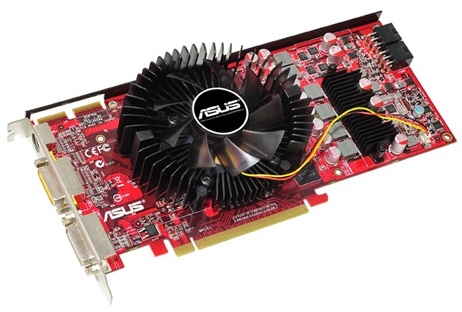 That’s a difference of just 10 per cent.
That’s a difference of just 10 per cent.
More importantly, it’s small enough that you’ll really struggle to feel the difference in game. It’s almost the same experience for around half the price, in other words.
What’s more, even at a monstrous resolution like 2,560 x 1,600, the GTX is only 18 per cent quicker in Call of Duty 4. It’s a similar story running an older favourite like Half-Life 2 at 1,920 x 1,200. Here, 102fps for the 4870 plays 122fps for the GTX.
The perfect pixel pusher?
It’s all throughly impressive. But do we have any reservations at all? As things stand with the current configuration, we do wonder whether the 4870’s 512MB frame buffer has the legs for the long term. Future game engines are likely to gobble up ever more graphics memory.
It’s a concern today, too, if you own a 30-inch monitor capable of that exotic 2,560 x 1,200 resolutions. Run Half-Life 2 at that resolution and the GTX pulls out a 28 per cent performance advantage. That also reflects the fact that the GTX is a bigger chip with more raw throughput.
That also reflects the fact that the GTX is a bigger chip with more raw throughput.
Having spoken to a one or two of ATI’s legion board partners, we can confirm that 1GB 4870s will indeed hit the shops in the next month or so. But given the new fangled GDDR5 chips ATI has selected, just how much of the 4870’s impressive price advantage will the extra memory eat up?
Hot but not bothered
The only other slight worry is the immense heat this card pumps out. It’s a bit surprising given that we found it consumes approximately 35 watts less than the GTX 280. And it doesn’t bode all that well for the longevity of these cards. Nor does it help keep the rest of your system cool and stable.
There are two further points in the GTX 280’s favour that should not be forgotten. It may not be by as much as NVIDIA would like.
But the GTX is still the fastest GPU on the planet. Expensive as it is, its massive bandwith and pixel parallelism also make it the weapon of choice for gamers lucky enough to run really big LCD panels beyond 24 inches.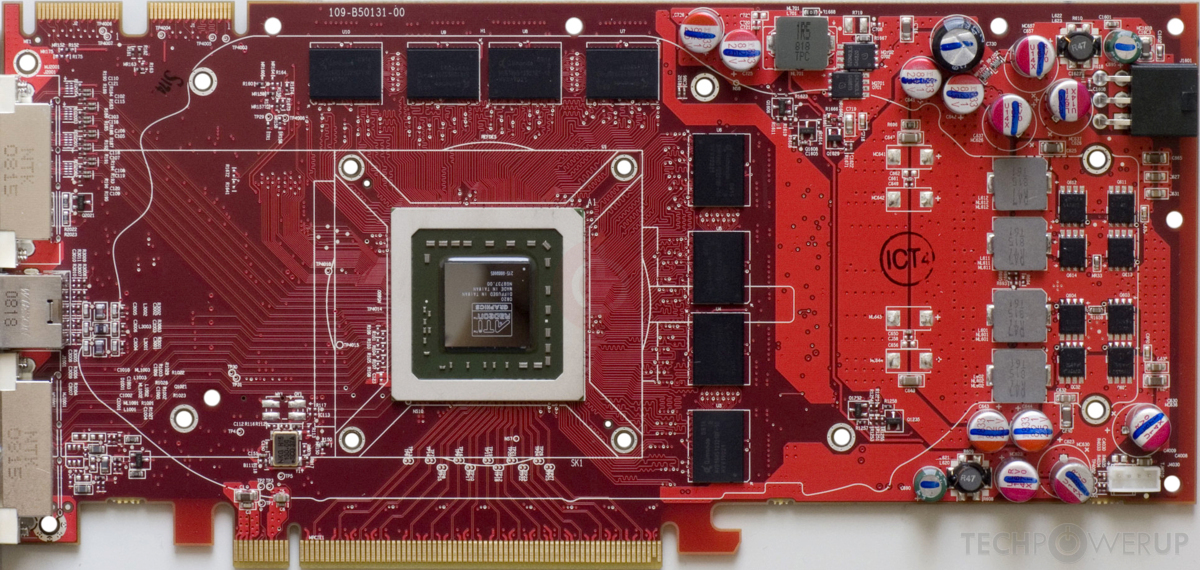
However, for everyone else, the good news is that there is little reason to pay the £400 NVIDIA is demanding for the GTX 280. Incredibly, ATI has come up with a GPU that delivers a remarkably similar gaming experience for half the price.
On a final note, it’s worth remembering you can pick up two 4870s and run them in CrossfireX multi-GPU mode for the same price as a single GTX 280. We’ve never been big fans of either Crossfire or NVIDIA’s competing SLI platform. But if you do have £400 to spend, a pair of 4870s will take some beating.
- ATI Radeon HD 4870 at Newegg for $164
TODAY’S BEST DEALS
Contributor
Technology and cars. Increasingly the twain shall meet. Which is handy, because Jeremy (Twitter) is addicted to both. Long-time tech journalist, former editor of iCar magazine and incumbent car guru for T3 magazine, Jeremy reckons in-car technology is about to go thermonuclear. No, not exploding cars. That would be silly. And dangerous. But rather an explosive period of unprecedented innovation. Enjoy the ride.
That would be silly. And dangerous. But rather an explosive period of unprecedented innovation. Enjoy the ride.
TechRadar is part of Future US Inc, an international media group and leading digital publisher. Visit our corporate site .
©
Future US, Inc. Full 7th Floor, 130 West 42nd Street,
New York,
NY 10036.
HIS HD 4870 IceQ 4+ Turbo 1GB (256bit) GDDR5 PCIe
3DGameMan Crossfire Video Review — Winning the 100% Kickass Award
Best Performance in Stalker Clear Sky Gaming environment — TechPowerUp
Winning the Elite Performance Award from Elitebastards.com
» All I can tell you is that HIS’ Radeon HD 4870 IceQ 4+ Turbo packs enough performance to outstrip a reference GeForce GTX 260.
…..I know I’ve said it before, but 1920×1200 with 8x multi-sampling is where it’s at for me right now, and HIS provides that luxurious configuration in the majority of situations. « — Elitebastards Review
Winning the Hardwarezone’s Four Stars Best of the Best Award from Hardwarezone Singapore
» The HIS Radeon HD 4870 IceQ 4+ Turbo, with its new and improved IceQ 4+ cooler also performed admirably. It recorded 61 degrees Celsius, making it the coolest card here and among the Radeon HD 4870 group in particular……All things considered, this is a solid card and is easily one of the better Radeon HD 4870 cards that we have tested. It provides a marked increase in performance, and manages to significantly reduce operating temperatures. «
The return of The Legend — IceQ 4+ Cooling Technology!
HIS IceQ 4+ is the revision of the 4th generation of IceQ cooling technology, which is endorsed by the media worldwide. Thanks to the newly designed dual heatpipes and heatsinks, the cooling capacity is increase by up to 60%! Thicker spreader and heatpipes are used to allow a more even heat distribution among the fins. Spreader is the metal base of the heatsink. In IceQ4+, 8 mm instead of 6 mm diameter heatpipes are used to enhance thermal transfer efficiency.
Thanks to the newly designed dual heatpipes and heatsinks, the cooling capacity is increase by up to 60%! Thicker spreader and heatpipes are used to allow a more even heat distribution among the fins. Spreader is the metal base of the heatsink. In IceQ4+, 8 mm instead of 6 mm diameter heatpipes are used to enhance thermal transfer efficiency.
HIS IceQ 4 effectively dissipate the heat from the GPU, thus enabling it for high levels of performance. It cools down the GPU temperature dramatically when compare with the reference cooler, allow you to maximize your overclocking potential. What’s more? The ultra silent and durable fan delivers ultra-quiet and stable gaming environment for enthusiast gamer.
| Heat transfers rapidly out of GPU and reduces temperature faster. | Cool down the droom to overclock and run chip faster; provides more headroom to overclock and run faster. |
Operates with lower noise level than original cooler. |
- Efficient transfer of heat outside of computer case
Cool air is drawn from both sides of the fan and hot air is forced out of the computer case. This ensures effective cooling when there is another card in front blocking the fan inlet, such as in CrossFire setup - Crossfire Advantage
Ensure you can conveniently connect the CrossFire cable to run a CrossFire setup. - Silent and durable fan
Significantly reduce noise level and extend service life - Isolated heatsinks
memory and GPU heatsinks are completely separated, preventing any heat transfer from GPU to memory. Memory heatsink is actively cooled by air stream from main cooler.
Faster
Turbo-charge your gaming environment
HIS take an already great product and make it better.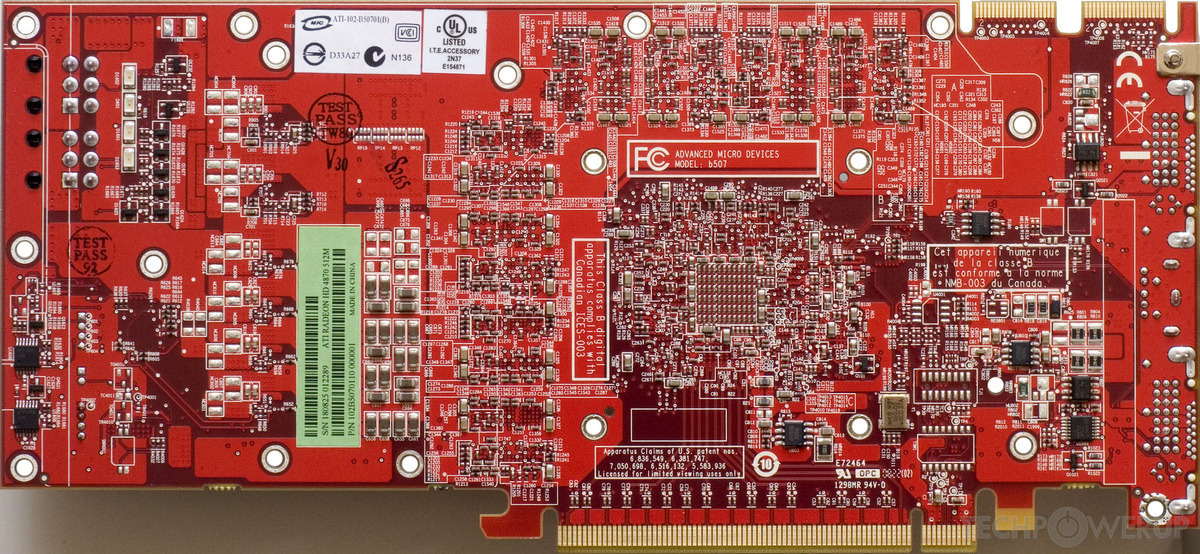 The IceQ Turbo models are bios-overclocked out of the box. For the TurboX models we push the core clock even further to its limit, deliver the ultimate gaming experience!
The IceQ Turbo models are bios-overclocked out of the box. For the TurboX models we push the core clock even further to its limit, deliver the ultimate gaming experience!
Turbo — You can benefit by a manufacture pre-overclock graphics card with the balance of the best performance and cooling effect.
Heat transfers rapidly out of GPU and reduces temperature faster
In order to improve the power capacity, we have changed from simple extrusion heatsink to stacked fins with bigger surface area to improve the heat transfer efficiency significantly. Thicker spreader and heatpipes are also used to allow a more even heat distribution among the fins. Spreader is the metal base of the heatsink.
| IceQ 4 — Dual Heatpipes (6mm diameter) | IceQ 4+ — Dual Heatpipes (8mm diameter) Redesigned layout with thicker heatpipe and increase the cooling performance by up to 60%! |
Cooler — Efficient transfer of heat outside of computer case:
Cool air is drawn from both sides of the fan and hot air is forced out of the computer case. This ensures effective cooling when there is another card in front blocking the fan inlet, such as in CrossFire setup. Memory and GPU heatsinks are completely separated, preventing any heat transfer from GPU to memory. Memory heatsink is actively cooled by air stream from main cooler.In IceQ 4+, the memory and VRM components are directly cooled by a metal base plate.
This ensures effective cooling when there is another card in front blocking the fan inlet, such as in CrossFire setup. Memory and GPU heatsinks are completely separated, preventing any heat transfer from GPU to memory. Memory heatsink is actively cooled by air stream from main cooler.In IceQ 4+, the memory and VRM components are directly cooled by a metal base plate.
Crossfire Advantage:
Cooling Performance — IceQ 4+ vs Single Slot Cooler
By expelling the hot air, IceQ 4 removes all the heat generated by the GPU out of the computer chassis, prevents the hot air from accumulating inside and enhancing the overall stability. The more crowded the chassis, the greater will be the impact.
| Single Card Setup | Crossfire Modle Setup |
The demonstration shows that the IceQ 4+ does outperform the 3rd party cooler in closed environment. Cool air is drawn from both sides of the fan and hot air is forced out of the computer case. This ensures effective cooling when there is another card in front blocking the fan inlet, such as in CrossFire setup.
Cool air is drawn from both sides of the fan and hot air is forced out of the computer case. This ensures effective cooling when there is another card in front blocking the fan inlet, such as in CrossFire setup.
Quieter — Significantly reduce noise level and extend service life
Even through the cooling capacity is increase by up to 60% when compare with IceQ 4 Cooler, the noise level is still supress to the minimum, nearly half of the sound level when compare with AMD reference cooler!
HIS IceQ is also UV sensitive, enhancing the gamers’ UV light case
Comparsion
|
Model
|
Cooling Capacity
|
Heatpipe |
Heatsink
|
Noise
|
UV Effect
|
Cooler
|
|
|
—
|
— |
—
|
|
|
|
|
|
10%
|
— |
15%
|
|
|
|
|
|
30%
|
Single Heatpipe |
60%
|
|
|
|
|
|
67% |
Dual Heatpipes
|
130%
|
|
|
|
| 167% | Thicker (8mm) Dual Heatpipes |
130% |
|
|
|
Overview
- IceQ 4 Cooling Technology
- Faster, Cooler, Quieter, Crossfire Advantage, UV Sensitive
- Powered by Radeon® HD 4870 GPU
- 956 million transistors on 55nm fabrication process
- 800 stream processing units
- DirectX® 10.
 1
1 - 24x custom filter anti-aliasing (CFAA) and high performance anisotropic filtering
- ATI CrossFireXTM multi-GPU support for highly scalable performance
- Use up to four discrete cards with an AMD 790FX based motherboard
- Built-in HDMI with 7.1 surround sound support
- The HIS DVI to HDMI Adapter for ATI 4000/ 3000 series (Product Code: HHDMI4071) is required to fully utilize the audio through HDMI features
- PCI Express® 2.0 support
HIS PRODUCTS ADVANTAGE
- HIS delivers Faster, Cooler, Quieter plus the best quality product!
- Professional customer service and technical support
ACCESSORIES
|
||
SOFTWARE BUNDLED
|
||
CABLE/ADAPTOR BUNDLED
|
| Model Name | HIS HD 4870 IceQ 4+ Turbo (Full HD 1080p) HDMI 1GB (256bit) GDDR5 Dual DL-DVI & TV (HDCP) PCIe (RoHS) |
| Chipset | Radeon HD 4800 PCIe Series |
| ASIC | RadeonTM HD 4870 GPU |
| Pixel Pipelines | 800 stream processing units* (Unified) |
| Vertex Engines | 800 stream processing units* (Unified) |
Manu. Process (Micron) Process (Micron) |
55nm |
| Transistor | 956 million |
| Memory Size (MB) | 1024 |
| Memory Type | GDDR5 |
| RAMDAC (MHz) | 400 |
| Engine CLK (MHz) | 770 |
| Memory CLK (MHz) | 4000 |
| Memory Interface (bit) | 256 |
| Max. Resolution | 1920×1200 (single-link DVI) or 2560×1600 (dual-link DVI) |
| Bus Interface | PCI Express x16 |
| Power Supply Requirement | 500 Watt or greater power supply with two 75W 6-pin PCI Express® power connectors recommended (600 Watt and four 6-pin connectors for ATI CrossFireX™ technology in dual mode) |
| VGA | No |
| 2nd VGA | No |
| DVI | Yes |
| 2nd DVI | Yes |
| TV-out | Yes |
| HDTV (YPrPb component output) | No |
- ATI Radeon™ HD 4870 System Requirements
-
- PCI Express® based PC is required with one X16 lane graphics slot available on the motherboard
- 500 Watt or greater power supply with two 75W 6-pin PCI Express® power connectors recommended (600 Watt and four 6-pin connectors for ATI CrossFireX™ technology in dual mode)
- Certified power supplies are recommended.
 Refer to http://ati.amd.com/certifiedPSU for a list of Certified products
Refer to http://ati.amd.com/certifiedPSU for a list of Certified products - Minimum 1GB of system memory
- Installation software requires CD-ROM drive
- DVD playback requires DVD drive
- Blu-ray™ playback requires Blu-ray drive
- For a complete ATI CrossFireX™ system, a second ATI Radeon™ HD 4870 graphics card, an ATI CrossFireX Ready motherboard and one ATI CrossFireX Bridge Interconnect cable per graphics card are required
For more information, please visit the following link:
http://ati.amd.com/products/radeonhd4800/specs1.html
Redefine HD Gaming
The ATI Radeon HD 4800 Series GPUs deliver a cinematic gaming experience with unprecedented performance. The powerful new TeraScale graphics will propel you deep into your gameplay with seamless frame rates and high resolutions. Enhanced anti-aliasing (AA) and anisotropic filtering create striking graphics with unparalleled realism so you can max out the settings of the most demanding next-generation games or revitalize your favorite titles. Play today while preparing for tomorrow with tessellation, support for DirectX® 10.1 and scalable ATI CrossFireXTM technology.
Play today while preparing for tomorrow with tessellation, support for DirectX® 10.1 and scalable ATI CrossFireXTM technology.
ATI AvivoTM HD Technology
ATI AvivoTM HD is the advanced image and video processing and display technology found in ATI RadeonTM HD GPUs and ATI TheaterTM video capture processors. Specifically designed for HDTV and HD video enthusiasts, ATI Avivo HD provides brilliant colors, sharp images, smooth playback of Blu-rayTM* and HD video content, HDMI with built-in multi-channel digital audio, and on some GPUs, Unified Video Decoding (UVD). UVD is designed to enable a cool and quiet media PC with low CPU power requirements and playback of HD 1080p content. HD Monitor is required for full 1080p enjoyment.
* The HIS DVI to HDMI Adapter for ATI 4000/ 3000 series is required to fully utilize the audio through HDMI features
HDMI Video and Audio
A system with an ATI RadeonTM HD 4800 Series graphics card can help enhance the HD entertainment experience by providing a seamless connection to an HDTV or home theater system. With built-in 7.1 surround sound audio (AC3 / DTS ), the new GPUs and graphics cards support single cable connection directly to a compatible HDTV, projector or receiver. This single cable carries both the HD video and 8 channel audio for a clean, high definition connection. Some graphics cards will be equipped with an HDMI connector, while others will output the HDMI signal using a special ATI Radeon DVI-I to HDMI adapter. These options give consumers more options and flexibility when connecting their PCs to monitors or home theaters for maximum enjoyment of HD content. The new GPU also supports xvYCC color which can display a wider range of color when connected to capable HDTVs.
With built-in 7.1 surround sound audio (AC3 / DTS ), the new GPUs and graphics cards support single cable connection directly to a compatible HDTV, projector or receiver. This single cable carries both the HD video and 8 channel audio for a clean, high definition connection. Some graphics cards will be equipped with an HDMI connector, while others will output the HDMI signal using a special ATI Radeon DVI-I to HDMI adapter. These options give consumers more options and flexibility when connecting their PCs to monitors or home theaters for maximum enjoyment of HD content. The new GPU also supports xvYCC color which can display a wider range of color when connected to capable HDTVs.
* The HIS DVI to HDMI Adapter for ATI 4000/ 3000 series (Product Code: HHDMI4071) is required to fully utilize the audio through HDMI features
Microsoft® DirectX® 10.1 support
ATI RadeonTM HD 4800 series GPUs offer full support for the new DirectX® 10 and DirectX® 10.1 API (Application Program Interface) from Microsoft; ready to meet the demanding needs of new, next generation games. DirectX 10 is the first totally new DirectX in the last 4 years and brings important graphics innovations that can be used by game developers for the next generation of games. DirectX 10 introduces crisp, never-beforeseen detail-rich images, visual effects and game dynamics capable of accurately simulating the real world. No matter which ATI RadeonTM HD 4800 Series GPU you choose, you can be assured that games will look as good as the developer intended!
DirectX 10 is the first totally new DirectX in the last 4 years and brings important graphics innovations that can be used by game developers for the next generation of games. DirectX 10 introduces crisp, never-beforeseen detail-rich images, visual effects and game dynamics capable of accurately simulating the real world. No matter which ATI RadeonTM HD 4800 Series GPU you choose, you can be assured that games will look as good as the developer intended!
ATI CrossFireXTM Technology
ATI CrossFireXTM multi-GPU technology takes your gaming experience to the next level with superb scalability, performance and compatibility. The technology combines the awe-inspiring capabilities of multiple ATI RadeonTM graphics cards and an ATI CrossFireX ready motherboard to meet the hard-core demands of your alternate reality. New ATI RadeonTM HD graphics cards are designed with an internal ATI CrossFireTM Bridge Interconnect system to simplify installation.
Microsoft® Windows Vista®
ATI RadeonTM HD 4800 series graphics cards provide support for the Microsoft® Windows Vista® operating system and take advantage of the Windows AeroTM graphical interface. You will be amazed by the dazzling 3D visual effects and have peace of mind that the ATI CatalystTM software and drivers are designed and thoroughly tested to ensure full compatibility and stability to help keep you up and running. All these new technologies and features make the ATI Radeon HD 4800 series of GPUs the ideal solution for ultimate HD gaming and HD video entertainment with the Windows Vista OS
ATI Radeon™ HD 4870 — GPU Specifications
- 956 million transistors on 55nm fabrication process
- PCI Express 2.0 x16 bus interface
- 256-bit GDDR3/4/5 memory interface
- Microsoft® DirectX® 10.1 support
- Shader Model 4.1
- 32-bit floating point texture filtering
- Indexed cube map arrays
- Independent blend modes per render target
- Pixel coverage sample masking
- Read/write multi-sample surfaces with shaders
- Gather4 texture fetching
- Unified Superscalar Shader Architecture
- 800 stream processing units
- Dynamic load balancing and resource allocation for vertex, geometry, and pixel shaders
- Common instruction set and texture unit access supported for all types of shaders
- Dedicated branch execution units and texture address processors
- 128-bit floating point precision for all operations
- Command processor for reduced CPU overhead
- Shader instruction and constant caches
- Up to 160 texture fetches per clock cycle
- Up to 128 textures per pixel
- Fully associative multi-level texture cache design
- DXTC and 3Dc+ texture compression
- High resolution texture support (up to 8192 x 8192)
- Fully associative texture Z/stencil cache designs
- Double-sided hierarchical Z/stencil buffer
- Re-Z, and Z Range optimization
- Lossless Z & stencil compression (up to 128:1)
- Lossless color compression (up to 8:1)
- Up to 8 render targets (MRTs) with anti-aliasing
- Accelerated physics processing
- 800 stream processing units
- Dynamic Geometry Acceleration
- High performance vertex cache
- Programmable tessellation unit
- Accelerated geometry shader path for geometry amplification
- Memory read/write cache for improved stream output performance
- Anti-aliasing features
- Multi-sample anti-aliasing (2, 4, or 8 samples per pixel)
- Up to 24x Custom Filter Anti-Aliasing (CFAA) for improved quality
- Adaptive super-sampling and multi-sampling
- Gamma correct
- Super AA (ATI CrossFireX™ configurations only)
- All anti-aliasing features compatible with HDR rendering
- Texture filtering features
- 2x/4x/8x/16x high quality adaptive anisotropic filtering modes (up to 128 taps per pixel)
- 128-bit floating point HDR texture filtering
- sRGB filtering (gamma/degamma)
- Percentage Closer Filtering (PCF)
- Depth & stencil texture (DST) format support
- Shared exponent HDR (RGBE 9:9:9:5) texture format support
- OpenGL 2.
 1 support
1 support - ATI Avivo™ HD Video and Display Platform6
- Unified Video Decoder 2 (UVD 2) for H.264/AVC, VC-1, and MPEG-2 video formats
- High definition (HD) playback of Blu-ray and HD DVD video
- Dual stream (HD+SD) playback support
- DirectX Video Acceleration 1.0 & 2.0 support
- Support for BD-Live certified applications
- Hardware DivX and MPEG-1 video decode acceleration
- Accelerated video transcoding & encoding for H.264 and MPEG-2 formats
- ATI Avivo Video Post Processor6
- Color space conversion
- Chroma subsampling format conversion
- Horizontal and vertical scaling
- Gamma correction
- Advanced vector adaptive per-pixel de-interlacing
- De-blocking and noise reduction filtering
- Detail enhancement
- Color vibrance and flesh tone correction
- Inverse telecine (2:2 and 3:2 pull-down correction)
- Bad edit correction
- Enhanced DVD upscaling (SD to HD)
- Automatic dynamic contrast adjustment
- Two independent display controllers
- Drive two displays simultaneously with independent resolutions, refresh rates, color controls and video overlays for each display
- Full 30-bit display processing
- Programmable piecewise linear gamma correction, color correction, and color space conversion
- Spatial/temporal dithering provides 30-bit color quality on 24-bit and 18-bit displays
- High quality pre- and post-scaling engines, with underscan support for all display outputs
- Content-adaptive de-flicker filtering for interlaced displays
- Fast, glitch-free mode switching
- Hardware cursor
- Two integrated dual-link DVI display outputs
- Each supports 18-, 24-, and 30-bit digital displays at all resolutions up to 1920×1200 (single-link DVI) or 2560×1600 (dual-link DVI)2
- Each includes a dual-link HDCP encoder with on-chip key storage for high resolution playback of protected content3
- Two integrated 400 MHz 30-bit RAMDACs
- Each supports analog displays connected by VGA at all resolutions up to 2048×15362
- DisplayPort output support
- 24- and 30-bit displays at all resolutions up to 2560×16002
- HDMI output support
- All display resolutions up to 1920×10802
- Integrated HD audio controller with support for stereo and multi-channel (up to 7.
 1) audio formats, including AC-3, AAC, DTS, DTS-HD & Dolby True-HD4, enabling a plug-and-play audio solution over HDMI
1) audio formats, including AC-3, AAC, DTS, DTS-HD & Dolby True-HD4, enabling a plug-and-play audio solution over HDMI
- Integrated AMD Xilleon™ HDTV encoder
- Provides high quality analog TV output (component/S-video/composite)
- Supports SDTV and HDTV resolutions
- Underscan and overscan compensation
- Seamless integration of pixel shaders with video in real time
- VGA mode support on all display outputs
- Unified Video Decoder 2 (UVD 2) for H.264/AVC, VC-1, and MPEG-2 video formats
- ATI PowerPlay™ Technology5
- Advanced power management technology for optimal performance and power savings
- Performance-on-Demand
- Constantly monitors GPU activity, dynamically adjusting clocks and voltage based on user scenario
- Clock and memory speed throttling
- Voltage switching
- Dynamic clock gating
- Central thermal management – on-chip sensor monitors GPU temperature and triggers thermal actions as required
- ATI CrossFireX™ Multi-GPU Technology
- Scale up rendering performance and image quality with two, three, or four GPUs
- Integrated compositing engine
- High performance dual channel bridge interconnect1
September 14th, 2010 at 07:11 am By Bayu
i will buy this card next month, it design was good, and the performance will kickass my old PCI-E Nvidia.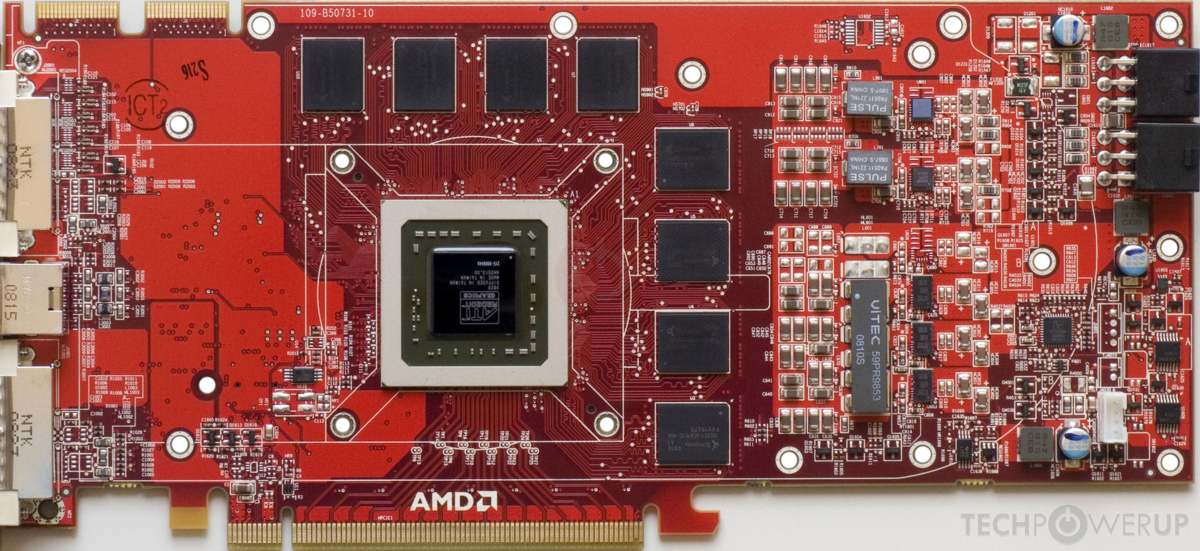 GOOD HIS!
GOOD HIS!
November 30th, 2009 at 01:24 pm By eric kellstrom
I used this card in my first ground-up
build, WOW what a great choice!
HIS hit the mark with this card.
I wish I had orderd 2 for crossfire.
I’ve search everywhere but all sold out!
Please tell me where I can buy another
one.
Everone else must have bought 2 and now
theres none left for me.
September 19th, 2009 at 04:26 pm By Khubaib
One of the best cards I ever used….
August 25th, 2009 at 12:04 pm By Hitachi654
I have not bought this product yet and i want it so bad.
August 17th, 2009 at 06:27 pm By shehroze malik
i just got my hands on iceq4+ 4870,it is an amazing card much better than my 3870 ati,
dont WASTE your money on Nivida as you can get more for paying way less
May 16th, 2009 at 07:50 pm By yavuz
Ürün mükemmel performanslı ve güçlü.tüm oyuları en yüksek gragikte açabiliyorum.
February 16th, 2009 at 11:47 pm By JAMES SMALLS
MY AGP 3850 IS SWEET IT WAS AGOOD FIRST STEP. MY NEWT STEP IS 3 4870 Q4’S BY THE END OF THIS MONTH WILL THEY RUN ON PCI-EXP V1.0 2 WILL SET TO BE CROSSFIRE . ALL WILL BE FOLDING
MY NEWT STEP IS 3 4870 Q4’S BY THE END OF THIS MONTH WILL THEY RUN ON PCI-EXP V1.0 2 WILL SET TO BE CROSSFIRE . ALL WILL BE FOLDING
February 6th, 2009 at 06:53 am By marco
i brazilian and i has purchase this video card….men…
101% KICKASS OMG !!!!!
IS THE BEST CARD =D
January 24th, 2009 at 07:20 am By VJ87
Ever since the 4800 series came out i was waiting for the ICEQ versions from HIS, but sadly i couldn’t find any HIS product here in South Africa until now. The thing is i also couldn’t wait and had to go buy a standard MSI4850(only one available at that current time). I really think HIS has the BEST ATi products here, and am very UNhappy not to have one of these insanely beautiful HIS 4800 cards with the ICEQ4 cooler and blue board in my hands to show off with. Would have looked awesome with my Blue LED case fans!! I swear i would give my current one away for one of those!! Please HIS, send me one if possible…just kidding(but seriously if you can i would love you forever!!!)(Me==>the greatest ATi fan ever!!) 😀
January 19th, 2009 at 07:06 am By Tray-dogg [TD]
This card is realy amazing!!! i had the 3k series first, the 3870IceQ3 turbo. now i own 1 of these baby’s and it is a massive improvement in everything, especialy the cooling i just love it. if you are looking for a great card that cools well witout having to look for aftermarket cooling i suggest u get this baby. it is almost as u had antartica in your system :p. nice job HIS
now i own 1 of these baby’s and it is a massive improvement in everything, especialy the cooling i just love it. if you are looking for a great card that cools well witout having to look for aftermarket cooling i suggest u get this baby. it is almost as u had antartica in your system :p. nice job HIS
January 15th, 2009 at 04:28 am By O.R.
This looks…amazing. Core Clock 770 MHz, and 4000 MHz memory clock, it’s really really great. I’m building a new system, since the one I have now it’s 8 years old… I’ve chosen to go with the HIS products, as video card, but since I don’t have the money to get this graphic card, I’ll go with the HD 4670, it’s the only one I can get now ;)) But really, this card looks like every gamers dream…I know mine is… And if you guys want a really good card, and you can buy it, don’t think about it, just buy it… as far as I saw, this is…everything you need in a good multimedia system…
Post your comment
Sapphire ATI Radeon HD 4870 1GB Toxic
Written by
Tim Smalley
February 23, 2009 | 10:54
Tags: #1gb #4870 #card #consumption #cooler #evaluation #hd #heat #overclocking #performance #power #radeon #review #rv770 #toxic #vapor-x #vapour
Companies: #ati #sapphire #test
1 — Sapphire ATI Radeon HD 4870 1GB Toxic2 — Test Setup3 — Fallout 34 — Far Cry 2 — DirectX 10/10. 15 — Far Cry 2 — DirectX 9.06 — Crysis — DirectX 10 V. High7 — Crysis — DirectX 108 — Crysis — DirectX 9.09 — Call of Duty: World at War10 — S.T.A.L.K.E.R.: Clear Sky11 — Race Driver: GRID12 — Brothers in Arms: Hell’s Highway13 — Power Consumption14 — Heat15 — Overclocking & Final Thoughts
15 — Far Cry 2 — DirectX 9.06 — Crysis — DirectX 10 V. High7 — Crysis — DirectX 108 — Crysis — DirectX 9.09 — Call of Duty: World at War10 — S.T.A.L.K.E.R.: Clear Sky11 — Race Driver: GRID12 — Brothers in Arms: Hell’s Highway13 — Power Consumption14 — Heat15 — Overclocking & Final Thoughts
Manufacturer:Sapphire
UK Price (as reviewed):£193.72 (inc. VAT)
US Price (as reviewed):$212.18 (ex. Tax)
Core Clock: 780MHz
Memory Clock: 4,000MHz (effective)
Memory: 1GB GDDR5
Warranty: 2 years (parts and labour)
Sapphire first introduced a Toxic version of its Radeon HD 4870 graphics card in September 2008, but as the 1GB version of the HD 4870 hadn’t been launched by AMD at that point, we gave it a miss; once the 4870 1GB it quickly became our enthusiast graphics card of choice.
Despite the strength of the 1GB card, it wasn’t all plain sailing for AMD – the graphics card market has been an incredibly volatile place for the past six months or so and the two rivals have traded blow after blow in a fight for supremacy. It has been a great spectacle and we thought AMD had wrapped up the year, leaving Nvidia festering in the shadows.
It has been a great spectacle and we thought AMD had wrapped up the year, leaving Nvidia festering in the shadows.
Click to enlarge
But then Nvidia released its 180 series drivers, which brought significant performance improvements and put the GeForce GTX 260-216 on a level playing field with the Radeon HD 4870 1GB. To make its card even more enticing, Nvidia lowered the price of the GT200 chips it was supplying to partners, enabling them to in turn bring their prices down to a more aggressive level to take the fight to AMD. The GeForce GTX 260-216 ended the year coming out on top as our preference in the all-important enthusiast segment.
Sapphire’s Radeon HD 4870 1GB Toxic graphics card utilizes Vapor-X, the vapour chamber cooling technology the company pioneered. Vapor-X was first introduced with the Radeon HD 3870 Atomic as part of a single-slot cooler that was quieter and better-performing than the stock, dual-slot cooler – we liked it so much that it made our list of great innovations in 2008.
The cooler on the Sapphire ATI Radeon HD 4870 1GB Toxic unfortunately isn’t a single-slot model, but it’s still one of the quietest graphics card coolers we’ve tested to date – and it was incredibly efficient as well. Even when the card is fully loaded, there’s no sign of it ever approaching the levels of annoyance we were subjected to with Sapphire’s Radeon HD 4850 X2 – it’s exactly what the doctor ordered.
Click to enlarge
This is down to the Vapor-X technology employed by Sapphire and regular readers will know how it works, but for those that don’t here’s a quick summary. It shares some similarities with traditional heatpipe cooling technology in that the primary goal is to move heat away from the source as quick as possible. Vapor-X achieves this by using a sealed chamber with a very low air pressure inside. The inside walls of the chamber are lined with a vaporisation wick that is saturated with pure water and, as the chamber heats up, the water heats up and vaporises.
This process causes it to move around the chamber until it hits the condensation wick – the coolest area in the chamber, as it’s the surface that comes into direct contact with the chamber’s top cover. Once the vapour hits this, it condenses as it’s cooled and changes state back to water – the heat is transferred away to the array of heatsink fins.
Sadly, the improved cooling solution hasn’t translated into a stupendously high overclock. The 780MHz core speed is very conservative, while the memory on the card is running at its rated speed. This should mean there’s a lot of untapped potential in this card. Had the company launched this product at a time when every penny counts, we’re sure that the clock speeds would have been pushed higher. This approach has an impact on yields though – that’s not ideal at the best of times and certainly not when we’re in a recession.
Click to enlarge
The bundle is comprehensive and includes a wide selection of cables and software. There’s a couple of molex to 6-pin PCI-Express power connectors, a component cable, a composite converter, a DVI to VGA adapter and a DVI to HDMI dongle in addition to the obligatory CrossFire bridge. On the software front, there’s a retail copy of 3DMark Vantage, a selection of Cyberlink programs including PowerDVD and DVD Suite, a Ruby ROM disc and a driver/utility DVD. To finish off what is a pretty comprehensive bundle, Sapphire has added a manual and a Sapphire case badge.
There’s a couple of molex to 6-pin PCI-Express power connectors, a component cable, a composite converter, a DVI to VGA adapter and a DVI to HDMI dongle in addition to the obligatory CrossFire bridge. On the software front, there’s a retail copy of 3DMark Vantage, a selection of Cyberlink programs including PowerDVD and DVD Suite, a Ruby ROM disc and a driver/utility DVD. To finish off what is a pretty comprehensive bundle, Sapphire has added a manual and a Sapphire case badge.
Warranty
The Sapphire ATI Radeon HD 4870 1GB Toxic comes complete with a two-year warranty that includes cover for parts and labour. During the first year of the product’s life, your point of contact should be the retailer. However, if you’re having problems getting hold of the retailer (or the retailer goes out of business), you should contact Sapphire’s support team directly. During the second year of the warranty period, you should talk directly with Sapphire.
1 — Sapphire ATI Radeon HD 4870 1GB Toxic2 — Test Setup3 — Fallout 34 — Far Cry 2 — DirectX 10/10. 15 — Far Cry 2 — DirectX 9.06 — Crysis — DirectX 10 V. High7 — Crysis — DirectX 108 — Crysis — DirectX 9.09 — Call of Duty: World at War10 — S.T.A.L.K.E.R.: Clear Sky11 — Race Driver: GRID12 — Brothers in Arms: Hell’s Highway13 — Power Consumption14 — Heat15 — Overclocking & Final Thoughts
15 — Far Cry 2 — DirectX 9.06 — Crysis — DirectX 10 V. High7 — Crysis — DirectX 108 — Crysis — DirectX 9.09 — Call of Duty: World at War10 — S.T.A.L.K.E.R.: Clear Sky11 — Race Driver: GRID12 — Brothers in Arms: Hell’s Highway13 — Power Consumption14 — Heat15 — Overclocking & Final Thoughts
GPU Compare | Graphics Card Comparison
The Radeon HD 4870 will run 54% of the top 10,000 PC games. It will also run 29% of these games at the recommended or best experience levels.
- Manufacturer
-
AMD - Generation
- 14 generations old
- Category
-
Enthusiast - Dedicated RAM
-
512 MB - DirectX
-
10. 1
1
- Rank
-
61st percentile of AMD GPUs - Rank in Power
-
200th of AMD GPUs - Rank in Popularity
-
198th of AMD GPUs
Can the Radeon HD 4870 run the Top PC games? You can see a GPU comparison by choosing another video card. How many games can your GPU run?
|
Radeon HD 4870
|
Radeon RX 6950 XT
|
||
|---|---|---|---|
| Rank | Game |
|
|
| 1 |
Grand Theft Auto V |
|
|
| 2 |
Cyberpunk 2077 |
|
|
| 3 |
FIFA 23 |
|
|
| 4 |
VALORANT |
|
|
| 5 |
Call of Duty: Warzone |
|
|
| 6 |
Elden Ring |
|
|
| 7 |
Need for Speed Heat |
|
|
| 8 |
Red Dead Redemption 2 |
|
|
| 9 |
Fortnite |
|
|
| 10 |
Marvel’s Spider-Man Remastered |
|
|
| 11 |
Minecraft |
|
|
| 12 |
FIFA 22 |
|
|
| 13 |
God of War |
|
|
| 14 |
Call of Duty: Modern Warfare II |
|
|
| 15 |
Apex Legends |
|
|
| 16 |
Counter-Strike: Global Offensive |
|
|
| 17 |
Genshin Impact |
|
|
| 18 |
Assassin’s Creed Valhalla |
|
|
| 19 |
League of Legends |
|
|
| 20 |
Forza Horizon 5 |
|
|
| 21 |
Overwatch 2 |
|
|
| 22 |
The Sims 4 |
|
|
| 23 |
Assassin’s Creed Odyssey |
|
|
| 24 |
Far Cry 6 |
|
|
| 25 |
Phasmophobia |
|
|
| 26 |
The Witcher 3: Wild Hunt |
|
|
| 27 |
PLAYERUNKNOWN’S BATTLEGROUNDS |
|
|
| 28 |
Assassin’s Creed: Origins |
|
|
| 29 |
ARK: Survival Evolved |
|
|
| 30 |
Batman: Arkham Knight |
|
|
| 31 |
Dying Light 2 Stay Human |
|
|
| 32 |
Overwatch |
|
|
| 33 |
Battlefield 2042 |
|
|
| 34 |
Assassin’s Creed Unity |
|
|
| 35 |
Grounded |
|
|
| 36 |
Call of Duty: Modern Warfare |
|
|
| 37 |
World War 3 |
|
|
| 38 |
Forza Horizon 4 |
|
|
| 39 |
Grand Theft Auto IV |
|
|
| 40 |
Middle-earth: Shadow of War |
|
|
| 41 |
Call of Duty: WW2 |
|
|
| 42 |
Call of Duty: Black Ops II |
|
|
| 43 |
Assassin’s Creed IV Black Flag |
|
|
| 44 |
Mortal Kombat 11 |
|
|
| 45 |
Tom Clancy’s Rainbow Six: Siege |
|
|
| 46 |
GTA 5 Thor Mod |
|
|
| 47 |
Slime Rancher 2 |
|
|
| 48 |
Battlefield 1 |
|
|
| 49 |
Rust |
|
|
| 50 |
Fallout 4 |
|
|
| 51 |
Destiny 2 |
|
|
| 52 |
Far Cry 3 |
|
|
| 53 |
Middle-earth: Shadow of Mordor |
|
|
| 54 |
Rocket League |
|
|
| 55 |
Far Cry 4 |
|
|
| 56 |
Assassin’s Creed Mirage |
|
|
| 57 |
Assassin’s Creed II |
|
|
| 58 |
Roblox |
|
|
| 59 |
Far Cry 5 |
|
|
| 60 |
Fortnite: Battle Royale |
|
|
| 61 |
Dark Souls 3 |
|
|
| 62 |
Sea of Thieves |
|
|
| 63 |
Assassin’s Creed |
|
|
| 64 |
The Elder Scrolls V: Skyrim |
|
|
| 65 |
Batman: Arkham City |
|
|
| 66 |
Call of Duty: Modern Warfare 3 |
|
|
| 67 |
eFootball 2022 |
|
|
| 68 |
Assassin’s Creed III |
|
|
| 69 |
Call of Duty: Black Ops III |
|
|
| 70 |
Fall Guys: Ultimate Knockout |
|
|
| 71 |
Dota 2 |
|
|
| 72 |
Terraria |
|
|
| 73 |
WARZONE |
|
|
| 74 |
CS:GO — Operation Riptide |
|
|
| 75 |
Valheim |
|
|
| 76 |
Dragon Ball FighterZ |
|
|
| 77 |
FIFA 19 |
|
|
| 78 |
Hogwarts Legacy |
|
|
| 79 |
Borderlands 3 |
|
|
| 80 |
Grand Theft Auto: San Andreas |
|
|
| 81 |
Euro Truck Simulator 2 |
|
|
| 82 |
Assassin’s Creed Syndicate |
|
|
| 83 |
Microsoft Flight Simulator 2020 |
|
|
| 84 |
GTA 5 Premium Online Edition |
|
|
| 85 |
Battlefield 5 |
|
|
| 86 |
Battlefield 4 |
|
|
| 87 |
PUBG Lite |
|
|
| 88 |
The Forest |
|
|
| 89 |
Dying Light |
|
|
| 90 |
Escape from Tarkov |
|
|
| 91 |
Assassin’s Creed Rogue |
|
|
| 92 |
SEKIRO: SHADOWS DIE TWICE |
|
|
| 93 |
Forza Horizon 3 |
|
|
| 94 |
Age of Empires 4 |
|
|
| 95 |
Dragon Ball Z Kakarot |
|
|
| 96 |
Batman: Arkham Asylum |
|
|
| 97 |
FIFA 20 |
|
|
| 98 |
Dead by Daylight |
|
|
| 99 |
DRAGON BALL XENOVERSE 2 |
|
|
| 100 |
World of Warcraft |
|
|
AMD
NVIDIA
Intel
| Rank | GPU |
|---|---|
Sapphire Radeon HD 4870 in Crossfire
Video Cards & GPUs
AMD CrossFire Articles
I don’t know what to type here; I’m too excited.
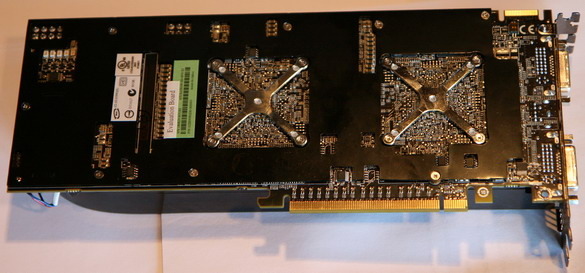 HD 4870s! Two of them! — Inside. Click Click Click!
HD 4870s! Two of them! — Inside. Click Click Click!
Published Jun 24, 2008 11:00 PM CDT | Updated Tue, Nov 3 2020 7:04 PM CST
Manufacturer: Sapphire
12 minute read time
Introduction
Given the level of excitement the HD 4850 left, not only with us, but also gamers and enthusiasts all over the world, the HD 4870 quickly became extremely anticipated by people. Will it beat the GTX 260? — How much faster than the HD 4850 is it? — Can it out-perform the GTX 280? — How does Crossfire scale?
These are all questions that we want answered, and today we intend to have answers for all of them. On paper the HD 4870 looks to be the right card for a lot of people. On the internet, looking at early prices it also seems to be the right one. Ultimately though, what it’s going to come down to is performance.
While the HD 4870 may come in significantly cheaper than the GTX 280, it can’t perform significantly lower; it’s aloud to be a little lower, but ultimately if AMD intend to get any form of speed crown it has to perform extremely well in a Crossfire environment.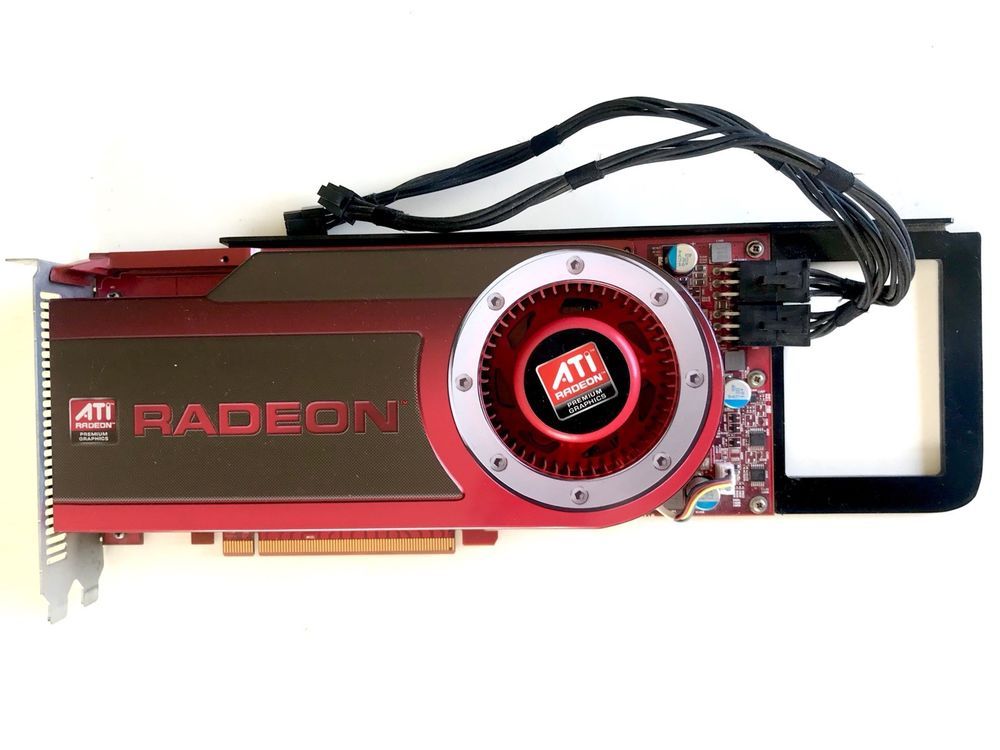 Crossfire is going to constantly have the upper hand over SLI thanks to the huge amount of Intel based chipsets out there and all of the people jumping on the CF bandwagon. It’s not only an easier setup, but a much cheaper one too.
Crossfire is going to constantly have the upper hand over SLI thanks to the huge amount of Intel based chipsets out there and all of the people jumping on the CF bandwagon. It’s not only an easier setup, but a much cheaper one too.
We’ve got Sapphire cards again on hand; we say cards because we have two! — If one HD 4870 is exciting, then two is some word that I don’t think exists yet. Before we get into the benchmarks, we will have a look to see what Sapphire has done with the HD 4870 package and have a look at the core specifications in a bit of detail.
The Package
The first thing you notice is just how similar the box art is to that of the HD 4850. While we do have a slightly different lady on the front of the box, the rest of it is pretty similar. The middle has the «Prepare to Dominate….» motto while across the bottom we have the model and some of the main features.
Across the top of the card we have the Sapphire logo. Moving across, we have some ATI ones along with the Vista one. The top right corner mentions that the card is PCI Express. Just below this we have mention that a copy of 3DMark06 is included in the package along with 512MB of GDDR5 memory.
The top right corner mentions that the card is PCI Express. Just below this we have mention that a copy of 3DMark06 is included in the package along with 512MB of GDDR5 memory.
Turning the box over, we again have the model across the bottom. Above that we also have a number of awards that Sapphire has achieved over the years. We have a bit of a blurb on the right about the card and down the middle we have some more details on some of the main features the card offers.
Moving inside the box, we have the driver CD, quick install guide, full version copy of 3DMark06 as mentioned on the front of the box along with a little sticker so you can let people know what card (or cards in this case) are in your system.
As far as cables go, we have two Molex to 6-pin connectors, Component-out dongle and an S-Video to RCA convertor. We also have a DVI to VGA connector, DVI to HDMI connector and Crossfire connector.
The Card
While the cooler might be slightly different to the HD 3870, the card on a whole does feel very similar. Unlike the HD 4850, the card is of dual-slot design which means instead of the traditional fan style we have the same type that we saw on the HD 3870.
Unlike the HD 4850, the card is of dual-slot design which means instead of the traditional fan style we have the same type that we saw on the HD 3870.
Of course, Sapphire has stickered the cooler up, letting people know that the card is from them.
Looking around the card, it’s simply awesome to see that AMD has opted for dual 6-pin PCI Express connectors over the use of an 8-pin one. This means that more people can simply get straight into using the card without having to lose other connectors, no thanks to the use of convertors.
The top of the card of course has our two Crossfire connectors that we will well and truly be making use of today.
The I/O side of things doesn’t hold any surprises such as HDMI connectors; we simply have two Dual Link DVI connectors and a single TV-Out port. Above that we have our exhaust outlet.
Specifications
There is a lot about the HD 4850 and HD 4870 that is very similar in the specification department; both cards have 965 million transistors, 55nm built core, 800 stream processors, 40 texture units and 16 render back ends.
The HD 4870 is more of a HD 4850 on steroids with a bump in the core from 625MHz to 750MHz and a MHz DDR memory clock on the 512MB of GDDR5 memory. The move from GDDR3 to GDDR5 has boosted the memory data rate massively from the 2Gbps that the HD 4850 offers to 3.6 Gbps.
The move to GDDR5 is meant to mean that the large 512-bit memory bus isn’t needed while still being able to offer massive performance. Ultimately there is only one way to find out if there is any truth to this though.
After looking at the performance of the 256-bit memory bus on the HD 4850, this isn’t really a concern for us. The main problem now is whether or not the HD 4870s are going to be hindered with only 512MB of memory compared to the 896MB found on the GTX 260 and the 1GB found on the GTX 280.
Test System Setup and 3DMark06
Test System Setup
Processor(s): Intel Core 2 Quad Q6600 @ 3GHz (333MHz x 9)
Cooling: Corsair Nautilus500 (Supplied by Corsair) with Arctic Cooling MX-2 Thermal Compound (Supplied by Arctic Cooling)
Motherboard(s): GIGABYTE X48-DQ6 (Supplied by GIGABYTE)
Memory: 2 X 1GB Kingston PC6400 DDR-2 3-3-3-10 (KHX6400D2ULK2/2G) (Supplied by Kingston)
Hard Disk(s): Seagate 250GB 7200RPM SATA-2 7200. 10 (Supplied by Seagate)
10 (Supplied by Seagate)
Operating System: Windows XP Professional SP2, Windows Vista SP1
Drivers: Forceware 175.16 (9 Series) 177.34 (GTX 260/280) & Catalyst 8.6
We’ve got the HD 4870 against a flurry of cards here today. The one thing worth nothing is the price of the card; at launch we’re able to get into a pair of HD 4870s for under $850 AUD. This is about the same price as a single GTX 280, so when we talk about the performance between two HD 4870s and a single GTX 280, please remember that the two configurations are priced almost identically.
3DMark06
Version and / or Patch Used: Build 110
Developer Homepage: http://www.futuremark.com
Product Homepage: http://www.futuremark.com/products/3dmark06/
Buy It Here
3DMark06 is the worldwide standard in advanced 3D game performance benchmarking. A fundamental tool for every company in the PC industry as well as PC users and gamers, 3DMark06 uses advanced real-time 3D game workloads to measure PC performance using a suite of DirectX 9 3D graphics tests, CPU tests, and 3D feature tests.
3DMark06 tests include all new HDR/SM3.0 graphics tests, SM2.0 graphics tests, AI and physics driven single and multiple cores or processor CPU tests and a collection of comprehensive feature tests to reliably measure next generation gaming performance today.
In our first test we can see where the cards all sit; the HD 4870 in CF offers some good gains over the single card while coming out on top. At the lower resolution we see the HD 4870 by itself outperforming the GTX 260 XXX, but as we go up, the heavily overclocked GTX 260 does come out ahead.
Benchmarks — 3DMark Vantage
3DMark Vantage
Version and / or Patch Used: 1.0.1
Developer Homepage: http://www.futuremark.com
Product Homepage: http://www.futuremark.com/products/3dmarkvantage/
Buy It Here
3DMark Vantage is the new industry standard PC gaming performance benchmark from Futuremark, newly designed for Windows Vista and DirectX10. It includes two new graphics tests, two new CPU tests, several new feature tests, and support for the latest hardware.
It includes two new graphics tests, two new CPU tests, several new feature tests, and support for the latest hardware.
3DMark Vantage is based on a completely new rendering engine, developed specifically to take full advantage of DirectX10, the new graphics API from Microsoft.
The more intensive 3DMark Vantage really paints much of the same picture, though the HD 4870 in Crossfire comes out ahead over the overclocked GTX 280 by almost 20%.
Benchmarks — PT Boats: Knights of the Sea
PT Boats: Knights of the Sea
Version and / or Patch Used: Benchmark Demo
Developer Homepage: http://en.akella.com/
Product Homepage: http://www.pt-boats.net/
PT Boats: Knights of the Sea is a naval action simulator that places gamers in charge of a mosquito fleet of the Allied Forces, Russia or Germany during the height of World War II.
Using the latest Direct X 10 technology PT Boards — Knights of the Sea manages to apply a lot of stress to the components of today which in turn gives us quite an intensive benchmark.
We can see across the board that PT Boats seems to swing to the NVIDIA side of things. Single card performance is good with the 4870 sitting a bit behind the GTX 260 at the lower resolution. At 2560 x 1600, however, we see the card taking a mammoth hit in performance like all other ATI cards here.
Benchmarks — CINEBENCH R10
CINEBENCH R10
Version and / or Patch Used: Release 10
Developer Homepage: http://www.maxon.net/
Product Homepage: http://www.maxon.net
CINEBENCH is a real-world test suite that assesses your computer’s performace capabilities. MAXON CINEBENCH is based on MAXON’s award-winning animation software, CINEMA 4D, which is used extensively by studios and production houses worldwide for 3D content creation. MAXON software has been used in blockbuster movies such as Spider-Man, Star Wars, The Chronicles of Narnia and many more.
MAXON CINEBENCH runs several tests on your computer to measure the performance of the main processor and the graphics card under real world circumstances. The benchmark application makes use of up to 16 CPUs or CPU cores and is available for Windows (32-bit and 64-Bit) and Macintosh (PPC and Intel-based).
The benchmark application makes use of up to 16 CPUs or CPU cores and is available for Windows (32-bit and 64-Bit) and Macintosh (PPC and Intel-based).
Single card CINEBENCH performance sits at around the same level as the GTX 200 cards. When in Crossfire the performance drops back a little, as CINEBENCH has absolutely no ability to make use of the second card.
Benchmarks — World in Conflict
World in Conflict
Version and / or Patch Used: 1.0.0.5
Timedemo or Level Used: Built-in Test
Developer Homepage: http://www.massive.se
Product Homepage: http://www.worldinconflict.com
World in Conflict is a real-time strategy video game by Massive Entertainment and to be published by Sierra Entertainment for Windows (DX9 and DX10) and the Xbox 360.
The game is set in 1989 where economic troubles cripple the Soviet Union and threaten to dissolve it. However, the title pursues a «what if» scenario where, in this case, the Soviet Union does not collapse and instead pursues a course of war to remain in power. It is an intensive new game is sure to put plenty of stress on even the latest graphics cards and we use the built-in benchmarking for our testing.
However, the title pursues a «what if» scenario where, in this case, the Soviet Union does not collapse and instead pursues a course of war to remain in power. It is an intensive new game is sure to put plenty of stress on even the latest graphics cards and we use the built-in benchmarking for our testing.
Under WIC we can see the performance increase is only seen at the highest resolution. Unfortunately the numbers are at a similar level to the HD 4850 in CF. What’s interesting is that all the ATI cards score extremely close to each other; the NVIDIA cards on the other hand seem to perform better under WIC and don’t seem to be hitting any form of limitation.
Benchmarks — Crysis
Crysis
Version and / or Patch Used: 1.2
Timedemo or Level Used: Custom time demo
Developer Homepage: http://www.crytek.com/
Product Homepage: http://www. ea.com/crysis/
ea.com/crysis/
Buy It Here
From the makers of Far Cry, Crysis offers FPS fans the best-looking, most highly-evolving gameplay, requiring the player to use adaptive tactics and total customization of weapons and armor to survive in dynamic, hostile environments including Zero-G.
Real time editing, bump mapping, dynamic lights, network system, integrated physics system, shaders, shadows and a dynamic music system are just some of the state of-the-art features the CryENGINE 2 offers. The CryENGINE 2 comes complete with all of its internal tools and also includes the CryENGINE 2 Sandbox world editing system.
At the higher resolution we can see we get a slight advantage with Crossfire, though at 1280 x 1024 we don’t. Performance is actually a little lower with the second card added. The NVIDIA offerings do manage to come out ahead here, though the GTX 260 is only ever so slightly in front when compared to the single HD 4870.
Benchmarks — Unreal Tournament 3
Unreal Tournament 3
Version and / or Patch Used: 1. 1
1
Timedemo or Level Used:
Developer Homepage: http://www.epicgames.com/
Product Homepage: http://www.unrealtournament3.com/
Buy It Here
Following the formulae that made Unreal Tournament so great the third installment to the series has hit us recently with better than ever graphics. The games uses the latest Unreal Engine which like most modern day games when maxed out puts the pressure on our lineup of graphics cards.
Moving to CF, we see some good gains at the higher resolution. What we also see is that the HD 4850 and HD 4870 in CF perform quite close to each other. It’s more than possible at this kind of level that we really do begin to see some CPU limitation, even at 3GHz.
Benchmarks — High Quality AA and AF
High Quality AA and AF
Our high quality tests let us separate the men from the boys and the ladies from the girls. If the cards weren’t struggling before they will start to now.
3DMark06
Cranking up the AA and AF under 3DMark06; we can see that the Crossfire configuration is able to beat out everything. The single card solution sits only a little behind the heavily overclocked GTX 260 from XFX.
World In Conflict
What we see here under these extreme circumstances is the HD 4870 setup really shining against the single card. Compared to the GTX 280, there is only a few FPS between the two setups. The single card sits behind the GTX 260 while out performing everything else.
Temperature and Sound Tests
Temperature Tests
With the TES 1326 Infrared Thermometer literally in hand we found ourselves getting real-world temperatures from the products we test at load (3D clock speeds).
There are two places we pull temperature from — the back of the card directly behind the core and if the card is dual slot and has an exhaust point we also pull a temperate from there, as seen in the picture.
The dual slot cooler does wonders for the temperatures of the card, bringing it way down compared to the single slot HD 4850. The GTX 200 series do come in cooler, but you have to remember that a shroud is covering the card, making it harder to get a realistic reading.
Sound Tests
Pulling out the TES 1350A Sound Level Meter we find ourselves quickly yelling into the top of it to see how loud we can be.
After five minutes of that we get a bit more serious and place the device two CM away from the fan on the card to find the maximum noise level of the card when idle (2D mode) and in load (3D mode).
Noise out of the dual slot cooler isn’t anything out of the ordinary, coming in at the low 60dB range.
Power Consumption Tests
Using our new PROVA Power Analyzer WM-01 or «Power Thingy» as it has become quickly known as to our readers, we are now able to find out what kind of power is being used by our test system and the associated graphics cards installed. Keep in mind; it tests the complete system (minus LCD monitor, which is plugged directly into AC wall socket).
There are a few important notes to remember though; while our maximum power is taken in 3DMark06 at the same exact point, we have seen in particular tests the power being drawn as much as 10% more. We test at the exact same stage every time; therefore tests should be very consistent and accurate.
The other thing to remember is that our test system is bare minimum — only a 7,200RPM SATA-II single hard drive is used without CD ROM or many cooling fans.
So while the system might draw 400 watts in our test system, placing it into your own PC with a number of other items, the draw is going to be higher.
It doesn’t come as any real surprise that two HD 4870s manage to draw the most power, coming in at over 400 watts. Idle sits pretty high at 284; the single card looks better with just under 200 watts for idle and 278 watts at load, putting it between the GTX 260 and GTX 280.
Final Thoughts
The single HD 4870 does an excellent job at standing its ground, floating around the GTX 260 XXX card we have here today. Like the HD 4850, turning on AA doesn’t cause the card to fall to its knees as was the case with the HD 3800 series of cards of last generation.
The dual-slot cooler does a good job of keeping noise to a dull roar, while helping drop those temps as well. This was something that was a concern with the HD 4850; there isn’t a doubt in our mind that we will see companies begin to change the HD 4850 cooler to dual-slot options to get the temps way down and likely below it’s big brother; the HD 4870.
The main problem that we really have is at 3GHz on a quad core we do feel somewhat CPU limited, with little gains seen with the implementation of CrossFire in the real world environment. Fortunately, we will be strapping the two cards into a 4GHz test bed soon enough, which should hopefully let these cards shine.
If you’re looking for a new single card graphics card solution, which way do you go? — Well, the HD 4870 manages to come in lower than the GTX 260 while on the most part being able to compete with it, though the latter card is heavily overclocked. That’s good news for ATI since the HD 4870 here hasn’t got its clockspeeds increased at all.
If you have an SLI motherboard, well, you have two options. If you’re going to actually make use of SLI, go for the GTX 260; you really don’t have any other choice when it comes down to it, since the board can’t make use of CrossFire. If you’re not going to make use of SLI, we would probably opt for the HD 4870 and begin to overclock it! If you’re on an X48 or X38 board, the choice is easy; go the HD 4870 and start saving for that second card straight away.
If you’re on a board that doesn’t have dual x16 slots, then we would probably look at the HD 4870, or if money isn’t an issue then the GTX 280 would make sense due to the simple fact that the GTX 280 is the fastest single GPU solution on the market today. The good news for AMD is that it doesn’t smash the HD 4870; the leads are only small and the price gap is literally double.
As someone who is about to build a new personal test system, I will be going for a pair of HD 4870s on an ASUS P5E64 WS Evolution which carries with it dual x16 slots. The price of the X48 based chipsets compared to 780i and 790i are significantly lower, and for the most part enthusiasts will say that the Intel based chipsets are the nicer boards.
With that done, it’s time to jump in the car and head on over to see the boys at IBP, because like the HD 4850 I think once we give these cards another GHz to play with we should really see some significant performance increases.
Shopping Information
PRICING: You can find products similar to this one for sale below.
United States: Find other tech and computer products like this over at Amazon.com
United Kingdom: Find other tech and computer products like this over at Amazon.co.uk
Australia: Find other tech and computer products like this over at Amazon.com.au
Canada: Find other tech and computer products like this over at Amazon. ca
Deutschland: Finde andere Technik- und Computerprodukte wie dieses auf Amazon.de
Shawn Baker
Shawn takes care of all of our video card reviews. From 2009, Shawn is also taking care of our memory reviews, and from May 2011, Shawn also takes care of our CPU, chipset and motherboard reviews. As of December 2011, Shawn is based out of Taipei, Taiwan.
0012
9000
You can simultaneously select
up to 10 video cards by holding Ctrl
Reviews of video cards ATI Radeon HD 4870:
-
Four Radeon HD 4800 graphics cards from Sapphire from the Vapor-X and Vapor-X TOXIC series
Sapphire Vapor-X HD 4870 1GB GDDR5
Sapphire Vapor-X TOXIC HD 4870 1GB GDDR5
-
Palit Radeon HD 4870 Sonic Dual Edition 512MB.
Overclocked card not for overclocking
Palit Radeon HD 4870 Sonic Dual Edition 512MB
-
Radeon HD 4870 and GeForce GTX 260 vs GeForce 8800 GTS, Radeon HD 4850, GeForce GTX 280 and GeForce 9800 GX2
MSI R4870-T2D512
Radeon HD 4870 video card [in 1 benchmark]
ATI
Radeon HD 4870
- PCIe 2.0 x16 interface
- Core frequency 750 MHz
- Video memory size 1024
- Memory type GDDR5
- Memory frequency 3600 MHz
- Maximum resolution
Description
ATI started Radeon HD 4870 sales on June 25, 2008 at a suggested price of $299. This is a desktop video card based on the TeraScale architecture and 55 nm manufacturing process, primarily designed for office use. It has 1 GB of GDDR5 memory at 3.6 GHz, and coupled with a 256-bit interface, this creates a bandwidth of 115.2 Gb / s.
In terms of compatibility, this is a two-slot PCIe 2.0 x16 card. The length of the reference version is 250 mm. The connection requires two 6-pin additional power cables, and the power consumption is 150W.
It provides poor performance in tests and games at the level of
4.74%
from the leader, which is the NVIDIA GeForce RTX 3090 Ti.
Radeon HD
4870
or
GeForce RTX
3090 Ti
General information
Information about the type (desktop or laptop) and architecture of Radeon HD 4870, as well as when sales started and cost at that time.
| Performance rating | 599
Features
Radeon HD 4870’s general performance parameters such as number of shaders, GPU core clock, manufacturing process, texturing and calculation speed.
Video outputs9000 9000 9000 9000 9000 Types and number of video connectors present on Radeon HD 4870. As a rule, this section is relevant only for desktop reference video cards, since for laptop ones the availability of certain video outputs depends on the laptop model.
The video card Radeon HD4870 turned out to be the real competitor for the GeForce GTX 260 video card from NVIDIA. We have not seen this for a long time, because the «top» representatives of the two previous families of video cards from AMD could compete with NVIDIA products only in words, but in reality they were too slow. Obviously, the new shader unit with an increased number of stream processors and a changed architecture turned out to be more powerful than the shader unit in the GeForce GTX 260 video card. True, the new product falls short of the GeForce GTX 280, but at the same time it provides comfortable gameplay in almost all modern games. Mass Effect 90,000 AMD Radeon HD 4870 Descriptions Content
19 MODICATIONS SPD ASUS Each brand in the electronics market has one unique product that brought fame to its manufacturer and went down in history due to its features. At ATI, such a flagship is the Radeon HD 4870 gaming video adapter. The review, specifications, photos, reviews of the owners in this article will allow the reader to get to know this interesting product better. Current state of affairsIt should be noted right away that the once popular and very high-performance video card has been occupying the last positions in the rating of gaming devices for several years, however, as practice shows, the graphics accelerator is not going to give up without a fight. If the reader looks at the system requirements for the latest games released on the market a few months ago, he will certainly see that for a comfortable game, the developers recommend using the Radeon HD 4870, the characteristics of which meet the minimum requirements. It is clear that this video adapter is unlikely to be suitable for playing at high resolutions in a resource-intensive application, but the graphics accelerator still has potential, especially when it comes to a dual-core representative of the market. But first things first. Entry-level gaming class The Radeon HD 4870 video card, unlike other products of the 4000 series of ATI video adapters, received a new RV770 core, and, accordingly, a modern set of instructions supporting all technologies existing at that time. The factory graphics core received a lower frequency equal to 750 MHz. However, the reader should not pay attention to this indicator, since the final products released under well-known brands have solved the issue with the speed of the GPU. It is better to pay attention to the power consumption of the gaming adapter — 160 watts at maximum load. There is something to think about for all owners of low-power power supplies. All known technologies Since performance characteristics are in the first place for the Radeon HD 4870 video adapter, the manufacturer simply had to provide his product with the DirectX 10.1 libraries that were relevant at that time. Equally important for the graphics accelerator is the support for popular video outputs DisplayPort and HDMI. The audio controller integrated on the video adapter also supports the transmission of 7-channel audio. Surprisingly, this technology has been implemented on discrete platforms for both personal computers and mobile devices. It is worth noting that the analog video output is limited to a resolution of 2048×1536 dpi, while the digital interface is no better at 2560×1600 dpi. Double whammy After conducting the first tests of the gaming video adapter in the laboratory, technologists came to the conclusion that the Radeon HD 4870 video card, the characteristics of which can be improved, can become ATI’s flagship. All characteristics of the nominal device have actually doubled. Even in lab tests, the video adapter showed identical results to the base unit running in CrossFire X2 mode. The only difference that should be attributed to the advantages is the reduction in power consumption by the device. The manufacturer managed to reduce the consumption of two cores to 280 watts. This looks rather strange. After all, logically, the manufacturer simply had to rebrand single-core chips with high power consumption. Strike while the iron is hot Notebook manufacturers are also interested in the gaming graphics core, so ATI has introduced a mobile solution based on the new graphics core to the market. Since temperature and power consumption are critical indicators for the Radeon HD 4870 chip, the manufacturer was forced to reduce the frequency of the graphics processor to 550 MHz. All parameters, including the technologies used, migrated to the mobile platform. Naturally, the 256-bit GDDR5 bus with a capacity of 1 GB did not go unnoticed by many potential buyers. As you might expect, many laptop manufacturers have not paid due attention to the cooling system, which is why they have attracted a lot of negativity from mobile device owners. Due to massive user dissatisfaction, manufacturers soon abandoned the Radeon HD 4870. Direct competitor AMD started a storm of activity in creating a gaming solution after the product of the competitor Geforce 9800 GT appeared on the market. The Radeon HD 4870 was supposed to move the market leader in the gaming segment. But, as often happens, the company’s technologists overdid it and outperformed the Nvidia graphics accelerator in performance. Many experts in their reviews assure others that this particular chip is the connecting link between the two generations of gaming video cards. And if we return to the competition, then we can safely say that the Radeon HD 4870 accelerated the emergence of new productive devices on the gaming market. After all, the Nvidia GTX 260 graphics accelerator became the first representative of a new generation of video adapters, which was supposed to outperform all competitors. Appearance and qualityThe plastic protective housing and turbofan on the Radeon HD 4870 graphics accelerator (the device photo can be seen in this article) indicate that the buyer is a representative of the gaming segment. The printed circuit board of the video card is made using red textolite, and the radiator shroud and high-frequency cooler have a bright scarlet color to match the AMD product. A detailed study of the placement of microcircuits on a graphics accelerator will make it clear to any user that the manufacturer will not sell its products at retail, but will provide this opportunity to the leaders of the computer market. Chasing the StarsStarting with the Radeon HD 4870 graphics accelerator, the review is better with the most productive products from HIS and Sapphire, which used the 4870 X2 chip with two cores to create gaming solutions. Many owners in their reviews note that at the time of the announcement, these video cards simply had no competitors in the market for gaming components for a computer. In addition to high performance, video adapters have a lot of other advantages:
Returning to the HIS product bundle, it is worth noting that the manufacturer has equipped its video card with a proprietary device that combines a screwdriver, a level and a flashlight. Also in the box, the buyer will find a coupon for a free download of any licensed game from the Half-Life series. Affordable productThe best-selling video adapter based on the Radeon HD 4870 chip, which all enthusiasts of the world preferred to compare with, is a product from ASUS. The manufacturer managed to achieve the golden mean in terms of price-performance, forcing many representatives of the initial gaming segment to reduce the cost of their products in order to somehow stay on the market. The main feature of the video card is the increase in the number of phases by the developer to power the circuits of the printed circuit board. The technologists also developed an efficient open-type cooling system. The core and radiator of the cooler are made of pure copper and are mounted in the device only on the graphics core. Gaming performance and overclocking potentialMany owners in their reviews note that the performance characteristics of the Radeon HD 4870 1 Gb video card directly depend on the operation of the graphics core. Accordingly, for overclocking, you need to worry about the presence of a powerful cooling system. All products with the HD 4870 chip have some problems with memory modules. Not a single brand could overcome the barrier of 1000 MHz (4000 MHz effective frequency). There is only one conclusion — the printed circuit board has problems when working with fast memory. There is only one advantage here — the memory chips do not heat up. The customer can count on the performance of the gaming adapter with games such as Crysis 4, World of Tanks and their counterparts that use the overall power of the computer, and do not emphasize the potential of the graphics accelerator. Driver problems and solutionsAfter the release of the Windows 10 update to the global market, many gamers have problems installing drivers. On the official website of the manufacturer, there is no software support for all devices based on the 4000 series of video cards. Once again, AMD, after updating the operating system, refuses to support its products (the competitor Nvidia has much higher loyalty to the owners of old devices). In order to correctly connect to the Radeon HD 4870 video card at the software level, you need to use Windows Update. You do not need to expect that the full package of utilities will be loaded, it just needs to be downloaded from the official website of the manufacturer. Microsoft will provide only one driver that will ensure that the graphics accelerator is compatible with the motherboard when connected. User reviewsBy overlooking driver issues, the customer may find that the video adapter has a bigger problem. Regarding the graphics accelerator based on the Radeon HD 4870 chip, the reviews of the owners contain a lot of negativity about the power consumption of the device (after all, 160 watts). Considering the game processor, memory modules and several hard drives, a 600-750 W power supply should be on hand. And these are only one-time expenses, and many people forget about monthly electricity consumption. Nvidia’s power consumption problem disappeared in 2011 when the manufacturer switched to 11nm technology, ushering in a new era of energy efficient devices. There is something to think about not only for potential buyers, but also for owners of gaming devices who, in search of a golden mean, are not very versed in financial calculations. In conclusionRegarding the Radeon HD 4870 video adapter, there are two opinions. On the one hand, this is a high-performance device that has not lost its relevance after several years of sales due to the large performance potential laid down at the factory. On the other hand, we cannot turn a blind eye to the negative reaction of users who were forced by the gaming video adapter to purchase a powerful power supply and monthly electricity costs. And after the release of Windows 10, in general, many potential buyers simply turned their backs on AMD products, because it is logical to assume that with the release of version 11 of the operating system, support for the 5000th line of gaming video cards may also end. Description ATI started Radeon HD 4870 sales on June 25, 2008 at a suggested price of $299. This is a desktop video card based on the TeraScale architecture and 55 nm manufacturing process, primarily designed for office use. It has 512 MB of GDDR5 memory at 3. In terms of compatibility, this is a dual-slot PCIe 2.0 x16 card. The length of the reference version is 250 mm. The connection requires two 6-pin additional power cables, and the power consumption is 150W. It delivers poor benchmark and gaming performance of 1.74% of the leader, which is the NVIDIA GeForce GTX 1080 SLI (mobile). A good graphics card is essential for a gaming PC. However, this computer component is also important for a regular PC. It is this part of the system unit that is responsible for displaying the image on the monitor screen. The image quality directly depends on the quality of the video card. And there is no escape from this fact. Therefore, the choice of a video card is a very important stage in assembling a computer. In the category of budget video adapters, a product called Radeon HD 4870 is of interest. This product is interesting, first of all, for its low price. It is worth noting that AMD (the developer of this video card) has been pleasing users with its productive and moderately expensive solutions for a long time. Now many know this company as a sworn enemy of Intel. But it was not always so. There was a time when no Intel could keep up with AMD. And now the manufacturer is trying with might and main to regain the leader’s jersey. But it gets harder every year to do so. Nevertheless, AMD looks at things optimistically and simply delights its loyal fans with new «goodies». And the video card in question is one of them. Positioning The 4870 chip was released by AMD quite a long time ago. After that, who just did not modify this video card. Almost no one has achieved outstanding success in this field. Only ASUS got at least something adequate. ATI Radeon HD 4870 at the time of release was positioned as an inexpensive video card for gamers. Potential buyers of this video card are those users who do not need modern games at all. For all other tasks, the Radeon HD 4870 will do just fine. In this case, you do not have to pay extra. For reasonable money, the user gets a good video card and several branded «buns» in the kit. The accessories that come with the accelerator may differ depending on which company released the video card. Some modified models were produced by such giants as ASUS, Palit and Gigabyte. Scope of delivery This depends on the manufacturer. But there are some components that remain unchanged. This is a sine qua non for AMD. Thus, the presence of a CrossFire connector and a complete set of adapters for various interfaces is strictly regulated. The completeness of these components must be provided by any manufacturer. For example, ASUS supplies its video cards with a 2 GB key fob, a branded leather mat and a full set of instructions (including electronic ones). The delivery package from Palit is similar to Taiwanese, but there is no USB key fob. The kit includes all kinds of adapters and connectors. So there will be no connection problems. Some manufacturers supply their cards with special connectors for HDMI, DVI, and so on. Naturally, in this case, the number of adapters in the kit increases. Main characteristics The main characteristics of the video card Radeon HD 4870 almost do not change from modification to modification. It’s just that some manufacturers supply it with slightly different components that change its minor characteristics in one direction or another. Modifications from ASUS and Palit are similar to the original. Only the memory in them is 1028 megabytes. They also have chips from Hinyx, which have more memory and better performance. The cooling system has also been slightly changed. Third-party products also provide the ability to overclock the video card, which is not in the original. However, in both modifications, it is possible to implement the Radeon HD 4870 X2 variant using SLI CrossFire, which comes with the video card. Another important factor is that the video card processor is made according to the 55 micron process technology. This means that performance has been improved with fewer cores. Such video cards are usually many times more powerful than conventional ones, which can have much more «tasty» characteristics. Modifications from ASUSASUS Radeon HD 4870 1GB differs from the original in increased memory capacity, a slightly different chipset and a completely different cooling system. If laptops from this manufacturer heat up like pans, then the same cannot be said about video cards. Thanks to a powerful cooling system, the accelerator from ASUS is gigantic in size. But the security of the chip is worth it. The cooling system is doing its job. This product also has overclocking capability. Unlike the standard ATI Radeon HD 4870, the driver does not have this very nice feature. A special utility is responsible for overclocking, which comes with the software package for the video card. You should not be afraid of overheating, since the accelerator will still not be able to overclock above certain frequencies. A manufacturer from Taiwan artificially limited the overclocking capabilities of this video card, but this in no way could stop enthusiasts. With the help of specialized programs, they have achieved a good increase in productivity. However, some «inept» completely forgot about the cooling system. And as a result, we got a «fried» video card. Don’t repeat their mistakes. And remember that the video card works stably only at the frequencies provided by the manufacturer. Everything else you do at your own peril and risk. And yes. Overclocking is a non-warranty case. Mods by Palit This company is well known for its graphics cards. They are always productive and beautiful. Palit’s Sapphire Radeon HD 4870 features a Hinyx chipset, more memory, and an upgraded cooling system. At the same time, the set of connectors for connecting to monitors and TVs has also been slightly changed. Overclocking options are not as wide here as in the accelerator from ASUS, but there is a special mode switch: turbo and normal. It is located in the same place as the connectors for connecting to the monitor. In turbo mode, the frequency of the memory and core increases sharply. This fruitfully affects the performance of the graphics subsystem as a whole. The video card Radeon HD 4870 by Palit got a «second wind». Now a few words about the «Turbo» mode. Although it increases the core and memory frequencies, you won’t expect much performance gain from it. But it is very easy to shorten the life of a video card with the turbo mode on all the time. And if you can not see the difference, then why kill the video accelerator ahead of time. When watching movies, this mode is recommended to be turned off. Yes, and in games it is not very useful. Modifications from GigabyteThis manufacturer is also well known for its quality computer components. There is nothing surprising in the fact that this company decided to release a modification of the successful AMD Radeon HD 4870 video card. True, here it turned out to be a tandem of two such accelerators connected using CrossFire. This made it possible to double the memory and performance of the graphics subsystem. The advantage of the product from Gigabyte is that it looks much more elegant than the brainchild of ASUS and Palit. The hand of the master is immediately felt, because all the components of this manufacturer attract attention with a catchy and beautiful appearance. And it does not affect performance in any way. For example, the Radeon HD 4870 prototype from this company is several times more powerful than its «colleagues» based on the same chip. A graphics accelerator from this manufacturer based on ATI «Radeon» is by far the most adequate on the market. Features of useAlmost all modifications of the Radeon HD 4870, the characteristics of which are described just above, require almost no special approach during use. However, some features will be useful to know. For example, if you have a Palit accelerator, then do not abuse the turbo mode. The video card, of course, will not burn. However, such overloads negatively affect its service life. Therefore, if you want your accelerator to «live happily ever after», you should not load it unnecessarily. In the case of video cards from ASUS, don’t experiment too much with overclocking. If you are using a tandem of video cards using the CrossFire connector, then you should download the appropriate drivers from the manufacturer’s website that will fully support this technology. Otherwise, only one video card will be able to work. The capacities of the second will not be used. Therefore, always update the software for the hardware. That will be much better. Operating rules Even the most reliable equipment has certain operating rules that must be observed in order not to kill your equipment ahead of time. This also applies to video cards from Radeon. First, carefully monitor the condition of the cooler of the cooling system. Thirdly, never use this video card in old computers equipped with obsolete components. Since the accelerator is quite powerful, you run the risk of losing all other components. Not even a high-powered power supply will help. This video card needs the appropriate conditions for normal operation. Fourthly, the Radeon HD 4870 512MB is not designed to work with constant overloads. This is fraught with the loss of not only the video accelerator, but also many other system components. Reviews Product reviews are always very important. It is they who always help to make a decision on the purchase of a particular gadget. Users unanimously note the good performance of the video accelerator in games. And despite the fact that it does not shine with particularly powerful characteristics. However, many Palit cardholders note that they did not see any difference between the turbo mode and the normal one. This, in principle, was to be expected, since the frequencies increase by meager values. The owners of the X2 modification from Gigabyte are generally very satisfied. These graphics cards have proven to be excellent both in terms of performance and reliability. Negative moments in the reviews about this video accelerator are not so frequent. Some complain about the insufficiently powerful cooling system. The fact that almost all reviews about this video accelerator do not have pronounced positive or negative colors speaks volumes. This means that the video card is reliable, moderately powerful and soundly made. For if at least one of these points were violated, a cry about insufficient quality, poor performance, a disgusting cooling system, or fragility of the design would have erupted on the network for a long time. So such neutral ratings are only a plus for the product. Especially if this product is a video card. Summary An ATI Radeon HD 4870 video card with a constantly updated driver and modifications is perfect for home use. ContentsContents A few days ago I was given a video card ATI Radeon HD 4870 Vapor-X by Sapphire with one gigabyte of video memory. And since my second computer with a Core i5-3570 processor and integrated graphics is experiencing acute «video insufficiency», I decided to test what this powerful graphics card from 2008 is capable of in 2020. I have set myself a few questions that I will answer in this blog. Windows 10 and drivers After removing the previous Nvidia drivers using the Display Driver Uninstaller (DDU) utility, I inserted the video card into a computer with Windows 10 version 1909 and waited for it to recognize it and install the drivers, but this did not happen . Windows 10 did not want to install any drivers and did not even see this video card in the task manager, installing the basic video driver. Going to the AMD website, I saw that the latest stable driver released for the ATI Radeon HD 4870 is Catalyst version 13.1 and requires Windows 8.1. I downloaded it and, surprisingly, it stood up like a native, the video card was immediately defined in the system, monitoring started working after AMD OverDrive . Detective with BIOSIn AMD OverDrive I saw some strange frequencies of 650 MHz for the core and memory. The standard frequencies of the Radeon HD 4870 are 750 MHz for the core and 900 (3600) MHz for the memory. Adding here a howling fan and a rare trembling of the desktop created the impression of a faulty video card. GPU-Z showed the following. I guessed that the BIOS was edited and decided to see how things are going there. It is clearly seen that not only the frequencies under load were underestimated, but also the frequencies of the core and memory in 2D mode. I tried to set the voltage to 1.143V in different modes, but the video card did not respond and constantly set 1.263V even in 2D, regardless of what is written in the voltage tables. I already came across such video cards from Sapphire and Gigabyte , on which softvoltmod was not possible even through editing the BIOS. In general, ATI Radeon HD 4870 and ATI Radeon HD 4850 turned out to be much more tenacious than their competitors from Nvidia — GeForce 8800/9800 GTX and GeForce GTX 260 , despite decent heat. One can only feel sorry for the owner, who endured huge idle power consumption and fan noise all these years. I flashed the native BIOS directly from under Windows 10 using ATI Winflash 2.6.7 , after turning off the software “pulling” the video card: MSI Afterburner , HWInfo64 and, just in case, an antivirus. I’ll note right away that the video card was in such a terrible external condition that I didn’t know if it would survive the disassembly and replacement of thermal paste, and even flashing the BIOS, so I did all the gaming tests before these manipulations. Video and browser acceleration Running a youtube video in 1080p resolution, I saw that the video card loads up to a decent 35%. Watching movies through the video player VLC generally showed a download of only 5-7%. Let’s move on to the main thing, to the games. I did not run old games on it. You can see how they go on the Radeon HD 4870 in older reviews, but focused on games from 2013-2019. I will run them in 1080p resolution and settings that allow you to play comfortably. Now I have quite an extensive list of games of different years and genres on my computer. Let’s try these games. Let me remind you that the Radeon HD 4870 only supports DirectX version 10.1, which puts an end to many AAA projects with modern game engines. The errors that crash when launching such games are varied, but in half of the cases there is just an instant crash of the game. But some games that slowed down terribly on the Intel HD Graphics 2500 worked fine on the Radeon HD 4870 , which is good. Darkest Dungeon is great at 60 fps. Anno 2070 runs acceptable at minimum settings at 60 fps, but performance will sag with extensive building. Grand Theft Auto V runs at a speed of 30-50 frames per second on the minimum settings and allows you to ride around the city even with a breeze. Basically, it’s playable. Many played this game at the time of release in much worse conditions. Factorio goes great and has plenty of headroom for building performance. Lethis — Path of Progress produces as many as 150 frames! Northgard is quite playable at medium settings, the frame rate is pretty stable throughout the game. They Are Billions runs at 30-50 fps on high settings, which is quite acceptable for a strategy game. Hearthstone goes well and with a large margin. Divinity — Dragon Commander goes at 40 frames in global map mode. It was not possible to enter the battle mode (I haven’t played it yet and haven’t figured it out), but most likely the FPS will be insufficient. Diablo-like game Grim Dawn runs at 40-60 frames and, interestingly, warmed up the video card to the maximum of all games, up to 88 (!) degrees. New Terminator Resistance runs at minimum settings, which is great for a game released in 2019, but the performance falls short of tolerable quite a bit, the game runs at 15-20 frames per second and even lowering the resolution does not help. But World of Tanks runs just fine on the selected SD graphics. Video card disassembly After completing the gaming tests, I decided to disassemble the video card, change the thermal paste and return the factory BIOS. The power supply system of the video card is quite powerful, it is not clear why they saved so much on cooling. The memory on the back of the board is cooled by a heatsink, while the memory on the inside is cooled by airflow only. On the power circuits is a massive radiator. Replacing the thermal paste helped a little, but keep in mind that the cooler speed has dropped on the standard BIOS. Video card now passes Furmark stress test without overheating. Who needs an ATI Radeon HD 4870 in 2020?The video card left behind rather contradictory feelings. On the one hand, it was interesting to tinker with the old days and I was pleased that there are actual games that work great on it even now, 12 years after its release. And as a help to a weak processor and a lack of RAM, this video card can still serve. But everything is crossed out by high power consumption, noise and heating. But as part of a very cheap computer to play World of Tanks and Hearthstone it is still somehow acceptable. It was this role that she had in recent years. Source Radeon HD 4870 Windows 10 x64 Messages: 3289 Reputation: 137 Bogdana85, I guilty of the presence of HD 5000.S. looked in info. The HD 5000 uses a new driver that breaks the old one. More precisely, it simply replaces the files of the old one.
99% that no one will fix drivers for HD 4000 and below. Nothing much to look forward to. If the BIOS does not allow you to switch to using only the HD 5000, then there is only one way out for Windows 10: Added: And I don’t even know how to “subtly” ban it in the Home edition. If only completely cut down the Update Center service. V. For the correct operation of CCC for Windows 7, instead of its default autorun through the registry, like: (example for x64 system), you need to create a similar task, but in the «Task Scheduler», and assign it the highest rights . In theory, everything! Internet can be turned on. Drivers in Windows Update will still be offered and downloaded from the site, but will not be installed. Catalyst 9.3 is the last upstream driver to support DX9 cards. Also based on it, 9.8 Legacy and 10.2 Legacy were released. Messages: 1471 Reputation: 6 Messages: 3289 Reputation: 137:907 0119 LOCK: Donbass Reputation: 125 Messages: 3289 Reputation: 137 RAV123 , well, if the CCC is especially required, then there are no controlled Winds. What is really surprising is why it was necessary to register HD 2000-4000 in the new Catalyst 15.7.1 and Catalyst 15.8, while leaving the installation section for these cards empty . Those. the driver, as it were, can be installed, and the name in the Device Manager will change to the correct one, but in fact no files will be installed. What’s this? And for what? Messages: 5700 Reputation: 125 Reputation: 0 Good afternoon! Messages: 3289 Reputation: 137
Installed in compatibility modes Radeon 9600 (Catalyst 9.3) and HD 3850 (Catalyst 13.4 Legacy) in Windows 8, Radeon HD 3850 (Catalyst 13.4 Legacy) and HD 7770 (Catalyst 12.5 beta) in Windows 10, there were no problems installing Control Center. official distributions, if according to the instructions, then there are no special difficulties. Reputation: 0 During the installation of the catalyst, I did not see any problems, but in the end when reinstalling the control panel, I first select the “delete previous installations” option, and then install a new control panel. I understand that when you reinstall the control panel, the driver is also reinstalled? Visually, in graphics, all these reinstallations of different versions did not change anything. I also tried to install Catalyst 13.4 Legacy in compatibility mode (Windows 7, Vista, went through the properties of the installation file and configured it there). It took about 20 minutes to install, but it remained in the same progress on «there is a search for installable packages on the source media» i.e. to 2/3 «configuration analysis» Unfortunately, I can’t add screenshots, external links are prohibited for newcomers to the forum( «remove previous installations» and then install a new control panel. I understand that when you reinstall the control panel, the driver is also reinstalled?0107
Reputation: 0 902 Reputation: 137 Strange Aser , I didn’t try it, but it probably doesn’t need to be torn out, but it’s enough to “update” in the Device Manager to the “Basic video adapter”. Only after installing the required Catalyst, prohibit updating the driver, and be sure to reset the CCC settings to «Factory» through the corresponding menu item. What would certainly not interfere with the previous driver. Reputation: 0 Good afternoon. Please help. I’ll start from the very beginning. Accordingly, two questions: As I understand it, you need to reinstall the OS. Messages: 3289 Reputation: 137
Reputation: 0 Thanks for the answers, for my part I want to clarify: I can’t say anything special about the advantages of Win 10, I have an SSD, the system is almost completely empty, it takes 10 seconds to load. Messages: 33 Reputation: 0 Messages: 3289 Reputation: 137 Igor T , fake at 146%. And more interestingly, when did 15.8 manage to acquire WHQL status? Read the release notes, it says which cards are supported. The only thing, according to the link for beta, they are not constant, as for WHQL, but are updated for the current release. Reputation: 0 Messages: 2582 Reputation: 86 Messages: 3289 Reputation: 137
|

 ..
..