How Many PCIe Lanes Does Ryzen Have?
The amount of PCIe lanes on AMD Ryzen CPUs range from 24 on an consumer grade Ryzen 3, 5, 7 and 9 CPUs all the way to 128 on workstation grade Ryzen Threadripper CPUs.
The popular desktop Ryzen series i.e 3000 and 5000, have 24 lanes. Ryzen 4000 CPUs for mobile devices have 16 lanes in total.
It should be noted that compared to an Intel Core series CPUs, AMD Ryzen processors have a higher PCIe lane count. However, unlike the Intel CPUs, the PCIe lanes on AMD CPUs do not all connect to the PCIe slots.
Here we will look in detail at how many PCIe lanes does Ryzen have and also talk about how it compares with Intel Core series processors.
AMD Ryzen PCIe Lane Count Compared to Intel CPUs
As mentioned earlier, compared to an Intel Core series CPU, a consumer based AMD Ryzen CPU offers more PCIe lanes.
Intel 10th generation and older Core series processors offer 16 lanes (Desktop). 11th generation and above Core series processors offer 20 lanes (Desktop).
With Intel 10th Gen and previous CPUs, all of the the 16 lanes connect to PCIe slots which you can then use to install expansion cards on. On the 11th gen and newer CPUs, 16 lanes are dedicated to PCIe slots and 4 for an M.2 slot.
On Ryzen CPUs, on the other hand, 16 are dedicated to PCIe slots, four are dedicated to other components such as M.2 slot, USB or SATA controllers and the final 4 connect to the motherboard chipset.
Also Read: What are PCIe Lanes?
Motherboard Chipset Plays an Important Role
It should be noted that the motherboard chipset also plays an important role in determining the overall PCIe lanes for your system.
Image: AMD B550 Chipse
Take the mid range AMD B550 chipset above. You can learn a lot from this graphic. There are two sides in this graphic. The left side relates to the CPU and the right to the motherboard chipset.
On the left you can see that 4 of the PCIe lanes are to be taken up by either x4 NVMe, 2 x SATA+2 NVMe etc. 16 of the lanes are for the graphics cards and 4 lanes connect to the motherboard Chipset (Chipset Downlink).
16 of the lanes are for the graphics cards and 4 lanes connect to the motherboard Chipset (Chipset Downlink).
On the right hand side you have the Motherboard Chipset (B550) lane information.
Here you can see that you have 8 x PCIe Lanes (General Purpose lanes) and a choice of either 2 x PCIe 3.0 Lane slots or 2 x SATA ports.
Do note that the general purpose lanes do not all connect to PCIe slots for adding cards in. These can be broken down into smaller PCIe slots, connect to M.2 slot for NVMe SSD, provide additional SATA slots etc
Also Read:
- How to Check How Many PCIe Lanes Do I Have?
- How Many PCIe lanes does a GPU Use?
So How Many PCIe Lanes Does Ryzen Have?
With that said, let us focus on how many PCIe lanes are available on Ryzen processors from recent generations.
How Many PCIe Lanes on Ryzen 3rd Generation?
| CPU | Type | PCIe Lanes # |
PCIe Version |
|---|---|---|---|
| Ryzen 3 3300X | Desktop | 24 | 4.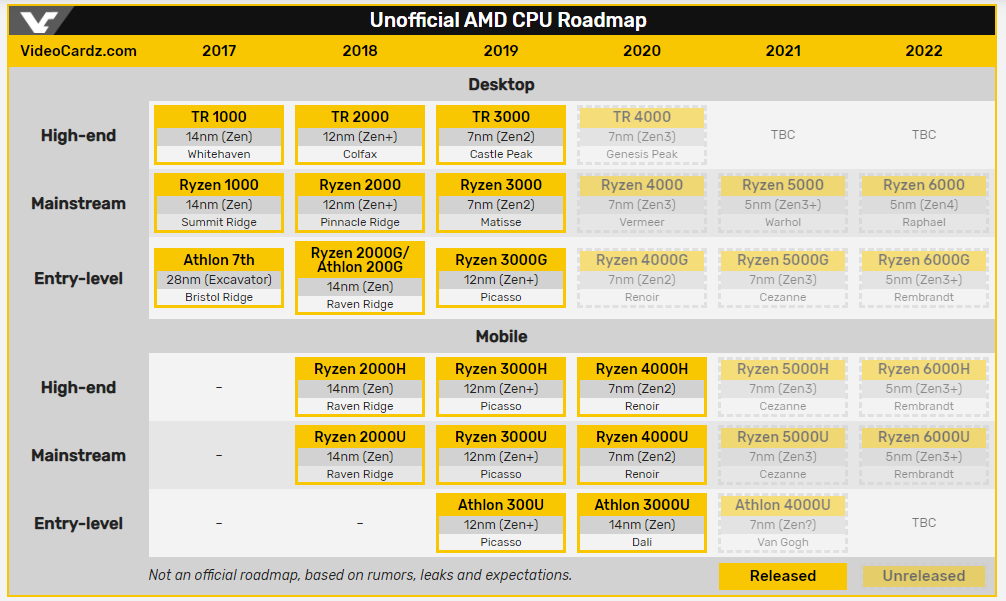 0 0 |
| Ryzen 5 3600XT | Desktop | 24 | 4.0 |
| Ryzen 7 3800XT | Desktop | 24 | 4.0 |
| Ryzen 9 3950X | Desktop | 24 | 4.0 |
| Ryzen 7 3780U | Mobile/Laptop | 16 | 3.0 |
| Ryzen 5 Pro 3400G | Desktop (APU) |
20 | 3.0 |
This line of consumer processors is very popular among users. It is based on AMD’s Zen 2 architecture. While it has been superseded by 5000 series for desktop, it is still quite popular.
AMD Ryzen 3000 series processors have 24 PCIe lanes for their average line of Zen 2 based CPUs. The 3000 series Ryzen APUs, like the Ryzen 5 Pro 3400G, on the other hand, have 20 PCIe lanes however, as 4 lanes go to the iGPU part of the processor.
APUs are basically AMD version of CPUs that come with powerful integrated Vega Graphics. These processors have “G” Suffix in their name.
It is also important to note while the 3000 series APU have only PCIe v3.0 support, the non-APU AMD Ryzen 3000 processors feature PCIe Gen 4.0 lanes.
However, whether you would be able to run your system on PCIe Gen 4 depends upon your motherboard.
Here is a short summary of the latest AMD motherboards and their support for corresponding PCIe generation.
- AMD A520 Chipset: v3.0 CPU Lanes | v3.0 Chipset General Purpose Lanes
- AMD B550 Chipset: v4.0 CPU Lanes | v3.0 Chipset General Purpose Lanes
- AMD X570 Chipset: v4.0 CPU Lanes | v4.0 Chipset General Purpose Lanes
The mobile/laptop grade 3000 series Ryzen processors, however, have 16 lanes and they all conform to PCIe v3.0.
Again, not all lanes are available for you to put cards in to. For example on an average Ryzen processor with 24 lanes, only 20 are made available to the user for plugging their cards in i.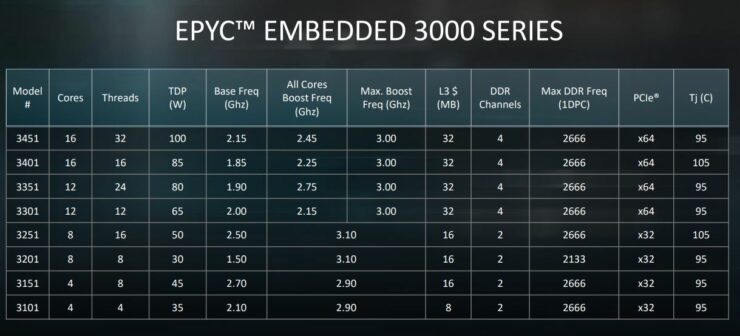 e 16 for PCIe slots and 4 for M.2 NVMe slot.
e 16 for PCIe slots and 4 for M.2 NVMe slot.
How Many PCIe Lanes on Ryzen 4th Generation?
| CPU | Type | PCIe Lanes # |
PCIe Version |
|---|---|---|---|
| Ryzen 3 PRO 4450U | Mobile/Laptop | 16 | 3.0 |
| Ryzen 5 4600H | Mobile/Laptop | 16 | 3.0 |
| Ryzen 7 4800H | Mobile/Laptop | 16 | 3.0 |
| Ryzen 9 4900H | Mobile/Laptop | 16 | 3.0 |
| Ryzen 7 Pro 4750GE | Desktop (APU) |
24 | 3.0 |
Ryzen 4000 is aimed mostly at the market segment for laptops and mobile devices. Hence like almost all Ryzen mobile based processors, the 4000 series or 4th Gen Ryzen CPU have 16 PCIe lanes.
While there are no 4000 series Ryzen CPU that you can buy off the shelf for your custom built desktop for now, there are OEM based APUs that you can expect to find in brand manufactured desktops.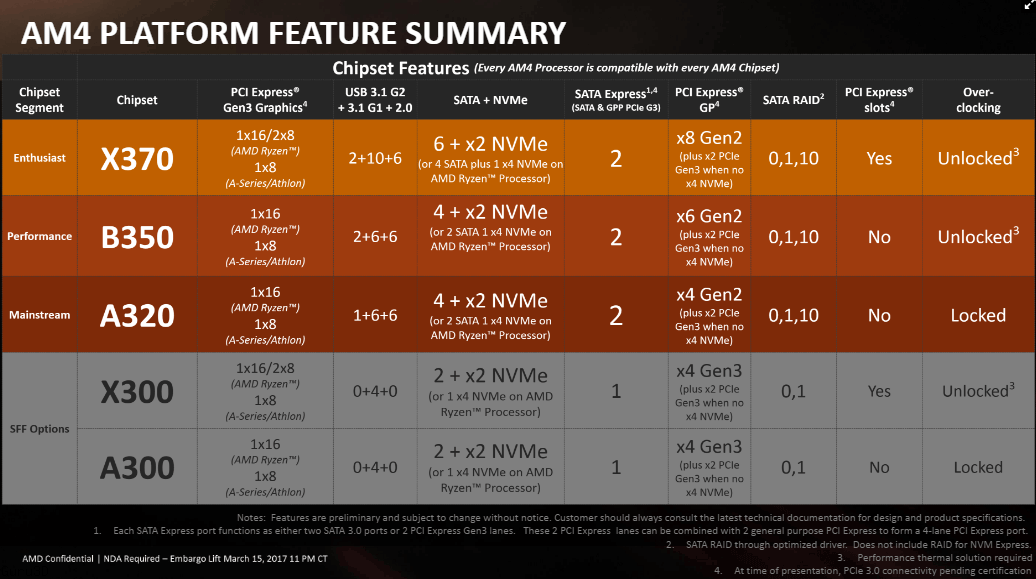
Ryzen 7 Pro 4750GE, is one of the more powerful APUs in the market, and unlike the APU from the 3000 series, these have 24 PCIe lanes instead of 20.
Both desktop based 4000 series Ryzen APUs and mobile/laptop based CPUs conform only to PCIe v3.0.
How Many PCIe Lanes on Ryzen 5th Generation?
| CPU | Type | PCIe Lanes # |
PCIe Version |
|---|---|---|---|
| Ryzen 5 5600X | Desktop | 24 | 4.0 |
| Ryzen 7 5800X | Desktop | 24 | 4.0 |
| Ryzen 9 5950X | Desktop | 24 | 4.0 |
| Ryzen 7 5700G | Desktop (APU) |
24 | 3.0 |
| Ryzen 9 5980HX | Mobile/Laptop | 16 | 3.0 |
Similar to 3rd Gen 3000 series Ryzen processors, the 5000 series Ryzen processors also have 24 PCIe lanes for Zen 3 based desktop CPUs and 16 lanes for mobile based CPUs.
The 5000 series APUs have 24 PCie lanes as well like the 4000 series APUs.
Again it is worth noting that only the Zen 3 based 5000 series Ryzen processors run at PCIe version 4.0. Both the 5000 series APUs and mobile/laptop variants conform to the older PCIe v3.0.
How Many PCIe Lanes on AMD Ryzen Threadripper?
Image: AMD Ryzen Threadripper CPU are built for workstations
AMD Threadripper processors are a completely different ball game. These are workstation grade CPUs. They are expensive, require a specialized motherboard, and have extreme specs like 64 cores and 128 threads
They are not for an average user, but in any case, the table below summarizes the PCIe lanes count in these processors.
| CPU | Type | PCIe Lanes # |
PCIe Version |
|---|---|---|---|
| Ryzen Threadripper 1950X | Desktop | 64 | 3.0 |
| Ryzen Threadripper 2990WX | Desktop | 64 | 3.0 |
| Ryzen Threadripper 3990X | Desktop | 64 | 4.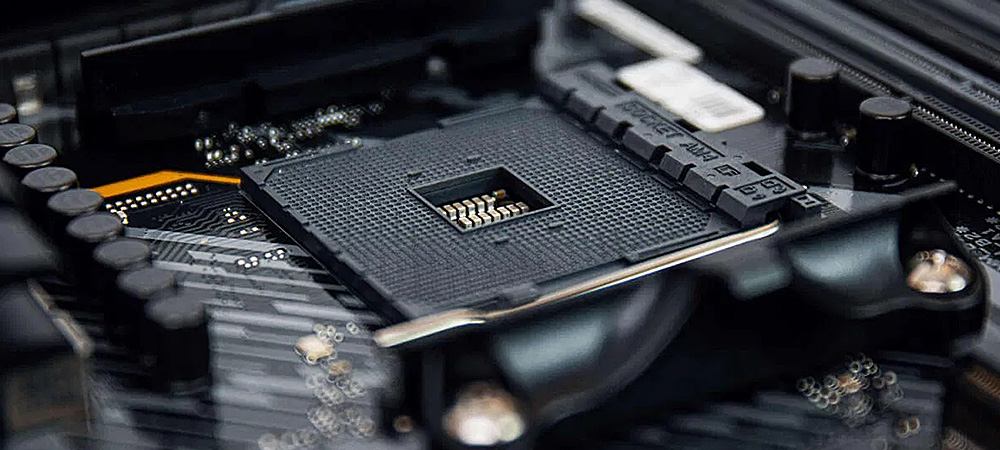 0 0 |
| Ryzen Threadripper Pro 3995WX | Desktop (APU) |
128 | 4.0 |
Here you can see that the PCIe lane count for AMD Threadripper workstation grade CPUs is 64 for non-pro model and 128 for pro models. Also, depending upon the series/generation, the PCIe version differs.
Again, these are specialized processors and do not even share the same AM4 socket as we find in consumer based Ryzen CPUs.
How Many PCIe Lanes on Ryzen 1st and 2nd Generation?
Just as you would expect, the average desktop CPUs for 1000 and 2000 series Ryze CPUs have 24 lanes and mobile/laptop grade CPUs have 16 PCIe lanes.
Also Read: How to Check What CPU You Have?
Final Words
So how many PCIe lanes does Ryzen have? Well, TL;DR. An average Ryzen 3, 5, 7, 9 CPU for desktops from all generations have 24 PCIe lanes. An average mobile/laptop based Ryzen processor has 16 PCIe lanes.
With AMD desktop based CPUs featuring an integrated graphics card (those with the “G” suffix) may offer fewer than 24 lanes depending upon the series it belongs to.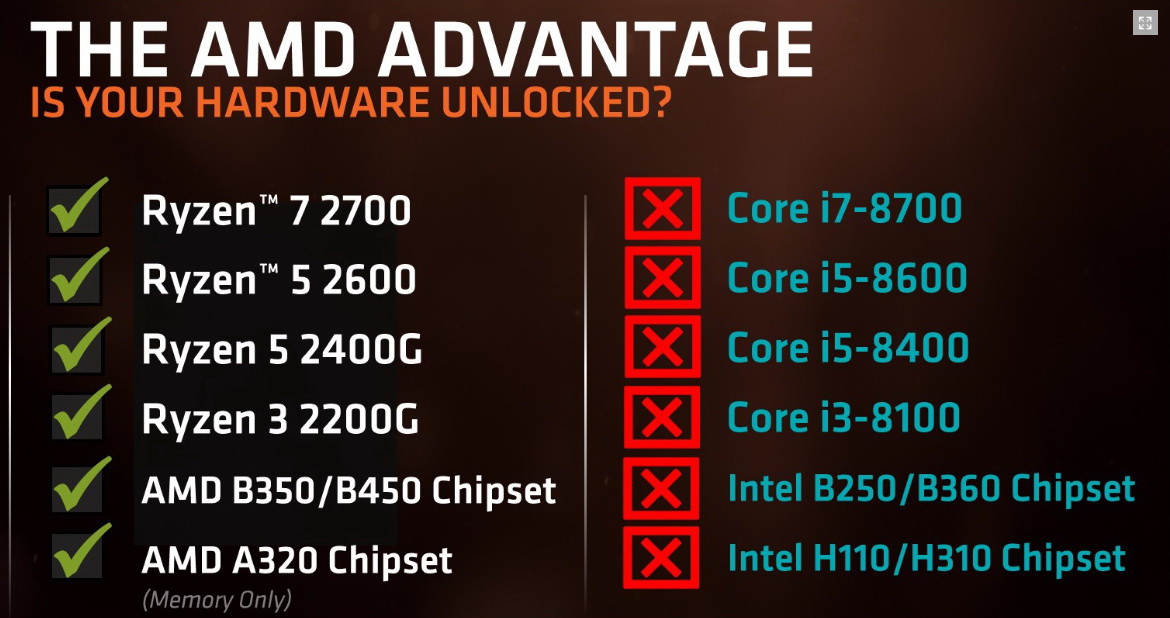
As mentioned earlier, not all PCIe lanes are user accessible. Some are dedicated for chipset link, others are dedicated for components like M.2 slot.
It is important to take note of the PCIe generation the CPU supports since every consecutive PCIe generation doubles the speed of the previous generation. A PCIe v4.0 lane is superior to a PCIe 3.0 lane.
Also Read:
- PCIe 3.0 vs 2.0
- How to Check How Many PCIe Slots You Have?
How Many PCIe Lanes Does Ryzen Have? [Solved]
Consumer-grade Ryzen CPUs have a total of 24 PCIe lanes while the workstation/server-grade CPUs like the Threadripper series can have up to 128 PCIe lanes.
All the popular desktop Ryzen series processors like the Ryzen 3, Ryzen 5, Ryzen 7, and Ryzen 9 have 24 PCIe lanes. The mobile version of the Ryzen processors has 16 PCIe lanes, and APUS have 20 lanes.
But why does the number of lanes matter and how does Ryzen compare to Intel Core processors in this aspect?
What are PCIe lanes and Why they are important?
Table of Contents
PCIe lanes are physical lanes that are used to connect PCIe devices to either the CPU or the motherboard chipset (yes motherboard chipsets have PCIe lanes too, more on that later).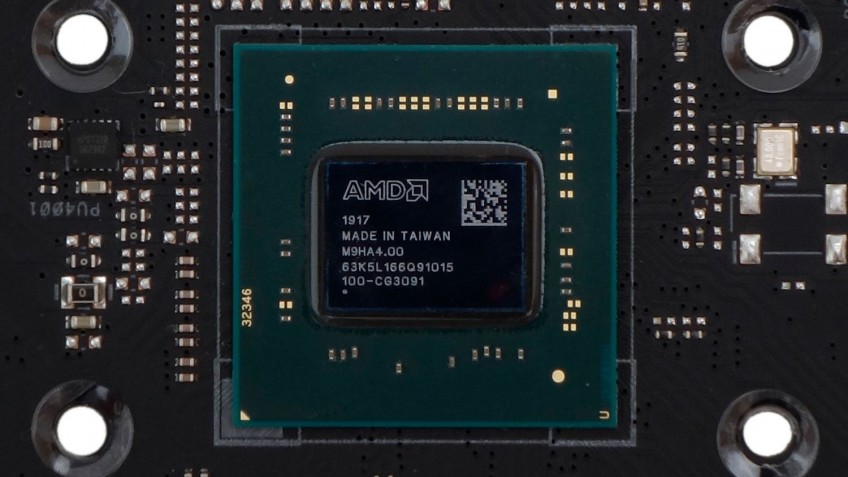
They consist of two pairs of transmitting and receiving copper wires, one for each direction, and are used to send data between PCIe devices like graphics cards and the chipset or CPU. They run through the PCB across different slots and can be used for different purposes.
PCIe lanes are an important component of modern computer systems, as they allow high-speed data transfers between different components.
The higher the number of PCIe lanes, the more devices can be connected through the PCIe protocol, where higher data transfer speeds are possible and this is what makes them so important.
In general, more is better when it comes to PCIe lanes.
Related Article: Which PCIe Slot For GPU Is The Best?
Ryzen vs Intel Core PCIe Lanes
As the battle between AMD and Intel continues, I am sure that many of you are wondering how Ryzen compares to Intel Core processors when it comes to PCIe lanes.
Well, the answer is that Ryzen does a better job and has more PCIe lanes compared to Intel Core processors on average.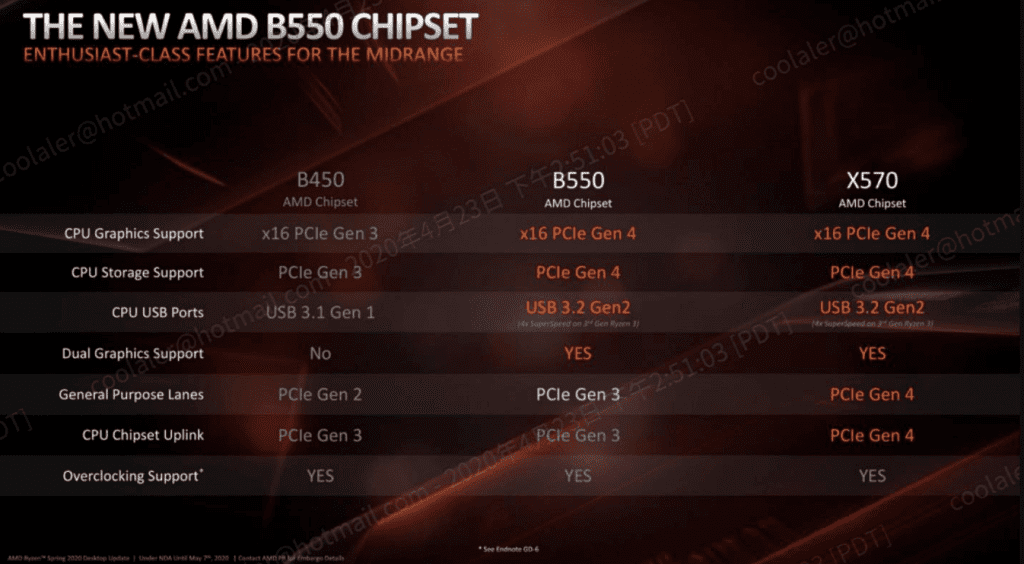
Ryzen desktop CPUs have 24 PCIe lanes, while Intel Core 10th generation desktop processors have 16 PCIe lanes and the 11th & 12th generation have 20 PCIe lanes.
When Intel used to work with 16 PCIe lanes on their desktop CPUs, all the lanes were connected to PCIe slots but with the 20 PCIe lane CPUs, the extra 4 lanes are dedicated to the M.2 slot. Ryzen on the other hand allocates 16 PCIe lanes to the PCIe slots, 4 PCIe lanes to the M.2 slot, and the remaining 4 PCIe lanes to the chipset.
Related Article: Does Ryzen Have Integrated Graphics?
Chipset PCIe Lanes
As I already mentioned not only CPUs but also motherboard chipsets have PCIe lanes.
You can check this small infographic from AMD that shows the PCIe lane configuration of the X570 AMD chipset.
On the left column, you can see the CPU lanes, and how they are distributed. As I told you 16 of them are directly connected to the PCIe slots, 4 to the M.2 slot, and the remaining 4 are dedicated to the chipset.
But this is something you already know, what’s new here is the information on the right side, about the PCIe chipset lanes. As you can see the chipset has a total of 8 lanes that you can use mostly for connecting PCIe and SATA ports.
Related Article: What Is PCIe x16 And What Does It Mean
PCIe lanes Version
I have talked about the number of CPU PCIe lanes and how they are divided between the CPU, chipset, and PCIe slots on AMD Ryzen processors but I think it’s also important to mention that PCIe lanes come in different versions.
Like PCIe ports, PCIe lanes can be Gen1, Gen2, Gen3, Gen4, and Gen5.
The main difference between these generations is the data transfer speed that they offer.
Actually, each generation doubles the data transfer speed of the previous PCIe gen.
For example, a Gen2 PCIe lane can reach a maximum throughput of 8Gb/s while a Gen5 PCIe lane can go up to 63GB/sec.
You can check the table below for a more detailed comparison.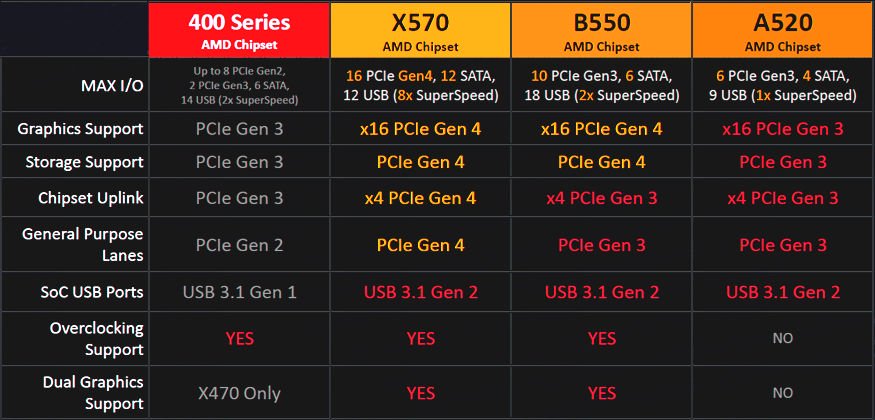
| Generation | x16 GB/s | x8 GB/s | x4 GB/s | x2 GB/s | x1 GB/s |
|---|---|---|---|---|---|
| 5.0 | 63.015 | 31.508 | 15.754 | 7.877 | 3.938 |
| 4.0 | 31.508 | 15.754 | 7.877 | 3.938 | 1.969 |
| 3.0 | 15.754 | 7.877 | 3.938 | 1.969 | 0.985 |
2. 0 0 |
8.000 | 4.000 | 2.000 | 1.000 | 0.500 |
| 1.0 | 4.000 | 2.000 | 1.000 | 0.500 | 0.250 |
The PCIe generation of the 5th generation Ryzen processors is the PCIe 4.0 while the 2nd gen CPUs have PCIe 3.0 lanes. Intel 12th gen CPUs (Rocket Lake) have PCIe 5.0 so let’s see what Ryzen is going to offer with the next generation.
Now that we have talked in depth about PCIe lanes, let’s take a look at some of the most popular Ryzen models per generation and check on the number and generation of PCIe lanes that each one has.
Related Article: PCIe 2.0 VS 3.0 – What Is The Difference?
5th Generation Ryzen Processors
As you can see in the table above all Zen 3.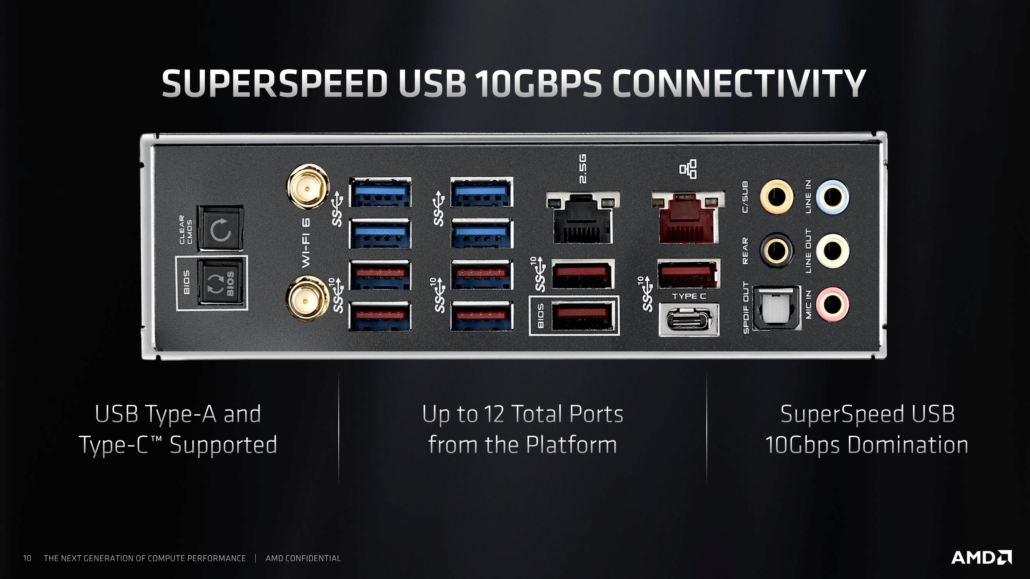 0 processors have 24 PCIe 4.0 lanes, just like their predecessors.
0 processors have 24 PCIe 4.0 lanes, just like their predecessors.
The only processors with 16 PCIe lanes are Mobile CPUs.
| CPU Model | PCIe Version | Number of Lanes | Device |
|---|---|---|---|
| Ryzen 5 5500 | 3.0 | 24 | Desktop |
| Ryzen 5 5600 | 4.0 | 24 | Desktop |
| Ryzen 5 5600X | 4.0 | 24 | Desktop |
| Ryzen 7 5700X | 4.0 | 24 | Desktop |
| Ryzen 7 5800 | 4.0 | 24 | Desktop |
| Ryzen 7 5800X | 4.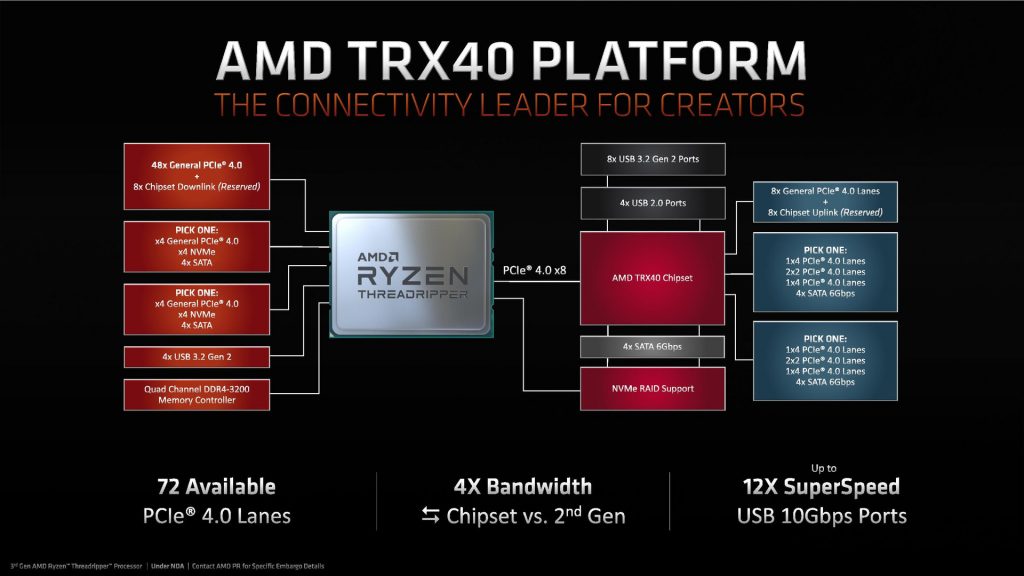 0 0 |
24 | Desktop |
| Ryzen 7 5800X3D | 4.0 | 24 | Desktop |
| Ryzen 9 5900 | 4.0 | 24 | Desktop |
| Ryzen 9 5900X | 4.0 | 24 | Desktop |
| Ryzen 9 5950X | 4.0 | 24 | Desktop |
| Ryzen 3 5300GE | 3.0 | 24 | (APU) Desktop |
| Ryzen 3 5300G | 3.0 | 24 | (APU) Desktop |
| Ryzen 5 5600GE | 3.0 | 24 | (APU) Desktop |
| Ryzen 5 5600G | 3.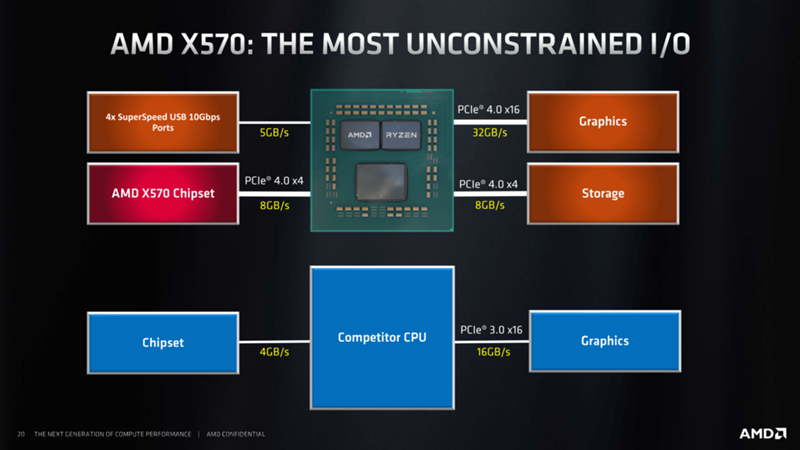 0 0 |
24 | (APU) Desktop |
| Ryzen 7 5700GE | 3.0 | 20 | (APU) Desktop |
| Ryzen 7 5700G | 3.0 | 20 | (APU) Desktop |
| Ryzen 3 5300U | 3.0 | 16 | Laptop / Mobile |
| Ryzen 5 5600H | 3.0 | 16 | Laptop / Mobile |
| Ryzen 9 5900HX | 3.0 | 16 | Laptop / Mobile |
Related Article: How Many PCIe Lanes Do I Have? [Solved]
4th Generation Ryzen Processors
The 4th gen Ryzen CPUs have 16 PCIe lanes and these are PCIe Gen3. This is because as you can see all these processors are for laptops.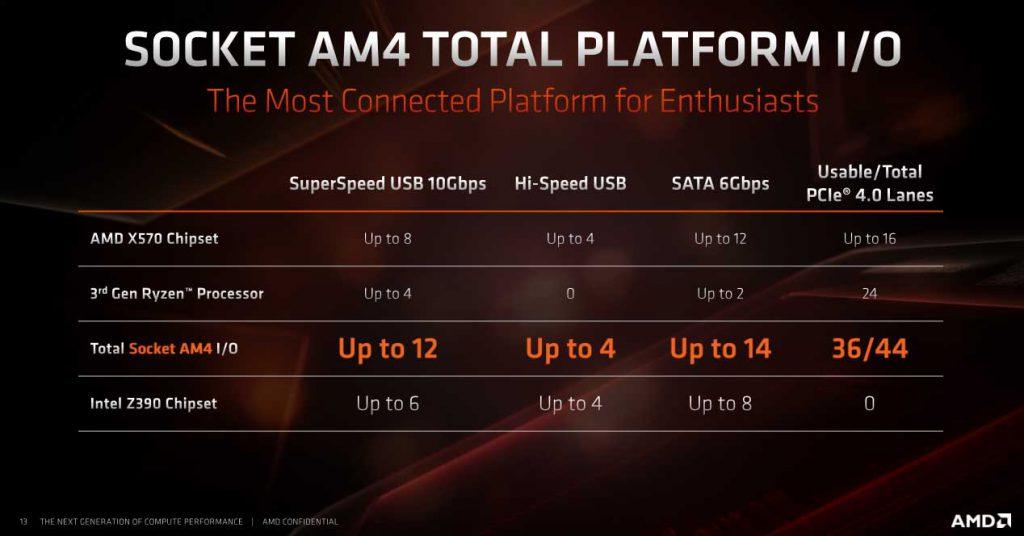
| CPU Model | PCIe Version | Number of Lanes | Device |
|---|---|---|---|
| Ryzen 3 4300U | 3.0 | 16 | Laptop / Mobile |
| Ryzen 5 4500U | 3.0 | 16 | Laptop / Mobile |
| Ryzen 5 4600U | 3.0 | 16 | Laptop / Mobile |
| Ryzen 5 4680U | 3.0 | 16 | Laptop / Mobile |
| Ryzen 5 4600HS | 3.0 | 16 | Laptop / Mobile |
| Ryzen 5 4600H | 3.0 | 16 | Laptop / Mobile |
| Ryzen 7 4700U | 3. 0 0 |
16 | Laptop / Mobile |
| Ryzen 7 4800U | 3.0 | 16 | Laptop / Mobile |
| Ryzen 7 4980U | 3.0 | 16 | Laptop / Mobile |
| Ryzen 7 4800HS | 3.0 | 16 | Laptop / Mobile |
| Ryzen 7 4800H | 3.0 | 16 | Laptop / Mobile |
| Ryzen 9 4900HS | 3.0 | 16 | Laptop / Mobile |
| Ryzen 9 4900H | 3.0 | 16 | Laptop / Mobile |
3rd Generation Ryzen Processors
As you can see in the table below, things are a bit different with the 3rd generation CPUs.
Most 3rd generation CPUs actually come with 24 PCIe lanes Gen4 with the only exception of the APU, the Ryzen 5 Pro 3200G which has 20 PCIe lanes Gen3.
This particular model has only 20 lanes because it has an integrated graphics card and uses these 4 lanes for the display.
| CPU Model | PCIe Version | Number of Lanes | Device |
|---|---|---|---|
| Ryzen 3 3100 | 4.0 | 24 | Desktop |
| Ryzen 3 3300X | 4.0 | 24 | Desktop |
| Ryzen 5 3500 | 4.0 | 24 | Desktop |
| Ryzen 5 3600 | 4.0 | 24 | Desktop |
| Ryzen 5 Pro 3600 | 4.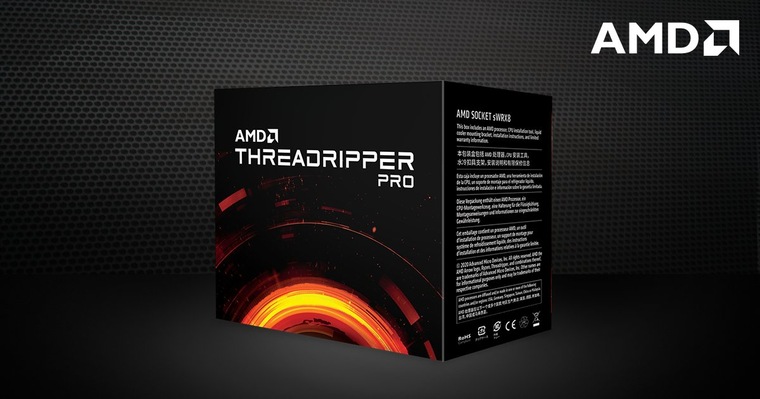 0 0 |
24 | Desktop |
| Ryzen 5 3600X | 4.0 | 24 | Desktop |
| Ryzen 5 3600XT | 4.0 | 24 | Desktop |
| Ryzen 7 Pro 3700 | 4.0 | 24 | Desktop |
| Ryzen 7 3700X | 4.0 | 24 | Desktop |
| Ryzen 7 3800X | 4.0 | 24 | Desktop |
| Ryzen 7 3800XT | 4.0 | 24 | Desktop |
| Ryzen 3 Pro 3200GE | 3.0 | 20 | (APU) Desktop |
| Ryzen 3 Pro 3200G | 3.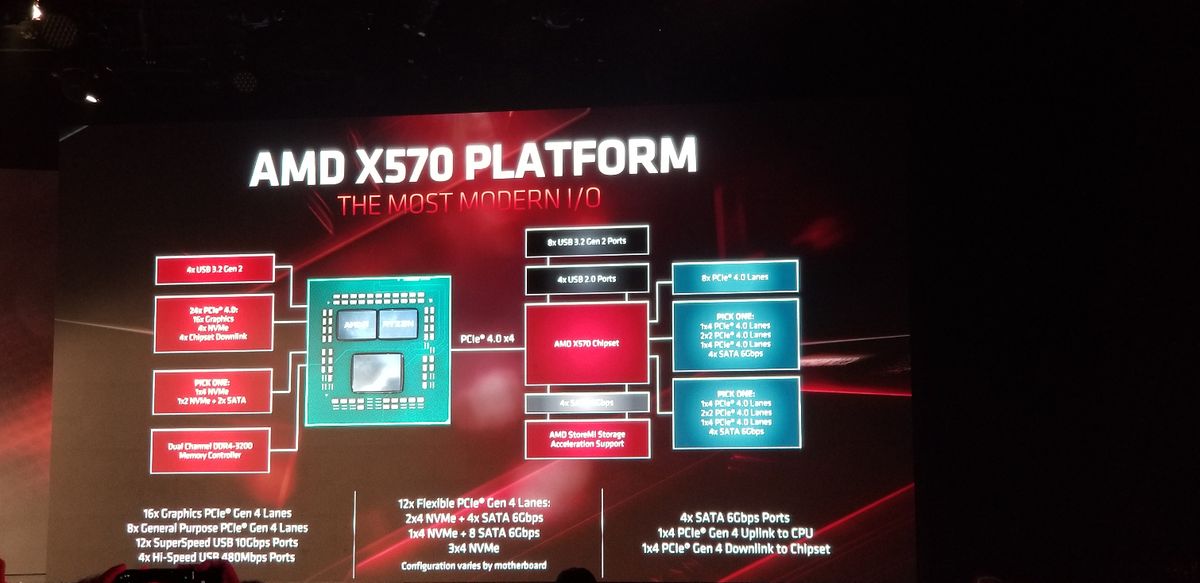 0 0 |
20 | (APU) Desktop |
Threadripper PCIe lanes
Before I wrap up this article, I think it’s important to talk about Threadripper CPUs as they come with a lot of PCIe lanes.
Threadripper CPUs are workstation CPUs and they come with a lot of PCIe lanes to offer maximum connectivity for storage and other devices.
They are used on servers where they need to connect a lot of devices at the same time.
As you can see in the table below, 5th Gen Threadripper CPUs come with 128PCIe lanes, that’s 4 times more than what mainstream Ryzen CPUs offer.
| CPU Model | PCIe Version | Number of Lanes | Device |
|---|---|---|---|
| Ryzen Threadripper PRO 5945WX | 4.0 | 128 | Desktop |
| Ryzen Threadripper PRO 5955WX | 4.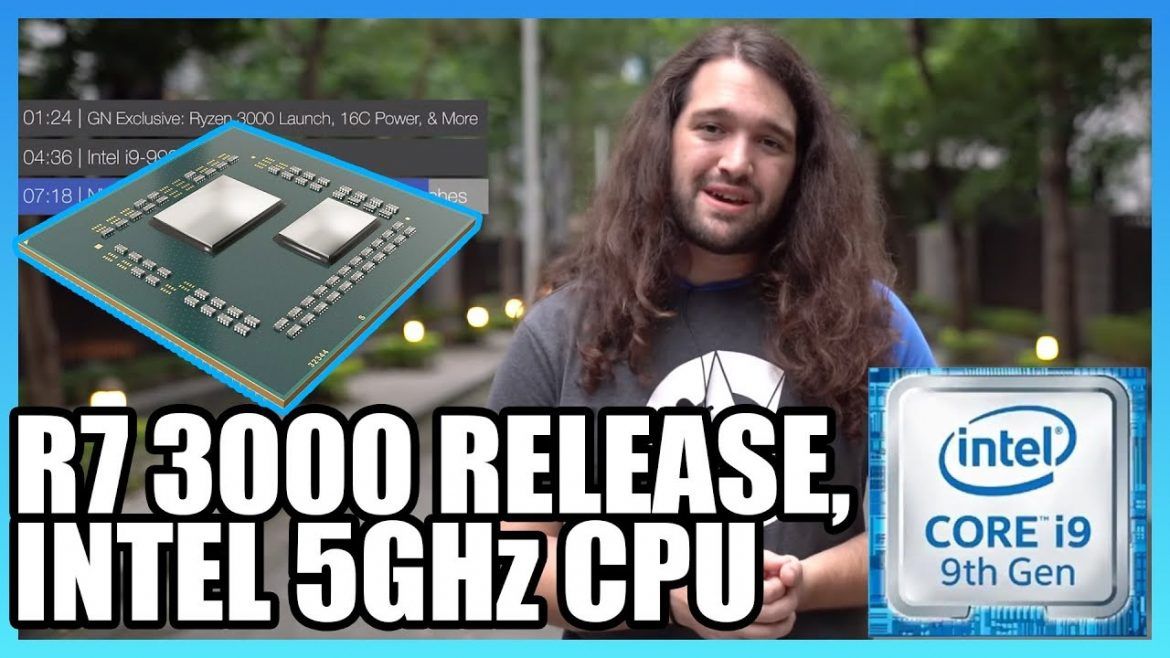 0 0 |
128 | Desktop |
| Ryzen Threadripper PRO 5965WX | 4.0 | 128 | Desktop |
| Ryzen Threadripper PRO 5975WX | 4.0 | 128 | Desktop |
| Ryzen Threadripper PRO 5995WX | 4.0 | 128 | Desktop |
Ryzen PCIe Lanes FAQ
How many PCIe lanes does Ryzen 7 3700x have?
The Ryzen 7 3700x has 24 PCIe 4.0 lanes. It is a part of the gen3 desktop CPUs from AMD.
How many PCIe lanes does Ryzen 5900X have?
All Zen 3.0 CPUs from AMD have 24 PCIe 4.0 lanes. This includes the recently released Ryzen 5000 series CPUs including the Ryzen 5900x.
Conclusion
This is everything you need to know about the PCIe lanes on Ryzen processors.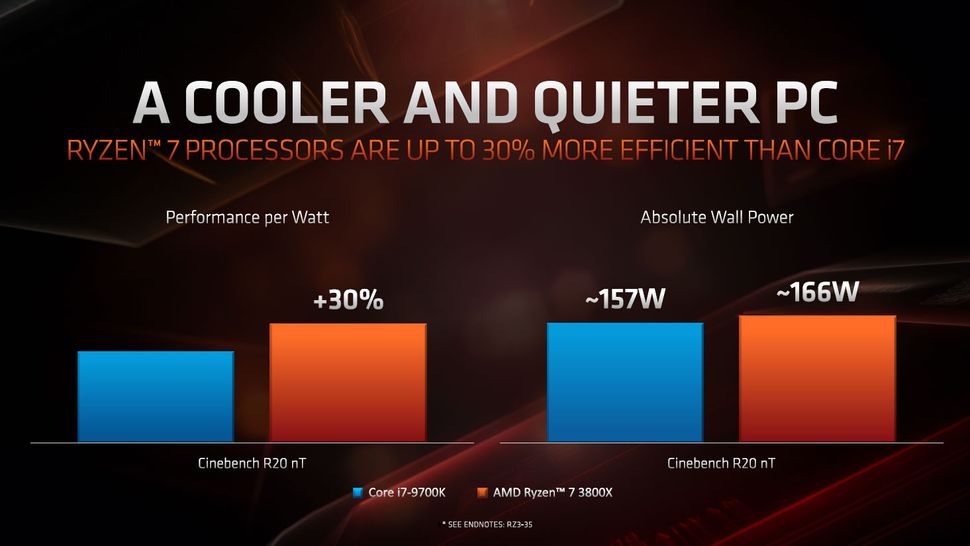
As you can see, there are a lot of things to take into account when it comes to PCIe lanes but I hope that with this article everything is clear now.
If you have any questions feel free to leave them in the comment section below and I will be more than happy to answer them.
Nick Ryley
Nick Ryley is a computer architect and the owner of The Pc Geekz.
His love for playing games got him interested in computers in the first place. He wanted to be able to build a gaming PC that could run all the latest games at max settings, and this has him pursuing a major in computer architecture!
He started this blog to help people out and answer some of the most common questions about computer building
Everything about AMD Ryzen 3000: release date, price, specifications
Yes, AMD is an outsider who loses to Intel all the time. All fans of competition prefer AMD. The whole point is not only this, because the company’s products are somewhat cheaper. Recently, the company has been pleased with fresh solutions with good performance. Before that, there were several years of recession, most of the announcements were perceived boringly and without much interest. After starting active work with the Zen CPU architecture and mobos, the enthusiasm of the geeks increased.
The latest generations of Ryzen have proven themselves to be capable of powerful computing tasks. Threadripper for high-performance systems and Epyc for server machines have also proven themselves well. So the time has come to launch the next generation of Ryzen, which should turn out to be at a qualitatively new level due to the introduction of the 7nm process technology. Here’s everything we’ve been able to find out about AMD Ryzen 3000: launch date, price, specs.
Contents
- Codename Decoding
- Ryzen 3000 specs and pricing
- Ryzen 3000
- processor specs
- When will Ryzen 3000 be released?
Codename decoding
All AMD processors (we are talking about the latest generation) are based on one of the forms of Zen. This is the name of one of the modern processor architectures on which you can build a desktop PC, laptop, all-in-one assembly, servers, and more. It is much easier to follow the development of one architecture than different ones (as in the case of Intel processors), but still some confusion cannot be avoided. It is worth clarifying this point a bit.
Below are the Zen versions and their code names:
- Zen or “Summit Ridge” is the architecture of the entire Ryzen 1000 line. The first generation used a 14 nm process technology on FinFET transistors.
- Zen+ also called «Pinnacle Ridge» was used in the Ryzen 2000 series. With the updated generation, AMD switched to a new 12nm process technology. This gave its results in the form of a performance boost.
- Zen 2 so-called «Matisse» is used in Ryzen. In speed, they launch a line with a 7 nm process technology.
- Zen 3 codenamed «TBA» is likely to be used in the Ryzen series. In 2020, AMD plans to launch Zen 3 based on the advanced 7nm+ node.
The
It is worth noting that in fact there are much more code names. The names listed above are inherent in the main processors for stationary PCs. There are also plenty of names for CPUs with Vega graphics (APUs and overclocked models) and Epyc server chipsets.
The company itself is confusing the names, because it has already released several Ryzen 3000 APUs for laptops, for example, the Ryzen 7 3750H. In fact, these processors are not built on Zen 2, as the third series is supposed to be, but on Zen +, so they need to be included in the Pinnacle Ridge line.
Despite the deuce in the name, Zen 2 is the third iteration of the microarchitecture used in the Ryzen 3000. With each series, AMD introduces new technologies for manufacturing processors. This results in more power, higher clock speeds and more energy savings. Based on all the company’s statements, it is easy to conclude that all of the above advantages apply to Ryzen 3000 processors. The presented model is two particles of silicon based on the same platform. The main processor is based on 7nm process technology and has 8 cores. The second large part is made according to the 14 nm process technology — this is an input / output chipset that includes 2 controllers and PCIe lanes.
Based on these data, we can already conclude that AMD plans to launch at least an 8-core processor with 16 threads for budget PCs. Nothing remarkable here, given that 8-core, 16-thread CPUs have been around since the first generation of Ryzen. However, over time, data about a processor with 12 cores and 24 threads was revealed. The final stage of development will be Ryzen 3000 with 16 cores and 32 threads.
It is known for sure that Zen 2 will scale with 8 cores, but whether the architecture reaches the ability to create 16 cores, time will tell. The ambiguity of this issue adds a lot of leaks and rumors that contradict each other. Fortunately, today it is no longer necessary to guess what the characteristics of processors will become.
Ryzen 3000 processor specs
Actual Ryzen 3000 series specs:
- Flagship Ryzen 9 3900X — 12 cores/24 threads, 3.
8-4.6GHz, 70MB cache, 105W TDP, $499;
- Ryzen 7 3800X High Performance Model — 8 cores/16 threads, 3.9-4.5GHz, 36MB cache, 105W TDP, $399;
- Ryzen 7 3700X — 8 cores/16 threads, 3.6-4.4GHz, 36MB cache, 65W TDP, $329;
- Ryzen 5 3600X — 6 cores/12 threads, 3.8-4.4GHz, 35MB cache, 95W TDP, $249;
- Ryzen 5 3600 Budget Solution — 6 Cores/12 Threads, 3.6-4.2GHz, 35MB Cache, 65W TDP, $199.
We’re pretty sure AMD will release additional Ryzen 3000 modifications as well. However, nothing is known about them yet. Everything that the company has officially made clear is described above. We can also expect the launch of the most budget models of Ryzen 3 with four cores and eight threads, their price will be approximately $100. At the same time, a modification with 16 cores and 32 threads can cost about $700.
Earlier rumors suggested that the price of the Ryzen 3000 models would be significantly higher. Approximately $150 for each specification. A high price for AMD would be a critical mistake. The options described above look quite reasonable against the background of models with similar performance from Intel.
Relatively not unknown leaker and APISAK users on Twitter published posts with sample specifications for 16 cores and 32 threads. According to them, the base frequency will be 3.3 GHz, and the overclocked frequency will be 4.2 GHz. These figures do not seem too high, because there are more progressive models in this regard. Still, this is not the last statement and the frequencies on the test sample can be very different from those that we will see on the market.
How efficient processors will be
The presentation of the new series from AMD created quite high expectations around Zen 2. They report an average IPC improvement of 15% compared to Zen+. Added to this are increased clock speeds and more cores. Combined with the expanded L3 cache and better memory handling, overall performance should be much better than its predecessor.
At CES, an AMD representative already demonstrated a sample processor with 8 cores and 16 threads. Its main feature is that the processor is ahead of Intel Core i9-9900K. An early sample was named the best CPU for gaming. Dr. Su stressed that the chip was not running at its maximum clock speed. This gives hope that the finished version will be even faster.
The featured chip used 26% less power than the Core i9-9900K. It hit 133W at 180W. «Now you really see the possibilities of 7nm and how much better it works.»
At Computex, an AMD representative gave more details about the Ryzen 9 3900X and showed benchmark comparisons. The model surpassed the analog i9-9920X in the Blender showdown, although the processor was again not running at maximum power. The other Ryzen 7 3700X outperformed the Core i7-9700K in Cinebench R20 by 30%.
What is the gaming performance and will there be PCIe 4.0?
Gaming performance has also improved. Here, AMD did not directly compare their solutions with Intel. For comparison, a similar model of the previous series was used — Ryzen 7 2700X and a modification of Ryzen 7 3800X. Performance gains range from 11-30% depending on the games. All this is the result of more cache, improved memory handling, better IPC and other architectural improvements.
Overclocking remains an open question. It is not entirely clear how much power the new processors will have. For the same Ryzen 2700X, overclocking was very limited.
Another notable feature of the Ryzen 3000 processors is that they will be able to support PCI Express 4.0 for the first time with the X570 motherboard. Select motherboards from the X400 and X300 series will also receive PCIe 4.0 support, but after a BIOS update. To implement such technology or not, each manufacturer will decide for himself.
PCIe 4.0 will double the throughput from 32Gb/s in PCIe 3.0 to 64Gb/s in the new version. The added bandwidth will allow more flexible system configurations. The technology will open up more options for installing a set of video cards and NVMe drives.
When will Ryzen 3000 be released?
According to Dr. Su, the release of the first processor from the new series is scheduled for July 7th. The Radeon RX 5000 is scheduled to launch around the same time. This was announced at Computex 2019dated 27 May.
Computers
#Ryzen 3000
Why do I need a PCI Express 4.0 SSD? We explain using the example of the Seagate FireCuda 520 / Habr
Today we want to talk about one of our new products — the Seagate FireCuda 520 SSD. We tried to make it useful and interesting. Under the cut, we will first of all focus not on the device itself, but on the PCIe 4.0 interface that it uses. And we will tell you what to expect from him, why he is good and to whom he can be potentially useful.
Let’s be honest: the PCI Express 4.0 standard is not that new. In the consumer market, the first devices with its support appeared last summer. AMD should be thanked for this: it was she who created the first platforms that can accept devices with PCI Express 4. 0, and also made such devices herself — these are GPU-based graphics cards with the RDNA architecture.
Increasing the bandwidth always gives rise to high hopes, but as it turned out, video cards almost do not benefit from switching to a faster interface. At least when it comes to gaming loads. Numerous independent tests have shown that even the fastest cards with PCI Express 4.0 support, primarily the Radeon RX 5700 XT, perform the same way both when using the new and fast interface and when connected to the classic PCI Express 3.0 bus.
But with solid state drives, it’s a completely different matter. The performance of high-performance NVMe SSDs operating via PCI Express 3.0 (for example, the Seagate FireCuda 510) under linear loads is clearly limited by the interface bandwidth. Therefore, the expansion of the bandwidth is simply bound to have a positive effect on the capabilities of the new generation of disk subsystems.
A good illustration that bandwidth is never enough is the fact that while we are talking about the first devices with PCI Express 4. 0 support, the PCI Special Interest Group (PCI-SIG) has already approved the PCI Express 5.0 specification, which makes more one step towards increasing the speed of interfaces through which modern processors communicate with external devices. But about this some other time, today PCI Express 4.0 is on the agenda.
What’s good about PCI Express 4.0?
The PCIe (Peripheral Component Interconnect Express) specification standardizes how add-on cards such as graphics accelerators, sound controllers, network adapters, and finally NVMe SSDs communicate with the core components that make up the PC platform. The higher the version of the PCIe specification, the more bandwidth it provides. In addition, when it comes to PCIe slots, in addition to the version of the specification, they also talk about the number of lanes, which is referred to as x1, x2, x4, x8 or x16. A larger number of lines also gives a multiple of the throughput due to the expansion of the bus and is another, extensive way to improve the speed characteristics of the interface. But if we talk about NVMe SSDs, then it is difficult to apply this approach in them. Available in the compact M.2 form factor, PC SSDs can use two lanes or a maximum of four lanes, while only full-sized cards for PCIe slots can support up to 16 lanes. It is for this reason that the introduction of new versions of the PCIe standard is considered a key event for the performance SSD market.
All versions of the PCIe specification are backward compatible. PCIe 4.0 oriented drives can work on platforms that only support PCIe 3.0, and motherboards with PCIe 4.0 slots can easily install components that work in accordance with the PCIe 3.0 standard. However, in both cases, the system will run at PCIe 3.0 speeds, a junior version of the standard that is supported on both sides.
The main innovation of PCIe 4.0 is doubling the bandwidth per lane. There are different options for numerical estimates of the changes that have occurred, but if we talk about theoretical and peak values, then the PCIe 4. 0 specification assumes a maximum transfer rate of 1.97 GB / s on one line in each direction, while in PCIe 3.0 the maximum speed was limited to 0.98 GB / s. In some sources, you can find twice as high figures, but this is due to the fact that they indicate the total data transfer rate in both directions.
As we said above, such an increase in interface speed is not very useful in practice (or rather, almost completely useless) for graphic cards. At the same time, NVMe drives running over four PCIe lanes are able to pump up to 7.88 GB / s (in the ideal case) over a four-lane bus, which opens up a wide scope for performance improvement.
In addition to the increased bandwidth, the PCIe 4.0 standard also includes other innovations. For example, it includes new features to reduce power consumption, as well as more advanced features for device virtualization. But the main direction in which the developers were moving is still the growth of speeds, and almost everything was done primarily for the sake of it. For example, a number of improvements in the new version of the interface are aimed at improving the integrity of signals and the reliability of their transmission. In other words, for most consumers, PCIe 4.0 means more bandwidth and nothing more.
What about platforms that support PCI Express 4.0?
Unfortunately, despite the fact that the PCI Express 4.0 specification itself was approved back in 2017, there are still not so many real platforms with its support on the market. This means that if you want to take advantage of a new generation of high-performance SSD, you will have to take care not only to find such a drive itself, but also to select a platform that can unleash its full potential.
The fact is that only AMD has supported the new PCIe 4.0 interface so far, and even then only fragmentarily. It is implemented in some of its processors built on the Zen 2 architecture, and more specifically, in the desktop Ryzen 3000 series and in the high-performance Threadripper 3000 series, but, for example, not in the mobile Ryzen 4000 series. Moreover, if PCIe 4.0 support is available in any Socket sTR4 -Third Gen Threadripper motherboard, Ryzen 3000 processors will only be able to interface with PCIe 4.0 peripherals in full speed mode on motherboards based on the X570 chipset, where the signal lines are designed to meet increased shielding requirements and minimize electrical noise.
The good news here is that potential Ryzen 3000 owners will soon be able to get their hands on another class of more affordable motherboards that support PCIe 4.0 graphics cards and storage. They will be built on the new B550 system logic set, which should be released within the next couple of months.
As for Intel’s platforms, they do not yet support PCIe 4.0 at all. Moreover, Comet Lake-S desktop processors coming out soon, which will bring with them both the new LGA 1200 processor socket and the new 400-series chipsets, will not receive PCIe 4.0 either. If we talk about mass Intel desktop systems, then support for this interface may appear only with the release of Rocket Lake processors, but this will happen around the beginning of next year. But this interface may get into mobile systems earlier: in the plans, support for PCIe 4.0 is declared for Tiger Lake processors, the formal announcement of which may take place this summer. In addition, it cannot be ruled out that high-performance desktops of the HEDT class will also switch to PCIe 4.0 this year: this will become possible if Intel decides to offer Ice Lake-X in this segment — analogues of server Ice Lake-SP.
Bottom line, while PCIe 4.0 will become mainstream in the medium term, fast NVMe SSD proponents don’t have many platform options right now. The most obvious of these is a Socket AM4 system based on a Ryzen 3000 processor and an X570 motherboard.
What about PCI Express 4.0 drives?
If you look at the range of NVMe SSDs with PCIe 4.0 support, which is presented on store shelves, you may get the feeling that the market is brimming with various options for next-generation speed solutions. In reality, however, this impression is misleading. Despite the fact that the PCIe 4.0 specification has existed for several years, hardware platform developers have not yet managed to bring a sufficient number of alternatives to the mass production stage.
The only controller that SSD manufacturers can currently use for their products is the Phison PS5016-E16. Moreover, in reality, this controller cannot be called a full-fledged development of a new generation. This is more of a transitional solution based on another, earlier PS5012-E12 chip, in which the functional block responsible for the external bus was simply replaced.
This means two things to the end user. Firstly, all PCIe 4.0 NVMe drives on the market do not differ too much from each other, at least when it comes to performance. And if you see that higher passport speeds are suddenly announced for some product, this is most likely due to the trick of marketers, and not to any real advantages, because in the end both products use the same controller. Secondly, today’s PCIe 4. 0 drives cannot yet boast of using the full bandwidth of the new bus — the maximum speeds promised by the Phison PS5016-E16 chip are at the level of 5 GB / s for linear reading and 4.4 GB / s for records.
This has an important implication: in the future, NVMe SSDs can make another leap in performance even without moving to the next version of the PCI Express specification. It is only necessary to wait for the appearance of newer controllers with a redesigned core adapted to the capabilities of PCIe 4.0. And such solutions are already being developed. The appearance of such a product is at least expected from Samsung, in addition, independent engineering teams are working on more advanced controllers: Phison (PS5018-E18), Silicon Motion (SM2267), Marvell (88SS1321) and even the not too well-known company Innogrit (IG5236).
The only trouble is that all this splendor may take a very long time to appear. Controller development is a long process, and serious delays often occur at the final stages — during the preparation of the firmware or during validation. In addition, the coronavirus pandemic has now had a huge impact on the entire industry, which is why new product releases have been pushed back to a later date.
In other words, you can wait for something better for a long time, and if a higher performance of the disk subsystem is needed right now, then it makes sense to dwell on what is already there — drives based on the Phison PS5016-E16 controller. Although they do not choose the full bandwidth of four PCIe 4.0 lanes, they can boast of pretty good performance in small-block operations, which, according to the developers, reaches 750 thousand IOPS. This is ensured both by the design of the controller, which is based on a dual-core 32-bit ARM Cortex R5 processor, and by a set of proprietary tricks: dynamic SLC caching and CoXProcessor 2.0 technology — hardware acceleration of typical chains of operations.
Why Seagate FireCuda 520?
It was said above that all existing consumer NVMe drives with PCIe 4. 0 support are built on the same foundation — the Phison PS5016-E16 controller. However, this does not mean that picking up the first available SSD for the PCIe 4.0 bus in the store will be a good idea. Here we would recommend paying attention to the Seagate FireCuda 520, but not because you are reading this article on the Seagate corporate blog.
The devil is in the details and, if you start looking, the Seagate FireCuda 520 may turn out to be more attractive than many alternatives based on the same Phison PS5016-E16 chip. There are several reasons for this, but they all boil down to one thing — the flash memory installed in the FireCuda 520.
Formally, all drives with the Phison PS5016-E16 controller use the same flash memory: 96-layer BiCS4 (TLC 3D NAND) manufactured by Kioxia (formerly Toshiba Memory). However, the actual memory may differ. Depending on what priorities one or another manufacturer has chosen for himself, memory can belong to completely different quality gradations. For example, in the products of third-tier firms, flash memory for “media” purposes is often found, which, generally speaking, is intended for flash drives and memory cards, but not for SSDs.
With Seagate drives, this is completely out of the question. The company does not buy flash memory on the open market, but has a long-term direct contract with Kioxia, which was concluded at a time when Toshiba got rid of memory production. Thanks to this, we get first-hand NAND chips, as they say, and have access to the best quality silicon.
This is inevitably reflected in the reliability parameters. Representatives of the Seagate FireCuda 520 series are supplied with a five-year warranty, and the installed resource allows you to overwrite the full capacity of the drive 1800 times, that is, on average, once a day. These are very high endurance indicators, in which the Seagate offer, for example, is three times superior to the most popular Samsung 970 EVO Plus.
And now it’s time to show what the Seagate FireCuda 520 looks like from the outside. This is an M.2 board in the traditional 2280 form factor with chips placed on both sides of it.
It doesn’t include any of the fancy cooling options that other manufacturers like to put on their drives, due to the fact that nearly 100 percent of PCIe 4.0 motherboards have their own M.2 coolers.
Otherwise, the drive is similar to other products based on the Phison PS5016-E16 controller, but with a noticeable difference — the controller chip is marked Seagate. This is due to the fact that the controllers for the FireCuda 520 were also not purchased on the open market, but made by special order. However, for the end user, this does not mean so much, but what really matters is the use of a modified firmware, which contains certain optimizations that distinguish the Seagate drive from other SSDs with similar hardware stuffing.
It is clear that the firmware can hardly change the speed characteristics of the controller, nevertheless, it allows something. For example, the FireCuda 520 can boast of implementing dynamic SLC caching, while earlier drives on Phison controllers used a rather limited amount of static SLC cache. The new approach allows the FireCuda 520 to record much larger amounts of information at high speed.
It works very simply: any data coming to the drive is written to the TLC flash memory in a very fast one-bit SLC mode. The transition of the cells used in this way to the TLC state is performed either later, when the user no longer accesses the drive, or as needed, if the pool of clean cells is exhausted during the recording process. In other words, a third of the free space on the FireCuda 520 can be continuously filled at maximum speed, then performance will decrease. But it’s worth waiting a bit, as a third of the remaining free space can again be used in high-speed mode.
Here, for example, looks like a graph of linear write to clean on a FireCuda 520 with a capacity of 2 TB.
For the first 667 GB, writing is carried out at a speed of 4. 1 GB / s, then the speed is radically reduced to 0.53 GB / s, but it should be understood that during normal use of the drive you will not encounter such behavior — for this you need to record huge amounts of information for a long time and continuously.
In addition to the firmware, the FireCuda 520 is also interesting in the bundled software. The SeaTools SSD proprietary utility is much more convenient for monitoring the status of an SSD than third-party programs. In addition, it allows you to update the firmware, test performance and perform some additional operations such as advanced diagnostics or Secure Erase.
It’s also worth mentioning that FireCuda 520 owners can download the DiscWizard program from the Seagate website for a smooth migration from past hard drives with all data and operating system transferred.
Is it really fast?
It remains to back up everything that has been said about the advantages of the PCI Express 4. 0 interface and a drive with its support with some practical results. And there is no particular difficulty with this, because the FireCuda 520 really has noticeably higher performance, which is not available to previous generation drives. Despite the fact that there are well-founded complaints about the Phison PS5016-E16 controller related to the fact that it still does not fully utilize the bandwidth of PCIe 4.0, the speed performance of the Seagate FireCuda 520 is obviously higher than that of drives for PCIe 3.0.
The following table compares the specifications of the Seagate FireCuda 520 with those of the FireCuda 510, Seagate’s past flagship NVMe SSD, which is PCIe 3.0 x4 compliant. For example, the comparison is limited to the most capacious and fastest SSD options with a capacity of 2 TB, but if we compare modifications of other capacities, the picture will be about the same.
However, passport characteristics are one thing, but real life is another. So we just took these two drives — FireCuda 520 2TB and FireCuda 510 2TB — and compared in tests.
FireCuda 520 2TB
FireCuda 510 2TB
CrystalDiskMark results require some comment. The new PCIe 4.0 SSD turned out to be noticeably faster than its predecessor in terms of linear speeds: the advantage reaches almost one and a half times the size and can be traced both with deep and with minimal request queues. The FireCuda 520 outperforms the previous version of the Seagate NVMe SSD in small-block operations, although the same impressive breakthrough is not observed here: everything rests on the fact that the controller logic remains old. Thus, the FireCuda 520 will shine primarily under sequential loads. As for operations with arbitrary small blocks, the PCI Express 4.0 interface, of course, cannot do something similar to Optane from a flash memory drive.
But the fact that high-speed linear operations are a very powerful trump card of the FireCuda 520 cannot be denied. This can be seen in more detail in the ATTO Disk Benchmark results: as soon as the blocks with which data is exchanged acquire a volume of 128 KB or more, it becomes impossible even in theory to keep up with the FireCuda 520 (even Optane is not capable of this), since the data exchange speeds go beyond the limit , set by the bandwidth of the PCIe 3. 0 x4 interface.
FireCuda 520 2TB
FireCuda 510 2 TB
In synthetic tests, everything turns out more than convincingly, but what about in real life? PCMark 10 can answer this question — it has scripts that reproduce the typical load on drives during the daily work of the user.
Again, the FireCuda 520 is up to 30% faster than its predecessor. Moreover, this advantage is expressed not only in an increase in the speed of disk operations, but also in a noticeable decrease in the response time of the disk subsystem. This pattern can be seen when using the SSD as the only and universal drive (see Full System Drive Benchmark). And in the case when the SSD plays the role of an exclusively system disk on which the OS and software are installed (see Quick System Drive Benchmark). And even when the SSD is given over to the “file dump” (see Data Drive Benchmark), although this, to be honest, happens very infrequently.
The FireCuda 520’s speed advantage is easy to see when copying files. The diagram below shows the results of the DiskBench test when copying a working directory with different files inside the drive with a total volume of about 20 GB. Of course, such an increase as in synthetic tests is not observed here, but the transition to PCIe 4.0 gives its additional 25-30% to performance without question.
For a change, you can also look at how much faster a PCIe 4.0 drive allows you to load gaming applications. For example, below is the loading time of a level in Final Fantasy XIV StormBlood (the choice of this particular game is due to the convenient monitoring tools built into it). Here, the gain that the FireCuda 520 provides against the background of the FireCuda 510 is a little over a second, which is not so significant, but still noticeable.
But under the loads typical of workstations, PCI Express 4.0, as they say, is a must have. The fact is that computers aimed at professional content creation are equipped with very powerful multi-core processors and fast memory. And in this case, bottlenecks in the system can easily occur in the disk subsystem. For example, in the past many video professionals preferred to build RAID arrays from SSD drives, but now they can meet their needs by choosing the FireCuda 520, which accepts data at speeds in excess of 4 GB / s on its own.
All these arguments can be easily supported by the results of the SPECworkstation 3 test, which very clearly shows the importance of a drive with a modern interface: FireCuda 520 copes with heavy professional disk load scenarios on average 22% faster compared to FireCuda 510.
But special attention it is worth paying attention to the indicators of General Operation (the usual speed of working with files during archiving and copying, as well as in software development) and Product Development (shows the speed of work in CAD / CAM systems and in solving problems of computational fluid dynamics). Here, the potential inherent in the FireCuda 520 is revealed especially convincingly.
CV
The above examples are enough to leave no doubt that PCIe 4.0 drives really allow you to get higher performance and better responsiveness when solving resource-intensive tasks. Therefore, when building a high-performance system on multi-core AMD Ryzen 3000 or Threadripper 3000 processors, you should clearly not neglect the use of the most modern NVMe SSDs. Seagate FireCuda 520 may be the right choice here: there is definitely nothing faster in stores at the moment.
Naturally, a PCIe 4.0 drive will cost a little more than the same FireCuda 510, but the reasons for this are well understood. And most importantly, the price of the FireCuda 520 is quite marketable, because this SSD costs almost the same as alternative PCIe 4.0 drives from third-tier manufacturers.
A word about the test platform: Performance testing was performed on a Ryzen 9 3900X based system based on an ASRock X570 Creator motherboard equipped with 16GB DDR4-3200 SDRAM (16-16-16-32).
