CPUs with the highest Single-Core Performance [Updated List]
A Processor’s single-core performance is one, if not the most important indicator of how your CPU will perform in many workloads.
The problem: Single-core performance is neither a specification that you’ll find on a CPU’s spec sheet nor is it something that can be deducted from other specifications like Clock Speed, Cache Size, or Number of Cores.
You’ll have to look up actual benchmarks that come as close as possible to the workload you’re planning to run.
Thankfully, there are quite a few benchmarks that you can download for free to test your CPU’s single core performance: Cinebench, Geekbench, Rendering Benchmarks (that are based on actual 3D Software & render engines) like Blender Bench or V-Ray Bench, to name a few.
The most popular certainly is Cinebench, in its current version R23, and we’ve tested a lot of CPUs with it over the years.
So, compiled for ease of use, the resulting Cinebench R23 single-core performance scores can be found below:
CPUs with the highest Single-Core Performance
▮ = AMD | ▮ = Intel | ▮ = Apple
| CPU Name | Single Score |
|---|---|
| Intel i9 12900KS | 2082 |
| AMD Ryzen 9 7950X | 2062 |
| AMD Ryzen 9 7900X | 2044 |
| AMD Ryzen 7 7700X | 2010 |
| Intel i9 12900K | 2003 |
| Intel i9 12900F | 1988 |
| Intel i9 12900 | 1988 |
| AMD Ryzen 5 7600X | 1981 |
| Intel i7 12700K | 1939 |
| Intel i5 12600K | 1918 |
| Apple M2 | 1701 |
| AMD Ryzen 9 5950X | 1684 |
| Intel i9 11900K | 1671 |
| AMD Ryzen 9 5900X | 1670 |
| Intel i5 12400 | 1647 |
| AMD Ryzen 7 5800X | 1596 |
| Intel i7 11700K | 1595 |
| AMD Ryzen 5 5600X | 1593 |
| Apple M1 Ultra | 1570 |
| Intel i5 11600K | 1564 |
| Apple M1 Max | 1555 |
| Apple M1 Pro | 1543 |
| AMD Ryzen 9 5980HS | 1538 |
| AMD Ryzen 7 5700G | 1535 |
| Apple M1 | 1528 |
| AMD Ryzen 5 5600 | 1472 |
| Intel i9 10900K | 1415 |
| AMD Ryzen 9 3950X | 1406 |
| AMD Threadripper Pro 3955WX | 1401 |
| AMD Ryzen 5 5500 | 1372 |
| Intel i9 10850K | 1367 |
| AMD Ryzen 7 3800XT | 1355 |
| AMD Ryzen 9 3900XT | 1354 |
| AMD Ryzen 7 3800X | 1346 |
| AMD Ryzen 7 3700X | 1345 |
| Intel i7 10700K | 1345 |
| Intel i9 9900K | 1343 |
| AMD Ryzen 5 3600XT | 1330 |
| AMD Ryzen 5 3600X | 1323 |
| AMD Ryzen 9 3900X | 1312 |
| AMD Threadripper 3970X | 1308 |
| AMD Threadripper 3960X | 1307 |
| AMD Ryzen 3 3300X | 1299 |
| Intel i7 9700K | 1285 |
| AMD Threadripper 3990X | 1262 |
| AMD Ryzen 5 3600 | 1245 |
| AMD Threadripper Pro 3975WX | 1244 |
| AMD Threadripper Pro 3995WX | 1231 |
| Intel i5 9600K | 1187 |
| Intel i9 9900X | 1182 |
| AMD Threadripper 2950X | 1135 |
| Intel i9 9980XE | 1114 |
| AMD Ryzen 3 3100 | 1105 |
| AMD Ryzen 7 2700X | 1102 |
| AMD Ryzen 5 2600X | 1094 |
| Intel i9 9960X | 1075 |
| Intel i9 9920X | 1067 |
| Intel i9 10980XE | 1063 |
| AMD Threadripper 1920X | 1054 |
| AMD Threadripper 1950X | 1027 |
| AMD Threadripper 1900X | 1005 |
| AMD Threadripper 2990WX | 1005 |
| AMD Epyc 7702P | 993 |
| CPU Name | Single Score |
What is single core performance?
Two decades ago, a typical CPU had just one Core, but as technology progressed, manufacturers like AMD and Intel, found ways to pack multiple cores onto a Processor.
The benefits are apparent: Two Cores can run two tasks simultaneously, 4 Cores can run 4 tasks, and 64 Cores can run 64 tasks at the same time.
So, nowadays, when we talk about single-core performance, we mean the performance of a modern multi-core CPU’s singular core.
The other side of the coin to single-core performance would be multi-core performance, which would measure the performance of all of a CPU’s cores.
Why is single-core performance important?
Remember how I said that today’s CPUs all had more than one core?
Well, the problem with this is that not all tasks or Software/Applications can be parallelized or run on multiple cores.
You see, Software has to be programmed in a specific way to use multiple cores. Some applications just haven’t been developed this way yet, others can’t be developed this way. The reason is that not all tasks can be parallelized.
- Think of this example: The PC is tasked to simulate a ball that is bouncing down a 20-step stairwell. Such a task can’t easily be parallelized because there aren’t any independent subtasks that could be split up and worked on by each core individually. You can’t assign 5 stair-steps to each core of a 4-core CPU, because the entire simulation depends on what happened before. So a single core will have to progressively step through the entire task until it is completed.
- Now consider this example: The PC is tasked to convert 100 Images from the JPG to the PNG File Format. This can easily be parallelized because there are no dependencies. Each Image is a single subtask, and you can split up the 100 tasks into 25-task batches for each of the cores of a 4-core CPU to work on.
So single-core performance is important for tasks that can’t be parallelized (can’t make use of multiple cores).
Now, if you’d buy an 8-Core CPU, but your task/Software can only make use of a single core, does this mean you’re leaving 87,5% (7/8ths) of your CPU’s performance go to waste?
Not entirely. Thankfully CPU manufacturers have developed a practical system that can boost the clock speed of individual cores if not all are being used. As long as the power and temperature limits aren’t being surpassed, a single core could be boosted to run 20%+ faster.
So you’re still leaving a lot of performance on the table if your tasks can only make use of a single core, but not quite 87,5% (7/8ths).
Which Workloads are dependent on high single-core performance?
Workloads that are dependent on high single-core performance:
- PC Gaming
- Physics Simulation
- General Productivity
- Active work (interacting with a Software’s GUI)
There are exceptions to every rule, and depending on how you set up and optimize certain workloads, you might be able to parallelize specific tasks, but the above workloads tend to run better on CPUs that have a high single-core performance and won’t scale that well on CPUs with a lot of cores.
Here are some typical workloads that can easily be parallelized:
- 3D Rendering
- Video Encoding
- Batch processing
- Machine learning
Is single core performance proportional to clock-speed?
Yes and no.
If you were to compare CPUs of the same generation and brand (so, say, 12th gen Intel Core CPUs), and all other specifications being the same (e.g. cache-size, node, heat-spreader, cooling…), then a singular core of a CPU with the higher clock speed (base and boost frequency) would always be faster than a core of a CPU with a lower clock speed.
The problem with using this metric to gauge performance is that you can’t compare the GHz between generation and brands. A better metric to compare CPUs would be IPC (Instructions per cycle), but IPC is not advertised or listed in a CPU’s spec sheet.
To gauge and compare the performance of various CPUs in different workloads, it’s always best to consult benchmarks & lists like the one above.
Power-Draw & Temperature: Why you won’t find high single-core performance on high-core-count CPUs.
Even if you and your workloads/tasks mostly just use a single core, why not just get a CPU with a lot of cores, in case your various workloads can make use of them at some point?
Well, this would be a rather inefficient idea as there is a trade-off between the number of cores and a CPU’s single core performance.
Why’s that?
A CPU is only allowed to draw a certain amount of power and is only allowed to reach a certain temperature.
Each Core needs power, and each core produces heat.
This means that if you bought a CPU with 64 cores, every single one of these cores would be a lot weaker than each core of an 8-core CPU. Because the power and heat allowance are divided between all cores.
Now, the above is a somewhat simplistic explanation, and the truth is a bit more complicated (read this article for the in-depth version of this).
It’s safe to say, though, that extremely high-core count CPUs have considerably lower single-core performance than low-to-midrange core-count CPUs. You should only buy a high-core count CPU (>16 Cores), if you’re absolutely sure your main workloads can make use of those cores.
FAQs
Is single-core performance important for gaming?
Yes, single-core performance is important for a majority of modern PC games. Although recent games have become better at utilizing multiple cores, even the most demanding games will fully be able to make use of 8 or more cores.
For most games, going the low-core, high single-core performance route will benefit gaming performance the most.
Does Intel or AMD have better single-core performance?
Intel has been the single-core performance lead in the meainstream CPU segment for most of the time. AMD’s mainstream CPUs run more efficiently and generally offer higher multicore performance but are usually moved to 2nd place on the single-core performance ranking thanks to Intel’s aggressive power draw.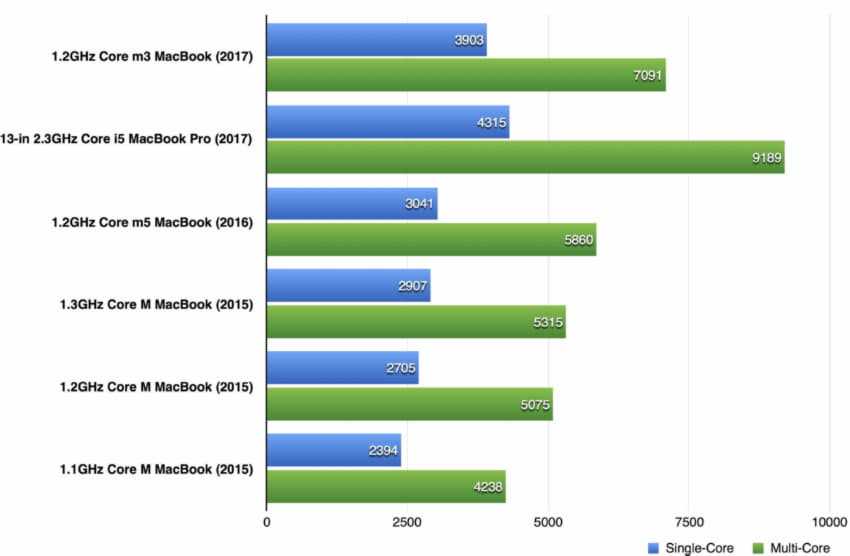
Since AMD and Intel are almost neck and neck most of the time, though, whenever one of them releases a new generation, the crown generally trades places for a period of time.
How can I check my CPU’s Single-Core Performance?
The best way to gauge your CPU’s single core performance is to run CPU Benchmarks and compare your score to results you can find online. Great benchmarks to use are Cinebench, Geekbench, Blender Benchmark, and V-Ray Bench, which are all free to download and use.
Is it better to have more cores or higher GHz?
Whether higher GHz or more cores are a better fit for you depends entirely on the workloads you want to run. If you’re looking to run tasks that can easily be parallelized, such as 3D Rendering or Video Encoding, more Cores are the way to go. If you’re aiming at playing Games or doing general productivity, a current-generation CPU with more GHz is recommended.
Over to you
Let me know of any questions you might have in the comments! Are you missing any CPUs in the list, just shout ? Our forum experts, too, are eager to help with any PC-related questions you’re struggling with. Give us a visit!
Give us a visit!
CGDirector is Reader-supported. When you buy through our links, we may earn an affiliate commission.
AMD Ryzen 5 7600X 6 Core «Zen 4» CPU Sample Destroys The Intel Core i9-12900K, 20% Faster Single-Core Performance In Leaked Benchmark
AMD’s Ryzen 5 7600X 6-Core «Zen 4» CPU has once again shown up and this time, it has been benchmarked within UserBenchmark.
[Update] AMD Ryzen 5 7600X 6-Core «Zen 4» CPU Samples Crushes Intel’s Core i9-12900K In Single-Core Performance, Up To 23% Faster Multi-Threaded Perf Versus 5600X
Update: UserBenchmark might’ve been a little butthurt by the fact that a leaked Ryzen chip was scoring better than an upcoming Intel CPU that it decided to rename the entry to «Advanced Marketing Devices».
เปลี่ยนชื่อไปแล้ว? pic.twitter.com/fd59zHsvQd
— APISAK (@TUM_APISAK) July 30, 2022
The AMD Ryzen 5 7600X «Zen 4» CPU appeared within the UserBenchmark database and was spotted by TUM_APISAK.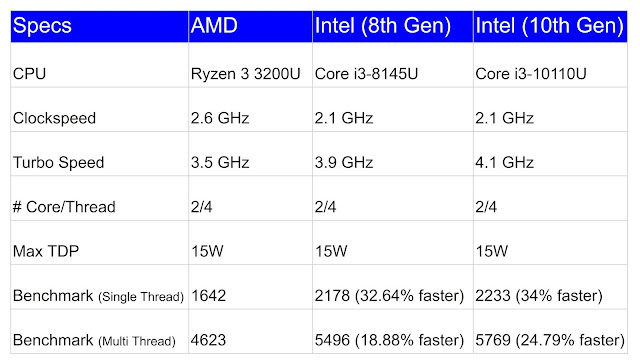 According to the info available, the chip is an engineering sample with OPN id ‘100-000000593-20_Y’. The same chip had previously appeared within the Basemark GPU benchmark running on a Gigabyte X670E motherboard. The latest entry shows the chip running on the NZXT B650 motherboard which is manufactured by ASRock. The platform was running two 16 GB DDR5-4800 memory modules.
According to the info available, the chip is an engineering sample with OPN id ‘100-000000593-20_Y’. The same chip had previously appeared within the Basemark GPU benchmark running on a Gigabyte X670E motherboard. The latest entry shows the chip running on the NZXT B650 motherboard which is manufactured by ASRock. The platform was running two 16 GB DDR5-4800 memory modules.
Since this is the same chip that has been doing the rounds, it looks like we can confirm that the AMD Ryzen 5 7600X will offer 6 cores and 12 threads based on the Zen 4 core architecture. The CPU had a base clock of 4.4 GHz and boosted to an average clock speed of 4.95 GHz. This is not going to be the final boost clock since we have seen Ryzen 7000 samples running far above the 5.00 GHz range. The base clock is 700 MHz higher than the Ryzen 5 5600X which clocked at 3.70 GHz (base frequency).
AMD Ryzen 5 7600X has appeared within the UserBenchmark database and shows a 55% single-core performance uplift over the Ryzen 5 5600X. (Image Credits: TUM_APISAK)
(Image Credits: TUM_APISAK)
In terms of performance, while the UserBenchmark is known to be biased towards Intel CPUs, the chip AMD Ryzen 5 7600X still outperforms Intel’s flagship Core i9-12900K in single-core tests. The Ryzen 5 7600X scores an impressive 243 points whereas the Intel Core i9-12900K scores an average of 200 points. This is a 20% higher single-threaded performance increase. Compared to the Ryzen 5 5600X, the Zen 4 chip offers a 55% performance boost in single-core tests.
50
100
150
200
250
300
Ryzen 5 7600X
Core i9-12900K
Core i7-12700K
Core i5-12600K
Ryzen 9 5950X
Ryzen 9 5900X
Ryzen 7 5800X
Ryzen 5 5600X
700
1400
2100
2800
3500
4200
Ryzen 9 5950X
Core i9-12900K
Core i7-12700K
Ryzen 9 5900X
Core i5-12600K
Ryzen 7 5800X
Ryzen 5 7600X
Ryzen 5 5600X
Moving on to the multi-threaded benchmarks, the chip does lose out to the Core i9-12900K here since it only packs 6 cores and 12 threads versus the 16 cores and 24 threads on Intel’s flagship but compared to the Ryzen 5 5600X, the CPU offers a 23% performance uplift which is really good and once again, we don’t know if all of the cores were boosting properly so we can be looking at up to 30% performance increase with the retail chip.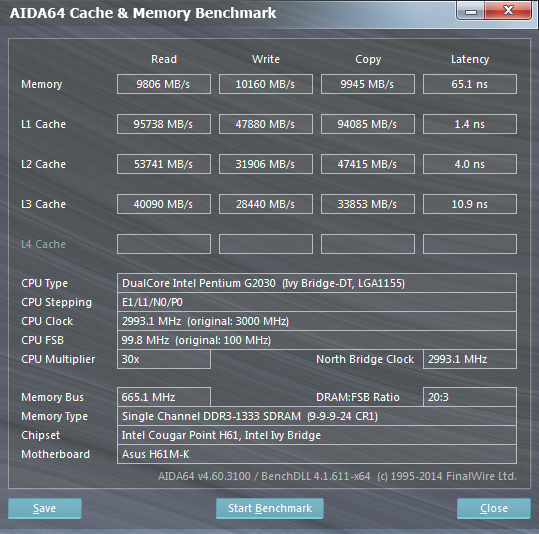
With that said, the AMD Ryzen 7000 Desktop CPUs including the Ryzen 5 7600X should make their way to retail by September 2022 as indicated in previous rumors. The chip is one of the four Zen 4 CPUs that was recently leaked and confirmed by AMD themselves.
AMD Ryzen 7000 ‘Raphael’ Desktop CPU ‘Preliminary’ Specs:
| CPU Name | Architecture | Process Node | Cores / Threads | Core Clock (SC Max) | Cache | TDP | Price |
|---|---|---|---|---|---|---|---|
| AMD Ryzen 9 7950X | Zen 4 | 5nm | 16/32 | ~5.5 GHz | 80 MB (64+16) | 105-170W | $799 US |
| AMD Ryzen 9 7900X | Zen 4 | 5nm | 12/24 | ~5.4 GHz | 76 MB (64+12) | 105-170W | $549 US |
| AMD Ryzen 7 7800X | Zen 4 | 5nm | 8/16 | ~5.3 GHz | 40 MB (32+8) | 65-125W | TBD |
| AMD Ryzen 7 7700X | Zen 4 | 5nm | 8/16 | ~5. 3 GHz 3 GHz |
40 MB (32+8) | 65-125W | $449 US |
| AMD Ryzen 5 7600X | Zen 4 | 5nm | 6/12 | ~5.2 GHz | 38 MB (32+6) | 65-125W | $299 US |
Products mentioned in this post
List of CPUs With Best Single Core Performance
One of the most important metric you can use to gauge the performance of a CPU is through its single-core performance. Hence, the purpose of this article is to list CPUs with best single core performance and to give you a brief idea regarding what it is.
Single-core performance is generally a score that is determined by running the CPUs through popular benchmark software such as the Cinebench or Passmark.
Single-core performance is not a specification that is provided by Intel or AMD. Instead, it is determined by industry leading third party benchmarking software.
The single-core performance of a CPU, as the name suggests, determines how powerful each individual core of a certain CPU is compared to the rest in the market. Higher single-core performance often means a better CPU design and architecture.
Higher single-core performance often means a better CPU design and architecture.
When determining who leads the CPU race between Intel vs AMD, the single core performance of the flagship CPU is taken into consideration.
TABLE OF CONTENTS
List of CPUs with Best Single Core Performance
The following table lists the CPUs with the highest single-core performance.
The benchmark I will use is the Cinebench R23. I have taken the results from the CPU-Monkey.com
Take note that Cinebench R23 is the latest iteration of the Cinebench benchmark as it improves on the older R20 and the R15 versions.
You can also use Passmark, but Passmark is often used to determine the OVERALL score of the CPU which takes into consideration both the single and multi-core performance.
| CPU | Cinebench R23 Scores |
|---|---|
| AMD Ryzen 9 7950X | 2205 |
| Intel Core i9 12900KS | 2082 |
| AMD Ryzen 9 7900X | 2044 |
| AMD Ryzen 7 7700X | 2010 |
| Intel Core i9 12900K | 1997 |
| Intel Core i9 12900 | 1988 |
| AMD Ryzen 5 7600X | 1981 |
| Intel Core i7 12700K | 1939 |
| Intel Core i9 12950HX | 1927 |
| Intel Core i5 12600K | 1918 |
| Intel Core i9 12900H | 1917 |
| Intel Core i7-12700 | 1862 |
| Intel Core i7 12700H | 1806 |
| Intel Core i5 12500 | 1804 |
| Intel Core i9 11900K | 1686 |
| AMD Ryzen 9 6980HS | 1669 |
| AMD Ryzen 9 6900HX | 1662 |
| Intel Core i3 12100 | 1658 |
| AMD Ryzen 9 5950X | 1644 |
| AMD Ryzen 9 5900X | 1636 |
| Intel Core i9 11900 | 1630 |
| Intel Core i5 12400 | 1623 |
| AMD Ryzen 9 5900 | 1622 |
| AMD Ryzen 7 5800X | 1619 |
| AMD Ryzen 7 6800U | 1617 |
Currently, AMD Ryzen 9 7950X takes the crown for being the CPU with the best Single Core performance.
However, with an MSRP of $700, this industry grade CPU isn’t the best for average Joe. Instead, the AMD Ryzen 7 7700X and the AMD Ryzen 5 7600X seem like the best option for commercial users.
What is Single-Core Performance and Why is it Important?
AMD Ryzen 7000 series CPUs takes the crown for best single core performance at the moment. Source: AMD
Basically, single-core performance of a CPU is a measure of how efficient each individual core is for the fetch-decode-execute cycle.
Each core of a CPU is essentially an independent unit capable of running the fetch-decode-execute cycle. So each core is basically a CPU in itself and capable of running a given task.
The more cores you have, the more tasks you can run. So a CPU with 2 cores can run 2 tasks at the same time, whereas a CPU with 16 cores can run 16 tasks at the same time.
If each core is a worker, then single core performance defines how much muscle each worker has to lift things.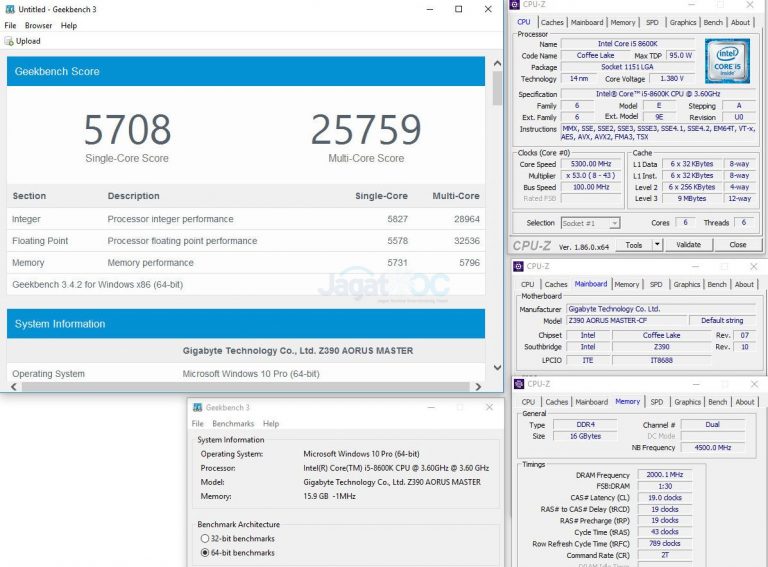
The more cores you have, the more parallel processing you have essentially.
However, the catch here is that many tasks do not make USE of the multiple cores. in fact, there are many tasks that are still single-core dependent.
Some of the tasks that are still highly single core dependent include:
- Gaming
- The actual designing and editing process in the workarea of a software
Often people believe that majority of the designing and editing software use multiple cores. The fact is that while the rendering processes does use multiple cores, the actual designing such as the drawing in AutoCad or sculpting in Blender, is highly single-core based.
Live preview of your video footage in Adobe Premiere Pro and adding effects in Adobe After Effects are all single-core based tasks.
Does Gaming Benefit from Single Core Performance?
Yes, gaming is one of the primary areas that sees great benefits from a CPU’s single core performance.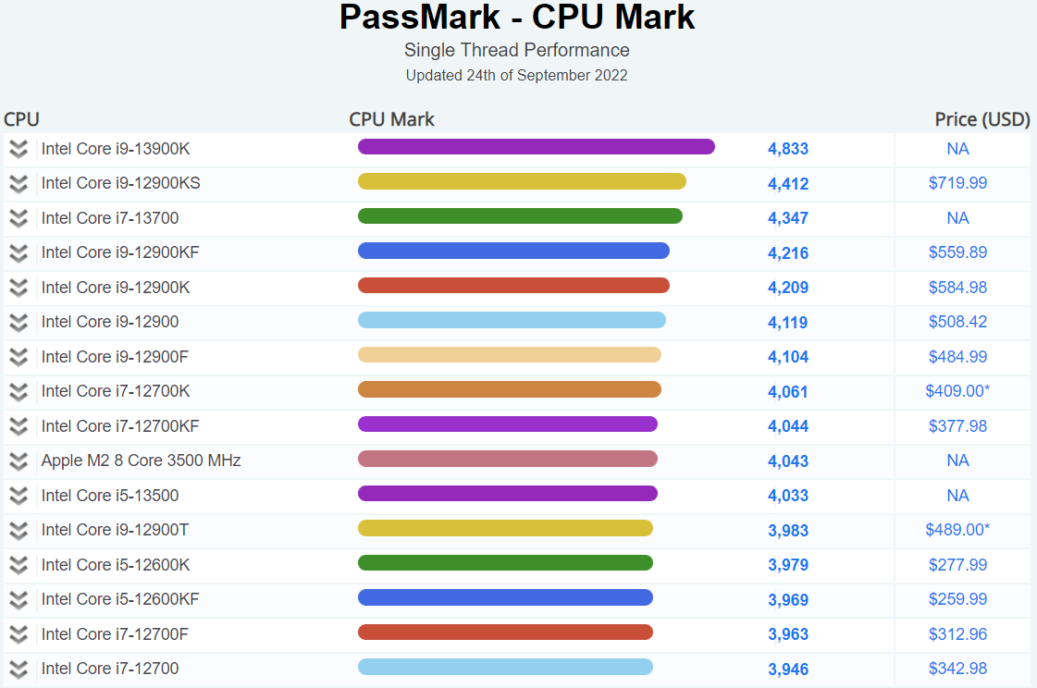 While over time many games, particularly the AAA games, have evolved to use upto 8 cores, majority of the tasks of a game a still single-core based.
While over time many games, particularly the AAA games, have evolved to use upto 8 cores, majority of the tasks of a game a still single-core based.
Generally, the popular online titles such as the Rocket League, League of Legends, Minecraft etc. need dual core CPUs at best.
| Minimum Requirements |
Recommended Requirements |
|
| Minecraft | Intel Core i3-3210 (2 Cores / 4 Threads) |
Intel Core i5-4690 (4 Cores / 4 Threads) |
| Roblox | Single Core | Single Core |
| Rocket League | 2.5 GHz Dual Core | 3.0+ GHz Quad Core |
| Fortnite | Intel Core i3-3225 (2 Cores / 4 Threads) |
Intel Core i5-7300U (2 Cores / 4 Threads) |
| CS:GO | Intel Core 2 Duo E6600 (2 Core / 2 Threads) |
|
| League of Legends | 3.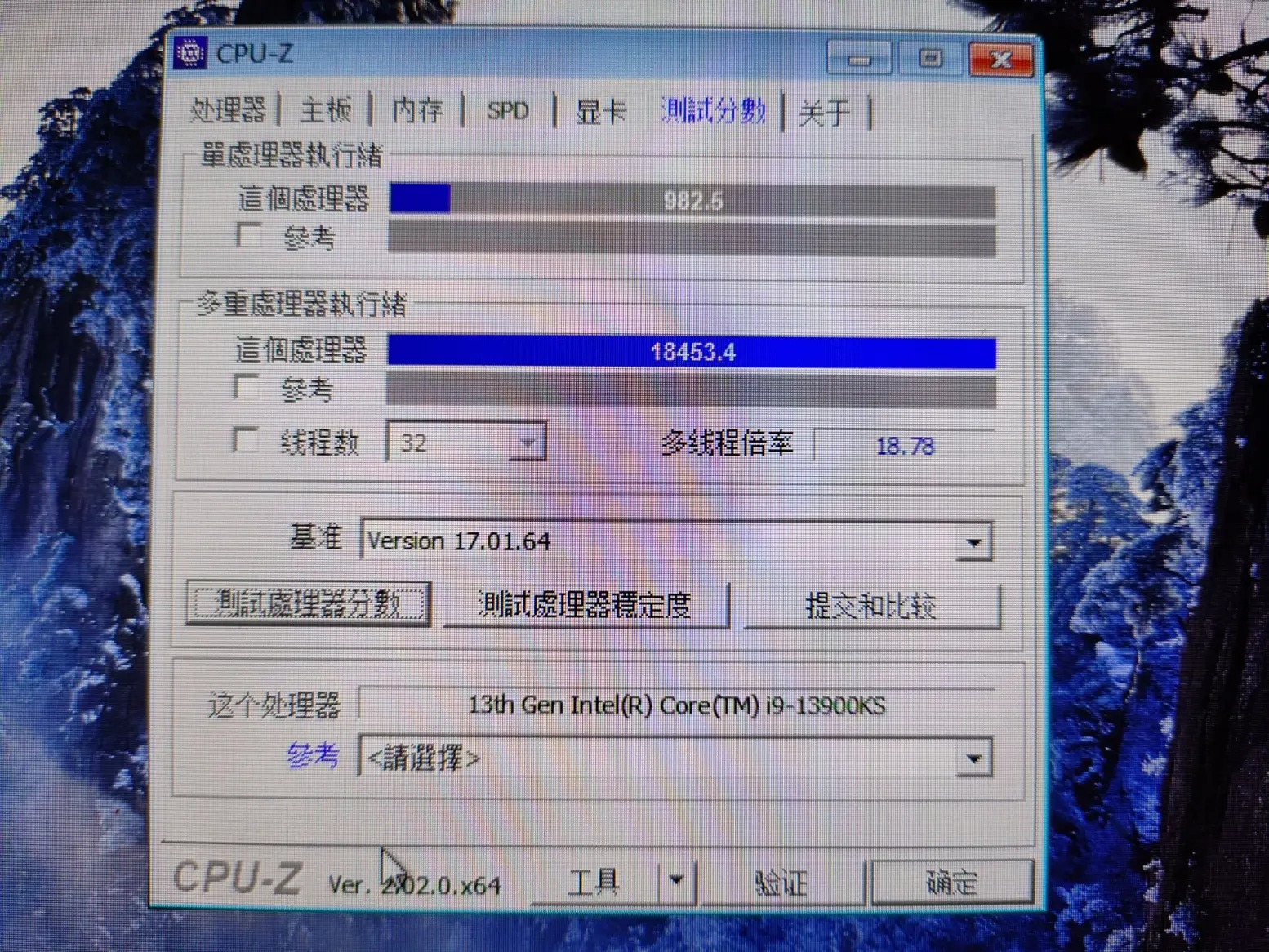 0 GHz 0 GHz |
3.0 GHz Dual Core |
Whereas, the latest AAA titles do need at least 4 cores for optimal frame rates. But a majority of the games do not need more than 6 cores to work at the best performance levels.
Hence, having over the top number of cores such as 16 cores, 32 cores or 64 cores wouldn’t help your game perform better.
Halo Infinite Core Count Requirement benchmark. halo Infinite requires 4core/4threads to work optimally. Source: DSOGaming
Also Read: How Many Cores Do Games Need?
Intel vs AMD Single Core Performance – Whose Winning?
Intel and AMD are often caught in a cat-and-mouse chase when it comes to CPU performance.
At the moment, AMD is winning the single-core performance race with its Ryzen 7000 series CPUs. However, the Intel 13th generation Core is set to beat it.
We can see this trend continuing on.
Hence, there is no set winner when it comes to Intel vs AMD single-core performance race.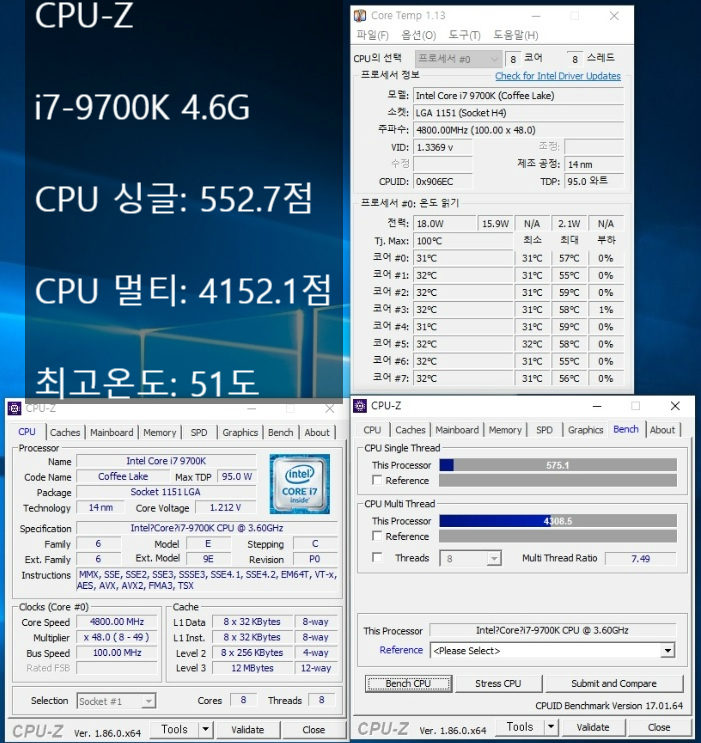 It all depends upon what generation of the CPUs are looking into.
It all depends upon what generation of the CPUs are looking into.
Does Clock Speed Affect Single Core Performance?
That depends upon the generation you are looking into.
If you take CPUs from the same generation i.e Intel 12th Gen or AMD 7000 series, then yes, you will notice that CPUs with higher clock speeds have higher single core performance
However, if you take cross-generational analysis, then this observation will not hold.
Take for instance, the single core performance of Intel Core i7 11700K vs the Intel core i7 12700K. Despite both of them having the same clock speed, the Core i7 12700K has a much higher single-core performance as compared to its older counterpart.
Source: CPU-Monkey.com
This goes to prove that clock speed ONLY matters if you are comparing CPUs within the same generation.
Also Read: Difference Between Intel Celeron vs i7
Final Words
The purpose of this article was to list CPUs with best single core performance.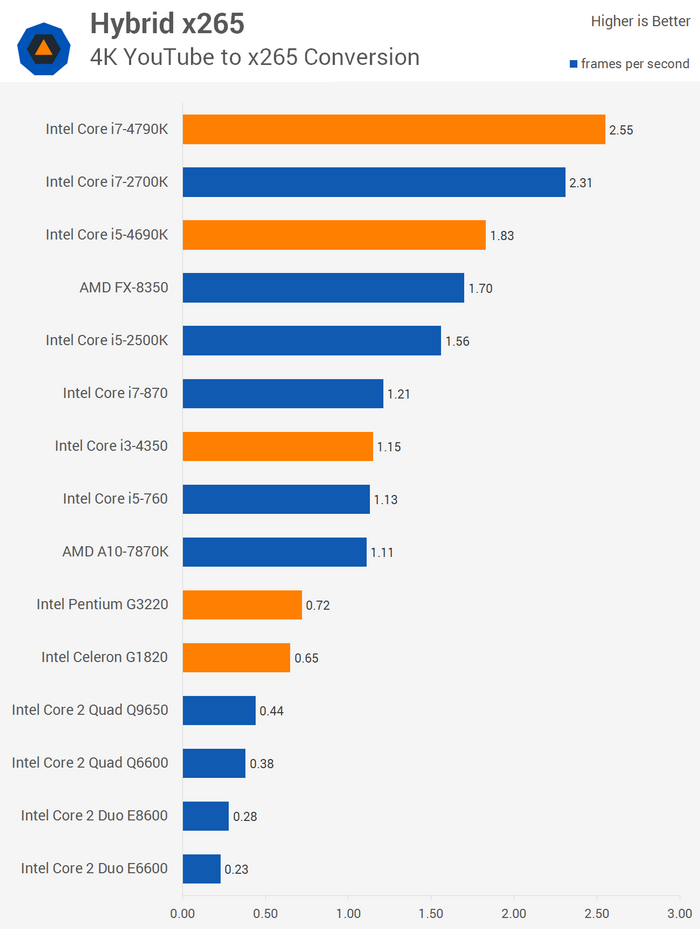 This list will be updated over time.
This list will be updated over time.
Generally, though, in order to get the best single-core performance from a CPU, you should look toward acquiring a CPU from the latest generation possible.
You can see from the single-core performance list above that even an AMD Ryzen 5 7600X beats the much more expensive Intel Core i9 12950HX in terms of single core performance, despite the later being expensive and workstation grade – all because the Ryzen 5 7600X belongs to a newer generation.
CPU Models by single-threaded Sysbench Performance
- Home
- Labs
- CPU Models by single-threaded Sysbench Performance
We collected the CPU model for each trial that was run at vpsbenchmarks.com over the past
18 months.
Each row in this table shows the single-threaded Sysbench CPU performance range and all CPUs in that range.
See also
- CPU Models by Web Perf
- CPU Models by Plan
- CPU Models by Sysbench Perf
- CPU Models by Geekbench Perf
- VPS Plans by CPU Model
- VPS Provisioning Times
- Metrics Correlation Chart
| Sysbench cpu ops/sec per core |
CPU model and Provider Plan |
|---|---|
| 2100 to 2150 |
|
| 2050 to 2100 |
|
| 1950 to 2000 |
|
| 1700 to 1750 |
|
| 1600 to 1650 |
|
| 1550 to 1600 |
|
| 1500 to 1550 |
|
| 1450 to 1500 |
|
| 1400 to 1450 |
|
| 1350 to 1400 |
|
| 1300 to 1350 |
|
| 1100 to 1150 |
|
| 1050 to 1100 |
|
| 1000 to 1050 |
|
| 800 to 850 |
|
| 750 to 800 |
|
| 700 to 750 |
|
| 650 to 700 |
|
| 600 to 650 |
|
| 550 to 600 |
|
| 500 to 550 |
|
| 450 to 500 |
|
| 400 to 450 |
|
| 350 to 400 |
|
| 300 to 350 |
|
| 250 to 300 |
|
| 200 to 250 |
|
| 150 to 200 |
|
| 100 to 150 |
|
The best CPU benchmarking software for 2022
One of the best ways to evaluate the performance of your CPU is to run one of the many great benchmarks that are available. They’ll test its raw performance in both single-threaded and multi-threaded tasks, and some will give it a general workload to handle to give a better idea of real-world performance.
They’ll test its raw performance in both single-threaded and multi-threaded tasks, and some will give it a general workload to handle to give a better idea of real-world performance.
Contents
- Geekbench 5
- Cinebench R23
- Blender
- 7-Zip
- AIDA64
- PCMark 10
- Frequently asked questions
Being the most crucial and powerful component of your system, benchmarking your CPU can help you understand its performance capabilities and whether you’re leaving any performance on the table or may need to upgrade. It’s also a great way to see just how much your PC has improved after the fact.
Here are some of the best CPU benchmarking applications.
Geekbench 5
Geekbench is an easy-to-use, cross-platform CPU benchmark suite. You can use it on a wide range of devices including laptops, tablets, and smartphones running on Windows, MacOS, Linux, Android, and iOS. It is capable of stress testing a CPU’s single-core and multi-core capabilities and measuring performance in areas including Augmented Reality and Machine Learning.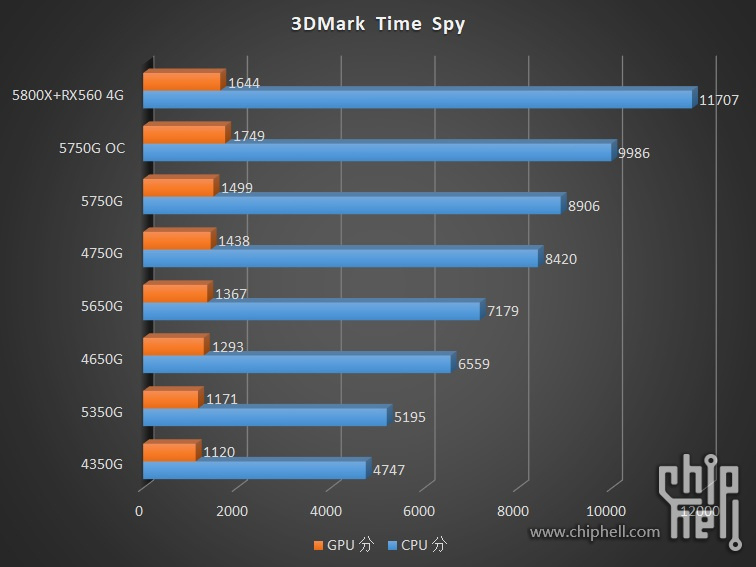 The Compute Benchmark can test your system’s potential for gaming, image processing, or video editing. Additionally, it can test your GPU’s power with support for the OpenCL, CUDA, Metal, and Vulkan APIs. It also offers an extensive database to compare system performance across devices, operating systems, and processor architectures.
The Compute Benchmark can test your system’s potential for gaming, image processing, or video editing. Additionally, it can test your GPU’s power with support for the OpenCL, CUDA, Metal, and Vulkan APIs. It also offers an extensive database to compare system performance across devices, operating systems, and processor architectures.
Geekbench is available as a trial version that covers most benchmark tests. For $10, you can get a license for either Windows, MacOS, or Linux. For $15, the entire suite can be used on all operating systems. For $100, you’ll get the Pro version that is meant for commercial use.
Download Geekbench
Cinebench R23
Cinebench is a popular test suite that can evaluate your PC’s hardware capabilities. Cinebench Release 23 is the latest iteration of the benchmark software, which is up to date with the latest CPU and rendering technologies to provide an accurate measurement of performance. Cinebench tests the CPU and OpenGL performance by making use of 4D image rendering tests. It stresses all of your CPU’s available cores to their maximum limit, making it an apt testing software for high-end systems. The results are based on practical and real-world performance, specifically for users who are in the field of content creation.
It stresses all of your CPU’s available cores to their maximum limit, making it an apt testing software for high-end systems. The results are based on practical and real-world performance, specifically for users who are in the field of content creation.
Cinebench R23 is available free of cost and supports Windows and MacOS.
Download Cinebench
Blender
Blender is a popular open-source 3D creation suite that supports modeling, rigging, animation, simulation, rendering, compositing and motion tracking, video editing, and game creation. The software also comes with its own benchmark, which can determine the rendering performance of your system’s CPU and GPU. The main purpose of this benchmark is to assess an optimal comparison between system hardware and installations and assist developers to track performance during Blender development. It consists of two parts — a downloadable package that runs Blender and renders on several production files, and the Open Data portal on blender.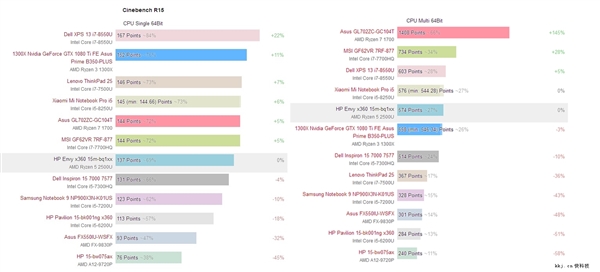 org, where the results can be uploaded. The publicly available online database can be used to compare your system’s performance score with other powerful systems.
org, where the results can be uploaded. The publicly available online database can be used to compare your system’s performance score with other powerful systems.
You can download Blender for free, and it is compatible with Windows, MacOS, and Linux.
Download Blender
7-Zip
7-Zip is a file compression tool, but it also comes with its own built-in benchmark tool. A file compression test helps in understanding the capability of the CPU cache and system memory, while decompression is dependent on the CPU’s internal structure and how it manages random, branching integer operations. The 7-Zip benchmark creates junk data and uses the LZM algorithm to compress and decompress it without any data loss. The benchmark shows a rating in MIPS (million instructions per second), which is calculated from the measured speed, and it is normalized with results of Intel Core 2 CPU with the multi-threading option switched off and measured with an old version of 7-Zip. Like most benchmark tools, you can compare your results using an open-source database provided by 7-Zip.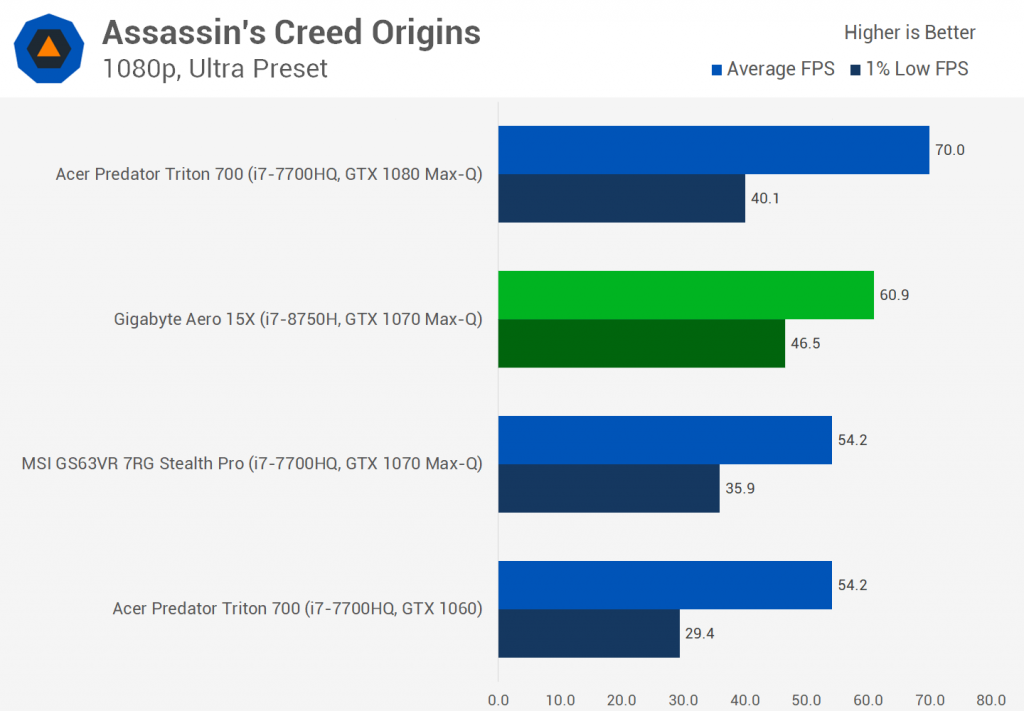
Download 7-Zip
AIDA64
Primarily used for system monitoring, AIDA64 is a fantastic tool for your PC. Not only can you monitor every single component and keep a note of the temperatures, but it also comes with various built-in benchmarks. There are a total of five CPU-based benchmarks, namely CPU Queen, CPU PhotoWorxx, CPU ZLib, CPU AES, and CPU Hash. Each benchmark stresses the CPU with different tests. For instance, CPU Queen is a simple integer benchmark that focuses on the branch prediction capabilities and the misprediction penalties of the CPU. CPU AES measures CPU performance using AES (Advanced Encryption Standard) data encryption.
AIDA64 comes as a 30-day trial, after which you need to pay $49.95 to enable all features and get technical support and updates for a year.
Download AIDA64
PCMark 10
PCMark is one of the oldest yet most significant CPU benchmark applications. Meant for Windows PCs, it features a comprehensive set of tests that cover the wide variety of tasks performed in the modern workplace, including office applications, video streaming, gaming, and web browsing. It also monitors various aspects during the test, including CPU load and temperature, and it can also upload the results to an online database so that one can compare them with other systems. PCMark is available as a free version that runs a single benchmark test, but you can unlock the rest of the tests and other features for $29.99. There is also a Professional edition that offers additional testing features for a rather steep price of $1,495 per year.
It also monitors various aspects during the test, including CPU load and temperature, and it can also upload the results to an online database so that one can compare them with other systems. PCMark is available as a free version that runs a single benchmark test, but you can unlock the rest of the tests and other features for $29.99. There is also a Professional edition that offers additional testing features for a rather steep price of $1,495 per year.
Download PCMark 10
Frequently asked questions
What is CPU benchmarking software?
CPU benchmarking software runs a series of standardized tests on your PC and scores the performance, allowing for easy comparison between some of the best CPUs on the market. CPU benchmarking is useful in various scenarios, like when buying or building a new PC, before and after upgrading the CPU, or while overclocking the CPU.
What is the difference between single-threaded and multi-threaded scores?
CPU benchmark software usually offers a single-threaded and/or multi-threaded score. Single-threaded scores are more relevant for games and applications that are lightly threaded, meaning they rely on a single core to process most of the instructions. Multi-threaded scores are more relevant for modern games and applications that require more performance and distribute their instructions between multiple cores, such as video editing or transcoding.
Single-threaded scores are more relevant for games and applications that are lightly threaded, meaning they rely on a single core to process most of the instructions. Multi-threaded scores are more relevant for modern games and applications that require more performance and distribute their instructions between multiple cores, such as video editing or transcoding.
Editors’ Recommendations
-
Best Microsoft Surface Pro deals for October 2022
-
Best Prime Day Laptop Deals: What to expect from the second sale
-
Dell’s best work-from-home laptop is over $600 cheaper today
-
Best wireless mouse deals for September 2022
-
Best Chromebook deals for September 2022
Step-By-Step CPU Benchmark Testing 2022 (Paid & Free Tools)
We are funded by our readers and may receive a commission when you buy using links on our site.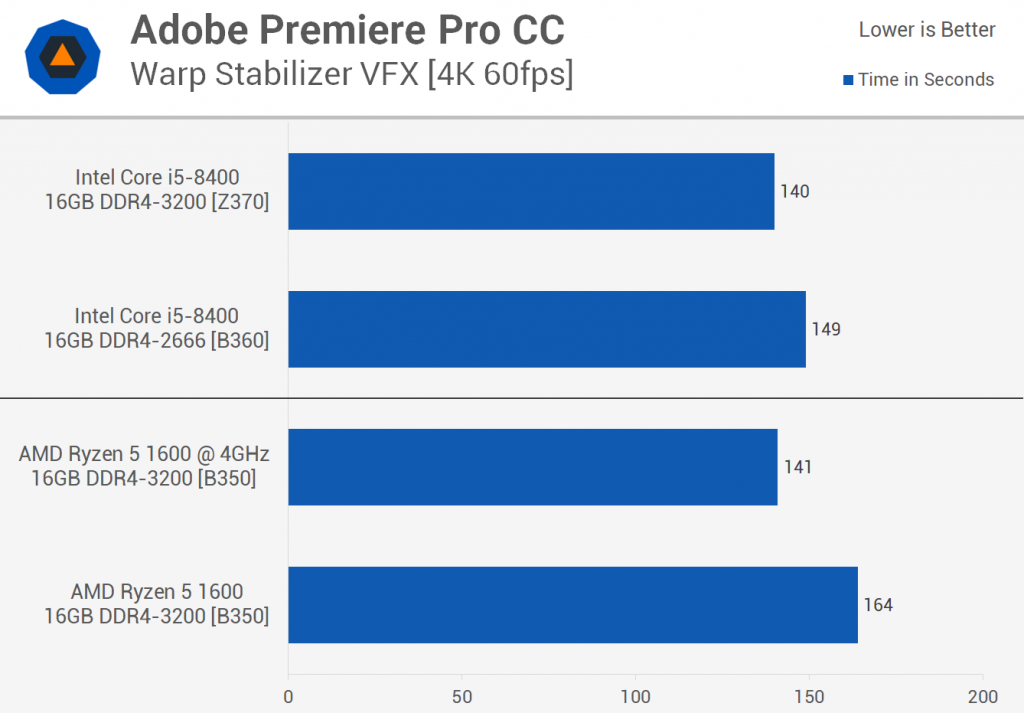
If you are experiencing performance issues on your network, it could be the hardware that is letting you down. Performing CPU benchmark tests is a great way to troubleshoot the hardware on your network. We’ll show you how to do so in our step-by-step guide and fill you in on the best tools for the job.
Liku Zelleke
Network configuration, optimization, and security expert
UPDATED: July 21, 2022
A computer’s CPU plays an integral part in its overall “health” and performance. It works non-stop, throughout its lifetime, to ensure the device runs at peak performance levels. And, over time, the overworking of this core part can result in the deterioration of its performance which is directly reflected in the computer’s overall performance. It becomes increasingly, maddeningly slow, and (if it remains uncorrected) which could lead to a complete crash.
Therefore, it is advised that a CPU benchmark test be carried out on a regular schedule. The test, which can be done singularly or as part of an overall hardware performance evaluation, helps determine the current health status of the CPU.
The test, which can be done singularly or as part of an overall hardware performance evaluation, helps determine the current health status of the CPU.
What is a CPU benchmark test?
The central processing unit (CPU), also known as the “heart” of electronic devices, is responsible for executing instructions given to it by programs. These instructions include logics, basic arithmetic calculations, input/output (I/O) operations, and control sequences.
Fun fact: Contrary to popular belief CPUs are not just found in desktop computers, laptops, and servers – you can also find them in switches and routers. Even devices like smartphones and flat-screen TVs have one.
Tech companies Intel and AMD (Advanced Micro Devices) are the leading manufacturers of CPUs. Intel’s products are branded with names like Celeron, Pentium, and Core while AMD makes Sempron, Athlon, and Phenom.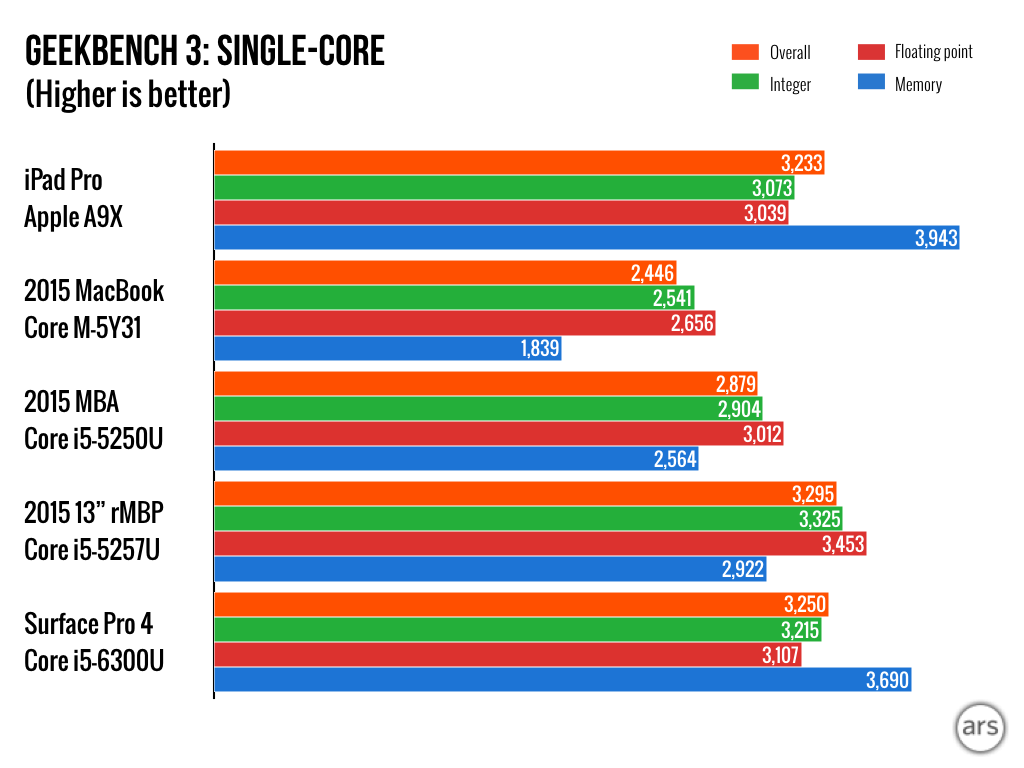
A CPU benchmark test is defined as…
A CPU benchmark test is a capacity assessment done using a standard, across-the-board, test to gauge a CPU’s performance.
The tests are usually performed using local in-built command tools or benchmark software packages that are available on the market. There are also websites that offer CPU benchmark testing services.
Why do you need a CPU benchmark test?
There are many reasons why anyone would want to perform a CPU benchmark test. Among these reasons we find:
- Gamers who need increasingly faster computers – as every new generation of games eats up more and more resources during gameplay – need to know exactly how much processing power they have available to them; this is especially true in the professional competitors’ realm.
- Businesses need to know they have enough processing power available to perform their tasks – in some industries, a company’s survival can actually depend on the effective speed of their processes (which is facilitated with the help of good processing power).

- Deciding which processor to choose – between Intel and AMD, for example – anyone would realize it can be tricky because, while the clock speed is an important indicator of processing power, two processors with the same clock speeds can perform differently; hence, a benchmark test to find the best among the two.
- System and network administrators need to be on top of issues that could hamper a smooth processing environment. One such issue is the bottlenecking of processes in a CPU. A CPU benchmark test can identify processes that are hogging the CPU’s time and making other processes wait in a queue for too long
It is only after analyzing the results of CPU benchmark tests that corrective actions can be taken to resolve processor performance-related issues. After all, no amount of added system memory, disk space or bandwidth will resolve processor issues.
How accurate are these tests?
A central processing unit (CPU) benchmark uses standardized testing methods to gauge a CPU’s performance.
As a matter of fact, chipmakers use these same benchmarks to market and promote their new CPUs – or outshine their competitors. Of course, some of their performance claims might not reflect real-world usage because every CPU’s performance varies according to how it was set up, what applications are running on it, and the number or type of processes that it has to handle.
For example, the most widely-known KPI for a CPU is its clock speed. But, that can be reduced or increased (a.k.a. under and overclocking, respectively) depending on users’ preferences. This will correspondingly impact the benchmark software test results.
Fun fact: CPU clock speed measures the number of instructions it can process in a second. Thus, a 4.0 GHz can process 4 billion instructions per second.
But, clock speed alone won’t paint the whole picture when it comes to CPU performance as they usually have multiple cores – independent processors that individually process data and instructions. This means that even though the clock speed of a single modern multi-processors is not that much faster than the older single-core CPUs, they can perform more instructions – and, thus, work faster – simply because the multiprocessor- chips can do much more in one clock cycle than single-core CPUs can.
This means that even though the clock speed of a single modern multi-processors is not that much faster than the older single-core CPUs, they can perform more instructions – and, thus, work faster – simply because the multiprocessor- chips can do much more in one clock cycle than single-core CPUs can.
Therefore, other factors need to be included in the benchmark tests. These features include:
- Number of instructions executed – usually measured in GHz
- Registry calls per cycle – the number of times a registry key is opened, read, and closed
- General hardware proficiency factors – including its architecture and hardware build
- Fan availability and/or temperature status – overheating harms a processor and is something that would be caused by the failure of a fan
- Energy efficiency – how much electricity is being used versus how much data is being processed and how much it affects the temperature
- Raw processing power – how quickly data is being processed
- Processing efficiency – how much data is being processed at the same time in each core, for example
- Stress test – how long a CPU can process data efficiently and at full capacity
Once these aspects have been checked and their performance levels have been gauged, they will be compared against the benchmark values that are set by manufacturers of CPU units using the same tests.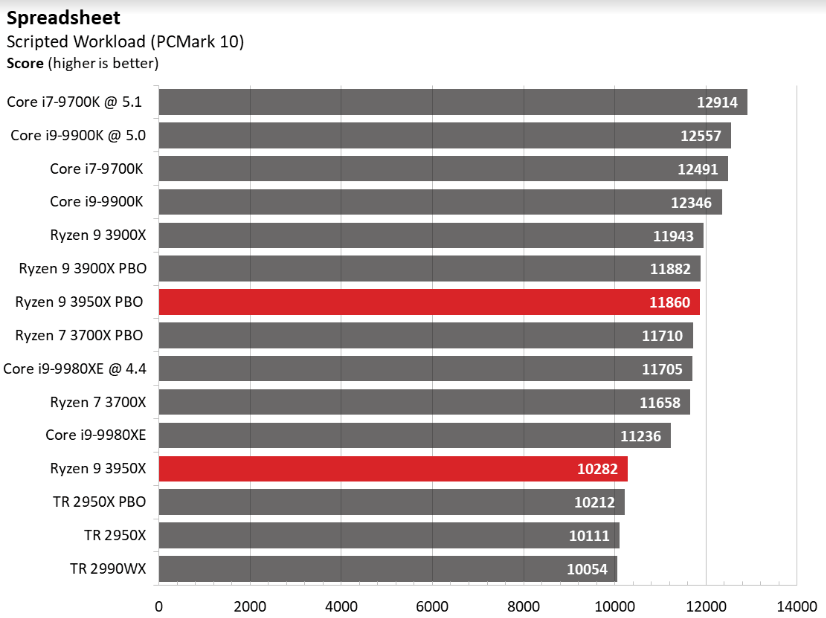 This will determine how good a processor’s relative performance is when compared to the standard.
This will determine how good a processor’s relative performance is when compared to the standard.
How do you perform a CPU benchmark test?
Well, there are many ways you can test your processors’ performance using CPU benchmark test tools. Let’s have a look at a few:
PERFMON – Windows local command
PERFMON – a Windows CLI command – runs the Performance Monitor which can be used to monitor and analyze CPU performances and tasks like identifying network bottlenecks. But, the information on CPU and system memory usage it offers can also be used for benchmarking.
All it takes to run this Windows command is to type PERFMON in the command-line interface (CLI):
Or in the RUN dialog box:
Once the tool’s interface is running, the monitor can be found by navigating to:
Data Collector Sets -> System
Next, right-clicking System Performance then clicking Start gets the monitor running:
The job starts running and collecting information which it stores in a report after running for 60 seconds.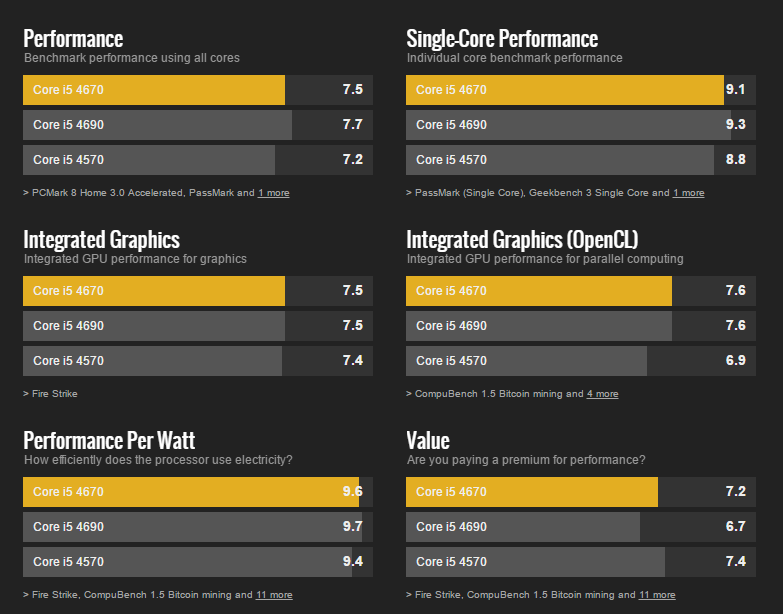
The report can be accessed by going to System – > System Performance and clicking on the computer’s name.
As can be seen from the report above, PERFMON paints a complete picture of the CPU (and many more devices).
SolarWinds Network Performance Monitor (FREE TRIAL)
SolarWinds is a well-known technology company that is famous for its network performance and administration software solutions. It doesn’t come as a surprise then that it also has a flagship Network Performance Monitor (NPM) solution that can be used to monitor CPU performance and other connected or peripheral devices.
NPM monitors, alerts, and reports on key CPU metrics like utilization load, temperature, and fan speed. It is a highly configurable tool allowing administrators to easily keep track of events and stay on top of issues.
Key Features:
- Network device monitoring
- Server data extraction option
- Devices queried with SNMP
- Graphs and charts
- Alerts for performance issues
Once all the information is captured and stored – in real-time, no less – the tool can convert it into graphs for easy consumption and a quick grasp of the situation at hand.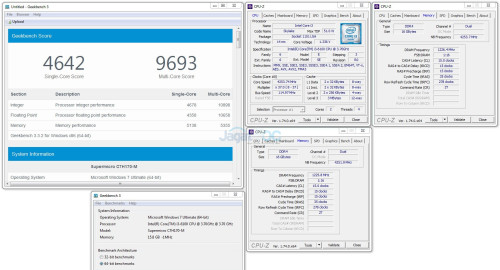 The graphs and reports are interactive which makes understanding the information very easy and not just pleasant to look at.
The graphs and reports are interactive which makes understanding the information very easy and not just pleasant to look at.
Pros:
- Automatic discovery of devices connected to a network
- Creation of a constantly updated inventory
- Device status tracking
- Notification via email and SMS
- Can monitor remote sites
Cons:
- No SaaS version
SolarWinds have a free 30-day trial available for download.
SolarWinds Network Performance Monitor
Download 30-day FREE Trial
Paessler CPU Monitoring with PRTG
CPU Monitoring with PRTG can help gauge CPU performance (as well as that of other hardware components) in servers, routers, and switches.
This benchmark software tool can run on Windows, Linux, or macOS operating systems. It also comes with over 200 pre-configured sensors that can be customized as optimal points of reference.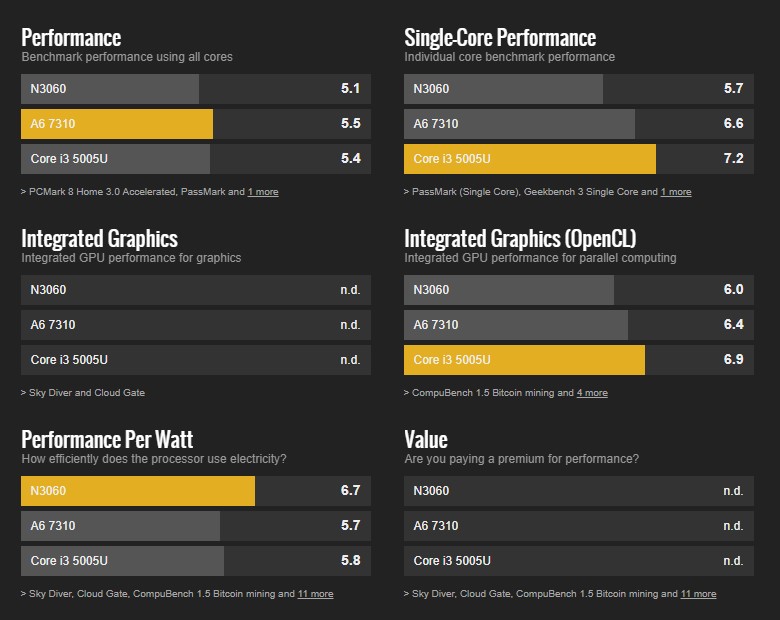 Thus, any divergence from these custom benchmarks can then be monitored while alerts can be sent out via SMS or email.
Thus, any divergence from these custom benchmarks can then be monitored while alerts can be sent out via SMS or email.
Key Features:
- Monitors hardware and software
- Tracks resource usage
- Alerts for performance problems
- On-premises or SaaS
A few other great features this tool has to offer include:
- Windows Process Sensor: which is used to monitor processes and applications to get an insight into the ones that are causing lags or jams in a CPU
- Windows CPU Load Sensor: a feature used to gauge and show the CPU’s usage of all its processors as well as total load in percent
- SNMP Linux Load Average Sensor: this is the Linux and Unix systems version of the system load gauge which uses the SNMP (Simple Network Management Protocol)
Pros:
- Discovery of all devices connected to a network
- Constant scanning of endpoints and network devices
- Monitors networks, servers, and applications
- Free version available
Cons:
- Doesn’t offer device management tools
The CPU Monitor is easy to install and use and is mobile-compatible. There is a 30-day free trial available from Paessler on their website.
There is a 30-day free trial available from Paessler on their website.
Related post: CPU Monitoring Guide & Tools
CPU benchmark websites
Although there aren’t many of them, there are a few CPU benchmark websites on the Internet that perform online tests. One such site is CPU Expert.
Users can run the tool directly from the test page and get a result displayed at the end.
Of course, it is highly recommended to take these benchmark results with a grain of salt and use the other tools to make sure they are accurate.
More CPU benchmark tools
Finally, and before we move on, we need to mention that other websites offer CPU benchmarking tools but require users to download the tools before they can be used.
Needless to say, this is a risky thing to do – especially when the benchmark software hasn’t been vouched for – and we wouldn’t recommend that.
But, if you think you still want to go ahead and give it a try anyway, here are three popular websites you can go to find CPU benchmark tools:
- Cinebench This is a free benchmark tool which is an ideal choice for people looking for an in-depth view of their hardware.
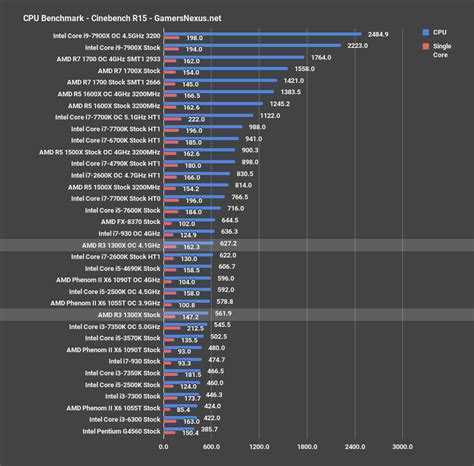 With this tool – which is available for Windows and macOS systems – real-life scenarios are tested for more realistic performance analysis.
With this tool – which is available for Windows and macOS systems – real-life scenarios are tested for more realistic performance analysis. - Novabench This is another popular and free CPU benchmark tool that also tests the performances of several other hardware components. Once the test has run, the results are compared online with other similar systems. Included in the free version are GPU, memory, and disk read/write performance analysis.
- Download SiSoftware This benchmark tool, also free, has just recently gotten an upgrade and, thus, added more to its already solid reputation. Apart from its regular CPU testing capabilities, it now features “remote analysis, benchmarking and diagnostic features for PCs, servers, mobile devices, and networks.” Unfortunately, this tool is currently only available for Windows systems.
All the free benchmark software tools we have just seen have premium versions that come with even more features that can be used to perform other in-depth tests.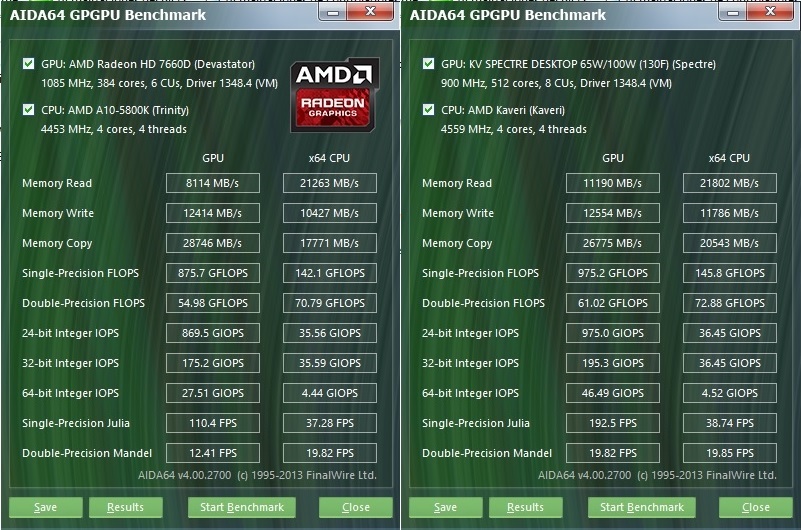
Related: Best CPU Temperature Monitors
Once your choice for CPU benchmark tools is made…
Once the decision has been made as to which tools are to be used, all it takes to perform a CPU benchmark test is to run one – or more – of them and then find out if the processor is indeed performing as well as it should be.
If all is well and good, then great; if not, read on to find possible solutions before re-testing…
What do you do AFTER the results?
The final step in the CPU benchmark testing process is the issue resolution part: if there is a slow, clogged-up CPU, the only way forward is to unclog it.
The most plausible reasons for a slow or under-performing CPU – and the ways to resolve them – are:
- Hung or looping processes: kill processes that are taking too long to finish. This is especially true if they have exceeded their normal running times.
- Too many records to process: there is no point in submitting a huge number of records to be processed if it chokes the CPU and jams the whole process.
 Perhaps, the processing could be done in batches using scheduled real-world tasks and after hours.
Perhaps, the processing could be done in batches using scheduled real-world tasks and after hours. - Misconfiguration of installed applications: sometimes applications may end up choking a CPU simply because they haven’t been configured correctly. Administrators should always make sure they follow setup instructions for an optimal configuration. Regular monitoring of CPU usage spikes and then tweaking the applications that cause them should eventually eliminate the problem.
- Unneeded or bulky applications: any application or features that are not used often, if at all, need to be disabled or, better yet, uninstalled. This is particularly true for production servers that need as many resources as they can garner.
- Getting a new CPU: if all fails, then perhaps the CPU has run its course and needs to be replaced; sometimes, there’s nothing to be done with a faulty processor except replacing it.
Finally, we shouldn’t forget that tracking CPU issues and fixing them is a non-stop process that needs to be done regularly on a schedule.
CPU Benchmark Testing FAQs
Is a higher
CPU mark better?
The CPU mark in benchmark testing reflects the number of transactions per second. So, a Higher CPU mark indicates a faster CPU.
Why is my CPU usage so high?
A high CPU usage indicates that there are many programs running or that a very intensive program is using up a lot of processing power. If you have very few applications launched that you can see, the source of all that CPU activity is a background process. This could be an update being applied to the operating system, a service, or a piece of software. It could also be caused by a virus or by an antimalware program cleaning out a virus.
How do I free CPU usage?
Try the following actions to free up CPU:
- Reboot – this will clear out temporary file space and stop rogue processes
- Kill a CPU-greedy process – Open Task Manager and look for processes that are using up more CPU than others.
 Close them if they relate to programs that you don’t need running.
Close them if they relate to programs that you don’t need running. - Bounce your browser – Over time, web browsers consume more and more CPU just to keep open pages present in memory. Restarting the browser clears out background processes and reduces CPU usage even if you open up the same number of sites.
- Update drivers – Inefficient drivers usually contain a poor piece of code. It is possible that the producers of those drivers realize the problem and have created a more efficient revision.
- Let automatic updates complete – If your computer is secretly installing an automatic update to an application that is currently running, the two processes could be jamming each other and holding on to resources that each would release if the update could progress.
- Change your power utilization settings – Power saving options reduce energy consumption by throttling CPU speed.
- Use a performance monitor – A computer performance monitor can spot many well-known performance issues that you might not realize are slowing down or over-using your CPU.

Cinebench R23 CPU benchmark table (updated)
Cinebench R23 full single-core and multi-core CPU benchmark table for June 2022.
| # | Processor Name | Single Core Result* |
Multi Core Result** |
Type | Cores / 9007 080 Threads 9008 | ||||
|---|---|---|---|---|---|---|---|---|---|
| 1 | Ryzen 9 7950X | 2121 | 37864 | PC | 16 / 32 | 4.5-5.7GHz | |||
| 2 | Core i9 13900K | 1968 | 35885 | PC | 24 / 32 | 3.0-5.4GHz | |||
| 3 | Core i7 13700K | 1942 | 31513 | PC | 16 / 24 | 3.4-5.3GHz | |||
| 4 | Core i9 12900KS | 2058 | 29731 | PC | 16 / 24 | 3.4-5.2GHz | |||
| 5 | Ryzen 9 7900X | 2034 | 29332 | PC | 12 / 24 | 4. 7-5.6GHz 7-5.6GHz |
|||
| 6 | Core i9 12900K | 2024 | 27664 | PC | 16 / 24 | 3.2-5.2GHz | |||
| 7 | Core i9 12900KF | 1971 | 27664 | PC | 16 / 24 | 3.2-5.2GHz | |||
| 8 | Ryzen 9 5950X | 1644 | 26277 | PC | 16 / 32 | 3.4-4.9GHz | |||
| 9 | Core i9 12950HX | 1955 | 24966 | Notebook | 16 / 24 | 2.3-5GHz | |||
| 10 | Core i5 13600K | 1991 | 24837 | PC | 14 / 20 | 3.5-5.1 GHz | |||
| 11 | M1 Ultra | 1510 | 24225 | PC | 20 / 20 | 2.0-3.2GHz | |||
| 12 | Core i9 12900HX | 1928 | 23328 | Notebook | 16 / 24 | 2.3-5GHz | |||
| 13 | Core i7 12700K | 1947 | 23155 | PC | 12 / 20 | 3.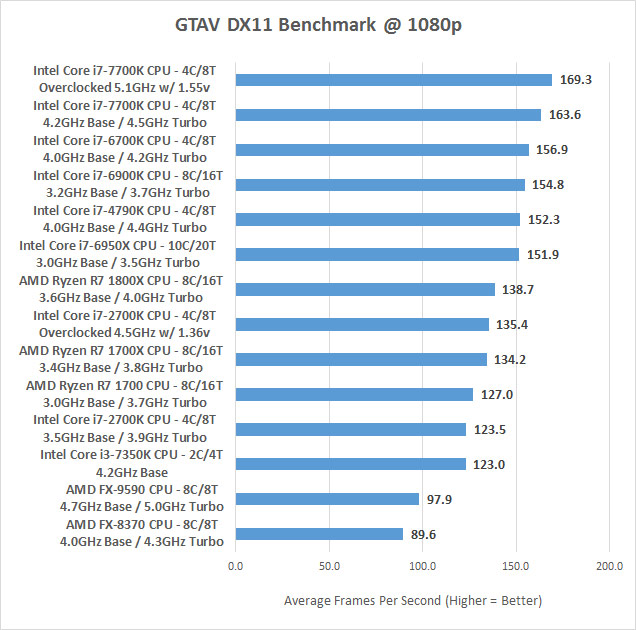 6-5GHz 6-5GHz |
|||
| 14 | Ryzen 9 3950X | 1306 | 23030 | PC | 16 / 32 | 3.5-4.7GHz | |||
| 15 | Core i7 12700KF | 1975 | 22962 | PC | 12 / 20 | 3.6-5GHz | |||
| 16 | Core i7 12800HX | 1831 | 22600 | Notebook | 16 / 24 | 2.0-4.8GHz | |||
| 17 | Ryzen 9 5900 | 1621 | 21209 | PC | 12/24 | 3.0-4.7GHz | |||
| 18 | Ryzen 9 5900X | 1588 | 20926 | PC | 12 / 24 | 3.7-4.8GHz | |||
| 19 | Core i7 12700F | 1879 | 20976 | PC | 12 / 20 | 2.1-4.8GHz | |||
| 20 | Core i7 12700 | 1895 | 19948 | PC | 12 / 20 | 2.1-4.8GHz | |||
| 21 | Ryzen 7 7700X | 1995 | 19548 | PC | 8 / 16 | 4. 5-5.4GHz 5-5.4GHz |
|||
| 22 | Ryzen 9 3900X | 1325 | 18958 | PC | 12 / 24 | 3.8-4.6GHz | |||
| 23 | Ryzen 9 3900XT | 1363 | 18699 | PC | 12 / 24 | 3.8-4.7GHz | |||
| 24 | Core i9 12900HK | 1961 | 18654 | Notebook | 14 / 20 | 2.5-5GHz | |||
| 25 | Core i97980XE | 1286 | 18579 | PC | 18 / 36 | 2.6-4.2GHz | |||
| 26 | Core i9 9960X | 1087 | 18174 | PC | 16 / 32 | 3.1-4.4GHz | |||
| 27 | Core i9 9980XE | 1126 | 18024 | PC | 18 / 36 | 3.0-4.4GHz | |||
| 28 | Core i5 12600KF | 1918 | 17924 | PC | 10 / 16 | 3.7-4.9GHz | |||
| 29 | Core i9 10980XE | 1092 | 17788 | PC | 18 / 36 | 3. 0-4.6GHz 0-4.6GHz |
|||
| 30 | Core i9 10900KF | 1494 | 17497 | PC | 10 / 20 | 3.7-5.3GHz | |||
| 31 | Core i5 12600K | 1899 | 17530 | PC | 10 / 16 | 3.7-4.9GHz | |||
| 32 | Core i9 12900H | 1936 | 16723 | Notebook | 14 / 20 | 2.5-5GHz | |||
| 33 | Core i9 10940X | 1251 | 16517 | PC | 14 / 28 | 3.3-4.6GHz | |||
| 34 | Core i | 0KF | 1678 | 16360 | PC | 8 / 16 | 3.5-5.3GHz | ||
| 35 | Core i7 12700H | 1795 | 16371 | Notebook | 14 / 20 | 2.3-4.7GHz | |||
| 36 | Core i7 12800H | 1820 | 15980 | Notebook | 14 / 20 | 2.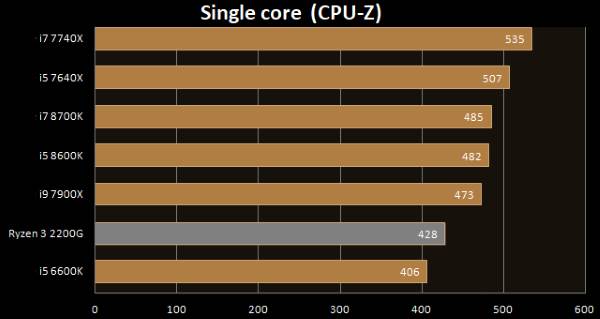 4-4.8 GHz 4-4.8 GHz |
|||
| 37 | Core i9 10850K | 1339 | 15657 | PC | 10 / 20 | 3.6-5.2GHz | |||
| 38 | Core i9 10920X | 1314 | 15585 | PC | 12 / 24 | 3.5-4.6GHz | |||
| 39 | Core i9 9940X | 1251 | 15558 | PC | 14 / 28 | 3.3-4.4 GHz | |||
| 40 | Core i9 10900K | 1427 | 15510 | PC | 10/20 | 3.7-5.3GHz | |||
| 41 | Ryzen 7 5800X | 1621 | 15471 | PC | 8 / 16 | 3.8-4.7GHz | |||
| 42 | Core i9 7960X | 1109 | 15327 | PC | 16 / 32 | 2.8-4.2 GHz | |||
| 43 | Core i9 11900K | 1647 | 15337 | PC | 8 / 16 | 3.5-5.3GHz | |||
| 44 | Core i7 11700KF | 1594 | 15169 | PC | 8 / 16 | 3.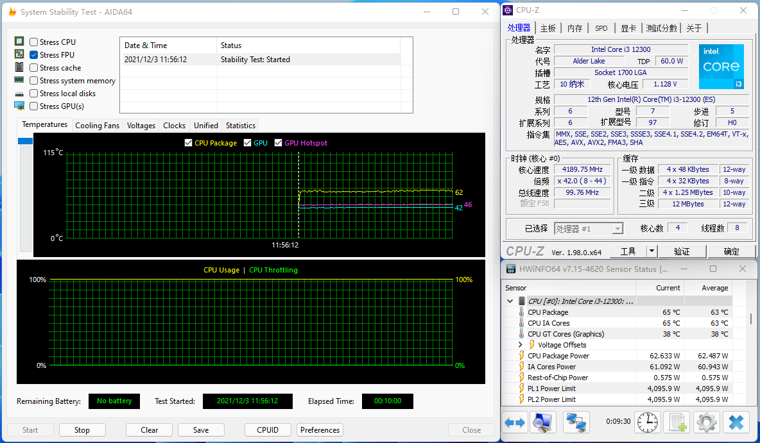 6-5GHz 6-5GHz |
|||
| 45 | Core i7 11700K | 1581 | 15011 | PC | 8 / 16 | 3.6-5 GHz | |||
| 46 | Ryzen 7 5800X3D | 1461 | 14887 | PC | 8 / 16 | 3.4-4.5GHz | |||
| 47 | Ryzen 9 6980HX | 1683 | 14933 | Notebook | 8 / 16 | 3.3-5GHz | |||
| 48 | Core i9 9920X | 1084 | 14946 | PC | 12 / 24 | 3.5-4.4 GHz | |||
| 49 | Ryzen 7 6800H | 1565 | 14824 | Notebook | 8 / 16 | 3.2-4.7GHz | |||
| 50 | Ryzen 9 6980HS | 1683 | 14863 | Notebook | 8 / 16 | 3.3-5GHz | |||
| 51 | Ryzen 5 7600X | 1969 | 14537 | PC | 6 / 12 | 4.7-5.3 GHz | |||
| 52 | Core i9 10900X | 1155 | 14459 | PC | 10 / 20 | 3.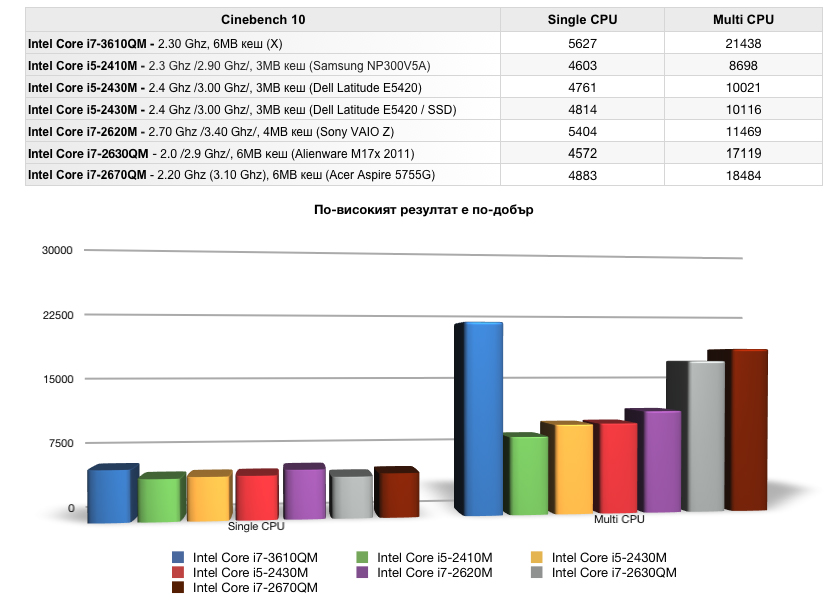 7-4.5GHz 7-4.5GHz |
|||
| 53 | Core i7 12650H | 1791 | 14281 | Notebook | 10 / 16 | 2.3-4.7GHz | |||
| 54 | Ryzen 9 6900HX | 1581 | 14315 | Notebook | 8 / 16 | 3.3-4.9 GHz | |||
| 55 | Ryzen 9 6900HS | 1568 | 14208
Ryzen 7 5700G |
14147 | PC | 8 / 16 | 3.8-4.6GHz | ||
| 57 | Ryzen 7 5700X | 1510 | 14215 | PC | 8 / 16 | 3.4-4.6 GHz | |||
| 58 | Ryzen 7 5800 | 1588 | 14127 | PC | 8 / 16 | 3.4-4.6GHz | |||
| 59 | Core i9 11980HK | 1594 | 14146 | Notebook | 8 / 16 | 2.6-3.3-5GHz | |||
| 60 | Core i9 9900X | 1198 | 14143 | PC | 10 / 20 | 3. 5-4.4 GHz 5-4.4 GHz |
|||
| 61 | Core i5 12600H | 1785 | 13910
Ryzen 7 |
13974 | PC | 8 / 16 | 3.9-4.5GHz | ||
| 63 | Core i7 7820X | 1364 | 13664 | PC | 8 / 16 | 3.6-4.3 GHz | |||
| 64 | Core i5 12600 | 1897 | 13591 | PC | 6 / 12 | 3.3-4.8GHz | |||
| 65 | Core i9 10900 | 1377 | 13511 | PC | 10 / 20 | 2.8-5.2GHz | |||
| 66 | Core i9 11900 | 1463 | 13447 | PC | 8 / 16 | 2.5-5.2 GHz | |||
| 67 | Core i9 11900F | 1417 | 13406 | PC | 8 / 16 | 2.5-5.2GHz | |||
| 68 | Core i7 9800X | 1292 | 13240 | PC | 8 / 16 | 3.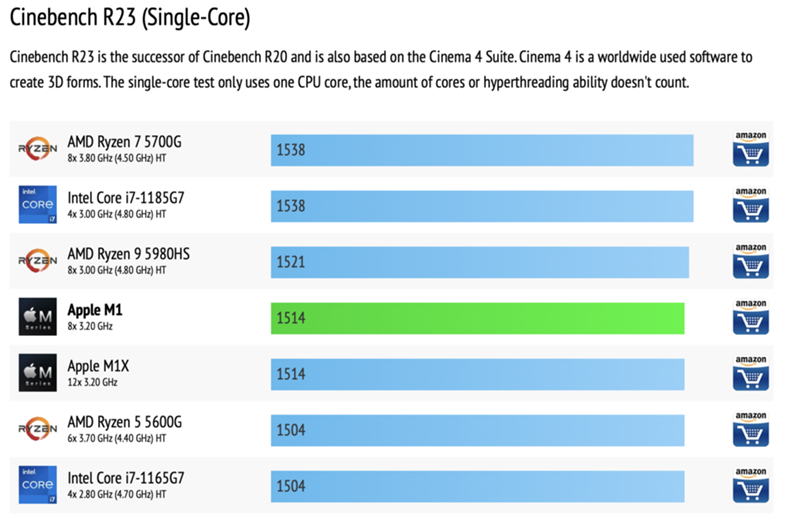 8-4.4GHz 8-4.4GHz |
|||
| 69 | Ryzen 7 3800XT | 1363 | 13136 | PC | 8 / 16 | 3.9-4.7 GHz | |||
| 70 | Ryzen 7 Pro 4750G | 1325 | 13069 | PC | 8 / 16 | 3.6-4.4GHz | |||
| 71 | Ryzen 9 5900H | 1485 | 12990
Ryzen9 |
13018 | Notebook | 8 / 16 | 3.3-4.6 GHz | ||
| 73 | Core i9 9900KF | 1290 | 12934 | PC | 8 / 16 | 3.6-5GHz | |||
| 74 | Core i9 11950H | 1594 | 12899 | Notebook | 8 / 16 | 2.1-2.6-5GHz | |||
| 75 | Ryzen 9 5900HS | 1485 | 12862 | Notebook | 8 / 16 | 3.0-4.6 GHz | |||
| 76 | Core i9 9900KS | 1299 | 12894 | PC | 8 / 16 | 4.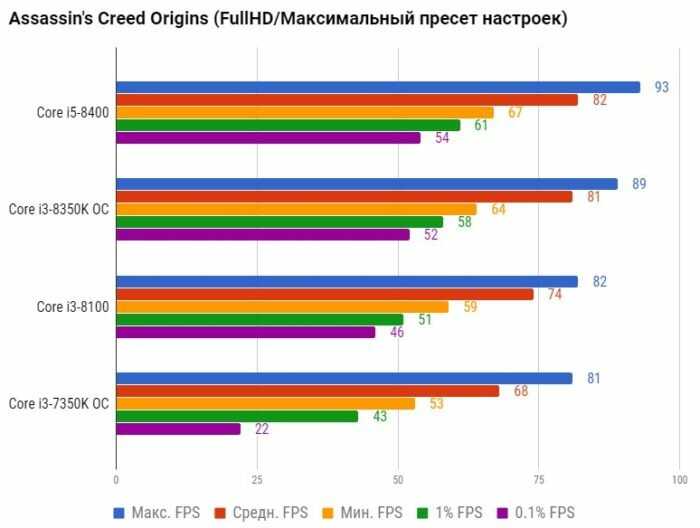 0-5GHz 0-5GHz |
|||
| 77 | Core i7 10700KF | 1319 | 12809 | PC | 8 / 16 | 3.8-5.1GHz | |||
| 78 | Core i7 10700K | 1319 | 12809 | PC | 8 / 16 | 3.8-5.1 GHz | |||
| 79 | Ryzen 7 6800HS | 1517 | 12843 | PC | 8 / 16 | 3.2-4.7GHz | |||
| 80 | Ryzen 7 4700G | 1368 | 12810 | PC | 8 / 16 | 3.6-4.4GHz | |||
| 81 | Ryzen 9 5980HS | 1550 | 12749 | Notebook | 8 / 16 | 3.0-4.8 GHz | |||
| 82 | Core i5 12500 | 1828 | 12717 | PC | 6 / 12 | 3.0-4.6GHz | |||
| 83 | Core i9 10900T | 1283 | 12603 | PC | 10 / 20 | 1.9-4.6GHz | |||
| 84 | Core i9 9900K | 1364 | 12558 | PC | 8 / 16 | 3. 6-5 GHz 6-5 GHz |
|||
| 85 | M1 Max | 1570 | 12463 | Notebook | 10 / 10 | 2.0-3.2GHz | |||
| 86 | Core i7 11850H | 1536 | 12540 | Notebook | 8 / 16 | 2.1-2.5-4.8GHz | |||
| 87 | Core i5 12500H | 1711 | 12401 | Notebook | 12 / 16 | 2.5-4.5 GHz | |||
| 88 | Core i9 9900 | 1299 | 12330 | PC | 8 / 16 | 3.1-5GHz | |||
| 89 | Core i7 10700F | 1272 | 12302 | PC | 8 / 16 | 2.9-4.8GHz | |||
| 90 | Ryzen 7 5800H | 1442 | 12289 | Notebook | 8 / 16 | 3.2-4.4 GHz | |||
| 91 | Core i9 11900H | 1595 | 12235
Ryzen 7 |
12341 | PC | 8 / 16 | 3. 6-4.4GHz 6-4.4GHz |
||
| 93 | Core i7 11800H | 1517 | 12252 | Notebook | 8 / 16 | 1.9-2.3-4.6GHz | |||
| 94 | M1 Pro | 1550 | 12156 | Notebook | 10 / 10 | 2.0-3.2GHz | |||
| 95 | Core i5 12400 | 1724 | 12164 | PC | 6 / 12 | 2.5-4.4GHz | |||
| 96 | Core i5 12400F | 1713 | 12110 | PC | 6 / 12 | 2.5-4.4 GHz | |||
| 97 | Ryzen 9 5980HX | 1648 | 12203 | Notebook | 8 / 16 | 3.3-4.8GHz | |||
| 98 | Core i9 7900X | 1237 | 11966 | PC | 10 / 20 | 3.3-4.3GHz | |||
| 99 | Ryzen 5 5600X | 1557 | 11927 | PC | 6 / 12 | 3.7-4.6 GHz | |||
| 100 | Ryzen 7 4700GE | 1351 | 11704 | PC | 8 / 16 | 3.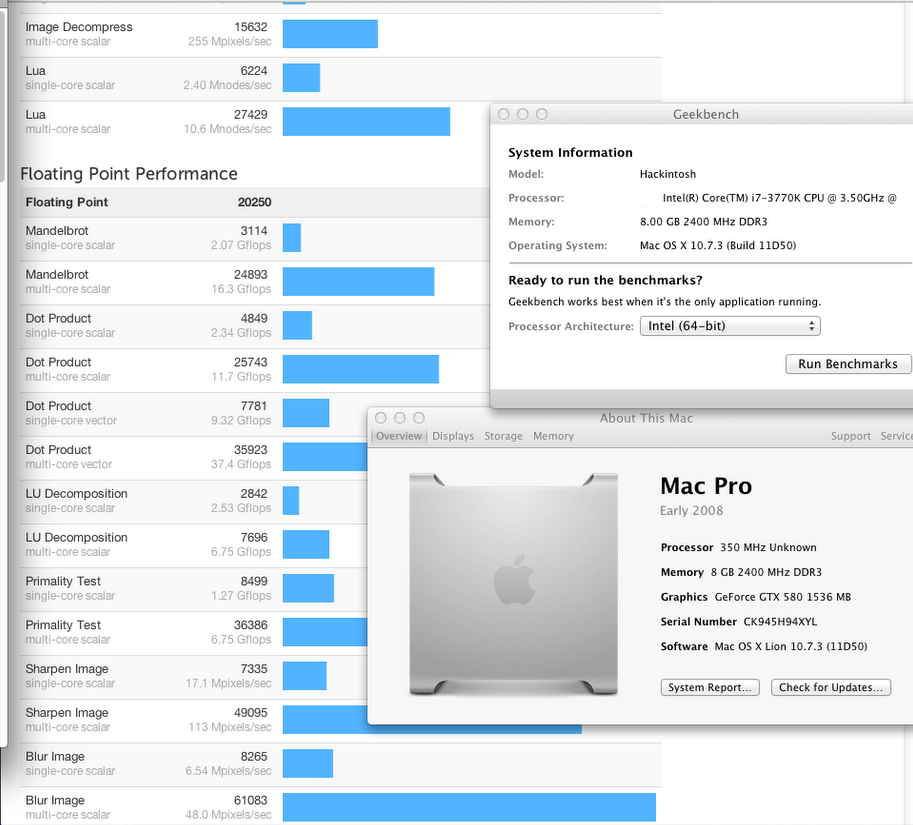 6-4.4GHz 6-4.4GHz |
|||
| 101 | Core i7 1280P | 1678 | 11686 | Notebook | 14 / 20 | 1.8-4.8GHz | |||
| 102 | Ryzen 9 4900H | 1299 | 11593 | Notebook | 8 / 16 | 3.3-4.4 GHz | |||
| 103 | Core i5 11600K | 1565 | 11506 | PC | 6 / 12 | 3.9-4.9GHz | |||
| 104 | Core i5 11600KF | 1588 | 11373 | PC | 6 / 12 | 3.9-4.9GHz | |||
| 105 | Core i5 11600 | 1621 | 11354 | PC | 6 / 12 | 2.8-4.8 GHz | |||
| 106 | Ryzen 5 5600G | 1513 | 11325 | PC | 6 / 12 | 3.9-4.4GHz | |||
| 107 | Ryzen 7 4800H | 1271 | 11269 | Notebook | 8 / 16 | 2. 9-4.2GHz 9-4.2GHz |
|||
| 108 | Core i7 11700F | 1564 | 11151 | PC | 8 / 16 | 2.5-4.9GHz | |||
| 109 | Ryzen 5 5600 | 1511 | 11160 | PC | 6 / 12 | 3.5-4.4GHz | |||
| 110 | Core i7 11700 | 1461 | 11165 | PC | 8 / 16 | 2.5-4.9GHz | |||
| 111 | Ryzen 9 4900HS | 1264 | 11025 | Notebook | 8 / 16 | 3.0-4.3 GHz | |||
| 112 | Core i9 10900F | 1363 | 10914 | PC | 10 / 20 | 2.8-5.2GHz | |||
| 113 | Ryzen 5 5500 | 1391 | 10841 | PC | 6 / 12 | 3.6-4.2GHz | |||
| 114 | Ryzen 7 4800HS | 1244 | 10652 | Notebook | 8 / 16 | 2.9-4.2GHz | |||
| 115 | Core i9 10980HK | 1296 | 10652 | Notebook | 8 / 16 | 2.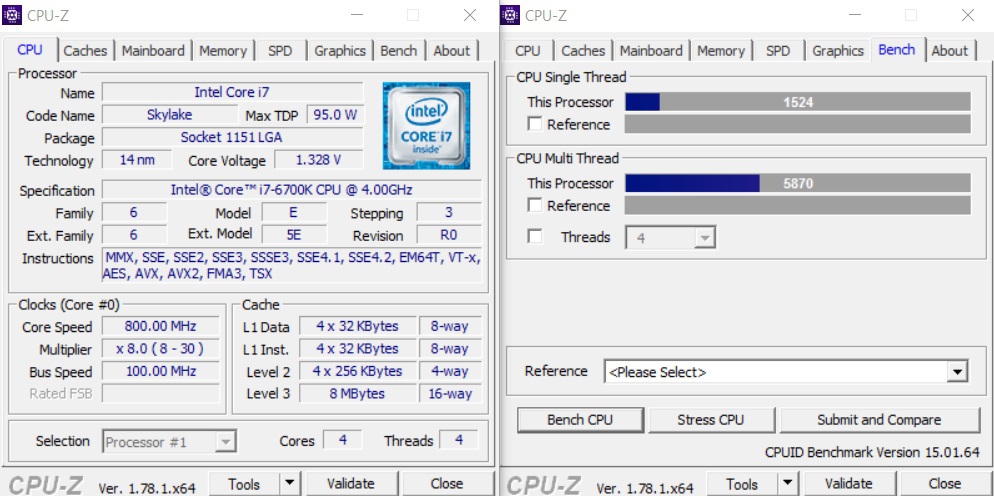 4-5.3GHz 4-5.3GHz |
|||
| 116 | Core i7 11600H | 1498 | 10622 | Notebook | 6 / 12 | 2.5-2.9-4.6 GHz | |||
| 117 | 10655 | Notebook | 8 / 16 | 2.8-4.4GHz | |||||
| 118 | Core i5 10600KF | 1391 | 10571 | PC | 6 / 12 | 4.1-4.8GHz | |||
| 119 | Core i5 10600K | 1391 | 10571
Ryzen 7 6800U |
10513 | Notebook | 8 / 16 | 2.7-4.7GHz | ||
| 121 | Core i9 9900T | 1224 | 10406 | PC | 8 / 16 | 2.1-4.4GHz | |||
| 122 | Core i5 11400F | 1351 | 10374 | PC | 6 / 12 | 2.6-4.4GHz | |||
| 123 | Core i7 10700T | 1286 | 10331 | PC | 8 / 16 | 2.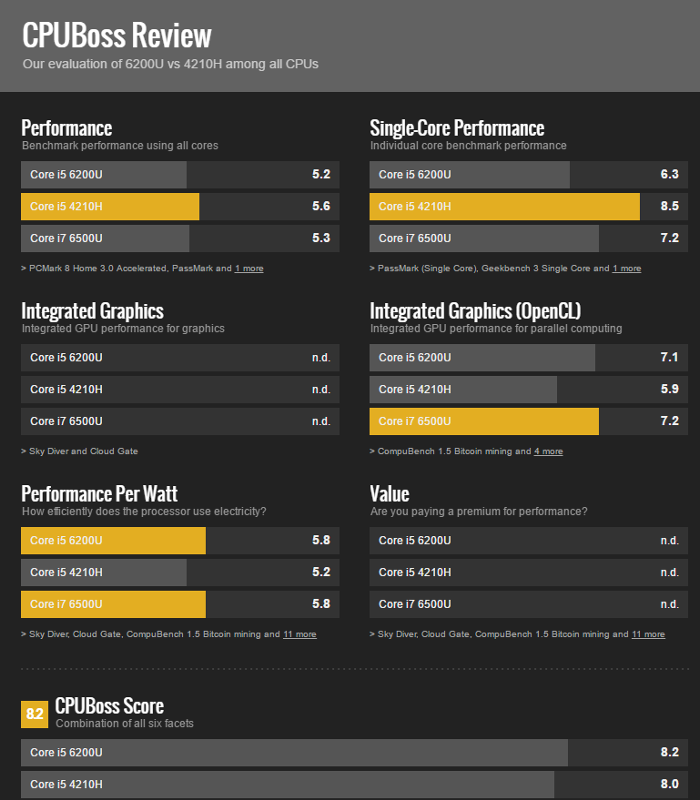 0-4.5GHz 0-4.5GHz |
|||
| 124 | Core i7 8086K | 1325 | 10282 | PC | 6 / 12 | 4.0-5GHz | |||
| 125 | Ryzen 5 6600H | 1466 | 10288
Ryzen 7 |
10151 | PC | 8 / 16 | 3.7-4.3GHz | ||
| 127 | Ryzen 7 Pro 4750GE | 1292 | 10131 | PC | 8 / 16 | 3.6-4.4GHz | |||
| 128 | Ryzen 5 5600H | 1385 | 10086 | Notebook | 6 / 12 | 3.3-4.2GHz | |||
| 129 | Core i7 5960X | 1089 | 10102 | PC | 1535 | 10026 | Notebook | 8 / 16 | 2.7-4.7GHz |
| 131 | Core i5 11500 | 1516 | 10041 | PC | 6 / 12 | 2.7-4.6GHz | |||
| 132 | Core i7 10870H | 1246 | 9965 | Notebook | 8 / 16 | 2. 2-5GHz 2-5GHz |
|||
| 133 | Ryzen 5 6600U | 1513 | 9920
Ryzen 7 4800U |
9908 | Notebook | 8 / 16 | 1.8-4.2GHz | ||
| 135 | Core i7 6950X | 1090 | 9922 | PC 9Ryzen 5 3600XT | 1325 | 9812 | PC | 6 / 12 | 3.8-4.5GHz |
| 137 | Core i5 11400 | 1364 | 9655 | PC | 6 / 12 | 2.6-4.4GHz | |||
| 138 | Ryzen 5 3600 | 1306 | 9601 | PC 9Ryzen 5 3600X | 1327 | 9592 | PC | 6 / 12 | 3.8-4.4GHz |
| 140 | Core i5 11500H | 1516 | 9557 | Notebook | 6 / 12 | 2.4-2.9-4.6 GHz | |||
| 141 | 9570 | PC | 8 / 8 | 3.6-4.9GHz | |||||
| 142 | Core i9 10885H | 1298 | 9560 | Notebook | 8 / 16 | 2. 4-5.3GHz 4-5.3GHz |
|||
| 143 | Core i5 11400H | 1748 | 9443
Ryzen 5 |
9447 | PC | 6 / 12 | 3.7-4.2GHz | ||
| 145 | Ryzen 7 1800X | 969 | 9410
Ryzen 5 Pro 4650G |
9376 | PC | 6 / 12 | 3.7-4.2GHz | ||
| 147 | Core i5 12450H | 1603 | 9342 | Notebook | 8 / 12 | 2.0-4.4GHz | |||
| 148 | Core i7 9700KF | 1259 | 9332 | PC | 8 / 8 | 3.6-4.9 GHz | |||
| 149 | Ryzen 5 6600HS | 9220
Ryzen 7 5700U |
9107 | Notebook | 8 / 16 | 1.8-4.3GHz | |||
| 151 | Core i5 11260H | 1416 | 9057 | Notebook | 6 / 12 | 2.1-2.6-4.4GHz | |||
| 152 | Core i5 10600 | 1294 | 9102 | PC | 6 / 12 | 3. 3-4.8GHz 3-4.8GHz |
|||
| 153 | Ryzen 7 2700 | 1072 | 9057 | PC | 8 / 16 | 3.2-4.1GHz | |||
| 154 | Ryzen 5 4600HS | 1174 | 9036 | Notebook | 6 / 12 | 3.0-4GHz | |||
| 155 | Core i7 10875H | 1254 | 8968 | Notebook | 8 / 16 | 2.3-5.1GHz | |||
| 156 | Core i7 8700K | 1220 | 8885 | PC | 6 / 12 | 3.7-4.7GHz | |||
| 157 | Ryzen 7 1700X | 995 | 8858 | PC | 8 / 16 | 3.4-3.8GHz | |||
| 158 | Core i9 9880H | 1148 | 8779 | Notebook | 8 / 16 | 2.3-4.8 GHz | |||
| 159 | Apple M2 | 1594 | 8771
Ryzen 7 Pro 5850U |
8784 | Notebook | 8 / 16 | 1.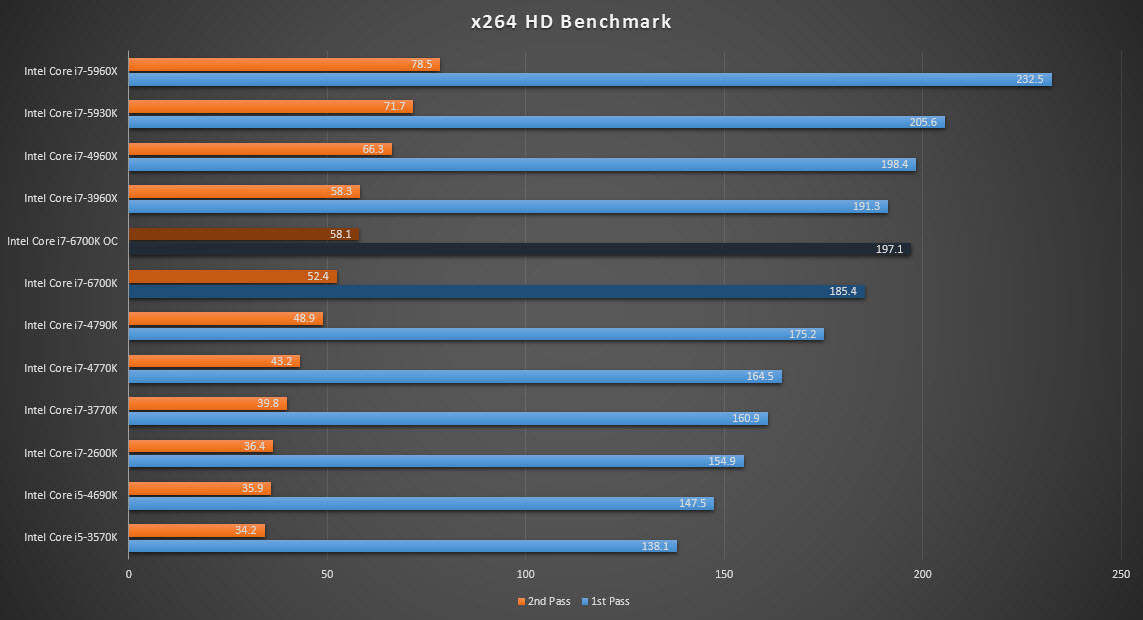 9-4.4GHz 9-4.4GHz |
||
| 161 | Core i7 10700 | 1255 | 8655 | PC | 8 / 16 | 2.9-4.8GHz | |||
| 162 | Core i7 9700F | 119eight | 8646 | PC | 8 / 8 | 3.0-4.7GHz | |||
| 163 | Core i7 9700 | 1214 | 8646 | PC | 8 / 8 | 3.0-4.7GHz | |||
| 164 | Core i7 1270P | 1568 | 8541 | Notebook | 12 / 16 | 2.2-4.8 GHz | |||
| 1659 | 8523 | PC | 4 / 8 | 4.0-4.2GHz | |||||
| 166 | Core i3 12100F | 1643 | 8527 | PC | 4 / 8 | 3.3-4.3GHz | |||
| 167 | Core i9 9980HK | 1200 | 8503 | Notebook | 8 / 16 | 2.4-5GHz | |||
| 168 | Core i7 1260P | 1565 | 8386 | Notebook | 12 / 16 | 2. 1-4.7GHz 1-4.7GHz |
|||
| 169 | Core i5 10500 | 1089 | 8281 | PC | 6 / 12 | 3.1-4.5GHz | |||
| 170 | Ryzen 5 5625U | 1388 | 8199
Ryzen 7 5800U |
8273 | Notebook | 8 / 16 | 1.9-4.4GHz | ||
| 172 | Ryzen 7 1700 | 965 | 8182 | PC | 8 / 16 | 3.0-3.7GHz | |||
| 173 | Core i7 1265U | 1757 | 8200 | Notebook | 10 / 12 | 1.8-4.8GHz | |||
| 174 | Core i3 12100 | 1685 | 8153 | PC | 4 / 8 | 3.3-4.3GHz | |||
| 175 | Ryzen 5 4600U | 1174 | 8173 | Notebook | 6 / 12 | 2.1-4GHz | |||
| 176 | Ryzen 7 2700E | 1065 | 8131 | PC | 8 / 16 | 2.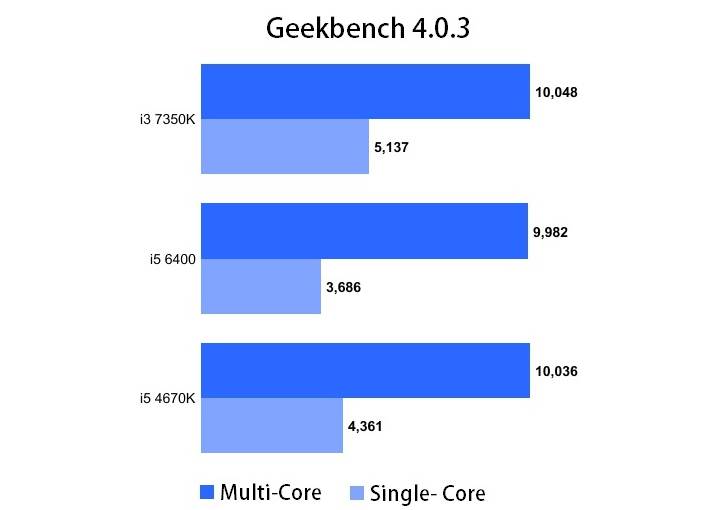 8-4GHz 8-4GHz |
|||
| 177 | Ryzen 5 4600H | 1161 | 8079 | Notebook | 6 / 12 | 3.0-4GHz | |||
| 178 | Core i5 10600T | 1131 | 7900 | PC | 6 / 12 | 2.4-4GHz | |||
| 179 | Apple M1 | 1537 | 7887 | Notebook | 8 / 8 | 2.1-3.2GHz | |||
| 180 | Core i5 10400 | 1144 | 7675 | PC | 6 / 12 | 2.9-4.3GHz | |||
| 181 | Core i5 10400F | 1110 | 7688 | PC | 6 / 12 | 2.9-4.3GHz | |||
| 182 | Ryzen 5 5600U | 1388 | 7657
Ryzen 5 |
7539 | PC | 6 / 12 | 3.6-4.2GHz | ||
| 184 | Core i5 10500T | 1083 | 7517 | PC | 6 / 12 | 2. 3-3.8GHz 3-3.8GHz |
|||
| 185 | Core i7 10850H | 1207 | 7481 | Notebook | 6 / 12 | 2.7-5.1GHz | |||
| 186 | Core i7 6850K | 1004 | 7449 | PC | 6 / 12 | 3.6-3.8GHz | |||
| 187 | Core i7 7800X | 969 | 7465 | PC | 6 / 12 | 3.5-4GHz | |||
| 188 | Core i7 1255U | 1763 | 7468
Ryzen 7 4700U |
7452 | Notebook | 8 / 8 | 2.0-4.1GHz | ||
| 190 | Core i7 10750H | 1183 | 7357 | Notebook | 6 / 12 | 2.6-5GHz | |||
| 191 | Core i5 9600KF | 1273 | 7334 | PC | 6 / 6 | 3.7-4.6GHz | |||
| 192 | Core i5 1250P | 1538 | 7365
Ryzen 5 Pro |
7278 | Notebook | 6 / 12 | 2. 3-4.2GHz 3-4.2GHz |
||
| 194 | Core i7 8700 | 1237 | 7167 | PC | 6 / 12 | 3.2-4.6GHz | |||
| 195 | Ryzen 5 5500U | 1175 | 7195 | Notebook | 6 / 12 | 2.1-4GHz | |||
| 196 | Ryzen 5 2600 | 1018 | 7156 | PC | 6 / 12 | 3.4-3.9GHz | |||
| 197 | Core i9 8950HK | 1207 | 7048 | Notebook | 6 / 12 | 2.9-4.8GHz | |||
| 198 | Core i7 9850H | 1207 | 7048 | Notebook | 6 / 12 | 2.6-4.6GHz | |||
| 199 | Core i7 9750H | 1126 | 6967 | Notebook | 6 / 12 | 2.6-4.5GHz | |||
| 200 | Core i5 10500H | 1174 | 6894 | Notebook | 6 / 12 | 2. 5-4.5 GHz 5-4.5 GHz |
* — Single core test. Indicates how well the processor handles typical tasks where only one core and one processor thread is used (web surfing, watching videos, office tasks, programming).
** — Test of all cores. In this benchmark, Cinebench R23 uses all available cores and threads. Multithreaded performance is often important in games, video rendering, simulation, and other distributed computing tasks.
*** — Base and Turbo Boost frequencies. Processors use different auto-upclocking algorithms.
Truly popular benchmarks that reflect the real performance of a computer
Learning to distinguish between real and theoretical computer performance on the example of popular tests. How benchmarks work, simulating typical PC usage conditions. And why is the ultra-light Macbook Air M1 up to two times faster than your gaming PC?
We help
Zmist
- 1 Theoretical power
- 2 PC Mark 10 — a comprehensive test of a home PC
- 3 Browser — the main computer program
- 4 Can you trust WEB Speedometer 2.
 0?
0? - 5 Summary
Theoretical power
Benchmark is a program that allows you to evaluate the theoretical performance of a computer when performing certain tasks. Most of such software tests exactly the theoretical power, for example, they load the central processor with mathematical calculations. Even image rendering benchmarks are no longer very practical in the era of GPU hardware acceleration.
Programs such as CPU-Z, Passmark, Cinebench easily load any number of processor cores. They are a good measure of the absolute power of a computer, but they have nothing to do with real conditions. When encoding video, the video card will play a big role. Therefore, we pay attention in these programs primarily to single-core performance — it will come in handy for orientation in the following tests.
Geekbench 5 should be highlighted, because this test also takes into account the memory subsystem. The difference between processors with cheap and expensive RAM can be as high as 20%. Approximately the same increase can be obtained in games. For a modern computer, single-core performance should be at the level of 1100-1700 points. The screenshot shows the results of the Intel Core i7-1165G7.
Approximately the same increase can be obtained in games. For a modern computer, single-core performance should be at the level of 1100-1700 points. The screenshot shows the results of the Intel Core i7-1165G7.
PC Mark 10 — a comprehensive home PC test
The PC Mark 10 benchmark takes into account many parameters and simulates real conditions. During testing, the program opens built-in text editors, graphics applications, web pages, spreadsheets, and other common things that we are used to. The results obtained may disappoint the owners of top-end computers, because they are not at all linear. It’s somewhat strange to see the Athlon 3000G being only a mere 2x slower in real world scenarios than the i7-11700K. The fact is that the lion’s share of programs in our PC depends on the power of one core. So most 16 cores of a streaming i7 will sit back and watch from the sidelines. We return to the previous tests, look at the single-core performance item and everything falls into place.
This test shows that Celerons (+-1300 in Geekbench for G6900) still have a place in this world as office solutions. If you do not play games and work with Photoshop as much as possible, then the current cheapest processor will still be significantly faster than an 8-10 year old flagship. And they say that progress has stopped.
Browser — the main program of the computer
Most of the time for a PC a person spends in the browser. Over the past 10 years, developers have managed to transfer many programs to them. Up to 80% of users could be limited to only a web browser, because it can edit documents, edit photos, play games and much more. Many environments for remote work and administration are implemented using a browser. Let’s not focus on the obvious. The most important thing is that the speed in the browser is very important for any user. Therefore, benchmarks that simulate working with scripts are a fairly objective assessment of your computer.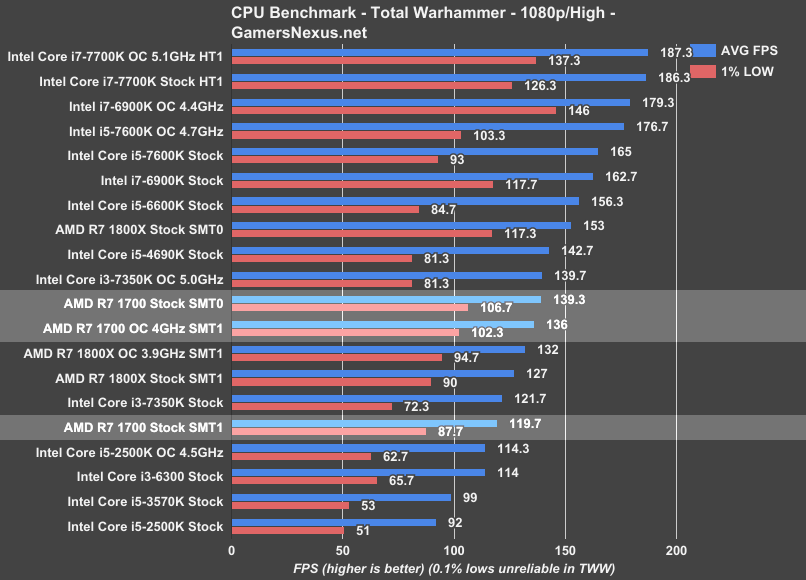 The results of these tests also depend on the browser you are using. The highest rates came out in Chrome and MS Edge.
The results of these tests also depend on the browser you are using. The highest rates came out in Chrome and MS Edge.
Source: Miykonst Youtube
Even mid-range desktop processors of 2021 are up to two times faster than the powerful HEDT CPUs of the Haswell era. It’s like comparing Core 2 Quad Q9650 and Core i5-4670K.
Speedometer 2.0 — JS (Java Script) speed test in the browser. The developers of Apple’s WebKit engine published this benchmark to measure the performance of web browsers in 2018. It models user activity in popular web applications. The check includes a variety of tests: popular frameworks and libraries, pure ES2015 and JS compiled with Babel, TypeScript, Elm, PureScript.
The screenshot shows an Intel Core i7-1165G7 laptop
Single-core performance is still the main factor for most browser scripts. Therefore, in Chrome, a modern mid-range laptop will still be significantly better than a conditional two-processor HP station from 2014 with 128GB of RAM on board. One core is stronger — the browser works faster and most pages open. This dependence is not exactly mirror, but very close to linear.
One core is stronger — the browser works faster and most pages open. This dependence is not exactly mirror, but very close to linear.
For example, 10700K results in Chrome and Edge:
Apple Macbook M1 result in the screenshot below (at the time of release):
Can WEB Speedometer 2.0 be trusted?
Recent changes cast doubt on the authenticity of this test. Most recently, all devices based on the Apple M1 chip increased their performance in this test by 70-80%. When the first laptop on the M1 first appeared, it gave out about 220-250 points, which is an excellent result. But a few months after the release of the 12th generation of Intel, Apple magically improved the performance of its processors by almost half.
Did they “bring their suitcases”? That is why we will also consider alternative and independent software for browser testing.
From 220 to 350+ — a good jump in performance taken out of thin air, and only for Apple M chips.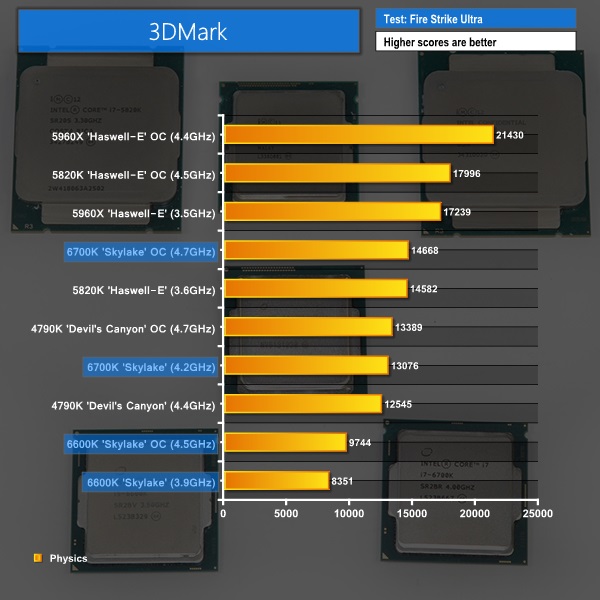 X86 processors did not change their performance in any way. No wonder, because as already mentioned, the developers of this test are the Apple Webkit team. The 13th generation of Intel and Ryzen 7000 will be released — maybe they will “pull up” their SoCs in this way.
X86 processors did not change their performance in any way. No wonder, because as already mentioned, the developers of this test are the Apple Webkit team. The 13th generation of Intel and Ryzen 7000 will be released — maybe they will “pull up” their SoCs in this way.
This is not observed in other web benchmarks. Google Octane is a simple, fast and objective test. Like the previous benchmark, it measures performance in different scenarios. Its essence is not only in assessing the synthetic power, but also the speed in user conditions. For this, performance is measured in js libraries. If your computer reaches 50,000, that’s a good result. Below in the screenshot is the result of the i7-10700K:
Apple M1 results, which is closer to reality than «Speedometer»:
WebXPRT 4 is an advanced browser benchmark that compares the performance of HTML5, JavaScript, and WebAssembly based scripts. The system simulates various actions: editing photos, organizing an album using artificial intelligence, working with spreadsheets, encrypting notes, and scanning receipts. The test takes a long time, so be patient if you decide to run it.
The test takes a long time, so be patient if you decide to run it.
i7-10700K result:
Total
Not all benchmarks reflect the actual performance of the computer. Very few real scenarios will load all 16 cores of the Ryzen 9 5950X. Many real-world tasks depend on the memory subsystem and the single-core power of the processor. Therefore, it often happens that the new office Intel Celeron or AMD Athlon is better for most people than the conventional overclocked AMD FX-8350. We spend a lot of time in the browser, so it’s important that pages don’t keep us waiting. The time has long passed when the user rested on the speed of the Internet. Under such conditions, CPU power did not play a big role, but now it is almost the main parameter for everyday use.
Of course, the power of the top processor can be easily realized by professionals or fastidious gamers. It’s not uncommon to see BF2042, Microsoft Flight Simulator 2020 or Matrix Awakens bringing the most expensive CPUs to their knees. With cheap models (Celeron, Pentium, Athlon) we get a frame-by-frame presentation or crazy friezes. Moreover, buying an i7 rather than an i3 (or i5) gives you not only more cores, but also stronger cores with more cache. The above tests do not mean that there will be enough office systems for everyone, but only proves that in real conditions the power of one stream exceeds their number.
With cheap models (Celeron, Pentium, Athlon) we get a frame-by-frame presentation or crazy friezes. Moreover, buying an i7 rather than an i3 (or i5) gives you not only more cores, but also stronger cores with more cache. The above tests do not mean that there will be enough office systems for everyone, but only proves that in real conditions the power of one stream exceeds their number.
x64 Processor Benchmark Testing Method, version 3.0
More than a year has passed since the release of the «intermediate» version of the processor testing methodology (2.5), and now, finally, we present our readers with a significantly updated main version — 3.0. Unfortunately, some inconclusiveness is present in it. So, in particular, on the one hand, we wanted to pay tribute to modern technologies, in connection with which some of the tests are carried out under the control of OC Windows Vista Ultimate x64; on the other hand, we did not succeed in transferring all the tests to this OS. it is still not well compatible with the most common test suites for «heavy» professional software. Accordingly, the other part of the tests runs under the good old Windows XP Professional x64. Of the most significant innovations, I would like to draw the attention of readers to the following:
it is still not well compatible with the most common test suites for «heavy» professional software. Accordingly, the other part of the tests runs under the good old Windows XP Professional x64. Of the most significant innovations, I would like to draw the attention of readers to the following:
- The «CAD/CAM/CAE» test group was divided into two: «CAD/CAM/CAE» proper and a separate «Engineering and Scientific Mathematical Software» group;
- The «Web Server» group has expanded significantly and now includes two tests, one of which uses the Apache + PHP bundle, and the second — Apache + PHP + MySQL;
- The group «Synthetic and semi-synthetic benchmarks» was removed from the methodology;
- The group «Optical recognition programs» was removed from the methodology;
- The «Audio data encoding» and «Video data encoding» groups are merged into one, called «Working with multimedia content»;
- A new group «Amateur Photo Editing» has been added to the amateur software class;
- As mentioned above, testing is carried out under two different operating systems: Windows Vista Ultimate x64 SP1 for gaming tests, and Windows XP Professional x64 SP2 for all others.

However, here we have listed only the most significant changes and innovations, as for the smaller ones, there are many more of them. So, let’s proceed to the description of the new methodology. General principles
As in previous versions, the performance of one of the tested processors (let’s call it «base») will be taken as 100 points (or, if someone likes it better, 100%). The speed of other processors according to the results of a specific test is estimated relative to this standard — 90 points, 105 points, 130 points, and so on.
All tests are divided into two large groups: «Professional software» and «Amateur / home software». Within these groups there are subgroups, for example: «3D modeling packages», «Engineering and scientific mathematical software», «Working with multimedia content», etc. etc. Each subgroup may have one or more tests. First, for each processor, the result in the subgroup is calculated. If there is one test in the subgroup, then its result is the result of the subgroup, if there are several tests, the geometric mean of the result of each of the tests is taken. Then, for each of the «large» groups, an average score is calculated, which is the arithmetic mean of all scores received by the processor in the subgroups belonging to this group. In addition, a single average score is calculated for each processor, which is the arithmetic average of its «professional» and «amateur» scores. Software List
Then, for each of the «large» groups, an average score is calculated, which is the arithmetic mean of all scores received by the processor in the subgroups belonging to this group. In addition, a single average score is calculated for each processor, which is the arithmetic average of its «professional» and «amateur» scores. Software List
+
+
+
+
+
+
+
+
+
+
—
+
+
+
+
—
+
+
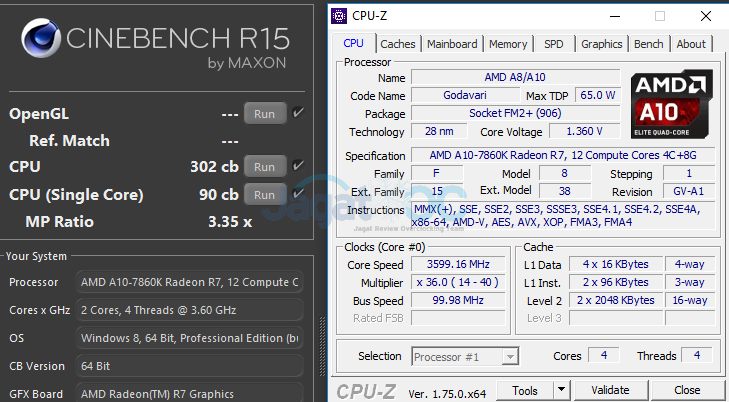 0
0 —
+
+
+
—
+
—
+
—
9 9000 —
9 9000 —
+
—
+
—
—
—
—
—
+
+
+
+
 71
71 —
+
—
—
—
—
+
—
—
—
+
—
+
—
+
—
—
—
+
—
+
 5)
5) —
+
—
—
+
—
+
—
+
—
+
«Professional» in our methodology is software, as a rule, after all, used not at home and not in small offices, but in serious, large organizations. As a rule, this type of software is distinguished by the following characteristics: large size, very wide functionality, one way or another orientation to industrial production in one area or another, and, finally, just a very high cost. Of course, no one prevents amateurs from using it — but, you see, these should be amateurs with fairly high demands.
3D modeling packages
In tests using 3D modeling packages, we are traditionally interested in two aspects of performance that can be affected by the processor: the speed of rendering dynamically changing scenes while the user is working with the package, and the speed of rendering static scenes. Tests for 3ds max 9 and Maya 2008 completely satisfy these parameters, the Lightwave test only partially (only rendering speed). When analyzing test results, we traditionally discard input / output (I / O) speed indicators because they depend mainly on the speed of the disk subsystem, and have nothing to do with the main subject of our tests (CPU). On the other hand, we take into account, among other things, the points received for the speed in the chart, because. practice shows that the performance of the graphics subsystem, at least on modern PCs, sometimes depends very much on the speed of the processor (apparently, due to the fact that some functions are implemented not only in hardware — in the GPU, but also purely in software — in the video card drivers) .
Package: Autodesk 3ds max 9 (SP2) x64,
Add-on: V-Ray 1.5 (SP1) x64
Benchmark: SPECapc for 3ds max 9
versions (both the package itself and benchmarks for it). In the previous method, we were forced to use the SPECapc for 3ds max 8 benchmark for the 9th version of 3ds max (it was very tempting to make this test section “fully 64-bit”). Fortunately, by the time the methodology was updated, SPEC had already released SPECapc for 3ds max 9.
A small note about rendering tests: since most of the users of this package for some reason prefer not to use the built-in 3ds max (scanline) renderer :), we took the risk of “improving” the SPEC test by additionally installing a third-party V-Ray 1.5 renderer in 3ds max SP1 and making it the default renderer. Thus, the rendering in the test from SPEC is a little different, or rather, a little different from what its authors intended. But the results, in theory, should be even more interesting.
Package: Autodesk Maya 2008 x64
Benchmarks:
1. Adapted SPECapc for Maya 6.5,
Adapted SPECapc for Maya 6.5,
2. Scene for rendering
SPECapc for Maya has not been updated for a long time, and, of course, sooner or later a completely natural event should have happened : after the next update of the package itself, the benchmark stopped working correctly (an error message appeared during the execution of the test script). Fortunately, everything turned out to be not as fatal as it looked at first glance: after a little “fiddling” with one of the test scenes, when trying to load which an error occurred, we slightly corrected it, and the error message stopped appearing. So those who want to test Maya 2008 x64 using SPECapc for Maya 6.5 can download the benchmark itself from the SPEC website (link above), and the modified file (you need to write it over the original one) from us.
Well, as usual, since there is no test for rendering speed in the benchmark from SPEC, we conduct it additionally. This time we switched to using Mental Ray instead of the standard renderer (Maya Software), and added various effects (to make things more difficult) — raytracing, caustics, shadows, etc. So when you look at the table with detailed results, don’t be surprised that the same scene as in the previous version of the technique will now render many times longer.
So when you look at the table with detailed results, don’t be surprised that the same scene as in the previous version of the technique will now render many times longer.
Package: NewTek Lightwave 3D 9.2 x64
Benchmark: rendering scene
In this test, nothing has been updated for a long time, except for the version of the program. Unfortunately, we can’t offer anything to the fans of this graphics package, except for testing the rendering speed of the scene, because. «Interactive» (simulating the user’s work) benchmarks for Lightwave are unknown to us.
CAD/CAM/CAE
This class includes both «pure» CAD (Computer-Aided Design, in old Soviet terms — CAD — design automation system), such as SolidWorks, and packages that combine the features of CAD with CAM (Computer-aided manufacturing) and CAE (Computer-aided engineering) such as Pro/ENGINEER and UGS NX. In general, this is a very «old» and conservative class of programs, rather slowly adapting to all kinds of innovations in the world of computer hardware: the complexity of the software itself is so great that its authors are not up to momentary optimizations for some regular SSE. 🙂 However, in any case, this kind of software is very demanding on computer resources, and for this reason alone is of great interest to us.
🙂 However, in any case, this kind of software is very demanding on computer resources, and for this reason alone is of great interest to us.
Package: SolidWorks 2007 x64 SP0.0
Benchmark: SPECapc for SolidWorks 2007
We have been using SolidWorks for testing for many years, and traditionally use the SPEC benchmark for this. In the new methodology, the versions of the package itself and the benchmark have been updated, in addition, for the first time we use the 64-bit version of SolidWorks. I was also pleased that, judging by the CPU load graphs, this package finally gained some kind of multiprocessor support. Let it be suboptimal for now (an additional core is “turned on” only on some tasks, and literally for a matter of seconds) — but, nevertheless, I am glad that the developers have finally begun to move in this direction.
Package: PTC Pro/ENGINEER Wildfire 3.0 x64 M120
Benchmark: OCUS Benchmark 5
We already used this engineering package in the previous version of the methodology, but in the current version it has changed version (from 2. 0 to 3.0) and is finally introduced in 64 -bit version. In addition, due to the fact that SPEC has not yet released its version of the benchmark for Pro/ENGINEER Wildfire 3.0, we were forced to change the test itself and use another independent development — OCUS Benchmark. Unfortunately, despite the rather recent version and 64-bit, we still do not observe the ability of this engineering package to effectively use more than one processor (processor core). However, of course, there is a small chance that the reason for this is the benchmark, which does not use those functions of the new Pro / ENGINEER, which are «sharpened» for multiprocessing.
0 to 3.0) and is finally introduced in 64 -bit version. In addition, due to the fact that SPEC has not yet released its version of the benchmark for Pro/ENGINEER Wildfire 3.0, we were forced to change the test itself and use another independent development — OCUS Benchmark. Unfortunately, despite the rather recent version and 64-bit, we still do not observe the ability of this engineering package to effectively use more than one processor (processor core). However, of course, there is a small chance that the reason for this is the benchmark, which does not use those functions of the new Pro / ENGINEER, which are «sharpened» for multiprocessing.
Package: UGS NX5 x64 5.0.0.25
Benchmark: SPECapc for UGS NX4
In this version of the methodology, we decided to include testing using one of the main competitors of the previous package (Pro/ENGINEER) — UGS NX. In principle, like Pro / ENGINEER, it is widely used in the aviation and automotive industries, although companies such as LEGO do not shy away from using it.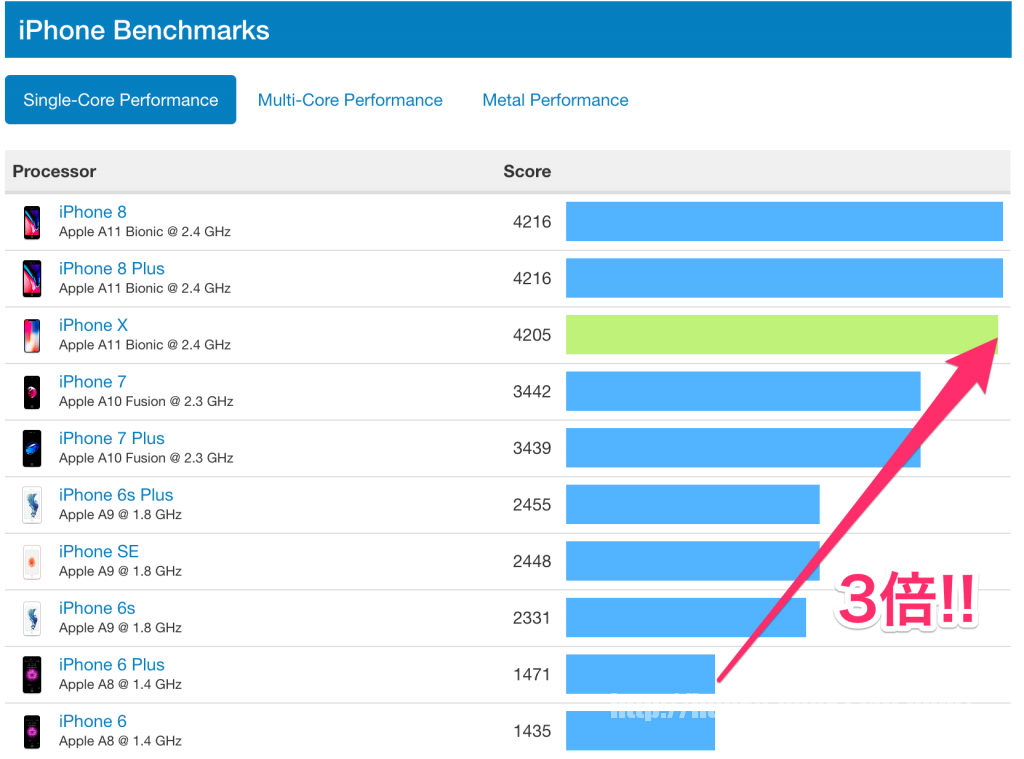 🙂 Like the previous packages of this group, it has a 64-bit version, which is what we use in our tests. Multi-core support, judging by the analysis of the processor load, is present, but in a reduced form: in a system with a 4-core CPU, the total load during the test execution does not exceed 50%, which indirectly indicates the ability of this software package to use 2 cores, but no more (on a 4-core system, 100% utilization of one core is indicated as 25% of the total utilization of all processors — 100% / 4). On the other hand, situations when during the test execution the total load was more than 25% (which corresponds to 100% load on one core out of 4) were quite frequent. In general, this is very good news. this section of our testing methodology has so far remained, in fact, «single-core» (single-processor) — neither dual- nor quad-core CPUs have received any advantage in it (which, to put it mildly, does not correspond to the main trend).
🙂 Like the previous packages of this group, it has a 64-bit version, which is what we use in our tests. Multi-core support, judging by the analysis of the processor load, is present, but in a reduced form: in a system with a 4-core CPU, the total load during the test execution does not exceed 50%, which indirectly indicates the ability of this software package to use 2 cores, but no more (on a 4-core system, 100% utilization of one core is indicated as 25% of the total utilization of all processors — 100% / 4). On the other hand, situations when during the test execution the total load was more than 25% (which corresponds to 100% load on one core out of 4) were quite frequent. In general, this is very good news. this section of our testing methodology has so far remained, in fact, «single-core» (single-processor) — neither dual- nor quad-core CPUs have received any advantage in it (which, to put it mildly, does not correspond to the main trend).
Mathematical engineering software
We don’t know if they still teach column division at school, but if an employee faces a serious and difficult task, he certainly has no time for perfectionism, it’s easier to trust a calculator. The programs presented below are a kind of “super-perfect programmable calculators”: they are designed to solve all kinds of inequalities, equations, transformations, operations with matrices … in general, everything that would have to be calculated “on a piece of paper” for more than one day. This group also has a lot of software with a long history, some packages were released back in the days when not everyone knew about computers…
The programs presented below are a kind of “super-perfect programmable calculators”: they are designed to solve all kinds of inequalities, equations, transformations, operations with matrices … in general, everything that would have to be calculated “on a piece of paper” for more than one day. This group also has a lot of software with a long history, some packages were released back in the days when not everyone knew about computers…
Package: Wolfram Research Mathematica 6.0.2
Benchmarks:
1. Built-in benchmark,
2. MMA 6.0 (developer page)
Mathematica is a completely new software package for us, we have not used it in our tests before. The software has a 64-bit version, which is used in the tests. At its core, this package is an auxiliary tool for mathematicians that allows you to perform analytical transformations and numerical calculations using a computer (for a more detailed description, those who wish can read Wikipedia). The package has a built-in benchmark, but there is also a respected and long-standing external (independent) one.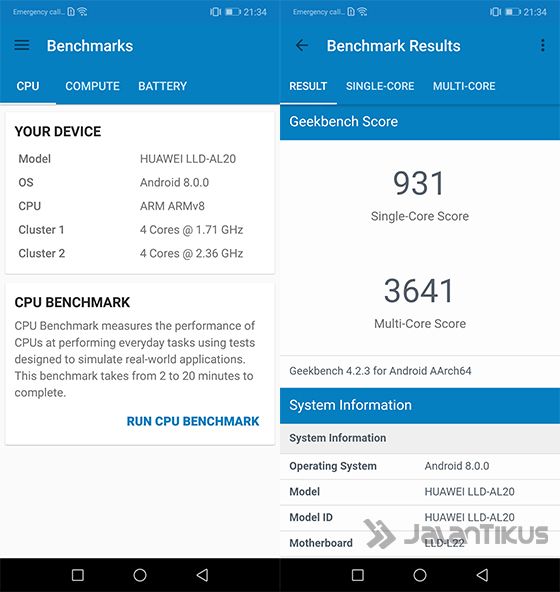 We use both for tests so that no one is offended. 🙂 According to our observations, the built-in benchmark is more sensitive to multi-core CPUs, while the external one uses only one core (one processor). It can be assumed that this is due to the fact that different benchmarks use different functions of the package.
We use both for tests so that no one is offended. 🙂 According to our observations, the built-in benchmark is more sensitive to multi-core CPUs, while the external one uses only one core (one processor). It can be assumed that this is due to the fact that different benchmarks use different functions of the package.
Package: MapleSoft Maple 11.0
Benchmark: SciGMark for Maple
Another 32-bit computer algebra system, traditionally popular more among scientists than applied engineers (possibly due to the orientation towards symbolic calculations). The package has a solid reputation and history, the first version was released in 1984. There is no built-in benchmark, but we managed to find a transcription of the rather popular SciMark benchmark in the translation into the built-in language of the Maple package, which is what we use for tests (the original SciMark is currently distributed in two languages - ANSI C and Java). In this test, we did not observe significant involvement of more than one processor — on a 4-core system, the total load only occasionally «jumped» to 30-35% (100% load of one core corresponds to 25%).
Package: MathWorks MATLAB 2007b (7.5.0.342) x64
Benchmark: built-in benchmark. In general, we can say that this is a wider system than the previous ones — it is used not only in scientific or engineering calculations, but also directly in production. The package is 64-bit (the only one in the group of mathematical packages in our methodology), and can use the resources of multi-core CPUs. True, according to our observations, not in all the functions used in the built-in benchmark.
Professional work with raster images
In this group we have only one package, but this does not make it less representative than others, because. for serious, professional work with raster graphics, there are practically no alternatives to Adobe Photoshop. And this is not monopoly, but, on the contrary, the result of fierce competition in which the strongest survived. We still remember the days when Corel Photo-Paint was seriously compared with Adobe Photoshop…
Package: Adobe Photoshop CS3 (10.
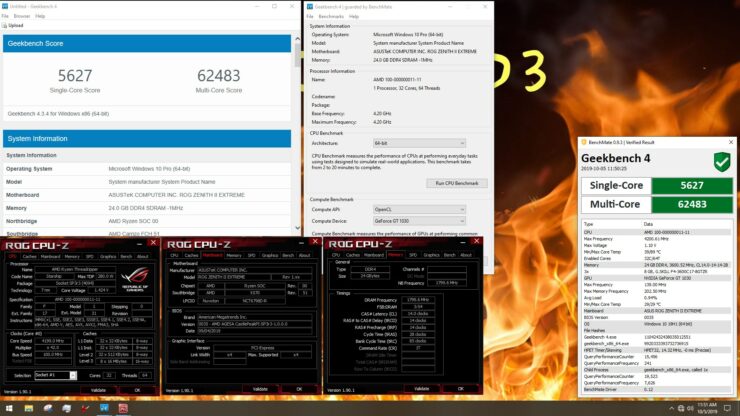 0)
0)
Benchmark: own development by iXBT.com
Our test script for Photoshop remained unchanged (compared to the previous version of the methodology), only the software version has changed. Recall that the script imitates the user’s work with the most common functions of Adobe Photoshop (Blur, Color, Light, Rotate, Sharp, Resize, Transform), as well as with some of the most popular filters. The total score is calculated as the geometric mean of the execution times of the corresponding parts of the script. This test, judging by the results of previous tests, significantly depends on the number of processors (processor cores) in the system, although it does not fully use them in some specific cases (this is especially true for complex filters).
Compilation
This group is also represented by one software package, but also very popular. Of course, fans of another popular compiler (GCC) may be offended by us :), however, to fully test the performance of their favorite product, we would have to use another OS, and installing an entire OS for the sake of one test is, to put it mildly, too much.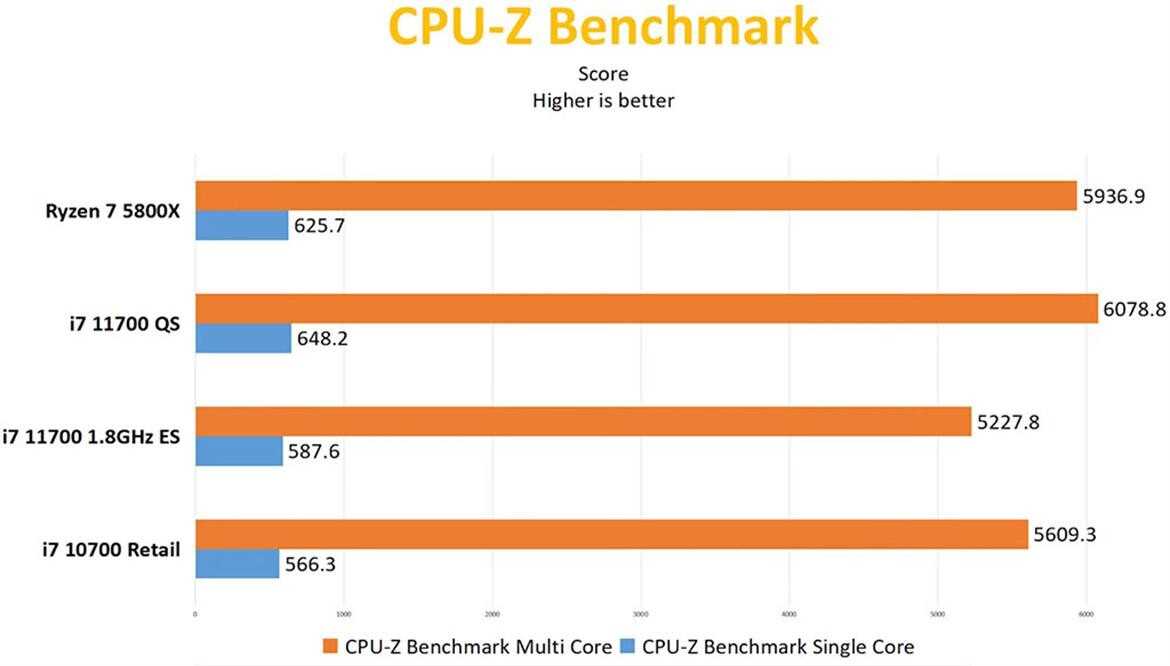 ..
..
Package: Microsoft Visual Studio 2008
Benchmark: OGRE 3D source compilation
Microsoft Visual Studio, as well as, mainly, Microsoft Visual C ++, Microsoft Visual Basic and Microsoft C # included in this package, are, de facto, standard tools for developing applications for Microsoft Windows OS (all kinds of versions), which OS, again — the same, de facto, is the most commonly used OS at the moment. Therefore, we chose this software package for the compilation test, as well as the source codes, which are a fairly authentic example of the program code written for this package. The package itself is used in its 64-bit version, the target compilation (due to the features of the compiled package) is 32-bit. However, the capabilities of multi-core processors are used in this test, although not throughout its entire length. Let’s put it this way: they are used in those cases when Microsoft Visual Studio 2008 and its compiler are able to use them in the process of compiling a rather complicated, but nevertheless quite standard project from the point of view of MS Visual C++.
Web server
Packages:
Apache HTTP Server 2.2.8,
PHP 5.2.5,
MySQL Community Server 5.0.51a
Benchmarks:
Calendar Benchmark,
PHP Speed 1.0 Beta
90 The web server test was that Apache itself (without add-ons) is now almost no one uses. We decided that these claims have a logical basis, therefore, in the new methodology, the group of tests called «web server» has been completely updated. It contains two benchmarks: one is the “pure” interaction of Apache and PHP, the second is a third-party independent development PHP Speed, which provides for the interaction not only of Apache + PHP, but also of the “troika” Apache + PHP + MySQL (popular opensource database). Nevertheless, the resources of multiprocessor (multi-core) systems, according to our data, are best used by the first benchmark (Apache + PHP Calendar Benchmark), while the second test we use is predominantly (judging by the load schedule) “single-processor”. However, we decided that the combination of the first and second tests quite adequately reflects the general trends, so their results in the overall score of this group of tests are taken into account on an equal footing.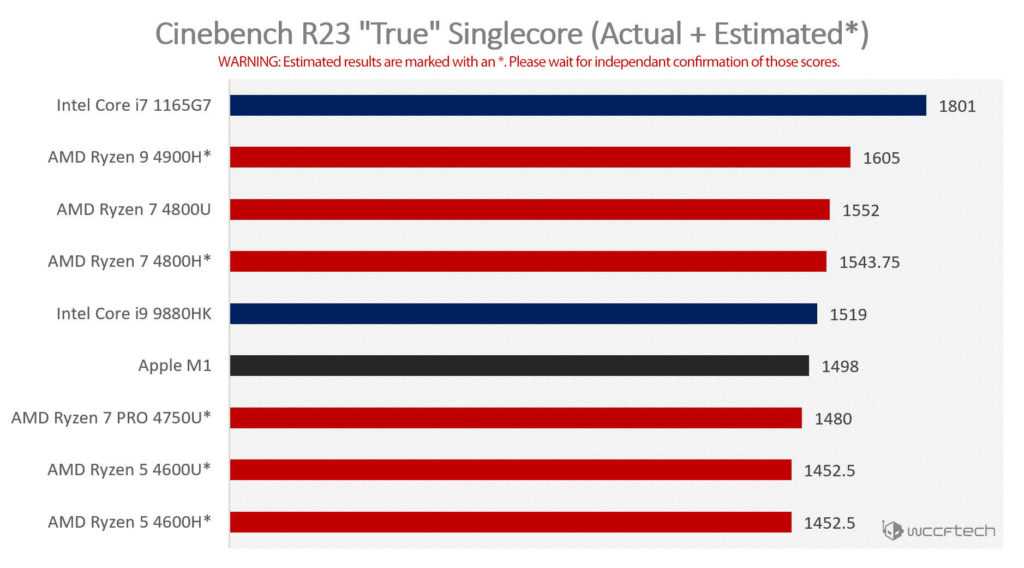 Home and amateur software
Home and amateur software
The second large group of tests, the name of which quite informatively describes its essence: the programs with which most ordinary PC users work are concentrated here. However, with one caveat: here, after all, those programs from the above-mentioned class are concentrated, for which the processor performance is — let’s not forget about the main goal pursued by this technique.
Amateur photo editing
Programs:
ACDSee 10 Photo Manager,
IrfanView 4.10,
XnView 1.93.4,
xat.com Image Optimizer 5.10,
Paint.NET 3.30
Benchmark: converting a set of 1.06 GB photos
A professional application for working with raster images already present is Adobe Photoshop CS3. However, ordinary owners of a standard «digital soap box», even with a large number of megapixels, will most likely not need such a complex tool. Their usual tasks are to slightly correct the colors (preferably in automatic mode, when the program itself determines what needs to be corrected), change the resolution or, if possible, reduce the size in order to post the photo album on the Internet, create mini-previews (thumbnails), and etc. Both of the packages we use for tests — Advanced Batch Converter and xat.com Image Optimizer, as well as the three most famous photo viewers — ACDSee Photo Manager, IrfanView, XnView, cope well with all these tasks. In addition, they are easy to learn and allow you to process an arbitrary number of photos in the same way (batch mode). This is exactly what they do in our tests: batch conversion of a large number of jpeg files in order to reduce the size (Batch Resize). In cases where the program allows you to include additional options during resizing (changing the JPEG compression level, auto-correction of color, “sharpening” after reduction, etc.), they are also used. Unfortunately, only ACDSee seems to be able to use multi-core of all these programs. The best result is the shorter processing time for the entire set of photos. Also in our tests there is a very interesting «amateur» class photo editor — Paint.NET. It is interesting, first of all, for its free-of-charge, secondly (perhaps, after all, the second) for a fairly large set of features, and finally, thirdly, for the fact that this is the only 64-bit software in this class based on the now very popular software platform Microsoft.
Both of the packages we use for tests — Advanced Batch Converter and xat.com Image Optimizer, as well as the three most famous photo viewers — ACDSee Photo Manager, IrfanView, XnView, cope well with all these tasks. In addition, they are easy to learn and allow you to process an arbitrary number of photos in the same way (batch mode). This is exactly what they do in our tests: batch conversion of a large number of jpeg files in order to reduce the size (Batch Resize). In cases where the program allows you to include additional options during resizing (changing the JPEG compression level, auto-correction of color, “sharpening” after reduction, etc.), they are also used. Unfortunately, only ACDSee seems to be able to use multi-core of all these programs. The best result is the shorter processing time for the entire set of photos. Also in our tests there is a very interesting «amateur» class photo editor — Paint.NET. It is interesting, first of all, for its free-of-charge, secondly (perhaps, after all, the second) for a fairly large set of features, and finally, thirdly, for the fact that this is the only 64-bit software in this class based on the now very popular software platform Microsoft. NET, and also able to use the capabilities of multi-core systems. Paint.NET is tested with a fan-written benchmark developed specifically for Paint.NET.
NET, and also able to use the capabilities of multi-core systems. Paint.NET is tested with a fan-written benchmark developed specifically for Paint.NET.
Packing files
Archivers:
7-Zip x64 4.57,
WinRAR 3.71,
UltimateZip 3.2 for our range testing methods: three tests per subgroup. Moreover, with the addition of the third archiver, the subgroup even gained some conceptual completeness: it contains the “most modern” archiver (support for 64-bit and multiprocessing — 7-Zip), the “less modern” (support for multithreading only — WinRAR), and the “old / traditional» (32-bit, single-threaded — UltimateZip). Thus, if approached from an idealistic standpoint, then the average score for the entire group will reflect the average speed of processors in a given class of tasks. As for multithreading support in 7-Zip and WinRAR, judging by our observations, it has its own peculiarities in each case. For example, in the case of 7-Zip, we never observed a load of more than 50% on a 4-core system (that is, 2 cores are involved). But when WinRAR was running, the peak value sometimes reached 70%, but this happened literally for a few seconds, and then the download again decreased to a range of about 30 to 50%.
But when WinRAR was running, the peak value sometimes reached 70%, but this happened literally for a few seconds, and then the download again decreased to a range of about 30 to 50%.
Working with multimedia content
Audio codecs:
FLAC 1.2.1,
LAME-MT x64 3.97,
Musepack MPC Encoder 1.16,
Ogg Encoder 2.83 (Lancer)
Benchmark JAV-Theouss disk image encoding Best of Play Bach»
In the new testing methodology, we have significantly changed the list of audio codecs used without changing the general principle: as before, we test the encoding time into an authentic codec data format from standard WAV. Lossless codecs are represented by the FLAC codec, lossy compression is represented by codecs of the three most popular formats: MP3, AAC (popular mainly thanks to the Apple iPod), OGG (preferred by open source stalwarts), and the slightly stand-alone Musepack codec. With the exception of the 64-bit version of LAME, all other audio codecs are 32-bit. The ability to use multiprocessor (multi-core) potentially have 2: LAME-MT x64 and Ogg Encoder Lancer.
The ability to use multiprocessor (multi-core) potentially have 2: LAME-MT x64 and Ogg Encoder Lancer.
Video codecs:
Canopus ProCoder 3,
DivX Codec 6.8.2,
XviD Codec 1.1.3 Final,
x264 Codec rev 807
Benchmark: encoding test AVI file
This group of tests has changed little compared to the previous version of tests testing methods, except that codec versions have changed. As always, we are encoding «temporarily» a sample, and the shortest encoding time is the best result. All codecs (alas! still!) are 32-bit, support for multiprocessing (multi-core) is demonstrated by Canopus ProCoder (mediocre), DivX (more adequate) and x264 (excellent — 100% of the total CPU utilization on a 4-core system). XviD, whose main branch has somewhat slowed down in development, has still remained «single-processor».
Games
We remind you that game tests, unlike all others, are run under Microsoft Windows Vista Ultimate x64 SP1.

Game tests in this version of the methodology represent the maximum approximation to real game conditions: a single (and fairly high) resolution (1024×768) and sufficiently high graphics quality settings are used. On the one hand, these settings slightly weaken the influence of the processor on performance. heavily load the video subsystem. On the other hand, this reflects the objective fact that for many games the speed of a 3D accelerator really matters much more than the speed of the CPU. Therefore, we decided this: if the game engine is really quite «gluttonous» to CPU resources, then it will be noticeable even in high-resolution tests, if not, well, in this case, the result will reflect a very real trend for this type of software.
A separate note about what graphics quality settings we consider «high quality». The algorithm is quite simple: if the choice of options in the settings of a particular game is limited to two, then a better one is selected. If there are 3 or more options, then the previous one is selected before the highest quality: the second of three, the third of four, the fourth of five, and so on — closer to the upper limit. Of course, 32-bit color is used everywhere, vertical synchronization is forcibly disabled at the level of video card drivers, and anti-aliasing is disabled.
If there are 3 or more options, then the previous one is selected before the highest quality: the second of three, the third of four, the fourth of five, and so on — closer to the upper limit. Of course, 32-bit color is used everywhere, vertical synchronization is forcibly disabled at the level of video card drivers, and anti-aliasing is disabled.
Game: Call of Duty 4: Modern Warfare (Patch 1.5)
Genre: Shooter
Benchmark: Real game demo file
Direct mentions that Call of Duty 4: Modern Warfare somehow supports DirectX 10, even with the latest patches, we could not find it — so we will assume that this is a pure DirectX 9 game, just with very good graphics. Judging by the test results of the previously used version of this game (Call of Duty 2), its engine supports multi-core quite well — let’s hope that the new version will not get worse. The game is still 32-bit only, like the vast majority of other games (there is one exception to our testing methodology). The demo file is a recording of a real network game (multiplayer), which we found in free access on the Internet.
The demo file is a recording of a real network game (multiplayer), which we found in free access on the Internet.
Game: Call of Juarez (Patch 1.1.0.0) + DX10 Enhancements Pack
Genre: shooter
Benchmark: DX10 benchmark from the game manufacturer a separate package «Call of Juarez DX10 Enhancements Pack», with which an authentic (from the developers) DX10 benchmark for this game was released. Judging by the test data of our video section, the game engine either does not support multi-core, or this support is implemented quite poorly. The game only has a 32-bit version.
Game: Crysis (Patch 1.2)
Genre: shooter
Benchmark: in-game (CPU2)
The first «fair» DX10 game in our methodology: support for DirectX 10 is natively built into the engine. Support for multiprocessing (multi-core), according to the assurances of the developers, is implemented at such a high quality level that even quad-core processors will not be left without work. It is also the only game in our methodology that has a 64-bit version (testing is done, of course, with its help).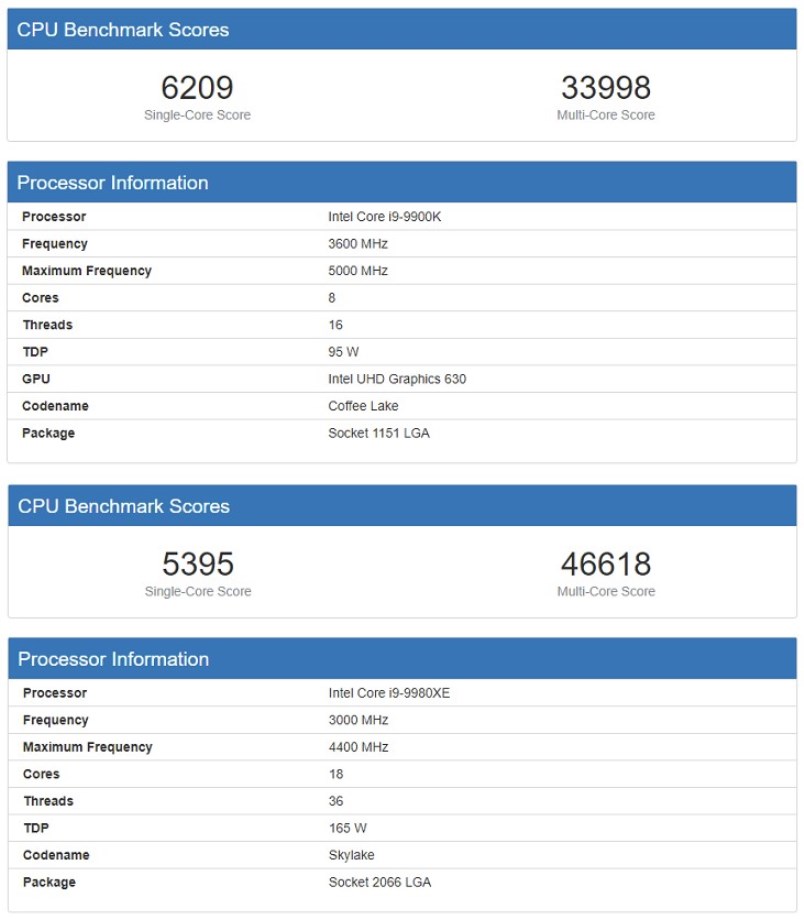 There are several built-in benchmarks (in fact, “demos” included in the game), we use one of those that, from the developers’ point of view, load the processor more heavily than the video card.
There are several built-in benchmarks (in fact, “demos” included in the game), we use one of those that, from the developers’ point of view, load the processor more heavily than the video card.
Game: S.T.A.L.K.E.R. (Patch 1.006)
Genre: shooter
Benchmark: iXBT.com demo
We use the «old» (Shadow of Chernobyl) S.T.A.L.K.E.R., so there is no DirectX 10 support in this test. However, starting from patch 1.004, according to the developers, the calculation of physics was moved to a separate thread, therefore, theoretically, at least from the presence of the second core (there is no talk of the third and fourth), the player should receive some advantages. According to our observations (judging by the CPU load), they are not very large. The game is 32-bit, there is no 64-bit version.
Game: Unreal Tournament 3 (Patch 1.2)
Genre: shooter
Benchmark: built-in game
added in patches. Multi-core support is implemented quite well: up to 70% of the total load on a quad-core system. The game only has a 32-bit version, like the vast majority of other games. The benchmark is organized in a rather original way: a multiplayer game of two teams is simulated, but at the same time all players are controlled by the artificial intelligence of the engine. Of course, in this case there can be no talk of repeatability: the game goes differently every time. However, we found out empirically that if the test “game round” takes a long time (20 minutes in our case), then the average fps practically does not change from run to run, despite the fact that each next one is not similar to the previous one. Thus, even in the absence of identity, the main goal — the stability of the results on the same processor — is achieved.
The game only has a 32-bit version, like the vast majority of other games. The benchmark is organized in a rather original way: a multiplayer game of two teams is simulated, but at the same time all players are controlled by the artificial intelligence of the engine. Of course, in this case there can be no talk of repeatability: the game goes differently every time. However, we found out empirically that if the test “game round” takes a long time (20 minutes in our case), then the average fps practically does not change from run to run, despite the fact that each next one is not similar to the previous one. Thus, even in the absence of identity, the main goal — the stability of the results on the same processor — is achieved.
Game: Company of Heroes (Patch 1.71)
Genre: strategy
Benchmark: built into the game
Company of Heroes is not a «fair» DX10 game, DX10 support was added via patches. Judging by the test data of our video section, the game engine most likely somehow supports multi-core, but the support is mediocre, and does not give any decisive speed advantages. The game only has a 32-bit version. The built-in benchmark, quite possibly, does not quite accurately characterize the speed of a real game. the game is strategic, and the benchmark is just a video played using the graphics engine.
The game only has a 32-bit version. The built-in benchmark, quite possibly, does not quite accurately characterize the speed of a real game. the game is strategic, and the benchmark is just a video played using the graphics engine.
Game: World in Conflict (Patch 1.007)
Genre: strategy
Benchmark: built into the game
The second «fair» DX10 game, the engine of which was originally designed taking into account the possibility of using specific features that are present exclusively in DirectX 10. Support multithreading in the game engine was announced by the developers, and the data of some third-party tests suggest that multi-core users have a chance to get a real performance advantage. The game only has a 32-bit version. The built-in benchmark, quite possibly, does not quite accurately characterize the speed of a real game. the game is strategic, and the benchmark is just a video played using a graphics engine. Conclusion
It seems to us that this version of iXBT.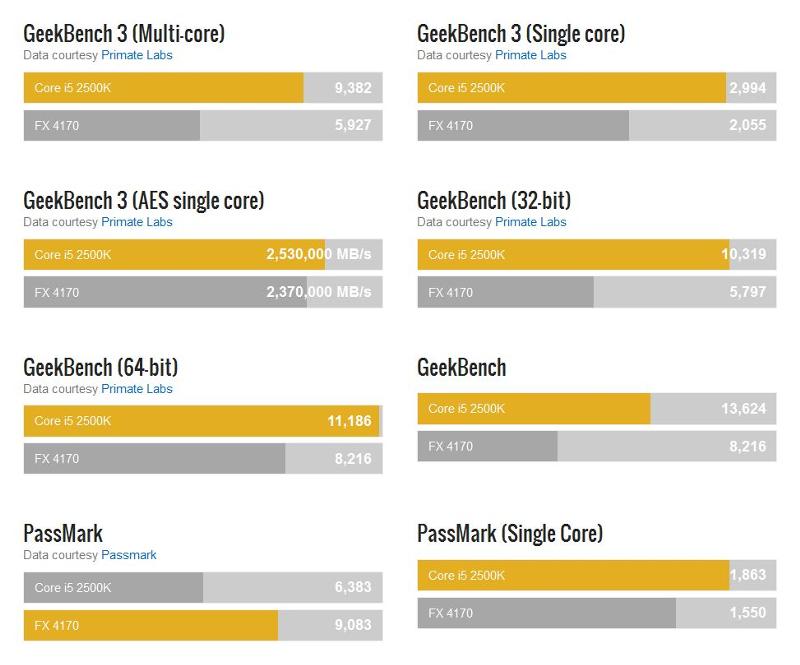 com’s x64 processor performance testing methodology is the most complete of all the ones released before. The amount of software used in tests has approached a reasonable maximum, while the interests of various categories of users are equally taken into account, and each of them is able to find something important for himself among the published results.
com’s x64 processor performance testing methodology is the most complete of all the ones released before. The amount of software used in tests has approached a reasonable maximum, while the interests of various categories of users are equally taken into account, and each of them is able to find something important for himself among the published results.
We would also like to warn experienced readers against being overly skeptical about our “average scores”: we hope you understand what they are intended for. In our testing methodology, everything is democratic: those who need a “quick estimate” will get it. Those who need detailed research will get it too. The main thing is that each reader clearly understands what exactly he wants, and does not “take offense” at the fact that other readers, most likely, want a little (or even completely) different.
Test bench memory provided by Corsair Memory
Evaluation of multi-core processor performance. — Electronics time
PDF version
Analytics
Articles
This article provides an overview of widely used benchmarks used to evaluate the performance of single-core and multi-core processors. The features of tests for checking the energy efficiency of processor systems are described. The article is an abbreviated translation of the work [1].
The features of tests for checking the energy efficiency of processor systems are described. The article is an abbreviated translation of the work [1].
Choosing the right multi-core processor for a particular embedded application is a complex task. It is not enough to rely on the manufacturer’s data, because in many cases the processor test results provided by the vendor are obtained on certain platforms or applications and there is no guarantee that the system being developed will have the same performance.
Therefore, it is important to be clear about the strengths and weaknesses of the widely used test suites that are used to test the performance of processor systems. In addition, there has been a recent focus on energy efficiency, and test packages have been developed to measure system power consumption.
Single-core processor test packages
A number of test packages for evaluating the performance of single-core processors are available to embedded system developers. The following test packages (benchmarks) for single-core processors are widely used: EEMBC Benchmark Suites, BDTI Benchmark Suites, as well as SPEC CPU2000 and CPU2006.
The following test packages (benchmarks) for single-core processors are widely used: EEMBC Benchmark Suites, BDTI Benchmark Suites, as well as SPEC CPU2000 and CPU2006.
The Embedded Microprocessor Benchmark Consortium (EEMBC ) has developed packages that include algorithms and applications that are categorized by application and used in the embedded market.
The EEMBC tests target various market segments and include the following packages: Automotive 1.1, Consumer 1.1, Digital Entertainment 1.0, Networking 2.0, Network Storage, Office Automation 2.0, Telecom 1.1.
EEMBC packages are well suited for performance evaluation of a wide range of embedded processors and provide the necessary flexibility, ie. allow you to get results already in the early stages of the system development cycle through the use of functional simulators.
Tests can be adapted to test both individual processors and the system as a whole using commercial operating systems. The division of tests into market segments allows you to obtain specific information for a particular application.
For example, a processor manufacturer for the automotive segment of the market may choose the Automotive 1.1 test suite to evaluate the quality indicators adopted in this area, in particular, to determine the time the system completes a task. The network processor tests use the NetMark performance metric and compare processors from different vendors in this market segment.
In addition, the packages provide information about the size of the code of each test, which is useful when choosing the optimal ratio between the degree of optimization and the size of the code. Publication of test results requires certification by EEMBC, which includes validation and replay of the test to ensure the reliability of the data obtained.
This is especially important when the test code is optimized to maximize the capabilities of the processor system. Access to the test package requires formal membership in a consortium, academic or commercial license. Additional information can be found at www. embc.org.
BDTI (Berkeley Design Technology, Inc.) test suites target digital signal processing applications such as video processing and telecommunications. A valuable feature of these packages is that they are applicable to an extremely wide range of processor architectures and, in addition, allow you to compare different classes of processors.
The BDTI tests define the functionality and processor load required to execute the test, but do not specify how the test is specifically implemented. The user has the ability to flexibly choose for testing those functional parameters of the processor that determine the operation of the application.
User test results are then independently verified and certified by the BDTI.
Embedded system developers obtain the source code for key functional elements and typically modify the code to improve performance either by optimizing the program (eg, using built-in modules) or by passing part of the job to a coprocessor. Information about BDTI test packages is available at www.BDTI.com.
SPEC’s (Standard Performance Evaluation Corporation) CPU20A06 test suites are divided into CINT2006 and CFP2006, which target integer and floating point applications, respectively. For embedded developers, CINT2006 is better suited than CFP2006; however, some of the CFP2006 tests may be useful for those who specialize in image and speech processing using C and C++. The CINT2006 package includes 9tests in C and 3 tests in C++ and covers areas such as compression, optimization, artificial intelligence and software tools.
For embedded multi-core processors, the system requirements are quite strict: at least 1 Gb of main memory and at least 8 Gb of disk space. The SPEC CPU2006 (and earlier SPEC CPU2000) test suite covers various types of applications.
Due to the publicity and openness of the data generated by these tests, it is possible to create a model that can help evaluate application performance on new processor cores before new processors are available on the market. Information about SPEC tests can be found at www.spec.org.
Benchmarks for multi-core processors
Benchmarks for single-core processors have become widely available recently, but benchmarks for testing the performance of embedded multi-core processors are quite few. Popular benchmark packages for multi-core processors include: SPEC CPU2006 rate (CPU2000 rate), EEMBC MultiBench , BDTI Benchmark Suites, and SPEC OMP.
The SPEC CPU2006 benchmarks make it possible to evaluate the performance of multi-core processors by the «volume» indicator (rate), which reflects the processor’s throughput when executing several tasks simultaneously. The SPEC CPU2006 rate package tests a multi-core processor by running multiple instances of the same benchmark at the same time.
The number of instances of the test run is determined by the tester, but is usually set to the number of processor cores in the system. The SPEC CPU2006 rate package uses a transparent testing methodology, but it does not provide CPU validation under typical load, because most likely not too many users will run many copies of the same application with the same set of data at the same time.
EEMBC MultiBench is an application-based multi-context benchmark suite for the embedded market. This package implements the concept of a platform-independent test program called Multi-Instance-Test Harness (MITH), which can be ported to various embedded systems, some of which may not support the standard threading model, such as POSIX or running under the COTS OS .
A key advantage of MITH is the creation of a variety of jobs (or loads) for the processor from predefined work items. The following types of tasks for testing can be distinguished.
1. Single copy of work item (similar to SPEC CPU2006 rate test).
2. Multiple copies of the same work item, with each copy processing a different set of data. An environment similar to embedded applications such as a multichannel VoIP system is created.
3. Multiple work items are executed in parallel. Emulate complex systems that support an almost infinite number of work items. Examples of such a system would be videoconferencing applications that simultaneously execute encoding and decoding algorithms and support network protocols (TCP), image updates (jpeg) and music (MP3).
4. Copies of multithreaded work items. Algorithms designed to speed up the processing of a single data set. For example, with H.264 encoding, it is possible to use each core to process individual frames.
As mentioned earlier, the BDTI Benchmark Suites are designed for a very wide range of processors, including single-core and multi-core, as well as FPGAs. Due to its flexibility, BDTI tests have been implemented when testing multi-core processors.
For multi-core processor systems, the BDTI Communications Benchmark (OFDM) and BDTI Video Encoder and Decoder Benchmarks are particularly useful. In keeping with its philosophy of wide testing limits, BDTI does not require the use of threads or any other special approach in implementing the system. The specialist himself chooses the best method for implementing the BDTI test package for a given processor.
Benchmark SPEC OMP was released in June 2001 and is based on SPEC CPU2000 test suite applications modified with OpenMP directives. The test evaluates symmetric multiprocessor systems (SMP systems) and contains two sets of data: SPEC OMPM2001 and SPEC OMPL2001.
The SPEC OMPM2001 package uses a smaller data set compared to SPEC OMPL2001 and is suitable for evaluating the performance of low power multi-core processors and multiprocessors. The SPEC OMP tests are not recommended for testing embedded applications. This package is focused on the area of high performance computing and floating point computing.
Only 2 out of 11 applications in OMPM2001 are written in C, the rest are in Fortran.
System Energy Efficiency Benchmarks
With the increased focus on energy efficiency in embedded systems, it has become necessary to create tests to evaluate the power consumed by processors and the system as a whole. Currently, like tests for multi-core systems, this area is less mature than tests for single-core processors.
Only two test suites (EEMBC EnergyBench and BDTI Benchmark Suites) can currently be considered industry standards for the embedded systems segment. Other software tools and tests can be used, but they are less suitable for this area. There are four most commonly used benchmarks to test the energy efficiency of embedded systems: EEMBC EnergyBench, Battery Life Tool Kit (BLTK), BDTI Benchmark Suites, and MobileMark.
EEMBC EnergyBench uses EEMBC’s single and multi-core benchmarks and adds power measurements to test performance and energy efficiency at the same time.
This test package treats the system under measurement as consisting of the host system, target system, data acquisition device, shielded cable, and connectors.
During the test, multiple power rails are monitored on the system board and output energy (in J/cycle) and average power consumption (in watts). The EEMBC organization offers certification and assessment of the energy efficiency of the system according to the Energymark parameter. The EEMBC Energybench package uses the LabVIEW software tool from National Instruments to display measurement results.
Certification uses equipment to calculate the average amount of energy consumed per measurement cycle. To obtain a stable and reliable test result, the power consumption is measured repeatedly.
It should be noted that the actual power consumption measurement results vary significantly depending on the type of test, even for an embedded platform.
When comparing the results of measuring power consumption at the maximum and proportionally reduced frequency of the processor, with the inclusion or disabling of such processor blocks as the software cache and the floating point unit, interesting observations can be made.
For example, running a basefp test at 208 MHz with the cache and floating point unit enabled, the power consumption is nearly the same as that of the same processor running at 13 MHz, and much less than when these units are disabled. Therefore, under certain operating conditions, the energy efficiency of the processor may be higher when operating at maximum frequency with all functional blocks enabled.
BLTK is a set of scripts and programs that allows you to control the power consumption of battery-powered Linux systems. This toolkit estimates system power consumption across a range of applications using built-in metering tools at varying battery levels.
Since the battery capacity is known, it is possible to estimate the average power consumption by the duration of the application until the battery is completely discharged. It should be said that the developers of BLTK specifically emphasize that this test is not a standard test for the industry.
However, the capabilities of this toolkit allow users to evaluate a number of embedded system design parameters and their impact on power consumption, such as using hard disk drives at different speeds and using more processor cores in the system.
The BDTI Benchmark test suite is quite often used to determine and measure the power efficiency of a processor. This package supports a specific set of test conditions to provide a reasonable estimate of power consumption.
As part of the BDTI certification process, it reproduces in detail the power measurement conditions used by the manufacturer when testing the processor. For example, the BDTI DSP Kernel Benchmarks were used to evaluate the energy efficiency of a wide range of single-core processors.
BAPCo’s MobileMark 2005 Notebook Battery Life Test consists of a range of tasks (or downloads) typical of this market segment, including applications such as DVD playback, web surfing, and office applications.
The main indicator that determines the test package is battery life. Similar to BLTK, the testing process requires the battery to be fully charged, then test tasks are performed until the battery is completely discharged. The output of the test is the time in minutes. This test runs on Windows, which limits its use on systems that use other operating systems.
Literature
1. Max Domeika. Evaluating the performance of multi-core processors
Intel manipulates benchmarks to prove superior to AMD
Electronics
Machinery
Market
|
Share
Intel announced that the Cinebench processor benchmark does not provide insight into the actual performance of the chips. Therefore, it used other benchmarks to compare its processors with AMD products, including Sysmark, which is known for overestimating the results of Intel chips. Based on this data, Intel stated that its processors are better.
Real world testing
Intel is trying to prove that in the “real world” its ninth generation processors perform better than AMD Ryzen 3000. The company promised to conduct the relevant tests at the end of May at Computex 2019, and finally presented the first results.
By testing in the «real world» Intel refers to the use of those benchmarks that simulate the work of popular daily applications and are used by consumers themselves. Typically, Intel and AMD use the Cinebench benchmark, which is widely used by IT reviewers and critics. But among consumers, Cinebench usage is only 0.54%, Intel notes.
The company is trying to convince users that Cinebench is a niche program that uses graphics rendering for testing and therefore is best suited for testing high-end desktops and workstations. And the routine everyday work of processors should be measured by other tools.
Test results
Using several benchmarks, Intel compared its top ninth generation Core i9 and Core i7 processors with AMD’s fastest chip — Ryzen
X. The Intel Core i9-9900K used in the test has 8 cores and 16 threads, its rival Ryzen 9 3900X boasts 12 cores and 24 threads.
In the Sysmark 2018 Windows desktop benchmark, the Core i9-9900K was 7% faster and the Core i7-9700K was 3% faster than the AMD Ryzen 9 3900X. When running AAA games, the Core i9 was 6% and the Core i7 2% ahead of the AMD chip.
Comparative test results of Intel and AMD processors on various benchmarks
In SPECrate2017_int_base 1T high-intensity workloads, Core i9 single-core performance was 9% better and Core i7 was 6% better than the AMD chip. On the WebXPRT 3 Edge web benchmark, the Core i9 processor was 3% faster than the Ryzen 9 3900X, while the Core i7 performed at the same level as the competitor.
The only benchmark that confirmed the superiority of the AMD processor was the multi-threaded Cinebench R20. On it, Core i9 showed only 65%, and Core i7 — 49% of Ryzen 9 performance3900X.
On a game-by-game basis, the AMD processor performed better only when running Assassins Creed: Odyssey and Ashes of the Singularity, while in other games the Core i7-9700K either beat it or performed at the same level, give or take 3%.
Memory test
Intel also used the Fluid Simulator benchmark to evaluate the performance of the IMC memory controller. In testing, the Core i7-9700K completed the simulation in 15 minutes, while the AMD Ryzen
X took 17 minutes.
Ruslan Rakhmetov, Security Vision: Russian business is interested in offers from MSSP providers
Safety
This particular test is very memory dependent, notes Intel. According to his results, the Infinity Fabric internal connection used in AMD processors shows a delay of 75 nanoseconds between the core and DRAM memory, as well as a delay of 78 nanoseconds between the core and the core. While Core i7-9The 700K shows a latency between core and DRAM of just 62ns, and between cores at 44ns.
Expert reaction
Despite the results presented by Intel, English-language technical media agree that this study is a marketing ploy, and in fact, AMD products have a number of advantages. It was AMD that was able to implement the highest level of performance in popular PC models without increasing the price. Experts also point out that Ryzen 9 3900X is much better than Intel chips in multi-threaded mode.
In addition, various publications indicate that these tests emphasize the traditional strength of Intel chips — performance when passing games. Released a year ago, the Intel Core i9-9900K was touted to the consumer as the fastest gaming processor in the world. However, gaming is also a niche, but Intel includes it in its «real world» performance testing.
In addition, Intel uses the Sysmark benchmark in its research, where the results of its processors look better than those of competitors from AMD. Recall that in 2016, AMD announced, based on the results of its own comparison of benchmarks, that Sysmark overstates the performance of Intel processors. Even the US Federal Trade Commission (FTC) warned that Sysmark could be specifically optimized for Intel processors.
- Applications for spying on someone else’s smartphone, for which you will get nothing
Valeria Shmyrova
How to install and use Cinebench to measure the performance of processors and video cards
Comparison testing is a well-established way to find out which manufacturer’s product is better. When it comes to computers, here such testing is denoted by a special term — benchmark. Initially, it was understood as testing the performance and computing power of a computer, but at present the term is used in relation to specialized programs that perform such testing. As you know, a modern computer has a lot of components, so benchmarks are universal and highly specialized. For example, to measure the performance of exclusively processors or video adapters, or drives.
Cinebench is one of the best programs for measuring performance primarily of processors, although it may well be used for testing video cards.
A feature of the program is the use of a unique algorithm for rendering 3D scenes that can test modern multi-core processors if you select the Multi Core mode, although it is possible to test each core separately (Single Core). The result, like most other processor benchmarks, is measured in points: the more points, the better.
The advantage of Cinebench over analogues is a more accurate measurement of CPU power — competitors’ test results are more synthetic, that is, divorced from real indicators.
Installing Cinebench
Download the program from the official website of the manufacturer, it is also safe to download from the Windows application store. Note that the utility is currently available in version R23, and there is a version for Windows and for MAC. Earlier versions (R15, R20) have less functionality, but they are less demanding on resources: R23, according to the manufacturer, can only work on Windows 10 or macOS, starting from version 10.13.6, in both cases, 4 GB of RAM is required memory.
Early versions of the benchmark are not as bloodthirsty, but they only work on 64-bit systems anyway. If your computer resources are not enough to run a full test, Cinebench will simply turn off automatically. The question arises, is it worth looking for earlier versions of the program? The answer will be yes only if your PC or laptop «does not pull» R23, since it is he who makes the most accurate CPU / GPU performance tests. But the OpenGL test is no longer here, and the results obtained by different versions of Cinebench on the same computer will differ, so if you intend to test several PCs, do it with one particular version, not different ones.
The program is delivered in a zipped package, to run it you must first unzip it. Cinebench benchmark requires Visual C++ to be installed for normal operation.
The benchmark does not have an installer — after unzipping the program is completely ready to work.
IMPORTANT. The fewer processes that are active at the time of testing, the more accurate the results will be. Therefore, before starting Cinebench, make sure that all unnecessary programs and applications are closed.
Since testing is meaningless without comparing the results with other processors, Cinebench provides such a comparison — in its database there are data on a large number of processors, but only results of similar CPUs will be displayed for comparison. This database is based on the results of real tests, and you will also get the opportunity to replenish it.
Cinebench benchmark: how to use the program
Again, it’s better to have the latest release, in our case R23. But if you decide to use Cinebench R15 or R20, the results will still be as accurate as possible, just the numbers in the scores will not match. The testing algorithm for different versions is approximately the same, the difference is in the details.
The interface of the program is Spartan, one-window. The left block displays information about the hardware of your PC, below is a list of similar processors in terms of performance with their rating. There is also a button to start testing.
The right block is much larger, it is in this window that the 3D scene generated by the test will be displayed.
Testing the processor in the Cinebench benchmark
To start Cinebench, click the Run button, which is located at the top of the left block.
The default mode is Multi Core, that is, all cores of your processor will be involved in testing. This means that the rendering of the scene will finish relatively quickly, and after about 10 minutes you will have the final result in the form of points scored by your computer.
It will also be added to the list of results of similar processors and will be highlighted in yellow for clarity.
Testing in Single Core
The mode of testing the performance of each of the cores separately is used mainly by gamers — it is in games that this indicator is considered very important. In the R23 Cinebench version, such an opportunity appeared. To switch to Single mode, click File in the main menu, and then tick the Advanced benchmark option. As a result, in the left block under the Run button, you will see the second button, opposite the text CPU (Single Core).
A single-core test will take noticeably longer, but the dependence on the number of cores will not be linear. The test results will be displayed below, also in comparison with single-core testing of other processors.
Sending results to the site
Comparison of processors in Cinebench, as we have already noted, is based on the data present in the benchmark database. You can replenish it by sending test results to the developer’s server. The disadvantage of the program is that you need to do this manually, while you cannot do without minimal skills in graphic editors — you will have to crop the picture.
In a word, this is a voluntary matter, and if you want the results of your testing to become available to the computer community, you must open the RebusFarm project page in your browser, and then fill in all the fields of the form that appears.
So, in the CPU Score fields, indicate the result obtained from testing in multi-core and single-core tests, confirming this with an uploaded picture with a corresponding screenshot from Cinebench. The screenshot must be cropped so that the image size is 500×700 pixels and includes only the test results.
Then you need to specify your CPU model by selecting it from the list. If it’s not there, specify Other. It remains to send the results by clicking on the Sumbit button. Here you can also see the full table of results generated by the results of tests by other users to compare the results of Cinebench for your processor with others.
Cinebench Command Line
Some advanced users prefer the command line to the GUI, especially Linux users. The Cinebench benchmark allows you to do this, while you have the opportunity to automate the testing process, as well as save the results in a text file.
Consider the main options for starting testing on the command line:
- for testing in SingleCore mode, the parameter looks like g_CinebenchCpu1Test=true;
- to test in multi-core mode, specify g_CinebenchCpuXTest=true;
- testing in both modes is possible with g_CinebenchAllTests=true;
- The g_CinebenchMinimumTestDuration=
parameter specifies that the minimum test duration should be the specified number of seconds.

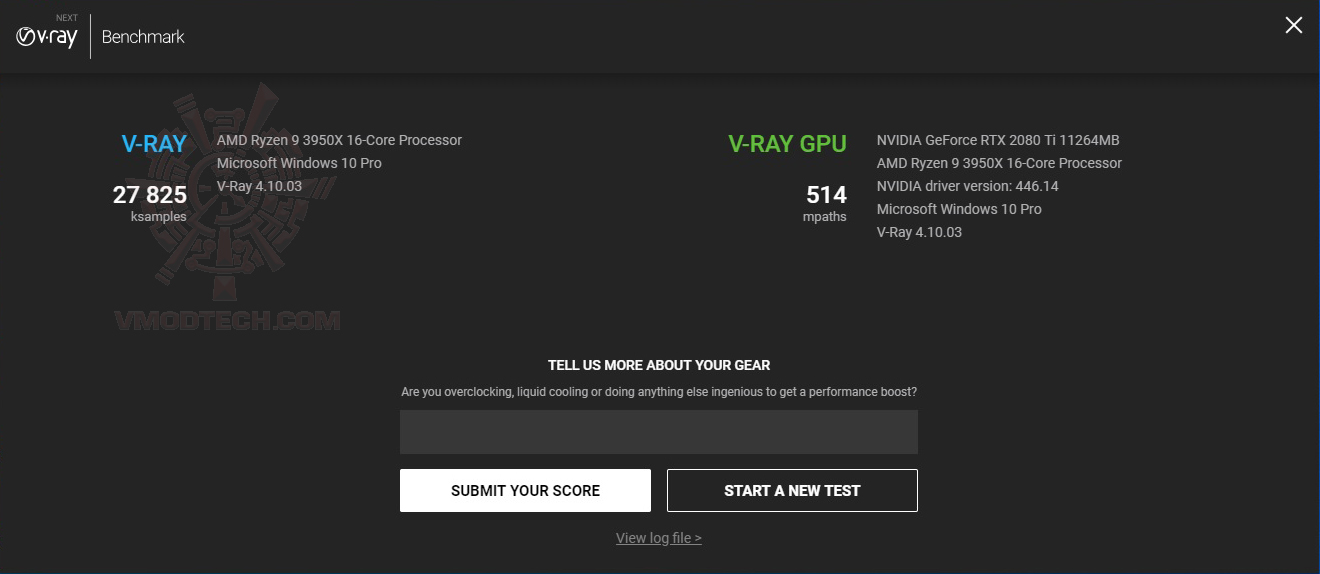 5+ —
5+ — medium
medium
 60GHz —
60GHz — 00GHz —
00GHz — io — 16GB 8 cores
io — 16GB 8 cores
 io — 12GB 6 cores
io — 12GB 6 cores
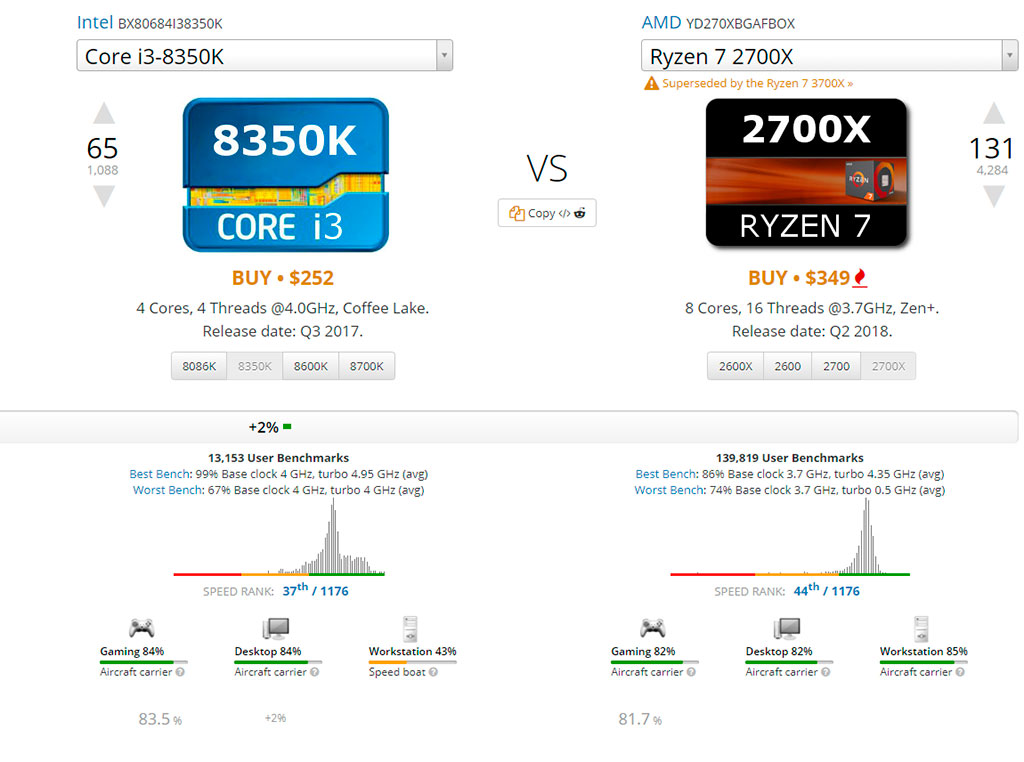 70GHz —
70GHz — 5+ —
5+ —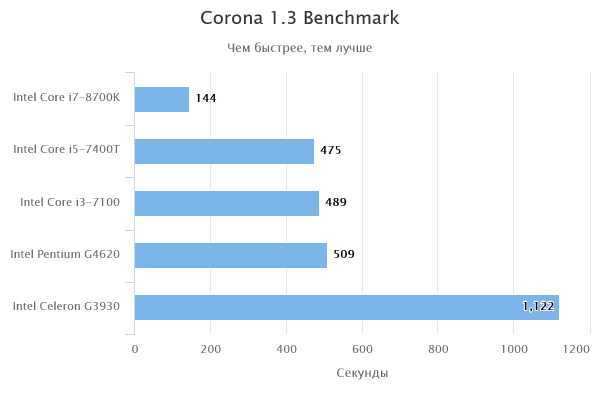 00GHz —
00GHz —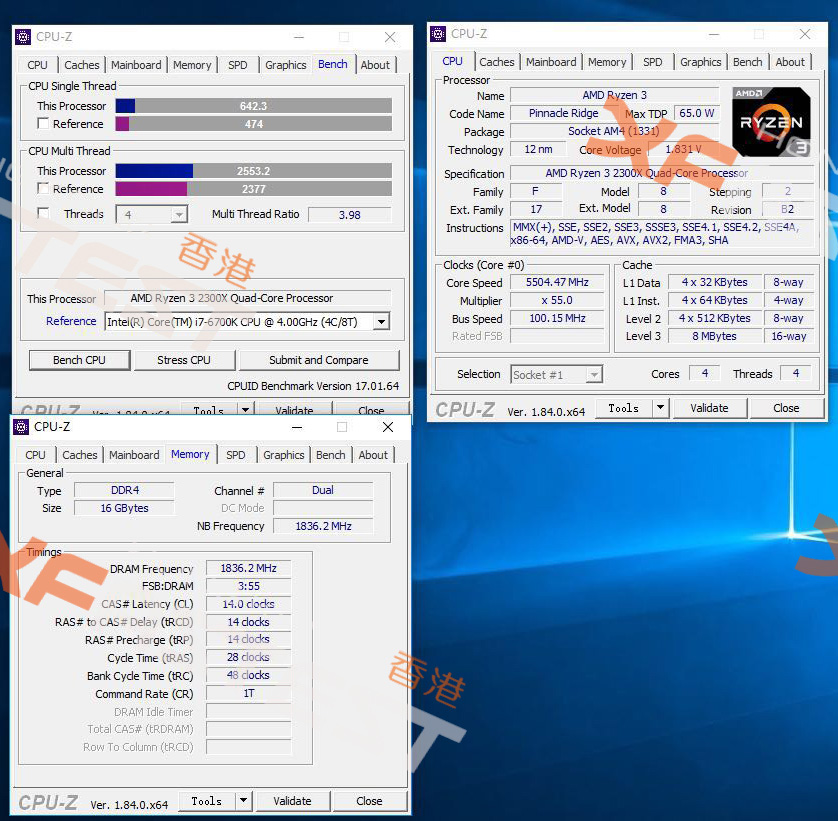 50GHz —
50GHz — 70GHz —
70GHz —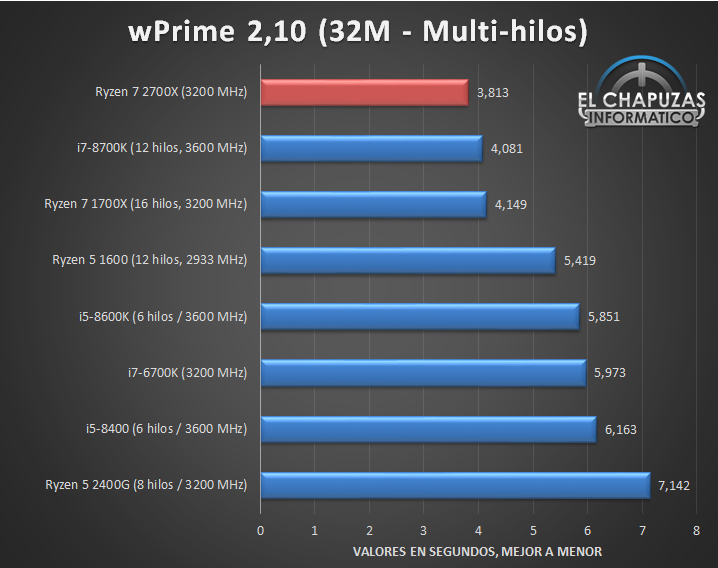 00GHz —
00GHz — 2×4
2×4
 5+ —
5+ —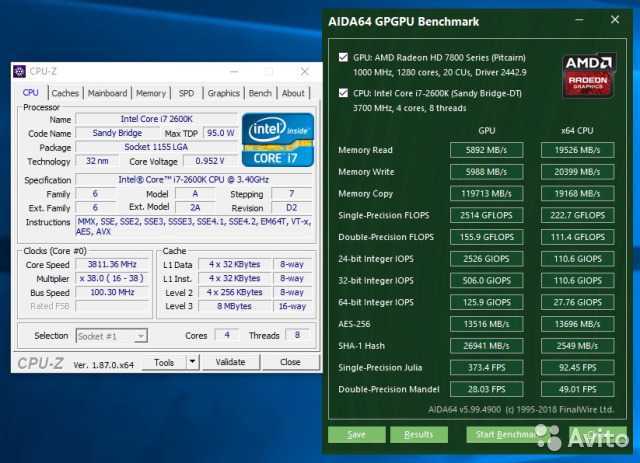 20GHz —
20GHz —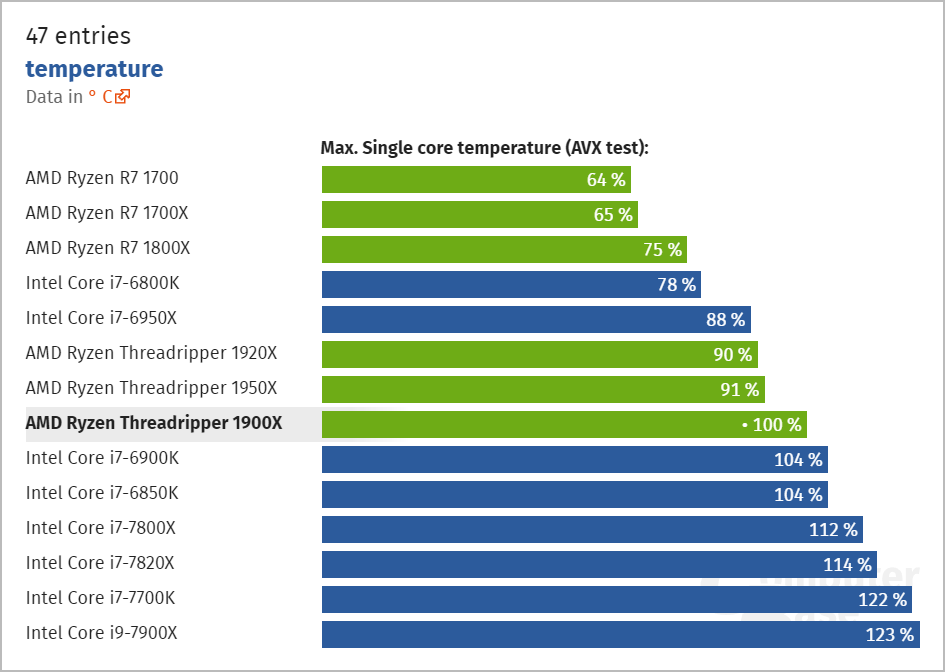 10GHz —
10GHz —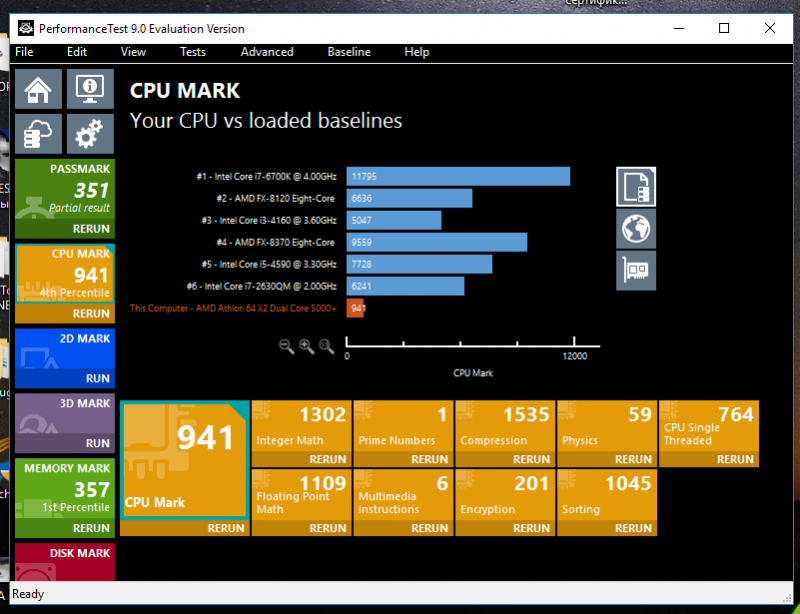 10GHz —
10GHz —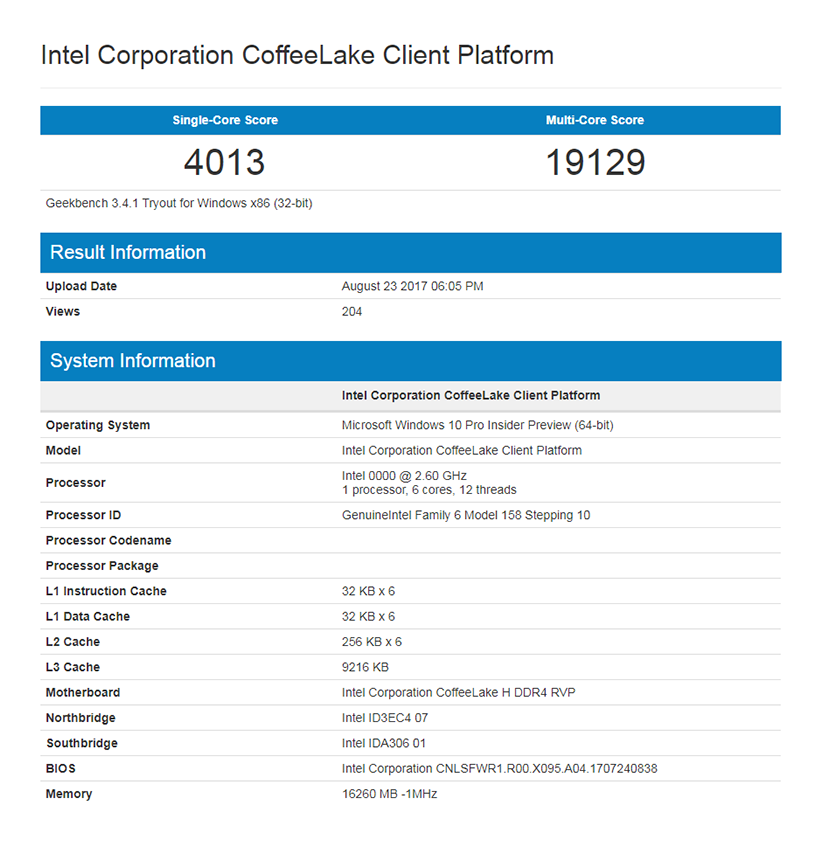 5+ —
5+ — 70GHz —
70GHz —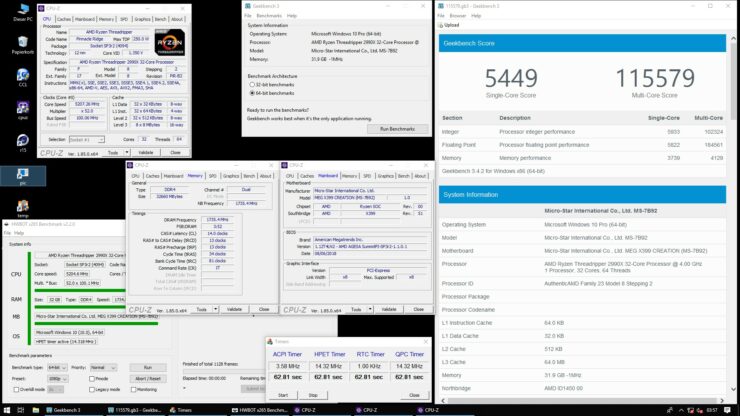 40GHz —
40GHz — 70GHz —
70GHz — 5+ —
5+ —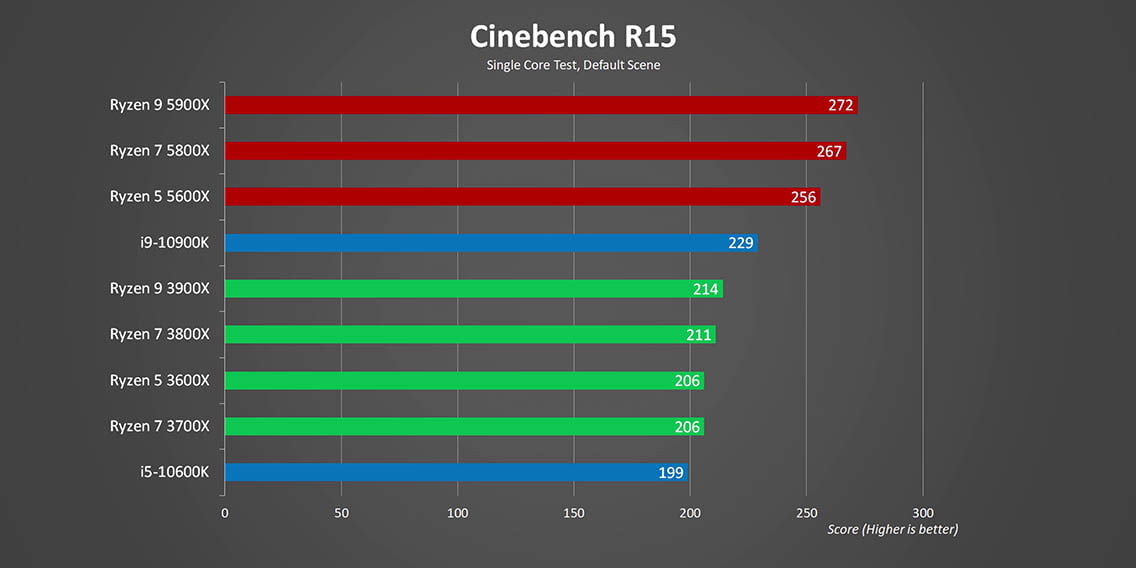 70GHz —
70GHz —