Zalman Power Consumption Meters
|
ZM-PCM1 CPU Power Consumption Meter Discontinued |
|
|
ZM-VPM1 VGA Power Consumption Meter Discontinued |
|
| More variations available Show | |
See how much power your CPU and/or graphics card is consuming with these meters.
|
ZM-PCM1 |
ZM-VCM1 |
|
FND (Flexible Numeric Display) displays the numbers clearly and provides a wide viewing angle even in dark environments |
Compatible with ATX12V 4-Pin or EPS12V 8-Pin, ZM-PCM1 and PCI-E 6-Pin or 6+2 Pin, ZM-VCM1 |
|
Built-in LED allows easy checking of the voltage, current, and power status. |
Highly credible IC provides minimum margin of error |
|
User can conveniently check the CPU voltage, current, and power consumption data |
The front aluminium panel adds to its elegant design |
Features
- Sleek design incorporating aluminium panel
- Clear and wide viewing angle using FND
- Real-time measurement display of CPU voltage, current and power consumption *
- Compatible with ATX12V CPU 4-Pin or EPS12V CPU 8-Pin *
- Real-time measurement display of VGA voltage, current and power consumption †
- Compatible with Both PCI-E 6-Pin or PCI-E 6+2 Pin †
- *ZM-PCM1 only
- †ZM-VPM1 only
Show specifications and reviews for:ZM-PCM1ZM-VPM1
| Specifications | ZM-PCM1 | ZM-VPM1 |
|---|---|---|
| Dimensions | 148(L) x 42(W) x 47(H) mm | 51(L) x 41(W) x 32(H) mm |
| Weight | 345g | 121g |
| Input | 12VDC | 12VDC |
| Bypass out | 12VDC | 12VDC |
| Cable Compatibility | CPU 4 + 4-Pin | VGA 6-Pin, 6+2 Pin |
| Power Range | 10 ~ 240W | 10 ~ 240W |
| Current Range | 0 ~ 20A(DC) | 0 ~ 20A(DC) |
| Voltage Range | 3 ~ 15V(DC) | 3 ~ 15V(DC) |
| Warranty | 24 months | 24 months |
| EAN barcode | 8809213760747 | 8809213761898 |
| Specifications | ZM-PCM1 | ZM-VPM1 |
|---|---|---|
| Dimensions | 148(L) x 42(W) x 47(H) mm | 51(L) x 41(W) x 32(H) mm |
| Weight | 345g | 121g |
| Input | 12VDC | |
| Bypass out | 12VDC | |
| Cable Compatibility | CPU 4 + 4-Pin | VGA 6-Pin, 6+2 Pin |
| Power Range | 10 ~ 240W | |
| Current Range | 0 ~ 20A(DC) | |
| Voltage Range | 3 ~ 15V(DC) | |
| Warranty | 24 months | |
| EAN barcode | 8809213760747 | 8809213761898 |
See Also
CPU Cooling Accessories
Product Resources
- Zalman website
Top Case Accessories
Zalman CPU & VGA Power Consumption Meter
These are not the first power meters to bear the Zalman name.-17.jpg) But they are the first by any PC components company that seem to offer serious CPU and VGA power measurement tools for end users.
But they are the first by any PC components company that seem to offer serious CPU and VGA power measurement tools for end users.
|
Product |
CPU & VGA Power Consumption Meter ZM-PCM1, ZM-VPM1 |
|
Manufacturer |
Zalman |
|
Market Price |
ZM-PCM1: ~$50, ZM-VPM1: $40 |
Power measurements have been part and parcel of SPCR’s various testing methodologies for many years. In many cases, instrumentation to measure the power of specific components either don’t exist or costs the heavens. As a result, we’ve custom-made our own power measurement devices or customized existing tools for the job. Now, finally, a PC components and accessories company is offering a couple of power consumption meters that seem to offer serious CPU and VGA power measurements.
|
Fairly plain little boxes for Zalman’s new CPU and VGA Power Meters. |
These are not the first power meters to bear the Zalman name. The multi-fan controller Zalman ZM-MFC2 (replaced by the ZM-MFC3) also featured a module which allows it to monitor the AC power consumption of a PC in real time. The difference is that these new devices are power meters only, with no function other than to report the voltage, current and power of a CPU or a video card. They are two parts of a modular series; the VGA meter appears to be an add-on to the CPU meter.
ZM-PCM1
The CPU power meter consists of two main parts: A front panel display and control section, getting data via a thin cable from a black box that goes between the AUX12V 4- or 8-pin connector on the motherboard, and the equivalent output plug from the PSU. The front panel portion fits into a standard optical drive bay.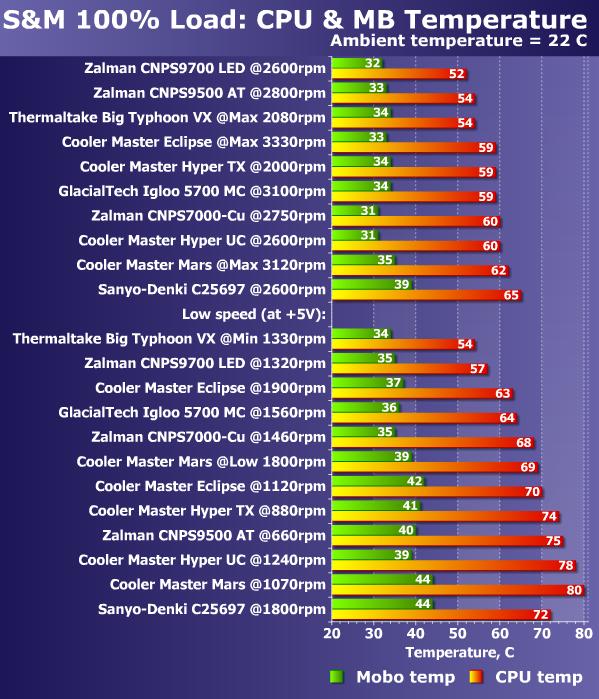
|
CPU power meter: Front panel display, breaker box, and power cable. Shown here ready to go. Note that there are blank faceplates on either side that can be removed for other disply modules. |
Most power meters of this sort use a simple shunt resistor of extremely low impedance to measure current. DC electrical circuits are consistent in that the same amount of current (Amperes) passes through every component in the circuit, so when the voltage drop across the known low resistance is measured, this information can be used to calculate the current in the circuit. Multiply the current by the voltage and you get power, in Watts. We at SPCR use inline 0.01 Ohm resistors and a highly accurate multimeter costing several hundred dollars for this purpose. It’s clear that the little black breaker box of the ZM-PCM1 contains some kind of shunt resistor, and perhaps a portion of the circuitry which measures the voltage drop across it, and calculates the current and power being delivered through the AUX12V connector.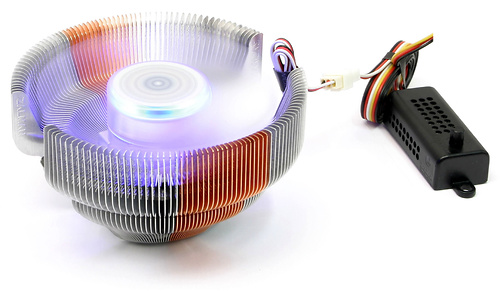
(Note: More sophisticated devices might use some kind of Hall-effect system, which measures the magnetic field created by the current to derive the actual current, thus avoiding any voltage drop, which is important when dealing with very low voltages. But with 12V here, and the modest price, it’s probably a shunt resistor.)
|
SPCR’s AUX12V power meter on our CPU heatsink test platform: A 0.01 Ohm Shunt resistor and expensive high accuracy multimeter. |
It was a simple matter to get the ZM-PCM1 installed on the Intel i7 CPU testing platform shown above. Within a couple of minutes, we had the display showing us the voltage across the AUX12V connector, the current through the line, or the total power dissipated through it.
|
The display is showing the voltage across the AUX12V connector. |
How accurate was it? Well, it basically read within about 1% of our own shunt resistor and multimeter combo. For example, on loads where we saw 86~88W, the ZM-PCM1 displayed 87~89W. So it can be said to be accurate enough, we’d say within 1-2% of absolute values (given that our own DIY setup cannot be perfectly accurate either).
This device is perfectly useful for load power measurements of almost all CPU types in the market today, as all but one type draws all its current through the AUX12V line. The single exception is the Intel i7-1366. We know that up to 30W of the power for this CPU family can come through the main 24-pin ATX power cable.
The low limit of the meter is 10W, which is a bit too high to compare many modern CPUs at idle. This is a serious limitation for anyone who wants to examine the minimum operating power of various CPUs.
ZM-VPM1
The VGA power meter has almost exactly the same components. What is missing is the front panel bracket; the square bracket is meant to be screwed into one of the spost on either side of the main display of the CPU power meter display.
|
VGA power meter: Front panel display, breaker box, and power cable. Here is a closeup of the VGA power display. |
There is an obvious limitation to the VGA power meter. It has only one 6- or 8-pin PCI-Express Graphics (PEG) 12V power connector, which performs the same function as the AUX12V 4 or 8 pin plug for the CPU. Many of the more powerful video cards require two PEGs; not having a tap on the other power input line means missing out on some of the current. So you can get an accurate AUX12V power reading into the VGA card only if it uses just one PEG. The other complication is that this is clearly not the only path for power into a VGA card. The PCIe 16x slot itself delivers current on both 3.3V and 12V lines into a video card, up to 75W in total. Usually the power through the PCIe slot is much less than through the PEG, but this means that even with a sinle 6- or 8-pin PEG video card, the Zalman power meter will not provide an accurate measure of the power consumed by the video card. It will always read too low. The product seems to exist because it can, never mind how accurate or useful it is.
It will always read too low. The product seems to exist because it can, never mind how accurate or useful it is.
|
VGA display showing voltage on left, CPU power in Watts in center. |
SUMMARY
The Zalman ZM-PCM1 CPU power meter does exactly what it is intended to do: Measure the power delivered to the AUX 12V socket on any motherboard. It gives the metrics-happy geek an accurate picture of real CPU power demand (except for the aforementioned i7-1366 models which draw additional power from the motherboard via the main ATX12V lines).
The add-on ZM-VPM1 VGA power meter is another story. Even though the module is virtually identical to the CPU meter, because of the complex way in which PCIe 16x VGA cards are powered, the meter can only provide a partial and incorrect measurement of power consumed by the card. Unless you have a need to get at least a rough idea of power draw froim a single PEG connector VGA card, the ZM-VPM1 is not recommended.
Keep in mind that the ZM-PCM1 CPU power meter readings for power and current includes losses in conversion through the voltage regulation module of the motherboard (where the 12VDC is converted to the much lower voltage the CPU needs, usually well under 2VDC). The shown power is actually higher than what the CPU pulls from its socket, by at least 10%. Because there are real differences in VRM efficiency, the same CPU can pull more power (or less) from the AUX12V socket in different motherboards, while doing exactly the same tasks. To measure the power delivered to the CPU itself, the power meter would have to tap into the CPU socket terminals, past the VRM circuitry. This is beyond the realm of any consumer-level hardware monitor.
Except for the high 10W minimum measurement limit, the Zalman ZM-PCM1 is about as good as can be expected for a consumer product, and the ~$50 asking price is not unreasonable, given that not everyone has the skill and patience to make shunt resistor breakout device, or want to invest in an expensive multimeter for a power meter like SPCR’s.
Articles of Related Interest:
Zalman ZM-MFC2: 4 x Fan Controller + Power Meter
* * *
Discuss this article in the forums.
Intel. Core 2 Quad and Core i7-920 in games (page 10)
The weighted average price was taken to derive the ratio of cost and performance of processors. We took the prices of several large stores (Just, Regard, OLDI, Citylink, XMEMORY, XPERT) and calculated the arithmetic average price tag of the processor based on them.
- Core i7 i920 — $295
- Core 2 Quad Q9550 — $275
- Core 2 Quad Q9400 — $210
- Core 2 Quad Q8300 — $150
1280 x 1024
Please enable JavaScript to see graphs
1920 x 1080
Please enable JavaScript to see graphs
$/Average FPS
At 1280×1024 resolution, the Core i7 i920 is cheaper to buy than the Core 2 Quad Q9550 and only 5-6% worse in terms of price/performance ratio than the Core 2 Quad Q9400.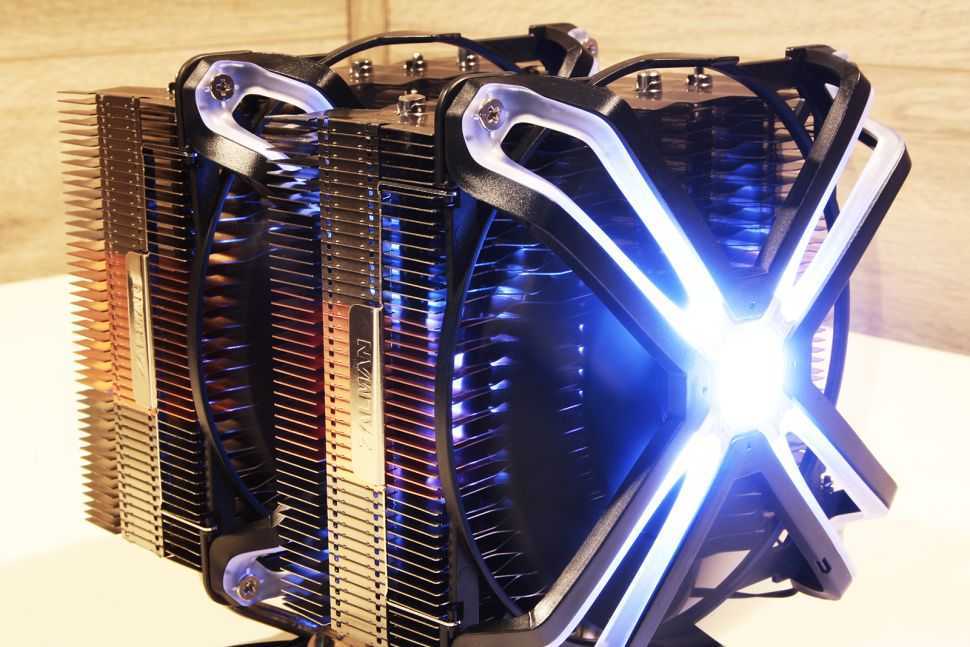 After increasing the resolution to 1920×1080 — Core i7 i920 lost ground a little: the gap from Core 2 Quad Q9400 grew to 15-17%, but it still remained a better buy than Core 2 Quad Q9550.
After increasing the resolution to 1920×1080 — Core i7 i920 lost ground a little: the gap from Core 2 Quad Q9400 grew to 15-17%, but it still remained a better buy than Core 2 Quad Q9550.
recommendations
Processor power consumption measured using the Zalman ZM-MFC2 multifunction panel. It measures the consumption of the system as a whole (excluding the monitor), and not individual components of the system unit. The measurement was taken in 2D mode, during normal work in Word, and in 3D mode, the load in which was created by three times running the game Colin McRae: DIRT 2 at a resolution of 1920 x 1080, ultra high settings, API DirectX 9.0, with 4x full screen anti-aliasing enabled.
2D mode
Please enable JavaScript to see graphs
3D mode
Please enable JavaScript to see graphs
Watt
In terms of power consumption, Yorkfield processors compare favorably with the veteran and newcomer, but if the Core 2 Quad Q6600 is slower, then the Core i7 i920 is much more productive than them.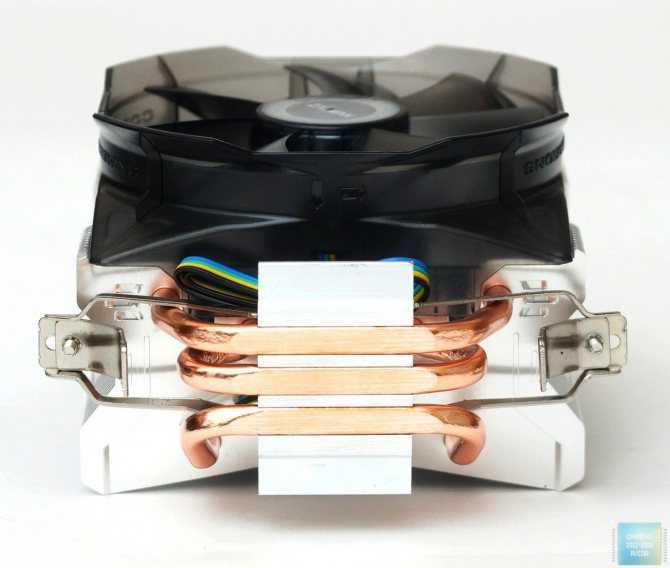
Let’s summarize today’s testing. The
Core 2 Quad Q6600 proved to be a tough veteran capable of competing on equal terms with more modern processors. If this processor is installed in the system unit of an unpretentious user, then the latter may not think much about upgrading — the CPU power will last for a long time.
Core 2 Quad Q9550, Core 2 Quad Q9400, Core 2 Quad Q8300 are the logical evolution of Intel’s quad-core processors — along with increased performance, they offer significantly reduced power consumption.
At first glance, the Core i7 i920 is a further evolutionary link, especially if we judge its performance by geometric average results in twenty games. But if we consider the games separately, it is immediately clear that in such processor-dependent projects as Borderlands, Dragon Age Origins, Grand Theft Auto 4, Prototype and Race Driver GRID, we can talk not about a round of evolution, but rather about a «jump over a step» in development of Intel quad-core CPUs.
Thank you for your help in preparing the material for publication: donnerjack .
Dmitry Prilepskikh aka
Phoenix_
Subscribe to our channel in Yandex.Zen or telegram channel @overclockers_news — these are convenient ways to follow new materials on the site. With pictures, extended descriptions and no ads.
AMD Radeon RX 6800 XT vs Zalman HD 7990: What is the difference?
68 points
AMD Radeon RX 6800 XT
43 points
Zalman HD 7990
vs
56 facts in comparison
AMD Radeon RX 6800 XT
Zalman HD 7990
Why is AMD Radeon RX 6800 XT better than Zalman HD 7990?
- GPU frequency 537MHz higher?
1487MHz vs 950MHz - 12.96 TFLOPS higher than FLOPS?
20.74 TFLOPS vs 7.78 TFLOPS - 227.2 GPixel/s higher pixel rate?
288 GPixel/s vs 60. 8 GPixel/s
8 GPixel/s - 75W below TDP?
300W vs 375W - 500MHz faster memory speed?
2000MHz vs 1500MHz - 10000MHz higher effective clock speed?
16000MHz vs 6000MHz - 2.67x more VRAM?
16GB vs 6GB - 504 GTexels/s higher number of textured pixels?
648 GTexels/s vs 144 GTexels/s
Why Zalman HD 79Is 90 better than AMD Radeon RX 6800 XT?
- 64GB/s more memory bandwidth?
576GB/s vs 512GB/s - 512bit wider memory bus?
768bit vs 256bit - Has DPFP?
- 1 more DVI outputs?
1 vs 0 - 4 more mini DisplayPort outputs?
4 vs 0 - 10mm lower?
110mm vs 120mm
What are the most popular comparisons?
AMD Radeon RX 6800 XT
VS
NVIDIA GEFORCE RTX 3070 Ti
Zalman HD 7990
VS
Galax GeForce Super EX (1 -CLick OC)
AMD RADEN RADEN RADEN RADEN RADEN RADEN
AMD Radeon RX 6750 XT
Zalman HD 7990
VS
NVIDIA GEFORCE GT 440
AMD Radeon RX 6800 XT
VS
NVIDIA GEFORCE RTX 3080
ZALMAN HD HD HD HD HD HD HD HD HD HD. 90
90
vs
Nvidia GeForce GTX 1050 Ti
AMD Radeon RX 6800 XT
vs
AMD Radeon RX 6900 XT
Zalman HD 7990
vs
Nvidia GeForce RTX 2070 Max-Q Laptop
AMD Radeon RX 6800 XT
VS
AMD Radeon RX 6700 XT
AMD Radeon RX 6800 XT
VS
AMD Radeon RX 5700 XT
AMD RADEON RX 6800 XT
9000 VS
NVIDIA GEFOR RTOR RTOR RTOR RTOR.0002 AMD Radeon RX 6800 XT
vs
Nvidia GeForce RTX 3090
AMD Radeon RX 6800 XT
vs
MSI GeForce RTX 3080 Gaming X Trio
AMD Radeon RX 6800 XT
vs
EVGA GeForce RTX 3060 Ti XC Gaming
Price Match
User Reviews
Overall Rating
AMD Radeon RX 6800 XT
1 User Reviews
AMD Radeon RX 6800 XT
9001
016 /10
1 Reviews of users
Zalman HD 7990
0 Reviews of users
Zalman HD 7990
0.0 /10
0 Reviews of Users
Reed and Quality
9000 9.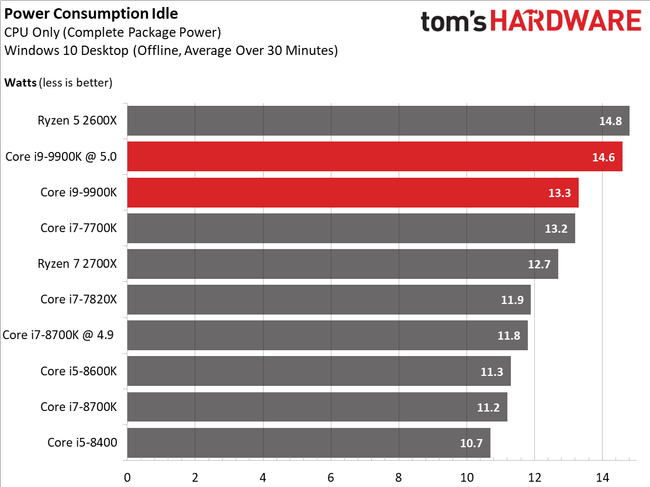 0 / 10
0 / 10
1 Votes
reviews yet there is no
Games
9.0 /10
1 Votes
reviews yet there is no
performance
003
9.0 /10
1 Votes
Reviews yet there is no
Non -smell of work
10.0 /10
1 votes
reviews yet there is no
reliability
10.0 /10
1 votes
No reviews yet
Performance
2.turbo GPU
2250MHz
1000MHz
When the GPU is running below its limits, it can jump to a higher clock speed to increase performance.
3.pixel rate
288 GPixel/s
60.8 GPixel/s
The number of pixels that can be displayed on the screen every second.
4.flops
20.74 TFLOPS
7.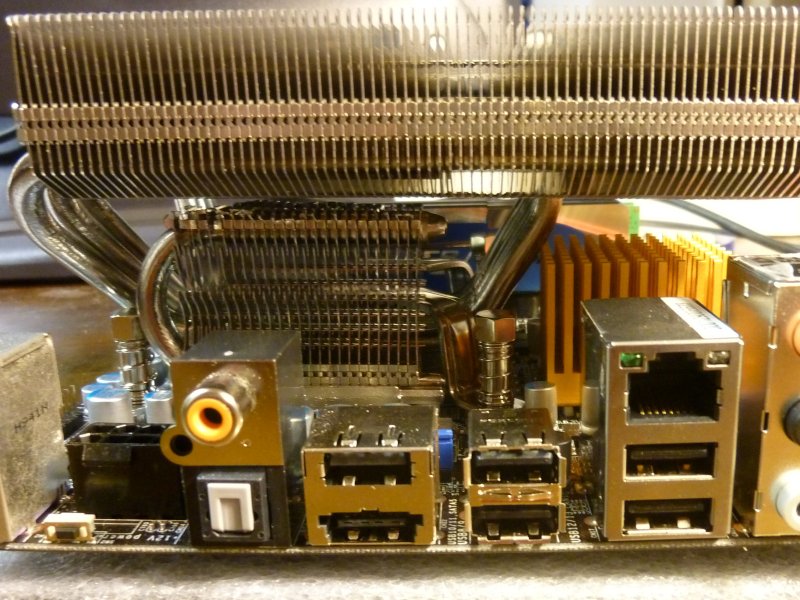 78 TFLOPS
78 TFLOPS
FLOPS is a measure of GPU processing power.
5.texture size
648 GTexels/s
144 GTexels/s
The number of textured pixels that can be displayed on the screen every second.
6.GPU memory speed
2000MHz
1500MHz
Memory speed is one aspect that determines memory bandwidth.
7.shading patterns
Shading units (or stream processors) are small processors in a video card that are responsible for processing various aspects of an image.
8.textured units (TMUs)
TMUs take textured units and map them to the geometric layout of the 3D scene. More TMUs generally means texture information is processed faster.
9 ROPs
ROPs are responsible for some of the final steps of the rendering process, such as writing the final pixel data to memory and for performing other tasks such as anti-aliasing to improve the appearance of graphics.
Memory
1.memory effective speed
16000MHz
6000MHz
The effective memory clock frequency is calculated from the memory size and data transfer rate. A higher clock speed can give better performance in games and other applications.
2.max memory bandwidth
512GB/s
576GB/s
This is the maximum rate at which data can be read from or stored in memory.
3.VRAM
VRAM (video RAM) is the dedicated memory of the graphics card. More VRAM usually allows you to run games at higher settings, especially for things like texture resolution.
4.memory bus width
256bit
768bit
Wider memory bus means it can carry more data per cycle. This is an important factor in memory performance, and therefore the overall performance of the graphics card.
5. versions of GDDR memory
versions of GDDR memory
Later versions of GDDR memory offer improvements such as higher data transfer rates, which improves performance.
6. Supports memory debug code
✖AMD Radeon RX 6800 XT
✖Zalman HD 7990
Memory debug code can detect and fix data corruption. It is used when necessary to avoid distortion, such as in scientific computing or when starting a server.
Functions
1.DirectX version
DirectX is used in games with a new version that supports better graphics.
OpenGL version 2.
The newer the OpenGL version, the better graphics quality in games.
OpenCL version 3.
Some applications use OpenCL to use the power of the graphics processing unit (GPU) for non-graphical computing. Newer versions are more functional and better quality.
4. Supports multi-monitor technology
Supports multi-monitor technology
✔AMD Radeon RX 6800 XT
✔Zalman HD 7990
The video card has the ability to connect multiple screens. This allows you to set up multiple monitors at the same time to create a more immersive gaming experience, such as a wider field of view.
5. GPU temperature at boot
Unknown. Help us offer a price. (AMD Radeon RX 6800 XT)
Lower boot temperature means the card generates less heat and the cooling system works better.
6.Supports ray tracing
✔AMD Radeon RX 6800 XT
✖Zalman HD 7990
Ray tracing is an advanced light rendering technique that provides more realistic lighting, shadows and reflections in games.
7. Supports 3D
✔AMD Radeon RX 6800 XT
✔Zalman HD 7990
Allows you to view in 3D (if you have a 3D screen and glasses).
8. supports DLSS
supports DLSS
✖AMD Radeon RX 6800 XT
✖Zalman HD 7990
DLSS (Deep Learning Super Sampling) is an AI based scaling technology. This allows the graphics card to render games at lower resolutions and upscale them to higher resolutions with near-native visual quality and improved performance. DLSS is only available in some games.
9. PassMark result (G3D)
Unknown. Help us offer a price. (AMD Radeon RX 6800 XT)
This test measures the graphics performance of a graphics card. Source: Pass Mark.
Ports
1.has HDMI output
✔AMD Radeon RX 6800 XT
✔Zalman HD 7990
Devices with HDMI or mini HDMI ports can stream HD video and audio to the connected display.
2.HDMI connectors
Unknown. Help us offer a price. (Zalman HD 7990)
More HDMI connectors allow you to connect multiple devices such as game consoles and TVs at the same time.

