Radeon 3000 IGP — Technical City
ATI
Radeon 3000 IGP
Buy
- Interface PCIe 1.0 x16
- Core clock speed 350 MHz
- Max video memory System Shared
- Memory type System Shared
- Memory clock speed System Shared
- Maximum resolution
Summary
ATI started Radeon 3000 IGP sales on 2009. This is a TeraScale architecture desktop card based on 65 nm manufacturing process and primarily aimed at gamers.
Compatibility-wise, this is an integrated video card.
We have no data on Radeon 3000 IGP benchmark results.
General info
Some basic facts about Radeon 3000 IGP: architecture, market segment, release date etc.
| Place in performance rating | not rated | |
| Architecture | TeraScale (2005−2013) | |
| GPU code name | RS780 | |
| Market segment | Desktop | |
| Release date | 2009 (14 years old) |
Technical specs
Radeon 3000 IGP’s general performance parameters such as number of shaders, GPU base clock, manufacturing process, texturing and calculation speed. These parameters indirectly speak of Radeon 3000 IGP’s performance, but for precise assessment you have to consider its benchmark and gaming test results.
| Pipelines / CUDA cores | 40 | of 20480 (Data Center GPU Max NEXT) |
| Core clock speed | 350 MHz | of 2610 (Radeon RX 6500 XT) |
| Number of transistors | 180 million | of 14400 (GeForce GTX 1080 SLI Mobile) |
| Manufacturing process technology | 65 nm | of 4 (GeForce RTX 4080 Ti) |
| Texture fill rate | 1.400 | of 969.9 (h200 SXM5 96 GB) |
Compatibility, dimensions and requirements
Information on Radeon 3000 IGP’s compatibility with other computer components. Useful when choosing a future computer configuration or upgrading an existing one. For desktop graphics cards it’s interface and bus (motherboard compatibility), additional power connectors (power supply compatibility).
| Interface | PCIe 1.0 x16 | |
| Width | IGP |
Memory
Parameters of memory installed on Radeon 3000 IGP: its type, size, bus, clock and resulting bandwidth. Note that GPUs integrated into processors have no dedicated memory and use a shared part of system RAM instead.
| Memory type | System Shared | |
| Maximum RAM amount | System Shared | of 128 (Radeon Instinct MI250X) |
| Memory bus width | System Shared | of 8192 (Radeon Instinct MI250X) |
| Memory clock speed | System Shared | of 22400 (GeForce RTX 4080) |
Video outputs and ports
Types and number of video connectors present on Radeon 3000 IGP. As a rule, this section is relevant only for desktop reference graphics cards, since for notebook ones the availability of certain video outputs depends on the laptop model, while non-reference desktop models can (though not necessarily will) bear a different set of video ports.![]()
| Display Connectors | Motherboard Dependent |
API support
APIs supported by Radeon 3000 IGP, sometimes including their particular versions.
| DirectX | 10.0 (10_0) | |
| Shader Model | 4.1 | |
| OpenGL | 3.3 | of 4.6 (GeForce GTX 1080 Mobile) |
| OpenCL | 1.0 | |
| Vulkan | N/A |
Benchmark performance
Non-gaming benchmark performance of Radeon 3000 IGP. Note that overall benchmark performance is measured in points in 0-100 range.
We have no data on Radeon 3000 IGP benchmark results.
Recommended processors
These processors are most commonly used with Radeon 3000 IGP according to our statistics.
Athlon II
X2 250
14%
FX
4300
9%
FX
6300
6.8%
Athlon II
X2 270
4.7%
FX
4100
4%
FX
6100
3.5%
Athlon II
X2 245
3.4%
Athlon II
X2 220
3. 2%
2%
Athlon II
X2 240
3%
Sempron
145
3%
User rating
Here you can see the user rating of the graphics card, as well as rate it yourself.
Questions and comments
Here you can ask a question about Radeon 3000 IGP, agree or disagree with our judgements, or report an error or mismatch.
Please enable JavaScript to view the comments powered by Disqus.
Mining with ATI Radeon 3000 Graphics
There is no mining data available for ATI Radeon 3000 Graphics.
| Algorithm | Hashrate | Monthly Income | Monthly BTC Income | Monthly USD Income |
|---|---|---|---|---|
| no information available | ||||
- ≈ There isn’t enough data provided to make an accurate evaluation.

Select a different hardware (If your CPU or GPU is not on the list, it means it’s not profitable for
mining)
- The information on this page contains estimations based on hash rate measurements submitted by our users. Due to software and hardware glitches, some users submit exaggeratedly high or exaggeratedly low hash rates that don’t correspond to reality. Thus, the estimations calculated for some video cards are either too high or too low.
- Please don’t make hardware purchase decisions based solely on this information, or
disappointment may follow. Please do more comprehensive research before purchasing hardware, and confirm the hash
rate and daily income from multiple sources. - Also, keep in mind that the crypto mining income may be highly variable because of multiple factors such as difficulty and exchange rate variation, mining algorithm changes that some coins do from time to time, and even pool luck.

- Make sure you deactivate all your antivirus programs, including Windows Defender’s Live Scanning
feature. All antivirus programs detect mining applications as viruses and delete files from
them, causing them to malfunction. This is called a false positive, a miner doesn’t cause any
harm. - If you understand, type in the box below to proceed with the download:
Home
The functional snapshot
The only page you need to keep an eye on. It’s the main page
that shows you all there is to know: your daily and monthly income by currency, and
their USD and BTC equivalent. You can re-start the benchmarking process and access
your online wallet.
Activity
Active miners and hashing speeds
The list of all installed miners and all the mining
algorithms.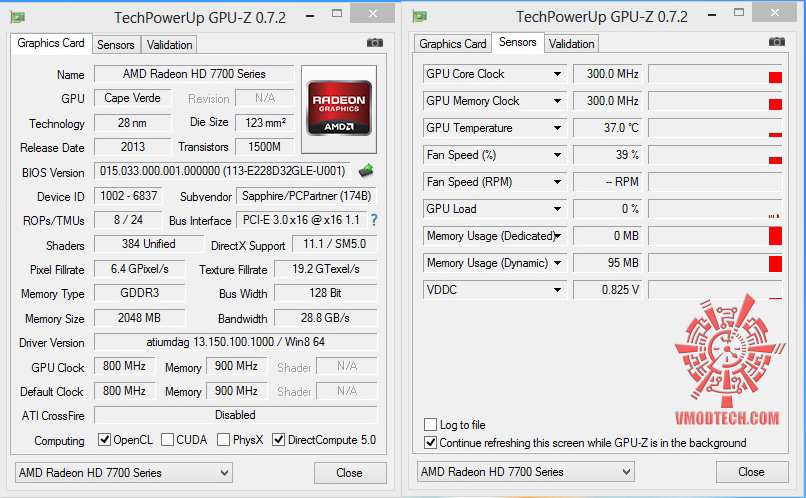 Here you can see the hashing speed for each algorithm as well as the
Here you can see the hashing speed for each algorithm as well as the
daily and monthly income estimation. The upper panel will display a red message in
case one of the monitored miners fails.
Settings
Wallets, payments and startup
We designed the settings page with the help of our users, by
implementing features that you desired. You can set BetterHash to do what works best
for you. From automatic sign in to your online wallet, to scheduling mining hours,
BetterHash can be personalized to what suits you best.
Video card ATi Radeon 3000 IGP
Home / Video cards / ATi Radeon 3000 IGP
- Date of issue: January, 2009;
- GPU clock: 344 MHz.
Specifications ATI Radeon 3000 IGP
GPU
| GPU manufacturer | ATi |
|---|---|
| GPU name | RS780L |
| Clock frequency | 344MHz |
| Two processors | No |
| Reference card | No |
Performance
| Number of shaders | 40 | |
|---|---|---|
| TMU | 4 | |
| Number of ROPs | 4 | |
| Computer units | 2 | |
| Pixel fill rate | 1. 38GPixel/s 38GPixel/s |
|
| Texture Fill Rate | 1.38 GTexel/s | |
| Number of floating point operations (FLOPS) | 27.52GFLOPS | 1.38 GPixel/s |
| GeForce GT 710 | 3.82GPixel/s | |
| GeForce 210 | 1.9GPixel/s |
Texture Fill Rate
Rate at which the graphics card renders textures
| Radeon 3000 IGP | 1.38 GTexel/s |
|---|---|
| GeForce GT 710 | 15.26 GTexel/s |
| GeForce 210 | 3.8 GTexel/s |
Number of floating point operations (FLOPS)
Video card calculation speed
| Radeon 3000 IGP | 27.52GFLOPS |
|---|---|
| GeForce GT 710 | 366.3GFLOPS |
| GeForce 210 | 35.2 GFLOPS |
Number of shader units
Shaders — GPU subcomponents that work with three-dimensional graphics
| Radeon 3000 IGP | 40 |
|---|---|
| GeForce GT 710 | 192 |
| GeForce 210 | 16 |
Number of texture units (TMUs)
Texture units (TMUs) affect the texture fill rate of a graphics scene
| Radeon 3000 IGP | 4 |
|---|---|
| GeForce GT 710 | 16 |
| GeForce 210 | 8 |
Compute units
Discrete cores within the GPU
| Radeon 3000 IGP | 2 |
|---|---|
| GeForce GT 710 | n/a |
| GeForce 210 | n/a |
Video Reviews
Top 10 Games for ATI Radeon 3000 | Old Graphics
Tags:344 MHz, ATI, GPU, Radeon 3000 IGP
ATI Radeon 3000 Graphics benchmark
Gaming speed
ATI Radeon 3000 Graphics performance in games, benchmarks and similar applications, according to our tests.
Office computer
Office computer
Popular among users who choose a graphics adapter for the office.
Workstation
Popular with users who choose a workstation graphics card.
Data obtained from tests by users who tested their systems with and without overclocking. Thus, you see the average values corresponding to the video card.
Our benchmarks
3D DX9 |
||
| Minimum | Average | Maximum |
| 0 | Illumination: 1 | 1 |
|
Lighting 0.2 |
||
| 1 | Reflections: 1 | 2 |
| 0 | Parallax: 1 | 2 |
DirectX 9 3D graphics test suite.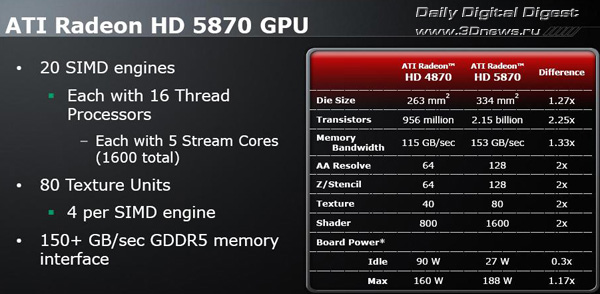 DirectX 9 is an API that has been used to create many games. Although obsolete, it remains relevant to this day. It has been used to create popular games that have already become classics, such as Halo, Far Cry, Doom 3 and Half Life Two.
DirectX 9 is an API that has been used to create many games. Although obsolete, it remains relevant to this day. It has been used to create popular games that have already become classics, such as Halo, Far Cry, Doom 3 and Half Life Two.
3D DX10 |
||
| Minimum | Average | Maximum |
| 1 | MRender: 1 | 1 |
|
MRender 0.2 |
||
| 0 | N-body: 1 | 2 |
|
N-body 0.2 |
||
| 0 | Spray: 1 | 1 |
DirectX 10 3D Graphics Test Suite DirectX 10 is a newer set of APIs that are used to build popular games.
