The Little Bridge that Could
by Anand Lal Shimpion November 16, 2004 12:15 PM EST
- Posted in
- GPUs
66 Comments
|
66 Comments
IndexThe CardsHead to Head: ATI Radeon 9800 Pro vs. NVIDIA GeForce 6600GTHead to Head: NVIDIA GeForce 5900XT vs. NVIDIA GeForce 6600GTDoom 3 PerformanceCounterstrike: Source Visual Stress TestUnreal Tournament 2004 PerformanceFar Cry PerformanceHalo PerformanceWolfenstein: ET PerformanceBattlefield: Vietnam PerformanceThe Sims 2 PerformanceFinal Words
Intel did a very good job of drumming up support for PCI Express over the
past two years. Look around and note that all of the motherboard
manufacturers have quite a few PCI Express based motherboard designs.
Then look at the latest GPU launches from ATI and NVIDIA, all of the exciting
products appear to be launched first (or primarily) as PCI Express
designs. While everyone industry-wide has done a great job of supporting
PCI Express, there’s one little problem — no one seems to be interested
in buying PCI Express solutions just yet.
The OEM markets have no problems shipping PCI Express motherboards and
graphics cards in their systems, after all they want to sell the idea of buying
an entirely new PC in order to get access to brand new technologies like PCI
Express. However in the channel and upgrade markets, PCI Express
solutions aren’t selling well at all. Most enthusiast users appear
to be sticking with their AGP platforms and while they would consider a GPU
upgrade, they are not willing to upgrade their motherboard (and sometimes CPU
and memory) just to get a faster graphics card.
There was a huge debate early on about whose PCI Express design would prove
to be the best for performance. ATI chose to produce separate PCI Express
and AGP enabled GPUs, offering a native solution for both interfaces;
meanwhile, NVIDIA chose to keep manufacturing their AGP GPUs and use a bridge
chip to interface with PCI Express.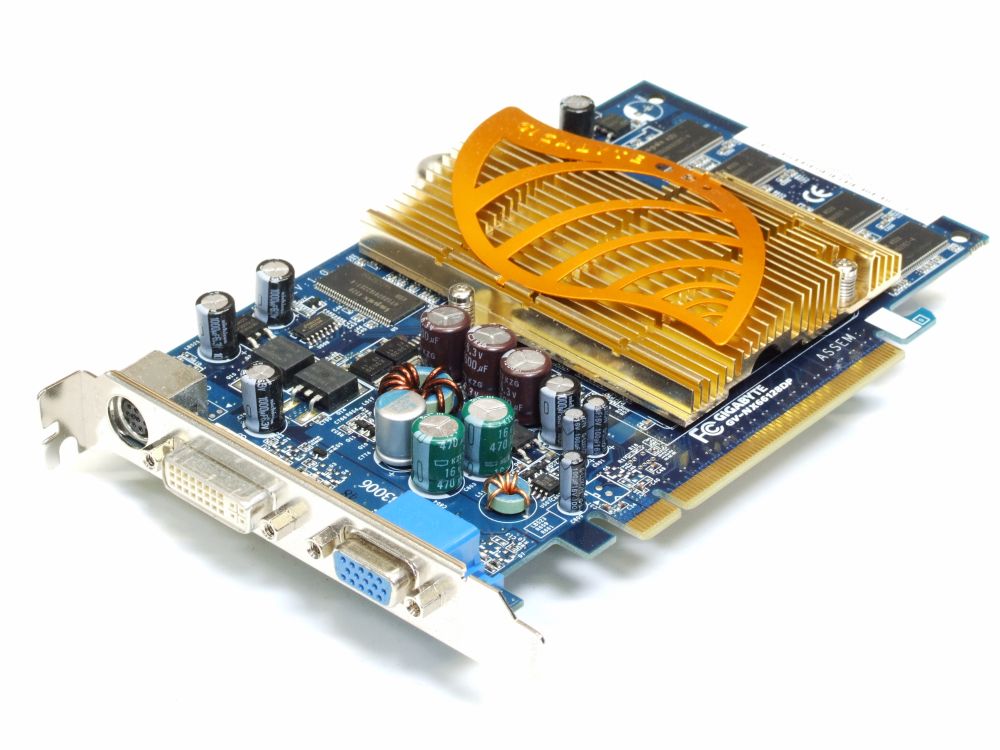 While ATI argued that NVIDIA’s
While ATI argued that NVIDIA’s
solution offered less performance, NVIDIA said that ATI’s approach was far
too costly. The problem with ATI’s approach was that their
production was inherently split between AGP and PCI Express chips, and
predicting market demands for an appropriate ratio between the chips is quite
difficult. If you overproduce PCI Express chips, then there will be a
shortage of AGP cards, and vice versa. ATI’s initial approach to
only producing native PCI Express or AGP designs is part of the reason why
their latest mainstream GPUs (e.g. X700) are still only available as PCI
Express designs.
Even though NVIDIA has gone to manufacturing native PCI Express GPUs (e.g.
GeForce 6600GT), they already have a working chip to bridge back down to an AGP
interface, which is what makes today’s launch possible. Thanks to
the use of NVIDIA’s PCI Express-to-AGP bridge chip, NVIDIA is able to not
only launch but also begin selling an AGP version of their GeForce 6600GT
today. We are told by NVIDIA that cards should be available for sale
We are told by NVIDIA that cards should be available for sale
today continuing a very recent trend of announcing availability alongside a
product launch, which we greatly applaud.
NVIDIA’s PCI Express to AGP bridge
ATI is working on a PCI Express-to-AGP bridge of their own, but it will not
be ready until later this year — meaning that ATI will not have an AGP
version of their PCI Express X700 until early next year.
The GeForce 6600GT AGP runs at the same core clock speed as the PCI Express
version (500MHz) but has a slightly lower memory clock (900MHz vs. 1GHz on the
PCI Express version). By lowering the memory clock NVIDIA helps to offset
the additional cost of the PCI Express-to-AGP bridge. The performance
impact of the reduction in memory clock as well as the on-board bridge is
between 0 — 5%. For example, in Doom 3 at 1024 x 768 (High Quality)
the PCI Express version of the GeForce 6600GT is 3. 5% faster than the AGP
5% faster than the AGP
version. There is a performance difference, but it does not appear to be
huge. The AGP version of the 6600GT obviously lacks SLI support given that you can
only have a single AGP slot on a motherboard.
The latest AGP specification calls for a maximum of around 45W of power to
be delivered via the AGP slot itself, while a PCI Express x16 slot can supply
up to 75W. Because of the reduction in power that can be delivered via
the slot interface, the GeForce 6600GT AGP requires the use of a 4-pin molex
connector on the board itself to deliver extra power to the GPU. You may
remember that the PCI Express version of the 6600GT does not require a separate
power connector.
This 4-pin molex connector is only present on the AGP version of the 6600GT
As of now, NVIDIA is only releasing the 6600GT in an AGP flavor; the regular
non-GT 6600 will remain PCI Express only. the 6600GT AGP will retail for between $200 and $250. If you are interested in learning more about the architecture of the 6600GT, feel free to read our review of the PCI Express version for greater detail.
If you are interested in learning more about the architecture of the 6600GT, feel free to read our review of the PCI Express version for greater detail.
The Cards
IndexThe CardsHead to Head: ATI Radeon 9800 Pro vs. NVIDIA GeForce 6600GTHead to Head: NVIDIA GeForce 5900XT vs. NVIDIA GeForce 6600GTDoom 3 PerformanceCounterstrike: Source Visual Stress TestUnreal Tournament 2004 PerformanceFar Cry PerformanceHalo PerformanceWolfenstein: ET PerformanceBattlefield: Vietnam PerformanceThe Sims 2 PerformanceFinal Words
Tweet
PRINT THIS ARTICLE
Nvidia GeForce 6600 GT review: Nvidia GeForce 6600 GT
Nvidia GeForce 6600 GT
Editor’s note: A recently discovered bug in the driver software we used to test the Nvidia GeForce 6600 GT called for us to retest this card with a more recent driver. The new results changed our assessment of Nvidia’s card and caused us to reconsider both it and its main competition, the ATI Radeon X700 XT.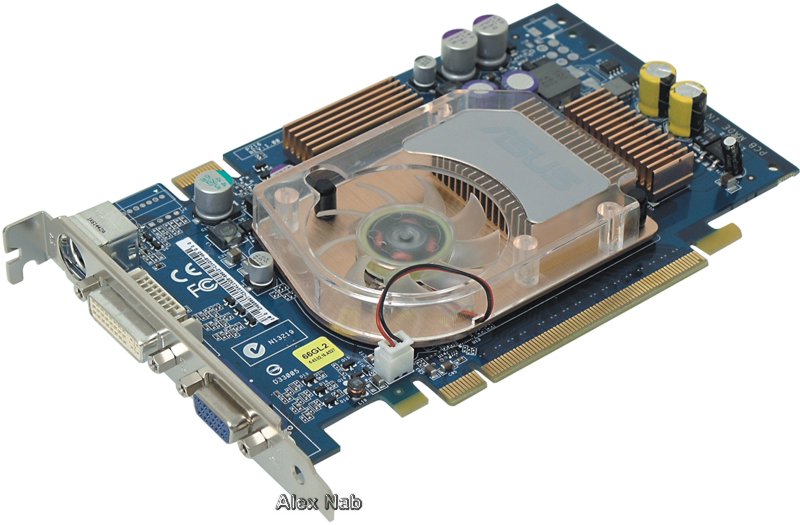 (10/22/04)
(10/22/04)
With price tags of $400 and $500 dollars for the most advanced graphics cards, it’s easy to feel left out of the 3D game. But true to form, a few months after the next-generation, high-end cards are trotted out with much fanfare, the midrange cards begin to emerge from the shadows cast by their powerful, flashy siblings. New to the scene are Nvidia’s GeForce 6600 GT and ATI’s Radeon X700, both competing for midrange dollars. Early benchmark results don’t impress, especially on newer games.
Upside: At least it won’t be that expensive. For $200, roughly the cost of a home gaming console, Nvidia’s GeForce 6600 GT card should provide adequate performance in older 3D games, and it will let you play the newer titles, provided you’re willing to sacrifice some higher-end image-quality tweaks. Fortunately, games such as Doom 3 and Half-Life 2 are designed with the mass market in mind, so they should look good at lower graphics settings. Intriguingly, the GeForce 6600 GT is also Scalable Link Interface (SLI) ready. In English, this means that with the proper motherboard, you’ll be able to connect two PCI Express versions of the GeForce 6600 GT in the same computer. Granted, you need the high-end motherboard in the first place to make this feature an option, but doubling up on a midrange graphics card could be a great way to upgrade your 3D performance down the road without having to junk your old parts.
In English, this means that with the proper motherboard, you’ll be able to connect two PCI Express versions of the GeForce 6600 GT in the same computer. Granted, you need the high-end motherboard in the first place to make this feature an option, but doubling up on a midrange graphics card could be a great way to upgrade your 3D performance down the road without having to junk your old parts.
Downside: Sixty frames per second at a resolution of 1,024×768 is the goal for 3D games, and if you look at our benchmarks, you’ll see that the GeForce 6600 GT doesn’t quite hit the mark in Far Cry or Doom 3. The scores in both of those games are still playable, but especially without a powerful PC behind it, you may notice some hitching and skipping during gameplay. Its performance is limited by its memory interface (128-bit to the GeForce 6800 series’ 256-bit), and it has only 8 pixel pipelines, compared to the GeForce 6800 GT’s 16. We expect Nvidia to dial down the specs on a less expensive card, but since we are just entering the DirectX 9. 0-era of 3D gaming, it’s disheartening to know that a $200 card won’t hold up in a year.
0-era of 3D gaming, it’s disheartening to know that a $200 card won’t hold up in a year.
Outlook: The Nvidia GeForce 6600 GT’s $200 price tag makes it affordable for those unable or unwilling to drop half a grand on a high-end 3D card, and the value proposition posed by its SLI capabilities gives you a promising upgrade path. We wish this card gave you a little more juice for your gaming dollar, but when Nvidia’s partners begin selling it in stores, an included game or two could take the edge off. Stay tuned for our forthcoming full review
Review of three Geforce 6600GT — Gainward, Gigabyte and Leadtek / Overclockers.ua
Readers may be surprised by the appearance of such a review now, when GeForce 7600GS/GT video cards are already on sale, which are faster than 6600GT. But they are also more expensive, and the price of the GeForce 6600GT has recently decreased, and these video cards will look good in budget gaming PCs. There are many versions of GeForce 6600GT from different manufacturers on the market, there are cards equipped with 128 and 256 MB of memory, operating at standard frequencies, or overclocked by the manufacturer. It doesn’t make much sense to buy the 256 MB version of the card, since its price is comparable to that of the faster GeForce 7600GS. That’s why this review compares cheaper versions of the 6600GT equipped with 128MB of memory by Gigabyte, Leadtek and Gainward. The first two cards are regular, non-overclocked models, GV-NX66T128D and Winfast PX6600GT TDH, respectively, and the card from Gainward, which has the long name Ultra 1960 PCX Golden Sample, works at higher frequencies — 540/1050.
It doesn’t make much sense to buy the 256 MB version of the card, since its price is comparable to that of the faster GeForce 7600GS. That’s why this review compares cheaper versions of the 6600GT equipped with 128MB of memory by Gigabyte, Leadtek and Gainward. The first two cards are regular, non-overclocked models, GV-NX66T128D and Winfast PX6600GT TDH, respectively, and the card from Gainward, which has the long name Ultra 1960 PCX Golden Sample, works at higher frequencies — 540/1050.
Taking into account that the video cards in this case are practically the same, the card with the best bundle could have attracted more sympathy, but it was not possible to compare the packages and bundles of the cards, since Gigabyte GV-NX66T128D and Leadtek Winfast PX6600GT TDH were tested at the OEM package, in bags, with Leadtek there was not even a disk with drivers. The card from Gainward was packed in a small box, which, in addition to the video card itself, contained:
— instructions,
— 2 discs with drivers and other software,
— DVI-D-Sub adapter,
— splitter for TV-Out,
— sticker.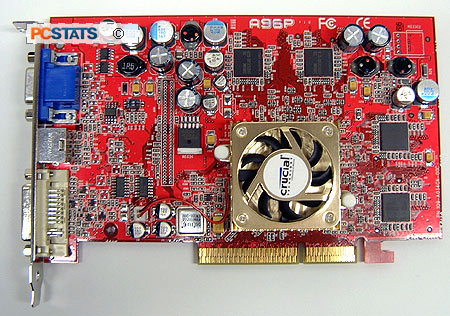
Not a very rich package, but it’s still better than OEM.
Let’s look at the video cards themselves. They are made in colors traditional for these manufacturers — Gainward — red, Gigabyte — blue, Leadtek — green.
You can immediately notice the non-standard product design from Gainward, as well as the fact that this card has heatsinks installed on the memory, so it is impossible to determine what kind of memory is installed on the video card before buying. Leadtek and Gigabyte have a standard design, there are no memory heatsinks, it can be seen that both cards have the same memory — Samsung 2ns.
All video cards have aluminum coolers as cooling systems, Gigabyte has the noisiest cooler, Gainward cooler is also noticeably noisy, but Leadtek’s cooler works almost silently. Under the coolers of Gainward and Leadtek there is white thermal paste, Gigabyte has some kind of gray thermal interface, which is hard to the touch, you can’t clean it off with alcohol, you had to cut it off with a blade, both from the chip and from the radiator.
Under the coolers of Gainward and Leadtek there is white thermal paste, Gigabyte has some kind of gray thermal interface, which is hard to the touch, you can’t clean it off with alcohol, you had to cut it off with a blade, both from the chip and from the radiator.
To be honest, the effectiveness of this thermal interface caused me doubts, but I did not check how much its quality differs from good thermal paste, since there was no desire to remove and then put on the cooler once again. The fact is that due to the large length, this cooler can easily warp and chip the core during installation. Gainward and Leadtek don’t have this problem, since their coolers are smaller, and on the base of the Gainward heatsink there are rubber pads that will protect the core from chipping if the cooler is skewed.
I had to return one video card, Gigabyte or Leadtek, quickly, while I could test Gainward and the remaining card for a longer time, so first, express testing of three video cards with native cooling was carried out in order to find out the maximum overclocking and temperature conditions instance data. After that, Gainward and the card that showed the best result were tested with the Zalman VF700 AlCu cooler (www.overclockers.ua/cooler/gpu-coolers/).
After that, Gainward and the card that showed the best result were tested with the Zalman VF700 AlCu cooler (www.overclockers.ua/cooler/gpu-coolers/).
Video cards with native coolers were tested on the following system:
Motherboard — ASUS A8N-E
Processor — Athlon 64 3000+
Cooler – Box
Enclosure – AOpen KF45A
Power supply — Chieftec HPC 310-102
The case was opened, a 12 cm fan was installed on the side for airflow, operating at 1200 rpm.
Temperature data was taken using the monitoring module in RivaTuner, to obtain the temperature under load, a 10-fold run of the Mother Nature test in 3DMark03 was used. The idle temperature was obtained half an hour after the end of the test, during which time no tasks were performed on the computer.
First, let’s look at how video cards heated up at standard frequencies (let me remind you, Gainward has higher frequencies — 540/1050) To be honest, it’s hard to explain such a temperature difference by the difference in coolers, it seems that the card’s sensors are calibrated differently.
Now let’s find out how these cards overclock:
Gainward — 540/1050 @ 550/1115
Gigabyte — 500/1000 @ 585/1275
Leadtek — 500/1000 @ 560/1305
And, accordingly, their temperature in this mode under load:
Gainward frankly disappointed, overclocking the core by only 50 MHz from the nominal value, and if we take into account slightly increased frequencies, then by 10 MHz. The memory didn’t please either — plus 65 MHz, or 115 MHz from the nominal value of the memory, it seems that memory from Infineon, known for its poor overclocking potential, is hidden under the heatsinks. The card from Leadtek didn’t impress with core overclocking either, although it overclocked slightly better than Gainward — up to 560 MHz. But the memory overclocked just fine — 1305 MHz! The video card from Gigabyte overclocked to 585/1285, the best in terms of core, very good overclocking in terms of memory, but slightly weaker than that of Leadtek. True, Gigabyte was heating up very strongly — the core temperature during such overclocking reached 90 degrees! But the video card worked stably, although it is not known how much it would last with such heating. Other cards warmed up weaker — Gainward up to 85, Leadtek — up to 76 degrees. Again, such differences in temperature readings suggest that it is monitored differently on all cards… gigabyte. This video card pleased with good overclocking, but disappointed with high temperature readings and a noisy cooler. However, it can be easily «calmed down» with the help of RivaTuner — it is enough to reduce its speed a little (up to 75%), this practically does not affect its efficiency, but the noise becomes barely distinguishable.
Other cards warmed up weaker — Gainward up to 85, Leadtek — up to 76 degrees. Again, such differences in temperature readings suggest that it is monitored differently on all cards… gigabyte. This video card pleased with good overclocking, but disappointed with high temperature readings and a noisy cooler. However, it can be easily «calmed down» with the help of RivaTuner — it is enough to reduce its speed a little (up to 75%), this practically does not affect its efficiency, but the noise becomes barely distinguishable.
Having made my choice, it’s time to see how much the overclocking and thermal conditions of Gainward and Gigabyte video cards have improved after installing the Zalman VF700 AlCu cooler on them.
Tested already on another system:
Motherboard — Abit AN8-Ultra (NForce 4 Ultra)
Processor — Athlon 64 3000+@2650MHz (294*9 1.625V)
CPU cooler — Thermaltake Big Typhoon
Chassis — Chieftec DX01-SLD
PSU — Chieftec HPC 420-302DF
This time the case was closed, two fans were installed in front of it for intake, the same number for exhaust at the back, and another fan for intake was installed on the side wall, the air from it gets between the video card and processor cooler. These fans are all 8cm CoolerMaster TLF-S82 models running at 1800rpm.
These fans are all 8cm CoolerMaster TLF-S82 models running at 1800rpm.
Overclock:
Gainward — 540/1050 @ 585/1125
Gigabyte – 500/1000 @ 615/1305
With Zalman, Gainward’s video card overclocked by 35 MHz in the core and only 10 MHz in memory. In total, relative to the frequencies at which this card operates by default, the increase was 45 and 75 MHz, and relative to the frequencies of the standard 6600GT — 85 and 125 MHz on the core and memory, respectively. If the result of the core overclocking can still be called quite good, then the memory overclocking was absolutely not impressive, especially against the background of Gigabyte, which has already good overclocking increased by 30 MHz for both the core and memory, and relative to the standard frequencies — by 115 and 305 MHz, excellent !
The temperature of the video cards dropped the same way — by 23 degrees and amounted to 62 degrees under load for Gainward and 67 for Gigabyte.
After testing the product from Gainward, I had a question — how could such a video card be released in the Golden Sample series? Of course, I could come across a very unfortunate instance, but such an assumption would rather fit Gigabyte and Leadtek video cards, these are ordinary, not overclocked versions . .. In my opinion, the belonging of a video card to the Golden Sample series should indicate that these products differ not only higher frequencies, but also good overclocking potential. After all, there, in theory, specially selected nuclei go. And in this case it turns out strange — yes, the card works at slightly increased frequencies, but when using the native cooler, it does not want to overclock faster. It was as if the core was selected on purpose, but only the goal was to find not a good copy, but one of the worst. Video cards from Gigabyte and Leadtek are cheaper, and at the same time they overclock better. In addition, they have one more advantage — if the frequencies to which these video cards are overclocked are not enough, you can easily make core and memory voltmods, since they have a standard design, and it is much easier to find a description of these voltmods, and a description of how to make a video card voltmod from Gainward, I never found it.
.. In my opinion, the belonging of a video card to the Golden Sample series should indicate that these products differ not only higher frequencies, but also good overclocking potential. After all, there, in theory, specially selected nuclei go. And in this case it turns out strange — yes, the card works at slightly increased frequencies, but when using the native cooler, it does not want to overclock faster. It was as if the core was selected on purpose, but only the goal was to find not a good copy, but one of the worst. Video cards from Gigabyte and Leadtek are cheaper, and at the same time they overclock better. In addition, they have one more advantage — if the frequencies to which these video cards are overclocked are not enough, you can easily make core and memory voltmods, since they have a standard design, and it is much easier to find a description of these voltmods, and a description of how to make a video card voltmod from Gainward, I never found it.
And finally, I will give the results of some tests that allow you to evaluate the increase from the Gigabyte GeForce 6600GT acceleration to frequencies 615/1305:
 Naturally, for good overclocking, it is better to change the native cooling of the video card to a more powerful one, for example, to the same Zalman VF700.
Naturally, for good overclocking, it is better to change the native cooling of the video card to a more powerful one, for example, to the same Zalman VF700.
So, this review showed that a video card pre-overclocked by a manufacturer is not necessarily better than a regular version of the same card from another manufacturer. And when choosing a GeForce 6600GT, you don’t have to look for a video card that works at higher frequencies — you can safely buy a non-overclocked version (and then overclock it yourself 🙂 ). But when choosing a video card, you need to keep in mind that overclocking depends on each particular instance, and it is not a fact that other cards (even of the same models) will overclock in the same way.
Review supplement
«Which gives more speed boost on GeForce 6600GT — core overclocking or memory overclocking?»
Above I wrote that «the choice between Gigabyte (@585/1275) and Leadtek (@560/1305) turned out to be obvious.» Let me explain why I made this choice, that is, why I chose a video card with a higher core frequency.
The difference in the core frequency was 25 MHz in favor of Gigabyte, while in the memory frequency the Leadtek turned out to be 30 MHz better. It is clear that after replacing the cooling, the core of the video card from Leadtek would have overclocked more, but as the example of the third video card, Gainward, showed, if the core overclocked poorly with a native cooler, then it will not please with a good overclocking (that card overclocked to 550 MHz with a standard cooler, and up to 585MHz– with Zalman VF700 AlCu). In addition, the video card from Gigabyte also had a margin for overclocking the core! And the difference in the speed of the cores in this case is more significant than the difference in the speed of the memory, 25 MHz cores will give a greater increase than 30 MHz memory.
I will show this with an example. Let’s take a GeForce 6600GT overclocked to 590/1200 and see what will give a bigger boost — additional core overclocking by 20MHz, or memory by 100MHz? That is, we will test it in two modes — at frequencies of 590/1300 and 610/1200.
Game tests were carried out at 1280*1024 resolution, with quality settings in the driver (ForceWare 81.98), 16x anisotropic filtering enabled, anti-aliasing and v-sync disabled. In FarCry the detail level was set to “Ultra details”, in Doom 3 it was set to “High Quality”. 3DMark03 and 05 were tested at standard settings, at a resolution of 1024*768, the settings in the driver were set to maximum speed, anisotropic filtering, anti-aliasing and vsync were disabled. To avoid accidents, all tests were carried out 5 times, the best result was taken.
The test results confirm that the GeForce 6600GT is most useful for overclocking the core — only in Doom 3 the advantage is on the memory side, and even then it is miserable, only 0.1 frame! In other cases, a combination with an overclocked core is a little faster. As I said, the tests were carried out 5 times, and the results were always slightly better at 610/1200 frequencies. Maybe turning on anti-aliasing will somehow change the situation? To find out, I ran tests in FarCry and Doom3 with 4x anti-aliasing and the highest quality setting in the driver, the rest of the settings were the same as before.
Maybe turning on anti-aliasing will somehow change the situation? To find out, I ran tests in FarCry and Doom3 with 4x anti-aliasing and the highest quality setting in the driver, the rest of the settings were the same as before.
Indeed, this time the combination with overclocked memory turned out to be faster, but the difference, as in the previous case, is minimal — less than one frame per second!
Based on the obtained results, we can conclude that the GeForce 6600GT core overclocking by 20 MHz is approximately equal to the memory overclocking by 100 MHz. Therefore, in my case, the choice of a video card with an overclock of 585/1275 turned out to be obvious, since a card with frequencies of 560/1305 would be clearly weaker.
NVIDIA GeForce 6600 GT Review. Benchmarks and features
NVIDIA GeForce 6600 GT graphics card (GPU) is in our performance rating. Manufacturer: NVIDIA. NVIDIA GeForce 6600 GT runs at a minimum clock speed of 500 MHz. The graphics chip is equipped with an acceleration system and can operate in turbo mode or during overclocking. The RAM size is 128 MB GB with a clock speed of 1000 MHz and a bandwidth of 16 GB/s.
The graphics chip is equipped with an acceleration system and can operate in turbo mode or during overclocking. The RAM size is 128 MB GB with a clock speed of 1000 MHz and a bandwidth of 16 GB/s.
The power consumption of the NVIDIA GeForce 6600 GT is , and the process technology is only 110 nm. Below you will find key compatibility, sizing, technology, and gaming performance test results. You can also leave comments if you have any questions.
Let’s take a closer look at the most important characteristics of the NVIDIA GeForce 6600 GT. To have an idea of which video card is better, we recommend using the comparison service.
3.2
From 15
Hitesti Grade
Popular video cards
Most viewed
AMD Radeon RX Vega 7
Intel UHD Graphics 630
Intel UHD Graphics 600
AMD Radeon RX Vega 10
NVIDIA Quadro T1000
Intel HD Graphics 530
NVIDIA GeForce MX330
Intel UHD Graphics 620
Intel HD Graphics 4600
Intel HD Graphics 520
Buy here:
Yandex Market
SberMegaMarket
AliExpress
General information
The base set of information will help you find out the release date of the NVIDIA GeForce 6600 GT video card and its purpose (laptops or PCs), as well as the price at the time of release and the average current cost. This data also includes the architecture used by the manufacturer and the video processor code name.
This data also includes the architecture used by the manufacturer and the video processor code name.
| Position in performance rating: | not rated | |||
| Value for money: | 1.75 | |||
| Architecture: | Curie | |||
| Code name: | NV43 A2 | |||
| Type: | Desktop | |||
| Release date: | 12 August 2004 (17 years ago) | |||
| Starting price: | $64.95 | |||
| Current price: | $19.99 (0.3x MSRP) | |||
| GPU Code Name: | NV43 A2 | |||
| Market segment: | Desktop | |||
Specifications
This is important information that determines all the performance characteristics of the NVIDIA GeForce 6600 GT graphics card. The smaller the technological process of manufacturing a chip, the better (in modern realities). The clock frequency of the core is responsible for its speed (direct correlation), while signal processing is carried out by transistors (the more transistors, the faster the calculations are performed, for example, in cryptocurrency mining).
The smaller the technological process of manufacturing a chip, the better (in modern realities). The clock frequency of the core is responsible for its speed (direct correlation), while signal processing is carried out by transistors (the more transistors, the faster the calculations are performed, for example, in cryptocurrency mining).
| Core Clock: | 500MHz | |||
| Number of transistors: | 146 million | |||
| Process: | 110nm | |||
| Number of texels processed in 1 second: | 4.000 | |||
| Number of transistors: | 146 million | |||
Dimensions, Connectors, and Compatibility
There are so many form factors for PC cases and laptop sizes today that it’s important to know the length of your graphics card and how it’s connected (except for laptop versions). This will help make the upgrade process easier, as Not all cases can accommodate modern video cards.
This will help make the upgrade process easier, as Not all cases can accommodate modern video cards.
| Interface: | PCIe 1.0 x16 | |||
| Additional power: | None | |||
Memory (frequency and overclocking)
Internal memory is used to store data when performing calculations. Modern games and professional graphics applications place high demands on the amount and speed of memory. The higher this parameter, the more powerful and faster the video card. Memory type, size and bandwidth for NVIDIA GeForce 6600 GT + turbo overclocking option.
| Memory type: | GDDR3 | |||
| Maximum RAM amount: | 128MB | |||
| Memory bus width: | 128 Bit | |||
| Memory frequency: | 1000MHz | |||
| Memory bandwidth: | 16 GB/s | |||
Support for ports and displays
As a rule, all modern video cards have several types of connections and additional ports, for example HDMI and DVI . Knowing these features is very important in order to avoid problems connecting a video card to a monitor or other peripherals.
Knowing these features is very important in order to avoid problems connecting a video card to a monitor or other peripherals.
| Display connections: | 1x DVI, 1x VGA, 1x S-Video | |||
API support
All supported APIs by NVIDIA GeForce 6600 GT are listed below. This is a minor factor that does not greatly affect the overall performance.
| DirectX: | 9.0c (9_3) | |||
| OpenGL: | 2.1 | |||
Overall gaming performance
All tests are based on FPS. Let’s see how the NVIDIA GeForce 6600 GT ranks in the gaming performance test (the calculation was made in accordance with the recommendations of the game developer for system requirements; it may differ from real situations).
Select games
Horizon Zero DawnDeath StrandingF1 2020Gears TacticsDoom EternalHunt ShowdownEscape from TarkovHearthstoneRed Dead Redemption 2Star Wars Jedi Fallen OrderNeed for Speed HeatCall of Duty Modern Warfare 2019GRID 2019Ghost Recon BreakpointFIFA 20Borderlands 3ControlF1 2019League of LegendsTotal War: Three KingdomsRage 2Anno 1800The Division 2Dirt Rally 2. 0AnthemMetro ExodusFar Cry New DawnApex LegendsJust Cause 4Darksiders IIIFarming Simulator 19Battlefield VFallout 76Hitman 2Call of Duty Black Ops 4Assassin´s Creed OdysseyForza Horizon 4FIFA 19Shadow of the Tomb RaiderStrange BrigadeF1 2018Monster Hunter WorldThe Crew 2Far Cry 5World of Tanks enCoreX-Plane 11.11Kingdom Come: DeliveranceFinal Fantasy XV BenchmarkFortniteStar Wars Battlefront 2Need for Speed PaybackCall of Duty WWIIAssassin´s Creed OriginsWolfenstein II: The New ColossusDestiny 2ELEXThe Evil Survival 2Middle-earth:8 Shadow of WarFIFA EvolvedF1 2017Playerunknown’s Battlegrounds (2017)Team Fortress 2Dirt 4Rocket LeaguePreyMass Effect AndromedaGhost Recon WildlandsFor HonorResident Evil 7Dishonored 2Call of Duty Infinite WarfareTitanfall 2Farming Simulator 17Civilization VIBattlefield 1Mafia 3Deus Ex Mankind Divid edMirror’s Edge CatalystOverwatchDoomAshes of the SingularityHitman 2016The DivisionFar Cry PrimalXCOM 2Rise of the Tomb RaiderRainbow Six SiegeAssassin’s Creed SyndicateStar Wars BattlefrontFallout 4Call of Duty: Black Ops 3Anno 2205World of WarshipsDota 2 RebornThe Witcher 3Dirt RallyGTA VDragon Age: InquisitionFar Cry 4Assassin’s Creed UnityCall of Duty: Advanced WarfareAlien: IsolationMiddle-earth: Shadow of MordorSims 4Wolfenstein: The New OrderThe Elder Scrolls OnlineThiefX-Plane 10.
0AnthemMetro ExodusFar Cry New DawnApex LegendsJust Cause 4Darksiders IIIFarming Simulator 19Battlefield VFallout 76Hitman 2Call of Duty Black Ops 4Assassin´s Creed OdysseyForza Horizon 4FIFA 19Shadow of the Tomb RaiderStrange BrigadeF1 2018Monster Hunter WorldThe Crew 2Far Cry 5World of Tanks enCoreX-Plane 11.11Kingdom Come: DeliveranceFinal Fantasy XV BenchmarkFortniteStar Wars Battlefront 2Need for Speed PaybackCall of Duty WWIIAssassin´s Creed OriginsWolfenstein II: The New ColossusDestiny 2ELEXThe Evil Survival 2Middle-earth:8 Shadow of WarFIFA EvolvedF1 2017Playerunknown’s Battlegrounds (2017)Team Fortress 2Dirt 4Rocket LeaguePreyMass Effect AndromedaGhost Recon WildlandsFor HonorResident Evil 7Dishonored 2Call of Duty Infinite WarfareTitanfall 2Farming Simulator 17Civilization VIBattlefield 1Mafia 3Deus Ex Mankind Divid edMirror’s Edge CatalystOverwatchDoomAshes of the SingularityHitman 2016The DivisionFar Cry PrimalXCOM 2Rise of the Tomb RaiderRainbow Six SiegeAssassin’s Creed SyndicateStar Wars BattlefrontFallout 4Call of Duty: Black Ops 3Anno 2205World of WarshipsDota 2 RebornThe Witcher 3Dirt RallyGTA VDragon Age: InquisitionFar Cry 4Assassin’s Creed UnityCall of Duty: Advanced WarfareAlien: IsolationMiddle-earth: Shadow of MordorSims 4Wolfenstein: The New OrderThe Elder Scrolls OnlineThiefX-Plane 10. 25Battlefield 4Total War: Rome IICompany of Heroes 2Metro: Last LightBioShock InfiniteStarCraft II: Heart of the SwarmSimCityTomb RaiderCrysis 3Hitman: AbsolutionCall of Duty: Black Ops 2World of Tanks v8Border 2Counter-Strike: GODirt ShowdownDiablo IIIMass Effect 3The Elder Scrolls V: SkyrimBattlefield 3Deus Ex Human RevolutionStarCraft 2Metro 2033Stalker: Call of PripyatGTA IV — Grand Theft AutoLeft 4 DeadTrackmania Nations ForeverCall of Duty 4 — Modern WarfareSupreme Commander — FA BenchCrysi s — GPU BenchmarkWorld in Conflict — BenchmarkHalf Life 2 — Lost Coast BenchmarkWorld of WarcraftDoom 3Quake 3 Arena — TimedemoHalo InfiniteFarming Simulator 22Battlefield 2042Forza Horizon 5Riders RepublicGuardians of the GalaxyBack 4 BloodDeathloopF1 2021Days GoneResident Evil VillageHitman 3Cyberpunk 2077Assassin´s Creed ValhallaDirt 5Watch Dogs LegionMafia Definitive EditionCyberpunk 2077 1.5 GRID LegendsDying Light 2Rainbow Six ExtractionGod of War
25Battlefield 4Total War: Rome IICompany of Heroes 2Metro: Last LightBioShock InfiniteStarCraft II: Heart of the SwarmSimCityTomb RaiderCrysis 3Hitman: AbsolutionCall of Duty: Black Ops 2World of Tanks v8Border 2Counter-Strike: GODirt ShowdownDiablo IIIMass Effect 3The Elder Scrolls V: SkyrimBattlefield 3Deus Ex Human RevolutionStarCraft 2Metro 2033Stalker: Call of PripyatGTA IV — Grand Theft AutoLeft 4 DeadTrackmania Nations ForeverCall of Duty 4 — Modern WarfareSupreme Commander — FA BenchCrysi s — GPU BenchmarkWorld in Conflict — BenchmarkHalf Life 2 — Lost Coast BenchmarkWorld of WarcraftDoom 3Quake 3 Arena — TimedemoHalo InfiniteFarming Simulator 22Battlefield 2042Forza Horizon 5Riders RepublicGuardians of the GalaxyBack 4 BloodDeathloopF1 2021Days GoneResident Evil VillageHitman 3Cyberpunk 2077Assassin´s Creed ValhallaDirt 5Watch Dogs LegionMafia Definitive EditionCyberpunk 2077 1.5 GRID LegendsDying Light 2Rainbow Six ExtractionGod of War
low
1280×720
med.
1920×1080
high
1920×1080
ultra
1920×1080
QHD
2560×1440
4K
3840×2160
Horizon Zero Dawn (2020)
low
1280×720
med.
1920×1080
high
1920×1080
ultra
1920×1080
QHD
2560×1440
4K
3840×2160
Death Stranding (2020)
low
1280×720
med.
1920×1080
high
1920×1080
ultra
1920×1080
QHD
2560×1440
4K
3840×2160
F1 2020 (2020)
low
1280×720
med.
1920×1080
high
1920×1080
ultra
1920×1080
QHD
2560×1440
4K
3840×2160
Gears Tactics (2020)
low
1280×720
med.
1920×1080
high
1920×1080
ultra
1920×1080
QHD
2560×1440
4K
3840×2160
Doom Eternal (2020)
low
1280×720
med.
1920×1080
high
1920×1080
ultra
1920×1080
QHD
2560×1440
4K
3840×2160
| Description | |
| 5 | Stutter — The performance of this video card with this game has not yet been studied enough. Based on interpolated information from graphics cards of a similar performance level, the game is likely to stutter and display low frame rates. |
| May Stutter — The performance of this video card with this game has not been studied enough yet. Based on interpolated information from graphics cards of a similar performance level, the game is likely to stutter and display low frame rates. | |
| 30 | Fluent — According to all known benchmarks with the specified graphic settings, this game is expected to run at 25fps or more |
| 40 | Fluent — Based on all known benchmarks with the specified graphic settings, this game is expected to run at or above 35 fps |
| 60 | Fluent — According to all known benchmarks with the specified graphics settings, this game is expected to run at 58 fps or more |
May Run Fluently — The performance of this video card with this game has not yet been sufficiently studied. Based on interpolated information from graphics cards of a similar performance level, the game is likely to show smooth frame rates. Based on interpolated information from graphics cards of a similar performance level, the game is likely to show smooth frame rates. |
|
| ? | Uncertain — testing this video card in this game showed unexpected results. A slower card could deliver higher and more consistent frame rates while running the same reference scene. |
| Uncertain — The performance of this video card in this game has not yet been studied enough. It is not possible to reliably interpolate data based on the performance of similar cards in the same category. | |
| The value in the fields reflects the average frame rate across the entire database. To get individual results, hover over a value. | |
AMD equivalent
ATI Radeon X1600 PRO
Compare
NVIDIA GeForce 6600 GT in benchmark results
Benchmarks help determine the performance in standard tests NVIDIA GeForce 6600 GT.
