Fixing The Power for SFF
by Ian Cutresson November 29, 2018 8:00 AM EST
- Posted in
- CPUs
- Intel
- SFF
- Core i9
- Coffee Lake
- TDP
101 Comments
|
101 Comments
Intel Core i9-9900K at 95WTest Bed and SetupOur New Testing Suite for 2018 and 2019CPU Performance: System TestsCPU Performance: Rendering TestsCPU Performance: Office TestsCPU Performance: Encoding TestsCPU Performance: Legacy TestsCore i9-9900K in Small Form Factors
There is a lot of discussion about processor power recently. A lot of the issues stem around what exactly that TDP rating means on the box, and if it relates to anything in the real world. A summary of Intel’s official declaration boils down to TDP as the sustained processor power at long periods, however almost zero motherboards follow that guideline. As a result users will usually see much higher sustained power, although with much higher performance. Some small form factor systems rely on setting these limits, so we tested a Core i9-9900K with a 95W limit to see what would happen.
Intel and TDP
We recently published a sizeable analysis on what Intel officially means by TDP, and the associated values of PL1, PL2, and Tau. You can read it all here, although what it boils down to is this diagram:
When a processor is initially loaded, it should enter a state where PL2 describes the maximum power for a time of Tau seconds. When in this PL2 state, the CPU follows Intel’s per-core Turbo table rules, which reduces the frequency based on the number of cores loaded.
After Tau seconds, the CPU should drop down to a PL1 maximum sustained power value, which is usually identical to TDP. Depending on the CPU, this may reduce the frequency to the base frequency, or well below the all-core turbo frequency.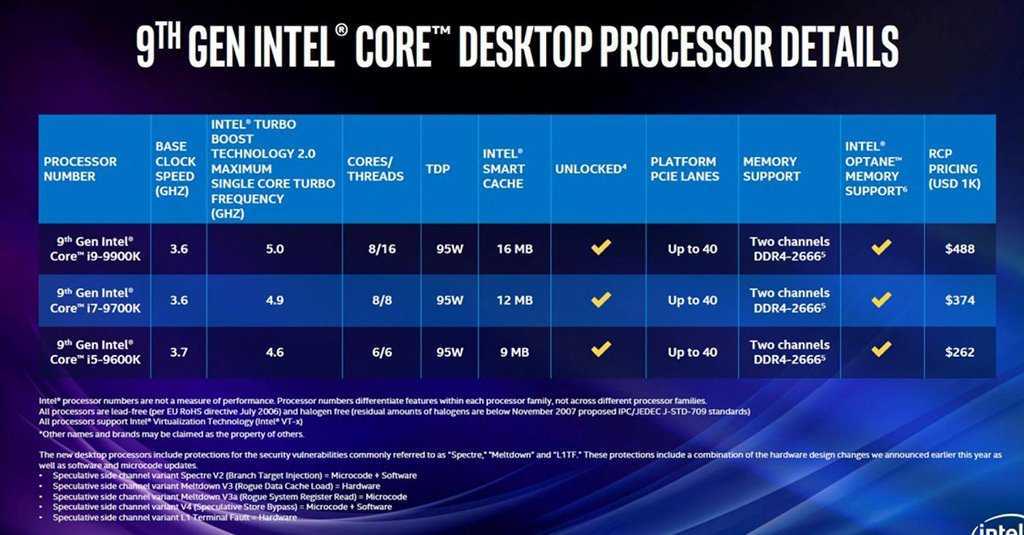
Technically PL2 is obtained over a moving average window, Tau, such that any low power moments on the processor will ‘give budget back’ to the turbo mode, however the graph above is the easiest way to see the high turbo mode on a fully loaded processor.
So while Intel defines a value for PL1, PL2, and Tau, almost zero consumer motherboard manufacturers actually follow it. There are many reasons why, mostly relating to overengineering the motherboards and wanting users to have the best performance at all times. The only times where these values follow any form of Intel guidance is in small form factor PCs.
For example, I tested an MSI Vortex G3 small form factor desktop at an event last year. It was using a processor normally rated for 65W TDP, and in a normal desktop that processor would push over 100W because the motherboard manufacturer in that system did not put any limits on the power, allowing the power to fall within Intel’s per-core turbo values. However, in this Vortex system, because of the limited thermal capabilities, the BIOS was set to run at 65W the whole time. This made sense for this form factor, but it meant that anyone looking for benchmarks of the processor would be misled – the power profile set in the BIOS was in no-way related to how that CPU would run in a standard desktop.
This made sense for this form factor, but it meant that anyone looking for benchmarks of the processor would be misled – the power profile set in the BIOS was in no-way related to how that CPU would run in a standard desktop.
A Core i9-9900K with a 95W Limit
To put this into perspective, for this review we are using a Core i9-9900K which has a sustained TDP rating of 95W. When we compare the per-core frequencies of a 95W limited scenario and a normal ‘unrestricted scenario’, we get the following:
When a single core is loaded, the CPU is in 5.0 GHz mode as we are well under the power limit. There’s a slight decrease of 200 MHz in the 95W at two cores, but this disappears when 3-6 cores are loaded, with both setups being equal. The major difference happens however when we are at 7-8 cores loaded: because of the power consumption, the Core i9-9900K in 95W mode drops down to 3.6 GHz, which happens to be its base frequency.
Buy Intel Core i9-9900K on Amazon. com
com
This arguably means that we should see a correlation in most benchmarks between the two parts, but not if maximum load is ever required.
This Review
For this review, we’re putting the Core i9-9900K at a 95W power limit (as measured by the internal registers of the system) and running through our CPU test suite to see if how large the performance deficit is between the Core i9-9900K in a thermally unlimited scenario compared to a small form factor system deployment.
Pages In This Review
- Analysis and Competition
- Test Bed and Setup
- 2018 and 2019 Benchmark Suite: Spectre and Meltdown Hardened
- CPU Performance: System Tests
- CPU Performance: Rendering Tests
- CPU Performance: Office Tests
- CPU Performance: Encoding Tests
- CPU Performance: Legacy Tests
- Conclusions and Final Words
Test Bed and Setup
Intel Core i9-9900K at 95WTest Bed and SetupOur New Testing Suite for 2018 and 2019CPU Performance: System TestsCPU Performance: Rendering TestsCPU Performance: Office TestsCPU Performance: Encoding TestsCPU Performance: Legacy TestsCore i9-9900K in Small Form Factors
Tweet
PRINT THIS ARTICLE
Intel Core i9 9900K | PC Gamer
Our Verdict
The Core i9 9900K was the fastest consumer processor, of its time. But time has not been kind with AMD winning the core-count game and more modern i9 chips topping pushing beyond the 5GHz mark.
But time has not been kind with AMD winning the core-count game and more modern i9 chips topping pushing beyond the 5GHz mark.
For
- Still a speedy consumer CPU
- Plenty of cores and clockspeed
- Excellent per core performance
Against
- You’ll likely not see discounts
- Mid-range Comet Lake i7 wins
Why you can trust PC Gamer
Our expert reviewers spend hours testing and comparing products and services so you can choose the best for you. Find out more about how we test.
Intel Core i9-9900K
£1,088.35
View
See all prices
What once was the king is no more… The Intel Core i9 9900K was the fastest gaming CPU on the planet at launch, but then the 9900KS happened—and was around for the shortest time—and now the Core i9 10900K has blown it out of the water. The new Comet Lake CPU offers more cores, higher clock speeds, and the same price tag. Where now for the 9900K?
The new Comet Lake CPU offers more cores, higher clock speeds, and the same price tag. Where now for the 9900K?
First and most obviously, the 9th Gen Core processors introduced 8-core parts to the mix. The Core i9 9900K sat at the top of the stack, with an 8-core/16-thread design thanks to Hyper-Threading. It also popped up with a shared 16MB L3 cache, scaling in size directly with the core count.
Second, Intel said it has made further optimizations to its 14nm process, dubbing the new variant 14nm++. Broadwell and Skylake used the original 14nm process, while Kaby Lake and Coffee Lake used 14nm+. Intel didn’t go into too much detail on what has changed with 14nm++ relative to the existing 14nm+, but Intel claimed it allowed for more cores with similar clock frequencies within the same power envelope. Interestingly Intel noted nothing about further refinements to the Comet Lake 10th Gen chips, so we can only assume they’re rocking the same 14nm++ design.
The third change went with the second: for the first time since Devil’s Canyon (the i7-4790K update to Haswell), Intel used a solder TIM (Thermal Interface Material) on the 9th Gen CPUs.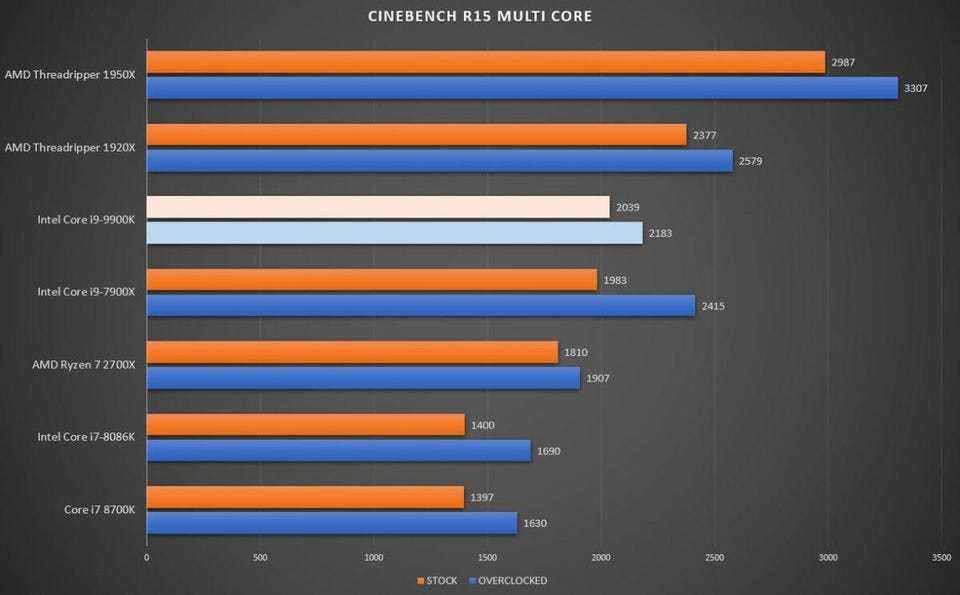 Previously, Intel used thermal paste between the CPU die and the heatspreader. Switching to solder increases the thermal conductivity and improves heat dissipation, which leads to lower temperatures—or similar temperatures at higher clock speeds.
Previously, Intel used thermal paste between the CPU die and the heatspreader. Switching to solder increases the thermal conductivity and improves heat dissipation, which leads to lower temperatures—or similar temperatures at higher clock speeds.
Yes, this is an actual Coffee Lake refresh wafer.
Core i9 9900K specs
The 9900K has a minimum guaranteed clock speed of 3.6GHz and a maximum single-core clock speed of 5.0GHz. Intel had a brief hiatus in officially disclosing all-core turbo clocks for the 9th Gen, and I think that was largely because motherboard manufacturers don’t fully adhere to the TDP values on enthusiast processors. They still don’t, but Intel has kinda given up that particular battle.
Intel Core i9 9900K specs
Cores — 8
Threads — 16
Lithography — 14nm
Base clock — 3.6GHz
Turbo clock — 5.0GHz
TDP — 95W
In testing many previous generation CPUs, motherboards from ASRock, Asus, Gigabyte, MSI and more tend to be a bit lenient with TDP and multipliers, especially under heavy loads. Take the MSI Z390 MEG Godlike (I just call her ‘Meg’) that I used for my 9th Gen testbed.
Take the MSI Z390 MEG Godlike (I just call her ‘Meg’) that I used for my 9th Gen testbed.
Meg lets the 9900K hit 5.0GHz on up to 3-core workloads, 4.8GHz for 4-5 core loads, and 4.7GHz for a fully loaded CPU. That’s impressive, but in my testing—using an NZXT Kraken X62 cooler—the CPU peaked at 85C with y-cruncher and heavy AVX workloads, and Cinebench 15 multithreaded hits a steady 75C. Performance is great, but the X62 is a beefy cooler, and system power draw from the wall for some workloads exceeded 250W.
That’s a symptom of the different power limit (PL) Intel uses in its chips. At PL1 you’re basically running at the base TDP, but Turbo mode allows the CPU to access more power for a limited amount of time to hit PL2. That’s when you’ll see higher power draw, and subsequently higher clock speeds to get the work done.
Different boards will have the potential PL2 levels, and time it’s allowed to run at that level (referred to as Tau), which can explain the difference in performance you sometimes see between different motherboards.
Intel is basically letting the motherboard manufacturers have free reign when it comes to enthusiast CPUs and multipliers. I like that approach, and Intel isn’t alone—AMD’s Ryzen 7 2700X can draw close to 150W ‘stock’ in my X470 testbed. But it’s an important point, because you don’t want to try running an 8-core/16-thread CPU at 4.7GHz with an AVX workload while using a cooler that’s only rated for 95W. You’d probably only get thermal throttling, but it’s better to just plan on buying a high-end cooler for the Core i9 9900K.
That brings up another distinction between AMD and Intel CPUs. The Ryzen 7 3700X comes with a Wraith Prism cooler and sells for $275. Intel provides the same number of cores and threads with the Core i9 9900K, and you get about 20 percent higher clock speeds (and slightly better instructions per clock, or IPC), but the CPU alone still costs around $500, and you should plan on at least $50 if not $100 or more for cooling purposes. That’s $250 to $300 more in total PC cost in practice… but is it worth the price? That depends a lot on what you’re doing on your PC.
The Z390 testbed in all its glory.
Core i9 9900K performance
This is PC Gamer, so I’ll start with gaming performance. Intel has traditionally held the lead in gaming performance, even against AMD’s newer Ryzen processors, and the Core i9 9900K still does. But that’s increasingly irrelevant given the fact cheaper AMD, and now Intel processors are able to either compete with or surpass those gaming frame rates.
If you’re rocking a 9900K in your current machine then the good news is that there’s really no need to upgrade, the performance you’re getting is still right up there. And while the core count game has moved on in both red and blue camps that’s not going to make a huge difference in-game for a long while.
Image 1 of 10
(Image credit: Future)(Image credit: Future)(Image credit: Future)(Image credit: Future)(Image credit: Future)(Image credit: Future)(Image credit: Future)(Image credit: Future)(Image credit: Future)(Image credit: Future)
But with the AMD Ryzen 9 3900X seemingly getting a recent price cut, and reports of a mid-year Ryzen refresh doing the rounds and gaining ever more credence, the multi-threaded performance of the 9900K really does look sub-par for the money. At around the $400 mark you can pick up a 12-core, 24-thread AMD chip, which you will soon be able to strap into a cheap B550 motherboard, and still get competitive gaming performance.
At around the $400 mark you can pick up a 12-core, 24-thread AMD chip, which you will soon be able to strap into a cheap B550 motherboard, and still get competitive gaming performance.
Plug a high-end GPU into an AMD rig, and play any game above the 1080p mark, and you will see very little difference in gaming performance between any modern processor really.
At that point you’ve got to ask yourself how much are those two extra frames per second worth to you? Because you can put a real dollar price on exactly how much you’ll have to pay to get them.
Core i9 9900K verdict
The power and thermal aspects of Core i9 9900K show the limits of Intel’s current 14nm process technology, or 14nm++ if you prefer, and that’s only been compounded by the Comet Lake release. Yes, the 9900K can run at similar clock speeds to the 8700K and it adds two more CPU cores, but power use does go up. It’s the same story from 9900K to 10900K.
Make sure you bring along a decent cooler, and don’t expect a lot of overclocking headroom. I was able to clock all eight cores at 5.1GHz, with only 0.05V extra, but that’s only a 400MHz improvement and CPU temperatures were breaking 90C. AVX workloads had to have an offset applied as well—4.9GHz (a 200MHz increase over ‘stock’) with AVX hit similarly high temperatures.
I was able to clock all eight cores at 5.1GHz, with only 0.05V extra, but that’s only a 400MHz improvement and CPU temperatures were breaking 90C. AVX workloads had to have an offset applied as well—4.9GHz (a 200MHz increase over ‘stock’) with AVX hit similarly high temperatures.
As a value proposition, Core i9 9900K was never very exciting, and is getting less so. Intel has typically charged more for the performance advantage it offers—or sometimes doesn’t offer, like back in the Pentium 4 days—and this is no exception. It might be faster than the competing Ryzen chips, but once you factor in high resolution gaming on a decent GPU that difference all but disappears.
For multi-threaded workloads it’s relatively lackluster and in gaming it’s lost its edge too. One for the obsolete silicon pile now.
Read our review policy
Core i9-9900K
The Core i9 9900K was the fastest consumer processor, of its time. But time has not been kind with AMD winning the core-count game and more modern i9 chips topping pushing beyond the 5GHz mark.
Dave has been gaming since the days of Zaxxon and Lady Bug on the Colecovision, and code books for the Commodore Vic 20 (Death Race 2000!). He built his first gaming PC at the tender age of 16, and finally finished bug-fixing the Cyrix-based system around a year later. When he dropped it out of the window. He first started writing for Official PlayStation Magazine and Xbox World many decades ago, then moved onto PC Format full-time, then PC Gamer, TechRadar, and T3 among others. Now he’s back, writing about the nightmarish graphics card market, CPUs with more cores than sense, gaming laptops hotter than the sun, and SSDs more capacious than a Cybertruck.
0003
Town
BerlinAach B TrierAach, HegauAachenAalenAarbergenAasbuettelAbbenrodeAbenbergAbensbergAbentheuerAbrahamAbsbergAbstattAbtsbessingenAbtsgmuendAbtsteinachAbtswindAbtweilerAchbergAchernAchimAchslachAchstettenAchtAchtelsbachAchterwehrAchtrupAckendorfAddebuellAdelbergAdelebsenAdelheidsdorfAdelmannsfeldenAdelschlagAdelsdorfAdelsheimAdelshofen, Kr FuerstenfeldbruckAdelshofen, MittelfrAdelsriedAdelzhausenAdenauAdenbachAdenbuettelAdendorfAderstedtAdlersteigeAdligstadtAdlkofenAdmannshagen-BargeshagenAdorf/Vogtl. AebtissinwischAerzenAffalterbachAffingAffinghausenAfflerAgathenburgAgethorstAglasterhausenAhamAhausAhausenAhlbeckAhlden (Aller)Ahlefeld-BistenseeAhlenAhlerstedtAhlsdorfAhlstaedtAhnatalAhnebyAhnsbeckAhnsenAholfingAholmingAhorn, BadenAhorn, Kr CoburgAhorntalAhrbrueckAhrensboekAhrensburgAhrensfeldeAhrenshagen-DaskowAhrenshoeftAhrenstedtAhrenvioelAhrenvioelfeldAicha Vorm WaldAichachAichelbergAichenAichhaldenAichstettenAichtalAichwaldAidenbachAidhausenAidlingenAiglsbachAilertchenAindling
AebtissinwischAerzenAffalterbachAffingAffinghausenAfflerAgathenburgAgethorstAglasterhausenAhamAhausAhausenAhlbeckAhlden (Aller)Ahlefeld-BistenseeAhlenAhlerstedtAhlsdorfAhlstaedtAhnatalAhnebyAhnsbeckAhnsenAholfingAholmingAhorn, BadenAhorn, Kr CoburgAhorntalAhrbrueckAhrensboekAhrensburgAhrensfeldeAhrenshagen-DaskowAhrenshoeftAhrenstedtAhrenvioelAhrenvioelfeldAicha Vorm WaldAichachAichelbergAichenAichhaldenAichstettenAichtalAichwaldAidenbachAidhausenAidlingenAiglsbachAilertchenAindling
Intel® Core™ i9-9900K, S1151, 3.6-5.0GHz (8C/16T), 16MB Cach
13099 lei
658 lei/month
24 months / 0 lei down payment
*Attention the price is valid when ordering online
Warranty: 24 months. nine0003
Out of stock
Pickup
from the store
Order online pick up today
Delivery
to the address
We deliver anywhere in Moldova
New
Post
No COD fee
Description
Reviews
Features
| Feature | Meaning |
|---|---|
| Number of Cores | — |
| Number of threads | — |
| Cache size , MB | 16 |
| Process | 14 nm |
| Heat dissipation (TDP), W | 95 |
| Complete Cooling | Yes |
Description
Detailed specifications
nine0003
Equipment
BOX, OEM
General characteristics
connector
LGA1151v2
Game
eat
Nucleus
Nucleus
coffee lake
Number of Cores
8
Process technology
14 nm
Frequency characteristics
Clock frequency
3600 MHz
Maximum frequency with Turbo Boost
5000 MHz
Number of threads
sixteen
System bus
DMI
multiplication factor
36
Integrated graphics core
nine0003
UHD 630, 1200 MHz
Built-in memory controller
yes, 41.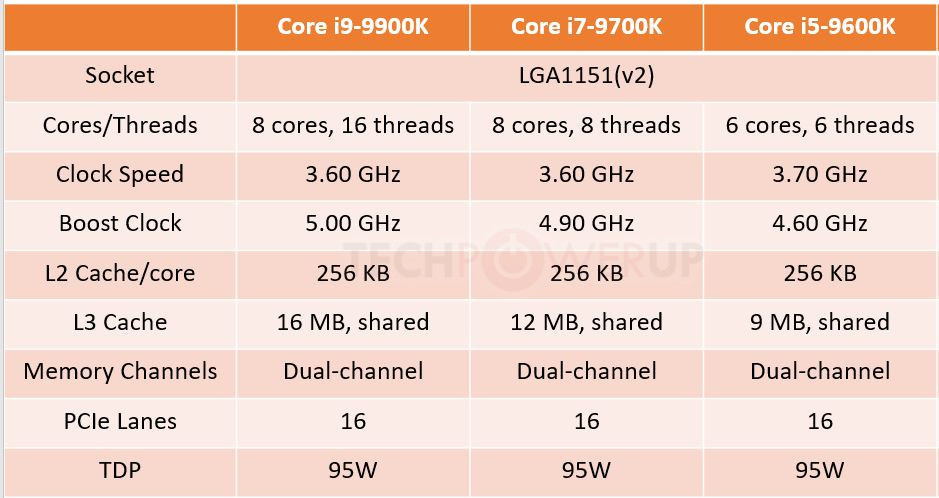 6 GB/s band
6 GB/s band
Maximum Memory
128 GB
Memory type
DDR4-2666
Maximum number of memory channels
2
Cache
L1 cache size
64 KB
L2 cache size
2048 KB
L3 cache size
16384 KB
Command sets
Hyper-threading support
eat
Instructions
MMX, SSE, SSE2, SSE3, SSE4, AVX, AVX2
AMD64 / EM64T support
eat
NX bit support
eat
Support for virtualization technology
nine0003
eat
Additionally
Typical heat dissipation
95 W
Maximum operating temperature
100°C
Support for Intel vPro
eat
Max. number of PCI Express lanes
sixteen
Additional Information
Please note that this processor is only compatible with 3xx series chipsets.
*Product photos and descriptions may differ from the original. The manufacturer may
change the design, specifications and packaging of the product without notifying the seller.
Specify important parameters for you when ordering. nine0163
Reviews
Similar items
3239lei
Add to cart
CPU Intel Core i3-9100T 3.6-4.2GHz (4C/4T, 6MB, S1151, 14nm, Integrated Graphics, 65W) Tray
Share
12499 lei
Add to cart
Intel® Core i9-11900, S1200, 2.
 5-5.2GHz (8C/16T), 16MB Cache, Intel® UHD Graphics 750, 14nm 65W, Box
5-5.2GHz (8C/16T), 16MB Cache, Intel® UHD Graphics 750, 14nm 65W, Box
11799lei
Add to cart
CPU Intel Core i7-13700KF 2.5-5.4GHz (8P+8E/24T, 30MB,S1700,10nm, No Integ. Graphics,125W) Box Modelul procesorului Intel Core i7 13th Generation Socket LGA1700 Numar Nuclee 16x Cores Numar thread-uri 24x fire Memorie Cache (L3) 30 MB Dimensiune maxima RAM 128 GB Tip Memorie DDR5 SDRAM
11899lei
Add to cart
CPU Intel Core i7-13700KF 2.5-5.4GHz (8P+8E/24T, 24MB, S1700, 10nm, No Integ. Graphics, 125W) Tray Modelul procesorului Intel Core i7 13th Generation Socket LGA1700 Numar Nuclee 16x Cores Numar thread-uri 24x fire Memorie Cache (L3) 24 MB Dimensiune maxima RAM 128 GB Tip Memorie DDR5 SDRAM Grafica Integrata Fara grafica integrata
nine0004 12599lei
Add to cart
CPU Intel Core i7-13700K 2.
 5-5.4GHz (8P+8E/24T, 24MB,S1700,10nm, Integ. UHD Graphics 770,125W) Tray Modelul procesorului Intel Core i7 13th Generation Socket LGA1700 Numar Nuclee 16x Cores Numar thread-uri 24x fire Memorie Cache (L3) 30 MB Dimensiune maxima RAM 128 GB Tip Memorie DDR5 SDRAM Grafica Integrata Intel UHD Graphics 770
5-5.4GHz (8P+8E/24T, 24MB,S1700,10nm, Integ. UHD Graphics 770,125W) Tray Modelul procesorului Intel Core i7 13th Generation Socket LGA1700 Numar Nuclee 16x Cores Numar thread-uri 24x fire Memorie Cache (L3) 30 MB Dimensiune maxima RAM 128 GB Tip Memorie DDR5 SDRAM Grafica Integrata Intel UHD Graphics 770
13099lei
Add to cart
AMD Ryzen 9 5950X, Socket AM4, 3.4-4.9GHz (16C/32T), 8MB L2 + 64MB L3 Cache, No Integrated GPU, 7nm 105W, Unlocked, Retail (without cooler)
13699lei
Add to cart
CPU Intel Core i9-12900F 2.4-5.1GHz (8P+8E/24T, 30MB,S1700, 10nm, No Integ.
 Graphics, 65W) Tray
Graphics, 65W) Tray
13799lei
Add to cart
CPU AMD Ryzen 9 5950X (3.4-4.9GHz, 16C/32T, L2 8MB, L3 64MB, 7nm, 105W), Socket AM4, Tray // GPU model Discrete graphics card required Thermal protection Cooler Not Included, Liquid Cooling Recommended
13799lei
Add to cart
Intel® Core i9-12900F, S1700, 2.4-5.1GHz, 16C(8P+8E) / 24T, 30MB L3 + 14MB L2 Cache, No Integrated GPU, 10nm 65W, Box
14799 lei
Add to cart
CPU AMD Ryzen 97900X (4.

