Best graphics cards in 2022: five great upgrades for PC gaming
The world of discrete PC graphics cards has been upended over the previous two years through a lack of supply caused by the ongoing pandemic and, up until recently, incredible demand instigated by cryptocurrency miners further strangling retail availability for financial gain. Both issues have eased considerably, leading to most graphics cards available in wholesome quantity at attractive prices.
Choosing the best graphics card is no easy task. Nvidia GeForce and AMD Radeon dominate the market, but Intel is set to make inroads with Arc GPUs released into the upgrade market later this year: a new player has entered the game. Nevertheless, right now, some graphics cards are more compelling than others, better able to tie performance, features, energy efficiency and value into a neater package.
Without further ado, let’s get to our top-five list, shall we.
1:
Nvidia GeForce RTX 3080 10GB
Vital Specs – Shaders: 8,704 | Power: 320W | Segment: Enthusiast | Street price: £700
Launched in September 2020 at $699/£649, the Nvidia GeForce RTX 3080 10GB card has been a winner from the start. Built using a brand-new microarchitecture known as Ampere, RTX 3080 harnesses the same powerful GA102 die as pricier RTX 3080 Ti, 3090 and 3090 Ti siblings, but arguably to much better effect when viewed as a whole package.
Offering at least 25 per cent more performance than the vastly more expensive RTX 2080 Ti from the previous generation, and easily capable of mustering solid framerates at a lovely 4K resolution, RTX 3080’s only weakness is a 10GB frame buffer. Nvidia has subsequently introduced an RTX 3080 model with 12GB of memory, and it’s about 10 per cent more powerful thanks to a bunch of specification improvements in every area. Though more expensive, it’s worthy of consideration if available for less than £800.
Ray tracing performance remains strong on all RTX 3080s, partners are able to cool the 320W TGP with the minimum of fuss, and there’s plenty of choice in the market.
Pros
Excellent performance
Great ray tracing
Much cheaper than Ti
Superb for QHD144
Cons
10GB memory
Buy
Check Amazon Price
2:
Nvidia GeForce RTX 3060 Ti 8GB
Vital Specs – Shaders: 4,864 | Power: 200W | Segment: Gamer | Street price: £400
Hewn from the same Ampere architecture as flagship cards, Nvidia introduced the GeForce RTX 3060 Ti 8GB in December 2020 and sensibly used a smaller, more efficient die to build a £379/$399 card with more natural appeal for the masses.
Intelligent implementation decisions provide RTX 3060 Ti with a near-perfect mix of attributes for high-quality gaming at either FHD or QHD resolutions, and the continual advancements in both hardware ray tracing and software support mean this GPU is capable of rendering super-accurate lighting without bogging down the framerate. In fact, we wouldn’t invoke RT with a lower-specification GeForce.
There’s more to like, too, as the 200W power budget enables small and quiet cards to be produced, most featuring a single power connector for that super-tidy build. It’s now possible to purchase RTX 3060 Ti at RRP levels, and it makes for an excellent candidate in, say, a £1,000 PC base unit or if upgrading from a three-year-old mid-spec card.
Pros
Affordable upgrade
Energy efficient
Competent ray tracing
Outstanding at FHD
Cons
4K UHD a stretch
Buy
Check Amazon Price
3:
AMD Radeon RX 6800 XT 16GB
Vital Specs – Shaders: 4,608 | Power: 300W | Segment: Enthusiast | Street price: £650
AMD knew it had a serious battle on its hands when Nvidia launched the Ampere line of GPUs in late 2020. Available a couple of months later, Radeon RX 6000 series provided a much-needed response. Our pick of the RDNA 2 bunch is the Radeon RX 6800 XT, which goes toe-to-toe with the impressive GeForce RTX 3080 and doesn’t back down.
Available a couple of months later, Radeon RX 6000 series provided a much-needed response. Our pick of the RDNA 2 bunch is the Radeon RX 6800 XT, which goes toe-to-toe with the impressive GeForce RTX 3080 and doesn’t back down.
At least as strong in rasterisation performance common on most games and having hardware-based ray tracing to boot – albeit not as capable as the competing RT technology from Nvidia – Radeon RX 6800 XT is another card capable of running modern games at a gorgeous 4K resolution with decent framerates.
Helping matters is a memory subsystem arguably better than on rival RTX 3080. AMD installs a larger 16GB pool of memory and augments it with a 128MB sliver of hyper-fast Infinity Cache. Software technologies such as FSR and RSR further improve framerates, too.
Matching the might of RTX 3080 is no easy task; AMD is to be commended with Radeon RX 6800 XT as it provides a genuine all-round rival to the best Nvidia has to offer.
Pros
16GB frame buffer
Superb for QHD144
4K UHD potential
Great value
Cons
Ray tracing not great
Buy
Check Amazon Price
4:
Nvidia GeForce RTX 3070 8GB
Vital Specs – Shaders: 5,888 | Power: 220W | Segment: Enthusiast | Street price: £500
It’s no surprise to see another Nvidia Ampere-based graphics card make the top-five cut. Neatly bisecting RTX 3080 and RTX 3060 Ti in the GeForce pecking order is RTX 3070.
Neatly bisecting RTX 3080 and RTX 3060 Ti in the GeForce pecking order is RTX 3070.
Nvidia builds this particular model by wringing more performance out of the GA104 die also present on GeForce RTX 3060 Ti. In-game framerates go up by approximately 15 per cent, helped by having more shader, Tensor and RT cores at its immediate disposal. What this means in practise is a card primed for a great gaming experience at the QHD resolution and passable performance at UHD. Think of it as an RTX 3060 Ti on steroids.
The Ampere architecture’s energy efficiency is indirectly shown by RTX 3070 being equipped with just a 220W TGP, meaning a wide range of add-in board partners are able to deliver solutions that are cool, quiet, and reasonable in size.
It’s a shame Nvidia hasn’t provided an RTX 3070 with a 16GB frame buffer, and that’s our only note of disappointment in what is another excellent GPU offering console-beating performance.
Pros
Great at FHD or QHD
Energy efficient
Decent ray tracing
Aggressive pricing
Cons
8GB memory
Buy
Check Amazon Price
5:
AMD Radeon RX 6950 XT 16GB
Vital Specs – Shaders: 5,120 | Power: 335W | Segment: Ultra-enthusiast | Street price: £1,000
There’s actually plenty of choice when looking at graphics cards costing upwards of £1,000. Nvidia has select GeForce RTX 3080 Ti, RTX 3090 and RTX 3090, with the latter oftentimes costing £1,500+. AMD offers better value in this segment with its most potent consumer card, Radeon RX 6950 XT.
Nvidia has select GeForce RTX 3080 Ti, RTX 3090 and RTX 3090, with the latter oftentimes costing £1,500+. AMD offers better value in this segment with its most potent consumer card, Radeon RX 6950 XT.
Essentially a refined and higher-clocked version of RX 6900 XT launched December 2020, RX 6950 XT offers superb performance primed for a 4K monitor. You can take your PlayStation 5 and Xbox Series X and do one – their GPUs cannot touch the visceral power provided by the best RDNA 2 card to date.
The only real issue facing RX 6950 XT comes from AMD’s own stable. To be fair, it’s not a million miles faster than RX 6800 XT, which, let’s not forget, is a lot cheaper and carries the same 16GB frame buffer. Nevertheless, if every frame counts and money is of little concern, we’d opt for Radeon RX 6950 XT every time.
Pros
16GB frame buffer
QHD/UHD gaming
AMD’s best GPU
Restrained on power
Cons
Ray tracing not great
Buy
Check Amazon Price
Though next-generation hardware from AMD, Intel and Nvidia looms large, there are plenty of decent choices in the premium segment. The same cannot be said for entry-level cards, however, as the performance-to-value ratio is nowhere near as good.
The same cannot be said for entry-level cards, however, as the performance-to-value ratio is nowhere near as good.
We believe you simply cannot go wrong if choosing any of these graphics cards, and all five will provide a great gaming experience today and tomorrow.
5 Best Graphics Card for Gaming 2022
5 Top Picks
2 Reviewers
18 Hours of Research
13 Options Considered
Advancements in the world of computers have led to the rise of a variety of top notch games that require the use of advanced graphics systems. The new and easy way to optimize these systems for a great gaming experience is through the use of best graphics cards for gaming. These cards are essential in the optimization of great and eye-candy graphics.
Types of Gaming Graphics Cards
Gaming graphics cards are available in 3 types entirely depending on their level of performance. There are those for high-end gaming geeks and those for ordinary amateur gaming enthusiasts.
There are those for high-end gaming geeks and those for ordinary amateur gaming enthusiasts.
Mainstream Enthusiast Cards: Mainstream Enthusiast Cards are the ordinary graphics cards that can support AAA titles and older 3D games. With this graphics card, you have the liberty of playing on full monitor resolution. However, the eye-candy will not be fully operational
High-End Enthusiast Cards: The second type is the high end graphics cards that are ideal for geeks who are more interested in gaming. Typically, they were the flagship models of their brands. Even though they are based on the latest GPU and eGPU advancements, they may not necessarily be the brand’s fabrication plants. With these cards, you can play on 1920 by 1080 or even 2560 by 1600 with all features turned on for that remarkable gaming experience.
Cards of Insanity: This is where all die-hard gaming enthusiasts’ dreams are. Cards of Insanity offer the most perfect gaming experience. They boast of the best performance, fastest graphics memory and many display ports. These cards are ideal for those high-end sophisticated games that may require up to 6 monitors. Users can play games on insane resolutions of 5760 by 2160 or even 6000 by 1920.
They boast of the best performance, fastest graphics memory and many display ports. These cards are ideal for those high-end sophisticated games that may require up to 6 monitors. Users can play games on insane resolutions of 5760 by 2160 or even 6000 by 1920.
3 Graphics Cards for Gaming
1. [Best Overall]
EVGA GeForce GTX 980
The most advanced gaming card ever from EVGA is the GeForce GTX 980 that is accelerated by a breathtaking NVIDIA Maxwell Architecture to smoothly deliver the groundbreaking 4k and virtual reality experience.
- Aesthetic design
- NVIDIA Maxwell architecture
- 6144 MB, 7010MHz
Check Current Price
2. [Best For The Money] VGA GeForce GTX 960
The GeForce GTX 960 is a perfect blend of performance and efficiency. It is powered by NVIDIA Maxwell technology and is a worthy upgrade from its predecessor. It actually offers up to 60 percent more power and efficiency.
It is powered by NVIDIA Maxwell technology and is a worthy upgrade from its predecessor. It actually offers up to 60 percent more power and efficiency.
- Great design
- 4096 MB, 7010MHz
- 1024 NVIDIA CUDA cores
Check Current Price
3. [Best For The High Quality Gaming]
VGA GeForce GTX 950
The GTX 950 was succeeded by the 960 and before that, it had revolutionized the world of high end gaming. Just like the rest, it is powered by NVIDIA Maxwell architecture.
This card offers truly interactive and cinematic gaming experience courtesy of NVIDIA Game Works and DirectX 12.
Check Current Price
Best Graphics Cards for Gaming Reviews
[Best Overall]
1.
 EVGA GeForce GTX 980
EVGA GeForce GTX 980
The most advanced gaming card ever from EVGA is the GeForce GTX 980 that is accelerated by a breathtaking NVIDIA Maxwell Architecture to smoothly deliver the groundbreaking 4k and virtual reality experience.
This card boasts of 2816 NVIDIA CUDA cores and a GDDR5 6GB RAM. Amazingly, the GTX 980 can deliver up to 3 times of both performance and memory than its predecessor. Thanks to the EVGA ACX 2.0+ cooling technology, you can take on the most advanced games for longer. The memory MOSFET brings down MOSFET temperature to as low as 11 degrees.
On the other hand, the Straight Heat Pipes commonly abbreviated as SHP are optimized to further bring down the GPU temperature by an extra 5C. GeForce 980’s cooling feature also sports double ball bearings, a low power motor and swept fan blades for more airflow and less power consumption.
Features
- Aesthetic design
- NVIDIA Maxwell architecture
- 6144 MB, 7010MHz
- GDDR5 RAM, 384Bit
- 2816 NVIDIA CUDA cores
- EVGA ACX 2.
 0
0 - PCIE 3.0
Check Current Price
[Best For The Money]
2. VGA GeForce GTX 960
The GeForce GTX 960 is a perfect blend of performance and efficiency. It is powered by NVIDIA Maxwell technology and is a worthy upgrade from its predecessor. It actually offers up to 60 percent more power and efficiency.
This card boasts of 1024 NVIDIA CUDA Cores The GTX 960 has the latest 4GB GDDR5 memory clocked at 7010MHz for higher quality textures and NVIDIA G SYNC for a remarkable gaming experience. When it comes to cooling, the GTX 960 has the SSC ACX 2.0+ Cooling. This system features optimized power target, straight heat pipes, MOSFET cooling plates and double ball bearings for efficient cooling.
Features
- Great design
- NVIDIA Maxwell architecture
- 4096 MB, 7010MHz
- GDDR5 RAM, 128Bit
- 1024 NVIDIA CUDA cores
- EVGA ACX 2.
 0
0 - PCIE 3.0
Check Current Price
[Best For The High Quality Gaming]
3. EVGA GeForce GTX 950
The GTX 950 was succeeded by the 960 and before that, it had revolutionized the world of high end gaming. Just like the rest, it is powered by NVIDIA Maxwell architecture.
This card offers truly interactive and cinematic gaming experience courtesy of NVIDIA Game Works and DirectX 12.This card has 2GB GDDR5 RAM clocked at 6610MHz and boasts of a cool ACX 2.0 Cooling system that has several features for effective cooling. These features include swept fan blades and a powerful motor.
Features
- NVIDIA Maxwell architecture
- 2048 MB, 6610MHz
- GDDR5 RAM, 128 Bit
- 768 NVIDIA CUDA coBit
- EVGA ACX 2.
 0
0 - PCIE 3.0
Check Current Price
4. EVGA GeForce GTX 750
The GTX 750 Ti offers the best performance to take on the complex gaming requirements. It is powered by NVIDIA Maxwell architecture. This card is loaded with great GeForce GTX gaming technologies like G-SYNC, NVIDIA GameStream and GeForce Experience. Just like the GTX 970, this card comes with ready Microsoft DirectX 12 AP support.
This graphics card for gaming has 640 CUDA Cores and a great 2GB memory for powerful and reliable performance. With this card, you can smoothly run some of the biggest titles in full 1080p HD.
Features
- Compact design
- NVIDIA Maxwell architecture
- Built for DirectX 12 AP
- 2048 GDDR5 128 Bit
- Boost clock – 1085 MHz, Base clock – 1020 MHz
- CUDA Cores – 640
- PCI Express 3.
 0
0 - GeForce GTX gaming technologies like G-SYNC, NVIDIA GameStream and GeForce Experience
Check Current Price
5. EVGA GeForce GTX 970
The EVGA Geforce GTX 970 is the ultimate graphics card you need for all your gaming. It is powered by NVIDIA Maxwell architecture for unmatched performance. It sports a compact lightweight design and is packed with a huge range of features.
This card boasts of the best in class ACX 2.0 cooling system that incorporates well crafted PC fan blades and an efficient motor with dual-ball bearings. This system delivers additional air with less power for more GPU power. Built for DirectX , this card offers full support for Microsoft DirectX 12AP and boasts of a new OSD interface with RGB color support. This feature is available on Steam and also as a separate download.
Features
- Compact lightweight design
- NVIDIA Maxwell architecture
- EVGA ACX 2.
 0 quiet and efficient cooling system
0 quiet and efficient cooling system - Built for DirectX 12 AP
- Boost clock – 1317 MHz, Base clock – 1165 MHz
- 2-Way, 3-Way SLI ready
- 4096 MB GDDR5 256 Bit
- 0.28 ns memory speed and 7010 MHz memory clock
Check Current Price
What to Consider when Buying Graphics Card for Gaming
Just like any other purchase, there are few things you need to consider before making that important decision to pay for a particular item. When buying a graphics card for gaming, here are few things you need to consider.
- Your type of gaming — that is whether you are an amateur gamer, enthusiast or high-end
- Price. It is advisable that you know your budget and confine yourself to a card that best suits your budget
- Performance.
 The most important thing is performance. Go for a card that has the best features. Here, you can consider aspects like memory, ports, speeds, etc.
The most important thing is performance. Go for a card that has the best features. Here, you can consider aspects like memory, ports, speeds, etc. - Compatibility. Checking on your PC’s compatibility with your preferred card is also very important as having the card with a good competition will be a lot of help for your computer.
Top Graphics Cards for Gaming Closing Thoughts
These great gaming graphics cards from offer exemplary performance. They also come loaded with a wide range of unique features to optimize your gaming PCs ability to run big titles quite smoothly for a wonderful gaming experience. Get one of them today and you won’t regret it.
Best Graphics Cards in 2022
Today’s graphics cards will allow you to play games at their maximum settings and perform resource-intensive tasks like storing high-resolution photo and video editing with as little lag as possible. Upgrading this component can cut the time it takes to get tasks done by a significant margin, which is especially important if you’re working on tight deadlines.
The price of graphics cards jumped significantly during the first two years of the COVID-19 pandemic due to increased demand from people building computers as part of their work from home setup, and crypto miners looking to increase their profits. Thankfully, this price hike has ended, and you can get graphics cards at their original prices. If you were holding out until the market cooled down to upgrade your current PC, or have decided to build a new one, now’s the time to check out the best graphics cards.
— Best Overall: EVGA GeForce RTX 3090 Ti
— Best Budget: Sapphire Pulse AMD Radeon RX 6600
— Best External: Sonnet eGPU Breakaway Puck
— Best for VR: MSI Gaming Radeon RX 5700
How We Picked the Best Graphics Cards
Our graphics card recommendations are based on in-depth research. Below are the factors we considered most highly when deciding which graphics cards to include in this buyer’s guide.
Memory: Every graphics card has a memory chip, which is exclusively for tasks like playing games, rendering photos and videos, and displaying your operating system’s GUI (graphical user interface). Computers without a dedicated graphics card rely on the computer’s main pool of memory, called RAM (random access memory), which limits the amount that can be allocated for other system processes.
Ideally, you’ll get a graphics card with the highest amount of memory possible, as it’ll be able to run games at the highest level of fidelity, and render high-resolution media more quickly. When a graphics card runs out of memory, it needs to start dumping old data off to process new data. If you need to retrieve that old data (replaying and rendering an old video clip, for example), it’ll have to be entirely re-loaded by the graphics card, wasting time.
Clock Speed: The clock speed of the graphics card is also important, as it’ll dictate how quickly the component can process the instructions being sent from your computer to the monitor.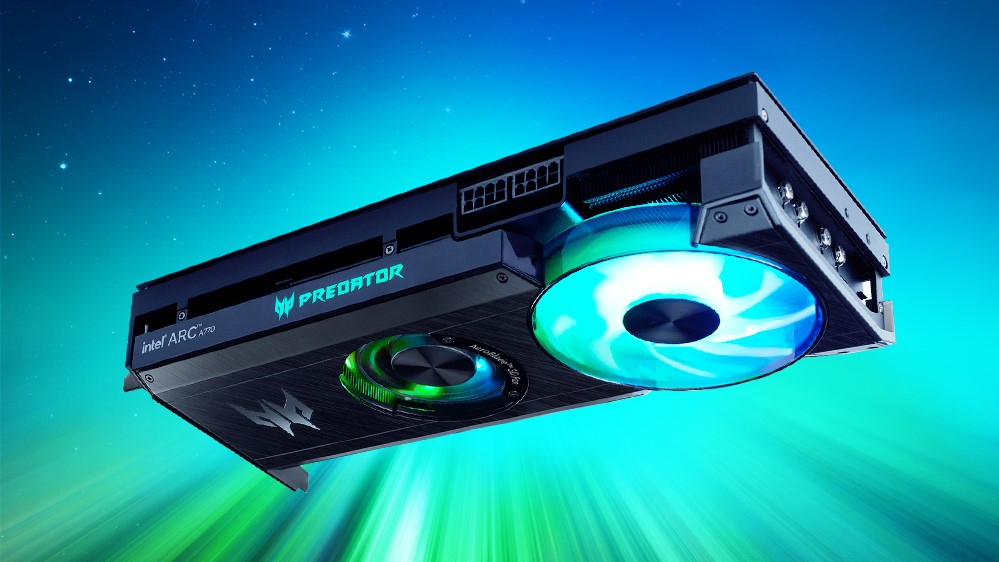 If a graphics card’s clock speed is too slow, it won’t be able to process data in real time, which will lead to lag in video games, and higher render and export times for videos and photos.
If a graphics card’s clock speed is too slow, it won’t be able to process data in real time, which will lead to lag in video games, and higher render and export times for videos and photos.
Size: Graphics cards come in an assortment of sizes, which are designed to fit in different computer cases. Larger cards contain more memory, bigger cooling systems, and more ports. Be sure to check that your computer has enough space for your graphics card before picking one up. Be aware that some graphics cards are so large that they’ll prevent you from installing another component in the PCI-E slot next to it. This can be an issue if you’ve stuffed your computer with different cards.
Ports: A graphics card’s ports are what allow you to connect your computer to a monitor or television. The ones we’re recommending are equipped with HDMI and DisplayPorts, so they can be hooked up to any screen without an adapter.
Best Graphics Cards: Reviews and Recommendations
Best Overall: EVGA GeForce RTX 3090 Ti
The Whole Package. EVGA
EVGA
Why It Made The Cut: EVGA’s GeForce RTX 3090 Ti is a graphical powerhouse capable of outputting 8K video with HDR.
Specs:
— Memory: 24 GB
— Clock Speed: 1920 MHz
— Ports: Three DisplayPorts, one HDMI port
Pros:
— Large amounts of memory
— Dedicated multi-core processor
— Support for technologies like ray tracing and DLSS
Cons:
— Price
— Large size
EVGA’s GeForce RTX 3090 Ti is hands-down the best graphics card available for both gamers and media professionals, and it’s the one you should get If your budget and PC’s case are large enough. The card has a whopping 24 GB of memory, which is enough for you to play high-end 4K PC games or render and edit 4K or 8K video without any lost frames. If you do notice any lag when doing graphically intensive work, the problem isn’t going to be your video card, and you should consider upgrading other components in your system.
If you prefer to work on multiple high-resolution monitors simultaneously, you’ll be happy to learn that the RTX 3090 Ti has three DisplayPort outputs and one HDMI port. All of the ports are capable of outputting 4K video at 120Hz with HDR (high dynamic range) enabled. Very few games and applications support those features, but the number is growing. This graphics card can even output 8K video at up to 60 Hz with HDR enabled. If you’ve been eyeing an 8K TV, and want to future-proof your PC for the next few years, this spec will come in handy.
A big part of what sets the RTX 3090 Ti apart from other graphics cards is its support of features like Ray Tracing and DLSS (Deep Learning Super Sampling), which make video game graphics look incredibly realistic while being as efficient as possible. The difference you’ll see if you’re upgrading from a card without these features will be stark and immediate.
All of these features are made possible because of the RTX 3090 Ti’s ultra-fast 3rd Generation Tensor Core Processors. Yes, this graphics card has its own multi-core processor to compute graphical tasks without straining your computer’s CPU. The processor can even take advantage of a custom-designed encoder designed to make livestreaming games (or anything else, frankly) as smooth as possible.
Yes, this graphics card has its own multi-core processor to compute graphical tasks without straining your computer’s CPU. The processor can even take advantage of a custom-designed encoder designed to make livestreaming games (or anything else, frankly) as smooth as possible.
There’s no denying the fact that EVGA’s GeForce RTX 3090 Ti is an incredible piece of technology, but all that power comes at a cost. This graphics card takes up three and a half PCI-E slots, which basically means you’ve got to have a big PC case and motherboard to accommodate it. The card needs to be big because a three-fan cooling system is required to keep it cool enough to sustain high levels of performance over long periods of time.
There’s also no getting around the fact that it costs nearly $1,400, which is actually about $700 less than its MSRP (manufacturer’s suggested retail price). This graphics card is a big investment, but one well worth making if you work with images and videos professionally, or like playing the newest games the day they come out.
Best Budget: Sapphire Pulse AMD Radeon RX 6600
High Definition. Sapphire
Why It Made The Cut: The Sapphire Pulse AMD Radeon RX 6600 is limited to playing games in 1080p, but is still a solid graphics card for budget-conscious gamers and creative professionals.
Slug: High Definition
Specs:
— Memory: 8 GB
— Clock Speed: 2491 MHz
— Ports: Three DisplayPorts, one HDMI port
Pros:
— High frame rate gaming
— Port selection
— Price
Cons:
— Recommended for use at 1080p
If your graphics needs are a little more modest, the AMD Radeon RX 6600 is an excellent graphics card that will set you back less than $300.
Let’s get its big limitation out of the way first: This graphics card is not designed to handle gaming or graphics intensive work in 4K. This won’t matter if you plan on using your computer with an HD monitor or TV, but will make a difference if your computer is hooked up to a more high-resolution display. The Radeon RX 6600 is capable of outputting video at 4K, but the experience will be diminished enough that AMD recommends limiting yourself to 1080p for the best experience.
The Radeon RX 6600 is capable of outputting video at 4K, but the experience will be diminished enough that AMD recommends limiting yourself to 1080p for the best experience.
The upside is that it’s still a very good video card, especially if you play games. According to AMD’s site, the Radeon RX 6600 can play titles like “Resident Evil Village,” “Hitman 3,” and “Battlefield 5” at over 100 frames per second. Even “Call of Duty: Black Ops Cold War” runs at 95 frames per second, which is a higher level of fidelity than you’d get on a home console. This is possible because of this graphics card’s ample amount of memory and very high clock speed.
AMD decided to favor video and game fidelity over resolution, which is a pretty safe bet to make for a graphics card in this price range. The card also benefits from AMD’s “FidelityFX Super Resolution” software, which optimizes its performance while playing games. This graphics card may not have all the bells and whistles you’d find on the GeForce RTX 3090 Ti, but it’s roughly one-fifth the price.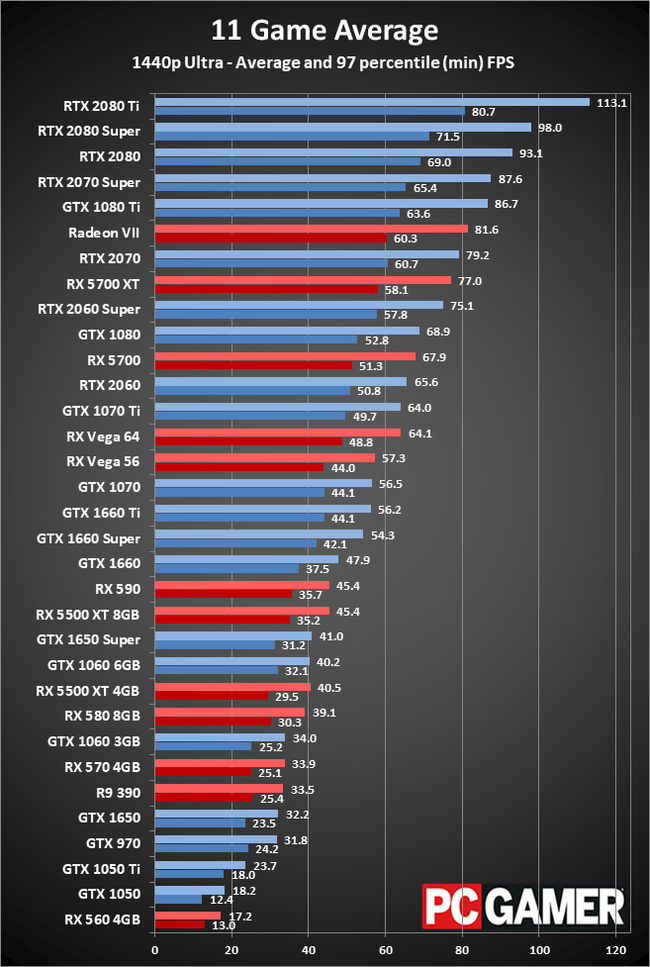
This is also a thinner graphics card, which takes up just two slots worth of space inside your computer’s case. Despite the size difference, the AMD Radeon RX 6600 has the same port selection as the RTX 3090Ti, so you can connect your computer to multiple screens at the same time with relative ease. If you’re okay limiting your gaming and video workflows to an HD resolution, the AMD Radeon RX 6600 is well worth its modest price.
Best External: Sonnet eGPU Breakaway Puck
A Sustainable Graphics Card. Sonnet
Why It Made The Cut: Sonnet’s eGPU Breakaway Box can help extend the life of your laptop or Mac, so you don’t have to replace your whole machine.
Slug: A Sustainable Graphics Card
Specs:
— Memory: 4 GB
— Clock Speed: 1607 MHz
— Ports: One HDMI port, one DisplayPort, two Thunderbolt 3 ports, two USB-A ports, one 4-pin DIN socket
Pros:
— Works with laptops
— Works with all-in-one desktop computers
— Doubles as a USB hub
Cons:
— Limited Windows support
— No M1 Mac support
Laptop owners looking to upgrade their graphics cards used to be out of luck, but eGPUs like Sonnet’s Breakaway Puck make it possible. Instead of putting a graphics card inside your computer, you connect it to this gadget using the included Thunderbolt 3 cable. Your computer will automatically recognize the graphics card built inside the Breakaway Puck — in this case an AMD Radeon RX 5500 TT — and switch over to it from the graphics chip built inside your machine. The Breakaway Puck has a Thunderbolt 3, HDMI, and DisplayPort output, so you can connect your machine to any monitor.
Instead of putting a graphics card inside your computer, you connect it to this gadget using the included Thunderbolt 3 cable. Your computer will automatically recognize the graphics card built inside the Breakaway Puck — in this case an AMD Radeon RX 5500 TT — and switch over to it from the graphics chip built inside your machine. The Breakaway Puck has a Thunderbolt 3, HDMI, and DisplayPort output, so you can connect your machine to any monitor.
We love the concept of an external graphics card because it can help prevent you from ditching an entirely functioning machine because one of its components isn’t up to snuff. This is especially true if you opted for a weaker dedicated graphics card at your time of purchase because your work at the time didn’t necessitate a more powerful one. You can actually build your own eGPU (we have an entire how-to guide later in this story), but Sonnet’s eGPU Breakaway Puck appealed to us for three reasons.
The first reason is that it’s pre-assembled, so all you have to do is plug it into your machine.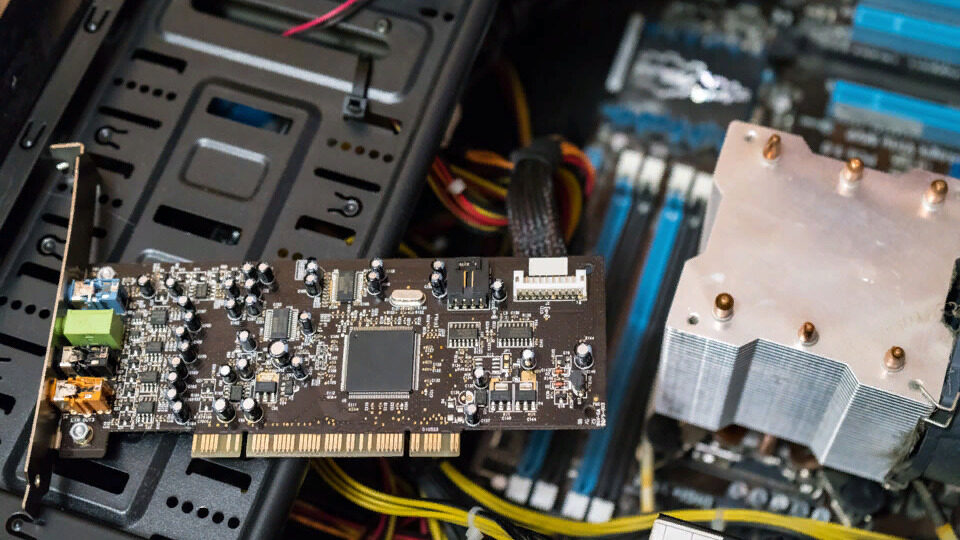 Second, it’s extremely compact, so it’ll fit on any desk. Finally, it has a bunch of additional ports on it, so you may be able to replace your existing USB hub with the Breakaway Box to further reduce its footprint on your desk. As for the graphics card inside this device, it’s a good mid-tier card with enough memory and a high enough clock speed for editing high resolution photos and playing mid-tier games in HD with good results.
Second, it’s extremely compact, so it’ll fit on any desk. Finally, it has a bunch of additional ports on it, so you may be able to replace your existing USB hub with the Breakaway Box to further reduce its footprint on your desk. As for the graphics card inside this device, it’s a good mid-tier card with enough memory and a high enough clock speed for editing high resolution photos and playing mid-tier games in HD with good results.
The Radeon RX 5500 is the weakest graphics card in our guide, but the fact that it can work with machines that otherwise wouldn’t be able to be upgraded was enough to include it. If you’re interested in prolonging the inevitable replacement of your computer, it’s basically your only option. Sonnet says it designed this peripheral specifically to work with Mac laptops and desktops running on an Intel processor and equipped with a Thunderbolt 3 port — basically any machine released between 2016 and 2020 — but it’s compatible with some PCs as well. This device won’t work with machines that use Apple’s M1 or M2 processors.
If your laptop’s graphics are lagging, and you’d like to perform a computer upgrade instead of a replacement, deeply consider getting Sonnet’s eGPU Breakaway Puck.
Best for VR: MSI Gaming Radeon RX 5700
Next-Level Gaming. MSI
Why It Made The Cut: MSI’s Gaming Radeon RX 5700 is powerful enough that you’ll be able to play VR games on the latest headsets with no problems.
Slug: Next-Level Gaming
Specs:
— Memory: 8 GB
— Clock Speed: 1750 MHz
— Ports: Three DisplayPort, one HDMI port
Pros:
— Powerful enough for VR gaming
— Port selection
— Support for overclocking
Cons:
— Price
If you’re currently building a PC with the intention of playing games in VR, or upgrading your current rig to be VR-ready, you’ll want MSI’s Gaming Radeon RX 5700. We’re basing this recommendation in part on the HTC Vive Pro 2’s recommended system requirements. The Vive Pro 2 is a premium VR headset, and we wanted to make sure we were recommending a graphics card that would be compatible with that hardware. The Radeon RX 5700 is powerful enough that you could smoothly run games on other VR headsets.
The Vive Pro 2 is a premium VR headset, and we wanted to make sure we were recommending a graphics card that would be compatible with that hardware. The Radeon RX 5700 is powerful enough that you could smoothly run games on other VR headsets.
The graphics card has 8 GB of video memory and runs at a clock speed of 1465 MHz, but MSI says you can overclock it (change its settings) to make it run up to 1725 MHz. Overclocking your graphics card makes it run hotter, which is why we’d typically recommend you avoid doing it, but MSI designed the Radeon RX 5700 with this feature in mind. It developed its own utility that allows you to change the graphics card’s clock speed from your mobile device, and used capacitors that run at lower temperatures. Overclocking a graphics card is never completely safe, but the RX 5700 should be able to handle the extra load.
MSI says the Radeon RX 5700’s processor offers a large leap in performance and was specifically designed to handle gaming effects like volumetric lighting and blur effects without getting bogged down. You can play games at 4K, but AMD recommends setting your resolution at 1440p (between HD and 4K) for the best results. The Radeon RX 5700’s hardware is complemented by AMD-developed technologies that make gameplay more immersive by automatically sharpening a game’s graphics and making its lighting look more life-like.
If you’re making the leap to VR gaming, and can fit the Radeon RX 5700’s $1,000 price tag into your PC’s budget, you’ll be ready for a taste of the future.
How To Build an eGPU
If your main computer is a laptop, Intel-based Mac, or a small desktop, you may want to consider building your own external graphics card setup. This will give you more flexibility than a pre-built option like the Sonnet eGPU Breakaway Puck, and allow you to upgrade your machine’s graphics card multiple times without having to open its case. This may sound a little scary, but the process is remarkably straightforward.
The first thing you need to do is make sure the computer you’re on has a Thunderbolt 3 port. This is required because it’s the only port capable of transmitting data between your computer, the graphics card, and a monitor without any latency. Thunderbolt 3 ports are found on all Intel-based MacBook Air and MacBook Pro laptops from 2016 to 2020, and all Intel-based iMac and Mac Mini desktops between 2017 and 2020. Thunderbolt 3 ports are also found on an assortment of Windows PCs — especially gaming machines — but check your system’s tech specs before proceeding.
If your computer has a Thunderbolt 3 port, you’ll only need three components: An eGPU enclosure to house the graphics card, the graphics card itself, and a Thunderbolt 3 cable. The Razer Core X Chroma is our eGPU recommendation because it’s compatible with dozens of graphics cards from NVIDIA and AMD (here’s a list), and can work with both Windows machines and Intel-based Macs. It also has four USB-A ports and a Gigabit Ethernet port on it, so you can use it to connect your machine to peripherals and your WiFi router or cable modem directly. If you’re connecting the Core X Chroma to a laptop, it can charge the computer at a rate of up to 100 watts.
The Core X Chroma can handle full-sized graphics cards that are wide enough to take up the space of three PCI-E slots inside a desktop PC’s motherboard. If space is tight inside your PC’s case, creating an eGPU on your own may be the best option. We highly recommend looking at all of the graphics cards that are compatible with both the Core X Chroma and your operating system and comparing them against the card that’s already inside your machine to make sure it’s worth the upgrade.
Once you’ve selected a graphics card, you can install it inside the Razer Core X Chroma by following the instructions that come with the eGPU. The entire process should only take you about 10 minutes, and doesn’t require any specialized tools. Once you install the graphics card, you need to connect the Core X Chroma to your computer’s Thunderbolt 3 port with a Thunderbolt 3 cable, and connect the eGPU to your monitor or TV using an HDMI or DisplayPort cable.
If you’re on a machine running MacOS, the operating system will automatically recognize the graphics card, and you can continue operating your computer normally. If you’re on a Windows machine, you may need to install drivers (specialized pieces of software) found on the graphics card manufacturer’s website. Creating your own external graphics card solution may seem daunting, but it’s no harder than popping over your computer’s case and installing one internally.
Using an external graphics card may be the only way you’ll be able to upgrade your computer’s graphics capabilities, and extending the life of your current computer may even save you money in the long run. Plus, you’ll be able to use the same enclosure with newer graphics cards, which makes it well worth the investment.
Things to Consider Before Buying a Graphics Card
Your Computer’s Age: We’re big advocates of upgrading your gadgets instead of replacing them whenever possible, but it’s important to consider the age of your system when deciding to get a new graphics card. Be sure that other limitations, like your current processor, SSD, or system memory won’t be a bottleneck that reduces the performance of your new graphics card.
If your computer’s motherboard is still relatively new, and you see an upgrade path for other parts in your system, getting a new graphics card is a safe bet. If that’s not the case, it may be wise to keep your current gear, or get a less expensive graphics card now while saving up for an entirely new machine in a year or two.
Energy Consumption: Graphics cards take up an enormous amount of energy — enough that getting a new one can actually make an appreciable difference in your utility bill if your system is on 24/7. Make sure your computer’s power supply is capable of handling the increased electrical load before you get a new graphics card, or you risk shorting out your entire system.
Your Computer’s Cooling System: Most of the graphics cards we’re recommending have fans attached to them in order to keep them from overheating, but high-powered ones will still make the inside of your PC a lot hotter than before. Be sure to monitor your computer’s current CPU (processor) temperature (many free utilities are available for Macs and PCs) to double check that it’s not overheating. The general rule is that you’ll be fine as long as your processor doesn’t hit 167 degrees Fahrenheit.
FAQs
Q: How much do graphics cards cost?
You can get graphics cards for as little as $150, or spend well over $1,000 depending on your needs. The graphics cards we’re recommending have a range of $279.99 to $6,000.
Q: How do I add more RAM to my graphics card?
No. You cannot upgrade any component on your graphics card.
Q: Do I need more RAM or a better graphics card?
That depends on how much system memory your computer has, and the types of applications you have to run. Our advice is to check out the recommended system requirements for the software you want to run, and base your computer upgrade path based on that. As a general rule, we suggest having at least 32 GB of RAM in your system if you plan on running graphically intensive software.
Q: Is it better to have a faster processor or a better graphics card?
Both components are necessary for your computer to run graphically intensive apps smoothly, and we suggest looking at the system requirements of the apps you want to run.
Q: What’s the difference between a graphics card and a video card?
There is no difference between a graphics card and a video card.
Q: Do all graphics cards fit in any motherboard?
No. Graphics cards come in an assortment of sizes, and you should make sure the one you’re interested in will fit into your computer’s case.
Q: Can I upgrade my laptop’s graphics card?
You cannot upgrade the internal graphics card in your laptop, but you may be able to connect it to an eGPU to improve its graphics performance.
Final Thoughts on Graphics Cards
A graphics card is an integral PC component, and is becoming even more important as premium software from companies like Adobe become more reliant on faster graphics to work smoothly. Any creative professional should make sure their computer’s graphics card is up to date, and upgraded every few years to have the best-possible experience. This is true for all of a PC’s components, though.
Any creative professional should make sure their computer’s graphics card is up to date, and upgraded every few years to have the best-possible experience. This is true for all of a PC’s components, though.
If you’re a gamer who primarily plays titles on a PC, it’s imperative to get the best-possible graphics card you can afford if you want to play the latest games at high resolutions and frame rates. This is especially true if your gaming genres of choice require pinpoint precision — especially first-person shooters. Your graphics needs will be even higher if you plan on streaming gameplay to a service like Twitch as you’re playing.
Casual computer users will never have to futz with PC parts, but if you’re a tinkerer who has power-hungry needs, always use a graphics card that’s relatively new.
Futurism may receive a portion of sales on products linked within this post.
Share This Article
10+ Best Budget Graphics Card in 2022 (October)
A graphics card helps your PC view attractive images on your display unit. There are plenty of graphics cards available, so it is best to look over which one is the least expensive one that is best for your requirements.
There are plenty of graphics cards available, so it is best to look over which one is the least expensive one that is best for your requirements.
What is a Graphics Card?
A graphics card looks like the computer’s motherboard because it is a circuit board that has a processor, RAM, and other components.
sponsored message
A graphics card is a display adapter or video card that is in most computing devices. You can display graphical data with clarity, color, definition, and overall appearance.
The other name of the graphics card includes graphics adapter, graphics controller, graphics accelerator card, GPU, or graphics board. If you are interested you can go through our post on the graphics cards for video editing.
10+ Best Budget Graphics Card in 2022
- AMD Radeon RX 5700 XT — Best overall graphics card
- NVidia Geforce RTX 3060 — Best value graphics card
- AMD Radeon RX 5500 XT — Best budget graphics card
- PowerColor AMD Radeon RX 6500 XT — Best solid mainstream card
- MSI Gaming AMD Radeon RX 6600 — Best card with RDNA architecture
- XFX RX 570 — Best card for VR gaming
- Radeon RX 6700 XT — Best card to implement the Smart Access Memory
- XFX RX 550 — Best card for e-sport gamers
- Asus Nvidia RTX 3050 — Best card with DLSS capacity
- GIGABYTE Radeon RX 580 — Best card with FreeSync technology
Which is the Best Budget Graphics Card Available?
AMD Radeon RX 5700 XT is the best budget graphics card available. Have a look at the table given below to find the comparison between various budget cards and choose the one that fits your requirements.
Have a look at the table given below to find the comparison between various budget cards and choose the one that fits your requirements.
Thumbnail
Best Overall
Best Budget
Best Value
Best Solid Mainstream
Best VR Gaming
Best e-sports gaming
Title
MSI Gaming Radeon Rx 5700 Xt 256-bit 8GB GDDR6 HDMI/DP Dual Fans Crossfire Freesync Navi…
GIGABYTE GeForce RTX 3060 Gaming OC 12G (REV2.0) Graphics Card, 3X WINDFORCE Fans, 12GB 192-bit…
MSI Gaming Radeon RX 5500 XT Boost Clock: 1845 MHz 128-bit 8GB GDDR6 DP/HDMI Dual Torx 3.0 Fans…
PowerColor AMD Radeon RX 6500 XT ITX Gaming Graphics Card with 4GB GDDR6 Memory
XFX RX 570 4GB GDDR5 RS XXX Edition PCI-Express 3.0 Graphics Card RX-570P427D6,Black/Red
XFX Radeon RX 550 4GB DDR5 Double Dissipation Graphics Card RX-550P4PFG5
Prime Status
Reviews
312 Reviews
Star Rating
Brand
Gigabyte
PowerColor
Graphics Co-Processor
AMD Radeon RX 5700
NVidia GeForce RTX 3060
Radeon™ RX 5500 XT
AMD Radeon RX 6500 XT
AMD Radeon RX 570
Radeon RX 460
Video Output Interface
DisplayPort, HDMI
Display Port, HDMI
DisplayPort, HDMI
DisplayPort, HDMI
DisplayPort, DVI, HDMI
DisplayPort, HDMI
Graphics RAM Type
DDR5 SDRAM
DDRS5 SDRAM
Price
$408.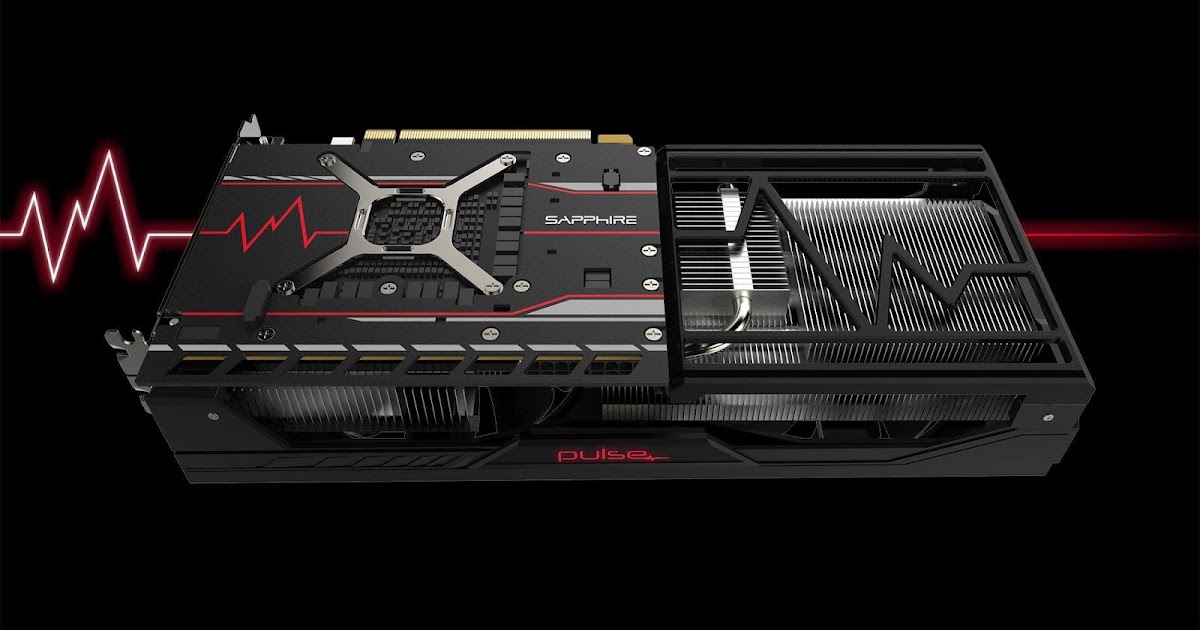 11
11
$399.99
$499.00
$159.98
$186.15
$398.86
Buy Now
Buy on Amazon
Buy on Amazon
Buy on Amazon
Buy on Amazon
Buy on Amazon
Buy on Amazon
Best Overall
Thumbnail
Title
MSI Gaming Radeon Rx 5700 Xt 256-bit 8GB GDDR6 HDMI/DP Dual Fans Crossfire Freesync Navi…
Prime Status
Reviews
Star Rating
Graphics Co-Processor
AMD Radeon RX 5700
Video Output Interface
DisplayPort, HDMI
Graphics RAM Type
Price
$408.11
Buy Now
Buy on Amazon
Best Budget
Thumbnail
Title
GIGABYTE GeForce RTX 3060 Gaming OC 12G (REV2.0) Graphics Card, 3X WINDFORCE Fans, 12GB 192-bit…
Prime Status
Reviews
Star Rating
Brand
Gigabyte
Graphics Co-Processor
NVidia GeForce RTX 3060
Video Output Interface
Display Port, HDMI
Graphics RAM Type
Price
$399. 99
99
Buy Now
Buy on Amazon
Best Value
Thumbnail
Title
MSI Gaming Radeon RX 5500 XT Boost Clock: 1845 MHz 128-bit 8GB GDDR6 DP/HDMI Dual Torx 3.0 Fans…
Prime Status
Reviews
Star Rating
Graphics Co-Processor
Radeon™ RX 5500 XT
Video Output Interface
DisplayPort, HDMI
Graphics RAM Type
Price
$499.00
Buy Now
Buy on Amazon
Best Solid Mainstream
Thumbnail
Title
PowerColor AMD Radeon RX 6500 XT ITX Gaming Graphics Card with 4GB GDDR6 Memory
Prime Status
Reviews
Star Rating
Brand
PowerColor
Graphics Co-Processor
AMD Radeon RX 6500 XT
Video Output Interface
DisplayPort, HDMI
Graphics RAM Type
Price
$159.98
Buy Now
Buy on Amazon
Best VR Gaming
Thumbnail
Title
XFX RX 570 4GB GDDR5 RS XXX Edition PCI-Express 3. 0 Graphics Card RX-570P427D6,Black/Red
0 Graphics Card RX-570P427D6,Black/Red
Prime Status
Reviews
Star Rating
Graphics Co-Processor
AMD Radeon RX 570
Video Output Interface
DisplayPort, DVI, HDMI
Graphics RAM Type
DDR5 SDRAM
Price
$186.15
Buy Now
Buy on Amazon
Best e-sports gaming
Thumbnail
Title
XFX Radeon RX 550 4GB DDR5 Double Dissipation Graphics Card RX-550P4PFG5
Prime Status
Reviews
312 Reviews
Star Rating
Graphics Co-Processor
Radeon RX 460
Video Output Interface
DisplayPort, HDMI
Graphics RAM Type
DDRS5 SDRAM
Price
$398.86
Buy Now
Buy on Amazon
sponsored message
The Need for Graphics Cards
The IBM PC was the standard computer due to its sophisticated components. The IBM PC was also popular due to its modular architecture with interchangeable components.
Cryptocurrency mining and resellers have made graphics cards a hot commodity and it is not going to end any time soon.
Now almost every PC has separate slots of its own where a third party can insert its components to run them. Among the overall components of a PC, the graphics card is the one that is responsible for displaying the images on the screen.
Apart from the CPU on a computer, the GPU has a major impact on the gaming PC’s performance. The GPU has an additional processor that takes the data of the CPU and translates it into images that display on the screen, which makes it vital for video games. If your graphics card is powerful enough, then it can display information in a much shorter span of time to give you a better gaming experience.
How to Choose a Graphics Card
sponsored message
The following is the checklist that you must look over while selecting a graphics card:
Cost: Graphics cards are costly, and you must pay to get a good performance-based graphics card.
With ray tracing and other advanced GPU features around, investing in an expensive graphics card is worth it. The RTX and the AMD series are the pioneers of graphics cards for gaming, so if you can get them at a reasonable price, then it is a great investment.
Need for a Graphics Card: Once you start to shop for your graphics card, there is a possibility of you getting lost in the wide range of cards available in the market, so you must know what kind of card you need and its requirements. Many people do away with the integrated graphics card that comes with the PC as it may not suit their needs. If you want a dedicated card for gaming purposes, then you need to look into the graphic requirement of the game.
Good GDDR RAM: Your graphics card requires specifications that may be difficult to understand, but you can ignore most of these and concentrate on what you need. One of the important things is the GDDR RAM, as it shows how much memory your card can work with.
10+ Best Budget Graphics Card in 2022
1. AMD Radeon RX 5700 XT
AMD Radeon RX 5700 XT. Image Credits: Amazon
Brand: MSI | Graphics Co-Processor: AMD Radeon RX 5700 | Video Output Interface: DisplayPort, HDMI | Graphics RAM Type: GDDR6
Get ready for maximum performance and jaw-dropping gaming experiences with the powerful AMD Radeon RX 5700 XT series. It is a powerful accelerated gaming experience that comes with a high-performance RDNA architecture and features Radeon image sharpening fidelity fx and VR technology.
The latest Radeon software for incredibly responsive and immersive gameplay. Radeon RX 5700 series features the new compute units which are best for visual effects and multi-level cache hierarchy for greatly reduced latency and highly responsive gaming.
The AMD Radeon RX 5700 is based on the new 7nm RDNA graphics architecture. One improvement that is worth noticing is the inclusion of PCIe 4. 0.
0.
If you are looking for the best graphics card that can deliver a gaming performance at 1440p and want to save some money, then this is a great option.
| Pros | Cons |
| ➕ Excellant performance | ➖ No ray tracing |
| ➕ Good software features | |
| ➕ Affordable |
Learn More
sponsored message
Latest Price on Amazon:
MSI Gaming Radeon Rx 5700 Xt 256-bit 8GB GDDR6 HDMI/DP Dual Fans Crossfire Freesync Navi…
- Chipset Radeon RX 5700 XT
- Video Memory 8GB GDDR6
- Boost Clock 1980 MHz
- Memory Interface 256-bit
- Output DisplayPort x 3 (V1 4)/ HDMI 2 0B x 1
2. NVidia Geforce RTX 3060
GIGABYTE GeForce RTX 3060 Gaming. Image Credits: Amazon
Brand: Gigabyte | Graphics Co-Processor: NVidia GeForce RTX 3060 | Video Output Interface: Display Port, HDMI | Graphics RAM Type: GDDR6
The NVidia GeForce RTX 3060 delivers a huge improvement for 1080p gamers who are in need of solid performance without spending too much money on a graphics card.
Geforce RTX 3060 uses the same NVidia’s Ampere architecture. The significant change in Ampere is in the Streaming Multiprocessor’s datapath. NVidia doubled the Floating Point 32 workloads which are important for gaming performance.
The NVidia GeForce RTX 3060 comes with a 12GB of GDDR6 VRAM on a 192-bit bus. It might look strange that this graphics card has such a great amount of memory available with it, as only the Ampere graphics card has more RAM. It is this card that is aimed at creative professionals and gamers.
The GeForce RTX 3060 is one of the less expensive versions of the NVidia GeForce RTX 3060, as it is a basic graphics card. You will not find any flashy RGB lighting or custom backplates with this graphics card. The card has two fans and comes over a heatsink that extends over the PCB. It is a kind of graphics card that you have seen many times but thanks to the simple black color, it is a graphics card that will fit in any PC.
| Pros | Cons |
| ➕ Good performance with 1080p | ➖ Only 192-bit bus |
| ➕ Fits in small PCs | |
| ➕ Power consumption minimal |
Learn More
Latest Price on Amazon:
Sale
GIGABYTE GeForce RTX 3060 Gaming OC 12G (REV2. 0) Graphics Card, 3X WINDFORCE Fans, 12GB 192-bit…
0) Graphics Card, 3X WINDFORCE Fans, 12GB 192-bit…
- NVIDIA Ampere Streaming Multiprocessors
- 2nd Generation RT Cores
- 3rd Generation Tensor Cores
- Powered by GeForce RTX 3060
- Integrated with 12GB GDDR6 192-bit memory interface
3. MSI AMD Radeon RX 5500 XT
MSI Gaming Radeon RX 5500. Image Credits: Amazon
Brand: MSI | Graphics Co-Processor: Radeon™ RX 5500 XT | Video Output Interface: DisplayPort, HDMI | Graphics RAM Type: GDDR6
AMD’s Radeon RX 5500 XT series of graphics cards brings options to the budget range graphics card market.
Great gaming experiences come from something innovative and different. The Radeon RX 5500 XT series draws power from the RDNA architecture. This graphics card gives you exceptional performance for high-fidelity gaming.
This particular graphics card comes with an 8GB memory for higher resolution. The Radeon RX 5500 comes with the latest AMD Adrenaline 2020 edition that brings in features such as Radeon boost, integer scaling, Radeon image sharpening, Radeon anti-lag, and free sync support.
The RX 5500 XT card comes with a black shroud with two 90mm ball-bearing fans. This calls in for a quiet and long-term operation. This card also has a zero-fan feature where the fan remains low under loads that makes the desktop work in silence with lighter loads.
| Pros | Cons |
| ➕ Affordable | ➖ Struggles with demanding games |
| ➕ Gives a good 1080p gaming performance | |
| ➕ Efficient NAVI architecture |
Learn More
Latest Price on Amazon:
MSI Gaming Radeon RX 5500 XT Boost Clock: 1845 MHz 128-bit 8GB GDDR6 DP/HDMI Dual Torx 3.0 Fans…
- Chipset Radeon RX 5500 XT
- Boost Clock 1845 MHz
- Video Memory 8GB GDDR6
- Memory Interface 128-bit
- Output DisplayPort x 3 (V1 4)/ HDMI 2 0B x 1
4. PowerColor AMD Radeon RX 6500 XT
AMD Radeon RX 6500 XT. Image Credits: Amazon
Image Credits: Amazon
Brand: PowerColor | Graphics Co-Processor: AMD Radeon RX 6500 XT| Video Output Interface: DisplayPort, HDMI | Graphics RAM Type: GDDR6
The AMD Radeon RX 6500 XT has all the features for a budget GPU but does not compromise on its performance.
It is a solid mainstream 1080p graphics card that is a good option for PC gamers. This graphics card comes under the $200 category with some real-time ray tracing capacities.
The Radeon RX 6500 XT is a complicated graphics card at first glance. It is the most suited entry-level graphics card with the 1080p if you keep the limitations in mind.
This budget-level graphics card comes with a 4GB memory which might affect the performance of your PC, but it depends on how well you equip your PC and how well are you going to handle your games. This GPU also does not move its performance needle beyond the other competing ones.
The graphics card industry is already affected by the mixture of chip crunch, logistics woes, and booming demand by cryptocurrency miners, among other factors, but it is still the one with the best price.
| Pros | Cons |
| ➕ Best budget graphics card | ➖ Heavy gaming might slow down the performance |
| ➕ Features like ray tracing | |
| ➕ Power efficient and cool |
Learn More
Latest Price on Amazon:
Sale
PowerColor AMD Radeon RX 6500 XT ITX Gaming Graphics Card with 4GB GDDR6 Memory
- Memory Speed:18.0 Gbps.Digital Max Resolution:7680×4320
- Stream Processor: 1024
- Game Clock: 2610Mhz
- Boost Clock: 2815Mhz
- Memory Clock: 18.0 Gbps
5. MSI Gaming AMD Radeon RX 6600
MSI Gaming AMD Radeon RX 6600. Image Credits: Amazon
Brand: MSI | Graphics Co-Processor: AMD Radeon RX 6600 | Video Output Interface: Display port, HDMI | Graphics RAM Type: GDDR6
MSI Radeon RX 6600 brings a performance-focused design that has a list of things that you can use to accomplish the task at hand. It features a dual-fan arrangement and lays a rigid industrial design that lets this sharp graphics card fit into your PC.
It features a dual-fan arrangement and lays a rigid industrial design that lets this sharp graphics card fit into your PC.
You can gear up yourself for a top-class 1080p gaming performance. The MSI Radeon RX features a breakthrough in the AMD RDNA 2 architecture. This graphics card has been engineered to deliver a good gaming experience with vivid visuals and an elevated experience.
The Gigabyte Radeon RX 6600 comes with a gunmetal shroud, while the shroud and the backplate of this graphics card come in plastic. One positive point about this card is that it does not produce much heat or sound.
The RX 6600 draws inspiration from RDNA2 architecture. In this version, you are getting 28 compute units. You get ray accelerators with this graphics card.
This is a budget-level graphics card that is easy to select. Even with people who are using the older graphic cards like the GTX 1060, which happens is a popular one.
| Pros | Cons |
| ➕ Good gaming performance | ➖ Covering comes in plastic |
| ➕ Affordable | |
| ➕ Does not heat up fast |
Learn More
Latest Price on Amazon:
MSI Gaming AMD Radeon RX 6600 128-bit 8GB GDDR6 DP/HDMI Dual Torx Fans FreeSync DirectX 12 VR Ready. ..
..
- Chipset: Radeon RX 6600
- Boost Clock: 1792 MHz
- Video Memory: 8GB GDDR6
- Memory Interface: 128-bit
- Output: DisplayPort x 3 (v1.4a) / HDMI 2.1 x 1
6. XFX RX 570
XFX Radeon RX 550. Image Credits: Amazon
Brand: XFX | Graphics Co-Processor: AMD Radeon RX 570 | Video Output Interface: DisplayPort, DVI, HDMI | Graphics RAM Type: DDR5 SDRAM
The Radeon RX500 graphics card combines optimal technologies for the best gaming performance. The Radeon RX 500 series of graphics cards features the latest Polaris architecture that includes the 4th Gen GCN graphics cores, a brand new display engine, and new multimedia cores all on the FinFET 14 process technology that helps you enhance the performance and efficiency.
This card has been designed with everything that a gaming card can do and it is also made accessible. The 4th generation Graphics Core Next (GCN) architecture is best for gamers who play the latest AAA titles. It comes with Asynchronous Shaders and an enhanced Geometry Engine to power a new level for smooth gameplay performance.
It comes with Asynchronous Shaders and an enhanced Geometry Engine to power a new level for smooth gameplay performance.
You can get the next level of gaming immersion with VR gaming and entertainment with Radeon RX graphics cards that receive power from the Polaris architecture.
You can experience the latest premium technologies with the revolutionary FinFET14 technology that provides great performance with efficiency.
| Pros | Cons |
| ➕ Good 1080p gaming performance | ➖ Minimal improvement over the previous models’ |
| ➕ Affordable rate | |
| ➕ Compact design | |
| ➕ Sound build quality |
Learn More
Latest Price on Amazon:
XFX RX 570 4GB GDDR5 RS XXX Edition PCI-Express 3.0 Graphics Card RX-570P427D6,Black/Red
- Chipset: AMD RX 570
- Memory: 4GB GDDR5
- Dual Bios — Gaming and Cryptocurrency Mining
- XFX Double Dissipation Cooling Design
7. PowerColor Radeon RX 6700 XT
PowerColor Radeon RX 6700 XT
PowerColor Red Devil AMD Radeon RX 6700 XT. Image Credits: Amazon
Brand: PowerColor | Graphics Co-Processor: AMD Radeon RX 6700 XT| Video Output Interface: Display port, HDMI | Graphics RAM Type: GDDR6
The AMD Radeon RX 6700 XT is a graphics card with 1440p, it was built with RDNA 2 architecture at a much more affordable price. Whatever you can expect out of a graphics card like good performance, ray tracing, etc. is available here.
One of the biggest technologies that this graphics card is focusing on is Smart Access Memory. This gives your CPU direct access to graphics memory that will help you reduce the time to render the games you play.
Experience new levels of gaming performance with AMD Smart Access Memory technology when you pair an AMD Radeon RX 6700 XT graphics card with an AMD Ryzen 5000 Series desktop processor.
Since this particular graphics card uses the RDNA2 architecture, it accelerates ray tracing with Ray Accelerators. The AMD Radeon RX 6700 XT also supports the Fidelity FX suite of visual effects. This definitely adds boosts to your gaming performance and increases the frame rate. This is achieved with Radeon Boost and Contrast Adaptive Sharpening or CAS.
The AMD Radeon RX 6700 XT also supports the Fidelity FX suite of visual effects. This definitely adds boosts to your gaming performance and increases the frame rate. This is achieved with Radeon Boost and Contrast Adaptive Sharpening or CAS.
Radeon Boost will lower the visual quality in the scenes with fast movement. This helps you to get a boost in the framerate at the cost of visual effects in parts of the scene.
PowerColor Red Devil RX 6700 XT Graphics Card uses an exclusive new cooling-fan design to increase airflow and air pressure by up to 60%, achieving a new level of thermal performance.
| Pros | Cons |
| ➕ Amazing 1440p performance | ➖ Ray tracing performance poor |
| ➕ Affordable | |
| ➕ Power-efficient |
Learn More
Latest Price on Amazon:
PowerColor Red Devil AMD Radeon RX 6700 XT Gaming Graphics Card with 12GB GDDR6 Memory, Powered by. ..
..
- Memory Speed:16 Gbps.Digital Max Resolution:7680×4320
- Package Weight : 2.0 Kg
- Stream Processor: 2560
- Game Clock: 2514MHz (OC) / 2433MHz (Silent)
- Boost Clock: 2633MHz (OC) / 2615MHz (Silent)
8. XFX Radeon RX 550
XFX Radeon RX 550. Image Credits: Amazon
Brand: XFX | Graphics Co-Processor: Radeon RX 460 | Video Output Interface: DisplayPort, HDMI | Graphics RAM Type: DDRS5 SDRAM
The Radeon RX 550 is AMD’s first graphics card that houses the Polaris. This particular graphics card is capable of running a number of popular esports games, such as Overwatch and APEX Legends. This product has a new compact dimension with low power that makes it run in home-theater PCs.
You may optimize the premium technologies around the FinFET 14 technology. This provides extraordinary performance and efficiency. You can enjoy the cool and quiet gaming and leverage the new possibilities with the levels of efficient headroom.
It is of tremendous value to export gamers and home theater PC owners. The Radeon RX 550 Polaris GPU comes with 8 compute units and 512 stream processors and a 1100MHz boost clock along with a 2GB of GDDR5 memory. This graphics card receives power through your motherboard’s PCIe slot with no extra power cables.
| Pros | Cons |
| ➕ Good e-sports performance card | ➖ Slow in performance |
| ➕ Does not heat up quickly | |
| ➕ Affordable |
Learn More
Latest Price on Amazon:
312 Reviews
XFX Radeon RX 550 4GB DDR5 Double Dissipation Graphics Card RX-550P4PFG5
- Chipset: AMD RX 550
- 4GB DDR5 Memory
- XFX Double Dissipation Cooling
- Package Dimensions: 7.2 L x 27.8 H x 18.0 W (centimeters)
9. ASUS Nvidia GeForce RTX 3050
ASUS Dual NVIDIA GeForce RTX 3050. Image Credits: Amazon
Image Credits: Amazon
Brand: Gigabyte | Graphics Co-Processor: AMD Radeon RX 580 | Video Output Interface: PCI Express 4.0 | Graphics RAM Type: GDDR5
Asus Nvidia’s GeForce RTX 3050 delivers a good 1080p gaming performance with modern features. It has got a whole new level of ray-tracing performance while implementing NVidia’s AI technology of DLSS. This graphics card has plenty 8GB of memory, which makes it a target for people who are in search of powerful GPUs.
Asus NVidia RTX 3050 graphics card houses the Ampere Streaming multiprocessor that brings a packed power performance with efficiency.
You may experience the 2X throughput of the first-generation RT cores plus the concurrent RT and shading for a new level of ray-tracing performance. You may also experience the throughput with structural sparsity and advanced AI algorithms such as DLSS. These cores deliver a boost to your gaming performance and the all-new AI capabilities. The fan design has a reversed central fan direction for less turbulence.
The fan design has a reversed central fan direction for less turbulence.
The two-slot design of this graphics card maximizes the compatibility and cooling efficiency for superior performance in the small chassis. You can enjoy your gaming experience with relative silence.
| Pros | Cons |
| ➕ Good ray tracing performance | ➖ Requires a spacious place |
| ➕ Implements the DLSS technology | |
| ➕ Does not make sound |
Learn More
Latest Price on Amazon:
Sale
ASUS Dual NVIDIA GeForce RTX 3050 OC Edition Gaming Graphics Card — PCIe 4.0, 8GB GDDR6 Memory, HDMI…
- NVIDIA Ampere Streaming Multiprocessors: The all-new Ampere SM brings 2X the FP32 throughput and improved power efficiency.
- 2nd Generation RT Cores: Experience 2X the throughput of 1st gen RT Cores, plus concurrent RT and shading for a whole new level of ray-tracing performance.

- 3rd Generation Tensor Cores: Get up to 2X the throughput with structural sparsity and advanced AI algorithms such as DLSS. These cores deliver a massive boost in game performance and all-new AI…
- Axial-tech fan design has been newly tuned with a reversed central fan direction for less turbulence.
- A 2-slot Design maximizes compatibility and cooling efficiency for superior performance in small chassis.
10. GIGABYTE Radeon RX 580
Gigabyte Radeon RX 580. Image Credits: Amazon
Brand: Gigabyte | Graphics Co-Processor: Radeon RX 580 | Video Output Interface: | Graphics RAM Type: GDDR5
The Gigabyte Radeon RX 580 graphics card gives a powerful gaming performance at 1080p.
The front panel of the card features three DisplayPort 1.4 outputs, an HDMI 2.0b output, and dual-link DVI-D output. The GPU can provide an immersive gaming experience because it can support four monitors.
The card also has RGB Fusion which supports up to 16. 8 million colors. There are numerous lighting options that might be helpful for you in your gaming. This is done due to the AORUS graphics engine utility.
8 million colors. There are numerous lighting options that might be helpful for you in your gaming. This is done due to the AORUS graphics engine utility.
This card uses the WINDFORCE 2X cooling system that uses two 90mm fans. The airflow of the gans splits by the triangle fan edge and is guided smoothly through the 3D stripe curve on the fan surface. The 3D active fan feature provides you with semi-passive cooling so the fans are off when you are playing low-power games.
You may reduce the screen tearing with AMD’s FreeSync technology. FreeSync helps the monitor to adjust the refresh rate to the frame rate output of the graphics card which helps reduce screen tearing, stuttering, and other negative effects.
With the base of AMD’s Polaris architecture, the Gigabyte Radeon RX 580 is meant for a tremendous gaming experience coupled with a stupendous virtual reality experience.
| Pros | Cons |
| ➕ Good HD performance | ➖ Lags when it comes with power efficiency |
| ➕ Budget cards with great value | |
| ➕ 8 GB memory |
Learn More
Latest Price on Amazon:
Sale
Gigabyte Radeon RX 580 Gaming 8GB Graphic Cards GV-RX580GAMING-8GD
- Core Clock (MHz): 1355 in OC Mode and 1340 in Gaming Mode
- WINDFORCE 2X with Blade Fan Design
- RGB fusion – 16.
 8M customizable color lighting
8M customizable color lighting - Stylish Metal Back Plate,Memory Clock 8000 MHz
- Intuitive AORUS Graphics Engine
Frequently Asked Questions
What is NVidia’s DLSS technology?
DLSS means Deep Learning Super Sampling technology that increases the graphics performance using dedicated Tensor Core AI processors on GeForce RTX GPUs.
- Graphics Cards for Video Editing
- Best Graphics Card for AutoCAD
Conclusion
A graphics card is the most important piece of equipment for any PC or gaming console setup. It allows you to play your favorite games without any streaming problems. When you play a game with a higher resolution, it takes more output from your graphics card. Now that you know the best budget graphics cards on the market, you can pick the best one for your needs.
5 Best Graphics Cards for Gaming (2022 Comparison)
Jacob Tuwiner
- TOC
5 Best Graphics Cards for Gaming
| IMG | GPU | Best For | Buy |
|---|---|---|---|
| GTX 1080 Ti | 4K | Check Price | |
| GTX 1080 | 1440p | Check Price | |
| GTX 1070 | 1440p/1080p | Check Price | |
| GTX 1060 | 1080p | Check Price | |
| RX 580 | 1080p | Check Price |
Here’s the deal:
There are a TON of different graphics cards on the market, but not all of them were created equal.
Besides, what does a graphics card even do, anyway? And how much should you spend on a graphics card for your gaming PC?
We’re going to be answering all of that and more in this post.
So, strap in and let’s begin!
Now let’s take a look at each graphics card one by one.
Core
1569GHz
Boost
1708GHz
Length
298mm
Fans
3
Memory
11GB
Ports
7
Packing performance often rivaling the Titan XP, this graphics card is reasonably priced considering its insane performance. When it launched in 2017, it was all the rave, and despite being about two years old, this thing still packs a punch.
Packing 3584 CUDA cores, 224 texture units and 88ROPs, it ships with just a tad bit less VRAM than the Titan X. Still, this is the fastest of Nvidia’s Pascal cards, and will be able to handle anything you throw at it.
Check Price
Read Review
GTX 1080
The GTX 1080 – the 1080 Ti’s little brother – also packs a ton of performance. Though its pricing is a bit on the high side, this card means business.
Packing 2,560 CUDA cores, 160 texture units, 64 ROPs, and 8GB of the latest GDDR5X VRAM, it’s clear to see why so many people were freaking out when this card was released.
Oh, and did we mention its boost clock sits comfortably at 1,733 MHz?
Here’s a more basic way to understand how awesome this card is, if the metrics above were too complicated:
The GTX 980 (this card’s last generation equivalent) could produce 5.5 TFLOPs of power. The 980 Ti could produce 6.5 TFLOPs, and the Titan could produce 7.
The GTX 1080?
9 teraflops!
Yeah, it’s a crazy power upgrade from one generation to the next, but somehow Nvidia managed to pull it off.
GTX 1070
The GTX 1070 is my personal favorite — it’s like the sweet spot for gamers on a medium budget.
All things considered, the GTX 1070 is pretty affordable, and it punches above its weight class.
You’ll be able to comfortably game in 1080p with high-ultra settings no problem. I’m talking about maxing out pretty much everything with at least 60FPS, if not more.
You can pair this thing with a good Ryzen 5 or Intel i5 processor, 16GB of RAM, an SSD, and you’re in business.
GTX 1060
The GTX 1060 is a great card for gamers on a budget — I used this card for a year, and my overall experience with it is pretty good.
Don’t get me wrong, you’re not going to be maxing out every title with this card, even in 1080p.
Most games that are well optimised and not very demanding will run fine — but you’ll have to turn down the settings a bit with more demanding titles if you want to maintain a steady 60 FPS.
However, like I said, most games will run well with medium-high settings (sometimes ultra) and you can achieve 60 FPS. I noticed some problems with stuttering on games like Battlefield, but only on conquest mode – smaller game modes like TDM and Rush were fine.
I think the main issue here was with my CPU (Ryzen 3 1200) and not the graphics card. That’s an issue you want to avoid — always make sure you buy a CPU that isn’t going to bottleneck your graphics card.
Overall, for the price of less than $200, you can get a solid graphics card that can handle (almost) anything you throw at it in 1080p. Great for builders on a $500 budget or less.
RX 580
Yeah, I know, I haven’t included an AMD card yet, so here you go.
The RX 480 is competitively priced to the GTX 1060, and the RX 580 is basically a newer version of the RX 480. Actually, it’s basically a rebranded RX 480, with minor changes.
Its performance is slightly better and its price tag is slightly higher. Overall, I’d say go with the GTX 1060 in most cases, but the RX 580 is also a good card.
If you’re an AMD fan and you’re building a low-medium budget gaming PC with 1080p gaming in mind, this is a great option.
Its 8GB of VRAM will help you game with higher graphical settings without suffering from stutters and other annoying issues.
What is a Graphics Card?
Techopedia defines a graphics card as:
A graphics card is a type of display adapter or video card installed within most computing devices to display graphical data with high clarity, color, definition and overall appearance. A graphics card provides high-quality visual display by processing and executing graphical data using advanced graphical techniques, features and functions.
It’s the part of the computer that handles graphics.
In general, there are two types of graphics cards:
Discrete Graphics
A discrete graphics card is basically a dedicated unit that is separate from the rest of your PC. Usually you install a discrete graphics card in the PCI slot of your motherboard, and power it with seperate cables from your power supply.
The GTX 1070, Titan, RX 580, etc. are all discrete graphics cards. You’ll need one to play pretty much any game on a PC with decent settings and framerates (besides Minesweeper).
Integrated Graphics
Integrated graphics are exactly that – integrated – with the rest of your PC. Integrated graphics are part of your processor.
Computers that aren’t meant for gaming, like most workstation laptops or PCs, for example, have integrated graphics. It’s basically a graphics chip that’s built-in with your processor.
Most integrated graphics are only capable of handling basic tasks like displaying your desktop, browsing the web, and watching videos. Anything that requires more complex graphics, like a modern video game, is going to need something with more power.
However, there are some newer processors – like the Ryzen 5 2400G – that have better integrated graphics than most.
These chips can be used to play light games like CS:GO and Garry’s Mod with pretty good settings. They’re really affordable and allow you to do some light gaming on a budget.
Still, if you want to build a true gaming PC, stay away from integrated graphics. Any title with halfway decent graphics is going to need a discrete (dedicated) graphics card.
GPU Water Cooling
Believe it or not, processors aren’t the only component that you can water cool.
In fact, GPU water cooling is a thing, and we happen to have a guide on it here.
If you want to push your graphics card to the max via overclocking, water cooling is definitely the move.
How Does a Graphics Card Work?
Alright, I’m going to explain this in very simple terms, because it’s a pretty complex concept. Forget about GPU memory clock speed and core clock for now — we’ve got a guide that talks about that here.
As you probably already know, CPUs use cores. Whether the CPU has 1, 2, 4, or 8 cores, each core can handle one process at a time (which basically means using electrical signals to say yes or no really quickly, over and over again).
In layman’s terms, the more cores a processor has, the more things it can do at once. Almost all graphics cards now use a principle developed by Nvidia called CUDA (Compute Unified Device Architecture).
If you’ve ever checked out the specs sheet of a graphics card, you’ve probably seen the CUDA core count. We even mentioned it above when we were talking about a few of our favorite GPUs.
This isn’t an exact explanation, so keep in mind that this is a basic explanation:
You can think of CUDA cores like processor cores (sort of). While a processor has four to eight cores, a GPU can have thousands of cores.
What’s the difference?
Processor cores can handle different tasks at once, whereas the CUDA cores of a GPU all have to handle the same task at once, such as rendering your graphics, for instance.
Handling the intense graphics of modern titles is a pretty demanding task, which is why GPUs have so many darn cores.
All of these little cores can solve the same simple problem much faster than the cores of a CPU would solve it because, well, there’s a lot of them.
I say simple because they’re basically solving the geometric equations that are required to render and display graphics in a video game.
Using a CPU to solve all of these equations would really bog it down when it could be used to solve other problems. For example, it makes way more sense to solve 100 different geometry equations at once with a few thousand cores than it does with only 8 cores.
So yeah, that’s basically graphics cards in a nutshell.
What to Look for in a Graphics Card
You want to dedicate as much money to your graphics card as you can while still having enough for your other components.
Basically what I’m trying to say is, worry about your graphics card first, and the rest of your components later.
Still, you need to make sure your processor is up to par — you don’t want to pair a GTX 1080 Ti with a Pentium CPU, for example.
The GTX 1080 Ti is a monster GPU, and the Pentium line of CPUs is pretty weak, relatively speaking.
Games would be limited by the power of your CPU – a GTX 1080 Ti can game in 1440p and even 4K, but a Pentium CPU is barely able to handle 1080p at medium settings, much less 1440p.
Your end result will be disappointment and a ton of stutters.
You also don’t want to forget about RAM or your hard drive.
All that being said, make sure your GPU is capable of handling the kind of games you want to play, with your desired settings.
For example, if you want to play games in 1080p with high and ultra settings, without having to worry about performance issues, the GTX 1070 is probably your card of choice.
It can handle nearly all titles in 1080p with 60+ FPS max settings. But don’t pair this card with a lowly Ryzen 3 or Pentium CPU.
Instead, go for a mid-tier CPU to match this mid-tier GPU. You’ll want something like a Ryzen 5 3600 or an Intel i5 9600K. This way your CPU will have the same performance capabilities, relative to your graphics card.
What’s the bottom line here?
- Determine what games you want to play, and know your target graphical settings, framerates, and resolution
- Choose your GPU accordingly
- Make sure your GPU choice has enough room left for a good processor, RAM, etc.
That’s what you should look for in a GPU.
Best Graphics Cards in 2022 — AMD and Nvidia
by Goran Damnjanovic
Last update 10 Sep 2022
XbitLabs participates in several affiliate programs. If you click links on our website and make a purchase, we may earn a commision. Learn More
Getting the best graphics card for your exact needs can be a proper pain. There are more than a dozen different models out there, each with a bunch of variations from different manufacturers. Surfing through the graphics card market without letting the wave devouring you is a valuable skill.
Today, we’ll try to simplify the process. We picked the best graphics cards for gaming. You’ll get the best card for each resolution, lots of value choices, and a couple of unorthodox recommendations such as the best graphics card for Ultrawide 1440p gaming.
No matter your resolution, frame rate preferences, or budget, you should find something just for you. If you’re looking for recommendations for other components, you can check out lists featuring CPUs and the best motherboards for gaming. Let’s begin.
Picking the best graphics card for your needs doesn’t have to be super complicated. Just follow these simple steps and you’ll find one that you need in no time.
Set Your Budget
Setting up your budget is the first thing you should do. Just don’t let your upper price point be set in stone because a great deal can often be just 10-15 percent over your budget. And it’s better to wait a bit and save up more money than to get an inferior product.
Set A List Of Desired Specs And Features
Come up with a set of features your next card has to fulfill. You might want to game at 60fps in AAA titles with max details while running esports titles over 120fps. Or you’re fine with running AAA games with 30-40 fps at your desired resolution.
Maybe you need USB C port for your VR headset. Or three DisplayPort connectors if you’re running a multimonitor setup. If you have an AIO water cooling system you can look for a card with a pre-built liquid cooling block.
Check The Length Of The Card Before Buying It
Firstly, measure how much space you have in your case. Next, double-check it. Then, check the listed length of the card. Finally, check the length from multiple sources since sometimes, these measures can be wrong.
Check Video Ports Available
While most cards come with the usual suite of 3 DisplayPort and one HDMI port, make sure the card has enough video connectors you need. Some low-profile cards (such as the EVGA RTX 2060 SC featured in this article) and many budget cards come with one DisplayPort, one HDMI, and one DVI.
Do You Want A Futureproof Card Or Just Something That Will Work Great Right Now?
If you’re planning on getting a new monitor with a higher resolution in the foreseeable future put that into the equation. Get a card that can push games at your new monitor resolution.
Next, take into account future games you want to get. Maybe a GTX 1660 Super is great right now but it probably won’t be enough to run Cyberpunk 2077 in max details. Remember that.
Read User Reviews And Check About Potential Issues
Always read user reviews before getting a new card. They can be really helpful and point issues not found in official reviews. Also, always check on Google to see whether your next card has driver issues or such. RX 5700 and 5700 XT are great cards but a plethora of driver issues (which are now fixed) caused headaches to many owners.
Make Sure Your CPU Won’t Bottleneck The New Card
Don’t go overboard when getting a new graphics card. Get one that won’t make your CPU a bottleneck. For instance, if you run a Core i5 6600K everything above RTX 2060 or RX 5600 XT will make the CPU bottleneck the video card. So, do a simple Google search for the most powerful card to go with your CPU before making any purchase.
Make Sure Your PSU Can Deliver Enough Power To The New Card
A new graphics card usually means more power needed for the system. Before getting a new GPU check how many watts of power it requires and whether your PSU can deliver that.
Check the Used Market
Before you start looking at your desired GPU in official shops take a look at your local used GPU market. The main reason for this is that currently, it is nigh impossible to find any GPUs in stock at official retailers, and even if you do find them the prices will most likely be through the roof.
This is where some experience with the used PC parts market comes into play. You are more likely to find an older generation used card from other people than anywhere else. This is especially accentuated by the crypto mining industry slowly crumbling and miners selling their entire batches of GPUs for decent prices.
The AMD GPUs are especially worth looking into on the second market since these were preferred for mining because of their better overall productivity and lower power consumption.
Do not be afraid to buy used PC parts because if they were taken care of properly these will still outlast your personal usage of said components. Just make sure to check the GPU for any defects and ask for a suite of benchmarks to confirm the GPU is working properly.
If everything matches and the GPU performs well, there is no reason to not buy a better used GPU for cheaper, than buying a more expensive GPU from the store that will push half the FPS.
TOP 10 best graphics cards for gaming in 2022 — which one to choose for a gaming PC
The personal computer is still the driving force behind the gaming industry. Yes, consoles are getting better and better, capturing more and more of the market and delighting with excellent exclusives. However, even some of them, after many years, go beyond the consoles and become available on the PC. Vivid examples: «Heavy Rain», «Detroit Become Human», «Death Stranding», «God of War» and many others. This happens for a reason, the computer is still the best way to immerse yourself in your favorite games. It is more productive and has more functionality. But, of course, it costs many times more than consoles. It is not for nothing that in the gaming community owners of powerful computers are called PC-boyars, expressing in this word some respect for people who can run absolutely any game at maximum graphics settings in the highest resolution.
The main component of any personal computer is a video card. It is she who will be the most expensive component when assembling a PC, and it is she who should always be paid the most attention when choosing finished computers. It is very difficult for an unprepared person to understand which video card is needed for games. Therefore, today we have prepared for you the TOP gaming video cards that you can buy in 2022. And do not be afraid, the rating was compiled not only for PC-boyars, there was a place in it for budget gaming video cards.
GeForce GTX 1660 Super
A budget-friendly option for a good gaming graphics card that can play most modern games at high graphics settings. The GeForce GTX 1660 Super was released in 2019 and is an improved version of the standard 1660 model. The main difference of the new version, which makes it many times more attractive than its predecessor, is that it uses the sixth generation of memory — GDDR6. The amount of memory in a graphics card is responsible for how quickly graphics will load, and GDDR6 is the best option right now, running about twice as fast as the weaker model. All of this makes the GTX 1660 Super the best value for money gaming graphics card in 2022.
The main characteristics
- GPU — Toring
- Technician — 12 nm
- Video memory volume — 6 GB
- Video memory — GDDR6
- DISTRUCTION OF THE BIT
- MHz Frequency — 1530 MHz Frequency — 1530 MSTs — 1530 MHPO — 1530 MHITOTA — 1530 MHITS
- Ray tracing — no
- Cooling — active air
- Connection interface — PCI-E 3.0
Pros
- High performance at low cost
- Small power consumption
Lessine
- will arise in very demanding games
Games 2021–2022
- Hitman 3: Maximum graphics + resolution QHD = 60 FPS
- Dying ligHT 2 FullHD resolution = 38 FPS
- God of War: maximum graphics settings + FullHD resolution = 43 FPS
- Far Cry 6: maximum graphics settings + FullHD resolution = 70 FPS
- Assassin´s Creed Valhalla: maximum graphics settings + FullHD resolution = 40 FPS
GeForce RTX 3050
An excellent video card for games from the middle price segment. Geforce RTX 3050 is new this year and the youngest in the GeForce 30 series. 8GB of sixth generation memory will not only perform well in modern games at high texture settings, but also help your computer cope with future gaming industry projects. And low power consumption and good cooling will allow the video card to last for many years. Perfect for those who want to prepare their computer for future projects.
The main characteristics
- GPU — ampere
- Technician — 8 nm
- Video memory volume — 8 GB
- Video memory — GDDR6
- MHI DISIONS — 128 bits
- Basic frequency — 1552 MHIT — 1552 MHIT — 1552 MHI
- Ray tracing — yes
- Cooling — active air
- Interface — PCI-E 4.0
Pros
- High performance
- High -quality picture
- Non -overstated price
- 8GB memory
Bessions
- Ray trace support may not be at the highest level of
9001-2022
- Dying Light 2: maximum graphics settings + FullHD resolution = 52 FPS
- God of War: maximum graphics settings + FullHD resolution = 48 FPS
- Far Cry 6: Max graphics settings + FullHD resolution = 72 FPS
- Assassin´s Creed Valhalla: Max graphics settings + FullHD resolution = 50 FPS
- GPU — ampere
- Technician — 8 nm
- Video memory volume — 8 GB
- Video memory — GDDR6
- MHI DISIONS — 256 bits
- Basic frequency — 1410 MHIT — 1410 MHIT — 1410 MHI
- Ray tracing — yes
- Cooling — active air
- Interface — PCI-E 4.0
- Good 4K performance
- Heated strongly
- Elden Ring: Maximum graphics settings + resolution QHD = 58 FPS
- Dying Light 2: Maximum graphics settings + permits QHHD = 58 FPS 900 War: Max graphics settings + QHD resolution = 55 FPS
- Death Stranding: Max graphics settings + QHD resolution = 80 FPS
- Hitman 3: Max graphics settings + QHD resolution = 140 FPS
- GPU — ampere
- Technician — 8 nm
- Video memory — 8 GB
- Video memory — GDDR6x
- Bit
- MSC — 1830 MSC — 1830 MSC — 1830 MHI.
- Cooling — active air
- Connection interface — PCI-E 4.0
- High performance
- Good cooling system
- Cost
- Large energy consumption
- Elden Ring: Maximum graphics settings + resolution QHD = 67 FPS
- Dying LIGHT 2: Maximum settings of border +
- God of War: Max graphics settings + QHD resolution = 81 FPS
- Far Cry 6: Max graphics settings + QHD resolution = 99 FPS
- Assassin´s Creed Valhalla: Max graphics settings + QHD resolution = 60 FPS
- GPU — AMD RDNA 2
- Technician — 7 Nm
- Video memory — 12 GB
- Video memory — GDDR6
- Bit
- Ray tracing — yes
- Cooling — active air
- Interface — PCI-E 4.0
- Compact
- Quiet
- Price
- is heated
- Elden Ring: Maximum graphics settings + Resolution 4K = 58 FPS
- Dying Light 2: Maximum settings of graphics + permission qhd = 60 God of War: Max graphics settings + QHD resolution = 60 FPS
- Death Stranding: Max graphics settings + QHD resolution = 80 FPS
- Assassin´s Creed Valhalla: Max graphics settings + QHD resolution = 70 FPS
- GPU — AMD RDNA 2
- Technician — 7 nm
- Video memory — 16 GB
- Video memory — GDDR6
- Bit
- BASS FREEMEN 2170 MHz
- Ray tracing — yes
- Cooling — active air
- Connection interface — PCI-E 4.0
- Quiet
- Good cooling
- 16GB video memory
- Price
- Elden Ring: Maximum graphics settings + resolution 4K = 60 FPS
- Dying Light 2: Maximum settings of graphics +
- God of War: Max graphics settings + 4K resolution = 60 FPS
- Death Stranding: Max graphics settings + 4K resolution = 70 FPS
- Assassin´s Creed Valhalla: Max graphics settings + 4K resolution = 75 FPS
- GPU — Toring
- Technician — 12 nm
- Video memory volume — 6 GB
- Video memory — GDDR6
- DISION OF THE BIT
- BAZ Frequency — 1650 MSTs — 1650 MSTs — 1650 MSTs — 1650 MHI.
- Cooling — active air
- Connection interface — PCI-E 3.0
- Good performance for its price
- Gets very hot
- Elden Ring: Max graphics settings + QHD resolution = 40 FPS
- Dying Light 2: Max graphics settings + QHD resolution = 30 FPS 9001 graphics + QHD resolution = 40 FPS
- Death Stranding: maximum graphics settings + QHD resolution = 60 FPS
- Assassin’s Creed Valhalla: maximum graphics settings + QHD resolution = 35 FPS
- GPU — ampere
- Technician — 8 nm
- Video memory — 24 GB
- Video memory — GDDR6X
- DISTRUCTION OF Memory tires — 384 bits
- Luttracks. – yes
- Cooling – active air
- Connection interface – PCI-E 4.0
- One of the best performance video cards for gaming
- Price
- Energy consumption
- Elden Ring: Maximum graphics settings + Resolution 4K = 60 FPS
- Dying Light 2: Maximum Subracts 4k of War: maximum graphics settings + 4K resolution = 60 FPS
- Death Stranding: maximum graphics settings + 4K resolution = 70 FPS
- Assassin’s Creed Valhalla: maximum graphics settings + 4K resolution = 65 FPS
- GPU — ampere
- Technician — 8 nm
- Video memory volume — 10 GB
- Video memory — GDDR6x
- MHC — 320 bits
- Basic frequency — 1440 MHIT — 1440 MM
- Ray tracing — yes
- Cooling — active air
- Interface — PCI-E 4.0
- Quiet
- High performance
- Price
- Energy
- Elden Ring: Maximum graphics settings + Resolution 4K = 55 FPS
- Dying Light 4K = 50 God of War: Max graphics settings + 4K resolution = 60 FPS
- Death Stranding: Max graphics settings + 4K resolution = 70 FPS
- Assassin´s Creed Valhalla: Max graphics settings + 4K resolution = 60 FPS
- GPU — ampere
- Technician — 8 nm
- Video memory volume — 24 GB
- Video memory — GDDR6x
- MHI DISCOUTION — 384 bits
- MHI — 1560 MHIT — 1560 MHIT — 1560 MHR
- Ray tracing — yes
- Cooling — active air
- Connection interface — PCI-E 4.0
- Will cope with any task
- Price
- Energy consumption
- Elden Ring: Maximum graphics settings + Resolution 4K = 60 FPS
- Dying Light 4K = 60 FPS = 60 FPS Far Cry 6: Max graphics settings + 4K resolution = 200 FPS
- Death Stranding: Max graphics settings + 4K resolution = 70 FPS
- Hitman 3: Max graphics settings + 4K resolution = 120 FPS
- How are the things with graphics cards
- How we choose the best video card
- How we test
- Best video card: Buying tips
- Your needs
- Frequences
- Ore. Cooling
- Understanding Specifications
- Best Graphics Cards of 2022
- 1. Editor’s Choice
- 2. Runner-up
- 3.
Best Value Graphics Card
- 4. Best cheap video card
- 05. The best video card for workstations
- 6. The best small video card
- 7. The best cheap video card from AMD
- 8. The best cheap graphics card RTX
- 9. Productivity as in 3090
- Frequently asked questions about the best graphics card
- What is a graphics card in a computer?
- What is a graphics card used for?
- Do video cards help?
- Can a PC work without a graphics card?
- Will there be new graphics cards in 2022?
- Conclusion
- Clock — Measured in MHz, clock is the cycle rate of the graphics card’s silicon core. Instruction processing speed does not determine relative performance, but boosting the core clock speed with overclocking can give you some free performance bonuses.
- VRAM stands for Video Random Access Memory, also known as Video Memory, and acts as a frame buffer between your CPU and GPU. The more video memory your GPU has, the more efficiently it can process graphics.
It can also store a large number of higher resolution pixels.
- GDDR6X is the latest video memory available, with higher capacity and increased bandwidth, making it the most powerful video memory on the market.
- GDDR6 is the most common modern VRAM standard. Decently fast, shouldn’t be a bottleneck in most situations.
- Memory bus. In simple terms, the wider the memory bus, the faster the core and video memory can communicate with each other. Higher-end cards use them with more video memory for greater advantage.
- Cores — they make up the GPU die itself, and each manufacturer has different architectures to make them work. Different cores have specializations for dealing with certain processes, such as ray tracing or shading.
- RT Cores — For specific cores, we’ll look at ray tracing cores. This specialized hardware enables real-time ray-traced graphics acceleration.
- Tensor Cores — Another set of special equipment — Tensor Cores.
Also a recent addition, they are working on the scaling introduced in Nvidia’s DLSS.
- TDP is the estimated thermal power of the GPU. This is a measure of how much energy it can put out in the form of heat and how much energy it consumes. Considering a cooling solution and how energy intensive your machine will be.
- MHz Boost Clock (OC)
- Vide TRI FROZR Cooling Solution
- HITMAN 3 + QHD resolution = 66 FPS
GeForce RTX 3060 Ti
You can safely buy a 4K monitor. The Geforce RTX 3060 Ti is perfectly prepared for this resolution and is capable of consistently delivering more than 30 FPS in all modern projects. To play at the reference 60 FPS, you will need to go down a step to QHD resolution. In both variants, the RTX 3060 does not lose performance and shows an excellent picture.
The main characteristics
Pros
Besses
Games 2021–2022
GeForce RTX 3070 Ti
Expensive, but incredibly powerful RTX 3070 Ti is an intermediate link among the GeForce 30 models. even the most demanding game. The GeForce RTX 3070 Ti graphics card is capable of consistently delivering over 60 FPS in QHD and 4K. And support for ray tracing, with which the lighting in games will become even more believable, will make the gaming experience even more unforgettable.
The main characteristics
Pros
Besses
Games 2021–2022
AMD Radeon RX 6700 XT
A gaming graphics card for a computer that will run both modern games and future projects in the gaming industry. In terms of performance, the video card is not inferior to competitive GeForce 3070 models, but twelve gigabytes of video memory will greatly help your computer cope with future hits in the gaming industry. The AMD Radeon RX 6700 XT is a compact, quiet and incredibly high-quality model with which you can safely look at the lists of the most anticipated games of next year.
Main characteristics
2620 MHz
Pros
Besses
Games 2021–2022
AMD Radeon RX 6800
Quiet, cool and capable of everything — the AMD Radeon RX 6800. A video card for the most demanding games from AMD with 16 GB of memory. She is not afraid of novelties in the gaming industry, from the system requirements of which many grab their heads. For any test, the RX 6800 has the same answer — 4K, 60 FPS. A huge amount of memory with a 256-bit bus make the RX 6800 not only a threat to all existing and most future video games, but also an excellent assistant in photo and video editors. It can rightfully be called the best gaming graphics card from AMD.
The main characteristics
Pros
Bessions
Games 2021–2022
GeForce RTX 2060
A good early 2019 PC graphics card that can still do a lot. You can’t play with it in 4K, but it copes with 2K with maximum texture settings. The GeForce RTX 2060 has ray tracing support, six gigabytes of video memory and consumes and consumes only 160 watts for its performance level. For its price, the RTX 2060 is a model that you can rely on for the next couple of years. Unless, of course, you are aiming for 4K resolution in new games.
The main characteristics
Pros
Cons
Games 2021-2022
GeForce RTX 3090
The younger brother of the RTX 3090 Ti, released two years ago. The video card is slightly weaker than its heir, but both of them are at the top of the rating of video cards for gaming PCs. Like the newer 2022 version, the GeForce RTX 3090 handles every possible game at the highest resolution with the highest settings. The FPS count is a bit lower than the RTX 3090 Ti, but it’s still at 60.
Key Features
Pros
Besses
Games 2021–2022
GeForce RTX 3080
With the GeForce RTX 3080, a series of high-end gaming graphics cards begins. High price, high performance, high graphics settings in any game. Another important indicator of such high-end graphics cards is the temperature and noise during the game. However, for a high price, manufacturers take care of these aspects of their products as well. The RTX 3080 cooling system handles the load very well and does it as discreetly as possible. Therefore, you will not be annoyed by noisy spinning fans.
The main characteristics
Pros
Besses
Games 2021–2022
GeForce RTX 3090 Ti
Incredible 24 GB of GDDR X VRAM, 384-bit bus width, 2nd generation RT-core GPU and all together — the best graphics card for gaming in 2022, but also the most expensive. You can’t talk about the capabilities of the GeForce RTX 3090 Ti in games for long, suffice it to say that everything will work, under any circumstances. Excellent image quality, speed and power, and in addition and almost silent speed.
The main characteristics
Pros
Besses
Games 2021–2022
How to choose a graphics card for gaming
Buying a graphics card is a big deal. Therefore, it is important to understand their features and what indicators to pay attention to before choosing. Gaming graphics cards have a lot of them, but there are a few of the most important ones that can help you understand how to buy a good gaming graphics card.
First you need to decide on the tasks that you set for her. In this article, we are talking about video cards for games. Yes, they are powerful, but not everyone will be able to handle 4K video processing or 3D modeling. In the case of games, it is also important to understand what kind of games you plan to run on your computer. Dota 2, Counter-Strike and many other esports disciplines can run on the weakest computers with budget graphics cards. For demanding new products, you will need a more powerful card.
Next, let’s look at how to determine the performance of a video card. To do this, you should pay attention to several indicators: the manufacturing process, the amount and type of video memory and the bus width. The process technology is the size of transistors in nanometers. It is their number that is the basis of the performance of the video card. Accordingly, the smaller the size, there are more of them. The amount of video memory is responsible for the image displayed on the screen. The more memory, the better the picture will be. However, the amount of gigabytes of video memory does not equal high performance. This indicator must be considered together with the type of video memory and bus width. These two indicators are responsible for the bandwidth, that is, how much information the video card can process per unit of time. In most current video cards, the memory type is GDDR6, on top-level models — GDDR6X. The bus width in budget video cards can be up to 128 bits, in the middle price category up to 256 bits, and high-end gaming video cards from 256 bits.
Another thing to keep in mind when choosing a graphics card is what monitor you are going to play on. For a regular FullHD monitor, a powerful graphics card that can run games in 4K seems less suitable. Another important parameter for gaming graphics cards in 2022 is support for ray tracing. With this technology, lighting in games becomes more realistic.
What should be the cooling of the video card
The cooling of the gaming video card is an incredibly important thing. When playing games at high graphics settings, the graphics card may overheat, which will greatly affect its performance and service life. Now almost all models from AMD and Nvidia are equipped with two or three fans. They work differently on different models. The main advantage of this type of cooling is that it is already built into the video card and nothing needs to be invented. The downside is that the fans can be very noisy. If you want to stop at air cooling, but the graphics card fans can’t keep up, there are several ways to solve this problem. A simple option would be to choose a new computer case with improved airflow. If you do not want to change the case, then you can install an additional fan in the side cover of the case or remove it altogether. True, you will have to carefully monitor so that dust does not accumulate in the computer.
An alternative option for cooling video cards is CBO. The water cooling system is much quieter and more efficient than air cooling. However, a good water system is expensive. Moreover, it is difficult to install and you will have to follow it in both eyes. You understand what will happen if water gets on the components of the computer.
Which is better AMD or Nvidia
You can search for an answer to this question for a long time, but it takes just as long to answer what is better than Nike or Adidas. Of course, the issue of sneakers and sportswear is easier. There you can look and see what you like best. And then it will apply to specific two models. But do not despair, you can also answer that AMD or Nvidia is better, but for this you need to understand a few things, or rather, all the other components of your computer. Yes, at the beginning of this article we wrote that the most important part of a gaming computer is a video card. But no AMD or Nvidia product will run your favorite game without a motherboard, CPU, RAM, and more. The components of any PC must be able to work together. If everything is chosen correctly, then a weaker video card will produce more FPS than the one that is more expensive. Therefore, the question of which is better than AMD or Nvidia can only be answered by other components of your computer.
Choosing a video card for gaming is not an easy and expensive task. But without it, not a single personal computer in 2022 can be complete. We hope our TOP video cards have helped you and now you better understand which video card to buy specifically for games. The main thing to remember is that a video card is just one of the components of a good computer. To choose the most suitable one, you need to focus on the rest of the details of your PC.
Best graphics cards of 2022
When looking for a new GPU, settle for nothing but the best graphics card of 2022. If you’re looking for an upgrade that you’re starting from scratch, we’ll find a map for you. Or if you want to use an AMD or Nvidia GPU, we have a choice.
Whatever the reason, finding the right GPU for your needs can be quite a challenge. Here, we like to take the stress out of researching and comparing products. Our team of dedicated PC enthusiasts are constantly analyzing, testing and comparing the latest graphics cards so you don’t have to.
With that in mind, the following article will only detail the best graphics cards the market has to offer. We compare price, performance, looks and cooling to make sure our choice is the best value for money product on the market.00:05
Content
How GPUs Are Now
The biggest news regarding GPU releases has been GPU shortages. This meant that it was not possible to buy first-hand graphics cards directly from retailers. This has also caused graphics cards to become very expensive, mainly due to shortages and those who use them.
However, video card prices have continued to decline lately. Inventory levels have reportedly increased significantly along with a large number of new GPU releases. But also, perhaps, due to the collapse of the cryptocurrency, due to which miners sell their GPUs or delay buying new ones. This means increased availability and lower demand are approaching MSRP prices.
If this trend continues, we may see prices move closer to where they should be. Considering that stocks are already in most places, we will wait for the price.
How we choose the best graphics card
With so many GPUs, it’s hard to pick just one for the best graphics card in 2022. Therefore, it is not easy to find the best of them, since many hours are spent on research and testing.
We perform performance and graphics card benchmarks to determine which card performs best under load. View reviews whenever possible to see what the user experience is like for specific cards.
Along with our market expertise and constant monitoring of new releases, we can find the best choice. Thanks to proven cards, we know what makes good cards stand out and avoid bad decisions. Along with a wider selection so that everyone can find something for themselves.
How we test
Testing the products we recommend is a huge part of the overall selection process in our best guides. This is a way to make sure that what we recommend is, without a doubt, the best option in its particular category.
To be sure that a product is the “best”, it must perform excellently in our tests and show better qualities and features than competitors.
Most of the products we recommend here have gone through a rigorous testing process that includes everything from price and performance to build quality, efficiency and aesthetics. Each product is taken to the limit to see how it performs under heavy load to make sure it guarantees our coveted first place.
This allows us to provide you with the most accurate overview of how the product performs and ultimately whether it is worth your hard-earned money.
Best Graphics Card Buying Tips
Ultimately, it all comes down to your requirements and specific needs. We’ll take a look at some of the key factors that influence decisions about choosing the best graphics card in 2022.
Budget
If you’re on a tight budget and can’t buy technology often, you’re probably looking for either the best choice or the best budget GPU you can find. In this situation, we recommend choosing a value, even if it is slightly more expensive than the entry level. So you can make the most of your purchase and enjoy it for a long time.
If budget isn’t an issue, you should probably still be smart and do some research. For example, you wouldn’t want to waste $1,000 on a latest generation or overpriced GPU. You also wouldn’t want to buy super high performance when a new generation of GPUs is around the corner.
Your Needs
If you’re somewhere in between, just make sure your needs are met. For example, if you only play at 1080p, your best bet is to pick a mid-range card that suits your needs. If you need a high refresh rate or high resolution, you may want to consider a higher tier option. Make sure you can achieve what you need without overspending or missing out on those goals.
Resolution
The resolution you want to play at has a big impact on your choice of graphics card. Because higher resolutions use more pixels, you put more strain on your GPU by increasing the resolution. If you’re currently playing at 1080p but want to bump it up to 1440p, you’ll almost certainly need a much more powerful GPU.
Refresh rate
The monitor’s refresh rate is measured in hertz (Hz) and tells us how many times the monitor refreshes the displayed image per second. Jyf has a big impact on the quality of your gameplay and requires the same (if not higher) frame rate to see the best results. There is no point in getting a 144Hz monitor if your GPU can only deliver 60fps.
Cooling
Depending on what you are doing, cooling your graphics card can be very important. If you’re planning on overclocking or using a case with poor airflow, you’ll need the best cooling you can afford. Cooling solutions come in many forms, so it’s important to choose the right solution for your needs.
Remember, a hot GPU will work less efficiently than a cold one. In addition, it may lead to a shortened service life. So a cool GPU is key, and there are many ways to lower your GPU temperature to help.
Understanding the Specifications
Looking at what makes up the best graphics card, many confusing terms can arise. We will look at some key characteristics that will affect its operation.
Best video cards 2022
1. Choice of editor
MSI Gaming GeForce RTX 3080 Gaming X Trio 10G
9000
Pros
- Superior performance over previous generation
- Ray tracing and DLSS support
- Best 4K performance
Cons
- High power
The Nvidia GeForce RTX 3080 is simply the best gaming graphics card on the market for 4K gaming. AMD’s rival card, the 6800 XT, has a slight advantage at 1080p and 1440p, but lacks the features of the RTX 3080. While both the AMD RX 6900 XT and Nvidia’s own RTX 3090 are more powerful cards than the RTX 3080, the first card at 300 dollars more expensive with lower ray tracing performance, and the second card is more aimed at high-end workstation users at a price to match (expect to pay at least $800 more for the RTX 3090). In some cases, the RTX 3080 can really compete with these more expensive cards in certain games and at certain settings, especially the AMD RX 6900 XT, which does not justify such a large markup.
With an MSRP of at least $699, the RTX 3080 isn’t cheap, but given that it can beat the older RTX 2080 Ti by a significant margin (as much as 30% in some cases), and this card originally retailed for $1,200, then it shows the superb generational growth that this card represents in terms of power to price.
Aside from the raw power generated by the 8704 CUDA cores, clocked between 1710 and 1815 MHz depending on the AIB you’re running, the thing that almost separates this card from the rival AMD RX 6800 XT is excellent ray tracing. and DLSS technology. With its latest 30-series GPUs, Nvidia has really mastered ray tracing technology, and the RTX 3080 is able to run games at higher FPS performance with ray tracing enabled compared to what the 2080 Ti can do, even with this feature. switched off! The only real downside to all this gaming power is the high electrical power required to run it — the GeForce RTX 3080 requires at least an 850W PSU.
All in all, if you have some interest in ray-traced gaming and can handle the extra $50 markup over the competing AMD RX 6800 XT card, then the RTX 3080 is the best gaming GPU currently available. We’ve chosen the MSI Gaming GeForce RTX 3080 Gaming X Trio 10G as our favorite AIB of this card model, though you can check out our best RTX 3080 GPU page to see if there’s another option you might prefer.
2. Second place
ASUS AMD Radeon RX 6800 XT ROG STRIX LC OC 16 GB
- Frequency (basic/ increased) 2110 MHz/ 2360 MHz/ 2360 MHz DP x 2 USB Type C x 1
Pros
- Superior performance over previous generation
- Very good 4K performance
- Better 1080p and 1440p performance0014
- Cheaper than the competition
Cons
- Ray tracing is worse than Nvidia.
For the first time in years, in 2020 AMD tried to compete with Nvidia not only in the midrange of GPUs, but also in the higher price and performance range. With bigger Navi, and the Radeon RX 6800 XT in particular, it almost, but not quite, knocked the Nvidia RTX 3080 off the top spot, but for some consumers, the 6800 XT might be a better option.
AMD’s ray tracing functionality exists, but it’s not quite up to par with Nvidia yet, but if it’s not a feature you particularly care about (after all, it’s still limited to relatively few games), then the RX 6800 is $50 cheaper . XT may be the best choice. Although it depends on the name, in general the RX 6800 XT actually performs slightly better than the RTX 3080 in 1080p and 1440p gaming, but the RTX 3080 has the edge in 4K performance.
Similarly, if you have one of AMD’s latest processors, the Smart Access Memory feature that combines their performance could also tip the RX 6800XT in your favor. In fact, the much-lauded Smart Access Memory is not impressive — in some games it makes no difference, and in others it actually reduces performance — however, there are certain games in which you can get a 10% + FPS boost, so if you define these titles, you can easily enable this feature as needed.
While the RTX 3080 may have an advantage in terms of software features and be a little behind in 4K gaming performance, the RX 6800 XT has its advantages at lower resolutions. Ultimately, the fight between AMD RX 6800 XT and Nvidia RTX 3080 is an intense race, and whichever card you choose, you’re getting one of the best on the market. Perhaps the AMD Radeon RX 6800 XT’s lower price and somewhat greater availability make it more suitable for your needs. We chose the ASUS AMD Radeon RX 6800 XT ROG Strix LC OC 16GB variant for this article, but check out our guide to the best RX 6800 XT to see which card’s AIB is right for you.
3. Video card with the best price ratio
ASUS GEFORCE RTX 3060 Ti ROG Strix Gaming OC
- Tact frequency 1890 MHz TELE
- Video PAREMIT 8 GB GDDR 6 with axial technology
Pros
- Superior performance for the price
- Consistent 1080p and 1440p performance
- Supports ray tracing and DLSS
- relatively affordable
disadvantages 9,0003
- insufficiently powerful for 4K
as expected, NVIDIA RTX 3060 TI is lower than RTX 3070 in the GeForce hierarchy, but has much in common with a more powerful card, including the same 8 GB of GDDR6 video memory and the same 256-bit memory bus. Despite having fewer cores than the RTX 3070, depending on the game, you can expect FPS to be only 15-1% less behind the more expensive card. Considering the RTX 3060 Ti has an MSRP of 39$9, $100 less than the RTX 3070, that’s a great value.
In fact, we’d say the RTX 3060 Ti currently offers the best power-to-price ratio of any card on this list. In fact, it outperforms the previous generation 2080 Super in all resolutions despite being sold for less money. The card offers decent FPS at 1080p and 1440p, making it a great option for those with a 1440p monitor who don’t want to rob the bank, although it can’t handle 4K gaming (unsurprisingly at this price point).
Finally, the RTX 3060 Ti comes with the same ray tracing technology as the more expensive cards in the series, giving it an edge over similarly priced AMD cards.
If the RTX 3060 Ti seems like the right card for you, check out our RTX 3060 Ti best options guide to see which card AIB is best for you. We have listed the ASUS GeForce RTX 3060 TI ROG Strix Gaming OC here, but a cheaper option may be right for you.
4. Best cheap graphics card
Until a recent price hike due to a lack of supply, the RX 5600 XT was priced at $279. That’s a huge deal compared to Nvidia’s GeForce RTX 2060, which barely beats the Radeon card in most games, but has a retail price of $339. While the RTX 2060 has an advantage in terms of ray tracing, the technology’s capabilities in the 20-series cards leave a lot to be desired, resulting in a significant drop in FPS compared to later 30-series models. As a result, the RX 5600 XT is a much more profitable card.
Although video memory is limited to 6 GB GDDR6, the card is still equipped with a decent 2304 stream processors and a clock speed of 1560 MHz. This ultimately results in very good performance at 1080p at medium-high settings in recent games, although at 1440p you may need to lower the settings in the settings, depending on the title.
Overall, the RX 5600 XT is an excellent graphics card from AMD. Check out our best Radeon RX 5600 XT guide to find the right card option for your needs.
- Not exactly a gaming GPU
- Very expensive
Despite the «GeForce» prefix, the Nvidia GeForce RTX 3090 is not really a GPU designed for gamers and should be considered an earlier Titan series. Designed for use by creative professionals, 3D visualization artists and others who need a powerful and fast graphics rendering machine for their specific industry and can afford a suggested retail price of £1499 dollars.
That being said, if you fall into this category but still love gaming, the Nvidia GeForce RTX 3090 will definitely give you more FPS in any game at any resolution (though especially 4K) compared to any other retail graphics card on the market. However, the $300 premium you would pay for an RTX 3090 over the next most powerful Nvidia GPU currently available, the RTX 3080 Ti, is a big premium for what makes a not-so-great difference in gaming performance.
The RTX 3090’s closest competitor is the AMD RX 6900 XT, which is $500 cheaper but ultimately doesn’t have the memory, speed, or bandwidth to compete with a high-end workstation graphics card. The 6900 XT is basically just a gaming GPU that is overpriced compared to the RTX 3080. As such, the RTX 3090 has little to no real competition in its particular workstation niche.
So, if you’re someone for whom faster rendering means faster production, and you can pick it up as close to the suggested retail price as possible, then the Nvidia GeForce RTX 30
Cons
- Only 6 GB of VRAM
- Limited in features
For us, the 1660 Ti was one of the most exciting cards we’ve had for a long time. You are probably wondering why an entry level card is so interesting to us when we have access to the best cards on the market. Well, we love giving consumer advice, and a product with great value for money is always of great interest to us! 9The 0003
1660 Ti fits nicely into the space freed up by the GTX 1060, delivering roughly 15% better performance at a lower price. Nvidia made sure the 1660 took full advantage of their Turing architecture, which was implemented in the RTX line but with GDRR5 memory.
That’s not too bad, though, as it’s a lot cheaper than anything on this list while still boasting excellent 1080p and 1440p performance. Ultimately, this card ranks as our top budget pick for 2022 and would be a great buy for a mid-range build.
The RX 590 is a worthy upgrade from its older 580 sibling and is considered a great choice for the budget builder. This is a great card for 1080p gamers and gives builders the ability to build a custom gaming rig at very low prices. This GPU outperforms Nvidia’s GTX 1050 Ti and 1060 and even has some potential at 1440p.
Of course, the price is the card’s most attractive feature, as it offers excellent value for money for an 8GB GPU. The card filled the gap between the AMD 580 and VEGA 56 cards with 8GB of memory. It’s an old card now, though the next batch of entry-level cards are getting GDDR6 memory and higher base clocks.
Despite the shortcomings of this card, it serves a purpose, especially for those gamers who care about the price. Not so long ago, we would have offered the RX 580 as the best value for money in the budget category, but given how much the 590 now costs, this is a great option.
8. Best cheap graphics card RTX
ASUS Dual GeForce RTX 3050 OC
- 0014
- Memory volume 8 GB GDDR6
- Sizes 200 × 123 × 38 mm (7.87 × 4.84 × 1.496 inch)
- Requires a power supply 550 W
Plus 9000 9000
- The cheap version for the RTX
- Great 1080p performance
- Nvidia software performance benefits
family
Cons
- Still suffers
The Nvidia GeForce RTX 3050 is a great budget card along with other options. One of the new cards in its range, it consistently delivers excellent 1080p performance. It’s capable of hitting 60fps in all of our tests at max settings, as seen in our RTX 3050 review.0003
It also won’t break the bank when you try to buy it if you can find it close to the MSRP. It has a starting price of $249 (£239) and is therefore a very cheap option compared to some of the more powerful options. Especially when compared to its $199 (£179) counterpart in the RX 6500 XT, which is more limited when trying to use higher bandwidth.
Along with its low cost, it is part of the RTX family, allowing it to take advantage of Nvidia’s great software features. With the ability to use DLSS and RTX. Ray tracing gives you the ability to get much better lighting with real-time tracing, but at the cost of high performance. However, the name RTX also gives you access to DLSS. This gives you an extra performance boost by rendering the game at a lower resolution but upscaling and applying AI filters on top. Thus keeping the quality but giving a much better frame rate.
9. Productivity as in 3090
ROG Strix GeForce RTX 3080 OC Edition 12 GB
- Club Frequency 1890 MHz
- CUDA 8960
- Requires 850W PSU
900 900 900 900 900 900 900 GB GDD 12 GB. Dimensions 318.5 x 140.1 x 57.78 mm (2.9 slots)
Pros
- Equal performance 3090
- Cheaper than
- Still Expensive GPU
- Very Powerful
- area of application: play
- video memory: 4096 MB
- memory type: GDDR6
- memory frequency: 12000 MHz
- memory bus: 128 bits
- area of application: playroom
- video memory: 4096 MB
- memory type: GDDR5
- memory frequency: 7000 MHz
- memory bus: 128 bits
- area of application: play
- video memory: 4096 MB
- memory type: GDDR6
- memory frequency: 14000 MHz
- memory bus: 128 bits
- equipment: OEM
- area of application: professional
- video memory: 4096 MB
- memory type: GDDR6
- memory bus: 128 bits
- video memory: 4096 MB
- memory type: GDDR5
- memory frequency: 8000 MHz
- memory bus: 128 bits
- GPU frequency: 1740 MHz
- video memory: 4096 MB
- memory type: GDDR5
- memory frequency: 4500 MHz
- memory bus: 128 bits
- video processor frequency: 1000 MHz
- area of application: play
- video memory: 4096 MB
- memory type: GDDR5
- memory frequency: 7008 MHz
- memory bus: 128 bits
- need for additional power supply
- video memory: 4096 MB
- memory type: GDDR6
- memory frequency: 18000 MHz
- memory bus: 64 bit
- application: play
- video memory: 4096 MB
- memory type: GDDR5
- memory frequency: 8002 MHz
- memory bus: 128 bits
- area of application: playroom
- video memory: 4096 MB
- memory type: GDDR5
- memory frequency: 7008 MHz
- memory bus: 128 bits
- Which video card manufacturer is better
- How to choose a video card
- Best video cards for cryptocurrency mining
- 2nd place — Sapphire Nitro RX 6700 XT 9 12Gb Gaming 11306-01-2013 11306-01-2013 9013 Asus TUF Gaming GeForce GTX 1660 Ti EVO TOP Edition 6Gb
- Best gaming graphics cards
- 4th place — Palit GeForce GTX 1050 Ti StormX 4GB NE5105T018G1-1070F
- 3rd place — Sinotex Ninja R7 350 2GB Radeon 50 AKR70014
- 2nd place — Palit GeForce RTX 3060 Dual 12 GB NE63060019K9-190AD
- 1st place — Asus TUF Gaming GeForce GTX 1650 OC
- Best Graphics Cards
- 4th place — Gigabyte Aorus3 Ti7GASTER80 GeForce RTX 30 M-8GD
- 3rd place — Gigabyte GeForce GTX 1660 OC 6G GV-N1660OC-6GD
- 2nd place — AFOX GeForce GT 210 1GB
- 1st place — PNY RTX A2000 6Gb SVCNRTXA2000 OEM
- Performance . This setting depends on the adapter, memory size, bandwidth, and the number of general purpose processors. The higher the value, the faster the video card works.
- Power consumption . Under heavy loads (launching heavy games and graphics programs, mining), the power supply unit installed in the case may not be able to cope with the load exerted on it, which threatens to freeze the system. Graphics card manufacturers are trying to make their models more accessible by developing and implementing new technologies.
NVIDIA has Maxwell, and AMD has Mantle. The first is aimed at increasing energy efficiency, and the second is aimed at unloading the central processor, and, as a result, improving PC performance.
- Size and type of memory . The processing speed of the data stored on the device depends on these indicators. But again, other characteristics should be taken into account here, for example, the bus width is no less important. It is measured in bits and is responsible for the speed at which data enters the GPU. If for games you should choose accelerators with 8 GB of memory and a type no less than GDDR5X, then for work with graphics it is preferable to have 10 GB. Regarding the bus width, the requirements are as follows: for game boards — from 320 bits, and for video processing — from 2048 bits.
- Interfaces . This characteristic determines whether the selected video card is suitable for the motherboard installed in the system unit and for the monitor used.
The discrete board is connected to the first one via PCI Express connectors of different versions. The higher it is, the better its throughput, respectively. The adapter is connected to the screen via HDMI or DisplayPort, which differ in versions. In the absence of the desired connector, you can always use a special adapter, but this may cause delays in data transfer. Supplementary nutrition is also important. Make sure the unit you are using has the correct cables.
- Cooling . The more productive the video card, the more heat it generates, especially under significant loads. The heating temperature of the graphics adapter determines the speed of rotation of the fans installed on it, and hence the volume of their work. Quieter and more efficient devices with many large blades cope with this.
0002 Cons
The RTX 3080 Ti is a good alternative to the RTX 3090 due to its top-tier performance at a slightly lower price. When you compare the 3080 Ti and the 3090, you will find very little difference in performance where it matters. In terms of gaming performance, there’s little need for the extra 12GB of VRAM that the 3090 offers. So the benchmarks show there’s nothing in between, maybe multiple 4k monitors will work, but in normal cases they won’t.
The 3080 Ti has a starting price of $1119 (£1049), which is still expensive but $300 less than the 3090 ($1499 / £1399). Which gives the best price for performance for most use cases. Thus, it offers the best performance on the market at a slightly lower price.
The card’s excellent performance also ensures fantastic ray tracing performance. Along with DLSS, it offers the pinnacle of technology when games become much harder to run and offers a long-term solution.
Frequently asked questions about the best graphics card
What is a graphics card in a computer?
The graphics card in the computer is an optional component of your PC that outputs graphics to the display. A graphics processing unit, also known as a graphics processing unit, is a processor not too different from a CPU, but focused solely on creating images and graphics.
What is a graphics card used for?
The graphics card calculates instructions with units that make up the chip and stores them in video memory. This framebuffer allows you to increase the load between the CPU and GPU and render graphics faster. Focusing solely on graphics means the card can work hard to produce much better graphics and get more work done.
Do video cards help?
Yes, they love it very much. Because the card is a separate component, they can be much larger than integrated graphics. Allows you to use larger parts and use better cooling solutions for them. This means that they can have much more powerful components that perform much better than integrated graphics. They perform much better than integrated graphics in processors.
Can a PC work without a graphics card?
If your processor has integrated graphics, your computer may run without a graphics card. This is because you need video output from your PC to your monitor for it to work and be useful.
AMD G models have integrated graphics. Whereas for Intel, any processors other than F will be able to display. So they will allow the PC to run just without a GPU, but they don’t have the power of discrete graphics cards.
Will there be new graphics cards in 2022?
Yes, there are likely to be a number of new graphics cards released in 2022. Intel joins the fray with its ARC Alchemist GPUs in the second quarter. In addition to AMD releasing a few more competitors with the RDNA2 update with RX 6X50 XT GPUs as well as new RDNA3 cards likely to be released in the second half of the year. And finally, Nvidia will also likely introduce the next generation RTX 40 series cards towards the end of the year.
Conclusion
This is the lineup of the best graphics cards of 2022. With options ranging from the highest performing GPUs to the best budget graphics cards, you’re sure to find your next card. We make sure these pages are kept up to date so you can get the latest and greatest news about any new market entrants. Especially with graphics cards like the RTX 4000 series, there’s always something to think about.
Best 4GB Video Cards in 2022
Video cards
one
Best
Video card ASUS DUAL GeForce GTX 1650 MINI OC 4GB (DUAL-GTX1650-O4GD6-MINI), Retail
Compare prices
Read more
4. 8
/
24 review(s)
Compare prices
Read more
2
Video card Palit GeForce GTX 1050 Ti StormX 4GB (NE5105T018G1-1070F), Retail
Compare prices
Read more
4. 7
/
152 review(s)
Compare prices
More
3
Video card GIGABYTE Radeon RX 5500 XT OC 4G (rev. 2.0) (GV-R55XTOC-4GD), Retail
Compare prices
Read more
4. 3
/
5 review(s)
Compare prices
More
four
Cheap
Video card PNY Quadro T600 4Gb, OEM
Compare prices
Read more
4. 7
/
43 review(s)
Compare prices
More
5
Video card MSI GeForce GTX 1650 VENTUS XS 4G OC, Retail
Compare prices
Read more
4.6
/
18 review(s)
Compare prices
More
6
Video card Matrox C680 4Gb C680-E4GBF
Compare prices
Read more
Compare prices
More
7
Video card ASUS Cerberus GeForce GTX 1050 Ti OC 4GB (CERBERUS-GTX1050TI-O4G), Retail
Compare prices
Read more
4. 6
/
52 review(s)
Compare prices
More
eight
Video card GIGABYTE Radeon RX 6500 XT GAMING OC 4G (GV-R65XTGAMING OC-4GD), Retail
Compare prices
Read more
Compare prices
More
9
Video card ASUS Phoenix GeForce GTX 1650 OC 4GB (PH-GTX1650-O4G), Retail
Compare prices
Read more
4. 8
/
5 review(s)
Compare prices
More
ten
Video card GIGABYTE GeForce GTX 1050 Ti D5 4G (rev1.0/rev1.1/rev1.2) (GV-N105TD5-4GD), Retail
Compare prices
Read more
4. 5
/
46 review(s)
Compare prices
More
You may like
You may like
You may like
You may like
Best Video Cards ZOTAC
Best MSI NVIDIA GeForce GT 730 4GB Graphics Cards
Best 512MB MSI Video Cards
Best Silent graphics cards
Best Video cards with DDR5
Best NVIDIA GeForce GTX 750 4GB Graphics Cards
Best GeForce graphics cards with DDR3
Best MSI NVIDIA GeForce GT 730 2GB GDDR3 Graphics Cards
Best DirectX 11 graphics cards
Best Video Cards MSI
Select the optimal graphics card for the game.
Summer-Autumn 2022 GECID.com.
::>Video cards
>2022
> Choosing the optimal video card for the game. Summer-Autumn 2022
20-08-2022
The topic of choosing a graphics card is one of the most interesting ever, and even now at the end of the summer of 2022. Therefore, we have prepared this guide for you, which will help you navigate the variety of new and not so new models on the market. But we will not cling to the used segment, we will only talk about what is in the store with a full guarantee.
By the way, this video appeared with the support of MSI, so we will make all examples on popular products of this brand, which are usually optimal in terms of features, quality and price. In addition, now it is easy and profitable to purchase their video card thanks to promotions: you can pay for the purchase in installments, and when ordering top models in partner stores, each of them will receive an excellent branded gaming mouse CLUTCH GM41 LIGHTWEIGHT as a gift. All links are in the description below the video.
So, of course, you can somehow live on the video card built into the processor (we are not afraid of this word) and even play something: it is less comfortable on Intel solutions, but on different AMD Radeon Vega everything will run much more fun, maybe even some of the heavy new products will be able to pass at the minimum settings. A discrete graphics card will definitely provide a more comfortable gameplay. Of course, now you can even find the GeForce GT 730 and GeForce GT 1030 at retail. However, it makes sense to consider the first models only when the processor does not have integrated graphics and you need something the cheapest to display the image, besides, cards on these chips are no longer supported by its manufacturer, that is, the driver is not updated. As for the GeForce GT 1030, the models are really faster than the integrated Intel graphics and successfully compete with the Radeon Vega Graphics, that’s all. Especially if they are faster versions with GDDR5 memory, because DDR4 video cards are not worth your attention at all. An alternative for the GeForce GT 1030 on AMD chips can be different modifications of the 550s «radions». But they are not for high comfort in games. Compared to integrated graphics, they are almost always slightly faster and do not eat up RAM for their needs. Definitely more productive will be solutions based on not the latest GeForce GTX 1050 Ti, in which 4 GB of video memory is also guaranteed, and this is how much more often you need in new games even at minimum settings. It will already be possible to play more or less on these cards, but we do not recommend them for purchase, perhaps only for some kind of promotion or sale.
The fact is that they were replaced this year by the budget new GeForce GTX 1630 and Radeon RX 6400. These are newer and more energy efficient, which means colder and quieter solutions. And in terms of performance, these video cards are approximately at the level of the previously mentioned models of the previous series. Yes, somewhere they are a little inferior, but sometimes they are faster, especially in new APIs and projects. When choosing between them, you need to know one thing — the Radeon RX 6400 is very dependent on the speed of the PCI Express interface. On systems where only 3.0 is supported, the slightly more expensive Radeon RX 6400 model is not always noticeably faster than the GTX 1630. But on new systems, overpaying for the 6400 will be appropriate. However, these video cards are also compromise options that require reducing the settings to such a level that all data and textures are exactly in the video memory.
In the same price range as the RX 6400, there are video cards based on the GeForce GTX 1650, which have almost the same performance. Compared to the GTX 1630, there are almost twice as many CUDA cores, and the memory bus is twice as wide, so the GeForce GTX 1650 is much more productive and also does not depend much on the PCI Express revision. But be careful, these cards were originally with GDDR5 memory, and newer modifications are equipped with GDDR6, despite the fact that the price of the cards is generally the same. That is, for the same money it is better to take newer versions that will be about 10% faster.
If you add about 1000 UAH, then you can look at the Radeon RX 6500 XT. Yes, it has all the same drawbacks as the 6400, but it has 256 more stream processors, and even at a higher frequency, plus faster video memory. All this provides a 30% greater performance, that is, we recommend finding an opportunity to pay extra.
The green alternative to the 6500 XT would be the GeForce GTX 1650 SUPER, maybe. The fact is that it is almost impossible to find them on sale, and even for an adequate price. But if you succeed, then 1650 SUPER does not depend on the bandwidth of the interface, so it is better suited for not the most recent systems.
Slightly more likely to find GeForce GTX 1660s that cost about 1.5 times as much as the 6500 XT and are slightly faster. What is the matter here? Compared to the GTX 1650 SUPER, there are only 10% more CUDA cores at about the same operating frequency, and the video memory here is the old GDDR5. It is worth noting that the video buffer itself is now 6 GB, and the memory bus is 192-bit versus 128 bits for the 1650 model and only 64 bits for the 6500 video card model. Therefore, the map will allow the use of more detailed textures, and in general it is not so fettering when choosing settings.
Much more often you will see the GeForce GTX 1660 SUPER at retail, and at almost the same price as a simple GTX 1660, and sometimes even cheaper. The difference between these video cards is only in the type of video memory — 1660 SUPER is equipped with GDDR6. This model is faster by 10-15%, that is, everything is obvious here with the choice. It seems … Until recently it was …
Quite a bit more expensive is the GeForce GTX 1660 Ti video card, the graphics chip of which has more CUDA cores — 1536 versus 1408 for both GTX 1660. But the video memory, although also GDDR6, works a little slower than GeForce GTX 1660 SUPER. Therefore, the performance increase is not very large, somewhere at the level of 5%. And everything would be fine if there were no new items. Therefore, these options, we are talking about all modifications of 1660, are relevant only when the price is reduced by the stock or when there is absolutely no way to add a little more to the video card.
Although why look for some extra money? Now the GeForce RTX 3050 has replaced the 1660 family, the cheapest modifications of which are at the level of the GeForce GTX 1660 SUPER and Ti video cards, or even cheaper. It remains only to recall what is so interesting about the GeForce RTX 3050 model? This is so far the youngest video card from the current 3000th line, which means it provides support for all current technologies, of course, including ray tracing and DLSS. In addition, there is already 8 GB of video memory, which will allow you to choose the best textures and generally improve the quality of the picture, or try to feel at least a little bit more free on a Quad HD monitor. If you look at the number of CUDA cores, which the GeForce RTX 3050 has 1024 more, that is, 66%, it would seem that the card is also more powerful. Unfortunately, this is not entirely true. Due to the architecture and narrower memory bus, this card is noticeably faster in only a few games, in most cases it has about the same performance, and therefore is not much more expensive.
Let’s move on. The reds in this price range suggest paying attention to the Radeon RX 6600, which is a little more expensive and generally noticeably performs better than the RTX 3050 in almost all scenarios. Only ray tracing on the RX 6600 is not as efficient, which cannot be considered a significant drawback, since few games really run in this mode on cards of this level.
If you want to see ray tracing in most games, and also guaranteed to have a reserve of video memory for heavy projects or high resolutions, then you should find at least a couple of thousand hryvnia more to get an indisputable hit GeForce RTX 3060. This GPU has noticeably more blocks, and even communicates with accelerated video memory through a one and a half times wider bus. All this takes performance to a new level, and even for heavy e-sports, it guarantees the use of high-hertz monitors.
Almost forgot, now you can still sometimes find the GeForce RTX 2060 and the enhanced version of the GeForce RTX 2060 12G. What should you know about them, besides the fact that this is a solution from the previous series? The simple RTX 2060 is even slightly faster overall than the RTX 3050 and inferior to the RX 6600, meaning it sits somewhere in between these cards but only has 6GB of VRAM and is hotter. Worthy of attention only if it is sold much cheaper than 3050. In turn, the RTX 2060 12G video card differs not only in the video buffer doubled, but also in additional cores and blocks. However, all this does not help her gain an advantage over the RX 6600 model, and even more so the RTX 3060, but she has more power consumption than all these cards. You can consider it as an option only when the price tag is less than the RX 6600, and not the current one — almost like the cheapest RTX 3060.
Almost for the same money that the latter costs, depending on the modification, you can buy something on the Radeon RX 6600 XT. Is it worth it? Nominally, these video cards are more powerful, but in practice it all depends on the level of cooperation between the game developer and AMD, as well as driver optimization: in some projects, the difference will be noticeable, while in others it is only a couple of FPS. It can also be a consequence of using the same 128-bit memory bus, albeit with an attempt to smooth it out thanks to Infinity Cache. In addition, the card is not as strong as a competitor in ray tracing. Well, in the future, 8 GB of the video buffer may not be enough. In addition, there is enough power for any modern games in 1080 and even 1440.
In addition, the 6600 XT was replaced by an accelerated version of the Radeon RX 6650 XT, and in some places they even cost almost the same. Everything is simple here: on the updated version, the chip and video memory work a little faster, due to which the power consumption increased by 15 watts. All. Thanks to such manipulations, sometimes there can be an increase in FPS by 10%, but on average only by 5%. Therefore, if the cost of the cards is the same, there is nothing to think about. And when the RX 6650 XT costs 5-10% more, then the surcharge will be approximately proportional to the increase in performance.
To purchase a GeForce RTX 3060 Ti, you will have to add about $ 100 for the simplest modification. It would seem that it only has 8 GB of VRAM compared to a simple GeForce RTX 3060, but thanks to a noticeably larger number of CUDA cores and other blocks along with a 256-bit video memory bus, this is a significant jump in performance levels. Therefore, these video cards provide high comfort at maximum Full HD settings, even with beams; without problems they pull everything in Quad HD; and even in 4K you can run around if you choose the settings in combination with DLSS or FSR.
In the same price range, there is something to see from the «reds». This is the Radeon RX 6700XT. In a sense, these are better and more promising solutions. Here, the memory bus is no longer so narrow, and the video buffer itself is 12 GB, which is good for the future. And in terms of performance, the 6700 XT is 5-9% faster on average, especially in those projects that were created with the support of AMD. Traditionally, only when ray tracing is enabled is usually NVIDIA’s solution better.
There is also a slightly accelerated offer — the Radeon RX 6750 XT. As with the younger card, factory overclocking is done here: the graphics processor is slightly accelerated and the video memory is more significantly, and the payoff will be an increase in power consumption by 20 W. Such manipulations allow the card to be 5% more productive. Accordingly, if the surcharge does not exceed this figure, then it is worth it.
In the higher price range, you can pay attention to the GeForce RTX 3070, which are usually more expensive than about a hundred evergreens. Why? For most games, these cards will be a little faster, especially after turning on ray tracing, and with the support of high-quality DLSS presets, they will also allow you to play in 4K. At the same time, the video card requires less energy than the red competitors. Even the video memory here works through a 256-bit bus, but it is only 8 GB, which is not very promising.
For those who have 4-5 thousand UAH more, an accelerated version is offered — GeForce RTX 3070 Ti. But here it’s not just different frequencies, but much more differences: the GPU has more CUDA cores and other blocks, and the video memory is now GDDR6X. Therefore, the graphics accelerator is more powerful approximately in proportion to the increase in cost.
The RTX 3070 Ti is rivaled by Radeon RX 6800 graphics cards if you can find it. With the same price tag, they already have 16 GB of video memory for future use, which communicates with the chip via a 256-bit bus. Thanks to this, in most games the card is more powerful than its competitor, more future-proof and for higher resolution monitors. The traditional weak point is the not so effective acceleration of ray tracing.
Solutions based on the Radeon RX 6800 XT are of course noticeably more powerful, especially in the most difficult conditions and with ray tracing, as well as at resolutions of 1440p and higher. In such circumstances, they will be 15-20, and sometimes more, faster. However, they will also hit the wallet harder, because on average they cost almost $ 100 more. Is it worth paying so much? Everything will depend on the availability and price of the next card.
Regular GeForce RTX 3080s with 10 GB of VRAM can still be found with the same price tag as the RX 6800 XT. In some well-optimized games for red cards, they can be inferior, but on average they are a little faster, and in ray-traced mode they are usually noticeably faster. Of the shortcomings, only a smaller amount of video memory and a little more power consumption, although the recommended PSUs for these video cards are the same — 750 watts.
But with the prices and the availability of the newer GeForce RTX 3080 12G, «not everything is so simple.» In general, this card not only has 2 GB more video memory, which uses a wider bus, but also a more powerful graphics processor. All this provides 5-6% more FPS, and additional confidence in the future, especially for games in 4K. The video cards themselves are not available everywhere, and the price tag is sometimes slightly lower than the simple GeForce RTX 3080 model, and sometimes almost 200 greens more expensive. So watch carefully!
Based on price alone, the alternative is the Radeon RX 6900 XT, which costs 10,000 more. Of the obvious bonuses, this card definitely has a larger video buffer — 16 versus 12 GB. Everything else is plus and minus. In well-optimized games for AMD, it is faster, but there are also those where it loses; where sometimes, even with ray tracing, it outperforms the competitor on an NVIDIA chip, but still quite often a bit behind. Yes, and FSR support both cards, and DLSS only «green». That is, here the choice will depend on belonging to any camp or price tag specifically here and now.
For the 6900 XT there is also a newer boosted version, the Radeon RX 6950 XT. Here, as for all 50s, the GPU itself was slightly accelerated and the effective frequency of the video memory was noticeably added, which led to higher power consumption. However, such manipulations made it possible to obtain a noticeable increase in productivity and a price tag of 10 thousand! Here the question arises: is it worth it?
The fact is that the GeForce RTX 3080 Ti can be found at the price of regular 6900 XT. In this case, it will be an ideal choice, because it is the accelerated RX 6950 XT competes with it, especially in games made with the support of AMD, and even has more video memory. But in other projects, the RTX 3080 Ti is still ahead, and even works better with ray tracing almost everywhere. But, nevertheless, much will depend on the commitment to a particular manufacturer, as well as the price tag at the time of purchase.
The GeForce RTX 3090 has become ambiguous today, much more powerful than anything previously described in terms of all characteristics, especially in terms of video memory size — here it is already definitely with a margin, all 24 GB. Of course, everything costs much more. Here are just a few places where you can notice the increase in productivity proportional to the price tag.
In addition, if you have a lot of money and a desire to have exactly the top video card, then you should look at the GeForce RTX 3090 Ti. They are no longer more expensive than regular RTX 3090s, but have additional work units with increased frequency and accelerated video memory. And even this does not allow running all games at ultras with 60+ fps in 4K. But for work, especially for heavy projects, both models of 3090 video cards are interesting.
This is the current range of video cards. It became clearer what to take? Then you like, subscribe, bell, comment. And if not, then look at the conclusions and then thank you.
So, in the end, briefly about the trends with the choice of video card today, although tomorrow everything may be different due to price changes and due to availability.
Entry level, to more or less run and be really better than on the integrated graphics, we take at least the GeForce GTX 1650, especially for platforms that only support PCI-E 3.0, and for newer systems, the Radeon RX 6500 XT will be a good solution .
For a beautiful Full HD picture and new technologies, look to the Radeon RX 6600 or GeForce RTX 3050, depending on preference and availability in your favorite store.
Under the maximum or close to them settings, and also so that it doesn’t slow down at 1440p, Radeon RX 6600 XT or GeForce RTX 3060 will be interesting options. and its updated version 6750 XT, or already the GeForce RTX 3070, especially when it is interesting to wind up ray tracing.
On the other hand, the same RTX 3070, especially in combination with DLSS or FSR and for a 4K monitor, will be a good choice, although it will play much better with an RTX 3070 Ti or Radeon RX 6800.
As for playing 4K on ultras, in general, some games and top-end video cards do not pull out at 60 FPS, but if you want to try, you should ask the price of the GeForce RTX 3080 Ti or Radeon RX 6900 XT.
But the GeForce RTX 3090 Ti makes sense to consider only for those who don’t peck money at all, and even have a desire to try to display an image on an 8K TV, or the need to deal with heavy work tasks.
Of course, no one will punish and the videocrat itself will not burn out if, for example, you buy an RTX 3080 for a Full HD monitor, especially a high-hertz one. Or buy something for growth, such as there is no excess power — it will not be useful today, there will be a reserve for tomorrow. But these are special cases.
This is how the video card market looks like now. It is not necessary to thank the donation, this is optional, it is enough and just like with a meaningful comment for promotion, as well as a subscription and a bell. Good luck! Ukraine will win!
Author: Alexander Chernoivan
We also suggest reading:
Rating of the best video cards for PC and laptop: TOP-10 for 2022
Author Alexey Belov Reading 37 min. Views 490 Published by Updated by
It’s easy to make the wrong choice in the pursuit of the best graphics card, especially if you don’t have even the slightest knowledge of important characteristics. We will tell you what requirements a good video card must meet and give a rating of the most suitable models for mining, games, and work with graphics programs, for example, with Illustrator.
Rating content (hide/show)
9063 video card comparison 10006 Which video card manufacturer is better
The market for discrete video cards is divided between only two companies — Nvidia and AMD. Only they produce GPUs that underpin devices from other manufacturers. For clarity, we present a table with the most famous partners of these companies, which are discussed in the article, highlight their pros and cons.
| Manufacturer | Partners | Pros | Cons |
| Nvidia | Gigabyte | acceptable cost; beautiful design and incredible RGB lighting | weak cooling |
| Asus | effective cooling; beautiful design with RGB backlight; large assortment | overpriced | |
| Palit Microsystems | good stock of memory; heat resistance | not always good covers | |
| Sinotex Ninja | budget model; excellent cooling | not universal in terms of application | |
| AFOX | compact dimensions; A large number of connectors | NOT LIGHT PRICE | |
| PNY | are undemanding for power power | LOTS | |
| short warranty period |
NVIDIA is the best manufacturer of gaming graphics cards. If you need to save money, you can choose a graphics adapter on a processor from AMD.
How to choose a video card
The quality and realism of the image reproduced on the monitor depends on the video card. For cryptocurrency mining, performance and payback are important, for working with graphics — the amount of memory, and for games — clock speed and the possibility of overclocking the processor.
The main selection parameters are:
The most important parameter in choosing a good gaming or work graphics card for your computer is the graphics processor. This takes into account the clock and overall frequency. The first shows the number of calculation cycles performed by the processor per second, and the second shows the number that it performs in the case of maximum overclocking.
Games
66.67%
Programming
0%
3D modeling
33.33%
Mining Cryptocurrencies
0%
Work with graphic editors
0%
Vooked: 3
9000 3 for cryptocurrency mining
Mining is the extraction and further sale of cryptocurrency. To generate revenue, large PC capacities are required, namely high-quality video cards. They handle a lot of requests. The faster the graphics adapter, the more calculations it does.
2nd place — Sapphire Nitro RX 6700 XT 12Gb Gaming 11306-01-20G
The gaming video card is equipped with a good computing unit. It has 2560 universal processors and 12 GB of GDDR6 video memory. The bus bandwidth is 196 bits. In a second of time, it is able to process 384 GB of information.
Cooling of the model is active, air, provided by three axial fans. They reliably protect the device from overheating even at maximum continuous loads. The stylish case is made of premium materials and complemented by RGB backlighting.
On the motherboard, the video adapter occupies 3 slots and requires an additional 8 + 6 pin power supply. For uninterrupted operation, it needs a power supply unit with a capacity of 650 watts or more. This model supports 8K resolution, is equipped with 3 DisplayPort version 1.4a and 1 HDMI 2.1 connectors.
Good cooling system
Stylish design
High performance
Quiet operation
Fuses
Overpriced
4.3
Noise level
4.2
1st place — Asus TUF Gaming GeForce GTX 1660 Ti EVO TOP Edition 6Gb
Asus TUF Gaming GeForce GTX 1660 Ti EVO TOP Edition 6Gb video card is positioned as a gaming one, but can be used for mining . It has more modest characteristics, but at the same time it allows you to earn about 31.5-31.7 Mh/s.
The type and width of the video memory bus is the same as in the previous model, but the volume is half as much — 6 GB. The video adapter is equipped with 2 fans that do a good job of cooling it even with prolonged maximum loads. In heavy games like Pubg and Cyberpunk, the device heats up to a temperature of 70-75 degrees.
Asus TUF Gaming GeForce GTX 1660 Ti EVO TOP Edition 6Gb motherboard occupies 3 slots and requires additional power supply via 8 pin connector. Even though the graphics card supports 8K resolution, it needs a 450W PSU.
The model supports 2 HDMI, 1 DVI and 1 DisplayPort. The video card also uses HDCP and Cuda technologies. The first is responsible for protecting the digital data transmitted to the monitor, and the second allows the central processor to share part of its memory with the graphics processor, which speeds up its performance.
Low energy consumption 9000 3 is included in the TOP powerful video cards for a computer due to the excellent combination of price-quality and acceptable power consumption, therefore it quickly pays off.
The ability to launch the game and the speed of rendering graphics depend on the performance of the card. Not without reason, when choosing a graphics accelerator, gamers look at such an indicator as FPS. It shows how many frames per second the game is displaying. The higher the FPS, the better, but subject to its stability.
4th place — Palit GeForce GTX 1050 Ti StormX 4GB NE5105T018G1-1070F
Opens the TOP of the most popular video cards model from the budget segment with a 10 series graphics processor and GDDR5 video memory. Such an accelerator still allows you to play many games today. There are also new items among them, which are also launched, but with limited settings.
The dimensions of the video card are compact, it is connected to the motherboard via 2 connectors. The video card functions stably without additional power, it is equipped with 3 connectors: DVI, HDMI and DisplayPort. In the work, you can use one of them, or all at once. There is only one fan, but it is enough for good cooling.
No overheating
Compact device
Low power consumption
Good performance
Graphic quality
4.2
Processing speed
4.4
Noise level
4.4
3 place — Sinotex Ninja Radeon R7 350 2GB AKR735025F
Another game model from the category of budgetary equipped processor. It is more suitable for amateurs, not for experienced gamers. Due to the small amount of memory, the video card does not cope well with rendering graphics in new heavy games, giving out low FPS. At the same time, all the old versions of the device «pull», including Worlds of Tanks.
The model has compact dimensions, in particular, due to the presence of only one fan, which does a good job of cooling it. Sinotex Ninja Radeon R7 350 2GB AKR735025F does not require additional power and occupies 2 slots in the motherboard. The graphics card supports 4K resolution and sends it to the monitor via VGA, DVI or HDMI.
Affordable price
Easy to install drivers
Good performance
Quiet cooling system
Compact size
Supports 4K monitors
Too weak for gaming
Cheap powerful graphics card ideal for everyday tasks and low-graphics games. The video card also copes with the launch of heavier games, but at medium or minimum settings.
| Specifications | |
| Developer | AMD |
| Video processor frequency | 800 MHz |
According to reviews, the model is good for watching movies in 4K quality. For not the most powerful stuffing, the price is a little high.
Graphic quality
4.6
Processing speed
4.2
Noise level
4.4
2 place-Palit GEFORCE RTX 3060 Dual 12 GB NE63060019K9-190AD
Good game video Card for a computer with a video machine GDDR6. 2-bit, active air cooling and ray tracing allows you to run and play at maximum settings all the latest.
There is enough memory not only for games, but also for working with graphics and 3D modeling. Its volume is 12 GB. The video accelerator is equipped with 2 axial fans that do a good job of cooling. At maximum load, the operating temperature does not exceed 93 degrees.
Compact video card occupies only 2 slots on the motherboard and is easy to install but requires additional power. It connects with an 8 pin connector. For comfortable work with a PC, you should install a unit with a power of 550 W or more. Palit GeForce RTX 3060 Dual 12GB NE63060019K9-190AD supports 8K resolution, equipped with HDMI and DisplayPort connectors.
Good performance
Three years of guarantees
is not heated
,
issues good FPS in games
Compact dimensions
Non -smell in the work
Plastic casing
Not low price
PALIT GEFORCE RTX 3060 DUAL 12 GB 12 NE >63060019 K9-190AD is protected from miners by the LHR version 2 system, which makes it affordable.
The video card has a high-quality assembly and good stuffing, thanks to which the model can handle all modern games in 2K resolution at ultra settings and delivers more than 30 FPS.
4.5
1st place — Asus TUF Gaming GeForce GTX 1650 OC
The video card does not support modern ray tracing technology, but is in great demand among gamers. The durable gaming graphics card is equipped with dust-proof fans, which guarantees performance even after several months of use.
The GPU Tweak II utility is included with the graphics accelerator. With its help, the user can independently set the board settings he needs. The Asus TUF Gaming GeForce GTX 1650 OC is compact and doesn’t require any special power supply requirements, but it still needs an additional source. A 6 pin connector is used to connect it.
Graphics adapter equipped with 4 GB GDDR6 video memory and 128-bit bus. The device supports 8K resolution, displays the image on the monitor via HDMI, DisplayPort and DVI-D connectors.
![]()
The best ratio of “price-quality”
Stability at
Good cooling
Silentic operation
High performance
Compact size
overestimated price
Like the other video payments of the manufacturer, ASUS TUF GEMING GEFORCE The GTX 1650 OC has a high build quality. This process is fully automated, which excludes marriage. The guarantee is given for 3 years.
Graphics quality
4.7
Processing speed
4.6
Noise level
4.5
commands are executed. The amount of video memory and bus bandwidth deserves special attention. The first stores the textures used in the work, and the second is responsible for their transfer.
4th place — Gigabyte Aorus GeForce RTX 3070 Ti MASTER 8G GV-N307TAORUS M-8GD
Opens the TOP video cards, a budget model for graphics with 3.5 expansion slots with additional power, which is connected by 2 8 pin connectors and one 6 pin.
To unlock the full potential of the Gigabyte Aorus GeForce RTX 3070 Ti MASTER 8G GV-N307TAORUS M-8GD, you need to have not only a good power supply from 850 W, but also the corresponding internal hardware, especially the processor.
Supports 8K resolution, 8GB GDDR6X video memory and 256-bit bus. The card renders quickly and quietly, heating up to a maximum of 50 degrees in the process. The video card is suitable for games and «pulls» all the new items at ultra-settings. Excellent cooling is provided by 3 axial fans that start only when heated. Users are also attracted by the possibility of flexible backlight settings.
Effective cooling
silent work
The presence of LCD display
High performance
Higher potential
The need for
Large size
GIGABYTE AOORUS GEFORCE RTORS 3070 TIRAM 8GD is large and heavy. Not at the same time, it fits into small cases and needs a stand to avoid damage to the motherboard.
![]()
4.5
Noise level
4.6
3rd place — Gigabyte GeForce GTX 1660 OC 6G GV-N1660OC-6GD
A more affordable model is positioned as a game, but is also suitable for simple work with 3D graphics. The video adapter is equipped with 6 GB GDDR5 memory and a 192-bit bus. Unlike the previous version, the Gigabyte GeForce GTX 1660 OC 6G GV-N1660OC-6GD has a compact size, so it fits easily into the case, and takes up only 2 slots on the motherboard. For correct operation, it requires an additional power supply with an 8 pin connector.
The graphics card is equipped with active air and passive cooling. The first is represented by two axial fans, and the second is implemented by 3D Active technology. Its essence lies in the fact that the fans do not start when the video card is loaded low.
Massive heatsink
Potential for overclocking
Quiet operation
Good power
Quality build
Long warranty period
Plastic backplate;
4.
8
Processing speed
4.6
Noise level
4.7
2nd place — AFOX GeForce GT 210 1GB
. It is equipped with 1 GB GDDR2 video memory and a 64-bit bus.
The card handles simple rendering and runs simple games. AFOX GeForce GT 210 1GB is the most compact and cheapest model in the ranking. It occupies only 1 slot on the motherboard and does not need additional power.
The device is passively cooled, which should be taken into account when assembling a PC. The graphics card is equipped with 3 connectors: DVI, HDMI and VGA. Only 2 of them support simultaneous operation.
Comfortable price
silent work
Large set of video executions
High quality picture
Small capacity
Technical characteristics 1 Developer 901
62
2 GPU frequency 459 MHz and on medium settings.
![]()
Graphics quality
4.9
Processing speed
4.8
Noise level
4.6
1st place — PNY RTX A2000 6Gb OEM SVCNRTXA2000011
The TOP is completed by a reliable low-profile video card with 6 GB of GDDR6 video memory and a 192-bit bus. It occupies 2 slots on the motherboard and does not require additional power supply.
The card belongs to the category of professional, undemanding to the power of the power supply. The device is equipped with ray tracing technology, Vulkan and 3328 CUDA cores. This makes it the best in 3D graphics rendering and video editing.
Only one centrifugal fan provides cooling. At the same time, the video card does not heat up above 70 degrees even at maximum load. Users use it both at work and in mining or games. The SVCNRTXA2000 OEM is connected to the PNY RTX A2000 6Gb monitor via one of the four Mini DisplayPort connectors.
Compact size
Energy efficient
Quiet operation
No additional power
Power limited
Low profile video card with support for all modern technologies and video editing.
![]()
Specifications Developer NVIDIA Frequencies of video processor 562 MHz Graphic quality
4.7
Speed Speed
4.9
Schuma 9000 4.8
9000 , the table below will help you compare all the models from the rating. It highlights the main characteristics of all devices.
4 12 PCI-Express 3.0 1 — 1536 7680*4320 Palit GeForce GTX 1050 Ti StormX 4GB NE5105T018G1-1070F 3 14 PCI -Express 3.0 1 — 1290 4096*2160 Sinotex Ninja Radeon R7 350 2GB AKR735025F 2 28 PCI-Express 3. 0
1 — 800 4096*2160 Palit GeForce RTX 3060 Dual 12 GB NE63060019K9-190AD 4 8 PCI-Express 4.0 1 — 1320 7680*4320 Asus TUF Gaming GeForce GTX 1650 OC 3 12 PCI-Express 3.0 1 — 1755 7680*4320 Gigabyte Aorus GeForce RTX 3070 Ti MASTER 8G GV-N307TAORUS M-8GD 4 8 PCI-Express 4.0 1 — 1875 7680*4320 Gigabyte GeForce GTX 1660 OC 6G GV-N1660OC-6GD 4 12 PCI-Express 3.0 1 — 1830 7680*4320 AFOX GeForce GT 210 1 GB 2 40 PCI-Express 16x 1 — 459 2560*1600 PNY RTX A2000 6Gb SVCNRTXA2000 OEM 4 8 PCI-Express 4. 0
1 — 562 7680*4320 For graphics work, the PNY RTX A2000 6Gb SVCNRTXA2000 OEM video card is definitely the best. Despite the weak performance of the video processor, it supports 8K resolution and performs computing processes quickly. This is evidenced by the low numbers of the technical process. For games, the Gigabyte Aorus GeForce RTX 3070 Ti MASTER 8G GV-N307TAORU is more relevant, which “pulls” all the new products without freezes and FPS drops.
What connectors are available on video cards?
The following connectors are found on video cards: VGA and DVI with various variations, HDMI and DisplayPort. The first output an analog signal to the monitor, the second — digital, the third, in addition to the image, also transmit sound, and the fourth — only the image, but to any suitable device.
![]()
What is a discrete graphics card and how is it different from an integrated one?
Discrete graphics card is installed in a specific slot of the motherboard, it has better performance, suitable for gaming, graphics and mining. The integrated board is already built into the motherboard and is suitable only for surfing the Internet and for working with documents. It cannot be replaced, while the discrete one can be updated at any time, the main thing is to choose the right one for the slot.
What does a video card look like in a laptop?
Most laptops have video cards integrated and not as powerful as PCs. Outwardly, they look like separate chips.
Sapphire
0%
ASUS
0%
Palit
0%
Gigabyte
0%
PNY Technologies
0%
Voarily: 0
RITING RITING 2022 Cloud Game
Every self-respecting gamer needs a powerful graphics card. When building a PC, you need to make sure that you choose the best GPU that can handle the most powerful tasks.
![]()
There are many video cards of excellent quality, and in this article we will help you choose the most suitable one in terms of price and quality.
Rating of the best video cards
So, in the first place is Nvidia GeForce RTX 3060 Ti, which definitely puts AMD in a losing position. This card outperforms the competition in its class, offering performance at an affordable price.
Nvidia GeForce RTX 3060 Ti
Nvidia GeForce RTX 3080, with this graphics card, 4K gaming became more accessible. Thanks to the RTX 3080, the price of 4K games has dropped by half. A great leap in the history of GPUs. This is a 100% win in the video card market, a great price if you have the required amount.
Nvidia GeForce RTX 3080
Nvidia GeForce RTX 3080 Ti. Great power and affordable price. Despite the heavy load, the card remains cold. Such a video card requires a massive power supply.
Is the most expensive card Nvidia.
Nvidia GeForce RTX 3080 Ti
Nvidia GeForce RTX 3050 will cost a pretty penny, alas. But this model is much more affordable than all the graphics cards in the generation. This card will appeal to gamers as it is very affordable and runs games without any problems.
Nvidia GeForce RTX 3050
Nvidia GeForce RTX 3090. The ultimate graphics card for content creators. This card is synonymous with high performance. 24GB RAM, 8K playback at 60fps. Ideal for creative users rather than gamers.
Nvidia GeForce RTX 3090
MSI RTX 3090 Gaming X Trio. GPU that runs games in 4K. Power never ceases to amaze, and a significant cooling system will cope with the heaviest load!
MSI RTX 3090 Gaming X Trio
AMD Radeon RX 6600 XT is the best choice for 1080 gaming. Does not require water cooling in the PC.
More powerful Nvidia GeForce RTX 3060 by 10%.
AMD Radeon RX 6600 XT
Nvidia GeForce RTX 3070. This video card provides high performance, adequate cost and 4K gaming. It was this card that was the first to give high-definition games and the opportunity to purchase it without selling a kidney.
Nvidia GeForce RTX 3070
AMD Radeon RX 6700 XT is one of the best cards in the price range. Ray tracing, 1440p gaming, and a sag-free map. Excellent and budget option.
AMD Radeon RX 6700 XT
The AMD Radeon RX 6800 is a high performance card that delivers consistent 4K gaming performance and plenty of video memory. AMD Smart Access Memory technology delivers fast memory.
AMD Radeon RX 6800
Table of video cards: prices and characteristics
Table No. 1:
Model Memory Memory 9072
9182 9182 9182 9182
918U0762
Nvidia GeForce RTX 3060 Ti 8 GDDR6 1000$ Nvidia GeForce RTX 3080 10 GDDR6X 1200$ Nvidia GeForce RTX 3080 Ti 12 GDDR6X 1850$ Nvidia GeForce RTX 3050 8 GDDR6 530$ Nvidia GeForce RTX 3090 24 GDDR6X 2000$ MSI RTX 3090 Gaming X Trio 24 GDDR6X 3100$ AMD Radeon RX 6600 XT 8 GDDR6 710$ Nvidia GeForce RTX 3070 8 GDDR6 1000$ AMD Radeon RX 6700 XT 12 GDDR6 1000$
2560 2. 32 GHz (up to 2.58 GHz)
16 GB/s AMD Radeon RX 6800 3840 2 9192 16 Gb/s 2022 Graphics Card Specifications
Choosing a Graphics Card
The more diverse the graphics card market, the harder it is to choose. Yes, and it is not always possible to buy the necessary one: they are immediately taken apart like hot cakes. The most important rule in buying a video card in 2022 is to take what is affordable and available in the store. Not an easy task, I agree.
Track discounts on video cards in online stores. Sometimes you can save about $ 200-300. If you need a card right now: be prepared to choose from what is available.
Under ideal conditions, when choosing the best graphics card, first of all decide on your goals. This may be the need for graphic, 3D and other designs, or for the passage of powerful games.
Pay attention to the amount of video memory, GPU size, thermal power, available ports and teraflops.
