The Best $3500 Ultimate Gaming PC Build – December 2022
If you’re looking for the ultimate $3,500 Gaming PC Build, truly the best of the best, then this is the build for you! Sure, you could spend more, but in most games you won’t see better performance than what this PC Build can provide. It’s a showcase of the very best tech available in PC gaming today. And while the $3,500 Gaming PC Build isn’t exactly a bargain, it’s custom-tailored to deliver flat-out extreme gaming performance!
This Month’s Build, Powered by Intel and Nvidia!
For December 2022, the Ultimate $3,500 Gaming PC Build takes a quantum leap into the next-gen with Intel’s shockingly-fast Core i9-13900K, a 24-core, 32-thread chip that blows away everything that has come before it, including the vaunted 12900KS and AMD’s entire Zen 4 lineup. Simply put, it is the CPU of choice for serious gamers. It will have a worthy GPU to feed in the form of Nvidia’s superb GeForce RTX 4080 16GB. It beats out every previous-gen card, while coming in at a reasonable price and extreme efficiency!
Of course, the rest of the system is up to the task of keeping this system fed with data, thanks to 32GB of ultra-fast DDR5-6400 RAM, along with an extreme 2TB PCIe Gen 4 solid-state drive. Completing the $3,500 Gaming PC Build is the ultra-high-performance Lian Li Lancool III RGB chassis, a powerful 360mm liquid cooler, and an awesome 1000W Gold-rated power supply!
Parting Thoughts
Note that we list a number of “Optional Components” at the end of this guide that highlight the accessories we think best match a system of this caliber, including our favorite keyboard, mouse, and monitor picks. To browse even more options, check out our Monitor Buyer’s Guide, Peripherals Buyer’s Guide and Speaker/ Headset Buyer’s Guide, which provide our picks for the best accessories at every pricepoint.
Throughout this guide, we provide direct links to Amazon or Newegg, and our Amazon links will auto-convert for readers in the UK, Canada, and parts of the EU, with automatic substitutions being made where necessary. To help support the continued development of this guide, please use the links we provide if you purchase products we recommend.
To help support the continued development of this guide, please use the links we provide if you purchase products we recommend.
-
CPU –
Intel Core i9-13900K
$600
The 13900K, based on the cutting-edge Raptor Lake architecture, takes everything to the next level. It packs in 8 Hyperthreaded performance cores that can boost up to 5.8GHz, along with an incredible 16 efficiency cores, for a total of 32 threads. It’s simultaneously the world’s fastest gaming processor, and an elite-level multi-tasking monster. Simply put, it’s what you want in a killer PC!
The Guru’s Tip
This chip runs ultra-hot, so the liquid cooler we recommend later in this guide will be put to good use!
-
Motherboard –
MSI MPG Z790 Carbon WiFi
$480
MSI offers up tons of high-end performance with its Z790 Carbon. This Socket 1700 model is a perfect match for Intel’s fastest CPUs.
 It features a massive 19+1+1 Phases VRM, five M.2 slots (one Gen 5, the others Gen 4), a PCIe Gen 5 video card slot, ten USB ports (two being Type-C), and integrated WiFi 6E. Note that it conforms to the DDR5 RAM standard, providing the ultimate in performance for high-end Intel processors.
It features a massive 19+1+1 Phases VRM, five M.2 slots (one Gen 5, the others Gen 4), a PCIe Gen 5 video card slot, ten USB ports (two being Type-C), and integrated WiFi 6E. Note that it conforms to the DDR5 RAM standard, providing the ultimate in performance for high-end Intel processors.The Guru’s Tip
While older Z690 boards could support the 13th-Gen chip we recommend, going with Z790 gets you enhanced PCIe lane functionality, plus firmware that is guaranteed to support the CPU out of the box!
-
Video Card –
Zotac GeForce RTX 4080 16GB Trinity
$1330
The RTX 4080 does the impossible, blowing by the previous king-of-the-hill RTX 3090 Ti while using far less power. It doesn’t hurt that it comes in at the original MSRP of the lower-end RTX 3080 Ti! And this model from Zotac is fitted with a powerful, stylish cooler, with sweet RGB lighting for a custom look!
The Guru’s Tip
The 4080 offers exceptional all-around performance in its price class.
 While the 4090 is faster, it’s also about $1000 more!
While the 4090 is faster, it’s also about $1000 more! -
Memory –
G.Skill 2x16GB Trident Z5 RGB DDR5-6400 CL32
$220
For the ultimate in speed, you must go with DDR5 RAM, but not just any DDR5 RAM, because you need high-frequency DDR5 to blow past DDR4 RAM performance. And that’s what you get with G.Skill’s TridentZ5 kit running at DDR5-6400 with timings of 32-39-39-102 at 1.40V. This is the real deal when it comes to DDR5 performance!
The Guru’s Tip
We’ve gone with DDR5 RAM and a matching motherboard to ensure that nothing holds back this build’s performance!
-
Solid-State Drive –
Solidigm P44 Pro 2TB
$220
While you may not have heard of SK Hynix (SK is for South Korea), it’s a huge player in the memory market, being one of just three fully-integrated manufacturers. And with its Solidigm brand, it intends to flatten the competition… all of it! The P44 Pro 2TB is the fastest consumer M.
 2 SSD ever released. Powered by amazingly-fast NAND flash, and a proprietary controller that allows it to max out what the PCIe Gen 4 bus can deliver, it’s the one you want!
2 SSD ever released. Powered by amazingly-fast NAND flash, and a proprietary controller that allows it to max out what the PCIe Gen 4 bus can deliver, it’s the one you want!The Guru’s Tip
You don’t really need a drive this fast for gaming, but it’s always nice to know you won’t be held back!
-
Case –
Lian Li Lancool III RGB
$195
Lian Li has been on a mission to totally dominate the high-end case market, just as it did in the early 2000s. There’s no clearer sign of its resurgence than the Lancool III. Building on the huge success of the Lancool II, the III goes bigger and cooler! You get triple 140mm ARGB fans up front, a 140mm black fan in the rear, and space for practically any CPU cooler on the market. But it goes beyond extreme airflow, with convenient and stylish hinged glass panels on both sides, plus flip-down doors providing access to PSU cabling and hard drives.
 This kind of innovation is what makes building a system a whole lot more fun. The Lancool III really is the best of all worlds!
This kind of innovation is what makes building a system a whole lot more fun. The Lancool III really is the best of all worlds!The Guru’s Tip
This case is also available in white, listed on the same product page.
-
Power Supply –
Corsair RM1000x Gold (2021)
$190
Corsair revolutionized the PSU industry with its wide range of award-winning models, offering tremendous output, efficiency, and quality. Boasting a 10-year warranty and a zero-fan mode, this PSU will keep you running silently for a long, long time!
The Guru’s Tip
Given the massive firepower of this system, we’ve given it an equally-massive PSU. The PC will draw about 700W at load, meaning you’ll make good use of this unit’s capacity!
-
CPU Cooler –
Arctic Liquid Freezer II 360 ARGB
$160
To run a high-wattage CPU, you need extreme cooling, and we suggest you go straight for this awesome 360mm liquid cooler, which offers the best performance of any 360mm AIO on the market based on our testing! That comes down to its big 38mm-thick radiator, effective pump, and the best ARGB fans on the market, the Arctic P12 A-RGB models.
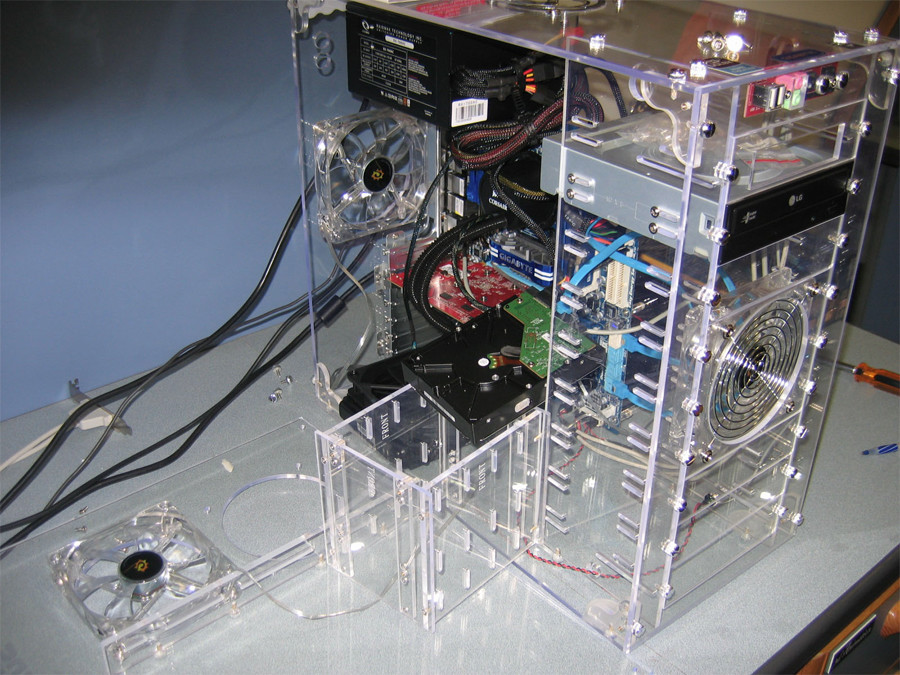 They provide both great looks and superior performance at low noise levels.
They provide both great looks and superior performance at low noise levels.The Guru’s Tip
This 360mm model will fit easily in the top of the case we recommend.
-
Adapter –
ARCTIC Intel LGA1700 Upgrade Kit for Liquid Freezer II Series
$7
This adapter guarantees compatibility with Intel Socket 1700 CPUs and motherboards.
The Guru’s Tip
While the LFII cooler may include this bracket, Arctic cannot guarantee that all boxes at retail currently have them. So we recommend buying it, due to the low cost. Alternatively, you can take a chance, and worst case, ask Arctic to send you one for free (which they will!). You’ll just be out a cooler for a few weeks.
-
Operating System –
Windows 11 Home USB
$139
Windows 11 take everything people loved about Windows 10, and then takes it to 11! It adds significant under-the-hood changes to make it faster and more secure, and of course, the interface is sleek too!
The Guru’s Tip
This is absolutely the OS you want on your system to take full advantage of the Intel 13th-Gen CPU!
The Pre-Built Option
-
The Ultra-High-End Gaming PC –
Skytech Pro Eclipse 13900K/RTX 4090
($4000)
The DIY Build
-
CPU –
Intel Core i9-13900K
($600) -
Motherboard –
MSI MPG Z790 Carbon WiFi
($480) -
Video Card –
Zotac GeForce RTX 4080 16GB Trinity
($1330) -
Memory –
G. Skill 2x16GB Trident Z5 RGB DDR5-6400 CL32
Skill 2x16GB Trident Z5 RGB DDR5-6400 CL32
($220) -
Solid-State Drive –
Solidigm P44 Pro 2TB
($220) -
Case –
Lian Li Lancool III RGB
($195) -
Power Supply –
Corsair RM1000x Gold (2021)
($190) -
CPU Cooler –
Arctic Liquid Freezer II 360 ARGB
($160) -
Adapter –
ARCTIC Intel LGA1700 Upgrade Kit for Liquid Freezer II Series
($7) -
Operating System –
Windows 11 Home USB
($139)
Optional Products
-
The Typist’s Gaming Keyboard –
Logitech G915 Wireless Mechanical Gaming Keyboard (Clicky)
($229) -
The Ultimate Wireless Gaming Mouse –
Logitech G502 Lightspeed Wireless
($120) -
The Deluxe PC Headset –
Corsair Virtuoso Wireless Headset
($180) -
The 32″ 4K 144Hz Gamer’s Dream Monitor –
Gigabyte M32U
($650)
Return to The DIY PC Comparison Page
How To Build Your Own PC | Parts, Budget, Step-by-Step | Crucial
A step-by-step guide on how to build your own PC for gaming
Building your own computer may seem like a daunting project, especially for a first timer. You might be worried it’s too complex, too expensive, or too time-consuming, but it doesn’t have to be.
You might be worried it’s too complex, too expensive, or too time-consuming, but it doesn’t have to be.
In this guide, we’ll explain how to build a PC step by step, starting with clarifying your PC needs, understanding the different parts of a computer, and finally guiding you through the PC build process.
For visual instructions, click on the videos below as our Crucial team members walk you through the process.
What to know before building a PC
Step 1 – What do you want to build?
As with anything you build, understanding what you want to create is usually the best place to start. It’s easy to get overwhelmed by all the variables and options in a PC build — knowing what you want helps to streamline these choices.
Your PC can be built for different needs. Whether you’re a die-hard gamer looking for a custom gaming PC, a student doing research and editing, or someone who uses their computer for day-to-day tasks, building a PC can help personalize your computer to suit your needs. Once you know what kind of PC you want, you will understand what kind of hardware you need — these are the components that make up your computer and determine its performance.
Once you know what kind of PC you want, you will understand what kind of hardware you need — these are the components that make up your computer and determine its performance.
You can get the most out of your computer’s performance for less overall cost by investing in the right components from the start.
Step 2 – What parts you’ll need
Once you’ve decided what kind of PC you want to build, you can begin to research and purchase the hardware.
The essential components for your PC are:
- the motherboard
- a processor (CPU)
- storage (hard drive or SSD)
- memory (RAM)
These are the «guts» of the computer and they have the most impact on your system’s overall performance. In comparison, the other components — such as the case, operating system (OS), monitor, mouse, power supply, and keyboard — have less of an impact on performance.
Motherboard
The motherboard is the circuit board that connects everything together — your hardware, the power supply and the graphics cards — so it’s the first component you’ll want to choose.
The motherboard dictates the physical form factor and size of your PC build, but it also determines what other pieces of hardware the computer can use. For example, the motherboard establishes the power of the processor your PC can handle, the memory technology (DDR5, DDR4, DDR3, etc), the storage form factor (2.5-inch, mSATA, or m.2) and the storage interface (SATA or PCIe). (If these terms all sound confusing to you, check out our explainers on memory technology generations and storage form factors).
Even though you’ll want to choose your motherboard based on other compatible components — like which RAM it’s compatible with — the motherboard should be your starting point.
Processor/Central Processing Unit (CPU)
The CPU is the engine of your computer and sets the performance expectations for the entire build. The CPU provides the processing power and instructions behind all your computer’s operations.
When determining which CPU to install, pay attention to the gigahertz (GHz) — the higher the GHz, the faster the processor. However, more GHz also means the CPU consumes more energy, leading to higher system temperatures that require better airflow or heat dissipation with the computer. This will likely mean you need to add a cooling system to your build as well.
However, more GHz also means the CPU consumes more energy, leading to higher system temperatures that require better airflow or heat dissipation with the computer. This will likely mean you need to add a cooling system to your build as well.
Memory (RAM)
Adding memory (RAM) is one of the fastest, easiest, and most affordable ways to amplify the performance of the computer you’re building. RAM gives your system more available space to temporarily store data that’s being used, so it helps you carry out simultaneous tasks, such as having several tabs open while surfing the web without long load times.
Even background services and processes, like system updates, can draw from your RAM, and that’s why it’s crucial to have as much memory as possible. The more things your computer needs to think about, the more memory it’ll need.
Choosing the best RAM for your system involves two things: compatibility and how much RAM your system can support. First, identify the kind of module your system uses by the form factor (the physical form of the module — generally, desktops use UDIMMs, laptops use SODIMMs), then figure out the memory technology (DDR5, DDR4, DDR3, etc.) your system supports.
First, identify the kind of module your system uses by the form factor (the physical form of the module — generally, desktops use UDIMMs, laptops use SODIMMs), then figure out the memory technology (DDR5, DDR4, DDR3, etc.) your system supports.
Second, your system can only handle so many GBs of memory. If you buy 64GB of RAM and your computer can only handle 16GB, that’s 48GB of wasted memory you can’t take advantage of. And not everyone needs the same amount of RAM — think realistically about how much RAM you need for your computer usage.
There’s an easy way to find compatible upgrades: download the Crucial® System Scanner and let it do the work for you. It displays how much memory you currently have, the maximum memory capacity of your computer, and available upgrades for your specific system. Using the System Scanner is safe, doesn’t cost a thing, and guarantees product compatibility when you order on Crucial.com.
Storage (SSD)
Your files and data are saved on your storage drive — either a hard disk drive (HDD) or solid state drive (SSD). Although hard drives have traditionally given you more storage for a higher value, SSDs have essentially made them outdated – performing 6x faster on average and 90x more energy-efficient than hard drives. The speed discrepancy comes from how the different types of storage devices load data (read) and save or transfer data (write). Hard drives use small mechanical moving parts and spinning platters;, SSDs use NAND flash technology. The difference results in better speed, efficiency, and durability because small mechanical parts and spinning platters are much more susceptible to physical damage than NAND.
Although hard drives have traditionally given you more storage for a higher value, SSDs have essentially made them outdated – performing 6x faster on average and 90x more energy-efficient than hard drives. The speed discrepancy comes from how the different types of storage devices load data (read) and save or transfer data (write). Hard drives use small mechanical moving parts and spinning platters;, SSDs use NAND flash technology. The difference results in better speed, efficiency, and durability because small mechanical parts and spinning platters are much more susceptible to physical damage than NAND.
Case, fans, and power supply
The kind of PC you’re building will also influence the kind of case, fan, and power supply you’ll need to use. If you’re creating a high-powered performance workhorse, you’ll need a robust power supply to make it all run. You’ll also require a case with optimal internal airflow and fans to expel hot air that could potentially damage the system. Zip ties are a massive help with managing all the cables inside your rig, and consolidating the cables helps improve airflow.
Zip ties are a massive help with managing all the cables inside your rig, and consolidating the cables helps improve airflow.
Step 3 – PC building on your budget
The amount of money you spend on computer parts can vary greatly, so it’s a good idea to have a realistic budget in mind ahead of time. Most builders want to get better (or at least match) the performance of pre-built PCs, but all those customized upgrades can lead to a slightly more expensive final cost. Expect to pay more if you’re going for the best possible performance in all of your PC components. Faster processors cost more than slower ones, and memory and SSDs with more GB cost more than those with fewer GB.
Since memory and storage take a large chunk of the cost of a new computer, building your own PC gives you the flexibility to save on these components if you wish. While RAM and SSD costs rise with the amount of GB they offer, they are less expensive than buying pre-installed components that are often inadequate and need to be upgraded quickly.
Step 4 – How to build your PC
The build is where it really starts to get exciting! Before we get into the build process, we’ve pulled together our three top tips.
Top Tips for building a PC:
-
Prepare a large workspace to keep your build organized — nothing gets more frustrating than when you can’t find what you’re looking for.
-
Wear an electrostatic discharge (ESD) wrist strap or ground yourself by touching an unpainted metal surface to prevent static electricity, and work on solid floors rather than carpeting, if possible. Static energy is one of the few ways the hardware can be damaged.
-
Keep a can of compressed air handy to remove any dust or fine debris from the interface, especially while you install the processor, memory and SSD.
1. Adding the hardware
It’s a little difficult to provide clear written step-by-step instructions on installing the processor and power supply on the motherboard, and then putting the motherboard in the case. Installation and assembly of parts isn’t complicated, but there is potential for errors to occur. We recommend you consult each component’s manual for precise instructions.
Installation and assembly of parts isn’t complicated, but there is potential for errors to occur. We recommend you consult each component’s manual for precise instructions.
2. Installing the memory
RAM is the most straightforward hardware to install when building a PC. We’ve broken it down into four stages:
- Locate the memory slots on the motherboard.
- Hold your memory modules on the side to avoid touching the chips and gold pins.
- Align the notches on the module with the ridge in the slot, then firmly press the module in place until it clicks.
- As you’re pressing, note that it takes about 30 pounds of pressure to install a module fully.
For more details on installing RAM, explore how to install memory on a laptop or on a desktop.
3. Installing the HDD or SSD
Depending on the form factor of the SSD you’ve purchased (2.5-inch, mSATA, or M.2), installation requires attaching the drive to the storage interface, then fitting it into the drive bay (if it’s a 2. 5-inch SSD). If you’re looking for the largest capacity possible and have an extremely tight budget, a hard drive may be an attractive option.
5-inch SSD). If you’re looking for the largest capacity possible and have an extremely tight budget, a hard drive may be an attractive option.
For instructions on installing your hard drive, consult its owner’s manual. Find out more about SSD installation with our guides and videos.
Time to boot up your new computer!
Once your system is assembled, it’s time for the big moment — hit the power button!
Make sure your monitor and keyboard are connected to the PC, and if everything works correctly, a screen will appear where you can enter the system BIOS.
If you have a disc or flash drive with an OS, put it into the appropriate drive, boot up, and you can install the OS. At this point, the assembly is over — congratulations, you’ve now built your own PC!
FAQs
-
The price of building a PC depends on the specification of the components you’re buying.
 Generally speaking, building a PC will initially be more expensive. In the long run, however, you’ll save money because it’s less likely you’ll need to replace components, and, if you do need to, they’re easier to fix.
Generally speaking, building a PC will initially be more expensive. In the long run, however, you’ll save money because it’s less likely you’ll need to replace components, and, if you do need to, they’re easier to fix. -
You’ll need various components to build your own PC. The main parts that you’ll need are:
- Motherboard
- Processor (CPU)
- Storage (hard drive or SSD)
- Memory (RAM)
- Case
- Fans
- Power supply
-
With a little guidance, anyone can build their own PC. Building your own PC allows you to create a perfect PC for your needs.
-
Building a computer is surprisingly easy.
 You’ll only need a few tools, a good level of understanding of the parts, and the ability to follow some simple instructions. If you can build ready-to-assemble furniture, you’ll be able to build your own PC!
You’ll only need a few tools, a good level of understanding of the parts, and the ability to follow some simple instructions. If you can build ready-to-assemble furniture, you’ll be able to build your own PC!
1. Performance times based on internal lab testing conducted in August 2015. Each task was executed and timed after the system had undergone a fresh boot so that other factors and applications didn’t affect the reported load and boot times. Actual performance may vary based on individual system configuration. Test setup: 1TB Crucial MX200 SSD and 1TB HGST Travelstar® Z5K1000 internal hard drive, both tested on an HP® Elitebook 8760W laptop, Intel® Core™ i7-2620M 2.70GHz processor, 4GB Crucial DDR3 1333 MT/s memory, BIOS Rev. F50 (5 August 2014), and Microsoft® Windows® 8.1 Pro 64-bit operating system.
Assembling a computer at home in St. Petersburg. Selection of a configuration or assembly of a PC from your components.

Computer help at home
Consultation or call of the master at home
from 9.00 to 23.00 seven days a week
+7(812) 952-7045
If you prefer to send a message:
Computer assistance
Calling a computer technician to your home
+7(812) 952-7045
from 9.00 to 23.00 seven days a week
nine0003
Friends, if it is more convenient for you to write a message, we have
Whatsapp: +7-921-952-7045
Made to order or from your own parts
Fractal Design Torrent Case.
We will assemble a PC from your components or help you choose a sensible configuration with an emphasis on quality.
Optionally, we will install Windows and programs.
How much does it cost to build a computer?
PC Assembly
Offer of the month |
2100 |
|---|---|
If you assembled the computer yourself, but it does not turn on
|
from 800 |
| Liquid cooling installation | from 600 |
Selecting an intelligent configuration (if necessary):
|
0 |
Benefits of assembling a PC with our help:
Cheaper
Surprisingly, buying components separately and then assembling a computer from them will be cheaper than buying a ready-made PC. Even with the work of our assembly and configuration wizard. nine0003
Even with the work of our assembly and configuration wizard. nine0003
Accurate and high-quality assembly
Careful approach to each future computer. Cable management — free ! Have you seen this somewhere? ?
Big warranty
You get a separate long-term warranty for each component (the manufacturer gives a guarantee of up to 10 years for individual components, and only 1-2 years for the assembled computer).
Smart configuration for your needs
We will help you choose the right, balanced computer configuration specifically for your tasks. We take into account the performance, quality, cost of components, as well as the appearance of the future computer.
We will create the ideal configuration for your needs and budget
Let’s discuss all the details:
- The expediency of purchasing one or another component for your tasks.
- Technical details: reliability, stability, operating conditions of components.
 nine0049
nine0049
- Wishes on the appearance and features of the case (color, size, glass panels, lighting, sound insulation, expansion options).
- Permissible noise level (with a competent approach to the configuration, the computer can be absolutely or almost silent).
Let’s build the best computer:
- Neat cable management.
- We use only effective brands of thermal pastes of well-known brands.
- Proper organization of air flow and setting the dependence of fan speed on temperature. nine0049
Perform all necessary settings and tests:
- BIOS setup.
- Configuring the XMP RAM profile.
- Testing the system under load and without load for stability, heating and noise (debugging, if necessary).
PC assembly cost — 2100
Free configuration
Cooler Master MasterBox NR200P.
Configuration examples for discussion or self assembly:
Below are examples of good, balanced, modern builds. Please note that these are just examples that you can rely on when choosing a configuration.
Please note that these are just examples that you can rely on when choosing a configuration.
The cost of configurations is indicated approximately — at average prices in computer stores in St. Petersburg.
We will be happy to select an excellent computer configuration specifically for your tasks and budget — it’s free! Of course, with an emphasis on quality — this is a must for us!
We will also help you assemble your new PC at home.
nine0003
Separate graphics configurations:
1. Intel Core i3 12100F + NVIDIA RTX 2060 SUPER
RTX 2060 SUPER
Entry-Mid Gaming
Approximate total cost of components ~50000-55000₽
Inexpensive computer for home, games or work. Components of economy class, but high quality. Excellent graphics performance.
| Intel Core i3-12100F BOX |
| Motherboard GIGABYTE H610M H DDR4 |
| RAM Kingston FURY Beast Black 8GB x 2 = 16GB |
500 GB SSD M. 2 drive Samsung 980 2 drive Samsung 980 |
| Palit GeForce RTX 2060 SUPER DUAL 8G |
| be quiet! SYSTEM POWER 10 550W Bronze BN327 |
| Housing DEEPCOOL Smarter |
2. Intel Core i3 12100F + NVIDIA RTX 3050
RTX 3050 Quiet
Entry-to-mid gaming
Approximate total cost of components ~60000-65000₽
An excellent balanced PC configuration for any tasks. Quality accessories. Can be used as a mid-range gaming or entry-level graphics workstation. nine0003
| Intel Core i3-12100F OEM |
| CPU Cooler DEEPCOOL AK400 |
| Motherboard GIGABYTE B660M GAMING X AX DDR4 |
| RAM Kingston FURY Beast Black 8GB x 2 = 16GB |
500 GB SSD M. 2 drive Samsung 980 2 drive Samsung 980 |
| ASUS GeForce RTX 3050 819 graphics card2Mb ROG STRIX GAMING OC |
| be quiet! PURE POWER 11 500W Gold ATX BN293 |
| Housing Deepcool Ch470 |
3. Intel Core i5 12400F + RTX 3060
RTX 3060 Silent operation
Mid-level gaming
Approximate total cost of components ~75000-80000₽
High-quality configuration based on 6-core Intel Core i5 12400F. Suitable for any modern games on graphics settings above average. nine0003
| Intel Core i5-12400F OEM |
| CPU Cooler DEEPCOOL AK400 |
| Motherboard GIGABYTE B660M GAMING X AX DDR4 |
| RAM Kingston FURY Beast Black 8GB x 2 = 16GB |
1000 GB SAMSUNG M. 2 SSD 980 2 SSD 980 |
| GIGABYTE GeForce RTX 3060 GAMING OC 8G |
| be quiet! PURE POWER 11 FM 650W Gold ATX BN318 |
| Housing Deepcool CC560 WH |
4. AMD Ryzen 5 5600X + RX 6650 XT
RX 6650 XT Case with noise isolation
Gaming PC
Approximate total cost of components ~85000-
₽
A computer for any tasks based on a 6-core AMD 5600X processor. An excellent balanced configuration for any task. Mid-level gaming or graphics computer (for confident rendering, you can increase the amount of RAM up to 32 GB)
| AMD Ryzen 5 5600X CPU OEM |
| CPU cooler DEEPCOOL AK400 ZERO DARK PLUS |
| Motherboard GIGABYTE B550M AORUS PRO-P |
| RAM Kingston FURY Beast Black 8GB x 2 = 16GB |
1000 GB SSD M. 2 drive Samsung 980 PRO 2 drive Samsung 980 PRO |
| GIGABYTE AMD Radeon RX 6650 XT GAMING OC 9 graphics card0029 |
| Corsair TX650M Power Supply [CP-29-EU] |
| Body Fractal Design Pop Mini Silent Black TG Clear Tint |
5. Intel Core i5 12400F + RTX 3070
RTX 3070 Soundproof Case
Gaming PC
Approximate total cost of components ~100000-105000₽
Advanced gaming computer with quality components. Premium power supply (excellent stabilization, ultra-low ripple). Good for graphics work. nine0003
| Intel Core i5-12400F OEM |
| CPU Cooler DEEPCOOL AK400 |
| Motherboard MSI PRO B660M-A WIFI DDR4 |
| RAM Kingston FURY Beast Black 8GB x 2 = 16GB |
1000GB SSD SAMSUNG M. 2 980 PRO 2 980 PRO |
| MSI GeForce RTX 3070 LHR 819 graphics card2Mb VENTUS 3X OC |
| Power Supply Super Flower 750W Leadex Gold III SF-750F14HG |
| Case Fractal Design DEFINE MINI C Black |
| Additional Case Cooler Kit |
6. Intel Core i5 12400F + RTX 3070 + DDR5
RTX 3070 DDR5 Soundproof Chassis
Gaming PC
Estimated total cost of components ~110000-115000₽
Powerful gaming computer. Quality accessories. A new type of DDR5 memory. Silent operation. For any tasks, including for working with graphics.
| Intel Core i5-12400F OEM |
| CPU cooler DEEPCOOL AK400 ZERO DARK PLUS |
| Motherboard MSI MAG B660M MORTAR WIFI DDR5 |
| RAM Kingston FURY Beast Black DDR5 8GB x 2 = 16GB |
1000GB SSD SAMSUNG M. 2 980 PRO 2 980 PRO |
| Video card MSI GeForce RTX 3070 LHR 8192Mb VENTUS 3X PLUS OC |
| Power Supply Super Flower 750W Leadex Gold III SF-750F14HG |
| Case Fractal Design DEFINE MINI C Black |
| Additional Case Cooler Kit |
7. Intel Core i7 12700F + NVIDIA RTX 3070
RTX 3070 Noise Isolating Chassis
Any Application Render
Approximate total cost of components ~130000-135000₽
Powerful PC based on 8-core Intel Core i7-12700F. Suitable for any task, including serious work with graphics. High-quality, compact case with excellent dust filters and noise isolation.
| Intel Core i7 12700F OEM |
| CPU Cooler DEEPCOOL AK620 ZERO DARK |
| Motherboard MSI MAG B660M MORTAR WIFI DDR4 |
| RAM Kingston FURY Beast Black 16GB x 2 = 32GB |
1000 GB SSD M. 2 drive Samsung 980 Pro 2 drive Samsung 980 Pro |
| Video card MSI GeForce RTX 3070 LHR 8192Mb VENTUS 3X PLUS OC (RTX 3070 VENTUS 3X PLUS 8G OC LHR) |
| be quiet! STRAIGHT POWER 11 850W Platinum ATX BN308 |
| Fractal Design Case DEFINE MINI C Black mATX [FD-CA-DEF-MINI-C-BK] |
| Additional Case Cooler Kit |
8. Intel Core i7 12700F + NVIDIA RTX 3070 + DDR5
RTX 3070 DDR5 Silent PC
For any task Render
Approximate total cost of components ~140000-150000₽
Similar to previous configuration, but with new DDR5 memory. Premium accessories. Suitable for any games at ultra settings in 2k resolution or for serious graphics work. When the cooling system is properly configured, the computer is absolutely silent./cdn.vox-cdn.com/uploads/chorus_asset/file/12793573/akrales_180824_2838_0138.jpg)
| Intel Core i7-12700F OEM |
| CPU Cooler DEEPCOOL AK620 ZERO DARK |
| Motherboard MSI MAG Z690M MORTAR WIFI DDR5 |
| RAM Kingston FURY Beast Black 6000MHz DDR5 16Gb x 2 = 32Gb |
| 1000 GB SSD M.2 drive Samsung 980 Pro |
| Video card MSI GeForce RTX 3070 LHR 8192Mb VENTUS 3X PLUS OC (RTX 3070 VENTUS 3X PLUS 8G OC LHR) |
| be quiet! STRAIGHT POWER 11 850W Platinum ATX BN308 |
| Fractal Design Case DEFINE MINI C Black mATX [FD-CA-DEF-MINI-C-BK] |
| Additional Case Cooler Kit |
Integrated video core configurations:
Separate video card can be installed later
9. Intel Core i5 10100
You can install a video card
Reliable and productive
Approximate total cost of components ~25000-28000₽
A very good option for an economy class home universal computer. The assembly turned out to be inexpensive and productive. Quality accessories. Extensive upgrade opportunities, you can install any video card, which will increase performance in graphic tasks (games, drawings, photoshop, and the like). The computer in this configuration is almost silent.
| Intel Core i5-10100 OEM |
| Video core built into the processor |
| CPU cooler Cooler Master I50 PWM RH-I50-20PK-R1 |
| Motherboard ASUS PRIME H510M-K |
| Kingston FURY Beast Black 8GB RAM |
| 500 GB SAMSUNG M. |
| be quiet! SYSTEM POWER 10 450W Bronze BN326 * If you plan to install a video card in the future, you may need a more powerful power supply |
| Housing DEEPCOOL Smarter [DP-MATX-SMTR] black |
10. Intel Core i3 12100
You can install a video card
Reliable and productive
Approximate total cost of components ~ 35000-38000₽
Excellent balanced configuration based on the 12th generation of Intel Core processors. The computer is powerful and modern. It has ample opportunities for upgrading: you can install any video card, increase the amount of RAM and ssd disk. The parts are cheap but very high quality. nine0003
| Intel Core i3-12100 OEM |
| Video core built into the processor |
| CPU Cooler DEEPCOOL AG400 |
| Motherboard GIGABYTE B660M GAMING X AX DDR4 |
| RAM Kingston FURY Beast Black 8GB x 2 = 16GB |
| 500 GB SAMSUNG M. |
| be quiet! SYSTEM POWER 10 450W Bronze BN326 * If you plan to install a video card in the future, you may need a more powerful power supply |
| Housing DEEPCOOL Smarter [DP-MATX-SMTR] black |
11. Intel Core i5 12400
You can install a video card
Absolutely silent
Approximate total cost of components ~50000-60000₽
Powerful 12th generation 6-core Core i5 with integrated video core. The most reliable components are taken as the basis for the assembly. Reliable silent power supply with semi-passive mode, high-quality housing with sound insulation. It turned out to be a great configuration with a wide range of upgrade options.
| Intel Core i5-12400 OEM |
| CPU Cooler DEEPCOOL AK400 |
| Video core built into the processor |
| Motherboard MSI MAG B660M MORTAR DDR4 |
| RAM Kingston FURY Beast Black 8GB x 2 = 16GB |
| 1000 GB SSD M. |
| Corsair RM650 650W GOLD PSU [CP-
94-EU] |
| Fractal Design Case DEFINE MINI C Black mATX [FD-CA-DEF-MINI-C-BK] |
12. AMD Ryzen 5 5600G
You can install a video card
Absolutely silent
Approximate total cost of components ~50000-60000₽
Silent system based on 6-core AMD Ryzen 5 5600G processor with integrated video core. An excellent balanced configuration based on very reliable components with a wide range of upgrade options. You can install any video card, add an SSD and RAM. There is built-in Wi-Fi. nine0003
| AMD Ryzen 5 5600G BOX |
| CPU Cooler DEEPCOOL AK500 |
| Video core built into the processor |
| Motherboard MSI MAG B550M MORTAR MAX WIFI |
| RAM Kingston FURY Beast Black 8GB x 2 = 16GB |
| 1000GB SSD M. |
| Power supply Corsair RM650 650W GOLD [CP-
94-EU] |
| Fractal Design Case DEFINE MINI C Black mATX [FD-CA-DEF-MINI-C-BK] |
be quiet! PURE BASE 500 DX.
Build a computer or buy ready?
Many people ask: “Why do you need to assemble a computer to order, when you can buy an already assembled, ready-made system unit? nine0010
Very often, a computer is assembled from refurbished or returned components, or from components that no one bought (slow goods). As experience shows, most often low-quality Chinese power supplies are installed inside the computers assembled in the store (the stability and reliability of the computer as a whole, because the power supply is perhaps the most important part of the computer), the simplest cheap RAM (which is categorically unacceptable — low-quality memory often gives «floating», hard-to-diagnose errors, blue screens and random) and the cheapest SSD drives (hence causeless freezes, unstable operation). It should be noted right away that all computer components are made in China. But there is a high-quality «China», and there is a low-quality «ketai» . The store saves on the price and quality of components. As a result, we get an attractive computer configuration at a low price. But with all the problems that follow in the future.
It should be noted right away that all computer components are made in China. But there is a high-quality «China», and there is a low-quality «ketai» . The store saves on the price and quality of components. As a result, we get an attractive computer configuration at a low price. But with all the problems that follow in the future.
We always select components with a mandatory emphasis on the quality of , not forgetting to take into account the price / performance ratio, your wishes and, not least, the further possibility of upgrading the computer.
How to choose a power supply? nine1033
The most important accessory
Super Flower Leadex III Gold ARGB.
There is an erroneous opinion that the power supply can be selected according to the «residual principle». It is not right! The power supply is perhaps the most critical component of a computer. The overall performance, durability and stability of all PC components depend on the quality of the output voltage.
Perhaps, according to the «residual principle» you can choose only a computer case — and even then, with some reservations.
nine0003
So, what parameters should you pay attention to when choosing a power supply?
-
Manufacturer.
Eminent manufacturers are highly likely to produce a quality product. First of all, you should consider power supplies from the following manufacturers: Seasonic, Be quiet!, Corsair, Fractal Design, Super Flower, FSP . -
Power.
For a simple office or home PC, a 300 to 450 watt power supply is sufficient. For gaming and professional 450-850 watts. You should always choose the power of the PSU with a small margin, but 9 is recommended0009 not less than +20% of the maximum rated power.Online power supply calculator
- Certificate.
The higher the certification level, the more energy efficient the power supply. Also, a PSU with a certificate has various additional degrees of protection and voltage stabilization.
The following certifications are available: Standard (80 PLUS), Bronze, Silver, Gold, Platinum, Titanium.
When choosing a PSU on your own, we recommend paying attention to units with a certificate GOLD and above .
Keep in mind that the certificate sticker on a cheap Chinese power supply has nothing to do with a real certificate. - Power supply form factor.
ATX is a standard power supply format for an ordinary PC.
SFX and SFX-L — reduced size (most often used in mini-ITX format cases).
TFX and FLEX — for very small cases (most often for Desktop and Slim-Desktop cases).
nine0049 - Wire lengths and required connectors.
Important!
- Never use adapters and extension cords on power supply lines — it’s not fireproof!
- Never use cheap models of power supplies from Chinese manufacturers — this is not fireproof!
Aerocool power supplies (models VX and KCAS) — blacklisted!
Computer types:
Office computer.

Typically used for office or home use. The main tasks of such a computer are typing, working with tables, viewing technical documentation, working with accounting and banking programs, and the Internet. The main characteristics of such a computer is the optimal price / quality ratio. nine0003
Home computer.
Use this computer for school, internet, games, movies, photos, music, and other daily tasks. The main characteristics of such a computer is quiet operation, sufficient performance for most modern tasks, design.
Workstation.
From a powerful graphics station for a designer and architect to a multimedia center for film editing or a professional recording studio. The main characteristics of such a computer are high performance, high quality components and competent cooling of the system unit. such computers often have to work for a long time at maximum power. nine0003
Gaming computer.
Everything is clear here — the more expensive the computer, the more «playful» it is. But it is worth noting that a gaming computer can be an entry-level, intermediate, professional level and a computer for online games, for example, for the well-known games World of Tanks, Dota and the like. Therefore, you can choose the configuration of a gaming computer in almost any price category. The main characteristics of such a computer is the optimal ratio of processor performance, RAM and video card. nine0003
But it is worth noting that a gaming computer can be an entry-level, intermediate, professional level and a computer for online games, for example, for the well-known games World of Tanks, Dota and the like. Therefore, you can choose the configuration of a gaming computer in almost any price category. The main characteristics of such a computer is the optimal ratio of processor performance, RAM and video card. nine0003
At minimum settings, you can play games on a computer for 25,000 rubles. It all depends on the personal preferences of the gamer.
Computer in a small case.
Compact systems based on smaller components (motherboards and mini-ITX cases, SFX power supplies) are widely used. Such computers look stylish in the interior, take up little space, but in terms of performance they are not inferior to solutions based on standard format components. nine0003
Contacts
- Computer help at home.
- Software development.
- Design and installation of LAN and video surveillance.

+7 (812) 952-7045
from 9.00 to 23.00 seven days a week
e-mail: [email protected]
11 Best Prebuilt Home & Office PC Builds 2022
Best Office Work PCs 2022
The main requirement for an office PC is the ability to run simple programs, as well as low cost. This is necessary so that employees think about work, not about games. At the same time, their power should be sufficient so that the PC does not hang and cope with its tasks. nine0003
Oldi OFFICE 0759869
This computer is made in a compact micro-ATX desktop case, thanks to which it fits perfectly in any workplace, because its dimensions are 176x367x345 mm. It was designed on the basis of the AMD A8-9600 processor, which has an AM4 socket, 4 cores and a frequency of 3100 MHz. These characteristics are enough for office needs.
Much more pleased with the use of RAM type DDR4, 4 GB and a frequency of 2400 MHz. For an office PC, these are excellent characteristics, which are also enough for any work with programs. At the same time, the device is supplemented with a 256 GB SSD drive, which indicates its high speed, quick search and extraction of work data. nine0003
For an office PC, these are excellent characteristics, which are also enough for any work with programs. At the same time, the device is supplemented with a 256 GB SSD drive, which indicates its high speed, quick search and extraction of work data. nine0003
It is also good that the computer does not have a discrete graphics card. This saves on the overall cost of the PC. But, at the same time, the device uses an AMD Radeon R7 graphics chip, which is quite enough for a working PC. Moreover, the capabilities of this video card will be enough to run video. Not in 4K, of course, but FullHD will pull quite easily.
Definitely pleased with the fact that the computer is very cheap. Its A320M-A PRO motherboard perfectly matches all the components and allows all the features to work to the maximum. At the same time, thanks to it, you will get 4 USB 2.0 and 2 USB 3.0. Of course, the motherboard has HDMI and DVI interfaces. And the 300W power supply is great for any task. nine0003
Very low cost of
quite powerful processor
Upastar capacity
Compact desktop case
Modern motherboard with a modern coct up
Large number of outputs
A fairly high assembly quality
,
is sold without OS
optical drive
For an office computer, this is an excellent model with high performance. The power of its processor and RAM is enough to quickly process even complex work tasks, while its price is very attractive. nine0003
The power of its processor and RAM is enough to quickly process even complex work tasks, while its price is very attractive. nine0003
TopComp LP 111763281
This is another great office computer designed exclusively for work purposes in the office and at home. It has excellent characteristics for work, while its case is made in the style of a Mini-Tower and has a compact size of 176x345x367 mm. You can easily install it even on a small desktop, and it will not interfere with you.
The computer has an excellent Intel Core i5-2400 processor, with an outdated, but still relevant LGA1155 form factor. The processor is distinguished by the presence of 4 cores with a frequency of 3100 MHz. It has 4 GB of RAM, which, although it belongs to the DDR3 category, has a fairly good memory frequency of 1333 MHz, which indicates the high performance of the device. nine0003
The computer also has an HDD drive, but it is quite good and fast, and most importantly — voluminous, because 500 GB is enough for any working needs. Moreover, the device has a fairly advanced graphics chip Intel GMA HD, which will allow you to even watch movies in Full HD.
Moreover, the device has a fairly advanced graphics chip Intel GMA HD, which will allow you to even watch movies in Full HD.
The computer uses an Intel H61 motherboard, which perfectly combines all existing components and allows the device to communicate very quickly with each other. At the same time, the computer has a built-in 5.1CH High Definition Audio sound card, which will allow you to use the computer for business communication. And his power supply is rated at 450 watts. nine0003
Very low cost
Powerful processor
Volumetric hard drive
Compact case
High capacity of the Internet
Several USB
Stylish Design
LOS
There is no optical drive
excellent, and the main a working computer with an extremely powerful processor. At the same time, you can improve its characteristics at any time, because additional slots in the motherboard and processor power allow you to do this. nine0003
IRu Home 120 MT (1488171)
This model is one of the best working computers designed for office or home use. Its case is made in the Mini-Tower size, due to which its dimensions reach 170x350x395 mm. At the same time, it looks almost classic — stylish and simple, and all the necessary interfaces will always be at your fingertips, especially if you put it on the table.
Its case is made in the Mini-Tower size, due to which its dimensions reach 170x350x395 mm. At the same time, it looks almost classic — stylish and simple, and all the necessary interfaces will always be at your fingertips, especially if you put it on the table.
The device has a fairly good dual-core processor AMD E1 6010 with a frequency of 1.35 GHz. These are not such high figures, but this is enough to work with office programs. At the same time, it guarantees a fairly good speed, because it also uses 4 GB DDR3 RAM and operates at a frequency of 1600 MHz. So you don’t have to worry about its performance. nine0003
Definitely pleased that the device uses a 120 GB SSD hard drive. This ensures that the computer will find and use the necessary data stored on your computer as quickly as possible. The fact that the computer uses an integrated AMD Radeon R2 graphics card, which allows you to save on the total cost of the PC, is also encouraging, while it copes with any work tasks quite easily.
The computer has a fairly large number of various interfaces. In it you will find 6 USB ports, 2 of which are USB 3.0, with high data transfer speed. Of course, the device has 3.5 headphone and microphone slots, so you can use it for communication as well. At the same time, the device guarantees a high speed of data transfer over the network, thanks to the support of Gigabit LAN. His power supply is 400 watts. nine0003
Very low cost
Good performance
Using the SSD drive
The kit includes Windows 10 Home
The necessary interfaces
A fairly good built-in graphics card
has the possibility of improvement of the RAM up to 32 GB
A good processor.
Not enough memory in SSD
Only 2-core processor
Pretty good computer with excellent performance, which is perfect for working with office programs. At the same time, its capabilities are quite enough to occasionally watch movies and run simple games. nine0003
Best multimedia PCs for home in 2022
When you buy a computer for home, even for work, you will still want to use it for other purposes, be it simple toys, movies or music. We call such PCs multimedia and now we will offer you 3 excellent options for assembling such computers.
We call such PCs multimedia and now we will offer you 3 excellent options for assembling such computers.
Acer Veriton ES2740G (DT.VT8ER.009)
An excellent, and most importantly, quite compact, stylish and modern computer, the power of which is enough to perform any work tasks, almost all multimedia tasks and even simple games . All this is «packed» in a Mini-Tower case with dimensions of 160x348x306 mm, so that such a system unit will look great on your desktop. nine0003
The device has an excellent 10th generation Intel Core i3-10100 processor, with Comet Lake-S type cores, a modern LGA1200 socket and 4 cores. And most importantly — with a frequency of 3600 MHz, which guarantees a sufficiently high speed of its operation and high performance. Moreover, the computer has DDR4 RAM, with an indicator of 8 GB, a frequency of 2666 MHz and the possibility of pumping it up to 32 GB.
Definitely worth mentioning is the excellent HDD+SSD combination. HDD — has a capacity of 1 TB and a speed of 7200 rpm, which indicates its high speed. But a 256 GB SSD is a really important detail that will allow you to store really important and frequently used information on your PC. For example, the OS, thanks to which the PC will start in a couple of seconds. nine0003
HDD — has a capacity of 1 TB and a speed of 7200 rpm, which indicates its high speed. But a 256 GB SSD is a really important detail that will allow you to store really important and frequently used information on your PC. For example, the OS, thanks to which the PC will start in a couple of seconds. nine0003
It is also worth noting that the PC has a fairly powerful graphics chip Intel UHD Graphics 630. This, of course, is not a flagship performance, but the same CS:GO will start in a game with bots and will allow you to play at about 50 FPS. That is, simpler toys will work quite normally, albeit at low graphic settings.
Powerful 4-core processor
Plenty of RAM
Upgradable RAM
SSD+HDD — the perfect combination
Powerful motherboard Intel h510
A 180 W power supply is enough
Sufficiently advanced graphics chip
High speed
Moderate cost
Graphics chip still not enough for normal game quality
no optical drive Overall, this is a great computer that will allow you to perform almost any task. Yes, let it be weak for games, but it will pull simple projects. And most importantly — you can easily use it for work and multimedia tasks. nine0003
Yes, let it be weak for games, but it will pull simple projects. And most importantly — you can easily use it for work and multimedia tasks. nine0003
Start 470703
This computer is packed with great features and accessories to help you perform almost any everyday task. At the same time, all this is placed in a case with dimensions of 183x425x405 mm. This is a large enough case that you will most likely keep on the floor next to or in a special compartment of a computer desk, but definitely not on a table.
But the device has excellent power characteristics. Its processor is Intel Core i5-9600 with 6 cores and a frequency of 3100 MHz will allow you to perform almost any standard task at home. It is also worth noting that DDR4 boards are used as RAM, with a frequency of 2666 MHz, which indicates a fairly high speed and high performance.
But the hard drive used is the Seagate ST1000DM010 model, with a rotation speed of 7200 rpm and connected via the Sata 3 interface. movies and even games. nine0003
movies and even games. nine0003
It is noteworthy that the device uses a fairly good integrated graphics card Intel UHD Graphics 630, which can not only easily handle even heavy multimedia tasks, but even some games. Of course, you will not be able to play at 300 FPS, but some simple rpg games will be quite accessible to the device. The motherboard in the device is mATX, Intel h410, which perfectly combines the capabilities of all components.
Sufficiently stylish design
relatively small cost of
CPU ID-Cooling SE-224M-BLUE
Powerful processor
A large amount of RAM
Potential for upgrade
quite good HDD
Moderate cost
is missing an optical drive
An excellent computer that can easily cope with any office and multimedia tasks, thanks to a powerful processor, a large amount of RAM and a fairly powerful graphics chip. nine0003
Lenovo IdeaCentre 3 07ADA05 (90MV005BRS)
Perhaps today — this is one of the best assemblies of finished computers. And it’s not even about the stylish case from Lenovo or the beautiful output of interfaces on the front and back panels of the case, it’s about really cool and powerful features. The case of the computer is made in the style of Slim-Desktop, with dimensions of 100x290x270 mm. This will allow you to quite easily put the system unit behind the monitor and comfortably use its interfaces. nine0003
And it’s not even about the stylish case from Lenovo or the beautiful output of interfaces on the front and back panels of the case, it’s about really cool and powerful features. The case of the computer is made in the style of Slim-Desktop, with dimensions of 100x290x270 mm. This will allow you to quite easily put the system unit behind the monitor and comfortably use its interfaces. nine0003
But the most important thing is the very powerful characteristics of the device, which allow you to perform almost any job. The device has a 4-core AMD Ryzen 5 3500U processor with a fairly high operating frequency of 2100 MHz, an FP5 socket and Raven Ridge type cores. But the main thing is the presence of 8 GB of RAM and the possibility of its upgrade up to 16 GB. At the same time, the RAM itself belongs to the DDR4 class and has a frequency of 2400 MHz.
The main feature of this computer is the use of a 512 GB SSD. For a multimedia PC, the volume will not be enough, but the speed of the device will be really sky-high. We recommend supplementing it with a large HDD, because the Sata 3 interface will still be empty, but the device will receive some 1 TB of additional memory. nine0003
We recommend supplementing it with a large HDD, because the Sata 3 interface will still be empty, but the device will receive some 1 TB of additional memory. nine0003
Also worth noting is the built-in graphics card AMD Radeon RX Vega 8, which quite well copes not only with any multimedia tasks, but also supports most modern games. The same Dota 2, for example, will give you 75 FPS without much overstrain. But the energy efficiency of the PC is especially pleasing, because the device requires a power supply of only 90 W, and the AMD SoC Platform motherboard perfectly combines all the data.
Low energy consumption
Low heat-outing
quite a good processor
Excellent built-in video card
A large amount of RAM
Potential for upgrade
uses SSD drive
Very low cost
OS does not enter the 9000,0002 memory
Excellent computer excellent computer , which is enough for various multimedia tasks. Its processor is not the most powerful, but it is quite enough for multimedia tasks. At the same time, the rest of the characteristics of the PC will be on top. nine0003
At the same time, the rest of the characteristics of the PC will be on top. nine0003
Best gaming PCs for home in 2022
Gaming PCs are all about high performance. It is clear that their price will also be much higher, but in our article you will find not only the most expensive, but also quite moderate builds, with which even the most demanding games will “fly”.
PRO-1120417 Intel Core i9-12900K 3200MHz, Intel Z690, 128GB DDR5 4800MHz, NVIDIA GeForce RTX 2060 SUPER 8GB, SSD 2TB, HDD 4TB, 600W, Full-Tower
Computer model PRO-1120417 is manufactured by Profit 77, which is one of the most famous in the Russian market in terms of assembling reliable high-performance PCs. Assembled in a Full-Tower case, which provides enough space for high-quality cooling of the Intel Core i9-12900K processor and NVIDIA GeForce RTX 2060 Super graphics card. A powerful 850 W power supply is located at the bottom of the case, the front part is blown by three fans with LED backlight, there is also a cooler on the back of the case. The side wall is transparent, thanks to which all installed components are visible. nine0003
The side wall is transparent, thanks to which all installed components are visible. nine0003
This computer model is equipped with a motherboard based on the Z690 chipset, which provides excellent overclocking potential for a modern powerful Intel Core i9-12900K processor that supports a frequency of 5.2 GHz. Installed DDR5 memory with a capacity of 128 GB, the maximum supported by the CPU. Operates in dual channel mode to ensure flawless system performance. The assembly uses the time-tested NVIDIA GeForce RTX 2060 SUPER graphics card with 8 GB of graphics memory, which will allow the user to play all modern games at maximum settings and at the same time not overpay for the latest graphics models, which are overpriced at times. nine0003
A 2 TB SSD drive is installed to run the operating system, and a 4 TB hard drive is installed to store important files. It is also possible to connect additional drives to free SATA ports. The operating system is not installed, thanks to which the user is given the opportunity to choose and install it independently, as well as save money when buying a PC.
Balanced performance of installed components;
Powerful 12th generation Intel processor with 16 hybrid cores; nine0003
The maximum supported RAM is 128 GB;
Uses SSD and HDD with large write capacity;
Optimal graphics card;
Spacious chassis with good cooling and 850W power supply;
Integrated 1 Gb network card;
Stylish body design;
Availability on the motherboard of all ports necessary for connecting external devices.
No pre-installed operating system, which may result in additional costs; nine0003
Due to the use of an air cooling system, the overclocking margin is minimal, it may need to be replaced with a CBO.
Total: Excellent performance gaming PC at an affordable price. It will allow you to run any applications and games and not feel any discomfort or any problems. When choosing this model, you should pay attention to the lack of an operating system.
AversPC ARTI Intel Core i9-12900KF/DDR5 64Gb/SSD 2Tb/HDD 4Tb/RTX3080
The AversPC ARTI computer is made in a proprietary Full-Tower case manufactured by InWin. The design is classic with opaque walls, rounded corners, a sufficient number of fans with installed air filters, as well as a large air space for cooling a powerful processor and a modern high-performance video card. The body dimensions of 215x503x508 mm are optimal for installation on a desktop or embedding in office furniture, which will allow the user to provide the most comfortable conditions for working at a computer. On the end parts are illuminated logos of the manufacturer. There are no USB ports on the front panel, which can make it difficult to connect flash drives and other external devices. nine0003
The design is classic with opaque walls, rounded corners, a sufficient number of fans with installed air filters, as well as a large air space for cooling a powerful processor and a modern high-performance video card. The body dimensions of 215x503x508 mm are optimal for installation on a desktop or embedding in office furniture, which will allow the user to provide the most comfortable conditions for working at a computer. On the end parts are illuminated logos of the manufacturer. There are no USB ports on the front panel, which can make it difficult to connect flash drives and other external devices. nine0003
A motherboard based on the top Z690 chipset is installed, which will allow you to fully unlock the potential of the 16-core Intel Core i9-12900KF processor operating at frequencies from 2.4 to 5.2 GHz. The amount of installed DDR5 RAM, operating at a frequency of 6400 MHz, is 64 GB. The memory operates in dual-channel mode for maximum performance. There are also two slots for upgrading the RAM up to 128 GB. To ensure flawless performance in games and graphics applications, a pre-top 384-bit NVIDIA GeForce RTX 3080 discrete graphics card with 10 GB of video memory on board is installed. nine0003
To ensure flawless performance in games and graphics applications, a pre-top 384-bit NVIDIA GeForce RTX 3080 discrete graphics card with 10 GB of video memory on board is installed. nine0003
2 TB M.2 SSD and 4 TB SATA 3.0 hard drive with 7200 rpm are used as drives. For sound reproduction, the motherboard has a SupremeFX S11220A 7.1 channel sound card that delivers impressive sound quality.
This computer has: Gigabit network card, Bluetooth 5.1 wireless modules, Wi-Fi 802.11 ax. There are 8 USB ports on board. The PC comes with a keyboard and mouse.
Excellent balance of performance and cost of components used; nine0003
Stylish body design;
Extensive memory and storage upgrade options;
Support for wired and wireless technologies for connecting to the Internet;
Plenty of USB ports;
Motherboard based on TOP chipset;
Powerful processor, powerful video card;
2 types of drives installed to suit different applications.
No operating system installed;
Unreasonably high cost. nine0003
Total: The computer is suitable for games, graphics and hardware-demanding software. The performance level is impressive, there is potential for an upgrade, there are all the necessary ports for connecting external devices on board, and wireless technologies are supported.
TopComp MG 51235392
A chic computer that not only looks stylish and modern, but also has excellent performance. It is noteworthy that the device is not only the most relevant, but also has a power reserve for several years ahead. All its components are placed in the Midi-Tower case, so stock up on space for it in advance. nine0003
But the main advantages of the device lie inside the case. So, for example, it uses a 6-core AMD Ryzen 5 processor with a frequency of 3600 MHz and is designed for the modern socket AM4, as well as having modern Picasso cores. This is a really chic processor, which is complemented by 16 GB of DDR4 RAM, with a frequency of 2400 MHz. It is this set that makes the device so attractive.
It is this set that makes the device so attractive.
Definitely pleased with the complete set of hard drives, represented by a combination of SSD and HDD. This is the best performance option, because You can keep the OS on a separate 120 GB SSD, and store all the games on a 2 TB HDD that works very fast at 7200 rpm. This will really allow you to keep a large number of games on your PC. nine0003
But the main advantage of the computer is a discrete graphics card NVIDIA GeForce GTX 1660 with 6 GB of video memory. It is enough to play even the most demanding games at high graphics settings. For example, the same Cyberpunk 2077 will fly on it, and the FPS will exceed a hundred. At the same time, the PC consumes only 500 watts of energy.
Excellent cooling system
Low power consumption
Powerful processor
Lots of RAM
The motherboard has additional slots for upgrading
The combination of SSD + HDD
Gorgeous video card
Relevance for several years ahead
Fairly high cost
No OS characteristics
Needless to say, it has an excellent processor. At the same time, it is not so expensive, by gaming standards, but in terms of games, it will be able to reproduce even the heaviest projects at maximum speeds for several more years. nine0003
At the same time, it is not so expensive, by gaming standards, but in terms of games, it will be able to reproduce even the heaviest projects at maximum speeds for several more years. nine0003
iRu Game 525 (1498866)
A chic PC with excellent performance and a fairly large power reserve. At the same time, initially I would like to highlight the branded gaming case from iRu, which clearly speaks of the gaming direction of the device. At the same time, the body of the device is made in the Mini-Tower size and has dimensions of 210x520x404 mm, so take care of the place where this rather large system unit will be located in advance.
But the characteristics of the computer are really impressive. Initially, it is worth noting the AMD Ryzen 5 3600 gaming processor, specially designed for gaming purposes, running on socket AM4, with 6 cores and a frequency of 3600 MHz. In addition, a 16 GB DDR4 RAM processor with a frequency of 2400 MHz is complemented. These are stunning figures that will be relevant in the gaming world for a long time to come. nine0003
These are stunning figures that will be relevant in the gaming world for a long time to come. nine0003
Separately, I would like to note the combination of SSD + HDD. At the same time, the SSD has a capacity of 240 GB, which is enough not only for the OS, but also for the most beloved games, for example, eSports. And the HDD has 1 TB of memory and a speed of 7200 rpm. On it you can keep other games, for example, offline, where the speed of work is not so important.
But the pride of the computer is its gorgeous NVIDIA GeForce RTX 3060 graphics card with 12 GB of video memory. This is really a reason for pride, because such a powerful device will be relevant for at least another 5 years. But such a powerful computer also requires a lot of energy. So, for example, its power supply has a power of 700 watts. nine0003
A huge number of modern outputs on the motherboard
The ability to upgrade
Power for at least 5 years in advance
School processor
Ideal graphics card
Large cost of
Large number of RAM
Combinage of SSD+HDD
High cost high cost
High Power Consumption
Needless to say, this is a really smart computer that, although it is expensive, is quite a reasonable price. And given the «boom» for video cards, it is also very profitable, because in a separate assembly, only one video card costs about 80 thousand, and then a whole PC is a little more than a hundred. nine0003
And given the «boom» for video cards, it is also very profitable, because in a separate assembly, only one video card costs about 80 thousand, and then a whole PC is a little more than a hundred. nine0003
GANSOR-2105905
A chic gaming computer with excellent features and a chic bundle. Initially, the device has a pronounced, aggressive and stylish case with a glass sidewall, which looks very cool, and also allows better cooling of the «insides». At the same time, its body belongs to the Midi-Tower, so take care of the free space in advance.
But the main advantages of the device lie inside. Initially, I would like to note the chic 8-core Intel Core i7-9 processor700F, running at 3000 MHz with Cofee Lake cores and running on a modern h410 socket. Only this is enough to understand what kind of device it is, and there is also 32 GB of DDR4 RAM, with a frequency of 2666 MHz. This allows the device to achieve incredible speed and performance.
As for the hard drive, here we see a chic combination of SSD + HDD. At the same time, both devices have quite good volumes. So, for example, the SSD has 280 GB of capacity, which is quite enough not only for the OS, but also for several high-performance games. And the HDD, 1 TB, you can use for simple work or multimedia tasks, because its speed is also quite good. nine0003
At the same time, both devices have quite good volumes. So, for example, the SSD has 280 GB of capacity, which is quite enough not only for the OS, but also for several high-performance games. And the HDD, 1 TB, you can use for simple work or multimedia tasks, because its speed is also quite good. nine0003
The computer also has an excellent NVIDIA GeForce GTX 1660 discrete graphics card with 6 GB of video memory. Despite the fact that it is not the most modern, it is enough to play even the most resource-intensive games at maximum speed, and even those that are only expected at the end of this year. All this is complemented by a well-chosen motherboard, which perfectly combines all these devices and has a very large set of interfaces.
Very powerful processor
Powerful graphics card
A huge amount of RAM
Combination of SSD+HDD
Additional slots in the motherboard in case of upgrade
Large supply for
High performance
Stylish design
High cost
High energy consumption (PSU by 700 W)
This is a really chic computer with a perfect package that will last for several years with a margin.
