How to Farm Chia Coin, the New Storage-Based Cryptocurrency
(Image credit: Tom’s Hardware)
The Chia cryptocurrency started making waves in the storage industry in the early days, but diminishing returns and the lack of pooled farming were serious drawbacks. Now, arguably three months too late, pooling has finally arrived. We’ve overhauled our guide for how to get started, as well as our hardware recommendations. Spoiler alert: You probably shouldn’t buy anything.
When Chia trading went live, it looked like the hot new commodity, but things have changed quite a bit in the past few months. The total netspace for Chia rapidly expanded from less than 1 exabyte when trading went live, and it now sits at over 32 EiB. The rapid scaling of May and June are now behind us, though pooling may change cause a resurgence. At least now it’s possible to get something from Chia, even if you only have a few tens of terabytes, but with Chia well on its way to triple-digit EiB levels, don’t expect much. In fact, BackBlaze went so far as to say Chia didn’t make sense, even with the ‘free’ 150PB of untapped storage the company currently has.
But don’t let that stop you! If you’re looking to join the latest crypto-bandwagon, here’s how to get started farming Chia coin, with the latest updates now in place. That means using the MadMax plotter to cut down on plotting times, along with how to get started with a chia Pool.
Chia Farming and Mining Basics
If you’ve dabbled in other cryptocurrencies before, Chia is a very different beast. Some of the fundamental blockchain concepts aren’t radically different from what’s gone before, but Chia coin ditches the Proof of Work algorithm for securing the blockchain and instead implements Proof of Space — technically Proof of Time and Space, but the latter appears to be the more pertinent factor. Rather than mining coins by dedicating large amounts of processing power to the task, Chia simply requires storage plots — but these plots need to be filled with the correct data.
The analogies with real-world farming are intentional. First you need to clear a field (i.e., delete any files on your storage devices that are taking up space), then you plow and seed the field (compute a plot for Chia), and then… well, you wait for the crops to grow, which can take quite a long time when those crops are Chia blocks.
Each Chia plot ends up being sort of like a massive, complex Bingo card. There’s lots of math behind it, but that analogy should suffice. Each time a block challenge comes up, the Chia network determines a winner based on various rules. If your plot matches and ‘wins’ the block, you get the block reward (currently 2 XCH, Chia’s coin abbreviation). That block reward is set to decrease every three years, for the first 12 years, after which the block reward will be static ad infinitum. The official FAQ lists the reward rate as 64 XCH per 10 minutes, and it will get cut in half every three years until it’s at 4 XCH per 10 minutes with a block reward of 0. 18 for the SI decimal units). That means if you dedicate a complete 10TB (10 trillion bytes) of storage to Chia plots, your odds of winning are 0.000027%, or 0.0000000271 if we drop the percentage part. If those sound like terrible odds, they are, but the catch is that there are approximately 4,608 Chia blocks created every day (a rate of 32 blocks per 10 minutes, or 18.75 seconds per block), and any one of them could match your plot.
18 for the SI decimal units). That means if you dedicate a complete 10TB (10 trillion bytes) of storage to Chia plots, your odds of winning are 0.000027%, or 0.0000000271 if we drop the percentage part. If those sound like terrible odds, they are, but the catch is that there are approximately 4,608 Chia blocks created every day (a rate of 32 blocks per 10 minutes, or 18.75 seconds per block), and any one of them could match your plot.
Simple math can then give you the average time to win, though Chia calculators make estimating this far easier than doing the math yourself. A completely full 10TB HDD can store 91 standard Chia blocks (around 101.4 GiB each). Again, don’t get lazy and forget to convert between tebibytes and terabytes, as SI units definitely matter. 91 blocks on a single 10TB HDD works out to maybe winning a block every two years (808 days). Actually, to be precise, it would have a theoretical 0.86% chance to win a block each week, a 3.64% chance to in a block in a month, and a 36. 34% chance to win a block in a year. But with netspace continuing to increase, your odds will drop and you could go years without winning anything — at least if you’re solo farming.
34% chance to win a block in a year. But with netspace continuing to increase, your odds will drop and you could go years without winning anything — at least if you’re solo farming.
We’ve heard from some people that dedicated over 100TB of storage to Chia back in May, who never earned a thing. And that was when the odds were five times better than now, with prices more than double the current going rate.
Using a small 512GB consumer SSD for Chia plotting is a very bad idea.
Of course, luck comes into play. It’s theoretically possible (though highly unlikely) to have just a few plots and win a block solution immediately. It’s also possible to have hundreds of plots and go for many months without a single accepted solution. Also, just because a plot wins once doesn’t mean it can’t win again, so don’t delete your plots after they win.
The law of averages should equalize over time, but the real problem is that solo farming or mining basically sucks. It’s why every major cryptocurrency has had pooled mining support for years now, which makes us wonder: How on Earth did the Chia creators think launching without pools was a good idea? Surely it didn’t have anything to do with their own large pools of storage.
It’s why every major cryptocurrency has had pooled mining support for years now, which makes us wonder: How on Earth did the Chia creators think launching without pools was a good idea? Surely it didn’t have anything to do with their own large pools of storage.
If you want to better your chances, you’d need more storage and more Chia plots, which can quickly escalate to large amounts of money. This is the standard cryptocurrency arms race that we’ve seen repeated over the past decade with hundreds of popular coins. The big miners — farmers in this case — want more of the total Chia pie, and rush out to buy more hardware and increase their odds of winning. Except, this time it’s not just a matter of buying more SSDs or HDDs. This time farmers need to fill each of those with plots, and that takes time, additional hardware, and a bit of know-how.
Hardware Requirements for Chia Coin Farming
(Image credit: Tom’s Hardware)
With Ethereum, once you have the requisite GPUs in hand, perhaps some of the best mining GPUs, all you have to do is get them running in a PC. Chia requires that whole plowing and plotting business, and that takes time. How much time? Early on, with the plotting software from the Chia devs, it would take about six or seven hours per standard k=32 plot (twice as long at k=33), with a very fast Optane 905P SSD, though it’s possible to do multiple plots at once with the right hardware.
Chia requires that whole plowing and plotting business, and that takes time. How much time? Early on, with the plotting software from the Chia devs, it would take about six or seven hours per standard k=32 plot (twice as long at k=33), with a very fast Optane 905P SSD, though it’s possible to do multiple plots at once with the right hardware.
You could plot directly to hard drive storage, but then it can take over twice as long, and the number of concurrent plots you can do drops to basically one per HDD. Also: Don’t try plotting straight to a USB HDD; inefficiencies in the USB protocol mean it can take more than a day per plot, at least in our limited testing.
Things have improved in the past month or so, however. The main change was the release of the MadMax plotter, an optimized solution that better scales to dozens of threads. If you have sufficient SSD capacity and speed, it might not help that much, but it’s now possible to do sequential plotting and churn out finished plots in under 30 minutes with the right hardware.
The best solution is to have one, possibly two, fast SSDs that are rated for high endurance. Enterprise grade U.2 drives can work, though we’ve done testing with consumer SSDs as well as Intel’s Optane drives. Using a small 512GB consumer SSD for Chia plotting is a very bad idea, because it will wear out very quickly — a single k32 Chia plot requires around 1.6TB of writes. That means a 512GB SSD rated for just 150TBW could fail after just 100 plots! Intel’s Optane 905P 480GB model in contrast is rated for 8.76PBW, though it also costs about ten times as much as a modest 512GB model.
Anyway, you use the SSD(s) for the plotting, then transfer the finished plots to a large HDD. Chia’s app will let you do that, but it can be a bit finicky, and if something goes wrong like exceeding the temp storage space, the plotting will crash and you’ll lose all that work. Don’t over schedule your plotting, in other words.
Each 101.4 GiB plot requires up to 350 GiB of temporary storage, though in practice we’ve managed to do a single plot multiple times on a 260 GiB SSD. Average write speed during the plotting process varies, depending on your hardware, and MadMax will tend to push a lot more data through the drive in a short period of time. Plotting also requires 4 GiB of RAM, more with MadMax, so higher capacity memory sticks are par for the course.
Average write speed during the plotting process varies, depending on your hardware, and MadMax will tend to push a lot more data through the drive in a short period of time. Plotting also requires 4 GiB of RAM, more with MadMax, so higher capacity memory sticks are par for the course.
Ultimately, the main limiting factors for plotting will be storage speed and CPU performance and clocks, with memory bandwidthe playing a role as well. Based on our testing, a 2TB SSD (1863 TiB) can handle six concurrent plots going the «old way» and churn out perhaps 24 plots in a day, while MadMax can spit out more than 48 plots per day. Rather than chasing after a higher capacity SSD, or multiple SSDs, plus more memory, we’re going to go with MadMax. More on that below.
Note that we currently do not recommend buying a lot of hardware to get into Chia farming.
Based on the requirements, here are two sample builds — one for faster plotting and one for slower plotting. Note that we currently do not recommend buying a lot of hardware to get into Chia farming. The cost of storage can be high, and you need a lot of it if you want to have a chance, plus you need the rest of the system as well for plotting.
Note that we currently do not recommend buying a lot of hardware to get into Chia farming. The cost of storage can be high, and you need a lot of it if you want to have a chance, plus you need the rest of the system as well for plotting.
As we predicted a few months ago, based on what was happening in China, HDD and SSD prices have also shot up. Your best best is to focus on price per GB, factoring in whether you’ll need USB enclosures. When we first wrote about Chia, HDDs started at around $0.02 per GB for 10TB drives. Now, we’re up to around $0.03 per GB, and higher capacity drives can go for $0.035 per GB.
Thankfully, the hype is starting to wane and prices for high capacity drives aren’t quite as bad these days as in May (where $0.045 per GB for 18TB drives was common). Still, while it might seem tempting to go with 14TB or larger drives, the significantly higher prices make that a poor choice. In fact, modest 5TB USB HDDs tend to be the sweet spot right now, as they’re often still available for around $100 ($0. 20 per GB). So that’s what we’re using.
20 per GB). So that’s what we’re using.
| Component | Description | Price |
|---|---|---|
| CPU | Core i5-11400 | $190 |
| Motherboard | ASRock Z590 Phantom Gaming 4 | $165 |
| Cooler | Box cooler | $0 |
| Memory | Team 32GB DDR4-3200 | $150 |
| SSD Storage | Samsung 983 DCT 960GB | $214 |
| USB HDDs | 6x Seagate Portable 5TB or 6x WD Elements Portable 5TB | $600 |
| GPU | Integrated UHD 750 | $0 |
| PSU | Thermaltake Toughpower GX2 80 Plus Gold 600W | $60 |
| Case | Phanteks Enthoo Pro | $110 |
| Total | $1,489 |
Our baseline Chia plotting PC uses a 6-core/12-thread CPU, and we’ve elected to go with Intel’s latest Core i5-11400 simply because it’s affordable, comes with a cooler, and should prove sufficiently fast. AMD’s Ryzen 5 5600X would be a good alternative, were it readily available — right now it tends to cost about twice as much as the i5-11400, but it also needs a dedicated graphics card (perhaps one of the best graphics cards), and we all know how difficult it can be to find those right now.
AMD’s Ryzen 5 5600X would be a good alternative, were it readily available — right now it tends to cost about twice as much as the i5-11400, but it also needs a dedicated graphics card (perhaps one of the best graphics cards), and we all know how difficult it can be to find those right now.
For storage, we’ve selected a Samsung 983 DCT 960GB enterprise SSD that’s rated for 0.8 DWPD (Drive Writes Per Day) for five years. That’s around 1400TBW, which is enough to create around 800–900 plots, at which point your Chia farm should hopefully (maybe?) be doing okay and maybe you’ll be able to afford a replacement SSD. (Don’t be the farm on that!) Mass storage comes via six 5TB USB HDDs, because that’s the most economical option. USB drives also give you far more potential to scale up to higher drive counts, since you can add powered USB hubs. Alternatively, you can easily move your stored plots to a separate machine when a drive is filled if you want.
The other components are basically whatever seems like a reasonably priced option, with an eye toward decent quality. You could potentially use a smaller case and motherboard, or a different PSU as well. If you plan to add more HDDs — potentially a lot more — of the internal SATA variety, that might also present difficulties. This PC should support up to six internal SATA HDDs, though finding space in the case for all the drives could be difficult.
You could potentially use a smaller case and motherboard, or a different PSU as well. If you plan to add more HDDs — potentially a lot more — of the internal SATA variety, that might also present difficulties. This PC should support up to six internal SATA HDDs, though finding space in the case for all the drives could be difficult.
At an estimated rate of 30 plots per day using MadMax (around 45 minutes per plot, give or take), it should take about nine days of solid plotting time to fill the six 5TB HDDs. Meanwhile, the potential profit from 30TB of Chia plots (270 101.4 GiB plots, 45 per HDD) is now down to… wow. And that’s «wow» in a not nearly as good way as it was back in May, long before pools were a thing.
(Image credit: Tom’s Hardware)
Things are definitely going to change over time. There will be more netspace, the price could drop or increase, etc. Just in the past month, the potential profits have plummeted due to the increase in netspace and the drop in Chia’s trading price. At this snapshot in time, someone with 30TB of storage and 270 plots would potentially earn around $50 per month. (In the early going, the estimate was about $1 per TB of plots per day, which was obviously way too high to sustain.)
At this snapshot in time, someone with 30TB of storage and 270 plots would potentially earn around $50 per month. (In the early going, the estimate was about $1 per TB of plots per day, which was obviously way too high to sustain.)
Of course, if you start now and don’t have any plots yet, best-case it will be another two or three weeks before your drives are fully populated and farming on a pool. How fast will the netspace grow, where will it stabilize, what will the price of Chia be in the future, and how much will 30TB of plots make long-term? Those are all great questions, and the short-term answer is that income will almost certainly be even lower than the simple projection of $50 per month.
You can use the advanced calculator to get a different projection. For example, starting from 0 plots, plotting at 3 TiB per day, and filling up 30TB of drives gives a potential income of $225 over the next six months, and $450 for the year. It could end up being a lot less than that; it might (maybe, big if) be worth more than that. But we’d estimate a bare minimum of 30 months just to break even, and probably more like five years (unless Chia shoots the moon).
But we’d estimate a bare minimum of 30 months just to break even, and probably more like five years (unless Chia shoots the moon).
| Component | Description | Price |
|---|---|---|
| CPU | Core i9-10900 | $380 |
| Motherboard | ASRock Z590 Phantom Gaming 4 | $165 |
| Cooler | Box cooler | $0 |
| Memory | Team 32GB DDR4-3200 | $150 |
| SSD Storage | Samsung 983 DCT 1.92TB | $530 |
| USB HDDs | 10x Seagate Portable 5TB or 10x WD Elements Portable 5TB | $1,000 |
| Powered USB Hub | USB 3.0 Hub Powered 7 Port | $29 |
| GPU | Integrated UHD 630 | $0 |
| PSU | Thermaltake Toughpower GX2 80 Plus Gold 600W | $60 |
| Case | Phanteks Enthoo Pro | $110 |
| Total | $2,424 |
Want to do even more plots per day? The quickest way to get there is with more CPU cores, running at higher clocks. This particular setup has a 10-core CPU, again from Intel because of pricing considerations (no GPU required). We’ve kept the same RAM, thanks to the MadMax plotter, but doubled SSD capacity and endurance. This Samsung 983 DCT has the same 0.8 DWPD rating, but with double the capacity that means around 2800 TBW — enough for 1,750 plots by our math (give or take).
This particular setup has a 10-core CPU, again from Intel because of pricing considerations (no GPU required). We’ve kept the same RAM, thanks to the MadMax plotter, but doubled SSD capacity and endurance. This Samsung 983 DCT has the same 0.8 DWPD rating, but with double the capacity that means around 2800 TBW — enough for 1,750 plots by our math (give or take).
The higher CPU clocks and slightly faster SSD should be able to do a single plot in about 30 minutes, which means around 48 plots per day. But we’ve also put in more USB storage, which now bumps the total cost to over $2,400.
Most of the remaining components are the same as before, though you could certainly use different parts. The main things are going to be the CPU, SSD, and mass storage. With the above setup (50TB of HDD storage), you’d have a total capacity of 450 plots. At a rate of 48 plots per day, it should take around nine days again to fill the ten drives — at which point you could potentially add another powered USB hub or two, more USB drives, etc.
As above, we make no promises on the profitability since it’s virtually guaranteed to be a lot lower than this. Theoretically, once you have 450 plots filled and farming with a pool, you would earn about $85 per month. Using the advanced calculator and starting from 0 plots meanwhile gives a projected $400 over six months. That means, at that rate, that you’d break even in around 36 months, but probably a lot longer.
The reality is no one can say for certain where price or netspace will end up, hence the hype. Actual earnings will vary, and netspace definitely won’t be infinite, but in general your daily earnings will start higher and trend down over time. Short of another crypto-wave where prices skyrocket, Chia has slipped well past the point of being highly profitable. As with other cryptocurrencies, don’t invest more than you can afford to lose.
Long-term Efficient Chia Farming
(Image credit: Bram Cohen)
So far we’ve focused on the hardware needed to get plotting, which is the more difficult part of Chia farming. Once you’re finished building your farm, though, you’ll want to look at ways to efficiently keep the farm online. While it’s possible to build out PCs with dozens of HDDs using PCIe SATA cards and extra power supplies, or using USB hubs and USB drives, it’s likely far easier and more efficient to skip all that and use a Raspberry Pi to farm Chia Coin.
Once you’re finished building your farm, though, you’ll want to look at ways to efficiently keep the farm online. While it’s possible to build out PCs with dozens of HDDs using PCIe SATA cards and extra power supplies, or using USB hubs and USB drives, it’s likely far easier and more efficient to skip all that and use a Raspberry Pi to farm Chia Coin.
That’s actually a recommended long-term farming solution from the Chia creators. Above is an example 96TB farm consisting of 30 USB-connected HDDs of varying capacities running off a single Raspberry Pi 4. We’d suggest syncing up with the Chia blockchain and then manually copying the database over to your Pi setup to get started, as otherwise it can take a while to get going (in our experience at least).
You could just use a regular Windows PC, of course. You’d be limited to however many SATA ports are on your motherboard if you go with internal HDDs, which could be partially overcome by adding PCIe SATA cards. But again, using USB drives and USB hubs (with or without the Pi) overcomes that limitation. There’s the added benefit of not overloading the 5V rail on a PSU, since the USB hubs should have their own power as well.
There’s the added benefit of not overloading the 5V rail on a PSU, since the USB hubs should have their own power as well.
And once you’re finished building out a farm, the power costs to keep dozens of hard drives connected and running are relatively trivial — you could probably run 50–100 HDDs for the same amount of power as a single RTX 3080 mining Ethereum.
Installing Chia
The first step naturally is to install Chia. We’re using Windows, though it’s available on MacOS and can be compiled from source code for various Linux platforms. Once installed, you’ll need to let the blockchain sync up before you can get to work on farming. Once Chia’s installed, you’ll need to create a wallet (which in our experience can sometimes be a bit finnicky, but it should eventually work).
(Image credit: Tom’s Hardware)
You’ll need to create a new private key to get started — don’t use the above key, as anyone else on the ‘net can just steal any coins you farm. Screenshot and/or write down your 24 word mnemonic, as that’s the only way you can regain access to your wallet should your PC die. Store this in a safe and secure place!
Store this in a safe and secure place!
(Image credit: Tom’s Hardware)
Next, you’ll see the main page. As noted above, it can take quite a while to sync up, and any information displayed on this screen prior to having the full blockchain won’t be current. For example, the above screenshot was taken when the total netspace was only 1.51 EiB (way back in the early days of Chia). This is also a screenshot from the pre-pooling days, so let’s just assume you’ve figured out the rest of the installation process and are ready for the real deal.
Chia Pools Have Finally Arrived, Here’s How to Get Started
(Image credit: Shutterstock)
After several months of waiting and delays, pooled Chia farming has finally arrived. Perhaps it’s too little, too late for some people, but we tested it and can confirm it’s working. Rewards don’t seem to be as high as what the Chia calculators estimate, but then again, anything is higher than the 0 XCH per day you’re likely to get farming solo.
Bear in mind that there are pre-existing pools that don’t use the official pooling protocol. We’d avoid those, and our instructions here are for how to join up using the standard built-in pooling functionality that has been available since build 1.2.0 (July 7). To get started with a Chia pool, it helps to have a list of available options. MiningPoolStats has what you’re looking for, and you’ll most likely want to select one of the pools that shows the «Official Pooling Protocol» logo.
Generally speaking, the larger the piece of the pie that a pool has, in terms of netspace, the more regular your payouts will be. Space Pool currently has 223 PB of plots, for example, the most of any pool using the official protocol. HPool, which developed its own custom software right near the start of Chia farming, still controls about a third of the known netspace, but that percentage is slowly dropping.
Unfortunately, before you can join a pool, you’ll need to get a Chia wallet up and running. If you just install the software and try to sync normally, it can take more than a day just to download the current blockchain. (Chia is slow that way, at least for now.) I recommend doing a search for «speed up Chia sync by downloading» and then looking for someone with a Torrent or other download that’s reasonably up to date. That should get you synced up with the blockchain potentially within 20–30 minutes, but that’s only the first step.
If you just install the software and try to sync normally, it can take more than a day just to download the current blockchain. (Chia is slow that way, at least for now.) I recommend doing a search for «speed up Chia sync by downloading» and then looking for someone with a Torrent or other download that’s reasonably up to date. That should get you synced up with the blockchain potentially within 20–30 minutes, but that’s only the first step.
Next, as noted above, you have to create a wallet — but now you have to let that sync as well. On a Core i5-11400 system, that required about half a day. Yeah, that’s just to sync up your wallet with the first four months of data. Even on a faster PC, it’s still eight hours or more to do a wallet sync. Frankly, this could kill Chia long before people complain about the lack of meaningful any farming rewards. Imagine having to wait 30 hours to sync up after the first year, or 90 hours after the first three years. Hopefully this can be fixed with future updates, but like the lack of pools, this feels like something that should have been addressed prior to launch.
Image 1 of 3
(Image credit: Tom’s Hardware)
(Image credit: Tom’s Hardware) (Image credit: Tom’s Hardware)Once your wallet is all synced up, you can finally work on joining a pool. You’ll need a small amount of Chia, called ‘mojo,’ to get started. There are various Chia faucets that will give you anywhere from 100 to 500,000 mojo once per day. Feel free to hit them all, using your wallet address from the GUI, but do note that even 500,000 mojo is currently only worth about $0.000115. The mojo is required to create a smart pooling contract, however — even just one mojo is sufficient.
You can create the NFT plot either via the GUI or the command line. For the GUI, head to the Pool tab on the left, and assuming this is your first time here, you’ll see the above options. Click join a pool, and if you don’t have any mojo, you’ll get a link to the main Chia faucet where you can get 100 mojo. If you already have some XCH, either via a faucet or from solo farming, get the third screen that allows you to specify the pool address. This needs to be the full https URL, and if it’s a valid Chia pool, you should get some additional details once you paste in the URL.
This needs to be the full https URL, and if it’s a valid Chia pool, you should get some additional details once you paste in the URL.
Alternatively, to create a pool contract from the command line, open a command prompt and head to the folder for the currently installed version of Chia:
cd «%LOCALAPPDATA%\chia-blockchain\app-1.2.1\resources\app.asar.unpacked\daemon»
Then type:
chia.exe plotnft create -s pool -u [URL]
Either way, it will take a few Chia blocks to confirm the creation of your pooling contract, and then it should show up in the Chia GUI.
At this point, you likely have no pool plots. If you were early to Chia and have hundreds of solo plots, you’ll probably want to systematically delete those and replace them with pooling plots. Yeah, that means you get to put extra wear and tear on your SSD storage by replotting, though we knew this was going to happen as early as May. We previously had a section with instructions on how to create solo plots, along with suggestions on the optimal way to do so, but that’s now all out of date thanks to the MadMax plotter.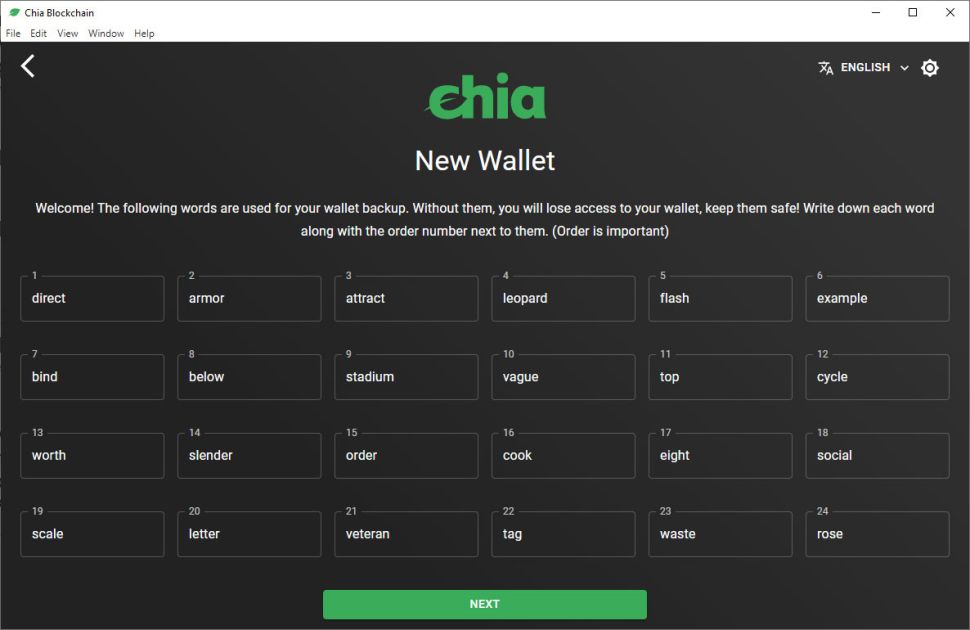
Creating Pooled Chia Plots With the MadMax Plotter
So far, we’ve mostly glossed over the actual process of creating plots and farming Chia. It’s not terribly complicated, but there are some potential pitfalls. One is that the plotting process can’t be paused and restarted, so your plotting PC should be running basically 24/7. Second, and perhaps more importantly: The built-in plotter is rubbish. Oh, it will get the job done, but it takes an eternity, meaning there’s a greater chance for things to go wrong and you end up losing a lot of time. It can take six or seven hours per plot, sometimes more, and even though you can potentially do six or ten or more plots at the same time, that requires more expensive SSDs, CPUs, and RAM. That’s where the MadMax plotter comes into play.
There are multiple variants of the MadMax plotter now, and while I can’t vouch for all of them — and older versions can’t created pooled plots — I’ve successfully used the v0.1.1 release from Stotiks . Conveniently, you don’t even need Chia or anything else installed. Just download that and extract it somewhere, and open up a command prompt.
Conveniently, you don’t even need Chia or anything else installed. Just download that and extract it somewhere, and open up a command prompt.
Once you’ve generated an NFT plot contract (see above), that’s all you need to make use of MadMax. Get your NFT address from the GUI or from the command prompt. From the GUI, head to the pool tab, mouse over the question mark next to the plot NFT you want, and you can click to copy that. But since you’re going to end up at the command prompt anyway, just go to the current Chia installation folder (e.g., «cd AppData\Local\chia-blockchain\app-1.2.1\resources\app.asar.unpacked\daemon«) and type:
chia.exe plotnft show
(Image credit: Tom’s Hardware)
The address you want from the above list is the «P2 singleton address» — for the plot NFT you’re planning to create plots with, naturally. Besides this address, also called the contract address, you’ll need your public farmer address as well. Get that by typing: chia. exe keys show You’ll want the public farmer key.
With both the contract address and farmer keys in hand, you can now create plots using MadMax’s plotter. Go to the appropriate folder, and you can run chia_plot.exe —help to get a list of the various options. Then you’ll want to run the plotter, specifying the number of plots to create (-n), the number of CPU threads to use (-r, usually best to use the number of physical cores in my experience), the temp folder on your SSD for plotting (-t), a secondary temp folder if you have a second fast SSD (-2), the destination folder for the finished plot (-d, your hard drive folder), the plot NFT address (-c), and your farmer public key (-f). So:
chia_plot.exe -n [number_of_plots] -r [number_of_threads] -t [TempDrive] -2 [TempDrive2] -d [DestinationFolder] -c [P2 Singleton_Address] -f [public_farmer_key]
(Image credit: Tom’s Hardware)
This is where the speed of your CPU, SSD, and memory will come into play. Doing some not-entirely-scientific testing (meaning, I didn’t try to control for all variables), I saw finished plot times of around 26 minutes on an 18-core, 36-thread Core i9-10980XE with an Intel Optane 905p 480GB SSD. It wasn’t overclocked, and the CPU ran at around 3.8GHz during plotting, and from what I can tell a 10-core, 20-thread Core i9-10900K could be nearly as fast.
Doing some not-entirely-scientific testing (meaning, I didn’t try to control for all variables), I saw finished plot times of around 26 minutes on an 18-core, 36-thread Core i9-10980XE with an Intel Optane 905p 480GB SSD. It wasn’t overclocked, and the CPU ran at around 3.8GHz during plotting, and from what I can tell a 10-core, 20-thread Core i9-10900K could be nearly as fast.
As a second data point, using a different (slower) consumer SSD — an XPG SX8200 Pro 2TB that’s mostly full of game data (the original variant, not the later slower model) — with a Core i9-9900K, plotting speed was around 70 minutes. That’s quite a bit slower, but I believe the SSD being full combined with simultaneous read/write speed was the limiting factor. That same CPU and PC plotting to a mostly empty SATA SSD (Samsung 850 Pro 2TB) meanwhile took 112 minutes.
We haven’t tested a lot of other SSDs for plotting speed with MadMax, but having a PCIe Gen4 SSD in a Ryzen 5000 system ought to prove quite potent. The difficulty with your SSD choice is that you’ll want to balance that speed with endurance. A super fast SSD that wears out its NAND after 600 plots would be a problem. It’s why we ended up going with slower enterprise SSDs that are rated for significantly higher endurance. Plus, from what we’ve seen, concurrent read/write speeds of around 1GBps are all that’s necessary for sub-30 minute plot speeds. Anyway, your mileage may vary, but fast SSDs with high endurance are important, and also generally a lot more more expensive.
The difficulty with your SSD choice is that you’ll want to balance that speed with endurance. A super fast SSD that wears out its NAND after 600 plots would be a problem. It’s why we ended up going with slower enterprise SSDs that are rated for significantly higher endurance. Plus, from what we’ve seen, concurrent read/write speeds of around 1GBps are all that’s necessary for sub-30 minute plot speeds. Anyway, your mileage may vary, but fast SSDs with high endurance are important, and also generally a lot more more expensive.
Of course, you should also make sure the final destination for your plots is an area that’s registered in the Chia app. If it is, the new plots should automatically get picked up and start earning pooled rewards. Check with your pool’s stats page to verify it’s working, though it can take a bit for the first rewards to start showing up.
Chia Farming on Multiple PCs (Chia Harvesters)
The above should get you up and running with a Chia farm on a single PC, but as you’ve now doubt gathered by now, it can take a while to fill your HDDs with plots. While it’s technically possible to put together additional PCs and then install Chia on those as well, using the same 24-word mnemonic, there’s a better way. That better way is a Chia harvester.
While it’s technically possible to put together additional PCs and then install Chia on those as well, using the same 24-word mnemonic, there’s a better way. That better way is a Chia harvester.
The idea is simple enough: You’re better off with a single Chia node on your network that handles all of the challenges and updates. Even though the Chia network traffic doesn’t use a lot of bandwidth, there’s no sense in having multiple PCs (especially for a large farm) all trying to sync up. The current blockchain size has already breached 3.2GB of capacity, and it’s only going to grow larger over time.
Ideally, you want to choose your fastest PC for the full Chia node, then configure all of the other PCs on the network as harvesters. These will point at the main node and won’t require synchronization and all the other extra stuff. Also, you’ll be best off if you ditch the GUI and get comfortable with the command prompt. Thankfully, it’s not particularly difficult. (Props to this video and the Chia Wiki for the base instructions, though we’ll try to make things as up-to-date as possible. )
)
First, get your primary Chia node up and running as above — nothing needs to change there. Getting synced up with the blockchain takes a while, but you can start generating plots before that process is completed. For the secondary harvester nodes, start by installing Chia the same as above, but when you’re presented with the main interface that asks you to create a new key or import from a mnemonic, just exit the program and then open a command prompt — or a PowerShell prompt will also work.
There are a few things you’ll need. First, you need the CA (Certificate Authority) folder from your main node. You can share this over the network, though that’s not necessarily the most secure way of doing things — but if you’re just running a farm out of your home, it likely won’t matter. You’ll also need to know the name and IP address of the main Chia PC, so let’s start there. Open up your PC’s «About» screen (Win+X, then Y on Windows 10; alternatively, Win+I to open the Settings app, then click on System and then About).
(Image credit: Tom’s Hardware)
By default, if you’ve never actually named your PC (shame on you!), it will be something hard to remember like «Desktop-AH81JFG» or whatever. You should give it a proper name now, though, like «ChiaFarmer» or «DontLook» or whatever you fancy. You’ll need to reboot. Also, while we’re here, you should have your main PC hardwired with Ethernet. It’s not that you can’t use Wi-Fi, but latency is usually at least a few ms lower on wired connections, and latency can make a difference.
Back to that CA business, let’s share the folder. On the main Chia farming PC, open the run dialog (Win+R), then type in «%USERPROFILE%\.chia\mainnet\config\ssl» to get the Chia configuration folder you need.
(Image credit: Tom’s Hardware)
Right-click on the CA folder, then Properties, then click to the Sharing tab. We prefer the «Advanced Sharing» dialog, then tick the Share this folder option, change the name if you want (the default «ca» should be fine), and click Permissions. Remove «Everyone» from the list, then click Add, type «Authenticated Users» and press the Check Name button, then press OK. Now only PCs that know a user account and password for your PC can access your share — you do have a Windows password configured, right? (If not, shame on you again and go fix that.)
Remove «Everyone» from the list, then click Add, type «Authenticated Users» and press the Check Name button, then press OK. Now only PCs that know a user account and password for your PC can access your share — you do have a Windows password configured, right? (If not, shame on you again and go fix that.)
Now we’re ready to set up the secondary PCs. Open a command prompt (Win+R, then type «cmd» and press Enter) or PowerShell prompt (Win+X, then press «I»). We need to change to the main Chia folder on this PC, so type:
[Command Prompt:] cd «%LOCALAPPDATA%\chia-blockchain\app-1.2.1\resources\app.asar.unpacked\daemon»
[PowerShell:] cd «$ENV:LOCALAPPDATA\chia-blockchain\app-1.2.1\resources\app.asar.unpacked\daemon»
Note that if you’re running a newer version of Chia, you’ll need to change the «app-1.2.1» part of the command. You’re now in the directory where we can configure the harvester. We also need to know the IP address of the main Chia PC now, so type:
ping -4 [Main PC Name]
You should see an IP address with a response, like the following:
(Image credit: Tom’s Hardware)
My example PC’s IP address is 10. 0.0.135. Yours may be similar, or it might be 192.168.1.xxx, or it could be something entirely different. Whatever the number, it should be consistent for all future PCs you configure — if your home DHCP server (either your router or your cable or DSL modem) periodically reassigns IP addresses, though, you should look into configuring a static IP address for the main PC.
0.0.135. Yours may be similar, or it might be 192.168.1.xxx, or it could be something entirely different. Whatever the number, it should be consistent for all future PCs you configure — if your home DHCP server (either your router or your cable or DSL modem) periodically reassigns IP addresses, though, you should look into configuring a static IP address for the main PC.
That’s a topic you’ll have to handle on your own, as it can vary depending on your network hardware. Short summary: Configure your DHCP to exclude a range of IP addresses, and then set your main PC via the network adapter properties and the IPv4 settings to use a static IP address in the excluded range, with the router/modem IP as the gateway. Alternatively, if your router allows you to assign specific PCs to an IP address, you can do it that way.
Now let’s get the Chia harvester ready. Type:
.\chia.exe stop all -d
This will ensure Chia isn’t running (it shouldn’t be). You can also see what locations are being scanned for plots on this node by typing:
. \chia.exe plots show
\chia.exe plots show
Just typing «chia» or «.\chia.exe» will also print out the list of options, and you can check the parameters for those options by appending -h (e.g., «.\chia.exe plots -h»). Another potentially useful command: «.\chia.exe plots check» will test all of the plots — and tell you how many there are — to ensure they’re all valid. Warning: If you have a lot of plots, that will take some time. But here’s the actual important bit, configuring the harvester node options. Type:
.\chia.exe init -c [Your CA folder location]
(Image credit: Tom’s Hardware)
In my example, you can see that it imported the CA configuration files from the main PC (Ryzen5900X) to the local PC. We’re nearly done. Now type:
.\chia.exe configure —set-farmer-peer [Main PC IP Address]:8447
The «:8447» part specifies the port to use, which by default is 8447 — you can change that, but that’s beyond the scope of this tutorial.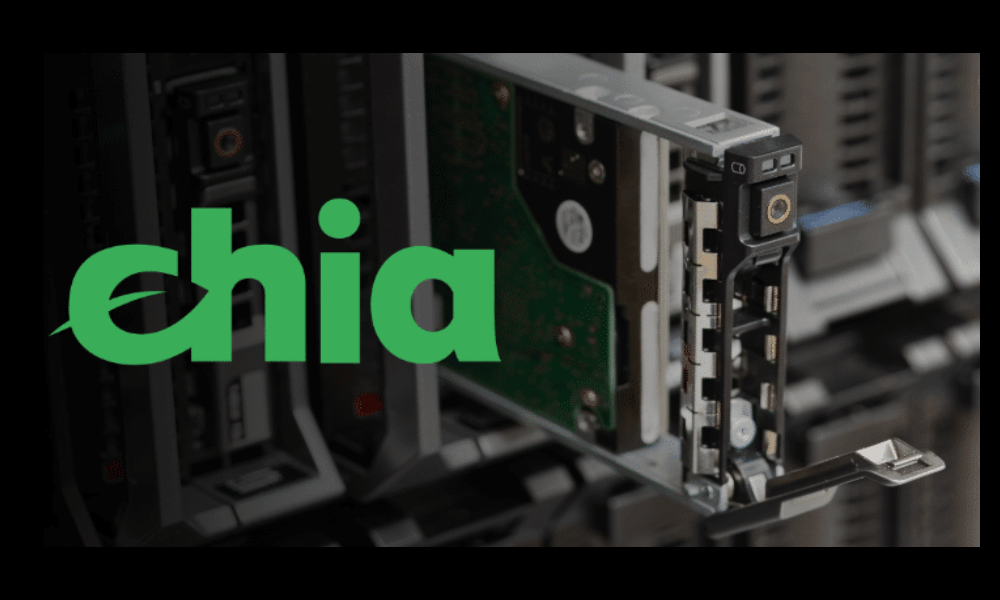 We’re nearly finished. One last command:
We’re nearly finished. One last command:
.\chia.exe start harvester -r
(Image credit: Tom’s Hardware)
This will start your secondary PC as a harvester node, and the «-r» is to restart (just in case). When that completes, go over to your main PC’s Chia app and visit the Farm screen and you should be able to see your active harvesters. About every ten seconds, the Chia network should issue a new challenge that your main node can now respond to, along with checking all of the attached harvester plots. Assuming all goes well, you’re now in a better place to successfully farm blocks.
Starting Chia Harvester Automatically
If you’re trying to set up a ‘permanent’ harvester node, though, you probably want to schedule the above harvester launch to automatically kick off when the PC boots up. That’s not too difficult, using Windows’ Task Scheduler. My instructions are similar to what you’ll see in this video, though I’ve tweaked a few items. Go ahead and launch that. You’ll be greeted with the following screen (resize and change the layout as needed so you can see everything).
Go ahead and launch that. You’ll be greeted with the following screen (resize and change the layout as needed so you can see everything).
(Image credit: Tom’s Hardware)
That might look a bit scary, but you can ignore everything that’s already in there. Head over to the right and click Create Task… to add a new scheduled item. The following gallery will have all the individual screenshots, but let’s just walk through them.
On the General tab, give your task a name, something catchy like «Start Chia Harvester.» You can also add a description if you want, but it’s not required. Check the option for running whether the user is logged in or not, and configure it for Windows 10 (probably not necessary, but just in case). Next, on the Triggers tab add a new trigger, set it to «At startup.»
The Actions tab is where the most important bits are, like what we actually want to run. Click the New… button, then in the Program/script box type «powershell.exe» and in the Add arguments box put the following:
-executionpolicy bypass -NonInteractive -NoExit -command «C:\Users\[Username]\AppData\Local\chia-blockchain\app-1. 2.1\resources\app.asar.unpacked\daemon\chia.exe start harvester»
2.1\resources\app.asar.unpacked\daemon\chia.exe start harvester»
That launches PowerShell, the enhanced replacement for the old command prompt, and tells it to skip the execution policy, don’t allow user interaction, don’t exit when the command finishes (because if it exits, so do sub-processes like the command we’re launching), and then finally the actual «chia start harvester» command. Note that if you’re running a different (newer) version of Chia you’ll need to change the «app-1.2.1» part as appropriate.
Finally, on the Conditions tab uncheck the «Start the task only if the computer is on AC power» (unless you’re using a laptop and you want it to not run while on battery power, maybe). You can also check the «Start only if the following network connection is available» set to «Any connection.» (Note that it will stop if you happen to lose network connectivity, though, even for a few seconds.) Then on the Settings tab, check the «Run task as soon as possible after a scheduled start is missed» (this is in case your network connection was down), and also uncheck the «Stop the task if it runs longer than:» box (because we don’t want it to stop, ever).
Click the OK button and you’ll be prompted for your user login credentials, so that the task can run even when you’re not logged in. If you want to test things now, go ahead and restart the harvester PC. Assuming you have at least a few plots on it, once it’s up and running again you should be able to go to the main PC and see entries for it on the Farm tab (currently the only real indication is the number of plots on each harvester).
Image 1 of 7
(Image credit: Tom’s Hardware)
(Image credit: Tom’s Hardware) (Image credit: Tom’s Hardware) (Image credit: Tom’s Hardware) (Image credit: Tom’s Hardware) (Image credit: Tom’s Hardware) (Image credit: Tom’s Hardware)What if you want to add more plots to a harvester? While it’s possible to do so via the GUI, that sort of gets back into the original mess of having the GUI running on every PC! You can add plots via the command prompt, though, using the same instructions for the MadMax plotter as above.
A final word of caution about building a big Chia coin farm here. Just because you’ve got a Chia farm up and running, don’t expect massive rewards. We’ve gone over the numbers already, but the returns for 10TB of plots right now are averaging around $0.50 per day, and that’s likely to drop. Even with pooled farming out now, profitability has taken a nosedive over the past month or so — just like what we’ve seen with Bitcoin and Ethereum.
If you have a bunch of unused storage sitting around, and you don’t mind putting a bunch of wear and tear on some fast SSDs by making Chia plots, have at it. Just don’t be shocked if you fail to strike it rich.
(Image credit: Shutterstock)
As we stated when Chia trading went live in early May, looking at that income potential back them told us one thing loud and clear: More people were going to jump on the bandwagon. And they did. Now prices on storage have gone up, but more critically, the netspace (difficulty) of farming Chia skyrocketed. Maybe things will improve again, but right now, we strongly advise against buying any new hardware for the purposes of farming Chia. If you’ve already got the hardware, sure, go ahead in use it. But the cost for hundreds of TB of storage makes the barrier to entry far too high to recommend.
Maybe things will improve again, but right now, we strongly advise against buying any new hardware for the purposes of farming Chia. If you’ve already got the hardware, sure, go ahead in use it. But the cost for hundreds of TB of storage makes the barrier to entry far too high to recommend.
During its first week of trading, Chia started with a price of around $1,600, climbed up to a peak of around $1,900, and then dropped to a minimum value of around $560. It stayed relatively stable at around $600–$800 for a while, more exchanges have joined the initial trio as well, daily trade volumes have gone up, and netspace ballooned faster than most people expected. But in the past month, the price fell into the $200–$300 range and it could stay there a long time — or fall even further.
At the time of this latest update, with Chia pooling now live, Chia’s price sits at $235 and the netspace has eclipsed 30 EiB. In may, a 10TB hard drive of plots could have theoretically paid for itself in about two months; now, it would take about a year to break even on the cost of 10TB of storage, and netspace continues to climb.
Unlike other cryptocurrencies, It takes quite a bit more effort to bring more Chia plots online, and we’ve seen an incredibly fast ramp in allocated netspace. Things are starting to slow down, though. Where growth was 80% per week a few months back, that has trended down and we ‘only’ saw a 5% increase over the past week. As farmers switch from solo to pooled farming and are forced to replot potentially all of the existing netspace, we’re even seeing flat or negative growth right now, but that should eventually reverse.
That brings us back to the final point. Chia is supposed to be a ‘green’ cryptocurrency, because it doesn’t use as much power to run a hard drive as it does to run compute calculations on a GPU or ASIC. Chia does drastically cut back on the power requirements relative to Bitcoin, right now, but 30 EiB of netspace already means probably 3.0 million HDDs, each consuming about 5W. That’s already approximately 360 MWh per day. Bitcoin uses about 1,000 times as much power, but with all the power used on plotting as well, not to mention concerns with e-waste on the burned out SSDs, well. .. this doesn’t really feel any more green than an electric vehicle powered by energy from a coal burning power plant.
.. this doesn’t really feel any more green than an electric vehicle powered by energy from a coal burning power plant.
We also have serious concerns with the amount of time it now takes to sync up with the Chia blockchain. Half a day to get a new wallet synced up with a bit less than four months of data, much of which shows far fewer transactions than we might see in the future? That could critical limit growth and adoption of Chia in the coming years, and if a cryptocoin doesn’t get used, it’s just a bunch of useless zeroes and ones.
Jarred Walton is a senior editor at Tom’s Hardware focusing on everything GPU. He has been working as a tech journalist since 2004, writing for AnandTech, Maximum PC, and PC Gamer. From the first S3 Virge ‘3D decelerators’ to today’s GPUs, Jarred keeps up with all the latest graphics trends and is the one to ask about game performance.
Topics
Cryptocurrency
Is Chia Farming in the Cloud Profitable?
The arrival of Chia on the mainstream media radar brought with it some challenging and interesting questions here at Backblaze. As close followers of the hard drive market, we were at times intrigued, optimistic, cautious, concerned, and skeptical—often all at once. But, our curiosity won out. Chia is storage-heavy. We are a storage company. What does this mean for us? It was something we couldn’t ignore.
As close followers of the hard drive market, we were at times intrigued, optimistic, cautious, concerned, and skeptical—often all at once. But, our curiosity won out. Chia is storage-heavy. We are a storage company. What does this mean for us? It was something we couldn’t ignore.
Backblaze has over an exabyte of data under management, and we typically maintain around three to four months worth of buffer space. We wondered—with this storage capacity and our expertise, should Backblaze farm Chia?
For customers who are ready to farm, we recently open-sourced software to store Chia plots using our cloud storage service, Backblaze B2. But deciding whether we should hop on a tractor and start plotting ourselves required a bunch of analysis, experimentation, and data crunching—in short, we went down the rabbit hole.
After proving out if this could work for our business, we wanted to share what we learned along the way in case it was useful to other teams pondering data-heavy cloud workloads like Chia.
Grab your gardening gloves, and we’ll get into the weeds.
Here’s a table of contents for those who want to go straight to the analysis:
- Should Backblaze Support and Farm Chia?
- Helping Backblaze Customers Farm
- Should Backblaze Farm?
- The Challenges of Plotting
- The Challenges of Farming
- Can We Make Money?
- Our Monetization and Cost Analysis for Farming Chia
- Should We Farm Chia? Our Decision and Why
- Afterword: The Future of Chia
How Chia Works in a Nutshell
If you’re new to the conversation, here’s a description of what Chia is and how it works. Feel free to skip if you’re already in the know.
Chia is a cryptocurrency that employs a proof of space and time algorithm that is billed as a greener alternative to coins like Bitcoin or Ethereum—it’s storage-intensive rather than energy-intensive. There are two ways to play the Chia market: speculating on the coin or farming plots (the equivalent of “mining” other cryptocurrencies). Plots can be thought of as big bingo cards with a bunch of numbers. The Chia Network issues match challenges, and if your plot has the right numbers, you win a block reward worth two Chia coins.
Plots can be thought of as big bingo cards with a bunch of numbers. The Chia Network issues match challenges, and if your plot has the right numbers, you win a block reward worth two Chia coins.
Folks interested in participating need to be able to generate plots (plotting) and store them somewhere so that the Chia blockchain software can issue match challenges (farming). The requirements are pretty simple:
- A computer running Windows, MacOS, or Linux with an SSD to generate plots.
- HDD storage to store the plots.
- Chia blockchain software.
But, as we’ll get into, things can get complicated, fast.
Should Backblaze Support and Farm Chia?
The way we saw it, we had two options for the role we wanted to play in the Chia market, if at all. We could:
- Enable customers to farm Chia.
- Farm it ourselves using our B2 Native API or by writing directly to our hard drives.
Helping Backblaze Customers Farm
We didn’t see it as an either/or, and so, early on we decided to find a way to enable customers to farm Chia on Backblaze B2. There were a few reasons for this choice:
There were a few reasons for this choice:
- We’re always looking for ways to make it easy for customers to use our storage platform.
- With Chia’s rapid rise in popularity causing a worldwide shortage of hard drives, we figured people would be anxious for ways to farm plots without forking out for hard drives that had jumped up $300 or more in price.
- Once you create a plot, you want to hang onto it, so customer retention looked promising.
- The Backblaze Storage Cloud provides the keys for successful Chia farming: There is no provisioning necessary, so Chia farmers can upload new plots at speed and scale.
However, Chia software was not designed to allow farming with public cloud object storage. On a local storage solution, Chia’s quality check reads, which must be completed in under 28 seconds, can be cached by the kernel. Without caching optimizations and a way to read plots concurrently, cloud storage doesn’t serve the Chia use case. Our early tests confirmed this, taking longer than the required 28 seconds.
So our team built an experimental workaround to parallelize operations and speed up the process, which you can read more about here. Short story: The experiment has worked, so far, but we’re still in a learning mode about this use case.
Should Backblaze Farm?
Enabling customers to farm Chia was a fun experiment for our Engineering team, but deciding whether we could or should farm Chia ourselves took some more thinking. First, the pros:
- We maintain a certain amount of buffer space. It’s an important asset to ensure we can scale with our customer’s needs. Rather than farming in a speculative fashion and hoping to recoup an investment in farming infrastructure, we could utilize the infrastructure we already have, which we could reclaim at any point. Doing so would allow us to farm Chia in a non-speculative fashion more efficiently than most Chia farmers.
- Farming Chia could make our buffer space profitable when it would otherwise be sitting on the shelves or drawing down power in the live buffer.

- When we started investigating Chia, the Chia Calculator said we could potentially make $250,000 per week before expenses.
These were enticing enough prospects to generate significant debate on our leadership team. But, we might be putting the cart before the horse here… While we have loads of HDDs sitting around where we could farm Chia plots, we first needed a way to create Chia plots (plotting).
The Challenges of Plotting
Generating plots at speed and scale introduces a number of issues:
- It requires a lot of system resources: You need a multi-core processor with fast cores so you can make multiple plots at once (parallel plotting) and a high amount of RAM.
- It quickly wears out expensive SSDs: Plotting requires at least 256.6GB of temporary storage, and that temporary storage does a lot of work—about 1.8TB of reading and writing. An HDD can only read/write at 120 MB/s. So, people typically use SSDs to plot, and particularly NVMe drives which are much faster than HDD, often over 3000 MB/s.
 While SSD drives are fast, they wear out like tires. They’re not defective, reading and writing at the pace it takes to plot Chia just burns them out. Some reports estimate four weeks of useful farming life, and it’s not advisable to use consumer SSDs for that reason.
While SSD drives are fast, they wear out like tires. They’re not defective, reading and writing at the pace it takes to plot Chia just burns them out. Some reports estimate four weeks of useful farming life, and it’s not advisable to use consumer SSDs for that reason.
At Backblaze, we have plenty of HDDs, but not many free SSDs. Thus, we’d need to either buy (and wear out) a bunch of SSDs, or use a cloud compute provider to generate the plots for us.
The first option would take time and resources to build enough plotters in each of our data centers across the country and in Europe, and we could potentially be left with excess SSDs at the end. The second would still render a bunch of SSDs useless, albeit not ours, and it would be costly.
Still, we wondered if it would be worth it given the Chia Calculator’s forecasts.
The Challenges of Farming
Once we figured out a way to plot Chia, we then had a few options to consider for farming Chia: Should we farm by writing directly to the extra hard drives we had on the shelves, or by using our B2 Native API to fill the live storage buffer?
Writing directly to our hard drives posed some challenges. The buffer drives on the shelf eventually do need to go into production. If we chose this path, we would need a plan to continually migrate the data off of drives destined for production to new drives as they come in. And we’d need to dedicate staff resources to manage the process of farming on the drives without affecting core operations. Reallocating staff resources to a farming venture could be seen as a distraction, but a worthy one if it panned out. We once thought of developing B2 Cloud Storage as a distraction when it was first suggested, and today, it’s integral to our business. That’s why it’s always worth considering these sorts of questions.
The buffer drives on the shelf eventually do need to go into production. If we chose this path, we would need a plan to continually migrate the data off of drives destined for production to new drives as they come in. And we’d need to dedicate staff resources to manage the process of farming on the drives without affecting core operations. Reallocating staff resources to a farming venture could be seen as a distraction, but a worthy one if it panned out. We once thought of developing B2 Cloud Storage as a distraction when it was first suggested, and today, it’s integral to our business. That’s why it’s always worth considering these sorts of questions.
Farming Chia using the B2 Native API to write to the live storage buffer would pull fewer staff resources away from other projects, at least once we figured out our plotting infrastructure. But we would need a way to overwrite the plots with customer data if demand suddenly spiked.
And the Final Question: Can We Make Money?
Even with the operational challenges above and the time it would take to work through solutions, we still wondered if it would all be worth it. We like finding novel solutions to interesting problems, so understanding the financial side of the equation was the last step of our evaluation. Would Chia farming make financial sense for Backblaze?
We like finding novel solutions to interesting problems, so understanding the financial side of the equation was the last step of our evaluation. Would Chia farming make financial sense for Backblaze?
Farming Seemed Like It Could Be Lucrative…
The prospect of over $1M/month in income certainly caught our attention, especially because we thought we could feasibly do it “for free,” or at least without the kind of upfront investment in HDDs a typical Chia farmer would have to lay out to farm at scale. But then we came to our analysis of monetization.
Our Monetization and Cost Analysis for Farming Chia
Colin Weld, one of our software engineers, had done some analysis on his own when Chia first gained attention. He built on that analysis to calculate the amount of farming income we could make per week over time with a fixed amount of storage.
Our assumptions for the purposes of this analysis:
- 150PB of the buffer would be utilized.

- The value of the coin is constant. (In reality, the value of the coin opened at $584.60 on June 8, 2021, when we ran the experiments. In the time since, it has dipped as low as $205.73 before increasing to $278.59 at the time of publishing.)
- When we ran the calculations, the total Network space appeared to increase at a rate of 33% every week.
- We estimated income in week one was 75% of the week before, with the percentage decreasing exponentially over time.
- When we ran the calculations, the income per week on 150PB of storage was $250,000.
- We assumed zero costs for the purposes of this experiment.
Assuming Exponential Growth of the Chia Netspace
If the Chia Netspace continued to grow at an exponential rate, our farming income per week would be effectively zero after 16 weeks. In the time since we ran the experiment, the total Chia Netspace has continued to grow, but at a slightly slower rate.
Total Chia Netspace April 7, 2021–July 5, 2021
Source: Chiaexplorer. com.
com.
For kicks, we also ran the analysis assuming a constant rate of growth. In this model, we assume a constant growth rate of five exabytes each week.
Assuming Constant Growth of the Chia Netspace
Even assuming constant growth, our farming income per week would continue to decrease, and this doesn’t account for our costs.
And Farming Wasn’t Going to Be Free
To quickly understand what costs would look like, we used our standard pricing of $5/TB/month as our effective “cost” as it factors in our cost of goods sold, overhead, and the additional work this effort would require. At $5/TB/month, 150PB costs $175,000 per week. Assuming exponential growth, our costs would exceed total expected income if we started farming any later than seven weeks out from when we ran the analysis. Assuming constant growth, costs would exceed total expected income around week 28.
A Word on the Network Price
In our experiments, we assumed the value of the coin was constant, which is obviously false. There’s certainly a point where the value of the coin would make farming theoretically profitable, but the volatility of the market means we can’t predict if it will stay profitable. The value of the coin and thus the profitability of farming could change arbitrarily from day to day. It’s also unlikely that the coin would increase in value without the triggering simultaneous growth of the Netspace, thus negating any gains from the increase in value given our fixed farming capacity. From the beginning, we never intended to farm Chia in a speculative fashion, so we never considered a possible value of the coin that would make it worth it to farm temporarily and ignore the volatility.
There’s certainly a point where the value of the coin would make farming theoretically profitable, but the volatility of the market means we can’t predict if it will stay profitable. The value of the coin and thus the profitability of farming could change arbitrarily from day to day. It’s also unlikely that the coin would increase in value without the triggering simultaneous growth of the Netspace, thus negating any gains from the increase in value given our fixed farming capacity. From the beginning, we never intended to farm Chia in a speculative fashion, so we never considered a possible value of the coin that would make it worth it to farm temporarily and ignore the volatility.
Chia Network Price May 3, 2021–July 5, 2021
Source: Coinmarketcap.com.
Should We Farm Chia? Our Decision and Why
Ultimately, we decided not to farm Chia. The cons outweighed the pros for us:
- We wouldn’t reap the rewards the calculators told us we could because the calculators give a point-in-time prediction.
 The amount per week you could stand to make is true—for that week. Today, the Chia Calculator predicts we would only make around $400 per month.
The amount per week you could stand to make is true—for that week. Today, the Chia Calculator predicts we would only make around $400 per month. - While it would have been a fun experiment, figuring out how to plot Chia at speed and scale would have taken time we didn’t have if we expected it to be profitable.
- We assume the total Chia Netspace will continue to grow even if it grows at a slower rate. As the Netspace grows, your chances of winning go down unless you can keep growing your plots as fast as the whole Network is growing. Even if we dedicated our whole business to it, there would come a point where we would not keep up because we have a fixed amount of storage to dedicate to farming while maintaining a non-speculative position.
- It would usurp resources we didn’t want to devote. We’d have to dedicate part of our operation to manage the process of farming on the drives without affecting core operations.
- If we farmed it using our B2 Native API to write to our live buffer, we’d risk losing plots if we had to overwrite them when demand spiked.

Finally, cryptocurrency is a polarizing topic. The lively debate among our team members sparked the idea for this post. Our team holds strong opinions about the direction we take, and rightfully so—we value open communication as well as unconventional opinions both for and against proposed directions. Some brought strong arguments against participation in the cryptocurrency market even as they indulged in the analysis along the way. In the end, along with the operational challenges and disappointing financials, farming Chia was not the right choice for us.
The experiment wasn’t all for nothing though. We still think it would be great to find a way to make our storage buffer more profitable, and this exercise sparked some other interesting ideas for doing that in a more sustainable way that we’re excited to explore.
Our Chia Conclusion… For Now
For now, our buffer will remain a buffer—our metaphorical fields devoid of rows upon rows of Chia. Farming Chia didn’t make sense for us, but we love watching people experiment with storage. We’re excited to see what folks do with our experimental solution for farming Chia on Backblaze B2 and to watch what happens in the market. If the value of Chia coin spikes and farming plots on B2 Cloud Storage allows farmers to scale their plots infinitely, all the better. In the meantime, we’ll put our farming tools away and focus on making that storage astonishingly easy.
Farming Chia didn’t make sense for us, but we love watching people experiment with storage. We’re excited to see what folks do with our experimental solution for farming Chia on Backblaze B2 and to watch what happens in the market. If the value of Chia coin spikes and farming plots on B2 Cloud Storage allows farmers to scale their plots infinitely, all the better. In the meantime, we’ll put our farming tools away and focus on making that storage astonishingly easy.
Afterword: The Future of Chia
This exercise begs the question: Should anyone farm Chia? That’s a decision everyone has to make for themselves. But, as our analysis suggests, unless you can continue to grow your plots, there will come a time when it’s no longer profitable. That may not matter to some—if you believe in Chia and think it will increase in value and be profitable again at some point in the future, holding on to your plots may be worth it.
How Pooling Could Help
On the plus side, pooling technology could be a boon for smaller farmers. The Chia Network recently announced pooling functionality for all farmers. Much like the office lottery, farmers group their plots for a share of challenge rewards. For folks who missed the first wave of plotting, this approach offers a way to greatly increase their chances of winning a challenge, even if it does mean a diminished share of the winnings.
The Chia Network recently announced pooling functionality for all farmers. Much like the office lottery, farmers group their plots for a share of challenge rewards. For folks who missed the first wave of plotting, this approach offers a way to greatly increase their chances of winning a challenge, even if it does mean a diminished share of the winnings.
The Wastefulness Questions
Profitability aside, cryptocurrency coins are a massive drain on the environment. Coins that use proof of space and time like Chia are billed as a greener alternative. There’s an argument to be made that Chia could drive greater utilization of otherwise unused HDD space, but it still leads to an increase of e-waste in the form of burned out SSD drives.
Coins based on different algorithms might hold some promise for being more environmentally friendly—for example, proof of stake algorithms. You don’t need proof of space (lots or storage) or proof of work (lots of power), you just need a portion of money (a stake) in the system. Ethereum has been working on a transition to proof of stake, but it will take more time and testing—something to keep an eye on if you’re interested in the crypto market. As in everything crypto, we’re in the early days and the only thing we can count on is change, unpredictability, and the monetary value of anything Elon Musk Tweets about.
Ethereum has been working on a transition to proof of stake, but it will take more time and testing—something to keep an eye on if you’re interested in the crypto market. As in everything crypto, we’re in the early days and the only thing we can count on is change, unpredictability, and the monetary value of anything Elon Musk Tweets about.
The beginners’ guide to farming Chia Coin on Windows.
Beginners Guide to Farming Chia in Windows
Rev 2.0, by JM Hands. This guide is written to Chia version 1.3, and a beta version was used in the video.
- Prepare your system for farming
- Install Chia
- Get xch from the faucet
- Create plotnft (this will allow you to join a pool)
- Plot with madMAx chia-plotter
- Start farming!
Step 1 – prepare your system for farming
- Desktop with at least 4 cores and 16GB of RAM, but recommend 8 core and 32GB of ram.

- SSD to store the database. You are fine to use your boot drive, but the Chia db is around 40GB (v2) and will grow about this much every year. You are running a full copy of the blockchain! SATA SSD or low capacity NVMe is fine, if this is your boot drive I would highly recommend 500GB and NOT 256GB. You should be able to find 500GB NVMe for $40
- A hard drive to store the plots on – you can use any HDD, but it is recommended that you use something greater than or equal to 8TB.
- A secondary SSD for plotting. Follow the guide here for some recommendations.
- If you are just going to farm a few hard drives, a standard consumer NVMe is just fine
- If you are planning on farming many hard drives you need a data center SSD, which can be found used for under $200.
The hardest part of farming Chia is just getting the system set up properly before you start. There are many viable approaches to farming, but desktop remains the most popular because the barrier to entry is very low. You will want a separate hard drive for Chia farming, and it is recommended that you get one that is a relatively high capacity (greater than 8TB). If you followed some of our guides, you will see that if you are also plotting, you will want a dedicated SSD for temporary storage. Consumer M.2 will work ok if you are plotting just a few hard drives, but if you are getting serious about Chia you will want to buy a used data center SSD that has good endurance (how much data you can write to the drive before it wears out), and sustained write bandwidth (for fast plotting speeds!).
You will want a separate hard drive for Chia farming, and it is recommended that you get one that is a relatively high capacity (greater than 8TB). If you followed some of our guides, you will see that if you are also plotting, you will want a dedicated SSD for temporary storage. Consumer M.2 will work ok if you are plotting just a few hard drives, but if you are getting serious about Chia you will want to buy a used data center SSD that has good endurance (how much data you can write to the drive before it wears out), and sustained write bandwidth (for fast plotting speeds!).
Step 2 – Install Chia
Go to chia.net/download and click on Windows. This version of the guide was based on the beta of 1.3, and the latest production version will always be right here on the top.
Double click to install
Select Farming Mode
This little Windows firewall thing will pop up twice, for now just click accept. If you want to have the most peers (remember, this is a fully peer-to-peer blockchain) you will want to have the ports opened up and setup a port forwarding rule on your router (optional).
Click on create new private key
Grab a pen and paper now!! Write down these 24 words, in the exact order they are shown. This seed will be able to recover your wallet if lose access to the system you are setting this up. You will want to store it in a safe place, like a home safe.
Don’t take a screenshot of your words, since a hacker could try and get it! I am doing this here to illustrate the process.
Optional – change to dark mode (who on earth uses light mode anymore??)
Step 3 – Get XCH from the Faucet
Click on the wallet, and copy your receive address
Navigate to https://faucet.chia.net/ and put in your address and click submit
The Chia database will start to sync in the background. Just let this go, it will take about a day to sync on standard desktop but now with version 1.3 you do not need to wait for the full node to sync to move on to the steps to create a plotnft and start plotting!
Step 4 – Create PlotNFT for Pooling
Click on pool tab, and select join a pool
You can start with self pool and change pool later, or you can put in a pool from these lists
https://xchscan. com/chia-pools
com/chia-pools
https://chialinks.com/pools/
https://miningpoolstats.stream/chia
https://chiapool.directory/
You now sent your first transaction on the Chia blockchain! You can use a zero fee, but it is recommended to use 5 mojo, 0.000000000005 xch. This will ensure that the transaction doesn’t take a long time if there is high transaction volume or spam on the network.
You will now see a plotnft with a funny name. This is what you will use to tie your plots to, so the plots know which pool they are part of.
Step 5 – Plotting
If you haven’t formatted your new SSD or hard drive, you will need to do that now. Click the Windows key and type in “Disk Management” and hit enter
Your boot drive will show up as C: drive. You can click on your SSD and your hard drive and format them to NTFS with defaults, and select any name you want. In the example below I have a 1TB NVMe as my boot drive and a 3.84TB enterprise NVMe that I am using for plotting. In your system you will also have your destination drive for farming which is the hard drive.
In your system you will also have your destination drive for farming which is the hard drive.
Select madMAx plotter, k=32 plot size (108GB). Start with one plot to test.
Input number of threads equal to the number of physical cores in your system. You can leave the rest on default. Don’t put anything in for farmer key or public key, these are for if you are creating plots on a machine that does not have any keys present.
Select your SSD as the temp directory, and your HDD as the final directory. This is where the plot file gets copied to when it is completed. Make sure you select your plotNFT from the dropdown
Check that your plotting started and view the log!
You can also view task manager and make sure the CPU is ramping up. On a standard desktop machine with a consumer NVMe you can expect plot time to be between 30 minutes and an hour for each plot. So be patient, and run this with a higher number of plot count and let it run overnight.
When the plots are done you can see them in Windows explorer. These are 101.3GiB, 108GB or 106,000,000kB (stupid Windows displaying in kilobytes)
These are 101.3GiB, 108GB or 106,000,000kB (stupid Windows displaying in kilobytes)
Step 5 – Farming
To start farming, you need the full node to be synced. Remember this takes a day or so. When the database is fully synced and you have the latest and fully validated copy of the blockchain, you will see it say “Synced”
Click on the farming tab, you should see your plots show up here. If they are not, click add directory and find your HDD where the plots are located. If you are farming correctly, they should show up green like this!
If you selected self-pool above, now you will want to join a pool so you can actually get some farming rewards. You can click the pool tab and select join pool
You can switch pools as many times as you like, there is usually a time period of a certain amount of blocks you need to wait before switching again to prevent people from trying to cheat the pool when they win a block. That is it! You can check the website for you pool for some statistics on the partial proofs of space (these prove to the pool you have plots and are indeed farming).
That is it! Please check out some of our other build guides if you get serious about Chia and want to build some real plotting machines and want to expand your farm.
What is Chia (XCH)? How to receive this cryptocurrency using a hard drive? / Habr
Instead of the « Proof of Work » consensus mechanism used in Bitcoin, the Chia cryptocurrency uses a new model — « Proof of Space «, which requires hard disk space.
In short:
-
Chia is a cryptocurrency with a new «Proof of Space and Time» consensus mechanism.
-
Instead of wasting computing power, mining is done by using hard drive space.
Contents:
-
Introduction
-
What is Chia?
-
How does Chia work?
-
What’s so special about it?
-
What is XCH token?
-
How to mine Chia on a hard drive?
-
What’s next for Chia?
Click on a heading in the table of contents to jump to the desired item.
Introduction
Back to index
Mining has taken a firm place in the news headlines, although not among the most positive of them. Increasing attention is being paid to the environmental impact of cryptocurrency mining, in particular the power-hungry «Proof of Work» (PoW) method used to mine Bitcoin and (currently) Ethereum.
Chia should change this by applying a new consensus mechanism « Proof of Space and Time «, which uses hard disk memory to protect the network instead of wasting computing power. The creators of this cryptocurrency claim that it is more secure, more distributed, and less wasteful than such cryptocurrencies based on the Proof of Work method, like Bitcoin.The new approach has already shown its popularity among miners who have started buying hard drives needed to build a mining «farm»
Below is how it works and how to start mining Chia.
What is Chia?
Back to Index
Chia is a blockchain, digital currency, and smart transaction platform designed to facilitate cross-border payments, escrow, and institutional custody.
Designed by BitTorrent creator Bram Cohen, the Chia cryptocurrency was conceived in August 2017 and launched in May 2021, with the network mining reward appearing in March and the cryptocurrency will use transactions enabled in May.
This project is backed by major contributors such as the Andreessen Horowitz and Galaxy Digital funds and has ambitious plans to create a «customizable international commercial bank faster than Bitcoin».
Chia is distinguished from other cryptocurrencies by its unique blockchain security consensus mechanism dubbed «Proof of Space and Time».
How does Chia work? What is Proof of Space and Time?
Back to index
Chia uses a unique consensus mechanism (a system that guarantees the integrity of the blockchain). While Bitcoin uses Proof of Work for this purpose, which requires a significant amount of computing power, and blockchains such as Flow and Cosmos use a mechanism called «Proof of Stake», Chia uses the so-called «Proof of Space and Time».
Instead of using powerful computers competing to solve math problems, Chia uses hard disk drive (HDD) and solid state drive (SSD) space in conjunction with a lottery mechanism. Chia miners write 100 GB «templates» to their hard drives, which are then filled with hash codes. When a new block is added to the Chia blockchain, its hash code is calculated and compared with the hash codes on the miners’ disks. The user with the closest match wins and is rewarded for validating the block.
This is the Proof of Space. But, since filling hard disks with data does not require significant computing power, then theoretically, this blockchain is vulnerable to grinding attacks, when an attacker goes through various block options to find the best one.
To protect against this, the network also requires a certain amount of time (Proof of Time) to elapse between the occurrence of blocks. This means that a user cannot simply rewrite patterns endlessly in order to break the blockchain.
What’s so special about it?
Back to index
The main advantage of Chia’s Proof of Space and Time model is that it has a lower environmental impact than the Proof of Work used in cryptocurrencies like Bitcoin.
Because Bitcoin requires miners to invest in more computing power (and therefore more electricity), this has created an «arms race» among miners. The total electricity consumption of the Bitcoin network today exceeds all electricity consumption in a number of countries. The flooding of a coal mine in China in April 2021 and the consequences of this event, which affected Bitcoin mining, also demonstrated the continued dependence of cryptocurrency on fossil fuels.
By focusing its network protection on storage capacity rather than processing power, Chia consumes an order of magnitude less power. However, as some critics point out, this does not mean a complete lack of environmental impact. Since Chia only requires hard drives to mine, there is an environmental impact associated with this cryptocurrency during the production of these drives. Running a proof of space and time at a grid node also requires a certain amount of electricity to be consumed, which, although much less than needed for proof of work, is nevertheless still above zero — the amount of electricity that would be consumed if Chia did not existed.
Running a proof of space and time at a grid node also requires a certain amount of electricity to be consumed, which, although much less than needed for proof of work, is nevertheless still above zero — the amount of electricity that would be consumed if Chia did not existed.
Claims have also been made that Chia mining damages disks, especially the small SSD drives used by miners to place and populate templates. Chia founder Bram Cohen disputes the notion that Chia burns disks when miners use an industrial-grade HDD or SSD. But German cloud service provider Hetzner has banned the cryptocurrency from being mined on its servers, raising concerns that mining Chia could cause its drives to fail prematurely.
And if Chia mining does cause premature disk wear, it could lead to an increase in e-waste, which will worsen the system’s environmental friendliness.
What is XCH token?
Back to index
XCH is the native token («coin») of the Chia network. It is used for transactions and for providing rewards as an incentive to users.
It is used for transactions and for providing rewards as an incentive to users.
How to mine Chia on a hard drive?
Back to index
Chia mining is quite different from traditional cryptocurrency mining. To get started, you need to ensure that you have enough disk space.
Typically, Chia miners write their patterns to high-capacity, fast consumer-grade SSDs. Such SSDs wear out quickly, and HDDs, although they offer more storage space, are much slower. Therefore, miners transfer completed templates to large HDDs. Chia templates are slightly over 100GB, but require 350GB for temporary use. Therefore, you need to carefully evaluate your initial costs, including SSD capacity, HDD capacity, and the cost of other components that you will need if you are building your «farm» from scratch. And then you have to weigh those costs against your chances of winning the «lottery» that distributes Chia’s rewards.
Luckily, there are handy online calculators that do most of the hard work for you, allowing you to calculate your estimated income based on the number of templates you intend to process, hardware costs, and the current XCH price.
Once you have everything you need together, you need to go to the Chia website to install Chia on your computer. By clicking on the button « Install Chia blockchain » («Install the Chia Blockchain»), you will be taken to the Github page of the project, where you can select the desired OS (including Windows, MacOS and Ubuntu) and download the appropriate installer.
After downloading and running the installer, you will see a screen where you can create a new private key or import an existing key by clicking on the button « create a new private key » This will generate a 24-word mnemonic phrase that you should write down and save it in a safe place (it is not recommended to take a picture or store it on a cloud drive, because the cloud can be hacked and this will allow someone to access your funds).0007
After returning to the main screen, click on the buttons « Plots » («Templates») and « Add a plot » («Add a template»). This is where you allocate disk space to host your Chia templates.
This is where you allocate disk space to host your Chia templates.
From this screen, you can choose the size of your template (usually, it should be slightly over 100 gigabytes), the number of templates on your disk, and set up a template queue to process them sequentially. You also need to set the temporary and resulting directories. The temporary directory is where the templates are first created (usually placed on a fast SSD drive). The resulting directory is where the patterns are stored when mining is performed to compare them with the proposed block (usually HDDs are chosen for this).
After installing Chia, it will take some time for the blockchain to synchronize before you can start mining, although you can proceed to filling out the templates right away.
What’s next for Chia?
Back to index
Chia’s launch was pretty great. Even before the system was available, it reportedly caused hard drive shortages throughout Southeast Asia. At the time, Chia’s network was about 600 petabytes in size. By May 2021, it had already reached 10 exabytes. Like Ethereum miners snapping up GPUs, Chia miners rushed to buy hard drives. Chia Network president Gene Hoffman even admitted, «We’ve disrupted the supply chain of the discs to some extent.»
At the time, Chia’s network was about 600 petabytes in size. By May 2021, it had already reached 10 exabytes. Like Ethereum miners snapping up GPUs, Chia miners rushed to buy hard drives. Chia Network president Gene Hoffman even admitted, «We’ve disrupted the supply chain of the discs to some extent.»
The only group that is not complaining is the hard drive manufacturers, who have seen their shares rise unexpectedly due to the sudden rise in demand for their products.
The Chia Network itself more than doubled its capitalization to $500 million after raising $61 million from investors including Andreessen Horowitz, Richmond Global Ventures and Breyer Capital. Hoffman himself called the funding «rocket fuel» for hiring and revealed plans for an IPO and public float through a planned merger with SPAC companies later this year.
In the meantime, the company plans to develop its mission to achieve institutional acceptance of its trading and payment system. “Chia is what the Bitcoin system could look like if it was developed with the knowledge accumulated over the past 13 years,” David Frazee, managing partner of Richmond Global Ventures, told Bloomberg in an interview. The ambition is high, but given the criticism of Bitcoin for its impact on the environment, it is quite possible that a cryptocurrency will emerge that is more environmentally friendly.
The ambition is high, but given the criticism of Bitcoin for its impact on the environment, it is quite possible that a cryptocurrency will emerge that is more environmentally friendly.
Subscribe to our Telegram channel , where we help beginners, talk about interesting projects and blog about investing in cryptocurrencies.
What do you need to mine Chia?
3 May 2021
What do you need to mine Chia?
In 2017, a new blockchain platform Chia was launched in China — the development of the creator of BitTorrent Bram Cohen. For the extraction of this cryptocurrency, not video cards are used, but HDD and SSD, and this equipment must have the recommended parameters.
What is Chia?
Chia Coin is a cryptocurrency that uses the Proof of space and time model.
The Proof of Space algorithm consists in creating «rafts» — sections of 109 GB each on a hard disk and in «seeding» (plotting) this space by users with sets of cryptographically encrypted numbers using special software. At the same time, the more rafts will be created, the more Chia can be “mined”.
At the same time, the more rafts will be created, the more Chia can be “mined”.
When broadcasting blockchain calls for the next block, each section is scanned by the system (farm) to identify the closest hash to the task. This process is called farming and allows you to reduce the requirements for computing power required for mining.
Proof of Time is implemented by the Verifiable Delay Function (VDF), which takes a certain amount of time to calculate, but is very fast. The key idea behind VDFs is that they require sequential computations, and since there is no advantage to having a large number of parallel machines, power losses are minimized.
According to Bram Cohen, Chia Network will solve the problems of centralization of virtual currencies, Chia will be more reliable, greener and safer in the context of mining, and will also make transactions faster and cheaper by solving the problem of centralization.
Why is Chia better than Bitcoin?
The Bitcoin system uses a Proof-Of-Work algorithm based on evidence of work performed. In other words, miners solve block formation tasks and confirm transactions between all network participants. The main criterion for this is the power indicator of the computer device used.
In other words, miners solve block formation tasks and confirm transactions between all network participants. The main criterion for this is the power indicator of the computer device used.
The complexity of the Bitcoin network (hashrate) depends on the load on it, on the total number of capacities and users. In this case, the order of creating a network is as follows: the hash of each block contains the hash of the previous one. Such a construction of a system with a large number of participants requires the use of huge computing power and high energy costs. Therefore, Bitcoin mining on weak hardware will be unprofitable.
In Proof-Of-Work, to increase earnings, you will need to increase the capacity of the equipment, with which costs will also increase.
Despite the similarity in some parameters with Bitcoin, Chia has a number of advantages over this cryptocurrency, such as:
- environmental friendliness and energy efficiency;
- more successful anti-fraud by decentralizing the system;
- use of IPO (Initial Public Offering) instead of ICO;
- a large number of smart transactions and cryptographic tools — for example, chargeback operations (not available in transactions with bitcoin), atomic swaps, recoverable wallets, multisig wallets, authorized recipients, rate-limited wallets and colored coins, full nodes, timelords;
-
Chia’s use of open source software (which is written in the simple, powerful, and easy-to-audit language Chialisp) and distributed under the terms of the Apache License.

Also, the use of Chia Coin drives instead of video cards for farming provides tangible benefits to miners whose second expense item (after buying hardware) is electricity: for example, the consumption of a mid-range Nvidia GeForce RTX 3060 video card is about 200 W, and the power consumption of top-end RTX 3090 reaches 350W. For comparison, hard drives at their peak (at startup) consume up to 30 W, and SSD drives consume several times less.
However, the Chia Coin system has one “bottleneck” — the amount of earnings on mining depends on the size of the network: the larger it is, the less earnings. So, for example, for 1 TB per day you can earn only 0.0052 chia (as of today — 05/03/2021)
Hardware requirements
Quite serious requirements are imposed on “farm” PCs for mining Chia Coin — even if a powerful processor and a gaming video card are not installed on the computer, it is difficult to call the purchase of hardware for mining a budget.
For pre-processing information, you need an SSD, for its storage — a “classic” hard drive. In order for the “farm” to cope with its tasks, it needs at least a 256 GB NVMe drive and a 1 TB SSD. HDD capacity must be at least 8 TB.
In addition, the system unit on such a computer will require at least 16 GB of RAM (ideally — 32 GB). This is due to the need to pre-process data in RAM before writing to disk.
At the same time, farmers must allocate part of their storage in such a way that it is very difficult to create it in real time, but it is effective to precompute and store it on a hard disk.
What to choose — HDD or SSD?
Chia Coin miners are literally divided into two camps: there are those who value volume more, and those who value high data speed. So what to choose — HDD or SSD? In fact, for the farming of the Chia cryptocurrency, these accumulators are equally important.
At the same time, in order for the speed of creating rafts to be high, for the temporary directory it is worth choosing an NVME M. 2 SSD drive with a PCIe 3.0 or PCIe 4.0 interface (the write and read speeds between these interfaces are twice the difference), form factor M.2 2280 and with type of memory cells 3D-NAND TLC.
2 SSD drive with a PCIe 3.0 or PCIe 4.0 interface (the write and read speeds between these interfaces are twice the difference), form factor M.2 2280 and with type of memory cells 3D-NAND TLC.
The optimal volume (from 1 TB to 2 TB) can be obtained by taking two to four 500 GB disks and combining them into a raid using an adapter.
To install a hard drive, it is recommended to choose an HDD with a SATA III connection interface.
Iron we recommend
If you want to make money on Chia mining and at the same time not spend extra money on hardware, then we recommend taking a look at the DELL and Hewlett Packard secondary server equipment market with a 2-year warranty and very nice prices.
Contact the specialists of our company. We will select and configure all the necessary hardware that will help your computer meet the system requirements for Chia Coin Capacious and reliable drives purchased on the secondary market are almost in no way inferior to HDDs and SSDs purchased from manufacturers.
HP
HP Apollo 4200 Gen9
- (Rackmount)
- 2 x Intel Xeon E5-2600v3 / Intel Xeon E5-2600v4 series
- up to 1024 GB (16 x DDR4)
- 2 power supplies (Hot Swap)
- up to 20000 GB (28 HDD x 2.5″)
HP
HP ProLiant DL80 Gen9
- (Rackmount)
- 2 x Intel Xeon E5-2600v3 / Intel Xeon E5-2600v4 series
- up to 256 GB (8 x DDR4)
- 2 power supplies (Hot Swap)
- up to 200000 GB (12 HDD x 3.
 5″)
5″)
Chia cryptocurrency mining (Chia): farm preparation, step-by-step instructions
The question of how to mine Chia is gaining popularity and is increasingly found on forums, search queries and communities of miners. This is not surprising, because the cryptocurrency has a huge potential, and its production does not require large amounts of electricity and the collection of expensive mining farms. All that is required is a standard set of equipment (CPU, RAM, etc.), as well as powerful, capacious and wear-resistant hard drives.
Below we will consider what are the requirements for Chia mining, what equipment is needed, and what algorithm is used to mine cryptocurrency. Let us dwell separately on the prospects for such activities.
Chia (Chia)
How to build a farm
First, let’s look at the minimum hardware requirements for mining Chia. You will need a PC with a 1.5 GHz processor with four cores or more, 2 GB of RAM and above, and Python version 3. 7. In most cases, a home computer can be enough to mine Chia, but mining efficiency will be minimal given the growing complexity. To increase efficiency, the PC should include the following elements.
7. In most cases, a home computer can be enough to mine Chia, but mining efficiency will be minimal given the growing complexity. To increase efficiency, the PC should include the following elements.
Processor
The main requirement is that it must have four or more cores. It is better to use the 6-core version with integrated graphics. There is no need to spend money on expensive «gaming» CPUs. The optimal solution is standard boards, for which a built-in fan is sufficient for cooling. Also pay attention to the number of PCI inputs. The more of them, the better. Experienced miners recommend using Ryzen 3950x with 16 cores. In this case, the frequency should be about 5 GHz.
«Motherboard»
When buying a motherboard, pay attention to the support for SATA3 and USB 3.0. PCI slots must be version 3.0 or higher. The more ports provided in the «mother», the more hard drives you can connect. For mining Chia, this moment is of key importance. Pay attention to the presence of a network controller. It is important that it is rated at 100 Mbps. As for PCI, its throughput should be at the level of 1 Gb / s. If you have an outdated «motherboard», it will not work because of the low speed.
It is important that it is rated at 100 Mbps. As for PCI, its throughput should be at the level of 1 Gb / s. If you have an outdated «motherboard», it will not work because of the low speed.
Power supply
The use of two or more hard disk drives increases the power requirement. In addition, we must not forget about other consumers — a video card, power supply, and others. If in the future you plan to increase the capacity of the farm and install additional hard drives for mining Chia, it is better to take power with a margin. As a rule, there is enough power supply for 11.5-13 kW. When choosing a model, pay attention to modern blocks that are resistant to pulsations. Be sure to look at the presence of the required number of connectors.
RAM
The minimum parameters indicate that RAM should be at least 2 GB, but in fact this is not enough. It is better to install several strips with a total volume of 8 to 16 GB. Given the fact that the cost of RAM is constantly growing, it is better to immediately buy a sufficient amount and not think about the need for a further upgrade.
Stand
When using multiple hard drives, it will not be possible to install everything in one box. It is better to organize the equipment on an open stand, and if necessary, provide additional airflow and install several fans.
Part of what is needed for mining
Hard drives
As noted, the main element is the drives. Here you can use two options — HDD or SSD with a SATA3 connector. In both cases, the larger the capacity, the higher the efficiency of Chia mining. The best solution is to buy server equipment, but it will cost a lot, but the resource of such equipment is higher compared to conventional equipment.
When buying an HDD, it is important to look at the way the recording is done. Drives with a standard CMR recording option are most suitable. This equipment is more reliable than the SMR system. In terms of frame sizes, it’s best to go with 3.5mm hardware, which is more suitable for a PC.
When choosing an SSD drive, try not to take devices with QLC memory. They are slower and have a shorter lifespan. Such equipment is more suitable for gamers. The best solution is SSD drives on MLC or TLC. Remember that when using an SSD for mining Chia, you must leave at least 15% of unallocated space. In this case, you can extend the life of the product and ensure the correct operation of the equipment.
They are slower and have a shorter lifespan. Such equipment is more suitable for gamers. The best solution is SSD drives on MLC or TLC. Remember that when using an SSD for mining Chia, you must leave at least 15% of unallocated space. In this case, you can extend the life of the product and ensure the correct operation of the equipment.
- Controllers. When choosing a hard disk, look at the type of controller that must support the DRAM buffer. Such products are less afraid of failures and better cope with the task.
- Fans. Here you can buy the most budget option. The main thing is to correctly connect and position the device so that the air flow hits the most heated equipment.
After purchasing the equipment, it remains to assemble a farm for the extraction of virtual coins, format the hard drive (for example, in NTFS, APFS or exFAT), and then start mining. Be sure to take care of the availability of high-speed and stable Internet. Without it, mining can be difficult.
Without it, mining can be difficult.
To summarize
Chia Network (XCH) is a rather volatile asset due to the recent launch of the network and little support for crypto exchanges. However, the project is very actively discussed in the crypto-space and really allows almost anyone with a laptop or PC to make money on mining.
In addition, Chia Network may go public and start listing on the stock exchange, which will further increase the price of Chia and expand the community of the project.
At first glance, Chia mining is hundreds of times more affordable than bitcoin mining, but there are much more risks in it. If, when buying an ASIC miner, you can be sure that it will work for a long time and with a decrease in profitability, you can just switch to another cryptocurrency, for example, Bitcoin Cash. Then when mining Chia, hard drives wear out in three months and this is the main drawback. Mine Chia at your own risk!
How to mine Chia: step by step instructions
After preparing the equipment, you can proceed directly to the extraction of Chia using the available facilities. Let’s briefly consider each of the stages.
Let’s briefly consider each of the stages.
Install the program
First, install the Chia miner, taking into account the operating system. Different options are available here: for Windows, Mac OS X or other operating systems. Download link. Installation does not cause problems, but some antivirus systems may recognize the program as malware. In this case, you need to temporarily disable protection. At the same time, you can be sure that there are no risks, because the program has an open source code, which, if desired, can be studied and verified.
Blockchain Synchronization
Once the Chia software is installed, run it and click on the «Create a new private key» button. In the next step, 24 words will appear on the screen, which you need to write down or take a screenshot and save. In the future, this data will be used to gain access to the repository.
Login
After creating the private key, the synchronization process starts. At this stage, the data is loaded and saved to the wallet. The download time of information depends on the speed of the Internet and the amount of data. On average, it takes two to six hours.
The download time of information depends on the speed of the Internet and the amount of data. On average, it takes two to six hours.
Creating a raft / plot / plot
Once the Chia wallet is created and the chain is loaded, you can proceed to create a plot / raft. To do this, click on the «Plots» button and enter the following information:
- Specify the size. The website recommends selecting «32», which corresponds to 239 GiB.
- Decide on the number of plots. At this stage, specify how many rafts will work at once. Creating one requires 356.5 GB of storage space. Therefore, be guided by the available size. If you have a 500 GB SSD, you can only fit one raft if 960 GB — two, and so on. But here you need to look to ensure that the processor power is enough to solve the task.
- Select the time directory. At this point, specify your SSD where temporary files will be created. After the site is created, this data is deleted.
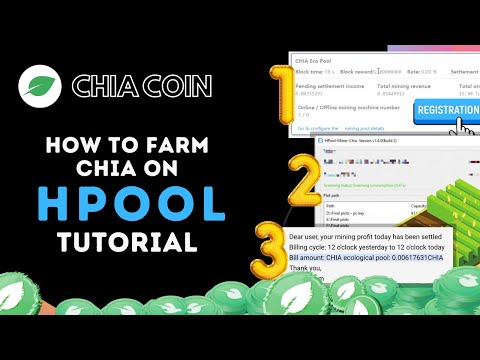 In a situation where the light turns off during the work, you will have to start the process again.
In a situation where the light turns off during the work, you will have to start the process again. - Specify a directory. Here you specify the place for placing the plot and put down the HDD.
At the final stage, click on the «Create Raft» button. Note that when choosing the chart size, the data is specified in MiV or GiB. In the first case, the Mebibyte is 1,048,576 B. For comparison, the more familiar Megabyte is 1,000,000. As for the Gibibyte, it is about 1.07 GB. In other words, these indicators are very close to each other, but have a number of features.
Mining Chia
Once the farm is up and running, you need to wait for the result. For convenience, you can make more rafts if the PC has more resources, but otherwise you will have to wait. Periodically look at the areas and pay attention to their progress. As soon as the plot is completed, it is moved to the drive, and the miner receives 64 Chia. The greater the number of rafts, the higher the probability of earning income.
An overview of the Chia calculator is here.
Registration on Uupool.
How to mine Chia Coin cryptocurrency on the Uupool pool.
Go to the Uupuul main page and click on the blue button in the upper right corner.
We will be redirected to the page with the login window, and there you will need to click on the blue hieroglyph.
The registration form itself will appear. The default is to register using a phone number, for obvious reasons this does not suit anyone, so you need to switch to registering using an email address.
Some email services may not receive a confirmation email. Try to use foreign Gmail or Icloud, for example.
Specify your E-mail, then click on the button below the line, you will receive a confirmation code, enter it in the appropriate text field.
Next, come up with a password from numbers and letters of different case (maximum 16 characters).
Click on the big button below the text fields, and it should take you to the login page.
Are there any prospects for Chia mining? Experienced miners note that Chia is one of the most popular cryptocurrency projects in recent times. The daily power increase averages 7%. For example, until recently the difficulty parameter was about 120 PB, and today it is approaching 500 PB. In other words, in 30 days the difficulty increased by 4 times.
Chia mining
What does this mean? Miners will have to constantly chase after increasing the capacity of hard drives. At this stage, a 1.6 TB drive is already needed. But a few months will pass, and the requirements will increase, and already 8 TB will not be enough. This is why miners need to stock up on equipment if they are set up for the long haul.
It is not yet possible to estimate the value and demand of Chia. Cryptocurrency is not represented on major exchanges and is only gaining momentum. It is not officially traded, and miners are actively mining the coin in the hope of making a profit in the future. The question is how much the cost of collecting the farm will pay off.
The question is how much the cost of collecting the farm will pay off.
Re-seeding
When you change the pool, you have to re-create areas, that is, prepare disk space for mining. This process is also called «seeding». Even with the help of high-speed SSD hard drives, a 100 GB area is «seeded» up to 10 hours. And to transfer 10 terabytes to another pool, it will take several days, or even weeks.
In addition, miners often start creating sites in the official client for independent mining. And through it, it is impossible to connect to the pool, so they are forced to again spend several days on “seeding”.
To solve this problem, the developers of Chia Coin are preparing a new standard for sites, which will allow them to be switched between pools in the official client. In mid-July, closed testing will begin, and the official release date is still unknown. When the problem is solved, all Chia Coin miners will need to create new sites, of a more modern standard.
