CPL Mouse Fix Download | TechPowerUp
- Downloads
- Tweaking
- Download CPL Mouse Fix
CPL Mouse Fix
Latest
September 28th, 2007
-
38.5 KB
CPLMouseFix.zip
MD5:
E1C5A42D8AFDEF91243DDE041CFFB020
SHA1:
8B6A90CDD0DEA37F2C10F2A73689CB17047301BE
SHA256:
62D18D519A117FDF2298C0CD9891985DB463E17D9C6AF582E8E1E0A6D76CF7A9
MD5 / SHA1 / SHA256 Checksum
Get Notified
Receive an E-Mail when this download is updated.
Downloaded:
473,363 times
(17.4 GB)
It’s a mouse fix that professional gamers use for accurate mouse sensitivity.
One of the Cyberathlete Professional League’s members’ have made this simple
registry change that will disable any mouse acceleration made by Windows XP.
Be warned: it will feel akward and slow at first. This is true. By removing
acceleration, your mouse pointer, (crosshair perhaps), will accurately display
the movement that you make on your mouse. Therefore, making a very-sensitive mouse
movement. It may not have any effects out-of-game, but it is VERY noticeable ingame.
It maybe wierd at first, but hell, once you get used to it, it may improve your aiming skills.
Feb 2nd, 2023 20:38 CET
change timezone
Sign in / Register
- NVIDIA GeForce 528.24 WHQL
- AMD Radeon 22.11.2 WHQL
-
Intel
IGP 101.3790
/
Arc 101.4091
-
by
Vya DomusWhich is best gpu? (17)
-
by
ir_cowVideo card & memory upgrade for video editing (14)
-
by
lemonadesodaWhat’s your latest tech purchase? (14719)
-
by
sneekypeetPC stuck on boot/bios screen.
 (1)
(1)
-
by
RodClutcherbuying monitor question (13)
-
by
neatfeatguyDo you use a local account or MS account on your main PC? (61)
-
by
ShakalliaRyzen 7 5800x Cooling : better colling, better performance ? (12)
-
by
tabascosauzRyzen Owners Zen Garden (5326)
-
by
KissamiesTechPowerUp Screenshot Thread (MASSIVE 56K WARNING) (4128)
-
by
KissamiesWhat are you playing? (17061)
-
NVIDIA DLSS 2.
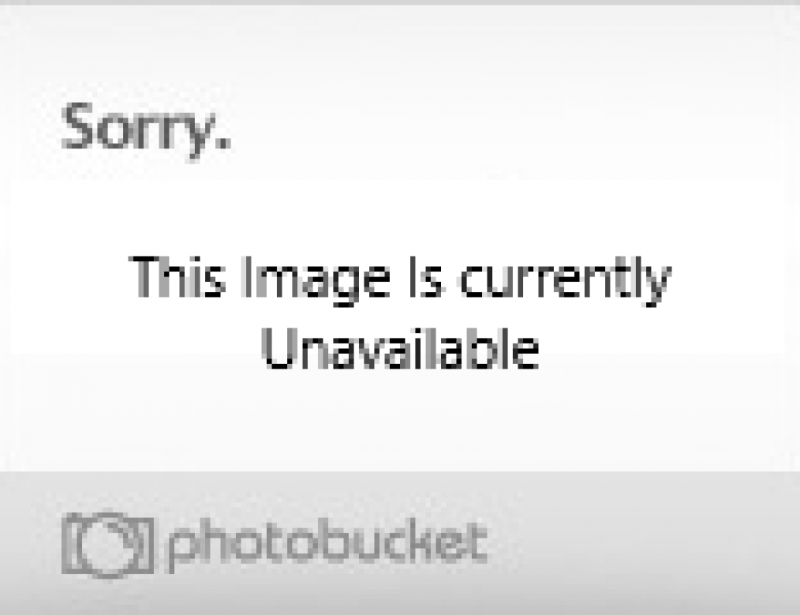 5.1 Review — Significant Image Quality Improvements
5.1 Review — Significant Image Quality Improvements
- ASUS GeForce RTX 4070 Ti TUF Review
- MSI GeForce RTX 4070 Ti Gaming X Review
- AMD Ryzen 7 7700 Review — Affordable Zen 4 Powerhouse
- G.SKILL Trident Z5 RGB DDR5-6800 CL34 2x 16 GB Review
- Razer DeathAdder V3 Pro Review
- Gigabyte GeForce RTX 4070 Ti Gaming OC Review
- Upcoming Hardware Launches 2023 (Updated Dec 2022)
- MSI GeForce RTX 4070 Ti Suprim X Review
- Forspoken Benchmark Test & Performance Analysis Review
-
NVIDIA RTX 4090 Ti / RTX TITAN (Ada) Pictured, Behold the 4-slot Cinder Block
(184) -
AMD Ryzen 7000X3D Announced, Claims Total Dominance over Intel «Raptor Lake,» Upcoming i9-13900KS Deterred
(177) -
NVIDIA GeForce RTX 4060 Ti Possible Specs Surface—160 W Power, Debuts AD106 Silicon
(164) -
AMD Confirms Ryzen 9 7950X3D and 7900X3D Feature 3DV Cache on Only One of the Two Chiplets
(163) -
NVIDIA GeForce RTX 4070 Ti Launched at $799 with Performance Matching RTX 3090 Ti
(150) -
PSA: Intel I226-V 2.
 5GbE on Raptor Lake Motherboards Has a Connection Drop Issue: No Fix Available
5GbE on Raptor Lake Motherboards Has a Connection Drop Issue: No Fix Available
(140) -
MSI Afterburner Developer Hasn’t been Paid for a Year, Product Development in Limbo
(136) -
AMD Ryzen 7000X3D Series Prices Revealed, Available Feb 28
(126)
mousefix win 7 — 8
What is it?
It is a registry file that removes Windows 7 or 8 or 8.1 or 10 mouse pointer acceleration.
It is like the CPL Mouse Fix and Cheese Mouse Fix, but gives exactly 1-to-1 mouse to pointer response for Windows 7 or Windows 8.x or Windows 10.
Exactly 1-to-1 means no discarded or delayed mouse input while game playing.
How do you use it?
Find the display DPI that you currently use:
Click Start, click Control Panel, select Appearance and Personalization, select Display.
See if you have 100% or 125% or 150% selected.
(On Windows 8.1 or 10, if you see a ‘Smaller…Larger’ slider, then:
— the 1st slider position will be 100%,
— the 2nd slider position will be 125%,
— the 3rd slider position (might not be shown) will be 150%. )
)
Open the ZIP file at the link above.
Select the folder that matches the Windows version you use and Double-click it.
Select the REG file that matches the DPI% you use and Double-click it.
Answer Yes, OK to the prompts that appear.
(See below for non-Administrator account use.)
Reboot or Log off to apply the fix (you have to reboot or Log off).
Enjoy exactly 1-to-1 mouse to pointer response!
(If you applied one of the Windows 2000 or Windows 98/95 Acceleration fixes, then ‘Enhance pointer precision’ must be checked ON to enable it.)
Why do you need the fix?
If you don’t know you need it, then you don’t need it!
Some older games, such as Half-Life 1, Counter-Strike 1.x, Quake, Quake 2, Unreal and others, while they are active and running, call a Windows function intending to disable variable mouse acceleration by forcing ALL movement to be accelerated by the same amount (doubled).
On Windows 2000 and earlier, that removed all variable acceleration.
Pointing and aiming in those games was OK, because the mouse response was then linear (all movement was accelerated by the same amount; it was doubled).
In XP, and later Windows versions, Microsoft changed how mouse pointer acceleration worked.
Now when those games call the function (asking that all movement be accelerated), Windows enables the mouse ‘Enhance pointer precision’ feature, which adds mouse acceleration using a varying curve to control the mouse response. (It enables it even if you have it turned off in the Control Panel Mouse settings.)
With ‘Enhance pointer precision’ enabled, slower mouse movements make the pointer go extra slow and faster mouse movements make the pointer go extra fast. It is not linear and not straightline.
This is annoying, because where you are aiming at depends on how far you move your mouse, and also on how fast you moved the mouse to aim.
How does the fix work?
It redefines the curve used by the ‘Enhance pointer precision’ feature to be a completely straight line. The slope of the line is tuned so that every on-mouse-pad mouse movement is turned into exactly the same amount of on-screen pointer movement.
The slope of the line is tuned so that every on-mouse-pad mouse movement is turned into exactly the same amount of on-screen pointer movement.
CPL Mouse Fix — Software for CS. 1.6
Registration file that removes mouse acceleration in Windows XP. The second file returns everything to its place.
double click on the file. when asked about adding data to the registry, answer «yes».
Why is this needed?
Counter-Strike is not Quake,
where the sensitivity of the mouse and its acceleration are matters
habits. In CS, lack of acceleration and low
mouse sensitivity. And yes, aim for the head.
nine0003
There are many tactics for shooting long and
in short bursts. I will try to teach you
«clamp» correctly!
Sensitivity
Most players find that the sensitivity
mice each selects to taste. This may be true for
Q3 but obviously doesn’t work for CS. The fact is that Q3 —
extremely dynamic game, unlike CS (especially with
version 1. 5). In addition, in Q3 there are types of weapons such as
5). In addition, in Q3 there are types of weapons such as
Grenade Launcher or Rocket Launcher that require
pointing to the exact place at the exact moment for
intersection with the trajectory of the enemy. All this
requires high sensitivity, because hover time
decides everything. nine0003
In CS, there are only precision weapons
guidance (grenades do not count). Of course, there are also
recoil, but this is nothing more than an effect in which bullets
fly not to the center of the sight, or the sight itself shifts to
side. In CS there is no need to predict movement
enemy — you just aim at the enemy and compensate
recoil by shifting the sight during shooting. As a result —
all you need to do is follow the crosshairs
enemy at his own speed.
The path to success —
little sense. Almost every newbie starts
play with a high sense, picking it up so that it is easy
was to move and turn. The author of the article started with
senses 7.5. At the same time, the average
acceleration and default sense in Windows. Similar
Similar
settings allow you to make good close-up headshots, but
at medium and even more distant distances rather
case worked: any error in mouse movement
extrapolated taking into account the high sensa.
nine0003
DPI
The average mouse has
resolution of about 400 dpi (dots per inch),
respectively, the higher your sense — the less these
you leave the most points to yourself. Try to aim at
head at a great distance with a sense of 20 and you will understand about
than me. And the problem here is not at all that you cannot
accurately move your mouse, and in that mouse resolution
limited. A 400 dpi mouse is able to read your
movements 400 times per inch of surface. ball mouse
determines the position of the cursor in a very primitive way
— the movements of the ball are transmitted to the rollers, which in
in turn transmit the movement to the wheel. On a wheel
there is a grid from the cells of which reads the readings
sensor. nine0003
As a result, when moving the mouse by 1
inch (2. 54 cm) wheel crosses 400 cells and the higher
54 cm) wheel crosses 400 cells and the higher
sense, the more cells are spent on one
cursor movement. Optical mice work somewhat
otherwise, actually comparing the two pictures and calculating
motion vector by difference to define motion
(by the way, that’s why the optics won’t work
normal on a mirror surface). Another
limitation is the fact that the USB interface
transmits updates only 125 times per second (even if
optical sensor takes readings 6000 times per second,
USB will only transmit 125), PS/2 can be set to 200
updates per second (200 Hz)
180 turns
degrees
Enough technical information for now.
As a summary — high sensa won’t let you
aiming normally for two reasons: firstly,
mouse dpi limits are the stronger, the higher
sense, secondly, the higher the sense, the smaller and more accurate
movements must be done for guidance.
A person can make very small movements
mouse, but the problem is that the slightest error
movement is multiplied by a high sense. That
That
there would be no such error with a small sense
critical and you would still hit close to what you want.
nine0003
Many people think that a little sensa is useless in
close combat, because slows down your movements. This is not true.
High sensa makes you lazy — you don’t have to
move your hand at all, only slightly turn your wrist.
This is the biggest and most common mistake players make with
high sense — they don’t use that space on
mouse pad they have.
In this
situations when using low sensa arise
real problems with turns and movement in general. But
Come to think of it, the CS doesn’t require 720-degree turns.
all you need is a 180 degree turn (and that rarely,
if you know how to listen and hear where your opponent is). FROM
with a normal mouse and a comfortable pad, you can
make such a U-turn with one movement of the hand having sense
equal to example 1.2 and at the same time you will not lose the opportunity
aim accurately at the enemy’s head. nine0003
Summing up
total of the above:
Players with high sense
turn and aim with one wrist while
players with little sense turn with their hand, and
aim with the wrist, which allows you to move quickly and
aim very accurately.
Those who think that
with a high sense, their aim is on
enemy, in reality spend more time on
guidance when their sight is NEAR the enemy and to fit
sight if the enemy has moved.
nine0003
Acceleration
At one time I
tried all kinds of mouse sensitivity levels
both with acceleration and without it; according to the results
observations, I will tell you how acceleration affects
mouse behavior in the game. With acceleration disabled
mouse movement speed matters — only important
the distance drawn on the surface of the mat. Which
the distance you swipe the mouse over the rug — so much and
the cursor on the screen will move (more or less —
depends on the set sensitivity parameter). And when
acceleration is on, not only the distance is important, but also
How long will it take you to cover this distance? In short
— speed of movement of the mouse on the surface. .
nine0003
In CS, acceleration definitely interferes: it’s better to have
strict movements and clear aiming than «floating»
a cursor that often slips past the target. ..
..
If you need to spend exactly 3 centimeters to the target — then
move the mouse exactly as much as necessary;
with acceleration enabled, this will not work, because, as
I have already said that another parameter such as
speed apart from distance and sens`a
short
saying: when acceleration is on, you do not every time
take you where you want. Personally I use
acceleration only when I play Quake with rocket
launcher — it’s easier to launch a fast rocket, not
considering accuracy; but since there is no Counter Strike
rocket launchers — the need for acceleration immediately disappears. In fact
its acceleration is an attempt to combine low
mouse sensitivity high. you can
show a high level of the game and with the included
acceleration, but try turning it off and you will see
that without acceleration you will shoot even more accurately! But
the stupidest thing is to play with low sensitivity and
enabled acceleration: in theory, such a setting should
provide accurate aim and speed of movement, but on
In practice, you understand that you can neither accurately aim, nor
turn around quickly! =(
Settings «Windows
sensitivity» and «m_filter»
If you think
that there is a linear relationship between Windows
sensitivity (mouse sensitivity when working in the OS) and
sensivity in CS, then you are deeply mistaken! For example,
if you double the Windows sensitivity,
and reduce sensitivity in CS by half, then the cursor in the game will be
move far away from what it used to be. Let’s spend
Let’s spend
experiment:
Experiment #1: Windows sensitivity —
default; CS sensitivity — 2. 360 degree turn
occupies the distance of the entire mousepad. nine0003
Experiment No. 2:
Windows sensitivity — increased by 2 times; CS sensitivity-
1.8. A 360-degree turn again took a distance of
the whole mousepad!
Talking about pros and cons
various provisions of Windows sensivity first
I want to note that the high sensitivity of the mouse in
Windows allows you to aim more precisely —
cursor position is more stable, but at the same time you
you will not be able to turn smoothly and easily at a large angle.
With regards to low sensitivity in Windows — that’s it
on the contrary… Windows sensitivity is a dark forest, I
powerless to explain some things. For example, when
two different players, with different sensivity rotate 360
degrees takes the same time, but one
cursor rotation speed at the first AWP zoom is the same as
like the second with a double zoom (and
zoom_sensivity_ratio is the same). .. In order to avoid such
.. In order to avoid such
problems, I play with default Windows sensivity (or maybe I
just got used to it =))
Console command
m_filter 1 basically doubles the dpi of your mouse, but this
purely software method and indications, higher than the factory ones, you
don’t get it. What exactly does m_filter do? But
what: after getting the first coordinates of the mouse position
(let’s call this point A) there is a pause, then it is read
new mouse position (coordinate B). Then, between these
coordinate C is inserted with points. As you probably
guessed the time for which the distance from
A to B is your number of hz (hertz). So if u
you valid value is 200hz, then the delay in movement
mouse will be 1/200 sec; and if 40hz, then 1/40 sec. etc.
Now I will explain what it threatens you with. Enabled m_filter
will be extremely useful at high sensitivity values,
because on the screen you are doing the same big
way, like on a carpet. But with a small
sensitivity — m_filter is not needed, since you use the mouse
travel more distance than you can walk
cursor on the screen. The effect is created when you have «too
The effect is created when you have «too
large dpi» (number of pixels drawn per inch,
less than the dpi of your mouse). Therefore the variable
m_filter 0 is another advantage of small
sensitivity. nine0003
Aiming technique
When I first started playing CS, I didn’t even
knew how to buy weapons =). I was just running around with a gun
and picking up weapons from dead players, then I
sneak up on the enemy from behind and shoot him in the back.
But over time, I realized that a hit in the back takes away
much less hp than a direct headshot. Now
I always focus my sight on the enemy’s head,
calculating the trajectory of its movement — as soon as the enemy
appears within sight, I reflexively aim
on the head. At first it turned out just awful — I
constantly smeared and did not have time to really aim, but
having practiced, I brought my aiming technique to
automatism! nine0003
This does not mean at all that I
I only kill with headshots, there are various situations:
lags, illogical behavior of players, feedback, in various
CS versions had hitboxes placed differently, and so on.
Unwritten law of CS: if you want to play really cool —
aim and shoot only in the head! If somebody
slowly enters the room — do not rush to shoot at the hands
and legs, and wait for the head to appear. If long and hard
practice, head aiming will be practiced
to automatism and it will not be difficult for you to kill the enemy
juicy headshot while others try to kill
it into the body. The next important thing is always
keep the sight at the level of the expected head
enemy. It is easiest to adapt and feel the scale,
following the cursor behind the heads of the fleeing fighters of your
commands. I always do this — it helps me
determine and remember the level of the head at various
distances on different maps. The farther the enemy is, the
below the level of his head; as you get closer/remove
enemy — you have to raise / lower the sight so that it
remained at the same level as the opponent’s head. You
ask: why all the time keep the sight on such
level? Yes because headshot causes the most
damage and if you hit someone in the head, then either
he is already dead, or will die soon, because of the small
number of hp. Yes, and keeping the sight at head level, you
Yes, and keeping the sight at head level, you
take less time to aim at the head all of a sudden
appeared opponent — no need to move the mouse — the enemy is already
in the crosshairs! The principle of aiming is as follows:
imagine the enemy in the place where he can appear,
calculate the level of the head and point the sight there.
It remains only to wait for the enemy and shoot!
nine0003
Here’s a good example: de_aztec, you
are at the CT gate and look at the Terror
gates. Estimate the distance to the gate, the height of the terrorist and
aim at the level of an imaginary head. Remains
just wait and, when terrors appear, write them
savory headshots. It is logical to assume that terror
can crawl out of the gate; then naturally the cursor
will be much higher than the head, BUT as you know the speed
crawling is much less than running! This and
will allow you to quickly re-target and kill
«cunning». After all, you have more time, but to
move the sight from the position «aiming at the head of the runner»
to the position «I aim at the head of the person sitting» than vice versa =).
nine0003
Over time, you will understand where to expect
sitting (creeping), and where standing (running) player.
For example, in de_dust there is a wooden gate (leading to
point A). That’s where I’m always I’m waiting for a seated player,
especially when I’m running through the tunnel.
Totals
It’s time to draw conclusions from all of the above.
In my opinion, I described the best method for ultra-precise aiming.
Using this method it is very easy to hold positions:
look through cracks, doors and corners from where it can jump out
enemy. All you have to do is keep your sights on
head level and press the sprayer when it appears
enemy. From the outside it seems easy, but it was not there …
Even top-notch players can improve their tactics
aim and shooting. And try to prove me wrong
=). Well, if you still think you can
convince, then stock up on the evidence of your
right — I’m always ready to listen to you! nine0003
Me
always gives me the creeps when I see a player with
excellent shooting accuracy, but aiming at the ground.
So he never realizes his sniper
potential! You need to look at the ground when you run with
rocket launcher. Immediately I ask: do not bother me
with his eternal «And I already knew all this without you!» — I
I just don’t believe it! You know, but not everyone does it
(including top players)! There are players who often
keep the crosshairs of the sight at head level, but far from
always. The habit of keeping the sight exactly on the line
headshot will increase your enemy neutralization speed and
will reduce your own mortality. nine0003
Maintenance
sight at head level significantly reduces the time
aiming, especially at low sensitivities
mouse when the rotation takes a long time
time (every second is precious in combat). At higher
values of the sensivity variable, you will of course turn
faster, but you cannot avoid errors in the tip.
I hope I have made my thoughts and arguments clear and concise. So
that turn off acceleration, reduce sensivity and
Aim exclusively for the head! nine0003
Short
queue (bursting)
Where, how and with what force
You will hit when firing a burst depends on which
it will be long. Consider different variations:
Consider different variations:
1) Shot — the most
short burst in one cartridge =). Effective View
shooting (requiring good preparation), but if you
aim at one round and hit
the enemy in the head — there is a possibility that
he will survive (AWP doesn’t count =)), which means that
need at least one more shot to «finish off»
enemy … Yes, and the return on such a turn is thorough
different from recoil with 2 or 3 round bursts.
The main disadvantage of this type of shooting is the long
waiting for the next aimed shot: must converge
crosshairs, and every second is precious in the game… Therefore
I propose to increase the effectiveness of shooting by «clamping»
two cartridges. nine0003
2) Two in line
ammo — if you shoot in bursts of two
cartridge and hit your frag in the head, then
The probability that he will survive is practically zero:
the first bullet hits the head, and due to the recoil the second
only slightly deviates from the goal, but still a chance
to hit the second bullet in the head is very large. If both bullets are
If both bullets are
head is 100% death from headshot`a! First two
points are designed for shooting at long distances.
3) Three round burst
— an effective method of shooting at targets at medium
distances. Very high probability of headshot`a third
cartridge — raises the sight with recoil. Probability to hit
more to the head if the first round is aimed at the chest, and
if you aim him at the head, then most likely the other two
fly past … I like to shoot this method at
Closer distances, I don’t know why. Remember!
The more rounds in the queue — the more
recoil / scatter and the longer it takes to wait for the next aiming
shot. nine0003
The main position of the cursor (sight) in
shooting in short bursts — at head level. To you
it is necessary to constantly «lead the target by the head» — keep
sight at head level, both during the queue and during
pause time. Scheme: target acquisition — queue — pause —
queue…
Long burst (spraying)
Many players just pinch when they see an enemy
shoot button and try to hit the enemy,
compensating for recoil by moving the cursor in different directions
screen. I think it’s wrong and inefficient
I think it’s wrong and inefficient
shooting strategy. When you shoot in a long burst —
the main thing is to accurately aim the first shot; this is important because
that the first 2-3 rounds fly almost to the center
sight. nine0003
If you miss the first three
bullets (which often happens when you start shooting
to the head; and if they also shoot at you, then you can even
miss the first bullet), then you need to move the cursor
down to repay the level of return. Very useful
learn to hit the head in the middle of a long line
— come in handy. After all, when a lot of cartridges have been fired and although
if one hit in the head — the probability of hitting another
The «stray» bullet in the body is large enough — it’s a spray!
nine0003
So even with this kind of shooting — aiming
(aiming) at the head occupies an important place; a
if you also practice, then solid headshots with
sprays are guaranteed! You can practice on small
maps (like cs_mansion, fy_iceworld, fy_poolday,
de_box. ..). And one more detail, I almost forgot — the queue
..). And one more detail, I almost forgot — the queue
30 rounds long is not recommended =).
If
take a short break in the middle of the queue, then
the probability of hitting will increase many times over. How
The longer the queue, the less accuracy. So it’s better
slow down when spread becomes uncontrollable.
How often and how exactly does the person spray, says
about his skill and experience. Do not repeat the mistakes of others:
shoot and extinguish recoil simultaneously. Some «folders»
first they shoot, and then they think about recoil — this
wrong. nine0003
Conclusion
This article
was written to explain my concept of the ideal
aiming in simple and understandable language for people,
wishing to improve their aim. Since this is my opinion, you
you may not agree, but to be honest, I will
as long as you don’t show me hard evidence
that I’m wrong. I believe that even the players
extra-class, there is something to improve in your game, so
This article will be helpful to many.
Wild mouse acceleration in half (Windows 7)
Reaktor
Active member
Wild mouse acceleration in Half Life (Windows 7)
After installing Windows 7, I found mouse acceleration in Half Life, which cannot be disabled by anything. It looks as if there are brakes and lags in the game (but in fact they are not there — I checked it on a «cubic» map). Mouse — Logitech MX 310.
Last edit:
ORIGIN
Member
2 Reaktor:
I don’t understand you don’t need mouse acceleration or how if you don’t need it, turn off the increased mouse accuracy in the Windows settings or add a space in the HL shortcut properties -noforcemaccel -noforcemparms -noforcemspd acceleration will definitely not be
Reaktor
Active member
Did not help. nine0003
nine0003
ORIGIN
Member
2 Reaktor:
Then try the CPL mouse, something like that, I don’t remember exactly, it was the case, I changed my old Genius to Microsoft Laser Mouse 6000, there were the same problems through this program, I removed Windows, then reinstalled it and everything became normal
[ADDED=ORIGIN]1310479544[ /ADDED]
CPL Mouse Fix
nine0002
Last edit:
MARK2580
New member
For example, I use X7 mice and everything is fine everywhere, even on gold, at least source
PS I have win7
ORIGIN
Member
2 MARK2580:
someone like me used a poor mouse before I bought a normal one
Reaktor
Active member
Did not help.
In Windows, everything is fine, mouse lags only in the first half.
ORIGIN
Member
2 Reaktor:
means get used to the new mouse
Reactor
Active member
ORIGIN said:
2 Reaktor:
means get used to the new mouseClick to expand…
What other new mouse?
Skaarzh
VIP
-
nine0156
hl -console -dev -noforcemparms -noforcemaccel -noforcemspd -game cstrike
Reaktor
Active member
Skaarj said:
hl -console -dev -noforcemparms -noforcemaccel -noforcemspd -game cstrike
Click to Expand.
..
Did not help.
[ADDED=Reaktor]1310488417[/ADDED]
Didn’t I install a mouse driver? It’s just that on XP with these drivers, the mouse was shamelessly buggy in general EVERYWHERE.
nine0002 Last edit:
Skaarzh
VIP
nine0279
So for 7 completely different firewood and from XP are not suitable.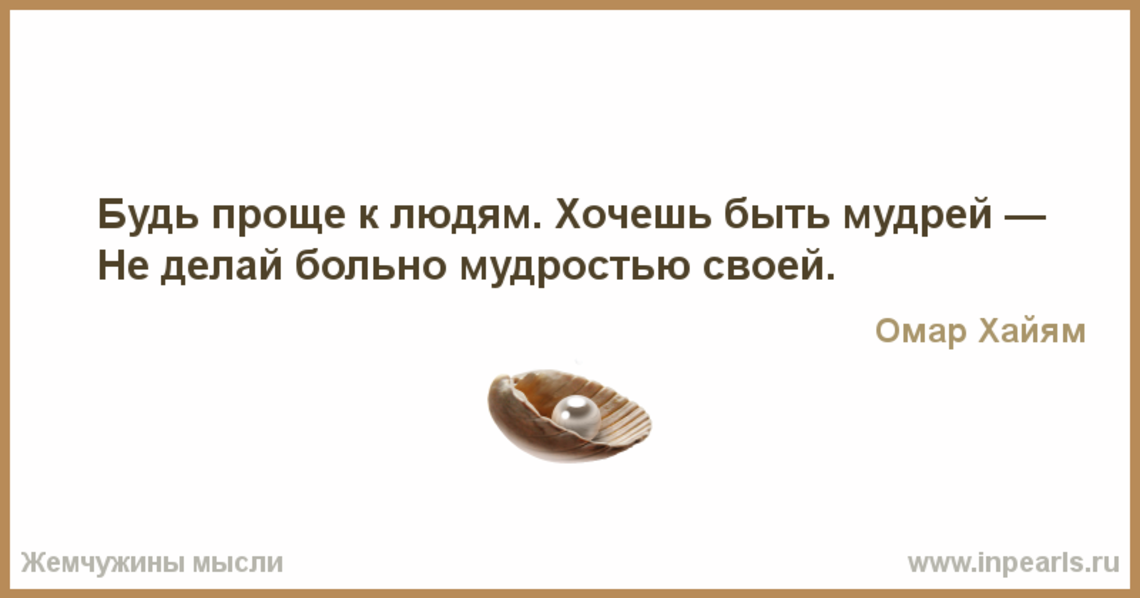
Download the latest.
Reaktor
Active member
I checked everything: there are no new drivers for Windows 7, the old ones refuse to be installed. Get a new mouse? nine0003
ŇΘMλĐ
☢ S.T.A.L.K.E.R. ☢
options—> mouse—> mouse filter
staseg
looking for a fucking desire
2 Reaktor:
This simply cannot be. Is the mouse new or old?
It’s just that if it’s old, maybe they stopped releasing and supporting it. And if it’s new, then the firewood is 100%
nine0002
Reaktor
Active member
staseg said:
2 Reaktor:
This simply cannot be. Is the mouse new or old?
It’s just that if it’s old, maybe they stopped releasing and supporting it.And if it’s new, then there is 100% firewood
Click to expand…
Old, there is nothing about it even on the off-site.
nine0134 GizmoN
New member
Download the firewood installation program from here http://drp.su/ru/download.htm
Check the mouse settings yourself in the control panel (sometimes Windows 7 defines the mouse as a touchpad and installs additional utilities).
Skaarzh
VIP
-
nine0156
There is nothing about her even in Google. Exactly the same model? nine0003
Exactly the same model? nine0003
staseg
looking for a fucking desire
2 Skaarj:
I found it right away. It says in the system requirements: only xp axis.
Skaarzh
VIP
nine0273
You had «210» written.
