Intel DX58SO «Smackover» Motherboard Review
Verdict
Key Specifications
- Review Price: £248.00
Intel’s press kit for Core i7 included an Intel DX58SO Smackover motherboard so, if you read that article, you’ve already seen something of this model. However, Ed said very little about whether the DX58SO was actually any good because the article was focussed on the technology behind Intel’s latest family of processors. So it’s time to put the record straight.
Historically Intel motherboards have been rather dull, reliable products that are aimed at the workstation and office PC market so you seldom get any exciting overclocking features, funky LEDs, or onboard POST debug displays. As if that wasn’t enough Intel motherboards are traditionally rather expensive so we were apprehensive as we approached the DX58SO.
As it stands (being a brand new product), Core i7 is aimed at the enthusiast overclocker/gamer/power user, which is another way of saying that the new processor is rather expensive compared to Core 2. The changes to Intel’s architecture with Core i7 move the emphasis away from the motherboard and towards the processor with less work for the chipset to handle.
First impressions of the DX58SO are of a very conventional motherboard. Conventional, that is, provided you picture an AMD Athlon 64 or Phenom motherboard, as the memory slots are arranged at the top of the board. This is logical as the memory is controlled by the CPU rather than the chipset, which is the arrangement AMD has been using for a while. A side effect of this layout is a stack of space at the side of the board. This is valuable real estate as it is well away from the graphics slots so there is no danger of any connectors being overshadowed by a long card like the GeForce GTX 280 or Radeon HD 4870.
For some reason Intel has used the space where you traditionally place the memory slots in an inefficient manner. The main power connector is up towards the corner of the board and below it we find the passively cooled Northbridge. The eight pin EATX connector lurks beneath the Northbridge towards the centre of the board just above the PCI Express x4 expansion slot and it seems unlikely that it couldn’t have been placed somewhere more convenient.
The eight pin EATX connector lurks beneath the Northbridge towards the centre of the board just above the PCI Express x4 expansion slot and it seems unlikely that it couldn’t have been placed somewhere more convenient.
The six SATA connectors are controlled by the ICh20R Southbridge and are arranged down the side of the board in three pairs. The top pair is well placed above the primary graphics card and the second pair looks fine although one of the connectors will be blocked by a double-slot graphics card. The bottom pair of SATA connectors will be completely unusable if you use a second large graphics card so that’s three out of the six SATA ports if you want some serious CrossFire action. And it will be CrossFire as Intel hasn’t signed up for Nvidia’s SLI license so the DX58SO doesn’t support two GeForce graphics cards in SLI.
This SATA business is a serious consideration as Intel has ditched any trace of legacy connectors so there is no support for floppy drives or IDE drives. We’re all in favour of the move to SATA as the ribbon IDE cable is such a travesty but it means that Intel needs to work harder with the location of its SATA connectors. The absence of legacy ports means that the I/O panel is a model of neatness with eight sensibly placed USB 2.0 ports, one Firewire port, Gigabit Ethernet and two eSATA connectors that are controlled by a Marvell connector.
We’re all in favour of the move to SATA as the ribbon IDE cable is such a travesty but it means that Intel needs to work harder with the location of its SATA connectors. The absence of legacy ports means that the I/O panel is a model of neatness with eight sensibly placed USB 2.0 ports, one Firewire port, Gigabit Ethernet and two eSATA connectors that are controlled by a Marvell connector.
Intel has taken other steps to keep the layout of the DX58SO tidy and the area around the CPU socket is especially neat as the power regulation hardware does away with the usual capacitors, chokes and MOSFETs and instead uses six solid state PWM (Pulse Width Modulation) chips, which each have a passive aluminium cooler that is finished in an appealing shade of blue.
In a similar vein Intel has chosen to specify four DDR3 memory slots rather than the six slots that have become the norm on X58 motherboards with the new triple channel memory controller..jpg) When we first tested the DX58SO the memory worked in triple channel mode with three modules but dropped back to dual channel when all four slots were populated. Over the course of the four BIOS updates that Intel has issued since September the way the board uses memory seems to have changed and when we installed four modules during the course of this review it seemed to run happily in triple channel mode.
When we first tested the DX58SO the memory worked in triple channel mode with three modules but dropped back to dual channel when all four slots were populated. Over the course of the four BIOS updates that Intel has issued since September the way the board uses memory seems to have changed and when we installed four modules during the course of this review it seemed to run happily in triple channel mode.
It was inevitable that we would compare the DX58SO with the Asus Rampage II Extreme that we reviewed recently and the Intel didn’t come out too favourably. On stock settings with the CPU at 3.2GHz the Asus had a small advantage but it really wasn’t much to write home about. When we overclocked, though, it was a completely different story as the Asus would overclock to 4.0GHz with a single click of the mouse. The DX58SO was more difficult to coax into action despite having a BIOS that looks ready for overclocking action.
The Performance section of the BIOS lists three columns of figures with Default on the left, Proposed in the middle and Active on the right so you can see exactly where the settings started, where they are now and where you want to go. The problem is that the clock multiplier can only be adjusted if you leave Turbo Mode enabled and you have to change the setting for each of the four cores separately. In effect the only way we found to overclock the DX58SO was by raising the base clock figure from 133MHz and we couldn’t get the clock speed beyond 3.6GHz which is fairly limp.
The problem is that the clock multiplier can only be adjusted if you leave Turbo Mode enabled and you have to change the setting for each of the four cores separately. In effect the only way we found to overclock the DX58SO was by raising the base clock figure from 133MHz and we couldn’t get the clock speed beyond 3.6GHz which is fairly limp.
To top it all off, when we tried to overclock, the system blue-screened and we found that the BIOS wasn’t intelligent enough to detect our failed attempt at overclocking and we had to undo the settings manually.
”’Verdict”’
On the face of it the DX58SO offers a relatively cheap way into the X58 world of Core i7 but the questionable layout and poor performance make it something of a mixed bag.
Score in detail
-
Value 7
-
Performance 7
Leo Waldock contributed computer motherboard reviews to Trusted Reviews between 2004 and 2009.
…
Why trust our journalism?
Founded in 2004, Trusted Reviews exists to give our readers thorough, unbiased and independent advice on what to buy.
Today, we have millions of users a month from around the world, and assess more than 1,000 products a year.
Editorial independence
Editorial independence means being able to give an unbiased verdict about a product or company, with the avoidance of conflicts of interest. To ensure this is possible, every member of the editorial staff follows a clear code of conduct.
Professional conduct
We also expect our journalists to follow clear ethical standards in their work. Our staff members must strive for honesty and accuracy in everything they do. We follow the IPSO Editors’ code of practice to underpin these standards.
Intel DX58SO review
Price when reviewed
Intel created the Core i7 and the X58 chipset, so you might expect it to produce the definitive motherboard. Sadly, the DX58SO seems more like a proof of concept than a real contender.
Sadly, the DX58SO seems more like a proof of concept than a real contender.
The DX58SO’s most visible shortcoming is its four DIMM sockets. Since the Core i7 uses a triple-channel RAM controller, giving it four sockets makes no sense at all. It gives limited scope to upgrade, and no way to get the best performance once you go past three DIMMs.
It’s also notable that Intel has omitted numerous older connectors: there’s no IDE, no floppy controller, nor any PS/2 ports. Sure, these connections are all obsolete, but it limits your scope to bring across components and peripherals from an older PC.
Modern-day frills are thin on the ground too. The DX58SO’s two PCI Express x16 slots don’t support SLI, and there’s only one Ethernet socket. If you were hoping for niceties such as onboard displays, you’ll be disappointed: Intel’s only concession to user-friendliness is a surface-mounted power button, which is neither illuminated nor capped.
That philosophy extends to the ugly proprietary BIOS – although once you find your way around it you do get a fair degree of control over voltages and clock speeds. As with other boards, you can even tweak the base clock to speed up i7-920 and i7-940 chips, which aren’t supposed to be overclockable.
As with other boards, you can even tweak the base clock to speed up i7-920 and i7-940 chips, which aren’t supposed to be overclockable.
The DX58SO’s frugal design probably helps keep its power footprint down to 109W – one of this month’s most economical. But, incredibly, despite being clearly the least capable board here, the DX58SO is also the most expensive. Hardly a winning combination.
Details |
|
|---|---|
| Motherboard form factor | ATX |
| Motherboard integrated graphics | no |
Compatability |
|
| Processor/platform brand (manufacturer) | Intel |
| Processor socket | LGA 1366 |
| Motherboard form factor | ATX |
| Memory type | DDR3 |
| Multi-GPU support | yes |
Controllers |
|
| Motherboard chipset | Intel X58 |
| South bridge | Intel ICh20R |
| Number of Ethernet adapters | 1 |
| Wired adapter speed | 1,000Mbits/sec |
| Audio chipset | Realtek ALC889 |
Onboard Connectors |
|
| CPU power connector type | 8-pin |
| Main power connector | ATX 24-pin |
| Memory sockets total | 4 |
| Internal SATA connectors | 6 |
| Internal PATA connectors | 0 |
| Internal floppy connectors | 0 |
| Conventional PCI slots total | 1 |
| PCI-E x16 slots total | 2 |
| PCI-E x8 slots total | 0 |
| PCI-E x4 slots total | 1 |
| PCI-E x1 slots total | 1 |
Rear ports |
|
| PS/2 connectors | 0 |
| USB ports (downstream) | 8 |
| FireWire ports | 1 |
| eSATA ports | 2 |
| Optical S/PDIF audio output ports | 1 |
| Electrical S/PDIF audio ports | 0 |
3. 5mm audio jacks 5mm audio jacks |
5 |
| Parallel ports | 0 |
| 9-pin serial ports | 0 |
Diagnostics and tweaking |
|
| Motherboard onboard power switch? | no |
| Motherboard onboard reset switch? | no |
| Software overclocking? | yes |
Accessories |
|
| SATA cables supplied | 4 |
| Molex to SATA adaters supplied | 0 |
| IDE cables supplied | 0 |
| Floppy cables supplied | 0 |
Intel DX58SO — review and test the most affordable motherboard for Intel Nehalem processors
- Introduction
- Board Features
- BIOS, overclocking features
- Acceleration and stability
- Performance
- Terminals
Since the announcement of the new Intel Nehalem processor architecture, we have had time to review two motherboards based on the Intel X58 chipset, as well as compare the performance of the new processors with their predecessors. The ASUS P6T Deluxe and ASUS Rampage II Extreme motherboards we reviewed are top solutions and, accordingly, very expensive. And today I will tell you about the most budgetary, if you can call it that, motherboard for the new platform — Intel DX58SO. nine0017
The ASUS P6T Deluxe and ASUS Rampage II Extreme motherboards we reviewed are top solutions and, accordingly, very expensive. And today I will tell you about the most budgetary, if you can call it that, motherboard for the new platform — Intel DX58SO. nine0017
An OEM version of the Intel DX58SO motherboard came into our laboratory, such a motherboard is supplied in an antistatic bag with the appropriate bundle:
So, when buying an OEM motherboard, we only get a plug for the back of the case, two SATA cables, a DVD with software and drivers, a motherboard diagram, and a small metal plug (I think there is no other way to call it) for southbridge heatsink. It looks, of course, pretty good, but it significantly worsens the cooling of the poor south bridge. But what if you put two video cards ATI Radeon 4870×2? Continuous superheating guaranteed…
We figured out the package, now let’s look at the motherboard itself.
The design of the motherboard is non-standard, the memory slots are in an unusual place for them, the northbridge has moved to the place of the RAM slots, and the processor socket has gone down a little. The 8-pin processor power connector is now located near the northbridge, which is rather inconvenient, the standard 24-pin connector has remained in the same place. The motherboard has two PWM fan headers and three conventional fan headers. There are also six SATA ports for connecting hard drives, they are all rather inconveniently located, and when installing a pair of dual-slot video cards, only three ports remain available:
The 8-pin processor power connector is now located near the northbridge, which is rather inconvenient, the standard 24-pin connector has remained in the same place. The motherboard has two PWM fan headers and three conventional fan headers. There are also six SATA ports for connecting hard drives, they are all rather inconveniently located, and when installing a pair of dual-slot video cards, only three ports remain available:
recommendations
Motherboard has two PCI-Express 2.0 x16 slots, two PCI-E x1 slots, one PCI-E x4 slot, and one PCI slot:
Support for nVIDIA SLI is unfortunately not available.
The PCI-E x4 slot can also accommodate a graphics card:
To keep the video card securely in the slot, there is a standard latch for PCI-E x16 slots:
nine0021
Why couldn’t a full-fledged PCI-Express x16 be placed on the board, although it works in a reduced mode?.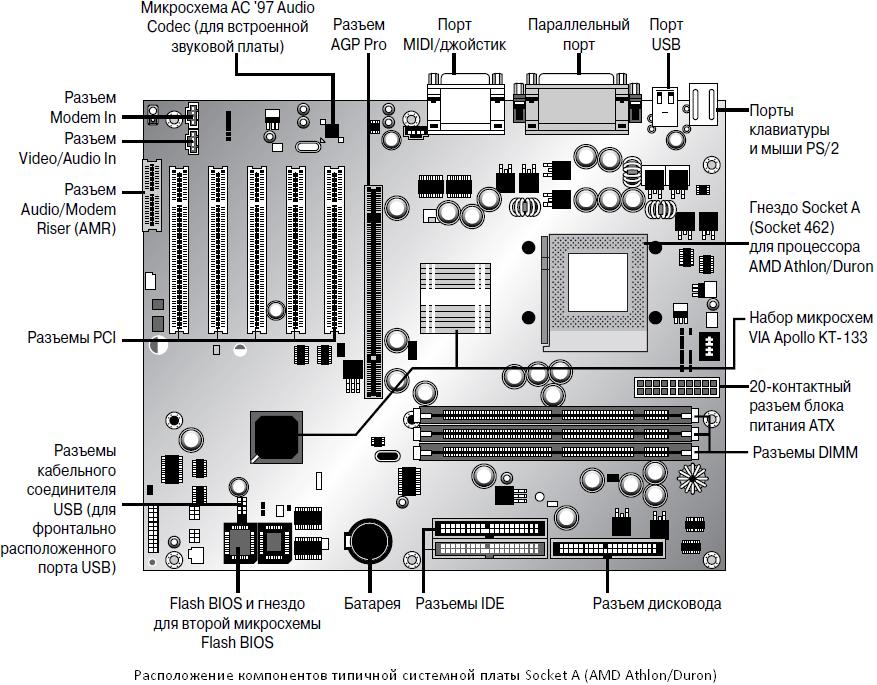 ..
..
When a video card is installed in this slot, the system cannot be started. To test video performance in PCI-E x4, I installed my GeForce GTX260 core 216 with a water block and a «regular» GTX260 in a PCI-Express x16 2.0 slot. The system successfully started, «saw» a new video card and successfully installed the drivers. We reboot and get the opportunity to display the image on four monitors. We go into the nVIDIA control panel and see the possibility of installing an additional video card in the physics acceleration mode. That is, when assembling a system, for example, from two ATI video cards, we get the opportunity to install a third single-slot nVIDIA video card to speed up physics. We put a plus on the motherboard for this. Now let’s move on to the disadvantages. The board has two PCI-E x1 slots, which are covered by the installed two-slot video cards, only the PCI slot remains available, so if three video cards are installed, we cannot install a discrete sound card. nine0017
There are four DDR3 memory slots on the motherboard:
The memory operation mode is rather strange, if we want to install 6Gb of RAM, then we have not much choice — the memory can only work in two modes: either 2 + 2 + 2, while there remains one free non-working slot, or 2 + 2 + 1 + 1 — then all four slots are used, but we may encounter module compatibility problems and get unnecessary instability in overclocking, or even in nominal value. nine0017
nine0017
Now look at the back of the board:
There is a pretty good selection of ports here: eight USB2.0 ports, two eSATA ports for connecting external hard drives, one FireWire port, one network port, and a set of onboard sound card outputs.
There are two additional power connectors on the motherboard, one of them is Molex type, the other is SATA Power:
The Molex connector is in front of the PCI-Express x4 slot, and the SATA connector is located on the bottom edge of the motherboard. Connecting power to these connectors did not lead to anything — without additional power, the motherboard does not “swear” for anything and does not lose stability, even during overclocking. nine0017
Motherboard cooling system is as follows:
The northbridge is cooled by a large aluminum radiator, which heats up quite seriously even without overclocking — the temperature in the load without airflow is about 68 degrees, in overclocking with a long load the temperature of the northbridge rises to 79 degrees. Since the OEM kit does not include an additional fan, I decided to install an additional turbine fan from the ASUS P5B Deluxe motherboard on the heatsink. The cooling system began to look like this:
Since the OEM kit does not include an additional fan, I decided to install an additional turbine fan from the ASUS P5B Deluxe motherboard on the heatsink. The cooling system began to look like this:
The temperature of the north bridge has dropped to 74 degrees, which is also quite a lot. The southbridge heatsink is also made of aluminum, has a large number of fins, but all its qualities come to naught when you install the same “plug” with the Intel logo from the kit on it:
Let’s move on to the BIOS functions.
Subscribe to our channel in Yandex.Zen or telegram channel @overclockers_news — these are convenient ways to follow new materials on the site. With pictures, extended descriptions and no ads. nine0017
Review, testing motherboard Intel X58 Extreme DX58SO.
Introduction.
Many users consider the purchase of a motherboard for an Intel processor from Intel itself to be the greatest success. This is explained very simply — the processor is manufactured by Intel, the chipset of the motherboard is manufactured by Intel, — it would not be bad if the motherboard was also produced by Intel itself.
This is explained very simply — the processor is manufactured by Intel, the chipset of the motherboard is manufactured by Intel, — it would not be bad if the motherboard was also produced by Intel itself.
Moreover, Intel itself stimulates demand for its products by releasing products for overclocking and adding the inscription EXTREME. How much «Extreme» it is — we have to find out in this review. nine0017
Complete set.
Like any other Intel Extreme series motherboard, this board comes in a black box.
In the box were found:
1. Motherboard.
2. Instruction.
3. Disc with drivers.
4. Disc with Far Cry 2.
5. Disc with Ghost Recon 2.
6. Bracket for I/O ports.
nine0094
7. Chipset cooler.
8. Four SATA cables.
To be honest, this is the first time I see a motherboard supplied with games.
Board inspection.
The board is made on black textolite. Immediately striking is the non-standard location of the memory slots, which, by the way, is probably more optimal, since the air circulation in this area is more adequate. But we must not forget that this was done at the expense of cooling the processor power system. Another disadvantage is the use of solid capacitors only in the processor power circuit, electrolytic capacitors are installed in other places. Also, the banal cooling system consisting of a bunch of aluminum radiators of various sizes caused criticism.
nine0017
You can see from the divorced ports that Intel completely abandoned PS2 ports, their place was taken by two eSATA ports. The board also has audio ports, SPDIF, FireWire, LAN, USB.
The board has only two ports for PCI-EXP 16x video cards, which, unfortunately, does not allow organizing a 3-way-SLI mode.
The board has six SATA ports. Between one of the pairs of which, there is a pre-installed PC-speaker.
nine0017
A small power button was also found on the board.
Board specifications.
1. Chipset: X58 Express
2. Northbridge: Intel X58
3. Socket: LGA 1366 Socket
4. Processor Type: Core i7
5. Number of processors: 1
6. Main frequency: 1333MHz
7. Memory type: DDR3
8. Architecture: three-channel.
nine0094
9. Maximum capacity: 16GB
10. Graphics Ports: PCI Express x16 x2
11. Southbridge: Intel ICh20R
12. Sound: 8-channel
13.IDE 133/100/66/33
14. SATA 3.0 GB/s
15. RAID 0, 1, 5, 10
16.LAN 10/100/1000
17.USB USB2.0
18. Form factor: ATX
Bios features.
Overclocking options include:
nine0094
1.
