Gigabyte GeForce RTX 2080 Gaming OC 8G Performance Review
Since the official launch, many have been wondering if the real-time Ray Tracing feature of the newly announced Turing GPU architecture powered GeForce RTX 20 series cards is worth the upgrade. As of now, existing games that actually supports the real-time Ray Tracing feature are still very limited and it will only be available in the upcoming Windows 10 October 2018 Update.
While we wait for the Windows 10 October 2018 Update, let’s have a look at the raw performance of the Gigabyte GeForce RTX 2080 Gaming OC 8G we have here against its predecessor, the GeForce GTX 1080.
| Graphics Processing | GeForce RTX 2080 |
| Core clock | 1815 MHz – Gaming Mode 1830 MHz – OC Mode 1710 Mhz – Reference Card |
| CUDA Cores | 2944 |
| Memory Clock | 14000 MHz |
| Memory Size | 8GB |
| Memory Type | GDDR6 |
| Memory Bus | 256 bit |
| Memory Bandwidth (GB/sec) | 448GB/s |
| Card Bus | PCI-E 3. |
| Digital max resolution | 7680×[email protected] |
| Multi-view | 4 |
| Card size | 286.5*114.5*50.2mm |
| PCB Form | ATX |
| DirectX | 12 |
| OpenGL | 4.5 |
| Recommended PSU | 650W ( With One 8-Pin and One 6-Pin EXTERNAL POWER CONNECTOR) |
| I/O | DisplayPort 1.4 x3, HDMI 2.0b x1, USB Type-C ™ (support VirtualLink™) x1 |
| SLI support | 2-way NVIDIA NVLINK™ |
Starting off with the box, we can see the highlighted features of the graphics card itself i.e the RGB fusion, Windforce fan design, factory overclocked and the slightly extended warranty period of 4 years.
Brand’s proprietary features aside, you’ll find these extras – especially for the GDDR6 and Ray Tracing, which is the new features of the RTX 20 series cards and the supposed game changer.
More details of the highlighted features can be found at the back of the box, such as the RGB lighting, Windforce cooling fan and heatsink design.
The content of the box is rather simple in our opinion – a drivers CD, user’s guide, product registration guide for that whopping 4 years worth of warranty and the Gigabyte GeForce RTX 2080 Gaming OC 8G.
Since all of the early releases are based on the reference PCB, you won’t be seeing any extra fancy design from the rest of the AIB partners. The RTX 2080 Gaming OC 8G here comes with a triple fan cooler that is equipped with a middle fan that spins in a reversed direction, or alternate spinning to achieve smoother airflow for better cooling performance.
From the side, you can see that the card is packed with a rather thick cooler with 3 segment of Aluminum fins, which makes it a 2.5 slot design as a whole. The cooling performance seems to be pretty promising at this point, especially with its heat pipe that is direct in contact with the GPU die. Though, SFF build enthusiasts might need to watch out for that extra clearance required for certain SFF chassis.
Though, SFF build enthusiasts might need to watch out for that extra clearance required for certain SFF chassis.
To power up the Gigabyte GeForce RTX 2080 Gaming OC 8G, you’ll need a 6-pin and 8-pin PCIe power connector. It’s no surprise for the power requirement, as it’s pulling around 250W at its peak performance.
At the back of the card, you’ll get a full cover metal backplate that helps to enhance the overall rigidity of the card. It’s not the best looking backplate around, but since it’s using NVIDIA’s reference PCB, you can swap it with one that comes with a custom water block if you’re planning on a custom water cooling setup.
And here’s the new NVLink fingers for multi-GPU setup, which requires NVLink bridge to enable this feature.
For the output, you’ll have the new type-C connection for the next generation VR headset, as well as the usual 3 x DisplayPort 1.4 and HDMI 2.0b.
Test System Setup
For our games benchmark test, we’ve selected a number of AAA titles to run at its highest possible settings using the following setup under ambient temperature of 31°C:
| CPU | Intel Core i7 8700K @5GHz |
| Motherboard | ASUS ROG Maximus X Apex |
| Memory | G. Skill TridentZ RGB 16GB @3200MHz Skill TridentZ RGB 16GB @3200MHz |
| Graphics Card | Gigabyte RTX 2080 Gaming OC 8G |
| Power Supply | Cooler Master V1200 |
| Primary Storage | Apacer Panther S340 |
| Secondary Storage | WD Black 6TB |
| CPU Cooler | Raijintek Orcus 240 |
| Chassis | Cooler Master Test Bench V1 |
| Operating System | Windows 10 |
The test is done separately for games that support both DirectX 11 and DirectX 12 at the resolution of 1920×1080, 2560×1440 and 3840×2160 using the RTX 2080 against its predecessor, the GTX 1080.
On side note, we did noticed that the beta driver provided by NVIDIA is performing better than the latest WHQL driver from GeForce Experience, but we’ll be using the WHQL driver just to see how well with both card perform.
Games Benchmark – DirectX 11
While majority of the games is in favor to the RTX 2080 on 1080p, we’ve noticed that there are games that doesn’t really performs well i. e Assassin’s Creed: Origins, HITMAN and Watch Dogs 2.
e Assassin’s Creed: Origins, HITMAN and Watch Dogs 2.
The numbers gets more favorable to the RTX 2080 as we shift the test to a higher resolution (1440p), but to our surprise, Tom Clancy’s The Division is the only one that performs 12.5% better on the GTX 1080 than the RTX 2080.
For our 4K benchmark, we run the games at its highest settings with anti-aliasing have been disabled. Based on the numbers, we can see that the RTX 2080 is leading the game at this resolution, but the performance gap isn’t that much for most of the games as of now.
Games Benchmark – DirectX 12
Moving on to the DirectX 12 benchmark, we have a few selected titles on hand to see how well the RTX 2080 does against the GTX 1080. At 1080p, the RTX 2080 is taking the lead on most of the AAA titles here by at least 13.3%. The only exception here is HITMAN, where the GTX 1080 outperforms the RTX 2080 by 12.35%.
Shifting our test to 1440p, we still have the RTX 2080 performing better than the GTX 1080 on majority of the selected titles. While we now have better results on HITMAN, Tom Clancy’s The Division now performs better on the GTX 1080 by the margin of 8.33%, similar to the result we have on the DirectX 11 test.
While we now have better results on HITMAN, Tom Clancy’s The Division now performs better on the GTX 1080 by the margin of 8.33%, similar to the result we have on the DirectX 11 test.
Unlike the result we have on DirectX 11, the performance difference on 4K resolution is much more significant with DirectX 12 enabled for the selected titles. With Tom Clancy’s The Division being the only exception, the RTX 2080 performs much better than the GTX 1080 by at least 28.8% on the rest of the selected titles.
First Impressions
As of now, we can’t really gauge what the RTX 2080 is truly capable of with just the raw performance alone. Without the DirectX Ray Tracing and Machine Learning add-on from the yet to be released Microsoft Windows 10 October 2018 update, there’s no way for anyone to actually see the actual implementation of real-time ray tracing, DLSS, mesh shading or variable rate shading and its impact to the overall performance.
Without the features from the big RTX package, all we can do now is to compare the current generation RTX 20 series cards against the previous generation GTX 10 series cards. For our test case here, it’s the RTX 2080 going up against the GTX 1080. Again, we did mentioned that the beta driver provided by NVIDIA does seems to allow the cards to perform slightly better than the WQHL driver update from GeForce Experience, but that doesn’t really closes much of the performance gap between these two cards. While you can really argue that the performance difference isn’t that great, but if you were to look at the result for the 4K benchmark, the numbers from the RTX 2080 is probably a good starting point for 4K resolution gaming to actually go mainstream.
For our test case here, it’s the RTX 2080 going up against the GTX 1080. Again, we did mentioned that the beta driver provided by NVIDIA does seems to allow the cards to perform slightly better than the WQHL driver update from GeForce Experience, but that doesn’t really closes much of the performance gap between these two cards. While you can really argue that the performance difference isn’t that great, but if you were to look at the result for the 4K benchmark, the numbers from the RTX 2080 is probably a good starting point for 4K resolution gaming to actually go mainstream.
Price wise, it’s still too early for anyone to say if the RM3,999 is justifiable without involving any of the RTX features. Other than just waiting for the arrival of the Microsoft Windows 10 October 2018 update, we’ll still have to wait for the upcoming RTX enabled games and game developers for existing games which will be adopting the RTX features. Features such as DLSS would require the game developers to provide NVIDIA with all the data that is necessary for the training with NVIDIA NGX. Not to mention that it will definitely take quite some time for training process to acquire a fully optimized and usable AI model, which can vary by games. And let’s not forget about the ongoing optimizations and driver update, since the RTX 2080 is still new.
Not to mention that it will definitely take quite some time for training process to acquire a fully optimized and usable AI model, which can vary by games. And let’s not forget about the ongoing optimizations and driver update, since the RTX 2080 is still new.
So is the RTX 2080 a worthy upgrade? Well, not for those who aren’t really into fancy graphics, but it will be, eventually – when more game developers adopt any of the RTX features for their games.
Review of the Gigabyte GeForce RTX 2080 Gaming OC 8G Graphics Card
While we previously had a quick overview of the new RTX 2080 by Gigabyte by going through the core features that sets itself apart from other manufacturers, we have yet to look into its actual specifications and performance.
We will be taking another look at this graphics card to find out just how well it performs. Moreover, since Gigabyte has put in extra effort to designing this graphics card, let’s not put it to waste. We will also be overclocking this card to see just how much better it can perform.
The Gaming OC Series
As of today, there are 3 main product brands for the RTX graphics cards, namely Windforce OC, Gaming OC and AORUS. While the AORUS series is reserved exclusively for the top of the line products with the latest and greatest features, the Windforce OC and Gaming OC series are considered more mainstream and wallet friendly variants. While Windforce focuses on providing great cooling features for the graphics card, the Gaming OC promises great gaming experiences. The Gaming OC cards are generally clocked at a higher speed than the Windforce OC cards. Therefore, we can expect better performances on the cards that we have for review.
Specifications
| Specifications | |
| Graphics Processor | NVIDIA GeForce RTX 2080 |
| Core Clock | 1830MHz in OC Mode
1815MHz in Gaming Mode (Reference Card is at 1710MHz) |
| CUDA Cores | 2944 |
| Memory Clock | 14000MHz |
| Memory | 8GB GDDR6 |
| Memory Bus | 256 bit |
| Memory Bandwidth | 448GB/s |
| Card Bus | PC-E 3. 0 x16 0 x16 |
| Supported Video Engines | DirectX 12, OpenGL 4.5 |
| I/O | 3 x Display Port 1.4
1 x HDMI 2.0b 1 x USB Type-C (VirtualLink Support) |
| SLI Support | 2-way NVIDIA NVLINK |
Gigabyte recommends that system builders should have a power supply that is rated 650W and above to be able to comfortably power the GeForce RTX 2080 Gaming OC. This card requires a single 6pin and 8pin power input.
A single RTX 2080 is capable of driving up to 4 displays. This also explains why Gigabyte has included 3 x Display ports and 1 x HDMI port for this card. The new RTX series also materializes the New Open Industry Standard for Connecting Next Generation VR Headsets to PCs, Other Devices – VirtualLink which uses the additional USB 3.1 Type-C connector. VirtualLink is built specifically for VR, as it will optimize the latency and bandwidth demands that enables a new generation of VR experience.
Test Objectives
The highlight of the new GeForce RTX graphics card is mainly about its support for ray-tracing methods to make gaming graphics even more realistic. However, even though it has been more than a month since the announcement of these GeForce RTX graphics cards, there is still a lack of supported games that can utilize the RT core within the Turing architecture. This is the same for DLSS as well. Game developers have to play catch-up to make sure that their games will work on these new technologies. Regardless, there are progress, as Microsoft just announced their support for DXR (DirectX R), which will work with the Turing based graphics card for accelerated ray-tracing efforts.
With the resources available, we can only measure and compare the traditional rasterization methods for rendering of gaming graphics. We will compare the GeForce RTX 2080 we have on hand with a Pascal based GTX 1070, and see how much NVIDIA has progressed over the years. Also, we will find out how much more we can push this specially-designed Gigabyte GeForce RTX 2080 Gaming OC 8G in terms of overclocking, and how much improvement the overclocked settings can bring. We want to find out if the RTX 2080 is able to run games at their highest possible settings in 1080p resolution.
Also, we will find out how much more we can push this specially-designed Gigabyte GeForce RTX 2080 Gaming OC 8G in terms of overclocking, and how much improvement the overclocked settings can bring. We want to find out if the RTX 2080 is able to run games at their highest possible settings in 1080p resolution.
While most gaming reviews are based on Intel’s latest processors, we will also try to be different, and use AMD Ryzen platform instead. We understand that there could be performance differences when compared to Intel setups, but this should also reflect the actual performance you will get when you have your RTX 2080 on a Ryzen based system.
We will try the GeForce RTX 2080 with these synthetic benchmark and games:
| Benchmark | Resolution | Settings |
| 3DMark Fires Strike Extreme | Default | Default |
| 3DMark Time Spy | Default | Default |
| Assassin’s Creed Odyssey | 1920 x 1080 | Ultra High |
| Far Cry 5 | 1920 x 1080 | Ultra |
| Deus Ex: Mankind Divided | 1920 x 1080 | Ultra (DirextX 12) |
| For Honor | 1920 x 1080 | Extreme |
| Total War: WARHAMMER (Dwarfs VS Greenskins) |
1920 x 1080 | Ultra |
| Final Fantasy XV | 1920 x 1080 | High Quality |
Furthermore, we will also find out the cooling performance and noise from the fans of the Gigabyte GeForce RTX 2080 Gaming OC graphics card. It should be interesting to see how much cooler these new 12nm GPUs can run.
It should be interesting to see how much cooler these new 12nm GPUs can run.
Our Setup
| Specifications | Hardware |
| CPU | Ryzen 7 2700 |
| RAM | Team Group T-Force DDR4 3000 CL16-16-16-39 2 x 16GB DDR4 Kit |
| Storage | Plextor M8V M.2 SATA SSD 256GB |
| GPU | Gigabyte GeForce RTX 2080 Gaming OC 8G Palit GeForce GTX 1070 GameRock 8G |
| Motherboard | Gigabyte X470 AORUS Gaming 7 Wi-Fi |
| CPU Cooler | AMD Wraith Stealth Cooler (Stock) |
| OS | Windows 10 Pro 64 bit |
| Drivers | NVIDIA 411.70 (RTX 2080) NVIDIA 416.16 (GTX 1070) |
Since the Gigabyte GeForce RTX 2080 Gaming OC already comes with a factory overclock at 1830MHz, we will continue our tests with this setting. It can actually be configured with the “AORUS Engine” software that can be downloaded from the manufacturer’s website. Depending on the use case, you can select the most appropriate profile for your own use.
It can actually be configured with the “AORUS Engine” software that can be downloaded from the manufacturer’s website. Depending on the use case, you can select the most appropriate profile for your own use.
Overclocking the Gigabyte GeForce RTX 2080 Gaming OC
Gigabyte has included the AORUS Engine utility which is used to control the configurations of the graphics card. Specifically for the GeForce RTX 2080 Gaming OC, there are 3 presets mode available, namely the OC Mode, Gaming Mode and Silent Mode. As this graphics card is factory overclocked, it runs 1830MHz in OC mode right out of the box. With the AORUS Engine utility, you will be able to set it to Gaming Mode, which runs at 1815MHz. Honestly speaker, there won’t be much difference between these two modes, so you would might as well leave it in OC mode.
While this OC profile selection mode is rather simple to use, more advanced users can tap onto the Professional Mode, which allow them to manually change the core clock and memory frequency of the graphics card. Users who knows what they are doing can also change the voltage settings of the card here. Interestingly, there is also an “Autoscan” feature that allows intelligent tests to figure out the overclocking capabilities of the graphics card. By increasing the voltage, it determines the maximum overclock that the graphics card can sustain. Based on our test, with a voltage of 1.1V, we should be able to get a overclock of about 2000MHz. Sadly, the user interface of the software is rather unfriendly, as it does not tell us the actual clock frequencies and voltages that are tested. We have to estimate directly based on the graph to make a guess.
Users who knows what they are doing can also change the voltage settings of the card here. Interestingly, there is also an “Autoscan” feature that allows intelligent tests to figure out the overclocking capabilities of the graphics card. By increasing the voltage, it determines the maximum overclock that the graphics card can sustain. Based on our test, with a voltage of 1.1V, we should be able to get a overclock of about 2000MHz. Sadly, the user interface of the software is rather unfriendly, as it does not tell us the actual clock frequencies and voltages that are tested. We have to estimate directly based on the graph to make a guess.
With this information, we managed to push our RTX 2080 to 1932MHz on the core clock and 16000MHz on the memory clock. This was using the overclocked profile for the comparison to the factory overclocked card’s performance.
Benchmark Results
This slideshow requires JavaScript.
Just simply based on the synthetic tests done with 3DMark’s FireStrike and TimeSpy, we definitely saw the real raw increase in performance between the Pascal based GTX 1070 and the current generation Turing RTX 2080. In fact, the results seem to show that the RTX 2080 is almost two times faster than the GTX 1070! We also saw that by overclocking the RTX2080 Gaming OC, we were able to effectively yield a much higher score than the baseline setup. This means that the RTX 2080 Gaming OC scales very well to the increase in GPU Clock and Memory frequencies.
Moving on to the games, we do see similar trends. However, there were some exceptions. In Total War: WARHAMMER, which is a CPU intensive game, we saw that the results were similar across the board, regardless of graphics cards and configuration used. This is likely caused by the limitations of the Ryzen 7 CPU, which bottlenecks the game at this frame rate. The new RTX 2080 graphics card excels when it comes to For Honor, Deus Ex:Mankind Divided and Assassin’s Creed Odyssey as the increase in framerate was very significant.
Noise Level and Temperatures
With the AORUS Engine software, we were able to configure the fan curve of the RTX 2080. It is also because that the graphics card itself performs so cool, the fans on this card rarely spins at all. When in games, it rarely reaches 50% of its fan speed. By default, the fans will only kick in when the temperature is 58 degree Celsius and above.
To understand the heat dissipation performance of the cooling system on the Gigabyte GeForce RTX 2080 Gaming OC, we had to manually set the fan speeds. The setup was placed in an air-conditioned room controlled at 24 degrees Celsius. To our surprise, this card really runs extremely cool. In idle situations, the GPU core temperatures were only a mere 27 degree Celsius. While many other graphics cards will suffer when it comes to Furmark stress tests, the RTX 2080 smothers it. It seems that Furmark’s stress test was insignificant as a load to the graphics card, as its temperatures was well tamed.
GPU tested to be only at 27 degree Celsius when Idle
The environment that we were in had a noise level of 45 dBA (which is largely caused by the stock CPU fan). With all the baseline information stated above, here are the results of the noise and temperature tests on the Gigabyte GeForce RTX 2080 Gaming OC.
| Fan Speed | Noise Level | Max Temperature | Idle Temperature |
| Auto (Based on fan curve) |
45 dBa | 66 degree Celsius (33% Fan Speed) |
31 degree Celsius (0% Fan Speed) |
| 55% | 48.5 dBa | 60 degree Celsius | 27 degree Celsius |
| 75% | 55 dBA | 54 degree Celsius | 27 degree Celsius |
| 100% | 64 dBA | 49 degree Celsius | 27 degree Celsius |
Based on the speed and noise results stated above, we can infer that the Gigabyte GeForce RTX 2080 Gaming OC graphics card’s performance is outstanding. A GPU that is manufactured on the 12nm node really runs cool! Even though the graphics card turns off its fans when on idle, it was still able to maintain a cool temperature of 31 degree Celsius on idle. The highest temperature we’ve seen on this card was just 66 degree Celsius on Furmark. This also means that this graphics card can be potentially overclocked to a much higher speed if the software allowed a higher voltage setting.
A GPU that is manufactured on the 12nm node really runs cool! Even though the graphics card turns off its fans when on idle, it was still able to maintain a cool temperature of 31 degree Celsius on idle. The highest temperature we’ve seen on this card was just 66 degree Celsius on Furmark. This also means that this graphics card can be potentially overclocked to a much higher speed if the software allowed a higher voltage setting.
Gamers who are purchasing the new Gigabyte GeForce RTX 2080 Gaming OC need not worry about noise at all, as the card performs silently. Even with the factory settings, the fan speed rarely goes beyond 55%. However, do take note that we are testing this system on an open bench, and the room is air-conditioned. The situation may be different if your graphics card is placed within a computer case. Regardless, as compared to other graphics cards which we have tested previously, this is one of the coolest one yet.
Conclusion
Can the Gigabyte GeForce RTX 2080 Gaming OC play games at the highest possible settings at 1080p resolution? Yes. There is no doubt that it will be able to handle the games at this resolution. The games that we have tested showed that this graphics card can provide frame rates above 60FPS (or at least very near) at the highest settings.
There is no doubt that it will be able to handle the games at this resolution. The games that we have tested showed that this graphics card can provide frame rates above 60FPS (or at least very near) at the highest settings.
While performance is a given for the GeForce RTX 2080 Gaming OC Graphics card from Gigabyte, the company’s effort in making sure that it stays cool and quiet is really commendable. These are the small details that could affect the overall gaming experience as well. Moreover, by having an efficient cooling system, this card was able to overclock well to even higher speeds, despite the fact that it is already factory overclocked. This allowed games to perform even better than it usually would.
If you are looking for a new RTX 2080 graphics card to power your latest games, do take a look at the Gigabyte GeForce RTX 2080 Gaming OC. I’m pretty sure that it’s cooling performance will “blow you away”.
Gigabyte GeForce RTX 2080 Gaming OC — quiet in games and overpriced compared to FE
Hours
Where can I buy
Overview page:
Mankind Divided12- Divinity Original Sin II13- Dragon Quest XI14- F1 201815- Far Cry 516- Ghost Recon Wildlands17- Grand Theft Auto V18- Hellblade: Senua’s Sacrifice19- Hitman20- Monster Hunter World21- Middle-earth: Shadow of War22- Prey23- Rainbow Six: Siege24- Rise of the Tomb Raider25- Sniper Elite 426- SpellForce 327- Strange Brigade28- The Witcher 3: Wild Hunt29- Wolfenstein II30- DLSS & RTX Ray-Tracing31- Power Consumption32- Noise Level33- Final Performance34- Performance/Watt35- Performance/$36- Overclocking37- Temperatures & Frequency Profiles38- Rating & Review
Temperatures
Idle Temp is lower on the FE, as expected because the NVIDIA card does not have a fan stop function. However, the temperatures of the Gigabyte RTX 2080 Gaming OC are low enough to be a concern.
However, the temperatures of the Gigabyte RTX 2080 Gaming OC are low enough to be a concern.
Game temperatures are 3°C cooler than NVIDIA Founders Edition.
Higher power BIOS version no difference found.
| GPU temperatures (comparison) | |||
| Idle | Load | Gaming Noise | |
|---|---|---|---|
| Gigabyte RTX 2080 Gaming OC | 57 °C | 69 °C | 34 dBA |
| ASUS RTX 2080 STRIX | 37 °C | 61°C | 36 dBA |
| ASUS RTX 2080 STRIX (quiet BIOS) | 46 °C | 75 °C | 30 dBA |
| MSI RTX 2080 Gaming X Trio | 51°C | 70 °C | 36 dBA |
| Palit RTX 2080 Gaming Pro | 41°C | 72 °C | 36 dBA |
| Palit RTX 2080 Super JetStream | 40°C | 70 °C | 34 dBA |
| NVIDIA RTX 2080 Founders Edition | 36 °C | 72 °C | 35 dBA |
| ASUS RTX 2080 Ti STRIX | 37 °C | 65 °C | 36 dBA |
| ASUS RTX 2080 Ti STRIX (quiet BIOS) | 46 °C | 75 °C | 31 dBA |
| MSI RTX 2080 Ti Gaming X Trio | 53°C | 74 °C | 36 dBA |
| MSI RTX 2080 Ti Duke | 53°C | 71 °C | 34 dBA |
| NVIDIA RTX 2080 Ti Founders Edition | 42°C | 77 °C | 37 dBA |
Frequency Profile
| GPU frequency | Memory frequency | Clock GPU Voltage (measured) |
|
|---|---|---|---|
| Desktop | 300 MHz | 203 MHz | 0. 712 V 712 V |
| Multi-Monitor | 1260 MHz | 1750 MHz | 0.712 V |
| Blu-ray Playback | 315 MHz | 203 MHz | 0.712 V |
| 3D Load | 1515-1980 MHz | 1750 MHz | 0.912-1.050 V |
The graphics card uses NVIDIA’s dynamic overclocking engine, GPU Boost 4.0, which will adjust frequency and voltage based on load, temperature and other related factors.
This is the frequency voltage curve for BIOS with a higher power limit. As you can see, there are no frequencies below 1900 MHz in this diagram, although the maximum frequency is still 1980 MHz.
Pages: 1 2 3 4 5 6 7 8 9 10 11 12 13 14 15 16 17 18 19 20 21 22 23 24 25 26 27 28 29 30 31 32 33 34 35 36 37 38
#GeForce RTX 2080#TU104#Turing#WINDFORCE 3X#Gigabyte video cards#Reviews
ProCompSoft
Scroll up
Review of the video card GIGABYTE AORUS GeForce RTX 2080 SUPER Waterforce 8G
The GeForce RTX 2080 Super is now basically the only way to get near-top gaming performance for not quite sky-high money. Today we are reviewing the original version from GIGABYTE with a stand-alone liquid cooling system, the AORUS GeForce RTX 2080 SUPER Waterforce 8G.
Today we are reviewing the original version from GIGABYTE with a stand-alone liquid cooling system, the AORUS GeForce RTX 2080 SUPER Waterforce 8G.
Zmist
- 1 GeForce RTX 2080 Super 944 for the GeForce RTX 2080) and 192 texture units (against 184 for its predecessor). The number of modules for calculating ray tracing has also increased, albeit slightly — from 46 to 48, there are 384 tensor cores here versus 368 for the original GeForce RTX 2080.
The base core frequency is 1650 MHz, the average acceleration value is 1815 MHz. GDDR6 memory chips operate at 15,500 MHz. The GeForce RTX 2080 Super uses a 256-bit bus, so the total bandwidth is 496 GB/s.
course
UI/UX Design
REGISTER!
GIGABYTE AORUS GeForce RTX 2080 SUPER Waterforce 8G
The company introduced two models at once — GeForce RTX 2080 Super WaterForce WB 8G and GeForce RTX 2080 Super WaterForce 8G. The first is equipped with a water block, while the second is equipped with an autonomous Waterforce liquid cooling system and is ready for operation right out of the box — a water block and a pump are installed on the board under the casing, which “drive” the coolant into a separate radiator.
 Naturally, the video card has factory overclocking — the standard acceleration value is 1860 MHz.
Naturally, the video card has factory overclocking — the standard acceleration value is 1860 MHz. Dual-slot video card, the third slot is not covered by its case, as it sometimes happens. It also has a fairly standard height, but in length it turns out to be quite overall — 290 mm, this should be taken into account when buying. On the interface panel of the video card there are three full-length HDMI 2.0b ports, three DisplayPort 1.4 and one USB Type-C with VirtualLink support. DisplayPort ports allow you to connect screens with resolutions up to 8K at 60Hz. HDMI will handle 4K at the same refresh rate. Using the NVLink connector on the top edge, the user, if desired, can organize an SLI connection with two video cards, with minimal synchronization costs.
The large copper base on the board removes heat not only from the GPU, but also from the memory chips, a low-profile aluminum radiator is used to cool the elements of the power subsystem. On the reverse side, the printed circuit board is covered by a metal plate, which protects its elements and gives the entire structure additional rigidity.
 The front of the board is protected by a plastic casing with a transparent insert through which the user can see the LSS elements.
The front of the board is protected by a plastic casing with a transparent insert through which the user can see the LSS elements. 240mm aluminum heatsink block connects to graphics card with two 39mm braided fabric hoses5 mm. Two 120mm fans are responsible for its active cooling. The overall dimensions of its body are 270x120x52 mm. The fans have double ball bearings, which, according to the manufacturer, double their life cycle.
In general, the installation of this video card is no different from that in the case of a conventional air-cooled model — the liquid cooling system is already fully assembled and filled with liquid, so the user only needs to insert the card into the PCIe slot, connect the power (two connectors of 8 contacts) and fix the heatsink on the upper edge of the case (for this, of course, ventilation holes must be provided in it).
The GIGABYTE AORUS GeForce RTX 2080 SUPER Waterforce 8G features RGB Fusion 2.0 backlighting, and more than enough here.
 Thus, the AORUS logo is illuminated on the top panel, the brand’s graphic logo in the form of a stylized falcon’s head is illuminated on the back, a transparent “window” is on the front, in which, in this case, the symbolic image of a falcon’s wing clearly appears, and, finally, the fans on the radiator also equipped with RGB lighting. In general, the user will definitely need a case with a transparent side wall, because he obviously does not want to hide such illumination in a deaf case.
Thus, the AORUS logo is illuminated on the top panel, the brand’s graphic logo in the form of a stylized falcon’s head is illuminated on the back, a transparent “window” is on the front, in which, in this case, the symbolic image of a falcon’s wing clearly appears, and, finally, the fans on the radiator also equipped with RGB lighting. In general, the user will definitely need a case with a transparent side wall, because he obviously does not want to hide such illumination in a deaf case. To control the backlight and synchronize it with other products in the AORUS line, the proprietary AORUS ENGINE utility is used, with which the user can also overclock the video card, adjust the behavior of the fans and update the BIOS.
Delivery set
The video card comes in a fairly large box, noticeably larger than usual — this is not surprising, because it is necessary to place not only the board itself, but also a separate cooling unit. The kit also comes with documentation, a CD with drivers and a sticker with the AORUS logo.

Heat and Noise
By default, the fans will spin at 38% of maximum speed, or 1060 RPM, when there is no heavy load and the GPU temperature is low. You can configure their behavior, as mentioned above, in the AORUS ENGINE utility, but 38% is the minimum possible value both in automatic mode and in manual mode. In this mode, on an open bench at an indoor temperature of 23°C, the GPU heats up to only 26°C.
Under load (20 minute 3DMark stress test), the GPU temperature rose to 52°C, while the fan speed remained unchanged — according to the default settings, they should increase the speed at temperatures above ~60°C. The peak frequency of the GPU in this case was 2020 MHz (for the most part, it was in the range of 1965-2010 MHz).
The noise level in operation is expectedly minimal — at a distance of half a meter from the open stand, the noise turned out to be at the standard background level in a quiet room with the windows closed, and even a couple of centimeters from the fans under load did not exceed 41 dB.
 When manually setting the rotation speed to 50% (1400 rpm), the noise in half a meter from the radiator was 39.5 dB, at 100% (2800 rpm) increased to 59 dB. But, frankly, it’s hard to imagine a situation in which this video card would require such powerful cooling.
When manually setting the rotation speed to 50% (1400 rpm), the noise in half a meter from the radiator was 39.5 dB, at 100% (2800 rpm) increased to 59 dB. But, frankly, it’s hard to imagine a situation in which this video card would require such powerful cooling. Test bench
Processor Intel Core i7-8700 (6/12, 3.2/4.6 GHz) Intel, www.intel.com Motherboard GIGABYTE Z370 HD3P (Intel Z370) GIGABYTE www.gigabyte.com RAM G.SKILL Ripjaws V DDR4 3000MHz 16GB (2x8GB) G.SKILL www.gskill.com Accumulator Samsung SSD 860 EVO 1TB Samsung, www.samsung.com/ua Power supply Seasonic Prime 650W Gold (SSR-650GD) Seasonic, seasonic.com Monitor LG 27GL850 (27″, 2560×1440) LG, www.lg.com/ua To evaluate the GIGABYTE AORUS GeForce RTX 2080 SUPER Waterforce 8G, we decided to compare it with the two closest models in terms of performance.
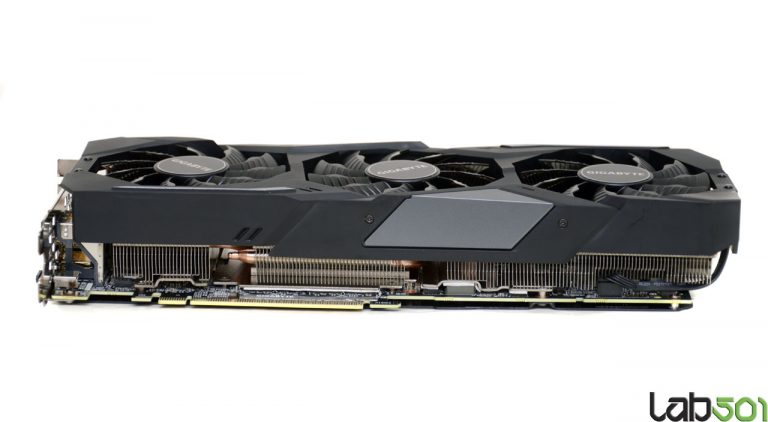
The starting position is occupied by GIGABYTE GeForce RTX 2070 SUPER GAMING OC 8G (GV-N207SGAMING OC-8GC, base GPU frequency 1605 MHz, up to 1815 MHz in boost). The GeForce RTX 2070 Super has long been the base graphics card in our progressive gaming PC variant of the PC of the Month series, and at ~$600 it still represents a very good price/performance option in the mid-high segment.
The second point of reference is the GeForce RTX 2080 Founders Edition. This model has slightly increased GPU operating frequencies compared to those for the conditionally basic versions of the RTX 2080 (1515 MHz base, 1800 MHz boost). It will be interesting to see how NVIDIA’s «ideal» variant of the GeForce RTX 2080 performs against the improved and accelerated revision of this chip.
Performance 1920×1080
In most games, even at maximum settings, the number of frames per second does not drop below 60, on average, in most projects, the GeForce RTX 2080 Super provides 100+ fps — it may seem to someone that the video card is redundant for Full HD resolution, but owners of monitors with refresh rates of 144/165 Hz will clearly disagree with them, because with this configuration they will finally be able to enjoy smooth and smooth movement even at very high dynamics.

Performance 2560×1440
Switching to 1440p causes a noticeable drop in fps — now the owner of the GeForce RTX 2080 Super can count on «only» 60+ frames / s in the vast majority of projects, except for some particularly difficult cases; note that the minimum fps in a number of games drops significantly below 60 fps — in general, we can state that today this is the optimal resolution for such a video card, provided that its owner is going to play exclusively at maximum graphics settings.
As for the comparison of the three video cards, everything is quite expected here — the GeForce RTX 2080 Super on average is just as faster than the GeForce RTX 2080 as it overtakes the GeForce RTX 2070 Super. Let us note once again, however, that in our testing we took part in the Founders Edition board from NVIDIA, which differs from the basic boards based on this GPU in slightly increased frequencies.
There are still few games with ray tracing, but they are gradually becoming more and more — thanks also to NVIDIA, which adds RTX support to popular projects.
 So, Quake II RTX, released last year, completely transformed the graphics in this classic game, and just the other day, the beta version of Minecraft RTX became available.
So, Quake II RTX, released last year, completely transformed the graphics in this classic game, and just the other day, the beta version of Minecraft RTX became available.
We note right away that GIGABYTE AORUS GeForce RTX 2080 SUPER Waterforce 8G can be used not only for games — it can also be an excellent platform for accelerating photo / video and computer graphics. Dedicated STUDIO drivers (switchable in GeForce Experience) are optimized for content creation, more stable and reliable when using multiple applications at the same time, and keep track of updates to more than 200 popular creative software, including applications from Adobe, Autodesk, and more. GeForce RTX allows you to significantly improve performance in almost fifty applications (4 times in Adobe Lightroom, more than an order of magnitude in Adobe Premiere Pro, etc.).
Overclocking
GIGABYTE AORUS GeForce RTX 2080 SUPER Waterforce 8G is initially factory overclocked, but of course it was also interesting to determine the additional frequency potential of the adapter.

Overclocking was carried out using the same AORUS ENGINE utility. With an increase in Power Target to 115%, we managed to raise the GPU frequency to 1945 MHz (the peak, according to GPU-Z, reached 2130 MHz), while the memory was overclocked to 17500 MHz.
5
ITC.UA score
Pros:
High performance; noiselessness in work; ease of installation; spectacular design and bright RGB lightingCons:
PriceConclusion:
The GIGABYTE AORUS GeForce RTX 2080 SUPER Waterforce 8G is a great option for the budget-conscious gamer to get near the highest possible gaming performance right now. An autonomous liquid cooling system operates almost silently even under serious and prolonged load, and it does not require any special skills from the user when installing a video card into the system unit. Factory overclocking allows you to get slightly better performance than the «base» GeForce RTX 2080 Super boards, while the user can additionally gain a few megahertz using manual overclocking.
