GeForce GTX 1660 vs GeForce GTX 760
GeForce GTX 1660 vs GeForce GTX 760
- Home
- VGA Benchmarks
- GeForce GTX 1660 vs GeForce GTX 760
-
GeForce GTX 1660
299%
-
GeForce GTX 760
100%
Relative performance
Reasons to consider GeForce GTX 1660 |
| 199% higher gaming performance. |
| This is a much newer product, it might have better long term support. |
| Supports PhysX |
| Supports G-Sync |
| Supports ShadowPlay (allows game streaming/recording with minimum performance penalty) |
| Supports Direct3D 12 Async Compute |
| Supports DirectX Raytracing (DXR) |
| Supports Deep Learning Super-Sampling (DLSS) |
Reasons to consider GeForce GTX 760 |
| Supports PhysX |
| Supports G-Sync |
| Supports ShadowPlay (allows game streaming/recording with minimum performance penalty) |
| Based on an outdated architecture (Nvidia Kepler), there are less performance optimizations for current games and applications |
HWBench recommends GeForce GTX 1660
The GeForce GTX 1660 is the better performing card based on the game benchmark suite used (5 combinations of games and resolutions).
Core Configuration
| GeForce GTX 1660 | GeForce GTX 760 | |||
|---|---|---|---|---|
| GPU Name | TU116 () | vs | GK104 (GK104-225-A2) | |
| Fab Process | 12 nm | vs | 28 nm | |
| Die Size | 284 mm² | vs | 294 mm² | |
| Transistors | 6,600 million | vs | 3,540 million | |
| Shaders | 1280 | vs | 1152 | |
| Compute Units | 20 | vs | 6 | |
| Core clock | 1530 MHz | vs | 980 MHz | |
| ROPs | 48 | vs | 32 | |
| TMUs | 80 | vs | 96 |
Memory Configuration
| GeForce GTX 1660 | GeForce GTX 760 | |||
|---|---|---|---|---|
| Memory Type | GDDR5 | vs | GDDR5 | |
| Bus Width | 192 bit | vs | 256 bit | |
| Memory Speed | 2000 MHz 8000 MHz effective |
vs | 1502 MHz
6008 MHz effective |
|
| Memory Size | 6144 Mb | vs | 2048 Mb |
Additional details
| GeForce GTX 1660 | GeForce GTX 760 | |||
|---|---|---|---|---|
| TDP | 0 watts | vs | 170 watts | |
| Release Date | 15 Mar 2019 | vs | 25 Jun 2013 |
-
GeForce GTX 1660
85.
 68 GP/s
68 GP/s -
GeForce GTX 760
23.50 GP/s
GigaPixels — higher is better
-
GeForce GTX 1660
142.80 GT/s
-
GeForce GTX 760
94.10 GT/s
GigaTexels — higher is better
-
GeForce GTX 1660
192.00 GB/s
-
GeForce GTX 760
192.00 GB/s
GB/s — higher is better
-
GeForce GTX 1660
4570.00 GFLOPs
-
GeForce GTX 760
2258.00 GFLOPs
GFLOPs — higher is better
DX11, Max Details, 16:1 AF, 2xMSAA
-
GeForce GTX 1660
117
-
GeForce GTX 760
46
FPS (higher is better)
DX11,Max Details, 16:1 HQ-AF, +AA
-
GeForce GTX 1660
80
-
GeForce GTX 760
22
FPS (higher is better)
DX11, Max Details, 16:1 AF, 2xMSAA
-
GeForce GTX 1660
73
-
GeForce GTX 760
31
FPS (higher is better)
DX11,Max Details, 16:1 HQ-AF, +AA
-
GeForce GTX 1660
55
-
GeForce GTX 760
17
FPS (higher is better)
DX11,Max Details, 16:1 HQ-AF, +AA
-
GeForce GTX 1660
29
-
GeForce GTX 760
9
FPS (higher is better)
| VS | ||
| GeForce GTX 1660 | Radeon RX 5500 |
| VS | ||
| GeForce GTX 1660 | Radeon R9 Nano |
| VS | ||
| GeForce GTX 760 | Radeon RX 550 |
| VS | ||
| GeForce GTX 760 | Radeon R9 370X |
| VS | ||
| Radeon RX 5500 XT | GeForce GTX 1660 SUPER |
| VS | ||
| GeForce GTX 1660 SUPER | GeForce GTX 1660 Ti |
Please enable JavaScript to view the comments powered by Disqus.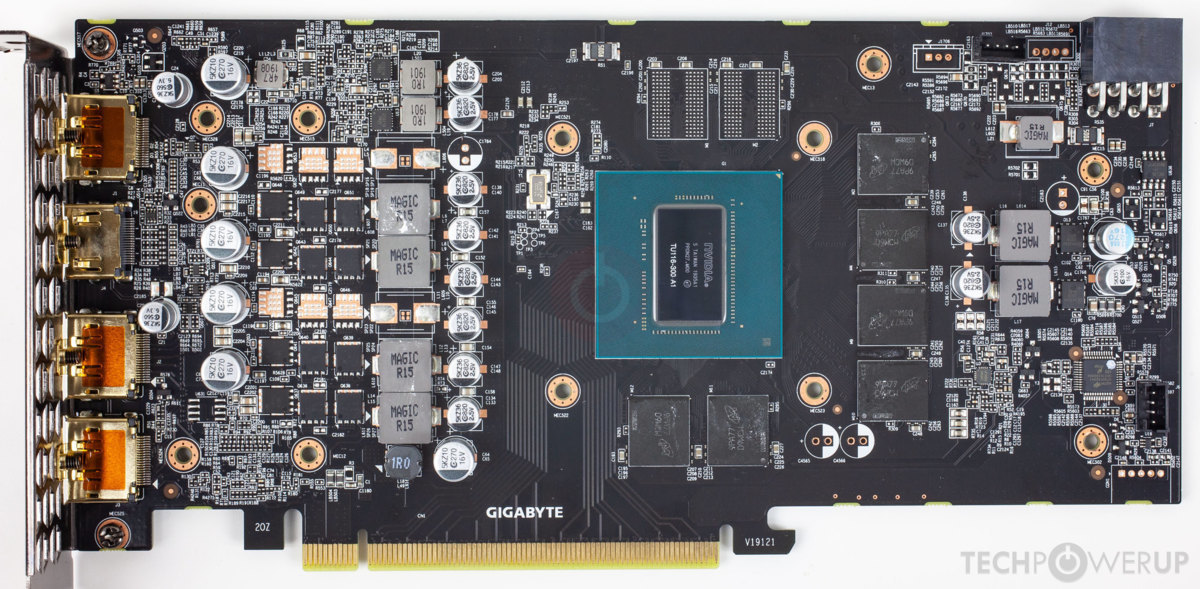
MSI GeForce GTX 1660 Gaming X vs Nvidia GeForce GTX 760: What is the difference?
52points
MSI GeForce GTX 1660 Gaming X
41points
Nvidia GeForce GTX 760
Comparison winner
vs
54 facts in comparison
MSI GeForce GTX 1660 Gaming X
Nvidia GeForce GTX 760
Why is MSI GeForce GTX 1660 Gaming X better than Nvidia GeForce GTX 760?
- 550MHz faster GPU clock speed?
1530MHzvs980MHz - 2.98 TFLOPS higher floating-point performance?
5.24 TFLOPSvs2.26 TFLOPS - 65.78 GPixel/s higher pixel rate?
89.28 GPixel/svs23.5 GPixel/s - 50W lower TDP?
120Wvs170W - 499MHz faster memory clock speed?
2001MHzvs1502MHz - 1996MHz higher effective memory clock speed?
8004MHzvs6008MHz - 69.6 GTexels/s higher texture rate?
163. 7 GTexels/svs94.1 GTexels/s
7 GTexels/svs94.1 GTexels/s - 3x more VRAM?
6GBvs2GB
Why is Nvidia GeForce GTX 760 better than MSI GeForce GTX 1660 Gaming X?
- 64bit wider memory bus width?
256bitvs192bit - 8 more texture mapping units (TMUs)?
96vs88 - Has Double Precision Floating Point (DPFP)?
- 2 more DVI outputs?
2vs0 - 16mm shorter?
111mmvs127mm
Which are the most popular comparisons?
MSI GeForce GTX 1660 Gaming X
vs
Gigabyte Radeon RX 6500 XT Eagle
Nvidia GeForce GTX 760
vs
AMD Radeon RX 550
MSI GeForce GTX 1660 Gaming X
vs
MSI GeForce GTX 1660 Ventus XS
Nvidia GeForce GTX 760
vs
Nvidia GeForce GTX 750 Ti
MSI GeForce GTX 1660 Gaming X
vs
Asus TUF GeForce GTX 1660 Gaming
Nvidia GeForce GTX 760
vs
Nvidia GeForce MX250
MSI GeForce GTX 1660 Gaming X
vs
MSI GeForce GTX 1660 Ventus XS OC
Nvidia GeForce GTX 760
vs
Nvidia GeForce GTX 1650
MSI GeForce GTX 1660 Gaming X
vs
Gigabyte GeForce GTX 1660 OC
Nvidia GeForce GTX 760
vs
Nvidia GeForce MX350
MSI GeForce GTX 1660 Gaming X
vs
MSI GeForce GTX 1060 Gaming X
Nvidia GeForce GTX 760
vs
Nvidia GeForce MX330
MSI GeForce GTX 1660 Gaming X
vs
Asus ROG Strix GeForce GTX 1060
Nvidia GeForce GTX 760
vs
Nvidia GeForce 940MX
MSI GeForce GTX 1660 Gaming X
vs
Nvidia GeForce RTX 3060
Nvidia GeForce GTX 760
vs
Nvidia GeForce MX150
MSI GeForce GTX 1660 Gaming X
vs
Nvidia Geforce GTX 1660 Super
Nvidia GeForce GTX 760
vs
AMD Radeon RX Vega 8
MSI GeForce GTX 1660 Gaming X
vs
MSI GeForce GTX 1660 Ti Aero ITX
Nvidia GeForce GTX 760
vs
Nvidia GeForce GTX 960
Price comparison
User reviews
Overall Rating
MSI GeForce GTX 1660 Gaming X
0 User reviews
MSI GeForce GTX 1660 Gaming X
0. 0/10
0/10
0 User reviews
Nvidia GeForce GTX 760
1 User reviews
Nvidia GeForce GTX 760
7.0/10
1 User reviews
Features
Value for money
No reviews yet
10.0/10
1 votes
Gaming
No reviews yet
6.0/10
1 votes
Performance
No reviews yet
5.0/10
1 votes
Fan noise
No reviews yet
9.0/10
1 votes
Reliability
No reviews yet
7.0/10
1 votes
Performance
1.GPU clock speed
1530MHz
980MHz
The graphics processing unit (GPU) has a higher clock speed.
2.GPU turbo
1860MHz
1032MHz
When the GPU is running below its limitations, it can boost to a higher clock speed in order to give increased performance.
3.pixel rate
89. 28 GPixel/s
28 GPixel/s
23.5 GPixel/s
The number of pixels that can be rendered to the screen every second.
4.floating-point performance
5.24 TFLOPS
2.26 TFLOPS
Floating-point performance is a measurement of the raw processing power of the GPU.
5.texture rate
163.7 GTexels/s
94.1 GTexels/s
The number of textured pixels that can be rendered to the screen every second.
6.GPU memory speed
2001MHz
1502MHz
The memory clock speed is one aspect that determines the memory bandwidth.
7.shading units
Shading units (or stream processors) are small processors within the graphics card that are responsible for processing different aspects of the image.
8.texture mapping units (TMUs)
TMUs take textures and map them to the geometry of a 3D scene. More TMUs will typically mean that texture information is processed faster.
9.render output units (ROPs)
The ROPs are responsible for some of the final steps of the rendering process, writing the final pixel data to memory and carrying out other tasks such as anti-aliasing to improve the look of graphics.
Memory
1.effective memory speed
8004MHz
6008MHz
The effective memory clock speed is calculated from the size and data rate of the memory. Higher clock speeds can give increased performance in games and other apps.
2.maximum memory bandwidth
192GB/s
192.2GB/s
This is the maximum rate that data can be read from or stored into memory.
3.VRAM
VRAM (video RAM) is the dedicated memory of a graphics card. More VRAM generally allows you to run games at higher settings, especially for things like texture resolution.
4.memory bus width
192bit
256bit
A wider bus width means that it can carry more data per cycle.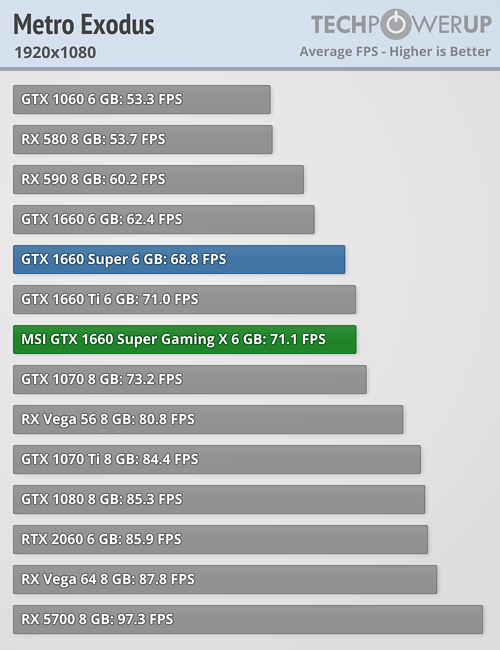 It is an important factor of memory performance, and therefore the general performance of the graphics card.
It is an important factor of memory performance, and therefore the general performance of the graphics card.
5.version of GDDR memory
Newer versions of GDDR memory offer improvements such as higher transfer rates that give increased performance.
6.Supports ECC memory
✖MSI GeForce GTX 1660 Gaming X
✖Nvidia GeForce GTX 760
Error-correcting code memory can detect and correct data corruption. It is used when is it essential to avoid corruption, such as scientific computing or when running a server.
Features
1.DirectX version
DirectX is used in games, with newer versions supporting better graphics.
2.OpenGL version
OpenGL is used in games, with newer versions supporting better graphics.
3.OpenCL version
Some apps use OpenCL to apply the power of the graphics processing unit (GPU) for non-graphical computing. Newer versions introduce more functionality and better performance.
Newer versions introduce more functionality and better performance.
4.Supports multi-display technology
✔MSI GeForce GTX 1660 Gaming X
✔Nvidia GeForce GTX 760
The graphics card supports multi-display technology. This allows you to configure multiple monitors in order to create a more immersive gaming experience, such as having a wider field of view.
5.load GPU temperature
A lower load temperature means that the card produces less heat and its cooling system performs better.
6.supports ray tracing
✖MSI GeForce GTX 1660 Gaming X
✖Nvidia GeForce GTX 760
Ray tracing is an advanced light rendering technique that provides more realistic lighting, shadows, and reflections in games.
7.Supports 3D
✔MSI GeForce GTX 1660 Gaming X
✔Nvidia GeForce GTX 760
Allows you to view in 3D (if you have a 3D display and glasses).
8.supports DLSS
✖MSI GeForce GTX 1660 Gaming X
✖Nvidia GeForce GTX 760
DLSS (Deep Learning Super Sampling) is an upscaling technology powered by AI. It allows the graphics card to render games at a lower resolution and upscale them to a higher resolution with near-native visual quality and increased performance. DLSS is only available on select games.
9.PassMark (G3D) result
Unknown. Help us by suggesting a value. (MSI GeForce GTX 1660 Gaming X)
This benchmark measures the graphics performance of a video card. Source: PassMark.
Ports
1.has an HDMI output
✔MSI GeForce GTX 1660 Gaming X
✔Nvidia GeForce GTX 760
Devices with a HDMI or mini HDMI port can transfer high definition video and audio to a display.
2.HDMI ports
More HDMI ports mean that you can simultaneously connect numerous devices, such as video game consoles and set-top boxes.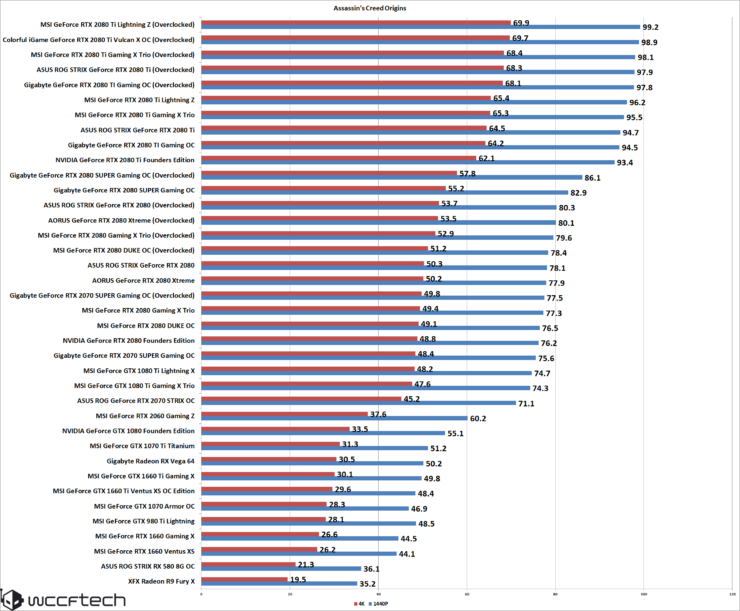
3.HDMI version
HDMI 2.0
Unknown. Help us by suggesting a value. (Nvidia GeForce GTX 760)
Newer versions of HDMI support higher bandwidth, which allows for higher resolutions and frame rates.
4.DisplayPort outputs
Allows you to connect to a display using DisplayPort.
5.DVI outputs
Allows you to connect to a display using DVI.
6.mini DisplayPort outputs
Allows you to connect to a display using mini-DisplayPort.
Price comparison
Cancel
Which are the best graphics cards?
Nvidia GeForce GTX 1660 vs Nvidia GeForce GTX 760
|
|
|
|
|
Nvidia GeForce GTX 1660 vs Nvidia GeForce GTX 760
Comparison of the technical characteristics between the graphics cards, with Nvidia GeForce GTX 1660 on one side and Nvidia GeForce GTX 760 on the other side.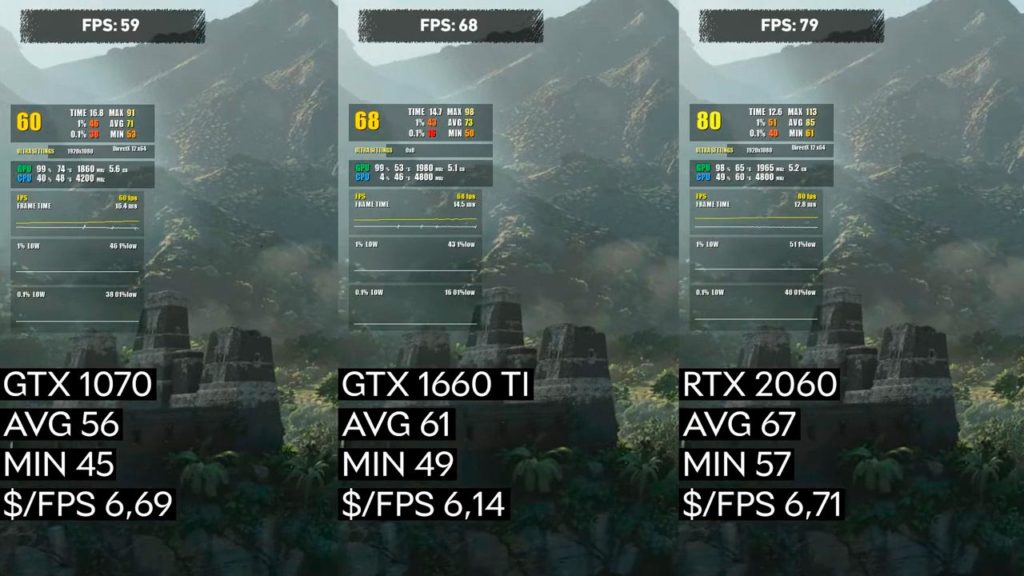 The first is dedicated to the desktop sector, it has 1408 shading units, a maximum frequency of 1,8 GHz, its lithography is 12 nm. The second is used on the desktop segment, it includes 1152 shading units, a maximum frequency of 1,0 GHz, its lithography is 28 nm. The following table also compares the boost clock, the number of shading units (if indicated), of execution units, the amount of cache memory, the maximum memory capacity, the memory bus width, the release date, the number of PCIe lanes, the values obtained in various benchmarks.
The first is dedicated to the desktop sector, it has 1408 shading units, a maximum frequency of 1,8 GHz, its lithography is 12 nm. The second is used on the desktop segment, it includes 1152 shading units, a maximum frequency of 1,0 GHz, its lithography is 28 nm. The following table also compares the boost clock, the number of shading units (if indicated), of execution units, the amount of cache memory, the maximum memory capacity, the memory bus width, the release date, the number of PCIe lanes, the values obtained in various benchmarks.
Note: Commissions may be earned from the links above.
This page contains references to products from one or more of our advertisers. We may receive compensation when you click on links to those products. For an explanation of our advertising policy, please visit this page.
Specifications:
| Graphics card | Nvidia GeForce GTX 1660 | Nvidia GeForce GTX 760 | ||||||
| Market (main) | Desktop | Desktop | ||||||
| Release date | Q1 2019 | Q2 2013 | ||||||
| Model number | TU116-300-A1 | GK104-225-A2 | ||||||
| GPU name | TU116 | GK104 | ||||||
| Architecture | Turing | Kepler | ||||||
| Generation | GeForce 16 | GeForce 700 | ||||||
| Lithography | 12 nm | 28 nm | ||||||
| Transistors | 6. 600.000.000 600.000.000 |
3.540.000.000 | ||||||
| Bus interface | PCIe 3.0 x16 | PCIe 3.0 x16 | ||||||
| GPU base clock | 1,53 GHz | 980 MHz | ||||||
| GPU boost clock | 1,79 GHz | 1,03 GHz | ||||||
| Memory frequency | 2.001 MHz | 1.502 MHz | ||||||
| Effective memory speed | 8 GB/s | 6 GB/s | ||||||
| Memory size | 6 GB | 2 GB | ||||||
| Memory type | GDDR5 | GDDR5 | ||||||
| Memory bus | 192 Bit | 256 Bit | ||||||
| Memory bandwidth | 192,1 GB/s | 192,3 GB/s | ||||||
| TDP | 120 W | 170 W | ||||||
| Suggested PSU | 450W ATX Power Supply | 500W ATX Power Supply | ||||||
| Multicard technology | — | SLI-ready | ||||||
| Outputs |
1x DVI |
2x DVI |
||||||
| Maximum GPU Temperature | 95°C | 97°C | ||||||
| Cores (compute units, SM, SMX) | 22 | 6 | ||||||
| Shading units (cuda cores) | 1. 408 408 |
1.152 | ||||||
| TMUs | 88 | 96 | ||||||
| ROPs | 48 | 32 | ||||||
| Cache memory | 1,5 MB | 512 KB | ||||||
| Pixel fillrate | 85,7 GP/s | 24,8 GP/s | ||||||
| Texture fillrate | 157,1 GT/s | 99,1 GT/s | ||||||
| Performance FP32 (float) | 5,0 TFLOPS | 2,4 TFLOPS | ||||||
| Performance FP64 (double) | 157,1 GFLOPS | 99,1 GFLOPS | ||||||
| Amazon | ||||||||
| eBay |
Note: Commissions may be earned from the links above.
Price: For technical reasons, we cannot currently display a price less than 24 hours, or a real-time price. This is why we prefer for the moment not to show a price. You should refer to the respective online stores for the latest price, as well as availability.
We can better compare what are the technical differences between the two graphics cards.
Performances :
Performance comparison between the two processors, for this we consider the results generated on benchmark software such as Geekbench 4.
| FP32 Performance in GFLOPS | |
|---|---|
| Nvidia GeForce GTX 1660 |
5.027 |
| Nvidia GeForce GTX 760 |
2.378 |
The difference is 111%.
Note: Commissions may be earned from the links above. These scores are only an
average of the performances got with these graphics cards, you may get different results.
Single precision floating point format, also known as FP32, is a computer number format that typically occupies 32 bits in PC memory. This represents a wide dynamic range of numeric values that employs a floating point.
See also:
Nvidia GeForce GTX 1660 MobileNvidia GeForce GTX 1660 SuperNvidia GeForce GTX 1660 TiNvidia GeForce GTX 1660 Ti Max-QNvidia GeForce GTX 1660 Ti Mobile
Nvidia GeForce GTX 760 TiNvidia GeForce GTX 760 X2Nvidia GeForce GTX 760MNvidia GeForce GTX 765M
Equivalence:
Nvidia GeForce GTX 1660 AMD equivalentNvidia GeForce GTX 760 AMD equivalent
Disclaimer:
When you click on links to various merchants on this site and make a purchase, this can result in this site earning a commission. Affiliate programs and affiliations include, but are not limited to, the eBay Partner Network.
As an Amazon Associate I earn from qualifying purchases.
This page includes affiliate links for which the administrator of GadgetVersus may earn a commission at no extra cost to you should you make a purchase. These links are indicated using the hashtag #ad.
Information:
We do not assume any responsibility for the data displayed on our website. Please use at your own risk. Some or all of this data may be out of date or incomplete, please refer to the technical page on the respective manufacturer’s website to find the latest up-to-date information regarding the specifics of these products.
GeForce GTX 1660 Ti mobile vs GeForce GTX 760 Graphics cards Comparison
When comparing GeForce GTX 1660 Ti mobile and GeForce GTX 760, we look primarily at benchmarks and game tests. But it is not only about the numbers. Often you can find third-party models with higher clock speeds, better cooling, or a customizable RGB lighting. Not all of them will have all the features you need. Another thing to consider is the port selection.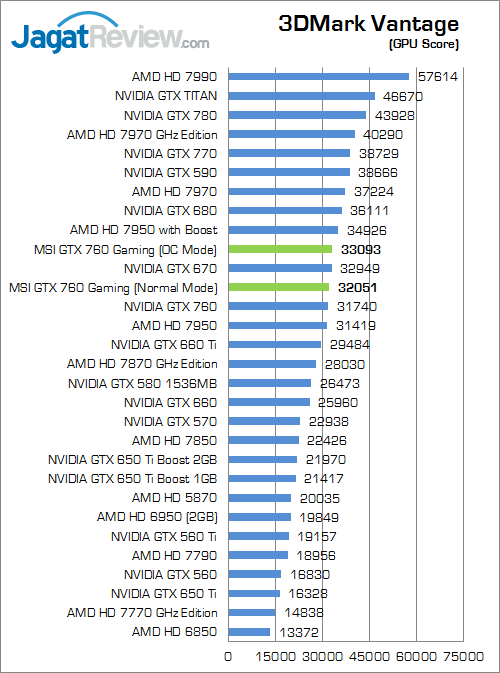 Most graphics cards have at least one DisplayPort and HDMI interface, but some monitors require DVI. Before you buy, check the TDP of the graphics card — this characteristic will help you estimate the consumption of the graphics card. You may even have to upgrade your PSU to meet its requirements. An important factor when choosing between GeForce GTX 1660 Ti mobile and GeForce GTX 760 is the price. Does the additional cost justify the performance hit? Our comparison should help you make the right decision.
Most graphics cards have at least one DisplayPort and HDMI interface, but some monitors require DVI. Before you buy, check the TDP of the graphics card — this characteristic will help you estimate the consumption of the graphics card. You may even have to upgrade your PSU to meet its requirements. An important factor when choosing between GeForce GTX 1660 Ti mobile and GeForce GTX 760 is the price. Does the additional cost justify the performance hit? Our comparison should help you make the right decision.
GeForce GTX 1660 Ti mobile
Check Price
GeForce GTX 760
Check Price
GeForce GTX 1660 Ti mobile is a Laptop Graphics Card
Note: GeForce GTX 1660 Ti mobile is only used in laptop graphics. It has lower GPU clock speed compared to the desktop variant, which results in lower power consumption, but also 10-30% lower gaming performance. Check available laptop models with GeForce GTX 1660 Ti mobile here:
Check available laptop models with GeForce GTX 1660 Ti mobile here:
GeForce GTX 1660 Ti mobile Laptops
Main Specs
| GeForce GTX 1660 Ti mobile | GeForce GTX 760 | |
| Power consumption (TDP) | 170 Watt | |
| Interface | PCIe 3.0 x16 | PCIe 3.0 x16 |
| Supplementary power connectors | Two 6-pin | |
| Memory type | GDDR6 | GDDR5 |
| Maximum RAM amount | 6 GB | 2 GB |
| Display Connectors | No outputs | 2x DVI, 1x HDMI, 1x DisplayPort |
|
Check Price |
Check Price |
- Both video cards are using PCIe 3.
 0 x16 interface connection to a motherboard.
0 x16 interface connection to a motherboard. - GeForce GTX 1660 Ti mobile has 4 GB more memory, than GeForce GTX 760.
- GeForce GTX 1660 Ti mobile is used in Laptops, and GeForce GTX 760 — in Desktops.
- GeForce GTX 1660 Ti mobile is build with Turing architecture, and GeForce GTX 760 — with Kepler.
- Core clock speed of GeForce GTX 1660 Ti mobile is 475 MHz higher, than GeForce GTX 760.
- GeForce GTX 1660 Ti mobile is manufactured by 12 nm process technology, and GeForce GTX 760 — by 28 nm process technology.
- Memory clock speed of GeForce GTX 1660 Ti mobile is 9000 MHz higher, than GeForce GTX 760.
Game benchmarks
| Assassin’s Creed OdysseyBattlefield 5Call of Duty: WarzoneCounter-Strike: Global OffensiveCyberpunk 2077Dota 2Far Cry 5FortniteForza Horizon 4Grand Theft Auto VMetro ExodusMinecraftPLAYERUNKNOWN’S BATTLEGROUNDSRed Dead Redemption 2The Witcher 3: Wild HuntWorld of Tanks | ||
| high / 1080p | 50−55 | 24−27 |
| ultra / 1080p | 35−40 | 14−16 |
| QHD / 1440p | 27−30 | 9−10 |
| 4K / 2160p | 16−18 | 6−7 |
| low / 720p | 80−85 | 45−50 |
| medium / 1080p | 60−65 | 30−35 |
The average gaming FPS of GeForce GTX 1660 Ti mobile in Assassin’s Creed Odyssey is 109% more, than GeForce GTX 760. |
||
| high / 1080p | 80−85 | 35−40 |
| ultra / 1080p | 70−75 | 30−35 |
| QHD / 1440p | 55−60 | 18−20 |
| 4K / 2160p | 30−33 | 10−11 |
| low / 720p | 130−140 | 75−80 |
| medium / 1080p | 90−95 | 40−45 |
| The average gaming FPS of GeForce GTX 1660 Ti mobile in Battlefield 5 is 116% more, than GeForce GTX 760. | ||
| low / 768p | 45−50 | 50−55 |
| QHD / 1440p | − | 0−1 |
The average gaming FPS of GeForce GTX 760 in Call of Duty: Warzone is 10% more, than GeForce GTX 1660 Ti mobile. |
||
| low / 768p | 250−260 | 240−250 |
| medium / 768p | 230−240 | 210−220 |
| ultra / 1080p | − | 130−140 |
| QHD / 1440p | 150−160 | 100−110 |
| 4K / 2160p | 100−110 | 60−65 |
| high / 768p | 220−230 | 180−190 |
| The average gaming FPS of GeForce GTX 1660 Ti mobile in Counter-Strike: Global Offensive is 20% more, than GeForce GTX 760. | ||
| low / 768p | 70−75 | 60−65 |
| medium / 1080p | 50−55 | 55−60 |
The average gaming FPS of GeForce GTX 1660 Ti mobile in Cyberpunk 2077 is 3% more, than GeForce GTX 760. |
||
| low / 768p | 120−130 | 120−130 |
| medium / 768p | 110−120 | 110−120 |
| ultra / 1080p | 110−120 | 85−90 |
| The average gaming FPS of GeForce GTX 1660 Ti mobile in Dota 2 is 8% more, than GeForce GTX 760. | ||
| high / 1080p | 65−70 | 30−35 |
| ultra / 1080p | 60−65 | 27−30 |
| QHD / 1440p | 40−45 | 21−24 |
| 4K / 2160p | 21−24 | 9−10 |
| low / 720p | 100−110 | 60−65 |
| medium / 1080p | 70−75 | 30−35 |
The average gaming FPS of GeForce GTX 1660 Ti mobile in Far Cry 5 is 100% more, than GeForce GTX 760.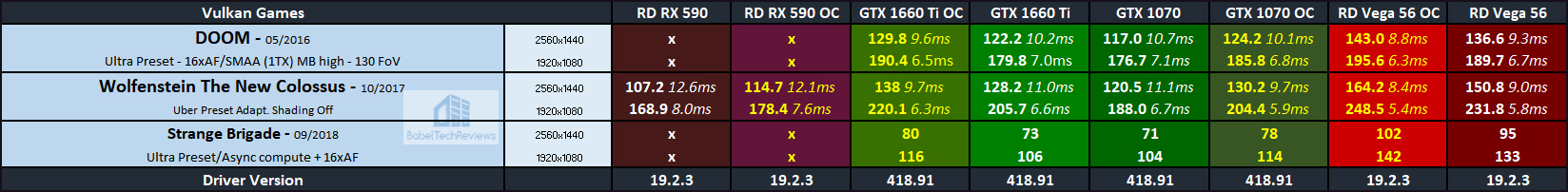 |
||
| high / 1080p | 95−100 | 35−40 |
| ultra / 1080p | 75−80 | 30−35 |
| QHD / 1440p | 45−50 | 18−20 |
| 4K / 2160p | 21−24 | − |
| low / 720p | 220−230 | 140−150 |
| medium / 1080p | 150−160 | 85−90 |
| The average gaming FPS of GeForce GTX 1660 Ti mobile in Fortnite is 87% more, than GeForce GTX 760. | ||
| high / 1080p | 85−90 | 40−45 |
| ultra / 1080p | 70−75 | 30−35 |
| QHD / 1440p | 50−55 | 18−20 |
| 4K / 2160p | 35−40 | 16−18 |
| low / 720p | 140−150 | 80−85 |
| medium / 1080p | 95−100 | 45−50 |
The average gaming FPS of GeForce GTX 1660 Ti mobile in Forza Horizon 4 is 105% more, than GeForce GTX 760. |
||
| low / 768p | 160−170 | 110−120 |
| medium / 768p | 150−160 | 100−110 |
| high / 1080p | 100−110 | 45−50 |
| ultra / 1080p | 50−55 | 20−22 |
| QHD / 1440p | 40−45 | 10−12 |
| The average gaming FPS of GeForce GTX 1660 Ti mobile in Grand Theft Auto V is 76% more, than GeForce GTX 760. | ||
| high / 1080p | 40−45 | 16−18 |
| ultra / 1080p | 30−35 | 12−14 |
| QHD / 1440p | 24−27 | 12−14 |
| 4K / 2160p | 14−16 | 4−5 |
| low / 720p | 95−100 | 45−50 |
| medium / 1080p | 55−60 | 21−24 |
The average gaming FPS of GeForce GTX 1660 Ti mobile in Metro Exodus is 136% more, than GeForce GTX 760.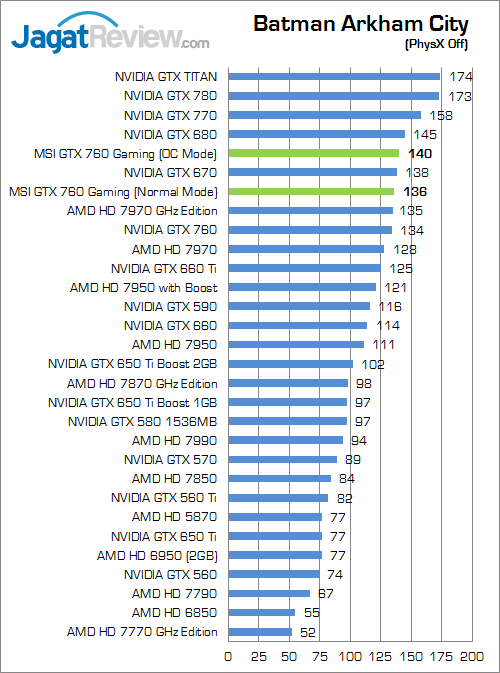 |
||
| low / 768p | 120−130 | 120−130 |
| medium / 1080p | − | 110−120 |
| GeForce GTX 1660 Ti mobile and GeForce GTX 760 have the same average FPS in Minecraft. | ||
| high / 1080p | 80−85 | − |
| ultra / 1080p | 55−60 | 14−16 |
| 4K / 2160p | 18−20 | − |
| low / 720p | 120−130 | 80−85 |
| medium / 1080p | 90−95 | 18−20 |
The average gaming FPS of GeForce GTX 1660 Ti mobile in PLAYERUNKNOWN’S BATTLEGROUNDS is 139% more, than GeForce GTX 760. |
||
| high / 1080p | 35−40 | 18−20 |
| ultra / 1080p | 24−27 | 12−14 |
| QHD / 1440p | 18−20 | 4−5 |
| 4K / 2160p | 12−14 | 3−4 |
| low / 720p | 95−100 | 45−50 |
| medium / 1080p | 55−60 | 24−27 |
| The average gaming FPS of GeForce GTX 1660 Ti mobile in Red Dead Redemption 2 is 127% more, than GeForce GTX 760. | ||
| low / 768p | 190−200 | 90−95 |
| medium / 768p | 130−140 | 55−60 |
| high / 1080p | 75−80 | 30−35 |
| ultra / 1080p | 40−45 | 16−18 |
| 4K / 2160p | 27−30 | 10−11 |
The average gaming FPS of GeForce GTX 1660 Ti mobile in The Witcher 3: Wild Hunt is 126% more, than GeForce GTX 760.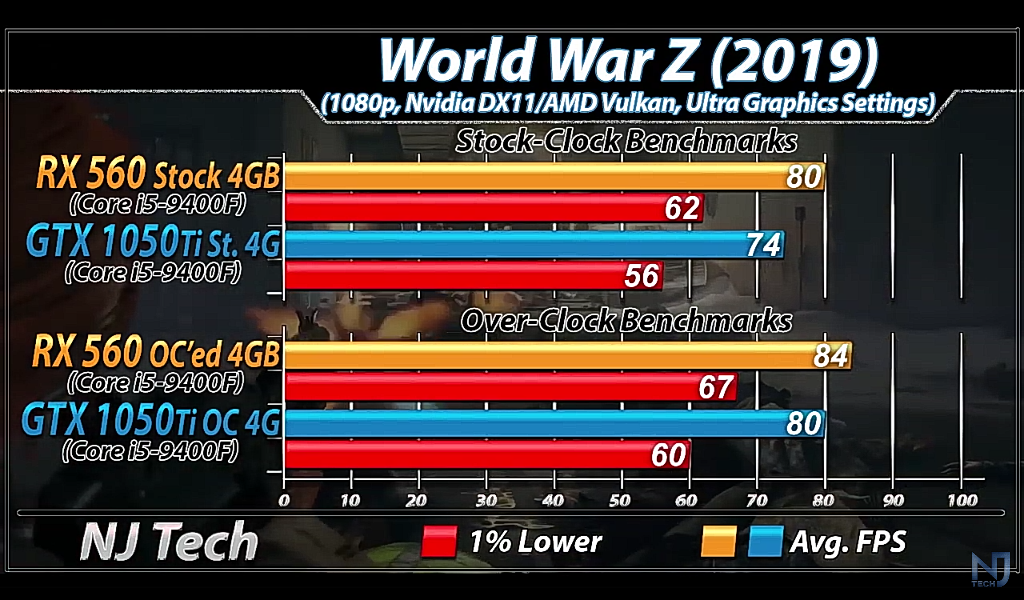 |
||
| low / 768p | 130−140 | 90−95 |
| medium / 768p | − | 60−65 |
| ultra / 1080p | 65−70 | 45−50 |
| high / 768p | − | 55−60 |
| The average gaming FPS of GeForce GTX 1660 Ti mobile in World of Tanks is 44% more, than GeForce GTX 760. | ||
Full Specs
| GeForce GTX 1660 Ti mobile | GeForce GTX 760 | |
| Architecture | Turing | Kepler |
| Code name | N18E-G0 | GK104 |
| Type | Laptop | Desktop |
| Release date | 23 April 2019 | 25 June 2013 |
| Pipelines | 1536 | 1152 |
| Core clock speed | 1455 MHz | 980 MHz |
| Boost Clock | 1590 MHz | 1033 MHz |
| Transistor count | 6,600 million | 3,540 million |
| Manufacturing process technology | 12 nm | 28 nm |
| Texture fill rate | 152.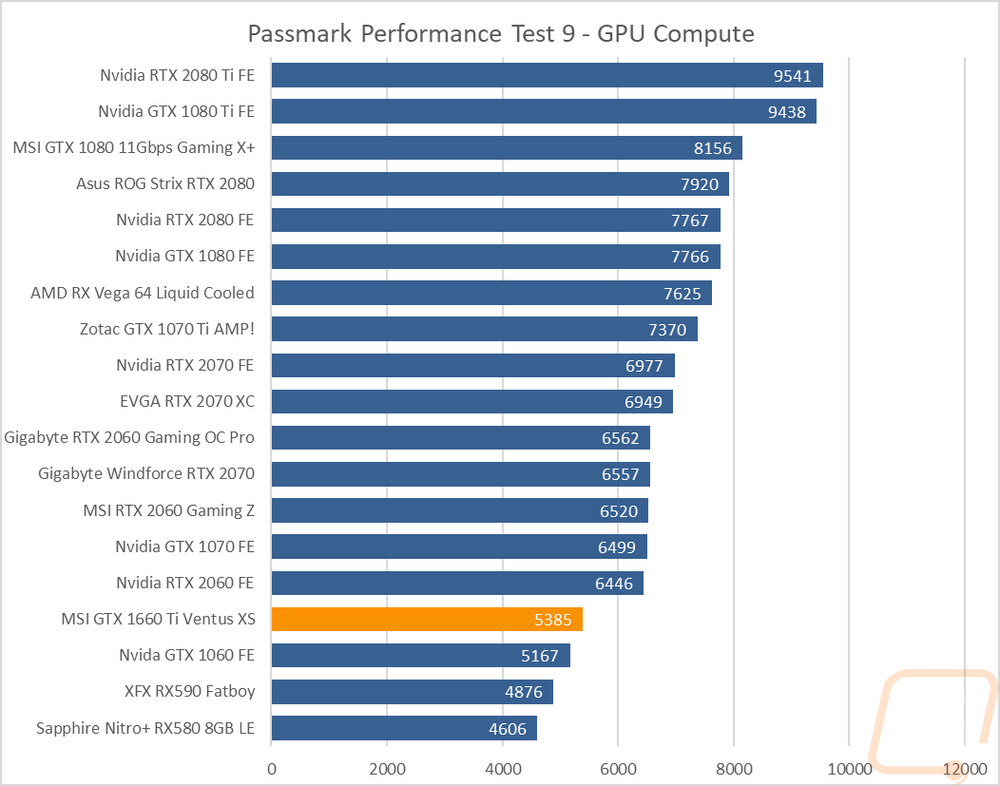 6 6 |
94.1 billion/sec |
| Floating-point performance | 2,378 gflops | |
| Length | 9.5″ (24.1 cm) | |
| Memory bus width | 192 Bit | 256 Bit |
| Memory clock speed | 12000 MHz | 3000 MHz |
| Memory bandwidth | 288.0 GB/s | 192.2 GB/s |
| Shared memory | — | — |
| DirectX | 12 (12_1) | 12 (11_0) |
| Shader Model | 6.5 | 5.1 |
| OpenGL | 4.6 | 4.3 |
| OpenCL | 1.2 | 1.2 |
| Vulkan | 1.2.131 | 1.1.126 |
| CUDA | 7.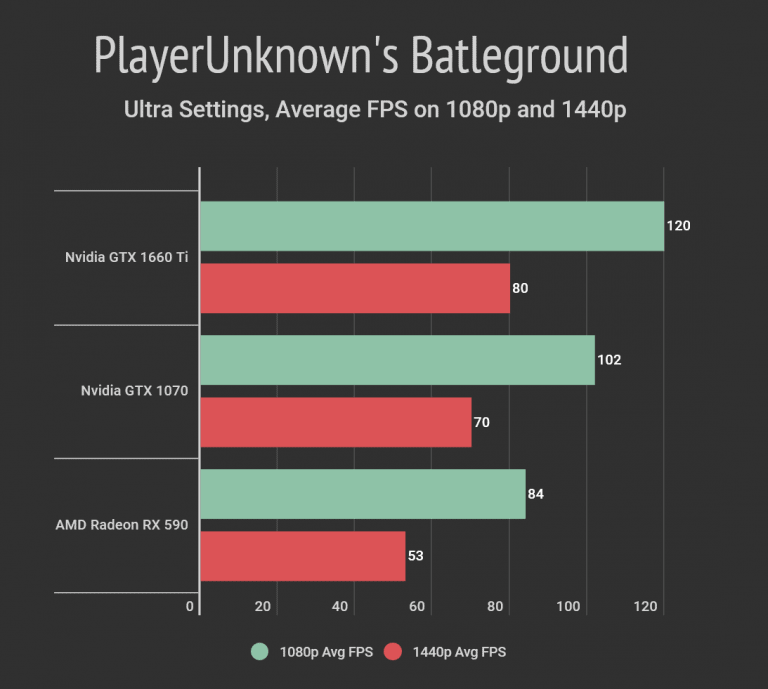 5 5 |
+ |
| CUDA cores | 1152 | |
| Bus support | PCI Express 3.0 | |
| Height | 4.376″ (11.1 cm) | |
| SLI options | + | |
| Multi monitor support | 4 displays | |
| HDMI | + | |
| HDCP | + | |
| Maximum VGA resolution | 2048×1536 | |
| Audio input for HDMI | Internal | |
| 3D Gaming | + | |
| 3D Vision | + | |
| 3D Vision Live | + | |
| Bitcoin / BTC (SHA256) | 83 Mh/s | |
| Laptop size | medium sized | |
| Ethereum / ETH (DaggerHashimoto) | 3. 5 Mh/s 5 Mh/s |
|
| Blu Ray 3D | + | |
| Minimum recommended system power | 500 Watt | |
| PhysX | + | |
|
Check Price |
Check Price |
Similar compares
- GeForce GTX 1660 Ti mobile vs GeForce GTX 1080 Max Q
- GeForce GTX 1660 Ti mobile vs GeForce RTX 2060 Max Q
- GeForce GTX 760 vs GeForce GTX 1080 Max Q
- GeForce GTX 760 vs GeForce RTX 2060 Max Q
- GeForce GTX 1660 Ti mobile vs Radeon R9 M395X
- GeForce GTX 1660 Ti mobile vs Radeon HD 6990M Crossfire
- GeForce GTX 760 vs Radeon R9 M395X
- GeForce GTX 760 vs Radeon HD 6990M Crossfire
VM16虚拟机去虚拟化心得3(干货来了)-IT Blog
文章
admin
3 次
用WinHEX修改vmware-vmx. exe(虚拟机环境的启动文件)
exe(虚拟机环境的启动文件)
在HEX中更改的时候,我们选择的是十六进制模式,所以左侧是十六进制代码,右侧是ASC字符串模式(所以右侧乱码)
修改的时候,要注意修改的位置,不要改错地方
为了方便操作,我直接将修改的地方写在文本中
修改硬盘,教程以三星的硬盘为例,可以自行更换别的硬盘品牌及型号
IDE格式
十六进制搜索起始基址:25732E656E61626C
改为Samsung SSD 860 EVO 120GB
硬盘000000自定义修改,注意:字数对齐,不要打多
SCSI格式
十六进制搜索564D776172652C20496E632E
修改硬盘品牌Samsung
十六进制搜索564D77617265205669727475616C2053
改为Samsung SSD 860 EVO 120GB
SATA格式
十六进制搜索534154412048617264204472697665
改为Samsung SSD 860 EVO 120GB
NVMe格式
十六进制搜索4E564D65204469736B
改为Samsung SSD 860 EVO 120GB
声卡
搜FFBAAD15,AD15改为EC10,7719改为8680
再搜FFBAAD15,AAD15改为EC10,7719改为8680
搜43047519AD15,上下AD15改为8680
网卡
搜66894717,AD15改为8680
主板芯片组
搜86809071,9071改为DE10
显卡
搜8002b8ad15,AD15改为DE10,05 04按显卡ID反着来改(因为十六进制的读取规则是从右到左)
举例:3070Ti的显卡代码是:NVIDIA_DEV. 2482 = «NVIDIA GeForce RTX 3070 Ti»
2482 = «NVIDIA GeForce RTX 3070 Ti»
24 82反过来就是82 24
注意:同样的方法,改别的显卡也行,但是要注意后面的驱动要跟这里对应。其他显卡代码见“学习笔记”
其他显卡代码:
NVIDIA_DEV.06C0 = «NVIDIA GeForce GTX 480»
NVIDIA_DEV.06C4 = «NVIDIA GeForce GTX 465»
NVIDIA_DEV.06CD = «NVIDIA GeForce GTX 470»
NVIDIA_DEV.06D1 = «NVIDIA Tesla C2050 / C2070»
NVIDIA_DEV.06D1.0771.10DE = «NVIDIA Tesla C2050»
NVIDIA_DEV.06D1.0772.10DE = «NVIDIA Tesla C2070»
NVIDIA_DEV.06D2 = «NVIDIA Tesla M2070»
NVIDIA_DEV.06D2.0774.10DE = «NVIDIA Tesla M2070»
NVIDIA_DEV.06D2.0830.10DE = «NVIDIA Tesla M2070»
NVIDIA_DEV.06D2.0842.10DE = «NVIDIA Tesla M2070»
NVIDIA_DEV.06D2.088F.10DE = «NVIDIA Tesla X2070»
NVIDIA_DEV.06D2.0908.10DE = «NVIDIA Tesla M2070»
NVIDIA_DEV.06DE = «NVIDIA Tesla T20 Processor»
NVIDIA_DEV.06DE.0773.10DE = «NVIDIA Tesla S2050»
NVIDIA_DEV.06DE.082F.10DE = «NVIDIA Tesla M2050»
NVIDIA_DEV.06DE.0840.10DE = «NVIDIA Tesla X2070»
NVIDIA_DEV. 06DE.0842.10DE = «NVIDIA Tesla M2050»
06DE.0842.10DE = «NVIDIA Tesla M2050»
NVIDIA_DEV.06DE.0846.10DE = «NVIDIA Tesla M2050»
NVIDIA_DEV.06DE.0866.10DE = «NVIDIA Tesla M2050»
NVIDIA_DEV.06DE.0907.10DE = «NVIDIA Tesla M2050»
NVIDIA_DEV.06DE.091E.10DE = «NVIDIA Tesla M2050»
NVIDIA_DEV.06DF = «NVIDIA Tesla M2070-Q»
NVIDIA_DEV.06DF.084D.10DE = «NVIDIA Tesla M2070-Q»
NVIDIA_DEV.06DF.087F.10DE = «NVIDIA Tesla M2070-Q»
NVIDIA_DEV.0DC0 = «NVIDIA GeForce GT 440»
NVIDIA_DEV.0DC4 = «NVIDIA GeForce GTS 450»
NVIDIA_DEV.0DC5 = «NVIDIA GeForce GTS 450»
NVIDIA_DEV.0DC6 = «NVIDIA GeForce GTS 450»
NVIDIA_DEV.0DE0 = «NVIDIA GeForce GT 440»
NVIDIA_DEV.0DE1 = «NVIDIA GeForce GT 430»
NVIDIA_DEV.0DE2 = «NVIDIA GeForce GT 420»
NVIDIA_DEV.0DE4 = «NVIDIA GeForce GT 520»
NVIDIA_DEV.0DE5 = «NVIDIA GeForce GT 530»
NVIDIA_DEV.0DE7 = «NVIDIA GeForce GT 610»
NVIDIA_DEV.0E22 = «NVIDIA GeForce GTX 460»
NVIDIA_DEV.0E23 = «NVIDIA GeForce GTX 460 SE»
NVIDIA_DEV.0E24 = «NVIDIA GeForce GTX 460»
NVIDIA_DEV.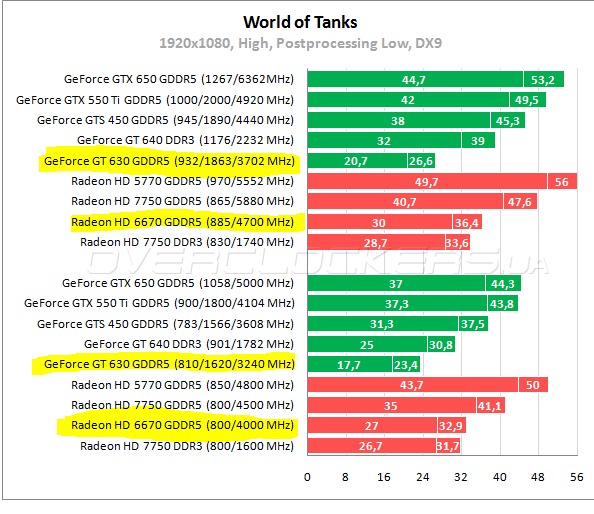 0F00 = «NVIDIA GeForce GT 630»
0F00 = «NVIDIA GeForce GT 630»
NVIDIA_DEV.0F01 = «NVIDIA GeForce GT 620»
NVIDIA_DEV.0F02 = «NVIDIA GeForce GT 730»
NVIDIA_DEV.0F03 = «NVIDIA GeForce GT 610»
NVIDIA_DEV.0FC0 = «NVIDIA GeForce GT 640»
NVIDIA_DEV.0FC1 = «NVIDIA GeForce GT 640»
NVIDIA_DEV.0FC2 = «NVIDIA GeForce GT 630»
NVIDIA_DEV.0FC6 = «NVIDIA GeForce GTX 650»
NVIDIA_DEV.0FC8 = «NVIDIA GeForce GT 740»
NVIDIA_DEV.0FC9 = «NVIDIA GeForce GT 730»
NVIDIA_DEV.0FF3 = «NVIDIA Quadro K420»
NVIDIA_DEV.0FF9 = «NVIDIA Quadro K2000D»
NVIDIA_DEV.0FFA = «NVIDIA Quadro K600»
NVIDIA_DEV.0FFD = «NVIDIA NVS 510»
NVIDIA_DEV.0FFE = «NVIDIA Quadro K2000»
NVIDIA_DEV.0FFF = «NVIDIA Quadro 410»
NVIDIA_DEV.1001 = «NVIDIA GeForce GTX TITAN Z»
NVIDIA_DEV.1004 = «NVIDIA GeForce GTX 780»
NVIDIA_DEV.1005 = «NVIDIA GeForce GTX TITAN»
NVIDIA_DEV.1007 = «NVIDIA GeForce GTX 780»
NVIDIA_DEV.1008 = «NVIDIA GeForce GTX 780 Ti»
NVIDIA_DEV.100A = «NVIDIA GeForce GTX 780 Ti»
NVIDIA_DEV.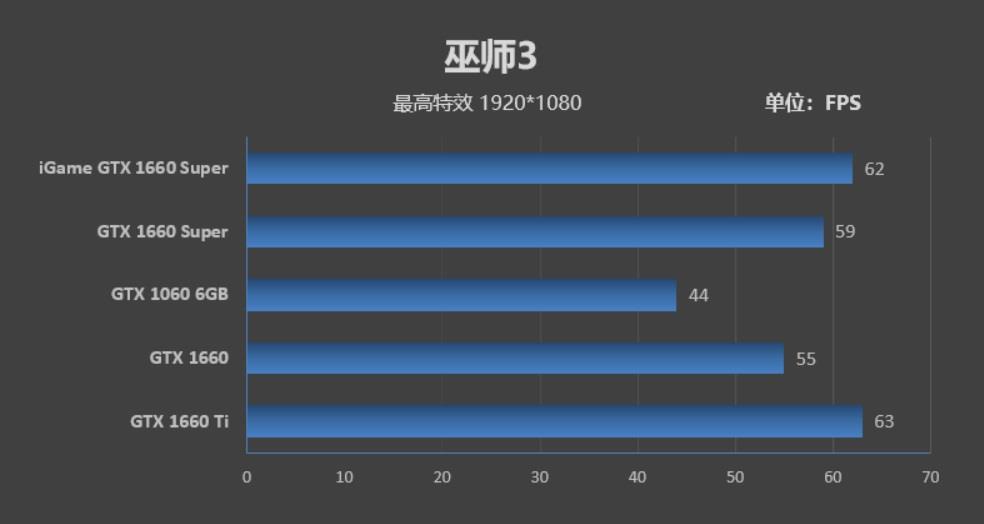 100C = «NVIDIA GeForce GTX TITAN Black»
100C = «NVIDIA GeForce GTX TITAN Black»
NVIDIA_DEV.1021 = «NVIDIA Tesla K20Xm»
NVIDIA_DEV.1022 = «NVIDIA Tesla K20c»
NVIDIA_DEV.1023 = «NVIDIA Tesla K40m»
NVIDIA_DEV.1024 = «NVIDIA Tesla K40c»
NVIDIA_DEV.1026 = «NVIDIA Tesla K20s»
NVIDIA_DEV.1027 = «NVIDIA Tesla K40st»
NVIDIA_DEV.1028 = «NVIDIA Tesla K20m»
NVIDIA_DEV.1029 = «NVIDIA Tesla K40s»
NVIDIA_DEV.102A = «NVIDIA Tesla K40t»
NVIDIA_DEV.102D = «NVIDIA Tesla K80»
NVIDIA_DEV.103A = «NVIDIA Quadro K6000»
NVIDIA_DEV.103C = «NVIDIA Quadro K5200»
NVIDIA_DEV.1040 = «NVIDIA GeForce GT 520»
NVIDIA_DEV.1042 = «NVIDIA GeForce 510»
NVIDIA_DEV.1048 = «NVIDIA GeForce 605»
NVIDIA_DEV.1049 = «NVIDIA GeForce GT 620»
NVIDIA_DEV.104A = «NVIDIA GeForce GT 610»
NVIDIA_DEV.104B = «NVIDIA GeForce GT 625 (OEM)»
NVIDIA_DEV.104C = «NVIDIA GeForce GT 705»
NVIDIA_DEV.107C = «NVIDIA NVS 315»
NVIDIA_DEV.107D = «NVIDIA NVS 310»
NVIDIA_DEV.1080 = «NVIDIA GeForce GTX 580»
NVIDIA_DEV.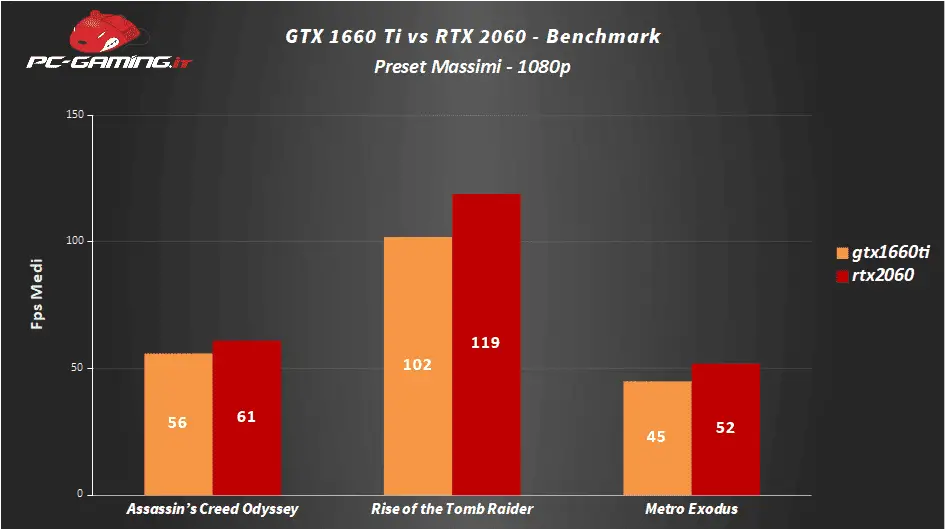 1081 = «NVIDIA GeForce GTX 570»
1081 = «NVIDIA GeForce GTX 570»
NVIDIA_DEV.1082 = «NVIDIA GeForce GTX 560 Ti»
NVIDIA_DEV.1084 = «NVIDIA GeForce GTX 560»
NVIDIA_DEV.1086 = «NVIDIA GeForce GTX 570»
NVIDIA_DEV.1087 = «NVIDIA GeForce GTX 560 Ti»
NVIDIA_DEV.1088 = «NVIDIA GeForce GTX 590»
NVIDIA_DEV.1089 = «NVIDIA GeForce GTX 580»
NVIDIA_DEV.108B = «NVIDIA GeForce GTX 580»
NVIDIA_DEV.1091 = «NVIDIA Tesla M2090»
NVIDIA_DEV.1091.0887.10DE = «NVIDIA Tesla M2090»
NVIDIA_DEV.1091.088E.10DE = «NVIDIA Tesla X2090»
NVIDIA_DEV.1091.0891.10DE = «NVIDIA Tesla X2090»
NVIDIA_DEV.1094 = «NVIDIA Tesla M2075»
NVIDIA_DEV.1094.0888.10DE = «NVIDIA Tesla M2075»
NVIDIA_DEV.1096 = «NVIDIA Tesla C2075»
NVIDIA_DEV.1096.0910.10DE = «NVIDIA Tesla C2075»
NVIDIA_DEV.1096.0911.10DE = «NVIDIA Tesla C2050»
NVIDIA_DEV.1180 = «NVIDIA GeForce GTX 680»
NVIDIA_DEV.1183 = «NVIDIA GeForce GTX 660 Ti»
NVIDIA_DEV.1184 = «NVIDIA GeForce GTX 770»
NVIDIA_DEV.1185 = «NVIDIA GeForce GTX 660»
NVIDIA_DEV. 1187 = «NVIDIA GeForce GTX 760»
1187 = «NVIDIA GeForce GTX 760»
NVIDIA_DEV.1188 = «NVIDIA GeForce GTX 690»
NVIDIA_DEV.1189 = «NVIDIA GeForce GTX 670»
NVIDIA_DEV.118E = «NVIDIA GeForce GTX 760 (192-bit)»
NVIDIA_DEV.118F = «NVIDIA Tesla K10»
NVIDIA_DEV.1193 = «NVIDIA GeForce GTX 760 Ti OEM»
NVIDIA_DEV.1194 = «NVIDIA Tesla K8»
NVIDIA_DEV.1195 = «NVIDIA GeForce GTX 660»
NVIDIA_DEV.11B4 = «NVIDIA Quadro K4200»
NVIDIA_DEV.11B6 = «NVIDIA Quadro K3100M»
NVIDIA_DEV.11BA = «NVIDIA Quadro K5000»
NVIDIA_DEV.11BC = «NVIDIA Quadro K5000M»
NVIDIA_DEV.11BD = «NVIDIA Quadro K4000M»
NVIDIA_DEV.11BE = «NVIDIA Quadro K3000M»
NVIDIA_DEV.11C0 = «NVIDIA GeForce GTX 660»
NVIDIA_DEV.11C2 = «NVIDIA GeForce GTX 650 Ti BOOST»
NVIDIA_DEV.11C3 = «NVIDIA GeForce GTX 650 Ti»
NVIDIA_DEV.11C4 = «NVIDIA GeForce GTX 645»
NVIDIA_DEV.11C5 = «NVIDIA GeForce GT 740»
NVIDIA_DEV.11C6 = «NVIDIA GeForce GTX 650 Ti»
NVIDIA_DEV.11C8 = «NVIDIA GeForce GTX 650»
NVIDIA_DEV.11CB = «NVIDIA GeForce GT 740»
NVIDIA_DEV.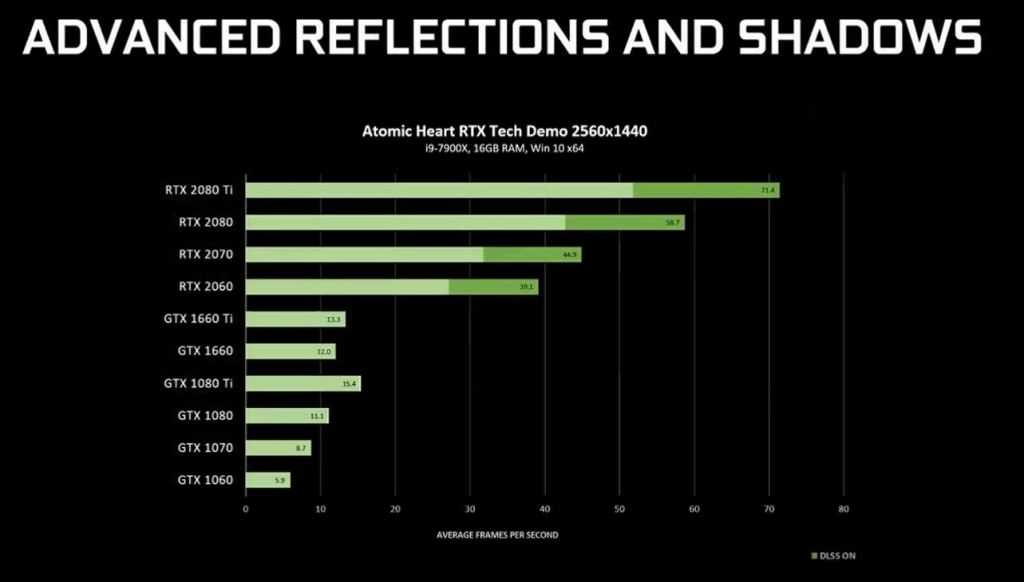 11FA = «NVIDIA Quadro K4000»
11FA = «NVIDIA Quadro K4000»
NVIDIA_DEV.11FC = «NVIDIA Quadro K2100M»
NVIDIA_DEV.1200 = «NVIDIA GeForce GTX 560 Ti»
NVIDIA_DEV.1201 = «NVIDIA GeForce GTX 560»
NVIDIA_DEV.1205 = «NVIDIA GeForce GTX 460 v2»
NVIDIA_DEV.1206 = «NVIDIA GeForce GTX 555»
NVIDIA_DEV.1207 = «NVIDIA GeForce GT 645»
NVIDIA_DEV.1208 = «NVIDIA GeForce GTX 560 SE»
NVIDIA_DEV.1241 = «NVIDIA GeForce GT 545»
NVIDIA_DEV.1243 = «NVIDIA GeForce GT 545»
NVIDIA_DEV.1244 = «NVIDIA GeForce GTX 550 Ti»
NVIDIA_DEV.1245 = «NVIDIA GeForce GTS 450»
NVIDIA_DEV.1249 = «NVIDIA GeForce GTS 450»
NVIDIA_DEV.124B = «NVIDIA GeForce GT 640»
NVIDIA_DEV.1280 = «NVIDIA GeForce GT 635»
NVIDIA_DEV.1281 = «NVIDIA GeForce GT 710»
NVIDIA_DEV.1282 = «NVIDIA GeForce GT 640»
NVIDIA_DEV.1284 = «NVIDIA GeForce GT 630»
NVIDIA_DEV.1286 = «NVIDIA GeForce GT 720»
NVIDIA_DEV.1287 = «NVIDIA GeForce GT 730»
NVIDIA_DEV.1288 = «NVIDIA GeForce GT 720»
NVIDIA_DEV.1289 = «NVIDIA GeForce GT 710»
NVIDIA_DEV.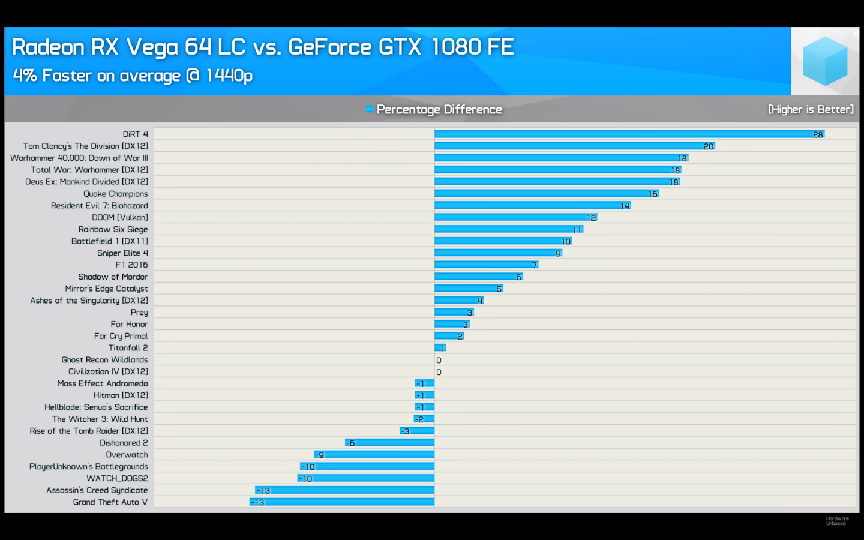 128B = «NVIDIA GeForce GT 710»
128B = «NVIDIA GeForce GT 710»
NVIDIA_DEV.12B9 = «NVIDIA Quadro K610M»
NVIDIA_DEV.1380 = «NVIDIA GeForce GTX 750 Ti»
NVIDIA_DEV.1381 = «NVIDIA GeForce GTX 750»
NVIDIA_DEV.1382 = «NVIDIA GeForce GTX 745»
NVIDIA_DEV.139D = «NVIDIA GeForce GTX 750 Ti»
NVIDIA_DEV.13B9 = «NVIDIA NVS 810»
NVIDIA_DEV.13BA = «NVIDIA Quadro K2200»
NVIDIA_DEV.13BB = «NVIDIA Quadro K620»
NVIDIA_DEV.13BC = «NVIDIA Quadro K1200»
NVIDIA_DEV.13C0 = «NVIDIA GeForce GTX 980»
NVIDIA_DEV.13C2 = «NVIDIA GeForce GTX 970»
NVIDIA_DEV.13D7 = «NVIDIA GeForce GTX 980M»
NVIDIA_DEV.13F0 = «NVIDIA Quadro M5000»
NVIDIA_DEV.13F1 = «NVIDIA Quadro M4000»
NVIDIA_DEV.1401 = «NVIDIA GeForce GTX 960»
NVIDIA_DEV.1402 = «NVIDIA GeForce GTX 950»
NVIDIA_DEV.1406 = «NVIDIA GeForce GTX 960»
NVIDIA_DEV.1407 = «NVIDIA GeForce GTX 750»
NVIDIA_DEV.1430 = «NVIDIA Quadro M2000»
NVIDIA_DEV.15F0 = «NVIDIA Quadro GP100»
NVIDIA_DEV.17C2 = «NVIDIA GeForce GTX TITAN X»
NVIDIA_DEV. 17C8 = «NVIDIA GeForce GTX 980 Ti»
17C8 = «NVIDIA GeForce GTX 980 Ti»
NVIDIA_DEV.17F0 = «NVIDIA Quadro M6000»
NVIDIA_DEV.17F1 = «NVIDIA Quadro M6000 24GB»
NVIDIA_DEV.1B00 = «NVIDIA TITAN X (Pascal)»
NVIDIA_DEV.1B02 = «NVIDIA TITAN Xp»
NVIDIA_DEV.1B02.123E.10DE = «NVIDIA TITAN Xp COLLECTORS EDITION»
NVIDIA_DEV.1B02.123F.10DE = «NVIDIA TITAN Xp COLLECTORS EDITION»
NVIDIA_DEV.1B06 = «NVIDIA GeForce GTX 1080 Ti»
NVIDIA_DEV.1B30 = «NVIDIA Quadro P6000»
NVIDIA_DEV.1B80 = «NVIDIA GeForce GTX 1080»
NVIDIA_DEV.1B81 = «NVIDIA GeForce GTX 1070»
NVIDIA_DEV.1B82 = «NVIDIA GeForce GTX 1070 Ti»
NVIDIA_DEV.1B84 = «NVIDIA GeForce GTX 1060 3GB»
NVIDIA_DEV.1B87 = «NVIDIA P104-100»
NVIDIA_DEV.1BB0 = «NVIDIA Quadro P5000»
NVIDIA_DEV.1BB1 = «NVIDIA Quadro P4000»
NVIDIA_DEV.1BB6.11B4.10DE = «NVIDIA Quadro P5000»
NVIDIA_DEV.1BB8.11B4.10DE = «NVIDIA Quadro P3000»
NVIDIA_DEV.1BC7 = «NVIDIA P104-101»
NVIDIA_DEV.1C02 = «NVIDIA GeForce GTX 1060 3GB»
NVIDIA_DEV.1C03 = «NVIDIA GeForce GTX 1060 6GB»
NVIDIA_DEV.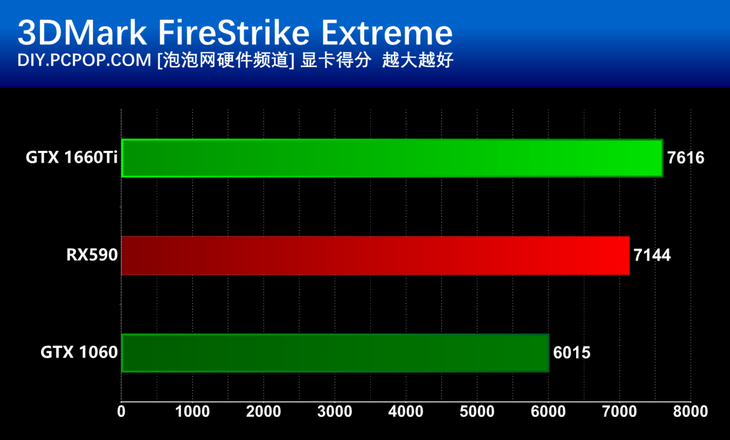 1C04 = «NVIDIA GeForce GTX 1060 5GB»
1C04 = «NVIDIA GeForce GTX 1060 5GB»
NVIDIA_DEV.1C06 = «NVIDIA GeForce GTX 1060 6GB»
NVIDIA_DEV.1C07 = «NVIDIA P106-100»
NVIDIA_DEV.1C09 = «NVIDIA P106-090»
NVIDIA_DEV.1C30 = «NVIDIA Quadro P2000»
NVIDIA_DEV.1C81 = «NVIDIA GeForce GTX 1050»
NVIDIA_DEV.1C82 = «NVIDIA GeForce GTX 1050 Ti»
NVIDIA_DEV.1CB1 = «NVIDIA Quadro P1000»
NVIDIA_DEV.1CB2 = «NVIDIA Quadro P600»
NVIDIA_DEV.1CB3 = «NVIDIA Quadro P400»
NVIDIA_DEV.1CB6 = «NVIDIA Quadro P620»
NVIDIA_DEV.1D01 = «NVIDIA GeForce GT 1030»
NVIDIA_DEV.1D81 = «NVIDIA TITAN V»
NVIDIA_DEV.1DBA = «NVIDIA Quadro GV100»
NVIDIA_DEV.0FC0 = «NVIDIA GeForce GT 640»
NVIDIA_DEV.0FC1 = «NVIDIA GeForce GT 640»
NVIDIA_DEV.0FC2 = «NVIDIA GeForce GT 630»
NVIDIA_DEV.0FC6 = «NVIDIA GeForce GTX 650»
NVIDIA_DEV.0FC8 = «NVIDIA GeForce GT 740»
NVIDIA_DEV.0FC9 = «NVIDIA GeForce GT 730»
NVIDIA_DEV.0FF3 = «NVIDIA Quadro K420»
NVIDIA_DEV.0FF9 = «NVIDIA Quadro K2000D»
NVIDIA_DEV.0FFA = «NVIDIA Quadro K600»
NVIDIA_DEV.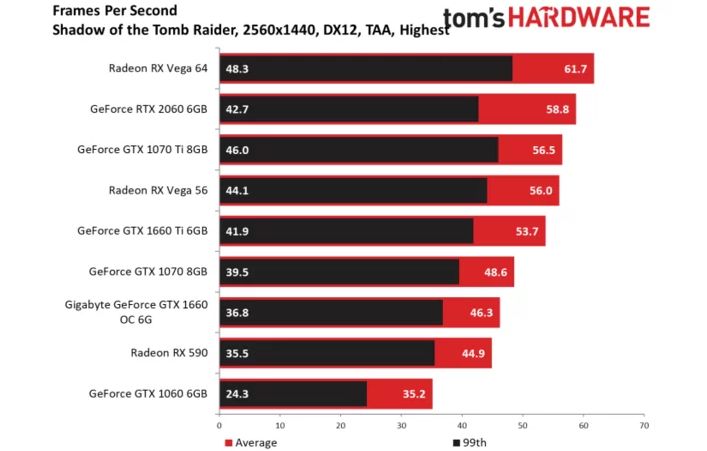 0FFD = «NVIDIA NVS 510»
0FFD = «NVIDIA NVS 510»
NVIDIA_DEV.0FFE = «NVIDIA Quadro K2000»
NVIDIA_DEV.0FFF = «NVIDIA Quadro 410»
NVIDIA_DEV.1001 = «NVIDIA GeForce GTX TITAN Z»
NVIDIA_DEV.1004 = «NVIDIA GeForce GTX 780»
NVIDIA_DEV.1005 = «NVIDIA GeForce GTX TITAN»
NVIDIA_DEV.1007 = «NVIDIA GeForce GTX 780»
NVIDIA_DEV.1008 = «NVIDIA GeForce GTX 780 Ti»
NVIDIA_DEV.100A = «NVIDIA GeForce GTX 780 Ti»
NVIDIA_DEV.100C = «NVIDIA GeForce GTX TITAN Black»
NVIDIA_DEV.1021 = «NVIDIA Tesla K20Xm»
NVIDIA_DEV.1022 = «NVIDIA Tesla K20c»
NVIDIA_DEV.1023 = «NVIDIA Tesla K40m»
NVIDIA_DEV.1024 = «NVIDIA Tesla K40c»
NVIDIA_DEV.1026 = «NVIDIA Tesla K20s»
NVIDIA_DEV.1027 = «NVIDIA Tesla K40st»
NVIDIA_DEV.1028 = «NVIDIA Tesla K20m»
NVIDIA_DEV.1029 = «NVIDIA Tesla K40s»
NVIDIA_DEV.102A = «NVIDIA Tesla K40t»
NVIDIA_DEV.102D = «NVIDIA Tesla K80»
NVIDIA_DEV.103A = «NVIDIA Quadro K6000»
NVIDIA_DEV.103C = «NVIDIA Quadro K5200»
NVIDIA_DEV.1180 = «NVIDIA GeForce GTX 680»
NVIDIA_DEV. 1183 = «NVIDIA GeForce GTX 660 Ti»
1183 = «NVIDIA GeForce GTX 660 Ti»
NVIDIA_DEV.1184 = «NVIDIA GeForce GTX 770»
NVIDIA_DEV.1185 = «NVIDIA GeForce GTX 660»
NVIDIA_DEV.1187 = «NVIDIA GeForce GTX 760»
NVIDIA_DEV.1188 = «NVIDIA GeForce GTX 690»
NVIDIA_DEV.1189 = «NVIDIA GeForce GTX 670»
NVIDIA_DEV.118E = «NVIDIA GeForce GTX 760 (192-bit)»
NVIDIA_DEV.118F = «NVIDIA Tesla K10»
NVIDIA_DEV.1193 = «NVIDIA GeForce GTX 760 Ti OEM»
NVIDIA_DEV.1194 = «NVIDIA Tesla K8»
NVIDIA_DEV.1195 = «NVIDIA GeForce GTX 660»
NVIDIA_DEV.11B4 = «NVIDIA Quadro K4200»
NVIDIA_DEV.11BA = «NVIDIA Quadro K5000»
NVIDIA_DEV.11C0 = «NVIDIA GeForce GTX 660»
NVIDIA_DEV.11C2 = «NVIDIA GeForce GTX 650 Ti BOOST»
NVIDIA_DEV.11C3 = «NVIDIA GeForce GTX 650 Ti»
NVIDIA_DEV.11C4 = «NVIDIA GeForce GTX 645»
NVIDIA_DEV.11C5 = «NVIDIA GeForce GT 740»
NVIDIA_DEV.11C6 = «NVIDIA GeForce GTX 650 Ti»
NVIDIA_DEV.11C8 = «NVIDIA GeForce GTX 650»
NVIDIA_DEV.11CB = «NVIDIA GeForce GT 740»
NVIDIA_DEV. 11FA = «NVIDIA Quadro K4000»
11FA = «NVIDIA Quadro K4000»
NVIDIA_DEV.1280 = «NVIDIA GeForce GT 635»
NVIDIA_DEV.1281 = «NVIDIA GeForce GT 710»
NVIDIA_DEV.1282 = «NVIDIA GeForce GT 640»
NVIDIA_DEV.1284 = «NVIDIA GeForce GT 630»
NVIDIA_DEV.1286 = «NVIDIA GeForce GT 720»
NVIDIA_DEV.1287 = «NVIDIA GeForce GT 730»
NVIDIA_DEV.1288 = «NVIDIA GeForce GT 720»
NVIDIA_DEV.1289 = «NVIDIA GeForce GT 710»
NVIDIA_DEV.128B = «NVIDIA GeForce GT 710»
NVIDIA_DEV.1380 = «NVIDIA GeForce GTX 750 Ti»
NVIDIA_DEV.1381 = «NVIDIA GeForce GTX 750»
NVIDIA_DEV.1382 = «NVIDIA GeForce GTX 745»
NVIDIA_DEV.139D = «NVIDIA GeForce GTX 750 Ti»
NVIDIA_DEV.13B9 = «NVIDIA NVS 810»
NVIDIA_DEV.13BA = «NVIDIA Quadro K2200»
NVIDIA_DEV.13BB = «NVIDIA Quadro K620»
NVIDIA_DEV.13BC = «NVIDIA Quadro K1200»
NVIDIA_DEV.13C0 = «NVIDIA GeForce GTX 980»
NVIDIA_DEV.13C2 = «NVIDIA GeForce GTX 970»
NVIDIA_DEV.13F0 = «NVIDIA Quadro M5000»
NVIDIA_DEV.13F1 = «NVIDIA Quadro M4000»
NVIDIA_DEV. 1401 = «NVIDIA GeForce GTX 960»
1401 = «NVIDIA GeForce GTX 960»
NVIDIA_DEV.1402 = «NVIDIA GeForce GTX 950»
NVIDIA_DEV.1406 = «NVIDIA GeForce GTX 960»
NVIDIA_DEV.1407 = «NVIDIA GeForce GTX 750»
NVIDIA_DEV.1430 = «NVIDIA Quadro M2000»
NVIDIA_DEV.15F0 = «NVIDIA Quadro GP100»
NVIDIA_DEV.17C2 = «NVIDIA GeForce GTX TITAN X»
NVIDIA_DEV.17C8 = «NVIDIA GeForce GTX 980 Ti»
NVIDIA_DEV.17F0 = «NVIDIA Quadro M6000»
NVIDIA_DEV.17F1 = «NVIDIA Quadro M6000 24GB»
NVIDIA_DEV.1B00 = «NVIDIA TITAN X (Pascal)»
NVIDIA_DEV.1B02 = «NVIDIA TITAN Xp»
NVIDIA_DEV.1B02.123E.10DE = «NVIDIA TITAN Xp COLLECTORS EDITION»
NVIDIA_DEV.1B02.123F.10DE = «NVIDIA TITAN Xp COLLECTORS EDITION»
NVIDIA_DEV.1B06 = «NVIDIA GeForce GTX 1080 Ti»
NVIDIA_DEV.1B30 = «NVIDIA Quadro P6000»
NVIDIA_DEV.1B80 = «NVIDIA GeForce GTX 1080»
NVIDIA_DEV.1B81 = «NVIDIA GeForce GTX 1070»
NVIDIA_DEV.1B82 = «NVIDIA GeForce GTX 1070 Ti»
NVIDIA_DEV.1B83 = «NVIDIA GeForce GTX 1060 6GB»
NVIDIA_DEV.1B84 = «NVIDIA GeForce GTX 1060 3GB»
NVIDIA_DEV. 1B87 = «NVIDIA P104-100»
1B87 = «NVIDIA P104-100»
NVIDIA_DEV.1BB0 = «NVIDIA Quadro P5000»
NVIDIA_DEV.1BB1 = «NVIDIA Quadro P4000»
NVIDIA_DEV.1BB6.11B4.10DE = «NVIDIA Quadro P5000»
NVIDIA_DEV.1BB8.11B4.10DE = «NVIDIA Quadro P3000»
NVIDIA_DEV.1BB8.11B6.10DE = «NVIDIA Quadro P3000»
NVIDIA_DEV.1BC7 = «NVIDIA P104-101»
NVIDIA_DEV.1C02 = «NVIDIA GeForce GTX 1060 3GB»
NVIDIA_DEV.1C03 = «NVIDIA GeForce GTX 1060 6GB»
NVIDIA_DEV.1C04 = «NVIDIA GeForce GTX 1060 5GB»
NVIDIA_DEV.1C06 = «NVIDIA GeForce GTX 1060 6GB»
NVIDIA_DEV.1C07 = «NVIDIA P106-100»
NVIDIA_DEV.1C09 = «NVIDIA P106-090»
NVIDIA_DEV.1C30 = «NVIDIA Quadro P2000»
NVIDIA_DEV.1C31 = «NVIDIA Quadro P2200»
NVIDIA_DEV.1C81 = «NVIDIA GeForce GTX 1050»
NVIDIA_DEV.1C82 = «NVIDIA GeForce GTX 1050 Ti»
NVIDIA_DEV.1C83 = «NVIDIA GeForce GTX 1050»
NVIDIA_DEV.1CB1 = «NVIDIA Quadro P1000»
NVIDIA_DEV.1CB2 = «NVIDIA Quadro P600»
NVIDIA_DEV.1CB3 = «NVIDIA Quadro P400»
NVIDIA_DEV.1CB6 = «NVIDIA Quadro P620»
NVIDIA_DEV.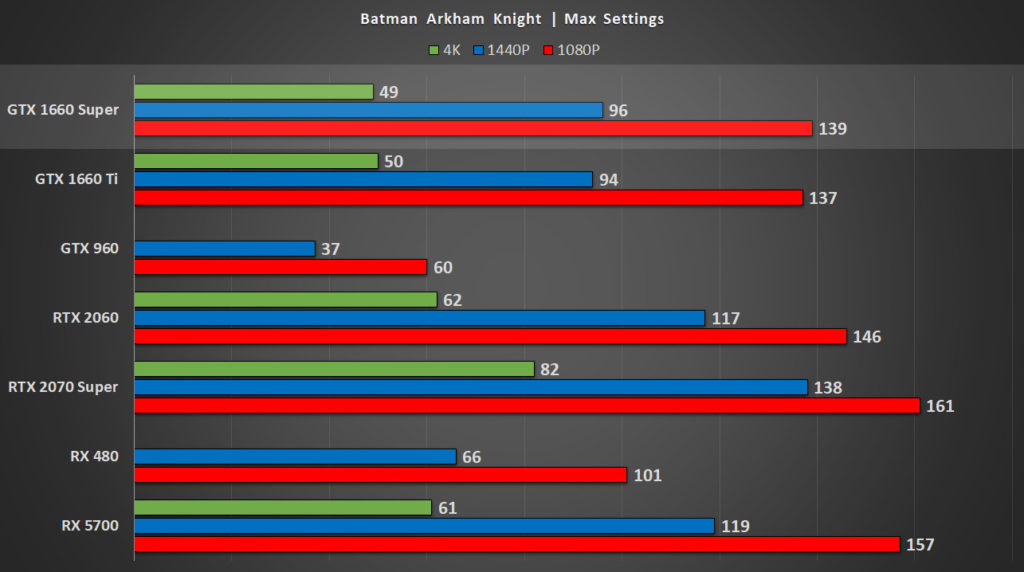 1D01 = «NVIDIA GeForce GT 1030»
1D01 = «NVIDIA GeForce GT 1030»
NVIDIA_DEV.1D81 = «NVIDIA TITAN V»
NVIDIA_DEV.1DBA = «NVIDIA Quadro GV100»
NVIDIA_DEV.1DBA.12EB.10DE = «NVIDIA TITAN V JHH Special Edition»
NVIDIA_DEV.1E02 = «NVIDIA TITAN RTX»
NVIDIA_DEV.1E04 = «NVIDIA GeForce RTX 2080 Ti»
NVIDIA_DEV.1E07 = «NVIDIA GeForce RTX 2080 Ti»
NVIDIA_DEV.1E30 = «NVIDIA Quadro RTX 6000»
NVIDIA_DEV.1E30.129E.10DE = «NVIDIA Quadro RTX 8000»
NVIDIA_DEV.1001 = «NVIDIA GeForce GTX TITAN Z»
NVIDIA_DEV.1E82 = «NVIDIA GeForce RTX 2080»
NVIDIA_DEV.1E87 = «NVIDIA GeForce RTX 2080»
NVIDIA_DEV.1EB0 = «NVIDIA Quadro RTX 5000»
NVIDIA_DEV.1EB1 = «NVIDIA Quadro RTX 4000»
NVIDIA_DEV.1F02 = «NVIDIA GeForce RTX 2070»
NVIDIA_DEV.1F07 = «NVIDIA GeForce RTX 2070»
NVIDIA_DEV.1F08 = «NVIDIA GeForce RTX 2060»
NVIDIA_DEV.1F82 = «NVIDIA GeForce GTX 1650»
NVIDIA_DEV.2182 = «NVIDIA GeForce GTX 1660 Ti»
NVIDIA_DEV.2184 = «NVIDIA GeForce GTX 1660»
相关推荐
0025 1506MHz vs 980MHz
 77 TFLOPS above FLOPS?
77 TFLOPS above FLOPS? 5.03 TFLOPS vs 2.26 TFLOPS
85.68 GPixel/s vs 23.5 GPixel/s
120W vs 170W
2001MHz vs 1502MHz
8004MHz vs 6008MHz
157.1 GTexels/s vs 94.1 GTexels/s
6GB vs 2GB
- 64bit wider memory bus?
256bit vs 192bit - 8 more texture units (TMUs)?
96 vs 88 - Has DPFP?
- 1 more DVI outputs?
2 vs 1
Which comparisons are the most popular?
Nvidia GeForce GTX 1660
vs
Nvidia GeForce RTX 2060
Nvidia GeForce GTX 760
vs
AMD Radeon RX 550
Nvidia GeForce GTX 1660
vs
AMD Radeon RX 580
Nvidia GeForce GTX 760
vs
Nvidia GeForce GTX 750 Ti
Nvidia GeForce GTX 1660
vs
Nvidia GeForce RTX 3050 Laptop
Nvidia GeForce GTX 760
vs
Nvidia GeForce MX250
Nvidia GeForce GTX 1660
vs
Nvidia GeForce GTX 1060
Nvidia GeForce GTX 760
vs
Nvidia GeForce GTX 1650
Nvidia GeForce GTX 1660
vs
Nvidia GeForce GTX 1070
Nvidia GeForce GTX 760
vs
3
Nvidia GeForce MX350
Nvidia GeForce GTX 1660
vs
Nvidia GeForce GTX 1650
Nvidia GeForce GTX 760
vs
Nvidia GeForce MX330
Nvidia GeForce GTX 1660
vs
AMD Radeon RX 570
Nvidia GeForce GTX 760
vs
Nvidia GeForce 940MX
Nvidia GeForce GTX 1660
vs
Nvidia GeForce GTX 1050
76 Nvidia GeForce GTX
vs
Nvidia GeForce MX150
Nvidia GeForce GTX 1660
vs
AMD Radeon RX 5500 XT
Nvidia GeForce GTX 760
vs
AMD Radeon RX Vega 8
Nvidia GeForce GTX 1660
vs
AMD Radeon RX 550
Nvidia GeForce GTX 760
vs
Nvidia GeForce GTX 960
Price Comparison
User Reviews
Overall Rating
GeForce0 GTX6
0003
1 reviews of users
NVIDIA GeForce GTX 1660
8. 0 /10
0 /10
1 Reviews of users
NVIDIA GeForce GTX 760
NVIDIA GEFORCE GTX 760 9000 9000 9024 9024 9024 9024 9024 9024 9 User Reviews
Features
Value for Money
7.0 /10
1 votes
10.0 /10
100 votes0004 Games
8.0 /10
1 VOTES
6.0243 /10
1 Votes
8.0 /10
1 Votes
/10 9000 9000 3
Fan noise
7.0 /10
1 Votes
/10
1 Votes
Reliability
8.0 /10
1 VOTES 9000
243 /10
1 votes
Performance
1.GPU clock speed
1506MHz
980MHz
The graphics processing unit (GPU) has a higher clock speed.
2.turbo GPU
1708MHz
1032MHz
When the GPU is running below its limits, it can jump to a higher clock speed to increase performance.
3.pixel speed
85.68 GPixel/s
23.5 GPixel/s
The number of pixels that can be displayed on the screen every second.
4.flops
5.03 TFLOPS
2.26 TFLOPS
FLOPS is a measure of GPU processing power.
5.texture size
157.1 GTexels/s
94.1 GTexels/s
Number of textured pixels that can be displayed on the screen every second.
6.GPU memory speed
2001MHz
1502MHz
Memory speed is one aspect that determines memory bandwidth.
7.shading patterns
Shading units (or stream processors) are small processors in a video card that are responsible for processing various aspects of an image.
8.textured units (TMUs)
TMUs accept textured units and bind them to the geometric layout of the 3D scene.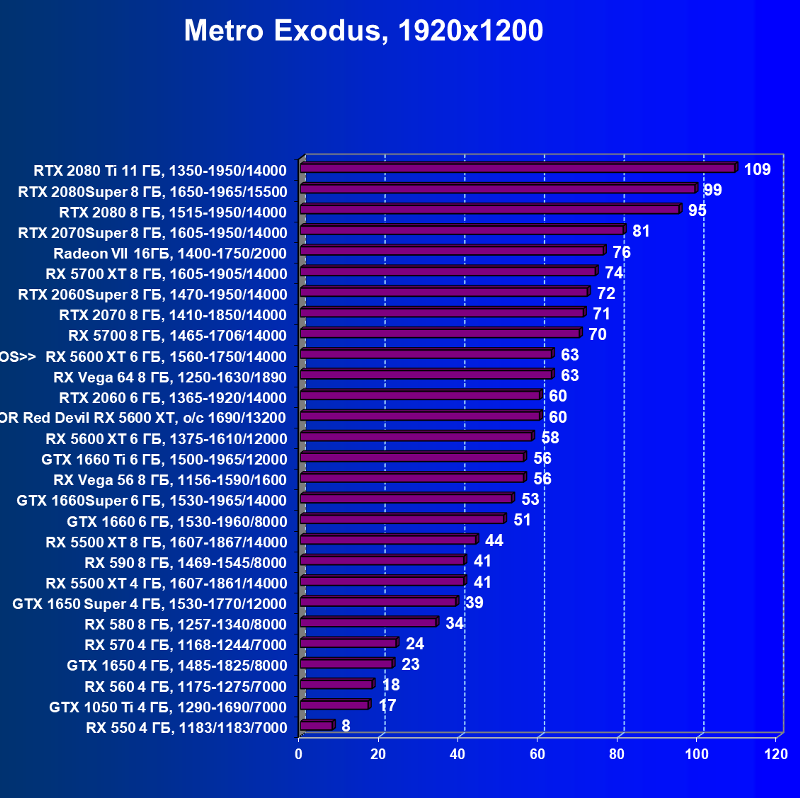 More TMUs generally means texture information is processed faster.
More TMUs generally means texture information is processed faster.
9 ROPs
ROPs are responsible for some of the final steps of the rendering process, such as writing the final pixel data to memory and for performing other tasks such as anti-aliasing to improve the appearance of graphics.
Memory
1.memory effective speed
8004MHz
6008MHz
The effective memory clock frequency is calculated from the memory size and data transfer rate. A higher clock speed can give better performance in games and other applications.
2.max memory bandwidth
192GB/s
192.2GB/s
This is the maximum rate at which data can be read from or stored in memory.
3.VRAM
VRAM (video RAM) is the dedicated memory of the graphics card. More VRAM usually allows you to run games at higher settings, especially for things like texture resolution.
4.memory bus width
192bit
256bit
Wider memory bus means it can carry more data per cycle. This is an important factor in memory performance, and therefore the overall performance of the graphics card.
5. GDDR memory versions
Later versions of GDDR memory offer improvements such as higher data transfer rates, which improve performance.
6. Supports memory debug code
✖Nvidia GeForce GTX 1660
✖Nvidia GeForce GTX 760
Memory debug code can detect and fix data corruption. It is used when necessary to avoid distortion, such as in scientific computing or when starting a server.
Functions
1.DirectX version
DirectX is used in games with a new version that supports better graphics.
2nd version of OpenGL
The newer version of OpenGL, the better graphics quality in games.
OpenCL version 3.
Some applications use OpenCL to use the power of the graphics processing unit (GPU) for non-graphical computing. Newer versions are more functional and better quality.
4. Supports multi-monitor technology
✔Nvidia GeForce GTX 1660
✔Nvidia GeForce GTX 760
The video card has the ability to connect multiple screens. This allows you to set up multiple monitors at the same time to create a more immersive gaming experience, such as a wider field of view.
5.GPU Temperature at Boot
Lower boot temperature means that the card generates less heat and the cooling system works better.
6.supports ray tracing
✖Nvidia GeForce GTX 1660
✖Nvidia GeForce GTX 760
Ray tracing is an advanced light rendering technique that provides more realistic lighting, shadows and reflections in games.
7. Supports 3D
✔Nvidia GeForce GTX 1660
✔Nvidia GeForce GTX 760
Allows you to view in 3D (if you have a 3D screen and glasses).
8.supports DLSS
✖Nvidia GeForce GTX 1660
✖Nvidia GeForce GTX 760
DLSS (Deep Learning Super Sampling) is an AI-based scaling technology. This allows the graphics card to render games at lower resolutions and upscale them to higher resolutions with near-native visual quality and improved performance. DLSS is only available in some games.
9. PassMark result (G3D)
This test measures the graphics performance of a graphics card. Source: Pass Mark.
Ports
1.has HDMI output
✔Nvidia GeForce GTX 1660
✔Nvidia GeForce GTX 760
Devices with HDMI or mini HDMI ports can stream HD video and audio to the connected display.
2.HDMI connectors
More HDMI connectors allow you to connect multiple devices at the same time, such as game consoles and TVs.
HDMI 3.Version
HDMI 2.0
Unknown. Help us offer a price. (Nvidia GeForce GTX 760)
Newer versions of HDMI support higher bandwidth, resulting in higher resolutions and frame rates.
4. DisplayPort outputs
Allows connection to a display using DisplayPort.
5.DVI outputs
Allows connection to a display using DVI.
Mini DisplayPort 6.outs
Allows connection to a display using Mini DisplayPort.
Price comparison
Cancel
Which graphics cards are better?
Compare NVIDIA GeForce MX450 and NVIDIA GeForce GTX 1660 Ti
Comparative analysis of NVIDIA GeForce MX450 and NVIDIA GeForce GTX 1660 Ti video cards by all known characteristics in the categories: General information, Specifications, Video outputs and ports, Compatibility, dimensions, requirements, API support, Memory, Technology support.
Analysis of video card performance by benchmarks: PassMark — G3D Mark, PassMark — G2D Mark, Geekbench — OpenCL, GFXBench 4.0 — Car Chase Offscreen (Frames), GFXBench 4.0 — Manhattan (Frames), GFXBench 4.0 — T-Rex (Frames), GFXBench 4.0 — Car Chase Offscreen (Fps), GFXBench 4.0 — Manhattan (Fps), GFXBench 4.0 — T-Rex (Fps), 3DMark Fire Strike — Graphics Score, CompuBench 1.5 Desktop — Face Detection (mPixels/s), CompuBench 1.5 Desktop — Ocean Surface Simulation (Frames/s), CompuBench 1.5 Desktop — T-Rex (Frames/s), CompuBench 1.5 Desktop — Video Composition (Frames/s), CompuBench 1.5 Desktop — Bitcoin Mining (mHash/s).
NVIDIA GeForce MX450
versus
NVIDIA GeForce GTX 1660 Ti
Benefits
Reasons to choose NVIDIA GeForce MX450
- Newer video card, release date difference 1 year(s) 5 month(s)
2 times less Watt4 90. 29 vs 120 Watt
| Release date | 1 Aug 2020 vs 22 February 2019 | |||||||||||||||||||||||||||||||||||||||||||||||||||||||||||||||||||||||||||||||||||||||||||||||||||||||||||||||||||||||||||||||||||||||||||||||||||||||||||||||||||||||||||||||||||||||||||||||||||||||||||||||||||||||||||||||||||||||||||||||||||||||||||||||||||||||||||||||||||||||||||||||||||||||||||||||||||||||||||||||||||||||||||||||||||||||||||||||||||||||||||||||||||||||||||||||||||||||||||||||||||||||||||||||||||||||||||||||||||||||||||||||||||||||||||||||||||||||||||||||||||||||||||||
| Power consumption (TDP) | 50 Watt vs 120 Watt | |||||||||||||||||||||||||||||||||||||||||||||||||||||||||||||||||||||||||||||||||||||||||||||||||||||||||||||||||||||||||||||||||||||||||||||||||||||||||||||||||||||||||||||||||||||||||||||||||||||||||||||||||||||||||||||||||||||||||||||||||||||||||||||||||||||||||||||||||||||||||||||||||||||||||||||||||||||||||||||||||||||||||||||||||||||||||||||||||||||||||||||||||||||||||||||||||||||||||||||||||||||||||||||||||||||||||||||||||||||||||||||||||||||||||||||||||||||||||||||||||||||||||||||
| Core clock | 1500 MHz vs 1395 MHz |
| Boost Core Clock | 1770 MHz vs 1575 MHz |
| Memory frequency | 12000 MHz vs 10002 MHz |
| PassMark — G3D Mark | 11840 vs 3733 |
| PassMark — G2D Mark | 705 vs 296 |
| Geekbench — OpenCL | 60040 vs 27861 |
| GFXBench 4. |
16952 vs 6326 |
| GFXBench 4.0 — Manhattan (Frames) | 3718 vs 3710 |
| GFXBench 4.0 — T-Rex (Frames) | 3355 vs 3354 |
| GFXBench 4.0 — Car Chase Offscreen (Fps) | 16952 vs 6326 |
| GFXBench 4.0 — Manhattan (Fps) | 3718 vs 3710 |
| GFXBench 4.0 — T-Rex (Fps) | 3355 vs 3354 |
| 3DMark Fire Strike — Graphics Score | 6332 vs 2156 |
Benchmark comparison
GPU 1: NVIDIA GeForce MX450
GPU 2: NVIDIA GeForce GTX 1660 Ti
| PassMark — G3D Mark |
|
|||
| PassMark — G2D Mark |
|
|||
| Geekbench — OpenCL |
|
|||
| GFXBench 4. |
|
|||
| GFXBench 4.0 — Manhattan (Frames) |
|
|||
| GFXBench 4.0 — T-Rex (Frames) |
|
|||
| GFXBench 4.0 — Car Chase Offscreen (Fps) |
|
|||
| GFXBench 4. |
|
|||
| GFXBench 4.0 — T-Rex (Fps) |
|
|||
| 3DMark Fire Strike — Graphics Score |
|
| Name | NVIDIA GeForce MX450 | NVIDIA GeForce GTX 1660 Ti |
|---|---|---|
| PassMark — G3D Mark | 3733 | 11840 |
| PassMark — G2D Mark | 296 | 705 |
| Geekbench — OpenCL | 27861 | 60040 |
| GFXBench 4. |
6326 | 16952 |
| GFXBench 4.0 — Manhattan (Frames) | 3710 | 3718 |
| GFXBench 4.0 — T-Rex (Frames) | 3354 | 3355 |
| GFXBench 4.0 — Car Chase Offscreen (Fps) | 6326 | 16952 |
| GFXBench 4.0 — Manhattan (Fps) | 3710 | 3718 |
| GFXBench 4.0 — T-Rex (Fps) | 3354 | 3355 |
| 3DMark Fire Strike — Graphics Score | 2156 | 6332 |
| CompuBench 1. |
202.702 | |
| CompuBench 1.5 Desktop — Ocean Surface Simulation (Frames/s) | 2572.509 | |
| CompuBench 1.5 Desktop — T-Rex (Frames/s) | 16.493 | |
| CompuBench 1.5 Desktop — Video Composition (Frames/s) | 144.404 | |
| CompuBench 1.5 Desktop — Bitcoin Mining (mHash/s) | 927.813 |
Feature comparison
| NVIDIA GeForce MX450 | NVIDIA GeForce GTX 1660 Ti | |
|---|---|---|
| Architecture | Turing | Turing |
| Codename | N17S-G5 / GP107-670-A1 | TU116 |
| Issue date | 1 Aug 2020 | 22 February 2019 |
| Place in the rating | 433 | 108 |
| Type | Laptop | Desktop |
| Price at first issue date | $279 | |
| Price now | $279. |
|
| Price/performance ratio (0-100) | 67.32 | |
| Boost Core Clock | 1575MHz | 1770 MHz |
| Core clock | 1395 MHz | 1500MHz |
| Process | 12nm | 12 nm |
| Number of shaders | 896 | |
| Texturing speed | 100.8 GTexel/s | |
| Power consumption (TDP) | 50 Watt | 120 Watt |
| Number of transistors | 4700 million | 6,600 million |
| Video connectors | No outputs | 1x DVI, 1x HDMI, 1x DisplayPort |
| Number of DisplayPort | 1 | |
| DisplayPort support | ||
| HDMI | ||
| Interface | PCIe 4. |
PCIe 3.0 x16 |
| Additional power connectors | None | 1x 8-pin |
| Length | 229 mm | |
| DirectX | 12.1 | 12.0 |
| OpenCL | 1.2 | |
| OpenGL | 4.6 | 4.6 |
| Shader Model | 6.5 | |
| Vulcan | ||
| Maximum memory size | 2GB | |
| Memory bandwidth | 64. |
|
| Memory bus width | 64 Bit | |
| Memory frequency | 10002 MHz | 12000 MHz |
| Memory type | GDDR5, GDDR6 | |
| GPU Boost | ||
| Optimus |
Comparison NVIDIA GeForce GTX 760 vs AMD Radeon R9 270X which is better?
| General information | |
|
Price-quality ratio The sum of all the advantages of the device divided by its price. |
|
| 43.1%
1.3% (3.1%) better than |
41.8% |
|
Architecture |
|
| Kepler | GCN 1.0 |
|
Codename |
|
| GK104 | Curacao |
|
Type |
|
| Desktop | Desktop |
|
Release price |
|
| 249 $ | $199
-50 $ (-20.1%) better than |
|
Number of shaders |
|
| 1152 | 1280
128 (11.1%) better than |
|
Core clock |
|
| 980MHz | n/a |
|
Boost frequency |
|
| 1033 MHz | 1050 MHz
17 MHz (1.6%) better than |
|
Number of transistors |
|
| 3. |
2.800 million |
|
Process |
|
| 28 nm | 28 nm |
|
Interface |
|
| PCIe 3.0 x16 | PCIe 3.0 x16 |
|
Power Demand (TDP) Calculated thermal power indicates the average heat dissipation in load operation, |
|
| 170W
-10 W (-5.6%) better than |
180 W |
|
Length |
|
| 24.1 cm | n/a |
|
Additional power connectors |
|
| 2x 6-pin | 2 x 6-pin |
|
G-SYNC 9 support0003 NVIDIA G-SYNC technology delivers a smooth gaming experience with variable refresh rates and the elimination of visual artifacts. |
|
|
SLI support |
|
| + | n/a |
|
3D Vision |
|
| + | n/a |
|
GPU Boost |
|
| + | n/a |
|
GeForce Experience |
|
| + | n/a |
|
Vulkan NVIDIA’s Vulkan technology allows developers to gain low-level access to the GPU to optimize graphics commands (better than OpenGL and Direct3D APIs). |
|
| n/a | + |
|
CUDA The CUDA architecture enables applications that are optimized for |
|
|
Maximum temperature |
|
| 97 °C | n/a |
|
Multi-monitor support |
|
| 4 | n/a |
|
Zcash / ZEC (Equihash) |
|
| n/a | 1 Sol/s |
|
Bus |
|
| PCI Express 3.0 | PCIe 3.0 |
|
Number of CUDA cores A large number of CUDA cores improve performance in graphics computing, |
|
| 1152 | n/a |
|
Height |
|
| 11.1 cm | n/a |
|
HDCP |
|
| + | n/a |
|
Maximum resolution via VGA |
|
| 2048×1536 | n/a |
|
Audio input for HDMI |
|
| internal | n/a |
|
Design |
|
| n/a | reference |
|
Eyefinity |
|
| n/a | + |
|
HDMI |
|
|
DisplayPort ready |
|
|
AppAcceleration |
|
| n/a | + |
|
FreeSync |
|
| n/a | + |
|
HD3D |
|
| n/a | + |
|
LiquidVR |
|
| n/a | + |
|
TressFX |
|
| n/a | + |
|
TrueAudio |
|
| n/a | + |
|
Audio DDMA |
|
| n/a | + |
|
UVD |
|
| n/a | + |
|
Blu Ray 3D |
|
| + | n/a |
|
3D Gaming |
|
| + | n/a |
|
3D Vision Live |
|
| + | n/a |
|
FXAA |
|
|
TXAA |
|
|
Adaptive VSync |
|
| + | n/a |
|
Minimum PSU wattage |
|
| 500W | n/a |
|
PhysX |
|
| + | n/a |
|
Video Connectors |
|
| 1x Dual Link DVI-I, 1x Dual Link DVI-D, 1x HDMI, 1x DisplayPort | 2x DVI, 1x HDMI, 1x DisplayPort |
|
DirectX |
|
| 12 (11_0) | DirectX® 12 |
|
Floating point performance |
|
| 2. |
2.688 gflops |
|
Ethereum / ETH (DaggerHashimoto) |
|
| 3.5 Mh/s | 30 Mh/s |
|
CrossFire |
|
| n/a | + |
| Memory | |
|
Memory type |
|
| GDDR5 | GDDR5 |
|
Maximum memory Large video memory allows you to run demanding games with lots of textures, |
|
| 2 GB | 2 GB |
|
Memory bus width The wider the video memory bus, the more data is transferred to the GPU per unit of time and the better the performance in demanding games. |
|
| 256 bit | 256 bit |
|
Shared memory |
|
| — | — |
|
Memory frequency A high memory frequency has a positive effect on the speed of a video card with a large amount of data. |
|
| 6008 MHz | n/a |
|
Memory bandwidth The higher the data transfer bandwidth, the more effective amount of RAM the PC can use. |
|
| 192.2
13 (7.3%) better than |
179.2 |
GeForce GTX 760 vs GeForce GTX TITAN BLACK
GeForce GTX 760 vs GeForce GTX TITAN BLACK — Th200
Contents
- Introduction
- Features
- Tests
- Key differences
- Conclusion
- Comments
Video card
Video card
Introduction
We compared two graphics cards: NVIDIA GeForce GTX 760 vs NVIDIA GeForce GTX TITAN BLACK. On this page, you will learn about the key differences between them, as well as which one is the best in terms of features and performance.
The NVIDIA GeForce GTX 760 is a Kepler-based GeForce 700 generation graphics card released on Jun 25th, 2013. It comes with 2GB of GDDR5 memory running at 1502MHz, has a 2x 6-pin power connector, and consumes up to 165W.
NVIDIA GeForce GTX TITAN BLACK is a GeForce 700 generation Kepler graphics card released Feb 18th, 2014. It comes with 6GB of GDDR5 memory running at 1750MHz, has 1x 6-pin + 1x 8-pin power connector and consumes up to 165 watts.
NVIDIA GeForce GTX 760
NVIDIA GeForce GTX TITAN BLACK
+87%
Blender bmw27
Blender is the most popular program for creating 3D content. It has its own test, which is widely used to determine the rendering speed of processors and video cards. We chose the bmw27 scene. The result of the test is the time taken to render the given scene.
NVIDIA GeForce GTX 760
NVIDIA GeForce GTX TITAN BLACK
+136%
Th200 RP
Th200 RP is a test created by Th200. It measures the raw power of the components and gives a score, with a higher value indicating better performance.
NVIDIA GeForce GTX 760
NVIDIA GeForce GTX TITAN BLACK
+119%
Key differences
Why is NVIDIA GeForce GTX 760 better than NVIDIA GeForce GTX TITAN BLACK?
Uses 32% less power — 170W vs 250W
Why is NVIDIA GeForce GTX TITAN BLACK better than NVIDIA GeForce GTX 760?
Newer — released 7 months later
Has 119% better performance
Has 4 GB more memory
Has a slightly larger memory bus
Has 75% more bandwidth — 336.0 GB/s vs 192.3 GB /s
Has a 138% higher pixel fill rate — 58.80 GPixel/s vs 24.77 GPixel/s
Has 138% faster texture fill rate — 235.2 GTexel/s vs 99.07 GTexel/s
Has more texture units +144
Has more raster units +16
Has 1728 more shading units
Conclusion is better GeForce GTX TITAN BLACK or GeForce GTX 760?
The GeForce GTX TITAN BLACK delivers 119% better performance, consumes up to 48% more energy and holds 4 GB more memory. According to our research, GeForce GTX TITAN BLACK 3990X more powerful than GeForce GTX 760.
What AMD graphics cards is equivalent to GeForce GTX TITAN BLACK?
The Radeon RX 5600 OEM is AMD’s closest competitor to the GeForce GTX TITAN BLACK. It is 11% more powerful, uses 40% less energy, and holds the same amount of memory.
What NVIDIA graphics cards is equivalent to GeForce GTX TITAN BLACK?
The GeForce RTX 2060 is NVIDIA’s closest competitor to the GeForce GTX TITAN BLACK. It is 5% more powerful, uses 36% less energy, and holds the same amount of memory.
How does GeForce GTX 760 perform compared to GeForce GTX TITAN BLACK and other graphics cards?
Relative performance
Total performance
Bench performance
Nvidia geforce gtx 760m — overview and specifications of the video card
How RTX differs from the GTX
The NVIDIA RTX video card line has two main differences from the GTX video card series, these are:
- RT-cores, which provide hardware acceleration of ray tracing calculations;
- Tensor cores used for artificial intelligence and deep learning programs;
RT cores and tensor cores are separate modules inside the graphics chip of a graphics card and are only present on newer RTX models. There are no such modules on GTX series video cards.
In fact, the presence of these cores is a small breakthrough in the graphics accelerator market, since neither NVIDIA nor their competitor AMD had anything like this before. And in the future, most likely, the presence of such modules will become the standard for all video cards from both manufacturers. Indirectly, this is confirmed by the fact that support for hardware-accelerated ray tracing has already been announced for next-generation game consoles.
The presence of RT and tensor cores opens up a number of new possibilities. So RT-kernels can significantly speed up calculations related to ray tracing. This will allow game developers to create more realistic and dynamic lighting that can quickly change depending on game events. Also, ray tracing performed by RT cores can be used to create effects such as reflections, refractions, shadows, and depth of field limitation.
It should be noted that the best tracing can also be used on video cards without RT cores. NVIDIA has even released a driver update that unlocks this feature on 10 Gen GTX graphics cards. But, without the presence of RT cores, tracing takes too much of the performance of the main GPU modules, which causes FPS to sag a lot. It is hardly possible to play in this format, it is rather a demonstration of the technology itself.
In turn, tensor cores are designed to speed up calculations related to artificial intelligence and deep learning. Moreover, these are not necessarily some applied or scientific tasks. Tensor cores can also be used in computer games, for example, NVIDIA has applied this frame smoothing technology. This solution is called DLSS. With it, you can significantly improve the image quality in games, while not consuming the processing power of the main graphics processor modules of the video card.
In addition, RTX has a number of smaller changes that also distinguish them from past generations of video cards. For example, RTX graphics cards received:
- Separate integer (INT) cores for simultaneous integer and floating point operations;
- GDDR6 video memory support;
- DisplayPort 1.
4a support;
- Support for the VirtualLink VR standard for video streaming via USB Type-C port;
- Support for the VLink Bridge bus, which should replace the SLI interface;
- Improvements in DirectX 12 and Vulkan API support;
- Improvements in overclocking and voltage management;
Specifications Nvidia Geforce GTX 760
Let’s start with the technical parameters of the model. Detailed specifications of the GTX 760 are shown in the table below.
| Process, nm | 28 |
| Number of transistors, billion | 3.54 |
| Processor frequency, MHz | 980 |
| Memory frequency | 1502 |
| Memory type | DDR5 |
| Memory, GB | 4 |
| DirectX Version | 11.0 |
| Memory bandwidth, GB/s | 192 |
Characteristics Nv >GTX 760 video card review
A detailed review of the GTX 760 will allow you to evaluate all its advantages. Looking at the characteristics of the video adapter, you can see that this model is an improved 660 Ti. For the reference model, Nvidia is using the same design as the 660 and 670 with a small PCB. The video adapter has a centrifugal fan. The model turned out to be quite compact, it occupies two expansion slots and will fit in almost any case.
The stock cooling system in the reference model looks very simple: it consists of a small aluminum radiator, a 70mm fan and a plastic shroud. The fan is equipped with a PWM control with a built-in speed change system, which was used in the 780 and 770 models. Adaptive temperature control allows you to change the fan speed smoothly, making the graphics card more comfortable acoustically.
The rear panel has the following connectors:
- 1 x DVI-I;
- 1 x HDMI;
- 1 x DisplayPort.
This set of ports can be considered a reference, since the user can connect any modern monitor. Using an adapter, you can also connect analog models with a D-Sub interface.
It should be noted that the video card has excellent automatic overclocking performance. With a base GPU frequency of 980 MHz, it automatically overclocks to 1150 MHz, and is able to work in this mode for a long time. In resource-intensive applications that put the maximum load on the video adapter, GPU Boost 2.0 increases the core frequency to 1100 MHz.
Power Supply for GTX 760
According to the specifications, the power consumption of the GTX 760 is 170W. The manufacturer recommends using at least 500 W power supplies for this video card. The +12V line is also required.
GeForce 20 / 30 vs GeForce 16
First of all, we must note that the 20 and 16 series, that is, the latest RTX and GTX GPUs, are based on the same graphics card microarchitecture Turing, which Nvidia first introduced in 2018. In turn, the 30 series is based on the latest Ampere architecture.
However, despite the fact that GeForce 20 and 16 are based on the same architecture, the 20th came out first. After launching in 2018, manufacturers wanted to focus on the advanced features the new architecture had to offer. The line consisted of upper mid-range GPUs and high-end graphics cards that could showcase these features, and these were the first models under the RTX designation.
Meanwhile, the 16 series came out a year later because Nvidia needed to offer some more cost-effective solutions for those who couldn’t afford to spend more than $400 on a graphics card. These GPUs, however, did not have the aforementioned advanced features, so they kept the old GTX designation.
However, currently GTX GPUs are indeed weaker than RTX, but this is how the developers themselves intended. The name RTX was introduced mainly for marketing purposes, so that the new GPUs were perceived as a big step forward, as something really new, and the designation itself was inspired by the main new feature introduced in the 20 series: real-time ray tracing.
Real-time ray tracing is now possible thanks to RT cores, which are only found in the 20 and 30 series and are not available in the 16 series models. On top of that, there are tensor cores that provide AI acceleration, as well as improve ray tracing performance and provide deep learning supersampling in games.
Putting those two key specs out of the picture, GTX 16-series graphics cards and RTX 20-series and 30-series GPUs aren’t all that different. Obviously, the more expensive RTX models have more transistors, more cores, better memory, and more, which means they are able to offer better overall performance than the cheaper GTX counterparts. However, they do not necessarily provide the best value for money.
So what are these new features and should I buy an RTX GPU?
nVidia GeForce GTX 1660 video card review
In this article you can read the most interesting for you and look at the bottom of the GeForce GTX 1660 comparison with other video cards, in price and performance.
The NVIDIA TU116 GPU raises the question of how far NVIDIA can go with the Turing architecture. Turing’s first list of GPUs are the best graphics cards equipped with real-time ray tracing and deep learning cores, but the TU116 used in the GTX 1660 Ti cuts them down to target a more mainstream consumer. The GTX 1660 trims even more by opting for readily available (i.e. cheaper) GDDR5 memory over GDDR6. Along with fewer CUDA cores and other elements, the result is exactly what you’d expect: a slightly slower but even more affordable GPU.
GeForce GTX 1660 specs:
Getting more performance at a lower price is great, but with graphics cards there’s always the problem of competing with the previous generation. The GTX 1660 will be faster than the GTX 1060 6GB — it has some architectural improvements, a higher clock speed and more shader cores — but the won’t be a massive upgrade. This is why I generally recommend skipping a generation or two of hardware between upgrades, especially for budget and mid-range players, which means the GTX 1660 is better positioned as a replacement for the old GTX 960 or earlier GPU. 2. TSMC’s 12nm seems in practice to be little more than an improvement on its 16nm technology — what Intel would call 16nm+. NVIDIA should see a lot more value when it eventually moves to TSMC’s 7nm node, but we’ll have to wait a bit before that happens.
With 50% more transistors than the GP106, but only 20% more CUDA cores, we also have some idea of how much the Turing architecture has changed. Improved color compression, support for fast FP16 calculations, variable shading frequency, and competitive FP and INT channels are all there, although how much they improve performance depends on the game, and right now no game uses FP16 to improve performance (was in Far Cry 5, but then removed). Also note that some of the extra transistors are probably there to support GDDR6 memory. While the GTX 1660 and 1660 Ti have 6GB of memory, GDDR5 and GDDR6 are not compatible, which means the memory controller must support both types.
NVIDIA does not have reference sets (Founders Editions) for lower-end products, which means that all cards have a «custom» design. An unoverclocked Zotac card was used in PCgamer tests. It’s nothing special, although it has 2 fans for cooling, it’s only 173mm long, and it uses a single 8-pin header, which isn’t technically required. (By the way, NVIDIA’s specification, probably due to caution, states that a single 6-pin x-16 PCI-e connector should provide 120W of power, but when using 8-pin, NVIDIA can guarantee
For video outputs, Zotac has three DisplayPorts and one HDMI 2.0b that can be enabled simultaneously. There are no LEDs, VBIOS chips, or other high-level features. That’s fine for me, but for those who need it, it’s better to spend more money and get a GTX 1660Ti or RTX 2060. It’s a no-frills card that gives you everything you need at NVIDIA’s recommended price of $219.
GeForce GTX 1660 Overclocking
Since this particular card doesn’t come with any fancy extras, it’s also a good candidate to show enthusiasts how much they can overclock. The nominal clock speed is 1785MHz, but NVIDIA processors have rarely clocked below this level over the past few generations, often far exceeding clock speeds in games (though not necessarily in GPU compute workloads). GTX 1660 runs at 1845-19 during benchmarks05MHz, with temperatures up to 67C. System power consumption is only 250W , but at least half of that comes from the motherboard, CPU, RAM and other components — and that’s without taking into account the inefficiency of the power supply, which will actually draw 225W, so the GTX 1660 seems to work good with its 120W TDP rating.
For overclocking, core voltage in MSI Afterburner was set to +100, power capped to 111%, and fan speed increased to 75%. Then the 3DMark Time Spy test was run while adjusting the core and memory clocks.
The GTX 1660 uses GDDR5 memory, so it won’t come close to matching the 1660 Ti . (You could go from 12GT/s to 15GT/s on the Asus 1660 Ti and 14.7 GT/s on the EVGA 1660 Ti.) 17.5%. Meanwhile, at the GPU clock only 125MHz was added, resulting in a 5-6% improvement, stable clocks of 1950-2010MHz in games. Combined, gaming performance with an overclocked GPU is about 10% faster than stock. In total, performance in games with an overclocked GPU is about 10% higher than in stock.
Individual results will vary slightly from this, but this is a reasonable baseline estimate. There will most likely be factory overclocked models that will be 5% faster in core clock, and better models will achieve slightly faster speeds, but I wouldn’t recommend spending too much on such a card. It would be better for the GTX 1660 if prices stay closer to $200 instead of $250 — because at $250 you’re probably better off just moving to a GTX 1660 Ti.
Performance GeForce GTX 1660
Test stand:
- Intel Core i7-8700K @ 5.0GHz
- Gigabyte Z370 Aorus Gaming 7
- 2x8GB G.Skill TridentZ RGB DDR4-3200
- Samsung 970 Evo 1TB
Tested on: Assassin’s Creed Odyssey, Battlefield 5, Deus Ex: Mankind Divided, The Division 2, Far Cry 5, Fortnite Season 8, Forza Horizon 8, Grand Theft Auto 5, Hitman 2, Metro Exodus, Middle-Earth: Shadow of War, Strange Brigade and Total War: Warhammer 2.
As you can see, the GTX 1660 has good performance. That’s about 12% faster than the GTX 1060 6GB, nothing special, but at least faster and cheaper. It’s also 20% faster than the 1060 3GB, 35% faster than the GTX 970, and more than twice as fast as the GTX 1050. Note that when the 1050 came out, performance was also nearly identical to the GTX 960 2GB. , so if you’re on an older graphics card, there’s definitely potential for a nice performance boost. Thanks to the higher frequencies, the GTX 1660 Ti is 15% faster than the 1660. At the same time 9The 0674 RX 590 is almost the same as the 1660 , although it draws 50W more power. You can also see that the 1660 is 11% faster than the RX 580 8GB and 25% faster than the RX 570 4GB, which is of course cheaper.
Video Card Price Comparison
Combine performance with price and you have a good trendy graphics card. The GTX 1660 won’t beat the RX580 8GB or 570 4GB in value, with current prices, but that’s it for now.
