GTX 970 Power Consumption Guide (2022)
This post may contain affiliate links. If you click one, I may earn a commission at no cost to you. As an Amazon Associate I earn from qualifying purchases.
Despite being first released way back in 2014, there is still a market for the GTX 970 graphics card. It’s far from being the most powerful or most popular graphics card you can buy today, but it can still play some recent games in decent quality.
There’s more of a market for coping with lower-end games though. Maybe you’re building a cheap PC for Minecraft and Roblox for the kids to play on, and you want to make sure there’s enough power to keep everything running smoothly while they multitask with Discord alongside their game.
However, just because the GTX 970 is older doesn’t mean that it barely uses any power. In fact, compared to some graphics cards that are more powerful, it’s quite inefficient. Let’s take a deeper look.
How Many Watts Does A GTX 970 Use?
A GTX 970 is not the most efficient card. When gaming it will use around 156 watts, but this can fluctuate right up to 191 watts for powerful games. When ‘idle’ – if you’re using your PC for a non-graphical task – it will draw around 13 watts.
This isn’t a huge amount of power, but it’s worth noting that a lot of cards that have been made since, that are more powerful, actually draw less power and work more efficiently. Overall it’s not a huge concern because the numbers involved are low, but just be aware if you’re comparing the 970 to later cards.
Also, you should know that while the GTX 970 has been recorded at a peak of 191 watts, that’s not the actual maximum that it can reach. Sometimes it will have a spike in power, where for a second (or less) it’ll jump higher than normal. It’s been recorded as high as 201 watts (source).
Check Latest Price
How Many Watts Does A GTX 970 Use Per Hour?
Typically when you’re gaming, the GTX 970 will use 156 watt-hours per hour of electricity. Taking an average weekly gaming time of 8.5 hours, that means that the graphics card alone is using 1,326 watt-hours per week, the same as 1.32 kilowatt-hours.
However, that’s only taking into account the time spent playing a game. Chances are you’ll use your PC for a lot longer, doing other tasks like watching videos or completing work.
If we assume that you spend 8.5 hours a week gaming and twice as long (17 hours) doing other tasks, then the actual total power used by the graphics card in a week is 1.55 kilowatt-hours a week, or 80.6 kilowatt-hours a year. At the average US electricity rate of $0.14, that’s just over $11 a year in electricity.
But of course, that’s only the graphics card. If you want to work out the full costs of electricity for your PC then you’ll need to work out how much power each individual component is drawing. The graphics card tends to be the largest power draw, but some processors need a lot too. RAM and storage, not so much.
The graphics card tends to be the largest power draw, but some processors need a lot too. RAM and storage, not so much.
Read more: How Many Watts Does A Gaming PC Use?
What Power Supply Do I Need For A GTX 970?
The recommended power supply for a GTX 970 is 500 watts, according to Nvidia. That may seem quite high for a card that usually pulls 145 watts, but it’s necessary to cope with the extra power spikes that this card is known for.
Normally when choosing a power supply for your PC, you would total the watts needed by each component and then add 20%, as that would normally cover any power spikes with ease and prevent your supply from burning out.
However, the GTX 970 can spike by more than 20% – it’s not a graphics card that could be called consistent. That, plus it needs more power cables than cards that normally draw a similar wattage. For that reason, it’s best that you stick with a 500-watt power supply as a minimum, although some high-quality 450-watt supplies would probably work OK.
Whenever you’re buying a graphics card, you should also aim for one that’s as efficient as possible. Look for the 80+ sticker and ideally an 80+ Gold or better, although 80+ Bronze is generally seen as acceptable. This rating tells you that your power supply won’t draw more than 20% extra power from the mains in order to provide the necessary wattage to the rest of the PC.
Read more: Power Supply Ratings Explained
The Best Power Supply For A GTX 970
The best power supply for a GTX 970 is one that gives you 500 watts of power and is rated 80+ Gold or better. It’s best to stick to trusted manufacturers too – if you buy cheap with a power supply, you risk getting one that’s poorly made and could be a fire hazard.
Look out for brands like EVGA, Corsair, be quiet!, XPG, ThermalTake and Cooler Master.
Check Latest Price
This be quiet! PSU is a solid choice that ticks every box – it’s from a reliable manufacturer, it has sufficient capacity to manage a PC with a GTX 970, and it’s rated 80+ Gold so won’t waste a load of energy through heat loss in the PSU.
It’s also semi-modular, which means that not every cable is hard-wired onto the PSU – only the essential ones. The rest are optional, which keeps your PC case tidy and helps to improve airflow from your cooling fans.
What GTX 970 Power Cable Do I Need?
The GTX 970 requires two PCI-e power cables: a 6-pin cable and an 8-pin (6+2). Some low-end power supplies may not have both cables, which is why getting a 500-watt PSU is a good idea.
If you buy a modular or semi-modular power supply, just make sure you’ve connected the cables to the right ports on both the PSU and graphics card. The 8-pin connector will be a 6+2 – slide the two pins into the side of the 6-pin connector before you attach it to the graphics card.
GTX 970 Power FAQs
Is 400 watts enough for GTX 970?
A 400-watt power supply is not considered enough for a GTX 970. If you find one with the necessary PCIe power cables then it could work for a short time, but it’s more likely to burn out your supply and damage it, and potentially the rest of your PC.
Is 450W PSU enough for GTX 970?
While some high-quality 450-watt power supplies may work with a GTX 970, it’s recommended to use a PSU with a wattage of 500 watts or higher. Choose one with both a 6-pin and 8-pin PCIe cable.
Can 500W run GTX 970?
A 500-watt power supply is enough to run a GTX 970 graphics card. Despite the graphics card averaging just 156 watts when gaming, it can fluctuate a lot and it needs the extra power cable more commonly found on 500-watt and larger power supplies.
Does A GTX 970 Need 2 Power Cables?
Yes, the GTX 970 does need two power cables to run – a 6-pin and 8-pin. If you have a single wire that’s split between the two connectors then this will be OK to use. Both ports need to be wired up to provide enough power for the card to work.
Related Posts:
- GTX 1070 Power Consumption Guide
- GTX 1060 Power Consumption Guide
- GTX 1080 Power Consumption Guide
- R9 390 Power Consumption Guide
How Much Power Does A GTX 970 Use [Compared] 2022
GTX 970 s are also very popular among miners, who often need cards that can provide high levels of performance while consuming minimal power. So if you’re looking for a card that is both powerful and energy-efficient, a GTX 970 is a great option. But you don’t know how much power does a GTX 970 uses, keep reading to find out all the hidden secrets.
So if you’re looking for a card that is both powerful and energy-efficient, a GTX 970 is a great option. But you don’t know how much power does a GTX 970 uses, keep reading to find out all the hidden secrets.
A GTX 970 typically uses around 130 watts of power. However, this number can vary depending on the game you are playing and your graphics settings. For example, if you are playing a particularly demanding game, your GTX 970 may use up to 150 watts of power.
While that may seem like a lot, it’s important to remember that modern gaming laptops usually use around 200-300 watts of power, so a GTX 970 is still relatively energy efficient. Plus, the increase in performance you get from a GTX 970 compared to a lower-end card like a GTX 960 more than makes up for the extra power usage.
How Much Power Does A GTX 970 Use As Compared To Other Cards
It varies from model to model. So if you’re looking for a GTX 970, it’s important to do your research and find one that fits your needs.
But overall, the GTX 970 is a great card that provides excellent performance while using relatively little power. The – On average, a 500 Watt power supply is required for the card.
Most of the other cards require power between 300 to 400 watts. Some small cards may run even on 100 watts power supply units.
How To Reduce The Amount Of Power Your GTX 970
There are a few things you can do to reduce the amount of power your GTX 970 uses. One is to make sure you’re using the latest drivers from NVIDIA. They often include updates that improve performance and energy efficiency.
You can also try tweaking your graphics settings. For example, turning down the resolution or disabling some of the more demanding graphics features can help reduce power usage.
Last but not least, make sure your PC is well ventilated. A GTX 970 generates a fair amount of heat, so if it’s not properly cooled, it can use more power to compensate.
Tips For Optimizing Your PC To Run Your GTX 970 More Efficiently
One of the most important things you can do to optimize your PC for a GTX 970 is to make sure it has a good cooling system. If your PC is running hot, it will use more power to compensate.
If your PC is running hot, it will use more power to compensate.
You can also try upgrading your power supply. A GTX 970 requires a minimum of 500 watts, so if you’re running a card that’s less powerful, you may need to upgrade your PSU.
Lastly, try disabling any background applications or services that you don’t need. These can often use up valuable resources and increase power usage.
By following these tips, you can help ensure that your GTX 970 runs as efficiently as
What Games Can I Play On My GTX 970
A GTX 970 is a great card for playing most modern games. It provides excellent performance at 1080p resolution and can even handle some games at 4K.
Some of the games that are particularly well-suited for a GTX 970 include:
- Battlefront
- Fallout 4
- GTA V
- Just Cause 3
- The Witcher 3
- Halo 5
- Doom
- Call of Duty
- And many, many more!
Can I Crossfire Two GTX 970s Together
Yes, you can crossfire two GTX 970s together. However, you will need to make sure your motherboard and power supply are capable of supporting this.
However, you will need to make sure your motherboard and power supply are capable of supporting this.
Also, keep in mind that crossfire often results in decreased performance and increased power usage.
So if you’re looking for the best possible performance, you may be better off sticking with a single GTX 970.
How Much Will It Cost To Upgrade To A GTX 970
The cost of upgrading to a GTX 970 will vary depending on your system. But on average, you can expect to spend around $200-300.
If you’re not sure whether your PC is compatible, you can use NVIDIA’s GeForce GTX 970 Upgrade Advisor to find out.
A GTX 970 typically uses around 150 watts of power, which is more than a GTX 960 but less than a GTX 980. So it is a moderate choice especially when you are upgrading it for gaming.
The Benefits Of Using A GTX 970 For Mining
A GTX 970 is a great card for mining cryptocurrencies. It provides good performance and uses relatively little power.
In fact, it’s one of the most efficient cards for mining Ethereum. So if you’re looking to get into cryptocurrency mining, a GTX 970 is a great option.
Increasing the overclock limits may result in some usage disturbance but on the limits, it was considered as the best mining card till 2018.
You can manage the power in the power-efficient mode provided by NVIDIA. This may help to reduce the per-day cost of the card.
A. About 150 to 200 watts are used by the GTX 970. That’s why it needs a 500-watt power supply. Worried how you can run it on low power? Read more to know the facts.
Q. Is 400w enough for GTX 970?
A. If you have a power supply that is under 400 watts and you want to run GTX 970. You have to enable power-efficient mode first. Average 360 watts power supply may also be enough just for gaming purposes. But if you are looking for mining. You will need more power.
Q. Can a GTX 970 run 4K?
A. People have been testing GTX 970 on different games. It gives excellent results on 4K settings. In some cases, the FPS drops to 30. But gives smooth gameplay.
People have been testing GTX 970 on different games. It gives excellent results on 4K settings. In some cases, the FPS drops to 30. But gives smooth gameplay.
Q. Is the GTX 970 outdated now?
A. This old card has its own value. You can find this under $200 and it still works competitively to other cards. This card is considered king while mining Ethereum.
The power consumption of a GTX 970 is about 150 watts, which is more than a GTX 960 but fewer than a GTX 980. So if you’re looking for a card that provides good performance and uses relatively little power, the GTX 970 is a great option. There are some power options that comes with the GTX 970. You can manage the power according to your need.
Hammad Ali is the founder of TechToGamez.com, a leading blogger and article writer. He is a professional blogger and article writer since 2017 and is available on Fiverr and Upwork. On this website, you will be informed about the latest tech, software, and Apps. UpworkFiverr
UpworkFiverr
GeForce GTX 970 | Review and testing of video cards NVIDIA
NVIDIA, having presented the new Maxwell microarchitecture in the face of the GTX 750 and GTX 750Ti entry-level video cards, did not delay the release of more powerful products too much. On September 19, 2014, two new items were released at once — GeForce GTX 980 and GeForce GTX 970. Today we will talk about the last «younger» model.
The reference sample of the video card has the already familiar design of top products, a striking sign of which is a spectacular cover made of magnesium alloy.
At the heart of the new video card lies the GM204 graphics chip, manufactured using 28nm technology. The Maxwell graphics architecture, named after the famous mathematician James Clark Maxwell, is already the 10th in a series of NVIDIA products. Compared to the previous Kepler architecture, the performance per watt has almost doubled. If we look at the power consumption of the previous model GeForce GTX 770, which, logically, is being replaced by a new one, we will see a serious advantage of the GeForce GTX 970 — 145W vs 230W. The power supply recommended by the manufacturer must be at least 500 watts.
The power supply recommended by the manufacturer must be at least 500 watts.
The video card has five video outputs. The interface panel houses DVI-I (Dual-Link) connections, three DisplayPort 1.2 and full-length HDMI. The model in question is the first to support HDMI 2.0. The new video output specification will allow you to display a picture with a resolution of 4K and a refresh rate of 60 Hz.
Specifications GeForce GTX 970
| Chip code name | GM204 |
| Architecture | Maxwell |
| Process | 28 nm |
| Number of transistors | 5.2 billion |
| GPU clock speed, MHz: base / Boost | 1050 MHz/1178 MHz |
| Texture blocks | 104 |
| Universal processors | 1664 |
| ROPs | 64 |
| Video memory type | GDDR5 |
| Video memory size | 4096 MB |
| Bus width, bit | 256 |
| Memory frequency, MHz: | 1750 |
| Interface | PCI Express 3. 0 0 |
| Power input | 145 W |
Game testing* (number of FPS)
| Games/Settings | Ultra 1920×1080 px | Ultra 2560×1600 px |
| The Witcher 3: Wild Hunt | 50fps | 34fps |
| GTA 5 | 44fps | 30fps |
| Battlefield 4 | 72 fps | 42fps |
| Metro: Last Light | 42fps | 41fps |
| Crysis 3 | 43fps | 23fps |
| GRID 2 | 119 fps | 80fps |
| Skyrim | 133fps | 101fps |
| Tomb Raider 2013 | 74fps | 40fps |
*The following bench configuration was used for testing: Intel Core i5-6600 processor, ASUS Maximus VIII Extreme motherboard, 16 GB G. Skill RAM, Plextor PX-256M6Pro SSD, Corsair AX1500i power supply, Windows 10 operating system (64 Bit). NVIDIA GeForce driver version: 375.95.
Skill RAM, Plextor PX-256M6Pro SSD, Corsair AX1500i power supply, Windows 10 operating system (64 Bit). NVIDIA GeForce driver version: 375.95.
So, in general, acquaintance with the GeForce GTX 970 makes a fairly good impression. It remains to add that the starting price from the manufacturer is $329, which is significantly lower than the previous GTX 770. And this makes the new model a very attractive product in the video card market.
NVIDIA GTX 970 — the practice of inferiority, part 2 / Sudo Null IT News
Hello everyone! This is the third and final part of the material on the performance of the NVIDIA GTX 970 video card. In the first part, we talked about the generations of video chips, the internal structure of the GTX 970 and the reasons for the noise on the topic of three and a half gigs, in the second — we studied how much this affects performance and what all kinds of iron publications intended, and today we will directly deal with the tests and see what the GTX 970 is good at and what is not very.
Test equipment
For tests, I used my personal PC: Core i7-3930K (6 cores @ 4.2 GHz), 16 gigabytes of fairly rare Kingston HyperX Beast 2400 MHz memory in quad-channel mode (it’s hard to find anything faster on DDR3), all toys and benchmarks were on PCI-Express SSD drive to minimize the influence of other components on the test results). The whole thing is connected to a monitor with a resolution of 2560×1440 pixels. As you can see, there’s really nothing to rest against: toys with 64-bit architecture and binaries — the cat cried, and the rest, in theory, should have enough of everything. Of course, all updates, patches, drivers, hotfixes and all that was the freshest, straight from the garden.
As a test subject, I used ASUS STRIX GTX 970: a video card with an amazingly quiet cooling system and excellent hardware.
What are we testing on?
What are the youth playing in our country today? And then I heard that Battle City went out of fashion a little . .. In general, the following games were selected for the test:
.. In general, the following games were selected for the test:
- Batman: Arkham origins
- Battlefield 4
- Bioshock Infinite
- Company of Heroes 2
- Crysis 3
- Diablo 3
- Far Cry 3
- Far Cry 4
- Metro: Last Light
- Tomb Raider (2013)
In all cases, the maximum possible graphics settings will be applied with disabled vertical synchronization and active anti-aliasing x4. All Frame Limiters and other “smoothers” were turned off, after each test the video card cooled down to normal temperatures and the system rebooted.
A special guest is a game that doesn’t have fantastic graphics or optimizations, but can kick some GPUs under the right conditions. We need it to show some of the bottlenecks of the Maxwell architecture. We will use Dark Souls 2 and downscale from 3840×1260 to 2560×1440 and from 5220×2880 to 2560×1440.
Unfortunately, GTA V at the time of testing and writing the article had not yet downloaded was released, and after that there was no time to restore the test environment, so sorry, this time without it.
Test results
For a resolution of 2560×1440, it is quite difficult to achieve sufficient performance. Not so long ago (in a topic about GTA V) I found a person for whom “below 60 FPS is insane lags). Well, everyone has their own tastes, but I think that 30 FPS at this resolution with one video card is quite a playable option, especially if the frame rate does not drop below 25 in intense scenes. Here are the results:
As you can see, almost all games on super-settings and with 4x anti-aliasing show acceptable results, with the exception of frankly voracious monsters with so-so optimization: Metro Last Light and Company of Heroes 2, as expected, became outsiders of the charts.
As for memory consumption, only Battlefield 4 and Far Cry 4 managed to “go beyond” the three and a half gigabyte limit (apparently, the magic of the number 4, not otherwise). Crysis and Metro didn’t even come close: the most complex scenes barely took up 3.2 GB of video memory.
Crysis and Metro didn’t even come close: the most complex scenes barely took up 3.2 GB of video memory.
Maxwell bonuses
Remember the very first post about the GTX 970? There we reviewed all post-DX9 NVIDIA video cards and noted that for three generations the company has been struggling with the energy efficiency of its chips. On the one hand, it’s a noble cause, on the other hand, on desktops you don’t have to worry about consumption: tea, we don’t work on batteries. On the other hand, if you reduce power consumption and heat dissipation, then within the same heat package it will be possible to squeeze out more performance. And it was in this that Maxwell surpassed both past generations and red-and-white competitors.
The fact is that energy-efficient GM-204 chips have a heat pack of 165 watts. And they also have automatic overclocking technology: as long as the temperature allows, and the load corresponds, the core frequency rises within certain reasonable limits. Accordingly, the more reliable the power circuits, the better the cooling, the higher the base frequency of the chip and memory, the greater the results a Maxwell-based video card can achieve under load: thereby reducing FPS drops and increasing the average frame rate. A kind of analogue of Intel’s Turbo Boost.
Accordingly, the more reliable the power circuits, the better the cooling, the higher the base frequency of the chip and memory, the greater the results a Maxwell-based video card can achieve under load: thereby reducing FPS drops and increasing the average frame rate. A kind of analogue of Intel’s Turbo Boost.
The nominal frequencies of my video card were:
Core, Normal — 1114 MHz
Core, Boost — 1253 MHz
Memory: 7010 (1752.5 x4) MHz
Core, Boost: 1490 MHz
Memory: 8000 (2000 x4) MHz
How did this affect performance? Best way:
Almost everywhere the graphics exceeded the “comfortable” 25 FPS. It’s funny, but overclocking did not affect the performance of Diablo 3 at all: apparently, either some internal limiter still works, or the game rests on something else. And even overclocking did not save the curve of Company of Heroes 2, as there were dismal results, they remained.
Here is a comparison of the minimum frame rate:
Here the increase is most important and noticeable: microfreezes and stuttering have disappeared in the most intense scenes, in general the picture has become smoother.
The average frame rate has also grown, but not so much, and in general, the increase in performance is more typical for very loaded scenes than for general dynamics:
And now the most important thing. What with overclocking, what without — the video card is surprisingly quiet. No, of course, after an hour or two of playing Crysis 3 with these settings, there will be some background noise, but it cannot be compared with the noise and heating of monsters of the previous generation such as AMD HD7970, GTX 780, and even more so the howling of reference turbines. In this regard, ASUS did a great job and made an excellent system that does not make noise and does its job for five plus.
Personal opinion
In the last post, they separately complained about Far Cry 4, they say, if the game still crawls out over 3.5 GB, then all sorts of microfreezes, lags, frame drops begin, and a nightmare is happening on the recording (the second half of the video):
In a game of such beauty you won’t see with dropped frames and smeared color spots, there will just be a slight loss of picture smoothness. In the same Crysis 3, if it is possible to bring it beyond the consumption of 3.5 GB of video memory, there are no such problems at all and the performance drop is practically not visible, especially if you look into the scope and enjoy the gameplay, and not stare at the FPS meter, catch a short-term drop in performance, take a screenshot and run to the forum, complain about how bad NVIDIA is. 🙂
In the same Crysis 3, if it is possible to bring it beyond the consumption of 3.5 GB of video memory, there are no such problems at all and the performance drop is practically not visible, especially if you look into the scope and enjoy the gameplay, and not stare at the FPS meter, catch a short-term drop in performance, take a screenshot and run to the forum, complain about how bad NVIDIA is. 🙂
For resolutions of 2560×1440 and 2560×1600, video cards are enough in all games: unless, of course, you are satisfied with an average of 30-40 FPS. Of course, a video card is not enough for 4K2K, and the point here is not in memory, but in the computing capabilities of the video core themselves. As a 4K2K test, I used Dark Souls 2 with a patch for downscale graphics. By itself, Dark Souls does not shine with either graphics or system requirements. At medium-high settings, you can safely play in FullHD resolution with a GT650M mobile graphics card and 1 GB of video memory. The main load in this case falls on the GPU, and not on the video memory: since no super-complex special effects are applied, the post-processing is quite primitive, and the game itself was developed taking into account the capabilities of the previous generation consoles (the first version was used for tests, without Scholar of the First sin). Downscaled from 3840×2160 to 2560×1440 NVIDIA GTX 970 produces confident 15-18 FPS, with overclocking — 16-19. The same exercise, but with a resolution of 5120×2880, does lead to a depressing 12-14 FPS.
Downscaled from 3840×2160 to 2560×1440 NVIDIA GTX 970 produces confident 15-18 FPS, with overclocking — 16-19. The same exercise, but with a resolution of 5120×2880, does lead to a depressing 12-14 FPS.
For comparison, the old AMD HD7970 with 3 GB of video memory and working with a slight overclock (1024 MHz core, 5600 (1400×4) MHz memory) confidently delivers 25-30 FPS for a resolution of 3840×2160 pixels and 20-22 FPS for 5120×2880.
Why is this happening
First, the architecture of AMD and NVIDIA video accelerators is very different both in terms of «general philosophy» and in some particular approaches.
The GeForce GTX 970 video card has a base core frequency of 1050 MHz and 4 gigabytes of GDDR5 memory operating at a frequency of 1750×4 MHz, connected via a 256-bit bus, divided into 8 segments of 32 bits each. A total block of 3.5 GB is connected via a 224-bit segment, an additional 512 MB is connected via a 32-bit segment, which is the reason for the slowdown of the video card when applications get beyond the 3. 5 GB of video memory.
5 GB of video memory.
The core of the Radeon R9 280X video card operates at a frequency of 1000 MHz and uses 1500×4 MHz memory connected via a 384-bit bus. Although it is divided into 6 dual-channel 64-bit blocks, none of them are disabled, so all the memory is available at full speed, even if it is only 3 GB.
It makes no sense to directly compare characteristics (for example, the number of TMUs — texture mapping units): different architecture, operating frequency and other features cannot clearly show the superiority of a particular video card. If we give an abstract analogy: what will take up more space — 20 boxes of some unknown volume or 30 boxes of a slightly different size? Only by measuring the volumes and multiplying by the number of boxes can we accurately answer this question.
So for an actual comparison of video cards, it’s better to substitute the performance indicators of R9280X (aka 7970 1GHZ Edition) and GTX 970: they have already been reduced to a common denominator and have the same dimension. In both cases, we will compare the reference values of standard accelerators, and not overclocked copies of various vendors.
In both cases, we will compare the reference values of standard accelerators, and not overclocked copies of various vendors.
| R9 280X | GTX 970 | |
| GPU performance, GFLOPS: | 3, 482 | 3, 494 |
| Memory bandwidth, MB/s: | 288 000 | 224 000 |
| Filling speed | ||
| pixel MP/sec: | 27 200 | 58 800 |
| textured, MTex/sec: | 108 800 | 109 200 |
As you can see, the main performance difference is in the area of pixel fillrate. It is responsible for turning the resulting calculations into a finished frame: the higher the pixel fill rate, the faster the video card can, in theory, turn the “magic” into two-dimensional pictures that can be sent to the monitor.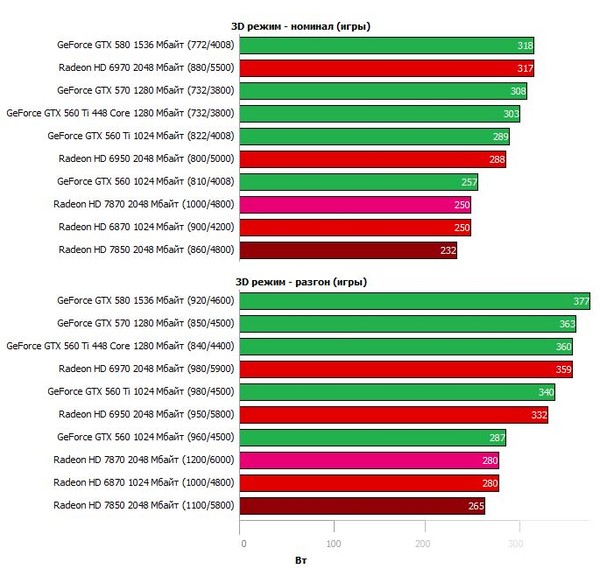 It would be something to send, and this is the whole secret. If we run a toy at a low resolution, say 1280×800, the load on memory and computing cores is not high: the number of finished frames goes off scale and the video card, for example, can produce 100 or even 200 FPS in simple scenes, if it can turn everything that it counted into a two-dimensional image and send it to the monitor.
It would be something to send, and this is the whole secret. If we run a toy at a low resolution, say 1280×800, the load on memory and computing cores is not high: the number of finished frames goes off scale and the video card, for example, can produce 100 or even 200 FPS in simple scenes, if it can turn everything that it counted into a two-dimensional image and send it to the monitor.
If we run games in high resolution, then each frame becomes much more difficult to calculate, the frame rate decreases, and ROPs (video card modules that are responsible for converting the picture into a flat frame) have an additional load: there is a difference, count 1280×720=921600 dots or 2560×1440=3686400 dots. The output frequency of finished frames drops, but the performance drop at all previous stages is stronger than the additional losses on ROPs, and therefore, at low resolutions, high pixel fill rates give a huge increase in benchmark results, and on all sorts of SuperUltraHD and 4K2K games run into performance the video card itself, and not the modules that display the image, and the results are evened out.
The video card from AMD has a higher memory bandwidth (the figures differ by almost 30%) and a smaller memory capacity (3 GB versus 3.5+0.5 for the GTX 970), comparable core performance, and slightly more shader processors. It was here that the red-and-white ones won over the black-and-green ones: the performance of the ROPs turned out to be enough, but the bonuses in the face of high memory bandwidth and more computing units did their job: at standard frequencies and a high load of HD 7970 or R9 280X was able to overtake the GTX 970. Adjusted for the fact that the game did not require more than 3 GB of video memory. True, the price of this superiority is the monstrous power consumption of Radeons, and, as a result, high heating, not the most pleasant acoustic mode of operation, and so-so overclocking.
Totals
The GTX 970 is a great graphics card that will let you play anything for a couple of years at high settings. Defective to call it the language does not turn. There are still few 4K2K monitors, optimization for them is so-so, game engines are developing … In general, in a few years there will be benefits from all these innovations and architectural improvements. If you need a graphics card today… Well, for a resolution of 1920×1080 and 2560×1440 GTX 970 is great. It’s quiet, runs great, doesn’t take up a lot of space, and doesn’t require a super fancy power supply.
There are still few 4K2K monitors, optimization for them is so-so, game engines are developing … In general, in a few years there will be benefits from all these innovations and architectural improvements. If you need a graphics card today… Well, for a resolution of 1920×1080 and 2560×1440 GTX 970 is great. It’s quiet, runs great, doesn’t take up a lot of space, and doesn’t require a super fancy power supply.
As for the memory and disputes about 4 gigabytes or 3.5 — you know, if NVIDIA had blocked this piece of memory altogether and wrote a 3.5 GB video card — it would have been much worse. If I were in the place of high authorities, I would sell video cards with the declared 3.5 GB and the actual 4, as they are now. As soon as this would be revealed, the fans would carry the company in their arms, they say, they give 512 memories. May not be fast. But they give. For free! As for performance… honestly, in the heat of Battlefield or Far Cry, you won’t see the difference between «very high» texture settings and just «high», and you’ll never see overhead.
