SSD Power Consumption and How It’s Managed
Previous |
Next
Just how much power do SSDs use? Moving away from HDDs was nice because SSDs are quieter, lighter, better able to withstand shock and vibration, and are also more efficient. This applies to both the 2.5” and M.2 form factor, for both SATA and NVMe SSDs. However, the amount of power each draws can vary and, further, the way power states work are different. There’s also some real world differences between how desktops and laptops handle these power states.
Desktops tend to use higher power states or do not support the lowest power states, even with appropriate UEFI settings. This can cause higher overall power usage but also means the SSDs are more responsive. Laptops, on the other hand, are designed to be efficient and tend to support the full power capabilities of storage. For SATA SSDs this means Aggressive Link Power Management (APLM) and DevSleep/DevSlp. For NVMe SSDs this means an array of five or more power states with varying latencies, from full power to maximum idle, as a subset of the NVMe specification. This includes the OS’s Autonomous Power State Transition and PCIe’s Active State Power Management features.
Overview of NVMe power management. Source: NVM Express.
2.5” SATA drives use 5V while the M.2 specification calls for 3.3V. In practice, the former will not exceed about 1.5A, or 7.5W, while the latter is designed for 2A but often peaks at about 3A, or up to 10W, with the voltage having a tolerance of ±5%. SSDs should idle in the 20-100mW range on a desktop with power management, or as low as ~5mW on a laptop. Drives will be rated for average read and write power consumption with usually write being higher in practice for NVMe due to performance asymmetry. A SATA SSD will usually be below 4W maximum power consumption, with lower-end NVMe usually around 3.5W and higher-end up to 8.5W or more.
SATA power states. Image courtesy Phison. See APLM on Wikipedia for basic details.
It’s difficult to measure and gauge power usage without expensive hardware. It’s also challenging to compare different drives due to changing conditions, such as battery wear. Most important, though, is the platform — desktop or laptop — and the type of usage, or workload. Consumers tend to mostly stay in lower power states with sudden bursts of activity. Given the relatively low power capabilities of modern SSDs, the difference in laptop battery life is generally pretty small as a result.
It’s also challenging to compare different drives due to changing conditions, such as battery wear. Most important, though, is the platform — desktop or laptop — and the type of usage, or workload. Consumers tend to mostly stay in lower power states with sudden bursts of activity. Given the relatively low power capabilities of modern SSDs, the difference in laptop battery life is generally pretty small as a result.
NVMe power and PCIe link states. Source: NVM Express, as above.
We offer a range of SSDs with different power consumption ranges. Drives that use DRAM-less controllers and fewer channels will use less power. Drives at higher capacities tend to use more power. Drives with newer flash, which includes our Rocket 4 Plus, tend to pull a bit less power in comparison. All of our NVMe drives support multiple power states with an effort to improve power efficiency without reducing responsiveness.
Related Blog Posts
Automounting External Storage for the Steam Deck
Upgrading the Steam Deck Internal Storage
Artificial Intelligence & Machine Learning
Comparing Power Consumption of different SSDs
Table of Contents
SSDs are known for their low heat dissipation and silent working.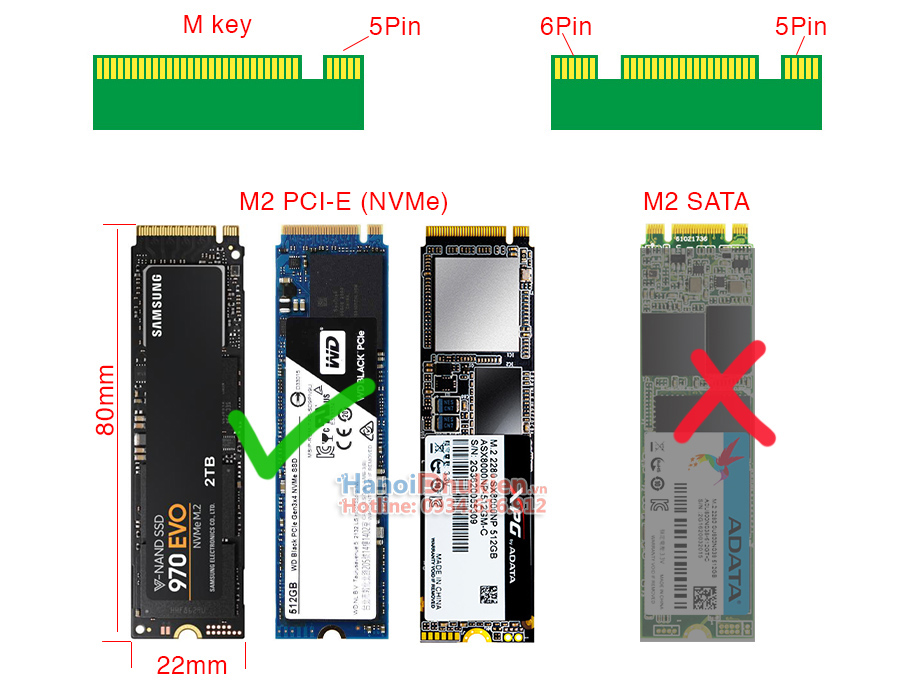 The reason is the fact that SSDs have no moving parts. But, how much power does an SSD consume? Also, what is the difference between the power consumption of a 2.5″ SATA SSD and an M.2 SSD? Also, how much a normal U.2 PCIe SSD is going to consume. So, in this article, I am going to answer all your questions.
The reason is the fact that SSDs have no moving parts. But, how much power does an SSD consume? Also, what is the difference between the power consumption of a 2.5″ SATA SSD and an M.2 SSD? Also, how much a normal U.2 PCIe SSD is going to consume. So, in this article, I am going to answer all your questions.
Power consumption is not really a big matter when we talk about SSDs. These are very small devices that consume very less power because they use flash memory for storage purposes. Flash Memory is high power-efficient as compared to any other type of storage. But, there is very little difference between the power usage of an SSD and an HDD.
So, while building a professional PC, it can be very important to take care of every hardware component and its overall power usage. So, I am going to give you a detailed overview of SSD power usage. So, without any further delays, let’s get started.
Does SSD consume less power than an HDD?
In most cases, SSDs consume a little bit higher power as compared to an HDD.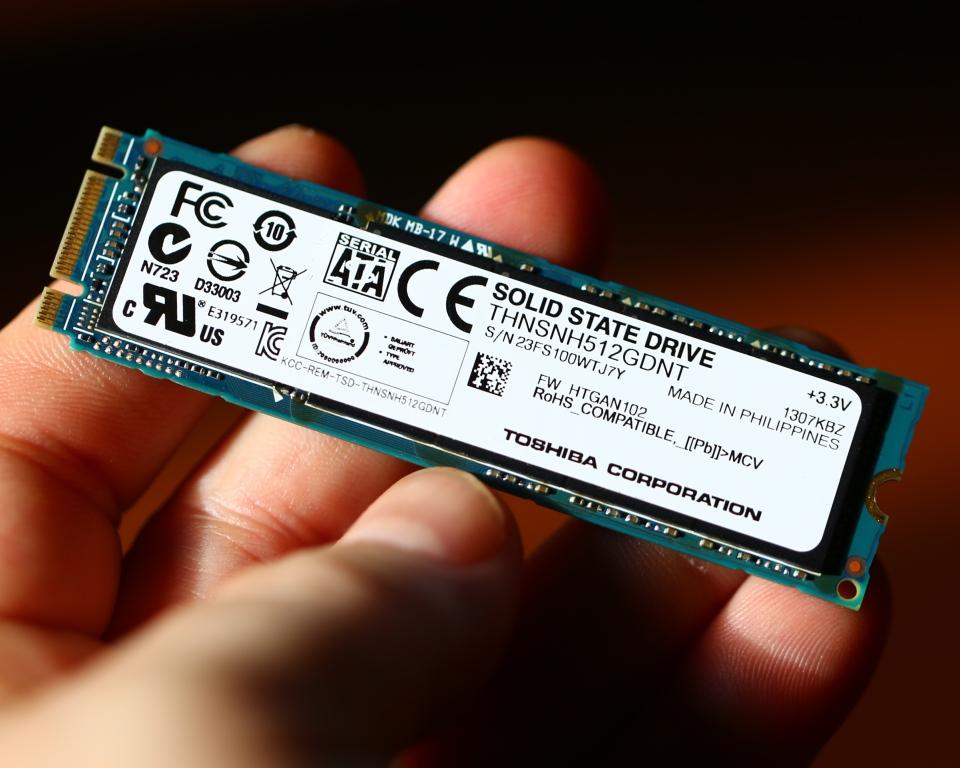 That might sound surprising. We all know HDDs include spinning disks and a motor is required to run them. But, still, most of the SSDs (especially the faster ones) are going to consume a whole lot of power as compared to the HDDs.
That might sound surprising. We all know HDDs include spinning disks and a motor is required to run them. But, still, most of the SSDs (especially the faster ones) are going to consume a whole lot of power as compared to the HDDs.
Test Lenovo Iomega Home Storage Dev…
Please enable JavaScript
Test Lenovo Iomega Home Storage Devices: HMND2, IX2-DL, IX4-300D
The reason why SSDs consume more data as compared to HDDs is their structure. SSDs are full of chips and other electronic components. So, even if you have to store 1MB of data, most of the chips are required to be activated and it is obvious that they will demand power for the same.
The reason is very simple to understand. HDDs will use the power only when the disk is required to rotate. When there is no work in hand, the disk will stop and the motor will rest in idle condition. This can happen for a longer period of time while you are doing the stuff where only RAM is important.
But, SSDs need more data for various tasks like wear-leveling and storage itself. In fact, the data is stored in the form of electrons in SSDs. So, while starting up, an SSD will generally demand more electricity to charge up the capacitors first of all. Also, the SSDs will remain in an idle state very little.
SSD Power consumption table
Most Popular SSD with their power consumption in watts (Idle Condition)
source: Tom’s Hardware
The power consumption of each SSD is different depending on its structure and technology used. However, generally, a 2.5″ SATA SSD will consume 5 Volts (Voltage) and around ~1.5 Ampere of current. So, the total power usage can be 7.5 to 8 watts. You will see the same results with all the 2.5 inches SATA SSDs.
How to calculate the power consumption of any SSD?
While buying your SSD, you can easily check its voltage and current and then multiply it to get the total amount of power requirements in watts.
You will see most of the SSDs demanding voltage between 4. 5 to 5 volts. And, they all will also demand the current between 1 to 2 Ampere. Now, you can easily calculate that your total power requirement will be within 7 to 9 watts.
5 to 5 volts. And, they all will also demand the current between 1 to 2 Ampere. Now, you can easily calculate that your total power requirement will be within 7 to 9 watts.
mSATA SSD will offer you the same features and speed as a normal 2.5 inches SATA SSD. So, the power consumption is also the same. No mSATA SSD consumes more than 5 watts either while writing data or in idle condition.
According to Anandtech, the SAMSUNG 840 Evo mSATA SSD consume 4.15 watts while sequential writing and 4.24 watts while sequential reading. Most of the other popular mSATA SSDs are going to consume less than this amount of power.
M.2 SATA SSD offers the same speed as a normal 2.5″ SATA SSD but it has a smaller form factor. So, it may demand less power from your system. However, these SSDs tend to heat up quickly and this excessive heat can result in extra power requirements.
Normally, you will see most of the M.2 SSDs requiring 3.5W to 5.0 Watts power.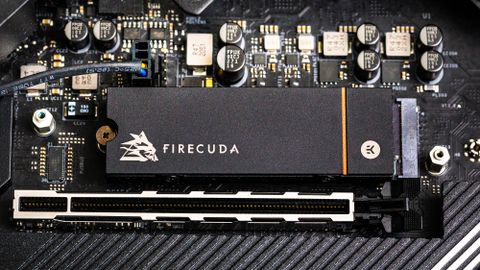 However, some SSDs from various companies may need more than 5.0 watts of power to work properly.
However, some SSDs from various companies may need more than 5.0 watts of power to work properly.
In an idle state, any SSD is never going to consume more than 2 Watts.
Most of the NVMe drives will need 10 to 12 volts to run effectively. Because they have faster speed, the total current drawn can reach up to 2 Ampere. In general, an NVMe SSD will require 8 to 10 watts of total power.
NVMe SSDs use PCIe technology and in order to power up the transfer and storage of data, the electrons are required to be moved faster. For that, it is very important to have a good power input.
Just take an example of the most popular PCIe U.2 SSD i.e. Intel Optane 905P. This SSD will consume around 4 watts in its idle condition. However, while writing the data, it can start consuming around 17 watts. So, any other SSD in this form factor can never consume more than that value.
However, most of the PCIe U.2 SSDs are going to consume around 10 watts because of their bigger size and high performance.
Yes, the power requirements in any SSD or HDD will be higher when you are doing any read/write job. In simple words, if you are copying any file from one folder to another or from one drive to another, the storage device will demand more voltage and current. This will eventually increase the total power intake.
However, when your HDD or SSD is in an idle state, the power consumption will be low. Most of the time, the total power requirement you will see with any storage device will be required when it’s in an idle state.
Not at all. It is normal to see your SSD consuming about 10 watts of power while doing its job at its best. However, if it is consuming much more than that, it could be a thing to be worried about. But, in most cases, your SSDs are going to use that much power and then heat up as well.
So, you should forget about all those things and let your SSD handle all those things. They are known for their reliability even under harsh environments. However, if you are a normal computer user or even a gamer, your system with even a 450W power supply is enough for all the components along with your SSD.
However, if you are a normal computer user or even a gamer, your system with even a 450W power supply is enough for all the components along with your SSD.
Final Verdict
I hope you are now aware of the total power consumption of SATA, M.2 SATA, mSATA, M.2 NVMe, and PCIe SSD. So, whatever SSD you are using 5 to 10 watts is the normal power usage. Keep that thing in mind and just go for an SSD you want.
Thanks for reading.
Review Western Digital Blue 500GB. The main thing about M.2 SSD- Root Nation
Having learned that Western Digital, in addition to cult hard drives in our latitudes, also has SSDs, I turned out to be interested. The intrigue resulted in Western Digital Blue 500GB — an M.2 format drive, but not NVMe, but SATA. And then I took the “Thinker” pose by Auguste Rodin, thinking about this…
0004
1. Positioning in the market
2. External and technical characteristics
3. Testing
Testing
4. Western Digital Blue 500GB results
five.
Prices in stores
5.1. Ukraine
5.2. Russia
Market positioning
Can I recommend this drive at all, especially in the era of the universal PCIe standard, which is now used even in memory cards? Well, let’s start with the price. One of the beauties of SATA M.2 is that they should be even cheaper than 2.5” SATA3 SSDs. Trite because of savings on materials, see the details in the MSI B350m Pro-VDH review. nine0005
The recommended cost of the drive is UAH 2,160, or $79. In comparison, the Western Digital Green 480GB, 2.5″ 3D TLC NAND model costs a couple of dollars less. Yes, it is slower, because different controllers (Marvell for Blue versus Silicon Motion for Green), and NAND-flash optimization through firmware is different.
Plus — we safely assume that the M.2 key is more expensive than the SATA3 connector, WD Blue also has 20 GB on top! So yes, it’s definitely cheaper.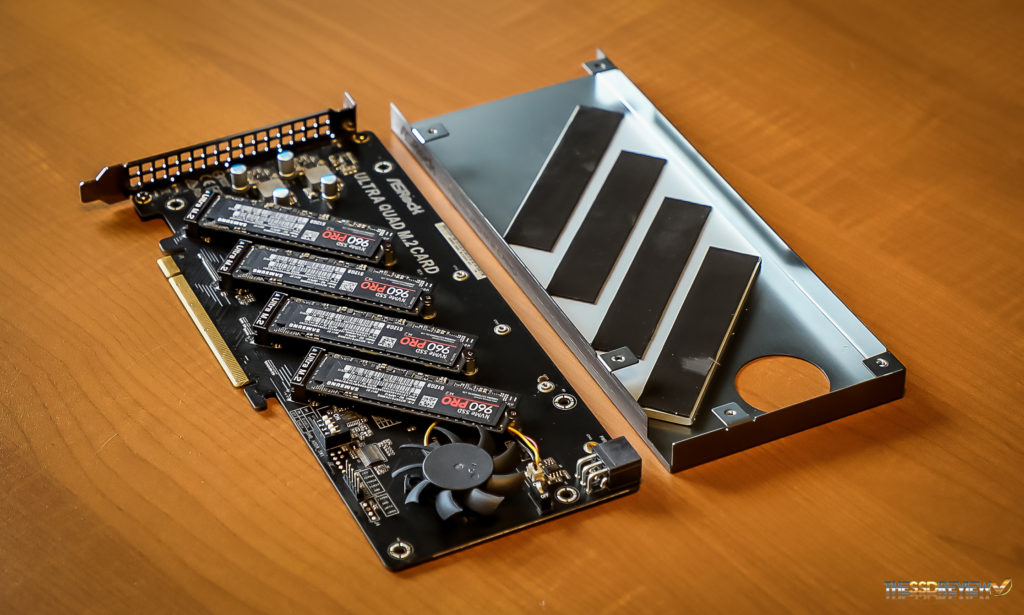 However, judging by the lineup, the SATA3 and M.2 versions of WD Blue of the same size should be the same price. They should, but not always there — it all depends on the local market, distributors and deficits / surpluses of individual models. nine0005
However, judging by the lineup, the SATA3 and M.2 versions of WD Blue of the same size should be the same price. They should, but not always there — it all depends on the local market, distributors and deficits / surpluses of individual models. nine0005
External and technical characteristics
We will not touch the package, we will immediately move on to the appearance. Western Digital Blue 500GB is such an ordinary M.2 SSD that even if you go to Paris, go to the Chamber of Measures and install a megabyte. The most delicate areas of the drive, with chips and a controller, are covered with a sticker that I will not touch.
In addition to the 500 GB version, there are 250, 1000 and 2000 GB round number versions, both in 2.5” and M.2 versions. Mean time between failures (MTTF) is 1.75 million hours, read/write speed is up to 560/530 MB/s. Memory — 3D V-NAND. nine0005
The drive also supports the WD SSD Dashboard software, which lets you monitor things like temperature, wear, and available capacity. And the Acronis® True Image™ WD Edition program will allow you to clone/copy/copy/buy [SARCASM] data from one drive to another, well, the backup function is not deprived.
And the Acronis® True Image™ WD Edition program will allow you to clone/copy/copy/buy [SARCASM] data from one drive to another, well, the backup function is not deprived.
Also note the B&M key branded for SATA M.2 drives. Size Western Digital Blue 500GB — 2280. By the way, this is another reason why I could recommend M.2 SATA — smaller size, more compact drive. He will get up in ultrabooks, and in any modern motherboard (plus or minus two generations), and in an assembly without cables, a la “Scarlet Baron” or “Tankistador” (preparing for publication) — and in general the only option. nine0005
Test
The test bench looks like this:
- AMD Ryzen 7 1800X
- Cooler Enermax ETS-N31
- be quiet! BC1
- Motherboard MSI X470 Gaming Plus
- RAM Silicon Power DDR4 2x16GB 2400MHz
- SSD Goodram CX300 240GB
- HDD Western Digital Blue 2x1TB 7200RPM
- BP be quiet! Power Zone 1000W
- Housing Deepcool Kendomen RD
Processor AMD Ryzen 7 1800X provided by Kiev-IT store.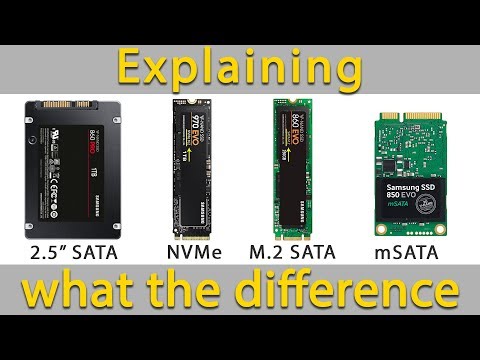 The 16-thread monster calmly wipes its nose at competitors in work tasks, but it also performs well in games due to the turbo frequency up to 4 GHz. Plus — an unlocked multiplier and a TDP of only 95W.
The 16-thread monster calmly wipes its nose at competitors in work tasks, but it also performs well in games due to the turbo frequency up to 4 GHz. Plus — an unlocked multiplier and a TDP of only 95W.
Western Digital Blue 500GB test results:
CrystalDiskMark
CrystalDiskMark IOPS
AS SSD
ATTO DiskMark
HD Tune Pro Read Test
HD Tune Pro Random Read Test
HD Tune Pro Write Test
HD Tune Pro Random Write Test
nine0002 That is, we have quite an ordinary SATA drive with an ultra-hyper-decent capacity and super-top-ordinary speeds. The only thing I can recommend to worry about is the temperature. Like all M.2 drives without a heatsink, here the Cesium degrees are a little higher than usual — but no one bothers to put on a heatsink. Or install a low-profile cooler like be quiet! Dark Rock TF, which will blow through the entire mobo.
P.S. It’s funny that while I was philosophizing about NVMe versus SATA M.2, the company managed to release the Western Digital Blue SN500 — a model just on NVMe. Which I will gladly feel when the time comes. nine0093
Which I will gladly feel when the time comes. nine0093
Summary of Western Digital Blue 500GB
By the end of the material, understanding dawned on me. This drive should be seen not as an underperforming NVMe SSD, but as a more compact (and affordable!) variant of 2.5-inch SSDs. And against the backdrop of this insight, Western Digital Blue 500GB looks really nice. Just take care of the radiator if you plan to subject it to eXXXtreme loads.
Prices in stores
Ukraine
- Stylus
- Rozetka
- All stores
Russia
- Pleer.ru
- 123
- All stores
Assembling the system unit for 80 thousand, several M.2 PCIe SSDs —
Assembling the system unit for 80 thousand, several M.2 PCIe SSDs
Assembling the system unit for 80 thousand, several M.2 PCIe SSDs -disks
Task : assemble a system unit for 80 thousand, with 2 M2 non-SATA SSDs, an AMD processor with at least 6 cores, a pci-e 4 video card, 32 GB of RAM. nine0005
nine0005
Then we take the top motherboard on x570, for pci-e 4, and since there are two M2 disks, so that the motherboard correctly recognizes them and does not disconnect the SATA connectors due to the second disk and the SSD works via PCI Express.
Pro M2 SSD drives
The M2 form factor is divided into two large types: SATA and PCIe (interface).
M.2 PCIe varies in speed depending on the number of lanes, e.g. PCI Express 2.0 with two lanes (referred to as PCI-E 2.0 x2) — provides speeds up to 8 Gb / s, PCI Express 3.0 with four lanes (PCI -E 3.0×4). That is, options: PCI-E 2.0 x4, PCI-E 3.0 x2, PCI-E 3.0 x4, SATA III
Most devices only support one drive type, such as M2 SATA III SSD. We will take a motherboard on the x570 chipset so that we have different versions of the PCIe lines on the port: on the processor port PCIe 4.0, on the chipset — 4.0 / 3.0.
Motherboard and SSD drives
Priced at 10-13k, chose GIGABYTE X570S UD, 3 M.2 slots, 16 Gen 4 PCIe lanes from the chipset, which can be reconfigured by motherboard designers for SATA or USB ports 3, see description:
- First M.
 2 socket for SSDs (M2A_CPU), implemented using PCIe CPU lanes, Socket 3, M key, size 2242/2260/2280/22110
2 socket for SSDs (M2A_CPU), implemented using PCIe CPU lanes, Socket 3, M key, size 2242/2260/2280/22110
- AMD Ryzen™ 5000 series/AMD Ryzen™ 3000 series processors provide SATA and PCIe 4.0 x4/x2 SSD storage subsystem
- AMD Ryzen™ 4000 G-series/AMD Ryzen™ 3000 G-series/AMD Ryzen™ 2000 series/AMD Ryzen™ 2000 G-series processors include SATA and PCIe 3.0 x4/x2 SSD storage subsystem
- second M.2 socket, PCIe-line chipset, (Socket 3, M key, frame size 2242/2260/2280/22110) for SSD drives | (M2C_SB): Supports PCIe 4.0 SSD(Note)/3.0 x4/x2
- Third M.2 Socket (M2B_SB), Chipset PCIe Lines, Socket 3, M key, Frame Size 2242/2260/2280/22110 for SSDs: Supports SATA SSD and PCIe 4.0(Note)/3.0 x4/x2
Great, the buses are separated, so our M.2 SSDs are both NVM Express:
- PCI-E 4.0 x4 — will be MSI SPATIUM M450, under the system (read — 3600 MB / s, write — 2300 MB / s, 3 bit TLC)
- PCI-E 3.x x4 — will be Patriot P300 (read — 1700 MB / s, write — 1200 MB / s)
Configuration
In other moments, nothing complicated, everything looked at the money in order to meet 80K, I think the option is as good as possible for this money.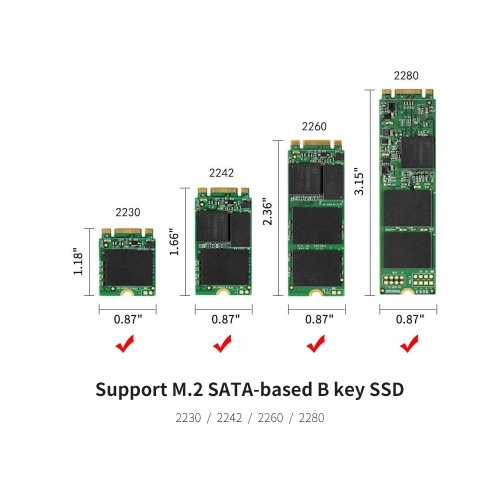 Memory 4 bars of 8 (which is better than 2 of 16), a video card with PCI-E 4.0 at 25 thousand, about the best choice is 3050, the processor is Ryzen 5 5600:
Memory 4 bars of 8 (which is better than 2 of 16), a video card with PCI-E 4.0 at 25 thousand, about the best choice is 3050, the processor is Ryzen 5 5600:
- AMD Ryzen 5 5600 OEM [AM4, 6 x 3.5 GHz, L2 — 3 MB, L3 — 32 MB, 2xDDR4-3200 MHz, TDP 65 W] 15 999 ₽
- GIGABYTE X570S UD Motherboard [AM4, AMD X570, 4xDDR4-3200 MHz, 2xPCI-Ex16, 3xM.2, Standard-ATX] 12 999 ₽
- Case ZALMAN T6 black [Mid-Tower, Micro-ATX, Mini-ITX, Standard-ATX, USB 2.0 Type-A, USB 3.2 Gen1 Type-A] 3 599 ₽
- GIGABYTE GeForce RTX 3050 EAGLE OC Graphics Card [GV-N3050EAGLE OC-8GD] [PCI-E 4.0, 8GB GDDR6, 128bit, DisplayPort x2, HDMI x2, GPU 1552MHz] 25 999 ₽
- CPU cooler ID-Cooling IS-40X V2 [base — aluminum / copper, 2800 rpm, 35.2 dB, 4 pin, 100 W] 1 499 ₽
- RAM A-Data XPG Gammix D10 [AX4U320038G16A-DB10] 16 GB [DDR4, 8 GBx2 pcs, 3200 MHz, 16-20-20] 3 899 ₽
- MSI SPATIUM M450 500GB M.2 SSD [S78-440K090-P83] [PCI-E 4.0 x4, Read 3600MB/s, Write 2300MB/s, 3-bit TLC, NVM Express] 4 199 RUB
- Patriot P300 512GB M.
 2 SSD [P300P512GM28] [PCI-E 3.x x4, Read 1700MB/s, Write 1200MB/s, NVM Express] 3 299 ₽
2 SSD [P300P512GM28] [PCI-E 3.x x4, Read 1700MB/s, Write 1200MB/s, NVM Express] 3 299 ₽ - 1TB Seagate BarraCuda Hard Drive [ST1000DM010] [SATA III 6Gb/s 7200rpm Cache — 64MB] $3299
- Power Supply ZALMAN MegaMax (TXll) [ZM700-TXII] [700 W, 80+, EPS12V, APFC, 20 + 4 pin, 4+4 pin, 8 pin CPU, 6 SATA, 6+2 pin x4 PCI-E] 4 599 ₽
Assembling
At the same time, we will flash and configure the BIOS:
I enable the XMP profile so that the RAM runs at 3200 instead of 2667.
Insert SSD:
We assemble everything else and assemble the wires as much as possible:
The only thing when I assembled it I realized that the case could have been taken better, only because of the inconvenience with the wires and the HDD mount. It was necessary to take the body such that the wires were behind the protective wall of the body.
