PCI vs. AGP vs. PCI Express Video Cards
Hardware
Jim Bernstein —
October 27, 2011
·
Comments off
The video card is the component in your computer that translates the video signal from your computer to your monitor. Without one you can’t see what is going on with your computer and therefore can’t really do anything with it. Many computers have video cards built into the motherboard and others have add-on cards that are plugged into a certain type of video slot on the motherboard.
Just because your computer uses a built in video card on the motherboard doesn’t mean you can’t upgrade and add a standalone card. Just make sure you get the right type to match the type of slot you have available on your motherboard.
When it comes to choosing the right video (graphics) card, you need to determine what you will be doing with your computer. Will you be surfing the internet and writing letters? Playing high end 3D video games or maybe editing photos and home movies?
You have 3 choices when it comes to video cards. AGP (Accelerated Graphics Port), PCI (Peripheral Component Interconnect) and PCI Express. Each one has a different level of performance.
PCI is the oldest of the three types of video cards. PCI is also used for devices such as sound and network cards. PCI uses a shared bus topology to allow for communication among the different devices on the bus. It provides for a bandwidth of up to 133 Mbps with a 64 bit version supporting up to 512 Mbps. PCI video cards can still offer high performance when you get a card with a lot of on board memory (128+ MB). This is your best and cheapest bet for the home or business user who is going to do general purpose computing.
AGP was designed for use with 3D graphics applications. AGP uses a dedicated point-to-point channel so that the graphics controller can directly access main memory. It provides for a bandwidth of 266 Mbps to 1.07 Gbps. To use an AGP video card your motherboard must support it and include an AGP slot for the card unless its built into the motherboard itself. Most modern computers will support this type of card yet now they are being replaced with PCI-Express slots on new computers.
Most modern computers will support this type of card yet now they are being replaced with PCI-Express slots on new computers.
PCI Express expands on and doubles the data transfer rates of the standard PCI interface. PCI Express is a two way (point to point bus) serial connection which avoids performance problems that can arise from bandwidth sharing on a common bus. Regular PCI uses a single parallel connection. It provides greater tranfer speeds than PCI or AGP . It is also used with other devices such as network cards to achieve greater throughput than standard PCI. PCI Express is also compatible with existing PCI systems. It is the replacement for AGP for the latest generation of video cards.
There are several types of PCI Express video cards including:
PCI Express 1x 250 [500] MB/s
PCI Express 2x 500 [1000] MB/s
PCI Express 4x 1000 [2000] MB/s
PCI Express 8x 2000 [4000] MB/s
PCI Express 16x 4000 [8000] MB/s
PCI Express 32x 8000 [16000] MB/s
AGP Free Computer Help Online Computer Tips PC Troubleshooting PCI PCI Express Video Cards
Related Posts
Definition of AGP | PCMag
(Accelerated Graphics Port) An earlier hardware interface from Intel for connecting a graphics card (display adapter) to a PC. Introduced in 1997 and superseded by PCI Express in the late 2000s, a single AGP slot on the motherboard provided a direct connection between the card and memory. AGP was introduced as a higher-speed alternative to PCI, and it freed up a PCI slot for another peripheral device.
Introduced in 1997 and superseded by PCI Express in the late 2000s, a single AGP slot on the motherboard provided a direct connection between the card and memory. AGP was introduced as a higher-speed alternative to PCI, and it freed up a PCI slot for another peripheral device.
The original AGP standard (AGP 1x) provided a data transfer rate of 264 MB/sec. AGP 2x, 4x and 8x increased the rate to 528 MB/sec, 1 GB/sec and 2 GB/sec. See AIMM, PCI Express, PC data buses and motherboard.
AGP and PCI Slots
The brown AGP receptacle sat about an inch farther back from the PCI slots. There was only one AGP slot on the motherboard for the graphics card.
From AGP to PCI Express (PCIe)
The 32-bit AGP bus gave way to 16-channel PCI Express (PCIe). For a while, motherboards had one PCIe slot just for the graphics card. Later on, boards offered multiple PCIe slots.
Advertisement
PCMag Stories You’ll Like
{X-html Replaced}
Editors’ Choice
THIS DEFINITION IS FOR PERSONAL USE ONLY.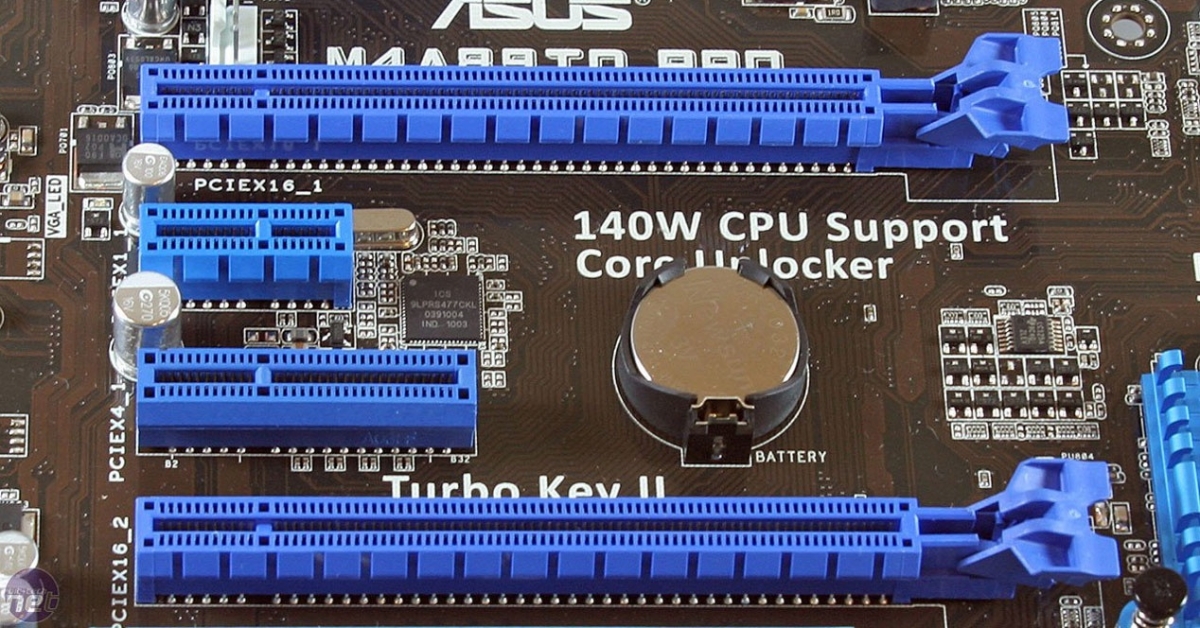 All other reproduction requires permission.
All other reproduction requires permission.
Copyright © 1981- 2023. The Computer Language(Opens in a new window) Co Inc. All rights reserved.
PCMag Newsletters
PCMag Newsletters
Our Best Stories in Your Inbox
Follow PCMag
-
Facebook (Opens in a new window)
-
Twitter (Opens in a new window)
-
Flipboard (Opens in a new window)
-
Google (Opens in a new window)
-
Instagram (Opens in a new window)
-
Pinterest (Opens in a new window)
PCMag.com is a leading authority on technology, delivering lab-based, independent reviews of the latest products and services. Our expert industry analysis and practical solutions help you make better buying decisions and get more from technology.
How We TestEditorial Principles
-
(Opens in a new window)
Ziffmedia Logo -
(Opens in a new window)
Askmen Logo -
(Opens in a new window)
Extremetech Logo -
(Opens in a new window)
ING Logo -
(Opens in a new window)
Mashable Logo -
(Opens in a new window)
Offers Logo -
(Opens in a new window)
RetailMeNot Logo -
(Opens in a new window)
Speedtest Logo -
(Opens in a new window)
Spiceworks Logo
(Opens in a new window)
PCMag supports Group Black and its mission to increase greater diversity in media voices and media ownerships.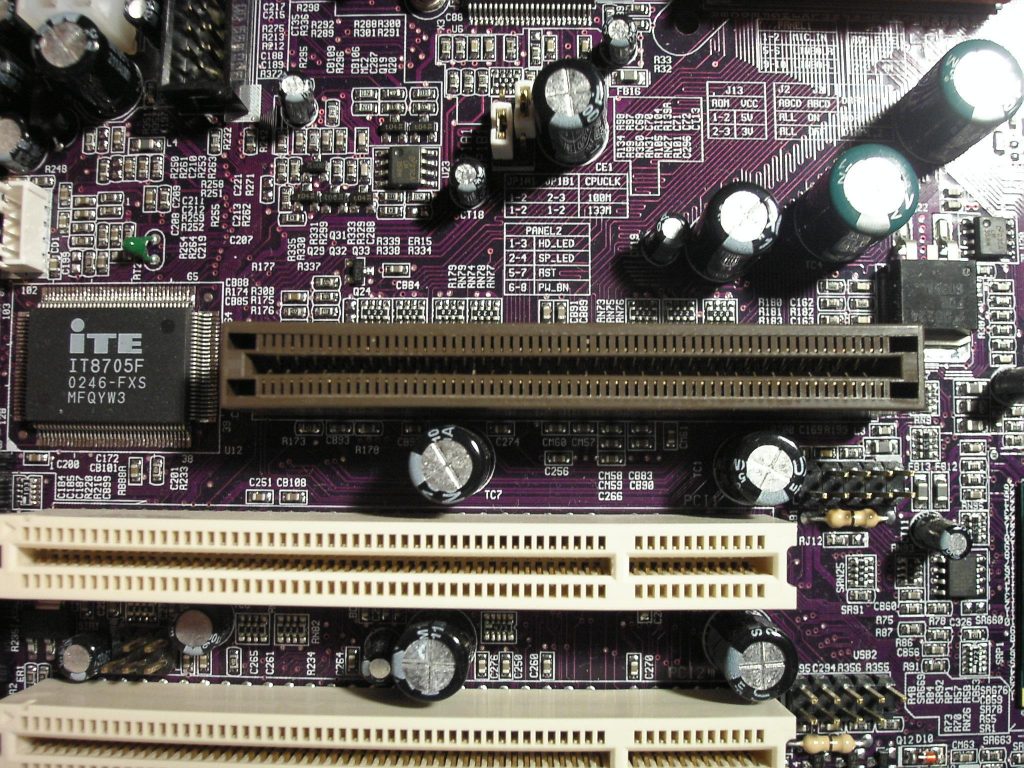
© 1996-2023 Ziff Davis, LLC., a Ziff Davis company. All Rights Reserved.
PCMag, PCMag.com and PC Magazine are among the federally registered trademarks of Ziff Davis and may not be used by third parties without explicit permission. The display of third-party trademarks and trade names on this site does not necessarily indicate any affiliation or the endorsement of PCMag. If you click an affiliate link and buy a product or service, we may be paid a fee by that merchant.
- About Ziff Davis(Opens in a new window)
- Privacy Policy(Opens in a new window)
- Terms of Use(Opens in a new window)
- Advertise(Opens in a new window)
- Accessibility(Opens in a new window)
- Do Not Sell My Personal Information(Opens in a new window)
-
(Opens in a new window)
truste logo - (Opens in a new window)
Compatibility of AGP standards ? installation of modern video cards on old motherboards
Recently, a huge number of questions on the AGP standard have appeared in conferences, and, in particular, on the compatibility of video cards and motherboards that support different versions of this standard.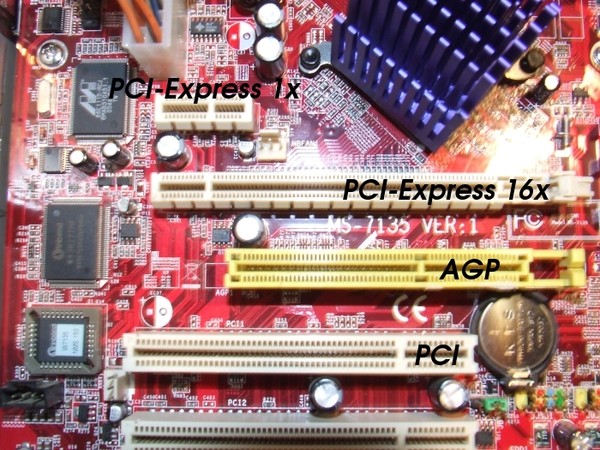 This article is an attempt to talk about this interface and answer many questions, in particular, about the compatibility of old motherboards with new video cards.
This article is an attempt to talk about this interface and answer many questions, in particular, about the compatibility of old motherboards with new video cards.
So, the AGP trunk interface. Calling it a bus is not entirely correct it was not originally designed for several expansion slots, and although the AGP 3.0 specification mentions the possibility of such configurations, nothing like this appeared in the hardware. This interface was developed by Intel for connecting video cards. When it was introduced, grandiose plans were made it was supposed to almost completely abandon the local video memory, and use the system memory instead. The first step in this direction was the Intel 740 video card, which installed a relatively small amount of memory used for the framebuffer and Z-buffer, and all textures were stored only in system memory. But the path turned out to be a dead end the relatively slow system memory could not compete with the wide and fast memory buses of video cards the rejection of expansion modules made it possible to implement 128- and 256-bit access, and significantly softer requirements for the fault tolerance of individual memory cells made it possible to increase the frequency even on those the same microcircuits. The thing is that changing the contents of a single cell of video memory can not greatly affect the picture it is almost impossible to notice a point that has changed color on a single frame, while in the case of system memory such a failure will have much more sad consequences. Moreover, with such requirements for fault tolerance, it is possible to increase the frequencies very much on the RADEON VE card from PowerMagic that I had at one time, Hynix HY5DU281622AT-K chips were installed. As you can easily understand from the markings, these DDR SDRAM chips were intended for use as system memory with a maximum frequency of 133MHz (266MHz DDR). As video memory, they worked at a nominal frequency of 166MHz (333MHz DDR), moreover, they did not show noticeable artifacts when overclocked to 210MHz (420MHz DDR). So modern cards store textures in their own memory, using the capabilities of AGP only in case of its shortage, and the Intel 740 remained the only accelerator of its kind, later becoming the basis of the I752 graphics core built into many chipsets from Intel in this application, its features fell just by the way.
The thing is that changing the contents of a single cell of video memory can not greatly affect the picture it is almost impossible to notice a point that has changed color on a single frame, while in the case of system memory such a failure will have much more sad consequences. Moreover, with such requirements for fault tolerance, it is possible to increase the frequencies very much on the RADEON VE card from PowerMagic that I had at one time, Hynix HY5DU281622AT-K chips were installed. As you can easily understand from the markings, these DDR SDRAM chips were intended for use as system memory with a maximum frequency of 133MHz (266MHz DDR). As video memory, they worked at a nominal frequency of 166MHz (333MHz DDR), moreover, they did not show noticeable artifacts when overclocked to 210MHz (420MHz DDR). So modern cards store textures in their own memory, using the capabilities of AGP only in case of its shortage, and the Intel 740 remained the only accelerator of its kind, later becoming the basis of the I752 graphics core built into many chipsets from Intel in this application, its features fell just by the way.
1. AGP 1.0 : How it was…
The AGP 1.0 interface was based on the PCI 2.1 bus, or rather, its variant PCI 32/66 32-bit bus with a frequency of 66MHz. The AGP 3.0 standard provides for an extension of the bit depth to 64 bits while maintaining backward compatibility, but such configurations have not yet been implemented. Electrically (but not in terms of slot and wiring) AGP 1.0 remained backward compatible with PCI, but received some extensions:
- Request queue. On AGP, unlike PCI, it is not at all necessary to wait for the end of the current transfer to transfer the next address — you can make several read (write) requests at once, and then sequentially read (transmit) the data.
- Partial demultiplexing of address and data buses. The implementation is very original in addition to the standard 32-bit multiplexed bus (AD) there is an 8-bit side address bus (SBA). The algorithm is as follows: when the request queue is empty, the first few address transfers are performed as standard, via the multiplexed AD bus, and after the requested data goes through it, the next addresses will be transferred to the queue via the SBA bus.
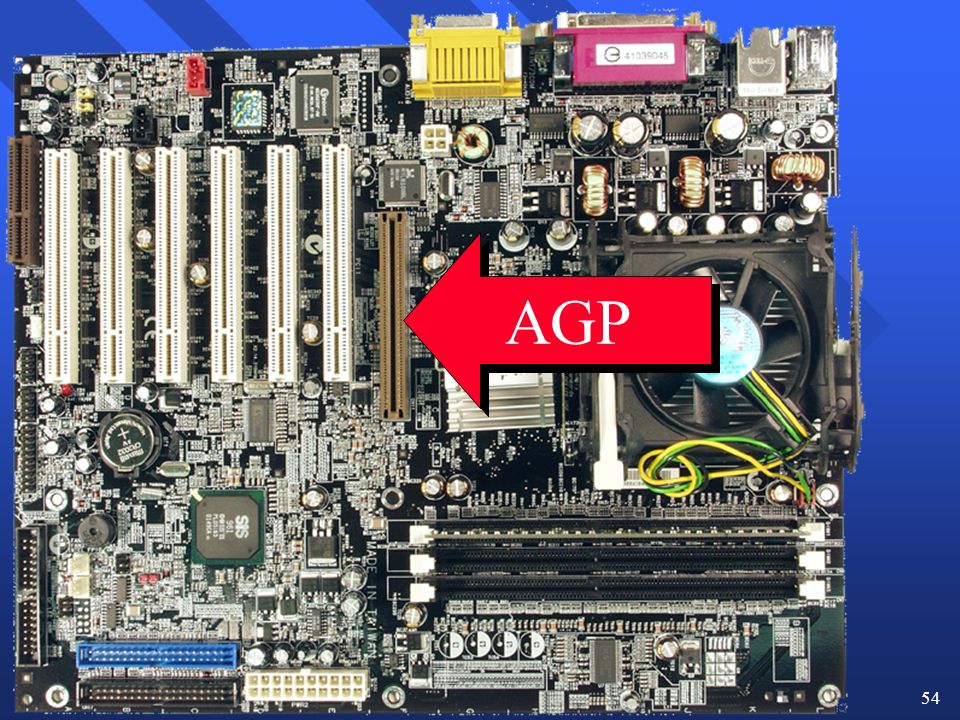
- DDR mode for data lines. Already in the AGP 1.0 standard, a 2x transmission mode was implemented on the AD and SBA lines with double the frequency, along the rising and falling sides of the clock signal. Contrary to popular misconception, motherboards that support only 1x mode simply do not exist the first AGP chipset, the Intel 440LX, had already implemented 2x mode.
This variant of AGP quickly became a common standard, with VIA, SIS and ALi releasing their own chipsets with AGP support.
2. AGP 2.0 : …and miracles begin…
Quite quickly, the development of system memory led to the fact that its bandwidth exceeded that of AGP 1.0 even in 2x mode. Naturally, a new standard, AGP 2.0, was developed. And this is where the miracles began… In addition to minor improvements in the Bus Master mode, which remained from PCI, there was one single, but global specification change — to implement QDR transfers (4 transfers per clock), the signal levels of the interface were reduced to 1. 5V instead of 3.3V in AGP 1.0. Due to the fact that at such frequencies the capacitance of the conductors begins to play a significant value, lowering the level of logical «1» can reduce the consumption of output stages and increase speed and stability. Contrary to common misconceptions, the voltage of the lines that supply power to the chip and memory (or their stabilizers) has not changed all 3 lines, VDD 3.3, VDD 5 and VDD 12, remained in the connector. From 3.3V to 1.5V, only the VDDQ supply voltage for the output stages of the chip has changed. Few people know, but this decision is rooted in the PCI specification initially, this bus had a logical “1” level of 5.0V, and in the PCI 2.1 specification, to implement the 66MHz frequency, it was reduced to 3.3V. There were no problems, firstly, because the PCI 32/66 and 64/66 variants have not yet received wide distribution, being present only in server solutions, and secondly, due to the fact that the bus signal levels are uniquely set PCI slot keys:
5V instead of 3.3V in AGP 1.0. Due to the fact that at such frequencies the capacitance of the conductors begins to play a significant value, lowering the level of logical «1» can reduce the consumption of output stages and increase speed and stability. Contrary to common misconceptions, the voltage of the lines that supply power to the chip and memory (or their stabilizers) has not changed all 3 lines, VDD 3.3, VDD 5 and VDD 12, remained in the connector. From 3.3V to 1.5V, only the VDDQ supply voltage for the output stages of the chip has changed. Few people know, but this decision is rooted in the PCI specification initially, this bus had a logical “1” level of 5.0V, and in the PCI 2.1 specification, to implement the 66MHz frequency, it was reduced to 3.3V. There were no problems, firstly, because the PCI 32/66 and 64/66 variants have not yet received wide distribution, being present only in server solutions, and secondly, due to the fact that the bus signal levels are uniquely set PCI slot keys:
Top 66MHz slot, bottom 33MHz.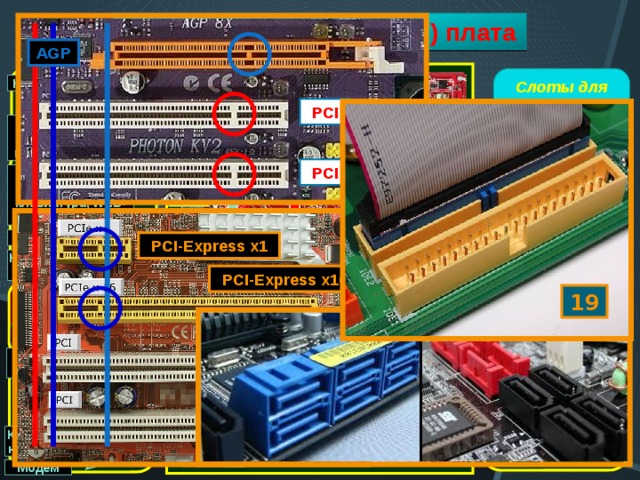
For AGP 1.0 compatibility of new motherboards and video cards, the following steps have been taken:
- First level of compatibility socket keys:
AGP 1.0 card and socket. Signal levels 3.3V.
AGP 1.0/2.0 card and connector (Universal). Signal levels are configurable, 3.3V or 1.5V.
AGP 2.0 card and connector. Signal levels 1.5V.
AGP Pro is not a separate standard, but simply a backward compatible slot with additional power circuits.
Accordingly, an incompatible card cannot be plugged into the motherboard. Unfortunately, sometimes the key configuration of a card or slot is incorrect (see below).
If the card or motherboard supports several signal levels, then - The signal levels are set by the video card, the TYPEDET# line low level on it turns on the 1.5-volt signal levels mode.
- Depending on this signal, the motherboard sets the voltage VDDQ
- Depending on the applied VDDQ, the video card sets its signal levels.

As long as the chipsets supported AGP 1.0 modes, everything was fine. But after the release by Intel of the 845xx series chipsets, which did not support 3.3V signal levels, it turned out that not everything was as smooth as it seemed… «1.5V Only». It would seem that it’s okay, VDDQ is still 1.5V, a 1.0 standard card simply won’t start, but as it turned out, standard 1.0 cards, even with VDDQ 1.5V, still output 3.3V to the chipset inputs designed for 1.5V. Naturally, the unfortunate north bridge could not stand such mockery, and burned completely, after which the board could be safely thrown away very few companies had equipment for soldering BGA and spare bridges. Fortunately, the lesson was learned from this quickly enough, and the keys to the slots appeared. But the problems have not disappeared. As it turned out, some cards, despite the fact that they had a universal connector, were either partially compatible with AGP 4x or not compatible at all. In the best case, the cards simply did not start or were unstable, at worst, they stupidly turned on three-volt levels, of course, with a subsequent fatal outcome for the north bridge.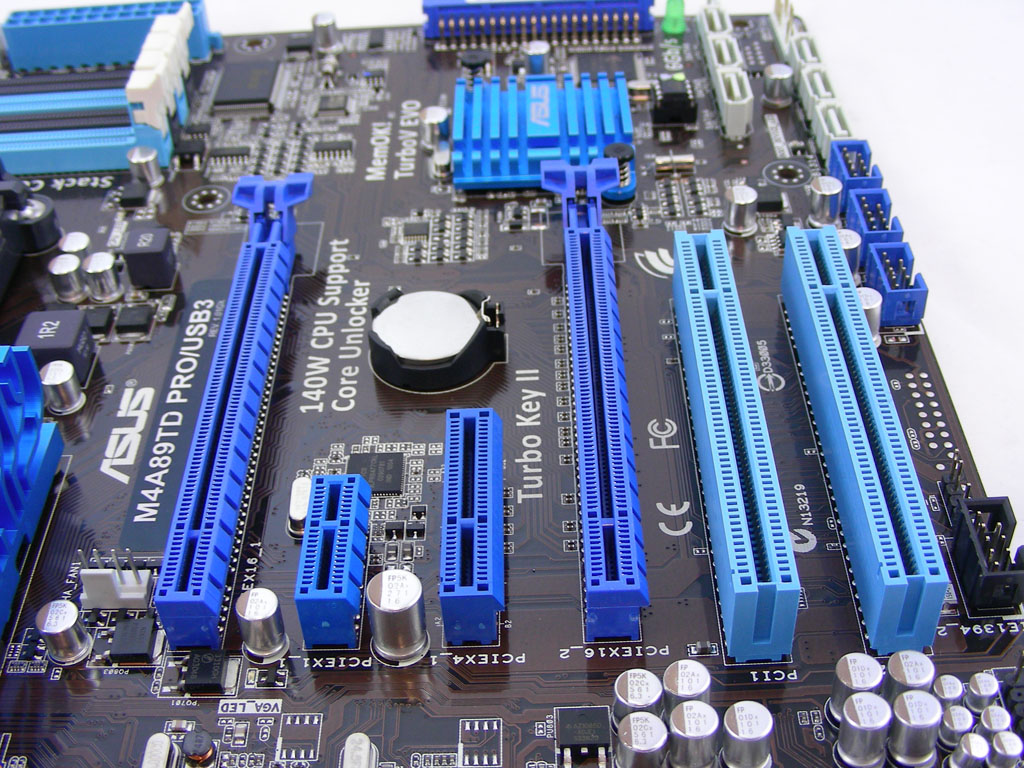 There were also, for example, cards on which the signal levels were set by a jumper. Naturally, by default it was in the «3.3V» position. Fortunately, the TYPEDET# signal on such cards, as a rule, gives correct information, so some manufacturers, for example, ASUStek, have made a protection scheme based on this principle if the TYPEDET# level is high, the board will not start. You can find out which cards can be bet on these chipsets and which ones can’t from the table below. To install on these chipsets (as well as on all subsequent chipsets with AGP 8x support), the card must support AGP 2.0:
There were also, for example, cards on which the signal levels were set by a jumper. Naturally, by default it was in the «3.3V» position. Fortunately, the TYPEDET# signal on such cards, as a rule, gives correct information, so some manufacturers, for example, ASUStek, have made a protection scheme based on this principle if the TYPEDET# level is high, the board will not start. You can find out which cards can be bet on these chipsets and which ones can’t from the table below. To install on these chipsets (as well as on all subsequent chipsets with AGP 8x support), the card must support AGP 2.0:
—
+
—
—
+
+ (1)
—
9000 9000 9000 9000 9000 9000 9000 9000
076 +
+
—
+
+
—
+
9000 9000 9000 9000 9000
+
+
—
+
+
—
+
+
+
+
+
— (2)
+
+
076 +
+
+
+
+
+
+
— 9000 9000 9000
+
—
—
+
+ (3 )
—
+
+ 9000 9000 9000
0076 —
+
+
—
+
+
+
—
+
+
+
+
+
+
+
+
+
+
+
+
9000 9000 9000 9000
059
+
+
+
+
+
+
+
—
—
+
—
—
+
—
—
+
+ (4)
—
+
+
—
+
+ 9000 9000 9000
—
+
+
— (5)
+
—
—
PCI (*)
—
—
+
—
—
+
+
—
+
+
—
PCI (*)
—
—
PCI (*)
—
+
+
—
PCI (*)
—
—
— 9007 —
—
+
+
—
+
+
+ (6)
+
—
+
+
—
(*) The card is inserted into the AGP slot, but uses it only as fast PCI, without the advanced features described above.
(1) Rage MAXX dual-chip cards have problems implementing AGP 2.0.
(2) It is possible that AGP 1.0 support has remained, and the key in the slot has been removed due to the high consumption of the card.
(3) On some cards, the signal levels are set by a jumper. The TNT 2 Vanta LT modification does not support AGP 2.0, but most cards on it have a universal connector.
(4) Early map revisions have problems with AGP 2.0 implementation.
(5) Declared 3.0, actually 2.0.
(6) The never-released Xabre 80 only has 2.0.
3. AGP 3.0 …more and more wonderful…
So, the time has come for AGP 2.0 to retire its bandwidth is again no longer enough. In the new 3.0 standard, the level of logical «1» was once again changed reduced to 0.8V for 8x mode. The reference frequency of the interface has not changed, just the ODR mode was introduced transmission over the AD and SBA lines with a frequency 8 times higher than the reference frequency. Naturally, we added two new lines GC_AGP8X_DET# and MB_AGP8X_DET# , respectively, defining AGP 3. 0 support for the video card and motherboard. The connector remains the same AGP 4X / 1.5V Only (oh, in vain, they would not have stepped on the same rake again if they refused to support 1.5V signal levels), protection is provided by the GC_AGP8X_DET # line at its high level, the motherboard supports only AGP 8x should not start. And, of course, miracles with signal levels continued… According to the Intel standard, both the card and the motherboard, if they support AGP 8x, should not support modes with levels of 3.3V (this does not mean at all that there is no support for 1x mode! Back in the AGP 2.0 standard there were 1x/1.5V and 2x/1.5V modes defined). In practice, although motherboards do fulfill this recommendation, everything is far from being the case with video cards. Almost all modern video cards with AGP 8x support also support AGP 1.0 motherboards (the only exception is RADEON 9600). Another thing is that signal level compatibility is a necessary, not a sufficient condition for performance.
For example, old power supplies of something like RADEON 9700 simply, as a rule, can’t stand it. But there are examples of working configurations, so if you want, any card, even the RADEON 9800 PRO, can be installed on the Intel 440BX, for example. But does it make sense?
AGP standards support table for chipsets:
| Vendor | Chipset | AGP 1.0 | AGP 2.0 | AGP 3.0 |
| Intel | 440LX (1) |
+ |
— |
— |
| Intel | 440BX (1) |
+ |
— |
— |
| 815 |
+ |
— |
||
| Intel | 820 |
+ |
+ |
— |
| Intel | 845xx |
— |
+ 9000 9000
|
|
| Intel | 850x |
— |
+ |
— |
| Intel | 865x |
— |
+ |
+ |
| Intel | 875x |
— |
|
+ |
| Intel | 7205 |
— |
+ |
+ |
| VIA | VP3/MVP3 (2) |
+ |
— |
— |
| VIA | 691 (Apollo Pro) |
+ |
— 9000 |
— |
| VIA | 693x(Apollo PRO +/133) |
+ |
— |
— |
| VIA | 694x (Apollo Pro 133a/133t) (3) |
+ |
+ |
— |
| VIA | Apollo 266x 9005 |
+ |
+ |
— |
| VIA | KT133x |
+ |
+ |
— |
| VIA | KT266x |
+ |
+ |
— |
| VIA | KT333 |
+ |
+ |
— |
| VIA | KT333CF |
— |
+ |
— |
| VIA | KT400X |
+ |
+ |
9000 + |
| VIA | KT600 |
+ |
+ |
+ |
| VIA | P4X266x |
+ |
+ |
— |
| VIA | P4x400 | — |
+ |
+ |
| AMD | 750 |
+ |
— |
— |
| AMD | 760 |
+ |
+ |
— |
Aladdin v (4) | 9000 +
059 |
— |
— |
| ALI | Aladdin Pro II |
+ |
— |
— |
| ALI | Aladdin Pro 5t |
+ |
+ |
— |
| ALI | M1649 |
+ |
+ |
— |
| ALI | MAGiK 1 |
+ |
+ |
— |
| ALI | Aladdin -P4 (M1671) |
+ |
+ |
— 059 |
| SIS | 635 |
+ |
+ |
— |
| SIS | 735 |
+ |
+ |
— |
| SIS | 745 | + |
+ |
— |
| SIS | 746/FX |
— |
+ |
+ |
| SIS | 645/DX |
+ |
+ |
— |
648 |
9000 9000 9000 9000 9000 9000
0076 + |
+ |
| SIS | 650 |
+ |
+ |
— |
| SIS | 655 |
— |
+ |
+ |
| NVIDIA | NFORCE | 9000 — |
+ |
— |
| NVIDIA | Nforce II |
— |
+ |
+ |
| ATI | A3 |
+ |
+ |
|
| ATI | A4 |
+ |
+ |
— |
| ATI | IGP9100 |
— |
+ |
+ |
(1) These are the very first AGP chipsets.
The possibility of stable operation of new cards depends entirely on specific motherboards. Naturally, you shouldn’t expect much from ACORP, while ASUSTEK, for example, can also run RADEON 9700…
(2) First non-Intel AGP chipset. Strange as it may seem, I didn’t have any serious hardware problems (except for specific implementations of AGP on some motherboards, but that’s not VIA’s fault). It is highly recommended to update the BIOS before installing new cards.
(3) For early boards, it may be necessary to manually select the AGP Driving Value for stable operation of the 4x mode.
(4) Since the editor doesn’t approve of swear words, I won’t say anything about the implementation of AGP in this chipset and motherboards based on it. Types of working video cards are recognized only by selection …
Well, to the heap:
Table of all AGP modes:
| Mode | Logic level. «1» | AGP 1.0 | AGP 1. |
AGP 2.0 | AGP 2.0/3.0 | AGP 3.0 |
| 1x | 3.3V
00 + + + + + + + + + |
+ |
— |
— |
||
| 1x | 1.5V |
— |
+ |
+ |
+ |
— |
| 2x | 3.3V |
+ |
+ 9,0003 |
— 9000 9000 |
— |
|
| 2x | 1.5V |
— |
+ |
+ |
+ |
— |
| 4x | 1.5V |
— |
|
+ |
9000 9000 9000 + |
— |
| 8x | 0. |
— |
— |
— |
+ |
+ |
As can be seen from this table, AGP 2.0 and 3.0 did not abandon the 1x and 2x modes, but simply transferred them to 1.5V signal levels. So don’t be surprised to see the «1x» option in the AGP mode settings on newer boards. 4. And now about what follows from this, and how to put it all into practice
- Compatibility of new motherboards and old cards can be determined from the tables above. In disputable cases, it is recommended to install the card on a motherboard with a universal 1.0/2.0 slot, and control the activation of the AGP 4x mode using RivaTuner or PowerStrip. If the card works in this mode, it can be safely installed on new boards.
- It is not possible to burn a new video card by installing it into an old motherboard. Currently the only card without AGP 1.
0 support RADEON 9600/PRO, but this does not threaten her either, since she will not physically fit into old boards.
- Despite this, the stability of the configurations «old board + new video card» is not guaranteed.
5. Old boards and new video cards how to make it work?
This section contains most of the problems that may occur when installing new video cards on older motherboards:
• Insufficient power supply.
Problem:
The power supply is not strong enough.
Symptoms:
Supply voltage out of range.
System start only after pressing reset.
High level of power interference, and, as a result, arbitrary malfunctions (hard to detect).
Solution:
Replace PSU.
• The motherboard has a stabilizer on the VDD3.3 line just VDDQ, and you should not increase it).
Problem:
Due to a low-power stabilizer on the VDD3. 3 line, the video card does not have enough power.
Solution:
For AT board installing a more powerful stabilizer (hard to do).
For ATX boards powering the video card directly from the PSU, as a rule, by disconnecting the stabilizer and soldering the conductor from the power connector. On some motherboards, the stabilizer is disabled by jumpers.
• Invalid VREFGC level.
Issue:
The VREFGC voltage supplied by the 2.0 standard card to pins A66 and B66 is shorted to ground by the 1.0 standard board. In the 1.0 standard, these pins are reserved. Why the reserved contacts had to be grounded is a mystery hidden in the darkness of the night. This is done, for example, on Chaintech 6BTM
Symptoms:
The system does not start.
Solution:
Isolate the last two pins in the slot.
• Low power VDDQ stabilizer.
Issue:
Bus transfer instability due to low power VDDQ regulator. In especially neglected cases the use of a common VDDQ stabilizer for AGP and RAM. For information: according to the AGP standard, the maximum permitted current of the VDDQ line is 8 amperes.
Symptoms:
System instability, especially in 3D games. For the general VDDQ AGP and memory stabilizer instability appears when installing several memory modules or modules with a large number of chips together with a new card.
Solution:
Install a more powerful stabilizer. For the second case decouple VDDQ memory and AGP. Both that, and another it is difficult, it is easier to replace a payment.
• High frequency AGP
Problem:
on the Intel 440BX chipset when using processors with a 133MHZ tire of AGP is 89MHZ instead of standard 66.
Symptoms:
System Lackfits, especially 3D games. Sometimes the system does not start at all.
Solution:
Set 1x mode. In the absence of a positive result DECREASE the voltages VDDQ and VREF, but not more than 5% of the nominal value (to 3. 135V and 1.5675V minimum). Please note that VREF=VDDQ/2, and the permissible deviation is not more than 2%. This is especially critical for ABIT and ASUStek boards, in which VDDQ (and, accordingly, VREF) can be overestimated by default, which in this case does not add stability at all … The question is often asked what about a card with 4x or 8x support? 89MHz is not able to digest? The answer is simple firstly, in normal operation, the frequency of all lines, except for AD and SBA, remained 66MHz, even in the 3.0 standard. Secondly, although the lines on AD and SBA in 4x mode and above operate at a frequency exceeding 89MHz (or 178 for 2x mode), they work at other signal levels …
September 8, 2003
Raven K.A.
News
-
One of the smallest versions of the Radeon RX 7900 XTX available for maximum overclocking. PowerColor showed RX 7900 XTX Liquid Devil
February 8, 2023
-
Nvidia again can we say thank you for another breakthrough? Tests show mobile GeForce RTX 4090 roughly equal to desktop RTX 3090
February 7, 2023
-
A cheaper RTX 40 graphics card will be released in April.
GeForce RTX 4070 credited with 5888 CUDA cores
February 7, 2023
News section >
IT industry novelties, reviews and tests of computers and accessories
- PCs and accessories
- Desktops and all-in-ones
- Portable PCs
- Servers
- Motherboards
- Enclosures
- Power supplies
- RAM
- Processors
- Graphics cards
- Hard drives and SSDs
- Optical drives and media
- Sound cards
- TV tuners
- Controllers
- PC cooling systems
- Modding
- Notebook accessories
- Peripherals
- Printers, scanners, MFPs
- Monitors and projectors
- Input devices
- External drives
- Acoustic systems, headsets, headphones
- UPS
- Webcams
- KVM equipment
- Digital Home
- Network Media Players
- HTPCs and Mini Computers
- TV and home theater systems
- DLNA Technology
- Home appliances controls
- Gadgets
- Tablets
- Smartphones
- Portable drives
- Electronic readers
- Portable media players
- GPS navigators and trackers
- Wearable gadgets
- Automotive infotainment systems
- Chargers
- Accessories for mobile devices
- Photo and video
- Digital cameras and optics
- Camcorders
- Photo accessories
- Photo Editing
- Video editing
- Programs and utilities
- Operating systems
- Development tools
- Office software
- Testing, monitoring and diagnostic tools
- Useful utilities
- Graphic editors
- 3D Modeling Tools
- Internet world
- Web browsers
- Search engines
- Social networks
- Cloud Services
- Messaging and conferencing services
- Website development
- Mobile Internet
- Useful tools
- Security
- Anti-Malware
- Access controls
- Data Protection
- Networks and telecommunications
- Wired networks
- Wireless networks
- Network infrastructure
- Cellular communication
- IP telephony
- NAS drives
- Network management tools
- Remote access tools
- Enterprise Solutions
- System Integration
- Educational projects
- Electronic document management
- Cloud Services for Business
- Virtualization technologies
Our Youtube channel
Publication archive
| 1999 | 1 | 2 | 3 | 4 | 5 | 6 | 7 | 8 | 9 | 10 | 11 | 12 |
| 2000 | 1 | 2 | 3 | 4 | 5 | 6 | 7 | 8 | 9 | 10 | 11 | 12 |
| 2001 | 1 | 2 | 3 | 4 | 5 | 6 | 7 | 8 | 9 | 10 | 11 | 12 |
| 2002 | 1 | 2 | 3 | 4 | 5 | 6 | 7 | 8 | 9 | 10 | 11 | 12 |
| 2003 | 1 | 2 | 3 | 4 | 5 | 6 | 7 | 8 | 9 | 10 | 11 | 12 |
| 2004 | 1 | 2 | 3 | 4 | 5 | 6 | 7 | 8 | 9 | 10 | 11 | 12 |
| 2005 | 1 | 2 | 3 | 4 | 5 | 6 | 7 | 8 | 9 | 10 | 11 | 12 |
| 2006 | 1 | 2 | 3 | 4 | 5 | 6 | 7 | 8 | 9 | 10 | 11 | 12 |
| 2007 | 1 | 2 | 3 | 4 | 5 | 6 | 7 | 8 | 9 | 10 | 11 | 12 |
| 2008 | 1 | 2 | 3 | 4 | 5 | 6 | 7 | 8 | 9 | 10 | 11 | 12 |
| 2009 | 1 | 2 | 3 | 4 | 5 | 6 | 7 | 8 | 9 | 10 | 11 | 12 |
| 2010 | 1 | 2 | 3 | 4 | 5 | 6 | 7 | 8 | 9 | 10 | 11 | 12 |
| 2011 | 1 | 2 | 3 | 4 | 5 | 6 | 7 | 8 | 9 | 10 | 11 | 12 |
| 2012 | 1 | 2 | 3 | 4 | 5 | 6 | 7 | 8 | 9 | 10 | 11 | 12 |
| 2013 | 1 | 2 | 3 | 4 | 5 | 6 | 7 | 8 | 9 | 10 | 11 | 12 |
- About us
- Advertising placement
- Contacts
Featured articles
HP 205 G4 22 AiO is one of the best solutions for office and remote work
offices. The HP 205 G4 22 All-in-One is a model of a new family based on the latest generation of AMD processors and offers good performance coupled with an attractive price
Logitech G PRO X Superlight — a lightweight wireless mouse for professional eSports players
Logitech G from Switzerland has unveiled the Logitech G PRO X Superlight wireless gaming mouse. The new product is intended for professional e-sports players, and the word Superlight in its name indicates the low weight of this model, which does not exceed 63 g. This is almost a quarter less than the Logitech G PRO Wireless
manipulator announced a couple of years ago
Motherboard for home mining ASRock h210 Pro BTC+
A recent study by the University of Cambridge showed that the number of people who use cryptocurrencies today is approaching the size of the population of a small country and this is just the beginning, the world is changing. Therefore, ASRock has developed and launched a very unusual motherboard — h210 PRO BTC +, which we will consider in this review.
