MSI GeForce RTX 2060 Super Gaming X
3. Testing & Final thoughts1. Introduction & Packaging2. Visual inspection3. Testing Final & thoughts
Testing
The following system was used to test the graphics card:
– Processor: Intel i9 9900K @ 5 GHz
– Motherboard: ASRock Z390 Phantom Gaming X
– RAM: Ballistix Tactical Tracer 16GB DDR4 @ 2666MHz
– SSD: Samsung 840 EVO 120GB
– HDD: WD 1 TB Blue
– PSU: Seasonic Snow Silent 750W
– CPU Cooler: CoolerMater MasterLiquid 240
– Case: Phanteks Enthoo Luxe White
– Thermal compound: Arctic Cooling MX-4
To test the graphics card, the NVIDIA GeForce 436.48 WHQL driver was used, being the latest Nvidia driver available at the time of writing the review.
All the games used to test the graphics cards are set to their highest quality settings with the resolution 1920 x 1080. Both the games and benchmarks used were run three times.
The software used to measure the temperature and frames per second (FPS) are the following:
– AIDA64 Extreme 6.10.5200
– GPU-Z v2.26.0
– MSI Afterburner 4.6.0
– Fraps
The overclocking has been done using the default fan settings. Each graphic card overclocks differently due to different batches of memory chips used as well as the variation in the manufacturing process of the graphics core. This means that each graphics card will overclock differently in both frequencies obtained and voltage required.
In the case of the MSI GeForce RTX 2060 Super Gaming X, a maximum overclock of 1614MHz Base Clock and 2023 Memory Clock was achieved. These frequencies resulted in an overall gain of 7.2%.
The test results are as follows:
Grand Theft Auto V
Grand Theft Auto V (Low 0.1%)
The Witcher 3: Wild Hunt
The Witcher 3: Wild Hunt (Low 0. 1%)
1%)
Metro Exodus
Metro Exodus (Low 0.1%)
Shadow Of The Tomb Raider
Shadow Of The Tomb Raider (Low 0.1%)
Temperature
The Idle tests consists of the system left at the Desktop for 30 minutes, the power consumption is measured during the test.
Full Load: Represents the power consumption of the graphics card while playing a modern video game, in this case the benchmark of Tomb Raider 2013 with the following settings: 1920 x 1080, Ultra Preset, TressFX OFF, 4xAA.
Peak: Represents the power consumption of the graphics card during a synthetic benchmark, in this case FurMark 1.15.1.
The noise level was measured at three different distances from the fans (10cm, 20cm, 30cm. ) the noise was measured with a margin of error of ± 5 db. In the case of the MSI GeForce RTX 2060 Super Gaming X, both fans will turn off when the graphic card has a light load. This means, that during internet browsing, movie rendering or other light tasks, both fans will not spin to eliminate the noise completely.
) the noise was measured with a margin of error of ± 5 db. In the case of the MSI GeForce RTX 2060 Super Gaming X, both fans will turn off when the graphic card has a light load. This means, that during internet browsing, movie rendering or other light tasks, both fans will not spin to eliminate the noise completely.
Final thoughts
The MSI GeForce RTX 2060 Super Gaming X is available for a price of approximately $415 or 400 EUR, this of course, depends on what retailer you choose. The overall performance is very good, with high and stable frame rates across the board in multiple games at 1080p and above. The factory overclocking consists of a 45MHz increase over the stock core clock with further headroom for overclocking.
The cooling solution used on this model is capable while also integrating RGB elements. The two fans will not spin until the graphics card core reaches a temperature of 60 degrees Celsius, and the factory fan curve will not allow the graphics card to go over 80 degrees Celsius.
The build quality of the graphics card is very good and the cooler and backplate are designed not only to cool the components but also use a simple mounting structure. This means that the RTX 2060 Super Gaming X is will be easy to maintain and clean in the future.
In terms of power consumption, the MSI RTX 2060 Super Gaming X has the same 175W power limit as the RTX 2060 Super Founders Edition. On average, the graphics card has a power consumption of 197W in gaming.
In conclusion, the MSI RTX 2060 Super Gaming X is a worthy contender for the newly released AMD 5700XT in terms of performance, while also being cooler and more efficient. The only drawback of the RTX 2060 Super Gaming X could be the price, however, this can be said for most graphics card from all manufactures, if we look at what is available on the market.
3. Testing & Final thoughts1. Introduction & Packaging2. Visual inspection3. Testing Final & thoughts
Testing & Final thoughts1. Introduction & Packaging2. Visual inspection3. Testing Final & thoughts
MSI GeForce RTX 2060 Super Gaming X Review — Faster Than GTX 1080?
ThePCEnthusiast is supported by its readers. Some posts may contain affiliate links. If you purchase products via our link(s),
we may earn an affiliate commission. See our site disclosure here.
Home » Reviews » Graphics Card » MSI GeForce RTX 2060 Super Gaming X Review – Faster Than GTX 1080?
by Peter Paul
Early this month, NVIDIA released two new graphics cards, the GeForce RTX 2070 Super and 2060 Super. Today we are going to take a look and review a custom RTX 2060 Super – the MSI GeForce RTX 2060 Super Gaming X graphics card. This is MSI’s best RTX 2060 Super variant available. They also have the Armor OC and Ventus OC; but among the three variants, the Gaming X is the better one when it comes to aesthetics and cooler design. It’s also going to be priced a tad higher compared to the reference RTX 2060 Super. NVIDIA claims that the RTX 2060 Super is faster than the GTX 1080 and “and is also up to 22% faster (15% average) than the GeForce RTX 2060 GPU that was launched earlier this year at 2560×1440”. So, let’s check out if the new RTX 2060 Super is indeed that much faster compared to its predecessors. Continue reading our MSI RTX 2060 Super Gaming X review below and find out more about this new graphics card.
They also have the Armor OC and Ventus OC; but among the three variants, the Gaming X is the better one when it comes to aesthetics and cooler design. It’s also going to be priced a tad higher compared to the reference RTX 2060 Super. NVIDIA claims that the RTX 2060 Super is faster than the GTX 1080 and “and is also up to 22% faster (15% average) than the GeForce RTX 2060 GPU that was launched earlier this year at 2560×1440”. So, let’s check out if the new RTX 2060 Super is indeed that much faster compared to its predecessors. Continue reading our MSI RTX 2060 Super Gaming X review below and find out more about this new graphics card.
Basically NVIDIA released two new graphics cards to combat AMD’s new RX 5700 XT and 5700 graphics cards. They released the SUPER cards a few days before AMD could officially release theirs. So, what’s new with these SUPER cards? Generally speaking, there’s nothing new except for slight change in specs, improved and faster performance from their predecessors.
Also, the RTX 2060 Super is $50 priced higher than the RTX 2060, while the RTX 2070 Super is priced starting at $499 and it replaces the now discontinued RTX 2070. The RTX 2060 Super is based on the TU106 GPU, and comes with the same features that are available on the existing RTX 2060 like ray tracing and AI-enhanced graphics. The core count has been increased in the RTX 2060 SUPER, memory bus has been expanded, and now has 8GB of GDDR6 memory.
According to NVIDIA, the GeForce RTX 2060 SUPER delivers higher performance than the GeForce GTX 1080, and is also up to 22% faster (15% average) than the GeForce RTX 2060 GPU that was launched earlier this year at 2560×1440. The GeForce RTX 2060 SUPER is just 1% slower than the stock GeForce RTX 2070 on average overall at 1440p.
Unfortunately, we don’t have an RTX 2070 or RTX 2070 Super, or even AMD’s RX 5700 (XT) to compare the RTX 2060 Super with. Hopefully, we might acquire them soon so that we can better compare these new mid-tier graphics cards.
UPDATE: Check out our MSI Radeon RX 5700 XT EVOKE OC review here.
Going back to the RTX 2060 Super, the graphics card that we have here is the MSI GeForce RTX 2060 Super Gaming X. It’s the company’s best RTX 2060 Super card they can offer. It features a slightly higher boost clock speed vs. the Founders Edition or reference model. It also comes with a better and gaming-centric cooler design and aesthetics.
Check out its full specifications below and after that we’ll take a closer look on the graphics card itself.
MSI GeForce RTX 2060 Super Gaming X Specifications
| GPU | MSI RTX 2060 Super Gaming X | GeForce RTX 2060 SUPER | GeForce RTX 2060 | GeForce GTX 1060 |
|---|---|---|---|---|
| Streaming Multiprocessors | 34 | 34 | 30 | 10 |
| CUDA Cores | 2176 | 2176 | 1920 | 1280 |
| Tensor Cores | 272 | 272 | 240 | N/A |
| RT Cores | 34 | 34 | 30 | N/A |
| Texture Units | 136 | 136 | 120 | 80 |
| ROP Units | 64 | 64 | 48 | 48 |
| Rays Cast | 6 Giga Rays/second | 6 Giga Rays/second | 5 Giga Rays | 0. 44 Giga Rays/second 44 Giga Rays/second |
| Base Clock | 1470 MHz | 1470 MHz | 1365 MHz | 1506 MHz |
| Boost Clock | 1695 MHz | 1650 MHz | 1680 MHz | 1708 MHz |
| Memory Clock | 7000 MHz | 7000 MHz | 7000 MHz | 4000 MHz |
| Memory Data Rate | 14 Gbps | 14 Gbps | 14 Gbps | 8 Gbps |
| Memory Size / Type | 8GB GDDR6 | 8GB GDDR6 | 6GB GDDR6 | 6GB GDDR5 |
| Memory Interface | 256-bit | 256-bit | 192-bit | 192-bit |
| Total Memory Bandwidth | 448 GB/s | 448 GB/s | 336.1 GB/sec | 192 GB/sec |
| Texture Rate (Bilinear) | 224.4 GigaTexels/second | 224.4 GigaTexels/second | 201.6 Gigatexels/sec | 120.5 Gigatexels/sec |
| Fab. Process / Architecture | 12 nm FFN / TU106 | 12 nm FFN / TU106 | 12 nm FFN / TU106 | 16nm / GP106 |
| Transistor Count | 10.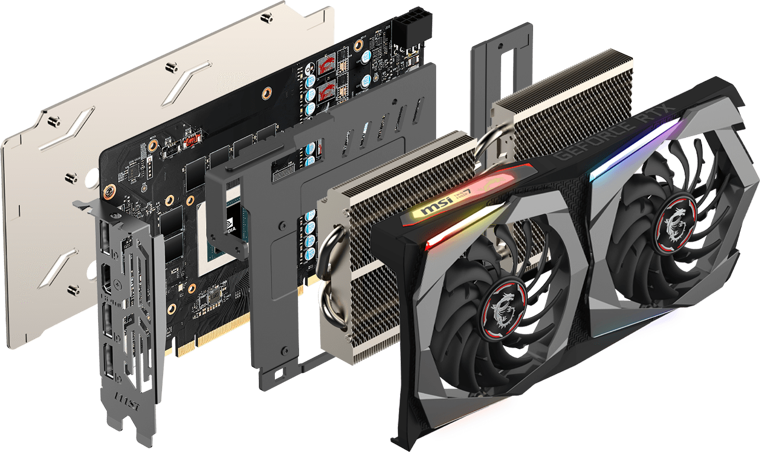 8 Billion 8 Billion |
10.8 Billion | 10.8 Billion | 4.4B |
| Power Connectors | 8-pin | 8-pin | 8-pin | 6-pin |
| Recommended Power Supply | 550 Watts | 550 Watts | 550 Watts | 400 W |
| Total Graphics Power (TGP) | 175 Watts | 175 Watts | 160 Watts | 120 Watts |
| MSRP (at launch) | $399 | $349 | $249 Ref / $299 FE |
MSI RTX 2060 Super Gaming X Packaging and Closer Look
The box of the MSI RTX 2060 Super Gaming X looks very similar with its other graphics card that features the same cooler design. One thing that is really new here is the word “SUPER”, after the RTX 2060. Nevertheless, MSI’s packaging is very nice, aesthetically pleasing and the box itself is sturdy.
Above you can see the front and back view of the MSI RTX 2060 Super Gaming X. The cooler shroud is made out of plastic and it does have RGB lighting. While the back plate is metal with an aluminum brushed texture. This graphics card features MSI’s Twin Frozr 7 thermal design, with Torx 3.0 fans and Zero Frozr feature – meaning the fans stop when the card is in idle or light load.
While the back plate is metal with an aluminum brushed texture. This graphics card features MSI’s Twin Frozr 7 thermal design, with Torx 3.0 fans and Zero Frozr feature – meaning the fans stop when the card is in idle or light load.
The MSI RTX 2060 Super Gaming X draws its power from an 8-pin PCIE power connector and requires at least a 550W power supply. On its output area, the RTX 2060 Super Gaming X has one HDMI 2.0b port and three DisplayPort 1.4.
As you can see from its sides, the graphics card features a decent amount of aluminum heat sink. It’s necessary to keep the GPU cool even when the fans are not running. Below the Gaming X is the RTX 2060 Founders Edition for comparison.
Let’s proceed to the next page for the test setup, noise and temperature of this graphics card.
MSI GeForce RTX 2060 Super Gaming X latest pricing and availability:
For US: available on Amazon.com here or Newegg. com here
com here
For UK: available on Amazon UK here
Pages: 1 2 3 4 5 6 7 8 9 10 11 12 13 14
Advertisements
MSI GeForce RTX 2060 Super Gaming X
Review and Test
-
Saturday, 21 September 2019
-
- 1
- 2
- 3
- 4
- 5
(2 votes)
-
Video cards
-
Author
Alexander
NVIDIA recently launched the GeForce RTX Super graphics cards. It was a preemptive strike on the announcement of the new Radeon RX 5700 series of graphics cards from AMD. The updated GeForce RTX models received a larger number of computing units compared to previous versions, and operating frequencies were increased. At the moment, three models of the new line are presented: GeForce RTX 2080 Super, GeForce RTX 2070 Super and GeForce RTX 2060 Super. The last video card is the most interesting, since it differs greatly in characteristics from the original GeForce RTX 2060. We will get acquainted with it in this review.
We will get acquainted with it in this review.
The GeForce RTX 2060 Super is closer to the GeForce RTX 2070 than it is to the GeForce RTX 2060, which is clear when comparing the specifications. The basis is still the TU106 processor, but in a configuration with 2176 CUDA cores and 136 texture units, instead of 1920 cores and 120 TMUs in the GeForce RTX 2060. The novelty also has 272 tensor cores and 34 RT cores. Along the way, increased operating frequencies. The average Boost Clock is declared at 1650 MHz, which is even higher than that of the GeForce RTX 2070.2 bits, plus 8 GB of memory instead of 6 GB.
|
GeForce RTX 2070 |
GeForce RTX 2060 Super |
GeForce RTX 2060 |
|
|
Architecture |
Turing |
Turing |
Turing |
|
Core |
TU106 |
TU106 |
TU106 |
|
Number of transistors, million pieces |
10800 |
12000 |
12000 |
|
Technical process, nm |
12 |
12 |
12 |
|
Core area, sq. |
445 |
445 |
445 |
|
Number of CUDA stream processors |
2304 |
2176 |
1920 |
|
Number of texture units ROP |
144 |
136 |
120 |
|
Number of tensor cores |
288 |
272 |
240 |
|
Number of cores RT |
36 |
34 |
30 |
|
Number of render units |
64 |
64 |
48 |
|
Core frequency (Base-Boost), MHz |
1410-1620 |
1470-1650 |
1365-1680 |
|
Memory bus, bit |
256 |
256 |
192 |
|
Memory type |
GDDR6 |
GDDR6 |
GDDR6 |
|
Effective memory frequency, MHz |
14000 |
14000 |
14000 |
|
Memory capacity, GB |
8 |
8 |
6 |
|
Interface |
PCI-E 3. |
PCI-E 3.0 |
PCI-E 3.0 |
|
Power TDP, W |
175 |
175 |
160 |
An increase in the number of active blocks and operating frequencies implies an increase in TDP. The declared power is 175 W, which corresponds to the power of the GeForce RTX 2070.
We will consider an accelerated version from MSI from the Gaming line.
MSI GeForce RTX 2060 Super Gaming X
The graphics card comes in a standard MSI Gaming box. The kit includes a wide range of printing, including comics and cup coasters.
The novelty is made in the same design as other Gaming models. In fact, we have a copy of the MSI GeForce RTX 2060 Gaming Z. The total length is 25 cm, the thickness is more than two slots.
The back side is closed with a metal backplate. There is an 8-pin power connector in the corner.
On the side of the case there is a window with an illuminated logo.
Lighting around the fans is also provided. You can adjust the color and set the lighting effects through the MSI Mystic Light App. It is possible to synchronize the backlight with other components.
There are three DisplayPort and one HDMI ports for image output.
The GPU is cooled by a large two-section heatsink.
Contact with the GPU is made through a smooth polished base. The design uses four heat pipes.
Each section has a unique 90mm Torx 3.0 fan design. The special shape of the blades increases the power of the air flow and its dispersion. For less resistance to air flow, the upper edges of the radiator fins have a wavy surface.
The board is covered with two metal plates.
This is a separate heatsink for the VRM unit and memory chips.
There is a large thermal pad on the back of the board in the VRM hot zone to contact the outer plate. This turns the backplate into an additional heatsink.
This turns the backplate into an additional heatsink.
Based on a GeForce RTX 2060 Gaming PCB with 6-phase GPU power and 2-phase memory power.
Graphic chip marking TU106-410-A1. Soldered Micron memory chips marked 9EA77 D9WCW.
MSI GeForce RTX 2060 Super Gaming X runs at higher frequencies. Boost Clock is color-coded from 1650 MHz to 1695 MHz. The effective memory frequency is 14000 MHz, which is in line with standard specifications.
On an open bench in game mode, the core warmed up to 66-67 °C at a fan speed of less than 1400-1500 rpm (25 °C indoors). This is reflected in the screenshots of monitoring MSI Afterburner under continuous load in Tropico 6 and Tom Clancy’s The Division 2 below.0 MHz at peak values up to 1995-2010 MHz.
We managed to overclock the core by 100 MHz at the base frequency. The power limit can only be increased by 5%. Under such conditions, the main frequency range was 1920-2000 MHz with peak values up to 2115 MHz. The memory was able to work without failure at a frequency of 15542 MHz. By manually increasing the fan speed to 2000 rpm, we managed to keep the operating temperatures at the initial level.
The memory was able to work without failure at a frequency of 15542 MHz. By manually increasing the fan speed to 2000 rpm, we managed to keep the operating temperatures at the initial level.
For testing, we need a replacement for the simple version of the GeForce RTX 2060 Super, which was obtained by slightly reducing the frequencies from MSI. According to the available reviews, the reference graphics cards operate at an average Boost of about 1800 MHz with drawdowns below this bar in heavy modes, which is slightly lower than the frequency level of regular GeForce RTX 2060. We reached an average frequency level of 1750-1820 MHz with peak values up to 1950
Also compare MSI Gaming with reference Radeon RX 5700 XT and Radeon RX 5700.
GeForce RTX 2070
MSI RTX 2060 Super Gaming X
GeForce RTX 2060 Super
GeForce RTX 2060
Radeon RX 5700XT
Radeon RX 5700
Radeon RX Vega 64
Architecture
Turing
Turing
Turing
Turing
RDNA
RDNA
GCN
Core
TU106
TU106
TU106
TU106
Navi 10
Navi 10
Vega 10
Number of transistors, million pieces
10800
12000
12000
12000
10300
10300
12500
Technical process, nm
12
12
12
12
7
7
14
Core area, sq. mm
mm
445
445
445
445
251
251
486
Number of CUDA stream processors
2304
2176
2176
1920
2560
2304
4096
Number of texture units ROP
144
136
136
120
160
144
256
Number of render units
64
64
64
48
64
64
64
Core frequency (Base-Boost), MHz
1410-1620
1470-1695
1470-1650
1365-1680
1605-1905
1465-1725
1274-1546
Memory bus, bit
256
256
256
192
256
256
2048
Memory type
GDDR6
GDDR6
GDDR6
GDDR6
GDDR6
GDDR6
HBM2
Effective memory frequency, MHz
14000
14000
14000
14000
14000
14000
1890
Memory size, GB
8
8
8
6
8
8
8
Interface
PCI-E 3. 0
0
PCI-E 3.0
PCI-E 3.0
PCI-E 3.0
PCI-E 4.0
PCI-E 4.0
PCI-E 3.0
Power TDP, W
175
—
175
160
225
180
295
Test stand
- Processor: Intel Core i7-6950X @4.2GHz
- motherboard: MSI X99S MPOWER
- memory: DDR4 HyperX Predator HX432C16PB3K4/32 (4×8 GB), 3200 MHz
- system drive: SSD Kingston A400 SA400S37/240G
- optional drive: Hitachi HDS721010CLA332, 1 TB
- power supply: Seasonic SS-750KM
- operating system: Windows 10 Ultimate x64
- GeForce driver: NVIDIA GeForce 436.15
- Radeon Driver: AMD Adrenalin Edition 19.
 8.1
8.1
Testing was carried out in 2560×1440 resolution in compliance with the test conditions in this method. The diagrams show the minimum and average fps.
More in this category:
« MSI GeForce RTX 2060 Gaming Z Review and Test
GeForce RTX 2060 Super vs Radeon RX 5700 XT vs Radeon RX 5700 Benchmarking »
More in this category:
« MSI GeForce RTX 2060 Gaming Z Review and Test
GeForce RTX 2060 Super vs Radeon RX 5700 XT vs Radeon RX 5700 Benchmarking »
MSI GeForce RTX 2060 Super Gaming X / Page 6
Review Page:
1- Introduction & Specifications, Map & PCB Analysis, Test Setup2- Gaming Test (Part 1)3- Gaming Test (Part 2)4- Gaming Test ( part 3)5- Performance & Consumption6- Temperatures & Noise, Overclocking & Power Limits7- Rating & Review
Table of contents:
Temperatures
| GPU temperatures (comparison) | ||||
| Idle | Load | Idle Noise | Gaming Noise | |
|---|---|---|---|---|
| EVGA RTX 2060 Super SC Ultra | 49°C | 69°C | 0 dB(A) | 35 dB(A) |
| MSI RTX 2060 Super Gaming X | 51°C | 67°C | 0 dB(A) | 33 dB(A) |
| Palit RTX 2060 Super JetStream | 38°C | 67°C | 26 dB(A) | 34 dB(A) |
| Palit RTX 2060 Super JetStream (Quiet BIOS) | 51°C | 69°C | 0 dB(A) | 32 dB(A) |
| RTX 2060 FE | 36°C | 72°C | 28 dB(A) | 32 dB(A) |
| RTX 2060 Super FE | 38°C | 76°C | 30 dB(A) | 33 dB(A) |
Noise Level
Unlike the Founders Edition, the MSI RTX 2060 Super Gaming X comes with the much-requested standby turntable lock-out feature, completely turning off the fans during idle and light gaming to completely eliminate noise.
Gaming noise levels, while low, are only marginally better than the Founders Edition. Given the low temperatures, the supply of which could be put to work, further calm the fans.
Overclocking
The maximum manual overclock of this sample is 2025 MHz for VRAM (+16%) and +155 MHz to the base frequency of the GPU, increasing the average from 1921 MHz to 1996 MHz (+4%).
| Maximum overclocking (comparison) | ||
| Max. GPU Clock | Max. Memory Clock | |
|---|---|---|
| EVGA RTX 2060 Super SC Ultra | 1961 MHz | 2005 MHz |
| MSI RTX 2060 Super Gaming X | 1996 MHz | 2025 MHz |
| Palit RTX 2060 Super JetStream | 2030 MHz | 2025 MHz |
| NVIDIA RTX 2060 FE | 2010 MHz | 2090 MHz |
| NVIDIA RTX 2060 Super FE | 1959 MHz | 1995 MHz |
Overclocking efficiency
Using the obtained clock speeds, a short Unigine Heaven test was run to evaluate the gain.
Actual, actual gain in 3D performance from manual overclocking was 7.4%!
Clock speeds
To perform this kind of test, the card is first allowed to idle for a while to reach thermal equilibrium. This is followed by an instantaneous 100% gaming load and key parameters are recorded, which gives a rough idea of the card’s behavior when the speed of its fans increases at the same time as the temperature rises. When the temperature reaches a stable point, that is, its increase does not occur within 2 minutes, the load stops and data is recorded during the cooling process.
Volt-Frequency Analysis
The graphics card uses NVIDIA’s dynamic overclocking engine, GPU Boost 4.0, which will adjust frequency and voltage based on load, temperature, and other related factors.
The graph below shows all combinations of GPU frequency and GPU voltage at 1920×1080 resolution. Constructed points allow you to arrange them to indicate more commonly used values. Light colored markers mean that the frequency/voltage combination is rarely used, and darker dots more often.
Light colored markers mean that the frequency/voltage combination is rarely used, and darker dots more often.
Frequency Profile
| GPU frequency | Memory frequency | Clock GPU Voltage | |
|---|---|---|---|
| Desktop | 300 MHz | 101 MHz | 0.725 V |
| Multi-Monitor | 300 MHz | 101 MHz | 0.725 V |
| Blu-ray Playback | 300 MHz | 101 MHz | 0.725 V |
| 3D Load | 1785-1995 MHz | 1750 MHz | 0.912-1.068 V |
Power limit
All NVIDIA graphics cards have been given a power limit defined in the BIOS to limit power consumption by adjusting the Boost frequency accordingly. There is also a second limit that determines the maximum TDP setting limit for custom overclocking, i.e. how far the power slider can go.

 mm
mm  0
0