MSI Z87 MPOWER MAX Review
- Brand: MSI
- Model: Z87 MPOWER MAX
- Website: http://uk.msi.com/product/mb/Z87-MPOWER-MAX.html
- RRP: £210 (At time of the review)
In 1986, mainstream computing was nothing like it was today, generally only the rich and those who worked with computers had them. One of the companies that brought the computer to not only the homes of millions, but also business and commercial industries alike, was MSI or Micro-Star International, one of the leading companies, paving the way for many others to follow in their footsteps.
With a huge range of products produced from their factories from Graphics cards, motherboards and even their latest gaming keyboards, they have been one of the major IT companies of the past 30+years. With customer satisfaction and innovation 2 of their primary goals, we have seen such premier products such as the Lightning series graphics cards and the Big Bang themed motherboards.
Well today on my test bench is one that actually originated from the Big Bang series. It is the MSI Z87 MPOWER MAX, which is produced for Intel’s latest chipset, on the LGA1150 platform. How will the Z87 MPOWER build on the reputation of the last MPOWER, the Z77 MPOWER? Will it compliment the power of the Haswell i7 4770k? Will it sink or swim in a hugely populated market? Only one way to find out, so let’s get going, starting with the specifications…
-
CPU (Max Support)
i7
-
FSB / Hyper Transport Bus
100MHz
-
Chipset
Intel® Z87 Express Chipset
-
DDR3 Memory
DDR3 1066/1333/1600/1866*/2000*/2133*/ 2200*/2400*/2600*/2666*/2800*/3000*(*OC) MHz
-
Memory Channel
Dual
-
DIMM Slots
4
-
Max Memory (GB)
64
-
PCI-Ex16
3
-
PCI-E Gen
Gen3 (16, 0, 0), (8, 8, 0), (8, 4, 4)
-
mSATA
1
-
PCI-Ex1
4
-
SATAIII
8
-
RAID
0/1/5/10
-
LAN
10/100/1000*1
-
USB 3.
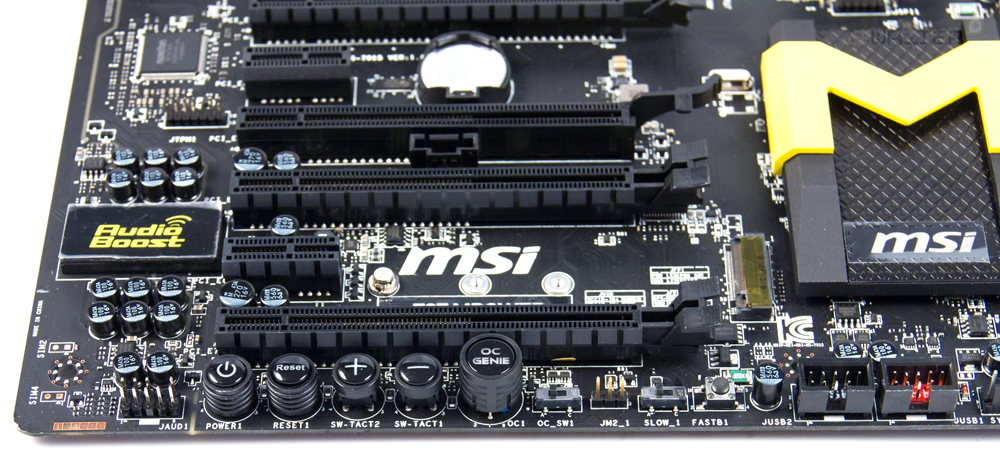 0 ports (Rear)
0 ports (Rear)6
-
USB 2.0 ports (Rear)
2
-
Audio ports (Rear)
6+Optical SPDIF
-
Display Port
1
-
HDMI
2
-
VGA Max Share Memory (MB)
1760
-
DirectX
DX11
-
Form Factor
ATX
-
SLI
Y
-
CrossFire
Y
The front of the packaging is very bright, displaying a large and bright yellow M, which signals that this motherboard is indeed an MPOWER. Aside from the big, bright M, the rest of the motherboards packaging is a black carbon fibre style, with the Intel Z87 chipset logo in the top right hand corner.
Around on the rear, there is information regarding the overclocking testing methods of the MPOWER MAX. Also on the rear are the specifications of the motherboard, albeit in English only. It also has MSI’s company details and also information regarding European safety laws etc. The theme ties in with the front of the packaging, so throughout we have a black and yellow contrasting colour design.
The theme ties in with the front of the packaging, so throughout we have a black and yellow contrasting colour design.
If you see on the front of the box, the M does actually act like a door; a gateway to a beast you could say. Behind the door, which is held closed by a small Velcro tab, we have more information regarding the components of the MSI MPOWER MAX and through the M shaped viewing window; you can get a first-hand glimpse of MSI’s latest board.
A very interesting thing inside the box is a certificate of its factory testing. The testing was for the overclocking of course, and this board in particular managed to hit 4.7GHz on the CPU and 1150MHz on the on-board GPU. This motherboard also appears to be number 68 and was tested on the 23/4/13. Other information includes the hardware that was tested with the MPOWER MAX to achieve its tested overclock and also results to certain benchmarks which I find fantastic; very informative if I say so myself.
Bundled with the Z87 MPOWER MAX, is a massive cache of accessories and leaflets. Included there is:
Included there is:
- Drivers & Utilities Disc
- Motherboard User Guide
- 6 x SATA cables
- Network Driver & Utilities Disc
- Software & Application User Guide
- I/O Shield
- USB 3.0 bracket
- M-Connector
- 2 x Antenna (wireless)
- M-PCIe Card with Wi-Fi Bluetooth Module
- SLI bridge
- V-Check cable x4
I really like the inclusion of the V-Check cables as these are a must for anyone wishing to do extreme overclocking, which is what this board is clearly designed for.
Taking a brief look at the entire MPOWER MAX motherboard, the form factor is ATX and given the amount of power phases on, I would have expected at least an E-ATX form factor; a credit to how much MSI have managed to fit on this board.
As you can see from the heat sinks, they follow the Lightning livery which is Black with Yellow Stripes. Similar to how the Z77 MPOWER was, the Z87 MPOWER MAX has a deeper black finish, which is due to the 6 layer PCB that this board packs. The main benefit of this is that it is more resistant to humidity, thus making it more suitable for sub-zero cooling such as dry ice or LN2.
The main benefit of this is that it is more resistant to humidity, thus making it more suitable for sub-zero cooling such as dry ice or LN2.
There are four DIMM slots for RAM, with a whopping maximum capacity of 64GB, which is a huge amount of RAM to have. This would be brilliant if you were planning on using a RAM Disk, which this motherboard comes bundled with, thanks to MSI. The MPOWER MAX supports up to 3000MHz memory and can go even higher via overclocking.
Also in view is the 24pin ATX power connection, the USB3.0 front panel header and the V-Check points, which are another fantastic feature if you’re planning to overclock with extreme cooling.
As you can see from sheer amount of power phases around the CPU socket (20 in total), this board on paper should be an overclocking machine. The MOSFETS are cooled with a rather large heat sink, which I will touch on next. The CPU socket is of course socket LGA1150, which houses the new Haswell CPUs.
The MOSFET heat sink is pretty impressive, especially in terms of size. It is yellow and black, which is also the theme of MSI’s flagship GPU series, the Lightning series. Even due to its size, the CPU socket area is rather spacey and I feel there would be no issues in mounting a cooler. One thing though, in some cases, mounting a top radiator with fans in push-pull, it could catch the top of the heat sink, so it would be a good idea to check clearance before-hand.
It is yellow and black, which is also the theme of MSI’s flagship GPU series, the Lightning series. Even due to its size, the CPU socket area is rather spacey and I feel there would be no issues in mounting a cooler. One thing though, in some cases, mounting a top radiator with fans in push-pull, it could catch the top of the heat sink, so it would be a good idea to check clearance before-hand.
Still focusing on the CPU socket, here we have the two 8pin 12v power sockets located at the top of the motherboard. It is a little overkill, but I imagine it should allow CPU voltages to remain more stable, especially when the CPU is being subjected to extremely heavy loads under things such as LN2 cooling.
Taking a look at the storage options, there are 8 x SATA3 (6GBps) ports, which allow you to run HDDs/SSDs in RAID-0, 1, 5 and 10, which is normal with the Z87 chipset. The controller is made by ASMedia and this board sports the ASM1061 chipset. Although not in view, there’s an mSATA port, which is useful for cache drives.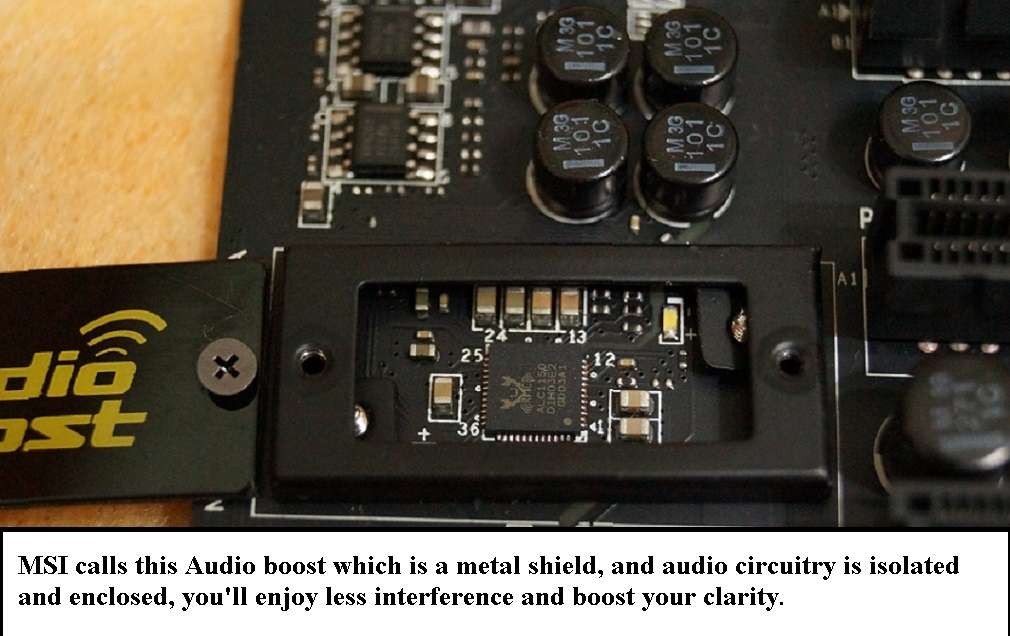 Please note that when using SATA port 5, it will be unavailable when an mSATA drive is installed.
Please note that when using SATA port 5, it will be unavailable when an mSATA drive is installed.
The Southbridge heat sink is also quite large compared to other motherboards; it seems MSI have really gone overboard on their flagship boards and in my opinion, it’s very welcomed. It has the same Lighting style colour theme that the MPOWER boards are famed for. Also in view is the BIOS battery, which isn’t in the most accessible place but there isn’t really a better position for it available.
Here we have the PCI slots, which include three PCIe x 16 3.0 slots, which run at x16/x8/x8 and x8/x4/x4 and four PCIe x1 2.0 slots. This is plenty, especially if you wish to run tri-fire or 3 way SLI for all those GPU intensive games out there. In the PCI slots, you could have a sound card and a separate RAID card etc.
At the bottom of the board, we can see the OC genie button that is used for auto overclocking, a power on button, a rest button, and 2 buttons for direct overclocking. I would still prefer to do this in the BIOS but some people would find this very handy; another sub-zero overclocking tool.
I would still prefer to do this in the BIOS but some people would find this very handy; another sub-zero overclocking tool.
On the rear of the motherboard, we have the I/O, wouldn’t be a very useful motherboard without one! Connectivity wise, there are 6 x USB3.0 ports, which are backwards compatible with all USB devices, 2 x USB2.0 ports, 7 audio connections (6 x 3.5mm jack and 1 x SPDIF), a Killer E2200 NIC LAN RJ45 port, 2 x HDMI which support up to 4K resolutions (which means the motherboard is future proofed for the next gen of monitors/TVs and 1 x display port). I am quite saddened to see the lack of a DVI port, but a HDMI > DVI adapter is easy sought via a retailer or your trusty auction site for a relatively cheap price.
Finally, we have the Audio Boost chip, which is the Realtek ALC1150 and it supports up to 7.1 surround sound. This is a slightly higher grade chip than the ALC898, which is also made by Realtek.
To showcase the MSI BIOS and to show you basically you get in terms of BIOS features before you buy, I have taken screenshots to show you the different menu’s available. Here they are, in order of each menu starting with the main screen.
Here they are, in order of each menu starting with the main screen.
The main screen is MSI’s version of the UEFI BIOS, with 6 main categories, which I will illustrate more on this page.
The settings section is pretty much exactly what it says on the tin. You can change various settings such as SATA settings, on-board GPU functions, enable and disable certain features such as hyper-thread (providing you have a supported CPU of course) amongst other things.
In the overclocking part of the BIOS, we have all the tools needed to increase the performance of your CPU by the powers of overclocking. Here we have options to overclock the CPU core itself, the on-board GPU core (GT in the case of the MSI BIOS) and also plenty of memory overclocking options. Also present is the ever popular XMP setting for quick and painless use to enable you to use your RAMS profiled ratings. Please note that overclocking can kill your hardware and will void any warranty with your hardware vendor.
Here we have the M-FLASH, which allows you to save your BIOS to storages devices such as flash drives and external HDDs. Here you can also update the BIOS to the latest version, but I only recommend you do this if you’re having instability issues, my motto is, if it’s not broken, don’t try to fix it.
On the OC Profile page, here we have 6 profiles where you can save your overclocking profiles, basically what it says on the tin. If you have more than 6 profiles, you have the option to save and even load them from USB.
In the hardware monitor section, you can adjust the fan profiles. This is a handy tool especially if you prefer performance over noise or vice versa; air cooling wise of course.
Finally, we have the board explorer screen, which allows you to identify the components installed onto the MPOWER MAX itself. Not sure why I like it, but it’s a very nice feature.
So that’s the BIOS, all in all it’s a very nice looking BIOS, it works well and I had no instability issues while using it.
CPU – Intel i7 4770K
Motherboard – MSI Z87 MPOWER MAX
Memory – G.Skill RipjawZ 8GB (2400MHz CAS10) 2x4GB
Graphics – HD4600 (Onboard)
Cooler – Thermalright Silver Arrow SB-E Extreme
Storage – Intel 520 240GB SATA3 SSD
PSU – Enermax 1200w Platimax
This is my favourite part of testing hardware and with a board of this value; it’s probably the first thing on peoples mind when they see it. With the board packing 20 power phases, 2 x 8 pin 12v connectors and a very aggressive design style, it is very likely to be a good clocker. However, is it good in reality?
Well starting with the BIOS, everything is where I would have expected it to be, I was however slightly disappointed with the vDroop only having a + and – for values, instead of actual figures. Although, everything else seemed okay and it was easy to find. Starting with the test bench overclock, I entered the 45x multiplier, with a standard 100BLCK and then I upped the voltage to 1. 3v which is what the CPU requires for this clock speed. After saving and exiting, we were off and straight into windows, the first time.
3v which is what the CPU requires for this clock speed. After saving and exiting, we were off and straight into windows, the first time.
Next step was seeing how far I could push the multiplier without going too overboard on the voltages. Baring in mind that I was using a Thermalright Silver Arrow SB-E Extreme air cooler, I had to keep within certain thermal limits. Here is the maximum clock speed I achieved:
It was a pretty impressive overclock. It was prime95 stable, although it did kick out a lot of heat and with it being a generally hot day, I didn’t manage to run it for long without worrying too much about the temperatures.
Now, with Haswell actually taking BCLK (Base Clock) into consideration, I thought it would be a good thing to see how far I could push it. BCLK is a lot more temperamental than just changing the multiplier and I prefer to increase in small increments. The maximum BCLK overclock I got was 120, which is pretty good considering. Here is a validation for you to see:
All in all, the experience I had with overclocking on the MSI MPOWER MAX was a pleasant one, but again I have to mention about limited vDroop information, especially in terms of having no actual values to increase. This could be amended at a later date with a BIOS revision, but until then we can only hope. There is the MSI Extreme Tuning Utility which is software based overclocking, I usually frown on it but the software is very easy to use, given you know what you’re doing of course.
This could be amended at a later date with a BIOS revision, but until then we can only hope. There is the MSI Extreme Tuning Utility which is software based overclocking, I usually frown on it but the software is very easy to use, given you know what you’re doing of course.
Now it’s time to see how the MSI MPOWER MAX performs in benchmarks…
Power consumption is measured using everything on the test bench except the GPU. This gives a more accurate reading of the motherboard and CPU’s power usage. To load the CPU up to 100%, Prime95 is used. This is done by using the torture test feature. The maximum reading is recorded.
This simple integer benchmark focuses on the branch prediction capabilities and the misprediction penalties of the CPU. It finds the solutions for the classic “Queens problem” on a 10 by 10 sized chessboard. At the same clock speed theoretically the processor with the shorter pipeline and smaller misprediction penalties will attain higher benchmark scores. For example — with HyperThreading disabled — the Intel Northwood core processors get higher scores than the Intel Prescott core based ones due to the 20-step vs 31-step long pipeline. CPU Queen Test uses integer MMX, SSE2 and SSSE3 optimizations.
For example — with HyperThreading disabled — the Intel Northwood core processors get higher scores than the Intel Prescott core based ones due to the 20-step vs 31-step long pipeline. CPU Queen Test uses integer MMX, SSE2 and SSSE3 optimizations.
SANDRA 2013 in my opinion, it’s a pretty stringent benchmark, capable of testing your systems limit. It is a pretty extensive suite of benchmarks but I have narrowed down the more relevant ones to compare performance.
Designed to measure your PC’s gaming performance 3DMark 11 makes extensive use of all the new features in DirectX 11 including tessellation, compute shaders and multi-threading. Trusted by gamers worldwide to give accurate and unbiased results, 3DMark 11 is the best way to consistently and reliably test DirectX 11 under game-like loads.
Fire Strike is our new showcase DirectX 11 benchmark designed for high-performance gaming PCs. It is our most ambitious and technical benchmark ever, featuring real-time graphics rendered with detail and complexity far beyond what is found in other benchmarks and games today. Fire Strike will only be available in the Windows editions of 3DMark initially.
It is our most ambitious and technical benchmark ever, featuring real-time graphics rendered with detail and complexity far beyond what is found in other benchmarks and games today. Fire Strike will only be available in the Windows editions of 3DMark initially.
After getting hands on with the MPOWER MAX, is it really worth the £210 price tag? Does it deliver in the key area’s it’s designed to? Well let’s knuckle down and get through the good and bad points.
Starting with the most striking part of the MPOWER MAX, the aesthetics – they are simply gorgeous. It is personal preference here, but I love the colour yellow and was a big fan of the previous MPOWER on the Z77 platform, as well as an owner of multiple MSI Lightning GPUs; I can’t get enough of the design. The heat sinks perfectly match the design and contrasts really well with the black; MSI have been known to use a horrid brown PCB on motherboards in the past. The overall finish is a very matte black, which is a really nice compliment to a really nice looking motherboard.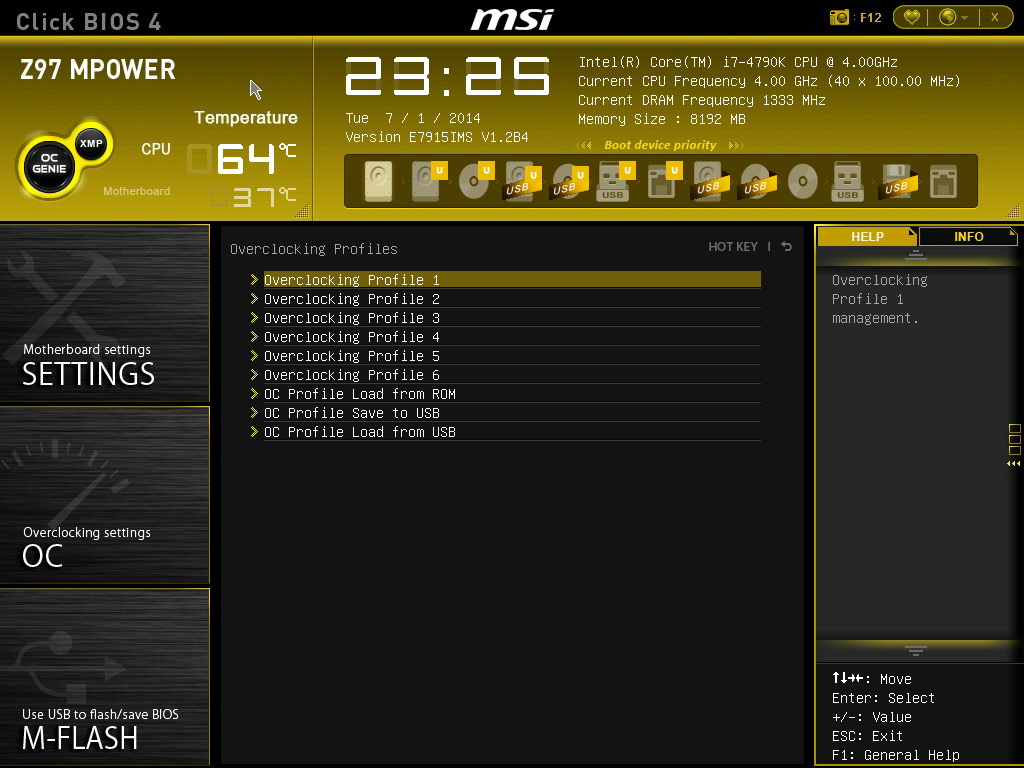 When the board is switched on, the heat sinks actually illuminate yellow, with the underside of the board having a nice bright white glow.
When the board is switched on, the heat sinks actually illuminate yellow, with the underside of the board having a nice bright white glow.
Moving on to how the board overclocked, it managed to do it well, without any issues. The maximum overclock which I achieved stable, was 5.1GHz which is very impressive, given that the actual limits of the overclocking is down to the heat generated by Haswell. This board on sub-zero would be great in theory due to sheer amount of power phases and its massively overkill two 8 pin 12v CPU power connectors; this would be great for sub-zero cooling but it is literally just a gimmick for air cooling and you can use only one connector if you wish, as not everyone has a power supply that carries two 12v CPU cables. When it came to overclocking the BLCK, the MPOWER MAX did a great job as I managed to hit 120MHz, which is roughly 4.9GHz with a multiplier of 41; that is pretty impressive by any means and I am glad Z87/Haswell has made it useful again. The overclocking capability is complimented by the Intel Extreme Tuning Utility, but as always, I tend to overclock in the BIOS as that’s how I prefer it.
The overclocking capability is complimented by the Intel Extreme Tuning Utility, but as always, I tend to overclock in the BIOS as that’s how I prefer it.
Discussing some of the MPOWER MAXs features, I would say that it has the majority of the bases covered. The inclusion of a Killer E2200 NIC LAN port is a very welcomed addition, as it’s designed to help reduce latency while gaming and also have a nifty piece of software in which you can add programmes. This is good if you play a lot of multiplayer games and want to gain the best possible connection; bare in mind that this doesn’t turn bad internet into good internet, it just optimises good internet so it’s better. Another interesting feature is the increased humidity resistance, this is useful for those partial to a little LN2 or dry ice for some serious benchmarking; in my opinion the MPOWER MAX is geared for it, although it still has its mainstream uses so it would be foolish to discount it from your shortlist. The MPOWER MAX also comes packed with a wireless antenna, making this a suitable solution if you need a powerful Wi-Fi receiver, without the need to buy a wireless dongle. The MPOWER MAX really has the majority of the bases covered so one could say, MSI domesticated a monster but I will leave that for you to judge.
The MPOWER MAX really has the majority of the bases covered so one could say, MSI domesticated a monster but I will leave that for you to judge.
Now it’s time to talk about the performance, so how did it do? Well overall, it did very well and for a board of this calibre, it is well up to the task. Obviously I can’t really comment on the MPOWER MAX for its sub-zero performance as unfortunately I wasn’t allowed to do this (maybe next time MSI?) but I can tell you what I thought about its air cooled performance. The benchmarks were pretty much in line with how I thought it would do. What I mean here is, it’s a top end motherboard, with a top spec, with 20 power phases, the only way this board would do bad really is if it was faulty. One interesting benchmark in particular was AIDA64, specifically the memory write and read tests. It scored a lot higher than the ASRock Extreme3 I reviewed previously; whether this is down to the design or was a slight fault, who knows, but the MPOWER MAX certainly comes out on top in terms of performance.
The last thing I wanted to touch on was the price, coming in at £210, I really do think this motherboard is in the right price bracket and if I was looking to purchase one and had a budget of sub £250, the MPOWER MAX would be pretty high on the list. For the money, you get a lot of board, crammed with overclocking features, bar the ever elusive vDroop control which MSI could really do with fixing in my honest opinion.
The MSI MPOWER MAX blends gorgeous aesthetics, with a great package including Wi-Fi, tons of overclocking features specially aimed at sub-zero overclockers and it comes in at a pretty awesome price to boot. If you’re looking for a Z87 motherboard and have a budget of up to £250, you wouldn’t be disappointed with this board, a true compliment to the MSI Lightning graphics cards range that came before it.
- Performance
- Design
- Value
Summary
The MSI MPOWER MAX is a top motherboard from a flagship company which combines great looks, great performance and a price that is pretty much spot on. It ticks the 3 major boxes and should be considered if you need a Z87 motherboard capable of pushing the limits.
It ticks the 3 major boxes and should be considered if you need a Z87 motherboard capable of pushing the limits.
Sending
User Review
0
(0 votes)
Like this:
Like Loading…
MSI Z87 MPOWER Max LGA 1150 ATX Extreme OC Flagship High Performance Triple CFX/ SLI Platform Intel Motherboard
LOADING…
See more «lga 1150»
- Intel Z87
- 4th-Gen Intel Core i7 / i5/ i3 (LGA1150)
- DDR3 3000(OC)/2800(OC)
Overview
Specs
Reviews
Changing the overclocking game
The MSI Z87 MPOWER Max motherboard is equipped with all the necessary features to make sure you get the most out of your system. From the Enhanced PWM and Thermal Design that give you the best stability, to all the easy features that ensure that you don’t have to perform a lot of tricks to get great stability in your quest for performance. It is OC certified and can survive any overclocking situation. OC Certified is a military-class burn-in test for motherboards. Running Prime95 for over 24 hours with a highly overclocked CPU is already a stressing endeavor, but removing all airflow from the motherboard ensures that only the best motherboards survive. The MSI Z87 MPOWER Max motherboard is one of the best motherboards.
From the Enhanced PWM and Thermal Design that give you the best stability, to all the easy features that ensure that you don’t have to perform a lot of tricks to get great stability in your quest for performance. It is OC certified and can survive any overclocking situation. OC Certified is a military-class burn-in test for motherboards. Running Prime95 for over 24 hours with a highly overclocked CPU is already a stressing endeavor, but removing all airflow from the motherboard ensures that only the best motherboards survive. The MSI Z87 MPOWER Max motherboard is one of the best motherboards.
HIGHLIGHTS
Unleash overclocking potential
The MSI Z87 MPOWER Max comes with an OC PCB with increased number of PCB layers, increased humidity resistance, tight weave fiberglass PCB and increased ESD protection. DigitALL Power digitally steers and receives feedback through a DigitALL PWM controller for pinpoint voltage delivery and lower power consumption. With the switch from analog feedback to digital feedback, you also have the opportunity to implement Load Line Calibration. The MPOWER Thermal Design is optimized to work in low-airflow situations. It is the ideal cooling to use with your liquid cooling setup. With extreme OC socket design, normal coolers can easily be installed and the motherboard can easily be insulated for extreme cooling solutions. MSI Overclocking motherboards are equipped with advanced overclocking software tools to finetune even the smallest OC settings without requiring extra power from your PC. The software tools include Intel Extreme Tuning utility, MSI Command Center LITE and RAMDisk. A small set of tools are also included to allow you to keep your complete system in check and allow for simple management.
With the switch from analog feedback to digital feedback, you also have the opportunity to implement Load Line Calibration. The MPOWER Thermal Design is optimized to work in low-airflow situations. It is the ideal cooling to use with your liquid cooling setup. With extreme OC socket design, normal coolers can easily be installed and the motherboard can easily be insulated for extreme cooling solutions. MSI Overclocking motherboards are equipped with advanced overclocking software tools to finetune even the smallest OC settings without requiring extra power from your PC. The software tools include Intel Extreme Tuning utility, MSI Command Center LITE and RAMDisk. A small set of tools are also included to allow you to keep your complete system in check and allow for simple management.
MILITARY CLASS 4 COMPONENTS
Military Class 4 is the next step in high quality components. The Hi-c Cap, Super Ferrite Choke and Solid CAPs will make sure that your PC runs more stable under extreme conditions.
HI-C CAP
A Hi-c CAP is a very small, but super-efficient capacitor. Besides ensuring enough spacing around a CPU socket to install large coolers, it also allows for 93% energy efficiency. Thanks to Hi-c CAP`s MSI motherboards are the most energy efficient in the market.
DARK CAP
With their aluminum core design, Dark CAP’s have been a staple in high-end motherboard design and provides lower Equivalent Series Resistance (ESR) as well as its over-ten-year lifespan.
SUPER FERRITE CHOKE
Super Ferrite Choke uses a Ferrite core that is Super-Permeable. This allows the Super Ferrite Choke to run at a 35 degree Celsius lower temperature, have a 30% higher current capacity, a 20% improvement in power efficiency and better overclocking power stability.
MILITARY CLASS ESSENTIALS
The core of Military Class 4 is based on the essentials which increase your stability in the toughest conditions. The humidity protection and high temperature protection ensure your system can survive each environment, no matter how harsh. The new structure of the PCB limits EMI radiation. On top of that, all the connectors have ESD protection in order to prevent short circuit.
The humidity protection and high temperature protection ensure your system can survive each environment, no matter how harsh. The new structure of the PCB limits EMI radiation. On top of that, all the connectors have ESD protection in order to prevent short circuit.
CLICK BIOS 4
The MSI Click BIOS 4 is the latest UEFI BIOS with optimizations for Windows 8. Not only that, it also reacts faster, runs smoother and has better mouse support. And this all comes with many cool features such as hardware monitor, board explorer and OC profiles preview.
SUPPORTS DDR3-3000 MEMORY
If you want to achieve overclocking records, you also need fast memory. The MPOWER not only supports the new T-Topology architecture, it also works with the latest DDR3-3000 standards. This way you are ensured of the best memory performance.
OPTIMIZED FOR MULTIPLE GRAPHICS CARDS
MSI Overclocking motherboards feature one or more PCI-Express 3. 0 slots, perfectly aligned and with enough space for an optimal airflow when using multiple graphics cards. Enjoy the best graphics jumping off from your monitor when running a NVIDIA SLI or AMD Crossfire gaming setup. Lucid Virtu MVP 2.0 is the latest GPU Virtualization technology allowing you to utilize your CPU’s integrated Intel HD graphics cores in combination with a powerful discrete graphics card to get more gaming performance! Virtual V-Sync is the most important feature for gamers as it allows you to run at a smooth fixed framerate, without compromising in mouse responsiveness, which is the biggest drawback of traditional V-Sync.
0 slots, perfectly aligned and with enough space for an optimal airflow when using multiple graphics cards. Enjoy the best graphics jumping off from your monitor when running a NVIDIA SLI or AMD Crossfire gaming setup. Lucid Virtu MVP 2.0 is the latest GPU Virtualization technology allowing you to utilize your CPU’s integrated Intel HD graphics cores in combination with a powerful discrete graphics card to get more gaming performance! Virtual V-Sync is the most important feature for gamers as it allows you to run at a smooth fixed framerate, without compromising in mouse responsiveness, which is the biggest drawback of traditional V-Sync.
AUDIO BOOST
Reward your ears with true quality. Get ready for ear-drum-shattering sound, with MSI Audio Boost! Because the complete audio circuitry is isolated from other features, you’ll enjoy less interference and more stability. The built-in headphone amplifier allows you to use studio-grade headgear and get the most amazing sound quality out of your gaming PC.
-
Studio-level integrated 600Ω headphone amplifier -
Golden audio jacks for pure audio signals -
EMI-shielded audio codec -
High-quality audio capacitors -
Illuminated audio PCB separation
INTEL WI-FI. BLUETOOTH. INTEL WIDI.
The overclocking motherboards come with an easily unpluggable Intel Wi-Fi / Bluetooth module which also supports Intel WiDi. This way you can easy connect to other wireless devices in your home. The support of 802.11 b/g/n and Bluetooth 4.0 ensures that you have the fastest available transfer speed. With Intel WiDi (stands for Wireless Display) and a WiDi receiver (not included), you can watch movies on your TV without the need for any cables.
Warranty, Returns, And Additional Information
LOADING…
MSI Z87 MPOWER MAX LGA 1150 Motherboard Review
It has been over a month since Intel launched their latest Haswell platform for consumers. The Haswell chips or specifically, the K-Series processors brought some revolutionary new features for overclocking that were before limited to the HEDT X79 platform. Intel’s Haswell CPUs come with an Integrated voltage regulator “FVIR” along with enhanced BCLK overclocking. With the launch of Haswell platform from Intel, motherboard manufacturers popped up some really impressive designs and features for the new platform that were not available on the main stream platform.
The Haswell chips or specifically, the K-Series processors brought some revolutionary new features for overclocking that were before limited to the HEDT X79 platform. Intel’s Haswell CPUs come with an Integrated voltage regulator “FVIR” along with enhanced BCLK overclocking. With the launch of Haswell platform from Intel, motherboard manufacturers popped up some really impressive designs and features for the new platform that were not available on the main stream platform.
Micro Star International or MSI as formerly knowned is a pioneer in the hardware department offering some of the most impressive and award winning technologies to date. With the launch of Intel’s Haswell platform, MSI launched three tiers of lineups for their motherboards — Gaming/Overclocking/Legacy. Each lineup is built for a specific range of consumers. The Overclocking lineup has three products in its tier, the flagship Z87 XPower, Z87 MPOWER MAX and the Z87 MPOWER. Each motherboard is designed to offer unprecedented overclock features to the users allowing for the best and stable overclocks possible with the K-Series Haswell processors.
Today, we will be taking a look at the Z87 MPOWER MAX motherboard which is sandwiched between the Z87 XPOWER and the Z87 MPOWER motherboard. Specifically, the motherboard offers better features and a much powerful power supply area to allow for better overclocks. But before we talk about the board itself, let’s take a look at the new chipset and socket which support the latest Haswell processors.
Intel’s Haswell processors are compatible with the latest LGA 1150 socket. As denoted by its name, the LGA 1150 has 5 less pins compared to the LGA 1155 socket which supports Ivy Bridge and Sandy Bridge processors. Intel did one thing right with the new socket and that’s the socket positioning which allows LGA 1155 socket coolers and mounting brackets to remain compatible with the newer socket. So if you have a old LGA 1155 socket cooler that you wish to use with the new LGA 1150 socket? It could be done so, but do note that while the socket looks the same as LGA 1155 socket, the processors are incompatible due to different pin layout so you don’t want to try putting an Ivy Bridge or Sandy Bridge processor into the LGA 1150 socket otherwise it would damage the pins permanently.
Intel’s Haswell processors would be compatible with the 8-Series «Lynx Point» chipset fused on the LGA 1150 socket motherboards. There are different tiers of Lynx Point chips on the Haswell platform which include Z87 /Z76/H87/H81/B85/Q87/Q85. The motherboard we would be testing today is based on the Z87 PCH. The 8-Series chipset in a whole isn’t much different from 7-Series Panther point. The following chart mentions key differences between both platform control hubs:
| Item | 7-Series «Panther Point» | 8-Series «Lynx Point» |
| I/O Port flexibility | No | Yes |
| Total USB 3.0/2.0 Ports | 14 USB Ports | 14 USB Ports |
| USB 3.0 Capable Ports | Upto 4 | Upto 6 |
| xHCI Ports | 4 USB 3 Ports | All USB Ports by xCHI |
| PCI Express | Upto 8 PCIe 2. 0 (5GT/s) 0 (5GT/s) |
Upto 8 PCI-e 2.0 (5GT/s) |
| Total SATA Ports | 6 SATA | 6 SATA |
| SATA 6 GB/s Capable Ports | Upto 2 | Upto 6 |
| Legacy PCI | Legacy PCI on Q/B SKU | No Legacy PCI for any SKU |
| Digital Display I/F | DP, HDMI, Wirelress display | Display moved to processor |
| Analog Display I/F | VGA | VGA |
| SPI | Dual Read | SFDP, Quad Read |
Like i mentioned previously, the Z87 MPOWER MAX falls in the MSI’s overclock lineup which includes the MPower and XPower branding for the motherboards and Lightning branding for the graphic cards lineup. The entire MSI overclock lineup is «OC Certified» meaning that the motherboards and graphic cards have been evaluated under stress load while overclock using prime95 software for 24 hours before being shipped to retail.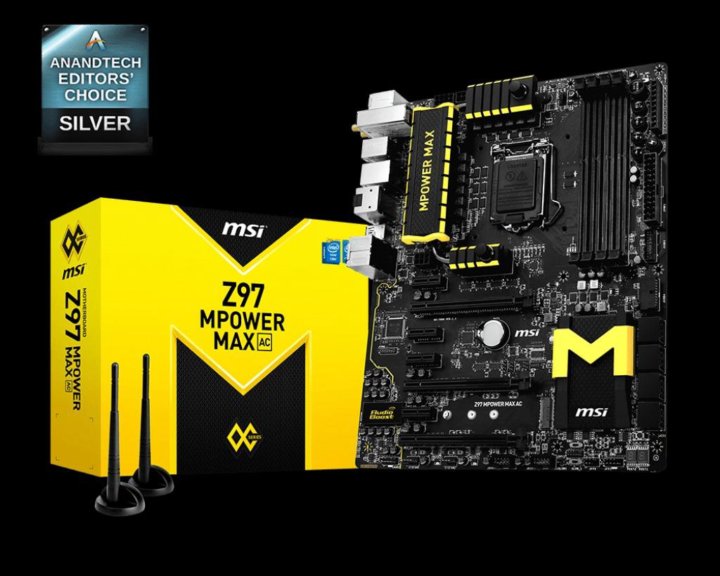
This guarantees that MSI’s overclock products do what they are meant to do, overclock like a beast and offer the best stability possible because that’s the absolutely everything an overclocker would want out of a product that is built to overclock.In addition to this nifty certification,MSI’s overclock lineup ships with the industry’s leading OC Essential and Military Class IV features and components which we would detail in this article later on.
The MSI Z87 MPOWER MAX motherboard which we received from MSI is an high-end motherboard. From the looks and the features it boasts, anyone could point out that it’s not built for the average consumer. The Z87 MPOWER MAX comes with a wide variety of features, tons of bundled accessories and a design that’s simply elegant.
You can check out the features, unboxing, accessories and testing results below for the MSI Z87 MPOWER MAX Motherboard.
The MSI Z87 MPOWER MAX is feature-rich and delights enthusiasts with a variety of overclocking packages.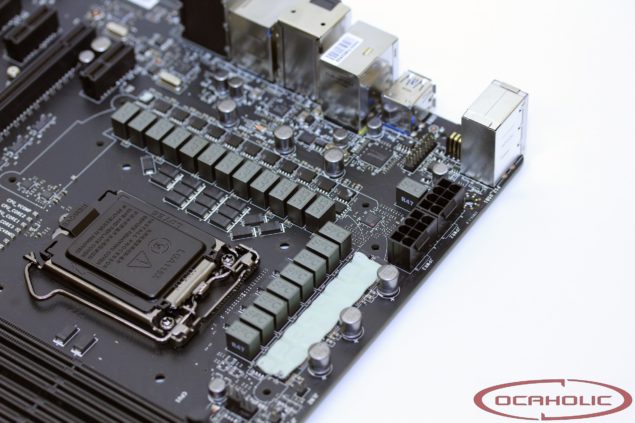 All of the features have been provided in the following chart, do take a look before we head on to much more detailed overview of these features.
All of the features have been provided in the following chart, do take a look before we head on to much more detailed overview of these features.
| CPU |
|
| Chipset |
|
| Memory |
|
| Onboard Graphics | Integrated Graphics Processor:
|
| Audio |
|
| LAN/Wireless LAN |
|
| Expansion Slots |
|
| Multi-Graphics Technology |
|
| Storage Interface | Chipset:
|
| USB | Chipset:
|
| Internal I/O Connectors |
|
| Back Panel Connectors |
|
| BIOS |
|
| Operating System | Support for Microsoft Windows 8/7/Vista/XP |
| Form Factor | 304.80mm(L) x 243.84mm(W) ATX Form Factor |
MSI Z87 MPOWER MAX Features:
- Supports 4th Gen Intel Core / Pentium / Celeron processors for LGA 1150 socket
- Supports DDR3-3000(OC) Memory
- USB 3.
 0 + SATA 6Gb/s
0 + SATA 6Gb/s - Audio Boost: Reward Your Ears with True Quality
- Killer Ethernet: Kill Your Lag
- Military Class 4: Top Quality & Stability
- OC Genie 4: Overclock in 1 Second
- Click BIOS 4: Easily Fine-tune Your System
- PCI Express Gen 3: World’s 1st PCI Express Gen 3 Motherboard Brand
- Multi-GPU: NVIDIA SLI & AMD CrossFire Support
- Sound Blaster Cinema: Realistic Surround Sound Experience
- Gaming Device Port: Optimized with Triple Gold-plating for High Polling Rate Gaming Devices
- Total Fan Control: Optimize All Fan Speed As You Wish
- Lucid Virtu MVP 2.0: Uncompromised Game Response Performance
- Super Charger: Quickly Charge your iPad/iPhone/smartphones even under S0/S1/S3/S4/S5 mode
Alright, so let’s do a detailed look at the features the MSI Z87 MPOWER MAX boasts. For starters, the MSI Z87 MPOWER MAX supports the Intel 4th generation «Haswell» Core/Pentium/Celeron processors. This is achieved with the LGA 1150 socket and Z87 chipset which adds in support for the latest processors. The new Z87 chipset itself allows overclocking of Haswell chips which otherwise is not possible on the H87 and B75 chipset range.
This is achieved with the LGA 1150 socket and Z87 chipset which adds in support for the latest processors. The new Z87 chipset itself allows overclocking of Haswell chips which otherwise is not possible on the H87 and B75 chipset range.
MSI Military Class IV Components
On the overclocking side, the MSI Z87 MPOWER MAX features a DNA that’s similar to what’s available on MSI’s Lightning range of GPUs. This means that it comes equipped with the Military Class IV components and MSI’s OC Certification. According to MSI, the Z87 MPOWER MAX is assembled based on four key principles:
- Professional overclockers feedback must be integrated
- Continue MSI’s leading position in power efficiency and stability
- Only use essential OC tools
- Infuse the DNA of MSI’s Lightning graphics cards
So what are these Military Class IV components? They are the selection of some of the finest and highest quality components built specifically for OC certified hardware. These include the likes of Hi-C CAPs, DARK Cap, Super Ferrite Chokes, Digital Power PWM and an OC PCB. The Hi-C Cap is an ultra compact capacitors that saves space off the motherboard and allows upto 93% energy efficiency. The DARK Cap on the other hand features an core design made of aluminum with a lower ESR and a life space of 10 years. MSI’s boards also use the Super Ferrite Chokes which run 35 degrees cooler, have 30% higher current capacity with 20% improvement in power efficiency and offering stability.
These include the likes of Hi-C CAPs, DARK Cap, Super Ferrite Chokes, Digital Power PWM and an OC PCB. The Hi-C Cap is an ultra compact capacitors that saves space off the motherboard and allows upto 93% energy efficiency. The DARK Cap on the other hand features an core design made of aluminum with a lower ESR and a life space of 10 years. MSI’s boards also use the Super Ferrite Chokes which run 35 degrees cooler, have 30% higher current capacity with 20% improvement in power efficiency and offering stability.
The MSI Z87 MPOWER MAX users a 6 layer OC PCB which offers 50% more layers than previous designs. It features a digital power controller that automatically adjusts and supplies power to the PWM and features of the OC PCB are detailed below:
- Increased number of PCB layers
- Increased humidity resistance
- Tight weave fiberglass PCB
- Increased ESD protection
Finally, i reach my favorite part of the entire review, the unboxing! The MSI Z87 MPOWER MAX comes in a box shaped package with a distinctive yellow and black color along with a large «M» cover. On the side, we can spot two Intel stickiers which mention «Intel Core» and «Intel Z87».
On the side, we can spot two Intel stickiers which mention «Intel Core» and «Intel Z87».
The back of the board has a tons of labels and marketing material stamped on it. There’s a large OC Certified logo at one corner followed by a brief introduction at the features such as high performance, enhanced PWM cooling and better power stability. There are also logos such as MSI G-Series, MC IV, OC Genie 4, Command Center, MSI audio boost, Killer E-2200, Sound blaster Cinema, Virtu MVP 2.0 and Intel WiDi. You can also find the specs and I/O preview at the bottom of the box.
Ok, so now the most interesting part. The front cover, the one we mentioned with the huge «M» is actually a flip over cover which has its own set of labels detailed the enhanced features of the board such as Thermal, BIOS, Power, Components and the OC Essentials. The M has been cut out in such a way that you can get a brief look from the cut out. Inside the box are two separate compartments, one houses the motherboard while the other is stuffed with the accessories.
We will detail the accessories later, for now we take a look at the Z87 MPOWER MAX which looks amazing and simplistic. We have the motherboard out of the box, now its time to take a closer look at it so head on to the following paragraph.
First thing we note on the Z87 MPOWER MAX is that the motherboard is supplied power through Dual 8-Pin connectors, in addition to the 24-Pin ATX connector. This ensures that enough juice is provided to the socket so that users can enjoy higher overclocks with enhanced stability.
The motherboard makes use of two large heatsinks, both featuring the black and yellow color theme. They are quiet large and provide enough cooling for the VRMs and PCH. The PCH heatsink has an MSI logo embedded that glows when the motherboard is powered on.
By taking off the heatsinks, we can note that the upper portion makes use of a heatpipe solution with the VRMs sitting beneath the rubber pads. The second heatsink has a small contact surface, wide enough for the Z87 PCH but the coverage area is large.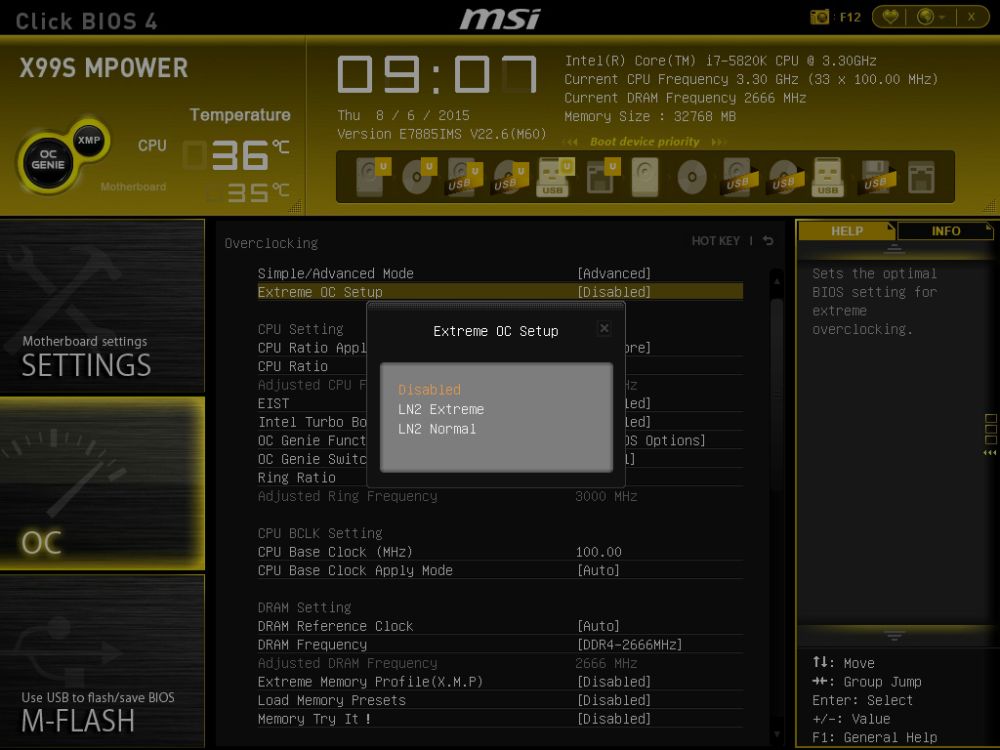 The heatsinks are not a problem with almost any large coolers, we tested it with the Phantek’s PH-TC14 PE and didn’t had any problems installing it on the motherboard.
The heatsinks are not a problem with almost any large coolers, we tested it with the Phantek’s PH-TC14 PE and didn’t had any problems installing it on the motherboard.
Sitting beneath the heatsinks is a powerful 20 Phase DigitALL Power Design that’s enough for overclocking on LN2 and also enough to take on harsh voltage overclocks. Overall, the PWM area has a high-end looking and clean lay out.
The Z87 MPOWER MAX has four DDR3 DIMM slots which support 1066/ 1333/ 1600/ 1866/ 2133/ 2400/ 2667/ 3000(OC) DRAM with capacities of upto 64 GB. We can also find voltage adjustment points near the DIMMs.
Near the Z87 PCH are 8 SATA ports, 6 of which are SATA III ports offered by the Z87 chipset while the remaining two are offered by an ASMedia ASM1061 controller. There’s also a USB 3.0 header (right-angled) connector near to the slots. DEBUG LED, BIOS switch and Fast boot switches are also located near the PCH.
The expansion slots consists of three PCI-e 3.0 x16 slots (x8/x8/x4 electrical) and four PCI-e x1 slots.
An m-SATA connector is located right next to the expansion slots while we can find the audio boost chip to the side and OC Essential switches right below the expansion slots.
MSI Z87 MPOWER MAX — Picture Gallery
2 of 9
MSI Z87 MPOWER MAX — OC Essentials
The Z87 MPOWER MAX motherboard features the OC Essentials which are a small set of tools offering ease of management, trouble shooting and stability to overclockers.
The first OC essential tool is the V-Check Points (Voltage) to check voltages for CPU_VComp, CPU_Core2, CPU_CORE1, CPU_CORE3, PCH_VCCVRM, PCH_CORE, and CPU_VCCIO. There are two seperate voltage checkpoints on the motherboard. One is located near the DIMM slots while the other V-Check point can be spotted right below the LGA 1150 socket.
Beneath the PCH heatsink is a Debug LED and the Multi BIOS II. The Debug LED can be used to diagnose and troubleshoot various errors and problems with the motherboard while the Multi-BIOS II switch can be used to save an OC profile or revert back to default settings after encountering failure in overclocking.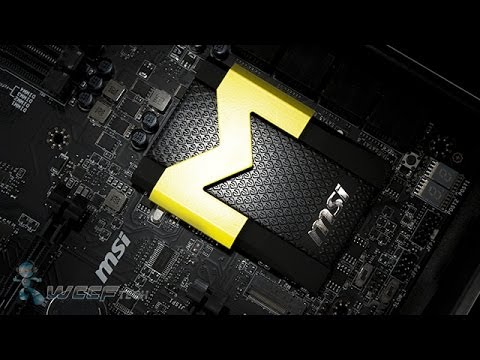
At the bottom of the board is a large arrangement of switches which fall in the OC Essentials tools. These include the Easy Button 3 which offer OC Genie switch, Power On/Off Switch and a Reset Switch while the DirectOC offer to increase or decrease frequency on the go. The OC Genie automatically adjusts the overclock settings giving us better performance without any manual tweaking.
The Last tool is located at the I/O panel which is a Clear CMOS button. When pressed, the Clear CMOS tool resets the default presets of the motherboard and processor incase of failure in overclocking. There’s a GO2BIOS switch to located on the board which can be pressed to enter BIOS since motherboard’s boot to fast and users can miss entering the BIOS panel in the short time.
MSI Audio Boost Technology
One of the new features introduced by MSI in their motherboard range including the Z87 MPOWER MAX is the Audio Boost technology. This tech makes use of high quality audio capacitors and an ALC1150 chip that through an TI OPA1652 amplifier offer premium audio quality. In the past, consumers would had to spent additional cash on an external audio card for their audiophile needs but MSI has listened to their pleas and offered a decent and high quality solutions to sound and music lovers.
In the past, consumers would had to spent additional cash on an external audio card for their audiophile needs but MSI has listened to their pleas and offered a decent and high quality solutions to sound and music lovers.
The ALC 1150 codec is protected by a shielded plate that reduces EMI interference to deliver higher quality audio. Audio is provided through an 8 Channel gold plated audio jack on the I/O panel.
MSI Z87 MPOWER MAX — I/O Panel
The Z87 MPOWER MAX’s I/O panel has a variety of connectors which include a PS/2 port / USB 2.0 ports which is denoted as the Gaming device port offering higher polling frequency (1000 Hz), More responsiveness and Faster reactions to gamers. The PS/2 and USB ports are all gold plated which means 10x longer lifetime while preventing them from oxidation and corrosion.
In total, there are 6 USB 3.0 ports and 2 USB 2.0 ports which offer connectivity with peripheral devices. There’s also the Clear CMOS button, KILLER LAN Ethernet port (Powered by KILLER E2200 chip), Optical S/PDIF out, two HDMI ports, Display Port and an 8 Channel analog audio powered with Audio Boost technology.
In addition to these, an external Wi-Fi and Bluetooth module is also shipped by MSI that comes with two antennas and supports Intel WiDi. This is an extremely generous bundle by MSI that supports 802.11 b/g/n, Bluetooth 4.0 and Intel’s Wireless Display.
One thing i was amazed with when i first opened the box of the Z87 MPOWER MAX motherboard were the tons of bundled accessories that MSI ships with their latest overclocking product.
The accessory bundle includes a wide range of manuals, OC certificates, Door hangers, G-Series case badge and two installation disks. There’s also 6 SATA Cables, an E-SATA cable and a power cable along with an SLI bridge, I/O shield, V-Check point cables and EZ-Connectors for easier accessibility. The motherboard ships with two separate USB 3.0 and eSATA headers which need to be connected to the board in order to function properly. These can be attached to the front or back panel of the case for extra USB and port offering e-SATA.
Last piece of equipment that comes with the Z87 MPOWER MAX is the Wi-Fi / Bluetooth 802. 11 b/g/n module that also offers Intel’s wirelress display feature. A handy yet compact device that comes with its own antennas.
11 b/g/n module that also offers Intel’s wirelress display feature. A handy yet compact device that comes with its own antennas.
Each motherboard manufacturer develops a wide range of exclusive utilities and software for their latest hardware and products these days. MSI bundles their Z87 MPOWER MAX with some new software utilities allowing easier management and ease of control over the various features on the motherboard. Following Utilities can be found on the installation disk:
- Command Center
- Super Charger
- Super RAID
- Live Update 5
- Fast Boot
- Lucid VIRTU MVP
- 7-ZIP
- Intel Turbo Boost Monitor
- Intel Extreme Tuning Utility
- Norton Internet Security Solution
- Trend Micro SafeSync
- Sound Blaster Cinema
- Killer Network Manager
- Chrome Browser
MSI Command Center
Out of all the utilities, the most interesting is the MSI Command Center. The utility works through the Windows OS and provides real-time tuning and overclock management as found inside the BIOS. We can also set up RAM Disk through the software and turn OC Genie On or Off. The main panel shows off temperatures, system info, Fan Control and CPU BCLK/Multiplier tuning.
We can also set up RAM Disk through the software and turn OC Genie On or Off. The main panel shows off temperatures, system info, Fan Control and CPU BCLK/Multiplier tuning.
Under the DRAM tab, we can adjust CPU Voltage, DRAM Voltage and DRAM Frequencies. Additional voltage and power settings can be found under the Advanced tab.
MSI’s Command Center also allows you to adjust the frequencies and voltages of the integrated graphics chip, which in our case is the HD 4600 on the Haswell Core i7-4770K processor.
The advanced panel gives a large amount of tuning options related to power management and voltages. It also provides settings to tune DRAM timing and DRAM configurations. Fan settings can also be tuned to increase or decreases their RPM.
Then there’s the OC Genie panel which gives a brief intro at the OC Genie itself and with the click of a button, the motherboard can be overclocked automatically without any additional tuning.
MSI delivers their latest UEFI (Unified Extensible Firmware Interface) BIOS with the Z87 MPOWER MAX board termed as Click Bios 4. In its fourth iteration, the Click Bios is an ACPI 5.0, PnP1.0a, SM BIOS 2.7, and DMI 2.0 multi language ready BIOS. It offers a seamless experience using Keyboard and Mouse. The GUI when accessed can be seen that it remains largely similar to MSI’s Z77 MPOWER BIOS but with a better opening page and few new features.
In its fourth iteration, the Click Bios is an ACPI 5.0, PnP1.0a, SM BIOS 2.7, and DMI 2.0 multi language ready BIOS. It offers a seamless experience using Keyboard and Mouse. The GUI when accessed can be seen that it remains largely similar to MSI’s Z77 MPOWER BIOS but with a better opening page and few new features.
The Z87 MPOWER MAX comes with Dual BIOS II support which means that there are two 64MB Winbond ICs which house the BIOS allowing you to store OC profiles or keep it as a backpack if failure occurs while overclock. Browsing through the BIOS is lag free using both Keyboard and Mouse and also allows to save pictures in .BMP format to an portable storage device by pressing the F12 keys. This makes it easy for us to show what kind of features the new BIOS on the Z87 MPOWER MAX holds in terms of features for enthusiasts.
When opened, the BIOS shows the large MPOWER MAX logo, on the top you can find what devices are connected to the motherboard, CPU/Motherboard temperatures, system specifications, time and a icon that shows if OC Genie is enabled or not. On the left side, we can spot the Settings, OC, M-Flash panels while the right side has the OC Profile panel that’s used to save or load BIOS profiles set by users. Hardware Monitor for advanced control over the fan and real time monitoring while the board explorer panel displays the board information and the components installed on it.
On the left side, we can spot the Settings, OC, M-Flash panels while the right side has the OC Profile panel that’s used to save or load BIOS profiles set by users. Hardware Monitor for advanced control over the fan and real time monitoring while the board explorer panel displays the board information and the components installed on it.
Under the settings panel, we can find the system status which displays basic time/date, SATA configuration and IDs for the system, the advanced panel allows users to change IGP settings, enable / disable Intel Rapid Start and Smart Connect Technologies and mingle with various power management features such as Speedstep, C6/C7 states etc. Inside the Boot panel, we can prioritize what device does the board boots up first and set them category wise. This is where you’ll go if you have to install a new Windows from a DVD drive. Last up is the security panel where users can add an admin password to their system and the last one is save and exit.
2 of 9
Next up is the OC panel where overclockers and enthusiasts would go the most. You can configure BCLK, CPU Ratio, Multiplier, voltages, OC Genie, Turbo Boost, EIST, DRAM Frequency, DRAM voltage adjustments, FVIR adjustments and various other settings here. You can also find the Memory-Z, CPU specification and CPU features tab below which allows to adjust various CPU features such as Hyper threading, Active processors, Visualization, C-States and more. Intel’s XMP 1.3 is supported which allows the memory to run at their native OC profiles set by manufacturers. In our case, the Kingston HyperX 10th Anniversary modules were running at 2400 MHz compared to the Non-XMP 1333 MHz.
You can configure BCLK, CPU Ratio, Multiplier, voltages, OC Genie, Turbo Boost, EIST, DRAM Frequency, DRAM voltage adjustments, FVIR adjustments and various other settings here. You can also find the Memory-Z, CPU specification and CPU features tab below which allows to adjust various CPU features such as Hyper threading, Active processors, Visualization, C-States and more. Intel’s XMP 1.3 is supported which allows the memory to run at their native OC profiles set by manufacturers. In our case, the Kingston HyperX 10th Anniversary modules were running at 2400 MHz compared to the Non-XMP 1333 MHz.
The M-Flash panel allows to update through the latest and various BIOS version available. Users can also backup their BIOS through this tool.
The OC Profile panel offers users to save upto 6 overclocking profiles and also allows them to set their names so its easy to remember which profile to use. You can also save your OC profiles to a USB drive or load a profile from a USB drive which makes it much more easier for end users.
The Hardware monitoring panel is the most interesting feature about the BIOS allowing real time configuration of fan speeds and displaying temperatures of the system along with the RPM’s the fans operating at. At the bottom of the hardware monitor page, we can find a separate bar that displays the voltages for CPU Core, CPU I/O, System 3.3V, System 5V, System 12V, Internal GPU (IGP) and the DRAM. A graph shows temperature and fan speeds in real time which is quite cool.
Last up is the board explorer, It shows a detailed overview of the board and by swinging your mouse over the different parts you can get detailed information of the components that are attached to it. Something similar to this was and still is featured by ASRock on their Z77 and Z87 motherboards, MSI adding this too is an awesome deal.
| Processor |
|
| Motherboard: |
|
| Power Supply: | Xigmatek NRP-MC1002 1000 Watt |
| Hard Disk: | Intel SSD 520 Series 256 GB (OS) Seagate Barracuda 500GB 7200.  12 12 |
| Memory: | 4 x 4 GB Kingston HyperX 2133 MHz 10th Anniversary Edition Memory Kit |
| Case: | Cooler Master HAF 932 |
| Video Cards: | ASUS GeForce GTX 680 |
| Cooling Solutions: | Phantek PH-TC14PE Triple Fan |
| OS: | Windows 8 Ultimate 64-bit |
Overclocking With Z87 MPOWER MAX
Overclocking the Core i7-4770K on the Z87 MPOWER MAX was easier than i thought. We pushed the multiplier to x47 with a BCLK of 100 MHz at 1.378 max voltage and achieved an overclocked of 4.7 GHz which is pretty good for a Haswell chip considering how they overclocked. We also enabled XMP 1.3 profile for our memory clocking it to 2400 MHz at 1.65V on all four DDR3 modules. You can find the CPU-z screenshot below *(The overclock was stressed for 1 hour which is enough to tell whether it was stable or not for testing).
We also enabled XMP 1.3 profile for our memory clocking it to 2400 MHz at 1.65V on all four DDR3 modules. You can find the CPU-z screenshot below *(The overclock was stressed for 1 hour which is enough to tell whether it was stable or not for testing).
X264 HD Encode Benchmark
This benchmark measures the encoding performance of the processor. It offers a standardized benchmark as the clip as well as the encoder used is uniform.
Cinebench R11.5
Cinebench is based on Maxon’s Cinema 4D. It is used to compare graphics as well as processor performance. We are using the CPU performance numbers for our comparison.
PCMark 7
PCMark 7 is a complete PC benchmarking solution for Windows 7 and Windows 8. It includes 7 tests combining more than 25 individual workloads covering storage, computation, image and video manipulation, web browsing and gaming. Specifically designed for the full range of PC hardware from netbooks and tablets to notebooks and desktops, PCMark 7 offers complete Windows PC performance testing for home and business use.
POV-Ray
3DMark Vantage CPU Performance
3DMark Vantage is a DirectX 10 video card benchmark test for Windows that is designed to measure your PC’s gaming performance. While the overall benchmark is great, the utility also provides a good indication of the CPU performance.
WinRar
SuperPI
Super PI is used by many overclockers to test the performance and stability of their computers. In the overclocking community, the standard program provides a benchmark for enthusiasts to compare “world record” pi calculation times and demonstrate their overclocking abilities. The program can also be used to test the stability of a certain overclock speed.
Z87 MPOWER MAX – Battlefield 3 Performance
Battlefield 3 is the award winning mutliplayer shooter from EA’s studio DICE. The game features an enhanced Frostbite 2.0 engine that implements DirectX 11 features such as tessellation, dynamic lightning and sub-surface scattering with per particle motion blur. Battlefield 3 relies heavily on graphics performance which is the reason we are looking at minimal differences in performance from each processor in the chart below:
Battlefield 3 relies heavily on graphics performance which is the reason we are looking at minimal differences in performance from each processor in the chart below:
Z87 MPOWER MAX – Elder Scrolls Skyrim Performance
Bethesda released their Elder Scrolls Skyrim in 2011 and the hype level shattered the roofs. The game was met with wide success and is built with the latest Creation engine which meant a farewell to the much older game bryo engine from Bethesda. The game has one of the most biggest and well crafted world ever created. The game requires a good CPU for stable performance, most GPUs can handle the game well. It wasn’t until users started pouring in their custom content and mods for the PC version such as high-resolution textures and more which required GPUs with higher VRAM for adequate performance. Skyrim is known as one of the reasons by PC gamers for GPUs with higher VRAM.
Z87 MPOWER MAX – CRYSIS 3 Performance
Crysis franchise is the crown jewel for the PC gamers. Even after going multi-plat, the game is considered to be the most brilliant and gorgeous game ever brilliant, a visual marvel in short. The third and most probably the last title in the Crysis trilogy blends in the most deepest story line of the franchise with graphics that would make any other game cry in shame. Powering the game is the beastly and much user friendly CryEngine 3 that adopts all the features of DirectX 11 API. Simply speaking, the game demands a high performance graphics card than a high performance CPU to play well on higher settings.
Even after going multi-plat, the game is considered to be the most brilliant and gorgeous game ever brilliant, a visual marvel in short. The third and most probably the last title in the Crysis trilogy blends in the most deepest story line of the franchise with graphics that would make any other game cry in shame. Powering the game is the beastly and much user friendly CryEngine 3 that adopts all the features of DirectX 11 API. Simply speaking, the game demands a high performance graphics card than a high performance CPU to play well on higher settings.
The MSI Z87 MPOWER MAX is built for overclocking though higher overclocks mean higher power consumption for which high quality PSU’s are recommended. In the chart below, you can see that the Z87 MPOWER MAX consumes wattage similar to Intel Z87 board at default settings but as soon as we overclock, we can see that the board demands more power. In the case of LN2 or higher voltage overclocking, the Z87 MPOWER MAX comes with another 8-Pin power connector which means that it would require a beefy power supply to meet the overclockers demands.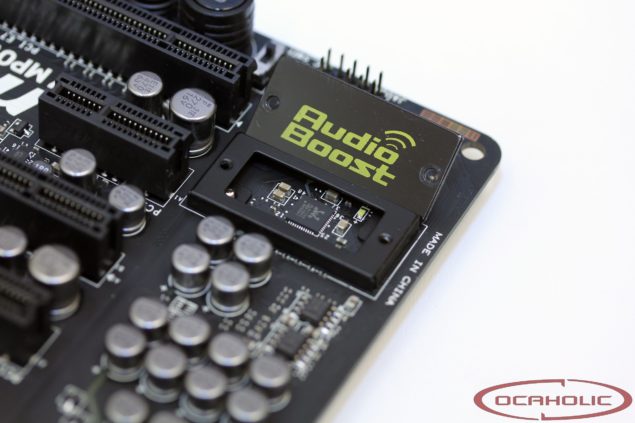
On the temperature side, we see that the Haswell Core i7-4770K has temperatures similar to the Core i7-3770K at default settings but as soon as its overclocked, the CPU pushed around the 80-90C even with the top-end air cooler available in the market (Phantek’s PH-TC14 PE). This is due to the low quality TIM used beneath the heat spreader rather than flux less solder. This is a similar issue as faced on Ivy Bridge so expect higher temperatures when overclocking. A water cooling setup is recommended for 24/7 overclocked usage.
So we arrive at the final conclusion but before passing on my thoughts about the board, i would personally like to thank MSI (Micro Star International) for giving us the opportunity to review and test their Z87 MPOWER MAX motherboard.
The Z87 MPOWER MAX from MSI costs $259.99 US which is an absolutely fantastic price for a motherboard that offers so much to consumers. Starting off with the design, the Z87 MPOWER MAX takes the overclocking features of the Z77 MPOWER, refines and perfects them to craft a design that stands out against the various Z87 board crowd. The design layout of the Z87 MPOWER MAX is great to look at and would perfectly suit a PC enthusiasts needs.
The design layout of the Z87 MPOWER MAX is great to look at and would perfectly suit a PC enthusiasts needs.
The overclocking side of the motherboard is really strong with features like the OC PCB, OC Essentials and a powerful PWM supply that’s enough for any overclocker. The motherboard comes with dual 8-Pin ATX power connectors which mean that overclocking with LN2 and extreme voltages is possible. Not only this but for people who aren’t into overclocking much can automatically boost up the PC’s performance with a click of a button, the OC Genie. It’s easy and could be done manually from the switch on the motherboard. The BIOS also feels fantastic with lag free experience and tons of tuning options. Even the utilities supplied with the motherboard are hassle free and allow overclocking through the operating system a piece of cake.
But the thing that actually amazed me the most about the motherboard is the bundled package. I have never seen such a gigantic accessory bundle with a motherboard.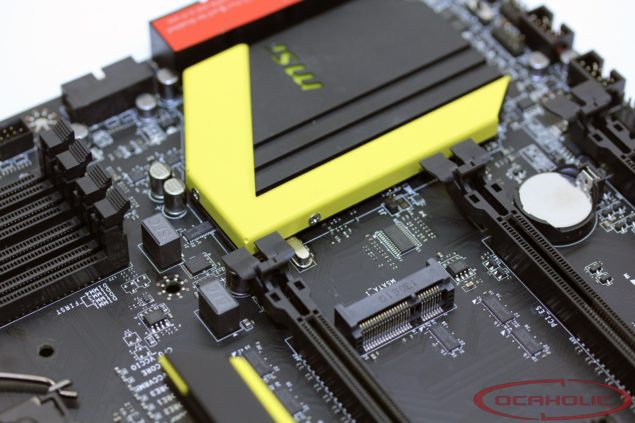 The last motherboard i tested which had a huge bundle was the GA-990FX-UD7 but the Z87 MPOWER MAX takes it to a whole new level giving consumers a bluetooth, WiFi, WiDi module for free that would otherwise cost around $20 US. Including this, MSI also equips the board with some handsome new features such as the Killer Ethernet LAN port, Audio Boost technology that delivers high quality audio and saves users from buying an addon sound card worth $25-$50 and a mSATA port that offers 6 GBps interface.
The last motherboard i tested which had a huge bundle was the GA-990FX-UD7 but the Z87 MPOWER MAX takes it to a whole new level giving consumers a bluetooth, WiFi, WiDi module for free that would otherwise cost around $20 US. Including this, MSI also equips the board with some handsome new features such as the Killer Ethernet LAN port, Audio Boost technology that delivers high quality audio and saves users from buying an addon sound card worth $25-$50 and a mSATA port that offers 6 GBps interface.
MSI’s Z87 MPOWER MAX packs an impressive design, a huge bundle of accessories, variety of overclocking features for enthusiasts and value that blows your mind.
Overview of the motherboard MSI Z87 MPOWER
Motherboards MSI are gradually moving to a new level of design and claims to leadership in their segments — for the second year the representatives of the mass gaming family Gaming, overclocking enthusiasts and the most notorious gamers have been actively promoted on the market take a look MPOWER .
MSI Z87 MPOWER is the youngest in the line of the most advanced models for the LGA1150 platform, since the manufacturer’s assortment also includes the MAX version and XPOWER. The model under consideration is a kind of compromise option for wealthy users, since it allows you to join the most advanced MSI developments without stepping over the $300 mark upon purchase.
Course
Development in Python
Explore popular language programming to earn $1300 via rіk
REGISTER!
ZMIST
- 1 Package, Supply set
- 2 Design and Features of the Compinter
- 3 UEFI
- 4 In the work
- 5 ATOMS
- 900.
Packaging, delivery set
The MSI Z87 MPOWER comes in a bright yellow and black box.
Despite the positioning and rich delivery package, it fits in a package of very modest dimensions.
Together with the board, the user is offered:
— manuals and CDs with software;
— overclocking guide for beginners;
— plate on the door handle;
six SATA cables;
— connectors for the convenience of connecting some connectors;
— SLI bridge;
— wireless communication module and two antennas to it;
— connectors for easy monitoring of supply voltages;
— MSI Gaming sticker
Design and layout features
The board is made in the ATX form factor (305×244 mm).

The laconic black color of the PCB and slots is diluted with bright yellow inserts for the VRM heatsinks and the chipset. To some, this design may seem rather gloomy, but the first impression is deceptive. It is enough just to turn on the board, but more on that below.
The first thing that the user will pay attention to is an uncharacteristic radiator of the power subsystem, which has a U-shaped profile.
Thus, the manufacturer increased the effective heat dissipation area, although it created a semblance of a closed space around the socket. Since the radiator is relatively low — about 27 mm — it should not interfere with the installation of the bulk of overall CPU coolers. At least, the test Scythe MUGEN 3 is placed on the Z87 MPOWER quite comfortably.
The power subsystem is based on the eight-phase IR3563B controller, the design uses «doublers» — that is why 16 SFC chokes are soldered around the processor socket, which are well known to us from other top MSI boards and video cards of the Lightning family.

The chipset is cooled by a fairly large heatsink with a yellow decorative overlay and an illuminated insert with the manufacturer’s logo.
Rear mounted:
— PS/2;
— two USB 2.0;
six USB 3.0;
— RJ45;
— two HDMI and one DisplayPort;
six gold-plated audio jacks;
Optical S/PDIF;
— BIOS reset button;
— slots for antennas of the wireless communication module (after installing it)
Slot layout — classic for boards based on Z87 Express. Three PCI-E x16 and four PCI-E x1 are soldered on this model. An mSATA port is located between them, designed to install an SSD drive of the appropriate format. Full-size slots can work as follows: either only the top one in x16 mode, or the top two in x8+x8 mode, or the top one in x8 mode, the two bottom ones in x4 mode. The wiring is very competent, even the overall components are unlikely to interfere with each other during the assembly of the computer and in operation.
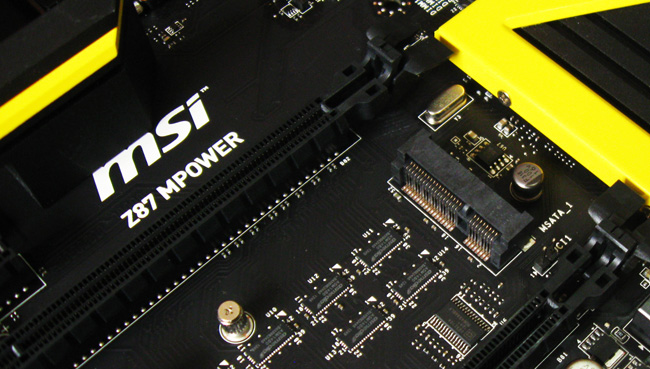
Five fans can be connected to the Z87 MPOWER, speed control is supported via UEFI or bundled software from under the operating system.
On the bottom of the PCB, there are power, reset and on-the-fly control buttons that distinguish MSI’s design from many competing solutions. OC Genie allows even inexperienced users to force a PC, with two modes available to the latter (selected using a switch).
The PCB has a POST indicator and a BIOS chip switch. Next to them are connectors for monitoring the main supply voltages with a multimeter.
Up to eight SATA drives can be connected to the board (six ports are implemented by the chipset, two more by the ASMedia ASM1061 controller).
Wireless module supports Intel WiDi, WiFi a/b/g/n and Bluetooth standards. For reliability, it is additionally fixed with a screw after installation in a regular connector.
The Z87 MPOWER uses the new and very high quality Realtek ALC1150 audio codec.

It is adjacent to two LEDs and is covered with a kind of steel electromagnetic shield topped with a decorative overlay. And in general, it seems that the illuminated audio track that separates the audio codec wiring area from the rest of the board is confidently coming into fashion. It certainly carries a decorative load and, judging by the assurances of the manufacturers, reduces the level of interference in the sound path.
The network interface of the board in question is based on the Killer E2205 platform, which gamers will certainly appreciate.
UEFI
MSI boards, like the solutions of competitors, have got an updated UEFI shell. In this case, we are greeted by a stylized shell with a large letter M:
Key settings are grouped in several sections — SETTINGS, OC, M-FLASH, OC PROFILE, HARDWARE MONITOR and BOARD EXPLORER.
The first two are used to set up the system operation parameters – both speed and functional.

OC PROFILE allows you to store user-created profiles.
HARDWARE MONITOR is presented with a good visualized interface and is designed to monitor the status of key computer elements and control the fan speed:
The last one, BOARD EXPLORER, through an intuitive visual interface allows you to get information about the system and the elements installed / connected to the PC.
UEFI capabilities, voltage regulation limits and system buses are more than enough even for extreme overclocking, since the Z87 MPOWER is initially positioned as a solution for enthusiasts.
In progress
Along with the Z87 MPOWER, MSI offers an updated software package.
The Command Center utility has replaced the Control Center and has good system configuration options from under the OS.
Despite the presence of Advanced Mode, advanced users will much more like the branded Intel Xtreme Tuning Utility.
The results of overclocking the processor in terms of frequency are quite good — our traditional mark of 4600 MHz was taken by simply increasing the multiplier and supply voltage:
It is noteworthy that in addition to the standard reference frequency dividers — 1.
 25x, 1.66x, in the settings of this model there is a 2.5x mode (for processors with the «K» index). Alas, it turned out to be inoperable in the current version of UEFI. The on-the-fly BCLK adjustment via buttons wired to the bottom of the PCB will definitely appeal to overclockers. Thanks to the tiny DirectOC utility, the step can already be set in the operating system at 1 or 0.1 MHz.
25x, 1.66x, in the settings of this model there is a 2.5x mode (for processors with the «K» index). Alas, it turned out to be inoperable in the current version of UEFI. The on-the-fly BCLK adjustment via buttons wired to the bottom of the PCB will definitely appeal to overclockers. Thanks to the tiny DirectOC utility, the step can already be set in the operating system at 1 or 0.1 MHz. If overclocking is not your forte, just press the OC Genie key:
The switch located next to it allows you to set the boost mode — easy (4.0 GHz for 4770K) or advanced (4.2 GHz). We would like to draw your attention to the fact that together with the processor, the RAM is also pulled up:
Illuminated elements give the board a peculiar charm and make it a welcome base for any demo stand.
And in general, regarding the indication of various operating modes, selected firmware chips, etc. Z87 MPOWER is one of the best to date.
Standard heatsinks do an excellent job with their tasks — the power one did not heat up above 43 C during operation, the chipset one did not heat up above 48 C.
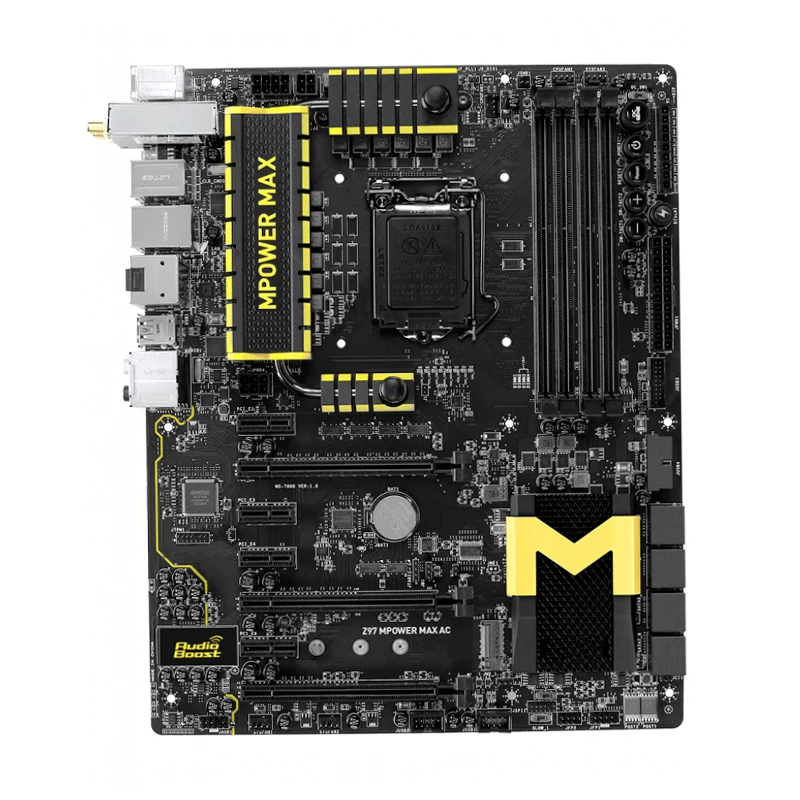
Results
functionality suggests that she will be extremely comfortable in a fast gaming computer. Moreover, the bright design makes it appropriate both in a modder’s PC and in an open demo stand.
This board is by far one of the best for Haswell today, while maintaining a reasonable price for high-end solutions. At the time of preparation of the material, Z87 MPOWER can be purchased for about 2200-2300 UAH.
Note that the manufacturer’s product range includes the MPOWER MAX version, which differs from the considered PCB layout (the location of controls and indicators has been changed, the power subsystem has been slightly improved and the delivery set has been supplemented). Which one to choose, given the very close price positioning, it will be possible to say with certainty only after a full test of the MSI Z87 MPOWER MAX.
Liked
+ Stylish design and lighting elements;
+ High-quality sound subsystem;
+ Killer E2205 Network Platform and Wireless Module;
+ Controls and overclocking potential;
+ Extended scope of delivery
Disliked
— «Clamped» near-processor space;
Test device provided by MSI, ua.
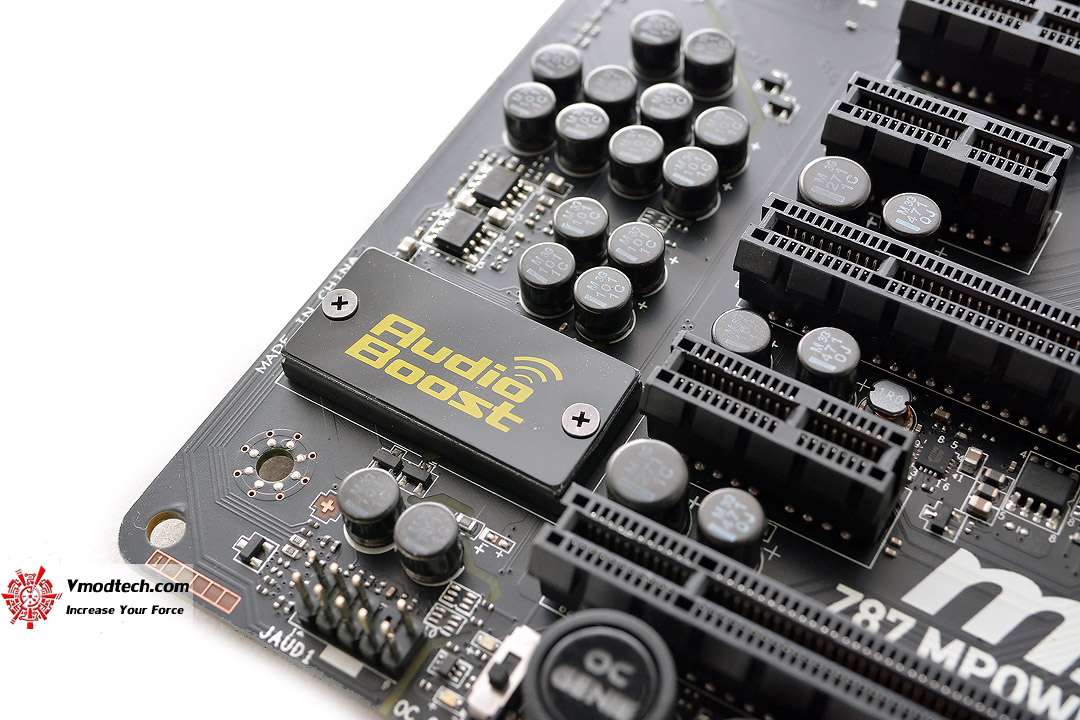 msi.com
msi.com
MSI Z87 MPOWER
Notify when available
CPU socket Socket 1150 Chipset Intel Z87 Chipset cooling Radiator Cooling VRM Radiator Integrated video integrated into Intel processor
PCI — PCI Express x4 — PCI Express x1 4 Graphic interface 3xPCI-E x16 3.0 (x16, x8+x8, x8+x4+x4) DIMM 4xDDR3 DIMM 3000 MHz up to 64 GB IDE (Parallel ATA) (chipset/additional controller) — Serial ATA (chipset/additional controller) — SATA Revision 3.0 (chipset/additional controller) 6/2 Main power connectors 24+8+8 Power supply — FAN 5 S/PDIF — Audio codec Realtek ALC1150 (7.  1)
1) Ethernet Killer E2205 PCI-E (GbE) SATA — SATA Revision 3.0 ASMedia ASM1061 PATA — IEEE 1394 (FireWire) — USB 3.0 ASMedia ASM1074 LAN 1 eSATA Rev. 2.0 — eSATA Rev. 3.0 — Audio 6 S/PDIF-Out (Coaxial/Optical) -/+ Thunderbolt — Monitor outputs 2xHDMI, 1xDisplayPort USB 1.1/2.0 2/2(4 ports)/- USB 3.0 6/2(4 ports)/- IEEE 1394 (FireWire) — COM — Game/MIDI — LPT — IDE — SATA interface/power, devices no data Form factor ATX, 304×244 mm Support for two or more graphics cards NVIDIA 2-Way SLI, AMD 3-Way CrossFireX and Lucid Virtu MVP 2.  0
0 RAID support 0/1/5/10 WiFi adapter 802.11n UEFI support + Miscellaneous built-in Bluetooth 4.0; support for Intel Wireless Display; one PS/2 port for keyboard or mouse; solid capacitors HI-C CAP; mSATA connector; support for Ultra-HD 4K formats MSI Z87 MPower MAX motherboard review GreenTech_Reviews
MSI Z87 MPower MAX motherboard review and testing.
Numerous motherboards have been introduced for Intel Haswell processors. Each manufacturer wants to stand out from the competition by promoting a line as a benchmark. MSI offered the MPower and XPower lines, one of the boards in which we will consider today is the MPower MAX.
The Z87 MPower MAX board is the older sister of MPower. The difference between them lies in the number of USB 2.0 and 3.0 ports, the power supply subsystem and the package.
When you first look at the box with the motherboard, you immediately remember the game Metro Last Light — on the front side of the box there is a large letter «M» on a black background.
The logos of the applied technologies and advantages of the board flaunt on the back, which include:
— automatic overclocking of the processor over 4 GHz
— efficient cooling system
— 8 times longer stability test periodThe front side of the box in the shape of the letter «M» leans back and on the inside of it you can study the advantages of the board in more detail.
Highlights:
— Use of DrMOS 4 components, Hi-c CAPs, Super ferrite coils SFC combined with Dark CAPs
— Two BIOS chips
— Go2BIOS button (entering the BIOS without using the keyboard )
— presence of POST encoder
-points for measuring voltagesIncluded in the box are:
— User’s manual and CDs with software
— Leaflet showing the motherboard and its features
— Certificate of quality
— Sign on the door
— Metal sticker «Gaming Series»— rear cover plate
— Wi-Fi/Bluetooth module
— two Wi-Fi antennas
— connectors for easy front panel connection
— voltmeter connectors
— USB 3. 0 ports for output to the back of the case
0 ports for output to the back of the case -SLI bridge
-6x SATA 6 Gb/s cables
-eSATA port for output to the back of the chassisThe board is made in the corporate style for this line — the predominant black colors with the use of yellow elements.
The entire power subsystem is covered by a massive radiator. By the way, it warmed up quite a lot during the operation of the test bench, not only in overclocking, but also in nominal value. But the situation is not so bad, because with the correct location of the fans in the case, everything will be in order. And the board passed an enhanced stress test and nothing should happen to it.The reverse side of the board boasts a variety of logos and a sticker with the board number, which is also indicated in the quality certificate.
The set of PCI-Express expansion slots is as follows:
— three physical x16, of which only 8 lines are soldered in the two lower ones (operating modes — x16, 8 + 8, 8 + 4 + 4)
— four x1 mSATA connector for SSD drives.
Bottom left are control buttons («Power» and «Reset», OC Genie for automatic overclocking, OC Genie switch, «+» and «-» to change BCLK), a sound chip (ALC1150) and a small area with a view of the printed layers fees.
Bottom right is the POST code indicator, connectors for connecting the front panel and four USB 2.0 ports.
6 of the 8 SATA 6 Gb/s ports are implemented by the Z87 chipset. One of them can be used by the mSATA slot.
Next to the RAM slots is a connector for connecting a voltmeter.
There are also points for measuring voltages not far from the processor socket, but their location is very doubtful.
The processor can be powered through a pair of 8-pin connectors.
On the rear panel you can find:
— PS / 2 combo port
— 2x USB 2.0 ports
— 6x USB 3.0 ports
— Clear CMOS button
— RJ45 network connector
— 2x HDMI
— DisplayPort
— Optical S/PDIF out
-6x Audio portsHeat sink board…
And without.
 We see as many as 20 power phases. The entire opdsystem is controlled by the IR3563B PWM controller. The power subsystem works precisely, so you don’t have to go crazy with the voltage selection — set exactly as much as the processor requires to operate at a certain frequency.
We see as many as 20 power phases. The entire opdsystem is controlled by the IR3563B PWM controller. The power subsystem works precisely, so you don’t have to go crazy with the voltage selection — set exactly as much as the processor requires to operate at a certain frequency. The heatsink is attached to the board with screws without backplates.
BIOS
The interface is called Click BIOS 4.
The board logo is located in the center of the shell. When you open any section, it is replaced by a menu with settings.The Settings section includes several menus.
System status.
Advanced.
Boot.
Security.
The «OC» section includes all the necessary overclocking tools.
And for memory settings.
Power subsystem setup.
Processor information.
Sets the technologies used by the processor.

In the M-Flash section, you can not only update the BIOS, but also save the current version to the media.
Working with settings profiles.
System monitoring and fan settings section.
Overview of the board and devices connected to it.
Looking at the shell, I would like to say that it is not very convenient. In particular, the location of the menu and transitions between sections.
Testing
Core i7-4770K processor, Corsair h200i cooling system, Crucial Ballistix Tactical Tracer BLT4G3D1869DT2TXOB RAM (2x 4 GB, 1866 MHz, 9-9-9-27), Plextor SSD PX-64M5S (64 GB) and Fractal Design Newton R3 1000W (Platinum) power supply.
CPU nominal:And overclocked to 4.5 GHz. The memory ran at 2200 MHz at nominal timings.
The speed of the SSD drive.
AIDA64 Cache & Memory Benchmark
DenominationAcceleration
Performance Test 8.
 0
0
RatingAcceleration
Conclusion
MSI Z87 MPower MAX is an interesting solution that combines a high-quality power supply subsystem, a rich set of expansion slots (mSATA in particular) and an interesting design that will appeal to many modders. There are also sins in the form of heatsink temperature and inconvenient BIOS, but in general the board turned out to be excellent!Review and tests MSI Z87 MPOWER. A high-level motherboard with an affordable price tag
The systematic progress of Intel processors and system logic has led to the fact that the LGA1150 platform can almost directly compete with the top-end LGA2011 solution. At the same time, the latter has only one advantage — support for six-core processors, which reveal their potential in specialized software optimized for multi-threaded processing. Another advantage of LGA2011, which was the support for a large number of PCI Express lanes, has already lost its significance.
 The fact is that LGA1150 processors have native support for the PCI Express v3.0 bus (which LGA2011 cannot boast of without additional dances with a tambourine), and the issue of the number of lines is solved by installing additional bridges. And finally, the LGA1150 platform also has an undeniable leadership in terms of expansion options — due to the increased number of SerialATA 6 Gb/s channels and USB 3.0 ports.
The fact is that LGA1150 processors have native support for the PCI Express v3.0 bus (which LGA2011 cannot boast of without additional dances with a tambourine), and the issue of the number of lines is solved by installing additional bridges. And finally, the LGA1150 platform also has an undeniable leadership in terms of expansion options — due to the increased number of SerialATA 6 Gb/s channels and USB 3.0 ports. Leading motherboard manufacturers presented their flagship products based on the Intel Z87 chipset, which are not inferior to LGA2011 motherboards in terms of their set of characteristics, but surpass them in terms of prospects. Among these models it is worth noting ASUS MAXIMUS VI EXTREME, Gigabyte G1.Sniper 5, Gigabyte GA-Z87X-OC Force and MSI Z87 XPOWER. All of them have four or five PCI Express x16 slots on board, and only ASUS and Gigabyte GA-Z87X-OC Force boards comply with ATX specifications. On the contrary, the developers of Gigabyte G1.Sniper 5 and MSI Z87 XPOWER have increased the dimensions, and if the former complies with the E-ATX standard, then the MSI model requires a case that complies with the XL-ATX standard.
 In practice, this means that the increased width and depth of the motherboard narrows the list of compatible cases very much, and a potential buyer needs to pay attention to this. On the other hand, the increased board size gives engineers more freedom in layout, as a result of which various compromises can be avoided and a product with high quality and overclocking potential can be produced.
In practice, this means that the increased width and depth of the motherboard narrows the list of compatible cases very much, and a potential buyer needs to pay attention to this. On the other hand, the increased board size gives engineers more freedom in layout, as a result of which various compromises can be avoided and a product with high quality and overclocking potential can be produced. It looks like MSI engineers got carte blanche when designing the Z87 XPOWER board, with no restrictions on the cost of the components used. At the same time, the developers were free to integrate those technological solutions that they considered necessary to their liking. As a result, we got a rather interesting board — with an eye on a high level of performance, with powerful expansion options and an emphasis on overclocking. Moreover, in the latter area, MSI specialists implemented all existing technologies, and also added a couple of new ones. In particular, for the first time we saw a block of switches that serves to control PEG slots.
 This very specific feature will only be needed by a hundredth of a percent of users, but for extreme overclocking with an LN2 system, it will be necessary. In addition, we were pleased with the developers’ neglect of the issue of energy saving. Thus, they make it clear: the Z87 XPOWER motherboard is an uncompromising foundation for systems with maximum functionality and the highest level of performance, saving electricity is inappropriate here.
This very specific feature will only be needed by a hundredth of a percent of users, but for extreme overclocking with an LN2 system, it will be necessary. In addition, we were pleased with the developers’ neglect of the issue of energy saving. Thus, they make it clear: the Z87 XPOWER motherboard is an uncompromising foundation for systems with maximum functionality and the highest level of performance, saving electricity is inappropriate here.
Graphics Five PCI Express x16 slots Supports AMD CrossFireX and NVIDIA SLI technologies Supports Intel HD Graphics ) 12 USB 3.0 ports (8 built-in, 4 optional) High Definition Audio 7.1 sound Gigabit Ethernet network controller Wi-Fi 802.11n, Bluetooth 4.0 Overclocking options Bclk frequency change from 90 to 300 MHz in 0.05 MHz steps; CPU, PCIe/DMI multiplier change CPU, memory, CPU-IO, SA and chipset (PCH) voltage change MSI Command Center MSI OC Genie technology Bclk, CPU multiplier change buttons Bclk change step switch (1/0. 

 0 x16 slots
0 x16 slots 0 ports
0 ports