OCZ Agility 4 256GB SSD
Aditya Gune
November 8, 2012
Hardware, Reviews & Articles, Storage
6 Comments
SSD’s are growing ever more popular, and we’ve reviewed a lot of them by now. Today we’re checking out the 256GB version of OCZ’s newest addition to the SSD lineup: the OCZ Agility 4.
OCZ makes a wide range of SSD’s, targeted towards various markets. The OCZ Agility 4 is an SSD targeted at the mainstream market. OCZ’s high-end SSD’s, the Vertex line, are targeted towards the performance/enthusiasts’ market. The OCZ budget line is primarily occupied by caching SSD’s, which are designed to be paired with a hard drive to give the platter drive a speed boost. The Agility 4 SSD comes with the Indilinx Everest 2 controller, which is capable of the 6Gbps of bandwidth transferred by the SATA III interface. Today we’re reviewing the 256GB version of this drive, which can retail around $160 online.
Features
The Agility 4 SSD comes with a considerable list of features. The most important you should look for at this stage is the SATA III support. Before mid-2011, this kind of support was highly uncommon. However, the second generation of SSD controllers (such as the Indilinx Everest 2 or SandForce SF-2281) permitted for 6Gbps support, and the majority of SSD’s now come with this capability. For those who may not follow SSD’s, this is very important as the older 3Gbps limit of SATA II will bottleneck a solid-state drive.
In addition to the faster controller, the SSD also supports high capacities, ranging up to 512GB’s of storage space. This is good, because SSD’s traditionally have had lower capacities than hard drives: the high price of flash-based devices means high capacity SSD’s have found few buyers in the marketplace. However, quantities up to 512GB of space is nice to see as it alleviates some of the concerns users face about filling up their SSD’s.
- SATA 6Gbps Interface
- Best-in-Class Indilinx Controller Technology
- Up to 85,000 Random 4K Write IOPS
- Available in 64GB to 512GB Capacities
- Access Latency as Low as 0.02ms
- Strong performance at Lower Queue Depths
- TRIM Support
Specifications
| Physical | |
| Usable Capacities (IDEMA) | 64GB, 128GB, 256GB, 512GB |
| NAND Components | 2Xnm Asynchronous Multi-Level Cell (MLC) |
| Interface | SATA III / 6Gbps (backwards compatible with SATA II / 3Gbps) |
| Form Factor | 2.5 Inch |
| NAND Controller | Indilinx Everest 2 |
| DRAM Cache | Up to 1GB |
| Dimensions (L x W x H) | 99. 8 x 69.63 x 9.3 mm 8 x 69.63 x 9.3 mm |
| Reliability/Protection | |
| MTBF | 2 million hours |
| Data Path Protection | ECC corrects up to 78 random bits/1KB |
| Data Encryption | 256-bit AES-compliant, ATA Security Mode Features |
| Product Health Monitoring | Self-Monitoring, Analysis and Reporting Technology (SMART) Support |
| Environmental | |
| Power Consumption | Idle: 1.3 W Active: 2.5 W |
| Operating Temperature | 0°C ~ 70°C |
| Ambient Temperature | 0°C ~ 55°C |
| Storage Temperature | -45°C ~ 85°C |
| Shock Resistance | 1500G |
| Compatibility | |
| Serial ATA (SATA) | Fully compliant with Serial ATA International Organization: Serial ATA Revision 3. 0. 0. Fully compliant with ATA/ATAPI-8 Standard Native Command Queuing (NCQ) |
| Operating System | Windows XP 32-bit /64-bit; Windows Vista 32-bit / 64-bit; Windows 7 32-bit / 64-bit; Linux; Mac OS X |
| Additional Features | |
| Performance Optimization | TRIM (requires OS support), dynamic and static wear-leveling, background garbage collection, Indilinx nDurance 2.0 Technology to extend SSD lifespan |
| Other Performance Features | Ndurance 2.0 Technology (Reduced Write Amplification without Compression, Advanced Multi-Level ECC, Adaptive NAND Flash Management) |
| Service & Support | 3-Year Warranty, Toll-Free Tech Support, 24 Hour Forum Support |
| Performance | 64 GB | 128 GB | 256 GB | 512 GB |
| Sequential Reads1 | 300 MB/s | 420 MB/s | 420 MB/s | 420 MB/s |
| Sequential Writes1 | 200 MB/s | 300 MB/s | 410 MB/s | 410 MB/s |
| Random 4k Read IOPS2 | 46,000 IOPS | 58,000 IOPS | 48,000 IOPS | 48,000 IOPS |
| Random 4k Write IOPS2 | 47,000 IOPS | 72,000 IOPS | 85,000 IOPS | 85,000 IOPS |
| Ordering information | 64 GB | 128 GB | 256 GB | 512 GB |
| Part Number | AGT4-25SAT3-64G | AGT4-25SAT3-128G | AGT4-25SAT3-256G | AGT4-25SAT3-512G |
| UPC | 842024030706 |
842024030676 |
842024030683 |
842024030690 |
Click Image to Enlarge
The OCZ Agility 4 comes in a clamshell standard package, which is thankfully not heat-sealed.
Click Image to Enlarge
Inside the package is the usual SSD and a couple other accessories, such as the quickstart guide, a manual, and a sticker saying “My SSD is faster than your HDD!” This sticker seems to be shipped with all OCZ SSD’s, as the OCZ Synapse Cache also had it. However, OCZ seems to have skimped on the adapter tray that would allow this to fit in larger 3.5″ or 5.25″ slots, a departure from previous drives such as the Synapse.
Click Image to Enlarge
Here we actually get some shots of the actual internals of the SSD. The PCB has a total of sixteen chips of OCZ’s own branded MLC NAND: eight on the back and eight on the front. Each chip stores 16GB, and is controlled by the Indilinx Everest 2 controller we see in between them. What’s interesting about this SSD is that it not only has a SATA port at one end for use as a normal 2.5″ drive, it also has an mSATA connector at the other end, for use on boards such as the ASUS P8Z77 Premium, which carry an mSATA port on-board (mostly for caching SSD’s). However, in order to use the SSD in this configuration, you have to take it apart, which we do not recommend doing as it voids your warranty. We have done it for the purposes of this review.
However, in order to use the SSD in this configuration, you have to take it apart, which we do not recommend doing as it voids your warranty. We have done it for the purposes of this review.
We’ve expanded our testing suite considerably since the X79 chipset release, and will continue to use the same methods for most of the motherboards and CPU’s we test. In the interests of thoroughness and accurate results, we run each test at least three times, and some tests more than that. We average the total of all the tests from each benchmark then report the average here.
The OS we use is Windows 7 Pro 64bit with all patches and updates applied. We also use the latest drivers available for the motherboard and any devices attached to the computer. We do not disable background tasks or tweak the OS or system in any way. We turn off drive indexing and daily defragging. We also turn off Prefetch and Superfetch. This is not an attempt to produce bigger benchmark numbers. Drive indexing and defragging can interfere with testing and produce confusing numbers. If a test were to be run while a drive was being indexed or defragged, and then the same test was later run when these processes were off, the two results would be contradictory and erroneous. As we cannot control when defragging and indexing occur precisely enough to guarantee that they won’t interfere with testing, we opt to disable the features entirely.
If a test were to be run while a drive was being indexed or defragged, and then the same test was later run when these processes were off, the two results would be contradictory and erroneous. As we cannot control when defragging and indexing occur precisely enough to guarantee that they won’t interfere with testing, we opt to disable the features entirely.
Prefetch tries to predict what users will load the next time they boot the machine by caching the relevant files and storing them for later use. We want to learn how the program runs without any of the files being cached, and we disable it so that each test run we do not have to clear pre-fetch to get accurate numbers. Lastly we disable Superfetch. Superfetch loads often-used programs into the memory. It is one of the reasons that Windows occupies so much memory. Vista fills the memory in an attempt to predict what users will load. Having one test run with files cached, and another test run with the files un-cached would result in inaccurate numbers. Again, since we can’t control its timings so precisely, it we turn it off. Because these four features can potentially interfere with benchmarking, and and are out of our control, we disable them. We do not disable anything else.
Again, since we can’t control its timings so precisely, it we turn it off. Because these four features can potentially interfere with benchmarking, and and are out of our control, we disable them. We do not disable anything else.
| Test Rig |
|
| Case | InWin GRone |
| CPU | Intel Core i5-2500K @ 4.2GHz |
| Motherboards | ASUS P8P67 Deluxe Motherboard |
| Ram | G.SKILL TridentX 8GB (2x4GB) DDR3 2133MHz 9-9-9-27 |
| CPU Cooler | Arctic Freezer i30 CPU Cooler |
| Hard Drives | WD Caviar Black 1TB HDD |
| SSD | Kingston HyperX 240GB SSD OCZ Vertex 3 SSD OCZ Vertex 3 Max IOPS SSD OCZ Agility 4 SSD |
| Optical | ASUS DVD Burner |
| GPU | MSI GeForce GTX 660 Ti + Arctic Accelero Hybrid Cooler MSI GeForce GTX 650 Ti (Dedicated PhysX) |
| PSU | Sapphire PURE 1250W Modular PSU |
| OS | Microsoft Windows 7 Ultimate (64-Bit Edition) |
CrystalDiskMark
In CrystalDiskMark, the drive gives a strong showing, and performs within the expected range. It comes in below some SSD’s like the Vertex series, but keep in mind that these SSD’s are the highest-end, and often cost a small fortune for capacities like 512GB.
It comes in below some SSD’s like the Vertex series, but keep in mind that these SSD’s are the highest-end, and often cost a small fortune for capacities like 512GB.
IOMeter
In IOMeter, the Agility changes places, in some cases doing very well, and in others doing very poor. It seems the drive is better suited to some workloads better than others. For instance, its performance at a higher
AS SSD
AS SSD uses all incompressible data, and the Agility 4’s mainstream roots can be clearly seen here. Without a high-end real-time compression engine, the Agility 4 returns a result significantly lower than what we saw in other benchmarks.
PCMark 7
| Windows Defender (MB/s) | Importing Pictures (MB/s) | Video Editing (MB/s) | Windows Media Center (MB/s) | Adding Music (MB/s) | Starting Applications (MB/s) | Gaming (MB/s) | Overall | |
| OCZ Agility 4 | 5. 25 25 |
25.91 | 20.95 | 8.14 | 1.40 | 31.14 | 14.85 | 4630 |
| OCZ Vertex 4 | 5.49 | 28.88 | 22.21 | 8.23 | 1.41 | 50.32 | 16.37 | 5194 |
| OCZ Vertex 3 Max IOPS | 5.55 | 27.59 | 23.39 | 8.25 | 1.41 | 55.92 | 17.19 | 5314 |
| OCZ Vertex 3 | 5.66 | 28.23 | 23.51 | 8.26 | 1.41 | 57.48 | 17.12 | 5371 |
| Kingston HyperX 240GB | 5.66 | 28.2 | 23.5 | 8.27 | 1.41 | 56.04 | 17.34 | 5384 |
Here, once again the OCZ Agility 4 comes in as expected. It is not the best of the pack, but it is never the less a decent drive. It’s potential low price makes it more worth it, especially when considering it is a more mainstream drive, and that it would be a great upgrade from an HDD.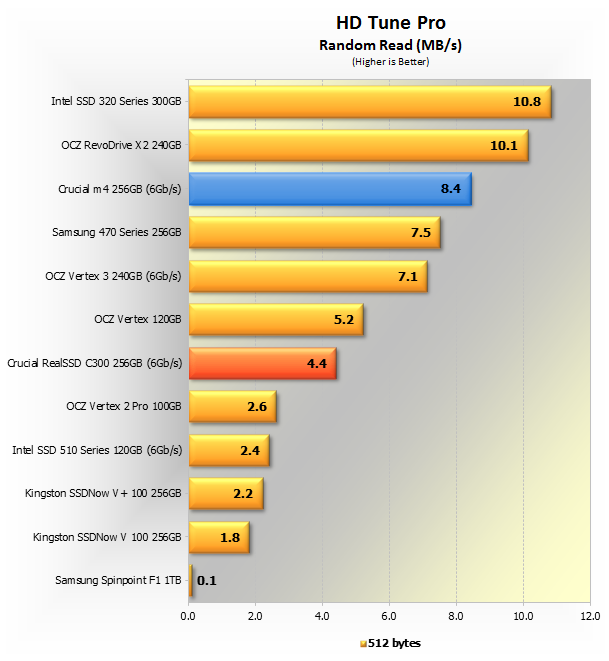
The OCZ Agility 4 is a good upgrade SSD for those considering making the jump from mechanical drives. The Agility has good performance – it may fall somewhat behind the pack at times, but you must also keep in mind that the Agility is a mainstream drive, whereas by comparison, SSD’s like the Kingston HyperX or OCZ’s own Vertex line are all high-end performance drives. The Agility 4 performs better with some workloads than others, but its overall performance is good.
The Agility 4’s biggest selling point is its low price, and potential to go lower. At $160 for 256GB of storage, the value to consumers just making the jump from a mechanical hard drive or a cache drive is enormous. The only negative point we found with the drive itself was that its performance was a tad difficult to predict since it differed so much depending on workload. We also wondered why OCZ did not include an adapter tray with this drive as they have done in the past.
| OUR VERDICT: OCZ Agility 4 SSD | ||||||||||||||||
|
||||||||||||||||
| Summary: The OCZ Agility 4 is a good overall drive, and can be a great value for those just making the jump to SSD-based systems. For this, it earns the Bjorn3D Silver Bear Award. |
Tags agility agility 4 Drive flash mlc nand ocz Solid State Drive ssd storage
Previous Thermaltake Overseer RX-I Chassis
Next ASUS F2A85-V PRO: The A85X Chipset
Check Also
One advantage a stationary computer has over a laptop is that you can usually keep …
Valve is an interesting company that seems to try to be a lot of things at the same time. Games company, software hub/store and hardware company. Valve is all of these.
Games company, software hub/store and hardware company. Valve is all of these.
When it comes to hardware the company has had mixed success. I think many of us remember the Steam Machines. These compact computers running SteamOS, a Linux based OS, were supposed to make Windows PC’s obsolete for gaming. They didn’t succeed. Valve also released a specific controller, the Steam Controller, which also did not exactly set the world on fire.
In hindsight though both these products have paved the way for the product I am testing today, the Steam Deck, Valves attempt to compete with the Nintendo Switch in the handheld market.
OCZ Agility 4 256GB SSD Review
[section label=1. Introduction]
4th Generation Agility, Indilinx Infused Yet Again
When we look at OCZ’s main SSD lineup, we generally think of two product lines – Vertex and Agility. It’s been that way for a couple generations of OCZ SSDs now with the Vertex line being engineered as the top of the line OCZ SATA based product and the Agility line being the budget option for those who aren’t necessarily interested in top of the line performance, but want to get into the SSD game.
With the 3rd generation Vertex and Agility series SSDs, the main difference between the two (other than price of course) was the NAND flash being used onboard. Whereas the Vertex 3 used faster, more expensive 25nm IMFT ONFi 2.x Synchronous NAND (up to 200 MB/s), the Agility 3 used older, less expensive, and consequently slower 25nm IMFT ONFi 1.0 Asynchronous NAND (up to 50 MB/s). Those interested in learning more about ONFi specifications, please visit the ONFi website here.
Of course since then, OCZ has unveiled the new Vertex 4, which is an excellent, high performing drive still based off of IMFT’s 25nm ONFi 2.x Synchronous NAND, but is now carrying OCZ’s in-house Indilinx Everest 2 controller (Marvell hardware, Indilinx firmware) rather than a SandForce based offering, which had been staple in both 2nd and 3rd generation Vertex and Agility series products. It’s only logical then since the Vertex series is receiving a controller update that the Agility series receive an update as well.
This then brings us to our review for today, the new OCZ Agility 4 256GB SSD. As expected, the new Agility 4 will be using OCZ’s in-house Indilinx Everest 2 controller, very much like the Vertex 4, but will be using 25nm IMFT Asynchronous NAND instead, very much like the Agility 3 SSD. With that said then, those interested in learning more about the Indilinx Everest 2 controller, be sure to check out our review of the Vertex 4 128GB and Vertex 4 256GB. Otherwise, let’s move on.
OCZ Agility 4 Specifications
| Manufacturer | OCZ Technology | OCZ Technology | OCZ Technology | OCZ Technology |
|---|---|---|---|---|
| Model | Agility 4 | Agility 4 | Agility 4 | Agility 4 |
| Capacity | 64 GB | 128 GB | 256 GB | 512 GB |
| Controller | Indilinx Everest 2 | Indilinx Everest 2 | Indilinx Everest 2 | Indilinx Everest 2 |
| NAND | 25nm IMFT Asynchronous MLC | 25nm IMFT Asynchronous MLC | 25nm IMFT Asynchronous MLC | 25nm IMFT Asynchronous MLC |
| Sequential Reads | 300 MB/s | 420 MB/s | 420 MB/s | 420 MB/s |
| Sequential Writes | 200 MB/s | 300 MB/s | 410 MB/s | 410 MB/s |
| Interface | SATA 3 6GB/s | SATA 3 6GB/s | SATA 3 6GB/s | SATA 3 6GB/s |
| Warranty | 3 Years | 3 Years | 3 Years | 3 Years |
Taking a quick glance at the specifications here, it’s immediately apparent that because the Agility 4 no longer uses a SandForce based controller, maximum rated read and write performance in comparison to the Agility 3 will now take a huge dive of about 100 MB/s in both sequential read and sequential write performance.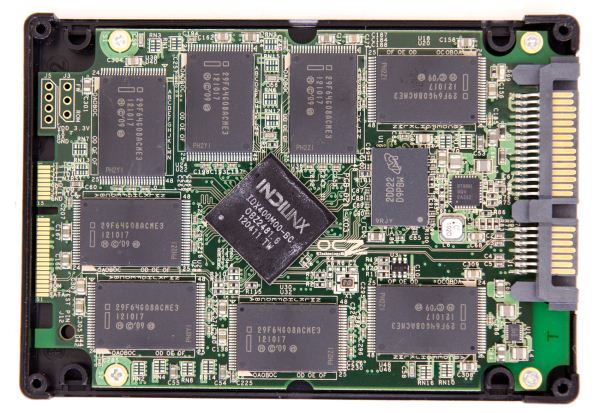 Now I wouldn’t be too alarmed with these specifications because SandForce controllers are only superior when dealing with compressible data, which is why it’s able to mask the slower Asynchronous NAND’s performance (or lack thereof). However, the Indilinx Everest 2 controller, unlike the SandForce SF-2281, does not discriminate between compressible and incompressible data, which consequently means lower rated performance.
Now I wouldn’t be too alarmed with these specifications because SandForce controllers are only superior when dealing with compressible data, which is why it’s able to mask the slower Asynchronous NAND’s performance (or lack thereof). However, the Indilinx Everest 2 controller, unlike the SandForce SF-2281, does not discriminate between compressible and incompressible data, which consequently means lower rated performance.
[section label=2. A Closer Look (Exterior)]
A Closer Look at the OCZ Agility 4 256GB
With the Agility 4, OCZ has gone with blister packaging rather than the usual retail box we’ve grown to know and love. Speculation says OCZ is trying to cut packaging costs here, but it’s anybody’s guess.
Included in the packaging is some documentation along with the usual OCZ sticker. Unfortunately, no mounting hardware or 2.5″ to 3.5″ adapters are included so make sure your case supports 2.5″ drives or you’ll have to get an adapter.
Here’s a look at the OCZ Agility 4. It’s a very similar design to the pretty much every OCZ product out there. We can see that it’s Indilinx Infused, which hints that we’ve got an Indilinx controller in there.
It’s a very similar design to the pretty much every OCZ product out there. We can see that it’s Indilinx Infused, which hints that we’ve got an Indilinx controller in there.
The rear contains all the extra information for those interested.
Here’s the SATA 3 6Gb/s connector along with the SATA power connector in its usual spot. Standard stuff. Additionally, the Agility 4 is a 9mm SSD, so it may not be compatible with ultra thin notebooks (Ultrabooks) that need 7mm drives.
[section label=3. A Closer Look (Interior)]
A Closer Look at the OCZ Agility 4 256GB
Opening the Agility 4 is quite simple as it’s held together via 4 Phillips screws. Immediately opening the drive, we notice that there’s the Indilinx Everest 2 controler, 8 packages of NAND, along with a DRAM chip. There’s also a thermal pad attached to the controller as well for better heat dissipatilon.
Removing another 4 screws allows us to remove the PCB entirely. The rear of the PCB includes another 8 NAND packages along with another DRAM chip.
Identical to the Vertex 4, the Agility 4 contains the Indilinx Everest 2 controller, model # IDX400M00-BC.
NAND onboard is 25nm OCZ branded (probably Micron) IMFT Asynchronous NAND. As explained previously, this is slower stuff in comparison to synchronous NAND. In comparison to the OCZ branded synchronous NAND off the Vertex 4, the only difference is the last couple letters in the model number. With the asynchronous NAND on the Agility 4, the model # is M2502128T048AX22 while the synchronous NAND on the Vertex 4 has the model # M2502128T048SX22. Notice the difference? Great, let’s move on.
Finally, the Agility 4 also has two 128MB Hynix DDR3-1333MHz DRAM chips to make up for a total of 256MB worth of DRAM cache. The specific model number here is H5TQ2G63BFR signifying 128MB chips while the H9 speed grade marking signifies that it’s DDR3-1333 MHz.
[section label=4. Test Setup and ATTO Disk Bench]
Ivy Bridge Test Bench
| CPU | Intel Core i5 3570K |
|---|---|
| Motherboard | Gigabyte Z77X-UD3H |
| Memory | Kingston HyperX Genesis 16GB DDR3 2133MHz |
| Graphics | Intel HD4000 Graphics |
| Storage | Patriot Pyro SE 120gb |
| Power Supply | Corsair HX650 |
| Case | HSPC High Speed Tech Station |
| Optical Drive | ASUS OEM DVD Drive |
| Operating System | Windows 7 Ultimate x64 SP1 |
Special thanks to Gigabyte, Kingston, and HSPC for sponsoring our test bench!
OCZ Agility 4 256GB Performance
ATTO Disk Benchmark v2.
 46
46
ATTO Disk Benchmark is one of the industry’s oldest and most popular benchmarks for testing disk read/write speeds. This benchmarks allows read and write testing using predefined block sizes and gives us a good idea of read/write speeds with different sized files. Most SSD manufacturers these days prefer using this benchmark when advertising SSDs as it tests using compressible data, which tends to yield better performance.
Whereas ATTO Disk Benchmark used to be the Agility series strong suit, we’re no longer seeing 500+ MB/s sequential read and write performance here as the Everest 2 controller now better reveals the bandwidth limitations of the slower asynchronous NAND. That said, the Agility 4 was able to meet its advertised specifications, pushing out 411 MB/s sequential writes and 420 MB/s sequential reads.
One important thing to note here is the strangely low sequential read performance at lower queue depths. Since nearly all client workloads occur at queue depths between 1 and 5, I’m definitely not very impressed with the sequential read performance seen at a queue depth 2.
[section label=5. Crystal Disk Mark / AS SSD]
OCZ Agility 4 256GB Performance
Crystal Disk Mark 3.0.1 x64
Crystal Disk Mark is another popular benchmark which allows us to measure both sequential read/write speeds as well as random read/write speeds. With this benchmark, tests can be run using both random fill (incompressible data) and 0 fill (compressible data). Realistically in typical computer usage scenarios, data being transferred will consist of a mixture of both incompressible and compressible data.
Huh… this is interesting. I’m very used to SSDs performing better when dealing with compressible data, but with the Agility 4, it seems like the SSD actually performs worse here (remember, Crystal Disk Mark doesn’t deal with queuing) with sequential reads at over 100MB/s slower when dealing with compressible data. Very strange.
On the bright side, 4K figures across the board are still good, which is the most important when dealing with day to day use.
AS SSD Benchmark
AS SSD is a very commonly used benchmark used to measure SSD performance in a number of categories. Here, tests are run using incompressible data, which most simulate real world usage. It also outputs a final score at the conclusion of the test based off the read and write performance of the drive.
AS SSD results mirror Crystal Disk Mark quite well and in the compression benchmark, we see that the Indilinx Everest 2 controller has fairly stable performance no matter if the data is compressible or incompressible. Performance across compression levels in both read and write is a bit inconsistent in comparison to the Vertex 4, which is probably due to the asynchronous NAND bottleneck.
[section label=6. Anvil Storage Utilities / PC Mark 7]
OCZ Agility 4 256GB Performance
Anvil Storage Utilities
Anvil Storage Utilities is an excellent all around benchmark for testing many different functions of SSD performance. For our purposes, we ran the benchmark through both 0 fill mode (compressible data) on the left and 100% compression (incompressible data) on the right.
As expected, Anvil Storage Utilities doesn’t yield the best performance out there with the drive only scoring around 3,786 points. Like the Vertex 4, it’s quite apparent that the controller heavily favors write performance over read performance, which is strange given the fact that client workloads are much more heavy in reads than writes. I think if OCZ optimized the Agility 4 to favor reads over writes, it would be much more beneficial than what’s seen here.
PC Mark 7
The PC Mark 7 storage test tests the SSD under many different real world tests such as gaming, video editing, etc. This is most representative of the SSD’s performance under real world situations and therefore is the only benchmark used for comparison between different SSDs.
With PC Mark 7, the Agility 4 really isn’t all that impressive, dishing out a measly 4758 points. It’s currently the lowest scoring 240GB / 256GB class SSD we’ve tested to date, and it doesn’t score much higher than the 120GB class Agility 3. The combination of low, low queue depth performance in addition to low read performance definitely doesn’t help the Agility 4 at all.
The combination of low, low queue depth performance in addition to low read performance definitely doesn’t help the Agility 4 at all.
[section label=7. Power Consumption]
OCZ Agility 4 256GB Power Consumption
Since a great majority of SSD nowadays are used in mobile applications, we’ve begun testing SSD power consumption as a part of our reviews. For power consumption testing, we’ll generally run three tests which consists of idle power consumption, constant 4K read/write power consumption, and constant sequential read/write power consumption. Please note that these power consumption measurements are constant read/write measurements, NOT peak measurements.
All tests below are measured by tapping directly into the 5v line running from the power supply to the drive. All testing here is conducted with “HIPM/DIPM” enabled and “AHCI Link Power Management – Adaptive” set to 0 milliseconds for maximum power efficiency.
As expected, idle power consumption isn’t very good. OCZ has packed a ton of components onto the PCB and from previous experience, the Indilinx Everest 2 controller isn’t the most power efficient of the bunch either.
OCZ has packed a ton of components onto the PCB and from previous experience, the Indilinx Everest 2 controller isn’t the most power efficient of the bunch either.
What is a bit strange is that during constant sequential read/write activity, the power consumption for the Agility 3 is relatively quite low in comparison to everything else on the market.
With constant 4K read/write activity, the Agility 4 is in the middle of the pack in terms of power consumption, drawing about 1.785w.
[section label=8. Conclusion]
OCZ Agility 4 256GB Conclusions
Alright, so concluding thoughts. Performance wise, don’t expect much out of the Agility 4. The Agility 3 wasn’t exactly the top performing SSD, but the Agility 3 did have the advantage of a SandForce controller, which helped boost performance when working with compressible data. With the Agility 4 however, we get similar performance, but less variation working with compressible and incompressible data sets. Ultimately, taking a look at PC Mark 7 for example, performance between the Agility 3 and the Agility 4 are going to be very similar since the asynchronous NAND is a huge bottleneck on the SSD. Now don’t get me wrong, lackluster performance on a SSD is still going to be many times faster than any traditional hard drive on the market, but in comparison to what performance could be attained, the Agility 4 unfortunately is going to be a lower tier SSD.
Ultimately, taking a look at PC Mark 7 for example, performance between the Agility 3 and the Agility 4 are going to be very similar since the asynchronous NAND is a huge bottleneck on the SSD. Now don’t get me wrong, lackluster performance on a SSD is still going to be many times faster than any traditional hard drive on the market, but in comparison to what performance could be attained, the Agility 4 unfortunately is going to be a lower tier SSD.
For mobile users, the power consumption on the Agility 4, like the Vertex 4 isn’t all that great either. This was somewhat expected since the Agility 4 uses the same Indilinx Everest 2 controller as the Vertex 4, and OCZ has decided to pack on a very dense 16 NAND packages onboard, each requiring some amount of power to run.
| Manufacturer | OCZ Technology | OCZ Technology | OCZ Technology | OCZ Technology |
|---|---|---|---|---|
| Model | Agility 4 | Agility 4 | Agility 4 | Agility 4 |
| Capacity | 64 GB | 128 GB | 256 GB | 512 GB |
| Street Price | $76. 98 98 |
$84.99 | $183.06 | $355.42 |
| Price/GB | $1.20 | $0.66 | $0.72 | $0.69 |
| Check Price | Click Here | Click Here | Click Here | Click Here |
Since performance isn’t all that great, power consumption isn’t all that great, and OCZ is only throwing in a very standard 3 year warranty, pricing should be where OCZ makes the Agility 4 competitive, but I just don’t see that at the moment – at least with the more usual capacity drives such as the 128 GB or 256 GB drives. Taking a look at pricing for the much higher performance (and longer warranty to boot) OCZ Vertex 4, the 128 GB Vertex 4 is $104.99 and the 256 GB Vertex 4 is $199.99. In comparison to the 128GB Agility 4, it would only cost an additional $20 to upgrade to the 128 GB Vertex 4 while it would cost only ~$17 to upgrade from a 256 GB Agility 4 to a 256 GB Vertex 4.
At this point, I’d definitely put my recommendation out on the Vertex 4 over the Agility 4 even with a slight premium attached. The fact that the Agility 4 is priced so close to the Vertex 4 makes the Agility 4 a very tough sell. Currently, the only situation where I see the Agility 4 being worth the consideration is the 512 GB edition, which is currently retailing at about $150 cheaper than the Vertex 4 512 GB.
The fact that the Agility 4 is priced so close to the Vertex 4 makes the Agility 4 a very tough sell. Currently, the only situation where I see the Agility 4 being worth the consideration is the 512 GB edition, which is currently retailing at about $150 cheaper than the Vertex 4 512 GB.
Bottom Line
The OCZ Agility 4 is your run of the mill budget oriented SSD. Those looking to upgrade from a mechanical hard drive will see massive performance benefits, but I still think there are better options out there for the price. If you can find an Agility 4 going for around $0.55/GB or lower this holiday season, I think it’ll be a steal, but anything over that and you’re better off going with something like a Vertex 4 instead.
Special thanks to OCZ Technology for making this review possible.
The OCZ Agility 4 256GB SSD is currently available on Amazon.
OCZ Agility 4 256GB Review (Page 1 of 10)
By: Jonathan Kwan
December 28, 2012
Just because some things are equivalent, does not mean they are the same. In the same way no one refers to «8 Mile Road» as «12.8748 Kilometer Road», or say «Give them 2.54 cm and they will take it 1.609 km» instead of «Give them an inch and they will take it a mile», just because two SSDs have equivalent capacity, does not mean they are the same. A while back, we have reviewed the OCZ Vertex 4 256GB, featuring an Indilinx Everest 2 controller and sixteen NAND flash chips for 256GB of storage capacity. Today, we are going to review the OCZ Agility 4 256GB, featuring an Indilinx Everest 2 controller and sixteen NAND flash chips for 256GB of storage capacity. Wait… what? Well, ask any enthusiast and we can tell you with confidence, the grade of memory ICs used under the hood is absolutely crucial to the numbers it puts out in our benchmarks — just like how the OCZ Vertex 3 Max IOPS 240GB and OCZ Agility 3 240GB is clearly not the same thing. The former is quite a bit faster than the latter, despite its similarities. Of course, life is not just about speed. Factors such as price and power consumption can also be very important.
In the same way no one refers to «8 Mile Road» as «12.8748 Kilometer Road», or say «Give them 2.54 cm and they will take it 1.609 km» instead of «Give them an inch and they will take it a mile», just because two SSDs have equivalent capacity, does not mean they are the same. A while back, we have reviewed the OCZ Vertex 4 256GB, featuring an Indilinx Everest 2 controller and sixteen NAND flash chips for 256GB of storage capacity. Today, we are going to review the OCZ Agility 4 256GB, featuring an Indilinx Everest 2 controller and sixteen NAND flash chips for 256GB of storage capacity. Wait… what? Well, ask any enthusiast and we can tell you with confidence, the grade of memory ICs used under the hood is absolutely crucial to the numbers it puts out in our benchmarks — just like how the OCZ Vertex 3 Max IOPS 240GB and OCZ Agility 3 240GB is clearly not the same thing. The former is quite a bit faster than the latter, despite its similarities. Of course, life is not just about speed. Factors such as price and power consumption can also be very important. What merits does the mainstream oriented OCZ Agility 4 256GB SSD put on the table today? Read on to find out!
What merits does the mainstream oriented OCZ Agility 4 256GB SSD put on the table today? Read on to find out!
Our review unit of the OCZ Agility 4 256GB came in a medium sized, corrugated cardboard box from the company’s American headquarters in Sunnyvale, California. Using UPS Saver, the transfer was quick and painless as always — traveling two thousand kilometers across the border in less than twenty four hours. As always, UPS did a great job in ensuring everything is handled with care. I know, that sounds kind of funny, but they have been pretty darn good to us, haha. We here in Calgary excitedly opened the package with the camera ready, and got straight to work.
We have seen this type of retail packaging used with OCZ’s solid state drives before. No, it is not the standard box used with the company’s performance OCZ Vertex 4 line. Instead, it takes on the simplistic rather simplistic approach we have previously seen with the Octane. Enclosed by what that appears to be a blister pack — thank goodness it is actually plastic shell with two button clips at the top — this appears to the the standard for OCZ’s value and mainstream drives. The clean layout allows you to grab all the information you need at first glance; the OCZ Agility 4 256GB SSD itself is shown prominently in front, capacity at the bottom left, and an «Indilinx Infused» logo in place of the ever-so-popular «SandForce Driven» logo at the upper right corner. Detailed specifications is not found on the outside, but we have them here, as taken from the manufacturer’s website:
The clean layout allows you to grab all the information you need at first glance; the OCZ Agility 4 256GB SSD itself is shown prominently in front, capacity at the bottom left, and an «Indilinx Infused» logo in place of the ever-so-popular «SandForce Driven» logo at the upper right corner. Detailed specifications is not found on the outside, but we have them here, as taken from the manufacturer’s website:
Physical:
Usable Capacities (IDEMA): 64GB, 128GB, 256GB, 512GB
NAND Components: 2Xnm Asynchronous Multi-Level Cell (MLC)
Interface: SATA III / 6Gbps (backwards compatible with SATA II / 3Gbps)
Form Factor: 2.5 Inch
NAND Controller: Indilinx Everest 2
DRAM Cache: Up to 1GB
Dimensions (L x W x H): 99.8 x 69.63 x 9.3 mm
Reliability/Protection:
MTBF: 2 million hours
Data Path Protection: ECC corrects up to 78 random bits/1KB
Data Encryption: 256-bit AES-compliant, ATA Security Mode Features
Product Health Monitoring: Self-Monitoring, Analysis and Reporting Technology (SMART) Support
Environmental:
Power Consumption: Idle: 1. 3 W Active: 2.5 W
3 W Active: 2.5 W
Operating Temperature: 0°C ~ 70°C
Ambient Temperature: 0°C ~ 55°C
Storage Temperature: -45°C ~ 85°C
Shock Resistance: 1500G
Compatibility:
Serial ATA (SATA): Fully compliant with Serial ATA International Organization: Serial ATA Revision 3.0.
Fully compliant with ATA/ATAPI-8 Standard Native Command Queuing (NCQ)
Operating System: Windows XP 32-bit /64-bit; Windows Vista 32-bit / 64-bit; Windows 7 32-bit / 64-bit; Linux; Mac OS X
Additional Features:
Performance Optimization: TRIM (requires OS support), dynamic and static wear-leveling, background garbage collection, Indilinx nDurance 2.0 Technology to extend SSD lifespan
Other Performance Features: Ndurance 2.0 Technology (Reduced Write Amplification without Compression, Advanced Multi-Level ECC, Adaptive NAND Flash Management)
Service & Support: 3-Year Warranty, Toll-Free Tech Support, 24 Hour Forum Support
Popping the packaging open, there isn’t a whole lot of stuff included. Other than the SSD itself, clipped inside the background insert is an installation/warranty guide, and the smug-as-always «My SSD is faster than your HDD» sticker from OCZ. No cables, no adapter brackets, just pure Agility 4. With that in mind, let’s take a closer look at the solid state drive itself.
Other than the SSD itself, clipped inside the background insert is an installation/warranty guide, and the smug-as-always «My SSD is faster than your HDD» sticker from OCZ. No cables, no adapter brackets, just pure Agility 4. With that in mind, let’s take a closer look at the solid state drive itself.
Page Index
1. Introduction and Specifications
2. A Closer Look, Installation, Test System
3. Benchmark: AIDA64 Disk Benchmark
4. Benchmark: ATTO Disk Benchmark
5. Benchmark: Crystal Disk Mark 3.0
6. Benchmark: HD Tach 3.0.1.0
7. Benchmark: HD Tune Pro 4.60
8. Benchmark: PassMark PerformanceTest 7.0
9. Benchmark: PCMark Vantage
10. Conclusion
256 Gb OCZ Vector SSD Overview / Sudo Null IT News
Solid state drives are already the standard for most expensive laptops and ultrabooks, many enthusiasts have already put SSDs in home computers, technology is rushing to the people with terrible force. Among a fairly wide range of drives, those manufacturers clearly stand out who do not hesitate to bring various models to the market without focusing on one successful controller.
 OCZ is certainly one of these representatives. While the SandForce SF-2281 controller has become the basis of most SSDs on store shelves, the unusual OCZ Vector drive appears on the Indilinx Barefoot 3. The high read and write speeds declared by the manufacturer draw attention to the product. I will talk about real indicators and whether it made sense to fence a garden with a unique controller under the cut.
OCZ is certainly one of these representatives. While the SandForce SF-2281 controller has become the basis of most SSDs on store shelves, the unusual OCZ Vector drive appears on the Indilinx Barefoot 3. The high read and write speeds declared by the manufacturer draw attention to the product. I will talk about real indicators and whether it made sense to fence a garden with a unique controller under the cut.
I’ll start, as usual, with a hanger. A box with a disk is no different from the vast majority of solid-state counterparts. The compact packaging is painted black and blue. The box shows the drive itself, in addition, there is information about the amount of memory, the package bundle (desktop adapter in the 3.5″ bay) and the software included. OCZ gives its users Acronis True Image HD for easy transfer of information when replacing a hard drive. By the way, for For fans of additional bonuses, there is another pleasant surprise: when buying an OCZ Vector 256 or 512 GB, the manufacturer gives a copy of Far Cry 3 as a gift. 0005
0005
The reverse side is less informative, there is a description of the product in twelve languages, including Russian and a description of key features in English.
OCZ manufactures almost all components for solid state drives — controller, circuit board, software. Only NAND memory is purchased from third-party manufacturers, but in the best traditions of Apple and Kingston, it is relabeled with its own label.
The Indilinx Barefoot 3 is an eight-channel SATA controller based on an ARM Cortex processor with a 32-bit OCZ Aragon coprocessor.
OCZ’s warranty covers a five-year term, but is limited to a recording capacity of 20 gigabytes per day.
Simple mathematics allows us to calculate that this is about 36.5 terabytes in five years. You can easily check the remaining disk resource by reading SMART and looking at the attribute with the E9 index. It reflects the remaining time of the SSD as a percentage.
Technical specifications will be summarized in one plate for ease of perception
| Drive manufacturer and model | OCZ Vector 256 Gb |
| Disc interface | SATA 6Gb/s |
| NAND memory type | MLC synchronous |
| Controller used | Indilinx Barefoot 3 |
| Disc power consumption | 0. 9 watt idle 9 watt idle 2.25 watts at load |
| Operating temperature | 0 to 55 degrees Celsius |
| Maximum read speed | up to 550 MB/s |
| Maximum write speed | up to 530 MB/s |
| Dimensions | 100 x 70 x 7 mm |
| Weight | 115 grams |
| Warranty period | 5 years |
| OS compatible | Windows 8/7/Vista/XP, Mac OS X, Linux |
The thickness of the drive is 7 mm, which allows it to be used in thin laptops and ultrabooks without any problems. Included with the SSD drive: an adapter for installation in a 3.5″ bay, mounting screws, a sticker and instructions.
The body of the device is aluminum with a huge sticker on the entire top cover. Dimensions are the same as standard 2.5″ rims except for thickness.
On the back side of the SSD drive there is a sticker with a serial number, information about certificates, and one of the screws is covered with a warranty seal with a warning about the loss of warranty in case of opening (of course, this did not stop me).
The controller is cooled with a thermal pad that transfers the generated heat to the bottom cover of the drive.
The controller is labeled Indilinx IDX500M00-BC and supports the following technologies: NCQ (native command queuing) — hardware command sequencing for performance optimization, S.M.A.R.T. (self-monitoring, analysis and reporting technology) — a system for monitoring the state of the drive, TRIM — a technology for cleaning unused data in memory.
Sixteen memory chips of 16 gigabytes each are located on both sides of the board. They are manufactured using the 25nm process technology by Micron and are marked M2502128T048SX22. As a buffer memory, the board has two Micron chips, 256 MB each, with one slot left free for an additional chip, which is used in the older 512 GB model.
By default, the drive is formatted with the NTFS file system.
To test the performance of the drive, the following test bench was used:
| Processor | Intel Core i7-3770K (Socket 1155) |
| Motherboard | ASUS Maximus V Extreme, Intel Z77 chipset |
| Cooling system | Corsair h200 Hydro series |
| Video card | ASUS Radeon HD 7970 Matrix |
| Hard drive (primary) | Kingston HyperX SSD 256 Gb |
| Power supply | Seasonic X-660 Gold |
| Operating system | Microsoft Windows 7 64-bit |
AIDA64 linear reading is beautiful, even at a high level.
This ladder in linear notation can be explained as follows. OCZ traditionally optimizes buffer handling well. There are two options for using it: direct it to record the largest possible data stream in its entirety (here it is just such an option, approximately 120 gigabytes), or you can leave a part, then the speed drop will start earlier or the recording speed will be lower. OCZ have focused their efforts on peak performance, I doubt that someone will have to write more than 120 gigabytes at once.
OCZ have focused their efforts on peak performance, I doubt that someone will have to write more than 120 gigabytes at once.
The write speed in AS SSD Benchmark is slightly lower than promised.
Anvil`s comprehensive test shows results similar to previous benchmarks.
ATTO Disk is the closest to the declared speeds. 550/522 with 550/530 promised.
Crystal Disk Mark demonstrates symmetrical read/write performance.
Storage test in PC Mark 7. For comparison, the main SSD of my system — Kingston HyperX on a SandForce SF-2281 controller shows
5167 points
The speed of work in most tests is close to that declared by the manufacturer and is at a very high level. The drive performs well in any usage scenario.
A few words about proprietary software — on the manufacturer’s website you can download a utility with which you can check the status of the disk, update
firmware and perform the Secure Erase operation.
Summing up the study, I would like to praise OCZ for the courage in making the decision to switch to its own controller. He turned out
competitive, at the moment, both SandForce SF-2281 and Marvell 88SS9174-BLD2 cannot boast the best performance in all tests, in addition, the performance does not decrease when working with incompressible data, which includes images, videos, packed textures. It is logical to assume that the story will continue, with the transition to new technical processes in the production of NAND memory and with the update of the generation of controllers, new OCZ drives can claim leadership in the SSD segment.
OCZ Agility 2 SATA II 2.5″ 90 GB SSD Review and Test GECID.com.
::> Drives
>2011
> IT —
15-05-2011
As we promised, we continue to get acquainted with the series of Agility 2 SSDs from a well-known manufacturer, OCZ. You have already learned the basic information about the model range of drives from the review of the 60 GB OCZ Agility 2 SATA II 2. 5 «SSD drive, and in this material we will get acquainted with another, no less interesting, representative of the 50-240 GB drive category, namely OCZ Agility 2 SATA II 2.5» OCZSSD2-2AGTE90G 90 GB. Before proceeding to the study of today’s «experimental», let us recall some of the advantages of information storage devices of this kind: energy efficiency and increased vibration and shock resistance. This allows you to successfully use flash memory drives, first of all, in various mobile devices (laptops or netbooks), and of course, in the case of using high-performance drives, as a medium that can potentially store a database to which Lots of queries are constantly running.
5 «SSD drive, and in this material we will get acquainted with another, no less interesting, representative of the 50-240 GB drive category, namely OCZ Agility 2 SATA II 2.5» OCZSSD2-2AGTE90G 90 GB. Before proceeding to the study of today’s «experimental», let us recall some of the advantages of information storage devices of this kind: energy efficiency and increased vibration and shock resistance. This allows you to successfully use flash memory drives, first of all, in various mobile devices (laptops or netbooks), and of course, in the case of using high-performance drives, as a medium that can potentially store a database to which Lots of queries are constantly running.
Appearance and packaging
We will not change traditions and start with the packaging of the 90 GB OCZ Agility 2 SATA II 2.5″ drive. You, as well as we, will not see external differences from the 60 GB model, because because they simply do not exist. Trim support, 3.5″ adapter for desktop chassis, and compatibility with a variety of RAID configurations.
we won’t see anything new there. The equipment of the device also has no differences. Therefore, let’s go straight to the study of the OCZ Agility 2 OCZSSD2-2AGTE90G 90 GB drive directly. The front side is already familiar to us, and by analogy with the OCZ Agility 2 SATA II 2.5″ 60 GB is absolutely exhaustive.0006 OCZ Agility 2 SATA II 2.5″ 90 GB
But when you look at the back of the 90 GB SSD case, the first differences between the drives appear, which we talked about. If you look closely at the bolted cover, you will notice that it made in the form of an overlay plate, unlike the 60 GB drive model.This gives us the right to assert that the cases are actually different, and even the material is different — the main part of the 60 GB model case is made of plastic, while the 90 GB models case is metal. The information contained on the sticker is identical to the OCZ Agility 2 model (OCZSSD2-2AGTE60G), with the exception of naturally indicating a different volume (90 GB) and its serial number (OCZSSD2-2AGTE90G).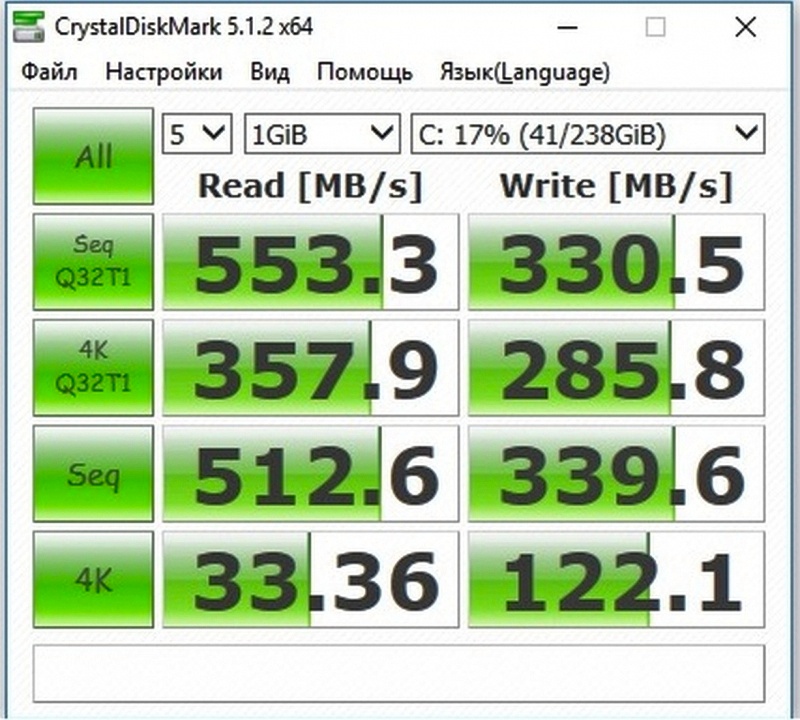
OCZ Agility 2 SATA II 2.5″ 60 GB
OCZ Agility 2 SATA II 2.5″ 90 GB Pay attention to the placement of the memory chips. Empty cells appeared on the textolite board, designed to accommodate memory, and the controller moved a little closer to the connection interface.
OCZ Agility 2 SATA II 2.5″ 60 GB
OCZ Agility 2 SATA II 2.5″ 90 GB
memory banks, there was a place for connecting additional MLC flash memory chips, and the possibility for further increasing their number opened up. The principle of memory placement remained unchanged — symmetrically on both sides of the PCB board.
On the surface of the backplane there are 24 chips (on both sides) of flash memory manufactured according to the 34-nm process technology, marked 29F32G08AAMDB, 32 Gbit or 4 GB each (manufactured by Intel). The total capacity of the drive is 96 GB, however, 6 GB is reserved to extend the life of the drive as a whole (replacement of failed memory cells). In the case of using such an arrangement of memory banks for a given textolite board, the maximum storage capacity (when using chips is 29F32G08AAMDB) will be 128 GB, i.e. 120 GB, if you take into account the volume reserved. A further increase in volume, apparently, is possible only through the use of larger memory chips.
In the case of using such an arrangement of memory banks for a given textolite board, the maximum storage capacity (when using chips is 29F32G08AAMDB) will be 128 GB, i.e. 120 GB, if you take into account the volume reserved. A further increase in volume, apparently, is possible only through the use of larger memory chips.
As for the controller under which the device operates, it is the familiar SandForce SF-1222 (marking SF-1222TA3-S8H). You can learn more about the characteristics of the SandForce SF-1222 controller in the review of OCZ Vertex 2 SATA II 2.5″ 120 GB.
The OCZ Agility 2 SATA II 2.5″ 90 GB features a drive status indicator (green LEDs) that is not present in the 60 GB version. This will give the owner the opportunity to verify firsthand that the device is connected and
The owner of the drive will have access to 83.7 GB, not 90 GB, of free space when using the NTFS file system, because the decimal system is used by the manufacturer to calculate the volume. 0005
0005
Specification
|
Manufacturer |
OCZ Technology Group, Inc. |
|
Series |
OCZ Agility 2 SATA II 2.5″ SSD |
|
Model |
90GB — OCZSSD2-2AGTE90G |
|
Device type |
Internal Solid State Drive (SSD) |
|
Architecture |
NAND Flash MLC (Multi Level Cell) |
|
Form factor |
2.5″ |
|
Capacity GB |
90 |
|
Interfaces |
SATA 2.0, up to 300 MB/s |
|
Impact load |
1500 G for 0. |
|
Vibration resistance |
20 G (10-20,000 Hz) |
|
Power consumption in active mode, W |
2 |
|
Power consumption in standby mode, W |
0.5 |
|
Maximum sequential read speed, MB/s |
to 285 |
|
Maximum sequential write speed, MB/s |
to 275 |
|
Estimated uptime, hours |
2,000,000 |
|
Supply voltage, V |
DC 5V 350mA |
|
Operating temperature |
0°C to 70°C |
|
Storage temperature |
-45°C to 85°C |
|
Humidity |
— |
|
Noise level |
0 dB |
|
Features |
Trim Support |
|
LED indication |
green |
|
Dimensions (WxHxD), mm |
69. |
|
Weight, g |
77 |
|
Manufacturer website |
http://www.ocztechnology.com/ |
If you look at the specification data of OCZ Agility 2 SATA II 2.5″ 90 GB and OCZ Agility 2 SATA II 2.5″ 60 GB , you will see that the only difference, in addition to the different sizes of drives, is the presence of an LED indication of the status of the drive. The conclusions according to the data provided by the manufacturer remain the same as for the 60 GB SSD option — a compact, high-speed drive that is great for mobile devices.
Testing
To test the speed characteristics, we assembled the following stand:
|
Motherboard |
GIGABYTE GA-790XTA-UD4 (Socket AM3, AMD 790X + SATA 3. |
|||||||||||||||
|
Processor |
AMD Phenom II X3 720 (Socket AM3, 2.8 GHz, 7.5 MB cache) |
|||||||||||||||
|
CPU cooler |
Thermaltake Sonic Tower (CL-P0071) + akasa AK-183-L2B 120mm |
|||||||||||||||
|
RAM |
2x DDR3-1333 1024MB Kingston PC3-10600 |
|||||||||||||||
|
Video card |
MSI R4850-2D1G-OC (Radeon HD 4850, 1GB GDDR3, PCI-E) |
|||||||||||||||
|
Hard disk |
Samsung HD080HJ (80 GB, 7200 rpm, 8 MB, SATA-300) |
|||||||||||||||
|
Optical drive |
ASUS DRW-1814BLT SATA |
|||||||||||||||
|
Power supply |
Seasonic SS-650JT (650W, 120mm, 39.1dB) |
|||||||||||||||
|
Operating system |
Microsoft Windows 7 32-bit0006 After a series of tests, we see that the speed characteristics of the OCZ Agility 2 SATA II 2.
Due to the fact that this review is a continuation of the study of the architecture and performance of OCZ’s Agility 2 SATA II 2. If we compare the architectural features of the printed circuit board used in the OCZ Agility 2 SATA II 2.5″ OCZSSD2-2AGTE90G, then a more compact arrangement of flash memory chips has practically no effect on the speed characteristics of the drive, which can be limited by software. An additional structural element -LED- the indicator, in the case of using the drive in a stationary computer, is more informative, the user can visually assess the state of the drive (working / not working), it also gives an additional advantage when used in server systems with no monitor. Advantages:
Disadvantages:
Features:
|

 Please note that the final score isn’t an aggregate average of the new rating system.
Please note that the final score isn’t an aggregate average of the new rating system. 5 ms
5 ms  63 x 9.3 x 99.8
63 x 9.3 x 99.8  0 + USB 3.0, ATX)
0 + USB 3.0, ATX)  5″ 90 GB drive are slightly lower than for the 60 GB version, but we can say right away that you will not notice this difference in the process of work. Conclusions according to the test results, the 90 GB OCZ Agility 2 SSD models remain the same (after all, they are grouped into one category by the manufacturer for a reason). 135.5 MB/s (Intel NAS PT 1.7.1 results). Despite a slightly lower read/write speed compared to the OCZ Agility 2 SATA II 2.5″ 60 GB, its average speed performance is noticeably higher than for traditional magnetic hard drives. Like the 60 GB model, the OCZ Agility 2 90 GB can definitely be called a worthy alternative to OCZ Vertex 2 SATA II 2.5″ 120 GB and Kingston SSDNow V+-Series SNVP325-S2/128GB, while the speed characteristics of the device are higher than those of budget solutions manufactured by Intel and Kingston.
5″ 90 GB drive are slightly lower than for the 60 GB version, but we can say right away that you will not notice this difference in the process of work. Conclusions according to the test results, the 90 GB OCZ Agility 2 SSD models remain the same (after all, they are grouped into one category by the manufacturer for a reason). 135.5 MB/s (Intel NAS PT 1.7.1 results). Despite a slightly lower read/write speed compared to the OCZ Agility 2 SATA II 2.5″ 60 GB, its average speed performance is noticeably higher than for traditional magnetic hard drives. Like the 60 GB model, the OCZ Agility 2 90 GB can definitely be called a worthy alternative to OCZ Vertex 2 SATA II 2.5″ 120 GB and Kingston SSDNow V+-Series SNVP325-S2/128GB, while the speed characteristics of the device are higher than those of budget solutions manufactured by Intel and Kingston.  5″ series of 60 and 90 GB solid-state drives, we will try to draw conclusions in it in general according to these models. So, the considered drives will look harmoniously in mobile devices, such as laptops, since the absence of moving parts significantly increases the reliability of information storage in general. The lower power consumption of SSD drives can somewhat extend the battery life of the laptop. Excellent performance can increase the comfort of the user when performing data writing / reading operations and speed up the process of loading the operating system.
5″ series of 60 and 90 GB solid-state drives, we will try to draw conclusions in it in general according to these models. So, the considered drives will look harmoniously in mobile devices, such as laptops, since the absence of moving parts significantly increases the reliability of information storage in general. The lower power consumption of SSD drives can somewhat extend the battery life of the laptop. Excellent performance can increase the comfort of the user when performing data writing / reading operations and speed up the process of loading the operating system.  0005
0005  Using new technologies, the manufacturer in the new series managed to achieve almost a two-fold increase in productivity compared to the solutions of the previous generation. In this review, I will talk about my own experience with the OCZ Agility 3 SSD.
Using new technologies, the manufacturer in the new series managed to achieve almost a two-fold increase in productivity compared to the solutions of the previous generation. In this review, I will talk about my own experience with the OCZ Agility 3 SSD.
 8 Ghz
8 Ghz 