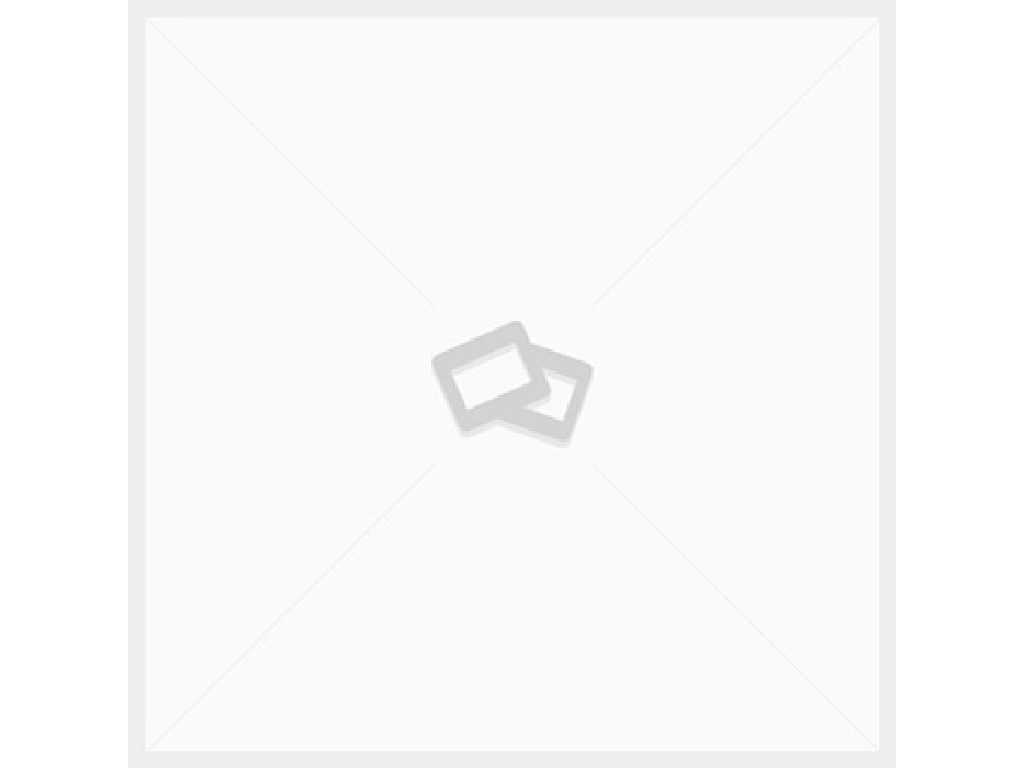Review: Pentium 4 Northwood 2.4GHz — CPU
Pentium
4 Northwood 2.4GHz Review
Introduction
Another month passes and we
hear another announcement from Intel with respect to their Pentium 4 processors.
It seems like only yesterday when the new 0.13u ‘Northwood’ processors
were officially announced. Now we have before us the latest and greatest
Northwood in the form of the 2.40GHz Northwood Pentium 4 processor.
For those of you who need
to brush up a little on their Pentium 4 knowledge, or for those of you
who are potential P4 owners, let’s take a moment and reflect on the Pentium
4’s origins. This should give us a valuable insight into how Intel have
managed to release a x86 processor capable of running at 2.4GHz at a scant
1. 5v.
The Pentium 4 was born from
the need to replace the ageing Pentium 3 architecture, one that was quickly
coming to the end of its scalability at 1Ghz. Remember the debacle surrounding
the ill-fated 1.13GHz P3 ?.
Intel quickly realised that
another approach was needed if the P3 replacement was to scale effectively.
Thus, the P4 employs a group of features known under the umbrella term
as Intel® NetBurst™ Micro-architecture.
One of the major constituents
of NetBurst is hyper-pipelined technology. The P3 and Athlon processors
have a 10 stage pipeline, the P4 on the other hand is blessed with an
extra-deep 20 stage pipeline. What this effectively means is that the
P4 is able to ramp up clock speeds rather easily, that is one reason we
now see a desktop 2. 4GHz processor today.
4GHz processor today.
The downside of a 20-stage
pipeline is that it inherently accomplishes less work per clock cycle
when compared with a shorter pipeline. This is due the narrowness and
length of pipeline, as any given instruction will take longer to reach
completion. For argument’s sake, if we say that the Athlon XP and P4 can
push an instruction through 4 stages of their respective pipelines per
clock cycle, it would take the P4 twice as long to process the same number
of instructions as the Athlon XP (due to its double-length pipeline),
or would need to be at clocked at twice the basic clock speed as the Athlon
XP. This is purely for illustrative purposes, our benchmarks show that
the Athlon accomplishes roughly 40% more work than the P4 on a clock-for-clock
basis.
Other benefits under the heading
of Netburst include the use of a 100FSB quad-pumped to 400FSB between
CPU and memory controller, giving a potential 3. 2GB/s bandwidth, the highest
2GB/s bandwidth, the highest
of any desktop PC. Level 1 Execution Trace Cache is also included in the
form of 12k decoded micro-ops. This increases performance by removing
the decoder from the main execution loop, and also helps reduce the time
required to recover from branch mis-prediction,.
Branch mis-prediction occurs
when the CPU makes a mistake with which way a branch is supposed to go.
It then needs to ‘flush’ the instructions from its pipeline before it
can start processing them again on the correct program branch. As you
can no doubt gather, branch mis-prediction is especially costly in a deep
pipeline as it takes 20 clock cycles to recover from any error. This is
why Intel’s engineers have spent a vast amount of time, effort and transistors
in ensuring that instructions are mis-predicted as little as possible.
The P4 also boasts two arithmetic
logic units (ALUs) that run at twice the speed of the core processor,
so 4.8GHz in this case. These ALU handle the basic arithmetic duties such
as add and subtract. These units are kept busy by the tremendous flow
of data afforded by the quad-pumped FSB.
The Northwood Pentium 4’s
are differentiated from their Willamette counterparts by firstly being
manufactured on a smaller die, 0.13u compared to 0.18u for the Willamette.
The smaller die allows smaller transistors, which in turn produce less
heat. This culminates in Intel having the ability of lowering operating
voltage from 1.75v to 1.5v.
The extra room allowed by
smaller transistors has been put to good use, as Intel have wisely raised
the on-die advanced transfer cache (L2) from 256kb to 512kb. The extra
The extra
cache helps keep the processor saturated with data, and should help in
ensuring that the massive bandwidth on offer is effectively utilised by
the CPU. For better conductivity, Intel have finally switched over to
using copper interconnects, replacing the not so efficient aluminium interconnects
found on Willamettes. We must note that AMD incorporated this manufacturing
change some time ago.
The deep pipeline and 0.13u
manufacturing process have ensured that Intel feel confident about releasing
a processor at a clock speed of 2.4GHz, operating at only 1.5v, an impressive
feat of engineering. Now that we have gleaned some idea of how a Pentium
4 operates, and how it has been able to hit such high speeds with relative
ease, let’s now focus on the particular processor for review.
The 2. 4GHz Northwood Pentium
4GHz Northwood Pentium
4 is the latest in the line of Northwood processors, the current range
spanning from 1.6GHz to 2.4GHz in 200MHz increments. It shares the same
microPGA form factor as its brethren, indeed the same form factor as any
S478 P4. The only method of determining the exact speed of the processor
is to look at the marking on the slug. Our particular sample was an engineering
model, one whose actual clock speed was not displayed on the integrated
heat spreader. Our processor’s speed is derived from the fact that it
sports a mammoth 24x multiplier coupled with the as yet standard 100FSB,
how long before we see the Northwood ‘B’ incarnations, running on a 133FSB
(533FSB QDR) bus ?.
CPU Specifications in detail
-
Intel® Pentium IV Northwood
2. 4GHz (24x100FSB (Quad-pumped))
4GHz (24x100FSB (Quad-pumped))
-
Intel® NetBurst™ Micro-architecture
-
0.13 micron manufacturing
process, 131 / 146mm² die sizes -
8kb of L1 data cache,
12kb of L1 trace execution cache -
512kb of L2 advanced transfer
cache -
Copper interconnects
-
100FSB, Quad-pumped to
400MHz -
55 million transistors
(12.2 million added for an extra 256kb cache) -
1.
 5v operating voltage
5v operating voltage
-
Integrated heat spreader
-
S478 microPGA form factor
Benchmarking Notes
The Pentium 4 is currently
blessed with at least five viable motherboard platforms. For performance
reasons, we can rule out Intel’s own I845 platform, that leaves us with
a choice of either Intel’s flagship I850, their promising I845D, SiS’
excellent 645 chip set and Via’s enhanced P4X266A. After preliminary testing,
we decided to conduct our suite of benchmarks with the Intel I850 platform
in the guise of the Abit TH7II-RAID motherboard. Intel have naturally
touted the RAMBUS-equipped I850 Tehama chip set as their preferred performance
solution. It’s amongst the fastest performing at stock speeds, and its
memory bandwidth scales well when the CPU is pushed beyond its rated speed.
We’ve also limited the benchmark
comparison to AMD’s current flagship processor, the XP2100, running on
a Via KT333 chip set motherboard. The reasoning is simple. Potential owners
of either CPU are looking for nothing other than maximum performance,
these two respective setups are best placed to give them what they desire.
On a side issue, motherboards may need a BIOS update to correctly identify
the new processor.
System Setup
- Intel Pentium IV 2.4GHz ‘Northwood’
- Intel Pentium IV 2.4GHz overclocked
to 2.891GHz / 120FSB. - Abit TH7-II RAID I850 ‘Tehama’ Motherboard
(38 BIOS) - 256MB PC800 Samsung PC800 RAMBUS RIMMS
(2 x 128MB) - Thermal Take Volcano S478 cooler
- AMD Athlon XP2100 (1733 MHz)
- MSI KT3 Ultra-ARU, run in asynchronous
memory mode for maximum performance - 256MB Samsung DDR 2700, run at CAS2,
strictest timings.
Common components
- Leadtek Geforce 3 Ti 500 at 240/500
(stock speeds) - 120GB Western Digital 120JB hard drive
with 8MB cache, 7200rpm - Liteon 32x12x40 CDRW
- Liteon 16x DVD
- Samcheer 420w PSU
- 21″ Sony G500 FD monitor
Software
- Windows XP Professional Build 2600.xpclient.010817-1148
- Nvidia Detonator XP 23.12 drivers
- Sisoft Sandra 2002 Professional
- Pifast v41
- Lame v3.91 MP3 encoding with RazorLame
1.15 front-end - XMpeg 4.2A DVD encoding, Div3.11 codec
- Ocuk SETI Benchmark.
- PC Mark 2002
- 3DMark 2000
- 3DMark 2001SE
- Serious Sam 2 Demo
- Quake 3 v1.
 30
30
All benchmarks were conducted at 1024x768x32
100Hz with vertical sync’ disabled. Benchmarks were run 3 times consecutively,
an average score was taken. Both systems were configured for maximum performance.
A fresh installation of Windows XP was used in both instances.
Overclocking
We were very intrigued to see just how
efficient Intel’s 0.13u manufacturing process and yields had recently
become. The very fact that they were confident enough to release a CPU
at a speed of 200MHz greater than its immediate predecessor, the 2.2GHz
NW P4, gave us initial hope.
Our expectations were duly fulfilled when
we started raising the FSB (remember, all P4’s are multiplier-locked).
We eventually managed a rock-solid 2891MHz / 120.46 FSB with an under-load
voltage of 1. 67v (set to 1.75v in BIOS). Our FSB was actually set at 120
67v (set to 1.75v in BIOS). Our FSB was actually set at 120
in BIOS, the TH7II slightly overclocks the FSB at any given speed. It
must be noted that we managed to gain 1.75v voltage by using a simple
voltage regular modification in the form of a removable micro-grabber.
Our TH7II BIOS only gave us the option of using a maximum 1.625v. We felt
that an increasing number of ‘boards offered at least 1.75v, without modification,
to P4 NWs, so it was only fair that we applied at least that level of
voltage to our test CPU
At speeds greater than 2891MHz, we would
run the risk of the CPU throttling due to unacceptably high temperatures.
We’re adamant that extra voltage, coupled with better cooling, would have
seen us stable at the magical 3GHz barrier.
Perhaps even more pleasing than the ultimate
overclock was the fact that we could reach 2600MHz at default CPU voltage,
this speaks volumes for Intel’s manufacturing process. The deep-pipeline
The deep-pipeline
that we alluded to earlier, really does show its usefulness at higher
clock speeds. Here is a WCPUID shot that shows our overclocked speed.
We’ll include the P4’s overclocked benchmarks,
just like we included the AMD Athlon XP’s overclocked benchmarks in its
review. Your overclocking mileage may vary, at least you may glean an
idea of what kind of numbers you should expect to get at around 2900MHz.
For the sake of brevity, we’ll refer to our overclocked 2.4GHz P4 as a
2.9GHz CPU.
Benchmarks
As is our customary tradition, we’ll start
the suite of benchmarks with SiSoft’s synthetic yet useful benchmarking
tool, Sandra. Firstly, let’s examine how Sandra sees our new CPU
in relation to its immediate competition.
Here is our first surprise. Even the Pentium
Even the Pentium
4, clocked at 2400MHz, cannot surpass the benchmarks laid down the by
Athlon XP2100, one that has a true running frequency of 1733MHz. The explanation
for these seemingly erroneous results lies in our discussion regarding
pipeline length and work done per cycle.
The Pentium 4’s deep pipeline makes it
difficult for CPU instructions to pass through the complete pipeline quickly,
as they have 20 stages to navigate before completion. The Athlon’s shorter
pipeline ensures that even if the same amount of work is done per cycle,
the instruction will be ultimately processed more quickly.
The sheer, mammoth clock speed of the P4
at 2.9GHz overcomes its pipeline deficiency, it outdistances the Athlon
XP comfortably. The P4’s drystone benchmark is impressive, however.
Let’s now focus on memory bandwidth, something
that is crucial in keeping the CPU fed with data. The greater the memory
The greater the memory
bandwidth, the more efficient a processor can become.
If you cast your mind back
to our little P4 discussion, you’ll remember us talking about the Pentium
4’s unique quad-pumped FSB. The bus effectively gives the P4 a 400MHz-capable
path, or 3.2GB/s, from CPU to memory controller. Contrast this with the
double-pumped Athlon FSB, one that can only deliver 266MHz, or 2.1GB/s.
The fruits of the quad-pumped bus are evident from out memory benchmarks.
The P4 takes a commanding
lead at default speeds and simply extends that lead when overclocked to
2.9GHz. Although the P4’s lead looks impressive, it is actually quite
inefficient at extracting potential bandwidth from its RAMBUS memory system.
We only manage to extract 78% efficiency with RAMBUS compared to the Athlon’s
impressive 96% utilisation from DDR, albeit both in a buffered state.
We’ve seen the Athlon XP defeat
the default 2.4GHz NW in the synthetic benchmark and we’ve seen the NW
gain revenge in the memory benchmarks. As pure CPU speed and memory subsystem
bandwidth largely dictate performance, we should be in for a close battle.
Let’s investigate how we fare in practical benchmarks.
As usual, our first practical
benchmark is Pifast. For those of you who don’t yet know, Pifast
calculates the constant Pi to X million decimal places using the fastest
method possible. We’ve previously seen that it’s quite responsive to changes
in the CPU and memory subsystem employed. Should be interesting.
Our theoretical data predicted
a close result, that is exactly what we got. The P4’s extra memory bandwidth
quite overcome the impressive floating point power of the Athlon XP. The
The
results at stock speeds are within 2% of each other. The sheer muscle
of the overclocked P4 puts daylight between itself and the Athlon, impressive.
Let’s turn our attention to
MP3 encoding. We know that many of you are keen to ‘rip’ your personal
CD collection onto your hard drive to listen to in MP3 format. Here were
encoding a custom 481MB WAV file into MP3 128 kb/s format. MP3 encoding
has historically been a CPU-intensive activity with little regard for
memory bandwidth. Let’s see if this still holds true.
The Pentium
4’s enhanced bandwidth seems to play no part in this test. The Athlon
XP, with its superior FPU, comfortably beats out the stock P4. LAME has
always been an activity that the XP has excelled in, no change there.
Again, the sheer might of the overclocked P4 outpaces the XP by brute
MHz. Rather obviously, 110 seconds is the fastest time we’ve ever seen
Rather obviously, 110 seconds is the fastest time we’ve ever seen
for this benchmark.
If you’ve
ever seen Intel’s processor advertisements, you’ll know that they quite
strongly focus on its ability at all thing media related. Let’s see if
we can substantiate their claims of it being a media maestro.
We’re using Xmpeg 2.0, a derivative
of the popular Flask encoder, coupled with the Div X 3.20 codec. We’ve
found this combination to be the most stable in our stress tests, although
we are planning on using the recently released DivX 5.0 codec in the very
near future.
Three Kings is the DVD of
choice, its mixture of action and dialogue make it an excellent benchmarking
test. The DVD is encoded in full-screen format into YUV2 format. The black
borders are cropped to save unnecessary encoding time. The lo-motion codec
The lo-motion codec
is used with the bit rate set to 1500 KB/s. We calculate the average FPS
after 20,000 frames have been encoded.
It seems as
if Intel’s claims are not totally without justification. The P4, at its
native 2.4GHz, manages to outpace the XP 2100 by just a shade under 5
frames per second. a difference that would shave just over 14 minutes
of encoding time on a 2 hour movie. The Pentium 4, at 2.9GHz, simply blazes
a trail that no single-CPU system can compare with. If DVD encoding is
your hobby, and you don’t have access to a dual-CPU machine, the Intel
Pentium 4 is the next best thing.
We next ran the Ocuk SETI
(Search for Extra Terrestrial Intelligence) benchmark, a rather tough
work-unit with an angle ratio (AR) of 0. 417. This one takes a while to
417. This one takes a while to
complete, as it sifts through huge chunks of data in the hope of finding
some inkling of Extra Terrestrial existence. One advantage in this benchmark
is its ability to display results to within 1/10000th of a second, we’ve
rounded the results up to the nearest second for the sake of brevity.
We knew it was going to be
close, we didn’t realise just how close. Imagine our surprise when we
found that the P4 2.4GHz trailed the Athlon XP 2100 by 33 seconds over
the course of a benchmark that lasts over 3 hours, talk about close !.
SETI is a activity that truly revels with bandwidth. It appears as if
the superior pure CPU power is almost perfectly allayed by the superior
memory throughput of the P4.
We’re finding it increasingly
difficult to distinguish these two processors when run at their native
speeds. It seems that they bring something to the table that is slightly
It seems that they bring something to the table that is slightly
lacking in the other. The awesome power of the 2.9GHz P4, benefiting from
both an increased clock and memory speed, is there for all to see, quite
simply the fastest time we’ve ever seen for this particular benchmark.
A new addition to the benchmarking-suite
is recently released PCMark 2002 from MadOnion. It consists of a series
of tests that represent common tasks in home and office programs. The
benchmark is split into three constituent parts which focus on the CPU,
memory and hard drive(s) respectively.
PCMark 2002 seeks to do for
home and office applications benchmarking what 3DMark does for video card
benchmarking. You’re given a final score for each part mentioned above.
It’s quite evident that PCMark
shows a particular liking to Pentium 4 processors. We ran the benchmark
We ran the benchmark
a number of times and came up with very similar results each time. The
only consistent factor between the benchmarks are the hard drive scores,
this is to be expected as hard drives naturally aren’t very responsive
to changes in CPU and / or memory.
We’re somewhat mystified by
the Athlon XP’s relatively poor showing in this benchmark, it seems to
contradict our other benchmarks. We’d be interested to hear how other
Athlon XP owners got on with this particular test. This benchmark involves
everyday activities such as JPEG compression, MPEG encoding, text analysis
etc, something the Athlon should be proficient at. We’d have fully expected
the Athlon XP to keep some sort of parity with the P4 2.4GHz, puzzling
to say the least.
Our benchmarks thus far have
highlighted the Athlon XP’s impressive work per clock cycle, it certainly
packs a lot of punch per MHz. The P4 on the other hand, shows that at
The P4 on the other hand, shows that at
2.4GHz, it can more or less stand toe-to-toe with the Athlon XP. Its slightly
inferior work, due in part to its narrow and deep pipeline, is adequately
offset by its superior memory throughput (courtesy of effectively a 400MHz
bus). Let’s now focus on gaming and see if our theories hold true.
We’ll start off with 3DMark
2000, a synthetic benchmark from the folk over at Madonion. Although being
a Direct X 7 driven benchmark, we feel that its importance in gauging
gaming performance is just as relevant today, after all, many popular
titles utilise DX7. The benchmark was conducted at its default resolution
setting of 1024x768x16.
Here’s a slight surprise.
The Athlon XP manages to pull away from the P4 2.4GHz by almost 500 marks,
a not inconsiderable amount.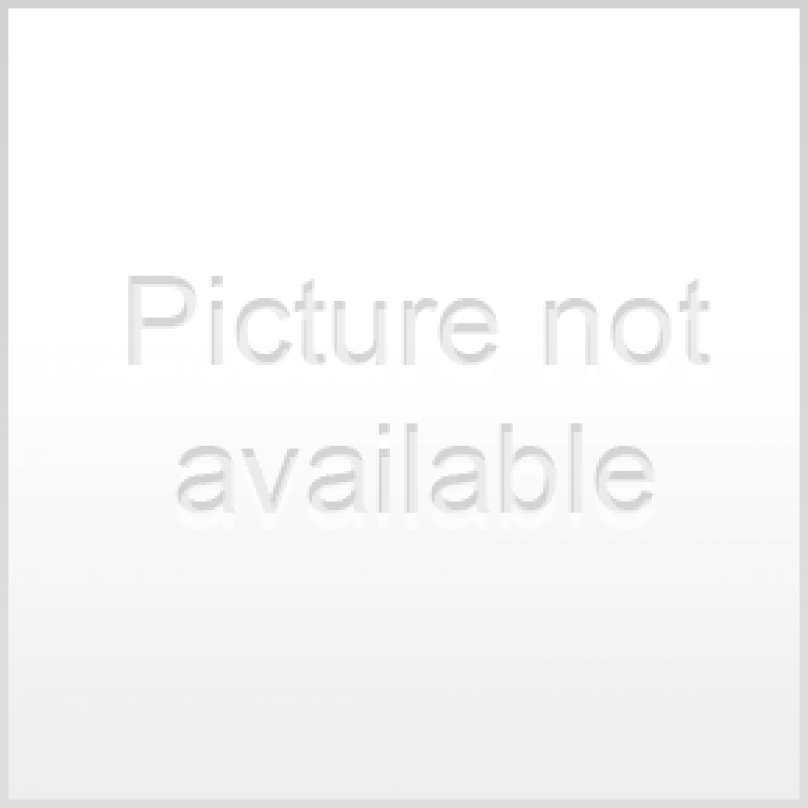 We’d have expected it to be closer. This
We’d have expected it to be closer. This
was tempered by the prior knowledge that the P4 has historically been
relatively poor at 3DMark 2000, indeed, only since the inception of the
cache-enhanced Northwood P4, have we seen it get close to the scores posted
by AMD’s XP processors. We can hazard that 3DMark isn’t too dependent
on memory bandwidth, relying more on pure CPU speed. By now it should
come as no surprise to see the P4 2.9GHz headed the charts once again.
Let’s now move on to the DX8.1
compliant 3DMark 2001SE, a benchmark characterised by its reliance on
both CPU speed and memory bandwidth. It’s more complex tests place a burden
on the memory subsystem to a greater degree.
Our results from 3DMark 2000
seem to be almost mirrored in 3DMark 2001SE. This time the P4 manages
This time the P4 manages
to close the gap somewhat, but can’t quite bridge it. We’re slightly perplexed
as to why the P4 isn’t closer to the Athlon in this of all benchmarks,
we feel that the Detonator XP 23.12 drivers used for the Ti500 are perhaps
more partial towards the Athlon XP. You can, by now, guess who is going
to be leading our benchmarks.
Let’s now turn out attention
to a game that has been grabbing our attention of late, Serious Sam 2,
The Second Encounter. The superb visuals, coupled with an excellent benchmarking
mode, means that it is a joy to use. We’re using the highly CPU / memory
dependent Valley of the Jaguar timedemo. This should show us how well
each subsystem is able to service the graphics card. Even our benchmarking
settings of 1024x768x32 (Normal preferences) can be considered to be reasonably
CPU / memory limited.
This came as something of
a surprise. The previously dominant Athlon XP is upstaged by a default
clocked P4 for the first time in our tests. The margin is literally negligible
but consistent. The greater memory bandwidth of the P4 is put to practical
use here, the 512kb of on-board L2 cache ensures that the available bandwidth
is translated into tangible performance by the CPU.
Although, by now, it doesn’t
need reiterating, we can’t help but be impressed by the spectacular performance
of the overclocked Pentium 4. The debilitating effects of a deep pipeline
are negated by sheer MHz.
Could we ever complete a CPU
review without visiting the venerable Quake 3 ?, surely not. Quake 3,
even today, remains one of the most consistent benchmarks available. Very
Very
few benchmarks have stood the test of time as well as ID’s excellent first-person
shooter. We’ll run the benchmark modes in 512 fastest and 1024 quality.
Point release v1.30 was used in both instances.
And now 1024 Quality setting,
one that is more likely to be used in real gameplay.
If you know your Quake 3 benchmarks,
you’ll already know that the Pentium 4 is the king-of-the-hill at this
test. The fastest P4 ever released simply reinforces that view. The 2.9GHz
P4 demolishes any previous records. It must be noted that the P4’s lead
over the Athlon XP is largely immaterial, I’d challenge anyone to discern
the difference between 232 and 242 FPS respectively. Today’s advanced
graphics cards and powerful processors simply relegate Quake 3 to almost
synthetic benchmark status, such is their prowess in this test. 384 FPS
384 FPS
at 512 fastest is slightly mind-numbing, though.
Conclusion
The Pentium 4 2.4GHz Northwood
has proved itself to be an excellent processor. We all knew that it would
only be truly effective against the current line up of Athlon XP processors
once clock speeds were raised to 2GHz and beyond. Intel have deliberately
designed a processor that will ensure no radical architectural modifications
are needed in the near future. We also knew that the extra-deep pipeline
would scale well, the reduction to a 13 nanometer manufacturing process
has further ensured that relatively high clock speeds are attainable without
undue difficulty. That is how we today have a x86 processor capable of
2.4GHz with effectively 1.4v under load.
The fact that our sample,
one manufactured over a month ago, could hit almost 2. 6GHz with default
6GHz with default
voltage, speaks volumes for Intel’s fabrication efficiency. The Athlon
XP, in its present format, is close to nearing its frequency headroom.
AMD’s last iteration of XP’s, the 1733MHz XP2100, only increased its immediate
predecessor’s clock speed by a shade under 4%. The Pentium 4 2.4GHz is
over 9% faster than the 2.2GHz CPU that it displaces as Intel’s flagship
desktop processor. In recent days we’ve heard talk of Intel reducing the
core size from the present 146mm² to 131mm², this should help to reduce
manufacturing costs and perhaps improve yields further.
Our benchmarks have shown
that 2.4GHz CPU’s performance is roughly comparable to AMD’s XP2100. The
slight lack of comparative CPU throughput is mostly offset by the increased
memory bandwidth on offer, courtesy of its quad-pumped front side bus.
Although we’ve previously hinted at the fact that its quad-pumped FSB
is one of its major assets, we still feel that the imminent move from
a 100 to a 133FSB (533 QDR) will really show the true worth of the Pentium
4, especially if paired with the upcoming I850E / PC1066 RAMBUS solutions.
Can we whole-heartedly recommend
the Pentium 4 2.4GHz processor ?, the answer is probably no. The adoption
of the newest technology is an inherently expensive business. We expect
the 2.4GHz CPU to retail at around £550, a figure that is prohibitively
high for the majority of people. We’ve illustrated that the XP2100 from
AMD offers comparable performance at stock speeds, it currently retails
for around 50% of the proposed P4 2.4GHz’s price. We’ve mentioned
that the 133FSB equipped Northwood ‘B’s are just around the corner, the
provisional date for launching of the 2. 53GHz / 133 FSB P4 being brought
53GHz / 133 FSB P4 being brought
forward to May 6. That’s the one we’re really looking forward to.
We can’t help but feel that
the introduction of the 2.4GHz P4 is merely a stop-gap between Northwood
revisions, and simply launched to counteract the excellent performance
of AMD’s XP2100. Yields appear to have sufficiently improved for Intel
to manufacture 2.4GHz CPUs with the minimum of fuss. We couldn’t let our
2.4GHz P4 off without finding out just how far it could go. We placed
it on a DDR motherboard, raised the voltage to 1.85v, and were mildly
shocked to see it comfortably surpass the 3GHz barrier. The following
WCPUID shot isn’t one of a stable system, sure looks impressive, though.
Both Intel and AMD have still
to play their trump cards. Intel will shortly be moving on to an official
133 FSB platform for their P4 processors. AMD will be hoping to dramatically
AMD will be hoping to dramatically
increase their processor’s clock speed by moving down to a 13 nanometer
manufacturing process. We should see the first of these Athlon ‘Thoroughbreds’
in the very near future. We’ll call the present fight a draw, ding ding,
onto round 2.
Northwood — The Pentium 4 loses weight
by Anand Lal Shimpion January 7, 2002 4:16 AM EST
- Posted in
- CPUs
0 Comments
|
0 Comments
IndexAMD’s Athlon XP 2000+ Making 66MHz seem like a whole lot moreNorthwood — The Pentium 4 loses weightTesting the RivalsContent Creation PerformanceOverall PerformanceCAD PerformanceCAD Performance continued…3D Rendering Performance3D Animation PerformanceMedia Encoding Performance3D Gaming PerformanceFinal Words
Northwood — The Pentium 4 loses weight
Intel’s release makes today a bit more interesting than your average speed
bump story. 2. On the current 200 mm wafers (see
2. On the current 200 mm wafers (see
below), Intel can now produce approximately twice as many Pentium 4 processors
per wafer than they could on the 0.18-micron process. And although that still
makes it larger than the current Athlon XP core, the fact of the matter is that
the core could have actually been smaller had it not been for one important
performance improving characteristic of the new core.
Click to Enlarge
The Pentium 4 has always been geared for what Intel has been calling the «future»
of computing. While people will argue about exactly what that future will be,
one thing is for sure, programs are constantly growing in size and the discrepancy
between memory speed and CPU speed plays an even more important role as software
becomes larger. Intel’s decision was a simple but effective one; the Northwood
core now features a 512KB L2 cache instead of the original 256KB cache. The
The
addition of the extra cache raises the transistor count on the Pentium 4 to
55 million, up from the 42 million of the Willamette core.
The size of the execution trace cache has not been changed nor have any of
the other units of the Pentium 4 core, but the increase in L2 cache will provide
a tangible performance increase for most applications especially newer ones.
At the beginning of this article we mentioned that the 0.13-micron die shrink
will also provide the Pentium 4 with more frequency headroom. The smaller transistors
can switch faster and produce less heat than their older counterparts, paving
the way for a 3GHz Pentium 4 before the end of the year. The current Northwood
based Pentium 4s run at 1.50V and can already overclock beyond 2.5GHz with conventional
air cooling, as the yields improve it shouldn’t be too far fetched to see some
near-3GHz speeds without much effort. Another aid in this effort to increase
clock speeds is the fact that all 0. 13-micron CPUs use Copper interconnects
13-micron CPUs use Copper interconnects
which as you may already know, AMD has been employing for some time now.
The Northwood core will eventually make it down to the mobile market as well,
although at much lower clock speeds. There are still a few more pieces of the
puzzle that must fall into place before this will be made a reality, such as
the introduction of the i845G chipset (845 with integrated graphics).
Today Intel is releasing the first 0.13-micron Pentium 4 CPUs at two clock
speeds: 2.0GHz and 2.2GHz. In order to differentiate the 2GHz CPUs from their
older 0.18-micron 2GHz counterparts the new Northwood processors will be called
the Pentium 4 2A; the 2.2GHz CPUs will simply be known as Pentium 4 2.2s. The
Northwood will only be available in a Socket-478 variety (see above).
Since the processor has not changed much architecturally, we’ll point you back
at some previous articles for any further information you desire about NetBurst
and the Pentium 4:
Intel
Pentium 4 2.0GHz: The clock strikes two
Intel
Pentium 4 One Page Architecture Summary
NetBurst
Overview
AMD’s Athlon XP 2000+ Making 66MHz seem like a whole lot more
Testing the Rivals
IndexAMD’s Athlon XP 2000+ Making 66MHz seem like a whole lot moreNorthwood — The Pentium 4 loses weightTesting the RivalsContent Creation PerformanceOverall PerformanceCAD PerformanceCAD Performance continued…3D Rendering Performance3D Animation PerformanceMedia Encoding Performance3D Gaming PerformanceFinal Words
Tweet
PRINT THIS ARTICLE
|
Pentium 4 ‘Northwood’ 2.2GHz vs. Athlon XP 2000+
TODAY BOTH Intel and AMD are unleashing brand-new processors on the world, and both companies aim to claim the title of “fastest PC processor.” The most significant advances come from Intel. The company is launching its Pentium 4 “Northwood” chip at 2.2GHz. With higher clock speeds and a larger L2 cache, Northwood might just give the Pentium 4 a decisive performance lead for the first time ever. AMD isn’t standing still, however, and its Athlon XP 2000+ is primed to defend its turf. Will it succeed, or with Northwood’s stratospheric clock speeds finally make the competition succumb? Read on to find out.
Pentium 4 Northwood
The chip code-named Northwood is Intel’s second incarnation of the Pentium 4 processor. The Pentium 4 “Northwood” isn’t fundamentally different from the original Pentium 4 “Willamette,” but there are a couple of significant changes to the chip.
The Pentium 4 “Northwood” isn’t fundamentally different from the original Pentium 4 “Willamette,” but there are a couple of significant changes to the chip.
The Pentium 4 “Northwood” 2.2GHz
First, Intel has changed the manufacturing process used to fabricate the chip. The first Pentium 4 chips were manufactured using Intel’s 0.18-micron fab process, which used conventional aluminum for the chip’s interconnects. Northwood is made on Intel’s new 0.13-micron process, which features copper interconnects with a low-K dilectric material that reduces crosstalk. Intel claims its 60-nanometer transistors are the world’s smallest and fastest in volume production, as well. The Pentium III made the conversion to this new manufacturing process a number of months ago, and the Pentium 4 is just now making the move.
A wafer of Willamette (left) and a wafer of Northwood (right)
Though the wafers were pulled at different stages of production, you can see
(if you squint) that quite a few more Northwood chips fit on a wafer
|
Extreme close up: the Northwood die |
This so-called die shrink does several things for the Pentium 4. Northwood is smaller, runs cooler, and requires less power than Willamette. The Pentium 4’s die size shrinks from 217 square millimeters to 145 square millimeters. Because Intel can fit more chips on a wafer, Northwood should be cheaper to manufacture. The process shrink should also enable Northwood to run at even higher clock frequencies with ease.
Northwood is smaller, runs cooler, and requires less power than Willamette. The Pentium 4’s die size shrinks from 217 square millimeters to 145 square millimeters. Because Intel can fit more chips on a wafer, Northwood should be cheaper to manufacture. The process shrink should also enable Northwood to run at even higher clock frequencies with ease.
The die shrink also made room for Intel to increase the size of the Pentium 4’s on-chip level 2 cache from 256K to 512K. This extra cache takes the Pentium 4 from 42 million transistors to 55 million. The jumbo-sized L2 cache ought to help Northwood tackle the Pentium 4’s big bugaboo: low clock-for-clock performance. A larger cache should help keep the P4’s deep instruction pipelined fed, increasing the number of instructions per clock (IPC) the chip can execute.
Intel is introducing Northwood at two initial clock speeds: 2.0GHz and 2.2GHz. In order to differentiate the Northwood 2GHz from the older Pentium 4 “Willamette” 2GHz, Intel is calling the Northwood 2GHz the “Pentium 4 processor at 2. 0 ‘A’ GHz.” The “A” designation will conjure up warmly remembered visions of the Celeron 300A for old-timers like me, while the rest of you will probably be wondering why Intel couldn’t come up with a better name than “2.0 ‘A’ GHz.”
0 ‘A’ GHz.” The “A” designation will conjure up warmly remembered visions of the Celeron 300A for old-timers like me, while the rest of you will probably be wondering why Intel couldn’t come up with a better name than “2.0 ‘A’ GHz.”
The Athlon XP 2000+
The Athlon XP 2000+ is simply AMD’s latest speed ramp of the Athlon XP. Like all Athlon XPs, this new one gets a model number that’s independent of its clock speed. The previous top speed for the Athlon XP was the 1900+ model, which runs at 1.6GHz. (We reviewed the 1900+ here.) The Athlon XP 2000+ runs at 1.67GHz.
|
The Athlon XP 2000+ |
A close-up of the Athlon XP 2000+ core |
The Athlon XP hasn’t yet undergone the die shrink to 0.13 microns. Like Northwood and unlike Willamette, however, that Athlon XP is made with copper interconnects, which AMD has been using on Athlon chips for quite some time now.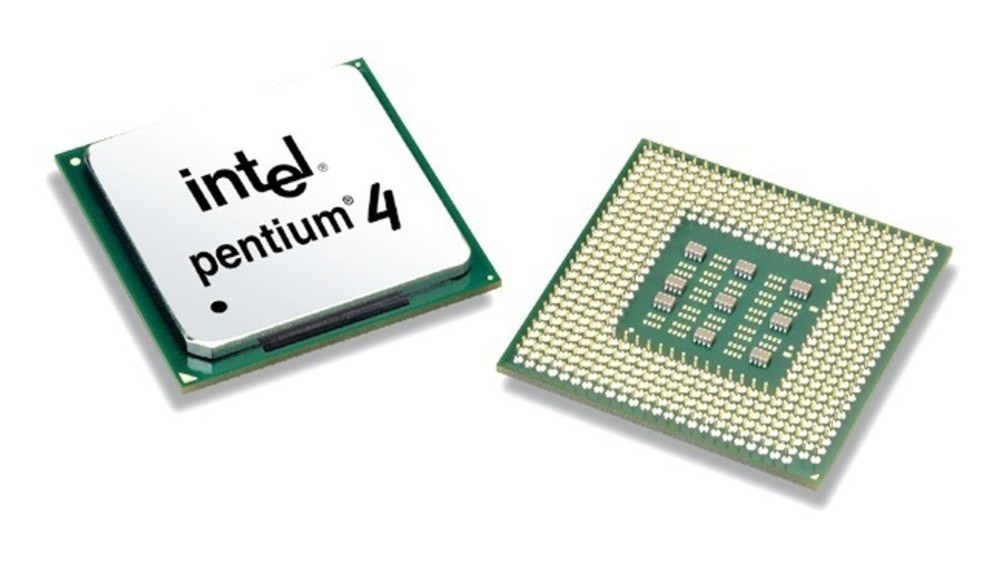 AMD has plans to take the Athlon line to 0.13 microns this quarter; that chip is code-named Thoroughbred. However, even without the die shrink, the Athlon XP is only 128 square millimeters. Because Athlon XPs are made up of only 37.5 million transistors, they’re much smaller than the Pentium 4even smaller than die-shrunk Northwood. All other things being equal, Athlon XPs ought to be cheaper to make, as well.
AMD has plans to take the Athlon line to 0.13 microns this quarter; that chip is code-named Thoroughbred. However, even without the die shrink, the Athlon XP is only 128 square millimeters. Because Athlon XPs are made up of only 37.5 million transistors, they’re much smaller than the Pentium 4even smaller than die-shrunk Northwood. All other things being equal, Athlon XPs ought to be cheaper to make, as well.
Don’t be fooled by the Athlon XP’s relatively pokey 1.67GHz clock speed. There’s a reason AMD puts that model number label on its CPUs; they perform quite a bit better, clock for clock, than the Pentium 4.
What to watch for in the test results
I’ll tell you now that this is going to be a very tight contest, so it’s important to keep the relative benchmark scores in perspective. All of the processors we’re testing today are exceptionally fast, so they’re often held back by other components in our test system, like memory, video cards, or hard drives. Not only that, but the processors themselves perform quite similarly, which should be no great shock given the healthy competition right now between Intel and AMD. All told, you’ll see a lot of tests where the results are within a few percentage points of one anotheror less.
All told, you’ll see a lot of tests where the results are within a few percentage points of one anotheror less.
Although we run our tests multiple times and average the results in order to limit variability, many of these results are close enough that the differences may not matter. Either the variance between the results is within the margin of error, or, more commonly, the real-world difference between one score and another is negligible. Keep that in mind.
That’s not to say that none of the differences matter. They often do. Some of the performance differences are rather pronounced. And every bit of performance counts, especially in a grudge match like this one.
That said, there are a few interesting matchups here. For starters, you’ll want to keep an eye on how the Pentium 4 Willamette 2GHz stacks up against the 2GHz Northwood. The Northwood ought to be faster in many tests thanks to its larger L2 cache, but in other places, that extra cache may not help much. Some software routines won’t fit into a 256K L2 cache, but they’ll fit fine into Northwood’s 512K L2 cache. Those routines should run faster on Northwood.
Some software routines won’t fit into a 256K L2 cache, but they’ll fit fine into Northwood’s 512K L2 cache. Those routines should run faster on Northwood.
Next, we’ve tested the Pentium 4 chips with both DDR SDRAM and RDRAM. These two types of RAM are vying for supremacy on the Pentium 4 platform, and the odds are very good that DDR SDRAM will win that battle in terms of sales. You may want to keep an eye on how those two types of memory perform.
Finally, there’s the main event: the Athlon XP 2000+ versus the 2.2GHz Northwood. Can the Northwood’s extra speed and cache help the Pentium 4 finally overcome the Athlon? We’ll see.
Our testing methods
As ever, we did our best to deliver clean benchmark numbers. Tests were run at least twice, and the results were averaged.
Our test systems were configured like so:
| Athlon XP | Pentium 4 DDR | Pentium 4 RDRAM | |
| Processor | AMD Athlon XP 1800+ AMD Athlon XP 2000+ |
Intel Pentium 4 2. 0GHz 0GHzIntel Pentium 4 2.0″A”GHz Intel Pentium 4 2.2GHz |
Intel Pentium 4 2.0GHz Intel Pentium 4 2.0″A”GHz Intel Pentium 4 2.2GHz |
| Front-side bus | 266MHz (133MHz double-pumped) | 400MHz (100MHz quad-pumped) | 400MHz (100MHz quad-pumped) |
| Motherboard | Epox EP-8KHA+ | Abit BD7-RAID | Intel D850MD |
| Chipset | VIA KT266A | Intel 845 | Intel 850 |
| North bridge | VT8366A | 82845 MCH | 82850 MCH |
| South bridge | VT8233 | 82801BA ICh3 | 82801BA ICh3 |
| Memory size | 256MB (1 DIMM) | 256MB (1 DIMM) | 256MB (2 RIMMs) |
| Memory type | Micron PC2100 DDR SDRAM | Micron PC2100 DDR SDRAM | Samsung PC800 Rambus DRAM |
| Graphics | NVIDIA GeForce3 Ti 500 64MB (Detonator XP 21. 83 video drivers) 83 video drivers) |
||
| Sound | Creative SoundBlaster Live! | ||
| Storage | IBM 75GXP 30.5GB 7200RPM ATA/100 hard drive | ||
| OS | Microsoft Windows XP Professional | ||
| OS updates | None | ||
The test systems’ Windows desktops were set at 1024×768 in 32-bit color at a 75Hz screen refresh rate. Vertical refresh sync (vsync) was disabled for all tests.
We used the following versions of our test applications:
- SiSoft Sandra Standard 2001te
- Compiled binary of C Linpack port from Ace’s Hardware
- ZD Media Business Winstone 2001 1.
 0.2
0.2
- ZD Media Content Creation Winstone 2001 1.0.2
- POV-Ray for Windows version 3.1g (multiple compiles)
- Sphinx 3.3
- ScienceMark 1.0
- LAME 3.90
- SPECviewperf 6.1.2
- MadOnion 3DMark 2001 Build 200
- Quake III Arena 1.30
- Serious Sam v1.05
All the tests and methods we employed are publicly available and reproducible. If you have questions about our methods, hit our forums to talk with us about them.
Memory performance
We’re going to start off with memory tests because, well, that’s how we generally start things off. Also, these tests are a little more theoretical than the rest, so we’ll get them out of the way before we move on to the real contest.
First up is the modified version of the Stream memory benchmark that’s included in SiSoft’s Sandra. This test measures memory bandwidth, which is one component of memory performance.
The results break down nicely into three separate groups. As expected, the RDRAM systems are fastest here. The Pentium 4 DDR systems are next, and you can see there’s no difference between Willamette and Northwood here; they’re all talking to the same memory over the same bus, so the memory bandwidth is nearly identical. Finally, the Athlon XP systems can’t transfer quite as much data to memory as the Pentium 4 systems. On some memory-intensive tasks, the Pentium 4 will have the advantage.
As expected, the RDRAM systems are fastest here. The Pentium 4 DDR systems are next, and you can see there’s no difference between Willamette and Northwood here; they’re all talking to the same memory over the same bus, so the memory bandwidth is nearly identical. Finally, the Athlon XP systems can’t transfer quite as much data to memory as the Pentium 4 systems. On some memory-intensive tasks, the Pentium 4 will have the advantage.
However, that’s only half the story. As you can see on this page of our recent chipset review, RDRAM memory’s extra bandwidth comes at a price of higher memory latencies. DDR-based systems are much quicker accessing memory in smaller chunks, which helps them compare well against RDRAM-based systems despite the bandwidth disparity.
The more interesting test here is Linpack, which can give us a nice visual look at Northwood’s L2 cache in action. Here’s how the results look:
If you’re not familiar with a Linpack graph, watch closely. The X axis is the size of the data matrix Linpack is processing, and the Y axis is the calculation speed measured in megaflops. If data fits into a processor’s cache, the CPU can process that data much faster. As the size of the data matrix grows, the calculations will get progressively slower.
If data fits into a processor’s cache, the CPU can process that data much faster. As the size of the data matrix grows, the calculations will get progressively slower.
This graph shows us several things. First, you can see that Northwood’s L2 cache is quite a bit larger than Willamette’s. Willamette’s performance begins to drop off once we get into matrices of about 192K in size, while Northwood peaks at about 384K. Not only that, but the extra cache helps Northwood’s peak performance climb much higher than Willamette’s can.
Next, notice that the Athlon XP’s effective cache size is greater than 256K. Although the Athlon XP has a 256K L2 cache, its L2 cache doesn’t replicate the contents of the L1 data cache like the Pentium 4’s does. You can even see that the Athlon XP’s 64K L1 data cache is much faster than its L2 cache. The Athlon XP’s exclusive L2 cache gives it an effective cache size of 320K. However, the Athlon XP’s L2 cache is measurably slower than Northwood’s.
Now the intriguing bit: the Athlon XP shows us all of its 256K L2 and 64K L1 data cache in Linpack. Performance doesn’t drop off sharply until the matrix size hits 320K. The Northwood, however, peaks at about 384Kwell below its 512K L2 cache size. I expect the difference here has something to do with the way these two chips manage their respective caches.
Business Winstone 2001
Business Winstone has been around forever, and this latest version still does a decent job showing us how a system performs in common office applications.
Did I mention that we had some very close results? The Northwood at 2.2GHz is fastest all around, but only when paired with RDRAM. Of the DDR-equipped systems, the Athlon XP 2000+ is fastestbut just barely.
Content Creation Winstone 2001
Business Winstone’s companion test is a little more intensive. It measures performance in applications like audio editing, page design, and image processing.
Here the Athlon XP takes a decisive lead. Northwood is just a tick faster than Willamette, though.
Northwood is just a tick faster than Willamette, though.
POV-Ray 3D rendering
POV-Ray is a freeware software ray-tracing program that creates high-quality 3D scenes. It’s also a very useful measure of a processor’s performance, particularly on floating-point math. Our POV-Ray tests use the original release of POV-Ray 3.1, plus Steve Schmitt’s recompiled versions, just to see what difference the various compilers and compiler settings can make.
This time out, we’re using an updated version of Steve Schmitt’s recompiled POV-Ray. Although there two flavors of recompiled POV-Ray, including one specifically optimized for the Pentium 4, we’re only using the generic “PIII” version, which runs fine on both the Athlon and the Pentium 4. Unfortunately, some folks have reported getting buggy output from the P4-specific binary, so we’ll have to skip it.
The Athlon XP dominates in POV-Ray, finishing the render a full 80 (and a half) seconds before the 2.2GHz Northwoodand the gap’s over two minutes with the unoptimized binary. Athlons have always excelled in floating-point math, so this result is not a big surprise.
Athlons have always excelled in floating-point math, so this result is not a big surprise.
LAME MP3 encoding
LAME is the encoder of choice around Damage Labs for high-quality output, so this test holds some interest for me. More speed for MP3 encoding is always good.
It’s mighty close yet again, but the Athlon XP 2000+ comes out on top.
Quake III Arena
The crown for Quake III performance changed hands when we tested the Athlon XP 1900+ a while back. Before then, Quake III was definitely Pentium 4 territory. Can Northwood recapture the crown?
Most definitely. Three different Northwood configurations outpace the Athlon XP 2000+. However, the older Willamette 2GHz can’t beat the Athlon XP 1800+.
Serious Sam
If Quake III seems old and musty to you, Serious Sam ought to be more up your alley.
The Athlon XP takes this one in a walk. Serious Sam has always run especially well on an Athlon, and the newest, fastest Athlon XP is no exception.
3DMark 2001
This test’s top spot has changed hands more often than most Euro notes. It seems like every time a new NVIDIA driver, chipset, or processor hits the streets, we’ve got a new 3DMark leader. The Pentium 4 2GHz held the lead last time out. Can the Athlon XP pull into the lead?
Not exactly. Northwood at 2.2GHz is faster, but it’s extremely close overall. The big story is how much faster Northwood is than Willametteabout 500 points at the same clock speed.
SPECviewperf workstation graphics
Viewperf measures performance in workstation-class 3D applications like CAD/CAM and 3D modeling tools. Some of these tests are limited almost entirely by our GeForce3 graphics card, but a few of them are still interesting.
This should come as no surprise: in those tests where the graphics card isn’t the performance bottleneck, it’s a toss up. The Athlon XP is faster in some, and the Pentium 4 systems are faster in others.
Speech recognition
The Sphinx speech recognition tests came to us via Ricky Houghton, who works in a speech recognition effort at Carnegie Mellon University._F.jpg) They’re based on Sphinx 3.3, which is an advanced system that promises greater accuracy in speech recognition. However, our past tests have shown that Sphinx 3.3 still can’t quite run fast enough on a standard PC to handle tasks in real time; it seems to be limited primarily by memory bandwidth, but faster CPUs do help performance, as well.
They’re based on Sphinx 3.3, which is an advanced system that promises greater accuracy in speech recognition. However, our past tests have shown that Sphinx 3.3 still can’t quite run fast enough on a standard PC to handle tasks in real time; it seems to be limited primarily by memory bandwidth, but faster CPUs do help performance, as well.
What we’re after here is for our speech recognition test to execute faster than real time, which would help make Sphinx 3.3 workable in real-world applications. For a while now, I’ve hoped that Northwood might take us past that threshold.
Unfortunately, not even Northwood at 2.2GHz can take us into the Promised Land. Regardless, all of these processors are very close. Maybe we can make it happen yet with a little tweaking, eh?
ScienceMark
On to Tim Wilkens’ computational benchmark, ScienceMark. This suite of tests measures number-crunching ability by running some computationally intensive scientific equations. Like 3DMark, ScienceMark then spits out a composite number denoting a system’s overall score in the suite.
The Athlon XP 2000+ is an absolute monster in scientific computingGodzilla in a lab coat. However, the individual tests show the Pentium 4’s strength, as well.
The Athlon XP is fastest in the QMC and Liquid Argon tests, but Primordia is dominated by the Pentium 4.
Overclocking
As you’ve already seen, the Pentium 4 2.2GHz and the Athlon XP 2000+ are the fastest x86 processors on the planet. They have achieved benchmark scores that have never been seen before. They have forever upped the ante in the performance market. Virtually any power user would be completely satisfied with the power of these just-announced chips.
Naturally, we had to try to overclock the rot out of them.
Of course, overclocking isn’t as easy as it used to be. Granted, Intel has had their multiplier lock in place for ages, but AMD always gave you a pretty easy out. With the Slot A Athlons it was the Golden Fingers cards (R.I.P.) and with the Socket A Thunderbird Athlons, a mechanical pencil was all you needed to achieve overclocking bliss.
The Athlon XP, however, changed all that. While it’s still technically possible to unlock the Athlon XP, it’s much more difficult, and as a result it’s likely that even many enthusiasts will now give up on multiplier control and pursue an easier overclocking method.
That method, of course, is bus overclocking. Many enthusiast’s boards allow for bus speed control via the BIOS. Although it is less versatile with out multiplier control, bus overclocking can still reap substantial rewards. This is because when you raise the bus speed, you’re overclocking not only the processor, but also the RAM, PCI bus, AGP bus . . . you get the idea. The downside is that when you overclock a large number of components, there’s a higher chance that one of them will hit a wall and stop your fun.
We overclocked both the 2.2GHz Pentium 4 and the Athlon XP 2000+ to the highest stable speed we could find. The Pentium 4 tests were conducted with the Abit BD7-RAID, while the Athlon XP tests used the Epox EP-8KHA+.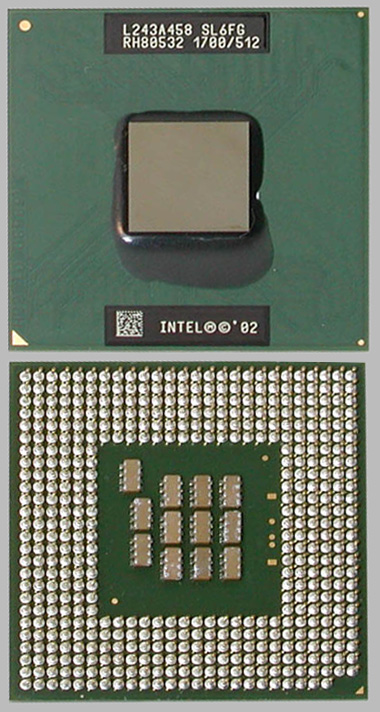 First we’ll go over the speed increases we realized, then we’ll take a look at a subset of our earlier benchmarks, comparing “stock” speed to top stable overclocked speed.
First we’ll go over the speed increases we realized, then we’ll take a look at a subset of our earlier benchmarks, comparing “stock” speed to top stable overclocked speed.
The Pentium 4, unsurprisingly, was an overclocking beast, topping out with a top stable bus speed of 118MHz (stock is 100MHz). That gives us a processor speed of 2596MHz, nearly a 400MHz gain. The Athlon XP didn’t get quite that large a jump, but it still nailed down a pretty impressive increase of its own, going from 133MHz bus to 142MHz bus. Processor speed went from 1667MHz to 1775MHz.
Now let’s see what that extra speed will get you. We’ll start with the Sphinx speech recognition test.
Pushing the 2.2GHz Pentium 4 to the limit finally breaks the real-time barrier for the Sphinx speech recognition test. And not by a little bit, either; we can see that the increase in bus speed really allows the Northwood to stretch its legs and blast through the magic 1. 0 mark. The Athlon XP, meanwhile, posts miniscule gains here. It’s likely that some other component is creating a bottleneck here, as the extra hundred or so megahertz provide hardly any benefit.
0 mark. The Athlon XP, meanwhile, posts miniscule gains here. It’s likely that some other component is creating a bottleneck here, as the extra hundred or so megahertz provide hardly any benefit.
Once again, we see the Pentium 4 utilizing its increased bus speed to great effect, gaining nearly 35 frames per second. The Athlon XP does better with its increased bus, but not to the same extent. Of course, it’s important to remember that the Pentium 4 systemboth in bus speed and processor speedgained relatively more than the Athlon XP.
The trend continues in the final test, as the Pentium 4 gains a lot of performance from its overclocked bus. The Athlon XP scores are basically a draw; though the overclocked system technically scored lower, the differences are statistically insignificant.
Conclusions
Performance-wise, it’s a toss-up. I would like to declare one or the other of these processors the clear winner, but that’s just not possible. The Athlon XP 2000+ and Pentium 4 2. 2GHz are locked in a dead heat for the title of “fastest x86 processor.”
2GHz are locked in a dead heat for the title of “fastest x86 processor.”
Pentium 4 2.2GHz (left) and Athlon XP 2000+ (right)
That’s significant progress for Intel, because AMD has held an almost-constant performance lead for well over a year now. With the introduction of the 845 chipset with support for DDR memory and now Northwood, the Pentium 4 platform has finally come into its own. The die-shrunk Pentium 4 is primed for Intel to crank up the clock, and our overclocking exploits show Intel has the headroom to do so at will. The P4 platform’s high-speed bus and ample memory bandwidth will allow significant performance gains as clock speeds ramp, too.
As for AMD, they have managed to hang on to a share of the performance title even as Intel has introduced a much-improved Pentium 4. AMD’s ability to compete with Intel over the past few years has been unprecedented and impressive. However, AMD is facing significant challenges ahead. The Athlon XP will have to transition to 0. 13-micron production before too long, and more importantly, the Athlon XP needs a faster system bus in order to take advantage of faster forms of memory, like DDR333. As consistently as AMD has executed on its plans, however, I find it hard to doubt they will meet these challenges. Heck, there’s probably enough headroom in the current, 0.18-micron Athlon XP for clock speeds as high as 1.8GHz.
13-micron production before too long, and more importantly, the Athlon XP needs a faster system bus in order to take advantage of faster forms of memory, like DDR333. As consistently as AMD has executed on its plans, however, I find it hard to doubt they will meet these challenges. Heck, there’s probably enough headroom in the current, 0.18-micron Athlon XP for clock speeds as high as 1.8GHz.
Finally, there is the little matter of price. Intel’s pricing for the new P4 chips is like so:
Pentium 4 2.2GHz – $562
Pentium 4 2.0 “A” GHz – $364
AMD’s prices, meanwhile, are a little more modest:
Athlon XP 2000+ (1.67GHz) – $339
Athlon XP 1900+ (1.60GHz) – $269
Athlon XP 1800+ (1.53GHz) – $223
Athlon XP 1700+ (1.47GHz) – $190
Athlon XP 1600+ (1.4GHz) – $160
Obviously, the Athlon XP offers the better price-performance ratio. For enthusiasts looking to build their own PCs, the Athlon XP is probably still the way to go. For those of you looking to buy a PC from a large OEM like Gateway or Dell, it’s hard to say. AMD’s lower prices might let you get more PC for the money. However, Intel traditionally offers steep discounts to OEMs, so shop carefully.
Intel Prescott: the benchmarks | ZDNET
Intel’s new ‘Prescott’ Pentium 4 has double the L1 and L2 cache of its ‘Northwood’ predecessor. An extended 31-stage pipeline accounts for the fact that the new chip is mostly slower than the CPU it replaces.
Although Intel’s new processor has larger L1 and L2 caches and an enhanced set of multimedia instructions (SSE3), the company has resisted the temptation to call the Prescott chip the ‘Pentium 5’. You can identify a Prescott Pentium 4 by the ‘E’ that follows the clock speed — as in, ‘Pentium 4 Processor with HT Technology 3.40E GHz’.
There are four new Pentium 4 processors with the Prescott core (see table below). However, the 3.4GHz version will not be available in large quantities at launch, which is why Intel did not send this variant to testers. A 3.4GHz Pentium 4 with the older Northwood core will also available — although, again, it’s not currently available for test.
Intel is also releasing another variant of the gaming-orientated Pentium 4 Extreme Edition, a 3.4GHz processor that will cost nearly $1,000. This Northwood-core chip has little relevance to business users, though: for more than the double cost of an equivalent desktop processor, the Extreme Edition delivers only 10 to 15 per cent more performance.
| Intel’s new processors | |||
|
|
|||
| CPU |
FSB |
HT support |
Price |
|
|
|||
| Pentium 4 2. |
800MHz |
yes |
$178 |
| Pentium 4 3.0E GHz (Prescott) |
800MHz |
yes |
$218 |
| Pentium 4 3.2E GHz (Prescott) |
800MHz |
yes |
$278 |
| Pentium 4 3.4E GHz (Prescott) |
800MHz |
yes |
$417 |
| Pentium 4 3.4 GHz (Northwood) |
800MHz |
yes |
$417 |
| Pentium 4 EE 3.4 GHz (Northwood) |
800MHz |
yes |
$999 |
|
|
|||
Caches, pipelines and power dissipation
The new Prescott CPU has more cache memory than its Northwood predecessor: both the L1 and the L2 caches are now twice as large as before, at 16KB and 1MB respectively. The Prescott chip also supports SSE3, which includes 13 extra PNI (Prescott New Instructions) commands. However, no applications yet support the new Prescott instructions, so they are currently irrelevant in practice.
Larger L1 and L2 caches should boost Prescott’s speed. The fact that this is mostly not the case — Prescott is sometimes slower than previous Pentium 4 variants — is because the chip’s command pipeline has been extended. Think of the pipeline as an assembly-line with several stages: the more stages assembly line has, the faster can it run, in theory. But if the parts (instructions and data) on the assembly-line are not in the correct order, the line must be stopped, corrected, and restarted.
Intel tries to balance this disadvantage with larger caches, which offer faster access to instructions and data than conventional main memory. But larger caches also mean that the power dissipation of the chip rises. The following tables give the results from a variety of PC systems.
| Power dissipation (Watts, with Radeon 7000 GPU) | ||||
|
|
||||
| Motherboard | CPU |
Idle |
Maximum |
Cool ‘n’ Quiet |
|
|
||||
| Asus P4C800 | P4 3.2E GHz (Prescott) |
114 |
192 |
n/a |
| Asus P4C800 | P4 3.2 GHz (Northwood) |
76.5 |
144 |
n/a |
| Intel D875PBZ | P4 3.2E GHz (Prescott) |
96.9 |
188 |
n/a |
| Intel D875PBZ | P4 3. |
62.7 |
127 |
n/a |
| Asus K8V Deluxe | Athlon 64 3400+ |
113 |
119 |
71.7 |
| Asus K8V Deluxe | Athlon 64 3200+ |
106 |
115 |
70.6 |
| Fujitsu Siemens D1607 | Athlon 64 3400+ |
107 |
114 |
65 |
| Fujitsu Siemens D1607 | Athlon 64 3200+ |
101 |
105 |
62 |
|
|
||||
A PC with standard components and the new Intel Prescott chip dissipates nearly 50 Watts more under full load than the same system with the previous-generation Northwood chip. In Idle(no load) mode, the Prescott system still uses nearly 35 Watts more.
| Power dissipation (Watts, with Radeon 9800 Pro GPU) | ||||
|
|
||||
| Motherboard | CPU |
Idle |
Maximum |
Cool ‘n’ Quiet |
|
|
||||
| Asus P4C800 | P4 3. |
165 |
248 |
n/a |
| Asus P4C800 | P4 3.2 GHz (Northwood) |
125 |
179 |
n/a |
| Intel D875PBZ | P4 3.2E GHz (Prescott) |
145 |
242 |
n/a |
| Intel D875PBZ | P4 3.2 GHz (Northwood) |
113 |
182 |
n/a |
| Asus K8V Deluxe | Athlon 64 3400+ |
167 |
174 |
120 |
| Asus K8V Deluxe | Athlon 64 3200+ |
158 |
168 |
120 |
| Fujitsu Siemens D1607 | Athlon 64 3400+ |
157 |
166 |
114 |
| Fujitsu Siemens D1607 | Athlon 64 3200+ |
148 |
156 |
110 |
|
|
||||
A high-end system with a 256MB Radeon 9800 Pro GPU and Prescott CPU dissipates nearly 250 Watts under full load. At nearly 200 Watts, the same system with the Northwood Pentium 4 uses considerably less power. AMD’s Athlon 64 3200+ under full load dissipates nearly 80 Watts less than the Prescott system. But the Athlon 64 has a disadvantage: motherboard manufacturers do not yet support all of the AMD chip’s power saving modes, which explains the comparatively small differences between no-load operation and full load. Only if AMD’s Cool ‘ n ‘ Quiet mode is activated does the Athlon 64’s power dissipation drop significantly.
Application performance
Business and Content Creation Winstone are application-based benchmarks that carry out typical tasks like a converting video files or creating a PowerPoint presentation. The following applications are used (version numbers in the new Winstone 2004 releases are in brackets):
Content Creation Winstone 2003 (2004)
- Adobe Photoshop 7.0 (7.0.1)
- Adobe Premiere 6.0 (6.50)
- Macromedia Director 8.5.1 (MX 9.
0)
- Macromedia Dreamweaver 4 (MX 6.1)
- Microsoft Windows Media Encoder 7.01.00.3055 (9.0)
- Netscape 6.2.3 (Internet Explorer)
- NewTek’s LightWave 7.5 (7.5b)
- Sonic Foundry Sound Forge 6.0 (Steinberg WaveLab 4.0f)
Business Winstone 2002 (2004)
- 5 Microsoft Office 2000 (Office XP) components (Access, Excel, FrontPage, PowerPoint, Word)
- Microsoft Project 2000 (Project 2002)
- Lotus Notes (MS Outlook)
- WinZip 8.0 (8.1)
- Norton AntiVirus (version 2003)
- Netscape Communicator (Internet Explorer)
AMD’s Athlon 64 processors are faster than their Intel counterparts under both of the new 2004 Winstone benchmarks. Despite its extended pipeline, Intel’s Prescott is slightly faster than its Northwood predecessor.
Internet performance
As far as Internet performance is concerned, AMD’s processors are ahead of Intel’s Pentium 4. The Athlon 64 3200+ is particularly impressive compared to the 3.2GHz Pentium 4 in the JavaScript and JavaScript/XML W3C tests, delivering 50 per cent better performance. The Northwood Pentium 4 scores well with the Java VM and Acrobat Reader tests, while the new Prescott chip is somewhat slower than its predecessor in all Internet benchmarks except the XML test.
3D performance: Unreal Tournament
3D games do not expose performance differences between the CPUs — especially if image-quality-enhancing features such as anti-aliasing and anisotropic filtering are activated. Under these circumstances, the performance of the graphics card is the limiting factor.
The results show that the AMD processors are slightly faster than the Pentium 4 chips if no anti-aliasing or anisotropic filtering is activated. With higher resolution and better image quality, the performance differences are less apparent. The Intel CPUs deliver better results than the Athlon chips, which possibly points to a more effective AGP interface at higher resolutions with this test. Intel’s new Prescott Pentium 4 core is somewhat slower than its predecessor in this test.
3D performance: Comanche 4 / Splintercell
When tested with the 3D games Splintercell and Comanche 4, the new Prescott Pentium 4 lags behind its Northwood predecessor. With Comanche 4 the performance difference between the old and the new Pentium 4 is as much as 15 per cent. AMD’s Athlon 64 3400+ delivers the best performance with Comanche 4. If the image quality enhancements are activated with Splintercell, hardly any differences between the processors are evident. Here the graphics card is the limiting factor. With lower image quality settings the Athlon 64 beats its Intel competition.
3D performance: F1 Challenge 99-02
In the F1 Challenge 99-02 test, the processors from Ferrari sponsor AMD and Toyota sponsor Intel are as close as the respective cars are on the track. At 1,024 by 768 resolution, AMD noses in front. At higher resolutions and with anti-aliasing and anisotropic filtering activated, the processors are equally fast.
Load times: Racing Simulation 3
Processor performance is important for more than just gaming performance. Application startup times, loading of saved games and replays can also be affected by processor speed.
Ubisoft’s Formula 1 simulation, Racing Simulation 3, exposes particularly large differences in this respect. With this test, the time for the game to load completely is determined (1st start). The procedure is then repeated to determine the influence of the buffers (caches). Afterwards, the first replay is loaded (replay load). Finally, this procedure is repeated (2nd replay load). The results show that the AMD platform is clearly faster than its Intel competition.
Load times: F1 Challenge 99-02
The second load test, with F1 Challenge 99-02, also shows up performance differences, although not as dramatically as Racing Simulation 3. AMD’s processors are clearly faster when loading replays, while Intel’s new Prescott Pentium 4 outperforms its Northwood predecessor. Obviously here the advantages of Prescott’s larger caches outweigh the disadvantages of its longer pipeline.
Conclusions
The 3.2GHz Prescott Pentium 4 is slightly faster in some tests than its 3.2GHz Northwood predecessor, but mostly it is slightly slower. This should come as no surprise, since all new Intel desktop processors tend to be slower than their predecessors at the same clock speed. This was particularly true of the first Pentium 4, which only overtook the 1GHz Pentium III when its clock speed reached 1.5GHz.
‘What is Intel up to?’, one might well ask. The answer is simple: as far as Intel’s marketing department is concerned, ‘megahertz sells’. By contrast to the mobile market (where the Pentium M that drives Centrino notebooks is approximately as fast at 1.8GHz as the Pentium 4 at 2.4GHz), traditional thinking applies in the desktop space. With its extended 31-stage pipeline, the Prescott Pentium 4 is generally slightly slower than its predecessor, despite having double the cache. But the longer pipeline means that Intel can continue to drive up Prescott’s clock speed.
Remember, though, that at 3.2GHz no other desktop processor requires as much power as the Prescott Pentium 4, which should reach 4GHz by the end of 2004. ‘Megahertz sells’? We shall see.
| Test environment | |||
|
|
|||
| Component |
AMD Athlon 64 |
Intel Pentium 4 |
|
|
|
|||
| Motherboard |
Asus K8V Deluxe |
Asus P4C800 Deluxe |
|
| Chipset |
VIA K8T800 |
Intel 875P |
|
| Memory |
512MB Infineon DDR400 (CL25) |
2 x 256MB Memory Solution DDR400 (CL25) |
|
| Hard drive |
2 IBM DTLA 307030 (Raid 0 on Promise Fasttrack 100) |
2 IBM DTLA 307030 (Raid 0 on Promise Fasttrack 100) |
|
| Graphics card |
ATI Radeon 9800 Pro 256 MB, Catalyst 3. |
ATI Radeon 9800 Pro 256 MB, Catalyst 3.10 |
|
| Operating system |
Windows XP Professional SP1 |
Windows XP Professional SP1 |
|
|
|
|||
Intel Pentium 4 2.8 GHz Processor Review
Intel Pentium 4 2.8 GHz Processor Review
The
Intel Pentium 4 processor has come a long way in the last two years. These
days, if you want a top of the line system, it’s going to have a Pentium 4
inside. Yes, AMD’s AthlonXP 2700+ and 2800+ processors are just as
powerful, its just that they’re almost impossible to find for
retail sale while the P4 2.8 GHz has been easily available since its’
introduction.
Ever since the
Northwood core was been introduced, Intel
has been in front in terms of performance,
and perhaps more importantly, availability. What makes the Intel Northwood P4 so attractive is
that Intel has doubled the size of the L2 cache. With 512KB of L2 cache
the performance penalty for having a long CPU pipeline has been dramatically reduced. To
top things off, Northwood Pentium 4’s are great overclockers. Many 1.6A and
1.8A P4’s have no problem hitting 2.4 GHz+ with retail cooling!
So what’s new with the P4 2.8 GHz processor other then clock speed? The CPU
is based on the new C1 core which uses the new enhanced, shrunken, Northwood core
which has a surface area of only 131 mm2. Non-enhanced B0 steeping
Northwoods are 145mm2 in size.
C1 stepping Northwood P4’s
also run on a higher voltage of 1.525V as opposed to 1.5V for the B0
based Northwood’s. Looking at the bottom of the processor we see that
Intel is using larger resistors.
Overclocking to 2.8GHz P4:
Even though I’m currently playing with the fastest (retail-available)
processor in the world, it’s still not fast enough for me. =)
Using the retail
cooler (temperatures never exceeded 50 degrees celsius during testing) we began
to up the FSB slowly. Unfortunately I hit the wall at 147 MHz FSB which only
gives us 3.09 GHz while using 1.6V. No matter what voltage I gave the CPU, I
couldn’t go above that mark. I think the limitation may be due to other hardware; namely
the PSU.
Unfortunately we recently had to swap out the trusty Antec 400W PSU
for a 300W version recently. Using Antec’s 300W PSU I’ve been noticing problems overclocking
previously tested components to the same level as tested before.
| pcstats test system specs: |
||
|
computer hardware: |
||
| processor: |
AthlonXP 2700+ |
|
| Clock Speed: |
13 x 166 MHz = 2.16 GHz (XP 2700+) 21 x 147 MHz = 3.09 GHz |
|
| Motherboards: | Albatron PX845E Pro* Epox 8K3A+ |
|
| Chipset: | Intel i845E VIA KT333CE |
|
| Videocard: |
ATi Radeon 9700 Pro |
|
| Memory: |
256MB Corsair XMS3200 CAS2 |
|
| Hard Drive: |
40GB Samsung SP4004H | |
| CDROM: | NEC 52x CD-ROM | |
| Floppy: |
Panasonic 1. |
|
| Heatsink: | Retail Intel HSF Thermalright SK-6 w/40 CFM YS Tech |
|
| PowerSupply: | Antec 300W PSU | |
| Software Setup |
WindowsXP Build 2600 Intel INF 4.00 VIA 4in1 4.43V ATi Catalyst 2.3 |
|
| Benchmarks |
SysMark 2002 |
|
* — The Albatron PX845EPro enables a
3/4 memory divider by default at 133 MHz.
|
© 2022 PCSTATS. |
Next Page > |
|
stress test / Processors and memory
Intel Pentium4 on Northwood stepping C
AMD’s unprecedented activity at the beginning of 2003 attracted increased attention from overclockers. The very first models of Thoroughbred processors on the core of revision A appeared, which had an unlocked multiplier (we immediately conducted the appropriate stress testing). Subsequently, T-bred processors with revision B core appeared, which, in addition to changing the multiplier, allowed a significant increase in the operating frequency of the processor (the most typical example is overclocking from 1466 MHz (XP1700) to 2000 MHz (XP2400) 2083 MHz (XP2600)). And finally, the release of processors with the new Barton core, with L2 cache increased to 512KB (which we have already tested).
In addition, the release of boards based on the nVidia nForce II chipset made overclocking AMD processors a very interesting activity, and allowed the latter to reach their full potential.
And in the midst of this celebration of life, Intel processors look completely inexpressive. The golden age of Pentium4 1.6A and 1.8A processors, which showed miracles of overclocking (a typical example of overclocking 1. 6 GHz -> 2.6 GHz), has already passed. And the overclocking of new processor models (including those with a 133(533QP) MHz bus) did not allow overcoming the 2.8 GHz bar.
However, more and more often information about Pentium4 processors began to appear on the net, which easily overcame the 3GHz threshold at the nominal voltage. And when the voltage (Vcore) increased, the processors worked at frequencies of ~ 3.5 GHz, while some instances took the mark of 4 GHz.
Actually, there is nothing surprising in this. Last summer, Intel began transferring production lines to the production of processors with a new stepping — C1. The main difference between stepping C1 and the previous B0 is the ability to work at higher frequencies and minor core changes.
Quite naturally (from the point of view of economic feasibility 🙂 not only older processor models (2.8GHz, 3.06 GHz) were transferred to the new stepping, but also younger models — all up to 1.8A (model 1.6A has already been discontinued). As a result, we can expect stable operation at frequencies of ~ 3 GHz from any processor of this stepping, regardless of its initial frequency.
The question immediately arises — how to distinguish processors with the new C1 stepping from the old ones with the B0 stepping. The easiest way is to build the system and run the Wcpu (or CPU-Z) utility. If the processor has stepping B0, then the value of «Stepping ID»=4. Example:
But if you come across a processor with C1 stepping, then its value «Stepping ID»=7.
And the Cpu-Z utility even specifies the stepping.
However, it is very unlikely that when buying a processor you will be told the processor stepping or given the opportunity to test it with a program. Therefore, it is necessary to distinguish processors in appearance.
There are two options: by marking or by the location of the capacitors.
So, before you is a table with series numbers of Northwood processors of stepping C. I must say right away that the table is not final and can be expanded with new batches/series.
| Processor Model | Series |
| 1.8A | SL6LA |
| SL6E6 | |
| 2.0A | SL6GQ |
| SL6E7 | |
| 2.2 | SL6GR |
| SL6E8 | |
| 2.26 | SL6DU |
| SL6EE | |
| 2.4 | SL6GS |
| SL6E9 | |
| 2.4V | SL6DV |
| SL6E9 | |
| 2. |
SL6GT |
| SL6EB | |
| 2.53 | SL6DW |
| SL6EG | |
| 2.6 | SL6GU |
| SL6HB | |
| 2.66 | SL6DX |
| SL6EH | |
| 2.8 | SL6K6 |
| SL6HL | |
| 3.06 | SL6K7 |
| SL6JJ |
Another way to distinguish stepping is to look at the location of the capacitors. If their location matches the location of the capacitors on the P4 3.06GHz processor, then this is definitely a stepping C processor.
Reverse side of the test processor There are processors of stepping C, in which the arrangement of capacitors differs from the above. One way or another, the choice of processor is a kind of lottery. After all, even among the C-stepping processors there are unsuccessful (in terms of overclocking) instances.
So, for a closer acquaintance, I purchased a Pentium4 2.4B processor of the SL6DV series (Costa Rica) with a supply voltage of 1.525V.
Actually, I bought this processor only because of the 133 (533) MHz bus. The vast majority of motherboards based on i845PEGE chipsets do not allow using DDR333 memory when installing a processor with a 100MHz bus. I have talked about this more than once in reviews of motherboards.
And to achieve maximum overclocking, it makes sense to look for a processor with a lower multiplier. A good example is the P4 2.26GHz model with a multiplier = 17, and with this processor the frequency FSB=200(800QP)MHz becomes quite real. In this case, the resulting frequency will be 3.4 GHz.
But models with a 100(400QP) MHz bus have multipliers of 18 or more, and their overclocking to a 200 MHz bus is very unlikely.
Overclocking and heat dissipation
For overclocking experiments, we chose the Abit IT7-MAX2 v2.0 board based on the Intel 845PE chipset. Let me remind you that in the review of this motherboard it was concluded that this motherboard is not suitable for extreme overclocking due to the small range of voltage changes on the processor (maximum Vcore = 1.7V). However, as it turned out in the latest BIOS, Abit programmers expanded this range to a more acceptable value = 1.85V.
And keeping in mind the company’s statements about the stable operation of the board at frequencies of 200 MHz and higher, it was decided to test overclocking on this particular board.
The overclocking result turned out to be somewhat ambiguous — the P4 2. 4B processor was overclocked from the stock frequency of 133 MHz to 180 MHz. As a result, the clock frequency was 3.24 GHz.
On the one hand, this is an excellent result — the frequency is much higher than the top model 3.06 GHz (frequency increase 840 MHz). At the same time, we get a solid increase in performance due to the higher frequency of the processor bus. But about performance a little later.
On the other hand, I came across not the most successful copy of the processor. Quite often I came across information about overclocking a 2.4B (C1) processor to a frequency of 3.6GHz. Those. a potential increase in frequency of 1.2 GHz or 50% (by the way, my last P4 1.8A overclocked exactly by 50% :).
Typical heat dissipation at this frequency should be at least 85W, and the maximum power consumption should be more than 100W.
From this we logically conclude that a more efficient cooling device is needed. Let me tell you that Intel itself plans to release new «boxed» coolers with a copper plate at the base. In the meantime, I used the Zalman 6500Cu-B cooler, which, according to our tests, is the most efficient air cooler.
However, given that the CPU voltage was slightly increased, we could have managed with a weaker cooler. However, it is worth remembering that when the Pentium4 processor overheats, the overheating protection is activated in it. As a result, the temperature increase slows down/stops, and at the same time the level of performance drops significantly.
And finally, a few words about the next stepping of Pentium 4 processors. We are talking about the D1 stepping.
I’ll start with the fact that the new stepping has «Stepping ID»=9, which will allow you to easily determine it with Wcpu utilities. And the main difference from stepping C is that the processor bus frequency will be equal to 200(800QP) MHz. In addition, for older models, the operating voltage will be slightly increased (up to 1.55V).
And now about the sad part — the first processors with the new stepping will appear at the end of spring and these will be expensive models (3GHz and higher). And the younger models (2.4GHz, 2.6GHz and 2.8GHz) will appear on open sale only in the middle of summer (just in time for the game Doom3 :). However, there is good news — it is very likely that the listed models will include support for HyperThreading technology, which increases performance in multi-threaded applications.
Let’s move on to performance tests of the overclocked processor.
Performance
To test performance, we assembled a system based on Abit IT7-MAX2 v2.0 boards (based on Intel 845PE chipset) and a system based on Asus P4G8X boards (based on Intel E7205 Granite Bay chipset). Thus, we will once again compare the performance of these two chipsets both in stock and overclocked modes. In addition, we will also overclock the RAM on the Abit board.
I would like to point out one important point right away. On a system with an Asus P4G8X board, the memory worked at a frequency of 180 MHz with minimum timings of 2-2-5-2. But in a system with an Abit IT7-MAX2 v2.0 board, the memory worked at frequencies of 166 MHz and 177 MHz at the minimum (2-2-5-2), and when the memory worked at a frequency of 225 MHz (which corresponds to DDR450), then there were higher timings 2.5-3-6-3.
| Processor | Processor Intel Pentium4 (Northwood-C) ; 18×180=3.24GHz |
| Motherboard | Abit IT7-MAX2 v2.0 based on Intel 845PE chipset Asus P4G8X based on Intel E7205 Granite Bay |
| Video card | Ti4200(315600) on NVidia GeForce4 64Mb chip nVidia Detonator v40.41 |
| Sound card | |
| HDD | IBM DTLA 307030 30Gb |
| Memory | 256MB PC3200 DDR SDRAM by Samsung 256 MB PC3200 DDR SDRAM, Kingstone based on Samsung chips |
| Housing | Inwin506 with PowerMan 300W PSU |
| OS | Windows XP SP1 |
So, the tests used a familiar set of applications.
First, let’s look at the results of synthetic tests.
We have only synthetic applications that demonstrate theoretical performance. A purely synthetic Sandra memory bandwidth test shows Granite Bay’s advantage over i845PE by almost 25-30%. But the PCMark test shows almost equal results.
Now tests of real applications.
less is better (sec.)
And finally, tests of game programs.
The performance of the game Id Quake3 directly depends on the bandwidth of the memory subsystem. Therefore, when testing an overclocked processor, I expected a significant increase in speed. Actually, that’s how it happened.
But the Serious Sam game is very inconvenient for the Pentium4 processor. In this application, there is practically no dependence on the speed of the memory, and the code is poorly predictable (with a large number of transitions). Usually processors with a powerful FPU unit, such as Athlon XP, show the best results in this game.
Another couple of tests, this time using DirectX. But in general, the situation repeats itself: the system based on the GraniteBay board outperforms the system with the i845PE board, both in standard modes and in overclocking mode.
i845PE vs E7205 Granite Bay
So, on which chipset do the boards look more attractive? Let’s try to understand this issue.
If all components work under normal conditions, then the answer is simple — the highest performance can only be achieved on a motherboard with a GraniteBay chipset.
The next question is more subtle, which chipset is better for overclocking?
The answer, oddly enough, lies in the amount of memory required by the user. If the system will be used for gaming and other home applications, then quite a reasonable amount for these tasks is 512MB. As a result, you can purchase one memory bar of very high quality, which can operate at a frequency = 43 (or 54) of the processor bus frequency. Moreover, depending on the quality of the memory and the voltage on it (Vmem), manipulations with timings are possible.
So, for this variant, the best solution is an i845PE board with support for multipliers 43 and 54 i845GE)).
Asus P4PE
Abit IT7-MAX2 v2.0
180225 with minimal timings will show a speed comparable to GraniteBay (I remind you that in my tests the memory on the i845PE works with timings of 2.5-3-6-3).
But if your system is a workstation and the amount of memory is more than 512 MB, then the most successful solution is a motherboard based on the GraniteBay chipset. There is no need to buy expensive RAM — a high-quality DDR400 is enough.
However, overclocking on working computers is very, very rare, because in this area reliability is much more important than performance. For example, one failure while solving a multi-hour task can completely offset any positive effect of overclocking. Home computers are another matter. The game hung — we had a fight, rebooted the system, loaded the level again and continued to destroy monsters;)
A separate discussion deserves purely computational tasks, in which the main role is played by the processor power, and not the memory bandwidth (a typical example is 3D Studio MAX). In this case, the winner is the board whose chipset is more loyal to overclocking.
So, if I came across a more successful copy of the processor that could operate at FSB = 190 MHz or even 200 MHz, then when it was overclocked on the Granite Bay board, I would not encounter any problems — the memory would work synchronously at a frequency of 200 MHz. But on an i845PE board, I would encounter the impossibility of memory operation in asynchronous mode (200 * 54 = 250 MHz — Kingstone memory cannot operate at such a frequency even with increased timings). To be honest, only memory modules manufactured by 2-3 companies will be able to operate at this frequency.
Yes, of course, the probability that such a overclockable instance of the processor will come across is very small. However, in the spring there will be new Intel processors with stepping D, which initially operate at a frequency of FSB=200 MHz. As a result, overclocking will be carried out already from this mark — and all owners of i845GE-based boards will be left «with a nose» 🙂 — on their system, the memory will be able to work only in synchronous mode, which means a significant performance loss. But owners of motherboards based on dual-channel chipsets (Granite Bay SiS 655) will be able to continue experimenting with overclocking without losing performance.
Asus P4G8X : Granite Bay
Gigabyte 8INXP : Granite Bay
And the last fact — the cost of a bundle (boards on i845PE + expensive memory) is approximately equal to the cost of a bundle (expensive board on Granite Bay + regular memory). Those. the board on the E7205 Granite Bay looks more attractive. However, keep in mind that simultaneously with the announcement of Pentium4 processors with 200(800QP) MHz bus, Intel is going to introduce new chipsets: i865PE (Springdale-PE) and i875P (Canterwood).
Both new chipsets are dual-channel, supporting DDR400 and DDR333 memory. In addition, the i875P chipset has a special «Turbo mode» to increase performance. Both chipsets will also support AGP8X (Granite Bay already supports AGP8X) and will be equipped with a new southbridge — ICH5 with integrated SerialATA support. By the way, ICH5 will increase the number of USB ports from 6 to 8 and integrate Gigabit Ethernet support. The south bridge will be connected to the north bridge via the Hub Link v1.5 bus with a bandwidth of 266 MB per second.
As a result of all the above arguments, I cannot unequivocally say which chipset is better — i845PE or E7205 GraniteBay.
Conclusions
So, the main conclusion is the following. Northwood’s C stepping processors have great potential for overclocking and demonstrate very high performance on both the i845PE and E7205 systems.
So what happens — you need to grab the money and run to the nearest store for Pentium4 stepping C :)) ? You can, but I want to make a couple of comments 🙂
First of all, quite recently (February 24), Intel has carried out a massive price cut for its line of processors. In particular, P4 2.4B fell in price from $193 to $163 and became the cheapest processor based on the Northwood core (models 2.26 and 2.13 cost the same). However, prices in our stores remain at the same level and will remain so until the purchase of a new batch of processors. Therefore, it makes sense to wait for a real price reduction for the 2.4B model.
Secondly, if the upgrade can take several months, then it makes sense to wait for D1 stepping processors with a nominal FSB=200 MHz and boards based on the new i865PE and i875P chipsets (although I repeat once again: many boards based on i845PE and GraniteBay will be able to work with new processors).
ABIT BH7 (i845PE) with unofficial support for FSB 800MHz
And finally, if you hesitate between choosing an Intel or Amd platform, then you should know that in the near future we plan to compare the processors of both companies in a face-to-face fight :)))
Additional Materials
AMD Athlon XP. Thoroughbred vs Barton
AMD Thoroughbred Athlon XP. Stress test
Abit IT7-MAX2 v2.0 : i845PE
Abit BE7-RAID : i845PE
Asus P4G8X Deluxe : Granite Bay
Asus P4PE : i845PE
Gigabyte 8INXP : Granite Bay
Fallout 4 Far Harbor locations
|
This article contains non-localized illustrations. Menu items or dialog texts in the illustrations for this article are not translated into Russian. You can improve the quality of Vault articles by uploading localized images. See also: List of articles with non-localized illustrations You can enter the mine through an inconspicuous gray door, next to which there are a lot of bog eggs. FindsBelow is a complete list of loose items* in this location.
| |||||||||||||||||||||||||||||||||||||||||||||||||||||||||||||||||||||||||||||||||||||||||||||||||||||||||||||||||||||||||||||||||||||||||||||||||||||||||||||||||||||||||||||||||||||||||||||||||||||||||||||||||||||||||||

 Today, Intel
Today, Intel The 3.4GHz variant of
The 3.4GHz variant of
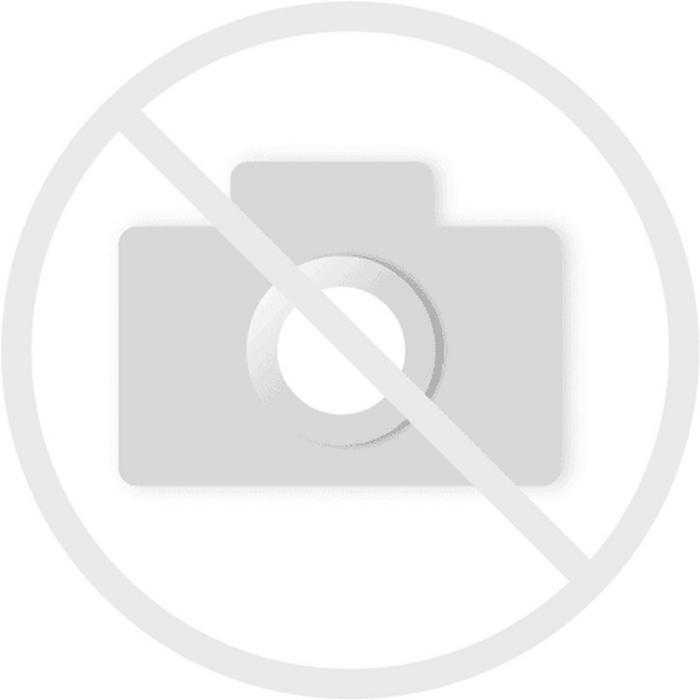 25 — 1.4V operating voltage range
25 — 1.4V operating voltage range 525 — 1.6V operating voltage range
525 — 1.6V operating voltage range