ASUS P2L97 LX Pentium II Board
by Anand Lal Shimpion October 22, 1997 9:24 PM EST
- Posted in
- Motherboards
0 Comments
|
0 Comments
IndexThe Test
ASUS was one of the first
motherboard manufacturers to release a Slot-1 Natoma (440FX) Based motherboard back in
May, the KN97-X. Over 5 months and two chipsets later, ASUS is back and this time they are
boasting a LX based mammoth with full support for the 75 and 83.3MHz bus speeds, a huge
jump from the horrible support for only the 60 and 66MHz bus speeds found in the KN97-X.
Motherboard
Specifications
| Socket
Style: |
Slot-1 |
| Chipset: | i82440LX |
| Cache: | N/A (On Chip) |
| Form
Factor: |
ATX |
| BUS
Speeds: |
66 / 68 / 75 / 83
MHz |
| Clock
Multipliers: |
1. |
| Voltages
Supported: |
1.5v — 3.5v (Auto
Detect) |
| RAM
Slots: |
3 168pin DIMM
Slots (EDO/ECC/SDRAM) |
| AGP/PCI/ISA
Slots: |
1 AGP Slot 5 PCI Slots 2 ISA Slots (1 Shared / 2 Full Length) |
| BIOS: | AWARD PnP BIOS w/
Jumperless CPU Setup |
| PCI
EIDE Controller: |
Super I/O 2 EIDE Channels 1 FDD Channel 2 Serial /1 EPP |
The Good
ASUS has always been an excellent motherboard
manufacturer, they were among the pioneers of the 83MHz bus speed back in the days of the
T2P4, and they quickly jumped on the Socket-8 bandwagon with the release of Intel’s
Pentium Pro. Now, years since ASUS first proved to the world that they are not a
Now, years since ASUS first proved to the world that they are not a
dilettante newcomer to the market, they are back again, this time packing a much larger
punch than before equipped with the raw power of Intel’s LX chipset.
The layout of the P2L97 hasn’t changed much
since the KN97-X, however the number and location of the expansion slots has changed. The
Slot-1 is now located directly in the path of the P/S Fan as the ATX Specification States,
and the DIMM slots have been moved to the edge of the motherboard closest to the expansion
bays. The footprint of the P2L97 is pretty much standard for an ATX Pentium II board, and
unlike models from AOpen and Megatrends, the P2L97 leaves much «breathing room»
when installed in a Mid-Tower Enlight 7230 case.
Like most other LX motherboards, the P2L97
features a completely jumperless CPU setup included with the excellent AWARD PnP BIOS
configuration utility. Along with the basic setup options the P2L97 also boasts a wide
Along with the basic setup options the P2L97 also boasts a wide
variety of «intelligent mainboard» features now commonly found in most high
quality motherboards. Among these features are the standard APM options as well as a few
unique additions ASUS decided to include such as an Automatic Power Up Setting that allows
the user to set a certain time or date on which the system will power up automatically. A
useful feature if you always power up your system at the same time each day (i.e. if you
always turn your system on at 6AM to prepare for an update to a certain hardware testing
page =) ) or if you just want to scare the cat who likes sleeping on your computer desk.
Either way, ASUS paid quite a bit of attention to the little details that please us all.
And what ASUS motherboard would be complete without a few hardware monitoring features?
With the P2L97’s built in Fan, Thermal, and Voltage Monitors as well as its support for
ECC SDRAM it quickly becomes a viable option for do or die server situations. If you want
If you want
a motherboard that is stable and isn’t prone to crash, even when overclocking, then I
suggest you look at the P2L97.
Another classic mark of an ASUS motherboard is
the extremely detailed and thorough user’s manual. Although it doesn’t provide some
critical information about the Chipset Features Setup of the BIOS (like most other
motherboard manuals) its detailed pictures and diagrams make the overall experience with
the product a positive one. ASUS has also bundled a support CDROM with the P2L97 which
contains the Intel LanDesk Client Manager as well as a Demonstration MPEG Video in
addition to some other useful utilities.
At all clock speeds tested the P2L97 proved to
be an excellent performer, from the 233MHz setting to the blazing fast 375MHz daemon
setting the P2L97 was on par with the competition while holding its ground pretty well. As
mentioned before, the P2L97 isn’t prone to crash which is mainly a result of its 18 mid
size capacitors at work.
This Just In: I did manage to get the ATI 3D
Rage Pro (AGP) card to work with the P2L97, it wasn’t working as a cause of an error on my
part. The performance with the 3D Rage Pro is not bad at all, which makes this board an
even better value.
The Bad
Expansion on the P2L97 isn’t encouraged,
although it features an abundant 5 PCI slots, the 2 ISA slots and 3 DIMM slots limit your
expansion considerably. The 3 DIMM slots limit your memory expansion to a maximum of 384MB
of RAM (like the KN97-X) however that is when you are using 128MB SDRAM DIMMs which most
people don’t have laying around. So in reality (for most people that is) the physical
memory capacity of the P2L97 is 3 — 64MB SDRAM DIMMs, or 192MB of RAM, which simply isn’t
taking advantage of the Pentium II’s 512MB Cacheable memory area…although 192MB is more
than enough for most users.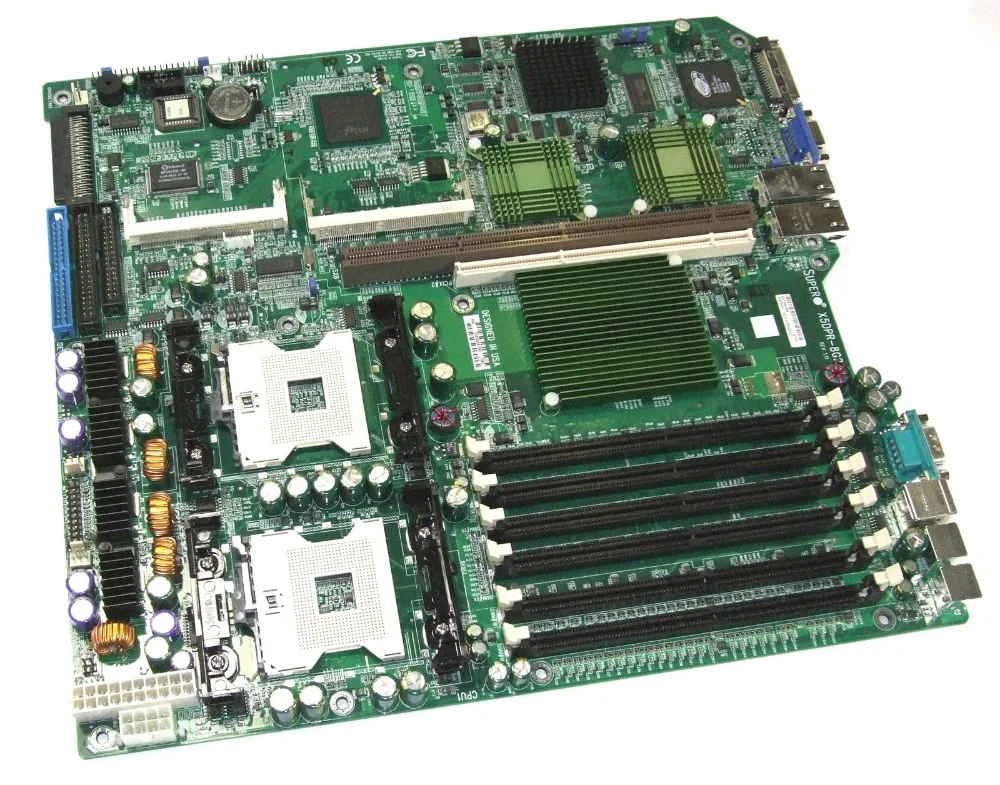 It is all dependent on the user’s needs.
It is all dependent on the user’s needs.
Recommended
SDRAM
This little addition to my review layout was put in here just so you all can have an idea
of what brand of SDRAM I recommend and have tested
with the board, just to avoid problems in the future if you decide to purchase the board.
Recommended SDRAM: Advanced Megatrends SDRAM; Corsair SDRAM; SmarTech SDRAM
SDRAM Tested: 2 x 32MB Advanced Megatrends SDRAM DIMMs; 2 x 32MB SmarTech SDRAM DIMMs; 2 x
32MB Corsair SDRAM DIMMs
Manufacturer: Corsair Microsystems
Purchase Web-Site: http://www.nf-ny.com
IRQ Usage
-
Allows user to individually set IRQs for
each Legacy ISA card -
Allows user to enable the use of an IRQ for
PS/2 mouse -
Allows user to reserve IRQ/DMA Channels if
necessary -
Auto-detects PnP Cards after HDD Detection
The Test
IndexThe Test
Tweet
PRINT THIS ARTICLE
|
|
P2L97 — ASUS
Greater Than 8.
RAM Memory Support Manufacturer — downloads drivers, manuals and BIOS : ASUS
|
|
ASUS P2L97 USER MANUAL Pdf Download
Table Of Contents
4
-
page
of
64 -
Contents
-
Table of Contents
-
Bookmarks
Also See for Asus P2L97
Asus P2L97 User Manual
56 pages
Related Manuals for Asus P2L97
-
Motherboard Asus P2L-B User Manual
Pentium ii motherboard (64 pages)
-
Motherboard Asus P2L-M User Manual
Pentium ii microatx motherboard (64 pages)
-
Motherboard Asus P2L-N User Manual
Pentium ii nlx motherboards (120 pages)
-
Motherboard Asus P2L97A User Manual
Pentium® ii motherboard (58 pages)
-
Motherboard ASUS P2L97-DS User Manual
Dual pentium ii motherboard (72 pages)
-
Motherboard ASUS P2L97-S User Manual
Pentium ii motherboard (68 pages)
-
Motherboard Asus P2B-F User Manual
Pentium iii/ii/celeron motherboard (80 pages)
-
Motherboard Asus P2B-F User Manual
Pentium ii motherboard (64 pages)
-
Motherboard Asus P2B User Manual
Pentium ii motherboard (68 pages)
-
Motherboard Asus P2B Pentium II User Manual
Pentium ii motherboard (64 pages)
-
Motherboard Asus P2B User Manual
Pentium ii motherboard (64 pages)
-
Motherboard Asus P2B-L User Manual
Pentium ii motherboards (88 pages)
-
Motherboard Asus II/CELERON P2V User Manual
Pentium ii/celeron motherboard (64 pages)
-
Motherboard Asus P2-99 User Manual
Pentium iii/ii/celeron motherboard (96 pages)
-
Motherboard Asus P2-99B User Manual
Pentium iii/ii/celeron motherboard (96 pages)
Summary of Contents for Asus P2L97
Motherboard ASUS P2L97
Motherboard ASUS P2L97
Thinking about the motherboard is useful not only for those who intend to assemble a computer on their own, but also for those who buy a ready-made system. There are many reasons for this.
There are many reasons for this.
Some computers work quickly and reliably, while others tend to freeze all the time, and they don’t shine with agility. Usually the reason for this difference in behavior lies in the poor compatibility of the machine components. For example, the electrical parameters of the graphic card and system memory do not match, the sound card is not very suitable for them, etc. As a result, the system is unstable at very high operating frequencies of buses and processors, which we are dealing with today. Moreover, even specialists, often nodding at the unfortunate video adapter, do not remember that the motherboard serves as an intermediary between it and other devices.
So maybe the reliability and speed of the system and are determined mainly by its parameters and quality? Exactly. Then there is no need to explain why her choice is important for the amateur collector. And, ask, where does the buyer of the finished computer? Tell me, will he have to do some modernization after some time? This is where the shortcomings of the motherboard, disguised by the assembler — the seller of the computer, may surface.
Products of the Taiwanese company ASUSTek are widely distributed in our market and have a good rating. To create systems based on Pentium II processors, which Intel is betting on in the near future, the P2L9 motherboard is intended7. It is built on the Intel 440LX chipset, supports almost all its functions and is, perhaps, one of the most productive. In terms of price, features and speed, it can be recommended for powerful personal computers, workstations and even entry-level servers.
ASUSTek P2L97 is designed for the installation of Pentium II processors with frequencies up to 333 MHz. The bus frequency and multiplier for the processor are set using jumpers on the board. The PCI bus is available at 60, 66, 75 and 83 MHz. The 440LX chipset guarantees stable operation at 66 MHz, but those who want to «overclock» the processor can be calm — P2L97 works fine at 83 MHz. Naturally, in this case, you need to take care of sufficient cooling of the processor and chipset microcircuit. The maximum multiplier is 5.0, so you can try to overclock a 333 MHz Pentium II to 415 MHz. My tests showed that the 266 MHz processor ran smoothly on the P2L97 at 333 MHz for a long time without overheating or crashing.
The maximum multiplier is 5.0, so you can try to overclock a 333 MHz Pentium II to 415 MHz. My tests showed that the 266 MHz processor ran smoothly on the P2L97 at 333 MHz for a long time without overheating or crashing.
The P2L97 provides medium options for scaling up your computer. It has four PCI slots, two 16-bit ISA slots, and an AGP slot for a graphics card. One PCI slot is shared with ISA. System memory is only available with 168-pin DIMMs using three slots. The maximum amount of memory in this case is 384 megabytes, if you use 128-megabyte DIMMs. This is not enough except for a mighty server.
Standard I/O port set. It includes two IDE channels with support for Ultra ATA hard drives, a port for floppy drives, including the LS-120. The BIOS system provides for the ability to boot not only from floppy disks or a hard drive, but also from an ATAPI CD-ROM or from a SCSI device. For external devices, there are two USB ports, two serial and parallel ports, ports for the keyboard and mouse (PS / 2). An IrDA infrared port is available as an option.
An IrDA infrared port is available as an option.
The P2L97 board is not bad from an «intellectual» point of view. In addition to the standard Plug & Play, it supports CPU fan and temperature monitoring (with alarm), voltage monitoring and alarm, resource monitoring and virus protection. The LM78 chip installed in the lower left corner (above the upper ISA slot) is responsible for this. Of course, software is also required — Intel LANDesk Client Manager.
The performance of the P2L97 is among the best. In testing, it climbed to 58.8 on Business Winstone 97 for a 266 MHz processor, 63.7 for 300 MHz, and 65.5 for 333 MHz (1,024 x 768 x 16-bit video). The High-End Winstone 97 scores were 29.9, 31.4 and 34.0 for the corresponding processor frequencies. These numbers are slightly lower than for the Chaintech 6LTM motherboard, but overall they are more than good. Especially considering the high reliability and quality of ASUSTek P2L97.
The P2L97 uses high quality components such as memory and expansion slots, capacitors, etc. Some inconvenience associated with the need to fiddle around with jumpers to change the bus and processor frequency is compensated by the ease of installing the processor. Unlike many other boards in this price range, the P2L97 is equipped with a reliable and convenient fastening. The guide for the Pentium II is firmly fixed on the motherboard with screws. The fan mounts, which often have to be fought with, in this case snap into place without the slightest problem on the bracket installed at the factory.
Some inconvenience associated with the need to fiddle around with jumpers to change the bus and processor frequency is compensated by the ease of installing the processor. Unlike many other boards in this price range, the P2L97 is equipped with a reliable and convenient fastening. The guide for the Pentium II is firmly fixed on the motherboard with screws. The fan mounts, which often have to be fought with, in this case snap into place without the slightest problem on the bracket installed at the factory.
In general, like other ATX motherboards, in my opinion, ASUSTek P2L97 is easier to assemble than Baby AT motherboards. The cables to the IDE and floppy ports are not confused, the connectors for them are equipped with a guide cutout that ensures the correct connection. Keyboard and mouse connectors, serial, parallel and USB ports are located directly on the board, which reduces the number of cables inside the system unit. However, there are also complaints. For some unknown reason, the power connector, to which a thick, inflexible wire harness goes, is located behind the processor. It is rather inconvenient to connect it, and unnecessary confusion with wires arises because of this.
It is rather inconvenient to connect it, and unnecessary confusion with wires arises because of this.
Roman Sobolenko
[email protected]
The fee was provided by Pirit,
tel. (017) 268-41-18 — front page
Computer newspaper. The article was published in issue 15, 1998 under the rubric hard :: mb
Drivers for Asus P2L97-S | flydrivers.ru0/7896 device driver
| Version | Update | Operating system | Description | |
|---|---|---|---|---|
| 10/20/2006 | Netware | AIC-7880/7890/7896 device driver for P2L97-S |
Download 832.32 Kb |
|
| 3.02 | 10/20/2006 | Unix | AIC-7880/7890/7896 device driver for P2L97-S |
Download 1.09 Mb |
Didn’t find the right type of driver for your Asus P2L97-S motherboard?
Is there a driver that supports the operating system you need in the list?
We will help you!
Request file search
It is highly recommended to always use the latest Asus P2L97-S driver
versions available. Remember to check our website for updates from time to time.
Remember to check our website for updates from time to time.
Official drivers for similar models of the ASUS
Material Code Drivers for the ASUS P2L97A Material Code
Drivers for the ASUS P2V
9000 9000 9000 19000 9000 Asus P3C-D
motherboard drivers Asus P3C-E
motherboard drivers Quick search for drivers
1.
Select device camerasVideo camerasVideo cardsHard drivesJoysticksOthersound cardsUPPIR portsCard readersVideo capture cardsKeyboard + mouseKeyboardsCopiersMotherboardsModemsMonitorsMFPsMiceHeadphonesNotebooksTabletsPlatformsPlottersPrint serversPrintersProjectorsRemotes and presentersNetwork equipmentScannersCell phonesFax-touchpads sChipsets 97GRYPHON Z97 ARMOR EDITIONH81-AH81-GAMERH81-PLUSH81I-PLUSH81M-AH81M-A/BRH81M-CH81M-C/BRH81M-CSH81M-CS/BRH81M-DH81M-D PLUSH81M-EH81M-F PLUSH81M-HQH81M-KH81M-K/BRH81M-K/BRH81M-K/BRH81M-K /TWH81M-PH81M-P PLUSH81M-P-SIH81M-PLUSH81M-RH81M-V PLUSH81M-V3H81M2H81M3H81TH87-PLUSH87-PROH87I-PLUSH87M-EH87M-PLUSH87M-PROH97-PLUSH97-PROH97-PRO GAMERH97I-PLUSH97M-EH97M-PLUSJ1800I-AJ1800I-CJ1800I- C/BRJ1800M-AJ1900I-CJ1900M-AK7MK7M-RMK7VK7V-RMK7V-TK8NK8N-EK8N-E DeluxeK8N-VMK8N4-EK8N4-E DELUXEK8S-MXK8VK8V DeluxeK8V-MXL1N64-SLI WSL1N64-SLI AWS/BM2A-MVPM2A-MXM2A HDMIV4 AMM2A74-AM SEM2NM2N 1394M2N DHM2N-CM DVIM2N-EM2N-E SLIM2N-MXM2N-MX SEM2N-MX SE PLUSM2N-MX/DVI2M2N-PLUS SLI Vista EditionM2N-SLIM2N-SLI DeluxeM2N-VM DHM2N-VM DVIM2N-VM HDMIM2N-VM SEM2N-XM2N-X PLUSM2N -XEM2N/TeleSkyM2N32 WS ProfessionalM2N32-SLI DeluxeM2N32-SLI Premium VISTA EditionM2N4-SLIM2N68M2N68 PLUSM2N68 SEM2N68-AMM2N68-AM PLUSM2N68-AM PLUS/ION/SIM2N68-AM SEM2N68-AM SE2M2N68-CMM2N68-VMM2N8-VMXM2NBP-VM CSMM2NPV-MXM2NPV-VMM2R32- MVPM2S-XM2VM2V-MXM2V-MX SEM2V-TVMM2V-XM3AM3A-H/HDMIM3A32-MVP DELUXEM3A32-MVP DELUXE/WIFI-APM3A76-CMM3A78M3A78 ProM3A78-CMM3A78-EHM3A78-EMM3A78-EMH HDMIM3A78-TM3A79-T DeluxeM3N WSM3N-H HDMIM3N-HD HDMIM3N-HT DELUXEM3N72-DM3N72-T DeluxeM3N78M3N78 ProM3N78 SEM3N78-AMM3N78-CMM3N78-EHM3N78-EMM3N78-EMH HDMIM3N78-VMM4A76T-M LEM4A77M4A77DM4A77TM4A77T SIM4A77T/USB3M4A77TDM4A77TD PROM4A77TD PRO/U3S6M4A78M4A78 PLUSM4A78 ProM4A78-EM4A78-E SEM4A78 -EMM4A78-VM IN/SIM4A785-MM4A785D-M PROM4A785G HTPCM4A785G HTPC/RCM4A785T-MM4A785TD-M EVOM4A785TD-V EVOM4A785TD-V EVO/U3S6M4A78L-MM4A78L-M LEM4A78LTM4A78LT LEM4A78LT PLUSM4A78LT-MM4A78LT-M LEM4A78LT-M LXM4A78LT-M PLUSM4A79 DeluxeM4A79T Deluxe/U3S6M4A79XTD EVO/USB3M4A87TM4A87T PLUSM4A87TDM4A87TD EVOM4A87TD/USB3M4A88T-I DELUXEM4A88T-MM4A88T-M LEM4A88T-M/USB3M4A88T-V EVOM4A88T-V EVO/USB3M4A88TD-MM4A88TD-M EVO/USB3M4A88TD-M/USB3M4A88TD-V EVOM4A88TD-V EVO/USB3M4A89GTD PROM4A89GTD PRO/USB3M4A89TD PROM4A89TD PRO/USB3M4N68TM4N68T LE V2M4N68T PROM4N68T V2M4N68T-MM4N68T-M LEM4N68T-M LE V2M4N68T-M V2M4N72-EM4N75TDM4N78M4N78 ProM4N78 SEM4N78 SE/95W/ROEM/SIM4N78-AMM4N78-AM V2M4N78-VMM4N82 DeluxeM4N98TD EVOM5A78LM5A78L LEM5A78L-M LEM5A78L-M LE/USB3M5A78L-M LXM5A78L-M LX PLUSM5A78L-M LX V2M5A78L-M LX/BRM5A78L-M LX3M5A78L-M LX3 PLUSM5A78L-M PLUSM5A78L-M/USB3M5A78L/USB3M5A87M95A88-MM5A88-M EVOM5A88-M7M5A97 EVOM5A97 LEM5A97 PLUSM5A97 PROM5A97/SIM5A99FX PROM5A99X EVO VMN3050I-CN3050M-EN3150I-CN3150M-EP2B-D2P2B-DSP2B-LP2B-LSP2B-NP2B-SP2B-VMP2B98-XVP2E-NP2E-VMP2L-NP2L97-DSP2L97-SP2L97AP2VP2Z-VMP3B-1394P3C-DP3C-EP3C-LP3C-LSP3C-SP3C2000P3WP3W- EP4BP4B-EP4B-FXP4B-LSP4B-LXP4B-MP4B-MXP4B266P4B266-CP4B266-EP4B266-MP4B266-SEP4B533P4B533-EP4B533-MP4B533-VP4B533-VMP4B533-XP4BGL-MXP4BGL-MX/533P4BGL-VMP4BGV-MXP4BP-MXP4C800P4C800 DeluxeP4C800-E DeluxeP4GE-MXP4GE- VP4GE-VMP4P800P4P800 DeluxeP4P800 SEP4P800-E DeluxeP4P800-MXP4P800-VMP4P800-XP4P800SP4P800S SEP4P800S-E DeluxeP4P800S-XP4PEP4PE-BPP4PE-XP4PE-X/SEP4PE-X/TEP4PE2-XP4S133P4S133-VMP4S333P4S333-FXP4S333-MP4S333-VFP4S333-VMP4S533P4S533-EP4S533-MXP4S533-VMP4S533 -XP4S800P4S800-MXP4S800-MX SEP4S800-XP4S800DP4S800D-E DeluxeP4S800D-XP4S8XP4S8X-MXP4S 8X-XP4SEP4SP-MXP4TP4T-CMP4T-EP4T-EMP4T-FP4T-MP4V8X-MXP4V8X-XP5BP5B DeluxeP5B-VMP5B-VM DOP5B-VM SEP5EP5E DeluxeP5E WS ProfessionalP5E-V HDMIP5E-VM DOP5E-VM DO/NAP5E-VM HDMIP5E-VM SEP5E3P5E3 DELEP5E3 /DDR3 1333 2GP5E3 DELUXE/WiFi-APP5E3 Premium/[email protected]P5E3 ProP5E3 WS ProfessionalP5E64 WS EVOLUTIONP5E64 WS ProfessionalP5G41-MP5G41-M EVOP5G41-M LEP5G41-M LXP5G41-M LX2P5G41-M LX4/GBP5G241 M SIP5G41-M SI/DVIP5G41-M SI/VGAP5G41C-MP5G41C-M LXP5G41T-MP5G41T-M LEP5G41T-M LXP5G41T-M LX PLUSP5G41T-M LX V2P5G41T-M LX2P5G41T-M LX2/BRP5G41T-M LX41/TGB-M LX41/TGB-M LX41/TGB-M LX41/TGB-M GB/LPTP5G41T-M LX3P5G41T-M LX3 PLUSP5G41T-M SIP5G41T-M/USB3P5G41TD-M PROP5GCP5GC-MRP5GC-MXP5GC-VMP5GC-VM ProP5GD1P5GD1 ProP5GD1-VMP5GD2P5GD2 DeluxeP5GD2 PremiumP5GD2 ProP5GD2-XP5GDC DeluxeP5GDC ProP5GDC-V DeluxeP5GPLP5GPL-XP5GPL-X SEP5GV-MXP5KP5K Deluxe /WiFi-APP5K Premium/WiFi-APP5K ProP5K SEP5K SE/EPUP5K WSP5K WS ProP5K-EP5K-E/WiFi-APP5K-VP5K-VMP5K/EPUP5K3 DeluxeP5K3 Premium/WiFi-APP5K64 WSP5KCP5KPLP5KPL IN/ SIP5KPL-AM/BRP5KPL-AM/PSP5KPL-CP5KPL-C/1600P5KPL-CMP5KPL-CM/1600P5KPL-EP5KPL -IP5KPL-VMP5KPL-VM/1394/SIP5KPL/1600P5KPL/EPUP5KRP5L 1394P5L-MXP5L-MX/IPATP5L-VM 1394P5LD2P5LD2 DeluxeP5LD2 SEP5LD2-C/IPATP5LD2-VP5LD2-VMP5LD2-VM DHP5LD2-VM SEP5LD2-XP5LD2-X/1333P5LD2-X/GBLP5N32-E SLIP5N32-E SLI PlusP5N32 -SLI DeluxeP5N32-SLI PremiumP5N32-SLI SE DeluxeP5N64 WS ProfessionalP5N72-T PremiumP5ND2P5ND2 SEP5ND2-SLIP5ND2-SLI DeluxeP5P43T-SIP5P800-VMP5PE-VMP5PL2P5PL2-EP5PL2/CP5QP5Q DeluxeP5Q PremiumP5Q PROP5Q PRO TURBOP5Q SEP5Q SE PLUSP5Q SE/RP5Q SE2P5Q TURBOP5Q WSP5Q-EP5Q-E/ WiFi-APP5Q-EMP5Q-EM DOP5Q-VMP5Q-VM DOP5Q3P5Q3 Deluxe/WiFi-AP @nP5QCP5QD TurboP5QLP5QL PROP5QL SEP5QL-CMP5QL-EP5QL-E PLUSP5QL-EMP5QL-I/SIP5QL-VM DOP5QL-VM EPPLUP5QL/EPUP5QLD PROP5QPL-5QPL-5QPL-5QPL VMP5QPL-VM EPUP5S-BP5S-MX SEP5S-VMP5S800-VMP5SD2-AP5SD2-VMP5SD2-XP5SD2-X SEP5V-VM DHP5V-VM SE DHP5V-VM UltraP5V-X SEP5V800-MXP5VD1-XP5VD2-MXP5VD2-MX SEP5VD2-VMP5VD2-VM SEP5VD2-VMP5VD2-VM XP5VDC-MXP5VDC-MX V2. 0P5VDC-XP5WP5W DH DeluxeP5W64 WS ProfessionalP5WD2P5WD2 PremiumP5WD2-E PremiumP5WDG2 WS ProfessionalP5WDG2-WSP6TP6T DeluxeP6T Deluxe V2P6T SE P6T WS ProfessionalP6T6 WS RevolutionP6T7 WS SuperComputerP6TD DeluxeP6X58-E WSP6X58D PremiumP6X58D-EP7F7-E WS SupercomputerP7H55P7H55-MP7H55-M LEP7H55-M LXP7H55-M PLUSP7H55-M PROP7H55-M SIP7H55-M/BRP7H55-M/DVIP7H55-M/USB3P7H55-VP7H55/ USB3P7H55D-M EVOP7H55D-M PROP7H57D-V EVOP7P55 LXP7P55 LX/JOOYON/SIP7P55 WS SUPERCOMPUTERP7P55-MP7P55-M/TPMP7P55DP7P55D DeluxeP7P55D EVOP7P55D LEP7P55D PremiumP7P55D PROP7P55D-EP7P55D-E DeluxeP7P55D-E EVOP7P55D-E LXP7P55D-E PremiumP7P55D-E PROP7P55D-E/HFP7Q57 -M DOP8H61P8H61 EVOP8H67P8H67-IP8H67-I DeluxeP8H67-I PROP8H67-MP8H67-M EVOP8H67-M LEP8H67-M LXP8H67-M PROP8H67-M2/SIP8H67-M2/TPM/SIP8H67-VP8Z77 WSP8Z77-I DELUXEP8Z77-I DELUXE/WDP8Z77-MP8Z77- M PROP8Z77-VP8Z77-V DELUXEP8Z77-V LEP8Z77-V LE PLUSP8Z77-V LKP8Z77-V LK2P8Z77-V LXP8Z77-V PREMIUMP8Z77-V PROP8Z77-V PRO/THUNDERBOLTRampage II ExtremeRampage II GeneRampage III Black EditionRampage III ExtremeRampage III FormulaRampage III FormulaRampage III FormulaRampage III FormulaRampage III0005
0P5VDC-XP5WP5W DH DeluxeP5W64 WS ProfessionalP5WD2P5WD2 PremiumP5WD2-E PremiumP5WDG2 WS ProfessionalP5WDG2-WSP6TP6T DeluxeP6T Deluxe V2P6T SE P6T WS ProfessionalP6T6 WS RevolutionP6T7 WS SuperComputerP6TD DeluxeP6X58-E WSP6X58D PremiumP6X58D-EP7F7-E WS SupercomputerP7H55P7H55-MP7H55-M LEP7H55-M LXP7H55-M PLUSP7H55-M PROP7H55-M SIP7H55-M/BRP7H55-M/DVIP7H55-M/USB3P7H55-VP7H55/ USB3P7H55D-M EVOP7H55D-M PROP7H57D-V EVOP7P55 LXP7P55 LX/JOOYON/SIP7P55 WS SUPERCOMPUTERP7P55-MP7P55-M/TPMP7P55DP7P55D DeluxeP7P55D EVOP7P55D LEP7P55D PremiumP7P55D PROP7P55D-EP7P55D-E DeluxeP7P55D-E EVOP7P55D-E LXP7P55D-E PremiumP7P55D-E PROP7P55D-E/HFP7Q57 -M DOP8H61P8H61 EVOP8H67P8H67-IP8H67-I DeluxeP8H67-I PROP8H67-MP8H67-M EVOP8H67-M LEP8H67-M LXP8H67-M PROP8H67-M2/SIP8H67-M2/TPM/SIP8H67-VP8Z77 WSP8Z77-I DELUXEP8Z77-I DELUXE/WDP8Z77-MP8Z77- M PROP8Z77-VP8Z77-V DELUXEP8Z77-V LEP8Z77-V LE PLUSP8Z77-V LKP8Z77-V LK2P8Z77-V LXP8Z77-V PREMIUMP8Z77-V PROP8Z77-V PRO/THUNDERBOLTRampage II ExtremeRampage II GeneRampage III Black EditionRampage III ExtremeRampage III FormulaRampage III FormulaRampage III FormulaRampage III FormulaRampage III0005
18. 04.2009
04.2009
VoIP technology
Computers, the Internet, mobile communications — these concepts have firmly entered our daily life and now it is impossible to imagine how we managed without them before.
04/18/2009
Other interesting articles
3DNews Motherboards ASUS Motherboards ASUS P2V and P2V-B vs P2B-F
The most interesting in the news
Author: Stanislav Vasiliev
ASUSTeK manufactures boards for Pentium II not only based on the system logic from Intel. Its product line also includes two boards on chips from VIA. What are they? The first board — P2V is based on the VIA Apollo Pro-Plus core, made in ATX factor, supports Pentium2, Celeron PPGA / Slot-1, Pentium 3. In addition, the board is equipped with a PC Health Monitoring system that allows you to reduce performance in critical cases to increase stability systems.
The second board is marked as P2V-B and is made in AT form factor, supports dual AT/ATX power supply, has fewer PCI slots, new placement of IDE connectors.
Both boards do not comply with the PC99 specification, as they have ISA slots, are not tinted in the appropriate color, and do not support some other, less important features of this specification. Both have 3 banks for installing 3.3V DIMMs, while P2V-B is more limited in terms of further installation of expansion cards, as it has fewer slots for both PCI and ISA. However, P2V-B is designed to modify old Pentium AT form factor systems, and the design is fully consistent. Thanks to its small dimensions (23x22cm), the board fits easily into both the old MiniTower AT case and any modern ATX case. When installing in ATX, it is required to have an additional cover for the rear wall, which will close the holes in which connectors are output from ATX boards. P2V like any standard ATX board has 2 USB, 2 Serial (9pin), 1 Parallel, 2 PS/2 ports. P2V-B is equipped with the usual «pigtail» for 1 Parallel, 2 Serial (25 pin + 9 pin). Both boards support DIMM modules with a total capacity of up to 768MB, which is quite enough for domestic needs. Here is a comparative description of these boards and the recently reviewed ASUSTeK P2B-F. The appearance of all three boards in an enlarged form can be viewed by clicking on the pictures.
Here is a comparative description of these boards and the recently reviewed ASUSTeK P2B-F. The appearance of all three boards in an enlarged form can be viewed by clicking on the pictures.
| Parameter | P2V | P2V-B | P2B-F |
| Logic | VIA Apollo Pro-Plus VT82C693 AGP Set with Southbridge VT82C596 | VIA Apollo Pro-Plus VT82C693 AGP Set with Southbridge VT82C596A | Intel® 100MHz 440BX AGP Set with PIIX4E Southbridge |
| Number of DIMMs | 3 banks 3.3V PC100 up to 768MB | 3 banks 3.3V PC100 up to 768MB | 4 banks 3.3V ECC PC100 up to 1Gb |
| Supported CPUs | Pentium 233-450 Pentium 3 450+ Celeron 266 Slot1/PPGA |
Pentium 2 233-450 Pentium 3 450+ Celeron266 Slot1/PPGA |
Pentium 2 233-450 Pentium 3 450+ Celeron266 Slot1/PPGA |
| ISA/PCI/AGP slots | 3 ISA/ 4 PCI / 1 AGP | 2 ISA/ 3 PCI / 1 AGP | 2 ISA/ 5 PCI / 1 AGP |
| AGP mode | 1x/2x | 1x/2x | 1x/2x |
| I/O | ATX: 2 Serial 9 + 9 pin 1 Parallel 25 pin ECC/EPP PS/2 mouse PS/2 keyboard 2 USB 1 Floppy |
Pigtail: 2 Serial 25pin, 9pin 1 Parallel 25 pin ECC/EPP AT keyboard 1 USB/M IR 1 Floppy |
ATX: 2 Serial 9 + 9 pin 1 Parallel 25 pin ECC/EPP PS/2 mouse PS/2 keyboard 2 USB 1 Floppy |
Int. IDE IDE |
2xUDMA33 with ZIP/LS/CD support | 2xUDMA33 with ZIP/LS/CD support | 2xUDMA33 with ZIP/LS/CD support |
| Power supply | ATX 20 pin 3V/5V/12V | Dual AT/ATX | ATX 20 pin 3V/5V/12V |
| BIOS Firmware: Download AwFlash |
2M-bit Flash EEPROM, Award. Download from August 31 |
2M-bit Flash EEPROM, Award. Download June 29 |
2M-bit Flash EEPROM, Award Download June 20 |
| Accessibility | Auto downshift, configurable suspend recycling, USB hot support | Adjustable processor voltage, adjustable processor utilization, temperature monitoring | SB link, Keyboard Power On support, tamper proof, WOL Header |
| Wakes up from | Modem, LAN, Keyboard, PS/2 mice, timer | Modem, LAN, Keyboard, PS/2 mice, timer | Modem, Lan, Keyboard, PS/2, timer |
| Board size | ATX 19. 2 cm x 30.5 cm 2 cm x 30.5 cm |
Baby AT 22.8 cm x 22 cm | ATX 19.2 cm x 30.4 cm |
| Reduced appearance |
The number of slots, you can see in the pictures, it’s not difficult to figure them out. If you want to get a slightly enlarged version — click on the photo. All three boards are quite old and do not support particularly fashionable bells and whistles. If quality is critical for you, we would advise you to choose motherboards based on Intel chips, as there are always problems with motherboards based on other chips. Let’s not dwell on Windows problems, let’s just say that with chips from VIA there are always more problems in terms of working with accelerators than with chips from Intel. If we compare P2V and P2V-B with P2B-F, it is easy to see that the latter surpasses them in almost all respects.
And what’s the point of buying boards that are identical in terms of characteristics, and in some ways lose to a product based on the already well-known core from Intel? It seems to be nothing, if you do not first look at the price list. And here lies the main point. Yes, although P2V has fewer memory and PCI slots, its price ranges from $70. The same can be said about P2V-B. After market researching stores, it’s possible to find these boards for $55, but it will take some effort. Well, how do you get a board with 150Mhz FSB support for a ridiculous $55. No, of course they are funny only if you remember that the board was made by ASUS. Whether you run something on these 150Mhz FSB or not, this is a separate conversation. At the same time, P2V supports the following frequencies:
And here lies the main point. Yes, although P2V has fewer memory and PCI slots, its price ranges from $70. The same can be said about P2V-B. After market researching stores, it’s possible to find these boards for $55, but it will take some effort. Well, how do you get a board with 150Mhz FSB support for a ridiculous $55. No, of course they are funny only if you remember that the board was made by ASUS. Whether you run something on these 150Mhz FSB or not, this is a separate conversation. At the same time, P2V supports the following frequencies:
| FSB frequency (Mhz) | PCI frequency (Mhz) | Dividers | ||
| P2V | P2V-B | P2B-F | ||
66. 8 8 |
+ | + | 33.4 | 1/2 |
| 75 | + | + | 37.5 | 1/2 |
| 83.3 | + | + | 41.65 | 1/2 |
| 100 | + | + | 33.4 | 1/3 |
| 103 | + | + | 34.3 | 1/3 |
| 105 | + | — | 35 | 1/3 |
| 110 | + | — | 36.67 | 1/3 |
| 112 | + | + | 37. 33 33 |
1/3 |
| 115 | + | — | 38.33 | 1/3 |
| 120 | + | — | 40 | 1/3 |
| 124 | + | + | 31 | 1/4 |
| 133 | — | + | 33 | 1/4 |
| 133 | — | — | 44.33 | 1/3 |
| 140 | — | — | 35 | 1/4 |
| 150 | — | — | 37 | 1/4 |
And here it is already interesting. Frequencies that are very interesting for overclockers are highlighted in bold. Why exactly these? The fact is that the board supports a 1 to 4 divider, which means that at a frequency of 133Mhz FSB, PCI will have only 33Mhz, that is, the standard frequency. This means that all PCI devices at this frequency will work quite normally. By setting
Frequencies that are very interesting for overclockers are highlighted in bold. Why exactly these? The fact is that the board supports a 1 to 4 divider, which means that at a frequency of 133Mhz FSB, PCI will have only 33Mhz, that is, the standard frequency. This means that all PCI devices at this frequency will work quite normally. By setting
high-quality memory and a processor with a margin purely theoretically, with good cooling, for example, a 300Mhz Pentium 2 or Celeron is quite realistic to overclock to:
| At FSB frequency | Overclockable up to |
| 103 | 464 |
| 105 | 472 |
| 124 | 558 |
| 133 | 598 (600) |
| 140 | 630 |
| 150 | 675 |
Numbers after 600, most likely, are unattainable at home, without special cooling and perversions this will be impossible to achieve. In any case, VIA-based boards, unlike P2B-F, make it easy to adjust the voltage, and judging by the frequencies, they are intended primarily for racers. By the way, when calculating the approximate frequency, it was meant that
In any case, VIA-based boards, unlike P2B-F, make it easy to adjust the voltage, and judging by the frequencies, they are intended primarily for racers. By the way, when calculating the approximate frequency, it was meant that
the multiplication factor will be fixed. If you are a happy owner of an unlocked processor, then you have even more prospects in front of you. The only downside is
At least P2V-B is documented to support fewer frequencies. You can see the crosses with unsupported frequencies in the table, but the most interesting thing is that the overly expensive P2B-F does not support even more frequencies than P2V-B, plus problems with setting the voltage. In general, the board is even less valuable for an overclocker.
Now regarding the location of the elements on the board. It looks like ASUS’ trademark problem in all P2B and P2V motherboards is DIMM latches, which are very difficult to operate with a video card installed in the AGP slot.
P2V
The ATX power connector is too close to the CPU, and is located among the barrels, because of which it is sometimes scary to get it out. They suddenly break away. The battery is located in front of the PCI slots, but there is no particular need for it to stand there, some non-standard boards can hook it (however, such boards are very, very rare), connectors for connectors are located on the very edge, which can also lead to problems in some cases. IDE and Floppy connectors are installed so close to the lower right edge that they fall under the drives — it’s terribly inconvenient to get memory and insert cables. At least this problem constantly arises on our Desktop ATX case.
They suddenly break away. The battery is located in front of the PCI slots, but there is no particular need for it to stand there, some non-standard boards can hook it (however, such boards are very, very rare), connectors for connectors are located on the very edge, which can also lead to problems in some cases. IDE and Floppy connectors are installed so close to the lower right edge that they fall under the drives — it’s terribly inconvenient to get memory and insert cables. At least this problem constantly arises on our Desktop ATX case.
P2V-B
Pretty standard AT format. DIMM modules are unfortunately close to the AGP slot, and when installing modern very hot 3D accelerators (God forbid Voodoo3 2000 at 183Mhz), the memory will heat up thoroughly, and the heat will be on the reverse side, where fans are usually not installed. Again, even if they are installed, then structurally DIMM modules interfere with the installation of the fan. Sincere advice — to increase the stability of work, do not be too lazy to carefully blow the memory modules. And one more unsuccessful design idea — the Floppy connector is moved to the connectors of the port pigtails, this not only clutters up the space inside the case with wires, but also once again makes it inconvenient to connect / disconnect the pigtail. The ATX power connector is placed directly behind the Slot-1 connector, which does not improve its accessibility, the AT is moved further away, but on some power supplies there may be problems with inserting wires, since the connector is very close to the AT connector of the keyboard. The system logic is not equipped with a heatsink, which also does not affect the overall stability of the operation very well, some jumpers are installed too close to large modules of the structure, which makes it difficult to access them without a special tool.
And one more unsuccessful design idea — the Floppy connector is moved to the connectors of the port pigtails, this not only clutters up the space inside the case with wires, but also once again makes it inconvenient to connect / disconnect the pigtail. The ATX power connector is placed directly behind the Slot-1 connector, which does not improve its accessibility, the AT is moved further away, but on some power supplies there may be problems with inserting wires, since the connector is very close to the AT connector of the keyboard. The system logic is not equipped with a heatsink, which also does not affect the overall stability of the operation very well, some jumpers are installed too close to large modules of the structure, which makes it difficult to access them without a special tool.
Conclusions
The boards are well made, although there are some shortcomings and lack of thought. P2V may seem interesting for overclockers, P2V-B is ideal for upgrading an old Pentium in case there is a chronic lack of money for ASUS with Intel-based logic. In any case, ASUS makes stable boards, but also takes money for it. Therefore, you should not compare Noname BX with ASUS VIA. P2V is promising with support for a 1/4 divider, which will allow it to work with the next generation of 133Mhz FSB Pentium 3 and Celeron processors, unless revolutionary elements are introduced into their design. The P2V-B board does not support a 1/4 divider but is intended for upgrading older systems. If the buyer has enough money for a 733Mhz Pentium III, then even more so for a more decent motherboard. As for performance measurements, it was noticed that the maximum spread is 2-3%, and in games there is no difference at all. Therefore, we did not consider it necessary to clutter up the text with tables.
In any case, ASUS makes stable boards, but also takes money for it. Therefore, you should not compare Noname BX with ASUS VIA. P2V is promising with support for a 1/4 divider, which will allow it to work with the next generation of 133Mhz FSB Pentium 3 and Celeron processors, unless revolutionary elements are introduced into their design. The P2V-B board does not support a 1/4 divider but is intended for upgrading older systems. If the buyer has enough money for a 733Mhz Pentium III, then even more so for a more decent motherboard. As for performance measurements, it was noticed that the maximum spread is 2-3%, and in games there is no difference at all. Therefore, we did not consider it necessary to clutter up the text with tables.
Links
| P2V | P2V-B |
| Documentation rev 1.01 PDF | Documentation 1. 
|


 3V Device.
3V Device.  88MB, Japan 3 Mode Floppy Supported)
88MB, Japan 3 Mode Floppy Supported)  4GB HD, ATAPI IDE CD-ROM Support.
4GB HD, ATAPI IDE CD-ROM Support. 