When overclocking an AMD Phenom II X4 965 Black Edition CPU is it safe to exceed AMD’s spec of a maximum processor temperature of 61°C by a little way?
February 8, 2015
Eric Legge
Processor Problems
0
PROBLEM: I have read that processors [CPUs] can run safely at up to 80°C but that when overclocked or otherwise the temperature should be kept below 60°C. My desktop PC has an AMD Phenom II X4 965 Black Edition processor, which has a high level of overclocking potential, and a Scythe Katana 3 air cooler. The AMD Overdrive utility has allowed me to overclock it from its stock speed of 3.4GHz up to 4.0GHz. The CoreTemp utility reports temperatures in the high fifties, occasionally peaking at 63°C. Although, when at that temperature the PC works perfectly, I am worried because AMD’s spec for the CPU’s maximum temperature is 61°C. CoreTemp also reports that the “Tj Max” for the processor is 90°C. Should I return the processor to its stock speed of 3.4GHz?
ANSWER: The 80°C figure is a common generalisation. There shouldn’t be any damage to the CPU at that temperature. Laptop (mobile) processors don’t usually have a maximum temperature under 100°C. That said, not all desktop processors would run faultlessly at 80°C. The 90°C Tj Max is the temperature that no part of the processor should exceed. The rule of thumb is that the temperature shouldn’t get to within 20°C of it, which would be 70°C.
It would probably be safe to run the CPU at 70°C, but it is not advisable to exceed AMD’s stated 61°C maximum for long periods, so removing the overclocking would be a sensible unless you need the extra performance for, say, gaming. Running a CPU at a 100% load is a worst-case scenario, since very few computing activities make the maximum demand. Your CPU just goes a few degrees above the recommended maximum, so I would implement a modest overclock and have CoreTemp running while using the PC under usual conditions, viewing what the maximum recorded core temperature is from time to time. If it remains below 61°C, increase the overclocking, which could also entail increasing the system bus speed, upping the clock-multiplier setting and increasing CPU’s operating voltage in the system BIOS.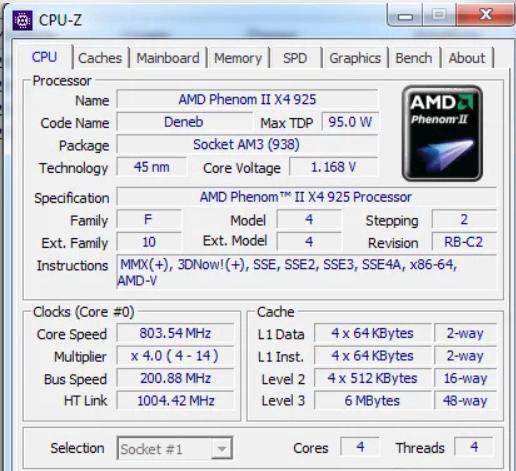 However, if the recommended maximum of 61°C is approached in normal use, improve the system’s cooling. Get a better heatsink and fan cooling unit and add case fans, remembering that you have to get the air flowing through the case, usually with the fan(s) in the front pulling air into the case and the fan(s) at the back extracting it.
However, if the recommended maximum of 61°C is approached in normal use, improve the system’s cooling. Get a better heatsink and fan cooling unit and add case fans, remembering that you have to get the air flowing through the case, usually with the fan(s) in the front pulling air into the case and the fan(s) at the back extracting it.
There should be at least one fan drawing air into the case and at least one fan expelling air. Using a powerful graphics card, usually makes it necessary to add case fans. Make sure that the cabling inside the case is as neat and as far out of the airflow as possible and don’t put the PC in a confined space or near sources of heat.
Using a water cooler would allow the maximum overclocking if air cooling fails to make the PC run under 61°C. At the time of writing, the following video was available showing such a unit and how it is installed. I would search Amazon for Liquid CPU Coolers. I saw a few well-reviewed models made by Corsair when I used that search query.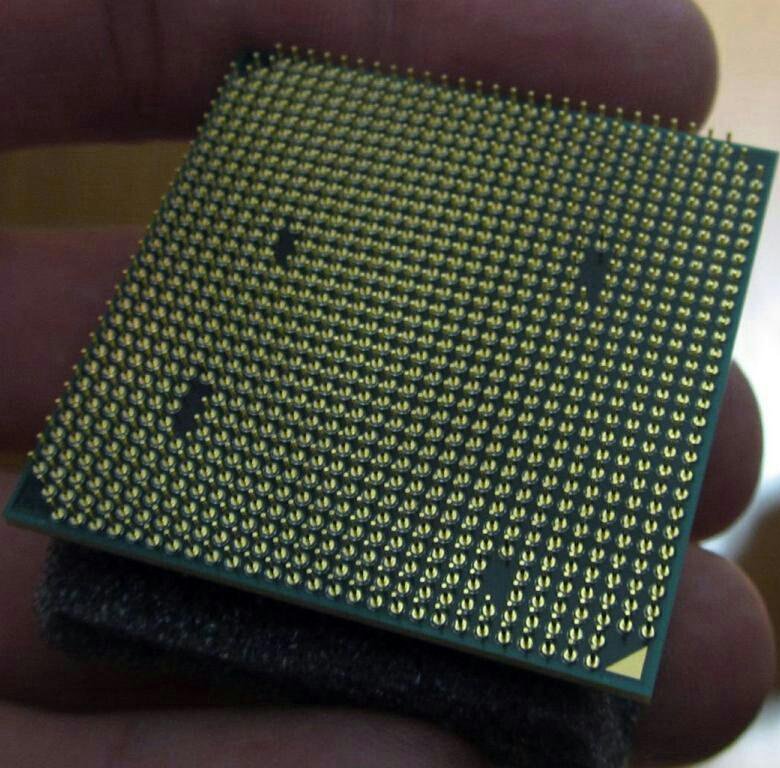
Kuhler h3O 620 Liquid Processor Cooling System Installation
I am an experienced PC technician who has been the owner and sole writer of the PC Buyer Beware! website since 2004. I am learning all the time in this very dynamic, ever-changing field.
Copyright © 2023 | WordPress Theme by MH Themes
By using this website, unless you choose the Reject option on this Cookie Consent pop-up, you are agreeing to the use of cookies created by this website’s advertisers in order to display adverts.Accept Reject How this site uses cookies
Don’t try this at home: AMD overclocks new Phenom II X4 to 7 GHz
News
While 7 GHz was achieved with extreme cooling, AMD says overclocking up to 3.8 GHz for the 3.2-GHz X4 955 is safe at home
By Eric Lai
Computerworld |
Advanced Micro Devices on Thursday introduced the latest member of its Phenom II X4 family of high-performance quad-core CPUs, which the No. 2 chip maker said it had run as fast as 7 GHz in extreme overclocking tests.
2 chip maker said it had run as fast as 7 GHz in extreme overclocking tests.
Out of the box, the new X4 955 Black Edition, which is aimed at gamers and hobbyists, runs at 3.2 GHz, giving it similar performance to Intel’s fastest desktop chips at lower cost, AMD says.
However, AMD was able to more than double the CPU’s speed during its tests, said Brent Barry, an AMD product manager.
The Web site Ripping.org notes that hobbyists with early access to the X4 955 chip have been able to clock it at up to 6.7 GHz.
At the International CES in January, AMD demonstrated its then top-of-the-line X4 940 running at 6.5 GHz. (Watch the YouTube video.)
Key to achieving such speeds is the use of exotic cooling materials, primarily liquid nitrogen and liquid helium.
Barry said liquid nitrogen can help bring PC systems down to about -140 degrees Celsius. Liquid helium is even more potent, able to bring systems down to about -240 degrees Celsius, which starts to approach absolute zero (-273 degrees Celsius).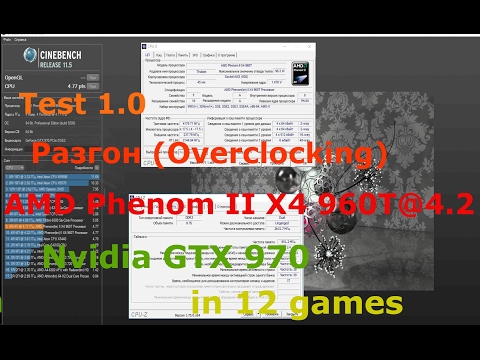
Liquid helium, however, is much trickier — and more dangerous — to work with than liquid nitrogen and other more conventional coolants used by home overclockers, including water or air, said Davis.
The amount of helium required is huge. To cool a PC for 90 minutes requires 250 liters of liquid helium inside a aluminum vat the «size of a VW Beetle,» Davis said. The helium is kept under such high pressure that a leak has the potential to push all of the other gases out of the room and asphyxiate anyone inside.
«This is fairly insane, science experiment stuff,» Davis said.
Technically, AMD’s warranties don’t cover chips damaged by overclocking. But AMD offers software such as its OverDrive application to make it easier for their chips to be safely overclocked. And the company says that the 3.2-GHz X4 955 should be able to easily operate at up to 3.8 GHz using conventional fan cooling.
The X4 955 will cost $245, which AMD says is about 10% cheaper than Intel’s 2. 83-GHz Core 2 Quad Q9550 processor, which costs $270, and 15% cheaper than the Nehalem-based 2.66-GHz Core i7 920, which costs $289.
83-GHz Core 2 Quad Q9550 processor, which costs $270, and 15% cheaper than the Nehalem-based 2.66-GHz Core i7 920, which costs $289.
Related:
- CPUs and Processors
- Computers and Peripherals
- Computers
- Intel
Copyright © 2009 IDG Communications, Inc.
7 inconvenient truths about the hybrid work trend
Compare AMD Phenom X4 9500 and AMD Phenom II X4 965
AMD Phenom X4 9500
2.2GHz | 4 cores | AM2+
VS
AMD Phenom II X4 965
3.4GHz | 4 cores | AM3
Benchmark
General result
Based on 8 tests:
AMD Phenom II X4 965 faster than 73%
AMD Phenom X4 9500
173 9000 GEL Multi-core)
AMD Phenom II X4 965 faster 73. 86%
86%
AMD Phenom X4 9500
3604
AMD Phenom II X4
6266
Geekbench 3 (SINGLEL CORE)
AMD Phenom
AMD Phenom X4 9500
1002
AMD Phenom II X4 965
1774
Geekbench 3 (AES SINGLE CORE)
AMD Phenom II X4 965
AMD Phenom X4
AMD Phenom Phenom II X4
Reasons to choose AMD Phenom II X4 965
- Smaller CPU (45 nm vs. processor executes in 1 second
- Unlocked multiplier allows processor to overclock more easily
- Larger L3 cache (6MB vs. 2MB) allows processor to access data faster
AMD Phenom II X4 965 Bus speed 1800 MHz 2000 MHz Processor Phenom II X4 965 BE (125W) [in 1 benchmark]
AMD
Phenom II X4 965 BE (125W)- Interface
- Core frequency
- Video memory size
- Memory type
- Memory frequency
- Maximum resolution
Description
AMD started AMD Phenom II X4 965 BE (125W) sales in November 2009.
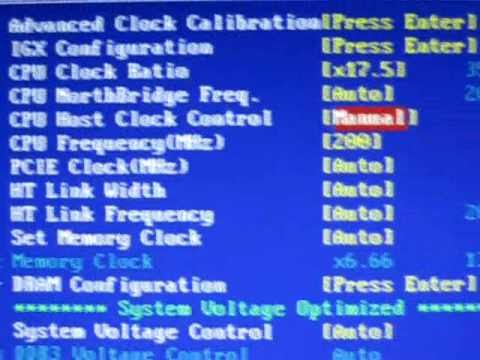 This is Deneb architecture desktop processor primarily aimed at office systems. It has 4 cores and 4 threads and is manufactured using 45 nm process technology, the maximum frequency is 3400 MHz, the multiplier is unlocked.
This is Deneb architecture desktop processor primarily aimed at office systems. It has 4 cores and 4 threads and is manufactured using 45 nm process technology, the maximum frequency is 3400 MHz, the multiplier is unlocked. In terms of compatibility, this is an AMD Socket AM3 processor with a TDP of 125W. It supports DDR3 memory. nine0005
It provides poor benchmark performance at
2.52%
from the leader, which is AMD EPYC 7h22.
EPYC
7h22
Compare
General information
Phenom II X4 965 BE (125W) type (for desktop or laptop) and architecture, as well as sales start time and cost at that time. nine0128
Features
Phenom II X4 965 BE (125W) quantitative parameters such as number of cores and threads, clock speeds, manufacturing process, cache size and multiplier lock state. They indirectly speak about the performance of the processor, but for an accurate assessment, you need to consider the results of the tests.
| Core | 4 | ||
| Threads |
| RAM | DDR3 | out of 5600 (Ryzen 9 7940HS) |
Tests in benchmers
0 9000 9000 9000 9000 9000 9000 9000 9000
These are the Phenom II X4 965 BE (125W) non-gaming benchmark performance test results. The overall score is set from 0 to 100, where 100 corresponds to the fastest processor at the moment. nine0005
Overall performance in tests
This is our overall performance rating. We regularly improve our algorithms, but if you find any inconsistencies, feel free to speak up in the comments section, we usually fix problems quickly.
Phenom II X4 965 BE (125W)
2. 52
- Passmark
Passmark
Passmark CPU Mark is a widely used benchmark that consists of 8 different tests, including integer and floating point calculations, extended instruction tests, compression, encryption, and game physics calculations. Also includes a separate single-threaded test. nine0005
Benchmark coverage: 67%
Phenom II X4 965 BE (125W)
2544
Relative capacity
Phenom II X4 965 BE (125W) overall performance compared to its nearest competitor desktop processors.
Intel Celeron G4930
101.19
AMD FX-4100
101.19
AMD A8-5500
101.19
AMD Phenom II X4 965 BE (125W)
100
Intel Core i3-7102E
99.21
Intel Core i5-670
98. 81
AMD Phenom II X4 B97
98.41
Competitor from Intel
We believe that the closest competitor of the Phenom II X4 965 BE (125W) from Intel is Core i3-7102E, which is slower by 1% on average and lower by 4 positions in our rating.
Core i3
7102E
Compare
Here are some of the nearest competitors of Phenom II X4 965 BE (125W) from Intel:
Intel Core i5-760
101.98
Intel Core i5-680
101.59
Intel Celeron G4930
101.19
AMD Phenom II X4 965 BE (125W)
100
Intel Core i3-7102E
99.21
Intel Core i5-670
98.81
Intel Core i5-750
nine0489 98. 41
Other processors
Here we recommend several processors that are more or less similar in performance to the reviewed one.
A8
5500
Compare
Core i5
670
Compare
FX
4100
nine0494 Compare
Phenom II
X4 B97
Compare
Core i5
680
Compare
Core i5
750
Compare
Best graphics cards for Phenom II X4 965 BE (125W)
There are 3098 configurations based on Phenom II X4 9 in our database65 BE (125W).
According to statistics, these video cards are most often used with Phenom II X4 965 BE (125W):
GeForce GTX
750 Ti
5.3%
GeForce GTX
550 Ti
5.1%
GeForce GTX
1050 Ti
5.1%
nine0016
GeForce GTX
650
3.9%
GeForce GTS
450
3.4%
GeForce GTX
660
3.2%
Radeon RX
550
3%
GeForce GT
nine0489 1030
2.8%
Radeon HD
7770
2. 1%
GeForce GT
630
2%
Here are the most powerful video cards used with Phenom II X4 965 BE (125W) according to user statistics:
GeForce RTX
4090
0.03% (1/3098)
GeForce RTX
3090 Ti
0.06% (2/3098)
GeForce RTX
3080 Ti
0.3% (8/3098)
GeForce RTX
3090
0.1% (4/3098)
Radeon RX
nine0489 6800XT
0.03% (1/3098)
GeForce RTX
3070 Ti
0.03% (1/3098)
GeForce RTX
2080 Ti
0.
