Sony PFD128QLW 128 GB Quad-Layer XDCAM Professional Disc
Sony PFD128QLW 128 GB Quad-Layer XDCAM Professional Disc
Search
Sony
- SKU:
- PFD128QLW
- MPN:
- PFD128QLW
- Availability:
- Usually Ships Same Business Day
- Minimum Purchase:
- 1 unit
- Type:
- XDCAM
- Capacity:
- 128GB
- Attribute:
- Quad Layer — Write Once
Frequently bought together:
- Description
- Specifications
- Reviews
Description
Sony PFD-128QLW — 128 GB Quad-Layer XDCAM Professional Disc Media
128GB Write Once Professional XDCAM Disc
The Sony 128GB Quad-Layer XDCAM Professional Disc can hold up to 128GB. This XDCAM disc is designed to record HD and SD material from XDCAM recorders that are compatible with Quad-Layer media. This write-once, random-access disc uses Sony’s blue-laser technology and features rugged construction that makes it ideal as a long-term archiving solution.
Features and Benefits
- Large Capacity and high-speed write-once professional disc.
- Recording time for SD content is approximately 450 minutes in DVCAM mode at 25Mbps and 240 minutes for HD content in MPEG mode at 50Mbps.
- Quick random access for near-line storage.
- Data file recording up to 128 GB.
- Built tough for high performance and reliability in extreme environmental and temperature conditions.
- Amazing estimated shelf life of 50 years in accelerated testing.
View AllClose
Specifications
| Manufacturer | Sony |
Model No.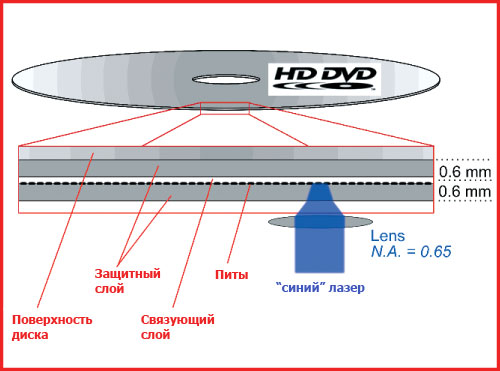 |
PFD128QLW |
| Format | XDCAM Professtional Disc |
| Disk Type | WORM -Write Once Read Many |
| Capacity | 128GB |
| Recording Capacity | 450min. in DVCAM mode at 25Mbps 240min. for HD content in MPEG mode at 50Mbps. |
| Max Transfer Rate | 144 Mbps |
| Compatibility | XDCAM Content & Archive Solutions: PDWU2, XDS-PD2000 , XDS-PD1000 |
| Estimated Archival Life | Greater than 50 years |
View AllClose
0 Reviews
View AllClose
- Related Products
- Customers Also Viewed
Related Products
Add to Cart
Sony XDCAM 23GB Single Layer Disc — PFD23AX
Sony
Your Price:
Now:
$13. 50
50
Sony XDCAM Disc PFD23AXSingle Layer 23GB Rewritable Optical Disc For XDCAM 43 min on MPEG HD422
Flexible Platform Large-Capacity Optical Disc High Transfer Rate: 72 Mbps on a single head unit, 144…
PFD23
Add to Cart
Sony XDCAM 50GB Dual Layer Professional Disc PFD50DLAX
Sony
Your Price:
Now:
$26.50
Sony XDCAM Disc 50GB Dual Layer Professional PFD50DLAX
Sony’s new Professional Disc recording media is a 5 inch (12cm) rewritable optical disc capable of recording in two layers (50GB). By achieving…
PFD50DLA
Customers Also Viewed
Add to Cart
Sony XDCAM 50GB Dual Layer Professional Disc PFD50DLAX
Sony
Your Price:
Now:
$26.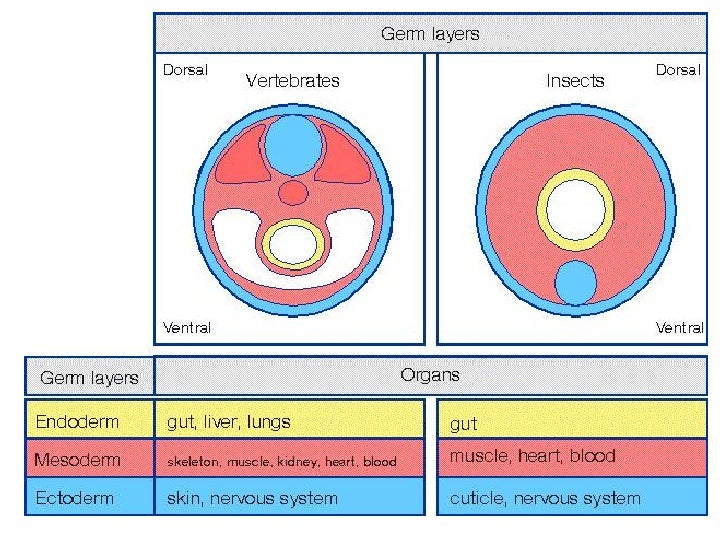 50
50
Sony XDCAM Disc 50GB Dual Layer Professional PFD50DLAX
Sony’s new Professional Disc recording media is a 5 inch (12cm) rewritable optical disc capable of recording in two layers (50GB). By achieving…
PFD50DLA
Add to Cart
Sony XDCAM 23GB Single Layer Disc — PFD23AX
Sony
Your Price:
Now:
$13.50
Sony XDCAM Disc PFD23AXSingle Layer 23GB Rewritable Optical Disc For XDCAM 43 min on MPEG HD422
Flexible Platform Large-Capacity Optical Disc High Transfer Rate: 72 Mbps on a single head unit, 144…
PFD23
Add to Cart
SanDisk 16GB Ultra SDHC Card Class 10 30MB/s — SDSDUNC-016G-AN6IN
SanDisk
MSRP:
$24. 99
99
Your Price:
Now:
$16.45
SanDisk 16GB Ultra SDHC Card — Class 10 — 30MB/s
SanDisk Ultra SDHC and SDXC UHS-I card is the best choice for your point-and-shoot camera and camcorder to capture top quality Full HD Video (1080p)…
SDSDU-016G
Add to Cart
Sony BCT-6SR HDCAM SR Video Tape, 6 Minutes (Small)
Sony
Your Price:
Now:
$40.24
Sony BCT-6SR/3 HDCAM SR Tapes
BCT-SR (Superior Resolution) Series Digital HDVS Cassettes – a new breed of tape
Sony HDCAM SR digital cassettes are designed to maximize recordings in…
BCT-6SR
Add to Cart
Sony BCT-40SR HDCAM SR Video Tape, 40 Minutes (Small)
Sony
Your Price:
Now:
$44. 90
90
Sony BCT-40SR/3 HDCAM SR Tapes
BCT-SR (Superior Resolution) Series Digital HDVS Cassettes – a new breed of tape
Sony HDCAM SR digital cassettes are designed to maximize recordings in…
BCT-40SR
Out of stock
Sony BCT-124SRL HDCAM SR Video Tape, 124 Minutes (Large)
Sony
Your Price:
Now:
$205.80
Sony BCT-124SRL HDCAM SR Tapes
BCT-SR (Superior Resolution) Series cassettes – a new breed of tape
Sony HDCAM SR digital cassettes are designed to maximize recordings in HDCAM SR professional…
BCT-124SRL
Out of stock
Sony BCT-64SRL HDCAM SR Video Tape, 64 Minutes (Large)
Sony
Your Price:
Now:
$89. 85
85
Sony BCT-64SRL Tape — HDCAM SR Tapes (Large Shell)
BCT-SR (Superior Resolution) Series cassettes – a new breed of tape
Sony HDCAM SR digital cassettes are designed to maximize recordings…
BCT-64SRL
Out of stock
Sony BCT-94SRL HDCAM SR Video Tape, 94 Minutes (Large)
Sony
Your Price:
Now:
$149.75
Sony BCT-94SRL Tape — HDCAM SR Tapes (Large Shell)
BCT-SR (Superior Resolution) Series cassettes – a new breed of tape
Sony HDCAM SR digital cassettes are designed to maximize recordings…
BCT-94SRL
Sony’s 128GB Quad Layer Blu-Ray : DataHoarder
Ahem, «My boyfriend say’s I can’t hang out with you guys anymore.»
I paid $69.99 USD for a five pack of these 128GB discs shipped from Japan via a re-seller.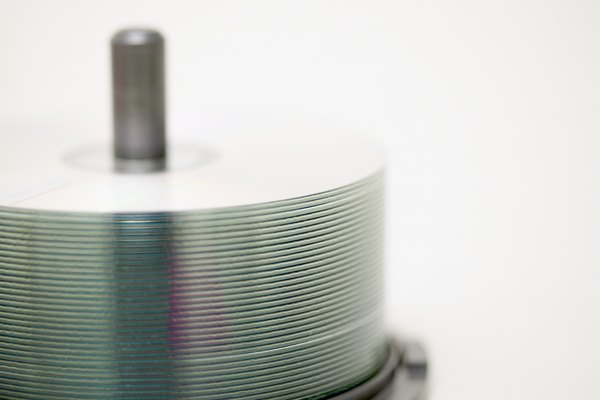 They go for MUCH less on Amazon.co.jp (4678 JPY or $42.28 USD) but few sell them outside of Japan. I have reached a media industry/archiving supply company in Quebec who is a Sony supplier and they said they can get them and will get back to me about prices. Right now though, I paid a pretty penny to get a five pack to test with.
They go for MUCH less on Amazon.co.jp (4678 JPY or $42.28 USD) but few sell them outside of Japan. I have reached a media industry/archiving supply company in Quebec who is a Sony supplier and they said they can get them and will get back to me about prices. Right now though, I paid a pretty penny to get a five pack to test with.
The first good news is, my BDXL drive, manufactured in 2010, totally reads these discs even though they were never manufactured before 2013. But let’s get into some of the neat details and why I’m looking at these.
The Good Side:
-
Long shelf life. The SONY-NQ1-001 disc is not ‘new’ but it’s only been released to consumers as if November 2018. Prior to this these discs with this exact same media code were found inside of Sony Gen 1 Optical Disc Archive 1.5TB cartridges. The carts were literally just a dozen of these discs in a fancy package. You can disassemble a cart and use them in a standard BDXL drive. As such they are also rated with a 50 year shelf life.
 My guess is, due to limited demand, Sony literally only makes ONE 128GB disc. In fact, as far as I can tell, this is the only 128GB disc that ANYONE makes. Multiple companies make 100GB discs, but the 128GB appears unique. Optical discs are also less sensitive to environmental conditions or electromagnetic damage than magnetic tape.
My guess is, due to limited demand, Sony literally only makes ONE 128GB disc. In fact, as far as I can tell, this is the only 128GB disc that ANYONE makes. Multiple companies make 100GB discs, but the 128GB appears unique. Optical discs are also less sensitive to environmental conditions or electromagnetic damage than magnetic tape. -
Zero energy cost. A ‘live’ server is always consuming energy despite how efficient it is and it’s putting out heat that one may have to deal with as well. Archiving backups to optical disc is a one time cost.
-
No moving parts. At least in the disc, rated for 50 years, in a typical indoor environment these should out last any HDD being used as cold storage. The optical drive is a point of failure but I could go on eBay right now and buy a 25 year old IDE CD-ROM that still works, I’m not too worried about finding replacement BDXL drive in the future if I have to.
-
Can’t be deleted. While threats of physical damage, flood, and fire are a concern, no one can DELETE these discs, it’s impossible.
 So no bad actors from the outside or user ineptitude on the inside can delete or reformat this data.
So no bad actors from the outside or user ineptitude on the inside can delete or reformat this data.
The Bad Side:
-
Expensive up front. I’m currently paying about $6.80 USD per 100GB disc and $14 USD per 128GB disc. It’s in fact QUITE the step in price to 128GB but hopefully I can source a better supply.
-
Slow. Both to read and write, I’m only burning my first 128GB disc now so I have no times, but the 100GB discs take 1h20m to burn and 1h40m to verify if the disc is full. That’s 2h50m per disc. The 128GB disc needs 1h40m to write and 1h50m to verify, so it’s a 3h30min task per 128GB disc. My 500mbps internet connection is literally faster than reading discs. If my set of optically archived media gets large enough and I suffer a catastrophic loss, I literally might buy one or two more drives just to speed up recovery.
-
Physically larger than HDD at cold storage. Personally I feel that the good side outweighs this, but part of the reason I’m focusing on large discs is because even these discs have a larger physical footprint than say an 8TB HDD on a shelf.
 I would need 62.5 128GB discs to equal a 8TB cold storage drive.
I would need 62.5 128GB discs to equal a 8TB cold storage drive.
At least that’s my take on it. And what am I archiving? Out of print Blu-Ray re multiplexed episodes of out of print anime. I’m also trying to mix and match disc sizes to use the LEAST ammount of discs for a given series while not spanning multiple series across single discs. That is, if I have discs fail, I want to lose part of ONE series rather than TWO series. As an example, my first run will be the anime Maison Ikkoku with remultiplexed rips of the ADC BluRay set that also features the English dub and subs added in, this has never been on BluRay in North America and even the JP BluRays don’t have the dub or the subs. There are 96 epsiodes and at 7.1GB each. I can fit 18 episodes on a 128GB disc and 14 eps on 100GB discs. The most efficent way is to then use 3x128GB and 3x100GB discs to fit the show perfectly. If I used 100GB discs exclusively I’d need a 7th disc it’d be a 16.66% increase in physical foot print for the series.
I’ll not be archiving licensed anime that I could just BUY on BluRay or DVD, if I deem those series important enough I’ll just buy the retail discs as archival backups.
…God I hope I don’t make any coasters. D:<
Update One — Write Time:
Operation Successfully Completed! — Duration: 01:31:07
Average Write Rate: 23,180 KiB/s (5.3x) — Maximum Write Rate: 26,568 KiB/s (6.1x)
Update Two — Read Time:
Operation Successfully Completed! — Duration: 01:52:01
Average Verify Rate: 18,866 KiB/s (4.3x) — Maximum Verify Rate: 26,739 KiB/s (6.1x)
So a 3h30m total write and verification time
PROFESSIONAL QUAD LAYER DISC 128 GB
- home
- Products
- Media
- Optical Discs
- Professional Disc (XDCAM)
- PROFESSIONAL QUAD LAYER DISC 128 GB
Sony
Single, Dual, Triple, and Quad layer Professional Disc
72,00€(ex. VAT)
VAT)
PROFESSIONAL QUAD LAYER DISC 128 GB quantity
SKU: PFD128QLW
Categories: Media, Optical Discs, Professional Disc (XDCAM)
Sony
-
Description
-
Technical sheet
-
Additional information
- Ideal for archiving and deliveries
- Outstanding recording capacity with up to 600 minutes of HD recording with the Quad layer version
- Rugged and reliable HD media for day-to-day broadcasting
- Designed for exceptional performance in tough conditions with advanced Hard Coat technology and a durable cartridge
- PFD-23A: up to 85 minutes of XDCAM 4.
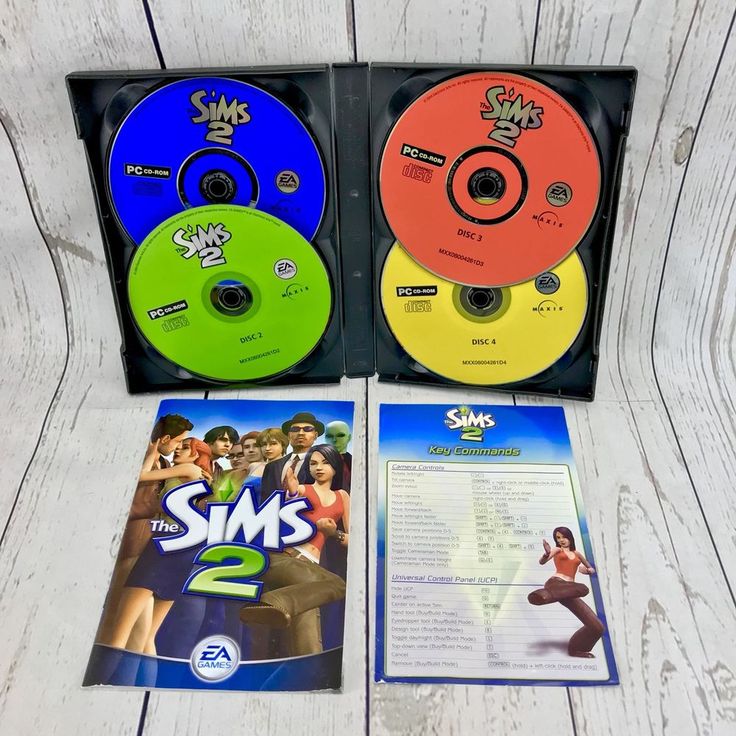 2.2
2.2
PFD-50DLA: up to 1.5 hours of XDCAM 4.2.2
PFD-100TLA: over 3 hours of XDCAM 4.2.2
PFD-128QLW: up to 4 hours of XDCAM 4.2.2
<div class=”panel-group” data-reactid=”475″><div class=”Collapsible panel panel-default” data-reactid=”476″><span class=”Collapsible__trigger is-closed” data-reactid=”477″><a href=”#” data-reactid=”478″>Format</a></span><div class=”Collapsible__contentOuter” style=”height:0;-webkit-transition:height 400ms linear;-ms-transition:height 400ms linear;transition:height 400ms linear;overflow:hidden;” data-reactid=”479″><div class=”Collapsible__contentInner” data-reactid=”480″><div class=”panel-collapse” data-reactid=”481″><div class=”panel-body” data-reactid=”482″><div class=”col-md-12 panel-content” data-reactid=”483″><div class=”col-md-4 panel-content-left” data-reactid=”484″>Storage Capacity (GB)</div><div class=”col-md-8 panel-content-right” data-reactid=”485″>PFD-23A: 23.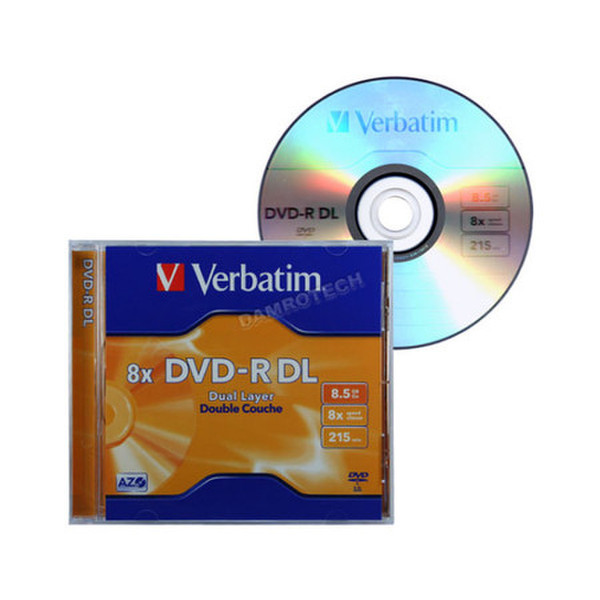 3<br>
3<br>
PFD-50DLA: 50<br>
PFD-100TLA: 100<br>
PFD-128QLW: 128</div><div class=”col-md-12″ data-reactid=”486″><span class=”panel-border” data-reactid=”487″></span></div></div><div class=”col-md-12 panel-content” data-reactid=”488″><div class=”col-md-4 panel-content-left” data-reactid=”489″>Recording Type</div><div class=”col-md-8 panel-content-right” data-reactid=”490″>PFD-23A: REWRITABLE<br>
PFD-50DLA: REWRITABLE<br>
PFD-100TLA: REWRITABLE<br>
PFD-128QLW: WRITE-ONCE</div><div class=”col-md-12″ data-reactid=”491″><span class=”panel-border” data-reactid=”492″></span></div></div></div></div></div></div></div><div class=”Collapsible panel panel-default” data-reactid=”493″><span class=”Collapsible__trigger is-closed” data-reactid=”494″><a href=”#” data-reactid=”495″>Physical Characteristics</a></span><div class=”Collapsible__contentOuter” style=”height:0;-webkit-transition:height 400ms linear;-ms-transition:height 400ms linear;transition:height 400ms linear;overflow:hidden;” data-reactid=”496″><div class=”Collapsible__contentInner” data-reactid=”497″><div class=”panel-collapse” data-reactid=”498″><div class=”panel-body” data-reactid=”499″><div class=”col-md-12 panel-content” data-reactid=”500″><div class=”col-md-4 panel-content-left” data-reactid=”501″>Track pitch (µm)</div><div class=”col-md-8 panel-content-right” data-reactid=”502″>PFD-23A: 0. 32<br>
32<br>
PFD-50DLA: 0.32<br>
PFD-100TLA: 0.32<br>
PFD-128QLW: 0.32</div><div class=”col-md-12″ data-reactid=”503″><span class=”panel-border” data-reactid=”504″></span></div></div><div class=”col-md-12 panel-content” data-reactid=”505″><div class=”col-md-4 panel-content-left” data-reactid=”506″>Min. Mark Length (μm)</div><div class=”col-md-8 panel-content-right” data-reactid=”507″>PFD-23A: 0,162<br>
PFD-50DLA: 0,149<br>
PFD-100TLA: 0,149<br>
PFD-128QLW: 0,117</div><div class=”col-md-12″ data-reactid=”508″><span class=”panel-border” data-reactid=”509″></span></div></div><div class=”col-md-12 panel-content” data-reactid=”510″><div class=”col-md-4 panel-content-left” data-reactid=”511″>Laser wavelenght-blue violet (nm)</div><div class=”col-md-8 panel-content-right” data-reactid=”512″>PFD-23A: 405<br>
PFD-50DLA: 405<br>
PFD-100TLA: 405<br>
PFD-128QLW: 405</div><div class=”col-md-12″ data-reactid=”513″><span class=”panel-border” data-reactid=”514″></span></div></div><div class=”col-md-12 panel-content” data-reactid=”515″><div class=”col-md-4 panel-content-left” data-reactid=”516″>Writing Transfer Speed (Mbps)</div><div class=”col-md-8 panel-content-right” data-reactid=”517″>PFD-23A: 86<br>
PFD-50DLA: 86<br>
PFD-100TLA: 86<br>
PFD-128QLW: 144</div><div class=”col-md-12″ data-reactid=”518″><span class=”panel-border” data-reactid=”519″></span></div></div><div class=”col-md-12 panel-content” data-reactid=”520″><div class=”col-md-4 panel-content-left” data-reactid=”521″>Transfer Speed (x)</div><div class=”col-md-8 panel-content-right” data-reactid=”522″>PFD-23A: 2.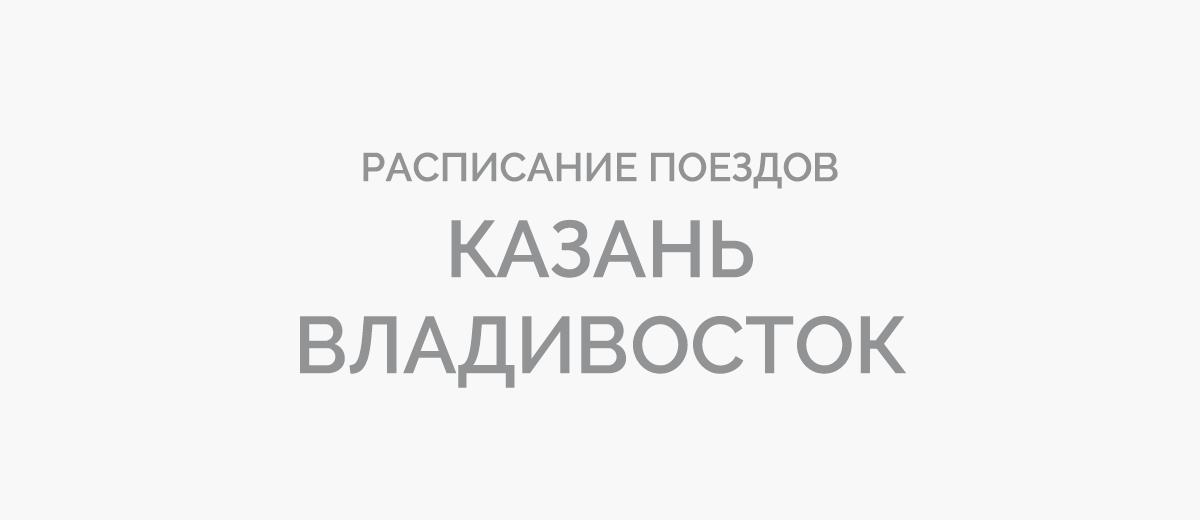 4<br>
4<br>
PFD-50DLA: 2.4<br>
PFD-100TLA: 2.4<br>
PFD-128QLW: 4</div><div class=”col-md-12″ data-reactid=”523″><span class=”panel-border” data-reactid=”524″></span></div></div></div></div></div></div></div><div class=”Collapsible panel panel-default” data-reactid=”525″><span class=”Collapsible__trigger is-closed” data-reactid=”526″><a href=”#” data-reactid=”527″>Environmental Requirements**</a></span><div class=”Collapsible__contentOuter” style=”height:0;-webkit-transition:height 400ms linear;-ms-transition:height 400ms linear;transition:height 400ms linear;overflow:hidden;” data-reactid=”528″><div class=”Collapsible__contentInner” data-reactid=”529″><div class=”panel-collapse” data-reactid=”530″><div class=”panel-body” data-reactid=”531″><div class=”col-md-12 panel-content” data-reactid=”532″><div class=”col-md-4 panel-content-left” data-reactid=”533″>Operating Conditions (degrees C)</div><div class=”col-md-8 panel-content-right” data-reactid=”534″>-5~55</div><div class=”col-md-12″ data-reactid=”535″><span class=”panel-border” data-reactid=”536″></span></div></div><div class=”col-md-12 panel-content” data-reactid=”537″><div class=”col-md-4 panel-content-left” data-reactid=”538″>Operating Conditions (% RH)</div><div class=”col-md-8 panel-content-right” data-reactid=”539″>10~90</div><div class=”col-md-12″ data-reactid=”540″><span class=”panel-border” data-reactid=”541″></span></div></div><div class=”col-md-12 panel-content” data-reactid=”542″><div class=”col-md-4 panel-content-left” data-reactid=”543″>Storage Conditions (degrees C)</div><div class=”col-md-8 panel-content-right” data-reactid=”544″>-10~55</div><div class=”col-md-12″ data-reactid=”545″><span class=”panel-border” data-reactid=”546″></span></div></div><div class=”col-md-12 panel-content” data-reactid=”547″><div class=”col-md-4 panel-content-left” data-reactid=”548″>Storage Conditions (% RH)</div><div class=”col-md-8 panel-content-right” data-reactid=”549″>5~90</div><div class=”col-md-12″ data-reactid=”550″><span class=”panel-border” data-reactid=”551″></span></div></div></div></div></div></div></div><div class=”Collapsible panel panel-default” data-reactid=”552″><span class=”Collapsible__trigger is-closed” data-reactid=”553″><a href=”#” data-reactid=”554″>Dimensions (nominal)</a></span><div class=”Collapsible__contentOuter” style=”height:0;-webkit-transition:height 400ms linear;-ms-transition:height 400ms linear;transition:height 400ms linear;overflow:hidden;” data-reactid=”555″><div class=”Collapsible__contentInner” data-reactid=”556″><div class=”panel-collapse” data-reactid=”557″><div class=”panel-body” data-reactid=”558″><div class=”col-md-12 panel-content” data-reactid=”559″><div class=”col-md-4 panel-content-left” data-reactid=”560″>Disc Diameter (mm)</div><div class=”col-md-8 panel-content-right” data-reactid=”561″>120. 0</div><div class=”col-md-12″ data-reactid=”562″><span class=”panel-border” data-reactid=”563″></span></div></div><div class=”col-md-12 panel-content” data-reactid=”564″><div class=”col-md-4 panel-content-left” data-reactid=”565″>Cartrige Width (mm)</div><div class=”col-md-8 panel-content-right” data-reactid=”566″>128.6</div><div class=”col-md-12″ data-reactid=”567″><span class=”panel-border” data-reactid=”568″></span></div></div><div class=”col-md-12 panel-content” data-reactid=”569″><div class=”col-md-4 panel-content-left” data-reactid=”570″>Cartrige Height (mm)</div><div class=”col-md-8 panel-content-right” data-reactid=”571″>130.6</div><div class=”col-md-12″ data-reactid=”572″><span class=”panel-border” data-reactid=”573″></span></div></div><div class=”col-md-12 panel-content” data-reactid=”574″><div class=”col-md-4 panel-content-left” data-reactid=”575″>Cartrige Depth (mm)</div><div class=”col-md-8 panel-content-right” data-reactid=”576″>9.
0</div><div class=”col-md-12″ data-reactid=”562″><span class=”panel-border” data-reactid=”563″></span></div></div><div class=”col-md-12 panel-content” data-reactid=”564″><div class=”col-md-4 panel-content-left” data-reactid=”565″>Cartrige Width (mm)</div><div class=”col-md-8 panel-content-right” data-reactid=”566″>128.6</div><div class=”col-md-12″ data-reactid=”567″><span class=”panel-border” data-reactid=”568″></span></div></div><div class=”col-md-12 panel-content” data-reactid=”569″><div class=”col-md-4 panel-content-left” data-reactid=”570″>Cartrige Height (mm)</div><div class=”col-md-8 panel-content-right” data-reactid=”571″>130.6</div><div class=”col-md-12″ data-reactid=”572″><span class=”panel-border” data-reactid=”573″></span></div></div><div class=”col-md-12 panel-content” data-reactid=”574″><div class=”col-md-4 panel-content-left” data-reactid=”575″>Cartrige Depth (mm)</div><div class=”col-md-8 panel-content-right” data-reactid=”576″>9.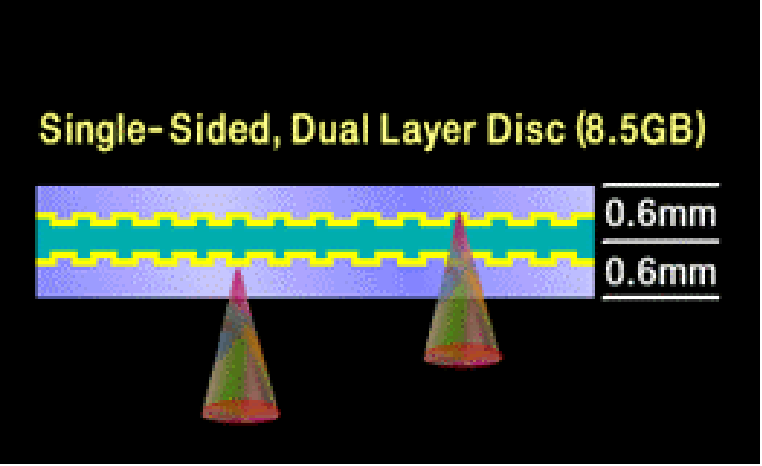 1</div><div class=”col-md-12″ data-reactid=”577″><span class=”panel-border” data-reactid=”578″></span></div></div><div class=”col-md-12 panel-content” data-reactid=”579″><div class=”col-md-4 panel-content-left” data-reactid=”580″>Cartrige Width (inch)</div><div class=”col-md-8 panel-content-right” data-reactid=”581″>5.125</div><div class=”col-md-12″ data-reactid=”582″><span class=”panel-border” data-reactid=”583″></span></div></div><div class=”col-md-12 panel-content” data-reactid=”584″><div class=”col-md-4 panel-content-left” data-reactid=”585″>Cartrige Height (inch)</div><div class=”col-md-8 panel-content-right” data-reactid=”586″>5.25</div><div class=”col-md-12″ data-reactid=”587″><span class=”panel-border” data-reactid=”588″></span></div></div><div class=”col-md-12 panel-content” data-reactid=”589″><div class=”col-md-4 panel-content-left” data-reactid=”590″>Cartrige Depth (inch)</div><div class=”col-md-8 panel-content-right” data-reactid=”591″>0.
1</div><div class=”col-md-12″ data-reactid=”577″><span class=”panel-border” data-reactid=”578″></span></div></div><div class=”col-md-12 panel-content” data-reactid=”579″><div class=”col-md-4 panel-content-left” data-reactid=”580″>Cartrige Width (inch)</div><div class=”col-md-8 panel-content-right” data-reactid=”581″>5.125</div><div class=”col-md-12″ data-reactid=”582″><span class=”panel-border” data-reactid=”583″></span></div></div><div class=”col-md-12 panel-content” data-reactid=”584″><div class=”col-md-4 panel-content-left” data-reactid=”585″>Cartrige Height (inch)</div><div class=”col-md-8 panel-content-right” data-reactid=”586″>5.25</div><div class=”col-md-12″ data-reactid=”587″><span class=”panel-border” data-reactid=”588″></span></div></div><div class=”col-md-12 panel-content” data-reactid=”589″><div class=”col-md-4 panel-content-left” data-reactid=”590″>Cartrige Depth (inch)</div><div class=”col-md-8 panel-content-right” data-reactid=”591″>0. 375</div><div class=”col-md-12″ data-reactid=”592″><span class=”panel-border” data-reactid=”593″></span></div></div><div class=”col-md-12 panel-content” data-reactid=”594″><div class=”col-md-4 panel-content-left” data-reactid=”595″>Weight with case (g)</div><div class=”col-md-8 panel-content-right” data-reactid=”596″>183</div><div class=”col-md-12″ data-reactid=”597″><span class=”panel-border” data-reactid=”598″></span></div></div><div class=”col-md-12 panel-content” data-reactid=”599″><div class=”col-md-4 panel-content-left” data-reactid=”600″>Erase/write cycles (times)</div><div class=”col-md-8 panel-content-right” data-reactid=”601″>bigger or equal to 1000</div><div class=”col-md-12″ data-reactid=”602″><span class=”panel-border” data-reactid=”603″></span></div></div><div class=”col-md-12 panel-content” data-reactid=”604″><div class=”col-md-4 panel-content-left” data-reactid=”605″>Read cycles (times)</div><div class=”col-md-8 panel-content-right” data-reactid=”606″>bigger or equal to 1000000</div><div class=”col-md-12″ data-reactid=”607″><span class=”panel-border” data-reactid=”608″></span></div></div><div class=”col-md-12 panel-content” data-reactid=”609″><div class=”col-md-4 panel-content-left” data-reactid=”610″>Raw by error rate</div><div class=”col-md-8 panel-content-right” data-reactid=”611″>Inferior or equal to 0.
375</div><div class=”col-md-12″ data-reactid=”592″><span class=”panel-border” data-reactid=”593″></span></div></div><div class=”col-md-12 panel-content” data-reactid=”594″><div class=”col-md-4 panel-content-left” data-reactid=”595″>Weight with case (g)</div><div class=”col-md-8 panel-content-right” data-reactid=”596″>183</div><div class=”col-md-12″ data-reactid=”597″><span class=”panel-border” data-reactid=”598″></span></div></div><div class=”col-md-12 panel-content” data-reactid=”599″><div class=”col-md-4 panel-content-left” data-reactid=”600″>Erase/write cycles (times)</div><div class=”col-md-8 panel-content-right” data-reactid=”601″>bigger or equal to 1000</div><div class=”col-md-12″ data-reactid=”602″><span class=”panel-border” data-reactid=”603″></span></div></div><div class=”col-md-12 panel-content” data-reactid=”604″><div class=”col-md-4 panel-content-left” data-reactid=”605″>Read cycles (times)</div><div class=”col-md-8 panel-content-right” data-reactid=”606″>bigger or equal to 1000000</div><div class=”col-md-12″ data-reactid=”607″><span class=”panel-border” data-reactid=”608″></span></div></div><div class=”col-md-12 panel-content” data-reactid=”609″><div class=”col-md-4 panel-content-left” data-reactid=”610″>Raw by error rate</div><div class=”col-md-8 panel-content-right” data-reactid=”611″>Inferior or equal to 0. 0002</div><div class=”col-md-12″ data-reactid=”612″><span class=”panel-border” data-reactid=”613″></span></div></div><div class=”col-md-12 panel-content” data-reactid=”614″><div class=”col-md-4 panel-content-left” data-reactid=”615″>Estimated shelf life (years)</div><div class=”col-md-8 panel-content-right” data-reactid=”616″>bigger or equal to 50</div><div class=”col-md-12″ data-reactid=”617″><span class=”panel-border” data-reactid=”618″></span></div></div><div class=”col-md-12 panel-content” data-reactid=”619″><div class=”col-md-4 panel-content-left” data-reactid=”620″>Estimated archival life (years)</div><div class=”col-md-8 panel-content-right” data-reactid=”621″>bigger or equal to 50</div><div class=”col-md-12″ data-reactid=”622″><span class=”panel-border” data-reactid=”623″></span></div></div></div></div></div></div></div></div>
0002</div><div class=”col-md-12″ data-reactid=”612″><span class=”panel-border” data-reactid=”613″></span></div></div><div class=”col-md-12 panel-content” data-reactid=”614″><div class=”col-md-4 panel-content-left” data-reactid=”615″>Estimated shelf life (years)</div><div class=”col-md-8 panel-content-right” data-reactid=”616″>bigger or equal to 50</div><div class=”col-md-12″ data-reactid=”617″><span class=”panel-border” data-reactid=”618″></span></div></div><div class=”col-md-12 panel-content” data-reactid=”619″><div class=”col-md-4 panel-content-left” data-reactid=”620″>Estimated archival life (years)</div><div class=”col-md-8 panel-content-right” data-reactid=”621″>bigger or equal to 50</div><div class=”col-md-12″ data-reactid=”622″><span class=”panel-border” data-reactid=”623″></span></div></div></div></div></div></div></div></div>
This website uses cookies to improve your experience. We’ll assume you’re ok with this, but you can opt-out if you wish. SettingsAccept
We’ll assume you’re ok with this, but you can opt-out if you wish. SettingsAccept
Guide to the Best Blank Blu-ray Discs (2021 Updated)
Creating your own Blu-ray discs is a fairly straightforward and easy task, but determining the best discs to burn to can be a whole different story. Whether you’re backing up important documents or creating and copying movies, Blu-ray technology offers one of the best ways to save your important data on physical media. Rather than saving to a cloud server or backing up to an external hard drive, Blu-ray discs give you a tangible way to backup your digital possessions with the reliability and longevity you need.
Note: At no extra cost to you, we may earn a commission for purchases using our links. Learn more.
There was once a time where CDs were the ideal choice, but these only offered up to 682 MB of storage. Then along came the DVD, offering up to 4.7 GB per disc and eventually 8.5 GB using dual layer technology.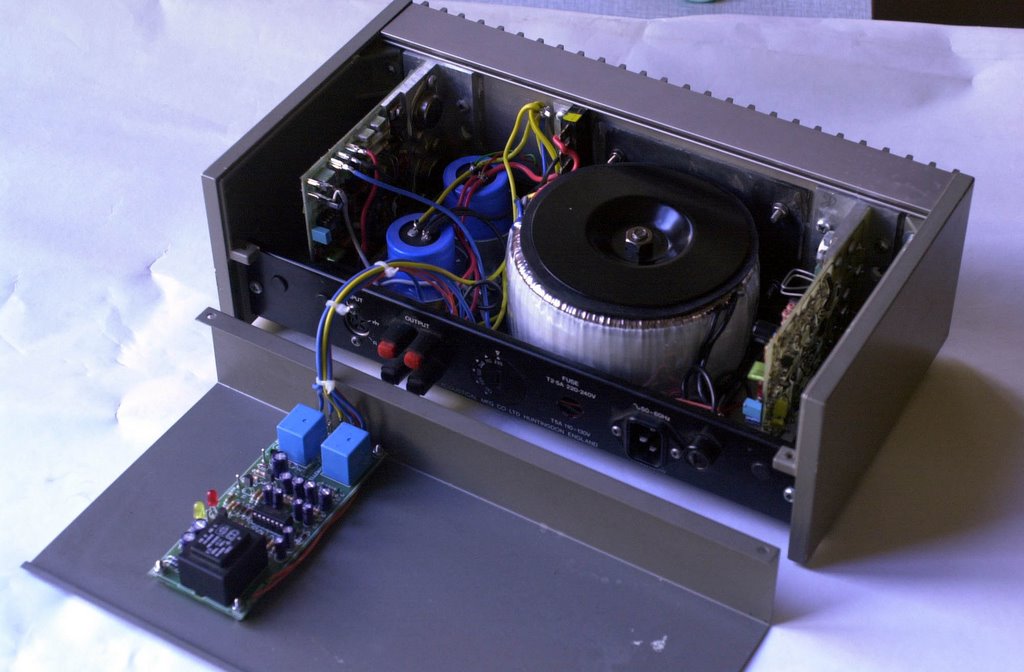 Now, in 2017-2018, we have Blu-ray discs – offering up to 50 GB per layer with specific versions able to reach capacities that can exceed 100 GB.
Now, in 2017-2018, we have Blu-ray discs – offering up to 50 GB per layer with specific versions able to reach capacities that can exceed 100 GB.
Although we’ve previously covered some of the best external Blu-ray burners and the best internal Blu-Ray burners, there’s one detail we haven’t yet covered – which blank Blu-ray discs are the best to use? To determine an answer to this common question, we’ll first go over some of the specifics and discuss individual differences of the different types available.
Why Choose Discs?
Backing up your important documents, media, programs, files, etc. is a common task that most individuals are often faced with. However, many will simply save to an external hard drive or pay for a cloud service to remotely store their data on a hard drive somewhere else.
That’s all fine, until something happens. The truth is, hardware fails – discs simply don’t. Once you’ve properly written to a blank disc, your data is physically tangible, safe, and literally in your own hands. As long as you don’t crush, scratch, or destroy the disc, it’s reliable and accessible for decades to come.
As long as you don’t crush, scratch, or destroy the disc, it’s reliable and accessible for decades to come.
Single Layer vs. Dual Layer
When first available several years ago when Blu-ray first came out, the only kind of blank discs that you could use were the single layer variety. They’re typically what most individuals use since each one offers up to 25 GB of storage – plenty of capacity for most situations.
However, over time, dual layer discs started to appear. These offer up to 50 GB of storage on a single disc since they’re comprised of two 25 GB layers rather than one. Although priced a bit more, dual layer discs can hold double the data.
BDXL
Although priced considerably more than a 25 GB (single layer) or 50 GB (dual layer) disc, a BDXL disc offers a whopping 100+ GB capacity. Created in both TL (triple layer) and QL (quadruple layer) versions, BDXL discs give you the ability to save up to 128 GB on a single disc. However, the QL 128 GB discs never really took off as they aren’t available for sale anywhere. Rather, the TL discs filled their spot and are now considered the standard for the highest capacity, currently available at around $10 per disc, allowing you to store up to 100 GB of data.
Rather, the TL discs filled their spot and are now considered the standard for the highest capacity, currently available at around $10 per disc, allowing you to store up to 100 GB of data.
BD-R vs. BD-RE
One of the most important factors to consider when creating a Blu-ray disc is how it’s going to be used. There are few main types – BR-R and BD-RE. Your standard, one-time use blank Blu-ray disc is the BD-R variety that can only be burned once. The “R” stands for “recordable” – these are the most commonly used of the two, often priced a bit less since you aren’t able to delete or remove data once it’s burned onto the disc.
The other kind, BD-RE discs, give you the freedom to burn and delete files as many times as you’d like. The “RE” stands for “rewritable” – although usually priced slightly more, these can be written multiple times, over and over again. They’re the best option for those who need to burn to a Blu-ray disc, but may need to reuse the disc, remove the data, or keep it for more than one use.
Speed
The amount of time it takes for your burner to record or copy to a blank disc will be determined by a few factors. Most notably, the speed of your optical drive, the kind of disc you’re using, and the speed it’s rated for. As the drive speed increases, the write time will decrease since the data rate will therefore increase as well. Although speed can seem like a fairly important factor for most, it’s important to know that whether you’re burning at 4x or 16x, the disc you’re creating should turn out fine either way – one will just take a bit longer to complete than the other.
As of now, there are blank Blu-ray discs available in speeds anywhere from 1x all of the way up to 16x. See the chart from above Blu-ray WikiPedia page to gain a perspective on how to write time correlates with the drive/disc speed.
Best Single Layer (25 GB) Blank Discs
Built for long lasting durability and trusted among a majority of consumers, the Verbatim 25 GB 6x Blu-ray Discs boast a huge amount of reliability since they’re specifically designed by a trusted name brand.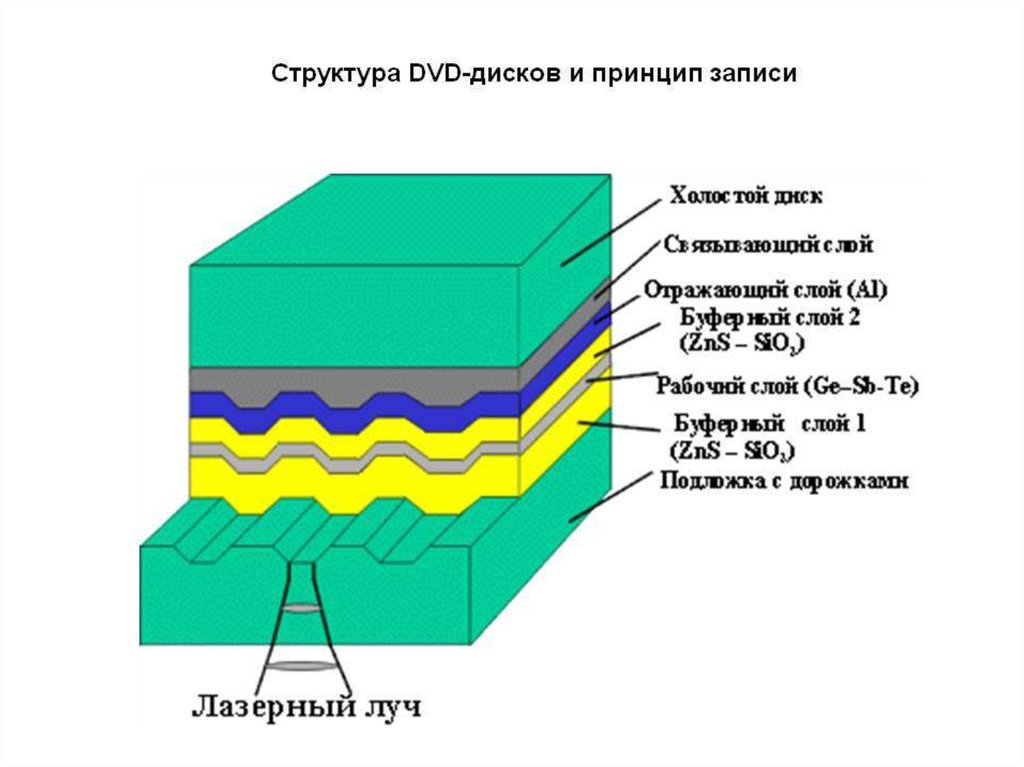 Although rated for 6x, they can be supported up to 8x, 10x, or 12x speeds using some of the latest Blu-Ray optical drives from a variety of manufacturers – Panasonic, Pioneer, Sony, etc.
Although rated for 6x, they can be supported up to 8x, 10x, or 12x speeds using some of the latest Blu-Ray optical drives from a variety of manufacturers – Panasonic, Pioneer, Sony, etc.
What makes Verbatim truly stand out from the rest is their unique “Hard Coat” feature that keeps scratches at bay. Because of this coating, the bottom of the discs are much more resistant to scratches, fingerprints, and dust accumulation over time. Best of all, Verbatim is a brand name that’s been in the industry for over 40 years. Additionally, they back all of their recordable Blu-ray discs with an impressive limited lifetime warranty that’ll assure they work just as well as the day you originally burned it, decades down the road.
Best Dual Layer (50 GB) Blank Discs
If you need a bit more capacity and want to take advantage of dual layers, you’ll need to spend a little bit more. We recommend sticking with the Verbatim 50 GB 6x BD-R DL Discs since they offer the best speeds and the same unique technology as the aforementioned single layer variety above.
Available in either one, three, or ten per case, the dual layer Verbatim discs have an approximate one hour recording time, but this is also dependent on the optical drive you’re using and the specific task at hand. Either way, they’re specifically optimized for HD content and are another favorite of ours since they never seem to skimp on quality. These too are coated with “Hard Coat” technology as a preventative measure to keep them in perfect condition over time. Also, the limited lifetime warranty is one of our most favorite perks of the Verbatim brand.
Best Triple Layer (100 GB) Blank Discs
As one of the most expensive but highest capacity blank Blu-ray discs currently available, the Verbatim M-Disc BDXL boasts a 4x speed – quite impressive for the amount of capacity these single discs can store. Traditionally, most BDXL discs are of the 2x variety and are twice as slow. The M-Disc by Verbatim is one of the leading choices that’s withstood rigorous testing for durability by the United States Department of Defense.
Although you’ll need to invest in a BDXL specific optical drive, these are considered the best of the best when it comes to both reliability and longevity. In fact, all stored data is uniquely engraved and based on specific ISO/IEC 16963 testing, they have a projected lifetime of several hundred years. Unlike some traditional discs, these are designed to be resistant to a wide range of environmental exposure such as variations in temperature, humidity, and light levels.
Best Budget-Friendly, Affordable Option
At this point, it’s probably very clear to you that Blu-ray discs can offer a stunning amount of capacity with multiple layers, but the truth is – many of us simply won’t need the highest capacity or the “name brand”. If you’re looking for value and full compatibility between virtually all Blu-ray burner drives, Optical Quantum offers the best of both worlds.
Available in either 25 or 50 pack spindles, these single layer BD-R discs hold a 25 GB capacity and work with any speed up to 12x and 14x (dependent on the brand/model of your optical drive).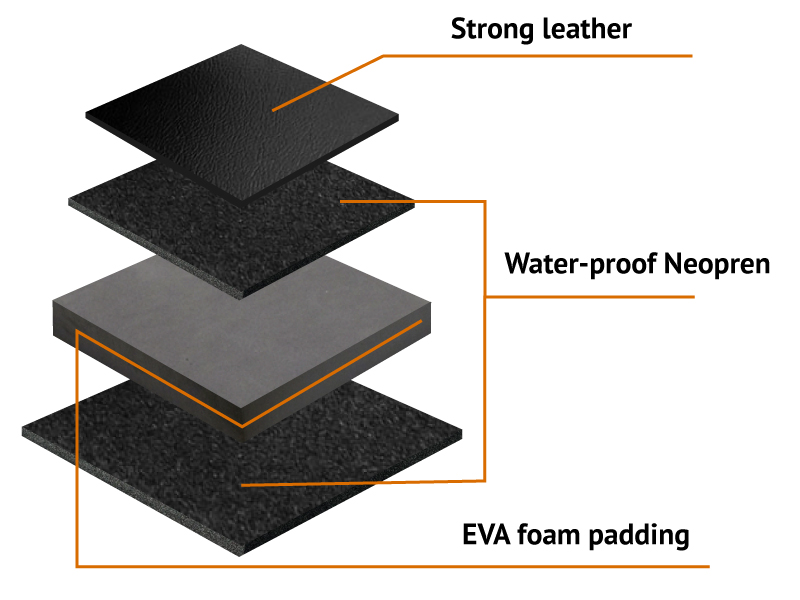 Said to work just as well as the Verbatim brand, they’ve been gaining popularity over the last few months. Backed by hundreds of positive consumer reviews, they’re the perfect option for those looking to stay within a certain budget.
Said to work just as well as the Verbatim brand, they’ve been gaining popularity over the last few months. Backed by hundreds of positive consumer reviews, they’re the perfect option for those looking to stay within a certain budget.
Final Thoughts
We hope that we’ve given you a clearer understanding regarding the different types of Blu-ray discs, their uses, and the differences between each other. We’ve outlined a few fantastic options if you’ve recently been looking for the best blank Blu-ray discs with the most reliability and best performance. Need any further help? Let us know – feel free to leave a comment if you have any questions or need some additional assistance.
Was this helpful? Please consider sharing:
Note: At no extra cost to you, we may earn a commission for purchases using our links. Learn more.
“BLU-RAY DISC TECHNOLOGY” A Safe Investment for Next Generation – IJERT
Blu-ray is the next generation optical disc format for high definition video and high density data storage, the form factor of drive and media is identical to the CD/DVD formats. Compared to the DVD format the Blu-ray Disc has a 5 times higher density per recording layer. For the initial product release 2 layers are included. 4 and 8 layer versions which equal a max. Medium capacities of 200GB are planned by 2008.
Compared to the DVD format the Blu-ray Disc has a 5 times higher density per recording layer. For the initial product release 2 layers are included. 4 and 8 layer versions which equal a max. Medium capacities of 200GB are planned by 2008.
Blu-ray Disc (BD) is an optical disc storage medium designed to supersede the DVD format. The plastic disc is 120 mm in diameter and 1.2 mm thick, the same size as DVDs and CDs.
The format was developed to enable recording, rewriting and playback of high-definition video (HD), as well as storing large amounts of data. The format offers more than five times the storage capacity of traditional DVDs and can hold up to 25GB on a single-layer disc and 50GB on a dual- layer disc. This extra capacity combined with the use of advanced video and audio codecs will offer consumers an unprecedented HD experience.
Blu-ray is currently supported by about 200 of the world’s leading consumer electronics, personal computer, recording media, video game and music companies. The format also has support from all Hollywood studios and countless smaller studios as a successor to today’s DVD format.
The format also has support from all Hollywood studios and countless smaller studios as a successor to today’s DVD format.
Current optical disc technologies such as DVD, DVD±R, DVD±RW, and DVD-RAM rely on a
red laser to read and write data, the new format uses a blue-violet laser instead, hence the name Blu-ray.
Keyword: BLU-RAY disc takes the DVD technology one step further, just by using a laser with a nice color.
Introduction
Blu-ray is the next generation optical disc format for high definition video and high density data storage, the form factor of drive and media is identical to the CD/DVD formats. The Blu-ray standard was jointly developed by a group of
consumer electronics and PC companies, the Blu-ray Disc Association.
Blu-ray Disc is associated with a set of multimedia formats. Generally, these formats allow for the video and audio to be stored with greater definition than on DVD.
Groups of the worlds leading consumer of BLU-RAY DISC are electronics, personal computer and media manufacturers including Apple, Dell, Hitachi, HP, JVC, LG, Mitsubishi, Panasonic, Pioneer, Philips, Samsung, Sharp, Sony, TDK and Thomson.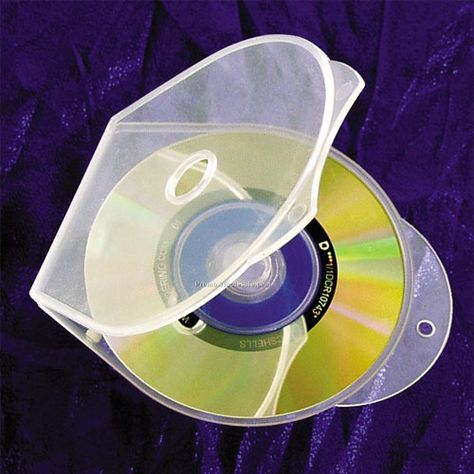
The first Blu-ray Disc prototypes were unveiled in October 2000, and the first prototype player was released in April 2003 in Japan. Afterwards, it continued to be developed until its official release in June 2006. As of June 2008, more than 2,500 Blu-ray Disc titles were available in Australia and the United Kingdom, with 3,500 in the United States and Canada.[4] In Japan, as of July 2010, more than 3,300 titles have been released.
Blu-ray is an optical disc format, similar to CD and DVD. Blu-ray’s main advantage over CD and DVD formats is the 25 GB capacity of a single-layer single-sided Blu-ray disc: over five times that of a comparable DVD, and over 35 times that of a comparable CD.
The format was developed to enable recording, rewriting and playback of high-definition video (HD), as well as storing large amounts of data. The standards for 12-cm optical discs, CDs,DVDs, and Blu-ray rewritable discs (BD-RE Standard) were established in 1982, 1996, and 2002,respectively. The recording capacity required by applications was the important issue when these standards were decided (See fig).
The recording capacity required by applications was the important issue when these standards were decided (See fig).
Blu-ray specifications call for a threefold increase in read speed over current DVD offerings. This leads to higher definition video and audio, of especial importance in HDTV applications. Multi- layering technology has been adapted to double the capacity of Blu-ray discs in standard consumer applications, and experimental versions have be displayed with up to a tenfold increase in storage space.
Figure 1 CD v/s DVD v/s BD
The requirement for CDs was 74 minutes of recording 2- channel audio signals and a capacity of about 800 MB. For DVDs, the requirement as a video disc was the recording of a movie with a length of two hours and fifteen minutes using the SD (Standard Definition) with MPEG-2 compression. The capacity was determined to be 4.7 GB considering the balance with image quality.
What is BLU-RAY?
Blu-ray (not Blue-ray) also known as Blu- ray Disc (BD), is the name of a new optical disc format jointly developed by the Blu-ray Disc Association (BDA), which succeeds the Blu-ray Disc Founders (BDF).
Blu-ray Disc (BD) is an optical disc storage medium designed to supersede the DVD format. The plastic disc is 120 mm in diameter and 1.2 mm thick, the same size as DVDs and CDs. Conventional (pre- BD-XL) Blu-ray Discs contain 25 GB per layer, with dual layer discs (50 GB) being the industry standard for feature-length video discs. Triple layer discs (100 GB) and quadruple layers (128 GB) are available for BD-XL re-writer drives.
While current optical disc technologies such as DVD, DVD±R, DVD±RW, and DVD-RAM rely
on a red laser to read and write data, the new format uses a blue-violet laser instead, hence the name Blu- ray.
The Blu-ray discs higher storage capacity is enabled by a blue laser that has a shorter wavelength than the standard red laser used in CD (780nm) and DVD (650nm) technology. Blu-ray disc utilizes a blue laser with a wavelength of only 405nm combined with a strong lens system with a numerical aperture of 0.85.
A current, single-sided, standard DVD can hold 4. 7 GB (gigabytes) of information. That’s about the size of an average two-hour, standard-definition movie with a few extra features. But a high-definition movie, which has a much clearer image, takes up about five times more bandwidth and therefore requires a disc with about five times more storage. As TV sets and movie studios make the move to high definition, consumers are going to need playback systems with a lot more storage capacity.
7 GB (gigabytes) of information. That’s about the size of an average two-hour, standard-definition movie with a few extra features. But a high-definition movie, which has a much clearer image, takes up about five times more bandwidth and therefore requires a disc with about five times more storage. As TV sets and movie studios make the move to high definition, consumers are going to need playback systems with a lot more storage capacity.
Figure 2 BLU-RAY Logo
Blu-ray Disc specification has been finalized, engineers continue to work on advancing the technology. By 2005, quad-layer (128 GB) discs had been demonstrated on a drive with modified optics and standard unaltered optics. Hitachi stated that such a disc could be used to store 7 hours of 32 Mbit/s video (HDTV) or 3 hours and 30 minutes of 64 Mbit/s video (Cinema 4K). In August 2006, TDK announced that they had created a working experimental Blu-ray Disc capable of holding 200 GB of data on a single side, using six 33 GB data layers.
How Blu-ray Disc Work?
Blu-ray technology is based on blue lasers rather than the red lasers used with CDs and DVDs. The blue laser, used to read and write data, have a much shorter wavelength and a much sharper focus. Consequentially, the blue laser is able to record information in smaller pits. More of these smaller pits can thus be fitted on the disc surface, enabling much more information to be stored.
The laser used in Blu-ray Disc has a much smaller focus and is capable of recording data in much smaller pits, thus increasing storage capacity significantly. The data layer in a Blu-ray Disc is also
much closer to the laser lens, allowing for a substantial decrease in distortion when recording.
Figure 3 work of Blu-ray disc
Layer Storage in BLU-RAY DISC
According to the Blu-ray Disc specification, 1x speed is dfined as 36Mbps. However, as BD- ROM movies will require a 54Mbps data transfer rate the minimum speed we’re expecting to see is 2x (72Mbps). Blu-ray also has the potential for much higher speeds, as a result of the larger numerical aperture (NA) adopted by Blu-ray Disc.
Blu-ray also has the potential for much higher speeds, as a result of the larger numerical aperture (NA) adopted by Blu-ray Disc.
The large NA value effectively means that Blu-ray will require less recording power and lower disc rotation speed than DVD and HD-DVD to achieve the same data transfer rate. While the media itself limited the recording speed in the past, the only limiting factor for Blu-ray is the capacity of the hardware.
If we assume a maximum disc rotation speed of 10,000 RPM, then 12x at the outer diameter should be possible (about 400Mbps). This is why the Blu-ray Disc Association (BDA) already has plans to raise the speed to 8x (288Mbps) or more in the future.
Blu-ray discs can hold and play back large quantities of high-definition video and audio, as well as photos, data and other digital content.
In single-sided, standard DVD can hold 4.7 GB (gigabytes) of information. That’s about the size of an average two-hour, standard-definition movie with a few extra features. But a high-definition movie, which has a much clearer image, takes up about five times more bandwidth and therefore requires a disc with about five times more storage. As TV sets and movie studios make the move to high definition, consumers are going to need playback systems with a lot more storage capacity. Blu-ray is the next-generation digital video disc. It can record, store and play back high-definition video and digital audio, as well as computer data.
But a high-definition movie, which has a much clearer image, takes up about five times more bandwidth and therefore requires a disc with about five times more storage. As TV sets and movie studios make the move to high definition, consumers are going to need playback systems with a lot more storage capacity. Blu-ray is the next-generation digital video disc. It can record, store and play back high-definition video and digital audio, as well as computer data.
-
A Single Layer Disc
A single-layer Blu-ray disc, which is roughly the same size as a DVD, can hold up to 27 GB of data — that’s more than two hours of high- definition video or about 13 hours of standard video
Figure 4 Single Layer Disc
-
A Double Layer Disc
A double-layer Blu-ray disc can store up to 50 GB, enough to hold about 4.5 hours of high- definition video or more than 20 hours of standard video. And there are even plans in the works to develop a disc with twice that amount of storage.
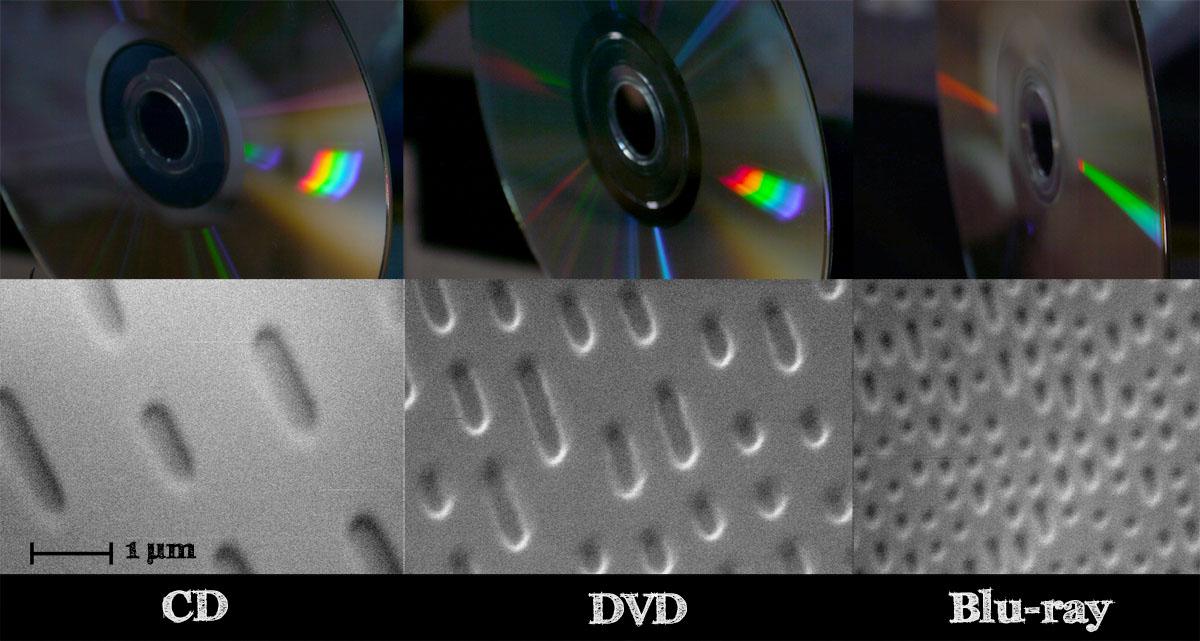
(max)
9.8Mbps
Video codecs
MPEG-2 MPEG-4 AVC SMPTE VC- 1
MPEG-2
–
–
Audio codecs
Linear PCM
Linear PCM
Dolby Digital
Dolby
Dolby Digital
Digital
Plus
DTS Digital
Dolby
Surround
TrueHD
–
DTS Digital
–
Surround
–
DTS-HD
Interactivity
BD-J
DVD-Video
(max)
9.8Mbps
Video codecs
MPEG-2 MPEG-4 AVC SMPTE VC- 1
MPEG-2
–
–
Audio codecs
Linear PCM
Linear PCM
Dolby Digital
Dolby
Dolby Digital
Digital
Plus
DTS Digital
Dolby
Surround
TrueHD
–
DTS Digital
–
Surround
–
DTS-HD
Interactivity
BD-J
DVD-Video
Figure 5 Dual Layer Disc
The Blu-ray format has received broad support from the major movie studios as a successor to today’s DVD format.
 In fact, seven of the eight major movie studios (Disney, Fox, Warner, Paramount, Sony, Lionsgate and MGM) have released titles in the Blu-ray format. Many studios have also announced that they will begin releasing new feature films on Blu-ray Disc day-and-date with DVD, as well as a continuous slate of catalog titles every month.
In fact, seven of the eight major movie studios (Disney, Fox, Warner, Paramount, Sony, Lionsgate and MGM) have released titles in the Blu-ray format. Many studios have also announced that they will begin releasing new feature films on Blu-ray Disc day-and-date with DVD, as well as a continuous slate of catalog titles every month.
Advantage of Blu-Ray Disc
-
Large Storage Capacity
Some of the popular storage devices that are available in the market include:
-
Analog Storage Technology
-
VHS
-
-
Digital Storage Technology
-
Floppy Disc
-
Compact Disc (CD)
-
Digital Versatile Disc (DVD)
-
Parameters
Blu-ray
DVD
Storage capacity
25GB
(single-layer) 50GB (dual- layer)
4.7GB
(single- layer) 8.
 5GB
5GB(dual-layer)
Laser wavelength
405nm (blue laser)
650nm (red laser)
Numerical aperture (NA)
0.85
0.60
Disc diameter Disc thickness
120mm 1.2mm
120mm 1.2mm
Protection layer
Hard coating
0.1mm Yes
0.6mm No
Track pitch
0.32µm
0.74µm
Data transfer rate (data) Data transfer rate (video/audio)
36.0Mbps (1x)
54.0Mbps (1.5x)
11.08Mbps (1x)
10.08Mbps (<1x)
Video resolution (max)
Video bit rate
1920×1080 (1080p)
40.0Mbps
720×480/72
0×576
(480i/480p/ 576i)
Parameters
Blu-ray
DVD
Storage capacity
25GB
(single-layer) 50GB (dual- layer)
4.
 7GB
7GB(single- layer) 8.5GB
(dual-layer)
Laser wavelength
405nm (blue laser)
650nm (red laser)
Numerical aperture (NA)
0.85
0.60
Disc diameter Disc thickness
120mm 1.2mm
120mm 1.2mm
Protection layer
Hard coating
0.1mm Yes
0.6mm No
Track pitch
0.32µm
0.74µm
Data transfer rate (data) Data transfer rate (video/audio)
36.0Mbps (1x)
54.0Mbps (1.5x)
11.08Mbps (1x)
10.08Mbps (<1x)
Video resolution (max)
Video bit rate
1920×1080 (1080p)
40.0Mbps
720×480/72
0×576
(480i/480p/ 576i)
Table 1: Blu-ray and DVD
-
BLU-RAY Vs VHS
VCRs don’t support recording of HD video consumers that want to record in HD will need to upgrade their video recorders.
 Blu-ray recorders combined with hard drives offer a very flexible alternative for those that want to record HDTV. While HD-DVRs already allow consumers to record in HD, the amount of HDTV programming that can be recorded and archived is limited by the size of the hard drive. Blu-ray recorders will offer a solution to this problem as they allow consumers to record the video to Blu-ray discs and then free up the hard drive. This should make them popular among people that want to archive a lot of their HDTV recordings. The Blu-ray recorders will also offer a lot of compelling new features not possible with a traditional VCR:
Blu-ray recorders combined with hard drives offer a very flexible alternative for those that want to record HDTV. While HD-DVRs already allow consumers to record in HD, the amount of HDTV programming that can be recorded and archived is limited by the size of the hard drive. Blu-ray recorders will offer a solution to this problem as they allow consumers to record the video to Blu-ray discs and then free up the hard drive. This should make them popular among people that want to archive a lot of their HDTV recordings. The Blu-ray recorders will also offer a lot of compelling new features not possible with a traditional VCR:-
Random access – instantly jump to any place on the disc
-
Searching – quickly browse and preview recorded programs in real-time
-
Create playlists – change the order of recorded programs and edit recorded video
-
Simultaneous recording and playback of video (enables Time slip/Chasing playback)
-
Automatically find an empty space to avoid recording over programs
-
Improved picture – ability to record high- definition television (HDTV)
-
Improved sound – ability to record surround sound (Dolby Digital, DTS, etc)
-
-
BLU-RAY v/s CD and DVD
Just as DVD meant a five to ten time increase in storage capacity compared to CD, Blu-ray Disc will increase DVD capacity by five to ten times.
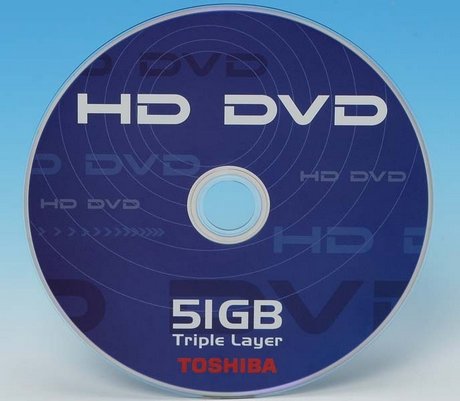 This is due, among other reasons, to the usage of a blue instead of a red laser and improved lens a specification, allowing for a much smaller focus laser beam which enables the recording of much smaller and higher density pits on the disc.
This is due, among other reasons, to the usage of a blue instead of a red laser and improved lens a specification, allowing for a much smaller focus laser beam which enables the recording of much smaller and higher density pits on the disc.Due to the fact that the data layer on a Blu-ray Disc is placed much «closer» to the laser lens than in DVD (or even the HD- DVD proposal), there is less distortion resulting in significantly improved tolerances. Hence, more precision and ultra high storage densities are made possible.
Figure 6 Work Comparison
Figure 8 High capacity contributions
Figure 7 Storage Comparison
As a result of Blu-ray Disc being manufactured as a single substrate disc comparable to CD, but unlike DVD (and the HD-DVD proposal), the manufacturing process does not involve the bonding of two substrates, resulting in less production material, a shorter production time and hence lower production costs per disc.
Blu-ray Disc has the same physical characteristics as DVD and CD, and like its predecessors, it also does not require a cartridge.
 This makes it possible to create Blu-ray Disc products that are backwards compatible with CD and DVD, allowing for a seamless transition to the new technology. Likewise, the technology is perfectly suitable for integration in small form factor equipment, like notebook computers.
This makes it possible to create Blu-ray Disc products that are backwards compatible with CD and DVD, allowing for a seamless transition to the new technology. Likewise, the technology is perfectly suitable for integration in small form factor equipment, like notebook computers.
-
-
High Resolution Video
Some discs are handled extensively, for example, 8cm discs that are constantly placed in and out of the Camcorder in external environments. To protect from potential damage, all Verbatim Blu-ray discs benefit from the Hard Coat protective layer, which was developed originally by Verbatim. This layer protects from fingerprints, dust, scratches, static and water.
Figure 9 Reason of High Resolution Video
-
The Incredible Data Capacity
The Blu-ray Disc is an optical disc format that was created to meet the needs of high-definition video by storing a huge amount of data. The Blu-ray Disc has the same dimensions as CD and DVD discs, with a 12-cm diameter, but it features an amazing data storage capacity.

While a DVD disc stores up to 4.7 GB (gigabytes) of data on one side, the Blu-ray Disc can hold as much as 25 GB on a single side, giving it more than five times the storage capacity.
Because each recording layer of a single- side, dual-layer Blu-ray Disc is capable of storing 25 GB of data, the total capacity is an astonishing 50 GB per disc. In other words, one Blu-ray Disc can store as much data as ten DVD discs.
Figure 10 More Data Storage capacity in Blu- ray disc
-
Fast Read and write in Blu-ray Disc
First generation Blu-ray drives are PC-type and support single- and dual layer media Blu-ray media with 25 and 50GB capacity, they are read/write compatible with CD- and DVD technologies. Future drive generations will support 100GB and 200GB Blu-ray media and still CD&DVD. Writeable Blu-ray media are sector based and apply defect management as well as advanced error correction.
Read/Write transfer rate in the first generation Blu-ray drives is 9MB/s (= 2x Blu-ray speed), the road map includes 18MB/s and 36MB/s transfer rates.
 Media types ROM, R and Re are supported.
Media types ROM, R and Re are supported.Figure 11 Graph showing writing & rewriting on crystals
Disadvantages of Blu-Ray Disc
Trustworthiness of Blu-ray technology also hasnt been proven yet. If archive and backup companies are to invest in Blu-ray as a storage technology, they would like some real evidence that the data stored on a BD will stay intact for a very long time.
The technology is proven, but thats no guarantee of a smooth migration. The technology is yet to be standardized.
Blu-ray Disc Handling and Storage A few guidelines for handling and storage of BDs are:
-
Handle a BD by its outer edges, by the center hole, or center-hub clamping area.
-
Avoid flexing or dropping the disc or exposing it to direct sunlight, excessive cold, heat, or humidity.
-
Handle only when being used and do not eat, drink or smoke close by.
-
Discs should be stored in jewel cases or video boxes (rather than sleeves).
 Since cases do not contact disc surfaces, they provide better protection against dust, debris, scratches, light, and rapid humidity changes.
Since cases do not contact disc surfaces, they provide better protection against dust, debris, scratches, light, and rapid humidity changes. -
Once discs are placed in their cases, additional protection can be provided by keeping them in a closed box, drawer or cabinet.
-
For long-term storage, it is prudent to follow disc manufacturer instructions as well as the various international standards for preserving optical media.
The vast majority of archived medias time is spent in storage, so the surrounding environmental conditions can have a large effect on the archiving process. Although recommended storage conditions are available from the manufacturer, the recommended conditions are typically between 5° C and 30° C with a non-condensing relative humidity between 8 percent and 50 percent. As storage times increase, the storage temperature and relative humidity should migrate towards the lower end of the recommended spectrum.
Conclusion
With a capacity of about 30 gigabytes of data, compared with 4. 7 GB for today’s DVDs, the new disks promise a richer-than-ever digital experience. Video games will acquire photorealistic graphics and far more elaborate story lines. And TV viewers will be able to store hours of high-definition TV permanently on low-cost disks. If product- development plans at Japanese electronics companies pan out, the first commercial machines are expected to appear in late 2003. And because all of the new machines will be recorders, not just players, analysts expect consumer adoption to be swift.
7 GB for today’s DVDs, the new disks promise a richer-than-ever digital experience. Video games will acquire photorealistic graphics and far more elaborate story lines. And TV viewers will be able to store hours of high-definition TV permanently on low-cost disks. If product- development plans at Japanese electronics companies pan out, the first commercial machines are expected to appear in late 2003. And because all of the new machines will be recorders, not just players, analysts expect consumer adoption to be swift.
Considerations should be that Blu-ray media:
-
Is not a single source technology.
-
Has a data archive life greater than 50 years.
-
Has a high access speed.
-
Is highly durable.
-
Is a highly stable media.
-
Constitutes green storage technology.
Figure 12 Fast Generation Technology in Blu-ray Disc
The nine companies behind this new and improved medium are Hitachi, LG, Matsushita, Philips, Pioneer, Samsung, Sharp, Sony and Thomson.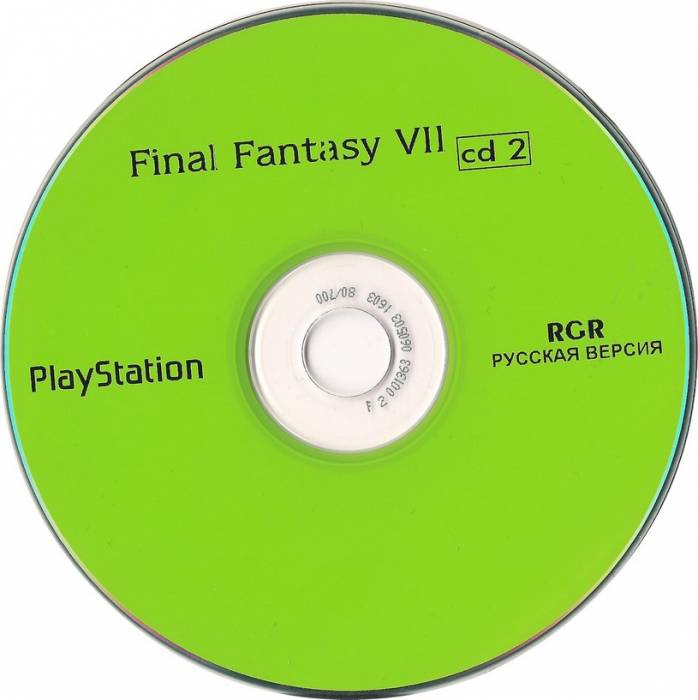 In addition to actively promoting the new format throughout the industry, the nine plan to begin licensing the new format as soon as specifications are completed. It is hoped that the licensing will begin very soon.
In addition to actively promoting the new format throughout the industry, the nine plan to begin licensing the new format as soon as specifications are completed. It is hoped that the licensing will begin very soon.
Blu-ray is very cool technology. It takes the DVD-Technology one step further, basically by just using a smaller laser with a nice color. It is to be seen whether the world is ready for Blu-ray Discs, Recorders and Players.
There is a new technology in town Blu-ray Disc. It creates a whole new world for those who simply will not settle for second best. New unmatched standards in high definition deliver more pictures, more sound and an entertainment experience that will keep you glued to your seats.
Appendices
[11]http://www.blu- raydisc.com/Assets/Downloadablefile/BD- R_physical_specifications-18326.pdf [12]http://recent-seminar- topics.blogspot.in/2013/01/blu-ray-disc-seminar- report-pdf.html
FAQ
How is the M-Disc DVD different from normal recordable DVD Discs?
Other Recordable DVDs, including the most expensive “Gold” archival DVDs, burn data into an organic dye layer.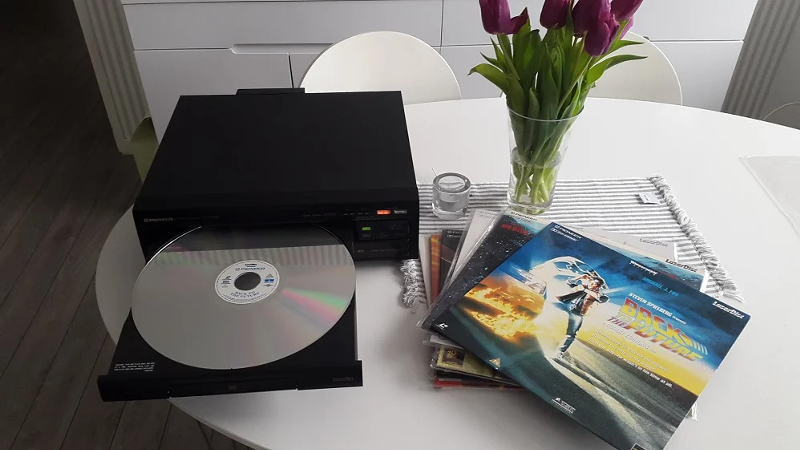 Organic dyes start to degrade and fade as soon as they are written, leading to a condition sometimes called “data rot”. This problem is so severe that the National Archives warns that the reliable shelf life of a standard recordable DVD is somewhere between 2 and 5 years. The M-DISC™ contains no organic dyes. Instead, the M-DISC™’s data layer is composed of rock-like materials known to last for centuries. The M-DISC READY™ Drive etches the M-DISC™’s rock-like layer creating a permanent physical data record that is immune to data rot. The stability and longevity of the M-Disc DVD has been proven in rigorous tests conducted according to the ISO/IEC 10995 test standard for determining data lifetime of optical media.
Organic dyes start to degrade and fade as soon as they are written, leading to a condition sometimes called “data rot”. This problem is so severe that the National Archives warns that the reliable shelf life of a standard recordable DVD is somewhere between 2 and 5 years. The M-DISC™ contains no organic dyes. Instead, the M-DISC™’s data layer is composed of rock-like materials known to last for centuries. The M-DISC READY™ Drive etches the M-DISC™’s rock-like layer creating a permanent physical data record that is immune to data rot. The stability and longevity of the M-Disc DVD has been proven in rigorous tests conducted according to the ISO/IEC 10995 test standard for determining data lifetime of optical media.
What Blu-ray or DVD drive would you recommend I use with my M-Discs?
There are so many options and issues to consider in choosing the “best” Blu-ray or DVD drive that we really can’t recommend one single drive for everyone. In general, we would suggest you purchase a blu-ray drive that supports both M-Disc DVD and M-Disc Blu-ray. This will give you the option of using whichever format is best every time you archive your data, photos, videos, etc. It is also true that a Blu-ray drive will typically do a better job of writing DVD’s as well as Blu-rays. The more-advanced hardware that is required to write a Blu-ray enables the drive to engrave M-Disc DVDs at the highest quality level as well. This is one place where spending a bit more does make a difference.
This will give you the option of using whichever format is best every time you archive your data, photos, videos, etc. It is also true that a Blu-ray drive will typically do a better job of writing DVD’s as well as Blu-rays. The more-advanced hardware that is required to write a Blu-ray enables the drive to engrave M-Disc DVDs at the highest quality level as well. This is one place where spending a bit more does make a difference.
Why does the firmware version of my drive matter and how do I get the right firmware?
The firmware is the “programming” inside of the drive that tells the drive how to work with different kinds of media, including the M-Disc. It is not uncommon for the drive manufacturer to discover some problems with a drive after it has been manufactured and sold. These problems can be corrected with a firmware update. We always recommend using the latest available firmware. If your drive is having a problem with the M-Disc or is just acting “flaky,” these problems can often be corrected by updating to the latest firmware.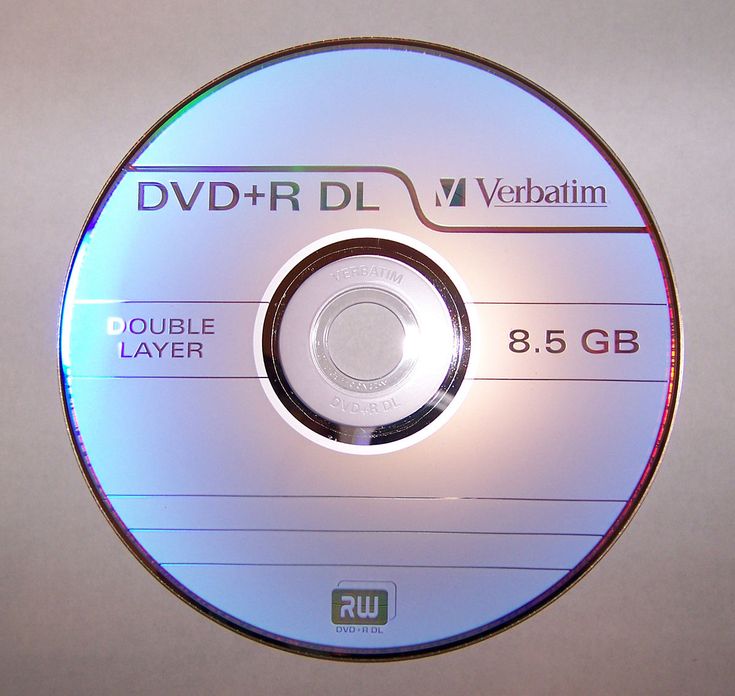 We try to provide web links to the latest drive firmware that we know of on our drive information page at
We try to provide web links to the latest drive firmware that we know of on our drive information page at
I’m having a problem successfully engraving data on my M-Discs What should I do?
Good question. We definitely want to help you have a positive data archiving experience using M-Disc. We go to great lengths to make sure that every M-Disc shipped fully complies with the M-Disc specification and exceeds standard specifications. Of course, mistakes do happen and it is possible that the M-Disc is at fault. However, our experience in our own testing laboratory and with customers is that most problems can be traced to the drive.
So, here are some things to check:
1 Does your drive have the M-Disc Logo on it or is it on our list of certified drives? If the answer is No, you may not have a drive that is properly tuned to support the M-Disc Technology.
2 Does the drive you are using to archive data have the latest firmware provided by the manufacturer? Every drive manufacturer maintains a support website where they post downloads for the latest firmware for their products. Please check this site and make sure you aren’t having a problem that the manufacturer has already fixed.
Please check this site and make sure you aren’t having a problem that the manufacturer has already fixed.
3 If you are experiencing a problem with an M-Disc playing back on another drive, there could be several issues. For example, the M-Disc DVD uses the DVD+R/RW format. This was the last of the DVD formats to be introduced so if the drive you are using to play the disc is older than about 2008, it may not support this format. It could also be that the drive is having problems. Can the drive read other Blu-ray or DVD media (as the case may be) successfully?
4 Don’t waste lots of money and time trying to burn an M-Disc over and over again. M-Discs are much more reliable than ordinary optical media. If you experience a problem engraving an M-Disc, it is not likely that the first disc was bad and the next one will be good. If an M-Disc fails there is probably an underlying problem, not just a bad disc. If you’ve checked through steps 1 – 3 above and everything appears to be OK with your drive, then please e-mail us ([email protected]) and we’ll be happy to help.
What software package should I use to archive data to an M-Disc?
The software you use will not make a diffierence in the lifetime of your data. Data lifetime comes from a properly-working drive engraving data on an M-Disc. The drive engraving function should not be affected by the software you use on the PC.
We find it difficult to recommend any one software package because individual needs vary and there are so many options. Mac OSX and Windows provide some basic capability. We work with Nero and CyberLink and they both have some excellent software for archiving data. We also use a number of shareware/freeware packages such as ImgBurn and Ashampoo in our lab work. We suggest you use the resources and information available on the web to checkout reviews of the software packages you are most interested in and use that information to help you make your choice. The software you use will not make a diffierence in the lifetime of your data. Data lifetime comes from a properly-working drive engraving data on an M-Disc. The drive engraving function should not be affected by the software you use on the PC.
The drive engraving function should not be affected by the software you use on the PC.
How is the M-Disc Blu-ray different from normal recordable Blu-ray Disks?
While the M-Disc DVD must be engraved in an “upgraded” DVD drive, the M-Disc Blu-ray should work in a standard Blu-ray drive. We designed the M-Disc Blu-ray to work with all Blu-ray drives and to fit within the Blu-ray standard specs. The Blu-ray Disc Association (BDA) is the group assembled by the Blu-ray patent holders and others in the industry to control the use of the Blu-ray Logo and to set the specifications for media and drives that ensure interoperability. The BDA maintains a test and certification program for all Blu-ray media that the media must pass before the manufacturer is authorized to use the Blu-ray Logo. The M-Disc BD-R has been through this test program and passed as 100% compatible and compliant with all of the Blu-ray specifications.
When it comes to data lifetime, however, the M-Disc Blu-ray is in a different class from all the rest.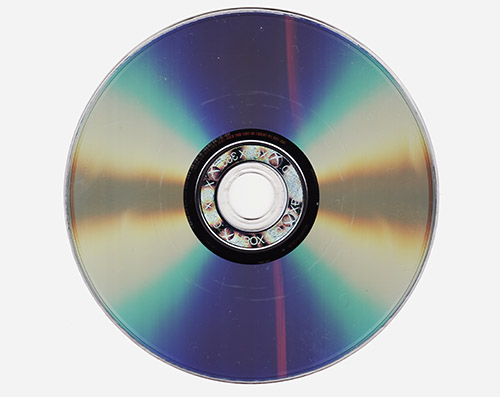 Standard recordable Blu-ray discs come in both organic and inorganic varieties. The M-Disc Blu-ray is inorganic, just like the DVD. It also incorporates all of the key technology that was introduced with the M-Disc DVD to enable the extraordinary data lifetime that was proven by the China Lake tests and the ISO/IEC 10995 tests conducted by Millenniata. These differences mean a lot, even when compared to standard inorganic recordable Blu-ray discs.
Standard recordable Blu-ray discs come in both organic and inorganic varieties. The M-Disc Blu-ray is inorganic, just like the DVD. It also incorporates all of the key technology that was introduced with the M-Disc DVD to enable the extraordinary data lifetime that was proven by the China Lake tests and the ISO/IEC 10995 tests conducted by Millenniata. These differences mean a lot, even when compared to standard inorganic recordable Blu-ray discs.
The best way to see that there is a difference is to look at the test data, because the use of inorganic materials in the data layer is just the first step in providing permanent data storage. The details matter a lot in making something that can retain digital data for centuries. This level of performance requires stability to the level of nanometers, or a few 10’s of atoms. This stability has to survive the influence of oxidation, humidity, expansion and contraction due to temperature changes, etc. It also means the entire disc structure has to be stable.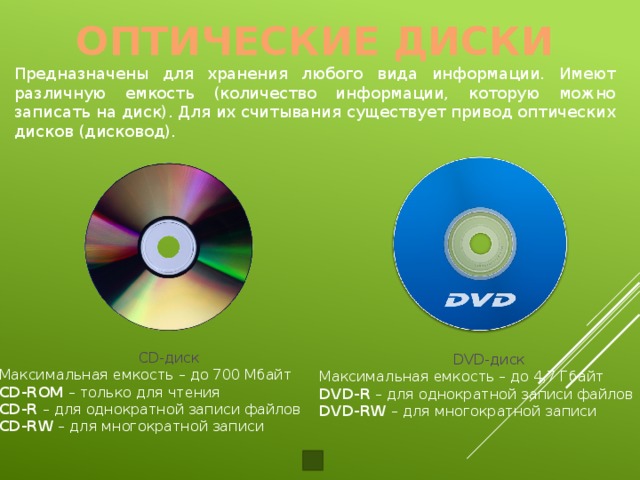 So, in addition to the data layer, the choices made in the other components of the disc can matter a great deal.
So, in addition to the data layer, the choices made in the other components of the disc can matter a great deal.
This is why we point to the test data as the critical factor in choosing a digital data archiving solution. There are so many factors involved that even the experts cannot tell which is better by looking at a few details. Only a test program such as those defined by the ISO/IEC-10995 or ISO/IEC 16963 standards can identify which products and technologies work and are trustworthy, and which are not. While the M-Disc DVD must be engraved in an “upgraded” DVD drive, the M-Disc Blu-ray should work in a standard Blu-ray drive. We designed the M-Disc Blu-ray to work with all Blu-ray drives and to fit within the Blu-ray standard specs. The Blu-ray Disc Association (BDA) is the group assembled by the Blu-ray patent holders and others in the industry to control the use of the Blu-ray Logo and to set the specifications for media and drives that ensure interoperability. The BDA maintains a test and certification program for all Blu-ray media that the media must pass before the manufacturer is authorized to use the Blu-ray Logo. The M-Disc BD-R has been through this test program and passed as 100% compatible and compliant with all of the Blu-ray specifications.
The BDA maintains a test and certification program for all Blu-ray media that the media must pass before the manufacturer is authorized to use the Blu-ray Logo. The M-Disc BD-R has been through this test program and passed as 100% compatible and compliant with all of the Blu-ray specifications.
When it comes to data lifetime, however, the M-Disc Blu-ray is in a different class from all the rest. Standard recordable Blu-ray discs come in both organic and inorganic varieties. The M-Disc Blu-ray is inorganic, just like the DVD. It also incorporates all of the key technology that was introduced with the M-Disc DVD to enable the extraordinary data lifetime that was proven by the China Lake tests and the ISO/IEC 10995 tests conducted by Millenniata. These differences mean a lot, even when compared to standard inorganic recordable Blu-ray discs.
What is an M-DISC READY or M-READY Drive and why do I need one?
Millenniata works closely with all of the major optical drive manufacturers such as LG or HLDS, Panasonic, Pioneer, Samsung or TSST, etc. These partners share our focus on data archiving and work with us to maintain the optimum quality and performance between M-Disc (whether DVD, Blu-ray, or BDXL format) and their optical drive products. The M-Ready Drive (a drive with the M-Disc Logo or a recommendation on our web-site) is a drive that Millenniata has independently verified to meet the M-Disc Standard for quality and performance. Some M-Ready drives only support certain M-Disc formats, such as Blu-ray, but not DVD. M-Ready drives that only work on certain formats will not carry the M-Disc Logo. If a drive carries the M-Disc logo, you can be confident that it will work on all M-Disc Formats.
These partners share our focus on data archiving and work with us to maintain the optimum quality and performance between M-Disc (whether DVD, Blu-ray, or BDXL format) and their optical drive products. The M-Ready Drive (a drive with the M-Disc Logo or a recommendation on our web-site) is a drive that Millenniata has independently verified to meet the M-Disc Standard for quality and performance. Some M-Ready drives only support certain M-Disc formats, such as Blu-ray, but not DVD. M-Ready drives that only work on certain formats will not carry the M-Disc Logo. If a drive carries the M-Disc logo, you can be confident that it will work on all M-Disc Formats.
Of course, the M-Disc Logo does not mean that Millenniata or M-Disc has taken responsibility to provide customer support for that drive. While we are happy to help, the drive manufacturer is responsible or any problems or concerns with your M-Ready drive.Millenniata works closely with all of the major optical drive manufacturers such as LG or HLDS, Panasonic, Pioneer, Samsung or TSST, etc. These partners share our focus on data archiving and work with us to maintain the optimum quality and performance between M-Disc (whether DVD, Blu-ray, or BDXL format) and their optical drive products. The M-Ready Drive (a drive with the M-Disc Logo or a recommendation on our web-site) is a drive that Millenniata has independently verified to meet the M-Disc Standard for quality and performance. Some M-Ready drives only support certain M-Disc formats, such as Blu-ray, but not DVD. M-Ready drives that only work on certain formats will not carry the M-Disc Logo. If a drive carries the M-Disc logo, you can be confident that it will work on all M-Disc Formats.
These partners share our focus on data archiving and work with us to maintain the optimum quality and performance between M-Disc (whether DVD, Blu-ray, or BDXL format) and their optical drive products. The M-Ready Drive (a drive with the M-Disc Logo or a recommendation on our web-site) is a drive that Millenniata has independently verified to meet the M-Disc Standard for quality and performance. Some M-Ready drives only support certain M-Disc formats, such as Blu-ray, but not DVD. M-Ready drives that only work on certain formats will not carry the M-Disc Logo. If a drive carries the M-Disc logo, you can be confident that it will work on all M-Disc Formats.
Can the M-Disc DVD be read by regular DVD drives?
Yes. The M-READY™ Drive engraves the M-DISC™ using a compatible data format that can be read by most quality DVD drives.
Can the M-Disc DVD or M-Disc Blu-ray be written using regular optical disc (Non-M-READY) Drives?
The M-Disc Blu-ray meets all of the specifications for the Blu-ray recordable (BD-R) format.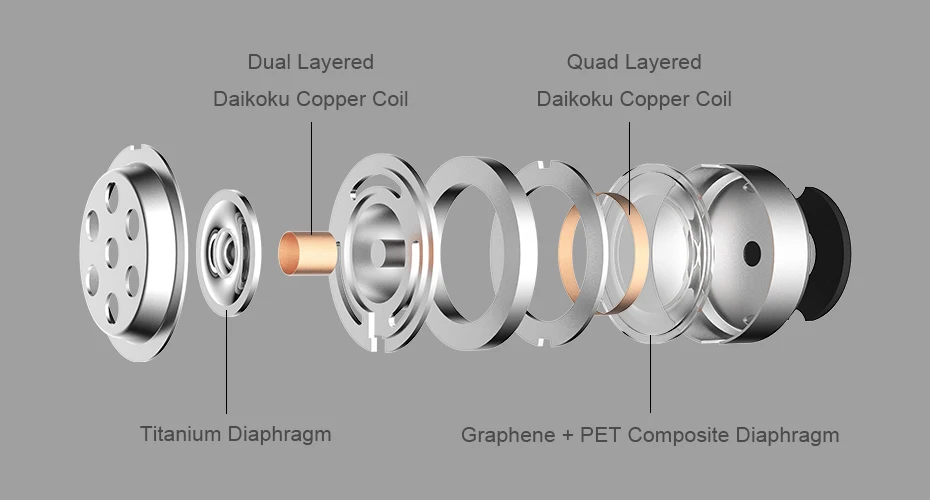 This means it should work in any Blu-ray writer. Our testing indicates that it will work in over 80% of Blu-ray drives made after about 2011.
This means it should work in any Blu-ray writer. Our testing indicates that it will work in over 80% of Blu-ray drives made after about 2011.
The M-Disc DVD requires an upgraded disc drive that can deliver the increased laser power required to burn an M-Disc DVD. Therefore, only an M-READY Drive can burn data to an M-Disc DVD.
For guidance on choosing a drive for use with an M-Disc format, please see our recommended M-Ready Drives here: http://www.mdisc.com/m-ready/ The M-Disc Blu-ray meets all of the specifications for the Blu-ray recordable (BD-R) format. This means it should work in any Blu-ray writer. Our testing indicates that it will work in over 80% of Blu-ray drives made after about 2011.
Are M-Discs and M-READY Drives compatible with Mac, Linux, and Windows?
Yes, all M-READY™ Drives are compatible with computers using the Mac, Linux and Windows operating systems. Windows (Vista and later) and the Mac OS X operating systems provide optical drive software support, including the ability to engrave data onto the M-DISC™. Depending on which OS you have, you may want to choose additional 3rd-party software to help you organize your data and write it to the M-Disc.
Depending on which OS you have, you may want to choose additional 3rd-party software to help you organize your data and write it to the M-Disc.
The reason why some drives, especially Blu-ray drives, may be described by the manufacturer as PC only is because the bundled software included with the drive is PC only, not because of a basic hardware incompatibility. If the optical disc drive you want to purchase is described as PC only it can typically still be used on a Mac. Two software packages that are well accepted for Max OS X are Final Cut Pro and Roxio Toast Titanium. Other software packages we recommend are provided by NERO or CyberLink. There is also some good freeware or shareware software available on the internet. Yes, all M-READY™ Drives are compatible with computers using the Mac, Linux and Windows operating systems. Windows (Vista and later) and the Mac OS X operating systems provide optical drive software support, including the ability to engrave data onto the M-DISC™. 3 bytes or 1,073,741,824 bytes. For more information about the differences between these two definitions and why they exist, please check wikipedia or other information sources.
3 bytes or 1,073,741,824 bytes. For more information about the differences between these two definitions and why they exist, please check wikipedia or other information sources.
The M-Disc DVD and M-Disc BD-R are designed to be written at 4X speed. This means writing a full disc (DVD: 4.7 GB and BD-R: 25 GB) will typically take a little less than 30 minutes for either DVD or Blu-ray.
What does “burning a disc” mean?
“Burning a disc” is a common phrase that refers to writing data to optical media such as CDs, DVDs or Blu-Rays. This phrase made a lot of sense when referring to optical media that used organic dyes. For M-Disc, we feel a more accurate phrase would be “engraving a disc.” Whatever description you use to describe the process, please make sure you are using a high-quality optical drive (such as an M-READY drive) that can do the job properly.
Can I erase or remove files from an M-DISC™?
No. All M-DISC™s (whether DVD, Blu-ray, or BDXL) are designed to permanently archive information. Once the information is burned it cannot be changed.
Once the information is burned it cannot be changed.
Can I add additional files to an M-DISC™ after it has been burned?
Some burning software applications allow for adding additional files to the disc if it has not been closed (sometimes referred to as finalizing or fixing the disc). Refer to your burning software documentation for more information about this. This multi-session capability may or may not be turned on by default in your software.
Should I finalize an M-DISC™ after writing the data? (Finalizing a disc can also be referred to as “close session” or “fixate the disc”)
Finalizing the disc assures maximum read back capability on other drives. This is true for any optical disc, not just the M-Disc. Please Note: Do not finalize until you are completely finished burning data to the disc, as you will not be able to add any additional data to the disc after it is finalized. Refer to your burning software documentation for the proper disc finalization procedures.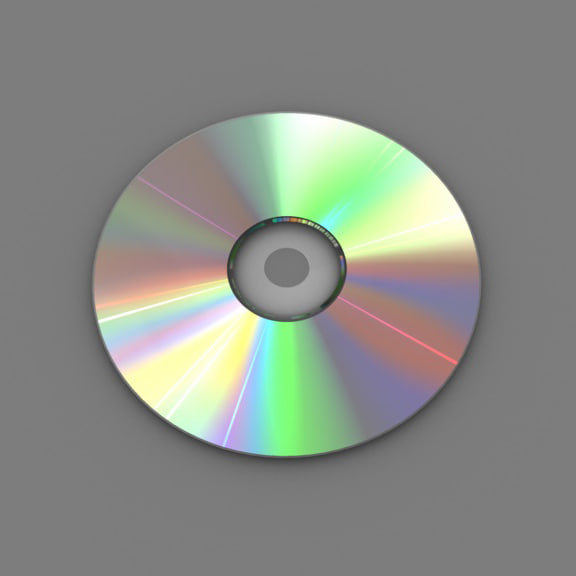
Can I use an M-READY™ Drive to write data to an M-DISC™ without a computer?
No. Like all optical drives, an M-DISC READY™ Drive requires a connection to a computer to read or write data.
What burning software is compatible with an M-DISC?
M-Disc (whether DVD, Blu-ray, or BDXL) can be used with any software package you want to use. The data engraving process that makes M-Disc so reliable and durable happens entirely within the drive. The software you use to manage the archiving of your data on an M-Disc can be important in creating organized records that you can later find and use, but it won’t affect the permanence of the data on the M-Disc.
How can you prove that an M-DISC™ will last for centuries?
ISO (International Organization for Standardization) has defined longevity testing standards for optical disc media. These ISO Standards (IOS/IEC 10995 and ISO/IEC 16963) are based on the work done by Arrhenius and Eyring that relates the effects of testing at elevated temperatures and humidity to the lifetime of a product. This is the same type of testing done to determine the lifetime of integrated circuits, paints, cars, and many other things.
This is the same type of testing done to determine the lifetime of integrated circuits, paints, cars, and many other things.
Millenniata has tested the M-DISC™ DVD and BD-R according to these standards. The results of these tests demonstrate that an M-Disc can be relied on to provide permanent storage for centuries and beyond. You can find a report on these test results here: (Summary Test Results LInk).
Additional testing has been done by the US Navy at their Naval Air Warfare Center at China Lake, California. The purpose of their test program was to simulate the conditions found in combat aircraft and on warships. It employed elevated temperatures, high humidity, and high-intensity light. This test focused on DVDs and the M-DISC™ DVD was the only DVD to make it through all test conditions. Given the combination of the M-DISC™’s test results and its rock-like data layer, it is easy to demonstrate that the M-Disc can be expected to last for centuries.
What temperature can an M-DISC™ withstand?
The M-DISC™ can withstand temperatures of 176°F (80°C) for a number of days with no effect to the data or the readability of the data in a standard DVD drive. This should be considered an example of the extraordinary durability of the M-Disc, not a standard feature. In other words, if you leave an M-Disc in a hot car in the desert for a day or two, everything should be fine, but don’t make it a habit. Extremely high temperatures over a few months period of time will have an effect on the lifetime of your data. In order to maximize data lifetime, an M-DISC™ should be stored under typical room-temperature and humidity conditions.
This should be considered an example of the extraordinary durability of the M-Disc, not a standard feature. In other words, if you leave an M-Disc in a hot car in the desert for a day or two, everything should be fine, but don’t make it a habit. Extremely high temperatures over a few months period of time will have an effect on the lifetime of your data. In order to maximize data lifetime, an M-DISC™ should be stored under typical room-temperature and humidity conditions.
Can an M-DISC™ withstand UV rays and prolonged exposure to the sun?
M-DISC™ products can withstand the full spectrum of the sun, including UV rays, for days with no effect to the data or the readability of the data. However, prolonged exposure to full sunlight could weaken the plastic substrate leading to brittleness and cracking of the substrate at some point. Of course, a cracked substrate will probably lead to problems reading the data on the disk. In order to maximize archival lifetime, avoid prolonged exposure of any M-DISC™ to sunlight.
The M-DISC™ may be around for centuries, but why would that matter if optical drives won’t last for centuries?
Every storage technology faces the same question. The M-DISC™ is unique because it provides options that didn’t exist before. The stability of the M-DISC™ allows people to migrate data at their own convenience. Every other data storage option (Hard Drives, Flash Drives, etc) forces a repetitive and expensive physical rotation of stored data—re-saving the data before it is lost. So, the question isn’t about whether or not a drive will be available a few centuries from now. It is really about not having to worry about your data integrity until YOU are ready to do something else with it.
There is a second point to consider. Optical Discs have been around since the early 1980’s and you can still read that original CD-ROM on the latest Blu-ray drives. There are also billions of CD’s, DVD’s, and Blu-ray discs with songs, movies, and data on them that millions of people want to be able to use.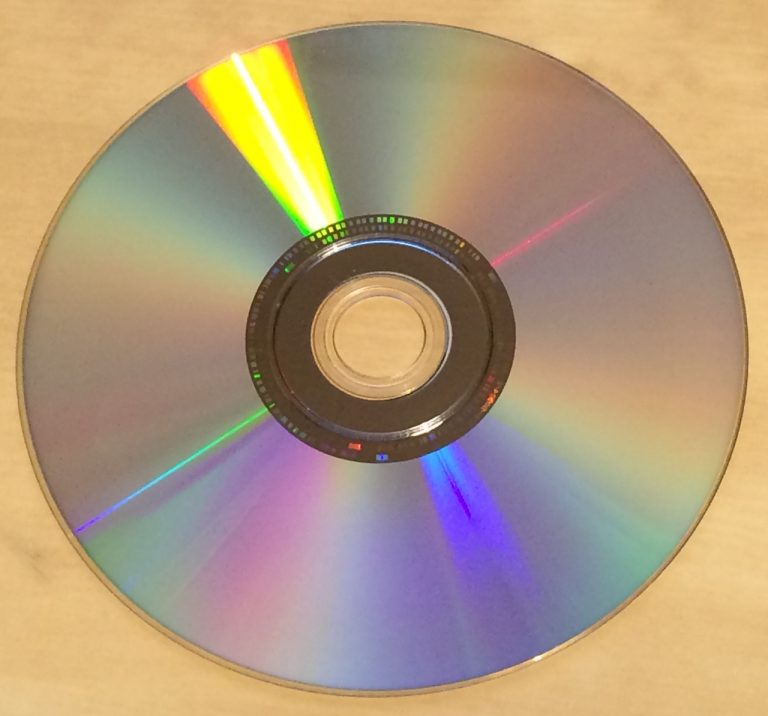 Just as the continuing market for LPs (Long-playing vinyl records) maintains a now-obsolete technology that was invented in the 1930’s because there are a lot of people who still want it, optical disc drives will be available for a long time to come because of the extraordinary penetration of optical discs into the lives of billions of ordinary people all over the world.
Just as the continuing market for LPs (Long-playing vinyl records) maintains a now-obsolete technology that was invented in the 1930’s because there are a lot of people who still want it, optical disc drives will be available for a long time to come because of the extraordinary penetration of optical discs into the lives of billions of ordinary people all over the world.
What is the preferred method for labeling an M-DISC™?
We recognize that it is important to be able to identify individual discs so you can keep track of your stored information. The challenge in answering this question is that there is no way we can test every way in which someone would label their discs. So you need to consider what your goals are. If you are saving data for the next 20 – 30 years, using ink-jet printable discs and labeling them how you please should be pretty safe. If your goal is to save information for a century or more we suggest you take a more conservative approach and use just a serial number or a simple name marked on the inner hub of the disc where no data is recorded and then maintain a separate index that links that serial number or name to a more extensive description of the data on the disc. This is similar to what a professional archivist would do.
This is similar to what a professional archivist would do.
How do I store an M-DISC™ to maximize the data lifetime?
The M-DISC™ is extremely durable and can withstand even extreme environmental conditions (heat, humidity, light, etc.) for a reasonable period of time. However, extreme conditions will shorten the data lifetime of your data and the disc itself. Therefore, we suggest storing your M-DISCs upright (but not touching each other or with other objects touching the surface) in light-tight plastic or metal containers that keep the discs clean and dry and keeping the container in a cool, dry, location that is not subject to large temperature fluctuations. For most people, storing discs in an office or bedroom closet would be a good start.
What can an M-Disc DVD or M-Disc Blu-ray hold?
You may be surprised how much stuff you can archive on an M-Disc. An M-Disc DVD can hold approximately 8,000 typical digital photos, or 1200 songs, or 240 minutes of high-def mp4 video, or as much as 100,000 document pages.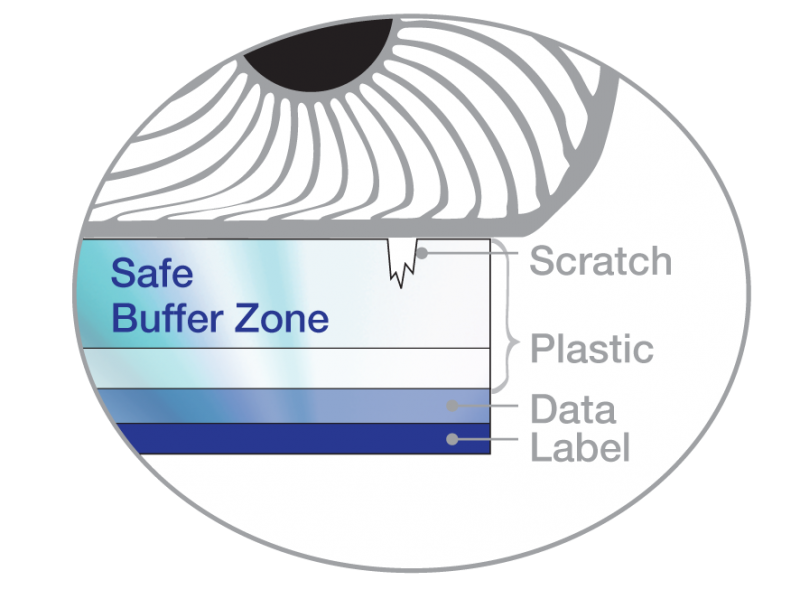 An M-Disc Blu-ray can hold approximately 5 times as much as the M-Disc DVD.
An M-Disc Blu-ray can hold approximately 5 times as much as the M-Disc DVD.
Both the M-Disc Blu-ray and the M-Disc DVD can be used to hold any combination of data, video, and audio that you want. The issue isn’t what can the disc hold, but how you can best organize your data so you can find it in the future.
Where can I purchase M-DISCs?
M-DISC can be purchased through a variety of channels and under several brands. Along with the flagship M-Disc brand, Verbatim offers M-Disc DVDs, Blu-rays, and BDXL discs. The Verbatim brand (and other brands such as TraxData) are available from a variety of resellers and retail locations. The Verbatim roll-out of the M-Disc is just beginning, so you’ll see more and more availability as time goes on. If you can’t find M-Disc in your area, you can always find M-Disc at Amazon.com or on our website at mdisc.com.
Where can I purchase an M-DISC READY™ Drive?
An M-DISC READY™ Drive can be purchased from a variety of resellers and retail locations.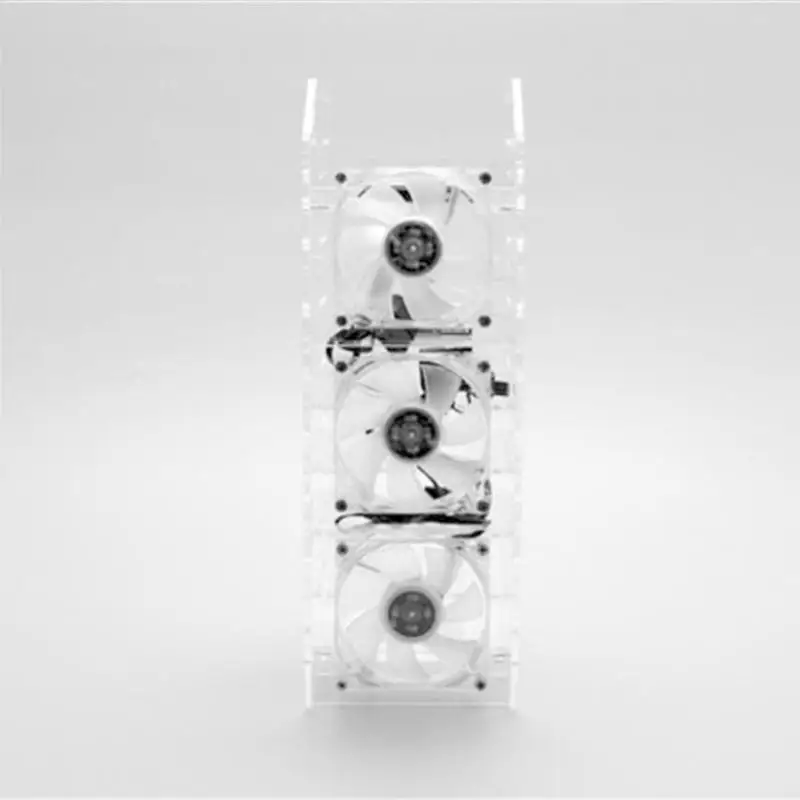 Here is a list of our recommended drives: http://www.mdisc.com/m-ready/
Here is a list of our recommended drives: http://www.mdisc.com/m-ready/
Can I burn regular DVDs on an M-READY™ DVD Drive?
Yes, all M-Ready DVD Drives or M-Ready Blu-ray Drives support all of the standard media formats in addition to M-Disc.
Are you working on a CD version of M-Disc?
No, we don’t plan a CD version of the M-Disc. We recognize there are some customers who would like to have an M-Disc that they can play in their CD players, but this market is very small. Also, the cost of making an M-Disc CD would be essentially the same as making an M-Disc DVD, so there would be no cost advantage to an M-Disc CD. In fact, there would be a disadvantage in terms of cost per gigabyte of storage. For these reasons, we’ve concluded that the return on investment for an M-Disc CD doesn’t make sense.
Why can’t I find your products available in my area?
M-Disc is rapidly changing the face of digital archiving and the optical disc market, but it is still relatively new. We are working with Verbatim, Traxdata, RiDATA, and other optical disc brands around the world to make M-Discs available everywhere, but accomplishing all of this takes time. If you can’t find M-Disc at your local retailer, please let them know you are looking for M-Disc and encourage them to carry it. This will help us get distribution in your area more quickly. You can also check out M-Disc.com or ritek.com/m-disc/eng/index.asp to purchase M-Disc via the internet.
We are working with Verbatim, Traxdata, RiDATA, and other optical disc brands around the world to make M-Discs available everywhere, but accomplishing all of this takes time. If you can’t find M-Disc at your local retailer, please let them know you are looking for M-Disc and encourage them to carry it. This will help us get distribution in your area more quickly. You can also check out M-Disc.com or ritek.com/m-disc/eng/index.asp to purchase M-Disc via the internet.
, two-, three-, three- or four-layer disk Professional DISC
- Professional cameras
- Broadcasting and studio cameras
- Digital Cinema
- Comcorders
- Robotized and PTZ-CAMERS
- Archiving and media management
- Archives on the basis of optical discs
- Mediasources Management
- Docolidation and consolidation
- Audio
- Professional sound
- Medicitors
- Printers and carriers for printing
- Cinematography
- Broadcasting and video production
- Sports
- 1 Variations and sizes
- 2 Technical features
- 2.1 Laser and optics
- 2.2 Write speed
- 2.3 Hard Coating Technology
- 2.4 Codecs
- 2.5 Compatibility
- 2.6 Region codes
- 2.7 Copyright protection systems
- 3 Software standards
- 3.1 File system
- 4 Technologies
- 4.1 BD Live
- 4.2 LTH Type
- 4.3BDXL
- 4.4 IH-BD
- 4.5 Specification Differences in Blu-ray Discs
- War of Blu-ray and HD DVD formats — lenta.ru/story/format/. Lenta.ru.
- Pioneer releases BDXL-ready Blu-ray writer in the US | TechConnect Magazine — www.tcmagazine.com/tcm/news/hardware/33878/pioneer-releases-link16
- TDK announces 320 GB Blu-ray disc — lenta.
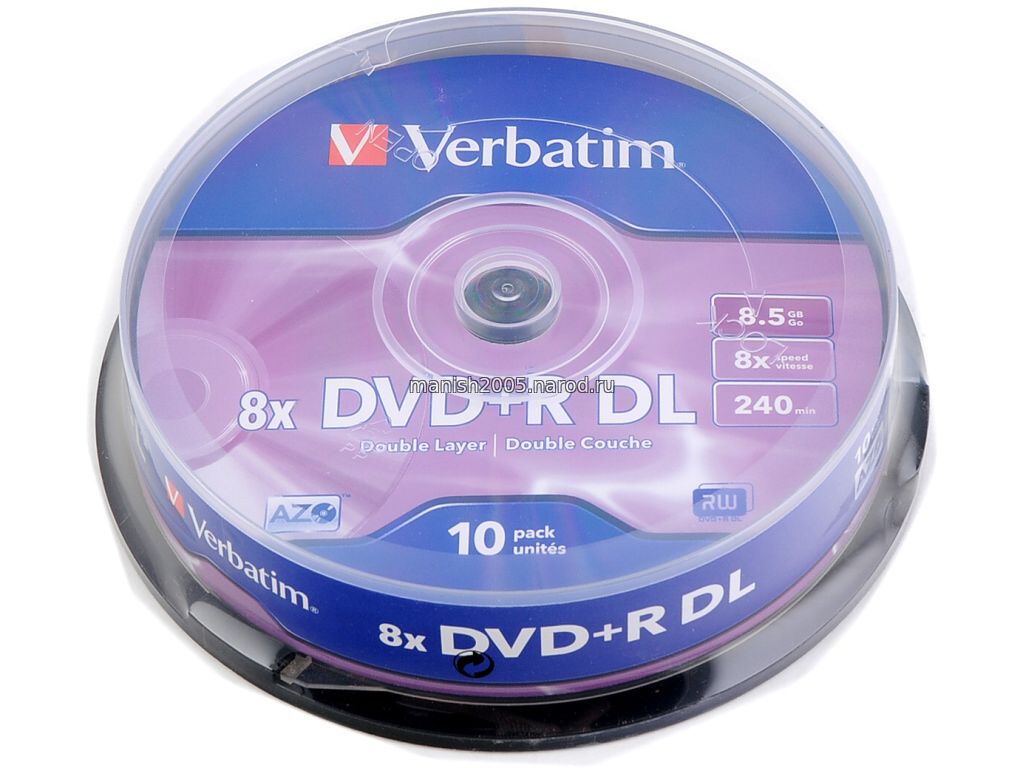 ru/news/2009/10/05/tdk/
ru/news/2009/10/05/tdk/ - ↑ 1 2 Blu-ray Disc for Video — www.blu-raydisc.com/en/Technical/FAQs/Blu-rayDisc04Video.html
- Blu-ray and AACS — Doom9’s Forum — forum.doom9.org/showthread.php?t=120869
- Finally handling BD+ (?) — Doom9’s Forum — forum.doom9.org/showthread.php?t=140571
- The Search Engine that Does at InfoWeb.net — www.verbatim.com/userfiles/file/Verbatim BD-R LTH Type Compatibility(2)(1).pdf
- Millenniata Permanent Optical Archive Storage — Home — www.millenniata.com/
- White Paper Blu-ray Disc Rewritable Format (BDXL) — www.blu-raydisc.com/Assets/Downloadablefile/BD-RE_Part3_V4.0_WhitePaper-18194.pdf
- BD-R — disc recordable once, BD-RE — rewritable disc rewritable, BD-ROM — non-recordable disc, produced by stamping
- Standard speed 1x = 36 Mbps
PFD-23A: Up to 85 minutes of XDCAM 4.
 2.2 video
2.2 video
PFD-50DLA: Up to 1.5 hour of XDCAM 4.2.2 video
PFD-100TLA: More than 3 hours of XDCAM 4.2.2 video
PFD-128QLW: up to 4 hours of XDCAM 4.2.2 video recording
Incorporates proven technologies, improved since 2003
Great price per GB storage
Free customer service
0143
Note: before you buy, please check the hardware compatibility 100TLA: 100
PFD-128QLW: 128
Write type
PFD-23A: Rewritable
PFD-50DLA: Rewritable
PFD-100TLA: Rewritable
PFD-128QLW: Write once
0141
Physical
Track spacing (µm)
PFD-23A: 0.32
PFD-50DLA: 0.32
PFD-100TLA: 0.32
PFD-128QLW: 0.32
Min. Step Step (μm)
PFD-23A: 0.162
PFD-50DLA: 0.149
PFD-100TLA: 0.149
PFD-128QLW: 0.117
Wave-purple laser laser ray (NM)
PFD PFD-50DLA: 405
PFD-100TLA: 405
PFD-128QLW: 405
Write transfer rate (MB/s)
PFD-23A: 86
PFD-50DLA: 86
PFD-100TLA: 86
PFD-128QLW: 144
PFD-100TLA: 2. 4
4
PFD-128QLW: 4
Environmental requirements**
Operating temperature range (in degrees Celsius)
-5~55
Operating conditions (% RH)
10~90
Storage temperature range (in degrees Celsius)
0.375
Weight with a container (d)
183
Erasing / Record cycles (times)
at least 1000
Reading cycles (times)
at least 1,000,000
not more than 0.0002
The estimated shelf life (years)
at least 50
The estimated period of the archive (years)
is at least 50
Compatible products
PDW-850
Portable camcorder with Professional Disc recording and three powerful 2/3-inch HAD FX CCDs for superior image quality and easy content publishing and storage.
PDW-HD1550
XDCAM HD422 Professional Disc Recorder for XAVC Intra 422 Recording and Playback
PDW-U2
XDCAM Professional Disc Unit SxS memory, Professional Disc drive and 1 TB solid-state storage
Other results
The Chinese are resurrecting optical media by developing a laser disc with a capacity of 700 TB / Sudo Null IT News
Optical discs are no longer used as massively as it was quite recently. In fact, the technology is gradually disappearing, repeating the fate of floppy disks, compact cassettes, etc. True, the new development of scientists and engineers from China and Australia will be able to return optical discs from oblivion if it becomes in demand.
A collaborative team of engineers and scientists from Shanghai Polytechnic University and Melbourne Institute of Technology has been able to create a new recording technology that can increase disk capacity to 700 terabytes.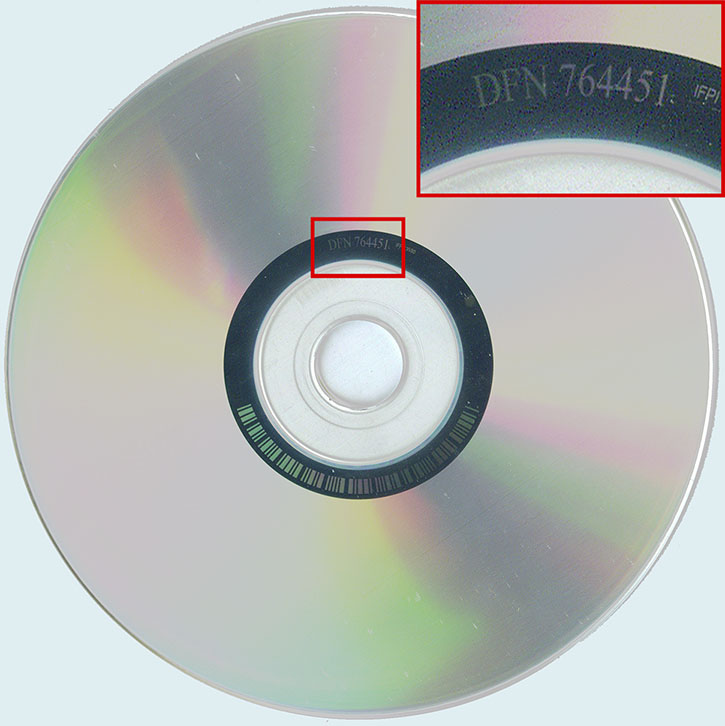 This is far more than any other storage medium, including hard drives and SSDs.
This is far more than any other storage medium, including hard drives and SSDs.
What is this technology?
Scientists, with the support of colleagues from the National University of Singapore, were able to fit a typical 700 TB data volume on a disk. The disc diameter is 120mm, the current standard for virtually all optical discs, including CDs, DVDs and Blu-ray.
Currently the largest capacity is a 4-layer Blu-ray disc with 128 GB of data. A standard single-layer Blu-ray disc allows you to record no more than 25 GB of information on it. It turns out that one new disc replaces 28,000 single-layer Blu-ray discs at once.
As for hard drives and SSDs, the most capacious of them can accommodate several tens of terabytes of data. But, as far as we know, the contenders for leadership have not yet reached the 100 TB mark. And here — just 700 terabytes.
How does it work?
The developers called their technology «subdiffractive optical recording technology». One of its advantages, in addition to the ability to record huge amounts of information, is the use of inexpensive continuous-wave lasers. There are no special obstacles in the mass production of drives that support the new technology.
One of its advantages, in addition to the ability to record huge amounts of information, is the use of inexpensive continuous-wave lasers. There are no special obstacles in the mass production of drives that support the new technology.
The main secret here is in the material on which the recording is made. This is not a metal thin foil, but a composite material. Scientists do not reveal all the secrets, as they plan to commercialize the technology. But it is known that this is a nanocomposite based on special particles with the addition of lanthanide with «flakes» of graphene oxide.
Another feature is the same continuous lasers. In all other cases, pulsed lasers are used.
The technology developed by scientists can be used in the mass production of optical media. True, the authors of the development have not yet talked about at least an approximate order of prices, or about how much money and other resources are needed to start production.
Closest competitors
The most worthy alternatives are based on the use of magnetic tapes. For example, IBM produces IBM LTO Ultrium 8 standard magnetic tapes. The capacity of cartridges with such media ranges from 12 TB of uncompressed data to 30 TB of compressed data.
Recently, we also wrote that Japanese scientists from the University of Tokyo have created a new chemical compound that allows you to significantly increase the capacity of magnetic media — for example, magnetic tapes. According to the researchers, the new material allows the creation of tape media capable of storing tens and even hundreds of terabytes.
New drives based on this material can increase the storage density of information, as well as improve the reliability of data storage compared to traditional tape drives, hard drives or SSDs. In addition, the power consumption for writing and reading data is lower than other media, and the systems themselves will cost less. Focused-millimeter-wave-assisted magnetic recording (F-MIMR) is used for data recording in the frequency range from 30 to 300 GHz.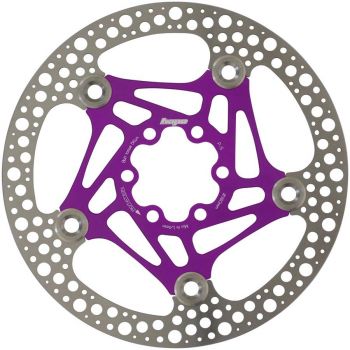
But so far this is only a scientific project, nothing is known about the timing of its commercialization.
More or less promising developments include a joint project between Fujifilm and IBM, which managed to increase the capacity of tape drives up to 580 TB. However, they are not on sale yet.
In the SSD and hard drive market, such media have no competitors at all. As for hard drives, the maximum capacity of the most advanced HDDs does not exceed 30 TB (of those available on the market). In the case of SSD, we are talking about 100 TB. True, the cost of such a drive is $40 thousand, which is a lot even by the standards of non-poor companies. There is also a 50 TB model, but it also costs a lot — $ 12.5 thousand.
As for optical discs, the last attempt to develop something more or less worthwhile was made in 2013. Then Sony and Panasonic joined forces on a project to create an optical disc with a capacity of 300 GB (which is only more than 2 times more than a four-layer Blu-Ray).
This drive was designed for high volume archiving, that is, for the corporate, not the consumer segment. Companies have even achieved the creation of a new standard — Archival Disc. The discs began to be produced in small batches in 2016, but they never became widespread or in demand.
There are also all sorts of exotic developments like «crystal disks» or recording information in DNA strands. But for obvious reasons — the complexity of developing drives, recording and reading devices, these projects remained “on paper”.
Chinese resurrect optical media by developing 700 TB laser disc This is far more than any other storage medium, including hard drives and SSDs. Details are in the Selectel material.
4696
views
Selectel Cloud Platform
Our products: cloud servers, cloud storage, Kubernetes, CDN, monitoring, DNS hosting
slc.tl
Optical discs are no longer used as massively as it was quite recently.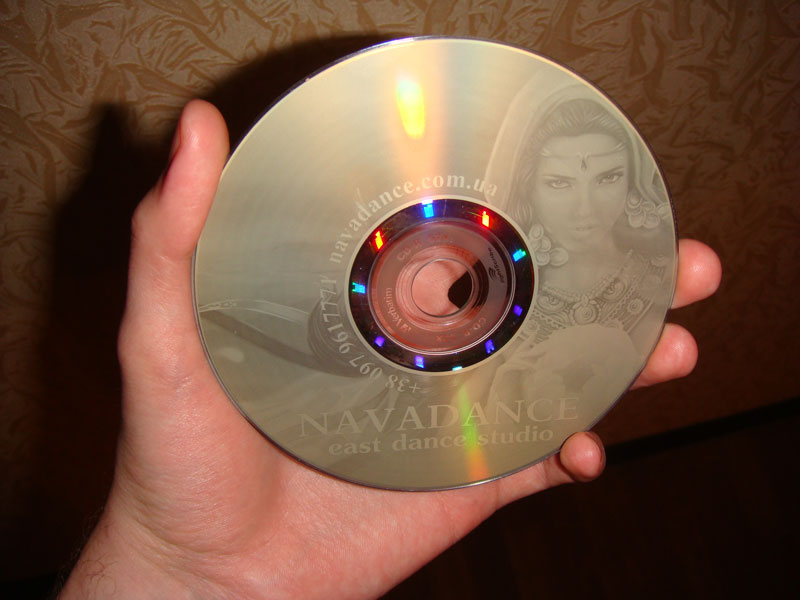 In fact, the technology is gradually disappearing, repeating the fate of floppy disks, compact cassettes, etc. True, the new development of scientists and engineers from the Shanghai Polytechnic University and the Melbourne Institute of Technology will be able to return optical discs from oblivion if it becomes in demand.
In fact, the technology is gradually disappearing, repeating the fate of floppy disks, compact cassettes, etc. True, the new development of scientists and engineers from the Shanghai Polytechnic University and the Melbourne Institute of Technology will be able to return optical discs from oblivion if it becomes in demand.
What is this technology?
Scientists, with the support of colleagues from the National University of Singapore, were able to fit a typical 700 TB data size onto a disk. The disc diameter is 120mm, the current standard for virtually all optical discs, including CDs, DVDs and Blu-ray.
At the moment, the most capacious is a quad-layer Blu-ray disc, which holds 128 GB of data. A standard single-layer Blu-ray disc allows you to record no more than 25 GB of information on it. It turns out that one new disc replaces 28,000 single-layer Blu-ray discs at once.
As for hard drives and SSDs, the most capacious of them can accommodate several tens of terabytes of data. But, as far as we know, the contenders for leadership have not yet reached the 100 TB mark. And here — just 700 terabytes.
But, as far as we know, the contenders for leadership have not yet reached the 100 TB mark. And here — just 700 terabytes.
How does it work?
The developers called their technology «subdiffractive optical recording technology». One of its advantages, in addition to the ability to record huge amounts of information, is the use of inexpensive continuous-wave lasers. There are no special obstacles in the mass production of drives that support the new technology.
The main secret here is in the material on which the recording is made. This is not a metal thin foil, but a composite material. Scientists do not reveal all the secrets, as they plan to commercialize the technology. But it is known that this is a nanocomposite based on special particles with the addition of lanthanide with «flakes» of graphene oxide.
Another feature is the same continuous lasers. In all other cases, pulsed lasers are used.
The technology developed by scientists can be used in the mass production of optical media. True, the authors of the development have not yet talked about at least an approximate order of prices, or about how much money and other resources are needed to start production.
True, the authors of the development have not yet talked about at least an approximate order of prices, or about how much money and other resources are needed to start production.
Closest competitors
The most worthy alternatives are based on the use of magnetic tapes. For example, IBM produces IBM LTO Ultrium 8 standard magnetic tapes. The capacity of cartridges with such media ranges from 12 TB of uncompressed data to 30 TB of compressed data.
Recently, we also wrote that Japanese scientists from the University of Tokyo have created a new chemical compound that allows you to significantly increase the capacity of magnetic media — for example, magnetic tapes. According to the researchers, the new material allows the creation of tape media capable of storing tens and even hundreds of terabytes.
For memory.
Selectel
New drives based on this material allow you to increase the recording density of information, as well as improve the reliability of data storage compared to traditional tape drives, hard drives or SSDs. In addition, the power consumption for writing and reading data is lower than other media, and the systems themselves will cost less. Focused-millimeter-wave-assisted magnetic recording (F-MIMR) is used for data recording in the frequency range from 30 to 300 GHz.
In addition, the power consumption for writing and reading data is lower than other media, and the systems themselves will cost less. Focused-millimeter-wave-assisted magnetic recording (F-MIMR) is used for data recording in the frequency range from 30 to 300 GHz.
But so far this is only a scientific project, nothing is known about the timing of its commercialization.
More or less promising developments include a joint project between Fujifilm and IBM, which managed to increase the capacity of tape drives up to 580 TB. However, they are not on sale yet.
In the market of SSDs and hard drives, such media have no competitors at all. As for hard drives, the maximum capacity of the most advanced HDDs does not exceed 30 TB (of those available on the market). In the case of SSD, we are talking about 100 TB. True, the cost of such a drive is $40 thousand, which is a lot even by the standards of non-poor companies. There is also a 50 TB model, but it also costs a lot — $ 12. 5 thousand.
5 thousand.
As for optical discs, the last attempt to develop something more or less worthwhile was made in 2013. Then Sony and Panasonic joined forces on a project to create an optical disc with a capacity of 300 GB (which is only more than 2 times more than a four-layer Blu-Ray).
This drive was designed for high volume archiving, that is, for the corporate, not the consumer segment. Companies have even achieved the creation of a new standard — Archival Disc. The discs began to be produced in small batches in 2016, but they never became widespread or in demand.
There are also all sorts of exotic developments like «crystal disks» or recording information in DNA strands. But for obvious reasons — the complexity of developing drives, recording and reading devices, these projects remained “on paper”.
➝ Subscribe to the Selectel blog, stay up to date with the latest news from the IT world.
Read more:
➝ Introduced 64TB SSD capable of writing approximately 75 PB of data for 5 years
➝ American startup showed an “eternal” nuclear battery that can last for thousands of years
➝ NGD released a 12 TB SSD with an integrated 4-core ARM processor for corporate devices
Selectel Cloud Platform
Our products: cloud servers, cloud storage, Kubernetes, CDN, monitoring, DNS hosting
slc. tl
tl
| Abstract on the topic: Plan:
Notes Blu-ray Disc Panasonic Blu-ray disc, 50 GB, in cartridge Blu-ray Disc , BD (English blue ray — blue beam and disc — disc; spelling blu instead of blue — intentional) is an optical media format used for high-density recording and storage of digital data, including high-definition video. The Blu-ray (lit. «blue beam») takes its name from the use of a short wavelength (405 nm) «blue» (technically blue-violet) laser for recording and reading. The letter «e» was deliberately omitted from the word «blue» in order to be able to register a trademark, since the expression «blue ray» is often used and cannot be registered as a trademark. From the format’s inception in 2006 until early 2008, Blu-ray had a serious competitor — the alternative HD DVD format. Within two years, many of the major film studios that originally supported HD DVD gradually switched to Blu-ray. Warner Brothers, the last company to release in both formats, phased out HD DVD in January 2008. 1. Variations and sizesA single layer Blu-ray disc (BD) can store 23.3 GiB (25 GB), a dual layer disc can store 46.6 GiB (50 GB), a triple layer disc can store 100 GB, a quad layer disc can store 128 GB. Back in late 2008, the Japanese company Pioneer demonstrated 16- and 20-layer 400 and 500 GB discs capable of working with the same 405 nm laser as conventional BD players. Pioneer Electronics has already introduced the BDR-206MBK drive, which supports 100 GB triple-layer disc and 128 GB quad-layer disc. Disks have the following indexing BD-R XL [2] . On October 5, 2009, the Japanese corporation TDK announced the creation of a recordable Blu-ray disc with a capacity of 320 gigabytes. The new ten-layer media is fully compatible with existing drives, according to TechOn. BD-R (Recordable Once), BD-RE (Recordable), BD-RE DL (Recordable) up to 46.6 GiB (50 GB) are currently available, BD-ROM format is under development. BD-R discs can also be LTH type. In addition to the standard 120mm discs, 80mm discs have been released for use in digital still cameras and camcorders with a capacity of 14.5 GiB (15.6 GB).
2. Specifications2.1. Laser and optics Blu-ray technology uses a 405nm blue-violet laser to read and write. Conventional DVDs and CDs use red and infrared lasers at 650nm and 780nm respectively (635nm for DVD-R for Authoring). This reduction made it possible to narrow the track by half compared to a conventional DVD disc (to 0.32 microns) and increase the data recording density. The shorter wavelength of the blue-violet laser allows more information to be stored on 12 cm discs of the same size as CD/DVD. The effective «spot size» that a laser can focus on is limited by diffraction and depends on the wavelength of the light and the numerical aperture of the lens used to focus it. Reducing the wavelength, using a larger numerical aperture (0.85, compared to 0.6 for DVD), a high-quality two-lens system, and reducing the protective layer thickness by a factor of six (0.1 mm instead of 0.6 mm) made it possible to carry out better and more correct flow of read / write operations. This made it possible to write information to smaller points on the disk, which means storing more information in the physical area of the disk, as well as increasing the read speed to 432 Mbps. 2.
2.3. Hard coating technology Due to the fact that Blu-ray discs have data too close to the surface, the first versions of the discs were extremely sensitive to scratches and other external mechanical influences, which is why they were encased in plastic cartridges. The solution to this problem appeared in January 2004 with the introduction of a new polymer coating that gave discs better protection against scratches and dust. This coating, developed by TDK Corporation, was named «Durabis». It allows you to clean BDs with paper towels, which can damage CDs and DVDs. The HD DVD format has the same drawbacks, since these discs are based on older optical media. 2.4. Codecs The codec is used to convert video and audio streams and determines the size that the video will occupy on disk. Currently, the BD-ROM format specification includes support for three codecs: MPEG-2, which is also standard for DVD; MPEG-4 H.264/AVC codec and VC-1 is a new rapidly developing codec based on Microsoft Windows Media 9. When using the first codec, it is possible to record about two hours of high-definition video per layer, the other two more modern codecs allow recording up to four hours of video per layer. For audio, the BD-ROM supports Linear (uncompressed) PCM, Dolby Digital, Dolby Digital Plus, DTS, Dolby TrueHD, DTS-HD Master Audio, and Dolby Lossless (a lossless data compression format also known as Meridian Lossless Packing (MLP). 2.5. CompatibilityAlthough the Blu-ray Disc Association does not mandate player manufacturers, it strongly encourages them to allow Blu-ray devices to play DVD discs for backwards compatibility. What’s more, JVC has developed a three-layer technology that allows both the physical area for DVD and BD to be applied on the same disc, thus producing a combined BD/DVD disc. 2.6. Region codesBlu-ray regions [4] Blu-ray movies have different region codes than DVDs. There are 3 regions [4] :
2.7. Copyright protection systems The Blu-ray format uses an experimental security feature called BD+ that allows the encryption scheme to be changed dynamically. The next level of protection that discs have is digital watermarking technology «ROM-Mark». It will be hard-wired into the drives’ ROMs during production, preventing the player from playing content without a special hidden label, which the Association claims cannot be counterfeited. In addition, all Blu-ray players will only be able to output a full video signal through an encrypted interface or an unprotected analog interface. Blu-ray protection was cracked on January 20, 2007 [5] . In response, the BDA has accelerated the release time of the BD-Plus (Blu-Disc+), which was hacked in September 2008 [6] 3. Software standards3.1. File systemBlu-ray uses Universal Disk Format (UDF) 2.6 4. Technologies4.1. BD LiveBD-Live technology logo BD-Live (Blu-ray Disc — Live) is a Sony technology used in Blu-ray discs to provide interactive features. Function BD-Live provides access to the world of interactive entertainment: Internet games, competitions and other Internet services. BD-Live official website (English) 4.2. LTH TypeLTH (Low To High) is a technology that simplifies and reduces the cost of producing recordable BD-R discs (blanks) on the current equipment of DVD-R disc manufacturers. Organic material is used, as in CD / DVD discs. In LTH Type stores, discs are positioned as BD-R for data recording, but, of course, they are suitable for recording any content. The problem is that not all Blu-ray devices (mainly video players) can write and read this format — they do not recognize LTH discs, however, most devices work with them after updating their firmware (firmware). See, for example, Verbatim BD-R LTH Type Compatibility. In fact, the LTH format loses in recording quality (the organic layer of these discs versus the inorganic layer in conventional BD-Rs) and currently lags behind in terms of technical properties — it is difficult to force the read and write speed of such discs. The format was conceived as an alternative, in order to simplify the mass production of discs and, as a result, reduce the final cost of BD-R «LTH Type» for the consumer. The organic recording layer is used in all CD and DVD blanks. The inorganic layer provides a much more reliable recording and is used in conventional BD-R discs, as well as M-ARC discs. [8] Interestingly, HD DVD-R discs also had an organic recording layer. So, the working surface of BD-R «LTH Type» and HD DVD-R has a golden yellow color, unlike conventional BD-R discs. 4.3. BDXL Further development of the BD format. Capacity increased to 100 GB (3-layer discs) and 128 GB (4-layer discs) [9] . BDXL discs cannot be read by BD drives, but BDXL drives can read BD discs. BDXL discs announced by Sharp and TDK. 4.4. IH-BDA two-layer hybrid of BD-ROM and BD-RE format layers. Drives are not compatible with existing drives. 4.5. Blu-ray disc specification differences
Notes
This abstract is based on an article from the Russian Wikipedia.  Synchronization completed 07/11/11 02:09:59 . Categories: Sony, Optical discs, Video media, High definition television. Text available under a Creative Commons Attribution-ShareAlike license. |
||||||||||||||||||||||||||||||||||||||||||||||||||||||||||||||||||||||||||||||||||||||||||||||||||||||||||||||||||||||||
Multi-layer Blu-ray discs
Dual-layer discs are designed for both the rewritable and write-once type of Blu-ray discs. The development of dual-layer discs used many new techniques, such as super-thin recording tapes, and assembly processes. We can say that from 1994 years of continuous development have led to good results, i.e. Dual layer BD provides larger recording capacity such as 50GB (25GB per layer).
Accordingly, more than 4 hours of HDTV and more than 20 hours of SDTV can be recorded. In addition, since recording and playback are performed on the same side, the user does not need to turn the disc over in the drive.
Dual layer disc
The illustration shows a schematic representation of a dual layer BD disc.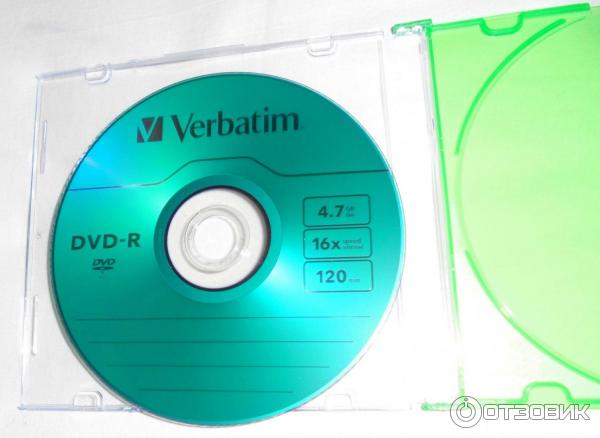 In the Blu-ray Disc format, the working recording layer located 100 µm from the laser plane is designated L0, and the other working layer at a distance of 75 µm is called the L1 layer. Based on previous experience with DVD-RAM, DVD-RW, etc. as the recording medium, a material with a changeable phase state is used.
In the Blu-ray Disc format, the working recording layer located 100 µm from the laser plane is designated L0, and the other working layer at a distance of 75 µm is called the L1 layer. Based on previous experience with DVD-RAM, DVD-RW, etc. as the recording medium, a material with a changeable phase state is used.
The total thickness of the two working layers, intermediate layer, transparent protective layer and hard protective coating is 0.1 mm.
The figure compares the structures of DVD (ROM) and dual layer BD. The front and back layers of a DVD are formed separately each on their own substrate, and then the substrates are bonded one on top of the other using a light polymer resin. Since each substrate has a thickness of 0.6mm, independent formation of the guide groove is possible. On the other hand, a BD back layer consisting of multilayer films is formed on a 1.1 mm thick polycarbonate (PC) substrate with a guide groove, and then a 25 µm thick intermediate layer is formed from the resin. The front layer is located on it, at the end there is a protective layer of 75 microns. The protective layer is too thin to form a guide groove on it.
The front layer is located on it, at the end there is a protective layer of 75 microns. The protective layer is too thin to form a guide groove on it.
This is the first technological hurdle for BD — how to form the guide groove. The proposed forming method determines that the front layer guide groove is recorded on the side of the intermediate layer during the stamping process.
One of the important conditions when choosing a material for the intermediate layer is technological repeatability with relative cheapness. The following restrictions must be met.
Light transmission
Since the back layer is recorded through the front layer in a two-layer disc, it is important that the latter has a sufficiently high light transmission. Naturally, the front layer itself must be written and read at a certain light power, so the target value of its light transmission is 50% in order to distribute light between both layers.
The light transmission must not change before and after recording
Since BD assumes random access recording, sometimes the back layer is written or read through the front layer, which has recorded and unrecorded areas at the same time. If the light transmission depends on whether the area is recorded or not, then the intensity of the transmitted rays will fluctuate and adversely affect the recording/reading of the back layer. Therefore, it is desirable that the light transmission does not change between recorded and non-recorded areas. The choice of the recording film material and the development of the multilayer film are also important.
If the light transmission depends on whether the area is recorded or not, then the intensity of the transmitted rays will fluctuate and adversely affect the recording/reading of the back layer. Therefore, it is desirable that the light transmission does not change between recorded and non-recorded areas. The choice of the recording film material and the development of the multilayer film are also important.
Balance of cooling rate and crystallization rate
The phase change material becomes amorphous after intense laser heating during recording followed by rapid cooling, and crystallizes by moderate heating during erasing. To make the front layer translucent, the reflection and recording film must be thinner than conventional discs. However, there are problems with the former, when the cooling rate decreases after remelting, and with the latter, when the crystallization rate decreases.
In addition: from a development and production point of view, it is desirable that the back layer be similar to a single layer disc. The above points contributed to the development of dual layer discs and the standardization of BD. Figure 3 shows the reproducible signal (after EQ-Limiter) of
The above points contributed to the development of dual layer discs and the standardization of BD. Figure 3 shows the reproducible signal (after EQ-Limiter) of
of a 50 GB disc under development. The signal characteristics are comparable to a single layer BD. The development of dual-layer discs will be key to further increasing the appeal of BD as a high-capacity storage medium.
Table 1 summarizes the physical characteristics of single layer (SL) and double layer (DL) discs.
SL
DL
R, RE or ROM
25GB
50GB
25GB
0.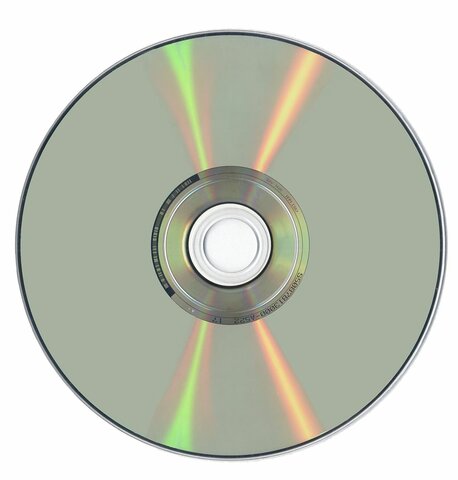 149µm
149µm
0.32µm
17PP
LDC in conjunction with BIS
2kB/64kB
—
OTP***
(excluding ROM)
RE: 1x**, 2x
R: 1x. 2x. 4x(Opt.), 6x(Opt.)
1x** = 36Mbps
OTP***: Opposite track path0158
One of the features of the Blu-ray Disc format is the ability to build up layers to create multilayer discs. The BDA standard in June 2010 successfully defined a 100GB three-layer disc for R and RE and a 128GB four-layer disc for R. Each of these formats is referred to as BDXL.
The BDA standard in June 2010 successfully defined a 100GB three-layer disc for R and RE and a 128GB four-layer disc for R. Each of these formats is referred to as BDXL.
BDA created the BDXL specification based on three basic design principles.
1. Using the same basic parameters as SL/DL. The
BDXL specifications use the same basic values such as L0 layer thickness, laser wavelength, lens NA value, track pitch, ECC, modulation codec, and wobble format (STW/MSK). This means that a new device that supports BDXL discs can use almost the same technology in the optical adapter (head) and circuitry as previous devices. This helps ensure that single-layer, dual-layer, triple-layer, and quad-layer discs are compatible.
2. Minimize changes to achieve high capacity.
To achieve higher capacitance, the BDA standard uses the following:
— determines the appropriate thickness of each layer, except for the L0 layer, in three-layer and four-layer discs, — increases the linear density (capacity / layer),
— updates the location of some control data disk.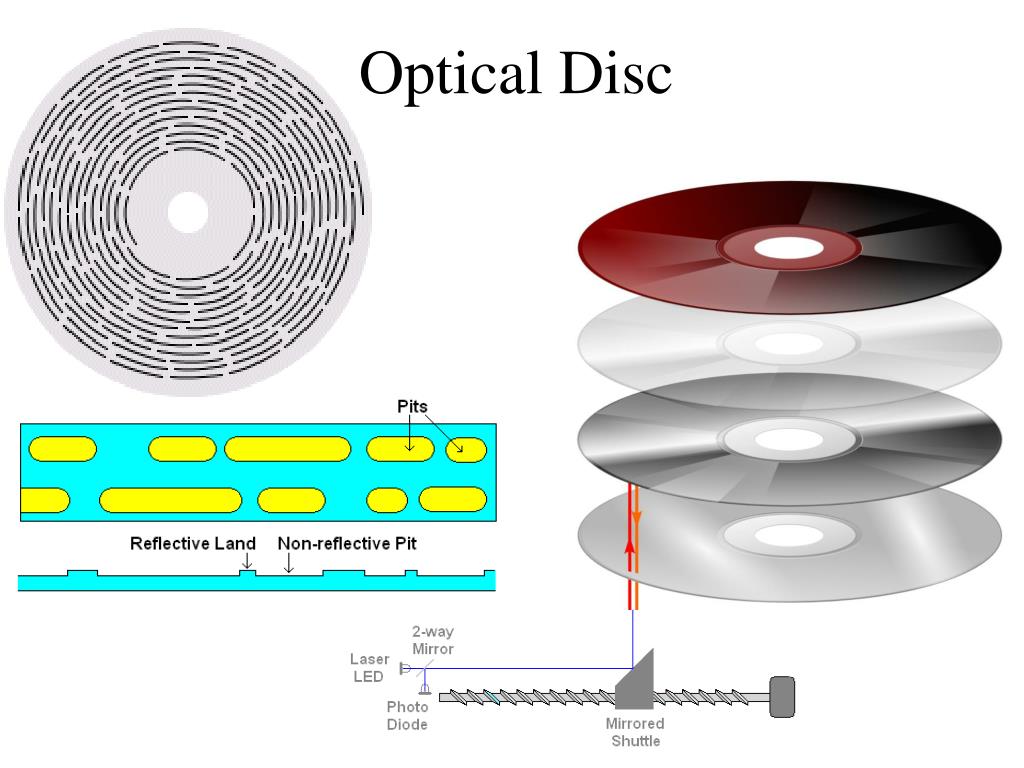
3. Optimization of specifications for RE and R to reflect differences in the physical properties of multilayer recording stacks.
A number of physical parameters such as reflectivity, write power, read power, etc. have been optimized to reflect their different physical properties for R or for RE. See the BD-RE and BD-R specifications for details.
The table below shows a brief technical specification for all BD discs. Single layer disc (SL) 25 GB or Dual layer disc (DL) 50 GB are used for R, RE and ROM. A three-layer disc (TL) is used for R or RE, and a four-layer disc (QL) for R. QL disc is not used for RE, because the technical repeatability of the laboratory sample has not yet been confirmed. The linear density of a TL or QL disc is greater than that of an SL DL disc. Layer capacitance is different for SL/DL, TL and QL.
Table 2 Brief technical specification for all discs BD
| Layer |
SL |
DL |
TL |
QL |
| Disc type |
R, RE or ROM |
R or RE |
R |
|
| Tank |
25GB |
50GB |
100GB |
128GB |
| Tank/layer |
25GB |
33. |
32GB |
|
| Minimum length Labels |
0.149µm |
0.112µm |
0.117µm |
|
| Track pitch |
0.32µm |
|||
| Modulation |
17PP |
|||
| ECC |
LDC in conjunction with BIS |
|||
| Sector/Block Size |
2kB/64kB |
|||
| Track path |
— |
OTP |
||
| Write speed
(excluding ROM) |
RE: 1x**, 2x R: 1x. |
RE: 2x R: 2x, 4x |
R: 2x, 4x |
|
1x** = 36Mbps
Briefly about the compatibility of previous devices and BDXL. A previous generation device that only supports 25/50GB cannot read or write a BDXL disc. BDA has prepared a new logo to clearly distinguish BDXL discs from 25/50GB discs and the device respectively. A device bearing the BDXL logo can work with a disc bearing the BDXL logo. Not necessarily, but a new device that supports a BDXL drive can easily support 25GB/50GB drives as well, as the BDXL specification has been designed with little impact on the adapter and circuitry for 25/50GB drives.
BDXL disc suitable for professional use. Day by day, the volume of data such as broadcast programs, media data, the Internet is getting bigger and bigger. Along with the increase in the volume of data, the archiving market is growing rapidly. The BDXL disc is expected to be useful for this market segment.
The BDXL disc is expected to be useful for this market segment.
Another example. As the capacity of flash memory becomes larger and larger, it is necessary to increase the capacity of the disk in order to archive this data. There is also a strong requirement from the professional industry to have high-capacity storage devices for professional camcorders and professional servers to store huge amounts of data. A BDXL disc is expected to fulfill all of these requirements. In addition, the BDXL disc can be used in the consumer market as a recorder capable of recording longer TV programs.
It should be noted that Panasonic was the first company to develop and produce recorded optical discs back in 1970, before the CD format was released. Panasonic engineers prepared the foundation on which the DVD standard was subsequently created, then the BD format and mass production of multilayer discs.
https://01010101.ru/hd-blu-ray/mnogoslojnye-blu-ray-diski. htmlMultilayer Blu-ray discs -rayBlu-RayDual-layer discs are designed for both the rewritable and write-once type of Blu-ray discs. The development of dual-layer discs used many new techniques, such as super-thin recording tapes, and assembly processes. We can say that from 1994 years of continuous development have led to good results, i.e. two-layer BD provides more capacity…Alexey KasyanovAlexey
htmlMultilayer Blu-ray discs -rayBlu-RayDual-layer discs are designed for both the rewritable and write-once type of Blu-ray discs. The development of dual-layer discs used many new techniques, such as super-thin recording tapes, and assembly processes. We can say that from 1994 years of continuous development have led to good results, i.e. two-layer BD provides more capacity…Alexey KasyanovAlexey
KasyanovEditor Digitization of video, audio, photo
what is BD-5, BD-9, BD-25, BD-50, BD-XL, BD-R and BD-RE
By
Karen Nelson Last updated:
February 26, 2020
When you want to buy a Blu-ray disc, you may be puzzled by the Blu-ray disc standard: BD-5, BD-9, BD-25, BD-50, BD-XL, BD-R and BD -RE..So what do these words mean? What is the difference between them? Which Blu-ray disc should I buy?
To help you figure it out, we will answer these questions one by one.Now let’s get started:
CONTENTS
1. What is BD-5, BD-9, BD-25, BD-50, BD-XL, BD-R and BD-RE?
What is BD-5, BD-9, BD-25, BD-50, BD-XL, BD-R and BD-RE?
2. What types of Blu-ray discs should I buy?
3. More Tips: How to Play Blu-ray Discs on Windows/Mac
What are BD-5, BD-9, BD-25, BD-50, BD-XL, BD-R and BD-RE?
About BD-R and BD-RE
First, you should know that there are only two types of Blu-ray discs: recordable and rewritable. ).BD-RE discs are rewritable Blu-ray media (such as DVD-RW).
About BD-5, BD-9, BD-25, BD-50 and BD-XL
BD-5, BD-9, BD-25, BD-50 and BD-XL refer to Blu-ray disc capacity .And they have to do with the development of Blu-ray discs.
At the beginning, the standard size of a Blu-ray disc is 25 GB, and they only have one layer. It is BD-25 . After some time, double-layer Blu-ray discs appeared. Like double-layer DVDs, these Blu-ray discs can contain twice more data than a normal disk, or in this case 50 GB. This is BD-50 . Subsequently, in 2010, 9 disks were announced1445 BD-XL , which are available in 3-layer (TL) and 4-layer (QL) versions.
We don’t know what BD-5 and BD-9 are yet. Because BD-5 and BD-9 is a type of Blu-ray on DVD. The BD-9 format was proposed by the Blu-ray Disc Association by Warner Home Video as an economical alternative to 25/50 GB BD-ROMs. 5 GB. A lower capacity version of this format that uses 4.7 GB single layer DVDs was informally called BD5 Both formats are used by individuals to burn high-definition Blu-ray content onto recordable DVD media.
Although the BD9 format has been adopted as part of the basic BD-ROM format, none of the current Blu-ray player models explicitly support it. Thus, discs recorded in the BD9 and BD5 formats are not guaranteed to play on standard players Blu-ray discs.
Difference between BD-5, BD-
What types of Blu-ray discs should I buy?
In order to buy a suitable Blu-ray disc, the reason why you need a Blu-ray disc is important. Regarding the price, BD-R discs are still very expensive, so it is recommended to use BD-RE for testing and use BD-R for recording persistent content or backing up Blu-ray discs. Also, if you just want to get a Blu-ray disc for data storage, you should buy a BD-RE.
Also, if you just want to get a Blu-ray disc for data storage, you should buy a BD-RE.
As we said, BD-5 and BD-9are BD-ROM discs that are read-only. So to choose the capacity of a Blu-ray disc, you can choose BD-25, BD-50 and BD-XL. For consumers, the most you can get from Blu-ray -ray, is BD-25 and BD-50 which can store up to 25 or 50 GB. That’s still a lot of data on one disc! BD-XL is too expensive for average users.
More Tips: How to Play Blu-ray Discs on Windows/Mac
If you don’t have a dedicated Blu-ray player, you can watch Blu-ray movies on your personal computer. Actually, it’s not difficult if you install Blu-ray player. Both free and paid Blu-ray players are available in the current market. We have previously written a recommendation for a free Blu-ray player such as VLC, you can check it if you need. But in my opinion, I prefer paid because it is easy to use and stable.
VideoSolo Blu-ray Player is a professional tool that I am going to share.

 The Blu-ray standard was jointly developed by the BDA consortium. The first prototype of the new carrier was presented in October 2000. The modern version was presented at the international exhibition of consumer electronics Consumer Electronics Show (CES), which was held in January 2006. The commercial launch of the Blu-ray format took place in the spring of 2006.
The Blu-ray standard was jointly developed by the BDA consortium. The first prototype of the new carrier was presented in October 2000. The modern version was presented at the international exhibition of consumer electronics Consumer Electronics Show (CES), which was held in January 2006. The commercial launch of the Blu-ray format took place in the spring of 2006. 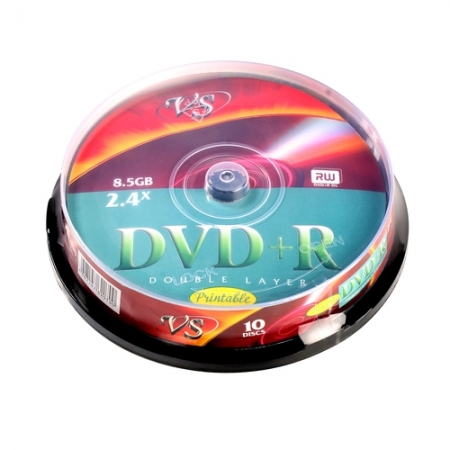 19February of the same year, Toshiba, the creator of the format, stopped development in the field of HD DVD. This event marked the end of the so-called second «format war». [1]
19February of the same year, Toshiba, the creator of the format, stopped development in the field of HD DVD. This event marked the end of the so-called second «format war». [1]  [3]
[3] 
 2. Write speed
2. Write speed
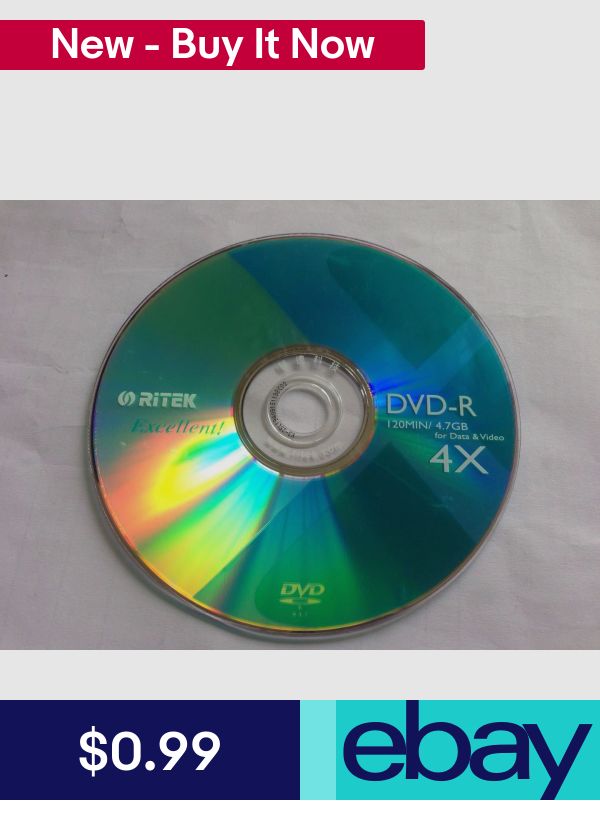 This shortcoming raised serious doubts as to whether the Blu-ray format would be able to compete with HD DVD, the standard that was seen as the main competitor of Blu-ray at the time. HD DVD, in addition to its lower cost, could work fine without cartridges, just like the CD and DVD formats, which made it more convenient for buyers, as well as more interesting for manufacturers and distributors who did not benefit from incurring the additional cost of manufacturing cartridges. .
This shortcoming raised serious doubts as to whether the Blu-ray format would be able to compete with HD DVD, the standard that was seen as the main competitor of Blu-ray at the time. HD DVD, in addition to its lower cost, could work fine without cartridges, just like the CD and DVD formats, which made it more convenient for buyers, as well as more interesting for manufacturers and distributors who did not benefit from incurring the additional cost of manufacturing cartridges. .  Almost all video discs that appear at the beginning will use the MPEG-2 codec.
Almost all video discs that appear at the beginning will use the MPEG-2 codec.  Prototype drives were shown at the international consumer electronics show CES, held in January 2006. If it can be introduced into commercial use, then it is possible that buyers will be able to buy a disc that can be played in both modern DVD players and future BD players, getting a picture of different quality.
Prototype drives were shown at the international consumer electronics show CES, held in January 2006. If it can be introduced into commercial use, then it is possible that buyers will be able to buy a disc that can be played in both modern DVD players and future BD players, getting a picture of different quality.  Once an encryption scheme is broken, manufacturers can update it, and all subsequent copies will be protected by the new scheme. Thus, a single breaking of the cipher will not compromise the entire specification for the entire period of its life. Mandatory Managed Copy technology will also be used, which allows users to make legal copies of video information in a protected format, this technology was developed by Hewlett-Packard and required to be included in the format. It was the lack of the ability to dynamically change the encryption scheme that led to the creation of the DeCSS program, which became a real bane of the film industry: once the Content Scramble System (CSS) was cracked, all subsequent DVDs were cracked without any problems.
Once an encryption scheme is broken, manufacturers can update it, and all subsequent copies will be protected by the new scheme. Thus, a single breaking of the cipher will not compromise the entire specification for the entire period of its life. Mandatory Managed Copy technology will also be used, which allows users to make legal copies of video information in a protected format, this technology was developed by Hewlett-Packard and required to be included in the format. It was the lack of the ability to dynamically change the encryption scheme that led to the creation of the DeCSS program, which became a real bane of the film industry: once the Content Scramble System (CSS) was cracked, all subsequent DVDs were cracked without any problems.  So, through strict regulation and licensing of factories, disc manufacturers will be selected, who will be supplied with special equipment.
So, through strict regulation and licensing of factories, disc manufacturers will be selected, who will be supplied with special equipment.  After activating BD-Live, it is also possible to download additional material about the film that is not on the disc, such as exclusive videos or interviews with the actors and director. To access these materials, you need to visit a special page dedicated to the film and download the necessary information.
After activating BD-Live, it is also possible to download additional material about the film that is not on the disc, such as exclusive videos or interviews with the actors and director. To access these materials, you need to visit a special page dedicated to the film and download the necessary information. 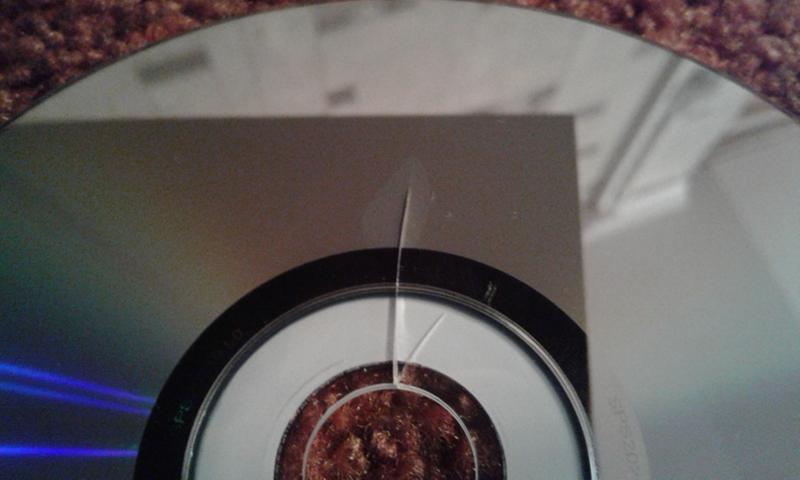 [7]
[7] 
 32 µm
32 µm  4GB
4GB  2x. 4x(Opt.), 6x(Opt.)
2x. 4x(Opt.), 6x(Opt.)