5 Ryzen CPUs: Compare and Contrast
Over the past few years, AMD has been on a tear thanks to its newest Ryzen CPUs. But how do you know which is the right Ryzen CPU for your build?
In years past, Ryzen CPU models were considered the bargain CPU for those looking to make a budget build PC and save a few hundred dollars on their processor. But now Ryzen CPUs have all but caught up with Intel processors in nearly every area.
In order to pick the perfect CPU for your rig, you need to know what the Ryzens are all about.
AMD Ryzen CPUs in a Nutshell
Image Source: Unsplash
Without going into dizzying technical details, AMD’s third-generation Ryzen CPUs are broken up into four families with the Ryzen Threadripper existing in its own universe — more on that later. The four families include Ryzen 3, Ryzen 5, Ryzen 7, and Ryzen 9 CPUs.
With these AMD CPU models, the higher number represents a higher processor specification. This all sounds simple enough, right?
Initially, Ryzen offered the Ryzen 3, 5, and 7 models as a simple way for consumers to compare these models against Intel’s Core i3, i5, and i7 processors. However, in 2019, AMD CEO Dr. Lisa Su introduced the Ryzen 9 3900x chip, which serves as the flagship of its higher-end third-generation processor family.
The main thing that sets Ryzen apart from Intel is the number of processor cores their chips offer as compared to comparable Intel models. These extra cores make Ryzen CPUs ideal for multi-tasking.
While traditionally, Intel’s CPUs were better suited for single-core tasks such as gaming.
However, it’s now clear that AMD’s third-generation Ryzen CPUs are more than able to hold their own against many popular Intel models. And they still cost less than Intel CPUs on average.
Here’s a video explaining AMD’s third-generation technology in greater detail.
Other Important Factors to Consider
There are a few very important factors you should look at when buying one of the newest AMD Ryzen CPUs. These factors are cooling, clock speed, overclocking, cores, threads, TDP, and cache.
Clock speeds
Clock speeds are measured in gigahertz (GHz). They represent the operating speed of a CPU, therefore, the higher the number, the faster the chip.
They represent the operating speed of a CPU, therefore, the higher the number, the faster the chip.
But keep in mind, that you’ll need a motherboard that can handle the speed, otherwise, you’ll just create a huge bottlenecking issue. That means you won’t get nearly the performance you should get out of the chip.
Bottlenecks can also stress your motherboard, RAM, and chip, shortening the lifespan of each component. Higher clock speeds also increase the temperature of your chip.
Cooling
Generally, the stock cooler that comes with the chip should be able to handle the temperatures of CPUs set at base clock speeds. Temperatures can also increase because of certain applications such as resource-demanding games or other programs.
For instance, strenuous usages such as long gaming sessions and data mining, you may want to consider an aftermarket cooling solution such as water cooling for your system.
Overclocking
Overclocking continues to play a major role in many CPU purchasing decisions. Nearly all of the third-generation AMD Ryzen CPUs are overclockable to a certain extent. They include a boost feature that allows you to push the chips beyond their factory settings without crashing your system.
Nearly all of the third-generation AMD Ryzen CPUs are overclockable to a certain extent. They include a boost feature that allows you to push the chips beyond their factory settings without crashing your system.
However, be aware that you’ll probably need a high-quality overclocking-friendly motherboard as well as an after-market cooling solution to ensure long-term stability.
Cores
Cores are best explained as processors within the CPU. Today’s CPUs use between 2 and 32 cores. The majority of processors will offer between four to eight cores.
Each core is capable of taking care of its own tasks. Four cores are the minimum that we recommend for any system.
Threads
When most folks think of the term “threads,” they may think about clothes. However, for tech-savvy folks, especially gamers, it means something completely different.
Threads represent the number of separate processes a chip can handle at one time. In theory, the number of threads should correlate with the number of cores on a CPU.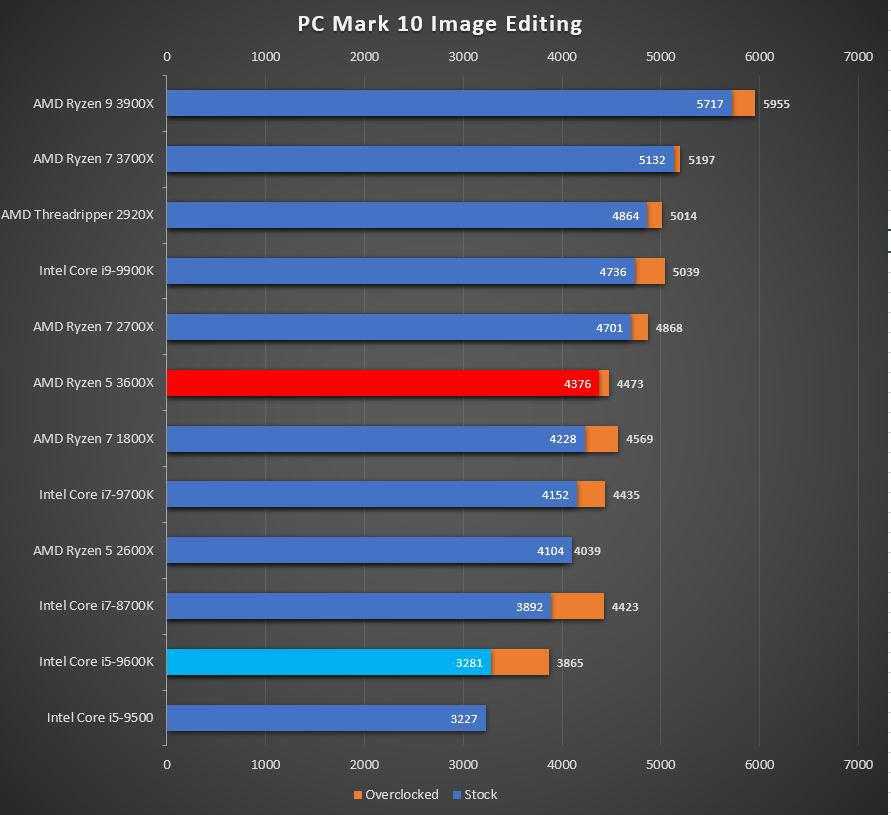 However, many processors today offer what is called “multithreading,” which gives a single core the ability to create two threads.
However, many processors today offer what is called “multithreading,” which gives a single core the ability to create two threads.
AMD calls this process SMT (Simultaneous Multithreading). More threads deliver better multitasking and can provide enhanced performance when it comes to thread-heavy applications such as transcoding and video editing.
Thermal Design Profile/Power (TDP)
The TDP represents the maximum amount of heat a CPU generates at stock speed. This factor is measured in watts (W). That’s important to know when choosing an after-market cooler because you’ll need to know that it can handle at least the minimum TDP.
This number also allows you to calculate how big of a power supply unit (PSU) you’ll need to operate your system. Every component has certain wattage demands, so you want to make sure that your PSU has enough wattage to cover everything.
Also, higher TDP typically coincides with faster system performance.
Cache
Most processors today offer an on-board memory cache, which is used to speed up access to your data as well as speeding up instructions between your processor and RAM.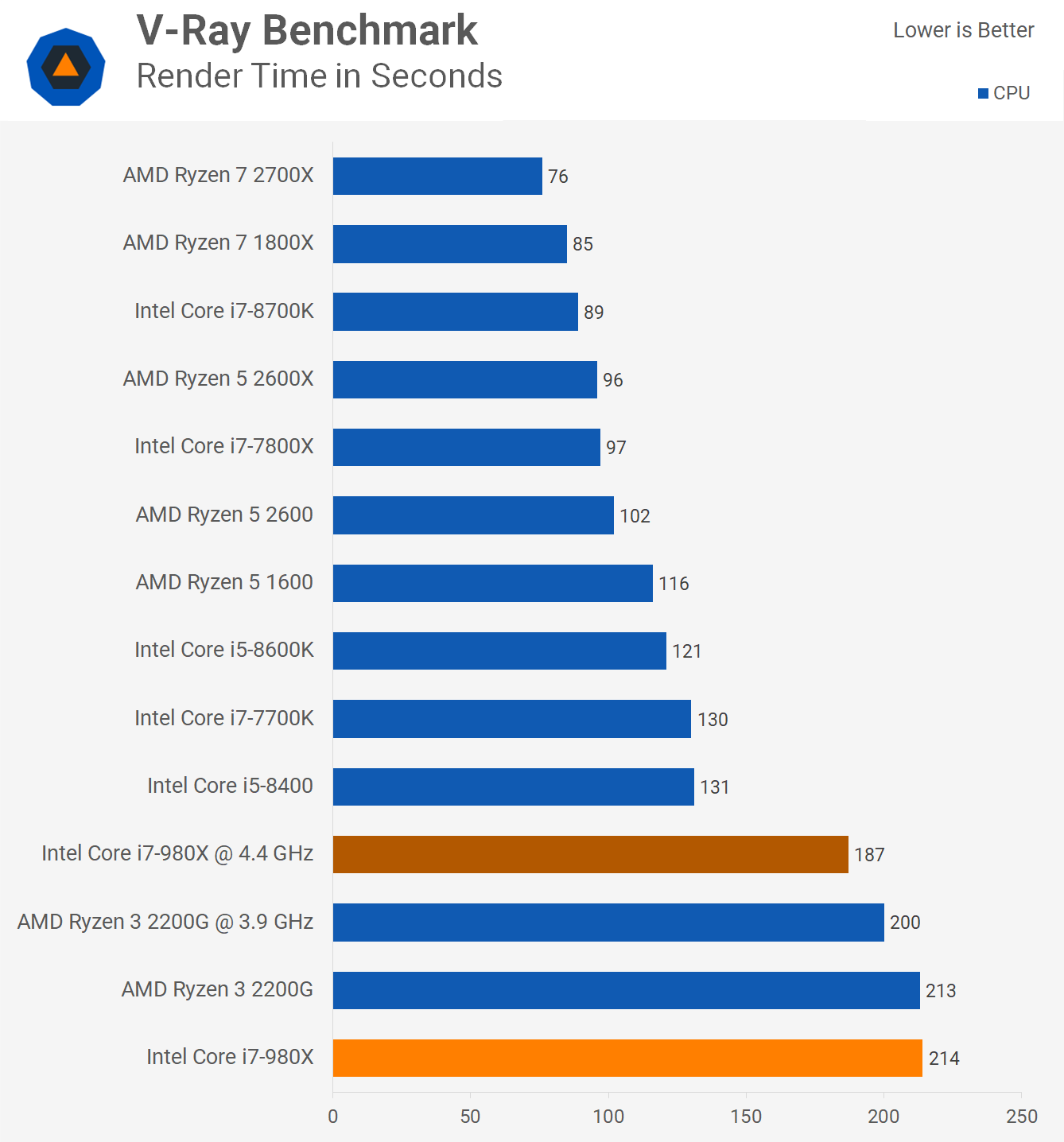 There are three types of on-board cache:
There are three types of on-board cache:
- L1: Represents the fastest type of cache, but it is generally cramped
- L2: Is a bit roomier but slower than L1
- L3: Is the most spacious, but also the slowest cache
Whenever the data a processor need isn’t available from any of those three sources, it goes to the RAM, which is slower than all three caches because it is physically farther from the CPU than the on-board cache.
However, don’t worry too much about cache size, because it’s hard to measure real-world performance, and there are usually much more essential factors one should consider.
The Latest AMD Ryzen CPUs Available
Image Source: Unsplash
As mentioned earlier, there is a total of five Ryzen CPUs on the market today. These models are the AMD Ryzen 3, 5, 7, 9, and Threadripper CPUs.
Most of these processors still line up closely to similarly named Intel models. However, in some cases, Ryzen CPUs have managed to surpass Intel in certain areas.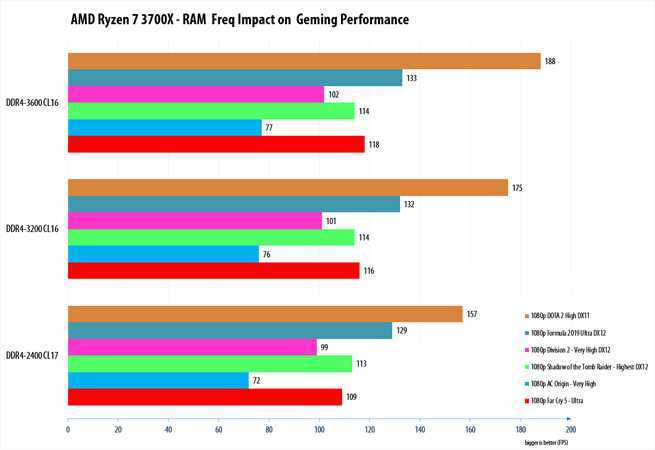
Here’s a breakdown of each Ryzen CPU.
Ryzen 3
The Ryzen 3 processor is designed to accommodate budget PC builders. These are folks who are not going to use their PCs for resource-intensive tasks. That said, these processors all have quad-core architecture.
That means they sport four physical cores, so they are by no means weak processors. In fact, you could build a very respectable gaming rig that can take on even the biggest titles using only this Ryzen CPU model.
The Ryzen 3000 series uses a newer version of the architecture of the Zen and Zen Plus cores that were used in the first and second-generation CPUs. This series represents a dramatic overhaul of the processors.
The AMD Ryzen 3-2300X is one example of a lower-end CPU that a lot of builders are using for their budget builds.
Ryzen 5
The AMD Ryzen 5 is where things start to get interesting for AMD’s third-generation line of processors. These CPUs are designed to compete directly with Intel’s Core i5 processors in every area, including cost. Not to mention, they are incredible for gaming.
Not to mention, they are incredible for gaming.
In fact, in 2019, many PC sites such as PCGames picked the Ryzen 5 3600 model as the best CPU for gaming. This upset hit the PC gaming community like an earthquake, shaking previous conventional wisdom about AMD processors.
AMD Ryzen 5 CPUs have a mix of hexacore and quadcore processors. That means they offer more than enough power for tasks such as video editing and other CPU intensive workloads.
Ryzen 7
Just like Intel’s line of Core i7 processors, Ryzen 7 CPUs may be a bit of overkill for most folks. But, it does allow for advanced computing at a more affordable cost. Plus, if you happen to own a capable graphics card, you may be able to extract greater benefit from a Ryzen 7 CPU.
This processor is also a good security blanket for those concerned about future-proofing their PCs. It would be a very long time before these CPUs are made obsolete.
Here’s a video talking about Ryzen 3, 5, and 7 processors.
Ryzen 9
AMD’s Ryzen 9 family of CPUs is the company’s newest batch of powerful processors.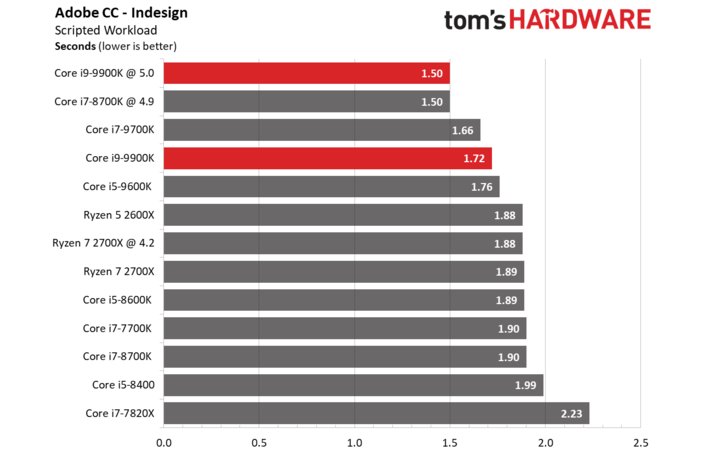 They pack up to 12 cores and 24 threads, making them the perfect middle ground CPU between the Ryzen 7 and the Threadripper line.
They pack up to 12 cores and 24 threads, making them the perfect middle ground CPU between the Ryzen 7 and the Threadripper line.
One of the biggest selling points for this CPU is its massive L3 cache, which AMD calls the “gaming cache.” This cache dramatically reduces memory latency while boosting gaming performance.
It also reduces latency for other applications as well, but we suppose no one would get as excited about having a bigger “app cache.”
Here’s a video of Dr. Lisa Su introducing the Ryzen 9 3950X at E3.
Ryzen Threadripper
Let’s be honest. You probably will never need anything remotely as powerful as a Threadripper CPU. But, it’s still pretty awesome to have one, kind of like owning the fastest car in the world. This processor is for advanced users who wish to push their rigs beyond their limits.
We’re talking up to 32 cores and 64 threads here people! If you’re trying to build Skynet or the Matrix, you might need this type of processor to make that happen. But seriously, folks like content creators and those who want to use programs such as 3D modeling while running games at the same time will more-likely get more benefit out of these CPUs.
But seriously, folks like content creators and those who want to use programs such as 3D modeling while running games at the same time will more-likely get more benefit out of these CPUs.
Here’s a video talking about the market that the Ryzen Threadripper was designed for.
Here’s a chart for all Ryzen CPUs
| AMD Ryzen CPUs | Cores | Threads | Clock Speed |
|---|---|---|---|
| Ryzen 3 3000 series: 3200G | 4 | 4 | 3.6 GHz |
| Ryzen 5 3000 series: 3600X | 6 | 12 | 3.8 GHz |
| Ryzen 7 3000 series: 3800X | 8 | 16 | 3.9 GHz |
| Ryzen 9 3000 series: 3950X | 16 | 32 | 3. 5 GHz 5 GHz |
| Ryzen Treadripper 2000 series: 2990WX | 32 | 64 | 3.0 GHz |
Which of the AMD Ryzen CPUs is Right for You?
By now, we’ve looked at 32 different Ryzen CPUs, and while they are all pretty powerful processors, we understand how it can be daunting finding the right one for your needs.
For students and light gamers, the Ryzen 3 will likely be more than enough. For heavy gaming and moderate video editing, we would recommend the Ryzen 5 line.
Then for heavy video editing and other intensive multi-tasking operations, you can’t go wrong with the Ryzen 7 line. After that, the Ryzen 9 and Threadripper series are going to be for more advanced users, such as data miners, and content creators.
At any rate, if you’re looking for a cost-effective processor that delivers as much if not more than an Intel Core CPUs, then AMD Ryzen CPUs are going to be your ticket.
Do you own one of the latest Ryzen CPUs? Please tell us about your experiences with Ryzen processors in the comments section.
Featured Image Source: Unsplash
Ryzen 5 vs Ryzen 7: Full Comparison with Pros and Cons
Ryzen 5 vs Ryzen 7: Two Famous Processors From AMD
In today’s article, we are going to look at a broad overview of AMD’s Ryzen 5 and Ryzen 7 processor lineup. Although it is not as simple as just assuming the Ryzen 7 is better than the Ryzen 5, there are many more factors that come into play when discussing these two CPU series. A newer Ryzen 5 can be similar to or even better than an older Ryzen 7.
Additionally, though Ryzen 7 processors typically come with higher core counts and clock speeds, this does not necessarily mean they are better overall for your needs. Some users will be better suited by a Ryzen 5 for a number of reasons.
We’re going to dive deep into the Ryzen 5 and Ryzen 7 series and figure out which one is better for different uses. Having the right processor for the job is very important, whether you are using your PC for gaming, streaming, video editing, or 3D rendering. Furthermore, the subtle differences between similar models in each generation can mean that a different choice is justified. To make things easier for you when shopping for a new CPU, let’s take a look at the Ryzen 5 and Ryzen 7 processors and gain a deeper understanding of them.
Having the right processor for the job is very important, whether you are using your PC for gaming, streaming, video editing, or 3D rendering. Furthermore, the subtle differences between similar models in each generation can mean that a different choice is justified. To make things easier for you when shopping for a new CPU, let’s take a look at the Ryzen 5 and Ryzen 7 processors and gain a deeper understanding of them.
Ryzen 5 vs Ryzen 7 Comparison:
The biggest difference between Ryzen 5 and Ryzen 7 processors comes down to the core count and thread count. We had to compare at least two generations of Ryzen processors to paint an accurate picture of what makes them similar and what makes them different. Have a look at the table below to see for yourself:
| Specs | Ryzen 5 3600x | Ryzen 7 3800x | Ryzen 5 5600x | Ryzen 7 5800x |
|---|---|---|---|---|
| Number of Cores | 6 | 8 | 6 | 8 |
| Number of Threads | 12 | 16 | 12 | 16 |
| Base Clock Speed | 3. 80GHz 80GHz |
3.90GHz | 3.70GHz | 3.70GHz |
| Boost Clock Speed | 4.40GHz | 4.50GHz | 4.60GHz | 4.70GHz |
| L2 Cache Size | 512k (per core) | 512k (per core) | 512k (per core) | 512k (per core) |
| L3 Cache Size | 32MB shared | 32MB shared | 32MB shared | 32MB shared |
| Unlocked? | Yes | Yes | Yes | Yes |
| TDP Rating | 95 Watts | 105 Watts | 65 Watts | 105 Watts |
| Memory Type | DDR4 | DDR4 | DDR4 | DDR4 |
| PCI Version | PCI-E 4.0 | PCI-E 4.0 | PCI-E 4.0 | PCI-E 4.0 |
| CPU Socket | AM4 | AM4 | AM4 | AM4 |
| CPU Architecture | 7NM Zen 2 | 7NM Zen 2 | 7NM Zen 3 | 7NM Zen 3 |
As we can see from the comparison, AMD has equipped each Ryzen 5 series CPU with 6 cores and 12 threads, while the Ryzen 7 series CPUs are typically equipped with at least 8 cores and 16 threads. AMD uses Simultaneous Multithreading technology to split each core into two logical cores for faster effective processing speed.
AMD uses Simultaneous Multithreading technology to split each core into two logical cores for faster effective processing speed.
The fact that the Ryzen 5 3600 was a multithreaded CPU makes it much more popular to this day.
Ryzen 5 vs Ryzen 7: A Brief History
After losing the processor war to Intel for many years, AMD needed something new and innovative to turn things around. The “Bulldozer” architecture that AMD had been using since 2011 was falling farther behind Intel’s technology with each passing year. Intel processors were faster and more power-efficient.
The only way AMD could even compete was by slashing the price. AMD became known as the budget processor, but with Intel beginning to lower their prices as well, the tides were turning. Then 2017 came and everything changed forever. The Ryzen series processors officially launched, and to everybody’s surprise, AMD had made something that could really give Intel a run for its money. You could say Intel didn’t even see it coming.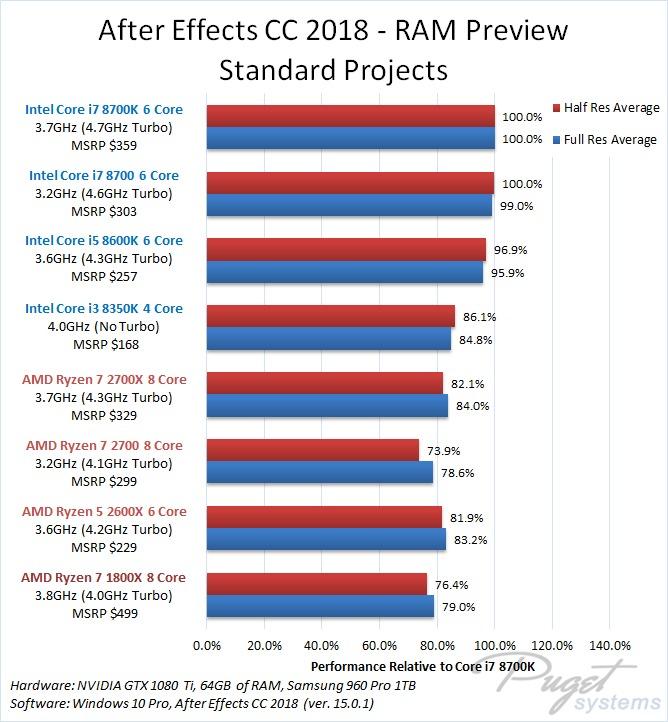
AMD shocked the world when they released the first Ryzen 7 CPU on March 2, 2017. The first Ryzen 7 destroyed the Intel equivalent when it came to CPU benchmark tests. The closest competitor to the new Ryzen 7 was the Intel Core i7-7700K. Furthermore, with a lower MSRP and a higher benchmark performance rating, everyone flocked to the new Ryzen processors, leaving Intel in the dust.
Ryzen 5 vs Ryzen 7: What Are the Similarities?
You may have a general understanding of the difference between the Ryzen 5 and the Ryzen 7, but there are also plenty of similarities. Both CPUs rely on the standard AM4 socket from AMD. If you have an older AMD processor, such as one from the “Bulldozer” generation, you will need to upgrade your motherboard to fit the new Ryzen CPUs. The good news is that once you have a Ryzen-compatible motherboard, you won’t need to upgrade again. Both older and newer generations of Ryzen processors use the same socket type. Even if you are upgrading from a Ryzen 3 CPU to a Ryzen 7, you can use the same socket and the same motherboard.
Additionally, both CPUs are compatible with the latest DDR4 RAM and typically allow you to use up to 128GB of dual-channel RAM as well. Although the maximum ram is ultimately dependent on what motherboard you are using, the generous maximums allowed by the Ryzen CPUs mean that you will never have to worry about running out of RAM.
Furthermore, most Ryzen 5 and Ryzen 7 processors have a fully unlocked multiplier, allowing you the ability to overclock. Overclocking can drastically increase your performance, but only on CPUs that are unlocked. You want to look for a Ryzen processor with an “X” in the model identifier such as the 5600x or the 5800x. You can easily tell a locked Ryzen apart because there will be no “X” in the model. These locked processors are typically used in laptops and prebuilt computers anyway, so it is easier to spot them.
Additionally, both the Ryzen 5 and Ryzen 7 processors are very energy-efficient. Compared to the previous generation CPUs from AMD, which ran at peak wattages of between 95 and 220 watts under load, the Ryzen 5 and Ryzen 7 processors are rated for much less.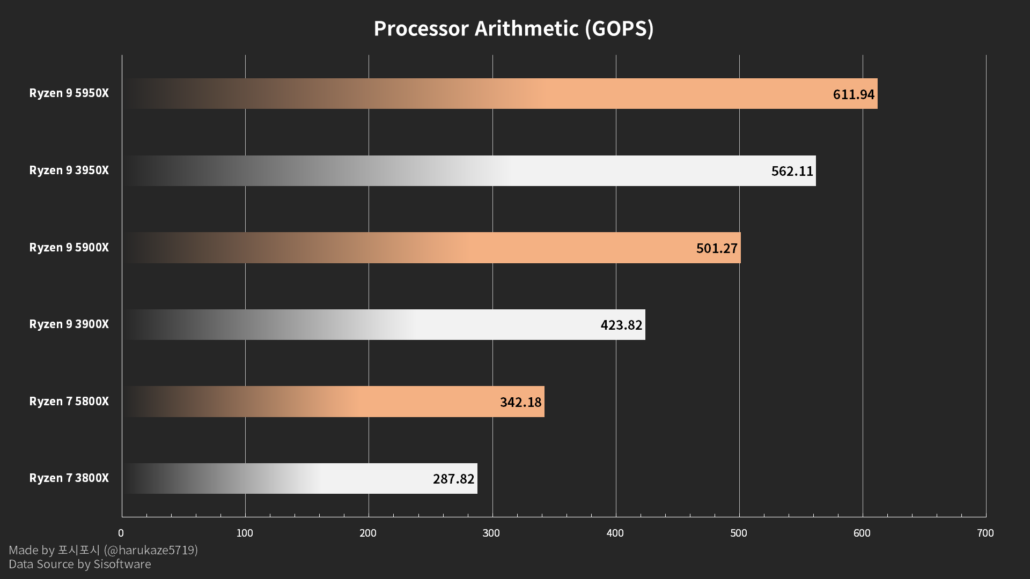 The Ryzen 5 series is particularly efficient, with newer models rated for just 65 watts.
The Ryzen 5 series is particularly efficient, with newer models rated for just 65 watts.
The AMD Ryzen 7 3700X offers better raw performance that would take much more power from other processors to match.
Which One Is Better For Gaming: Ryzen 5 vs Ryzen 7?
One of the most important factors when trying to figure out which processor is better is how well they play games. If you are going to use your CPU for gaming, that’s really all you care about. Testing gaming performance comes down to many factors, including your GPU and RAM configuration as well as other subtleties of your PC, so we compiled general benchmarks that test a few specific categories.
Additionally, digging into each area of performance gives us a clear picture of how these processors perform relative to each other. As expected, the latest and greatest Ryzen 7 series CPUs are better than older Ryzen 5 CPUs, but not by as much as you would expect. The entire Ryzen lineup scores well, and in general, is great for gaming.
| Test | Ryzen 5 3600x | Ryzen 7 3800x | Ryzen 5 5600x | Ryzen 7 5800x |
|---|---|---|---|---|
| Memory latency | 87.9 points | 88.3 points | 94.8 points | 95.1 points |
| Single-core | 135 points | 137 points | 165 points | 170 points |
| Dual-core | 266 points | 272 points | 327 points | 339 points |
| Quad-core | 514 points | 528 points | 640 points | 657 points |
| Octa-core | 877 points | 995 points | 1046 points | 1196 points |
Typically, each generation of Ryzen CPU shows between a 10% and 20% increase in performance over the last. The Ryzen 7 series is ultimately more powerful than the Ryzen 5, as you might have guessed. Depending on what you are doing, you may want to pick one over the other.
Ryzen 5 vs Ryzen 7: Which One Should You Choose?
If you are looking for the most powerful processor you can get, the Ryzen 7 is the way to go.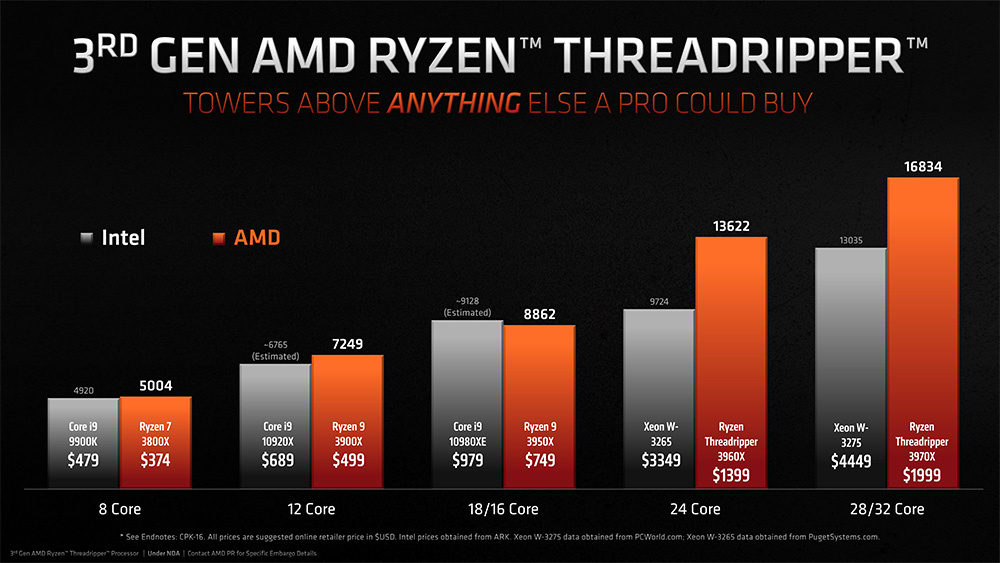 Although it comes with a higher price tag, the Ryzen 7 dominates in gaming benchmarks and is also more suitable for 4K video editing, streaming, and 3D rendering. With a higher core and thread count, the Ryzen 7 delivers more raw processing power when it is needed.
Although it comes with a higher price tag, the Ryzen 7 dominates in gaming benchmarks and is also more suitable for 4K video editing, streaming, and 3D rendering. With a higher core and thread count, the Ryzen 7 delivers more raw processing power when it is needed.
On the other hand, the Ryzen 5 is a suitable CPU for those who still want a powerful processor, but at a lower price tag. Although not as fast as the Ryzen 7, the Ryzen 5 series processors still pack a lot of performance and provide more energy efficiency. No matter which CPU you choose, either one is a far cry from the days of old when AMD used to make power-hungry, low-performance CPUs strictly for the budget user. The new Ryzen processors stand up to Intel and are better in many ways.
Ryzen 5 vs Ryzen 7: Full Comparison with Pros and Cons FAQs (Frequently Asked Questions)
Is Ryzen 7 better than Ryzen 5?
Yes, and in fact, the Ryzen 7 scores higher on benchmarks across the board. If you need a more powerful CPU for editing video, streaming, or playing games, then the Ryzen 7 is the ideal processor.
Is there a big difference between Ryzen 5 and 7?
There are definitely notable differences between the two CPUs. Mainly, the Ryzen 7 is going to be a more powerful processor, but the Ryzen 5 is going to be more budget-friendly.
Do I need Ryzen 5 or 7 laptop?
It depends on your needs. Ultimately, both processors are extremely powerful and up to the task of gaming, streaming, or editing videos. The Ryzen 7 may come at a higher price tag, but it does offer higher performance.
AMD Ryzen 7000 vs 12th Gen Intel Core Processors — Specs, Features, and Price Comparison (Updated)
ThePCEnthusiast is supported by its readers. Some posts may contain affiliate links. If you purchase products via our link(s),
we may earn an affiliate commission. See our site disclosure here.
Home » PC Components » Processors » AMD Ryzen 7000 vs 12th Gen Intel Core Processors – Specs, Features, and Price Comparison (Updated)
by Peter Paul
AMD announced its latest Ryzen 7000 processors, based on the new Zen 4 architecture last month. These new CPUs are the Ryzen 9 7950X, 7900X, 7700X, and 7600X. Interestingly, the prices of these new Zen 4 processors are somewhat similar to their predecessors, the Ryzen 5000 series CPUs, at launch. Price-wise, the new Zen 4 CPUs are also competitive with Intel’s current 12th gen desktop CPU. In this article, let’s compare AMD’s latest generation of CPUs against Intel’s current lineup.
These new CPUs are the Ryzen 9 7950X, 7900X, 7700X, and 7600X. Interestingly, the prices of these new Zen 4 processors are somewhat similar to their predecessors, the Ryzen 5000 series CPUs, at launch. Price-wise, the new Zen 4 CPUs are also competitive with Intel’s current 12th gen desktop CPU. In this article, let’s compare AMD’s latest generation of CPUs against Intel’s current lineup.
UPDATE 2: See also AMD Ryzen 7000 Zen 4 Vs 13th Gen Intel Core Raptor Lake Processors.
UPDATE: Reviews are out and we added some gaming and performance benchmarks from LTT and TPU.
12th Gen Intel Core CPUs vs AMD Ryzen 7000 CPUs
AMD’s latest Ryzen 7000 processors are based on the new Zen 4 architecture. The CPU itself is based on a 5nm fabrication process from TSMC. This brings significant improvement from its predecessor and it is also more efficient than Intel’s current 12th Gen Alder Lake CPUs that are based on a 10nm processor.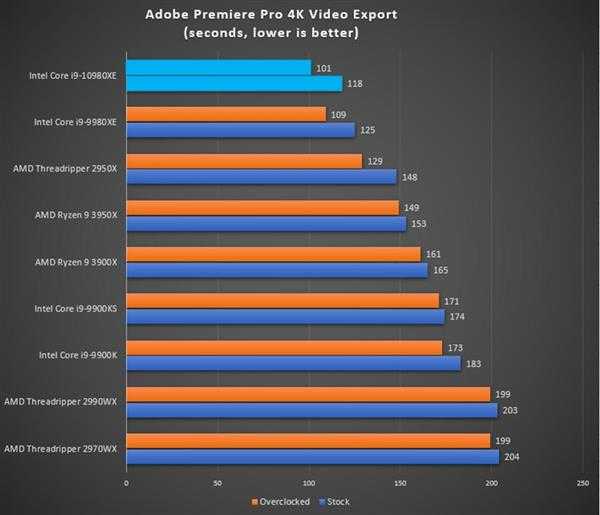
Similar to Intel, AMD is now using an LGA (Land Grid Array) package for its CPUs. Users will no longer have to worry about bent pins since there are no pins on the CPU. The pins are on the motherboard side, just like what Intel has been doing for several years. Speaking of motherboards, the Ryzen 7000 CPUs are compatible with AM5 socket motherboards.
When it comes to CPU design, AMD stuck with the good-old all-performance cores and thread configuration. Meanwhile, Intel has adopted the big-little CPU design starting with the 12th generation Core processors. This means, there are only performance cores on AMD’s Ryzen 7000 CPUs, meanwhile, the 12th gen Intel CPUs consists of Performance Cores and Efficiency Cores.
For example, the Intel Core i9 12900K has a total of 8 cores and 24 threads. 8 of those cores are P-cores, while the other 8 are E-cores. On AMD’s side, the Ryzen 9 7950X has 16 cores and 32 threads. All of the 16 cores are “performance” cores.
Interestingly, all four Ryzen 7000 CPUs are now built with integrated Radeon graphics.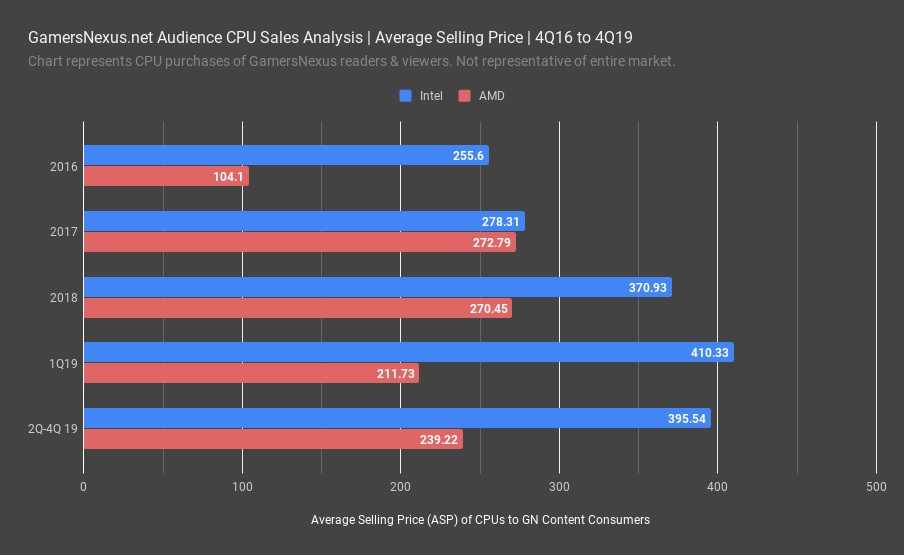 All CPUs have 2 graphics core counts, with a graphics frequency of 2,000MHz. Meanwhile, Intel’s CPUs usually have an iGPU, except for the “F” variants.
All CPUs have 2 graphics core counts, with a graphics frequency of 2,000MHz. Meanwhile, Intel’s CPUs usually have an iGPU, except for the “F” variants.
Below is a specs comparison table of the AMD Ryzen 7000 CPUs vs Intel’s 12th Gen Core CPUs.
Specs and Price Comparison
Note: The CPUs are arranged according to the launch price.
AMD Ryzen 7000 Zen4 CPUs are now available at Amazon.com here or Newegg.com here.
AMD AM5 X670(E) motherboards are available at Amazon.com here or Newegg.com here.
AMD Ryzen 7000 Zen 4 Processors Reviews Are Out!
Reviews for the AMD Ryzen 7000 CPUs are finally out. And generally speaking, the Ryzen 7000 CPUs offered a significant improvement in single-threaded performance, even outperforming Intel’s current flagship the Core i9-12900K. Even the Ryzen 5 7600X can perform on par, or even outperform the Core i9-12900K (in some scenarios or game titles).
However, it seems that AMD’s previous Ryzen 7 5800X3D is still competitive enough when it comes to gaming performance alone. Not to mention, the cost of building a Zen3-based system with DDR4 memory, is cheaper compared to a Zen4-based system with DDR5 memory.
While the new Zen 4 CPUs outshine Intel’s current lineup in single-threaded workloads, the story is a bit different when it comes to multi-threaded workloads. Only the Ryzen 7900X and 7950X can outperform the Core i9-12900K(S).
Generally speaking, the performance of these new Zen4 processors is great and did not disappoint. However, do note that they are more power hungry compared to the previous generation Zen3 CPUs and the cost of building a Zen4-based system is a bit expensive. They also require a beefier cooler, especially for the Ryzen 7900X and 7950X. Also, DDR5 memory kits and some X670(E) motherboards are a bit pricey as of today. I’m sure when prices have gone down, they will be more attractive.
Anyway, the ball is now in Intel’s court, and let’s see what Intel’s 13th gen Raptor Lake CPUs has to offer when they are released.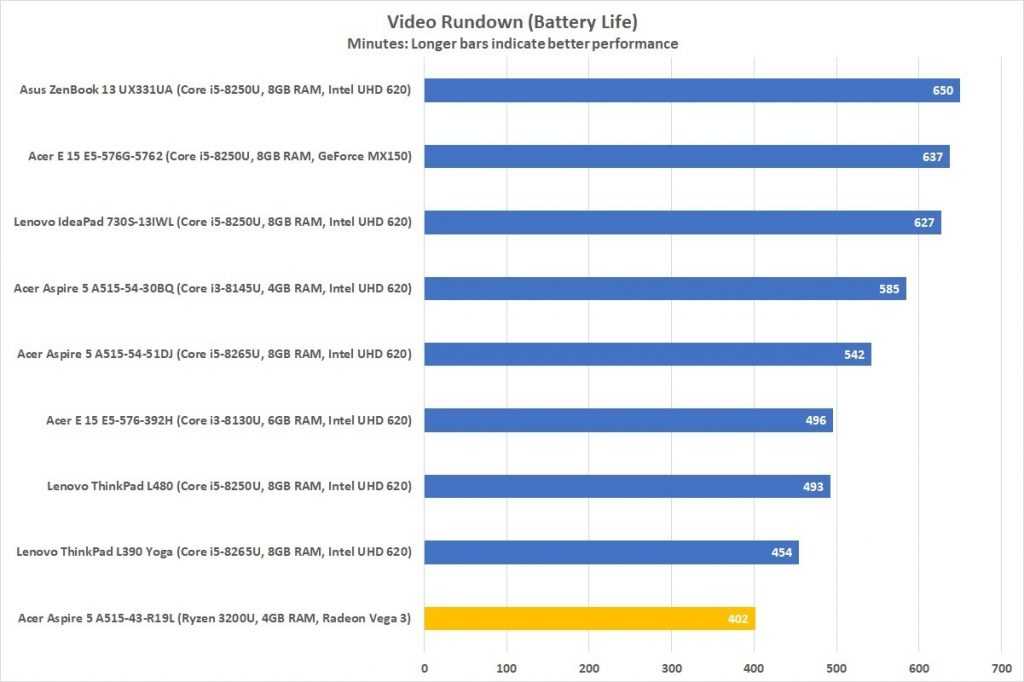
Source: Linus Tech Tips
Meanwhile, TechPowerUp’s results are a bit different from LTT’s when it comes to gaming results. It was not a clear win for AMD when TPU tested the new Ryzen 7000 CPUs.
Source: TechPowerUp
AMD Ryzen 9 7950X vs Intel Core i9 12900K
Comparing AMD’s flagship CPU to Intel’s, it looks like AMD has the advantage since all of the 16 cores are performance cores. The Ryzen 7950X also has more threads compared to the i9-12900K. AMD shared some performance comparisons based on their internal testing. Take note that these are probably cherry-picked results. Although, I doubt that AMD would exaggerate the numbers.
According to AMD, its flagship CPU, the Ryzen 9 7950X is up to 23% faster in gaming performance. It is also up to 62% faster in productivity and content creation workloads. That’s a significant difference, considering that AMD’s CPUs are more efficient than Intel’s. AMD claims the new Zen 4 CPU is up to 47% more efficient than Intel’s.
That’s not even the exciting part. All of AMD’s Ryzen 7000 CPUs, even the Ryzen 5 7600X, are faster than the Core i9-12900K in single-threaded workloads and in gaming.
AMD Ryzen 5 7600X Outperforms Intel’s Core i9 12900K In Gaming
The Ryzen 6 7500X is AMD’s current mid-range mainstream desktop CPU. It’s a 6-core 12-thread processor with a boost clock speed of up to 4.9GHz. It has a similar core and thread count to its predecessor, the Ryzen 5 5600X. Both CPUs were also launched at $299 USD.
Interestingly, AMD claims that the Ryzen 5 7600X is (on average) 5% faster in gaming performance compared to Intel’s flagship Core i9-1200K. So, does that mean the Ryzen 5 7600X has a similar gaming performance to the Ryzen 7 5800X3D? We’ll find out soon.
Intel’s 13th Gen Raptor Lake Is Coming Too
While AMD can only compare its latest CPUs to Intel’s current 12th gen CPUs, Intel will also release or announce its 13th gen Raptor Lake processor by end of September or in October.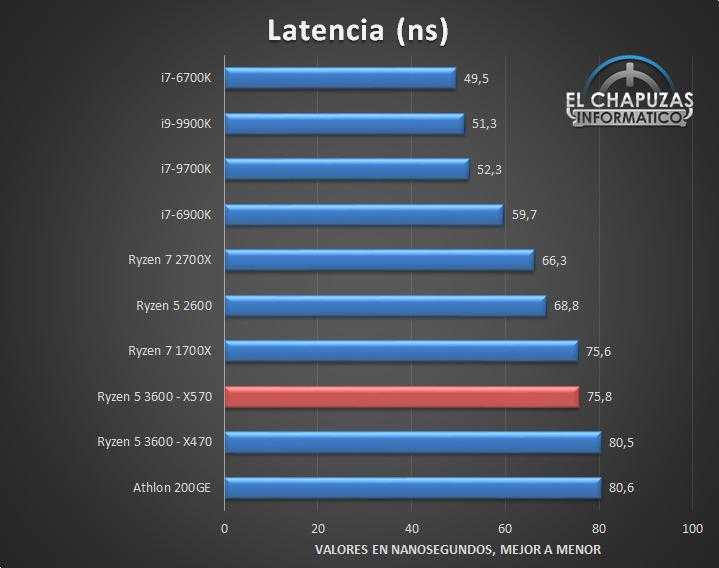 The 13th gen Raptor Lake is said to offer (significant) improvement from the current 12th gen CPUs, at the expense of consuming more power. Well, at least based on reports and recent leaks.
The 13th gen Raptor Lake is said to offer (significant) improvement from the current 12th gen CPUs, at the expense of consuming more power. Well, at least based on reports and recent leaks.
Will you get an AMD Ryzen 7000 CPU as soon as they are released on the market starting September 27? Or would you wait for Intel’s 13th gen Raptor Lake CPUs first?
For the latest pricing and availability of AMD’s Ryzen 7000 CPUs and AM5 motherboards:
AMD Ryzen 7000 Zen4 CPUs are now available at Amazon.com here or Newegg.com here.
AMD AM5 X670(E) motherboards are available at Amazon.com here or Newegg.com here.
Intel Core i5 1135G7 vs AMD Ryzen 5 5500U: performance comparison
VS
Intel Core i5 1135G7
AMD Ryzen 5 5500U
We compared two laptop CPUs: the 0.9-2.4 GHz Intel Core i5 1135G7 with 4-cores against the 2.1 GHz AMD Ryzen 5 5500U with 6-cores.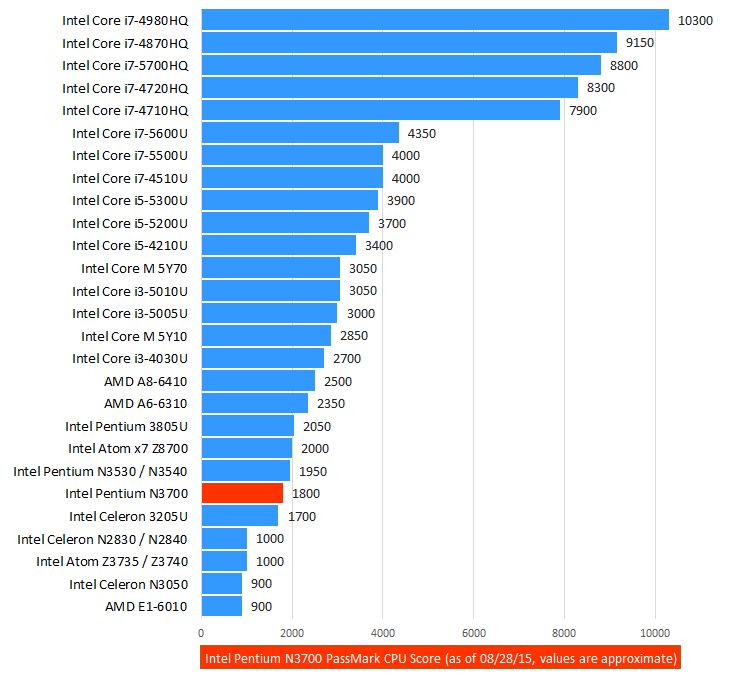 On this page, you’ll find out which processor has better performance in benchmarks, games and other useful information.
On this page, you’ll find out which processor has better performance in benchmarks, games and other useful information.
- Review
- Differences
- Performance
- Specs
- Comments (23)
Review
General overview and comparison of the processors
Single-Core Performance
Performance in single-threaded apps and benchmarks
Core i5 1135G7
69
Ryzen 5 5500U
60
Performance
Measure performance when all cores are involved
Core i5 1135G7
27
Ryzen 5 5500U
34
Power Efficiency
The efficiency score of electricity consumption
Core i5 1135G7
74
Ryzen 5 5500U
82
NanoReview Final Score
Generic CPU rating
Core i5 1135G7
54
Ryzen 5 5500U
54
Key Differences
What are the key differences between 5500U and 1135G7
Advantages of Intel Core i5 1135G7
- Supports up to 64 GB DDR4-3200 RAM
- Newer PCI Express version – 4.
 0
0 - 19% faster in a single-core Geekbench v5 test — 1313 vs 1108 points
- 5% higher Turbo Boost frequency (4.2 GHz vs 4 GHz)
Advantages of AMD Ryzen 5 5500U
- Has 2 more physical cores
- More modern manufacturing process – 7 versus 10 nanometers
- Consumes up to 11% less energy than the Core i5 1135G7 – 25 vs 28 Watt
Benchmarks
Comparing the performance of CPUs in benchmarks
Cinebench R23 (Single-Core)
Core i5 1135G7
+14%
1344
Ryzen 5 5500U
1174
Cinebench R23 (Multi-Core)
Core i5 1135G7
5073
Ryzen 5 5500U
+41%
7150
Passmark CPU (Single-Core)
Core i5 1135G7
+11%
2750
Ryzen 5 5500U
2476
Passmark CPU (Multi-Core)
Core i5 1135G7
10189
Ryzen 5 5500U
+30%
13229
Geekbench 5 (Single-Core)
Core i5 1135G7
+19%
1325
Ryzen 5 5500U
1109
Geekbench 5 (Multi-Core)
Core i5 1135G7
4657
Ryzen 5 5500U
+6%
4953
▶️ Submit your Cinebench R23 result
By purchasing through links on this site, we may receive a commission from Amazon. This does not affect our assessment methodology.
This does not affect our assessment methodology.
Specifications
Full technical specification of Intel Core i5 1135G7 and AMD Ryzen 5 5500U
General
| Vendor | Intel | AMD |
| Released | September 2, 2020 | January 12, 2021 |
| Type | Laptop | Laptop |
| instruction set | x86-64 | x86-64 |
| Codename | Tiger Lake UP3 | Lucienne |
| Model number | i5-1135G7 | — |
| Socket | BGA-1449 | FP6 |
| Integrated GPU | Iris Xe Graphics G7 80EU | Radeon RX Vega 7 |
Performance
| Cores | 4 | 6 |
| Threads | 8 | 12 |
| Base Frequency | 0.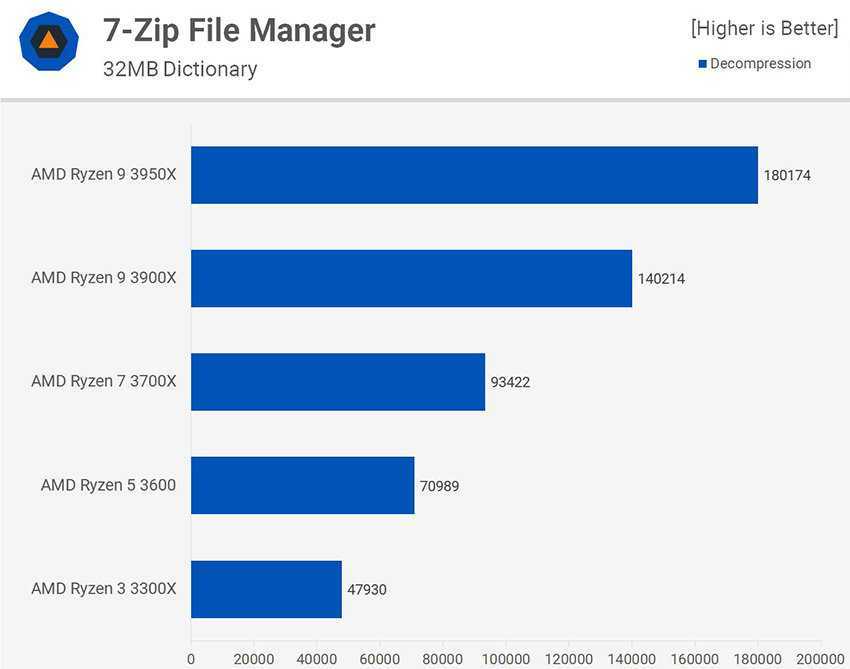 9-2.4 GHz 9-2.4 GHz |
2.1 GHz |
| Turbo Boost Frequency | 4.2 GHz | 4 GHz |
| Bus frequency | 100 MHz | 100 MHz |
| Multiplier | 9-24x | 21x |
| Bus Bandwidth | 4 GT/s | — |
| L1 Cache | 96K (per core) | 64K (per core) |
| L2 Cache | 1280K (per core) | 512K (per core) |
| L3 Cache | 8MB (shared) | 8MB (shared) |
| Unlocked Multiplier | No | No |
| Fabrication process | 10 nm | 7 nm |
| TDP | 12-28 W | 10-25 W |
| Max. temperature | 100°C | 105°C |
| Integrated Graphics | Iris Xe Graphics G7 80EU | Radeon RX Vega 7 |
| GPU Base Clock | 300 MHz | 300 MHz |
| GPU Boost Clock | 1300 MHz | 1800 MHz |
| Shading Units | 640 | 448 |
| TMUs | 40 | 28 |
| ROPs | 20 | 7 |
| Execution Units | 80 | — |
| TGP | 15 W | 10-45 W |
iGPU FLOPS
Core i5 1135G7
1.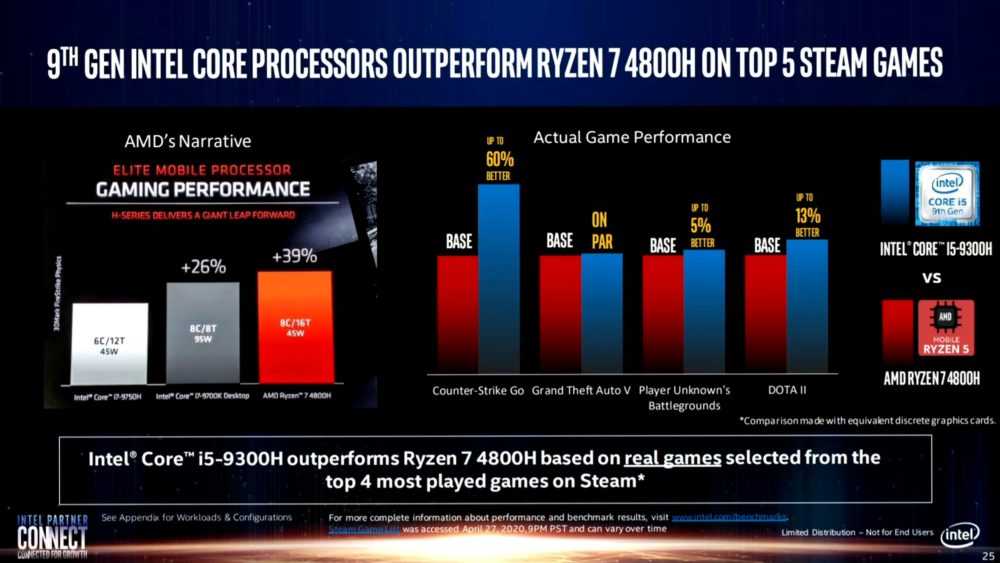 41 TFLOPS
41 TFLOPS
Ryzen 5 5500U
1.108 TFLOPS
Memory support
| Memory types | DDR4-3200, LPDDR4-4267 | DDR4-3200, LPDDR4-4266 |
| Memory Size | 64 GB | 32 GB |
| Max. Memory Channels | 2 | 2 |
| ECC Support | No | No |
| Official site | Intel Core i5 1135G7 official page | AMD Ryzen 5 5500U official page |
| PCI Express Version | 4.0 | 3.0 |
| PCI Express Lanes | 16 | 12 |
Cast your vote
Choose between two processors
Core i5 1135G7
3162 (21.6%)
Ryzen 5 5500U
11497 (78.4%)
Total votes: 14659
ompetitors
1.
AMD Ryzen 5 5600H vs Intel Core i5 1135G7
2.
AMD Ryzen 7 5700U vs Intel Core i5 1135G7
3.
Intel Pentium Gold 7505 vs Intel Core i5 1135G7
4.
Intel Core i5 1235U vs Intel Core i5 1135G7
5.
AMD Ryzen 7 5825U vs Intel Core i5 1135G7
6.
AMD Ryzen 5 4500U vs AMD Ryzen 5 5500U
7.
Intel Core i3 1115G4 vs AMD Ryzen 5 5500U
8.
AMD Ryzen 5 5600U vs AMD Ryzen 5 5500U
9.
Intel Core i7 1195G7 vs AMD Ryzen 5 5500U
10.
Intel Core i5 1240P vs AMD Ryzen 5 5500U
Ryzen 3 vs. Ryzen 5 vs. Ryzen 7 vs. Ryzen 9
Today’s review will look at AMD’s third-gen Ryzen processors, a sort of family overview if you will. This feature will serve as a quick and easy reference for those wanting to compare the Ryzen 3, 5, 7 and 9 series processors. It’s rare that we feature all of these in a single article, let alone standing on its own.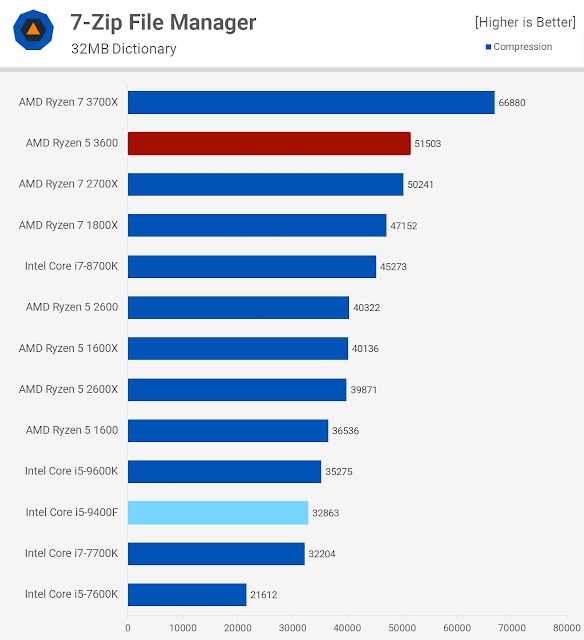 For example, when we reviewed the latest budget Ryzen 3 processors, none of the Ryzen 9 models were included, as $500+ parts aren’t usually relevant when reviewing a $120 CPU, so we opt to remove some products in an effort to declutter the graphs.
For example, when we reviewed the latest budget Ryzen 3 processors, none of the Ryzen 9 models were included, as $500+ parts aren’t usually relevant when reviewing a $120 CPU, so we opt to remove some products in an effort to declutter the graphs.
Believe it or not, there’s a total of 20 third-gen Ryzen processors if you include OEM parts and the drool-inducing Threadripper models. However, for general consumers looking at buying a mainstream AM4 processor, there’s primarily 5 models that we recommend — though parts such as the 3100, 3600X, 3800X and even the new XT variants maybe worth buying if available at the right price — for simplicity sake, we’ll be focusing on the 5 top models we recommend the most.
For budget shoppers there’s the Ryzen 3 3300X (when it’s in stock). The ever popular Ryzen 5 3600 is a great buy at the $200 MSRP, and even better at $170, a price it’s been trending at for months now. The R5 3600 has been our best value, best all-rounder pick for a year now and we’re not alone in that choice.
Another very popular option amongst shoppers is the Ryzen 7 3700X, and today it’s incredible value at just $260 for an 8-core, 16-thread processor of this quality. The more premium 3800X has also dropped from $400 down to $300, but given it offers very little over the 3700X, we still recommend you pocket the $40 and put it towards a more meaningful upgrade.
| Ryzen 3 3300X | Ryzen 5 3600 | Ryzen 7 3700X | Ryzen 9 3900X | Ryzen 9 3950X | |
| List Price | $120 | $200 | $330 | $500 | $750 |
| Release Date | April 2020 | July 2019 | Nov 2019 | ||
| Cores / Threads | 4 / 8 | 6 / 12 | 8 / 16 | 12 / 24 | 16 / 32 |
| Base Frequency | 3. 8 GHz 8 GHz |
3.6 GHz | 3.6 GHz | 3.8 GHz | 3.5 GHz |
| Max Turbo | 4.3 GHz | 4.2 GHz | 4.4 GHz | 4.6 GHz | 4.7 GHz |
| L3 Cache | 16 MB | 32 MB | 64 MB | ||
| Memory Support | Dual Channel, DDR4-3200 | ||||
| TDP | 65 W | 105 W | |||
The next step up, the Ryzen 9 3900X has also been discounted substantially, dropping from $500 at launch to just $420, for the first mainstream desktop CPU to offer 12-cores / 24-threads. Finally, sitting at the top of the 3rd-gen Ryzen family is the mighty 16-core, 32-thread Ryzen 9 3950X, which a year on is still completely unchallenged as the most powerful mainstream desktop processor, right now sitting at $700.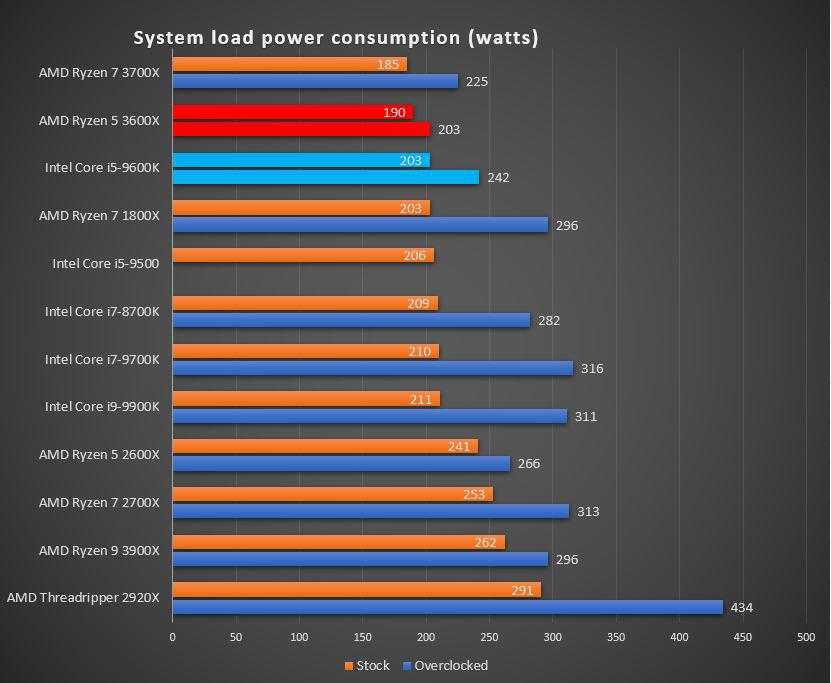
These processors work on all AM4 300, 400 and 500-series motherboards, assuming the appropriate BIOS is installed. They officially support DDR4-3200 memory but will happily operate with up to DDR4-3600 memory, while the better quality silicon will handle DDR4-3800 maintaining a 1:1 ratio with the Infinity Fabric interconnect.
For testing we’ll be using a fully populated Gigabyte X570 Aorus Master motherboard with 8GB G.Skill FlareX CL14 modules for a 32GB capacity. As usual we’re using an RTX 2080 Ti to alleviate GPU bottlenecks, allowing us to take a better look at actual CPU performance…
Benchmarks
Starting with Cinebench R20, we see fairly typical scaling performance as the core count increases. Where we see a 33% increase in core count, the performance uplift is around 30%, and in the example where we’re getting a 50% increase in cores, we see a corresponding 43 to 48% increase in performance.
There’s a 43% performance boost when jumping from the 3300X to the 3600, the 30% from the 3600 to the 3700X, 48% from the 3700X to the 3900X and then a 27% jump from the 3900X to the 3950X. Some of those margins will be influenced by frequency, but overall pretty much what you’d expect to see.
Some of those margins will be influenced by frequency, but overall pretty much what you’d expect to see.
Looking at the maximum single core turbo frequency, while not the same frequencies that would have been seen for the all-core workload. This is exactly what you’d expect to see, the 3300X clocks 100 MHz higher than the 3600 and therefore overtakes it for single-core workloads. Then we see a 100 — 200 MHz increase between the Ryzen 7 and 9 models, so they scale accordingly.
The 7-zip compression results are interesting as this test doesn’t take full advantage of SMT (simultaneous multithreading), at least for the higher core count parts. We’re seeing a 35% performance boost when jumping from the 3300X to the 3600, 28% from the 3600 to the 3700X, 39% from the 3700X to the 3900X and then just a 16% jump from the 3900X to the 3950X. The 16-core, 32-thread 3950X isn’t well leveraged here, so let’s take a look at the decompression results which do make far better use of SMT.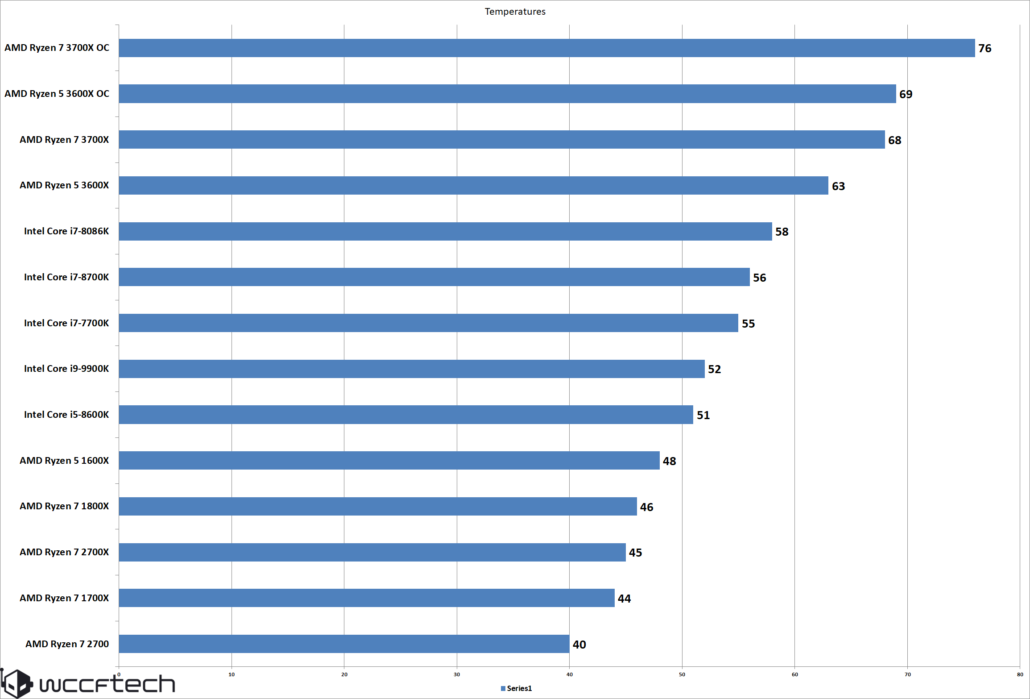
This is scaling more in line with our Cinebench R20 results, where we see a 50% increase in core count, going from the 3300X to the 3600 and from the 3700X to the 3900X we see a ~50% increase in performance or thereabouts.
Blender can also take full advantage of core-heavy processors, right up to the 64-core Threadripper 3990X. As a result, performance scales accordingly. That said, while the 3900X will reduce the render time from the 3700X by 33%, we’re only seeing a 22% reduction when jumping up to the 3950X from the 3900X. If time is money, then the 3950X makes sense, but here we see diminishing returns past the Ryzen 9 3900X.
Moving from rendering to code compilation, evidently a very different kind of workload that yields very similar results. We observe a big 45% boost when moving from the 3300X to the 3600, while the upgrade to the 3700X is a lot less dramatic, yet still sizable at ~23%.
Then from the 3700X to the 3900X we see another massive 47% performance jump, and then we’re back to a 21% increase with the Ryzen 9 3950X. For productivity tasks, the 3900X appears to deliver that perfect balance of price and performance right now.
For productivity tasks, the 3900X appears to deliver that perfect balance of price and performance right now.
The DaVinci Resolve Studio 16 benchmark is interesting as this is a mixed workload test, it doesn’t peg these CPUs at 100% utilization from beginning to end, like all video production software, rather utilization is all over the place. The single biggest performance leap can be seen when upgrading from the 3300X to the 3600, but beyond that you get smaller increments from one series to the next.
Scaling in Adobe Premiere Pro goes more in line with the core increase. We’re seeing a ~20% boost for a 50% increase in cores, and a 10% boost for a 33% increase in cores. The 3950X offers the more marginal gains, but at the same time is also the outright fastest.
Adobe Photoshop is the first application in our suite where core-heavy processors are not that well utilized. We see just a 17% boost in performance from the 3300X to the 3950X, even though the Ryzen 9 processor packs four times as many cores.
It’s a similar story with After Effects, though we see double-digit gains when moving from the 3300X to the 3600, so it appears as though the 6-core, 12-thread processor is the sweet spot for this application.
Power Consumption
Before we get to the gaming tests, here’s a quick look at total system consumption. Interestingly, the 3700X pushed power usage just 7 watts higher than the 3600 despite packing twice as many cores as the 3300X.
The 3900X is the most power hungry processor, and while you might expect that honor to go to the 3950X, due to a binning process that sees AMD reserve the best silicon for the 3950X, the 16-core processor is able to operate at lower voltages and therefore consume less power.
Gaming Benchmarks
It’s gaming where picking the right processor gets tricky. Most of you don’t want to waste money overinvesting in a CPU you’ll never fully use. This is often justified in the name of future proofing or for users who mix work and play, in those scenarios Ryzen can pull double duty beautifully.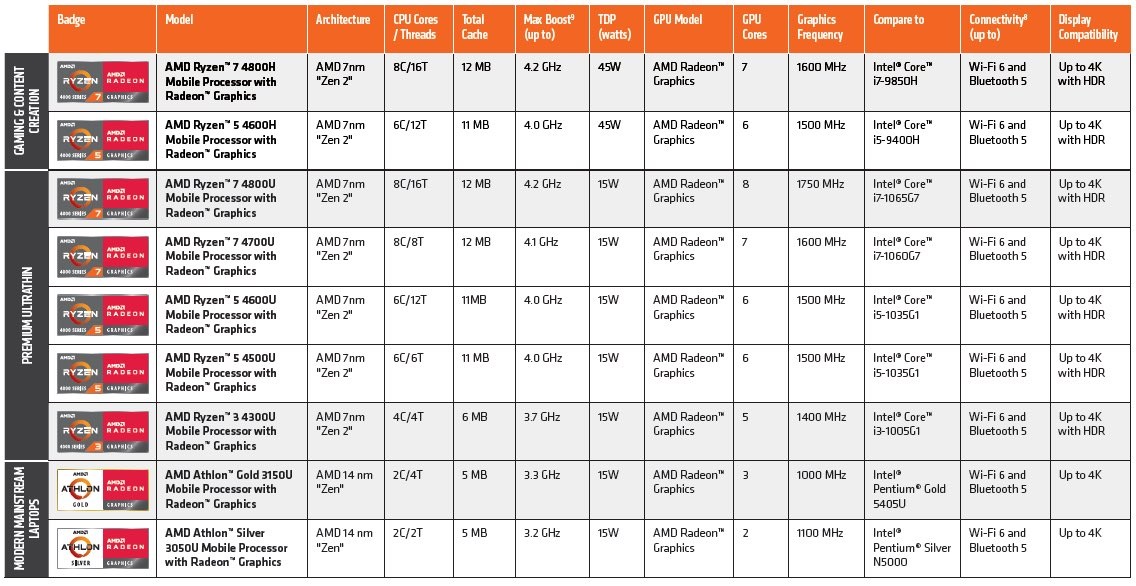
We see virtually identical performance between the 3300X and 3600, even when using a $1,000+ graphics card at 1080p. So you may decide to buy the 3300X as it clearly offers the best value, but spending $50 more in this instance to get the 3600 might pay off in a reasonably short time frame as games are slowly becoming more CPU demanding and quad core parts like the 3300X are often right on the edge with modern titles.
Of course, if you’re on a tight budget where every last dollar counts, then worry about future gaming performance might be less of a concern, and therefore saving $50 by getting the 3300X might be the preferred solution. What’s clear here is, stepping up to 8 cores with the 3700X has very little impact on Battlefield V performance and going beyond that is a pointless exercise.
Moving on to Far Cry New Dawn we find another situation where the 3600 is a little faster than the 3300X thanks to the two extra cores and the 3700X is a whisker faster again, but beyond that there are no performance gains to be seen with the 12 and 16-core models under these test conditions.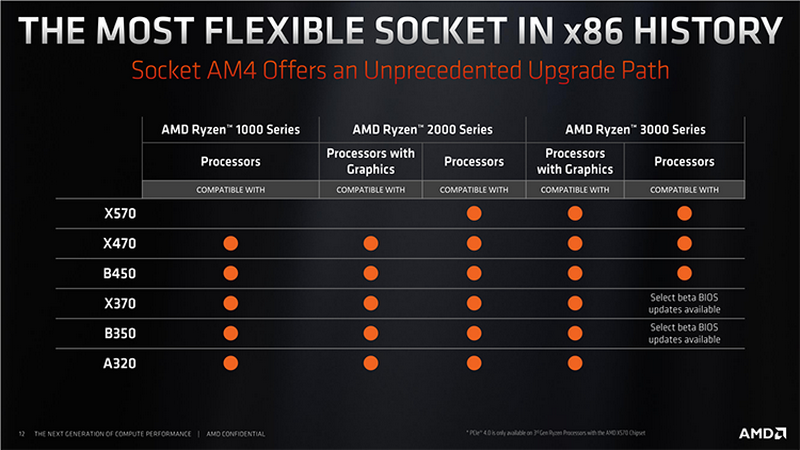
Interestingly, Gears Tactics goes the other way, though we believe the advantages we’re seeing here are related to single core performance as the 3300X matched the 3600 and the higher-end Ryzen 9 parts that clock a little higher offered very small performance gains.
Next up we have Ghost Recon Breakpoint and this is a good example of a game that’s not particularly sensitive on the CPU side, assuming you have at the very least a decent quad-core with SMT support, which is exactly what you get with the 3300X.
Shadow of the Tomb Raider is a good example of a game that can be extremely CPU demanding and here we’re seeing a significant performance uplift when moving away from the Ryzen 3 3300X to the Ryzen 5 3600, for nearly 20% more performance. Beyond six cores though, there is little to be gained.
Red Dead Redemption 2 is another CPU intensive title which shows solid performance gains right up to the 8-core 3700X. The game plays very well on the 3300X with no noticeable stuttering, so with lower-end graphics cards the margins will quickly evaporate, but if you’re seeing maximum performance in this title under CPU limited conditions, the 3700X is the chip to get.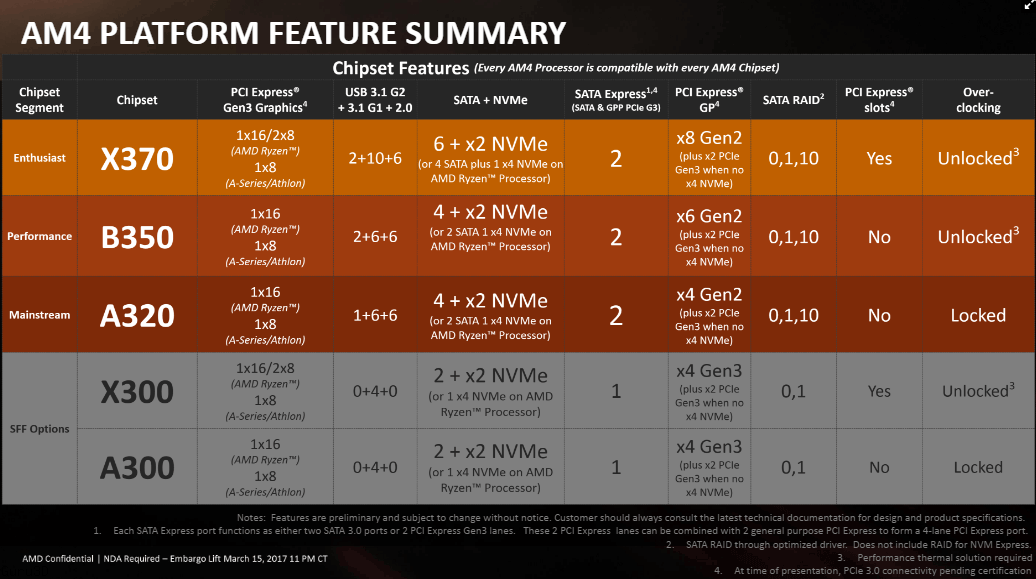
What We Learned
There are many third-gen Ryzen processors to pick from, but you can narrow the choices down easily and having an intended budget will help you quickly do that. It’s also good to understand what kind of performance boost you’ll get by going up a tier, or how much you’ll be sacrificing by going down to save some money.
As we saw in the application benchmarks, the Ryzen 9 3900X is the sweet spot for those seeking strong performance, while the Ryzen 5 3600 is a great budget alternative. The Ryzen 7 3700X is, of course, faster than the 6-core model, but the cost increase is higher than the performance you receive in return, which is why we feel the R5 3600 is a better all-rounder.
Looking at the spec table we showed in the introduction but with the current retail prices added, and how that translates to cost per core, we see that the Ryzen 5 3600 is the best value option, coming in at just $28 per core, whereas you’re paying a 16% premium per core with the 3700X.
Naturally though, if time’s money and you need the most performance you can get on the AM4 socket without turning to Threadripper, then the 3950X is by default, the chip to get, despite its rather high $44 per core.
| Ryzen 3 3300X | Ryzen 5 3600 | Ryzen 7 3700X | Ryzen 9 3900X | Ryzen 9 3950X | |
| List Price | $120 | $200 | $330 | $500 | $750 |
| Current Retail | Out of stock | $170 | $260 | $420 | $700 |
| Cost Per Core | $30 | $28 | $32.5 | $35 | $44 |
| Release Date | April 2020 | July 2019 | Nov 2019 | ||
| Cores / Threads | 4 / 8 | 6 / 12 | 8 / 16 | 12 / 24 | 16 / 32 |
| Base Frequency | 3. 8 GHz 8 GHz |
3.6 GHz | 3.6 GHz | 3.8 GHz | 3.5 GHz |
| Max Turbo | 4.3 GHz | 4.2 GHz | 4.4 GHz | 4.6 GHz | 4.7 GHz |
| L3 Cache | 16 MB | 32 MB | 64 MB | ||
Picking the right Ryzen CPU for productivity tasks is fairly straightforward. But when you start talking about gaming performance, things get a tad muddier. Here’s a look at the average performance across the half dozen games tested and how that translates into cost per frame.
The Ryzen 3 3300X is clearly the most cost effective gaming processor, coming in at just $1.14 per frame in our tests. However, as seen in Shadow of the Tomb Raider, the 3300X can slip behind in more demanding titles and it might not be long before 4-core / 8-thread processors become inadequate for the latest and greatest titles, though that remains to be seen.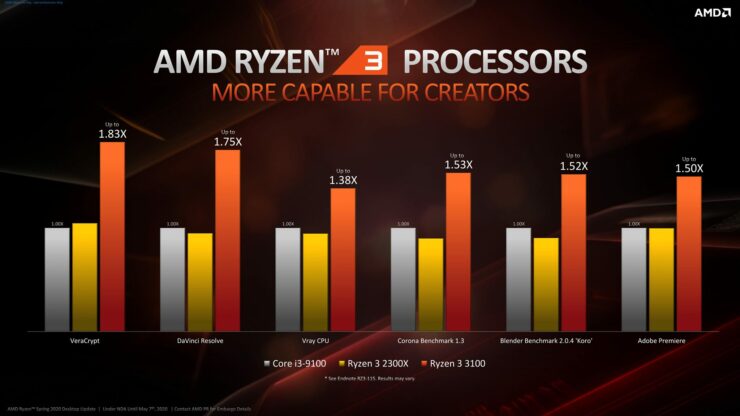
This is where the «futureproof» argument comes into play. We feel that if you can, spending the extra money to secure the Ryzen 5 3600 will prove to be a wise investment, but going one step further and spending 65% more for the 3700X, simply isn’t worth it for budget conscious gamers. Needless to be said, Ryzen 9 parts are an unnecessary luxury for pure gaming builds.
It’s worth keeping in mind that we’re expecting 4th-gen Ryzen later this year. It’s no coincidence current Ryzen pricing is so attractive. AMD keeps moving fast and if you can afford the wait, it might pay to hold off on a new CPU purchase for a few months. The information in this feature should be relevant for that purchase as we’re expecting Zen 3 processors to be even more efficient, so the 6-core, 12-thread option there should have even more headroom for gaming, which is why it can be a little silly to fixate on core count, rather than raw performance.
Shopping Shortcuts:
- AMD Ryzen 9 3950X on Amazon
- AMD Ryzen 9 3900X on Amazon
- AMD Ryzen 7 3700X on Amazon
- AMD Ryzen 5 3600 on Amazon
- AMD Radeon RX 5700 on Amazon
- GeForce RTX 2060 on Amazon
- GeForce RTX 2070 Super on Amazon
AMD Ryzen PC Processors Ranking
Chart comparing performance of best amd PC processors. Latest ryzen CPU speed compared in a ranking. Find out which amd desktop processor is fastest.
Latest ryzen CPU speed compared in a ranking. Find out which amd desktop processor is fastest.
2022-09-27
- Processors Ranking
- Applications Performance
- Gaming Performance
- AMD
- Intel
|
Check price |
Ryzen 9 7950X 100%
|
|
Check price |
Ryzen 9 7900X 95%
|
|
Check price |
Ryzen 7 7700X 89.3%
|
|
Check price |
Ryzen 9 5950X 84%
|
|
Check price |
Ryzen 5 7600X 83.
|
|
Check price |
Ryzen 9 5900X 80.7%
|
|
Check price |
Ryzen 7 5800X3D 77.4%
|
|
Check price |
Ryzen 7 5800X 75.1%
|
|
Check price |
Ryzen 5 5700X 72.2%
|
|
Check price |
Ryzen 9 3900XT 69.
|
|
Check price |
Ryzen 9 3900X 69%
|
|
Check price |
Ryzen 5 5600X 68.3%
|
|
Check price |
Ryzen 7 5700G 67.8%
|
|
Check price |
Ryzen 5 5600 67%
|
|
Check price |
Ryzen 7 3800XT 65.
|
|
Check price |
Ryzen 7 3700X 64.1%
|
|
Check price |
Ryzen 5 3600XT 60%
|
|
Check price |
Ryzen 5 3600X 59.7%
|
|
Check price |
Ryzen 5 3600 58.7%
|
|
Check price |
Ryzen 3 3300X 54.
|
|
Check price |
Ryzen 3 3100 47%
|
|
10% 20% 30% 40% 50% 60% 70% 80% 90% 100%
|
Chart comparing performance of best AMD PC processors. Latest desktop CPUs compared in a ranking according to speed. Find out which AMD PC CPU is fastest in the world. Full list comparing latest desktop AMD PC performance from AMD Ryzen. Speed of latest AMD Ryzen CPUs based on benchmarks. Find out which Windows or Linux processor is the best to worst. Which type of AMD PC processor from what brand is world fastest. Which model in this comparison is most powerful and good enough to be in top 10 desktop CPUs. Find out which is better out of all processors for AMD PC and wins the competition of strongest processor.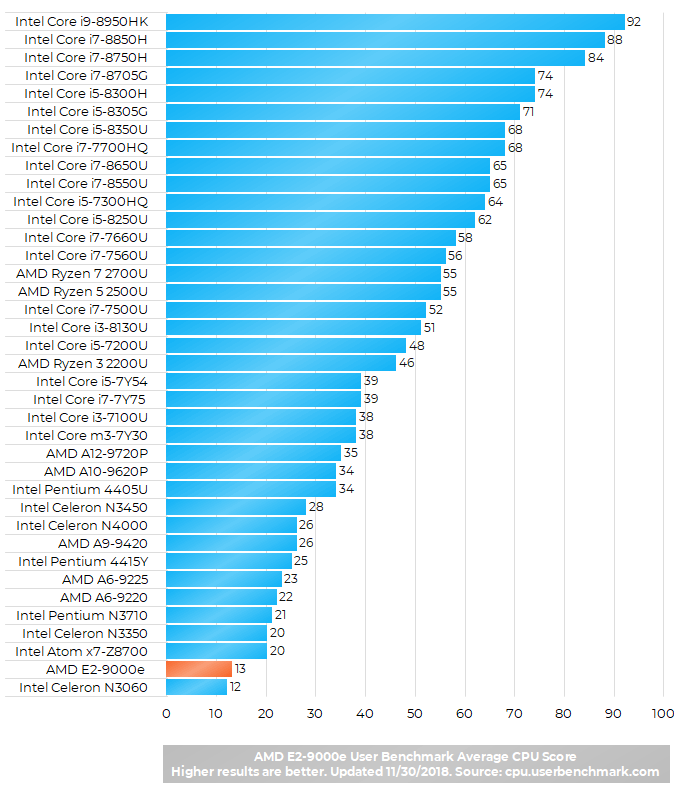 Tier list of desktop processors, best to worst, single-core and multi-core. AMD PC processor Hierarchy, Windows, Linux, fastest to slowest. Comparator of current desktop CPUs by rank from AMD Ryzen. Leaderboard rangking of range of AMD PC processors of all types, new top ten AMD PC desktop CPUs listed rank wise. Which processor is number 1, what AMD PC CPU in comparison on this site has highest score in top 100. Processors standings in table charts with relative percentage scores of highest performing desktop CPUs. Which chip do have best speed and how it ranks up to set of series of other AMD PC processors. What is best AMD PC CPU in its class (flagship high low and mid-range) in this test lineup. What processor is equivalent, similar in performance and comparable to other desktop chips. Current generation flagship high-end and low-end AMD PC chips by rating. Tech rank up — techrankup — In the year September 2022
Tier list of desktop processors, best to worst, single-core and multi-core. AMD PC processor Hierarchy, Windows, Linux, fastest to slowest. Comparator of current desktop CPUs by rank from AMD Ryzen. Leaderboard rangking of range of AMD PC processors of all types, new top ten AMD PC desktop CPUs listed rank wise. Which processor is number 1, what AMD PC CPU in comparison on this site has highest score in top 100. Processors standings in table charts with relative percentage scores of highest performing desktop CPUs. Which chip do have best speed and how it ranks up to set of series of other AMD PC processors. What is best AMD PC CPU in its class (flagship high low and mid-range) in this test lineup. What processor is equivalent, similar in performance and comparable to other desktop chips. Current generation flagship high-end and low-end AMD PC chips by rating. Tech rank up — techrankup — In the year September 2022
About article
show less
Techrankup
Techrankup
AMD Ryzen 5 5600H Review —
Mobile Processor Test AMD Ryzen 5 5600H Review —
Mobile Processor Test AMD Ryzen 5 5600H is AMD’s new H-series processor for high performance and gaming laptops. The model is the successor to last year’s hit in the gaming laptop market — Ryzen 5 4600H.
The model is the successor to last year’s hit in the gaming laptop market — Ryzen 5 4600H.
The Ryzen 5 5600H is a 6-core/12-thread processor that uses the latest Zen 3 architecture. The Zen 3 architecture offers improved IPC, a unified complex of cores with double the L3 cache, and some mobile optimizations to improve battery life and more. high clock frequencies.
The Ryzen 5 5600H is the entry processor for the Ryzen Mobile 5000 H series. It runs at 3.3 GHz (up to 4.2 GHz in Turbo mode). It has 19MB of cache divided into 16MB L3 cache and 3MB L2 cache. The Ryzen 5 5600H features an integrated Vega GPU with 7 compute units clocked at up to 1.8GHz, but in practice, most laptops using this processor will have a discrete graphics card. The thermal dissipation (TDP) of the processor is set at 45W.
The new processor will mostly ship in entry to mid-range laptops paired with the GTX 1650 Ti, GTX 1660, or the new RTX 3050 and RTX 3060. Higher-end processors such as the Ryzen 7 5800H will pair with the RTX 3070 and higher.
The Ryzen 5 5600H was tested using a Lenovo Legion 5 laptop that ships with a Ryzen 5 5600H and the new NVIDIA RTX 3060 discrete graphics card for laptops. Comes with 16GB of 3200MHz RAM and 512GB SSD
Cinebench R20
Ryzen 5 5600H delivers a significant performance boost over the previous gen 4600H In Cinebench R20’s multi-threaded test, it’s 16% faster than its predecessor, a solid improvement over last year.
The Ryzen 5 5600H outpaces the 45W Intel Core i9-10980HK while outperforming the Core i7-10870H by 21% and the six-core Core i7-10750H by 47%. The Ryzen 5 5600H is about 20% behind the older Ryzen 7 5800H.
One of the main areas of improvement for Ryzen 5000 processors is in single-threaded performance. The Ryzen 5 5600H only clocks up to 4.2GHz so it doesn’t top the charts as much as the Ryzen 9 5980HS, however it manages to get a 20% performance boost over the 4600H and is only 4% behind the slightly higher performing Ryzen 7 5800H.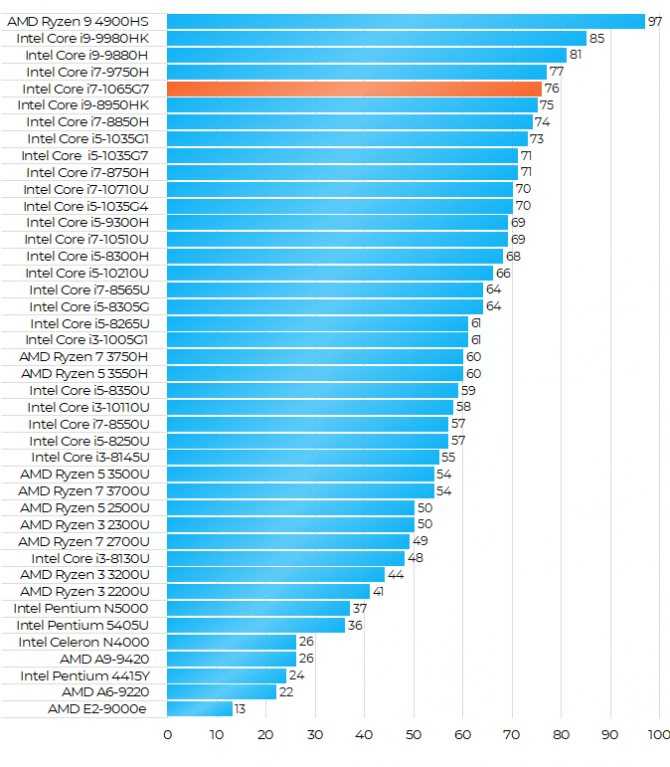
Handbrake
Handbrake Ryzen 5 5600H and Core i9-10980HK provide roughly equivalent performance, which is impressive: AMD’s entry-level processor is just as good at this multi-threaded workload as Intel’s previous generation flagship processor. This boils down to a modest performance increase of 9% when moving from 4600H to 5600H.
Blender
Blender shows basically the same results as Handbrake: the Ryzen 5 5600H is 8% faster than the Ryzen 5 4600H and has the equivalent performance of Intel’s i9-10980HK. This makes it significantly faster (by 40%) than, for example, the Core i7-10750H.
Compiling code
Ryzen 5000 mobile processors are a great choice for compiling code of any level. The Ryzen 5 5600H delivers 13% better GCC compilation performance than the Ryzen 5 4600H. It’s faster than all of Intel’s 10th Gen mobile processors in this regard, and thanks to superior multi-threaded performance, it’s slightly faster than the Ryzen 7 4800H.
Compiled with Chromium, the Ryzen 5 5600H delivers about the same performance as the Intel Core i7-10870H and only a 6% boost over the Ryzen 5 4600H. Still a good score compared to the competition, but not as reliable as some of the other tests we reviewed.
MATLAB
In MATLAB, the Ryzen 5 5600H performs 10% faster than the 4600H. This allows it to be on par with the 8-core Intel Core i7 and be faster than the six-core i7-10750H.
Microsoft Excel
Upgrading from Ryzen 5 4600H to Ryzen 5 5600H increased performance in Microsoft Excel by 8%. But in general, this is one of the weakest results for this processor, comparable only to the i7-10750H. The Ryzen 5 5600H is 23% slower than the Ryzen 7 5800H in this test.
PCMark 10
In PCMark 10, which measures web browsing performance in Microsoft Office and Edge, the Ryzen 5 5600H benefits significantly from improved single-threaded performance. The new processor is 24% faster than the previous 4600H, making it more competitive with Intel’s 10th and 11th generation processors.
7-Zip
When compressed in 7-Zip, we see performance improvement from generation to generation: Ryzen 5 5600H is 17% faster than 4600H. However, compared to Intel processors, this allows the Ryzen 5 5600H to only match the Core i7-10750H, while 8-core AMD processors, such as the Ryzen 7 5800H, can significantly outperform it.
In decompression Ryzen 5 5600H is 16% faster than 4600H and this result allows it to match i9-10980HK and well ahead of the i7-10750H. Decompression is best for AMD processors.
Davinci Resolve Studio
When tested in Davinci Resolve Studio, the Ryzen 5 5600H paired with the RTX 3060 80W sits in the middle of the chart. This configuration is not inferior to a bunch of Core i7-10870H with the same video card.
Adobe Premiere
In Adobe Premiere using the Puget Systems export test, we see results very similar to those obtained with Davinci Resolve. The Ryzen 5 5600H trails a bit behind the Core i7-10870H laptop with the same GPU inside, which isn’t a bad result considering the core count discrepancy.
Ryzen 5 5600H vs. Ryzen 5 4600H
The Ryzen 5 5600H gets a decent performance boost over the previous six-core AMD Ryzen 5 4600H. We see gains of 5 to 15% for multi-threaded workloads, while single-threaded gains are in the region of 20% or more.
Ryzen 5 5600H vs. Ryzen 7 5800H
There’s a significant lead over AMD’s next largest processor in the lineup, the Ryzen 7 5800H. The Ryzen 5 5600H handles a lot of workloads well, but still ends up being 20% slower than the 5800H for the same power consumption.
Ryzen 5 5600H vs. Core i7-10750H vs. Core i7-10870H
Compared to Intel processors, the Ryzen 5 5600H is for the most part slightly faster than the Core i7-10750H. It’s also slightly faster than the i7-10870H in many tests, but falls short in places.
Hitman 3
In the Hitman 3 test, Ryzen 5 5600H with RTX 3060 is slightly faster than previous generation Ryzen 7 4800H with RTX 2060 and about 8% slower than Core i7-10870H
Death Stranding
Ryzen 5 5600H with RTX 3060 in Death Stranding is slightly faster than the configuration with Ryzen 7 4800H and RTX 2060, but about 6% behind the Core i7-10870H with 9 RTX 3060.
23
3
3 Assassin’s Creed Valhalla
Assassin’s Creed Valhalla Ryzen 5 5600H and Core i7-10870H produced similar results. Apparently the game is demanding on the processor, and the video card is loaded more than the processor.
Borderlands 3
In Borderlands 3, the Ryzen 5 5600H is as good as the Core i7-10870H when both systems have the same graphics card.
Conclusion The
Ryzen 5 5600H is another impressive mobile Ryzen 5000 series processor. better performance in most areas.
Compared to its direct predecessor, the Ryzen 5 4600H, 5600H is approximately 10-15% faster in multi-threaded workloads and over 20% faster in single-threaded tests. This is achieved at the same power levels, making next-generation processors more efficient.
Ryzen 5 5600H is positioned to create low-cost entry-level and mid-range laptops. The gaming results show that it is quite capable of working with an RTX 3060-level graphics card and delivers good FPS numbers. At the same time, there is a significant performance gap compared to the Ryzen 7 5800H.
AMD Ryzen 5 Gaming Laptops
Compare AMD Ryzen 5 3500 and Intel Core i5-9600KF
Comparative analysis of AMD Ryzen 5 3500 and Intel Core i5-9 processors600KF on all known characteristics in the categories: General Information, Performance, Memory, Compatibility, Technology, Virtualization, Peripherals, Security and Reliability.
Analysis of processor performance by benchmarks: PassMark — Single thread mark, PassMark — CPU mark, 3DMark Fire Strike — Physics Score, Geekbench 4 — Single Core, Geekbench 4 — Multi-Core.
AMD Ryzen 5 3500
versus
Intel Core i5-9600KF
Benefits
Reasons to choose AMD Ryzen 5 3500
- Newer CPU manufacturing process makes it more powerful but uses less power at about 90 nm0 vs 015 nm 46% less power consumption: 65 Watt vs 95 Watt
- PassMark — CPU mark about 19% more performance: 12830 vs 10802
| Technological process | 7 nm vs 14 nm |
| Power consumption (TDP) | 65 Watt vs 95 Watt |
| PassMark — CPU mark | 12830 vs 10802 |
Reasons to choose Intel Core i5-9600KF
- About 12% more clock speed: 4.
60 GHz vs 4.1 GHz
- Approximately 11% improvement in PassMark — Single thread mark performance: 2776 vs 2512
- Approx. 23% improvement in 3DMark Fire Strike — Physics Score performance: 5891 vs 4797
- 13% more: 1272 vs 1128
- About 20% more performance in Geekbench 4 — Multi-Core benchmark: 5800 vs 4846
| Max frequency | 4.60 GHz vs 4.1 GHz |
| PassMark — Single thread mark | 2776 vs 2512 |
| 3DMark Fire Strike — Physics Score | 5891 vs 4797 |
| Geekbench 4 — Single Core | 1272 vs 1128 |
| Geekbench 4 — Multi-Core | 5800 vs 4846 |
Benchmark comparison
CPU 1: AMD Ryzen 5 3500
CPU 2: Intel Core i5-9600KF
| PassMark — Single thread mark |
|
|||
| PassMark — CPU mark |
|
|||
| 3DMark Fire Strike — Physics Score |
|
|||
| Geekbench 4 — Single Core |
|
|||
| Geekbench 4 — Multi-Core |
|
| Name | AMD Ryzen 5 3500 | Intel Core i5-9600KF |
|---|---|---|
| PassMark — Single thread mark | 2512 | 2776 |
| PassMark — CPU mark | 12830 | 10802 |
| 3DMark Fire Strike — Physics Score | 4797 | 5891 |
| Geekbench 4 — Single Core | 1128 | 1272 |
| Geekbench 4 — Multi-Core | 4846 | 5800 |
Performance comparison
| AMD Ryzen 5 3500 | Intel Core i5-9600KF | |
|---|---|---|
| Architecture name | Zen 2 | Coffee Lake |
| Issue date | Nov 2019 | Q1’19 |
| Price at first issue date | $155 | |
| Place in the ranking | 707 | 597 |
| Applicability | Desktop | Desktop |
| Processor Number | i5-9600KF | |
| Series | 9th Generation Intel® Core™ i5 Processors | |
| Status | Launched | |
| Support 64 bit | ||
| Base frequency | 3. |
3.70 GHz |
| System bus (FSB) | 100MHz | |
| Level 1 cache | 384KB | |
| Level 2 cache | 3MB | |
| Level 3 cache | 16MB | |
| Process | 7nm | 14nm |
| Maximum frequency | 4.1 GHz | 4.60 GHz |
| Number of cores | 6 | 6 |
| Number of threads | 6 | 6 |
| Bus Speed | 8 GT/s DMI3 | |
| Maximum core temperature | 100°C | |
| Maximum number of memory channels | 2 | 2 |
| Maximum memory size | 128GB | 128GB |
| Supported memory types | DDR4-3200 | DDR4-2666 |
| Maximum memory bandwidth | 41. |
|
| Maximum number of processors in | 1 | 1 |
| Supported sockets | AM4 | FCLGA1151 |
| Power consumption (TDP) | 65 Watt | 95 Watt |
| Package Size | 37.5mm x 37.5mm | |
| Thermal Solution | PCG 2015D (130W) | |
| Fused Multiply-Add 3 (FMA3) | ||
| Intel® Advanced Vector Extensions (AVX) | ||
| Intel® Advanced Vector Extensions 2 (AVX2) | ||
| Intel® AES New Instructions | ||
| Enhanced Intel SpeedStep® Technology | ||
| Idle States | ||
| Extended instructions | Intel® SSE4. |
|
| Intel 64 | ||
| Intel® Hyper-Threading Technology | ||
| Intel® Optane™ Memory Supported | ||
| Intel® Stable Image Platform Program (SIPP) | ||
| Intel® TSX-NI | ||
| Intel® Turbo Boost Technology | ||
| Intel® vPro™ Platform Eligibility | ||
| Thermal Monitoring | ||
| AMD Virtualization (AMD-V™) | ||
| Intel® Virtualization Technology (VT-x) | ||
| Intel® Virtualization Technology for Directed I/O (VT-d) | ||
| Intel® VT-x with Extended Page Tables (EPT) | ||
| Number of PCI Express lanes | 16 | |
| PCI Express Revision | 3. |
|
| PCIe configurations | Up to 1×16, 2×8, 1×8+2×4 | |
| Scalability | 1S Only | |
| Execute Disable Bit (EDB) | ||
| Intel® Identity Protection Technology | ||
| Intel® Memory Protection Extensions (Intel® MPX) | ||
| Intel® OS Guard | ||
| Intel® Secure Key Technology | ||
| Intel® Software Guard Extensions (Intel® SGX) | ||
| Intel® Trusted Execution Technology (TXT) | ||
| Secure Boot |
Overview of new processors — AMD Ryzen 5000 series
- Computer store
(koval@andpro.ru)
Published: 1 December 2020
Like the choice of video cards, the choice of processor is not an unambiguous question. Some users only consider Intel for their assembly, while others, on the contrary, support AMD. It is difficult to say which company is leading in this market segment — both have worthy models. When comparing processors of the same price category and performance, it is also not easy to single out a leader: it all depends on the price category. The choice of processor depends on a sum of factors.
What to look for when choosing a processor?
The first important parameter when choosing a processor is socket , that is, the socket on the motherboard into which the processor is connected. Sockets come in a variety of sizes and with different pin configurations. If you’re choosing a new processor for your old PC, you’re limited to the socket that your existing motherboard supports. When building a PC from scratch, there are also socket restrictions — usually the processor and motherboard are chosen at the same time precisely because of the socket.
All models in this article are compatible with AM4 processor socket. However, support from boards with AM4 is not guaranteed for all models — check compatibility on the manufacturer’s website.
Also, when choosing a processor, clock speed and number of cores are important. Models with a high frequency and a large number of cores are found in the expensive segment. For medium and budget assemblies, they often get a compromise solution depending on the tasks. For home use and games, processors with a high frequency are more often chosen — it is the frequency that affects performance in such tasks. For professional equipment, multi-core processors are more often chosen — they are better able to cope with heavy multi-threaded workloads (for example, video processing during editing).
To increase the clock speed, users resort to overclocking (overclocking). When overclocking, the processor starts to work faster, but the temperature of the entire system and its power consumption increase.
Some processors support overclocking — manufacturers indicate the frequency of both the base and the one to which you can regularly overclock using Turbo Boost technology (when overclocked to higher frequencies, the manufacturer does not guarantee stable operation).
When choosing a processor, consider its thermal power: the higher it is, the more powerful cooling will be required for the entire system.
The processors come in two versions: either BOX (in the box and in most cases with a cooler included), or in the OEM version (without a cooler and in packaging from a retailer). The warranty period for OEM versions usually does not exceed 1 year, while for more expensive BOX versions it can be from three years or more. Your choice depends on what kind of cooling you plan to install. If you plan to purchase a cooler separately, then an OEM is suitable for you, if a regular cooler is enough to cool the system, a BOX version will do.
New AMD Ryzen 5000 Series
Let’s take a look at four new processor models from AMD.
All models are compatible with AM4 processor socket.
All models of this line are distributed in order of increasing power: from budget to more productive and expensive. All models support overclocking — the clock frequency can be nominally increased to 4600-4900 MHz, depending on the model.
On average, the performance of the new line of processors shows an increase of 20% in single-threaded tests and 10% in multi-threaded tests compared to the previous line.
All the older models of the new AMD processors are catching up and overtaking the Core i9-10900K from Intel in terms of performance — even the Core i9-10900K overclocked to 5 GHz is inferior to the new models from AMD.
In only two games, the overclocked Core i9-10900K showed a significant advantage and surpassed AMD’s performance — these are GTA 5 and Red Dead Redemption 2. In other games, the ten-core processor from Intel either loses, or the difference is small: from one to three frames per second.
Let’s start with the six-core Ryzen 5 5600X ( OEM and BOX version ). Its base frequency is 3700 MHz, the cache is 32 megabytes, and the thermal power is 65 watts.
Next, consider the eight-core Ryzen 7 5800X processor with a base frequency of 3800 MHz ( OEM and BOX version ). The cache memory is also 32 megabytes, but the thermal power is different from the previous model — 105 watts.
The next processor is Ryzen 95900X ( OEM and BOX version ) with 12 cores. The base frequency of the model is 3700 MHz, the processor cache is 64 megabytes, and the thermal power is 105 watts.
The most powerful processor from the selection is the Ryzen 9 5950X ( OEM and BOX version of ). It has 16 cores, a base frequency of 3400 MHz, a cache of 64 megabytes and a thermal power of 105 watts.
You can learn more about the performance of the new processor by reading the tests in games:

 2%
2% 6%
6% 7%
7% 3%
3%