SanDisk Extreme Portable SSD V2: higher performance, new body
Overview
The SanDisk Extreme Portable SSD was one of the first external SSDs we’ve tested. After the test, it became my sidekick and I’ve been using it to this day. However, some time has passed since its introduction in 2018 and the manufacturer now brings a revised version with the same name. The novelty has double the speed in specifications, hardware encryption and several improvements of the insides.
Extreme Portable SSD V2
The exterior design of the package hasn’t been changed, but we can immediately notice improvements over the original model. The v2 offers twice as fast both read and write speeds, while other features such as drop protection or water resistance have been retained.
In the package you will find the SSD itself, a short USB-C cable, an adaptor from USB-C to the classic USB type A and short documentation. The SSD uses the USB 3.2 gen 2 standard with 10 Gb/s transfer rate. The USB cable has been shortened by 1 cm compared to its predecessor and is also slightly thicker.
The design and materials used are practically identical to the predecessor, again there’s a dark blue rubber surface with an orange hole for a keychain. The rubber body provides increased resistance to shocks and vibrations up to 1500 G and 5 g RMS at 10–2,000 Hz. The drive is also IP55 certified, so it is resistant to rain, splashes and dust.
The body has intergenerationally grown a little and gained some weight. To be specific, we’re looking at 100.5 × 52.4 × 8.9 mm versus 96.2 × 49.5 × 8.8 mm. The weight has increased even more, from 42 to 63 grams. However, we are comparing the 500 GB and 1 TB models, so a certain deviation is also caused by different capacity.
The manufacturer states maximum speeds of up to 1050 MB/s for reading and 1000 MB/s for writing on the product page. This is twice as much than 550 MB/s for both read and write compared to what was offered by the predecessor.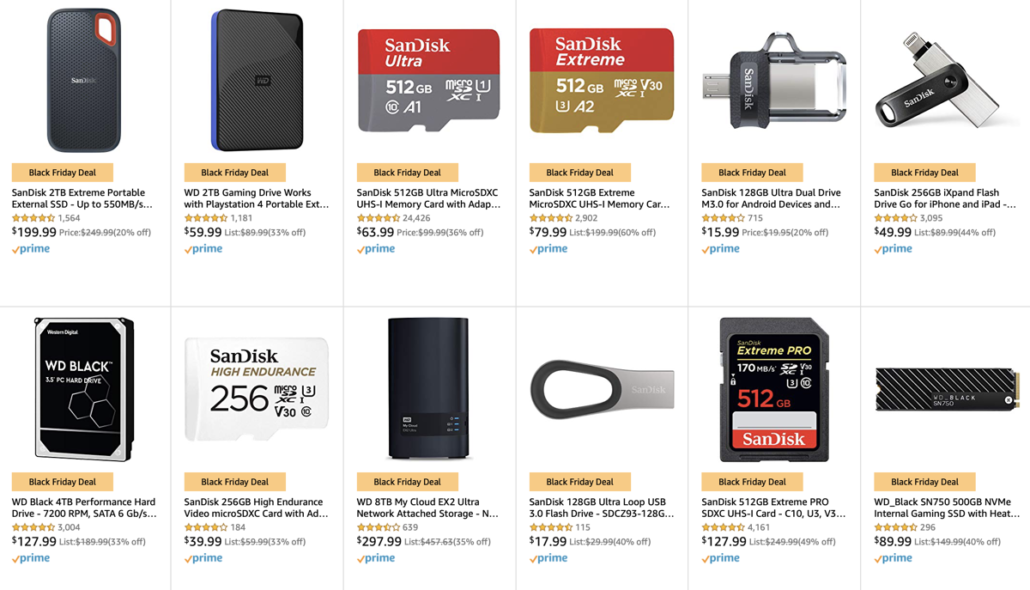 Although both SSDs have the same 10 Gb USB-C connector, the speed changes are caused by the use of different memory chips, a controller and a bridge, which we will take a closer look at below, discussing the new product and the predecessor.
Although both SSDs have the same 10 Gb USB-C connector, the speed changes are caused by the use of different memory chips, a controller and a bridge, which we will take a closer look at below, discussing the new product and the predecessor.
A comparison of the three SanDisk Extreme models: Portable SSD, Portable SSD V2 and Pro Portable SSD V2 shows similarity in design, but slight differences in dimensions, with the Pro model being the largest and the original Portable SSD the smallest.
The exterior differences are therefore rather cosmetic and relatively negligible, everything important has happened inside. Even when opening the cases, which I do not recommend due to the water resistance, I noticed a more demanding and better build quality of the latest SSD. However, the performance is affected by the components used, which we will compare with the old ones.
After opening and looking inside, you may notice one big difference. The novelty (on the left) shows a number of thermal pads that surround the SSD and the PCB on both sides, while the predecessor had black insulation, the exact opposite procedure. The higher weight is also caused by a larger number of parts and thermal components.
The higher weight is also caused by a larger number of parts and thermal components.
But let’s move on to the essentials. The original Portable SSD used a WD Blue Marvell 88SS1074 SSD controller and TLC memory. The bridge between SATA and USB was ASMedia ASM235CM, which you also saw in Silicon Power PC60. The SanDisk Extreme Portable SSD V2 2020 received 64-layer 3D TLC BiCS-4 memory, the SanDisk 20-82-10023 controller and the ASMedia ASM2362 bridge, which was also offered by the first-generation Pro version. It is the bridge of the new generation that enables the combination of NVMe SSD and USB, while until recently your only choice was SATA and USB, which was the case with the original model or the recently tested PC60.
Thanks to the new memory and especially the controller and the bridge, the new SSD is significantly faster, but as we already know NVMe SSDs, they also produce more heat, which is what a larger number of thermal pads are used for. The intergenerational difference is therefore relatively large and it can be expected that the tests will be interesting as well.
In practice, external SSDs have proven to be a great replacement for both USB pendrives and external HDDs, as they offer sufficient capacity to transfer large files and are also the fastest. However, they are not short of the compact size and ease of carrying that define conventional flash drives. Thanks to the USB-C connector, you can also connect them to tablets or smartphones in addition to computers without the need for an adapter.
Testing took place as always on the Intel Z390 platform, specifically on the Gigabyte Aorus Z390 Xtreme motherboard with an Intel Core i9-9900K processor and 32 GB 3600 MHz DDR4 Corsair Dominator Platinum, from which 25 GB was allocated to the RAM disk.
Continue: Write
Flattr this!
SanDisk SSD
SanDisk Extreme v2 Portable SSD Review: Twice the Speed, Better Security
Tom’s Hardware Verdict
SanDisk’s Extreme v2 packs double the performance of the original and ups the security with hardware-accelerated full disk encryption.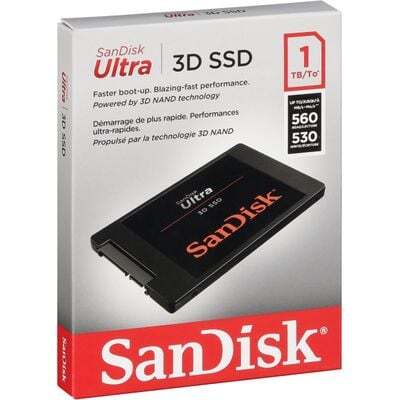 This, along with a durable design and five-year warranty, makes the Extreme v2 one of the best 10 GBps NVMe portable SSD for content creators on the go.
This, along with a durable design and five-year warranty, makes the Extreme v2 one of the best 10 GBps NVMe portable SSD for content creators on the go.
Pros
- +
Competitive and consistent performance
- +
AES 256-bit Full Disk Encryption
- +
Weather-resistant
- +
Durable, grippy finish
- +
5-year warranty
Why you can trust Tom’s Hardware
Our expert reviewers spend hours testing and comparing products and services so you can choose the best for you. Find out more about how we test.
Today’s best SanDisk 1TB Extreme Portable SSD (SDSSDE61) and deals
$129
$105
View
Reduced Price
$249. 99
99
$109.99
View
Reduced Price
$109.99
View
Show More Deals
Leveraging a USB 3.2 Gen 2 interface, WD’s Blue SN550E SSD, and a now-iconic design, SanDisk’s Extreme v2 is a great performing portable SSD that’s built secure and to endure the elements. Reasonably priced, it compares well in today’s market and is easy to recommend.
With an already award-winning and durable design, SanDisk’s focus for the Extreme v2 was to improve on what works, rather than start from scratch. Most of the changes in the v2 are internal rather than external. The company kept the old shell, scaling it up a little to account for faster NVMe-supporting hardware, and upping the performance from 5 Gbps to 10 Gbps to enable rapid data backups or reading when on the move.
SanDisk also upgraded the security significantly. No longer will you have to await the slow transfer speeds associated with the company’s old 128-bit software encryption. The AES 256-bit hardware-accelerated encryption support enables simple to use password security, making the SSD a good fit for those who carry sensitive data around with them.
- SanDisk 1TB Extreme Portable SSD (SDSSDE61) (1TB SSD) at Amazon for $109.99
Specifications
Swipe to scroll horizontally
| Product | Extreme v2 500GB | Extreme v2 1TB | Extreme v2 2TB | Extreme v2 4TB |
|---|---|---|---|---|
| Pricing | $94.99 | $159.99 | $309.99 | $699.99 |
| Capacity (User / Raw) | 500GB / 512GB | 1000GB / 1024GB | 2000GB / 2048GB | 2000GB / 2048GB |
| Interface / Protocol | USB-C / USB 3. 2 Gen 2 2 Gen 2 |
USB-C / USB 3.2 Gen 2 | USB-C / USB 3.2 Gen 2 | USB-C / USB 3.2 Gen 2 |
| Included | USB Type-C cable and USB Type-A adapter | USB Type-C cable and USB Type-A adapter | USB Type-C cable and USB Type-A adapter | USB Type-C cable and USB Type-A adapter |
| Sequential Read | 1,050 MBps | 1,050 MBps | 1,050 MBps | 1,050 MBps |
| Sequential Write | 1,000 MBps | 1,000 MBps | 1,000 MBps | 1,000 MBps |
| Interface Controller | ASMedia ASM2362 | ASMedia ASM2362 | ASMedia ASM2362 | ASMedia ASM2362 |
| NAND Controller | WD Architecture | WD Architecture | WD Architecture | WD Architecture |
| DRAM | DRAMless | DRAMless | DRAMless | DRAMless |
| Storage Media | WD 96L TLC | WD 96L TLC | WD 96L TLC | WD 96L TLC |
| Default File System | exFAT | exFAT | exFAT | exFAT |
| Endurance | «IP55 water-dust resistant; 2-meter drop protection» | «IP55 water-dust resistant; 2-meter drop protection» | «IP55 water-dust resistant; 2-meter drop protection» | «IP55 water-dust resistant; 2-meter drop protection» |
| Security | AES 256-bit hardware encryption | AES 256-bit hardware encryption | AES 256-bit hardware encryption | AES 256-bit hardware encryption |
| Dimensions (L x W x H) | 101 x 52 x 9 mm | 101 x 52 x 9 mm | 101 x 52 x 9 mm | 101 x 52 x 9 mm |
| Weight | 63 g | 63 g | 63 g | 63 g |
| Part Number | SDSSDE61-500G-G25 | SDSSDE61-1T00-G25 | SDSSDE61-2T00-G25 | SDSSDE61-4T00-G25 |
| Warranty | 5-Years | 5-Years | 5-Years | 5-Years |
SanDisk’s Extreme v2 comes in capacities of 500GB, 1TB, 2TB, and 4TB, with prices ranging from $0. 15-$0.19 per GB. Rated for up to 1,050/1,000 MBps read/write, the SanDisk Extreme v2 can deliver some very responsive performance, but these are peak figures. Due to a small static SLC cache, the Extreme v2 will degrade to direct-to-TLC speeds quickly. The smallest capacity will suffer the most. However, while not bus saturating, sustained performance will remain reasonable with the 1TB and 2TB models.
15-$0.19 per GB. Rated for up to 1,050/1,000 MBps read/write, the SanDisk Extreme v2 can deliver some very responsive performance, but these are peak figures. Due to a small static SLC cache, the Extreme v2 will degrade to direct-to-TLC speeds quickly. The smallest capacity will suffer the most. However, while not bus saturating, sustained performance will remain reasonable with the 1TB and 2TB models.
SanDisk’s Extreme v2 comes with an IP55 rating, AES 256-bit hardware encryption support, and a long warranty to ease concerns when traveling with your storage. The Extreme v2 has been tested to withstand water flow at a rate of 30kPa for three minutes, and dust contact does not interfere with operation. On top of this, SanDisk backs the Extreme v2 with a longer five-year warranty over its predecessor’s three-year warranty.
Software and Accessories
Image 1 of 3
(Image credit: Tom’s Hardware)(Image credit: Tom’s Hardware)(Image credit: Tom’s Hardware)
The Extreme v2 comes with a short 6-inch USB Type-C cable and a 1-inch long Type-C to Type-A adapter. It also comes with encryption management software to quickly set up a password to secure your data.
It also comes with encryption management software to quickly set up a password to secure your data.
A Closer Look
Image 1 of 4
(Image credit: Tom’s Hardware)(Image credit: Tom’s Hardware)(Image credit: Tom’s Hardware)(Image credit: Tom’s Hardware)
SanDisk’s Extreme v2 is a bit bigger than the original, measuring 101 x 52 x 9 mm and weighing in at under 63 grams. With a carabiner loop integrated and a durable silicone coating, the Extreme v2 features a functional, portable, and enduring design for those on the move in tough conditions. But unlike the Extreme Pro, the Extreme v2’s case and internal structure is made of plastic rather than rigid aluminum. This makes for a small and compact design that is also pretty light, but a little less resistant to twists and bending.
The company opted for an ASMedia ASM2362 USB 3.2 Gen 2 to PCIe 3.0 x2 bridge chip in the design, similar to the company’s WD My Passport SSD. Integration of a near full-length strip of thermal tape between the WD Blue SN550E drive and the front cover aids in maintaining cool operation. Both the SSD and the ASMedia ASM2362 support active-state power management and therefore will scale down power consumption when at idle and help reduce overall heat. It also supports thermal throttling, prioritizing data integrity over performance in high-temperature conditions.
Both the SSD and the ASMedia ASM2362 support active-state power management and therefore will scale down power consumption when at idle and help reduce overall heat. It also supports thermal throttling, prioritizing data integrity over performance in high-temperature conditions.
Image 1 of 2
(Image credit: Tom’s Hardware)(Image credit: Tom’s Hardware)
WD’s Blue SN550E is the company’s external-optimized SN550 Blue variant. It leverages a 4-channel DRAMless NVMe 1.3-compliant SSD controller with a multi-gear Low-Density Parity-Check (LDPC) ECC. While this SSD lacks DRAM for caching the FTL mapping table, it leverages internal SRAM to help optimize metadata updates. The SSD’s hardware also supports Trim when formatted via a supported file system such as NTFS, helping aid performance consistency over the device’s lifespan.
(Image credit: Tom’s Hardware)
The controller interfaces with sixteen dies of WD’s BiCS4 96L TLC flash. This NAND measures 512Gb in density and features a 2-plane architecture, half the plane count of most of Micron’s 96L TLC, and operates at speeds of up to 800 MTps. While it features half the plane count of the competition, WD implements advanced algorithms to optimize both SLC and direct-to-TLC performance.
While it features half the plane count of the competition, WD implements advanced algorithms to optimize both SLC and direct-to-TLC performance.
MORE: Best SSDs
MORE: How We Test HDDs And SSDs
MORE: All SSD Content
- 1
Current page:
Features and Specifications
Next Page 1TB Performance Results
Sean is a Contributing Editor at Tom’s Hardware US, covering storage hardware.
1TB SanDisk Extreme Portable External SSD Review with Full USB-SATA Capabilities
2021 Drive Test Methodology
and Gen2×2 does not surprise anyone (which is especially important in the light of the development of support for this version of the protocol by Intel 500 chipsets). At the same time, buying a drive that would consistently “rest” on write operations to the ancient Gen1 (originally called USB 3. 0 — and it was more than 10 years ago) is still not so easy. More precisely, not too complicated — but an unpleasant discovery for many buyers often turns out to be that they (to put it mildly) are far from all of them. Moreover, this does not depend on the specific supported USB version — just to save money, many manufacturers prefer to install an SSD inside based on one of the Silicon Motion XT-line controllers, and these cannot “slow down” if there is not enough free space. Not because of any hardware problems — it’s just that this is the only SLC caching policy available to them. The mechanism is the same: up to a third of free cells are allocated for the SLC cache, but when they run out, it is necessary to accept new data and somehow “shove” the old ones. Write past the cache , these controllers are not trained — and there is nowhere already in this case: all cells are occupied in single-bit mode. As a result, for example, if there is 50 GB free on the drive, and the user tries to write a large and beautiful 30 GB file there, half will be written at full speed and the other half slowly.
0 — and it was more than 10 years ago) is still not so easy. More precisely, not too complicated — but an unpleasant discovery for many buyers often turns out to be that they (to put it mildly) are far from all of them. Moreover, this does not depend on the specific supported USB version — just to save money, many manufacturers prefer to install an SSD inside based on one of the Silicon Motion XT-line controllers, and these cannot “slow down” if there is not enough free space. Not because of any hardware problems — it’s just that this is the only SLC caching policy available to them. The mechanism is the same: up to a third of free cells are allocated for the SLC cache, but when they run out, it is necessary to accept new data and somehow “shove” the old ones. Write past the cache , these controllers are not trained — and there is nowhere already in this case: all cells are occupied in single-bit mode. As a result, for example, if there is 50 GB free on the drive, and the user tries to write a large and beautiful 30 GB file there, half will be written at full speed and the other half slowly. How slow? Models based on USB-SATA bridges (inside Silicon Motion SM2258XT or SM2259XT) «sag» up to 40-100 MB / s, fashionable USB-NVMe (SM2263XT) can already 100-160 MB / s. Both can be slower than desktop (or even laptop) hard drives. Or even a gigabit network. Moreover, this is when using TLC memory — the current transition to QLC will only aggravate the situation: if only because it is slower itself, and even the capacity of the SLC cache will “dry out” from ⅓ to ¼ of the free one. nine0005
How slow? Models based on USB-SATA bridges (inside Silicon Motion SM2258XT or SM2259XT) «sag» up to 40-100 MB / s, fashionable USB-NVMe (SM2263XT) can already 100-160 MB / s. Both can be slower than desktop (or even laptop) hard drives. Or even a gigabit network. Moreover, this is when using TLC memory — the current transition to QLC will only aggravate the situation: if only because it is slower itself, and even the capacity of the SLC cache will “dry out” from ⅓ to ¼ of the free one. nine0005
And nothing can be done about it. Unless you buy an SSD “with a margin” in terms of capacity, but this is a sad joke — paying for a whole terabyte when 500 GB is enough is not serious. Or you will have to choose a device without such birth injuries, operating primarily with three and a half brands: Samsung, SanDisk, Seagate and WD. With the first, however, not everything is so simple — the new T7 (with USB3 Gen2 support) switched to the dark side , so the write speed can sink up to 300-350 MB / s. On the other hand, it’s far from 100MB/s in the first place. Secondly, the younger «normal» external SSDs (that is, with a capacity of 250 GB — without exception, and a part of 500 GB — too) are limited to just such speeds in any case, so they can also be considered normal . Thirdly, it’s not too far from USB3 Gen1 — which has to be considered the lowest common denominator for now. Until now, chipsets are being produced that do not support anything faster — for example, the Intel H510. It also happens that the chipset also supports several «fast» ports, but in order to save money, the manufacturer did not breed a single such port in a budget motherboard or laptop — buyers of inexpensive motherboards based on AMD B550 often face a similar situation. And this is all about modern technology — not to mention the mass of previously installed computer systems that have been in operation for years. Therefore, there is a problem of choice — to buy a device that is guaranteed to work quickly (albeit without records) anywhere and everywhere, or to pay extra for a fast interface — but be prepared for the fact that at times the speed will be lower than the “slow” one can provide.
On the other hand, it’s far from 100MB/s in the first place. Secondly, the younger «normal» external SSDs (that is, with a capacity of 250 GB — without exception, and a part of 500 GB — too) are limited to just such speeds in any case, so they can also be considered normal . Thirdly, it’s not too far from USB3 Gen1 — which has to be considered the lowest common denominator for now. Until now, chipsets are being produced that do not support anything faster — for example, the Intel H510. It also happens that the chipset also supports several «fast» ports, but in order to save money, the manufacturer did not breed a single such port in a budget motherboard or laptop — buyers of inexpensive motherboards based on AMD B550 often face a similar situation. And this is all about modern technology — not to mention the mass of previously installed computer systems that have been in operation for years. Therefore, there is a problem of choice — to buy a device that is guaranteed to work quickly (albeit without records) anywhere and everywhere, or to pay extra for a fast interface — but be prepared for the fact that at times the speed will be lower than the “slow” one can provide. Of course, it is best to be immediately rich and healthy — but this usually does not come cheap. But external SSDs from these manufacturers based on SATA devices are relatively inexpensive and demonstrate stable speed characteristics. With a terabyte capacity in any state, both for writing and reading, they can always utilize at least the capabilities of that same massive USB3 Gen1. Which is interesting. nine0005
Of course, it is best to be immediately rich and healthy — but this usually does not come cheap. But external SSDs from these manufacturers based on SATA devices are relatively inexpensive and demonstrate stable speed characteristics. With a terabyte capacity in any state, both for writing and reading, they can always utilize at least the capabilities of that same massive USB3 Gen1. Which is interesting. nine0005
SanDisk Extreme Portable SSD 1TB
Review of the external SSD SanDisk Extreme Portable 500 GB with USB 3.1 Gen2
interface The line is not new — we met its 500 GB representative a couple of years ago. But, taking into account the above, it has not lost its relevance even now — especially since the prices already look somewhat less frightening. It is clear that with self-assembly for the same money, you can get a faster device — but you need to do it skillfully: many buyers step on the rake described above in this case, and there is no one to blame but yourself (and the craving for savings, of course ). In this case, there will be no problem with dropping the recording speed to indecent values. nine0005
In this case, there will be no problem with dropping the recording speed to indecent values. nine0005
And there will be small bonuses from the purchase of a finished device. In particular, «shockproof» and a little protection from moisture: it is not recommended to immerse the drive to a depth, but you can wash it under a tap for two to three minutes. At the same time, the device is quite compact: 96 × 50 × 8.9 mm and only 41.4 grams. The eyelet in the case allows you to carry it somewhere on a backpack or in a similar place. A sort of active SSD for active users.
What highlights the supplied cable — unlike most models, here it is short and single. But it is compatible with both types of USB ports (both A and C) thanks to a compact adapter. So in any case, it won’t take up much space – and it’s much more convenient to carry it with you than a couple of long cables. But for convenient connection to stationary computers, you can independently buy the desired cable of any desired length. nine0005
nine0005
Performance records are not to be expected — despite the support for USB3 Gen2, the packaging honestly says about 550 MB / s for reading and writing, which “gives out” the SATA stuffing. And, indeed, these models are made on the basis of the SanDisk Ultra 3D SSD — aka WD Blue 3D. The company’s range already includes Extreme Pro Portable — in a similar case, but slightly larger. It has already been trained to work very quickly — since it supports USB3 Gen2 × 2, and for this I had to put an analogue of the WD Black SN750 (still one of the fastest SSDs on the market) inside. In practice, this is a variation of the WD Black P50 Game Drive we have already studied in a slightly different design. But it costs (like the P50) quite expensive, and it has not yet been delivered to us. Recently announced Extreme Portable SSD V2 — based on similar to WD Blue SN550 SSD inside, which allows you to load USB3 Gen2 100%, but so far it’s not easy to find it on sale, and it’s not cheap (although it’s noticeably cheaper than Extreme Portable Pro — where both are sold) The usual Extreme Portable has been on sale for a long time and everywhere, it is relatively inexpensive — and as for speed characteristics, not peak ones are interesting here, but guaranteed ones.
Such an almost flat line during data recording is typical for the entire “surface”. No drawdowns — you can count on such speeds stably, since SLC caching is generally disabled here. This may slightly reduce performance when the drive is used as a «system» drive (which external SSDs have long allowed), but when used for its main purpose, it is exactly won’t mess anything up with . For comparison, some budget terabytes on Silicon Motion SM2259XT can kill more than four hours for such a task, so the difference is fundamental. And, we repeat, you should not think that this applies only to the case of recording tens or hundreds of gigabytes of data at once — “brakes” are guaranteed if you write more than a third of the free space. Which, usually, does not happen much — because you have to pay for it quite expensively.
In this case, you don’t have to worry about such nuances. But one thing is worth remembering: from time immemorial, TRIM does not work on drives of this series, so the use of NTFS (and “working” loads) is contraindicated for it. The default exFAT is less prone to littering (due to large clusters), although even in its case, performance degradation over time is possible. However, when working with it, everyone is in the same position — since Windows has not yet learned how to trim exFAT partitions. What’s funny, at present, such a catch can be determined not only with special utilities, such as trimcheck — Windows itself has learned to report them when trying to force optimization of free space (in this case, the drive is formatted under NTFS — otherwise, as already mentioned, there is nothing to check) . nine0005
The default exFAT is less prone to littering (due to large clusters), although even in its case, performance degradation over time is possible. However, when working with it, everyone is in the same position — since Windows has not yet learned how to trim exFAT partitions. What’s funny, at present, such a catch can be determined not only with special utilities, such as trimcheck — Windows itself has learned to report them when trying to force optimization of free space (in this case, the drive is formatted under NTFS — otherwise, as already mentioned, there is nothing to check) . nine0005
But CrystalDiskInfo writes about the presence of TRIM — fortunately, the SSD installed inside itself supports this command, and the subtleties of the USB-SATA bridge for this program remain unknown. In this regard, the SanDisk Extreme Portable SSD, again, is not original — we also encountered a non-working TRIM on the Transcend ESD240C. In the new lines, the problem is most likely fixed — but it will be possible to say for sure only by getting to know them directly.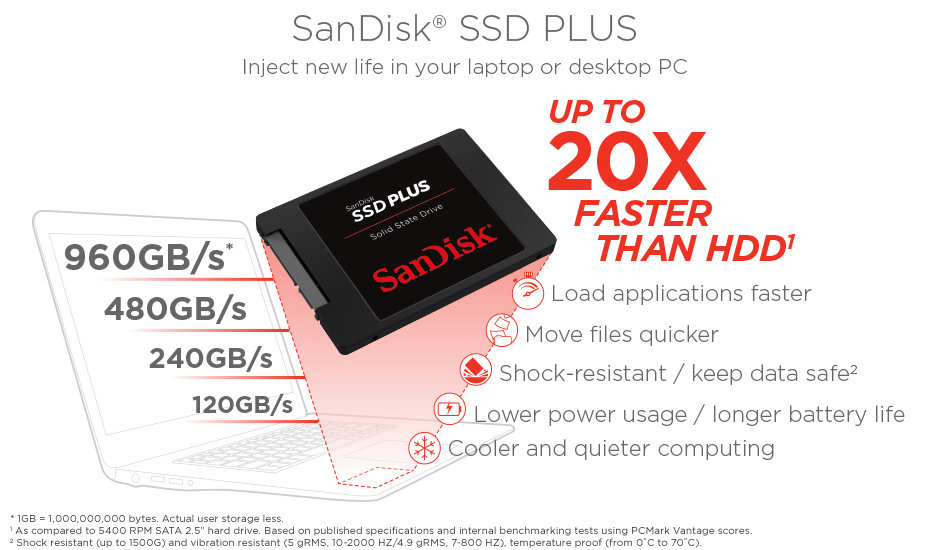 In the meantime, let’s see what the long-liver of the market offers us. nine0005
In the meantime, let’s see what the long-liver of the market offers us. nine0005
Testing
Testing methodology
The methodology is described in detail in a separate article , which provides more information about the software and hardware used. Here we briefly note that we use a test bench based on the Intel Core i9-11900K processor and the Asus ROG Maximus XIII Hero motherboard on the Intel Z590 chipset, which provides full support for all USB 3.2 speed modes up to Gen2 × 2 inclusive. But today we don’t need it — the maximum for the device is Gen2, which we will limit ourselves to. nine0005
The NTFS file system was used for all subjects. Write caching for USB drives is enabled.
Comparison samples
The change in methodology and test platform forces us to start accumulating results almost from scratch. Therefore, in the first material with her use of a large number of storage devices for comparison with the subject, there cannot be. But we definitely need at least one, so today it will be the Seagate BarraCuda Fast SSD with a capacity of 1 TB. A device of the same class, although more expensive — but potentially a little faster. Which, however, is offset by significantly larger dimensions and weight — for external drives, this often matters more than performance (and even price within reasonable limits). nine0005
But we definitely need at least one, so today it will be the Seagate BarraCuda Fast SSD with a capacity of 1 TB. A device of the same class, although more expensive — but potentially a little faster. Which, however, is offset by significantly larger dimensions and weight — for external drives, this often matters more than performance (and even price within reasonable limits). nine0005
Large file handling
| Empty SSD | Free 100 GB | |
| SanDisk Extreme Portable SSD 1TB | 466.6 | 466.2 |
| Seagate BarraCuda Fast SSD 1TB | 446.4 | 444.9 |
Single thread operation is the most frequent (146% of cases), but also the most difficult scenario, since there are too few opportunities for internal optimizations. That is why, in this scenario, SATA SSDs do not even reach the limits of SATA — which we see in this case too. The SanDisk Extreme Portable SSD is slightly faster than the Seagate BarraCuda Fast SSD. nine0005
The SanDisk Extreme Portable SSD is slightly faster than the Seagate BarraCuda Fast SSD. nine0005
| Empty SSD | Free 100 GB | |
| SanDisk Extreme Portable SSD 1TB | 537.2 | 542.8 |
| Seagate BarraCuda Fast SSD 1TB | 563.9 | 564.8 |
But in multi-threaded mode, on the contrary, it is slower. Although in reality the difference is small — it is largely determined by the «capacities» of SATA600, which slightly exceed the capabilities of USB3 Gen1, but noticeably lag behind Gen2. Therefore, manufacturers are increasingly abandoning the USB-SATA scheme in favor of USB-NVMe — without which further speed growth is impossible. But buyers do not have to rush into this — first you need to increase the speed of internal drives, and then also massively acquire a «fast» version of USB. Until this is done, there is no need to «speed up» externals. nine0005
Until this is done, there is no need to «speed up» externals. nine0005
| Empty SSD | Free 100 GB | |
| SanDisk Extreme Portable SSD 1TB | 486.0 | 482.8 |
| Seagate BarraCuda Fast SSD 1TB | 491.7 | 484.0 |
What is really needed is for the speed to remain stable without dropping below the capabilities of hard drives, which, unfortunately, is still not uncommon. But this does not concern both participants in today’s testing — fortunately. nine0005
| Empty SSD | Free 100 GB | |
| SanDisk Extreme Portable SSD 1TB | 539.1 | 538.6 |
| Seagate BarraCuda Fast SSD 1TB | 494. 5 5 |
485.9 |
Going from single thread to 32, the SanDisk Extreme Portable SSD even «overclocks» a bit, while the Seagate BarraCuda Fast SSD stays the same. In general, if we talk about simple copying of large files back and forth (and this is the most common load for external drives), the first is at least a little, but more preferable.
| Empty SSD | Free 100 GB | |
| SanDisk Extreme Portable SSD 1TB | 455.7 | 457.4 |
| Seagate BarraCuda Fast SSD 1TB | 488.0 | 464.6 |
If you need something more complex than a simple transfer of large amounts of information, then the situation is reversed. However, it is clearly visible that the main part of the gain at the first stage of testing is due to the craving of modern Phison controllers for a little cheating — they are in no hurry to clear the SLC cache, which increases the reading speed.
| Empty SSD | Free 100 GB | |
| SanDisk Extreme Portable SSD 1TB | 331.9 | 346.7 |
| Seagate BarraCuda Fast SSD 1TB | 429.7 | 451.8 |
0007 anywhere ), then here the advantage of BarraCuda Fast is noticeable. But not unexpectedly — after all, there the “internal” platform itself is more “fresh” and productive.
Comprehensive speed
A brief introduction to the new test package PCMark 10 Storage
At the moment, the best comprehensive benchmark for drives is PCMark 10 Storage, a brief description of which can be found in our review. In the same place, we noted that not all three tests included in the set are equally useful — it is best to operate with a “full” Full System Drive, which includes almost all mass scenarios: from loading the operating system to banal copying of data (internal and “ external»).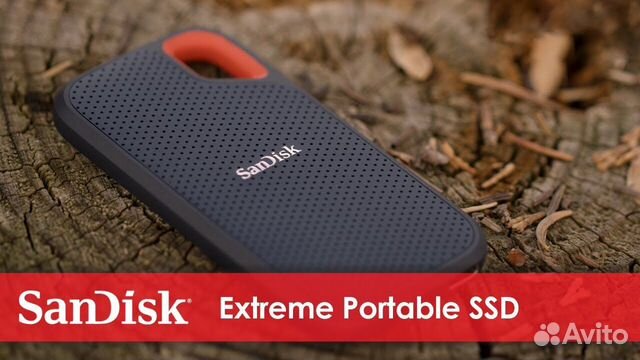 The remaining two are only its subsets, and in our opinion, not too “interesting”. But this one is useful, among other things, by accurately measuring not only the real throughput when solving practical problems, but also the delays that arise in this case. Averaging these metrics over scenarios with subsequent reduction to a single number is, of course, a little synthetic, but it’s not much: there are still no estimates closer to reality “in general”, and not just in particular cases. Therefore, it makes sense to familiarize yourself with this. Even if it is a little redundant for evaluating external drives, it is still is still , even for many of their owners, the idea of using such a non- along with , and sometimes instead of internal seems revolutionary. However, in our opinion, these are just the scenarios in which all the advantages of this class of devices are most clearly visible. And for a simple transfer of files from a computer to a TV (sometimes this happens), you can get by with an external hard drive — it will also come out cheaper.
The remaining two are only its subsets, and in our opinion, not too “interesting”. But this one is useful, among other things, by accurately measuring not only the real throughput when solving practical problems, but also the delays that arise in this case. Averaging these metrics over scenarios with subsequent reduction to a single number is, of course, a little synthetic, but it’s not much: there are still no estimates closer to reality “in general”, and not just in particular cases. Therefore, it makes sense to familiarize yourself with this. Even if it is a little redundant for evaluating external drives, it is still is still , even for many of their owners, the idea of using such a non- along with , and sometimes instead of internal seems revolutionary. However, in our opinion, these are just the scenarios in which all the advantages of this class of devices are most clearly visible. And for a simple transfer of files from a computer to a TV (sometimes this happens), you can get by with an external hard drive — it will also come out cheaper. And by the way, tests for copying large files are only included in the Full System Drive, but not in the other two PCMark 10 Storage sets, so there are no alternatives from this side either. nine0005
And by the way, tests for copying large files are only included in the Full System Drive, but not in the other two PCMark 10 Storage sets, so there are no alternatives from this side either. nine0005
| Empty SSD | Free 100 GB | |
| SanDisk Extreme Portable SSD 1TB | 616 | 611 |
| Seagate BarraCuda Fast SSD 1TB | 774 | 769 |
All as expected. Firstly, both SSDs are “state-tolerant” — which is how they differ from a huge number of budget (in spirit — but not always in price) drives. Secondly, BarraCuda Fast is significantly faster — almost as good as (according to the general assessment of this test) «decent» internal SATA SSDs. SanDisk Extreme Portable is closer to the budget ones — but it still surpasses many of them. How critical this is — there is no general answer: unlike internal SSDs, external ones have much more important parameters. nine0005
How critical this is — there is no general answer: unlike internal SSDs, external ones have much more important parameters. nine0005
Total
Global conclusion — there are no alternatives to the transition to new versions of USB while abandoning USB-SATA bridges in favor of USB-NVMe. The first approach has faithfully served everyone for many years and still allows you to produce adequate consumer needs (many of which still “live” within USB 3.0 and / or SATA SSDs, or even hard drives inside computers) and inexpensive devices — but now the stock of modernization has already been completely and completely exhausted. You can increase capacity, you can lower prices, but you can’t increase performance. Therefore, over time, we will say goodbye to such drives. and , the backbone of batch in the case of SanDisk is also clearly visible — the Extreme Portable SSD will be replaced by the faster Extreme Portable SSD V2, and the company is ready to offer the most demanding customers a conceptually similar (but even more productive) Extreme Pro Portable SSD. But while their supplies are limited, and prices are higher. What makes the “original” version still relevant is the same old horse , which (at least) does not spoil the furrow. Performance is limited by using «inside» SATA600 — but you can definitely count on this level. At the same time, the drive is compact, light, and cute — which provided it with such a long (by the standards of the computer market) and happy life. nine0005
But while their supplies are limited, and prices are higher. What makes the “original” version still relevant is the same old horse , which (at least) does not spoil the furrow. Performance is limited by using «inside» SATA600 — but you can definitely count on this level. At the same time, the drive is compact, light, and cute — which provided it with such a long (by the standards of the computer market) and happy life. nine0005
Test & Review: SanDisk Extreme II SSD (SDSSDXP-240G)
With the new Extreme II family, SanDisk introduces the second generation of high-end SSDs that are packed with the latest technology. The Marvell 9187 controller is complemented by 19nm MLC flash. Particular attention is paid to the new data caching technology, which provides further performance gains. In this article, we evaluate the performance of the technology, as well as compare Extreme II drives with other modern SSDs on the market. nine0004
The controller can be called the most critical component of an SSD.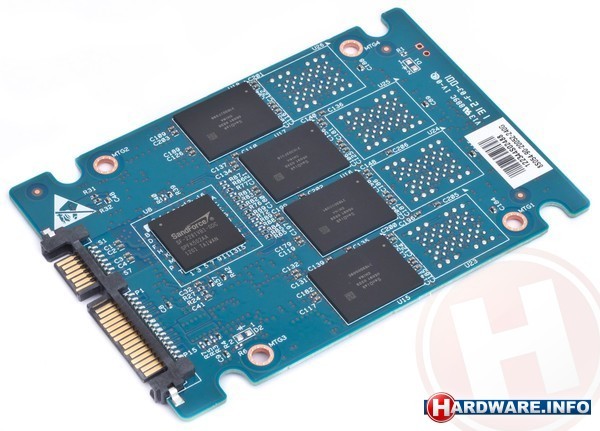 The controller is responsible for communicating with the host system on the one hand and with the flash memory on the other. An error in either direction can result in data loss or an unrecoverable SSD failure. Therefore, the small selection of SSD controllers on the market is not surprising: Samsung has developed its own controller, other manufacturers today choose between SandForce and Marvell controllers. The SandForce controller has been used by many manufacturers for a long time, but this has led to a huge number of SSDs that differ only in labeling. nine0005 SanDisk Extreme II SSD
The controller is responsible for communicating with the host system on the one hand and with the flash memory on the other. An error in either direction can result in data loss or an unrecoverable SSD failure. Therefore, the small selection of SSD controllers on the market is not surprising: Samsung has developed its own controller, other manufacturers today choose between SandForce and Marvell controllers. The SandForce controller has been used by many manufacturers for a long time, but this has led to a huge number of SSDs that differ only in labeling. nine0005 SanDisk Extreme II SSD
Marvell’s situation is somewhat different: manufacturers get more freedom to refine the firmware, they can adapt it to the desired performance characteristics. Meanwhile, for top-end SSDs, manufacturers are increasingly choosing a Marvell controller, which may be due to greater customization and optimization flexibility to make the product stand out from the competition. It is possible that the SandForce brand also leads to not very successful associations in the eyes of buyers due to «infant» problems at the very beginning.
