Best Budget 4K IPS Gaming Monitor
Design:
(5.0)
Display:
(4.8)
Performance:
(4.5)
Price/Value:
(4.8)
4.8
See Price
The ASUS VG289Q was one of the first 4K IPS monitors to be available as a 28″ variant, with most alternatives with similar specifications being 27″.
In short, it offers excellent picture quality, smooth performance, and plenty of useful features for a very appealing price as far as 4K IPS displays go.
Image Quality
The ASUS TUF-series monitor is based on a 28″ AAS (IPS) panel by Innolux with 178° wide viewing angles, a 1,000:1 static contrast ratio, a 350-nit peak brightness, and wide 90% DCI-P3 color gamut with dithered 10-bit depth support.
4K UHD resolution results in a rich pixel density of 157.35 PPI (pixels per inch) on the 28″ screen of the VG289Q.
In comparison, the more popular 27″ 4K models have a pixel density of 163. 18 PPI.
This difference isn’t really noticeable as you get plenty of screen space and vivid details with this 28″ 4K monitor, and you will need to use scaling to make small text readable.
Keep in mind that for PC gaming, 4K UHD is very demanding, so unless you have a high-end GPU, we recommend going with a more economical 1440p monitor with a higher refresh rate.
Even if you have a powerful graphics card, you should consider acquiring a higher refresh rate display for games as it makes for a lot more enjoyable gaming experience.
For console gaming, watching movies, work, and everything else, 4K makes a lot more sense.
The ASUS VG289Q supports HDR (High Dynamic Range), but it doesn’t even carry VESA’s entry-level DisplayHDR 400 certification. In truth, this certification is meaningless anyway.
For instance, the LG 27UL650 monitor has the DisplayHDR 400 badge because it has a peak brightness of 400-nits, whereas the VG289Q has a maximum luminance of 350-nits.
However, LG’s monitor covers only the standard sRGB color space, whereas ASUS’s model has a wider color gamut.
Furthermore, Innolux’s IPS panel has a generally higher static contrast ratio of a bit over 1,000:1 (varies across different units of the monitor), whereas the contrast ratio on LG’s IPS panel varies between 700:1 to 1,000:1 maximum.
As a result, the ASUS VG289Q has more vibrant colors as well as slightly deeper blacks and brighter whites in comparison to LG’s UL600, UL650, and UL850 monitors – even though it has no DisplayHDR certification. This also applies to LG’s UK and UN series.
And the 50-nit peak brightness difference is not noticeable.
For a noteworthy HDR viewing experience, a display needs a much higher brightness and contrast ratio with local dimming, but these monitors are also much more expensive.
With the ASUS VG289Q, you just get a glimpse of what HDR can do. Some HDR content will look a bit better, and some will not. Usually, console games benefit more from this type of HDR support than PC content.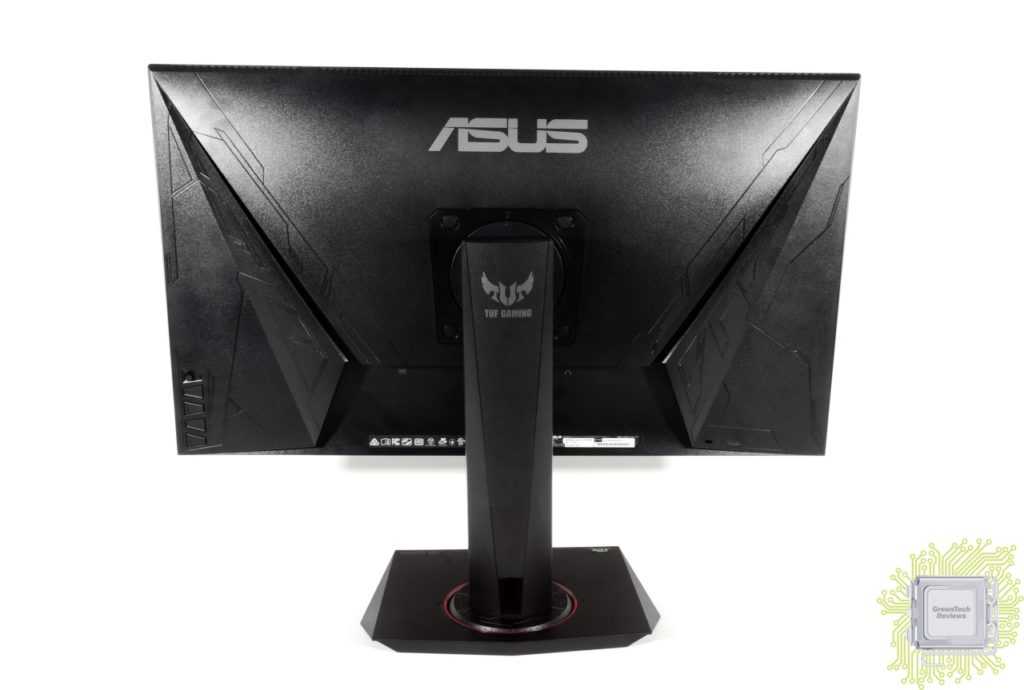
SDR content, on the other hand, will look great! High pixel density ensures vivid and crisp details, while the colors are accurate, consistent, and vibrant.
Due to the monitor’s wide color gamut, colors will be more saturated and lifelike. Still, you can use the provided sRGB emulation mode in case you want to restrict the color reproduction to ~100% sRGB for more accurate output. Just how accurate this mode will be, however, depends on the factory calibration of the individual unit.
Performance
Moving on, the ASUS VG289Q 4K monitor supports AMD FreeSync with a 40-60Hz variable refresh rate (VRR) range over both HDMI and DisplayPort.
FreeSync works without issues with compatible GeForce cards even though it’s not officially certified by NVIDIA.
Due to the narrow VRR range, once your FPS (Frames Per Second) dips below 40FPS, FreeSync will stop working until your frame rate is back within the range since the monitor doesn’t support LFC (Low Framerate Compensation).
The ASUS VG289Q input lag amounts to ~9ms, which makes for imperceptible delay at 60Hz.
Next, the response time speed is 5ms GtG, and there’s no prominent ghosting or motion blur in fast-paced video games. You can use the TraceFree feature in the OSD (On-Screen Display) menu to tweak the response time overdrive.
There are six levels of overdrive, from 0 to 100 (increments of 20). For most content, setting this feature to 40 or 60 will work best as it eliminates most ghosting without adding any overshot or inverse ghosting.
Further, the ASUS VG289Q monitor uses a flicker-free backlight, which prevents headaches after prolonged use of the display, and it has a low blue light filter with four different intensity levels for a comfortable viewing experience at night.
Features
You will find all the standard ASUS features in the OSD menu, including customizable crosshairs, a refresh rate tracker, an on-screen timer, and the GameVisual pre-calibrated picture presets (sRGB, FPS, RTS/RPG, Racing, MOBA, etc. ).
).
Other features include Shadow Boost (alters the gamma curvature for better visibility of objects in shadows) and two different HDR modes: HDR Cinema and HDR Gaming.
There are plenty of picture adjustment tools available, including saturation, sharpness, color temperature, skin tone (reddish, yellowish, and natural), and the standard brightness/contrast settings. There are no gamma presets, though.
ASUS also offers the VividPixel and ASCR (dynamic contrast ratio) features, which we recommend turning off for the best picture quality.
The picture quality is excellent out of the box, though you might want to decrease the brightness a bit.
However, since every unit of the monitor is at least slightly different, we recommend checking how your monitor handles the tests on this website and tinkering with the controls a bit to get the most out of your monitor.
As it’s the case with all monitors, there is some backlight bleeding and IPS glow noticeable, but nothing excessive.
Navigation through the OSD menu is quick and easy thanks to the 5-way joystick. There are three additional hotkeys for shortcuts (GamePlus, GameVisual) and the power button.
The ASUS VG289Q features a fully ergonomic design with height adjustment up to 150mm, +/- 62° swivel, -5°/20° tilt, 90° pivot, and 100x100mm VESA mount compatibility.
Connectivity options include two HDMI 2.0 ports, DisplayPort 1.2, a headphone jack, and an audio line-in port for the dual 2W integrated speakers. The screen has an anti-glare matte coating which eliminates reflections.
Price & Similar Monitors
The ASUS VG289Q goes for ~$330, which is a very good price considering that similar alternatives such as the LG 27UL500 go for the same price, yet the ASUS offers a more ergonomic stand and a wider color gamut.
Other monitors using the same panel include the Acer CB282K and the Samsung U28R550. They offer similar image quality and performance, but different features and design.
Around this price range, you can also get a 32″ 4K monitor with a VA panel such as the LG 32UL500, which has a higher contrast ratio for deeper blacks, but not as consistent colors nor as fast response time as the IPS models.
Visit our best gaming monitor buyer’s guide for more information and the best deals available.
Conclusion
If you’re looking for a 4K UHD monitor for console gaming, watching movies, content creation, and similar use, the ASUS VG289Q is the best budget IPS display for the money currently available.
It offers an immersive picture quality with crisp details and rich colors as well as smooth performance thanks to fast response time and FreeSync.
| Screen Size | 28-inch |
| Resolution | 3840×2160 (Ultra HD) |
| Panel Type | IPS |
| Aspect Ratio | 16:9 (Widescreen) |
| Refresh Rate | 60Hz |
| Response Time | 5ms (GtG) |
| Adaptive Sync | FreeSync (40Hz-60Hz) |
| Speakers | 2x2W |
| Ports | DisplayPort 1. 2, 2x HDMI 2.0 2, 2x HDMI 2.0 |
| Other Ports | Headphone Jack |
| Brightness | 350 cd/m2 |
| Contrast Ratio | 1000:1 (static) |
| Colors | 1.07 billion (8-bit + FRC) 90% DCI-P3 |
| VESA | Yes (100x100mm) |
The Pros:
- Consistent and vibrant colors
- Wide viewing angles
- Good pixel response time and low input lag
- Plenty of features including FreeSync up to 60Hz
- Fully ergonomic stand
- High pixel density
The Cons:
- Narrow FreeSync range
- Not as high contrast ratio as that of VA panels
- Entry-level HDR only
- No gamma presets available
Asus TUF Gaming VG289Q review: 4K on a budget
Home / Accessories / Reviews
Reviews
Proving that ultra-high resolution displays don’t need to break the bank.
By Bernd Weeser-Krell
PCWorld
PC Welt
At a glance
Expert’s Rating
Pros
- 4K resolution
- Good gaming performance
- Tons of ergonomic adjustment options
- Inexpensive
Cons
- A relatively low 60Hz refresh rate
Our Verdict
The Asus TUF Gaming VG289Q is a monitor for gamers who prefer games with excellent and detailed graphics over fast paced e-sports or shooter games. The on-screen menu offers extensive gaming settings, and a plethora of ergonomic features allow for flexible adjustments. At this price point, you’re able to get 4K resolution without having to spend a fortune.
With the TUF Gaming VG289Q, Asus is looking to undercut the 4K market and offer 4K gaming to the masses. In our review, we subjected the gaming monitor to an extensive test to see how it stands up against other 4K displays that are two or three times the price.
Note: This review is part of our ongoing roundup of the best 4K monitors. Go there to learn more about the competition, what to look for in a monitor, and buying recommendations.
Asus TUF Gaming VG289Q: The specs
The Asus TUF Gaming VG289Q IPS monitor has a resolution of 3840×2160 pixels. It achieves 90 percent of the DCI-P3 color space and supports HDR10 technology for displaying an extended dynamic range. The gaming monitor can be synchronized with both Nvidia and AMD graphics cards via support for their respective adaptive sync technologies.
| Display size | 28-inch |
| Native resolution | 3840×2160 |
| Panel type | IPS / 16:9 |
| Refresh rate | 60Hz |
| Adaptive sync | FreeSync and G-Sync |
| Ports | 1 DisplayPort, 2 HDMI, 1 analog audio jack |
| Stand adjustment | Height, tilt, swivel, pivot |
| VESA mount | Yes, 100x100mm |
| Speakers | No |
| HDR | Yes, HDR 10 |
| Price | $400 |
Compared to the ROG monitor series, Asus scaled back some of the equipment in its TUF gaming series in order to keep the price low. For example, most red housing parts are missing, as are LED light strips. You will also find a distinct lack of USB ports, and the monitor doesn’t feature integrated speakers.
For example, most red housing parts are missing, as are LED light strips. You will also find a distinct lack of USB ports, and the monitor doesn’t feature integrated speakers.
Asus TUF Gaming VG289Q: Image quality
The overall image quality of the Asus TUF Gaming VG289Q is above average. In particular, the natural color reproduction paired with rich contrast and good brightness is impressive when gaming.
The gaming monitor is mainly suitable for gamers that value high-resolution and detailed graphics. The 28-inch display is less suitable for fast and responsive games due to the relatively sluggish response time of the IPS panel, at 5 milliseconds.
In our gaming test, the Asus TUF Gaming VG289Q delivered an outstanding experience with error-free gaming performance. Synchronization with Nvidia and AMD graphics cards works without a hitch, as well. Various technical functions also contribute to good gaming performance, such as black-value brightening, blue-light reduction, and flicker-free technology.
Asus TUF Gaming VG289Q: UHD gaming monitor for graphics-oriented games
PC Welt
Asus TUF Gaming VG289Q: Ports
The Asus TUF Gaming VG289Q has two HDMI interfaces and a DisplayPort input. Headphones can also be connected via the audio output.
HDMI and DisplayPort cables are included along with the monitor. A three-year warranty included with purchase makes for a nice bonus perk.
Asus TUF Gaming VG289Q: The UHD monitor has two HDMI interfaces and a display port input
PC Welt
The on-screen menu is clearly laid out in table form and offers various features specifically tailored to gaming, such as predefined game modes and image settings. The configuration of the gaming monitor is mainly done via a five-way joystick, which is easily accessible on the right back of the case. Although some functions can even be addressed directly via additional keys.
In contrast to the materials and build quality, Asus does not make any compromises regarding ergonomic adjustment options. The gaming monitor can be adjusted in height by up to 6 inches and it can also be tilted, and rotated in a wide range on the stand. Asus makes it easy and convenient to adjust and adapt the TUF Gaming VG289Q optimally to just about any location, which helps with fatigue-free gaming.
The gaming monitor can be adjusted in height by up to 6 inches and it can also be tilted, and rotated in a wide range on the stand. Asus makes it easy and convenient to adjust and adapt the TUF Gaming VG289Q optimally to just about any location, which helps with fatigue-free gaming.
Asus TUF Gaming VG289Q: Convenient configuration via a five-way joystick
PC Welt
Asus TUF Gaming VG289Q: Power consumption
The power consumption of the Asus TUF Gaming VG289Q is around 36 watts at maximum brightness during operation, a decently low value. In standby mode, consumption drops to 0.5 watts.
Final thoughts
The Asus TUF Gaming VG289Q name says it all: It’s a monitor designed with gamers in mind. However, despite its outstanding visual quality and color range, it only delivers a refresh rate of 60Hz, which, while still suitable for gaming, is well below many other gaming-branded monitors. There are some nifty preset features in the menu as well that you can use for your favorite games, to enhance the experience. Ultimately though, this monitor is all about getting a 4K display on a budget and in that aspect, it delivers with aplomb.
Ultimately though, this monitor is all about getting a 4K display on a budget and in that aspect, it delivers with aplomb.
This review originally appeared on PC-Welt, PCWorld’s German sister site.
Author: Bernd Weeser-Krell
golden mean GECID.com. Page 1
::>Monitors
>2021
> ASUS TUF Gaming VG289Q
18-01-2021
Page 1
Page 2
Single Page
ASUS TUF Gaming VG289 The Q is not the most affordable or the most expensive model in the 28″ 4K Ultra HD monitor segment. It is positioned as the golden mean for gamers. On the one hand, it provides a fairly fast IPS-matrix with extended color gamut, support for AMD FreeSync technology, HDR10 compatibility, and a number of other advantages. On the other hand, it costs less than the top representatives of the ROG Swift and ROG Strix families.
On the other hand, it costs less than the top representatives of the ROG Swift and ROG Strix families.
Let’s see how this model can please or surprise in appearance, how well the factory calibration is done and how things are with the speed of the matrix in games. First, let’s take a look at the feature table. nine0003
Specification
|
Model |
ASUS TUF Gaming VG289Q |
|
Panel type |
IPS |
|
Diagonal, inches |
28 |
|
Maximum resolution |
3840 x 2160 |
|
Aspect ratio |
16:9 |
|
Matrix reaction speed (GtG), ms |
5 |
|
Typical brightness cd/m 2 |
300 |
|
Static contrast |
1000:1 |
|
Horizontal / vertical viewing angles, ° |
178 / 178 |
|
Number of displayed colors, billion |
1. |
|
HDR |
|
|
sRGB / DCI-P3 color space, % |
100 / 90 |
|
Vertical frequency, Hz |
40 – 60 |
|
AMD FreeSync support |
Yes |
|
Interfaces |
1 x DisplayPort 1.2 2 x HDMI 2.0 1 x 3.5 mm audio 1 x Kensington lock |
|
VESA mount support, mm |
100 x 100 |
|
Screen height adjustment, mm |
0…150 |
|
Screen tilt, ° |
-5…20 |
|
Screen rotation in the horizontal plane (Swivel), ° |
±60 |
|
Screen rotation in the vertical plane (Pivot), ° |
0…90 (counterclockwise) |
|
Dimensions with stand, mm |
639. |
|
Weight with stand, kg |
7.6 |
|
Manufacturer website |
ASUS |
|
Product page |
ASUS TUF Gaming VG289Q |
Packaging and delivery
ASUS decided not to skimp on the packaging. A cardboard box with color printing received a convenient handle for transportation. It copes with the protective function with a bang, but the information content is not very high: there is only an image of the monitor and icons of key advantages. The QR code will send you to the official page for detailed specifications. nine0003
We found in the scope of delivery:
- paper documentation set
- ADP-65GD B 65W Power Supply (Input: 100-240V @ 1.5A / Output: 19V @ 3.42A)
- DisplayPort cable
- stand base and handle
An optional HDMI cable may be included in your area.
Appearance and operation features
Even when ASUS TUF Gaming VG289 is turned offQ looks stern and pretty. Aggressive notes to the appearance adds the base of the stand, as befits a gaming monitor. And thin bezels will allow you to concentrate all the attention on the screen space.
The reverse side has received an even more stylish playful design with a futuristic ornament and an interesting design of the ventilation grilles. Such beauty is a pity to hide behind a wall.
There are seven rubber inserts on the base of the stand. It guarantees reliable adhesion to the table surface and protects it from scratches. nine0003
The included handle can be used for a more comfortable grip when transporting or turning the screen.
Ergonomic stand allows you to change the height of the screen by 150 mm, tilt it, turn it horizontally and switch from landscape to portrait orientation. And the marks on the base for accurately setting the desired angle of rotation will delight perfectionists.
Not many interfaces: two HDMIs, one DisplayPort and one 3.5mm audio. They all point downwards for easy cable entry when wall mounted. This option is supported by the VESA bracket. nine0003
There is a Kensington lock hole in the lower right corner of the back panel.
On the opposite side is a 5-way joystick and four control buttons. The bottom one regulates the power supply. A little higher is the GameVisual button for quickly changing presets. The next button allows you to select GamePlus features (on-screen crosshair, timer, or FPS counter). Then comes the button to exit the menu.
Not mentioned on the official site, but in the case ASUS TUF Gaming VG289Q built-in speakers. Of course, they cannot boast of high-quality sound processing or the presence of low frequencies, but they will fit in the role of a temporary option.
OSD Menu
The monitor has a very user-friendly and feature rich OSD menu. It is optimized for joystick and additional keys. The menu is divided into 5 areas: one horizontal and four columns. The horizontal area displays information about the current settings. The first column contains icons of the main sections of the menu. The second one contains the parameters of each section, and the remaining columns visualize the process of changing these settings. nine0003
It is optimized for joystick and additional keys. The menu is divided into 5 areas: one horizontal and four columns. The horizontal area displays information about the current settings. The first column contains icons of the main sections of the menu. The second one contains the parameters of each section, and the remaining columns visualize the process of changing these settings. nine0003
In the menu, you can select one of the preset profiles, set the desired level of blue light filtering, adjust the brightness and contrast, change the color mode, activate FreeSync technology, set the volume of the speakers or turn them off completely, select an active input or one of three manually saved profiles and much more.
Testing
A description of the characteristics research methodology can be found in the corresponding material. nine0003
The ASUS TUF Gaming VG289Q comes with eight color profiles. For convenience, all their parameters were collected in a single table:
|
Modes |
Landscape |
Racing |
Cinema |
RTS/RPG |
FPS |
sRGB |
MOBA |
Custom |
|
White field brightness, cd/m 2 |
315 |
230 |
224 |
274 |
278 |
136 |
290 |
285 |
|
Black field brightness, cd/m 2 |
0. |
0.2989 |
0.2987 |
0.3515 |
0.5027 |
0.2944 |
0.2944 |
0.2944 |
|
Contrast ratio |
959:1 |
770:1 |
750:1 |
780:1 |
553:1 |
462:1 |
986:1 |
966:1 |
|
White point color temperature, K |
6335 |
7889 |
7796 |
6078 |
6118 |
5287 nine0032 |
6756 |
6206 |
|
Coverage of the sRGB color range, % |
99.3 |
98.8 |
99. |
98.9 |
98.8 |
98.4 |
99.2 |
|
|
Coverage of the Adobe RGB color range, % |
80.2 |
80.3 |
77.1 |
80.3 |
79.1 |
85.0 |
3.4 |
82.4 |
|
Volume of sRGB color range, % |
125.7 |
121.5 |
119.3 |
127.3 |
123.3 |
128.5 |
nine0002 4.8 |
124.7 |
|
Volume of Adobe RGB color range, % |
86.6 |
83.7 |
82.2 |
87. |
85.0 |
88.5 |
3.3 |
85.9 |
|
Mean deviation dE*94 (∆E) |
4.55 |
0.45 |
4.84 |
6.08 |
4.48 |
0.66 |
13.42 nine0032 |
0.45 |
|
Maximum deviation dE*94 (∆E) |
14.05 |
1.55 |
11.33 |
16.99 |
9.74 |
2.82 |
36.46 |
|
|
Medium gamma |
2.31 |
2.31 |
2.57 |
2.05 |
2.15 |
2.32 |
2. |
2.29 nine0032 |
|
Energy consumption, W |
34 |
32 |
32 |
32 |
32 |
32 |
31 |
32 |
Typical brightness is claimed at 300 cd/m 2 . In profiles, it ranges from 136 to 315 cd/m 2 . There is a complete order — the stock is enough for a bright sunny day.
The static contrast ratio on the official website is 1000:1. In three presets, it almost reaches this level, rising above 950:1. In the rest it is below. Some concerns are raised by the FPS and sRGB profiles, although in reality the picture looked bright and pleasant.
The white point temperature ranges from 5200K to 7900K with a reference value of 6500K. Some profiles will be «cooler» and others slightly «warmer» than normal, but this can be adjusted in the OSD.
Color coverage
CIE-diagrams profile «Landscape» for spaces SRGB and Adobe RGB
CIE-diagram of profile 7 SRGB and ADBE «RAS»0888
CIE-diagrams profile “Cinema” for SRGB and Adobe RGB
CIE-dialograms “RTS/RPG” for SRGB and Adobe RGB spaces CIE Profile Charts «FPS» for sRGB and Adobe RGB
CIE Profile Charts «sRGB» for sRGB and Adobe RGB
CIE profile charts MOBA for sRGB and Adobe RGB
CIE profile charts Custom for sRGB and Adobe RGB
9002 Adobe RGB — 85%. These are excellent figures for non-professional monitors, for which figures of 90% and 65%, respectively, are sufficient. In practice, this means that games, movies and other multimedia content will please with a riot of colors and smooth transitions, which is also facilitated by 10-bit color depth. nine0003
nine0003
In sRGB CIE charts, shifting the three anchor points results in oversaturation of blues, greens, oranges, reds, and pinks. The MOBA profile stands apart. Only green and red shades were left in it on purpose so that you can concentrate on the health bar of the game characters.
Shade reproduction accuracy
Diagram of deviation of primary colors and shades from standards in the “Landscape” profile
Diagram of deviation of primary colors and shades from standards in the “Racing” profile
Diagram of deviation of primary colors and shades from standards in the profile “Cinema”
3 Diagram of deviation of primary colors and
7 from standards in the RTS/RPG profile
Diagram of deviation of primary colors and shades from standards in the FPS profile
Diagram of deviation of primary colors and shades from standards in the sRGB profile
Diagram of deviation of primary colors and shades from standards in the MOBA profile
Diagram of deviation of primary colors and shades from standards in profile «Custom»
Color and tint accuracy is considered acceptable if the maximum Delta E is less than 4 and the average is 1. 5. These conditions pass the «Racing», «sRGB» and «Custom» modes. In the rest, ASUS engineers deliberately distorted the color accuracy to better suit different genres of games.
5. These conditions pass the «Racing», «sRGB» and «Custom» modes. In the rest, ASUS engineers deliberately distorted the color accuracy to better suit different genres of games.
nine0003
ASUS TUF Gaming VG289Q Monitor Review: Gaming Features
A few years ago, «gaming monitor» and «affordable» couldn’t be used in the same sentence. However, the rise of amateur and professional gaming has made this possible.
Design and Ergonomics
The ASUS TUF Gaming VG289Q monitor is a well-equipped and technically prepared gaming solution. From a design point of view, everything is as expected. The front part is moderately restrained visually so as not to distract the player from the process. nine0003
The only exception is the red edging on the base, which has a marking of the degree of rotation. The bezels look nano-thin when the display is off, but they really aren’t. The monitor has 5 mm on the sides and sides from the matrix to the edge of the case and about 9 mm of a protruding strip at the bottom. It has an unobtrusive activity LED that glows orange in sleep mode and white in active mode.
It has an unobtrusive activity LED that glows orange in sleep mode and white in active mode.
Visually more interesting from the back side. There are dissected parts of the case, built-in speakers in the slots, and in the thickest part there is a panel with connectors. Instead of a leg with a base, the monitor can also be mounted using VESA 100×100 mounts. There is no backlight, like the representatives of the ROG lineup, but the design still does not lose its face.
The stand is functional and allows you to adjust the monitor’s height and tilt. Above the table, the stroke is as much as 150 mm, the monitor can be laid on a stand or made so that it soars above the periphery on the table. In the vertical plane, it can only be tilted down by 5 °, but there is as much as 20 ° when the lower part is everted from the bottom up. Left-right it can be rotated by 60°, the total horizontal rotation angle will be a considerable 120°, which will envy any art in «Tanks». Well, if you suddenly want to read endless social media feeds, watch vertical videos or study quotes on a 4K monitor, the display rotates 90° to vertical position.
Well, if you suddenly want to read endless social media feeds, watch vertical videos or study quotes on a 4K monitor, the display rotates 90° to vertical position.
The base plate of the stand is heavy, with rubberized feet, and all this allows the monitor to stand confidently on the table. It is not too big anyway, but in this case it just stands monolithically at any chosen angle of rotation or inclination. The fixation itself in the necessary positions is clear and there are no backlashes in the joints.
There is a removable panel on the back of the rack that allows you to collect wires together. This is not a handle for transporting or turning the monitor, as our reviewers wrote. At the very least, it draws attention to the fact that it is removable, and rather fragile, as is its fastening of the snap mechanism. nine0003
Connector set includes Display Port 1.2 and two HDMI 2.0. There is also a 3. 5mm mini jack for headphones. A USB hub is not provided, and here it is perhaps not enough. There are a couple of built-in speakers to get through until you connect better acoustics or headphones.
5mm mini jack for headphones. A USB hub is not provided, and here it is perhaps not enough. There are a couple of built-in speakers to get through until you connect better acoustics or headphones.
Controls
A popular theme with gaming monitors is to place the control buttons also in the back. Pictograms indicating what they are responsible for are on the right side. So if in the process of working, sorry, playing, you need to change something, you should get used to the assignment of keys and control of the on-screen menu. nine0003
In addition, there are relatively many of them because there are two additional shortcut buttons. Although sometimes hot functions trust the joystick, in our case they are a feature of the product, and therefore deserve individual keys. From bottom to top: power button, back and exit buttons, as well as those responsible for the GameVisual and GamePlus functions. Above all this is a joystick. GameVisual is responsible for quick access to presets. In the GamePlus section, sights creeping over the image, a timer, an FPS counter, and a ruler for aligning multiple monitors are available. nine0003
GameVisual is responsible for quick access to presets. In the GamePlus section, sights creeping over the image, a timer, an FPS counter, and a ruler for aligning multiple monitors are available. nine0003
Display settings for colors, brightness and contrast, color temperature are placed in a separate tab, as well as the adjustment of blue color compensation. In another section, functions are activated: Trace Free — overclocking the matrix, Vivid Pixel sharpens a blurry image, Shadow Boost — brightens dark areas in games. A separate section shows «hot keys», with which you can assign a number of selected functions to quick access by tilting the joystick. nine0003
Equipment and operation
The monitor is equipped with an IPS panel with wide viewing angles of 178°. Colors are not distorted or inverted when panning or tilting, except for slight darkening of the far edge of the image. The matrix has an anti-reflective coating. It does not drastically affect color reproduction, but it definitely makes the game more comfortable in the presence of third-party light sources.
Recall that we are not dealing with a professional monitor — for games and entertainment, and not for editing content. Games, movies and other multimedia content in our case will please with a variety and an individual set of colors and at the same time smooth transitions, which is also facilitated by 10-bit color depth. sRGB color space coverage is 99%, and Adobe RGB — 85%.
As an example of a real-life scenario, let’s take an example of the sRGB space being noticeably oversaturated with blues, greens, oranges, reds, and pinks. But in the «MOBA» profile, only green and red shades were deliberately left so that the player could concentrate on the health bar of the game characters. The same applies to other genres of games, for which the appropriate combinations of parameters are selected, often not quite suitable even for watching videos on the Internet. nine0003
ASUS TUF Gaming VG289Q has eight color profiles. Typical brightness is stated at 300 cd/m 2 . In profiles, it takes values ranging from 136 to 315 cd/m 2 . The static contrast ratio is at 1000:1. In three profiles, it almost reaches this level, rising above 950:1. In the rest it is below. The white point temperature ranges from 5200 to 7900 K with a reference value of 6500 K. In some profiles, the picture will be “cooler”, and in others it will be slightly “warmer” than normal, but this can be further adjusted in the OSD menu. nine0003
In profiles, it takes values ranging from 136 to 315 cd/m 2 . The static contrast ratio is at 1000:1. In three profiles, it almost reaches this level, rising above 950:1. In the rest it is below. The white point temperature ranges from 5200 to 7900 K with a reference value of 6500 K. In some profiles, the picture will be “cooler”, and in others it will be slightly “warmer” than normal, but this can be further adjusted in the OSD menu. nine0003
The response time of the ASUS TUF Gaming VG289Q monitor is declared at 5 ms — not a record figure, but it also gives minimal loops recorded by the camera from fast-moving objects in tests. Smoothness and lack of artifacts in the frequency range of 40 — 60 Hz is provided by AMD FreeSync technology.
The monitor was used in conjunction with a system equipped with the ASUS TUF Gaming Radeon RX 6800 XT OC graphics card via DisplayPort and operated at a refresh rate of 60Hz. After all, 4K resolution will force the player to thoroughly prepare their system in order to get the optimal number of frames at ultra-high resolution. Note that the Radeon RX 6800 XT and GeForce RTX 3080 are full-fledged competitors that show similar performance. The AMD model is equipped with powerful cooling and runs in accelerated mode, providing better performance with a 2-4% advantage. Review the version of this ASUS TUF GAMING Radeon RX 6800 video adapter on our website. nine0003
Note that the Radeon RX 6800 XT and GeForce RTX 3080 are full-fledged competitors that show similar performance. The AMD model is equipped with powerful cooling and runs in accelerated mode, providing better performance with a 2-4% advantage. Review the version of this ASUS TUF GAMING Radeon RX 6800 video adapter on our website. nine0003
Impressions
The design of the ASUS TUF Gaming VG289Q monitor successfully combines the practicality of the front panel and the detailing of the back. Ergonomics of the monitor is thought out: a solid leg in every sense allows you to adjust the position of the screen in different planes, the interfaces are directed downwards and are convenient for wall mounting. The joystick and additional buttons allow you to quickly get to the desired menu, you just need to remember the interface navigation map. In the monitor, it is worth noting the increased color gamut, the factory calibration of the matrix and its speed. Do not underestimate the wide viewing angles and the presence of special presets for games. The only thing missing is a hub with USB ports, but there should be at least something left for the flagships. nine0003
The only thing missing is a hub with USB ports, but there should be at least something left for the flagships. nine0003
Of course, for one player, the screen refresh rate is more important, for another — the diagonal, the third wants to look at the virtual world in perfect color reproduction. But, unfortunately, you won’t be able to get everything at once, especially if you stay within a reasonable budget. And in gaming monitors, a number of parameters that are critical for work scenarios, on the contrary, are unimportant and not so useful. The ASUS TUF Gaming VG289Q is prepared to be an advanced gaming monitor, but a little more affordable. Therefore, a number of reservations cannot be dispensed with here. What you can get from the top representatives of the ASUS ROG line, you can read in our test of the ASUS ROG Strix XG32VQR model. nine0028


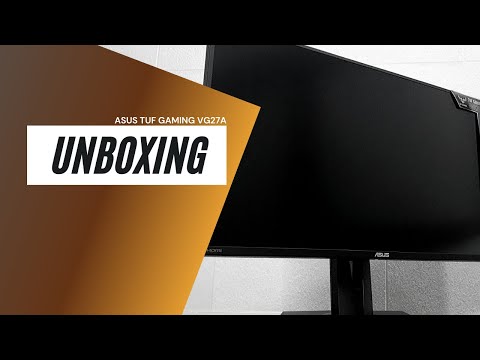 07
07  5 x 405.2 — 555.2 x 233.4
5 x 405.2 — 555.2 x 233.4 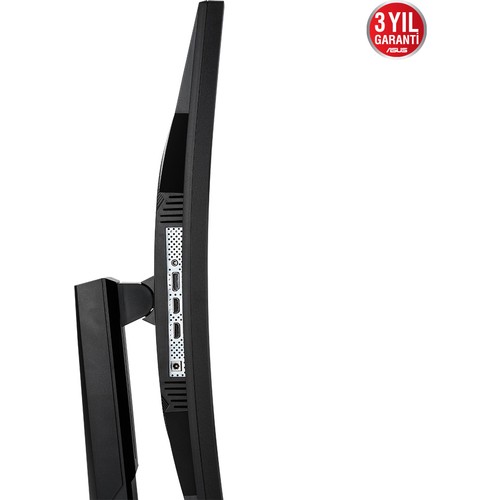 3286
3286  2
2  7
7  29
29