Maximum addressable memory under the current operating systems
Here we provide you with an overview of the maximum addressable memory under the current 32Bit and 64Bit operating systems.
Basically, for the usage of 4GB or more memory a 64-bit operating system is necessary.
The table below provides you with an overview of maximum addressable memory under the current operating systems:
| Operating System | Maximum Memory (RAM) |
| Mac OS X from 10.10 | 18 Exabyte |
| Mac OS X from 10.9 | 128GB |
| Mac OS X < 10.9 | 96GB |
| Windows 10 Home 32-Bit | 4GB |
| Windows 10 Home 64-Bit | 128GB |
| Windows 10 Pro 32-Bit | 4GB |
| Windows 10 Pro 64-Bit | 2TB |
| Windows 10 Pro for Workstation 32-Bit | 4GB |
| Windows 10 Pro for Workstation 64-Bit | 6TB |
| Windows 10 Enterprise 32-Bit | 4GB |
| Windows 10 Enterprise 64-Bit | 6TB |
| Windows 10 Education 32-Bit | 4GB |
| Windows 10 Education 64-Bit | 128GB |
| Windows 8. |
4GB |
| Windows 8.1 Enterprise 32-Bit | 4GB |
| Windows 8.1 64-Bit | 192GB |
| Windows 8.1 Pro 64-Bit | 512GB |
| Windows 8.1 Enterprise 64-Bit | 512GB |
| Windows RT 8 32-Bit | 4GB |
| Windows 8 32-Bit | 4GB |
| Windows 8 Pro 32-Bit | 4GB |
| Windows 8 Enterprise 32-Bit | 4GB |
| Windows 8 64-Bit | 192GB |
| Windows 8 Pro 64-Bit | 512GB |
| Windows 8 Enterprise 64-Bit | 512GB |
| Windows 7 Starter 32-Bit | 2GB |
| Windows 7 Home Basic 32-Bit | 4GB |
| Windows 7 Home Basic 64-Bit | 8GB |
| Windows 7 Home Premium 32-Bit | 4GB |
| Windows 7 Home Premium 64-Bit | 16GB |
| Windows 7 Professional 32-Bit | 4GB |
| Windows 7 Professional 64-Bit | 192GB |
| Windows 7 Enterprise 32-Bit | 4GB |
| Windows 7 Enterprise 64-Bit | 192GB |
| Windows 7 Ultimate 32-Bit | 4GB |
| Windows 7 Ultimate 64-Bit | 192GB |
| Windows Vista Home Basic 32-Bit | 4GB |
| Windows Vista Home Basic 64-Bit | 8GB |
| Windows Vista Home Premium 32-Bit | 4GB |
| Windows Vista Home Premium 64-Bit | 16GB |
| Windows Vista Business 32-Bit | 4GB |
| Windows Vista Business 64-Bit | 192GB |
| Windows Vista Ultimate 32-Bit | 4GB |
| Windows Vista Ultimate 64-Bit | 192GB |
| Windows Vista Enterprise 32-Bit | 4GB |
| Windows Vista Enterprise 64-Bit | 192GB |
| Windows XP Home 32-Bit | 4GB |
| Windows XP Professional 32-Bit | 4GB |
| Windows XP Professional 64-Bit | 128GB |
| Windows Server 2019 Essentials | 64GB |
| Windows Server 2019 Standard | 24TB |
| Windows Server 2019 Datacenter | 24TB |
| Windows Server 2016 Essentials | 64GB |
| Windows Server 2016 Standard | 24TB |
| Windows Server 2016 Datacenter | 24TB |
| Windows Server 2012 Foundation | 32GB |
| Windows Server 2012 Essentials | 64GB |
| Windows Server 2012 Standard | 4TB |
| Windows Server 2012 Datacenter | 4TB |
| Windows 2008 R2 Server Web 64-Bit | 32GB |
| Windows 2008 R2 Server Foundation 64-Bit | 8GB |
| Windows 2008 R2 Server Standard 64-Bit | 32GB |
| Windows 2008 R2 Server Enterprise 64-Bit | 2TB |
| Windows 2008 R2 Server Datacenter 64-Bit | 2TB |
| Windows 2008 R2 Server Itanium 64-Bit | 2TB |
| Windows 2008 Server Web 32-Bit | 4GB |
| Windows 2008 Server Web 64-Bit | 32GB |
| Windows 2008 Server Standard 32-Bit | 4GB |
| Windows 2008 Server Standard 64-Bit | 32GB |
| Windows 2008 Server Enterprise 32-Bit | 64GB |
| Windows 2008 Server Enterprise 64-Bit | 2TB |
| Windows 2008 Server Datacenter 32-Bit | 64GB |
| Windows 2008 Server Datacenter 64-Bit | 2TB |
| Windows 2003 Server Standard Edition 32-Bit | 4GB |
| Windows 2003 Server Standard Edition 64-Bit | 32GB |
| Windows 2003 Server Enterprise Edition 32-Bit | 64GB |
| Windows 2003 Server Enterprise Edition 64-Bit | 1TB |
| Windows 2003 Server Datacenter Edition 32-Bit | 128GB |
| Windows 2003 Server Datacenter Edition 64-Bit | 1TB |
More Informations:
- Windows 8 and Windows Server 2012 – Memory Limits and editions
- More RAM for your system
</ul >
18.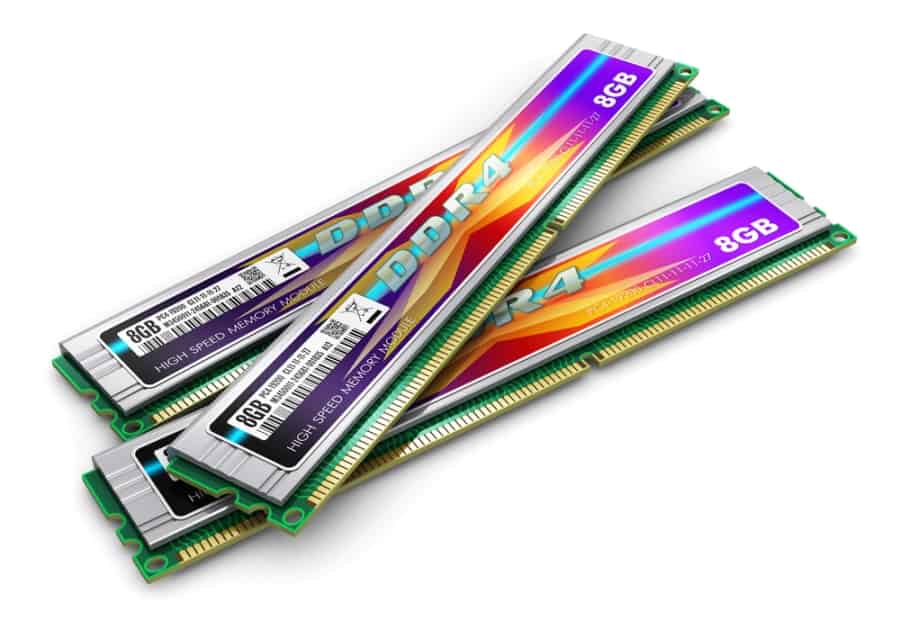 01.13, Updated on 28.09.20
01.13, Updated on 28.09.20
Tags: Limits, Operating Systems
|
Show: All Features Differences |
₹24,499 |
₹3,980 |
↔ compare it₹24,999 Add Another Product |
↔ compare it₹3,490 Add Another Product |
| Overview | Advantages (Factors To Decide Which Device You Should Buy) Remove All Devices | |||
| Rankings | # 1 | # 2 | ||
| Specs Score | 84 / 100 | 49 / 100 | ||
| Operating System | Android v11 | Android v6.0 (Marshmallow) | ||
| Features Present In Only One Device (Unique Features) |
Octa Core CPU
More cores result in better parallelism, meaning more tasks can be processed in parallel without slowing down the User Interface. |
Supports FM Radio
Listen to your favourite radio stations on your device. Enjoy music on the go with FM Radio. |
||
Faster CPU
Around 53% faster CPU than Karbonn Titanium Vista 4G. Faster CPU means more smooth experience. |
Has a Removable Battery
Remove the battery to switch off your device (Hard Reset) when it freezes. Also replace the battery or use a spare battery when device’s battery performance is degraded. |
|||
More RAM
Around 700% more RAM than Karbonn Titanium Vista 4G. |
||||
Bigger Screen
Around 28% bigger screen than Karbonn Titanium Vista 4G. Reading, browsing internet and watching movies is more pleasing experience on a bigger screen. |
||||
Better Screen Resolution
Around 25% more pixels than Karbonn Titanium Vista 4G. More resolution means sharper and crisper screen. |
||||
Better Camera Resolution
Around 700% more mega pixels (MP) than Karbonn Titanium Vista 4G. |
||||
Has Triple Camera
Multiple cameras is useful for enhancing certain effects like blur, zoom and wide angle photos. |
||||
Better Front Camera Resolution
Around 220% more mega pixels (MP) than Karbonn Titanium Vista 4G. More resolution generally means better picture quality, though it’s not always necessary. |
||||
Has Front Camera Flash
Having a front camera flash allows you to take selfies in low light. |
||||
More Storage Capacity
Around 1500% more inbuilt memory than Karbonn Titanium Vista 4G. More memory allows you to store more songs, videos, photos and install more applications. |
||||
Bigger Battery
Around 95% more Battery Capacity than Karbonn Titanium Vista 4G. With more battery size, device’s battery can generally last more time, though it depends on various other factors too. |
||||
Has Fingerprint Sensor
Fingerprint sensor support allows you to quickly unlock your device using your fingerprint. |
||||
Supports GPS
GPS is used for determining your location. You can get directions to a place with the help of GPS. |
||||
Supports NFC
NFC enables wireless payments through your device. You can also connect two NFC enabled devices just by touching them with each other. |
||||
| General | ||||
| Sim Type | Dual Sim, GSM+GSM | Dual Sim, GSM+GSM | ||
| Dual Sim | Yes | Yes | ||
| Sim Size | Nano+Nano SIM | |||
| Device Type | Smartphone | Smartphone | ||
| Release Date | February 17, 2022 | October, 2016 | ||
| Design | ||||
| Dimensions | 73. 2 x 160.6 x 7.8 mm 2 x 160.6 x 7.8 mm |
|||
| Weight | 173 g | |||
| Bezel less | Yes | |||
| Display | ||||
| Type | Color Fluid AMOLED (16M Colors) | Color IPS Screen | ||
| Touch | Yes | Yes | ||
| Size | 6.43 inches, 1080 x 2400 pixels, 90 Hz | 5 inches, 1080 x 1920 pixels | ||
| Aspect Ratio | 20:9 | 16:9 | ||
| PPI | ~409 PPI | ~441 PPI | ||
| Screen to Body Ratio | ~ 84.9% | |||
| Glass Type | Corning Gorilla Glass 5 | |||
| Features | Ambient Display, Dark Mode, AI Color Enhancement, Support sRGB, Display P3, HDR10+ | |||
| Notch | Yes, Punch Hole | |||
| Memory | ||||
| RAM | 8 GB | 1 GB | ||
| Storage | 128 GB | 8 GB | ||
| Storage Type | UFS 2.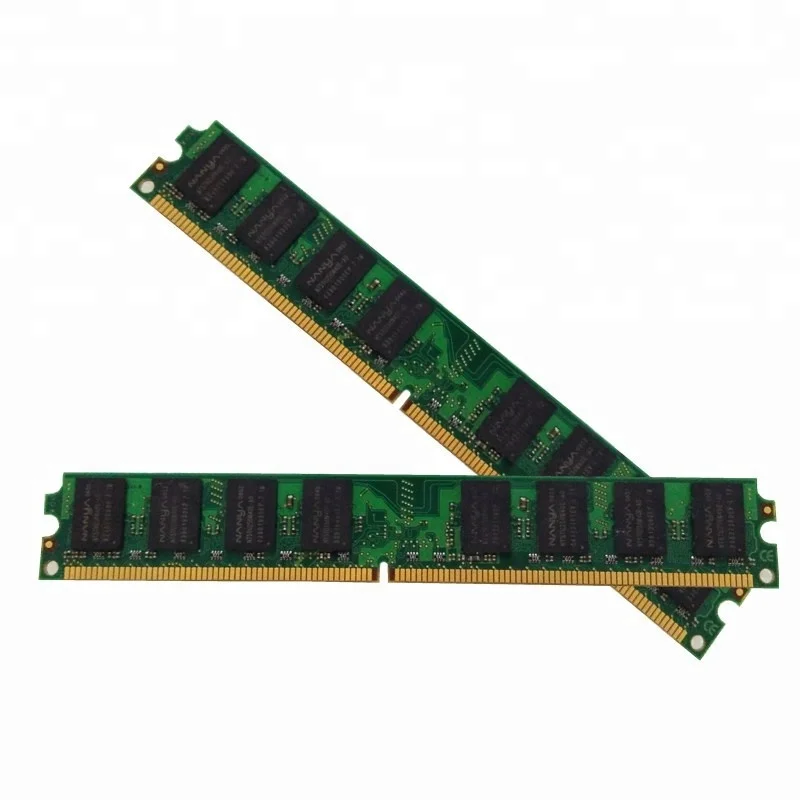 2 2 |
|||
| Card Slot | Yes, upto 1 TB | Yes, upto 32 GB | ||
| Connectivity | ||||
| GPRS | Yes | Yes | ||
| EDGE | Yes | Yes | ||
| 3G | Yes | Yes | ||
| 4G | Yes | Yes | ||
| 5G | Yes | |||
| VoLTE | Yes, Dual Stand-By | Yes | ||
| Wifi | Yes, with wifi-hotspot | Yes, with wifi-hotspot | ||
| Bluetooth | Yes, v5.2, A2DP, LE, aptX HD | Yes | ||
| USB | Yes, USB-C v2.0 | Yes, microUSB v2.0 | ||
| USB Features | USB on-the-go | |||
| Extra | ||||
| GPS | with GPS, A-GPS, GLONASS, Galileo, Beidou, QZSS | No | ||
| Fingerprint Sensor | Yes, In Display | No | ||
| Face Unlock | Yes | |||
| Sensors | Accelerometer, Electronic Compass, Gyroscope, Ambient Light Sensor, Proximity Sensor, Sensor Core | Accelerometer | ||
3.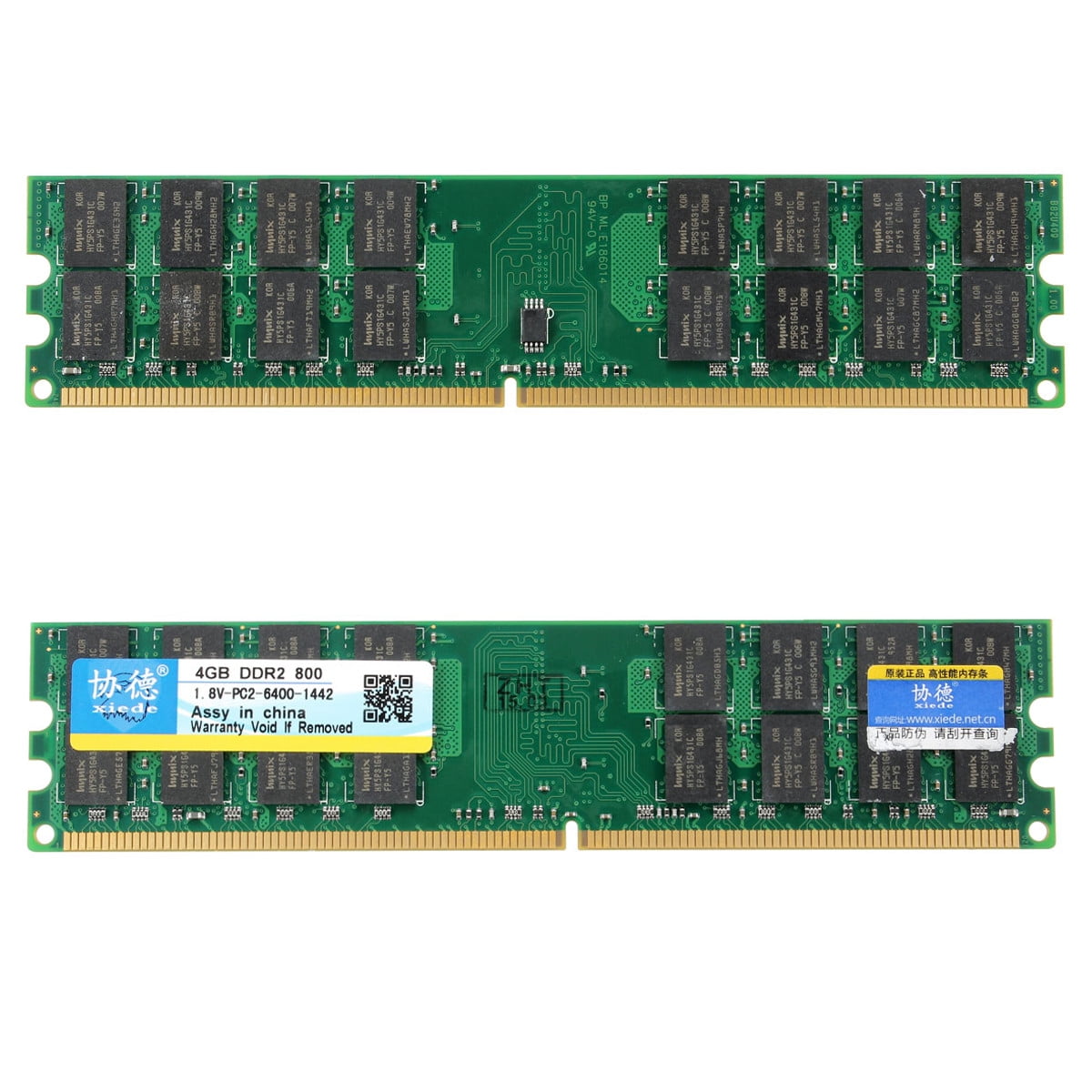 5mm Headphone Jack 5mm Headphone Jack |
Yes | Yes | ||
| Extra | NFC | |||
| Extra Features | Super Linear Speaker, Noise Cancellation Support | |||
| Camera | ||||
| Rear Camera | 64 MP f/1.79 (Main) 8 MP f/2.2 (Ultra Wide) 2 MP f/2.4 (Macro) with autofocus |
8 MP with autofocus | ||
| Features | AI Scene Enhancement, AI Hightlight Video, Dual-view Video, HDR, Nightscape, Portrait mode, Pano, Retouching, Filters | Face detection, Touch to focus | ||
| Video Recording | 4K, 1080p, 720p | |||
| Flash | Yes, LED | Yes, LED | ||
| Front Camera | Punch Hole 16 MP f/2.4 (Main) with Screen Flash | 5 MP | ||
| Front Video Recording | 1080p, 720p | |||
| Technical | ||||
| OS | Android v11 | Android v6. 0 (Marshmallow) 0 (Marshmallow) |
||
| Chipset | Mediatek Dimensity 900 | MediaTek Helio MT6580 | ||
| CPU | 2 GHz, Octa Core Processor | 1.3 GHz, Quad Core Processor | ||
| Core Details | Arm Cortex-A78 @ Up to 2.4GHz, Arm Cortex-A55 @ Up to 2GHz | |||
| GPU | Arm Mali-G68 MC4 | |||
| Java | No | Yes, via 3rd party | ||
| Browser | Yes, supports HTML5 | |||
| Multimedia | ||||
| Yes | ||||
| Music | 3GPP, ALAC, AMR, APE, FLAC, G711-ALAW, G711-MLAW, GSM, MP3, OPUS, RAW, VORBIS, PCM, WMA, AAC | |||
| Video | 3GPP, AV1, h363, h364, h365, MP4V, MPEG2, WMV, VP8, VP9 | |||
| FM Radio | No | Yes | ||
| Document Reader | Yes | |||
| Battery | ||||
| Type | Non-Removable Battery | Removable Battery | ||
| Size | 4500 mAh, Li-Po Battery | 2300 mAh, Li-ion Battery | ||
| Fast Charging | Yes, 65W SUPERVOOC Charging | |||
System Information dialog box in Windows Vista shows less than expected system memory when the computer has 4 GB of RAM
Issue
If your computer has 4 gigabytes (GB) of random access memory (RAM), System Information dialog box Windows Vista shows less RAM.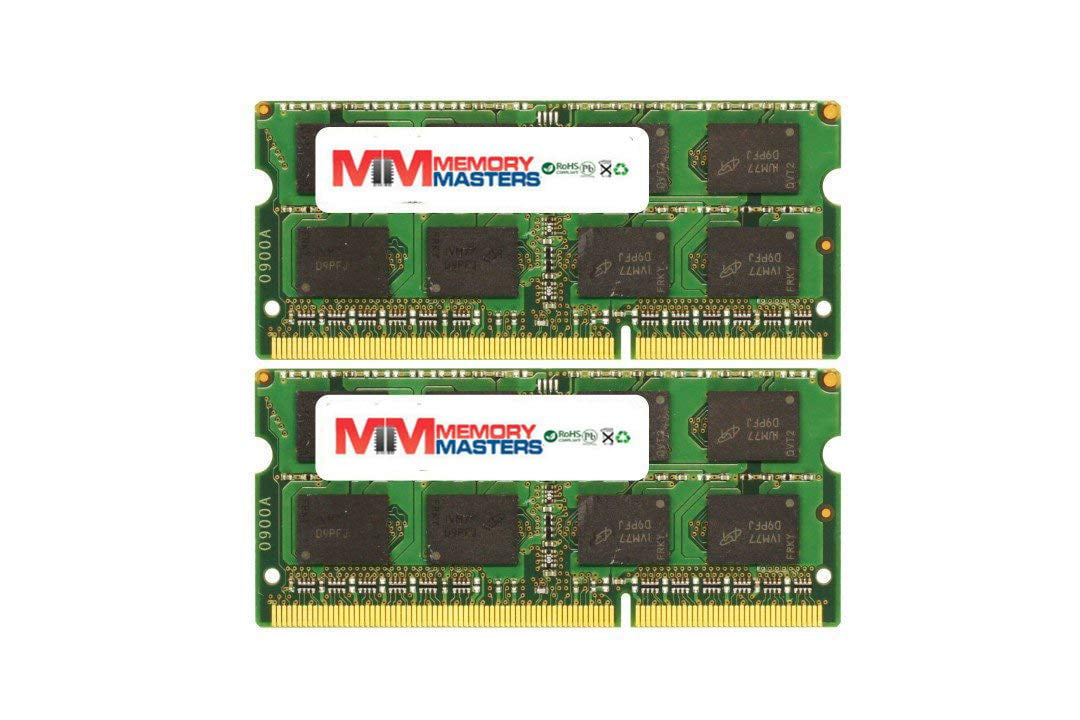
For example, System Information dialog box shows 3120 megabytes (MB) of system memory when the computer has 4 GB installed (4096 MB) of memory.
Note. To open the System Information dialog box, follow these steps:
-
Press the button Start , enter the keyword System in the field Search and select System from the list Programs .
-
In the control panel, double-click the icon System .
-
From the Start menu , right-click the Computer icon and select Properties.
-
The chipset must support at least 8 GB of address space. This feature is supported by the following chipsets:
-
Intel 975X
-
Intel P965
-
Intel 955X for Socket 775
-
The CPU must support the x64 instruction set. This instruction set is supported by AMD64 and Intel EM64T processors.
-
The BIOS must support memory remapping. Using the memory reallocation feature, you can move the system memory segment previously occupied by the PCI (Peripheral Component Interconnect) configuration bus configuration space beyond the 4 GB address space. This feature must be enabled in the computer’s BIOS settings. See your computer’s documentation for information about enabling this feature.
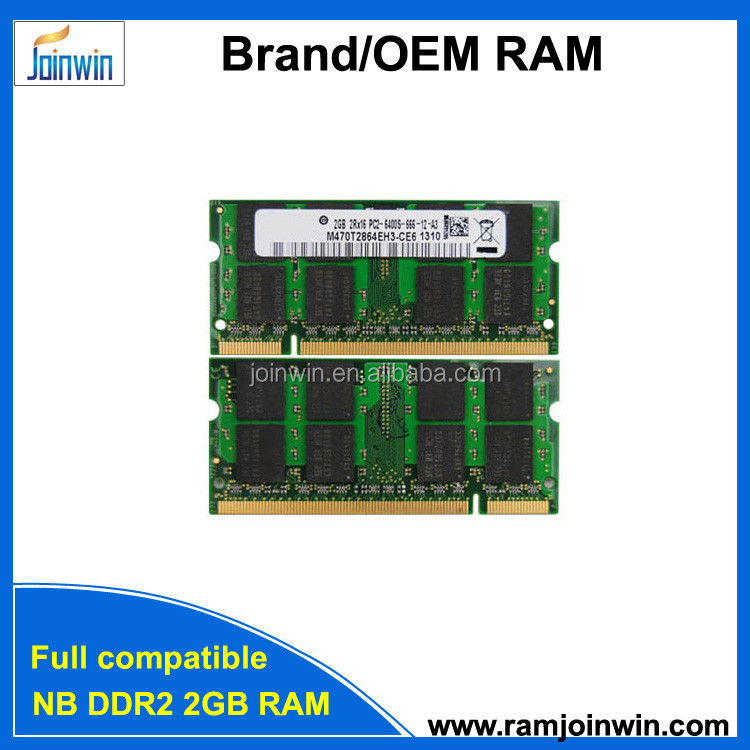 Many computers intended for general users do not support the memory remapping feature. There is no standard term for this feature to use in documentation or BIOS setup. Therefore, you need to examine all available BIOS options to find out which ones allow you to enable the memory remapping feature.
Many computers intended for general users do not support the memory remapping feature. There is no standard term for this feature to use in documentation or BIOS setup. Therefore, you need to examine all available BIOS options to find out which ones allow you to enable the memory remapping feature. -
You must be using the x64 version of Windows Vista (64-bit).
To determine if your computer meets these requirements, contact your computer manufacturer.Note. If the amount of RAM physically installed on the computer is equal to the amount of address space supported by the chipset, the total amount of system memory available to the operating system will always be less than the amount of physical memory. Assume, for example, that your computer has an Intel 9 chipset75X supporting 8 GB of address space.
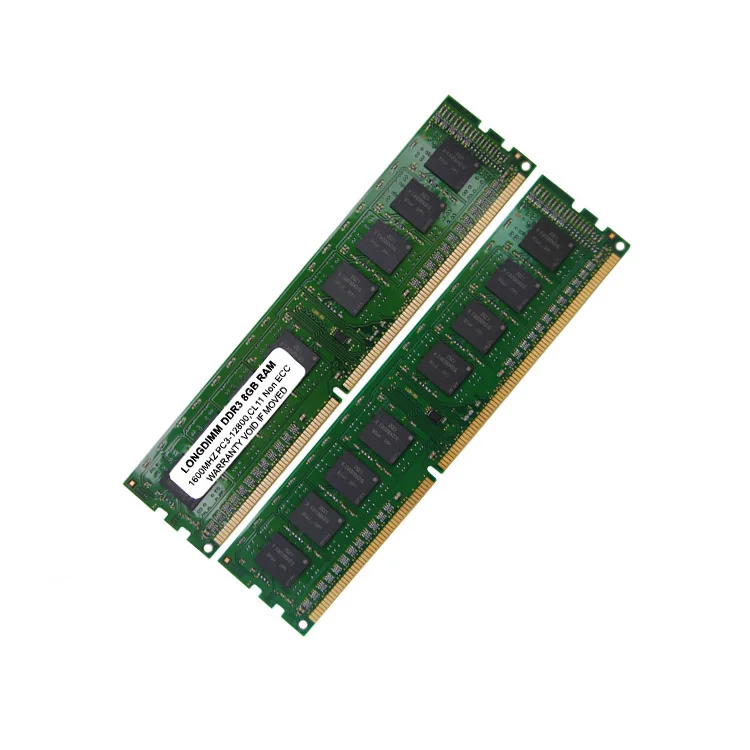 If you install 8 GB of RAM, the amount of system memory available to the operating system will be reduced due to the memory required for the PCI bus configuration. In this case, the PCI bus configuration will require approximately 200 MB to 1 GB of memory, and it is by this amount that the amount of memory available to the operating system will be reduced. The actual amount of available memory depends on the configuration.
If you install 8 GB of RAM, the amount of system memory available to the operating system will be reduced due to the memory required for the PCI bus configuration. In this case, the PCI bus configuration will require approximately 200 MB to 1 GB of memory, and it is by this amount that the amount of memory available to the operating system will be reduced. The actual amount of available memory depends on the configuration. Additional information
Driver compatibility issues related to physical address extension mode
Data Execution Prevention (DEP) driver compatibility issues are typically caused by incompatibility with physical address extension mode.Note. Physical address extension mode should only be used on computers with processors that support DEP in hardware.
DEP can cause compatibility issues for any drivers that generate code or use real-time executable code generation technologies.
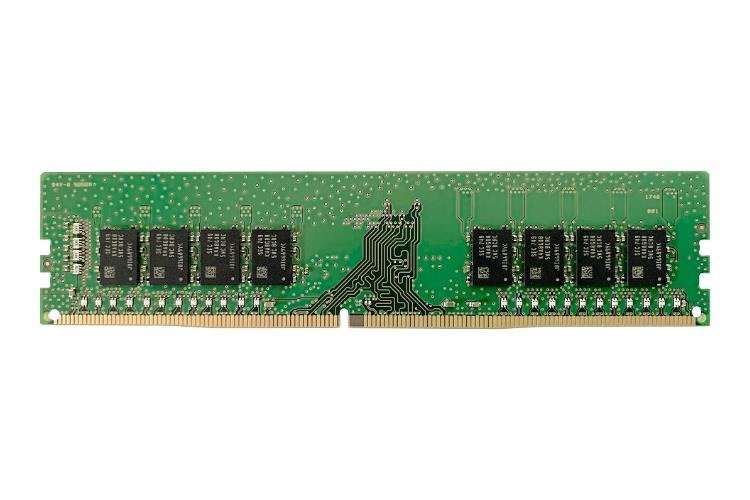 Many drivers that had similar problems have been fixed. Because DEP is always enabled for drivers that run on 64-bit versions of Windows, these drivers often have compatibility issues. However, there is no guarantee that all drivers have been updated to fix compatibility issues with physical address extension mode. However, the number of drivers using these technologies is small. Data Execution Prevention by itself usually does not cause driver compatibility issues.
Many drivers that had similar problems have been fixed. Because DEP is always enabled for drivers that run on 64-bit versions of Windows, these drivers often have compatibility issues. However, there is no guarantee that all drivers have been updated to fix compatibility issues with physical address extension mode. However, the number of drivers using these technologies is small. Data Execution Prevention by itself usually does not cause driver compatibility issues. Driver compatibility issues occur primarily when using physical address extension mode on 32-bit computers. Physical address expansion mode allows the processor to use more than 4 GB of memory. The main difference between the memory paging schemes in physical address expansion mode and normal mode is the additional level of paging required in physical address expansion mode. Physical address extension mode uses three swap levels instead of two.
Some drivers may not load when PAE is enabled because the device may not support 64-bit addressing.
 Also, when writing the driver, it may have been assumed that physical address extension mode requires more than 4 GB of memory. Such drivers are written with the expectation that physical address expansion mode will always use 64-bit addresses, so the driver or device will not be able to correctly interpret the address.
Also, when writing the driver, it may have been assumed that physical address extension mode requires more than 4 GB of memory. Such drivers are written with the expectation that physical address expansion mode will always use 64-bit addresses, so the driver or device will not be able to correctly interpret the address. Other drivers load in physical address extension mode but break system stability by attempting to directly modify system page element table (PTE) entries. In physical address extension mode, these drivers receive 64-bit page table entries instead of the expected 32-bit entries.
The most common problems when using drivers in physical address extension mode are direct memory access (DMA) and mapping register allocation. Many devices that support DMA (typically 32-bit adapters) cannot do 64-bit memory addressing. If the device is running in 32-bit mode, the entire range of physical addresses is available to it. In physical address extension mode, data can reside at addresses outside the 4 GB range.
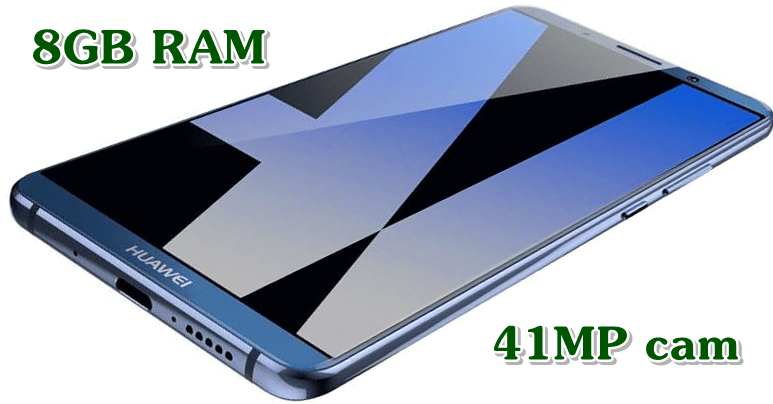 Microsoft Windows 2000 Server and later versions of Windows use the DMA transaction double buffering system to ensure that devices with these limitations work. The Windows 2000 Server operating system and later versions of Windows do this by providing a 32-bit address specified in a mapping register. This allows the device to directly access memory at a 32-bit address. The kernel copies the memory to the 64-bit address provided to the driver. When physical address extension mode is disabled, drivers for 32-bit devices do not require system memory to be allocated to their display registers. This means that double buffering is not needed because all devices and drivers are in the 32-bit address range. Testing drivers for 32-bit devices on computers with 64-bit processors has shown that drivers tested by customers that use direct memory access usually rely on an unlimited number of display registers.
Microsoft Windows 2000 Server and later versions of Windows use the DMA transaction double buffering system to ensure that devices with these limitations work. The Windows 2000 Server operating system and later versions of Windows do this by providing a 32-bit address specified in a mapping register. This allows the device to directly access memory at a 32-bit address. The kernel copies the memory to the 64-bit address provided to the driver. When physical address extension mode is disabled, drivers for 32-bit devices do not require system memory to be allocated to their display registers. This means that double buffering is not needed because all devices and drivers are in the 32-bit address range. Testing drivers for 32-bit devices on computers with 64-bit processors has shown that drivers tested by customers that use direct memory access usually rely on an unlimited number of display registers. Third party products are mentioned in this article. Microsoft makes no implied or other warranties regarding their performance or reliability.
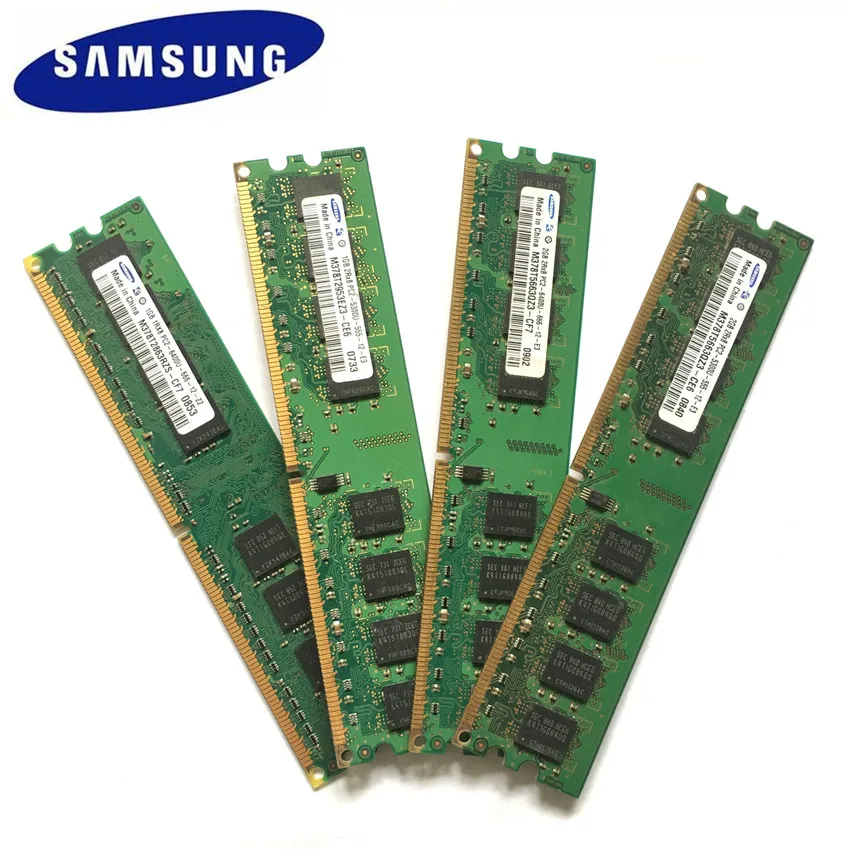
Is 8 GB of RAM enough on a Windows computer? path. We’ve come a long way from an era when we were happy about having 8GB of RAM to a time when a power user might get frustrated with it. The year is 2022, and many laptops are still being released with configurations equipped with 8 GB of RAM.
As your day-to-day applications become more powerful and provide better functionality, they also require more resources. You may have heard experts say that 8 GB of RAM on your PC is enough if you are a regular user. But this is becoming a thing of the past, since all over the world everyone uses applications that are demanding on resources.
Is 8 GB of RAM sufficient on a Windows PC or laptop?
Short answer: not really. If you don’t know what RAM is and what it’s for, here’s a quick explanation. Computers (and other mobile devices) use random access memory (RAM for short) to temporarily store data needed to run the operating system and its applications.
 If you use multiple applications, the RAM fills up quickly, leaving less space for additional applications to run, ultimately resulting in slower performance.
If you use multiple applications, the RAM fills up quickly, leaving less space for additional applications to run, ultimately resulting in slower performance. In general, your system and installed applications will run slower due to numerous processes clogging system memory.
But I only use a few apps, so why should I care?
Speaking specifically about Windows, a few years ago the OS and its system processes did not take up a lot of memory by themselves. However, Windows is receiving more and more updates and is now running many processes that use a significant amount of memory.
For example, Windows 10 has had a common problem for some time now. The Antimalware Service Executable process, part of the Windows security system, takes up most of the RAM. Although this process is launched when Windows performs a real-time virus scan, it has a serious impact on system performance.
Consequently, other applications suffer when your operating system uses up most of your RAM.
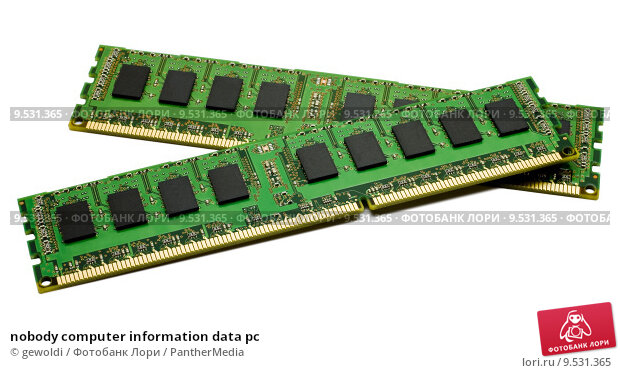 But it’s not just Windows that’s to blame. You have probably heard talk about Google Chrome eating up your RAM. As of 2022, most browsers can quickly fill up your memory if you open more than a few tabs. Therefore, if you have multiple tabs open all the time, 8 GB of RAM won’t work for you.
But it’s not just Windows that’s to blame. You have probably heard talk about Google Chrome eating up your RAM. As of 2022, most browsers can quickly fill up your memory if you open more than a few tabs. Therefore, if you have multiple tabs open all the time, 8 GB of RAM won’t work for you. 8 GB RAM laptop users with AMD processors are the hardest hit
With today’s Ryzen processor-based laptops, you also get integrated AMD GPUs. «Well, what’s so special about them? Intel laptops also have integrated graphics.»
A feature of integrated graphics in AMD laptops is that it uses shared memory, which means that the GPU’s virtual memory is shared with the laptop’s actual RAM. Hence, AMD GPUs end up taking up some of your 8GB of RAM to work with. Combined with Windows’ high memory usage, users get very little RAM for applications.
Output
In short, 8 GB of RAM is not enough if you use more than a few browser tabs and other applications. Although, you might be fine if you don’t multitask on your computer.

-


 More RAM means more applications can run at the same time, which makes the device faster.
More RAM means more applications can run at the same time, which makes the device faster.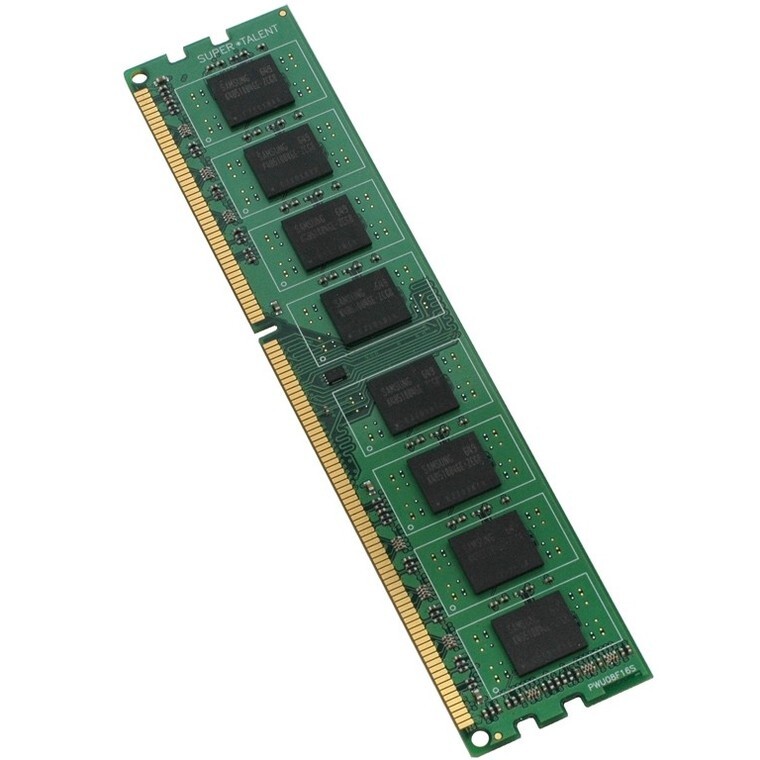 More resolution generally means better picture quality, though it’s not always necessary.
More resolution generally means better picture quality, though it’s not always necessary.
