Creative Sound Blaster X-Fi Titanium Fatal1ty Pro
Creative has been a leader in the PC audio market for as long as I can remember. In fact, the first Sound Blaster card hit the market almost 20 years ago, which can be considered an eternity in «computer years».
During this time, Creative has launched about a dozen major soundcards, with their latest outgoing product being the Sound Blaster X-Fi series, which replaced the popular Audigy line a few years ago.
The X-Fi Titanium Fatal1ty Pro that we are testing today is Creative’s latest offering in the series, making use of a slightly modified chip called EMU20K2 that adds native PCI Express support among a number of improvements and fixes over the previous generation of cards.
Aimed at audio enthusiasts and especially gamers, Creative offers two versions of the X-Fi Titanium Fatal1ty Pro. The one we are testing that could be considered the lite version of the package that includes mainly the soundcard, while a more expensive version adds a 5 ¼» I/O drive similar to the ones Creative has offered in the past. Other than the added module, a remote control, and the extra $50, the two products are identical.
Out of the Box
Opening the box doesn’t reveal a whole lot. The bundle of this $130 soundcard is scarce and consists of just a quick start guide, the drivers disc, and the card itself.
As mentioned above, one of the first things you will notice about the X-Fi Titanium Fatal1ty is that it uses a PCI Express x1 interface. If you don’t have a x1 slot on your motherboard or don’t have access to one (due to an oversized video card cooler, for example) you can always install the card in a larger slot, be it x8 or x16.
Besides the PCI Express interface, the card is very unique looking because of the cover that goes over the entire card. Upon first glance, this looks like a large heatsink covering all components, but in reality Creative added the cover for the visual effect that it creates and as a foundation to add the Fatal1ty and X-Fi logos, the latter of which lights up with a white LED when the computer is running. The cover is also used as a shield to protect the delicate capacitors that litter the card’s surface.
The cover is also used as a shield to protect the delicate capacitors that litter the card’s surface.
On the back of the card we have the standard array of audio connections, including the line-in jack and four speaker-out jacks compatible with 2.1, 5.1 and 7.1 speaker systems. Also present are optical in/optical out connections that can be used for things such as gaming consoles and AV receivers, respectively.
Hardware installation went without issues as expected. I chose to install the X-Fi Titanium in a PCI Express x1 slot as I had one readily available. Software installation, on the other hand, was a bit more involved. Be prepared for this process to take a long time and require a few restarts. Also worth nothing, I experienced a blue screen of death (a.k.a. BSOD) during my initial install and had to start all over again.
This only happened once, after which I was able to successfully install the card’s drivers and software. At this point it was made obvious to us that Creative has not made striding efforts to improve a nagging software installation that dates back to the days of the SB Live.
Creative includes an impressive software bundle with the X-Fi Titanium composed of lots of in-house utilities plus PowerDVD. For brevity, I will briefly cover the more relevant software and point out key features along the way in the next page.
Creative X-Fi Fatal1ty FPS | bit-tech.net
Creative Labs is a name that is surely synonymous with PC sound. In recent years, the ‘Sound Blaster’ range of cards has become the de facto standard for add-in boards enabling high quality sound and entertainment on the PC. Creative have expanded their range of products, producing USB and PCMCIA sound devices for laptops, as well as a range of speakers.
The last major product Creative made in the add-in board space was the Audigy. This has been revised, two times since, but never revamped. This year has seen Creative go back to its roots and come up with an entirely new sound board, the X-Fi.
But, they’ve done it just as the general trend in the industry seems to be to integrate sound onto the motherboard. Intel are pushing the Azalia audio specification as the standard for audio in PC systems. Today, is there really any need for a discrete sound board? And what benefits, if any, can such a card offer? That’s what we’re here to find out today, as we put the X-Fi under the scope.
Intel are pushing the Azalia audio specification as the standard for audio in PC systems. Today, is there really any need for a discrete sound board? And what benefits, if any, can such a card offer? That’s what we’re here to find out today, as we put the X-Fi under the scope.
A Brief History
Creative started out with the Creative Music System, in 1987, which provided 12 voices of pretty basic sound by today’s standards. This was re-marketed as the Game Blaster in 1988, and consequently went on to sell a load through a tie-in with Radio Shack. The Sound Blaster name first appeared in 1989 — the card had the same basic features as the Game Blaster, but with FM synthesis and full Adlib support. It was 8-bit and only mono, but a year later saw the stereo Sound Blaster Pro, which proved popular with system builders. 1992’s 16-bit Sound Blaster 16 became the de facto standard for in-game sound — if you weren’t Sound Blaster-compatible, you were nowhere.
While better than the beep-beep of the PC speaker, FM synthesis was pretty rubbish, and the Gravis Ultrasound was grabbing market share amongst enthusiasts, high-end audiophiles and the hardcore Demo scene, all attracted by it’s configurable on-board memory and sexy wavetable MIDI. Sadly, it ultimately failed because of hit & miss developer and limited Sound Blaster legacy support, though the 4-speaker support in the original DOOM was a highlight.
Creative hit back in 1994, launching the first piece of really desirable Sound Blaster hardware: the AWE 32. Legacy support was retained with an on-board FM chip, but wavetable synthesis was the key feature, and supported up to 28MB of RAM through the clever addition of standard 30-pin SIMM slots; the Ultrasound was limited to 512KB.
1998 saw the introduction of the Soundblaster Live! This was amongst the first cards to have support for 5.1 Dolby Digital surround sound, and its release co-incided with the explosion of DVDs and DVD-watching on the PC.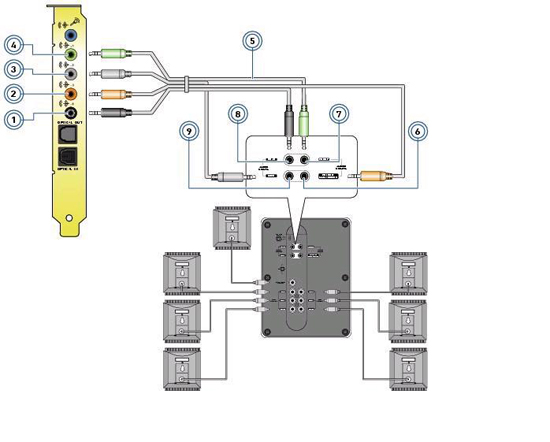 It also added the first 5.25″ breakout box, which was incredibly popular with case modders.
It also added the first 5.25″ breakout box, which was incredibly popular with case modders.
Finally, the Audigy line first appeared in 2001, with even greater fidelity than the Live! The Audigy was the first mainstream board to support optical out via the S/PDIF interface, and also added FireWire support to the card, which many used to hook their PCs up to a niche, geeky device known as the iPod. The Audigy 2 (with variants) and the Audigy 4 went on to offer better specifications over the original, with improved signal-to-noise ratio, DSP processing and the like.
The X-Fi
And so we arrive at today, with Creative’s all-new architecture — the X-Fi. The X-Fi comes in a number of versions, including the ‘Extreme Music’, ‘Fatal1ty FPS’, ‘Elite Pro’ and ‘Platinum’. The version we have on test here is of most interest to the hardcore gaming clientele like you and I, the Sound Blaster X-Fi Fatal1ty FPS. What does it offer?
3 Mode Operation: The X-Fi has three usage modes, Gaming, Entertainment and Music Creation. You can switch between these modes in software. Each mode opens up different control panel options, and different tweaks and settings suitable for whatever it is you want to do.
You can switch between these modes in software. Each mode opens up different control panel options, and different tweaks and settings suitable for whatever it is you want to do.
Tuned for gaming: A ring-style architecture, similar to the memory controller design we’ve seen on the X1800 series of ATI cards, allows for low-latency processing of sound. Any feature of the X-Fi can grab data off the ring architecture and place it back on, with next to no latency.
X-RAM: Audio data obviously consumes system memory, and throwing it back and forth across the PCI bus can be slow. Because only so much system RAM can be used for audio, there is a limit to the number of streams of audio that can be processed simultaneously. X-Fi alleviates these bottlenecks by bringing back on-board RAM. The Fatal1ty version of the card has 64MB on-board. This can be used by the developer to process audio data on the card, without having to go to CPU or main memory. It also allows for more simultaneous streams of audio to be processed and played concurrently. The net result should be more FPS and better quality audio. Games have to be written to support it, but many games coming up will be — currently, both Battlefield 2 and F.E.A.R. are accelerated.
The net result should be more FPS and better quality audio. Games have to be written to support it, but many games coming up will be — currently, both Battlefield 2 and F.E.A.R. are accelerated.
EAX Advanced HD 5.0: The latest version of Creative’s sound effects system includes support for MacroFX (heyhey!) which simulate things passing incredibly close to you, as well as other features like environmental occlusion environmental voice processing.
Better quality standard audio: By doing clever things with sample rate conversion, the X-Fi gives better quality to your standard PC audio and music, too. The Crystalizer feature aims to put lost quality back into MP3s.
More output options: There’s full 7.1, 5.1, THX support et al. However, perhaps the best new feature is CMSS-3D Headphone. This simulates 5.1 surround sound using just a pair of headphones, and the Creative implementation is surprisingly effective.
There’s more detail about all these features over at the X-Fi homepage.
Specification
Those features in full:
Main Hardware Features:
- 109dB SNR DAC Quality on all channels
- 64MB X-RAM (Xtreme Fidelity RAM)
- THX Certified Quality
- Extended I/O via Internal Drive-Bay Module
- IR Remote
Card Connectivity
- FlexiJack (Performing a 3-in-1 function, Digital In / Line In / Microphone) via 3.5mm mini-jack
- Line level out (Front / Rear / Center / Subwoofer) via 3 X 3.5mm mini jacks
- AUX_IN line-level analog input via 4-pin Molex connector
- 26 pin AD_Link connector for linking to the X-Fi I/O Console (upgrade option)
I/O Drive Connectivity
- 2 x RCA jacks for coaxial SPDIF input and output
- 2 X RCA jacks for Auxiliary input
- 2 X optical connectors for optical SPDIF input and output
- 2 X mini MIDI female connectors for MIDI input and output
- Headphone output via 6.
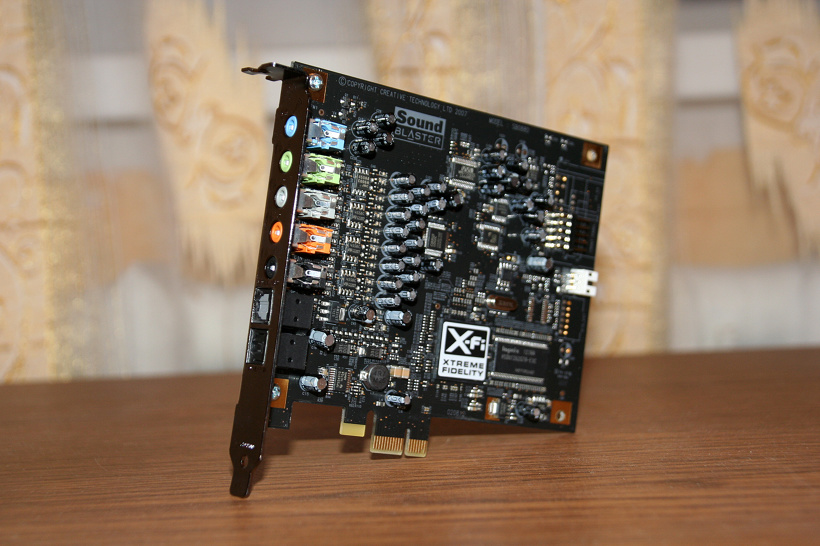 35 mm (1/4-inch) stereo jack
35 mm (1/4-inch) stereo jack - Headphone volume control knob
- Shared line-level analog Line/Microphone input via 6.35 mm (1/4-inch) stereo jack
1 — Introduction2 — The X-Fi card3 — Gaming mode4 — Music and Cinema modes5 — The Cool Features6 — Measurements7 — Real-world testing8 — Conclusions
Creative X-Fi Titanium Fatal1ty Professional specifications, video review, reviews
General characteristics
*
| Type | Internal |
| Connection type | PCI-E |
| The ability to withdraw multichannel sound | is |
| Sound scheme | |
| Phantom power | NO |
| External synchronization | NO |
| Remote control | NO |
| The need for additional power | No 9000 |
Sound characteristics
*
| DAC | 24bit |
| ADC | 24bit |
Maximum frequency
*
| DAC (stereo) | 192 kHz |
| ADC | 96 kHz |
Standards support
*
| version EAX | 5 |
| ASIO | 2. 0 0 |
| Openal | is |
Connection
*
| AES/EBU | No | |||||||||||||||||||||||
| ADAT | No 9Inputs *
| 2 Outputs | 1 *
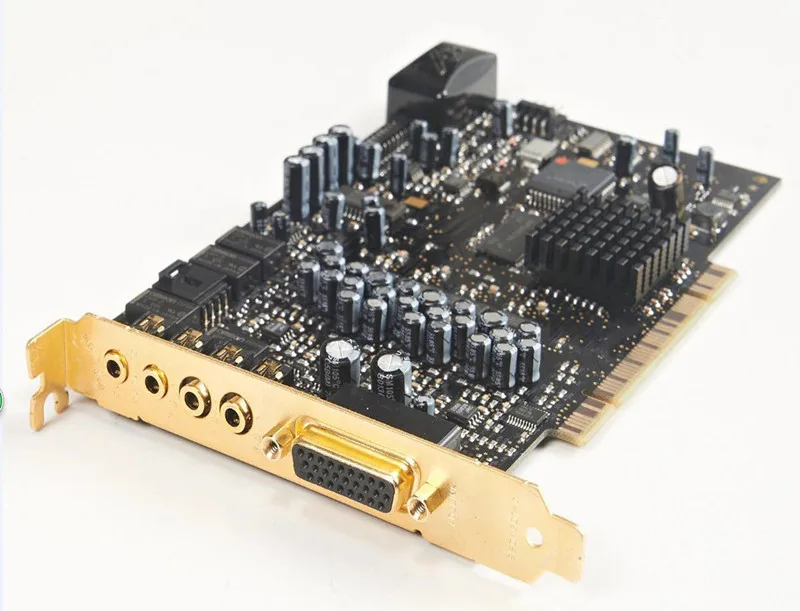
ᐅ Creative X-Fi Fatal1ty reviews — 7 honest customer reviews of Creative X-Fi Fatal1tysound card Advantages Disadvantages Comment Estimated
I accept the terms
Creative X-Fi Fatal1ty average rating — 3.86 Looking for positive and negative reviews about Creative X-Fi Fatal1ty? We collected 7 negative, negative and positive reviews from 11 sources. We will show all the advantages and disadvantages of Creative X-Fi Fatal1ty revealed during use by users. We do not hide anything and post all positive and negative honest customer reviews about Creative X-Fi Fatal1ty, as well as offer alternative analogues. Is it worth it to buy — the decision is only yours! Best deals on Creative X-Fi Fatal1ty
Reviews about Creative X-Fi Fatal1tyFeedback information updated on 02/17/2023
Write a review
Guest, 20. Advantages: Disadvantages: — Downloaded the driver = you have no devices (AMD video card) The PCI connector sucks full — no latch, the card is sized with vidyuhu, I use it for the first time, there are adapters for pci-e x1 and vice versa. — High consumption, now the mother does not start immediately (perhaps due to pci bus initialization +3 seconds) Comment: Super crazy headphones for 300 rubles started playing in a completely new way, bass appeared!!! + connectors were added that I needed midi and a microphone I have experience with hi-fi, in my opinion it is 60-70%, from the top of the top — it can be better, but on super duper equipment for 30-50k At one time it cost 10-15k and so it works out its 20k, of the new ones there, only digital sound processing is better, but this is necessary in games and you will have to pay 20k — therefore these are the most successfully spent 1500 rubles this year. The panel is powered from the old connector for power to sata, there are adapters, it works without a panel. In general, there is no point in saving if you listen to music for more than 2 hours a day — overpaying for 5-channel sound in the mother is stupid — I’m sure there won’t be hundreds of conders like here (I’m surprised that not one was swollen) the sound will not be better there is experience. I’m saving up for hd650 4 — for hemorrhoids with all this to buy, drivers, pci, PSU (whether they say they will stick it in and go) — it costs money, the sound does not irritate. Now the music, written in a blatantly written way, cuts the ears like on hi-fi. It burned down after a day of work in the test bench — the computer was on the table — it was warped in the connector from the impact on the table and the computer hung — now when it is in the connector, Windows does not boot — PCI connector is shit — with vidyuha this was not the case with pci x1 either. Revived the card — BE CAREFUL WITH PCI! it is not fixed, any vibration is fatal, namely the vibration in millimeters. Shneider Roman, 06/18/2014 Advantages: Disadvantages: Comment: drr Dr, 10/13/2010 Advantages: Disadvantages: Comment: Ushkanov Oleg, 09/15/2010 Advantages: Disadvantages: Comment: Guest, 06/10/2010 Advantages: Drawbacks: Comment: Cherkashin Alexey, 14.08.2009 Pros: Disadvantages: Comment: Filimontsev Alexey, 06/28/2009 Advantages: Disadvantages: Comment:
General data
Audio
|

 19000 9000
19000 9000  2 interface
2 interface  10.2018
10.2018



 The ATA cable splits and rounds easily.
The ATA cable splits and rounds easily.  Convenient to use. You can’t tell until you feel it. Lots of wires included.
Convenient to use. You can’t tell until you feel it. Lots of wires included. 
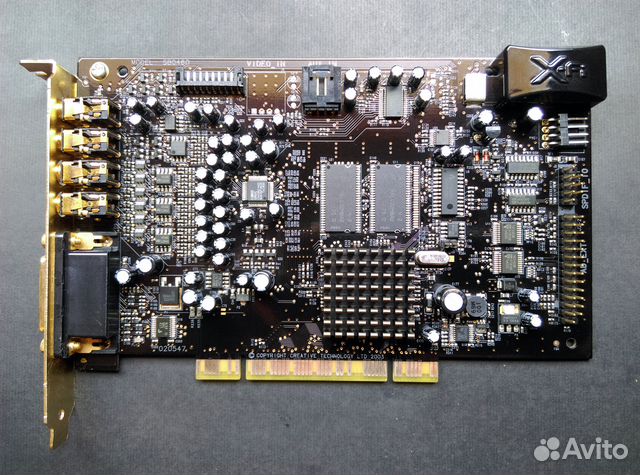 Suitable for a gamer, and for a music lover, and for a musician.
Suitable for a gamer, and for a music lover, and for a musician. 