Revisiting the Radeon R9 280X / HD 7970
Continuing along with revisiting some of our favorite old graphics cards, today we’ll be checking back in with the Radeon R9 280X, which is also to say that we’re checking back in with the 7970 GHz Edition, both of which are essentially a factory overclocked Radeon HD 7970, so we’ll technically be revisiting that, too, the very same card we first reviewed in December 2011!
All three cards are based on the same ‘Tahiti XT’ GPU and they all feature 2048 cores, 128 texture mapping units and 32 render output units, as well as the same GDDR5 memory interface using a 384-bit wide memory bus. The only real changes were made to the core and memory clock speeds, though the 7970 GHz Edition and R9 280X are similar, and again, are basically overclocked versions of the original 7970.
For some back story on that, AMD’s decision to overclock the 7970 by almost 15% and create the 7970 GHz Edition (which fetched a $50 premium) was an attempt to compete with the GeForce GTX 680 and reclaim the performance crown in 2012. Some 18 months later with nothing new to offer, the 7970 GHz Edition was rebranded as the R9 280X and its MSRP dropped from $500 to $300, so even though we were getting the same performance, at least it was a bit cheaper.
Shortly after the 280X release, the Radeon 200 series was completed with some GCN 2nd generation parts including the R9 290, 290X and 295X2. We also got the 3rd generation Radeon R9 285, but that model was a bit of a flop.
Even though it was a rebadged offering, the Radeon 280X was actually a hot item at its introduction MSRP and sold quite well. Today they can be found selling for $120 to $190 on the second-hand market, and given today’s horrible market conditions, that puts it on par with the price of cards such as the GTX 1050 and RX 560. Which of those options provides the best results for those seeking the maximum value, you ask? Well, we’re about to find out.
Representing the vintage GPU is a Sapphire Vapor-X R9 280X 3G. All benchmarking was conducted on our Corsair GPU test rig which is comprised of a Core i7-8700K clocked at 5GHz as well as 32GB of Vengeance DDR4-3200 memory.
Benchmark Time
The Radeon R9 280X gets off to a flying start in our Battlefield 1 test and it’s the first older card we’ve revisited this year that is able to average more than 60fps in this title at 1080p using the ultra quality settings. As a result, it was 13% faster than the GTX 1050 Ti and 24% faster than the GTX 680, which also means the 7970 GHz Edition would be at least 20% faster in this title.
Moving on to Dawn of War III and here we see the R9 280X continuing to tear the competition apart with an average of 79fps, which works out to 16% faster than the GTX 1050 Ti and 18% faster than the HD 7950 and GTX 680. I should also note that the 1% low result of 59fps was greater than the average result for the RX 560 and GTX 1050.
The R9 280X also does well in Dirt 4 and here it managed to edge out the GTX 680 by a 7% margin. Testing was conducted using the medium quality settings so it’s fair to say you could crank up the visuals with the 280X.
Next up we have For Honor and for the first time so far we see the GTX 680 beating the R9 280X, though only by a mere 4% margin. Overall performance was good and you could probably get away with higher quality settings and still see an average of over 60fps.
Moving on to Ghost Recon Wildlands, the R9 280X matched the GTX 680 and GTX 1050 while it was 10% slower than the GTX 1050 Ti — a reasonable result in this title though we are only using the low quality preset so optimization isn’t the best here.
The R9 280X runs away with it in Mass Effect Andromeda, hitting 81fps on average or about 14% faster than the GTX 680. It also edged out the GTX 1050 Ti and crushed the GTX 1050.
The 280X just beats the GTX 1050 Ti in Prey while it was comfortably ahead of the GTX 680, though with both pushing over 60fps at all times you’d struggle to spot the difference.
The 280X blasted the competition in Resident Evil 7, beating the GTX 1050 Ti by a 20% margin and the GTX 680 by 23%, so a clear victory for AMD’s rebadged HD 7970.
The R9 280X was 10% faster than the GTX 680 on average across the eight games we tested, though it has to be said that our spread of games is unintentionally kind to the red team. We recently saw that the HD 7950 struggled against the GTX 760 in titles such as Counter-Strike, Dota 2, Fortnite, Overwatch and PlayerUnknown’s Battlegrounds. Had those titles been included, then the 280X and GTX 680 might have come out of this offering a similar level of performance overall, so keep that in mind. That said, let’s move on to see how the R9 280X plays in a few of these titles.
Game Footage
First up, I played a few rounds of Rainbow Six Siege and found that on average the R9 280X was good for over 100fps when using the medium quality settings at 1080p. In this same section of the game, the 280X was roughly 30% faster than the GTX 680. Whereas the GTX 680 averaged 108fps with dips as low as 88fps, the 280X never dropped below 106fps and this allowed for an average of 139fps.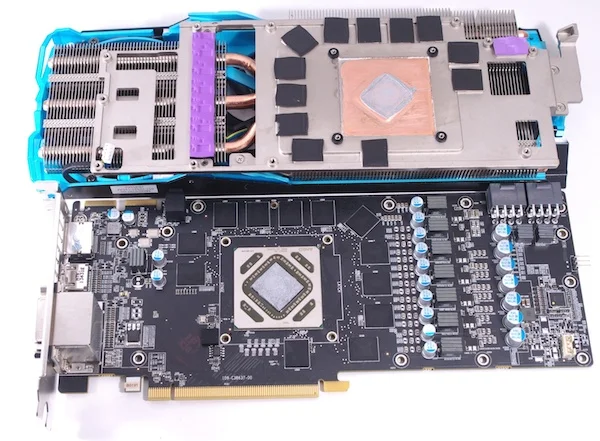
We saw that previously the R9 280X was over 20% faster than the GTX 680 in Battlefield 1 and this had a big impact on the quality settings we were able to use. Whereas the GTX 680 was limited to the medium quality settings for playable performance the R9 280X could handle ultra and still push over 50fps at all times when gaming at 1080p — an impressive result for the old AMD GPU.
The R9 280X powered through Battlefront II using the high quality settings, providing highly playable performance. Under the same conditions it was 18% faster than the GTX 680 in this title. Overall we saw an average of 69fps with a minimum of 59fps.
Moving on to Fortnite here we saw an average of 105fps with drops down to 69fps in our 10 minute test. Although this performance using the medium quality settings at 1080p is only comparable to what we saw with the GTX 760, it’s obviously still very playable and you could certainly afford to turn the quality settings up a notch or two.
Although not an apples to apples comparison with the GTX 680, in Overwatch we did use the same quality settings and overall performance was almost identical. Using the ultra quality settings the 280X was silky smooth churning out 87fps on average with a minimum of 70fps, so a great result overall.
Finally I gave PUBG a whirl and was forced down to the medium quality preset, which was also the case for the GTX 680. In fact, despite playing on a different map we still saw the same 66fps average, so overall performance should be similar between the two. In my test with the 280X I saw a minimum of 52fps with an average of 66fps — a playable result overall but if you want to maintain over 60fps you’ll have to try the low or very low quality settings.
The Radeon R9 280X wasn’t the most power efficient GPU released in late 2013 and remember it was based on year and a half old tech at the time. It was still a massive improvement compared to the GTX 580 and given that it now beats the GTX 680 in most tests, performance per watt is very good in contrast. Given the 8700K @ 5GHz and R9 280X combo consumed less than 300 watts when gaming, which shouldn’t exactly put your power supply to the test.
Given the 8700K @ 5GHz and R9 280X combo consumed less than 300 watts when gaming, which shouldn’t exactly put your power supply to the test.
Wrap Up
There you have it, 2013’s Radeon R9 280X or 2012’s HD 7970, they look to be pretty capable after all these years. Under normal circumstances, you’d never entertain the idea of spending well over $100 on one of these cards, but today if you had a thousand of them listed for $100, they’d probably all sell before the week ended.
Because of these market conditions, you can expect to pay ~$170 and that’s actually the average sale price for the 280X on eBay during the March period. At the time of writing this, the RX 560 and GTX 1050 cards are selling for about $160, while the 1050 Ti is fetching at least $220.
The Radeon 280X seems viable given that it’s 9% faster than the 1050 Ti on average and the fact that it costs around 20 to 25% less. Meanwhile, for around the same money as the vanilla 1050, we saw 25% more performance. Of course, being a much older product, the 280X consumes loads more power, but the big aftermarket models I have on hand from Sapphire and Asus run reasonably cool and quiet.
Of course, being a much older product, the 280X consumes loads more power, but the big aftermarket models I have on hand from Sapphire and Asus run reasonably cool and quiet.
The big hurdle for potential buyers is the fact that they are second-hand products and there’s no chance of replacing them under warranty should something go wrong. All that said, I’d put my budget cap for a 280X at $150 and there are examples of working cards selling for as low as $130, if you get lucky. The R9 280X remains solid for 1080p gaming and you’ll have a heap of fun with it if that’s your purpose for the card.
Related Reads
- Revisiting the GeForce GTX 680: GTX 1050 Ti-Class Performance for Less?
- 6-core/12-thread Core i7 for $200, i7-5820K Revisited
AMD Radeon HD 7970 vs AMD Radeon R9 280X: What is the difference?
42points
AMD Radeon HD 7970
45points
AMD Radeon R9 280X
HIS X IceQ X2 Turbo
MSI GamingXFX Double DMSI Gaming OCAsus ROG MatrixAsus DirectCU II
vs
54 facts in comparison
AMD Radeon HD 7970
AMD Radeon R9 280X
Why is AMD Radeon HD 7970 better than AMD Radeon R9 280X?
- 75MHz faster GPU clock speed?
925MHzvs850MHz - 0.
 31 TFLOPS higher floating-point performance?
31 TFLOPS higher floating-point performance?
3.79 TFLOPSvs3.48 TFLOPS - 2.4 GPixel/s higher pixel rate?
29.6 GPixel/svs27.2 GPixel/s - 9 GTexels/s higher texture rate?
118 GTexels/svs109 GTexels/s - Has Double Precision Floating Point (DPFP)?
- 2 more displays supported?
6vs4 - 2 more mini-DisplayPort outputs?
2vs0
Why is AMD Radeon R9 280X better than AMD Radeon HD 7970?
- 60W lower TDP?
190Wvs250W - 125MHz faster memory clock speed?
1500MHzvs1375MHz - 500MHz higher effective memory clock speed?
6000MHzvs5500MHz - 24GB/s more memory bandwidth?
288GB/svs264GB/s - 9°C lower load GPU temperature?
63°Cvs72°C - 1 more DisplayPort outputs?
1vs0 - 6.65GTexels/s higher 3DMark Vantage Texture Fill result?
114. 2GTexels/svs107.55GTexels/s
2GTexels/svs107.55GTexels/s - 3°C lower idle GPU temperature?
31°Cvs34°C
Which are the most popular comparisons?
AMD Radeon HD 7970
vs
Nvidia GeForce GTX 1060
AMD Radeon R9 280X
vs
AMD Radeon R9 370X
AMD Radeon HD 7970
vs
Nvidia GeForce GTX 1050
AMD Radeon R9 280X
vs
Nvidia GeForce GTX 1060
AMD Radeon HD 7970
vs
AMD Radeon RX 580
AMD Radeon R9 280X
vs
MSI GeForce GTX 1050 Ti
AMD Radeon HD 7970
vs
Nvidia GeForce GTX 770
AMD Radeon R9 280X
vs
AMD Radeon R9 280
AMD Radeon HD 7970
vs
AMD Radeon RX 550
AMD Radeon R9 280X
vs
Gigabyte GeForce GTX 1050 Ti
AMD Radeon HD 7970
vs
Nvidia GeForce GTX 750 Ti
AMD Radeon R9 280X
vs
AMD Radeon RX 550
AMD Radeon HD 7970
vs
AMD Radeon RX 560
AMD Radeon R9 280X
vs
Nvidia GeForce GTX 1050
AMD Radeon HD 7970
vs
AMD Radeon R9 270X
AMD Radeon R9 280X
vs
Nvidia Geforce GTX 1660 Super
AMD Radeon HD 7970
vs
AMD Radeon RX 570
AMD Radeon R9 280X
vs
Nvidia GeForce GTX 960
AMD Radeon R9 280X
vs
AMD Radeon R9 380
Price comparison
User reviews
Performance
1. GPU clock speed
GPU clock speed
925MHz
850MHz
The graphics processing unit (GPU) has a higher clock speed.
2.GPU turbo
Unknown. Help us by suggesting a value. (AMD Radeon HD 7970)
1000MHz
When the GPU is running below its limitations, it can boost to a higher clock speed in order to give increased performance.
3.pixel rate
29.6 GPixel/s
27.2 GPixel/s
The number of pixels that can be rendered to the screen every second.
4.floating-point performance
3.79 TFLOPS
3.48 TFLOPS
Floating-point performance is a measurement of the raw processing power of the GPU.
5.texture rate
118 GTexels/s
109 GTexels/s
The number of textured pixels that can be rendered to the screen every second.
6.GPU memory speed
1375MHz
1500MHz
The memory clock speed is one aspect that determines the memory bandwidth.
7.shading units
Shading units (or stream processors) are small processors within the graphics card that are responsible for processing different aspects of the image.
8.texture mapping units (TMUs)
TMUs take textures and map them to the geometry of a 3D scene. More TMUs will typically mean that texture information is processed faster.
9.render output units (ROPs)
The ROPs are responsible for some of the final steps of the rendering process, writing the final pixel data to memory and carrying out other tasks such as anti-aliasing to improve the look of graphics.
Memory
1.effective memory speed
5500MHz
6000MHz
The effective memory clock speed is calculated from the size and data rate of the memory. Higher clock speeds can give increased performance in games and other apps.
2. maximum memory bandwidth
maximum memory bandwidth
264GB/s
288GB/s
This is the maximum rate that data can be read from or stored into memory.
3.VRAM
VRAM (video RAM) is the dedicated memory of a graphics card. More VRAM generally allows you to run games at higher settings, especially for things like texture resolution.
4.memory bus width
384bit
384bit
A wider bus width means that it can carry more data per cycle. It is an important factor of memory performance, and therefore the general performance of the graphics card.
5.version of GDDR memory
Newer versions of GDDR memory offer improvements such as higher transfer rates that give increased performance.
6.Supports ECC memory
✖AMD Radeon HD 7970
✖AMD Radeon R9 280X
Error-correcting code memory can detect and correct data corruption. It is used when is it essential to avoid corruption, such as scientific computing or when running a server.
Features
1.DirectX version
DirectX is used in games, with newer versions supporting better graphics.
2.OpenGL version
OpenGL is used in games, with newer versions supporting better graphics.
3.OpenCL version
Some apps use OpenCL to apply the power of the graphics processing unit (GPU) for non-graphical computing. Newer versions introduce more functionality and better performance.
4.Supports multi-display technology
✔AMD Radeon HD 7970
✔AMD Radeon R9 280X
The graphics card supports multi-display technology. This allows you to configure multiple monitors in order to create a more immersive gaming experience, such as having a wider field of view.
5.load GPU temperature
A lower load temperature means that the card produces less heat and its cooling system performs better.
6.supports ray tracing
✖AMD Radeon HD 7970
✖AMD Radeon R9 280X
Ray tracing is an advanced light rendering technique that provides more realistic lighting, shadows, and reflections in games.
7.Supports 3D
✔AMD Radeon HD 7970
✔AMD Radeon R9 280X
Allows you to view in 3D (if you have a 3D display and glasses).
8.supports DLSS
✖AMD Radeon HD 7970
✖AMD Radeon R9 280X
DLSS (Deep Learning Super Sampling) is an upscaling technology powered by AI. It allows the graphics card to render games at a lower resolution and upscale them to a higher resolution with near-native visual quality and increased performance. DLSS is only available on select games.
9.PassMark (G3D) result
This benchmark measures the graphics performance of a video card. Source: PassMark.
Ports
1. has an HDMI output
has an HDMI output
✔AMD Radeon HD 7970
✔AMD Radeon R9 280X
Devices with a HDMI or mini HDMI port can transfer high definition video and audio to a display.
2.HDMI ports
Unknown. Help us by suggesting a value. (AMD Radeon HD 7970)
Unknown. Help us by suggesting a value. (AMD Radeon R9 280X)
More HDMI ports mean that you can simultaneously connect numerous devices, such as video game consoles and set-top boxes.
3.HDMI version
Unknown. Help us by suggesting a value. (AMD Radeon HD 7970)
Unknown. Help us by suggesting a value. (AMD Radeon R9 280X)
Newer versions of HDMI support higher bandwidth, which allows for higher resolutions and frame rates.
4.DisplayPort outputs
Allows you to connect to a display using DisplayPort.
5.DVI outputs
Allows you to connect to a display using DVI.
6.mini DisplayPort outputs
Allows you to connect to a display using mini-DisplayPort.
Price comparison
Cancel
Which are the best graphics cards?
Radeon HD 7970 vs Radeon R9 280X
Radeon HD 7970 vs Radeon R9 280X
- Home
- VGA Benchmarks
- Radeon HD 7970 vs Radeon R9 280X
-
Radeon HD 7970
100%
-
Radeon R9 280X
101%
Relative performance
-
Radeon HD 7970
100%
-
Radeon R9 280X
113%
Relative performance
Reasons to consider Radeon HD 7970 |
| Supports Direct3D 12 Async Compute |
| Supports ReLive (allows game streaming/recording with minimum performance penalty) |
| Supports Mantle |
| Based on an outdated architecture (AMD GCN), there may be no performance optimizations for current games and applications |
Reasons to consider Radeon R9 280X |
13% higher gaming performance. |
| This is a much newer product, it might have better long term support. |
| Supports Direct3D 12 Async Compute |
| Supports ReLive (allows game streaming/recording with minimum performance penalty) |
| Supports Mantle |
| Based on an outdated architecture (AMD GCN), there may be no performance optimizations for current games and applications |
HWBench recommends Radeon R9 280X
The Radeon R9 280X is the better performing card based on the game benchmark suite used (8 combinations of games and resolutions).
Core Configuration
| Radeon HD 7970 | Radeon R9 280X | |||
|---|---|---|---|---|
| GPU Name | Tahiti (Tahiti XT) | vs | Tahiti (Tahiti XTL) | |
| Fab Process | 28 nm | vs | 28 nm | |
| Die Size | 352 mm² | vs | 352 mm² | |
| Transistors | 4,313 million | vs | 4,313 million | |
| Shaders | 2048 | vs | 2048 | |
| Compute Units | 32 | vs | 32 | |
| Core clock | 925 MHz | vs | 850 MHz | |
| ROPs | 32 | vs | 32 | |
| TMUs | 128 | vs | 128 |
Memory Configuration
| Radeon HD 7970 | Radeon R9 280X | |||
|---|---|---|---|---|
| Memory Type | GDDR5 | vs | GDDR5 | |
| Bus Width | 384 bit | vs | 384 bit | |
| Memory Speed | 1375 MHz
5500 MHz effective |
vs | 1500 MHz
6000 MHz effective |
|
| Memory Size | 3072 Mb | vs | 3072 Mb |
Additional details
| Radeon HD 7970 | Radeon R9 280X | |||
|---|---|---|---|---|
| TDP | 250 watts | vs | 250 watts | |
| Release Date | 22 Dec 2011 | vs | 8 Oct 2013 |
-
Radeon HD 7970
29.
 60 GP/s
60 GP/s -
Radeon R9 280X
27.20 GP/s
GigaPixels — higher is better
-
Radeon HD 7970
118.00 GT/s
-
Radeon R9 280X
109.00 GT/s
GigaTexels — higher is better
-
Radeon HD 7970
264.00 GB/s
-
Radeon R9 280X
288.00 GB/s
GB/s — higher is better
-
Radeon HD 7970
3789.00 GFLOPs
-
Radeon R9 280X
3482.00 GFLOPs
GFLOPs — higher is better
-
Radeon HD 7970
10760
-
Radeon R9 280X
10960
Points (higher is better)
DX11, Ultra Quality,2x MSAA,16x AF, HBAO
-
Radeon HD 7970
67
-
Radeon R9 280X
72
FPS (higher is better)
DX11, Ultra Quality,DDOD, FX AA
-
Radeon HD 7970
62
-
Radeon R9 280X
69
FPS (higher is better)
DX11,Very High Quality, FXAA
-
Radeon HD 7970
40
-
Radeon R9 280X
42
FPS (higher is better)
DX11, Ultra Quality, 4xMSAA
-
Radeon HD 7970
60
-
Radeon R9 280X
67
FPS (higher is better)
DX11, AAA standard, 16xAF, Motion Blur normal, Tesselation normal
-
Radeon HD 7970
43
-
Radeon R9 280X
50
FPS (higher is better)
DX11, Ultra, DDOD, FXAA
-
Radeon HD 7970
39
-
Radeon R9 280X
48
FPS (higher is better)
DX11, Max Details, 16:1 AF, 2xMSAA
-
Radeon HD 7970
39
-
Radeon R9 280X
47
FPS (higher is better)
DX11, Max Details, 16:1 AF, 2xMSAA
-
Radeon HD 7970
54
-
Radeon R9 280X
63
FPS (higher is better)
| VS | ||
| Radeon HD 7970 | Radeon R9 380X |
| VS | ||
| Radeon HD 7970 | Radeon HD 7970 GHz Edition |
| VS | ||
| Radeon R9 280X | Radeon R9 380X |
| VS | ||
| Radeon R9 280X | Radeon HD 7970 GHz Edition |
| VS | ||
| Radeon RX 470D | GeForce GTX 780 6 GB |
| VS | ||
| GeForce GTX 780 6 GB | GeForce GTX 780 Rev. 2 2 |
Please enable JavaScript to view the comments powered by Disqus.
What can mining legends AMD Radeon HD 7970 and R9 280X in 2019
- Details
-
Created: Friday, 30 August 2019 04:53
Released in 2012, the new line of AMD Radeon HD 7000 graphics cards with then breakthrough GCN 1.0 technology, according to many miners of the first wave of interest in cryptocurrencies, gives this generation of video cards a cult status, because it is this generation of video cards, and in particular the Radeon HD 7970 and Radeon R9 280X, that were most popular and effective in all the main eras of cryptocurrency mining on GPUs: Bitcoin in 2012-2013, Litecoin and Dogecoin 2012-2014, Monero and Dash (Darkcoin) 2014, Ethereum 2015-2016 and Zcash in 2016 — 2017. In addition to the new GPU architecture, AMD Tahiti chips at that time had the most energy-efficient 28nm process technology and 384-bit GDDR5 memory interface. For example, the Radeon R9 7970 video card in the early epochs of Ethereum mining in 2015 showed 27-28MH/s, but its successor RX480 (RX580) after 4 years, only 24-26Mh/s (excluding changes in memory timings). But this was in 2015, and in 2019 everything changed dramatically: Bitcoin, Litecoin, Dash, Zcash under Asics, Ethereum is not available for mining with 3Gb memory, most modern miners do not support video cards with the first generation GCN architecture, and the process technology is 28nm now it looks extremely inefficient. Despite this, the Radeon R9 7970 and R9 280X remain a sufficiently powerful mining solution for cryptocurrencies and how these mining legends will behave in 2019 in our article.
For example, the Radeon R9 7970 video card in the early epochs of Ethereum mining in 2015 showed 27-28MH/s, but its successor RX480 (RX580) after 4 years, only 24-26Mh/s (excluding changes in memory timings). But this was in 2015, and in 2019 everything changed dramatically: Bitcoin, Litecoin, Dash, Zcash under Asics, Ethereum is not available for mining with 3Gb memory, most modern miners do not support video cards with the first generation GCN architecture, and the process technology is 28nm now it looks extremely inefficient. Despite this, the Radeon R9 7970 and R9 280X remain a sufficiently powerful mining solution for cryptocurrencies and how these mining legends will behave in 2019 in our article.
The experimental video card will be the Power Color Radeon R9 280X 3Gb, which has been preserved to this day since the hot 2013, when its GPU chip mercilessly fried up to 90 degrees when mining Litecoin and Dogecoin using the Scrypt algorithm.
And a little more nostalgia from 2013 :.
Test stand:
MB: Gigabyte DA780T-D3L
CPU: Athlon2 X2 250
GPU: Powercolor Radeon R9 280x 3Gb
Memory: 4Gb DDR3
OS:Windows 10 1803
Driver: Radeon Software 19.5.2
Algorithm Testing Ethash (Dagger-Hashimoto)
Overclock: Core — 950mV and 1150Mhz, Memory — 1800Mhz, Power Limit — 80%.
| Algorithm | Miner | Epoch20 | Epoch60 | Epoch200 | Epoch300 |
|---|---|---|---|---|---|
| Ethash | Claymore 14.7 |
28Mh/s
115W
|
20.9Mh/s
110W
|
16.1Mh/s
110W
|
11.7Mh/s
100W
|
As you can already see, depending on the size of the DAG file (epoch) on the Ethash algorithm, the video card shows different results. And with the grow of the epoch, the performance of the 280X graphics card begins to plummet. The same situation was observed with the now popular RX480 / 580, but this was fixed in the drivers, while older video cards did not deserve such attention from AMD. However, you have the opportunity to increase the hashrate by 10-20% of your first and second generation GCN video cards by reducing memory timings. This option is available on the Linux HiveOS operating system.
And with the grow of the epoch, the performance of the 280X graphics card begins to plummet. The same situation was observed with the now popular RX480 / 580, but this was fixed in the drivers, while older video cards did not deserve such attention from AMD. However, you have the opportunity to increase the hashrate by 10-20% of your first and second generation GCN video cards by reducing memory timings. This option is available on the Linux HiveOS operating system.
In the table we did not accidentally indicate the result for the 60th era, because it is at this era that the REOSC Ecosystem cryptocurrency is now mined, not much inferior in Ethereum profitability. But since Ethereum Radeon R9 280X itself cannot be mining due to the lack of 3Gb memory, so now for R9 280X and R9 7970, REOSC mining will be the best choice with an income of 0.18USD per day excluding electricity. But at the same time, your electricity should not cost more than 0.07USD per kilowatt, otherwise mining REOSC on 280x video cards will no longer be profitable.
You can independently calculate the profitability of mining R9 280X on the website Profit-mine.com, especially since all the data from this test is available on this calculator for automatic calculation.
Calculate on Profit-mine.com
Testing on other mining algorithms
Overclock: Core — 950mV and 1150Mhz, Memory — 1700Mhz, Power Limit — 80%.
| Algorithm | Miner | Stock | Overclock |
|---|---|---|---|
| X16R |
Sgminer Avermore
|
3,9Mh/s
120W
|
3.9Mh/s
120W
|
| X16S |
Sgminer Avermore
|
3,9Mh/s
120W
|
3.9Mh/s
120W
|
| BeamHash3 |
Lolminer 0.
|
12,7Sol/s
110W
|
13,4Sol/s
125W
|
| Equihash 210/9 |
Lolminer 0.8.8
|
Error | Error |
| Equihash 144/5 |
Lolminer 0.8.8
|
23,8Sol/s
150W
|
25,3Sol/s
130W
|
| Equihash 96/5 | Lolminer 0.8.8 |
10460sol/s
140W
|
11650Sol/s
170W
|
| Equihash 192/7 | Lolminer 0.8.8 |
1,3Sol/s
130W
|
1,3Sol/s
110W
|
| Equihash 125/4 | Lolminer 0.8.8 |
0,94Sol/s
100W
|
0,94Sol/s
110W
|
| CN Heavy* | SRBMiner 1. 9.3 9.3 |
—
|
471H/s
100W
|
| CNv7 | SRBMiner 1.9.3 | — |
448H/s
100W
|
| CN Litev7 | SRBMiner 1.9.3 | — |
947H/s
100W
|
| CN bittubev2 | SRBMiner 1.9.3 | — |
450H/s
100W
|
| CN artocash | SRBMiner 1.9.3 | — |
450H/s
100W
|
| CN alloy | SRBMiner 1.9.3 | — |
234H/s
100W
|
| CN Marketcash | SRBMiner 1.9.3 | — |
666H/s
100W
|
| CN b2n | SRBMiner 1.9.3 | — |
667H/s
100W
|
| CN Haven | SRBMiner 1. 9.3 9.3 |
— |
451H/s
100W
|
| CN fast | SRBMiner 1.9.3 | — |
1018H/s
100W
|
| CN mox | SRBMiner 1.9.3 | — |
937H/s
100W
|
| CNv8 | SRBMiner 1.9.3 | — |
435H/s
100W
|
| CN UPX | SRBMiner 1.9.3 | — |
2185H/s
100W
|
| CN hycon | SRBMiner 1.9.3 | — |
505H/s
100W
|
| CN stelletev8 | SRBMiner 1.9.3 | — | 982H/s |
| CN turtle | SRBMiner 1.9.3 | — |
7227H/s
100W
|
| CN hospital | SRBMiner 1. 9.3 9.3 |
— |
448H/s
100W
|
| CN fast2 | SRBMiner 1.9.3 | — |
978H/s
100W
|
| CN GPU | SRBMiner 1.9.3 | — |
599H/s
100W
|
| CN zelerius | SRBMiner 1.9.3 | — |
654H/s
100W
|
| CN conceal | SRBMiner 1.9.3 | — |
1017H/s
100W
|
| CNv4 | SRBMiner 1.9.3 | — |
427H/s
100W
|
| CN wownero | SRBMiner 1.9.3 | — |
421H/s
100W
|
| CN xcash | SRBMiner 1.9.3 | — |
0H/s
|
| CN graft | SRBMiner 1. 9.3 9.3 |
— |
654H/s
100W
|
| CN upx2 | SRBMiner 1.9.3 | — |
26507H/s
100W
|
* CN — CryptoNight, power consumption for SRBminer is indicated as the average between 80W and 120W for all algorithms.
It is worth noting that the R9 280X video card shows good mining results by algorithms: Beamhash3 and Equihash244/5 by today’s standards.
Conclusion: Buying now only for mining an AMD Radeon R9 7970 or R9 280X video card is certainly not advisable, because Now on the market there are many offers for more modern and energy-efficient video cards RX470/480 and RX570/580 at a price not much more. But at the same time, the entire assortment of mining software will be available to you, i.e. You will have access to a wider selection of algorithms for mining and at the same time with better optimization. For those who already have such video cards or are just going to buy for games, they can also use them for mining with low income on Beam, Monero or Ethereum forks, this will be especially true for those whose electricity costs less than 0. 05USD per kilowatt.
05USD per kilowatt.
-
Mining hardware
Throwback Thursday – six years ago AMD renamed the Radeon HD 7970 to the R9 280X
With the clock turned back to the autumn of 2013, Nvidia had a clear lead among the performance segment’s graphics cards, where the Kepler family with the Geforce GTX Titan and Geforce GTX 780 cards dominated among models with a single graphics circuit. However, the lead would not be very long-lived, when AMD in October released the architecture Hawaii together with the Radeon R9 290X and took back the performance throne.
1
This is how the Radeon R9 280X performs in 2019
2
Summary thoughts on the Radeon R9 280X six years later
Before the introduction of the Radeon R9 290X, however, another graphics card would have time to be launched by AMD. This time, however, it was not about any fresh architecture but instead about the reuse of an older one, in a maneuver that was not entirely different from the one Nvidia made with the Geforce GTX 770. The menu was the model Radeon R9 280X, whose purpose was to take the architecture Hawaii to the middle class.
The menu was the model Radeon R9 280X, whose purpose was to take the architecture Hawaii to the middle class.
Radeon R9 280X was what was popularly called one refresh or rebrand as the card was basically a Radeon HD 7970 GHz Edition with a new name. The model would pave the way for AMD’s new naming scheme, which left the long-running prefix “HD” and replaced it with a system that would make it easier for the user to see which segment and generation the graphics card was in.
We should not be too long-winded with the new name scheme, but it can be described as good in theory but short-lived in practice. The system of using three digits at the end of the model name already failed at the next big graphics card launch, where the architecture Fiji was topped by the Radeon R9 Fury X rather than the Radeon R9 390X, where the latter was a refresh of Radeon R9 290X.
Let’s return to the Radeon R9 280X. The model was based on the Tahiti architecture and was equipped with a variant of the graphics circuit Tahiti XT which was used together with the different models of Radeon HD 7970. This meant 2,048 stream processors, a memory bus with a width of 384 bits and 3 GB GDDR5 memory. It was worth mentioning that the graphics circuit was run at 1,000 MHz, which was 50 MHz lower than the Radeon HD 7970 GHz Edition that the model replaced.
This meant 2,048 stream processors, a memory bus with a width of 384 bits and 3 GB GDDR5 memory. It was worth mentioning that the graphics circuit was run at 1,000 MHz, which was 50 MHz lower than the Radeon HD 7970 GHz Edition that the model replaced.
But if the Radeon R9 280X was almost identical to the Radeon HD 7970 GHz launched over a year earlier, what was really interesting about the newcomer? Not entirely unexpectedly, the answer is short and sweet, the price. During the past year, AMD’s yield in the production of Tahiti XT circuits had increased markedly, which opened up for the company to lower their prices significantly.
In the end, the Radeon R9 280X could be sold for $ 299, which can be compared to the introductory price of $ 499 for the Radeon HD 7970 GHz Edition. Now, admittedly, the latter card had begun to fall in price, but not to the same low level as the newcomer. The Radeon R9 280X therefore became a very attractive choice for those who did not want to spend more than SEK 3,000 on a new graphics card.
► Read SweClocker’s review of the Radeon R9 280X
When the card passed SweClocker’s test lab, it was quickly established that the model unsurprisingly performed in principle equivalent to the Radeon HD 7970 GHz Edition, but at a much more attractive price tag on paper. At the time of the review, however, the partner card that was sent out was not very impressive on the radiator front, which meant that the editors could not hand out any awards.
The week after the launch, however, there was a return visit of the Radeon R9 280X, when a new trio of partner cards appeared in the test lab. This time it was much more interesting models that appeared, which meant that the awards could begin to be handed out. In fact, the Asus variant impressed so much that it took home the coveted “Top Class” stamp.
This is how the Radeon R9 280X performs in 2019
The Radeon R9 280X may be a six-year-old graphics card, but considering how well the architecture Tahiti and the “predecessor” Radeon HD 7970 did, there is some hope of still being able to play modern titles with the old one. We upload the test rig and drive through some fast rounds of 3DMark as well as the games Battlefield 1 and Rise of the Tomb Raider at a resolution of 1,920 × 1,080 pixels.
We upload the test rig and drive through some fast rounds of 3DMark as well as the games Battlefield 1 and Rise of the Tomb Raider at a resolution of 1,920 × 1,080 pixels.
In 3DMark, the Radeon R9 280X is not completely unexpectedly placed at the bottom of the table, but it is still interesting to see how well it performs against, for example, the Geforce GTX 970.
When we roll on to Battlefield 1 with the level of detail assigned to the max, it is still respectable results presented by the Radeon R9 280X, where the card almost manages to keep a cut that is around the golden 60 FPS limit.
Rise of the Tomb Raider is all the more cumbersome with the eye candy twisted, and here the Radeon R9 280X would feel good to drive at a slightly lower level of detail to achieve a sensible frame rate.
|
Battlefield 1 |
Rise of the Tomb Raider |
|
|---|---|---|
|
Ultra/Very High |
59/49 |
41/36 |
|
High |
68/59 |
49/43 |
|
Medium |
92/78 |
59/52 |
|
Low |
132/108 |
74/65 |
|
Lowest |
88/75 |
We also took the opportunity to run through the two games with lower levels of detail, to see if it is possible to increase the frame rate that way. Apparently, it is enough to go down to “High” in Battlefield 1 for the card to keep up well. Rise of the Tomb Raider is more demanding and can work at “Medium” if you agree to be just below 60 FPS.
Apparently, it is enough to go down to “High” in Battlefield 1 for the card to keep up well. Rise of the Tomb Raider is more demanding and can work at “Medium” if you agree to be just below 60 FPS.
Summary thoughts on the Radeon R9 280X six years later
It is easy to discard new graphics cards, which in practice are only renamed models from the previous year. But if it is done in the right way, as with today’s objects where the price was also significantly reduced, they can still find a place and purpose in the market. In fact, the Radeon R9 280X became a really popular model in the attractive price range between SEK 2,500 and 3,000 and also received good support from the partner manufacturers with a number of competent models.
Although the model is starting to grow over the years, it still has enough power to drive around many modern game titles, provided that the level of detail is reduced by a few notches. Not bad pink for a graphics circuit that was launched at Christmas 2011!
Were you one of the owners of a Radeon R9 280X? Share your experiences in the comment thread!
Power, Temperature, & Noise — The Radeon R9 280X Review: Feat.
 Asus & XFX
Asus & XFX
by Ryan Smithon October 8, 2013 12:01 AM EST
- Posted in
- GPUs
- AMD
- Radeon
- Tahiti
- Hawaii
- Radeon 200
151 Comments
|
151 Comments
AMD’s 2014 GPU Lineup: The Radeon R9 and Radeon R7 SeriesMantle: A Low-Level Graphics API For GCNAMD Display Technologies: 3x DVI/HDMI Out, Tiled Display Support, & MoreTrueAudio Technology: GPUs Get Advanced Audio ProcessingLaunching This Week: Radeon R9 280XXFX Radeon R9 280X Double DissipationAsus Radeon R9 280X DirectCU II TOPThe Drivers, The Test & Our New TestbedMetro: Last LightCompany of Heroes 2Bioshock InfiniteBattlefield 3Crysis 3Crysis: WarheadTotal War: Rome 2Hitman: AbsolutionGRID 2SyntheticsComputePower, Temperature, & NoiseOverclockingFinal Words
As always, last but not least is our look at power, temperature, and noise. Next to price and performance of course, these are some of the most important aspects of a GPU, due in large part to the impact of noise. All things considered, a loud card is undesirable unless there’s a sufficiently good reason – or sufficiently good performance – to ignore the noise.
Next to price and performance of course, these are some of the most important aspects of a GPU, due in large part to the impact of noise. All things considered, a loud card is undesirable unless there’s a sufficiently good reason – or sufficiently good performance – to ignore the noise.
With the Tahiti based 7970GE, we saw AMD push some very high voltages when boosting in order to hit their 1050MHz clockspeed targets. With 280X on the other hand they can back off at least a bit, which should help real world power consumption some.
| Radeon HD 7970/200 Series Voltages | ||||||
| Asus 280X Boost Voltage | XFX 280X Boost Voltage | Ref 7970GE Base Voltage | Ref 7970GE Boost Voltage | Ref 7970 Base Voltage | ||
1. 2v 2v |
1.2v | 1.162v | 1.218 | 1.175v | ||
On both our stock and factory overclocked 280X cads we see a boost voltage of 1.2v, which as expected is a bit lower than the 1.218v the 7970GE drew under the same conditions.
We also have a quick look at clockspeeds while gaming, although there’s little to report here. Without the ability to see the intermediate clockspeeds on 280X we can only tell whether it’s boosting or not. In every game on both 280X cards, these cards are always in a boost state.
| Radeon R9 280X Average Clockspeeds (Reported) | ||||
| Asus 280X | XFX 280X | |||
| Boost Clock | 1070MHz | 1000MHz | ||
| Metro: LL |
1070MHz |
1000MHz |
||
| Coh3 |
1070MHz |
1000MHz |
||
| Bioshock |
1070MHz |
1000MHz |
||
| Battlefield 3 |
1070MHz |
1000MHz |
||
| Crysis 3 |
1070MHz |
1000MHz |
||
| Crysis: Warhead |
1070MHz |
1000MHz |
||
| TW: Rome 2 |
1070MHz |
1000MHz |
||
| Hitman |
1070MHz |
1000MHz |
||
| GRID 2 |
1070MHz |
1000MHz |
||
One of the advantages of our new testbed is that IVB-E and the testbed as a whole draw a lot less power under load and idle. This makes it easier to isolate video card power consumption from the rest of the system, giving us more meaningful results.
This makes it easier to isolate video card power consumption from the rest of the system, giving us more meaningful results.
In this case though there are no surprises to be found with idle power consumption given just how similar all of these cards are while idling.
Up next is our new gaming power load test, for which we’re using Metro: Last Light. This was initially calibrated against a GTX 780, in which we found that Metro is both highly repeatable, runs long enough (when looped) to fully exercise a video card, and the load it puts on video cards as a percentage of allowable TDP is considerably average among all games.
To that end Metro paints an interesting picture of power consumption for the 280X. Despite its identical to the 7970GE TDP of 250W, real power consumption is down versus that card, and at least at the wall is identical to the 230W GTX 770 (not that NVIDIA and AMD measure TDP in the same way). What this tells us is that alongside their similar on average performance, the GTX 770 and 280X also draw similar amounts of power under gaming workloads.
Meanwhile Asus’s 280X draws more power, closer to a 7970GE, but this is not unexpected for a factory overclock.
FurMark on the other hand, being the TDP buster that it is, paints a different picture of the situation. The 280X can generate and sustain a much higher power workload than the comparable GTX 770, and still more yet than the original 7970. FurMark isn’t a game and that’s why we primarily use it as a diagnostic tool as opposed to a real world test, but it does lend credit to the fact that when pushed to its limits 280X is still a high TDP part.
At the same time because FurMark is such a consistent TDP test, the outcome of this test leads us to believe that the Asus 280X isn’t just overclocked, but Asus has also increased their TDP/PowerTune limits to avoid bottlenecking there. The power consumption here is consistent with the XFX card having its PowerTune limit turned up, which implies that the Asus card is closer to a 300W card under maximum load. The gaming performance is very good as we’ve seen, but there is a cost.
The gaming performance is very good as we’ve seen, but there is a cost.
Like most open air coolers, our 280X cards do well enough here. 31C-32C is where most cards will idle at.
Of all of the Tahiti cards in this article, it’s our XFX 280X that delivers the best temperatures under load. 63 is downright chilly for a 250W card, indicating the card has plenty of thermal headroom. The Asus card by comparison doesn’t fare quite as well, but we don’t even bat an eye until we hit 80C.
It’s worth noting that both cards also do well against the GTX 700 series here, though this is entirely down to the use of open air coolers. As good as these coolers are you won’t be stuffing either card in a cramped case with limited ventilation; for that you need a blower.
As to be expected FurMark drives up our temperatures further. The XFX 280X is no longer our coolest card overall – that goes to the Tahiti based 7970GE – but of the two 280X cards it’s still the cooler one. The Asus meanwhile reaches 76C, which is still a reasonable temperature but it does mean the card doesn’t have a ton of thermal headroom left on its default fan curve. Though if our suspicions are right about the Asus card operating at a higher TDP, then this would at least explain in part the higher temperatures.
The Asus meanwhile reaches 76C, which is still a reasonable temperature but it does mean the card doesn’t have a ton of thermal headroom left on its default fan curve. Though if our suspicions are right about the Asus card operating at a higher TDP, then this would at least explain in part the higher temperatures.
With this being the first article on our new testbed we re-ran the XFX result thrice to make sure we weren’t making any errors, but indeed these results are accurate. Whereas every other card dropped off at around 38dB the XFX 280X bested them with 36.8dB. Even among open air coolers this is a very impressive card at idle. In comparison the Asus is merely average in its near-silence.
Once we start looking at load noise levels however, the picture changes completely. As impressive as the XFX card was at idle, it doesn’t begin to compare to the Asus card under load. We have a card that’s channeling nearly 250W of heat out and away on a sustained basis, and yet for all of that work it generates just 41. 5dB(A) of noise on our testbed. This is simply absurd in the most delightful fashion. Most of the cards in our data collection idle at just 2dB lower than this, never mind noise under load. As a result this is incredibly close to being functionally silent; in the case of our testbed the Asus card isn’t even the principle noise source when it’s under load.
5dB(A) of noise on our testbed. This is simply absurd in the most delightful fashion. Most of the cards in our data collection idle at just 2dB lower than this, never mind noise under load. As a result this is incredibly close to being functionally silent; in the case of our testbed the Asus card isn’t even the principle noise source when it’s under load.
Last, but not least we have noise under FurMark. Although the Asus eventually has to ramp up and leave it’s low-40s comfort zone, at 46.8dB it’s still the quietest card around by 2dB(A). The XFX 280X meanwhile is merely average, if not a tinge worse for an open air cooler. 50.9dB(A) is plenty reasonable, it just pales in comparison to the Asus card.
Compute
Overclocking
AMD’s 2014 GPU Lineup: The Radeon R9 and Radeon R7 SeriesMantle: A Low-Level Graphics API For GCNAMD Display Technologies: 3x DVI/HDMI Out, Tiled Display Support, & MoreTrueAudio Technology: GPUs Get Advanced Audio ProcessingLaunching This Week: Radeon R9 280XXFX Radeon R9 280X Double DissipationAsus Radeon R9 280X DirectCU II TOPThe Drivers, The Test & Our New TestbedMetro: Last LightCompany of Heroes 2Bioshock InfiniteBattlefield 3Crysis 3Crysis: WarheadTotal War: Rome 2Hitman: AbsolutionGRID 2SyntheticsComputePower, Temperature, & NoiseOverclockingFinal Words
Tweet
PRINT THIS ARTICLE
0026 925MHz vs 850MHz
 31 TFLOPS higher than FLOPS?
31 TFLOPS higher than FLOPS? 3.79 TFLOPS vs 3.48 TFLOPS
118 GTexels/s vs 109 GTexels/s
6 vs 4
2 vs 0
Why is AMD Radeon R9 280X better than AMD Radeon HD 7970?
- 60W below TDP?
190W vs 250W - 125MHz faster memory speed?
1500MHz vs 1375MHz - 500MHz higher effective clock speed? more memory bandwidth?
288GB/s vs 264GB/s - 9°C lower GPU temperature at boot?
63°C vs 72°C - 1 more DisplayPort outputs?
1 vs 0 - 6.65GTexels/s higher 3DMark Vantage Texture Fill?
114.2GTexels/s vs 107. 55GTexels/s
55GTexels/s - 3°C lower GPU idle temperature?
31°C vs 34°C
Which comparisons are the most popular?
AMD Radeon HD 7970
vs
Nvidia GeForce GTX 1060
AMD Radeon R9 280X
vs
AMD Radeon R9 370X
AMD Radeon HD 7970
vs
Nvidia GeForce GTX 1050
AMD Radeon R9 280x
VS
NVIDIA GEFORCE GTX 1060
AMD Radeon HD 7970
VS
AMD Radeon RX 580
AMD Radeon R9 280X
VS
MSI GTX 105000 TI0004 AMD Radeon HD 7970
vs
Nvidia GeForce GTX 770
AMD Radeon R9 280X
vs
AMD Radeon R9 280
AMD Radeon HD 7970
vs
AMD Radeon RX 550
AMD Radeon R9 280X
VS
GIGABYTE GEFORCE GTX 1050 Ti
AMD Radeon HD 7970
VS
NVIDIA GTX 750 TI
AMD Radeon RADe70
vs
AMD Radeon RX 560
AMD Radeon R9 280X
vs
Nvidia GeForce GTX 1050
AMD Radeon HD 7970
vs
AMD Radeon R9 270X
AMD Radeon R9 280X
vs
NVIDIA GeForce GTX 1660 Super
AMD Radeon HD 7970
VS
AMD Radeon RX 570
AMD Radeon R9 280x
VS
NVIDIA GEFORCE GTX 9000 9000
000 RADEN RADEN RADEN RADEN RADEN0003
VS
AMD Radeon R9 380
Complexation of prices
Users reviews
performance
1. Treatment frequency GP
Treatment frequency GP
925MHz
850MHZ
GPU (GPU) has a higher habitual frequency.
2.turbo GPU
Unknown. Help us offer a price. (AMD Radeon HD 7970)
1000MHz
When the GPU is running below its limits, it can jump to a higher clock speed to increase performance.
3.pixel rate
29.6 GPixel/s
27.2 GPixel/s
The number of pixels that can be displayed on the screen every second.
4.flops
3.79 TFLOPS
3.48 TFLOPS
FLOPS is a measure of GPU processing power.
5.texture size
118 GTexels/s
109 GTexels/s
The number of textured pixels that can be displayed on the screen every second.
6.GPU memory speed
1375MHz
1500MHz
Memory speed is one aspect that determines memory bandwidth.
7.shading patterns
Shading units (or stream processors) are small processors in a video card that are responsible for processing various aspects of an image.
8.textured units (TMUs)
TMUs accept textured units and bind them to the geometric layout of the 3D scene. More TMUs generally means texture information is processed faster.
9 ROPs
ROPs are responsible for some of the final steps of the rendering process, such as writing the final pixel data to memory and for performing other tasks such as anti-aliasing to improve the appearance of graphics.
Memory
1.memory effective speed
5500MHz
6000MHz
The effective memory clock frequency is calculated from the memory size and data transfer rate. A higher clock speed can give better performance in games and other applications.
2.max memory bandwidth
264GB/s
288GB/s
This is the maximum rate at which data can be read from or stored in memory.
3.VRAM
VRAM (video RAM) is the dedicated memory of the graphics card. More VRAM usually allows you to run games at higher settings, especially for things like texture resolution.
4.memory bus width
384bit
384bit
Wider memory bus means it can carry more data per cycle. This is an important factor in memory performance, and therefore the overall performance of the graphics card.
5.GDDR memory versions
Later versions of GDDR memory offer improvements such as higher data transfer rates, which improve performance.
6. Supports memory debug code
✖AMD Radeon HD 7970
✖AMD Radeon R9 280X
Memory debug code can detect and fix data corruption. It is used when necessary to avoid distortion, such as in scientific computing or when starting a server.
It is used when necessary to avoid distortion, such as in scientific computing or when starting a server.
Functions
1.DirectX version
DirectX is used in games with a new version that supports better graphics.
2nd version of OpenGL
The newer version of OpenGL, the better graphics quality in games.
OpenCL version 3.
Some applications use OpenCL to use the power of the graphics processing unit (GPU) for non-graphical computing. Newer versions are more functional and better quality.
4. Supports multi-monitor technology
✔AMD Radeon HD 7970
✔AMD Radeon R9 280X
The video card has the ability to connect multiple displays. This allows you to set up multiple monitors at the same time to create a more immersive gaming experience, such as a wider field of view.
5. GPU Temperature at Boot
GPU Temperature at Boot
Lower boot temperature means that the card generates less heat and the cooling system works better.
6.supports ray tracing
✖AMD Radeon HD 7970
✖AMD Radeon R9 280X
Ray tracing is an advanced light rendering technique that provides more realistic lighting, shadows and reflections in games.
7. Supports 3D
✔AMD Radeon HD 7970
✔AMD Radeon R9 280X
Allows you to view in 3D (if you have a 3D screen and glasses).
8.supports DLSS
✖AMD Radeon HD 7970
✖AMD Radeon R9280X
DLSS (Deep Learning Super Sampling) is an AI based scaling technology. This allows the graphics card to render games at lower resolutions and upscale them to higher resolutions with near-native visual quality and improved performance. DLSS is only available in some games.
9. PassMark result (G3D)
PassMark result (G3D)
This test measures the graphics performance of a graphics card. Source: Pass Mark.
Ports
1.has HDMI output
✔AMD Radeon HD 7970
✔AMD Radeon R9 280X
Devices with HDMI or mini HDMI ports can stream HD video and audio to the connected display.
2.HDMI connectors
Unknown. Help us offer a price. (AMD Radeon HD 7970)
Unknown. Help us offer a price. (AMD Radeon R9 280X)
More HDMI connections allow you to connect multiple devices at the same time, such as game consoles and TVs.
HDMI version 3
Unknown. Help us offer a price. (AMD Radeon HD 7970)
Unknown. Help us offer a price. (AMD Radeon R9 280X)
New versions of HDMI support higher bandwidth, resulting in higher resolutions and frame rates.
4. DisplayPort outputs
Allows connection to a display using DisplayPort.
5.DVI outputs
Allows connection to a display using DVI.
6.mini DisplayPort outputs
Allows connection to a display using mini DisplayPort.
Price match
Cancel
Which graphic cards are better?
Gaming Testing Radeon R9 280X / HD 7970 with i7-8700K
Continuing our review of great graphics cards from the recent past, let’s go back to the Radeon R9 280X, which also means we’re going back to the HD 7970 GHz Edition, both of which are essentially Radeon HD 7970 is factory overclocked, so technically we are reviewing and testing a very successful and productive video card that was released in the first quarter of 2012!
Continuing with the great graphics cards of the recent past, back to the Radeon R9 280X , which also means we’re back to the HD 7970 GHz Edition , both of which are essentially factory overclocked Radeon HD 7970 , so that technically a review and testing of a very successful and productive video card, released in the first quarter of 2012, is being carried out!
All three cards are based on the same GPU Tahiti XT , and they all have 2048 cores, 128 texture mappers and 32 render engines, and the same GDDR5 memory interface using a 384-bit wide memory bus. The only real changes have been made to core and memory clock speeds, although the 7970 GHz Edition and R9 280X versions are similar in this regard and, again, are basically overclocked versions of the original 7970. % and create version 9The 0456 7970 GHz Edition (with a $50 mark-up) was an attempt to compete with the GeForce GTX 680 and reclaim the performance crown in 2012. A few months later, without offering anything new, the 7970 GHz Edition was renamed R9 280X and its price dropped from $500 to $300.
The only real changes have been made to core and memory clock speeds, although the 7970 GHz Edition and R9 280X versions are similar in this regard and, again, are basically overclocked versions of the original 7970. % and create version 9The 0456 7970 GHz Edition (with a $50 mark-up) was an attempt to compete with the GeForce GTX 680 and reclaim the performance crown in 2012. A few months later, without offering anything new, the 7970 GHz Edition was renamed R9 280X and its price dropped from $500 to $300.
Shortly after the release of the 280X, the Radeon 200 series was expanded with 2nd generation GCN products, including the R9 290, 290X, and 295X2. Also released Radeon R9285 3rd generation, but this model was not very successful.
Although the Radeon 280X was a rebrand, it sold fairly well. Today, these graphics cards can be found on the used market for between $120 and $190, and given today’s terrible market conditions, this puts them on par with the prices of cards like the GTX 1050 and RX 560. Which of these options provides the best result? performance for its price — we’ll see in testing.
Which of these options provides the best result? performance for its price — we’ll see in testing.
Vintage GPU representation is Sapphire Vapor-X R9 280X 3G . All tests were performed on the Corsair GPU test bench, which is equipped with a Core i7-8700K clocked at 5 GHz and 32 GB of Vengeance DDR4-3200 memory.
Benchmarking
The Radeon R9 280X had a great start in the Battlefield 1 benchmark . As a result, it was 13% faster than the GTX 1050 Ti and 24% faster than the GTX 680, which also means that version 79The 70 GHz Edition will be at least 20% faster than the GTX 680 in this game. The GTX 1050 Ti is also 18% faster than the HD 7950 and GTX 680.
The R9 280X does well in Dirt 4 and here it manages to beat the GTX 680 by 7%. Testing was conducted using medium quality settings, so it’s safe to say that image quality can be improved with 280X.
In the For Honor GTX 680 beats the R9 280X, albeit by only 4%.
Moving on to Ghost Recon Wildlands , the R9 280X matches the GTX 680 and GTX 1050 and is 10% behind the GTX 1050 Ti.
R9 280X in Mass Effect Andromeda averages 81 fps, about 14% faster than the GTX 680, beats the GTX 1050 Ti and crushes the GTX 1050. GTX 1050 Ti and GTX 680.
The 280X blew up the competition in Resident Evil 7 , beating the GTX 1050 Ti by 20% and the GTX 680 by 23%.
8 games total
The R9 280X is on average 10% faster than the GTX 680 in the eight games tested.
Power Consumption
Output
Here is the Radeon R9 280X 2013 9045 HD 9045. Video cards cope quite well with modern and popular games, at reasonably selected graphics settings.
The Radeon 280X seems very viable given that it’s 9% faster on average than the 1050 Ti and costs about 20-25% less. For about the same money that they ask for the GTX 1050, you can get 25% more performance. Being an older product, the 280X draws more power, but aftermarket models from the MSI , Sapphire and Asus run pretty cool and quiet.
Translated from site techspot
recommendations
You can find even more interesting material, high-quality cosplay and excellent art.
This article was written by a website visitor and has been rewarded.
Which is better AMD Radeon HD 7970 or AMD Radeon R9 280X
AMD Radeon R9 280X
AMD Radeon HD 7970
GPU base clock
The graphics processing unit (GPU) has a high clock speed.
850MHz
max 2457
Average: 938 MHz
925MHz
max 2457
Average: 938 MHz
GPU memory frequency
This is an important aspect calculating memory bandwidth
1500MHz
max 16000
Average: 1326.6 MHz
1375MHz
max 16000
Average: 1326.6 MHz
FLOPS
The measurement of processing power of a processor is called FLOPS.
4.2TFLOPS
max 1142.32
Average: 92. 5 TFLOPS
5 TFLOPS
3.9TFLOPS
max 1142.32
Average: 92.5 TFLOPS
Turbo GPU
If the speed of the GPU drops below its limit, it can switch to a high clock speed to improve performance.
Show all
1000MHz
max 2903
Average: 1375.8 MHz
MHz
max 2903
Average: 1375.8 MHz
Texture size
A certain number of textured pixels are displayed on the screen every second.
Show all
109 GTexels/s
max 756.8
Average: 145.4 GTexels/s
118 GTexels/s
max 756. 8
8
Average: 145.4 GTexels/s
Architecture name
GCN 1.0
GCN 1.0
Graphic processor name
TAHITI
TAHITI
002
Memory bandwidth
This is the speed at which the device stores or reads information.
288GB/s
max 2656
Average: 198.3 GB/s
264GB/s
max 2656
Average: 198.3 GB/s
Effective memory speed
The effective memory clock speed is calculated from the size and information transfer rate of the memory. The performance of the device in applications depends on the clock frequency. The higher it is, the better.
Show all
6000MHz
max 19500
Average: 6984. 5 MHz
5 MHz
5500 MHz
max 19500
Average: 6984.5 MHz
RAM
3GB
max 128
Average: 4.6 GB
3GB
max 128
Average: 4.6 GB
GDDR Memory Versions
Latest GDDR memory versions provide high data transfer rates to improve overall performance
Show all
5
Average: 4.5
5
Average: 4.5
Memory bus width
A wide memory bus means that it can transfer more information in one cycle. This property affects the performance of the memory as well as the overall performance of the device’s graphics card.
This property affects the performance of the memory as well as the overall performance of the device’s graphics card.
Show all
384bit
max 8192
Average: 290.1bit
384bit
max 8192
Average: 290.1bit
Date of Release
2013-10-08 00:00:00
2011-12-22 00:00
Heat release (TDP)
The heat generation (TDP)-the maximum possible amount energy dissipated by the cooling system. The lower the TDP, the less power will be consumed.
Show all
250W
Average: 140.4W
250W
Average: 140.4W
Process technology
The small size of the semiconductor means it is a new generation chip.
28 nm
Average: 47.5 nm
28 nm
Average: 47.5 nm
Number of transistors
The higher their number, the more processor power it indicates
4313 million
max 80000
Average: 5043 million
4313 million
max 80000
Average: 5043 million
PCIe version
Considerable speed is provided by the expansion card used to connect the computer to peripherals. The updated versions have impressive throughput and provide high performance.
Show all
3
Mean: 2. 8
8
3
Mean: 2.8
Width
275mm
max 421.7
Average: 242.6mm
274mm
max 421.7
Average: 242.6mm
Height
120mm
max 180
Average: 119.1mm
120mm
max 180
Average: 119.1mm
Purpose
Desktop
Desktop
DirectX
Used in demanding games, providing improved graphics
12
max 12.2
Average: 11. 1
1
12
max 12.2
Average: 11.1
OpenCL version
Used by some applications to enable GPU power for non-graphical calculations. The newer the version, the more functional it will be
Show all
1.2
max 4.6
Average: 1.7
1.2
max 4.6
Average: 1.7
opengl version
Later versions provide better game graphics
4.6
max 4.6
Average: 4
4.6
max 4.6
Average: 4
Supports FreeSync 9 technology0457
Yes
Yes
Shader model version
5. 1
1
max 6.6
Average: 5.5
5.1
max 6.6
Average: 5.5
Vulkan version
1.2
1.2
Has HDMI output
HDMI output allows you to connect devices with HDMI or mini HDMI ports. They can transmit video and audio to the display.
Show all
Yes
Yes
DisplayPort
Allows connection to a display using DisplayPort
one
Average: 2
Average: 2
DVI outputs
Allows connection to a display using DVI
2
Mean: 1. 4
4
one
Mean: 1.4
Number of HDMI connectors
The larger the number, the more devices can be connected at the same time (for example, game/TV type consoles)
Show all
one
Average: 1.1
one
Average: 1.1
HDMI
Yes
Yes
Passmark score
5720
max 29325
Average: 7628.6
5143
max 29325
Average: 7628.6
3DMark Cloud Gate GPU benchmark score
51075
max 1
Average: 80042. 3
3
42919
max 1
Average: 80042.3
3DMark Fire Strike Score
7221
max 38276
Average: 12463
5762
max 38276
Average: 12463
3DMark Fire Strike Graphics test score
8176
max 49575
Average: 11859.1
6725
max 49575
Average: 11859.1
3DMark 11 Performance GPU score
10576
max 57937
Average: 18799. 9
9
7615
max 57937
Average: 18799.9
3DMark Vantage Performance score
32384
max 97887
Average: 37830.6
24262
max 97887
Average: 37830.6
3DMark Ice Storm GPU score
279668
max 533357
Average: 372425.7
max 533357
Average: 372425.7
Unigine Heaven 3.0 score
93
max 60072
Average: 2402
76
max 60072
Average: 2402
Unigine Heaven 4. 0 score
0 score
997
max 4818
Average: 1291.1
965
max 4818
Average: 1291.1
What mining legends AMD Radeon HD 7970 and R9 280X can do in 2019
- Material information
- Published: 30.08.2019, 04:30
Released in 2012, the new line of AMD Radeon HD 7000 video cards with the then breakthrough GCN 1.0 technology, in the opinion of many miners of the first wave of interest in cryptocurrencies, give this generation of video cards a cult status, because. it is this generation of video cards, and especially the Radeon HD 7970 and Radeon R9 280X had the highest popularity and efficiency in all major eras of GPU mining cryptocurrencies: Bitcoin in 2012-2013, Litecoin and Dogecoin in 2012-2014, Monero and Dash (Darkcoin) in 2014, Ethereum in 2015-2016 and Zcash in 2016 — 2017 years. In addition to the new GPU architecture, AMD Tahiti chips had at that time the most energy-efficient 28nm process technology and a 384-bit GDDR5 memory interface, which served as such a long relevance of these video cards for cryptocurrency mining. For example, the video card Radeon HD 7970 in the first eras of Ethereum mining in 2015 showed 27-28MH / s, but its successor RX480 (RX580) after 4 years only 24-26Mh / s (excluding changes in memory timings). But that was in 2015, and in 2019 everything changed dramatically: Bitcoin, Litecoin, Dash, Zcash under ASICs, Ethereum is not available for mining with 3Gb of memory, most modern miners do not provide support for video cards with the first generation GCN architecture, and the process technology is 28nm looks very inefficient now. Despite this Radeon R97970 and R9 280X remain quite a powerful solution for crypto mining and how these mining legends will behave in 2019 will be our article.
In addition to the new GPU architecture, AMD Tahiti chips had at that time the most energy-efficient 28nm process technology and a 384-bit GDDR5 memory interface, which served as such a long relevance of these video cards for cryptocurrency mining. For example, the video card Radeon HD 7970 in the first eras of Ethereum mining in 2015 showed 27-28MH / s, but its successor RX480 (RX580) after 4 years only 24-26Mh / s (excluding changes in memory timings). But that was in 2015, and in 2019 everything changed dramatically: Bitcoin, Litecoin, Dash, Zcash under ASICs, Ethereum is not available for mining with 3Gb of memory, most modern miners do not provide support for video cards with the first generation GCN architecture, and the process technology is 28nm looks very inefficient now. Despite this Radeon R97970 and R9 280X remain quite a powerful solution for crypto mining and how these mining legends will behave in 2019 will be our article.
The experimental video card will be Power Color Radeon R9 280X 3Gb, which has survived to this day from the hot year 2013, when its GPU chip was mercilessly fried to 90 degrees when mining Litecoin and Dogecoin using the Scrypt algorithm.
And a little more nostalgia from 2013:
Test stand:
MB: Gigabyte DA780T-D3L
CPU: Athlon2 X2 250
GPU: Powercolor Radeon R9 280x 3Gb
Memory: 4Gb DDR3
OS:Windows 10 1803
Driver: Radeon Software 19.5.2
Testing on the Ethash algorithm (Dagger-Hashimoto)
Overclock: Core — 950mV and 1150Mhz, Memory — 1800Mhz, Power Limit — 80%.
| Algorithm | Miner | Epoch20 | Epoch60 | Epoch200 | Epoch300 |
|---|---|---|---|---|---|
| Ethash | Claymore 14.7 |
28Mh/s 115W |
20.9Mh/s 110W |
16.1Mh/s 110W |
11.7Mh/s 100W |
As you can already see, depending on the size of the DAG file (epoch) on the Ethash algorithm, the video card shows different results. And as the epoch increases, the performance of the 280X graphics card begins to drop sharply. The same situation was observed with the now popular RX480/580, but this was fixed in the drivers, while older video cards did not deserve such attention from AMD. However, you have the opportunity to increase the hashrate of your first and second generation GCN video cards by reducing memory timings by 10-20%. This option is available in the Linux operating system HiveOS.
And as the epoch increases, the performance of the 280X graphics card begins to drop sharply. The same situation was observed with the now popular RX480/580, but this was fixed in the drivers, while older video cards did not deserve such attention from AMD. However, you have the opportunity to increase the hashrate of your first and second generation GCN video cards by reducing memory timings by 10-20%. This option is available in the Linux operating system HiveOS.
In the table, we did not accidentally indicate the result for the 60th epoch, because it is at this era that the REOSC Ecosystem cryptocurrency is now being mined, which is not much inferior in terms of profitability to Ethereum. But since Ethereum Radeon R9 280X itself cannot mine due to a lack of 3Gb of memory, so now for R9 280X and R9 7970, REOSC mining will be the best choice with an income of 0.18 USD per day excluding electricity. But at the same time, your electricity should not cost more than 0.07 USD per kilowatt, otherwise REOSC mining on 280x video cards will no longer be profitable.
You can independently calculate the profitability of mining R9 280X on the Profit-mine.com website, especially since all the data from this test is available on this calculator for automatic calculation.
Calculation on Profit-mine.com
Testing on other mining algorithms
Overclock: Core — 950mV and 1150Mhz, Memory — 1700Mhz, Power Limit — 80%.
| Algorithm | Miner | Stock | Overclock |
|---|---|---|---|
| X16R |
Sgminer Avermore |
3.9Mh/s 120W |
3.9Mh/s 120W |
| X16S |
Sgminer Avermore |
3.9Mh/s 120W |
3.9Mh/s 120W |
| BeamHash3 |
Lolminer 0.8.8 |
12.7 Sol/s 110W |
13. 125W |
| Equihash 210/9 |
Lolminer 0.8.8 |
Error | Error |
| Equihash 144/5 |
Lolminer 0.8.8 |
23.8 Sol/s 150W |
25.3 Sol/s 130W |
| Equihash 96/5 | Lolminer 0.8.8 |
10460sol/s 140W |
11650 Sol/s 170W |
| Equihash 192/7 | Lolminer 0.8.8 |
1.3 Sol/s 130W |
1.3 Sol/s 110W |
| Equihash 125/4 | Lolminer 0.8.8 |
0.94Sol/s 100W |
0.94Sol/s 110W |
| CN Heavy* | SRBMiner 1.9.3 |
— |
471H/s 100W |
| CNv7 | SRBMiner 1. 9.3 9.3 |
— |
448H/s 100W |
| CN Litev7 | SRBMiner 1.9.3 | — |
947H/s 100W |
| CN bittubev2 | SRBMiner 1.9.3 | — |
450H/s 100W |
| CN artocash | SRBMiner 1.9.3 | — |
450H/s 100W |
| CN alloy | SRBMiner 1.9.3 | — |
234H/s 100W |
| CN Marketcash | SRBMiner 1.9.3 | — |
666H/s 100W |
| CN b2n | SRBMiner 1.9.3 | — |
667H/s 100W |
| CN Haven | SRBMiner 1.9.3 | — |
451H/s 100W |
| CN fast | SRBMiner 1. 9.3 9.3 |
— |
1018H/s 100W |
| CN mox | SRBMiner 1.9.3 | — |
937H/s 100W |
| CNv8 | SRBMiner 1.9.3 | — |
435H/s 100W |
| CN UPX | SRBMiner 1.9.3 | — |
2185H/s 100W |
| CN hycon | SRBMiner 1.9.3 | — |
505H/s 100W |
| CN stelletev8 | SRBMiner 1.9.3 | — | 982H/s |
| CN turtle | SRBMiner 1.9.3 | — |
7227H/s 100W |
| CN hospital | SRBMiner 1.9.3 | — |
448H/s 100W |
| CN fast2 | SRBMiner 1.9.3 | — |
978H/s 100W |
| CN GPU | SRBMiner 1. 9.3 9.3 |
— |
599H/s 100W |
| CN zelerius | SRBMiner 1.9.3 | — |
654H/s 100W |
| CN conceal | SRBMiner 1.9.3 | — |
1017H/s 100W |
| CNv4 | SRBMiner 1.9.3 | — |
427H/s 100W |
| CN wownero | SRBMiner 1.9.3 | — |
421H/s 100W |
| CN xcash | SRBMiner 1.9.3 | — |
0H/s |
| CN graft | SRBMiner 1.9.3 | — |
654H/s 100W |
| CN upx2 | SRBMiner 1.9.3 | — |
26507H/s 100W |
* CN — CryptoNight, power consumption for SRBminer is listed as an average between 80W and 120W for all algorithms.
It is worth noting that the R9 280X video card shows good results by today’s standards in mining on algorithms: Beamhash3 and Equihash244/5.
Conclusion: It is certainly not advisable to buy an AMD Radeon R9 7970 or R9 280X video card just for mining, because. Now there are many offers on the market for more modern and energy-efficient video cards RX470/480 and RX570/580 at a price not much more expensive. But at the same time, the entire range of mining software will be available to you, i.e. You will have access to a wider choice of algorithms for mining and at the same time with better optimization. For those who already have such video cards or are just going to buy them for games, they can also use them for mining with a small income on Beam, Monero or Ethereum forks, this will be especially true for those whose electricity costs less than 0.05 USD per kilowatt.
-
Mining equipment
AMD Radeon R9 280X Overview.
 Benchmarks and specs
Benchmarks and specs
The AMD Radeon R9 280X graphics card (GPU) is ranked #174 in our performance ranking. Manufacturer: AMD. AMD Radeon R9 280X running at minimum clock speed. The graphics chip is equipped with an acceleration system and can operate in turbo mode or when overclocked at a frequency of 1000 MHz. The RAM size is 3 GB GB with a clock speed and a bandwidth of 288 GB/s.
The power consumption of the AMD Radeon R9 280X is 250 Watt and the process technology is only 28 nm. Below you will find key compatibility, sizing, technology, and gaming performance test results. You can also leave comments if you have any questions.
Let’s take a closer look at the most important features of the AMD Radeon R9 280X. To have an idea of which video card is better, we recommend using the comparison service.
4.5
From 104
Hitesti Grade
Popular video cards
Most viewed
AMD Radeon RX Vega 7
Intel UHD Graphics 630
Intel UHD Graphics 600
NVIDIA Quadro T1000
AMD Radeon RX Vega 10
NVIDIA GeForce MX330
Intel HD Graphics 530
Intel UHD Graphics 620
Intel HD Graphics 4600
Intel HD Graphics 520
Buy here:
AliExpress
General information
A basic set of information will help you find out the release date of the AMD Radeon R9 graphics card280X and its purpose (laptops or PCs), as well as the price at the time of release and the average current cost. This data also includes the architecture used by the manufacturer and the video processor code name.
| Performance Rating Position: | 231 | |||
| Value for money: | 10.96 | |||
| Architecture: | GCN | |||
| Code name: | Tahiti | |||
| Type: | Desktop | |||
| Release date: | October 8, 2013 (8 years ago) | |||
| Starting price: | $299 | |||
| Current price: | $330 (1.1x MSRP) | |||
| Design: | reference | |||
| Value for money: | 9.36 | |||
| GPU code name: | Thaiti XTL | |||
| Market segment: | Desktop | |||
Specifications
This is important information that determines all the performance characteristics of the AMD Radeon R9 280X graphics card. The smaller the technological process of manufacturing a chip, the better (in modern realities). The clock frequency of the core is responsible for its speed (direct correlation), while signal processing is carried out by transistors (the more transistors, the faster the calculations are performed, for example, in cryptocurrency mining).
| Conveyors: | 2048 | |||
| Acceleration: | 1000 MHz | |||
| Number of transistors: | 4,313 million | |||
| Process: | 28nm | |||
| Power consumption (TDP): | 250 Watt | |||
| Number of texels processed in 1 second: | 128.0 | |||
| Floating point: | 4.096 gflops | |||
| Pipelines / CUDA cores: | 2048 | |||
| Acceleration speed: | 1000 MHz | |||
| Number of transistors: | 4,313 million | |||
| Estimated heat output: | 250 Watt | |||
Dimensions, Connectors & Compatibility
There are so many PC case and laptop form factors available today that it’s important to know the length of your graphics card and how it’s connected (except for laptop versions). This will help make the upgrade process easier, as Not all cases can accommodate modern video cards.
| Interface: | PCIe 3.0 x16 | |||
| Length: | 275mm | |||
| Additional power: | 1 x 6-pin + 1 x 8-pin | |||
| Tire support: | PCIe 3.0 | |||
Memory (Frequency and Overclocking)
Internal memory is used to store data during calculations. Modern games and professional graphics applications place high demands on the amount and speed of memory. The higher this parameter, the more powerful and faster the video card. Memory type, size and bandwidth for AMD Radeon R9280X + turbo overclocking capability.
| Memory type: | GDDR5 | |||
| Maximum RAM amount: | 3GB | |||
| Memory bus width: | 384 Bit | |||
| Memory bandwidth: | 288 GB/s | |||
| Shared memory: | — | |||
Port and display support
As a rule, all modern video cards have several types of connections and additional ports, for example HDMI and DVI . Knowing these features is very important in order to avoid problems connecting a video card to a monitor or other peripherals.
| Display connections: | 2x DVI, 1x HDMI, 1x DisplayPort | |||
| Eyefinity: | + | |||
| HDMI: | + | |||
| DisplayPort support: | + | |||
Technologies
Each graphics card manufacturer complements its products with proprietary technologies that are used both in games and in the workflow. Below is a list of features that will be useful to you.
| AppAcceleration: | + | |||
| CrossFire: | 1 | |||
| FreeSync: | 1 | |||
| HD3D: | + | |||
| LiquidVR: | 1 | |||
| PowerTune: | — | |||
| TressFX: | 1 | |||
| TrueAudio: | + | |||
| ZeroCore: | — | |||
| DDMA audio: | + | |||
| Enduro: | — | |||
| UVD: | + | |||
API Support
All APIs supported by the AMD Radeon R9 280X graphics card are listed below. This is a minor factor that does not greatly affect the overall performance.
| DirectX: | DirectX® 12 | |||
| OpenGL: | 4.6 | |||
| Vulkan: | + | |||
| Shader Model: | 5.1 | |||
| OpenCL: | 1.2 | |||
| Mantle: | — | |||
General gaming performance
All tests are based on FPS. Let’s see where the AMD Radeon R9 takes place280X in gaming performance test (calculated based on the game developer’s recommendations for system requirements and may differ from actual situations).
Select games
Horizon Zero DawnDeath StrandingF1 2020Gears TacticsDoom EternalHunt ShowdownEscape from TarkovHearthstoneRed Dead Redemption 2Star Wars Jedi Fallen OrderNeed for Speed HeatCall of Duty Modern Warfare 2019GRID 2019Ghost Recon BreakpointFIFA 20Borderlands 3ControlF1 2019League of LegendsTotal War: Three KingdomsRage 2Anno 1800The Division 2Dirt Rally 2. 0AnthemMetro ExodusFar Cry New DawnApex LegendsJust Cause 4Darksiders IIIFarming Simulator 19Battlefield VFallout 76Hitman 2Call of Duty Black Ops 4Assassin´s Creed OdysseyForza Horizon 4FIFA 19Shadow of the Tomb RaiderStrange BrigadeF1 2018Monster Hunter WorldThe Crew 2Far Cry 5World of Tanks enCoreX-Plane 11.11Kingdom Come: DeliveranceFinal Fantasy XV BenchmarkFortnite WarsBattlefront PayassinIACalling ´s Creed OriginsWolfenstein II: The New ColossusDestiny 2ELEXThe Evil Within 2Middle-earth: Shadow of WarFIFA 18Ark Survival EvolvedF1 2017Playerunknown’s Battlegrounds (2017)Team Fortress 2Dirt 4Rocket LeaguePreyMass Effect AndromedaGhost Recon WildlandsFor HonorResident Evil 7Dishonored 2Call of Duty Infinite WarfareTitanfall 2Farming Simulator 17Civilization VIBattlefield 1Mafia 3Deus Ex Mankind DividedMirror’s Edge CatalystOverwatchDoomAshes of the SingularityHitman 2016The DivisionFar Cry PrimalXCOM 2Rise of the Tomb RaiderRainbow Six SiegeAssassin’s Creed SyndicateStar Wars BattlefrontFallout 4Call of Duty: Black Ops 3Anno 2205World of WarshipsDota 2 RebornThe Witcher 3Dirt RallyGTA VDragon Age: InquisitionFar Cry 4Assassin’s Creed UnityCall of Duty: Advanced WarfareAlien: IsolationMiddle-earth: Shadow of MordorSims 4Wolfenstein: The New OrderThe Elder Scrolls OnlineThiefX-Plane 10.
25Battlefield 4Total War: Rome IICompany of Heroes 2Metro InfiniteStarCraft II: Heart of the SwarmSimCityTomb RaiderCrysis 3Hitman: AbsolutionCall of Duty: Black Ops 2World of Tanks v8Borderlands 2Counter-Strike: GODirt ShowdownDiablo IIIMass Effect 3The Elder Scrolls V: SkyrimBattlefield 3Deus Ex Human RevolutionStarCraft 2Metro 2033Stalker: Call of PripyatGTA IV — Grand Theft AutoLeft 4 DeadTrackmania Nations ForeverCall of Duty 4 — Modern WarfareSupreme Commander — FA BenchCrysis — GPU BenchmarkWorld in Conflict — BenchmarkHalf Life 2 — Lost Coast BenchmarkWorld of WarcraftDoom 3Quake 3 Arena — TimedemoHalo InfiniteFarming Simulator 22Battlefield 2042Forza Horizon 5Riders RepublicGuardians of the GalaxyBack 4 BloodD eathloopF1 2021Days GoneResident Evil VillageHitman 3Cyberpunk 2077Assassin´s Creed ValhallaDirt 5Watch Dogs LegionMafia Definitive EditionCyberpunk 2077 1.5GRID LegendsDying Light 2Rainbow Six ExtractionGod of War
low
1280×720
med.
1920×1080
high
1920×1080
ultra
1920×1080
QHD
2560×1440
4K
3840×2160
Horizon Zero Dawn (2020)
low
1280×720
med.
1920×1080
high
1920×1080
ultra
1920×1080
QHD
2560×1440
4K
3840×2160
Death Stranding (2020)
low
1280×720
med.
1920×1080
high
1920×1080
ultra
1920×1080
QHD
2560×1440
4K
3840×2160
F1 2020 (2020)
low
1280×720
med.
1920×1080
high
1920×1080
ultra
1920×1080
QHD
2560×1440
4K
3840×2160
Gears Tactics (2020)
low
1280×720
med.
1920×1080
high
1920×1080
ultra
1920×1080
QHD
2560×1440
4K
3840×2160
Doom Eternal (2020)
low
1280×720
med.
1920×1080
high
1920×1080
ultra
1920×1080
QHD
2560×1440
4K
3840×2160
| Description | |
| 5 | Stutter — The performance of this video card with this game has not yet been studied enough. |
| May Stutter — The performance of this video card with this game has not yet been studied enough. Based on interpolated information from graphics cards of a similar performance level, the game is likely to stutter and display low frame rates. | |
| 30 | Fluent — Based on all known benchmarks with the specified graphic settings, this game is expected to run at 25 fps or more |
| 40 | Fluent — According to all known benchmarks with the specified graphics settings, this game is expected to run at 35fps or more |
| 60 | Fluent — According to all known benchmarks with the specified graphics settings, this game is expected to run at 58 fps or more |
| May Run Fluently — The performance of this video card with this game has not yet been studied enough. |
|
| ? | Uncertain — testing this video card in this game showed unexpected results. A slower card could deliver higher and more consistent frame rates while running the same reference scene. |
| Uncertain — The performance of this video card in this game has not yet been studied enough. It is not possible to reliably interpolate data based on the performance of similar cards in the same category. | |
| The value in the fields reflects the average frame rate across the entire database. To get individual results, hover over a value. | |
AMD Radeon R9 280X in benchmark results
Benchmarks help determine performance in standard AMD Radeon R9 280X benchmarks. We have compiled a list of the most famous benchmarks in the world so that you can get accurate results for each of them (see description). Pre-testing the graphics card is especially important when there are high loads, so that the user can see how the graphics processor copes with calculations and data processing.
Overall performance in benchmarks
NVIDIA GeForce GTX 690
27.23%
NVIDIA Quadro K5200
27.11%
AMD Radeon R9 280X
27.03%
NVIDIA GeForce 6100
NVIDIA GeForce GTX 1650 Max-Q
26.87%
The Ice Storm multi-platform test shows the performance of a video card when using the screen rendering method. Standard test conditions — 1280*720 (720p).
NVIDIA Quadro M2200
289176
NVIDIA GeForce GTX 1050 Mobile
287287
AMD Radeon R9 280X
285376
NVIDIA GeForce MX350
282988
AMD Radeon Pro Vega 20
278586
Unlike Ice Storm, 3DMark’s Cloud Gate test uses more resource intensive scenes. The better the final score, the faster your graphics card. Processing is done with DirectX 10.
NVIDIA GeForce RTX 2060 Max-Q
NVIDIA Quadro T1000 Mobile
AMD Radeon R9 280X
NVIDIA GeForce GTX 970M
NVIDIA GeForce GTX 965M SLI
This is an advanced graphics card benchmark. When using DirectX 11 for processing, typical testing time is 15 minutes. The higher the score, the faster the graphics card.
NVIDIA Quadro T2000 Max-Q
NVIDIA GeForce GTX 1650 Ti Max-Q
AMD Radeon R9 280X
NVIDIA Quadro T1000 Mobile
AMD Radeon R9 380
Complex graphic scenes require all the graphics card resources. They use the entire RAM and computing power. The test’s results can be viewed below.
NVIDIA Quadro P3000
AMD Radeon R9 285
AMD Radeon R9 280X
NVIDIA Quadro T2000 Max-Q
AMD Radeon R9 380
This benchmark analyzes the gaming performance of a graphics card using Direct X 11 (multithreading, tessellation, shader calculations).
AMD Radeon HD 7970M Crossfire
NVIDIA GeForce GTX 680M SLI
AMD Radeon R9 280X
NVIDIA GeForce GTX 960
AMD Radeon Pro Vega 16
This Direct X10 based benchmark contains tests for artificial intelligence, physics and 6 computational tests.
AMD Radeon Pro Vega 20
NVIDIA Quadro P3000 Mobile
AMD Radeon R9 280X
NVIDIA Quadro P2000 Mobile
NVIDIA Quadro P2000
Passmark is an excellent benchmark that is updated regularly and shows relevant graphics card performance information.
NVIDIA GeForce GTX 690
NVIDIA Quadro K5200
AMD Radeon R9 280X
NVIDIA GeForce GTX 1650 Max-Q
AMD FirePro W7100
Unigine Heaven 4.0 stands out for its precise results and extreme test stability. It is based on UNIGINE 1.9 platform0003
NVIDIA Quadro M5000M
NVIDIA GeForce GTX 770
AMD Radeon R9 280X
AMD Radeon HD 7950
AMD Radeon HD 7970
This test works for all types of video cards, has an innovative cross-platform core, supports Direct X 9/10/11 and OpenGL.
NVIDIA GeForce GTX 680M SLI
NVIDIA GeForce GTX 1650 Mobile
AMD Radeon R9 280X
NVIDIA GeForce GTX 970M
NVIDIA GeForce GTX 1050
4.5
From 104
Hitesti Grade
Share on social networks:
To leave a review, you need to log in
AMD Radeon R9 280X
Compare
NVIDIA GeForce GTX 770
AMD Radeon 540X
AMD FirePro D700
AMD Radeon R7 360
NVIDIA GeForce GTX 1050 Ti
AMD Radeon Pro 5500M
NVIDIA GeForce GTX 690
AMD FirePro S9000
AMD Radeon R2 (Stoney Ridge)
AMD Radeon HD 7500G
Review and testing of the video card ASUS Radeon R9 280X DirectCU II TOP GECID.com. Page 1
::>Video cards
>2013
> ASUS R9280X-DC2T-3GD5
27-10-2013
Page 1
Page 2
One page
Continuing to acquaint you with various versions of the AMD Radeon R9 280X video card introduced in mid-October 2013, we will consider a modification by ASUS, namely ASUS Radeon R9 280X DirectCU II TOP . Before proceeding to the study of new items, we recall that the AMD Radeon R9 280X is actually an improved version of the AMD Radeon HD 7970 GHz Edition, which now boasts support for the new AMD Mantle technology, as well as a more affordable price — $ 300. Of course, in the CIS countries it will be impossible to find a novelty in the first days of sales at a similar price. It is also worth taking into account the fact that the above cost will be typical only for video cards made in the reference design, while modified versions will cost several tens of dollars more. As for the main competitors, the NVIDIA GeForce GTX 760 ($280) and NVIDIA GeForce GTX 770 ($400) adapters act in their role. However, first things first, let’s take a look at the technical characteristics of the video card.
|
Model |
ASUS Radeon R9 280X DirectCU II TOP (ASUS R9280X-DC2T-3GD5) |
|
Graphics core |
AMD Tahiti XTL |
|
Number of universal shader processors |
2048 |
|
Supported APIs and Technologies |
DirectX 11. |
|
Core frequency, MHz |
1070 |
|
Memory frequency (effective), MHz |
1600 (6400) |
|
Memory size, GB |
3 |
|
Memory type |
GDDR5 |
|
Memory bus width, bit |
384 |
|
Memory bandwidth, GB/s |
307.2 |
|
Tire type |
PCI Express 3.0 x16 |
|
Maximum resolution |
Digital — up to 4096 x 2160 Analog — up to 2048 x 1536 |
|
Image output interfaces |
1 x DVI-D 1 x DVI-I 1 x HDMI 1 x DisplayPort |
|
Support for HDCP and HD video decoding |
Yes |
|
Minimum power supply requirement, W |
750 |
|
Dimensions from the official website (measured in our test lab), mm |
284 x 145 x 38 (300 x 146) |
|
Drivers |
Latest drivers can be downloaded from the ASUS website or the GPU manufacturer’s website |
|
Manufacturer website |
ASUS |
As you can see, the ASUS version of AMD Radeon R9 280X received not only the proprietary DirectCU II cooling system, an improved element base, which we will talk about a little later, but also a significant level of factory overclocking, both the graphics core and video memory. In particular, the GPU operates at a frequency of 1070 MHz (an increase of 7% relative to the recommended 1000 MHz), and video memory at 6400 MHz (an increase of 6.67% relative to the reference 6000 MHz).
As for the printed circuit board, as well as the power supply circuit, it is difficult to judge the differences from the standard, since at the time of this writing we did not have the opportunity to study these parameters for the «reference» AMD Radeon R9 280X. Only one thing can be stated with absolute certainty: the used 12-phase video card power subsystem is definitely an enhanced version of the reference design.
Packaging and contents
ASUS R9 packaging280X-DC2T-3GD5, as well as its design is no different from most of the previously reviewed ASUS video cards. Most of the front side is also reserved for color printing. As for useful information, in addition to the standard names of the manufacturer’s company and device model, we note the mention of the amount and type of video memory used, the presence of proprietary ASUS GPU Tweak software in the package and support for Windows 8. The most interesting is the logo of the TOP line — overclocked in factory-installed graphics adapters. Do not lose sight of the designations of the DirectCU II proprietary cooling system and the DIGI + VRM digital power subsystem.
The back of the box is reserved for a more detailed description of the above benefits, as well as a picture of the interface panel of the graphics adapter.
The list of system requirements for the computer in which the tested model is planned to be installed is located on one of the sides of the box. Based on the recommendations, the power supply should have a power of at least 750W (which is actually a slightly overstated requirement), provide a minimum of 24A on the +12V line, and support one 8-pin and one 6-pin PCIe cables.
In the box with ASUS Radeon R9 280X DirectCU II TOP, in addition to the standard documentation and a software CD, we found an adapter for powering the graphics adapter and an AMD CrossFireX bridge.
To display an image on the tested novelty, a reference set of video outputs is provided:
- 1 x DVI-I;
- 1 x DVI-D;
- 1 x HDMI;
- 1 x DisplayPort.
If you want to connect an analog monitor, you will have to take care of the appropriate adapter yourself.
The following resolutions are supported:
- digital — up to 4096 x 2160;
- analog — up to 2048 x 1536.
Appearance and element base
The ASUS R9280X-DC2T-3GD5 video card is made on a fairly long black printed circuit board. The basic principles of on-board elements arrangement are very similar to the solution used in the ASUS Radeon HD 79 model70 DirectCU II. Apparently, when developing the ASUS Radeon R9 280X DirectCU II TOP, the company’s engineers did not create a design from scratch, but decided to refine an existing solution. Quite a logical move, given the similarity between AMD Radeon R9 280X and AMD Radeon HD 7970 GHz Edition.
The novelty is powered by an enhanced scheme, indicated by the manufacturer as 10 + 2 phases (eight for the graphics core and two for video memory and PLL). The power section of each phase consists of three field-effect transistors: two 4030DLA and one 4955N manufactured by ON Semiconductor.
The graphics core power subsystem is implemented on the DIGI+ VRM ASP1211 digital PWM controller. As for the element base, according to the DIGI + VRM + Super Alloy Power concept, the use of solid capacitors, ferrite core chokes, SAP CAP capacitors, field-effect transistors with low channel resistance Low RDS (on) and a digital PWM controller can reduce ripple by 30%. voltage, increase energy efficiency by 15% and extend the life of the graphics card by 2.5 times.
In addition to the PCI Express 3.0 x16 slot, ASUS R9280X-DC2T-3GD5 is powered through two additional connectors located on the side. In accordance with the «reference» design, one of them is 6-pin, and the second is reinforced, 8-pin. By tradition, we note the excellent work of ASUS engineers, who placed both connectors upside down, which greatly simplifies the process of connecting and disconnecting power cables.
To implement AMD CrossFireX technology, the ASUS Radeon R9 280X DirectCU II TOP model has two connectors for installing appropriate bridges, which allow you to combine two to four video cards for joint calculation of graphic effects. An interesting undocumented feature is the ability to combine AMD Radeon R9 280X and AMD Radeon HD 7970 GHz Edition video accelerators into CrossFireX, which opens up quite interesting and profitable prospects for increasing the power of the graphics subsystem for the owners of the former flagship.
The reverse side of the printed circuit board, with the exception of the fixing screws of the cooling system and an additional stiffener on the upper edge of the textolite, pleased us with the presence of test points for measuring voltage on all key elements of the video card, as well as ASUS ROG pads connect. After connecting them to a compatible motherboard, you can adjust the voltage at the hardware level through the BIOS of the motherboard, or using proprietary ASUS AI Suite III software.
The ASUS Radeon R9 280X DirectCU II TOP is based on the AMD Tahiti XTL graphics chip. It is produced according to the 28nm process technology and consists of 2048 universal shader pipelines, 32 rasterization units and 128 texture units. As we have already said, the frequency of the graphics core has been increased relative to AMD’s recommendations and is 1070 MHz.
The memory of the novelty, with a total capacity of 3 GB, is made up of 12 chips with a capacity of 256 MB each, manufactured by SK Hynix. Judging by the marking (H5GQ2h34AFR-ROC) and documentation, their nominal frequency is 6 GHz. Data exchange between the graphics core and memory is carried out through a 384-bit bus, which is capable of passing 307.2 GB of information per second.
Cooling system
The ASUS R9280X-DC2T-3GD5 video card with the DirectCU II cooling system installed occupies two expansion slots and has a total length of 284 mm (according to information from the official website) and 300 mm according to our measurements in the test laboratories.
The cooler consists of a fairly large radiator, in the structure of which 54 aluminum plates are used, two fans with an impeller diameter of 97 and 94 mm and a casing that covers the entire structure from above.
Interestingly, one of the fans is made using CoolTech hybrid technology, combining an internal radial fan and an external axial fan (with a classic blade design). Such a design, according to the manufacturer, provides multidirectional air flow and promotes accelerated heat dissipation.
Five copper heat pipes of different diameters are used to evenly distribute heat over the entire area of the radiator: two 8 mm, two 6 mm, and one 10 mm. As a standard for DirectCU II coolers, the heat pipes directly contact the surface of the GPU cover through a small layer of thermal paste.
To increase the efficiency of heat dissipation, the heat sink fins are securely soldered to the heat pipes and to the base. Also, all elements of the radiator are covered with a nickel layer, which prevents the rapid oxidation of copper, which over time can reduce the efficiency of the cooler.
A separate element in the form of a low-profile heatsink with a thermal interface on the base is responsible for cooling the field-effect transistors.
With automatic fan speed control, in the maximum load mode, the graphics core heated up to 72 degrees, and the cooler, judging by the monitoring readings, worked at only 40% of its maximum power. Subjectively, the noise level can be described as «below average», and at the same time it is absolutely comfortable for working near a PC.
After forcibly increasing the fan speed to the maximum level, the GPU temperature dropped to 62 degrees. The generated noise level can be described as «above average and not comfortable for extended use». By tradition, we recall that the transition to this mode of operation during everyday use is unlikely, since such a high speed of rotation of the blades may be needed only during extreme overclocking of the video card and its prolonged use in this state.

 8.8
8.8 4 Sol/s
4 Sol/s