ATI All in Wonder Radeon 8500 128 MB Edition
ATI All in Wonder Radeon 8500 128 MB Edition
ATi has carved out quite
a niche market with their All in Wonder videocard; they offer great flexibility that often rivals mid-level professional video editing systems, but with ease and
use any consumer can appreciate.
ATi’s All in Wonder (AIW for short) Radeon 8500DV is clocked slower
(240 MHz core/340 MHz memory) then the standard Retail ATi Radeon 8500 (275 MHz
core/550 MHz memory) videocard however
ATi knows that most consumers looking at the AIW Radeon 8500DV aren’t
too concerned about 3D performance.
With
the All in Wonder Radeon 8500 128MB model ATi has
gone back to its All in Wonder roots. The AIW 8500 128MB no longer has IEEE 1394
«FireWire»
built directly into the card, and ATi has gone back to a Phillips
TV tuner rather then stick with the one that is used on the 8500DV. The All
in Wonder Radeon 8500 128MB retails for $525 CDN ($300 US) making it
one of the most expensive videocards out there, however it comes with many features
that regular video cards, even GeForce 4’s just don’t have.
| Magic in a silver box — the TV tuner bring cable television right onto your computers desktop. |
The AIW Radeon 8500 128MB uses the same core as the
original Radeon 8500 64MB which was released Aug. 2001. The core is clocked at
the same speed as all retail ATi Radeon 8500’s (64MB or 128MB) which means the
AIW 8500 128 MB is a very good
performer when it comes to 3D gaming — but there is so much more to the AIW
8500 128MB then just
gaming.
The card is fully VIVO compatible and comes with a
purple break out box which has almost become an ATI trademark in itself which supports
S-Video in, Composite in and left/right RCA audio. Video Out options include S-Video, Composite out and SPDIF output
capabilities.
The AIW kit also comes
with an S-Video to S-Video cable and composite to composite cables. The AIW 8500 128MB natively
supports a digital DVI video port so users with analog monitors will need to use the included Analog-to-DVI
fob.
The
software side of things shows the thought ATI has put into it, along with the usual
driver CD (which is a little old) thre is ATi Mediator Software, Ulead
Video Studio Software and Valve’s Half Life. There is hefty users manual for
the videocard, and its features and a multimedia manual as well.
| © 2022 PCSTATS.com |
Next Page > |
|
ATi Radeon All-In-Wonder 8500DV Review
By Matt Hanyok
Updated: Oct 21, 2011 11:23 pm
Posted: Feb 19, 2002 8:00 am
Way back when (August last) we had a preview online covering the cool features of ATi¿s then new part the Radeon 8500. Well, we¿ve since received our first 8500-based video card, ATi¿s very own All-In-Wonder 8500DV. The All In Wonder series, for those of you unfamiliar with them, are video cards that use ATi¿s current chipset and include a boatload of added features, the biggest of which is usually the TV tuner and all the goodies that come with. They¿re also usually quite expensive, but then again, what high-end video card isn¿t?
They¿re also usually quite expensive, but then again, what high-end video card isn¿t?
Last year¿s All-In-Wonder Radeon was an excellent card; I¿ve been happily using one for over a year now. So I was definitely looking forward to trying out this new one, which is faster, has more memory (64MB on the 8500DV compared to the 32 on the AiW Radeon), and more features than last year¿s card.
You can see the TV tuner there on the card in the inline; it¿s smaller than the one on the older All In Wonders thanks to advances in technology that allow many functions to be integrated onto a single chip. The advantage is pretty obvious in terms of saved space, and it also makes channel switching a lot faster. There¿s also the usual DVI output, and below that the connection for the I/O adapter box and at the very bottom a single firewire port. The I/O adapter adds the functionality of an extra firewire port, along with composite, S-video, and stereo phono (red/white) inputs. It also includes composite, S-video, stereo RCA, and coax SPDIF output.
It was decided on the IGN PC hardware board that for testing purposes the nForce rig should be used instead of our usual KT133A setup. This might end up becoming standard practice. To refresh:
- The test system:
- AMD Athlon XP 1800+
- NVIDIA nForce 420-D reference motherboard
- 512MB Corsair XMS2400 DDR memory
- ATi All-In-Wonder 8500DV
- Elsa Gladiac 920 (GeForce 3)
- Windows XP
The GeForce 3 was tested using the latest official detonator driver release, version 23.11 (Available at NVIDIA¿s website). I tested the Radeon using the latest available drivers which, according to the version numbers on ATi¿s site, are the beta drivers version 6025 that were posted at the end of January. Click image to enlarge.
I’m not going to run a whole lot of gaming tests here. The AiW runs at a lower clock speed than the regular 8500 card, but the speed is not the main point of buying one of these. I was hoping we¿d have gotten a regular 8500 in to review before this one so that I could do a quick performance comparison, but that was not to be. For the record, the only difference as far as performance is concerned is clock speeds: retail Radeon 8500s run at a core speed of 275MHz and a memory speed of 275MHz DDR. The All-In-Wonder card runs at a core speed of 230MHz and a memory speed of 190MHz DDR. Obviously, this translates to lower performance compared to the regular 8500, but the AiW 8500DV has all of the 3D capabilities of the regular Radeon 8500.
For the record, the only difference as far as performance is concerned is clock speeds: retail Radeon 8500s run at a core speed of 275MHz and a memory speed of 275MHz DDR. The All-In-Wonder card runs at a core speed of 230MHz and a memory speed of 190MHz DDR. Obviously, this translates to lower performance compared to the regular 8500, but the AiW 8500DV has all of the 3D capabilities of the regular Radeon 8500.
So, I figured running it against a regular GeForce 3 would be sufficient to get an idea of how the card performs in games, not expecting any spectacular results because of the lower speeds, the memory clock in particular. For purposes of Anti-Aliasing testing, the GeForce 3 was tested in Quincunx mode, and the Radeon in 2X Quality Smoothvision mode.
Naturally, I was a little surprised when I saw these scores. Keep in mind the GF3¿s clock speeds are 200/230DDR, so that extra memory bandwidth helps keep it in the lead. Anti-Aliasing proves to be a pretty big performance hit on the 8500, however, due likely to the lower clock speeds of its memory.
Quake 3 scores show the flip side of the coin. Here the GeForce 3 soundly beats the 8500DV by some pretty large amounts. This you could chalk up to architectural differences, but it¿s also possibly a driver issue. Many are quick to jump on ATi products and say that they have terrible drivers; personally I¿ve found that this isn¿t always the case. I¿d expect performance to increase in future driver revisions as well, but all things considered the scores here aren¿t that bad.
What about everything else? The card performs well enough in games, it¿s true, but the big selling point of this card is all of the other features it has, and I¿ll say this: it doesn’t disappoint. Click image to enlarge.
First off, you have ATi¿s beautiful hardware-assist DVD playback. In both the ATi DVD player included with the card (part of their excellent multimedia center software) and Power DVD 4.0 (or Power DVD XP, as it¿s been called), enabling hardware playback produced excellent image quality, much nicer than the GeForce 3¿s hardware-assist playback produces. With the exceptions of using dedicated decoder cards, you won’t get better DVD playback than with the Radeon 8500s.
With the exceptions of using dedicated decoder cards, you won’t get better DVD playback than with the Radeon 8500s.
Next up, and this is the big feature, is the TV tuner. The tuner works great, allowing you to select numerous different input sources and configure channels and such. When you start up the ATi TV program for the first time it will run through a setup program that allows you to configure your TV setup (Antenna, Cable, broadcast standard and area) and then autoscan for all available TV channels. A natural progression from having a TV tuner in a computer is allowing you to do digital recording, similar to the hard-drive based video recorders out there such as TiVo or Ultimate TV. Picture quality was good, although in my case it might have helped if I could have gotten better antenna reception Click image to enlarge.
Also, if you have the pleasure of owning a DirecTV setup you¿ll be familiar with the built-in guide that most satellite receiver boxes have. Instead of the scrolling channel list available on the preview channel of old-school cable, it¿s a guide you can navigate through and view listings for times beyond the regular 2 hours you¿re presented with. The AiW 8500DV ships with software called Guide Plus that, with a little bit of configuration information, fulfills this exact function. Using your zip code the software connects to the Internet and gets channel listings and schedule information for your antenna channels or cable connection. Very useful for those of us that don’t like to hunt for the TV Guide.
The AiW 8500DV ships with software called Guide Plus that, with a little bit of configuration information, fulfills this exact function. Using your zip code the software connects to the Internet and gets channel listings and schedule information for your antenna channels or cable connection. Very useful for those of us that don’t like to hunt for the TV Guide.
The TV software is pretty easy to set up, and easily allows you to switch between input sources, capture frames, adjust zoom and picture size, and start recording with just one click. As far as video recording is concerned, in addition to having a few pre-sets that use ATi¿s proprietary ATi VCR format (which can be converted to MPEG-2), you can select from custom options that enable recording direct to MPEG-2 format, MPEG-1, or even Windows Media Video, with a number of settings available ranging from low-bandwidth streaming video quality to Video CD to DVD-quality capture. I didn¿t run into any problems recording, though the longest I tested was about an hour and a half continuous.
It’s also nice to have the composite and S-video inputs. For those of you with console game systems that want to keep things centralized, you can hook your Dreamcast or GameCube or whichever up and let your monitor double as a TV. Quality isn¿t that bad, even full-screen, unless the source is running in a low resolution. You wouldn’t, for example, want to hook up a Sega Saturn and play Burning Rangers on your monitor, because it looks pretty horrible. (Trust me, I tried.)
I usually complain that video cards don’t come with any packaged games. The last one I can recall having a software bundle being worthwhile was the Elsa Gladiac 920, which came with the GF3 enhanced version of Giants. You can get more games buying a Sound Blaster Audigy gamer than most video cards. But this is a video card that includes a games bundle, believe it or not. Okay, it¿s true that they¿re not new games — Counter Strike has been around for what seems like ages, and the same goes for Team Fortress and Half-Life even more so — but they are good games, and they look nice with the Truform enhancements. I think, given the other included software, this is a fitting games selection.
I think, given the other included software, this is a fitting games selection.
Humorously enough, the GeForce 3 enhanced version of Giants runs nicely on the Radeon 8500 with only a couple of strange graphical errors. By the way, Giants rules.
And speaking of the included software, quite a bundle this is. In addition to the games, you get what is currently the latest version ATi¿s multimedia center (includes a DVD player), conveniently accessible through the included RF remote control. Also, for purposes of video editing (because what good is video capture if you can¿t edit what you¿ve captured?), the cards ships with a copy of Ulead Videostudio 5.
The remote control is — dare I say it — wicked cool. After installing the drivers and multimedia center software, you plug in the USB RF receiver unit, reboot your system, and then you can use the remote to control functions of the system. Since it uses radio frequency and not IR, the operating range is good and can work through walls and (obviously then) doesn’t have to be line-of-sight from the receiver. I can change channels from a different floor, if I so desired.
I can change channels from a different floor, if I so desired.
This would be great if you had a system set up as a home theatre unit, since you can even access the windows shutdown menu and display properties to change settings if they were required. Just think, you can have your system set up as a DVD player, game system, MP3 jukebox, or whatever you wanted, without having to pull out the mouse to navigate DVD menus. Click image to enlarge.
Now, the real question is this: how long can a card like this last you? I¿d have to go out on a limb here and make an assumption before answering that question. The assumption is that if you¿re looking into buying an All-In-Wonder card, gaming is not your primary concern. I mean, if you were all about gaming, you¿d spend less money and get the faster card, which could be a regular Radeon 8500 or perhaps a GeForce 3 or 4.
Based on that, I¿d expect you¿re looking into an AiW for different purposes. Perhaps you do want to set up your system as part of your home theatre; maybe video capture and editing is what you¿re after; it could even be that you want to be able to do a little bit of all that stuff and still get the decent performance of current video cards. In that case, I¿d expect something like this could last you quite a while, easily a year, maybe two or more depending on what your focus is.
In that case, I¿d expect something like this could last you quite a while, easily a year, maybe two or more depending on what your focus is.
Which brings us to the question raised in the byline: is it worth the price of admission? $400 is pretty steep, it¿s true, but you have to look at how much that $400 actually gets you. ATi is one of the few manufacturers I can think of that actually fills up the box that the video card comes in: the card, four CDs of software, extra cables included in the box (an S-video cable, composite video cable, and a firewire cable for connection to digital cameras and other devices), the remote control, some very thick and detailed manuals, plus all the wow factor inherent in watching TV on your computer, being able to record your favorite TV shows and watch them whenever you want from the comfort of your own computer chair, etc etc. There¿s also the minor point that a lot of online retailers are selling this card much less than the store shelf price ¿ full retail packages for around $300 in many cases.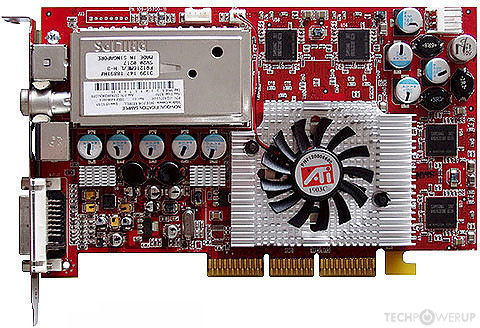
All that considered, I think it¿s safe to say that this would still be $400 well spent, and while it might hurt your budget for a while, you¿ll forgive yourself eventually and it wouldn’t be as painful to your wallet if you ordered from one of many online stores with better prices. After all, you¿re only human, it¿s natural to want really cool stuff.
Once again about ATI Radeon 8500 or «legends» must live in due time
This work was sent to our «unlimited» contest of articles.
Quite recently I came across an ATI Radeon 8500LE video card for testing. At one time, she was just a legend and was of great interest to overclockers. So I wondered if this card still today can compete with new graphics accelerators, well, at least with the same NVIDIA GeForce FX 5600XT. Having created the corresponding topic in the conference, I received a lot of affirmative exclamations, like: «I’m for the Radeon 8500LE, as it will pull the 5600XT» or «Take the Radeon 8500LE. It has higher memory and chip frequencies, two texture units per conveyor, and in general it faster than GF FX5600XT». Yes, in theory this is how it should be, but as my research revealed, everything is a little different. I’ll tell you in order. nine0004
It has higher memory and chip frequencies, two texture units per conveyor, and in general it faster than GF FX5600XT». Yes, in theory this is how it should be, but as my research revealed, everything is a little different. I’ll tell you in order. nine0004
I’ll make a reservation right away that I didn’t get LE , but a full-fledged ATI Radeon 8500 manufactured by ATI. The video card was made on a green textolite, had 64 megabytes of Hynix DDR memory with an access time of 3.3 ns. For some reason, the card worked at non-standard core frequencies for the R8500 — 250MHz, although we know that according to the specification it should be 275MHz for the Radeon 8500 core and 250MHz for the Radeon 8500LE core, but, however, the frequency was lowered both on LE and, as it turned out later, no coincidence. The memory, unlike the core (or the engine, as you like), honestly worked out its 275 (550) MHz. nine0004
After installing the video card and the CATALYST driver version 3. 10 into the computer, the first tests were made in 3DMark 2001. The first result was 8531 3Dmarks. Pretty good result, but it’s still without overclocking! We try to drive and after passing various tests, we get the frequencies: 260 ! on the core and 300(600) on memory. Now it is clear why the manufacturer has reduced the frequency. When setting 275MHz on the core, the card «hung» tightly and turned off the monitor. But it’s not clear then why this card was not sold as Radeon 8500LE??? It does not hold the frequencies of the full-fledged R8500! All this is very strange, but, nevertheless, after overclocking, I saw in 3DMark 2001 already 9400 3Dmarks..
10 into the computer, the first tests were made in 3DMark 2001. The first result was 8531 3Dmarks. Pretty good result, but it’s still without overclocking! We try to drive and after passing various tests, we get the frequencies: 260 ! on the core and 300(600) on memory. Now it is clear why the manufacturer has reduced the frequency. When setting 275MHz on the core, the card «hung» tightly and turned off the monitor. But it’s not clear then why this card was not sold as Radeon 8500LE??? It does not hold the frequencies of the full-fledged R8500! All this is very strange, but, nevertheless, after overclocking, I saw in 3DMark 2001 already 9400 3Dmarks..
I launch the first game (in the face of Call of Duty) at a resolution of 1024x768x32 and then a very unpleasant surprise awaits me. Not only was the game frankly slowing down, but the graphics were at a very low level (despite the maximum settings). Let’s try another toy. This time — Need For Speed Underground. It’s even «better» here. Not only does the picture literally float, the textures merge with each other, but again brakes, brakes and more brakes (NFS fans don’t think that I didn’t turn off «blur»)!! Out of order!! I try to install different drivers: 3.9, 4.1, 4.2 — the same everywhere (well, if only the performance drops in 3DMark 2001 on CATALYST 4.1). I was about to bring all this «miracle» back, when I came across material on converting a Radeon 8500 into a Radeon 9100 by flashing the BIOS of the latter into the Radeon 8500 (LE). I had nothing to lose, and I took a chance. The experiment was successful, but did not give results. The video card almost stopped overclocking. Nothing has changed in the games.
Not only does the picture literally float, the textures merge with each other, but again brakes, brakes and more brakes (NFS fans don’t think that I didn’t turn off «blur»)!! Out of order!! I try to install different drivers: 3.9, 4.1, 4.2 — the same everywhere (well, if only the performance drops in 3DMark 2001 on CATALYST 4.1). I was about to bring all this «miracle» back, when I came across material on converting a Radeon 8500 into a Radeon 9100 by flashing the BIOS of the latter into the Radeon 8500 (LE). I had nothing to lose, and I took a chance. The experiment was successful, but did not give results. The video card almost stopped overclocking. Nothing has changed in the games.
But then it occurred to me to try to flash a new BIOS for the R8500 onto the card. As it turned out, the last BIOS for the Radeon 8500 was made on 2002/04/03, while mine was from 2001/11/29. We flash the whole thing on the card and check. The frequencies were set to the standard for the R8500: 275/275(550).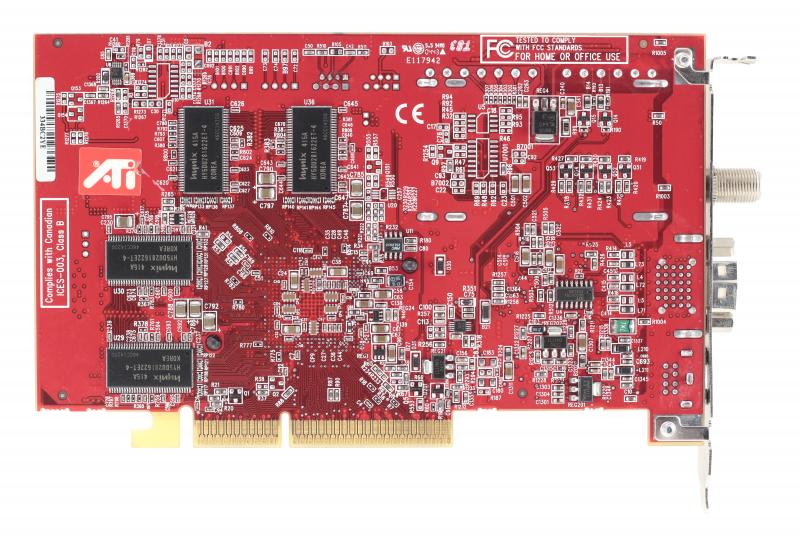 But, on the native BIOS, at such a core frequency, the card «hung»! Will she be able to withstand it after flashing it ?? Let’s get a look!
But, on the native BIOS, at such a core frequency, the card «hung»! Will she be able to withstand it after flashing it ?? Let’s get a look!
I carefully run the good old 3DMark 2001 and the card passes it 3 times without problems, producing 9200 3Dmarks.. It becomes interesting. I immediately overclock the core and subsequently get 300MHz !! At this frequency, the card passed the 3DMark 2001\2003, AquaMark, etc. tests with absolute stability. But, unfortunately, for some reason, I lost my memory. From 300(600)MHz I had to go down to 285(570)MHz. But not so scary! And the most important thing is that the brakes have disappeared in Call of Duty and NFS, and the graphics have reached a more or less decent level! Yes, there are strange things in our lives. Subsequently, the clock speeds were reduced (for greater confidence in stability) to 285\285, and I did the rest of the tests on them. nine0004
recommendations
Test computer:
- CPU: AMD Duron 1600MHz@2100MHz (175MHz*12)
- MB: EPoX EP-8K9A (KT400\VT8235)
- Memory: 2*256Mb DDR333@348 «NCP» (2-3-3-7)
- Cooler: Titan TTC-D5T
- Thermal grease: AlSil-3
- OS: Windows XP SP1
- ATI CATALYST 4.
 2
2 - VIA Hyperion 4in1 v.4.51
Test results:
nine0013
Conclusions:
We can say the following. If you like to play with 4x anti-aliasing and 8x anisotropic filtering, the Radeon 8500 is not for you. When these modes are enabled in the same Call of Duty and NFS Underground, there will no longer be an opportunity to «drive» without brakes. In my case, it was almost a slide show (and therefore I didn’t even want to post diagrams). But if the main thing for you is speed and you hardly pay attention to the picture quality (and believe me, compared to the FX5600XT it (quality) was 2-3 times worse), then you can safely take the Radeon 8500(LE) and enjoy life! nine0004
Best regards, Yakovina Evgeny a.k.a. Evpen.
Subscribe to our channel in Yandex.Zen or telegram channel @overclockers_news — these are convenient ways to follow new materials on the site.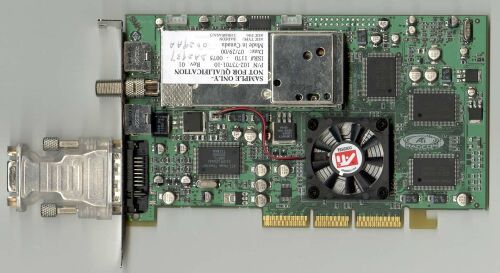 With pictures, extended descriptions and no ads.
With pictures, extended descriptions and no ads.
Palit Daytona Radeon 8500
How it all began
I planned to buy this card for a long time. But I bought it even longer. The whole story began when I realized that I was tired of nVidia. Not because of glitches or anything else, but just because. Monotonous, boring, a lot of little different products … And so I decided. Radeon 8500 will be my next card. nine0004
Tyanuchka
Through my powerful connections, I got everyone I could, but in the end I was left with nothing. I waited a month for the first card and the Xpertvision Radeon 8500 arrived. It is clear that among the people this OEM miracle is called LE and has a frequency of 250/250. I did not even take a card to try, but immediately refused. I basically didn’t want LE. The next card I got was LE again, but this time the real one was ATI. Although the fact that he was LE, I only found out by inserting it into the computer. Furious as hell, I returned the card and spent a month thinking about how I can live now. But I did not lose hope and eventually came across an article by smart comrades from www.radeon2.ru about resoldering the card to increase the voltages for the memory and the chip. nine0080 Having imbued with the idea, I again caught fire, and after re-reading the article 8 times, I finally understood what the meaning of life is. On the same day, I called and ordered that Xpertvision again, since I remembered that it was on the reference design and the price suited me.
Furious as hell, I returned the card and spent a month thinking about how I can live now. But I did not lose hope and eventually came across an article by smart comrades from www.radeon2.ru about resoldering the card to increase the voltages for the memory and the chip. nine0080 Having imbued with the idea, I again caught fire, and after re-reading the article 8 times, I finally understood what the meaning of life is. On the same day, I called and ordered that Xpertvision again, since I remembered that it was on the reference design and the price suited me.
Disappointment and surprise
Having received the card in my hands, I do not remember what I felt first — frustration or surprise. The first thing that caught my eye was the design of the board. That is, it is not just not a reference, but completely ANTI-reference. It seems that the board developers deliberately tried to change every slightest element of the board. On closer inspection, I almost fainted. It turned out that the card is equipped with 4 (8 in the original) SGRAM (SDRAM in the original) 4 nanosecond (3.6 in the original) memory chips, which simply did not fit into any framework. In addition, the video output turned out to be not on the edge of the board, as on a real Radeon, in the center, between the outputs to the monitors. The only sign about the manufacturer was the proud label Made in China. I was nevertheless helpfully informed that the manufacturer, most likely, Palit. nine0080
It turned out that the card is equipped with 4 (8 in the original) SGRAM (SDRAM in the original) 4 nanosecond (3.6 in the original) memory chips, which simply did not fit into any framework. In addition, the video output turned out to be not on the edge of the board, as on a real Radeon, in the center, between the outputs to the monitors. The only sign about the manufacturer was the proud label Made in China. I was nevertheless helpfully informed that the manufacturer, most likely, Palit. nine0080
The board turned out to be narrower and longer than the original. All conders (of which there are few) are shifted to the end of the board, as on Geforce4. And, in general, the wiring most of all resembled Geforce cards. Here’s a comparison — the original Radeon 8500 and the same Palit Daytona 8500:
My first thought was this — instead of a Radeon, they brought me someone from the force family. But after removing the heatsink (Also very similar to the reference one from nVidia), the shock only intensified. Not only was the inscription Radeon8500 flaunted on the chip, the chip itself was also turned upside down. That is, the inscription was upside down. By the way, I did find one nice feature: the card has mounts for the cooler — 2 holes in the PCB, while the original cards come with a glued heatsink. nine0080
Not only was the inscription Radeon8500 flaunted on the chip, the chip itself was also turned upside down. That is, the inscription was upside down. By the way, I did find one nice feature: the card has mounts for the cooler — 2 holes in the PCB, while the original cards come with a glued heatsink. nine0080
Here’s what the card looks like from the back. Please note that there are no memory chips here:
Realizing that I never held a bigger perversion in my life, I took 2 of these cards with the desire to just protest and understand who they are and what they can do.
Acceleration
The first thing I did immediately after the Out-Of-The=Box test (without additional settings) was, of course, overclocking. The default frequencies of the card, such as any LEshka, are 250/250. With standard cooling, the card gave 270/255, which can hardly be called overclocking. Measures were taken and soon the card was equipped with Crystal Orb on a chip and large needle heatsinks as a keepsake. This whole structure was blown by a 120mm Sunon cooler, so beloved by my household, that buzzed like an airplane. Bristling with radiator needles and cooler blades, the card tightened up and gave 280/261. Not funny. nine0080
This whole structure was blown by a 120mm Sunon cooler, so beloved by my household, that buzzed like an airplane. Bristling with radiator needles and cooler blades, the card tightened up and gave 280/261. Not funny. nine0080
Yes Yes. We see zero overclocking potential for this OEM marvel. Nothing can be done, but we have to state the fact that Noname cards, at least in this case, are not going anywhere. As the classics said — “There will be no freebies”
By the way, when I tried to flash a new Beavis into the card, I terribly broke off because the AT utility only told me that they say Flash type is unknown and it didn’t work to convince her otherwise, despite the efforts.
How testing was done:
Test machine:
AMD AthlonXP 1700+ @ 1665Mhz (185Mhz*9)
Micron Crucial 512 Mb
Epox 8KHA+ (overclocker bios)
Creative SBLive 5.1
IBM DTLA 307030
+Big cooler taking up all the remaining free space 🙂
Tested with 3DMark2001 Second Edition.

