AMD Radeon HD 6990 4GB Review
Written by
Harry Butler
March 8, 2011 | 07:57
Tags: #12in #6990 #directx-11 #dual-gpu #eyefinity #hd-6990 #overclocking #radeon-hd-6990
Companies: #amd #ati
1 — AMD Radeon HD 6990 4GB Review2 — Radeon HD 6990 4GB Antilles Unlocking Switch4 — Radeon HD 6990 4GB Specifications4 — Radeon HD 6990 4GB Test Setup5 — Radeon HD 6990 4GB Dirt 2 Performance6 — Radeon HD 6990 4GB Black Ops Performance7 — Radeon HD 6990 4GB Just Cause 2 Performance8 — Radeon HD 6990 4GB Bad Company 2 Performance9 — Radeon HD 6990 4GB Power and Thermals10 — Radeon HD 6990 4GB Performance Analysis11 — Radeon HD 6990 4GB Overclocking12 — Radeon HD 6990 4GB Conclusion
With two full-fat Caymen XT GPUs, the total number of stream processors inside this 12in-long card is a staggering 3,072. However, these run at 830MHz rather than the 880MHz of a single-GPU HD 6970 2GB. This has resulted in a horrifically high maximum power draw for the card of 375W – you’ll need a hefty PSU to handle this power-hungry card and still be able to run the rest of your PC.
As the GPUs are just the same as the Caymen XT GPUs used in the HD 6970 2GB, each has a 256-bit memory interface and the same 32 ROPs, two tessellation units and two rasterisers. As the memory of the HD 6990 4GB runs slightly slower than that of the HD 6970 2GB, however, the memory bandwidth for each GPU is slightly less at 160GB/sec rather than 176GB/sec.
However, the HD 6990 4GB has a dastardly trick up its sleeve in the form of the Antilles Unlocking Switch, which overclocks each GPU by 50MHz and overvolts them to keep this stable. While this overclock is a standard feature of all HD 6990 4GB cards, it will void your warranty and also boost the power consumption of the card to an incredible 450W. As such, you should only use this switch if you have a high-wattage, high-quality PSU – the card alone will nom through 31. 25A of current.
25A of current.
Click to enlarge
Aside from its extreme power consumption and AMD’s efforts to tame the heat — using a vapour chamber cooler for each GPU as well as some exotic TIM — the HD 6990 4GB also boasts a super-sized selection of connections. As well as solitary CrossFire connector enabling four-GPU CrossFire craziness, the card also offers a dual-link DVI port and four mini-DisplayPort 1.2 ports.
Worry not though, Eyefinity users, because AMD is shipping a passive connector to convert one mini-DP output into a single-link DVI connection, plus an active alternative and a passive mini-DP to HDMI convertor. That should ensure Eyefinity support for any screen setup. It’s certainly good to see that easy Eyefinity support is high on AMD’s priority list with this graphics card, as triple-screen gaming can be excellent.
| AMD Radeon HD 6990 4GB | AMD Radeon HD 6970 2GB | AMD Radeon HD 6950 2GB | Nvidia GeForce GTX 570 1. 5GB 5GB |
Nvidia GeForce GTX 570 1.3GB | |
| GPU | |||||
| Codename | Antilles | Cayman XT | Cayman Pro | GF110 | GF110 |
| Frequency | 830MHz | 880MHz | 800MHz | 772MHz | 732MHz |
| Stream Processors | 2 x 1,536 (830MHz) | 1,536 (880MHz) | 1,408 (800MHz) | 512 (1,544MHz) | 480 (1,464MHz) |
| Layout | 2 x 24 SIMD Engines | 24 SIMD Engines | 22 SIMD Engines | 16 SMs, 4 GPCs | 15 SMs, 4 GPCs |
| Rasterisers | 2 x 2 | 2 | 2 | 4 | 4 |
| Tesselation Units | 2 x 2 | 2 | 2 | 16 | 15 |
| Texture Units | 2 x 96 | 96 | 88 | 60 | 60 |
| ROPs | 2 x 32 | 32 | 32 | 48 | 40 |
| Transistors | 2 x 2.6bn | 3.6bn | 2.6bn | 3bn | 3bn |
| Size | 2 x 389mm² | 389mm² | 389mm² | 520mm² | 520mm² |
| Process | 40nm | 40nm | 40nm | 40nm | 40nm |
| Memory | |||||
| Amount | 2 x 2GB GDDR5 | 2GB GDDR5 | 2GB GDDR5 | 1.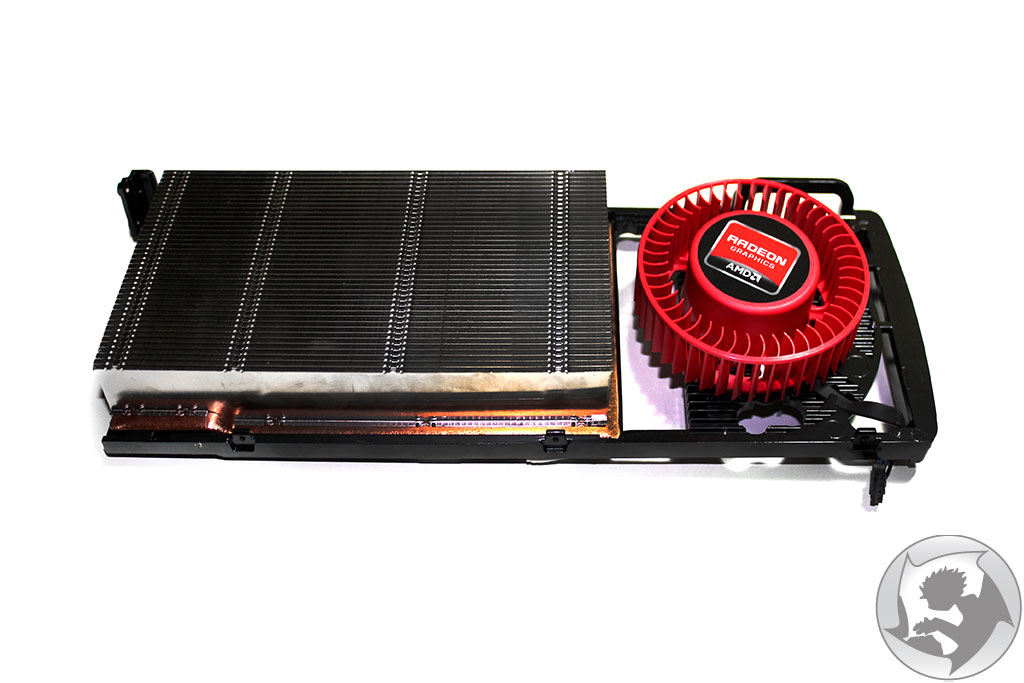 5GB GDDR5 5GB GDDR5 |
1,280MB GDDR5 |
| Frequency | 1.25GHz (5GHz effective) | 1.375GHz (5.5GHz effective) | 1.25GHz (5GHz effective) | 1.02GHz (4.08GHz effective) | 950MHz (3.8GHz effective) |
| Interface | 256-bit | 256-bit | 256-bit | 384-bit | 320-bit |
| Bandwidth | 2 x 160GB/sec | 176GB/sec | 160GB/sec | 192.4GB/sec | 152GB/sec |
| Card Specifications | |||||
| Power Connectors | 2 x 8-pin PCI-E | 1 x 6-pin, 1 x 8-pin | 2 x 6-pin PCI-E | 1 x 6-pin, 1 x 8-pin PCI-E | 2 x 6-pin PCI-E |
| Maximum Power Draw | 375W | 250W | 225W | 244W | 219W |
| Idle Power Draw | 37W | Not Specified | Not Specified | Not Specified | Not Specified |
| Recommended PSU | Not Specified | Not Specified | Not Specified | 550W | 550W |
| Typical Street Price | £530-£550 | £270 | £220 | £400 | £300 |
1 — AMD Radeon HD 6990 4GB Review2 — Radeon HD 6990 4GB Antilles Unlocking Switch4 — Radeon HD 6990 4GB Specifications4 — Radeon HD 6990 4GB Test Setup5 — Radeon HD 6990 4GB Dirt 2 Performance6 — Radeon HD 6990 4GB Black Ops Performance7 — Radeon HD 6990 4GB Just Cause 2 Performance8 — Radeon HD 6990 4GB Bad Company 2 Performance9 — Radeon HD 6990 4GB Power and Thermals10 — Radeon HD 6990 4GB Performance Analysis11 — Radeon HD 6990 4GB Overclocking12 — Radeon HD 6990 4GB Conclusion
AMD Radeon HD 6990 4 GB Review: Antilles Makes (Too Much) Noise
In drag racing, they say ‘a chase is a race. ’ In other words, if you floor it and the guy next to you follows suit, that’s a race, and you’d better be prepared to pay up at the finish if it’s a money contest.
’ In other words, if you floor it and the guy next to you follows suit, that’s a race, and you’d better be prepared to pay up at the finish if it’s a money contest.
Both AMD and Nvidia have ridiculous dual-GPU hot rods they’ve been tweaking and tuning for months. Understandably, they want to stay secretive about their respective power plants. But neither one seems willing to mash the pedal and risk an embarrassing second-place finish. It’s a good thing that these two companies don’t live their lives a quarter-mile at a time. I can just see Vin, shaking his head in disappointment.
But come on already, guys! The AMD Radeon HD 6990 was supposed to be a 2010 model, and here we are in March wondering if AMD overpromised during its press briefing last October. We even heard rumors that the 6990 was canceled.
Au contraire, Pierre. It looks like AMD is making the first move with its blown Charger, daring Nvidia to throw-down with a twin sequential turbo-charged Supra…you probably know it as the rumored GeForce GTX 590. We received a single Radeon HD 6990 4 GB one week ago, beta drivers a couple of days later, and updated Catalyst Application Profiles a couple of days after that. Needless to say, the benchmarking marathon that went on in our Bakersfield, CA lab made the 24 Hours of Le Mans look like kart racing at an amusement park.
We received a single Radeon HD 6990 4 GB one week ago, beta drivers a couple of days later, and updated Catalyst Application Profiles a couple of days after that. Needless to say, the benchmarking marathon that went on in our Bakersfield, CA lab made the 24 Hours of Le Mans look like kart racing at an amusement park.
Meet Radeon HD 6990 4 GB
It just sounds majestic, doesn’t it? 6990. 4 GB. Unlike anything we’ve ever seen from AMD on the desktop. But don’t let naming trickery disarm you like the beautiful rosso corsa of Ferrari’s race cars.
The Radeon HD 6990 follows in the pedigree of Radeon HD 4870 X2 and Radeon HD 5970. It’s a dual-GPU card with graphics processors running, by default, at slightly reduced clock speeds compared to the company’s fastest single-chip board. Its 4 GB of memory are divided between both ASICs. So, you’re essentially looking at two 2 GB configurations on a single PCB, running in CrossFire.
Although it was previously referred to by the code name Antilles, Radeon HD 6990 centers on two of the Cayman-based GPUs found in Radeon HD 6970 and 6950 graphics cards. If you remember from Radeon HD 6970 And 6950 Review: Is Cayman A Gator Or A Crock?, Cayman employs a slightly modified architecture, designed to extract more performance per square millimeter of die space. There are situations where this VLIW4 architecture could underperform AMD’s older VLIW5 design, but the company says those situations are rare.
If you remember from Radeon HD 6970 And 6950 Review: Is Cayman A Gator Or A Crock?, Cayman employs a slightly modified architecture, designed to extract more performance per square millimeter of die space. There are situations where this VLIW4 architecture could underperform AMD’s older VLIW5 design, but the company says those situations are rare.
Old VLIW5: Cypress
Bottom line: the highest-end Cayman configuration offers fewer ALUs than the most complex Cypress processor (found in the Radeon HD 5800-series cards). However, Cayman’s ALUs are more capable. For a deeper background on Cayman’s architecture, check the second page of our launch coverage.
New VLIW4: Cayman
Each Cayman GPU serves up 1536 ALUs spread across 24 SIMDs. SIMDs are tied to four texture units, totaling 96. Radeon HD 6990 utilizes Cayman in its uncut form, so you get 3072 ALUs and 192 texture units between the pair of GPUs. As mentioned, the 4 GB frame buffer is divided up, 2 GB of GDDR5 per processor, connected via a 256-bit bus.
AMD unifies the two Cayman GPUs using the exact same 48-lane PCI Express 2.0 switch from PLX found on the Radeon HD 5970. Sixteen of those lanes serve the slot interface, 16 go to GPU 1, and 16 go to GPU 2.
| Radeon HD 6990 | Radeon HD 6970 | Radeon HD 6950 | GeForce GTX 580 | |
|---|---|---|---|---|
| Manufacturing Process | 40 nm TSMC | 40 nm TSMC | 40 nm TSMC | 40 nm TSMC |
| Die Size | 2 x 389 mm² | 389 mm² | 389 mm² | 520 mm² |
| Transistors | 2 x 2.64 billion | 2.64 billion | 2.64 billion | 3 billion |
| Engine Clock | 830 MHz | 880 MHz | 800 MHz | 772 MHz |
| Stream Processors / CUDA Cores | 3072 | 1536 | 1408 | 512 |
| Compute Performance | 5.1 TFLOPS | 2.7 TFLOPS | 2.25 TFLOPS | 1.58 TFLOPS |
| Texture Units | 192 | 96 | 88 | 64 |
| Texture Fillrate | 159. 4 Gtex/s 4 Gtex/s |
84.5 Gtex/s | 70.4 Gtex/s | 49.4 Gtex/s |
| ROPs | 64 | 32 | 32 | 48 |
| Pixel Fillrate | 53.1 Gpix/s | 28.2 Gpix/s | 25.6 Gpix/s | 37.1 Gpix/s |
| Frame Buffer | 4 GB GDDR5 | 2 GB GDDR5 | 2 GB GDDR5 | 1.5 GB GDDR5 |
| Memory Clock | 1250 MHz | 1375 MHz | 1250 MHz | 1002 MHz |
| Memory Bandwidth | 2 x 160 GB/s (256-bit) | 176 GB/s (256-bit) | 160 GB/s (256-bit) | 192 GB/s (384-bit) |
| Maximum Board Power | 375 W | 250 W | 200 W | 244 W |
Of course, we’re ecstatic that AMD is using fully-functional 40 nm Cayman GPUs—the kind you’d find on a Radeon HD 6970. But that product is already rated for up to 250 W maximum board power. Keeping the 6990’s thermal output manageable meant turning down the clocks from 880 MHz (Radeon HD 6970) to 830 MHz (Radeon HD 6990). AMD also uses a lower memory clock (1250 MHz rather than 1375 MHz). The resulting compute power adds up to 5.1 TFLOPS of single-precision math or 1.27 TFLOPS double-precision.
AMD also uses a lower memory clock (1250 MHz rather than 1375 MHz). The resulting compute power adds up to 5.1 TFLOPS of single-precision math or 1.27 TFLOPS double-precision.
But AMD also arms this card with a couple of surprises that «break the rules» in the name of more muscle.
- 1
Current page:
AMD’s Dual-Cayman Board Mashes The Gas
Next Page Radeon HD 6990: Power, Cooling, And Size—All Extreme
Chris Angelini is an Editor Emeritus at Tom’s Hardware US. He edits hardware reviews and covers high-profile CPU and GPU launches.
AMD’s Radeon HD 6990 Graphics Card
This article is a review of the AMD Radeon HD 6990 graphic card, and provides information, graphs, data, game testing, comparisons, and more.
Introduction
Dual-GPU graphics cards have always been kind of strange. Technically, one of them is probably the fastest video card on the planet at any given time. For over a year now, for instance, the Radeon HD 5970 has held that title. Yet dual-GPU cards don’t garner loads of attention, for a host of reasons: they’re subject to the same performance and compatibility pitfalls as any multi-GPU configuration, they tend to have rather extreme power and cooling needs, and they’re usually really freaking expensive, to name a few.
Yet dual-GPU cards don’t garner loads of attention, for a host of reasons: they’re subject to the same performance and compatibility pitfalls as any multi-GPU configuration, they tend to have rather extreme power and cooling needs, and they’re usually really freaking expensive, to name a few.
Nevertheless, these odd creations are here to stay. Much of the credit for that fact goes to AMD. The company has been carefully refining its dual-GPU products over the past few years, ever since it decided to stop producing as-big-as-you-can-make-them GPUs. Instead, recent flagship Radeons have been based on pairs of mid-sized chips.
The Oddity of the 5970
The Radeon HD 5970 was odd in that it wasn’t the absolute pinnacle of extremeness that one would expect out of this class of product. The card’s sheer length and price tag were both plenty extreme, but its 725MHz default clock speed gave it performance closer to a pair of Radeon HD 5850s than to a pair of higher-end 5870s. The limiting factor there was power draw. AMD had to tune the card conservatively to ensure that it didn’t exceed its 300W—its rated power draw and the max capacity provided by its 6- and 8-pin auxiliary power connectors—even in absolute peak cases. To skirt this limitation somewhat, AMD practically encouraged 5970 owners to venture into 400W territory by overclocking their cards, even going so far as to screen the chips to ensure they would reach clock speeds similar to the Radeon HD 5870’s. It was innovation, of a sort, born of necessity.
The limiting factor there was power draw. AMD had to tune the card conservatively to ensure that it didn’t exceed its 300W—its rated power draw and the max capacity provided by its 6- and 8-pin auxiliary power connectors—even in absolute peak cases. To skirt this limitation somewhat, AMD practically encouraged 5970 owners to venture into 400W territory by overclocking their cards, even going so far as to screen the chips to ensure they would reach clock speeds similar to the Radeon HD 5870’s. It was innovation, of a sort, born of necessity.
Into Antilles
Now the 5970’s successor has arrived in the form of a product code-named Antilles: the Radeon HD 6990, an all-new card based on a pair of the “Cayman” GPUs that power the Radeon HD 6970. Cayman is something of an incremental improvement over the Cypress chip that powered the Radeon HD 5970, so one might expect the 6990 to be an incremental step up from the 5970, as well. That’s not quite the case, for a couple of reasons.
First, AMD has endowed the 6990 with a pair of 8-pin auxiliary power connectors and raised the card’s max power rating to 375W. That gives the card quite a bit more headroom. Second, and more critically, AMD built a power-capping feature into the Cayman known as PowerTune that allows the GPU to monitor its own power draw and ramp back clock speeds if needed to stay within its prescribed power envelope. Although PowerTune doesn’t often limit performance dramatically in typical gaming workloads, we’ve found that it will kick in when synthetic tests push the GPU past its normal bounds. That ability to prevent problems in worst-case scenarios has freed AMD to push for higher default clock speeds without fear of creating problems.
That gives the card quite a bit more headroom. Second, and more critically, AMD built a power-capping feature into the Cayman known as PowerTune that allows the GPU to monitor its own power draw and ramp back clock speeds if needed to stay within its prescribed power envelope. Although PowerTune doesn’t often limit performance dramatically in typical gaming workloads, we’ve found that it will kick in when synthetic tests push the GPU past its normal bounds. That ability to prevent problems in worst-case scenarios has freed AMD to push for higher default clock speeds without fear of creating problems.
As a result of these and other changes, AMD has set the Radeon HD 6990’s clock speed at 830MHz while leaving all of Cayman’s execution units enabled. Each GPU on the card also has 2GB of GDDR5 memory clocked at 1250MHz, for an effective transfer rate of 5 GT/s. Those numbers put the 6990’s theoretical peak performance right in between what one would expect from a couple of Radeon HD 6950s and a couple of Radeon HD 6970s—not too shabby, to say the least.
Not Satisfied, What’s more?
AMD apparently wasn’t satisfied with that achievement, though. As you may know, all Radeon HD 6900-series cards have a dual-position switch on the top of the card near the CrossFire connector, ostensibly to enable one to switch to a recovery firmware in the event of a failed video BIOS flash attempt. On the 6990, however, moving that switch from its default position (2) to the other one (1) enables access to a hopped-up BIOS. AMD calls it the “Antilles Unlocking Switch for Uber Mode” or—yes, this is happening—AUSUM. Several things happen when your 6990 cards goes into the umlaut-impaired uber mode. The base GPU clock rises to 880MHz, same as the 6970, and the core GPU voltage rises from 1.12V to 1.175V. Also, the board’s PowerTune limit is raised to 450W. You’re essentially overclocking your card when you switch it into uber mode; AMD doesn’t guarantee proper operation for everyone in every system. However, going AUSUM worked just fine with our 6990 sample on our Intel X58-based test system, much like the 5970 did for us at its “suggested” overclocked speed.
If that’s not enough AUSUM-ness for you, AMD has given 6990 users more than enough leeway to get into real trouble. The Overdrive controls in the AMD control panel will allow GPU overclocks as high as 1200MHz, with memory overclocking as high as 1500MHz (or 6 GT/s).
| Peak pixel fill rate (Gpixels/s) |
Peak bilinear integer texel filtering rate (Gtexels/s) |
Peak bilinear FP16 texel filtering rate (Gtexels/s) |
Peak shader arithmetic (GFLOPS) |
Peak rasterization rate (Mtris/s) |
Peak memory bandwidth (GB/s) |
|
| GeForce GTX 560 Ti | 26. 3 3 |
52.6 | 52.6 | 1263 | 1644 | 128 |
| GeForce GTX 570 | 29.3 | 43.9 | 43.9 | 1405 | 2928 | 152 |
| GeForce GTX 580 | 37.1 | 49.4 | 49.4 | 1581 | 3088 | 192 |
| Radeon HD 6850 | 24. 8 8 |
37.2 | 18.6 | 1488 | 775 | 128 |
| Radeon HD 6870 | 28.8 | 50.4 | 25.2 | 2016 | 900 | 134 |
| Radeon HD 6950 | 25.6 | 70.4 | 35.2 | 2253 | 1600 | 160 |
| Radeon HD 6970 | 28. 2 2 |
84.5 | 42.2 | 2703 | 1760 | 176 |
| Radeon HD 5970 | 46.4 | 116.0 | 58.0 | 4640 | 1450 | 256 |
| Radeon HD 6990 | 53.1 | 159.4 | 79.7 | 5100 | 3320 | 320 |
| Radeon HD 6990 AUSUM | 56. 3 3 |
169.0 | 84.5 | 5407 | 3520 | 320 |
With or without the AUSUM switch enabled, the 6990’s specifications are downright staggering. On paper, at least, it’s far and away the fastest consumer graphics card ever. Of course, we’re just adding up the capacities of its two individual GPUs in the table above and assuming the best—perfect scaling—will happen. That’s not always how things work out in the real world, of course, but the 6990 has more than enough extra oomph to overcome less-than-ideal outcomes.
What The Graphic Cards Looks Like, including AMD’s Radeon HD 6990
The Radeon HD 6970 (top) versus the 6990 (bottom)
The Radeon HD 5970 (top) versus the 6990 (bottom)
Yep, the Radeon HD 6990 is long—just a sliver shy of a full 12″, in fact, inviting all sorts of remarks that are surely beneath us. You will want to check the clearance in your case carefully before ordering up one of these puppies. Even the ridiculously lengthy 5970 is a tad shorter.
You will want to check the clearance in your case carefully before ordering up one of these puppies. Even the ridiculously lengthy 5970 is a tad shorter.
Source: AMD.
Beneath the 6990’s massive cooling shroud lies a brand-new board design that, interestingly, places a single blower in the center of the card, above the voltage regulators and the PCIe bridge chip that acts as an interconnect between the two GPUs and the rest of the system. Those VRMs, incidentally, are digital programmable units from Volterra that are unique to Antilles. AMD says they enable lower temperatures and lower power draw than conventional VRMs.
Source: AMD.
The blower is flanked by a pair of heatsinks with copper vapor chambers at their bases. AMD claims that, although this card fits into roughly the same form factor as the 5970, it moves 20% more air with this arrangement. In addition, the firm tell us the thermal interface material between the heatsinks and the GPUs is a special, phase-change variety that offers 8% better performance than the standard gray goo. Take note: if you disassemble your card, you’ll likely have to use regular thermal paste when reassembling it, sacrificing some of its cooling efficiency. We’ve avoided taking ours apart, so far, because we want our power, noise, and temperature readings to track with what you’d see from retail products.
Take note: if you disassemble your card, you’ll likely have to use regular thermal paste when reassembling it, sacrificing some of its cooling efficiency. We’ve avoided taking ours apart, so far, because we want our power, noise, and temperature readings to track with what you’d see from retail products.
An array of compact Mini-DisplayPort connectors allows the 6990 to sport a rich mix of display outputs while leaving room for a full slot cover of exhaust venting. The 6990, obviously, can drive up to five displays natively. Since it supports DisplayPort 1.2, it can even drive multiple displays simultaneously off of a single output with the help of a DisplayPort hub.
AMD clearly leads the industry on the display output front. The only drawback is the need for adapters to support “legacy” displays with HDMI or DVI inputs. Fortunately, every Radeon HD 6990 will ship with a trio of adapter dongles to convert those Mini-DP ports to serve other standards: one passive HDMI type, one passive single-link DVI type, and one active single-link DVI type. Out of the box, the 6990 should be able to drive a trio of single-link DVI monitors, then. The reason that third adapter is of the “active” variety is that the GPU has a limited number of timing sources for its display outputs. If you’d like to drive more than three “legacy” displays with a 6990, you’ll need additional active adapters. Similarly, driving a second or third dual-link DVI display, such as a 30″ panel, will require additional active, dual-link-capable dongles.
Out of the box, the 6990 should be able to drive a trio of single-link DVI monitors, then. The reason that third adapter is of the “active” variety is that the GPU has a limited number of timing sources for its display outputs. If you’d like to drive more than three “legacy” displays with a 6990, you’ll need additional active adapters. Similarly, driving a second or third dual-link DVI display, such as a 30″ panel, will require additional active, dual-link-capable dongles.
All of this to-do about multiple display is, of course, only an issue because AMD has been pushing its Eyefinity multi-monitor gaming feature so enthusiastically in the past year and a half—and because the 6990 looks like the perfect device for driving large numbers of megapixels. Given the 6990’s five-way output array, AMD has pointed out how naturally this card would support an interesting display configuration: a five-display-wide wall of monitors in portrait orientation. That sounds like a whole lotta bezel area to me, but it’s certainly a bevy o’ pixels.
The Costs
Before we move on to our test results, where you can see exactly how the 6990 performs, there’s just a couple more details to which we should attend. Although the 6990 is being unveiled today, you likely won’t see it selling at online retailers until some time later this week or perhaps early next. When it does arrive, if you’d like to make one your very own, you need only hand over something close to its list price to your favorite online retailer. That price? $699.99.
Gulp.
That’s a lot, but given that the Radeon HD 6970 is selling for about 340 bucks a pop, this single card that has essentially two of ’em onboard isn’t priced at any great premium, believe it or not.
Testing
Our Testing Methods
As ever, we did our best to deliver clean benchmark numbers. Tests were run at least three times, and we’ve reported the median result.
Our test systems were configured like so:
| Processor | Core i7-980X |
| Motherboard | Gigabyte EX58-UD5 |
| North bridge | X58 IOH |
| South bridge | ICh20R |
| Memory size | 12GB (6 DIMMs) |
| Memory type | Corsair Dominator CMD12GX3M6A1600C8 DDR3 SDRAM at 1600MHz |
| Memory timings | 8-8-8-24 2T |
| Chipset drivers | INF update 9. 1.1.1025 1.1.1025Rapid Storage Technology 9.6.0.1014 |
| Audio | Integrated ICh20R/ALC889A with Realtek R2.58 drivers |
| Graphics | |
| Radeon HD 5970 2GB with Catalyst 11.4 preview drivers |
|
| Dual Radeon HD 6950 2GB with Catalyst 11.4 preview drivers |
|
| Radeon HD 6970 2GB with Catalyst 11.4 preview drivers |
|
| Dual Radeon HD 6970 2GB with Catalyst 11.4 preview drivers |
|
| Radeon HD 6990 4GB with Catalyst 11.4 preview drivers |
|
| MSI GeForce GTX 560 Ti Twin Frozr II 1GB + Asus GeForce GTX 560 Ti DirectCU II TOP 1GB with ForceWare 267.  26 beta drivers 26 beta drivers |
|
| Zotac GeForce GTX 570 1280MB with ForceWare 267.24 beta drivers |
|
| Zotac GeForce GTX 570 1280MB + GeForce GTX 570 1280MB with ForceWare 267.24 beta drivers |
|
| Zotac GeForce GTX 580 1536MB with ForceWare 267.24 beta drivers |
|
| Zotac GeForce GTX 580 1536MB + Asus GeForce GTX 580 1536MB with ForceWare 267.24 beta drivers |
|
| Hard drive | WD RE3 WD1002FBYS 1TB SATA |
| Power supply | PC Power & Cooling Silencer 750 Watt |
| OS | Windows 7 Ultimate x64 Edition Service Pack 1 |
Thanks to Intel, Corsair, Western Digital, Gigabyte, and PC Power & Cooling for helping to outfit our test rigs with some of the finest hardware available. AMD, Nvidia, and the makers of the various products supplied the graphics cards for testing, as well.
AMD, Nvidia, and the makers of the various products supplied the graphics cards for testing, as well.
Unless otherwise specified, image quality settings for the graphics cards were left at the control panel defaults. Vertical refresh sync (vsync) was disabled for all tests.
We used the following test applications:
- Aliens vs. Predator benchmark
- Battlefield: Bad Company 2
- Bulletstorm
- F1 2010
- Sid Meier’s Civilization V
- Metro 2033
- StarCraft II
- Fraps 3.3.1
- GPU-Z 0.5.1
Some further notes on our methods:
- Many of our performance tests are scripted and repeatable, but for some of the games, including Battlefield: Bad Company 2 and Bulletstorm, we used the Fraps utility to record frame rates while playing a 60- or 90-second sequence from the game. Although capturing frame rates while playing isn’t precisely repeatable, we tried to make each run as similar as possible to all of the others.
 We raised our sample size, testing each Fraps sequence five times per video card, in order to counteract any variability. We’ve included second-by-second frame rate results from Fraps for those games, and in that case, you’re seeing the results from a single, representative pass through the test sequence.
We raised our sample size, testing each Fraps sequence five times per video card, in order to counteract any variability. We’ve included second-by-second frame rate results from Fraps for those games, and in that case, you’re seeing the results from a single, representative pass through the test sequence. - We measured total system power consumption at the wall socket using a Yokogawa WT210 digital power meter. The monitor was plugged into a separate outlet, so its power draw was not part of our measurement. The cards were plugged into a motherboard on an open test bench.The idle measurements were taken at the Windows desktop with the Aero theme enabled. The cards were tested under load running Battlefield: Bad Company 2 at a 2560×1600 resolution with 4X AA and 16X anisotropic filtering. We test power with BC2 because we think it’s a solidly representative peak gaming workload.
- We measured noise levels on our test system, sitting on an open test bench, using an Extech 407738 digital sound level meter.
 The meter was mounted on a tripod approximately 10″ from the test system at a height even with the top of the video card.You can think of these noise level measurements much like our system power consumption tests, because the entire systems’ noise levels were measured. Of course, noise levels will vary greatly in the real world along with the acoustic properties of the PC enclosure used, whether the enclosure provides adequate cooling to avoid a card’s highest fan speeds, placement of the enclosure in the room, and a whole range of other variables. These results should give a reasonably good picture of comparative fan noise, though.
The meter was mounted on a tripod approximately 10″ from the test system at a height even with the top of the video card.You can think of these noise level measurements much like our system power consumption tests, because the entire systems’ noise levels were measured. Of course, noise levels will vary greatly in the real world along with the acoustic properties of the PC enclosure used, whether the enclosure provides adequate cooling to avoid a card’s highest fan speeds, placement of the enclosure in the room, and a whole range of other variables. These results should give a reasonably good picture of comparative fan noise, though. - We used GPU-Z to log GPU temperatures during our load testing.
The tests and methods we employ are generally publicly available and reproducible. If you have questions about our methods, hit our forums to talk with us about them.
Bulletstorm Test
This game is based on the aging Unreal Engine, but it’s stressful enough on a GPU to still make a decent candidate for testing. We turned up all of the game’s image quality settings to their peaks and enabled 8X antialiasing, and then we tested in 90-second gameplay chunks.
We turned up all of the game’s image quality settings to their peaks and enabled 8X antialiasing, and then we tested in 90-second gameplay chunks.
Our single-GPU configs all struggled with this game, as did our pair of GeForce GTX 560 Ti cards in SLI. Those 560s had the least memory of any cards we tested, at 1GB each. Multi-GPU schemes like SLI and CrossFireX have some memory overhead, and we expect that’s what troubled our 560s in this case.
The 6990, meanwhile, goes toe to toe with a thousand-dollar option from Nvidia: a pair of GeForce GTX 580s in SLI. The Nvidia alternative in the same price range as the 6990 would be a pair of GTX 570s, but those are a bit slower. Then again, a couple of 6950s in CrossFireX perform very similarly to the 6990, and flipping the AUSUM switch doesn’t get you much here, either.
F1 2010 Test
F1 2010 steps in and replaces CodeMasters’ previous effort, DiRT 2, as our racing game of choice. F1 2010 uses DirectX 11 to enhance image quality in a few, select ways. A higher quality FP16 render target improves the game’s high-dynamic-range lighting in DX11. A DX11 pixel shader is used to produce soft shadow edges, and a DX11 Compute Shader is used for higher-quality Gaussian blurs in HDR bloom, lens flares, and the like.
F1 2010 uses DirectX 11 to enhance image quality in a few, select ways. A higher quality FP16 render target improves the game’s high-dynamic-range lighting in DX11. A DX11 pixel shader is used to produce soft shadow edges, and a DX11 Compute Shader is used for higher-quality Gaussian blurs in HDR bloom, lens flares, and the like.
We used this game’s built-in benchmarking facility to script tests at multiple resolutions, always using the “Ultra” quality preset and 8X multisampled antialiasing.
The Radeons had a strong showing in the last game, but this is unexpected dominance from AMD. At the highest resolution where the GPU is the primary bottleneck, dual Radeon HD 6950s outrun a couple of GeForce GTX 580s. The 6990 is faster still, and the AUSUM switch nearly moves the 6990 into dual 6970 territory.
Civilization V Test
Civ V has a bunch of interesting built-in tests. Up first is a compute shader benchmark built into Civilization V. This test measures the GPU’s ability to decompress textures used for the graphically detailed leader characters depicted in the game. The decompression routine is based on a DirectX 11 compute shader. The benchmark reports individual results for a long list of leaders; we’ve averaged those scores to give you the results you see below.
Up first is a compute shader benchmark built into Civilization V. This test measures the GPU’s ability to decompress textures used for the graphically detailed leader characters depicted in the game. The decompression routine is based on a DirectX 11 compute shader. The benchmark reports individual results for a long list of leaders; we’ve averaged those scores to give you the results you see below.
Obviously, the green team takes this one. Not every compute shader is the same, but this one runs better on Nvidia’s Fermi architecture than on Cayman. Regardless of the GPU type, though, one thing holds steady: the performance gains from adding a second GPU are real but modest. That’s why the 6990 is in an unusual position, near the bottom of the pack.
In addition to the compute shader test, Civ V has several other built-in benchmarks, including two we think are useful for testing video cards. One of them concentrates on the world leaders presented in the game, which is interesting because the game’s developers have spent quite a bit of effort on generating very high quality images in those scenes, complete with some rather convincing material shaders to accent the hair, clothes, and skin of the characters. This benchmark isn’t necessarily representative of Civ V‘s core gameplay, but it does measure performance in one of the most graphically striking parts of the game. As with the earlier compute shader test, we chose to average the results from the individual leaders.
This benchmark isn’t necessarily representative of Civ V‘s core gameplay, but it does measure performance in one of the most graphically striking parts of the game. As with the earlier compute shader test, we chose to average the results from the individual leaders.
The 6990 comes out looking pretty good here, but why is the 5970 so much faster? My guess is that this pixel-shader-intensive test is causing the Cayman GPUs to heat up and invoke their PowerTune limits. Without PowerTune, the 5970 is slower in most real gaming scenarios, but it’s quicker here.
Another benchmark in Civ V focuses, rightly, on the most taxing part of the core gameplay, when you’re deep into a map and have hundreds of units and structures populating the space. This is when an underpowered GPU can slow down and cause the game to run poorly. This test outputs a generic score that can be a little hard to interpret, so we’ve converted the results into frames per second to make them more readable.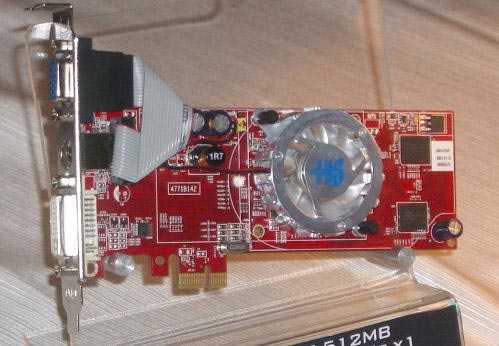
My, how the tables have turned! The GeForces take three of the top four spots. Why? I have another crackpot theory for you. There’s tremendous geometric complexity in this late-game scene, with a huge number of units in view at once. Nvidia’s Fermi architecture has some real advantages in geometry processing throughput, and I suspect they’re making themselves known here.
StarCraft II Test
Up next is a little game you may have heard of called StarCraft II. We tested SC2 by playing back 33 minutes of a recent two-player match using the game’s replay feature while capturing frame rates with Fraps. Thanks to the relatively long time window involved, we decided not to repeat this test multiple times. The frame rate averages in our bar graphs come from the entire span of time. In order to keep them readable, we’ve focused our frame-by-frame graphs on a shorter window, later in the game.
We tested at the settings shown above, with the notable exception that we also enabled 4X antialiasing via these cards’ respective driver control panels. SC2 doesn’t support AA natively, but we think this class of card can produce playable frame rates with AA enabled—and the game looks better that way.
SC2 doesn’t support AA natively, but we think this class of card can produce playable frame rates with AA enabled—and the game looks better that way.
The demo we used for testing here is newer than any we’ve used before, and Blizzard has made a number of changes to SC2 over time. As a result, this test turns out to be more taxing than some of our past attempts. The GeForces end up looking very good here, not just in terms of higher average frame rates but also in terms of avoiding the lowest valleys. The frame rate minimums for the Radeons, even the AUSUM 6990, are in the teens.
Battlefield: Bad Company 2 Test
BC2 uses DirectX 11, but according to this interview, DX11 is mainly used to speed up soft shadow filtering. The DirectX 10 rendering path produces the same images.
We turned up nearly all of the image quality settings in the game. Our test sessions took place in the first 60 seconds of the “Heart of Darkness” level.
Our test sessions took place in the first 60 seconds of the “Heart of Darkness” level.
We’ve been see-sawing back and forth between clear wins for AMD and Nvidia, but this game looks like an even match. Two GTX 570s in SLI perform about the same as a 6990 or a pair of 6970s in CrossFireX. Notice, also, the excellent ~40 FPS minimums produced by a single 6970 or GTX 570. Even those single-GPU cards handle Bad Company 2 pretty darn well.
Metro 2033 Test
We decided to test Metro 2033 at multiple image quality levels rather than multiple resolutions, because there’s quite a bit of opportunity to burden these graphics cards simply using this game’s more complex shader effects. We used three different quality presets built into the game’s benchmark utility, with the performance-destroying advanced depth-of-field shader disabled and tessellation enabled in each case.
We’ve seen the same trend in this game for quite a while. As the image quality rises, the Radeons become more competitive. At Metro‘s “Medium” settings, two GTX 570s in SLI are easily faster than the 6990. By the time we reach the “Very high” settings, the opposite is true.
Aliens vs. Predator Test
AvP uses several DirectX 11 features to improve image quality and performance, including tessellation, advanced shadow sampling, and DX11-enhanced multisampled anti-aliasing. Naturally, we were pleased when the game’s developers put together an easily scriptable benchmark tool. This benchmark cycles through a range of scenes in the game, including one spot where a horde of tessellated aliens comes crawling down the floor, ceiling, and walls of a corridor.
For these tests, we turned up all of the image quality options to the max, along with 4X antialiasing and 16X anisotropic filtering.
Wow, not much drama there as the resolution changes. The Radeons are looking relatively strong here, again, though, with the 6990 out ahead of dual GTX 570s.
Power consumption
AMD initially suggested to us that the 6990’s idle power draw should be somewhat lower than the 5970’s, and so it is. That’s not a huge difference, but it is something. Heck, the entire system based on the 6990 only draws 8W more at idle than the same system equipped with a single GeForce GTX 580.
Under load, the 6990 remains reasonable, drawing less power than a pair of GTX 560s in SLI, though it generally outperforms them. There is a price for being AUSUM, though, and apparently it’s about 50 watts. Who knew? Still, the AUSUM 6990 config draws substantially less power than our GeForce GTX 570 SLI system.
Noise levels and GPU temperatures
The 6990 is the loudest solution we tested, both at idle and, more dramatically, when running a game. That difference is especially perceptible when the card is hitting over 58 on the decibel meter. You will notice the difference between the 6990 and the other solutions; it’s quite audible. The 6990 emits a fairly loud hiss, although its pitch and tenor aren’t especially offensive compared to some of the worst solutions we’ve seen over the years.
That difference is especially perceptible when the card is hitting over 58 on the decibel meter. You will notice the difference between the 6990 and the other solutions; it’s quite audible. The 6990 emits a fairly loud hiss, although its pitch and tenor aren’t especially offensive compared to some of the worst solutions we’ve seen over the years.
Dual-card setups have an acoustic advantage, as our results illustrate. With four slots occupied and two full-length coolers, there’s simply more surface area available for heat dissipation. With that said, AMD has apparently tuned the 6990’s cooler fairly aggressively; it has some of the lowest GPU temperatures of the bunch, and you’ll pay for maintaining those by adding a little extra noise.
Conclusions
With a total of just seven games tested, we can ruthlessly boil down the Radeon HD 6990 and its competition to a simple price-performance scatter plot, like so:
We’ve taken the results from the highest resolution or most intensive setting of each game tested, averaged them, and combined them with the lowest prevailing price at Newegg for each of these configurations. Doing so gives us a nice distribution of price-performance mixes, with the best tending toward the upper left and the worst toward the bottom right.
Doing so gives us a nice distribution of price-performance mixes, with the best tending toward the upper left and the worst toward the bottom right.
Final Closing Thoughts
At present, in the suite of games we tested, AMD looks to have a performance advantage at several key price points. That may be a little jarring if your expectations were set several months ago, when we had something close to parity between red and green. We believe AMD has come by it honestly, delivering some impressive performance gains in recent driver releases. One of those changes, AMD tells us, is a revised resolve mechanism for multisampled antialiasing that improves frame rates generally when MSAA is in use—like in nearly all of our test scenarios—particularly in games that use deferred shading schemes. AMD’s driver developers have made some notable progress in CrossFireX multi-GPU performance scaling, too. SLI scaling has long been one of the hallmarks of Nvidia’s SLI, but AMD has closed that gap in recent months.
Of course, both of these changes benefit the Radeon HD 6990, which has no equal in a single-card package. This is the planet’s fastest single video card, supplanting the Radeon HD 5970 that came before it. The 6990 is even faster than two GeForce GTX 570 cards in SLI, which cost about the same amount, and the 6990 draws less power under load, even in AUSUM uber mode. Add in the 6990’s rich array of display outputs, and there’s no question Nvidia is severely outclassed at this lofty $700 price point. We just hope the 6990 isn’t quite as difficult to find over the next year as the Radeon HD 5970 was during much of its run. We do believe TSMC’s 40-nm supply problems are behind us, so we’re optimistic on that front.
Having said that, we can’t help but notice that AMD does offer a more attractive solution in terms of price, performance, and acoustics in the form of dual Radeon HD 6970 cards. You must really covet slot space—or have designs for a dual-6990, four-way CrossFireX rig—if you pick the 6990 over two 6970s. Not that there’s anything wrong with that.
Not that there’s anything wrong with that.
We also can’t avoid noticing Nvidia still owns the title of the fastest dual-GPU solution on the market, in the form of two GeForce GTX 580s in SLI. And we have some clear indications that Nvidia may be cooking up an answer to the Radeon HD 6990 based on that same technology. The challenge Nvidia faces if it wants to dethrone the 6990 is, of course, power draw and the related cooling required. Given that two GTX 570s are slower than a single 6990 and draw more power, the GeForce team certainly has its work cut out for it. Besting the 6990 will have to involve some deep magic, or at least solid progress on multiple fronts.
Or, you know, a triple-slot cooler.
HIS 6990 Fan 4GB GDDR5 PCI-E DVI/4xMini DP
Get Immersed with AMD Eyefinity Technology
- Featuring 4GB of high-speed GDDR5 memory, the AMD Radeon™ HD 6990 is the definitive solution for ultra-high resolution gaming across up to six simultaneous displays.

- Expand your favorite games across up to six displays with AMD Eyefinity technology for an incredibly expansive field of view.
- See more of the battle than ever before with up to six simultaneous displays enabling an intense “wrap around” experience to put you right into the game.
- Get the freedom and flexibility to upgrade. This modular solution enables you to add additional displays as you need them.
- Get more done. Put your productivity into overdrive and let up to six displays put all the information you need right before your eyes.
- Don’t choose between play and work. Let up to six displays help you enjoy games, movies and the web at the same time.
Get Amazing EyeDefinition Graphics with Direct® 11 Technology
- Accept nothing less than the best. With dual GPUs and 4GB of ultra-fast GDDR5 memory, the AMD Radeon™ HD 6990 enables flawless detail and unrivaled performance in the most demanding DirectX® 11 games.

- Harnessing the incredible power of dual GPUs with full support for DirectX® 11 and scalable geometry processing, the AMD Radeon HD™ 6990 is simply the fastest graphics processor in the world.
- With unrivaled frame rates and flawless graphics, the AMD Radeon™ HD 6990 is the definitive solution for uncompromising gamers.
- Leave no performance behind. Take control of the AMD Radeon™ HD 6990 with AMD PowerTune technology, an exceptionally intelligent power management system designed to optimize GPU performance.
- Maximum efficiency. Maximum performance. AMD PowerTune technology in the AMD Radeon™ HD 6990 puts exceptionally intelligent power management under your control.
- Set the bar for beautifully smooth image quality with Enhanced Quality Anti-Aliasing (EQAA) on the AMD Radeon™ HD 6990.
- With quad advanced programmable tessellation engines, the AMD Radeon™ HD6990 is engineered to deliver astonishing geometry processing performance.

- Play your favorite games in full stereo 3D, and get incredibly rich and interactive gameplay with AMD HD3D technology.
Speed Up Applications and Enjoy Brilliant Video with AMD EyeSpeed Technology
- Get more from your system than incredible gaming. AMD Accelerated Parallel Processing (APP) technology taps into the tremendous power of the AMD Radeon™ HD 6990 for stunningly fast applications and pristine video.
- Unleash the most demanding applications with AMD Accelerated Parallel Processing (APP) technology. Do more, faster.
- With world-class support for IEEE 754 double precision floating point ops, the AMD Radeon™ HD 6990 is equipped to dominate computationally intense workloads.
- Perfect your online and Blu-ray video experiences with an unprecedented level of smooth visual quality with AMD EyeSpeed visual acceleration technology.
- Experience Blu-ray 3D exactly as it was intended with AMD HD3D technology.

- Take advantage of Dolby TrueHD and 3D HDTV support in the AMD Radeon™ HD 6990 to create that theatre-quality experience.
Put out Stunning Visual and Unrivaled Audio Experience with HD3D Technology
- Stereo 3D display/glasses support
- Stereo 3D gaming
- Blu-ray™ 3D support
- 3rd Party stereo 3D middleware software support
- Launching with AMD Radeon™ 6900 Series GPUs
HD 6990 Features and Benefits
|
Features
|
Benefits
|
|
|
Microsoft® DirectX® 11 Support
|
AMD Eyefinity Technology
|
Enjoy the ultimate immersive gaming experience withinnovative “surround sight” multi-display capabilities
|
|
AMD HD3D Technology
|
Experience high quality, full stereoscopic 3D viewing of:
|
|
|
AMD Advanced Parallel Processing technology
|
Accelerate the most demanding applications for improved performance
|
|
|
Advanced GDDR5 Memory Technology
|
Delivers more speed and higher bandwidth
|
|
|
AMD CrossFireX™ Technology
|
Increase your gaming performance with AMD CrossFireX™ Technology
|
|
|
4th Generation TeraScale Engine
|
Provides increased processing power and improved efficiency for the latest games and accelerated applications
|
|
|
40nm Process Technology
|
Provides enhanced processor performance while using less power and better transistor efficiency than previous generation technology
|
|
|
Accelerated Video Transcoding
|
Helps improve video transcoding performance
|
|
|
Display Flexibility
|
More flexibility with maximum connectivity for the latest display technologies
|
|
|
HDMI 1.
|
Helps ensure you get the full Blu-ray and PVR experience from your PC
|
|
|
Dolly®TrueHD and DTS-HD Master Audio Support
|
Get a fully immersive high-definition audio experience with the latest Blu-ray movies
|
|
|
AMD PowerPlay™ Technology
|
Power draw scales according to activity so when GPU activity is low, the power draw is minimal
|
|
|
AMD PowerTune technology
|
Maximum efficiency. Maximum performance. AMD PowerTune technology in the AMD Radeon™ HD 6990 puts exceptionally intelligent power management under your control | |
|
Enhanced Unified Video Decoder (UVD) 3
|
Watch the hottest Blu-ray movies, online video and other HD content beyond 1080p with low power and low noise with GPU acceleration and enhanced Unified Video Decoder (UVD) 3 features
|
|
|
Enhanced Internet Browser Applications
|
A fast and smooth browsing experience with enhanced imagerendering, response, and media playback |
The Power of HIS
The Excalibur, once owned by the invincible King Arthur, denotes the leader’s mighty kingship with its mystical power and fascinating beauty and brings him triumph battle after battle.
Now HIS raises this sword again for gamers.
The Legend reborn… Prepare to conquer the gaming world!
HIS PRODUCTS ADVANTAGE
- HIS delivers Faster, Cooler, Quieter plus the best quality product!
- Professional customer service and technical support
What’s in the box
- HIS Graphics Card
- CrossFireXTM Bridge
- Active Mini Display Port to Single-Link DVI dongle
- Passive Mini Display Port to Single-Link DVI dongle
- Mini Display Port to HDMI dongle
- Mini Display Port to Display Port dongle
- DVI-VGA Adapter
- Install CD with Multilingual User Guide
- Quick Installation Guide
- HIS Power Up Label
| Model Name | HIS 6990 Fan 4GB GDDR5 PCI-E DVI/4xMini DP |
| Chipset | Radeon HD 6990 PCIe Series |
| ASIC | RadeonTM HD 6990 GPU |
Manu. Process (Micron) Process (Micron) |
40nm |
| Memory Size (MB) | 4096 |
| Memory Type | GDDR5 |
| Engine CLK (MHz) | 830Mhz |
| Memory CLK (Gbps) | 5Gbps |
| Memory Interface (bit) | 256 |
| Power Supply Requirement | 750 Watt or greater power |
| Max. Resolution | 2560*1600 (Single Display) |
| Bus Interface | PCI Express x16 |
| Mini Display Port | 4 |
| HDMI | No |
| DVI | Dual-link DVI-I |
| VGA | No |
HD 6990 System Requirement
- PCI Express ® based PC is required with one X16 lane graphics slot with 2 slots space available on the motherboard
- 750 Watt or greater power supply with two 150W 8-pin PCI Express® power connectors recommended (1000W and four 8-pin connectors recommended for AMD CrossFireX TM technology in dual mode.
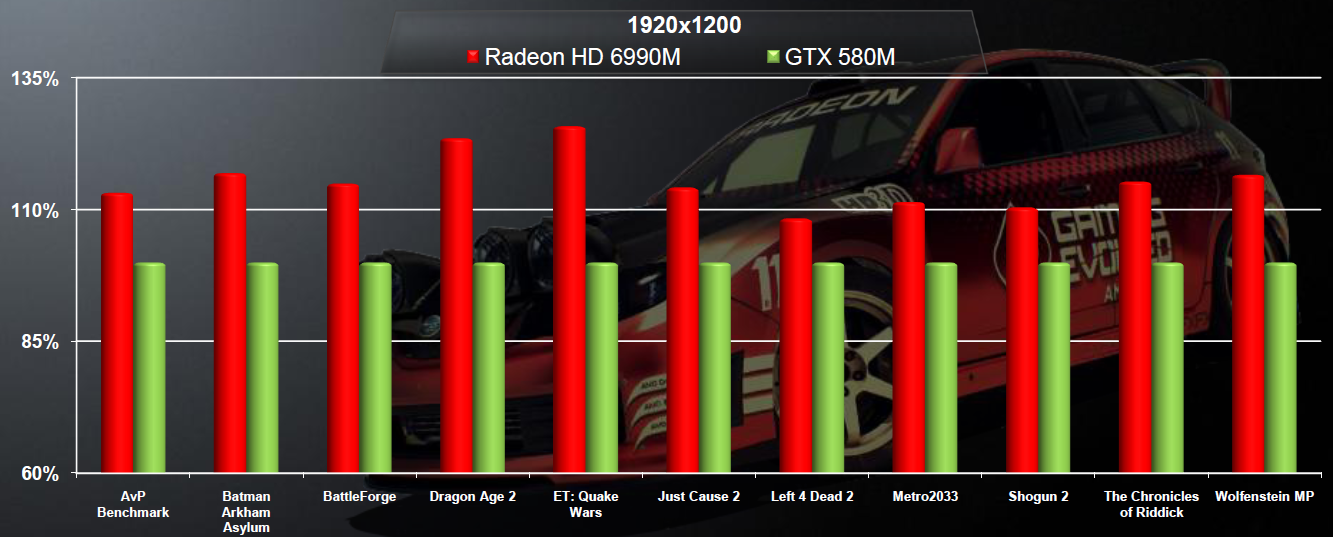 1200W recommended for optimal performance).
1200W recommended for optimal performance). - Certified power supplies are recommended. Refer to http://ati.amd.com/certifiedPSU for a list of Certified products
- Minimum 1GB of system memory
- Installation software requires CD-ROM drive or DVD –ROM drive, a keyboard, a mouse, and a display
- DVD playback requires DVD drive and a DVD
- Blu-ray™ playback requires Blu-ray drive and a Blu-ray disc
- For an AMD CrossFireX™ system, a second AMD Radeon™ HD 6990 Graphics card, an AMD CrossFireX™ Ready motherboard and one AMD CrossFireX™ Bridge Interconnect cable is required
- Use of 3 or more displays with AMD eyefinity technology requires a Display Port-capable panel or an AMD Eyefinity validated dongle. See http://www.amd.com.EyefinityDongles for a list of validated Display Port dongles.
July 28th, 2012 at 04:22 am By Amigatek
The HIS Radeon 6990 HD3D is The Greatest GRaphics Card I have Ever Bought!!. It is The Fastest Graphics Card on the Planet!, when I had purchased it a few months ago and I can freely Play any PC 3D GFX Game Without Any Problems at All!!!…
It is The Fastest Graphics Card on the Planet!, when I had purchased it a few months ago and I can freely Play any PC 3D GFX Game Without Any Problems at All!!!…
I Love This Card and I will always keep it, it is so beautifully built with fantastic Quality and it Never Gives me any problems. Overclocking has been a breeze. Nothing Greater than having 2 x Cards in-One, its like I Have Crossfire in one Slot. It is, of course Two Graphics Cards in One, therefore it configures as 2 x 256 = 512bit and 2 x 2GB Ram = 4GB RAM. Doing Video work with this Card is effortlessly, Video Editing is Super Fast with this Card, whether its SD or HD Video Editing. I have never been happier with a GFX Card!! Thanks HIS and AMD, Genius Technology at Work.. :))
September 16th, 2011 at 03:19 pm By Limited4
Excellent Graphics Card, I had 2 of these running in quadfire and i could play anygame on the highest settings smoothly without stuttering or problems. I played crysis 2 with the DX11 patch and the High resolution Texture packs at constant 60fps. definitely reccomend this for the gaming enthusiast.
definitely reccomend this for the gaming enthusiast.
April 26th, 2011 at 03:35 pm By Verhooven
The Fastest Card on a PLANET !
Post your comment
AMD Radeon HD 6990 — Review 2012
AMD Radeon HD 6990 — Review 2012 — PCMag UK
Want the best Tech discounts and exclusive codes? — Get VoucherCodes email alerts today
We review products independently, but we may earn affiliate commissions from buying links on this page. Terms of use.
The AMD Radeon HD 6990 is the best video card you can buy, but it’s not for everyone—especially the budget-conscious.
4.5 Excellent
-
Pros
- Incredible performance.
-
Cons
- Very expensive.
- Power-ravenous, loud under load.
- Requires two eight-pin power adapters, high-level PSU.

- Too long for some cases.
Let’s get the obvious (and most-important) news out of the way first: The dual-GPU AMD Radeon HD 6990 is the fastest video card ever. If you are looking for the ultimate tool for improving and speeding your games’ graphics, this is it. It trounces the competition, including its own illustrious predecessor, the ATI Radeon HD 5970, and delivers the kind of frame rates in DirectX 11 (DX11) titles we didn’t think possible even a few months ago. Simply put, we adore this card’s capabilities, and must award it our Editors’ Choice. But—and this is a big but—it’s not for everyone. Bearing a faint-worthy sticker price of $699 list, power bill–inflating electricity usage, and all the standard caveats associated with top-tier gaming cards, the Radeon HD 6990, part of AMD’s new Antilles family of cards, is aimed squarely and only at wealthy, reckless, and frivolous gamers who believe that having the best (and biggest) hardware is its own reward.
Design and Features
There’s no doubt about it: Everything about the 6990 is big, starting with its specs. It packs 5.1 teraflops of compute power. It has a core base clock speed of 830 MHz. It has 3,072 stream processors, 192 texture units, and 64 ROPs. It’s got a frame buffer of 4GB of GDDR5 memory, operating on a 5-Gbps, 256-bit memory path.
View All 10 Photos in Gallery
In case all this isn’t quite enough for you, it’s possible to go just a little bit bigger. As with some other 6000-series cards, there’s a dual-BIOS switch (located next to the I/O bracket) that lets you engage a built-in overclocking option. Flip it to increase the standard clock speed from 830 MHz to 880 MHz, and the voltage from 1.12 volts to 1.175 volts, for a new compute power level of 5.4 teraflops. This is a remarkably easy way to squeeze yet more performance out of the card, though as we’ll see it doesn’t come without some sacrifices.
The 6990 is also physically big. Like the 5970, it measures 12.5 inches in length, making it the longest card you can buy. Trying to house it in anything less than a full-tower case is taking a real chance, and we even hit a snag in our spacious Thermaltake Element V: We had to rearrange the hard drives to get the 6990 to fit, because the SATA data and power cables just stuck out a few millimeters too far. Like many other cards of this size, the 6990 also boasts a bulky heat sink and fan assembly, which means it will block a second expansion slot next to the PCI Express (PCIe) x16 slot you install it in.
Like the 5970, it measures 12.5 inches in length, making it the longest card you can buy. Trying to house it in anything less than a full-tower case is taking a real chance, and we even hit a snag in our spacious Thermaltake Element V: We had to rearrange the hard drives to get the 6990 to fit, because the SATA data and power cables just stuck out a few millimeters too far. Like many other cards of this size, the 6990 also boasts a bulky heat sink and fan assembly, which means it will block a second expansion slot next to the PCI Express (PCIe) x16 slot you install it in.
Big connectivity is possible, though this also represents a big departure for AMD. Outputs include one dual-link DVI port and four Mini DisplayPort jacks, letting you run Eyefinity setups with as many as five monitors at once. In case you’re not exactly drowning in Mini DisplayPort–capable monitors, don’t worry: All versions of the 6990 will ship with three adapters: one passive Mini DisplayPort–to–single-link DVI; one active Mini DisplayPort–to–single-link DVI; and one passive Mini DisplayPort–to–HDMI.
Then there’s the question of the 6990’s big power usage. We’ll get into this more later, but you’ll want a beefy power supply before you even consider installing this thing. And make sure that, via either your PSU’s native connections or Y-cables, you have access to two eight-pin PCIe power adapters, because you’ll need them. (This is a rarity—previous front-of-the-pack cards, like the 5970 or Nvidia’s GeForce GTX 580, required one eight-pin connector and one six-pin connector—but understandable given the card’s power demands.) AMD restricts the 6990’s power usage to 375 watts in regular mode, and 450 watts when overclocked, with the typical average gaming draw at about 350 watts and 415 watts, respectively.
In all cases, that’s a lot, and even if the board idles as claimed at 37 watts (in both standard and overclocked mode), excessive power draw is a real concern. A new technology AMD calls PowerTune is designed to help alleviate this, and let the 6990 operate safely beyond 300 watts. PowerTune dynamically adjusts the engine clock on the fly based on an ongoing assessment of the GPUs’ power usage—this lets it run within its TDP budget at the highest-possible clock speeds. The Catalyst Control Center software gives the user some control over the power containment, in case they want to push the boundaries of performance further still.
PowerTune dynamically adjusts the engine clock on the fly based on an ongoing assessment of the GPUs’ power usage—this lets it run within its TDP budget at the highest-possible clock speeds. The Catalyst Control Center software gives the user some control over the power containment, in case they want to push the boundaries of performance further still.
All this additionally requires big design changes to deal with performance and heat dissipation issues. A new symmetrical design places each of the GPUs at opposite ends of the cards, with regulators in the center—according to AMD, this maximizes power delivery to the chips and their associated memory. A completely enclosed shroud, which contains dual vapor chambers and phase change thermal interface material, keeps the card cool.
Performance, Power Consumption, and Noise
Of course, the primary thing that anyone seriously considering the 6990 cares about (and should care about), is performance. And this card’s, as we’ve said, is unparalleled. We hit it with our entire arsenal of DX11 benchmark tests—all at the highest typical resolutions (1,920 by 1,200 and 2,560 by 1,600), with the details maxed out—and the 6990 made mincemeat of them. It then proceeded to bake that mincemeat into pies and feed them to not just Nvidia’s performance leader, the GTX 580 (we also tested Zotac’s overclocked version), but also the 5970, earning across the board the best scores we’ve seen.
We hit it with our entire arsenal of DX11 benchmark tests—all at the highest typical resolutions (1,920 by 1,200 and 2,560 by 1,600), with the details maxed out—and the 6990 made mincemeat of them. It then proceeded to bake that mincemeat into pies and feed them to not just Nvidia’s performance leader, the GTX 580 (we also tested Zotac’s overclocked version), but also the 5970, earning across the board the best scores we’ve seen.
The 6990’s numbers in the fresh and still-demanding 3DMark 11 were unbelievable: 8,901 using the Performance preset (1,280 by 720), and 3,285 using the Extreme preset (1,920 by 1,080). In Aliens vs. Predator, it nabbed 77.2 frames per second (fps) and 48.4 fps; in the Heaven Benchmark it slid to an easy and smooth 46.4 fps and 35.2 fps. Just Cause 2 saw 68.4 fps and 48.7 fps, Lost Planet 2 returned 51.5 fps and 42 fps, Metro 2033 came in at 54.3 fps and 35 fps, and S.T.A.L.K.E.R.: Call of Pripyat rang in at an impressive 91.2 fps and 61.5 fps.
All these numbers, by the way, are with the 6990’s overclocking switch off.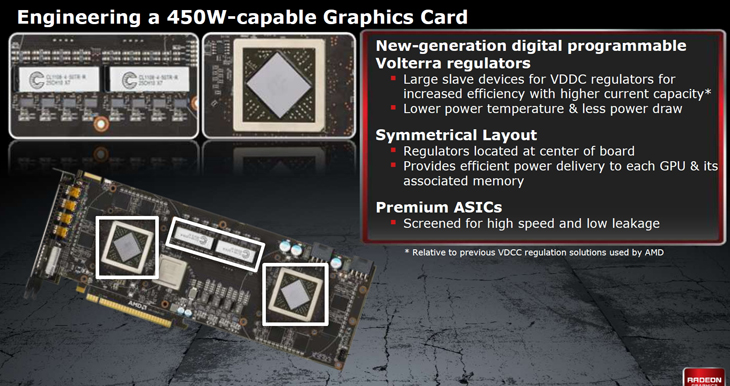 Flip it, and you see even better results: 9,175 and 3,419 in 3DMark 11; 79.9 fps and 50.5 fps in Aliens vs. Predator; 48.5 fps and 37 fps in the Heaven Benchmark; 70.2 fps and 50.6 fps in Just Cause 2; 53.4 fps and 43.6 fps in Lost Planet 2; and 94.5 fps and 64.3 fps in S.T.A.L.K.E.R. The only stumble here was in Metro 2033: The overclocked 6990 earned 52.7 fps at 1,920 by 1,200, not enough to beat the base clocking, and edged just barely over with 35.3 at 2,560 by 1,600. No, the overclocking won’t blow out every title, and even if it’s rather gentle at the AMD-recommended boosted speeds, it’s still a noticeable improvement—for no more money. Is there anything the 6990 can’t do?
Flip it, and you see even better results: 9,175 and 3,419 in 3DMark 11; 79.9 fps and 50.5 fps in Aliens vs. Predator; 48.5 fps and 37 fps in the Heaven Benchmark; 70.2 fps and 50.6 fps in Just Cause 2; 53.4 fps and 43.6 fps in Lost Planet 2; and 94.5 fps and 64.3 fps in S.T.A.L.K.E.R. The only stumble here was in Metro 2033: The overclocked 6990 earned 52.7 fps at 1,920 by 1,200, not enough to beat the base clocking, and edged just barely over with 35.3 at 2,560 by 1,600. No, the overclocking won’t blow out every title, and even if it’s rather gentle at the AMD-recommended boosted speeds, it’s still a noticeable improvement—for no more money. Is there anything the 6990 can’t do?
Well, yes. The 6990’s Antilles heel is its power consumption. Which is, as we’ve stated, excessive. Granted, this was to be expected given its dual GPUs and the astounding frame rates they generate. But we weren’t quite prepared for what we saw—and AMD has just lost one of its perennial pluses over Nvidia.
At idle, our test system with the 6990 installed pulled a respectable 148 watts of electricity. This is just slightly higher than the two Nvidia cards (143 and 144 watts), and even lower than the 5970 (154 watts). With the 6990’s factory overclocking engaged, we didn’t even notice a significant change—149 watts is what our power logger reported.
But at full load, running a version of our 2,560-by-1,600 Metro 2033 benchmark, the base-clocked 6990 used a whopping 413 watts of power—compared to 358 for the reference GTX 580 and 360 for Zotac’s version. With the overclocking on, the 6990 leaped up to 446 watts—an average over about three minutes that saw significant time spent upwards of 500 watts. This, more than anything else, chains the 6990 to «fearless enthusiast» territory, a place you shouldn’t even consider visiting unless you really know what you’re doing and have the hardware to back it up.
In fairness, 2,560-by-1,600 displays aren’t that common, even among the hard-core gamer set. Many of them these days have multiple smaller displays instead. But that’s just another variation on the same problem, as you have to factor in the juice for the other monitors as well. Any way you look at it, the 6990 is an expensive power proposition—on top of the already dizzying price of entry.
Many of them these days have multiple smaller displays instead. But that’s just another variation on the same problem, as you have to factor in the juice for the other monitors as well. Any way you look at it, the 6990 is an expensive power proposition—on top of the already dizzying price of entry.
It’s also a potentially loud proposition. A lot of power means a lot of heat, and that requires a lot of cooling—and thus a lot of fan noise. Though our Thermaltake case has a lot of fans in it (including one 200mm one in the side panel), we never had any trouble hearing the 6990 during its moments of heaviest processing. For serious users, this isn’t that much of a problem—you do get used to it after a while—but we can’t claim we didn’t notice it.
These are as close as the AMD Radeon HD 6990 comes to flaws, but if you’re prepared for them—with a robust bank account, power supply, and strategy for cooling your case and dampening the noise that comes from it—then this card is completely worth it. For everyone else, the more-conservative (and, at right around $500, less-expensive) GTX 580 is a better choice: It’s the best single-GPU card out there, will cost less both upfront and over the long haul, and doesn’t have quite the noise issues we saw (heard?) with AMD’s dual-GPU card. And if Nvidia’s own rumored two-GPU product comes to fruition soon, Nvidia’s single-GPU performance advantage could catapult that card into the lead. But until then, as the 6990 is capable of playing pretty much every game currently on the market with all the settings cranked to the skies, something the GTX 580 simply can’t do as well, we rank AMD’s card as a superlative piece of hardware that well-off gamers will rightfully cherish for a long time to come.
For everyone else, the more-conservative (and, at right around $500, less-expensive) GTX 580 is a better choice: It’s the best single-GPU card out there, will cost less both upfront and over the long haul, and doesn’t have quite the noise issues we saw (heard?) with AMD’s dual-GPU card. And if Nvidia’s own rumored two-GPU product comes to fruition soon, Nvidia’s single-GPU performance advantage could catapult that card into the lead. But until then, as the 6990 is capable of playing pretty much every game currently on the market with all the settings cranked to the skies, something the GTX 580 simply can’t do as well, we rank AMD’s card as a superlative piece of hardware that well-off gamers will rightfully cherish for a long time to come.
More Video Card Reviews:
• Nvidia GeForce GTX 1070 Ti (Founders Edition)
• ASUS Radeon RX 550 4G
• AMD Radeon RX Vega 56
• AMD Radeon RX Vega 64
• Asus GeForce GTX 1060 OC Edition (9Gbps GDDR5)
• more
AMD Radeon HD 6990
excellent
\n\n
\nLet’s get the obvious (and most-important) news out of the way first: The dual-GPU AMD Radeon HD 6990 is the fastest video card ever. If you are looking for the ultimate tool for improving and speeding your games’ graphics, this is it. It trounces the competition, including its own illustrious predecessor, the ATI Radeon HD 5970, and delivers the kind of frame rates in DirectX 11 (DX11) titles we didn’t think possible even a few months ago. Simply put, we adore this card’s capabilities, and must award it our Editors’ Choice. But\u2014and this is a big but\u2014it’s not for everyone. Bearing a faint-worthy sticker price of $699 list, power bill\u2013inflating electricity usage, and all the standard caveats associated with top-tier gaming cards, the Radeon HD 6990, part of AMD’s new Antilles family of cards, is aimed squarely and only at wealthy, reckless, and frivolous gamers who believe that having the best (and biggest) hardware is its own reward.
If you are looking for the ultimate tool for improving and speeding your games’ graphics, this is it. It trounces the competition, including its own illustrious predecessor, the ATI Radeon HD 5970, and delivers the kind of frame rates in DirectX 11 (DX11) titles we didn’t think possible even a few months ago. Simply put, we adore this card’s capabilities, and must award it our Editors’ Choice. But\u2014and this is a big but\u2014it’s not for everyone. Bearing a faint-worthy sticker price of $699 list, power bill\u2013inflating electricity usage, and all the standard caveats associated with top-tier gaming cards, the Radeon HD 6990, part of AMD’s new Antilles family of cards, is aimed squarely and only at wealthy, reckless, and frivolous gamers who believe that having the best (and biggest) hardware is its own reward.
\n
\nDesign and Features
\nThere’s no doubt about it: Everything about the 6990 is big, starting with its specs. It packs 5.1 teraflops of compute power. It has a core base clock speed of 830 MHz. It has 3,072 stream processors, 192 texture units, and 64 ROPs. It’s got a frame buffer of 4GB of GDDR5 memory, operating on a 5-Gbps, 256-bit memory path.
It has 3,072 stream processors, 192 texture units, and 64 ROPs. It’s got a frame buffer of 4GB of GDDR5 memory, operating on a 5-Gbps, 256-bit memory path.
\n
\nView All 10 Photos in Gallery\n\n
\n
\nIn case all this isn’t quite enough for you, it’s possible to go just a little bit bigger. As with some other 6000-series cards, there’s a dual-BIOS switch (located next to the I/O bracket) that lets you engage a built-in overclocking option. Flip it to increase the standard clock speed from 830 MHz to 880 MHz, and the voltage from 1.12 volts to 1.175 volts, for a new compute power level of 5.4 teraflops. This is a remarkably easy way to squeeze yet more performance out of the card, though as we’ll see it doesn’t come without some sacrifices.\n
\nThe 6990 is also physically big. Like the 5970, it measures 12.5 inches in length, making it the longest card you can buy. Trying to house it in anything less than a full-tower case is taking a real chance, and we even hit a snag in our spacious Thermaltake Element V: We had to rearrange the hard drives to get the 6990 to fit, because the SATA data and power cables just stuck out a few millimeters too far. Like many other cards of this size, the 6990 also boasts a bulky heat sink and fan assembly, which means it will block a second expansion slot next to the PCI Express (PCIe) x16 slot you install it in.
Like many other cards of this size, the 6990 also boasts a bulky heat sink and fan assembly, which means it will block a second expansion slot next to the PCI Express (PCIe) x16 slot you install it in.
\n
\nBig connectivity is possible, though this also represents a big departure for AMD. Outputs include one dual-link DVI port and four Mini DisplayPort jacks, letting you run Eyefinity setups with as many as five monitors at once. In case you’re not exactly drowning in Mini DisplayPort\u2013capable monitors, don’t worry: All versions of the 6990 will ship with three adapters: one passive Mini DisplayPort\u2013to\u2013single-link DVI; one active Mini DisplayPort\u2013to\u2013single-link DVI; and one passive Mini DisplayPort\u2013to\u2013HDMI.\n
\nThen there’s the question of the 6990’s big power usage. We’ll get into this more later, but you’ll want a beefy power supply before you even consider installing this thing. And make sure that, via either your PSU’s native connections or Y-cables, you have access to two eight-pin PCIe power adapters, because you’ll need them. (This is a rarity\u2014previous front-of-the-pack cards, like the 5970 or Nvidia’s GeForce GTX 580, required one eight-pin connector and one six-pin connector\u2014but understandable given the card’s power demands.) AMD restricts the 6990’s power usage to 375 watts in regular mode, and 450 watts when overclocked, with the typical average gaming draw at about 350 watts and 415 watts, respectively.
(This is a rarity\u2014previous front-of-the-pack cards, like the 5970 or Nvidia’s GeForce GTX 580, required one eight-pin connector and one six-pin connector\u2014but understandable given the card’s power demands.) AMD restricts the 6990’s power usage to 375 watts in regular mode, and 450 watts when overclocked, with the typical average gaming draw at about 350 watts and 415 watts, respectively.
\n
\nIn all cases, that’s a lot, and even if the board idles as claimed at 37 watts (in both standard and overclocked mode), excessive power draw is a real concern. A new technology AMD calls PowerTune is designed to help alleviate this, and let the 6990 operate safely beyond 300 watts. PowerTune dynamically adjusts the engine clock on the fly based on an ongoing assessment of the GPUs’ power usage\u2014this lets it run within its TDP budget at the highest-possible clock speeds. The Catalyst Control Center software gives the user some control over the power containment, in case they want to push the boundaries of performance further still.
\n
\nAll this additionally requires big design changes to deal with performance and heat dissipation issues. A new symmetrical design places each of the GPUs at opposite ends of the cards, with regulators in the center\u2014according to AMD, this maximizes power delivery to the chips and their associated memory. A completely enclosed shroud, which contains dual vapor chambers and phase change thermal interface material, keeps the card cool.
\n
\nPerformance, Power Consumption, and Noise
\nOf course, the primary thing that anyone seriously considering the 6990 cares about (and should care about), is performance. And this card’s, as we’ve said, is unparalleled. We hit it with our entire arsenal of DX11 benchmark tests\u2014all at the highest typical resolutions (1,920 by 1,200 and 2,560 by 1,600), with the details maxed out\u2014and the 6990 made mincemeat of them. It then proceeded to bake that mincemeat into pies and feed them to not just Nvidia’s performance leader, the GTX 580 (we also tested Zotac’s overclocked version), but also the 5970, earning across the board the best scores we’ve seen.
\n
\nThe 6990’s numbers in the fresh and still-demanding 3DMark 11 were unbelievable: 8,901 using the Performance preset (1,280 by 720), and 3,285 using the Extreme preset (1,920 by 1,080). In Aliens vs. Predator, it nabbed 77.2 frames per second (fps) and 48.4 fps; in the Heaven Benchmark it slid to an easy and smooth 46.4 fps and 35.2 fps. Just Cause 2 saw 68.4 fps and 48.7 fps, Lost Planet 2 returned 51.5 fps and 42 fps, Metro 2033 came in at 54.3 fps and 35 fps, and S.T.A.L.K.E.R.: Call of Pripyat rang in at an impressive 91.2 fps and 61.5 fps.
\n
\nAll these numbers, by the way, are with the 6990’s overclocking switch off. Flip it, and you see even better results: 9,175 and 3,419 in 3DMark 11; 79.9 fps and 50.5 fps in Aliens vs. Predator; 48.5 fps and 37 fps in the Heaven Benchmark; 70.2 fps and 50.6 fps in Just Cause 2; 53.4 fps and 43.6 fps in Lost Planet 2; and 94.5 fps and 64.3 fps in S.T.A.L.K.E.R. The only stumble here was in Metro 2033: The overclocked 6990 earned 52. 7 fps at 1,920 by 1,200, not enough to beat the base clocking, and edged just barely over with 35.3 at 2,560 by 1,600. No, the overclocking won’t blow out every title, and even if it’s rather gentle at the AMD-recommended boosted speeds, it’s still a noticeable improvement\u2014for no more money. Is there anything the 6990 can’t do?
7 fps at 1,920 by 1,200, not enough to beat the base clocking, and edged just barely over with 35.3 at 2,560 by 1,600. No, the overclocking won’t blow out every title, and even if it’s rather gentle at the AMD-recommended boosted speeds, it’s still a noticeable improvement\u2014for no more money. Is there anything the 6990 can’t do?
\n
\nWell, yes. The 6990’s Antilles heel is its power consumption. Which is, as we’ve stated, excessive. Granted, this was to be expected given its dual GPUs and the astounding frame rates they generate. But we weren’t quite prepared for what we saw\u2014and AMD has just lost one of its perennial pluses over Nvidia.
\n
\nAt idle, our test system with the 6990 installed pulled a respectable 148 watts of electricity. This is just slightly higher than the two Nvidia cards (143 and 144 watts), and even lower than the 5970 (154 watts). With the 6990’s factory overclocking engaged, we didn’t even notice a significant change\u2014149 watts is what our power logger reported.
\n
\nBut at full load, running a version of our 2,560-by-1,600 Metro 2033 benchmark, the base-clocked 6990 used a whopping 413 watts of power\u2014compared to 358 for the reference GTX 580 and 360 for Zotac’s version. With the overclocking on, the 6990 leaped up to 446 watts\u2014an average over about three minutes that saw significant time spent upwards of 500 watts. This, more than anything else, chains the 6990 to \»fearless enthusiast\» territory, a place you shouldn’t even consider visiting unless you really know what you’re doing and have the hardware to back it up.
\n
\nIn fairness, 2,560-by-1,600 displays aren’t that common, even among the hard-core gamer set. Many of them these days have multiple smaller displays instead. But that’s just another variation on the same problem, as you have to factor in the juice for the other monitors as well. Any way you look at it, the 6990 is an expensive power proposition\u2014on top of the already dizzying price of entry.
\n
\nIt’s also a potentially loud proposition. A lot of power means a lot of heat, and that requires a lot of cooling\u2014and thus a lot of fan noise. Though our Thermaltake case has a lot of fans in it (including one 200mm one in the side panel), we never had any trouble hearing the 6990 during its moments of heaviest processing. For serious users, this isn’t that much of a problem\u2014you do get used to it after a while\u2014but we can’t claim we didn’t notice it.
A lot of power means a lot of heat, and that requires a lot of cooling\u2014and thus a lot of fan noise. Though our Thermaltake case has a lot of fans in it (including one 200mm one in the side panel), we never had any trouble hearing the 6990 during its moments of heaviest processing. For serious users, this isn’t that much of a problem\u2014you do get used to it after a while\u2014but we can’t claim we didn’t notice it.
\n
\nThese are as close as the AMD Radeon HD 6990 comes to flaws, but if you’re prepared for them\u2014with a robust bank account, power supply, and strategy for cooling your case and dampening the noise that comes from it\u2014then this card is completely worth it. For everyone else, the more-conservative (and, at right around $500, less-expensive) GTX 580 is a better choice: It’s the best single-GPU card out there, will cost less both upfront and over the long haul, and doesn’t have quite the noise issues we saw (heard?) with AMD’s dual-GPU card. And if Nvidia’s own rumored two-GPU product comes to fruition soon, Nvidia’s single-GPU performance advantage could catapult that card into the lead. But until then, as the 6990 is capable of playing pretty much every game currently on the market with all the settings cranked to the skies, something the GTX 580 simply can’t do as well, we rank AMD’s card as a superlative piece of hardware that well-off gamers will rightfully cherish for a long time to come.
But until then, as the 6990 is capable of playing pretty much every game currently on the market with all the settings cranked to the skies, something the GTX 580 simply can’t do as well, we rank AMD’s card as a superlative piece of hardware that well-off gamers will rightfully cherish for a long time to come.
\n
More Video Card Reviews:
\n\u2022\u00a0\u00a0 Nvidia GeForce GTX 1070 Ti (Founders Edition)
\u2022\u00a0\u00a0 ASUS Radeon RX 550 4G
\u2022\u00a0\u00a0 AMD Radeon RX Vega 56
\u2022\u00a0\u00a0 AMD Radeon RX Vega 64
\u2022\u00a0\u00a0 Asus GeForce GTX 1060 OC Edition (9Gbps GDDR5)
\u2022\u00a0 more
\n\n
\n
AMD Radeon HD 6990
\n
\n\n
excellent
\n
\n\n
\n
\n
\n
\n
\n\n
\n
\n\n\n\n
\n
\n
\n
«}}
AMD Radeon 6990 — Graphics — Tech Explained
AMD and NVIDIA totally dominate the market for discrete graphics cards — ones you plug into a motherboard for increased performance when playing games. The two companies are locked in a perennial battle for technology leadership at price points ranging from £40 through to £550. The previous two years has seen AMD eke out a small technology lead over its rival — AMD helped drive the adoption of Microsoft’s DirectX11 graphics-related API in September 2009 with the release of the Radeon HD 5800-series cards — though NVIDIA’s close relationship with games developers and, subjectively, a better all-round package has seen it keep at least a 50 percent share of the market.
The two companies are locked in a perennial battle for technology leadership at price points ranging from £40 through to £550. The previous two years has seen AMD eke out a small technology lead over its rival — AMD helped drive the adoption of Microsoft’s DirectX11 graphics-related API in September 2009 with the release of the Radeon HD 5800-series cards — though NVIDIA’s close relationship with games developers and, subjectively, a better all-round package has seen it keep at least a 50 percent share of the market.
Both companies strive to have the fastest graphics card on the market, and the bragging rights that come from doing so provide a halo effect, where potential customers are drawn to the winning side through a mix of bombast marketing and word-of-mouth recommendations. That’s the theory, anyway. At the start of the year, AMD’s twin-GPU Radeon HD 5970 graphics card held a hotly-contested lead over NVIDIA’s GeForce GTX 580 when evaluated over a broad range of games. Recently, AMD introduced the 6000-series graphics cards, delivering more performance than the previous generation on a launch-day price-to-price basis.
Recently, AMD introduced the 6000-series graphics cards, delivering more performance than the previous generation on a launch-day price-to-price basis.
A few days’ ago, the company took two of its top-line Radeon HD 6900-series GPUs, placed them on one board, connected them together using established multi-GPU technology known as CrossFireX, and created the Radeon HD 6990. This £500-plus behemoth claims the title of the world’s fastest graphics card with consummate ease. This TekSpek explains why.
Looking back a little way to see how the Radeon HD 6990 has been constructed, AMD’s very best single-GPU card — that’s an add-in card with only one large graphics processor onboard — is the Radeon HD 6970, released in December 2010. Pulling up to 250W from your PSU, it provides premium performance for users who like to dial their image-quality settings to maximum, though it is been bested by NVIDIA’s also-new GeForce GTX 580, released a month earlier.
Graphics-card designers know that, realistically, the maximum amount of power that can be put through one board is some 450W, because, otherwise, cooling problems and power regulation start becoming insurmountable with traditional air-cooling.
AMD’s aim with the Radeon HD 6990 is to deliver as much performance as possible. Labouring the point, it does so by putting two Radeon HD 6900-class GPUs (known by the codename Cayman) on to one board, while keeping an eye on just how much power the card chews through when running at full speed. The simplest method of determining just how the dual-GPU monster has been architected is to look at a comparison table that highlights the technical specifications.
| GPU | Radeon HD 6990 OC 4,096MB | Radeon HD 6990 4,096MB | Radeon HD 6970 2,048MB | Radeon HD 6950 2,048MB | Radeon HD 5970 2,048MB | Radeon HD 6870 1,024MB | NVIDIA GeForce GTX 580 1,536MB | NVIDIA GeForce GTX 570 1,280MB | NVIDIA GeForce GTX 480 1,536MB |
| Transistors | 5.28bn | 5.28bn | 2.64bn | 2.64bn | 4. 3bn 3bn |
1.7bn | 3.0bn | 3.0bn | 3.0bn |
| Die size | 2 x 389mm² | 2 x 389mm² | 389mm² | 389mm² | 2 x 334mm² | 255mm² | 520mm² | 520mm² | 529mm² |
| GPU | Cayman | Cayman | Cayman | Cayman | Cypress | Barts | Fermi v2 | Fermi v2 | Fermi |
| General clock | 880MHz | 830MHz | 880MHz | 800MHz | 725MHz | 900MHz | 772MHz | 732MHz | 700MHz |
| Shader clock | 880MHz | 830MHz | 880MHz | 800MHz | 725MHz | 900MHz | 1,544MHz | 1,464MHz | 1,401MHz |
| Memory clock | 5,000MHz | 5,000MHz | 5,500MHz | 5,000MHz | 4,000MHz | 4,200MHz | 4,008MHz | 3,800MHz | 3,696MHz |
| Memory interface | 256-bit x2, 4,096MB GDDR5 | 256-bit x2, 4,096MB GDDR5 | 256-bit, 2,048MB GDDR5 | 256-bit, 2,048MB GDDR5 | 256-bit x2, 2,048MB GDDR5 | 256-bit, 1,024MB GDDR5 | 384-bit, 1,536MB GDDR5 | 320-bit, 1,280MB GDDR5 | 384-bit, 1,536MB GDDR5 |
| Memory bandwidth | 2 x 160GB/s | 2 x 160GB/s | 176GB/s | 160GB/s | 2 x 128GB/s | 134. 4GB/s 4GB/s |
192.4GB/s | 152GB/s | 177.4GB/s |
| Geometry Tri/clock | 2 | 2 | 2 | 2 | 1 | 1 | 4 | 4 | 4 |
| DP speed | 1/4 | 1/4 | 1/4 | 1/4 | 1/5 | NA | 1/4 | 1/4 | 1/4 |
| Shaders | 3,072 | 3,072 | 1,536 | 1,408 | 3,200 | 1,120 | 512 | 480 | 480 |
| GFLOPS | 5,407 | 5,099 | 2,703 | 2,253 | 4,640 | 2,016 | 1,581 | 1,405 | 1,345 |
| Texturing | 192ppc bilinear 96ppc FP16 | 192ppc bilinear 96ppc FP16 | 96ppc bilinear 48ppc FP16 | 88ppc bilinear 44ppc FP16 | 160ppc bilinear 80ppc FP16 | 56ppc bilinear 28ppc FP16 | 64ppc bilinear 64ppc FP16 | 60ppc bilinear 60ppc FP16 | 60ppc bilinear 30ppc FP16 |
| ROPs | 64 | 64 | 32 | 32 | 64 | 32 | 48 | 40 | 48 |
| ROP rate | 56. 4 4 |
53.1 | 28.2 | 25.6 | 37.1 | 28.8 | 37.1 | 29.3 | 33.6 |
| GTexel/s INT8 | 168.96 | 159.36 | 84.48 | 70.4 | 116 | 50.4 | 49.4 | 35.1 | 42 |
| FP16 rate | 84.48 | 79.68 | 42.24 | 35.2 | 58 | 25.7 | 49.4 | 35.1 | 21 |
| Board power(TDP) | 450W+ | 375W | 250W | 200W | 244W | 151W | 244W | 219W | 250W |
| HDMI | 1.4a | 1.4a | 1.4a | 1.4a | 1.3a | 1.4a | 1.4a | 1.4a | 1.4a |
| Retail price | £520 | £520 | £280 | £225 | £500 | £175 | £390 | £265 | £200 |
The first aspect to note is that the Radeon HD 6990’s two GPUs are functionally the same as a Radeon HD 6970’s.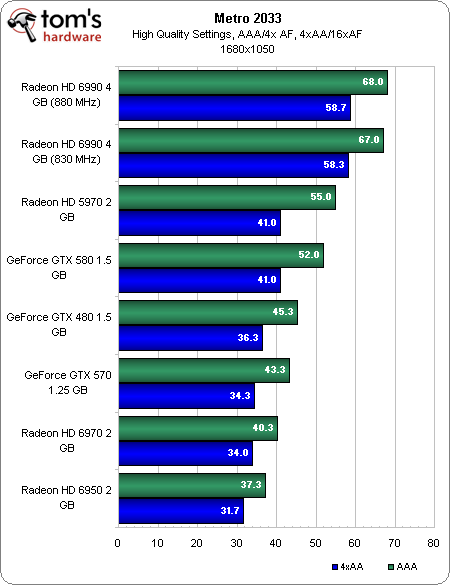 Technically, this means the Cayman GPUs each have 1,536 processing cores, 96 texture units, 32 ROPs, and a 256-bit interface to 2GB of GDDR5 memory. Don’t worry if this doesn’t mean a whole heap to you; the point to understand here is that they’re very powerful.
Technically, this means the Cayman GPUs each have 1,536 processing cores, 96 texture units, 32 ROPs, and a 256-bit interface to 2GB of GDDR5 memory. Don’t worry if this doesn’t mean a whole heap to you; the point to understand here is that they’re very powerful.
But AMD cannot place two full-fat Radeon HD 6970 GPUs on to one board for the power and cooling reasons explained above, because this would cause the power and associated heat to spiral out of control. Rather, the two GPUs of the Radeon HD 6990, operating at 830MHz core and 5,000MHz memory, are clocked in at slightly slower speeds than a standard HD 6970, which runs at 880MHz core and 5,500MHz memory.
By choosing the very finest Cayman GPUs, selected for their ability to run at high speeds with lower-than-normal power, AMD is able to keep the Radeon HD 6990 purring along with a maximum power-draw of 375W. Regulating the power is AMD’s PowerTune technology, which dynamically adjusts frequencies if too much power is pulled, though its application is invisible to the user.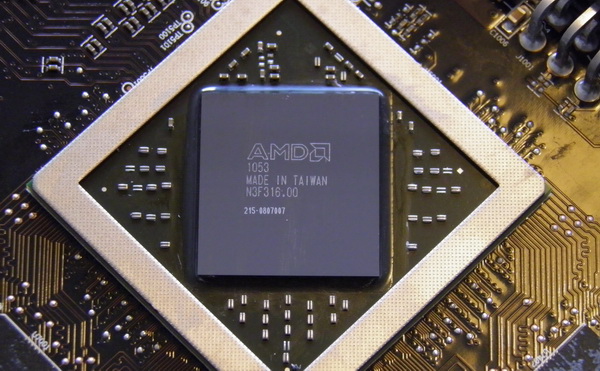
However, each Radeon HD 6990 4GB card is outfitted with a switch enabling higher frequencies to be reached — defined by the left-hand column in the large table, above — by increasing the voltage to each GPU. Adding in more voltage increases the overall board power, up to 450W, and such is the demand on the components and cooling, that AMD and its partners do not warranty an ‘OC’ board should it fail.
The upshot of harnessing two top-line Cayman GPUs on to one board is performance which is staggering. Evaluated at a 2,560×1,600-pixel resolution (very high-resolution gaming) and over six games, the Radeon HD 6990 is some 35 per cent faster than the Radeon HD 5970 and 56 per cent faster than NVIDIA’s GeForce GTX 580. This is a graphics card that can drive any modern game at silly-high resolutions, and it only gets pushed when connected to three high-definition monitors through AMD’s Eyefinity technology.
Reinforcing the multi-monitor theme is the array of outputs on the card, composed of a dual-link DVI port and four mini-DisplayPort connections which, between them, can drive five displays from a single board.
Incredibly fast and due to be AMD’s best graphics card for the remainder of 2011, the £500-plus Radeon HD 6990 4GB’s reign as the world’s fastest consumer card may well be short-lived. NVIDIA is cooking up the also-dual-GPU GeForce GTX 590, rumoured to be composed of two conservatively-clocked GeForce GTX 580 GPUs, and it will be available, in limited quantities, in April 2011. The very high-end of the market has suddenly become far more interesting.
Sponsored by SCAN
6990 RSD to AMD — Convert din6990 Serbian dinar to Armenian Dram
- Currencies
- RSD
- AMD
- RSD vs AMD
- din6990
ten
100
1000
AED — UAE Dirham د.إAFN — Afghan Afghani ؋ALL — Albanian Lek LekAMD — Armenian Dram դրAOA — Angolan Kwanza KzARS — Argentine Peso $AUD — Australian Dollar $AWG — Aruban Florin ƒAZN — Azerbaijani Manat ₼BAM — Bosnia and Herzegovina convertible mark KMBBD — Barbadian Dollar $BDT — Bangladeshi Taka ৳BGN — Bulgarian Lev lvBHD — Bahraini Dinar . د.بBIF — Burundian Franc FrBMD — Bermudian Dollar $BND — Brunei Dollar $BOB — Bolivian Boliviano $bBRL — Brazilian Real R$BSD — Bahamian Dollar $ BTN — Bhutanese Ngultrum NuBTC — Bitcoin ɃBWP — Botswana Pula PBYR — Belarusian Ruble BrBZD — Belize Dollar $CAD — Canadian Dollar $CDF — Congolese Franc FrCHF — Swiss Franc FrCLP — Chilean Peso $CNY — Chinese Yuan ¥RMB — Chinese Yuan Renminbi ¥COP — Colombian Peso $CRC — Costa Rican Colón ₡CUP — Cuban Convertible Peso $CVE — Cape Verdean Escudo $CZK — Czech Koruna KčDJF — Djiboutian Franc FrDKK — Danish Krone krDOP — Dominican Peso $DZD — Algerian Dinar د.جEGP — Egyptian pound ج .مERN — Eritrean nakfa NfkETB — Ethiopian birr BrEUR — Euro €FJD — Fijian Dollar $FKP — Falkland Islands pound £GBP — British Pound Sterling £GEL — Georgian Lari ლGHS — Ghana Cedi ₵GMD — Gambian Dalasi DGNF — Guinean Franc FrGTQ — Guatemalan Quetzal QGYD — Guyanese Dollar $ HKD — Hong Kong Dollar $HNL — Honduran Lempira LHRK — Croatian Kuna knHTG — Haitian Gourde GHUF — Hungarian Forint FtIDR — Indonesian Rupiah RpILS — Israeli New Shekel ₪IMP — Manx pound £INR — Indian Rupee ₹IQD — Iraqi Dinar ع.
د.بBIF — Burundian Franc FrBMD — Bermudian Dollar $BND — Brunei Dollar $BOB — Bolivian Boliviano $bBRL — Brazilian Real R$BSD — Bahamian Dollar $ BTN — Bhutanese Ngultrum NuBTC — Bitcoin ɃBWP — Botswana Pula PBYR — Belarusian Ruble BrBZD — Belize Dollar $CAD — Canadian Dollar $CDF — Congolese Franc FrCHF — Swiss Franc FrCLP — Chilean Peso $CNY — Chinese Yuan ¥RMB — Chinese Yuan Renminbi ¥COP — Colombian Peso $CRC — Costa Rican Colón ₡CUP — Cuban Convertible Peso $CVE — Cape Verdean Escudo $CZK — Czech Koruna KčDJF — Djiboutian Franc FrDKK — Danish Krone krDOP — Dominican Peso $DZD — Algerian Dinar د.جEGP — Egyptian pound ج .مERN — Eritrean nakfa NfkETB — Ethiopian birr BrEUR — Euro €FJD — Fijian Dollar $FKP — Falkland Islands pound £GBP — British Pound Sterling £GEL — Georgian Lari ლGHS — Ghana Cedi ₵GMD — Gambian Dalasi DGNF — Guinean Franc FrGTQ — Guatemalan Quetzal QGYD — Guyanese Dollar $ HKD — Hong Kong Dollar $HNL — Honduran Lempira LHRK — Croatian Kuna knHTG — Haitian Gourde GHUF — Hungarian Forint FtIDR — Indonesian Rupiah RpILS — Israeli New Shekel ₪IMP — Manx pound £INR — Indian Rupee ₹IQD — Iraqi Dinar ع. دIRR — Iranian Rial ﷼ISK — Icelandic Króna krJEP — Jersey Pound £JMD — Jamaican Dollar $JOD — Jordanian Dinar د.اJPY — Japanese Yen ¥KES — Kenyan Shilling ShKGS — Kyrgyzstani Som lvKHR — Cambodian Riel ៛KMF — Comorian Franc FrKPW — North Korean Won ₩KRW — South Korean Won ₩KWD — Kuwaiti Dinar د.كKYD — Cayman Islands Dollar $KZT — Kazakhstani Tenge ₸LAK — Lao Kip ₭LBP — Lebanese Pound ل.لLKR — Sri Lankan Rupee RsLRD — Liberian Dollar $LSL — Lesotho Loti LLTL — Lithuanian Litas LtLVL — Latvian Lats LsLYD — Libyan Dinar ل.دMA D — Moroccan Dirham د.م.MDL — Moldovan Leu LMGA — Malagasy ariary ArMKD — Macedonian denar denMMK — Burmese kyat KsMNT — Mongolian tögrög ₮MOP — Macanese pataca PMRO — Mauritanian ouguiya UMMUR — Mauritian rupee RsMVR — Maldivian rufiyaa .UTMWKcha — Malawian kwa MKMXN — Mexican peso $MYR — Malaysian ringgit MRMZN — Mozambican metical MTNAD — Namibian Dollar $NGN — Nigerian naira ₦NIO — Nicaraguan córdoba C$NOK — Norwegian krone krNPR — Nepalese rupee RsNZD — New Zealand Dollar $OMR — Omani rial ر.
دIRR — Iranian Rial ﷼ISK — Icelandic Króna krJEP — Jersey Pound £JMD — Jamaican Dollar $JOD — Jordanian Dinar د.اJPY — Japanese Yen ¥KES — Kenyan Shilling ShKGS — Kyrgyzstani Som lvKHR — Cambodian Riel ៛KMF — Comorian Franc FrKPW — North Korean Won ₩KRW — South Korean Won ₩KWD — Kuwaiti Dinar د.كKYD — Cayman Islands Dollar $KZT — Kazakhstani Tenge ₸LAK — Lao Kip ₭LBP — Lebanese Pound ل.لLKR — Sri Lankan Rupee RsLRD — Liberian Dollar $LSL — Lesotho Loti LLTL — Lithuanian Litas LtLVL — Latvian Lats LsLYD — Libyan Dinar ل.دMA D — Moroccan Dirham د.م.MDL — Moldovan Leu LMGA — Malagasy ariary ArMKD — Macedonian denar denMMK — Burmese kyat KsMNT — Mongolian tögrög ₮MOP — Macanese pataca PMRO — Mauritanian ouguiya UMMUR — Mauritian rupee RsMVR — Maldivian rufiyaa .UTMWKcha — Malawian kwa MKMXN — Mexican peso $MYR — Malaysian ringgit MRMZN — Mozambican metical MTNAD — Namibian Dollar $NGN — Nigerian naira ₦NIO — Nicaraguan córdoba C$NOK — Norwegian krone krNPR — Nepalese rupee RsNZD — New Zealand Dollar $OMR — Omani rial ر.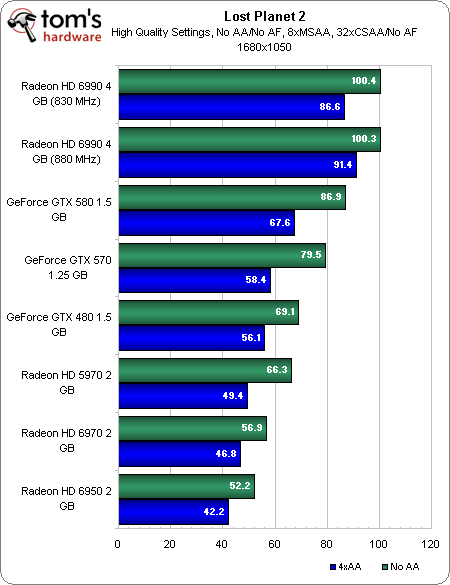 ع .PAB — Panamanian balboa B/.PEN — Peruvian nuevo sol S/.PGK — Papua New Guinean kina KPHP — Philippine peso ₱PKR — Pakistani rupee RsPLN — Polish zloty złPRB — Transnistrian ruble .PYG — Paraguayan guaraní ₲QAR — Qatari riyal ر.قRON — Romanian leu LRSD — Serbian dinar RsSDG — Sudanese Pound ج.س.SEK - Swedish krona krSGD — Singapore Dollar $SHP — Saint Helena pound £SLL — Si erra Leonean leone LeSOS — Somali shilling ShSRD — Surinamese Dollar $SSP — South Sudanese pound £STD — São Tomé and Príncipe dobra DbSVC — Salvadoran colón ₡SYP — Syrian pound £SZL — Swazi lilangeni LTHB — Thai baht ฿TJS — Tajikistani somoni SMTMT — Turkmenistan manat mTND — Tunisian dinar د.تTOP — Tongan pa?anga T$TRY — Turkish lira ₺TTD — Trinidad and Tobago Dollar $TWD — New Taiwan Dollar $TZS — Tanzanian shilling ShUAH — Ukrainian hryvnia ₴UGX — Ugandan Shilling ShUSD — US Dollar $UYU — Uruguayan Peso $UZS — Uzbekistani som lvVEF — Venezuelan bolívar BsVND — Vietnamese d?ng ₫VUV — Vanuatu vatu VtWST — Samoan tala TXAF — Central African CFA franc FrXCD — East Caribbean Dollar $XOF — West African CFA franc FrXPF — CFP franc FrYER — Yemeni rial ﷼ZAR — South African Rand RZMW — Zambian kwacha ZKZWL — Zimbabwean Dollar $
ع .PAB — Panamanian balboa B/.PEN — Peruvian nuevo sol S/.PGK — Papua New Guinean kina KPHP — Philippine peso ₱PKR — Pakistani rupee RsPLN — Polish zloty złPRB — Transnistrian ruble .PYG — Paraguayan guaraní ₲QAR — Qatari riyal ر.قRON — Romanian leu LRSD — Serbian dinar RsSDG — Sudanese Pound ج.س.SEK - Swedish krona krSGD — Singapore Dollar $SHP — Saint Helena pound £SLL — Si erra Leonean leone LeSOS — Somali shilling ShSRD — Surinamese Dollar $SSP — South Sudanese pound £STD — São Tomé and Príncipe dobra DbSVC — Salvadoran colón ₡SYP — Syrian pound £SZL — Swazi lilangeni LTHB — Thai baht ฿TJS — Tajikistani somoni SMTMT — Turkmenistan manat mTND — Tunisian dinar د.تTOP — Tongan pa?anga T$TRY — Turkish lira ₺TTD — Trinidad and Tobago Dollar $TWD — New Taiwan Dollar $TZS — Tanzanian shilling ShUAH — Ukrainian hryvnia ₴UGX — Ugandan Shilling ShUSD — US Dollar $UYU — Uruguayan Peso $UZS — Uzbekistani som lvVEF — Venezuelan bolívar BsVND — Vietnamese d?ng ₫VUV — Vanuatu vatu VtWST — Samoan tala TXAF — Central African CFA franc FrXCD — East Caribbean Dollar $XOF — West African CFA franc FrXPF — CFP franc FrYER — Yemeni rial ﷼ZAR — South African Rand RZMW — Zambian kwacha ZKZWL — Zimbabwean Dollar $
AED — UAE Dirham د. إAFN — Afghan Afghani ؋ALL — Albanian Lek LekAMD — Armenian Dram դրAOA — Angolan Kwanza KzARS — Argentine Peso $AUD — Australian Dollar $AWG — Aruban Florin ƒAZN — Azerbaijani Manat ₼BAM — Bosnia and Herzegovina convertible mark KMBBD — Barbadian Dollar $BDT — Bangladeshi Taka ৳BGN — Bulgarian Lev lvBHD — Bahraini Dinar .د.بBIF — Burundian Franc FrBMD — Bermudian Dollar $BND — Brunei Dollar $BOB — Bolivian Boliviano $bBRL — Brazilian Real R$BSD — Bahamian Dollar $ BTN — Bhutanese Ngultrum NuBTC — Bitcoin ɃBWP — Botswana Pula PBYR — Belarusian Ruble BrBZD — Belize Dollar $CAD — Canadian Dollar $CDF — Congolese Franc FrCHF — Swiss Franc FrCLP — Chilean Peso $CNY — Chinese Yuan ¥RMB — Chinese Yuan Renminbi ¥COP — Colombian Peso $CRC — Costa Rican Colón ₡CUP — Cuban Convertible Peso $CVE — Cape Verdean Escudo $CZK — Czech Koruna KčDJF — Djiboutian Franc FrDKK — Danish Krone krDOP — Dominican Peso $DZD — Algerian Dinar د.جEGP — Egyptian pound ج .مERN — Eritrean nakfa NfkETB — Ethiopian birr BrEUR — Euro €FJD — Fijian Dollar $FKP — Falkland Islands pound £GBP — British Pound Sterling £GEL — Georgian Lari ლGHS — Ghana Cedi ₵GMD — Gambian Dalasi DGNF — Guinean Franc FrGTQ — Guatemalan Quetzal QGYD — Guyanese Dollar $ HKD — Hong Kong Dollar $HNL — Honduran Lempira LHRK — Croatian Kuna knHTG — Haitian Gourde GHUF — Hungarian Forint FtIDR — Indonesian Rupiah RpILS — Israeli New Shekel ₪IMP — Manx pound £INR — Indian Rupee ₹IQD — Iraqi Dinar ع.
إAFN — Afghan Afghani ؋ALL — Albanian Lek LekAMD — Armenian Dram դրAOA — Angolan Kwanza KzARS — Argentine Peso $AUD — Australian Dollar $AWG — Aruban Florin ƒAZN — Azerbaijani Manat ₼BAM — Bosnia and Herzegovina convertible mark KMBBD — Barbadian Dollar $BDT — Bangladeshi Taka ৳BGN — Bulgarian Lev lvBHD — Bahraini Dinar .د.بBIF — Burundian Franc FrBMD — Bermudian Dollar $BND — Brunei Dollar $BOB — Bolivian Boliviano $bBRL — Brazilian Real R$BSD — Bahamian Dollar $ BTN — Bhutanese Ngultrum NuBTC — Bitcoin ɃBWP — Botswana Pula PBYR — Belarusian Ruble BrBZD — Belize Dollar $CAD — Canadian Dollar $CDF — Congolese Franc FrCHF — Swiss Franc FrCLP — Chilean Peso $CNY — Chinese Yuan ¥RMB — Chinese Yuan Renminbi ¥COP — Colombian Peso $CRC — Costa Rican Colón ₡CUP — Cuban Convertible Peso $CVE — Cape Verdean Escudo $CZK — Czech Koruna KčDJF — Djiboutian Franc FrDKK — Danish Krone krDOP — Dominican Peso $DZD — Algerian Dinar د.جEGP — Egyptian pound ج .مERN — Eritrean nakfa NfkETB — Ethiopian birr BrEUR — Euro €FJD — Fijian Dollar $FKP — Falkland Islands pound £GBP — British Pound Sterling £GEL — Georgian Lari ლGHS — Ghana Cedi ₵GMD — Gambian Dalasi DGNF — Guinean Franc FrGTQ — Guatemalan Quetzal QGYD — Guyanese Dollar $ HKD — Hong Kong Dollar $HNL — Honduran Lempira LHRK — Croatian Kuna knHTG — Haitian Gourde GHUF — Hungarian Forint FtIDR — Indonesian Rupiah RpILS — Israeli New Shekel ₪IMP — Manx pound £INR — Indian Rupee ₹IQD — Iraqi Dinar ع. دIRR — Iranian Rial ﷼ISK — Icelandic Króna krJEP — Jersey Pound £JMD — Jamaican Dollar $JOD — Jordanian Dinar د.اJPY — Japanese Yen ¥KES — Kenyan Shilling ShKGS — Kyrgyzstani Som lvKHR — Cambodian Riel ៛KMF — Comorian Franc FrKPW — North Korean Won ₩KRW — South Korean Won ₩KWD — Kuwaiti Dinar د.كKYD — Cayman Islands Dollar $KZT — Kazakhstani Tenge ₸LAK — Lao Kip ₭LBP — Lebanese Pound ل.لLKR — Sri Lankan Rupee RsLRD — Liberian Dollar $LSL — Lesotho Loti LLTL — Lithuanian Litas LtLVL — Latvian Lats LsLYD — Libyan Dinar ل.دMA D — Moroccan Dirham د.م.MDL — Moldovan Leu LMGA — Malagasy ariary ArMKD — Macedonian denar denMMK — Burmese kyat KsMNT — Mongolian tögrög ₮MOP — Macanese pataca PMRO — Mauritanian ouguiya UMMUR — Mauritian rupee RsMVR — Maldivian rufiyaa .UTMWKcha — Malawian kwa MKMXN — Mexican peso $MYR — Malaysian ringgit MRMZN — Mozambican metical MTNAD — Namibian Dollar $NGN — Nigerian naira ₦NIO — Nicaraguan córdoba C$NOK — Norwegian krone krNPR — Nepalese rupee RsNZD — New Zealand Dollar $OMR — Omani rial ر.
دIRR — Iranian Rial ﷼ISK — Icelandic Króna krJEP — Jersey Pound £JMD — Jamaican Dollar $JOD — Jordanian Dinar د.اJPY — Japanese Yen ¥KES — Kenyan Shilling ShKGS — Kyrgyzstani Som lvKHR — Cambodian Riel ៛KMF — Comorian Franc FrKPW — North Korean Won ₩KRW — South Korean Won ₩KWD — Kuwaiti Dinar د.كKYD — Cayman Islands Dollar $KZT — Kazakhstani Tenge ₸LAK — Lao Kip ₭LBP — Lebanese Pound ل.لLKR — Sri Lankan Rupee RsLRD — Liberian Dollar $LSL — Lesotho Loti LLTL — Lithuanian Litas LtLVL — Latvian Lats LsLYD — Libyan Dinar ل.دMA D — Moroccan Dirham د.م.MDL — Moldovan Leu LMGA — Malagasy ariary ArMKD — Macedonian denar denMMK — Burmese kyat KsMNT — Mongolian tögrög ₮MOP — Macanese pataca PMRO — Mauritanian ouguiya UMMUR — Mauritian rupee RsMVR — Maldivian rufiyaa .UTMWKcha — Malawian kwa MKMXN — Mexican peso $MYR — Malaysian ringgit MRMZN — Mozambican metical MTNAD — Namibian Dollar $NGN — Nigerian naira ₦NIO — Nicaraguan córdoba C$NOK — Norwegian krone krNPR — Nepalese rupee RsNZD — New Zealand Dollar $OMR — Omani rial ر. ع .PAB — Panamanian balboa B/.PEN — Peruvian nuevo sol S/.PGK — Papua New Guinean kina KPHP — Philippine peso ₱PKR — Pakistani rupee RsPLN — Polish zloty złPRB — Transnistrian ruble .PYG — Paraguayan guaraní ₲QAR — Qatari riyal ر.قRON — Romanian leu LRSD — Serbian dinar RsSDG — Sudanese Pound ج.س.SEK - Swedish krona krSGD — Singapore Dollar $SHP — Saint Helena pound £SLL — Si erra Leonean leone LeSOS — Somali shilling ShSRD — Surinamese Dollar $SSP — South Sudanese pound £STD — São Tomé and Príncipe dobra DbSVC — Salvadoran colón ₡SYP — Syrian pound £SZL — Swazi lilangeni LTHB — Thai baht ฿TJS — Tajikistani somoni SMTMT — Turkmenistan manat mTND — Tunisian dinar د.تTOP — Tongan pa?anga T$TRY — Turkish lira ₺TTD — Trinidad and Tobago Dollar $TWD — New Taiwan Dollar $TZS — Tanzanian shilling ShUAH — Ukrainian hryvnia ₴UGX — Ugandan Shilling ShUSD — US Dollar $UYU — Uruguayan Peso $UZS — Uzbekistani som lvVEF — Venezuelan bolívar BsVND — Vietnamese d?ng ₫VUV — Vanuatu vatu VtWST — Samoan tala TXAF — Central African CFA franc FrXCD — East Caribbean Dollar $XOF — West African CFA franc FrXPF — CFP franc FrYER — Yemeni rial ﷼ZAR — South African Rand RZMW — Zambian kwacha ZKZWL — Zimbabwean Dollar $
ع .PAB — Panamanian balboa B/.PEN — Peruvian nuevo sol S/.PGK — Papua New Guinean kina KPHP — Philippine peso ₱PKR — Pakistani rupee RsPLN — Polish zloty złPRB — Transnistrian ruble .PYG — Paraguayan guaraní ₲QAR — Qatari riyal ر.قRON — Romanian leu LRSD — Serbian dinar RsSDG — Sudanese Pound ج.س.SEK - Swedish krona krSGD — Singapore Dollar $SHP — Saint Helena pound £SLL — Si erra Leonean leone LeSOS — Somali shilling ShSRD — Surinamese Dollar $SSP — South Sudanese pound £STD — São Tomé and Príncipe dobra DbSVC — Salvadoran colón ₡SYP — Syrian pound £SZL — Swazi lilangeni LTHB — Thai baht ฿TJS — Tajikistani somoni SMTMT — Turkmenistan manat mTND — Tunisian dinar د.تTOP — Tongan pa?anga T$TRY — Turkish lira ₺TTD — Trinidad and Tobago Dollar $TWD — New Taiwan Dollar $TZS — Tanzanian shilling ShUAH — Ukrainian hryvnia ₴UGX — Ugandan Shilling ShUSD — US Dollar $UYU — Uruguayan Peso $UZS — Uzbekistani som lvVEF — Venezuelan bolívar BsVND — Vietnamese d?ng ₫VUV — Vanuatu vatu VtWST — Samoan tala TXAF — Central African CFA franc FrXCD — East Caribbean Dollar $XOF — West African CFA franc FrXPF — CFP franc FrYER — Yemeni rial ﷼ZAR — South African Rand RZMW — Zambian kwacha ZKZWL — Zimbabwean Dollar $
The fast and reliable converter shows how much you would get when exchanging six thousand, nine hundred and ninety Serbian dinar to Armenian Dram.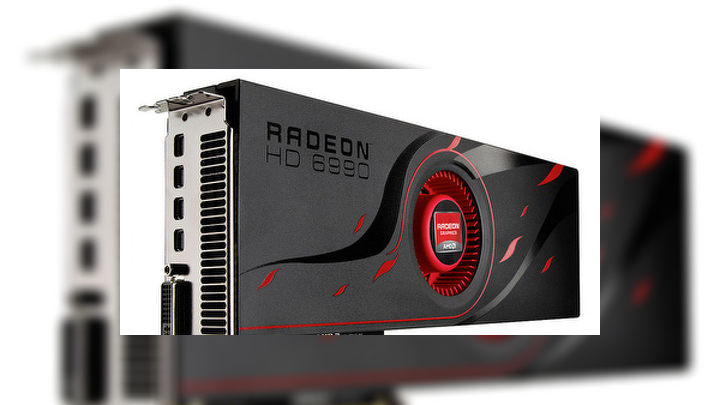
Converter X provides up-to-date exchange rates on global currencies based on Open Exchange Rates. Check out the market overview
for even more real-time currency quotes or try to apply technical analysis tools on interactive charts.
| RSD to AMD | 7040 RSD to AMD | 7090 RSD to AMD | 7140 RSD to AMD | 7190 RSD to AMD |
|---|
Conversion from Serbian dinar to Armenian Dram
try trading demo
| 1 RSD to AMD | = | դր 3.54 AMD | 1 AMD to RSD | = | din 0.28 RSD |
|---|---|---|---|---|---|
| 5 RSD to AMD | = | դր 17.69 AMD | 5 AMD to RSD | = | din 1. 41 RSD 41 RSD |
| 10 RSD to AMD | = | դր 35.39 AMD | 10 AMD to RSD | = | din 2.83 RSD |
| 20 RSD to AMD | = | դր 70.78 AMD | 20 AMD to RSD | = | din 5.65 RSD |
| 50 RSD to AMD | = | դր 176.94 AMD | 50 AMD to RSD | = | din 14.13 RSD |
| 100 RSD to AMD | = | դր 353.88 AMD | 100 AMD to RSD | = | din 28.26 RSD |
| 500 RSD to AMD | = | դր 1769. 38 AMD 38 AMD |
500 AMD to RSD | = | din 141.29 RSD |
| 1000 RSD to AMD | = | դր 3538.75 AMD | 1000 AMD to RSD | = | din 282.59 RSD |
| 2000 RSD to AMD | = | AMD 7077.50 AMD | 2000 AMD to RSD | = | din 565.17 RSD |
| 4000 RSD to AMD | = | AMD 14155.01 AMD | 4000 AMD to RSD | = | din 1130.34 RSD |
| 5000 RSD to AMD | = | դր 17693.76 AMD | 5000 AMD to RSD | = | din 1412.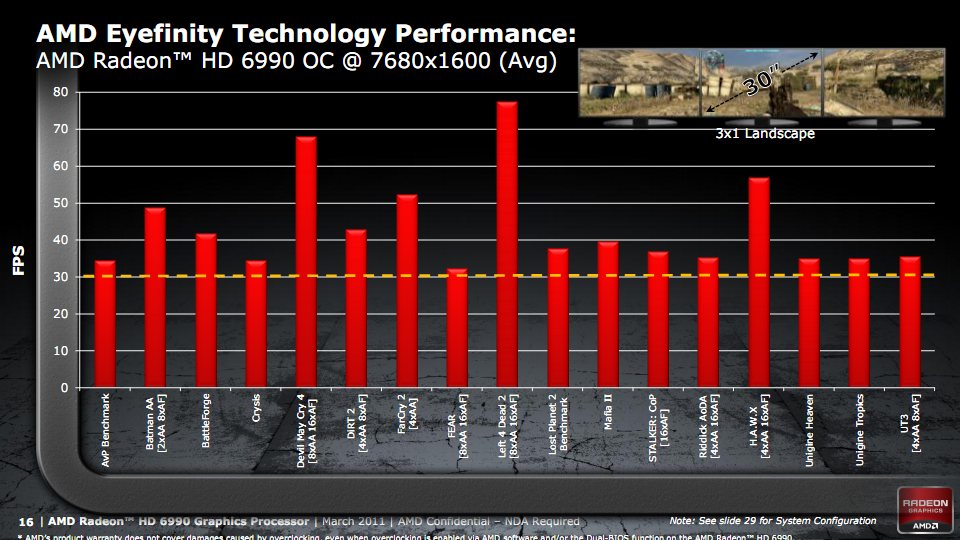 93 RSD 93 RSD |
| 10000 RSD to AMD | = | դր 35387.52 AMD | 10000 AMD to RSD | = | din 2825.85 RSD |
Yerevan sightseeing tour — unusual excursions in Yerevan
A modern city with centuries-old traditions — a car-walking tour of the most remarkable places
Tripster tour in Yerevan
I invite you to a sightseeing tour of Yerevan a city with centuries-old traditions and culture, and at the same time as a modern and developing capital. You will get acquainted with its history, visit famous sights and little-known, but no less interesting corners, try the local cuisine and hear about the life of the townspeople from the lips of a native.
54 traveler reviews
What awaits you
- Old City The iconic places of the old city are waiting for you: Cascade and Opera, Mashtots Avenue, Victory Park with the mighty monument «Mother Armenia» and an observation deck from where the city is visible, both on palms.
 You will visit the Memorial to the Victims of the 1915 Genocide, Vernissage (on Saturdays and Sundays) and, of course, the legendary Ararat Brandy Factory.
You will visit the Memorial to the Victims of the 1915 Genocide, Vernissage (on Saturdays and Sundays) and, of course, the legendary Ararat Brandy Factory.
If you love museums, then Matenadaran is a repository of ancient manuscripts, the National Art Gallery, the House-Museum of S. Parajanov, in a word, all those places that cannot leave even the locals indifferent.
- New City And then — the sights of new Yerevan: Northern Avenue, stretching through the center, the Gafeshyan Museum-Complex of Contemporary Art, new malls and cafes.
- I will show you not only «must-see» places, but also those that are not included in the mandatory list of visits.
The tour is conducted without a strict schedule, taking into account your interests and wishes.
Organizational details
- Price includes driver-guide services including fuel consumption
- Additional expenses: excursion to the Ararat brandy factory — 4500 AMD per person; entrance tickets to museums — 700-1000 AMD per person; entrance tickets to the «Zvartnots» museum — 1000 AMD per person.

Meeting point
Tour starts at your hotel.
You will know the exact meeting point immediately after booking.
Still have questions?
Ask questions to the guideYou can chat with the guide before paying for the order
and get answers to all your questions
Book an excursion on any of the available days in the calendar
- This is a private tour
in Russian, the guide will conduct it for you and your company. - On the site you pay 20% of the cost,
and the rest of the money goes to the guide on the spot.
You can
ask the guide any questions
before payment.
Busy day
Free day
Order
54 reviews
travelers
Only travelers who have visited the tour can write a review. Read more
Everything was great!!!
Anna is very professional and friendly!
Of course already recommended!
more
The tour was conducted by Anna, very interesting, with great love for Yerevan and Armenia. We are grateful, thank you very much
We are grateful, thank you very much
more
Everything is fine. The tour guide was Irina. Attentive, sympathetic, kind woman. She explained everything clearly, showed us, helped with the problems that arose for us. Thanks a lot for the tour!
more
Many thanks to Levon as the organizer and Irina as the guide for the tour! Everything is exactly as agreed. We saw the city and loved it!
more
The tour was led by Hasmik. This is a professional guide, with a specialized education, deep knowledge of the subject, extensive experience and an interesting presentation of the material. Very friendly and pleasant to deal with. The excursion itself, despite its duration, is not strenuous, it gives a good idea of the city and, in general, of the national history of the Armenians. I definitely recommend.
more
Levon gave us a wonderful tour of Yerevan and its surroundings. He took into account all the wishes at the stage of discussing the organization, met us at the airport. He talks very interestingly about the history and culture of his country in a simple and accessible way. With a great sense of humor and a positive attitude. Made the tour even more intense than expected. We got great pleasure and impressions. Thank you!
more
Thank you very much Irina for an interesting tour. We saw many interesting places in Yerevan. Thanks to this excursion, we fell in love with Yerevan.
more
I highly recommend this tour with the guide Levon, we did not regret for a minute that we chose this guide. Deepest knowledge of history, interesting storytelling, excellent sense of humor. 10 out of 10.
more
Levon is a great guide and a very nice person.
It was very interesting.
Well, you can add a little more information about modern Armenia.
I recommend to everyone both 7ida and the tour!
more
Excellent and informative tour! All business + organization!
Levon jan is a good person, he will help in any situation!
Thanks to the service and special thanks to Levon, Irina and Vardan
more
150 reviews for other tours guide
Traveled with Hasmik. Nice and interesting route. Hasmik is a great guide, an interesting conversationalist. showed us a part of Armenia and made us fall in love with a beautiful country and its people. I recommend to everyone.
more
Levon is the best thing that happened to us during our travels! There was a feeling that you were visiting a good friend! The time spent with Levon flew by, we liked everything very much, many stories about Armenia were skillfully intertwined with jokes and life stories. Levon also told us a lot of interesting things not within the framework of the excursion, and then he was in touch with us for a long time. Thank you very much, Levon, you gave us a fabulous vacation
Levon also told us a lot of interesting things not within the framework of the excursion, and then he was in touch with us for a long time. Thank you very much, Levon, you gave us a fabulous vacation
9 more0015
The day was great. Everything was in a good mood. Ella is a very pleasant person who knows her business. I liked the tour. Cherry was a delicious lunch on the shores of Lake Sevan. I advise you to visit.
more
I liked the tour very much. Thanks to the guide Hasmik for many interesting facts and explanations. Special thanks for all the efforts to make the trip with a small child as comfortable as possible: tolerance for hitches, retelling the same thing twice for parents in places where it is impossible to go with a stroller.
Շնորհակալություն։
more
Were on tour 06/09/2022
All liked it!!!
Of the minuses: we chose a tour based on reviews, read a lot.
As a result, Levon was not there …., like he is the organizer, why am I embarrassed
And I have questions about the tripster …. because I read reviews, chose a guide, paid a deposit and got what they gave ….. somehow not my choice .. But they wrote something like that the day before the tour … I don’t like it if , do you want to cancel, but we didn’t want to change our plans anymore, with the guide Marina, I just think we were lucky
more
Igor thanks for the feedback!
I don’t quite understand what you mean from your review. Regarding the fact that I will not conduct the tour, I wrote to you from the first lines of correspondence, you probably missed it.
Thanks for the kind words Mary, I’ll be sure to pass it on to her.
I hope that you liked Armenia and that you left here with warmth in your soul.
All the best and kindness to you!
more
Other excursions in Yerevan
Sofia
4. 94
94
552 reviews
Bright colors of Yerevan
Stories and legends of the city on a walk through the most beautiful places of the capital
€ 22 per person
Gurgen
4.85
107 reviews
Garni – Geghard – Sevan. Getting to know Armenia
Explore an ancient temple and two monasteries, discover ancient legends and admire the lake
€ 199 € 160 for the tour
Vahram and Alexandra
4.95
38 reviews
0015
Explore must-see places, learn their stories and fall in love with the nature of Armenia
€105 per tour
Frequently asked questions from travelers on the tour
Where does the route start?
is your hotel. You will find out the exact meeting point after making an advance payment.
May I ask a question before booking?
Yes, the organizer will answer your questions within 1 hour. You do not need to pay, just create an order with a question. If you are not satisfied with something later, you can cancel the order Ask a question
You do not need to pay, just create an order with a question. If you are not satisfied with something later, you can cancel the order Ask a question
When can a booking be cancelled?
Only in case of unfavorable weather conditions, for example, if there is a boat trip, and according to the weather forecast there is an abnormally strong wind. In this case, the guide will warn you about the cancellation, and we will return the prepayment to the card. In all other cases, the tour will take place.
Who else will be with me, group size?
If the tour is private, the guide will hold a meeting just for you and your company. If it is a group tour, there will be other participants on the tour, the size depends on the conditions of a particular tour.
How to pay for the tour?
Create a booking for a convenient date and time, and make an advance payment as soon as possible to prevent other travelers from taking your seat. After that, the organizer’s contacts and the exact meeting point will become available to you. Pay the rest of the cost directly to the organizer.
After that, the organizer’s contacts and the exact meeting point will become available to you. Pay the rest of the cost directly to the organizer.
In rare cases, payment is made entirely on Tripster. Then you do not need to pay the organizer directly.
Will I get a refund if I cancel my booking?
If canceled 48 hours or earlier, we will refund the entire deposit. The speed of the return will depend on your bank, usually it takes no more than 72 hours. All other refund cases are described in the refund policy.
Similar offers
COMBO 3 | Team
|
Primary mobile number after using up package |
|
|
Calls to mobile and fixed networks of RA and Artsakh |
15.9 AMD/min |
|
SMS to all networks of RA and Artsakh |
15. |
|
SMS to international networks |
20 AMD |
|
Internet |
AMD 5/MB |
|
Additional mobile number |
|
|
Calls to Team mobile network |
5 AMD/min |
|
Calls to mobile and fixed networks of RA and Artsakh |
15.9 AMD/min |
|
SMS to mobile networks of RA and Artsakh |
5 AMD |
|
Internet |
AMD 5/MB |
|
Fixed telephone number |
|
|
Calls to fixed networks of RA and Artsakh (after the package is used up) |
5 AMD/min |
|
Calls to RA mobile networks: 07. |
70 AMD/min |
|
Calls to RA mobile networks: 23.00-07.00. |
49 AMD/min |
| Calls to Artsakh mobile network | 35 AMD/min |
| Calls to Beeline Russia mobile network | 35 AMD/min |
Billing per second, starting from the first second.
Postpaid package.
To avoid additional charges, it is recommended to change the tariff plan on the first days of the month.
Postpaid COMBO is fully provided upon connection on the first day of the month. When connecting on another day, the subscription fee and minutes, SMS and MB provided by the tariff plan are calculated in accordance with the number of days remaining until the end of the month.
Upon termination of the contract for the provision of mobile communications services, unused funds available on the subscriber’s balance at the time of termination of the contract are not returned, and in case of termination of the contract within a month, the excess of daily inclusions will be charged in accordance with the relevant TP tariffs.
For the services rendered, the operator monthly (after the expiration of the billing period) issues invoices to the subscriber in accordance with the operator’s current tariffs.
Calls to Russia
Free minutes on mob. Beeline Russia network can be used when dialing the called number in the following format: *88* 00 (country code) (phone number) or direct dialing.
Calls to the Beeline RF mobile network can only be made to phone numbers starting with the following codes:
|
Direction |
Exit code |
Country code |
Mobile network code |
|||
|
«Beeline» (Russia) |
00 |
7 |
5- | 4, | — | ,
, 3- 7, 9, , 905-906, |
|---|
In case of a call to the Beeline RF mobile network with other codes to numbers transferred to Beeline RF as part of the number portability service, billing will be made at standard rates.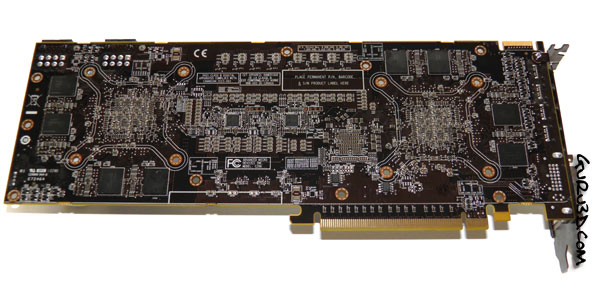
Mobile services
Free additional card services are provided for a period of 30 days, on the 1st day of each month.
If the main card is blocked, additional card services are suspended.
However, additional phone numbers can be used as a prepaid card.
If the payment is not made within 51 days from the date of suspension, the service package will be permanently disabled, including the fixed Internet service.
To restore the service package, please contact your nearest Team Sales and Service Center.
If the internet package has expired*
You can activate on the main phone number:
- Internet packages: Giga 1+1GB, Giga 2+1GB, Giga 5+1GB, Giga 10 GB, Giga 15 GB.
*Additional internet packages (including internet packages offered in the Team Bonus program) are not available for tariff plans with limited internet speed.
For additional mobile numbers, you can activate the «Online» service — 500 minutes of calls in the Team network and 1 GB of mobile internet for 500 AMD. Read more
Read more
Home telephone
One-time payment for the installation of a new telephone line is AMD 2400 .
Combo Procedure (Duplicates)
You can read the terms of use of the TV application in the TeamTV section.
The tariff plan includes 60 channels in the TeamTV application.
For new subscribers, the TeamTV free TV service is activated automatically. Login and password will be sent via SMS, which will need to be entered in the appropriate fields of the TeamTV application.
To use the TeamTV free TV channel service, existing subscribers must dial *818# from their mobile phone to receive a login and password.
To recover your login or password, dial *812#.
Mobile TV T eamTV operates without consuming Internet megabytes and is available throughout the country.
To use the TeamTV application without consuming Internet megabytes means that if you have activated the COMBO package, then when watching the TeamTV application in a 3G or 4G (LTE) mobile network, the megabytes included in the package will not be used, and there will be no additional charge. sum.
sum.
The TeamTV app is available on all smartphones and tablets running iOS 9.0 and Android 6.0 and above. Television broadcasting is carried out by CJSC «Team».
Register in the «Team Bonus» program and get 350 points for connecting to the service package COMBO 3 .
You can join the program by registering in your «Personal Account», installing the application «My Team» or by dialing the command *555# .
Read more here.
When registering through the application «My Team» , you will receive twice points in .
*Immediately after joining the «Team Bonus» program you will receive points for registration, and the next day — points for connecting to this service package.
How much is 6990 tenge in US dollars (USD)?
6 990 KZT
TENGE
=
$14. 58
58
DOLLAR
In words: fourteen dollars 58 cents.
1 dollar = 479.39 tenge
Detailed information
Here you will find out: 6990 tenge in dollars today [29 September 2022] — How much will it be?
6990 Kazakhstani tenge in dollars today it will be 14.58 USD
? Information taken from the official website of the National Bank of Kazakhstan?.
The dollar exchange rate is updated every day automatically.
? For reference: Kazakhstan tenge (KZT) is the official national currency of Kazakhstan. It has the official sign — ₸ and the international code KZT.
The US dollar is the base currency of the United States. It has the official sign $ and the international code USD.
Online converter — currency calculator
This calculator allows you to convert any amount from tenge to dollars. You can transfer any entered amount.
The calculator uses the official rates of the National Bank of Kazakhstan for today. To calculate, select the currency you want to convert to and enter the amount. As a result, you will receive an amount equivalent to the specified amount, only in the target currency.
To calculate, select the currency you want to convert to and enter the amount. As a result, you will receive an amount equivalent to the specified amount, only in the target currency.
Kazakh tenge(KZT)
→
AUSTRALIAN DOLLAR(AUD)RUBLE(RUB)AZERI MANAT(AZN)10 ARMENIAN DRAM(AMD)BELARUSIAN RUBLE(BYN)BRAZILIAN REAL(BRL)10 HUNGARY FORINT(HUF)HONG KONG DOLLAR(HKD)GEORGIAN LAR(GEL)(DANISH KEN) DKK)UAE DIRHAM(AED)US DOLLAR(USD)EURO(EUR)INDIAN RUPIE(INR)1000 IRANIAN RIAL(IRR)CANADIAN DOLLAR(CAD)CHINESE RMB(CNY)KUWAIT DINAR(KWD)KYRGYZ SOM(KGS)MALASIAN RINGGIT( MYR)MEXICAN PESO(MXN)MOLDOVAN LEU(MDL)NORWEGIAN KRON(NOK)POLISH PLN(PLN)SAUDI ARABIA RIYAL(SAR)SDR(XDR)SGD(SGD)TAJIKI SOMONI(TJS)THAI THB(THB)TURKISH LIRA( TRY)100 UZBEK SUM(UZS)UKRAINIAN HRYVNA(UAH)UNITED KINGDOM POUND STERLING(GBP)CZECH KRONA(CZK)SWEDISH KRONA(SEK)SWISS FRANK(CHF)SOUTH AFRICAN RAND(ZAR)100 SOUTH KOREA WON(KRW) JAPANESE YEN(JPY)
Calculated at the rate:
Detailed Chart Dynamics of the rate of 6990 tenge in rubles
Below is a detailed Chart of the dynamics of the value of 6990 KZT over the past 30 days.
Table of the dynamics of the cost of 6990 KZT for the last 30 days
| Date | Day | Value in USD | Change |
|---|---|---|---|
| 31 August 2022 | Wednesday | 14.9327 | — |
| 1 September 2022 | Thursday | 14.8027 | -0.13 |
| 2 September 2022 | Friday | 14.8272 | 0.0245 |
| 3 September 2022 | Saturday | 14.7946 | -0.0326 |
| 4 September 2022 | Sunday | 14.7946 | 0 |
| 5 September 2022 | Monday | 14.7946 | 0 |
| 6 September 2022 | Tuesday | 14.7896 | -0.005 |
| 7 September 2022 | Wednesday | 14.7946 | 0.005 |
| 8 September 2022 | Thursday |
14. 7749 7749 |
-0.0197 |
| 9 September 2022 | Friday | 14.64 | -0.1349 |
| 10 September 2022 | Saturday | 14.7671 | 0.1271 |
| 11 September 2022 | Sunday | 14.7671 | 0 |
| 12 September 2022 | Monday | 14.7671 | 0 |
| 13 September 2022 | Tuesday | 14.8096 | 0.0425 |
| 14 September 2022 | Wednesday | 14.764 | -0.0456 |
| 15 September 2022 | Thursday | 14.7496 | -0.0144 |
| 16 September 2022 | Friday | 14.7409 | -0.0087 |
| 17 September 2022 | Saturday | 14.6504 | -0.0905 |
| 18 September 2022 | Sunday |
14. 6504 6504 |
0 |
| 19 September 2022 | Monday | 14.6504 | 0 |
| 20 September 2022 | Tuesday | 14.6375 | -0.0129 |
| 21 September 2022 | Wednesday | 14.6155 | -0.022 |
| 22 September 2022 | Thursday | 14.6317 | 0.0162 |
| 23 September 2022 | Friday | 14.5235 | -0.1082 |
| 24 September 2022 | Saturday | 14.5801 | 0.0566 |
| 25 September 2022 | Sunday | 14.5801 | 0 |
| 26 September 2022 | Monday | 14.5801 | 0 |
| 27 September 2022 | Tuesday | 14.6427 | 0.0626 |
| 28 September 2022 | Wednesday |
14. 5959 5959 |
-0.0468 |
| 29 September 2022 | Thursday | 14.581 | -0.0149 |
Popular questions and answers
Expert of our portal Erlan Akhmetov has prepared answers to the most popular questions on exchange rates in Kazakhstan.
Who and when sets the rate of the Kazakh tenge?
The National Bank of Kazakhstan sets the dollar exchange rate as the official rate, which was formed on the stock exchange at 15.30 Nur-Sultan time. This rate is set and valid for the next day.
The tenge exchange rate to other currencies (including the Russian ruble) is calculated through cross-rates prevailing as of 16-00 Nur-Sultan city time.
Where to buy currency at the specified rate
The National Bank of Kazakhstan does not directly sell currencies. This is done by the banks of Kazakhstan. They set the buying and selling rate of other currencies based on the official rate of the National Bank of Kazakhstan, but with their own spread. Those. it will not be possible to buy currency at the indicated rate, it will cost a little more due to bank spreads.
Those. it will not be possible to buy currency at the indicated rate, it will cost a little more due to bank spreads.
You can buy currency at exact rates only on the stock exchange.
What is the exchange rate of the tenge against the US dollar today in Kazakhstan?
The exchange rate of the ruble in Kazakhstan today is 479.39 tenge per 1 US dollar (USD). Valid throughout Kazakhstan
You can buy currency at exact rates only on the stock exchange.
What does KZT mean?
KZT is the international code for the Kazakhstani currency Tenge. This is the ISO 4217 (ISO 4217) standard code, an International Organization for Standardization (ISO) standard that establishes three-letter alphabetic and three-digit numeric currency codes. This code is usually used in banking programs and documents, and is also indicated when converting from one currency to another
What is a cross rate?
A cross rate is the exchange rate of one currency against another, determined through an intermediate (3rd) currency. Those. for example, you need to determine how much Euro is given for 100 dollars in Kazakhstan.
Those. for example, you need to determine how much Euro is given for 100 dollars in Kazakhstan.
The dollar/euro cross rate in Kazakhstan can be determined by dividing the dollar rate by the euro rate.
Recently Converted
Features and reviews of AMD Radeon HD 69 graphics card0040
GDDR 25-BITS
5.0
 2GeForce RTX 3060GeForce RTX 3050GeForce RTX 2080 TiGeForce RTX 2080 SuperGeForce RTX 2080GeForce RTX 2070 SuperGeForce RTX 2070GeForce RTX 2060 SuperGeForce RTX 2060GeForce GTX 1660 TiGeForce GTX 1660 SuperGeForce GTX 1660GeForce GTX 1650 SuperGeForce GTX 1650 GDDR6GeForce GTX 1650 rev.3GeForce GTX 1650 rev.2GeForce GTX 1650GeForce GTX 1630GeForce GTX 1080 TiGeForce GTX 1080GeForce GTX 1070 TiGeForce GTX 1070GeForce GTX 1060GeForce GTX 1060 3GBGeForce GTX 1050 TiGeForce GTX 1050 3GBGeForce GTX 1050GeForce GT 1030GeForce GTX Titan XGeForce GTX 980 TiGeForce GTX 980GeForce GTX 970GeForce GTX 960GeForce GTX 950GeForce GTX TitanGeForce GTX 780 TiGeForce GTX 780GeForce GTX 770GeForce GTX 760GeForce GTX 750 TiGeForce GTX 750GeForce GT 740GeForce GT 730GeForce GTX 690GeForce GTX 680GeForce GTX 670GeForce GTX 660 TiGeForce GTX 660GeForce GTX 650 Ti BoostGeForce GTX 650 TiGeForce GTX 650GeForce GT 640 rev.2GeForce GT 640GeForce GT 630 rev.2GeForce GT 630GeForce GTX 590GeForce GTX 580GeForce GTX 570GeForce GTX 560 TiGeForce GTX 560GeForce GTX 550 TiGeForce GT 520GeForce GTX 480GeForce GTX 470GeForce GTX 465GeForce GTX 460 SEGeForce GTX 460 1024MBGeForce GTX 460 768MBGeForce GTS 450GeForce GT 440 GDDR5GeForce GT 440 GDDR3GeForce GT 430GeForce GT 420GeForce GTX 295GeForce GTX 285GeForce GTX 280GeForce GTX 275GeForce GTX 260 rev.
2GeForce RTX 3060GeForce RTX 3050GeForce RTX 2080 TiGeForce RTX 2080 SuperGeForce RTX 2080GeForce RTX 2070 SuperGeForce RTX 2070GeForce RTX 2060 SuperGeForce RTX 2060GeForce GTX 1660 TiGeForce GTX 1660 SuperGeForce GTX 1660GeForce GTX 1650 SuperGeForce GTX 1650 GDDR6GeForce GTX 1650 rev.3GeForce GTX 1650 rev.2GeForce GTX 1650GeForce GTX 1630GeForce GTX 1080 TiGeForce GTX 1080GeForce GTX 1070 TiGeForce GTX 1070GeForce GTX 1060GeForce GTX 1060 3GBGeForce GTX 1050 TiGeForce GTX 1050 3GBGeForce GTX 1050GeForce GT 1030GeForce GTX Titan XGeForce GTX 980 TiGeForce GTX 980GeForce GTX 970GeForce GTX 960GeForce GTX 950GeForce GTX TitanGeForce GTX 780 TiGeForce GTX 780GeForce GTX 770GeForce GTX 760GeForce GTX 750 TiGeForce GTX 750GeForce GT 740GeForce GT 730GeForce GTX 690GeForce GTX 680GeForce GTX 670GeForce GTX 660 TiGeForce GTX 660GeForce GTX 650 Ti BoostGeForce GTX 650 TiGeForce GTX 650GeForce GT 640 rev.2GeForce GT 640GeForce GT 630 rev.2GeForce GT 630GeForce GTX 590GeForce GTX 580GeForce GTX 570GeForce GTX 560 TiGeForce GTX 560GeForce GTX 550 TiGeForce GT 520GeForce GTX 480GeForce GTX 470GeForce GTX 465GeForce GTX 460 SEGeForce GTX 460 1024MBGeForce GTX 460 768MBGeForce GTS 450GeForce GT 440 GDDR5GeForce GT 440 GDDR3GeForce GT 430GeForce GT 420GeForce GTX 295GeForce GTX 285GeForce GTX 280GeForce GTX 275GeForce GTX 260 rev. 2GeForce GTX 260GeForce GTS 250GeForce GTS 240GeForce GT 240GeForce GT 230GeForce GT 220GeForce 210Geforce 205GeForce GTS 150GeForce GT 130GeForce GT 120GeForce G100GeForce 9800 GTX+GeForce 9800 GTXGeForce 9800 GTSGeForce 9800 GTGeForce 9800 GX2GeForce 9600 GTGeForce 9600 GSO (G94)GeForce 9600 GSOGeForce 9500 GTGeForce 9500 GSGeForce 9400 GTGeForce 9400GeForce 9300GeForce 8800 ULTRAGeForce 8800 GTXGeForce 8800 GTS Rev2GeForce 8800 GTSGeForce 8800 GTGeForce 8800 GS 768MBGeForce 8800 GS 384MBGeForce 8600 GTSGeForce 8600 GTGeForce 8600 GSGeForce 8500 GT DDR3GeForce 8500 GT DDR2GeForce 8400 GSGeForce 8300GeForce 8200GeForce 8100GeForce 7950 GX2GeForce 7950 GTGeForce 7900 GTXGeForce 7900 GTOGeForce 7900 GTGeForce 7900 GSGeForce 7800 GTX 512MBGeForce 7800 GTXGeForce 7800 GTGeForce 7800 GS AGPGeForce 7800 GSGeForce 7600 GT Rev.2GeForce 7600 GTGeForce 7600 GS 256MBGeForce 7600 GS 512MBGeForce 7300 GT Ver2GeForce 7300 GTGeForce 7300 GSGeForce 7300 LEGeForce 7300 SEGeForce 7200 GSGeForce 7100 GS TC 128 (512)GeForce 6800 Ultra 512MBGeForce 6800 UltraGeForce 6800 GT 256MBGeForce 6800 GT 128MBGeForce 6800 GTOGeForce 6800 256MB PCI-EGeForce 6800 128MB PCI-EGeForce 6800 LE PCI-EGeForce 6800 256MB AGPGeForce 6800 128MB AGPGeForce 6800 LE AGPGeForce 6800 GS AGPGeForce 6800 GS PCI-EGeForce 6800 XTGeForce 6600 GT PCI-EGeForce 6600 GT AGPGeForce 6600 DDR2GeForce 6600 PCI-EGeForce 6600 AGPGeForce 6600 LEGeForce 6200 NV43VGeForce 6200GeForce 6200 NV43AGeForce 6500GeForce 6200 TC 64(256)GeForce 6200 TC 32(128)GeForce 6200 TC 16(128)GeForce PCX5950GeForce PCX 5900GeForce PCX 5750GeForce PCX 5550GeForce PCX 5300GeForce PCX 4300GeForce FX 5950 UltraGeForce FX 5900 UltraGeForce FX 5900GeForce FX 5900 ZTGeForce FX 5900 XTGeForce FX 5800 UltraGeForce FX 5800GeForce FX 5700 Ultra /DDR-3GeForce FX 5700 Ultra /DDR-2GeForce FX 5700GeForce FX 5700 LEGeForce FX 5600 Ultra (rev.
2GeForce GTX 260GeForce GTS 250GeForce GTS 240GeForce GT 240GeForce GT 230GeForce GT 220GeForce 210Geforce 205GeForce GTS 150GeForce GT 130GeForce GT 120GeForce G100GeForce 9800 GTX+GeForce 9800 GTXGeForce 9800 GTSGeForce 9800 GTGeForce 9800 GX2GeForce 9600 GTGeForce 9600 GSO (G94)GeForce 9600 GSOGeForce 9500 GTGeForce 9500 GSGeForce 9400 GTGeForce 9400GeForce 9300GeForce 8800 ULTRAGeForce 8800 GTXGeForce 8800 GTS Rev2GeForce 8800 GTSGeForce 8800 GTGeForce 8800 GS 768MBGeForce 8800 GS 384MBGeForce 8600 GTSGeForce 8600 GTGeForce 8600 GSGeForce 8500 GT DDR3GeForce 8500 GT DDR2GeForce 8400 GSGeForce 8300GeForce 8200GeForce 8100GeForce 7950 GX2GeForce 7950 GTGeForce 7900 GTXGeForce 7900 GTOGeForce 7900 GTGeForce 7900 GSGeForce 7800 GTX 512MBGeForce 7800 GTXGeForce 7800 GTGeForce 7800 GS AGPGeForce 7800 GSGeForce 7600 GT Rev.2GeForce 7600 GTGeForce 7600 GS 256MBGeForce 7600 GS 512MBGeForce 7300 GT Ver2GeForce 7300 GTGeForce 7300 GSGeForce 7300 LEGeForce 7300 SEGeForce 7200 GSGeForce 7100 GS TC 128 (512)GeForce 6800 Ultra 512MBGeForce 6800 UltraGeForce 6800 GT 256MBGeForce 6800 GT 128MBGeForce 6800 GTOGeForce 6800 256MB PCI-EGeForce 6800 128MB PCI-EGeForce 6800 LE PCI-EGeForce 6800 256MB AGPGeForce 6800 128MB AGPGeForce 6800 LE AGPGeForce 6800 GS AGPGeForce 6800 GS PCI-EGeForce 6800 XTGeForce 6600 GT PCI-EGeForce 6600 GT AGPGeForce 6600 DDR2GeForce 6600 PCI-EGeForce 6600 AGPGeForce 6600 LEGeForce 6200 NV43VGeForce 6200GeForce 6200 NV43AGeForce 6500GeForce 6200 TC 64(256)GeForce 6200 TC 32(128)GeForce 6200 TC 16(128)GeForce PCX5950GeForce PCX 5900GeForce PCX 5750GeForce PCX 5550GeForce PCX 5300GeForce PCX 4300GeForce FX 5950 UltraGeForce FX 5900 UltraGeForce FX 5900GeForce FX 5900 ZTGeForce FX 5900 XTGeForce FX 5800 UltraGeForce FX 5800GeForce FX 5700 Ultra /DDR-3GeForce FX 5700 Ultra /DDR-2GeForce FX 5700GeForce FX 5700 LEGeForce FX 5600 Ultra (rev. 2)GeForce FX 5600 Ultra (rev.1)GeForce FX 5600 XTGeForce FX 5600GeForce FX 5500GeForce FX 5200 UltraGeForce FX 5200GeForce FX 5200 SEGeForce 4 Ti 4800GeForce 4 Ti 4800-SEGeForce 4 Ti 4200-8xGeForce 4 Ti 4600GeForce 4 Ti 4400GeForce 4 Ti 4200GeForce 4 MX 4000GeForce 4 MX 440-8x / 480GeForce 4 MX 460GeForce 4 MX 440GeForce 4 MX 440-SEGeForce 4 MX 420GeForce 3 Ti500GeForce 3 Ti200GeForce 3GeForce 2 Ti VXGeForce 2 TitaniumGeForce 2 UltraGeForce 2 PROGeForce 2 GTSGeForce 2 MX 400GeForce 2 MX 200GeForce 2 MXGeForce 256 DDRGeForce 256Riva TNT 2 UltraRiva TNT 2 PRORiva TNT 2Riva TNT 2 M64Riva TNT 2 Vanta LTRiva TNT 2 VantaRiva TNTRiva 128 ZXRiva 128 9Fury XRadeon R9 FuryRadeon R9 NanoRadeon R9 390XRadeon R9 390Radeon R9 380XRadeon R9 380Radeon R7 370Radeon R7 360Radeon R9 295X2Radeon R9 290XRadeon R9 290Radeon R9 280XRadeon R9 285Radeon R9 280Radeon R9 270XRadeon R9 270Radeon R7 265Radeon R7 260XRadeon R7 260Radeon R7 250Radeon R7 240Radeon HD 7970Radeon HD 7950Radeon HD 7870 XTRadeon HD 7870Radeon HD 7850Radeon HD 7790Radeon HD 7770Radeon HD 7750Radeon HD 6990Radeon HD 6970Radeon HD 6950Radeon HD 6930Radeon HD 6870Radeon HD 6850Radeon HD 6790Radeon HD 6770Radeon HD 6750Radeon HD 6670 GDDR5Radeon HD 6670 GDDR3Radeon HD 6570 GDDR5Radeon HD 6570 GDDR3Radeon HD 6450 GDDR5Radeon HD 6450 GDDR3Radeon HD 5570 GDDR5Radeon HD 3750Radeon HD 3730Radeon HD 5970Radeon HD 5870Radeon HD 5850Radeon HD 5830Radeon HD 5770Radeon HD 5750Radeon HD 5670Radeon HD 5570Radeon HD 5550Radeon HD 5450Radeon HD 4890Radeon HD 4870 X2Radeon HD 4870Radeon HD 4860Radeon HD 4850 X2Radeon HD 4850Radeon HD 4830Radeon HD 4790Radeon HD 4770Radeon HD 4730Radeon HD 4670Radeon HD 4650Radeon HD 4550Radeon HD 4350Radeon HD 4350Radeon HD 43500 (IGP 890GX) Radeon HD 4200 (IGP)Radeon HD 3870 X2Radeon HD 3870Radeon HD 3850Radeon HD 3690Radeon HD 3650Radeon HD 3470Radeon HD 3450Radeon HD 3300 (IGP)Radeon HD 3200 (IGP)Radeon HD 3100 (IGP)Radeon HD 2900 XT 1Gb GDDR4Radeon HD 2900 XTRadeon HD 2900 PRORadeon HD 2900 GTRadeon HD 2600 XT DUALRadeon HD 2600 XT GDDR4Radeon HD 2600 XTRadeon HD 2600 PRORadeon HD 2400 XTRadeon HD 2400 PRORadeon HD 2350Radeon X1950 CrossFire EditionRadeon X1950 XTXRadeon X1950 XTRadeon X1950 PRO DUALRadeon X1950 PRORadeon X1950 GTRadeon X1900 CrossFire EditionRadeon X1900 XTXRadeon X1900 XTRadeon X1900 GT Rev2Radeon X1900 GTRadeon X1800 CrossFire EditionRadeon X1800 XT PE 512MBRadeon X1800 XTRadeon X1800 XLRadeon X1800 GTORadeon X1650 XTRadeon X1650 GTRadeon X1650 XL DDR3Radeon X1650 XL DDR2Radeon X1650 PRO on RV530XTRadeon X1650 PRO on RV535XTRadeon X1650Radeon X1600 XTRadeon X1600 PRORadeon X1550 PRORadeon X1550Radeon X1550 LERadeon X1300 XT on RV530ProRadeon X1300 XT on RV535ProRadeon X1300 CERadeon X1300 ProRadeon X1300Radeon X1300 LERadeon X1300 HMRadeon X1050Radeon X850 XT Platinum EditionRadeon X850 XT CrossFire EditionRadeon X850 XT Radeon X850 Pro Radeon X800 XT Platinum EditionRadeon X800 XTRadeon X800 CrossFire EditionRadeon X800 XLRadeon X800 GTO 256MBRadeon X800 GTO 128MBRadeon X800 GTO2 256MBRadeon X800Radeon X800 ProRadeon X800 GT 256MBRadeon X800 GT 128MBRadeon X800 SERadeon X700 XTRadeon X700 ProRadeon X700Radeon X600 XTRadeon X600 ProRadeon X550 XTRadeon X550Radeon X300 SE 128MB HM-256MBR adeon X300 SE 32MB HM-128MBRadeon X300Radeon X300 SERadeon 9800 XTRadeon 9800 PRO /DDR IIRadeon 9800 PRO /DDRRadeon 9800Radeon 9800 SE-256 bitRadeon 9800 SE-128 bitRadeon 9700 PRORadeon 9700Radeon 9600 XTRadeon 9600 PRORadeon 9600Radeon 9600 SERadeon 9600 TXRadeon 9550 XTRadeon 9550Radeon 9550 SERadeon 9500 PRORadeon 9500 /128 MBRadeon 9500 /64 MBRadeon 9250Radeon 9200 PRORadeon 9200Radeon 9200 SERadeon 9000 PRORadeon 9000Radeon 9000 XTRadeon 8500 LE / 9100Radeon 8500Radeon 7500Radeon 7200 Radeon LE Radeon DDR OEM Radeon DDR Radeon SDR Radeon VE / 7000Rage 128 GL Rage 128 VR Rage 128 PRO AFRRage 128 PRORage 1283D Rage ProNVIDIAGeForce RTX 4090GeForce RTX 4080 16GBGeForce RTX 4080 12GBGeForce RTX 3090 TiGeForce RTX 3090GeForce RTX 3080 TiGeForce RTX 3080 12GBGeForce RTX 3080GeForce RTX 3070 TiGeForce RTX 3070GeForce RTX 3060 TiGeForce RTX 3060 rev.
2)GeForce FX 5600 Ultra (rev.1)GeForce FX 5600 XTGeForce FX 5600GeForce FX 5500GeForce FX 5200 UltraGeForce FX 5200GeForce FX 5200 SEGeForce 4 Ti 4800GeForce 4 Ti 4800-SEGeForce 4 Ti 4200-8xGeForce 4 Ti 4600GeForce 4 Ti 4400GeForce 4 Ti 4200GeForce 4 MX 4000GeForce 4 MX 440-8x / 480GeForce 4 MX 460GeForce 4 MX 440GeForce 4 MX 440-SEGeForce 4 MX 420GeForce 3 Ti500GeForce 3 Ti200GeForce 3GeForce 2 Ti VXGeForce 2 TitaniumGeForce 2 UltraGeForce 2 PROGeForce 2 GTSGeForce 2 MX 400GeForce 2 MX 200GeForce 2 MXGeForce 256 DDRGeForce 256Riva TNT 2 UltraRiva TNT 2 PRORiva TNT 2Riva TNT 2 M64Riva TNT 2 Vanta LTRiva TNT 2 VantaRiva TNTRiva 128 ZXRiva 128 9Fury XRadeon R9 FuryRadeon R9 NanoRadeon R9 390XRadeon R9 390Radeon R9 380XRadeon R9 380Radeon R7 370Radeon R7 360Radeon R9 295X2Radeon R9 290XRadeon R9 290Radeon R9 280XRadeon R9 285Radeon R9 280Radeon R9 270XRadeon R9 270Radeon R7 265Radeon R7 260XRadeon R7 260Radeon R7 250Radeon R7 240Radeon HD 7970Radeon HD 7950Radeon HD 7870 XTRadeon HD 7870Radeon HD 7850Radeon HD 7790Radeon HD 7770Radeon HD 7750Radeon HD 6990Radeon HD 6970Radeon HD 6950Radeon HD 6930Radeon HD 6870Radeon HD 6850Radeon HD 6790Radeon HD 6770Radeon HD 6750Radeon HD 6670 GDDR5Radeon HD 6670 GDDR3Radeon HD 6570 GDDR5Radeon HD 6570 GDDR3Radeon HD 6450 GDDR5Radeon HD 6450 GDDR3Radeon HD 5570 GDDR5Radeon HD 3750Radeon HD 3730Radeon HD 5970Radeon HD 5870Radeon HD 5850Radeon HD 5830Radeon HD 5770Radeon HD 5750Radeon HD 5670Radeon HD 5570Radeon HD 5550Radeon HD 5450Radeon HD 4890Radeon HD 4870 X2Radeon HD 4870Radeon HD 4860Radeon HD 4850 X2Radeon HD 4850Radeon HD 4830Radeon HD 4790Radeon HD 4770Radeon HD 4730Radeon HD 4670Radeon HD 4650Radeon HD 4550Radeon HD 4350Radeon HD 4350Radeon HD 43500 (IGP 890GX) Radeon HD 4200 (IGP)Radeon HD 3870 X2Radeon HD 3870Radeon HD 3850Radeon HD 3690Radeon HD 3650Radeon HD 3470Radeon HD 3450Radeon HD 3300 (IGP)Radeon HD 3200 (IGP)Radeon HD 3100 (IGP)Radeon HD 2900 XT 1Gb GDDR4Radeon HD 2900 XTRadeon HD 2900 PRORadeon HD 2900 GTRadeon HD 2600 XT DUALRadeon HD 2600 XT GDDR4Radeon HD 2600 XTRadeon HD 2600 PRORadeon HD 2400 XTRadeon HD 2400 PRORadeon HD 2350Radeon X1950 CrossFire EditionRadeon X1950 XTXRadeon X1950 XTRadeon X1950 PRO DUALRadeon X1950 PRORadeon X1950 GTRadeon X1900 CrossFire EditionRadeon X1900 XTXRadeon X1900 XTRadeon X1900 GT Rev2Radeon X1900 GTRadeon X1800 CrossFire EditionRadeon X1800 XT PE 512MBRadeon X1800 XTRadeon X1800 XLRadeon X1800 GTORadeon X1650 XTRadeon X1650 GTRadeon X1650 XL DDR3Radeon X1650 XL DDR2Radeon X1650 PRO on RV530XTRadeon X1650 PRO on RV535XTRadeon X1650Radeon X1600 XTRadeon X1600 PRORadeon X1550 PRORadeon X1550Radeon X1550 LERadeon X1300 XT on RV530ProRadeon X1300 XT on RV535ProRadeon X1300 CERadeon X1300 ProRadeon X1300Radeon X1300 LERadeon X1300 HMRadeon X1050Radeon X850 XT Platinum EditionRadeon X850 XT CrossFire EditionRadeon X850 XT Radeon X850 Pro Radeon X800 XT Platinum EditionRadeon X800 XTRadeon X800 CrossFire EditionRadeon X800 XLRadeon X800 GTO 256MBRadeon X800 GTO 128MBRadeon X800 GTO2 256MBRadeon X800Radeon X800 ProRadeon X800 GT 256MBRadeon X800 GT 128MBRadeon X800 SERadeon X700 XTRadeon X700 ProRadeon X700Radeon X600 XTRadeon X600 ProRadeon X550 XTRadeon X550Radeon X300 SE 128MB HM-256MBR adeon X300 SE 32MB HM-128MBRadeon X300Radeon X300 SERadeon 9800 XTRadeon 9800 PRO /DDR IIRadeon 9800 PRO /DDRRadeon 9800Radeon 9800 SE-256 bitRadeon 9800 SE-128 bitRadeon 9700 PRORadeon 9700Radeon 9600 XTRadeon 9600 PRORadeon 9600Radeon 9600 SERadeon 9600 TXRadeon 9550 XTRadeon 9550Radeon 9550 SERadeon 9500 PRORadeon 9500 /128 MBRadeon 9500 /64 MBRadeon 9250Radeon 9200 PRORadeon 9200Radeon 9200 SERadeon 9000 PRORadeon 9000Radeon 9000 XTRadeon 8500 LE / 9100Radeon 8500Radeon 7500Radeon 7200 Radeon LE Radeon DDR OEM Radeon DDR Radeon SDR Radeon VE / 7000Rage 128 GL Rage 128 VR Rage 128 PRO AFRRage 128 PRORage 1283D Rage ProNVIDIAGeForce RTX 4090GeForce RTX 4080 16GBGeForce RTX 4080 12GBGeForce RTX 3090 TiGeForce RTX 3090GeForce RTX 3080 TiGeForce RTX 3080 12GBGeForce RTX 3080GeForce RTX 3070 TiGeForce RTX 3070GeForce RTX 3060 TiGeForce RTX 3060 rev. 2GeForce RTX 3060GeForce RTX 3050GeForce RTX 2080 TiGeForce RTX 2080 SuperGeForce RTX 2080GeForce RTX 2070 SuperGeForce RTX 2070GeForce RTX 2060 SuperGeForce RTX 2060GeForce GTX 1660 TiGeForce GTX 1660 SuperGeForce GTX 1660GeForce GTX 1650 SuperGeForce GTX 1650 GDDR6GeForce GTX 1650 rev.3GeForce GTX 1650 rev.2GeForce GTX 1650GeForce GTX 1630GeForce GTX 1080 TiGeForce GTX 1080GeForce GTX 1070 TiGeForce GTX 1070GeForce GTX 1060GeForce GTX 1060 3GBGeForce GTX 1050 TiGeForce GTX 1050 3GBGeForce GTX 1050GeForce GT 1030GeForce GTX Titan XGeForce GTX 980 TiGeForce GTX 980GeForce GTX 970GeForce GTX 960GeForce GTX 950GeForce GTX TitanGeForce GTX 780 TiGeForce GTX 780GeForce GTX 770GeForce GTX 760GeForce GTX 750 TiGeForce GTX 750GeForce GT 740GeForce GT 730GeForce GTX 690GeForce GTX 680GeForce GTX 670GeForce GTX 660 TiGeForce GTX 660GeForce GTX 650 Ti BoostGeForce GTX 650 TiGeForce GTX 650GeForce GT 640 rev.2GeForce GT 640GeForce GT 630 rev.2GeForce GT 630GeForce GTX 590GeForce GTX 580GeForce GTX 570GeForce GTX 560 TiGeForce GTX 560GeForce GTX 550 TiGeForce GT 520GeForce GTX 480GeForce GTX 470GeForce GTX 465GeForce GTX 460 SEGeForce GTX 460 1024MBGeForce GTX 460 768MBGeForce GTS 450GeForce GT 440 GDDR5GeForce GT 440 GDDR3GeForce GT 430GeForce GT 420GeForce GTX 295GeForce GTX 285GeForce GTX 280GeForce GTX 275GeForce GTX 260 rev.
2GeForce RTX 3060GeForce RTX 3050GeForce RTX 2080 TiGeForce RTX 2080 SuperGeForce RTX 2080GeForce RTX 2070 SuperGeForce RTX 2070GeForce RTX 2060 SuperGeForce RTX 2060GeForce GTX 1660 TiGeForce GTX 1660 SuperGeForce GTX 1660GeForce GTX 1650 SuperGeForce GTX 1650 GDDR6GeForce GTX 1650 rev.3GeForce GTX 1650 rev.2GeForce GTX 1650GeForce GTX 1630GeForce GTX 1080 TiGeForce GTX 1080GeForce GTX 1070 TiGeForce GTX 1070GeForce GTX 1060GeForce GTX 1060 3GBGeForce GTX 1050 TiGeForce GTX 1050 3GBGeForce GTX 1050GeForce GT 1030GeForce GTX Titan XGeForce GTX 980 TiGeForce GTX 980GeForce GTX 970GeForce GTX 960GeForce GTX 950GeForce GTX TitanGeForce GTX 780 TiGeForce GTX 780GeForce GTX 770GeForce GTX 760GeForce GTX 750 TiGeForce GTX 750GeForce GT 740GeForce GT 730GeForce GTX 690GeForce GTX 680GeForce GTX 670GeForce GTX 660 TiGeForce GTX 660GeForce GTX 650 Ti BoostGeForce GTX 650 TiGeForce GTX 650GeForce GT 640 rev.2GeForce GT 640GeForce GT 630 rev.2GeForce GT 630GeForce GTX 590GeForce GTX 580GeForce GTX 570GeForce GTX 560 TiGeForce GTX 560GeForce GTX 550 TiGeForce GT 520GeForce GTX 480GeForce GTX 470GeForce GTX 465GeForce GTX 460 SEGeForce GTX 460 1024MBGeForce GTX 460 768MBGeForce GTS 450GeForce GT 440 GDDR5GeForce GT 440 GDDR3GeForce GT 430GeForce GT 420GeForce GTX 295GeForce GTX 285GeForce GTX 280GeForce GTX 275GeForce GTX 260 rev. 2GeForce GTX 260GeForce GTS 250GeForce GTS 240GeForce GT 240GeForce GT 230GeForce GT 220GeForce 210Geforce 205GeForce GTS 150GeForce GT 130GeForce GT 120GeForce G100GeForce 9800 GTX+GeForce 9800 GTXGeForce 9800 GTSGeForce 9800 GTGeForce 9800 GX2GeForce 9600 GTGeForce 9600 GSO (G94)GeForce 9600 GSOGeForce 9500 GTGeForce 9500 GSGeForce 9400 GTGeForce 9400GeForce 9300GeForce 8800 ULTRAGeForce 8800 GTXGeForce 8800 GTS Rev2GeForce 8800 GTSGeForce 8800 GTGeForce 8800 GS 768MBGeForce 8800 GS 384MBGeForce 8600 GTSGeForce 8600 GTGeForce 8600 GSGeForce 8500 GT DDR3GeForce 8500 GT DDR2GeForce 8400 GSGeForce 8300GeForce 8200GeForce 8100GeForce 7950 GX2GeForce 7950 GTGeForce 7900 GTXGeForce 7900 GTOGeForce 7900 GTGeForce 7900 GSGeForce 7800 GTX 512MBGeForce 7800 GTXGeForce 7800 GTGeForce 7800 GS AGPGeForce 7800 GSGeForce 7600 GT Rev.2GeForce 7600 GTGeForce 7600 GS 256MBGeForce 7600 GS 512MBGeForce 7300 GT Ver2GeForce 7300 GTGeForce 7300 GSGeForce 7300 LEGeForce 7300 SEGeForce 7200 GSGeForce 7100 GS TC 128 (512)GeForce 6800 Ultra 512MBGeForce 6800 UltraGeForce 6800 GT 256MBGeForce 6800 GT 128MBGeForce 6800 GTOGeForce 6800 256MB PCI-EGeForce 6800 128MB PCI-EGeForce 6800 LE PCI-EGeForce 6800 256MB AGPGeForce 6800 128MB AGPGeForce 6800 LE AGPGeForce 6800 GS AGPGeForce 6800 GS PCI-EGeForce 6800 XTGeForce 6600 GT PCI-EGeForce 6600 GT AGPGeForce 6600 DDR2GeForce 6600 PCI-EGeForce 6600 AGPGeForce 6600 LEGeForce 6200 NV43VGeForce 6200GeForce 6200 NV43AGeForce 6500GeForce 6200 TC 64(256)GeForce 6200 TC 32(128)GeForce 6200 TC 16(128)GeForce PCX5950GeForce PCX 5900GeForce PCX 5750GeForce PCX 5550GeForce PCX 5300GeForce PCX 4300GeForce FX 5950 UltraGeForce FX 5900 UltraGeForce FX 5900GeForce FX 5900 ZTGeForce FX 5900 XTGeForce FX 5800 UltraGeForce FX 5800GeForce FX 5700 Ultra /DDR-3GeForce FX 5700 Ultra /DDR-2GeForce FX 5700GeForce FX 5700 LEGeForce FX 5600 Ultra (rev.
2GeForce GTX 260GeForce GTS 250GeForce GTS 240GeForce GT 240GeForce GT 230GeForce GT 220GeForce 210Geforce 205GeForce GTS 150GeForce GT 130GeForce GT 120GeForce G100GeForce 9800 GTX+GeForce 9800 GTXGeForce 9800 GTSGeForce 9800 GTGeForce 9800 GX2GeForce 9600 GTGeForce 9600 GSO (G94)GeForce 9600 GSOGeForce 9500 GTGeForce 9500 GSGeForce 9400 GTGeForce 9400GeForce 9300GeForce 8800 ULTRAGeForce 8800 GTXGeForce 8800 GTS Rev2GeForce 8800 GTSGeForce 8800 GTGeForce 8800 GS 768MBGeForce 8800 GS 384MBGeForce 8600 GTSGeForce 8600 GTGeForce 8600 GSGeForce 8500 GT DDR3GeForce 8500 GT DDR2GeForce 8400 GSGeForce 8300GeForce 8200GeForce 8100GeForce 7950 GX2GeForce 7950 GTGeForce 7900 GTXGeForce 7900 GTOGeForce 7900 GTGeForce 7900 GSGeForce 7800 GTX 512MBGeForce 7800 GTXGeForce 7800 GTGeForce 7800 GS AGPGeForce 7800 GSGeForce 7600 GT Rev.2GeForce 7600 GTGeForce 7600 GS 256MBGeForce 7600 GS 512MBGeForce 7300 GT Ver2GeForce 7300 GTGeForce 7300 GSGeForce 7300 LEGeForce 7300 SEGeForce 7200 GSGeForce 7100 GS TC 128 (512)GeForce 6800 Ultra 512MBGeForce 6800 UltraGeForce 6800 GT 256MBGeForce 6800 GT 128MBGeForce 6800 GTOGeForce 6800 256MB PCI-EGeForce 6800 128MB PCI-EGeForce 6800 LE PCI-EGeForce 6800 256MB AGPGeForce 6800 128MB AGPGeForce 6800 LE AGPGeForce 6800 GS AGPGeForce 6800 GS PCI-EGeForce 6800 XTGeForce 6600 GT PCI-EGeForce 6600 GT AGPGeForce 6600 DDR2GeForce 6600 PCI-EGeForce 6600 AGPGeForce 6600 LEGeForce 6200 NV43VGeForce 6200GeForce 6200 NV43AGeForce 6500GeForce 6200 TC 64(256)GeForce 6200 TC 32(128)GeForce 6200 TC 16(128)GeForce PCX5950GeForce PCX 5900GeForce PCX 5750GeForce PCX 5550GeForce PCX 5300GeForce PCX 4300GeForce FX 5950 UltraGeForce FX 5900 UltraGeForce FX 5900GeForce FX 5900 ZTGeForce FX 5900 XTGeForce FX 5800 UltraGeForce FX 5800GeForce FX 5700 Ultra /DDR-3GeForce FX 5700 Ultra /DDR-2GeForce FX 5700GeForce FX 5700 LEGeForce FX 5600 Ultra (rev.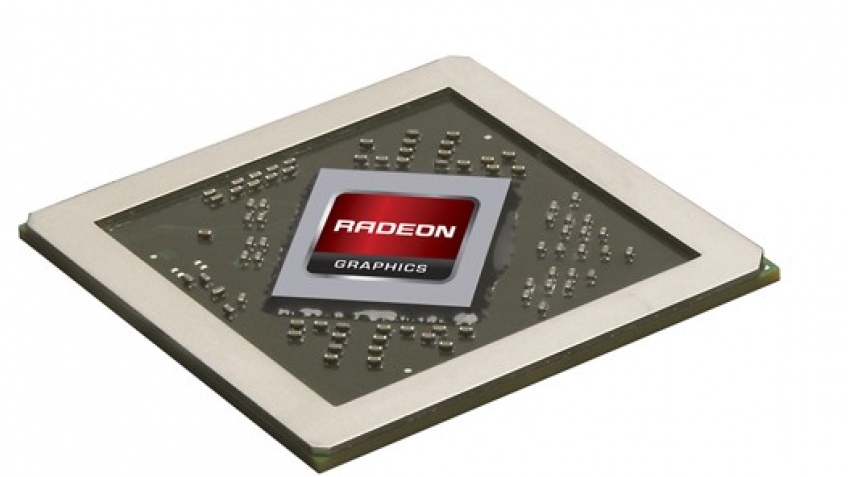 2)GeForce FX 5600 Ultra (rev.1)GeForce FX 5600 XTGeForce FX 5600GeForce FX 5500GeForce FX 5200 UltraGeForce FX 5200GeForce FX 5200 SEGeForce 4 Ti 4800GeForce 4 Ti 4800-SEGeForce 4 Ti 4200-8xGeForce 4 Ti 4600GeForce 4 Ti 4400GeForce 4 Ti 4200GeForce 4 MX 4000GeForce 4 MX 440-8x / 480GeForce 4 MX 460GeForce 4 MX 440GeForce 4 MX 440-SEGeForce 4 MX 420GeForce 3 Ti500GeForce 3 Ti200GeForce 3GeForce 2 Ti VXGeForce 2 TitaniumGeForce 2 UltraGeForce 2 PROGeForce 2 GTSGeForce 2 MX 400GeForce 2 MX 200GeForce 2 MXGeForce 256 DDRGeForce 256Riva TNT 2 UltraRiva TNT 2 PRORiva TNT 2Riva TNT 2 M64Riva TNT 2 Vanta LTRiva TNT 2 VantaRiva TNTRiva 128 ZXRiva 128
2)GeForce FX 5600 Ultra (rev.1)GeForce FX 5600 XTGeForce FX 5600GeForce FX 5500GeForce FX 5200 UltraGeForce FX 5200GeForce FX 5200 SEGeForce 4 Ti 4800GeForce 4 Ti 4800-SEGeForce 4 Ti 4200-8xGeForce 4 Ti 4600GeForce 4 Ti 4400GeForce 4 Ti 4200GeForce 4 MX 4000GeForce 4 MX 440-8x / 480GeForce 4 MX 460GeForce 4 MX 440GeForce 4 MX 440-SEGeForce 4 MX 420GeForce 3 Ti500GeForce 3 Ti200GeForce 3GeForce 2 Ti VXGeForce 2 TitaniumGeForce 2 UltraGeForce 2 PROGeForce 2 GTSGeForce 2 MX 400GeForce 2 MX 200GeForce 2 MXGeForce 256 DDRGeForce 256Riva TNT 2 UltraRiva TNT 2 PRORiva TNT 2Riva TNT 2 M64Riva TNT 2 Vanta LTRiva TNT 2 VantaRiva TNTRiva 128 ZXRiva 128
You can simultaneously select
up to 10 video cards by holding Ctrl
Reviews of video cards AMD Radeon HD 6990:
-
Clash of the Titans. Radeon HD 6990 and GeForce GTX 590 compared to predecessors and single-chip flagships
AMD Radeon HD 6990
Radeon HD 6990 video card [in 2 benchmarks]
Radeon HD 6990
- PCIe 2.
 0 x16 interface
0 x16 interface - Core clock 830 MHz
- Video memory size 2 GB
- Memory type GDDR5
- Memory frequency 5000 MHz
- Maximum resolution
Description
AMD started Radeon HD 6990 sales on March 8, 2011 at a suggested price of $699. This is a desktop video card based on TeraScale 3 architecture and 40 nm manufacturing process, primarily aimed at gamers. It has 2 GB of GDDR5 memory at 5 GHz, and coupled with a 256-bit interface, this creates a bandwidth of 160.0 Gb / s.
In terms of compatibility, this is a two-slot PCIe 2.0 x16 card. The length of the reference version is 295 mm. The connection requires two 8-pin additional power cables, and the power consumption is 375 watts.
It provides poor performance in tests and games at the level of
10.26%
from the leader, which is the NVIDIA GeForce RTX 3090 Ti.
Radeon HD
6990
or
GeForce RTX
3090 Ti
General information
Information about the type (desktop or laptop) and architecture of the Radeon HD 6990, as well as when sales started and cost at the time.
| Performance rating | 406
FeaturesRadeon HD 6990’s general performance parameters such as number of shaders, GPU core clock, manufacturing process, texturing and calculation speed. They indirectly speak about Radeon HD 6990’s performance, but for precise assessment you have to consider its benchmark and gaming test results.
|

 4a Support
4a Support 9 AMD
9 AMD  00-23.00.
00-23.00.  As a rule, this section is relevant only for desktop reference video cards, since for laptop ones the availability of certain video outputs depends on the laptop model.
As a rule, this section is relevant only for desktop reference video cards, since for laptop ones the availability of certain video outputs depends on the laptop model.  He gives the graphics card a thorough evaluation by running four separate tests for Direct3D versions 9, 10, 11 and 12 (the latter is done in 4K resolution if possible), and a few more tests using DirectCompute.
He gives the graphics card a thorough evaluation by running four separate tests for Direct3D versions 9, 10, 11 and 12 (the latter is done in 4K resolution if possible), and a few more tests using DirectCompute.  Remember that the official requirements of the developers do not always match the data of real tests.
Remember that the official requirements of the developers do not always match the data of real tests. 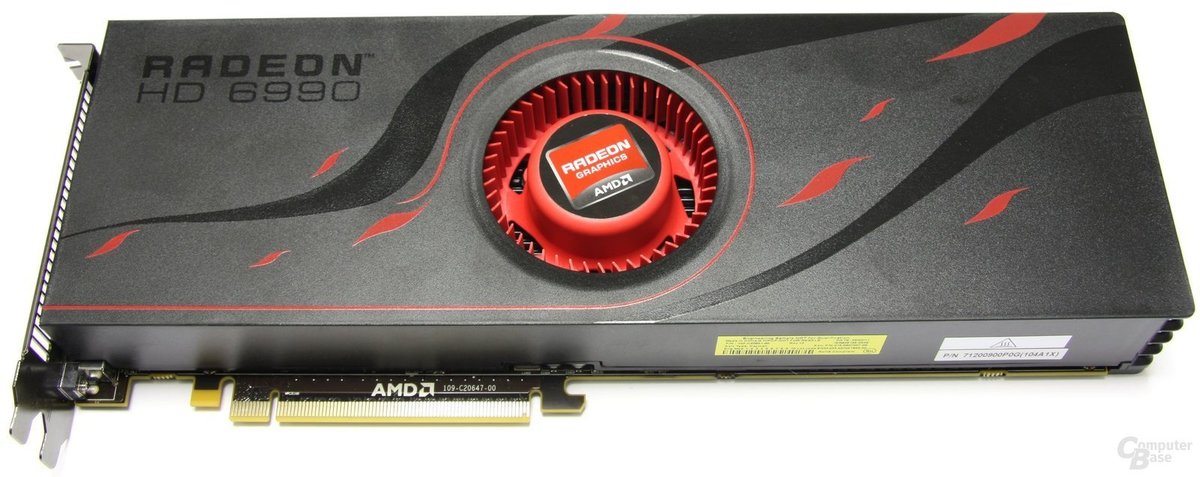 75
75

