GeForce RTX 2080 Ti & 2080 Mega Benchmark
We got our first official look at the GeForce RTX 2080 Ti & GeForce RTX 2080 this week and we were quite impressed with what the 2080 Ti offers at 4K, but were ultimately letdown by the fact that these new Turing GPUs cost way too much. Our day one review showcased a dozen games and although we were working on testing many more, we didn’t have the time to discuss more than we did in the initial coverage. So it’s day two and we’re hitting you with a mega 35 game benchmark.
For testing today we have a total of 35 titles benchmarked with 9 GPUs at two resolutions: 1440p and 4K. The variety of the games is what makes this feature special, in addition to favorites like Battlefield 1, GTA V and Rainbow Six Siege (all included in yesterday’s review) we’ve added titles such as The Witcher 3, Fortnite, Middle-earth: Shadow of War, Star Wars Battlefront II, World of Tanks and Monster Hunter: World, among many others.
Our test system specs are the same as before, we’re rocking our Corsair GPU test system inside the Crystal series 570X with the Core i7-8700K clocked at 5GHz and 32GB of Vengeance DDR4-3400 memory. For the AMD GPUs we used the Radeon Adrenalin Edition 18.9.1 driver and for Nvidia the GeForce 399.24 driver for previous-gen GPUs, while the newer RTX 20 series used the latest 411.51 driver.
Kickstarting this mega benchmark session is Monster Hunter: World, tested using with the highest quality preset enabled. Here the 2080 edged ahead of the 1080 Ti by a small margin and that meant it was 40% faster than the 1080, so a decent performance increase there.
We also see the 2080 Ti way out in front, though truth be told at 1440p it’s just 26% faster than the standard 2080 and 31% faster than the 1080 Ti.
It is able to expand its lead at 4K, now beating the 1080 Ti by a 39% margin, but more crucially than that it’s able to deliver playable performance. I know people claim around 30 fps is playable but boy is the input lag horrendous, if you want to try it just force your display to 30 Hz, it’s bloody awful, not the experience someone who just spent over $800 US on a 2080 is looking for.
Moving on we have DiRT 4 and for those unfamiliar with this title the prefered anti-aliasing method, CMAA, works incredibly well with the Radeon RX Vega GPUs. For example Vega 64 is able to match the RTX 2080 in this title at 1440p, don’t expect to see that too often and you won’t see it again with the batch of games were testing with in this article.
The 2080 does improve upon the 1080 Ti’s performance though and we see a rather massive 32% improvement in frame time performance. Oddly the 2080 Ti’s frame time performance isn’t much better than that of the vanilla 2080, though the average frame rate is 18% higher.
That said moving to 4K allows the 2080 Ti to stretch its legs and now the new flagship part is up to 29% faster than the 2080 and 37% faster than the 1080 Ti. The 2080 was also able to leave the 1080 way behind in it’s settling dust.
Next up is Assassin’s Creed: Origins and here the 2080 Ti looked to be CPU limited as it was only slightly faster than the 2080 which was only slightly faster than the 1080 Ti which was a reasonable margin ahead of the 1080.
Bump the resolution up to 4K though and we start to see some separation. The RTX 2080 is only 6% faster than the 1080 Ti for the average frame rate, but 15% faster when looking at frame time performance. It was also 36% faster than the 1080, that said the 2080 Ti was less impressive, beating the 1080 Ti by just a 28% margin. So a pretty lackluster result here for the new performance king.
Kingdom Come Deliverance is a title that needs as much GPU horsepower as you can possibly throw at it and as you can see here, at 1440p the 2080 Ti is required to keep the 1% low figure above 60 fps. For the frame time performance the Ti model was 30% faster than the standard 2080 and 32% faster when comparing the average frame rate. So impressive stuff from the 2080 Ti.
That said at 4K while still playable those drops down to 38 fps were at times noticed so even the 2080 Ti wasn’t flawless here, for silky smooth frame rates you’ll need to drop the quality preset down a notch.
Page not found — Technical City
Page not found — Technical City
We couldn’t find such page: /en/video/geforce-rtx-2080-ti-vs-geforce-rtx-2080%23general-info
Popular graphics cards comparisons
GeForce RTX
3060 Ti
vs
GeForce RTX
3060
GeForce RTX
3060 Ti
vs
GeForce RTX
3070
GeForce RTX
2060
vs
GeForce RTX
3050 8 GB
GeForce GTX
1050 Ti
vs
GeForce GTX
1650
GeForce GTX
1660 Super
vs
GeForce RTX
3050 8 GB
GeForce GTX
1660 Ti
vs
GeForce GTX
1660 Super
Popular graphics cards
GeForce GTX
1050 Ti
GeForce RTX
4090
Radeon RX
Vega 7
GeForce RTX
3090 Ti
GeForce RTX
3060
GeForce GTX
1650
Popular CPU comparisons
Ryzen 5
5600X
vs
Core i5
12400F
Ryzen 5
3600
vs
Core i5
10400F
Core i5
1135G7
vs
Ryzen 5
5500U
Ryzen 5
5600X
vs
Ryzen 5
5600G
Ryzen 5
3600
vs
Ryzen 5
5600X
Ryzen 7
3700X
vs
Ryzen 5
5600X
Popular CPUs
Ryzen 5
5500U
EPYC
7h22
Core i3
1115G4
Core i5
1135G7
Ryzen 5
3500U
Ryzen 3
5300U
Testing the NVIDIA GeForce RTX 2080 Ti 11264 MB video card in twenty games
Table of contents
- Introduction
- Test results: performance comparison
- Assassin’s Creed Odyssey
- Battlefield V
- Call of Cthulhu
- Call of Duty: Black Ops 4
- Conan Exiles
- Fallout 4
- Fallout 76
- Far Cry 5
- For Honor
- Grand Theft Auto V
- Hitman 2
- Just Cause 4
- Monster Hunter World
- Mutant Year Zero: Road to Eden
- Overkill’s The Walking Dead
- PlayerUnknown’s Battlegrounds
- Shadow of the Tomb Raider
- The Witcher 3 Wild Hunt
- Tom Clancy’s Rainbow Six Siege
- Total War Saga Thrones of Britannia
- Geometric mean results of video cards in twenty games and the attractiveness of their purchase
- Conclusion
- Test configuration
- Instrumentation and Test Method
Introduction
This review will examine the performance of the new NVIDIA GeForce RTX 2080 Ti 11264 MB graphics card based on the Turing architecture.
The following models became its rivals:
- Radeon RX Vega 64 8192 MB;
- Radeon RX Vega 56 8192 MB;
- Radeon RX 580 8192 MB;
- Radeon R9Fury X 4096 MB;
- GeForce RTX 2080 8192MB;
- GeForce GTX 1080 Ti 11264 MB;
- GeForce GTX 1080 8192MB;
- GeForce GTX 1070 Ti 8192 MB;
- GeForce GTX 1070 8192MB;
- GeForce GTX 980 Ti 6144 MB;
- GeForce GTX 980 4096 MB.
Recall that you can learn about the work of test benches, methods and processing of results from a detailed story about testing components in games. A description of the test configurations is given at the end of the material.
recommendations
Test results: performance comparison
Assassin’s Creed Odyssey
- Version 1.
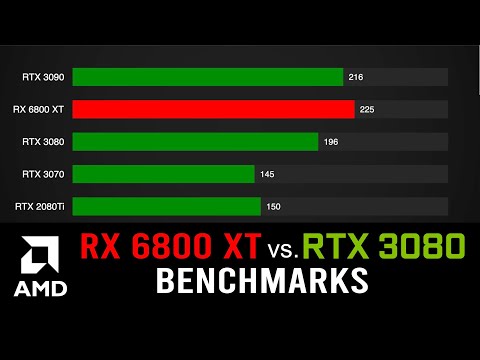 1.3.
1.3. - DirectX 11.
- Permission modifier — 100%.
- Viewing angle — 100%.
- Smoothing — high.
- The quality of shadows is ultra high.
- The quality of the environment is ultra high.
- Texture detail — high.
- The quality of the relief is high.
- The density of small objects is very high.
- Fog quality is high.
- Water quality is very high.
- The quality of full-screen reflections is high.
- The quality of volumetric clouds is ultra high.
- The quality of the characters is ultra high.
- The quality of volumetric lighting is very high.
- Depth of field quality is high.
1920×1080 (Core i7-8700K @ 4800MHz)
Enable JavaScript to see graphs
Overclocking
Enable JavaScript to see graphs
Minimum and average FPS
natural reasons was «ahead of the rest. » However, several trends should be noted:
» However, several trends should be noted:
- At 1920 x 1080, the Core i7-8700K processor, even in overclocking, so limited the potential of the new NVIDIA flagship that in a large number of games it was not much ahead of the less powerful GeForce RTX 2080 and GeForce GTX 1080 Ti. And in some projects showed equal results with them.
- At 2560 x 1440 the situation was very similar to that at Full HD. The only difference is that due to the increased load on the graphics subsystem, the novelty has gone a little ahead of its pursuers.
- At 3820 x 2160 resolution, the GeForce RTX 2080 Ti was able to «spread its wings» and show its full potential. But even in such a heavy resolution as 4K in Hitman 2, the superiority of the new NVIDIA accelerator over the GeForce RTX 2080 and GeForce GTX 1080 Ti was minimal.
Battlefield V
- Version 1.
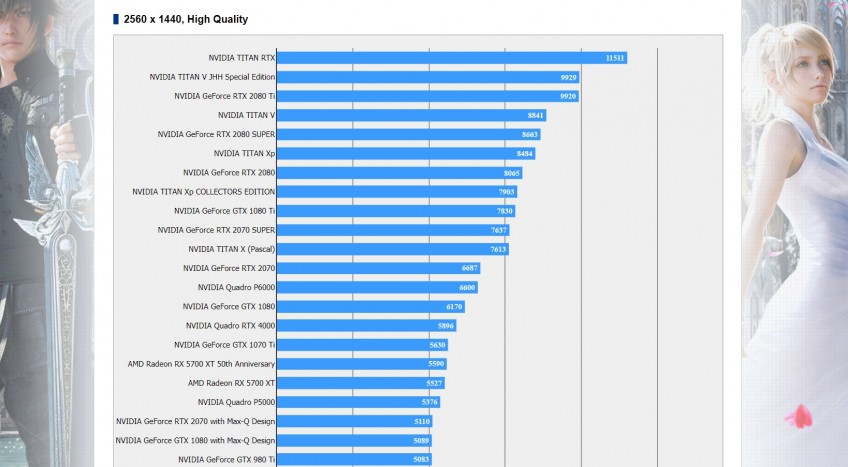 0 build 23905.
0 build 23905. - DirectX 11.
- Field of view on machinery — 95.
- Motion blur — 50%.
- Depth of field effects — enabled.
- Chromatic aberration — enabled.
- Image graininess — enabled.
- Vignetting — enabled.
- Optical distortion — enabled.
- Resolution — 100%.
- Frame rate limit — 200.
- Rendering of subsequent frames — enabled.
- GPU memory limit — enabled.
- Texture quality — ultra high.
- Texture filtering — ultra high.
- Lighting quality — ultra high.
- The quality of the effects is ultra high.
- Post-processing quality — ultra high.
- Mesh quality — ultra high.
- The quality of the relief is ultra high.
- Grass quality — ultra high.
- Vision range — maximum.
- Smoothing quality — ultra high.
- Post-processing quality — ultra high.
- The quality of shadows is ultra high.
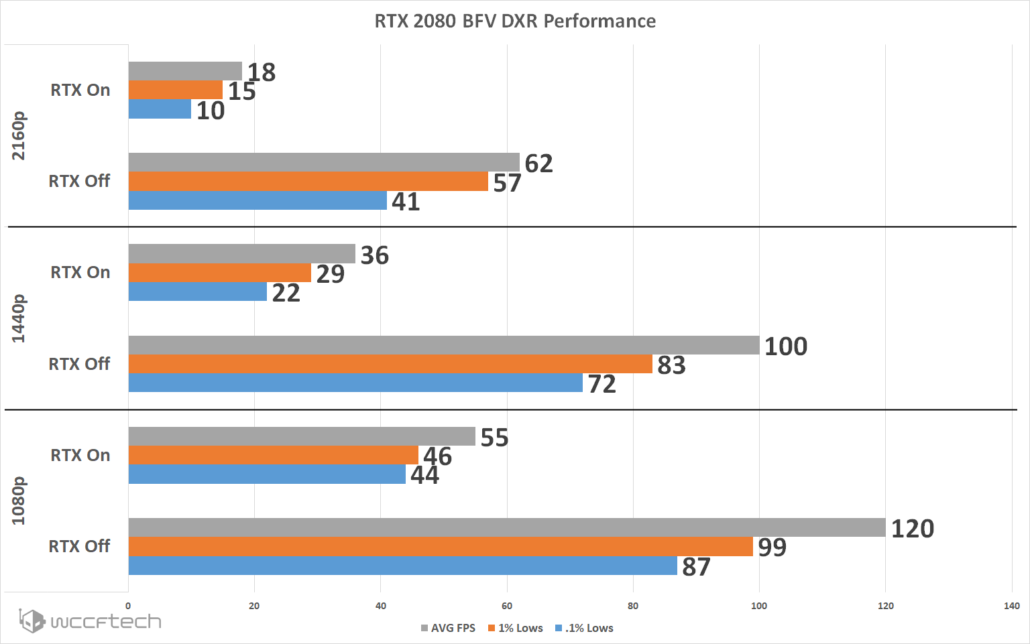
- Texture quality — ultra high.
- The quality of the effects is ultra high.
- 3D rendering resolution is ultra high.
- Version
- DirectX 11.
- Shader preloading — enabled.
- Texture quality is very high.
- Texture filtering quality is high.
- The quality of special effects is high.
- The quality of the models is high.
- The quality of static reflections is high.
- Screen space reflections — enabled.

- Display range of objects is high.
- Shadow quality is very high.
- Dynamic shadows — all enabled.
- Special effects shadows — included.
- Weapon shading — enabled.
- Global shading — enabled.
- Smoothing quality is very high.
- The shading quality is very high.
- Speed effect — enabled.
- DirectX 11.
- Viewing angle — 90.
- Smoothing — x4.
- Vision range — maximum.
- Post-processing — maximum.
- Shadow quality — maximum.
- Effects quality — maximum.
- Texture quality — maximum.
- Foliage quality — maximum.
- Version 1.0.5.14.
- DirectX 11.
- Texture quality — ultra high.
- Water quality is high.
- Lighting quality is high.
- The quality of shadows is ultra high.
- Shadow rendering distance is high.
- Depth of field quality — ultra high.
- Field of view — 100.
- Character drawing distance — maximum.
- Version 1.0.11.
- DirectX 11.
- Texture filtering quality — maximum.
- Shadow quality — maximum.
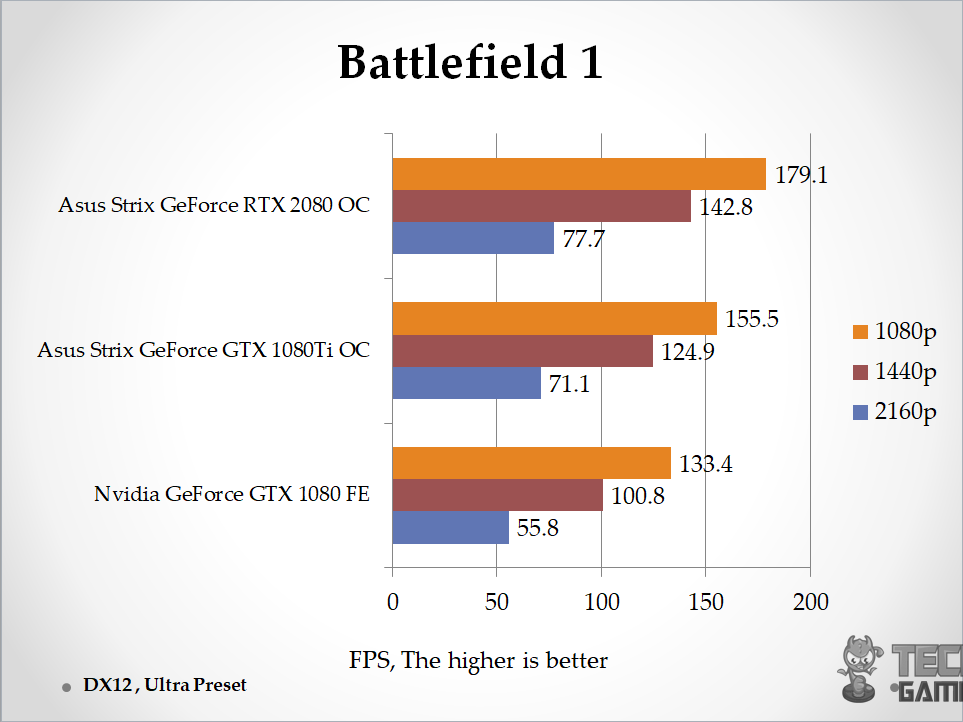
- The quality of the geometry of the world and vegetation is the maximum.
- The quality of the environment is maximum.
- Water quality is high.
- Landscape quality is high.
- The quality of the volumetric fog is high.
- Antialiasing — SMAA.
- Motion blur — enabled. 90.
- Antialiasing — FXAA.
- Anisotropic texture filtering — x16.
- Scaling — 100%.
- Detail quality is very high.
- Texture quality is high.
- The quality of dynamic shadows is very high.
- The quality of rendering the relief is high.
- Volumetric lighting — MHBAO.
- The quality of dynamic reflections is very high.
- Blur effect — enabled.
- Smoothing oversampling — disabled.
- Ignore suggested memory limit — enabled.
- City population — maximum.
- Variety of population — maximum.
- Focus scale — maximum.
- Texture quality is very high.

- Shader quality is very high.
- Shadow quality is very high.
- The quality of reflections is the highest possible.
- MSAA for reflections — disabled.
- Water quality is very high.
- Particle quality is very high.
- Grass quality — standard.
- Soft shadows — as soft as possible.
- Special effects settings — maximum high.
- Motion blur level — maximum.
- Depth of field effect — enabled.
- The quality of complex shading (AO) is high.
- Tessellation quality is very high.
1920×1080 (Core i7-8700K @ 4800 MHz)
Turn on JavaScript to see graphs
Acceleration
Turn on JavaScript to see graphics
Minimum and average FPS
HITMAN 2 9,0002 9000 HITMAN 2 9000.2113111111111111111111111111111111111111111111111111111111111111111111111111111113
- DirectX 11.

- Smoothing — SSAA 1.00.
- The level of detail is ultra high.
- Texture quality is high.
- Texture filtering — anisotropic x16.
Subscribe to our channel in Yandex.Zen or telegram channel @overclockers_news — these are convenient ways to follow new materials on the site. With pictures, extended descriptions and no ads.
GeForce RTX 2080 Ti and RTX 2080 Articles Overview
The new GeForce RTX graphics cards have begun hitting the market, delivering unprecedented performance and innovative features that enable never-before-seen ray-traced rendering and AI-powered DLSS.
Indeed, the new GeForce RTX 2080 and 2080 Ti graphics cards are so fast that in most modern games you can reach 60 FPS in 4K resolution at maximum settings. This allows you to enjoy incredibly smooth, detailed high-resolution images that are only possible with this technology.

Go beyond our words, find out what the media says about performance and graphics cards in general in the review of articles:
- “The exceptionally powerful Nvidia GeForce RTX 2080 Founders Edition graphics card is the best solution for high frame rate 4K gaming.” – PCMag.
- «As mentioned earlier, if you’re looking for blazingly fast 4K gaming, this is the best graphics card out there.» — IGN.
- «NVIDIA GeForce RTX 2080 Ti is the best graphics card ever made, period» — TweakTown.
- «The RTX 2080 Ti vastly outperforms all graphics cards in the world» — Babeltech Reviews.
- «Based on improvements to the Turing architecture, the RTX 2080 Ti is the fastest GPU ever built for modern gaming.» -Hardware Canucks.
- “3DMark benchmarks show an impressive scaling difference of almost 50% between Pascal-based GTX 10-series and Turing RTX graphics cards.
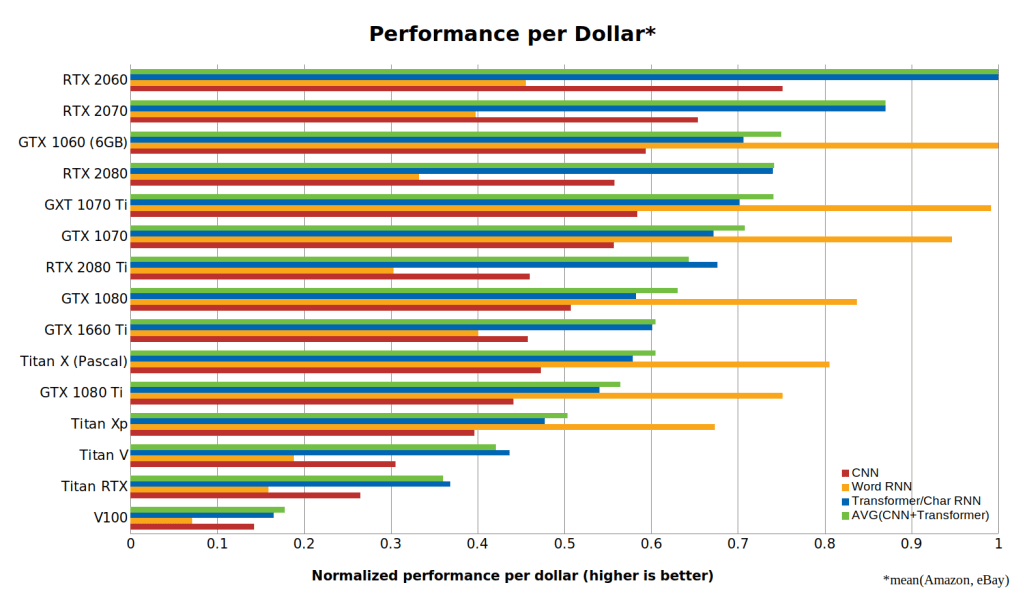 The RTX 2080 graphics card also delivers approximately 15% faster performance than NVIDIA’s previous state-of-the-art offering, the GTX 1080 Ti graphics cards.” – PC Perspective.
The RTX 2080 graphics card also delivers approximately 15% faster performance than NVIDIA’s previous state-of-the-art offering, the GTX 1080 Ti graphics cards.” – PC Perspective. - “The GeForce RTX 2080 Ti graphics card is even more important for fans of gaming with 4K monitors. It delivers gaming performance at 3840×2160 without sacrificing detail settings. Yes, we disabled anti-aliasing modes for testing at 4K resolution. However, across all titles, our benchmark tests demonstrate top-notch PC gaming at high resolutions above 60 FPS. The moment we’ve been waiting for years has arrived.» — Tom’s Hardware.
But performance gains weren’t enough, so we equipped GeForce RTX GPUs with revolutionary new technologies such as DLSS deep learning anti-aliasing and ray tracing coming to Battlefield V , Shadow of the Tomb Raider , Metro Exodus and many other games. They even have technology for improved performance and clarity in virtual reality.

With all the technology innovations, the media highlights the long-term benefits of buying a new graphics card.
- «After all, this GPU is innovative, incredibly powerful, and the most important component for modern PC gaming.» — IGN.
- “There is no doubt that performance is the strength of the GeForce RTX series. We’ve only had a glimpse of the full potential of these graphics cards, which feature, among other things, DLSS deep learning anti-aliasing and ray tracing.” – HotHardware.
- «…this time Nvidia has unveiled a solution that really has the potential to change the way we look at GPU performance.» – Bjorn3d.
- «Ray tracing is changing games in every way, it’s a huge leap forward in rasterization technology» — Babeltech Reviews.
- “I’m most excited about DLSS technology. Seeing the benefit of the technology with my own eyes in The Infiltrator demo with RTX 2080 and RTX 2080 Ti graphics cards, I lost my head.
1920×1080 (Core i7-8700K @ 4800 MHz)
Rating
Please enable JavaScript to see graphs Overclock
Enable JavaScript to see graphs
Minimum and average FPS
Call of Duty: Black Ops 4
1920×1080 (Core i7-8700K @ 4800 MHz)
Rating
Please enable JavaScript to see graphs Overclock
Enable JavaScript to see charts
Minimum and Average FPS
Fallout 4
