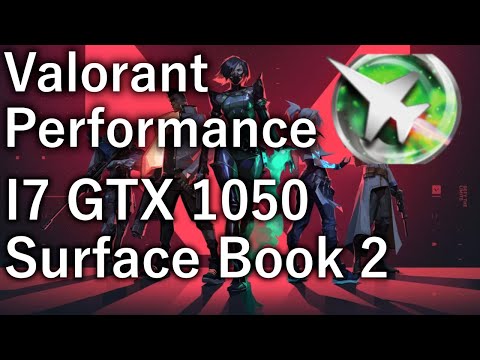Microsoft Surface Book 2 13.5 i7-8650U GTX 1050 gaming laptop benchmarks: battery life, weight, display, and price review
Compare To
Select..Acer Aspire 7 15 — $ 742Acer Aspire 7 A717-72G — $ 1,017Acer Aspire Nitro 5 15 — $ 720Acer Aspire Nitro 7 — $ 1,036Acer Aspire Nitro VN7-793G — $ 1,086Acer Aspire VX5-591G — $ 1,876Acer ConceptD 3 Ezel — $ 1,485Acer ConceptD 7 — $ 1,781Acer ConceptD 7 Ezel — $ 2,474Acer Nitro 5 15 — $ 713Acer Nitro 5 15 — $ 757Acer Nitro 5 17 — $ 871Acer Nitro 7 15 — $ 990Acer Nitro 7 15 — $ 1,336Acer Predator 15 G9-593 (GTX 1060) — $ 1,085Acer Predator 15 G9-593 (GTX 1070) — $ 1,588Acer Predator G9-793 — $ 1,530Acer Predator Helios 300 Ph417-54 — $ 1,239Acer Predator Helios 300 15 — $ 987Acer Predator Helios 300 17 — $ 1,233Acer Predator Helios 300 Ph415-53 — $ 1,454Acer Predator Helios 500 17 — $ 1,871Acer Predator Helios 500 17 AMD — $ 1,579Acer Predator Helios 700 17 — $ 3,465Acer Predator Triton 300 PT315-52 — $ 1,286Acer Predator Triton 500 PT515-51 — $ 1,480Acer Predator Triton 500 PT515-52 — $ 1,565Acer Predator Triton 900 PT917-71 — $ 4,246Acer Predator Triton PT715-51 — $ 1,639Acer Swift 3 SF315-41 — $ 679Acer Swift 3 SF315-41G — $ 645Asus 15 Q537 — $ 1,485Asus 2-in-1 Q535 — $ 1,974Asus ROG FX503 — $ 1,024Asus ROG FX503 (GTX 1060) — $ 1,035Asus ROG FX550IU — $ 773Asus ROG GL502 (GTX 1060) — $ 1,677Asus ROG GL502 (GTX 1070) — $ 1,964Asus ROG GL503 (GTX 1060) — $ 1,401Asus ROG GL503 (GTX 1070) — $ 1,925Asus ROG GL553 (GTX 1050 Ti) — $ 1,314Asus ROG GL702 — $ 1,329Asus ROG GL753 — $ 1,060Asus ROG M15 — $ 1,163Asus ROG Strix G15 G513 — $ 1,484Asus ROG Strix G17 G712 — $ 1,484Asus ROG Strix G17 G713 — $ 1,484Asus ROG Strix G531 — $ 911Asus ROG Strix G531 — $ 1,069Asus ROG Strix GL504 (GTX 1060) — $ 1,305Asus ROG Strix GL504 (GTX 1070) — $ 1,559Asus ROG Strix GL731 — $ 1,789Asus ROG Strix Scar 15 G532 — $ 1,880Asus ROG Strix Scar 15 G533 — $ 1,980Asus ROG Strix Scar 17 G732 — $ 3,267Asus ROG Strix Scar 17 G733 — $ 2,177Asus ROG Strix Scar GL703 — $ 1,723Asus ROG Strix Scar II GL504 (RTX 2060) — $ 1,677Asus ROG Strix Scar II GL504 (RTX 2070) — $ 1,724Asus ROG Strix Scar II GL704 (RTX 2060) — $ 1,677Asus ROG Strix Scar II GL704 (RTX 2070) — $ 1,777Asus ROG Strix Scar II GL704GM — $ 1,531Asus ROG Strix Scar III G531 — $ 1,952Asus ROG X13 Flow GV301 — $ 1,485Asus ROG Zephyrus 15 GU501 — $ 1,214Asus ROG Zephyrus Duo 15 — $ 2,178Asus ROG Zephyrus G14 GA401 — $ 970Asus ROG Zephyrus G15 GA502 — $ 1,287Asus ROG Zephyrus G15 GA503 — $ 1,484Asus ROG Zephyrus GA502 — $ 1,185Asus ROG Zephyrus GM501 (GTX 1060) — $ 1,771Asus ROG Zephyrus GM501 (GTX 1070) — $ 2,058Asus ROG Zephyrus GU502 — $ 1,776Asus ROG Zephyrus GX501 — $ 1,955Asus ROG Zephyrus GX502 — $ 1,875Asus ROG Zephyrus S GX502 — $ 1,483Asus ROG Zephyrus S GX531 — $ 1,875Asus ROG Zephyrus S GX701 — $ 2,072Asus ROG Zephyrus S17 GX701 — $ 1,742Asus StudioBook ProArt 17 — $ 2,903Asus TUF A15 — $ 792Asus TUF A17 — $ 1,089Asus TUF Dash 15 — $ 1,138Asus TUF FX505 — $ 641Asus TUF FX565 — $ 1,718Asus TUF FX705 — $ 1,085Asus TUF FX705DY — $ 884Asus VivoBook 15 K570 — $ 771Asus ZenBook 15 UX533 — $ 1,282Asus ZenBook 15 UX534 — $ 1,076Asus ZenBook Flip 15 Q528 — $ 1,111Asus ZenBook Pro 15 UX535 — $ 1,286Asus ZenBook Pro Duo — $ 2,277Asus ZenBook Pro UX550 — $ 1,639Clevo N870 — $ 1,386Clevo N950 — $ 933Clevo N970 — $ 1,218Clevo NB50 — $ 861Clevo NH50 — $ 1,184Clevo NH58 — $ 812Clevo NH58 — $ 946Clevo NH58 — $ 1,351Clevo NH58 — $ 1,431Clevo NH70 — $ 1,003Clevo NH77 — $ 1,484Clevo NV41 — $ 1,548Clevo P650 (GTX 1060) — $ 1,180Clevo P650 (GTX 1070) — $ 1,636Clevo P750 — $ 1,827Clevo P955 — $ 1,629Clevo P960 — $ 1,483Clevo P960 (RTX 2070) — $ 1,674Clevo P970 — $ 1,491Clevo P970 (RTX 2070) — $ 1,626Clevo PA71 — $ 1,993Clevo PB51 — $ 1,712Clevo PB51 — $ 1,782Clevo PB71 — $ 1,725Clevo PC70 — $ 2,004Clevo X170KM — $ 2,425Dell Alienware 15 R4 — $ 2,024Dell Alienware 17 R5 — $ 1,925Dell Alienware m15 — $ 1,530Dell Alienware m15 R3 — $ 1,688Dell Alienware m15 R4 — $ 1,831Dell Alienware m17 — $ 1,930Dell Gaming G15 5510 — $ 795Dell Gaming G3 15 3500 — $ 723Dell Gaming G3 15 3590 — $ 940Dell Gaming G3 17 3779 — $ 938Dell Gaming G7 15 7500 — $ 1,385Dell Gaming G7 15 7588 — $ 1,185Dell Gaming G7 15 7590 — $ 1,876Dell Gaming G7 17 7700 — $ 1,231Dell Gaming G7 17 7790 (RTX 2060) — $ 1,104Dell Gaming G7 17 7790 (RTX 2070) — $ 1,371Dell Inspiron 15 5585 — $ 567Dell Inspiron 15 7501 — $ 1,088Dell Inspiron 15 7591 — $ 1,118Dell Precision 17 7730 — $ 1,959Dell Vostro 15 3583 — $ 636Dell Vostro 15 7590 (GTX 1050) — $ 1,191Dell Vostro 15 7590 (GTX 1650) — $ 1,151Dell XPS 15 7590 — $ 1,039Dell XPS 15 9560 — $ 1,287Dell XPS 15 9570 — $ 1,510Gigabyte Aero 15 — $ 1,875Gigabyte Aero 15 Classic — $ 1,914Gigabyte Aero 15 OLED — $ 1,435Gigabyte Aero 15 OLED — $ 1,682Gigabyte Aero 15 OLED — $ 1,732Gigabyte Aero 15S OLED — $ 2,177Gigabyte Aero 15W — $ 1,975Gigabyte Aero 17 — $ 1,790Gigabyte Aorus 15 (RTX 2060) — $ 1,723Gigabyte Aorus 15 (RTX 2070) — $ 1,875Gigabyte Aorus 15G — $ 1,584Gigabyte Aorus 15G — $ 1,682Gigabyte Aorus 15P — $ 1,682Gigabyte Aorus 17G — $ 2,574Gigabyte Aorus 5 — $ 1,281Gigabyte Aorus 7 — $ 1,592HP 15z — $ 587HP 17 — $ 996HP 17z — $ 701HP EliteBook 1050 G1 — $ 2,063HP EliteBook 755 G5 — $ 1,119HP Envy 14t — $ 1,158HP Envy x360 15 — $ 790HP Envy x360 15z — $ 887HP Omen 15 — $ 1,096HP Omen 15t (GTX 1050) — $ 770HP Omen 15t (GTX 1070) — $ 1,106HP Omen 16 — $ 1,485HP Omen 17t (GTX 1050) — $ 914HP Omen 17t (GTX 1060) — $ 1,116HP Omen 17t (GTX 1070) — $ 1,241HP Omen X 17t — $ 1,796HP Omen X 2S 15 — $ 1,975HP Pavilion 15z — $ 827HP Pavilion Gaming 15 — $ 693HP Pavilion Gaming 15 — $ 683HP Pavilion Gaming 15t (GTX 1050) — $ 750HP Pavilion Gaming 15t (GTX 1650) — $ 1,283HP Pavilion Gaming 16 — $ 686HP ProBook 455 G5 — $ 710HP Spectre x360 15t (GTX 1050 Ti) — $ 1,481HP Zbook Create G7 — $ 2,390LG Ultra 17 — $ 1,267Lenovo Ideapad 330-15 AMD — $ 608Lenovo Ideapad 330S-15 AMD — $ 808Lenovo Ideapad 720S-15 — $ 1,270Lenovo Ideapad Gaming 3 15 — $ 693Lenovo Ideapad L340-15 — $ 1,017Lenovo Ideapad L340-17 (GTX 1050) — $ 1,043Lenovo Ideapad L340-17 (GTX 1650) — $ 1,129Lenovo Ideapad Legion Y520 — $ 842Lenovo Ideapad Legion Y530-15 — $ 876Lenovo Ideapad Legion Y720 — $ 1,086Lenovo Ideapad Legion Y730-15 — $ 1,212Lenovo Ideapad Legion Y730-17 — $ 1,185Lenovo Ideapad Legion Y740-15 (RTX 2060) — $ 1,333Lenovo Ideapad Legion Y740-15 (RTX 2070) — $ 1,516Lenovo Ideapad Legion Y740-17 — $ 1,876Lenovo Ideapad Legion Y740-17 (RTX 2060) — $ 1,678Lenovo Ideapad S340-15 — $ 601Lenovo Ideapad S740-15 — $ 1,336Lenovo Legion 5 15 — $ 781Lenovo Legion 5 17 — $ 1,267Lenovo Legion 5i 17 — $ 1,039Lenovo Legion 7i 15 — $ 1,316Lenovo Legion Slim 7i 15 — $ 1,802Lenovo Legion Y540-15 — $ 969Lenovo Legion Y540-17 — $ 1,307Lenovo Legion Y545-15 — $ 1,167Lenovo Legion Y740-15 — $ 1,771Lenovo Legion Y740-17 — $ 1,543Lenovo ThinkBook 15p — $ 1,013Lenovo Thinkpad E585 — $ 632Lenovo Thinkpad T15g — $ 1,722Lenovo Thinkpad T15p — $ 1,282Lenovo Thinkpad X1 Extreme — $ 1,577Lenovo Yoga 720-15 — $ 1,171Lenovo Yoga C940-15 — $ 1,278MSI Creator 15 A10 — $ 1,336MSI Creator 15M A10 — $ 1,592MSI Creator 15M A9 — $ 1,137MSI Creator 17 A10 — $ 1,781MSI Creator 17 B11 — $ 2,375MSI Creator 17 B11 — $ 3,464MSI Creator 17M A9 — $ 2,969MSI Creator P65 — $ 2,349MSI Creator Z16 A11 — $ 2,524MSI Gaming GE62 — $ 1,382MSI Gaming GE63 — $ 1,914MSI Gaming GE65 — $ 1,484MSI Gaming GE66 — $ 1,681MSI Gaming GE66 — $ 2,276MSI Gaming GE75 (RTX 2060) — $ 1,776MSI Gaming GE75 (RTX 2070) — $ 1,776MSI Gaming GE76 — $ 2,573MSI Gaming GE76 — $ 2,870MSI Gaming GE76 — $ 3,068MSI Gaming GF62 — $ 1,159MSI Gaming GF63 — $ 692MSI Gaming GF65 — $ 847MSI Gaming GF75 — $ 810MSI Gaming GL63 — $ 1,194MSI Gaming GL65 — $ 1,156MSI Gaming GL75 — $ 1,088MSI Gaming GP63 — $ 1,196MSI Gaming GP65 — $ 1,342MSI Gaming GP66 — $ 1,781MSI Gaming GP66 — $ 1,979MSI Gaming GP73 (GTX 1050 Ti) — $ 1,332MSI Gaming GP73 (GTX 1070) — $ 1,579MSI Gaming GP75 — $ 1,194MSI Gaming GP75 — $ 1,260MSI Gaming GP76 — $ 2,078MSI Gaming GS63 — $ 1,501MSI Gaming GS65 (GTX 1070) — $ 1,775MSI Gaming GS65 (RTX 2060) — $ 1,875MSI Gaming GS66 — $ 1,341MSI Gaming GS75 — $ 1,827MSI Gaming GS76 — $ 1,979MSI Gaming GT63 — $ 1,974MSI Gaming GT75 — $ 3,959MSI Gaming GT76 Titan DT — $ 4,454MSI Prestige 14 A10 — $ 984MSI Prestige 14 A11 — $ 1,385MSI Prestige 15 A10 — $ 1,386MSI Prestige 15 A11 — $ 1,788MSI Prestige P65 (GTX 1050 Ti) — $ 1,184MSI Prestige P65 (GTX 1070) — $ 1,766MSI Prestige PE62 — $ 1,381MSI Prestige PS63 (GTX 1050 Ti) — $ 1,480MSI Prestige PS63 (GTX 1050) — $ 1,381MSI Stealth 15M — $ 1,188MSI Stealth GS66 — $ 2,375Microsoft Surface Book 3 13. 5 — $ 1,682Microsoft Surface Book 3 15 — $ 1,979Razer Blade 15 2018 h3 — $ 1,587Razer Blade 15 2020 — $ 1,230Razer Blade Pro 17 (2021) — $ 2,277Samsung Notebook 9 Pro 15 NP940X5 — $ 1,086Samsung Notebook Odyssey NP800G5 (GTX 1050) — $ 1,974Samsung Notebook Odyssey NP800G5 (GTX 1060) — $ 1,185Samsung Notebook Odyssey NP850XBC — $ 1,975Samsung Notebook Odyssey Z 15.6 — $ 1,777Tongfang GK5CP0Z — $ 1,515Tongfang GK5CP5X — $ 777Tongfang GK5CP6T — $ 1,385Tongfang GK5CQ7Z — $ 1,614Tongfang GK5CQ7Z (9th gen) — $ 1,713Tongfang GK5MP5V — $ 593Tongfang GK5MR0O — $ 1,020Tongfang GK5NP5O — $ 742Tongfang GK5NR0V — $ 890Tongfang GK7CP0S — $ 1,466Tongfang GK7CP0S (9th gen) — $ 1,565Tongfang GK7CP7S — $ 1,663Tongfang GK7CP7S (9th gen) — $ 1,762Tongfang GK7NR0R — $ 1,386Tongfang GM5MPHW — $ 1,682Tongfang GM5MQ8Y — $ 1,786Tongfang GM5NG0O — $ 1,485Tongfang GM5NG0Y — $ 1,683Tongfang GM5NG8W — $ 2,574Tongfang GM7MG7M — $ 2,079Tongfang GM7MG7P — $ 2,178Tongfang GM7MP0S — $ 1,138Tongfang GM7MPHP — $ 1,782Tongfang GM7NG0M — $ 1,683Tongfang GM7NG0P — $ 1,782Tongfang GM7NG0R — $ 1,485Xiaomi Mi Gaming 15.
 6 — $ 1,451Xiaomi Mi Gaming 15.6 — $ 1,125
6 — $ 1,451Xiaomi Mi Gaming 15.6 — $ 1,125
Microsoft Surface Book 2 review: the most powerful laptop-tablet hybrid in the world
T3 is supported by its audience. When you purchase through links on our site, we may earn an affiliate commission. Here’s why you can trust us.
T3 Verdict
The Surface Book 2 is, by a long way, the most powerful and capable 2-in-1 laptop in the world right now, offering crazy levels of performance in all applications. Make no mistake, though, to enjoy its power you need to have a seriously large budget to play with.
Reasons to buy
-
+
Massively powerful for a 2-in-1
-
+
Battery life is excellent
-
+
Lightweight despite size and spec
-
+
Screen is superb
-
+
Can play modern AAA games at high settings
Reasons to avoid
Why you can trust T3
Our expert reviewers spend hours testing and comparing products and services so you can choose the best for you. Find out more about how we test.
Find out more about how we test.
Join our newsletter
All the best features, news, tips and great deals to help you live a better life through technology
Thank you for signing up to T3. You will receive a verification email shortly.
There was a problem. Please refresh the page and try again.
By submitting your information you agree to the Terms & Conditions and Privacy Policy and are aged 16 or over.
Microsoft Surface Book 2 (15 inch) deals
129 Amazon customer reviews
☆☆☆☆☆
No price information
Check Amazon
powered by
Surface Book 2 — specs as tested
CPU: 1.9GHz Intel Core i7-8650U (quad-core, 8MB cache, up to 4.2GHz with Turbo Boost)
Graphics: Intel UHD Graphics 620; Nvidia GeForce GTX 1060 (6GB GDDR5 VRAM)
RAM: 16GB LPDDR3 (1866Mhz)
Screen: 15-inch, 3,240 x 2,160 (260 ppi) PixelSense display (3:2 aspect ratio; 1600:1 contrast ratio)
Storage: 512 GB PCIe 3. 0 SSD
0 SSD
Ports: 2 x USB 3.1, 1 x USB 3.1 Type-C, 2 x Surface Connect, SD card reader, 3.5mm audio jack
Connectivity: 802.11ac 2 x 2 MIMO Wi-Fi, Bluetooth 4.1, Xbox Wireless
Camera: Windows 8MP rear-facing autofocus camera (1080p), 5MP front-facing Hello face-authentication camera (1080p HD)
Weight: 4.2 pounds (1.9kg) with keyboard base
Size: 13.5 x 9.87 x 0.568 ~ 0.90 inches (343 x 251 x 15 ~ 23mm; W x D x H)
Note: This model has since been updated. Head to our Microsoft Surface Book 3 review for more on the latest model.
We liked the original Surface Book here at T3.com. We loved its flexibility and do-anything capabilities — it was just so powerful and premium that, despite a few minor issues, it was not hard to wholeheartedly recommend.
And here, with the new Surface Book 2, nothing has changed.
- These are the best 2-in-1 laptops in the world
- Browse the best gaming laptops you can buy
- .
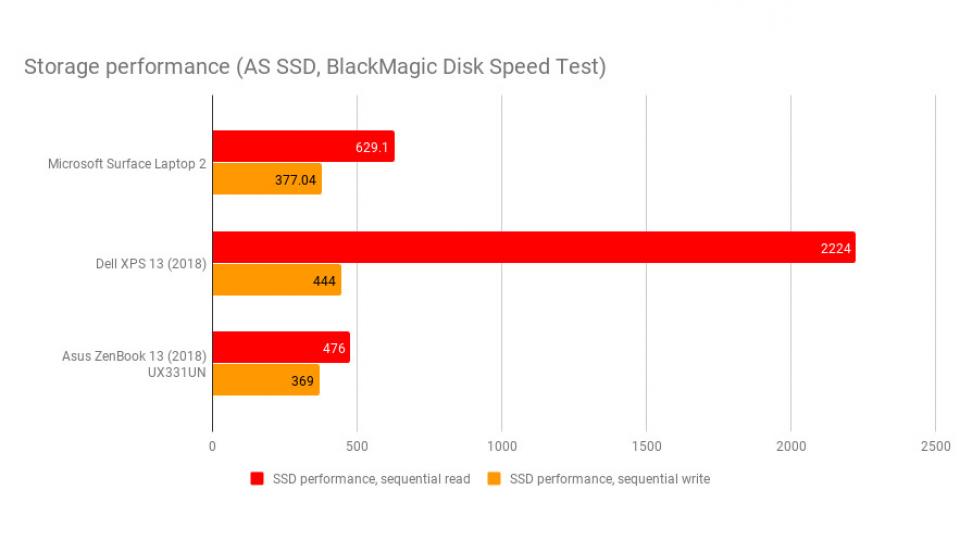 .. or the best laptops all round
.. or the best laptops all round
The Surface Book 2 is a simply awesome 2-in-1, hybrid laptop. Its power is unmatched by anything else in its category, its build quality is first rate, and the quality and accuracy of its enlarged 15-inch touchscreen top draw.
Its price, sitting in the £2,300-£2,500 region, is also incredibly high though. And, with the original Surface Book now retailing for about a grand less, along with the starting at sub-£800 new Surface Pro, the price gap it generates is more marked than ever.
However, as we shall see, the gap the Surface Book 2 creates in terms of benchmark scores and performance when compared to the competition is also marked, making it a very unique proposition. To see if it is the right system for you then read on.
Before we get to the review proper, however, why not get some hype with the official Microsoft Surface Book 2 unveil trailer:
The Surface Book 2 looks exactly like the original Surface Book, just bigger. The new 15-inch form factor means enlarging has taken place almost everywhere, including the unique fulcrum hinge, which remains rather pronounced.
The new 15-inch form factor means enlarging has taken place almost everywhere, including the unique fulcrum hinge, which remains rather pronounced.
We’re still not quite sure how we feel about the fulcrum hinge — it is undoubtedly well engineered and it does what it is designed to well, however, the look still divides opinion and — in its engorged form factor — makes the V-shaped, not-flush screen-base unit positioning when closed even more noticeable.
Attaching and detaching the Surface Book 2’s screen remains as straightforward as on the previous model. A detach button is located to the left of the delete button at the keyboard’s top-right corner. Press this for a second and the screen is released from the fulcrum hinge, with an audible de-click heard and a notification on the display saying it is «Ready to Detach».
From this point the screen can be simply lifted out of the hinge. The tablet will then ask you if you want to enter Window 10’s tablet mode, or stay in desktop mode.
The Surface Book 2’s screen can then be used as a very capacious and powerful tablet.
When you want to return the screen to the keyboard-packing base station, you simply slot the tablet back into the fulcrum hinge and, if you have entered tablet mode, the system then asks if you want to exit tablet mode (you can also set this to happen automatically).
In terms of finish, the same matte grey colour scheme rules the roost. We know that it is professional and neutral, but we just don’t think it communicates premium system very well. Of course, beauty lies in the eye of the beholder, so you may fall in love with the design, however, for us we feel Microsoft has continued to play it too safe with the Surface Book 2.
Microsoft Surface Book 2 review: hardware and screen
As laid out in technical clarity in the above specs boxout, Microsoft may not have made many changes to the Surface Book 2’s design, but it has massively upgraded the system’s internal components.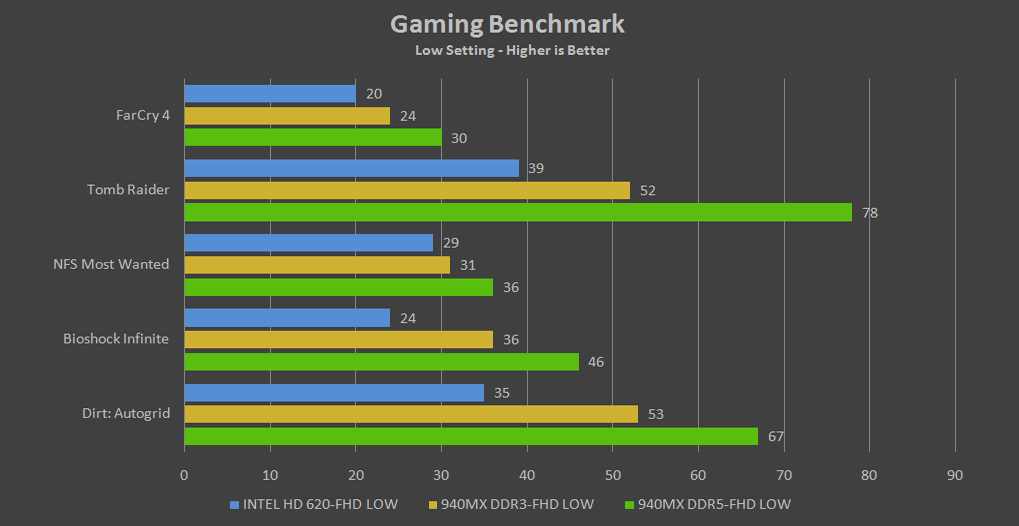
Geekbench 4 benchmarks
Multi-core score: 13,376
OpenCL score: 123,942
For example, the 1GB GeForce 940M GPU of the original Surface Book has had rockets strapped to its feet and exploded in power up to the Surface Book 2’s 6GB GeForce GTX 1060. This is a seriously proper gaming GPU and, as we will see, it offers serious gaming performance.
Elsewhere, the max specced Intel Skylake i7-6600U dual-core processor of the original system, is now jacked up to the quad-core Coffee Lake Intel Core i7-8650U. This leads to a blisteringly fast general user experience on the Surface Book 2 and, in partnership with system’s 16GB of RAM, means serious photo and video editing capabilities.
Indeed, a Geekbench 4 CPU multi-core benchmark of 13,376 and an OpenCL score of 123,942 shows you that the internal hardware in the Surface Book 2 can literally handle anything you could feasibly throw at it on a day-to-day basis and it would just crush it. Seriously, it would take the most demanding 8K video editing projects to start to trouble this hybrid.
Seriously, it would take the most demanding 8K video editing projects to start to trouble this hybrid.
In terms of storage you’re also well catered for. Our testing unit came with a 512 GB SSD and, well, we feel that is more than enough space to be going on with in a 2-in-1 hybrid. Even if you loaded it with a load of AAA games, a bunch of 4K movies and TV shows, folders full of massive PhotoShop or Illustrator files, a large music collection and more, and you’ll still have some room to spare.
Besides, if you do feel like you need more space, then the new 15-inch Surface Book 2 can be outfitted with up to a 1TB SSD, and that is before you even consider external storage options.
Microsoft Surface Book 2 review: performance and battery
A hybrid 2-in-1 laptop packing a GeForce GTX 1060 (6GB) along with the aforementioned Intel Core i7-8650U and 16GB of 1866Mhz RAM meant we were super enthused to see how the Surface Book 2 handled 3DMark’s gaming benchmarks.
As you can see from the nearby boxout, the Surface Book 2 posted some groundbreaking (for a 2-in-1 hybrid laptop) scores, with the system even handling the DirectX 12 Time Spy test well.
Surface Book 2 — 3DMark benchmark scores
Time Spy: 3,322
Fire Strike: 8,509
Fire Strike Extreme: 4,609
Fire Strike Ultra: 2,346
Sky Diver: 18,791
We then threw a brace of modern AAA titles at the Surface Book 2 in the form of Rise of the Tomb Raider and Wolfenstein 2: The New Colossus.
Rise of the Tomb Raider posted a healthy benchmark of 27.15 frames per second with graphical settings set to high at a resolution of 3240 x 2160, playing consistently smoothly in-game, too.
Equally, we could max out the offered resolution in Wolfenstein 2, a 16:9 aspect ratio and resolution of 2048 x 1152, as well as set the game’s video quality profile to the highest level it would go, which is fittingly called «Mein leben!».
Playing Wolfenstein 2 was a no-hassle joy with these ultra settings selected, with the movement and gunplay buttery smooth and the environment detailed and pin sharp. Equally, smoke, sparks and other particle effects led to zero slowdown during our play sessions.
It is fair to say that, as a system to play games, the Surface Book 2 is more than capable.
A small caveat to note here, though, is that the system’s GeForce GTX 1060 is only enabled when on mains power, so don’t expect anywhere near the same performance playing on battery. For most casual game applications the on-board Intel UHD Graphics 620 chip should be more than adequate, mind.
And, while we’re on the subject of the system’s battery, we found it very impressive from our testing period, lasting over seven hours in our battery test. This is almost certainly courtesy of the extra space available in the new 15-inch chassis, but considering that the figure is going on twice that of the original, certainly is a big improvement.
Microsoft Surface Book 2 review: verdict
If money is no object and you are looking for a 2-in-1 hybrid, then just go and buy a Surface Book 2. It really is that simple.
The Surface Book 2 does everything any other 2-in-1 hybrid can do, but much, much better. From acting as a powerful laptop for editing photos and videos, as well as general computing usage, it simply excels.
For playing the most demanding AAA PC games, such as Wolfenstein 2: The New Colossus and Rise of the Tomb Raider, it is also incredibly capable. Yes, sure, it isn’t say at the same level of gaming power as an equally priced gaming laptop, such as the Asus ROG Zephyrus, but with that GeForce 1060 6GB graphics card tucked into its chassis the Surface Book 2 can easily play any current AAA title smoothly and with high settings, as attested by its benchmark scores (see above boxout).
As a creative tool, providing you’re happy to pay another £100 for the Surface Pen , then you are also incredibly well set, thanks to the quality of the screen, the richness of its colour reproduction, and crisp 3,240 x 2,160 resolution.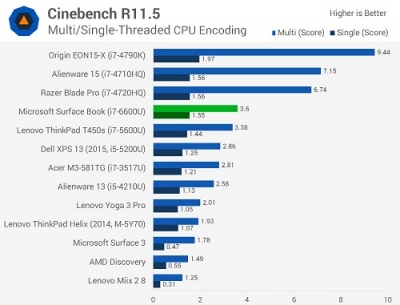 Seriously, the screen is absolutely lush.
Seriously, the screen is absolutely lush.
If money is an issue, though, then you might consider the first generation Surface Book or the new Surface Pro as a better, more applicable option. We think this is especially true for users who aren’t fussed about playing PC games.
As it stands though, divorced from its financial impact on the wallet, there’s simply nothing else that can compete with the Surface Book 2 and it’s easy to recommend if you are shopping at the premium end of the 2-in-1 hybrid laptop market.
For more information about the Surface Book 2 then you can visit its official webpage .
Microsoft Surface Book 2 (15 inch): Price Comparison
129 Amazon customer reviews
☆☆☆☆☆
No price information
Check Amazon
powered by
Deputy Editor for T3. com, Rob has been writing about computing, gaming, mobile, home entertainment technology, toys (specifically Lego and board games), smart home and more for over 15 years. You can find Rob’s work in magazines, bookazines and online, as well as on podcasts and videos, too. Outside of his work Rob is passionate about motorbikes, skiing/snowboarding and team sports, with football and cricket two favourites. Feel free to contact him with any related products, events, and announcements.
com, Rob has been writing about computing, gaming, mobile, home entertainment technology, toys (specifically Lego and board games), smart home and more for over 15 years. You can find Rob’s work in magazines, bookazines and online, as well as on podcasts and videos, too. Outside of his work Rob is passionate about motorbikes, skiing/snowboarding and team sports, with football and cricket two favourites. Feel free to contact him with any related products, events, and announcements.
Microsoft Surface Book 2 laptop review: for everyone or no one?
The image of devices from Microsoft has been ambiguous so far. On the one hand, the company used all its expertise in the preparation of operating systems. On the other hand, it has repeatedly entered a very crowded device market. The example of Lumia smartphones showed that even with your own OS, you can not succeed.
Microsoft devices were not officially available for the Ukrainian market for a long time. However, times are changing and tablets and laptops of the software giant have arrived.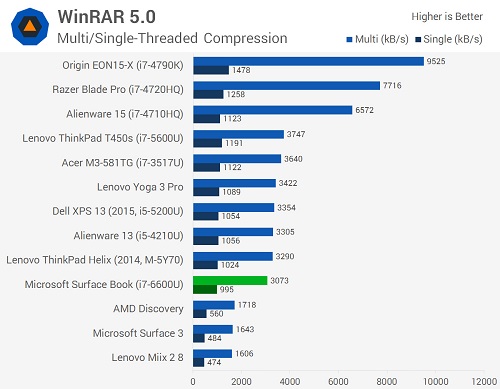 The brightest and most versatile of our editors seemed to be the convertible laptop Microsoft Surface Book 2. We took it for a test.
The brightest and most versatile of our editors seemed to be the convertible laptop Microsoft Surface Book 2. We took it for a test.
Appearance
The device looks elegant and conceptual. This is the second generation of «Microsoft’s vision for the future of mobile PCs.» The body of Surface Book 2 is made of magnesium alloy and creates a kind of space image. The finish is slightly rough to the touch and not as slippery as classic ultrabook aluminum. At room temperature, you may get the impression that the case is plastic, the coating is so tenacious.
Even before you lift the lid, you notice an unusual hinge mechanism connecting the keyboard and display. The company called it Fulcrum. The design consists of three longitudinal links and a system of flexible connections.
When folded, this «accordion» prevents the screen from adhering tightly to the base and leaves a noticeable gap. We could see a similar design in Samsung Galaxy Fold folding smartphones. We cannot say that this somehow negatively affects the reliability of the structure, but it definitely takes up more space.
We could see a similar design in Samsung Galaxy Fold folding smartphones. We cannot say that this somehow negatively affects the reliability of the structure, but it definitely takes up more space.
Part of the reason for the Surface Book 2 was the need to accommodate a fairly large amount of electronics — three connectors for power and data, as well as two locks.
The shape of the links and flexible connections act as stoppers in the extreme positions of the lid and allow the notebook to be opened approximately 130°. It is curious that the screen does not immediately open to the maximum angle. At the end, you can slightly press it and move the screen a little more. This is enough to work at the table, but when the laptop is on your lap, it still lacks just a couple of degrees.
For easy opening of the lid, there is a recess that allows you to do it with one hand. We conducted a «MacBook test», opening the screen both quickly and slowly — the lower part obediently stays in place.
The outside of the lid has the Microsoft logo in mirrored squares. On the same side, an 8 megapixel camera is placed in the corner. There is nothing on the bottom plane except two rubber feet for the entire length of the case.
After opening the cover, the user is greeted by a backlit keyboard. The combination of gray keys and white light can play a cruel joke, as the characters are sometimes hard to see at some viewing angles. The keys themselves have a short travel, work somewhere in the middle and have excellent ergonomics.
There is a lot of free space on the sides of the keyboard, and the overall symmetry is preserved. Due to this, both visually and functionally, everything seems thought out. For example, there is enough space for the hands to comfortably fit for typing and working with the cursor.
The touchpad field is not the largest, but it is comfortable. It can even compete in comfort and functionality with models installed in «apple» laptops.
Let’s transform!
Of course, another highlight of the design is the ability to detach the screen from the keyboard. It comes unfastened after pressing a special button between the «PgDn» and «Del» keys.
Note that the magnetic locks do not turn off immediately. This takes a few seconds, which do not really fit into the busy pace of the working day in the scenario: “worked, called, unfastened the screen, ran.”
After pressing the release button, a couple of moments pass before a barely audible click is heard and the locks are released. Visually, the cover will move slightly and remain «hanging» on the rails. In parallel, Windows will display a notification on the display. The back cover docks automatically, without pressing a button.
The screen can be set to work in laptop mode or vice versa. In tablet mode with a stand, the keyboard and touchpad, as expected, will not work. In this case, only the detach button remains active and this is the only thing that can be accidentally pressed during operation.
In this case, only the detach button remains active and this is the only thing that can be accidentally pressed during operation.
Hardware and Connectors
The tablet/display has power and volume buttons on the top and a 3.5mm audio jack on the right. The speakers are located near the screen at the junctions of the display frame and side faces. Due to this, the sound is well audible, as it goes directly to the user.
The Surface Book 2 has two cameras. 5 megapixel with support for Windows Hello authentication system. It is in its usual place above the display. The second, previously mentioned, is on the outside of the lid for quick photos and, probably, augmented reality applications.
There are few connectors for connecting peripherals. Two USB 3.1 Gen 1 and an SD card reader are on the left side of the keyboard part. The USB Type-C connector of the same version and the charging connector are located on the right side.
Note that you can charge the laptop not only through the proprietary Surface Connect, but also USB-C. To do this, you will need not any mobile power supply, but with a power of at least 65 watts. The complete unit has a power of 102 watts.
Given the free ends of the case, it was quite possible to add a second symmetrical USB or at least mini HDMI.
Display/Tablet
The Microsoft Surface Book 2 is available in 13.5″ and 15″ sizes. The first one has a resolution of 3000×2000 and seems to be the most optimal option for travelling. By the way, the 13.5 version with Core i7 is 2 mm thicker than with Core i5. Probably with this in mind, there is space between the closed display and the keyboard.
We tested the 15-inch version, which has a resolution of 3240 x 2160. The package dimensions of this model no longer differ in thickness.
The screen is great, with good calibration and color reproduction. The contrast ratio is 1600:1, and the pixel density is 260 PPI. The display is definitely suitable for professional work with images and videos. Color gamuts: 94% of sRGB space and 67% of AdobeRGB space. The extreme values of the brightness of the screen backlight are sufficient, although in bright light you want a little more. The maximum brightness was 455 cd / m².
The contrast ratio is 1600:1, and the pixel density is 260 PPI. The display is definitely suitable for professional work with images and videos. Color gamuts: 94% of sRGB space and 67% of AdobeRGB space. The extreme values of the brightness of the screen backlight are sufficient, although in bright light you want a little more. The maximum brightness was 455 cd / m².
All Surface Book models are touchscreen. Supports up to 10 simultaneous touches. Recognition is clear, and the reaction is instant. The display frames in a circle are just optimally matched to hold the tablet in one hand and control it with the other. True, with touch controls in laptop mode there is a nuance. After touching, the lid continues to dangle due to inertia due to the relatively large weight.
Performance
The layout of the internals can be called unusual, but understandable, since the Surface Book 2 is still a laptop that turns into a tablet.
The processor is installed in the screen part, and the NVIDIA GeForce GTX 1060 graphics card is in the keyboard part. Ventilation is elegantly designed, but looking ahead, with the expectation of a minimum and medium load. It is clearly not enough for high and prolonged loads.
Ventilation is elegantly designed, but looking ahead, with the expectation of a minimum and medium load. It is clearly not enough for high and prolonged loads.
There are air circulation holes all around the display cover. During stress tests, it turned out that both the video card and the processor have cooling coolers, that is, Surface Book 2 is a tablet with active cooling. Hot air from the processor is vented to the left of the screen when viewed in laptop mode. The air for the graphics card cooling system is drawn in through the keyboard and expelled through openings above it. The CPU cooler turns on when operating at peak frequencies when the temperature reaches 70°C, which takes about 3 minutes.
Surface Book 2 not only lets you write texts, but also play the latest games. The paradox is that such a jump from a typewriter to a game center imposes a lot of responsibilities on the device. On the one hand, it should be light and compact for work on the go.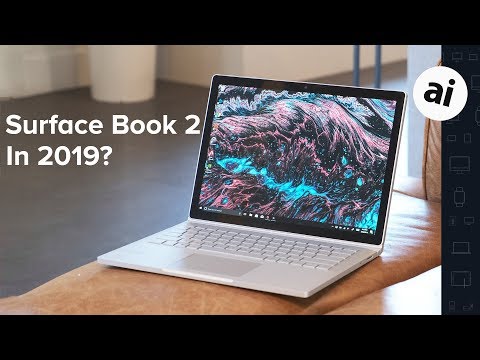 On the other hand, to produce decent frames per second, which is inherently difficult for a laptop with active-passive cooling.
On the other hand, to produce decent frames per second, which is inherently difficult for a laptop with active-passive cooling.
Our version of Surface Book 2 can be equipped with an Intel Core i5-8350U or Core i7-8650U. These are quad-core processors with eight instruction threads of the Kaby Lake Refresh generation. In our sample, a Core i7 is installed, characterized by a frequency of 1.9GHz and 4.2 GHz in Turbo Boost mode.
The mentioned design ambiguities are already noticeable when passing tests with an average load. The temperature value in 3D Mark for top-end, not even 4K systems, reached 50°C on the case and 85°C on the processor. The graphics card also recorded temperatures in the range of 87°C. Stress tests showed that the cooling system is not very efficient — the processor and video card heat up very quickly.
In Cinebench, for example, the test video still has time to render before the temperature reaches comfortable values for the hardware. If the user collects a video lasting more than half an hour in Full HD, the laptop somewhere in the middle will begin to compensate for overheating by lowering the frequencies. The same applies to top games, which even at medium settings will make the laptop “sweat”. In practice, this means that Book 2 will be able to provide productive work, but not for a long time.
If the user collects a video lasting more than half an hour in Full HD, the laptop somewhere in the middle will begin to compensate for overheating by lowering the frequencies. The same applies to top games, which even at medium settings will make the laptop “sweat”. In practice, this means that Book 2 will be able to provide productive work, but not for a long time.
If we talk about temperature indicators for the video card, then the system allows it to heat up by no more than 76-78 ° C. This is an acceptable level, but does not negate the fact that a long gaming session will overheat the case. Here we can agree with the developers who declare on the site that games like the royal battle of Player Unknown’s Battlegrounds are the most suitable. But given the nuances with its optimization, we would advise you to carefully adjust the graphics in all the games you launch.
In summary, it’s hard to say that gaming on the Surface Book 2 is one of its key uses. However, it can successfully use its high performance when working with content.
However, it can successfully use its high performance when working with content.
For creativity and graphics, Microsoft also offers to buy a proprietary Surface Pen stylus that recognizes 4096 degrees of pressure or a special Surface Dial controller, which is supposed to be an alternative to a classic mouse.
Another interesting point is the support for Windows Mixed Reality. The laptop is called a VR-Ready device. However, competitive platforms Oculus Rift and HTC Vive are not supported. In addition, you can wirelessly connect an Xbox to different Surfaces and play them like a console.
Autonomy
Two batteries are installed in the transformer — 18.3 Wh in the display module and 60.2 Wh in the keyboard. For a tablet, battery life is far from a record — up to 5 hours in the most economical scenario. In the case of working in laptop mode, autonomy is not bad — from 15 to 18 hours. This is really good for Windows laptops.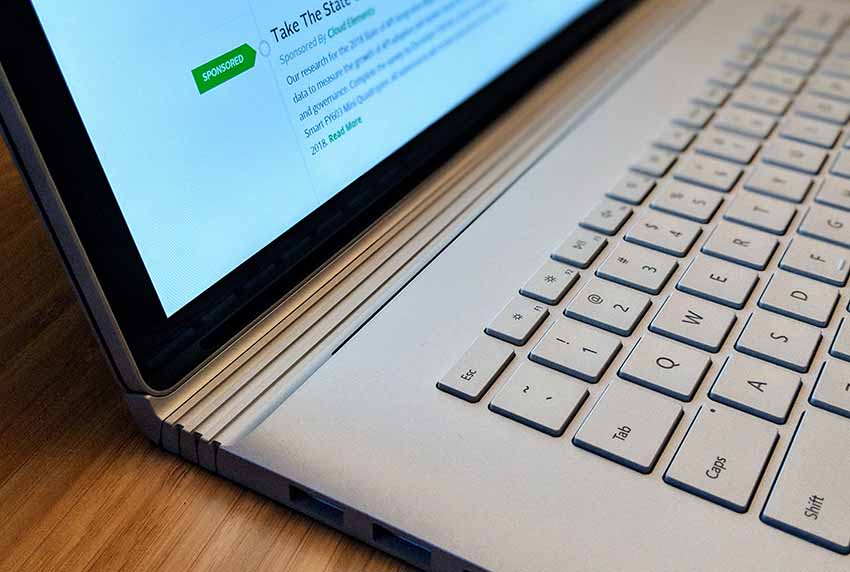
Under a synthetic Power Mark load in office mode, we got about 3 hours for a tablet and 12 hours for a laptop. Note that the test was carried out at minimum power consumption and a brightness of 20%, which is still more suitable for operation than the minimum value.
Good or bad can be decided only if you know exactly which mode will be more in demand. You can watch one or two films from the tablet during the flight. Working in a cafe or on the road is better with a keyboard.
Power Mark results in tablet mode
Power Mark results in laptop mode
The charging scheme is curious. First, the device discharges both batteries evenly. When every 80% is reached, only the keyboard module switches to the battery.
That is, as the Book 2 tablet is always ready for use, but you need to understand that this is within 4 hours. If you put a discharged tablet in the dock, it will not be charged from the keyboard.
This is how the energy is distributed between the batteries during autonomous operation
You can also charge the keyboard module separately. We measured that this happens at 32 watts. If you connect the screen, then both batteries are charged simultaneously and the power consumption increases to 92 W when using the included charger.
The complete power supply with a magnetic connector is made in a small case and as a bonus it has a USB port for charging other devices. You will not be able to charge a laptop from this connector.
Conclusions
Microsoft Surface Book 2 turned out to be a «combine» for everyday use. It is ready for both office work and entertainment. The high bar of equipment makes it a good option for professionals working with photos and videos. Do not forget about a well-calibrated display matrix.
But this model is not suitable for users who do not play or use touch controls on PC.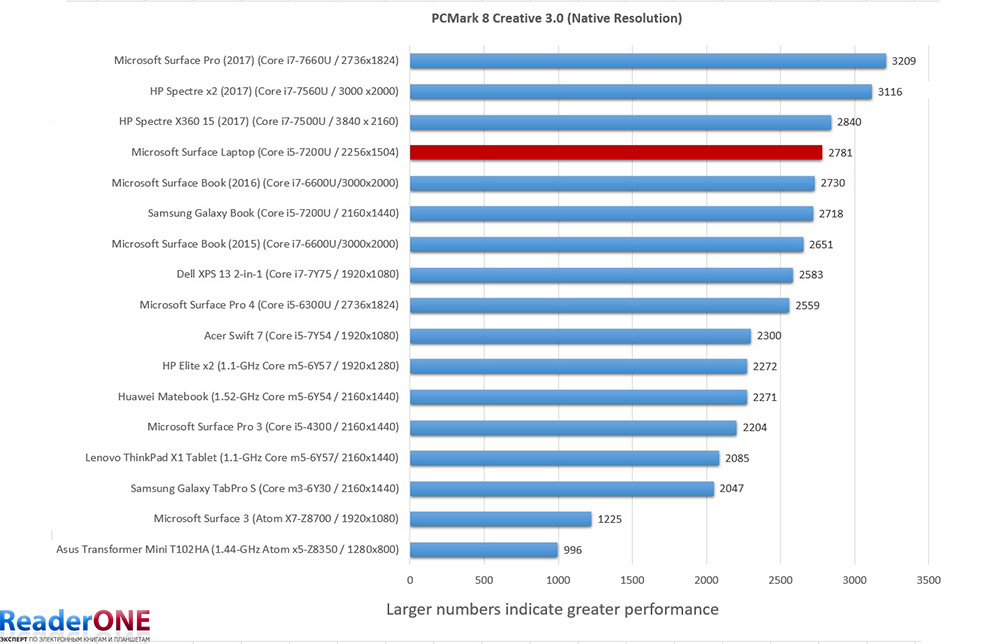 Because they, in fact, will get just a powerful device for work. But users who successfully use touch controls and a video card — the model may seem interesting.
Because they, in fact, will get just a powerful device for work. But users who successfully use touch controls and a video card — the model may seem interesting.
Components are supported by an active cooling system. However, in tribute to the elegance of the design, the operating costs still remain. For a laptop, prolonged high loads are undesirable due to possible overheating.
The large screen and ultrabook processor could not but affect the autonomy. The functionality of the tablet is decidedly secondary due to its low autonomy. But as for a laptop, independence from the power source is fully revealed.
The big tablet turned out to be quite an interesting thing. Although it is quite difficult to come up with frequent scenarios for working with him. During the tests, the most obvious were watching videos and surfing the Internet.
The device belongs to the premium segment, so the highest build quality and good ergonomics make it a pleasure to use. But large dimensions may not be to everyone’s liking.
But large dimensions may not be to everyone’s liking.
You may have noticed that each paragraph above highlighted benefits that were also subject to reservations. This is where the ambiguity of the Surface Book 2 lies. Technically, it is ready for a wide variety of tasks, and because of the same versatility, it cannot fully open up. Perhaps, only the user himself can finally choose the scope.
-a powerful powerful cooling system
-Gabarits
-Nedical maximum brightness of the screen
-Nevynoye autonomy of the tablet
-no connectors for output of the video signal
905 9000 Read also
Microsoft Surface Book 2 Review: The World’s Most Powerful Laptop/Tablet Hybrid
CPU: Intel Core i7-8650U 1.9GHz (quad-core, 8 MB cache, up to 4.2 GHz with Turbo Boost)
Graphics : Intel UHD Graphics 620; Nvidia GeForce GTX 1060 (6 GB GDDR5 VRAM)
RAM : 16 GB LPDDR3 (1866 MHz)
Display : 15″ PixelSense display with 3240 x 2160 resolution (260 ppi) (3:2 aspect ratio; contrast ratio 1600: 1)
storage : 512 GB PCIe 3. 0 SSD
0 SSD
ports : 2 x USB 3.1, 1 x USB 3.1 Type-C, 2 x Surface Connect, SD card reader, 3.5mm audio jack
Connectivity : 802.11ac 2 x 2 MIMO Wi-Fi, Bluetooth 4.1, Xbox Wireless
Camera : 8 megapixel autofocus camera on the back of Windows (1080p), 5 megapixel front camera with Hello Face authentication (1080p HD)
Weight : 4.2 lbs (1.9 kg) with keyboard stand
Dimension : 13.5 x 9.87 x 0.568 ~ 0.90 in. mm; W x D x H)
We liked the original Surface Book reviewed here on Ditching.com. We loved its flexibility and ability to do just about anything — it was so powerful and excellent that, despite a few minor issues, it wasn’t hard to recommend it wholeheartedly.
And here, with the new Surface Book 2, nothing has changed.
Surface Book 2 is an amazing 2-in-1 hybrid laptop. Its power is unmatched in this category, the build quality is top notch, and the quality and accuracy of its oversized 15-inch touchscreen is eye-catching.
Its price, which is in the region of 2300-2500 pounds, is also incredibly high. And with the original Surface Book now selling for around much less, and with the new Surface Pro now under £800, the price gap it creates is more pronounced than ever.
However, as we’ll see, the gap the Surface Book 2 creates in benchmarks and performance compared to the competition is also noticeable, making it a unique offering. To find out if this system is right for you, read on.
However, before we get into the actual review, why not get some hype with the official Microsoft Surface Book 2 trailer:
Microsoft Surface Book 2 Review: Design and Build and the original Surface Book, only bigger. The new 15-inch form factor means expansion has happened almost everywhere, including a unique pivot hinge that remains fairly pronounced.
We’re still not entirely sure what we think of the support pivot — it’s undoubtedly well designed and does what it’s meant to do well, however the look still divides opinion and — in its reinforced form factor — makes a V- The shaped, non-flush arrangement of the base of the screen when closed is even more noticeable.
Attaching and detaching the Surface Book 2 screen is as easy as the previous model. The detach button is located to the left of the delete button in the upper right corner of the keyboard. Press this button for a second and the screen will release from the hinge of the support, an audible response will be heard and the display will notify you that it is «Ready to Detach».
From now on, the screen can simply be removed from the hinge. The tablet will then ask you if you want to enter Windows 10 tablet mode or stay in desktop mode.
The Surface Book 2 screen can then be used as a very roomy and powerful tablet.
When you want to return the screen to the base station with keyboard, you simply insert the tablet back into the hinge of the support, and if you entered tablet mode, the system then asks if you want to exit tablet mode (you can also set this happen automatically).
As for the finishes, the same matte gray color scheme prevails. We know it’s professional and neutral, but we just don’t think it conveys a premium system well. Of course, beauty is in the eye of the beholder, so you might fall in love with the design, but we feel like Microsoft continues to play a little too carefully with the Surface Book 2.
We know it’s professional and neutral, but we just don’t think it conveys a premium system well. Of course, beauty is in the eye of the beholder, so you might fall in love with the design, but we feel like Microsoft continues to play a little too carefully with the Surface Book 2.
Microsoft Surface Book 2 Review: Hardware and Screen To be clear in the specs box above, Microsoft may not have made many design changes to the Surface Book 2, but it has significantly upgraded the system’s internals.
Tests Geekbench 4
Multi -core rating: 13 376
OpenCl rating: 123 942
For example, the GEFORCE 940M has been picked up by the arbitrariness of 1 GB of original Surface was tied up GB GeForce GTX 1060 from the Surface Book 2. This is indeed a proper gaming GPU, and as we shall see, it offers some serious gaming performance.
Elsewhere, the highest performance Intel Skylake i7-6600U dual-core processor from the original system is now equipped with a Coffee Lake Intel Core i7-8650U quad-core processor. This results in an incredibly fast overall user experience with the Surface Book 2 and, combined with the system’s 16GB of RAM, means serious photo and video editing capabilities.
This results in an incredibly fast overall user experience with the Surface Book 2 and, combined with the system’s 16GB of RAM, means serious photo and video editing capabilities.
Indeed, the Geekbench 4 CPU multi-core benchmark score of 13,376 and an OpenCL result of 123,942 shows that the Surface Book 2’s internal hardware can literally handle anything you could actually use in day-to-day work, and it’s just squashing that. Seriously, it would take the most demanding 8K video editing projects to start bothering this hybrid.
In terms of storage, you also serve well. Our test unit came with a 512GB SSD, which we feel is more than enough to run the 2-in-1 hybrid. Even if you’ve loaded a bunch of AAA games into it, a bunch of 4K movies and TV shows, folders of huge PhotoShop or Illustrator files, a large music collection, and more, you’ll still have free space.
Plus, if you feel like you need more space, the new 15-inch Surface Book 2 can be equipped with up to a 1TB SSD, before you even consider external storage options.
Microsoft Surface Book 2 Review: Performance and Battery
A 2-in-1 hybrid laptop equipped with a GeForce GTX 1060 (6GB) along with the aforementioned Intel Core i7-8650U and 16GB of 1866MHz RAM meant that we were delighted with how the Surface Book 2 performed on 3DMark gaming benchmarks.
As you can see from a nearby box, the Surface Book 2 delivered some groundbreaking (for a 2-in-1 hybrid laptop) scores, with the system even doing well in the DirectX 12 Time Spy test.
Surface Book 2 — Test results 3DMARK
Time SPY: 3 322
Fiery strike: 8 509
45503,0003
44 Sky Diver: 18 791
We then added some modern AAA games to the Surface Book 2 in the form of Rise of the Tomb Raider and Wolfenstein 2: The New Colossus.
Rise of the Tomb Raider posted a decent test of 27.15fps on high graphics settings at 3240 x 2160, running smoothly in-game as well.
Similarly, we could max out the resolution on offer in Wolfenstein 2, 16:9 aspect ratio and 2048 x 1152 resolution, and set the game’s video quality profile to the highest it could get, aptly called » Mein leben! «.
Playing Wolfenstein 2 was an uncomplicated joy with ultra settings, fluid movement and gunplay, detailed and harsh environments. Similarly, smoke, sparks, and other particle effects resulted in zero slowdown during gaming sessions.
It’s fair to say that the Surface Book 2 is more than capable of playing games.
A word of caution though: the GeForce GTX 1060 only powers up when plugged in, so don’t expect the same performance when playing on battery power. Please note that for most casual gaming applications, the integrated Intel UHD Graphics 620 chip should be more than enough.
And while we’re on the subject of the system’s battery, we found it to be very impressive during our testing period, which lasted over seven hours in our battery test. That’s almost certainly due to the extra space available in the new 15-inch chassis, but considering it’s double that of the original, it’s certainly a big improvement.
That’s almost certainly due to the extra space available in the new 15-inch chassis, but considering it’s double that of the original, it’s certainly a big improvement.
Microsoft Surface Book 2 Review: Verdict
If money doesn’t matter and you’re looking for a 2-in-1 hybrid, just buy the Surface Book 2. It really is that simple.
The Surface Book 2 does what any other 2-in-1 hybrid does, but much, much better. It works great as a powerful laptop for photo and video editing, as well as for general computing.
It’s incredibly good for playing the most demanding AAA PC games like Wolfenstein 2: The New Colossus and Rise of the Tomb Raider. Yes, it’s certainly not the same level of gaming power as an equally priced gaming laptop like the Asus ROG Zephyrus, but with a GeForce 1060 6GB graphics card built into the chassis, the Surface Book 2 can easily play any current AAA title smoothly. and with high settings, which is confirmed by the test results (see box above).