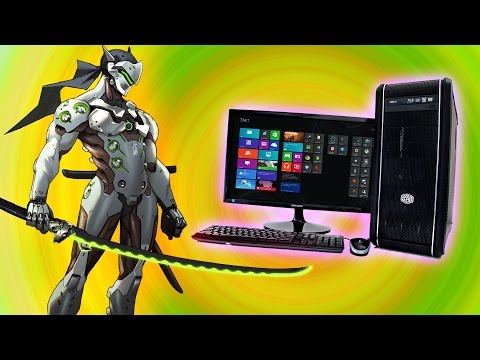Can my desktop PC or laptop run Call of Duty: Modern Warfare II? Here’s how to find out:
by
Biaggio Valente
Last Updated:
October 21, 2022
To play Call of Duty: Modern Warfare II computer video game smoothly without any stuttering, your gaming PC or a laptop must meet or exceed the official system requirements.
If you have no idea what hardware is in your PC or laptop and want to know whether it can run Call of Duty: Modern Warfare II, here are a few easy steps to check it out.
If your existing gaming laptop doesn’t meet the requirements and you need a new one, feel free to check on our article about what we believe is the best laptop for Call of Duty: Modern Warfare II.
Call of Duty: Modern Warfare II System Requirements
Minimum
- OS: Windows 10 – 64 Bit (latest update)
- CPU: Intel Core i3-6100 / Core i5-2500k or AMD Ryzen 3 1200
- GPU: NVIDIA GeForce GTX 960 or AMD Radeon RX 470
- Video Memory: 2 GB
- System Memory: 8 GB RAM
- Storage: 75 GB at launch
Recommended
- OS: Windows 10 – 64 Bit (latest update) or Windows 11 – 64 Bit (latest update)
- CPU: Intel Core i5-6600K / Core i7-4770 or AMD Ryzen 5 1400
- GPU: NVIDIA GeForce GTX 1060 or AMD Radeon RX 580
- Video Memory: 4 GB
- System Memory: 12 GB RAM
- Storage: 72 GB at launch
Competitive
- OS: Windows 10 – 64 Bit (latest update) or Windows 11 – 64 Bit (latest update)
- CPU: Intel Core i7-8700K or AMD Ryzen 7 1800X
- GPU: NVIDIA GeForce RTX 3060TI or AMD Radeon RX 5700XT
- Video Memory: 8 GB
- System Memory: 16 GB RAM
- Storage Space: 72 GB at launch
Ultra 4K
- OS: Windows 10 – 64 Bit (latest update) or Windows 11 – 64 Bit (latest update)
- CPU: Intel Core i9-9900K or AMD Ryzen 9 3900X
- GPU: NVIDIA GeForce RTX 3080 or AMD Radeon RX 6800XT
- Video Memory: 10 GB
- System Memory: 16 GB RAM
- Storage Space: 72 GB at launch
How to check if your desktop PC or laptop meets Call of Duty: Modern Warfare II system requirements?
With these few easy steps, you can check whether your gaming PC or laptop can run Call of Duty: Modern Warfare II. The three key requirements are the CPU, GPU, and system memory. Here’s how to check out what you have in your Windows 10 or 11 machine.
-
Open System Information
Click Start, type in System Information and press Enter.
-
Check CPU and RAM
On the top left corner, click on System Summary to view and review your operating system, type of processor (CPU), and amount of memory. Make sure these meet or exceed the minimum requirements.
The CPU requirements are Intel Core i3-6100 or Core i5-2500k or AMD Ryzen 3 1200. The system information shows an Intel Core i7-9750H. Meaning it meets (and exceeds) the minimum system requirements. For more info about CPU performances and the benchmarks, check out this website so you can compare your CPU with the required one.

The same goes for the amount of system memory available. In this example, the system info shows 15.8 GB, which is above the minimum of 8GB.
-
Open Display under System Information
Next to Components, click the + sign to expand the list and click on Display to check your graphics card (GPU).
-
Check GPU
Check your video card(s) whether it meets the minimum requirements.
To play Call of Duty: Modern Warfare II without any issues it requires at least an NVIDIA GeForce GTX 960 or AMD Radeon RX 470 so an Nvidia Geforce RTX 2070 Max-Q meets and exceeds the minimum system requirements. Note that if your laptop or a PC has only one GPU, only one would be listed.
For more info about GPU performances and the benchmarks, check out this website so you can compare your graphics card with the required one.

Conclusion
If you laptop or PC meets and exceeds at least the minimum system requirements, you are good to go to run Call of Duty: Modern Warfare II.
Have fun.
Cheers. ?
|
Biaggio Valente Founder / CEO email: [email protected] |
Can my desktop PC or laptop run Lost Ark? Here’s how to find out:
by
Biaggio Valente
Last Updated:
March 28, 2022
To play Lost Ark smoothly without any stuttering, your gaming PC or a laptop must meet or exceed the official system requirements.
If you have no idea what hardware is in your PC or laptop and want to know whether it can run Lost Ark, here are a few easy steps to check it out. If your existing gaming laptop doesn’t meet the requirements and you need a new one, feel free to check on our article about the best laptops for Lost Ark.
If your existing gaming laptop doesn’t meet the requirements and you need a new one, feel free to check on our article about the best laptops for Lost Ark.
Lost Ark System Requirements
Minimum
- OS: Windows 10 64-bit
- Processor: Intel Core i3 / AMD Ryzen 3
- Memory: 8 GB RAM
- Graphics: NVIDIA GeForce 460
- Storage: 50 GB+ available space
Recommended
- OS: Windows 10 64-bit
- Processor: Intel Core i5 / AMD Ryzen 5
- Memory: 16 GB RAM
- Graphics:
1080P FHD: NVIDIA GeForce GTX 660, NVIDIA GeForce GTX 1050, AMD Radeon RX560 2G
1440P QHD: NVIDIA GeForce RTX 2070, AMD Radeon RX5700XT
Ultra Specs (4K, UHD): NVIDIA GeForce RTX 2080, AMD Radeon RX 6800 - Storage: 50 GB + available space
How to verify your desktop PC or laptop meets Lost Ark system requirements?
With these few easy steps, you can check whether your gaming PC or laptop can run Lost Ark. The three key requirements are the CPU, GPU, and system memory. Here’s how to check out what you have in your Windows 10 or 11 machine.
The three key requirements are the CPU, GPU, and system memory. Here’s how to check out what you have in your Windows 10 or 11 machine.
-
Open System Information
Click Start, type in System Information and press Enter.
-
Check CPU and RAM
On the top left corner, click on System Summary to view and review your operating system, type of processor (CPU), and amount of memory. Make sure these meet or exceed the minimum requirements.
The CPU requirements are not that much defined, as they are presented with only Intel Core i3 / AMD Ryzen 3 and Intel Core i5 / AMD Ryzen 5. Lost Ark is not that CPU-bound, so any gaming PC from the last ten years is capable of running the game. The system information shows an Intel Core i7-9750H. Meaning it meets (and exceeds) the minimum system requirements.
 For more info about CPU performances and the benchmarks, check out this website so you can compare your CPU with the required one.
For more info about CPU performances and the benchmarks, check out this website so you can compare your CPU with the required one.The same goes for the amount of system memory available. In this example, the system info shows 15.8 GB, which is above the minimum of 8GB.
-
Open Display under System Information
Next to Components, click the + sign to expand the list and click on Display to check your graphics card (GPU).
-
Check GPU
Check your video card(s) whether it meets the minimum requirements.
To play Lost Ark without any issues it requires at least an NVIDIA GeForce GTX 660 for 1080p gameplay so an Nvidia Geforce RTX 2070 Max-Q meets and exceeds the minimum system requirements. Note that if your laptop or a PC has only one GPU, only one would be listed.
For more info about GPU performances and the benchmarks, check out this website so you can compare your graphics card with the required one.

Conclusion
If you laptop or PC meets and exceeds at least the minimum system requirements, you are good to go to run Lost Ark.
Have fun.
Cheers. ?
|
Biaggio Valente Founder / CEO email: [email protected] |
System requirements Stray — Will your game run? — Check your PC!
Updated: December 1, 2022
Check my PC
Buy this game
On this page you will find the system requirements for Stray on PC (Windows, Linux and Mac). We regularly monitor the relevance and update the data.
The Stray requirements below are divided by operating system and contain information about the processor, video card, RAM and disk space required to play Stray. nine0003
nine0003
Page Contents
- Will Stray run on my PC?
- Windows requirements
- About the game
- Questions
- Buy Stray Cheap
Will Stray run on my PC?
According to our tests, 35% of people can run this game on their PC.
Show latest tests.
Check your Stray PC settings
Check if you can run these popular games too! nine0033
Prices
You can buy Stray directly from Steam or one of the marketplaces below. Usually games are cheaper on marketplaces and you can save up to 80%! Check the prices below:
| Shop | Product | Price | |
|---|---|---|---|
|
053 | |||
Windows requirements
report this ad
64-bit processor required.
| Minimum Requirements | Recommended Requirements | |||||
|---|---|---|---|---|---|---|
| Operating System | 0003
Windows 10 |
Operating system Windows 10 |
||||
| Processor |
Processor Intel0 Core0 | AMD FX-6350 |
Processor Intel Core i5-8400 |; AMD Ryzen 5 2600 |
||||
| RAM |
RAM 8 GB |
RAM 8 GB0003 |
||||
| Video card |
Video card NVIDIA GeForce GTX 650 Ti, 2 GB | AMD Radeon R7 360, 2 GB |
Video Card Nvidia GeForce GTX 780, 3 GB | AMD Radeon R9 290X, 4 GB |
||||
| DirectX |
DirectX Version 12 |
DirectX Version 12 | Discip0003
10 GB |
Disk 10 GB |
You can embed the requirement table above into your website or blog by copying the image address below.
The minimum requirements for Stray on Windows are Windows 10. Your processor must be at least an Intel Core i5-2300 |; AMD FX-6350. The minimum RAM size is 8 GB. As for the video card, it should be at least Graphics. You also need to have 10 GB of free disk space. nine0003
If you are looking at Stray’s recommended requirements for Windows, then the operating system is Windows 10. The recommended processor is Intel Core i5-8400 |; AMD Ryzen 5 2600 or better. Recommended RAM is 8 GB. And the video card is Nvidia GeForce GTX 780, 3 GB | AMD Radeon R9 290X, 4 GB.
About the game
Lost, lonely, separated from his family, a stray cat has to unravel an ancient mystery, escape from a long-abandoned cyber city and find his way home. nine0003
Minimum requirements for Windows are:
- Operating system : Windows 10
- Processor : Intel Core i5-2300 |; AMD FX-6350
- RAM : 8 GB
- Video card : NVIDIA GeForce GTX 650 Ti, 2 GB | AMD Radeon R7 360, 2 GB
- DirectX : Version 12
- Drive : 10 GB
Is 6 GB of RAM enough for Stray? nine0033
No, this is not enough for Stray, the minimum requirement is 8 GB.

Will 8 GB of RAM be enough for Stray?
Yes, 8 GB of RAM will be enough for Stray.
How much RAM do you need for a Stray?
You need at least 8 GB of random access memory (RAM) to play Stray on PC.
Which processor is required for Stray?
How much disk space do I need to play Stray?
You need at least 10 GB of free disk space to install Stray. nine0003
What video card is needed for Stray?
What versions of Windows does Stray support?
Windows 10 or newer.
Do I need a 64-bit system to play Stray?
Yes, this game requires a 64-bit processor and operating system.

Do I need DirectX to play Stray?
Yes, this game requires Version 12 or later.
Can I play Stray on a laptop?
If your laptop meets the minimum requirements, then yes. nine0274 RAM: 8 GB
Operating system: Windows 10 64bit Similar games
— Check your PC!
Updated: January 10, 2023
Check my PC
Buy this game
On this page you will find the system requirements for Rust on PC (Windows and Mac). We regularly monitor the relevance and update the data. nine0003
The Rust requirements below are divided by operating system and contain information about the processor, video card, RAM, and required disk space to play Rust.
Page content
- Will Rust run on my PC?
- Windows Requirements
- Mac Requirements
- Linux Requirements
- About the Game
- Questions
- Buy Rust Cheap
Will Rust run on my PC?
According to our tests, 40% of people can run this game on their PC.

Show latest tests.Check your PC settings for Rust
Check if you can run these popular games too!
Prices
You can buy Rust directly from Steam or one of the marketplaces below. Usually games are cheaper on marketplaces and you can save up to 80%! Check prices below: 9590
Processor
Intel Core i7-4790k / AMD Ryzen 5 1600
Video RAM
10 GB
9000 GB
card
Video card
GTX 670 2GB / AMD R9 280 better
Video card
GTX 980 / AMD R9 Fury
Optional Optional
SSD is highly recommended or expect longer than average load times.
Optional
SSD is highly recommended.
You can embed the requirement table above into your website or blog by copying the image address below.
The minimum requirements for Rust on Windows are Windows 8.
1 64bit. Your processor must be at least Intel Core i7-3770 / AMD FX-9590. The minimum size of RAM is 10 GB. As for the video card, it should be at least Graphics. You also need to have 20 GB of free disk space.
If you’re looking at Rust’s recommended requirements for Windows, then the operating system is Windows 10 64bit. Recommended processor is Intel Core i7-4790k / AMD Ryzen 5 1600 or better. Recommended RAM is 16 GB. And the video card is GTX 980 / AMD R9 Fury.
Mac Requirements
64-bit processor and operating system required.
RUST Requirements for Mac Minimum requirements Recommended requirements OS X EL Capitan 10,000,0003
9000 9000 9000 9000 9000 9000 10.11
Processor Processor
Intel Core i7-3770 / AMD FX-9590
processor
Intel Core I7-4790K / AMD RYZEN 5 1600 9000 9004 9004 9004 9004 9004 9004 9004 9004 9004 9004 9004 9004 9004 9004 9004 9004 9004 9004 9004 9004 9004 9004 9004 9004 9004 9004 9004 9004 9004 9ATHER 9004 9004 9004 9004 9004 9004 9004 9004 9004 9004 9004 9004 9ATHER
9004 9004 9004 9004 9004 9004 9ATH 10 GB
RAM
16 GB
Video card Video card
GTX 670 20003
Metal is required,
Optional
SSD is highly recommended or expect longer than average load times.

You can embed the requirement table above into your website or blog by copying the image address below.
If you have a Mac, the Rust requirements start with this operating system: OS X El Capitan 10.11. The processor needs a minimum of Intel Core i7-3770 / AMD FX-9590. Minimum 10 GB of RAM. Suitable graphics card — GTX 670 2GB / AMD R9280 better. Finally, the game requires 25 GB of free disk space.
If we consider the recommended requirements for Mac OS, then this is OS X El Capitan 10.11. Recommended processor — Intel Core i7-4790k / AMD Ryzen 5 1600. Plus, 16 GB of RAM. Video card — GTX 980 / AMD R9 Fury.
Linux requirements
64-bit processor and operating system required.
Rust requirements for Linux Video map Video map
GTX 670 2GB / AMD R9 280 Better
Cart
GTX 980 / AMD R9 Fury
9005 9000 9000 9000 SUPPOLOS Network
Broadband
Drive Drive
10 GB
Drive
12 GB
You can embed the requirement table above into your website or blog by copying the image address below.
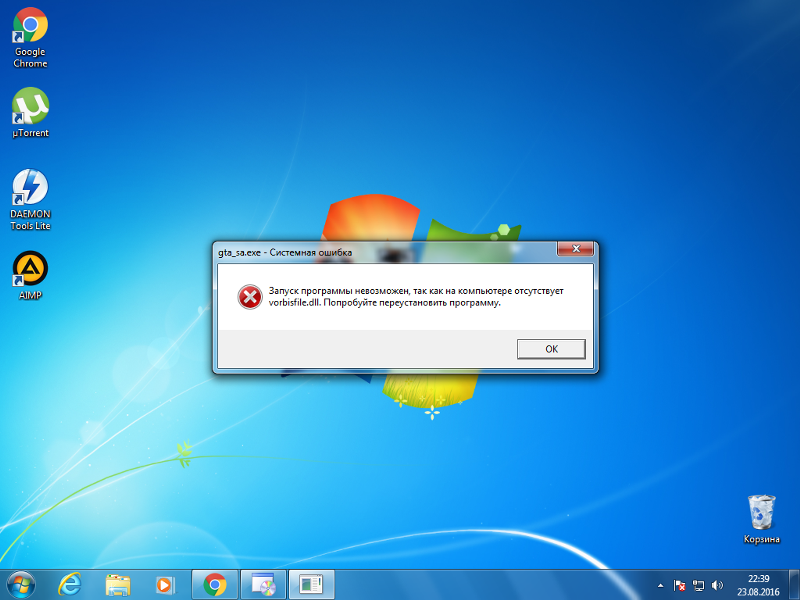
Required processor — Intel Core i7-3770 / AMD FX-9590 or better. As for RAM, you need 8 GB or more. Video card must be GTX 670 2GB / AMD R9 280 better or better. You will need at least 10 GB of free disk space.
As for the processor, it is an Intel Core i7-4690K / AMD Ryzen 5 1600 or higher equivalent. Plus, 16 GB of RAM. Video card — GTX 980 / AMD R9 Fury or better.
About the game
The only aim in Rust is to survive. Everything wants you to die — the island’s wildlife and other inhabitants, the environment, other survivors. Do whatever it takes to last another night.
Source: Steam
- Release Date
- February 8, 2021
- Age Rating
- 17+
- Metacritic Rating
6
- OpenCritic Score
- 66.42/100
- Categories
- Multiplayer, Massively Multiplayer, PvP, PvP Online, Co-Op, Online Co-Op, Cross-Platform Multiplayer
- Genres
- Action, Adventure , Indie, RPG, Multiplayer
- Supported Languages
- English*, French*, Italian*, German*, Spanish — Spanish*, Japanese*, Korean*, Russian*, Chinese (Simplified)*, Ukrainian*, Polish* , Portuguese*, Turkish*, Arabic, Czech, Danish, Dutch, Finnish, Greek, Norwegian, Portuguese — Brazil, Spanish — Latin America, Swedish, Chinese (Traditional), Vietnamese
You will be able to play Rust on your PC if it meets the minimum requirements below.
We advise you to use our free tool to check this.
Minimum requirements for Windows are such:
- Operating system : Windows 8.1 64bit
Processor : Intel Core I7-3770 / AMD FX-9590
90AMI card : GTX 670 2GB / AMD R9More
The minimum requirements for Mac are:
- Operating system : OS X El Capitan 10.11
- Processor : Intel Core 6 7 3705 / AMD
0275 : GTX 670 2GB / AMD R9 280 better
- Network : Broadband
- Disk : 10 GB
You need at least 10 GB of random access memory (RAM) to play Rust on PC, but 16 GB is recommended.
Mac will need at least 10 GB, but 16 GB is better.
And on Linux/SteamOS: 8 GB is the minimum and 16 GB is the recommended value.

Which processor is required for Rust? nine0033
How much disk space do I need to play Rust?
You need at least 20 GB of free disk space to install Rust.
Which video card is needed for Rust?
What versions of Windows does Rust support?
Windows 8.1 64bit or newer.
Do I need a 64-bit system to play Rust?
Yes, this game requires a 64-bit processor and operating system.
Do I need DirectX to play Rust? nine0033
Yes, this game requires Version 11 or later.
Can I play Rust on a laptop?
If your laptop meets the minimum requirements, then yes.