AMD Catalyst 11.4 WHQL Released
JeGX
The April 2011 edition of AMD Catalyst drivers is available with the following new features:
- Enhancements to the AMD VISION Engine Control Center / AMD Catalyst Control Center.
- New task based Display Management controls. Simplifies the configuration of displays and display settings
- New Eyefinity setup group. Setting up an Eyefinity group has never been easier
- AMD Catalyst update notification (found within the Information Center). This feature notifies users that new AMD Catalyst software packages are available
- GPU Compute enhancements: the OpenCL runtime (included in AMD Catalyst 11.4) includes performance enhancements supporting zero-copy on APUs and increased performance for PCIe transfers between a CPU and discrete GPU.
- Cat 11.4 Vista / Win7 64-bit + OpenCL
- Cat 11.4 Vista / Win7 32-bit + OpenCL
- Cat 11.4 Vista / Win7 Mobility 64-bit + OpenCL
- Cat 11.4 Vista / Win7 Mobility 32-bit + OpenCL
- More information in the release notes.
The new OpenCL runtime was already available with AMD APP SDK 2.4.
Downloads PC desktop
Downloads notebook / mobility
You can find all other downloads related to Catalyst drivers HERE.
GPU Shark
Catalyst 11.4 is an OpenGL 4.1 (version 4.1.10666) and OpenCL 1.1 driver and does not expose new OpenGL extension (still 216 or 215 depending on the graphics card). For the complete list of OpenGL extensions, read this post.
Here is a snippet of GPU Caps Viewer report related to OpenCL:
- Name: AMD Accelerated Parallel Processing - Version: OpenCL 1.1 AMD-APP-SDK-v2.4 (595.10) - Profile: FULL_PROFILE - Vendor: Advanced Micro Devices, Inc. - Num devices: 3 - CL_DEVICE_NAME: Barts - CL_DEVICE_VENDOR: Advanced Micro Devices, Inc. - CL_DRIVER_VERSION: CAL 1.4.1353 (VM) - CL_DEVICE_PROFILE: FULL_PROFILE - CL_DEVICE_VERSION: OpenCL 1.1 AMD-APP-SDK-v2.4 (595.10) - CL_DEVICE_TYPE: GPU - CL_DEVICE_VENDOR_ID: 0x1002 - CL_DEVICE_MAX_COMPUTE_UNITS: 14 - CL_DEVICE_MAX_CLOCK_FREQUENCY: 875MHz - CL_DEVICE_ADDRESS_BITS: 32 - CL_DEVICE_MAX_MEM_ALLOC_SIZE: 262144KB - CL_DEVICE_GLOBAL_MEM_SIZE: 1024MB - CL_DEVICE_MAX_PARAMETER_SIZE: 1024 - CL_DEVICE_GLOBAL_MEM_CACHELINE_SIZE: 0 Bytes - CL_DEVICE_GLOBAL_MEM_CACHE_SIZE: 0KB - CL_DEVICE_ERROR_CORRECTION_SUPPORT: NO - CL_DEVICE_LOCAL_MEM_TYPE: Local (scratchpad) - CL_DEVICE_LOCAL_MEM_SIZE: 32KB - CL_DEVICE_MAX_CONSTANT_BUFFER_SIZE: 64KB - CL_DEVICE_MAX_WORK_ITEM_DIMENSIONS: 3 - CL_DEVICE_MAX_WORK_ITEM_SIZES: [256 ; 256 ; 256] - CL_DEVICE_MAX_WORK_GROUP_SIZE: 256 - CL_EXEC_NATIVE_KERNEL: 4635816 - CL_DEVICE_IMAGE_SUPPORT: YES - CL_DEVICE_MAX_READ_IMAGE_ARGS: 128 - CL_DEVICE_MAX_WRITE_IMAGE_ARGS: 8 - CL_DEVICE_IMAGE2D_MAX_WIDTH: 8192 - CL_DEVICE_IMAGE2D_MAX_HEIGHT: 8192 - CL_DEVICE_IMAGE3D_MAX_WIDTH: 2048 - CL_DEVICE_IMAGE3D_MAX_HEIGHT: 2048 - CL_DEVICE_IMAGE3D_MAX_DEPTH: 16 - CL_DEVICE_MAX_SAMPLERS: 16 - CL_DEVICE_PREFERRED_VECTOR_WIDTH_CHAR: 16 - CL_DEVICE_PREFERRED_VECTOR_WIDTH_SHORT: 8 - CL_DEVICE_PREFERRED_VECTOR_WIDTH_INT: 4 - CL_DEVICE_PREFERRED_VECTOR_WIDTH_LONG: 2 - CL_DEVICE_PREFERRED_VECTOR_WIDTH_FLOAT: 4 - CL_DEVICE_PREFERRED_VECTOR_WIDTH_DOUBLE: 0 - CL_DEVICE_EXTENSIONS: 12 - Extensions: - cl_khr_global_int32_base_atomics - cl_khr_global_int32_extended_atomics - cl_khr_local_int32_base_atomics - cl_khr_local_int32_extended_atomics - cl_khr_3d_image_writes - cl_khr_byte_addressable_store - cl_khr_gl_sharing - cl_amd_device_attribute_query - cl_amd_printf - cl_amd_media_ops - cl_amd_popcnt - cl_khr_d3d10_sharing
[Forum thread]
AMD Graphics Driver
AMD, catalyst 11. 4, download, driver, mobility, opencl, opengl, radeon
4, download, driver, mobility, opencl, opengl, radeon
A Look at AMD’s Catalyst 11.4 Driver – Techgage
AMD earlier this week finally took the veil off of its dual-GPU Radeon HD 6990, and to coincide with its launch, we published an in-depth review. Hopefully by now you’ve read through it, but if not, I highly recommend it. The card brings a lot more to the table than just sheer performance, after all.
Although we covered all of the important details that AMD fed us at a briefing a couple of weeks ago, there were a couple of things I failed to talk about, but meant to. So, this quick article exists to allow me to talk about the HD 6990 performance related aspects I didn’t mention in our launch article, and also talk a bit about improvements made to the soon-to-be-released Catalyst 11.4 driver.
This past December, during another briefing, AMD told us about its renewed focus in its Catalyst drivers, and that it aims to make them as feature-rich and easy-to-use as possible. Although the company considers itself to have been the leader of driver suites since at least 2002, it had ideas to help cater them more towards the average consumer, not just the enthusiast.
Although the company considers itself to have been the leader of driver suites since at least 2002, it had ideas to help cater them more towards the average consumer, not just the enthusiast.
So far, the reception to AMD’s revamped suite seems to have been quite good – at least, I haven’t seen many complaints floating around the Web. Personally, I like the change and find it to be long overdue. The latest interfaces are clean and straight-forward, just as they should be. So, what improvements are being made to 11.4?
First, major strides are being made to improve the setting up of multiple monitors. In the “Desktops and Displays” section, there are options to take care of simple tasks such as “Duplicate Desktop”, “Extend Desktop” and so forth, along with quick options to change the orientation and arrangements. Finally, if you are looking to enable Eyefinity for gaming or regular desktop work, the option for that is right there as well.
A big reason why multiple monitors have been made easier to configure is that the visual aids have been improved, and also because there are “Suggestions” at the bottom of each page that can lead people in the right direction if their setup needs further tweaking. Hopefully given these Catalyst upgrades, no one will ever need to be confused or frustrated with their multi-display setup.
Hopefully given these Catalyst upgrades, no one will ever need to be confused or frustrated with their multi-display setup.
A feature that some might consider long overdue (including me) has been introduced… an update notifier. Alright, let’s be fair… update notifiers can be some of the most annoying pieces of software ever to appear on the PC, but AMD promises a seamless and non-intrusive experience – and of course, the feature can be disabled if the user chooses.
For the enthusiast, checking up on driver updates at Game.AMD.com on a regular basis might not seem like a big hassle, but for the regular consumer, or “normies” to quote Peter Griffin, an automatic notifier might be appreciated. To AMD, this is important, because it ensures that its customers will always have the most up-to-date driver to use for playing the latest games, and that’s critical. Ever go to the forum of a newly-launched game and see how many people complain about their graphics card, when all that’s required to fix the problem is to update the driver? Enough said.
A couple of years ago, AMD introduced a naming scheme that aimed to help consumers figure out what kind of PC they were purchasing. Dubbed “AMD Vision”, the badges slapped onto retail PCs generally told a story, with their rather straight-forward denotations, such as “Premium” and “Ultimate”. Since then, AMD has updated its way of branding things with the Vision name, and overall, it’s a feature the company takes quite seriously.
That said, AMD is pushing its Vision theme even further going forward, by bringing it to its driver in a much larger way. The driver will be able to automatically detect whether or not you are using AMD hardware, and if you’re using a complete AMD setup (CPU + GPU), you’ll see an “AMD Vision Engine Control Center” banner. Have only an AMD GPU? You’ll instead see “Catalyst Control Center”.
Further, to help promote brand awareness, the driver homepage is going to be a one-stop shop for reading up on the latest AMD news. This area may also be used for things like promotions and contests. Overall, AMD is trying to deliver a “home” of sorts for people to get all of the AMD news and information they may be looking for.
Overall, AMD is trying to deliver a “home” of sorts for people to get all of the AMD news and information they may be looking for.
That covers all that’s coming to Catalyst 11.4, and according to AMD, that should be hitting the circuit soon. On the topic of the Radeon HD 6990 once again, for this launch AMD focused a lot on multi-display gaming, and it’s for good reason. The HD 6990 is a beast of a card, and is perfect for powering a ridiculous number of pixels. So, it’s sensible that AMD focused on the possibilities a little bit.
With the help of the upcoming driver, AMD’s Radeon HD 6990 (and other solutions) are able to handle a huge number of display configurations, including one that the company is really beginning to push… 5 x 1 portrait. Might sound a little nutty at first, but if the bezels are very thin, it could prove to be the perfect setup for those who like a monitor setup that engulfs them.
For about as long as Eyefinity has existed, AMD’s supported the ultra-wide and high resolution of 7680×1600. This resolution is achieved by putting three 30″ displays next to each other, and given the price of these suckers, it’s not going to be a common configuration. In fact, you could likely get 6 x 1080p displays of good quality for about half the price, so what kind of benefit would 7680×1600 offer?
This resolution is achieved by putting three 30″ displays next to each other, and given the price of these suckers, it’s not going to be a common configuration. In fact, you could likely get 6 x 1080p displays of good quality for about half the price, so what kind of benefit would 7680×1600 offer?
For starters, rather than have horizontal bezels impeding gameplay, you’d instead have two vertical bezels instead, which leaves a huge monitor in the center without any sort of obstruction. Since we don’t have such a setup, we’ll have to take AMD’s word for the performance figures below:
For the most part, 30 FPS framerates are not that special, but given that the above configuration is 12 megapixels, it’s hard to poke fun. Imagine a second HD 6990 in a setup like that! In the other configuration, 5 x 1 portrait, the 6000×1920 results in a barely smaller number of overall pixels being pushed… 11.1 megapixels. Given the raw pixels are so close to one another, the performance doesn’t sway too much, with some games barely pushing past 30 FPS, and others reaching as high as 80 FPS.
Overall, both the Radeon HD 6990 and its complementory Catalyst 11.4 driver bring a lot to the table. It’s clear that AMD is keen on making sure its driver is the best out there, which makes us wonder if NVIDIA is due for a revamp? If people start to rave about some of the features found in AMD’s later drivers, we’ll no doubt see that happen.
Discuss this article in our forums!
Have a comment you wish to make on this article? Recommendations? Criticism? Feel free to head over to our related thread and put your words to our virtual paper! There is no requirement to register in order to respond to these threads, but it sure doesn’t hurt!
Support our efforts! With ad revenue at an all-time low for written websites, we’re relying more than ever on reader support to help us continue putting so much effort into this type of content. You can support us by becoming a Patron, or by using our Amazon shopping affiliate links listed through our articles. Thanks for your support!
Thanks for your support!
11.4.4 Solid waste
Fluidized
the catalyst is subject to abrasion,
creating small things and they can’t all be
captured by reactor cyclones. trifle
determined outside the reactor and collected in
hardening system. The emergence of small things
catalyst can be minimized,
choosing a catalyst that is
abrasion resistant. Further Attention
need to pay to proper control
reaction temperature, and frequent evaluation
amount of returned {restored}
small things as they are good measures
reactor action.
Whatever
hardening techniques, spent catalyst
recovered from aqueous liquid
phases where it is separated, settling and/or
filtration. Returned {restored}
spent catalyst is usually
burned or disposed of
licensed landfill.
Returned condition
Catalyst does, it’s unsuitable
for reuse in reactors,
but in some circumstances
returned catalyst
can be treated for metal recovery.
11.4.5 Liquid balances
Heavy
leftovers
returned {restored}
from the hardening system (fine catalyst
and hard organics)
and from the base of the solution columns for
coating removal (heavy organic
compounds / polymers). Occurrence
Occurrence
can be minimized as
methods like:
restore
formation of catalyst losses and
little things
to avoid
decomposition of products {products}, using
moderate operating conditions and
addition of stabilizers
maximize
restoration of a valuable item {product}
from unnecessary flows
choice
catalyst.
heavy
residual streams can be first
concentrated and then burned (or
local or off site,
preferably with heat recovery.
When
by-product
cyanide
hydrogen
not
can be reused or
sold, it must be continuously destroyed,
to avoid storage. Destruction method
or flashes in a dedicated flash,
or lit in local setting for
incinerator {muffle furnace}. Where
the plant has no
outlet to, re
using hydrogen cyanide
can be minimized to some
degree, optimization of conditions
reactions. Where
there is
hydrogen cyanide, reuse
unit, the residual flow is minimized,
ensuring that the constant distilled
quality of hydrogen cyanide and guaranteeing,
that downstream reliability
hydrogen cyanide recycles
unit.
When
by-product
acetonitrile
not
can be sold for any
reason, then raw
acetonitrile is usually calcined
with energy recovery. Acetonitrile
can also be broken with outgoing
reaction gas, but this condition must
be included in the project stage.
11.5 Best Available Techniques
How
explained in Chapter 6 definition
BAT for LVOC processes
— combination of any relevant Horizontal
BAT,
plus
LVOC
Generic BAT,
plus
any
illustrative process BAT.
Next
specific methods — BAT for
illustrative production process
acrylonitrile.
LESSON 11. QUANTITATIVE ANALYSIS AND
ENZYME PROPERTIES
11.1. General remarks. It is known from chemistry courses that catalysis is a process of excitation and acceleration of chemical reactions , and the term inhibitor (lat. inhibite — to oppress) has the opposite meaning.
The function of the catalysts is to react with starting materials = substrates to form intermediates in new transition states capable of: forming products at reduced activation energy and regenerating the catalyst. Therefore, catalyst participates in the reaction many times and in stoichiometry reactions = the quantitative ratio of their components, it needs much less than substrates. Mechanisms of chemical and biological catalysis are fundamentally the same , but under the physiological conditions of aqueous solutions, enzymes are much more efficient (Table 11.1), because much more than reduce the free energy of the transition state and have a number of other advantages.
Table 11.1
Comparison of Catalyst Properties (according to A. Lehninger, 1974, as amended)
The reasons for the high efficiency of biocatalysis are summarized in the diagram (Fig.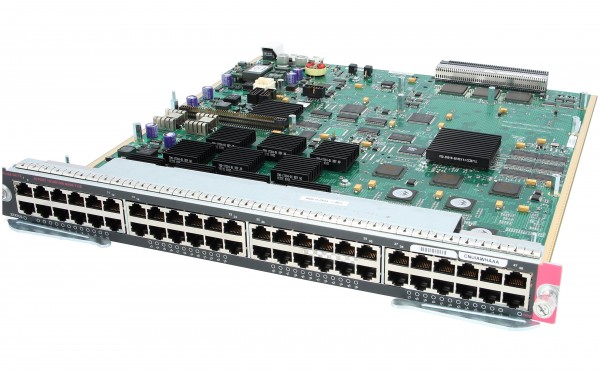 11.1). It is obvious that the relative spatial correspondence of functional groups makes it possible to bind the substrate(s) at several points of the active center E without energy expenditure at once. The formation of an enzyme-substrate complex causes a number of multiple effects. Thus, intermolecular relations are replaced by intramolecular ones, and heterogeneous catalysis is replaced by homogeneous, isolating the substrate from the aqueous medium. In parallel, complete complementarity is induced between the functional groups of E and the substrate (D. Koschland), which, in turn, deforms covalent bonds in the latter and optimizes the possibilities of polyfunctional catalysis.
11.1). It is obvious that the relative spatial correspondence of functional groups makes it possible to bind the substrate(s) at several points of the active center E without energy expenditure at once. The formation of an enzyme-substrate complex causes a number of multiple effects. Thus, intermolecular relations are replaced by intramolecular ones, and heterogeneous catalysis is replaced by homogeneous, isolating the substrate from the aqueous medium. In parallel, complete complementarity is induced between the functional groups of E and the substrate (D. Koschland), which, in turn, deforms covalent bonds in the latter and optimizes the possibilities of polyfunctional catalysis.
Fig. 11.1. Diagram of the multiplicity of effects of biocatalysis
Due to the absence of specific indicators, the presence and catalytic activity of E is judged in time, by the rate of decrease of the substrate or the increase in the amount of product . In the SI system, the main catalytic unit is cat (character — cat.), i.e. the ability to accelerate the reaction by 1 mol / s, in a given system of measurement of activity . Since this unit is too large for practical purposes, its power-law derivatives are usually used: microcatal (mc-cat = 1 µmol/s), nanocatal (ncat = 1 nmol/s), and picocatal (pcat = 1 pmol/s). The derived values include: specific and molar catalytic activity , respectively, cat/kg of the enzyme preparation and cat/mol E.
In the SI system, the main catalytic unit is cat (character — cat.), i.e. the ability to accelerate the reaction by 1 mol / s, in a given system of measurement of activity . Since this unit is too large for practical purposes, its power-law derivatives are usually used: microcatal (mc-cat = 1 µmol/s), nanocatal (ncat = 1 nmol/s), and picocatal (pcat = 1 pmol/s). The derived values include: specific and molar catalytic activity , respectively, cat/kg of the enzyme preparation and cat/mol E.
Although the Commission on Nomenclature of the International Biochemical Union does not recommend the use of international units of activity E, associated with the names of the developers of their testing systems, for example, Wolgemuth units for amylase, etc., they still occur in the literature. To convert them to the SI system and vice versa, empirical formulas are useful:
Due to its high selectivity and activity, E, in particular microorganisms, have long been widely used in such traditional biotechnologies as bread-baking, cheese-making and wine-making, dressing of leather and fabrics, composting, etc.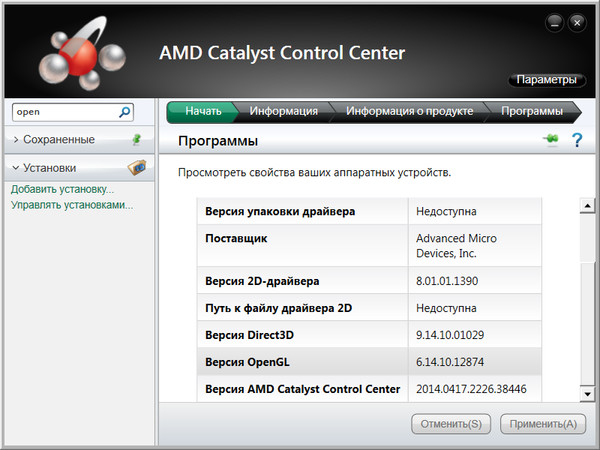 The emergence of methods for quantitative analysis of E , and then individual and coupled indicator enzyme reactions (Table 4.3) , provided an accurate quantitative express analysis of metabolites for laboratory and industrial diagnostics. Finally, perfection methods of immobilizing E in micelles, gels, etc., has led to new biotechnologies associated with their use in columns, flow reactors and film = membrane electrodes.
The emergence of methods for quantitative analysis of E , and then individual and coupled indicator enzyme reactions (Table 4.3) , provided an accurate quantitative express analysis of metabolites for laboratory and industrial diagnostics. Finally, perfection methods of immobilizing E in micelles, gels, etc., has led to new biotechnologies associated with their use in columns, flow reactors and film = membrane electrodes.
11.2. Further reading
11.2.1. Enzyme nomenclature. – M.: VINITI, 1979. – 320 p.
11.2.2. Kochetov G.A. A practical guide to enzymology. — M.: Higher school, 1980. — 272 p.
11.2.3. Scopes R. Protein purification methods. – M.: Mir, 1985. — 358 p.
11.2.4. Varfolomeev S. D., Gurevich K. G. Biokinetics. — M.: FAIR-PRES, 1999. — 720 p.
11.2.5. Plakunov V.K. Fundamentals of enzymology. – M.: Logos, 2001. – 128 p.
11.2.6. Bailey J. , Ollis D. Fundamentals of biochemical engineering. — M.: Mir, 1989. In 2 volumes.
, Ollis D. Fundamentals of biochemical engineering. — M.: Mir, 1989. In 2 volumes.
11.2.7. Glick B., Pasternak J. Molecular biotechnology. Principles and application. – M.: Mir, 2002. – 589 p.
Experimental
Salivary amylase (EC 3.2.1.1) is a simple and accessible model for mastering the basic techniques of working with E. According to the scheme (Fig. 11.2), under physiological conditions, it leads to a stepwise endohydrolysis of α-1,4-glycosidic bonds in polioses. This can be judged by a decrease in the reaction with iodine or an increase in the reducing ability of sugars containing free hemiacetal hydroxyl, for example, using the qualitative reactions of Trommer, Benedict, etc.
Fig. 11.2. Scheme of stepwise hydrolysis of poliosis by the action of salivary and pancreatic endoamylases
11.3.1. Preparation of a diluted salivary amylase preparation
1.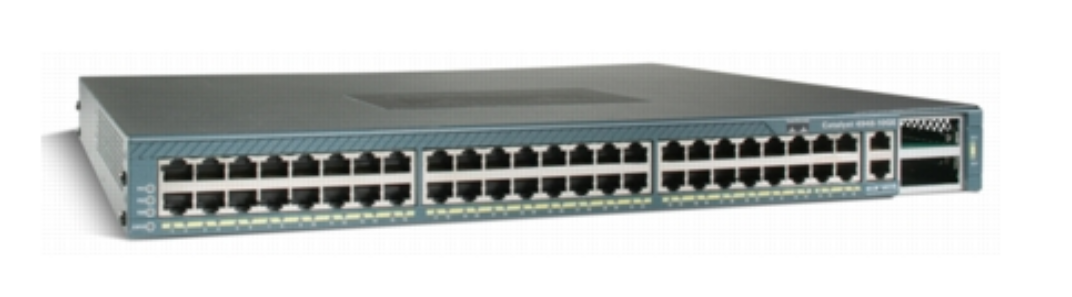 Student-volunteer or duty officer, after rinsing his mouth with water 2-3 times, collects up to 4 ml of saliva in a test tube with a funnel.
Student-volunteer or duty officer, after rinsing his mouth with water 2-3 times, collects up to 4 ml of saliva in a test tube with a funnel.
2. Under the supervision of a technician, draw exactly 3 ml of saliva from the tube and transfer to a 50 ml graduated cylinder.
3. Avoiding foaming, carefully add water to the 30 ml mark in the cylinder and mix the solution with a glass rod.
4. Drain and, if necessary, filter the solution into a glass, noting the dilution of saliva by 10 times.
5. Place 10 ml of saliva diluted 10 times into the same cylinder, fill it with water to the upper mark, marking it as a 50 times dilution.
6. Provide both amylase preparations for work to a subgroup of students. Attention! In all works ah use the amylase preparation diluted by 10 times and, only in work 11.3.5, to reveal the dependence of E activity on pH, use a dilution of 50 times.
11.3.2. Quantitative determination of salivary amylase activity by the Wohlgemuth method
Method principle: Based on serial dilution of amylase preparation with water using “rolling”, after which 9 is added to all tubes0061 equal amounts of substrate: starch solution and incubate them at a constant temperature. Having finished the incubation, the hydrolysis process is stopped and, using an iodine solution, as an indicator for starch, the presence of the substrate in the test tubes is detected. The relationship between these values (Zherebtsov et al., 2002) is tabulated:
Having finished the incubation, the hydrolysis process is stopped and, using an iodine solution, as an indicator for starch, the presence of the substrate in the test tubes is detected. The relationship between these values (Zherebtsov et al., 2002) is tabulated:
Work progress:
Dispense exactly 1 ml of water into 10 numbered test tubes.
2. Add 1 ml of saliva diluted 10 times to the first tube and, avoiding foaming, mix the solution well with a pipette.
3. Using the same pipette, transfer 1 ml of the contents from the first tube to the second, from the second to the third, etc., mixing thoroughly each time. After finishing the “roll”, remove 1 ml of the mixture from the last (tenth) test tube.
4. Add exactly 2 ml of 0.1% starch solution to all test tubes with the resulting series of dilutions of saliva, thoroughly mixing their contents.
5. Mark your rack and place it in a shaking water bath at 40 C (313 K), leaving it to incubate for exactly 30 minutes.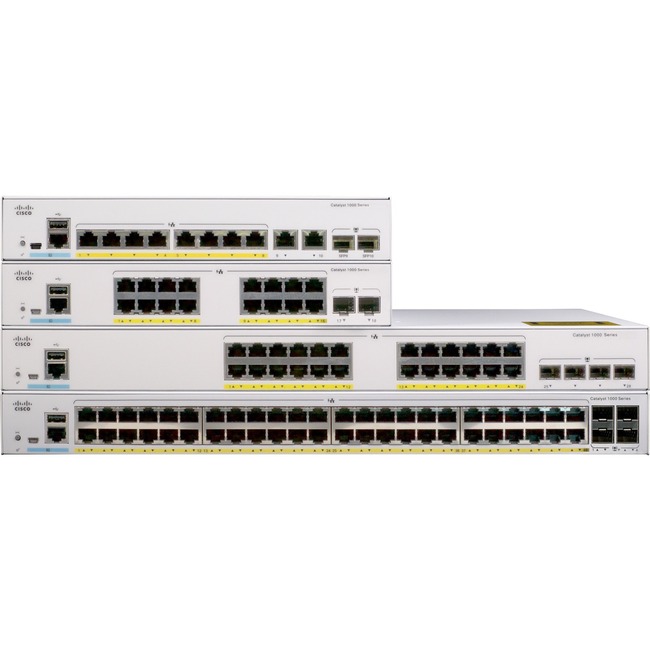
6. At the end of the incubation time, remove your rack with test tubes from the bath and immediately cool it with tap water for 1-2 minutes.
7. Add 1-2 drops of Lugol’s solution (1% iodine solution in 2% potassium iodide solution) to each tube as an indicator for starch.
8. Mix the contents of the test tubes and, observing the development of color, enter the results in the table of the protocol of the experiment.
9. Calculate the amylase activity (U/l) in the samples using the following formula:
a — dilution of saliva in the last tube with a yellow color;
0.002 – number of grams of starch in the sample;
1000 — conversion factor of milliliters to 1 liter;
30 — incubation time in minutes;
60 – conversion factor from minutes to seconds.
10. Record the calculation results in the protocol table.
Normally, amylase activity in human saliva is 3-7 ncat/l.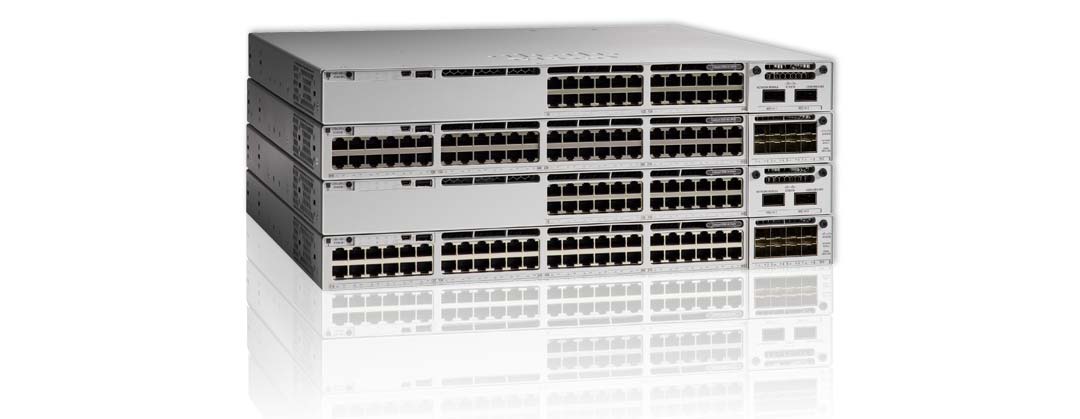 However, it has no significant diagnostic value.
However, it has no significant diagnostic value.
11.3.3. Amylase specificity test
1. Place 5 drops of 10 times diluted saliva into 2 labeled tubes.
2. Add 10 drops of 0.2% starch solution to one of them, and the same amount of 0.2% sucrose solution to the other.
3. After marking your pair of tubes, place them for 10 minutes for incubation, in a rack of a water bath with a shaker, at 40 C (313 K) or heat on a flame.
4. After removing the test tubes from the bath, in order to detect sugars with reducing properties in them, perform a qualitative Trommer reaction with the contents. For this, being careful :
5. Add 10 drops of 10% sodium hydroxide solution (NaOH) to both tubes, and then 10 drops of 1% copper sulfate solution (CuSO 4 ).
6. Following the rules for heating dishes in a flame (section 1.1.18), boil the contents of both test tubes on a crucible with dry fuel, register the results and enter them in the test report for subsequent interpretation.
11.3.4. Temperature dependence of amylase activity
1. Pour 2 ml of 0.2% starch solution into 4 labeled tubes.
2. Place test tubes: No. 1 — in a cup with ice; No. 2 — in a tripod on a laboratory table; No. 3 — in a water bath with a rocking chair at 40C and, No. 4 — in a boiling water bath.
3. To monitor the progress of substrate hydrolysis using the iodine reaction, place glass rods in all test tubes.
4. After 5-7 minutes, when the substrate solutions have reached the ambient temperature, add 0.5 ml of saliva, diluted 10 times, to all test tubes.
5. For better contact E with the substrate, mix the contents of the tubes.
6. After 2 minutes, place 4 separate drops of Lugol’s solution on a glass slide and, using glass rods, mix with them drop by drop of incubation mixtures from test tubes.
7. After drying the stick with filter paper, return it to the appropriate test tube and record the results of the iodine test in the protocol of the experiment, drawn up in the form of a table:
8. Repeat paragraphs. 6 and 7 every 2 minutes until the reaction with iodine for starch becomes negative.
Repeat paragraphs. 6 and 7 every 2 minutes until the reaction with iodine for starch becomes negative.
9. Immediately collect all 4 tubes in a rack and cool them with tap water.
10. Add 1-2 drops of Lugol’s solution to all tubes and mix the contents.
11. Enter the results of the iodine reaction in the appropriate columns of the table and reflect on the results.
11.3.4. Dependence of amylase activity on the pH value of the incubation mixture. 1. According to the test protocol table,
in 5 labeled test tubes, pour the indicated volumes of sodium phosphate solutions to obtain buffer solutions with specified pH values.
2. Add 1 ml of 0.2% starch solution and 1 ml of saliva diluted 50 times to each test tube.
3. After mixing the contents of the tubes, place them in a water bath with a shaker or a thermostat at 40 C (313 K) for 7-10 minutes.
4. After removing the test tubes from the bath = thermostat, cool them quickly with tap water.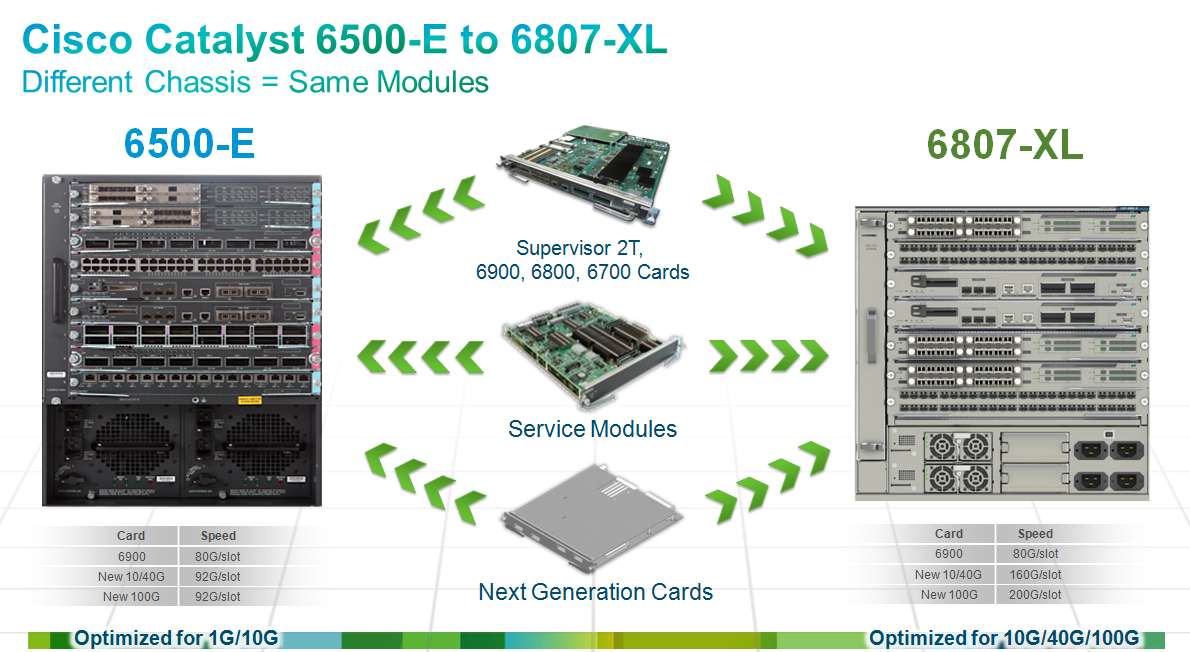
5. Add 1-2 drops of Lugol’s solution and mix thoroughly.
6. Enter the results of the experiment in the protocol table and, using the scheme of Figure 2.3, draw conclusions.
Questions for self-control
11.4.1. What do you think is the function of catalysts?
11.4.2. Formulate ideas about the advantages of biocatalysis compared to non-biological catalysts.
11.4.3. Explain the nature and chemical composition of E.
11.4.4. Explain the reasons and mechanisms for the high efficiency of biocatalysis.
11.4.5. By what signs can one judge the presence of one or another E? What is the term for this concept?
11.4.6. In what basic and derived units is the activity of E expressed?
11.4.7. What chemical reaction is catalyzed by amylases?
11.4.8. On the example of salivary amylase, formulate the fundamental principles of quantitative analysis E.
11. 4.9. What do you know about the kinetics and general properties of E?
4.9. What do you know about the kinetics and general properties of E?
11.4.10. What do you remember about the classification and nomenclature of E and cofactors of enzymatic reactions?
11.4.11. What does the concept of «thermal lability» mean? Explain the causes and nature of the dependence of enzymatic reactions on temperature.
11.4.12. Explain the causes and nature of the dependence of enzymatic reactions on the pH value.
11.4.13. In relation to enzymology, explain the term «inhibitors» and give examples of their use.
11.4.14. Where do you think the knowledge and concepts of enzymology can be applied?
11.4.15. Formulate ideas about indicator enzymatic reactions.
11.4.16. What is enzyme analysis, where and for what is it applicable?
Homework
11.5.1. When writing the protocol and preparing for session 12, talk about the levels and methods of studying metabolism.
11. 5.2. What do you know about the role of inorganic and organic phosphate compounds in life processes?
5.2. What do you know about the role of inorganic and organic phosphate compounds in life processes?
11.5.3. What do you know about the organization of general and specific metabolic pathways and the principles of their management?
11.5.4. Try to define the term «fermentation».
11.5.5. What do you know about the structure, properties and functions of mitochondria and their compartments?
11.5.5. Tell us about the amphibolic role of the citric acid cycle, the reactions of its replenishment and the principles of control.
11.5.6. Tell us about the organization and biological role of respiratory chains in mitochondria and other organelles.
11.5.7. How and due to what does the transmembrane electrochemical potential of protons appear on the inner membrane of mitochondria?
11.5.8. Tell us about the mechanism of substrate hydrogen oxidation into endogenous water and the role of adenyl nucleotides in oxidative phosphorylation and respiratory control.
