Do you Really Need an i9?
Intel’s Core i9-9900K or more recently the 9900KS is often advertised as the best gaming CPU. However, the latter costs a hefty sum. On the other hand, you’ve got the cheaper Core i7-8700K and the 9700K with the same base specifications but a much lower price. So, how much do they vary with respect to the performance? Let’s find out.
TestBench
- Motherboard: ASRock Z370 Taichi P4.00
- CPUs: Intel Core i9-9900K OC 5Ghz vs Core i7-8700K OC 5GHz
- GPU: EVGA GTX 1080 Ti
- RAM: Hynix AFR 2x8GB DDR4, 3500 MHz
- Storage: Transcend PCI-E NVME 220S 1TB
- Cooling: Custom water-cooled system
- Driver: 430.64
Benchmarks: Intel Core i7-8700K vs Core i9-9900K
A wide variety of games were tested ranging from third-person action to FPS. CPU intensive games such as Cities: Skylines were also included in the test. The results might surprise you. Starting off with a fairly new title – Assassin’s Creed Odyssey, Both the processors give a similar FPS with Core i9 leading with a marginal 2 average FPS over the Core i7.
Assassin’s Creed Odyssey
| Intel Core i9-9900K | Intel Core i7-8700K | |
| AVG FPS | 105 | 103 |
| 1% Low | 76 | 72 |
| 0.1% Low | 67 | 65 |
Cities: Skylines
| Intel Core i9-9900K | Intel Core i7-8700K | |
| AVG FPS | 48 | 47 |
| 1% Low | 29 | 27 |
| 0.1% Low | 17 | 16 |
Moving on to a more CPU intensive title – Cities: Skylines, Again both the CPUs perform almost identical at 1080p ultra settings.
Sid Meier’s Civilization VI
| Intel Core i9-9900K | Intel Core i7-8700K | |
| AVG FPS | 121 | 112 |
| 1% Low | 84 | 82 |
0. 1% Low 1% Low |
71 | 67 |
Far Cry 5
| Intel Core i9-9900K | Intel Core i7-8700K | |
| AVG FPS | 153 | 150 |
| 1% Low | 124 | 117 |
| 0.1% Low | 117 | 106 |
Sid Meier’s Civilization VI is the first game with the Core i9 showing a notable difference in performance, leading the i7-8700K by 9 FPS (~10%). Looking at the lows however, the deltas are marginal at best and FPS in excess of 100+ frames per sec doesn’t really add much value to the chip.
The Witcher 3
| Intel Core i9-9900K | Intel Core i7-8700K | |
| AVG FPS | 212 | 209 |
| 1% Low | 127 | 132 |
| 0.1% Low | 109 | 104 |
Total War: War Hammer II
| Intel Core i9-9900K | Intel Core i7-8700K | |
| AVG FPS | 95 | 94 |
| 1% Low | 50 | 47 |
0.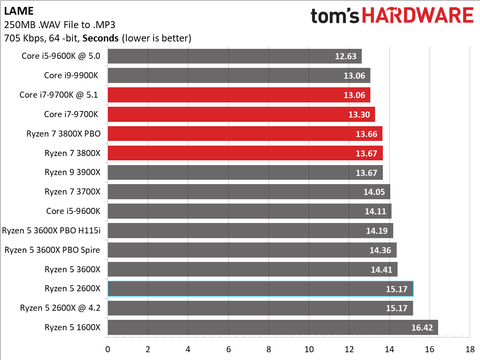 1% Low 1% Low |
43 | 38 |
In Far Cry 5, The Witcher 3 and War Hammer, the difference between the two CPUs is negligibly low, ranging from 2-3 FPS while in GTA V the average frame rates are slightly higher for the Core i9. Still, nothing significant and the lows are more or less identical.
GTA V
| Intel Core i9-9900K | Intel Core i7-8700K | |
| AVG FPS | 127 | 123 |
| 1% Low | 87 | 85 |
| 0.1% Low | 79 | 68 |
So let’s cut to the chase. Do you really need a $480 Intel Core i9-9900K for gaming? Strictly speaking, if your usage is for purely gaming purposes, then the Core i7-8700K or the more recently launched AMD Ryzen 5 3600 is more than enough to do the job. But if you extend your workflow with content creation, an i9 would really cut down the render times as the higher core counts and the extra cache come into the picture.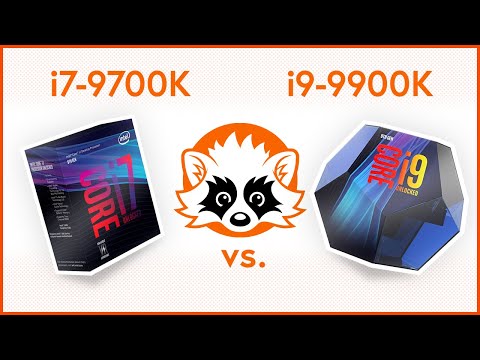 But then again, with the release of the Ryzen 3000 processors, the 3700X and the 3900X are much better choices.
But then again, with the release of the Ryzen 3000 processors, the 3700X and the 3900X are much better choices.
After Effects CC 2018: Core i7 9700K & i9 9900K Performance
Always look at the date when you read an article. Some of the content in this article is most likely out of date, as it was written on October 19, 2018. For newer information, see our more recent articles.
Table of Contents
Introduction
In old versions of After Effects, it was extremely good at utilizing a high number of cores – but things changed when Adobe started adding support for GPU acceleration. Being able to utilize the GPU typically results in much higher overall performance for most AE users, but unfortunately (or fortunate if you consider your wallet) it meant that AE was no longer able to make effective use of a high number of CPU cores. Core count can still make a difference if you utilize the Cinema 4D 3D Renderer, but for most tasks the performance of each individual core is more important.
With the new 9th Gen Intel Core Processors, there are a number of improvements including a small frequency bump and an increase in core count. Where the current top-end consumer Core i7 CPU (the Core i7 8700K) has only 6 cores and a max Turbo of 4.7 GHz, the Core i7 9700K and i9 9900K both have 8 cores and a 4.9-5.0 GHz max Turbo frequency. Because of this blend of both a higher core count and a higher operating frequency, these CPUs should fare very well in After Effects but the only way to know for sure is to put them through our After Effects benchmark suite.
If you would like to skip over our test setup and benchmark result/analysis sections, feel free to jump right to the Conclusion section.
Test Hardware & Methodology
Listed below are the systems we will be using in our testing:
While benchmarking the i7 9700K and i9 9900K against the i7 8700K is likely the most direct comparison we could make, we also wanted to see how these new CPUs stack up against a number of other processors. AMD vs Intel is always a popular discussion, so we included the Ryzen 7 2700X – which tends to be cheaper than either of these new CPUs – as well as the Threadripper 1920X which is similar in price to the i9 9900K. To get an idea of whether or not purchasing a more expensive Intel CPU would give you a notable increase in performance, we also include the i7 7820X and the i9 7900X.
AMD vs Intel is always a popular discussion, so we included the Ryzen 7 2700X – which tends to be cheaper than either of these new CPUs – as well as the Threadripper 1920X which is similar in price to the i9 9900K. To get an idea of whether or not purchasing a more expensive Intel CPU would give you a notable increase in performance, we also include the i7 7820X and the i9 7900X.
In order to accurately benchmark the different systems, we used a range of After Effects projects that are mostly publicly available for download. The projects we used (along with their source) are:
| Project Name | Comp Name | Tested Frames | Notes |
| Countdown by Rocketstock (1920×1080) |
Example Composition | 0-40 (40 total frames) | |
| Electric FX by Video Copilot (1920×1080) |
CloseCity PlainSmoke |
212-238 (26 total frames) 0-97 (97 total frames) |
|
| Animated Polygon by Video Copilot (1280×720) |
Green Polygon | 0-78 (78 total frames) | |
| GPU Stress (3840×2160) |
32610-32710 (100 total frames) |
4K H.
|
|
| Cineware Party by Cineversity (1920×1080) |
Party-Lite-004Full | 0-169 (169 total frames) |
«Video Wall» and «*.mov» layers
|
RAM Preview – Raw Benchmark Data
RAM Preview – Benchmark Analysis
In After Effects, there is a big difference between standard projects and those that utilize the Cinema 4D CPU renderer. Since not everyone uses this feature, we decided to separate out our testing results between «standard» projects and those utilizing the C4D renderer.
Before we get into the results themselves, we want to explain the scoring system used in this test. In essence, a score of «20» would mean that on average that processor was able to play our projects at 20% of the project’s defined FPS. A perfect score would be «100» which would mean that the system was able to play it back in real time, although with the difficult projects we use this should never actually occur.
A perfect score would be «100» which would mean that the system was able to play it back in real time, although with the difficult projects we use this should never actually occur.
Starting with the standard projects (shown in blue), the i7 9700k and i9 9900K are faster than any other CPU we tested, but that only works out to being 4-7% faster than the Core i7 8700K. This certainly isn’t nothing, but it will be hard to notice in the real world.
If you use the C4D rendering engine, however, these new CPUs are really good. The Core i7 9700K is about 10% faster than the i7 8700K which puts it right in line with the more expensive Core i7 7820X. At the top-end, the Core i9 9900K is about 37% faster than the i7 8700K. We didn’t test the full range of Intel and AMD CPUs in this article, but if you compare it to the results in our recent After Effects CC 2018: AMD Threadripper 2990WX & 2950X Performance article, the i9 9900K is actually about the same as the Core i9 7940X which was the top performer for C4D projects.
Final Render – Raw Benchmark Data
Final Render – Benchmark Analysis
Once again, since the results will vary based on whether or not you utilize the Cinema 4D CPU renderer, we have separated our testing results between «standard» projects and those utilizing the C4D renderer:
For the final render (or export), the results are fairly similar to the RAM Preview test. With standard projects the i7 9700K and i9 9900K are about 3% and 8% faster than the i7 8700K respectively. With C4D projects, the i7 9700K is about 11% faster than the i7 8700K which is in line with the more expensive i7 7820X. The i9 9900K was once again excellent, coming in at 37% faster than the i7 8700K which is only a hair behind the more powerful CPUs tested in our previous After Effects CPU roundup article.
Are the 9th Gen Intel Core Processors good for After Effects?
Yes! The i7 9700K is roughly the same price as the i7 8700K, but scores about 6% higher in our After Effects Benchmark. The i9 9900K is a bit more expensive, but in return we saw a 17% higher score over the i7 8700K. In fact, even when using the C4D renderer, the i9 9900K is able to match much higher core count CPUs.
The score in the chart above is a weighted average of our testing based on what our customers tend to be the most concerned about. RAM Preview of standard projects makes up 40% of the overall score while the Ram Preview (C4D Renderer), Final Render (Standard), and Final Render (C4D Renderer) tests each contribute 20% towards the score.
Overall, the new 9th Gen CPUs from Intel are great for After Effects. The i9 9900K in particular is terrific as it is not only the best for standard projects, but it actually matches the much more expensive Intel X-series CPUs when using the Cinema 4D rendering engine. The biggest issue with these CPUs is not their performance, but rather the 64GB RAM limitation of the Z370/Z390 platform they use. Many AE users benefit greatly from having more system RAM which is the only reason we may still recommend an Intel X-series CPU in some situations. It has been reported by Anandtech that the i9 9900K may support 128GB of RAM in the future, but we will have to see if it ends up being stable or if the 32GB RAM modules will be at all cost effective.
Core i7 9700K vs Core i7 8700K for After Effects
For standard projects, the Core i7 9700K is about 4% faster that the Core i7 8700K but that rises to 10% faster if you use the C4D rendering engine. While this is likely not worth a straight upgrade from the i7 8700K, if you are already in the market for a new AE workstation the i7 9700K is a solid choice.
Core i9 9900K vs Core i7 8700K for After Effects
The Core i9 9900K is more expensive than the i7 8700K, but in exchange we saw an 8% performance increase with standard projects and a massive 37% performance increase when using the C4D rendering engine. This makes the i9 9900K an incredibly versatile CPU for After Effects as it is not only the best for standard projects, but also stands toe to toe with much more expensive CPUs when using the C4D renderer.

 264 video with:
264 video with: